Toshiba MD13N1C, MD13N1R Schematic
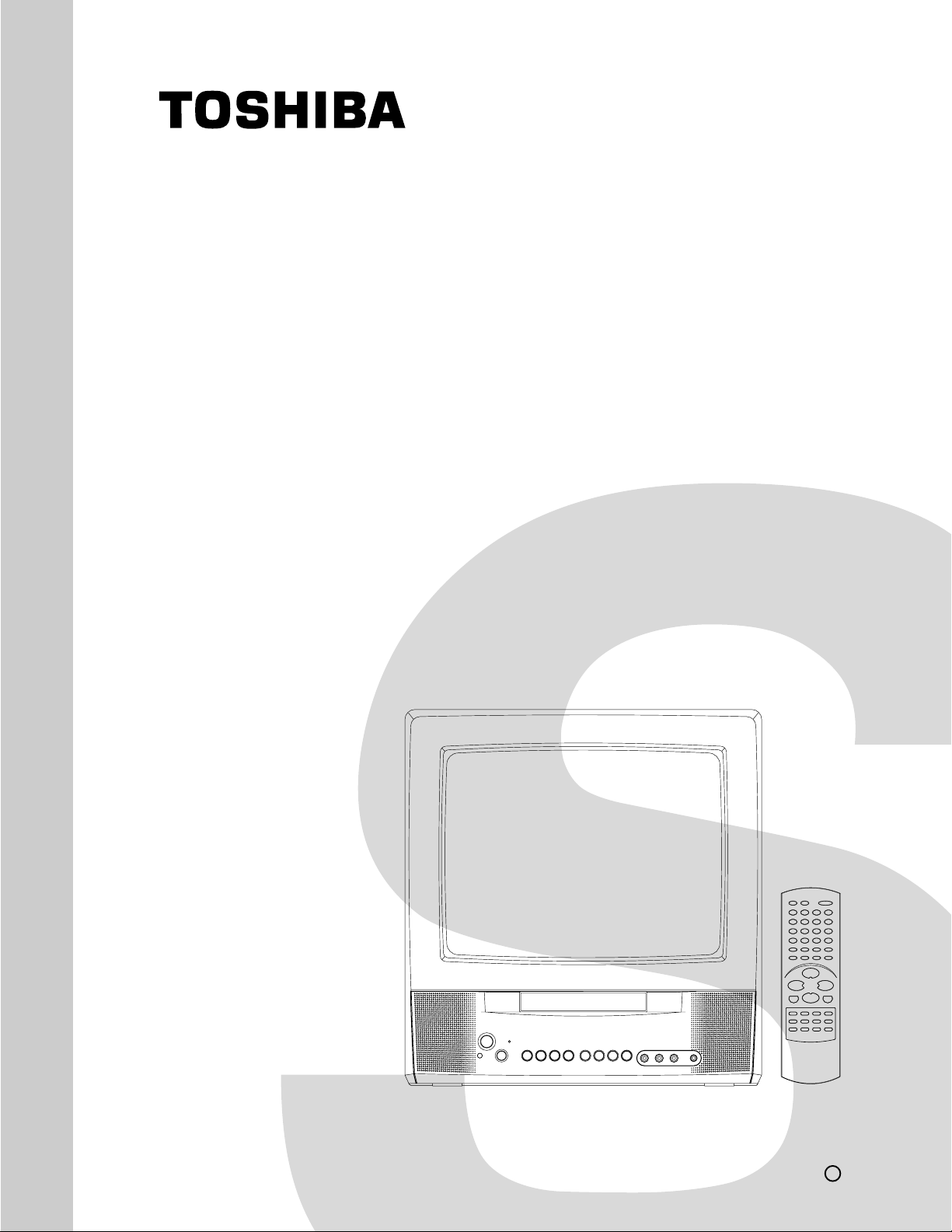
FILE NO. 140-200324
DOCUMENT CREATED IN JAPAN, Jun., 2003
SERVICE MANUAL
COLOR TELEVISION/
DVD VIDEO PLAYER
MD13N1C
MD13N1R
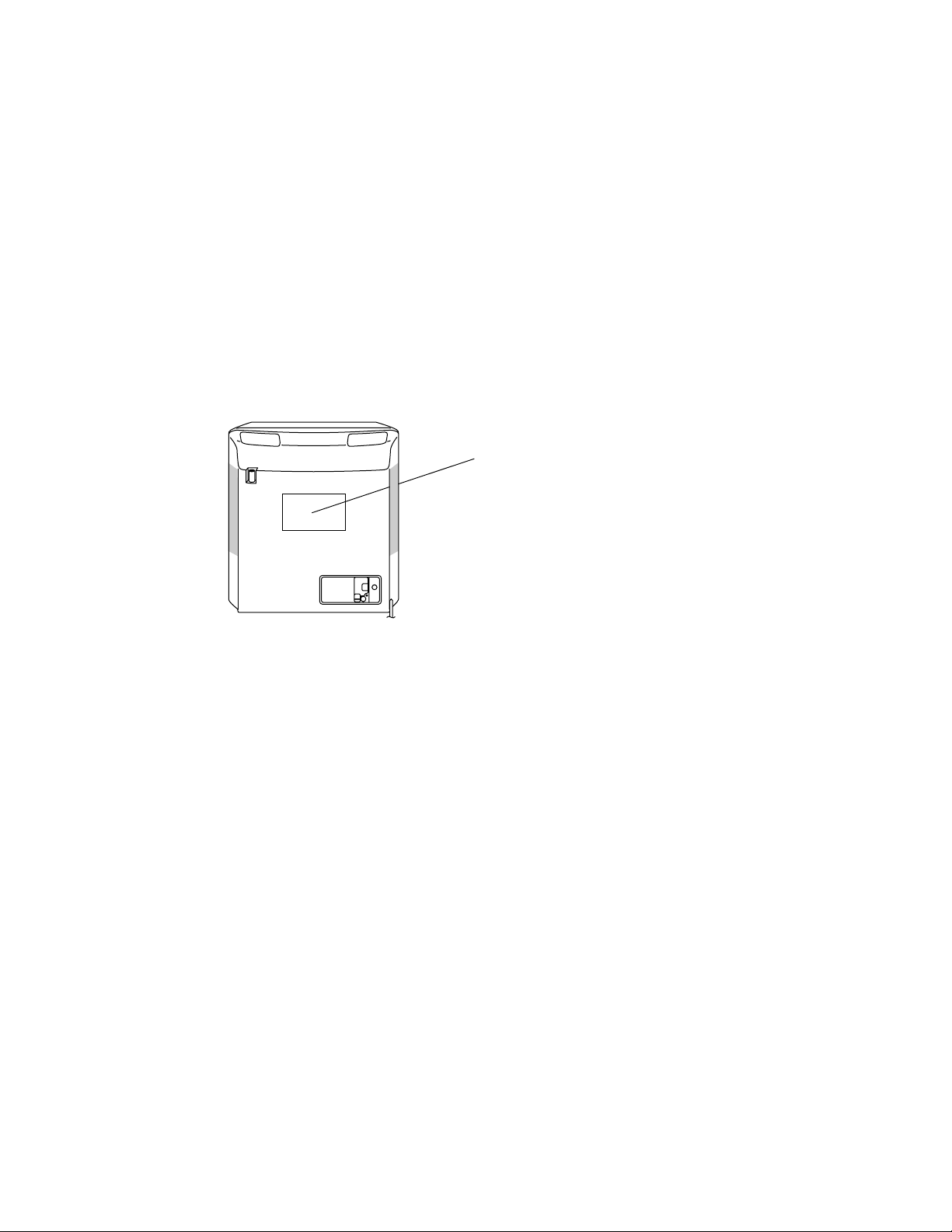
CAUTION
THIS DIGITAL VIDEO PLAYER EMPLOYS A LASER SYSTEM.
TO ENSURE PROPER USE OF THIS PRODUCT, PLEASE READ THIS SERVICE MANUAL CARE-
FULLY AND RETAIN FOR FUTURE REFERENCE. SHOULD THE UNIT REQUIRE MAINTENANCE,
CONTACT AN AUTHORIZED SERVICE LOCATION-SEE SERVICE PROCEDURE.
USE OF CONTROLS, ADJUSTMENTS OR THE PERFORMANCE OF PROCEDURES OTHER THAN
THOSE SPECIFIED HEREIN MAY RESULT IN HAZARDOUS RADIATION EXPOSURE.
TO PREVENT DIRECT EXPOSURE TO LASER BEAM, DO NOT TRY TO OPEN THE ENCLOSURE.
VISIBLE LASER RADIA TION MAY BE PRESENT WHEN THE ENCLOSURE IS OPENED. DO NOT
ST ARE INTO BEAM.
Location of the required Marking
The rating sheet and the safety caution are on the rear of the unit.
CERTIFICATION: COMPLIES WITH FDA
RADIATION PERFORMANCE STANDARDS,
21 CFR SUBCHAPTER J.
A1-1
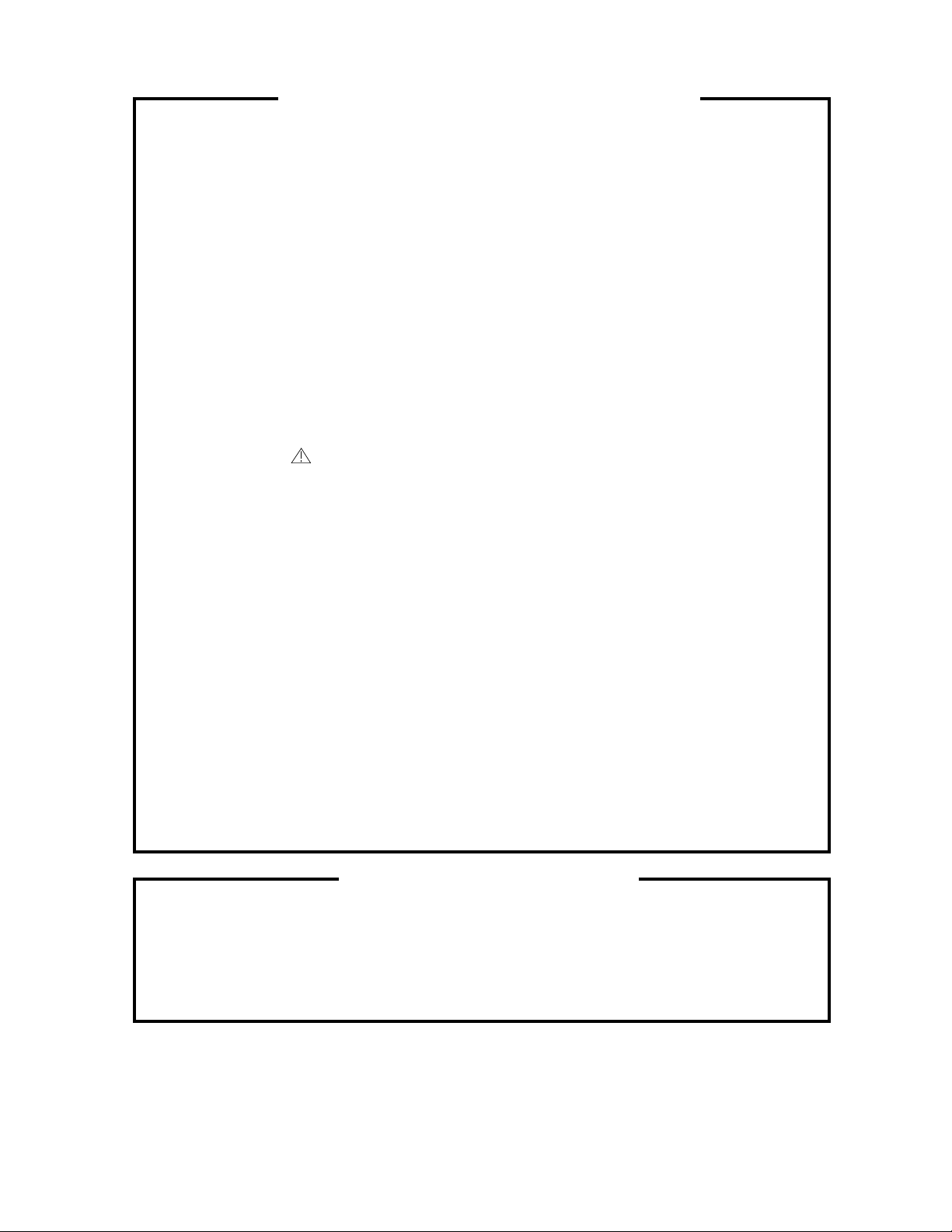
SERVICING NOTICES ON CHECKING
As for the places which need special attentions,
they are indicated with the labels or seals on the
cabinet, chassis and parts. Make sure to keep the
indications and notices in the operation manual.
2. AVOID AN ELECTRIC SHOCK
There is a high voltage part inside. Avoid an
electric shock while the electric current is
flowing.
3. USE THE DESIGNATED PARTS
The parts in this equipment have the specific
characters of incombustibility and withstand
voltage for safety. Therefore, the part which is
replaced should be used the part which has
the same character.
Especially as to the important parts for safety
which is indicated in the circuit diagram or the
table of parts as a mark, the designated
parts must be used.
4. PUT PARTS AND WIRES IN THE
ORIGINAL POSITION AFTER
ASSEMBLING OR WIRING
There are parts which use the insulation
material such as a tube or tape for safety, or
which are assembled in the condition that
these do not contact with the printed board.
The inside wiring is designed not to get closer
to the pyrogenic parts and high voltage parts.
Therefore, put these parts in the original
positions.
5. TAKE CARE TO DEAL WITH THE
CATHODE-RAY TUBE
In the condition that an explosion-proof cathoderay tube is set in this equipment, safety is
secured against implosion. However, when
removing it or serving from backward, it is
dangerous to give a shock. Take enough care to
deal with it.
6. AVOID AN X-RAY1. KEEP THE NOTICES
Safety is secured against an X-ray by considering about the cathode-ray tube and the high
voltage peripheral circuit, etc.
Therefore, when repairing the high voltage peripheral circuit, use the designated parts and
make sure not modify the circuit.
Repairing except indicates causes rising of high
voltage, and it emits an X-ray from the cathoderay tube.
PERFORM A SAFETY CHECK AFTER
7.
SERVICING
Confirm that the screws, parts and wiring which
were removed in order to service are put in the
original positions, or whether there are the
portions which are deteriorated around the
serviced places serviced or not. Check the
insulation between the antenna terminal or
external metal and the AC cord plug blades.
And be sure the safety of that.
(INSULATION CHECK PROCEDURE)
1.
Unplug the plug from the AC outlet.
2.
Remove the antenna terminal on TV and turn
on the TV.
3.
Insulation resistance between the cord plug
terminals and the eternal exposure metal
[Note 2] should be more than 1M ohm by
using the 500V insulation resistance meter
[Note 1].
4.
If the insulation resistance is less than 1M
ohm, the inspection repair should be
required.
[Note 1]
If you have not the 500V insulation
resistance meter, use a Tester.
[Note 2]
External exposure metal: Antenna terminal
Earphone jack
HOW TO ORDER PARTS
Please include the following informations when you order parts. (Particularly the VERSION LETTER.)
1. MODEL NUMBER and VERSION LETTER
The MODEL NUMBER can be found on the back of each product and the VERSION LETTER can be
found at the end of the SERIAL NUMBER.
2. PART NO. and DESCRIPTION
You can find it in your SERVICE MANUAL.
A1-2
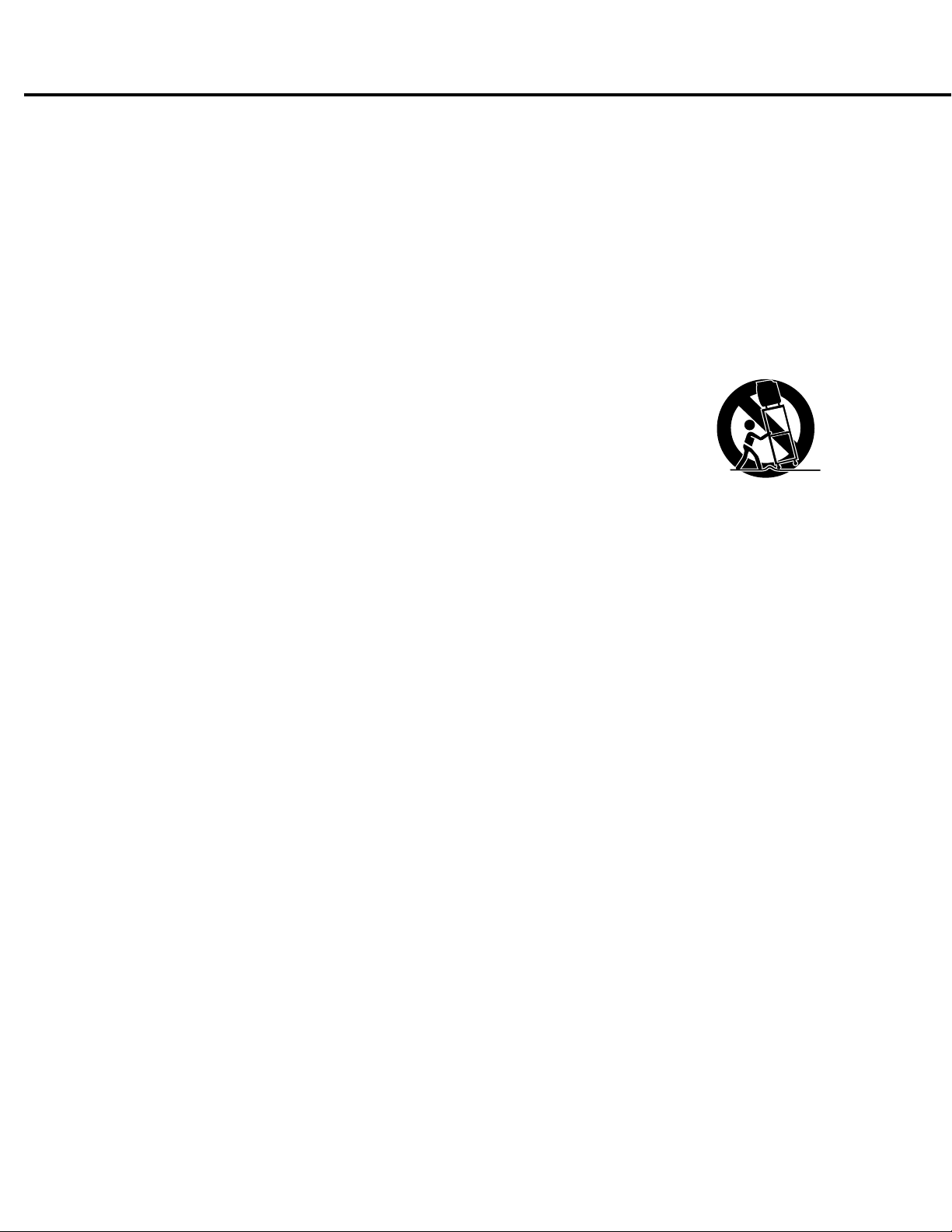
IMPORTANT SAFEGUARDS
1.
READ INSTRUCTIONS
All the safety and operating instructions should be read before the unit is operated.
2.
RETAIN INSTRUCTIONS
The safety and operating instructions should be retained for future reference.
3.
HEED WARNINGS
All warnings on the unit and in the operating instructions should be adhered to.
4.
FOLLOW INSTRUCTIONS
All operating and use instructions should be followed.
5.
CLEANING
Unplug this unit from the wall outlet before cleaning. Do not use liquid cleaners or aerosol cleaners. Use a damp cloth for cleaning.
6.
ATTACHMENTS
Do not use attachments not recommended by the unit’s manufacturer as they may cause hazards.
7.
WATER AND MOISTURE
Do not use this unit near water. For example, near a bathtub, washbowl, kitchen sink, or laundry tub, in a wet basement, or near a
swimming pool.
8.
ACCESSORIES
Do not place this unit on an unstable cart, stand, tripod, bracket, or table. The unit may fall,
causing serious injury, and serious damage to the unit. Use only with a cart, stand, tripod,
bracket, or table recommended by the manufacturer.
8A.
An appliance and cart combination should be moved with care. Quick stops, excessive force,
and uneven surfaces may cause the appliance and cart combination to overturn.
9.
VENTILATION
Slots and openings in the cabinet and in the back or bottom are provided for ventilation, to ensure reliable operation of the unit, and
to protect it from overheating. These openings must not be blocked or covered. The openings should never be blocked by placing
the unit on a bed, sofa, rug, or other similar surface. This unit should never be placed near or over a radiator or heat source. This
unit should not be placed in a built-in installation such as a bookcase or rack unless proper ventilation is provided or the manufacturer’s instructions have been adhered to.
10.
POWER SOURCES
This unit should be operated only from the type of power source indicated on the rating plate. If you are not sure of the type of
power supply to your home, consult your appliance dealer or local power company. For units intended to operate from battery
power, or other sources, refer to the operating instructions.
11.
GROUNDING OR POLARIZATION
This unit is equipped with a polarized alternating-current line plug (a plug having one blade wider than the other). This plug will fit
into the power outlet only one way. This is a safety feature. If you are unable to insert the plug fully into the outlet, try reversing the
plug. If the plug should still fail to fit, contact your electrician to replace your obsolete outlet. Do not defeat the safety purpose of the
polarized plug. If your unit is equipped with a 3-wire grounding-type plug, a plug having a third (grounding) pin, this plug will only fit
into a grounding-type power outlet. This too, is a safety feature. If you are unable to insert the plug into the outlet, contact your
electrician to replace your obsolete outlet. Do not defeat the safety purpose of the grounding-type plug.
12.
POWER-CORD PROTECTION
Power-supply cords should be routed so that they are not likely to be walked on or pinched by items placed upon or against them,
paying particular attention to cords at plugs, convenience receptacles, and the point where they exit from the appliance.
13.
LIGHTNING
To protect your unit from a lightning storm, or when it is left unattended and unused for long periods of time, unplug it from the wall
outlet and disconnect the antenna or cable system. This will prevent damage to the unit due to lightning and power line surges.
14.
POWER LINES
An outside antenna system should not be located in the vicinity of overhead power lines or other electric light or power circuits, or
where it can fall into such power lines or circuits. When installing an outside antenna system, extreme care should be taken to
keep from touching such power lines or circuits, as contact with them might be fatal.
15.
OVERLOADING
Do not overload wall outlets and extension cords, as this can result in a risk of fire or electric shock.
16.
OBJECT AND LIQUID ENTRY
Do not push objects through any openings in this unit, as they may touch dangerous voltage points or short out parts that could
result in fire or electric shock. Never spill or spray any type of liquid into the unit.
17.
OUTDOOR ANTENNA GROUNDING
If an outside antenna or cable system is connected to the unit, be sure the antenna or cable system is grounded so as to provide
some protection against voltage surges and built-up static charges. Section 810 of the National Electrical Code, ANSI/NFPA 70,
provides information with respect to proper grounding of the mast and supporting structure, grounding of the lead-in wire to an
antenna discharge unit, size of grounding conductors, location of antenna discharge unit, connection to grounding electrodes, and
requirements for the grounding electrode.
18.
SERVICING
Do not attempt to service this unit yourself as opening or removing covers may expose you to dangerous voltage or other hazards.
Refer all servicing to qualified service personnel.
PORT ABLE CAR T WARNING
(symbol provided by RETAC)
S3126A
A1-3
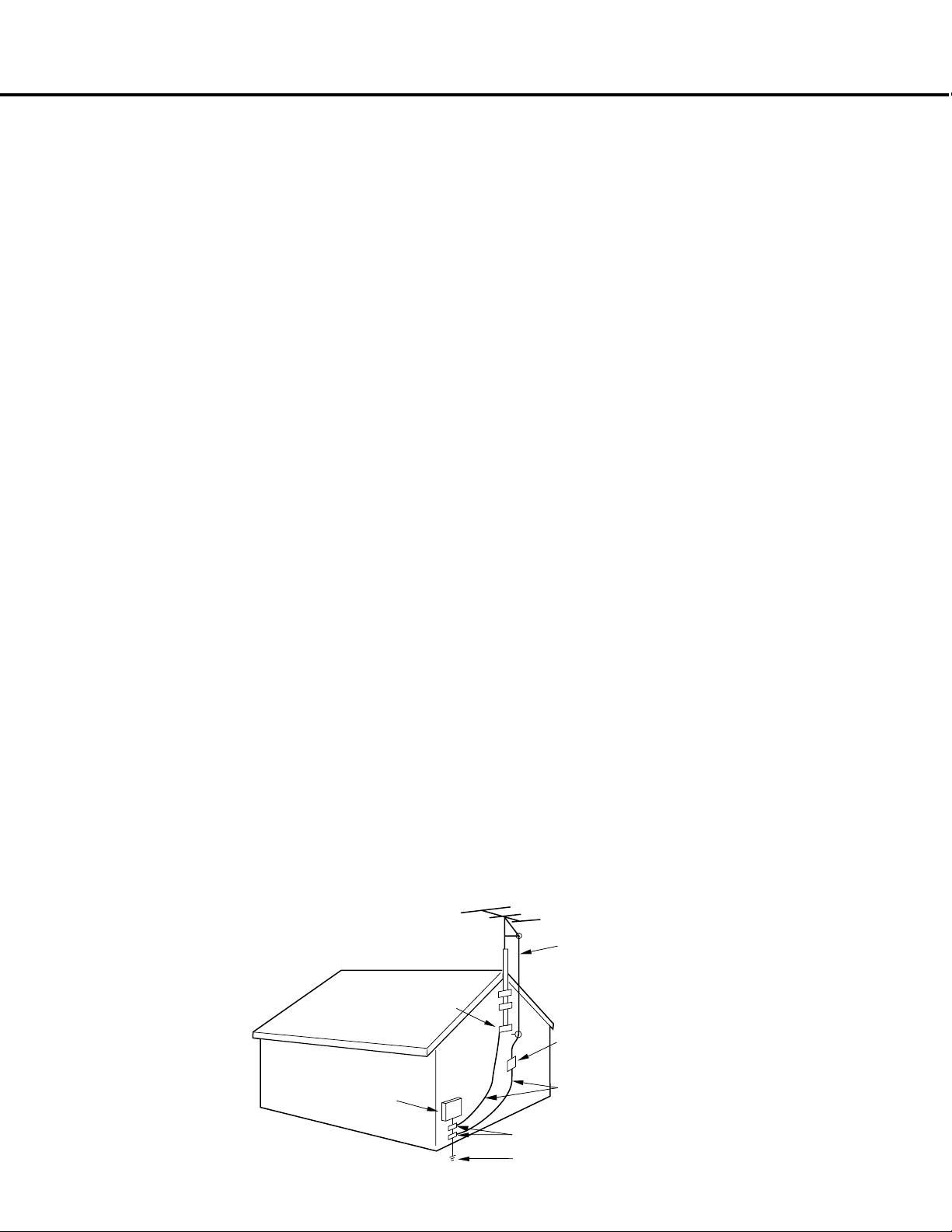
IMPORTANT SAFEGUARDS (CONTINUED)
DAMAGE REQUIRING SERVICE
19.
Unplug this unit from the wall outlet and refer servicing to qualified service personnel under the following conditions:
a.
When the power-supply cord or plug is damaged.
b.
If liquid has been spilled, or objects have fallen into the unit.
c.
If the unit has been exposed to rain or water.
d.
If the unit does not operate normally by following the operating instructions. Adjust only those controls that are covered by
the operating instructions, as an improper adjustment of other controls may result in damage and will often require extensive
work by a qualified technician to restore the unit to its normal operation.
e.
If the unit has been dropped or the cabinet has been damaged.
f.
When the unit exhibits a distinct change in performance, this indicates a need for service.
REPLACEMENT PARTS
20.
When replacement parts are required, be sure the service technician uses replacement parts specified by the manufacturer or
those that have the same characteristics as the original parts.
Unauthorized substitutions may result in fire, electric shock or other hazards.
SAFETY CHECK
21.
Upon completion of any service or repairs to this unit, ask the service technician to perform safety checks to determine that the unit
is in proper operating condition.
WALL OR CEILING MOUNTING
22.
The product should be mounted to a wall or ceiling only as recommended by the manufacturer.
HEAT
23.
The product should be situated away from heat sources such as radiators, heat registers, stoves, or other products (including
amplifiers) that produce heat.
DISC TRAY
24.
Keep your fingers well clear of the disc tray as it is closing. It may cause serious personal injury.
CONNECTING
25.
When you connect the product to other equipment, turn off the power and unplug all of the equipment from the wall outlet. Failure
to do so may cause an electric shock and serious personal injury. Read the owner's manual of the other equipment carefully and
follow the instructions when making any connections.
SOUND VOLUME
26.
Reduce the volume to the minimum level before you turn on the product. Otherwise, sudden high volume sound may cause
hearing or speaker damage.
SOUND DISTORTION
27.
Do not allow the product output distorted sound for a longtime. It may cause speaker overheating and fire.
HEADPHONES
28.
When you use the headphones, keep the volume at a moderate level. If you use the headphones continuously with high volume
sound, it may cause hearing damage.
LASER BEAM
29.
Do not look into the opening of the disc tray or ventilation opening of the product to see the source of the laser beam. It may cause
sight damage.
DISC
30.
Do not use a cracked, deformed, or repaired disc. These discs are easily broken and may cause serious personal injury and
product malfunction.
NOTE TO CATV SYSTEM INSTALLER
31.
This reminder is provided to call the CATV system installer’s attention to Article 820-40 of the NEC that provides guidelines for
proper grounding and, in particular, specifies that the cable ground shall be connected to the grounding system of the building, as
close to the point of cable entry as practical.
EXAMPLE OF ANTENNA GROUNDING AS PER THE NATIONAL ELECTRICAL CODE
ELECTRIC SERVICE
NEC-NATIONAL ELECTRICAL CODE
S2898A
GROUND CLAMP
EQUIPMENT
ANTENNA LEAD IN WIRE
ANTENNA DISCHARGE UNIT
(NEC SECTION 810-20)
GROUNDING CONDUCTORS
(NEC SECTION 810-21)
GROUND CLAMPS
POWER SERVICE GROUNDING ELECTRODE SYSTEM
(NEC ART 250, PART H)
A1-4
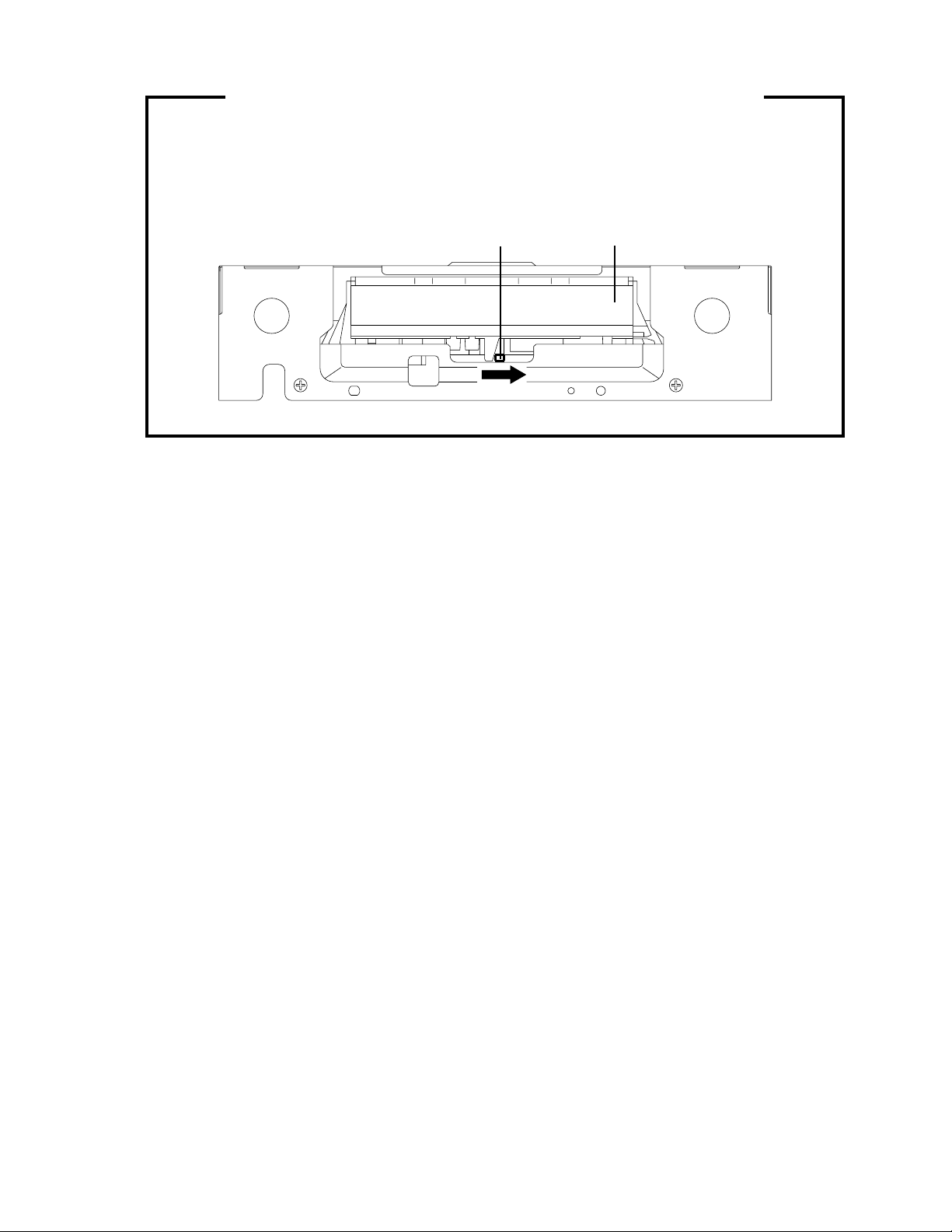
DISC REMOVAL METHOD AT NO POWER SUPPLY
1.
Remove the Back Cabinet and AV PCB/DVD Block. (Refer to item 1 of the DISASSEMBLY
INSTRUCTIONS.)
2.
Slide the Rack Loading (White) toward the arrow direction by using a minus driver to release the lock.
(Refer to Fig. 1)
3.
Draw the Tray.
Rack Loading
(White)
Deck CD
Fig. 1
PARENTAL CONTROL - RATING LEVEL
4 DIGIT PASSWORD CANCELLATION
If the stored 4 digit password in the Rating Level menu needs to be cancelled, please follow the steps
below.
Turn Unit ON.
1.
2.
Press and hold the 'STOP' key on the front panel.
3.
Simultaneously press and hold the '7' key on the remote control unit.
4.
Hold both keys for more than 3 seconds.
5.
The On Screen Display message 'PASSWORD CLEAR' will appear.
6.
The 4 digit password has now been cleared.
NB: The above procedure will reset ALL of the player's settings to the default factory state.
TRAY LOCK
Tray cannot be opened by setting the Tray Lock, please follow the steps below.
Turn Unit ON.
1.
Set the DVD to the Stop Mode.
2.
Press and hold the '9' key on the remote control unit.
3.
Simultaneously press and hold the 'STOP' key on the front panel.
4.
Hold both keys for more than 3 seconds.
5.
Press the OPEN/CLOSE key on the front panel to check the Tray Lock setting.
6.
NB: No indications on the screen when the Tray Lock is setting.
To unlock the Tray Lock, please follow the steps below.
Turn Unit ON.
1.
Set the DVD to the Stop Mode.
2.
Set the VOLUME to minimum.
3.
Press and hold the 'VOL. DOWN' button on the front panel.
4.
Simultaneously press and hold the '4' key on the remote control unit.
5.
Hold both keys for more than 1 second.
6.
The On Screen Display message 'INITALIZE5 COMPLETE' will appear.
7.
The Tray Lock has now been cleared.
8.
NB: The above procedure will reset ALL of the player's settings to the default factory state.
A1-5

TABLE OF CONTENTS
CAUTION ................................................................................................................................
SERVICING NOTICE ON CHECKING ...................................................................................
HOW TO ORDER PARTS ......................................................................................................
IMPORTANT SAFEGUARDS.................................................................................................
DISC REMOVAL METHOD AT NO POWER SUPPLY...........................................................
PARENTAL CONTROL-RATING LEVEL ...............................................................................
TRAY LOCK............................................................................................................................
TABLE OF CONTENTS..........................................................................................................
GENERAL SPECIFICATIONS ...............................................................................................
DISASSEMBLY INSTRUCTIONS
1.REMOVAL OF MECHANICAL PARTS AND P.C. BOARDS ............................................
2.REMOVAL OF DVD DECK PARTS ..................................................................................
3.REMOVAL OF ANODE CAP ............................................................................................
4.REMOVAL AND INSTALLATION OF FLAT PACKAGE IC...............................................
SERVICE MODE LIST.............................................................................................................
CONFIRMATION OF USING HOURS.....................................................................................
WHEN REPLACING EEPROM(MEMORY) IC ........................................................................
ELECTRICAL ADJUSTMENTS ..............................................................................................
BLOCK DIAGRAMS
DVD ST SOLUTION.............................................................................................................
TV.........................................................................................................................................
POWER................................................................................................................................
PRINTED CIRCUIT BOARDS
DVD......................................................................................................................................
AV/CRT ................................................................................................................................
SCHEMATIC DIAGRAMS
RF_AMP/DSP ......................................................................................................................
MOTOR DRIVE ....................................................................................................................
MPEG...................................................................................................................................
MEMORY .............................................................................................................................
AUDIO/VIDEO......................................................................................................................
REGULATOR2.....................................................................................................................
REGULATOR.......................................................................................................................
MICON/TUNER ....................................................................................................................
VIF/SIF/CHROMA ................................................................................................................
SOUND AMP .......................................................................................................................
IN/OUT .................................................................................................................................
STEREO ..............................................................................................................................
DEFLECTION ......................................................................................................................
CRT......................................................................................................................................
POWER ...............................................................................................................................
SW/RELAY/FG ....................................................................................................................
INTERCONNECTION DIAGRAM ............................................................................................
WAVEFORMS .........................................................................................................................
MECHANICAL EXPLODED VIEW ..........................................................................................
DVD DECK EXPLODED VIEW ...............................................................................................
MECHANICAL REPLACEMENT PARTS LIST ......................................................................
DVD DECK REPLACEMENT PARTS LIST ............................................................................
ELECTRICAL REPLACEMENT PARTS LIST ........................................................................
A1-1
A1-2
A1-2
A1-3, A1-4
A1-5
A1-5
A1-5
A2-1
A3-1~A3-12
B1-1, B1-2
B2-1~B2-4
B3-1
B4-1, B4-2
C-1
C-1
C-2
D-1~D-6
E-1, E-2
E-3, E-4
E-5, E-6
F-1, F-2
F-3~F-6
G-1, G-2
G-3, G-4
G-5, G-6
G-7, G-8
G-9, G-10
G-11, G-12
G-13, G-14
G-15, G-16
G-17, G-18
G-19, G-20
G-21, G-22
G-23, G-24
G-25, G-26
G-27, G-28
G-29, G-30
G-31, G-32
G-33, G-34
H-1~H-3
I1-1, I1-2
I2-1
J1-1
J2-1
J3-1~J3-5
A2-1
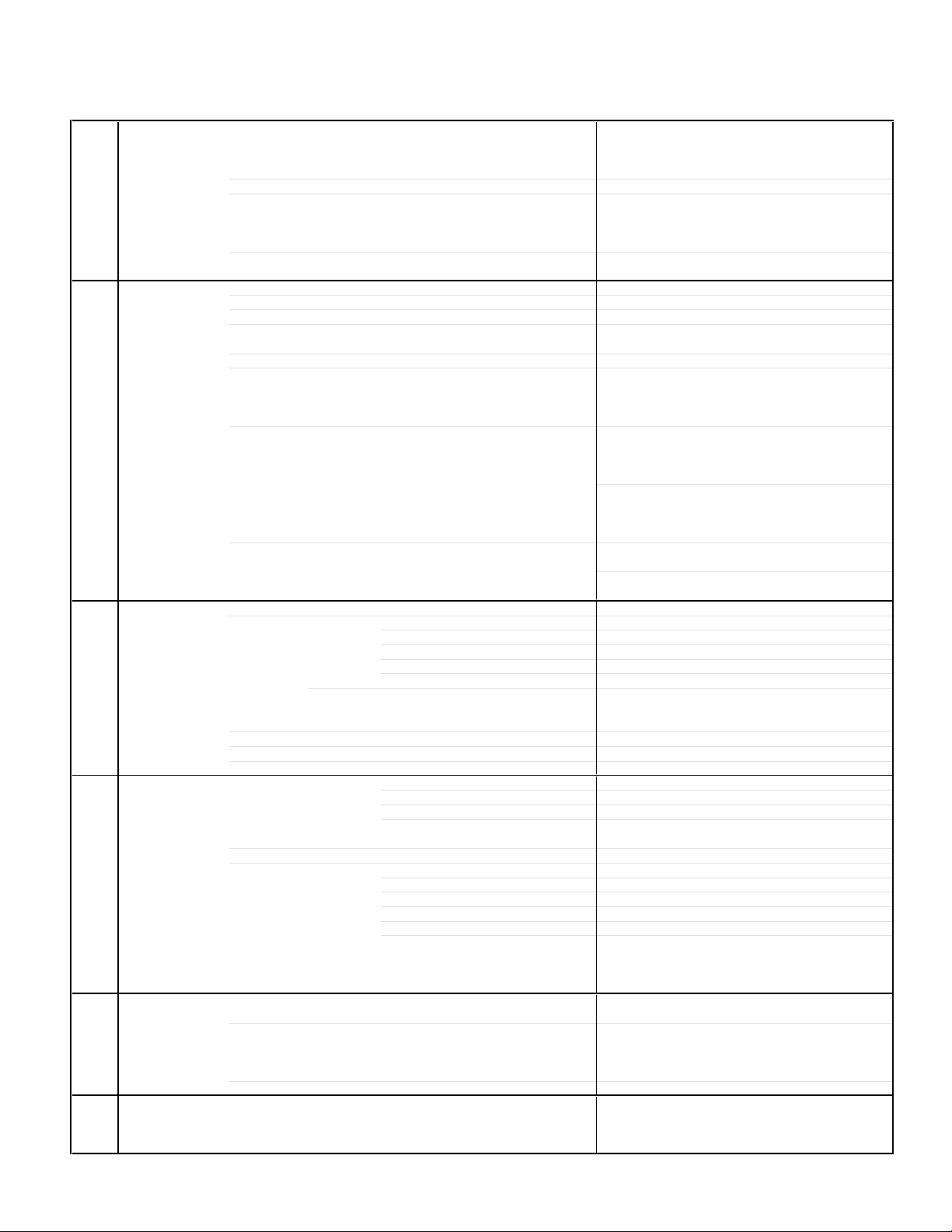
GENERAL SPECIFICATIONS
(MD13N1R)
G-1 TV CRT CRT Size / Visual Size 13 inch / 335.4 mmV
G-2 DVD System Color System NTSC
G-3 Tuning Broadcasting System US System M
G-4 Signal Video Signal Input Level 1 V p-p/75 ohm
G-5 Power Power Source AC 120V, 60Hz
G-6 Regulation Safety UL
System CRT Type Normal
Deflection 90 degree
Magnetic Field BV/BH +0.45G / 0.18G
Color System NTSC
Speaker 2 Speaker
Position Front
Size 1.5 x 2.7 inch
Impedance 8 ohm
Sound Output Max 1.5W + 1.5W
10%(Typical) 1.0W + 1.0W
Disc DVD, CD-DA, CD-R/RW, Video CD
Disc Diameter 120 mm , 80 mm
Deck Disc Loading System Front Loading
Motor 2 Motors
Pick up 1-Lens 2-Beams System
Playback time(Max) DVD 1-Layer 135min (4.7GB)
DVD 2-Layer 245min (8.5GB)
CD 74min
Video CD 74min
Search speed Fwd 2-15 times / 4 step (DVD, Video CD)
2-20 times / 4 step (CD)
Actual 2-45 times (DVD, Video CD)
4-40 times (CD)
Rev 2-15 times / 4 step (DVD, Video CD)
2-20 times / 4 step (CD)
Actual 2-45 times (DVD, Video CD)
4-40 times (CD)
Slow speed Fwd 1/8-1/2 times
Actual --
Rev 1/8-1/2 times
Actual --
System Tuner and System 1Tuner
Receive CH Destination US(w/CATV)
Tuning System F-Synth
Input Impedance VHF/UHF 75 Ohm
CH Coverage 2~69, 4A, A-5~A-1, A~I, J~W, W+1~W+84
Intermediate Picture(FP) 45.75MHz
Frequency Sound(FS) 41.25MHz
FP-FS 4.50MHz
Preset CH No
Stereo/Dual TV Sound US-Stereo
Tuner Sound Muting Yes
Output Level --
S/N Ratio (Weighted) --
Horizontal Resolution at DVD Mode --
-RGB Signal Output Level -Audio Signal Input Level -8.0dBm/50k ohm
Output Level -Digital Output Level 0.5 V p-p/75 ohm
S/N Ratio at DVD (Weighted) -Harmonic Distortion -Frequency Response : at DVD --
at Video CD --
at SVCD --
at CD --
DC --
Power Consumption at AC 75W at 120V 60Hz
at DC -Stand by (at AC) 5W at 120V 60Hz
Per Year -- kWh/Year
Protector Power Fuse Yes
Radiation FCC
X-Radiation DHHS
Laser DHHS
A3-1
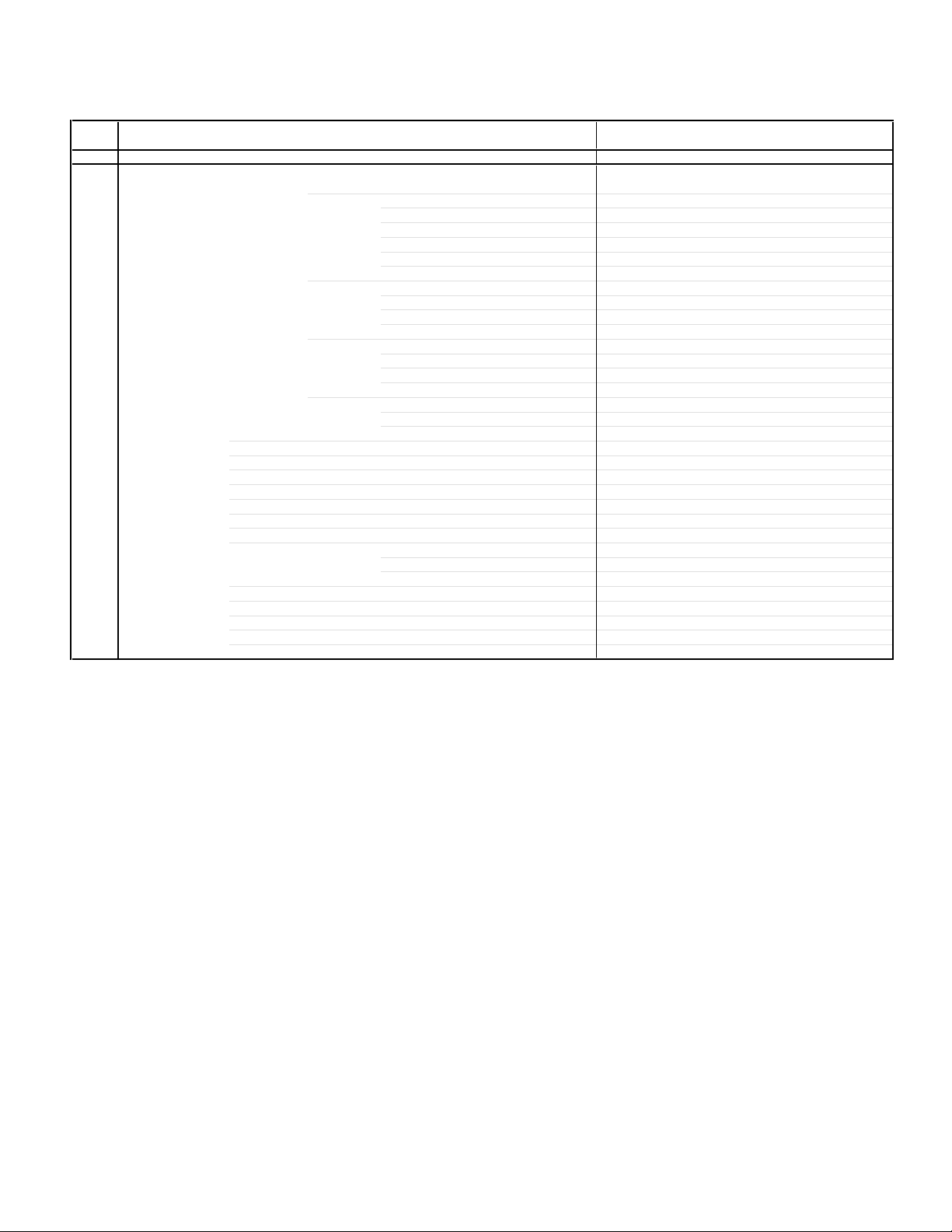
GENERAL SPECIFICATIONS
(MD13N1R)
G-7 Temperature Operation +5oC ~ +40oC
G-8 Operating Humidity Less than 80% RH
G-9 On Screen Menu(TV) Yes
Display Menu Type Icon
Picture Yes
Sound No
CH Yes
Option Yes
Open Yes
Close Yes
Clock No
Clock Set No
On/Off Timer No
Sleep Timer Yes
CH / AV(LINE) / DVD Yes
Stereo/Audio Output Yes
Caption / Text Yes
Auto Search/Position No
Game Yes
Volume Yes
Mute Yes
Storage -20oC ~ +60oC
Brightness Yes
Contrast Yes
Color Yes
Tint Yes
Sharpness Yes
Bass No
Treble No
Balance No
TV/CATV
Add/Delete
Auto CH Memory
V-Chip Yes
Language Yes
Bilingual No
SAP Yes
Yes
Yes
Yes
A3-2
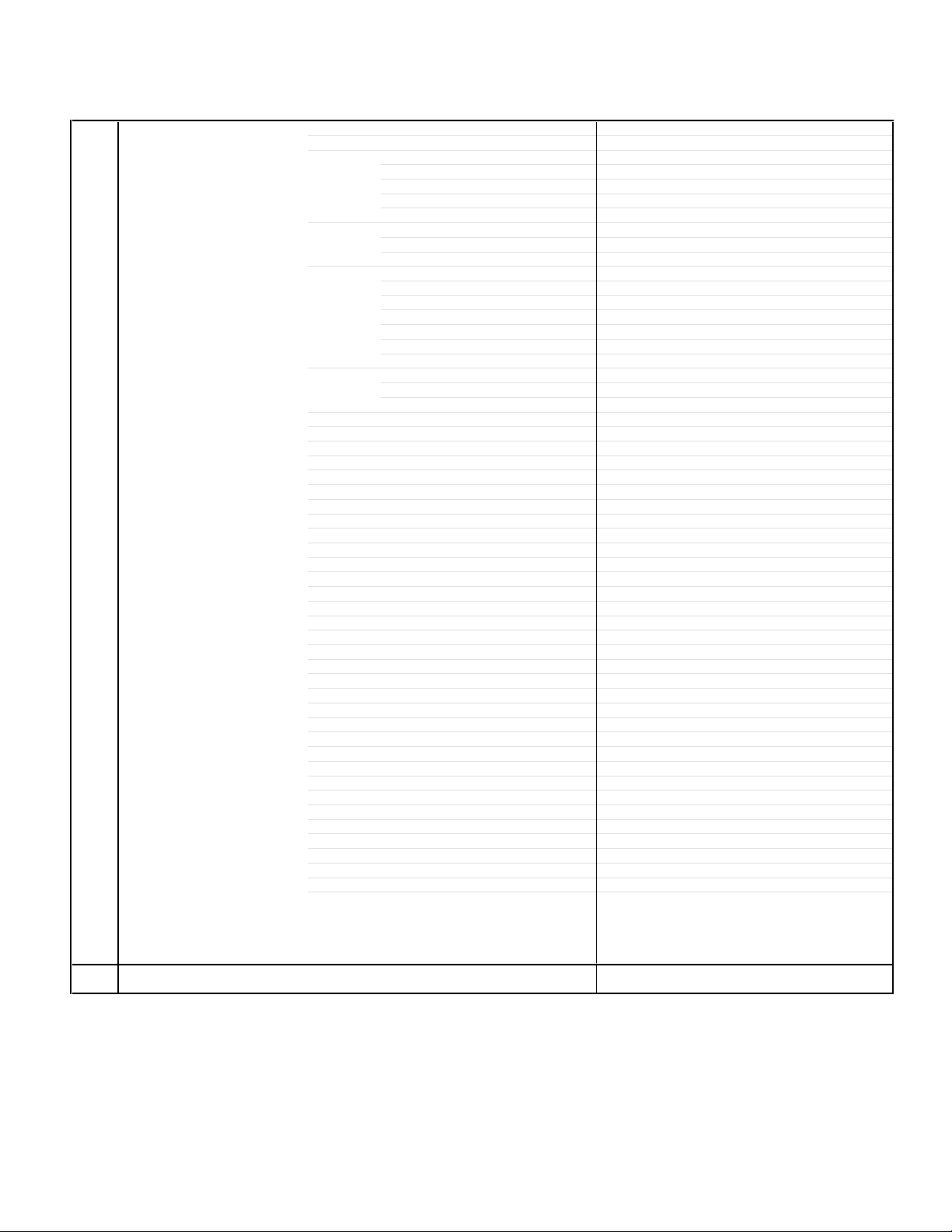
GENERAL SPECIFICATIONS
(MD13N1R)
G-10 On Screen Menu (DVD) Yes
G-11 OSD Language (TV) English, French, Spanish
Display Menu Type Character
Language Yes
OSD Language Yes
Menu Yes
SubTitle Yes
Audio Yes
Picture Yes
TV Screen Size Yes
OSD Display On/Off Yes
Sound Yes
DRC (Dynamic Range Control) Yes
dts Decode No
Output(5.1ch/ 2ch) No
Surround On/Off No
Center On/Off No
Sub Woofer On/Off No
Parental Yes
Password Lock/ Un Lock Yes
Rating Level Yes
Open Yes
Close Yes
No disc Yes
Reading Yes
Play Yes
Still/Pause Yes
Stop Yes
Prohibit Mark Yes
Step Yes
Skip(>>|) Yes
Skip(|<<) Yes
Random Yes (CD)
Repeat Yes
Slow+ ## Yes
Slow- ## Yes
Search+ ## Yes
Search- ## Yes
Jump Yes
Resume Yes
Title No. Yes
Chapter No. Yes
Track No. Yes
Time Yes
Sub Title No. Yes
Angle No. Yes
Vocal On/Off No
Audio No. Yes
Audio Stereo L/R Yes (Video CD)
Zoom Yes
Marker No. No
Program Play Back Yes (CD)
Surround On/Off No
Screen Saver No
MP3 Folder Name No
File Name No
File No No
Time No
Track No No
(DVD) English, French, Spanish
A3-3
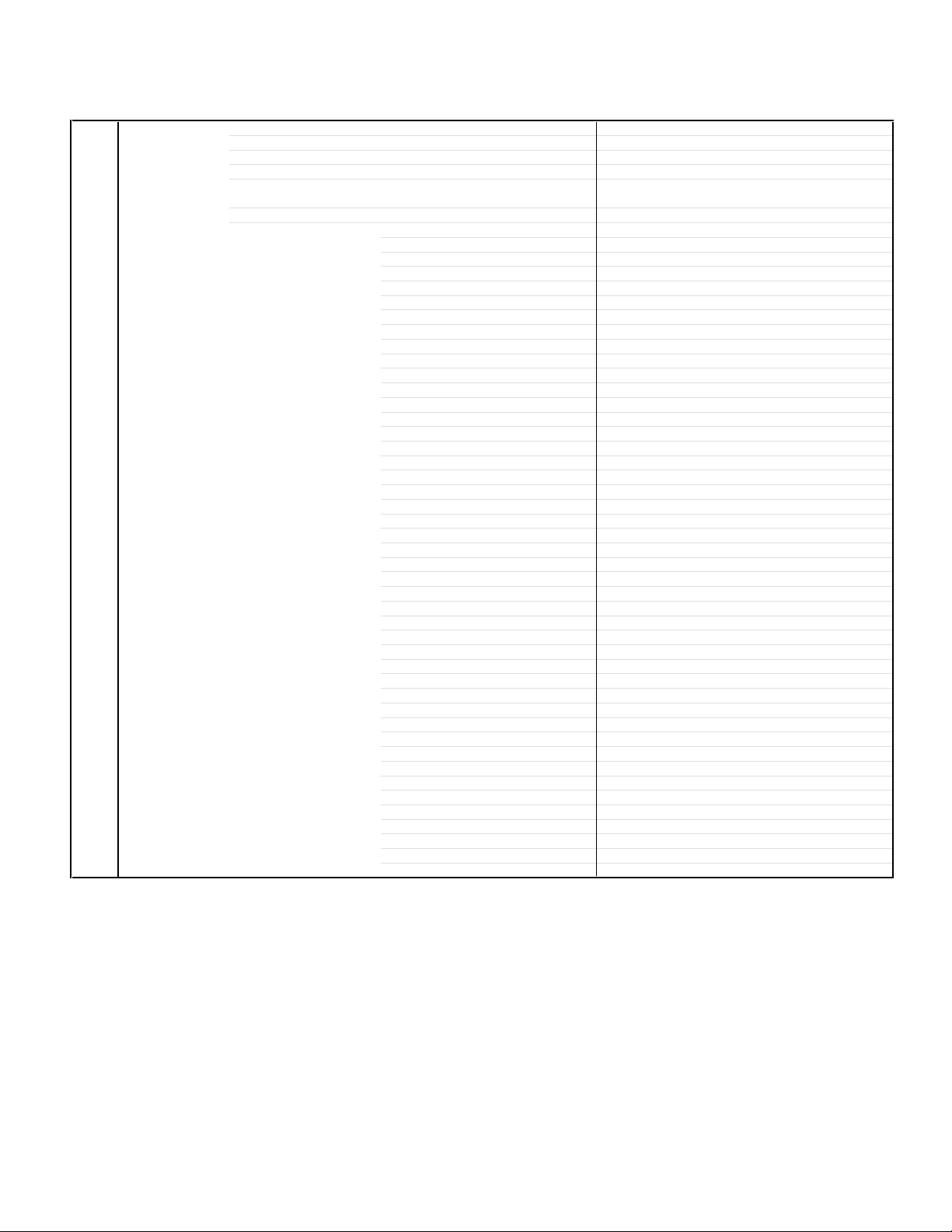
GENERAL SPECIFICATIONS
(MD13N1R)
G-12 Remote Unit RC-GD
Control Glow in Dark Remocon Yes
Format NEC
Custom Code 71-8E h
Power Source Voltage(D.C) 3V
UM size x pcs UM-4 x 2 pcs
Total Keys 45 Key
Keys Power Yes
1 Yes
2 Yes
3 Yes
4 Yes
5 Yes
6 Yes
7 Yes
8 Yes
9 Yes
0 Yes
Play Yes
Stop Yes
Search+ Yes
Search- Yes
Skip+ Yes
Skip- Yes
Slow+ Yes
Slow- Yes
Pause Yes
Call Yes
TV/DVD Yes
Cancel Yes
Audio Select Yes
Angle Yes
Subtitle Yes
Top Menu Yes
Set up/ Menu Yes
DVD Menu Yes
Return Yes
Up/ Set+/ CH Up Yes
Down/ Set-/ CH Down Yes
Left/Select-/Vol Down Yes
Right/Select+/Vol Up Yes
Select/ Enter Yes
Play Mode Yes
Closed Caption Yes
Input Select Yes
Repeat A-B Yes
Zoom/ Quick View Yes
Mute Yes
Open/Close Yes
Sleep Yes
Jump Yes
Game Yes
A3-4
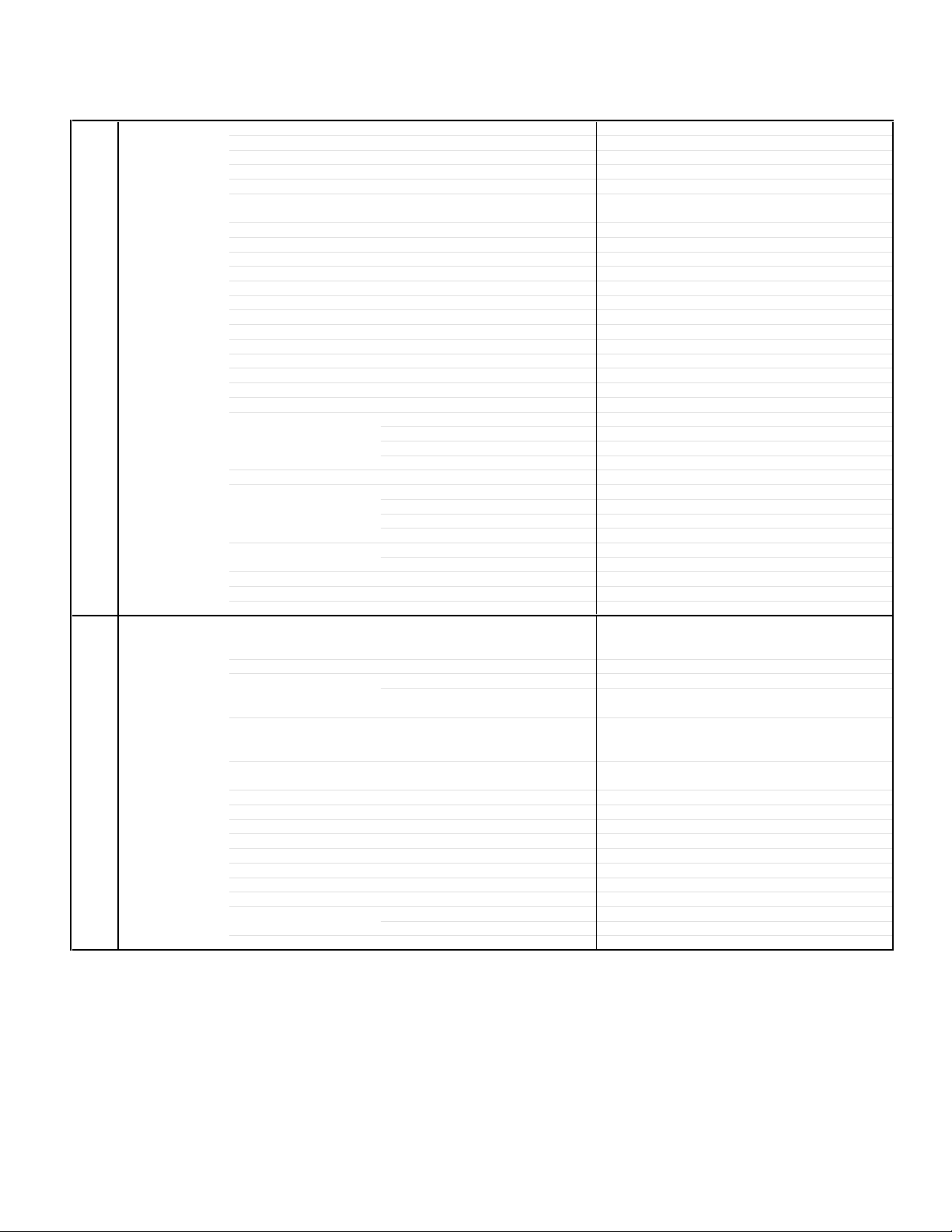
GENERAL SPECIFICATIONS
(MD13N1R)
G-13 Features CATV Yes
Auto Shut Off Yes
Auto Clock No
Just Clock No
Auto CH Memory Yes
V-Chip USA V-chip Yes
CANADA V-chip No
Auto Search No
SAP Yes
Game Position Yes
FM Transmitter No
Energy Star No
Closed Caption Yes
Comb Filter No
Protect of FBT Leak Circuit Yes
Choke Coil No
Power On Memory No
Parental Lock (DVD Only) Yes
Tray Lock Yes
Video CD Playback Yes
SVCD Playback
Overlay Graphics And Text No
Command List No
Entry Point Jump No
MP3 Playback No
Digital Out (Dolby Digital) Yes
(MPEG) Yes
(PCM) Yes
(DTS) Yes
Down Mix Out (Dolby Digital) Yes
(DTS) No
Surround (Tru Surround) No
Screen Saver No
Audio DAC 192kHz / 24bit
G-14 Accessories Owner's Manual Language English
w/Guarantee Card Yes
Buyer Model No. MD13N1R
Remote Control Unit Yes
Battery Yes
UM size x pcs UM-4 x 2 pcs
OEM Brand No
Rod Antenna No
Poles No
Terminal --
Loop Antenna No
Terminal --
U/V Mixer No
300 ohm to 75 ohm Antenna Adapter Yes
Antenna Change Plug No
Guarantee Card No
Registration Card Yes
Warranty Card No
ESP Card No
Service Station List No
DC Car Cord (Center+) No
Columbia Offer Sheet No
Sheet Information (Return) Yes[From '03 JUN O/R]
No
A3-5
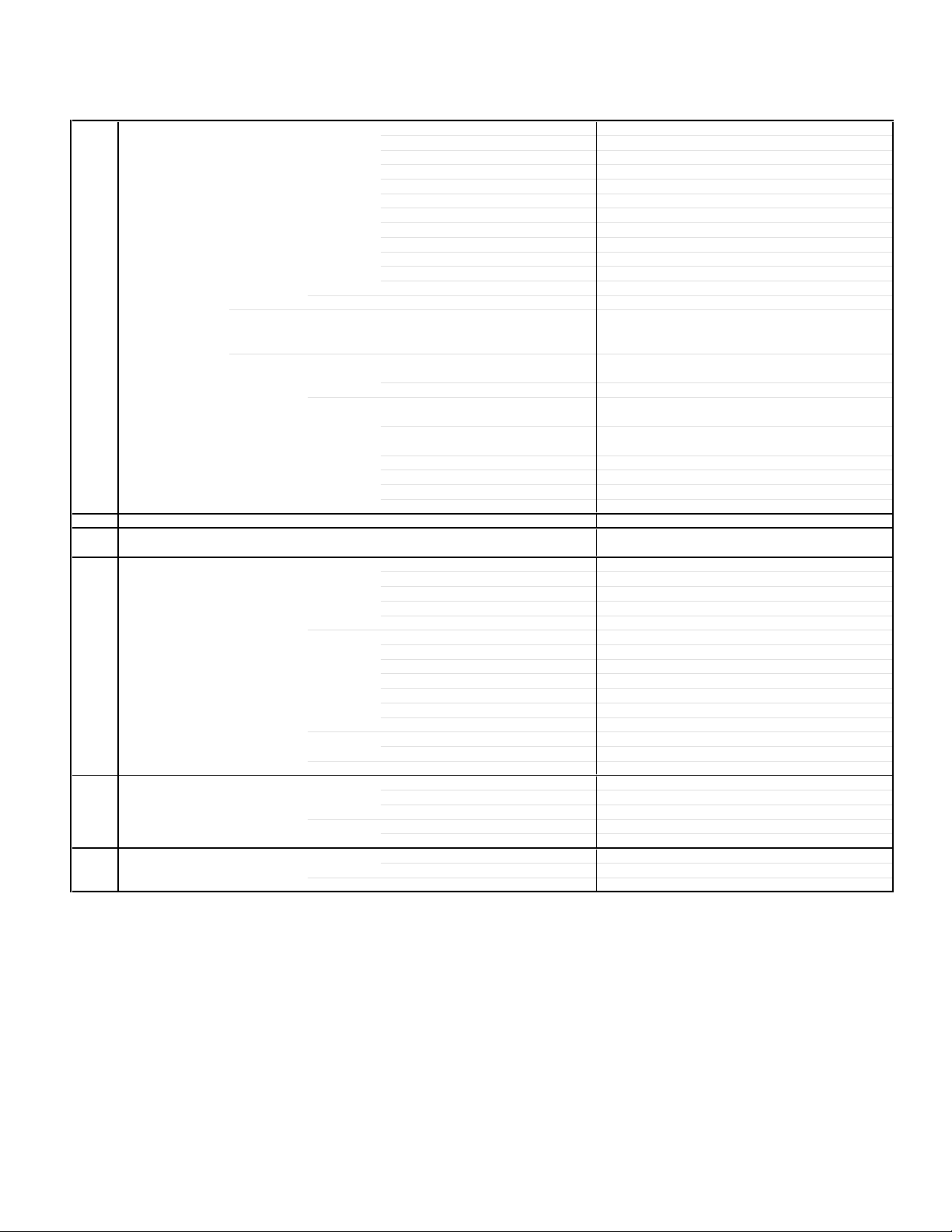
GENERAL SPECIFICATIONS
(MD13N1R)
G-15 Interface Switch Front Power (Tact) Yes
Rear Main Power SW No
Indicator Power Yes (Red)
Terminals Front Video Input RCA x 1
Rear Video Input No
G-16 Set Size Approx. W x D x H (mm) 362x365x382
G-17 Weight Net (Approx.) 11.0kg (24.3lbs)
G-18 Carton Master Carton No
Gift Box Yes
Drop Test Natural Dropping At 1 Corner / 3 Edges / 6 Surfaces
Container Stuffing (40' container) 700 Sets
G-19 Material Cabinet Front PS 94V0 DECABROM
PCB Non-Halogen Demand No
G-20 Environment Pb Free Lead-free Solder No
Cd Free No
Channel Up Yes
Channel Down Yes
Volume Up Yes
Volume Down Yes
Play Yes
Open/Close Yes
Skip(>>|) Yes
Skip(|<<) Yes
Still/Pause No
Stop Yes
Main Power SW No
Stand-by No
On Timer No
Audio Input RCA x 2(Stereo)
Other Terminal Head Phone
Audio Input No
Video Output No
Audio Output No
Digital Audio Output Coaxial (DVD Only)
Diversity No
DC Jack 12V(Center +) No
VHF/UHF Antenna Input F Type
Gross (Approx.) 12.5kg (27.6lbs)
Content --- Sets
Material --- / --Dimensions W x D x H(mm) --Description of Origin ---
Material Double/White
W/Color Photo Label No
Dimensions W x D x H(mm) 423x447x443
Design As Per Buyer 's
Description of Origin Yes
Buyer Model No. MD13N1
Height (cm) 62
Rear PS 94V0 DECABROM
Jack Panel -
Eyelet Demand Yes
Other No
A3-6
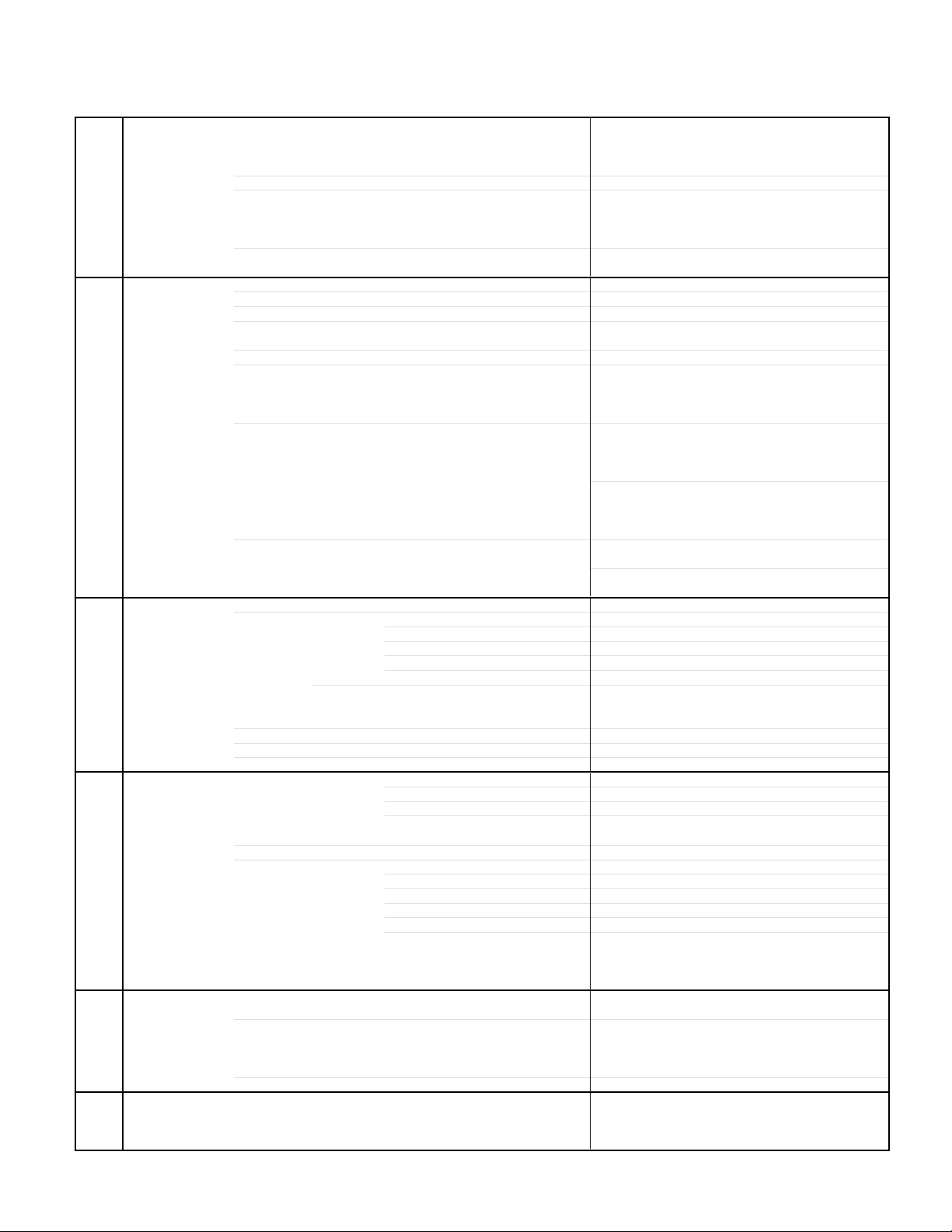
GENERAL SPECIFICATIONS
(MD13N1C)
G-1 TV CRT CRT Size / Visual Size 13 inch / 335.4 mmV
G-2 DVD System Color System NTSC
G-3 Tuning Broadcasting System US System M
G-4 Signal Video Signal Input Level 1 V p-p/75 ohm
G-5 Power Power Source AC 120V, 60Hz
G-6 Regulation Safety CSA
System CRT Type Normal
Deflection 90 degree
Magnetic Field BV/BH +0.45G / 0.18G
Color System NTSC
Speaker 2 Speaker
Position Front
Size 1.5 x 2.7 inch
Impedance 8 ohm
Sound Output Max 1.5W + 1.5W
10%(Typical) 1.0W + 1.0W
Disc DVD, CD-DA, CD-R/RW, Video CD
Disc Diameter 120 mm , 80 mm
Deck Disc Loading System Front Loading
Motor 2 Motors
Pick up 1-Lens 2-Beams System
Playback time(Max) DVD 1-Layer 135min (4.7GB)
DVD 2-Layer 245min (8.5GB)
CD 74min
Video CD 74min
Search speed Fwd 2-15 times / 4 step (DVD, Video CD)
2-20 times / 4 step (CD)
Actual 2-45 times (DVD, Video CD)
4-40 times (CD)
Rev 2-15 times / 4 step (DVD, Video CD)
2-20 times / 4 step (CD)
Actual 2-45 times (DVD, Video CD)
4-40 times (CD)
Slow speed Fwd 1/8-1/2 times
Actual --
Rev 1/8-1/2 times
Actual --
System Tuner and System 1Tuner
Receive CH Destination US(w/CATV)
Tuning System F-Synth
Input Impedance VHF/UHF 75 Ohm
CH Coverage 2~69, 4A, A-5~A-1, A~I, J~W, W+1~W+84
Intermediate Picture(FP) 45.75MHz
Frequency Sound(FS) 41.25MHz
FP-FS 4.50MHz
Preset CH No
Stereo/Dual TV Sound US-Stereo
Tuner Sound Muting Yes
Output Level --
S/N Ratio (Weighted) --
Horizontal Resolution at DVD Mode --
-RGB Signal Output Level -Audio Signal Input Level -8.0dBm/50k ohm
Output Level -Digital Output Level 0.5 V p-p/75 ohm
S/N Ratio at DVD (Weighted) -Harmonic Distortion -Frequency Response : at DVD --
at Video CD --
at SVCD --
at CD --
DC --
Power Consumption at AC 75W at 120V 60Hz
at DC -Stand by (at AC) 5W at 120V 60Hz
Per Year -- kWh/Year
Protector Power Fuse Yes
Radiation IC
X-Radiation HWC
Laser DHHS
A3-7
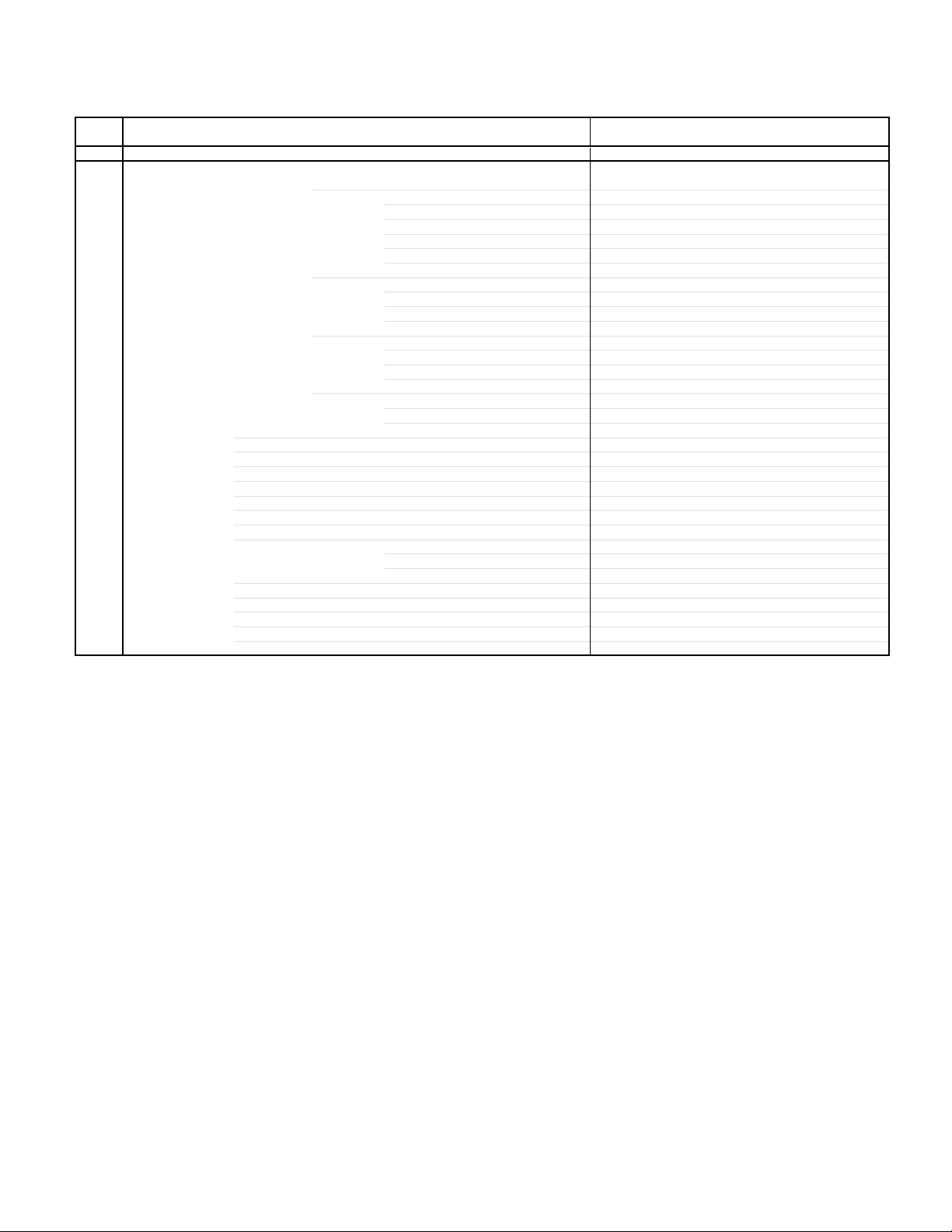
GENERAL SPECIFICATIONS
(MD13N1C)
G-7 Temperature Operation +5oC ~ +40oC
G-8 Operating Humidity Less than 80% RH
G-9 On Screen Menu(TV) Yes
Display Menu Type Icon
Picture Yes
Sound No
CH Yes
Option Yes
Open Yes
Close Yes
Clock No
Clock Set No
On/Off Timer No
Sleep Timer Yes
CH / AV(LINE) / DVD Yes
Stereo/Audio Output Yes
Caption / Text Yes
Auto Search/Position No
Game Yes
Volume Yes
Mute Yes
Storage -20oC ~ +60oC
Brightness Yes
Contrast Yes
Color Yes
Tint Yes
Sharpness Yes
Bass No
Treble No
Balance No
TV/CATV
Add/Delete
Auto CH Memory
V-Chip No
Language Yes
Bilingual No
SAP Yes
Yes
Yes
Yes
A3-8
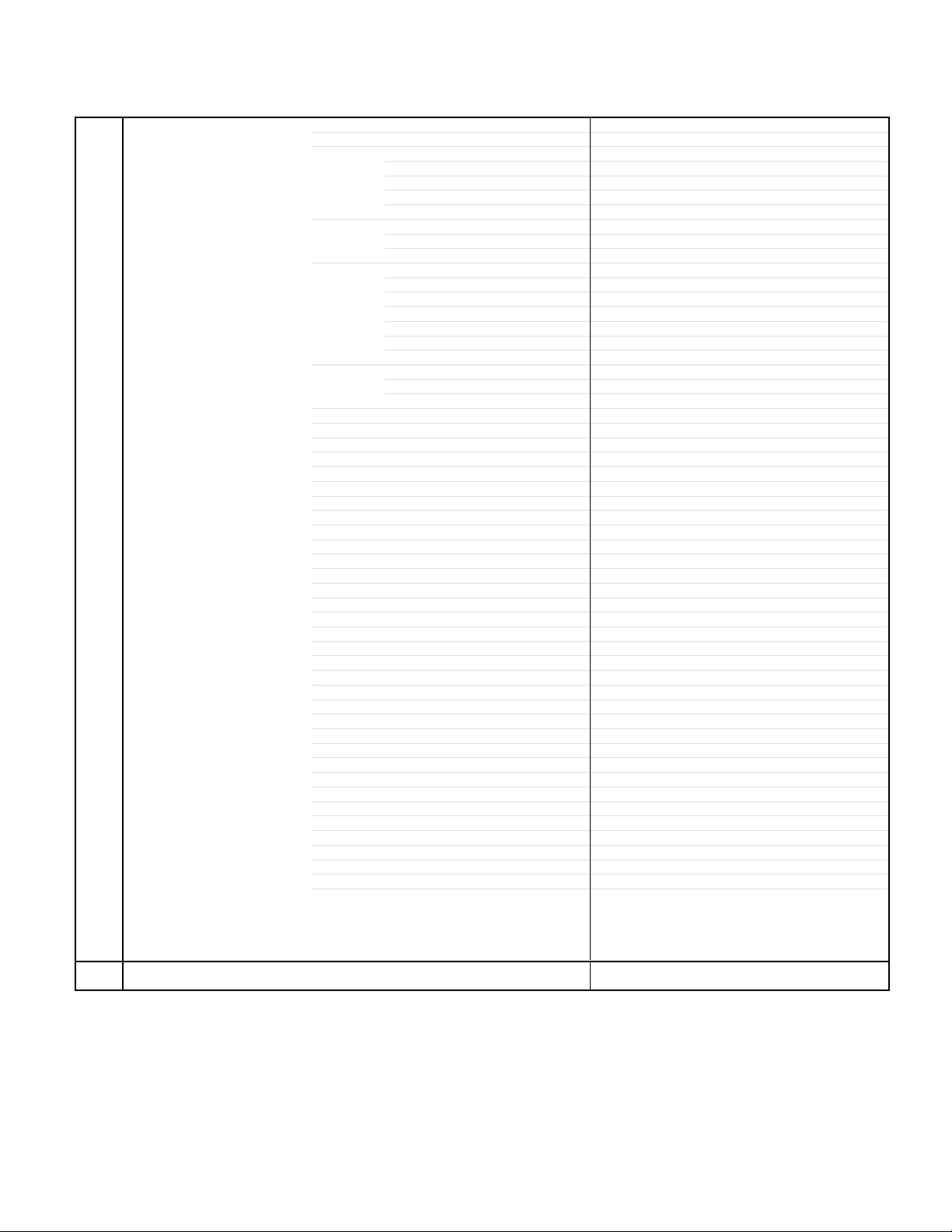
GENERAL SPECIFICATIONS
(MD13N1C)
G-10 On Screen Menu (DVD) Yes
G-11 OSD Language (TV) English, French, Spanish
Display Menu Type Character
Language Yes
OSD Language Yes
Menu Yes
SubTitle Yes
Audio Yes
Picture Yes
TV Screen Size Yes
OSD Display On/Off Yes
Sound Yes
DRC (Dynamic Range Control) Yes
dts Decode No
Output(5.1ch/ 2ch) No
Surround On/Off No
Center On/Off No
Sub Woofer On/Off No
Parental Yes
Password Lock/ Un Lock Yes
Rating Level Yes
Open Yes
Close Yes
No disc Yes
Reading Yes
Play Yes
Still/Pause Yes
Stop Yes
Prohibit Mark Yes
Step Yes
Skip(>>|) Yes
Skip(|<<) Yes
Random Yes (CD)
Repeat Yes
Slow+ ## Yes
Slow- ## Yes
Search+ ## Yes
Search- ## Yes
Jump Yes
Resume Yes
Title No. Yes
Chapter No. Yes
Track No. Yes
Time Yes
Sub Title No. Yes
Angle No. Yes
Vocal On/Off No
Audio No. Yes
Audio Stereo L/R Yes (Video CD)
Zoom Yes
Marker No. No
Program Play Back Yes (CD)
Surround On/Off No
Screen Saver No
MP3 Folder Name No
File Name No
File No No
Time No
Track No No
(DVD) English, French, Spanish
A3-9

GENERAL SPECIFICATIONS
(MD13N1C)
G-12 Remote Unit RC-GD
Control Glow in Dark Remocon Yes
Format NEC
Custom Code 71-8E h
Power Source Voltage(D.C) 3V
UM size x pcs UM-4 x 2 pcs
Total Keys 45 Key
Keys Power Yes
1 Yes
2 Yes
3 Yes
4 Yes
5 Yes
6 Yes
7 Yes
8 Yes
9 Yes
0 Yes
Play Yes
Stop Yes
Search+ Yes
Search- Yes
Skip+ Yes
Skip- Yes
Slow+ Yes
Slow- Yes
Pause Yes
Call Yes
TV/DVD Yes
Cancel Yes
Audio Select Yes
Angle Yes
Subtitle Yes
Top Menu Yes
Set up/ Menu Yes
DVD Menu Yes
Return Yes
Up/ Set+/ CH Up Yes
Down/ Set-/ CH Down Yes
Left/Select-/Vol Down Yes
Right/Select+/Vol Up Yes
Select/ Enter Yes
Play Mode Yes
Closed Caption Yes
Input Select Yes
Repeat A-B Yes
Zoom/ Quick View Yes
Mute Yes
Open/Close Yes
Sleep Yes
Jump Yes
Game Yes
A3-10
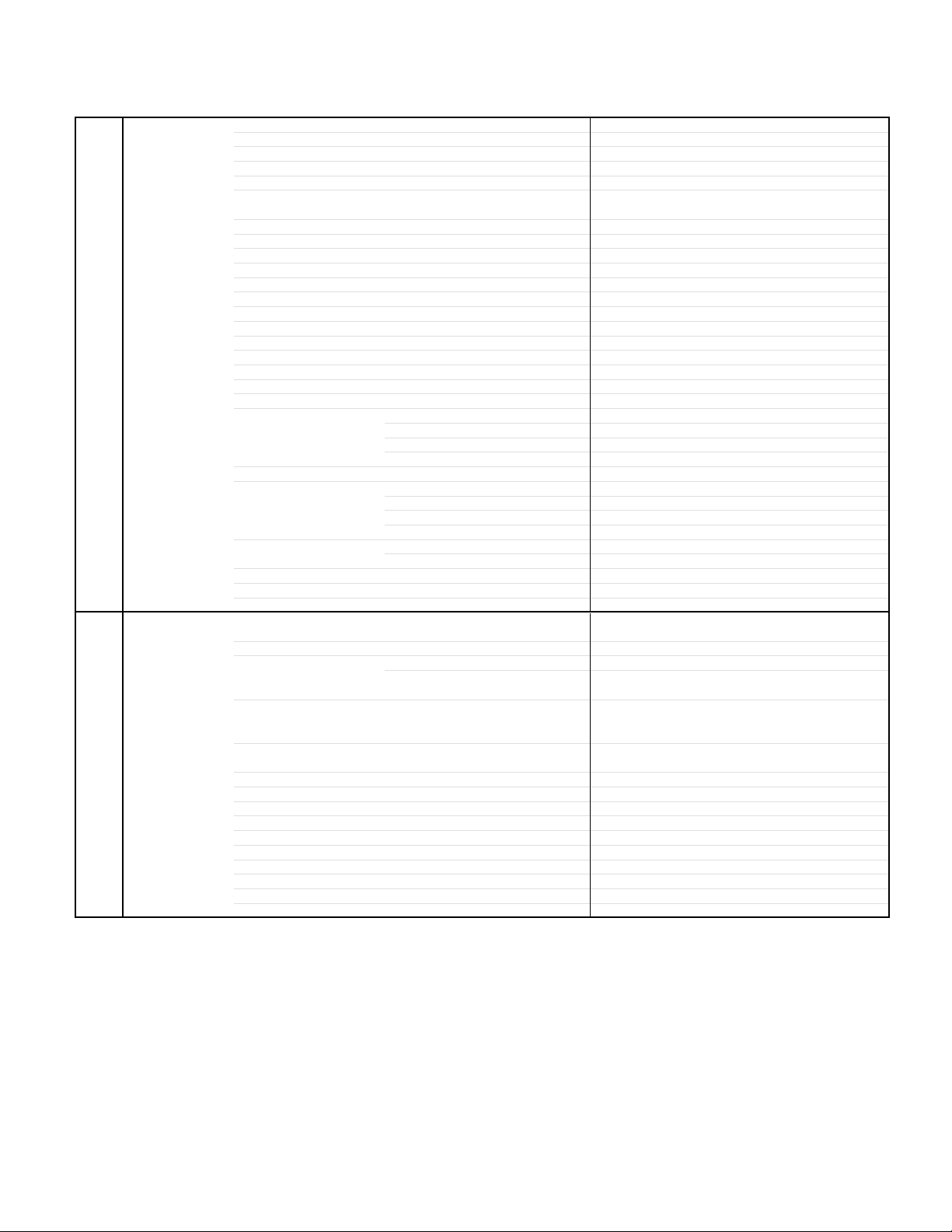
GENERAL SPECIFICATIONS
(MD13N1C)
G-13 Features CATV Yes
G-14 Accessories Owner's Manual Language English / French
Auto Shut Off Yes
Auto Clock No
Just Clock No
Auto CH Memory Yes
V-Chip USA V-chip No
Auto Search No
SAP Yes
Game Position Yes
FM Transmitter No
Energy Star No
Closed Caption Yes
Comb Filter No
Protect of FBT Leak Circuit Yes
Choke Coil No
Power On Memory No
Parental Lock (DVD Only) Yes
Tray Lock Yes
Video CD Playback Yes
SVCD Playback
MP3 Playback No
Digital Out (Dolby Digital) Yes
Down Mix Out (Dolby Digital) Yes
Surround (Tru Surround) No
Screen Saver No
Audio DAC 192kHz / 24bit
Remote Control Unit Yes
Battery Yes
Rod Antenna No
Loop Antenna No
U/V Mixer No
300 ohm to 75 ohm Antenna Adapter Yes
Antenna Change Plug No
Guarantee Card No
Registration Card Yes
Warranty Card No
ESP Card No
Service Station List Yes
DC Car Cord (Center+) No
Columbia Offer Sheet No
CANADA V-chip No
No
Overlay Graphics And Text No
Command List No
Entry Point Jump No
(MPEG) Yes
(PCM) Yes
(DTS) Yes
(DTS) No
w/Guarantee Card Yes
UM size x pcs UM-4 x 2 pcs
OEM Brand No
Poles No
Terminal --
Terminal --
A3-11
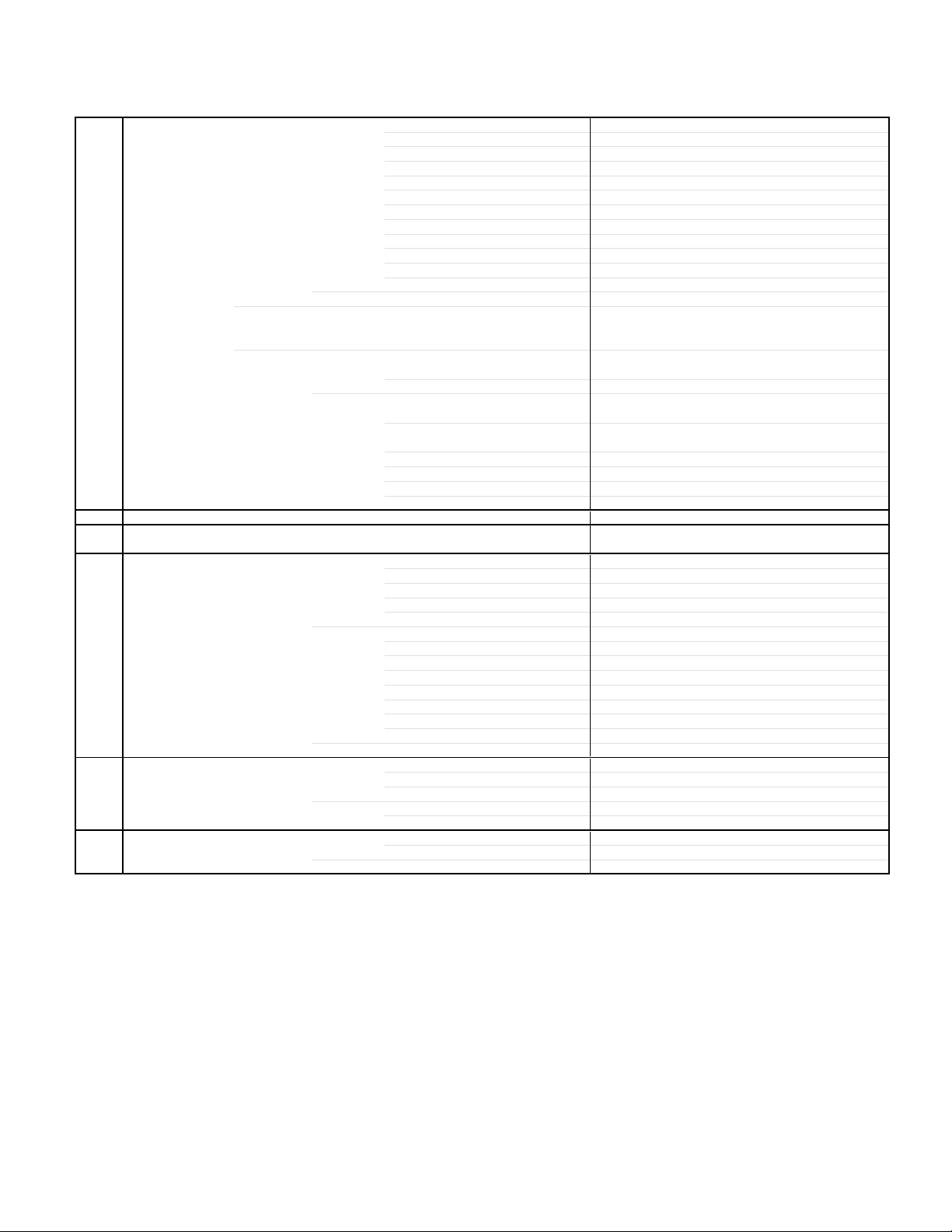
GENERAL SPECIFICATIONS
(MD13N1C)
G-15 Interface Switch Front Power (Tact) Yes
Rear Main Power SW No
Indicator Power Yes (Red)
Terminals Front Video Input RCA x 1
Rear Video Input No
G-16 Set Size Approx. W x D x H (mm) 362x365x382
G-17 Weight Net (Approx.) 11.0kg (24.3lbs)
G-18 Carton Master Carton No
Gift Box Yes
Drop Test Natural Dropping At 1 Corner / 3 Edges / 6 Surfaces
Container Stuffing (40' container) 700 Sets
G-19 Material Cabinet Front PS 94V0 DECABROM
PCB Non-Halogen Demand No
G-20 Environment Pb Free Lead-free Solder No
Cd Free No
Channel Up Yes
Channel Down Yes
Volume Up Yes
Volume Down Yes
Play Yes
Open/Close Yes
Skip(>>|) Yes
Skip(|<<) Yes
Still/Pause No
Stop Yes
Main Power SW No
Stand-by No
On Timer No
Audio Input RCA x 2(Stereo)
Other Terminal Head Phone
Audio Input No
Video Output No
Audio Output No
Digital Audio Output Coaxial (DVD Only)
Diversity No
DC Jack 12V(Center +) No
VHF/UHF Antenna Input F Type
Gross (Approx.) 12.5kg (27.6lbs)
Content --- Sets
Material --- / --Dimensions W x D x H(mm) --Description of Origin ---
Material Double/White
W/Color Photo Label No
Dimensions W x D x H(mm) 423x447x443
Design As Per Buyer 's
Description of Origin Yes
Height (cm) 62
Rear PS 94V0 DECABROM
Jack Panel -
Eyelet Demand Yes
Other No
A3-12
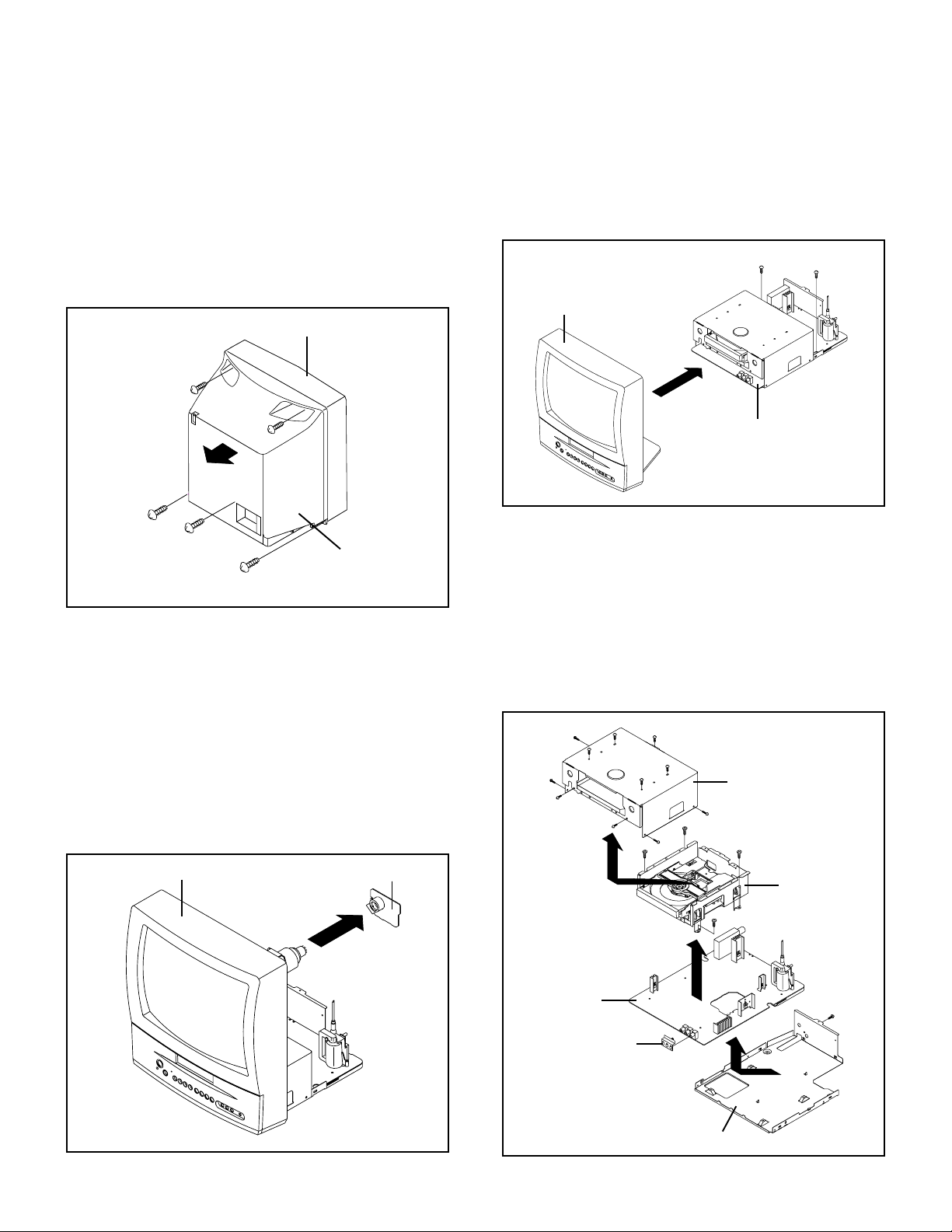
DISASSEMBLY INSTRUCTIONS
1.REMOVAL OF MECHANICAL PARTS
AND P.C. BOARDS
1-1: BACK CABINET (Refer to Fig. 1-1)
1.
Remove the 4 screws 1.
2.
Remove the screw 2 which are used for holding the Back
Cabinet.
3.
Remove the AC cord from the AC cord hook 3.
4.
Remove the Back Cabinet in the direction of arrow.
Front Cabinet
1
1
1
2
1
1-2: CRT PCB (Refer to Fig. 1-2)
CAUTION: BEFORE REMOVING THE ANODE CAP,
DISCHARGE ELECTRICITY BECAUSE IT
CONTAINS HIGH VOLTAGE.
BEFORE ATTEMPTING TO REMOVE OR
REPAIR ANY PCB, UNPLUG THE POWER
CORD FROM THE AC SOURCE.
1.
Remove the Anode Cap.
(Refer to REMOVAL OF ANODE CAP)
2.
Disconnect the following connector:
(CP801).
3.
Remove the CRT PCB in the direction of arrow.
Front Cabinet
3
Back Cabinet
CRT PCB
Fig. 1-1
1-3: AV PCB/DVD BLOCK (Refer to Fig. 1-3)
1.
Remove the 2 screws 1.
2.
Disconnect the following connectors:
(CP301, CP302, CP401 and CP3800).
3.
Remove the AV PCB/DVD Block in the direction of arrow.
1
Front Cabinet
AV PCB/DVD Block
1
1-4: DVD BLOCK (Refer to Fig. 1-4)
1.
Remove the 11 screws 1.
2.
Remove the Top Shield in the direction of arrow (A).
3.
Disconnect the following connectors:
(CP8001 and CP8002).
4.
Remove the 4 screws 2.
5.
Remove the DVD Block in the direction of arrow (B).
6.
Remove the screw 3.
7.
Remove the Jack Shield.
8.
Remove the AV PCB in the direction of arrow (C).
1
1
1
1
1
(A)
1
1
1
1
1
2
Top Shield
1
2
2
DVD Block
Fig. 1-3
Fig. 1-2
B1-1
AV PCB
Jack Shield
2
(B)
(C)
Bottom Plate
3
Fig. 1-4
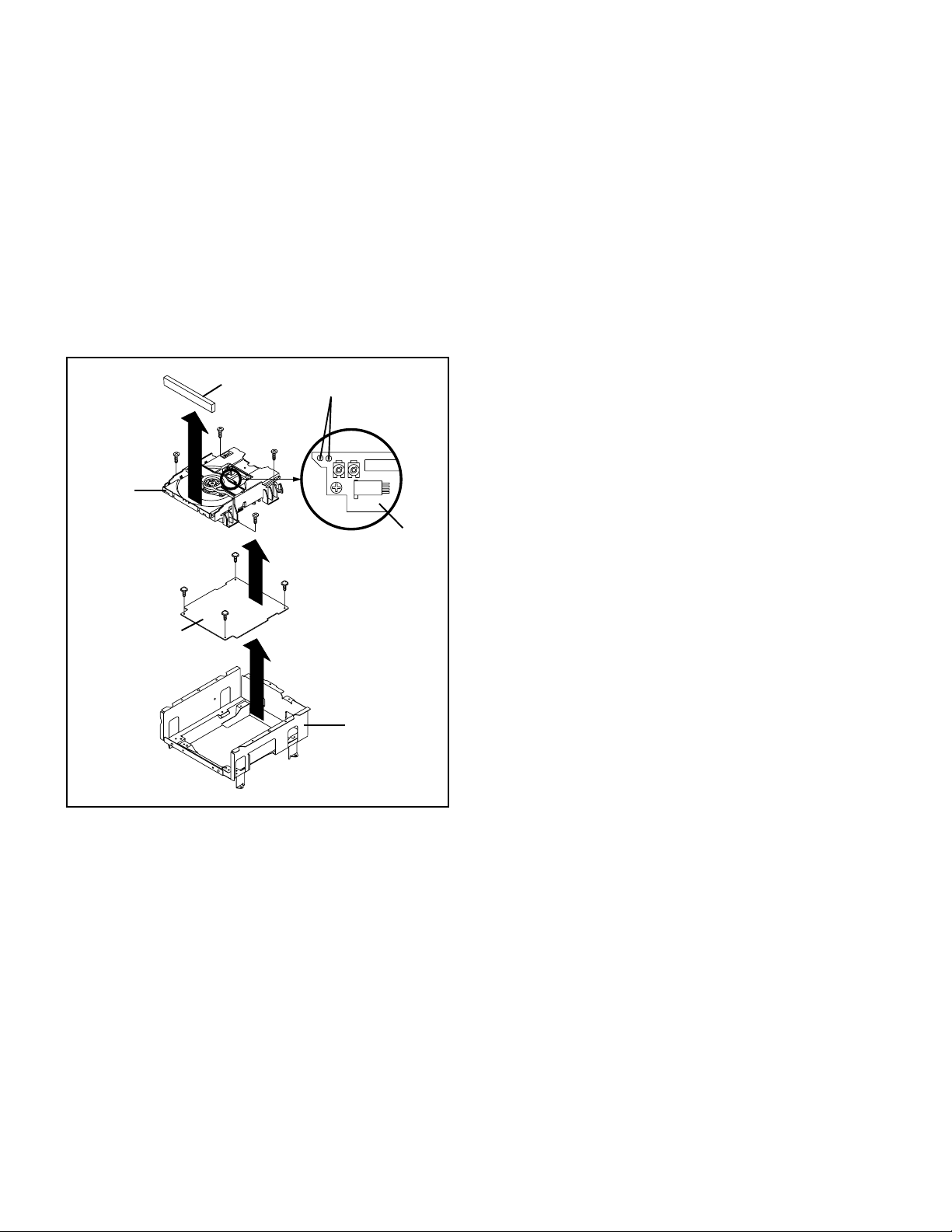
DISASSEMBLY INSTRUCTIONS
1-5: DVD PCB/DVD DECK (Refer to Fig. 1-5)
1.
Make the short circuit on the position as shown Fig. 1-5
using a soldering. If you remove the DVD Deck with no
soldering, the Laser may be damaged.
2.
Unlock the 2 supports 1.
3.
Remove the Front Tray Plate in the direction of arrow (A).
4.
Disconnect the following connectors:
(CP2001, CP2301 and CP2302).
5.
Remove the 4 screws 2.
6.
Remove the DVD Deck in the direction of arrow (B).
7.
Remove the 4 screws 3.
8.
Remove the DVD PCB in the direction of arrow (C).
DVD Deck
1
(A)
2
3
DVD PCB
Front Tray Plate
1
2
3
3
2
2
(B)
3
(C)
Make the short circuit
using a soldering.
Deck Angle
Pick Up PCB
Fig. 1-5
NOTE
When the installation of the DVD Deck, remove all the
soldering on the short circuit position after the connection of
Pick Up PCB and DVD PCB connector.
B1-2
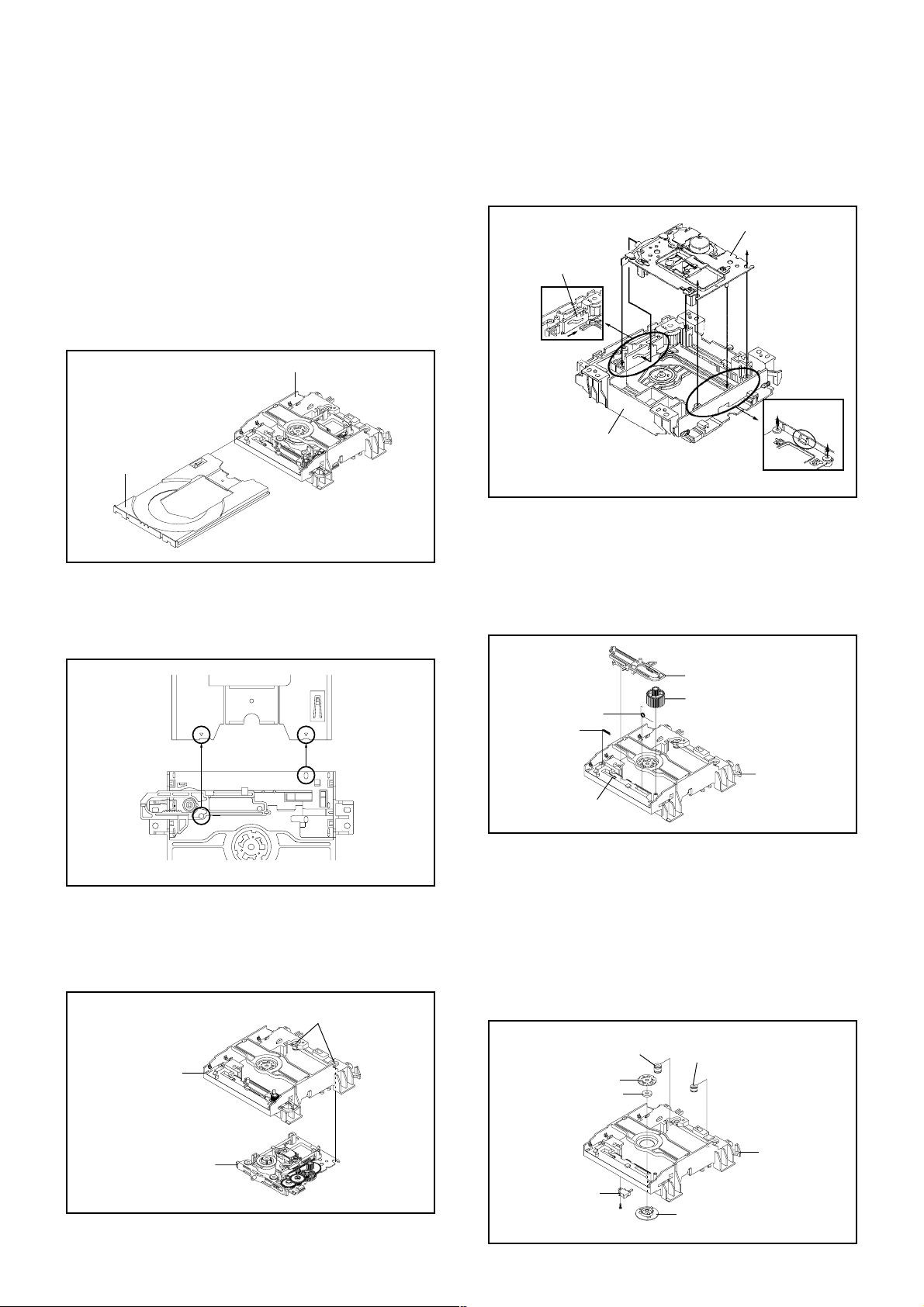
DISASSEMBLY INSTRUCTIONS
2. REMOVAL OF DVD DECK PARTS
NOTE
1. Do not disassemble the DVD DECK PARTS except
listed parts here. Minute adjustments are needed if the
disassemble is done. If the repair is needed except
listed parts, replace the DVD MECHA ASS'Y.
2-1: TRAY (Refer to Fig. 2-1-A)
Set the Tray opened. (Refer to the DISC REMOVAL
1.
METHOD AT NO POWER SUPPLY)
Unlock the support 1 and remove the Tray.
2.
Main Frame Ass'y
Tray
NOTE
In case of the Tray installation, install them as the
1.
circled section of Fig. 2-1-B so that the each markers
are met.
1
Fig. 2-1-A
NOTE
In case of the Main Chassis Ass'y, install it from (1) to
1.
(6) in order. (Refer to Fig. 2-2-B)
Main Chassis Ass'y
Rack Loading
1
2
Move it to the direction
of the arrow.
Main Frame Ass'y
3
5
6
4
6
Check Lock
4
Fig. 2-2-B
2-3: RACK LOADING/MAIN GEAR/ RACK LOADING
SPRING (Refer to Fig. 2-3)
1.
Remove the Rack L Spring.
2.
Press down the catcher 1 and slide the Rack Loading.
3.
Remove the Rack Loading, Rack Loading Spring and
Main Gear.
5
Tray
Main Frame Ass'y
Fig. 2-1-B
2-2: MAIN CHASSIS ASS'Y (Refer to Fig. 2-2-A)
Remove the Main Chassis Ass'y from the Insulator (R).
1.
Unlock the support 1.
2.
Remove the Main Chassis Ass'y.
3.
Insulator (R)
(Green)
Main Frame Ass'y
1
Rack Loading
Rack Loading Spring
Rack L Spring
1
2-4:
CLAMPER ASS'Y/INSULATOR(R)/LEVER SWITCH
Main Gear
Main Frame Ass’y
(Refer to Fig. 2-4-A)
Remove the screw 1.
1.
Remove the Lever Switch.
2.
Remove the 2 Insulator (R).
3.
Press the Clamper and rotate the Clamper Plate
4.
clockwise, then unlock the 3 supports 2.
Remove the Clamper Plate, Clamper Magnet and
5.
Clamper.
Clamper Plate
Clamper Magnet
Insulator (R)
(Green)
Insulator (R)
(Green)
Fig. 2-3
Main Chassis Ass'y
Fig. 2-2-A
B2-1
Lever Switch
Main Frame
2
2
1
Clamper
2
Fig. 2-4-A
