Toshiba MCY-MAP0401HT, MCY-MAP0601HT, MCY-MAP0501HT SERVICE MANUAL
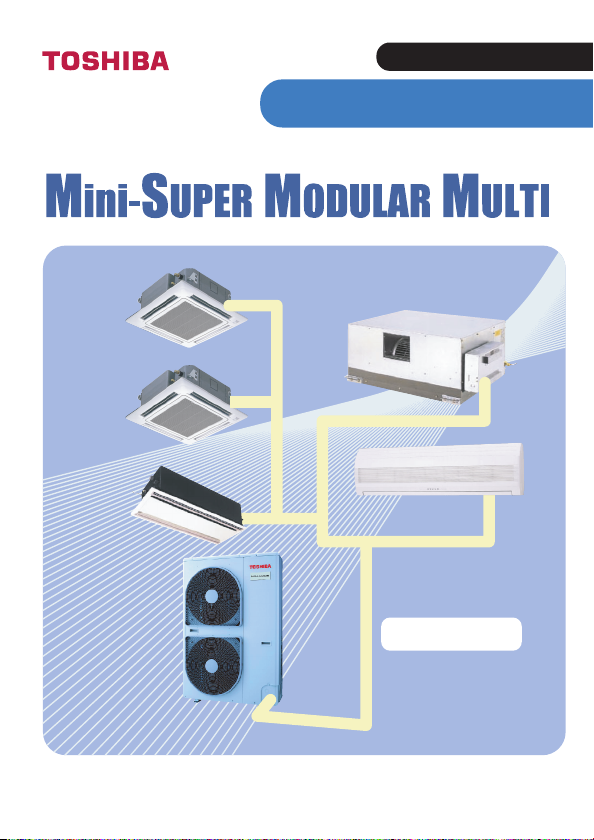
FILE NO : A06-007
Quick reference
R410A

Refrigerant Piping
01
Allowable length/height difference of refrigerant piping
Outdoor unit
Main pipe
L1
Branch header
abcd
L4
ef
Height difference
between indoor and
outdoor units
H1
1st branching
section
Branching pipe
L3
Branching pipe L2
Equivalent length corresponded to farthest piping L
Equivalent length corresponded to farthest piping after 1st branching Li
Y-shape
branch joint
Indoor unit
Height difference
between indoor units
H2
g
*1
A
Total extension of pipe (Liquid pipe, real length)
Furthest piping length
L (*1)
Piping
Length
Max. equivalent length of main pipe
Equivalent length of furthest piping from
1st branching Li (*1)
Max. real length of indoor unit connecting pipe
Height between indoor
and outdoor units H1
Height
Difference
Height between indoor units H2
Real length
Equivalent length
Upper outdoor unit
Lower outdoor unit
*1 : Furthest indoor unit from 1st branch to be named “A”.
Allowable value
180 m
100 m
125 m
65 m
35 m
15 m
30 m
20 m
15 m
Piping section
L1 + L2 + L3 + L4 + a + b + c + d + e + f + g
L1 + L3 + L4 + g
L1
L3 + L4 + g
a, b, c, d, e, f. g
———
———
———
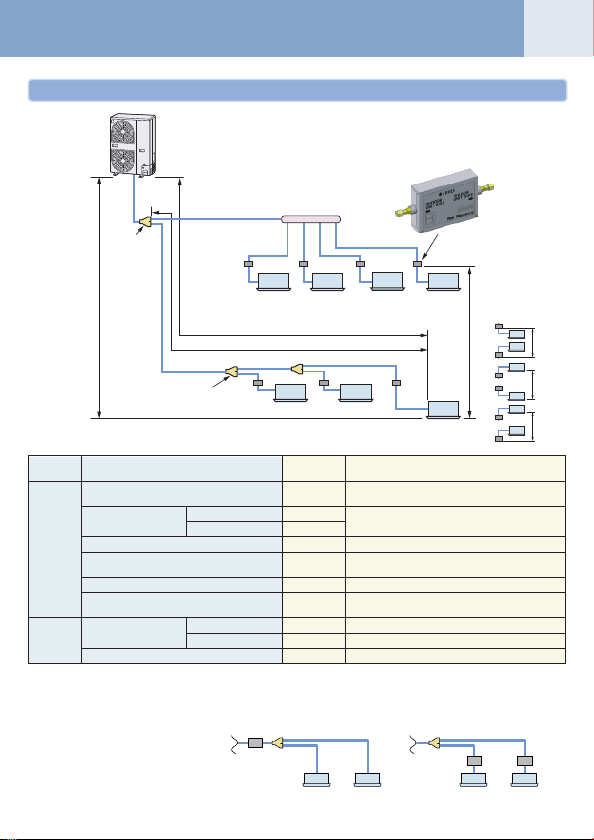
Allowable length/height difference of refrigerant piping for quiet places (with PMV Kit)
PMV Kit
Indoor unit Indoor unit
PMV Kit
NO GOOD OK
Outdoor unit
Main pipe
Height difference
between indoor
and outdoor units
H1
L1
1st branching
section
Branching pipe
L3
Branching pipe L2
Equivalent length corresponded to farthest piping L
Equivalent length corresponded to farthest piping after 1st branching Li
Y-shape
branch joint
Branch header
A
PMV Kit
*1
ab
cd
hi jk
Indoor unit
L4
e
f
lm
g
n
Height difference
between indoor unit
and PMV Kit
*
H2
* Between highest unit
and lower units.
Example)
H2
H2
H2
02
Total extension of pipe
(Liquid pipe, real length)
Furthest piping length
L (*1)
Piping
Max. equivalent length of main pipe
Length
Equivalent length of furthest piping from
1st branching Li (*1)
Max. real length of indoor unit connecting pipe
Real length
Equivalent length
Real length between PMV KIT and indoor unit
Height between indoor
Height
and outdoor units H1
Difference
Height between indoor unit and PMV kit H2
Upper outdoor unit
Lower outdoor unit
*1 : Furthest indoor unit from 1st branch to be named “A”.
Note)
Do not connect two or more indoor units
to one PMV Kit. Arrange one indoor unit
and one PMV Kit set to 1 by 1.
Allowable
value
150 m
65 m
80 m
50 m
15 m
15 m
2 m or more
below 10 m
30 m
20 m
15 m
Piping section
+ a + b + c + d + e + f + g + h + I + j + k+ l + m + n
L1 + L2 + L3 + L4
L1 + L3 + L4 + g + n
L1
L3 + L4 + g + n
a + h, b + i, c + j, d + k, e + l, f + m. g + n
h, i, j, k, l, m, n
———
———
———
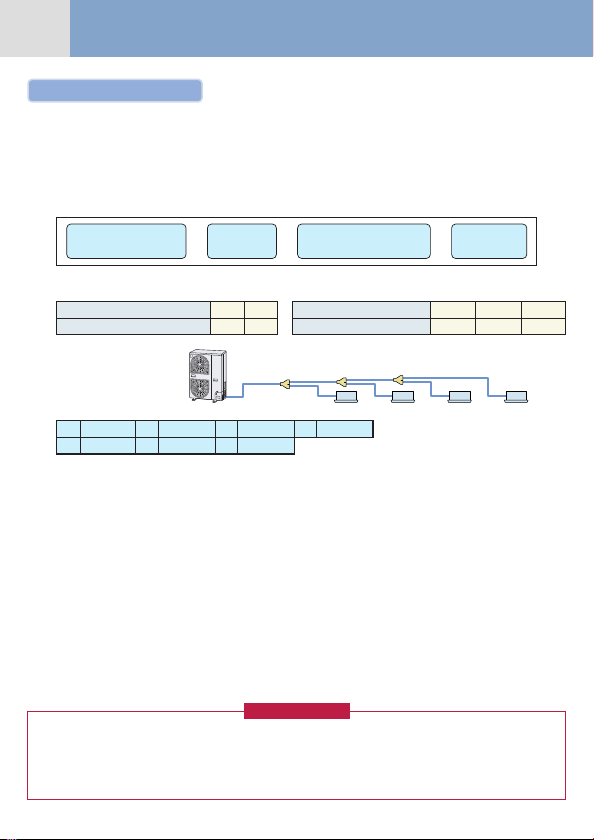
Continued
03
Addition of refrigerant
After vacuuming work, exchange the vacuum pump with the refrigerant bomb and then start the additional charging work
of refrigerant.
Calculating the amount of additional refrigerant required
When the system is charged with refrigerant at the factory, the amount of refrigerant needed for the pipes on site is not
included. Calculate the additional amount required, and add that amount to the system.
Additional refrigerant charge amount is calculated from size of liquid pipe at site and its real length.
Additional
refrigerant charge
amount at site
R (kg)
of liquid pipe
Real length
=× +
Additional refrigerant charge
amount per liquid pipe 1m
(Table 1)
Compensation
by outdoor HP
(Table 2)
Table 1
Pipe dia. at liquid side
Additional refrigerant amount/1m (kg)
Ø6.4 Ø9.5
0.025 0.055
Table 2
Outdoor unit capacity type
Compensation by outdoor HP (kg)
0401 type 0501 type 0601 type
–0.8 –0.4 0
Example : (0501 type)
L3
L2
L1
a
bcd
L1 Ø9.5 : 10m L2 Ø9.5 : 10m L3 Ø9.5 : 5m a Ø9.5 : 3m
b Ø6.4 : 3m c Ø6.4 : 4m d Ø6.4 : 5m
Additional charge amount R (kg)
= (Lx × 0.025kg/m) + (Ly × 0.055kg/m) + (–0.4kg)
= (12 × 0.025kg) + (28 × 0.055kg) + (–0.4kg)
= 1.44kg
Note)
If the additional refrigerant amount indicates a negative result from the calculation, use air conditioner without the
adding of any additional refrigerant.
Charging of refrigerant
•Keeping valve of the outdoor unit closed, be sure to charge the liquid refrigerant into service port at liquid side.
• If the specified amount of refrigerant cannot be charged, open fully valves of outdoor unit at liquid and discharge/suction
gas sides, operate the air conditioner in COOL mode under condition that valve at suction gas side is a little returned to
close side, and then charge refrigerant into service port at suction gas side. In this time, choke the refrigerant slightly by
operating valve of the bomb to charge liquid refrigerant. The liquid refrigerant may be charged suddenly, therefore be
sure to charge refrigerant gradually.
•When refrigerant leaks and refrigerant shortage occurs in the system, recover the refrigerant in the system and recharge refrigerant newly up to the correct level.
Lx : Real total length of liquid pipe Ø6.4 (m)
Ly : Real total length of liquid pipe Ø9.5 (m)
REQUIREMENT
Entry of refrigerant charge amount
• Complete the refrigerant record column found on the wiring diagram, with detail of the additional refrigerant amount
and name of service engineer at the time of installation.
• The total amount of refrigerant refers to the shipment charge plus any additional refrigerant at the time of installation.
The refrigerant amount at shipment is indicated on the unit name plate.
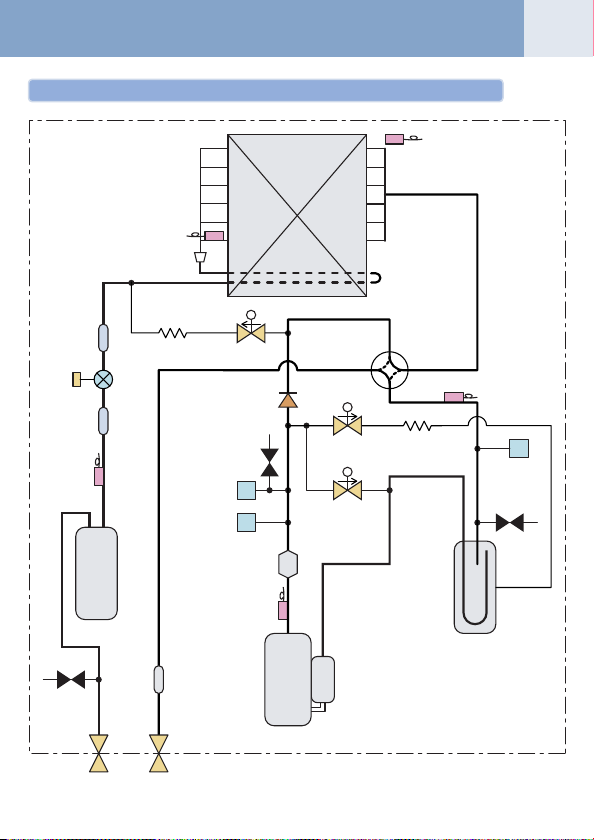
Refrigerant Cycle Diagram
Model : MCY-MAP0401/0501/0601HT, MCY-MAP0401/0501/0601HT2D
04
Outdoor unit
Strainer
PMV
Strainer
Sensor (TL)
Liquid tank
Check joint
Sensor (TE)
Capillary
tube 2
High-pressure
sensor
High-pressure
switch
Strainer
Solenoid valve
(SV5)
Check valve
Check joint
Sensor (TD)
Heat exchanger
Muffler
4-way valve
Solenoid valve
(SV2)
Solenoid valve
(SV4)
Capillary
tube 1
Sensor (TO)
Sensor (TS)
Accumulator
Low-pressure
sensor
Check joint
Liquid side
packed valve
Gas side
ball valve
Compressor (Inverter)

Continued
05
Explanation of Functional Parts
Functional part name
Solenoid valve SV2
SV4
SV5
Capillary tube 1
4-way valve
PMV (Pulse motor valve)
Temp. sensor TD
High-pressure sensor
Low-pressure sensor
Compressor case heater
Accumulator case heater
Functional outline
1) Low-pressure release function
2) High-pressure release function
3) Gas balance function during off time
4) Hot gas bypass into accumulator
1) High-pressure release function
2) Low-pressure release function
1) Preventive function for high-pressure rising in heating operation
ID : Ø1.5, Length : 200 mm
2
ID : Ø2.2, Length : 100 mm
1) Cooling/heating exchange
2) Reverse defrost
1) Super heat control function
2) Sub-cool adjustment function in cooling operation
1) Protection of compressor discharge temp. Used for release
TS
1) Controls super heat in heating operation
TE
1) Controls defrost in heating operation
2) Controls outdoor fan in heating operation
TL
1) Detects under cool in cooling operation
TO
1) Detects outside temperature
1) Detects high-pressure and controls compressor capacity
2) Detects high-pressure in cooling operation and controls the fan in low
ambient cooling operation
1) Detects low-pressure in cooling operation and controls compressor capacity
2) Detects low-pressure in heating operation and controls the super heat
1) Prevents liquid accumulation to compressor
1) Prevents liquid accumulation to accumulator
Connector
CN312 (White)
CN311 (Blue)
CN310 (White)
CN317 (Blue)
CN300 (White)
CN502 (White)
CN504 (White)
CN505 (Green)
CN521 (White)
CN507 (Yellow)
CN501 (Red)
CN500 (White)
CN316 (White)
CN321 (Red)
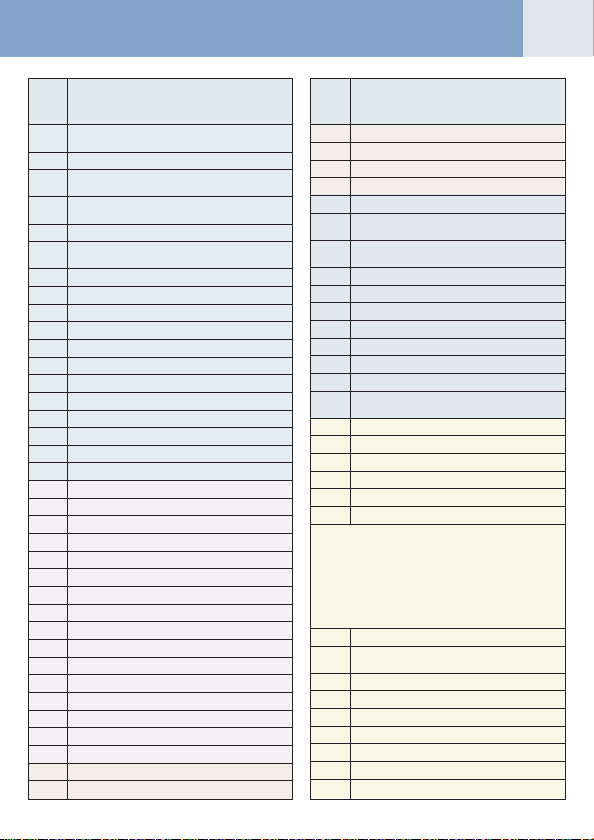
06
Wired
remote
controller
display
Communication error between indoor and remote controller
E01
(Detected at remote controller side)
E02 Remote controller sending error
Communication error between indoor and remote controller
E03
(Detected at indoor side)
Indoor/outdoor communication circuit error
E04
(Detected at indoor side)
E06 Decreased number of indoor units
Indoor/outdoor communication circuit error
—
(Detected at outdoor side) [E07]
E08 Duplicated indoor addresses
E09 Duplicated master remote controllers
E10 Communication error between indoor P. C. board assembly
E12 Automatic address start error
E15 No corresponding indoor unit during automatic address
E16 No. of connected indoor units / Capacity over
E18
Communication error between indoor header and follower units
E19 Outdoor unit quantity error
E20 Other line unit connected during automatic address
E23 Communication sending error
E25 Duplicated outdoor follower address setup
E31 IPDU communication error
F01 Indoor TCJ sensor error
F02 Indoor TC2 sensor error
F03 Indoor TC1 sensor error
F04 TD1 sensor error
F06 TE1 sensor error
F07 TL sensor error
F08 TO sensor error
F10 Indoor TA sensor error
F12 TS1 sensor error
F13 TH sensor error
F15 Outdoor temp sensor miscabling (TE1, TL)
F16 Outdoor pressure sensor miscabling (Pd, Ps)
F23 Ps sensor error
F24 Pd sensor error
F29 Indoor other error
F31 Outdoor EEPROM error
H01 Compressor breakdown
H02 Compressor error (lock)
Check code name
Wired
remote
controller
display
H03 Current detection circuit system error
H04 Compressor 1 case thermo operation
H06 Low-pressure protective operation
L03 Duplicated indoor center units
L04 Duplicated outdoor line address
Duplicated indoor units with priority
L05
(Displayed on indoor unit with priority)
Duplicated indoor units with priority
L06
(Displayed on the unit other than indoor unit with priority)
L07 Group line in individual indoor unit.
L08 Indoor group / address unset
L09 Indoor capacity unset
L10 Outdoor capacity unset
L20 Duplicated central control addresses
L29 IPDU quantity error
L30 Interlock in indoor unit from outside
Extended IC (Integrated Circuit) error
—
(Detected at outdoor unit side) [L31]
P01 Indoor fan motor error
P03 Discharge temp TD1 error
P04 Actuation of high-pressure SW
P07 Heat sink overheat error
P10 Indoor overflow error
P12 Indoor fan motor error
The standard ducted unit air conditioner utilizes a direct current
(DC) indoor fan motor that features current limiting protection.
In the event power is not isolated prior to service, the protective
control circuit will activate and stop the unit operating.
The check code “P12”will be displayed on the remote controlleronce service work has been completed, this code can be cleared
by switching off then on the electrical isolation device of the indoor
unit and pressing the operation stop button on the remote
controller to reset the system.
P13 Outdoor liquid back detection error
Gas leak detection (TS1 condition)
P15
Gas leak detection (TD condition)
P17 Discharge temp TD2 error
P19 4-way valve operation error
P20 High-pressure protective operation
P22 Outdoor fan IPDU error
P26 G-Tr short-circuit protection error
P29 Compressor position detection circuit error
P31 Other indoor error (Group follower unit error)
Check code name

Switch (SW08) Set Up of The Outdoor Unit
07
When using the outdoor unit under the following conditions, it is necessary to set up DIP switch on the outdoor unit
interface P. C. board.
Cautions
When anyone of the following condition is applied, set up DIP switch.
1. When using PMV Kit in the Mini-SMMS system
2. When using the indoor unit under high humidity condition
[Reference]
Indoor side : 27°C dry bulb temperature
1 Setup method
•Turn on DIP switch [SW08] on the interface P. C. board of the outdoor unit.
24°C wet bulb temperature
Operation time 4 hours or more.
SW11
1ON2 3 4
SW06
1ON2 3 4
Outdoor unit interface P.C. board
SW12
SW13
1ON2 3 4
1ON2 3 4
SW07
ON ONON ON
1
2 3 4
Switch [SW08]
SW14
1ON2 3 4
SW09SW08
11 2 3 4
SW10
1 2 3 4
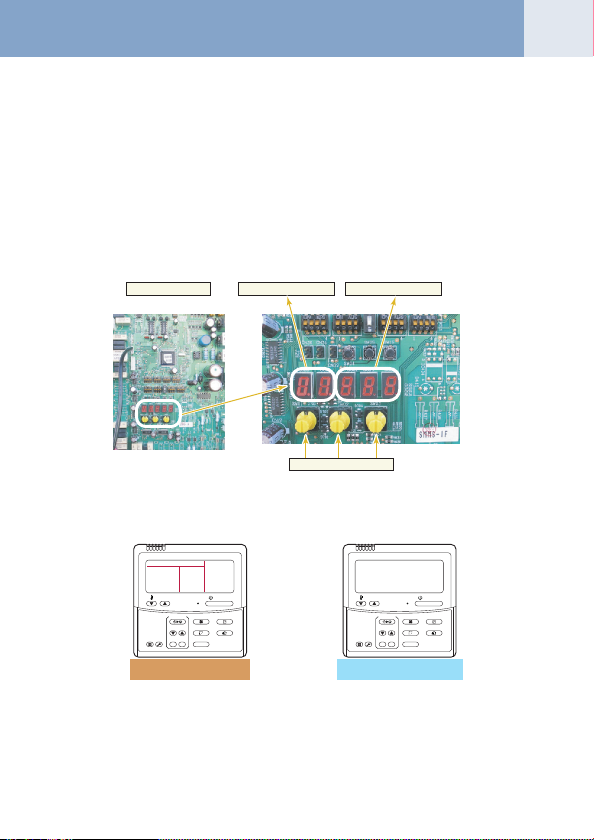
Check at Main Power-ON
After turning on the main power of the indoor units and outdoor unit in the refrigerant line to be executed with a test
operation, check the following items in outdoor and each indoor unit.
(After turning on the main power, be sure to check in order of indoor unit
If the power supply of the outdoor unit has been firstly turned on, [E19] appears on the 7-segment display on the interface
P. C. board until the power supply of the indoor unit is turned on. However it is not an error.
<Check on outdoor unit>
1. Check that all the rotary switches, SW01, SW02, and SW03 on the interface P. C. board of the outdoor unit are set up
to “1”.
2. If other error code is displayed on 7-segment [B], remove the cause of trouble referring to “ Troubleshooting”.
3. Check that [L08] is displayed on 7-segment display [B] on the interface P.C. board of the outdoor unit.
(L08: Indoor address unset up)
(If the address setup operation has already finished in service time, etc, the above check code is not displayed, and
only [U1] is displayed on 7-segment display [A].)
Interface P. C. board
7-segment display [A] 7-segment display [B]
®®
® outdoor unit.)
®®
08
SW01 SW02 SW03
<Check on indoor unit>
1. Display check on remote controller (In case of wired remote controller)
Check that a frame as shown in the following left figure is displayed on LC display section of the remote controller.
GOOD
TEMP.
ON / OFF
FAN
MODE
TIMER SET
SWING/FIXTIME
UNITSET CL
Normal status
VENT
FILTER
TEST
RESET
(Power and operation stop)
If a frame is not displayed as shown in the above right figure, the power of the remote controller is not normally turned on.
Therefore check the following items.
• Check power supply of indoor unit.
• Check wiring between indoor unit and remote controller.
• Check whether there is cutoff of cable around the indoor control P. C. board or not, and check connection failure of
connectors.
• Check failure of transformer for the indoor microcomputer.
• Check indoor control P. C. board failure.
NO
GOOD
(Power is not normally turned on.)
TEMP.
TIMER SET
FILTER
TEST
RESET
Abnormal status
ON / OFF
FAN
MODE
SWING/FIXTIME
VENT
UNITSET CL

Address Setup
09
After power-ON, set up the indoor address from the interface P. C. board of the outdoor unit.
(The address setup operation cannot be performed by power-ON only.)
Cautions
1. It requires approx. 5 minutes usually for 1 line to automatically set up address.
However in some cases, it may require maximum 10 minutes.
2. It is unnecessary to operate the air conditioner for address setup.
3. Manual address setup is also available besides automatic setup.
Automatic address: Setup from SW15 on the interface P.C. board of the outdoor unit
Manual address: Setup from the wired remote controller.
(For details, refer to section “Address setup procedure”)
Address Setup and Check Procedure
Procedure
1
2
3
4
5
6
Item
Indoor unit power-ON
Outdoor unit power-ON
7-segment display check
Address setup start
Display check after
setup
System information
check after setup
Turn on power of indoor unit in refrigerant line to which address is set up.
Turn on power of all the outdoor units in refrigerant line to which address is set up.
Check that [L08] is displayed on 7-segment display [B] on the interface P. C. board of the outdoor
unit in the system to which address is set up.
Confirm the corresponding items in “Address setup procedure”, and then set up address
according to the operation procedure.
(Be sure that the setup operation may differ in group control or central control.)
Note) Address cannot be set up if switches are not operated.
• After address setup, [U1] [ ] are displayed in 7-segment display section.
• If an error code is displayed in 7-segment display [B], remove the cause of trouble referring to
“Troubleshooting”.
Using 7-segment display function, check the system information of the scheduled system.
(This check is executed on the interface P.C. board of the outdoor unit.)
System capacity
No. of connected outdoor unit
No. of connected indoor units
After the above checks, return rotary switches SW01, SW02, SW03 to 1/1/1.
Operation and check contents
Rotary switch setup
SW01 SW02 SW03
123
133
143
[Connected No. of units] [
[Connected No. of units]
7-segment display
[A] [B]
[No. of HP] [HP]
P]
Interface P. C. board
7-segment
display [A]
Push-switch
SW04
SW01 SW02
Rotary switches
Push-switch
SW05
SW03
Push-switch
SW15
7-segment
display [B]
