Page 1
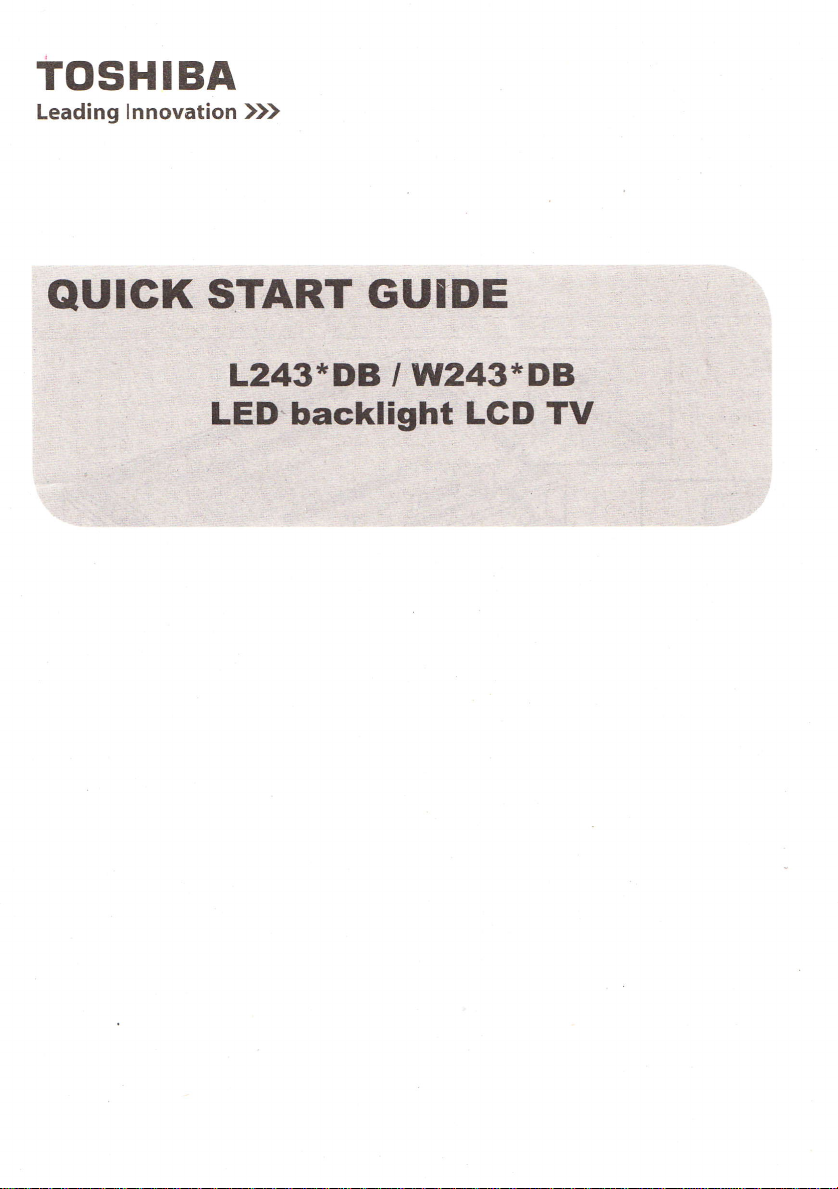
tosHrBA
Leading lnnovation
))
Page 2
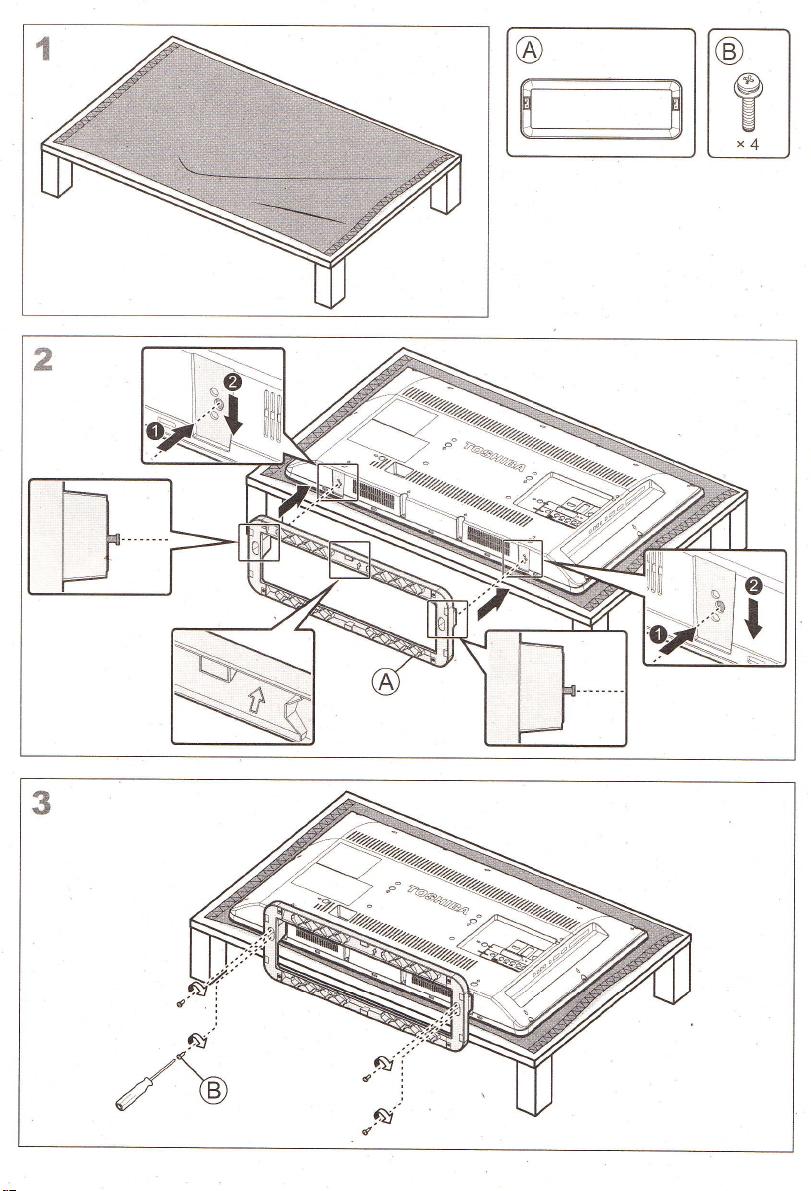
@H
tr
ia
,&
\
/
6)
Page 3
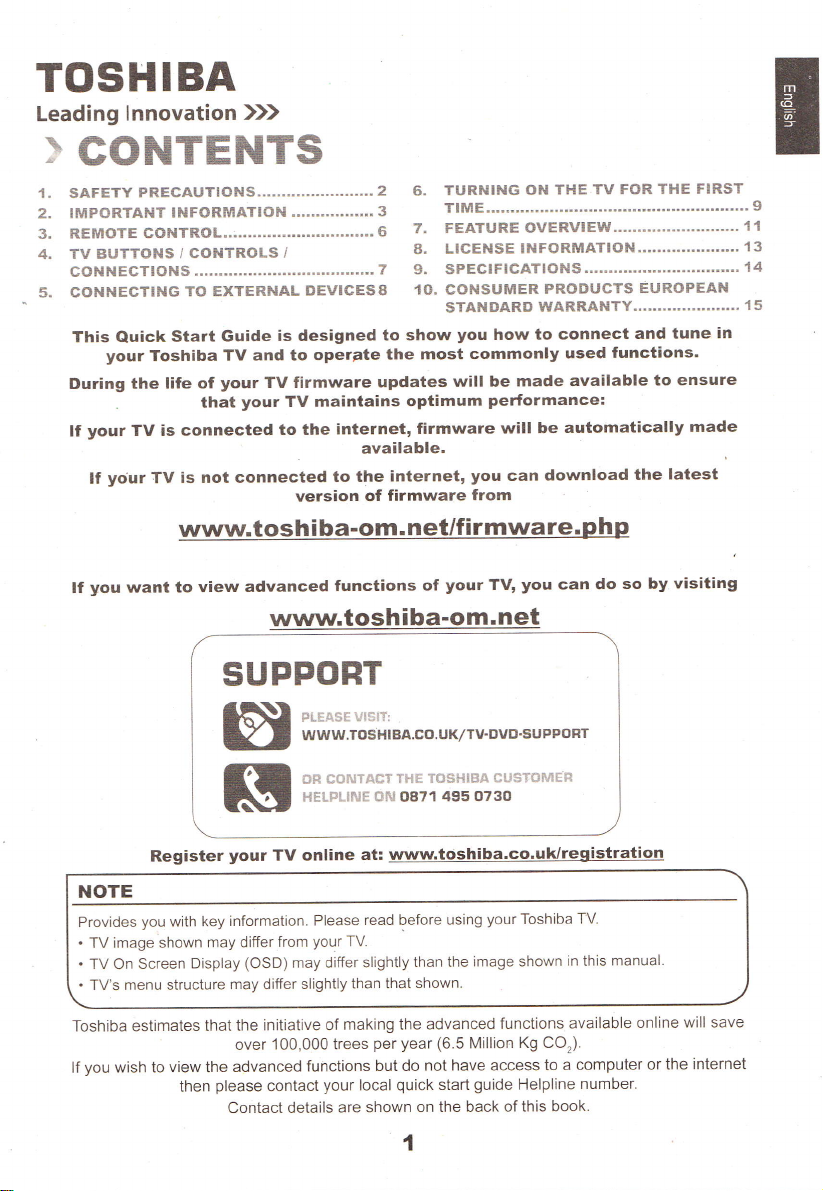
TOSHIBA
Leading
}
lnnovation
GONTENTS
1. SAFETY PRECAUTIONS........................2
2- rMpoRTANTlNFoRMATtoN.....,.......,...3
REMOTE CONTROI-.
3.
4. TV BUTTONS
coNNECTIONS
/ CONTROLS
5, CONNECTING
This
your
During
your
lf
your
lf
start
Quick
Toshiba
the life of
TV is connected
is not connected
TV
))
..........--..........-.-.-..........
TO EXTERNAL
Guide
your
that
/
DEVICESS
is designed
and to operpte
TV
TV firmware
your
TV maintains
to the
,
version of
6. TURNING
7. FEATUREOvERVlEw........'...........'...-.{{
6
8.
7 9. SPECIFICATIONS..--..........--...-...'....-.--
IO. CONSUMER
show
to
most
the
updates
optimum
internet,
to the
firmware
available.
internet,
firmware
THE FIRST
THE.TV
TIME..".-.
LICENSE
STANDARD WARRANTY......,.............,.
you
ON
INFORMATION..........--.'.......
PRODUCTS
how to
connect
commonly
wi!! be
made
FOR
functions.
used
avaitable
............9
EUROPEAN
and tune
to ensure
performance:
made
the latest
you
will be
download
can
automatically
from
l3
t4
1 5
in
www.toshi
you
want to view
lf
Register
NOTE
you
Provides
.
TV image
.
TV
.
TV's menu structure
Toshiba estimates
you
lf
with key
shown
Screen
On
wish to view the
then
advanced
wwr
SUPPORT
Bl
Rl
your
TV online
information.
may differ
Display
that the
please
from
(OSD)
may differ
may differ
initiative of
100,000 trees
over
advanced
contact
Contact details
ba-om.
functions
neUfirmware.php
your
of
r.toshiba-om.net
ffii.;'rT3lft
ff ,.:?irrir&:r1rxx
at: www.t<ishiba.co.ul</reqistration
read before using
Please
your
TV.
slightly
than that shown.
slightly
making the
per year
your
local
are shown
but do not
functions
"^.co.
than the
advanced
quick
on the back
u K/rv-DvD-s
(6.5
have access to
start
you
TV,
ppo
u
:x"'o*'*
H
your
Toshiba
image shown
functions
Kg COr).
Million
guide
Helpline
of this book.
can do
pr
TV
manual
in this
available
a computer
number.
so by
online
or the
visiting
will save
internel
Page 4
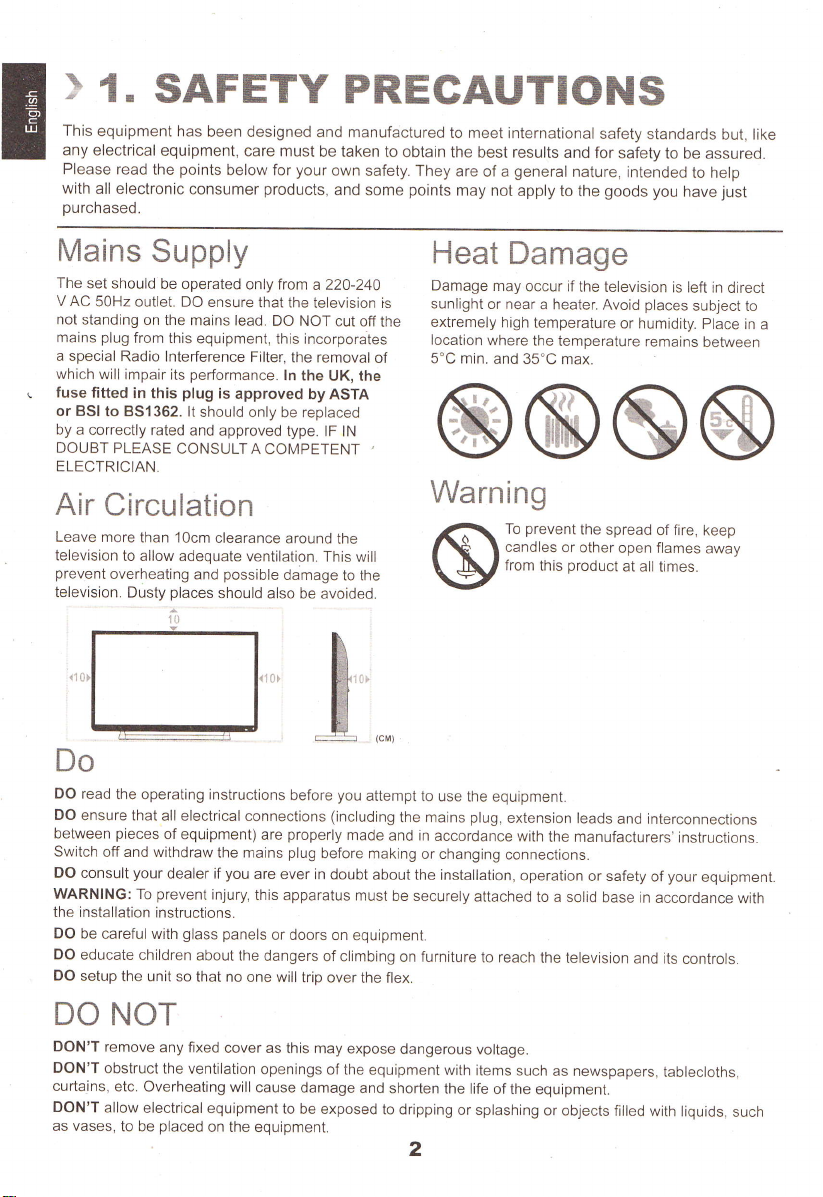
}
1.
SAFETY
This
equipment has
any electrical
Please read
with all electronic
purchased.
eguipment,
the
been designed
points
below for
consumer
care must
your
products,
PREGAUTIONS
and manufactured
be taken to
own
safety. They
and some
to meet
obtain the
are
points
may
international
best results and
general
of a
not apply
nature,
to the
safety
for safety
intended
goods
standards
to be assured.
to help
you
have
but, like
just
Mains
The
set should
V AC
50Hz outlet, DO
not standing
mains
a special
which will
fuse
or BSI
by
a correctly
DOUBT
ELECTRICIAN.
Air
Leave more
television
prevent
television. Dusty
Do
DO
read
DO
ensure that
between
Switch
DO consult
WARNING: To
the installation
DO
be careful with
DO
educate children
DO
setup
on
plug
from this
Radio lnterference
impair its
fitted in
to 8S1362. It
PLEASE
Circulation
than 1Ocm
to allow
overheating
the operating instructions
pieces
off and withdraw
your
the unit so that
Supply
be operated
the mains lead.
plug
this
rated and
CONSULTA
adequate ventilation.
places
all electrical connections (including
of equipment)
dealer if
prevent
instructions.
glass panels
only from
ensure
that the
equipment,
is
approved
should
approved
clearance
possible
and
should also
the mains
you
injury,
about the
no one will
Filter,
only be replaced
COMPETENT
are
are
this
dangers
performance,
a220-240
television is
DO NOT
or doors
cut off
this incorporates
the removal
ln the
UK, the
by ASTA
type. lF lN
around
the
This
damage
before
properly
plug
ever in doubt
apparatus must
will
to the
be avoided.
you
made and in
before makjng
on equipment.
of climbing
trip over
the
of
attempt to
the mains
about the
be securely
on furniture
the flex.
Heat
Damage
sunlight
extremely
location
5'C min.
Damage
may
occur if
or near
a heater.
high
temperature
where the
and 35"C
temperature
max.
the television
places
Avoid
or humidity.
remains
is left in
subject to
Place
between
@@@@
Warning
prevent
use
the equipment.
plug,
accordance
or changing
installation,
attached
to reach
To
candles
from
extension
with
connections.
operation
the
spread
or other
product
this
leads
the manufacturers'instructions.
or safety
to a solid
the television
base in
fire,
of
open flames
at all
and interconnections
and its
keep
away
times.
your
of
equipment
accordance
controls.
direct
in a
with
DO
DON'T
DON'T
curtains,
DON'T
as vases,
NOT
remove
any fixed
obstruct
the ventilation
etc.
Overheating will
allow
electrical equipment
placed
to be
cover as this
openings
cause
on the
equipment.
may expose
of the equipment
damage
and shorten
to be exposed
dangerous
to dripping
2
voltage.
with
items such
the life of
or splashing
as newspapers,
the equipment.
or objects
tablecloths,
fllled with
liquids,
such
Page 5
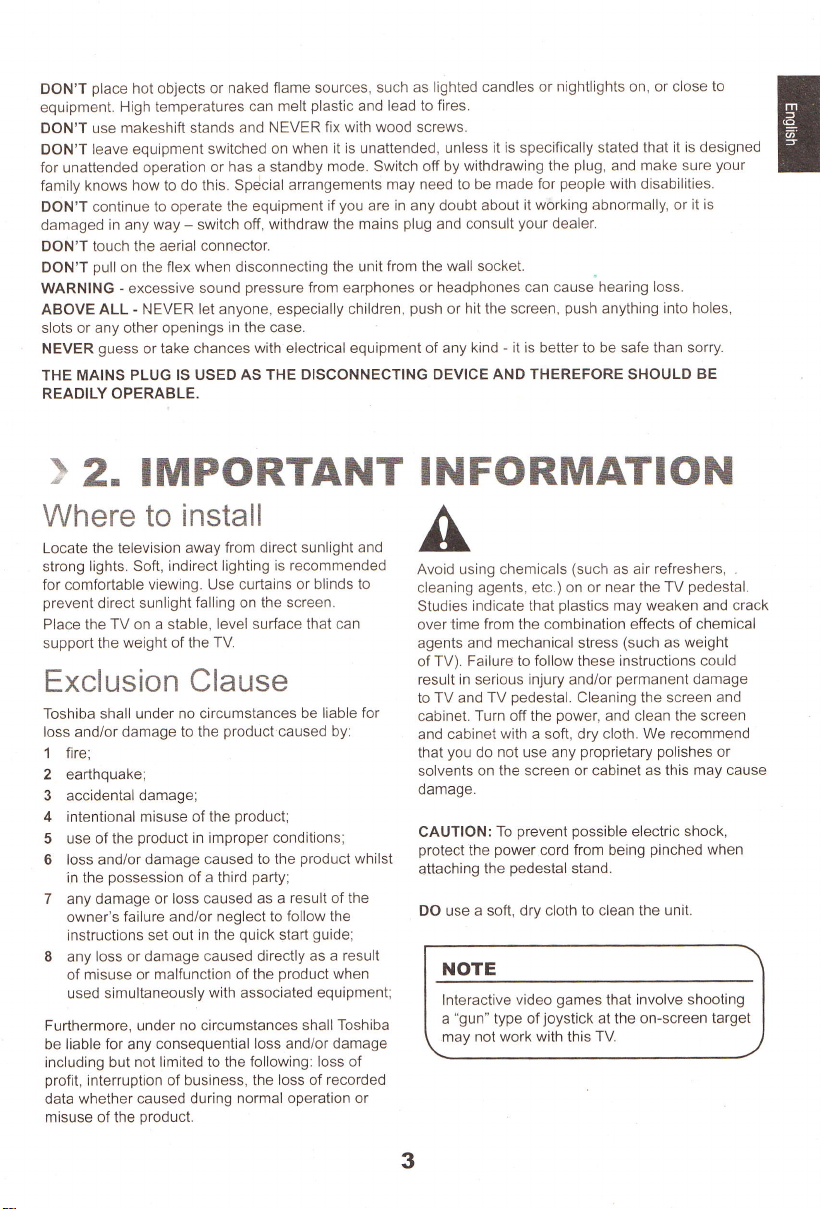
place
DON'T
equipment.
DON'T
DON'T
for
unattended
family knows
DON'T continue
damaged
DON'T touch the
DON'T
WARNING - excessive
ABOVE
slots or any other
NEVER
THE MAINS
READILY OPERABLE.
hot
oblects
High temperatures
use makeshift
leave equipment
operation
how
do this, Spdcial
to
to operate the equipment
way - switch off,
in any
aerial connector.
pull
ALL
guess
flex when disconnecting the
on the
-
NEVER let anyone, especially
openings in the case.
or take chances
PLUG IS USED AS THE
or naked
stands and NEVER
switched on
or has a standby
sound
flame sources,
melt
can
when it is unattended,
arrangements
withdraw the mains
pressure
with electrical equipment of any
DISCONNECTING DEVICE AND THEREFORE SHOULD
plastic
from earphones or headphones can
such as lighted
and lead to
fix with wood screws.
mode. Switch off by
may need to be
you
if
are in any doubt about
plug
unit from the
children,
push
candles or
fires.
unless it is specifically
withdrawing the
made for
it working abnormally, or
your
consult
and
wall
socket.
hit
or
screen,
the
kind - it is better to be safe than sorry.
nightlights
plug,
people
dealer.
cause hearing loss.
push
or close to
on,
stated that it is designed
and make sure
with disabilities.
anything into holes,
your
it is
BE
}
2. IMPORTANT
Where to install
Locate the television
lights. Soft, indirect lighting
strong
for comfortable viewing.
prevent
direct
Place the
support the
TV
weight of the
away from direct sunlight
Use curtains or blinds
falling
sunlight
stable, level surface that can
on a
TV.
the screen,
on
is recommended
Exclusion Clause
shall
Toshiba
loss
and/or
1 fire;
2 earthquake;
3 accidental damage;
4 intentional
of the
5 use
loss and/or damage
6
in the
possession
7 any damage or
owner's failure and/or
instructions set out
loss or damage caused
8 any
misuse or malfunction of the
of
used simultaneously
Furthermore,
be liable for any
including but
profit,
interruption
whether caused during normal
data
misuse of the
no circumstances be
under
damage to the
misuse of the
product
under no circumstances shall
consequential loss and/or
not limited to the following: loss
product.
product
caused
product;
in improper conditions;
caused to the
of a third
loss caused as a result of
neglect to follow the
in the
with associated equipment;
of business, the
product
party;
quick
start
directly as a result
product
loss of recorded
operation or
guide;
and
to
liable for
by:
whilst
the
when
Toshiba
damage
of
INFORMATION
(such
Avoid using chemicals
cleaning
Studies
over time
agents
of TV).
to
that
agents, etc.) on or
indicate that
from
and mechanical stress
Failure to follow these instructions could
in
result
serious
TV
and
Turn off the
cabinet.
cabinet
and
you
do not use any
on the screen or cabinet as
solvents
damage.
CAUTION:
protect
the
attaching
DO use a soft, dry cloth
combination effects of chemical
the
injury and/or
pedestal.
TV
with
a soft, dry cloth.
prevent possible
To
power
cord from
pedestal
the
NOTE
lnteractive video
"gun"
a
type ofjoystick
may not work
with
as air refreshers,
near
plastics
Cleaning the screen
power,
stand.
games
this
the
may weaken
(such
permanent
and clean the screen
proprietary polishes
to clean the unrt.
We recommend
electric shock,
pinched
being
that involve
at
on-screen target
the
TV
pedestal.
TV
and crack
weight
as
damage
this may cause
shooting
and
or
when
3
Page 6
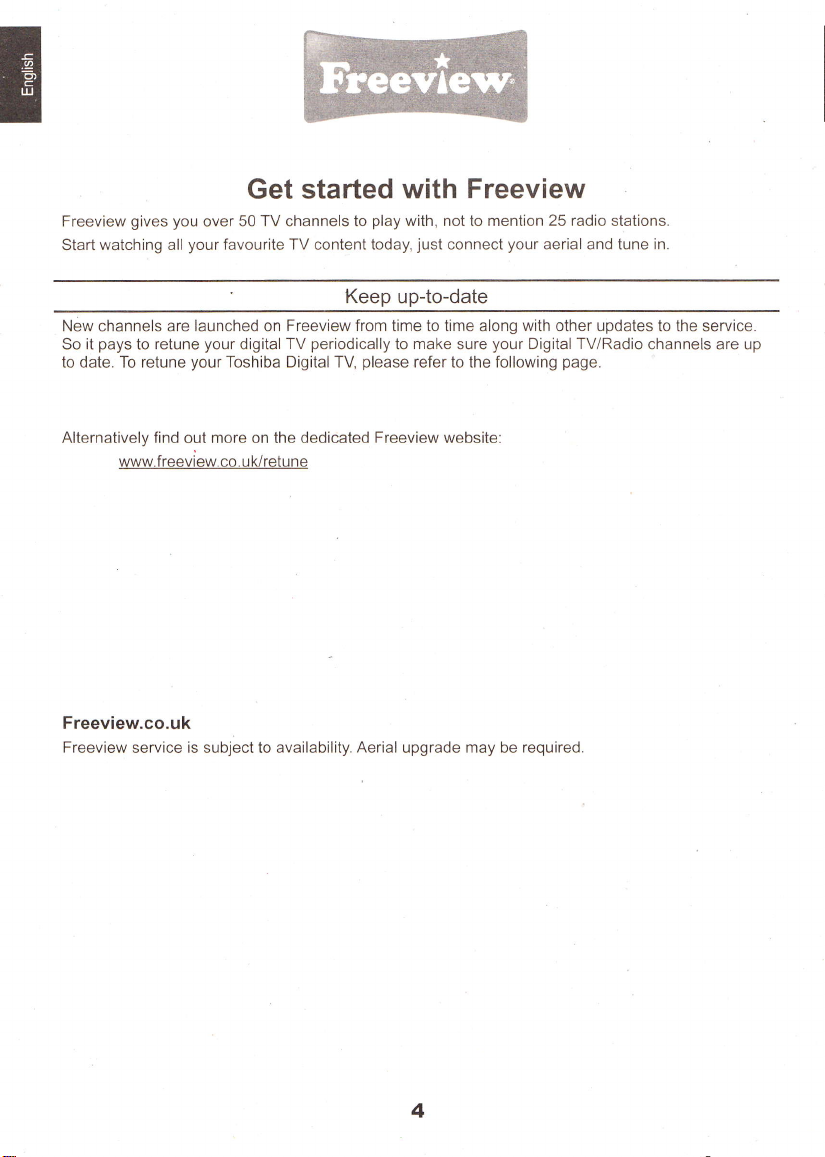
with Freeview
play
with, not to mention 25 radio stations.
just
today,
connect
Freeview
watching
Start
gives
Get started
you
over 50 TV channels to
your
all
favourite
TV
content
Keep up{o-date
New channels are launched on
pays
So it
to date. To
Alternatively find out more on the dedicated Freeview website:
to retune
retune
www.freeview.co. uUretu
your
your
Toshiba Digital TV,
digital
Freeview from
periodically
TV
ne
please
time to time along with other updates to the service.
make
to
refer
sure
to the
Freeview.co.uk
Freeview service is subject to availability.
Aerial
upgrade may be required
your
aerial and tune in.
your
Digital
following
TV/Radio
page.
channels are up
4
Page 7

Re-tuning
: TOSHIBA
Freeview
products
4
Steps
(Steps'1-4)
guide
This
TOSHIBA Digital
can be
Ag33
used to
TV
2?;L
you
help
*7
i t t
O.--r---. O
n\-----Ja
L/,G)1.)
\X44(Xo)
*'<'-)-
LJl'! t ,
-ro)
retune the
following
product
Make sure
for the BBC News channel
1
Press MENU and
)
<
>
select SETUP.
or
to
2
Press l or
)
Auto tuning, and
OK
menu.
3 ) Press
Tuning
{
DTV or ATV and
V
to enter
the sub-
or V to select
Mode and
or } to select
with
your
press
to select
press
press
ATV,
DTV.
remote control below:
the
TV is
on
E
and
1,@
press
lstr.
Brd.r..qqw
80
c
a.@.
TosHlBA customer
process
'This
Please consult
may affect any
your
Helpline
saved information stored on
instruction manual or contact
oe+q-495
0871 495 0730
cZ\iS-Z'll"7
4
Press A or
)
Start Scan
OK to start
arco-
t
II
product,
your
the manufacturer using the
including
5
V to select
press
and
Auto tuning.
TosHlBA online
wwwtoshiba
your
details above.
co
tavourites list.
Support:
uk/tv-dvd-suooort
Page 8

}
Simple at-a-glance
REMOTE
3.
10
14
16
18
20
reference
of
your
CONTROL
remote
control
13
14
15 Exit
16 Display
17 Go
18
19
20
lnserting
12
13
15
Do not
one or mix
17
batteries immediately
into the
19
accordance
manual.
to excessive
The
deteriorate
outside
of the
reduced
Mute the
Display
Display
Menu navlgation:
ln Text mode.
e,
Colour
O
@ Hold
@ Enlarge
@/8
sound
ihe
the menu
EPG
previous
to the
the on-screen
Confirm the
button: Text
Reveal
a wanted
Select
picture
QUICK
system
Change
concealed
text display size
a
batteries
of the remote
combine
performance
television. lf
a used,
battery
types. Remove
battery
compartment.
with instructions
Warning:
an angle
the
batteries must
heat
such as
of
beyond a distance
of 30 degrees
the
batteries may
access menu
level of the menu
menu
V,
<, >:
,
the
selection
control
text
page
page
while viewing
and effective
Remove
to reveal the
compartment
sure the
inserted the right
round. Suitable
types for this remote
AAA, 1.5V
old
battery with a new
prevent
to
Dispose
on
sunlight or fire.
remote
the
of five
operating range
need
page
buttons
the back
batteries are
exhausted
acid from
of them in
page
12 of
not
be exposed
control will
metres or
from
the centre
replacing.
a normal
range
cover
battery
and make
way
battery
are
leaking
this
becomes
1
Switch between
2
Swiich
3
Still Picture
4
fo display
5 TEXT
between
subtitle
TV
ON or Standby
external input
the teletext screen
pages
if
available
6 Stereo/Bilingualtransmissions
7
Number buttons
8 Audio
9 Switch
10
11
12
Description
between ATV
Change the volume
Change
the channel
ln TV mode:
ln Text
Display
mode: Access
and
DTV
on-screen
the index
sources
information
page
6
Page 9

}
4. TV BUTTONS
CONNEGTIONS
FRONT
1.
BACK
2.
.I
Ll?eP
.ilo{BlxlfltsAo
I
j
"
trtilriltltllllffi
?
'-**_,
illlllrfi ill1t,lltllii
/
Side lnput
i
CONTROLS
LED
Power
On = Green
StandbY
(for
conditional
Access Module
(CAM))
Ps6
=
Back lnputs
AUDIO
OUTPUT
(coAXrAL)
.
.
.
COMPONENT
vrDEo/AUDTO
information on this
The
explanation
Before connecting
USB socket
connected equipment.
HDMI
RGB/PC INPUT
Aerial
SCART
VIDEO/AUDIO
(Y/L/R) (EXT
rNPUr
page
please
refer to the full owner's
external
has limited functionality
summarises the
equipment turn
1 INPUT
(EXT
1
)
INPUT
2)
general
which can be found at
manual
off all main
and Toshiba takes
7
USB
HDMI
A/l
z+/-
/€
@
;
your
of
layout
power
switches.
no responsibility
2
Turns
Adjusts the
a channel or
change the
Change the
The mode changes in the following
order each time
pressed:
+
TV On and into Sfandby.
the
volume level. To select
input,
mode.
--.+/-
Channel
Toshiba
+
TV For a more detailed
www.toshiba-om.net.
for damage to other
press
mode.
the button is
+
lnput
VOlume
@/€ to
+
Page 10

G
)
s. coNNEGTING
To
E
PC
HDMI
EXTERNAL
gtt
lii
!l*
II
al
f[
lu
f,-
r_
DEVIGEs
q;r
*w
-B>\
@
l]ffi|AVReceiver
-
I I
op.1
When
connecting
to the
HDMI terminal
the TV,
use an HDMI
cable.
op.2
When
connecting
with
DVI
HDMI
op.3
When
to the
on the TV use
(15 pin)
terminal,
-
-
to
DVI
connecting
RGB/PC
cable.
camcorder
Satellite
a PC
a
use an
cable.
a
terminal
a RGB
on
PC
PC
The HDMI input
device,
such as Blu-ray DiscrM
Press
€
to select HDMIl
NOTE
You
can control
control if
Decoder,
you
or
your
on
TV receives
HDMI2
or
the basic functions
connect an HDMI@
playback
device.
players,
mode,
cEC
digital
audio and uncompressed
camcorders
of connected
compatible AV
of
audio/video
I
surround
amplifier,
digital video from
sound
system.
-_
devices
using the
satellite Decoder,
an HDMI
television's
cable
system
source
remote
Page 11

MHL
/ USB
usB
.*- &-1 ll
fitiil
___J--=-:1 USB
ErJl
F-'
Flash
photo, music and
Enjoy
stored
files
Drive
on USB
video
device.
\
;l&,'
6.
1.
Connecting
switching
Before
you
have connected
external
TURNING
THE
equipment.
FIRST
an
to
your
Toshiba
on
aerial and
an
Antenna
make sure
TV
relevant
all
-#-
q'""
Aerial
t
I
$
/:\
t*
lL----
}.
t
Cable
B
!
l
lGrl
..La!
!
:
ON
Il
or
TV
'|
THE
TIME
2. Turn
Press
I
TV
TV on
the
0/lor 0 to
turn the
FOR
from Standby
TV on
9
Page 12

E'
Language
you
When
Language
connect
screen will appear.
your
TV for
the first time, the
4.
Quick
Digitai
SubUtle Language
Dlgital
Slbtille Language 2nd
Audio
Lanquage
Audio
Language 2nd
Setup
G:eman
Tudish
Goman
T!*ish
Press V
select the language
Setup
Quick
NOTE
For countries
'
fully
supported.
To select
'
lf Store
'
settings.
.
possible
lt is
.
Detailed
Basic
< > on
the on the remote
press
and
screen wrll
without
picture
mode is selected
to return
setup information
confirmed
settings
to the
appear.
best suited to
an
can be found
Operation
control to
OK.
DTV broadcast
automatrc demo sequence
Quick Setup screen
of
Quick
standards
the home environment
pressing
by
at www.toshiba-om.net
Setup
For details
refer
below.
will
7
2
of the
"Basic
to
some features
select
activate along with
MENU -
Pr"r. V
Pr"r, < >
press
OK.
Quick
Operation
programmes
/
"Home"
SETUP
to select a
select
to
Setup
of
Quick
your
as
predefined
-
euick
setting
a setting
menu operation,
Setup"
may not be
location.
picture
Setup.
10
3 Press oK.
Next
Setting screen will
appear.
Page 13

Follow
the step by step
guide
to customise and activate
Select
located
basic settings.
your
required language
(lf your
in.
country is not listed
and the country
you
select Other)
are
}
7.
ll+omri
t--/
iI--.-i
.:J
FEATURE
Media
USB
The Media Player
storage device.
HDMI@
This is a newfeature
HDMI@
CEC Control
MHL
TV
You
can use the following
port
of compatible mobile
.
Charge with mobile
.
Two-way
.
Video/Audio
Player
provides
feature
CEC Control
that
uses CEC technology
compatible
functions
phones
phone
remote
operation between
output from mobile
Select Cable or Antenna
Select Home for
.
Select from
programmes.
the home environment
the available
OVERVIEW
access
devices from the TV
by connecting
etc. with
from
TV
phone
photo,
to
and allows
between the TV
an MHL cable.
TV and mobile
movie
remote
phone
for the home
tuning options
and music files
you
to control otherToshiba
control.
HDMI 2
environment.
to start scanning for
stored on a USB
port
and
a USB
11
Page 14

Cleaning
Turn
proprietary
Disposal...
The following
Disposal
Ihe
separately
product.
The black
pafiicipating..in
disposal of
and
For
visit
product.
Disposal
The crossed
collected
lf
and/or cadmium (cd)
for lead
dust
products
health.
For
visit our website (uqrtw.toSfiba.e-utreeyslad
product.
the
screen and cabinet,,,
power,
off the
poli$hes
information
products
of
c.-ossed ouf wheeled
from househotd
They
will be
bar indicates that
separatg
pioducls
human
health.
detailed information
more
our website
(wuuloshjhe-ealeudits)
of batteries
out wheeled
and disposed
the baftery
or accumulator
(Pb),
mercury (Hg)
bin symbol.
and batteries
more detailad
By
clean the screen
or solvents
is only for EU-member
dust
bin symbol indicates
waste. lntegrated
separated at
the
collection
aild
batter'es and
about the
and/or
accumulators
dust
bin symbol
of separately
contains
defined
in the Battery
and/or
participating
and thus help
information
about
and cabinet with
on the
the recycling
product
products
of
from household
moro than
cadmium
in
separate
to
the collection
srares:
that
bafteries
a soft.
as this
products
and accumulators
screen or cabinet
contres.
placed
was
thus help
coltectian and recycling
indicates
prevent
on the market
and batteies,
prevent potenliat
to
or contact
Directive
(cd)
caltectian
or contact
yoir
that
waste.
the specified vatues
(2006/66/EC),
will appear
of batteries,
potentiat
and
racycting
your
batteies and/or
negative
dry ctoth. We
may cause
must
after
yau
wiil hetp
negative
programmes
toia'r
citi
onice o, th;
of lead
then the
betow
the crossed
you
consequences
programmes
local
city office
recommend
damage.
be collected
can be
August
1 3, 2005.
to assure
consequences
available
accumulatols
(pb),
chemical
out
will help
to assure
avaitable
or the
that
and
disposed
disposed
proper
th6
in
;;;;
"ioi
must
mercury
symbols
wheeted
for the
environment
in
shop where
you
do not use
of with
By
for
the:environrnent
your
country,
you purchased
be
fig,
proper
the
your
country,
you purchased
of
the
disposal
and human
any
\q//
kf
,rtlt
I
ptease
EU
X
Hg
Cd
please
the
Pb
of
the
EU
Conformity
praduct
Tliis
Directives.
Responsib/e
UK
product
This
Directives.
Compatibility
Furthermore
(EuP)
lf
and
applicable.
natably
and
2009/125/EC (ErP)
product
this
Telecommunications
Statement
is carrytng
for CE-Marking
is labeled with
Directive
the
Low Valtage
product
has
an integrated
the
2004/108/EC
complies
CE-Mark in
ls fOSH/BA,
CE Mark
Dtrective
and
Wireless
Terminal
Reproduction
((
accorclance
23 Davy
in
accordance
2006/95/EC.
and RoHS Dtrective
with the Ecodesign
its
related
implementing
LAN
Equipment
feature,
Directive
in whole
with
the related European
ptymouth.
Road,
with the related
Electrornagnetic
2011/65/Eu.
Directive
2O0S/32/EC
nteasures.
the Radio
1999/S/EC
DVB
is a registered
part
or
without
12
pL6
gBy,
European
Equipment
is also
written permission
SUPPORT
EI
Rl.,,,rr..;;,,"",,,";
Register
www.toshiba.
trademark
of the
All rights reserved.
is stricfly
your
TV online
co.
DVB
uk/registration
at:
project
O TOSH BA
prohibited.
Page 15

}
.
Ero"rorLl?Ii*
.
Fl-P-ml'
.
MPEG
from Fraunhofer llS and Thomson.
.
THIS PRODUCT /S I/CENSED
THE MPEG.4 VISUAL PATENT PORTFOLIO
L/CENSE
NONCOMMERCIAL USE
FOR
WITH THE MPEG-4 VISUAL STANDARD
(MpEG-4
MPEG.4 VIDEO
A CONSUMER ENGAGED /NA PERSONAL
AND NON-COMMERCIAL ACTIVIW AND/OR
WAS
LICENSE BY MPEG LATO PROVIDE MPEG-
LIGENSE
8.
Manufactured
Dolby Laboratories. Dolby and the
double-D
Dolby Laboratories.
HDMI, the HDMI logo and
iti
D efi n
are trademarks or
trademarks of
in
LLC
countries.
Layer-3 audio coding technology licensed
FOR THE PERSONALAND
(i)
ENCODING VIDEO IN
VtDEO',) AND/OR
THAT
OBTAINED FROM AVIDEO PROVIDER
under license from
symbol are trademarks of
o n M u lti med i a I nte rface
the United
registered
HDMI
Licensing
States
UNDER
A
OF
CONSUMER
COMPLIANCE
(ii)
WAS ENCODED BY
DECODTNG
4 VIDEO. NO L/CENSE /S GRANIED
SHALL BE IMPLIED FOR ANY
ADDITIONAL INFORMATION INCLUDING THAT
RELATING TO
AND COMMERCIAL USESAND L/CENS/NG
MAY BE OBTAINED FROM MPEG LA, L.L.C.
S E E H TT P : //WWW.
.
THIS PRODUCT /S L/CENSED
AVC PATENT
THE PERSONAL
PROMOTIONAL, INTERNAL
M P
PORTFOLIO I/CENSE
AND NON.COMMERCIAL
usE oF A CoNSUMER TO
VIDEO
IN COMPLIANCE WITH
STANDARD
AVC VIDEO THAT WAS ENCODED BY A
CONSUMER
AND NON-COMMERCIAL
WAS OBTAINED FROM A VIDEO PROVIDER
LICENSED TO PROVIDE AVC
L/CENSE /S GRANTED OR SHALL BE
IMPLIED FOR ANY OTHER USE ADDITIONAL
INFORMATION MAY BE OBTAINED FROM
MPEG LLA,L.L.C.
S EE HTTP : /rlVWW. M P EG LA. CO M
(',AVC
VTDEO)
ENGAGED
OTHER USE.
E G LA COM
UNDER THE
(i)ENCODE
THE
AND/OR
A PERSONAL
IN
ACTIVIW
VIDEO.
INFORMATION
High-
and other
OR
FOR
AVC
(ii)DECODE
AND/OR
NO
Dlar{.
HD
,i:h1!:r**u..
.
Blu-ray
Blu-ray Disc Association
DivX'. DivX Cefiifie& and
associated logos are trademarks of
Rovi Corporation or its subsldlarles
and are used
Covered by one or more of the
following
7,460,668: 7,51 5,7 1 0;
ABOUT DIVX VIDEO:
a digital video
DivX,
LLC, a subsidiary
Corporation.
DivX Certifiedo device
DivX video. Visit divx.com for more
information
conveft
ABOUT DIVX
DEMAND: This DivX Cerlifie{
devlce must be registered in order
play purchased
to
Demand
your
registration
DivX VOD section in
setup menu. Go to vod.divx. com
for more
plete you
co m
MHL, the MHL logo, and
High-Definition Link are trademarks
or registered trademarks of MHL
licensing,
DiscrM, Blu-raytM are trademarks of the
under license.
patenfs:
U. S.
format
This is an official
and software
your
files into DivX
VIDEO.ON-
(VOD)
movies. To obtain
code,
information
r reg i stration.
LLC.
7,29 5, 67 3
7,
51 9,274
DivX' is
created by
of Rovi
plays
that
tools to
videos.
DivX Video-on-
locate
the
your
device
on how
to
Mobile
:
{3
Page 16

}
9. SPEGIFIGATIONS
Receiving
DVB-TBroadcastsystems/ Broadcastsystems/channels
channels
UK UHF 2,1 68 PAL.I
France VHF
systems
(vHF
UHF
05-10
01-05)
21-69
PAL-B/G
UHF UK21-UK69
UHF E21-E69
vHF E2-E12.
S1-S41
Germany VHF 05-12 SECAM-L UHF F21-F69
UHF 2,1-69 VHF F1,F1O, B.Q
Austria
Switzerland
Italian
Spain UHF
Nederlands
VHF
05-12 SECAM-D/K UHF R21-R69
UHF 21-69
VHF
05-12
UHF 2't-69
VHF05-12(D,E,F,G,H,H1,H2)
UHF 21-69
21-69
VHF 05-12
UHF 21-69
VHF R1.R12
Greece VHF 05-12
Port
UHF 21-69
SECAI\,4, NTSC 3.58/4.43
lnpuuoutput
lnput
21
RCA
RCA
D-sub
HDN,lIO
RcAjacks Audio L+ R
Output Coaxial
(s/PDrF)
lnterface version: USB
USB Class: USB Flash Drive
File
pin
SCART Auto, Mixed,
Composite,
TV Out
/
jacks
(EXlT2)
jacks
(EXrT3)
P^tc^tP^tc^
KUb
system: FAT32
2.0
Video
Y
RGB,
S-Video
(shared)
DVB-C Broadcast systems
Video lnput PAL,
External connections
EXT1
EXT2iEXT3
RGB/PC lnput
HDMI 1l2 lnput
Audio
EXT2lEXT3
DigitalAudio
USB
Stereo A2, Nicam
2
Carrier System
Visible Screen Size
(approx.)
Screen Resolution
(HxVpixels)
32W
3ZL
401
32W
32L
401
80cm
80cm
1O2cm
1 366 x 768
1920
x 1080
1920 x 1080
Display 16:9
Sound Output Main
(at
10
% distortion)
Power
consumption
(approx.)
power
Standby
(approx.)
sumption
Energy Efficiency Class
power
On-mode
sumptionl(approx.)
power
Annual
tion'z(aPProx.)
I
Tested
'zEnergy
consUmption of the television
days. The actual energy
television is
Dimensions
(approx.)
consump-
in accordance with IEC
consumption XYZ kwh
used.
32W 47 .8cm (H) 73.scm (W)
32L 47.8cm
40L
(Height
Weight TV with
(approx.)
Gross weight
TV without
stand
Operating Temperaturer 5"C - 35"C
conditions
Supplied
cessories
Humidity:20%-80%(non-condensing)
ac- Remote control
2 batteries
Screw
32W
3ZL
401
con- 0.3W
32W
32L
401
Con- 32W
32L
401
32W 45.BKWh/y
321 45.8KWh/y
401 69.8KWh/y
62087-BD in default settings.
per
year,
operating 4 hours
consumption will depend on how
(H)
73.5cm
(H)
58.3cm
dimension
stand
(M4-'12
Specification
92.5cm
includes foot
32W
32L
40L
32W
32L
40L
32W
32L
401
CT-90326
(MA,
lEc
x 4)
is subject to change without notice
23 Davy
64W
70w
98W
3'1.4W
31.4W
47.8W
based on the
(w)
(W)
6.0k9
6.0k9
9.0k9
B.5kg
8.5k9
1 2.0k9
5.5k9
5.5k9
8.5k9
(41"F
1.5v)
Ro3
Road. Plymouth
power
per
day for 365
(D)
1B.3cm
(D)
18.3cm
(D)
20.2cm
stand)
-
94'F)
@ TOSHIBA
All rights reserved.
TOSHIBA
PL6 8BY UK
the
14
Page 17

}
10.
GONSUMER
PRODUGTS
EUROPEAN
WARRANTY
Warranty Coverage
1.
System
Toshiba
The
"Systems"
any Toshiba TV, Blu-rayJDVD-Player,
Receiver
first
sold to an end-user to be free
components and workmanship
the
duration of the warranty
(12)
months
claims
under this Limited Warranty must
for
within the Warranty Period.
commences on the
purchase
original
the date of
number of the System, is
purchase.
This warranty is
are covered under this Limited
product,
Authorised
subject to the terms and conditions
warranty. You will find
the
end
This warranty covers
and labour required
working order. Toshiba
replace
any defective
covered
refurbished
products
repaired
shall be
warranty
or for three months
exchanged
this warranty will
Further
claims
excluded.
This Limited
granted
statutory
rights
available to consumers.
Warranty
Limited Warranty is
sold since 01-01.2013.
as well as Tv-Ac-cessory
under normal use ior
(Warranty
invoice
purchase,
only applicable in
i.e.
any country where Toshiba
Service Providers
of this
booklet.
by this warranty with
parts
or Systems that
performance.
in
or replaced
for
covered
period
applying
parts
and Systems replaced
become the
against Toshiba are expressly
Warranty is a commercial
by Toshiba and it does not
rights,
which may
period
provided
Period),
original date of
the costs
to restore
under this Limited Warranty
the
(3),
The warranty
(sales
model number
the list of covered countries at
will, at its option, repair
Systems or
receipt),
your proof
Warranty for
offer warranty service
of service
your
new or factory
A System
remainder
to the System or
whichever is longer.
property
provide
applicable to all
Toshiba warrants
("System")
from defects in
which
purchase.
and serial
of the date of
countries which
provided
System
parts
are equal to new
or
of the original
affect
for additional
Satellite
is twelve
that any
be applied
period
showing
your
or its
h
parts
to full
thereof
part
that is
part,
All
under
of Toshiba.
warranty
your
Your
this
or
STANDARD
2. Customer
Toshiba
may service Customer Replaceable
such as TV
shipment.
by
the replacement
property
the
the original
Toshiba's
is not received
days fol-lowing
instructions,
value of the replacement
part
expense. ln the
Warranty
and Disclaimer
The Limited
sub-ject
to the following
1. Exclusions
This Limited Warranty
1
Any System
or sold
to an end-user in a country not
under
this warranty.
2 Any
System that has
de-fective
other than for
use the System in
Manual
or other misuse,
to the
System;
manufactured
fication
of the System;
by any-one other than Toshiba
Authorised
transportation
System to Toshiba
Service Provider;
party products
of third
cards).
3 Any
System or
or serial numbers
illegible.
4 Regular maintenance,
tear
of consumable
Replaceable Unit
stands or remote control to end-user
Upon receipt by the end-user of
part,
of Toshiba. lf requested
should be returned to Toshiba at
by Toshiba within
end-user's receipt
end-user will
original
the
event that the original
be charged the retail
part.
Exclusions
Warranty with respect to
(a)
Ser-vice Provider;
exclusions and
does not
not manufactured by
been damaged or rendered
as a result of use of the System
its normal intended use, failure
accordance with the
(b)
or sold by Toshiba;
or
parts
abuse, or negligence
by
use
the
(d)
as a
packing
when returning
Toshiba
or a
(f)
or
by improper installation
(e. g.
thereof from which labels
have been modified or made
inspection, fair wear
parts,
e.
Units
part
becomes
by Toshiba,
(15)
fifteen
of the shipment
extend to:
parts
of
result
or a
(e)
Au-thorised
memory expansion
g.
remote
working
your
System is
limitations:
for Toshiba,
or
covered
User's
not
(c)
by
modi-
of service
Toshiba
by improper
the
control.
and
part
to
{5
Page 18

Cosmetic
dents,
covers
Commercial or
Environmental
from smoke, dust, carbon black
influences.
Defects due
water, fire, incorrect voltage,
ventilation.
lf
Toshiba's operating and maintenance instructions
are not complied with, replacement
materials
the original
carried out
System shows any indication
negligent
that the defect was not caused
circumstances.
lf
the system is not entitled
due to one of the above mentioned
Toshiba
customer. Please note
may charge the end-user for
expenses. Furthermore
to charge the end-user for the
cost estimate. Moreover, Toshiba
costs incurred for the inspection
cases where
Warranty has
actually did not
Toshiba is not liable for
insurance
and any charges from
as consequence of the failure
2. Disclaimer
Except for
the extent
its Authorised
Providers
your
for
other liability,
fullest
without limit
implied
quality,
non-infringement of third
whether in contract or tort. Any implied
that may be
to the term of the express limited
Toshiba to the
the maximum
in no
(1)
damage to,
or removable
damages such as scratches
plastics.
faded
or discolored frames,
scratched,
and
professional
damages and/or defects resulting
force
to
ma.jeur as e.g. lightning,
are used which
do
not
specifications, or interventions are
through unqualified
of
handling
can still
you
will have
to this Limited Warranty
ofjer a repair, if requested
that in this
pa(s,
Toshiba reserves the right
preparation
a damage or defect
been negligently alleged
exist.
any transporVdelivery/
costs, import duties,
telephone/fax
of the System.
Warranty
of
the express warranty
permitted
by applicable law,
Re-sellers or Authorised
do not issue any warranty
System. Toshiba
expressly excludes any
whether express or implied,
extent allowed by
generality
to the
law.
the
of the exclusion,
terms as to merchantability,
imposed
extent
extent
particu-lar
party
by law are limited
permitted
permit-ted
fitness for a
event shall Toshiba or its
loss
or
or corruption of records,
storage media, or
and
use of the System.
other
or
external
insufficient
parts
or
correspond to
personnel
mrsuse,
to furnish
by one of these
of the System in
or if the
overuse,
proof
reasons,
by the
Toshiba
case
labour and
of the
may charge the
under this Limited
which
taxes, licensing fees
communication
providdd
or
particular,
ln
and to
Toshiba,
Service
guarantee
to the
satisfactory
purpose
and/or
rights
are excluded
warranties
in duration
warranty
by applicable law. To
by
given
applicable
supplier be liable for
(2)
any damages
but
any
law,
what-soever
loss
(including
of business
direct or indirect damages,
profits,
lost savings or other
special, incidental, exemplary or consequential
damages whether for breach
tract,
strict
liability,
tort or otherwise) arising out of
or resulting from the use of or inability to use the
products
even if
representative,
advised
claim
its sup-plier which
the
and/or the enclosed written materials,
Toshiba, its supplier, an authorised Toshiba
of the
by any third
purchas6
price
provider
service
possibility
of such
party.
Any liability of Toshiba or
is not excluded shall be limited to
of the System.
Obtaining Warranty
Service
Your Toshiba
or Send-in warranty
a Pick-up & Return
provided.
be
please
Provider.
The warranty service will
terms
1 Repair
purchased
Toshiba
offer warranty
conditions
Claims
honoured
period.
2 Refer
Toshiba and its Authorised
in
booklet.
3 Before
.
Check if
switched on correctly;
Reset the System
removing
unplug any remote storage
peripherals;
.
Consult
how
.
Note
number,
a description of the
that
by
data
Limited Warranty includes
service. ln some countries,
warranty service might
To
find out about the local coverage,
contact Toshiba or
and conditions:
your
be subject to the following
service is available for
and located within
or its Authorised Service Providers
service subject
provided
under this Limited Warranty will
in this Limited Warranty.
only if made within
to the list with contact information for
respective
the
contacting Toshiba,
your
countries at
System
is connected to mains and
its
to
original configuration by
accessories and external connections;
devices or other
the User's Manual for important
to operate
down System name, model
and troubleshoot
hardware and software
problem (e.
appear on the screen):
warranty, con-
of
or dealer have
damages or
a Carry-in
also
Authorised
Systems
a country where
to
the
the
terms and
warranty
Service
be
Service Providers
end of this
the
please:
tips on
your
System;
number, serial
configuration and
g.
error
messages
of
been
any
t6
Page 19

4 Call the Toshiba Support Centre in the country
you
where
resolve warranty is-sues
to
and may require
routine
this call. Should the
isolate hardware malfunctions on
you
will be
number and service instructions by the most
convenient means
your
5 lf
warranty service, Toshiba will arrange
of
the
and return it back to
incur all repair, logistics and insurance
process.
this
located in. Toshiba will attempt
are
diagnostic
provided
your
assistance
procedures
Toshiba
with an identification
(e. g.
the telephone
over
performing
in
in
connection
Centre
Support
your
system,
fax, email, voice).
System is eligible for Pick-up & Return
pick
defective
unit
from
your
your
location,
location.
repair it
Toshiba will
costs in
with
up
6 Under the terms of Carry-in or Send-in warranty
you
service,
Toshiba
Provider
collection
prepay
associated with transportation of the System
will
required
be
System to a Toshiba Authorised Service
warranty
for
completion of repair. You must
on
any shipping charges, taxes, or duties
to deliver
repair and arrange for its
to and from the Toshiba Authorised Service
Provider. ln addition,
you
are responsible
for insuring the System both for delivery
liability for
any
proper packing
in
or
case of
neither Toshiba
service
on Toshiba's
damage or
of the unit if
pick
up through Toshiba.
covered
be
nor the company
by
collection as
offering warranty
have
7 Secure
in
il
Damages caused by improper
end user will not
loss in
you
packing
Toshiba.
your
and
behalf,
transit.
send
by the
Geographic Coverage
you
Below
covered under the
products.
your
Toshiba
our
Providers
www.toshiba-eurooe. com/asp-locator
find
will
a list of countries
Toshiba
You can find the contact details of
Support Center or
at:
Limited Warranty
Warrantor of the Toshiba Limited Warranty in the
respec{ive
entities:
Toshiba Europe
Albania, Austria, Bosnia
Croatia, Cyprus,
Germany, Greece, Hungary,
Lithuania,
Portugal,
Spain,
Toshiba lnformation
countries are the following
Germany
GmbH,
Herzegovina,
&
Czech Republic,
Macedonia, Malta, Montenegro, Poland,
Romania, Serbia, Slova-kia, Slovenia,
Switzerland
Systems
Kingdom
Denmark, Finland, lceland, Ireland,
Sweden, United Kingdom
Toshiba
Systemes
France M6tropolitaine,
(France)
ltaly
which are
Authorised
Toshiba
Estonia,
Latvia,
Kosovo,
(UK)
Ltd., United
Norway,
S.A.S., France
for
Service
Bulgaria,
Registration
Please
www.toshiba-europe.com/registration
Registration
ser-vice should
repaired
receive
about new
get
the most from
The latest terms and conditions
Limited Warranty can be found at our website:
www.toshiba-eurooe.com/services
your
register
under
help
will
you
warranty
warranty now at:
provide
us to
need to have
and
your product
it
enables
you
with speedy
you
news about essen-tial updates, details
products
and special
your
Toshiba
offers to
product.
the Toshiba
of
help
to
you
17
Page 20

you
If
wish
the internet,
Country
name locally
Osterreich
Belgique
/ Belgie
Sunrapun
Hrvatska
K[npog
eeskd republika
Danmark
Eesti Vabariik
Suomen
tasavalta
France
Deutschland
Gibralter
EAAd6o
Magyar
Koztersasag
lsland
Yisri'el
Italian
Latvijas
Lietuvos
Luxembourg
Nederlanden
Norge
Polska
Portugal
Republic of Ireland
Romania
Poccrrlcxan
Slovensko
Espafia
Sverige
Schweiz / Suisse
Turkiye
U,K.
YKpaiHa
nru6a
Oegepaqun
uonpoeeHrcrs
view
to
please
the advanced function
872 111
33 22 34
212
your
64 84
69 97 800
391 01 0'1
95 05
265
7780
393
05 05
00
340 6080
13 17
511 317
nearest
(7,3cilmin
(Ortstarif,
999
870
38
800
01
(CHF
aus dem Festnetz
1.49
/ Min.)
contact
Contact Number
0810 - 144 122
abweichend)
02 391 01 01
0294 21141
01 653 9737
22
323 204191
80 88 93 38
69 97 800
0800 77 35 03
09 69 32
02131 52 40
200 76334
210 9554298
00 36 23 428
00 45 80 88 93
03 953 5900
039 609 9301
00 372
00 372 69 97
00 32 2 391 01
00 32 2
800 573 57
0 71 796
707 265
01 246
02'l 3169
8 800 100
0042 323 204191
902
0201 70 16
0900 57 58 58
0
0871 495 0730
8(044) 351
00380 443
but
do not have
Helpline from
abweichender
Mobilfunktarif
access to a computer
the numbers
der Telekom Austria,
moglich)
shown below.
ggf
Mobil
or
Please
and not
note
the telephone number
general
operation
of the TV.
applies to
advanced
owner's manual
llllllil rilililt
1
506-0RMJ000
enquiries
illt ffi ilililil ll til
