Page 1

AIR TO WATER HEAT PUMP
SERVICE MANUAL
Model name:
A09-002
Hydro Unit
HWS-802XWHM3-E
HWS-802XWHT6-E
HWS-1402XWHM3-E
HWS-1402XWHT6-E
HWS-1402XWHT9-E
Hot Water Cylinder
HWS-1501CSHM3-E(-UK)
HWS-2101CSHM3-E(-UK)
HWS-3001CSHM3-E(-UK)
Outdoor Unit
HWS-802H-E
HWS-1102H-E
HWS-1402H-E
Page 2

Contents
1 SAFETY PRECAUTIONS . . . . . . . . . . . . . . . . . . . . . . . . . . . . . . . . . . . . . . . . . . . . . . . . 3
2 NEW REFRIGERANT (R410A). . . . . . . . . . . . . . . . . . . . . . . . . . . . . . . . . . . . . . . . . . . . 6
2-1.Safety During Installation and Service . . . . . . . . . . . . . . . . . . . . . . . . . . . . . . . . . . . . . . . . . . . . . . . 6
2-2.Installing refrigerant pipe . . . . . . . . . . . . . . . . . . . . . . . . . . . . . . . . . . . . . . . . . . . . . . . . . . . . . . . . . 7
2-2-1.Steel pipe and joint . . . . . . . . . . . . . . . . . . . . . . . . . . . . . . . . . . . . . . . . . . . . . . . . . . . . . . . 7
2-2-2.Processing of piping materials . . . . . . . . . . . . . . . . . . . . . . . . . . . . . . . . . . . . . . . . . . . . . . 8
2-3.Tools . . . . . . . . . . . . . . . . . . . . . . . . . . . . . . . . . . . . . . . . . . . . . . . . . . . . . . . . . . . . . . . . . . . . . . . . 10
2-3-1.Necessary tools. . . . . . . . . . . . . . . . . . . . . . . . . . . . . . . . . . . . . . . . . . . . . . . . . . . . . . . . . 10
2-4.Recharging of refrigerant . . . . . . . . . . . . . . . . . . . . . . . . . . . . . . . . . . . . . . . . . . . . . . . . . . . . . . . . 11
2-5.Brazing of pipes . . . . . . . . . . . . . . . . . . . . . . . . . . . . . . . . . . . . . . . . . . . . . . . . . . . . . . . . . . . . . . . 13
2-5-1.Materials of brazing. . . . . . . . . . . . . . . . . . . . . . . . . . . . . . . . . . . . . . . . . . . . . . . . . . . . . . 13
2-5-2.Flux . . . . . . . . . . . . . . . . . . . . . . . . . . . . . . . . . . . . . . . . . . . . . . . . . . . . . . . . . . . . . . . . . . 13
2-5-3.Brazing . . . . . . . . . . . . . . . . . . . . . . . . . . . . . . . . . . . . . . . . . . . . . . . . . . . . . . . . . . . . . . . 13
3 Specifications . . . . . . . . . . . . . . . . . . . . . . . . . . . . . . . . . . . . . . . . . . . . . . . . . . . . . . . 15
4 Outside Drawing . . . . . . . . . . . . . . . . . . . . . . . . . . . . . . . . . . . . . . . . . . . . . . . . . . . . . 17
4-1.Hydro unit . . . . . . . . . . . . . . . . . . . . . . . . . . . . . . . . . . . . . . . . . . . . . . . . . . . . . . . . . . . . . . . . . . . . 17
4-2.Outdoor unit . . . . . . . . . . . . . . . . . . . . . . . . . . . . . . . . . . . . . . . . . . . . . . . . . . . . . . . . . . . . . . . . . . 18
4-3.Hot water cylinder . . . . . . . . . . . . . . . . . . . . . . . . . . . . . . . . . . . . . . . . . . . . . . . . . . . . . . . . . . . . . . 20
5 Wiring Diagram . . . . . . . . . . . . . . . . . . . . . . . . . . . . . . . . . . . . . . . . . . . . . . . . . . . . . . 21
5-1.Hydro Unit. . . . . . . . . . . . . . . . . . . . . . . . . . . . . . . . . . . . . . . . . . . . . . . . . . . . . . . . . . . . . . . . . . . . 21
5-2.Outdoor Unit . . . . . . . . . . . . . . . . . . . . . . . . . . . . . . . . . . . . . . . . . . . . . . . . . . . . . . . . . . . . . . . . . . 22
5-3.Hot Water Cylinder Unit . . . . . . . . . . . . . . . . . . . . . . . . . . . . . . . . . . . . . . . . . . . . . . . . . . . . . . . . . 23
6 Key Electric Component Rating . . . . . . . . . . . . . . . . . . . . . . . . . . . . . . . . . . . . . . . . . 24
6-1.Hydro Unit. . . . . . . . . . . . . . . . . . . . . . . . . . . . . . . . . . . . . . . . . . . . . . . . . . . . . . . . . . . . . . . . . . . . 24
6-2.Outdoor Unit . . . . . . . . . . . . . . . . . . . . . . . . . . . . . . . . . . . . . . . . . . . . . . . . . . . . . . . . . . . . . . . . . . 26
6-3.Hot Water Cylinder Unit . . . . . . . . . . . . . . . . . . . . . . . . . . . . . . . . . . . . . . . . . . . . . . . . . . . . . . . . . 28
6-4.Water Heat Exchange Control Board . . . . . . . . . . . . . . . . . . . . . . . . . . . . . . . . . . . . . . . . . . . . . . . 29
6-5.Outdoor Control Board . . . . . . . . . . . . . . . . . . . . . . . . . . . . . . . . . . . . . . . . . . . . . . . . . . . . . . . . . . 30
7 Refrigeration Cycle / Water System Diagram . . . . . . . . . . . . . . . . . . . . . . . . . . . . . . 32
7-1.Water System Diagram . . . . . . . . . . . . . . . . . . . . . . . . . . . . . . . . . . . . . . . . . . . . . . . . . . . . . . . . . 32
7-2.Refrigeration Cycle System Diagram . . . . . . . . . . . . . . . . . . . . . . . . . . . . . . . . . . . . . . . . . . . . . . . 34
8 Operational Description . . . . . . . . . . . . . . . . . . . . . . . . . . . . . . . . . . . . . . . . . . . . . . . 35
1
Page 3

9 Method of Defect Diagnosis . . . . . . . . . . . . . . . . . . . . . . . . . . . . . . . . . . . . . . . . . . . . 64
9-1.Matters to be confirmed first . . . . . . . . . . . . . . . . . . . . . . . . . . . . . . . . . . . . . . . . . . . . . . . . . . . . . . 65
9-1-1.Check the power supply voltage . . . . . . . . . . . . . . . . . . . . . . . . . . . . . . . . . . . . . . . . . . . . 65
9-1-2.Check for any miswiring of the connection cables between the hydro unit and the
outdoor unit . . . . . . . . . . . . . . . . . . . . . . . . . . . . . . . . . . . . . . . . . . . . . . . . . . . . . . . . . . . . 65
9-1-3.About the installation of the temperature sensor. . . . . . . . . . . . . . . . . . . . . . . . . . . . . . . . 65
9-2.Non-defective operation (program operation) … No fault code display appears.. . . . . . . . . . . . . . 65
9-3.Outline of the determination diagram . . . . . . . . . . . . . . . . . . . . . . . . . . . . . . . . . . . . . . . . . . . . . . . 66
9-3-1.Procedure of defect diagnosis. . . . . . . . . . . . . . . . . . . . . . . . . . . . . . . . . . . . . . . . . . . . . . 66
9-3-2.How to determine from the check code on the remote control . . . . . . . . . . . . . . . . . . . . . 66
9-3-3.How to cancel a check code on the remote controller . . . . . . . . . . . . . . . . . . . . . . . . . . . 66
9-3-4.How to diagnose by error code . . . . . . . . . . . . . . . . . . . . . . . . . . . . . . . . . . . . . . . . . . . . . 67
9-4.Diagnosis flow chart for each error code . . . . . . . . . . . . . . . . . . . . . . . . . . . . . . . . . . . . . . . . . . . . 74
9-4-1.Hydro unit failure detection . . . . . . . . . . . . . . . . . . . . . . . . . . . . . . . . . . . . . . . . . . . . . . . . 74
9-4-2.Outdoor Unit Failure Detection . . . . . . . . . . . . . . . . . . . . . . . . . . . . . . . . . . . . . . . . . . . . . 91
9-4-3.Temperature sensor, temperature-resistance characteristic table . . . . . . . . . . . . . . . . . 101
9-5.Operation check by PC board switch . . . . . . . . . . . . . . . . . . . . . . . . . . . . . . . . . . . . . . . . . . . . . . 102
9-5-1.Operation check mode . . . . . . . . . . . . . . . . . . . . . . . . . . . . . . . . . . . . . . . . . . . . . . . . . . 102
9-6.Brief method for checking the key components . . . . . . . . . . . . . . . . . . . . . . . . . . . . . . . . . . . . . . 103
9-6-1.Hydro unit . . . . . . . . . . . . . . . . . . . . . . . . . . . . . . . . . . . . . . . . . . . . . . . . . . . . . . . . . . . . 103
9-6-2.Outdoor unit . . . . . . . . . . . . . . . . . . . . . . . . . . . . . . . . . . . . . . . . . . . . . . . . . . . . . . . . . . 104
10 Hydro unit and Outdoor Unit Settings . . . . . . . . . . . . . . . . . . . . . . . . . . . . . . . . . . . 105
11 How to Exchange Main Parts . . . . . . . . . . . . . . . . . . . . . . . . . . . . . . . . . . . . . . . . . . 127
12 Periodic Inspection Items . . . . . . . . . . . . . . . . . . . . . . . . . . . . . . . . . . . . . . . . . . . . . 154
13 Part Exploded View, Part List . . . . . . . . . . . . . . . . . . . . . . . . . . . . . . . . . . . . . . . . . . 155
2
Page 4
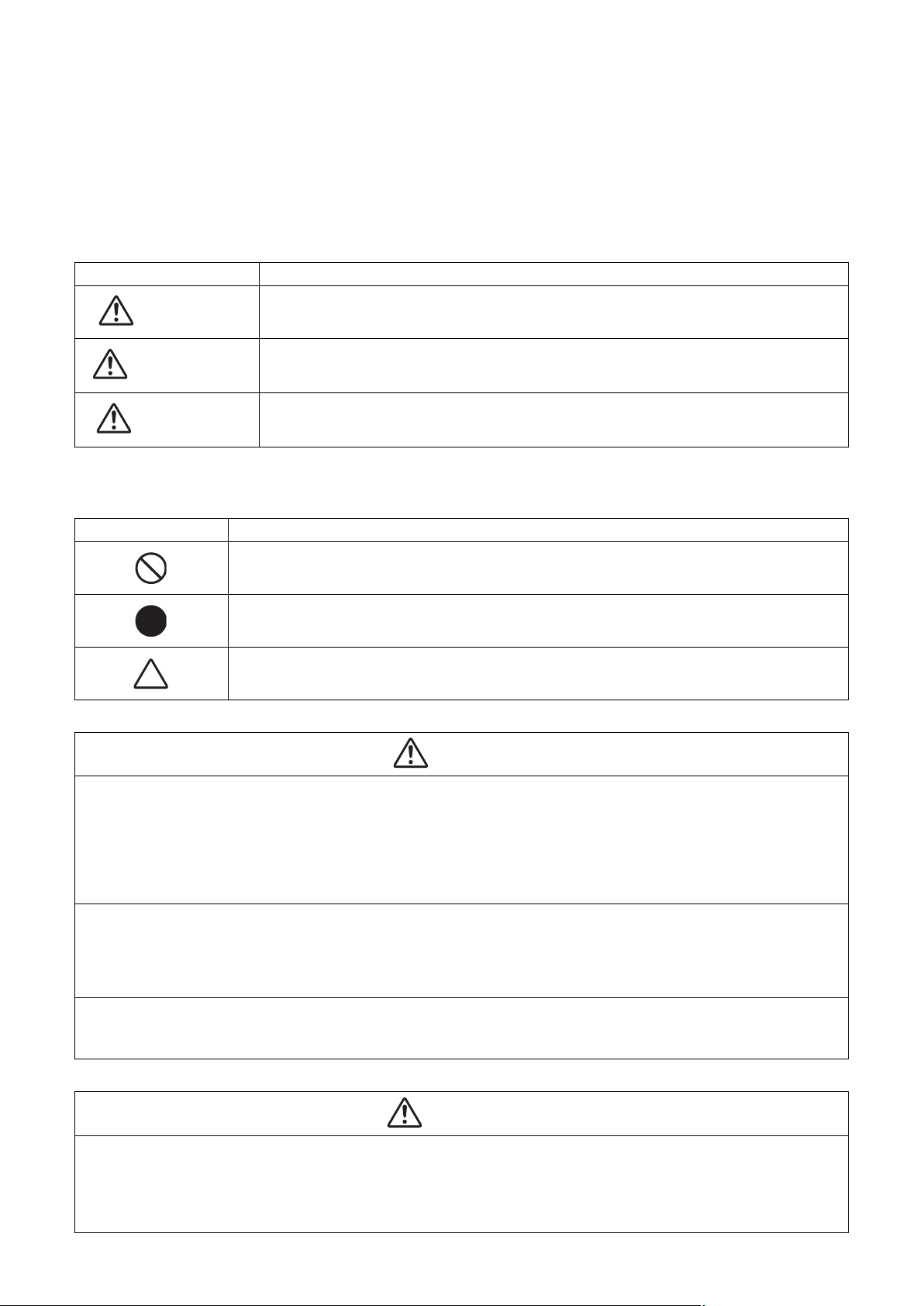
1 SAFETY PRECAUTIONS
The unit and this service guide list very important safety precautions.
Understand the following details (indications and symbols) before reading the body text, and follow the instructions.
[About indication]
Indication Meaning of Indication
DANGER
WARNING
CAUTION
* Property damage indicates extended damage to property, furniture, livestock, or pets.
Indicates that a wrong operation may cause a service engineer and the third persons
around to get fatal or serious injuries.
Indicates that a wrong operation may cause a service engineer and the third persons
around to get fatal or serious injuries, or that unit defective after the operation may cause
a user to have a similar serious accident.
Indicates that a wrong operation may cause a service engineer and the third persons
around to get injuries or may cause property damage*, or that unit defective after the
operation may cause a user to have a similar accident.
[About symbols]
Symbols Meaning of Symbols
Indicates a forbidden action.
Specific forbidden actions are described in text near the symbol.
Indicates a forcible (must do) action.
Specific forcible actions are described in text near the symbol.
Indicates a caution (including danger and warning).
Specific cautions are described in picture or text inside or near the symbol.
DANGER
<Turn off the power breaker>
Turn off the power breaker before removing the front panel and cabinet.
• Failure to do so may cause a high voltage electric shock, leading to death or injury.
• During an operation, the second side circuit of high pressure transmission(*) are applied with a high voltage of 230V
or higher.
• Touching the circuit even with an electrical insulator, let alone a bare hand or body, causes an electric shock.
∗: For details, see the schematic.
<Discharge between terminals>
When the front panel and cabinet are removed, make short-circuit current to discharge between high pressure
capacitor terminals.
• Failure to do so may cause a high voltage electric shock, leading to death or injury.
• After the power is turned off, the high pressure capacitor is still charged with high voltage.
<Forbidden>
Do not turn on the power breaker after removing the front panel cabinet.
• Failure to do so may cause a high voltage electric shock, leading to death or injury.
WARNING
<Check earth ground>
Before starting failure diagnosis or repair, check that the ground wire (∗) is connected to the unit ground terminal.
• An unconnected ground wire could cause an electric shock if electric leakage occurs.
• If the earth ground is not properly connected, ask an electrical worker for rework of the ground connection.
∗: Ground wire of class D grounding
3
Page 5

WARNING
<No modification>
Do not modify the unit.
• Do not disassemble or modify the parts also.
• A fire, an electric shock, or an injury may occur.
<Use specified parts>
Use the specified parts (∗) when replacing them.
• Using parts other than specified ones may cause a fire or an electric shock.
∗: For details, see the parts price list.
<Keep children away from unit>
Keep any person (including children) other than service engineers away from a failure diagnosis or repairing place.
• A tool or disassembled parts may cause an injury.
• Advise the customer to keep the third persons (including children) away from the unit.
<Insulation treatment>
After connecting a cut lead with a crimp contact, discharge by facing the closed side upward.
• Connect lead wires with crimping terminals and turn the closed end upwards to avoid exposure to water.
<Watch out for fire>
Observe the following instructions when repairing the refrigerant cycle.
(1) Watch out for surrounding fire. Always put out the fire of stove burner or other devices before starting the repair.
Should the fire fail to be put out, the oil mixed with refrigerant gas could catch fire.
(2) Do no use a welder in a closed room.
A room with no ventilation may cause carbon monoxide poisoning.
(3) Keep away flammable materials.
The materials may catch the fire of a welder.
<Use refrigerant carefully>
Check the refrigerant name to use the tools and members appropriate for the refrigerant.
• A product using the refrigerant R410A has the refrigerant name prominently displayed on its outdoor unit. In
addition, the diameter of the service port is changed from that of the conventional R22 to prevent incorrect filling.
Never use refrigerant other than R410A for Air to Water Heat Pump using R410A. Also, never use R410A for Air to
Water Heat Pump using other refrigerant (such as R22).
• A mixture of R410A with different ones excessively raises the pressure in the refrigerant cycle, leading to an injury
due to burst.
Do not make additional charge of the refrigerant.
• An additional charge when refrigerant gas leaks changes the refrigerant composition in the refrigerant cycle,
causing the characteristics change of the Air to Water Heat Pump or excessive high pressure in the refrigerant
cycle with more than the specified amount of refrigerant charged. This may cause burst or an injury. If the
refrigerant gas leaks, perform refrigerant recovery or other operation to make the Air to Water Heat Pump contain
no refrigerant, and then perform vacuuming. After that, refill the unit with the defined amount of liquid refrigerant.
Never charge refrigerant exceeding the amount specified.
When the refrigerant cycle is refilled with refrigerant, do not enter air or refrigerants other than the specified
refrigerant, R410A.
• A mixture of R410A with air or an inappropriate substance causes excessive high pressure inside the refrigerant
cycle, leading to an injury due to burst.
Check that there is no refrigerant gas leak after the installation is completed.
• If it catches fire of a fan heater, a space heater, or a stove, poisonous gases may be produced.
<Be careful with wiring>
After a repair is completed, be sure to reassemble the parts and put the wiring back to its original state. In addition,
be careful with the internal wiring not to be caught in a cabinet or panel.
• A defective assembly or wiring may cause a disaster at a customer site due to electrical leakage or a fire.
<Check for water leak>
After the repair of a water pathway is completed, check that there is no water leak.
• In using the product, water leak may cause a fire at a customer site due to electrical leakage or an electric shock.
4
Page 6
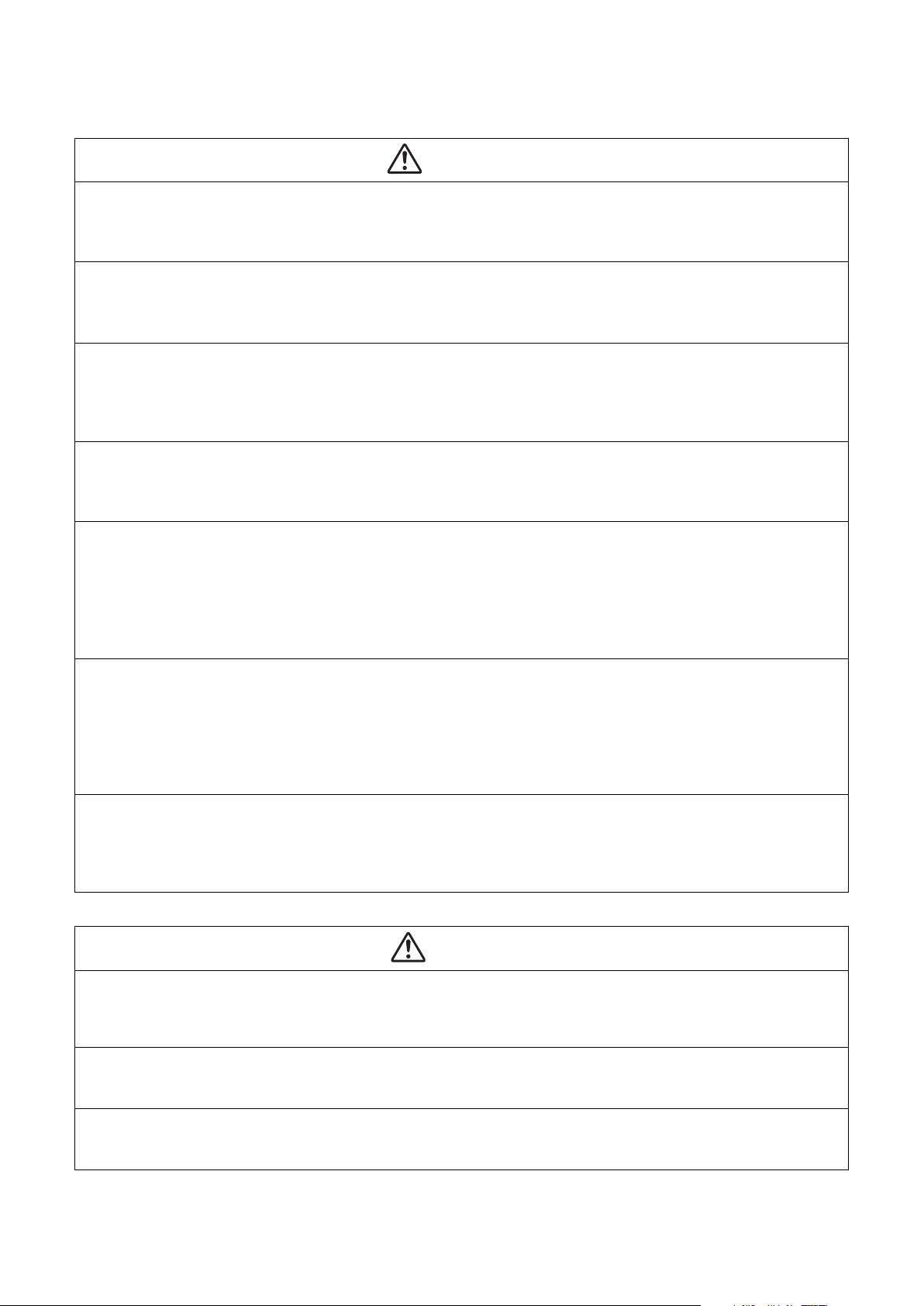
WARNING
<Check insulation>
After the work is completed, check with an insulating-resistance tester (500V) that the insulation resistance between
the live and dead-metal parts is 2 MΩ or higher.
• A low insulation resistance may cause a disaster at a customer site due to electrical leakage or an electric shock.
<Ventilate>
Ventilate if refrigerant gas leaks during service work.
• Should refrigerant gas catch fire, poisonous gases may be produced. A closed room full of leaking refrigerant
results in the absence of oxygen; it is dangerous. Make sure to ventilate.
<Caution: electric shock>
When checking a circuit while energized if necessary, use rubber gloves not to contact the live part.
• Contact with the live part may cause an electric shock.
• The unit contains high-voltage circuits. Contact with a part in the control board with your bare hand may cause an
electric shock. Take enough care to check circuits.
<Turn off the power breaker>
Because the electrical components are energized with high voltage, always turn off the power breaker before
starting to work.
• Failure to do so may cause an electric shock.
<Always do>
Should refrigerant gas leak, find where the gas leaks and properly repair it.
• To stop the repair work because the leakage location cannot be identified, perform refrigerant recovery and close
the service valve. Failure to do so may cause the refrigerant gas to leak in a room. Although refrigerant gas alone
is harmless, if it catches fire of a fan heater, a space heater, or a stove, poisonous gases may be produced.
When installing the unit or re-installing it after relocation, follow the installation guide for proper operation.
• A defective installation may cause a refrigerant cycle defective, a water leak, an electric shock, or a fire.
<Check after repair>
After a repair is completed, check for any abnormality.
• Failure to do so may cause a fire, an electric shock, or an injury.
• Turn off the power breaker to perform check.
After a repair is completed (and the front panel and cabinet are placed), make a test run to check for any abnormality
such as smoke or abnormal sound.
• Failure to do so may cause a fire or an electric shock. Place the front panel and cabinet before making a test run.
<Check after re-installation>
Check that the following are properly performed after re-installation.
(1) The ground wire is properly connected.
(2) The installation is stable without any tilt or wobbles.
Failure to check them may cause a fire, an electric shock, or an injury.
CAUTION
<Wear gloves>
Wear gloves (∗) when performing repair.
• Failure to do so may cause an injury when accidentally contacting the parts.
∗: Thick gloves such as cotton work gloves
<Cooling check>
Perform service work when the unit becomes cool enough after the operation.
• High temperature of compressor piping or other equipment after a cooling or heating operation may cause burn.
<Tighten with torque wrench>
Tighten a flare nut with a torque wrench in the specified method.
• A flare nut tightened too much might crack after a long period, causing refrigerant leak.
5
Page 7

2 NEW REFRIGERANT (R410A)
This Air to Water Heat Pump adopts a new refrigerant HFC (R410A) to prevent destruction of the ozone layer.
The working pressure of R410A refrigerant is 1.6 times higher than that of the conventional refrigerant R22.The
refrigerant oil is also changed for the new refrigeration. Therefore, during installation or service work, be sure that
water, dust, former refrigerant, or refrigeration machine oil does not enter the refrigerant cycle of the new type
refrigerant Air to Water Heat Pump. A wrong installation or service operation may cause a serious accident.
Read carefully the following instructions to use the tools or members for R410A for safety work.
2-1. Safety During Installation and Service
• Use only the refrigerant R410A for Air to Water Heat Pump using R410A.
A mixture of R410A with different ones excessively raises the pressure in a refrigerant cycle, leading to an injury
due to burst.
• Check the refrigerant name to use the tools and members appropriate for the refrigerant.
A product using the refrigerant R410A has the refrigerant name prominently displayed on its outdoor unit. In
addition, the diameter of the service port is changed from that of the conventional R22 to prevent incorrect filling.
• Ventilate if refrigerant gas leaks during service work.
Should refrigerant gas catch fire, poisonous gases may be produced. A closed room full of leaking refrigerant
results in the absence of oxygen; it is dangerous. Make sure to ventilate.
• When the refrigerant cycle is refilled with refrigerant, do not mix air or refrigerants other than the specified
refrigerant, R410A.
A mixture of R410A with air or an inappropriate substance causes excessive high pressure inside the refrigerant
cycle, leading to an injury due to burst.
• Check that no refrigerant gas leaks after the installation is completed.
Should a refrigerant gas leak in a room and catch fire, poisonous gases may be produced.
• When installing the unit that contains large amount of refrigerant such as Air to Water Heat Pump, take measures
to prevent the refrigerant from exceeding the threshold concentration in case it leaks.
Should leaking refrigerant exceed the threshold concentration could cause an accident due to oxygen deficient.
• When installing the unit or re-installing it after relocation, follow the installation guide for proper operation.
A defective installation may cause a refrigerant cycle defective, a water leak, an electric shock, or a fire.
• Do not modify the product. Do not disassemble or modify the parts also.
A fire, an electric shock, or an injury may occur.
6
Page 8
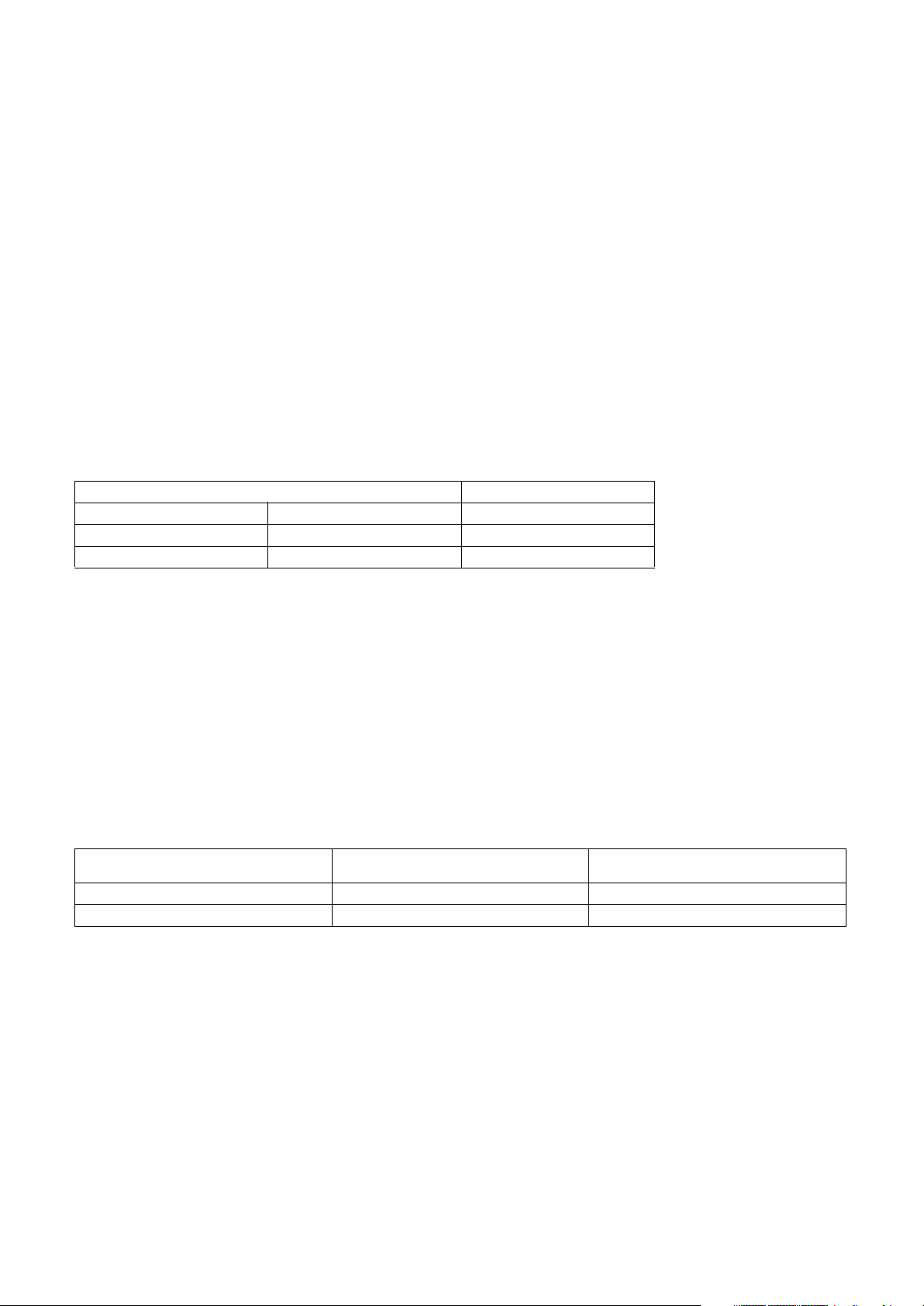
2-2. Installing refrigerant pipe
2-2-1. Steel pipe and joint
For refrigerant piping, steel pipe and joints are mainly used. Select those comply with JIS (Japanese Industrial
Standards) for a service work. Also, use such clean piping materials that less impurities attach to the inside of pipe
and joints.
Copper pipe
Use copper pipe of the “copper and copper alloy seamless pipe” type with attach oil quantity of 40 mg / 10 m or less.
Do not use pipe that is cracked, distorted, or discolored (especially inside).The expansion valve or capillary may
get clogged with impurities.
Considering that Air to Water Heat Pump using R410A is higher in pressure than those using the conventional R22,
be sure to select the material that comply with the standard.
Table 2-1 shows the thickness of copper pipe used for R410A.
Never use commercially available thin-walled copper pipe of 0.8 mm thick or less.
Table 2-1 Wall thickness of copper pipe
Wall thickness (mm)
Nominal diameter Outer diameter R410A
3/8 9.52 0.80
5/8 15.88 1.00
Joints
For the joint of copper pipe, flared joint and socket joint are used. Remove impurities from a joint before using it.
• Flared joint
A flared joint cannot be used for the copper pipe whose outer diameter is 20 mm or larger. A socket joint can be
used instead in that case.
Table 2-2-3 and 2-2-4 show the dimensions of flare pipe, the end of flared joint, and flare nuts.
• Socket joint
A socket joint is used to connect the thick-walled pipe of mainly 20 mm or larger in diameter.
Table 2-2 shows the wall thickness of socket joints.
Table 2-2 The minimum wall thickness of socket joints
Nominal diameter
3/8 9.52 0.80
5/8 15.9 1.00
Reference of outer diameter of
copper pipe connected (mm)
Minimum joint wall thickness
(mm)
7
Page 9
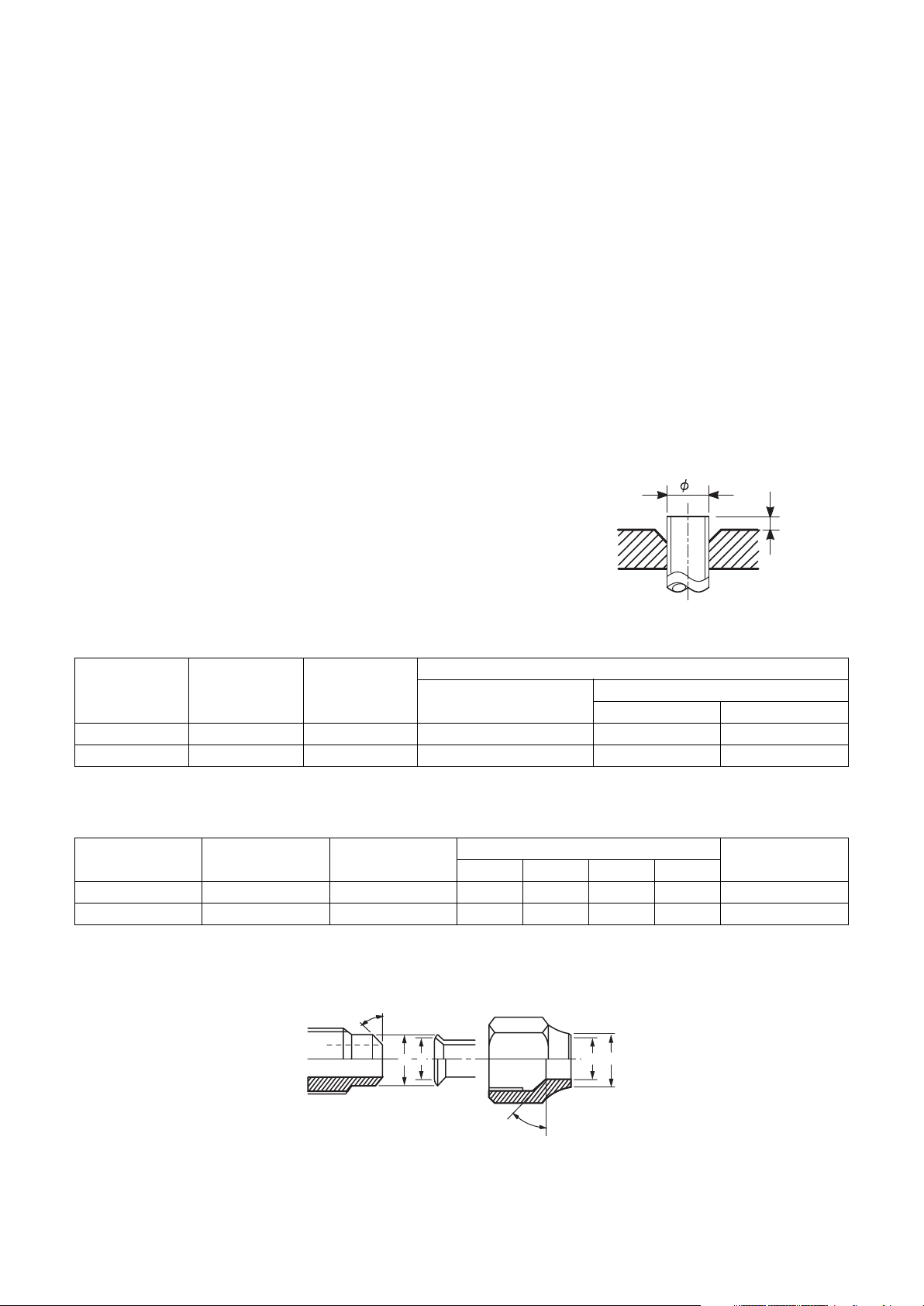
2-2-2. Processing of piping materials
When installing refrigerant pipe, prevent water or dust from entering the pipe, and do not use oil other than lubricant
used for Air to Water Heat Pump. Make sure that no refrigerant leak occurs.
If piping needs lubrication, use lubricating oil whose water content is removed.
After the oil is put in, be sure to seal the container with airproof cover or other covers.
Flare and precautions
1) Cut a pipe.
Cut slowly with a pipe cutter so that the pipe is not distorted.
2) Remove burr and flaw.
A burr or flaw in a flare part may cause refrigerant leak. Remove carefully all the burrs, and clean up the
cut ends before installation.
3) Insert a flare nut.
4) Flare
Check that the clasps and copper pipe are clean. Flare
correctly using the clasp. Use a flare tool for R410A or the
conventional one. Flare processing dimension varies
depending on the flare tool type. When using the
conventional flare tool, use a gauge for size adjustment
to secure the A dimension.
Figure 2-2-1
Flare dimension
D
A
Table 2-2-3 Flare processing related dimension for R410A
Nominal
diameter
3/8 9.52 0.8 0 to 0.5 1.0 to 1.5 2.0 to 2.5
5/8 15.9 1.0 0 to 0.5 1.0 to 1.5 2.0 to 2.5
Outer diameter
(mm)
Wall thickness
(mm)
Flare tool for R410A
clutch type
Table 2-2-4 Dimension of flare for R410A and flare nut
Nominal
diameter
3/8 9.52 0.8 13.0 13.2 9.7 20 18
5/8 15.9 1.0 19.1 19.7 15.9 24.5 26
Outer diameter
(mm)
Wall thickness
(mm)
ABCD
Dimension (mm)
Figure 2-2-2 Relationship between flare nut and flare surface
45° - 46°
A (mm)
Conventional flare tool
Clutch type Butterfly-nut type
Flare nut width
(mm)
DCB A
43° - 45°
8
Page 10
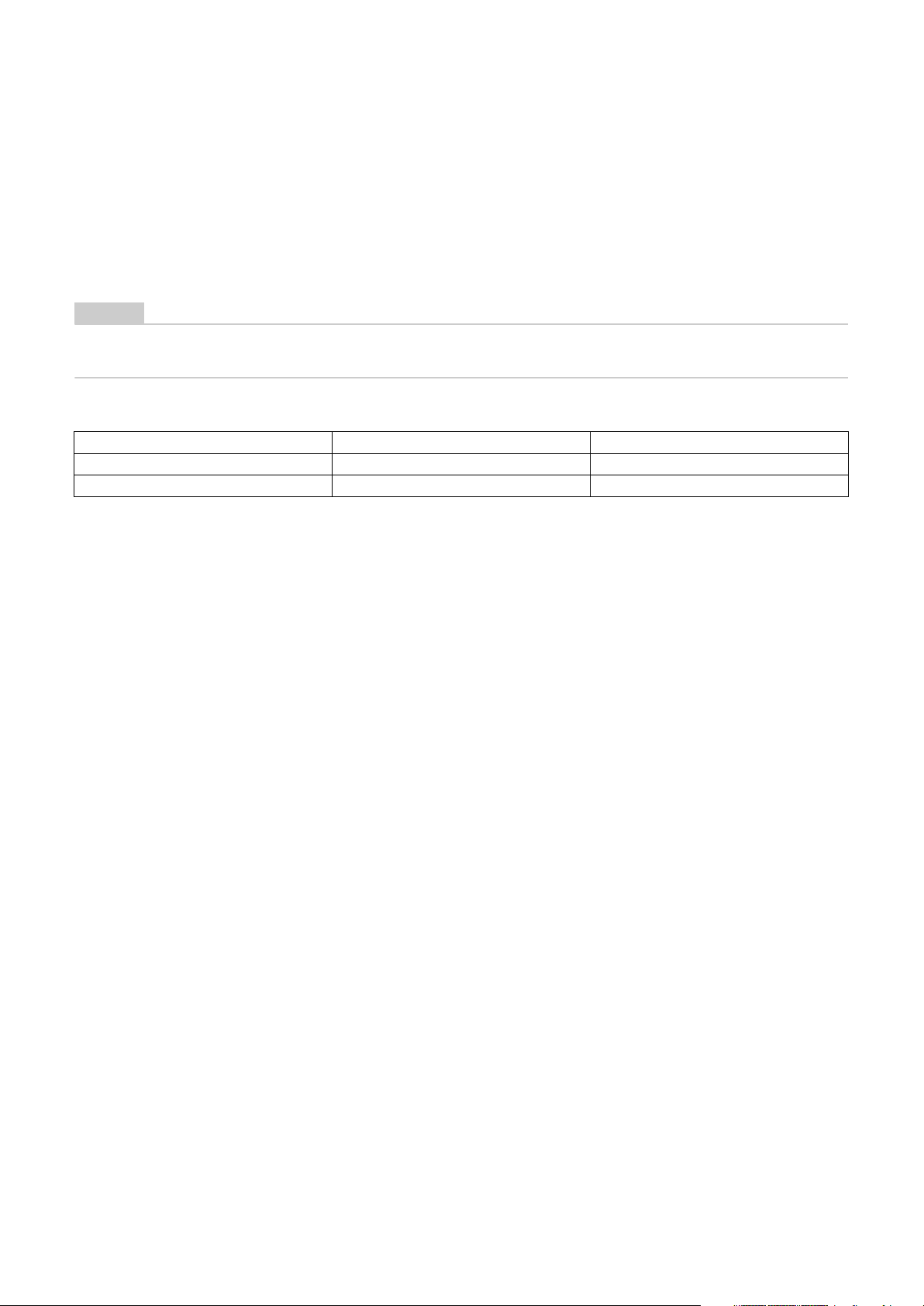
Flare connecting procedure and precautions
1) Make sure that the flare and connecting portions do not have any flaw and dust.
2) Correctly align the flared surface and the connecting axis.
3) Tighten the flare with designated torque by means of a torque wrench. The tightening torque for R410A is
the same as that for the conventional R22. If the torque is weak, gas leakage may occur. If it is too strong,
the flare nut may crack and may be made non-removable. When choosing the tightening toque, comply
with values designated by products. Table 2-2-5 shows reference values.
NOTE
When applying oil to the flare surface, be sure to use oil designated by the product. Using any other oil deteriorates
the lubricating oil, possibly causing the compressor to burn out.
Table 2-2-5 Tightening torque of flare for R410A (Reference values)
Nominal diameter Outer diameter (mm) Tightening torque N•m (kgf•m)
3/8 9.52 33 to 42 (3.3 to 14.2)
5/8 15.9 66 to 82 (6.8 to 8.2)
9
Page 11
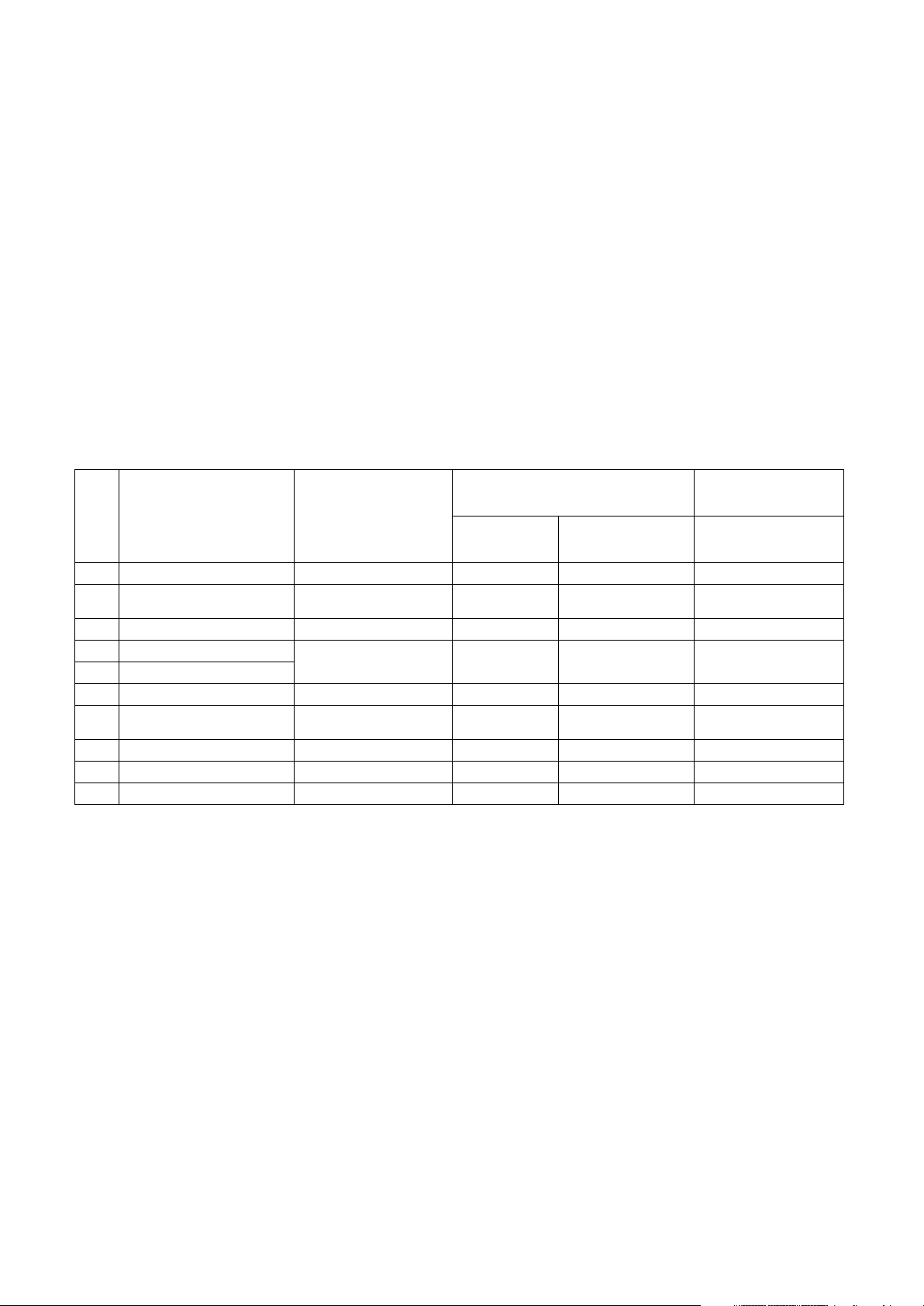
2-3. Tools
2-3-1. Necessary tools
In Air to Water Heat Pump using R410A, the service port diameter of packed valve of the outdoor unit is changed
to prevent mixing of other refrigerant. To reinforce the pressure resistance, flare dimensions and opposite side
dimensions of flare nut (For Ø 12.7 copper pipe) of the refrigerant piping are lengthened.
Because the refrigerating machine oil is changed, mixing of oil may generate sludge, clog capillary, or cause other
problems. Accordingly, the tools to be used include:
• tools dedicated for R410A (Those that cannot be used for the conventional refrigerant, R22)
• tools dedicated for R410A, but can be also used for the conventional refrigerant, R22
• tools that can be used for the conventional refrigerant, R22.
The following table shows the tools dedicated for R410A and their interchangeability.
Tools dedicated for R410A (The following tools must be for R410A)
Tools whose specifications are changed for R410A and their interchangeability
R410A Air to Water Hear Pump
No. Tool to be used Usage
1 Flare tool Pipe flaring Yes *(Note 1) Yes
2
3 Torque wrench (For Ø15.9) Connection of flare nut Yes No No
4 Gauge manifold
5 Charge hose
6 Vacuum pump adapter Vacuum evacuating Yes No Yes
7
8 Refrigerant cylinder Refrigerant charge Yes No No
9 Leakage detector Gas leakage check Yes No Yes
10 Charging cylinder Refrigerant charge *(Note 2) No No
Copper pipe gauge for
adjusting projection margin
Electrical balance for
refrigerant charging
Flaring by conventional
flare tool
Evacuating, refrigerant
charge, run check, etc.
Refrigerant charge Yes No Yes
For R410A
Existence of new
equipment
installation
Conventional
equipment can be
used
Yes *(Note 1) *(Note 1)
Yes No No
Conventional refrigerant
Air to Water Heat Pump
installation
New equipment can be
used with conventional
refrigerant
* (Note 1) Flaring for R410A by using the conventional flare tool requires projection margin adjustment. This
adjustment requires copper pipe gauge or other instrument.
* (Note 2) A charging cylinder for R410A is currently under development.
General tools (Conventional tools are available)
In addition to the above dedicated tools, the following equipment also available for R22 is necessary as the general
tools.
1. Vacuum pump
Use this by attaching vacuum pump
adapter.
4. Reamer 9. Hole core drill (Ø65)
5. Pipe bender 10. Hexagon wrench
(Opposite side 4mm)6. Level vial
2. Torque wrench (For Ø6.35) 7. Screwdriver (+, –) 11. Tape measure
3. Pipe cutter 8. Spanner or Monkey wrench 12. Metal saw
Also prepare the following equipment for other work methods or run check.
1. Clamp meter 3. Insulation resistance meter
2. Thermometer 4. Electroscope
10
Page 12
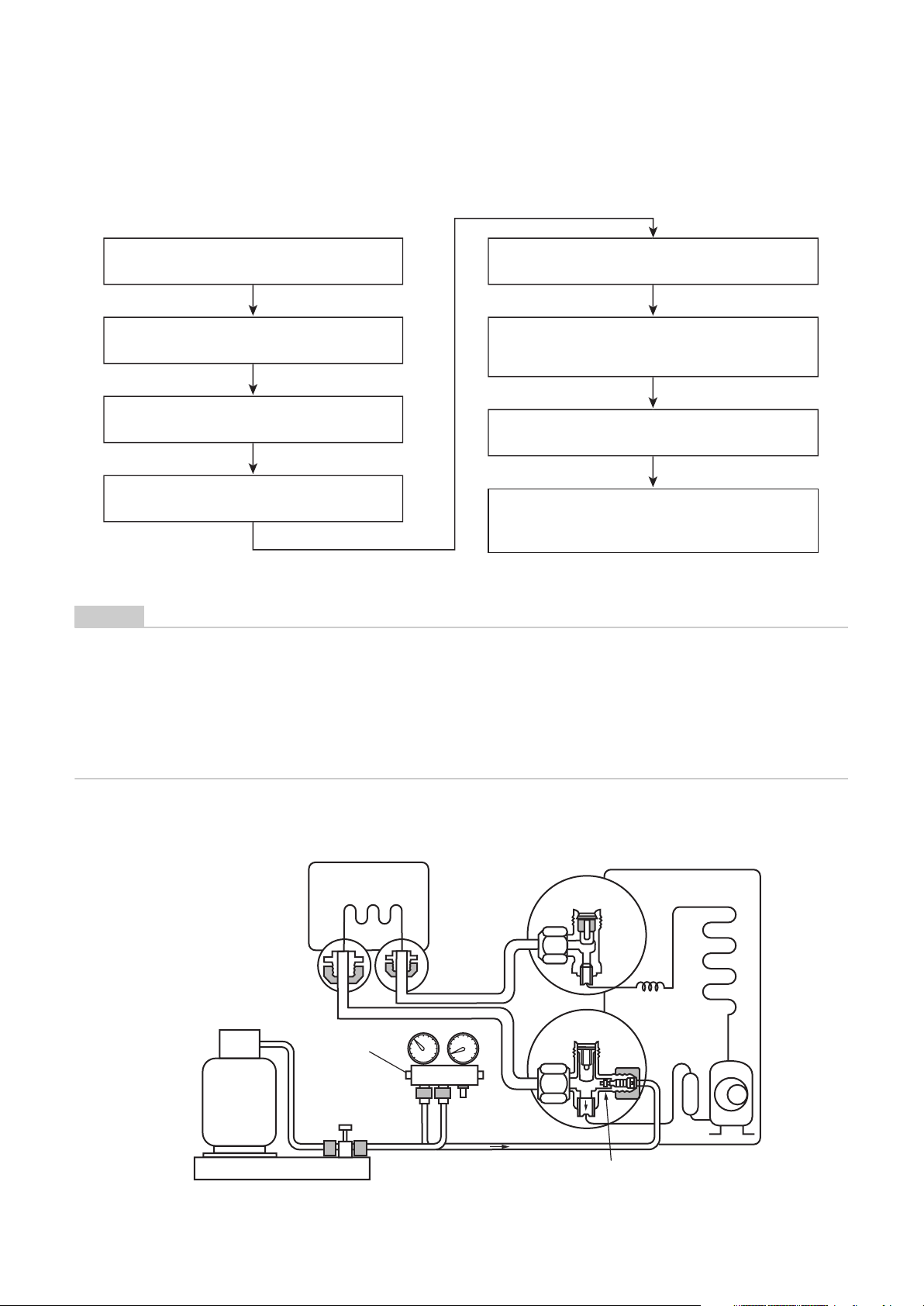
2-4. Recharging of refrigerant
Recharge, if necessary, the specified amount of new refrigerant according to the following procedure.
Recover the refrigerant, and check that no
refrigerant remains in the refrigerant cycle.
Connect the charge hose to packed valve service
port on the outdoor unit's gas side.
Connect the charge hose to the vacuum pump
adapter.
Open fully both packed valves on the liquid and
gas sides.
Open fully the handle of gauge manifold Lo, turn on the
vacuum pump, and then perform vacuum evacuating.
When the compound gauge's pointer indicates
-0.1 MPa (-76cmHg), close fully the handle Lo and turn
off the vacuum pump.
Let the equipment stay as it is for one to two minutes
and check that the compound gauge pointer does not
return.
Place the refrigerant cylinder to the electronic balance,
connect the connecting hose to the cylinder and the
connecting port of the electronic balance, and then
charge liquid refrigerant.
(For refrigerant charging, see the figure below)
NOTE
• Never charge refrigerant exceeding the specified amount.
• If the specified amount of refrigerant cannot be charged, charge it a little at a time while running refrigerant
recovery (pump down).
• Do not make additional charging.
An additional charge when refrigerant leaks changes the refrigerant composition in the refrigerant cycle,
causing the characteristics change of the Air to Water Heat Pump or excessive high pressure in the refrigerant
cycle with more than the specified amount of refrigerant charged. This may cause burst or an injury.
Fig. 2-4-1 Configuration of refrigerant charging
(Hydro unit)
Refrigerant cylinder (with siphon)
Check valve
CloseOpen
Open/close valve
for charging
Electronic balance for refrigerant charging
11
(Outdoor unit)
Open
Open
Service port
Page 13
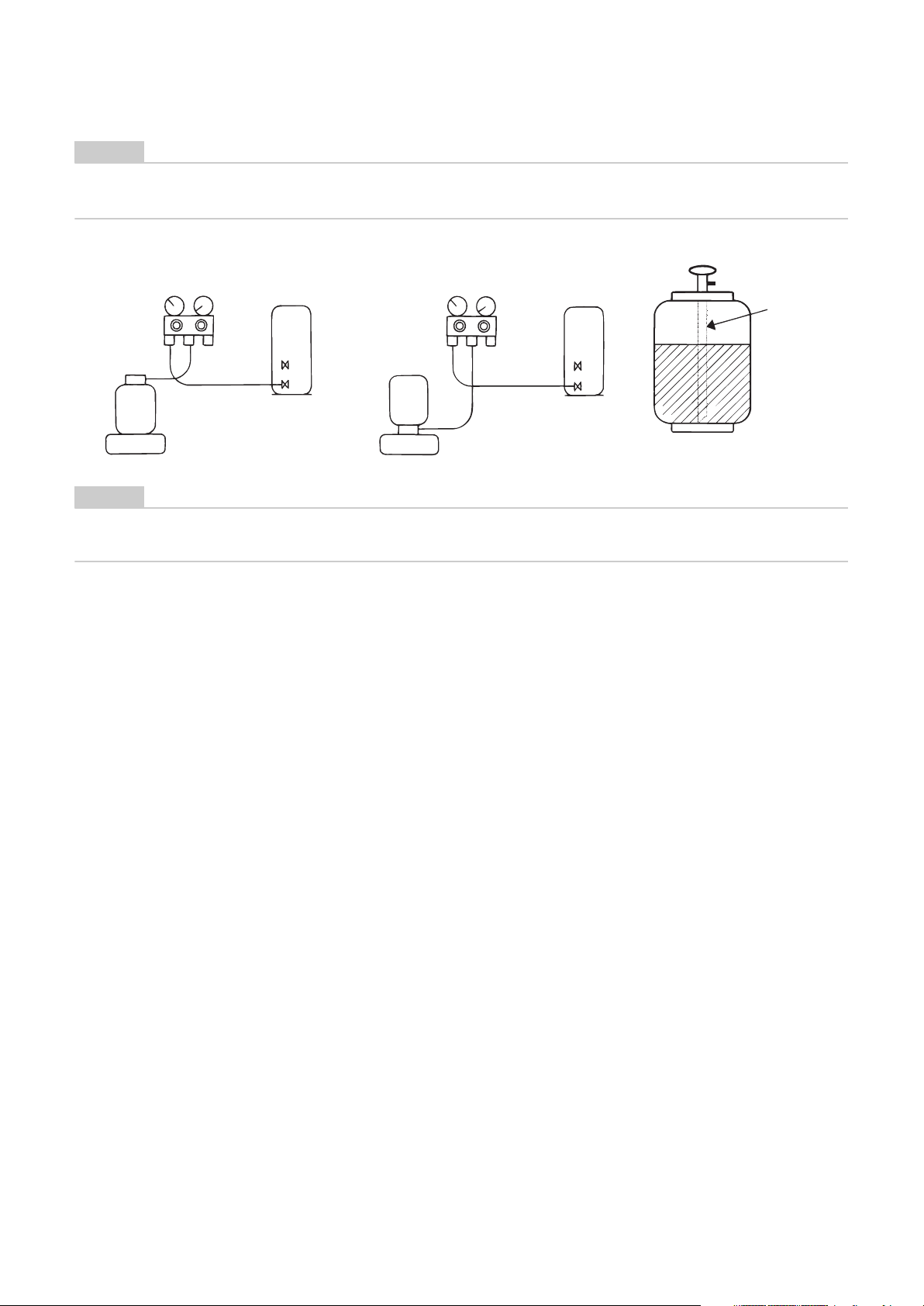
NOTE
• Make sure that the setting is appropriate so that liquid can be charged.
• A cylinder with siphon enables liquid to be charged without the cylinder turned upside down.
[Cylinder without siphon]
Gauge manifold
Outdoor unit
Siphon pipe
Gauge manifold
Refrigerant
cylinder
Electronic balance
[Cylinder with siphon]
Outdoor unit
Refrigerant
cylinder
Electronic balance
NOTE
• Because R410A is HFC mixed refrigerant, charging with gas changes the charged refrigerant composition,
causing the equipment characteristics to change.
12
Page 14
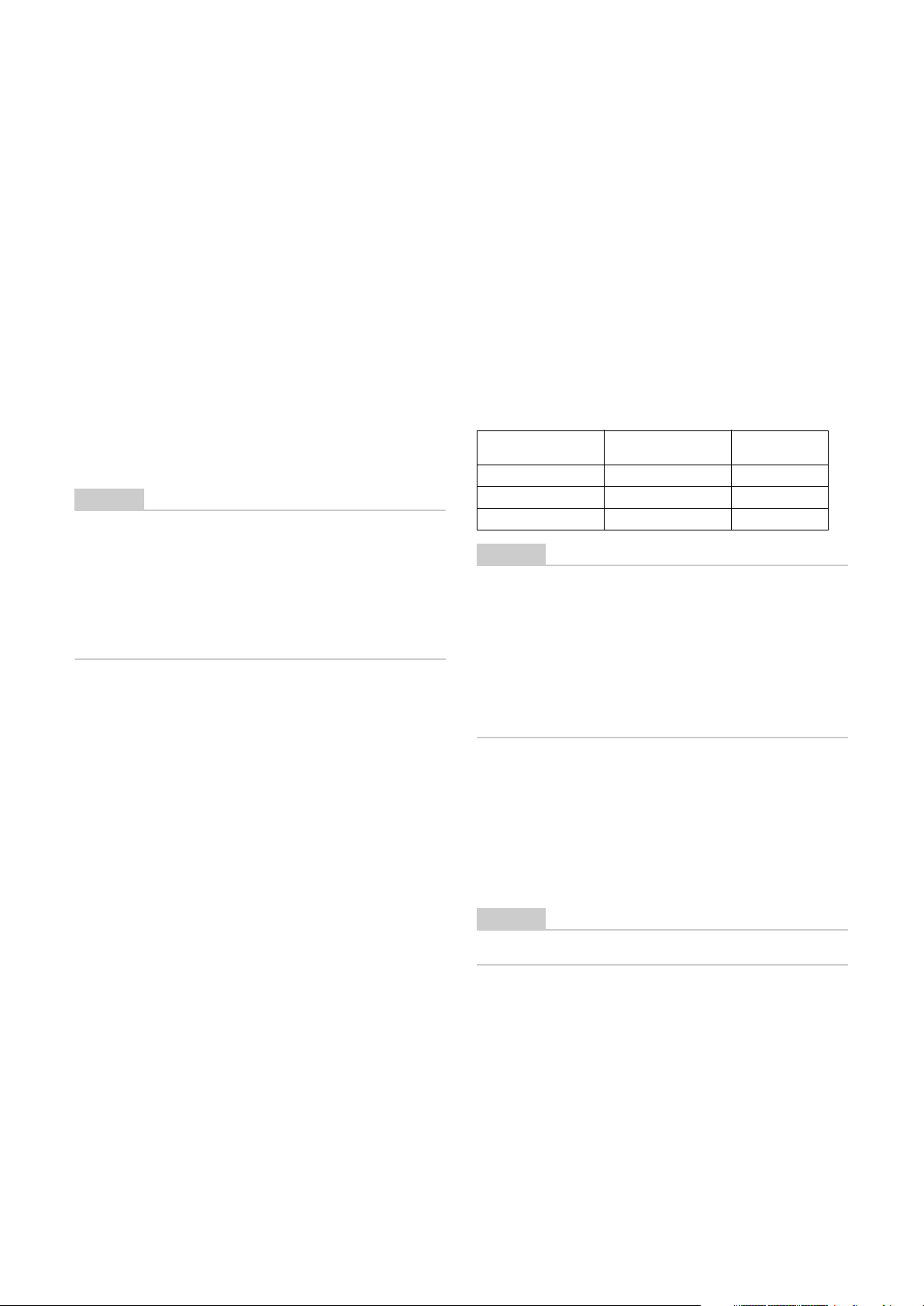
2-5. Brazing of pipes
2-5-1. Materials of brazing
Silver brazing metal
Silver brazing metal is an alloy mainly composed of
silver and copper.
It uses iron, copper, or copper alloy, and is relatively
expensive though it excels in soldering.
Phosphor bronze brazing metal
Phosphor bronze brazing metal is generally used to
join copper or copper alloy.
Low temperature brazing metal
Low temperature brazing metal is generally called
solder, and is an alloy of tin and lead. Do not use it for
refrigerant piping because its adhesive capacity is low.
NOTE
• Phosphor bronze brazing metal tends to react with
sulfur, producing a fragile compound water solution.
This may cause gas leakage. Therefore, use other
type of brazing metal at a hot spring resort or similar
place, and coat the surface with coatings.
• To braze the pipe again while performing service
work, use the same type of brazing metal.
2-5-2. Flux
Type of flux
• Non-corrosive flux
It is generally a compound of borax and boric acid.
It is effective when brazing temperature is higher
than 800 °C.
• Active solvent
Most of this type of flux is generally used for silver
brazing.
It features the increase of oxide film while moving the
capability to the borax-boric acid compound to add
compounds such as potassium fluoride, potassium
chloride, or sodium fluoride.
Piping materials for brazing and brazing
metal / flux
Piping material
Copper - Copper Phosphor copper Do not use
Copper - Iron Silver Paste flux
Iron - Iron Silver Vapour flux
NOTE
• Do not enter flux into the refrigerant cycle.
• If chlorine contained in the flux remains within the
pipe, the lubricating oil deteriorates. Because of
this, use a flux that does not contain chlorine.
• When adding water to the flux, use water that does
not contains chlorine. (e.g. distilled water or ionexchange water)
• Remove the flux after brazing.
Brazing metal to be
used
Flux to be used
Why flux is necessary
• Removing all the oxide film and any foreign matter
on the metal surface assists the flow of brazing
metal.
• Flux prevents the metal surface from being oxidized
in the course of brazing.
• Reducing the brazing metal's surface tension
enables the brazing metal to adhere for better metal
processing.
Characteristics of flux
• The activation temperature of flux matches the
brazing temperature.
• A wide effective temperature range makes flux hard
to carbonize.
• It is easy to remove slag after brazing.
• The corrosive action to the treated metal and brazing
metal is minimum.
• The good performance of flux gives no harm to a
human body.
Since flux works in a complicated manner as
described above, select an appropriate type of flux
according to metal treatment type, brazing metal and
brazing method, or other conditions.
2-5-3. Brazing
Brazing must be performed by a person qualified and
experienced with theoretical knowledge since the
operation requires sophisticated techniques.
Perform brazing while flowing dry nitrogen gas (N2) to
prevent oxide film from forming during brazing
application to the inside of the pipe.
NOTE
• Never use gas other than nitrogen gas.
Brazing method to prevent oxidation
1) Attach a reducing valve and a flow meter to the
nitrogen cylinder.
2) Use a copper pipe to direct the piping material,
and attach the flow meter to the balance.
3) Apply a mark to the clearance between the
piping material and the copper pipe filled with
nitrogen to prevent the back flow of the
nitrogen gas.
4) If the nitrogen gas flows out, be sure to keep
open the piping end.
13
Page 15
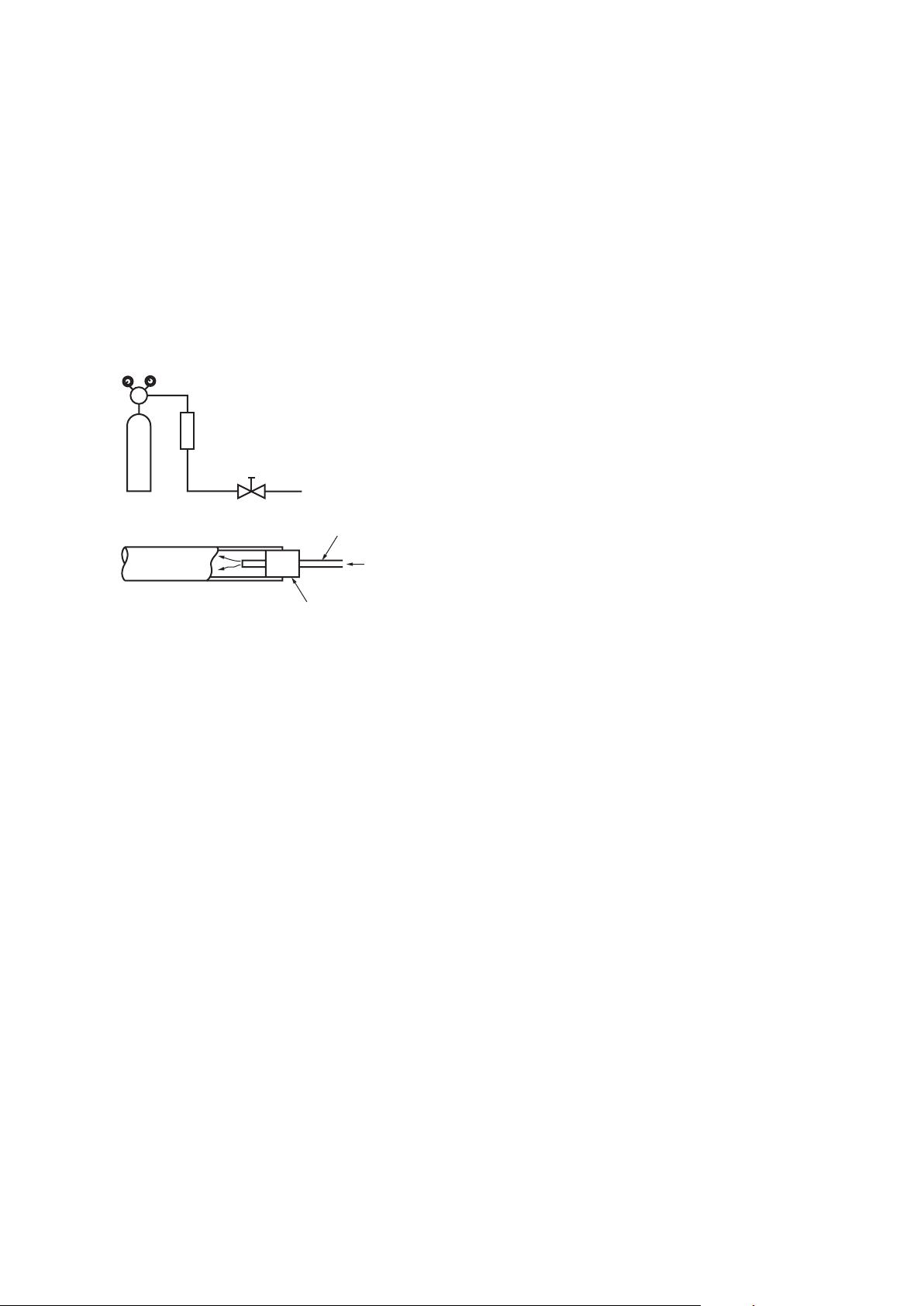
5) Use the reducing valve to adjust the nitrogen
gas flow speed to 0.05 m
(0.2 kgf/cm
2
).
3
/hour or 0.02 MPa
6) After the steps above, keep the nitrogen gas
flowing until the pipe cools down to a certain
extent. (Temperature where the pipe is cool
enough to be touched by hands)
7) Remove the flux completely after brazing.
Fig 2-5-1
Prevention of oxidation during brazing
Flow meter
M
Stop valve
Nitrogen gas cylinder
From nitrogen cylinder
Pipe
Nitrogen gas
Robber plug
14
Page 16
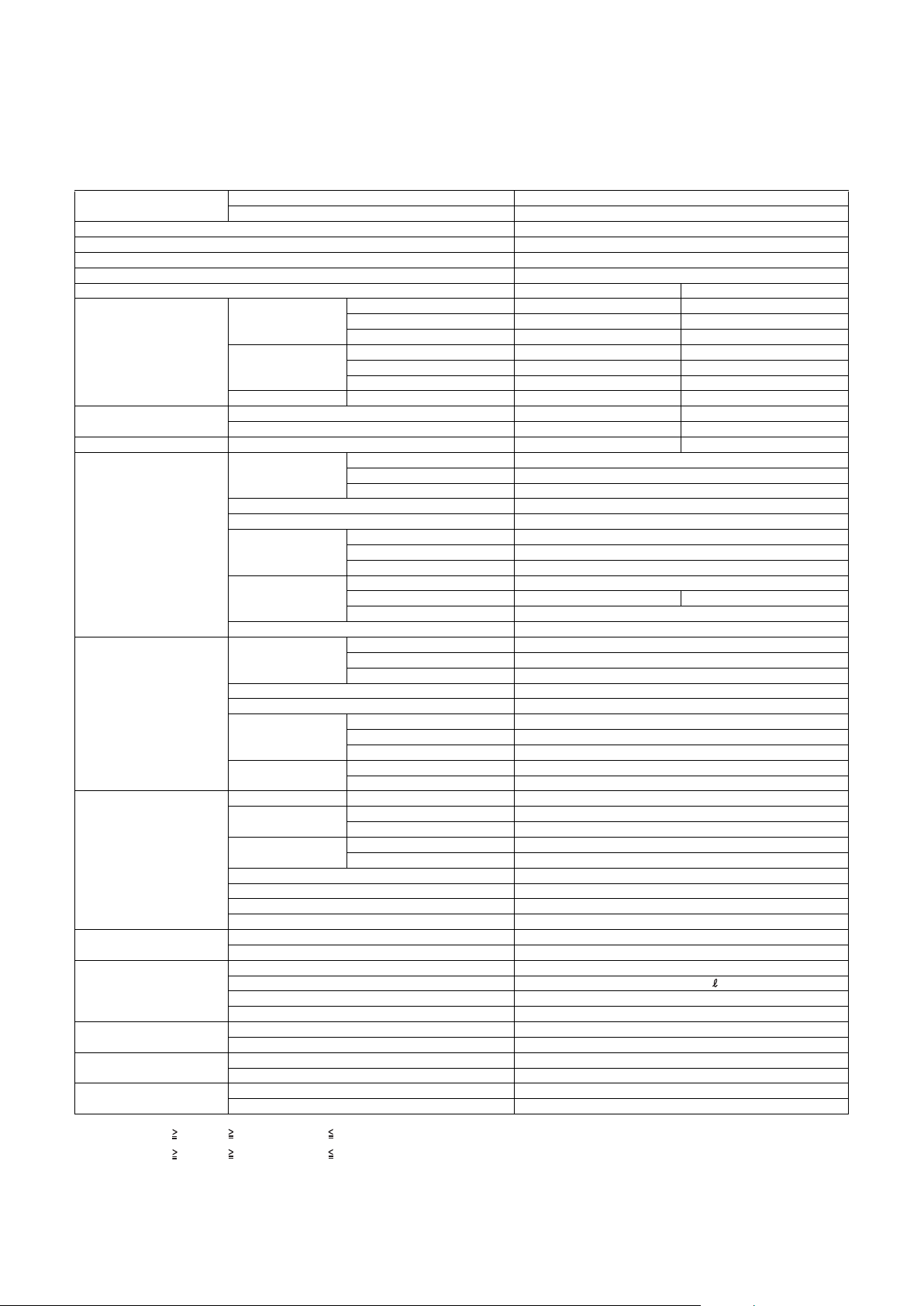
3 Specifications
Unit name Hydro unit HWS-802XWHM3-E, 802XWHT6-E
Heating capacity *1 (kW) 8.0
Cooling capacity *2 (kW) 6.0
Variable range of compressor frequency 10 - 70 Hz
Power source Single phase 50Hz 230V
Operation mode Heating Cooling
Electric characteristic *1 *2 Hydro unit Current (A) 0.98 0.46
Operating noise *1 *2 *4 Hydro unit (dB(A)) 29 29
Coefficient of performance *1 *2 4.08 2.82
Hydro unit Outer dimension Height (mm) 925
Outdoor unit Outer dimension Height (mm) 890
Refrigerant piping Connection method Flare connection
Refrigerant Refrigerant name R410A
Water piping Pipe diameter R1 1/4
Operating temperature range Hydro unit (°C) 5-32
Operating humidity range Hydro unit (%) 15-85
Wiring connection Power w iring 3 wires: including ground line (Outdoor unit)
*1 Heating performance measurement conditions: outside air temperature 7 or 6 °C, water supply temperature 30 °C, outlet temperature 35 °C, refrigerant piping length 7.5 m (no height
difference), capacity 97%, COP 95%, operating noise +3 dB
*2 Cooling performance measurement conditions: outside air temperature 35 °C, water supply temperature 12 °C, outlet temperature 7 °C, refrigerant piping length 7.5 m (no height
difference), capacity 97%, COP 95%, operating noise +3 dB
*3 • The remote controller should be shipped with the hydro unit.
• Use two 1.5-meter wires to connect the hydro unit with the remote controller.
*4 The outdoor unit operating noise is measured at the point of 1m away from the unit back surface center and 1m high from the ground. The hydro unit operating noise is measured at the
point of 1m away from the unit front surface center.
The value of the operating noise varies depending on room structure where the unit is installed.
*5 Do not leave the hydro unit at 5 °C or below.
*6 Check the water piping for leakage under the maximum operating pressure.
Outdoor unit HWS-802H-E
Power (kW) 0.101 0.097
Outdoor unit Current (A) 8.26 8.90
Total Starting current (A) 9.24 9.36
Outdoor unit (dB(A)) 49 49
Net weight (kg) 50
Color Silky shade (M unsell 1Y8.5/0.5)
Remote controller
Outer dimension *3
Circulating pump Motor output (W) 125 (MAX)
Heat exchanger Plate-type heat exchange
Net weight (kg) 63
Color Silky shade (M unsell 1Y8.5/0.5)
Compressor Motor output (W) 1400
Fan motor Sta ndard air capacity (m3/min) 50.0
Hydro unit Liquid Ø9.52
Outdoor unit Liquid Ø9.52
Maximum length (m) 30
Maximum chargeless length (m) 30
Maximum height difference (m) ±30
Minimum length (m) 5
Charge amount (kg) 1.8
Maximum length (m) None (Need the flow rate 17.5 /min or more)
Maximum height difference (m) ±7
Maximum working water pressure (kPa) 300
Outdoor unit (°C) -20-43
Outdoor unit (%) 15-100
Connecting line 4 wires: includ ing ground line
Power factor (%) 9 1.5 91.7
Power (kW) 1.859 2.033
Power factor (%) 9 7.8 99.3
Width (mm) 525
Depth (mm) 355
Height (mm) 120
Width (mm) 120
Depth (mm) 20
Flow rate (L/min) 22.9 17.2
Type Non-self-suction centrifugal pump
Width (mm) 900
Depth (mm) 320
Type Twin rotary type with DC-inverter variable speed control
Model DA220A2F-22L
Motor output (W) 60
Gas Ø15.9
Gas Ø15.9
15
Page 17

Unit name Hydro unit HWS-1402XWHM3-E, 1402XWHT6-E, 1402XWHT9-E
Heating capacity *1 (kW) 11.2 14.0
Cooling capacity *2 (kW) 10.0 11.0
Variable range of compressor frequency 10 - 60Hz 10 - 70 Hz
Power source Single phase 50Hz 230V
Operation mode Heating Cooling Heating Cooling
Electric characteristic *1 *2 Hydro unit Current (A) 0.63 0.61 0.67 0.63
Operating noise *1 *2 *4 Hydro unit (dB(A)) 29 29 29 29
Coefficient of performance *1 *2 4.66 2.84 4.45 2.69
Hydro unit Outer dimension Height (mm) 925
Outdoor unit Outer dimension Height (mm) 1340
Refrigerant pi ping Connection met hod Flare connection
Refrigerant Refrigerant name R410A
Water piping Pipe diameter R1 1/4
Operating temperature range Hydro unit (°C) 5-32
Operating humidity range Hydro unit (%) 15-85
Wiring connection Power w iring 3 wires: including ground line (Outdoor unit)
*1 Heating performance measurement conditions: outside air temperature 7 or 6 °C, water supply temperature 30 °C, outlet temperature 35 °C, refrigerant piping length 7.5 m (no height
difference), capacity 97%, COP 95%, operating noise +3 dB
*2 Cooling performance measurement conditions: outside air temperature 35 °C, water supply temperature 12 °C, outlet temperature 7 °C, refrigerant piping length 7.5 m (no height
difference), capacity 97%, COP 95%, operating noise +3 dB
*3 • The remote controller should be shipped with the hydro unit.
• Use two 1.5-meter wires to connect the hydro unit with the remote controller.
*4 The outdoor unit operating noise is measured at the point of 1m away from the unit back surface center and 1m high from the ground. The hydro unit operating noise is measured at the
point of 1m away from the unit front surface center.
The value of the operating noise varies depending on room structure where the unit is installed.
*5 Do not leave the hydro unit at 5 °C or below.
*6 Check the water piping for leakage under the maximum operating pressure.
Outdoor unit HWS-1102H-E HWS-1402H-E
Power (kW) 0.135 0.130 0.145 0.135
Outdoor unit Current (A) 10.14 14.88 13.57 17.47
Total Starting current (A) 10.77 15.49 14.24 18.10
Outdoor unit (dB(A)) 49 49 51 51
Net weight (kg) 54
Color Silky shade (M unsell 1Y8.5/0.5)
Remote controller
Outer dimension *3
Circulating pump Motor output (W) 190 (MAX)
Heat exchanger Plate-type heat exchange
Net weight (kg) 90
Color Silky shade (M unsell 1Y8.5/0.5)
Compressor Motor output (W) 2500
Fan motor Sta ndard air capacity (m3/min) 103.0
Hydro unit Liquid Ø9.52
Outdoor unit Liquid Ø9.52
Maximum length (m) 30
Maximum chargeless length (m) 30
Maximum height difference (m) ±30
Minimum length (m) 3
Charge amount (kg) 2.7
Maximum length (m) None (Need the flow rate 13 /min or more)
Maximum height difference (m) ±7
Maximum working water pressure (kPa) 300
Outdoor unit (°C) -20-43
Outdoor unit (%) 15-100
Connecting line 4 wires: including ground line
Power factor (%) 93.2 92.7 94.0 93.2
Power (kW) 2.265 3.39 3.005 3.945
Power factor (%) 96. 9 99.1 96.4 98.1
Width (mm) 525
Depth (mm) 355
Height (mm) 120
Width (mm) 120
Depth (mm) 20
Flow rate (L/ min) 32.1 28.9 40.1 31.5
Type Non-self-suction centrifugal pump
Width (mm) 900
Depth (mm) 320
Type Twin rotary type with DC-inverter variable speed control
Model DA422A3F-25M
Motor output (W) 100 × 2
Gas Ø15.9
Gas Ø15.9
16
Page 18

4 Outside Drawing
4-1. Hydro unit
HWS-802XWHM3-E, 802XWHT6-E
HWS-1402XWHM3-E, 1402XWHT6-E, 1402XWHT9-E
40.540.5
371.5
355
2-dia.12x17 long hole
(for dia.8-10 anchor bolt)
B leg part
92554
72.5 72.5
Anchor bolt
40
2020
960
Anchor bolt long hole pitch
525
380
long hole pitch
19.5
352
9
Manometer
Remote controler
A leg part
Drain nipple
Water inlet
connecting pipe 1 1/4"
40
259
2-dia.12x17 U-shape hole
(for dia.8-10 anchor bolt)
309.5
17
11619.5
Hot water outlet
connecting pipe 1 1/4"
135.5
186.5
158
37.5
Gas line dia.15.88
Liquid line dia.9.52
59.5144.5
Page 19

4-2. Outdoor unit
HWS-802H-E
Name Description
Refrigerant piping outlet
Indoor and outdoor
connecting line outlet
Power source intake hole 38 knockout hole
Mounting bolt hole
( 12 17 U-shape hole)
64
55
95
12
12
Mounting bolt hole
( 12 17 long hole)
54
48
Portion B
Drain hole ( 25 burring hole)
60
200
Air inlet
380
170
34
46
75
40
40
Air outlet
Details of portion B
Details of portion A
39
Portion A
383
96
600
150
320
900
550
52
30
Refrigerant gas
Refrigerant liquid
connection
connection
( 9.5 flare)
890
( 15.9 flare)
255
247
24
400
151
80
18
94
95
55
155
55
95
18
80
135
178
178
518
327
178
60
68
17.5
Air inlet
128
365
118
534
74
17.5
5-Drain hole ( 20 88 burring hole)
581
165
148
(12- 3 embossed)
Optional mounting hole
7
7
83
Knockout for lower part of piping
65
Z arrow view
18
Page 20
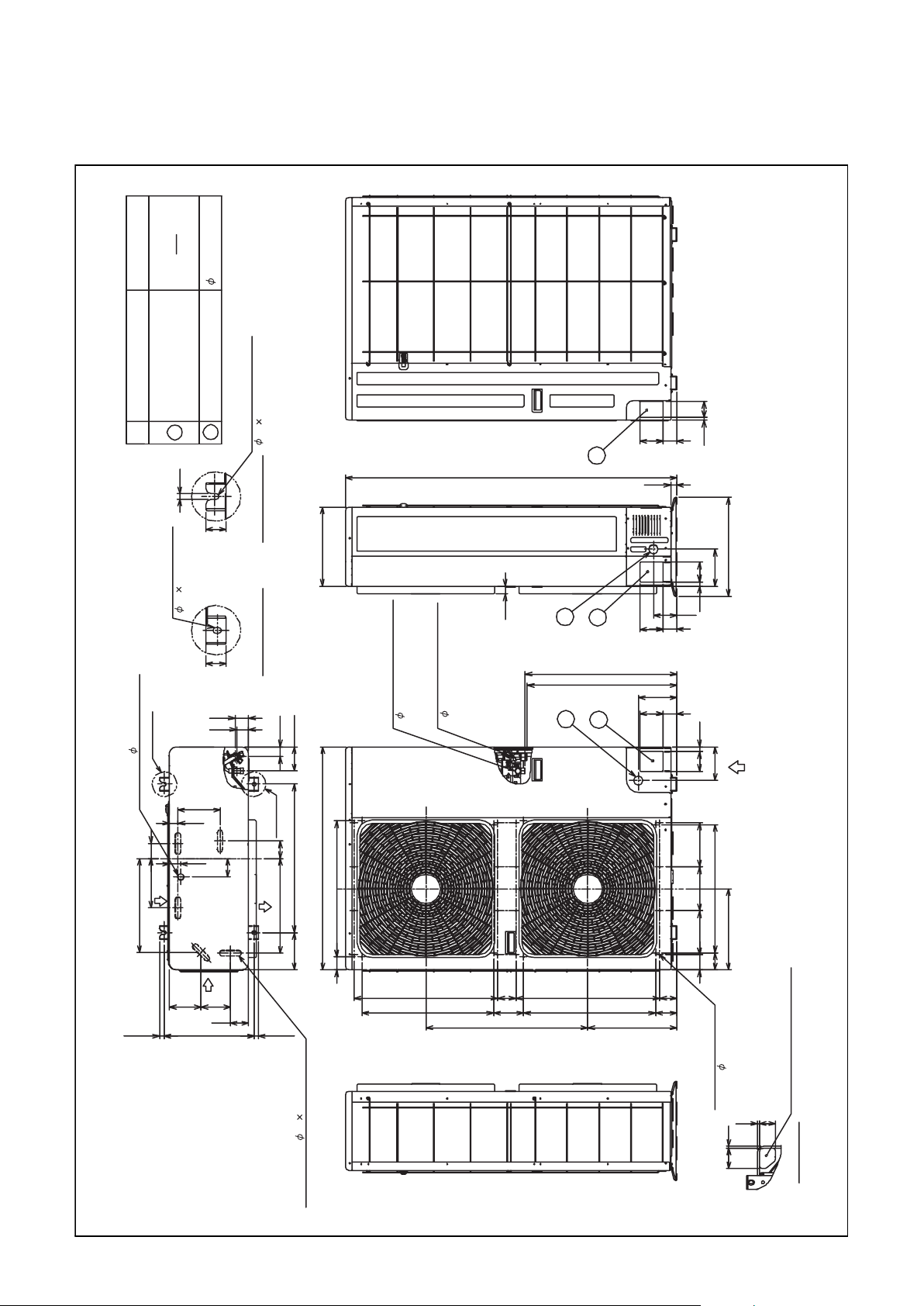
HWS-1102H-E, 1402H-E
Description
38 knockout hole
Name
Refrigerant piping outlet
Indoor and outdoor
connecting line outlet
Power source intake hole
2
1
12
40
Mounting bolt hole
( 12 17 long hole)
40
Portion B
Mounting bolt hole
( 12 17 U-shape hole)
Details of portion B
Details of portion A
54
48
39
64
9555
1
1340
320
30
( 15.9 flare)
Refrigerant gas connection
( 9.5 flare)
96
Refrigerant liquid connection
1
2
613
605
1
2
12
24
400
151
80
18
94
55
95
155
55
95
1880
Z
135
Drain hole ( 25 burring hole)
60
200
Air inlet
380
17.5
170
34
46
Air inlet
128
75
118
74
Portion A
70
600
900
Air outlet
383
150
52 550
17.5 365
5-Drain hole ( 20 88 burring hole)
53412153485
360 655
518
327
178 178 178
60
68
70 581 74 581
(24- 3 embossed)
Optional mounting hole
7
83
Knockout for lower part of piping
65
7
Z arrow view
19
Page 21
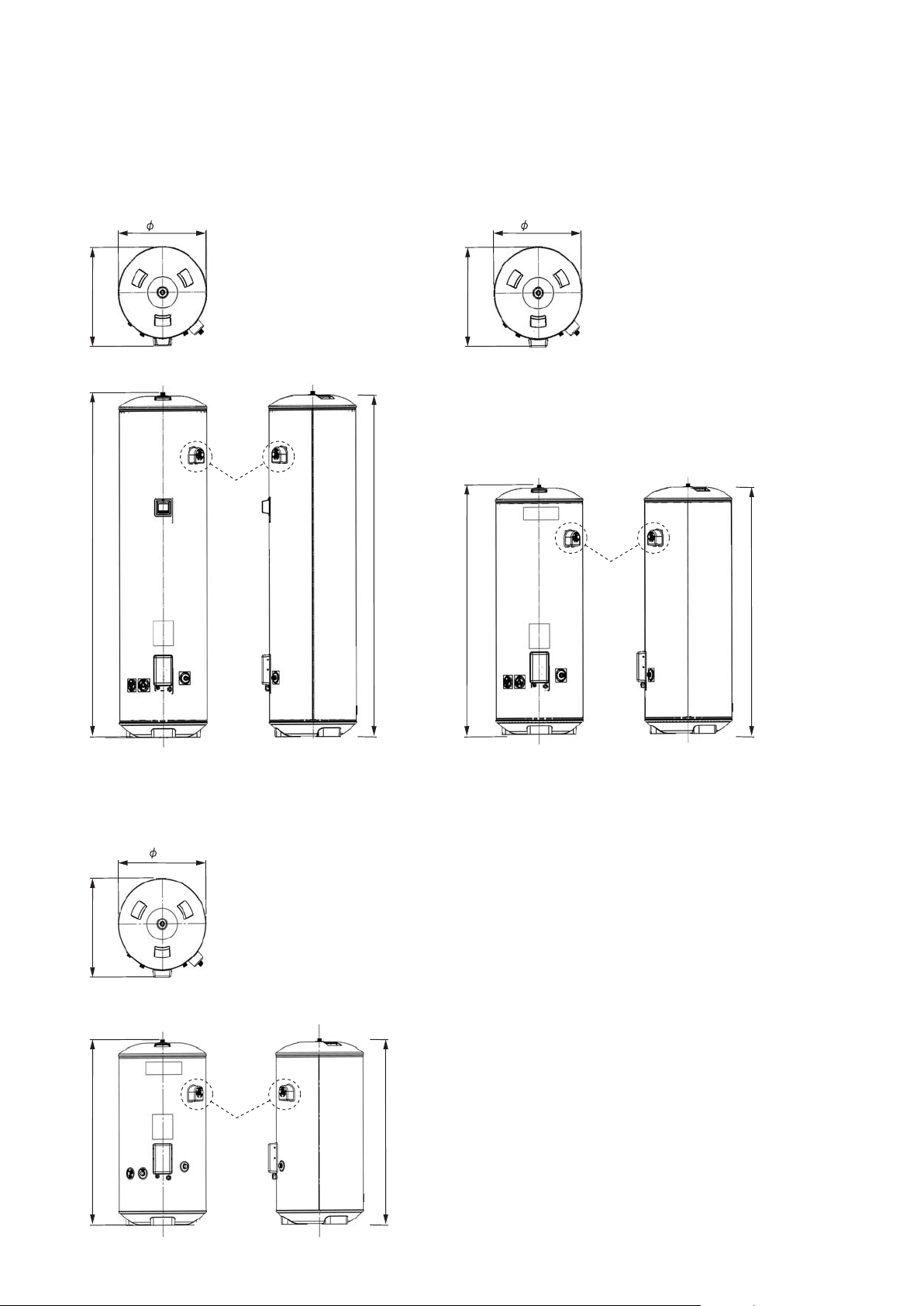
4-3. Hot water cylinder
HWS-3001CSHM3-E(-UK)
550
5952066.6
Specification
for UK only
2040
HWS-2101CSHM3-E(-UK)
550
5951497.6
Specification
for UK only
1474
HWS-1501CSHM3-E(-UK)
550
5951114
Specification
for UK only
1090
20
Page 22
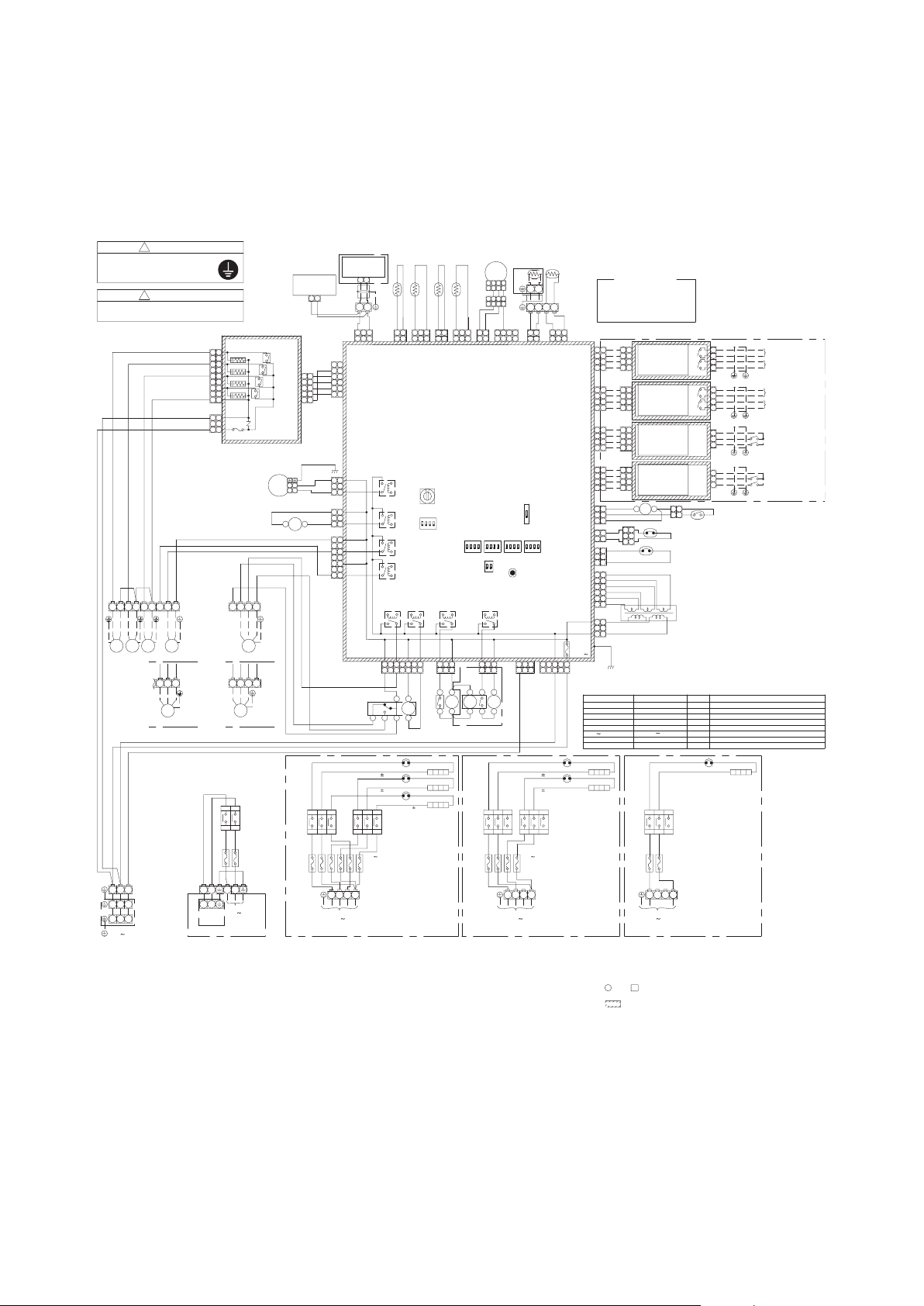
5 Wiring Diagram
SI SW14 est sur OFF la
télécommande reste bloquée
5-1. Hydro Unit
WARNING
!
Perform the grounding from the
earth terminal in the terminal
block of the outdoor unit.
CAUTION
!
Electric shock may happen.
Don't touch the electric parts.
YEL
BLU
BRW
WHI
WHI
RED
WHI
WHI
WHI
YEL
5251
WPM
RED
1211
132
1
2
Power supply
230V
BLU
53
2WV
WHI
13
3
50Hz
BRW
55
565758
54
BH
(2-wire spring return)
(3-wire SPST type)
(3-wire SPDT type)
GRY
TB 01
Outdoor
unit
YEL
WHI
RED
TB 05 TB 04
59
3WV
Type 1
YEL
WHI
RED
TB 05
58
59
57
3WV
Type 2
Type 3
TB 03
Hot water cylinder
BRW
31 32
9
9
787
6
55
4
3
2
1 1
3
3
2
1 1
F1 F2
BLU
21
CN10
(WHI)
CR10
CR11
CR12
CR13
CN01
(WHI)
F01 (5A)
PNK
RED
43
4241
MIXV
(3-wire SPST type)
PNK
RED
43
4241
MIXV
(3-wire SPDT type)
3L2
1L1
RY05
2T1
4T2
BLU
F1, F2
BRW
Fuse
AC250V
T30A
BRW
BLU
NL
Power supply
230V
50Hz
RY
10
RY
11
WHI
ORN
44
Type 1
WHI
ORN
44
Type 2
YEL/GRN
*Option
RY
12
RY
13
p.c.board
(MCC-1431)
TB 04
Relay
CN02
(WHI)
N
WPM
L
RY
A2
Remote
controller
(HWS-AMS11E)
A
GRY
55
4
4
3
3
2
2
11
N
L
A1
05
1L1
RY02
2T1
BRW
F3
F4
BRW
B
WHI
RED
BLU
ORN
GRN
BRW
BLK
BLU
BRW
RED
WHI
YEL
WHI
RED
3L2
4T2
BLU
BLU
Power supply
400V 3N
5
4
3
2
1
11
5 5
1
5L3
6T3
BLK
L1
GRY
F6F5F8
L2
*Option
Remote
controller
(HWS-AMS11E)
TB 07
6
5
CN501
4
(YEL)
3
2
1
33
CN603
(YEL)
33
CN601
(RED)
11
77
3
1
CN602
(WHI)
1L1
F7
BLU
GRY
L3
N
50Hz
B
A
7B7A
WHI
GRY
3
1
2
3
1
CN41
(BLU)
CN604
(BLU)
2
PNK
ORN
Thermal protector
(single operation)
Thermal protector
(single operation)
3L2
4T22T1
BLK
BLU
F3
Fuse
AC250V
T30A
BLU
TB 02
95 5
95
(single operation) 95 5
5L3
6T3
8
TWI
THO
TWO
TC
BLK
BLK
BLK
BLK
BLK
BLK
BLK
2
2
3
1
1
1
1
1
CN203
(YEL)
5
7
5
7
WHI
RED
5
6
4
RED
5
Thermal protector
RY04 RY04
BLU
2
RY601
RY600
RY602
RY603
RY605RY604
3
3
YEL
7
RY
06
8
2
3
1
CN204
(BRW)
1
SW01
SW02
ON
3
12
CN605
(YEL)
1
1
BLK
RY01
Backup heater 1
Backup heater 2
Backup heater 3
2
2
1
1
CN206
CN205
(WHI)
(RED)
P.C.board
(MCC-1511)
4
CN606
3
1
3
1
WHI
ORN
A2
6
RY
02
A1
4
WHI WHI
SW10
ON
(BLU)
HWS-1402XWHT9-E
BLK
3
3
21
RY
03
7
RY02
BLK
WHI
21
21
CN207
(BLU)
3
4
SW06
RY607RY606
1
1
WHI
648
1
*
1L1
F3 F6
SW11
ON
12
ON
BRW
BRW
21
RY
LPS
04
A2
F4
21
2
2
2
3
3
3
PNK
A1
3L2 5L3
4T22T1
3
4
3
4
3
4
3
4
RED
2
3
21
CN212
(WHI)
SW12
ON
4
SW07
6T3
BLU
F5
BLK
BLU
Power supply
400V 3N
*Option
21
BLK
L2L1
TTW
4
3
BLU
BRW
1
1
CN214
(WHI)
SW14
OFF ON
SW13
ON
4
12
CN305
(GRN)
3
1
3
GRY
Thermal protector
(single operation)
Thermal protector
(single operation)
3L2 5L3
1L1
4T22T1
F3 6
Fuse
AC250V
T30A
L3
N
50Hz
BA
6B6A6C6D
BRW
2
2
3
4
CN100
(WHI)
5
95 5
95 5
6T3
BLU
TB 02
TFI
TB 06
RED
RED
3
1
2
3
1
CN213
(WHI)
3
1
3
1
WHI
RED
HWS-802XWHT6-E HWS-802XWHM3-E
HWS-1402XWHT6-E
CN208
(BLU)
CN209
(GRN)
CN210
(RED)
CN211
(BLK)
CN200
(RED)
CN201
(WHI)
CN202
(YEL)
CN102
(WHI)
CN101
(WHI)
F100
Fuse
T5A
250V
WPM
3WV
2WV
MIXV
BH
RY01 RY06
LPS
Backup heater1,2,3
Backup heater 1
Backup heater 2
BLK : BLACK
BRW : BROWN
GRY : GRAY
PNK : PINK
WHI : WHITE
GRN
1
1
GRN
2
2
GRN
3
3
GRN
4
4
GRN
1
1
GRN
2
2
GRN
3
3
GRN
4
4
YEL
1
1
YEL
2
2
YEL
3
3
YEL
4
4
YEL
1
1
YEL
2
2
YEL
3
3
YEL
4
4
YEL
1
1
GRN
2
2
RED
33
BLK
11
BLK
22
BLK
11
BLK
323
BRW
1
1
BRW
2
2
RED
3
3
RED
4
4
ORN
5
5
ORN
6
6
WHI
11
WHI
33
BLK
Symbol
Color indentification
BLU : BLUE
GRN : GREEN
ORN : ORANGE
RED : RED
YEL : YELLOW
1
1
Relay
2
2
p.c.board
3
3
(MCC-1217)
4
4
PJ20
Relay
2112
p.c.board
33
(MCC-1217)
44
PJ20
11
Photocoupler input
22
p.c.board
33
(MCC-1214)
44
PJ17
11
Photocoupler input
22
p.c.board
33
(MCC-1214)
44
PJ17
RY
8
7
01
11
33
HWS-802XWHT6-E : Installed
1
*
HWS-1402XWHT6-E : Installed
HWS-1402XWHT9-E : Installed
HWS-802XWHM3-E : Not installed
HWS-1402XWHM3-E : Not installed
Parts name
Water pump motor
3-way valve (local)
2-way valve (local)
Mixing valve (local)
Booster heater
Relay01 Relay06
Low pressure sensor
Heater AC230V, 3kW
3L2 5L3
1L1
RY02
4T22T1
BLU
BRW
F3
F4
BLU
BRW
L
Power supply
230V
K1
K2
TB1
K1
K2
TB1
TB1
TB1
22
11
High pressure switch
4.15MPa
Thermal protector (auto)
75
± 3
Transformer
Symbol
TC
TWI
TWO
THO
TTW
TFI
TB
Thermal protector
(single operation)
95
±
5
6T3
F3, F4
Fuse
AC250V
T30A
TB 02
N
50Hz
HWS-1402XWHM3-E
4
3
2
1
4
3
2
1
3
2
1
3
2
1
Flow switch
Parts name
Water heat exchanger temperature sensor
Water heat exchanger inlet temperature sensor
Water heat exchanger outlet temperature sensor
Backup heater outlet temperature sensor
Hot water cylinder temperature sensor
Floor heating inlet temperature sensor
Terminal block
Backup heater 1
*Option p.c.board
Boiler control O/P
Alerm O/P
Operation O/P
Defrost O/P
Emergency stop I/P
Hot water cylinder
thermostat I/P
Cooling thermostat I/P
Heating thermostat I/P
21
1. The one-dot chain line indicates wiring at the local site, and
the dashed line indicates accessories sold separately and
service wires, respectively.
2. , and indicates the terminal board and the numberals
indicate the terminal numbers.
3. indicates P.C. board.
* Be sure to fix the electric parts cover surely with screws.
(Otherwise water enters into the box resulting in malfunction.)
Page 23
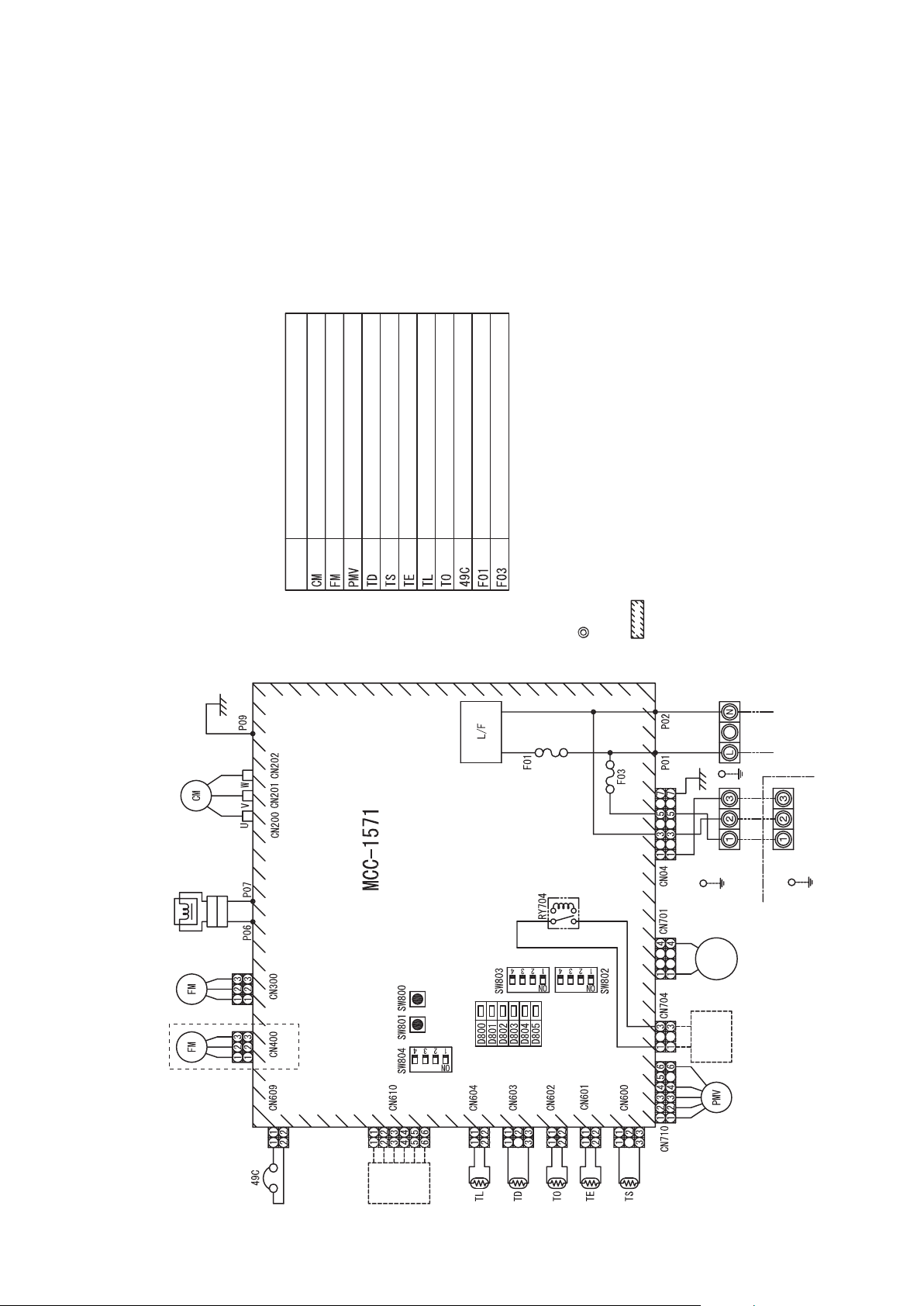
5-2. Outdoor Unit
Symbol Item nam
Compressor
Fan motor
Pulse motor valve coil
Discharge temperature sonsor
Suction temperature sensor
Heat exchange sensor 1
Heat exchange sensor 2
Outdoor temperature sensor
Compressor case thermostat
Fuse 25 A, 250 VAC
Fuse 10A, 250 VAC
Reactor
Upper
RWB
an optional accessory or service wiring.
1. indicates a terminal plate. The number inside indicates the terminal number.
2. The double-dashed line indicates a local wiring while the dashed line indicates
3. indicates a printed board.
4. For the hydro unit circuit, see the hydro unit wiring diagram.
230V
WhiteRed
50Hz
single phase
Power supply
Earth
screw
WR B
G
(White)
White)
(
White)
(
(White)
HMS-1102,
1402H-E only
Control board
Earth screw
coil
valve
4-way
power
Operating
Hydro unit
Outdoor unit
Earth screw
(Blue)
(Yellow)
input
External
22
White)
White)
(
(
White)
Yellow)
(
White)
(
(
White)(White)(White)
(
Page 24

5-3. Hot Water Cylinder Unit
Green /
Yellow
AB
TB06(TTW)
To hydro unit
Blue
Double pole thermal cut out
Brown
TTW sensor
Hot water cylinder heater
Blue
Brown
12
TB03(230V)
Green /
Yellow
Supply 230 V from hydro unit
Cable size 1.5 mm
2
(minimum)
23
Page 25
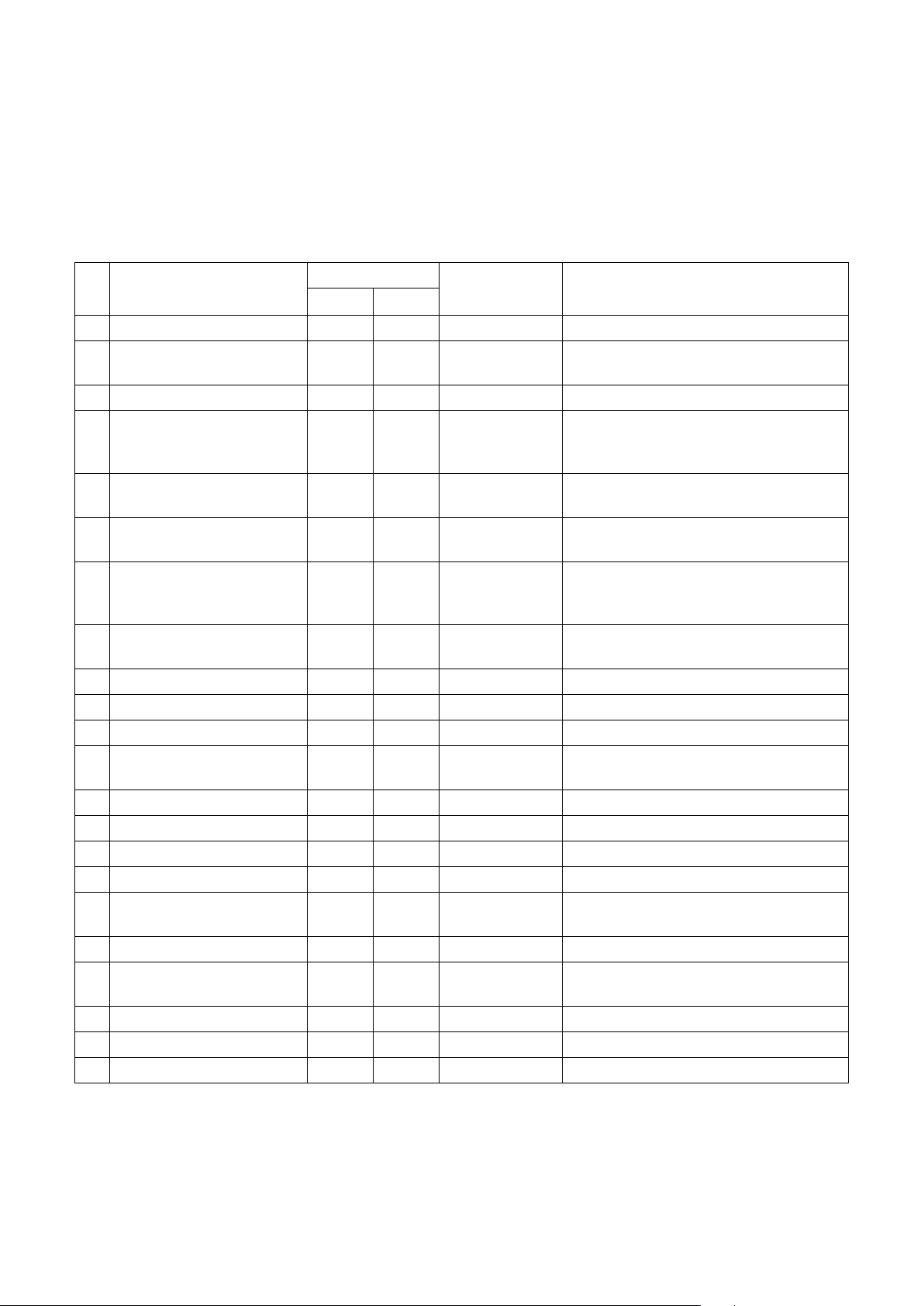
6 Key Electric Component Rating
6-1. Hydro Unit
HWS-802XWHM3-E, 802XWHT6-E
No. Component name
1
Circulating pump
Backup heater 6 kW
2
3
Backup heater 9 kW
Water heat exchange
4
temperature sensor
(TC sensor)
Water inlet temperature sensor
5
(TWI sensor)
Water outlet temperature sensor
6
(TWO sensor)
Heater outlet water temperature
7
sensor
(THO sensor)
Floor inlet temperature sensor
8
(TFI sensor)
9
Pressure switch
10
Low pressure sensor
11
Bimetal thermostat (auto)
Bimetal thermostat (single
12
operation)
13
Flow switch
14
Output board (OP)
15
Input board (OP)
16
Remote control
Water 3-way valve terminal
17
18
Water 2-way valve terminal
Mixing valve terminal
19
20
Circulating pump terminal
21
Booster heater terminal
22
Fuse
Model name
Type name Rating
M3-E T6-E
OO
OO –
OO –
OO –
OO –
OO –
OO –
OO –
OO –
OO –
OO –
OO –
OP OP
OP OP
OO
OO –
OO –
OO –
OO –
OO –
OO –
UPS025-65 K 130 AC230 V 0.54 A (MAX)
–
TCB-PCIN3E AC230 V 0.5 A DC24 V 1 A
TCB-PCM03E Contact input
HWS-AMS11E
AC 400 V (3N) 6 kW (AC230 V 3 kW
compatible)
AC400V (3N) 9 kW
10 kΩ (25°C)
10 kΩ (25°C)
10 kΩ (25°C)
10 kΩ (25°C)
10 kΩ (25°C)
Operating pressure 4.15 MPa +0 -0.3 MPa
Operating pressure 0.20 MPa
Operating temperature 75±3°C DC42 V / 0.2 A
Operating temperature 95±5°C AC250 V / 16 A
Operating flowing quantity 13 L/min
AC230 V 0.1 A
2Wire, 3Wire SPST, SPDT type mountable
AC230 V 0.1 A 2Wire type mountable
AC230 V 0.1 A
3Wire SPST, SPDT type mountable
AC230 V 1.0 A
AC230 V 1.0 A
AC 250 V 30 A
O ········· Applied
OP······· Optional accessory
24
Page 26
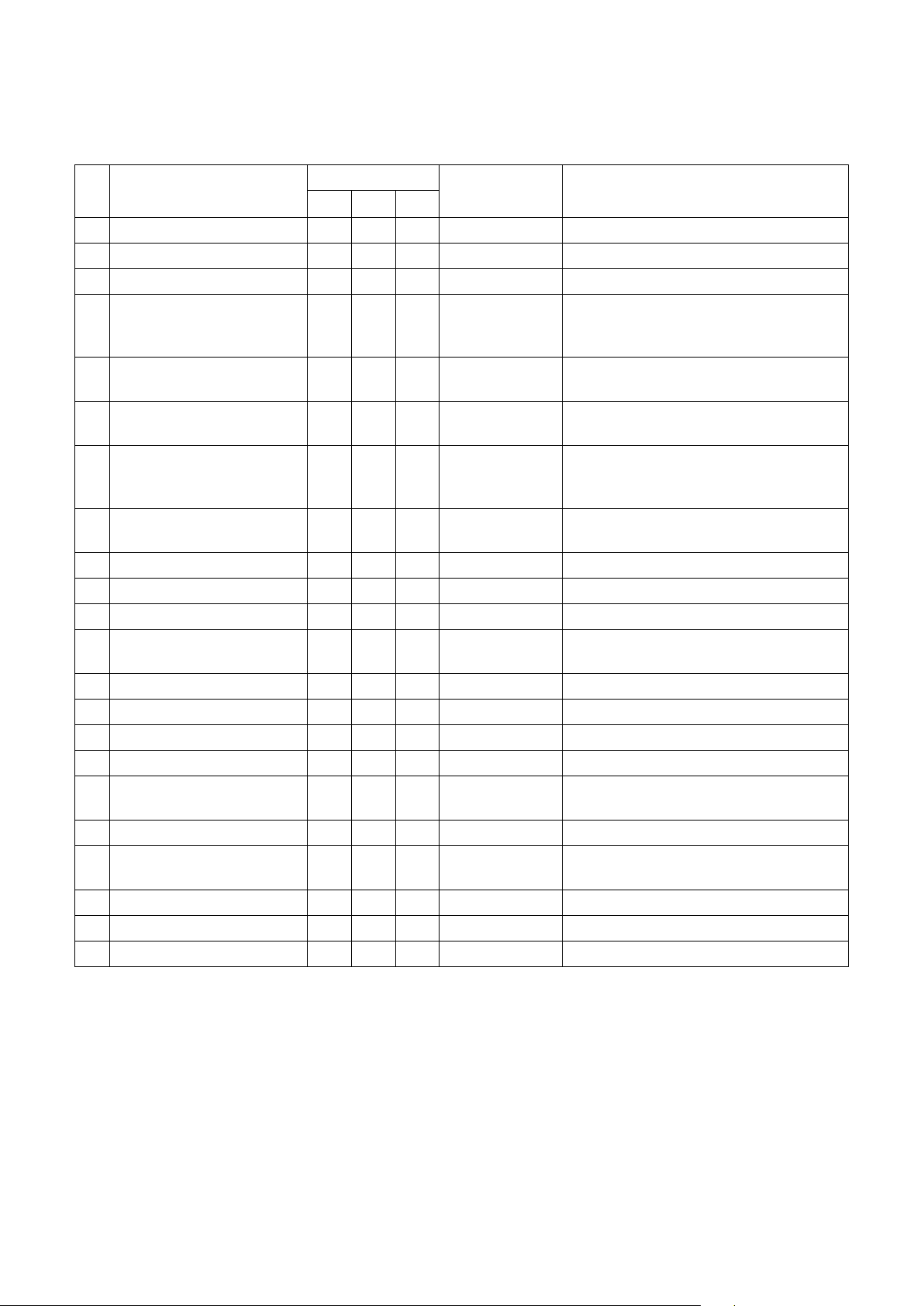
HWS-1402XWHM3-E, 1402XWHT6-E, 1402XWHT9-E
No. Component name
1
Circulating pump
2
Backup heater 6 kW
3
Backup heater 9 kW
Water heat exchange
4
temperature sensor
(TC sensor)
Water inlet temperature sensor
5
(TWI sensor)
Water outlet temperature sensor
6
(TWO sensor)
Heater outlet water temperature
7
sensor
(THO sensor)
Floor inlet temperature sensor
8
(TFI sensor)
9
Pressure switch
10
Low pressure sensor
11
Thermal protector (auto)
Thermal protector (single
12
operation)
13
Flow switch
14
Output board (OP)
15
Input board (OP)
16
Remote control
Water 3-way valve terminal
17
18
Water 2-way valve terminal
Mixing valve terminal
19
20
Circulating pump terminal
21
Booster heater terminal
22
Fuse
Model name
Type name Rating
M3-E T6-E T9-E
OOO
OO –
OOO –
OOO –
OOO –
OOO –
OOO –
OOO –
OOO –
OOO –
OOO –
OOO –
OP OP OP
OP OP OP
OOO
OOO –
OOO –
OOO –
OOO –
OOO –
OOO –
UPS25-80 130 AC230 V 0.83 A (MAX)
O–
TCB-PCIN3E AC230 V 0.5 A DC24 V 1 A
TCB-PCM03E Contact input
HWS-AMS11E
AC 400 V (3N) 6 kW (AC230 V 3kW compatible)
AC 400 V (3N) 9 kW
10 kΩ (25°C)
10 kΩ (25°C)
10 kΩ (25°C)
10 kΩ (25°C)
10 kΩ (25°C)
Operating pressure 4.15 MPa +0 -0.3 MPa
Operating pressure 0.20 MPa
Operating temperature 75±3°C DC42 V / 0.2 A
Operating temperature 95±5°C AC250 V 16 A
Operating flowing quantity 18 L/min
AC230 V 0.1 A
2Wire, 3Wire SPST, SPDT type mountable
AC230 V 0.1 A 2Wire type mountable
AC230 V 0.1 A
3Wire SPST, SPDT type mountable
AC230 V 1.0 A
AC230 V 1.0 A
AC 250 V 30 A
O ········· Applied
OP······· Optional accessory
25
Page 27
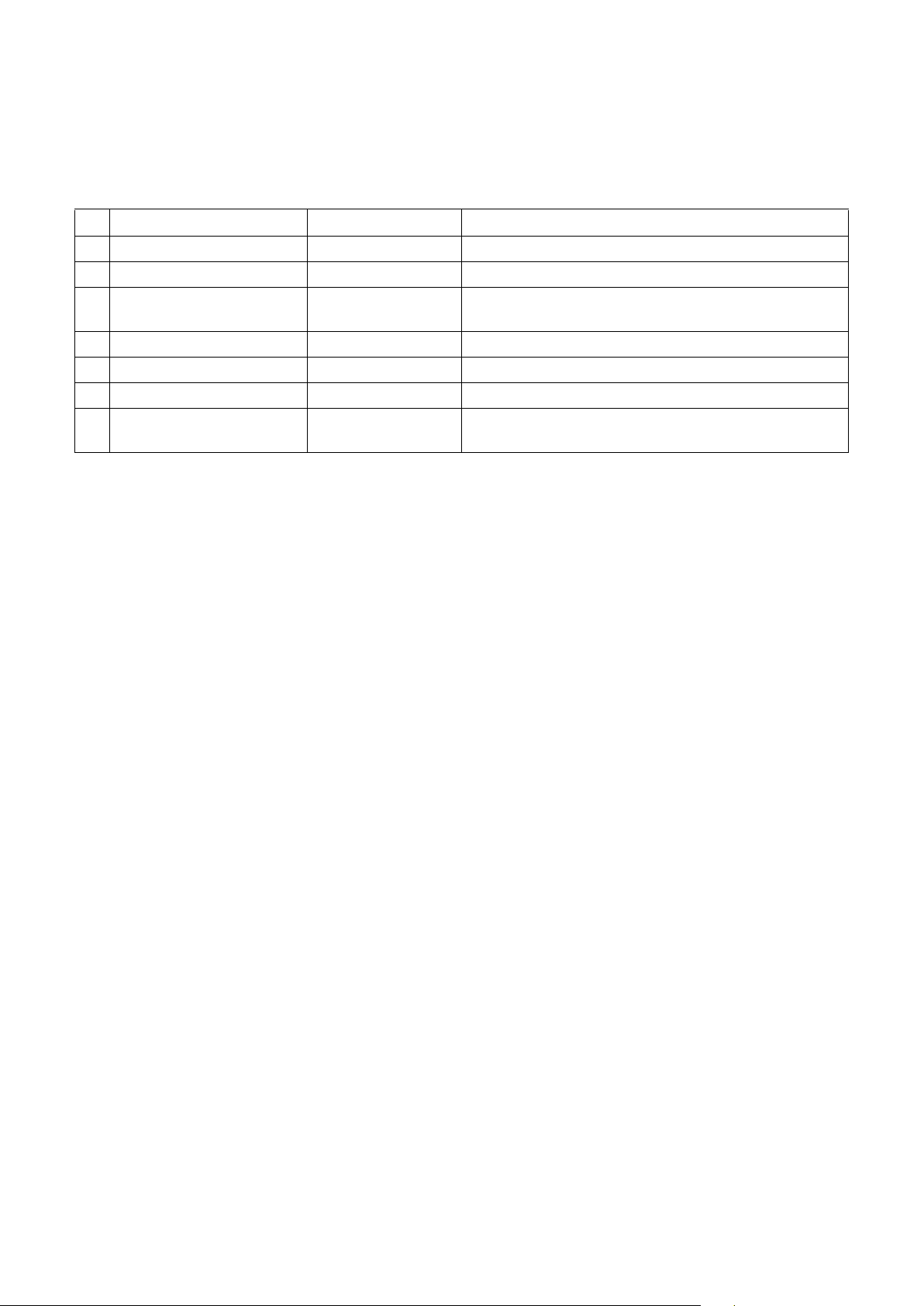
6-2. Outdoor Unit
HWS-802H-E
No. Component name Type name Rating
1
Compressor DA220A2F-22L
2
Outdoor fan motor ICF-280-A60-1 Output 60 W
4-way valve coil VHV-01AP552B1 AC230 full-wave rectifier input, alive time
3
4
Pulse motor valve (PMV) coil CAM-MD12TF-15 DC12 V
5
Compressor case thermostat US-622KXTMQO-SS OFF: 125±4°C ON: 90±5°C
6
Reactor CH-56 5.8 mH, 18.5 A
PC board MCC-1571 Input 1Ø, AC230 V±23 V,
7
10 sec or less
50/60 Hz
26
Page 28
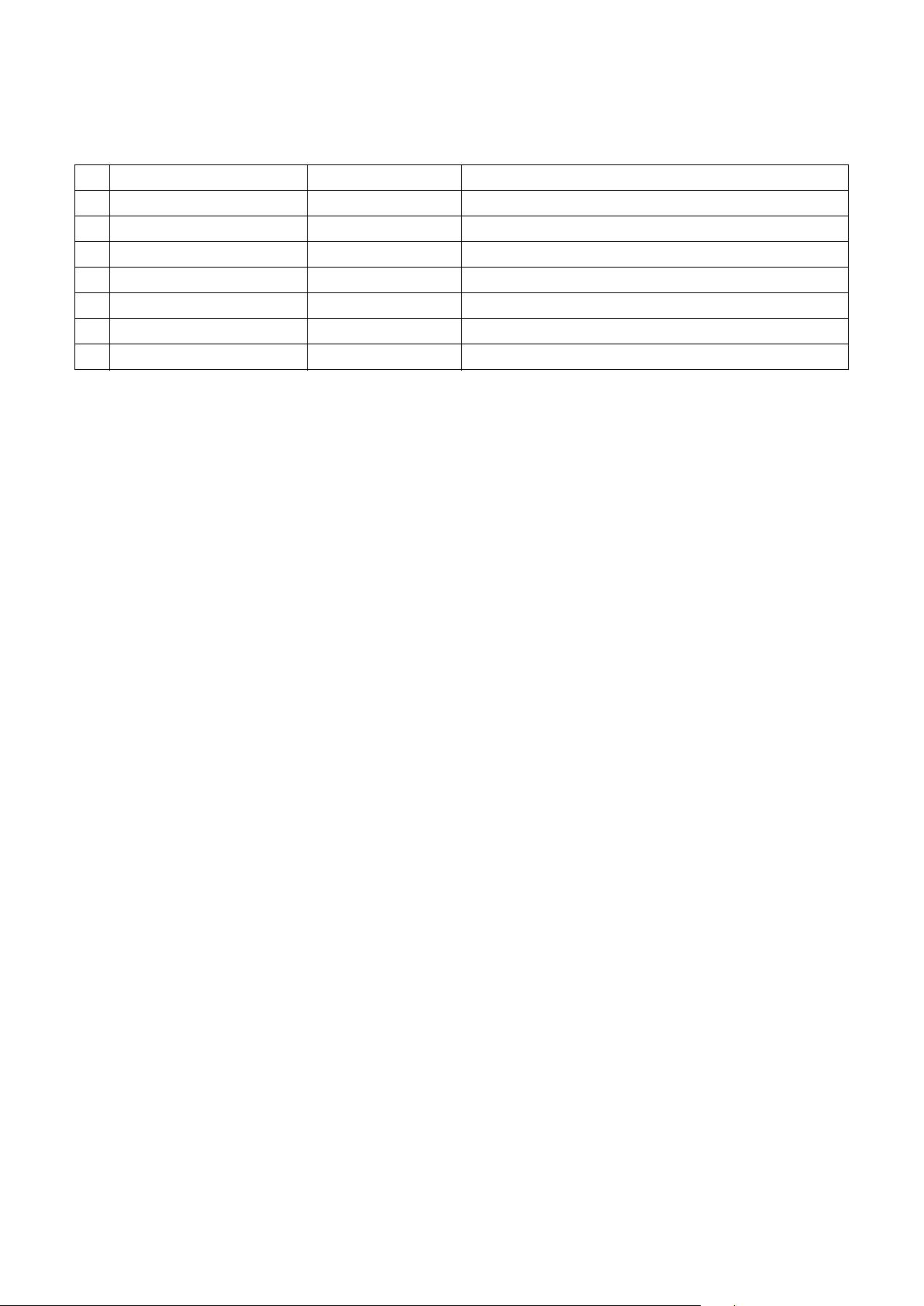
HWS-1102H-E, 1402H-E
No. Component name Type name Rating
1
Compressor DA422A3F-25M
2
Outdoor fan motor (x2) ICF-280-A100-1 Output 100 W
3
Reactor (x2) CH-44 1.4 mH, 25 A
4
4-way valve coil UKV-A038 AC230 V full-wave rectifier input, alive time 10 sec or less
5
Pulse motor valve (PMV) coil VHV-01AP552B1 DC12 V
6
Board MCC-1560 Input 3Ø, AC230 V±23 V, 50/60 Hz
7
Compressor case thermostat US-622KXTMQO-SS OFF = 125 ± 4 °C, ON = 90 ± 5 °C
27
Page 29
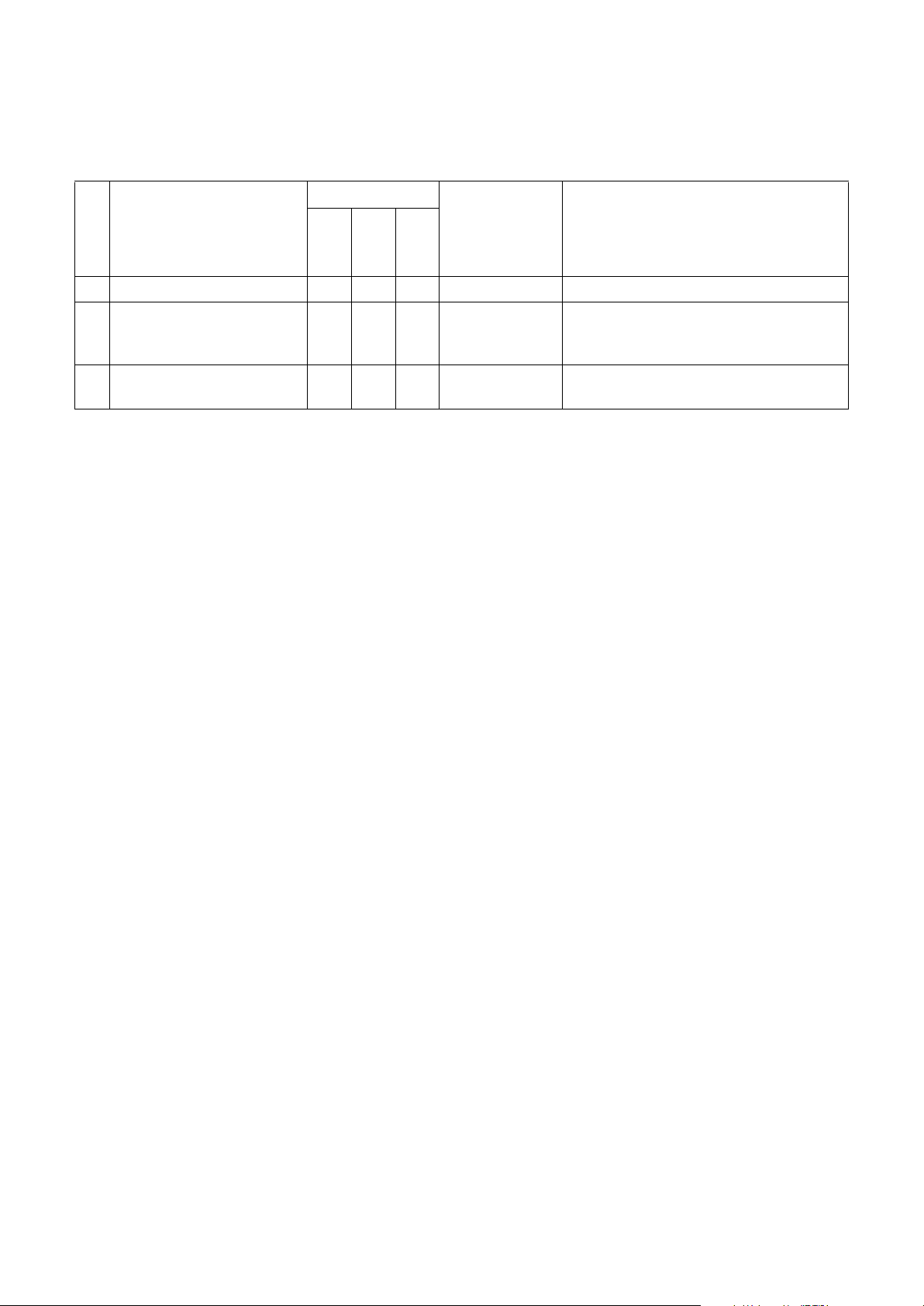
6-3. Hot Water Cylinder Unit
Model name
1501
2101
No. Component name
1
Hot water cylinder heater
Hot water cylinder temperature
2
sensor
(TTW sensor)
Thermal cut-out
3
O ········· Applied
CSH
M3-E
(-UK)
OOO
OOO
OOO
CSH
M3-E
(-UK)
3001
CSH
M3-E
(-UK)
Type name Rating
– AC230 V 2.75 KW
10 kΩ (25°C)
–
–
Operating temperature
Manual reset 82°C (+3k/-2k)
28
Page 30

6-4. Water Heat Exchange Control Board
HWS-802XWHM3-E, 802XWHT6-E
HWS-1402XWHM3-E, 1402XWHT6-E, 1402XWHT9-E
Option board
connector
CN208-CN211
Built-in pump
connector
CN603
Relay board connector
CN501
TC sensor connector
Remote control
connector
CN41
CN203
TFI sensor
connector
CN213
TTW sensor connector
CN214
Low pressure sensor connector
CN207, CN212
THO sensor connector
CN206
TWI sensor connector
CN204
TWO sensor connector
CN205
Pressure switch connector
CN201
Overheat protection thermostat
input connector
CN202
Flow switch connector
CN200
Transformer connector
CN102
Hot water cylinder
drive connector
CN601
3WV drive connector
CN602
Mixing valve drive
connector
CN604
Backup heater 1 drive
connector
CN605
Transformer input connector
CN101
AC power supply connector
CN100
Serial input connector
CN305
Backup heater 2 drive connector
CN606
29
Page 31

6-5. Outdoor Control Board
r
HWS-802H-E
Reactor connection connecto
Power circuit protection
fuse
F100 (250 V, 3.15 A,
plastic case)
Case thermostat connector
CN609(Blue)
4-way valve connector
CN701(White)
Compressor ON
output connector
CN704(
Blue
)
Heater output connector
CN703(Grey)
External input connector
CN610(Yellow)
Special operation switches
SW801
SW804
Fan motor output
CN300 (White)
Compressor output terminals
CN202
CN201
CN200
Electrolytic capacitors
Display change-over switches
SW800
SW803
Temperature sensor connectors
TL CN604(
TD CN603(
TO CN602(
TE CN601(
TS CN600(
Alive, error display LEDs
D800 804(
Initialization switch
Hydro-outdoor communication signal LEDs
White
)
White
)
Yellow
)
White
)
White
)
Yellow
D805(
Green
PMV connector
CN710 (White)
SW802
D503 (Green, Outdoor => Hydro)
D502 (Amber, Hydro => Outdoor)
)
)
4-way valve protection
fuse
F700 (250 V, 3.15 A,
plastic case)
Connecting cable connector
CN04(White)
Connecting cable protection fuse
F03 (250 V, 10 A)
Power circuit protection
fuse
F01 (250V, 25A)
Power supply connection lead
wires
P01(Red)
P02(White)
Earth lead wire
P09 (Black)
30
Page 32

HWS-1102H-E, 1402H-E
Fan motor output (Lower)
CN300(White)
Case thermostat connector
CN609(Blue)
Power circuit protection
fuse
F100(250V,3.15A,
plastic case)
4-way valve connector
CN701(White)
Compressor ON output
connector
CN704(Blue)
External input connector
CN610(Yellow)
Fan motor output (Upper)
CN400(White)
Compressor output terminals
CN202
CN201
CN200
Electrolytic capacitors
Special operation switches
SW801
SW804
Display change-over
switches
SW800
SW803
Temperature sensor
connectors
TL CN604(White)
TD CN603(White)
TO CN602(Yellow)
TE CN601(White)
TS CN600(White)
Alive, abnormal display LEDs
D800 804(Yellow)
D805(Green)
PMV connector
CN710(White)
Initialization switch
SW802
Hydro-outdoor communication
signal LEDs
D503 (Green, Outdoor =>Hydro)
D502 (Amber, Hydro => Outdoor)
4-way valve protection fuse
F700(250V,3.15A
plastic case)
Connecting cable connector
CN04(White)
Connecting cable protection fuse
F03(250V,10A)
Power supply connection
lead wires
P01(Red)
P02(White)
P03(Black)
Earth lead wire
P09(Black)
Power supply protection fuses
F01
(250V,25A)
31
Page 33

7 Refrigeration Cycle / Water System Diagram
7-1. Water System Diagram
M
Fan coil unit
zone1
Boiler
(local)
Booster heater
(local)
By-pass valve
Safety valve
set : 3.5bar
(locally procured)
Motorized 3-way valve
M
AC230V
(locally procured)
Radiator unit
2-way valve for
cooling mode
(locally procured)
AC230V
Strainer
40 mesh
(locally procured)
By-pass valve
(locally procured)
(locally procured)
Drain cock for water charge
Moterized mixing valve
zone2
90°C
10 bar
Relief valve(UK)
AC230V
(locally procured)
AC pump
(locally procured)
1 : 2.75kW
Ø
Cylinder heater
TFI
Floor
heating
Buffer tank(locally procured)
set : 3bar
Pressure relief valve
Air vent valve
set : 1bar
Expansion vessel
THO
AC pump
max : 10bar
(auto)
set : 75 ± 3°C
Thermal protector
set : 95 ± 5°C
Single operation
Thermal protector
Menometer
gage : - 6bar
TWO
Pressure switch
4.15MPa
Water vent
valve
Backup heater
TWI
Flow sw
1 : 3kWØ3 : 6kWØ3 : 9kW
Ø
TC
Low pressure sensor
32
max : 10bar
Water heat exchanger
Water outlet
Pressure relief
Set value : 7bar(UK)
TTW
(manual reset)
82°C (+3k/ -2k)
Thermal cut-out
Outdoor unit
8,11,14kw
Water inlet
3.5bar
Reducing
valve(UK)
Hot water cylinder
Local hot water system
Page 34

Installation example of water circuit
(1) (2)
(3) (4)
(5) (6)
The water circuit for a system without buffer tank ((1), (2), (3), (5)) requires 5 or more branches of Floor heating or
Radiator etc.
Less than 5 branches may cause a flow deficiency. In this case, please provide a buffer tank and secondary pumps
as shown in (4).
33
Page 35

7-2. Refrigeration Cycle System Diagram
HWS-802XWHM3-E, 802XWHT6-E/802H-E
Heating / Hot-water supply
Defrosting / Cooling
Compressor
(DA220A2F-22L)
Accumulator
(1800 cc)
TD
TS
Outdoor unit
4-way valve
(STF-218G)
TO
Outdoor heat
exchanger
Pulse motor valve
(CAM-B30YGTF-2)
TE
Low
pressure
sensor
Pressure switch
Plate-type
water heat
exchanger
TC
Hydro unit
Expansion vessel
Manometer
TWO
Air vent valve
Backup heater
Safety valve
THO
TWI
Flow switch
(VH-8706)
Refrigerant R410A ... 1.8 kg
HWS-1402XWHM3-E, 1402XWHT6-E, 1402XWHT9-E/1102H-E, 1402H-E
Water vent valve
Circulating pump
(UPS025-65 K 130)
P
Heating / Hot-water supply
Defrosting / Cooling
Compressor
(DA422A3F-25M)
Accumulator
(2500 cc)
TD
TS
Outdoor unit
4-way valve
(STF-0401G)
TO
Outdoor heat
exchanger
Pulse motor valve
(UKV-25D100)
TE
Hydro unit
Low
pressure
sensor
Pressure switch
Plate-type
water heat
exchanger
TC
Expansion vessel
TWO
TWI
Refrigerant R410A ... 2.7 kg
Manometer
Air vent valve
Backup heater
Safety valve
Circulating pump
(UPS25-80 130)
THO
Flow switch
(VH-8705)
Water vent valve
P
34
Page 36

8 Operational Description
This chapter describes the working circuit and control of Air to Water Heat Pump about the following operations.
8-1
8-2
8-3
8-4
Item
Basic Operation
1) Operation control
2)Hot water supply operation
3)Heating operation
4)Cooling operation
Operation Mode and Control Method
1)Hot water supply operation
2)Heating operation
3)Cooling operation
4)Simultaneous operation of “hot water supply" and "heating”
5)Simultaneous operation of “how water supply" and "cooling”
6)Boiler-assisted heating operation
7)HOT WATER BOOST operation
8) Anti bacteria
9)Night setback operation
10) FROST PROTECTION operation
11) AUTO operation
12) Nighttime low-noise operation
Hydro Unit Control
1)Capacity control (compressor, high-temperature release, low-temperature release)
2) Heater control
3)Circulation pump control
4) Flow switch control
5)Mixing valve control (2-temperature heating control)
6) Q-H characteristics of hydro unit
7) Automatic restart control
8)Piping anti-freezing control
Outdoor Unit Control
1) PMV (Electronic control valve) control
2)Outlet temperature release control
3)Current release control
4)Current releases shift control
5)Outdoor fan control
6)Defrosting control
7)Winding heating control
8)Continued operation prevention under short-circuit conditions
9)Overcurrent protection control
Page
36-38
39-47
48-56
57-63
35
Page 37

Item Operation flow and applicable data, etc. Operation description
8-1.
Basic
Operation
1) Operation control
Remote controller
Operation
condition selection
Heating: Run/Stop
Hot water supply: Run/Stop
Cooling: Run/Stop
Serial signals transmit
and receive
Hydro
unit
Serial signals
transmit and receive
2WV_W
3WV_W
Hot water supply
heater MG
Mixing Valve
Pressure switch
Lo pressure sensor
Remote control settings
<Heating> Temperature setting
<Hot water supply > Temperature setting
<Cooling> Temperature setting
Auto Temp
Anti Bacteria
Frost protection
Hot waterboost
AC 230 V for Hot water cylinder heater
AC 400 V (3N~) for Back up heater
Thermostat (Cooling/Heating)
Forcible stop input
Water heat
exchange
Sub board
Abnormal stop output
Defrosting output
Operation output
Boiler "ON/OFF"
Booster Heater
Condensed temperature sensor (TC)
Water inlet temperature sensor (TWI)
Water outlet temperature sensor (TWO)
Water heater outlet temperature sensor (THO)
Water heat
exchange
control board
Hot water cylinder (TTW)
Floor inlet sensor (TFI)
Overheat prevention thermostat
Flow switch
1. Purpose
The operations of the
hydro unit and the
outdoor unit are
controlled according to
user-defined operation
condition settings.
2. Details
The operation controls
include those shown in
the left.
3. Operations
1) An operation condition
is selected with the
remote controller.
2) Setting the remote
controller button to
“ON” transmits a signal
to the hydro unit.
3) The hydro unit
controller controls the
operations shown in
the left while also
controlling the water 2way valve, water 3-way
valve, circulation
pump, mixing valve,
hot water cylinder
heater, and backup
heater.
4) The hydro unit
controller transmits an
operation instruction to
the outdoor unit, and
uses serial signals to
transmit and receive
control statuses.
5) The outdoor unit
control unit performs
the operation controls
shown in the left while
also controlling the
compressor, outdoor
fan motor, pulse motor
valve, and 4-way valve.
Hot water cylinder heater
Backup heater 1 power-relay
Serial signals
transmit and receive
Backup heater 2 power-relay
AC pump 1 (Built-in pump)
Outdoor
unit
transmit and receive
Serial
communication
Serial signals
Outdoor
unit control
AC 230 V for heat pump
Outdoor unit contro
Inverter frequency control
Inverter
Waveform synthesis function
Calculation function (Temperature calculation)
AD conversion function
Rapid heating function
Compressor restart
Delay function
G-Tr overcurrent prevention function
Defrosting operation function
36
Compressor
Outdoor fan motor
Td sensor
Ts sensor
Te sensor
To sensor
PMV
4-way valve
Page 38

Item Operation flow and applicable data, etc. Operation description
8-1.
Basic
Operation
2) Hot water supply operation Hot water supply operation
[HOT WATER]
button set to "ON"
Hydro unit
control
Hot water temperature: 40°C to 75
Circulation pump "ON/OFF" control
Water 3-way valve control
Hot water cylinder heater control
°C
Operation instruction
signal transmit
Number of compressor revolutions control
Outdoor unit
control
Number of outdoor fan motor revolutions control
Pulse motor valve control
4-way valve control
3) Heating operation Heating operation
ZONE1, 2
button set to "ON"
Heating temperature: 20°C to 55
°C
Circulation pump "ON/OFF" control
Hydro unit
control
Water 3-way valve control
Water 2-way valve control
Mixing Valve control
Backup heater control
Operation instruction
Booster heater control
signal transmit
Number of compressor revolutions control
Outdoor unit
control
Number of outdoor fan motor revolutions control
Pulse motor valve control
4-way valve control
Set temperature
(TSC_F)
[°C]
A(40)
B(35)
C(30)
D(25)
E(20)
T1-20
A, B, C, D, E Setting available range 20 to 55
T1 Setting available range -15 to 0
T3 Setting available range 0 to +15
0
T3 20
°C
°C
°C
1. Purpose
Hot water supply
2. Details
This section performs hot
water supply operation
according to heating
conditions specified for
the steps in the left.
3. Operations
1) Set the [HOT WATER]
remote controller
button to “ON”.
2) The hydro unit
controller starts to
transmit a hot water
supply operation signal
to the outdoor unit
control unit.
3) The hydro unit
performs the operation
controls shown in the
left while also
controlling the
circulation pump, hot
water cylinder heater
“ON/OFF”.
4) The outdoor unit
controls the
compressor, outdoor
fan motor, electric
expansion valve, and
4-way valve based on
the operation signals
transmitted by the
hydro unit.
1. Purpose
Heating
2. Details
This section performs
heating operation
according to heating
conditions specified for
the steps in the left.
3. Operations
1) Set the [ZONE1, 2]
remote controller
button to “ON”.
2) The hydro unit
controller starts to
transmit a heating
operation signal to the
outdoor control unit.
3) The hydro unit
performs the operation
controls shown in the
left while also
controlling the
circulation pump,
backup booster heater
“ON/OFF”, water 2way valve, and water 3way valve.
4) The outdoor unit
controls the
compressor, outdoor
fan motor, electric
expansion valve, and
4-way valve based on
the operation signals
transmitted by the
hydro unit.
37
Page 39

Item Operation flow and applicable data, etc. Operation description
8-1.
Basic
Operation
4) Cooling operation
ZONE1, 2
button set to "ON"
Hydro unit
control
Cooling temperature: 10°C to 25
Circulation pump "ON/OFF" control
Water 3-way valve control
Water 2-way valve control
°C
Operation instruction
signal transmit
Number of compressor revolutions control
Outdoor unit
control
Number of outdoor fan motor revolutions control
Pulse motor valve control
4-way valve control
NOTE:
No coding mode in default setting. When use the cooling mode, please change the
FC02 to “0”.
Related FC
FC No. Setting item Default Setting available range
02 Cooling mode availability 1: No 0: Yes
1. Purpose
Cooling
2. Details
This section performs
cooling operation
according to cooling
conditions specified for
the steps in the left.
3. Operations
1) Set the [ZONE1, 2]
remote controller
button to “ON”.
2) The hydro unit
controller starts to
transmit a cooling
operation signal to the
outdoor unit control
unit.
3) The hydro unit
controller performs the
operation controls
shown in the left while
also controlling the
circulation pump, water
2-way valve, and water
3-way valve.
4) The outdoor unit
controls the
compressor, outdoor
fan motor, pulse motor
valve, and 4-way valve
based on the operation
signals transmitted by
the hydro unit.
38
Page 40
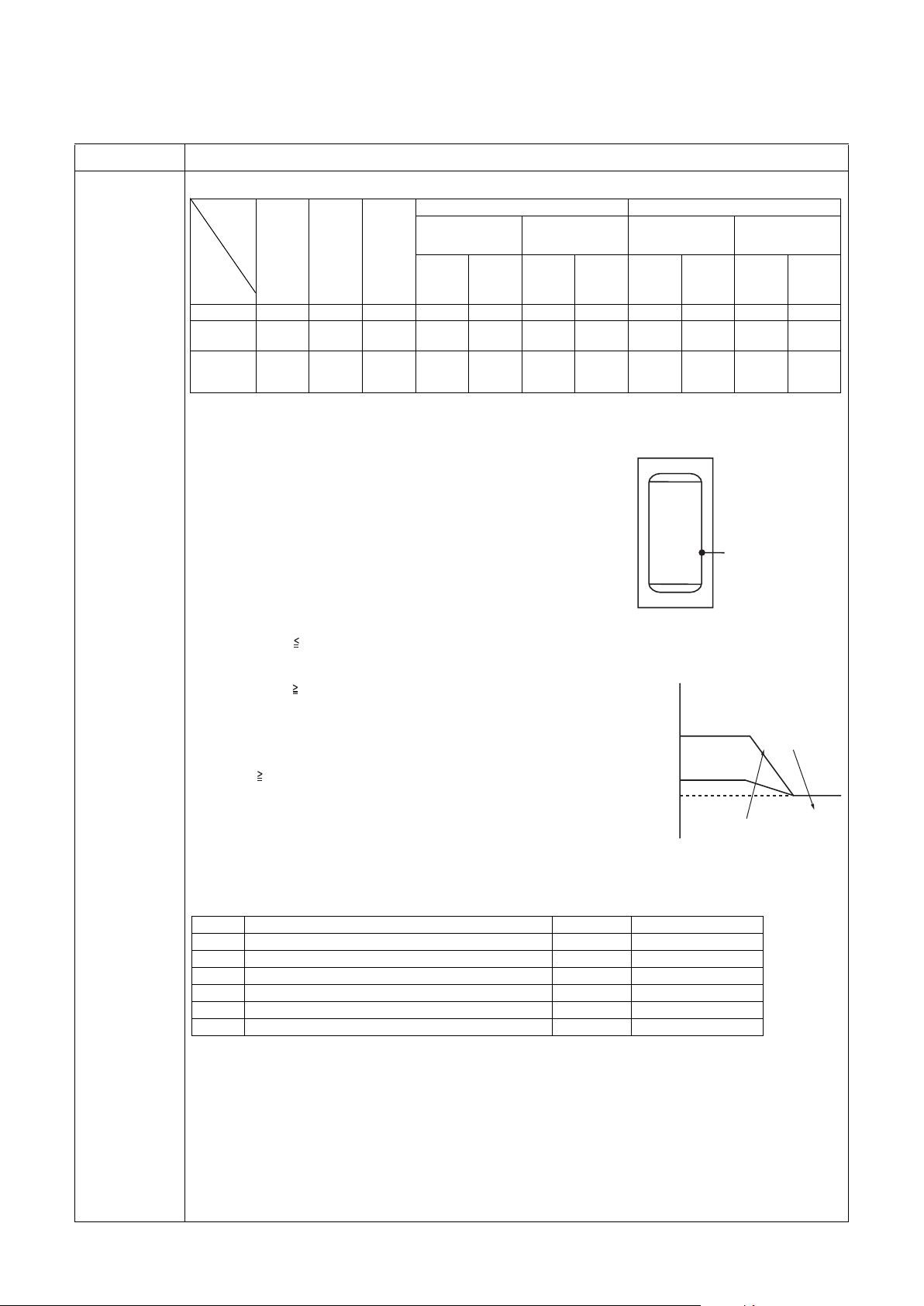
Item Operation flow and applicable data, etc.
r
8-2.
Operation
Mode and
Control Method
The following shows the operation modes and controlled objects.
Operation
mode
Cooling
Controlled
object
Heat pump O O O O × × O O × × O
Backup
heater
Hot water
cylinder
heater
Heating
only
only
ЧOЧOЧЧЧЧЧЧЧ
××O×O×O×O×O
Hot
water
supply
only
Heating and Hot water Cooling and Hot water
Hot
side
Heat pump select
for hot water
supply
Heating
side
Heat pump select
for heating
Heating
side
water
supply
1) Hot water supply operation
1) Operation start condition
When the [HOT WATER] remote controller button is pressed and
the following operation start condition is met, the operation starts.
• TTW < 38°C is detected.
2) Operation mode determination
An operation mode is determined according to the temperature
of TTW sensor.
• Heat pump operation selection *1 *2
• When TTW < 38°C (a zone in the right figure) is met, the heat
pump operation is selected.
• Heater operation selection
When 45°C TTW < TSC_H (b zone in the right figure) is
met, the heater operation is selected.
• Thermostat status "OFF" selection
When TTW TSC_H is met, the thermostat status "OFF" is
selected.
3) Operation stop
The operation stops in the following cases.
• The remote controller gives a stop instruction.
• TTW TSC_H is met.
*1: When the outside temperature is -20°C or below, the heater
operation is selected even if the TTW temperature falls into "a
zone".
*2: When "Hot water supply" and "Heating" are simultaneously in
operation, the heater operation may be selected depending on
the outside air temperature.
Related FC
FC No. Setting item Default Setting available range
1E Upper limit of hot water supply temperature 75°C 60-80°C
1F Lower limit of hot water supply temperature 40°C 40-60°C
20 Heat pump start temperature 38°C 20-45°C
21 Heat pump end temperature 45°C 40-50°C
24 Outside air correction start temperature for hot water supply*
25 Outside air correction temperature for hot water supply*
3
3
*3:When the outside temperature is 0°C or below, the boil-up temperature will be higher that setting temperature in hot
water supply mode.
Heat pump select
for cooling
Hot
water
supply
side
Cooling
side
(Hot water cylinder unit)
TTW
(Temperature set with
HP_H OFF 45°C
0°C -20-10°C
3 deg 0 -15 deg
TSC_H
remote controller)
HP_H ON 38°C
TSC_H is hot water temperature
set with remote controller
Heat pump select
for hot water
Hot
water
supply
side
Cooling
side
O Possible
× Not possible
TTW senso
Thermostat OFF
Heater operation
b Zone
Heat pump
operation
a Zone
supply
c Zone
Hot
water
supply
side
39
Page 41

Item Operation flow and applicable data, etc.
8-2.
Operation
Mode and
Control Method
2) Heating operation
<Operation only for ZONE1>
• This operation is enabled when DP_SW12_2 ZONE1 is set to "ON" (default).
• The remote controller displays settings, and only the set temperature of can be changed.
<Operation for ZONE1 and ZONE2 (2 temperatures control)>
• This operation is enabled when DP_SW12_2 ZONE1 is set to "ON" (default) and DP_SW12_3 ZONE2 to "ON".
• The remote controller displays settings, and the set temperatures of
can be changed.
• To set temperatures for and , use SELECT to switch and
.
• For 2 temperatures control, the flow adjustment of MIXING VALVE controls the water temperature of . For
details,
see the description on MIXING VALVE control in 8-3-5.
1) Operation start condition
Pressing the [ZONE1, 2] button of remote controller starts a
heating operation. *1 *2
2) Operation mode selection
An operation mode is determined according to the temperature
of TWI sensor.
• Heat pump operation selection *1 *2
When TWI < TSC_F (d zone in the right figure) is met, the heat
pump operation is selected.
• Thermostat status "OFF"
When TWI TSC_F (e zone in the right figure) is met, the
thermostat status "OFF" is selected.
3) Operation stop condition
When the following condition is met, the heating operation stops.
• The remote controller gives a stop instruction.
TWI
Thermostat off
operation
TSC_F
C_f = 0
Heat pump operation
TSC_F is a heating temperature
set with remote controller
e zone
diff2K
d zone
*1: When the outside temperature is -20°C or below, the heater
operation is selected even if the TTW temperature falls into "d
zone".
*2: When "Hot water supply" and "Heating" are simultaneously in
operation, the heater operation may be selected depending on
the outside air temperature.
Related FC
FC No. Setting item Default Setting available range
1A Upper limit of heating (Zone1) limited temperature 55 37-55°C
1B Lower limit of heating (Zone1) limited temperature 20 20-37°C
1C Upper limit of heating (Zone2) limited temperature 55 37-55°C
1D Lower limit of heating (Zone2) limited temperature 20 20-37°C
40
Page 42

Item Operation flow and applicable data, etc.
8-2.
Operation
Mode and
Control Method
3) Cooling operation
Pressing the [ZONE1, 2] button and then [OPERATION MODE] starts a cooling operation.
1) Operation start condition
Pressing the [ZONE1, 2] button and then [OPERATION MODE]
starts a cooling operation.
2) Operation mode selection
An operation mode is determined according to the temperature
of TWI sensor.
• Heat pump operation selection *1 *2
When TWI TSC_F (d zone in the right figure) is met, the heat
pump operation is selected.
• Thermostat status "OFF"
When TWI < TSC_F (e zone in the right figure) is met, the
thermostat status "OFF" is selected.
3) Operation stop condition
When either of the following conditions is met, the cooling
operation stops.
• The remote controller gives a stop instruction.
• The operation is switched to heating.
*1: When the outside temperature is 10°C or below, cooling does
not start even if the TWI temperature falls into "d zone".
Related FC
FC No. Setting item Default Setting available range
02 Cooling mode availability 1: No 0: Yes
18 Upper limit of cooling setting temperature 25 18-30°C
19 Lower limit of cooling setting temperature 10 10-18°C
TSC_F
(Temperature set with
remote controller)
TSC_F
TWI
Heat pump operation
d zone
TSC is a cooling temperature
set with the remote controller
(cooling)
e zone
Thermostat off operation
Diff : 2k
4) Simultaneous operations of "hot water supply" and "heating"
At the time of "Hot water supply" and "Heating" simultaneous
operation, the operation mode is select as follows depending on
the outside air temperature.
• f zone Operation with hot water supply priority
A heat pump operation is performed in the hot water supply side,
and a heating operation in the heating side.
• g zone Operation with heating priority
A heat pump operation is performed in the heating side, and a
heating operation in the hot water supply side.
Operation mode by zone
Zone Hot water supply side Heating side
f Heat pump * Stop *
g Heater Heat pump
h Heater Heater
TO
D
(Note)
-20
Hot water
supply heat
pump priority
operation
Heating heat
pump priority
operation
Heater operation
f zone
Diff : 5deg
g zone
Diff : 5deg
h zone
* Note that after a heat pump operation for "Hot water supply" is selected in f zone, when the operation moves to a
heater operation for "hot water" and then 5 minutes has passed (Hot water supply operation in b zone), the operation
mode changes as follows.
Zone Hot water supply side Heating side
f' Heater Heat pump
When TTW 45°C (FC: changeable) is met, the operation ends f' zone and returns to f zone.
Related FC
FC No. Setting item Default Setting available range
Maximum HP operation time in “hot water supply” + “heating
07
mode”
22 Priority mode switch temperature (D) 0 -20-20°C
30 min 0-120min
* Note: When user selects “hot water supply” and “ZONE1,2”, and Heat pump selects hot water supply mode, the
Maximum operating time of heat pump is 30 mins.
41
Page 43

Item Operation flow and applicable data, etc.
8-2.
Operation
Mode and
Control Method
5) Simultaneous operations of "hot water supply" and "cooling"
For simultaneous operations of "hot water supply" and "cooling", basically cooling runs by a heat pump operation, and
hot water supply by a heater operation.
Hot water supply side Cooling side
Normal Heater * Heat pump *
* Note that after a "cooling" heat pump operation is selected, if the thermostat off status continues for 10 minutes and
TTW < 38°C is met, the operation switches to a hot water supply operation.
Hot water supply side Cooling side
Cooling
thermostat off
10 min. passed
Heat pump Stop
When TTW 45°C (FC: changeable) is met, the operation returns to the normal mode.
6) Boiler-assisted heating operation
This operation is enabled when DPSW13_2 is ON (A boiler exists).
• I zone Heat pump operation
A heat pump operation is usually performed.
• J zone Heat pump operation + Boiler operation *1
A heat pump + boiler operations (*2) are performed, and a heater operation is performed in the Hot water supply side.
TO
Heat pump
I zone
operation
E
Heat pump
J zone
boiler operation
*1: In J zone, the hydro unit setting has a priority, and when the set temperature is reached, the boiler output also becomes
OFF.
Setting FC_3E to "1" makes the boiler has a priority, and even if the hydro unit set temperature is reached, the boiler
output remains "ON".
*2: The boiler operation only gives boiler instruction from the hydro unit through the option board.
Related FC
FC No. Setting item Default Setting available range
23 Heat pump only / Simultaneous operation switching TO
temperature (E)
3E Hydro unit setting / Boiler set temperature priority switching 0: Priority on
-10 -20-20°C
hydro unit
setting
1: Priority on boiler setting
42
Page 44

Item Operation flow and applicable data, etc.
8-2.
Operation
Mode and
Control Method
7) Hot water boost operation
A hot water boost operation boils water quickly to the set temperature TSC_H = 75°C (FC_09).
1) How to operate
• When pressing the [HOT WATER BOOST] button after pressing the remote controller [HOT WATER] button, a heat
pump operation in progress in the heating side switches to in the hot water side, and continues the operation
regardless of the hot water supply start condition, TTW < 38°C. In addition, the hot water cylinder is immediately
energized to start a Hot water supply operation under TSC_H = 75°C.
• A hot water boost operation returns to the usual operation after 60 minutes.
• The remote controller display during a hot water boost operation is the same as the set temperature display of a usual
Hot water supply operation.
• The usual set temperature change is used for changing the set temperature during a hot water boost operation.
Change the BOOST set temperature with FC_09, if necessary.
HOT WATER button set to "ON"
HOT WATER BOOST button set to "ON"
Current heat pump
Heating side
operation
Hot water
supply side
Switches to Hot water
supply operation
75°C Hot water operation
60 minutes passed
Usual operation
Related FC
FC No. Setting item Default Setting available range
09 HOT WATER BOOST set temperature 75°C 40-80°C
08 HOT WATER BOOST operation time 60 mins 30-180 mins
Every 10 mins
43
Page 45

Item Operation flow and applicable data, etc.
8-2.
Operation
Mode and
Control Method
8) Anti bacteria (ANTI BACTERIA) operation
An anti bacteria operation regularly performs a Hot water supply operation with the set temperature TSC_H = 75°C (can
be set with FC_0A).
1) How to operate
• Pressing the [HOT WATER] button and then the remote controller [ANTI BACTERIA] button changes the setting to
TSC_H = 75°C at the set cycle and time (both can be set with the remote controller FC) to start ANTI BACTERIA
operation.
• The first auti bacteria operation starts when press the [ANTI BACTERIA] button and starting time come.
• When the set temperature 75°C is reached after the ANTI BACTERIA operation started, the set temperature remains
another 30 minutes (can be set with FC_0B).
• The priority zone determined by the outside temperature selects an operation, Hot water heat pump or hot water
supply heater.
• The hot water heat pump operation, when selected, ignores the hot water supply start condition (TTW < 38°C) and
forcibly performs a hot water operation.
• During ANTI BACTERIA operation (Forcible hot water operation at 75°C), the hot water set temperature display is
not changed. If it is changed from the remote controller, the normal hot water set temperature will be changed.
HOT WATER button set to "ON"
ANTI BACTERIA button set to "ON"
Anti bacteria start time
75°C hot water supply operation
75°C hot water supply operation for 30 minutes
Usual hot water supply operation
(Set temperature: 40°C to 75°C)
Caution
• During a 75°C hot water supply operation with ANTI
BACTERIA, the remote controller does not display 75°C.
• Be careful not to burn yourself; Output water may be hotter
than that displayed on the remote controller.
Related FC
FC No. Setting item Default Setting available range
0A Anti bacteria set temperature 75°C 70-80°C
0B Anti bacteria holding time 30 mins 0 - 60 mins
Remote control OCAnti bacteria start time 22:00 0:00-22:00
Remote control ODAnti bacteria operation cycle 7 days Every day to 10 days
44
Page 46

Item Operation flow and applicable data, etc.
8-2.
Operation
Mode and
Control Method
9) Night set back (NIGHT SET BACK) operation
A night set back operation performs heating at 5°K lower and cooling at 5°K temperatures against the remote controller
set temperature from the setting start time (22:00) to the end time (6:00) every day.
Note) • Set the remote controller time before starting a NIGHT SET BACK operation.
• The set time can be changed with remote controller FC.
Related FC
FC No. Setting item Default Setting available range
Remote controllerOENight set back start Time setting 22:00 0:00-23:00
Remote controllerOFNight set back end Time setting 6:00 0:00-23:00
26 Night set back setting Temperature width 5 deg 3 -20 deg
10) FROST PROTECTION operation
A frost protection operation performs heating at the set temperature RSC_F = 15°C (FC).
1) How to operate
• Pressing the remote controller [ZONE1, 2] button and then the [FROST PROTECTION] button starts a heating
operation at the set temperature of 15°C.
• Pressing again the [FROST PROTECTION] button cancels the FROST PROTECTION operation.
• The remote controller displays "F" as the temperature during FROST PROTECTION.
• A set temperature change during a FROST PROTECTION operation cancels the operation.
Related FC
FC No. Setting item Default Setting available range
3A FROST PROTECTION Yes / No 1: Yes 0: No
3B FROST PROTECTION Set temperature 15°C 10-20°C
45
Page 47

Item Operation flow and applicable data, etc.
8-2.
Operation
Mode and
Control Method
11) AUTO operation
An auto operation sets the water temperature TSC_F depending on the outside temperature TO by following the table
below.
1) How to operate
• Pressing the remote controller [ZONE1, 2] button and then the [AUTO] button starts AUTO operation for heating. An
operation starts at the set temperature of straight -line approximation for the following: water temperature 40°C with
the outside temperature -20°C (FC), 35°C with -10 °C (T1)(FC), 30°C with 0°C (FC), 25°C with 10°C (T3), and 20°C
with 20°C (TC).
• For 2-temperature control, although Auto-Curve in ZONE2 shows 80% of that of ZONE1 (FC), the water temperature
setting does not fall below 20°C.
• During an AUTO operation, pressing again the [AUTO] button returns to the usual manual set heating operation.
• The remote controller displays "A" as the temperature during an AUTO operation.
(When 2-temperature control is enabled, the remote controller displays "A" "A".)
• Long-pressing the [AUTO] button during an AUTO operation activates the Auto-Curve FC change mode, enabling
the set Auto-Curve water temperature to be changed in the ±5K range. (FC_27)
• Even if the temperature setting is changed during an AUTO operation, the operation continues.
• An AUTO operation works with a heating operation only, not with a cooling or a hot water supply operation.
Auto-Curve
ZONE1
40(A)
35(B)
30(C)
25(D)
20(E)
Auto-Curve
ZONE2
-20
-10
(T1)
010
(T3)
20
Related FC
FC No. Setting item Default Setting available range
27 Set temperature shift with heating set to Auto 0 -5 to 5 k
29 Outside air temperature T1 temperature -10°C -15-0°C
2B Outside air temperature T3 temperature 10°C 0-15°C
2C Set temperature when out side air temperature is -20 °C. 40°C 20-55°C
2D Set temperature when out side air temperature is -10 °C (T1). 35°C 20-55°C
2E Set temperature when out side air temperature is 0 °C. 30°C 20-55°C
2F Set temperature when out side air temperature is 10 °C (T3). 25°C 20-55°C
30 Set temperature when out side air temperature is 20 °C. 20°C 20-55°C
31 Auto-Curve ratio of
ZONE2
80% 0-100%
46
Page 48

Item Operation flow and applicable data, etc.
8-2.
Operation
Mode and
Control Method
12) Nighttime low-noise operation
A night time low-noise operation reduces operation frequency and the number of outdoor fan rotations for a certain period
during nighttime as noise control for neighborhood.
Maximum operation frequency 40.2 Hz (Hot water supply/ Heating/ Cooling)
Maximum fan tap 460 rpm (802H-E)
500 rpm (1102H-E, 1402H-E)
The nighttime low-noise operation is enabled/ disabled by changing the remote controller FC_09.
<How to set>
1) Press the TEMP. and TEST button at the same time for 4 seconds or longer. (Shifted to the nighttime lownoise setting mode)
The Code No. field displays "09", and the DATA "0000", , and being displayed blink.
2) Press TIME to set enable "1" or disable "0".
Pressing SET change DATA and display to be lit and the setting is confirmed.
(When "1" as enable is set, the nighttime low-noise setting is enabled, the control starts at the set start time.)
3) Press TEST to exit the nighttime low-noise time setting mode. The and goes out, returning to its original
status.
47
Page 49

Item Operation flow and applicable data, etc.
8-3.
Hydro Unit
Control
1) Capacity control (compressor, high-temperature release, low-temperature release)
This unit controls the compressor frequency and heater output so that the water outlet temperature matches the remote
controller set temperature.
1-1) Compressor control
• Calculates the different between the remote controller set temperature (TSC_H, TSC_F) and the water outlet
temperature (Hot water supply: THO, Heating: TWO).
• Sets the Hz signal correction amount that determines the number of compressor rotations by the temperature
difference.
• Detects the number of compressor rotations.
• Compares the Hz signal correction amount and the current operation Hz, and changes the compressor output
according to the difference.
* The control details are the same for hot water supply, heating, and cooling.
Remote controller
Temperature settings
(TSC_H, TSC_F)
TSC_H-THO for hot water supply
TSC_F-TWO
for heating/cooling
Hz signal correction
Number of compressor
rotation detection
Hz signal correction Operation Hz
Inverter output change
Number of compressor
rotation change
Hydro unit
Water outlet temperature
(THO, TWO)
Compressor frequency changeable range 10 Hz to 70 Hz (802, 1402H-E)
10 Hz to 60 Hz (1102H-E)
48
Page 50

Item Operation flow and applicable data, etc.
8-3.
Hydro Unit
Control
1-2) High temperature release control
A heat pump operation is performed as shown in the table below according to the TC sensor detecting temperature.
• For the detected temperature, TC (= TWO + 2 degree) of a heat pump operation is used. The values of T7 through
T10 vary depending on TWI. (See the table below)
• If the compressor frequency instruction from the hydro unit is less then 10 Hz, the compressor stops.
• TC > 62°C causes the compressor to stop abnormally. When the compressor restarts 140 seconds after the stop
and TC > 62°C is not detected for 20 minutes, the abnormal stop counter is cleared. 10 times of compressor
abnormal stop stops the operation of heat pump, and confirms the abnormality (Display: A11).
* If the heat pump operation is switched to other operation, the abnormality detection counter is reset to 0.
TC (TWO+2)
T11
(62.0°C)
T10
T9
T8
R1
(slow up)
T7
Forcible stop
O (down)
P (slow down)
Q (keep)
R2 (slow up)
S (normal)
Zone Control operation
R1 Increase compressor frequency by 1.2 Hz every
60 secs.
R2 Increase compressor frequency by 0.6 Hz every
60 secs.
O Decrease compressor frequency to 70% every
10 secs.
P Decrease compressor frequency by 3 Hz every
10 secs.
Q Keep compressor frequency.
TC=TWO+2deg (°C)
TWI T7T8T9T10T11
TWI<30 57.0 59.0 60.0 61.0 62.0
30 TWI<35 57.0 59.0 60.0 61.0 62.0
35 TWI<40 56.5 58.5 59.5 60.5 62.0
40 TWI<45 56.5 58.5 59.5 60.5 62.0
45 TWI<50 56.0 58.0 59.0 60.0 62.0
50 TWI 56.0 58.0 59.0 60.0 62.0
1-3) Low temperature release control
A heat pump operation is performed as shown in the table below according to the TC sensor detecting temperature.
• For the detected temperature, TC = TWO of a heat pump operation is used. The values of T7 through T10 varies
depending on TWI. (See the table below)
• If the compressor frequency instruction from the hydro unit is less then 10 Hz, the compressor stops.
• TC < 3°C causes the compressor to stop abnormally. When the compressor restarts when 140 seconds has
passed after the stop and TC < 3°C is not detected for 20 minutes, the abnormal stop counter is cleared. 10 times
of compressor abnormal stop stops the operation of heat pump, and confirms the abnormality (Display: A11).
* If the heat pump operation is switched to other operation, the abnormality detection counter is reset to 0.
TC (TWO)
S (normal)
T7
T8
T9
T10
R1
(slow up)
R2 (slow up)
Q (keep)
P (slow down)
O (down)
T11
Forcible stop
TC=TWO (°C)
TWI T7T8T9T10T11
TWI<10 10.0 8.0 6.0 4.0 3.0
10 TWI<15 10.5 8.5 6.5 4.5 3.0
15 TWI<20 11.0 9.0 7.0 5.0 3.0
20 TWI 11.5 9.5 7.5 5.5 3.0
49
Zone Control operation
R1 Increase compressor frequency by 1.2 Hz every
60 secs.
R2 Increase compressor frequency by 0.6 Hz every
60 secs.
O Decrease compressor frequency to 70% every
10 secs.
P Decrease compressor frequency by 3 Hz every
10 secs.
Q Keep compressor frequency.
Page 51

Item Operation flow and applicable data, etc.
8-3.
Hydro Unit
Control
2) Heater control
2-1) Hot water supply operation
During a hot water heat pump operation, the unit energizes the hot water cylinder heater (2.75 kW) when all the
following conditions are met. Note that when the hot water supply set temperature (TSC_F) is reached, the unit stops
energizing the heater.
• When 30 minutes has passed after the hot water heat pump operation started.
• The water inlet temperature (TWI) reaches 50°C.
• The hot water cylinder sensor reaches the HP_OFF temperature (45°C-FC).
• The HP_ON temperature (38°C-FC) is reached without the hot water HP status.
• HOT WATER BOOST operation is in progress.
TTW
Z zone
85
Y zone
Heater off
TSC_H
HP_OFF(45)
2-2) Heating operation
1) Heater control at the time of heat pump operation
• Object to be controlled: Backup heater
The backup heater control starts when 13 minutes has passed after the heating heat pump operation started and
select the ZONE (A-D). The backup heater control increases, decreases, or maintains the number of heaters
every 10 minutes (FC) depending on the difference between the heating set temperature (TSC_F) and the heater
outlet temperature (THO). When the heating set temperature (TSC_F) is reached, the hydro stops energizing
the backup heater.
THO
70
TSC_F-2
TSC_F-4
TSC_F-6
X zone
Heater on
(Heater on without
hot water HP)
E zone
D zone
C zone
B zone
A zone
Abnormality detection
Abnormality detection
Diff : 2K
TSC_H-4
Hot Water Boost
Heater on only with
Hot Water Boost in operation
HP_ON (38)
(Hot water HP start)
Diff : 2K
Heater off
Heater output down every
5, 10, 15, or 20 minutes
Diff : 2K
KEEP
Diff : 2K
Heater output up every
10, 20, 30, or 40 minutes
Status Heater ON / OFF
Heater 1 Backup heater 3 kW = ON
Heater 2 Backup heater 9 kW = ON
The single-phase model of 3 kW has the backup heater 1 only.
The three-phase model of 6 kW has heater 1+2 of 6 kW.
50
Page 52

Item Operation flow and applicable data, etc.
8-3.
Hydro Unit
Control
2) Control at the time of heating heater operation
• Controlled Object: Backup heater, Booster heater
The backup heater control starts when 13 minutes has passed after the heating heat pump operation started.
The backup heater control increases, decreases, or maintains the number of heaters every 10 minutes (FC)
depending on the difference between the heating set temperature (TSC_F) and the heater outlet temperature
(THO). Note that when the heating set temperature (TSC_F) is reached, the unit stops energizing the heater.
THO
E zone
70
D zone
TSC_F-0
C zone
Abnormality detection
Diff : 2K
Heater off
Heater output down every
5, 10, 15, or 20 minutes
TSC_F-2
B zone
TSC_F-4
A zone
Diff : 2K
KEEP
Diff : 2K
Heater output up every
10, 20, 30, or 40 minutes
Status Heater ON / OFF
Heater 1 Backup heater 3 kW = ON
Heater 2 Backup heater 9 kW = ON
Heater 3 Heater 2 + Booster heater
The single-phase model of 3 kW has the backup heater 1 only.
The three-phase model of 6 kW has heater 1+2 of 6 kW.
Contact point output only is available for booster heater.
Related FC
FC No. Setting item Default Setting available range
20 Hot water supply heat pump start temperature 38°C 20-45°C
21 Hot water supply heat pump stop temperature 45°C 40-50°C
33 Heater control of down time 1:10 mins 0:5 mins 2:15 mins 3:20 mins
34 Heater control of up time 0:10 mins 1:20 mins 2:30 mins 3: 40 mins
2-3) Heater control at the time of defrosting
• Object to be controlled: Backup heater
When a defrosting operation starts during the heating heat
pump operation, the unit energizes a backup heater (3 kW)
according to the heater outlet temperature sensor (THO) and
the set temperature (TSC_F) as follows.
TSC_F-β (β=2)
TSC_F-α (α=4)
THO
TSC_F
Heater off
Heater 1
Heater 1
1) When the heater outlet temperature sensor (THO) drops to
the temperature of 2°C below the set temperature
Defrosting ends according to the usual heater control.
Status Heater ON / OFF
Heater 1 Backup heater 3 kW = ON
2-4) Forcible heater energization
To prevent freeze, the unit energizes or stops energizing a backup heater (3 kW) regardless of the unit status, not
operated or in operation.
• Object to be controlled: Backup heater
1) Energization start condition: TWO < 4 or TWI < 4 or THO < 4
2) Energization stop condition: TWO 5 and TWI 5 and THO 5
Defrosting ends according to the usual heater control.
2-5) No heater operation
According to the DP_SW11 setting, the unit switches the energize/ not energize for the hot water cylinder, backup
heater, and booster. For details, see 10-1.
51
Page 53

Item Operation flow and applicable data, etc.
8-3.
Hydro Unit
Control
3) Circulation pump control
One circulation pump (enhancing pump P2) can be connected to the unit in addition to the built-in circulation pump P1.
DP_SW10-1, 3 within the water heat exchanger enables the built-in pump P1 to be set either to usual energization or
only HP and backup heater energization, and also enables the enhancing pump P2 to be set either to interlocked or
non-interlocked with the built-in pump.
Item Heater ON / OFF Initial value Switch
AC pump
Existence &
position setting
01: None
02: None
03: Enhanced pump (P2)
Interlock / Non-interlock with
built-in pump
04: None
OFF: Interlock
*2
*1 The pump 1 in HP operates only in hot water supply side.
*2 Setting the enhancing pump P2 to non-interlock sets the pump P1 to usual energization.
3-1) Circulation pump (Built-in pump P1)
Pump type: AC motor, rated voltage 230V, manually changeable 3-level pump speed
The pump operation starts when the following condition is met.
• The [HOT WATER] or [ZONE1, 2] button is pressed.
The pump operation ends when the following condition is met.
• Pressing the [HOT WATER] or [ZONE1, 2] button stops the about 1 minute later.
The pump operation stops or re-starts as follows:
• Stops for 30 seconds when the operation mode changes.
• Stops the pump when a boiler instruction is given and 70°C TWI or TWO or THO is met.
• Re-starts the pump when a boiler instruction is given and 65°C > TWI and TWO and THO is met.
SW10-3
Operation when DP_SW10-1 "ON: HP operation only" is selected
• The pump stops only when the hot water cylinder heater is in operation. The pump does not stop with the heating
thermostat off.
3-2) Circulation pump (Enhanced pump P2)
Pump type: AC motor, rated voltage 230V, directly connectable to the unit with the rated output of up to 200W.
DP_SW10-3 enables the pump P2 to be set either to interlock or non-interlock with the built-in pump P1. Setting to
non-interlock sets the pump1 to usual energization.
4) Flow switch operation
Setting the flow switch to On or OFF determines whether water flows in the water heat exchanger.
Model Criteria for water flowing Criteria for water not flowing
HWS-802**-E Flow 13 L/min or more Flow less than 13 L/min
HWS-1402**-E Flow 17.5 L/min or more Flow less than 17.5 L/min
When start the hot water supply, heating, or cooling operation, failure to determine whether water flows does not energize
HP, the backup heater, and booster heater. The "A01" error code display also blinks in this case.
52
Page 54

Item Operation flow and applicable data, etc.
8-3.
Hydro Unit
Control
5) Mixing Valve control (2-temperature heating control)
To set different radiator unit supply temperatures or floor heating supply temperatures, the unit performs Mixing Valve
control.
When Mixing Valve "Yes" is selected, the unit controls Mixing Valve every 4 minutes (FC) based on the difference TSC_Δ
T between the Zone2 set temperature and TFI (floor inlet water temperature sensor) temperature as follows:
TSC_ΔT2 TSC_ΔT -2 TSC_ΔT < 2 -2 > TSC_ΔT
Control value + 1 step (Open) ± 0 step - 1 step (Close)
Initial value Driving range 1 step Control cycle
6 0-12 3 WV move 7.5 degs 4 mins (FC)
For 2-temperature control, DP_SW12-3 Zone2 "Yes" must be selected.
Related FC
FC No. Setting item Default Setting available range
0C Mixing Valve operation time 60 30 - 240 secs
59 Mixing Valve control time 4 1 - 30 mins
6) Q-H characteristics of hydro unit
The following shows the Q-H characteristics.
6-1) HWS-801XWHM3-E, T6-E
Hydraulic heat exchanger(8kW)QH characteristics
Minimum flow rate
8
7
6
5
4
Pump head(m)
3
2
Out of
1
Operation
Range
0
10 15 20 25 30
6-2) HWS-1402XWHM3-E, T6-E, T9-E
Hydraulic heat exchanger(14kW)QH characteristics
10
9
8
7
6
5
4
Pump head(m)
3
Out of Operation
Range
2
1
0
0 5 10 15 20
SW3
SW2
SW1
Flow rate(L/min)
Minimum flow rate
SW3
SW2
SW1
25 30 35 40 45 50 55 60 65
Flow rate(L/min)
53
Page 55

Item Operation flow and applicable data, etc.
8-3.
Hydro Unit
Control
7) Automatic restart control
The unit records operation information before a power outage and retrieves the information after the power is on again
to restart automatically the operation with the information.
7-1) Operation during remote controller
• The operation status before a power outage automatically restarts after the power is on again. (The merit functions
are also enabled)
• Approximately 6 hours or more after a power outage
The operation status before a power outage automatically restarts after the power is on again.
But the merit functions (Night Set Back, Anti Bacteria) are disabled.
The remote controller time displays "--:--". (The merit functions are disabled)
7-2) Operation during forcible automatic operation
A forcible automatic operation is performed when the power is on again after a power outage.
7-3) Operation during defrosting operation
When the power is on again after a power outage, the usual operation restarts.
Note: The operation details recorded before a power outage
Operation mode: Hot water supply, Heating, Cooling, Hot water supply + Heating, Hot water supply + Cooling
Set temperature: Hot water set temperature, Heating set temperature, Cooling set temperature
Merit function: Hot water supply operation (Anti Bacteria)
8) Piping freeze prevention control
This control operates when the power is on regardless the remote controller setting ON or OFF.
To prevent frost bursting of the water piping for hot water supply and heating, the unit flows water with the circulation
pump when the temperature sensor value falls below a certain temperature.
Heating operation (Night Set Back)
8-1)Piping freeze prevention control 1
1) Start condition: TWO < 4°C or THWI < 4°C.or THO < 4°C
2) End condition: TWO 5°C and TWI 5°C and THO 5°C
3)-1 How to operate (circulation pump)
• When the circulation pump is not in operation, if the sensor detects the freeze prevention control start
temperature, the unit operate the circulation pump.
• During a freeze prevention operation, a heat pump operation does not start.
• When neither [HOT WATER] nor [ZONE1, 2] is in operation, if the end condition is not met when 3 minutes has
passed after an operation starts, the unit performs the operation in 3)-2 to prevent freeze.
3)-2 How to operate (circulation pump + backup heater)
• When neither [HOT WATER] nor [ZONE1, 2] is in operation, if the end condition is not met when 3 minutes has
passed after an operation starts.
• End condition: TWO 5°C and TWI 5°C and THO 5°C
• Heating with the set temperature 55°C operates.
3)-3 Abnormal stop
• If a freeze prevention operation continues for 30 minutes and does not meet the end condition, the operation
stops as abnormal stop. (Remote controller check code: A5)
54
Page 56

Item Operation flow and applicable data, etc.
8-3.
Hydro Unit
Control
8-2) Piping freeze prevention control 2
TC and TWO activates freeze prevention regardless of a heat pump operation mode.
1) Determination condition: TWO>20°C, 2*TC+TWO<-12°C is continuously detected for 30 seconds or longer. Or
TWO 20°C, TC+TWO<4°C is continuously detected for 30 seconds or longer.
2) Determination cancellation conditions
• The stop or operation mode is changed by the remote controller
• The mode is defrosting at the time of determination
At the next time of defrosting, the start condition is not met.
• The mode is other than defrosting at the time of determination
After cooling, heating, hot water heat pump restarts, the start condition is not met for 10 minutes.
3) Error display
• If freeze determination cancellation condition is not met, A4 error is displayed.
8-3) Piping freeze prevention control 3
This control applies only when defrosting is in operation.
1) Determination condition: During defrosting, TWI 15°C is continuously detected for 30 seconds or longer (After
the stop, the unit restarts.)
2) Determination cancellation condition
• At the next time of defrosting, the start condition is not met.
3) Error display
• If freeze determination cancellation condition is not met, A4 error is displayed.
8-4) Piping freeze prevention control 4
When the value of Ps sensor is low, freeze prevention is activated regardless of a heat pump operation mode.
1) Determination condition: Lo pressure sensor detects PS < 0.2 MPa and 30 seconds passes (defrosting and
2) Determination cancellation condition
• After a restart, the start condition is not met for 30 minutes.
• At the next time of defrosting, the start condition is not met. (Defrosting operation for heating or hot water supply)
3) Error display
• If freeze determination cancellation condition is not met, A8 error is displayed.
cooling) (During a defrosting operation for cooling and heating, or hot water supply)
Lo pressure sensor detects PS < 0.2 MPa and 10 minutes passes (heating and hot water
supply operation)
9) High return water protect control.
The hydro unit protects against high return water which made by separate boiler system.
TWI, TWO, THO
70
When A02 error appeared, the built-in pump will stop.
A02 error detect
(Diff : 2K)
Normal operation
55
Page 57

Item Operation flow and applicable data, etc.
CLOSE
CLOSE
Open
Open
CLOSE
CLOSE
Open
Up
Lower
L'incrémentation de 1 °C est modifiable FN 35
L'intervalle de consultation en fermeture (demande) en minutes aussi ( x 5mn )
FN 36
L'intervalle de consultation en ouverture (non-demande) en minutes aussi ( x
5mn ) FN 37
3. Hydro Unit
Control
10) Room temperature thermostat control (Option
board TCB-PCM03E is necessary. Connect
the connection cable to the water heat
exchange board CN211.)
When the room thermostat is connected and
heating or cooling operates with DP_SW12-4
set to ON, an room thermostat operation is
TCB-PCMO3E
performed.
Terminal label
10-1)Heating thermostat operation
When the heating room thermostat is OPEN, the usual heating AUTO operation is performed.
After 30 minutes has passed, if the heating room thermostat continues to be in the OPEN status, the operation raises
the water temperature by 1 degree every 30 minutes. The same heater control as that of the usual HP operation
applies to the backup heater and booster heater.
When the heating room thermostat is CLOSE, the heat pump performs thermostat off. During the thermostat off, the
operation lowers the set water temperature by 1 deg every 30 minutes. When the thermostat off is completed, the
backup heater and booster heater stops being energized.
10-2)Cooling thermostat operation
When the cooling room thermostat is CLOSE, the usual cooling operation is performed. (Initial set water temperature
20°C)
After 30 minutes has passed, if the room thermostat continues to be in the OPEN status, the operation lowers the
water temperature by 1°C every 30 minutes.
PJ17
CN210
Red
CN211
Black
When the cooling room thermostat is OPEN, the heat pump performs thermostat off. During the thermostat off, the
operation raises the set water temperature by 1 degree every 30 minutes.
Indoor thermostat
contact point
OPEN Setting shift UP Thermostat ON
CLOSE Setting shift DOWN Thermostat OFF
Correction control Heating operation Cooling operation
Up water temperature by 1 deg every 30
mins
Lower water temperature by 1 deg every
30 mins
Thermostat OFF
Lower water temperature by 1 deg every
30 mins
Thermostat ON
Up water temperature by 1 deg every 30
mins
11) Forcible stop control (Option board TCB-PCMO3E is necessary. Connect the connection cable to the water heat
exchange board CN210.)
• When CLOSE occurs between "HEAT" and "COM" of TCB-PCM03E, the RED LED on the option board lights and
the operation (hot water supply, heating, cooling) stops. To restart the operation, use the operation button of the
remote controller.
12) Output signal control 1 (Option board TCB-PCIN3E is necessary. Connect the connection cable to the water heat
exchange board CN208.)
• If an error detecting signal is output, CLOSE occurs between the terminal 1 and 2.
• If a boiler output signal is output, CLOSE occurs between the terminal 3 and 4.
• In either signal above is output, the red LED on the Option board lights.
13) Output signal control 2 (Option board TCBPCIN3E is necessary. Connect the connection
cable to the water heat exchange board
CN209.)
TCB-PCIN3E
PJ20
CN208
Blue
• When defrosting is in operation, CLOSE
occurs between the terminal 1 and 2.
• When the compressor is in operation,
CLOSE occurs between the terminal 3 and
4.
In either signal above is output, the red LED on
the OP board lights.
Terminal label
CN209
Green
56
Page 58

Item Operation flow and applicable data, etc.
8-4.
Outdoor unit
control
1) PMV (Pulse motor valve) control
Valve opening is controlled using the expansion valve with a pulse motor according to a heat pump operation status.
• PMV is controlled between 30 and 500 pulses during an operation.
• At the time of a cooling operation, PMV is controlled with the usual target value of 1 to 4 K temperature difference
between TS sensor and TC sensor.
• At the time of a hot water supply or heating operation, PMV is controlled with the usual target value of 2 to 4 K (for
802H-E) or -1 to 4 K (for 1102, 1402H-E) temperature difference between TS sensor and TE sensor.
• For both cooling and heating, if the cycle is overheated, PMV is controlled using the TD sensor.The usual target value
is 91°C for a cooling operation, and 96°C for a heating operation.
* A defective sensor may cause liquid back flow or abnormal overheat of the compressor, significantly shortening the
compressor life. If the compressor or other equipment is repaired, first check that the resistance of each sensor or
the refrigerant cycle has no problem, then start the operation.
2) Discharge temperature release control
This control detects an abnormality of the refrigerant cycle or compressor to perform failure prevention.
• This control reduces operation frequency if the PMV control does not lower the outlet temperature or if the outlet
temperature rapidly rises. The frequency control is broken down to the unit of 0.6 Hz to stabilize the cycle.
• If the discharge temperature detects the abnormal stop zone, the compressor stops and then restarts after 150
seconds. The abnormality detection counter is cleared when the operation continues for 10 minutes. If detected 4
times, the error code is displayed and the compressor does not restart.
* An abnormality could occur due to too less refrigerant, PMV defective, or cycle stuck.
• For details about an error displayed, see the check code list.
TD [°C]
Abnormal stop
111
Frequency normal down
109
Frequency slow down
106
Frequency hold
103
96
Frequency slow up
(up to the point instructed)
As instructed
57
Page 59

Item Operation flow and applicable data, etc.
8-4.
Outdoor unit
control
3) Current release control
The number of compressor rotation is controlled so that current value of the compressor drive circuit does not exceed the
specified value.
• The outdoor unit detects the input current.
• The outside air temperature is detected and used to set the specified value of current.
• The number of compressor rotation instructed by the hydro unit is used to determine whether the current value
exceeds the specified value.
• If exceeds, the number of compressor rotation is reduced to the most approximate number instructed by the hydro
unit within the specified value range.
Outdoor unit current inverter
Outside air temperature (TO)
Main circuit control current
Current release point setting
Operation current Settings
Yes
Compressor operation Hz down
No
Current degradation
Capacity control continue
Heating
Outside temperature
TO (degree °C)
35 TO 12.0 12.0
15 TO < 35 20.0 - (To - 15) × 0.4 20.0 - (To - 15) × 0.4
TO < 15 20.0 20.0
Cooling
Outside temperature
TO (degree °C)
44 TO 9.5 15.0
39 TO < 44 13.0 17.7
10 TO < 39 16.0 20.0
No cooling operation available for TO < 10°C.
Current release value (A)
802H-E 1102, 1402H-E
Current release value (A)
802H-E 1102, 1402H-E
CT(A)
20.0
12.0
15 35 TO
4) Current releases shift control
During a cooling operation, this control prevents the electronic parts, such as a compressor drive element, and
compressor from failing.
• The current release control value (I) is selected from the following table according to the TO sensor value.
Current release control value (I)
Temperature range 802H-E 1102H-E 1402H-E
50°C TO 10.5 14.1 14.1
45°C TO < 50°C 10.5 14.1 14.1
39°C TO < 45°C 14.0 14.1 16.4
TO < 39°C 16.0 14.1 16.4
TO abnormal 10.5 14.1 14.1
58
Page 60
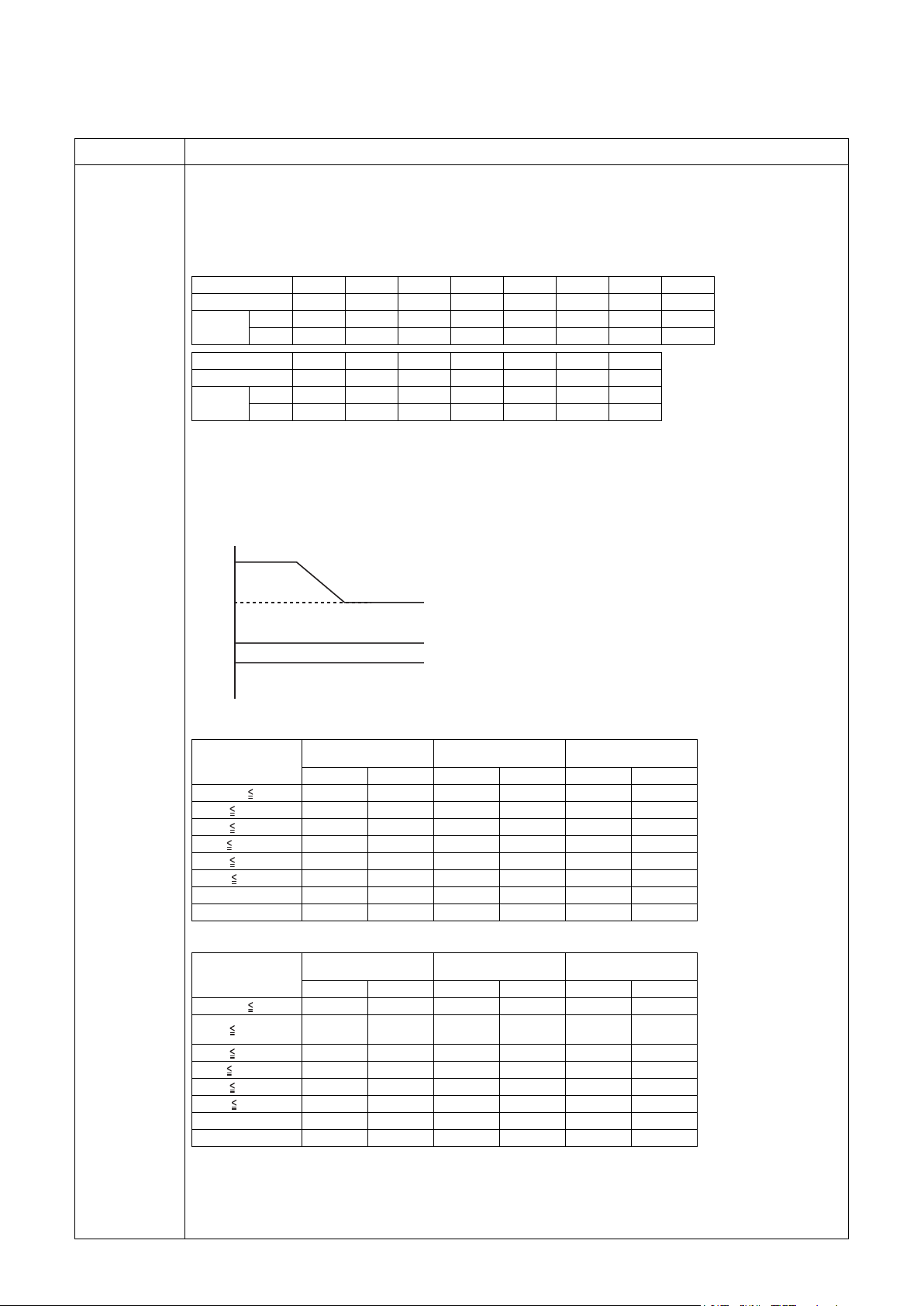
Item Operation flow and applicable data, etc.
8-4.
Outdoor unit
control
5) Outdoor fan control
The outdoor side control part controls the number of fan motor rotations by receiving an operation instruction from the
indoor side (Hydro unit) control part.
* Although the fan motor is a DC motor, which has non-step variable numbers of rotations, it is limited to some steps for convenience of
control.
The number of fan tap rotation allocation [rpm]
W1 W2 W3 W4 W5 W6 W7 W8
802H-E 200 230 260 300 340 380 420 460
1102,
1402H-E
802H-E 520 570 600 630 670 710 740
1102,
1402H-E
Upper 200 240 240 260 320 380 480 500
Lower 200 200 200 280 360 400 500 520
W9 WA WB WC WD WE WF
Upper 530 610 640 660 720 780 890
Lower 550 630 660 700 740 820 910
5-1) Cooling fan control
• The TL sensor, TO sensor and operation frequency control the outdoor fan. The control is performed by 1 tap of
the DC fan control (14 taps).
• For 60 seconds after the start, the maximum fan tap for each zone that is shown in the following table is fixed. After
that, the fan is controlled according to the TL sensor temperature.
TL [°C]
58
WE tap
55
+ 1 tap/20 secs
(Up to the maximum number of rotation for each zone)
38
Number of rotation hold
35
- 1 tap/20 secs
(Up to the minimum number of rotation for each zone)
HWS-802H-E
Temperature range
38°C TO W6 WC W8 WE WA WE
29°C TO < 38°C W5 WB W7 WD W9 WD
15°C TO < 29°C W4 W8 W6 WA W8 WC
5°C TO < 15°C W3 W6 W5 W8 W7 WA
0°C TO < 5°C W2 W4 W4 W6 W5 W8
-4°C TO < 0°CW2W3W3W5W4W6
TO < -4°C OFF OFF OFF W2 OFF W3
TO abnormal OFF WC OFF WE OFF WE
Less than 20 Hz
Minimum Maximum Minimum Maximum Minimum Maximum
HWS-1102H-E, 1402H-E
Temperature range
38°C TO W6 WC W8 WC WA WD
29°C TO < 38°C W5 WB W7
15°C TO < 29°C W4 W8 W6 WA W8 WC
5°C TO < 15°C W3 W6 W5 W8 W7 WA
0°C TO < 5°C W2 W4 W4 W6 W5 W8
-4°C TO < 0°CW2W3W3W5W4W6
TO < -4°C W1W2W1W4W2W6
TO abnormal W1 WC W1 WC W2 WD
Less than 20 Hz
Minimum Maximum Minimum Maximum Minimum Maximum
20 Hz or more to less
than 45 Hz
20 Hz or more to less
than 45 Hz
WC
(WB for 1102)
45 Hz or more
45 Hz or more
W9 WC
59
Page 61

Item Operation flow and applicable data, etc.
8-4.
Outdoor unit
control
5-2) Hot water supply and heating fan control
1) The TE sensor, TO sensor and operation frequency control the outdoor fan.
(The minimum W1 to the maximum are controlled according to the table below.)
2) For 3 minutes after the start, the maximum fan tap for each zone that is shown in the following table is fixed. After
that, the fan is controlled according to the TE sensor temperature.
3) If TE 24°C continues for 5 minutes, the operation stops. No error code is displayed for this; the status is the same
as the usual thermostat off. The operation restarts after 150 seconds. This intermittent running is not abnormal.
4) If the situation in 3) frequently occurs, the possible cause is that the filter in the air inlet part of the hydro unit is
dusty. Clean the filter, and restart the operation.
TE [°C]
-2 tap/20 secs (to W1)
Stop time count
24
-2 tap/20 secs (to W1)
21
-1 tap/20 secs (to W1)
18
Number of revolutions hold
15
+ 1 tap/20 secs
(Up to the maximum tap for each zone)
For 802H-E
Temperature range
10°C TO W7 W8 W9
5°C TO < 10°C W9 WB WD
-3°C TO < 5°C WD WD WE
-10°C TO < -3°C WE WE WE
TO < -10°C WF WF WF
TO abnormal WF WF WF
Less than 20 Hz
Maximum Maximum Maximum
20 Hz or more to less
than 45 Hz
45 Hz or more
For 1102H-E
Temperature range
10°C TO W7 W8 W9
5°C TO < 10°C W9 WA WA
-3°C TO < 5°C WA WA WB
-10°C TO < -3°C WB WB WB
TO < -10°C WD WD WD
TO abnormal WD WD WD
Less than 20 Hz
Maximum Maximum Maximum
20 Hz or more to less
than 45 Hz
45 Hz or more
For 1402H-E
Temperature range
10°C TO W7 W8 W9
5°C TO < 10°C W9 WA WB
-3°C TO < 5°C WB WB WC
-10°C TO < -3°C WC WC WC
TO < -10°C WD WD WD
TO abnormal WD WD WD
Less than 20 Hz
Maximum Maximum Maximum
20 Hz or more to less
than 45 Hz
45 Hz or more
60
Page 62

Item Operation flow and applicable data, etc.
8-4.
Outdoor unit
control
6) Defrosting control
This control defrosts the outdoor heat exchanger. The temperature sensor (TE sensor) of the outdoor heat exchanger
determines frost formation, and then defrosting is performed in the 4-way valve reverse defrosting method.
1) During a heating operation, defrosting is performed when the TE sensor meets any of the conditions in A through D
zones.
2) During defrosting, when TE sensor maintains 12°C or higher for 3 seconds or 7°C TE < 12°C for a minute, the
defrosting ends. Also, when defrosting continues for 10 minutes even if the TE sensor temperature is below 7°C, the
defrosting ends.
3) After the defrosting, stop the compressor for approx. 40 seconds before starting a heating operation.
4) Switching the jumper "J805" and "J806" of the outdoor control board can change the time of d above mentioned.
(Factory setting: 150 minutes)
Heating operation starts
0 10 15 39 45 55 d
TE
°C]
[
-2
-5
A zone
[min]
-10
B zone
-23
2
(-25)*
*1
A Zone Maintain " (TEO - TE) - (ToO - To) 3°C" for 20 secs
B Zone Maintain " (TEO - TE) - (ToO - To) 2°C" for 20 secs
C Zone
D Zone Accumulate compressor operation status of TE < -2°C for 150 mins
A Zone Maintain " TEO - TE 3°C" for 20 secs
B Zone Maintain " TEO - TE 2°C" for 20 secs
C Zone
D Zone Accumulate compressor operation status of TE < -2°C for 150 mins
C zone
To Normal
Maintain " TE -23°C" for 20 secs (1102, 1402H-E)
Maintain " TE < -25°C" for 20 secs (802H-E)
To Normal
Maintain " TE -23°C" for 20 secs (1102, 1402H-E)
Maintain " TE < -25°C" for 20 secs (802H-E)
D zone
*1 In 10 to 15 minutes after the heating
operation starts, the lowest value of
TE is recorded as TEO, and the
lowest temperature of To as ToO.
2
*
Inside brackets: For 802H-E
Jumper switching O: Short circuit ×: Open
J805 J806 d (1102,1402H-E) d (802H-E)
O O 150 mins (Factory setting) 150 mins (Factory setting)
O × 90 mins 90 mins
× O 60 mins 60 mins
× × 30 mins 30 mins
Compressor
Outdoor fan
4-way valve
Outdoor PMV
ON
OFF
ON
OFF
ON
OFF
500pulse
200pulse
0pulse
0s 30s 40s
Defrosting operation
0s 30s10s 40s
61
Page 63

Item Operation flow and applicable data, etc.
8-4.
Outdoor unit
control
7) Winding heating control
1) This control energizes the inactive compressor instead of the case heater to warm the compressor. The purpose is
to prevent the refrigerant from staying inside the compressor.
2) After the unit is installed, failure to perform energization for the given time period may cause the compressor to fail.
Also, when starting an operation long after the power left off, first energize the compressor before starting the
operation in the same way as a trial run.
3) Energization is determined by the TD sensor and TO sensor. If the TO sensor fails, the TE sensor automatically takes
over the operation. Determine whether the TO sensor fails by checking the LED outside.
4) If TD is 30°C or higher, the energization stops.
(Usual)
TO
Not energized
Intermittently energized
10 mins: ON / 5 mins: OFF
*Energization
condition
TD 30°C
18
15
10
°C
°C
°C
Output "equal to 40W"
8
°C
Continuously energized
Output "equal to 40W"
(when TO sensor fails)
TE
Not energized
Intermittently energized
10 mins: ON / 5 mins: OFF
Output "equals to 40W"
Continuously energized
Output "equals to 40W"
*Energization
condition
TD 30°C
20
18
12
10
°C
°C
°C
°C
Notes
During winding energization, energizing noise may be heard, but this is not abnormal.
8) Short circuit operation prevention control
1) In 10 minutes after the operation start, the compressor may not stop for protection. This status is not abnormal. (The
operation duration time of the compressor varies depending on a operation status.)
2) If the operation stops with the remote controller, the operation does not continue.
9) Over current protection control
1) A detection of abnormal current with the over current protection control stops the compressor.
2) Set the abnormality detection counter to 1, and restarts the compressor after 150 seconds.
3) When the stop by over current protection control counts 8 times, error code is displayed and the compressor does
not restart.
(Remote controller error code display: HO1)
62
Page 64

Item Operation flow and applicable data, etc.
8-4.
Outdoor unit
control
10) High temperature release control
1) To prevent excessive hi pressure rise, operation frequency is controlled by the TL sensor when cooling and by TWO
sensor when heating.
2) If the TL sensor when cooling or the TWO sensor when heating detects an abnormal stop zone temperature, the
compressor stops and the abnormality detection counter increments.
3) When the compressor stops in 2), the operation restarts when the temperature returns to the usual operation zone
("e" or below) after 150 seconds.
4) When the compressor stops in 2), the abnormality detection counter is cleared when the operation continues for 10
minutes. If the counter counts 10 times, error code is displayed and the compressor does not restart.
5) For details about an check code displayed, see the check code list.
Heating TC
Cooling TL
[°C]
Abnormal stop
a
Frequency normal down
b
Frequency slow down
c
Frequency hold
d
e
Frequency slow up
(up to the point instructed)
As instructed
802H-E 1102H-E, 1402H-E
Heating Cooling Heating Cooling
TC (TWO+2) TL TC (TWO+2) TL
a 61°C 63°C 62°C 63°C
b 56°C 62°C 57°C 62°C
c 54°C 60°C 55°C 60°C
d 52°C 58°C 53°C 58°C
e 48°C 54°C 49°C 54°C
63
Page 65

9 Method of Defect Diagnosis
In order to diagnose the defective part of the heat pump system, first understand the symptom of the defect.
(1) Check the operation status. (It does not move, or it moves but stops, etc.)
(2) Flashing display on the display part of the hydro unit.
(3) Check the “check code” by the remote control.
Please refer to the following procedure of defect diagnosis for the identification.
No. Procedure of defect diagnosis Remark
Matters to be confirmed first 9-1-1 Check the power supply voltage
9-1-2 Check for any miswiring of the connection
9-1
Non-defective operation (program operation) Non-defective program operations for the
9-2
Outline of the determination
diagram
9-3
Diagnosis flow chart for each
error code
9-4
Operation check by PC board 9-5-1 Operation check mode The operation check mode allows to
9-5
Brief method for checking the
9-6
key components
cables between the hydro unit and the
outdoor unit
9-1-3 About the installation of the temperature
sensor
9-3-1 Procedure of defect diagnosis
9-3-2 How to determine from the check code
display on the remote controller
9-3-3 How to cancel a check code on the
remote controller
9-3-4 How to diagnose by error code
9-4-1 Hydro unit failure detection
9-4-2 Outdoor unit failure detection
9-4-3 Temperature sensor, temperature-
resistance characteristic table
9-6-1 Hydro unit
9-6-2 Outdoor unit
Check the power supply for the heat pump
hot water heater, the crossover between
the hydro unit and the outdoor unit, and the
installation of temperature sensors.
protection of the heat pump unit.
With reference to the "check code",
roughly identify the defect from the defect
diagnosis for the heat pump hot water
heater and determine the defective part
from individual symptoms.
determine good or not by checking the
operation of the 4-way valve, 2-way valve
and pulse motor valve.
How to determine the presence of any
defect particularly in functional parts.
64
Page 66

9-1. Matters to be confirmed first
9-1-1. Check the power supply voltage
Check that the power supply voltage is AC230 V±23 V. If the power supply voltage is not in this range, it may not
operate normally.
9-1-2. Check for any miswiring of the connection cables between
the hydro unit and the outdoor unit
The hydro unit and the outdoor unit are connected with three connection cables. Make sure the interconnecting
connections between the hydro unit and the outdoor unit terminal blocks are connected to the correct terminal
numbers. If not connected correctly, the heat pump system does not operate. However, a miswiring would not
cause damage to the equipment.
9-1-3. About the installation of the temperature sensor
If each sensor is removed due to the replacement of the water heat exchange or inverter board, or the replacement
of the refrigeration cycle parts, make sure to put the sensor back to the position where it was before.
• Each sensor position has a marking. Make sure to put it back to the exact position.
• Make sure to install it with a sensor holder so that the temperature sensing part of the sensor and the straight
part of the copper piping are attached with each other tightly.
• If the installation of the sensor is incomplete or the installed position is wrong, it will not perform a normal control
operation and may cause a defect such as a malfunction of the equipment or an occurrence of an abnormal
sound, etc.
9-2.
Non-defective operation (program operation) … No fault
code display appears.
In order to control the heat pump unit, there are the following operations as the built-in program operations in the
microcomputer. If a claim occurs about the operation, please confirm whether it falls under any of the contents in
the following table.
If it does, please understand that the symptom is not a defect of the equipment, and it is an operation necessary
for the control and maintenance of the heat pump unit.
Table 9-2-1 Non-defective operation
No. Operation of the heat pump system Explanation
The compressor sometimes does not operate even within the
1
range of compressor “ON”.
During the hot water supply or heating operation, without
reaching the set temperature, the compressor operation
2
frequency stays at a frequency of less than the maximum Hz or
lowers down.
The “Stop” operation on the remote control will not stop the
3
circulating pump. (The same for hot water supply, heating and
cooling)
“ON” on the remote control will not operate the compressor. (It
will not operate even after the reboot delay timer elapsed)
4
When the power is turned on, it starts operation without
operating the remote control.
5
The compressor does not operate during the operation of the
compressor reboot timer (3 min). Even after the power
activation, the compressor reboot timer continues to be active.
It may be caused by the high temperature release control
(release protection control by the temperature of the water
heat exchanger) or the current release control.
In order to deal with the temperature increase in the heat
exchanger after stopping, the operation continues for 1 min
after the compressor is stopped.
When the outdoor temperature (TO sensor detection
temperature) is -20°C or lower, the heat pump will not operate
in order to protect the compressor, and the heater will operate
instead.
• The auto restart operation may be working.
• The antifreeze operation may be working.
• If the TWI, TWO or THO sensor detects a temperature
below 4°C, the operation changes from circulating pump
--->> circulating pump + heater.)
65
Page 67

9-3. Outline of the determination diagram
The first determination of whether a defective part is in the hydro unit or the outdoor unit can be performed by the
following method.
9-3-1. Procedure of defect diagnosis
In the case of a defect, please apply the following procedure in order to find the defective part.
Defect
Confirm the check
code on the remote
control display
Abnormality in the outdoor unit or hot-water
tank unit
Check code
A01-A12
No
Check code
L07-L16
No
Check code
FXX
No
Yes
Yes
Yes
Defect in Hydro unit
Abnormality in the
communication or setting
system
Abnormality in the water
heat exchange or outdoor
unit sensor system
9-3-2. How to determine from the check code on the remote
control
If the defect is limited by the check code displayed on the remote control, please repair the defect based on the
table on the next page.
The check codes are separated into two groups: software and hardware errors.
Since a hardware error cannot be cancelled without a part replacement etc., please perform a repair.
If its abnormality is determined, the abnormality is noticed by indicating the check code on the remote control check
code display part while letting off a buzzer.
Check code display part
9-3-3. How to cancel a check code on the remote controller
(1) Press or button (on the operation side) to clear the check code.
(2) Press to stop a buzzer for an abnormality only.
Although the above procedure cancels the check code, the hardware error will be displayed again until the
hardware repair is completed.
ZONE1,2 HOT WATER
CL
66
Page 68

9-3-4. How to diagnose by error code
Defect mode detected by the water heat exchange
O ... Possible
× .... Not possible
Check
code
Pump or flowing quantity error
1) Detected by TC sensor
TC 63°C is detected in the heating or
hot water supply heat pump operation
(except for defrosting).
2)Detected by flow switch abnormality
When no signal of the flow switch is
showing 2 min after the built-in pump
operation started.
A01
3)Detection of chattering abnormality in
the flow switch input
Chattering detection: Detects input
changes (OFF⇔ON) 4 times within
10 seconds during operation.
4)Disconnection of the flow switch
connector
When the stopped built-in pump starts
its operation, the flow switch status is
detecting "water flow".
Temperature increase error (heating)
When one of the TWI, TWO and THO
A02
sensors exceeds 70°C.
Temperature increase error (hot water
supply)
A03
When the TTW sensor exceeds 85°C.
Antifreeze operation
1)TWO>20°C condition:
2×TC+TWO < -12°C is detected.
2)TWO 20°C condition:
TC+TWO < 4°C is detected.
3)TWI 10°C is detected during
A04
A05
defrosting.
Piping antifreeze operation
Activating the heater under the condition
of TWO<4orTWI<4orTHO<4 does not
achieve TWO,TWI,THO 5°C after 30
min elapsed.
Diagnostic functional operation
Operational cause
Backup
present
Heating
Hot water
Automat
ic reset
×
O
×
O
×
Heating
O
Hot water
O
×
O
OO
×
Determination and action
1. Almost no or little water flow.
• Not enough vent air
• Dirt clogging in the water piping
system.
• The water piping is too long.
• Installation of buffer tank and
secondary pump
1. Disconnection of the flow switch
connector.
2. Defect of the flow switch.
1. Check the water inlet, water outlet
and heater outlet (TWI, TWO, THO)
sensors.
2. Defect of the backup heater (defect
automatic reset thermostat).
1. Check the hot water cylinder sensor
(TTW).
2. Check the hot water cylinder thermal
cut-out.
1. Almost no or little water flow.
• Dirt clogging in the water piping
system.
• The water piping is too long.
2. Check the heater power circuit.
• Power supply voltage, breaker,
power supply connection
3. Set the presence of the backup
heater.
4. Check the water inlet, water outlet
and heat exchange (TWI, TWO, TC)
sensors.
1. Check the heater power circuit.
• Power supply voltage, breaker,
power supply connection
2. Check the water inlet, water outlet
and heater outlet sensors (TWI,.
TWO, THO).
3. Disconnection of the backup heater.
Number of
abnormalities
for
confirmation
474
274
474
274
175
176
Heating2
Hot water2
Cooling4
178
Detailed
item
77
67
Page 69

Check
code
Pressure switch operation
The pressure switch operates for 300
sec continuously during the heat pump
A07
operation.
Low pressure sensor operation error
The low pressure sensor detected 0.2
MPa or less.
A08
Overheat protection operation
When the thermostat of the backup
heater activates during the operation of
A09
the heat pump or backup heater.
When the thermostat operation is
activated while it has been stopped.
Operation of the release protection
When the TWO release counts to 10.
A11
Heating, hot water heater
The antifreeze control is detected under
the condition of TWI<20°C while
A12
TWI
>15°C, TTW>20°C is not detected
after the heater backup.
Regular communication error
between hydro unit and remote
controller
E03
When there is no regular communication
from the remote control for 3 min, or
when no remote control is equipped.
Regular communication error
between hydro unit and outdoor unit
E04
The serial signal cannot be received
from outdoor.
TC sensor error
F03
Open or short circuit in the heat
exchange temperature sensor.
TWI sensor error
F10
Open or short circuit in the water inlet
temperature sensor.
TWO sensor error
F11
Open or short circuit in the water outlet
temperature sensor.
TTW sensor error
F14
Open or short circuit in the hot water
cylinder sensor.
Diagnostic functional operation
Operational cause
Backup
present
Heating
Cooling
Hot water
Automat
ic reset
O
O
O
×
O
OO
×
×
×
×
× O
OO
OO
OO
× O
× O
Number of
Determination and action
1. Almost no or little water flow.
2. Defect of the flow switch.
3. On-load operation under the above
conditions.
4. Defect in the pressure switch.
1. Almost no or little water flow.
2. Defect of the flow switch.
3. On-load cooling or prolonged
defrosting (a lot of frost formation)
under the above conditions.
4. Defect in the low pressure sensor. 2
1. No water (heating without water) or
no water flow.
2. Defect of the flow switch.
3. Defect of the backup heater (poor
automatic reset thermostat).
1. Almost no water flow.
2. Defect of the flow switch.
3. Check the water outlet temperature
sensor (TWO).
1. Activated by a large load of heating
or hot water supply.
2. Check the heater power circuit
(backup or hot water cylinder
heater).
• Power supply voltage, breaker,
power supply connection
1. Check remote control connection.
2. Defect in the remote control.
1. Check the serial circuit.
• Miswiring of the crossover between
the water heat exchanger and the
outdoor unit
1. Check the resistance value and
connection of the heat exchange
temperature sensor (TC).
1. Check the resistance value and
connection of the water inlet
temperature sensor (TWI).
1. Check the resistance value and
connection of the water outlet
temperature sensor (TWO).
1. Check the resistance value and
connection of the hot water cylinder
sensor (TTW).
abnormalities
confirmation
for
179
8
2
1
10 82
183
1—
184
185
186
187
187
Detailed
item
80
81
68
Page 70

Check
code
TFI sensor error
F17
Open or short circuit in the floor
temperature sensor.
THO sensor error
F18
Open or short circuit in the heater outlet
temperature sensor.
Detection of THO disconnection error
F19
When TWO–THO>15K is detected and
30 sec elapsed.
TFI sensor error
F20
When TWO–TFI>30K is detected and
TFI<TWI–5K is detected.
Low pressure sensor error
When PS<0.07 MPa is detected for 2
F23
sec or more.
EEROM error
F29
Inconsistency is detected once without
verify ACK after writing to EEPROM.
Extended IC error
F30
When the extended IC is abnormal.
Communication error
L07
Individual hydro units have a group line.
Communication error
The capability of the hydro unit has not
L09
been set.
Setting error
L16
When ZONE1 has not been set, while
ZONE2 has been set.
Diagnostic functional operation
Operational cause
Number of
Backup
present
Automat
ic reset
× O
× O
××
××
OO
××
××
××
××
Determination and action
1. Check the resistance value and
disconnection of the floor-inlet
temperature sensor (TFI).
1. Check the resistance value and
disconnection of the heater outlet
temperature sensor (THO).
1. Check for any disconnection of the
heater outlet temperature sensor
(THO).
1. Check any disconnection of the
floor-inlet temperature sensor (TFI).
1. Check for any disconnection (body
or connection wiring) of the low
pressure sensor.
2. Check the resistance value of the
low pressure sensor.
1. Replace the water heat exchange
control board.
1. Replace the water heat exchange
control board.
1. Replace the water heat exchange
control board.
1. Check the setting of the FC01
capability specifications.
HWS-802xx-E = 0012
HWS-1402xx-E = 0017
abnormalities
for
confirmation
187
188
188
189
189
190
190
190
190
××1. Check the body DP-SW12_2,3. 1 90
Detailed
item
69
Page 71

Defect mode detected by the outdoor unit
O ... Possible
× .... Not possible
Check
code
TD sensor error
F04
Open or short circuit in the discharge
temperature sensor.
TE sensor error
F06
Open or short circuit in the heat
exchange temperature sensor.
TL sensor error
F07
Open or short circuit in the heat
exchange temperature sensor.
TO sensor error
F08
Open or short circuit in the outdoor
temperature sensor.
TS sensor error
F12
Open or short circuit in the suction
temperature sensor.
TH sensor error
F13
Open or short circuit in the heat-sink
temperature sensor.
TE, TS sensors error
Open or short circuit in the temperature
F15
sensors.
F31 EEPROM error O
Compressor breakdown
1 When the operation frequency lowers
due to the current release 40 sec or
later after the compressor activation
and it stops by underrunning the
minimum frequency.
H01
2 When the operation frequency lowers
due to the current limit control and it
stops by underrunning the minimum
frequency.
3 When an excess current is detected
0.8 sec or later after the compressor
activation.
Compressor lock
1 When the input current is more than
H02
H03
zero 20 sec or later after the
compressor activation and the
activation has not been completed.
Defect in the current detection circuit
Diagnostic functional operation
Operational cause
Backup
present
Automat
ic reset
O ×
O
O
O
O
O
O
O
O
O
Number of
Determination and action
1. Check the resistance value and
connection of the discharge sensor
(TD).
1. Check the resistance value and
×
×
×
×
×
×
connection of the heat exchange
temperature sensor (TE).
1. Check the resistance value and
connection of the heat exchange
temperature sensor (TL).
1. Check the resistance value and
connection of the outdoor
temperature sensor (TO).
1. Check the resistance value and
connection of the suction
temperature sensor (TS).
1. Check the resistance value and
connection of the heat-sink
temperature sensor (TH).
1. Check for any wrong installation of
the heat exchange temperature
sensor (TE) and the suction
temperature sensor (TS).
abnormalities
for
confirmation
1
1
1
1
1100
1100
1100
Detailed
item
85
99
85
99
86
99
86
99
× 1100
1. Check the power supply voltage
(AC230 V±23 V).
2. Over-loaded condition of the
×
×
×
refrigeration cycle.
3. Check that the service valve is fully
open.
1. Defect of compressor (lock)
– Replace the compressor.
2. Defect of compressor wiring (open
phase).
1. Replace the outdoor inverter control
board.
891
892
892
70
Page 72
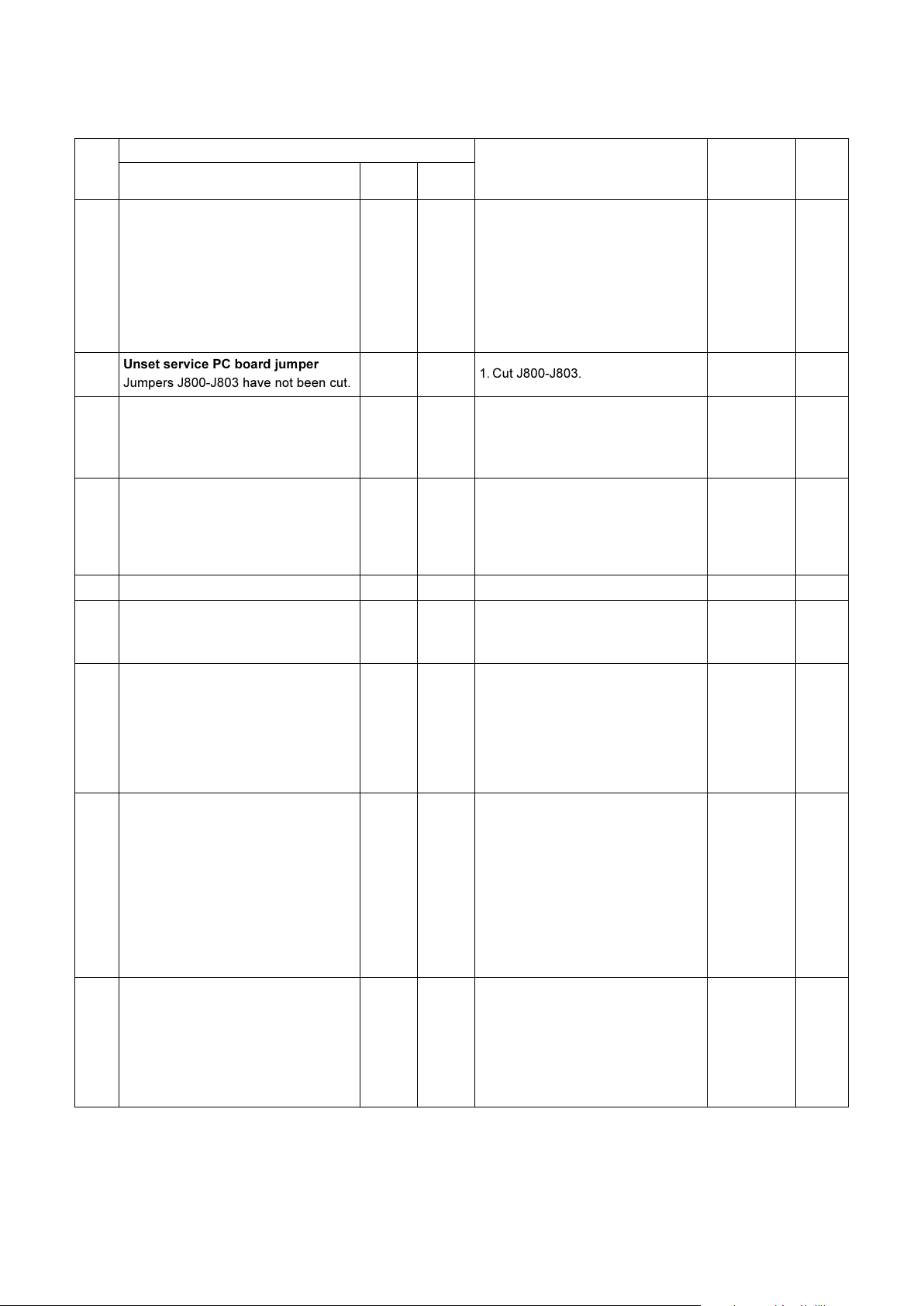
Check
code
Operation of case thermostat
When the case thermostat exceeds
125°C.
H04
Unset service PC board jumper
L10
Jumpers J800-J803 have not been cut.
The communication between the
outdoor PC board MUCs error
L29
No communication signal between IPDU
and CDB.
The outlet temperature error
When the discharge temperature sensor
P03
(TD) exceeds 111°C.
P04 The high pressure switch error O
The power supply voltage error
P05
When the power supply voltage is
extremely high or low.
Overheating of heat-sink error
When the heat-sink exceeds 105°C.
P07
Detection of gas leak
When the discharge temperature sensor
(TD) exceeds 106°C for consecutive 10
min.
When the suction temperature sensor
P15
(TS) exceeds 60°C for cooling or 40°C
for heating for 10 consecutive min.
The 4-way valve inversion error
When the heat exchange temperature
sensor (TE) exceeds 30°C or the suction
P19
temperature sensor (TS) exceeds 50°C
during the heat pump operation.
Diagnostic functional operation
Operational cause
Backup
present
Number of
Automat
ic reset
O
O
O
O
×
× 1.Cut J800-J803. 1 92
× 1.Replace the outdoor control board. 1 93
×
Determination and action
1. Check the refrigeration cycle (gas
leak).
2. Check the case thermostat and
connector.
3. Check that the service valve is fully
open.
4. Defect of the pulse motor valve.
5. Check for a kinked piping.
1. Check the refrigeration cycle (gas
leak).
2. Defect of the pulse motor valve.
3. Check the resistance value of the
discharge temperature sensor (TD).
abnormalities
for
confirmation
492
494
Detailed
item
× 10 94
1. Check the power supply voltage.
O
O
O
O
×
×
×
×
(AC230 V±23 V)
1. Check the thread fastening and
heat-sink grease between the
outdoor control board and the heatsink.
2. Check the heat-sink fan duct.
3. Check the resistance value of the
heat-sink temperature sensor (TH).
1. Check the refrigeration cycle (gas
leak).
2. Check that the service valve is fully
open.
3. Defect of the pulse motor valve.
4. Check for a kinked piping.
5. Check the resistance value of the
discharge temperature sensor (TD)
and the suction temperature sensor
(TS).
1. Check the operation of the 4-way
valve unit or the coil characteristics.
2. Defect of the pulse motor valve.
3. Check the resistance value of the
heat exchange temperature sensor
(TE) and the suction temperature
sensor (TS).
494
495
495
496
71
Page 73

Check
code
High pressure protection operation
When an abnormal stop occurs due to
the high pressure release control.
When the heat exchange temperature
sensor (TL) detects 63°C during the
P20
cooling operation.
When the water outlet sensor (TWO)
detects 60°C during the heating or hot
water supply operation.
Outdoor fan system error
When a DC fan rotor position detection
NG, element short circuit, loss of
P22
synchronization, or abnormal motor
current occurs.
Short circuit of the compressor driver
element error
When an abnormal short circuit of IGBT
is detected.
P26
Compressor rotor position error
The rotor position in the compressor
cannot be detected.
P29
Diagnostic functional operation
Operational cause
Backup
present
O
O
O
O
Automat
ic reset
×
×
×
×
Determination and action
1. Check that the service valve is fully
open.
2. Defect of the pulse motor valve.
3. Check the outdoor fan system
(including clogging).
4. Over-filling of refrigerant.
5. Check the resistance value of the
heat exchange temperature sensor
(TL) and the water outlet
temperature sensor (TWO).
1. Check the lock status of the motor
fan.
2. Check the connection of the fan
motor cable connector.
3. Check the power supply voltage
(AC230 V±23 V).
1. P26 abnormality occurs when
operating with the compressor
wiring disconnected … Check the
control board.
2. No abnormality occurs when
operating with the compressor
wiring disconnected … Compressor
rare short.
1. Even if the connection lead wire of
the compressor is disconnected, it
stops due to an abnormality in the
position detection … Replace the
inverter control board.
2. Check the wire wound resistor of the
compressor. Short circuit
… Replace the compressor.
Number of
abnormalities
for
confirmation
10 97
1-4 98
898
898
Detailed
item
72
Page 74

Defect mode detected by the remote control
Diagnostic functional operation
Check code
Not
displaying at
all
(cannot
operate by
the remote
control)
E01
E02
E09
Operational cause
No communication between hydro
unit an remote controller
• The remote control wiring is not
connected correctly.
• The hydro unit has not been turned
on.
No communication between hydro
unit and remote controller
• Disconnection of the crossover
between the remote control and the
base unit of the indoor unit
(detected on the remote control
side).
Defect in the signal transmission
to the hydro unit.
(Detected on the remote control side)
Several remote control base units
(Detected on the remote control side)
Status of airconditioning
Stop – Defect in the remote control power
Stop
(Automatic reset)
Stop
(Automatic reset)
Stop
(The handset
continues)
Condition
Displayed when
the abnormality
is detected.
Displayed when
the abnormality
is detected.
Displayed when
the abnormality
is detected.
Determination and action
supply
1. Check the remote controller wiring.
2. Check the remote controller.
3. Check the hydro unit power supply
wiring.
4. Check the water heat exchange
control board.
Defect in the reception of the remote
control
1. Check the remote control crossover.
2. Check the remote control.
3. Check the hydro power supply wiring.
4. Check the water heat exchanger
board.
Defect in the transmission of the remote
control
1. Check the transmitter circuit inside the
remote control.
… Replace the remote control.
1.2 Check several base units with the
remote control
… The base unit is only one, and others
are handsets.
73
Page 75

9-4. Diagnosis flow chart for each error code
9-4-1. Hydro unit failure detection
[A01] Error Pump flow determination
[A01] occurs
Operation restarts
Perform
air vent
Yes
Pump rotates
Yes
Excess air noise
comes from inside
the pump
No
Chattering noise comes
from flow switch
No
Pump stops 2-3
minutes after its rotation
started
No (No pump sound)
Flow switch is
connected to board
Built-in pump is
connected to board
Flow switch is normal
No
Yes
Yes
Yes
Yes
No
No
No
Connect flow switch
connector to board
Connect pump
connector to board
Replace flow switch
Replace pump
No
TC sensor characteristic
is correct
Yes
Flow switch is normal
Yes
Water heat exchanger control board
is defective, replace it
Flow shortage
No
No
(Identify causes, and resolve)
Dirt clogging inside
water circuit
(strainer)
12 M or longer water
pipe to a branch,
or 5 or less branches
74
Replace TC sensor
Remove waste
Fit buffer tank and the
second pump
Attach or replace
flow switch
Page 76

[A02] Error Temperature rise and error short circuit
Start
TWI, TWO, and THO
sensor characteristics are
correct
Yes
Flow switch is normal
Yes
Water outlet
temperature is 70
or higher
Hot water from
boiler or other circuits does
not come in
Yes
No
°C
(TWI,TWO,THO 70°C)
No
No
No
Yes
Replace TWI, TWO,
and THO sensors
Replace flow switch
Correct water circuit
(To prevent hot water of
other circuits from entering)
Backup heater is energized
(Measure heater current)
No
Replace water heat exchange control board
Yes
Failure of backup heater
(Too large heater input,
thermostat short circuit)
Replace heater unit
75
Page 77

[A03] Error Temperature rise and error short circuit
Start
TTW sensor
characteristic is correct
Yes
Hot water cylinder heater
is energized
Yes
Mg-sw (RY05) for
heater operates
Yes
At normal
temperature, tank thermostat
is energized
Yes
(TTW 85°C is detected)
No
No
No
Operating noise at normal time
No
Replace TTW sensor
Replace Mg-sw
Hot water cylinder
thermostat operates
Operation
temperature 82°C
Yes
Replace water heat exchange control board
No
Replace hot water
cylinder thermostat
76
Page 78

[A04] Error Freeze prevention control
When the outside temperature or inlet water temperature is low (approx. 20°C or lower) and the room load is large
(operation frequency rating), the freeze prevention control may be activated.
Start
Operation restart
Perform
air vent
Secure water
circulation amount
Dirt clogging
inside water circuit
(inside strainer, etc)
Replace flow switch
Yes
Excess air
inside pump
No
Chattering from
flow switch
No
Water heat
exchanger board DP_SW11-1
is ON
Yes
Backup
heater terminal has
230ACV ( ± 23V)
Yes
Backup
heater element
is conductive
Yes
No
No
No
Circulation
flow shortage
Power is
connect to backup
heater terminal
Yes
(Backup heater NG)
12 M or longer
water pipe to
a branch, or 5 or
less branches
No
Fit buffer tank and the
second pump
Set DP_SW11-1 to ON
Connect backup heater
power cable
Set heater breaker to ON
Check indoor wiring
Replace backup heater unit
Yes
TC, TWO, TWI
sensor characteristics
are correct
Yes
Replace water heat
exchange control board
No
(See Characteristic table on page 101)
77
Replace TC, TWO,
and TWI sensors
Page 79

[A05] Error Piping freeze prevention control
Restart
TWI 4, TWO 4, or
THO 4 is detected
Circulation pump keeps
being energized or 3 minutes
passed after the start
Water heat
exchange control board
DPSW11-1 is ON
Yes
Backup heater terminal
has 230ACV ( ± 23V)
Yes
Backup heater element
is conductive
Yes
TWI, TWO, THO
sensor characteristics
are correct
No
No
Power is connect to
built-in heater terminal
Yes
No
(Backup heater NG)
No
(See characteristic table in page 101)
No
Set water heat board
DPSW11-1 to ON
Place power cable for
backup heater
Set breaker for backup heater
to ON, or Check indoor
electronic wiring
Replace backup heater
and safety valve
Replace TWI, TWO,
and THO sensors
Yes
Replace water heat
exchange control board
78
Page 80

[A07] Error Pressure switch operation (Hot water supply/Heating operation)
Start
Flow switch is normal
No
Yes
Excess air
noise comes from
Yes
inside pump
No
Chattering
noise comes from
Yes
flow switch
No
Continued
operation at high outside air
temperature and at 50°C or higher
set temperature
Yes
No
Secure water
circulation amount
Circulation flow
shortage
Remove sufficiently
excess air
Waste stuck inside
water circuit
12 M or longer water
pipe to a branch,
or 5 or less branches
Replace flow switch
Remove waste
Place buffer tank and
the second pump
Lower set temperature
TWO sensor
is attached
to pipe.
Yes
Pressure switch
is normal
Yes
Replace water heat
exchange control board
No
No
Attach TWO sensor
Replace pressure switch
79
Page 81

[A08] Error Lo pressure sensor lowering operation failure (Cooling/Defrosting operation)
Start
Flow switch is normal
No
Yes
Excess air
noise comes from
Yes
inside pump
No
Chattering
noise comes from
Yes
flow switch
No
Continued
operation at low outside
temperature and at 15°C or lower
set temperature
Yes
(Cooling overload operation)
No
Secure water
circulation amount
Circulation flow
shortage
Remove sufficiently
excess air
Waste stuck inside
water circuit
12 M or longer water
pipe to a branch,
or 5 or less branches
Replace flow switch
Remove waste
Place buffer tank and
the second pump
Raise set temperature
Defrosting
takes 15 mins or longer
(Frost remains)
No
Lo pressure sensor
is normal
Yes
Replace water heat
exchange control board
Yes
No
Defrost outdoor unit
where frost remains
Replace lo pressure sensor
80
Page 82

[A09] Error Overheat prevention thermostat failure (Hot water supply/Heating operation)
Start
Water cycle contains water
Yes
Flow switch is normal
Yes
At normal temperature,
overheat preventive thermostat
is normal
Yes
Replace water heat exchange control board
or overheat preventive thermostat failure
*Replace water heat exchange control board or overheat preventive thermostat failure: After the control
board is replaced, if the same operation repeats, the overheat preventive thermostat is determined as
defective (does not operate at 75°C).
No
No
No
Put water into water circuit
(Recommended: 1 - 2 Bar)
Replace flow switch
Replace heater unit
exchanger air vent valve
81
Page 83

[A11] Error Release protection operation
Start
Flow switch is normal
Yes
Excess air
noise comes from
inside pump
No
Chattering
noise comes from
flow switch
No
TWI sensor is
attached to pipe
Yes
No
Yes
Yes
No
Secure water
circulation amount
Circulation flow
shortage
Remove sufficiently
excess air
Waste stuck inside
water circuit
12 M or longer water
pipe to a branch,
or 5 or less branches
Replace flow switch
Remove waste
Place buffer tank and
the second pump
Attach TWI sensor
TWI and TWO
sensor characteristics
are normal
Yes
Replace water heat
exchange control board
No
Replace TWI or TWO sensor
82
Page 84

[A12] Error Heating or Hot water supply heater failure
Restart
Operation starts under
10 TWI 20°C
Freeze prevention control is detected once
Heater backup operation
Heating: Booster heater
Hot water supply: Hot water cylinder heater
After 1 hour since heater operation
started, neither TWI 15
nor TTW 20
°C
is met
°C
A12 abnormality detection
exchanger board DPSW11-1,2
Water heat
is ON
Yes
Backup heater or
hot water cylinder terminal
has 230ACV ( ± 23V)
Yes
Backup heater element
is conductive
Yes
No
No
Power is connect
to backup heater or hot water
cylinder terminal
No
(Backup heater NG)
Yes
No
Set water heat board
DPSW11-1,2 to ON
Place electric wire for
backup heater
Place electric wire for
hot water cylinder
Set breaker for backup
heater to ON
Set breaker for hot water
cylinder to ON
or check indoor wiring
Replace booster heater
unit and safety valve
Hot water
cylinder heater element
is conductive
Yes
TWI, TTW sensor
characteristics are
normal
Yes
Replace water heat
exchange control board
No
(Hot water cylinder heater NG)
No
(See characteristic table in page 101)
83
Replace hot water
cylinder heater
(Refer to hot water
cylinder guide)
Replace TWI or TTW
sensor
Page 85

[E04] Error
Outdoor unit operates
Yes
No
Group address
of remote controller is
correctly set
Yes
Hydro unit
Internal wiring and
connecting wire (1, 2, 3)
are correct
Yes
CN04 connector
and terminal block (1, 2, 3) wiring
are normal
Yes
When power is
on again, D502 (Amber LED)
blinks
No
No
No
No
Check item code "14"
Correct wiring and
connecting wire
Correct connector and
terminal block wiring
Check water heat
exchanger board
If defective, replace it
Check water heat exchanger
control board
If defective, replace it
Yes
Check outdoor control board
If defective, replace it
84
Page 86

[F03] Error TC sensor failure
Start
TC sensor
connector (CN203) is
connected
Yes
TC sensor
resistance characteristic
is normal
Yes
Replace water heat exchange control board
[F04] Error TD sensor failure
Start
TD sensor
connector (CN603) is
connected
Yes
No
No
No
Correct TC sensor
connection
Replace TC sensor
Correct TD sensor
connection
TD sensor
resistance characteristic
is normal
Yes
Replace water heat exchange control board
[F06] Error TE sensor failure
Start
TE sensor
connector (CN601) is
connected
Yes
TE sensor
resistance characteristic
is normal
Yes
No
No
No
Replace TD sensor
Correct TE sensor
connection
Replace TE sensor
Replace water heat exchange control board
85
Page 87

[F07] Error TL sensor failure
Start
TL sensor
connector (CN604) is
connected
Yes
TL sensor
resistance characteristic
is normal
Yes
Replace water heat exchange control board
[F08] Error TO sensor failure
Start
TO sensor
connector (CN602) is
connected
Yes
No
No
(See characteristic table on page 101)
No
Correct TL sensor
connection
Replace TL sensor
Correct TO sensor
connection
TO sensor
resistance characteristic
is normal
Yes
Replace water heat exchange control board
[F10] Error TWI sensor failure
Start
TWI sensor
connector (CN205) is
connected
Yes
TWI sensor
characteristic is normal
Yes
No
(See characteristic table on page 101)
No
No
(See characteristic table on page 101)
Replace TO sensor
Correct TWI sensor
connection
Replace TWI sensor
Replace water heat exchange control board
86
Page 88

[F11] Error TWO sensor failure
Start
TWO sensor
connector (CN205) is
connected
Yes
TWO sensor
characteristic is normal
Yes
Replace water heat exchange control board
[F14] Error TTW sensor failure
Start
TTW sensor
connector (CN214) is
connected
Yes
No
No
(See characteristic table on page 101)
No
Correct TWO sensor
connection
Replace TWO sensor
Correct TTW sensor
connection
TTW sensor
characteristic is normal
Yes
Replace water heat exchange control board
[F17] Error TFI sensor failure
Start
TFI sensor
connector (CN213) is
connected
Yes
TFI sensor
characteristic is normal
Yes
No
(See characteristic table on page 101)
No
No
(See characteristic table on page 101)
Replace TTW sensor
Correct TFI sensor
connection
Replace TFI sensor
Replace water heat exchange control board
87
Page 89

[F18] Error THO sensor failure
Start
THO sensor
connector (CN206) is
connected
Yes
THO sensor
characteristic is normal
Yes
Replace water heat exchange control board
No
No
(See characteristic table on page 101)
[F19] Error THO sensor detach failure
Start
THO sensor
is attached to pipe
Yes
No
Correct THO sensor
connection
Replace THO sensor
Attach THO sensor
to pipe
THO sensor
characteristic is normal
Yes
TWO sensor
characteristic is normal
Yes
Replace water heat exchange control board
No
(See characteristic table on page 101)
No
(See characteristic table on page 101)
Replace THO sensor
Replace TWO sensor
88
Page 90

[F20] Error TFI detach failure
Start
TFI sensor
is attached to pipe
Yes
TFI sensor
characteristic is normal
Yes
TWI sensor
characteristic is normal
Yes
TWO sensor
characteristic is normal
Yes
Replace water heat exchange control board
No
No
(See characteristic table on page 101)
No
(See characteristic table on page 101)
No
(See characteristic table on page 101)
Attach TFI sensor
to pipe
Replace TFI sensor
Replace TWI sensor
Replace TWO sensor
[F23] Error Lo pressure sensor detach failure
Start
Lo pressure sensor
is detached (CN207, 212)
No
When operation
is stopped, lo pressure sensor
is normal *1
Yes
Replace water heat exchange control board
*1 How to determine: When operation is stopped
Yes
No
Attach lo pressure sensor
Replace lo pressure sensor
89
Page 91

[F29] Error EEPROM failure
A failure is detected in the IC10 non-volatile memory on the water heat exchanger board during a hot water supply
unit operation. Replace the service board.
* If the unit does not have EEPROM inserted when the power is turned on, or if EEPROM data read or write is
unavailable, automatic address mode repeats. In this case, the intensive control unit displays [97 Abnormal].
(Approx. 3 mins) (Approx. 1 mins)
(Power on) Handy remote
controller displays
"Setting"
"Setting"
disappears
(Repeat)
Reboot
(reset)
[F30] Error Enhanced IC failure
Enhanced IC on water heat exchanger control board is abnormal.
Replace the water heat exchanger control board to a service board.
[L07] Error
L07: In group control, one or more "individual" for group address exist.
At the time of power on, detecting the above failure automatically activates the automatic address setting
mode.
(Check code is not output)
Note that if the above failure is detected in the automatic address setting mode, a check code may be output.
[L09] Error
Hydro unit capacity
is not set
No
Yes
Set indoor unit capacity data
Setting item code (FC) = 01
8 kW = 12
14 kW = 17
Water heat exchange control
board (MCC-1511) Check
If defective, replace it
[L16] Error
In DP_SW12-2, 3 of main unit water heat exchanger, if ZONE1 is not set and ZONE2 is set, [L16] displays
abnormality.
Set correctly DP_SW12-2, 3.
90
Page 92

9-4-2. Outdoor Unit Failure Detection
Diagnosis procedure for each check code
• One check code may indicate multiple symptoms. In such a case, see the LED indication on the outdoor board
to narrow down the check details.
• The handy remote controller displays a check code only when the same failure repeatedly occurs while the LED
on the outdoor board indicates an error even if it occurs only once. This may cause indication inconsistency
between the remote controller and LED.
Outdoor board LED indication method
Dip switch setting
• Setting 1 only of SW803 to ON indicates the latest failure.
Because the error history is recorded, you can see the detail
even after the power is once turned off. (Not including outside
air temperature sensor (TO) failure)
• After check work is done or when outside air temperature
sensor (TO) failure is detected, set all the SW803 switches to
OFF.
(An abnormality now is indicated.)
Indication switching
• One or more LEDs of D800 through D804 lit yellow indicates
that a failure occurred. <Indication 1>
• With the status above, pressing the SW800 button for one
second causes the yellow LED to blink. <Indication 2>
• Pressing again SW800 for one second or longer returns to
<Indication 1>.
• The combination of <Indication 1> and <Indication 2> can
determine what kind of abnormality.
<Latest abnormality>
SW803 1 only is ON
234
1
ON
(Normal) (Abnormality occurs)(Press SW800)
D800 (yellow)
D801 (yellow)
D802 (yellow)
D803 (yellow)
D804 (yellow)
D805 (green)
(Example of outlet temperature sensor failure)
Off Light Blink
<Abnormality now>
SW803 All OFF (Initial status)
234
1
ON
<Indication 1> <Indication 2>
Check code
[H01]
Outdoor LED
indication
<Indication 1> <Indication 2>
(No specific description indicates outdoor unit parts.)
Check and Action procedure
[Compressor fails]
Power voltage is normal.
230ACV
±
23V
Yes
Wiring connection is normal.
Compressor lead (Board side, compressor
side reactor lead, power lead)
Yes
Abnormally over loaded
No
Check outdoor control board
If defective, replace it
No
No
Yes
Improve power line
Check and correct wiring
connection
Deal with or remove causes
91
Page 93

Check code
[H02]
Outdoor LED
indication
<Indication 1> <Indication 2>
(No specific description indicates outdoor unit parts.)
Check and Action procedure
[Compressor lock]
[H04]
<Indication 1> <Indication 2>
Power voltage is normal.
230ACV
±
23V
Yes
Wiring connection is normal.
Compressor lead (board side,
compressor side) reactor, power lead
Yes
Compressor is normal.
Yes
Refrigerant stays inside.
Yes
Pulse motor valve operates
normally.
Yes
Check outdoor board
If defective, replace it
[Case thermostat operation]
No
No
No
No
No
Improve power line
Check and correct
wiring connection
Lock compressor and
replace it.
TE, TS sensor pulse
motor valve check
If defective, replace
[L10]
<Indication 1> <Indication 2>
CN609 connector and case
No
thermostat is normal.
Yes
If case thermostat is short circuited,
No
cooling and heating can operate.
Yes
No gas leakage.
No
Enough Refrigerant.
Yes
Service valve is fully opened.
No
Yes
Pulse motor valve is normal.
No
Yes
Check for piping collapse and break.
If defective, repair or replace it.
[Model not set] Only when service board is used
Correct connector
Replace case thermostat
Check outdoor board
If defective, replace it
Correct defective portion
Re-charge refrigerant
Open fully service valve
Correct defective portion
Replace defective parts
Cut jumper line by following the instruction
comes with the service board package
92
Page 94

Check code
Outdoor LED
indication
(No specific description indicates outdoor unit parts.)
Check and Action procedure
[L29] * Any of the following abnormality may occur.
Seeing the LED on the outdoor board can determine which abnormality occurs.
Communication failure between MCUs, Heat sink temperature sensor (TH) failure, EEPROM
failure, Model not specified, Heat sink overheat failure, gas leakage detection, 4-way valve
invert failure
<Indication 1> <Indication 2>
[Communication failure between MCUs]
Check outdoor control board
If defective, replace it
<Indication 1> <Indication 2>
<Indication 1> <Indication 2>
<Indication 1> <Indication 2>
<Indication 1> <Indication 2>
[Heat sink temperature sensor (TH) failure] → See [F13] details
[EEPROM failure] → See [F31] details
[Model not set] → See [L10] details
[Heat sink overheat failure] → See [P07] details
<Indication 1> <Indication 2>
<Indication 1> <Indication 2>
[Gas leakage failure] → See [P15] details
[4-way valve invert failure] → See [P19] details
93
Page 95

Check code
[P03]
Outdoor LED
indication
<Indication 1> <Indication 2>
(No specific description indicates outdoor unit parts.)
Check and Action procedure
[Abnormal outlet temperature]
No gas leakage.
Appropriate refrigerant amount.
Yes
Pulse motor valve is normal.
Yes
Abnormally over loaded
No
CN603 connector is normal.
TD sensor resistance is normal
Yes
Check outdoor control board
If defective, replace it
[P04] * Any of the following abnormality may occur.
Seeing the LED on the outside board can determine which abnormality occurs.
Power source failure (Vdc), Hi pressure protection operation, Case thermostat operation
<Indication 1> <Indication 2>
[Case thermostat operation] → See [H04] details
No
No
Yes
No
Correct defective portion
Re-charge refrigerant
Correct defective portion
Replace defective parts
Deal with or remove
causes
Correct connector
Replace sensor
[P05]
<Indication 1> <Indication 2>
<Indication 1> <Indication 2>
<Indication 1> <Indication 2>
[Power source failure (Vdc)] → See [P05] details
[Hi pressure protection operation] → See [P20] details
[Power source failure (voltage defective, open phase)]
Power voltage abnormally
drops or rise (230ACV
±
23V)
Yes
No
Check outdoor control board
If defective, replace it
Check electric work
94
Page 96

Check code
[P07]
Outdoor LED
indication
<Indication 1> <Indication 2>
(No specific description indicates outdoor unit parts.)
Check and Action procedure
[Heat sink overheat failure]
[P15]
<Indication 1> <Indication 2>
The screws are loose in motor
drive element, Q200/300/400,
of outdoor control board and
rectifier, DB01/02/03.
Radiation grease was not applied
to backside of Q200, DB01,
DB02, or DB03.
No
Ventilation flue of heat sink
is cleared, Blower is not blocked
(Short circuit, etc.).
Yes
Check outdoor control board
If defective, replace it
[Gas leakage detection]
No gas leakage.
Appropriate refrigerant amount.
Yes
Pulse motor valve is normal.
Yes
Yes
No
No
No
Apply radiation grease as
needed Tighten screws
(Be sure to place back
the insulation sheet
between Q300/400 and
the heat sink.)
Remove obstacles,
Deal with short circuit
Correct defective portion
Re-charge refrigerant
Correct defective portion
Replace defective parts
Service valve is fully opened.
Yes
Piping collapse
No
Temperature sensor check
Discharge sensor CN603
Suction sensor CN600
OK
Check outdoor control board
If defective, replace it
No
Yes
NG
Open fully service valve
Repair or replace pipe
Correct connector
Replace sensor
95
Page 97

Check code
r
r
[P19]
Outdoor LED
indication
<Indication 1> <Indication 2>
(No specific description indicates outdoor unit parts.)
Check and Action procedure
[4-way valve invert failure]
4-way valve operates normally.
(Check piping temperature at the
No
time of cooling/heating operation)
Yes
Temperature sensor check
TE sensor CN601
TS sensor CN600
Hydro TWO sensor
If defective, repair or replace it
4-way valve coil resistance
is 1.3 to 1.6 k .
No
Replace 4-way coil
Yes
Outdoor control board operation
check (See below)
NG
Check outdoor board
If defective, replace it
OK
4-way valve check
If defective, replace it
Outdoor control board operation check direction (Self-hold valve)
1)With the dip switch SW804 set as in the table below, pressing SW801 for approx. 1 second
can check the operation of switching to cooling cycle or to heating cycle.
• The board are energized for 10 seconds.
• Take more than a minute for the next check because the parts (coil, resistance R700)
generate large heat.(This does not apply when no coil is connected.)
2)After the check, set all the SW804 dip switches to OFF.
Switching to cooling cycle Switching to heating cycle
CN701SW804 SW801
180DCV or highe
ON
234
1
Press
CN701SW804 SW801
180DCV or highe
ON
234
1
Press
Note: Check with a tester
With an analog tester: If a tester shows 180DCV or higher, the board is good.
With digital tester: Although values shown has some range, if its maximum value is
180DCV or higher, the board is good.
96
Page 98

Check code
[P20]
Outdoor LED
indication
<Indication 1> <Indication 2>
(No specific description indicates outdoor unit parts.)
Check and Action procedure
[Hi pressure protection operation]
Service valve is fully opened.
Yes
Reset the power source and perform
No
Heating season
Heating operation
a trail operation according to the season.
Cooling season
Cooling operation
Outdoor TL sensor is normal.
No
(Measure resistance)
Yes
Outdoor fan is free from crack
No
or looseness.
Yes
Outdoor fan operates normally.
No
Yes
Something prevents outdoor unit
heat exchange
Yes
- Clogged heat exchanger
- short circuit
No
Open fully service valve
Replace sensor
Check outdoor fan
If defective, replace or tighten it
Check the same item as
those for [P22] abnormality
Remove the disturbing
element
Check for refrigerant overcharged, clogged
cycle, pipe break, abnormal overload, etc.
If defective, repair defective portion
Something prevents heat
exchange of hydro unit.
- Clogged filter
Yes
- Clogged heat exchanger
- Short circuit
No
Check for refrigerant overcharged, clogged
cycle, pipe break, abnormal overload, etc.
If defective, repair defective portion
Remove the
disturbing element
97
Page 99

Check code
[P22]
Outdoor LED
indication
<Indication 1> <Indication 2>
(No specific description indicates outdoor unit parts.)
Check and Action procedure
[Blower system failure]
Power voltage is normal
(230ACV
±
23V)
No
Check wiring
Request power source repair
Yes
When not energized, the fan motor
can be smoothly rotated by hand.
Fan motor coil resistance is normal.
Between red - white leads 12 -20
No
Replace fan motor
Between white - black leads 12 - 20
Between black - red leads 12 - 20
Yes
Check outdoor control board
If defective, replace it
Outdoor fan sole operation check
1)With the dip switch SW804 set as in the table below, pressing SW801 for approx. 1 second
can check the outdoor fan sole operation. Perform this check to determine which of upper or
lower fan has a problem.
• When SW801 is pressed again for 1 second or when 2 minutes has passed, the fan stops.
2)After the check, set all the SW804 dip switches to OFF.
Outdoor fan sole operation
SW804 SW801
[P26]
[P29]
<Indication 1> <Indication 2>
<Indication 1> <Indication 2>
234
1
ON
[Compressor drive element shorted out]
Press
The connection between compressor
lead and reactor is correct.
(Check with wiring diagram)
Yes
A operation without compressor lead
does not cause the same problem.
Yes
Compressor check
(rare short circuit, etc.)
If defective, replace it
[Position detection circuit failure]
Check outdoor control board
If defective, replace it
No
No
Correct wiring
Replace outdoor board
98
Page 100

Check code
No code
Outdoor LED
indication
<Indication 1> <Indication 2>
(No specific description indicates outdoor unit parts.)
Check and Action procedure
[Discharge abnormality] Compressor's loss of synchronism due to rapid load change, etc.
* Although the outdoor LED indicates abnormality, the compressor restarts and no abnormality
is confirmed.
* This may occur due to the open phase of the compressor or wiring detach.
[F04]
[F06]
<Indication 1> <Indication 2>
<Indication 1> <Indication 2>
[Discharge temperature sensor (TD) failure]
TD sensor connector
No
(CN603) is connected
Yes
TD sensor resistance
characteristic is normal
Yes
No
See the
characteristic table
on page 101
Replace outdoor control board
[Heat exchanger temperature sensor (TE) failure]
TE sensor connector (CN601)
No
is connected
Yes
TE sensor resistance
characteristic is normal
Yes
No
See the
characteristic table
on page 101
Replace outdoor control board
Correct TD sensor
connection
Replace TD sensor
Correct TE sensor
connection
Replace TE sensor
[F07]
[F08]
<Indication 1> <Indication 2>
<Indication 1> <Indication 2>
[Heat exchanger temperature sensor (TL) failure]
TL sensor connector (CN604)
No
is connected
YES
TL sensor resistance
characteristic is normal
YES
No
See the
characteristic table
on page 101
Replace outdoor control board
[Outside air temperature sensor (TO) failure]
TO sensor connector (CN602)
No
is connected
Yes
TO sensor resistance
characteristic is normal
Yes
No
See the
characteristic table
on page 101
Replace outdoor control board
Correct TL sensor
connection
Replace TL sensor
Correct TO sensor
connection
Replace TO sensor
99
