Toshiba HDWU130UZSVA, HDWU120UZSVA, HDWT140UZSVA, HDWU110UZSVA, HDWD110UZSVA User manual
...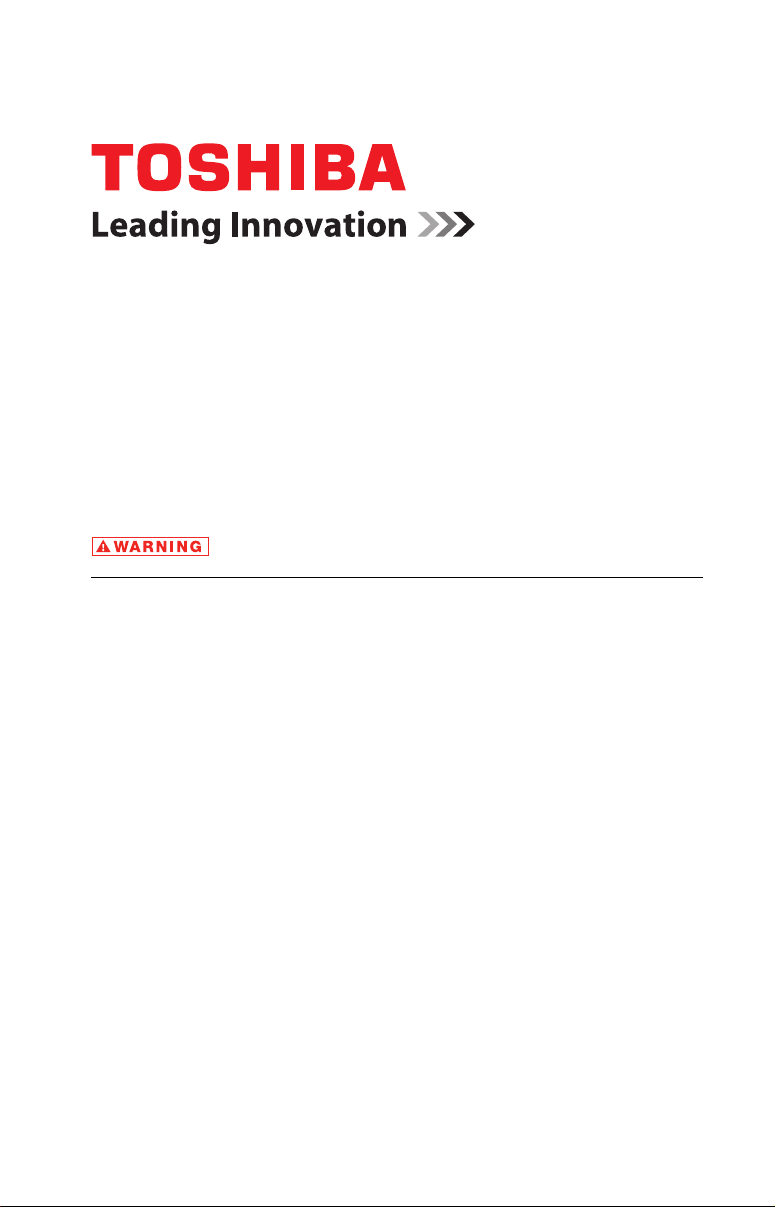
General Safety Instructions for
Data Storage Products
These general safety instructions are prepared and intended to
accommodate a number of data storage products. Certain
instructions may not be applicable to your product. Please be sure to
read the documentation that was provided with your product.
Indicates a potentially hazardous situation which, if
not avoided, could result in serious injury.
Product Damage
Do not use the Product if it has been dropped, subjected to
shock or impact, and/or damaged in some way.
Do not use the Product if it has noticeable signs of overheating,
smoke, deformation, cracks, leaks, or unusual odor.
Choking Hazards
Keep the Product away from small children. This Product is not a
toy and may be hazardous to small children, for example, small
detachable parts may be a choking hazard.
Disassembly, Modification or Tampering
Do not disassemble, modify, tamper with or repair the Product.
Wireless Functionalities
Turn off the Product and/or all wireless functionalities where
electronic devices are regulated or controlled or when near a
person with any medical electric devices.
Water and Moisture
Do not use the Product in a wet location. Do not connect/
disconnect a power plug/cord with wet hands.
GMAA00531010
03/15
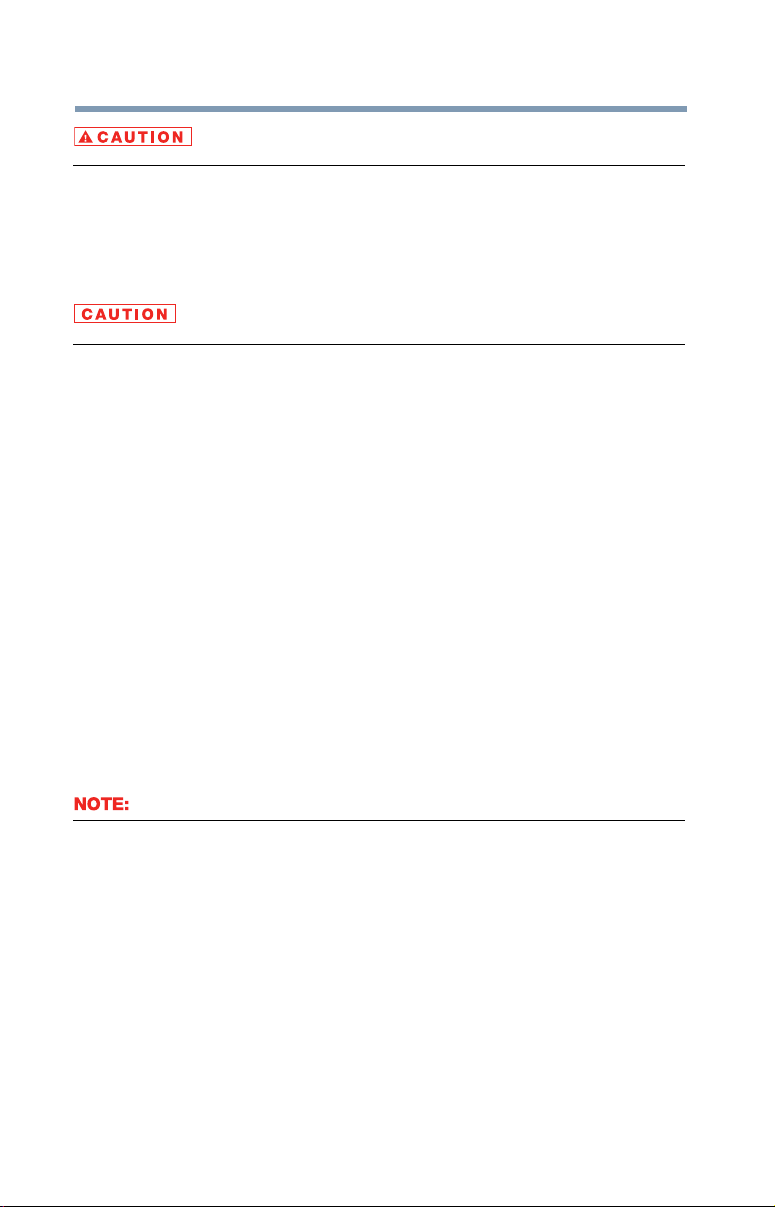
2
Indicates a potentially hazardous situation which, if
not avoided, may result in minor or moderate injury.
Product Contact
Avoid extended contact between the Product and your skin. The
Product may become hot! Avoid prolonged contact to prevent
skin irritation and/or heat injury.
Indicates a potentially hazardous situation which, if
not avoided, may result in property damage.
Operating Temperatures/Environment
Do not use or expose the Product in or to high or low
temperatures, sudden temperature changes, or dusty
environments. This could cause system malfunction, loss of data
or damage to the Product.
Never operate the Product during a thunderstorm. An electrical
surge caused by the storm may cause system failure, loss of
data or hardware damage.
Product Care
Do not bump, drop, or jar the Product while it is in operation.
Foreign Objects
Never push a foreign object through an opening in the Product.
Never allow metal objects (such as screws, staples, or paper
clips) to enter the Product. This could cause a short circuit.
Heat Sources
Keep the Product away from radiators, stoves, heat sources or
other equipment that produce heat.
Provides important and/or helpful information.
Disposal
Dispose of the Product or any components in compliance with
all applicable laws.
