Toshiba DMF102XKU User Manual

DMF102XKU
Digital Media Frame
DMF102XKU 10.1” (measured diagonally) Digital Media Frame
The DMF102XKU is a frame that you’ll want to show off just as much as
your photos. The sleek, high-gloss design will look great in the living room,
offi ce, or bedroom, and connecting your frame to your home network is a
snap with WPS security. Wi-Fi® access at the touch of a button makes updating pictures simple, and sharing them with family and friends that are far
away is made possible with FrameChannel®.
LEADING THE WAY IN
HOME ENTERTAINMENT
INNOVATION
ADVANTAGE
10.1” (measured diagonally) 15:9 Widescreeen with 800 x 480
Resolution and 400:1 Contrast Ratio
Wi-Fi® (802.11b/g) Capable1 with WPS Security and FrameChannel®
Support for easy online sharing2 of photos
JPEG, TIFF, and BMP Compatibility provides a multitude of options for your
favorite photos
MPEG 1/2/43 Video for viewing video clips without a computer
MP3/WMA Playback3 with Built-in Stereo Speakers allow you to
accentuate slideshows with audio
SD/SDHC/MMC/XD/MS/MS Duo Compatibility and 2 USB Ports
maximize fl exibility
Tilt Sensor automatically displays images in portrait or landscape
Touch Sensor Keys light up only when in use
Customizable Clock, Calendar, and Alarm to match your personal style
PRELIMINARY
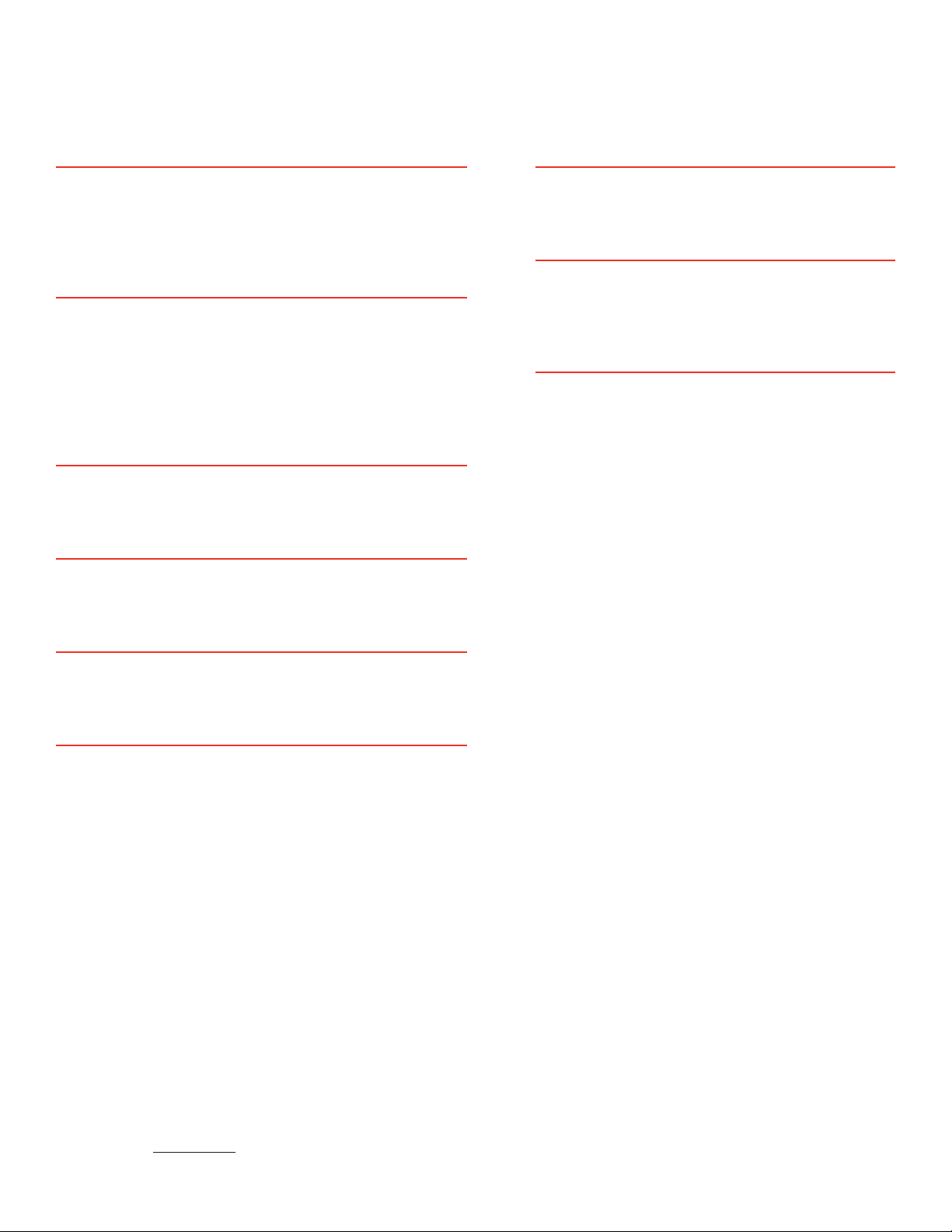
DMF102XKU
Specifi cations
SCREEN
Size (measured diagonally) 10.1”
Resolution 800 x 480
Aspect Ratio 15:9
TERMINALS/CONNECTIVITY
USB 2.0 2
4-in-1 Card Slot 2
Headphone Jack
Brightness 250cd/m2
Contrast Ratio 400:1
ACCESSORIES & OTHER
AC Adapter (100-240V)
STORAGE MEDIA
SD
SDHC
AC Power Cord
Remote Control
Set-up Guide English/Spanish
MMC
XD
MS
MS Duo
Built-In Memory 1GB
4
PRODUCT & PACKAGING
Unit Dimensions (WxHxD) in. 12.52 x 8.23 x 1.52
Carton Dimensions 14.61 x 3.54 x 12.91
Unit Weight 2.46 lbs
Carton Weight 5.37 lbs
SUPPORTED FORMATS2
UPC Code 022265003084
JPEG
TIFF
BMP
VIDEO
MPEG 1
MPEG 2
MPEG 4
AUDIO
MP3 Playback
WMA Playback
Stereo Speakers
CONVENIENCE
Tilt Sensor
Networking Wi-Fi
®
(802.11b/g) Capable with WPS Security
Auto Photo Resize
Slideshow Settings
Supported Online Media Services FrameChannel
®
Clock
Calendar
Alarm
Touch Sensor Keys (Mode, Menu, Up/Down/Left/
Right Arrows, Enter, Back)
Mounting Holes
GUI Language English/Spanish
1
Wi-Fi can be used to connect to FrameChannel® and Picasa™ services.
2
Use of FrameChannel® or Picasa™ services for uploading requires a personal computer and a working
Internet connection. To receive FrameChannel
need a working Wi-Fi connection. These services are provided by third-parties and are subject to change
or discontinuation without notice. Toshiba makes no warranties, representations, or assurances about the
content, availability or functionality of third-party services.
3
DRM-protected fi les cannot be played back. For supported storage media and fi le format types, please
refer to owner’s manual at www.tacp.toshiba.com
4
1GB (gigabyte) = 230 = 1,073,741,824 bytes. Available storage capacity will be less.
®
or Picasa™ services on your Digital Media Frame, you
http://www.tacp.toshiba.com For product inquiries, please call 866.583.7353
© Toshiba America Consumer Products, L.L.C.
82 Totowa Road, Wayne, NJ 07470 (2009). All Rights Reserved (6/09.01)
FrameChannel is a registered trademark of Frame Media, Inc. Memory Stick and Memory
Stick Duo are trademarks of Sony Corporation. Picasa is a trademark of Google Inc. Wi-Fi is
a registered mark of the Wi-Fi Alliance. All others are trademarks or registered trademarks of
their respective companies.
Product design and specifi cations subject to change or modifi cation without notice.
