Page 1
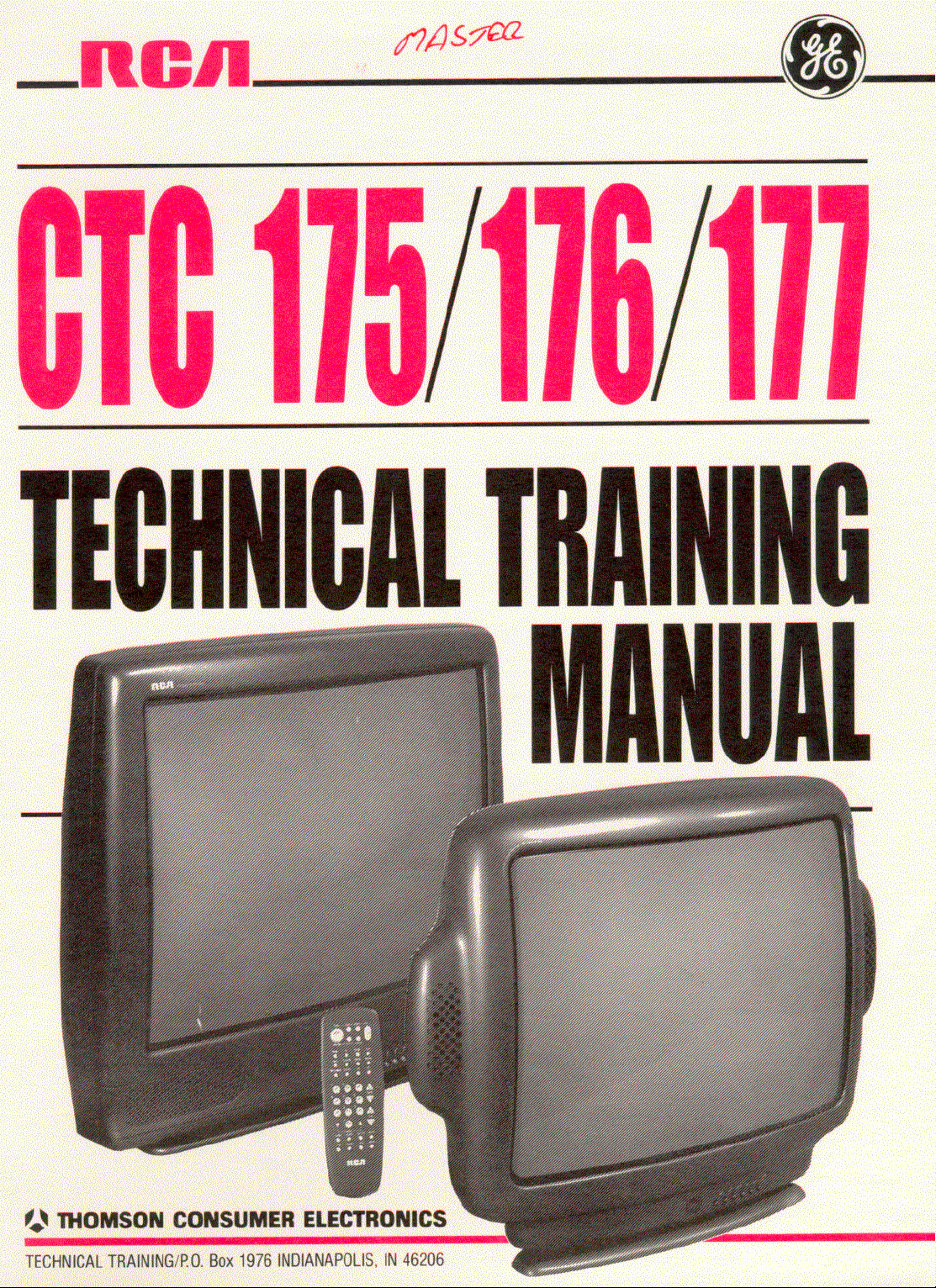
Page 2

FOREWORD
This publication is intended to aid the electronic technician in servicing the CTC175/176/177
television chassis. It will explain the theory of operation, highlighting new and different
circuits associated with the digitally controlled chassis. This manual focuses on: PIP, TunerOn-Board and System Control circuitry. It is designed to help the technician become more
familiar with the chassis layout, increase confidence and improve overall efficiency in
servicing the product.
Note: This publication is intended to be used only as a training aid. It is not intended to replace
service data. Thomson Consumer Electronics Service Data for these instruments contains
specific information about parts, safety and alignment procedures and must be consulted
before performing any service. The information in this publication is as accurate as possible
at the time of publication. Circuit designs and drawings are subject to change without notice.
SAFETY INFORMATION CAUTION
Safety information is contained in the appropriate Thomson Consumer Electronics Service
Data. All product safety requirements must be compiled with prior to returning the instrument
to the consumer. Servicers who defeat safety features or fail to perform safety checks may be
liable for any resulting damages and may expose themselves and others to possible injury.
All integrated circuits, all surface mounted devices, and many other
semiconductors are electrostatically sensitive and therefore require special handling techniques.
Prepared by
Thomson Consumer Electronics, Inc.
Technical Training Department
600 North Sherman Drive Indianapolis, Indiana 46201
First Edition 9301 - First Printing
Copyright 1993 Thomson Consumer Electronics, Inc.
Trademark(s)® Registered Marca(s) Registrada(s)
Printed in U.S.A.
Page 3

Table of Contents
Overview ............................................................................................................... 5
Power Supply ....................................................................................................... 6
Troubleshooting................................................................................................. 7
CTC175 Power Supply .......................................................................................... 9
Troubleshooting............................................................................................... 10
Standby Supplies.................................................................................................10
Troubleshooting............................................................................................... 10
System Control .................................................................................................. 11
Reset Circuit ........................................................................................................ 12
Data Communications ......................................................................................... 14
Power-On Sequence ........................................................................................... 18
U3201 - EEPROM ............................................................................................... 1 9
Keyboard Interface .............................................................................................. 19
IR Input ................................................................................................................ 19
On Screen Display...............................................................................................19
Closed Caption .................................................................................................... 20
Service Menu....................................................................................................... 21
Alignment Parameters ......................................................................................... 23
System Control .................................................................................................... 25
Troubleshooting............................................................................................... 25
Horizontal Deflection ......................................................................................... 28
Horizontal AFC and APC ..................................................................................... 30
Shutdown Recovery............................................................................................. 31
Troubleshooting............................................................................................... 32
Pincushion Alignments ......................................................................................... 34
Troubleshooting............................................................................................... 34
Horizontal Standby Regulator .............................................................................. 35
Troubleshooting............................................................................................... 35
Vertical ................................................................................................................ 36
Troubleshooting............................................................................................... 38
Page 4

Tuning ................................................................................................................. 39
CTC175/76/77 Tuner ........................................................................................... 40
CTC175 Tuner Isolation Box ............................................................................... 42
Tuner Alignment Generator ................................................................................. 44
Troubleshooting............................................................................................... 46
Tuner Voltage Charts........................................................................................... 48
Video / Audio IF .................................................................................................. 55
IF Alignments ....................................................................................................... 56
Luminance Processing ..................................................................................... 59
Troubleshooting............................................................................................... 60
Chrominance Processing ................................................................................ 61
Troubleshooting............................................................................................... 62
Audio Processing .............................................................................................. 63
Troubleshooting............................................................................................... 64
PIP ....................................................................................................................... 65
User Controls....................................................................................................... 67
Alignments ........................................................................................................... 67
Troubleshooting............................................................................................... 67
Appendix...........................................................................................................72
Index..................................................................................................................76
Self-Test............................................................................................................77
Page 5

Figure 1, F25190
Page 6
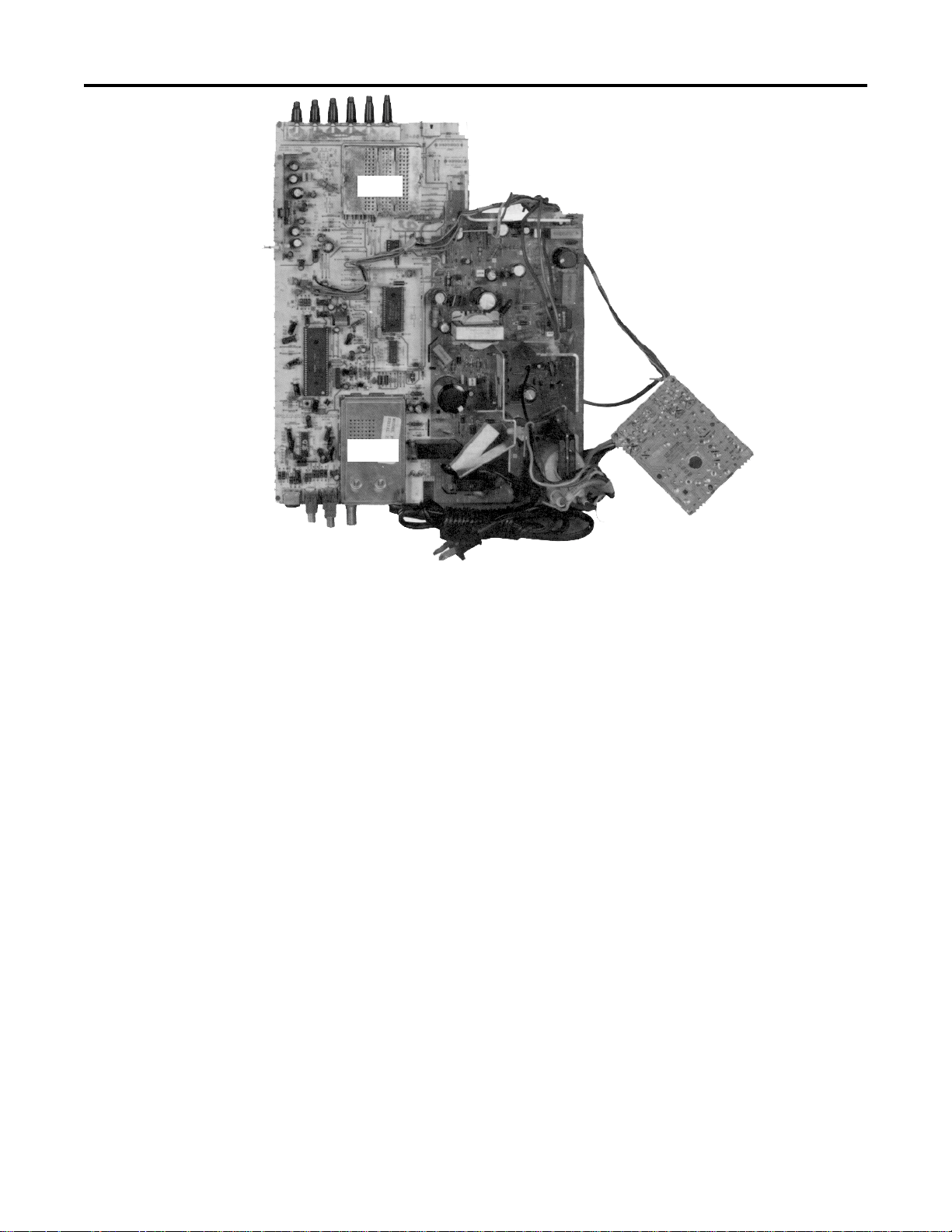
PIP
Tuner
Overview 5
Figure 2, CTC177 Chassis
The CTC175/176/177 chassis is a new concept in television design. All three chassis
are very similar, with the primary differences being features and power supply. The
CTC175 chassis is a hot chassis with a linear regulator. Consequently, this version does
not have audio or video jacks on the back. The CTC176 and CTC177 have a switching
regulator that allows for a cold chassis.
Four innovations are incorporated in these chassis. First, all the alignments are
performed digitally using the remote control. There are no potentiometers on the
chassis. All alignments are stored in the EEPROM. Second, the tuner is located on
the main chassis circuit board. This requires the tuner to be serviced down to the
component level where it used to be a replaceable assembly. Third, the fully featured
models contain a new PIP (picture in picture) circuit. It too is located on the main board
and is much more integrated than similar circuits in the CTC169 chassis. There are only
two IC’s: the PIP processor, U2901 and the SRAM memory, U2902. The increased
integration makes troubleshooting much easier. Fourth, later versions of this chassis
will contain built-in closed caption decoders for the hearing impaired. This circuitry is
primarily contained within the system control microprocessor, U3101, and will require
practically no service from the technician.
OVERVIEW
Different models support 20", 25", 27" and 31" screen sizes. Various option packages
will accompany the different sets. Fully featured sets will have the new PIP circuit with
S-Video In jacks with the standard Video/Audio In/Out jacks. The composite video
jacks are used for the PIP source, as the S-Video is not routed through the PIP circuit.
Stereo audio with HI-FI out jacks are also included as options.
Page 7
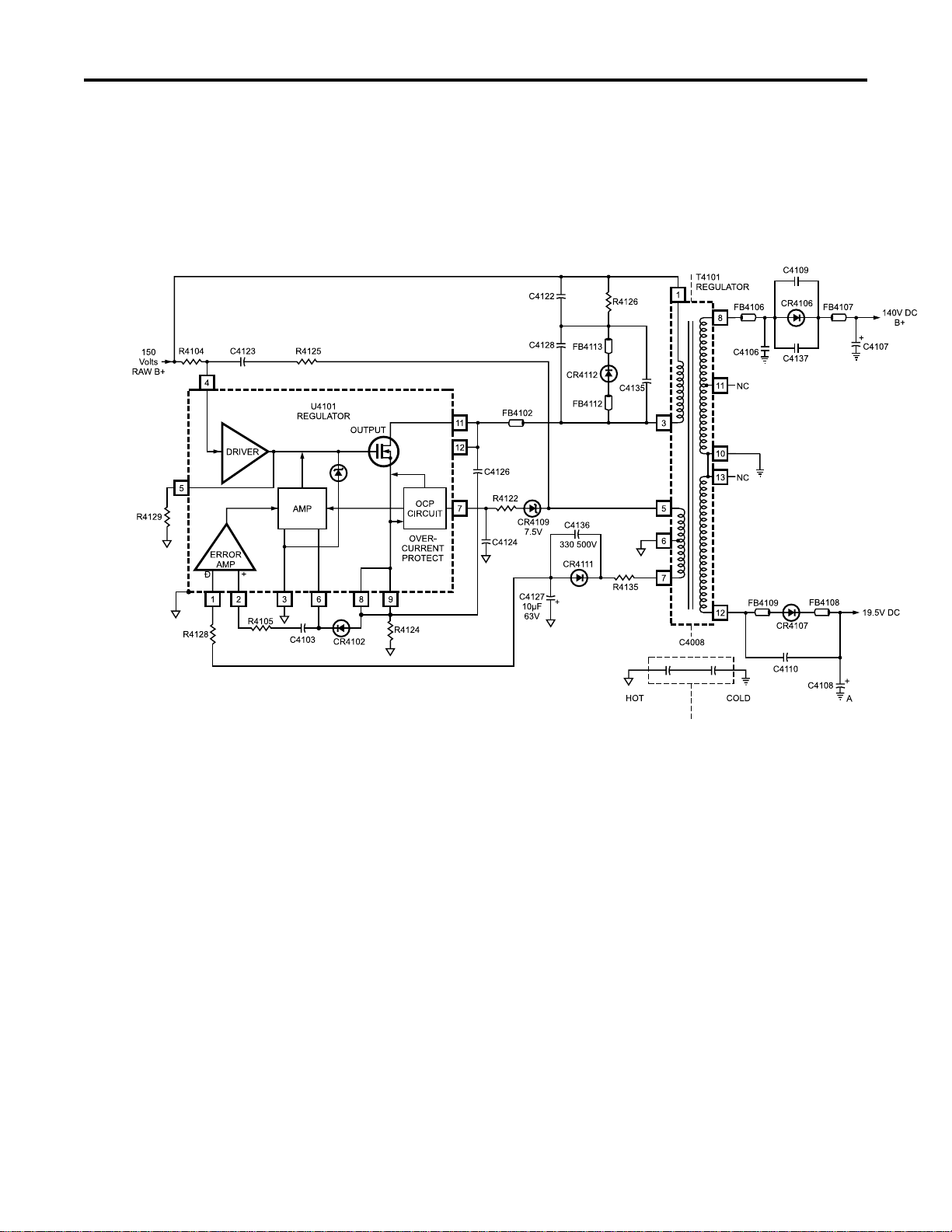
6 Power Supply
Power Supply
The CTC176/177 power supply is a variable frequency/variable pulse width
hybrid IC power supply. U4101, the hybrid IC, contains most of the components
including the power switching FET (Field Effect Transistor). The switching
device turns on and off inducing a voltage into the secondary of the transformer.
The lower the frequency, the more energy is transferred to the secondary.
Figure 3, CTC176/177 Power Supply
When power is first applied to the set, approximately 150 VDC raw B+ is
developed by the bridge rectifier (CR4001 - CR4004) and filter capacitor (C4007).
This is applied through the primary winding of T4101 pins 1 and 3 to U4101 pins
11 and 12. Pins 11 and 12 are connected to the drain of the power FET inside
U4101. The source of the power FET is connected to pins 8 and 9. These pins are
connected to ground through R4124. The start-up resistor (R4104) provides
enough bias to gate the FET on through pin 4 of the IC. When the FET is turned
on, the drain current flows through the primary winding of T4101, through the FET
to ground. Current flowing in the primary induces a voltage between pins 5 and
6 of the transformer. This voltage is coupled from pin 5 through R4125 and C4123
to pin 4 of the regulator IC. The polarity of the voltage at pin 4 is such that it turns
the FET on harder. As more current flows through the FET, the greater the voltage
drop across R4124, the FET source resistor. The voltage will eventually become
Page 8
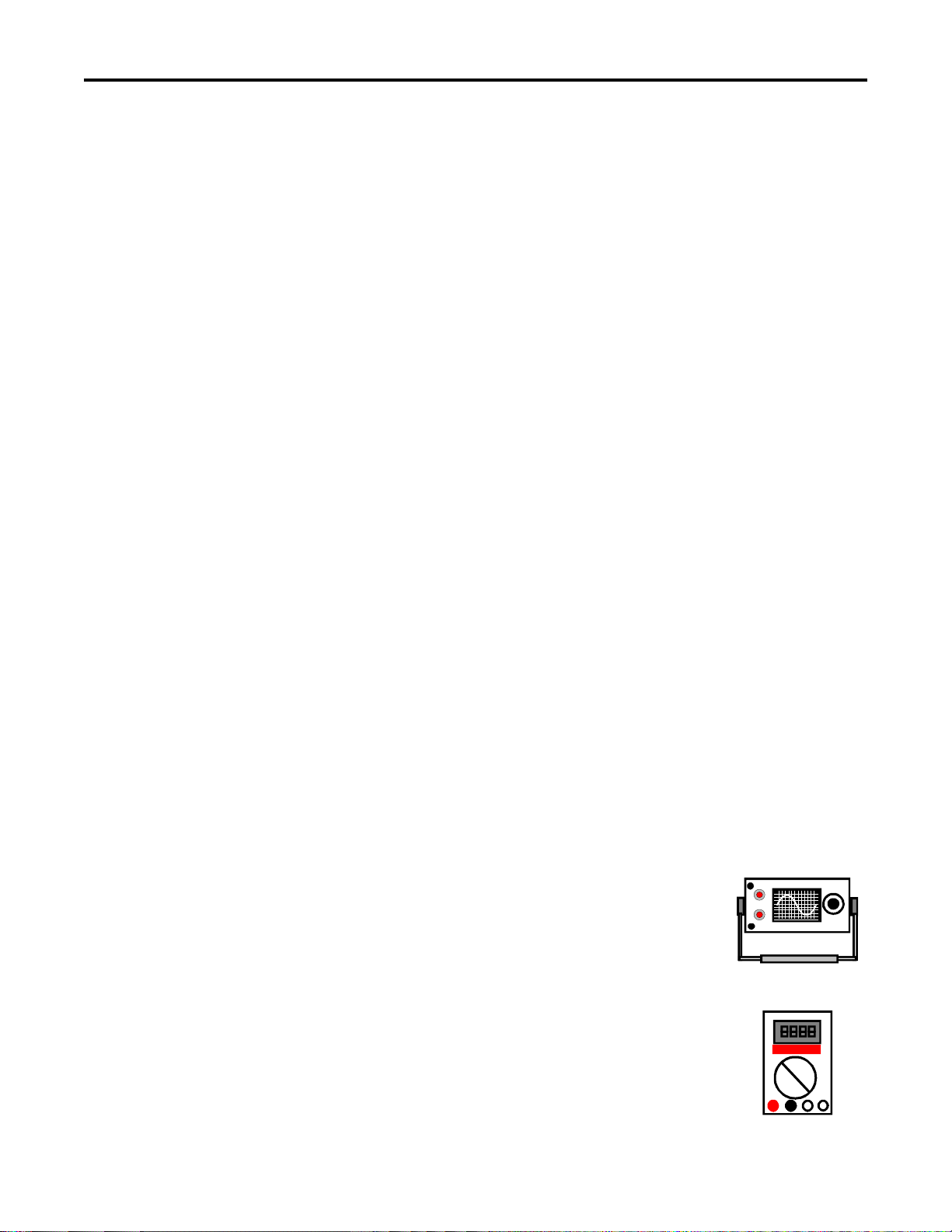
large enough to turn on the over-current protection circuit (OCP) inside U4101.
This will cause the FET to turn off. When the FET turns off, energy transfers to
the secondary windings of T4101 charging C4107 and C4108. This repeats for
several cycles and stable oscillation starts. The frequency of oscillation will vary
with load from approximately 100Khz in standby to 38Khz with a full load (120
watts AC input power).
The feedback winding between pins 5 and 7 on T4101 is tightly coupled to the
secondary windings. The voltage on the feedback winding will follow the voltage
changes on the secondary windings. The voltage developed on pin 7 of T4101 is
rectified by CR4111 and filtered by C4127. This negative voltage is applied to pin
1 of U4101. There is a precision voltage reference inside U4101 trimmed to -40.5
volts +/- .5 volts. The error amplifier tries to make the voltage on pin 1 of U4101
equal to the reference voltage. If the load on the secondaries increases and the
voltage drops, the voltage developed at pin 7 of T4101 would decrease (less
negative). This would allow the FET to stay on longer increasing the output
voltage. In this way, the IC is able to hold the output of the supply constant with
varying line voltages and loads.
If an excessive load is placed on the power supply outputs, the on time of the FET
will increase. This will result in more current through the FET and the source
resistor R4124. The voltage drop will be proportional to the current. This voltage
will charge C4124 and at some point turn on the OCP circuitry in U4101 causing
the FET to turn off. The value of C4124 is critical the OCP trip point.
Power Supply 7
The network composed of C4122, C4128, R4126 and CR4112 is a snubber
network used to reduce the high voltage spike developed when the FET turns off.
C4103 and R4105 are part of a compensation network that stabilize the supply
from parasitic oscillations. R4129 is an ESD (Electrostatic Discharge) protection
resistor for the gate of the FET inside U4101. R4122 and CR4109 help stabilize
the OCP circuit against line voltage variations. Ferrite beads in the circuit are for
RFI (Radio Frequency Interference) emission reduction. C4107, L4102 and
C4105 form a filter network to reduce the ripple in the regulated B+ and reduce
high frequency switching noise.
Troubleshooting
1. Measure the voltage on pin 1 of U4101. It should be -40.5 volts +/- 0.50 volts.
If it is correct, the IC is probably working. If it is not correct, there is most likely
an abnormal load on the power supply. As the output loads increase above the
design ratings, the output voltages and the oscillation frequency will drop. If
the loads are high enough, the frequency of the power supply will be in the
audible range. If there is a short on the secondary of T4101, the supply will shut
down until the short is removed. Under normal conditions, a short on the
secondary will not damage the supply. Under no load conditions, the regulated
B+ will rise and the supply will go into a burst mode where there is a series of
burst pulses.
DIGITAL
Page 9
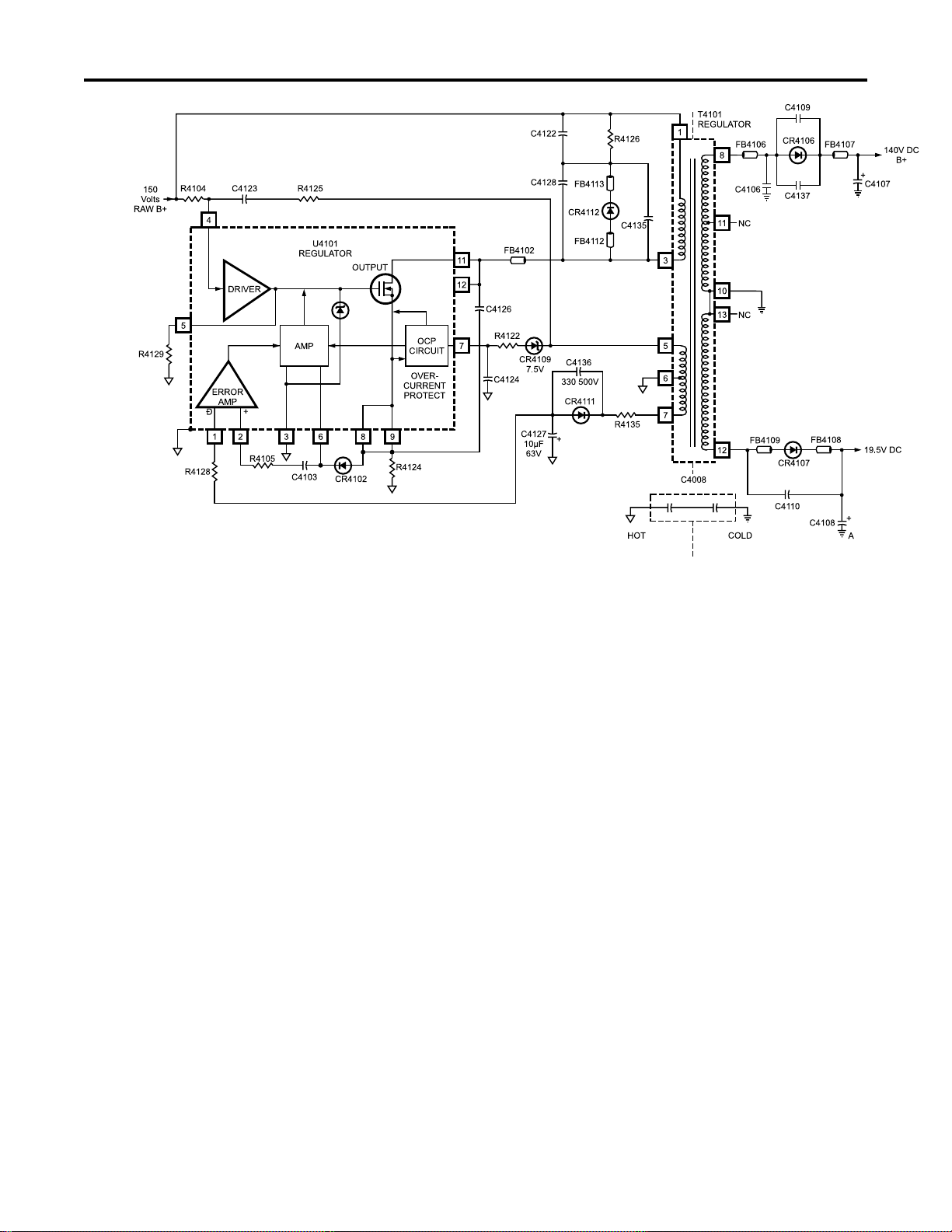
8 Power Supply
Figure 4, CTC176/177 Power Supply
Note: It is not recommended running the supply with no load. The output
filter capacitors may be stressed by over-voltage.
2. If pin 1 of U4101 is shorted, the regulated 140 volt B+ will be low, approximately
30 volts. If pin 1 is open, the regulated 140 volt B+ will rise to over 200 volts.
3. If F4001 blows, U4101 is most likely shorted.
4. If regulated B+ is too low, suspect an excessive output load, defective T4101
or a shorted C4127.
5. If regulated B+ is too high, suspect a no-load condition on the secondary of
T4101 or an open in the feedback path to pin 1 on U4101.
Note: It is normal for the 140 volt supply to rise 4 or 5 volts in the standby mode.
6. If the supply will not oscillate, suspect a defective U4101, T4101, R4104,
R4125 or C4123.
7. For poor regulation, suspect a defective T4101, U4101, C4103 or R4105.
Page 10
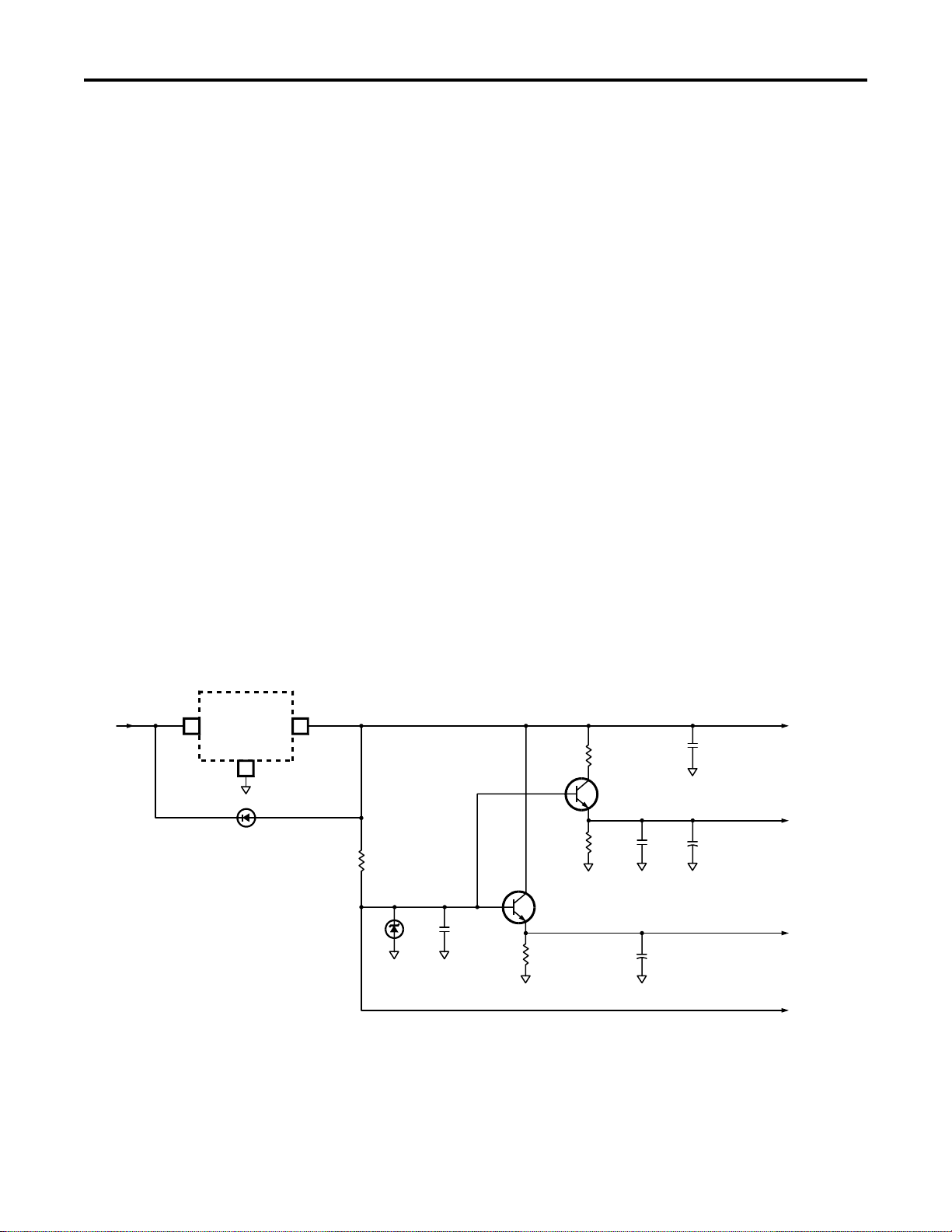
Power Supply
The power supply in the CTC175 is a simple series pass regulator with
microprocessor controllability. 150 volts raw B+ is applied to the collector of
Q4150, an integrated darlington regulator. R4155 passes a portion of the total
current around Q4150 to minimize current dissipation in the transistor. The output
of the regulator is filtered by C4153.
The feedback loop for the supply begins with a voltage divider made up of R4157
and R4158. The divider feeds the input of a comparator at pin 30 of U1001. A
PWM (pulse width modulated) output from pin 28 of U1001 feeds Q4153
inverting the control voltage to the base of Q4151. Q4151 controls the base bias
of Q4150. As a load increases on the 140B+ supply, the voltage to pin 30 drops,
causing the PWM output from pin 28 of U1001 to increase, forward biasing Q4153
harder. This in turn reduces the base bias to Q4151 increasing the forward bias on
Q4150, increasing the B+ output of the power supply.
The PWM circuit inside U1001 is also affected by beam current via the size
compensation input pin 16 which is also used in the vertical circuit to minimize
raster blooming (see vertical circuit). This helps stabilize the linear regulator
during heavy beam current transitions. As beam current increases, regulator
output decreases.
Power Supply 9
TANDBY
B+
U4102
2
CR4103
31
+5V STBY
REGULATORS
R4111
CR4104
5.6V
C4114
Figure 5, CTC175 Power Supply
Q4105
R4112
R4103
Q4103
R4108 C4111 C4118
+
C4112
C4104
+
+12V STBY
+5V STBY2
+5V STBY1
+5V REF
Page 11
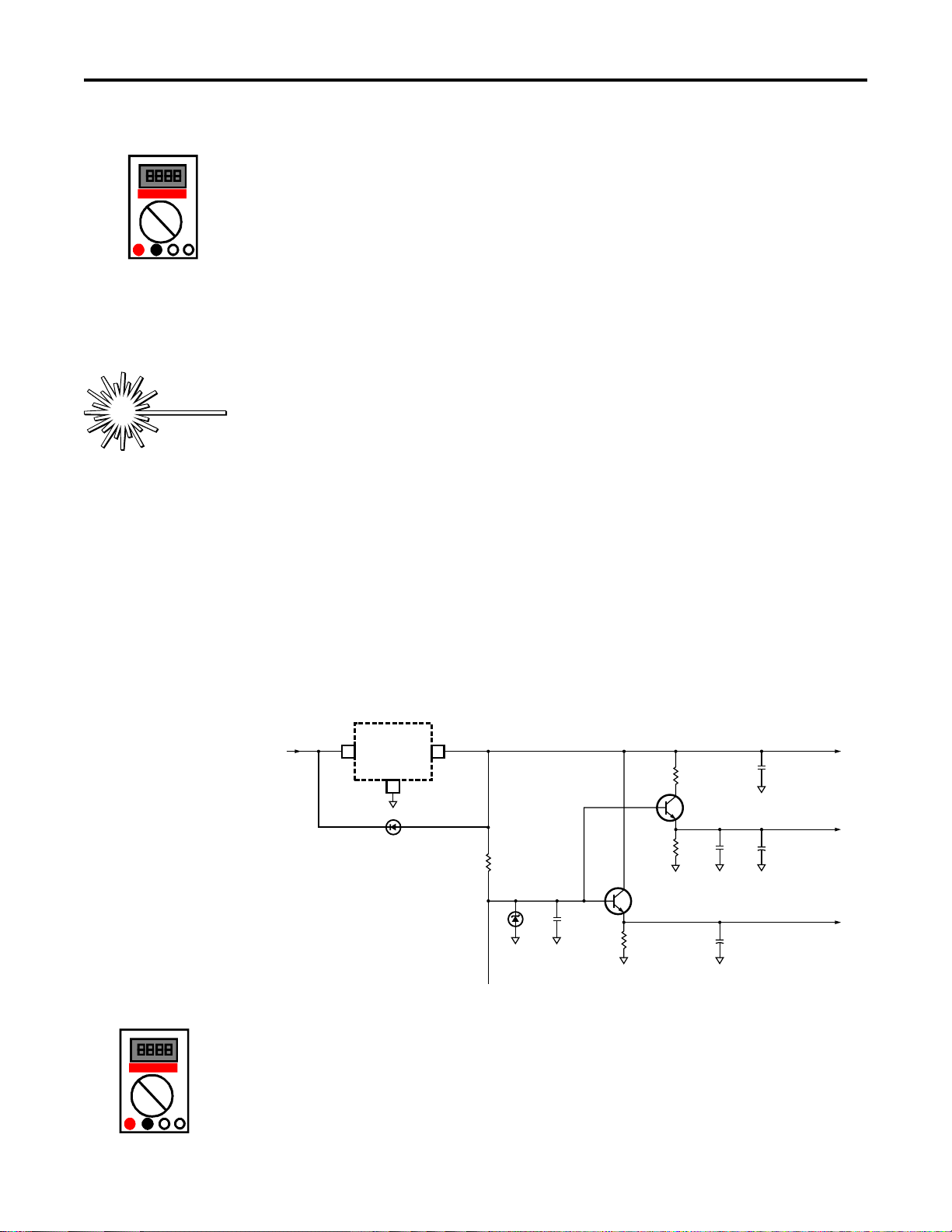
10 Power Supply
Troubleshooting
DIGITAL
Failures of the linear regulator can be difficult to detect if the AC line voltage is
constant. Using a variac to check proper regulation is the best approach. If the
regulator circuit is suspected of being defective, perform the following steps:
1. Apply 105 to 130 VAC to the TV and check the 140 B+ output. If the B+ is
not 140 volts, enter the service alignments and attempt to raise and lower the
B+ with the digital B+ Trim adjustment (parameter #18). If the adjustment
has no effect, go to the next step. If the 140 B+ can be set, the circuit is most
likely functioning correctly.
2. Monitor the collector voltages on Q4153 and Q4151. The voltages should
increase and decrease inversely as the B+ trim adjustment is performed. If this
is not the case, suspect Q4153 or Q4151. If the voltage varies with the
alignment, but the B+ does not change, suspect a defective Q4150.
TECH
TIP
Standby
Supplies
Note: A shorted horizontal output, Q4401, will most likely cause Q4150 to
short. Always check Q4150 after replacing a defective Q4401.
The standby supplies provide a Standby 12 volt supply, two Standby 5 volt
supplies and one 5.6 volt reference supply. Approximately 20 volts, from the
switching supply on the CTC176/177 or the standby bridge rectifier on the
CTC175, is applied to pin 1 of U4102, a three-legged 12 volt regulator. The output
on pin 3 serves as the 12 volt standby supply. The 12 volt supply is also applied
to the cathode of CR4104, a 5.6 volt zener diode, that sets up the base bias for
Q4103 and Q4105. A portion of the 12 volts is sent to the collectors of the same
transistors for the voltage source. The voltage drop across of the base emitter
junction of the transistors produces the 5 volt supplies on their emitters.
STANDBY
B+
U4102
2
CR4103
31
R4103
Q4103
R4108 C4111 C4118
R4 111
+5V STBY
REGULATORS
+12V STBY
C4104
+5V STBY2
+
DIGITAL
CR4104
5.6V
C4114
Q4105
R4112
+5V STBY1
+
C4112
+5V REF
Figure 6, Standby Supplies
Troubleshooting
1. Check the 12 volt supply on pin three of U4102.
2. Check the 5.6 volt reference on the cathode of CR4104.
3. Check the 5 volt standby 1 and 2 supplies on the emitter of Q4105 and Q4103
respectively.
Page 12
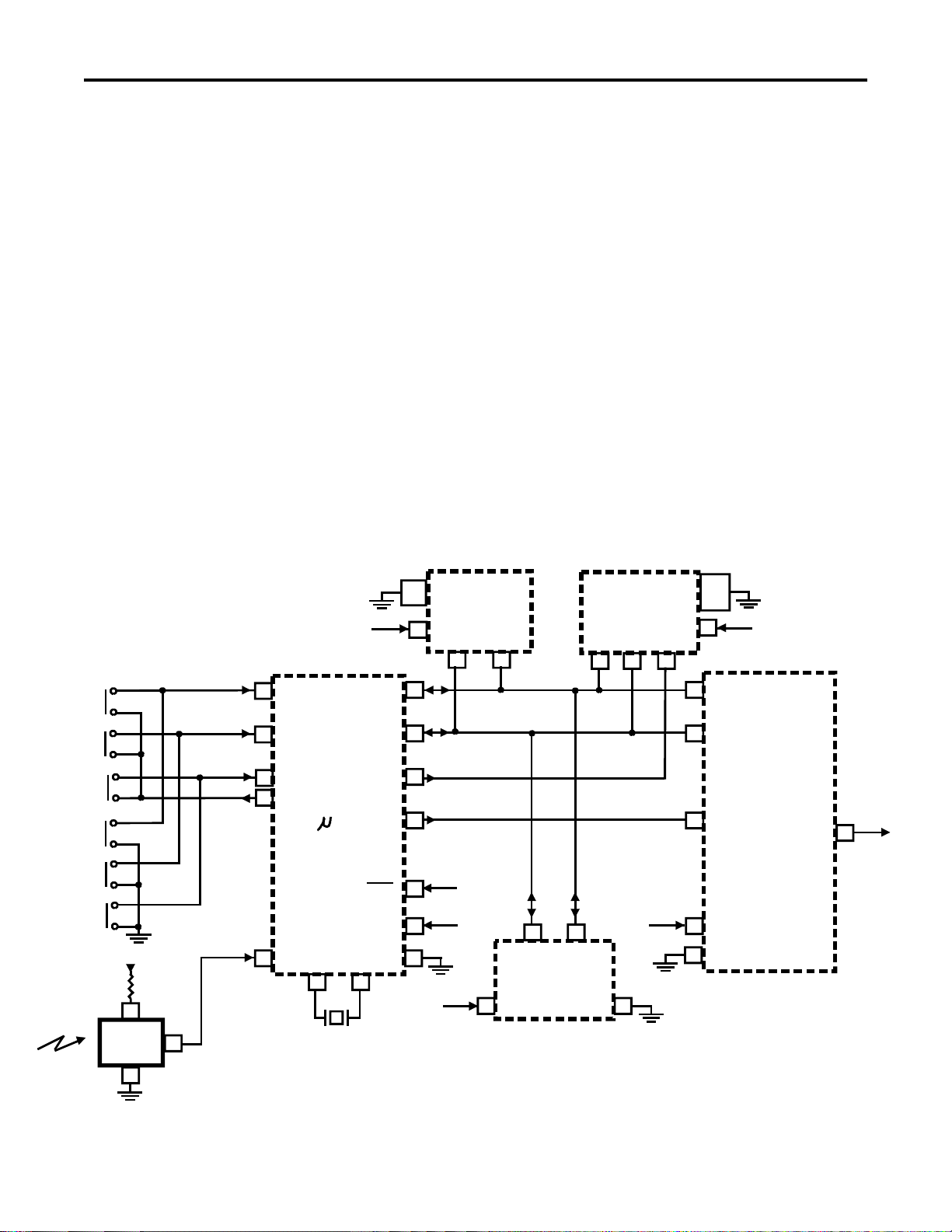
System Control 11
The CTC177 chassis family is a digitally controlled television receiver. The system
control circuit governs the entire television. The control circuits are not only
responsible for turning the set on and off, but also for aligning the different circuits
such as deflection and signal. Adjustments once made by adjusting a potentiometer
or coil are now performed by reading and writing data to the EEPROM (Electrically
Erasable Programmable Read Only Memory) using an on-screen menu and the
television’s remote control.
A newly developed television processing IC, called the T-Chip (Thomson Chip),
exchanges information with the system control microprocessor over the serial data
bus. This communication is carried out over a three wire bus utilizing the new T-Bus
(Thomson Bus) protocol. The T-Chip implements a new level of integration by
housing more circuitry than ever before, and reducing the number of external
peripheral components.
The system control microprocessor can decode Line 21 closed caption information
and display the text on the screen. When implemented, the customer will be able to
selectively view the text on closed captioned encoded programs.
System
Control
POWER
VOL. UP
VOL. DN.
CH. UP
CH. DN.
MENU
5V
2
IR3401
1,2,3
4,7
GND
U3201
EEPROM
5V
KS1
6
KS2
7
KS3
8
KD1
5
3
1
T-CHIP DATA
TUNER CLOCK
T-CHIP CLOCK
TUNER DATA
U3101
P
OSC
OUT
41 42
Y3101
ENABLE
T-CHIP
ENABLE
RESET
OSC
IN
PIP
VDD
GND
8
15
16
12
14
1
20
21
5V
VDD
DATA CLOCK
56
5V
5V
10
4
DATA CLOCK
U7401
TUNER PLL
VCC
U2901
D-PIP
DATA CLOCK ENABLE
20 21
7.6 V
STBY
5
GND
13
22
GND
VDD
54
53
52
22
56
3,5
15,16
40,41
39
DATA
CLOCK
ENABLE
BUS
GND
5V
U1001
T-CHIP
HORZ.
OUT
24
3
Figure 7, System Control Block Diagram
Page 13
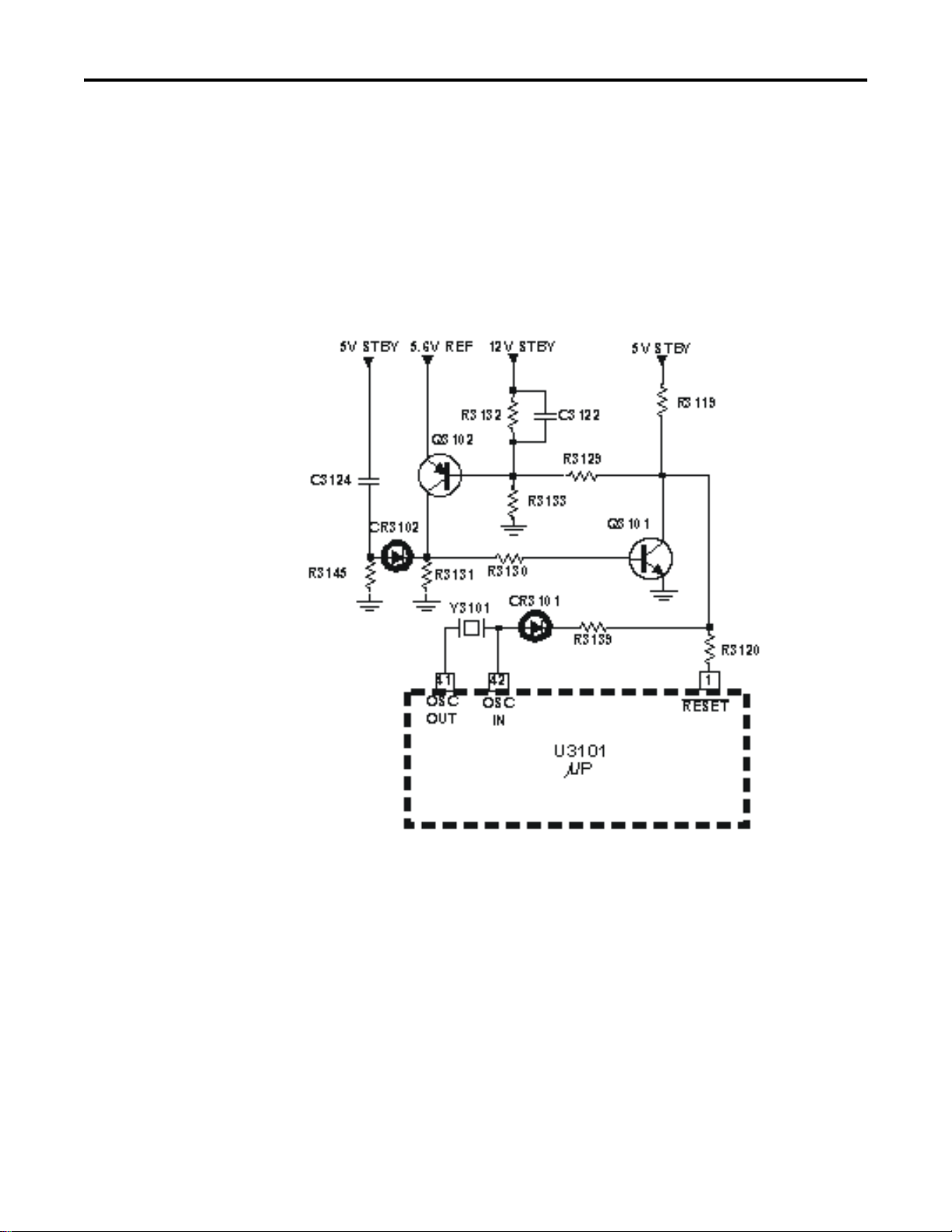
12 System Control
Reset Circuit
The reset circuit starts the microprocessor at a known place in its program. U3101 reset
is an active low to pin 1. When AC power is first applied, the reset circuit goes high
after approximately 55msec. This allows the crystal oscillator time to come up and
stabilize before allowing the microprocessor to run. The reset circuit also monitors the
condition of the 12 volt standby supply. If the 12 volt standby supply drops below 10
volts, the reset circuit activates and puts the microprocessor in a low power mode.
Figure 8, Reset Circuit
A stable 5.6 volt reference is applied to the emitter of Q3102. The 12 volt standby
supply is divided by R3132 and R3133 so approximately 6 volts is applied to the base
of Q3102. The collector of Q3102 is tied to the base of Q3101. The collector of Q3101
is connected to the 5 volt standby supply and to the reset pin 1 of U3101. Under normal
operating conditions, the voltage on the base of Q3102 is at 6 volts which is high
enough to keep Q3102 off. If the 12 volt standby supply drops far enough to allow the
voltage on the base of Q3102 to drop to 5 volts, Q3102 will turn on. When Q3102 turns
Page 14
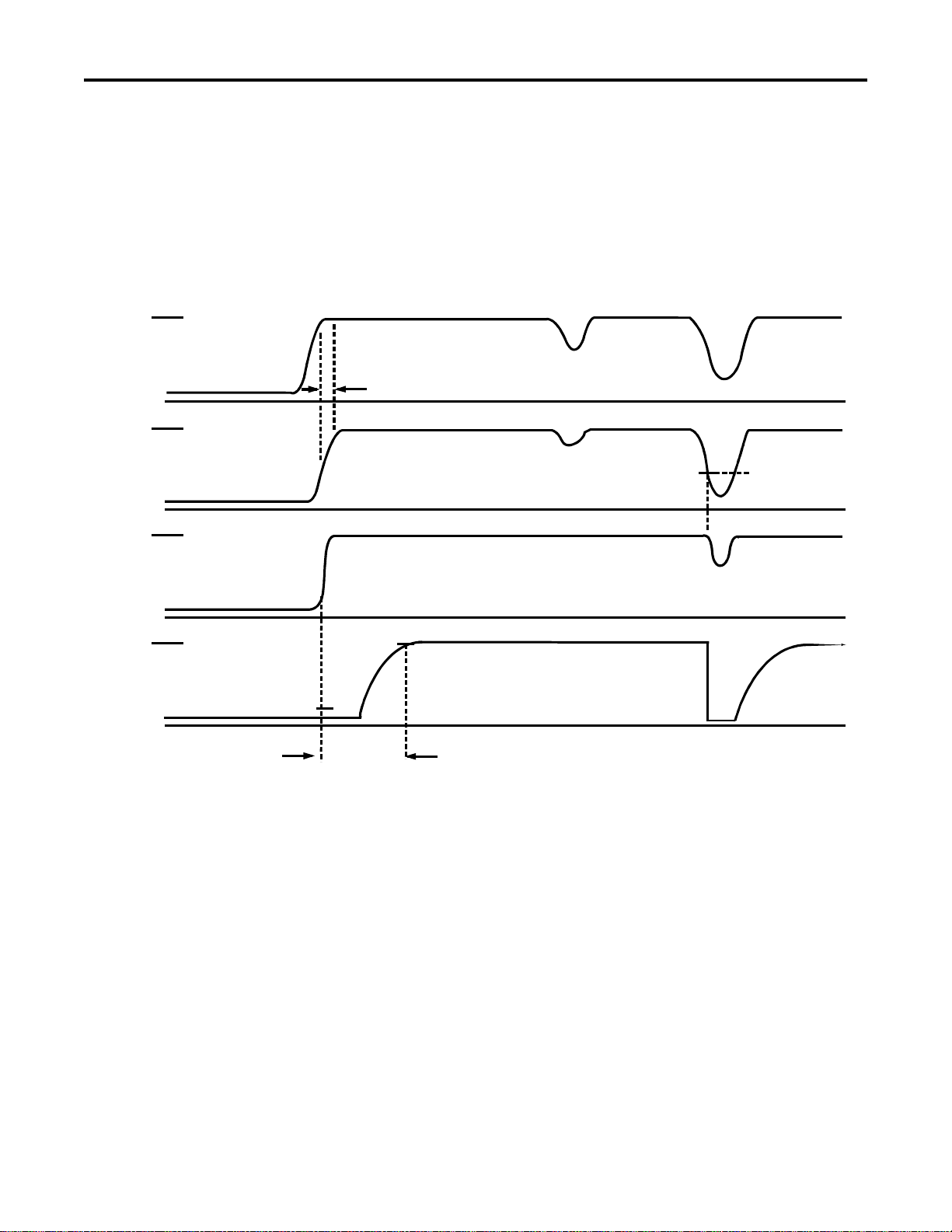
on, Q3101 will also turn on and disable the 5 volt reset line to ground initiating a reset
to U3101. Q3101 also disables the crystal oscillator by grounding it through R3139
and CR3101. This places the microprocessor in a low power mode to maintain the nonvolatile memory.
120V
System Control 13
120VAC
12V
2V STBY
5V
5V STBY #1
5V
RESET
(ACTIVE = 0)
10 mSEC APPROX.
5V
55 mSEC APPROX.
Figure 9, Reset Circuit Timing
Page 15
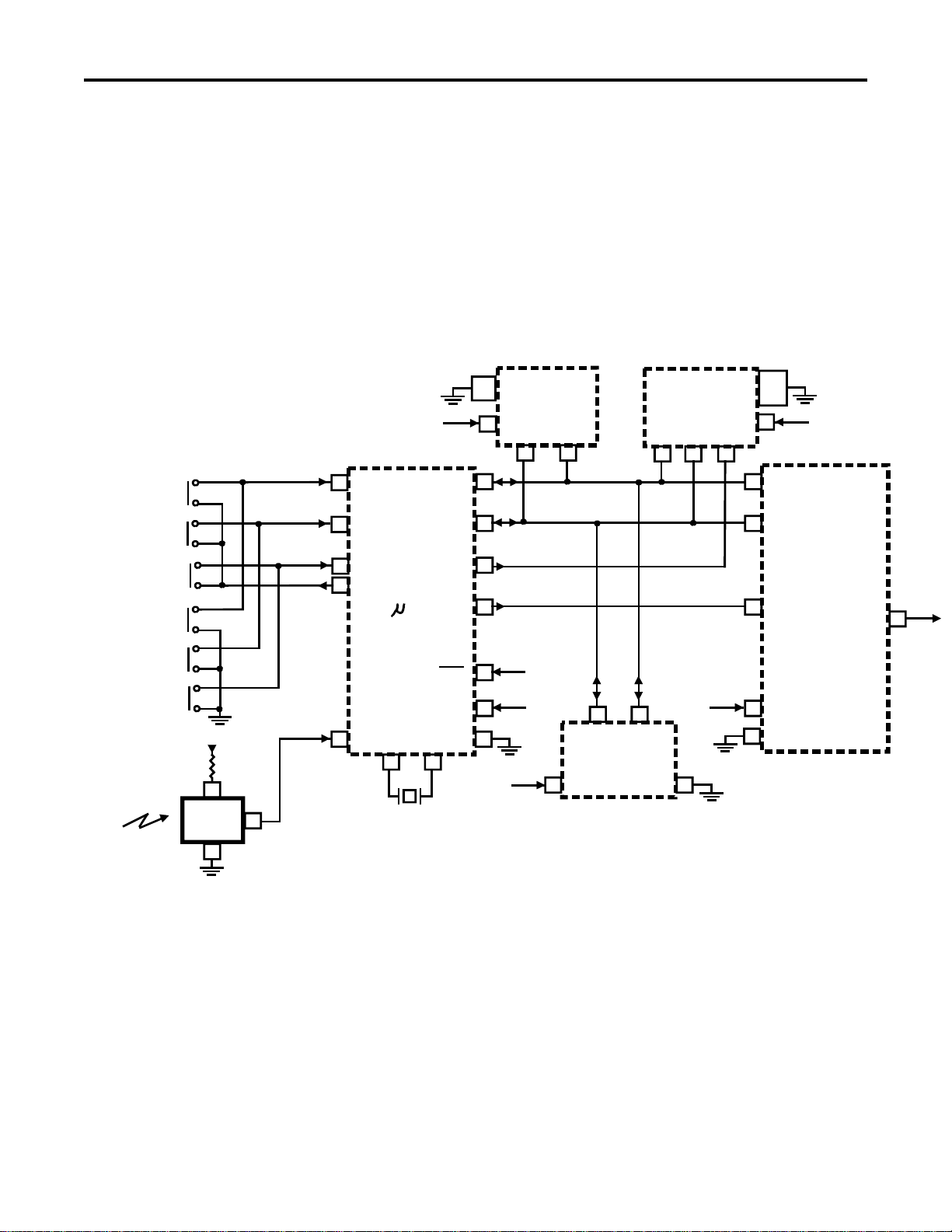
14 System Control
Data
Communications
POWER
VOL. UP
VOL. DN.
CH. UP
Five IC’s make up the system control circuit: U3101, main microprocessor; U1001,
T-Chip; U2901, D-PIP microprocessor; U3201, EEPROM; and U7401, tuner PLL(Phase
Lock Loop). These IC’s communicate with U3101 via serial data lines. The format
used to communicate is called “bus protocol.” Three bus protocols are used in this
system: IM Bus, I
2
C Bus and the T-Bus. While it is not necessary for the technician
to completely understand the individual protocols for troubleshooting the system
control circuits, knowing what type of information is exchanged and what IC pins are
involved will make troubleshooting more efficient and effective. All circuits in the
CTC177 chassis family interface with the system control circuit in one form or another.
It is important to decide whether the circuit itself is at fault or if the system control
circuit is the problem.
1,2,3
4,7
GND
U3201
EEPROM
5V
KS1
6
KS2
7
KS3
8
KD1
5
T-CHIP DATA
TUNER CLOCK
T-CHIP CL OCK
TUNER DATA
U3101
P
PIP
ENABLE
T-CHIP
ENABLE
15
16
12
14
VDD
8
DATA CLOCK
56
U2901
D-PIP
DATA CLOCK ENABLE
20 21
22
GND
VDD
54
53
52
3,5
15,16
40,41
39
DATA
CLOCK
ENABLE
5V
U1001
T-CHIP
HORZ.
OUT
24
CH. DN.
MENU
5V
2
IR3401
3
RESET
VDD
20
OSC
OSC
3
OUT
41 42
1
Y3101
GND
IN
21
5V
1
5V
4
DATA CLOCK
U7401
7.6 V
STBY
5
22
56
BUS
GND
TUNER PLL
5V
10
VCC
GND
13
Figure 10, System Control Circuit (repeated)
IM Bus
The IM Bus is a three wire bus U3101 uses to communicate with the D-PIP
microprocessor. Pins 15, 16 and 12 on U3101 are the IM Bus Data, Clock and PIP
Enable lines. These are connected to pins 20, 21 and 22 respectively on U2901, the
D-PIP microprocessor. When the PIP Enable line goes low, eight bits of address data
synchronized to clock transitions are sent. Next, the Enable line goes high followed
by eight bits of “Write” or “Read” information. The Enable line then momentarily goes
low to signal the end of the transaction. Because the PIP Enable line and data protocol
are unique to the PIP microprocessor, other devices that share the data and clock lines
are unaffected by communications between U3101 and U2901.
Page 16
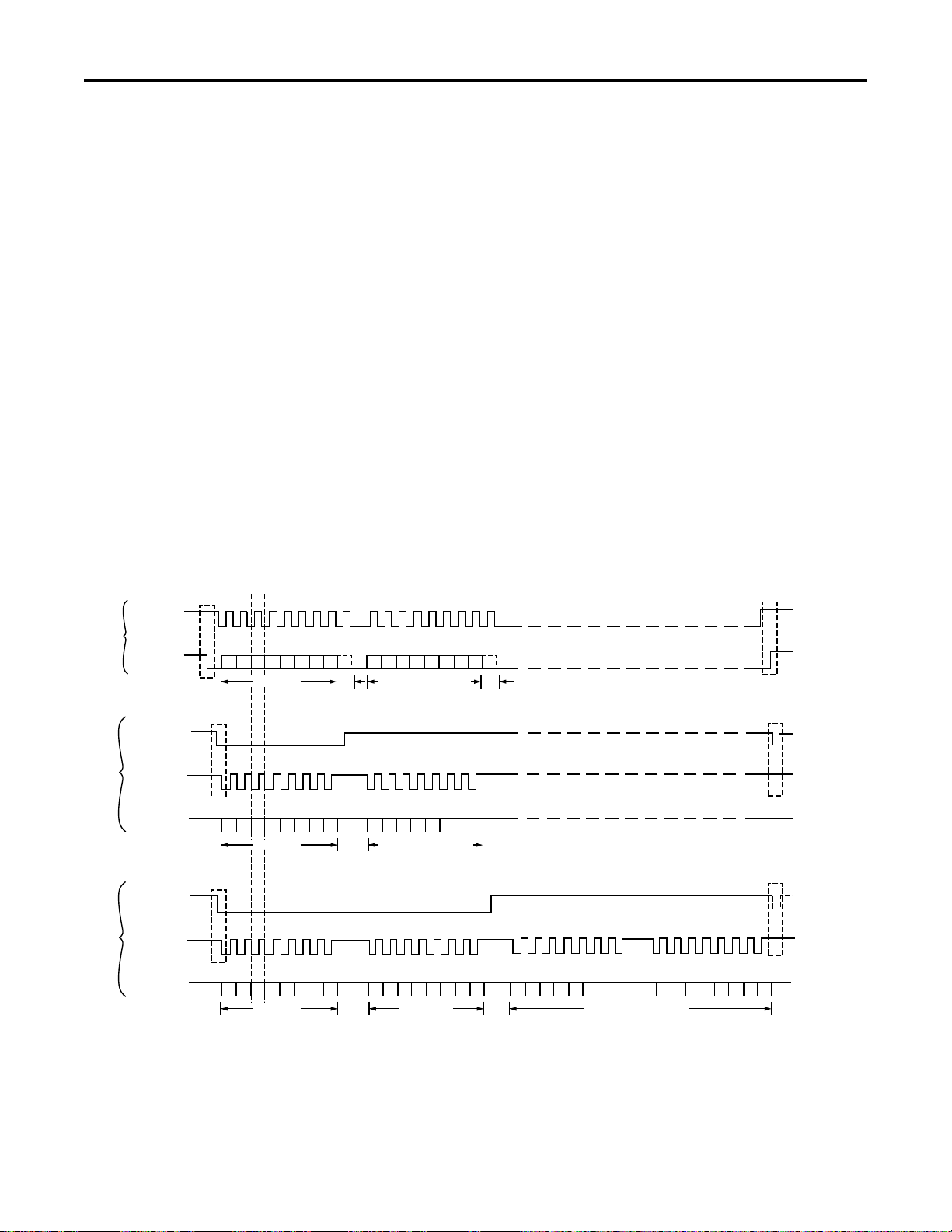
2
I
C Bus
The I2C Bus is a two wire bus U3101 uses to communicate with the tuner PLL, U7401
and EEPROM, U3201. Pins 15 and 16 of U3101 are the clock and data lines for the
I2C Bus. Notice this is reversed compared to the IM Bus. These pins are connected
to pins 6 and 5 of U3201 and pins 5 and 4 of U7401 respectively. Data transfers are
signaled when the data line goes LOW while the clock is HI. Eight bits of address data
followed by an acknowledge bit are sent. Next, eight bits of Read/Write data followed
by an acknowledge bit are sent. Because the data protocols are unique and the enable
lines are not used, only I2C Bus devices respond to I2C Bus commands.
T-Bus
The T-Bus protocol is a three wire bus enabling U3101 to communicate with U1001.
This bi-directional bus allows the microprocessor to control the operations within
U1001 and allows U1001 to report operation status back.
System Control 15
I2 C
BUS
IM
BUS
THOMSON
BUS
CLOCK
(SCL)
DATA
(SDA)
ENABLE
CLOCK
DATA
ENABLE
CLOCK
DATA
START
123456789
ADDRESS
START
12345678
ADDRESS
START
12345678
ADDRESS
123456789
ACK “WRITE” OR “READ” DATA
12345678
“WRITE” OR “READ” DATA
12345678
“WRITE” DATA
(OPTIONAL DATA BYTES)
ACK
(OPTIONAL DATA BYTES)
12345678 12345678
“READ” DATA (2 BYTES)
STOP
STOP
OPTIONAL
STOP
Figure 11, Bus Protocols
Page 17
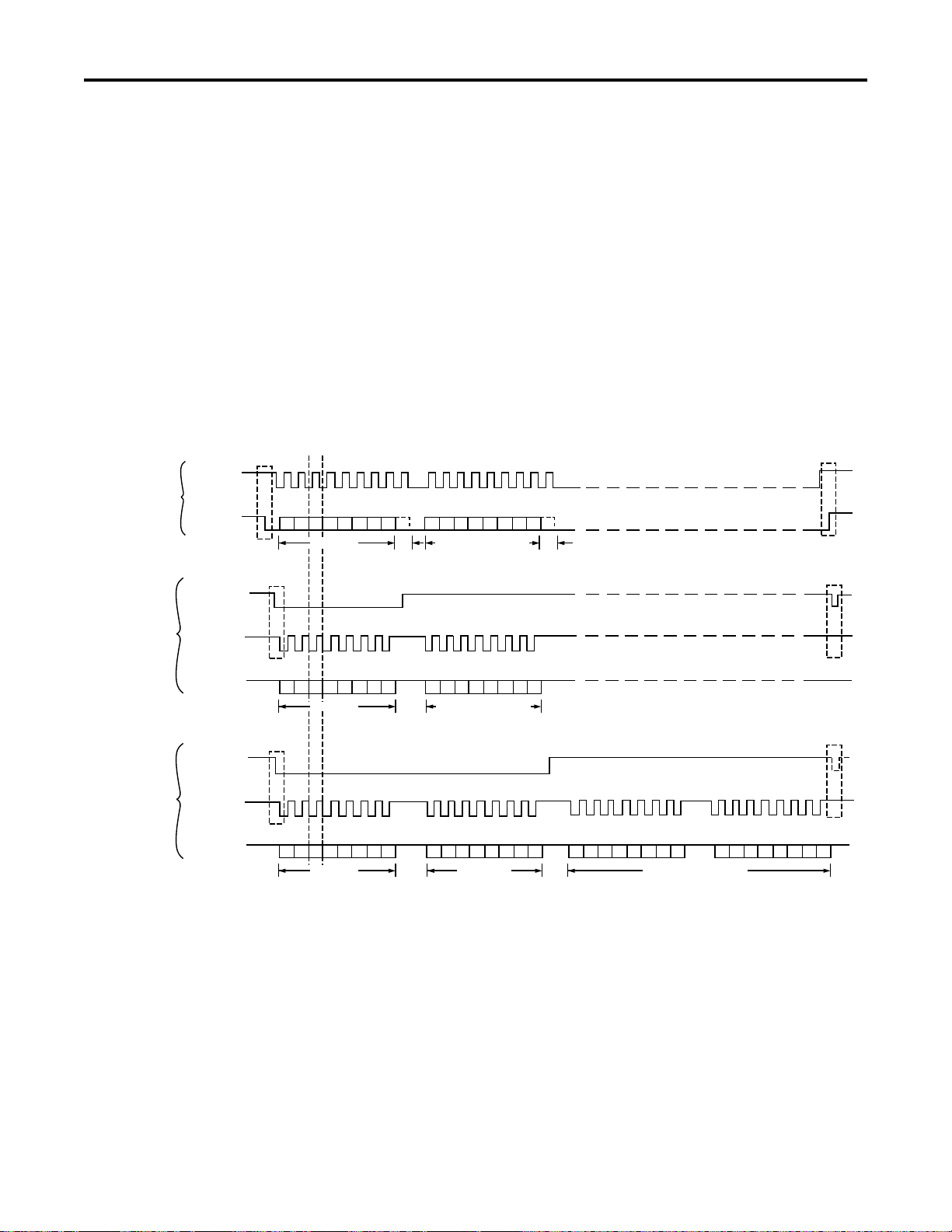
16 System Control
Two distinct sections of a T-Bus transaction are called Read and Write. During the
Write portion, the microprocessor drives the DATA line to send new register
information to U1001. During the Read portion, U1001 drives the DATA line to
transfer status information to the microprocessor, U3101.
The Write portion of the transaction is 16 bits long consisting of an IC Address (4 bits),
Subaddress (5 bits) and Data field (7 bits). The Address identifies U1001. The
Subaddress indicates the register inside U1001 and the Data is the value of the
information being sent to U1001 by U3101. The Write portion of the transaction
begins when U3101 pulls the ENABLE line low. Once the ENABLE line is low, the
microprocessor must drive the DATA line one bit at a time while toggling the clock
line. U1001 accepts data on the rising edge of the clock pulse.
I2 C
BUS
IM
BUS
THOMSON
BUS
CLOCK
(SCL)
DATA
(SDA)
ENABLE
CLOCK
DATA
ENABLE
CLOCK
DATA
START
123456789
ADDRESS
START
12345678
ADDRESS
START
12345678
ADDRESS
123456789
ACK “WRITE” OR “READ” DATA
12345678
“WRITE” OR “READ” DATA
12345678
“WRITE” DATA
(OPTIONAL DATA BYTES)
ACK
(OPTIONAL DATA BYTES)
12345678 12345678
“READ” DATA (2 BYTES)
STOP
STOP
OPTIONAL
STOP
Figure 12, Bus Protocols (repeated)
After the Write portion of the transaction is completed, the Read portion begins. The
Read portion is the answer back to U3101 from U1001. It too is 16 bits long consisting
of Acknowledge (4 bits), Status (4 bits) and Data (8 bits). The Acknowledge bits let
U3101 know it did in fact access U1001. The Status bits S0 through S3 inform U3101
of operating conditions in U1001:
Page 18

S0 - Power-ON-Reset (POR)
S1 - X-ray Protection Fault (XRP)
S2 - Horizontal Lock Detector
S3 - Delayed Transfer Complete (BID)
The last 8 bits of the Read portion contain the Digital AFT information from the IF.
This information is only looked at during channel change.
POR (Power-ON-Reset)
U1001 has a standby power monitor called POR. This circuit detects when the Standby
Vcc has dropped below approximately 6 volts and shuts the IC off by stopping both
the PWM and horizontal outputs. The output of the POR circuit is available to U3101
as one bit every T-Bus transaction.
The POR circuit output is latched and reset on the OFF to ON transition of the ON/
OFF bit. This means when the TV is ON and a standby transient occurs that triggers
the POR circuit, it is necessary to send an OFF command followed by an ON command
to get the set started again. If the Standby Vcc is still too low when an ON command
is received, the IC will stay in the OFF mode requiring the process to be repeated.
System Control 17
XRP
The XRP bit in the status portion of the T-Bus transaction informs U3101 if an XRP
condition has occurred. When the XRP input is above the reference value, the
comparator’s output will turn the TV off by stopping both the PWM and Horizontal
outputs.
The XRP bit is latched internally and gets reset at the ON to OFF transition of the ON/
OFF bit. This means to restart the TV after an XRP trip, the microprocessor must first
send an OFF command followed by an ON command.
When the ON/OFF bit is in the OFF state, the XRP latch is disabled internally. This
means for U3101 to read the valid state of the XRP detector, it is necessary for the ON/
OFF bit to be in the ON state.
Horizontal Lock Detector
This detector compares the position of the flyback pulse with the sync of the selected
video source. This output is available to the microprocessor as a bit on the Read portion
of every T-Bus transaction. While this detector can be used to detect the presence of
an active channel, it is not used for tuning. A separate sync pulse input is applied to
pin 39 of U3101 for that purpose.
The horizontal lock detector is used for detecting whether or not an active video source
is connected to the composite or s-video input jacks. When s-video or composite video
is selected, U3101 selects the video source and looks at the horizontal lock bit. If lock
is detected, the source appears on the screen. If no lock is detected, U3101 displays
“UNUSABLE SIGNAL” on the screen.
Page 19
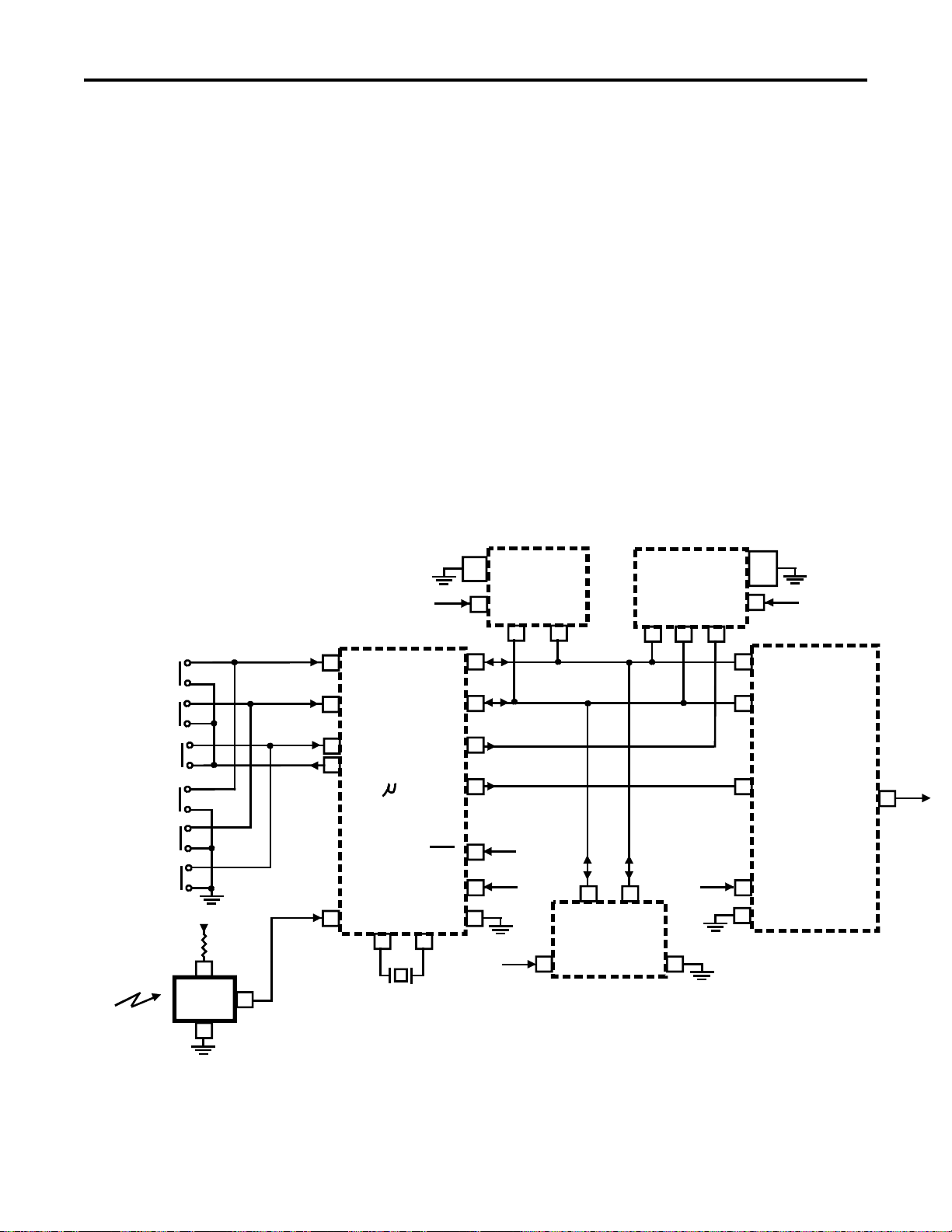
18 System Control
The horizontal lock bit also informs U3101 whether or not to select s-video or
composite video. When “00” is entered to select a video source, U3101 first selects
s-video and checks for a lock. If no lock occurs, composite video is selected.
Delayed Transfer Mode (BID)
This bit is used in transferring of data to the T-Chip registers. It is currently not used.
Power-On
Sequence
POWER
VOL. UP
VOL. DN.
CH. UP
U3101 does not have a single on/off control pin to turn the television on or off as in
previous chassis. The T-Chip is controlled entirely via the serial bus. Power on/off
commands are accomplished by U3101 telling U1001 to turn on horizontal drive by
means of a data command. U1001 contains its own standby 7.6 volt regulator to keep
data communications alive and the horizontal drive stage operative while the set is off
(Standby Mode). When the On command is received and horizontal drive is
established, run supplies come up and bias the rest of U1001’s circuits bringing the set
into the full on mode. An Off command from U3101 will cause horizontal drive to
cease resulting in the scan derived supplies turning off. This removes power to the
other circuits associated with U1001, placing the set in the standby mode.
1,2,3
4,7
GND
U3201
EEPROM
5V
KS1
6
KS2
7
KS3
8
KD1
5
T-CHIP DATA
TUNER CLOCK
T-CHIP CLOCK
TUNER DATA
U3101
P
PIP
ENABLE
T-CHIP
ENABLE
14
15
16
12
VDD
8
DATA CLOCK
56
U2901
D-PIP
DATA CLOCK ENABLE
20 21
22
GND
VDD
54
53
52
3,5
15,16
40,41
39
DATA
CLOCK
ENABLE
5V
U1001
T-CHIP
HORZ.
OUT
24
CH. DN.
MENU
5V
2
IR3401
3
RESET
VDD
20
OSC
OSC
3
OUT
41 42
1
Y3101
GND
IN
21
5V
1
5V
4
DATA CLOCK
U7401
7.6 V
STBY
5
56
22
BUS
GND
TUNER PLL
5V
10
VCC
GND
13
Figure 13, System Control Circuit (repeated)
Page 20
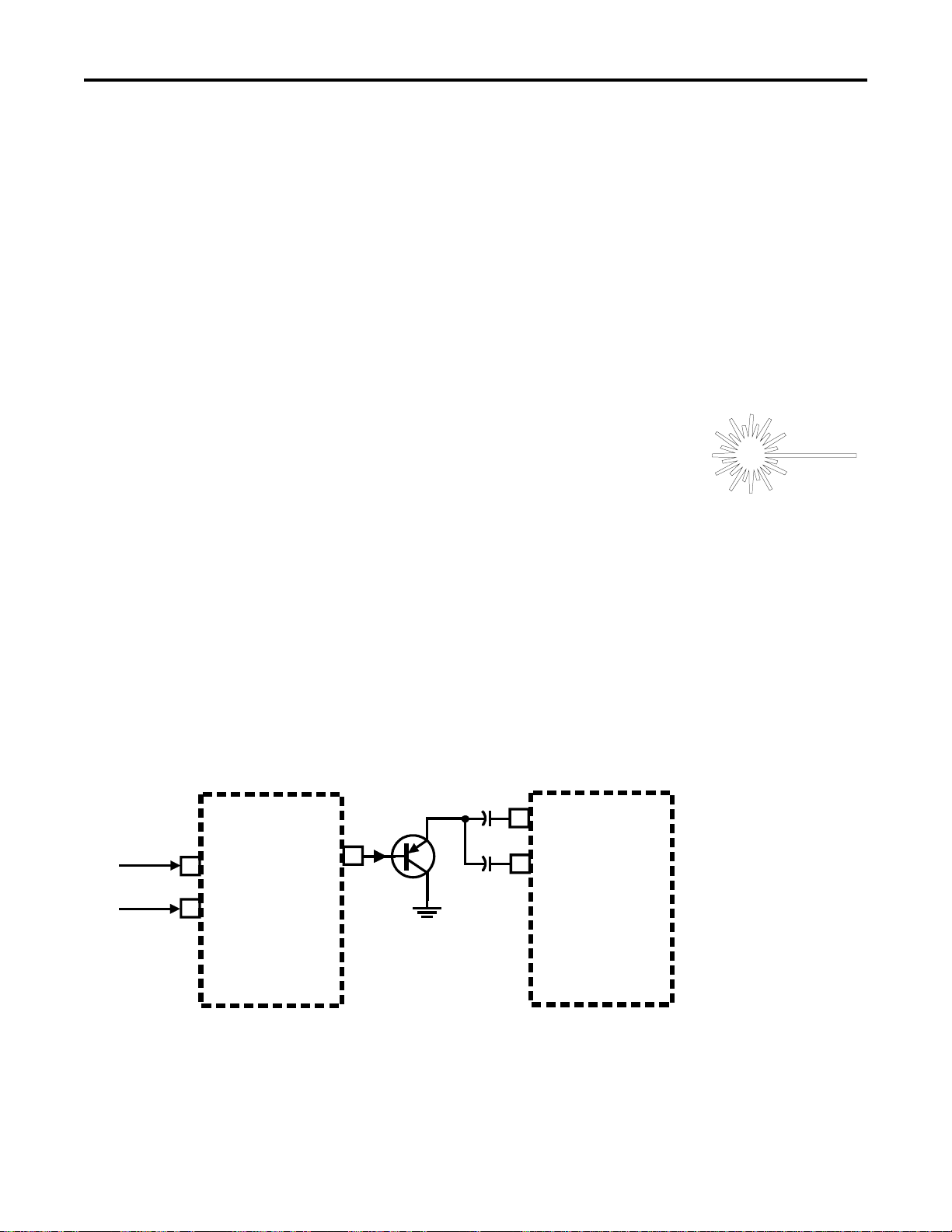
System Control 19
U3201 is the Electrically Erasable Programmable Read-Only Memory and uses the
I2C Bus DATA and CLOCK lines to communicate with U3101. It provides non-volatile
memory for storing the following:
• Channel Scan List
• Customer Features
• Chassis Alignments
• CRT Alignments
• DPIP Alignments
• Tuner Alignments
• Channel Labels
If for any reason the EEPROM is replaced, the television will have to be
completely realigned to store the correct alignment data in the new chip. For
this reason, it is important not to change U3201 unless it is absolutely
necessary.
The keyboard interface is very similar to those used in the past. An important
difference is only one key drive line, KD1, is used. POWER, VOL. UP and VOL. DN.
are driven by KD1. When one of these buttons is pressed, KD1 pulses the corresponding
sense line low. U3101 detects which button has been pressed by monitoring the sense
lines for the KD1 pulse. The other three switches pull KS1, KS2 and KS3 to ground.
When U3101 sees a constant LO instead of a HI to LO pulse, it knows one of the other
three buttons has been pressed and will initiate the appropriate function based on which
sense line is pulled low.
U3201 EEPROM
TECH
TIP
Keyboard
Interface
Infrared remote signals are amplified by IR3401 and appear at U3101 pin 3 as 5 Vpp
data pulses. When no IR is received, the DC level at U3101 pin 3 is 5 volts. IR3401
is powered by the 5 volt standby supply.
C2707
.SYNC
V. SYNC
24
25
GRN OSD
U3101
Micro
OUT
18
Q2701
C2709
+
+
41
42
GRN OSD
IN
BLU OSD
IN
U1001
T-CHIP
Figure 14, Non-Closed Caption, Early Production OSD Circuit
Two OSD circuits are used in the CTC177 chassis family. Early production televisions
that do not support a closed caption decoder have a cyan OSD. Later production sets
that include a closed caption decoder have a full color OSD.
IR Input
On Screen
Display
Page 21
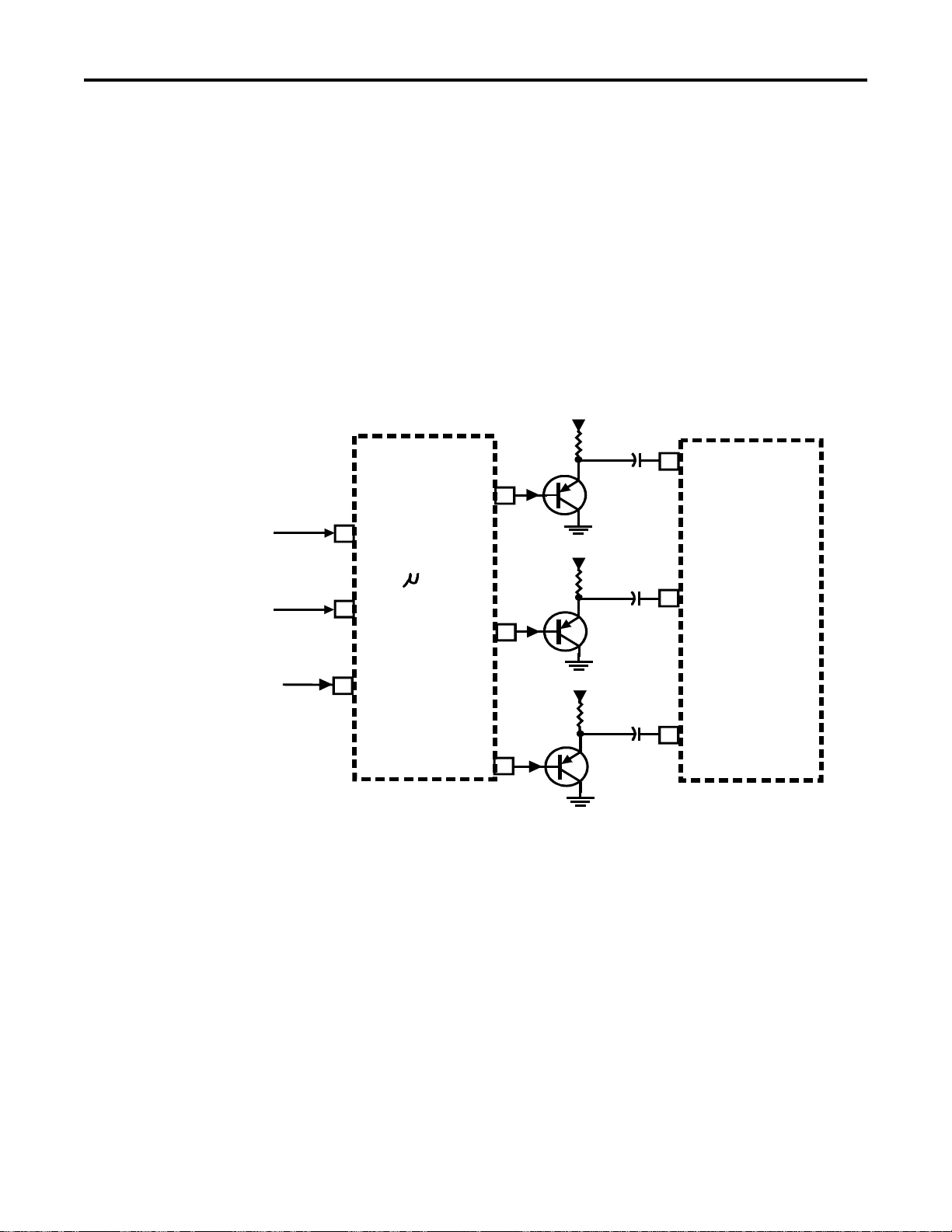
20 System Control
Early production sets with a cyan display use only one OSD line out of U3101 to drive
the green and blue OSD input on U1001. The OSD is produced in U3101 and is output
from pin 18. Q2701 buffers the signal and capacitively couples it to the green and blue
input on U1001 pins 41 and 42. Green and blue are driven equally resulting in the cyan
display.
Later production sets that support closed caption decoders use red, green and blue
outputs from U3101 (pins 19, 18 and 17) to drive the red, green and blue OSD inputs
on U1001 (pins 40, 41 and 42) producing a full color OSD. Q2702, Q2701 and Q2703
buffer the red, green and blue signals and capacitively couple them to pins 40, 41 and
42 of U1001 respectfully.
Horizontal and vertical sync are input to pins 24 and 25 of U3101 and are used to
control the position of the OSD on the screen.
+7.6
C2707
+
GRN OSD
41
IN
U1001
T-CHIP
42
BLU OSD
IN
+
H. SYNC
V. SYNC
24
25
GRN OSD
U3101
P
BLU OSD
OUT
OUT
Q2701
18
+7.6
C2709
Q2703
17
Closed
Caption
CC. VIDEO
13
RED OSD
OUT
19
Q2702
+7.6
C2708
+
40
RED OSD
IN
Figure 15, Closed Caption OSD Circuit
U3101 contains a closed caption decoder that interprets the closed caption data sent
on line 21 of the first field in each frame of video. Sets that support the closed caption
feature, video is input to pin 13 of U3101. The closed caption signal begins with a
seven cycle burst of pulses to synchronize the decoder’s data clock. This is followed
by a start bit followed by two eight-bit words consisting of seven bits of data followed
by a parity bit for error correction. Since two characters are sent on line 21 of the first
field of each frame, there are a total of 60 characters per second. This format sends two
data channels called C1 and C2 (caption channel 1 and caption channel 2). Channel
1 is used for the main captioning text while channel 2 is used for alternate text, such
as a second language or abbreviated captioning for children or slow readers. C1 and
C2 are selectable from the menu; however, the TV will default to C1 each time the TV
is unplugged for prolonged periods of time.
Page 22
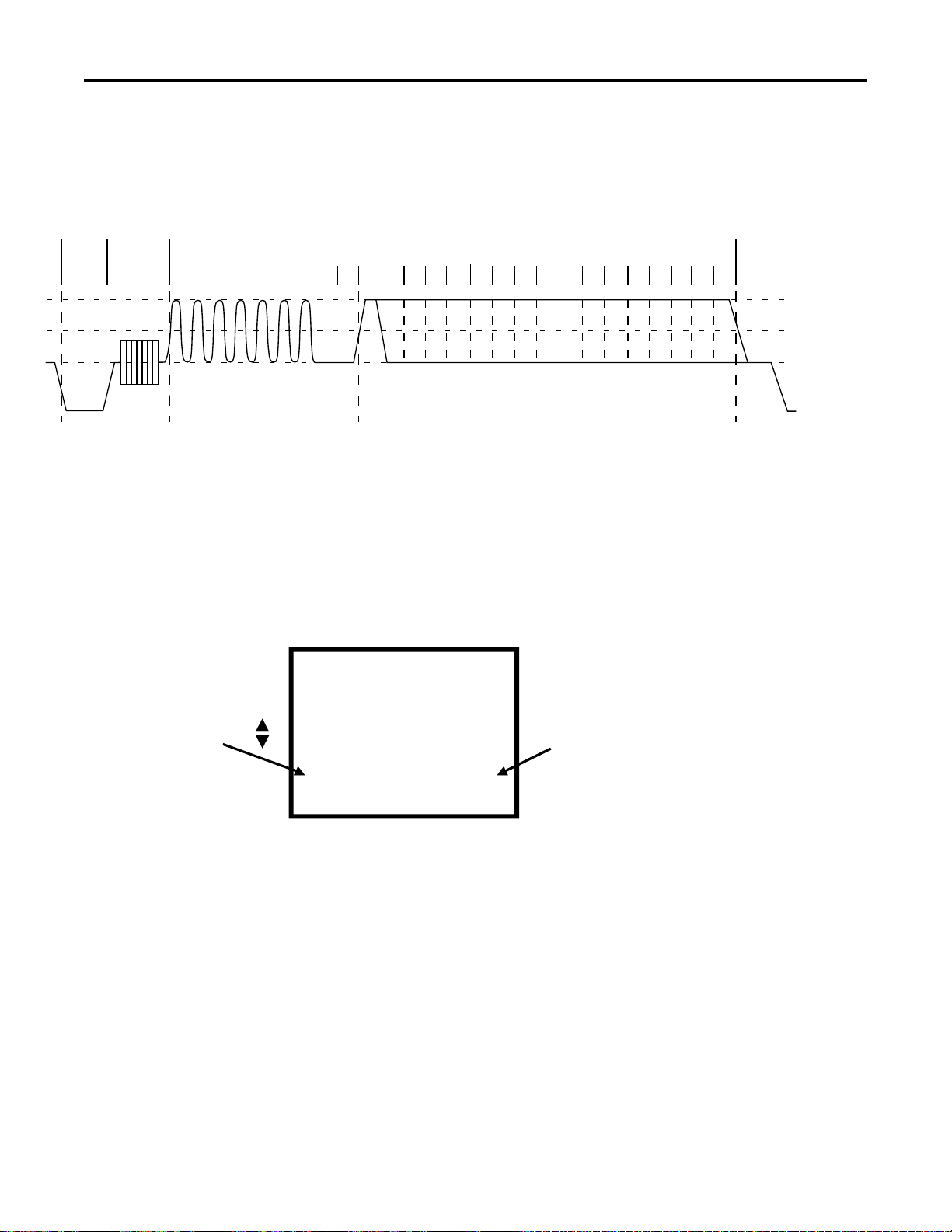
System Control 21
All closed caption processing is performed inside U3101. Horizontal and vertical sync
at pins 24 and 25 of U3101 are also used by the closed caption decoder.
H SYNC
COLOR BURST
50
25
0
-40
CLOCK RUN-IN START BITS CHARACTER ONE CHARACTER TWO
S1 S2 S3 B0 B1 B2 B3 B4 B5 B6 P1 B0 B1 B2 B3 B4 B5 B6 P2
IRE
Figure 16, Line 21 Closed Caption Signal
The service menu provides a method for instrument alignment and setup. This mode
is accessed by pressing two combinations of buttons on the front panel keyboard. With
the instrument on, press and hold the menu button and then simultaneously press the
power button. While continuing to hold the menu button, release the power button and
then press the volume + button. The instrument should immediately display a one line
menu on the screen:
PARAMETER
CONTROLLED
BY CHANNEL
P00 V00
VALUE
CONTROLLED
BY VOLUME +/-
Figure 16, Service Menu
Service
Menu
The decimal value on the left is the parameter number and the decimal value on the
right is the current value of that parameter. Channel up and down increment and
decrement the parameter number. Volume + / - adjust the current value of that
parameter. Three parameters are used for security purposes to protect the factory
alignments from being modified by the customer. The first security parameter, 00,
requires a specific value to be selected with the volume +/- buttons before other
parameters may be selected. If channel up/down is pressed without the correct security
pass-number set, the service mode is exited. There are three main groups of
parameters: instrument parameters, chassis parameters, and tuner parameters. The
chassis and tuner parameters are each preceded by a security pass-number parameter
to make changes very deliberate.
Page 23

22 System Control
Most of the instrument and chassis parameters correspond to individual (unpacked)
register fields in the T-chip. When these parameters are modified, the T-chip and the
corresponding EEPROM location is updated.
The Menu button may be used to enable the vertical collapse setup line - it functions
as a toggle. This setup line has the following characteristics:
S-video source is automatically selected (make sure no signal is
connected to the S-video input)
Contrast is set to minimum
Brightness is set to 7.5 IRE
Vertical kill enabled
When the setup line is toggled off, the characteristics modified above return to their
prior settings except contrast which is set to the factory default. Changing to another
parameter (with channel up/down) also toggles off the setup line.
The tuner parameters correspond to the three alignments for each of 19 channels for
a total of 57 parameters. When these parameters are modified, the tuner D/A and the
EEPROM are updated. Note that you must manually select the proper channel for each
tuner alignment. These adjustments may be made from the front panel as well as the
remote. The digit entry buttons (on the remote) allow tuning to any channel in this
mode. Pressing the power on, off, or power toggle buttons exits this service mode.
Page 24
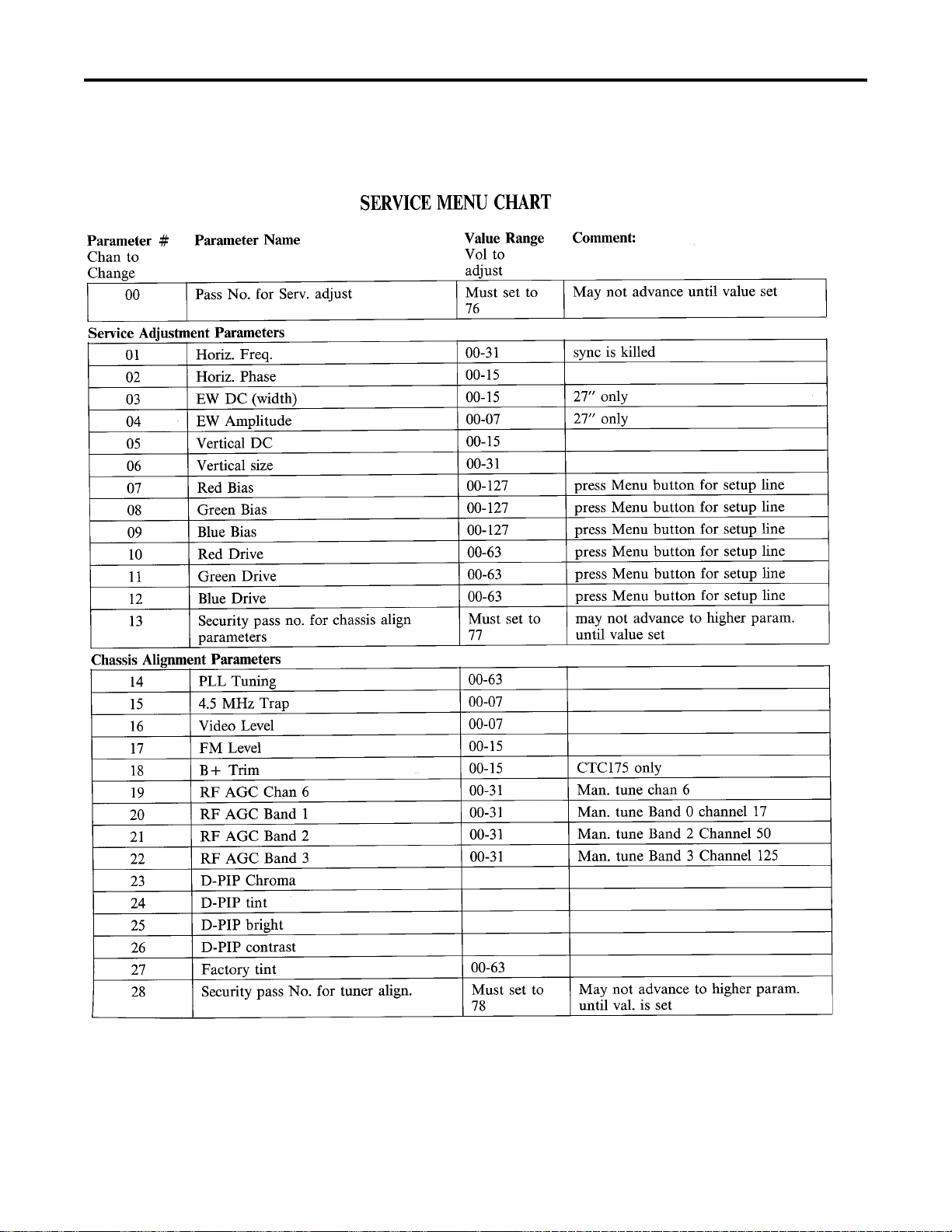
System Control 23
Alignment
Parameters
Page 25
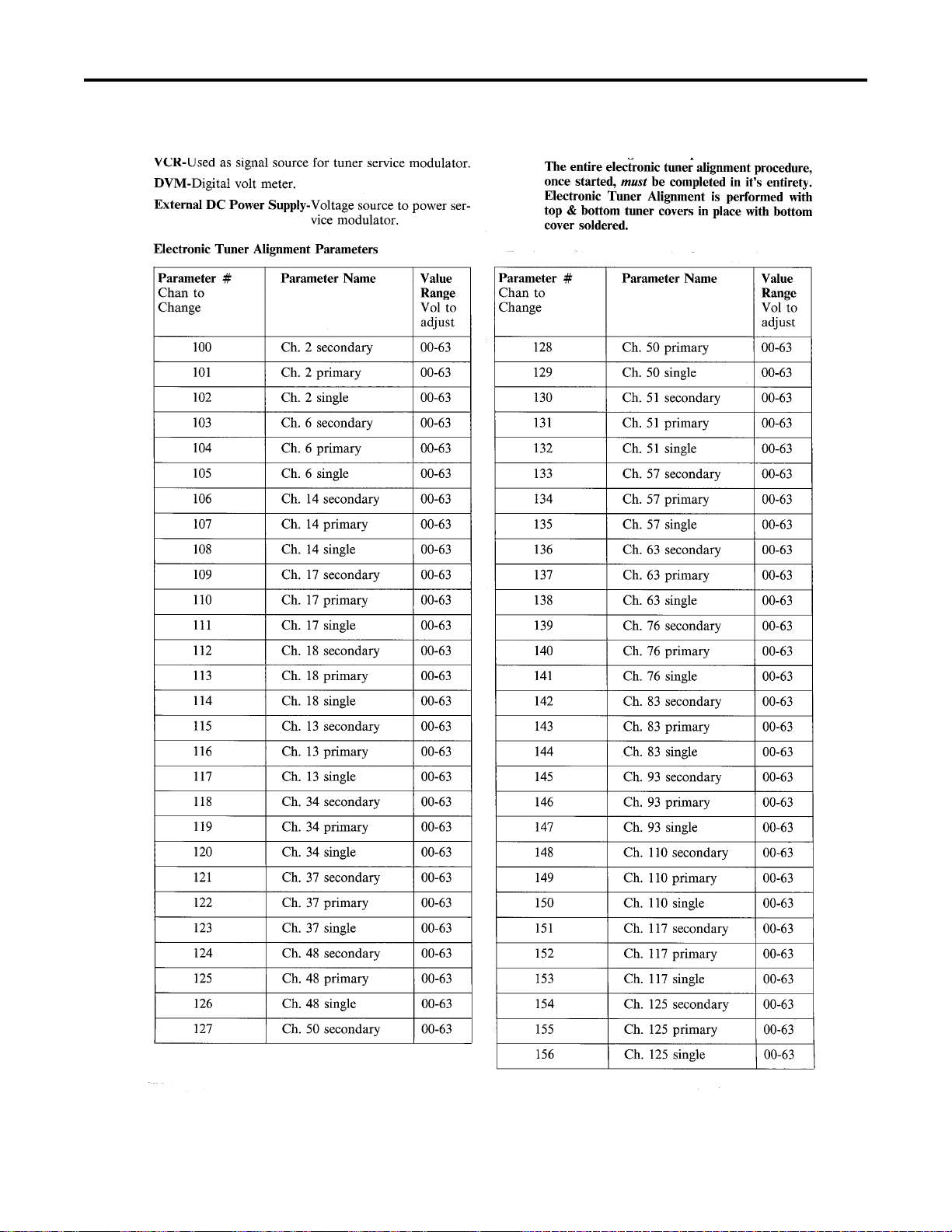
24 System Control
Page 26
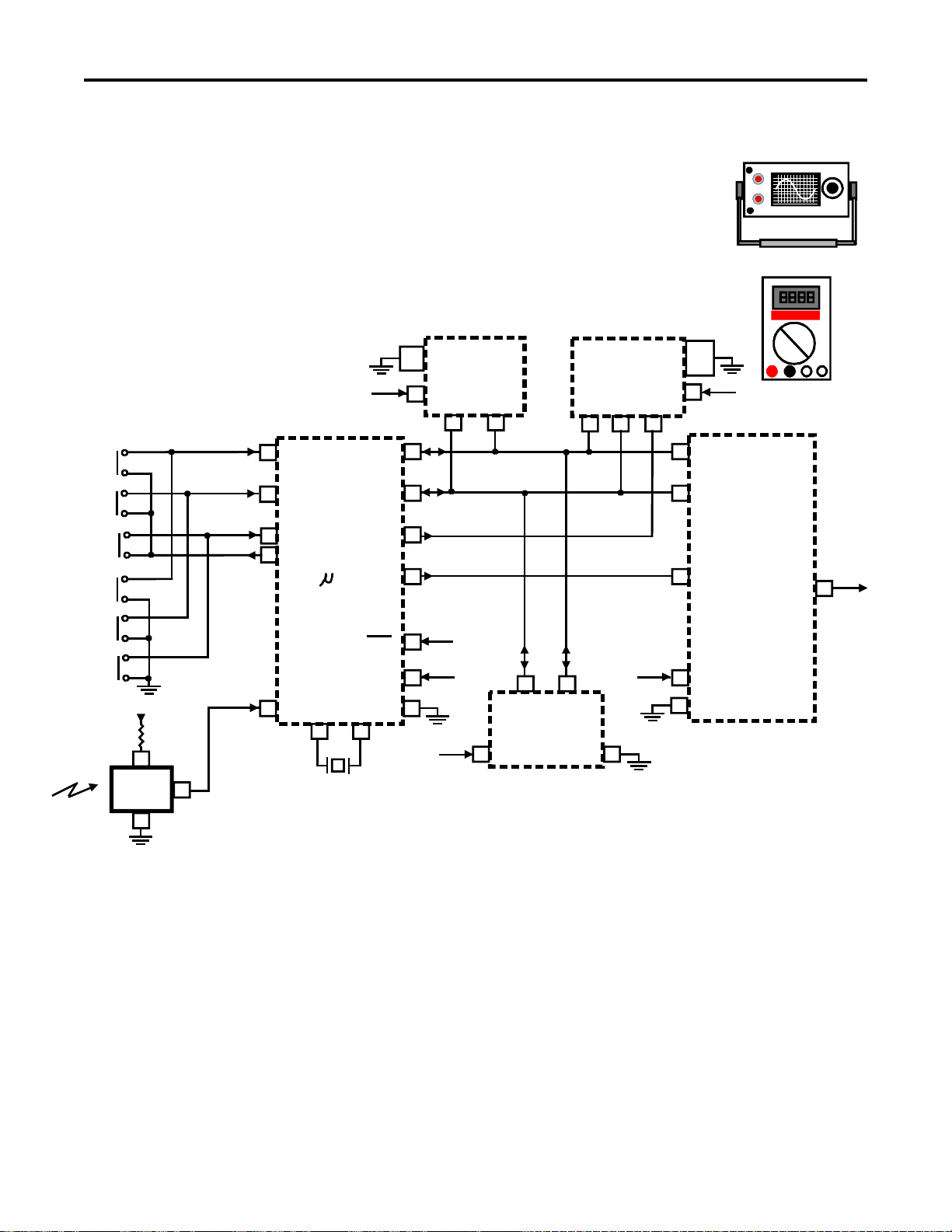
System Control 25
The system control circuit controls every function of the TV. A failure in this circuit
will cause the entire TV to malfunction. Because U3101 and U1001 are so interrelated,
there is a lot of overlapping in troubleshooting procedures. A failure of U3101, U1001,
U3201, U2901 or U7401 can make the television completely inoperative. It is
important to follow a systematic isolation approach to localize the problem. Because
U3101 turns the TV ON via a serial data bus command to U1001, a failure in the system
control circuit can result in a DEAD SET condition.
POWER
VOL. UP
VOL. DN.
CH. UP
1,2,3
4,7
GND
U3201
EEPROM
5V
KS1
6
KS2
7
KS3
8
KD1
5
T-CHIP DATA
TUNER CLOCK
T-CHIP CLOCK
TUNER DATA
U3101
P
PIP
ENABLE
T-CHIP
ENABLE
14
15
16
12
VDD
8
DATA CLOCK
56
U2901
D-PIP
DATA CLOCK ENABLE
20 21
22
GND
VDD
System Control
Troubleshooting
DIGITAL
3,5
15,16
40,41
DATA
CLOCK
ENABLE
5V
U1001
T-CHIP
HORZ.
OUT
39
54
53
52
24
CH. DN.
MENU
5V
2
IR3401
3
OSC
3
OUT
41 42
1
Y3101
OSC
IN
RESET
VDD
GND
20
21
5V
1
5V
4
DATA CLOCK
7.6 V
STBY
5
U7401
TUNER PLL
5V
10
VCC
GND
13
Figure 17, System Control Circuit (repeated)
Dead Set
1. Make sure the standby power supplies are working. (12, 7.6 & 5)
2. Check for horizontal drive pulses out of pin 24 of U1001 when the power button
is pressed. If the pulses are there even momentarily, system control is working and
the problem is in the deflection circuits. If the pulses do not appear, check the 7.6
volt standby voltage on pin 22 of U1001. If the supply is not present on pin 22,
unsolder the pin and see if the supply comes up on the pad. If it does, U1001 is
defective. If it does not, trace the supply back to its source. If 7.6 volts is present
on U1001 pin 22 in circuit, go to the next step.
56
22
BUS
GND
Page 27

26 System Control
3. Check for standby 5 volts on pin 20 of U3101. If it is missing, check the power
supply. If present, go to the next step.
4. Check the reset pin 1 of U3101 for 5 volts. If it is low or missing, check the reset
circuit. If it is, go to the next step.
5. Check pins 41 and 42 of U3101 for a 5 Vpp oscillator. If the signal is not 5 Vpp,
check Y3101 and its peripheral components. If the signal is completely absent,
suspect U3101 or Y3101. If the 4 MHz signal is present, go to the next step.
6. Monitor pins 14, 15 and 16 of U3101. There should be no data activity in the
standby mode. When the power button is pressed, 5 Vpp data pulses should appear.
If no pulses appear when the power button is pressed, unsolder pins 20, 21 and 22
of U2901 and pins 4 and 5 of U7401. Now re-check U3101 pins 14, 15 and 16. If
data activity returns, suspect a defect in U2901’s or U7401’s circuit areas. If data
activity does not return, go to the next step.
7. Unsolder pins 14, 15 and 16 on U3101 and check for constant 5 Vpp data pulses
in the standby mode on those pins.
TECH
TIP
TECH
TIP
Note: When U3101 is initialized, it checks to see if U3201 is present. Under
normal conditions, it immediately finds U3201 and ceases data activity . With
the enable, data and clock lines disconnected, U3101 continues to send out
data activity looking for U3201. This is normal and indicates U3101 is
working.
If no data activity is seen on U3101 pins 14, 15 and 16 with the pins out of circuit,
U3101 is probably defective. If data activity is present, reconnect the pins and go
to the next step.
8. Having confirmed data activity on pins 14, 15 and 16 of U3101 out of circuit,
disconnect pins 5 and 6 of U3201. Check for data activity in the standby mode on
the circuit board foil side of U3201 pins 5 and 6. If data activity is present on the
foil pads for those pins with the IC out of circuit, U3201 is defective.
Do not throw away the original U3201 until the problem is absolutely
confirmed. If U3201 turns out not to be the problem, putting the old IC back
in will prevent a complete chassis alignment from having to be performed.
If no data activity is seen on the circuit board with U3201 out of circuit, connect
the IC and go to the next step.
9. Unsolder pins 52, 53 and 54 on U1001. Check to see if the data pulses are present
on the foil that leads to the pins. If data pulses are present on the circuit board foil,
U1001 is most likely defective. If no data pulses appear on circuit board foil side
of U1001 pins 52, 53 and 54, suspect an open connection or resistor, or possibly
a leaky capacitor on the data bus.
Page 28
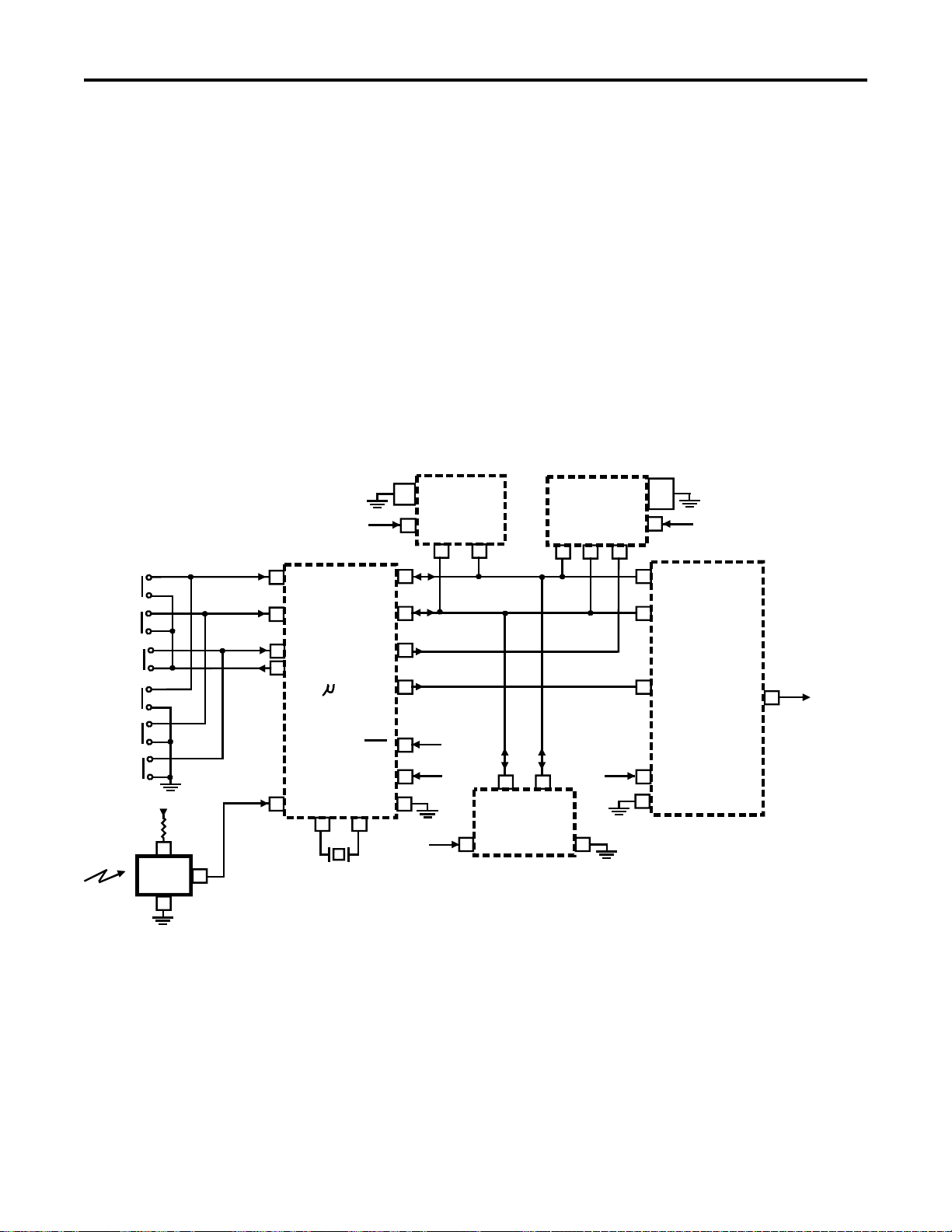
10. Once the problem is isolated and repaired, do not forget to re-connect U2901,
U7401 and any other parts that may have been unsoldered during troubleshooting.
System Control 27
POWER
VOL. UP
VOL. DN.
CH. UP
CH. DN.
MENU
5V
2
IR3401
3
1,2,3
GND
U3201
4,7
5V
EEPROM
VDD
8
DATA CLOCK
56
KS1
6
KS2
7
KS3
8
KD1
5
3
1
T-CHIP DATA
TUNER CLOCK
T-CHIP CLOCK
TUNER DATA
U3101
P
OSC
OUT
41 42
Y3101
ENABLE
T-CHIP
ENABLE
RESET
OSC
IN
PIP
VDD
GND
15
16
12
14
5V
1
5V
20
21
4
DATA CLOCK
U7401
TUNER PLL
5V
VCC
10
U2901
D-PIP
DATA CLOCK ENABLE
20 21
7.6 V
STBY
5
GND
13
3,5
15,16
GND
40,41
VDD
5V
39
22
DATA
54
CLOCK
53
U1001
T-CHIP
ENABLE
52
22
BUS
56
GND
HORZ.
OUT
24
Figure 18, System Control Circuit (Repeated)
Page 29

28 Horizontal Deflection
Horizontal
Deflection
HORIZ
OUT
U1001
HORIZ
GND
The horizontal deflection circuitry is responsible for generating a current ramp
through the horizontal windings of the yoke to deflect the electron beam from left
to right. In addition, the horizontal output circuitry generates the high voltage
necessary to bias the CRT.
U1001 (T-Chip) performs low level horizontal processing. The functions performed
in U1001 are very similar to previous chassis such as the CTC149. The difference
is the functions are controlled via the serial data bus. The horizontal processing
circuits contained in U1001 are:
• Horizontal Automatic Frequency Control (AFC)
• Horizontal Automatic Phase Control (APC)
• Horizontal Drive
• East West (EW) Pincushion Correction
• X-ray Protection
• Horizontal Vcc Standby Regulator
T4301
NC
HORIZONTAL
2
R4305
DRIVE
51
Q4301
HORIZONTAL
C4310
15
CR4303
DRIVER
C4304
C4305
R4306
C4306
Q4302
HORIZONTAL
R4311
24
R308
C4311
21
R4301
R4310
BUFFER
+12V
STBY
R4309
R4304 C4302
C4309
C4303
63
BAND/
GAP
STBY
+140V
22
7.6V
CR4115
9.1V
R4134
R4102
+12V
STBY
Figure 19, Horizontal Drive Circuit
The horizontal drive and output circuits are conventional in design. The horizontal
drive section of U1001 is similar to the CTC149. The output at pin 24 is an open
collector that is low (on) when horizontal drive is on. The pulse width is adjustable
from 32µsec to 36µsec via serial bus commands to T-Chip register H. Duty
(Horizontal Duty). This is set at the factory and is not adjustable in the field.
Q4302 is the horizontal drive buffer that capacitively couples the drive signal to
the horizontal driver Q4301. Q4301 drives the primary of T4301, the horizontal
drive transformer, to provide the current step-up needed to produce about 1 amp
of base drive to the horizontal output transistor, Q4401.
Page 30

Horizontal Deflection 29
T4401
IHVT
HV
NC
T4301
HORIZONTAL
DRIVE
3
2
HORIZONTAL
DEFLECTION YOKE
L4402
L4401
6
4
NC
C4401
51
Q4401
R4402
FB4401
C4406C4402
JW310 JW316
+
E4402
C4404
C4403R4401CR4401
C4405
R4403
E4401
1
2
3
+140V
Figure 20, 20" and 25" Horizontal Output Circuit
In 25" and smaller sets, Q4401 is an integrated transistor/damper diode package.
27" and larger sets have a separate output transistor and damper diode which are
utilized to allow the use of a diode modulator for pincushion correction. The
transistors are NOT interchangeable. The collector of Q4401 is connected to pin
2 of T4401, the IHVT. The 140 volt B+ is input on pin 3 and the horizontal yoke
is connected to pin 1 of T4401. The switching action of Q4401 will cause the yoke
and retrace capacitor, C4402, to resonate creating a 1000 Vpp retrace pulse. The
retrace pulse induces a voltage in the secondary of the IHVT to create the high
voltage and scan derived power supplies. The electron beam is scanned across the
screen by the resulting current sawtooth through the yoke.
T4401
IHVT
FS
SC
4
7
8
5
9
6
10
HV
NC
HORIZONTAL
DRIVE
3
2
T4301
HORIZONTAL
DEFLECTION YOKE
L4402
L4401
6
C4401
4
NC
51
Q4401
R4402
CR4402
FB4402
CR4403
FB4401
C4406C4402
C4407
+
C4404
TO PIN
BOARD
E4402
C4403R4401CR4401
C4405
R4403
E804
E4401
1
2
3
+140V
NC
53
4
12
NC
Figure 21, 27" and 31" Horizontal Output Circuit
FS
SC
4
7
8
5
9
6
10
NC
Page 31

30 Horizontal Deflection
Horizontal AFC
and APC
The purpose of the AFC and APC is to maintain proper synchronization between
horizontal scan and the incoming sync signal. The T-Chip employs a “two-loop”
approach to accomplish this task. The first loop is the AFC and second loop is the
APC. The AFC phase locks the horizontal oscillator to the incoming sync signal.
The APC locks the phase of the horizontal output to the phase of the horizontal
oscillator. This type of frequency control system is similar to the one used in the
CTC149 and is superior to the single loop system seen in the CTC159 and CTC169
family of chassis. This system is superior because it is adjustable for good noise
immunity in the presence of noisy signals and can track rapid phase changes in
signals from VCR’s. There is a one bit register in the T-Chip that is adjusted to
obtain optimum performance. The register is called AFC Gain. This register is
adjusted at the factory and cannot be aligned in the field. The external circuit at
pin 23 of U1001 is the loop filter for the phase lock loop (PLL) and is used to
optimize the frequency response of the AFC loop.
The APC loop is used to track out the phase errors due to variable delays in the
horizontal driver and output circuit. The APC has a two bit register (APC Gain)
that controls the gain of the APC loop. APC Gain like AFC Gain is pre-set at the
factory and cannot be adjusted by the service technician. The reference signal for
this loop is a flyback pulse applied to an RC network and input to U1001 pin 25.
C4312
100
R4302
APC
FLYBACK IN
R4313
AFC
FILTER
U1001
C4307
+
R4307
C4904
R4312
PROTECT
+
+7.6V
RUN
X_RAY
R4904
10K
R4906
22K
CR4302
BAND/
STBY
Vcc
Q4901
X RAY
R4903
CR4902
10V
22
7.6V
R4902
C4905
1000
CR4115
9.1V
XRP 1 XRP 2
12
GAP
262325
+
C4903
PROTECT
R4905
R4907
20K
R4134
R4102
J4901
TP4902
C4902
C4313
Figure 22, Horizontal APC/AFC and XRP Circuit
+12V
STBY
CR4901
R4303
C4133
C4901
TP4405
R4901
TO FBP
E802
Page 32

Horizontal Deflection 31
Although AFC and APC Gain are fixed adjustments at the factory, two horizontal
alignments are accessible to the service technician:
• Horizontal Frequency
• Horizontal Phase
U1001 has a five bit register to adjust the free-running frequency of the horizontal
oscillator. This is not unlike the coil adjustments performed on previous chassis.
The oscillator is completely contained within the T-Chip with no external coils to
adjust. The adjustment is made over the serial data bus via the service menu. See
the section on system control in this publication or consult the service data on
using the service menu.
Horizontal Frequency Adjustment
1. Set service menu to alignment #01.
2. Adjust value range for stable or slowly moving horizontal lines.
Note: Be careful not to adjust the horizontal frequency too low or the set can
go into XRP shutdown. If this happens, the set will not turn back on to
facilitate changing the value high to prevent shutdown.
Horizontal
Alignments
TECH
TIP
The technician can re-start the TV after an alignment induced shutdown in two
ways. One step is to replace the U3201, the EEPROM, with a new IC that has the
nominal values loaded. This means of course the entire chassis, including the
tuner, will have to be re-aligned. The other step is to temporarily add additional
capacitance across the retrace capacitor, C4402, to de-tune the circuit. This will
lower the high voltage allowing the set to stay on while the horizontal oscillator
frequency alignment is changed.
Some precautions in adding capacitance must be followed in order to prevent
damage to the horizontal circuit. The 20" versions will require an extra 1000 to
1500 pf, while the 25" versions will require a bit more, approximately 3000 pf.
Both of these versions have pin free yokes so double the capacitance will not be
dangerous (parallel an identical C4402 across the one in the circuit - stock number
214751). The versions with diode modulator pin correction ( 27" and the 31") are
a little trickier. These sets have a balance between the resonant frequency of the
horizontal scan circuits and the EW pin output circuit. If this balance is disturbed
too much, damage to one of the damper diodes can occur. This damage is always
proceeded by a significant reduction in horizontal scan and usually takes a long
time to occur so care can be taken to avoid problems. It is best to keep additional
capacitance under 2000 pf. if possible. It may be necessary to add additional
capacitance across the pin retrace capacitor, C4407, to maintain the balance. A
rule of thumb is, “add four times as much capacity to C4407 as you add to the
retrace cap.” Capacitors used must have a working voltage of at least 1.6 kV.
Any additional capacitors must be removed once the horizontal frequency
has been adjusted.
Shutdown
Recovery
TECH
TIP
Page 33

32 Horizontal Deflection
U1001 also has a four bit register to control sync to flyback phase. This is
accessible to the servicer through the service menu and is used to center the video
on the CRT.
Horizontal Phase
1. Set service menu to alignment #02.
2. Adjust value range to center picture left to right.
T roubleshooting
TECH
TIP
DIGITAL
Dead Set
A failure in the horizontal circuitry will most likely cause a dead set symptom.
1. Check the collector of Q4401 for +140 volts. If missing, check for a shorted
Q4401 and troubleshoot the power supply. If present, go to the next step.
Note: On the CTC175 chassis with a series pass regulator power supply,
if the horizontal output transistor is shorted, check for a 7shorted Q4150
in the power supply. It is likely a shorted horizontal output transistor will
take out the regulator.
2. Check for 7.6 volts on pin 22 of U1001. If it is not there, check the 12 volt
standby supply. If it is there go to the next step.
3. Check pin 24 of U1001 for horizontal drive pulses when the power button is
pressed. If no pulses are seen, see dead set troubleshooting in the “System
Control section of this publication. If they are present, go to the next step.
4. Check for horizontal drive pulses on the emitter of Q4302 and the collector of
Q4301. If they are missing, check the corresponding stages. If they are there,
go to the next step.
5. Check the drive to signal to the base of the horizontal output transistor, Q4401.
If it is present, suspect a defective Q4401. If it is not, suspect a defective T4301
No Horizontal Sync
1. Check to see if the horizontal frequency alignment in the service menu will
correct the problem. Make note of the original alignment parameter so it can
be returned if aligning does not correct the problem.
2. Make sure the problem is a horizontal sync problem by comparing the
horizontal drive signal to incoming video sync (one complete horizontal drive
cycle begins and ends with the horizontal sync in the video).
3. Check for the APC feedback signal to pin 25 of U1001. If missing, trace it back
to T4401, the IHVT. If the signal is present at pin 25, go to the next step.
4. Check the APC filter voltage on pin 23 of U1001 with service data. If it is
incorrect, suspect the components off pin 23.
Page 34

Horizontal Deflection 33
E
P
The electron beam scanning the face of the CRT must travel further to the corners
than it does to the edges. If not corrected, the picture would have an hourglass
shape called pincushion distortion. The pincushion correction circuit modulates
the horizontal yoke current at a vertical rate to correct the distortion. The
pincushion correction circuit is used in 27" and larger instruments. Sets with
CRT’s smaller than 27" use the horizontal linearity coil and a pin corrected yoke.
U1001 produces a vertical rate parabola at pin 19 that drives the pincushion
correction circuitry. This output has bus controlled DC and AC components which
are aligned over the serial bus. The DC register is controlled by a four bit register,
E-W DC. This is used to align raster width. The AC component is controlled by
a three bit register, E-W Amplitude. This controls the amount of pin or barrel
distortion in the raster.
15V RUN
6V RUN
FILAMENT
ULSE FROM
FLYBACK
PIN 8
1.
4805
E4808
E4802
R4854
R4856
C4861
C4857
R4865
R4859
CR4851
R4853
8
3
-
U4851
2
+
6
5
4
1
7
C4860
R4860
Q4851
R4852
C4855
R4864
C4853C4852
CR4853
R4862
R4863
+
L4853
1
3
45
2
NC
R4851
C4854
C4858
R4858
R4861
+
R4855
82K
C4859
C4851
C4856
+
R4857
E4804
E4804
TO HORZ
YOKE
3
Pincushion
Correction
EW OUT
FROM
U1001-19
Figure 23, Pincushion Correction Circuit
The vertical parabola from pin 19 of U1001 is combined with a filament pulse at
pin 2 of U4851. The DC reference for the inverting input on pin 3 of U4851 is set
to approximately 3.5 volts by the divider composed of R4854 and R4865. U4851
turns on Q4851 at the horizontal rate while the amplitude of the signal is
modulated at the vertical rate. C4851 is connected to the low side of the horizontal
yoke . When Q4851 is on, current is pulled from the horizontal yoke, through
L4853 to ground through the collector-emitter junction of Q4851. This lowers the
voltage on C4851 increasing the current flow through the horizontal yoke.
Increased current flow through the yoke will cause the raster to be wider. In this
way, the current through the yoke is modulated to correct for pincushion distortion.
When Q4851 turns off, the energy stored in L4853 is released. This voltage is
dumped to the 26 volt supply when it is high enough to forward bias CR4851
(approximately 26.6 volts). This prevents excessive voltage from damaging
Q4851.
Page 35

34 Horizontal Deflection
TECH
TIP
Pincushion
Alignments
T roubleshooting
Note: Malfunctions in the pincushion circuit can make the 26 volt supply rise
causing repeat failure of the vertical output IC, U4501.
(27" and 31" only)
Pincushion E-W DC
1. Set the service menu to alignment #03.
2. Adjust the value range for approximately 1/2 inch overscan on the left and right
sides.
Pincushion E-W Amplitude
1. Set the service menu alignment #04.
2. Display a crosshatch pattern on the screen.
3. Adjust the value range for straight vertical lines on the left and right sides.
If the pincushion circuit fails completely, the picture will either go to maximum width
or will pull in on the sides depending on the mode of failure. If the geometry of the
picture is off due to pincushion problems, see if the alignment procedure will help
correct the problem. Make sure to note the parameter setting of the adjustment so they
can be returned to their original settings if it is found not to be an alignment related
problem.
DIGITAL
X-ray Protection
T roubleshooting
Width/Hourglass
1. Check for a defective Q4851.
2. Check the DC voltages on U4851.
3. Check for the E/W drive signal on E4804 and the filament pulse on E4802.
The XRP (X-ray Protection) circuit shuts the TV down before high voltage climbs high
enough to pose an x-ray hazard. The circuit rectifies a flyback pulse at CR4901 and
applies the voltage to the base of Q4901 through a voltage divider and to the cathode
of a zener diode, CR4902. Q4901 is a PNP transistor that is off under normal operating
conditions. When high voltage rises high enough to overcome the 10 volt zener diode,
CR4902 conducts and applies a positive voltage to the emitter of Q4901, turning it on.
This applies a positive voltage to U1001 pin 26, causing horizontal drive to shutdown.
The shutdown is a latching shutdown and will reset when the voltage on pin 26 is
removed; however, the system control circuit will toggle the set to the “off” state if the
set fails to start after three tries. The power on/off button will have to be pressed to
attempt to re-start the set again.
A failure in the XRP circuit can shut the TV down and/or keep the set from turning on
completely.
XRP Shutdown
1. If the set tries to start three times and then stays off (noticeable by the degaussing
relay clicking), the set is in XRP shutdown. Also, monitor pin 26 of U1001 with
an oscilloscope while pressing the power button. If DC voltage appears momentarily
as the set shuts down, the set is going into XRP shutdown. If no voltage appears
at pin 26 and the set fails to turn on, XRP shutdown is not the problem.
Page 36

Horizontal Deflection 35
C4312
100
R4302
APC
FLYBACK IN
R4313
AFC
FILTER
U1001
C4307
+
R4307
C4904
R4312
PROTECT
+
+7.6V
RUN
X_RAY
R4904
10K
R4906
22K
CR4302
BAND/
STBY
Q4901
X RAY
R4903
CR4902
Vcc
10V
22
7.6V
R4902
C4905
1000
CR4115
9.1V
XRP 1 XRP 2
12
R4907
20K
C4902
GAP
262325
+
C4903
PROTECT
R4905
Figure 24, XRP and 7.6 Volt Regulator Circuit
R4134
J4901
TP4902
C4313
R4102
+12V
STBY
CR4901
R4303
C4133
C4901
TP4405
R4901
TO FBP
E802
2. Check Q4901 and CR4902. Note: all the components in the XRP circuit are
safety critical components and must be replaced with the exact originals.
Follow the guidelines set forth in the service data.
The 7.6 volt standby supply is regulated by an internal regulator at pin 22 of U1001.
The 9.1 volt zener diode, CR4115, is for protection against excessive input
voltage. This supply is used by the horizontal drive circuits to start the set from the
standby mode.
The television will not operate without the 7.6 volt standby voltage on pin 22 of
U1001.
No 7.6 volt Standby
1. Check the 12 volt standby supply.
2. Check for a shorted CR4115.
3. Check for an internal short or a leaky pin 22 to ground (if 7.6V < 7.3V). If it
is leaky or shorted, U1001 will have to be replaced and completely realigned.
Horizontal
Standby
Regulator
T roubleshooting
DIGITAL
Page 37

36 Vertical Deflection
Vertical
R2701
7.6 V
RUN
U1001
VERT OUT
VERT
RAMP ALC
33
The vertical circuit in the CTC175/176/177 is very similar to the previous linear
vertical circuits using a vertical output IC. One important difference to point out is this
vertical circuit is DC coupled instead of capacitively AC coupled. The DC coupled
circuit has advantages of fewer parts, lower cost and less dependence of linearity on
electrolytic capacitor tolerance and aging. The “S” correction is accomplished inside
the LA7610 T-chip, U1001.
Because of DC coupling, the DC level of the vertical reference ramp from U1001 pin
17 affects vertical centering. This provides a new adjustment, Vertical DC (vertical
centering), to be included in the digital alignments. It compensates for tolerances in
the reference ramp DC voltage.
The vertical circuit acts as a voltage to current converter. It converts the vertical rate
DC ramp out of the T-Chip to a current ramp through the yoke to deflect the electron
beam from top to bottom on the CRT. U4501 is an inverting amplifier that sinks
current at pin 5 when pin 1 is high and sources current from pin 5 when pin 1 is low.
U4501 is supplied by the 26 volt run source from the IHVT.
26V RUN
R4511
C4506
4
5
+
1
7
1.4 V
2.0 V
26
-
PWR AMP
+
U4501
4
CR4501
+
3
FB
GEN
C4504
R4519
C4505
5
R4507
+
C4507
C4502
R4501
R4502
55V
VERT. RETRACE
0V
E4502
E4501
TO OSD
R4517
R4518
SUPPLY
SIZE
COMP
BEAM
LIMITER
VID/VERT
VCC
BEAM
LIMIT
16
31
17
32
18
R4523
R2731
C4501
C4503
C2706
+
7.6 V
RUN
R4520
R2702
CR2702
2
1
7
8
7.6 V
RUN
36
18K
51K X 4
18K
RN4501
VERTICAL
YOKE
12V RUN
HALF
FROM
CR4407
Figure 25, Vertical Deflection Circuit
The low side of the yoke connects to a “half supply” (approximately half of the 26 volt
supply) developed from the 12 volt run supply. R4517 limits the current in the yoke
to keep the beam from deflecting off the screen if U4501 shorts to ground or to the 26
volt source. R4518 adjusts the circuit for different screen sizes and is currently only
used in the 20" sets. C4502 is used as a filter for the 12 volt run supply and with R4518
helps reduce the vertical rate ripple current on the 12 volt run supply. R4519 and
Page 38

R4502 form a current sense resistor that develops a voltage drop across it proportional
to the yoke current. A fraction of this voltage from the “half supply” is input to pin 5
of RN4501 and an equal fraction of voltage is input to pin 4 of RN4501. Both signals
feed back equally to the inverting and non-inverting inputs of U4501 resulting in no
error output. This cancels any parabola signal resulting from vertical rate current on
C4502. The quality of the canceling effect is determined by the match of the resistors
in RN4501 which in this case are matched to .5 percent.
Pin 17 of U1001 provides the vertical sawtooth to pins 1 and 2 of RN4501. The
average DC level of the ramp is approximately half the Vertical VCC supplied to pin
32 of U1001 (approximately 3.8 VDC). The ramp can be adjusted +/- 150mV via the
Vertical DC adjustment over the data bus. The vertical ramp and the error signal riding
on the 12 volt “half” supply from the current sense resistors, R4519 and R4502, are
added together and input to the inverting input, pin 1, of U4501. The 7.6 volt supply
is input to pin 7 of RN4501 where it is divided down to half VCC. It is then added to
the error signal riding on the 12 volt half supply from the current sense resistors, output
at pin 6 of RN4501 and applied to the non-inverting input, pin 7, of U4501. The
average DC voltage on pin 7 is approximately 9 volts during normal operation.
Vertical Deflection 37
When the vertical ramp is at the bottom of the slope, pin 5 of U4501 sources current
from the 26 volt supply through the yoke to the 12 volt “half supply” deflecting the
electron beam to the top of the screen. As the ramp climbs in voltage on pin 1, the
current source from pin 5 proportionally decreases lowering the voltage across the
yoke, deflecting the beam towards the center of the screen. When the voltage on pin
1 of U4501 reaches the same voltage as pin 7, pin 5 is at approximately half the 26
volt supply. Because the low side of the yoke is tied to the 12 volt “half supply,” there
is no current through the yoke resulting in the electron beam being at the center of the
screen. As the voltage on pin 1 of U4501 rises higher than pin 7, pin 5 begins to sink
current. This causes the current to flow from the 12 volt “half supply,” through the
yoke to pin 5. Because the current flow reverses, the beam is deflected towards the
bottom of the screen. During retrace, the ramp resets causing pin 5 of U4501 to go
high, deflecting the beam back up to the top of the screen. The extra current required
to deflect the beam from the bottom to the top of the screen is produced by C4505.
During scan time, the negative lead of C4505 is grounded through pin 3 of U4501. The
positive lead is charged to 26 volts. At retrace, the flyback generator inside U4501
connects pin 3 to pin 2 applying 26 volts to the negative side of C4505. The charge
stored on C4505 plus the 26 volts on the negative terminal produce 52 volts on pin 6.
The increased B+ quickly retraces the beam to the top of the screen.
Note: A failure in the pincushion circuit can cause repeat failure of U4501. See
pincushion circuit for troubleshooting hints.
Vertical size compensation with varying beam current is achieved via pin 16 of U1001.
The vertical reference ramp at U1001 pin 17 will change about 1 percent per volt
change at pin 16. Pin 16 is nominally 3.8 volts (half VCC) during normal operation.
TECH
TIP
Page 39

38 Vertical Deflection
As beam current increases toward the beam limiter threshold, a point is reached when
the beam sense line will begin pulling down the voltage at pin 16 through R4523. This
causes about a 1.7 percent drop in the vertical reference ramp at U1001 pin 16 reducing
vertical scan slightly. This prevents the picture from blooming vertically during high
beam current scenes.
U1001 pin 18 is the vertical ramp ALC (automatic level control) that maintains the
vertical ramp at a constant level, even if the vertical interval changes, as with a nonstandard signal. C4501 and C4503 set the time constant of this amplitude regulating
servo circuit. If the total capacitance were too small, vertical linearity would be
affected. In extreme cases, field-to-field vertical jitter can be seen.
Troubleshooting
TECH
TIP
DIGITAL
The vertical circuit is direct DC coupled and does not rely on capacitors for S-shaping
and feedback. As a result, vertical troubleshooting can be accomplished with a digital
volt meter and an oscilloscope.
Warning: Do not try to check the DC operation of U4501 by grounding pin 1 or
applying 26 volts. Damage to U4501 or any of the direct coupled stages may
result.
No Vertical Deflection
1. Check for the presence of the 26 volt supply on pin 6 of U4501. If it is not present,
suspect R4511 being open, possibly as the result of a shorted U4501. If it is correct,
go to the next step.
2. Check for the half supply of approximately 12 volts at E4501. If it is not there,
check for an open R4517. If it is there, go to the next step.
3. Check for a 2 Vpp vertical parabola on pin 1 of U4501. If it is not there, check pin
17 of U1001 for a 2 Vpp vertical ramp signal. If the ramp signal is present, suspect
a defective U4501. If it is not present, go to the next step.
4. Check for 7.6 volts on pin 32 of U1001. If it is not there, trace it back to the scan
derived supplies. If the voltage is correct, check pin 18 of U1001 for approximately
2.8 volts. If the voltage is wrong suspect a defective C4501, C4503 or U1001.
Page 40

Tuning 39
The CTC175/176/177 chassis supports a new concept in tuner design. The tuner is
built on the main board instead of being a separate circuit as in the past. This change
will require the technician to repair the tuner instead of replacing it. While repairing
the tuner may be new for some, it is no different than working on other discrete sections
of the TV. Before explaining how the new tuner works, a brief overview of how
conventional tuners operate is in order.
The CTC169 and similar television tuners use a microprocessor controlled frequency
synthesizer to tune channels. The microprocessor controls a divider inside a PLL
(phase lock loop) IC. This in turn produces a DC voltage that controls the frequency
of the Local Oscillator. This same tuning voltage is also sent to the single tuned and
double tuned circuits which are used to tune the correct band and channel frequency
and match the impedance of the mixer circuit. The higher the channel tuned, the higher
the tuning voltage output and the higher the frequency of the local oscillator. The local
oscillator frequency is higher than the desired channel frequency so when the two
signals are super heterodyned together, the difference between the two signals
produces the desired IF signal. The IF filter performs the function of extracting the
difference signal which produces the channel’s video carrier at 45.75 MHz, the chroma
carrier at 42.17MHz and the audio carrier at 41.25MHz. Changing the local oscillator
frequency accordingly allows all channels to produce the same IF frequencies.
Tuning
Traditional Tuners
SINGLE
TUNED FILTER
BAND
SW
RF
AMP
BAND
SW
DOUBLE
TUNED FILTER
PRI. SEC.
BT BTBT
BAND
SW
SCALING
TRACKING
BLOCK
BAND
SW
MIXER
LO
BT
Figure 26, Traditional Tuner Block Diagram
IF FILTER
TUNER
PLL
IIC BUS
FROM
P
IF
OUT
BAND
SW
Page 41

40 Tuning
In a traditional “track” tuner, the single tuned and double tuned circuits are all
controlled by some division of the same tuning voltage. This means all stages of the
tuner will proportionally “track” together as the tuning voltage changes. Because of
different circuit characteristics on different channels at different frequencies, not all
channels are tuned as well as others. Different stages of the tuner cannot be adjusted
independently of each other because they all are controlled by some form of the same
tuning voltage. This forces the design of the tuner to compromise signal performance
on some channels in order to improve performance on others. The nominal performance of these tuners works well, but does not allow each channel to be optimized.
The tuning voltage to the single tuned and double tuned circuits is applied to varactor
diodes. Varactor diodes are designed such that their capacitance is dependent on the
voltage across the diode. As the tuning voltage varies across the diode, the varactor
acts like a variable capacitor causing the tuned circuit to vary its tuning frequency.
Different bands and channels are tuned in this manner. Varactor diodes are the heart
of modern electronic tuners.
In addition to varactor diodes, dual gate depletion type MOS FET’s (Metal Oxide
Semiconductor Field Effect Transistors) are used as RF amplifiers. These transistors
are very high impedance (in the mega ohms) voltage controlled devices that function
very much like vacuum tubes. The N-channel depletion type MOSFET’s are normally
“on” without any type of gate bias. When a negative voltage is applied to the gate with
respect to the source, drain current flow is reduced or pinched off entirely if the reverse
bias is sufficient. Conversely, a positive voltage on the gate with respect to the source
will increase drain current flow to a point. Dual gate MOS FET’s have two gates both
of which affect drain current. In RF amplifier configurations, the RF signal is input
on Gate 1 and the AGC voltage is applied to Gate 2. As the AGC voltage rises, more
drain current is produced increasing the output of the respective RF stage. As the AGC
voltage decreases, the output of the RF stage decreases. These fundamental principles
are important when troubleshooting.
CTC175/176/177
Tuner
The new Tuner On Board is digitally aligned. The television microprocessor adds
offset voltage to the single tuned and primary and secondary of the double tuned
circuits. This allows the three stages of the tuner to be independently adjusted to
optimize circuit performance for each channel. This improves the tuners overall
response on cable systems as well as off-air signals.
When a channel is selected, U3101 sends clock and data information to U7401 telling
it what band and frequency to synthesize. The output of pins 1 and 14 of U7401 sets
up the tuning voltage for the local oscillator (VT/LO) and the VREF tuning voltage
(VT). The VT/LO tuning voltage adjusts the frequency of the local oscillator to
produce the IF frequency of the desired channel. A sample of the local oscillators’
frequency is fed back
Page 42

Tuning 41
LOWPASS
FILTER/SUMMING
U3201
SINGLE
TUNEDFILTER
DOUBLE
TUNEDFILTER
PRI. SEC.
RF
AMP
BAND
BAND
SW
SW
BT BTBT
BAND
SW
BAND
SW
U7501
ST. PWM
PRI. PWM
SEC. PWM
U3101
P
Figure 27, CTC175/76/77 Tuner Block Diagram
MIXER
LO
BT
IICBU S
FROM
P
IF FILTER
U7401
TUNER
PLL
IF
OUT
BAND
SW
ANT
U/V SPLIT
B3 ST.
FM & IF
TRAPS
INTERFACE CIRCUIT
RESPONSE
30
RF
TUNING
VOLTAGE
Q7101
UHF
AMP
R7101
R7109
RF
AGC
B1/B2
VST.
VHF
AMP
Q7102
BS1
R7520
R7519
8
V ST. V PRI. V SEC.
U7501
INTERFACE CIRCUITRY
D/A STEP 63
LO
TUNING
VOLTAGE
D/A STEP 0
BV/U
7
B3 DOUBLE TUNED
VPRI.
V SEC.
BV/U
BV/U
B1/B2 DOUBLE TUNED
VPRI.
BS1
V SEC.
R7518
14 7
VREF
1ST IF
FILTER
U3101
34
35
36
D/A SEC.
D/A PRI.
D/A ST.
CONTROL
5
12
10
12
10
5
3
4
10+12V
SYSTEM
UHF
MIXER
VHF
MIXER
U7301
VHF/UHF
IF
AMP
OS C./MIX
15
16
UHF
OSC.
VHF
OSC.
CLOCK
BS 1
DATA
3
U3201
EEPROM
VREF
RESISTIVE
DIVIDER
Figure 28, Tuning Circuit Block Diagram
SAW
AMP
R7301
fLO
B3 OSC
16
TANK
2ND IF
1
FILTER
FM SAW
OUTPUT
VT/LO
TO SAW
FILTER
TO FM
SIP
9
B1/B2
OSC TANK
fLO
VT/LO
BV/U
9
5
4
8
BS 1
U7401
TUNER
PLL
10
BV/U
fLO
11
fLO
1
14
VT/LO
SPLIT
VT/LO
+33V
VT
65
+5V
Page 43

42 Tuning
to U7401 pin 11 to serve as feedback for the phase lock loop (digital AFT information
is also fed to U3101 from U1001 over the serial bus which in turn adjusts U7401). The
band switching voltages from U7401 pins 8 and 9 tell the filters what band to tune. At
the same time, the VREF tuning voltage is summed with D/A voltages from U3101 and
sent to the single and double tuned filters to tune the desired channel’s RF carrier. The
D/A levels are set via digitally stored alignment data.
The alignment data for the channels is stored in U3201, the EEPROM, and is used by
U3101, the microprocessor, during channel selection. Pins 34, 35 and 36 of U3101
output a PWM (pulse width modulated) signal that is low pass filtered and summed
in U7501 with the VREF (voltage reference) from the PLL circuitry. These voltages
control the secondary and primary of the double and the single tuned filters respectively. The actual voltage to the filters is a function of the tuning voltage from the local
oscillator plus a correction voltage from the D/A’s of U3101.
U7501 forms the interface circuit that low pass filters the PWM signal from U3101 and
sums it with the VREF tuning voltage. The interface circuit response is shown on
figure 28. The higher the tuning voltage, the more offset voltage range from the D/A’s.
This is necessary because varactor diodes require more voltage across them to get the
same change in capacitance at higher tuning voltages than at lower tuning voltages.
CTC175 Tuner
Isolation Box
Tuner Alignment
TECH
TIP
The CTC175 has a hot to cold isolation box in the input of the tuner. This is required
to isolate the RF antenna connector from the AC power line potential. Capristors are
used to couple the signal to the tuner as well as connect signal ground to chassis ground.
The isolation box is a safety critical component and must not be bypassed.
The tuner D/A’s are aligned on 19 “data channels” that span all the frequencies to be
tuned (see figure 30). Linear interpolation is used to determine the correct setting of
the D/A’s on channels that fall between the “data channels”. This greatly reduces the
number of alignments and saves space in the EEPROM. The “data channels” are
aligned via the service menu described in the System Control section of this manual.
There are three alignments for each data channel: Single Tuned, Double Tuned
Primary and Double Tuned Secondary. Because changing the setting on one
channel will affect the linear interpolation curve, all channels must be aligned if
any parameter is changed. The alignment must be performed with the top and
bottom tuner covers in place with the bottom shield soldered.
1. Monitor RF AGC voltage at pin 12 of the T-Chip, U1001.
2. Adjust each parameter for minimum AGC voltage on each step while attenuating
the test signal appropriately.
Page 44

Tuning 43
TEST
CH.
1
C7101
75 OHM
NTENNA
CPR7101
CPR7102
Figure 29, CTC175 Tuner Isolation Box
TV CH. BAND PIX
FREQ
2
1
55.25
FERRITE BEAD
COAX
C7146
MID
FREQ
57
TUNER
TUNER WRAP
CHROMA
FREQ
58.83
(HOT)
SOUND
FREQ
59.75
LO
FREQ
101
2
3
4
5
6
7
8
9
10
11
12
13
14
15
16
17
6
14
17
18
13
34
37
48
50
51
57
63
76
83
93
110
1
1
1
2
2
2
2
2
2
3
3
3
3
3
3
3
83.25
121.25
139.25
145.25
211.25
283.25
301.25
367.25
379.25
385.25
421.25
457.25
535.25
577.25
637.25
709.25
85
123
141
147
213
285
303
369
381
387
423
459
537
579
639
711
86.83
124.83
142.83
148.83
214.83
286.83
304.83
370.83
382.83
388.83
424.83
460.83
538.83
580.83
640.83
712.83
87.75
125.75
143.75
149.75
215.75
287.75
305.75
371.75
383.75
389.75
425.75
461.75
539.75
581.75
641.75
713.75
129
167
185
191
257
329
347
413
425
431
467
503
581
623
683
755
18
19
117
125
3
3
751.25
799.25
753
801
754.83
802.83
755.75
803.75
797
845
Figure 30, 19 Data Channels
Page 45

44 Tuning
Tuner
Alignment
Generator
To properly align the tuner, an RF generator capable of producing varibly attenuated,
FCC frequencies up to cable channel 125 must be used. Off-air signals from an antenna
or cable will not do. Because RF generators are often quite expensive, Thomson has
developed an inexpensive alternative: the TAG001.
The TAG001 (Tuner Alignment Generator) operates off an external +5VDC supply
and modulates composite audio and video signals on cables channels 2 through 125.
Video IF also can be selected by entering 00. The generator is controlled by a standard
RCA or GE remote control. A standard coaxial cable connects the television to the
TAG001's 75 ohm "F" connector. The output level can be controlled with the builtin attenuator switches.
The TAG001 has been designed to not only be an effective tuner alignment generator,
but a versatile tool for servicing all brands of television, VCR and MATV (Master
Antenna Television) systems. To order a TAG001 contact:
Thomson Consumer Electronics
10003 Bunsen Way
Louisville, KY
Phone: (502) 491-8110
Page 46

RF Out
Tuning 45
Tuner Alignment Generator
Attenuator Switches
+5 Volts
In
Video/Audio
Inputs
IR Receiver
Channel Display
Figure 31, Tuner Alignment Generator
Page 47

46 Tuning
Troubleshooting
DIGITAL
TECH
TIP
Troubleshooting the tuner is best accomplished with a digital multimeter. By making
voltage and resistance checks, tuner failures can be isolated in a reasonable amount
of time. Certain precautions should, however, be observed. Always put the shields
back on after servicing and solder them if they were unsoldered. Make sure none of
the coils in the tuner are moved or in any way repositioned (this will prevent making
painstaking coil alignments later). Solder connections should be clean and smooth.
Do not use more solder than is necessary.
If any of the varactor diodes are replaced in either the VHF circuits (CR106,
CR107, CR108, CR111, CR113 CR302 and CR305) or UHF circuits (CR101,
CR102, CR103, CR114, CR301 and CR304), all the diodes in the respective
circuit must be changed. The replacement diodes are matched for capacitance
characteristics and come as a set. If these guidelines are not followed, the tuner
will not function correctly. The stock number for the diode kit containing the
matched diodes is 215494.
One Band Inoperative
If the tuner will tune channels on all bands but one, limit troubleshooting to the band
specific circuitry. Obviously, if one band is functional, U7501, U3101, U3201,
U7401 and at least part of U7301 are working properly.
1. Check the plus and minus 12 volt supplies.
2. Check the biasing on the respective RF amplifier MOSFET(Q7101-UHF, Q7102VHF).
Picture Present But Not Good
1. Check the AGC voltage
2. Check all the supply voltages to the tuner: +5V, +12V, -12V and +33V.
3. Check single tuned, primary and secondary tuning voltages (see voltage chart).
4. Check for the correct voltages on U7501 (see voltage chart).
5. Check for the correct EEPROM values by trying to improve one channel by realigning the D/A’s (make sure to record the original value in order to restore it if
alignment does not fix the problem).
6. Go to number 9 on the “No Tuning” symptom below.
Page 48

Tuning 47
Figure 32, Varactor Diode Locations
Page 49

48 Tuning
No Tuning
1. Verify channel numbers change on the screen. If the OSD does not respond to
channel change commands, the problem lies in the system control circuit and not
in the tuner.
2. Check all the supply voltages to the tuner: +5V, +12V, -12V and +33V.
3. Check the VREF voltage on pin 3 of U7501: B1- CH17: +4.40 ~ 4.60V; B2CH50: +4.8 ~ 5.00V; B3- CH125: +4.55 ~4.75V. If voltage is missing or
incorrect, check R7401 and R7411 (see service data schematic).
4. Check the LO voltage at R7301. The voltage should increase as channels go up
in number and decrease and channels come down in number. If the voltage is
missing, check the path between R7401 and R7301. Also check for a leaky or
shorted CR7301, 2, 4 & 5.
5. Check the single tuned, primary and secondary tuning voltages (see voltage
chart).
6. Check for the correct band switching voltage on pins 8 and 9 of U7401 as well as
pin 7 of U7301 (see voltage chart).
7. Check band switch logic (BS1) on Q7402 (see voltage chart & figure 28).
8. Check B V/U logic on Q7403 and Q7404 (see voltage chart % figure 28).
9. Check the RF AGC. Check the AGC line components: R2313, R2314, R2315,
C2306 and R7130 (see service data schematic). Attenuate service modulator
output. RF AGC voltage should increase.
10. Check the MOSFET bias on Q7101 and Q7102 (see voltage chart).
11. Check IF output, Q7601 and associated components.
Tuner
Voltage Charts
Off-Air Signal
U7301
Pin Lo V Chan. Hi V Chan. UHF Chan.
No. 2 6 7 13 14 40 69
1. 5.43V 5.42V 5.38V 5.38V 5.30V 5.22V 5.30V
2. 2.93V 2.98V 2.95V 2.95V 3.18V 3.16V 3.18V
3. 7.80V 7.81V 7.75V 7.69V 7.56V 7.51V 7.56V
4. 2.99V 2.99V 2.96V 2.97V 3.18V 3.16V 3.18V
5. 7.82V 7.81V 7.75V 7.71V 7.56V 7.51V 7.56V
6. 0V 0V 0V 0V 0V 0V 0V
7. 3.06V 3.06V 3.04V 3.01V 0V 0V 0V
8. 9.06V 9.03V 8.97V 8.89V 8.84V 8.80V 8.84V
9. 3.02V 3.02V 2.98V 2.98V 3.36V 3.33V 3.36V
10. 3.25V 3.25V 3.22V 3.19V 2.88V 2.87V 2.88V
11. 4.94V 5.00V 5.06V 5.02V 9.62V 9.58V 9.62V
12. 3.25V 3.23V 3.22V 3.19V 2.87V 2.87V 2.88V
13. 0V 0V 0V 0V 0V 0V 0V
14 .9.05V 9.04V 8.97V 8.90V 5.43V 5.39V 5.46V
15. 3.43V 3.43V 3.40V 3.37V 2.88V 2.84V 2.88V
16. 3.44V 3.43V 3.40V 3.38V 2.89V 2.89V 2.89V
Page 50

U7401
Lo V Hi V UH F
1. 1.75V 2.11V 1.72V
2. 2.11V 2.11V 2.11V
3. 2.11V 2.11V 2.11V
4. 4.78V 4.78V 4.78V
5. 4.71V 4.71V 4.71V
6. 0V 0V 0V
7. 1.32V 1.32V 1.34V
8. 11.5V 0V 0V
9. 7.41V 7.41V 0V
10. 4.85V 4.85V 4.85V
11. 2.30V 2.30V 2.30V
12. 2.30V 2.30V 2.30V
13. 0V 0V 0V
14. 0.60V 0.60V 0.60V
Tuning 49
U7501
Pin Lo V Hi V UHF
No. 2 6 7 13 14 40 69
1. 1.36V 1.96V 1.58V 1.93V 1.74V 2.90V 4.84V
2. 1.36V 1.96V 1.58V 1.93V 1.74V 2.90V 4.84V
3. 1.35V 1.95V 1.57V 1.92V 1.73V 2.89V 4.83V
4. 33.0V 33.0V 33.0V 33.0V 33.0V 33.0V 33.0V
5. 1.06V 1.74V 1.47V 1.87V 1.46V 2.53V 4.08V
6. 1.06V 1.74V 1.47V 1.87V 1.46V 2.54V 4.09V
7. 1.06V 6.05V 4.09V 7.03V 3.95V 11.8V 23.2V
8. 0.68V 4.57V 3.46V 6.19V 4.41V 12.3V 24.0V
9. 1.01V 1.54V 1.39V 1.76V 1.52V 2.60V 4.19V
10. 1.01V 1.54V 1.39V 1.76V 1.52V 2.60V 4.19V
11. 0V 0V 0V 0V 0V 0V 0V
12. 1.05V 1.75V 1.36V 1.72V 1.44V 2.51V 4.15V
13.1.05V 1.75V 1.36V 1.72V 1.44V 2.51V 4.15V
14.1.01V 6.10V 3.24V 5.92V 3.78V 11.6V 23.6V
Page 51

50 Tuning
Q7101
Lo V Hi V UHF
2714
G1 0V 0V 4.84V
G2 5.03V 6.54V 7.19V
D 0.16V 0.20V 11.3V
S 0.19V 0.17V 4.83V
Q7102
2714
G1 4.64V 4.58V 4.61V
G2 5.32V 6.85V 7.19V
D 11.3V 11.2V 11.4V
S 4.08V 4.20V 11.3V
Q7401
Lo V Hi V UHF
E0V0V0V
B 0.60V 0.60V 0.60V
C 2.06V 3.85V 17.8V
Q7402
E 11.4V 11.2V 11.3V
B 11.3V 10.5V 10.6V
C 14.9V 11.1V 11.2V
Q7403
E0V0V0V
B 0.70V 0.70V 0V
C 0.10V 0.10V 11.3V
Q7404
E 11.4V 11.2V 11.3V
B 11.0V 10.9V 10.6V
C 0.11V 0.11V 11.3V
Tuner
Voltage Charts
Cable Signal
U7301
Pin Band 1 Band 2 Band 3
No.2 171850517599
1. 5.44V 5.40V 5.41V 5.40V 5.30V 5.28V 5.48V
2. 2.99V 2.96V 2.96V 2.96V 3.18V 3.17V 3.00V
3. 7.80V 7.78V 7.77V 7.75V 7.57V 7.57V 7.89V
4. 2.99V 2.96V 2.96V 2.96V 3.18V 3.17V 3.00V
5. 7.82V 7.78V 7.77V 7.77V 7.57V 7.57V 7.89V
6. 0V 0V 0V 0V 0V 0V 0V
7. 3.06V 3.04V 3.05V 3.05V 0V 0V 3.08V
8. 9.02V 9.01V 8.98V 9 00V 8.84V 8.83V 9.14V
9. 3.01V 3.01V 2.98V 2.98V 3.36V 3.35V 3.01V
10. 3.26V 3.23V 3.22V 3.23V 2.88V 2.88V 3.28V
11. 4.96V 5.04V 5.07V 5.16V 9.62V 9.60V 5.14V
12. 3.26V 3.23V 3.22V 3.23V 2.88V 2.87V 3.28V
13. 0V 0V 0V 0V 0V 0V 0V
14. 9.05V 9.00V 8.98V 9.00V 5.43V 5.42V 9.13V
15. 3.43V 3.41V 3.42V 3.41V 2.88V 2.87V 3.46V
16. 3.41V 3.41V 3.41V 3.41V 2.87V 2.89V 3.47V
Page 52

U7401
Pin Band 1 Band 2 Band 3
No. 2 18 51
1. 1.74V 1.74V 1.74V
2. 2.11V 2.11V 2.11V
3. 2.11V 2.11V 2.11V
4. 4.78V 4.78V 4.78V
5. 4.71V 4.71V 4.71V
6. 0V 0V 0V
7. NC NC NC
8. 11.5V 0V 0V
9. 7.47V 7.42V 0V
10. 4.85V 4.85V 4.85V
11. 2.31V 2.31V 2.31V
12. 2.31V 2.31V 2.31V
13. 0V 0V 0V
14. 0.60V 0.60V 0.60V
Tuning 51
U7501
Pin Band 1 Band 2 Band 3
No.2 171850517599
1. 1.36V 4.63V 1.30V 5.52V 1.20V 2.21V 2.86V
2. 1.36V 4.63V 1.30V 5.52V 1.20V 2.21V 2.86V
3. 1.36V 4.63V 1.30V 5.52V 1.20V 2.21V 2.86V
4. 33.0V 33.0V 33.0V 33.0V 33.0V 33.0V 33.0V
5. 1.06V 3.62V 1.16V 4.68V 0.99V 1.90V 2.54V
6. 1.06V 3.62V 1.16V 4.68V 0.99V 1.90V 2.54V
7. 1.07V 19.8V 1.78V 27.6V 0.54V 7.20V 11.9V
8. 0.69V 24.2V 1.30V 25.3V 0.86V 7.63V 12.5V
9. 1.01V 4.22V 1.10V 4.38V 1.01V 1.96V 2.62V
10. 1.01V 4.22V 1.09V 4.38V 1.04V 1.96V 2.62V
11. 0V 0V 0V 0V 0V 0V 0V
12. 1.06V 4.36V 1.07V 4.76V 0.99V 1.86V 2.66V
13. 1.06V 4.36V 1.07V 4.76V 0.99V 1.86V 2.66V
14. 1.02V 25.2V 1.12V 28.1V 0.54V 6.91V 12.7V
Page 53

52 Tuning
Q7101
Band 1 Band 2 Band 3
21751
G1 0V 0V 4.82V
G2 5.05V 4.17V 7.19V
D 0V 0.10V 11.3V
S 0.10V 0.10V 4.83V
Q7102
G1 4.59V 4.65V 4.61V
G2 5.44V 4.50V 7.20V
D 11.3V 11.2V 11.1V
S 4.08V 3.71V 11.0V
Q7401
E0V0V0V
B 0.60V 0.60V 0.60V
C 2.05V 1.65V 1.00V
Q7402
E 11.3V 11.4V 11.4V
B 11.4V 10.6V 10.6V
C 14.5V 11.2V 11.2V
Q7403
E0V0V0V
B 0.71V 0.71V 0V
C 0.11V 0.11V 11.3V
Q7404
E 11.4V 11.4V 11.4V
B 11.0V 11.0V 10.7V
C 0.11V 0.11V 11.3V
Page 54

Tuning 53
Figure 3, Tuner, (Bottom View)
Page 55

54 Tuning
Figure 34, Tuner (Top View)
Page 56

Video / Audio IF 55
The functionality of the video and audio IF circuits in the CTC175/176/177 is identical
to that of previous chassis designs. New advancements in U1001 (T-Chip) make the
circuits easier to service. The 45.75 MHz picture IF signal from the tuner is input to
the saw filter SF2301 and coupled to U1001 pins 10 and 11. Baseband video is
detected and sent to pin 51 and 63 after passing through a noise inverter. Since the
video switching takes place inside U1001, pin 51 can output Aux video or TV video
depending on operator selection.
AFT operation is accomplished by a 12 bit frequency counter that sends data to U3101
over the serial data bus. Because it is an actual frequency counter, there is no need for
an AFT alignment coil. A sample of the detected video signals controls both RF and
IF AGC. RF AGC is adjustable over the serial bus like the other alignments. Pin 12
of U1001 will sink current or let the pull-up supply source current out to the tuner. The
voltage increases to increase the gain of the tuner and decreases to reduce the gain of
the tuner. The RF AGC is set at the factory to get 1dB of RF gain reduction on channel
6 with 1 mVrms signal applied to the tuner input. If the RF AGC needs to be adjusted
in the field, use the weakest and strongest local channels in each of the adjustment
bands to minimize noise and distortion. There are four AGC alignment parameters:
Channel 6, Band 1, Band 2 and Band three. These are adjusted as parameters 19
through 22 respectively (see the alignment chart in the system control section).
Video / Audio IF
IF
FROM
TUNER
TO
TUNER
WB
AUDIO OUT
SF2301
5
1
SAW
FILTER
4
2
3
12V
U1001
(T-CHIP)
TV
VIDEO
IF
VCC
IF
GND
64
62
58
57
55
63
51
2
9
+
VIDEO
SELECTED
TV
VIDEO
7.6V
CF1201
4.5 Mhz
APC
6
FILTER
3
AFT
BUS
10
11
12
13
14
IF
AMP
RF
AGC
IF
VCO
AMP / LIMIT
DETECTOR
4.5
TRAP
AGC
SOUND IF
IF
VIDEO
AMP
NOISE
INVERT
AUX
VIDEO
L2302
VCO TANK
VIDEO / AUDIO IF CIRCUIT
Figure 35, Video / Audio IF Circuit
Page 57

56 Video / Audio IF
The 41.25 MHz audio carrier is down converted and output at U1001 pin 55. The
signals are band passed filtered by CF1201, a ceramic 4.5 MHz band pass filter and sent
to an amp/limiter and mixed with the 3.58 MHz oscillator from the chroma circuit to
down convert the signal a second time. The signal is then again band passed filtered,
limited and finally detected. The detected wide band audio is output at pin 3 and AC
coupled to the stereo decoder IC in stereo sets, and AC coupled to pin 5 in mono sets.
IF Alignments
TECH
TIP
External Marker Generator-Capable of furnishing 41.25 MHz, 45.75 MHz &
41.35 MHz, 45.75 MHz & 42.75 MHz, 4.5 MHz with AF FM.
NOTE: All alignments are bus controlled. They are accessible only through
entry of the correct code. See the parameter # and value range adjustment chart
in the system control section.
PLL Tuning (IF VCO Free Run)
1. Enter parameter # 14 (see chart).
2. Ground IF AGC TP2305 (pin 14 of U1001).
3. Apply 41.25 MHz marker (60 mV output) to IF input (pin 1 of SF2301).
4. Connect oscilloscope to TP1201 (pin 55 of U1001). Set scope for 50ns per
division.
5. Adjust parameter reading to provide a 220ns sine wave response.
NOTE: If a 220ns sine wave response cannot be adjusted, set parameter reading to
approximate mid range and adjust L2302 for a 2.2uS response.
Note: L2302 is preset at the time of manufacture and should require no further
adjustment unless a 2.2uS response cannot be achieved during the parameter
adjustment.
4.5 MHz Trap
1. Enter parameter # 15.
2. Make sure IF AGC TP2305 (pin 14 of U1001) is disconnected from ground.
3. Short IF AGC TP7102 ( tuner side of R2313) to ground.
Page 58

U1001
(T-CHIP)
Video / Audio IF 57
IF
FROM
TUNER
TO
TUNER
WB
AUDIO OUT
SF2301
5
1
SAW
FILTER
4
2
3
12V
TV
VIDEO
IF
VCC
IF
GND
62
58
57
55
63
64
51
2
9
+
CF1201
4.5 Mhz
TV
VIDEO
SELECTED
VIDEO
7.6V
APC
6
FILTER
3
AFT
BUS
10
11
12
13
14
IF
AMP
RF
AGC
VCO
IF
SOUND IF
AMP / LIMIT
DETECTOR
4.5
TRAP
AGC
VIDEO
AMP
IF
NOISE
INVERT
AUX
VIDEO
L2302
VCO TANK
Figure 36, Video / Audio IF (repeated)
4. Apply 45.75 MHz (300mV output) and 42.75 MHz (100mV output).
5. Set parameter # 15 value to 7 (maximum).
6. Connect oscilloscope to TP2302 (pin 63 of U1001).
7. Adjust vertical scale so 4.5 MHz amplitude is 10 divisions.
8. Change 42.75 MHz signal generator to 41.35 MHz (same amplitude).
9. Decrease parameter #15 value until the 4.5 MHz signal amplitude is less than 1
division.
Video Level
1. Enter parameter # 16.
2. Connect color bar generator to antenna input (87.5% modulation) set for super
pulse display.
3. Connect oscilloscope to TP2302 (pin 63 of U1001).
4. Adjust value range to produce 2.0 volt p-p (sync to white) response.
Page 59

58 Video / Audio IF
FM Level (Wideband Audio)
1. Enter parameter # 17.
2. Connect signal generator to sound output TP1201 (pin 55 of U1001) with 4.5 MHz
carrier, 1 KHz modulation, with 25 KHz deviation.
3. Connect IF AGC TP2305 to ground.
4. Connect oscilloscope to TP1202 (WBA output pin 3 U1001).
5. Adjust value range for 1.2 volt p-p indication of the 1KHz signal.
RF AGC
The RF AGC has been preset at the time of manufacture for optimum operation over
a wide range of RF signal input conditions. Readjustment should not be required
unless the tuner has been repaired, IC 1001 has been replaced, IC 3101 has been
replaced, IC 3201 has been replaced, or unusual signal conditions exist such as:
1. Cable TV adjacent channel interference.
2. Picture bending and/or channel 6 color beats that are usually due to excessive RF
signal input. This occurs when the receiver location is too close to the transmitting
tower. It also may occur when the receiver is connected to an antenna distribution
system where the RF signal has been amplified. The signal should be attenuated
at the antenna input to a more satisfactory level.
3. Picture Noise caused by “broadcast noise” or weak signal. If the broadcast is
“clean” and the received signal is at least 1 mV, the picture will be noise free in any
area.
NOTE: Adjustment of the RF AGC parameters may not have any visible effect except
under unusual conditions. Adjusting the RF AGC to one extreme of its parameter
limits will usually provide a relatively poor signal-to-noise ratio, while adjustment to
the other extreme of its parameter limits will cause overload conditions such as channel
6 color beats or Cable TV adjacent channel interference. If the RF AGC parameter
setting is adjusted, check all local channels for proper operation. Use both weakest and
strongest local signal to adjust RF AGC parameter setting.
Page 60

Luminance Processing 59
The selected video output from pin 51 of U1001 is separated into its luma and chroma
components. The luminance is input at U1001 pin 48. Pin 45 is the S-Video luminance
input on sets that have an S-Video input jack. The luminance is then processed by a
black stretch circuit. The DC voltage at pin 43 can put the IC in an RGB mode of
operation by turning off the luminance path. The DC voltage on pin 43 must be above
1.2 volts to enable luminance. The signal is then applied to the Internal/External switch
which selects between OSD and video. R-Y and B-Y from the chroma circuitry are also
applied to this switch.
OSD from the system control circuitry is applied to pins 40, 41 and 42. These are the
red, green and blue OSD inputs; however, on sets that do not support closed caption,
only the green and blue inputs are used to produce a cyan OSD. On sets equipped with
closed caption, all three inputs are used. The fast switch input controls whether OSD
or video is switched out: HI = External Video (OSD) or LOW = Internal Video.
The output of the Internal/External switch produces Y, R-Y and B-Y. The three signals
are sent through their respective contrast and clamp controls. These stages are
controlled over the serial bus. The luminance is sent to the brightness control while
the component chroma signals are matrixed and then summed with the luminance. The
summed red, green and blue signals are amplified and output at pins 36, 37 and 38. The
kine bias and drive controls inside U1001 are controlled via the alignment menu over
the serial bus.
Luminance
Processing
+
7.6V
FROM DEFL.
+
7.6V
SELECT VIDEO
S-VIDEO
FROM
SYSCON
OSD
VID/VERT VCC
7.6V
+
35
34
31
43
48
45
40
41
42
39
32
BRIGHT ABL FILTER
PIX ABL FILTER
BEAM SENSE IN
Y1
Y2
BLACK LEVEL DETECT
FILTERS
R-Y
FROM
CHROMA CIRCUIT
B-Y
RED IN
GRN IN
BLU IN
FAST SWITCH IN
HI = EXTERNAL (OSD)
LOW = INTERNAL (VIDEO)
CLAMPS,
MATRIX
BLACK
STRETCH
INTERNAL/
EXTERNAL
SWITCH
Y
R-Y
B-Y
Y
R-Y
B-Y
U1001
T-CHIP
CONTRAST
CONTRAST
CONTRAST
BEAM LIMITER
CLAMP
CLAMP
CLAMP
DRIVE
DRIVE
DRIVE
R-Y
B-Y
BRIGHT
MATRIX
BIAS
BIAS
BIAS
G-Y
Y
BLANK
BLANK
BLANK
SYNC
SEPARATOR
SELECTED
YOUT
CLOSED CAPTION
VIDEOTOU3101
PIN 13
RED OUT
GRN OUT
BLU OUT
44
36
37
38
Figure 37, Luminance Processing
Page 61

60 Luminance Processing
The beam sense input is at pin 31 and is used to reduce brightness and contrast during
high beam current scenes to keep the CRT from “doming.” The circuit is active below
6.2 volts.
The selected Y out at pin 44 is used as the video source for the closed caption decoder
inside U3101. This signal is not used on sets that do not support closed caption. Power
for the luminance processing circuits inside U1001 is derived from the 7.6 volt supply
on pin 32.
Troubleshooting
DIGITAL
No Luminance
1. Check the brightness and contrast controls from the user menu. If the menu is not
visible, push "reset" on the remote.
2. Check the input signal at Y1 and Y2. It should be approximately 1Vpp.
3. Check for the signal at the selected Y output on pin 44. It should be the same as
Y1 and Y2.
4. Check the beam limiter control voltage at pin 31. The circuit is active below 6.2
volts.
5. Check the Fast Switch input at pin 39. A voltage equal to or greater than 1.7 volts
will blank the video to let OSD through.
6. Check the RGB mode switching on pin 43 of U1001. Luminance is enabled above
1.2 VDC.
Page 62

7.6V
R2801
R2802
Chrominance Processing 61
U1001
COLOR KILLER
47
+
SATURATION
T-CHIP
2ND
AMP
OVERLOAD
A
SELECTED
CHROMA
S-VIDEO
CHROMA
VID/VERT VCC
7.6V
Y2801
3.58MHZ OSC. IS NOT VIEWABLE
OUTSIDE THE T-CHIP.
C1
49
C2
46
32
+
VCO
AMP
_
15
KILL
AMP
1ST
AMP
VCO
FILTER
FILTERS
PEAKER
SYMM
BYPASS
TINT AUTOFLESH
2ND
AMP
BURST
AMP
ACC
APC
B
0DEG
PHASE
ADVANCE
PHASE
SHIFT
Figure 38, Chrominance Processing
Chroma processing in U1001 is performed in much the same fashion as in the past.
Pins 49 and 46 are the two chroma inputs to the IC. Pin 49 is selected chroma that can
be either from an Aux video source or TV video. Pin 46 is S-Video chroma from the
S-Video jack on sets that support S-Video. The incoming chroma is applied to a filter
block. There are two filters in this block. The peaker is used to peak up the chroma
to compensate for the high end roll-off of the IF circuit. This filter is turned on for TV
video. The symmetrical filter bandpasses the chroma and is used for Aux and S-Video
chroma. The bypass mode is not used in the CTC177 chassis family. The chroma is
then sent to the 2nd chroma amp stages. Here, color saturation is controlled by the
serial bus. The chroma signal is mixed with the 0 and 90 degree phase shifted 3.58
MHz to demodulate R-Y and B-Y. The burst signal is used in the ACC and APC
circuits to control color phase and color killer circuit. Pin 47 is 3.8 volts or greater with
a color signal present and low when burst is not detected. The color killer can be
defeated by applying 3.8 volts DC to pin 47.
B-Y
TO G-Y
MATRIX AND
R-Y
-Y SUMMING
90 DEG
Chrominance
Processing
The biggest difference with the chroma circuit is the 3.58 MHz oscillator at pin 15 of
U1001. The crystal is in series with the comparator circuit. When the oscillator is
locked on frequency, no oscillator voltage is present on pin 15. This means the 3.58
MHz oscillator cannot be viewed outside the IC with an oscilloscope as in the past. The
oscillator is used to recreate the chroma carrier to demodulate the R-Y, G-Y and B-Y.
The tint and auto flesh controls affect the phase of this signal to correct fleshtones. The
signal is then shifted 90 degrees and sent to the R-Y demodulator while the 0 degree
signal is sent to the B-Y demodulator.
Page 63

62 Chrominance Processing
The output of the chroma circuit is sent to the Internal/External switch where it is
switched with the OSD (see luminance circuit) and matrixed to demodulate G-Y.
Troubleshooting
TECH
TIP
Color problems can best be diagnosed using an oscilloscope and a digital voltmeter.
No Chroma
1. Check the Color and Tint controls from the user menu.
2. Check the chroma input level at U1001 pins 49 and 46. It should be approximately
300 mVpp.
3. Defeat the Color Killer circuit by applying approximately 4 volts DC to pin 47 of
U1001. Free running chroma should be viewable on the screen (barber pole) if the
3.58 MHz oscillator is running.
Autocolor / Autoflesh Confirmation
Turn Auto color on and off from the video menu while viewing an NTSC color bar
signal.
• Magenta bar should shift towards red.
• Chroma saturation should reduce slightly.
Note: The value of R2801 and 2802 is very critical for proper color saturation.
R2801
7.6V
R2802
SELECTED
CHROMA
S-VIDEO
CHROMA
VID/VERT VCC
3.58MHZ OSC. IS NOT VIEWABLE
+
7.6V
Y2801
OUTSIDE THE T-CHIP.
COLOR KILLER
47
C1
49
C2
46
32
15
U1001
T-CHIP
SATURATION
2ND
AMP
1ST
AMP
KILL
AMP
+
VCO
AMP
_
VCO
FILTER
FILTERS
PEAKER
SYMM
BYPASS
TINT AUTOFLESH
2ND
AMP
BURST
AMP
ACC
APC
OVERLOAD
A
B
0DEG
90 DEG
PHASE
ADVANCE
PHASE
SHIFT
B-Y
R-Y
TO G-Y
MATRIX AND
-Y SUMMING
Figure 39, Chrominance Processing (repeated)
Page 64

Audio Processing 63
The audio circuits of the CTC177 chassis family are of two types: Mono and Stereo.
In the Mono sets, wide band audio from the IF circuit is output at pin 3 of U1001 and
coupled back into pin 5. The right channel of the audio circuitry serves as the mono
channel. The audio signal is output at pin 59 and sent to the discrete push-pull audio
amplifier and out to the speakers. Mono sets do not support audio In/Out jacks.
The Stereo TV’s audio is selectable in U1001 from the Aux inputs (if supported by the
model) or from the stereo decoder IC, U1701. Left and right audio from the audio jacks
are input to U1001 pins 7 and 8. All audio selection and volume controlling take place
inside U1001. There are no external switching IC’s. Wideband audio from the IF
circuit is output from U1001 pin 3 as in the mono sets; however, the signal is sent to
pin 5 of the stereo decoder, U1701. U1701 decodes the stereo information and outputs
left and right information on pins 14 and 13. These are sent back to U1001 pins 4 and
5 where they can be selected. The selected audio is output on pins 60 and 59 where
it is buffered and sent to the left and right hi-fi audio output jacks. It also goes to the
television's internal stereo amplifier, U1901 and out to the TV's speakers.
U1701 informs U3101, the system control microprocessor, of the presence of a stereo
broadcast with a LO out of pin 20. U3101 can then select Stereo or Mono with a LO
or HI from pin 23.
Audio
Processing
AUX LEFT
AUDIO INPUT
AUX RIGHT
UDIO INPUT
7.6V
+
7
+
8
19
6
U1001
T-CHIP
BUS
CTL
LINRIN
4
5
TV AUDIO
13
14
ROUT
LOUT
TV
AUDIO
U1701
STEREO
PROCESSOR
MONO
AMP
AMP
VOL./MUTE
BUS CTL
WB AUDIO
OUT
3
5
WB AUDIO
IN
ST / MONO
SEL.
STEREO
SENSE
LEFT HI-FI
OUT
R/MONO
HI-FI
OUT
MONO
R1913
+ +
+
29
30
23
32
AMP
5
AMP
1
U1901
3
DISCRETE PUSH-PULL
AUDIO OUTPUT CIRCUIT
SPEAKR
MUTE
U3101
SYSCON
TONE
ST / MONO
SEL.
STEREO
SENSE
LEFT
8
26V
9
RIGHT
10
6
MONO
60
C1912
59
Q1901
C1913
R1912
Q1902
Q1903
MUTE
21
20
Figure 40, Audio Processing
Page 65

64 Audio Processing
Pin 29 of U3101 outputs a HI to Q1903 which pulls pin 3 of U1901 LO to mute the
speakers during power on and when the speakers are turned off via the Audio menu.
The normal Mute function on the remote control is controlled inside U1001 via the data
bus. The Tone can be set to either High with a LO out of pin 30, or Low with a HI out
of pin 30. In the High mode, Q1901 and Q1902 are off leaving R1912 and R1913 in
series with C1912 and C1913. When Low Tone is selected, Q1901 and Q1902 turn
on coupling a portion of the high frequencies to ground. The volume control for the
audio is accomplished inside U1001 via the serial bus.
Troubleshooting
The best approach in troubleshooting audio is to signal trace the audio with an
oscilloscope. Once the circuit area causing the problem is located, voltage and
resistance checks can localize the defective components.
No Audio
1. Check pin 3 on U1001 for wideband audio out. This is a good midpoint in the
circuit to start. If no audio is present, the problem may be related to the IF circuit.
Confirm by connecting an audio source to the Aux input jacks (on sets that have
them). If audio is present at pin 3, go to the next step.
2. Check for audio out of pins 13 and 14 of U1701, the stereo decoder. If no audio
is present, suspect U1701, the supply to pin 19 or a defective coupling capacitor
in the decoder circuit. If the audio is present, go to the next step.
3. Check for audio on pins 59 and 60 of U1001. If audio is not present, but is present
at U1001 pins 4 and 5, suspect U1001. If it is present, go to the next step.
4. Check for audio in and out of U1901 on pins 5 and 1 for the input, and 8 and 10
for the output. If audio is coming out of the IC, check the signal path out to the
speakers. If audio is going in to the IC but not coming out, go to the next step.
5. Check the 26 volts to U1901 at pin 9 and the mute voltage on pin 3. Approximately
12 volts should be on pin 3 when the speakers are not muted.
Page 66

PIP 65
The PIP (Picture In Picture) circuit superimposes a small picture on to the big picture.
Different versions of this circuit are designated by a letter preceding the PIP prefix.
The D-PIP circuit used in the CTC177 has the same functionality as the D-PIP used
in the CTC169; however, there are two primary differences. The D-PIP in the CTC177
is built on to the main chassis circuit board and consists of only two ICs. Because of
the additional integration, the circuit is much simpler and easier to troubleshoot.
TV Video and Aux Video from U1001 are buffered by Q2705 and Q2704 and
capacitively coupled to pins 4 and 8 respectively on U2901, the PIP processor. A
sandcastle signal, comprised of horizontal and vertical blanking along with a burst key
pulse, is input to pin 19 for synchronization purposes. U2901 is controlled via the IM
Bus clock, data and enable lines. Power for the chip is provided by U2903, the 5.4 volt
regulator.
When PIP is activated, internal switches select big and small pix information from pins
8 and 4 of U2901. Either source can be used for big or small pix. Only the composite
video is applied to U2901. There is no provision for S-Video source inputs into PIP.
If an S-VHS VCR is used, the composite video jacks must also be connected.
SYNC
PIP
AUX
VID
TV
VID
8K X 8
SRAM
IM BUS
BIG PIX
SW
SMALL PIX
SW
BG START
C
CONTROL
COL TNT
A/D
Y
CONTROL
X2
X1
X2
A/D
3 TO 1 H&V
COMPRESSION
H&V POS CONT
Figure 41, PIP Block Diagram
BURST LOCK
CLOCK
D/A
BRIGHT
OVERLAY SW
CLAMP
D/A
4FC CLOCK
X2
/2
CV
BACK
Page 67

66 PIP
7.6 V
2701
Y IN
48
C IN
+
U1001
SANDCASTLE
49
SELECTED
VIDEO OUT
TV VIDEO
OUT
OUT
Q2704
51
FB2903
U2902
SRAM
7.6 V
8
SELECTED
VIDEO
27~35,
52
U2901
PIP
Q2705
63
27
Q2904
Q2901
FB2902
Y2901
L2903
4
26
25
19
Q2903
TV
VIDEO
VCXO
IN
VCXO
OUT
SANDCASTLE
IN
5.4V
BACK
INSERT
CV
6
OUT
OUT
CV
20
21
22
39
C
17
Y
14
10
5.4V
DATA
CLOCK
ENABLE
U2903
REG
12V
Figure 42, Pip Circuit
Small pix information is compressed 3:1. For every 3 lines of video sampled, 1 is used
and 2 are discarded. U2902 is an external SRAM is used for line storage in this process.
The timing of the small pix digital circuitry is locked to the big pix burst signal. It is
important to remember irregular burst on the big pix source will adversely affect the
small pix. Certain video tape copy guard schemes also may cause the PIP circuit not
to function correctly.
After processing, the chroma and luma components of the small pix are converted to
analog video and exit U2901 at pins 17 and 14. They are summed together to form
composite video and re-enter U2901 at pin 10. The signal is then sent to a clamp circuit.
It is then applied to the overlay switch where it is inserted into the big pix signal. The
overlay switch is internal to U2901 unlike the CTC169 version. Composite video
containing the big and small pix information is output from pin 6 and is sent back to
U1001. The luma and chroma are separated by filtering and input separately to pins
48 and 49 of U1001.
Page 68

There are four user controls:
• Move
• Swap
• Freeze
• PIP on/off
Move allows the customer to move the small picture to any of the four quadrants on
the screen. Swap enables the user to trade the small pix for the big pix and vice versa.
Freeze will digitally store the small pix and display a still frame picture for the small
pix. PIP on/off turns the PIP feature on or off.
PIP 67
User Controls
PIP like the other circuits on the chassis is controlled over the serial bus. There are no
analog alignments of this PIP circuit as in the CTC169. The following alignment
parameters are set via the service menu with the remote control:
• Chroma Gain
• Tint
• Brightness
• Contrast
1. Enter parameter #23 for chroma level adjustment. Adjust value level to match big
pix chroma level. Do not set the adjustment very far away from the initial factory
setting.
2. Enter parameter #24 for tint phase adjustment. Adjust value to match the big pix
tint phase. Do not set the adjustment very far away from the initial factory setting.
3. Enter parameter #25 for brightness level adjustment. Adjust the value level to
match the big pix brightness level. The smaller the number, the brighter the
picture.
4. Enter parameter #26 for contrast level adjustment. Adjust value level to match big
pix contrast level.
Alignments
The increased level of integration makes troubleshooting the PIP circuit very easy and
straight forward. Signal tracing the video signal through the circuit with an oscilloscope is the best approach. Bypassing the PIP circuit is possible by unsoldering L2903
and connecting the emitter of Q2704 to the negative side of the capacitor connected
to U1001 pin 48 (C2701); however, because of the fragile nature of the copper traces
on the Glasteel circuit board, soldering should only be done when absolutely necessary. Signal tracing with the oscilloscope is the preferred method.
Troubleshooting
Page 69

68 PIP
No Big or Small Pix
All video is routed through the PIP circuit. A complete failure of the PIP circuit will
cause a no video symptom. The audio and OSD are unaffected by a PIP malfunction.
If there is no audio and/or OSD, the PIP circuit is not the problem.
1. Push the PIP button on the remote control and see if the OSD indicates the PIP
function. If this does not happen, the TV may have the wrong or defective U3201,
EEPROM. The EEPROM determines the features of the set. An EEPROM from
the same chassis without PIP will not let the micro address U2901. If U2901 is not
initialized by the microprocessor (the EEPROM tells the micro U2901 is there),
the internal video switches can land in any random position. If the switches do not
land in the bypass position, video will not pass through the circuit.
2. Check the Aux and TV video sources on FB2903 and FB2902. If the video is not
present, trace back towards U1001 pins 51 and 63. If the video is present on the
ferrite bead jumpers, go to the next step.
3. Check for composite video at pin 6 of U2901. If the signal is not there, troubleshoot
U2901: the clock, data and enable lines; the supply to pin 39; and the oscillator at
pins 25 and 26. If video is present at pin 6, go to the next step.
4. Check for video on L2903. If it is not present, suspect a defective Q2903. If it is
there check the signal path to pins 48 and 49 of U1001.
No Small Pix
It is possible for a PIP malfunction to allow the big pix information to pass through but
not the small pix. U2901 is controlled over the serial bus by U3101. As stated above,
the internal switching of U2901 can let video pass though while U2901 is inoperative.
1. Verify the OSD indicates PIP. If it does not, there is a system control problem, not
a PIP problem.
2. Check for horizontal and vertical sync at pin 19 of U2901. If the sync is not present,
the small pix will not turn on.
3. Check the oscillator at pins 25 and 26. If the oscillator is not present, the small pix
will not turn on.
Page 70

7.6 V
PIP 69
2701
Y IN
48
+
U1001
SANDCASTLE
C IN
49
SELECTED
VIDEO OUT
TV VIDEO
OUT
OUT
Q2704
FB2903
SELECTED
8
VIDEO
51
U2902
SRAM
7.6 V
27~35,
52
U2901
PIP
Q2705
FB2902
63
Y2901
27
Q2904
Q2901
4
VIDEO
VCXO
26
VCXO
25
OUT
SANDCASTLE
19
TV
IN
BACK
IN
INSERT
CV
CV
C
OUT
Y
OUT
20
21
22
39
17
14
10
5.4V
DATA
CLOCK
ENABLE
U2903
REG
12V
6
5.4V
L2903
Q2903
Figure 43, PIP Circuit (repeated)
Page 71

70 PIP
PIP - Top View
Figure 44, PIP (Top View)
Page 72

PIP Circuit - Bottom View
PIP 71
Figure 45, PIP Circuit (Bottom View)
Page 73

72 Appendix
U3101 System Control Microprocessor
PIN NO. NAME VOLTAGE IN CKT. RES. DESCRIPTION
1 RE SET 5.0 >200K
2 DATA IN 4.8 >200K
3 IR IN 4.5 >3 00K
4 DEGAUSS 0 >20M
5 KD1 0 >20M
6 KS1 4.7 >200K
7 KS2 4.7 >200K
8 KS3 4.7 >200K
9 DATA OUT .3 >20M
10 NC - 11 ATE ENABLE 0 10K
12 PIP ENABLE 4.7 >20M
13 CC VIDEO
* VARIES WITH MODEL VARIES WITH MODEL
14 T-CHIP ENBL 4.6 >20M
15
16
17 BLUE OSD O
T-CHIP DATA
TUNER CLK
T-CHIP CLK
TUNER DATA
4.5 >20M
4.7 >200K
VARIES WITH MODEL
18 GREEN OSD O 1K
19 RED OSD O
VARIES WITH MODEL
20 VDD 4.7 >20M
21 VSS 0 0
22 FAST SWITCH 0 2K
STEREO/MONO/NWS
23
*VARIES 70 K
24 H .7 8K
25 V .2 1.8K
26 R1 2.0 10K
27 VCO 2.0 >20M
28 NC - 29 SPKR MUTE 0 >100K
30 TONE 0/5 >100K
31 FM ON/OFF 0 >20M
STEREO SENSE
32
0/5 63K
33 FM TUNED *VARIES >20M
34 RF SEC *VARIES >20M
35 RF PRI *VARIES >20M
36 SINGLE TUNE *VARIES >20M
37 STBY SW - 38 NC - 39 TUNING SYNC 2.3 >20M
40 IF DEFEAT 0 >20M
41 OSC 2 2.3 4M
42 OSC 1 2.3 3.5M
Serial com. line used to control data between the micro and PIP.
Serial com line used to control data between the micro and T-Chip.
Fast Switch - controls OSD and video switching in T-Chip.
Selects Stereo, Mono or National Weather Service.
Goes HI for low tone and LO for high tone.
Turns the FM receiver On/Off - Commercial television only.
Input used to detect the presense of a stereo broadcast.
Input to detect when an FM station is tuned - Commercial television
PWM output - controls secondary of double tuned filter in the tuner.
PWM output - controls primary of double tuned filter in the tuner.
PWM output - controls single tuned filter in the tuner.
Sync input to detect the presense of an active channel when tuning.
Output that can be used to defeat the IF circuit via AGC.
Micro reset - Active LO
Data input for commercial television.
IR input signal from remote control.
Activate degaussing relay.
Keyboard drive line.
Keyboard scan input.
Keyboard scan input.
Keyboard scan input.
Data out for commercial television.
-
Used for factory testing.
Closed caption video input.
Serial communication data/clock line.
Serial communication data/clock line.
Blue OSD output.
Green OSD output.
Red OSD output.
+5 VDC.
Ground.
Horizontal timing input for OSD.
Vertical timing input for OSD.
OSD PLL external control pin.
OSD VCO external control pin.
-
Goes HI to mute speakers.
only.
-
-
4 MHz Oscillator.
4 MHZ Oscillator.
Page 74

U1001 (T-CHIP)
Appendix 73
PIN NO.
1 Aux Video In 1.5 >20M
2 IF Vcc 7.6 500
3 WB Audio Out 3.8 >20M
4 TV Left In 5.0 >20M
5 TV Right In 5.0 >20M
6 PIF APC Filter 3.7 >20M
7 Aux Left In 5.0 >20M
8 Aux Right In 5.0 >20M
9 IF Ground 0 0
10 IF 1 In 3.6 22K
11 IF 2 In 3.6 22K
12 RF AGC Out 4.5 50K
13 AGC 1 4.8 >20M
14 AGC 2 4.8 >20M
15 3.58 Crystal 3.1 >20M
SIGNAL
NAME
APPROX.
VOLTAGE
IN CKT. RES.
(-GND)
DESCRIPTION
Input for external composite video.
Power source for IF circuits inside T-Chip.
Detected Wideband audio out of the T-Chip
Left channel audio input.from stereo decoder.
Right channel audio input. from stereo decoder.
External filter connection for IF VCO.
Left channel audio input from external jacks.
Right channel audio inputs from external audio jacks.
Ground connection for IF circuits.
IF input from tuner.
IF input from tuner.
RF AGC control output to the tuner.
External connection to the AGC circuit for gain control.
External connection to the AGC circuit for gain control.
3.58 MHz crystal point.
16 Size Comp. 1.5 1.5K
17 Vert. Output 8.3 8.3K
18 Vert. ALC 3.2 >20M
19 E-W Out 3.0 >100K
20 Ref I 1.0 1.6K
21 Horz. GND 0 0
22 Standby Vcc. 7.6 6.7K
23 APC Filter 2.6 >20M
24 Horz. Out 3.0 12K
25 Flyback In 1.3 24K
26 XRP .05 32K
27 Sandcastle Out 1.2 21K
28 PWM Out 0 1K
29 PWM Comp 3.6 >20M
30 PWM In 3.7 >20M
31 Beam Sense 7.0 2K Input for beam limit. Beam limit active below 6.2 volts.
32 Vid/Vert Vcc 7.6 500 Vcc input for the video and vertical circuits in the T-Chip.
Allows vertical height to track beam current to prevent blooming.
Vertical ramp drive output.
Filter connection to Automatic Level Control for vertical drive.
Vertical parabola for E-W pincushion correction.
Internal horizontal reference current path.
Ground path for internal horizontal circuitry.
Input for the 7.6 volt standby voltage to start horizontal.
Filter connection for horizontal APC.
Horizontal drive output.
Feedback input from flyback for phase correction.
Xray protection shutdown pin.
Sandcastle signal output. Contains H&V blanking with burst gate.
Not Utilized.
Error amplifier output to control linear B+ reg. on CTC175 only.
Error amp feedback input from CTC175 power supply.
Page 75

74 Appendix
U1001 (T-CHIP)
PIN NO.
33 Vid/Vert GND 0 0
34 Pix ABL Filter 2.7 >100K
35 Brt ABL Filter 2.8 >20M
36 Red Out 3.0 >20M
37 Green Out 2.7 >20M
38 Blue Out 3.0 >20M
39 Fast Switch In 0 1.5K
40 Red In 0, *VARIES >20M
41 Green In 5.5 >20M
42 Blue In 5.5 >20M
43 Black Lev Det 4.7 >300K
44 Select Y Out 4.0 >20M
45 Y2 In 3.8 >20M
46 C2 In 3.1 >20M
47 Color Killer 3.8 8K
SIGNAL
NAME
APPROX.
VOLTAGE
IN CKT. RES.
(-GND)
DESCRIPTION
Ground path for the video and vertical circuits inside the T-Chip.
External filter connection for Pix ABL circuit.
External filter connection for BRT ABL circuit.
Red output to CRT.
Green output to CRT.
Blue Output to CRT.
Fast switch input from micro to control OSD/Video switching.
Red OSD input from micro.
Green OSD input from micro.
Blue OSD input from micro.
External filter connection for the Black Stretch Circuit.
Selected Y out signal used as Closed Caption video source.
S-Video luminance input.
S-Video chroma input.
Color killer filter connection.
48 Y1 In 3.9 >20M
49 C1 In 3.1 >20M
50 Filt Tst It 5.5 >20M
51 Select Vid Out 3.2 2K
52 Bus Enable 4.6 >20M
53 Bus Clock 4.7 >1M
54 Bus Data 4.6 >20M
55 Snd IF Out 3.7 >20M
56 Bus Ground 0 0
57 Audio Bias 5.8 >20M
58 Snd IF In 2.55 8K
59 Right Out 3.8 >20M
60 Left Out 3.8 >20M
61 Vol DAC Fltr .96 >20M
62 VCO Tank 2 6.6 1.5K
63 Video Out 3.2 2K Detected video output.
64 VCO Tank 1 6.6 1.5K External connection to video VCO tank circuit.
Autotune filter connection. Used to lock all internal oscillators.
T-Bus enable from micro. Used to control data to and from T-Chip.
T-Bus clock used to synchronize data transfers.
Sound IF out of T-Chip. Sent to 4.5 MHz CF and input to pin 58.
External filter connection for audio bias circuitry inside T-Chip.
Right channel audio output from T-Chip.
Left channel audio output from T-Chip.
Filter connection for audio volume DAC.
External connection to video VCO tank circuit.
TV luminance input.
TV chroma input.
Selected video (Aux/IF) out to PIP.
T-Bus data from micro.
Ground connection for T-Bus.
Input for 4.5 MHz filtered sound IF.
Page 76

Appendix 75
U1001 (T-CHIP) Internal Block Diagram
1
VCC
2
3
4
5
6
7
8
9
10
11
12
13
14
15
16
17
IF
AMP
CHROMA
VCO
VERT
SIZE
RF
AGC
AUTOFLESH
IF
VCO
U1001
4.5
TRAP
IF
AGC
2nd
AMP
SND IF
CHROMA
FILTER
VID
AMP
NIV
1st
AMP
64
63
62
61
60
59
58
57
56
55
54
53
52
BUS DECODER
51
50
49
48
18
19
20
21
22
23
24
25
26
27
28
29
30
31
32
REG
VCC
PARABOLA
GENERATOR
VERT RAMP
GENERATOR
VERT
C/D
1ST
AFC
HOR
VCO
HOR
C/D
2ND
AFC
HOR
OUT
BLACK
STRETCH
SYNC SEP
PIX
R-Y
B-Y
Y
BRIGHTNESS
MATRIX
SWITCHING
REGULATOR
LUMA
FILTER
INT/EXT
SWITCH
DRIVE BLANKBIAS
DRIVE BLANKBIAS
DRIVE BLANKBIAS
EXT
RGB
MATRIX
BEAM
LIMITER
47
46
45
44
43
42
41
40
39
38
37
36
35
34
33
Page 77

76 Index
Index
A
Alignment Parameters 23
Alignments 67
Audio Processing 63
C
Chrominance Processing 61
Closed Caption 20
CTC175 Power Supply 9
CTC175 Tuner Isolation Box 42
CTC175/76/77 Tuner 40
CTC176/77 power supply 6
D
Data Communications 14
H
Horizontal AFC and APC 30
Horizontal Deflection 28
Horizontal Standby Regulator 35
I
IF Alignments 56
IR Input 19
K
Keyboard Interface 19
S
Service Menu 21
Shutdown Recovery 31
Standby Supplies 10
System Control 11
System Control Troubleshooting 25
T
Troubleshooting
Power Supply 10
System Control 25
Horizontal 32
Pincushion 34
Vertical 38
Tuning 46
Luminance 60
Chrominance 62
Audio 64
PIP 67
Tuner Service Modulator 44
Tuner Voltage Charts Off-Air Signal 48
Tuning 39
U
U3201 - EEPROM 19
User Controls 67
L
Luminance Processing 59
O
On Screen Display 19
P
Pincushion Alignments 34
PIP 65
Power Supply 6
Power-On Sequence 18
R
Reset Circuit 12
V
Vertical 36
Video / Audio IF 55
Page 78

LEFT
PWR
AMP
75 OHM
“F”
CONNECTOR
–12V +12V
TUNER
CLOCK
DATA
INPUT
FILTERRFPRIRFSEC
TUNER
INTERFACE
U7501
+33V
REG
V REF
+5V
43.5 MHz
FM
RADIO
IF
+12V
VCC
HI FI
OUT
33V
RUN
FROM TV
STEREO IC
LR
OPTION
STEREO
FM
RADIO
4.1V
RIGHT
LEFT
OPTION
OPTION
MONO
PWR
AMP
SAW FILTER
TO TV
INPUT
STEREO SENSE
NWS/FM AUDIO GAIN
TO
CONTROL
U3101
WIDEBAND
AUDIO OUT
RF AGC
RIGHT
DEMOD
STEREO IC
U1701
14 135 19
VCC
4 5 7 8 60 59 1 45 46 63 51 48 49
3
WBA LTVRLRL
12
11
10
CLK
54 53 52
PWR
AMP
TCHIP
ENABLE
12V
STBY
OPTION
AUX IN
R
AUD
OUT
RESET
CIRCUIT
12V
STBY
OPTION
AUX VIDEO IN
VID IN
U1001
(T–CHIP)
STBY
VCC
B+
32 22 24 17 26 25 19 40 41 42 39 30 28
7.6V
STDBY
+12VRUN
HOR
VERT
OUT XRP FB IN E/W
RAMPDATA
OSD
RED
OPTION
SVHS IN
CONN
OSD
GREEN
VID
C2Y2AUX
OUT
OSD
BLUEFBSW
JW
SVO
PWMINPWM
Y1
IN
R OUT
G OUT
B OUT
C1
IN
BL
OUT
36
37
38
31
SVO
VID
OUT
+200V
+7.6V
RED
GREEN
BLUE
BEAM
SENSE
OPTION
PIP
COMP
VIDEO
KINE
DRIVERS
F11
KINE
TO AUDIO
SPEAKER MUTE
STEREO SENSE
DATA
CLOCK
TONE SW
ST/MONO
CNTL BUS TO TUNER
U3201
EEPROM
TO VIDEO
VIDEO
TUNING
GND
OUT
U1001
+5
STBY 1
TUNE OUT
FM TUNE
33
16
DATA
15
CLOCK
12
PIP ENABLE
36
D/A INPUT FILTER
35
D/A PRIMARY FILTER
34
D/A SECONDARY FILTER
29 30 32 23 24 25 5 6 7 8 3 20 19 18 17 22
31
LOGIC A
TV/FM SELECT
15 16 1423 39 1
T-CHIP
ENABLE
U3101
SYSCON
AUDIO KEYBOARD IR
HV
FPA
5V STBY
SANDCASTLE
U1001
6 BUTTON KEY BD.
REMOTE PREAMP
POWER
CH UP/DN
VOL UP/DN
MENU
CTC 176/177 BLOCK DIAGRAM
RESET
OSD
GHV
CC
VIDEO
FB
SWRB
TO
13
4
COLD HOT
SVO
U1001
AC
IN
DEGAUSS
BRIDGE
COLD
HOT
U4101
VERT
RAMP
T4101
VERT.
OUT.
B+
140
20V
STBY
VERT YOKE
HORZ.
E/W
EW
T4401
IHTV
+26V
HV
FOCUS
SCREEN
BEAM SENSE
FB PULSE
FILAMENT
XRP
PULSE
+33 VOLTS
-12
+16
+200
+26
STBY
STBY
STBY
12V
5V
+12
REG
12V
RUN
12V STBY20V
5V STBY
Page 79

Page 80

Self-Test 79
CTC175/176/177 Self-Test
Select the best answer(s) to the questions.
Exercise #1
1. Why would the differences between a “hot chassis” and a “cold chassis” have an effect on what features
could be supported by the chassis, for example, PIP, video jacks, etc.?
A. The “Hot Chassis” runs warmer than the “Cold Chassis.”
B. A “Hot Chassis" poses a safety hazard with exposed metal parts. Hence, external jacks are prohibited.
C. There are no differences.
D. The “Hot Chassis” can support more features.
2. Why is it necessary to hook up the composite video jacks even if an S-Video source is being used?
A. S-Video is not routed through the PIP circuit so composite video is needed for the small pix source.
B. It is not necessary. It merely ensures at least one of them will be hooked up correctly.
C. The S-Video source is not the correct level for the PIP circuit.
D. None of the above.
3. What function does R4104 in the CTC176/177 power supply serve?
A. It is a bleeder resistor.
B. It minimizes voltage spikes.
C. It is the start-up resistor for the power supply.
D. All of the above.
4. What symptom would you expect if R4104 were open?
A. It would be hard to tell.
B. Dead Set.
C. Pulsing set.
D. Audible squeal.
5. What function do C4123 and R4125 serve?
A. High voltage spike filtering.
B. Standby error amplifier.
C. Oscillating feedback path.
D. None of the above.
6. R4124 is the source resistor for the switching FET inside U4101. What happens to the voltage drop across
R4124 as the load on the power supply increases?
A. Increases.
B. Decreases.
C. Stays the same.
D. None of the above.
Page 81

80 Self-Test
7. What will happen to the CTC177/176 power supply if the load increases beyond what is considered
normal operating parameters?
A. The TV will self-destruct.
B. Shutdown.
C. Display “Overload” on the screen.
D. None of the above.
8. What is the normal operating voltage for the error amp on pin 1 of U4101?
A. 100 volts.
B. -100 volts.
C. -20 volts.
D. None of the above.
9. If the switching power supply frequency is in the audible range, what is the cause?
A. Mis-adjusted frequency.
B. Line voltage is too high.
C. An excessive load on the power supply.
D. None of the above.
Exercise #2
1. What IC’s actively make up the system control circuit?
A. U3101 & U3201.
B. U2901 & U7401.
C. U1001.
D. All of the above.
2. Where are all the digital alignments for the chassis stored?
A. U3201.
B. U1001.
C. U7401.
D. U2901.
3. What is the purpose of the reset circuit and what does the television do when the reset circuit is active?
A. Starts the micro in a known place in its program. The television off when reset is active.
B. Starts the micro in a known place in its program. The television is on when reset is active.
C. Prevents the TV from being turned on too soon.
D. None of the above.
4. How does U3101 turn on the television?
A. Pulls the on/off pin on the micro HI.
B. Pulls the on/off pin on the micro LO.
C. Sends an on command to the T-Chip over the serial bus.
D. None of the above.
Page 82

Self-Test 81
5. What kind of data activity is present on the serial bus in the standby mode on a normally functioning set?
A. No data activity is noticeably present.
B. Data activity is seen constantly.
C. 5 Vpp pulses.
D. None of the above.
6. What will be seen on the serial bus if U3201 is missing or defective?
A. Nothing.
B. Constant data activity as U3101 looks for U3201.
C. Partial data activity.
D. None of the above.
7. How does U3101 know when the television is in XRP shutdown?
A. It doesn’t know. There is no XRP pin to the micro.
B. By monitoring the scan supplies.
C. By looking at the XRP bit in the T-Bus data sent from U1001.
D. None of the above.
8. How does U3101 detect the presence of S-Video?
A. Checks the horizontal lock bit in the T-Bus data.
B. It gets information from the S-Video detector IC.
C. By the user selecting S-Video.
D. None of the above.
9. What information is stored in the U3201, the EEPROM?
A. Channel scan list and labels.
B. All digital alignments.
C. The TV serial number.
D. None of the above.
10.What will the technician have to do if the EEPROM is replaced?
A. The EEPROM comes pre-aligned and will require the technician to do nothing.
B. Re-align the entire chassis.
C. Re-align only the tuner.
D. None of the above.
11.Where in the video signal is the closed caption signal sent?
A. In the audio carrier.
B. On line 19 of the video signal.
C. On line 21 of the first field of video.
D. None of the above.
Page 83

82 Self-Test
12. What is the password to get to the first level of alignments?
A. 9,900,000.
B. 95.
C. 125.
D. None of the above.
13. How does U3101 know if the Power button or the Channel button has been pressed?
A. By using two drive lines.
B. By monitoring the keyboard sense lines for a constant or pulsing LO.
C. By a looking for a HI at the Power and Channel pins on the micro.
D. None of the above.
Exercise #3
1. What is the difference between the 20" and 25" horizontal deflection circuit verses the 27" and 31"
horizontal deflection circuit?
A. Pincushion circuit.
B. Horizontal output circuit.
C. No differences. Everything is compensated for in the yoke.
D. None of the above.
2. Are the horizontal output transistors, Q4401, the same part for the 25" and 27"?
A. Yes.
B. No.
C. Depends on the model.
D. None of the above.
3. Symptom: The picture is shifted to the right, but is locked. What horizontal circuit (or alignment) is most
likely at fault?
A. Horizontal APC.
B. Horizontal AFC.
C. Horizontal linearity.
D. None of the above.
4. Symptom: The picture is tearing diagonally and the horizontal circuit is making a squealing sound. What
horizontal circuit (or alignment) is most likely at fault?
A. Horizontal APC.
B. Horizontal AFC.
C. Horizontal linearity.
D. None of the above.
Page 84

Self-Test 83
5. If the horizontal frequency alignment is set too low, what will happen?
A. The TV will operate normally but will make a squealing sound.
B. The TV will shutdown.
C. The picture will collapse vertically.
D. None of the above.
6. How can the technician overcome the problem induced in the previous question?
A. Replace the EEPROM.
B. Temporarily install additional capacitance in the horizontal output circuit to bring high voltage down
far enough to start the set.
C. The problem cannot be overcome.
D. None of the above.
7. What screen sizes have a pincushion correction circuit?
A. 20".
B. 25".
C. 27".
D. 31".
8. A repeat failure of the vertical output IC, U4501, can be caused by what?
A. Pincushion circuit.
B. IF circuit.
C. System control circuit.
D. None of the above.
9. What is the 7.6 volt supply to pin 22 of U1001 used for?
A. Keeps the data bus in U1001 active.
B. Provides the necessary bias to the horizontal drive circuits in order to start the TV.
C. Keeps the TV in the off mode.
D. All of the above.
10. One terminal of the vertical yoke connector (E4501) is tied to the “half supply” derived off the 12 volt
run supply. What voltage on E4502 will cause the electron beam to be at approximately the center of the
screen?
A. 0 volts.
B. 5 volts.
C. Approximately 12 volts.
D. Approximately 26 volts.
Page 85

84 Self-Test
11. What is the average DC level of the vertical ramp at pin 17 of U1001?
A. 3.8 volts.
B. 7.6 volts.
C. 12 volts.
D. 26 volts.
12. What is the purpose of the vertical size compensation at pin 16 of U1001?
A. Increases vertical height during high beam current scenes.
B. Decreases vertical height during high beam current scenes.
C. It is part of the error amplifier for linear regulator.
D. All of the above.
Exercise #4
1. What is the advantage (as far as tuning channels) of the CTC177 tuner over the traditional “track” tuner?
A. There is no advantage.
B. The tuner can more accurately tune channels individually by independently adjusting the stages of the
tuner.
C. Can tuner many more channels than previous tuners.
D. None of the above.
2. Where are the alignment data for the tuner stored?
A. U3101.
B. U3201.
C. U1001.
D. None of the above.
3. How many alignments are there for each of the alignment channels?
A. 1.
B. 2.
C. 3.
D. 4
4. How many alignment channels are there and why?
A. 19.
B. 125.
C. Cover the entire frequency range of the tuner.
D. Conserves memory in the EEPROM and allows linear interpolation to tune in-between channels.
5. If one alignment channel is re-aligned, why should they all should be re-aligned?
A. Changing one channel will alter the linear interpolation curve possibly causing channels to be mistuned.
B. All alignments are erased when one channel alignment is changed.
C. All channel alignments must be stored at the same time.
D. None of the above.
Page 86

Self-Test 85
6. Why if one varactor diode in either the UHF or VHF circuit is changed, all of the varactor diodes in the
respective circuit must be changed.
A. It is cheaper to replace them all instead of just one.
B. The diodes are matched for junction capacitance. If only one is changed, the tuner may not operate
correctly.
C. They are located on the board such that unsoldering one will remove the solder to the rest of them.
D. None of the above.
7. If the tuner will tune all the bands but one, what IC’s can be considered to be working properly?
A. U7501 & U3101.
B. U3201
C. At least part of U7401 & U7301.
D. All of the above.
8. What is the purpose of the isolation box found on the CTC175 tuner?
A. Minimize RF interference.
B. Increase the gain of the tuner.
C. Isolate the antenna connector from the chassis ground.
D. None of the above.
9. Why is it important the tuner alignment channels be aligned on accurate FCC frequencies?
A. Maintain compatibility with different cable systems.
B. It is an FCC requirement.
C. Decreases the alignment steps.
D. None of the above.
10.What are the steps for aligning the data channels on the tuner with the service menu?
A. Monitor the AGC voltage.
B. Adjust the secondary, primary and single tuned filters.
C. Adjust for lowest AGC voltage.
D. All of the above.
Exercise #5
1. How is AFT carried out in the CTC177 chassis?
A. AFT voltage is sent back to U3101.
B. The wide band amplifier controls the PLL.
C. Digital frequency inside U1001 sends AFT information over the serial bus to U3101.
D. None of the above.
Page 87

86 Self-Test
2. Why is there no AFT alignment necessary on the CTC177 chassis?
A. The AFT coil is aligned at the factory and requires no further adjustment.
B. There is no AFT coil because digital AFT uses a frequency counter.
C. The AFT adjustment is auto programmed.
D. None of the above.
3. What are the three possible luminance sources on a fully featured CTC177 ?
A. IF video .
B. Aux Video.
C. S-Video.
D. None of the above.
4. How is OSD mixed with the rest of the video?
A. OSD lines are wired to the CRT socket board where the individual guns are biased.
B. Inside the RGB IC.
C. OSD information from U3101 is sent to U1001 where it is mixed internally with the video.
D. None or the above.
5. If pin 39 were a constant HI, even with no OSD present, what would be the symptom on the screen?
A. Red video.
B. Green video.
C. No video.
D. None of the above
6. Why can’t the 3.58 MHz chroma oscillator be monitored outside U1001?
A. The oscilloscope will load down the oscillator.
B. The crystal is connected in series with a comparator and is a null point.
C. There is no 3.58MHz crystal.
D. None of the above.
7. How can the color killer be defeated?
A. Apply approximately 4 volts in U1001 pin 47.
B. Ground U1001 pin 47.
C. Unsolder U1001 pin 47.
D. Non of the above.
8. Where is the volume control for the audio circuit carried out?
A. In the audio output IC.
B. Inside U1001.
C. In the TVB IC.
D. None of the above.
Page 88

Self-Test 87
9. If the stereo prompt on the OSD is displayed but there is no audio, what portion of the audio circuit can
be assumed to be good?
A. Audio IF circuit.
B. At least part of the stereo decoder circuit.
C. The audio output circuit
D. None of the above.
10. If the voltage on pin 29 of U3101 is LO and the voltage on pin 3 of U1901 is low, what symptom will
be exhibited and what component would be a likely suspect?
A. No audio, U3101.
B. No audio, Q1903.
C. Loud audio, U3101.
D. None of the above.
Exercise #6
1. What are the two big differences between the PIP circuit in the CTC177 and the PIP circuits in the
CTC169?
A. Has more features.
B. It is built on the main circuit board.
C. It is primarily composed of only two IC’s.
D. All of the above.
2. If the big picture signal does not contain burst, what symptom would most likely be encountered on the
insert picture?
A. No insert picture at all.
B. No luminance in the small picture.
C. No chroma in the small picture.
D. None of the above.
3. What alignments in the PIP circuit are set over the serial bus using the service menu?
A. Chroma gain.
B. Tint.
C. Brightness.
D. Contrast.
4. A complete failure of the PIP circuit would most likely create what type of symptom on the screen?
A. No small pix.
B. No large pix.
C. No video at all.
D. None of the above.
Page 89

88 Self-Test
5. When troubleshooting a suspected PIP problem, if the OSD does not indicate PIP, what can be assumed?
A. The PIP circuit is definitely defective.
B. System control is the problem.
C. PIP is not the problem.
D. None of the above.
6. If the small picture does not work but the OSD does indicate PIP, what two signals should be confirmed?
A. 3.58 MHz oscillator.
B. U2901 oscillator.
C. Sandcastle signal at U2901 pin 19.
D. None of the above.
7. What are two good test points located on the top of the circuit board to check selected video and TV video
going to the PIP circuit?
A. TP 2606.
B. FB 2903.
C. TP 2301.
D. FB 2902.
8. If PIP operates normally but malfunctions when only certain video tapes are used, what could be the
problem?
A. Bad VCR.
B. Bad Tape.
C. Copy guard interference.
D. All of the above.
9. What are the four user controls with the PIP circuit?
A. Move .
B. Swap.
C. Freeze.
D. PIP on/off
10. Does the CTC177 contain a comb filter?
A. Yes.
B. No.
C. Depends on model number.
D. 27" and higher TV’s contain the comb filter.
Page 90

Page 91

T-CTC175/6/7-1
Printed in U.S.A.
