Page 1
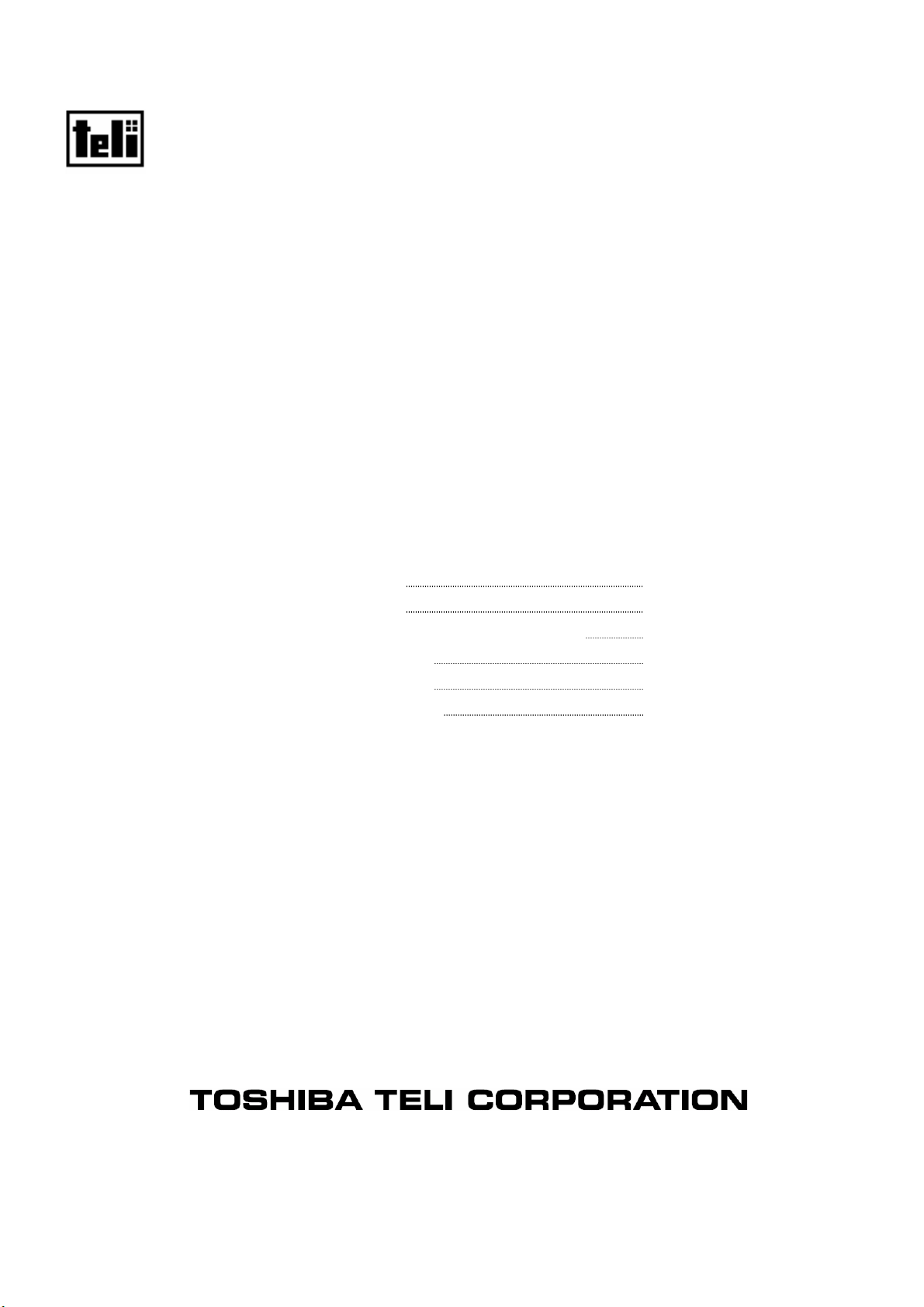
CCD B/W CAMERA
CS4000B/BC SERIES
Specifications
CONTENTS
Page
1. FEATURES 1
2. PRECAUTION 1
3. CAMERA HEAD&CAMARA CABLE 2
4. CONSTITUTION 3
5. SPECIFICATION 3
6. EXTERNAL VIEW 9
・CAMERA CONTROL UNIT
・CAMERA HEAD
・CAMERA CABLE
・CAMERA MOUNTING KIT(OPTION)
This user's manual is manufactured from recycled paper.
D4134844A
Page 2
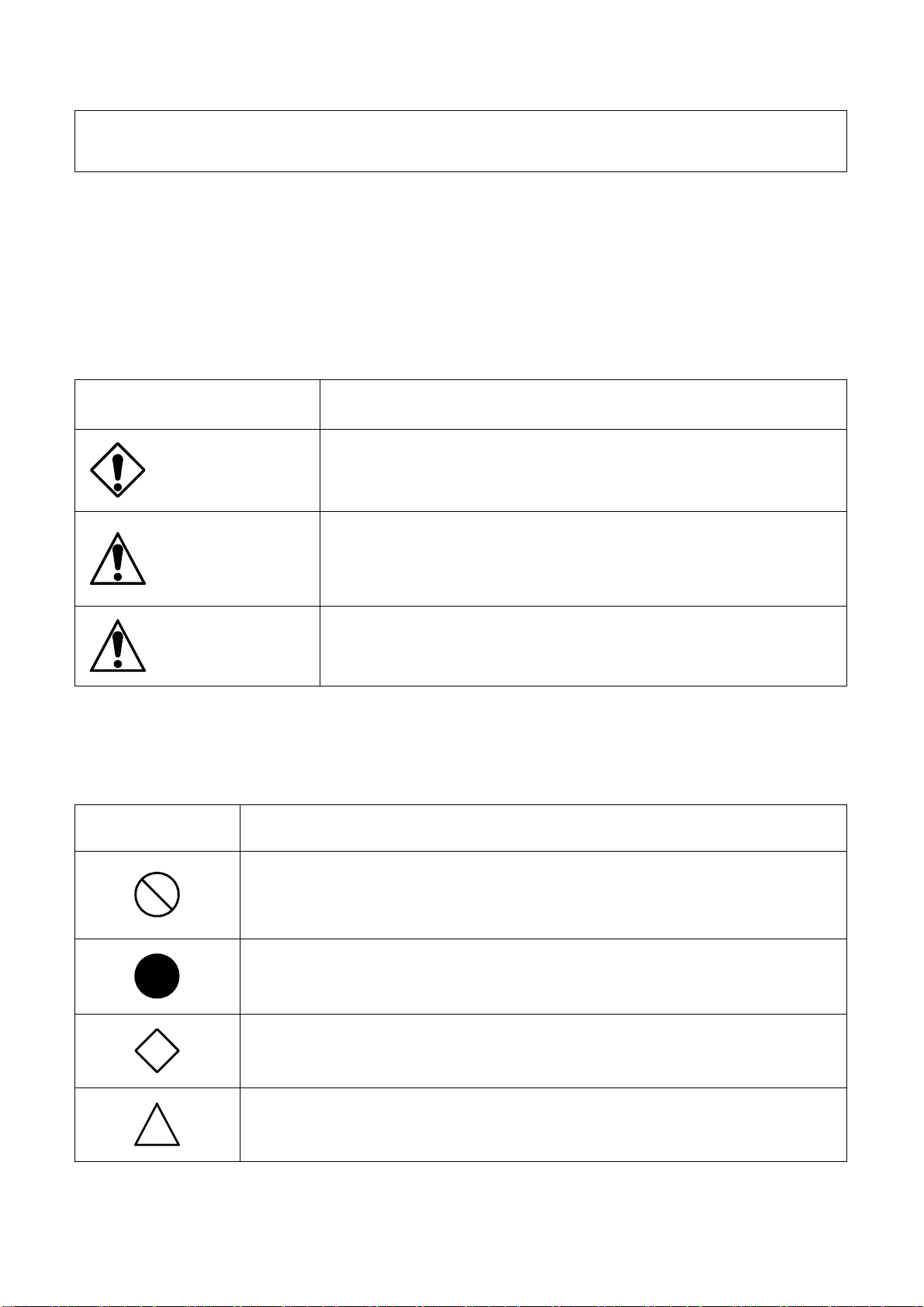
Important Safety Precautions
The main unit and the user's manual of the product provide information on important contents that
will help prevent injury to those using the product and others, prevent property damage, and
ensure safe use of the product. Please make yourself familiar with this information before using
your CCD camera.
Make sure you understand the meaning of the indications and graphic symbols shown below
before reading this manual. Be sure to observe the precautions indicated
.
●●●●Description of indications
Indication Meaning of indication
DANGER
WARNING
CAUTION
*1: Personal injury refers to injuries, burns, or electric shock that does
not require hospitalization or repeated hospital is its.
*2: Property damage refers to damage to assets or materials
Incorrect use or disregarding precautions may result in death or
serious injury
Incorrect use or disregarding precautions may result in death or
serious injury
Incorrect use or disregarding precautions may result in personal
injury (*1) or damage to property (*2).
●●●●Description of graphic symbols
.
Graphic symbol Meaning of graphic symbol
Prohibited – actions to be avoided at all times. The prohibited actions are
indicated within or near the graphic symbol with illustrations or text.
Required – actions or that must be taken. The required actions are indicated
within or near a graphic symbol with illustrations or text.
Hazardous. The nature of the hazard is indicated within or near the graphic
symbol with illustrations or text.
Caution. The reason for the precaution indicated within or near the graphic
symbol with illustrations or text.
D4134844A
Page 3
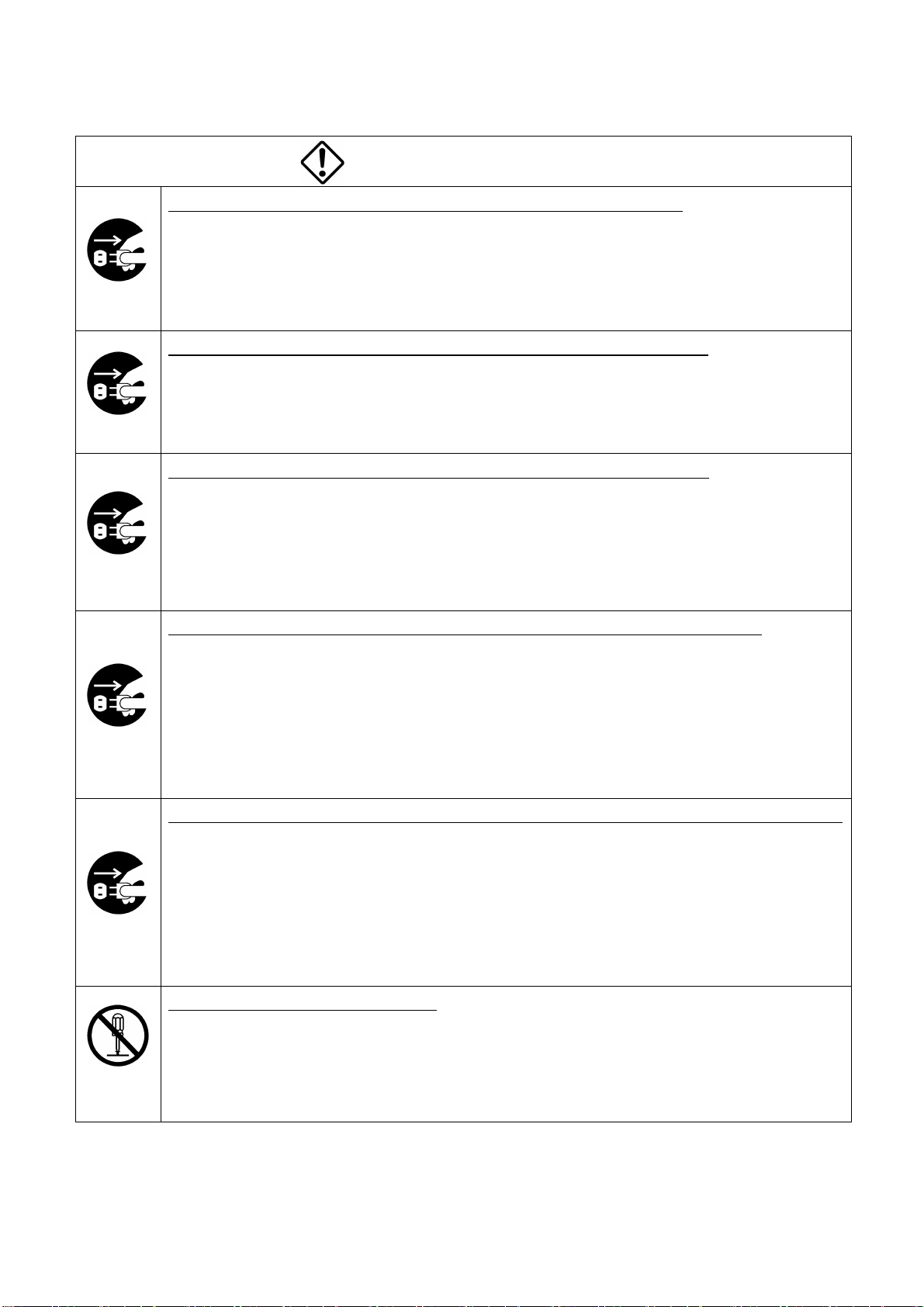
●Handling Precautions (Camera Control Unit)
DANGER
If any overheating sign is observed, discontinue the use immediately.
In the event that smoke, smell, or any other overheating sign is observed, turn its power
switch OFF immediately, and remove your plug from outlet. Do NOT try to continue to
use this device. To do so in spite of clear signs of malfunction invites a fire, an electric
Unplug
Unplug
Unplug
shock hazard, or a serious damage. In such case, contact us or our dealer /distributor
from which you purchased this device for repair service.
If any malfunctioning sign is observed, discontinue the use immediately.
Do NOT try to use this device when it is obviously malfunctioning. (Example: No
images on the monitor) In the event of malfunction, turn its power switch OFF
immediately, and remove the plug from the outlet. In such case, contact us or our dealer/
distributor from which you purchased this device for repair service.
If any liquid gets into the device, discontinue the use immediately.
In the event that water, or any other type of liquid gets into the body, do
NOT try to continue to use the device. To do so invites a fire or an electric
shock hazard. In that case, turn its power switch OFF immediately, and then
remove the plug from the outlet. After that, contact us or our dealer/ distributor
from which you purchased this device for repair service/technical advice.
Unplug
Unplug
NEVER
pull apart
If any foreign object gets into the body, discontinue the use immediately.
In the event that grits, small particles, or any other foreign
objects get inside, do NOT try to continue to use the device. To do so invites
a fire or an electric shock hazard. In that case, turn its power switch OFF
immediately, and then remove the plug from the outlet. After that, contacts
or our dealer/ distributor from which you purchased this device for
repair service/technical advice.
If any outer strong impact is given to this device, discontinue the use immediately.
In the event that this device is dropped onto the ground, or its cabinet is
damaged, turn its power switch OFF immediately, and remove the plug from
the outlet. Do NOT try to continue to use the device. To do so invites
a fire or an electric shock hazard.
In such case, contact us or our dealer/distributor from which you purchased
this device for repair service.
Do NOT disassemble this device.
Do NOT attempt to pull apart, repair, or modify the device on your own.
To do so might lead to a fire or an electric shock accident.
Contact us or the dealer/distributor from which you purchased the device for
repair/modification.
D4134844A
Page 4
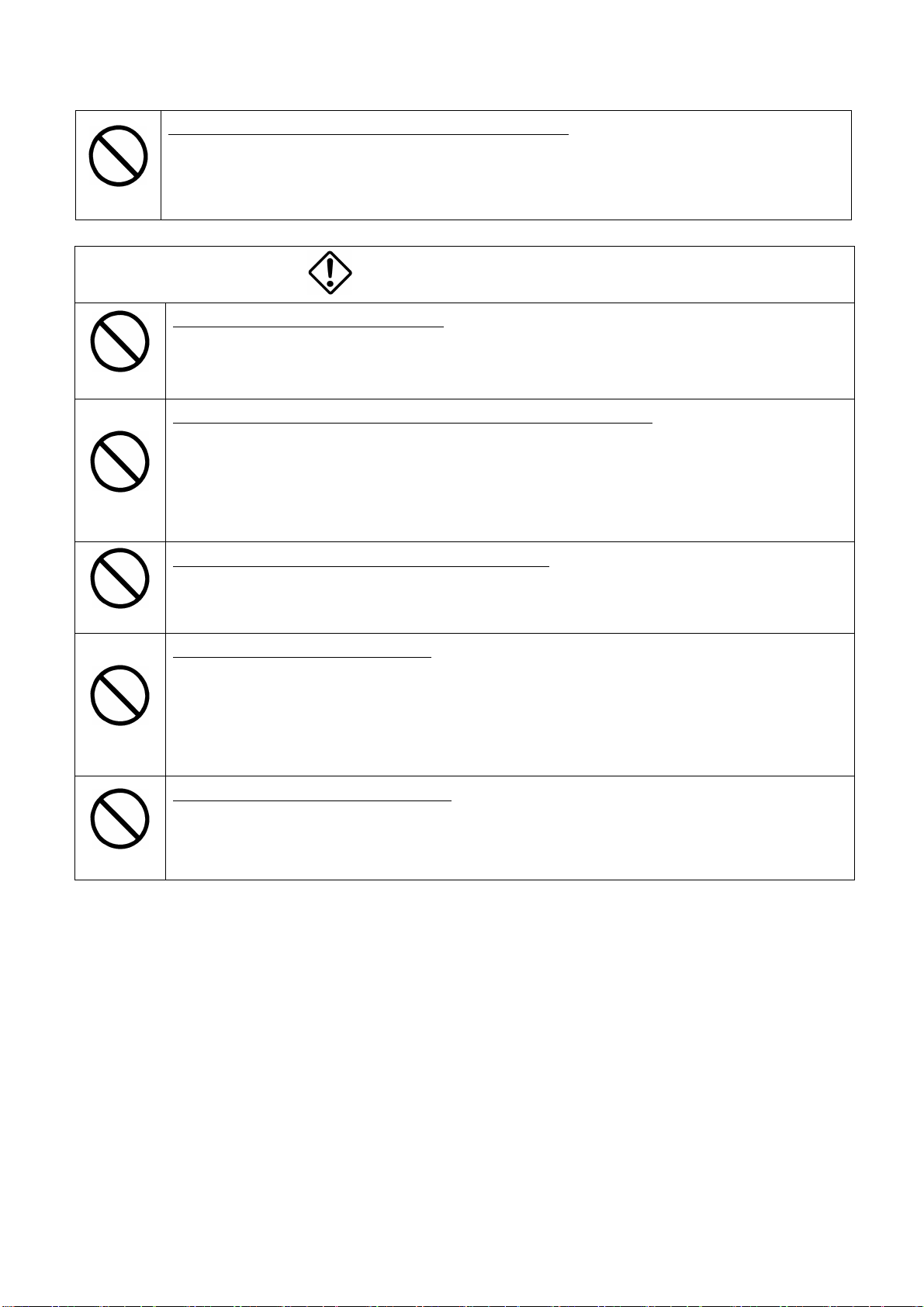
Do NOT supply any power other than specified.
process, nor bend forcefully the power cord. Pulling
This device is designed to work only under specified voltage. Do NOT
attempt to supply the device with power other than specified. Supplying
Avoid
the device with unspecified power invites a fire or an electric shock hazard.
●Handling Precautions
Do NOT place the device unstably.
Do NOT place the device on an unstable table, sloped ground, etc.. Make sure that the
device do not fall nor roll over to prevent an accident.
Avoid
Do NOT place any potentially-hazardous things on this device.
Do NOT place any things on the device which may, if it gets into the inside of the body,
damage the inner parts of the device (such as a flower pot, glass, cosmetics, a container
filled with liquids or chemicals, as well as small metal parts, etc.). If tumbled, the
Avoid
liquids inside the bottle, etc. may get into the chassis, causing a fire or an electric shock
accident.
Do NOT insert any foreign object through air-vent
Avoid inserting any foreign object, especially metal part, combustible, through
Avoid
ventilation slits. To do so may cause a fire or an electric shock accident.
DANGER
Do NOT damage the power cord.
Do NOT damage, break, reforcefully/Twisting/Placing a heavy object on/Applying heat on the cord should also be
avoided. Otherwise, the cord may be damaged, causing a fire or an electric shock
Avoid
accident. If the cord is damaged, contact us or our dealer/distributor from which you
purchased this device for repair service.
Do NOT remove the protective cover
Avoid removing its protective cover. If you touch the inner high-voltage part, you might
get an electric shock. For inner part/circuit checkup, maintenance, or repair, contact us
Avoid
or the dealer/distributor from which you purchased this device.
D4134844A
Page 5
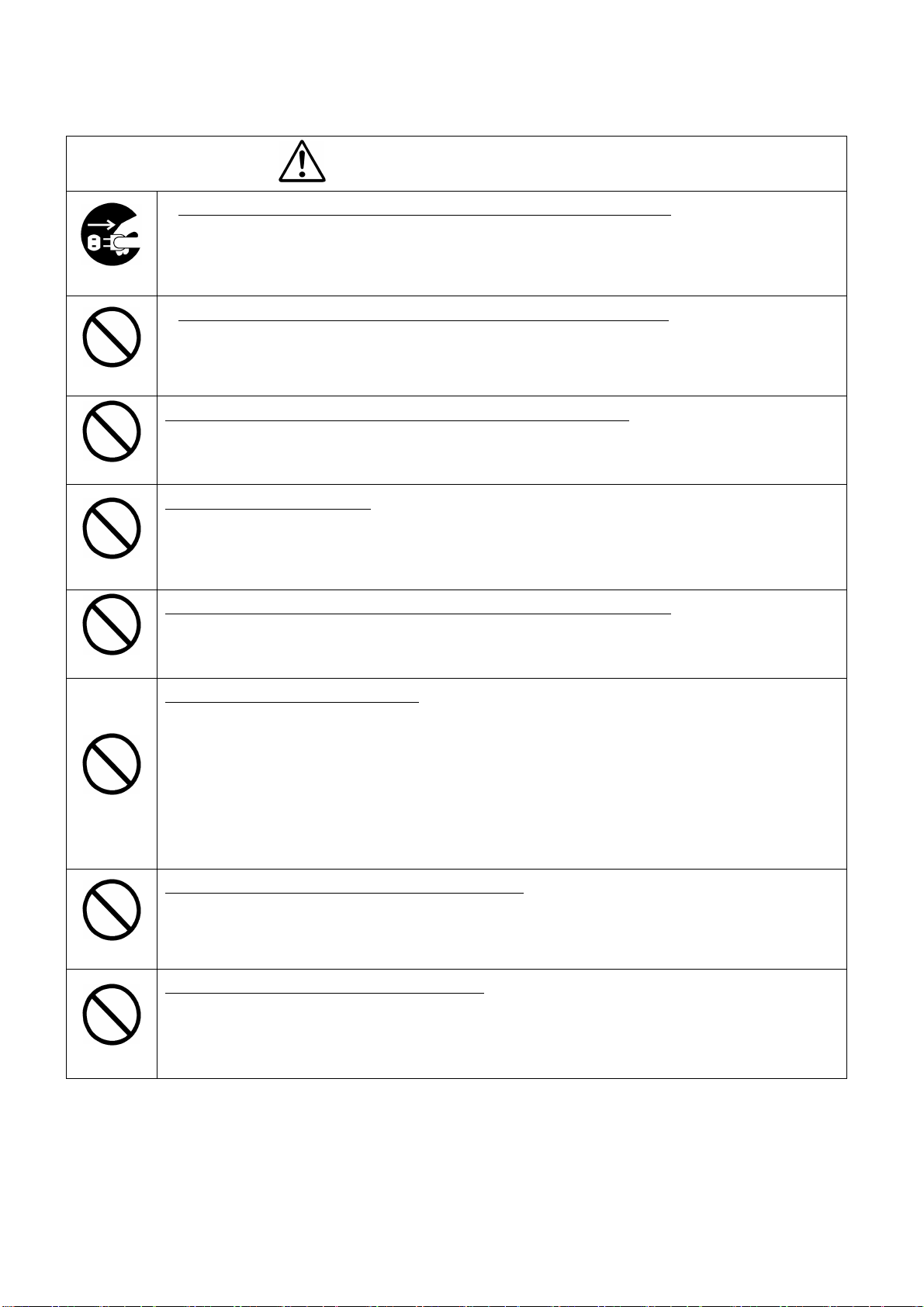
●Handling Precautions
Unplug the power-plug when the your device is not in use.
For safety, make sure to unplug the power-plug before you give your device a
cleanup, or when it is not used. Keeping the power-cord connected might invite
Unplug
a fire or an electric shock hazard.
Do NOT expose your device to direct sunlight, nor intensive heat.
Do NOT place this device where it is exposed to direct sunlight, or in a high
temperature condition. To do so may cause the inner temperature of the device to go up,
Avoid
resulting in burning-down of inner parts, circuits or a fire accident.
Do NOT attempt to make connection before turning power off
Make sure to check the CCU power is OFF before connection.
Avoid
Otherwise, you might get an electric shock.
Do NOT pull the cord itself
When disconnecting the power-plug out of the outlet, make sure to
Avoid
hold the plug, and then pull it out. Do NEVER try to pull the cord itself. Otherwise, the
cord may be damaged or broken, leading to a fire or an electric shock accident.
CAUTION
Avoid
Avoid
Avoid
Avoid
Do NOT handle the power cord with your hand in an wet condition.
Do NOT plug in/out the power cord with an wet hand. Otherwise, it
may cause an electric shock accident.
Do NOT block ventilating slits.
You should avoid;
Placing your device upside down, or with wrong side up.
Installing your device in a poor natural draft condition, recessed area.
Placing your device on carpet, cushion.
Putting a tablecloth, curtain on your device.
Blocking the ventilation slits prevents inner heat from escaping, which might
lead to a fire accident.
Do NOT place your device too close to a heater.
Do NOT place your device or its power cord too close to any heating appliance.
Otherwise, the coating of its switch and/or power-cord may melt, leading to a fire or
an electric shock accident.
Do NOT use chemical solvent for cleanup.
When giving your camera a cleanup, avoid using a benzene, alcohol, and
thinner. These chemicals might cause its coating or markings to come off or
become degraded.
D4134844A
Page 6
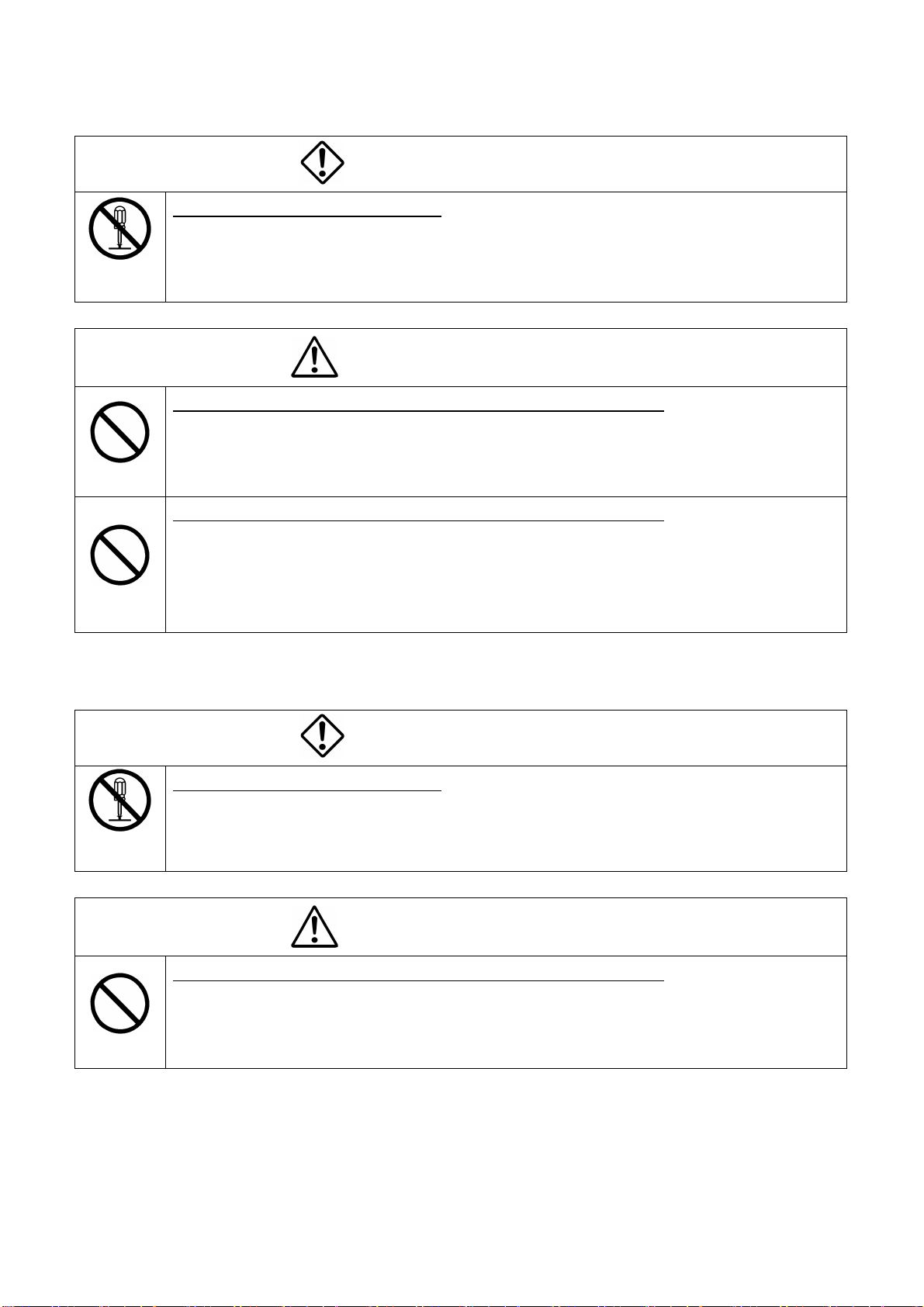
●Handling Precautions (Camera-head)
Do NOT disassemble this device.
Do NOT attempt to pull apart, repair, or modify the device on your own. To
NEVER pull
apart
do so might lead to a fire or an electric shock accident. Contact us or the
dealer/distributor from which you purchased the device for repair/modification.
DANGER
Do NOT connect/disconnect connectors before turning power off.
Make sure to check the CCU power is OFF before connecting/disconnecting
connectors. Otherwise, you might get an electric shock, or your camera
Avoid
might break down.
Do NOT expose your device to direct sunlight, nor intensive heat.
Do NOT place this device where it is exposed to direct sunlight, or in a
high temperature condition. To do so may cause the inner temperature of the
Avoid
device to go up, resulting in burning-down of inner parts, circuits or a fire
accident.
●Handling Precautions (Camera Cable)
Do NOT disassemble this device.
Do NOT attempt to pull apart, repair, or modify the device on your own. To d
NEVER pull
apart
o so might lead to a fire or an electric shock accident. Contact us or the
dealer/distributor from which you purchased the device for repair/modification.
CAUTION
DANGER
CAUTION
Do NOT connect/disconnect connectors before turning power off.
Make sure to check the CCU power is OFF before connecting/disconnecting
connectors. Otherwise, you might get an electric shock, or your camera
Avoid
might break down.
D4134844A
Page 7

RESTRICTION FOR USE
1. Avoid irregular signal interface.
Do not attempt irregular signal interface other than specified. Under signal interface
other than recommended/specified in this instruction manual, the device might fail to
exert the maximum performance. In much worse case, if you continue to use your device
under incorrect signal interface, part(s) of inner circuits might burn down.
DISCLAIMER (LIMITED WARRANTY)
We disclaim any responsibility and shall be held harmless for damages or losses incurred by user(s) in
either of the following cases.
In case damages or losses are caused by fire, earthquake, or other acts of Gods, the act by third party,
1.
misuse by the user deliberately or erroneously, use under extreme operating conditions.
2. In case any indirect, additional, consequential damages (loss of expected interest, suspension of
business activities) are incurred as results of malfunction or non-function of this device, we shall be
exempted from assuming responsibility for such damages.
3. In case damages or losses are caused by incorrect use which is not in line with the instructions given in
this instruction manual.
4.In case damages or losses are caused by malfunction resulting from bad connection with other
equipment.
5.In case damages or losses are caused by repair or modification done by the user.
OTHER INSTRUCTIONS
Do NOT use power other than specified
Be sure to use DC12V power supply. The camera is designed to work only under the specified voltage.
Do NOT attempt to drive the camera with the power other than DC12V. Operating the camera under
power other than DC12V invites a fire or an electric shock hazard.
Avoid intensive light
Do NOT expose the camera’s image-pickup-plane to sunlight or other intense light directly. If the part of
CCD is exposed to spot-intensive light, you might get a picture problem like blooming and/or smear. You
might observe vertical stripes on your monitor if your camera is exposed to sunlight (or any other
intensive light), however, this is not a malfunction. Redirect your CH (camera-head) to different
directions in such case.
Use under right operation condition
This equipment is designed and guaranteed to work under the temperature range of 0 to 40 degrees C and
30 through 90% humidity range. Avoid using the equipment beyond that limits.
Handle with care
Take care not to drop the equipment, nor give strong impact, as this may cause breakdown.
Do NOT tamper with switches
Read this operation guide thoroughly before you touch switches and adjusters on the rear panel. Do
NEVER attempt to disassemble the camera and/or tamper with any inner switches, potentiometers, etc.
D4134844A
Page 8

Avoid liquid
Avoid placing the camera where it is likely to be splashed with water or any other fluids. Operating the
camera with its inner parts/circuits in a wet condition might cause a damage or an electric shock accident.
About camera cable
The connector of the camera cable is in “screw-coupling” lock structure. Improper cramping might cause
image noise. Be sure to give it a good cramping to avoid noise.
Camera cable connection/disconnection
Before connecting/disconnecting connectors, make sure to turn camera power OFF. Otherwise, your
camera might break down.
Avoid placing near TV/radio
This camera might cause interference (e.g. noise) if used around radio / TV set. In such a case, change the
location of your camera (or radio / TV).
Abnormal operation
In the event that any abnormal condition is observed, turn the power switch OFF immediately. Do NOT
try to continue to use the camera. To do so reckless of visible signs of malfunction invites a fire, an
electric shock hazard, or any other serious damage to the camera. In such case, contact us or our
dealer/distributor from which you purchased the camera for repair service.
Thank you for purchasing CS4000B series television camera featuring compact and light weight.
To take best advantage and gain the most service from your camera, read this operation manual
carefully and thoroughly.
WARNING:
TO PREVENT FIRE OR SHOCK HAZARD, DO NOT EXPOSE THIS APPLIANCE
TO RAIN OR MOISTURE.
This equipment should be used with DC12V. Do not use any other power source.
INFORMATION
This equipment generates and uses radio frequency energy and if not installed and used properly,
that is, in strict accordance with the manufacturer’s instructions, may cause interference to radio
and television reception. If does so, which can be determined by turning the equipment off and
on, the user is encouraged to try to correct the interference by one or more of the following
measures:
Reorient the receiving antenna;
Relocate this equipment with respect to the receiver;
Move this equipment away from the receiver;
If necessary, the user should consult the dealer or an experienced radio/television technician
for additional suggestions.
D4134844A
Page 9

1. FEATURES
(1) Compact and light weight camera head.
(2) Equipped with AGC (Automatic Gain Control) which allows wide dynamic range from bright to
dark subjects.
(3) Equipped with RTS (Random Trigger Shutter) which allows free timing capture with stable SYNC.
(4) Available external SYNC (HD/VD, VS, SYNC) operation.
2. PRECAUTION
(1) This equipment should be used with DC12V only.
To prevent electric shocks and fire hazards, do not use any other power source.
(2) The CS4000 series are designed to be used with EIA B/W television signals.
It cannot be used for playback with a television of a different standard
(3) Please handle the equipment carefully.
(4) Do not point your camera lens directly into sunlight or strong artificial light.
This might cause irreparable damage to the image sensor.
Also, be sure to use the lens cap when the camera is not in use.
(5) Do not expose the camera unit to high temperatures. For example, do not place it near a stove for
long periods, or in direct sunshine or in a car in hot weather. Heat may cause some malfunction.
(6) Keep the camera clean. Dust can damage the camera and cause trouble in moving parts.
Take particular care to avoid the entry of sand or grit when changing the camera lens.
(7) Avoid jolting the equipment or exposing it to vibration.
(8) Never attempt to dismantle the equipment.
(9) Avoid folding or stretching the camera cable or other connection cable between equipment.
(10) When the cabinet is dusty, clean by gently wiping with a soft cloth. And avoid the use of strong
cleaning agents such as benzene or alcohol as they may damage the cabinet.
1
D4134844A
Page 10

3. CAMERA HEAD & CAMERA CABLE
The constitution (the combinations of the camera head and the camera cable) is as following
Camera cable Camera cable
Type name
CSH4200B
CSH4200BC
CSH4300B
CSH4300BC
CSH4301B
CSH4301BC
CSH4310BV-□□
CSH4310BCV-□□
CSH4310BW-□□
CSH4310BCW-□□
CSH4310BX-□□
CSH4310BCX-□□
CSH4310BY-□□
CSH4310BCY-□□
CSH4310BZ-□□
CSH4310BCZ-□□
CSH4410BW-□□
CSH4410BX-□□
CSH4410BY-□□
CSH4410BZ-□□
TV
system
EIA
CCIR
EIA
CCIR
EIA
CCIR
EIA
CCIR
EIA
CCIR
EIA
CCIR
EIA
CCIR
EIA
CCIR
EIA
EIA
EIA
EIA
CCD
Size
Type
1/2
Type
1/3
Type
1/3
Type
1/3
Type
1/3
Type
1/3
Type
1/3
Type
1/3
Type
1/4
Type
1/4
Type
1/4
Type
1/4
Appearance
φ17mm
φ12mm
φ12mm
20×20mm
20×20mm
20×20mm
20×20mm
20×20mm
20×20mm
20×20mm
20×20mm
20×20mm
Lens mount
M15.5 P0.5
(male screw)
M10.5 P0.5
(male screw)
M10.5 P0.5
(male screw)
M10.5 P0.5
(female screw)
M10.5 P0.5
(female screw)
M10.5 P0.5
(female screw)
M10.5 P0.5
(female screw)
M10.5 P0.5
(female screw)
M10.5 P0.5
(female screw)
M10.5 P0.5
(female screw)
M10.5 P0.5
(female screw)
M10.5 P0.5
(female screw)
Appearance of
the camera head
Round type
Round type
Round type
Square type
Square type
Square type
Square type
Square type
Square type
Square type
Square type
Square type
Accessories
Slotted set
screw
Slotted set
screw
Slotted set
screw
Slotted set
screw
Slotted set
screw
Slotted set
screw
Slotted set
screw
Slotted set
screw
Slotted set
screw
Camera control unit
Type name
CSU4000B
CSU4000BC
TVsystem
EIA
CCIR
.
3m(CPRC4000B-03)
5m(CPRC4000B-05)
Extension7m
(CPC4000B-07J)
3m(CPRC4000B-03)
5m(CPRC4000B-05)
Extension7m
(CPC4000B-07J)
Cable length 3m
(Direct wiring)
Extension7m
(CPC4000B-07J)
Cable:Direct wiring
Type name:
(view from rear)
(1)V: rear
(2)W: left
(3)X: under
(4)Y: right
(5)Z: upper
□□:Cable length
(1) 03:3m
(2) 05:5m
Extension7m:
(CPC4000B-07J)
2
D4134844A
Page 11

4. CONSTITUTION
(1)Camera control unit 1
(2)Accessories Operation manual 1
(3)Option
① Each camera head
② Camera cable:CPRC4000B-03(3m),-05(5m)
③ Extension camera cable:CPC4000B-07J(7m)
④ Power adapter
⑤ Power cable(Both ends 12P connector):3m, 5m, 10m
⑥ Cable for power supply(VIDEO,HD,VD,SYNC,WENOUT、TRIGINPUT)
⑦ Lens
⑧ For DC INPUT CONNECTOR
⑨ C mount Adapter
About the option part and EMC
This camera guarantee combination with option part .
EMC is not guarantee incase with use non-designate option part.
5. SPECIFICATIONS
(The FACTOR is combination CSH4200B with 3m camera cable when no display head type.)
(1) TV system
B type EIA
BC type CCIR
(2) Image sensor Interline
CCD (CSH4200B) ICX418ALB
(CSH4200BC ) ICX419ALB
(CSH4301B) ICX408ALB
(CSH4301BC ) ICX409ALB
(CSH4310B□-□□) ICX408AL
(CSH4310BC□-□□) ICX409AL
(CSH4410B□-□□) ICX228AL
・Total Active pixel
(EIA) / (CCIR) 811(H)×508(V) / 795(H)×596(V)
・Active pixel
(EIA) / (CCIR) 768(H)×494(V) / 752(H)×582(V)
・Video out Active pixel
(EIA) / (CCIR) 756(H)×485(V) / 742(H)×575(V)
・Pixel Size
(CSH4200B) 8.4×9.8μm
(CSH4200BC ) 8.6×8.3μm
(CSH4301B、CSH4310B□-□□) 6.35×7.4μm
(CSH4301BC、CSH4310BC□-□□) 6.5×6.25μm
(CSH4401B□-□□) 4.75×5.55μm
3
D4134844A
Page 12

・Active image area
(CSH4200B,CSH4200BC) 6.5×4.85mm(1/2Type)
(CSH4301B、CSH4310B□-□□) 4.8×3.6mm(1/3Type)
(CSH4301BC、CSH4310BC□-□□)
(CSH4401B□- □□) 3.65×2.74mm(1/4Type)
(3) Number of scanning lines
(EIA) / (CCIR) 525 lines / 625 lines
(4) Scanning system 2 : 1 interlace
(5) Synchro system Internal/External automatic switch-over
(6) Aspect ratio 4 : 3
(7) Illumination
・Standard
(CSH4200B,CSH4200BC) 100lx F5.6
(CSH4301B、CSH4310B□-□□ 150lx F5.6
CSH4301BC、CSH4310BC□-□□)
(CSH4401B□-□□) 250lx F5.6 GAIN:STD γ=1.0
・Minimum
(CSH4200B, CSH4200BC) 0.5lx F5.6
(CSH4301B、CSH4310B□-□□ 0.7lx F5.6
CSH4301BC、CSH4310BC□-□□)
(CSH4401B□-□□) 1.25lx F5.6 GAIN:MAX、γ=0.45
(8) Video output VS=1.0 V(p-p)/75Ω,1line
DC/AC coupling (inner SW setting)
(9) Resolution
(EIA) H:570TVlines , V:485TVlines
(CCIR ) H:560TVlines , V:575TVlines
(10) GAIN control AUTO/STD/MANU (Front panel SW setting)
Video level can be adjustable by「GAIN」
Potentiometer when MANU.
(11) Gamma ON(0.45)/OFF(1.0)Selectable by rear DIPSW setting
Initial factory setting: OFF(1.0)
(12) White clip-level 857±40mV(p-p):SYNC non-include
(13) S/N 50dB(p-p)/rms(standard) (GAIN=STD,γ=1.0)
(14) CCD integration mode Field/Frame storage (integration) by rear DIPSW setting
Initial factory setting: Field storage integration
(15) Power source DC12V±10%(Ripple level: Less than10mV(p-p)
(16) Power consumption 400mA(DC12V)
(17) Scanning frequencies(Internal synchronization mode)
・Horizontal drive(H)
(EIA) / (CCIR) 14.31818MHz±100ppm/ 14.18750MHz±100ppm
・Vertical drive(V)
(EIA) / (CCIR) 59.94Hz±100ppm/ 50.0Hz±100ppm
4
D4134844A
Page 13

(18) External sync input HD・VD/SYNC/ VS
・Input level
HD・VD,SYNC 2~6V(p-p)/10kΩ、2~4V(p-p)/75Ω
VS 1.0V(p-p) (Sync:0.3V(p-p))
・Input impedance High/75Ω 、Selectable by rear SW setting
・Scanning system 2:1 interlace
・Polarity Negative
・Frequency
(EIA) f
(CCIR) f
H
=15.734kHz±1%, fV =2fH/525
H
=15.625kHz±1%, fV =2fH/625
・Scanning lines
(EIA) /(CCIR) 525lines/ 625lines
・Phase different The difference in phase between the falling edge of VD
and that of HD is shown in the figure below.
1st field for EIA 2nd FIELD for EIA
2nd Field for EIA 1st Field for CCIR
VD
HD
t1 t2
t1=0±5μs t2=1/fH/2±5μs
(19) Trigger input
・Input level VL=0~0.5V、 VH=4~5V
・Input impedance High impedance
・Polarity Negative/Positive
・Pulse with 2μs~1/4s
(20) Output signal
① HD・VD
・Output level HD:4.5V±0.5V(p-p)(on no-load condition)
VD:4.5V±0.5V(p-p)(on no-load condition)
・Scanning system 2:1 interlace
・Polarity Negative
・Pulse width
(EIA) HD:6.36±1μs, VD:572±10μs
(CCIR ) HD:6.41±1μs, VD:480±10μs
・Frequency
H
(EIA) f
(CCIR ) f
:15.334kHz±100ppm, fV:2fH/525
H
:15.625kHz±100ppm, fV:2fH/625
・Scanning line
(EIA) / (CCIR) 525line/ 625line
5
D4134844A
Page 14

② CLOCK
・Output level 2.0±0.3V(p-p)(on no-load condition)
・Frequency
(EIA) 14.31818MHz±100ppm(on no-load condition)
(CCIR ) 14.18750MHz±100ppm(on no-load condition)
③ WEN On operate random shutter mode, WEN put out from
the fall time of VD to the fall time of VD under put
out video signal..
・Polarity Positive
・Diagram The circuit is shown in the figure below
4700
10k
51
WEN
2SC4176
(21) Electronic shutter Shutter speed can set by front panel switch As follow:
OFF,1/125,1/250,1/500,1/1000,1/2000,
1/4000,1/10000, F.L
1FLD,2FLD,4FLD,6FLD,8FLD,10FLD
(slow speed shutter mode)
(22) Random shutter RTS mode selection available
Mode1
Mode2
Mode3
Mode4
Mode5
Mode6
Mode7
Mode8
Shutter-speed switch setting
Shutter-speed switch setting
Shutter-speed switch setting
Shutter-speed switch setting
Shutter-speed switch setting
Internal sync SYNC non-reset
Internal sync SYNC non-reset
Internal sync SYNC Reset
Internal sync SYNC Reset
Series
Shutter-speed switch setting Series
Shutter-speed switch setting
Series
Shutter-speed switch setting Series
HD,
SeriesVDinput
HD,
SeriesVDinput
HD,
One-pulseVDinput
HD,
One-pulseVDinput
SYNC non-reset
SYNC non-reset
SYNC non-reset
SYNC non-reset
(23) Special shutter User-defined shutter-speed cued and timed by shutter
trigger and restart / reset pulse input ON /OFF
selectable via rear panel DIP SW.
(Initial factory setting :OFF)
(24) Restart Reset Restart Reset function available via rear DIP SW selection.
(25) Lens Mount Special Mount, by each head specification.
(26) Mass Camera control unit: about 350g
(27) GND Circuit GND---Chassis: Electrically continuous
(28) EMI Conforms to EN50081-2
6
D4134844A
Page 15

(29) Connector Pin Assignment
・Power/Video connector・・・・・Compatible plug :HR10A-10P-12S(Manufactured HIROSE ELEC)
External sync Pin
No.
1 GND GND GND GND
2 +12V +12V +12V +12V
3 GND GND GND GND
4 Video OUT Video OUT Video OUT Video OUT
5 GND GND GND GND
6 HD INPUT HD INPUT HD OUT (*1)
7 VD INPUT
8 GND GND GND GND
9 CLOCK OUT CLOCK OUT CLOCK OUT CLOCK OUT
10 WEN OUT WEN OUT WEN OUT
11 TRIG INPUT TRIG INPUT TRIG INPUT TRIG INPUT
12 GND GND GND GND
HD・VD VS/SYNC Restart Reset
VS/SYNC
R.R INPUT VD OUT (*1)
INPUT
Internal sync
*1 HD・VD OUT is available via inner SW selection under internal sync operation.
(30) Typical spectral response
(The lens characteristics and light source characteristics Is not reflected in table.)
CSH430□B, CSH4310B□-□□
CSH4200B、 CSH4200BC CSH430□BC、 CSH4310BC□-□□
CSH4410B□-□□
7
D4134844A
Page 16

(30) Ambient condition
・Performance assurance
Temperature 0℃~40℃
Humidity 20~80% (No condensing)
・Operation assurance
Temperature -10℃~50℃
Humidity 20~80% (No condensing)
・Storage
Temperature -20℃~60℃
Humidity 20~95% (No condensing)
8
D4134844A
Page 17

6.EXTERNAL-VIEW DRAWINGS
(1)CAMERA CONTROL UNIT DRAWING
9
D4134844A
Page 18

(2)CAMERA HEAD DRAWING
CSH4200B, CSH4200BC CSH4300B, CSH4300BC
CSH4310BW/X/Y/Z-□□ CSH4310BV-□□
CSH4310CW/X/Y/Z-□□ CSH4310BCV-□□
10
D4134844A
Page 19

HR25
-
9TJ-16S
CSH4301B, CSH4301BC CSH4410BW/X/Y/Z-□□
(3)CAMERA CABLE
CPRC4000B-03/05
CPC4000B-07J
Connector 1
HR25-8TP-14S
Connector1
Cable length 3/5 m
Cable length 7m
Connector 2
HR25-9TP-16P
Connector 2
HR25-9TP-16P
11
D4134844A
Page 20

(4)CAMERA MOUNTING KIT(OPTION)
Mount kit:CSH4200B/BC Mount kit: CSH4300B/BC
12
D4134844A
