Toshiba 43U5865 Series, 50U5865 Series, 55U5865 Series, 65U5865 Series, 32L5865 Series Owner's Manual
...
Bar code
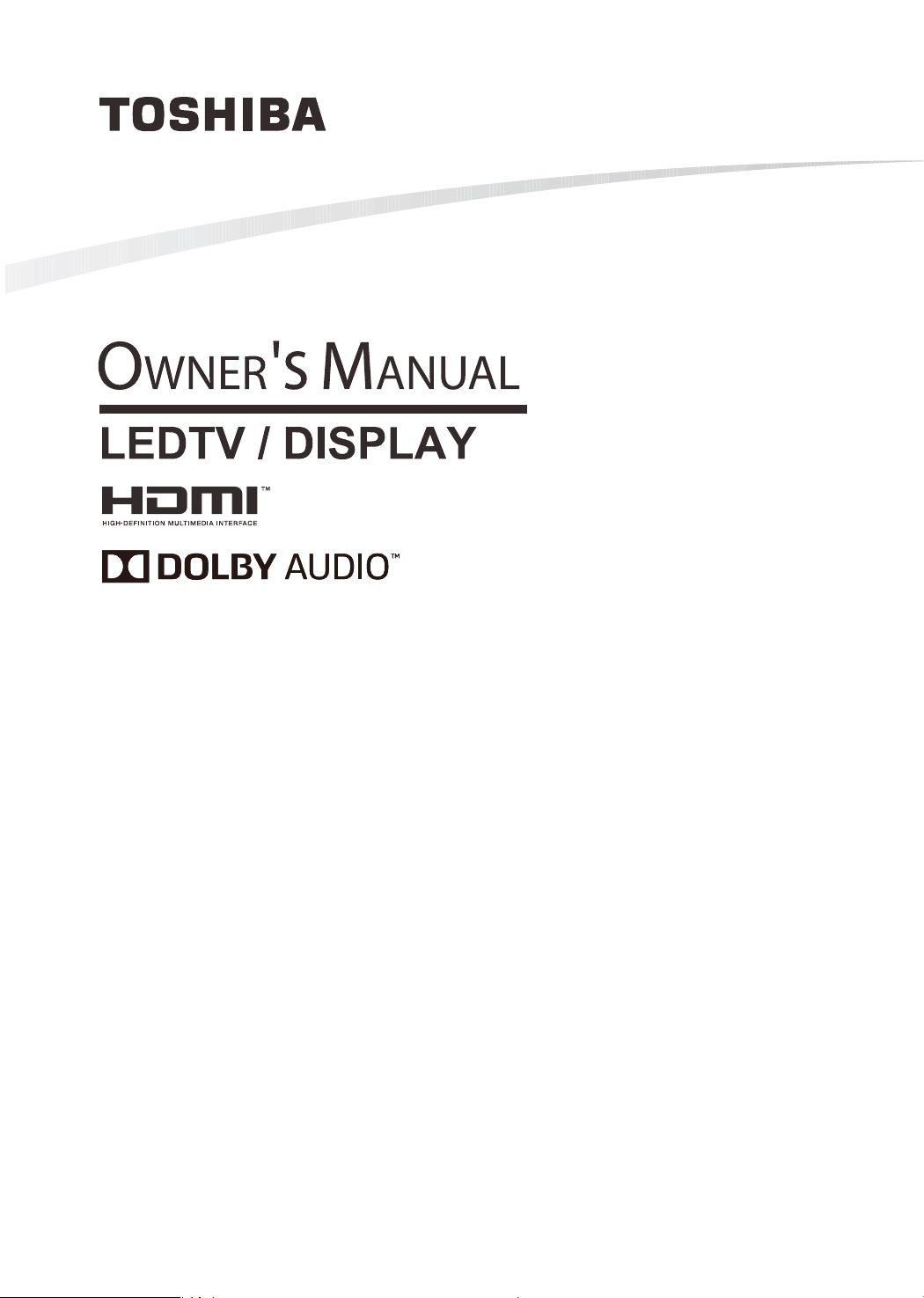
43U5865 Series
50U5865 Series
55U5865 Series
65U5865 Series
For EA models
TOSHIBA EL ARABY VISUAL PRODUCTS
Kofor El Raml, Quesna Industrial City, 3rd Zone,
Quesna, Egypt
© 2018 All Rights Reserved
For EE/EV/EK models
TOSHIBA GULF FZE
TOSHIBA EL ARABY VISUAL&APPLIANCES
MARKETING COMPANY
© 2018 All Rights Reserved
Owner's Record
You will find the model number and serial
number on the back of the TV. Record these
numbers in the spaces provided below. Refer
to them whenever you call upon your TOSHIBA
dealer regarding this product.
Model number:
Serial number:
ES-F182820-1
LTTDMH416020
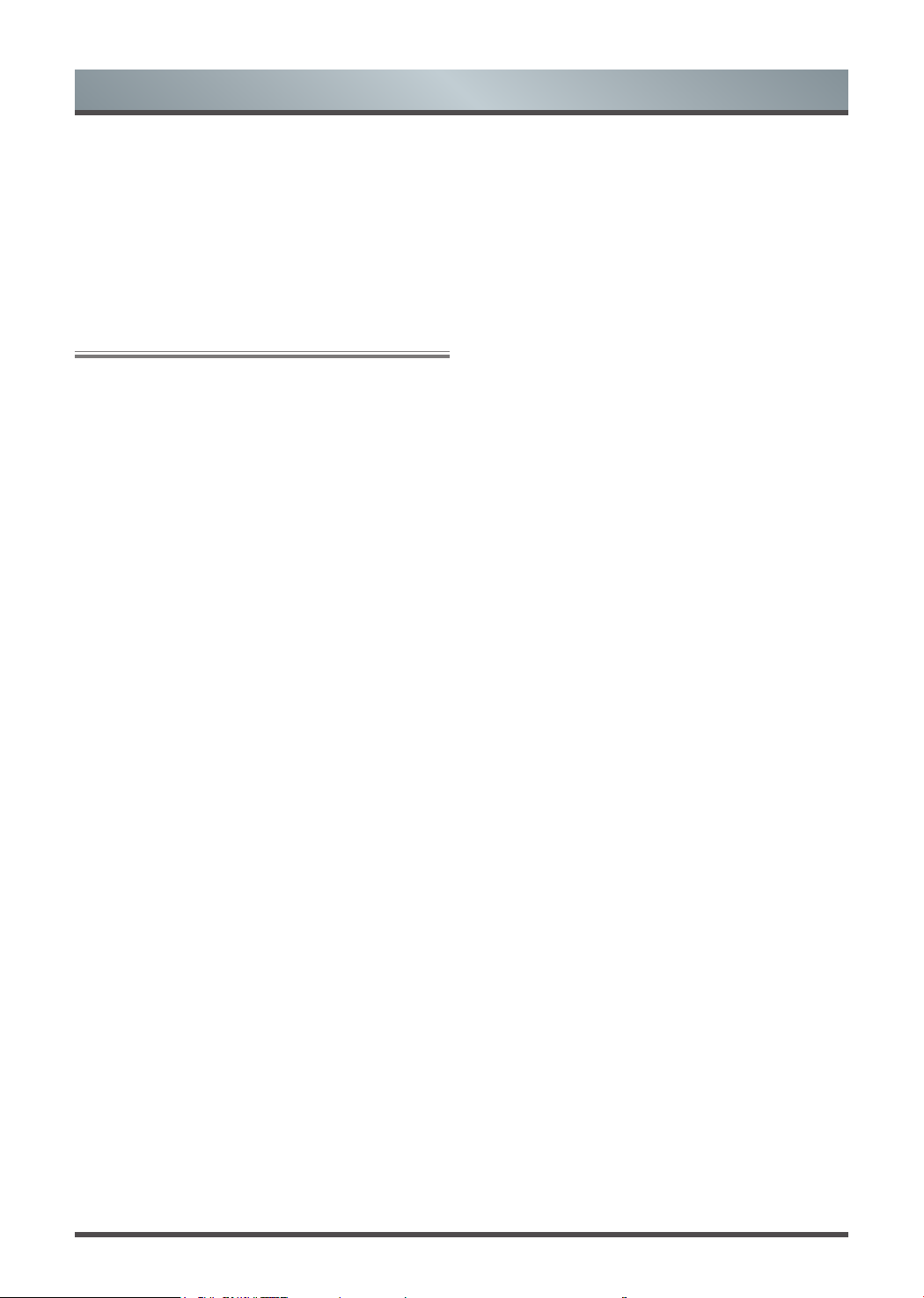
Contents
Welcome to Toshiba
• Thank you for purchasing this Toshiba LED TV. This manual will
help you use the exciting features of your new TV.
• Instructions in this manual are based on using the remote control.
• Please read all safety and operating instructions in this manual
carefully, and keep this manual for future reference.
• LED TV is LCD Panel with LED Backlight.
Contents
Content ............................................................................................. 1
Important Safety Precautions......................................................... 2
Getting started ................................................................................. 5
Accessories List................................................................................. 5
Installing the Stand or Wall Mount Bracket ........................................ 5
TV Front............................................................................................. 5
TV Rear ............................................................................................. 6
Terminals ........................................................................................... 7
Ethernet ............................................................................................. 8
Wireless ............................................................................................. 8
Using HDMI & CEC Function ............................................................ 8
Connecting with an HDMI(ARC) Cable ............................................. 8
Connecting with an HDMI Cable ....................................................... 9
Common Interface ............................................................................. 9
Connecting with an USB Cable ......................................................... 9
Notifications ..................................................................................... 17
Using Upgrade................................................................................. 17
Smart Functions ............................................................................ 18
Screen Mirroring .............................................................................. 18
Anyview Stream............................................................................... 18
Getting Familiar with the Home Screen ........................................... 18
Playing Media Contents................................................................... 19
Troubleshooting ............................................................................
Self Diagnosis.................................................................................. 20
Picture Problem ............................................................................... 20
Sound Problem ................................................................................ 20
Picture and Sound Problem............................................................. 20
Internet Problem .............................................................................. 21
Recording/Timeshift Function Isn’t Working ....................................21
My File Won’t Play ........................................................................... 21
Other Issues .................................................................................... 21
Specifications .................................................................................. 22
License Information ......................................................................... 24
20
Remote Control .............................................................................. 10
Buttons on the Remote Control ....................................................... 10
Installing Batteries in the Remote Control ....................................... 11
Remote Control Operation Range ................................................... 11
General Operation ......................................................................... 12
Turning the TV on for the First Time ................................................ 12
Channel Scan .................................................................................. 12
Channel Edit .................................................................................... 12
Channel List..................................................................................... 12
Favorite............................................................................................ 13
Guide ............................................................................................... 13
PVR ................................................................................................. 14
Recording List.................................................................................. 14
Timeshift ..........................................................................................14
Adjusting the Picture Quality ........................................................... 15
Adjusting the Sound Quality ............................................................ 16
Using Set Time ................................................................................ 17
Using the Timer ...............................................................................17
Disclaimer:
Images throughout this document are for illustrative purposes only
and may differ from the actual product.
Designs and specifications are subject to change without notice.
1

Important Safety Precautions
Be sure to observe the following instructions and precautions to
ensure safe use of this TV.
Installation
WARNING: To prevent injury, this apparatus must be securely
1.
attached to a stable surface/wall in accordance with the
installation instructions.
Install the TV in a horizontal, stable location.
• If the TV is not installed securely, it may lean or fall over and
cause an injury.
• To prevent injury, use the exclusive optional stand or wall-
hanging bracket to install this TV on a stable surface or wall
securely in accordance with a qualified
technician
• To secure the TV, use a sturdy strap from
the hook(s) on the rear of the TV to a wall
stud, pillar, or other immovable structure.
Make sure the strap is tight, secure, and
parallel to the floor.
Never place the TV in an unstabilized location such as on a
2.
shaky table, incline or location subject to vibration.
• Only use cabinets or stands recommended by the TV
manufacturer.
• Only use furniture that can safely support the TV.
• Ensure that the TV is not hanging over the edge of the
supporting furniture.
• Never place the TV on tall furniture (for example, cupboards or
bookcases) without anchoring both the furniture and the TV to a
suitable support.
• Never stand the TV on cloth or other material placed between
the TV and supporting furniture.
The TV may drop or fall off, which may cause an injury or
damage.
3. Never stand or climb on the TV.
• Educate children about the dangers of climbing on furniture to
reach the TV or its controls.
Be especially careful in households with children to prevent them
through climbing on top of the TV. It may move, fall over, break,
become damaged or cause an injury.
4. Always connect the power plug to an appropriate electrical
outlet equipped with 100-240V AC, 50/60Hz.
Never use the TV outside the specified voltage range. It may
cause a fire or an electric shock.
About the fuse
In a three pin earthing-type, the fuse fitted in this plug is approved
by ASTA or BSI to BS1362. It should only be replaced by a
correctly rated and approved type and the fuse cover must be
refitted.
About the use
• Make sure to insert the plugs firmly, when plugging the AC
power cord into the TV set end and wall outlet end.
• Make sure to hold the plug, when unplugging the AC power
cord.
• Never use other cord except for supplied AC power cord, and
never use the supplied power cord for any other purpose.
5. Never insert or remove the power plug with wet hands.
This may cause an electric shock.
Only for the model with P-clip
6. Never block or cover the slots and openings in the cabinet.
• Never place the TV so that it is facing upward or on its side.
• Never place the TV in a closet, bookcase or other similar area
where the ventilation is poor.
• Never drape a newspaper, tablecloth or curtain on the TV.
• When installing the TV against a wall, always keep the TV at
least 10cm away from the wall.
• Never place the TV on a soft unstable surface, such as a carpet,
or a cushion.
The inside of this TV will overheat if the ventilation holes are
covered, blocked or sealed, which may result in a fire.
7. Never place the TV near a heater or in direct sunlight.
The surface of the cabinet or power cord may melt and result in a
fire or an electric shock.
8. Never place the TV in an area exposed to high humidity
levels, such as in a bathroom or close to a humidifier.
This may cause a fire or an electric shock.
9. Never place the TV next to a stove where it will be exposed
to oil, smoke, or steam, or in a location where there is a large
quantity of dust.
This may cause a fire or an electric shock.
10. Precautions for moving the TV.
• When moving the TV, be sure to remove the plug from the wall
outlet and disconnect the aerial cable and audio/video cables,
any steady ties and mounting screw. A fire or an electric shock
may result if the power cord is damaged.
• When carrying the TV, at least two people are needed. Be sure
to carry it upright.
• Never carry the TV with the screen facing up or down.
11. Precautions for installing on outdoor aerial.
An outside aerial system should not be located in the vicinity of
overhead power lines, or other electric light or power circuits.
If the aerial falls down or drops, it may cause an injury or an
electric shock.
Use
1. Never place hot objects or open flame sources, such as
lighted candles or nightlights, on or close to the TV.
High temperatures can melt plastic and lead to fires.
2. The apparatus shall not be exposed to dripping or splashing
and that no objects filled with liquids, such as vases, shall be
placed on the apparatus.
When liquids are spilled or small items are dropped inside the TV,
this may cause a fire or an electric shock.
If small objects drop inside the TV, turn off the TV and remove
the power plug from the outlet immediately and contact a service
technician.
3. Never insert objects (metal or paper) or pour water inside the
TV through ventilation holes and other openings.
These items may cause a fire or an electric shock. If these objects
are inserted inside the TV, turn off the TV and remove the power
plug from the outlet immediately and contact a service technician.
Be especially careful that children do not insert objects in the TV.
4. When the TV will not be used for a long period of time, such
as during vacation or travel, remove the power plug from the
2
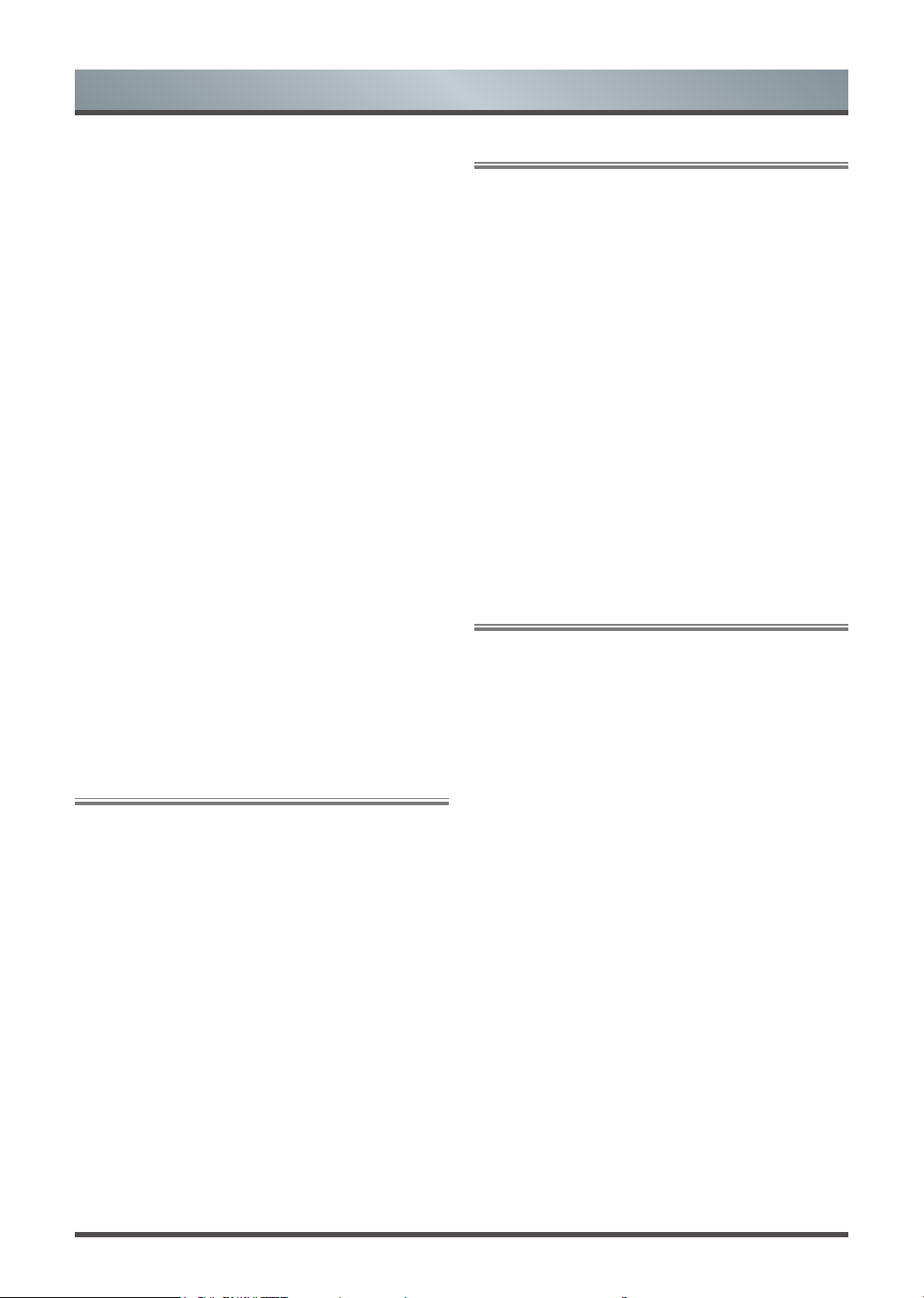
Important Safety Precautions
wall outlet for safety.
The TV is not completely disconnected from the power supply
line, as minute current is consumed even when the Power switch
is turned off.
The Mains plug or an appliance coupler is used as the disconnect
device, therefore the disconnect device shall remain readily
operable.
5. Never pull on the power cord when removing the plug from
the wall outlet.
Always hold the plug firmly when removing it. If the power cord is
yanked, the cord may become damaged and a fire or an electric
shock may occur.
6. Never cut, break, modify, twist, bunch up or bent the cord or
apply excessive force or tension to it.
Never place heavy objects on the cord or allow it to overheat as
this may cause damage, a fire or an electric shock. Contact a
service technician if the power cord is damaged.
7. If there is thunder or lightning, never touch the aerial cable or
other connected cables.
You may suffer an electric shock.
8. Turn off the TV before unplugging the power cord.
Failure to do so, may cause a malfunction.
9. Listening to music at high volume levels and for extended
durations can damage one’s hearing.
In order to reduce the risk of damage to hearing, one should lower
the volume to a safe, comfortable level, and reduce the amount of
time listening at high levels.
10. In dry environment due to static electricity, the product may
be restart and return to the main OSD interface, USB player
interface or the previous source mode.
You can continue to use the TV when appear this phenomenon.
Service
1. Never repair, modify or disassemble the TV by yourself.
It may cause a fire or an electric shock.
Consult a service technician for inspection and repairs.
2. When a malfunction occurs, or if smoke or an unusual odor
comes from the TV, turn off the TV and remove the power
plug from the outlet immediately.
Make sure that the smoke or smell has stopped, then contact a
service technician. If the TV is still used in this condition, it may
cause a fire or an electric shock.
3. If the TV is dropped or the cabinet is broken, turn off the TV
and remove the power plug from the outlet immediately.
If the TV has power in this condition, it may cause a fire or an
electric shock. If the cabinet is broken, be careful when handling
the TV to prevent an injury.
Contact a service technician for inspection and repair.
4. When the TV reaches the end of its useful life, ask a qualified
service technician to properly dispose of the TV.
Cleaning
CAUTION: Avoid using chemicals (such as air refreshers,
cleaning agents, etc.) on or near the TV pedestal. Studies
indicate that plastics may weaken and crack over time from the
combination effects of chemical agents and mechanical stress
(such as weight of TV). Failure to follow these instructions
could result in serious injury and/or permanent damage to TV
and TV pedestal.
1. Remove the power plug before cleaning.
Never use solvents such as benzine or thinner to clean the TV.
• These solvents may distort the cabinet or damage its finish.
• If rubber or vinyl products remain in contact with the TV for a
long time, a stain may result.
If the cabinet becomes dirty, clean it with a soft, dry cloth.
When cleaning the surface of the LED display, wipe the panel
surface gently with a soft, dry cloth.
2. Periodically disconnect the power plug from the outlet and
check it.
If dust has collected on the power plug connectors, clean off
the dust with a dry cloth.
This dust may cause a fire due to reduced insulation on the plug.
Important information
1. About LCD screen
• If you have the LCD screen facing to the sun, the LCD screen
will be damaged. Be aware of locating the TV close to a window
or outdoors.
• Never press the LCD screen strongly or scratch it, and never
put anything on it. These actions will damage the LCD screen.
2. About cabinet and LCD screen
Never spray volatile compounds such as insecticide on the
cabinet and LCD screen. This may cause a discoloration or
damage the cabinet and LCD screen.
3. About afterimage
If a still picture is displayed, an afterimage may remain on the
screen, however it will disappear. This is not a sign of malfunction.
4. Some pixels of the screen do not light up
The LCD display panel is manufactured using an extremely high
level of precision technology, however sometimes some pixels
of the screen may be missing picture elements or have luminous
spots. This is not sign of malfunction.
5. About Interference
The LCD display may cause interference in image, sound, etc. of
other electronic equipment that receives electromagnetic waves
(e.g. AM radios and video equipment).
6. About using under the low temperature places
If you use the TV in the room of 0°C or less, the picture brightness
may vary until the LCD monitor warms up. This is not a sign of
malfunction.
7. When disposing of or transferring ownership of the TV
Before disposing of or transferring ownership of the TV, perform
“Resetting the TV”.
3
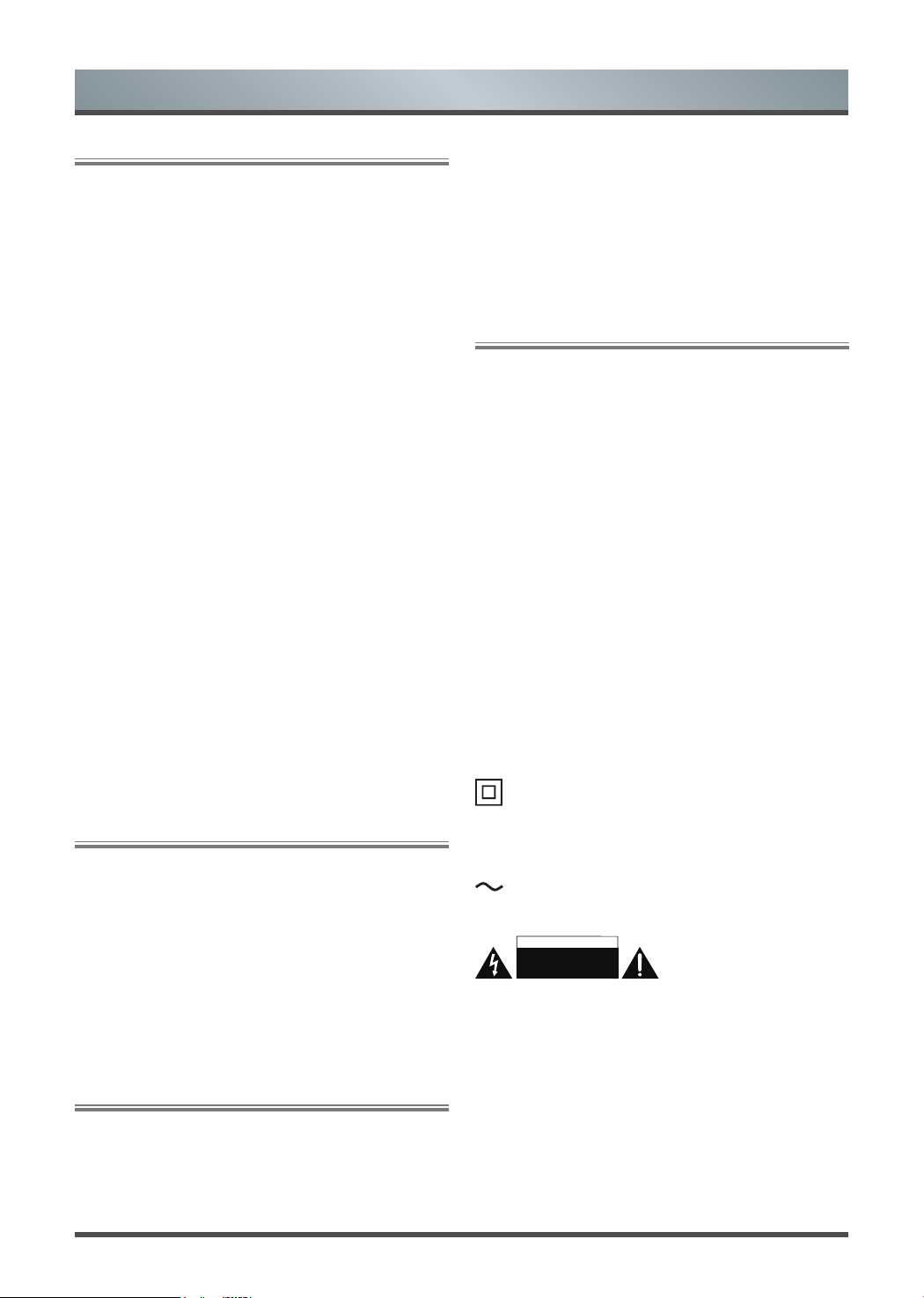
Important Safety Precautions
Recording using an USB storage device
• Be sure to select the correct country/region for use.
Use of the recording function may not be possible depending on
the selected country/region.
Use with incorrect settings may violate certain laws or other
regulations, and may result in criminal punishment.
In such cases, TOSHIBA CORPORATION and the Toshiba Group
shall bear no responsibility whatsoever.
• The recording function has been designed for private use and
entertainment in your home environment.
Please note that any commercial use of the recording function
could lead to copyright infringement of authors’ rights. Toshiba
asks you to respect the intellectual property rights of third parties.
• Before recording to a device connected to the TV, make a test
recording and check the recording performance.
• Toshiba shall not be liable for compensation or incidental
damages of any kind whatsoever resulting from content that
was not properly recorded on the recording device or that was
modified or lost.
• Toshiba shall not be liable for damages of any kind whatsoever
(breakdown of the recording device, modification or loss of the
recorded content, etc.) resulting from malfunction, operating
failure or incorrect operation due to combining with another
connected device.
• Do not turn off the power supply to the USB storage device or
disconnect the connecting cable while the USB storage device
is operating. Doing so may result in loss of the recorded data or
malfunction of the USB storage device.
• The recording function is not available in all countries/regions.
• Please note that recording on the USB storage device is no longer
playable after the TV’s main-board is exchanged during service.
• If the time information is incorrect, programed recording may not
be performed properly.
Furthermore, if the time information differs according to the
currently viewed channel, programed recording may not be
performed properly depending on tuning operations.
Exemptions
• Toshiba is not liable for any damage caused by fires, natural
disaster (such as thunder, earthquake, etc.), acts by third parties,
accidents, owner’s misuse, or uses in other improper conditions.
• Toshiba is not liable for incidental damaged (such as profit loss
or interruption in business, modification or erasure of record data,
etc.) caused by use or inability to use of product.
• Toshiba is not liable for any damage caused by neglect of the
instructions described in the owner’s manual.
• Toshiba is not liable for any damage caused by misuse or
malfunction through simultaneous use of this product and the
connected equipment
.
When using a wireless network
CAUTION:
• BluetoothTM and Wireless LAN devices operate within the same
radio frequency range and may interfere with one another. If
you use BluetoothTM and Wireless LAN devices simultaneously,
you may occasionally experience a less than optimal network
performance or even lose your network connection.
• If you should experience any such problem, immediately turn off
either your BluetoothTM or Wireless LAN device.
• Actual performance can vary, including lower wireless network
capacity, data throughput rate, range and coverage.
• Performance depends on many factors, conditions and variables,
including distance from the access point, volume of network
traffic, building materials and construction, operating system
used, mix of wireless products used, interference and other
adverse conditions.
Wireless LAN and your Health
Wireless LAN products, like other radio devices, emit radio
frequency electromagnetic energy. The level of energy emitted by
Wireless LAN devices, however, is far less than the electromagnetic
energy emitted by wireless devices such as mobile phones.
Because Wireless LAN products operate within the guidelines
found in radio frequency safety standards and recommendations,
TOSHIBA believes Wireless LAN is sage for use by consumers.
These standards and recommendation reflect the consensus of the
scientific community and result from deliberations of panels and
committees of scientists who continually review and interpret the
extensive research literature.
In some situation or environments, the use of Wireless LAN
may be restricted by the proprietor of the building or responsible
representatives of the organization. Such restrictions may apply
in environments where the risk of interference to other devices or
services is perceived or identified as harmful.
If you are uncertain of the policy that applies to the use of wireless
devices in a specific organization or environment, you are
encouraged to ask for authorization to use the Wireless LAN device
prior to turning on the equipment.
This equipment is a Class II or double insulated electrical
appliance.
It has been designed in such a way that it does not require a safety
connection to electrical earth.
AC voltage: This symbol indicates that the rated voltage
marked with the symbol is AC voltage.
CAUTION
RISK OF E LECTRIC
SHOCK. DO NOT OPEN.
- This lightning flash with arrowhead symbol within an equilateral
triangle is intended to alert the user to the presence of noninsulated “dangerous voltage” within the product’s enclosure
that may be of sufficient magnitude to constitute a risk of electric
shock.
- Warning: To reduce the risk of electric shock, do not remove cover
(or back) as there are no user serviceable parts inside. Refer
servicing to qualified personnel.
- The exclamation point within an equilateral triangle is intended
to alert the user to the presence of important operating and
maintenance instructions in the literature accompanying the
appliance.
4
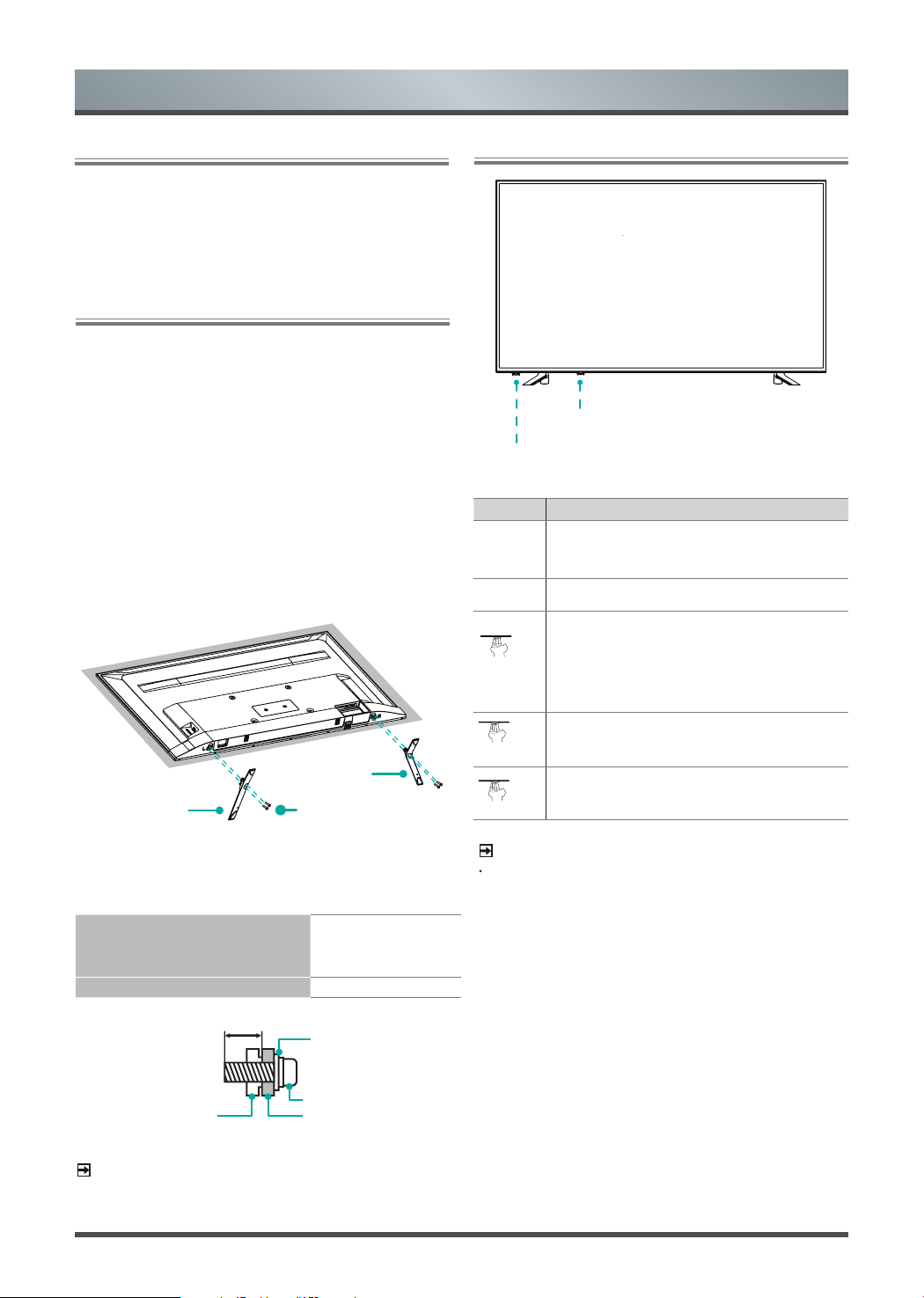
Getting started
Accessories List
The following accessories are included with TV:
OWNER’S MANUAL× 1 Base Stand × 2 Remote Control × 1
AAA Battery × 2 Screw × 4
Power Cord × 1
Installing the Stand or Wall Mount Bracket
Installing the Stand
CAUTION
• Be sure to disconnect the A/C power cord before installing a stand
or Wall-Mount brackets.
• The LED display is very fragile, and must be protected at all times
when installing the base stand. Be sure that no hard or sharp
object, or anything that could scratch or damage the LED display,
comes into contact with it. DO NOT exert pressure on the front of
the TV at any time because the screen could crack.
1. Carefully place your TV face-down on a soft, flat surface to
prevent damage to the TV or scratching to the screen.
2. Remove the 2 stands from the accessory bag and then insert the
stands into the bottom slots of the TV.
3. Secure the Base Stand to the TV with the 4 screws in accessory
tightly.
leg
leg
Installing the Wall Mount Bracket (not included)
Wall mount hole pattern VESA (mm)
Wall mount screw size (mm) M6
Screws:
M4×40(43")
M4×12(50"/55")
M5×12(65")
200 × 200 (43"/50")
300 × 200 (55")
400 × 200 (65")
TV Front
50" / 55" Joystick button
Remote sensor / Power indicator / Standby)
43" / 65" Joystick button
Remote sensor / Power indicator / Standby)
(
Item Description
Remote
sensor
Power
indicator
Standby /
Source
VOL + / -
CH + / -
NOTES
Powering on the TV requires several seconds to load
programmes. Do not rapidly turn the TV off as it may cause the
TV work abnormally.
(
Receive remote signals from the remote control.
Do not put anything near the sensor, as its function
may be affected.
The light is red in standby mode, the light is green
when TV is on.
Press the joystick button when in standby mode, TV
will be turned on. Press the joystick button to call up
the menu, when the focus is on “Power Off”, press the
joystick button to turn the TV into standby mode.
/ Press the joystick button to call up the menu and
then select among the different input signal sources.
Toggle the joystick button left and right to adjust the
volume.
Toggle the joystick button forward and backward to
control the channel.
9.5 -11.5 mm
Wall mount bracket
(not included)
Screw (not included)
Rear cover of the TV
Spacer (not included)
Follow instructions provided with the Wall mount bracket.
NOTE
The diameter and length of the screws differ depending on the wall
mount bracket model.
5
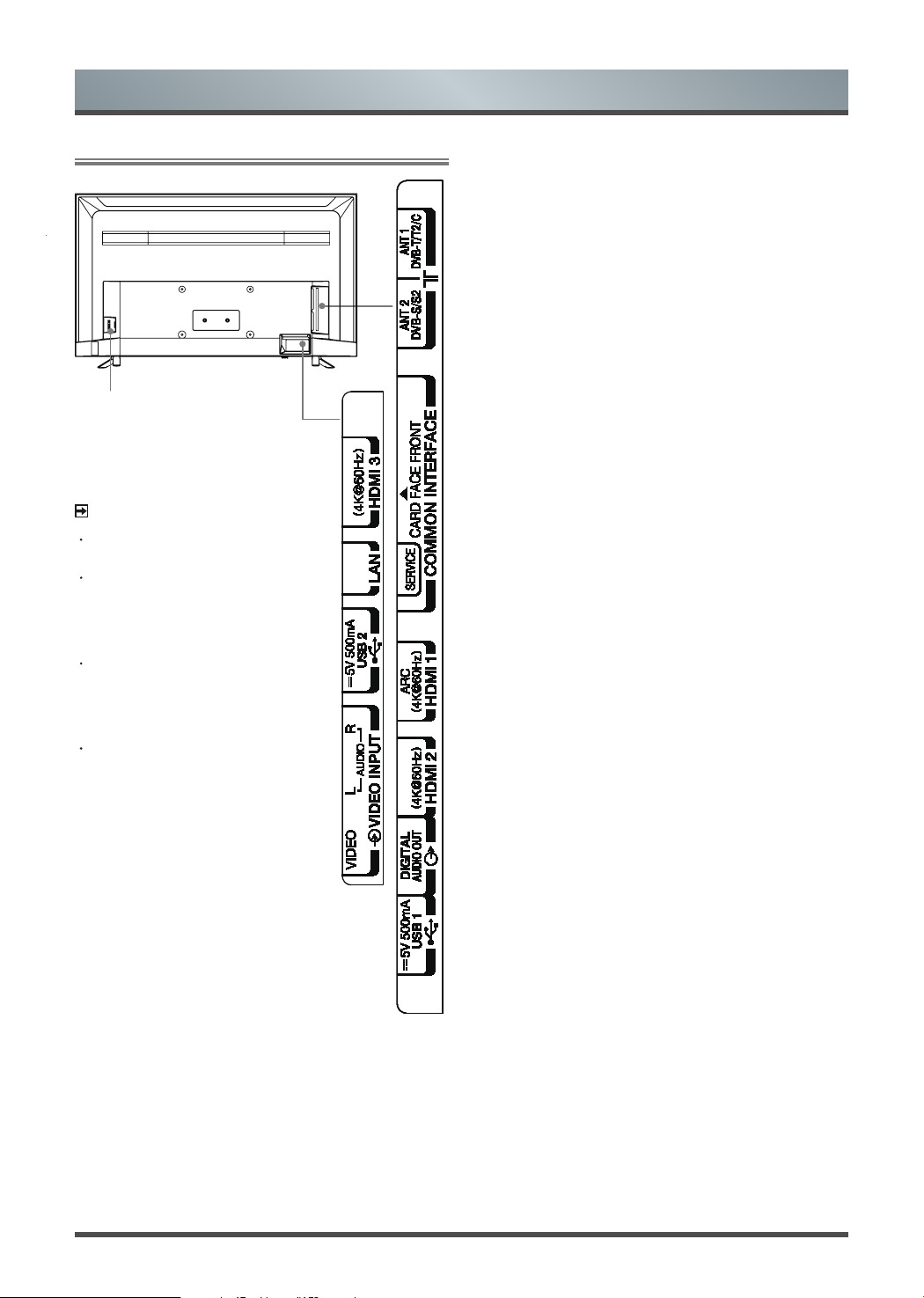
TV Rear
Power input
NOTES
ANT2 Jack supports power supply for
satellite antenna (13/18V, 0.5A max.)
Check the jacks for position and type
before making any connections. Loose
connections can result in image or
color problems. Make sure that all
connections are tight and secure.
Not all A/V devices have the ability
to connect to a TV, please refer to
the user’s manual of your A/V device
for compatibility and connections
procedure.
Before connecting external equipment,
remove the mains plug from the wall
socket. Otherwise, it may cause electric
shock.
Getting started
6

Terminals
Getting started
ANT 1
DVB-T/T2/C
ANT 2
DVB-S/S2
HDMI Connect a HDMI High Definition Multimedia cable from external equipment.
VIDEO
VIDEO
INPUT
COMMON
INTERFACE
DIGITAL
AUDIO OUT
L
R
USB Connect a USB device for browsing photos, music and movies.
Connect an outdoor VHF/UHF antenna.
Connect an outdoor Satellite antenna.
Connect a composite video cable and left-right audio cables from an external AV device.
The VIDEO can be used to connect a range of equipment, including video recorders,
camcorders, decoders, satellite receivers, DVD players, or games consoles.
Insert the CI+ module for watching scrambled services like pay-tv channels or some HD
channels.
Connect an optical cable from an external digital audio system.
LAN Connect an Ethernet cable to access a network or the Internet.
SERVICE
NOTE
The location and names of the terminals on the TV may vary according to TV model, and not all terminals available on all models.
This port is not available for you to connect an external device. It can only be used by our
factory for testing purposes.
7
