Toshiba 32JW8UA User Manual
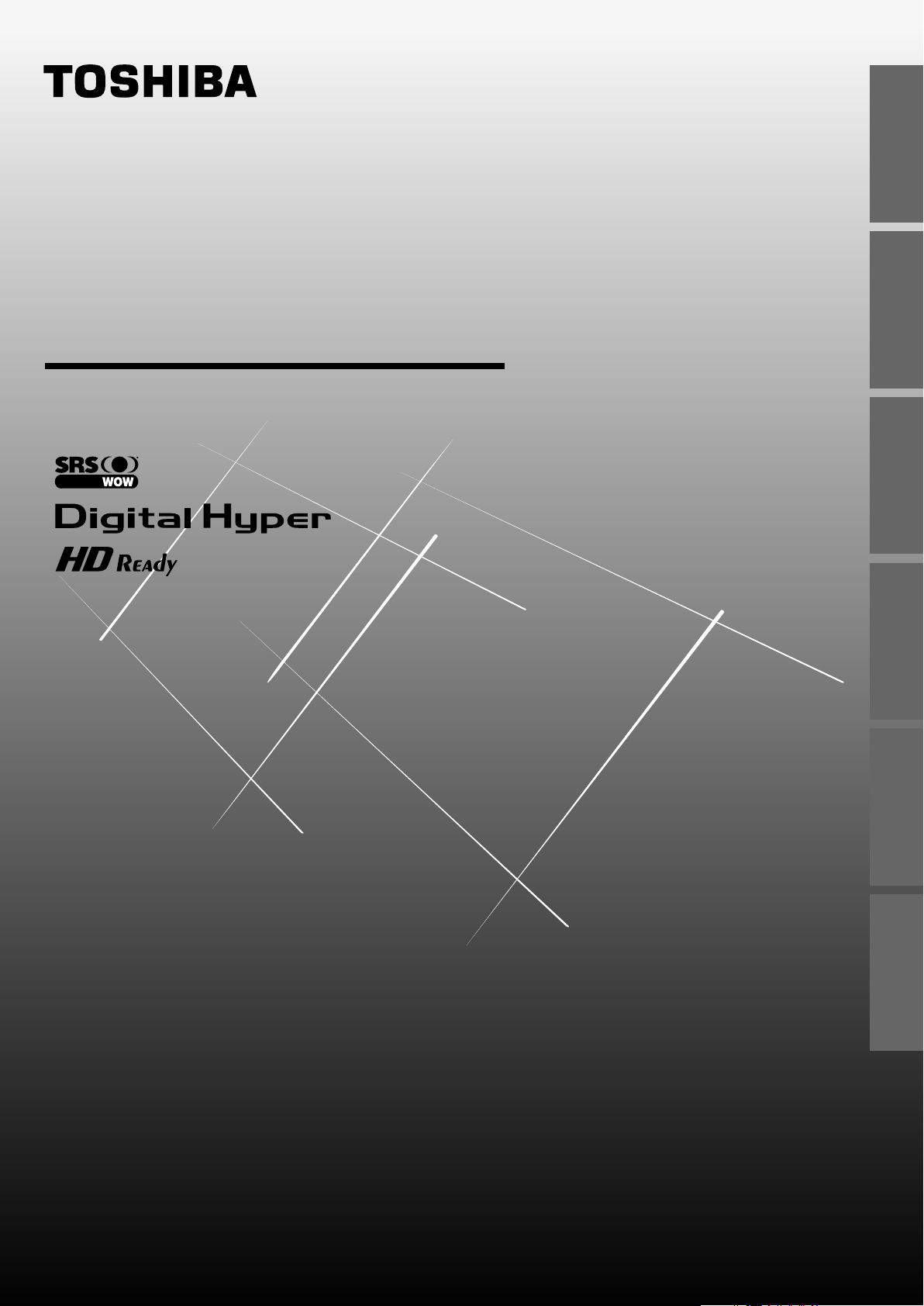
OWNER'S MANUAL
Color Television
with NICAM digital stereo sound
INTRODUCTION
INTRODUCTION
GETTING STARTED
GETTING STARTED
FEATURES
FEATURES
USING THE TV'S
USING THE TV'S
VIEWING
VIEWING
TELETEXT
TELETEXT
EQUIPMENT
EQUIPMENT
CONNECTIONS
CONNECTIONS
REFERENCE
REFERENCE
32JW8UA
© 2004 TOSHIBA CORPORATION
All Rights Reserved
1
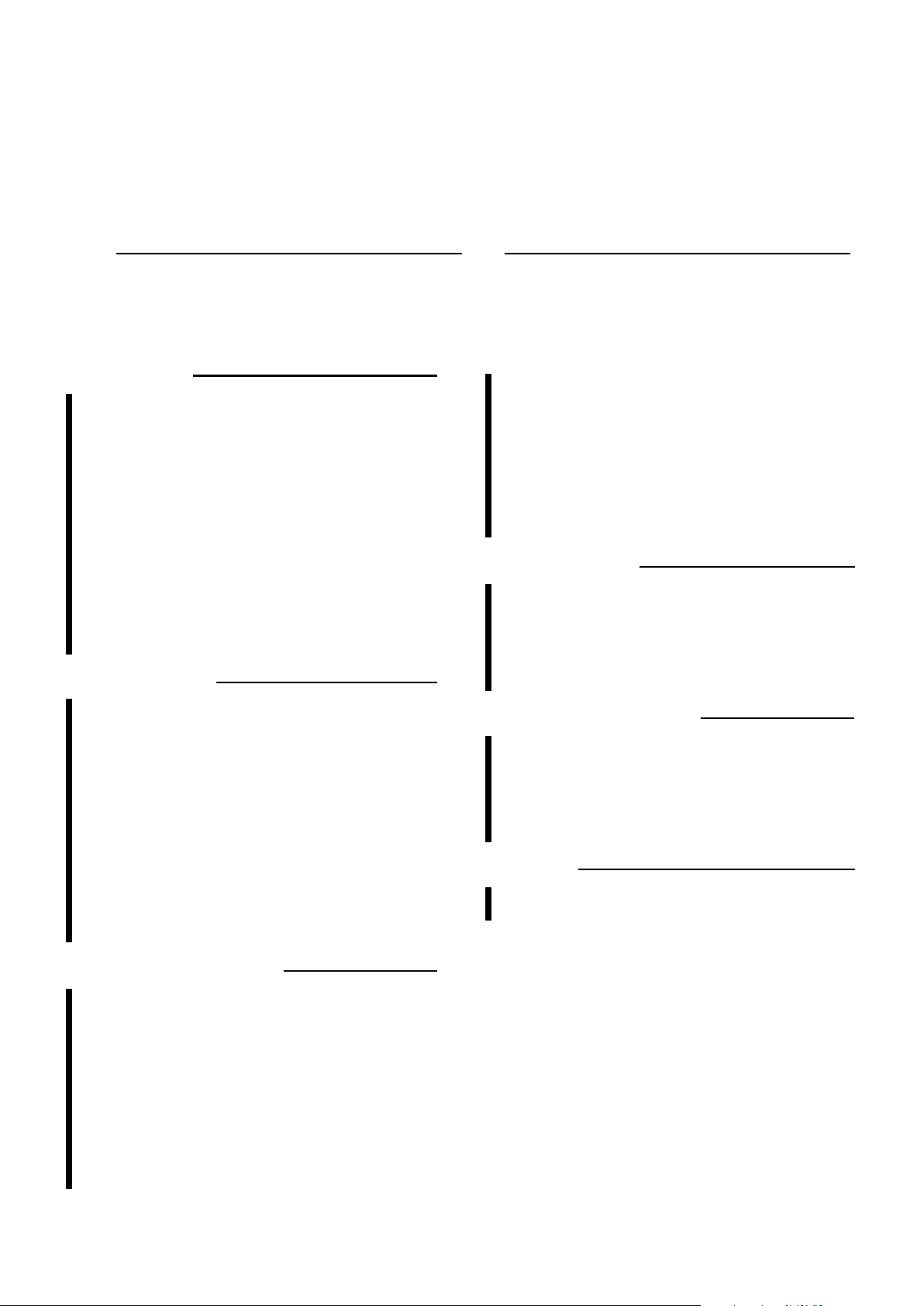
Dear Customer
Welcome to the high quality picture world created by TOSHIBA Color TV Receiver.
This manual will help you use the TV's many exciting useful features.
Before operating the TV, please read all the safety and operating instructions in this manual thoroughly, and keep the
manual for future reference.
Customer's Record
You will find the model number and serial number on the back of the TV.
INTRODUCTION
Record serial number in the spaces provided below.
Refer to them whenever you call upon your TOSHIBA dealer regarding this product.
Model Number 32JW8UA Serial Number
Table of Contents
GETTING STARTED
INTRODUCTION
Features ........................................................................ 3
Safety Instructions and Maintenance........................ 4
For safety ................................................................. 4
Notes on installation ............................................... 5
Notes on use ............................................................ 6
FEATURES
USING THE TV'S
VIEWING
TELETEXT
EQUIPMENT
CONNECTIONS
Notes on antenna .................................................... 6
Notes on cleaning ................................................... 6
Installation ................................................................... 7
To connect the antenna .......................................... 7
To prepare the remote control ............................... 7
Location of Controls .................................................... 8
Front ......................................................................... 8
Back .......................................................................... 8
Remote control ........................................................ 9
GETTING STARTED
Menu Function ........................................................... 10
Menu display chart ............................................... 10
Turning the TV On/Changing the On-Screen
Display Language ...................................................... 11
To turn the TV on .................................................. 11
To select a language ............................................. 11
Programming Channel Memory............................... 12
To preset channels (Auto tuning)/
To preset channels (Manual tuning) ............... 12
Program sorting .................................................... 13
Watching TV Programs ............................................. 14
To watch TV programs/o (mute)/
CALL/F buttons.................................................. 14
Using Other Features ................................................ 21
Picture tilt correction/
To adjust the picture position/
Off timer/On timer ............................................ 21
Input source selection........................................... 22
PC setting Function ................................................... 23
To adjust the picture position .............................. 23
To adjust the Clock phase and Sampling clock/
To reset .............................................................. 24
VIEWING TELETEXT
Teletext-Control Buttons .......................................... 25
To view normal text .............................................. 25
Teletext-FAST and LIST Modes................................ 26
Using FAST mode ................................................. 26
To preset and view the text pages
in the LIST mode............................................... 27
EQUIPMENT CONNECTIONS
External Equipment Connections ............................ 28
To connect video/audio equipment
(about input terminals)..................................... 28
To connect video/audio equipment
(about output terminals) .................................. 29
To connect a computer ......................................... 30
REFERENCE
A Guide to Simple Problem Solving ........................ 31
Specifications............................................................. 32
USING THE TV'S FEATURES
Convenient Picture and Sound Controls ................. 15
REFERENCE
Selectable picture and Selectable sound ............ 15
Picture still and To select Scan mode ................. 16
Digital Noise Reduction (DNR)/Super Woofer/
Cinema mode/Blue Screen .............................. 17
To use the SRS WOW surround sound and Stable
sound features .................................................. 18
To select the MTS (Multi-channel TV Sound)
mode and the stereo/bilingual mode .............. 19
Viewing the Wide-Screen Picture Format............... 20
To select the picture size ...................................... 20
2

INTRODUCTION
Features
Digital Hyper
The Digital Hyper feature is equipped with two scanning modes.
The Digital Hyper reduces flicker from the picture, and 720p/1080i signals improve coarse scanning lines as the
conventional televisions, resulting in clear and dense pictures.
Various Video/Audio terminals for external equipment connection
• Three sets of video/audio inputs are located on the rear and on the front (input 3)
• Two S-video terminals on the rear (input 1) and on the front (input 3)
• One set of monitor output terminals
• One set of fixed audio output terminals
• Two sets of COMPONENT VIDEO INPUT terminals (signal format: 480i, 480p, 576i, 576p, 720p (50/60Hz) and
1080i (50/60Hz))
• One set of RGB/PC terminal
SRS WOW surround sound system
SRS 3D and SRS TruBass (see page 18) functions bring 3D surround and bass expansion effects to the TV's
stereo sound.
Digital Noise Reduction
Toshiba's advanced Digital Noise Reduction system digitally reduces image noise for improved picture quality.
INTRODUCTION
GETTING STARTED
FEATURES
USING THE TV'S
NICAM (BG/I/DK) and German (BG) stereo/bilingual broadcasts receivable
TELETEXT/FASTEXT-FAST/LIST modes
Selectable picture and selectable sound
Allows one-touch selection of your favorite picture quality and sound quality among three preset modes and one
user-set mode.
OFF timer and ON timer
Turns off the TV automatically and will turn it back on at a preset time.
Auto-Power-Off
If a vacant channel is tuned or TV broadcasts for the day are finished, the TV will automatically turn off after
about 15 minutes. However, if the Off-timer is operating, it takes precedence. This feature does not operate in the
video (see page 22) or Blue screen Off (see page 17) mode.
No-Signal-Mute
When the TV receives a signal from the antenna input (]) which does not contain a video signal, the sound will
be muted. This No-Signal-Mute feature does not operate in the Blue screen Off (see page 17) mode.
VIEWING
TELETEXT
EQUIPMENT
CONNECTIONS
REFERENCE
3
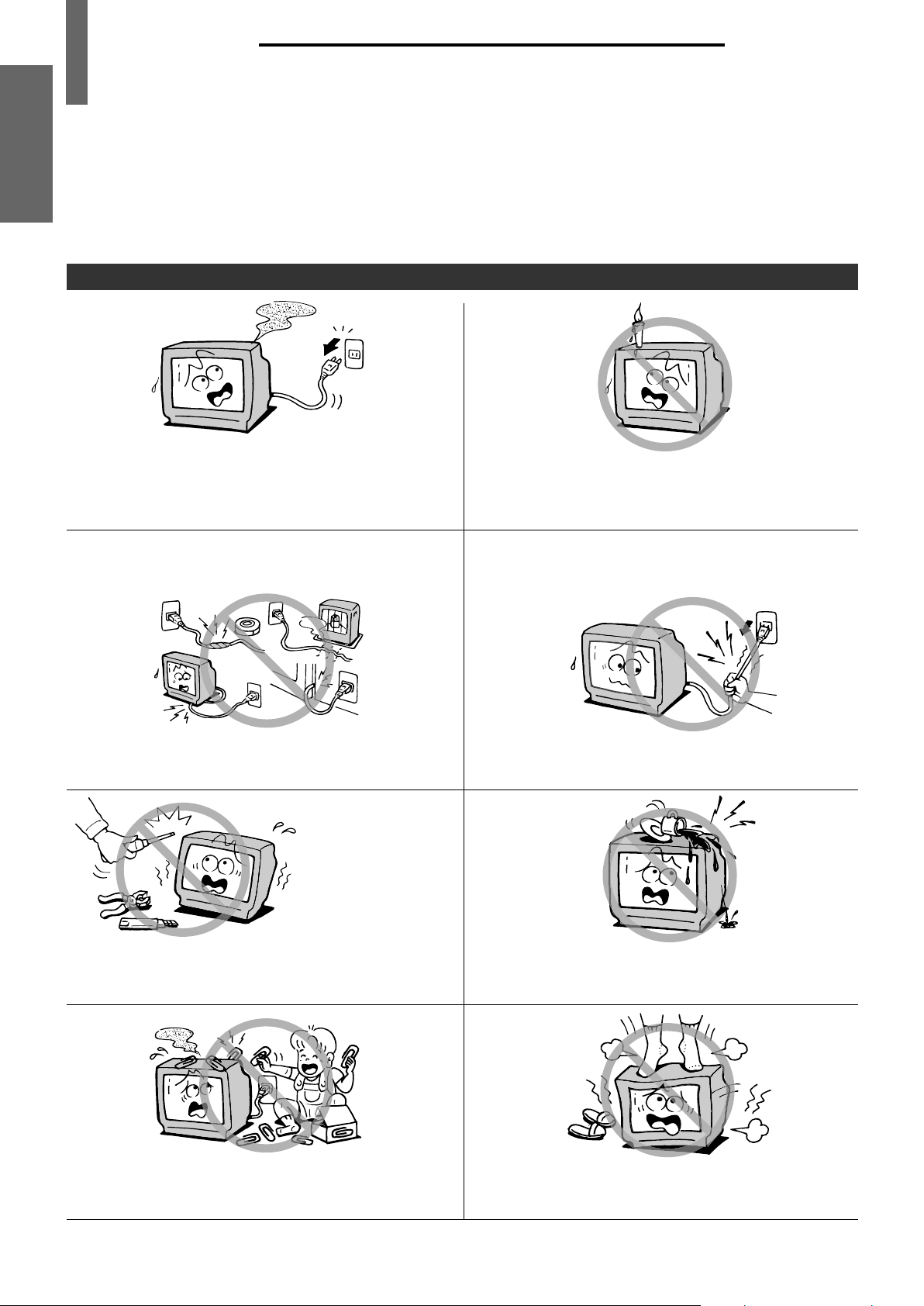
INTRODUCTION
Safety Instructions and
Maintenance
INTRODUCTION
For safety
GETTING STARTED
If anything abnormal occurs:
1 Unplug the power cord from the outlet.
2 Make sure that the smoke (indicating internal fire) has stopped,
then contact a service personnel.
FEATURES
USING THE TV'S
Do not place hot objects or naked flame sources, such lighted
candles or nightlights, on or close to the TV.
VIEWING
TELETEXT
Be careful not to damage the power cord. Do not remove the power plug by its power cord.
EQUIPMENT
CONNECTIONS
Do not remove the back cover. Let qualified technicians check and
adjust your TV.
To avoid electrical shock or fire, never modify the TV.
REFERENCE
High voltage. Dangerous!
The apparatus shall not be exposed to dripping or splashing
and that no objects filled with liquids, such as vases, shall be
placed on the apparatus.
Do not let metallic materials and/or combustibles get in the TV.
Be especially observant when children are present.
4
It is dangerous to stand or climb on the TV. Serious damage or
injury may result.
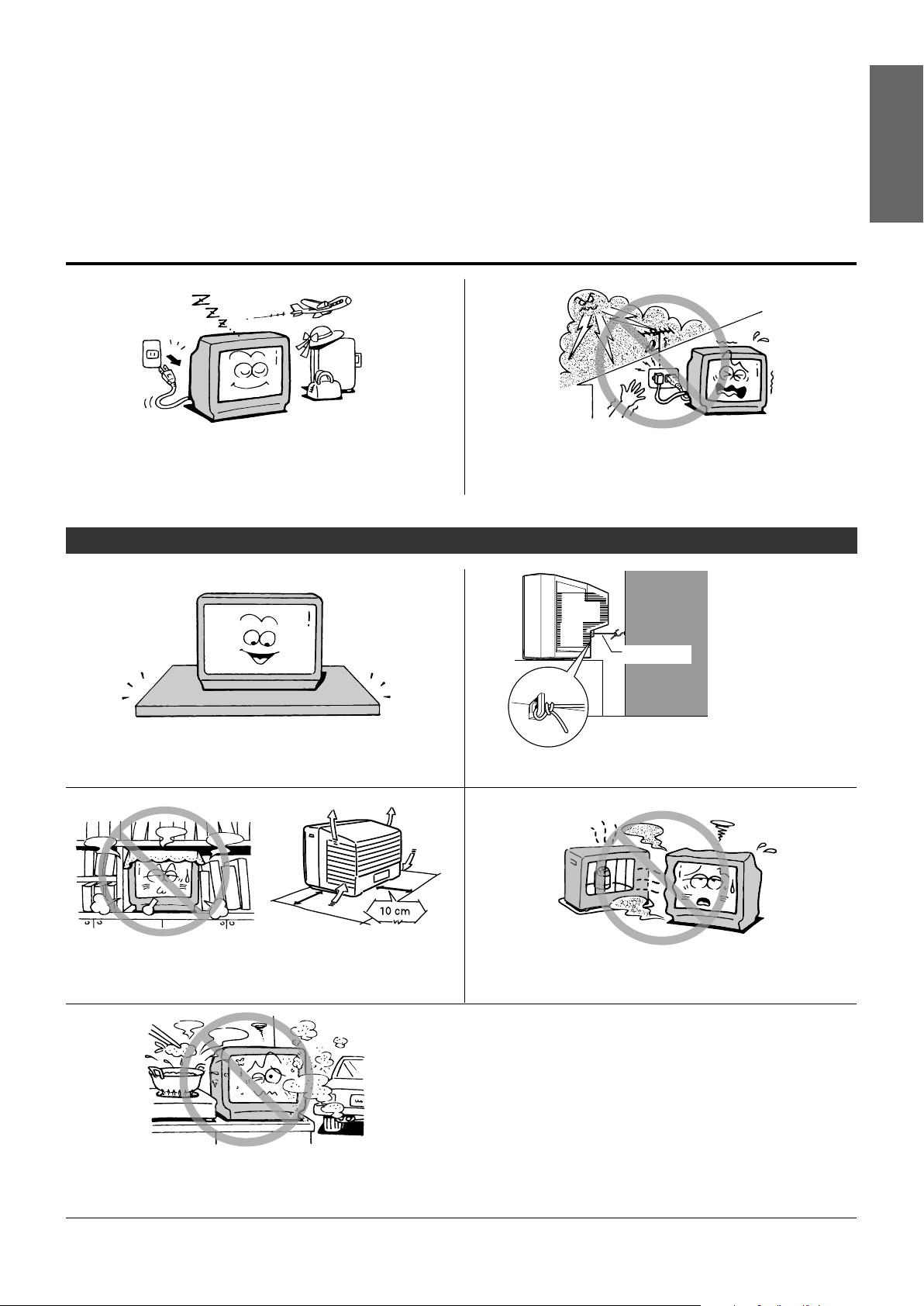
INTRODUCTION
GETTING STARTED
When away for a long time, unplug the cord.
The TV is not completely disconnected from the power supply
-
f
7
line, as minute current is consumed even when the
switch is turned off.
Power
During a thunderstorm, do not touch the antenna cable or other
connected cables.
Notes on installation
Place the TV on a horizontal, stable surface.
Take measures to prevent the TV from falling over.
Sturdy tie
When moving, watch out for the ties.
FEATURES
USING THE TV'S
VIEWING
TELETEXT
EQUIPMENT
CONNECTIONS
Do not block the ventilation holes. Place the TV at least 10 cm away
from walls for good air circulation.
Do not expose the TV to dripping or splashing and ensure no
objects filled with liquids, such as vases, are placed on the TV.
Avoid placing the TV in direct sunshine or near a heating source.
Also avoid the following locations:
• Placing the TV on its side or back.
• Unstable places.
• Places which vibrate.
• Dusty or damp places.
• Places of high temperature (such as a closed car).
REFERENCE
5
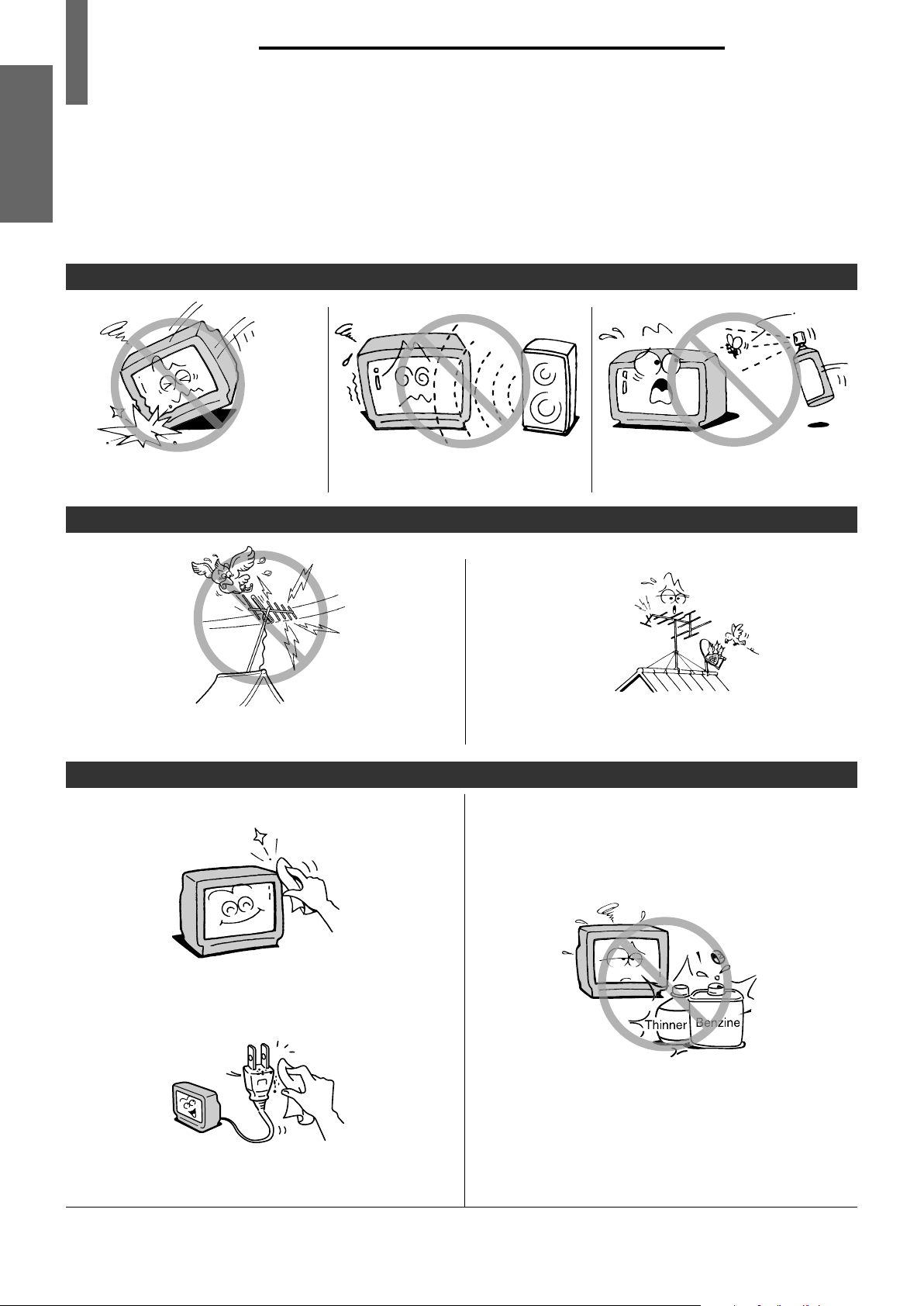
INTRODUCTION
Safety Instructions and
Maintenance
INTRODUCTION
Notes on use
GETTING STARTED
Do not jolt the TV. Keep magnets, electric clocks, speakers,
FEATURES
USING THE TV'S
Notes on antenna
(continued)
etc. away from the TV.
Do not spray volatile compounds such as
insecticide on the cabinet.
VIEWING
TELETEXT
Set up the antenna away from highways, power lines and neon
signs.
Notes on cleaning
Before cleaning unplug the power cord.
EQUIPMENT
CONNECTIONS
Clean the cabinet with a soft and dry cloth.
If a chemically-treated cleaning cloth is used, please follow its
REFERENCE
instruction.
The antenna should be checked and replaced periodically.
Thinner
Benzine
Do not use benzine, thinner, etc. to clean the TV.
If dust has collected on the power plug connectors, remove the
plug from the outlet and clean off the dust.
6
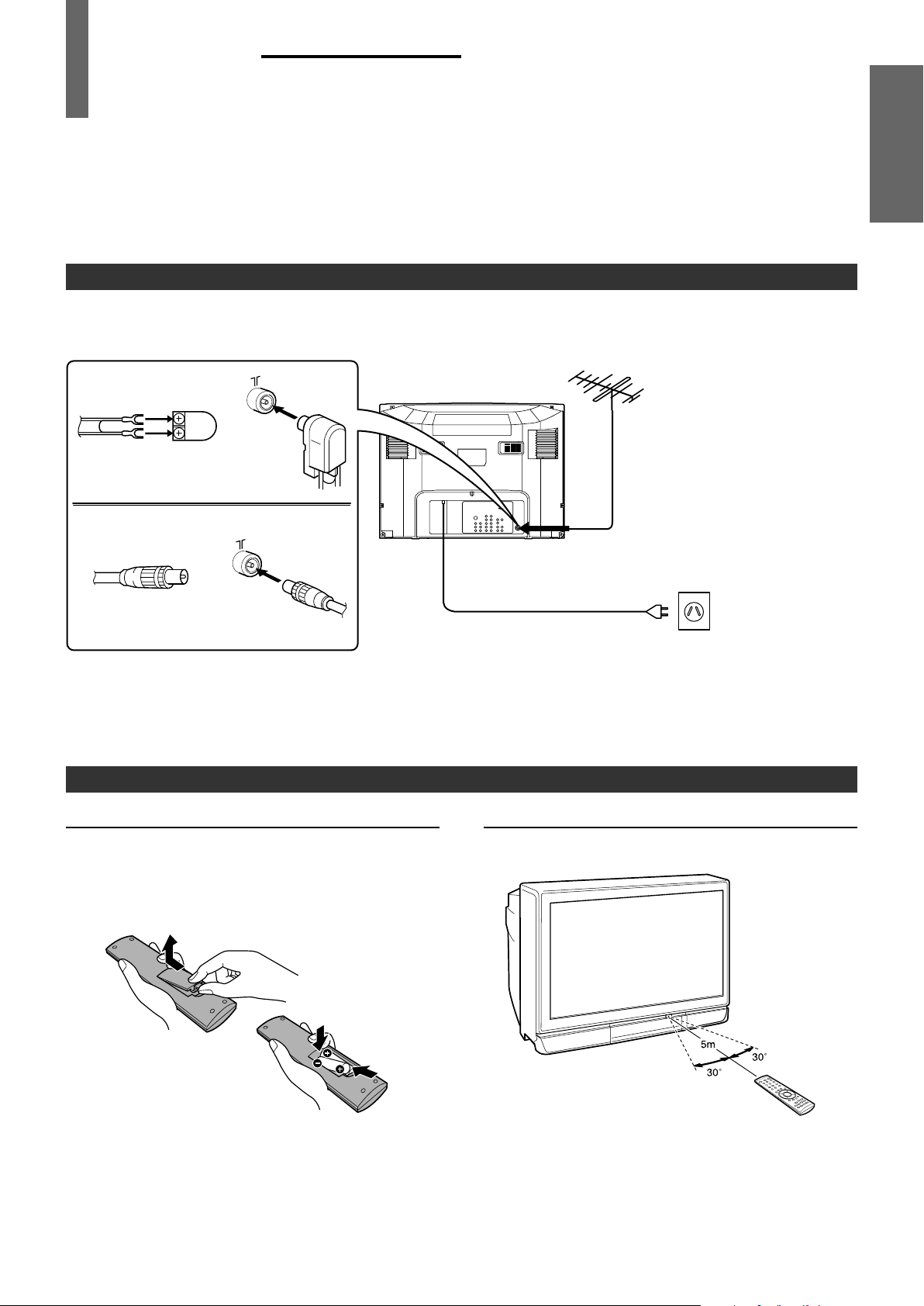
INTRODUCTION
Installation
• INSTALL the TV in a room where direct light will not fall upon the screen.
Total darkness or a reflection on the picture screen may cause eyestrain. Soft and indirect lighting is
recommended for comfortable viewing.
• ALLOW enough space between the TV and the wall for proper ventilation.
• AVOID excessively warm locations to prevent possible damage to the cabinet or components.
• RATED VOLTAGE: g 220 – 240 V, 50 Hz.
To connect the antenna
Optimum reception of color requires a good signal and will generally mean that an outdoor antenna must be used. The
exact type and positioning of the antenna will depend upon your particular area. Your Toshiba dealer or service
personnel can best advise you on which antenna to use in your area.
300-ohm twin-lead feeder
75-ohm
Antenna adaptor
(not supplied)
antenna
terminal
VHF and/or UHF antenna
INTRODUCTION
GETTING STARTED
75-ohm coaxial cable
Wall AC output
Plug
(not supplied)
75-ohm
antenna
terminal
Notes
• It is recommended that the 75-ohm coaxial cable be
used to eliminate interference and noise which may
occur due to radio wave conditions.
• The antenna cable should not be bundled with the
power cord and the like.
To prepare the remote control
Battery installation Tips for best operation
Remove the battery cover.
Insert two R03/AAA batteries matching the –/+ polarities
of the battery to the –/+ marks inside the battery
compartment.
Effective range
FEATURES
USING THE TV'S
VIEWING
TELETEXT
EQUIPMENT
CONNECTIONS
Caution:
• Dispose of batteries in a designated disposal area. Do
not throw batteries into a fire.
• Do not mix battery types or combine used batteries
with new ones.
REFERENCE
Notes:
• If the remote control does not operate correctly, or if the
operating range becomes reduced, replace both batteries
with new ones.
• When the remote control will not be used for a long period
of time or when the batteries are worn out, remove the
batteries to prevent leakage.
• Do not drop dampen, or disassemble the remote control.
7
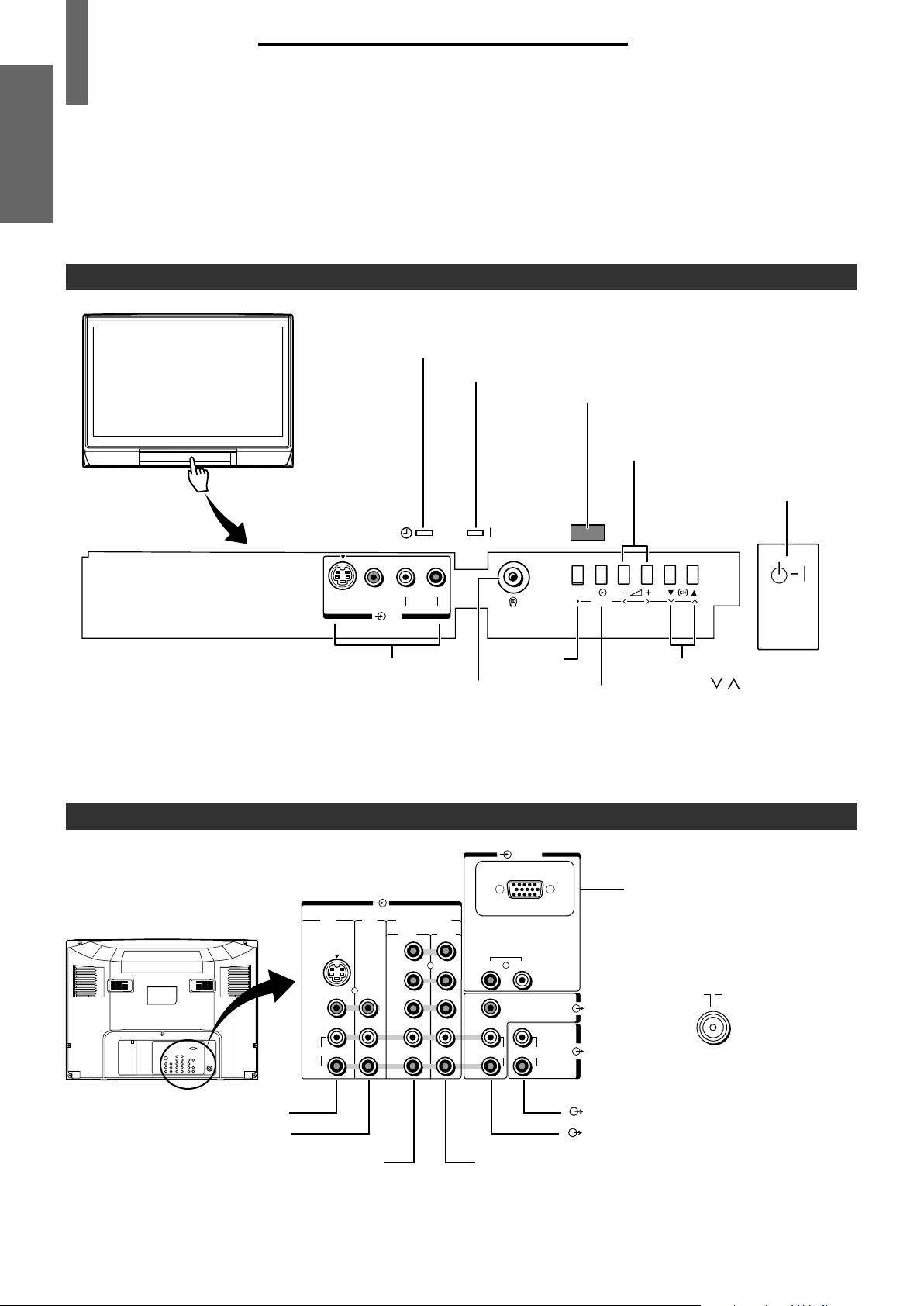
INTRODUCTION
Location of Controls
• For the use of each control, refer to pages in the brackets.
INTRODUCTION
Front
GETTING STARTED
FEATURES
USING THE TV'S
r On-timer indicator [21]
Press here to open the door.
Behind the door
7 POWER indicator [11]
Remote sensor
– ; + Volume – + [14]
Menu < > [10]
-
f
7 POWER switch [11]
VIEWING
TELETEXT
Back
EQUIPMENT
CONNECTIONS
REFERENCE
R
L/MONO
S-VIDEO
AUDIOVIDEO
(3)
a (3) Video 3 input terminals [28]
Headphone jack (ø3.5 mm)
For private listening, connect headphone.
The sound from the speakers will be cut
off automatically.
To adjust the volume, press the ;
buttons.
(1)(2)
S-VIDEO
VIDEO
L/MONO
AUDIO
R
COMPONENT
VIDEO INPUT
(C1)(C2)
Y
PB/
CB
PR/
CR
RL
VIDEO
L/MONO
AUDIO
MENU [10]
+ –
RGB/PC
AUDIO
(
MONITOR
L
AUDIO
(
R
R
FIXED
MENU
OK
c Channel position t s [14]
Menu [10]
a Input source selection [22]
OK [10]
a RGB/PC terminals [30]
)
)
Antenna
input
8
a (1) Video 1 input terminals [28]
a (2) Video 2 input terminals [28]
a (C1) COMPONENT VIDEO INPUT terminals [28]
FIXED AUDIO output terminals [29]
MONITOR output terminals [29]
a (C2) COMPONENT VIDEO INPUT terminals [28]
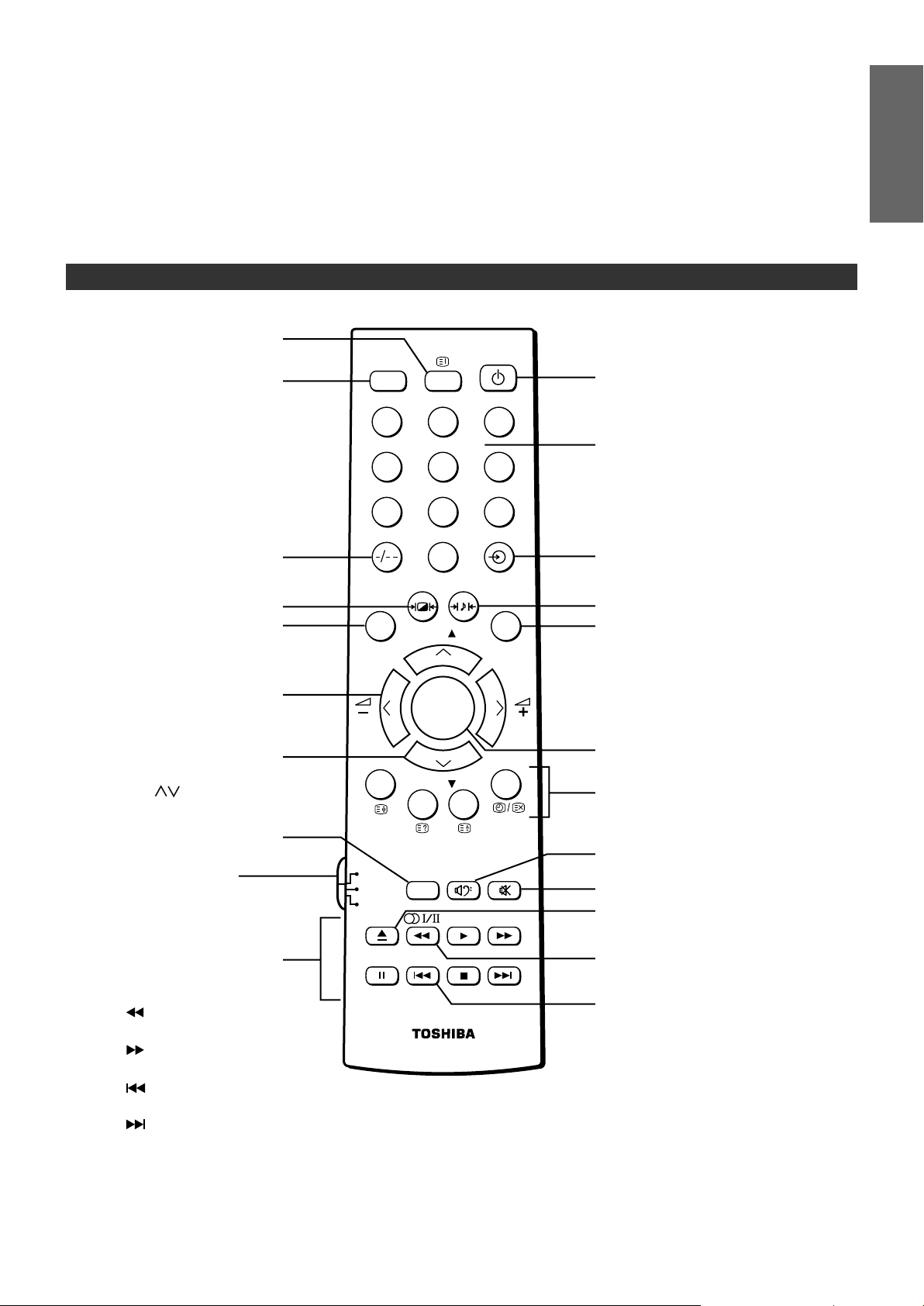
Remote control
• CALL [13, 14]
• index/initial [25]
F [14, 25]
F CALL
21 3
54 6
Power on/Standby [11]
(For Toshiba TV/VCR/DVD only)
Number buttons (0-9) [11, 14, 21]
INTRODUCTION
GETTING STARTED
1 or 2 digit channel selection [14]
Selectable picture [15]
MENU [10]
• Volume – + [14]
• Menu < > [10]
• CH (channel position) st
[12, 14, 25]
• Menu [10]
Picture size selection [20]
Device switch
TV: To control TV
VCR: To control VCR
DVD: To control DVD
When in VCR or DVD mode:
(For Toshiba VCR/DVD only)
c to EJECT
to REWIND
S to PLAY
to FAST FORWARD
J to PAUSE
to SKIP-REWIND
R to STOP
to SKIP-FORWARD
87 9
0
MENU EXIT
DVD
MENU
TV
VCR
DVD
TEXT/TV
CH
OK
CH
PIC SIZE
STILL
Input source selection [22]
(a1 – a3, aC1, aC2, PC)
Selectable sound [15]
EXIT [10]
OK [10]
Teletext buttons [25 – 27]
(Four colored buttons: Red,
Green,Yellow, Blue)
Super Woofer on/off [17]
Sound mute [14]
TEXT/TV selection [25-27]
Stereo/Bilingual selection [19]
Picture STILL [16]
FEATURES
USING THE TV'S
VIEWING
TELETEXT
EQUIPMENT
CONNECTIONS
REFERENCE
9
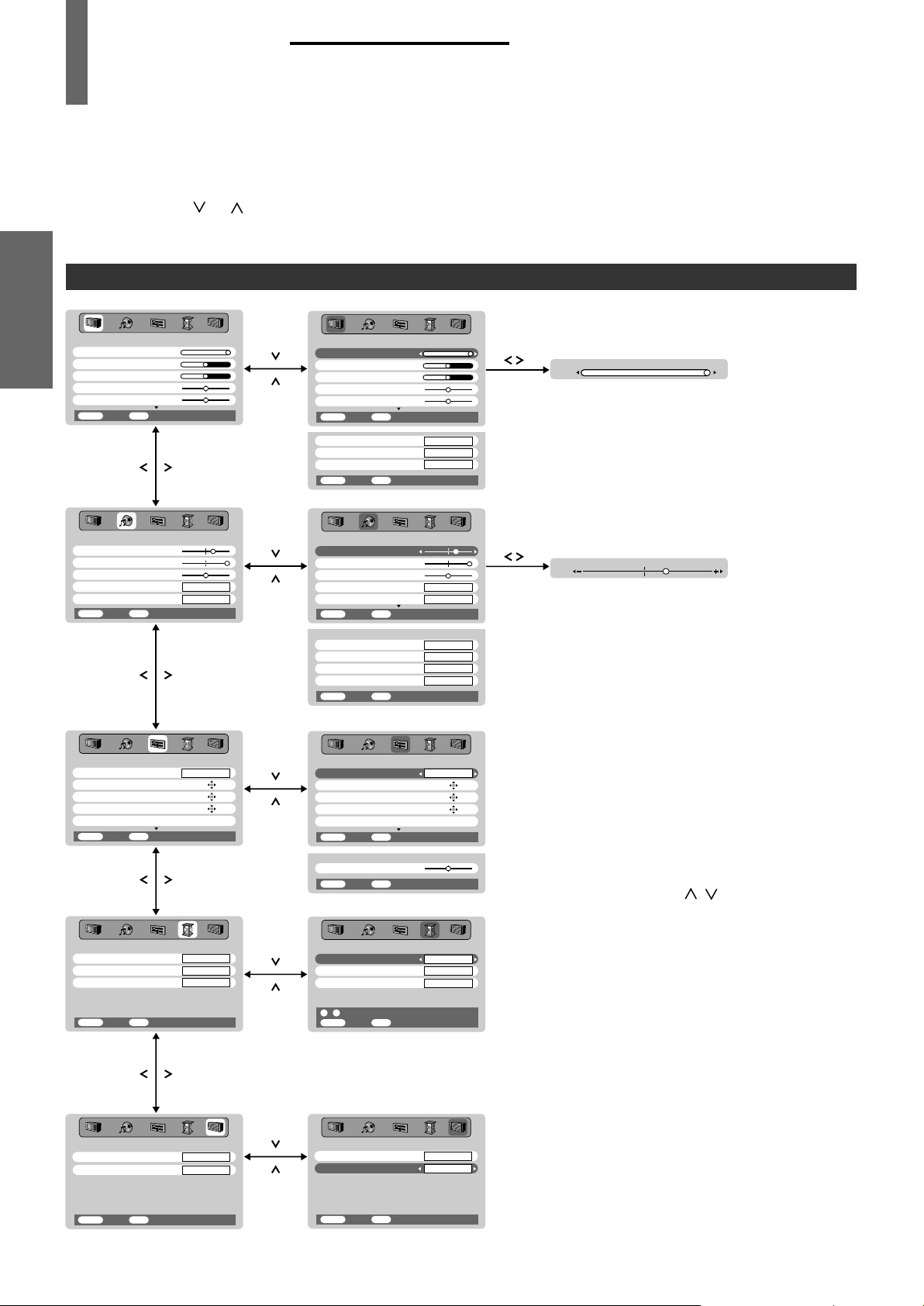
GETTING STARTED
Menu Function
• Before watching the TV, please familiarize yourself the method to use the menu function of this TV set.
• Instructions in this manual are based on using the remote control.
INTRODUCTION
• Press the MENU button to display menu, then press the < or > button to select a menu.
• Press the
• Press the
Menu display chart
Contrast
Brightness
Color
GETTING STARTED
Tint
Sharpness
MENU
FEATURES
USING THE TV'S
Bass
Treble
Balance
SRS WOW
SRS 3D
MENU
VIEWING
TELETEXT
Language
Auto tuning
Manual tuning
Program sorting
Picture position
EQUIPMENT
MENU
CONNECTIONS
Off timer
On timer
On timer Position
PICTURE
EXIT
Back Watch TV
EXIT
Back Watch TV
EXIT
Back Watch TV
100
50
50
SOUND
+15
+50
SET UP
TIMER
or button to select an item.
< or > button to select or adjust a setting.
Contrast
Brightness
0
0
Scroll
0
On
Normal
Scroll
English
OK
OK
OK
Scroll
00:00
00:00
01
Color
Tint
Sharpness
MENU
Scan mode
DNR
Cinema mode
MENU
Bass
Tre b le
Balance
SRS WOW
SRS 3D
MENU
SRS TruBass
SRS TruBass
Stable sound
MTS
Dual
MENU
Language
Auto tuning
Manual tuning
Program sorting
Picture position
MENU
Geomagnetic
MENU
Off timer
On timer
On timer Position
PICTURE
100
50
50
0
0
EXIT
Back Watch TV
EXIT
Back Watch TV
SOUND
+1 5
+50
0
EXIT
Back Watch TV
EXIT
Back Watch TV
SET UP
EXIT
Back Watch TV
0
EXIT
Back Watch TV
TIMER
100Hz
Off
Auto
On
Normal
Normal
Off
Auto
Dual 1
English
00:00
00:00
01
OK
OK
OK
100
+15
Contrast
Bass
Notes
• If you do not make a selection within 60
seconds, the menu display disappears
automatically.
• If you want to close an on-screen display
instantly, press the EXIT button.
• To advance to the next (break down) menu,
press the OK button.
• To return to the previous menu, press the
MENU button.
• In the video input mode (a1 – a3, aC1,
aC2), the Auto tuning and Manual tuning
disappear automatically, and instead of them,
Manual setting appears in the SET UP menu.
• The tcs and
function as the menu
–; + buttons on the TV
< > buttons when
the menu display is on the screen.
• When you select Cinema mode or Subtitle
mode of the Picture size (see page 20), you can
select the Picture position in the SET UP menu.
• In the PC input mode, different SET UP menu
will appear (see pege 23).
REFERENCE
MENU
TEXT
Blue screen
MENU
10
EXIT
Back Watch TV
FUNCTION
EXIT
Back Watch TV
FAST
On
09
- Set
MENU
Back
TEXT
Blue screen
MENU
Back Watch TV
EXIT
Watch
FUNCTION
EXIT
TV
FAST
On
