Toshiba 21ARF46 Diagram

FILE NO. ###-2006##
SERVICE MANUAL
COLOR TELEVISION
21ARF46
DOCUMENT CREATED IN JAPAN, Feb., 2006

21ARF46
SERVICE MANUAL
COLOR TELEVISION
Chassis No. GA-4 (1W)
MODELS
In the interests of user-safety (Required by safety regulations in some countries ) the set should be restored to its
original condition and only parts identical to those specified should be used.
21ARF46
CONTENTS
Page
» ELECTRICAL SPECIFICATIONS .........................................................................................................1
» IMPORTANT SERVICE SAFETY PRECAUTION .................................................................................2
» LOCATION OF USER'S CONTROL .....................................................................................................4
» INSTALLATION AND SERVICE INSTRUCTIONS ................................................................................5
» SERVICE MODE...................................................................................................................................6
» ADJUSTMENT METHOD .....................................................................................................................7
» CHASSIS LAYOUT .............................................................................................................................11
» BLOCK DIAGRAM ..............................................................................................................................12
» DESCRIPTION OF SCHEMATIC DIAGRAM......................................................................................17
» WAVEFORMS .....................................................................................................................................18
» SCHEMATIC DIAGRAMS ...................................................................................................................19
» PRINTED WIRING BOARD ASSEMBLIES ........................................................................................23
» REPLACEMENT PARTS LIST ............................................................................................................27
» PACKING OF THE SET ......................................................................................................................33
ELECTRICAL SPECIFICATIONS
POWER INPUT ......................................... AC 110-240 V, 50/60 Hz
POWER RATING .................................................................... 90W
PICTURE SIZE .......................................... 1,239 cm2 (192sq inch)
CONVERGENCE ............................................................. Magnetic
SWEEP DEFLECTION .................................................... Magnetic
FOCUS ................................................................................. Uni-Bi
INTERMEDIATE FREQUENCIES
Picture IF Carrier Frequency ..................................... 45.75 MHz
Sound IF Carrier Frequency...................................... 41.25 MHz
Color Sub-Carrier Frequency .................................... 42.17 MHz
(Nominal)
AUDIO POWER
OUTPUT RATING ...........................................4 W(RMS) x 2pcs
SPEAKER
SIZE ...................................................................5 x 12 cm, 2pcs
VOICE COIL IMPEDANCE ............................ 16 ohm at 400 Hz
ANTENNA INPUT IMPEDANCE
VHF/UHF .....................................................75 ohm Unbalanced
TUNING RANGES
VHF-Channels...............................................................2 thru 13
UHF-Channels ............................................................14 thru 69
CATV Channels ...........................................................1 thru 125
(EIA, Channel Plan U.S.A.)
Specifications are subject to change without
prior notice.
TOSHIBA CORPORATION
This document has been published to be used for after
sales service only.
The contents are subject to change without notice.

IMPORTANT SERVICE SAFETY PRECAUTION
Ë
Service work should be performed only by qualified service technicians who are
thoroughly familiar with all safety checks and the servicing guidelines which follow:
21ARF46
WARNING
1. For continued safety, no modification of any circuit
should be attempted.
2. Disconnect AC power before servicing.
3. Semiconductor heat sinks are potential shock hazards
when the chassis is operating.
4. The chassis in this receiver has two ground systems
which are separated by insulating material. The nonisolated (hot) ground system is for the B+ voltage
regulator circuit and the horizontal output circuit. The
isolated ground system is for the low B+ DC voltages
and the secondary circuit of the high voltage
transformer.
To prevent electrical shock use an isolation
transformer between the line cord and power
receptacle, when servicing this chassis.
CAUTION: FOR CONTINUED
PROTECTION AGAINST A
RISK OF FIRE, REPLACE
4A 125V
ONLY WITH SAME TYPE 4A125V FUSE.
SERVICING OF HIGH VOLTAGE SYSTEM
AND PICTURE TUBE
When servicing the high voltage system,
remove the static charge by connecting a
10k ohm resistor in series with an insulated
wire (such as a test probe) between the picture tube ground and the anode lead. (AC
line cord should be disconnected from AC
outlet.)
1. Picture tube in this receiver employs integral
implosion protection.
2. Replace with tube of the same type number for
continued safety.
3. Do not lift picture tube by the neck.
4. Handle the picture tube only when wearing
shatterproof goggles and after discharging the high
voltage anode completely.
X-RADIATION AND HIGH VOLTAGE LIMITS
1. Be sure all service personnel are aware of the
procedures and instructions covering X-radiation. The
only potential source of X-ray in current solid state
TV receivers is the picture tube. However, the picture
tube does not emit measurable X-Ray radiation, if
the high voltage is as specified in the "High Voltage
Check" instructions.
It is only when high voltage is excessive that Xradiation is capable of penetrating the shell of the
picture tube including the lead in the glass material.
The important precaution is to keep the high voltage
below the maximum level specified.
2. It is essential that servicemen have available at all
times an accurate high voltage meter.
The calibration of this meter should be checked
periodically.
3. High voltage should always be kept at the rated value
−no higher. Operation at higher voltages may cause
a failure of the picture tube or high voltage circuitry
and;also, under certain conditions, may produce
radiation in exceeding of desirable levels.
4. When the high voltage regulator is operating properly
there is no possibility of an X-radiation problem. Every
time a color chassis is serviced, the brightness should
be tested while monitoring the high voltage with a
meter to be certain that the high voltage does not
exceed the specified value and that it is regulating
correctly.
5. Do not use a picture tube other than that specified or
make unrecommended circuit modifications to the
high voltage circuitry.
6. When trouble shooting and taking test measurements
on a receiver with excessive high voltage, avoid being
unnecessarily close to the receiver.
Do not operate the receiver longer than is necessary
to locate the cause of excessive voltage.
2

2
2
1.5k ohm
10W
0.15
µ
F
TEST PROBE
TO EXPOSED
METAL PARTS
CONNECT TO
KNOWN EARTH
GROUND
21ARF46
IMPORTANT SERVICE SAFETY PRECAUTION
(Continued)
BEFORE RETURNING THE RECEIVER
(Fire & Shock Hazard)
Before returning the receiver to the user, perform
the following safety checks.
1. Inspect all lead dress to make certain that leads are
not pinched or that hardware is not lodged between
the chassis and other metal parts in the receiver.
2. Inspect all protective devices such as non-metallic
control knobs, insulating materials, cabinet backs,
adjustment and compartment covers or shields,
isolation resistor-capacity networks, mechanical
insulators, etc.
3. To be sure that no shock hazard exists, check for
leakage current in the following manner.
• Plug the AC cord directly into a 120 volt AC outlet,
(Do not use an isolation transformer for this test).
• Using two clip leads, connect a 1.5k ohm, 10 watt
resistor paralleled by a 0.15µF capacitor in series with
all exposed metal cabinet parts and a known earth
ground, such as electrical conduit or electrical ground
connected to earth ground.
• Use an AC voltmeter having with 5000 ohm per volt,
or higher, sensitivity to measure the AC voltage drop
across the resistor.
• Connect the resistor connection to all exposed metal
parts having a return to the chassis (antenna, metal
cabinet, screw heads, knobs and control shafts,
escutcheon, etc.) and measure the AC voltage drop
across the resistor.
AII checks must be repeated with the AC line cord
plug connection reversed. (If necessary, a nonpolarized adapter plug must be used only for the
purpose of completing these check.)
Any current measured must not exceed 0.5 milliamp.
Any measurements not within the limits outlined
above indicate of a potential shock hazard and
corrective action must be taken before returning the
instrument to the customer.
234567890123456789012345678901212345678901234567890123456789012123456789012345678901234567890121
SAFETY NOTICE
Many electrical and mechanical parts in television
receivers have special safety-related characteristics.
These characteristics are often not evident from visual
inspection, nor can protection afforded by them be
necessarily increased by using replacement components
rated for higher voltage, wattage, etc.
Replacement parts which have these special safety
characteristics are identified in this manual; electrical
components having such features are identified by "å"
and shaded areas in the Replacement Parts Lists and
Schematic Diagrams.
234567890123456789012345678901212345678901234567890123456789012123456789012345678901234567890121
3
For continued protection, replacement parts must be
identical to those used in the original circuit. The use of
substitute replacement parts which do not have the same
safety characteristics as the factory recommended
replacement parts shown in this service manual, may
create shock, fire, X-radiation or other hazards.
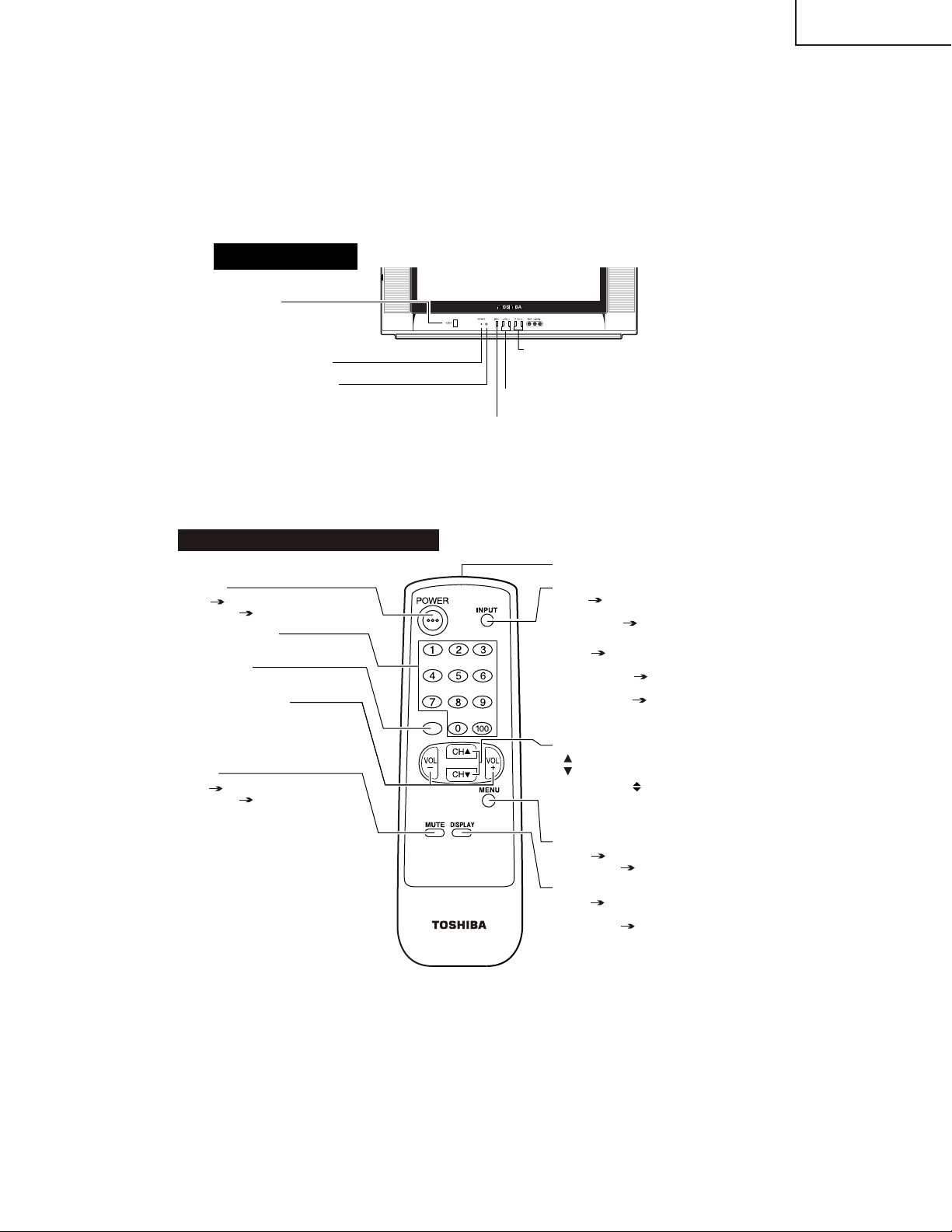
LOCATION OF USER'S CONTROL
Front Panel
POWER
Press → On.
Press again
ON TIMER indicator.
SENSOR AREA FOR
REMOTE CONTROL
→ Off.
CHANNEL UP/DOWN
(=) Selects next higher channel.
(>) Selects next lower channel.
——
VOLUME UP/DOWN
(=) Increases sound.
(>) Decreases sound.
MENU
→ Accesses MAIN MENU.
Press
Press again
→ Exits MAIN MENU.
21ARF46
Basic Remote Control Functions
POWER
Press On.
again Off.
Press
REMOTE
KEYPAD
any channel from keypad.
Accesses
TURN
RE
Returns
to previous channel.
UP/DOWN
VOLUME
Increases sound.
(+)
Decreases sound.
(–)
menu mode, changes or selects
• In
TV adjustments.
the
MUTE
Press Mutes sound.
again Restores sound.
Press
• CLOSED
CAPTION appears when
is muted.
sound
RETURN
Infrared Transmitter Window
INPUT
Press Switch to external video input
mode.
Press again Switch to TV mode.
Press Switch to external video
INPUT 1 mode.
Press 2 times Switch to external
video INPUT 2 mode.
Press 3 times Switch back to the
original TV mode.
CHANNEL UP/DOWN
Selects next higher channel.
( )
( ) Selects next lower channel.
• Moves the “
screen.
MENU
Press Accesses
again Exits MAIN MENU.
Press
DISPL
AY
Press Displays
seconds.
4
again Removes display.
Press
Temporarily displays receiving
•
channel
mode.
” mark of the MENU
MAIN MENU.
receiving channel for
when in Closed Caption
Note:
• The above shaded buttons on the Remote Control glow in the dark. To use the glow-in-the-dark display on the
remote control, place it under a fluorescent light or other lighting.
• The phosphorescent material contains no radioactive or toxic mater ial, so it is safe to use.
• The degree of illumination will var y depending on the strength of lighting used.
• The degree of illumination will decrease with time and depending on the temperature.
• The time needed to charge the phosphorescent display will vary depending on the surrounding lighting.
• Sunlight and fluorescent lighting are the most effective when charging the display.

21ARF46
INSTALLATION AND SERVICE INSTRUCTIONS
Note: (1) When performing any adjustments to resistor controls and transformers use non-metallic
screwdrivers or TV alignment tools.
(2) Before performing adjustments, the TV set must be on at least 15 minutes.
CIRCUIT PROTECTION
The receiver is protected by a 4.0A fuse (F701),
mounted on PWB-A, wired into one side of the AC
line input.
X-RADIATION PROTECTOR CIRCUIT TEST
After service has been performed on the horizontal
deflection system, high voltage system, B+ system,
test the X-Radiation protection circuit to ascertain
proper operation as follows:
1. Apply 120V AC using a variac transformer for accurate
input voltage.
2. Allow for warm up and adjust all customer controls
for normal picture and sound.
3. Receive a good local channel.
4. Connect a digital voltmeter to P603 Pin3 and make
sure that the voltmeter reads 18.9 ±1.1V.
5. Apply external 24.5V DC at P603 Pin3 by using an
external DC supply, TV must be shut off.
6. To reset the protector, unplug the AC cord at least 4
second before plugging in again. Now make sure that
normal picture appears on the screen.
7. If the operation of the horizontal oscillator does not
stop in step 5, the circuit must be repaired before the
set is returned to the customer.
HIGH VOLTAGE CHECK
High voltage is not adjustable but must be checked
to verify that the receiver is operating within safe
and efficient design limitations as specified checks
should be as follows:
1. Connect an accurate high voltage meter between
ground and anode of picture tube.
2. Operate receiver for at least 15 minutes at 120V AC
line voltage, with a strong air signal or a properly tuned
in test signal.
3. Enter the service mode and set Y-mute ON by using
Service R/C.
4. The voltage should be approximately 28.6kV (at zero
beam).
If a correct reading cannot be obtained, check circuitry
for malfunctioning components. After the voltage test,
make Y-mute off to the normal mode.
5

21ARF46
Service Mode Overview
1. Service mode is entered by SERVICE key input or CH-UP +VOL-DOWN input during reset.
2. Service mode is cleared by entering SERVICE key or CH-UP +VOL-DOWN key command during service mode.
3. If key input port (SERVICE) input is LOW, then it is in service mode.
4. During key input port (SERVICE) input is LOW, clearing service mode by key input SERVICE or CH-UP + VOL-
5. Service mode can be switched to 4 modes as follows by key input MENU;
SERVICE MODE
DOWN is disabled.
Option mode
Adjustment mode
Setting mode
Check mode
6. AFT processing is disabled during service mode. PLL setting data is set to fo data.
7. All user data are set to default during service mode. FAO and SPEAKER user settings are off and on respectively
in service mode. Energy Save is off.
8. Sleep timer, View timer and Off timer are inactivated in Service mode.
9. Sound is muting in service mode except at Adjustment Items V20, M01, M02, M03, M04, M05, and M06.
First mode of service mode when SERVICE key is
pressed.
First mode of service mode when local key
CH-UP + VOL-DOWN is pressed after MCU reset.
6

21ARF46
Adjustment Mode Items
Caution: to get into the service mode, one of the ways is press direct key for service items. the other ways
is short the main chassis JA309 and JA402
There is three stage of Service Mode data
First stage data from V01 ~ M06
to go into second stage of service mode data, press MENU key
Second stage data from F01 ~ F51
to go into third stage of service mode data, press MENU key
Third stage data from 001 ~ 020
Below is the contents of these data
First Stage
No. Item Name IC Register Range Default
V01 SUB-PICTURE 1 Chip CONTRAST 0~127 127
V02 SUB-TINT 1 Chip TINT 0~127 64
V03 SUB-COLOR 1 Chip COLOR 0~127 64
V04 SUB-BRIGHT 1 Chip BRIGHT 0~255 128
V05 SUB-SHARP 1 Chip VIDEO-TONE 0~63 32
V06 V-SHIFT 1 Chip V-SHIFT 0~7 4
V07 H-SHIFT 1 Chip H-PHASE 0~31 16
V08 RF-AGC 1 Chip RF-Delay 0~127 127
V09 V-SIZE 1 Chip V-SIZE 0~63 32
V10 PIF-VCO 1 Chip VIF-VCO 0~63 32
V11 R-CUTOFF 1 Chip R-CUTOFF 0~255 127
V12 G-CUTOFF 1 Chip G-CUTOFF 0~255 127
V13 B-CUTOFF 1 Chip B-CUTOFF 0~255 127
V14 R-DRIVE 1 Chip R-DRIVE 0~127 64
V15 B-DRIVE 1 Chip B-DRIVE 0~127 64
V16 SUB-COLOR(YUV) 1 Chip COLOR 0~127 64
V17 SUB-TINT(YUV) 1 Chip BASEBAND-TINT 0~127 64
V18 CC-POS Micron 0~255 32
V19 (Vertical mode) 1 Chip V-MUTE,SERVICE 0, 1, 2 0
V20 SUB-VOL 1 Chip A-ATT 0~127 127
V21 H-VCO 1 Chip H-VCO 0~7 4
M01 MTS-ATT MTS ATT 0~15 10
M02 MTS-VCO MTS VCO 0~63 32
M03 MTS-FILTER MTS FILTER 0~63 28
M04 MTS-WIDEBAND MTS WIDEBAND 0~63 27
M05 MTS-SPECTRAL MTS SPECTRAL 0~63 32
M06 SUB-VOL MTS VOL 0~63 63
ADJUSTMENT METHOD
Auto Adjustment Item
1. H-VCO (Currently need manual adj)
2. RF-AGC
3. PIF-VCO
4. MTS-FILTER
7

21ARF46
Ë
SELF ADJUSTMENT
H-VCO
1. When there is H-VCO self-adjustment key input for adjustment item H-VCO, self-adjustment is performed.
2. H-FREE(1chip) is set to 1.
3. H-OUT is set by intelligent monitor output.
4. IM input is set as TIM input.
5. H-VCO(1chip) data is changed so that the number of input pulse is 125 inside 8ms interval.
6. When adjustment completed, OSD display and H-VCO self-adjustment status data of EEPROM are updated.
7. H-FREE(1chip), intelligent monitor output and IM input mode are recovered.
RF-AGC
1. When there is RF-AGC self-adjustment key input for adjustment item RF-AGC, self-adjustment is performed.
2. AGC-OUT is set by intelligent monitor output.
3. IM input is set as AD input.
4. By decreasing RF-AGC (1chip) data from current RF-AGC adjustment value to 0, AFT input voltage becomes the
maximum setting value.
5. Increase RF-AGC(1chip) data, when AFT input voltage is at (max. 0.3V) point, adjustment is completed.
6. When adjustment completed, OSD display and RF-AGC self-adjustment status data of EEPROM are updated.
7. Intelligent monitor output and IM input mode are recovered.
PIF-VCO
1. When there is PIF-VCO self-adjustment key input for adjustment item PIF-VCO, self-adjustment is performed.
2. VIF-DEF(1chip) is set to 1.
3. AFC is set by intelligent monitor output.
4. IM input is set as AD input.
5. VIF-VCO(1chip) data is changed so that input voltage becomes 2.5V.
6. When adjustment completed, OSD display and PIF-VCO self-adjustment status data of EEPROM are updated.
7. VIF-DEF(1chip), intelligent monitor output and IM input mode are recovered.
MTS-FILTER
Adjustment is performed in the center of the range when FILTER status is OK.
1. If data is changed from 0 to 63, point where NG → OK is A and point where OK → NG is B.
2. If data is changed from 63 to 0, point where NG → OK is C and point where OK → NG is D.
3. (A+B+C+D)/4 is the adjustment point.
8

Setting Mode Items
Second Stage
No. Item Name IC Register Range Default
F01 VideoTone-Gain (TV) 1chip V-TONE 0 / 1 0
F02 VideoTone-Gain (AV) 1chip V-TONE 0 / 1 0
F03 VideoTone-Gain(YUV) 1chip V-TONE 0 / 1 0
F04 ABCL 1chip ABCL 0 / 1 0
F05 BS 1chip BS-OFF 0 / 1 0
F06 ABCL-G 1chip ABCL-G 0 / 1 0
F07 SHP-AV OFFSET VIDEO-TONE(OFFSET) -16~+16 0
F08 SHP-YUV OFFSET VIDEO-TONE(OFFSET) -16~+16 0
F09 RGB-CLIP 1chip ExtRGB-Clip 0 / 1 0
F10 E-SAVE OFFSET CONTRAST(OFFSET) 0~63 30
F11 FAO-VOL 1chip A-ATT 0~127 120
F12 PIF-G 1chip VIF-GAIN 0~7 4
F13 Y-DELAY(TV) 1chip Y-Delay 0~7 0
F14 Y-DELAY(AV) 1chip Y-Delay 0~7 0
F15 Y-DELAY(YUV) 1chip Y-Delay 0~7 0
F16 TINT-AV OFFSET TINT(OFFSET) -32~+32 0
F17 COL-AV OFFSET COLOR(OFFSET) -32~+32 0
F18 R-DRI(R2) OFFSET R-DRI(OFFSET) -32~+32 0
F19 R-DRI(R) OFFSET R-DRI(OFFSET) -32~+32 0
F20 R-DRI(B) OFFSET R-DRI(OFFSET) -32 ~+32 0
F21 B-DRI(R2) OFFSET B-DRI(OFFSET) -32~+32 0
F22 B-DRI(R) OFFSET B-DRI(OFFSET) -32~+32 0
F23 B-DRI(B) OFFSET B-DRI(OFFSET) -32~+32 0
F24 V-FREE 1chip V-FREE 0 / 1 0
F25 GAMMA 1chip GAMMA 0~3 0
F26 TRAP(TV) 1chip TRAP-FINE 0~3 2
F27 TRAP(AV) 1chip TRAP-FINE 0~3 2
F28 H-FREE 1chip H-FREE 0 / 1 0
F29 1W(TV) 1chip V.Window 0 / 1 0
F30 1W(AV) 1chip V.Window 0 / 1 0
F31 YLPF 1chip YSW-LPF 0 / 1 1
F32 BS-D 1chip BS-DISCHARGE 0~3 0
F33 BS-C 1chip BS-CHARGE 0~3 0
F34 SL(TV) 1chip S-SLICE DOWN 0~3 0
F35 SL(AV) 1chip S-SLICE DOWN 0~3 0
F36 SL(YUV) 1chip S-SLICE DOWN 0~3 0
F37 AFC2 1chip AFC2-G 0 / 1 0
F38 VD(TV) 1chip Vsync-Det 0 / 1 0
F39 VD(AV) 1chip Vsync-Det 0 / 1 0
F40 AS(TV) 1chip Auto-Slice 0 / 1 0
F41 AS(AV) 1chip Auto-Slice 0 / 1 0
F42 AS(YUV) 1chip Auto-Slice 0 / 1 0
F43 FBP(TV) 1chip FBP Vth 0 / 1 0
F44 FBP(AV) 1chip FBP Vth 0 / 1 0
F45 FBP(YUV) 1chip FBP Vth 0 / 1 0
F46 C.Clip Level 1chip C.Clip Level 0 / 1 0
F47 PSW MTS PSW 0 / 1 0
F48 FAO-VOL MTS VOL 0~63 60
F49 CP PLL CP 0 / 1 0
F50 CC LEVEL MICRON 0
F51 OSD POS MICRON 0
F52 OFFSET-ADJ-COL 1 chip COLOR -32~32 0
F53 OFFSET-ADJ-TINT 1 chip TINT -32~32 0
F54 OFFSET-ADJ-TINT-YUV 1 chip BASEBAND-TINT -32~32 0
21ARF46
9

21ARF46
Option Mode Items
Third Stage
No ITEM 0 1 DEFAULT
O01 DEM0 Without DEMO With DEMO 1
O02 DOWNLOAD Without V-CHIP OP With V-CHIP OP 1
O03 V-CHIP Without V-CHIP With V-CHIP 1
O04 SPEAKER Without SPEAKER With SPEAKER 1
O05 FAO Without FAO With FAO 1
O06 P.PREF Without P.PREF With P.PREF 1
O07 UNIV+ Without UNIV+ With INIV+ 1
O08 VIEW TIMER Without VIEW TIMER With VIEW TIMER 1
O09 EZ-SETUP EZ-SETUP AUTO PRESET 1
O10 PON-CH Without POWER-ON With POWER-ON 1
O11 FAV-COL FAV-COL COL-TEMP 1
O12 COMPONENT Without COMPONENT With COMPONENT 1
O13 AV Without AV With AV 1
O14 AV2 AV1 system AV2 system 1
O15 MTS Without MTS With MTS 1
O16 TONE-CTRL Without S-ADJ With S-ADJ 1
O17 AUTO-OFF Without AUTO-OFF With AUTO-OFF 1
O18 INIT-LANG ENGLISH SPANISH 1
O19 SETUP-FLAG NO SETUP AUTO SETUP 1
3: Display "FRONT A/V INPUTS" and
"REAR A/V INPUTS" in DEMO mode.
O20 FR.AV (Front, 3
Rear AV)
2: Display "FRONT A/V INPUTS" only in
DEMO mode.
1: Display "REAR A/V INPUTS" only in
DEMO mode.
0: No display of above lines in DEMO mode.
Check Mode
Micron mask version, software version and ROM correction function status are displayed in check mode.
10
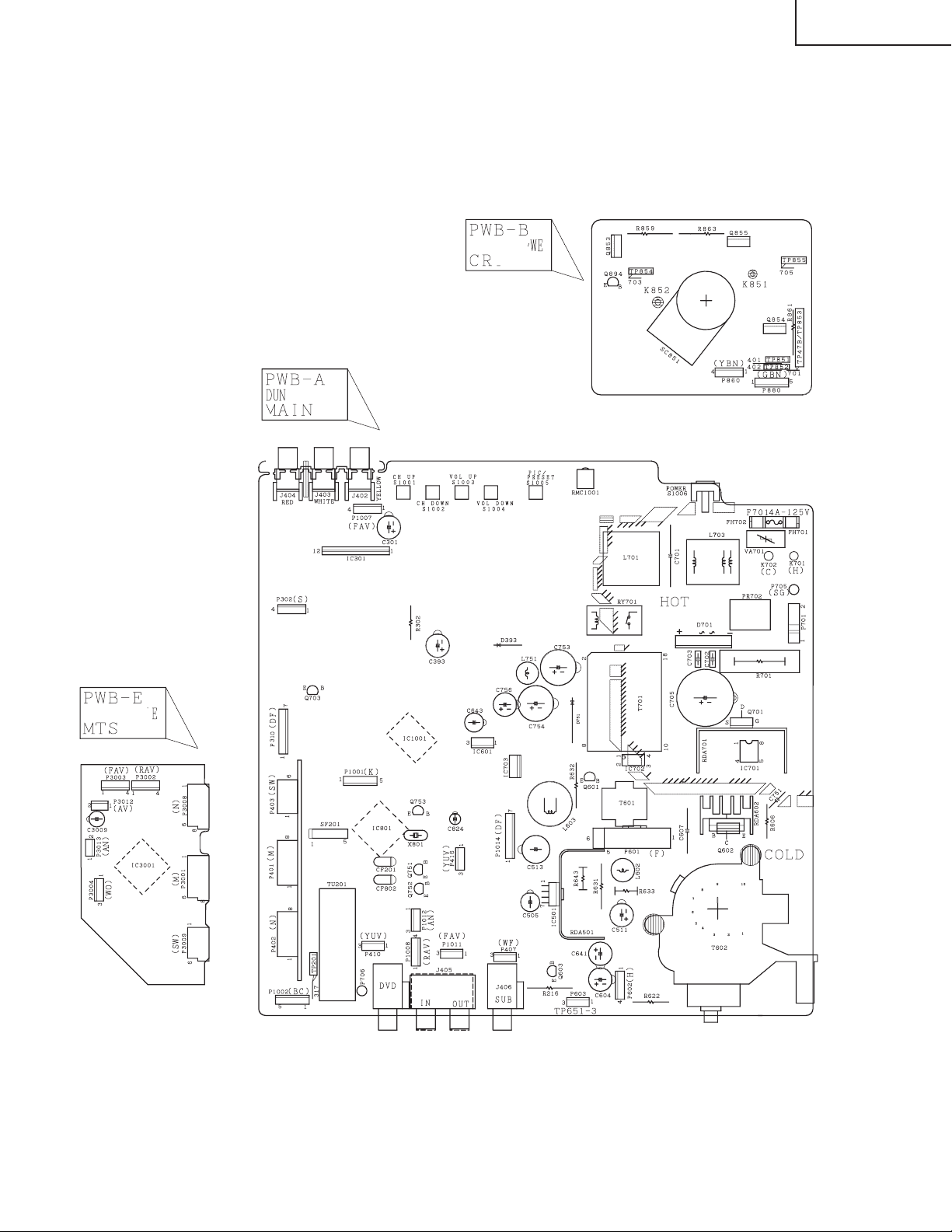
MODEL 21ARF45 CHASSIS LAYOUT
21ARF46
11
