Page 1

FILE NO. 060-200105
SERVICE MANUAL
COLOUR TELEVISION
S1E Chassis
21A3E, 21A3TR
,
21A3M, 21A3MJ
PRINTED IN JAPAN Jun., 2001 T
Page 2
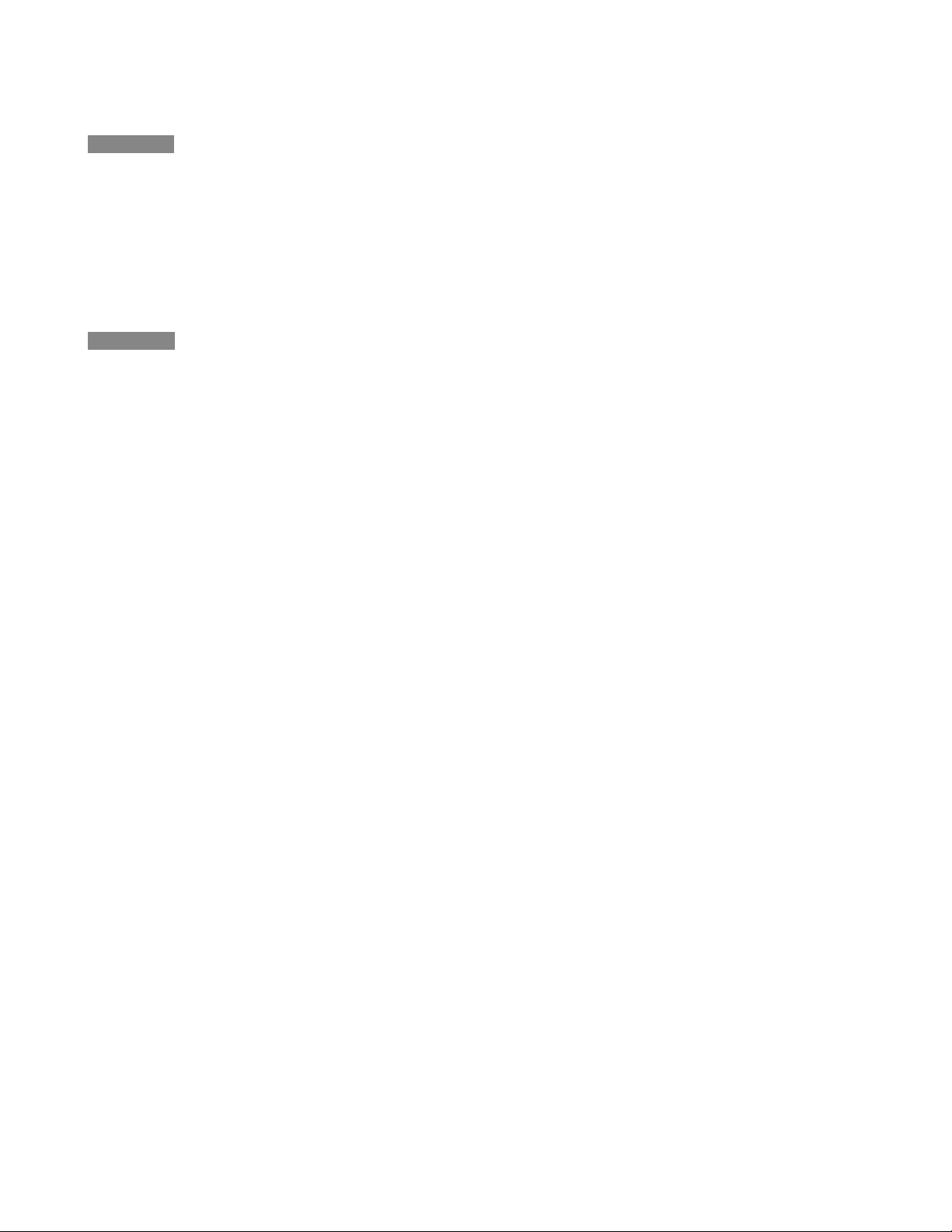
CHAPTER 1 GENERAL ADJUSTMENTS
SAFETY INSTRUCTIONS........................................................................................................................................3
SET-UP ADJUSTMENT ............................................................................................................................................4
SERVICE MODE ...................................................................................................................................................... 6
DESIGN MODE ........................................................................................................................................................9
ELECTRICAL ADJUSTMENTS .............................................................................................................................. 10
CIRCUIT CHECK....................................................................................................................................................15
GENERAL ADJUSTMENTS
CHAPTER 2 SPECIFIC INFORMATIONS
SETTING & ADJUSTING DATA .............................................................................................................................16
LOCATION OF CONTROLS................................................................................................................................... 17
PROGRAMMING CHANNEL MEMORY................................................................................................................. 18
CIRCUIT BLOCK DIAGRAM ..................................................................................................................................20
CHASSIS AND CABINET REPLACEMENT PARTS LIST......................................................................................21
PC BOARDS BOTTOM VIEW.................................................................................................................................29
TERMINAL VIEW OF TRANSISTORS ................................................................................................................... 32
TABLE OF CONTENTS
SPECIFIC INFORMATIONS
SPECIFICATIONS .................................................................................................................................................. 33
APPENDIX:
CIRCUIT DIAGRAM
– 2 –
Page 3
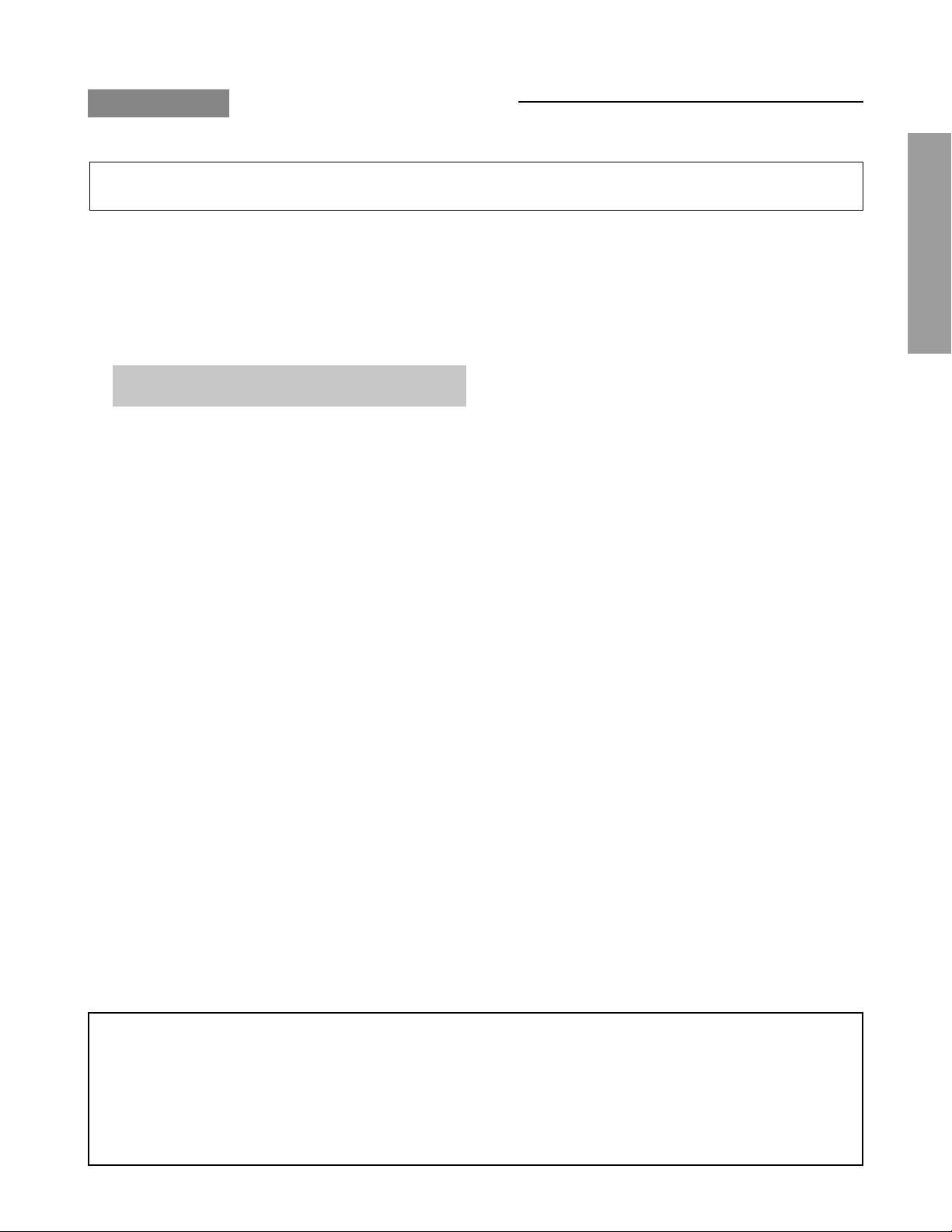
CHAPTER 1 GENERAL ADJUSTMENTS
SAFETY INSTRUCTIONS
WARNING: BEFORE SERVICING THIS CHASSIS, READ THE “X-RAY RADIATION PRECAUTION”, “SAFETY PRECAU-
TION” AND “PRODUCT SAFETY NOTICE” INSTRUCTIONS BELOW.
X-RAY RADIATION PRECAUTION
1. Excessive high voltage can produce potentially hazardous X-RAY RADIATION. To avoid such hazards, the high
voltage must not be abov e the specified limit. The nominal
value of the high voltage of this receiver is (A) kV at zero
beam current (minimum brightness) under a (C) V A C power
source. The high voltage must not, under any circumstances, exceed (B) kV.
Refer to table-1 for high v oltage (A), (B) & AC voltage (C).
(See SETTING & ADJUSTING DATA on page 16)
Each time a receiver requires servicing, the high voltage
should be checked f ollowing the HIGH VOLTAGE CHECK
procedure in this manual. It is recommended that the reading of the high voltage be recorded as a part of the service
record. It is important to use an accurate and reliable high
voltage meter.
SAFETY PRECAUTION
WARNING : Service should not be attempted by anyone unf amiliar with the necessary precautions on this receiver . The f ollowing
are the necessary precautions to be observed before servicing this chassis.
1. An isolation transformer should be connected in the power line between the receiver and the AC line before any ser vice is
performed on the receiver.
2. Always discharge the picture tube anode to the CRT conductive coating before handling the picture tube. The picture tube
is highly evacuated and if broken, glass fragments will be violently expelled. Use shatter proof goggles and keep picture tube
away from the unprotected body while handling.
3. When replacing a chassis in the cabinet, always be certain that all the protective devices are put back in place, such as; nonmetallic control knobs, insulating covers, shields, isolation resistor-capacitor network etc.
2. The only source of X-RAY RADIATION in this TV receiver
is the picture tube. F or contin ued X-RAY RADIATION protection, the replacement tube must be exactly the same
type tube as specified in the parts list.
3. Some part in this receiver have special safety-related characteristics for X-RAY RADIATION protection. For continued safety, parts replacement should be undertaken only
after referring to the PRODUCT SAFETY NO TICE below.
GENERAL ADJUSTMENTS
SPECIFIC INFORMATIONS
PRODUCT SAFETY NOTICE
Many electrical and mechanical parts in this chassis have special safety-related characteristics. These characteristics are
often passed unnoticed by a visual inspection and the protection afforded by them cannot necessarily be obtained b y using
replacement components rated for higher voltage, wattage, etc. Replacement parts which have these special safety characteristics are identified in this manual and its supplements; electrical components having such features are identified by
the international hazard symbols on the schematic diagram and the parts list.
Before replacing any of these components, read the parts list in this manual carefully. The use of substitute replacement
parts which do not have the same safety characteristics as specified in the parts list may create shock, fire, X-ray
radiation or other hazards.
– 3 –
Page 4
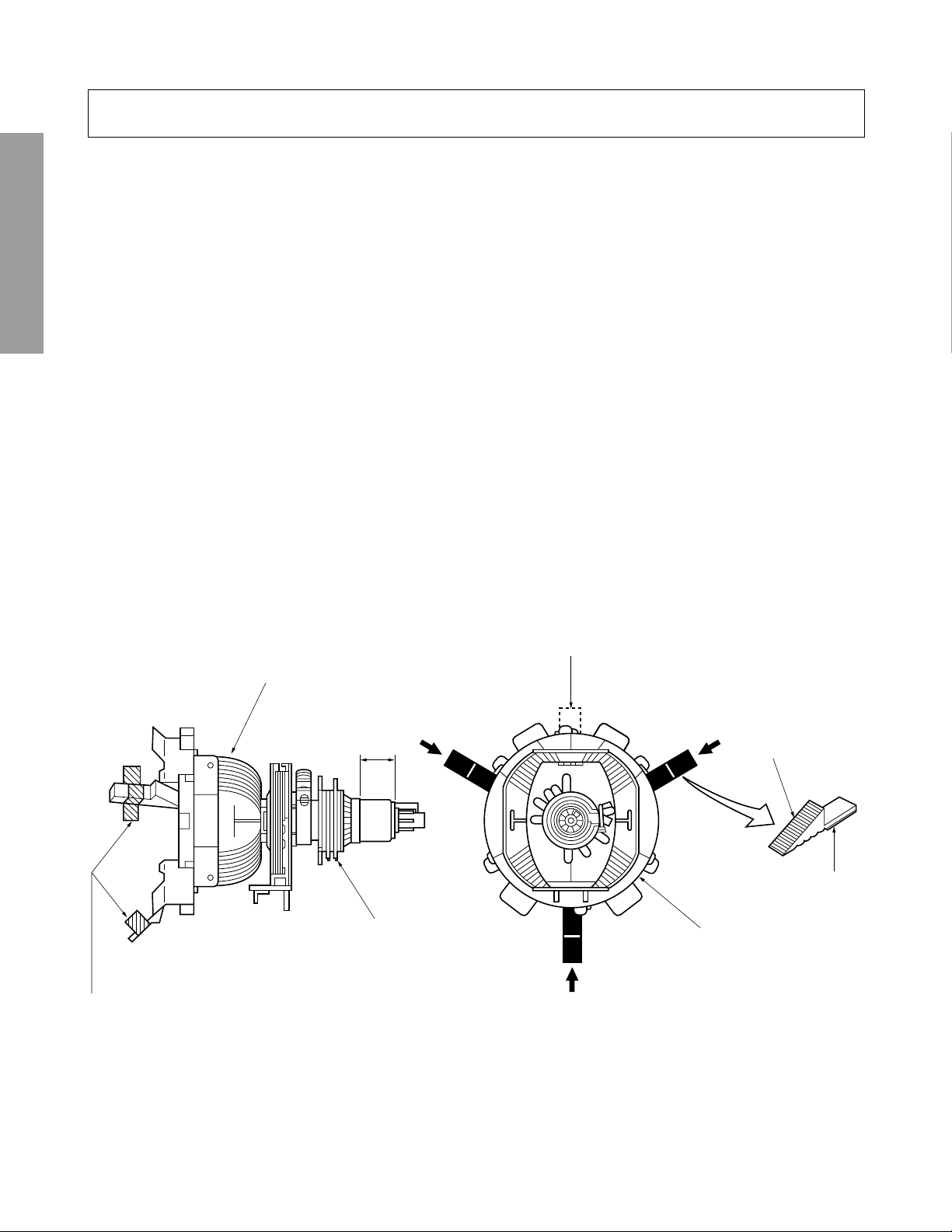
WARNING: BEFORE SERVICING THIS CHASSIS, READ THE “X-RAY RADIATION PRECAUTION”, “SAFETY PRECAU-
TION” AND “PRODUCT SAFETY NOTICE” ON PAGE 3 OF THIS MANUAL.
■ The following adjustments should be made when a complete realignment is required or a new picture tube is installed.
Perform the adjustments in order as follows :
1. Color Purity
2. Convergence
3. White Balance
Note: The PURITY/CONVERGENCE MAGNET assembly and rubber wedges need mechanical positioning.
Refer to figure 1.
GENERAL ADJUSTMENTS
*
COLOR PURITY ADJUSTMENT
NOTE : Before attempting any purity adjustments, the receiver
1. Demagnetize the picture tube and cabinet using a degauss-
2. Set the brightness and contrast to maximum.
3. Use a green raster from among the built-in test signals.
4. Loosen the clamp screw holding the yoke and slide the
Mounting position of the purity magnet assembly should fit to same position as old one because slightly difference to
the position depend on a kind of tube.
There are no adjustment of purity and convergence in some picture tube (Unified with purity magnet)
should be operated for at least fifteen minutes.
ing coil.
yoke backward or forward to provide vertical green belt
(zone) in the picture screen.
SPECIFIC INFORMATIONS
SET-UP ADJUSTMENT
5. Remove the Rubber Wedges.
6. Rotate and spread the tabs of the purity magnet (See figure 2.) around the neck of the picture tube until the green
belt is in the center of the screen. At the same time , enter
the raster vertically.
7. Slowly move the yoke forward or backward until a uniform
green screen is obtained. Tighten the clamp screw of the
yoke temporarily.
8. Check the purity of the red and blue raster.
GLASS CLOTH
TAPES
DEFLECTION
YOKE
29.1mm(28", 29")
25mm(25")
19mm(19", 20", 21")
14mm(13", 14")
PURITY/
CONVERGENCE
MAGNET ASS'Y
Figure 1.
TEMPORARY
MOUNTING
RUBBER WEDGE
ADHESIVE
DEFLECTION
YOKE
– 4 –
Page 5
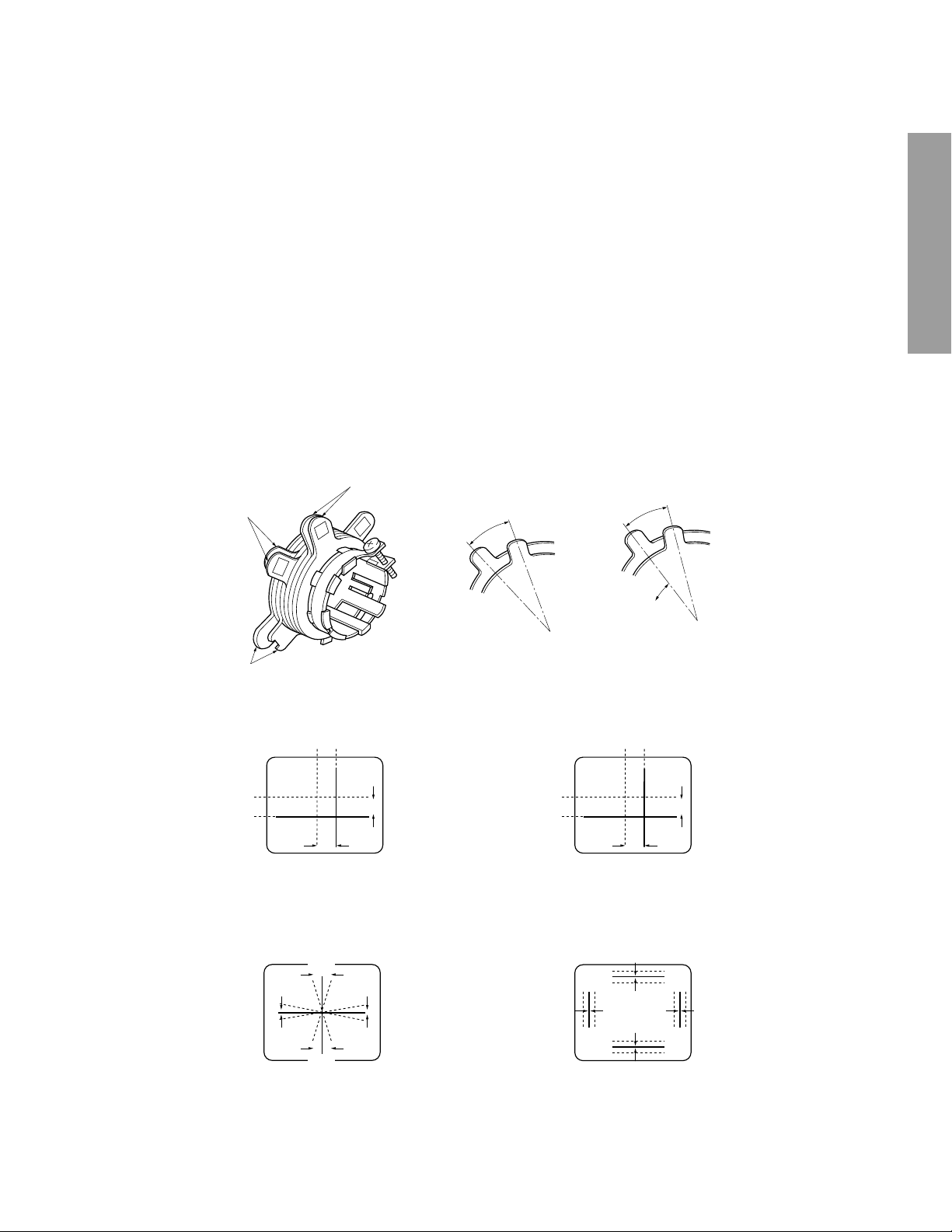
CONVERGENCE ADJUSTMENTS
NOTE: Before attempting any convergence adjustments, the
receiver should be operated for at least fifteen minutes.
■ CENTER CONVERGENCE ADJUSTMENT
1. Use the cross-dot pattern from among the built-in test signals.
2. Set the brightness and contrast for well defined pattern.
3. Adjust two tabs of the 4-Pole Magnets to change the angle between them (See figure 2.) and superimpose red
and blue vertical lines in the center area of the picture
screen.
4. Turn the both tabs at the same time keeping the angle
constant to superimpose red and blue horizontal lines at
the center of the screen.
5. Adjust two tabs of 6-Pole Magnets to superimpose red/
blue line and green one. Adjusting the angle affects the
vertical lines and rotating both magnets affects the horizontal lines.
6. Repeat adjustments 3, 4, 5 keeping in mind red, green
and blue movement, because 4-Pole Magnets and 6-Pole
Magnets have mutual interaction and make dot movement
complex.
6-POLE
4-POLE
MAGNETS
MAGNETS
ADJUST THE ANGLE
(VERTICAL LINES)
■ CIRCUMFERENCE CONVERGENCE ADJUSTMENT
1. Loosen the clamping screw of deflection yoke slightly to
allow the yoke to tilt.
2. Temporarily put a wedge as shown in figure 1. (Do not
remove cover paper on adhesive part of the wedge.)
3. Tilt front of the deflection yoke up or down to obtain better
convergence in circumference. (See figure 3.) Push the
mounted wedge into the space between picture tube and
the yoke to fix the yoke temporarily.
4. Put other wedge into bottom space and remove the cover
paper to stick.
5. Tilt front of the yoke right or left to obtain better convergence in circumference. (See figure 3.)
6. Keep the yoke position and put another wedge in either
upper space. Remove cover paper and stick the wedge
on picture tube to fix the yoke.
7. Detach the temporarily mounted wedge and put it in another upper space. Stick it on picture tube to fix the yoke.
8. After fixing three wedges, recheck overall convergence.
Tighten the screw firmly to fix the yoke and check the y oke
is firm.
9. Stick three adhesive tapes on wedges as shown in figure
1.
FIXED
GENERAL ADJUSTMENTS
ROTATE TWO TABS
AT THE SAME TIME
(HORIZONTAL LINES)
PURITY
MAGNETS
CONVERGENCE MAGNET ASSEMBLY ADJUSTMENT OF MAGNETS
Figure 2.
BLU RED
BLU
RED
4-POLE MAGNETS MOVEMENT
BGR
R
G
B
RGB
RED/BLU
GRN
Center Convergence by Convergence Magnets
B
G
R
RED/BLU GRN
6-POLE MAGNETS MOVEMENT
B
G
R
BGR
RGB
R
G
B
SPECIFIC INFORMATIONS
INCLINE THE YOKE UP (OR DOWN)
Circumference Convergence by DEF Yoke
Figure 3. Dot Movement Pattern
INCLINE THE YOKE RIGHT (OR LEFT)
– 5 –
Page 6
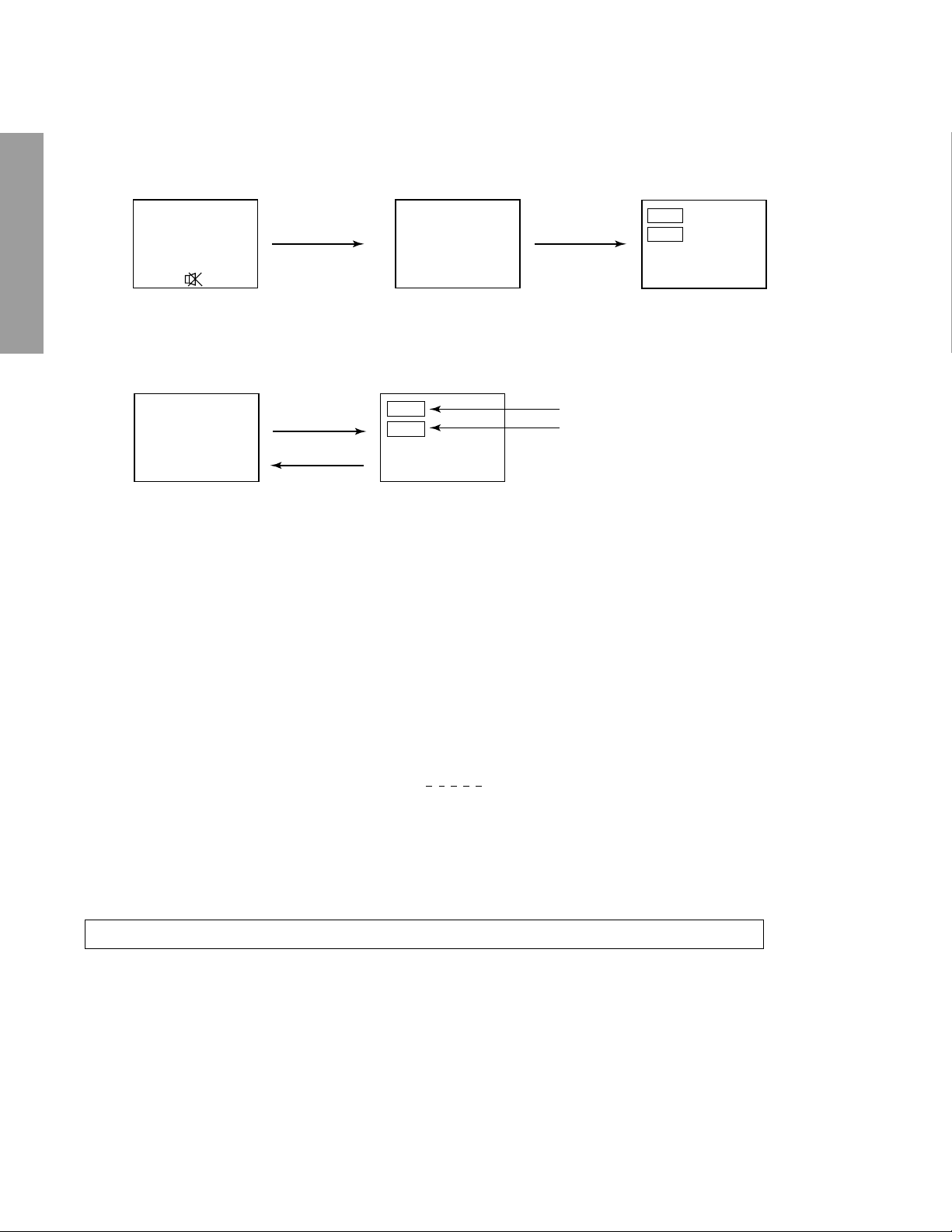
1. ENTERING TO SERVICE MODE
1) Press o button once on
Remote Control.
SERVICE MODE
2) Press o button again to
keep pressing.
3) While pressing the o button,
press MENU button on TV set.
GENERAL ADJUSTMENTS
2. DISPLAYING THE ADJUSTMENT MENU
1) Press MENU button on TV.
Service mode
3. KEY FUNCTION IN THE SERVICE MODE
The following key entry during display of adjustment menu provides special functions.
SPECIFIC INFORMATIONS
A single horizontal line ON/OFF: - / - - button (on Remote) or a button (on TV)
Test signal selection : a button (on Remote)
Selection of the adjustment items : Channel s/t (on TV or Remote)
Change of the data value : Volume ; +/– (on TV or Remote)
Adjustment menu mode ON/OFF : MENU button (on TV)
Initialization of the memory (QA02) : CALL + Channel button on TV (s)
Reset the count of operating protect
circuit to “00”: CALL + Channel button on TV (t)
“RCUT” selection : 1 button
“GCUT” selection : 2 button
“BCUT” selection : 3 button
“CNTX” (or “SCNT”) selection : 4 button
“COLC” selection : 5 button
“TNTC” selection : 6 button
Test audio signal ON/OFF (1kHz) : 8 button
Self diagnostic display ON/OFF : 9 button
Item
Data
(Service mode display)
Adjustment mode
S
Press
Press
Item
Data
S
Color thickness correction
note: Displayed differently as shown below, de-
pending on the setting of the receiving color
system.
COLP (PAL)
COLC (NTSC)
COLS (SECAM)
CAUTION : Never try to perform initialization unless you have changed the memory IC.
– 6 –
Page 7
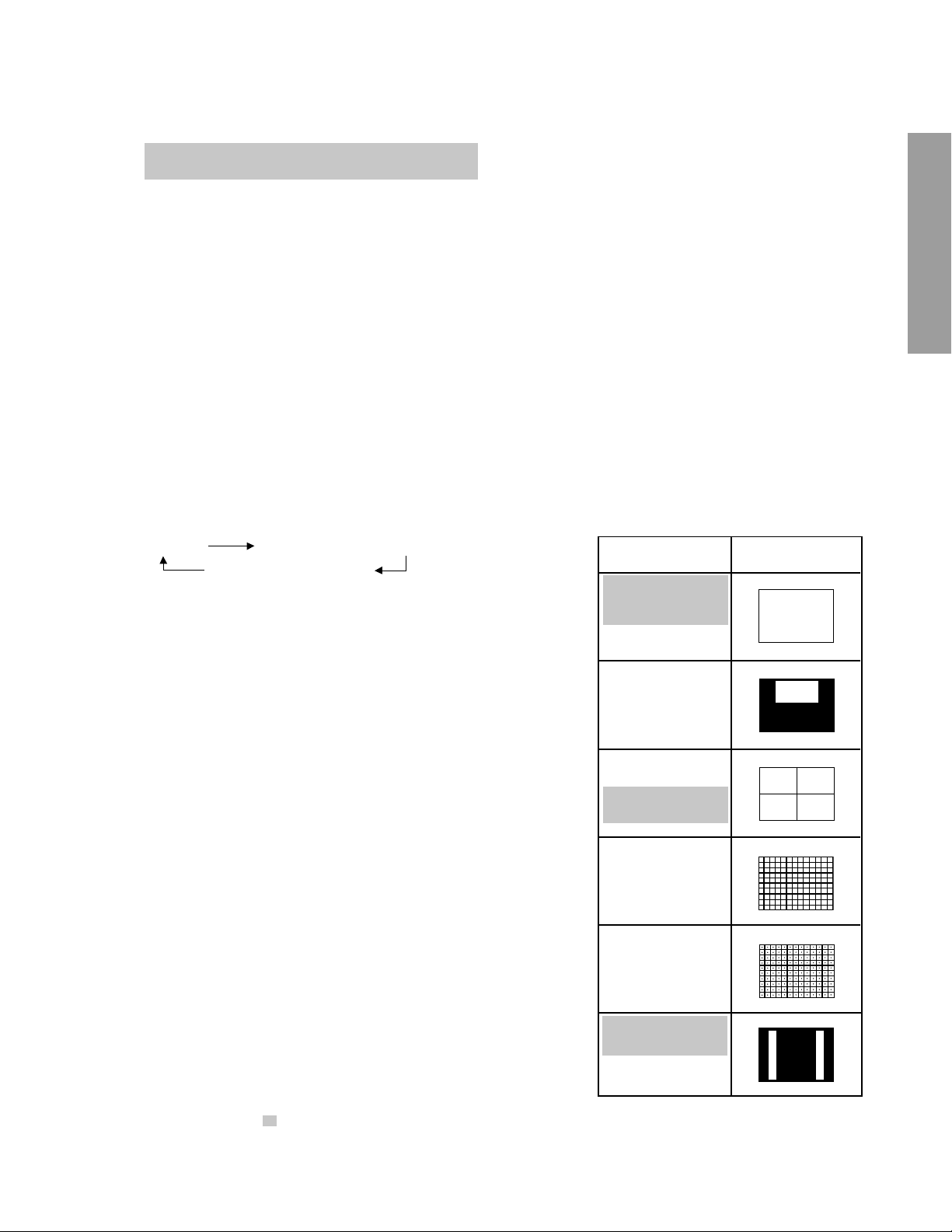
4. SELECTING THE ADJUSTING ITEMS
1) Every pressing of CHANNEL s button in the service mode changes the adjustment items in the order of table-2.
(t button for reverse order)
Refer to table-2 for preset data of adjustment mode.
(See SETTING & ADJUSTING DATA on page 16)
5. ADJUSTING THE DATA
1) Pressing of VOLUME ; +/– button will change the value of data in the range from 00H to FFH. The variable
range depends on the adjusting item.
6. EXIT FROM SERVICE MODE
1) Pressing POWER button to turn off the TV once.
■ INITIALIZATION OF MEMORY DATA OF QA02
After replacing QA02, the following initialization is required.
1. Enter the service mode, then select any register item.
2. Press and hold the CALL button on the Remote, then press the CHANNEL s button on the TV. The initialization of QA02 has
been complated.
3. Check the picture carefully. If necessary, adjust any adjustment item above.
Perform “Auto search Memory” on the owner’s manual.
CAUTION: Never attempt to initialize the data unless QA02 has been replaced.
7. TEST SIGNAL SELECTION
1) Every pressing of a button on the Remote Control changes the built-in test patterns on screen as described below
in SERVICE MODE.
GENERAL ADJUSTMENTS
Signal off
NTSC signals (14 patterns)
PAL signals (14 patterns)
Signals Picture
• Red raster
• Green raster
• Blue raster
• All Black
• All White
• Black & White
• Black cross-bar
• White cross-bar
• Black cross-bar
on green raster
• Black cross-hatch
• White cross-hatch
• Black cross-dot
• White cross-dot
SPECIFIC INFORMATIONS
• H signal (white)
• H signal (black)
The signals marked with are not usable to display in the Test signal for some model.
*
– 7 –
Page 8
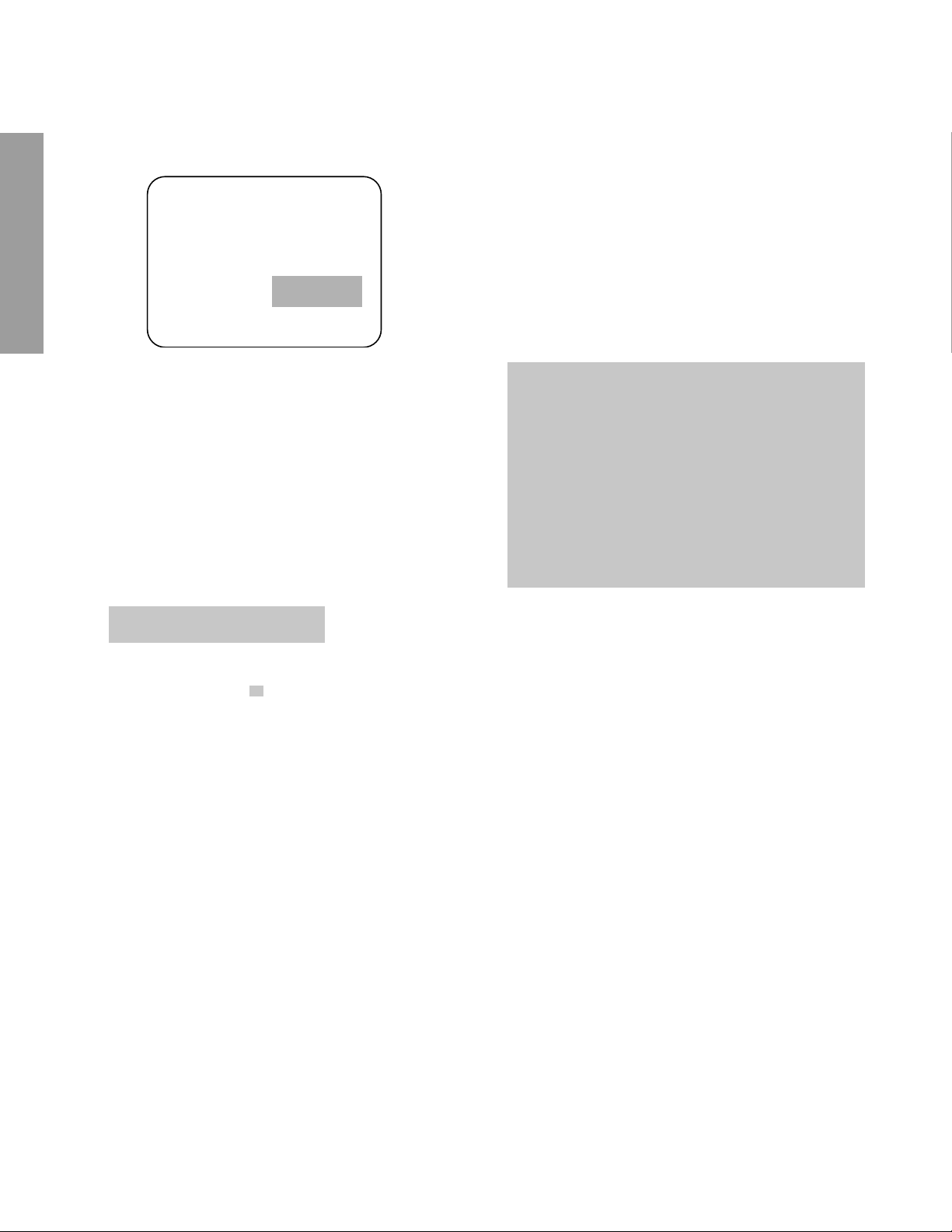
8. SELF DIAGNOSTIC FUNCTION
1) Press “9” button on Remote Control during display of adjustment menu in the service mode.
The diagnosis will begin to check if interface among IC’s are executed properly.
2) During diagnosis, the following displays are shown.
<SELF CHECK>
23******
POWER : 00
BUS LINE : OK
BUS CONT : OK
BLOCK : UV V1 V2
QV01
GENERAL ADJUSTMENTS
Indicated color of mode now selected : Green and Red
Indicated color of other modes : White
Green :Normal
Red : The microcomputer operates to provide judgement
of no video signal. The red color is still indicated
though the signal is input, failure may exist in input
signal line including QV01.
QV01 : In case of indication green ---Normal
In case of indication red with input signal---Failure may exist in output line including QV01.
Part number of microcomputer (QA01)
Operation number of protecting circuit ----“00” is nor-
mal.
When indication is other than “00”, overcurrent apts to
flow, and circuit parts may possibly be damaged.
BUS LINE CHECK ----“OK” is normal.
“SDA1-GND” ------------- SDA-GND short circuit.
“SCL1-GND” -------------- SCL-GND short circuit.
“SCL1-SDA1” ------------- SCL-SDA short circuit.
BUS CONT ----“OK” is normal.
When indication shows “Q uuu NG”, the device with
SPECIFIC INFORMATIONS
the number may possibly be damaged.
BLOCK
UV : TV reception mode
V1 : VIDEO 1 input mode (a1)
V2 : VIDEO 2 input mode (a2)
The items marked with are not usable to display in the SELF DIAGNOSTIC FUNCTION for some model.
*
NOTE: Component which controls character display on
screen is QT01 (TELETEXT IC.). If this display
function fails to operate due to damage in QT01,
self diagnosis procedure is as follows.
(1) In case that power indicator is blinking with
interval of 0.5 seconds; it means protecting
circuit (Current limiter) is operating, and circuit components may possibly be damaged.
Check related components.
(2) In case that power indicator is blinking with
interval of 1 second; Protecting circuit does
not operate, but a part of Bus line does not
operate normally. Check Bus line.
– 8 –
Page 9
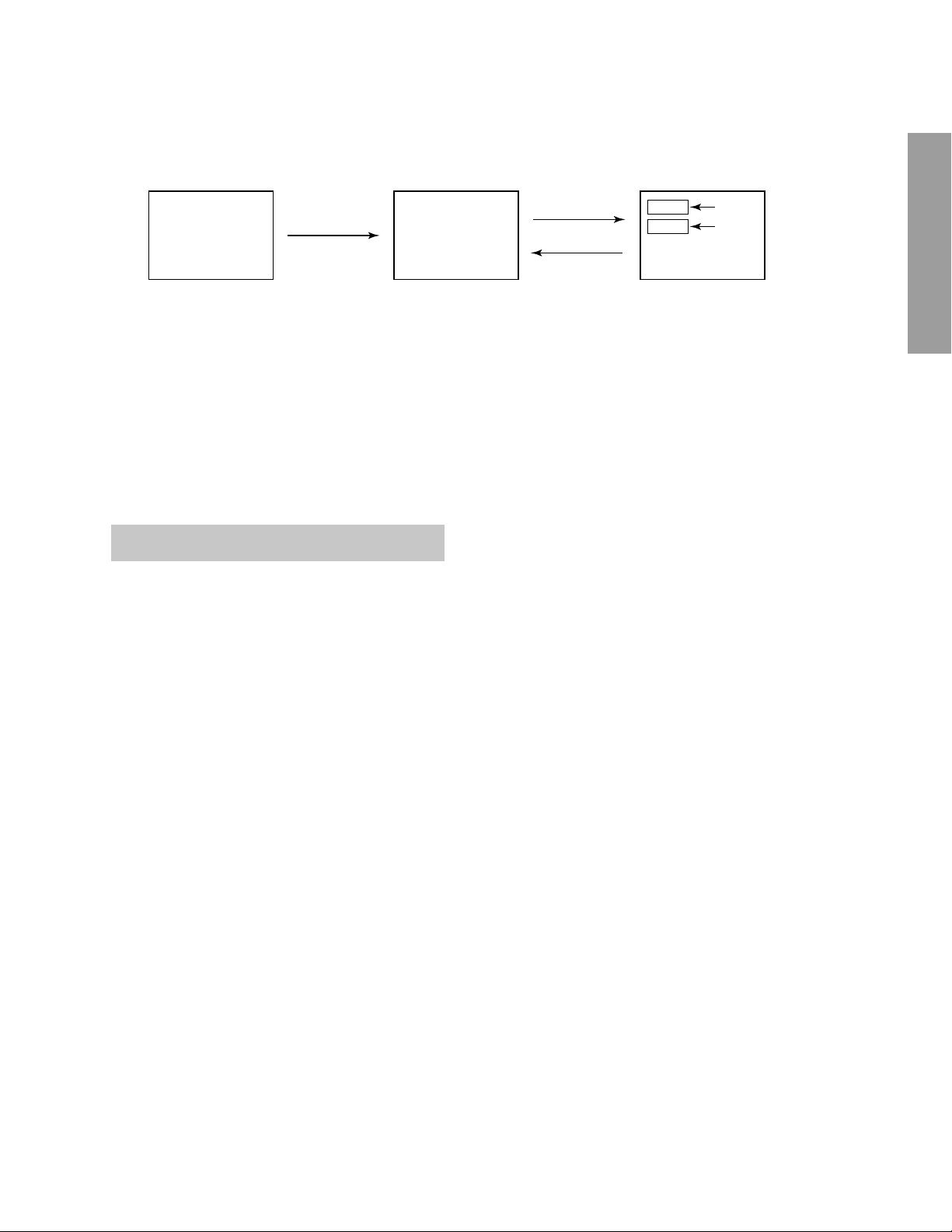
1. ENTERING TO DESIGN MODE
1) Select the Service mode.
DESIGN MODE
2) While pressing o (or CALL) button on
Remote and press MENU button on TV.
3) Press MENU button on TV.
S D
(Design mode) (Adjustment mode)
When QA02 is initialized, items “OPT0” and “OPT1” of DESIGN MODE are set to the data of the representative model of this
chassis family.
Therefore, because ON-SCREEN specification remains in the state of the representative of model. This model is required to
reset the data of items “OPT0” and “OPT1”.
2. SELECTING THE ADJUSTING ITEMS
Every pressing of CHANNEL t button in the design mode changes the adjustment items in the order of table-3.
(s button for reverse order)
Refer to table-3 for data of design mode.
(See SETTING & ADJUSTING DATA on page 16)
3. ADJUSTING THE DATA
Pressing of VOLUME s or t button will change the value of data.
Press
Press
ITEM
DATA
GENERAL ADJUSTMENTS
SPECIFIC INFORMATIONS
– 9 –
Page 10
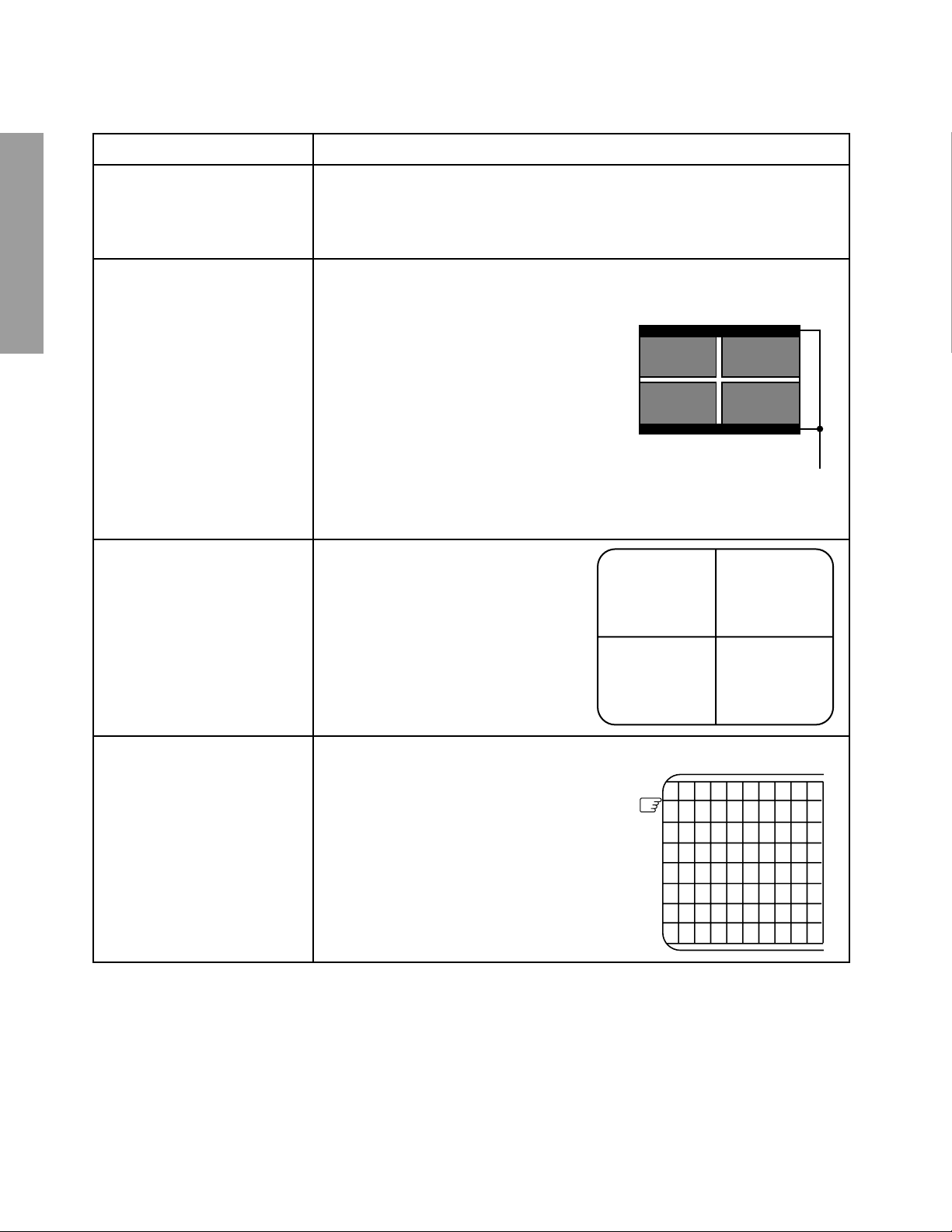
ELECTRICAL ADJUSTMENTS
ITEM ADJUSTMENT PROCEDURE
FOCUS VR ADJ
SUB-BRIGHTNESS
(BRTC)
GENERAL ADJUSTMENTS
SPECIFIC INFORMATIONS
Note: Constrict the picture height
until the vertical retrace line
appears adjusting the item
HIT (HEIGHT).
HORIZONTAL POSITION
ADJUSTMENT (HPOS)
VERTICAL POSITION
ADJUSTMENT (VPOS)
1. Enter the service mode, then select any register item.
2. Press the TV/VIDEO button on the Remote until the black cross-bar pattern appears on the screen.
3. Adjust the FOCUS control (on T461) for well defined scanning lines on the picture
screen.
1. Set CONTRAST to minimum, and
BRIGHTNESS to center by adjusting
user controls.
2. Set the TV in service mode to get white
cross-bar of inside pattern.
3. Select BRTC (brightness correction),
and adjust the ; – /+ button to reduce
the value so that white portion of inside
pattern slightly light.
4. Adjust ; – /+ button to increase the
data value of BRTC, and set it just
before the difference between the belt of
vertical retrace and the border of black
portion of inside pattern is visible.
After that, return vertical height and
contrast.
1. Set the TV in service mode, and get
black or white cross-bar signal with
VIDEO button on remote hand unit.
2. Select either HPOS (Horizontal
picture phase) or VPOS (Vertical
picture phase) with CHANNEL s, t
buttons, and adjust horizontal or
vertical picture position in the center
of screen with VOLUME ; – /+
buttons.
Belt of vertical retrace
VERTICAL AMPLITUDE
ADJUSTMENT (HIT)
1. Set the TV in service mode, and get
black or white cross-hatch signal
with VIDEO button on remote hand
unit.
2. Select HIT (Vertical amplitude) with
CHANNEL s, t buttons, and adjust
vertical amplitude with VOLUME
; – /+ buttons so that vertical am-
plitude lacks a little.
3. Adjust vertical amplitude with VOLUME ; – /+ buttons so that the first
bar on cross-hatch signal touches
edge of screen.
– 10 –
The first
Page 11

ITEM ADJUSTMENT PROCEDURE
WHITE BALANCE
ADJUSTMENT
CUTOFF ADJUSTMENT
•
(RCUT)
(GCUT)
(BCUT)
DRIVE ADJUSTMENT
•
(GDRV)
(BDRV)
NOTE: It is released built-in test pattern by changing the adjustment item for some model.
In this case, select the adjustment item with channel s t buttons first and then select the built-in test pattern with
-/- - button.
1. Set Contrast to 40, and brightness to +20 by picture control.
2. Set the TV in service mode, and get the inside W/B adjusting signal with VIDEO
button.
3. Select RCUT, GCUT and BCUT with CHANNEL s, t buttons, to set individual
values to Initial reference data, and to set GDRV and BDRV to Initial reference
data with VOLUME ; – /+ buttons (See page 16).
4. Press -/- - button on the remote control and rotate Screen VR to get one slight
horizontal line on screen.
Note: Every pressing of -/- - button provides Horizontal line picture and Normal
picture alternately.
5. Press -/- - button to release horizontal line picture, and select the two other colors
which did not light in the above step with CHANNEL s, t buttons. Then tap VOL-
UME ; – /+ buttons so that three colors slightly light in the same level.
X To correct white balance in light area,
select GDRV and BDR V with CHANNEL
s, t buttons to adjust.
X To correct white balance in dark area,
perform fine adjustment of RCUT , GCUT
and BCUT.
GENERAL ADJUSTMENTS
Light area check
(to show white)
Dark area check
(to show black)
SPECIFIC INFORMATIONS
– 11 –
Page 12

S1E: Series (Reference factory adjustment)
1 SUB COLOUR CONTRAST (SCNT)
(Measuring point) Q501 #20 (R-OUT)
(Adjusting signal) Sub Bright (NTSC) signal
(Adjusting method)
1) Set user control to the standard 1.
2) Change to adjust SCNT data.
* It make the point which doesn't have a change and it adjust with screen VR
SPEC: 2.5±0.2Vp-p
2 SUB BRIGHT (BRTC)
(Adjusting signal) Sub Bright (PAL or NTSC) signal
(Adjusting method)
GENERAL ADJUSTMENTS
1) Set user control to the standard 1.
2) Change BRTC data to set black collapse numbers by eye check.
SPEC: 4±1.5 bars
* Note: This ITEM Adjust at last
3 SUB COLOUR CENTER (COLP)
(Measuring point) Q501 #22 (B-OUT)
(Adjusting signal) Sub Bright (PAL) signal
(Adjusting method)
1) Set user control to the standard 1.
2) Change COLP data (COLC Difference data) to adjust the 6th peak amplitude of rainbow color bar.
SPECIFIC INFORMATIONS
* Note: This ITEM Adjust after (COLC)
4 SUB TINT CENTER (FOR M-NTSC MODEL) (TNTC)
(Measuring point) Q501 #22 (B-OUT)
(Adjusting signal) Sub Bright (NTSC) signal
(Adjusting method) Change TNTC data to adjust the 5th pointion to the 6th level of B-Y signal and the 7th level differ-
* Note: This ITEM Adjust after (COLC)
Value
ence shuld regulate to 2:1
–5°
1
2
#5 #6 #7
Adjust the amplitude of color bar (p-p value of the
upper half)
1.4±0.2V (p-p)
SPEC: –5.0°±5°
– 12 –
Page 13

5 SUB COLOUR NTSC (COLC)
(Measuring point) Q501 #22 (B-OUT)
(Adjusting signal) Sub Bright (NTSC) signal
(Adjusting method)
1) Set BUS data of Q501 to the same v alue as that SUB TINT adjustment.
2) Set user control to the standard 1.
3) Change COLC data to adjust the 6th peak amplitude of rainbow color bar
Value
Adjust the amplitude of color bar (p-p value of the
upper half)
1.4±0.2V (p-p)
6 WHITE BALANCE ADJUSTMENT
(Adjusting method)
1) Set user control to the standard 1.
2) BUS data of Q501
GDRV→Initial value (40H)
BDRV→Initial value (40H)
RCUT→Initial value (20H)
GCUT→Initial value (20H)
BCUT→Initial value (20H)
3) Set the mode to the one horizontal line mode.
4) Change SCREEN VR to set it so that one of the line R, G and B will light slightly.
5) Change CUT-OFF data to set it so that each one of R, G and B will light slightly (for about white).
6) Release the H. Line mode.
7) Change B/G drive data and R/G/B CUT-OFF data to adjust white balance in bright area and dark area.
* Bright area (High-light area): 103cd/m
* Dark area (Low-light area): 13cd/m
SPEC High-light area: 11500°K+0.0075uv
Low-light area: 10500°K+0.0105uv
2
2
CA100 DATA
x=260 y=271
x=260 y=271
7 SUB COLOUR CENTER (COLS) (SECAM)
(Measuring point) Q501 #22 (B-OUT)
(Adjusting signal) SECAM COLOUR BAR
(Adjusting method) Adjusting the amplitude of B-Y (Mute the picture in adjustment)
GENERAL ADJUSTMENTS
SPECIFIC INFORMATIONS
SPEC: 1.9±0.2V
* Note: This ITEM Adjust after (COLC)
Value
Adjust the amplitude of color bar (p-p value of the
upper half)
– 13 –
Page 14

8 SECAM BELL FILTER ADJUSTMENT
(Measuring point)
(Adjusting signal) NO ADJUSTMENT
(Adjusting method)
9 SECAM R-Y ADJUSTMENT
(Measuring point) Q501 #20 R-Y OUT
(Adjusting signal) Colour bar (SECAM) signal
(Adjusting method) Adjust (SRY) the level of the monochrome signal part must be a match to the level of horizontal
SPEC: 0±10 mv (p-p)
10 SECAM B-Y ADJUSTMENT
GENERAL ADJUSTMENTS
SPECIFIC INFORMATIONS
(Measuring point) Q501 #22 R-Y OUT
(Adjusting signal) Colour bar (SECAM) signal
(Adjusting method) Adjust (SBY) the level of the monochrome signal part must be a match to the level of horizontal
SPEC: 0±10 mv (p-p)
11 VERTICAL POSITION
(Input signal) WG Philip Pattern (Do not use French SECAM)
(Measuring place) On Picture
(Setting) Contrast=Max. Bright=Center Color=Center
(Adjusting method) Adjust VPOS upper and lower position on Philips pattern may become a center. (Turn the direction of
12 VERTICAL HEIGHT
(Input signal) WG Philip Pattern (Do not use French SECAM)
(Measuring place) On Picture
(Setting) Contrast=Max. Bright=Center Color=Center
(Adjusting method) Adjust the Sub address HIT on Philips pattern may hide frag of the upper and lower side in exactly.
blanking signal.
blanking signal.
CPT to the south or the north when adjusting. Adjust the amount offsetting if it is not possible to do.)
13 HORIZONTAL POSITION
(Input signal) WG Philip Pattern (Do not use French SECAM)
(Measuring place) On Picture
(Setting) Contrast=Max. Bright=Center Color=Center
(Adjusting method) Adjust the Sub address HPOS on Philips pattern may become the center location (Minimize D-C in
the adjustment magnetic field on CPT.)
– 14 –
Page 15

CIRCUIT CHECK
HIGH VOLTAGE CHECK
CAUTION: There is no HIGH VOLTAGE ADJUSTMENT on this chassis. Checking should be done following the steps
below.
1. Connect an accurate high voltage meter to the second anode of the picture tube.
2. Turn on the receiver. Set the BRIGHTNESS and CONTRAST controls to minimum (zero beam current).
3. High voltage must be measured below (B) kV.
Refer to table-1 for high voltage (B).
(See SETTING & ADJUSTING DATA on page 16)
4. Vary the BRIGHTNESS control to both extremes to be sure the high voltage does not e xceed the limit under any conditions.
GENERAL ADJUSTMENTS
SPECIFIC INFORMATIONS
– 15 –
Page 16

CHAPTER 2 SPECIFIC INFORMATIONS
SAFETY INSTRUCTIONS
GENERAL ADJUSTMENTS
SERVICE MODE
ADJUSTING ITEMS AND DATAS IN THE SERVICE MODE:
SETTING & ADJUSTING DATA
21"
HIGH VOLTAGE AT ZERO BEAM: (A) 30.2 kV
MAX HIGH VOLTAGE:
AV VOLTAGE
Table-1
(B) 32.0 kV
(C) 110~240 V
RCUT
GCUT
BCUT
GDRV
BDRV
SPECIFIC INFORMATIONS
BRTC
COLC
TNTC
COLP
COLS
SCNT
HPOS
VPOS
HIT
VLIN
WID
PARA
CNR
TRAP
SRY
SBY
Item Adjustment Reference data
R CUTOFF (B/W)
G CUTOFF (B/W)
B CUTOFF (B/W)
G DRIVE
B DRIVE
SUB BRIGHT CEN
SUB COLOR CEN NTSC
SUB TINT CEN
SUB COLOR CEN PAL
SUB COLOR CEN SECAM
SUB CONTRAST
50Hz H-POSITION
V-POSITION
HEIGHT
V-LINEARITY
PICTURE WIDTH
E-W PARABOLA
E-W CORNER
TRAPEZIUM
SECAM R-Y
SECAM-B-Y
Table-2
20H
20H
20H
40H
40H
40H
40H
40H
00H
00H
08H
0DH
03H
20H
07H
30H
15H
05H
0DH
08H
08H
Data
←
←
←
←
←
←
←
45H
FFH
←
06H
10H
←
1AH
←
34H
15H
←
←
←
←
DESIGN MODE
ADJUSTING ITEMS AND DATAS IN THE DESIGN MODE:
Item Name of adjustment
* There are no adjusting items in the design mode.
Preset Data 21"
Table-3
– 16 –
Data
Remarks
Page 17

LOCATION OF CONTROLS (Representative: 21A3E)
Front
Main Power On/Off
Head Phone Jack
Video In
Channel Up
Channel Down
GENERAL ADJUSTMENTS
SPECIFIC INFORMATIONS
Audio Input Left
Audio Input Right
Remote
on-screen on/off
Digit Select
Position down/up
Level down/up
Menu open
CALL
1
4
7
–/--
MENU
MENU Open
Power Ind.
Infra-red Sensor
mute
Power ON/OFF
3
2
6
5
9
8
0
Direct Select
TV/VIDEO Select
Volume down/up
Level down/up
Picture control
– 17 –
Menu Selectg
Page 18

PROGRAMMING CHANNEL MEMORY
• First, use the ASM (Automatic Search Memory) function to preset all the active channels in your area automatically.
Then, arrange the preset channels with the SEARCH (>>>), MFT (Manual Fine Tuning) and AFT (Auto Fine Tuning)
functions so that you can tune into only desired channels.
• This section shows how to tune in channels using mainly the Remote Controller. You can also perform the system
select, ASM, SEARCH (>>>), SKIP, MFT and AFT operations using the buttons on the TV set.
To preset channels (ASM)
ASM (Automatic Search Memory)
GENERAL ADJUSTMENTS
SPECIFIC INFORMATIONS
Select the head of the position number to start the ASM
1
with the position down ( )/up ( ) buttons or the digit/
direct select buttons.
Press the MENU button repeatedly to call up the SET
2
UP menu on the screen.
Confirm that “COLOR” is set to “AUTO” and “SOUND”
3
is set to proper system.
If not, press the
“COLOR” or “SOUND” and press the –/+ buttons to
select each proper system.
Press the
4
“ASM”.
Press the "+" button to start the ASM. All active chan-
5
nels will be stored in the memory automatically.
When programming is complete, the initial position
number will reappear.
t/s
t/s
buttons to move the cursor (-) to
buttons to move the cursor (-) to
To preset channels
(Manual search, AFT, MFT)
Manual search (>>>)
Select a position number with the position down ( )/
1
up ( ) or digit/direct select buttons.
Press the MENU button repeatedly to call up the SET
2
UP menu on the screen.
Press the
3
Press the –/+ buttons to start searching.
4
The – button searches for lower-numbered channels;
the + button for higher- numbered channels.
Repeat this process until you can get the desired channel.
When the desired programme is shown, press the
5
buttons to move the cursor (-) to “ ”.
t/s
buttons to move the cursor (-) to “>>>”.
t/s
After presetting
Check the preset channels by pressing the position down ( )/
up ( ) buttons.
• If the picture or sound of a certain channel is not good, finetune the channel using the MFT function.
• If the colour of a certain channel is abnormal, automatic
colour system selection (AUT O) ma y malfunction, or sound
system selection is wrong. In such a case, select another
colour and/or sound system.
– 18 –
Press the + button to memorize the channel at the cur-
6
rent postion.
When you desire to store another channel at another
7
postion, move the cursor (-) to “POSITION” with the
t/s
buttons and select a desired position with the –/+
buttons.
Then, press the
to “>>>” and repeat the steps 4 to 7.
t/s
buttons to move the cursor (-)
Page 19

• Use the SEARCH function if desired channels could not be preset with the ASM, or if you would like to preset the
desired channels to specific position numbers one by one.
• The adjustments below are not necessary under normal conditions. However, in areas of inferior broadcast conditions
where adjustment is necessary for a better picutre, adjust the tuning with the MFT (Manual Fine Tuning). The AFT OFF
status automatically keeps the condition adjusted with the MFT function.
• The AFT (Auto Fine Tuning) function automatically corrects slight fluctuations when receiving signals.
• When using Manual Search to preset the channel, the AFT will automatically turn ON and SKIP to OFF.
To skip unnecessary position numbers
After presetting the channels, you may skip unnecessary position numbers so that only the channels you want to watch
are selected.
MFT (Manual Fine Tuning)
Select the position number you want to fine-tune with
1
the position down ( )/up( ) buttons or digit/direct
select buttons.
To skip a position number
Select the position number to be skipped with the posi-
1
tion down ( )/up ( ) buttons or digit/direct select
buttons.
GENERAL ADJUSTMENTS
Press the MENU button repeatedly to call up the SET
2
UP menu on the screen.
Press the
3
Press the –/+ buttons until the best possible picture
4
and sound are obtained.
Note
When operating the MFT function, the AFT status is
automatically set to OFF.
AFT (Auto Fine Tuning)
Select the position number you want to fine-tune with
1
the position down ( )/up( ) buttons or digit/direct
select buttons.
Press the MENU button repeatedly to call up the SET
2
UP menu on the screen.
t/s
buttons to move the cursor (S) to “MFT”.
Press the MENU button repeatedly to call up the SET
2
UP menu on the screen.
Press the
3
Press the –/+ buttons to select “SKIP ON”.
t/s
buttons to move the cursor (S) to “SKIP”.
4
Press the MENU button to turn off the SET UP menu
5
display.
Select the position number to be skipped with the direct select buttons. The * mark appears to the left of
the position number.
The position number will then be skipped when you
select channels with the position down ( )/up ( )
buttons.
To restore a skipped position number
1 Select the position number you want to restore with the di-
rect select (and/or digit select) buttons.
2 Press the MENU button to call up the SET UP menu display
and press the
t/s
buttons to move the cursor (S) to “SKIP”.
SPECIFIC INFORMATIONS
Press the
3
Press the –/+ buttons to select the "ON" indication.
Note
When position is set to AFT OFF status, the "R" mark
appears to the left of the position number.
When the channel is set to AFT ON status, the position
number is displayed without the "R" mark.
t/s
buttons to move the cursor (S) to “AFT”.
3 Press the –/+ buttons to select “SKIP OFF”.
* Please refer to owner's manual in detail.
– 19 –
Page 20

~
~
– +
TUNER
H001
QV01
QA01
QA02
Q801
Q883
Q404
Q301
Q501
Q901,Q903,Q905
Q610
Q840
AV IN
(1)
AV IN
(2)
MEMORY
QT01
TEXT
REGULATOR
RESET
µ-COM
I
2
C BUS
R
G
B
HYBRID
CONVERTER TRANS.
+B VOLTAGE
C
Y
CHROMA
VIDEO
DEF.
VIDEO OUT
V. OUT
H. OUT
ERROR
AMP.
F.B.T.
H.V.
D.Y.
V
H
CRT
AUDIO OUT
L
R
AV SW
*
*
*
*
*
BUS CONTROL BLOCK
SV
V
L
R
R
MONITOR
OUTPUT
V
L
R
V
L
CHASSIS BLOCK DIAGRAM
GENERAL ADJUSTMENTS
SPECIFIC INFORMATIONS
– 20 –
Page 21

CHASSIS AND CABINET REPLACEMENT PARTS LIST
WARNING: BEFORE SERVICING THIS CHASSIS, READ THE “X-RAY RADIATION PRECAUTION”, “SAFETY
PRECAUTION” AND “PRODUCT SAFETY NOTICE” ON PAGE 3 OF THIS MANUAL.
CAUTION: The international hazard symbols “ ” in the schematic diagram and the parts list designate com-
ponents which have special characteristics important for safety and should be replaced only with types identical to
those in the original circuit or specified in the parts list. The mounting position of replacements is to be identical with
originals. Before replacing any of these components, read carefully the PRODUCT SAFETY NOTICE. Do not
degrade the safety of the receiver through improper servicing.
NOTICE:
•
The part number must be used when ordering parts, in order to assist in processing, be sure to include the Model
number and Description.
•
The PC board assembly with * mark is no longer available after the end of the production.
Model : 21A3E, 21A3TR, 21A3M, 21A3MJ
Capacitors ............. CD : Ceramic Disk PF : Plastic Film EL : Electrolytic
Resistors ............... CF : Carbon Film CC : Carbon Composition MF : Metal Film
OMF : Oxide Metal Film VR : Variable Resistor FR : Fusible Resistor
(All CD and PF capacitors are ±5%, 50V and all resistors, ±5%, 1/6W unless otherwise noted.)
Location
No.
CAPACITORSCAPACITORS
CAPACITORS
CAPACITORSCAPACITORS
C101 24796479 ELECTROLYTICCE04G35V 4.7UF M
C102 24797101 ELECTROLYTICCE04G50V 100UF M
C104 24797100 ELECTROLYTICCE04G50V 10UF M
C105 24591102 PLASTIC FILMCQ921M 50V 1000PF J
C106 24794221 ELECTROIYTIC CE04G 16V 220UF M
C108 24539474 MTPLA CAP M 50V 474J MUL
C116 24591104 PLASTIC FILMCQ921M 50V 0.1MF J
C118 24474102 CERAMIC CK141B 50V 1000PF K
C129 24474102 CERAMIC CK141B 50V 1000PF K
C161 24797478 ELECTROLYTICCE04G50V 0.47UF M
C162 24212332 CERAMIC DISK CK45 B 50V 3300PF K
C167 24763101 ELECTROLYTICCE04G16V 100UF M
C168 24794100 ELECTROLYTICCE04G16V 10UF M
C180 24797229 ELECTROLYTICCE04G50V 2.2UF M
C182 24797101 ELECTROLYTICCE04G50V 100UF M
C212 24797010 ELECTROLYTICCE04G50V 1.0UF M
C216 24797010 ELECTROLYTICCE04G50V 1.0UF M
C221 24473100 CERAMIC CC141SL 50V 10PF J
C222 24473100 CERAMIC CC141SL 50V 10PF J
C223 24473100 CERAMIC CC141SL 50V 10PF J
C224 24797100 ELECTROLYTICCE04G50V 10UF M
C225 24591104 PLASTIC FILMCQ921M 50V 0.1MF J
C226 24591104 PLASTIC FILMCQ921M 50V 0.1MF J
C233 24073077 ELECTROLYTICCE04P 50V 0.1UF M 3A
C301 24539154 MTPLA CAP M 50V 154J MUL
C302 24591152 PLASTIC FILMCQ921M 50V 1500PF J
C303 24539334 MTPLA CAP M 50V 334J MUL
C305 24617912 ELECTROLYTICCE04CH
C306 24073043 ELECTROLYTICCE04P 16V
C307 24693473 PLASTIC FILMCQ921M 100V 0.047MFJ
C308 24668101 ELECTROLYTICCE04Q35V 100UF M 3A
C309 24591102 PLASTIC FILMCQ921M 50V 1000PF J
C310 24796102 ELECTROLYTICCE04G35V 1000UF M
C311 24214681 CERAMIC DISK CK45 B 500V 680PF K
C313 24082057 PLASTIC FILMCF922 M 100V
C314 24591473 PLASTIC FILMCQ921M 50V 0.047MFJ
C317 24214471 CERAMIC DISK CK45 B 500V 470PF K
Part No. Description
50V 2.2UF K3A LI
2200UF M 3A
220000PF J
Location
No.
C318 24212102 CERAMIC DISK CK45 B 50V 1000PF K
C318 24212821 CK45B1H821K (21A3TR)
C320 24668101 ELECTROLYTICCE04Q35V 100UF M 3A
C370 24794101 ELECTROLYTICCE04G16V 100UF M
C371 24794220 ELECTROLYTICCE04G16V 22UF M
C403 24591822 PLASTIC FILMCQ921M 50V 8200PF J
C404 24797478 ELECTROLYTICCE04G50V 0.47UF M
C408 24591183 PLASTIC FILMCQ921M 50V 0.018MFJ
C409 24212221 CERAMIC DISK CK45 B 50V 220PF K
C410 24693472 PLASTIC FILMCQ921M 100V 4700PF J
C417 24214102 CERAMIC DISK CK45 B 500V 1000PF K
C420 24666220 ELECTROLYTICCE04Q16V 22UF M 3A
C421 24666470 ELECTORLYTOC CE04Q 16V
C431 24794102 ELECTROLYTICCE04G16V 1000UF M
C433 24666100 ELECTROLYTICCE04Q10V 10UF M 3A
C435 24797479 ELECTROLYTICCE04G50V 4.7UF M
C440 24082951 PLASTIC FILMCF92T 1500VH 6000PF H
C442 24082694 PLASTIC FILMCF92T 250VR33UF J
C444 24082934 PLASTIC FILMCF92T 1500VH 1500PF H
C445 24828563 PLASTIC FILMCQ92 T200V56000PF J
C446 24679100 ELECTROLYTICCE04Q250V10UF M 3A
C448 24640908 ELECTROLYTICCE04H
C449 24666101 ELECTROLYTICCE04Q16V 100UF M 3A
C463 24212152 CERAMIC DISK CK45 B 50V 1500PF K
C467 24082095 PLASTIC FILM, 0.18MFD, 630V
C470 24794220 ELECTROLYTICCE04G16V 22UF M
C472 24539474 MTPLA CAP M 50V 474J MUL
C504 24591104 PLASTIC FILMCQ921M 50V 0.1MF J
C505 24591104 PLASTIC FILMCQ921M 50V 0.1MF J
C511 24797010 ELECTROLYTICCE04G50V 1.0UF M
C512 24212222 CERAMIC DISK CK45 B 50V 2200PF K
C517 24763101 ELECTROLYTICCE04G16V 100UF M
C521 24591104 PLASTIC FILMCQ921M 50V 0.1MF J
C522 24591104 PLASTIC FILMCQ921M 50V 0.1MF J
C523 24591104 PLASTIC FILMCQ921M 50V 0.1MF J
C524 24797101 ELECTROLYTICCE04G50V 100UF M
C526 24591222 PLASTIC FILMCQ921M 50V 2200PF J
C527 24353100 CERAMIC DISC CC45CH 50V CH 10PF C
Part No. Description
(21A3E/21A3M/21A3MJ)
47UF M 3A
160V33UF M 3A LI
SPECIFIC INFORMATIONS
– 21 –
Page 22

Location
No.
Part No. Description
Location
No.
Part No. Description
C528 24206228 ELECTROLYTICCE04WS
C606 24797010 ELECTROLYTICCE04G50V 1.0UF M
C607 24797229 ELECTROLYTICCE04G50V 2.2UF M
C608 24797010 ELECTROLYTICCE04G50V 1.0UF M
C609 24795101 ELECTROLYTICCE04G25V 100UF M
C610 24591473 PLASTIC FILMCQ921M 50V 0.047MFJ
C611 24797100 ELECTROLYTICCE04G50V 10UF M
C612 24794470 ELECTORLYTICCE04G16V 47UF M
C613 24797100 ELECTROLYTICCE04G50V 10UF M
C614 24591473 PLASTIC FILMCQ921M 50V 0.047MFJ
C615 24794100 ELECTROLYTICCE04G16V 10UF M
C616 24795471 ELECTROLYTICCE04G25V 470UF M
C617 24797229 ELECTROLYTICCE04G50V 2.2UF M
C621 24591103 PLASTIC FILMCQ921M 50V 0.01MF J
C628 24797339 ELECTROLYTIO CE04G50V 3.3UF M
C629 24795102 ELECTROLYTICCE04G25V 1000UF M
C630 24795471 ELECTROLYTICCE04G25V 470UF M
* C801 24503002 MTPLA AC275V 0.22UF M
C808 24667331 ELECTROLYTICCE04Q25V 330UF M 3A
C810 24086059 ELECTROLYTICCE692J 400V
* C813 24092555 CERAMIC DISC CK45B AC250V
* C814 24092555 CERAMIC DISC CK45B AC250V
C817 24092337 CERAMIC DISC CK45R2KV 220PF K
C818 24082396 PLASTIC FILM CF92 T 1250VH 1200PF H
SPECIFIC INFORMATIONS
C819 24539474 MTPLA CAP M 50V 474J MUL
C820 24092343 CERAMIC DISC CK45R2KV 680PF K
C821 24214471 CERAMIC DISK CK45 B 500V 470PF K
C823 24214471 CERAMIC DISK CK45 B 500V 470PF K
C829 24591152 PLASTIC FILM CQ921 M 50V 1500PF J
C832 24666470 ELECTORLYTOC CE04Q 16V
C841 24667100 ELECTROLYTICCE04Q16V 10UF M 3A
C842 24666100 ELECTROLYTICCE04Q10V 10UF M 3A
C843 24591104 PLASTIC FILM CQ921 M 50V 0.1MF J
C846 24539224 PLASTIC FILM, 50V 0.22 UF J
C884 24640018 ELECTROLYTIC, 220MFD, 160V
C885 24214471 CERAMIC DISK CK45 B 500V 470PF K
C889 24667102 ELECTROLYTICCE04Q25V
C891 24082229 PLASTIC FILM, 0.1MFD, 250V
C893 24092338 CERAMIC DISC CK45R2KV 270PF K
C897 24092555 CERAMIC DISC CK45BAC250V
C898 24212271 CERAMIC DISK CK45 B 50V 270PF K
C899 24539224 PLASTIC FILM, 50V 0.22 UF J
C902 24092345 CERAMIC DISC CK45R2KV 0.001MFK
C904 24436331 CERAMIC DISC CC45 SL 50V330PF J
C905 24436271 CERAMIC DISC CC45SL 50V 270PF J
C907 24436391 CERAMIC DISC CC45 SL 50V390PF J
C910 24669478 ELECTROLYTICCE04Q50V
C912 24763102 ELECTROLYTICCE04G16V 1000UF M
C913 24794100 ELECTROLYTICCE04G16V 10UF M
C971 24794470 ELECTORLYTICCE04G16V 47UF M
CA01 24473220 CERAMIC,50V 22PF J
CA02 24473330 CERAMIC CC141SL 50V 33PF J
CA22 24473150 CERAMIC CC141SL 50V 15PF J
CA23 24473150 CERAMIC CC141SL 50V 15PF J
CA24 24473150 CERAMIC CC141SL 50V 15PF J
CA25 24473150 CERAMIC CC141SL 50V 15PF J
50V 0.22UF M 7L 3A
270UF M 3D
1000PF M
1000PF M
47UF M 3A
1000UF M 3A
1000PF M
0.47UF M 3A
CA37 24212101 CERAMIC DISK CK45 B 50V 100PF K
CA38 24212101 CERAMIC DISK CK45 B 50V 100PF K
CA42 24794100 ELECTROLYTICCE04G16V 10UF M
CA43 24591104 PLASTIC FILMCQ921M 50V 0.1MF J
CA51 24212472 CERAMIC DISK CK45 B 50V 4700PF K
CA52 24212222 CERAMIC DISK CK45 B 50V 2200PF K
CA53 24212181 CERAMIC DISK CK45 B 50V 180PF K
CA54 24794330 ELECTROLYTICCE04G16V 33UF M
CA55 24797010 ELECTROLYTICCE04G50V 1.0UF M
CA68 24794100 ELECTROLYTICCE04G16V 10UF M
CB01 24794470 ELECTORLYTICCE04G 16V 47UF M
CB20 24212101 CERAMIC DISKCK45 B 50V 100PF K
CB21 24212221 CERAMIC DISKCK45 B 50V 220PF K
CF01 24473470 CERAMIC CC141SL 50V 47PF J
CF02 24436470 CERAMIC DISC CC45 SL 50V47PF J
CF03 24797010 ELECTROLYTICCE04G50V 1.0UF M
CF04 24794470 ELECTORLYTICCE04G16V 47UF M
CS01 24797229 ELECTROLYTICCE04G 50V 2.2UF M
CS02 24794100 ELECTROLYTICCE04G 16V 10UF M
CS03 24794100 ELECTROLYTICCE04G 16V 10UF M
CS04 24797010 ELECTROLYTICCE04G 50V 1.0UF M
CS05 24797010 ELECTROLYTICCE04G 50V 1.0UF M
CS06 24797010 ELECTROLYTICCE04G 50V 1.0UF M
CS07 24797010 ELECTROLYTICCE04G 50V 1.0UF M
CS08 24797229 ELECTROLYTICCE04G 50V 2.2UF M
CS09 24797229 ELECTROLYTICCE04G 50V 2.2UF M
CS10 24797229 ELECTROLYTICCE04G 50V 2.2UF M
CS13 24591563 PLASTIC FILM CQ921 M 50V 0.056MFJ
CS14 24591563 PLASTIC FILM CQ921 M 50V 0.056MFJ
CT01 24794221 ELECTROIYTIC CE04G16V 220UF M
(21A3TR)
CT02 24232103 CK45F1H103Z (21A3TR)
CT03 24232103 CK45F1H103Z (21A3TR)
CT04 24794101 ELECTROLYTICCE04G16V 10UF M
(21A3TR)
CT05 24591104 PLASTIC FILM CQ921 M
50V 0.1MF J (21A3TR)
CT06 24794470 ELECTORLYTICCE04G16V 47UF M
(21A3TR)
CT07 24794100 ELECTROLYTICCE04G16V 10UF M
(21A3TR)
CT08 24353560 CC45CH1H560J (21A3TR)
CT09 24353560 CC45CH1H560J (21A3TR)
CT10 24794470 ELECTORLYTICCE04G16V 47UF M
(21A3TR)
CT11 24591104 PLASTIC FILM CQ921 M 50V 0.1MF J
(21A3TR)
CT12 24794470 ELECTORLYTICCE04G16V 47UF M
(21A3TR)
CT13 24591104 PLASTIC FILM CQ921 M 50V 0.1MF J
(21A3TR)
CT14 24591104 PLASTIC FILM CQ921 M 50V 0.1MF J
(21A3TR)
CT16 24353220 CC45CH1H220J (21A3TR)
CT17 24591104 PLASTIC FILM CQ921 M 50V 0.1MF J
(21A3TR)
CT20 24232103 CK45F1H103Z (21A3TR)
CT21 24794101 ELECTROLYTICCE04G16V 10UF M
(21A3TR)
CV01 24794470 ELECTORLYTICCE04G 16V 47UF M
CV09 24794101 ELECTROLYTICCE04G 16V 100UF M
CV10 24793471 ELECTROLYTICCE04G 10V 470UF M
CV11 24797010 ELECTROLYTICCE04G 50V 1.0UF M
– 22 –
Page 23

Location
No.
Part No. Description
Location
No.
Part No. Description
CV12 24206228 ELECTROLYTICCE04WS
RESISTORSRESISTORS
RESISTORS
RESISTORSRESISTORS
R101 24366682 CARBON,FILM GSB 1/6W6.8K J
R102 24366121 CARBON FILM, 1/6W120 OHM J
R103 24366472 CARBON FILM, 1/6W4.7K OHM J
R104 24366151 CARBON FILM, 1/6W150 OHM J
R105 24366681 CARBON FILM, 1/6W680 OHM J
R106 24366123 CARBON FILM, 1/6W12K OHM J
R117 24366221 CARBON FILM, 1/6W220 OHM J
R118 24366563 CARBON FILM, 1/6W56K OHM J
R123 24366103 CARBON FILM, 1/6W10K OHM J
R124 24366103 CARBON FILM, 1/6W10K OHM J
R127 24366101 CARBON FILM, 1/6W100 OHM J
R128 24366221 CARBON FILM, 1/6W220 OHM J
R129 24366181 CARBON FILM, 1/6W180 OHM J
R130 24366331 CARBON FILM, 1/6W330 OHM J
R132 24366101 CARBON FILM, 1/6W100 OHM J
R133 24366272 CARBON FILM, 1/6W2.7K OHM J
R134 24366221 CARBON FILM, 1/6W220 OHM J
R135 24366101 CARBON FILM, 1/6W100 OHM J
R136 24366202 CARBON FILM, 1/6W2K OHM J
R144 24366152 CARBON FILM, 1/6W1.5K OHM J
R145 24366152 CARBON FILM, 1/6W1.5K OHM J
R151 24366473 CARBON FILM, 1/6W47K OHM J
R152 24366222 CARBON FILM, 1/6W2.2K OHM J
R153 24366222 CARBON FILM, 1/6W2.2K OHM J
R154 24366682 CARBON,FILM GSB 1/6W6.8K J
R156 24553153 OXIDE METAL FILM, 1W15K OHM J
R157 24366473 CARBON FILM, 1/6W47K OHM J
R167 24366151 CARBON FILM, 1/6W150 OHM J
R170 24366390 CARBON,FILM GSB 1/6W39 J
R199 24366684 CARBON FILM, 1/6W680KOHM J
R209 24366222 CARBON FILM, 1/6W2.2K OHM J
R216 24366224 CARBON FILM, 1/6W220KOHM J
R218 24366104 CARBON FILM SB 1/6W100KJ
R227 24366223 CARBON FILM, 1/6W22K OHM J
R228 24366271 CARBON FILM, 1/6W270 OHM J
R229 24366271 CARBON FILM, 1/6W270 OHM J
R230 24366271 CARBON FILM, 1/6W270 OHM J
R233 24366100 CARBON FILM, 1/6W10 OHM J
R301 24366102 CARBON FILM, 1/6W1K OHM J
R302 24366222 CARBON FILM, 1/6W2.2K OHM J
R303 24366222 CARBON FILM, 1/6W2.2K OHM J
R304 24366473 CARBON FILM, 1/6W47K OHM J
R305 24322189 METAL FILM 1W1R8 J
R306 24366223 CARBON FILM, 1/6W22K OHM J
R307 24366564 CARBON FILM, 1/6W560KOHM J
R308 24366102 CARBON FILM, 1/6W1K OHM J
R309 24366222 CARBON FILM, 1/6W2.2K OHM J
R310 24552822 RS14B2H822JB(21A3TR)
R312 24552122 0XIDE RES B1/2W122J
R313 24366243 CARBON FILM SB 1/6W24K J
R314 24366103 CARBON FILM, 1/6W10K OHM J
R333 24339569 METAL FILM 2W5R6 J
R336 24383331 OXIDE FILM2W330J
R370 24321189 METAL FILM 1/2W1R8 J
R371 24366562 CARBON FILM SB 1/6W5.6K J
R372 24366392 CARBON FILM SB 1/6W3.9K J
50V 0.22UF M 7L 3A
(21A3TR)
(21A3TR)
(21A3TR)
(21A3TR)
R373 24366102 CARBON FILM, 1/6W1K OHM J
R374 24366163 CARBON FILM SB 1/6W16K J
R402 24366102 CARBON FILM, 1/6W1K OHM J
R405 24366104 CARBON FILM SB 1/6W100KJ
R408 24366472 CARBON FILM, 1/6W4.7K OHM J
R409 24366822 CARBON FILM, 1/6W8.2K OHM J
R410 24366181 CARBON FILM, 1/6W180 OHM J
R411 24366561 CARBON FILM, 1/6W560 OHM J
R412 24366560 CARBON FILM, 1/6W56 OHM J
R416 24019325 OXIDE FILM5W2R2K J
R421 24366391 CARBON FILM, 1/6W390 OHM J
R430 24366103 CARBON FILM, 1/6W10K OHM J
R432 24531120 FUSIBLE, 1/2W12 OHM J
R433 24366562 CARBON FILM SB 1/6W5.6K J
R434 24552271 OXIDE MATEL FILM, 1/2W270 OHM J
R435 24366182 CARBON FILM, 1/6W1.8K OHM J
R441 24532102 FUSIBLE, 1W1K OHM J
R447 24553472 0XIDE RES B1W 472J
R448 24321228 METAL FILM 1/2WR22 J
R470 24322688 METAL FILM 1WR68 J
R471 24552301 0XIDE RES B1/2W301J
R473 24366153 CARBON FILM, 1/6W15K OHM J
R474 24376393 CARBON FILM 1/2W39K J
R479 24552820 OXIDE METAL FILM, 1/2W82 OHM J
R490 24366101 CARBON FILM, 1/6W100 OHM J
R511 24366562 CARBON FILM SB 1/6W5.6K J
R523 24366303 CARBON FILM, 1/6W30K OHM J
R525 24366222 CARBON FILM, 1/6W2.2K OHM J
(21A3TR)
R526 24366222 CARBON FILM, 1/6W2.2K OHM J
(21A3TR)
R527 24366222 CARBON FILM, 1/6W2.2K OHM J
(21A3TR)
R528 24366222 CARBON FILM, 1/6W2.2K OHM J
(21A3TR)
R603 24366183 CARBON FILM SB 1/6W18K J
R604 24366220 CARBON FILM, 1/6W22 OHM J
R605 24366102 CARBON FILM, 1/6W1K OHM J
R606 24366223 CARBON FILM, 1/6W22K OHM J
R607 24366223 CARBON FILM, 1/6W22K OHM J
R608 24366102 CARBON FILM, 1/6W1K OHM J
R609 24366220 CARBON FILM, 1/6W22 OHM J
R612 24366103 CARBON FILM, 1/6W10K OHM J
R624 24366104 CARBON FILM SB 1/6W100KJ
R629 24366123 CARBON FILM, 1/6W12K OHM J
R662 24552221 OXIDE METAL FILM, 1/2W220 OHM J
R663 24552221 OXIDE METAL FILM, 1/2W220 OHM J
* R801 24009954 METAL FILN, 1/2W2.2MOHM J
R802 24383123 OXIDE METAL FILM, 2W12K J
R803 24383123 OXIDE METAL FILM, 2W12K J
R804 24366334 CARBON FILM, 1/6W330KOHM J
R805 24366681 CARBON FILM, 1/6W680 OHM J
R807 24366334 CARBON FILM, 1/6W330KOHM J
R808 24019476 THERMISTOR, POSITIVE,
AC290V 18 OHM M
R809 24366393 CARBON FILM, 1/6W39K OHM J
R810 24568229 CEMENT, 7W 2.2 OHM J
R814 24366103 CARBON FILM, 1/6W10K OHM J
R815 24366332 CARBON F1LM, 1îÄ6ô•3.3K OHM J
R816 24366471 CARBON F1LM, 1/6W470 OHM J
R817 24366331 CARBON FILM, 1/6W330 OHM J
R818 24366561 CARBON FILM, 1/6W560 OHM J
R819 24366102 CARBON FILM, 1/6W1K OHM J
R820 24988023 METAL FILM 1WR22 J
SPECIFIC INFORMATIONS
– 23 –
Page 24

Location
No.
Part No. Description
Location
No.
Part No. Description
R821 24381100 OXIDE FILM1/2W10 J
R823 24366272 CARBON FILM, 1/6W2.7K OHM J
R824 24568271 CERAMIC COVERED, 7W 270 OHM J
R829 24988031 METAL RES B1W 109J
R830 24321279 OXIDE METAL FILM, 1/2W2.7 OHM J
R831 24366471 CARBON F1LM, 1/6W470 OHM J
R840 24531120 FUSIBLE, 1/2W12 OHM J
R841 24366123 CARBON FILM, 1/6W12K OHM J
R846 24366332 CARBON F1LM, 1îÄ6ô•3.3K OHM J
R848 24366470 CARBON FILM, 1/6W47 OHM J
R883 24552821 0XIDE RES B1/2W821J
R884 24366681 CARBON FILM, 1/6W680 OHM J
R888 24546228 FUSIBLE, 1/2W0.22 OHM J
R891 24366102 CARBON FILM, 1/6W1K OHM J
* R899 24005014 METAL FILM1W8R2M J
R901 24552122 0XIDE RES B1/2W122J
R902 24552122 0XIDE RES B1/2W122J
R903 24552122 0XIDE RES B1/2W122J
R904 24366472 CARBON FILM, 1/6W4.7K OHM J
R905 24366150 CARBON FILM, 1/6W15 OHM J
R914 24366101 CARBON FILM, 1/6W100 OHM J
R915 24366471 CARBON F1LM, 1/6W470 OHM J
R917 24366102 CARBON FILM, 1/6W1K OHM J
R920 24000568 FUSIBLE, 1W4.7 OHM J
R921 24366101 CARBON FILM, 1/6W100 OHM J
R922 24366471 CARBON F1LM, 1/6W470 OHM J
R925 24366102 CARBON FILM, 1/6W1K OHM J
R928 24366101 CARBON FILM, 1/6W100 OHM J
SPECIFIC INFORMATIONS
R929 24366471 CARBON F1LM, 1/6W470 OHM J
R931 24366229 CARBON FILM, 1/6W2.2 OHM J
R936 24366272 CARBON FILM, 1/6W2.7K OHM J
R937 24366102 CARBON FILM, 1/6W1K OHM J
R938 24552560 OXIDE METAL FILM, 1/2W56 OHM J
R960 24383183 OXIDE RES B2W 183J
R961 24554183 METAL OXIDE FILM, 2W18K OHM J
R963 24383183 OXIDE RES B2W 183J
R972 24366331 CARBON FILM, 1/6W330 OHM J
R974 24366102 CARBON FILM, 1/6W1K OHM J
R977 24366681 CARBON FILM, 1/6W680 OHM J
RA01 24366681 CARBON FILM, 1/6W680 OHM J
RA01 24366392 CARBON FILM SB 1/6W3.9K J (21A3TR)
RA02 24366681 CARBON FILM, 1/6W680 OHM J
RA02 24366392 CARBON FILM SB 1/6W3.9K J (21A3TR)
RA03 24366681 CARBON FILM, 1/6W680 OHM J
RA03 24366392 CARBON FILM SB 1/6W3.9K J (21A3TR)
RA04 24366102 CARBON FILM, 1/6W1K OHM J
RA05 24366102 CARBON FILM, 1/6W1K OHM J
RA06 24366102 CARBON FILM, 1/6W1K OHM J
RA07 24366102 CARBON FILM, 1/6W1K OHM J
RA08 24366102 CARBON FILM, 1/6W1K OHM J
RA10 24366102 CARBON FILM, 1/6W1K OHM J
RA12 24366103 CARBON FILM, 1/6W10K OHM J
RA13 24366102 CARBON FILM, 1/6W1K OHM J
RA14 24366103 CARBON FILM, 1/6W10K OHM J
RA15 24366752 CARBON FILM SB 1/6W7.5K J
RA15 24366273 RD14G2C273JH (21A3TR)
RA16 24366102 CARBON FILM, 1/6W1K OHM J
RA17 24366102 CARBON FILM, 1/6W1K OHM J
RA18 24366102 CARBON FILM, 1/6W1K OHM J
RA19 24366221 CARBON FILM, 1/6W220 OHM J
RA21 24366681 CARBON FILM, 1/6W680 OHM J
RA21 24366222 CARBON FILM, 1/6W2.2K OHM J
RA22 24366472 CARBON FILM, 1/6W4.7K OHM J
(21A3TR)
RA23 24366472 CARBON FILM, 1/6W4.7K OHM J
RA24 24366472 CARBON FILM, 1/6W4.7K OHM J
RA25 24366152 CARBON FILM, 1/6W1.5K OHM J
RA26 24366102 CARBON FILM, 1/6W1K OHM J
RA27 24366102 CARBON FILM, 1/6W1K OHM J
RA31 24366101 CARBON FILM, 1/6W100 OHM J
RA32 24366101 CARBON FILM, 1/6W100 OHM J
RA33 24366471 CARBON F1LM, 1/6W470 OHM J
RA35 24366102 CARBON FILM, 1/6W1K OHM J
RA36 24366103 CARBON FILM, 1/6W10K OHM J
RA37 24366331 CARBON FILM, 1/6W330 OHM J
RA38 24366331 CARBON FILM, 1/6W330 OHM J
RA39 24366102 CARBON FILM, 1/6W1K OHM J
RA40 24366102 CARBON FILM, 1/6W1K OHM J
RA41 24366102 CARBON FILM, 1/6W1K OHM J
RA42 24366103 CARBON FILM, 1/6W10K OHM J
RA50 24366223 CARBON FILM, 1/6W22K OHM J
RA51 24366392 CARBON FILM SB 1/6W3.9K J
RA52 24366392 CARBON FILM SB 1/6W3.9K J
RA53 24366123 CARBON FILM, 1/6W12K OHM J
RA54 24366471 CARBON F1LM, 1/6W470 OHM J
RA55 24366333 CARBON FILM, 1/6W33K OHM J
RA56 24366394 CARBON FILM, 1/6W390KOHM J
RA57 24366471 CARBON F1LM, 1/6W470 OHM J
RA60 24366103 CARBON FILM, 1/6W10K OHM J
RA61 24366103 CARBON FILM, 1/6W10K OHM J
RA62 24366103 CARBON FILM, 1/6W10K OHM J
RA65 24366333 CARBON FILM, 1/6W33K OHM J
RA67 24366103 CARBON FILM, 1/6W10K OHM J
RA68 24366103 CARBON FILM, 1/6W10K OHM J
RA70 24366333 CARBON FILM, 1/6W33K OHM J
RA71 24366103 CARBON FILM, 1/6W10K OHM J
RA73 24366223 CARBON FILM, 1/6W22K OHM J
RA74 24366103 CARBON FILM, 1/6W10K OHM J
RA75 24366103 CARBON FILM, 1/6W10K OHM J
RB01 24366271 CARBON FILM, 1/6W270 OHM J
RB09 24366470 CARBON FILM, 1/6W 47 OHM J
RB11 24366103 CARBON FILM, 1/6W 10K OHM J
RB20 24366823 CARBON FILM, 1/6W 82K OHM J
RB22 24366472 CARBON FILM, 1/6W 4.7K OHM J
RB26 24366472 CARBON FILM, 1/6W 4.7K OHM J
RB27 24366103 CARBON FILM, 1/6W 10K OHM J
RB28 24366104 CARBON FILMSB 1/6W100KJ
RB30 24366103 CARBON FILM, 1/6W 10K OHM J
RB43 24366103 CARBON FILM, 1/6W 10K OHM J
RB44 24366682 CARBON,FILM GSB 1/6W6.8K J
RB45 24366221 CARBON FILM, 1/6W220 OHM J
RF01 24366103 CARBON FILM, 1/6W10K OHM J
RF02 24366103 CARBON FILM, 1/6W10K OHM J
RF03 24366102 CARBON FILM, 1/6W1K OHM J
RF04 24366471 CARBON F1LM, 1/6W470 OHM J
RF05 24366471 CARBON F1LM, 1/6W470 OHM J
RF06 24366221 CARBON FILM, 1/6W220 OHM J
RF07 24366471 CARBON F1LM, 1/6W470 OHM J
RF08 24366472 CARBON FILM, 1/6W4.7K OHM J
RF09 24366472 CARBON FILM, 1/6W4.7K OHM J
RF10 24366223 CARBON FILM, 1/6W22K OHM J
RF11 24366101 CARBON FILM, 1/6W100 OHM J
RF12 24366222 CARBON FILM, 1/6W2.2K OHM J
RS01 24366103 CARBON FILM, 1/6W10K OHM J
RS02 24366471 CARBON F1LM, 1/6W470 OHM J
RS03 24366103 CARBON FILM, 1/6W10K OHM J
RS04 24366101 CARBON FILM, 1/6W100 OHM J
RS05 24366223 CARBON FILM, 1/6W22K OHM J
– 24 –
Page 25

Location
No.
Part No. Description
Location
No.
Part No. Description
RS06 24366103 CARBON FILM, 1/6W10K OHM J
RS07 24366101 CARBON FILM, 1/6W100 OHM J
RS08 24366103 CARBON FILM, 1/6W10K OHM J
RS09 24366222 CARBON FILM, 1/6W2.2K OHM J
RS10 24366471 CARBON F1LM, 1/6W470 OHM J
RS11 24366223 CARBON FILM, 1/6W22K OHM J
RS12 24366472 CARBON FILM, 1/6W4.7K OHM J
RS13 24366101 CARBON FILM, 1/6W100 OHM J
RS14 24366472 CARBON FILM, 1/6W4.7K OHM J
RS15 24366103 CARBON FILM, 1/6W10K OHM J
RS16 24366101 CARBON FILM, 1/6W100 OHM J
RS17 24366222 CARBON FILM, 1/6W2.2K OHM J
RS18 24366103 CARBON FILM, 1/6W10K OHM J
RS19 24366101 CARBON FILM, 1/6W100 OHM J
RS20 24366222 CARBON FILM, 1/6W2.2K OHM J
RS21 24366272 CARBON FILM, 1/6W2.7K OHM J
RS22 24366101 CARBON FILM, 1/6W100 OHM J
RS23 24366222 CARBON FILM, 1/6W2.2K OHM J
RS24 24366272 CARBON FILM, 1/6W2.7K OHM J
RS25 24366182 CARBON FILM, 1/6W1.8K OHM J
RS26 24366182 CARBON FILM, 1/6W1.8K OHM J
RT01 24366101 CARBON FILM, 1/6W100 OHM J
(21A3TR)
RT02 24366101 CARBON FILM, 1/6W100 OHM J
(21A3TR)
RT03 24366102 CARBON FILM, 1/6W1K OHM J
(21A3TR)
RT04 24366102 CARBON FILM, 1/6W1K OHM J
(21A3TR)
RT05 24366100 CARBON FILM, 1/6W10 OHM J
(21A3TR)
RT13 24366102 CARBON FILM, 1/6W1K OHM J
(21A3TR)
RT14 24366222 CARBON FILM, 1/6W2.2K OHM J
(21A3TR)
RT15 24366333 CARBON FILM, 1/6W33K OHM J
(21A3TR)
RT16 24366103 CARBON FILM, 1/6W10K OHM J
(21A3TR)
RT17 24366561 CARBON FILM, 1/6W560 OHM J
(21A3TR)
RT18 24366152 CARBON FILM, 1/6W1.5K OHM J
(21A3TR)
RT19 24366122 RD14G2C122JH (21A3TR)
RT27 24367243 RD14G2C243G (21A3TR)
RT28 24366101 CARBON FILM, 1/6W100 OHM J
(21A3TR)
RT30 24366472 CARBON FILM, 1/6W4.7K OHM J
(21A3TR)
RT31 24366472 CARBON FILM, 1/6W4.7K OHM J
(21A3TR)
RT32 24366472 CARBON FILM, 1/6W4.7K OHM J
(21A3TR)
RT33 24366472 CARBON FILM, 1/6W4.7K OHM J
(21A3TR)
RT34 24366472 CARBON FILM, 1/6W4.7K OHM J
(21A3TR)
RT38 24366151 CARBON FILM, 1/6W150 OHM J
(21A3TR)
RT39 24366102 CARBON FILM, 1/6W1K OHM J
(21A3TR)
RT40 24366151 CARBON FILM, 1/6W150 OHM J
(21A3TR)
RT43 24366151 CARBON FILM, 1/6W150 OHM J
RT46 24366332 CARBON F1LM, 1/6 3.3K OHM J
RT47 24366332 CARBON F1LM, 1/6 3.3K OHM J
RT48 24366332 CARBON F1LM, 1/6 3.3K OHM J
RV01 24366750 CARBON FILM, 1/6W 75 OHM J
RV02 24366101 CARBON FILM, 1/6W 100 OHM J
RV03 24366103 CARBON FILM, 1/6W 10K OHM J
RV08 24366102 CARBON FILM, 1/6W 1K OHM J
RV09 24552101 OXIDE METAL FILM, 1/2W100 OHM J
RV11 24366750 CARBON FILM, 1/6W 75 OHM J
RV12 24366391 CARBON FILM, 1/6W 390 OHM J
RV13 24366101 CARBON FILM, 1/6W 100 OHM J
RV14 24366102 CARBON FILM, 1/6W 1K OHM J
RV15 24366102 CARBON FILM, 1/6W 1K OHM J
RV16 24366471 CARBON F1LM, 1/6W470 OHM J
RV17 24366750 CARBON FILM, 1/6W 75 OHM J
RV18 24366750 CARBON FILM, 1/6W 75 OHM J
COILS & TRANSFORMERSCOILS & TRANSFORMERS
COILS & TRANSFORMERS
COILS & TRANSFORMERSCOILS & TRANSFORMERS
L102 23238560 COIL, PEAKING-0.68MMH K
L103 23238560 COIL, PEAKING-0.68MMH K
L106 23289829 COIL, PEAKING 8.2MMHJ 405
L107 23289689 COIL, PEAKING 6.8MMHJ 405
L108 23289180 COIL, PEAKING, TRF4180AF
L110 23289229 COIL, PEAKING, TRF4229AF
L111 23289229 COIL, PEAKING, TRF4229AF
L161 23262291 COIL, IF COIL 40MHZ 7K6 TRF1241AF
L183 23289120 COIL, PEAKING-12MMHJ
L301 23103894 FILTER, FERRITEBEAD 3.5X4.5
L430 23289470 COIL, PEAKING, TRF4470AF
L431 23289229 COIL, PEAKING, TRF4229AF
L432 23289229 COIL, PEAKING, TRF4229AF
L441 23233987 COIL, HORZ.LINEARITY TLN2112AC
L462 23231054 COIL, DEFLECTION YOKE, TDY621UA,
L462A 23997351 CONV.HOSEIHEN YH TC-0
L462B 23199314 COMPENSATOR, DEFLECTION YOKE
L462C 23993623 COMPENSATOR
L499 23238713 COIL, PEAKING, TRF4120AJ
L501 23103824 23103824A NI TOOGO,TEM2028K
L502 23103824 23103824A NI TOOGO,TEM2028K
L511 23289100 COIL, PEAKING, TRF4100AF
L525 23289100 COIL, PEAKING, TRF4100AF
L661 23238554 COIL, PEAKING 0.22MMHK
L805 23248234 COIL, CHOKE 8X10H 2.0MMH4.0A
L806 23248234 COIL, CHOKE 8X10H 2.0MMH4.0A
L811 23103894 FILTER, FERRITEBEAD 3.5X4.5
L814 23221747 COIL, CHOKE, TRF9253D
L883 23103894 FILTER, FERRITEBEAD 3.5X4.5
L885 23248230 COIL, CHOKE TLN3142AC
(21A3TR)
(21A3TR)
(21A3TR)
(21A3TR)
COLTRF4R68AJ
COLTRF4R68AJ
TRF48R2AF
TRF46R8AF
COLTRF4120AF
TEM2011AW
21INCH
TLN3481AC
TLN3481AC
TEM2011AW
TEM2011AW
SPECIFIC INFORMATIONS
– 25 –
Page 26

Location
No.
Part No. Description
Location
No.
Part No. Description
L886 23103894 FILTER, FERRITEBEAD 3.5X4.5
* L901 23200316 DEGAUSSER COIL 21 , 2170XHE
LA01 23289100 COIL, PEAKING, TRF4100AF
LA02 23289330 COIL, PEAKING, TRF4330AF
LF01 23289120 COIL, PEAKING-12MMHJ
LT01 23238506 OOLTRF4229AJ (21A3TR)
LT02 23238506 OOLTRF4229AJ (21A3TR)
LT03 23289229 OOLTRF42R2AF (21A3TR)
LT04 23238506 OOLTRF4229AJ (21A3TR)
LT05 23238506 OOLTRF4229AJ (21A3TR)
LT06 24366681 CARBON FILM, 1/6W680 OHM J
LT07 23238506 OOLTRF4229AJ (21A3TR)
LT08 23238506 OOLTRF4229AJ (21A3TR)
LT09 23238506 OOLTRF4229AJ (21A3TR)
LT10 23238506 OOLTRF4229AJ (21A3TR)
T401 23224983 TRANSFORMER, HORIZONTAL DRIVE,
* T461 23236615 TRANSFORMER, FLY-BACKTFB4125DY
* T801 23211745 COIL, LINE FILTER
T801 23211702 COLTRF3221AM (21A3TR)
* T862 23217527 CONV TRS EER35 21A3DE 115
SEMICONDUCTORSSEMICONDUCTORS
SEMICONDUCTORS
SEMICONDUCTORSSEMICONDUCTORS
SPECIFIC INFORMATIONS
Q101 23114815 TRANSISTOR, 2SC388ATM(FA)
Q108 23314962 TRANSISTOR, KTA1266 Y
Q130 23114623 TRANSISTOR, 2SC2878-A(TEM
Q131 23314962 TRANSISTOR, KTA1266 Y
Q209 23314965 TRANSISTOR, KTC3198 Y
Q301 23319833 IC, TA8403K
Q301B 72471081 SCREW, 3X8MM
Q302 23314962 TRANSISTOR, KTA1266 Y (21A3TR)
Q303 23314962 TRANSISTOR, KTA1266 Y (21A3TR)
Q304 23314962 TRANSISTOR, KTA1266 Y (21A3TR)
Q310 23114462 TRANSISTOR, RN1202 (21A3TR)
Q311 23114460 TRANSISTOR, RN1204 (21A3TR)
Q370 23314962 TRANSISTOR, KTA1266 Y
Q402 23114755 TRANSISTOR, 2SC2482FA-1
Q404 23314375 TRANSISTOR, ON4409
Q404B 72471082 SCREW, 3X10MM
Q421 23314141 TRANSISTOR, 2SC3852
Q430 23314980 TRANSISTOR, POWER AMPLIFIER
Q432 23114455 TRANSISTOR, DTC124ES
Q470 23114541 TRANSISTOR, 2SA1320
Q501 23000702 IC, P/N/S 1CHIP IC SDIP56 TB1254AN
Q610 23000867 IC, SOUND OUTPUT 12PIN
Q610B 70391355 SCREW, 3X8MM
Q612 23314962 TRANSISTOR, KTA1266 Y
Q620 23114478 TRANSISTOR, RN2004
Q801 23135010 IC, STR-G6653
Q801B 70391355 SCREW, 3X8MM
Q817 23314965 TRANSISTOR, KTC3198 Y
Q818 23114469 TRANSISTOR, R1=R2=4.7K-OHM
Q819 23314965 TRANSISTOR, KTC3198 Y
Q830 23314141 TRANSISTOR, 2SC3852
Q830B 70391355 SCREW, 3X8MM
Q840 23318299 IC, L78MR05-FA
Q843 23114459 TRANSISTOR, RN1205
TEM2011AW
TSB-2301AL
COLTRF4120AF
(21A3TR)
TLN1039
(21A3E/21A3M/21A3MJ)
2SD2549 P
TO92SRN2201
Q846 23114540 TRANSISTOR, VCBO250V IC50MA
TO922SC3333
* Q862 23906937 IC, PHOTO COUPLER, ON3171-R
Q901 23114756 TRANSISTOR, 2SC2482
Q903 23114756 TRANSISTOR, 2SC2482
Q905 23114756 TRANSISTOR, 2SC2482
Q907 23314962 TRANSISTOR, KTA1266 Y
Q908 23114429 TRANSISITOR, 2SC2120-Y(TE
QA01 23000877 IC, MCU1CHIP 8BIT 8M 42P (21A3E)
QA01 23000938 IC, 87CK38N
(21A3TR/21A3M/21A3MJ)
QA02 23906922 IC, CAT24WC04P
QA51 23314965 TRANSISTOR, KTC3198 Y
QA52 23314962 TRANSISTOR, KTA1266 Y
QB01 23314965 TRANSISTOR, KTC3198 Y
QB20 23114457 TRANSISTOR, DTC143E S
QB21 23314965 TRANSISTOR, KTC3198 Y
QB30 23314965 TRANSISTOR, KTC3198 Y
QB40 23314965 TRANSISTOR, KTC3198 Y
QB60 23314965 TRANSISTOR, KTC3198 Y
QB61 23314965 TRANSISTOR, KTC3198 Y
QF01 B0470153 IC, CMOS 4CH MULTIPLEXER
QF02 23314965 TRANSISTOR, KTC3198 Y
QF03 23314965 TRANSISTOR, KTC3198 Y
QS01 23114623 TRANSISTOR, 2SC2878-A(TEM
QS02 23114623 TRANSISTOR, 2SC2878-A(TEM
QS03 23314965 TRANSISTOR, KTC3198 Y
QS04 23314965 TRANSISTOR, KTC3198 Y
QS05 23314965 TRANSISTOR, KTC3198 Y
QS06 23314965 TRANSISTOR, KTC3198 Y
QT01 23000470 IC, SAA5264PSM3C (21A3TR)
QT02 23314965 TRANSISTOR, KTC3198 Y (21A3TR)
QT03 23114437 TRANSISTOR, 2SC752GTM Y (21A3TR)
QT04 23314962 TRANSISTOR, KTA1266 Y (21A3TR)
QT06 23906484 IC, BA033T (21A3TR)
QT07 23906242 IC, CAT24C02P(21A3TR)
QV01 23318916 MC14053BCP
QV08 23314965 TRANSISTOR, KTC3198 Y
QV10 23314965 TRANSISTOR, KTC3198 Y
QV11 23314965 TRANSISTOR, KTC3198 Y
D101 23316411 DIODE, ZENER, HZT33-12
D111 23357273 DIODE, ZV=6.52-6.79
D150 23357354 DIODE, VR=35V IF=100MA DO-34
MA2C858
D221 23357341 DIODE, VF=1.2V DO-34 1SS133
D222 23357341 DIODE, VF=1.2V DO-34 1SS133
D223 23357341 DIODE, VF=1.2V DO-34 1SS133
D224 23357341 DIODE, VF=1.2V DO-34 1SS133
D301 23118094 DIODE, EU2A
D302 23118094 DIODE, EU2A
D303 23357341 DIODE, VF=1.2V DO-34 1SS133
(21A3TR)
D304 23357341 DIODE, VF=1.2V DO-34 1SS133
(21A3TR)
D305 23357341 DIODE, VF=1.2V DO-34 1SS133
(21A3TR)
D370 23357253 DIODE, ZV=3.47-3.68
D406 23118479 DIODE, BYD33J
D408 23118479 DIODE, BYD33J
D421 23357285 DIODE, ZV=9.48-9.90
D431 23357285 DIODE, ZV=9.48-9.90
D433 23357341 DIODE, VF=1.2V DO-34 1SS133
D436 23357341 DIODE, VF=1.2V DO-34 1SS133
D440 23316254 DIODE, ERC06-15
– 26 –
Page 27

Location
No.
Part No. Description
Location
No.
Part No. Description
D441 23357267 DIODE, ZV=5.46-5.70
D444 23118338 DIODE, RU4AM LF-K2
D470 23357291 DIODE, ZV=11.50-11.92
D490 23357341 DIODE, VF=1.2V DO-34 1SS133
D498 23357341 DIODE, VF=1.2V DO-34 1SS133
D612 23357341 DIODE, VF=1.2V DO-34 1SS133
D620 23357341 DIODE, VF=1.2V DO-34 1SS133
D621 23357341 DIODE, VF=1.2V DO-34 1SS133
D622 23357341 DIODE, VF=1.2V DO-34 1SS133
D801 23357237 DIODE, BRIDGE 600V4A 4P-SIP
D805 23357341 DIODE, VF=1.2V DO-34 1SS133
D806 23118094 DIODE, EU2A
D809 23357267 DIODE, ZV=5.46-5.70
D810 23357317 DIODE, ZV=24.97-26.26
D812 23118094 DIODE, EU2A
D815 23357317 DIODE, ZV=24.97-26.26
D817 23357341 DIODE, VF=1.2V DO-34 1SS133
D818 23357295 DIODE, ZV=13.03-13.62
D819 23357273 DIODE, ZV=6.52-6.79
D830 23357264 DIODE, ZV=4.97-5.18
D846 23357270 DIODE, ZV=5.99-6.24
D883 23118094 DIODE, EU2A
D885 23118094 DIODE, EU2A
D901 23357341 DIODE, VF=1.2V DO-34 1SS133
D904 23357341 DIODE, VF=1.2V DO-34 1SS133
D905 23357341 DIODE, VF=1.2V DO-34 1SS133
D906 23357341 DIODE, VF=1.2V DO-34 1SS133
DA42 23357270 DIODE, ZV=5.99-6.24
DB01 23358566 LED, LAMP RED
DB30 23357341 DIODE, VF=1.2V DO-34 1SS133
DT01 23357341 DIODE, VF=1.2V DO-34 1SS133
DV01 23357341 DIODE, VF=1.2V DO-34 1SS133
MISCELLANEOUSMISCELLANEOUS
MISCELLANEOUS
MISCELLANEOUSMISCELLANEOUS
B405 23451788 HOLDER.(POWER CORD) , 1450TE
E912 23848729 WEDGE,YOKE HOLDING, 3 REQUIRED
* F470 23144827 FUSE, CARTRIDGE 5.2X20250V 0.63A
F470A 23165433 FUSE HOLDER, 5.2 SOC
* F801 23144834 FUSE, CARTRIDGE 5.2X20250V 3.15A
F801A 23165433 FUSE HOLDER, 5.2 SOC
G102 23248229 COIL, CHOKE TLN3040AC
G218 24366182 CARBON FILM, 1/6W 1.8K OHM J
G303 24321109 OXIDE METAL FILM, 1/2W1 OHM J
G410 23103894 FILTER, FERRITEBEAD 3.5X4.5
G810 23103894 FILTER, FERRITEBEAD 3.5X4.5
G882 23357248 DIODE, ZV=2.69-2.91
G883 23357341 DIODE, VF=1.2V DO-34 1SS133
GA02 24366470 CARBON FILM, 1/6W47 OHM J
GA21 23357341 DIODE, VF=1.2V DO-34 1SS133
GA22 23357341 DIODE, VF=1.2V DO-34 1SS133
GA23 23357341 DIODE, VF=1.2V DO-34 1SS133
GA24 23357341 DIODE, VF=1.2V DO-34 1SS133
GJ07 24366472 CARBON FILM, 1/6W 4.7K OHM J
GJ08 24366472 CARBON FILM, 1/6W 4.7K OHM J
KB01 23906805 IC, REMOTE PHOTO
TS4B05G-A1
(21A3TR)
TEM2011AW
TEM2011AW
(21A3TR)
(21A3TR)
(21A3TR)
(21A3TR)
RECIEVERPIC-TB17
N724 23965900 TAPE, GLASS-CLOTH, W/ADHESIVE
P661 23363607 JACK, HEAD PHONE, 3.5MM
* P801 23372159 POWER CORD, CEE 250V 2.5A
* P801 23372160 POWER CORD, CEE 250V 2.5A
P910 23164725 PLUG, 2P
PV01 23365576 JACK, 0S9P
PV02 23365763 JACK, PIN, 3P
* S801 23344429 SWITCH, POWER PUSH 2C1PTV8
SA02 23344443 SWITCH, TACTING SWITCHTSV TYP
SA03 23344443 SWITCH, TACTING SWITCHTSV TYP
SA04 23344443 SWITCH, TACTING SWITCHTSV TYP
* V901A 23903142 SOCKET, CRT 22 SMK CVT3325-0221R
V901M 23102409 MAGNET
W661 23351180 SPEAKER,60X120 8-OHM 3W
W662 23351180 SPEAKER,60X120 8-OHM 3W
X501 23153979 CRYSTAL,4.43MHZ PAL-APC
XA01 23153436 CERAMIC RESONATOR, 8.00MHZ,
XT01 23153930 CRYSTAL (21A3TR)
Z101 23303188 CERAMIC TRAP, TCF1113
Z102 23303191 CERAMIC TRAP, TCF1116
Z103 23303271 FIL CTRAP 4.5MHZ TRAP
Z130 23303230 FILTER, 38MHZ MULTI F816KPL
Z801 23144480 PROTECT0R, CURRENT, AC125V 3.15A
ZF02 23303267 FIL CFILT 4.5MHZ BPF
ZF03 23303268 FIL CFILT 5.5MHZ BPF
ZF04 23303270 FIL CFILT 6.5MHZ BPF
PC BOARD ASSEMBLIESPC BOARD ASSEMBLIES
PC BOARD ASSEMBLIES
PC BOARD ASSEMBLIESPC BOARD ASSEMBLIES
U901 23786375 PC BOARD ASSY, PD0157 CRT
*
U902 23786376 PC BOARD ASSY, PD0158 MAI (21A3E)
*
U902 23786773 PC BOARD ASSY, PD0303 MAI
*
U902 23786772 PC BOARD ASSY, PD0302 MAI
*
PICTURE TUBEPICTURE TUBE
PICTURE TUBE
PICTURE TUBEPICTURE TUBE
* V901 23312804 PICTURE TUBE, 54SX503Y22-DC21,
TUNERTUNER
TUNER
TUNERTUNER
H001 23321417 ETNW AM 1UIFIFIPLL 5V
ACCESSORIESACCESSORIES
ACCESSORIES
ACCESSORIESACCESSORIES
K902 23306237 REMOTE CONTROL TRANSMITTER,
K902 23306167 CT-9858 (21A3TR)
Y101A 23565281 OWNER’SMANUAL,ENG
Y101A 23565331 OWNER’SMANUAL,ENG 21A3TR
Y102 23565282 OWNER’SMANUAL, SAFETY IN
Y108 23122780 ADAPTER (21A3M/21A3MJ)
Y120 23943846 COVER POLY
Y125 23142010 ANT ADAPTOR(21A3M/21A3MJ)
Y126 23323051 ANTENNER(21A3M/21A3MJ)
ZF01 23303269 FIL CFILT 6.0MHZ BPF
W=18 T=0.18
(21A3E/21A3TR)
(21A3M/21A3MJ)
AAP8Y22111N
TSVB-1
TSVB-1
TSVB-1
EFOEC8004
F816KPL
(21A3TR)
(21A3M/21A3MJ)
20VITCLH2.72LV20
CT-9922 (21A3E/21A3M/21A3MJ)
21A3E/21A3M/21A3MJ
SPECIFIC INFORMATIONS
– 27 –
Page 28

Location
No.
CABINET PARTSCABINET PARTS
CABINET PARTS
CABINET PARTSCABINET PARTS
A201 23540637 COVER, FRONT COVER
A201 23540798 FRONT COVER (21A3TR)
A264 23445497 KNOB, POWER BUTTON
A265 23445498 KNOB, CONTROLBUTTON
A270 23836867 SPRING
A275 23035412 SCREW
A276 23035412 SCREW
A277 23035412 SCREW
* A401 23540631 COVER, BACK COVER
A403 23553194 LABEL (21A3E)
A403 23553240 LABEL (21A3TR)
A403 23553238 LABEL (21A3M)
A403 23553239 LABEL (21A3MJ)
A511 23035412 SCREW
A512 23035412 SCREW
A525 23037312 SCREW
A701 23064567 CARTON, CASE 21A3E (21A3E)
A701 23064596 CASE (21A3TR)
A701 23064594 CASE (21A3M)
A701 23064595 CASE (21A3MJ)
A702A 23946218 PACKING,TOP PACKING 21A3
A702B 23946219 PACKING,BOTTOM PACKING 2
Part No. Description
(21A3E/21A3M/21A3MJ)
Location
No.
Part No. Description
SPECIFIC INFORMATIONS
– 28 –
Page 29

MAIN BOARD PD0302
MAIN BOARD PD0303
MAIN BOARD PD0158
BOTTOM (FOIL) SIDE
– 29 – – 30 –
Page 30

CRT-D BOARD PD0157
BOTTOM (FOIL) SIDE
TERMINAL VIEW OF TRANSISTORS
2SD2253
(old)
2SC5243
RN2203
RN2201
RN2004
RN1203
RN1204
RN2204
RN1205
RN1202
RN1201
2SC3852
2SD1763A
2SC1569
2SC4544
2SA1788
2SA1306
2SA1186A
2SD1554
2SD2253
2SD1556
2SC5143
2SD2553
2SC752GTM
2SC2482
2SC2655
2SC4721P
ON4409
2SC752
2SA562TM
2SA1015
2SC1815
2SC2878
2SC1740S
2SC2120
2SA9335
2SA1788
– 31 –
– 32 –
Page 31

Rated voltage
Power consumption
(at AC 220 V, 50 Hz)
Dimensions
Mass
Picture tube
Television system
(Aerial input)
Colour system (Video input)
Audio power
Speaker
Accessories
Channel coverage
Special RF signal
SPECIFICATIONS (Representative: 21A3E)
AC 110 V – 240 V, 50/60 Hz
105 W (Approx.)
Width 630 mm × Height 456 mm × Depth 485 mm
24.0 kg (Approx.)
TYPE 21 (54 cm) Overall picture tube measured diagonally
System
PAL B/G
PAL I
PAL D/K
SECAM B/G
SECAM D/K
NTSC M
Colour system Sound system
4.43NTSC 5.5/6.0/6.5 MHz
PAL 60Hz 5.5/6.0/6.5 MHz
PAL / SECAM / NTSC4.43 / NTSC3.58 / 60 Hz PAL / 50 Hz 3.58NTSC
Remote Controller × 1
Battery (R6, AA) × 2
(51 cm) Viewable picture tube measured diagonally
90° deflection
Channel
CCIR
UK
CHINA
CCIR
OIRT
US
VHF
2 – 12
—
1 – 12
2 – 12
1 – 12
2 – 13
5 W + 5 W (10% THD)
UHF
21 – 69
21 – 69
13 – 57
21 – 69
21 – 69
14 – 69
120 × 60 mm 2 pcs.
SPECIFIC INFORMATIONS
CATV
X ~ Z+2, S1 ~ S41
—
Z–1 ~ Z–38
X ~ Z+2, S1 ~ S41
X1 ~ X19
A–6 ~ A–1, A ~ W, AA ~ ZZ, AAA, BBB
* Please refer to owner's manual in detail.
– 33 –
Page 32

TOSHIBA CORPORATION
1-1, SHIBAURA 1-CHOME, MINATO-KU, TOKYO 105-8001, JAPAN
