Toshiba 20HL67, 20HLK67 Schematic

FILE NO. 050-200706GR
SERVICE MANUAL
LCD COLOR TELEVISION
20HL67
20HLK67
The above models are classified as green products (*1), as indicated by underlined serial numbers.
This Service Manual describes replacement parts for green products. When repairing these green
products, use the parts described in this manual and lead-free solder (*2).
FOr (*1) and (*2), see
page 3.
DOCUMENT CREATED IN JAPAN, Nov., 2007

TABLE OF CONTENS
SERVICE INSTRUCTIONS............................................................................. 4
HANDLING THE LCD MODULE .................................................................. 5
APPEARANCE DESCRIPTION ..................................................................... 7
TROUBLE SHOOTING GUIDE ..................................................................... 9
PACKING EXPLODED VIEW ...................................................................... 12
CIRCUIT BLOCK DIAGRAM...................................................................... 17
PCB DRAWING............................................................................................... 41
SPARE PARTS LIST ....................................................................................... 44
2
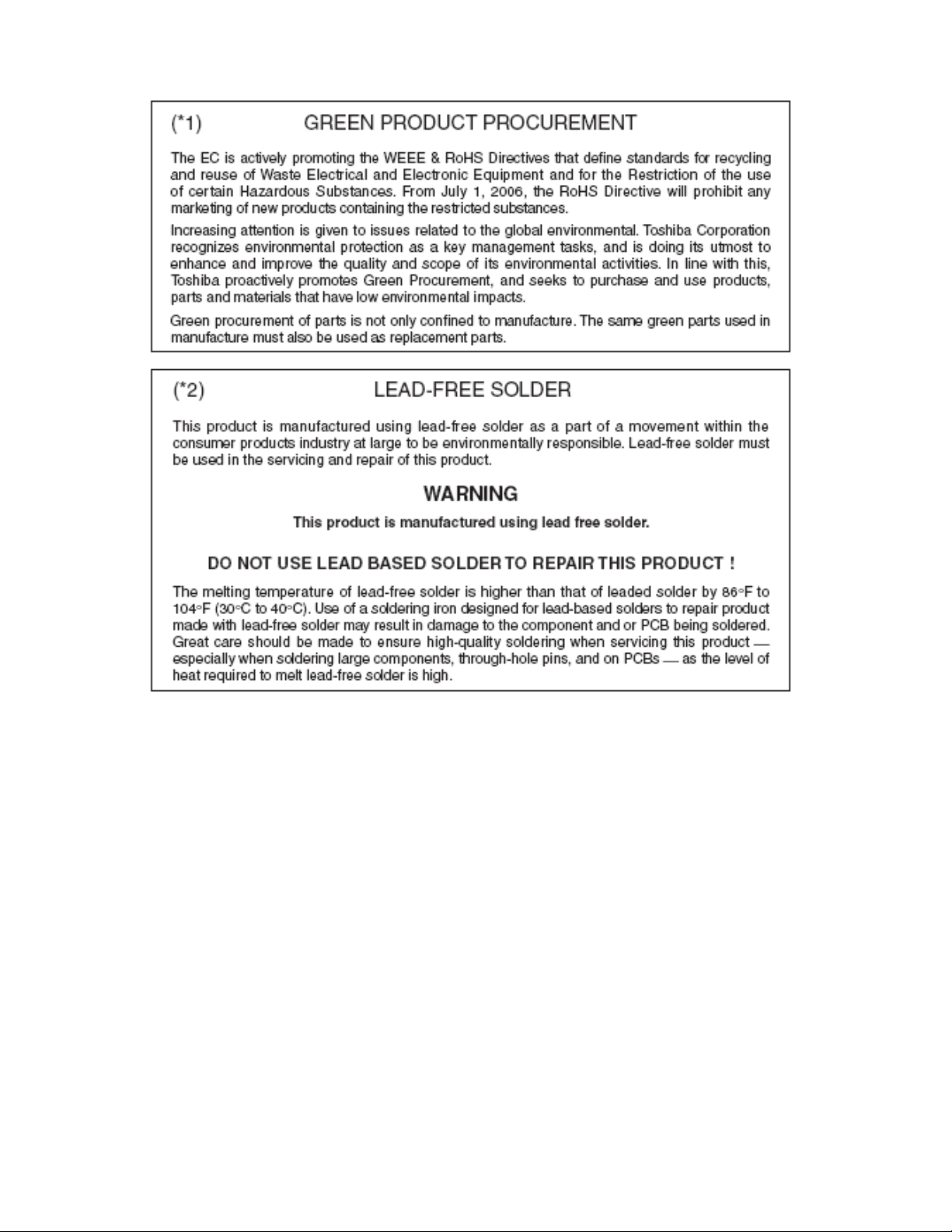
3
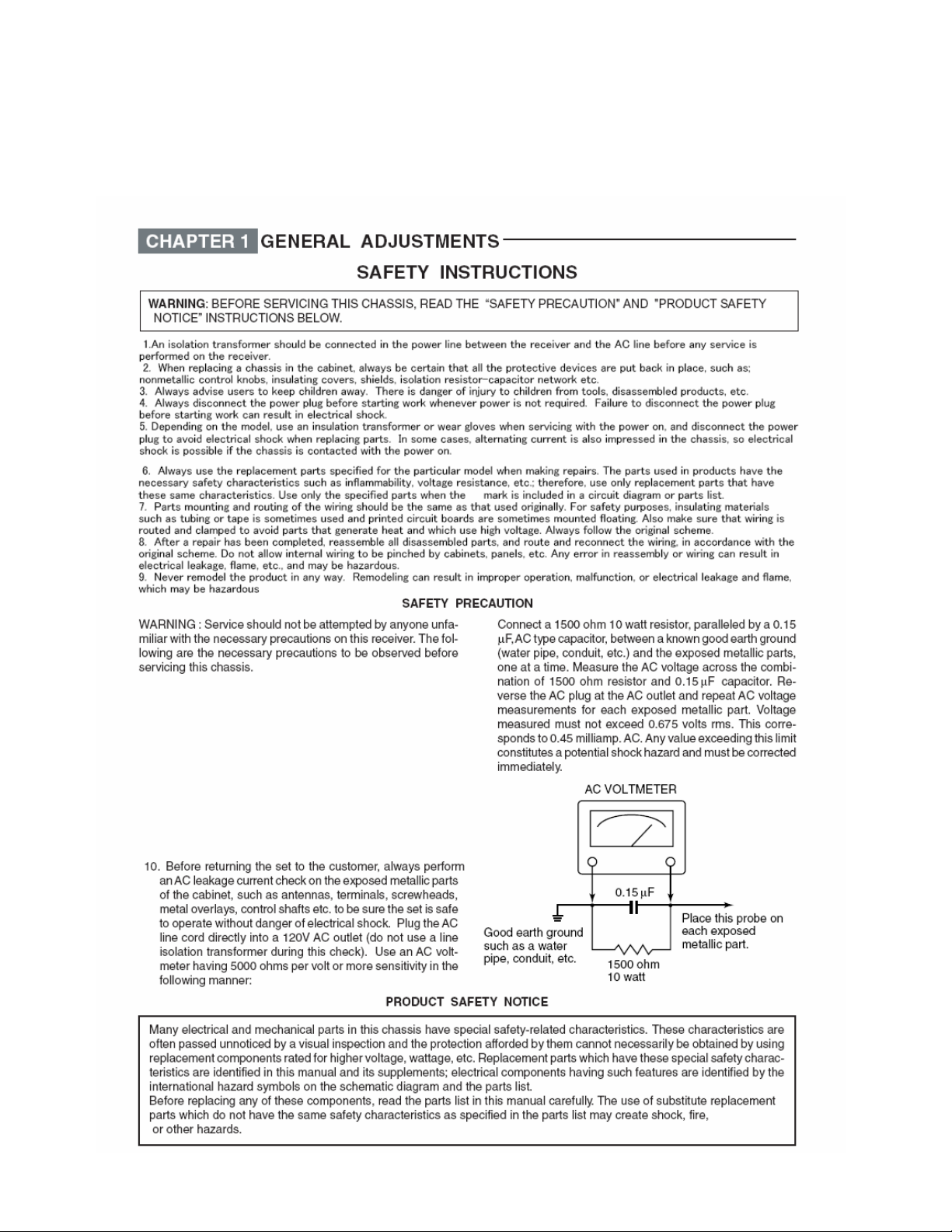
SERVICE INSTRUCTIONS
4
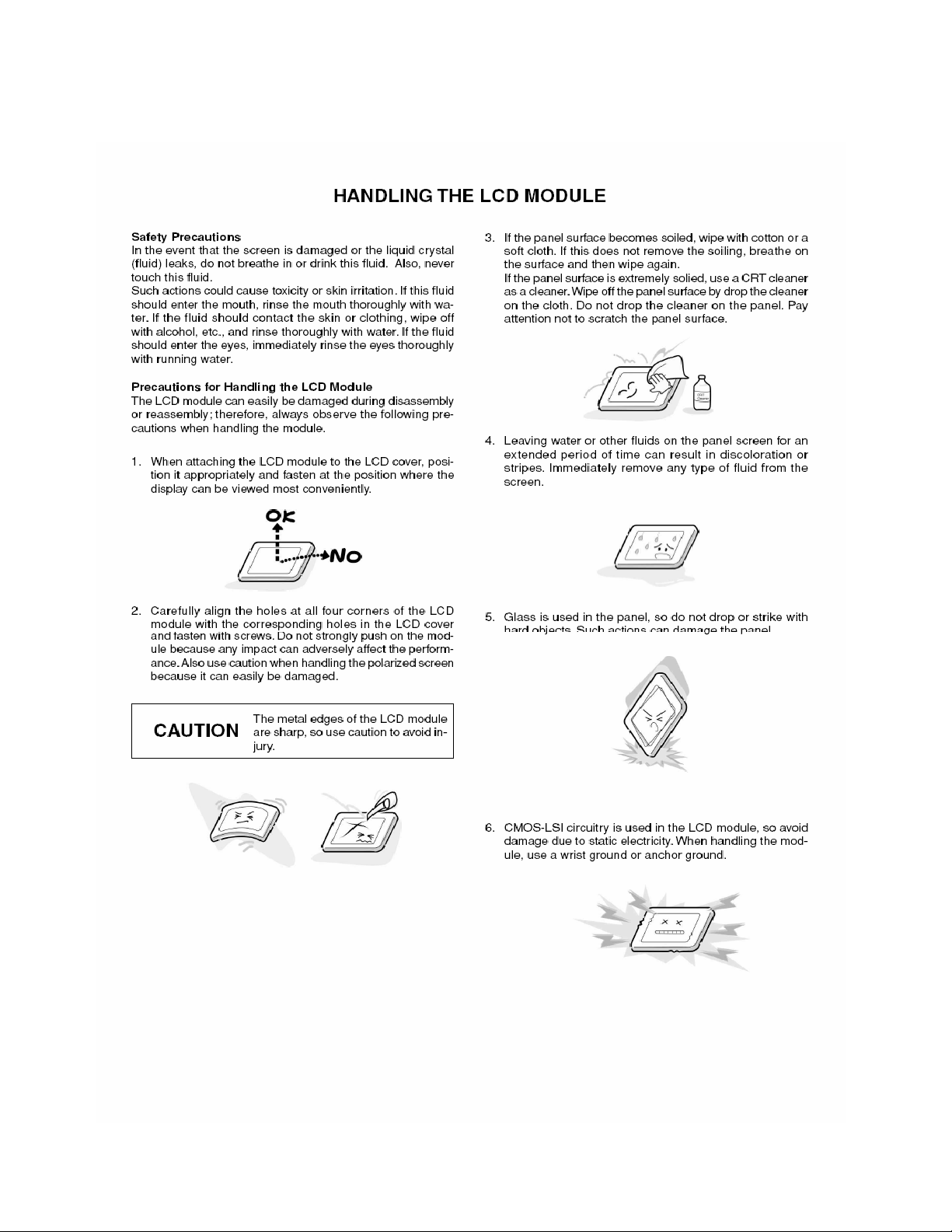
HANDLING THE LCD MODULE
5
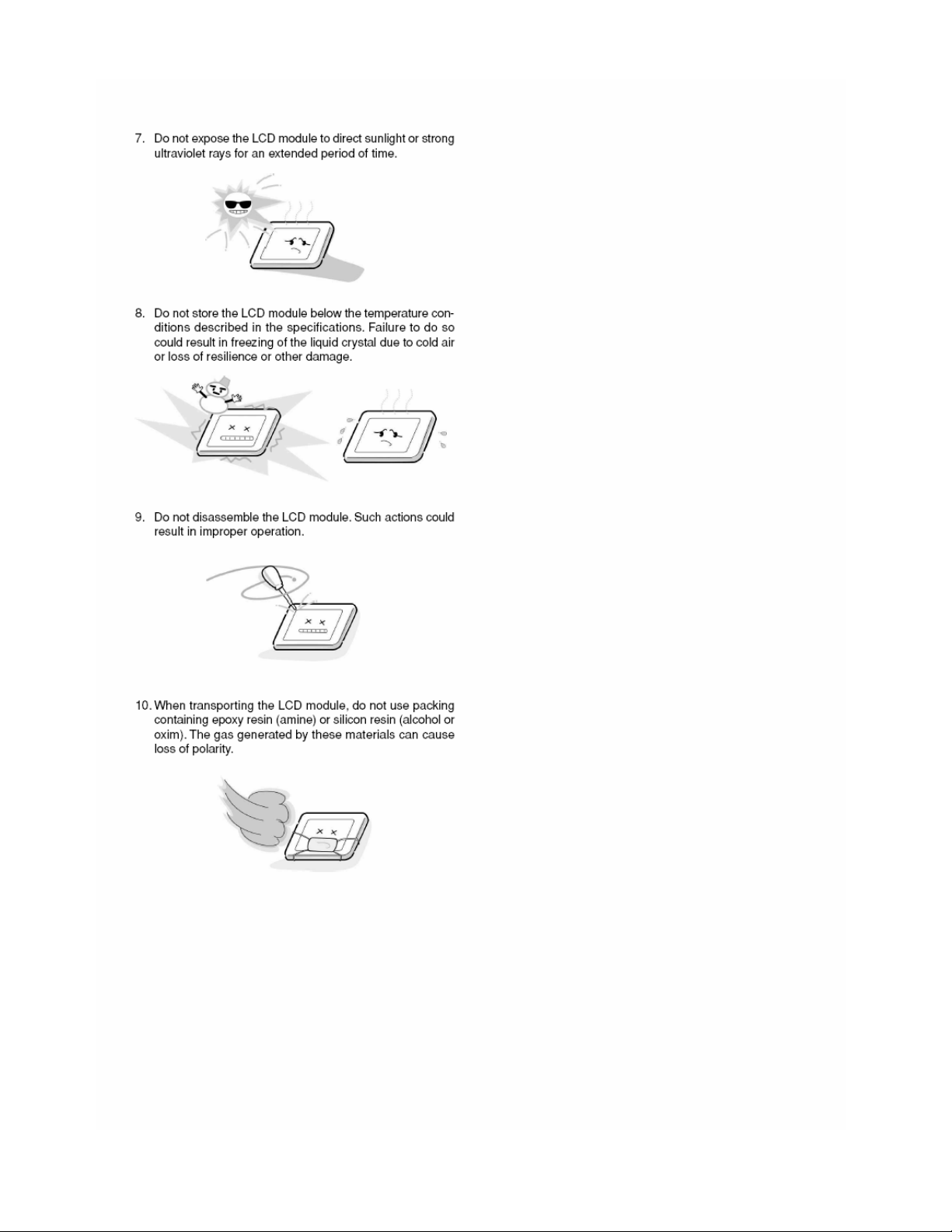
6
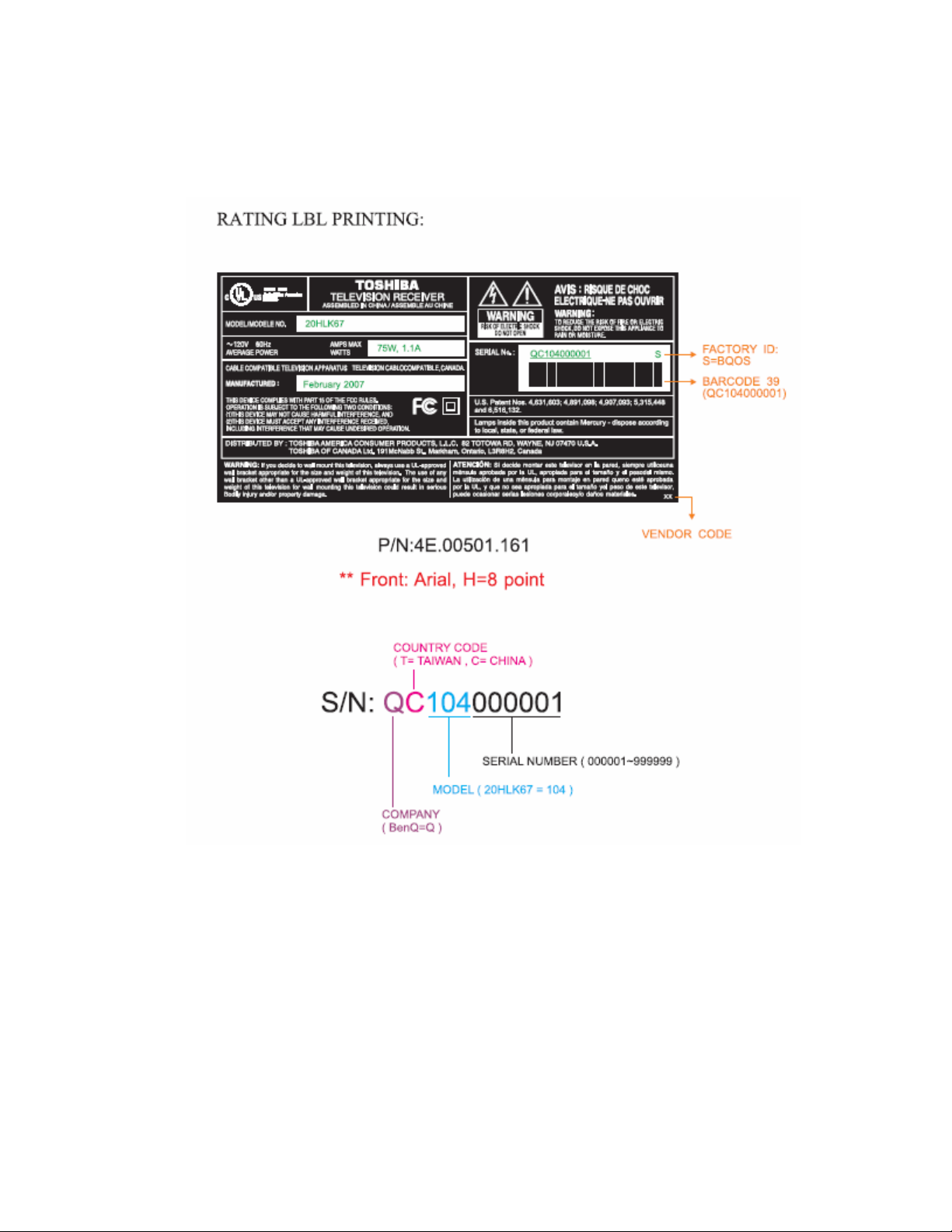
Appearance Description
z 20HLK67
7
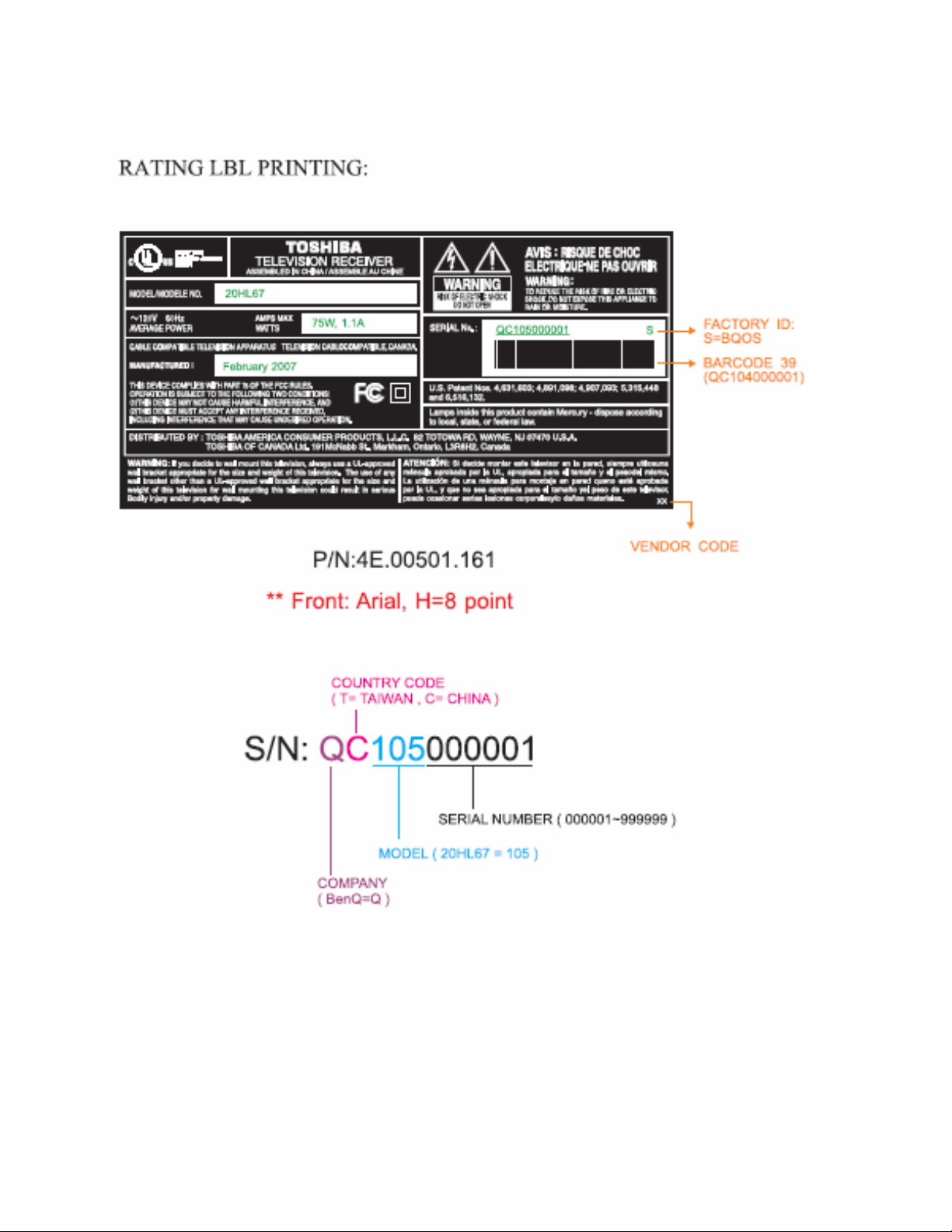
z 20HL67
8
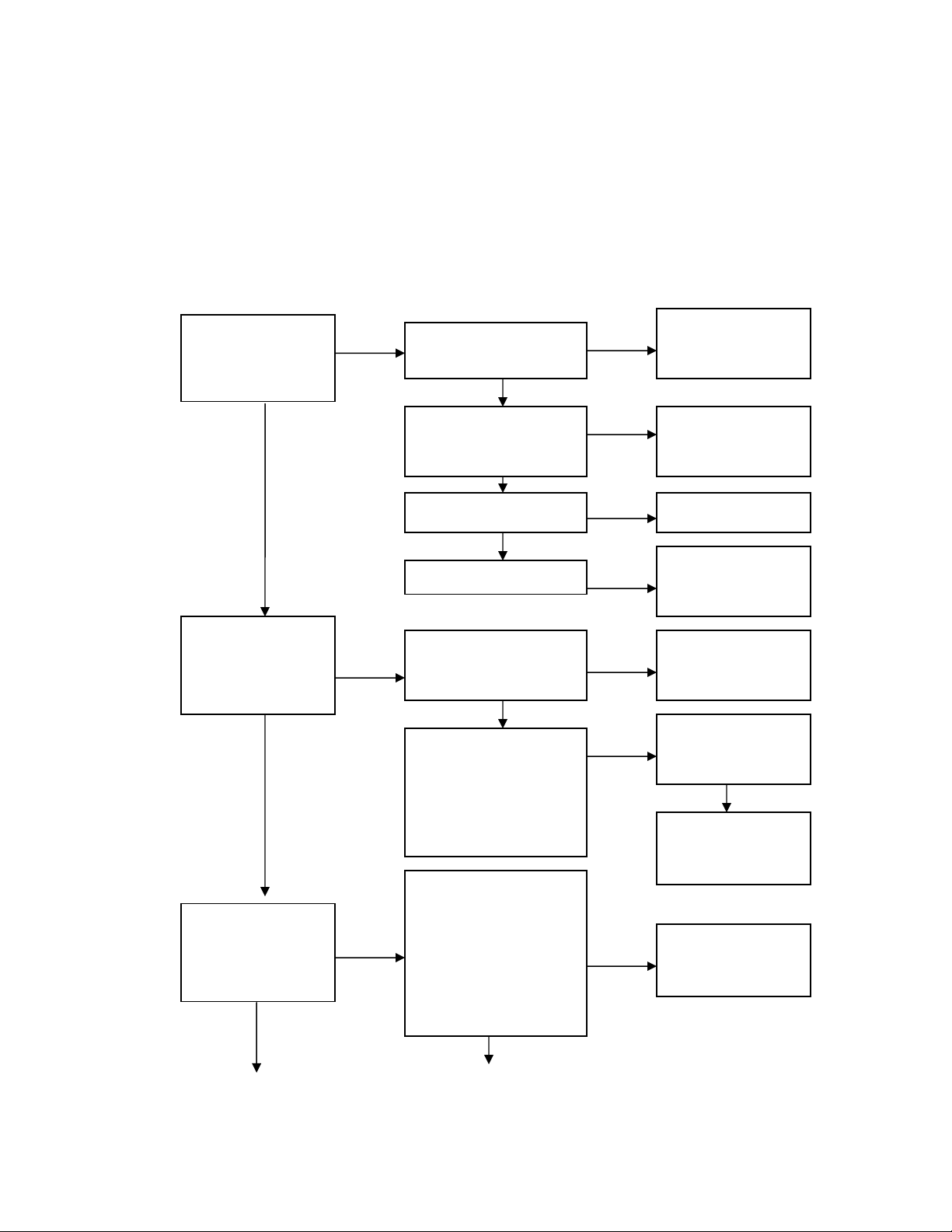
Trouble Shooting Guide
1. Introduction
This document is prepared to be a guide to repair trouble sets, some problems happen more frequently are taken
as example in it. Those are turn on fail, no signal, no sound, etc.
System Trouble Shooting Flow Chart
Power On OK?
Yes
Backlight OK?
(No full white)
Yes
No
No
Check adapter AC socket to
LCD TV.
ok
Check cable connection
between power board and
ok
Check power board VCC
ok
Update F/W
Check cable connection
between main board and
ok
Check power Board
CN101,
Pin 1: Inverter Dim./Adj.
Error
Error
Error
Error
Error
Error
Re-plug in the AC
adapter and make sure
Re-plug in the cable
and make sure it is
Power BD issue
Check main Board
trouble shooting
Re-plug in the cable
and make sure it is
Check main Board
trouble shooting
ok
IR, remote
No
controller,
keypad and LED
Yes
control: 0V brightness max.
1. Check remote
controller battery.
2. Check wire connection
between main board,
keypad and IR board..
ok
9
Error
Power Board/ panel
issue
Replace them or re
plugged in the wire
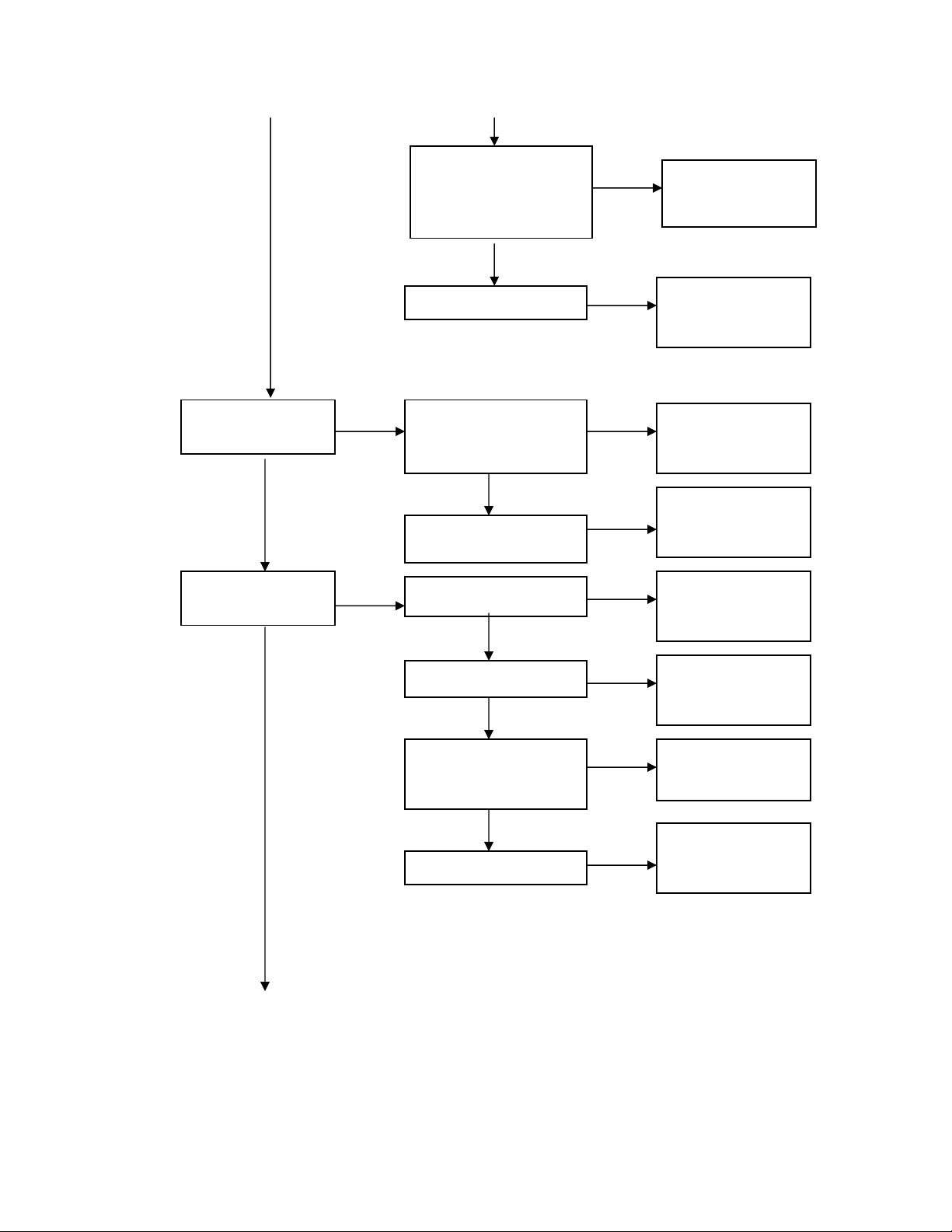
ok
Yes
OSD Image OK?
Yes
No signal?
No
Yes
Check remote controller.
(If there is TV bottom on
the RCU press it and try
ok
Update F/W
Check cable connection
between main board and
ok
Update F/W
Check input cable.
ok
Error
Error
Error
Error
Error
Replace the RCU and
try again
Check main Board
trouble shooting
Re-plug in the cable
and make sure it is
Check main Board
trouble shooting
Re-plug in the cable
Re-plug in the cable
and make sure it is
and make sure it is
No
Check OSD source set up.
ok
Check signal timing (signal
that is input to the TV set)
ok
Update F/W
Error
Error
Error
Change the OSD input
source to where the
Re set the input signal
timing to meet the
Check main Board
trouble shooting
10
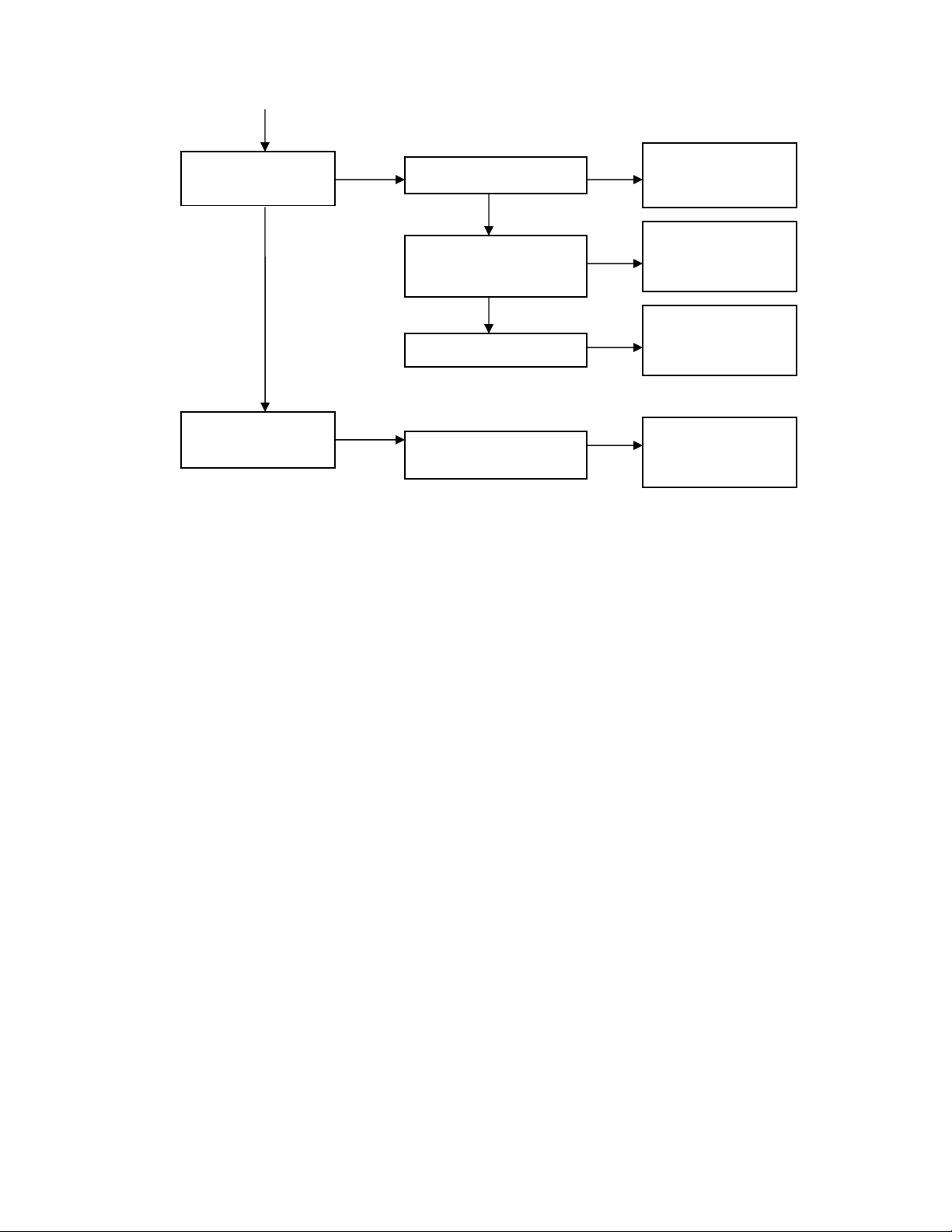
b
No
Audio OK?
Yes
Function OK?
No
No
Check audio input
Yes
Check wire between main
oard to speaker.
Yes
Update F/W
Update F/W
Error
Error
Error
Error
Make sure the audio
input is in spec
Re-plug in the cable
and make sure it is
Check main Board
trouble shooting
Check main Board
trouble shooting
11
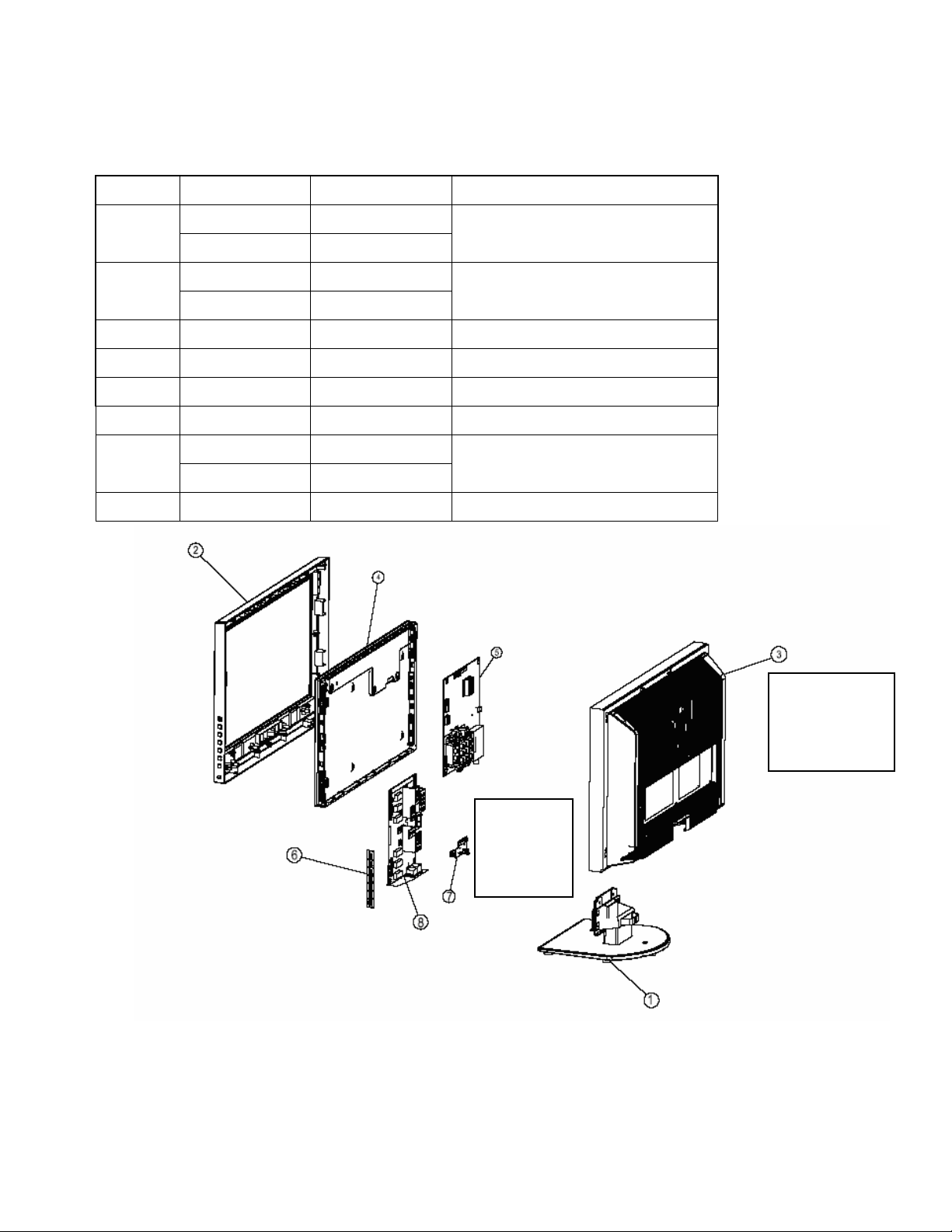
PACKING EXPLODED VIEW
ITEM Model P/N Description
1
2
3 20HLK67/20HL67 75007307 ASSY REAR CVR ATSC T20WD8
4 20HLK67/20HL67 75007305 LCDM T200XW02-V0(001) AUO
5 20HLK67/20HL67 75007302 PCBA MAIN BD T20WD8 MI
6 20HLK67/20HL67 75007303 PCBA KEYPAD BD T20WD8 MI
7
8 20HLK67/20HL67 75007301 PCBA PWR BD 70W EADP70BF A
20HLK67 75007315
ASSY CVR BASE STD
20HL67 75007306
20HLK67 75004561
ASSY BEZEL T20WH8
20HL67 75003719
20HLK67 75007312
PCBA IR BD T20WD8
20HL67 75007304
12
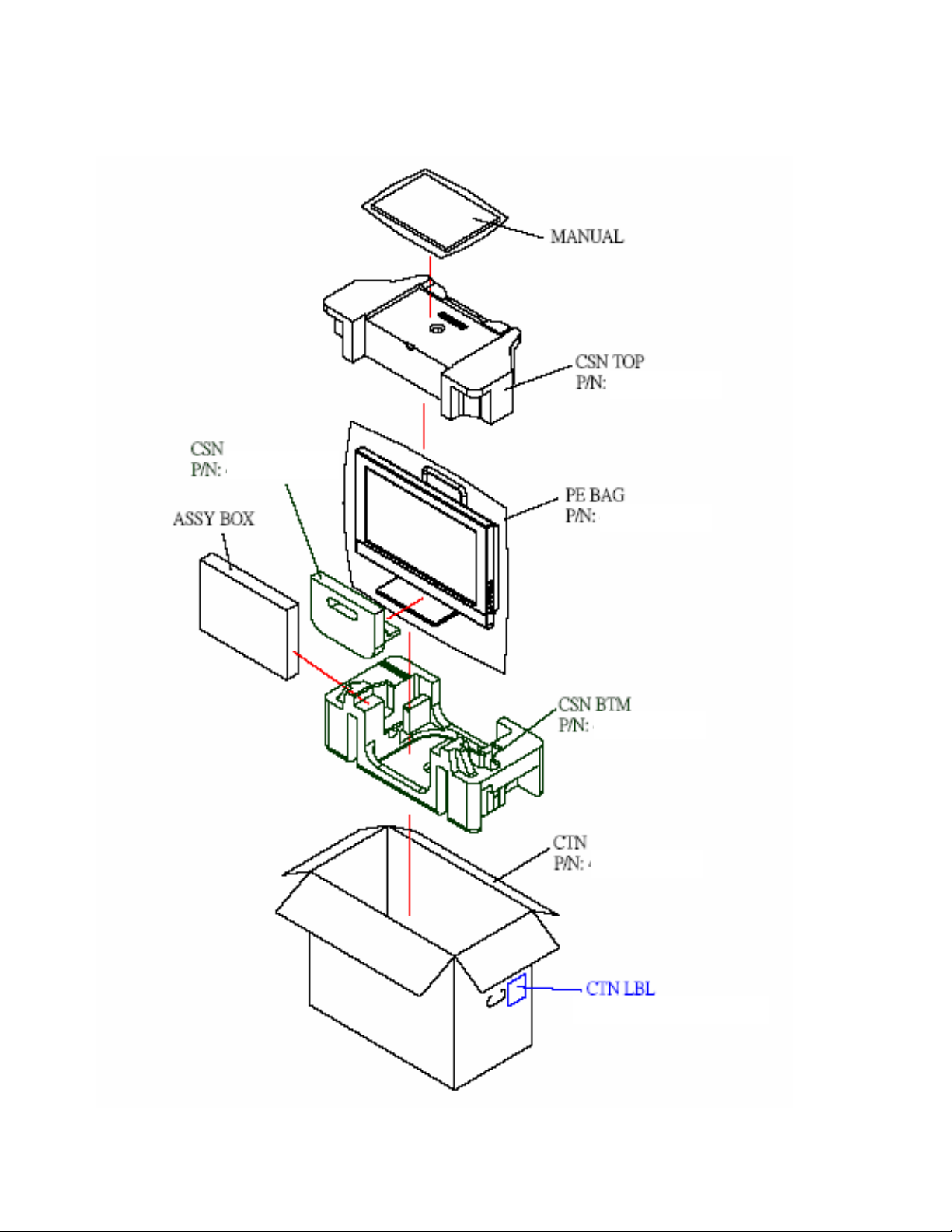
z 20HLK67
75007310
75004960
75003698
75004961
75007309
13

14
