Page 1
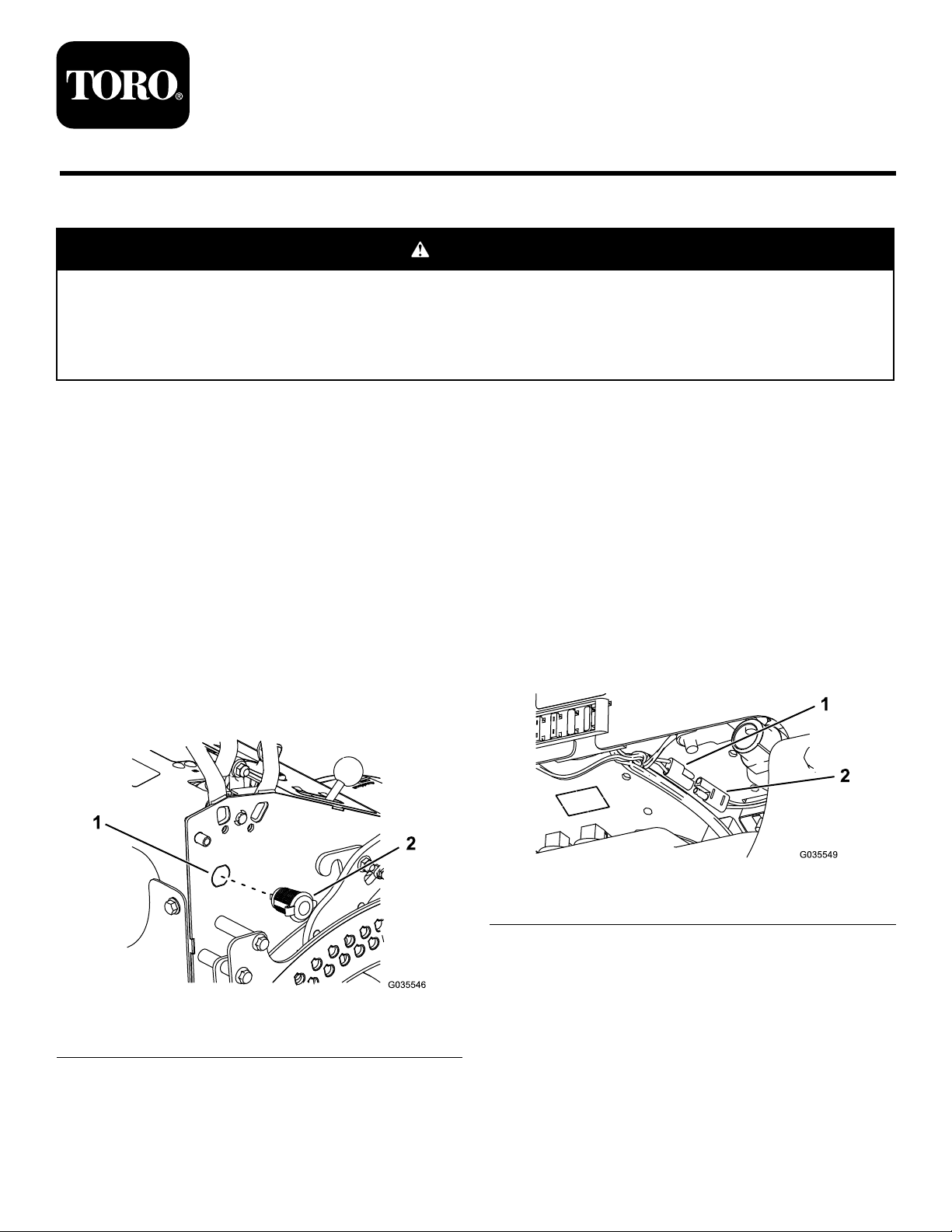
FormNo.3403-321RevA
ElectricalAccessoryPort
GrandStand
ModelNo.133-1438
Note:Determinetheleftandrightsidesofthemachinefromthenormaloperatingposition.
ThisproductcontainsachemicalorchemicalsknowntotheStateofCaliforniato
causecancer,birthdefects,orreproductiveharm.
Note:Ifyourmachinehasalightkitandanotherelectricalaccessoryinstalled,youneedaYharness(ToroPartNo.121-5988,
soldseparately)toinstallthiskit.
®
Mower
Proposition65Warning
InstallationInstructions
WARNING
CALIFORNIA
Installation
InstallingtheElectrical
AccessoryPort
1.Shutofftheengine,waitforallmovingpartstostop,
engagetheparkingbrake,andremovethekey.
2.Removethenegative(-)batterycablefromthebattery.
3.Releasethecushion.
4.Removetheknockoutontherightsideofthemachine
(Figure1).
ConnectingtheWireHarness
ConnectingtheWireHarness
1.Installthepostconnectorsfromthewireharnessto
thepostsonthe12Vreceptacle.
2.Connectthewireharnessasfollows.
•Machineswithoutanyelectric
accessories—connectthewireharnessto
themachinemainharness(Figure2).
Figure2
1.Machinemainharness2.Wireharness
Figure1
1.Knockoutlocation2.12Vreceptacle
5.Removethelockingringfromthe12Vreceptacle.
6.Installthe12Vreceptacleandsecureitwiththelocking
ring(Figure1).
©2016—TheToro®Company
8111LyndaleAvenueSouth
Bloomington,MN55420
Registeratwww.T oro.com.
•Machineswitheitheralightkitorother
electricaccessory—connectthewireharnessto
theaccessoryconnectoronthelightkitorother
accessoryharness.
•Machineswithbothalightkitandother
electricaccessory—completeasfollows:
Note:YouneedaYadapter(ToroPartNo.
121-5988,soldseparately)toconnectthewire
harnesswithbothaccessoriesinstalledonthe
machine.
OriginalInstructions(EN)
PrintedintheUSA
AllRightsReserved
*3403-321*A
Page 2
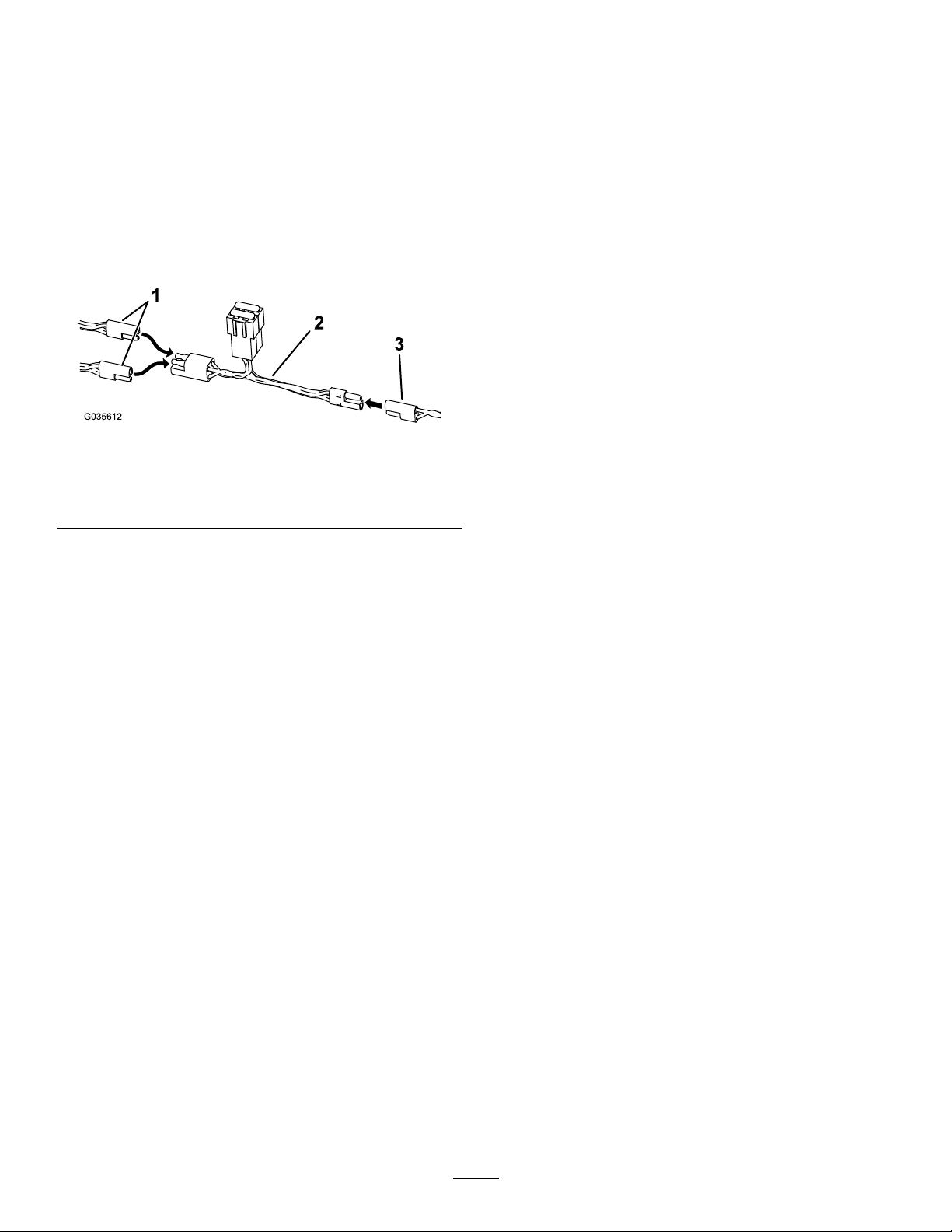
A.Disconnecttheotheraccessoryfromthe
accessoryconnectoroflightkitharness.
B.Connectthe1-connectionendoftheY
adaptertotheaccessoryconnectorofthelight
kitharness(Figure3).
Important:Donotconnectthe
2-connectionendoftheYadaptertothe
lightkit.
C.Connectthewireharnessandtheother
accessoryharnesstothe2-connectorendof
theYadapter(Figure3).
Figure3
1.Wireharnessandother
accessoryharness
2.Yadapter
3.Lightkitharness
CompletingtheInstallation
1.Usethecabletiestosecurethewireharnessawayfrom
sharpormovingparts.
2.Raisethecushion.
3.Connectthenegative(-)batterycabletothebattery.
2
