
Instruction Manual - TORBAL DRX 5 Series
Table of Contents
Chapter 1.CAUTIONARY NOTES AND PRECAUTIONS ................................................................................................. 3
Chapter 2.SPECIFICATIONS ................................................................................................................................................ 4
Chapter 3.Keys and display indicators ................................................................................................................................... 5
Chapter 4.Parts Description .................................................................................................................................................... 6
Chapter 5.Unpacking the balance and Getting Started ........................................................................................................... 7
Chapter 6.External Keyboard Connection (Optional) ............................................................................................................ 9
Chapter 7.Main Menu and Function Setup ........................................................................................................................... 11
7.1. Pill Counting – Setup ................................................................................................................................................ 12
7.1.1.Pill Counting – Function Description ................................................................................................................ 13
7.2.Compounding – Setup ............................................................................................................................................... 14
7.2.1.Compounding – Function Description ............................................................................................................... 15
Chapter 8.Configuration ....................................................................................................................................................... 16
8.1.Power Save and LCD Contrast .................................................................................................................................. 16
8.2.RS232 Communication Port Adjustment .................................................................................................................. 18
8.3.Time and Date Adjustment ........................................................................................................................................ 19
8.4.Reset ........................................................................................................................................................................ 21
Chapter 9.Calibration ........................................................................................................................................................... 23
9.1.1.Calibration Report .............................................................................................................................................. 24
Chapter 10.Weighing (F1) .................................................................................................................................................... 25
10.1.1.Zeroing the scale ............................................................................................................................................. 26
10.1.2.Taring ............................................................................................................................................................... 26
10.1.3.Clearing a Tare ................................................................................................................................................. 28
Chapter 11.Pill Counting (F2) .............................................................................................................................................. 29
Chapter 12.Printing a Pill Counting Receipt ....................................................................................................................... 34
Chapter 13.Advanced Pill Counting Accuracy (APA) ......................................................................................................... 35
Chapter 14.Compounding and Recipe Making (F3) ............................................................................................................ 36
Chapter 15.Saving and Printing Recipes .............................................................................................................................. 39
Chapter 16.Using the Filling Meter ...................................................................................................................................... 41
Chapter 17.Using the Scale’s Alphabet for Data Entry ........................................................................................................ 42
Chapter 18.Sealing The scale ............................................................................................................................................... 43
18.1.Paper Seal ................................................................................................................................................................ 43
18.2.Wire Seal ................................................................................................................................................................. 44
Chapter 19.Technical Information ........................................................................................................................................ 46
Chapter 20.Common Errors and Troubleshooting ............................................................................................................... 47
Chapter 21.Maintenance ....................................................................................................................................................... 48
Chapter 22.Accessories ........................................................................................................................................................ 49
Chapter 23.Replacement Parts .............................................................................................................................................. 49
Chapter 24.Limited Warranty .............................................................................................................................................. 50
2


Instruction Manual - TORBAL DRX 5 Series
Torbal Prescription Balances
CHAPTER 1.
CAUTIONARY NOTES AND PRECAUTIONS
The TORBAL Precision scale is a sensitive and a delicate instrument. Always handle your scale with care.
The correct location and proper environment affect the accuracy of your TORBAL Precision Scale.
The best location for your scale:
1.Stable, horizontal, vibration-free surface
2.Away from direct sunlight
3.Not exposed to high temperature variations
4.Away from direct drafts
5.The best location is on a stable bench away from drafts, doors, windows, radiators and air
conditioner vents.
CAUTION:
WARNING:
o The scale is designed for indoor use only.
o Do not operate the scale in hazardous areas or under dangerous conditions.
o Do not use the scale in locations subject to high humidity or dust levels.
o Do not connect cables in ways other than those mentioned in this manual.
o Set the scale on a firm, stable, horizontal surface.
o Never stand on or lean on this product. Equipment may fall or collapse, causing
breakage and possible injury.
o Before moving the product, unplug it and unplug all cables connected to it.
o When storing, transporting or returning the scale for service, use the original
packaging.
a. Never attempt to repair, disassemble or modify the scale. Tampering with the scale
may result in injury and cause greater damage to the equipment.
b. Be sure to use the specified power source.
c. Do not allow foreign matter to fall into the scale.
d. If water or other liquids spill into the scale, unplug the power cord immediately and
contact technical support
3
TORBAL Precision scale is a sensitive and a delicate instrument. Always handle your
scale with care.

CHAPTER 2.
SPECIFICATIONS
Instruction Manual - TORBAL DRX 5 Series
Model
DRX200 DRX300
Capacity
Automatic Internal
Calibration
Readability (d)
Repeatability
(Standard Divination)
Linearity
Stabilization time
(typical)
Tare Range
Accuracy Class
NTEP Certified for
Prescription use and
Pill Counting
Pan Dimension
Draft Shield
Scale Dimension
Operating Temperature
RS232 Port
200g 300g
YES
0.001
0.001g
+/- 0.002g
Approx. 3sec
-200g -300g
II
YES
120mm
Optional
239mm x 273mm x 91mm
+18°C to +33°C
Bidirectional – Standard
PS2 Keyboard Port
Power Supply
Display Type
Display Size
Weighing Units Grams
Scale’s Net Weight
(lb/kg)
Application Modes Pill Counting, Compounding
Printing YES
MW (Minimum Piece
Weight)
MSS (Minimum Sample
Size)
Sample Size Selection 10, 30, 60
Input: 120VAC 60Hz 15W Output: 12VDC 500mA
134mm x 40.4mm / 240 x 64 dots
Standard
Graphical LCD
4kg / 8.8lbs
30mg (3e)
10 pieces
4

Instruction Manual - TORBAL DRX 5 Series
CHAPTER 3.
KEYS AND DISPLAY INDICATORS
Key Primary Function Secondary Function
I/Ø Power On and Power Off -
0
MENU
CLR
∑
▼
F1
F2
F3
F4
F5
Sigma – used to update average piece weights / used
Calibration Key – used to initialize automatic internal
Tare – used to tare the weighing pan N/A
Zero – used to zero the scale Number “6” key
Enter – used to accept and confirm commands N/A
Menu – used to access the main menu Number “9” key
Clear – used to clear and cancel operation N/A
Navigation Keys – used to navigate through the
menus
N/A N/A
to access saved recipe banks
Dara Transfer – used to print data to a printer or
transfer data to a PC via the RS232 communication
port
calibration
Weighing Number “1” key
Pill Counting Number “2” key
NDC Verification (independent of pill counting) Number “3” key
Compounding Number “4” key
N/A Number “5” key
N/A
Period “.”
Number “7” key
Number “8” key
Display Indicator Description Explanation
OFF Power Off
AUT AZSM (Automatic Zero Setting Mechanism)
NET Net Result
0 Zero
Stability Indicator
APA Advanced Pill Counting
pcs Pieces
The scale is turned OFF and in standby
mode.
AZSM (Automatic Zero Setting
Mechanism) is active and the scale
maintains a “center of zero” condition
within +/- 5d
A tare was taken and the scale
subtracted the tare weight from the gross
weight to obtain the net weight.
The scale is maintaining a “center of
zero” condition.
The weighing result has stabilized and
an accurate reading may be taken.
The APA feature is enabled and the
algorithm was activated
In pill counting this indicator shows that
the result is a piece count
5

CHAPTER 4.
PARTS DESCRIPTION
Instruction Manual - TORBAL DRX 5 Series
Front View Rear View
Service Switch
AC Adaptor Switch
PS2 Keyboard Port
PanPan Base
RS232 Serial Port
AC Adaptor
Level Indicator
RJ45 Network Port
6

Instruction Manual - TORBAL DRX 5 Series
CHAPTER 5.
UNPACKING THE BALANCE AND GETTING STARTED
1. Carefully remove the scale and pan from the packaging and place them on a stable base where the scale will not be
affected by any mechanical vibrations or air movements.
2. After removing the pan base and the pan from their packaging, carefully install the pan base onto the scale by placing
it on the pan support located in the middle of the scale. Once the pan base has been installed, gently place the pan on
the base as shown below.
3. Once the pan has been installed, level the scale by adjusting the rear feet until the level indicator shows the “air
bubble” is in the center position of the sight glass. The level indicator is located on the rear left side of the scale.
7

Instruction Manual - TORBAL DRX 5 Series
4. After leveling the scale, plug the AC adaptor into the AC adaptor socket located at the rear of the scale.
5. When the AC adaptor is plugged into the wall outlet, the scale will automatically turn on, go through its initialization
process, and calibrate itself. Calibration will initialize automatically whenever the scale is turned on. The scale will
also calibrate whenever the temperature changes by 1 degree Celsius and at two-hour intervals. Calibration will
initialize only if the scale has been stable and idle for 60 seconds, in order not to interrupt weighing operations.
Note: When the AC adapter is plugged into the wall outlet for the first time, the scale will automatically and
frequently initialize temperature calibration as the internal parts of the scale heat up. Once the internal
temperature stabilizes, the scale will initialize the time – interval calibration approximately every two hours. The
scale loses internal temperature only when the unit is completely unplugged from the wall electrical outlet. When
the unit is turned off with the On/Off key, the scale goes into standby mode and internal temperature is
maintained.
To put the scale into standby mode, leave the AC adaptor plugged into both the scale and the wall outlet and press the
Power “OFF” button ( ). The “OFF” indicator will light up in the upper left corner of the display signaling the scale
is in standby mode, i.e.:
8

Instruction Manual - TORBAL DRX 5 Series
CHAPTER 6.
EXTERNAL KEYBOARD CONNECTION (OPTIONAL)
Any PC external keyboard can be connected to the scale via the PS2. An external keyboard allows you to input
data quickly and easily. To connect a PC keyboard to the scale, follow the steps below.
1.Clear the pan and turn the scale off.
2.Locate the keyboard connection port at the rear of the scale, marked “keyboard.”
3.Insert the keyboard connector into the scale’s port.
4.Turn the scale on.
5.Once the scale is on, enter the Main Menu by pressing the MENU key.
6.Select the function that will be used with the keyboard.
9

Instruction Manual - TORBAL DRX 5 Series
7.Locate the External Keyboard option and switch the setting to Enabled.
8.Exit the main menu.
9.Reboot the scale by turning it off and on.
Note: Some keyboard keys remain disabled and do not work with the scale (i.e. function keys, Shift, Control
etc…). Do not use the number keypad located to the right of your keys. To key in numbers always use the
number keys in the upper row of the keyboard.
10

Instruction Manual - TORBAL DRX 5 Series
CHAPTER 7.
MAIN MENU AND FUNCTION SETUP
Main Menu is used to configure the scale’s functions. Configuration is done by enabling or disabling individual function
features.
1.To enter the Main Menu function setup press the Menu key.
2.The scale will display a list of functions that can be configured.
3.Use the arrow navigation keys to navigate up and down the menu.
4.Once a desired function is highlighted press Enter to enter the configuration setup screen for the selected function.
The scale will display a list of features and functions that can be reconfigured.
11

Instruction Manual - TORBAL DRX 5 Series
7.1. Pill Counting – Setup
The pill counting setup will allow you to configure the pill counting function by enabling or disabling different
components of the function.
1.Access the Main Menu with the MENU key and use the up and down arrow keys to select the function to be
configured.
2.Once a desired function is highlighted, press Enter.
3.The scale will highlight the currently selected parameter (enabled or disabled). Use the right and left navigation
arrow keys to toggle the parameters and to enable or disable the function.
4.Once a selection has been made press Enter to accept and confirm the setting.
12
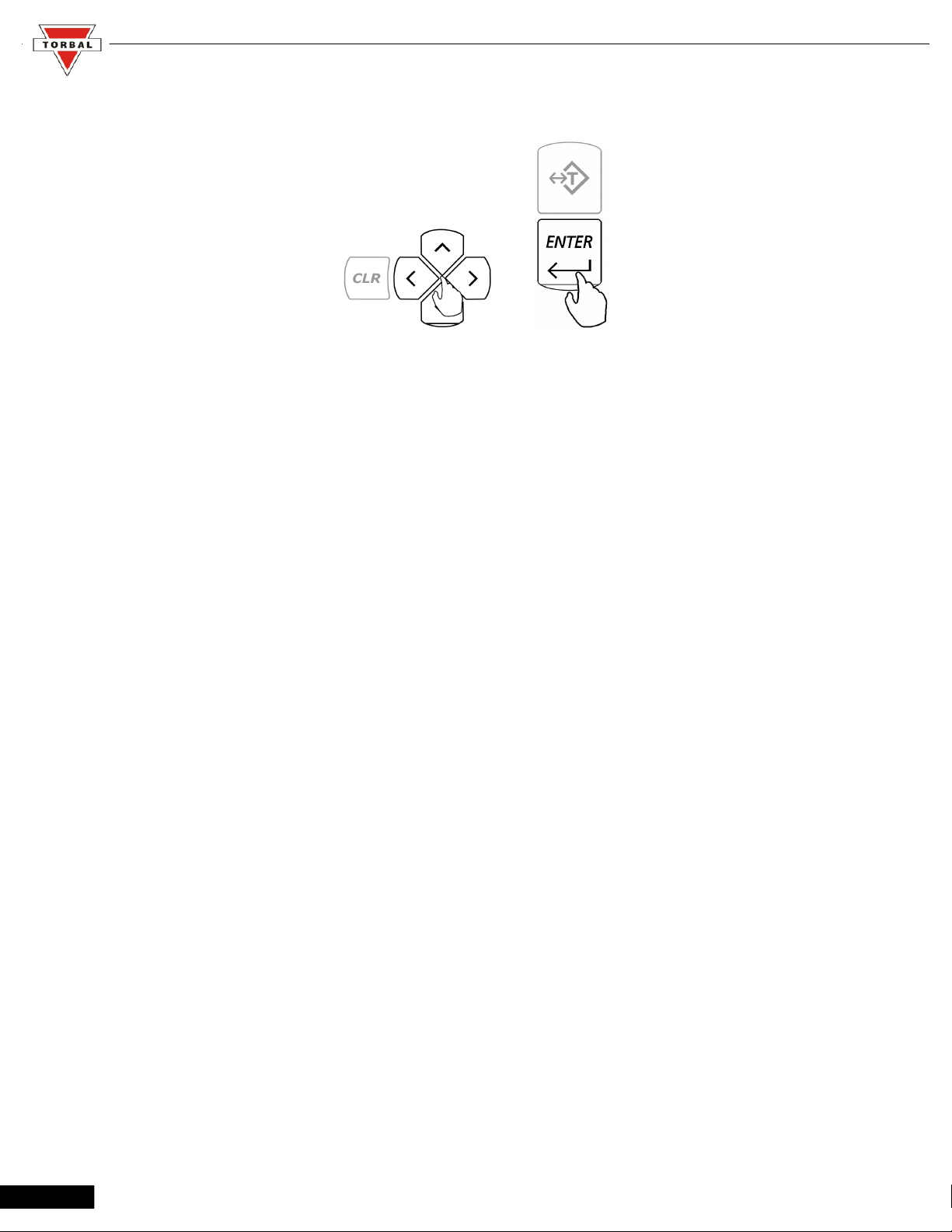
Instruction Manual - TORBAL DRX 5 Series
Follow Steps 1 through 3 to configure the functions. In order to exit the menu use the navigation keys to select Exit and
press Enter.
7.1.1.Pill Counting – Function Description
1.Default Sample Size – The sample size is the number of pills that have to be counted manually in order to establish
an individual piece weight when counting the drug for the first time and entering it into the database. [Factory
Default setting: 10]
2.Remaining to Fill - When performing a counting transaction, the remaining to fill feature assists in achieving cut off
at the proper pill count. When the feature is enabled, in addition to the displayed pill count, a remaining to fill
countdown is displayed. The display indicates how many more pills must be placed in the vial to achieve the desired
count, and indicates “0” at the target count. This feature helps to prevent overfilling. If too many pills are added, an
overfill indicator displays the number of pills that should be removed from the vial. [Factory Default setting:
Disabled]
3.External Keyboard – This feature must be enabled if an external PC keyboard is connected to the scale via the PS2
port. [Factory Default setting: Disabled]
4.Advanced Pill Counting Accuracy (APA) - APA is an advanced pill counting algorithm that can adjust for
production LOT pill weight variations and provide even greater accuracy when counting large quantities. Turn to
page 59 for more information on how to use the APA feature. [Factory Default setting: Disabled]
5.Onscreen Instructions - This feature displays instructions that lead you step-by-step through each the pill counting
function. The instructions appear at the bottom of the LCD display. [Factory Default setting: Enabled]
6.Default Settings – Selecting this option rests the function configuration and restores factory defaults.
13

Instruction Manual - TORBAL DRX 5 Series
7.2.Compounding – Setup
The compounding setup will allow you to configure the compounding function by enabling or disabling different
components of the function.
1.Access the Main Menu with the MENU key and use Use the up and down arrow keys to select the function to be
configured.
2.Once a desired function is highlighted, press Enter.
3.The scale will highlight the selected parameter (enabled or disabled). Use the right and left arrow keys to toggle the
parameter and set the function to disabled or enabled.
4.Once a selection has been made, press Enter to accept and confirm the setting.
14

Instruction Manual - TORBAL DRX 5 Series
Follow Steps 1 through 3 to configure the functions. In order to exit the menu, use the navigation keys to select
Exit and press Enter.
7.2.1.Compounding – Function Description
1.Ingredient Labeling – This feature allows you to assign unique names or labels to individual ingredients within the
compound. The name of the ingredient and its weight is stored in the scale’s memory. [Factory Default setting:
Disabled]
2.Remaining to Fill – When enabled, you will be asked to key in the desired weight of an ingredient before filling. This
allows the scale to track the filled weight and display the remaining amount. If too much weight is placed, an excess
indicator will be displayed, along with the amount of weight that should be removed. [Factory Default setting:
Disabled]
3.Filling Meter – This feature should be used with the “reaming to fill feature”. The meter is a none-linear indicator
that assists you in the filling process. The meter indicates a cut-off point at which the indicator becomes very
sensitive, therefore it allows you to stop filling at the desired weight with greater accuracy. Turn to page XX for
more information on how to use the filling meter. [Factory Default setting: Disabled]
4.External Keyboard – This feature must be enabled if an external PC keyboard is connected to the scale via the PS2
port. [Factory Default setting: Disabled]
5.Onscreen Instructions - This feature displays instructions that lead you step-by-step through the pill counting
function. The instructions appear at the bottom of the LCD display. [Factory Default setting: Enabled]
6.Default Settings – Selecting this option rests the function configuration and restores factory defaults.
15
