Page 1
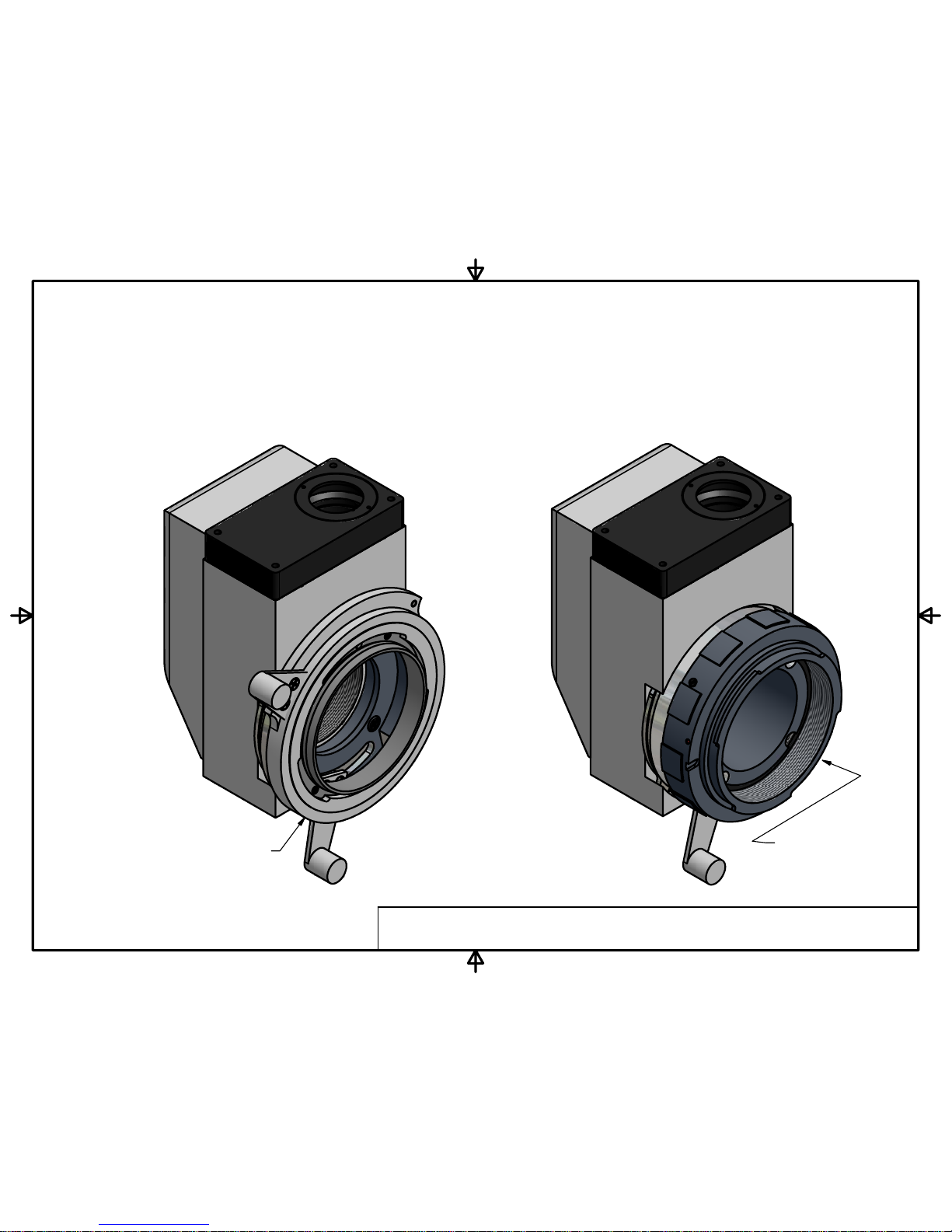
1
1
2
2
A A
B B
Richard J Kinch, PhD -- Palm Beach County, Florida USA -- http://www.truetex.com
topcon_sl-5d,6e-Tmount.idw
Topcon SL-5d (6e) Slit Lamp
Digital Camera Upgrade
Product Illustration
BEFORE UPGRADE
(COMPLETE ORIGINAL
CAMERA COUPLER ASSEMBLY)
AFTER UPGRADE
(COMPLETE DIGITAL
CAMERA COUPLER ASSEMBL Y)
Mounting bayonet for
original Topcon film camera
(Topcon camera model AM-SL, etc.)
Mounting bayonet for
digital SLR camera
(Canon, Nkon, etc.)
Page 2
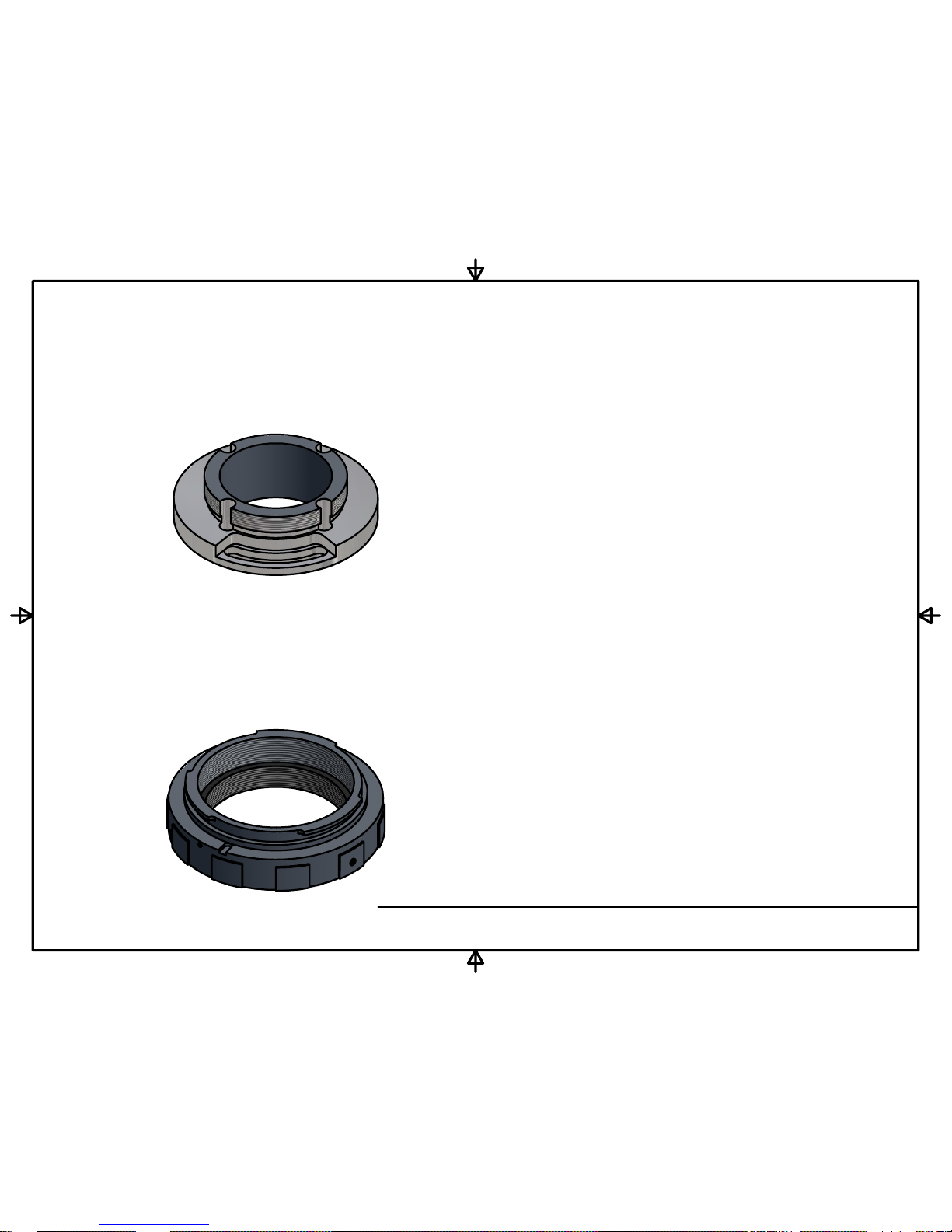
1
1
2
2
A A
B B
Richard J Kinch, PhD -- Palm Beach County, Florida USA -- http://www.truetex.com
topcon_sl-5d,6e-Tmount.idw
Topcon SL-5d (6e) Slit Lamp
Digital Camera Upgrade
Kit Contents
CUSTOM ADAPTER
STOCK T-MOUNT ADAPTER
(CANON EOS DIGITAL TYPE SHOWN)
Versions for other makes (such
as Nikon) are available.
NOTE: This kit upgrades the Topcon coupler
block for the original Topcon film camera, as
shown on the following pages.
This coupler block is a component of the
original slit lamp instrumen t and not supplied
with this kit. While all Topcon SL-5d and
SL-6e slit lamps are ready to accept this coupler,
not all of them were equipped with this removable,
optional item. If you do not already have the
coupler, you will have to obtain it separately.
This kit does not include a flash synchronization cable.
Digital cameras have sufficient ISO speed to us e the
steady illumination of the instrument for normal photography.
If your application requi re s flash illumination, you must
obtain a flash synchronization cable for your model camera
separately.
Page 3
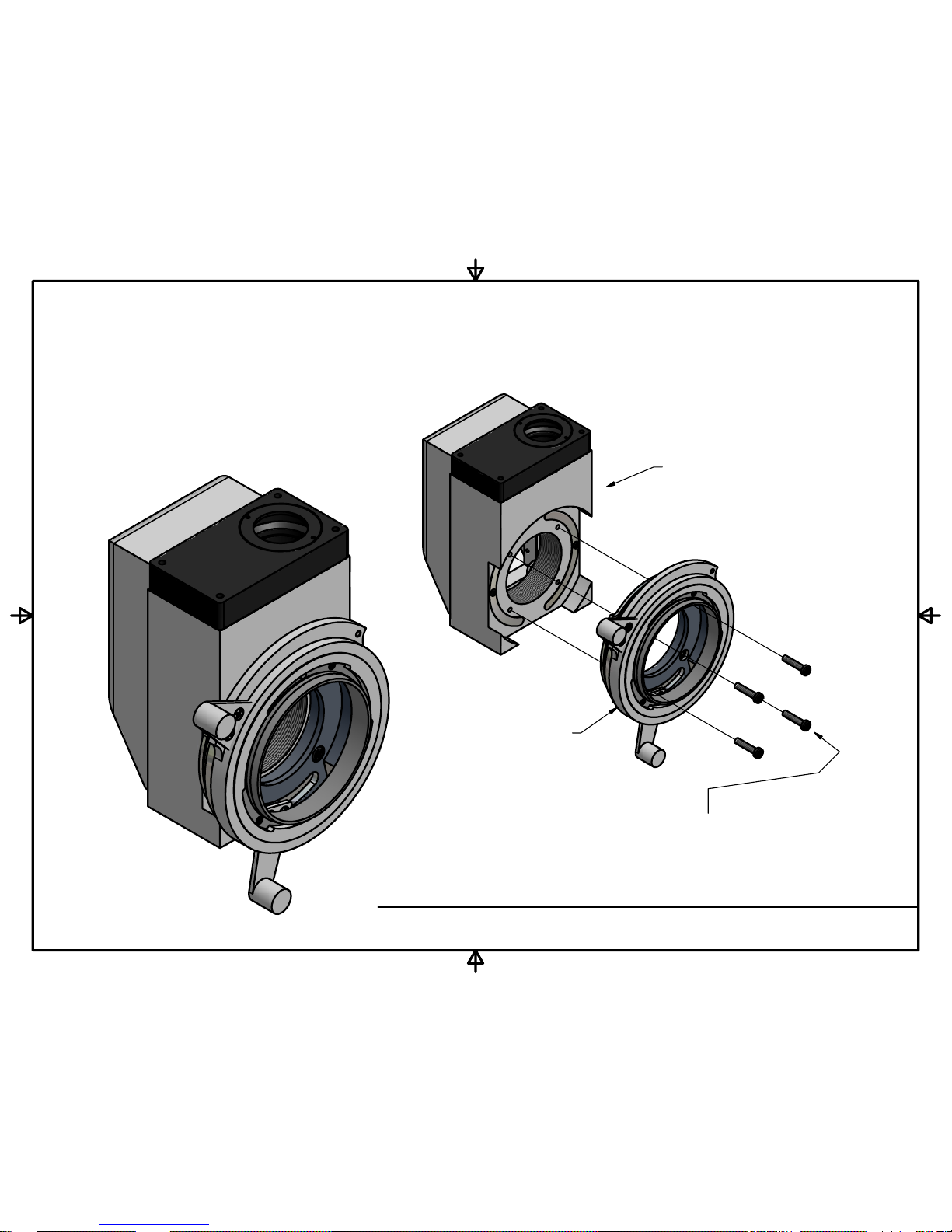
1
1
2
2
A A
B B
Richard J Kinch, PhD -- Palm Beach County, Florida USA -- http://www.truetex.com
topcon_sl-5d,6e-Tmount.idw
COMPLETE ORIGINAL
CAMERA COUPLER ASSEMBLY
Topcon SL-5d (6e) Slit Lamp
Digital Camera Upgrade
Installation Instructions
STEP 1: Remove 4 screws holding old camera mount
to coupler block. Use a good-quality, close-fitting
Philips screwdriver and firm pressure, because the
screws should be thread-locked into the assembly.
Separate the mount assembly from the coupler block.
Old camera mount
assembly
CAUTION:
The original Topcon screws are extremely tight and
glued in place with a threadlocker compound. Removing these
screws without damage requires proper tools and a firm hand.
If you have any doubt or difficulty in performing this disassembly,
we recommend you send your components to us for installation.
While we can fix things like stripped screw heads in our facility,
this tends to be an expensive repair.
Coupler block
Page 4

1
1
2
2
A A
B B
Richard J Kinch, PhD -- Palm Beach County, Florida USA -- http://www.truetex.com
topcon_sl-5d,6e-Tmount.idw
Stud
Breech ring with handle
STEP 2: On the back of the old camera mount assembly,
remove the stud, using a flat-bladed screwdriver. Again,
use care and firm pressure, because the parts should
be thread-locked.
STEP 3: After removing the stud, separate the breech
ring and its handle from the rest of the assembly by
unscrewing it *clockwise* (the threads are LEFT
HANDED, reversed from the usual direction).
UNSCREW LEFT-HANDED THREADS
Rest of the assembly
Page 5

1
1
2
2
A A
B B
Richard J Kinch, PhD -- Palm Beach County, Florida USA -- http://www.truetex.com
topcon_sl-5d,6e-Tmount.idw
STEP 4: Remove the 4 screws holding the
threaded ring on the rest of the assembly.
Separate the threaded ring from the rest
of the assembly.
4 screws
Threaded ring
Rest of the assembly
Page 6

1
1
2
2
A A
B B
Richard J Kinch, PhD -- Palm Beach County, Florida USA -- http://www.truetex.com
topcon_sl-5d,6e-Tmount.idw
STEP 5: From remaining assembly, remove two
screws holding handle onto lock ring, and separate
the handle and the lock ring from the base ring.
Use care as these screws should be thread-locked.
This completes the disassembly.
We will now proceed to use the lock ring, handle,
and two screws (all shown at the right) to install
the new camera mount fitting.
The base ring and the other parts removed in the
previous steps from the old camera mount will not
be needed for the new mount. You may want to
retain the unused old parts, together with these
instructions, in the event you should ever want
to revert the camera mount back to its original
configuration.
Continue with the instructions on the following page
to assemble the new camera mount and attach it to
the coupler block.
Two screws to remove
Handle to separate
Lock ring to
separate
Base ring
Page 7

1
1
2
2
A A
B B
Richard J Kinch, PhD -- Palm Beach County, Florida USA -- http://www.truetex.com
topcon_sl-5d,6e-Tmount.idw
STEP 6: Assemble the old lockring onto the back of the new
T-mount ring. This is a close, nesting fit, so use care
when assembling. The two posts on the lockring where the
handle attaches must fit into the curved slot in the
T-mount ring.
Replace the two screws and handle
previously removed from the lockring back onto the
lockring. Verify that the handle rotates the lockring
smoothly on the T-mount ring, with the lockring posts
swiveling along the curved slot.
Screws and handle previously
removed from lockring
New T-mount ring
Old lockring
Completed T-mount assembly.
Curved slot
Lockring posts
Page 8

1
1
2
2
A A
B B
Richard J Kinch, PhD -- Palm Beach County, Florida USA -- http://www.truetex.com
topcon_sl-5d,6e-Tmount.idw
Mounting
screws (4)
T-mount camera adapter (Canon type shown)
STEP 7: Assemble the T-mount assembly to the coupler block
with the 4 screws previously removed.
Screw the T-mount camera adapter onto the threads of the
T-mount assembly. These threads are ordinary right-hand
threads that screw on clockwise. The threads are fragile,
so use care. Tighten for a snug fit when the shoulders mate.
Attach the camera to the bayonet provided by the T-mount
adapter. If the camera does not line up at the level rotation
about the lens axis, loosen the three grub screws on the
T-mount camera adapter and adjust the alignment.
Use the lockring and handle in the usual way to insert and
lock the camera coupler into the slit lamp instrument.
Bayonet for camera mounting.
T-mount
assembly
COMPLETE UPGRADED
DIGITAL CAMERA
COUPLER ASSEMBLY
Grub screws for rotational
alignment of camera.
STANDARD MOUNT INTERCHANGEABILITY
Inexpensive T-mount adapters are available for various
digital SLR camera makes (Canon, Nikon, Olympus, etc.).
Use of the T-mount standard allows parfocality to be
maintained across camera brands.
Standard T-mount
male threads
(M42x0.75)
Standard T-mount
female threads
(M42x0.75)
Original coupler block
