Page 1

®
UK The features described in this manual are published with reservation to
modifications.
NL De in deze handleiding beschreven mogelijkheden worden gepubliceerd onder
voorbehoud van wijzigingen.
F Les possibilités décrites dans ce manuel sont publiées sous réserve de
modifications.
D Die in dieser Bedienungsanleitung umschriebenen Möglichkeiten, werden
vorbehaltlich Änderungen publiziert.
ES Las características descritas en este manual pueden ser objeto de futuras
modificaciones.
S Funktionerna i denna bruksanvisning publiceras med reservation för ändringar.
IT Le caratteristiche descritte nel presente manuale vengono pubblicate con riserva di
modifica.
PT As características descritas neste manual são publicadas s
modificação.
CZ Možnost úpravy funkcí popsaných v této příručce vyhrazena.
ob reserva de
KS-4250
USER GUIDE / GEBRUIKSHANDLEIDING
MANUEL D’UTILISATEUR / BEDIENUNGSANLEITUNG
MANUAL DE USUARIO / ANVÄNDARHANDBOK
MANUALE D’USO / MANUAL DO UTILIZADOR
UŽIVATELSKÁ PŘÍRUČKA / INSTRUKCJA OBSŁUGI
UŽÍVATEL’SKÝ MANUÁL
V 1.0 - 10/13
PL Właściwości opisane w niniejszej instrukcji obsługi są publikowane z zatrzeżeniem
prawa wprowadzenia zmian.
SK Vlastnosti popísané v tejto príručke sú publikované s vyhradeným právom na
zmenu.
Page 2
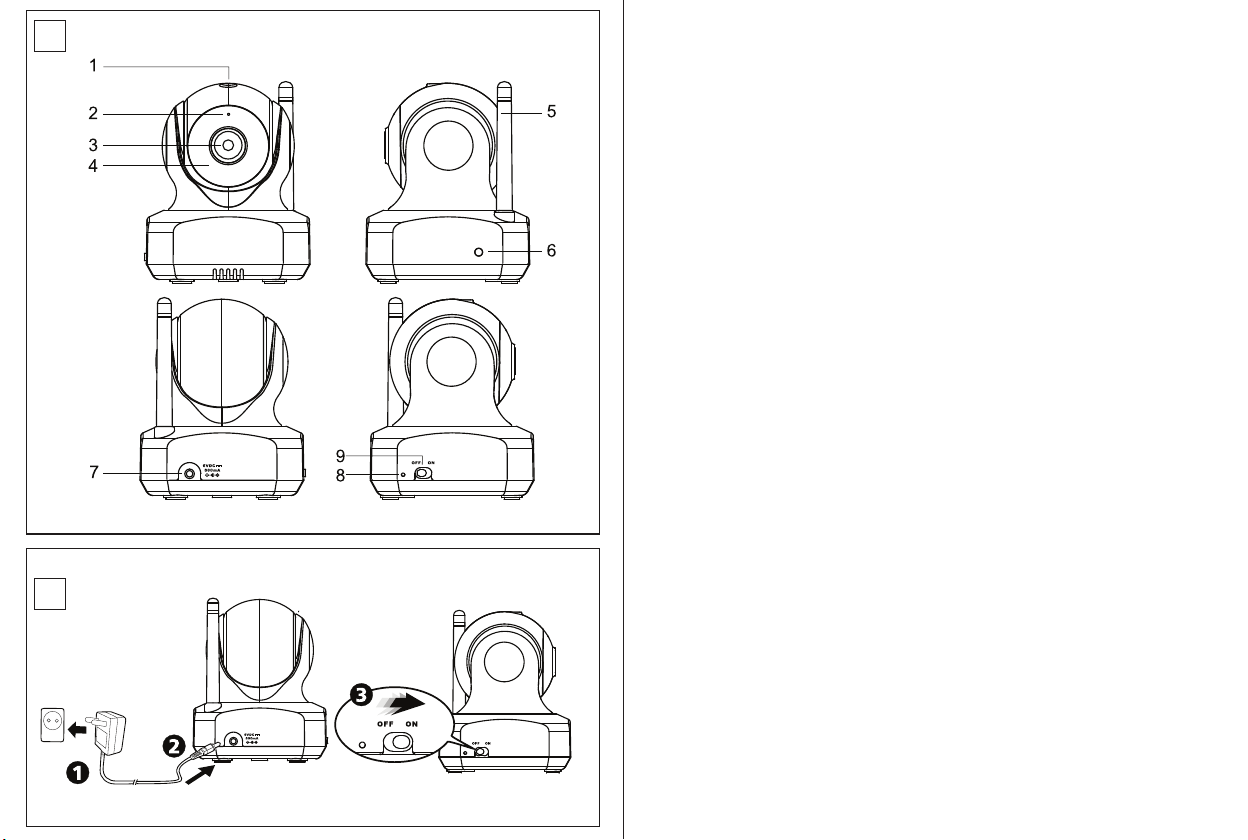
A
B
27
Page 3
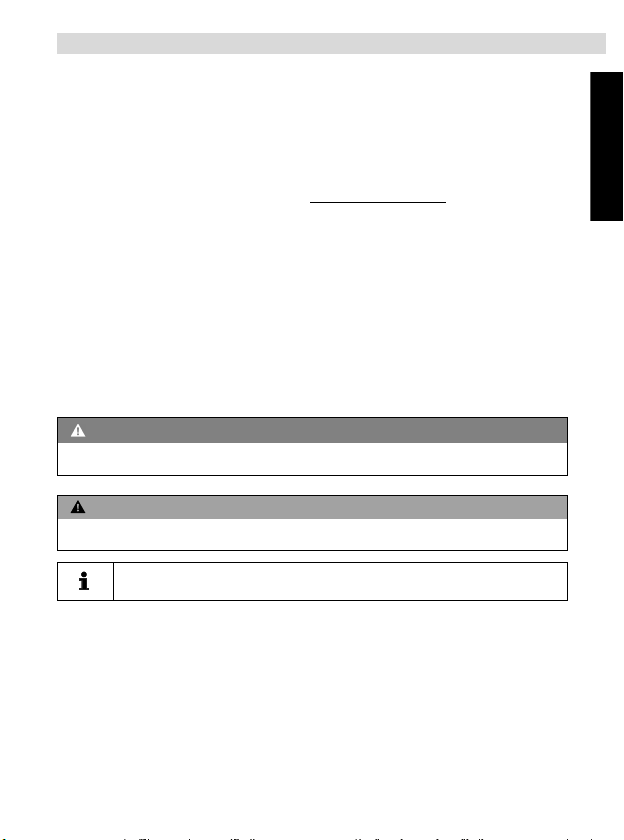
KS-4250
ENGLISH
®
ENGLISH
1 General
Dear customer,
We request that you read this information in order to quickly become familiar with this equipment
and learn how to use its functions.
2 Information regarding this user guide
IMPORTANT: Due to application (APP) software updates, the installation and user
instructions can change. Check the website http://service.tristar.eu/ for user guide
updates.
This user guide contains information on the KS-4250 babyphone (referred to as ‘the equipment’
in the following) and provides important instructions on the initial use, safety, proper use and
maintenance of this equipment. Always keep the user guide available near the equipment. Every
person responsible for operating, repairing or cleaning the equipment must read and/or consult
the user guide. Keep this user guide in a safe place and give it to the next owner of the equipment.
3 Copyright
This document is protected by copyright legislation.
All rights are reserved, including rights of photo mechanical reproduction, copying or distribution
using specific means such as data processing, data storage media or data networks, either in full
or in part, as well as technical changes and changes to the contents.
4Warnings
DANGER
This warning points out an imminent hazardous situation.
Death or severe injuries may result if the hazardous situation cannot be avoided.
CAUTION
This warning points out a potentially hazardous situation.
Injuries and/or material damage may result if the hazardous situation cannot be avoided.
• This symbol points out information that makes it easier to use the
equipment.
5 Proper use
This equipment is exclusively intended for private (non-professional) use in closed rooms for
monitoring babies. All other forms of use are improper and can lead to hazards. Always follow the
instructions provided in this user guide. No liability is accepted for any loss or damage resulting
from improper use. The user of the equipment is exclusively responsible for all risks.
3
Page 4

Babytalker 3500 SEDS
®
®
6 Safety
6.1 Risk of electric shock
DANGER
Contact with conductors or components under electrical tension can be lethal.
Observe the following safety instructions in order to avoid the risk of electric shock:
• To avoid the risk of damage to the equipment, use only the AC mains adapter
supplied with the equipment.
• Do not use the equipment if the AC mains adapter, the power cable or the plug is
damaged.
• Never open the enclosure of the AC mains adapter. There is a risk of electric shock if
you touch any contacts or connections under electrical tension or if you modify the
electrical or mechanical construction.
• Protect the equipment against moisture and moisture penetration, and keep it free of
dust. Unplug the AC mains adapter immediately in case of contact with moisture.
• Unplug the AC mains adapter in case of malfunctions, during thunderstorms, and
when cleaning the equipment.
• Protect the cable against contact with hot surfaces or other sources of hazard, and do
not allow it to be pinched.
6.2 General rules for safe use
To ensure safe use of the equipment, always observe the following safety instructions:
– The equipment must always be assembled by an adult. During assembly, keep small
parts out of the reach of children.
– Do not allow children to play with the equipment or parts of the equipment.
– Ensure that the babyphone and power cable are always out of the reach of the baby.
– Never cover the babyphone with a towel, blanket etc.
– Defective components must always be replaced by original replacement parts, as other
components may not fulfil the safety standards.
– Switch off your babyphone whenever this is requested by a sign, poster, or other
message. The equipment used in hospitals and other health care facilities may be
sensitive to high-frequency signals from external sources.
7Operation
KS-4250 is a wireless network camera. It can connect with your smartphone or tablet via wireless
technology, and monitor everything that matters to you on your smartphone or tablet anywhere
and anytime.
The babyphone can never replace proper supervision by an adult; it only provides
support.
7.1 Night vision
The camera has 8 high-intensity LED’s for picking up clear images in the dark. When the build in
light sensor measures the ambient light level as low, the LED’s will automatically activate.
The image changes automatically into black and white mode under the night vision
mode.
4
Page 5
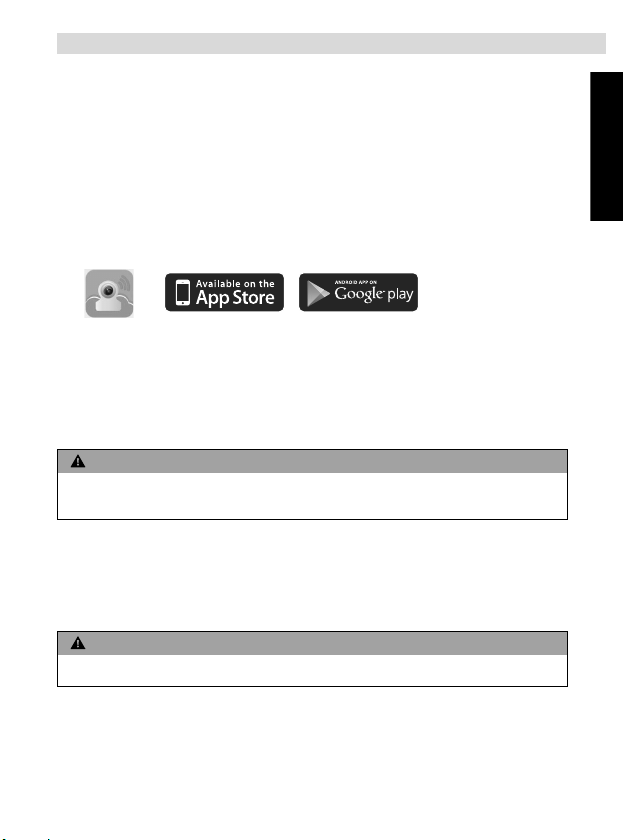
KS-4250
ENGLISH
®
ENGLISH
7.2 Product layout
See Figure “A” on the fold-out page.
1 Light sensor
2 Microphone
3 Camera lens
4 Infrared LEDs
5 Antenna
6 Power/Status LED
7 Power adapter plug
8 Reset to factory default button
9 Power ON/OFF switch
8Initial use
8.1 Before setting up
• Make sure your Wi-Fi router is turned on and it can connect to the Internet.
• Download “Easy iCAM” App from the Apple App Store or Android Market (Google Play).
8.2 Connecting the KS-4250 to the AC mains
See figure “B” on the fold-out page.
• Insert the small plug of the AC mains adapter in the mains power connector of the baby unit
and plug the AC mains adapter into a mains connector (100~240 V - 50/60 Hz).
• Slide the Power ON/OFF switch to the ON position. The LED on the camera will glow
orange and then change to red.
Note: When you power the camera on, it takes around 40 to 60 seconds for initial setup.
CAUTION
• The mains connector must be within easy reach so you can quickly unplug the power
cable in an emergency.
• Use only the supplied AC mains adapter (6 V DC / 800 mA).
9 Installing the KS-4250
9.1 Fine tuning
• Place the camera in a convenient location, point the lens of the camera to the observation
area.
• Adjust the angle by rotation the camera.
CAUTION
Do not place the camera and wires within the baby’s reach!
Fix the camera at least 1 meter away from the baby.
5
Page 6

Babytalker 3500 SEDS
®
®
Android
iOS
10 Operation and use
10.1 Connect your smartphone or
tablet to the camera
• Turn on the Wi-Fi of your smartphone or
tablet and go to the WiFi setting menu.
• Tap the screen to select
"Easy_iCAM_XXXXXX" under Wi-Fi
Networks.
• Enter the password. The default password
is "12345678".
• Launch the Easy iCAM App on your
smartphone or tablet.
• Follow the on-screen app instructions.
10.2 Setting up the camera name
(SSID) or password
When launching the app for the first time, the screen will show a message that reminds you to
change the Wi-Fi camera name (SSID) or password.
• If you select "Yes", you can change the Wi-Fi camera name or password.
Note: The password must contain at least eight characters.
• When you complete the setup of camera name or password and tap the ok icon, the app
will ask you if you want to set up an Internet connection.
• If you select "Yes", Internet setup will be started (see “10.3)
• If you select "No", the camera will restart to change the
camera name and password automatically.
Note: When the name has been changed, you have to reselect the camera by its new SSID in WiFI setting of your
smartphone or tablet.
• If you select "No", the app will ask you if you want to
setup an Internet connection.
10.3 Setting up an Internet connection
The screen will show a message asking if you want to set up an Internet connection.
• If you select "Yes", the camera will scan for available
Wi-Fi networks in range. Tap the name of your Wi-Fi
network, and enter the password of your Wi-Fi router if
necessary. Then the first-time setup is done.
Note: If the camera cannot find the Wi-Fi network you
want to connect to, please tap the scan icon to rescan for
available Wi-Fi networks.
6
Page 7

KS-4250
ENGLISH
®
ENGLISH
If you complete the Internet setup successfully, the power/status LED will glow green after 1
to 2 minutes.
• If you select "No", the first-time setup is done.
Note: If you don't set up an Internet connection, you can only get live video feeds by
connecting the camera with your smartphone or tablet directly (Local view)
11 Operation Mode - Local View/Internet View
KS-4250 is a wireless network
camera. It can connect with your
smartphone or tablet by wireless
technology directly.
You can watch live video feeds on
your smartphone or tablet in “local
view mode” (without internet
connection).
In “Internet view mode”, your
smartphone or tablet needs to
connect to the camera through a WiFi router or 3G/4G mobile network,
then you can access a live stream of
video and audio on your smartphone
or tablet from anywhere in the world.
11.1 Local view
When your smartphone or tablet connects with the camera directly through Wi-Fi (Point to Point),
you can launch the Easy iCAM app to operate it in local view mode.
Make sure you have selected the camera SSID instead of your WiFi SSID in your WiFi settings of
your smartphone or tablet.
11.1.1 Description
1 Information
Tap the icon to get information about the camera.
2 Operation mode
This row shows the current operation mode of the app (local
view)
3 Camera name (SSID)
This row shows the camera name, which is the same as the WiFi Network (SSID).
4 Image display area
Touch the image display area of the screen with two fingers and
move them apart for zoom function. You also can slide on the
screen for digital pan-tilt function.
5 Photo
Tap the icon to see all of the photos you have taken.
6 Snapshot
Tap the icon to save a snapshot of the camera on your
smartphone or tablet.
5 6 7 8 9
1
2
3
4
7
Page 8
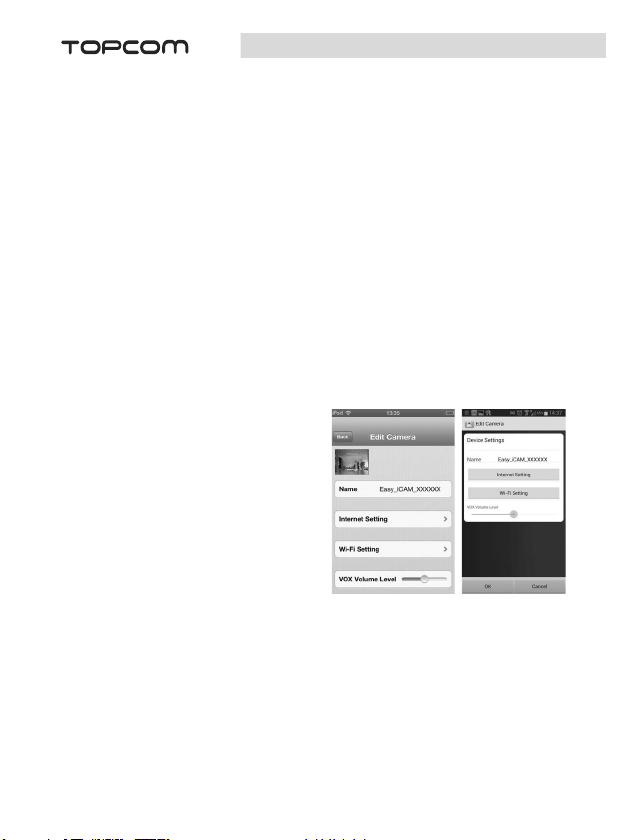
Babytalker 3500 SEDS
®
®
iOs
Android
7 Audio ON/OFF
Tap the icon can turn on or off the sound.
8 Voice activation function (VOX)
With this function active you can use your smartphone or tablet for other APP in local view mode.
Tap the icon to run voice activation function, tap it again to turn the function off.
If you run on the function and then press the home button on your smartphone or tablet to exit the
app, the screen will show a reminder message when the volume level from camera unit is higher
than the volume setting level. Tapping or sliding the reminder message icon can launch the app
directly.
Note:
– If you turn on the voice activation function and press the home button on your
smartphone or tablet to exit the app, the VOX function can still work and remind
you of audio events from the camera.
– The voice activation function can only work in local view mode!
– If you want to exit the app completely, please doubleclick the home button on
your iPhone/iPad when it is in home screen status, and then tap the Easy iCAM
icon until the cancel symbol appears. When you exit the app completely, the voice
activation function can't work.
– If you want to exit the app completely, please press the back button on your
Android system. When you exit the app completely, the voice activation function
can't work.
11.1.2 Setting
Tap the icon to set up camera functions.
1 Internet Setting
You can setup an Internet connection, or change
the camera connection to another Wi-Fi router.
2 Wi-Fi Setting
If you want to change the camera name (Wi-Fi
SSID) or password, please tap this row to carry
out the change.
3 VOX Level (volume trigger level)
Tap and slide the VOX Level bar to adjust the
volume trigger level.
8
Page 9

KS-4250
ENGLISH
®
ENGLISH
5
4
2 13
11.2 Internet view
If the Internet connection of your camera has been setup and the Power/Status LED glows green,
the camera can link to the Internet and you can access a live stream of video and audio on your
smartphone or tablet in Internet view from anywhere in the world. Please make sure your smart
phone or tablet can link to the Internet by a Wi-Fi router or 3G/4G mobile network, and then launch
the Easy iCAM app.
11.2.1 Internet view
1 Camera name (SSID)
When you launch the app, all the cameras
you have added will be shown on the
screen.
2 Camera status
a Online
If the camera status shows "online" you can
tap the camera photo to see the video of the
camera.
b Connecting
If the camera status shows "connecting"
you need to wait until the status changes to
online, and then tap the camera photo to
see the video of the camera.
c Offline
If the camera status shows "offline"; you need to tap the arrow icon beside the camera
name, and then tap "Reconnect" to re-confirm the Internet connection.
3 Camera photo
Tap the camera photo to see the video of the camera.
4 Tap the arrow icon and you can see the screen shown below:
A. Android
a Reconnect
You need to tap "Reconnect" to re-confirm the Internet connection if the camera status
shows offline.
b Edit Camera
If you have changed the camera password with
another smartphone or tablet, you need to tap the row
to correct the password for Internet connection.
c View Snapshot
Tap the row and you can see all of the photos you
have taken.
d Remove Camera
Tap the row if you want to remove the camera.
9
Page 10
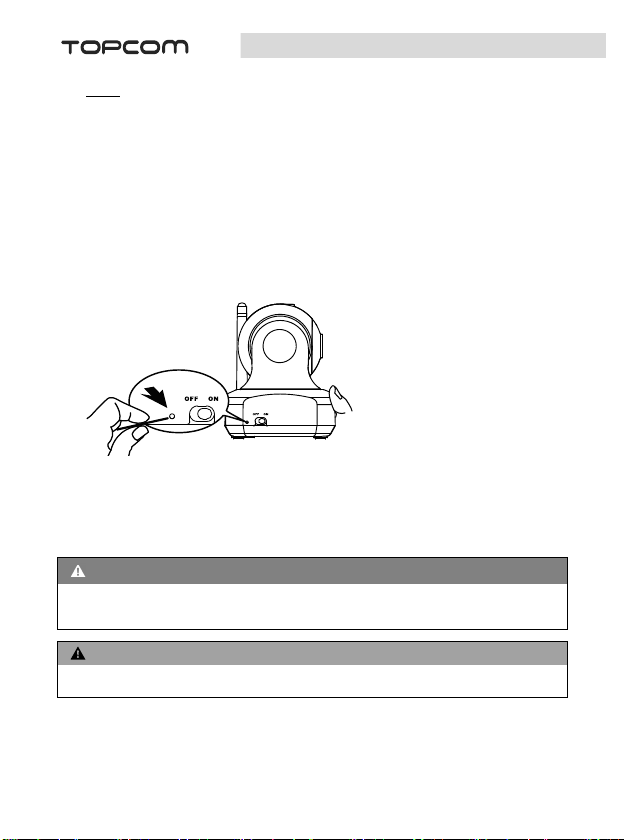
Babytalker 3500 SEDS
®
®
B. iOs
a Password
If you have changed the camera password with another smartphone or tablet, you need to
tap the row to correct the password for Internet connection.
b Reconnect
You need to tap "Reconnect" to re-confirm the Internet connection if the camera status
shows offline.
5 Tap the icon and select "Exit" if you want to exit the app.
12 Reset the camera to factory defaults
While the camera is powered on for at least 1 minute, press the reset button (using a small object
or a pin) for at least 3 seconds, the power/status LED will start blinking. The camera will be reset
to factory default, which is useful if you forget the password of the camera.
13 Cleaning and maintenance
This section contains important instructions for cleaning and maintaining the equipment.
Follow these instructions to ensure trouble-free use and prevent damage to the equipment due to
improper maintenance.
13.1 Safety Instructions
DANGER
Risk of fatal injury due to electric shock!
• Before cleaning the equipment, switch it off and unplug the power cable from the
mains receptacle.
CAUTION
• Do not use cleaning products or solvents. They can damage the case or seep into the
equipment and cause permanent damage.
13.2 Cleaning
– Clean the equipment with a soft, slightly dampened cloth.
– Clean soiled connectors and contacts with a soft brush.
– If the equipment gets wet, switch it off. Do not use the equipment before it is completely
dry.
10
Page 11
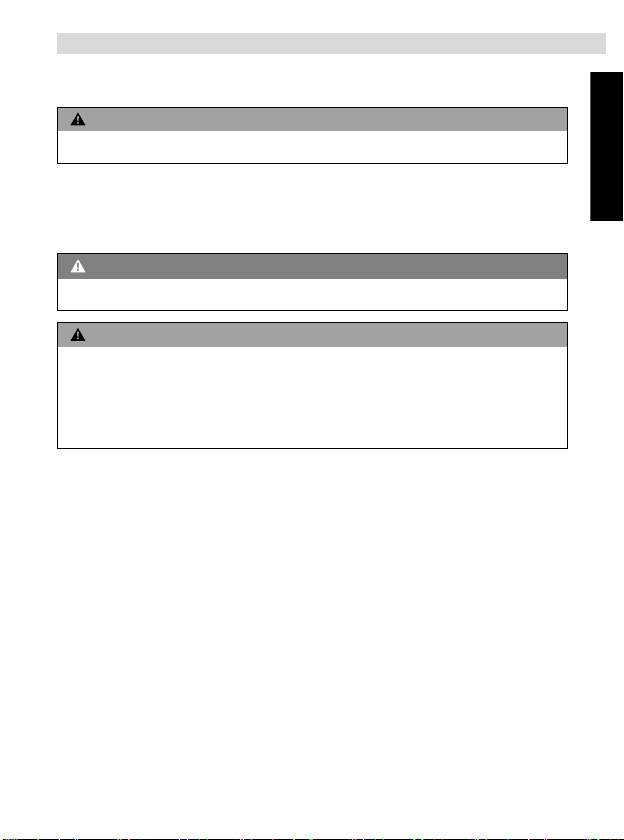
KS-4250
ENGLISH
®
ENGLISH
13.3 Maintenance
– Check the connectors and cables for defects.
CAUTION
• If you suspect that the equipment is damaged, always have it checked by an expert
before using it again.
14 Troubleshooting
This section provides important instructions for localising and correcting problems.
Follow these instructions in order to avoid hazards and damage.
14.1 Safety Instructions
DANGER
Risk of fatal injury due to electric shock!
• Unplug the power cable before attempting to correct a problem.
CAUTION
Risk of hazard due to incorrect repairs
Incorrect repairs can expose users to serious hazards and cause damage to the equipment.
• Never attempt to modify or repair the equipment.
• Always have repairs to equipment or cables performed by a specialist or the service
centre.
• If you suspect that the equipment is damaged (for example, if it has fallen on the
floor), have it checked by a specialist before you use it again.
14.2 Problem causes and solutions
Cannot connect the camera to your smartphone or tablet in local view
• Make sure the power plug is pushed all the way in.
• Make sure the camera is turned on and power/status LED glows red or green.
• Make sure the camera and your smartphone/tablet are within range of each other.
• Make sure you have entered the right password of the camera on your smartphone/tablet.
• You may need to reset the camera by pressing the reset button with a thin object (i.e. paper
clip). Please refer to 7 - Reset the camera to factory default of this user manual.
Cannot connect the camera to your smartphone/tablet through Wi-Fi router or 3G/4G
mobile network in Internet view
• Make sure the power plug is pushed all the way in.
• Make sure the camera is turned on and power/status LED glows green.
• Make sure you type in the right password for the Wi-Fi router in Internet setting. Please
refer to 3.4 - Setting up the camera and Internet connection of this user manual.
• Make sure the camera and the Wi-Fi router are within range of each other.
• Make sure your smartphone/tablet is connected to the Internet through Wi-Fi or 3G/4G
mobile network. You may need to reset the camera by pressing the reset button with a thin
object (i.e. paper clip).
Please refer to 7 - Reset the camera to factory defaults of this user manual and then refer to 3.4
- Setting up the camera and Internet connection of this user manual.
11
Page 12

Babytalker 3500 SEDS
®
®
Video streaming is slow or lags
• If there is a microwave oven in use near the camera or Wi-Fi router, remove the microwave
oven or him it off.
• Make sure the camera and the Wi-Fi router are within range of each other.
• The speed of video feed from the camera depends highly on the speed of the connection
you are using.
• The Internet speed either from your Wi-Fi network or 3G/4G mobile network has a high
impact on the performance of the product. The faster and more stable connection speed,
the faster you can see the video from the camera.
15 Storage and disposal instructions
We recommend that you keep t he box and packing materials so you can use them
to transport the equipment in the future if necessary.
15.1 Storage
Store the equipment in a dry location.
15.2 Waste disposal of package materials
The package materials are environmentally friendly materials that can be given to your
local waste collector for recycling.
15.3 Waste disposal (environmental protection)
16 Technical data
17 EC conformity declaration
Tristar hereby declares that this device is in compliance with the essential requirements and other
relevant provisions of Directive 1999/5/EC.
The declaration of conformity can be found at www.tristar.eu
Dispose of the equipment in accordance with the provisions of European Directive
2002/96/EC, Waste Electrical and Electronic Equipment (WEEE), regarding
discarded electrical and electronic equipment. Contact your municipal waste
disposal department for information.
Frequency 2,4GHz
Range Outdoors: up to 300 m (Line of sight)
Operating temperature 0°C to 40°C
AC mains adapter Manufacturer: Salom electric Co.
Indoors: up to 50 m
20% to 75% relative humidity
Model: SSW-2256EU
Input: 100~240V AC, 50/60Hz, 0,2A Max
Output: 6 V DC / 800 mA
12
Page 13

KS-4250
ENGLISH
®
ENGLISH
18 Tristar warranty
18.1 Warranty period
The Tristar units have a 24-month warranty period. The warranty period starts on the day the new
unit is purchased. Consumable or defects causing a negligible effect on operation or value of the
equipment are not covered. The warranty has to be proven by presentation of the original or copy
of the purchase receipt, on which the date of purchase and the unit-model are indicated.
18.2 Warranty exclusions
Damage or defects caused by incorrect treatment or operation and damage resulting from use of
non-original parts or accessories are not covered by the warranty. The warranty does not cover
damage caused by outside factors, such as lightning, water and fire, nor any damage caused
during transportation. No warranty can be claimed if the serial number on the units has been
changed, removed or rendered illegible. Any warranty claims will be invalid if the unit has been
repaired, altered or modified by the buyer.
13
Page 14
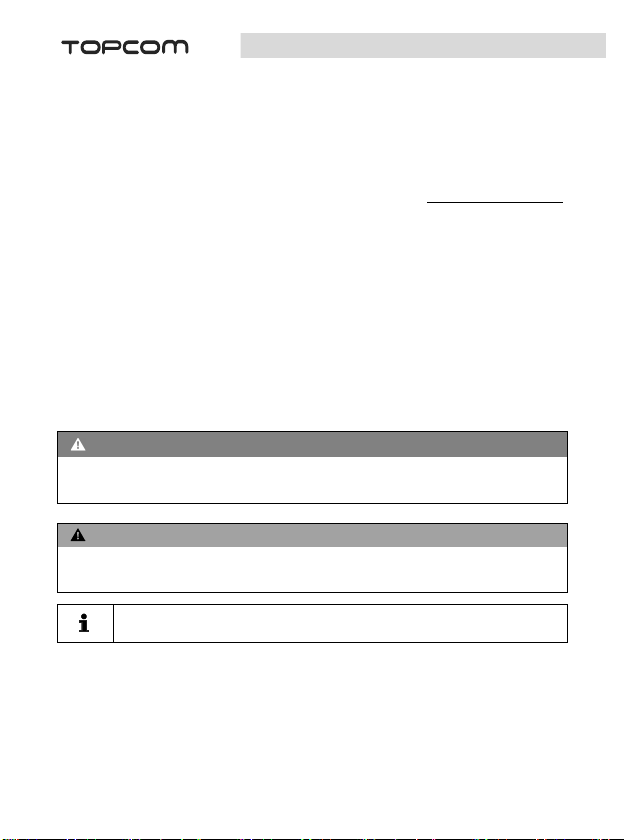
Babytalker 3500 SEDS
®
®
1 Algemeen
Beste klant,
Wij vragen u om deze informatie te lezen zodat u snel vertrouwd raakt met het toestel en u de
functies leert gebruiken.
2 Informatie over deze handleiding
BELANGRIJK: Als gevolg van de toepassing (APP) software-updates, kunnen de
installatie-en gebruiksinstructies veranderen. Kijk op de website http://service.tristar.eu/
de laatste versie van handleiding.
Deze gebruikershandleiding bevat informatie over de babyfoon KS-4250 (hierna ‘het toestel’
genoemd) en belangrijke instructies over het eerste gebruik, veiligheid, correct gebruik en
onderhoud van het toestel.Bewaar de gebruikershandleiding altijd in de buurt van het toestel.
Iedereen die het toestel bedient, repareert of reinigt moet de gebruikershandleiding lezen en/of
raadplegen. Bewaar deze gebruikershandleiding op een veilige plaats en geef ze mee met het
toestel aan de volgende eigenaar.
3 Auteursrecht
Dit document is auteursrechtelijk beschermd.
Alle rechten zijn voorbehouden, inclusief de rechten op fotomechanische reproductie, kopiëren en
verspreiding met specifieke middelen zoals gegevensverwerking, gegevensdragers of
gegevensnetwerken, geheel of gedeeltelijk, alsook op technische en inhoudelijke wijzigingen.
4 Waarschuwingen
GEVAAR
Deze waarschuwing wijst op een dreigend gevaar.
Indien de gevaarlijke situatie niet wordt vermeden, kan dat de dood of ernstige letsels tot
gevolg hebben.
CAUTION
Deze waarschuwing wijst op een mogelijk gevaarlijke situatie.
Indien de gevaarlijke situatie niet wordt vermeden, kan dit letsels en/of materiële schade tot
gevolg hebben.
• Dit symbool wijst op informatie die het gebruik van het toestel
vereenvoudigt.
5 Correct gebruik
Dit toestel is uitsluitend bedoeld voor privaat (niet-professioneel) gebruik om in afgesloten ruimten
baby's in de gaten te houden. Alle andere gebruiksvormen zijn ongeoorloofd en kunnen gevaar
opleveren. Volg altijd de instructies in deze gebruikershand-leiding. Er wordt geen
aansprakelijkheid aanvaard voor verlies of schade ten gevolge van ongeoorloofd gebruik. De
gebruiker van het toestel is alleen verantwoordelijk voor alle risico's.
14
Page 15
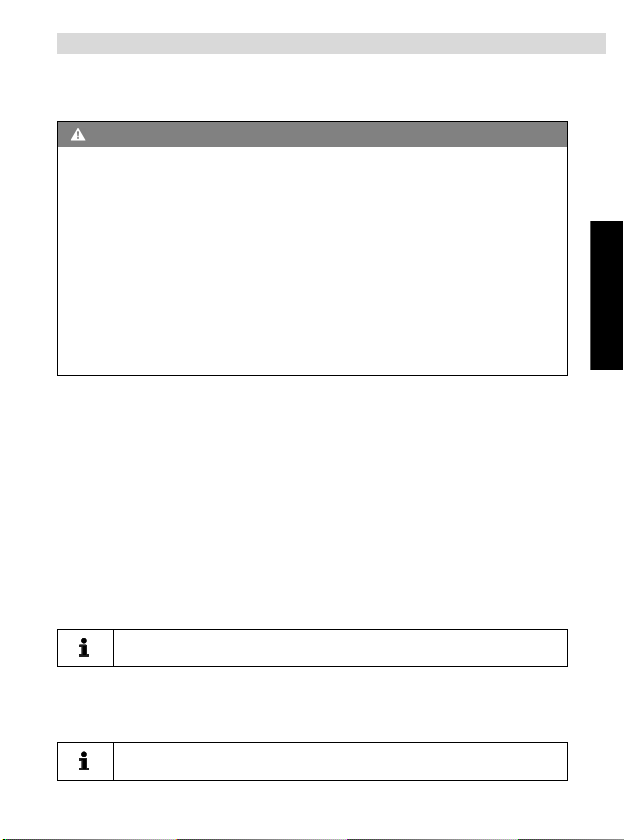
KS-4250
ENGLISH
®
NEDERLANDS
6 Veiligheid
6.1 Risico van elektrische schokken
GEVAAR
Contact met geleiders of onderdelen onder elektrische spanning kan dodelijk zijn.
Neem de volgende veiligheidsinstructies in acht om het risico van een elektrische schok te
vermijden:
• Gebruik uitsluitend de bij het toestel geleverde AC-netstroomadapter om het risico
van schade aan het toestel te vermijden.
• Gebruik het toestel niet als de AC-netstroomadapter, stroomkabel of stekker
beschadigd is.
• Open nooit de behuizing van de AC-netstroomadapter. U loopt het risico op een
elektrische schok wanneer u contacten of aansluitingen onder elektrische spanning
aanraakt of wanneer u de elektrische of mechanische constructie aanpast.
• Bescherm het toestel tegen vocht en vochtindringing, en houd het stofvrij. Haal de
AC-netstroomadapter onmiddellijk uit het stopcontact bij enig contact met vocht.
• Haal de AC-netstroomadapter uit het stopcontact bij een defect, tijdens onweersbuien
en bij het reinigen van het toestel.
• Bescherm de stroomkabel tegen contact met hete oppervlakken of andere gevaarlijke
bronnen en zorg ervoor dat hij niet klem komt te zitten.
6.2 Algemene regels voor een veilig gebruik
Neem voor een veilig gebruik van het toestel altijd de volgende veiligheidsinstructies in acht:
– Het toestel moet altijd door een volwassene in elkaar worden gezet. Houd tijdens de
montage kleine onderdelen buiten bereik van kinderen.
– Laat kinderen niet met het toestel of onderdelen ervan spelen.
– Zorg ervoor dat de babyfoon en stroomkabel altijd buiten het bereik van de baby liggen.
– Dek de babyfoon nooit af met een handdoek, deken of dergelijke.
– Defecte onderdelen moeten altijd worden vervangen door originele reserveonderdelen,
aangezien andere onderdelen niet altijd aan de veiligheidsnormen beantwoorden.
– Schakel uw babyfoon uit wanneer dat aan de hand van een pictogram, affiche of ander
bericht wordt gevraagd. De toestellen die in ziekenhuizen en andere gezondheidscentra
worden gebruikt, kunnen gevoelig zijn voor hoogfrequentiesignalen van externe bronnen.
7Gebruik
De KS-4250 is een draadloze netwerk baby camera. Het kan via draadloze technologie met uw
smartphone of tablet verbinding maken en overal en op elk gewenst moment alles wat belangrijk
voor u is op uw smartphone of tablet bewaken.
De babyfoon kan het eigenlijke toezicht van een volwassene nooit vervangen; hij
biedt enkel ondersteuning.
7.1 Nachtzicht
De camera heeft 8 leds met hoge intensiteit voor het filmen van beelden in het donker. Een
ingebouwde lichtsensor meet het lichtniveau. Wanneer het te donker wordt, gaan de leds
automatisch branden.
Het beeld verandert automatisch naar de zwart-witkleuren van de nachtzichtstand.
15
Page 16
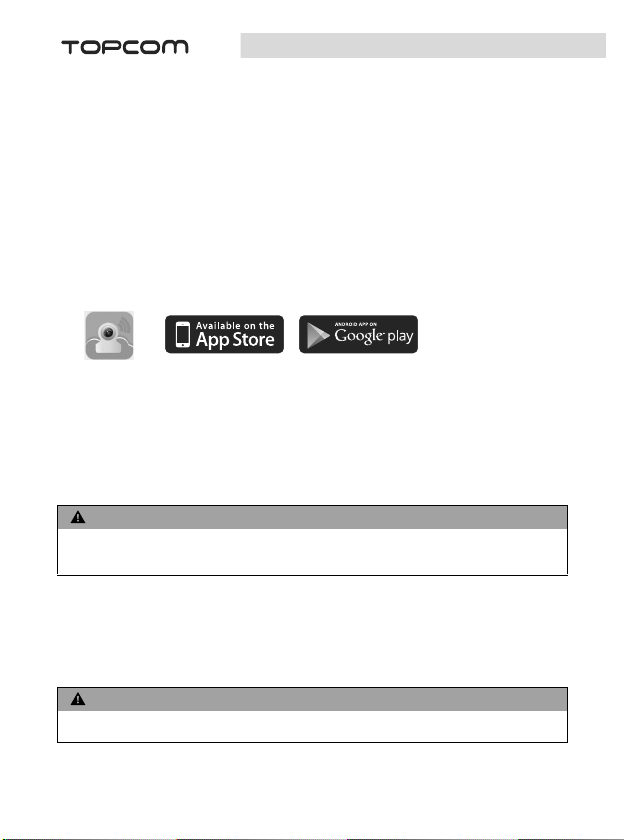
Babytalker 3500 SEDS
®
®
7.2 Productoverzicht
Zie afbeelding A op het uitvouwblad.
1 Lichtsensor
2Microfoon
3 Lens van de camera
4 Infrarood LEDs
5 Antenne
8 Eerste setup
8.1 Vóór het instellen
• Zorg ervoor dat uw Wi-Fi-router is ingeschakeld en dat het met het Internet verbinding kan
maken.
De Easy iCAM app downloaden:
• Toets het trefwoord "Easy iCAM" in en download de app van de Apple App Store of Android
Market (Google Play).
8.2 De camera inschakelen
Zie afbeelding B op het uitvouwblad.
• Steek de kleine stekker van de AC-netstroomadapter in de aansluiting van de zender en
steek de AC-netstroomadapter in een stopcontact (100~240 V – 50/60 Hz).
• Schuif de "Voeding Aan/Uit"-schakelaar naar de "AAN"-stand. De LED op de camera zal
oranje gloeien en vervolgens naar rood veranderen.
Opmerking: Wanneer u de camera inschakelt, duurt het ongeveer 40 tot 60 seconden voor
de eerste installatie.
VOORZICHTIG
• De aansluiting moet binnen handbereik zijn zodat u de stroomkabel in een noodgeval
snel kunt uittrekken.
• Gebruik enkel de bijgeleverde AC-netstroomadapter (6 V DC / 800 mA).
9 De KS-4250 installeren
9.1 Scherpstelling
• Plaats de camera op een gepaste plaats en richt de lens van de camera op de plaats die u
wilt observeren.
• Pas de hoek aan door de camera te draaien.
6 Voeding/Status-LED
7 Voedingsadapter-stekker
8 Resetten naar
fabrieksinstellingen-knop
9 Voeding Aan/Uit-schakelaar
VOORZICHTIG
Plaats de camera en draden niet binnen het bereik van de baby! Bevestig de camera op
minstens 1 meter van de baby.
16
Page 17
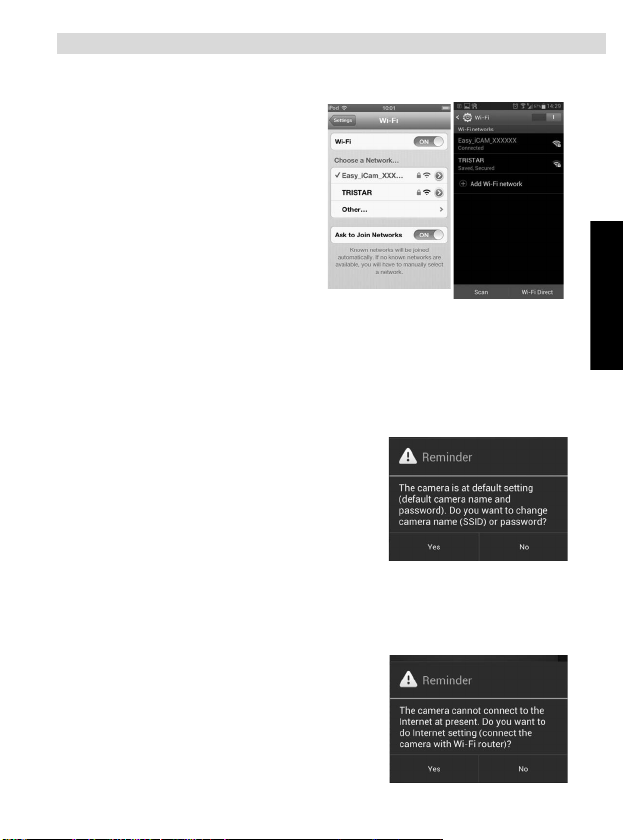
KS-4250
ENGLISH
®
NEDERLANDS
Android
iOS
10 Werking en gebruik
10.1 Uw smartphone of tablet op de
camera aansluiten
• Schakel de Wi-Fi van uw smartphone of
tablet in.
• Tik op het scherm om
"Easy_iCAM_XXXXXX" onder Wi-Finetwerken te selecteren
• Voer het wachtwoord voor
"Easy_iCAM_XXXXXX" in. Het standaard
wachtwoord is "12345678".
• Start de Easy iCAM app op uw
smartphone of tablet.
• Volg de instructies van de app op het
scherm op.
10.2 De naam van de camera (SSID) of het wachtwoord instellen
Wanneer u de applicatie voor de eerste keer start zal het scherm zal een bericht weergeven dat
u eraan herinnert om de naam van de Wi-Fi camera (SSID) of het wachtwoord te wijzigen.
•Als u "Ja" selecteert, kunt u de naam van de Wi-Fi camera of het wachtwoord wijzigen.
Opmerking: Het wachtwoord moet minimaal acht tekens bevatten.
• Wanneer u het instellen van de naam van de camera of
het wachtwoord voltooid en op het "OK"-pictogram tikt,
zal de app u vragen of u een internetverbinding wilt
instellen.
•Als u "Ja" selecteert, zal het instellen van Internet
worden gestart.
•Als u "Nee" selecteert, zal de camera automatisch
herstarten om de naam van de camera en het
wachtwoord te wijzigen.
Opmerkig: Als de naam is veranderd, moet u de nieuwe SSID in WiFI setting van uw
smartphone of tablet selecteren.
•Als u "Nee" selecteert, zal het app u vragen of u een Internetverbinding wilt instellen.
10.3 Een Internetverbinding instellen
• Het scherm zal een bericht weergeven met de vraag of
u een internetverbinding wilt instellen.
•Als u "Ja" selecteert, zal de camera naar beschikbare
Wi-Fi-netwerken scannen die binnen bereik zijn. Tik op
de naam van uw Wi-Fi-netwerk en voer indien nodig het
wachtwoord van uw Wi-Fi-router in. Dan is de eerste
installatie uitgevoerd.
17
Page 18
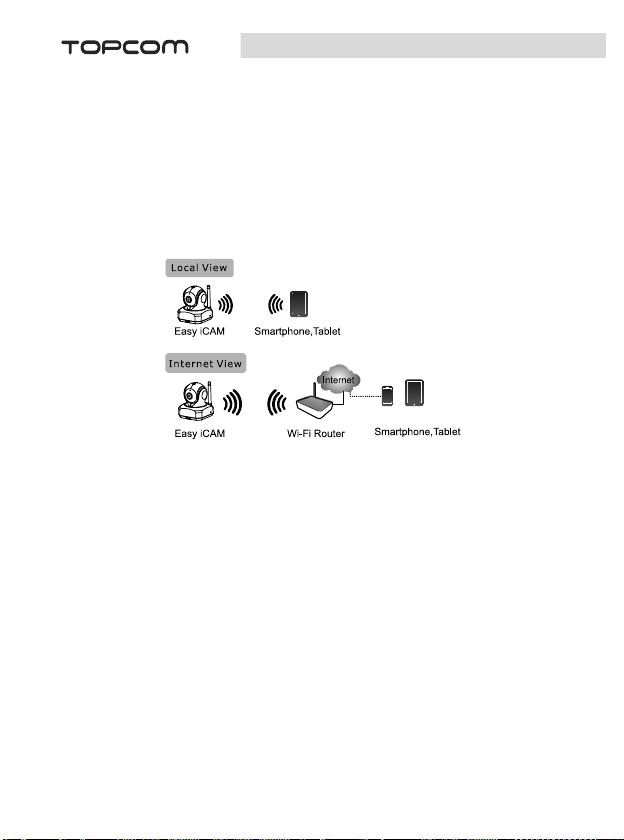
Babytalker 3500 SEDS
®
®
Opmerkig: Als de camera geen Wi-Fi-netwerk kan vinden waarmee u wilt verbinden, tik op
het scan-pictogram om opnieuw naar beschikbare Wi-Fi-netwerken te scannen.
• Als u de installatie van Internet met succes voltooid, zal de voeding/status-LED na 1 tot 2
minuten groen gloeien.
•Als u "Nee" selecteert, dan is de eerste installatie uitgevoerd.
Opmerking: Als u geen internetverbinding wilt instellen, kunt u alleen live video-feeds
krijgen door de camera direct met uw smartphone of tablet te verbinden.
11 Werkingsmodus - lokale weergave/Internet weergave:
De KS-4250 is een draadloze netwerkcamera. Het kan via draadloze technologie direct met uw
smartphone of tablet verbinding maken en u kunt op uw smartphone of tablet in de lokale
weergavemodus naar live video-feeds kijken.
In de Internet weergavemodus, moet uw smartphone of tablet via een Wi-Fi router of 3G/4G
mobiel netwerk verbinding met de camera maken, dan kunt u overal in de wereld op uw
smartphone of tablet toegang tot een live van video- en audio-stream krijgen.
18
Page 19
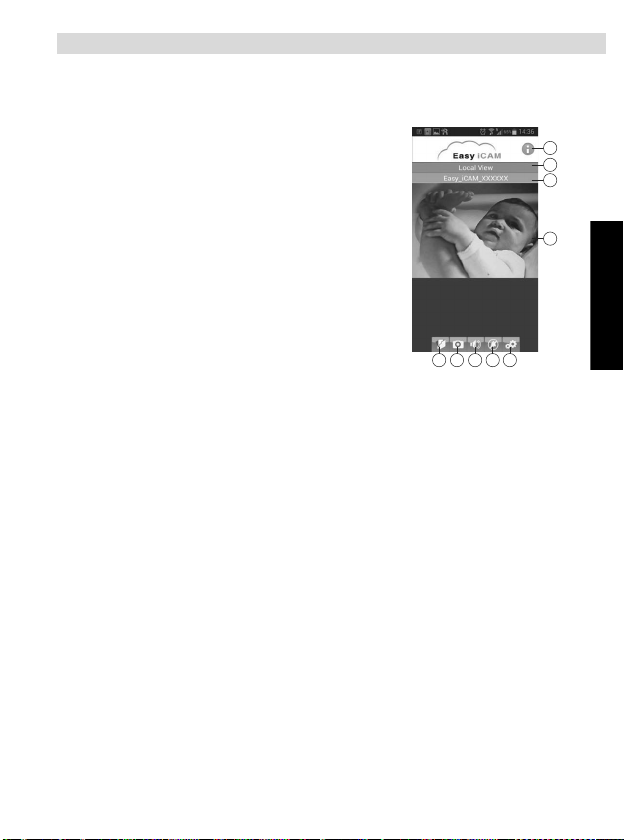
KS-4250
ENGLISH
®
NEDERLANDS
11.1 Lokale weergave
Wanneer uw smartphone of tablet direct via Wi-Fi met de camera verbindt, kunt u de Easy iCAM
app starten om het in de lokale weergavemodus te gebruiken.
11.1.1 Beschrijving
1 Informatie
Tik op het pictogram om informatie over de camera te krijgen.
2 Werkingsmodus
Deze rij bevat de huidige werkingsmodus van de app.
3 Naam van de camera (SSID)
Deze rij bevat de naam van de camera, die hetzelfde is als het
Wi-Fi netwerk (SSID).
4 Weergavegebied van de afbeelding
Raak met twee vingers het weergavegebied van de afbeelding
van het scherm aan en verplaats ze uit elkaar voor zoomfunctie.
U kunt ook op het scherm schuiven voor digitale pan-tilt-functie.
5 Foto
Tik op het pictogram om alle foto's die u hebt genomen te zien.
6 Foto
Tik op het pictogram om een foto van de camera op uw smartphone of tablet op te slaan.
7 Audio AAN/UIT
Tik op het pictogram om het geluid aan of uit te zetten.
8 Stemactiveringsfunctie (VOX)
Tik op het pictogram om de stemactiveringsfunctie aan te zetten, tik het opnieuw om de functie uit
te zetten. Als u de functie aanzet en vervolgens op uw smartphone of tablet op de home-knop
drukt om de app af te sluiten, zal het scherm een herinneringsbericht tonen wanneer het
volumeniveau van de camera hoger is dan het instellingsniveau van het volume. Tik op het
pictogram het herinneringsbericht of schuif het om de app direct te starten.
Opmerking:
– Als u de stemactiveringsfunctie inschakelt en op uw smartphone of tablet op de
home-knop drukt om de app af te sluiten, kan de VOX-functie nog steeds werken
en u van audiogebeurtenissen vanaf de camera herinneren .
– Als u de app wilt volledig afsluiten, dubbelklik de home-knop op uw iPhone/iPad
wanneer het scherm in home-modus is geschakeld en tik vervolgens op het Easy
iCAM-pictogram totdat het annuleersymbool wordt weergegeven.
– Wanneer u de app volledig afsluit, kan de stemactiveringsfunctie niet werken.
– Als u de app volledig wilt afsluiten, druk op de Terug-knop op uw Android
systeem. Wanneer u de app volledig afsluit, kan de stemactiveringsfunctie niet
werken.
– De stemactiveringsfunctie kan alleen in de lokale weergavemodus werken.
9 Instelling
5 6 7 8 9
1
2
3
4
19
Page 20

Babytalker 3500 SEDS
®
®
iOs
Android
5
4
2 13
11.1.2 Instelling
Tik op het pictogram om de camerafuncties in te
stellen.
a Internetinstelling
U kunt een internetverbinding instellen of de
cameraverbinding met een andere Wi-Fi-router
wijzigen.
b Wi-Fi-instelling
Als u de naam van de camera (Wi-Fi SSID) of
wachtwoord wijzigen wilt, tik op deze rij om de
wijziging uit te voeren.
c VOX-niveau (volume-inschakelniveau)
Tik op en schuif de VOX-niveaubalk om de VOX
gevoeligheid aan te passen.
Wanneer de gevoeligheid op hoog is ingesteld,
registreert de zender zwakkere geluiden.
11.2 Internet weergave
Als de Internetverbinding van uw camera is ingesteld en de Voeding/Status-LED groen brandt,
kan de camera met het Internet koppelen en kunt u overal in de wereld op uw smartphone of tablet
een live video- en audio-stream in de Internet weergave benaderen. Zorg ervoor dat uw
smartphone of tablet via een Wi-Fi router of 3G/4G mobiel netwerk met het Internet, verbinding
kan maken en start de Easy iCAM app.
11.2.1 Internet weergave
1 Camera name (SSID)
Wanneer u de app start, zullen alle de Easy
iCAM camera's die u hebt toegevoegd op
het scherm worden weergegeven.
2 De status van de camera:
a Online
Als de camerastatus "Online" weergeeft,
kunt u op de foto van de camera tikken om
de video van de camera te zien.
b Verbinden
Als de camerastatus "Connecting/
Verbinden" weergeeft, moet u wachten
totdat de status naar online verander en tik
vervolgens op de foto van de camera om de video van de camera te zien.
cOffline
Als de camerastatus "Offline" weergeeft, moet tik op het pijlpictogram naast de naam van
de camera tikken en tik vervolgens op "Reconnect" om opnieuw de Internetverbinding te
bevestigen.
3Camerafoto
Tik op de foto van de camera om de video van de camera te zien.
20
Page 21
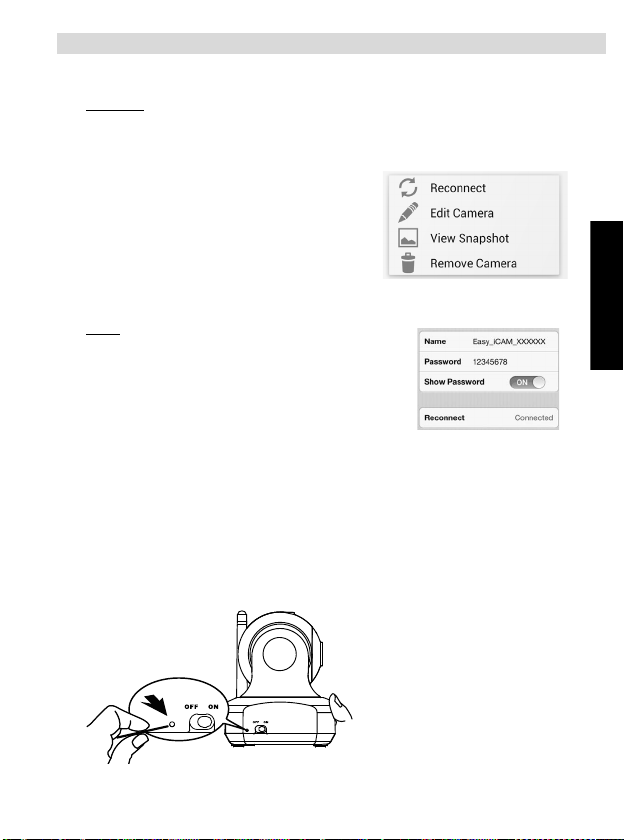
KS-4250
ENGLISH
®
NEDERLANDS
4 Tik op het pictogram om het scherm te zien zoals hieronder weergegeven.
A.Android
a Opnieuw verbinden
U moet op "Reconnect" tikken om de Internetverbinding opnieuw te bevestigen als de
camerastatus offline weergeeft.
b Camera bewerken
Als u het wachtwoord van de camera met een andere
smartphone of tablet hebt gewijzigd, moet u op de rij
tikken om het wachtwoord voor Internetverbinding te
corrigeren.
c Foto bekijken
Tik op de rij en u kunt alle foto's zien die u hebt
genomen.
d Camera verwijderen
Tik op de rij als u de camera wilt verwijderen
.
B. iOs
a Wachtwoord
Als u het wachtwoord van de camera met een andere
smartphone of tablet hebt gewijzigd, moet u op de rij tikken
om het wachtwoord voor Internetverbinding te corrigeren.
b Opnieuw verbinden
U moet op "Reconnect" tikken om de Internetverbinding
opnieuw te bevestigen als de camerastatus offline
weergeeft.
5 Tik op het pictogram en selecteer "Afsluiten" als u de app wilt afsluiten.
12 De camera naar fabrieksinstellingen resetten
Terwijl de camera voor ten minste 1 minuut is ingeschakeld, druk voor ten minste 3 seconden op
de resetknop (met een klein voorwerp of een pin), de Voeding/Status-LED zal beginnen te
knipperen. De camera zal naar de fabrieksinstellingen worden hersteld, wat handig is als u het
wachtwoord van de camera bent vergeten.
21
Page 22
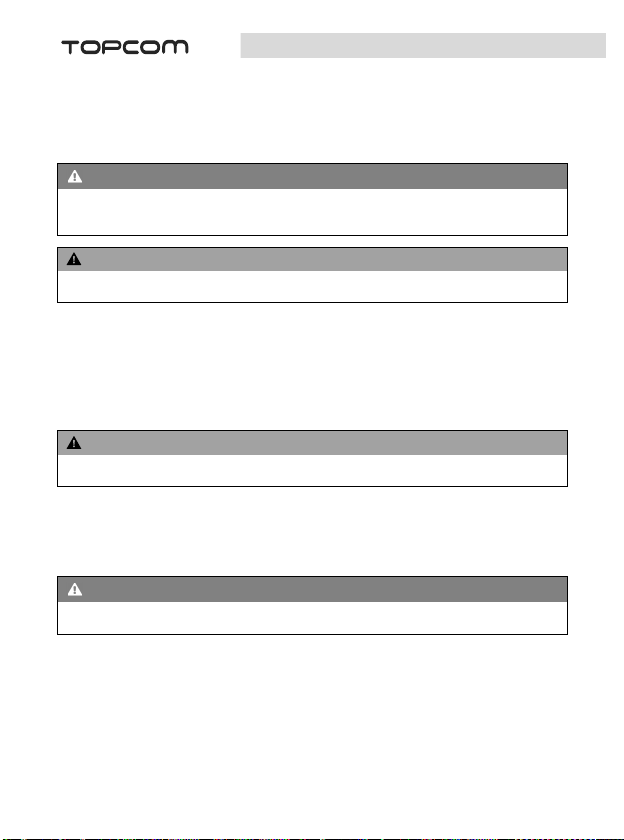
Babytalker 3500 SEDS
®
®
13 Reiniging en onderhoud
Dit onderdeel bevat belangrijke instructies voor de reiniging en het onderhoud van het toestel.
Volg deze instructies voor een storingvrij gebruik en om schade aan het toestel door ongeoorloofd
onderhoud te vermijden.
13.1 Veiligheidsvoorschriften
GEVAAR
Risico van dodelijk letsel door elektrische schok!
• Voordat u het toestel reinigt, moet u het uitschakelen en de stroomkabel uit het
stopcontact halen.
VOORZICHTIG
• Gebruik geen reinigingsproducten of oplosmiddelen. Zij kunnen de behuizing
beschadigen of in het toestel sijpelen en permanente schade veroorzaken.
13.2 Reiniging
– Reinig het toestel met een zachte, licht bevochtigde doek.
– Reinig vuile connectoren en contacten met een zachte borstel.
– Wanneer het toestel nat is geworden, moet u het meteen uitschakelen. Gebruik het toestel
niet voordat het volledig droog is.
13.3 Onderhoud
– Controleer de connectoren en kabels op defecten.
VOORZICHTIG
• Als u vermoedt dat het toestel beschadigd is, moet u het altijd door een deskundige
laten nakijken voordat u het opnieuw gebruikt.
14 Probleemoplossing
Dit onderdeel bevat belangrijke instructies voor het opsporen en oplossen van problemen.Volg
deze instructies op om gevaar of schade te vermijden.
14.1 Veiligheidsvoorschriften
GEVAAR
Risico van dodelijk letsel door elektrische schok!
• Haal de stroomkabel uit de stekker voordat u een probleem tracht op te lossen.
15 Verhelpen van storingen
15.1 De camera kan in de lokale weergave niet met uw smartphone of tablet
verbinden
• Controleer of de stekker helemaal erin is geduwd.
• Zorg ervoor dat de camera is ingeschakeld en de Voeding/Status-LED rood of groen
brandt.
• Zorg ervoor dat de camera en de smartphone of tablet zich binnen elkaars bereik bevinden.
22
Page 23
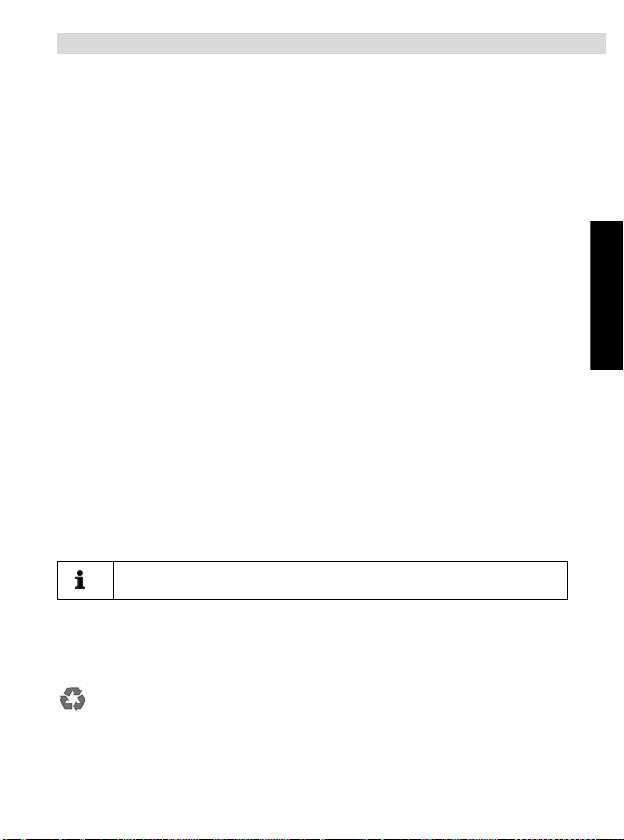
KS-4250
ENGLISH
®
NEDERLANDS
• Zorg ervoor dat u op de smartphone of tablet het juiste wachtwoord voor de camera hebt
ingevoerd.
• U moet wellicht de camera opnieuw instellen door met een dunne-object (dat wil zeggen
een paperclip) op de reset-knop te drukken. Raadpleeg "12 - De camera naar
fabrieksinstellingen resetten" van deze gebruikershandleiding.
15.2 De camera kan in de Internet weergave via een Wi-Fi router of 3G/4G
mobiel netwerk niet met uw smartphone of tablet verbinden.
• Controleer of de stekker helemaal erin is geduwd.
• Zorg ervoor dat de camera is ingeschakeld en de Voeding/Status-LED groen brandt.
• Zorg ervoor dat u het juiste wachtwoord voor de Wi-Fi-router in de Internetinstelling intypt.
Raadpleeg "10.2 - De camera en de Internetverbinding instellen" van deze
gebruikershandleiding.
• Zorg ervoor dat de camera en de Wi-Fi-router zich binnen elkaars bereik bevinden.
• Zorg ervoor dat uw smartphone of tablet via Wi-Fi of 3G/4G mobiel netwerk met het Internet
is verbonden. U moet wellicht de camera opnieuw instellen door met een dunne-object (dat
wil zeggen een paperclip) op de reset-knop te drukken.
• Raadpleeg “12- De camera naar fabrieksinstellingen resetten" van deze
gebruikershandleiding en raadpleeg vervolgens - "10.2 - De camera en de
Internetverbinding instellen" van deze gebruikershandleiding.
15.3 Video-streaming is langzaam of vertraagt
• Als er in de buurt van de camera of Wi-Fi-router een magnetron in gebruik is, verwijder de
magnetron of schakel het uit.
• Zorg ervoor dat de camera en de Wi-Fi-router zich binnen elkaars bereik bevinden.
• De snelheid van de video-feed van de camera, hangt sterk af van de snelheid van de
verbinding die u gebruikt.
• De snelheid van het Internet van uw Wi-Fi netwerk of 3G/4G mobiel netwerk heeft een
sterke invloed op de prestaties van het product. De sneller en stabieler
verbindingssnelheid, des te sneller kunt u de video van de camera zien.
16 oorschriften voor het opbergen en verwijderen van het
toestel
Wij raden u aan om de doos en verpakking bij te houden zodat u ze in de toekomst
eventueel kunt gebruiken om het toestel te vervoeren.
16.1 Opslag
Haal de (gewone of oplaadbare) batterijen uit de ontvanger en de zender.
Leg het toestel op een droge plek.
16.2 Afvalverwijdering van verpakkingsmateriaal
Het verpakkingsmateriaal is milieuvriendelijk en kan door uw plaatselijke ophaaldienst
worden gerecycleerd.
23
Page 24
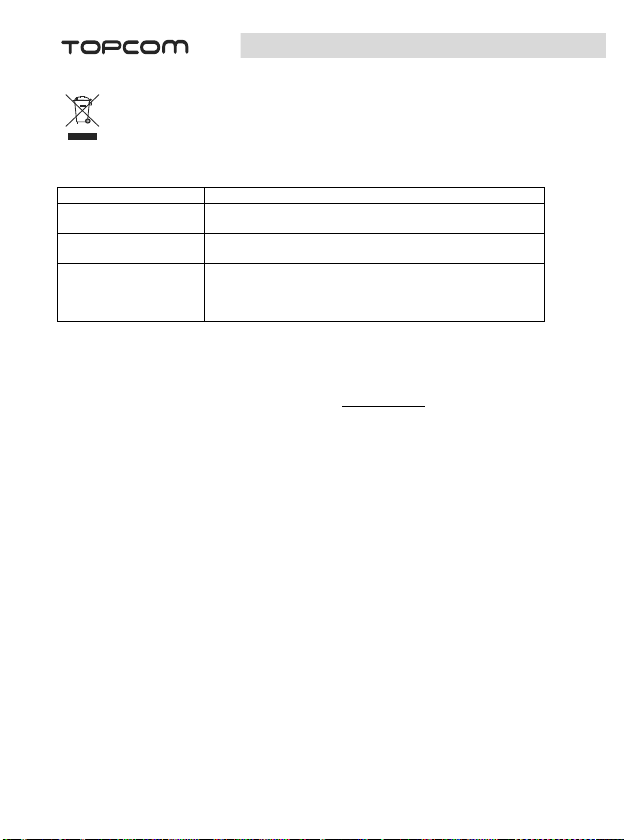
Babytalker 3500 SEDS
®
®
16.3 Afvalverwijdering (milieubescherming)
Voer het toestel af in overeenstemming met de Europese Richtlijn 2002/96/EG
betreffende afgedankte elektrische en elektronische apparatuur (AEEA). Neem contact
op met uw plaatselijke instantie voor gemeentelijk afval voor meer informatie.
(Gewone of oplaadbare) batterijen moeten op een milieuvriendelijke manier en in
overeenstemming met de plaatselijke voorschriften worden weggegooid.
17 Technical data
Frequentie 2,4 GHz
Bereik Buiten: maximaal 300 m (gezichtsbereik)
Bedrijfstemperatuur 0°C tot 40°C
AC-netstroomadapter Fabrikant: Salom electric Co.
18 EG-gelijkvormigheidsattest
Tristar verklaart hierbij dat dit toestel in overeenstemming is met de essentiële vereisten en
andere relevante voorschriften van Richtlijn 1999/5/EG.
Het gelijkvormigheidsattest kan worden gevonden op www.tristar.eu
19 Tristar-garantie
19.1 Garantieperiode
Op de Topcom-toestellen wordt een garantie van 24 maanden verleend. De garantieperiode gaat
in op de dag waarop het nieuwe toestel wordt gekocht.
Kleine onderdelen of defecten die een verwaarloosbaar effect hebben op de werking of waarde
van het toestel worden niet gedekt door de garantie.
De garantie moet worden bewezen door het kunnen voorleggen van de originele aankoopbon
waarop de aankoopdatum en het toestelmodel staan aangegeven.
19.2 Garantiebeperkingen
Schade of defecten als gevolg van een onjuiste behandeling of onjuist gebruik en schade als
gevolg van het gebruik van niet-originele onderdelen of accessoires die niet worden aanbevolen
door Topcom, vallen buiten de garantie.
De garantie dekt geen schade die te wijten is aan externe factoren , zoals bliksem, water en brand,
noch enige transportschade.
Er kan geen aanspraak worden gemaakt op de garantie als het serienummer op het toestel
gewijzigd, verwijderd of onleesbaar gemaakt is.
Binnen: maximaal 50 m
20% tot 75% relatieve vochtigheid
Model: SSW-2256EU
Input: 100~240V AC, 50/60Hz, 0,2A Max
Output: 6 V DC / 800 mA
24
Page 25
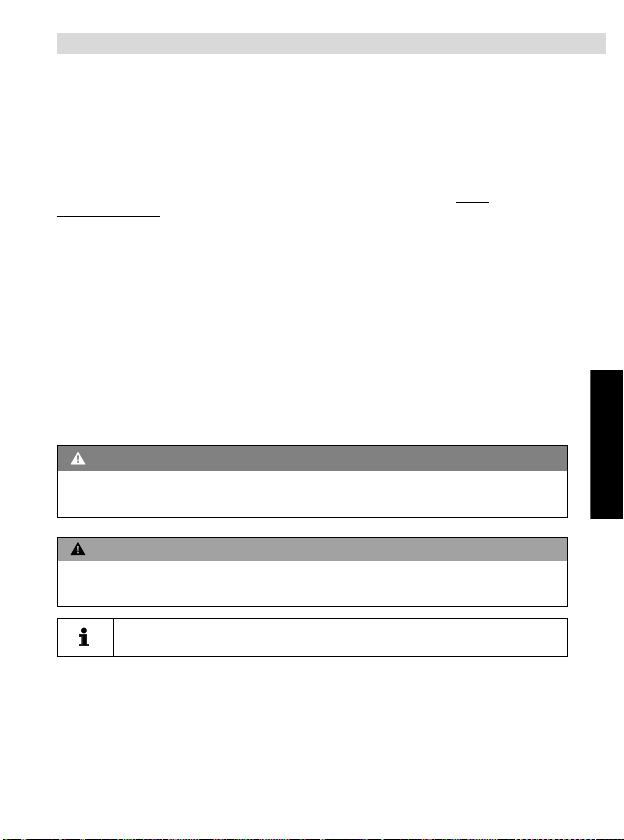
KS-4250
ENGLISH
®
FRANÇAIS
1 Généralités
Cher client,
Veuillez lire attentivement les informations contenues dans ce manuel d'utilisation afin de vous
familiariser rapidement avec cet appareil et d'apprendre à utiliser ses fonctions.
2 Informations relatives à ce manuel d'utilisation.
IMPORTANT : Les mises à jour du logiciel d’application (APP) peuvent faire varier
l’installation et les instructions d’utilisation. Consultez le site internet http://
service.tristar.eu/ pour les mises à jour du guide d’utilisateur.
Ce manuel d'utilisation contient des informations sur le babyphone KS-4250 (dénommé ci-après
" l'appareil ") et fournit d'importantes instructions sur la première utilisation, la sécurité, l'utilisation
correcte et la maintenance de cet appareil.Veillez à tou jours conserver le manuel d'utilisation près
de l'appareil. Toutes les personnes responsables de son fonctionnement, de sa réparation ou de
son nettoyage doivent lire et/ou consulter ce manuel d'utilisation. Conservez ce manuel
d'utilisation en lieu sûr et confiez-le à son nouveau propriétaire.
3 Copyright
Cette documentation est protégée par la législation sur le copyright.
Tous droits, y compris de reproduction, duplication et distribution photomécaniques, totales ou
partielles, par le biais de procédés particuliers tels que traitement de données, supports de
données et réseaux de données, ainsi que de modifications techniques et de contenus, sont
réservés.
4 Avertissements
DANGER
Cet avertissement indique une situation dangereuse immédiate.
Si cette situation dangereuse ne peut pas être évitée, elle peut entraîner la mort ou des
blessures graves.
CAUTION
Cet avertissement indique une situation potentiellement dangereuse.
Si cette situation dangereuse ne peut pas être évitée, elle peut entraîner des blessures et/ou
des dégâts matériels.
• Ce symbole indique une information qui facilite l'utilisation de l'appareil.
5 Utilisation correcte
Cet appareil est exclusivement destiné à un usage privé (non professionnel) dans des pièces
fermées pour la surveillance des bébés. Toutes les autres formes d'utilisation sont incorrectes et
peuvent conduire à des situations dangereuses. Suivez toujours les instructions indiquées dans
ce manuel d'utilisation. La responsabilité du fabricant ne saurait être engagée pour toute perte ou
dommage résultant d'une utilisation incorrecte. L'utilisateur de l'appareil est seul responsable de
tous les risques.
25
Page 26
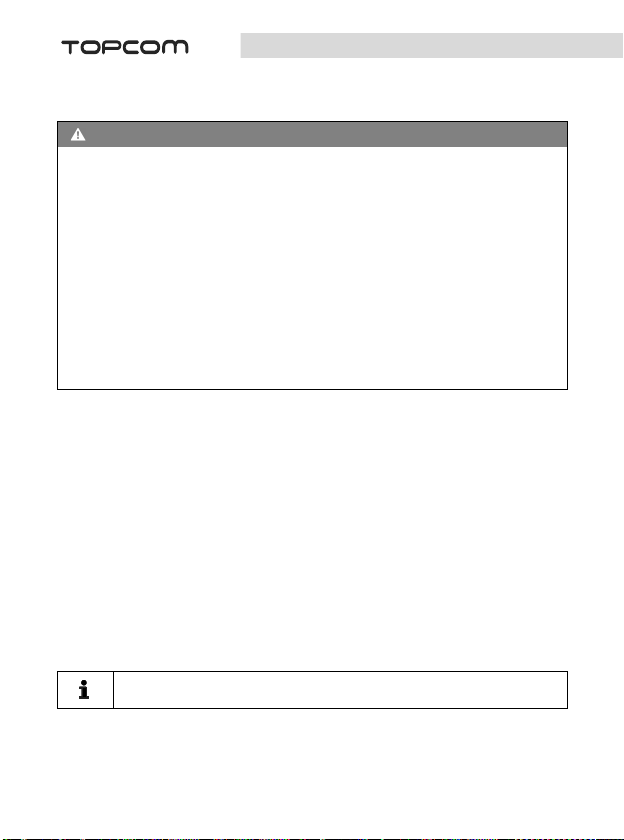
Babytalker 3500 SEDS
®
6Sécurité
6.1 Risque de choc électrique
DANGER
Tout contact avec des conducteurs ou des composants électriques sous tension peut
être mortel.
Respectez les instructions de sécurité ci-dessous pour éviter tout risque de choc électrique:
• Pour éviter tout risque d'endommager l'appareil, utilisez uniquement l'adaptateur
secteur fourni avec l'appareil.
• N'utilisez pas l'appareil si l'adaptateur secteur, le câble d'alimentation ou la prise est
endommagé.
• N'ouvrez jamais le boîtier de l'adaptateur secteur. Tout contact avec des connexions
ou des contacts sous tension ou une altération des structures électriques et
mécaniques peut engendrer un risque de choc électrique.
• Protégez l'appareil de l'humidité, de la pénétration de l'humidité ainsi que de la
poussière. Débranchez immédiatement l'adaptateur secteur en cas de contact avec
l'humidité.
• Débranchez l'adaptateur secteur en cas de dysfonctionnements, pendant les orages,
et lors du nettoyage de l'appareil.
• Protégez le câble d'alimentation des surfaces chaudes ou d'autres sources de danger
et veillez à ce qu'il ne se coince pas.
6.2 Consignes générales pour une utilisation sûre
Pour utiliser votre appareil en toute sécurité, respectez toujours les instructions de sécurité
suivantes:
– Le montage de l'appareil doit toujours être effectué par un adulte. Gardez les petites
pièces hors de portée des enfants lors du montage.
– Ne laissez pas les enfants jouer avec l'appareil ou des éléments de celui-ci.
– Veillez à ce que lebabyphone et le câble d'alimentation soient toujours hors de portée du
bébé.
– Ne le recouvrez jamais avec une serviette, une couverture ou autre.
– Tout composant défectueux doit être remplacé par une pièce de rechange d'origine, les
autres composants pouvant être non conformes aux normes de sécurité.
– Éteignez votre babyphone lorsque vous y êtes invité par un symbole, une affiche ou tout
autre message. Les hôpitaux et les établissements de soins peuvent utiliser des
équipements sensibles aux signaux haute fréquence provenant de sources extérieures.
7 Fonctionnement
KS-4250 est une caméra réseau sans fil. Elle peut se connecter à votre smartphone ou tablette
par technologie sans fil et surveiller tout ce qui compte pour vous sur votre smartphone ou tablette
partout et à tout moment.
Le babyphone ne pourra jamais remplacer la surveillance appropriée par un
adulte; il ne constitue qu'une aide.
7.1 Vision scotopique
La caméra est munie de 8 DEL haute intensité pour capter des images claires dans l’obscurité.
Lorsque le capteur de lumière intégré détermine que le niveau ambiant de luminosité est faible,
les DEL se déclencheront automatiquement.
26
Page 27
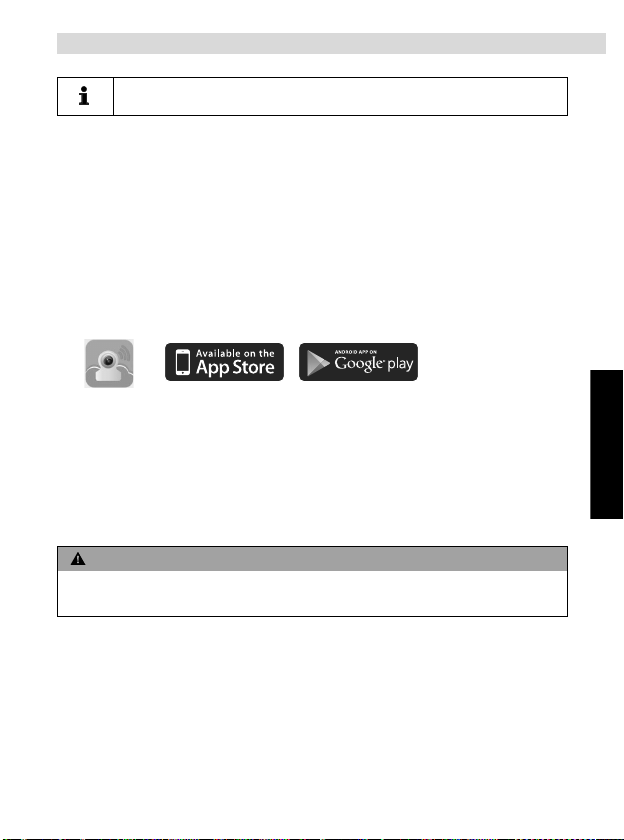
KS-4250
ENGLISH
®
FRANÇAIS
L’image devient automatiquement en fonction blanc et noir en mode de vision
scotopique.
7.2 Description du Produit
Voir l’Image " A " sur la page du dépliant.
1 Capteur de lumière
2 Microphone
3 Objectif de la caméra
4 LED infrarouge
5 Antenne
6 DEL d'alimentation/d'état
7 Prise de l'adaptateur de courant
8 Bouton de réinitialisation aux paramètres
d'usine
9 Bouton MARCHE/ARRÊT
8 Première utilisation
8.1 Avant la configuration
• Assurez-vous que votre routeur Wi-Fi est allumé et qu'il peut se connecter à Internet.
• Téléchargez l’application " Easy iCAM " du Magasin Apple App ou de " Market Android "
(Lecture Google).
8.2 Branchement du KS-4250 à la prise de secteur CA
Voir l’Image " B " sur la page du dépliant.
• Insérez la petite prise de l’adaptateur du secteur CA dans la prise d'alimentation de
l'appareil de bébé et branchez l'adaptateur du secteur CA à une prise de secteur (100 à
240 V - 50/60 Hz).
• Mettez le bouton MARCHE/ARRÊT en position MARCHE. La DEL de la caméra s'éclairera
en orange puis passera au rouge.
Remarque : Lorsque vous allumez la caméra, la configuration initiale prend environ 40 à
60 secondes.
ATTENTION
• La prise électrique doit être facilement accessible afin de pouvoir débrancher
rapidement le câble d'alimentation en cas d'urgence.
• Utilisez uniquement l'adaptateur secteur fourni (6V CC / 800mA).
9 Installation du KS-4250
9.1 Réglages de précision
• Placez la caméra dans un endroit adapté, dirigez la lentille de la caméra vers la zone
d'observation.
• Réglez l'angle en faisant pivoter la caméra.
27
Page 28

Babytalker 3500 SEDS
®
Android
iOS
ATTENTION
Ne laissez pas la caméra ni les câbles à portée de main du bébé !
Installez la caméra à une distance de minimum 1 mètre du bébé.
10 Fonctionnement et utilisation
10.1 Connecter votre smartphone
ou tablette à la caméra
• Allumez la Wifi de votre Smartphone ou
tablette et accédez au menu de
configuration Wifi.
• Touchez l'écran pour sélectionner
" Easy_iCAM_XXXXXX " sous les
réseaux Wi-Fi.
• Saisissez le mot de passe. Le mot de
passe par défaut est " 12345678 ".
• Exécutez l’application " Easy iCAM " sur
votre Smartphone ou tablette.
• Suivez les instructions d’application (app)
à l’écran.
10.2 Réglage du nom de la caméra (SSID) ou mot de passe
Lors de la première exécution de l’application (app), l’écran affichera un message vous rappelant
de modifier le nom de la caméra Wifi (SSID) ou le mot de passe.
• Si vous sélectionnez " Oui ", vous pourrez modifier le nom de la caméra Wi-Fi ou son mot
de passe.
•
Remarque : Le mot de passe doit contenir au moins huit caractères.
• Lorsque vous terminez la configuration du nom de la caméra ou de son mot de passe,
touchez l'icône OK, l'application vous demandera alors si vous souhaitez configurer une
connexion à Internet.
• Si vous sélectionnez " Oui ", la configuration de la connexion à Internet sera lancée. (Voir
“10.3)
• Si vous sélectionnez " Non ", la caméra redémarrera
pour modifier le nom de la caméra et son mot de passe
automatiquement.
Après avoir modifié le nom, la caméra devra être à
nouveau sélectionnée par son nouveau SSID dans la
configuration Wifi de votre Smartphone ou tablette.
•Jeśli wybierzesz " Nie ", aplikacja zapyta, czy chcesz
ustanowić połączenie z Internetem.
10.3 Configurer une connexion à Internet :
L'écran affichera un message demandant si vous souhaitez configurer une connexion à Internet.
28
Page 29

KS-4250
ENGLISH
®
FRANÇAIS
• Si vous sélectionnez " Oui ", la caméra recherchera
les réseaux Wi-Fi disponibles à portée. Saisissez le
nom de votre réseau Wi-Fi et le mot de passe de votre
routeur Wi-Fi si nécessaire. La première configuration
est alors effectuée.
Remarque : Si la caméra ne peut pas trouver le réseau WiFi auquel vous souhaitez vous connecter, veuillez
toucher l'icône de recherche pour vérifier à nouveau les
réseaux Wi-Fi disponibles.
Si la configuration de l'accès à Internet a bien été effectuée, la DEL d'alimentation/état
passera au vert après 1 à 2 minutes.
• Si vous sélectionnez " Non ", la première configuration est effectuée.
Remarque : Si vous ne configurez pas de connexion à Internet, vous ne pouvez obtenir
des flux vidéo en direct qu'en branchant directement la caméra à votre smartphone ou
tablette. (Vue locale)
11 Mode de fonctionnement - Vue locale/Vue Internet :
KS-4250 est une caméra réseau san s
fil. Elle peut se connecter directement
à votre smartphone ou tablette sans
fil.
Vous pouvez voir les flux vidéo sur
votre smartphone ou tablette en
" mode vue locale ". (sans
connexion internet).
En " mode vue Internet ", votre
smartphone ou tablette doit accéder à
la caméra via un routeur Wi-Fi ou
réseau mobile 3G/4G, puis vous
pouvez accéder à un flux en direct de
vidéo et d'audio sur votre smartphone
ou tablette à tout endroit dans le
monde.
Vue locale
Smartphone, tablette
Vue Internet
Routeur Wi-Fi Smartphone, tablette
11.1 Vue locale
Lorsque votre smartphone ou tablette se connecte à la caméra directement par Wi-Fi (de Point à
Point), vous pouvez lancer l'application Easy iCAM pour l'utiliser en mode vue locale.
Veillez à avoir sélectionné le SSID de la caméra au lieu du SSID de votre Wifi dans les
configurations de votre Wifi de votre Smartphone ou tablette.
29
Page 30

Babytalker 3500 SEDS
®
11.1.1 Description
1 Informations
Touchez cette icône pour obtenir des informations sur la caméra.
2 Mode de fonctionnement
Cette ligne présente le mode de fonctionnement actuel de
l'application (Vue locale)
3 Nom de la caméra (SSID)
Cette ligne affiche le nom de la caméra, le même que celui du
réseau Wi-Fi (SSID).
4 Zone d'affichage de l'image
Touchez la zone d'affichage de l'image de l'écran avec deux
doigts et déplacez-les pour utiliser le zoom. Vous pouvez aussi
les faire glisser sur l'écran pour utiliser les fonctions de
panorama/inclinaison numérique.
5 Photo
Touchez l'icône pour voi r toutes les photos que vous avez prises.
6Capture
Touchez l'icône pour enregistrer une capture de la caméra sur voire smartphone ou tablette.
7 Audio ON/OFF
Touchez l'icône pour activer ou désactiver le son.
8 Fonction d'activation vocale (VOX)
Cette fonction activée vous permet d’utiliser votre Smartphone ou tablette pour d'autres
applications (APP) en mode de visualisation locale.
Touchez l'icône pour activer la fonction d'activation vocale, et une fois de plus pour la désactiver.
Si vous activez la fonction puis appuyez sur le bouton d'accueil de votre smartphone ou tablette
pour quitter l'application, récran affichera un message de rappel si le niveau de volume de la
caméra est plus élevé que le niveau de volume paramétré. Vous pouvez lancer l'application
directement en touchant ou en faisant glisser l'icône du message de rappel.
Remarque :
– Si vous activez la fonction d'activation vocale puis appuyez sur le bouton
d'accueil de votre smartphone ou tablette pour quitter l'application, la fonction
VOX peut continuer à fonctionner et vous rappeler des événements audio de la
caméra.
– La fonction d'activation vocale ne peut fonctionner qu'en mode vue locale !
– Si vous souhaitez quitter l'application complètement, veuillez appuyer deux fois
sur le bouton d'accueil de votre iPhone/iPad si vous êtes sur l'écran d'accueil,
puis touchez l'icône d'Easy iCAM jusqu'à ce que le symbole d'annulation
s'affiche. Lorsque vous quittez l'application complètement, la fonction
d'activation vocale ne peut pas fonctionner.
– Si vous souhaitez quitter l'application complètement, veuillez appuyer sur le
bouton retour de votre système Android. Lorsque vous quittez l'application
complètement, la fonction d'activation vocale ne peut pas fonctionner.
5 6 7 8 9
1
2
3
4
30
Page 31
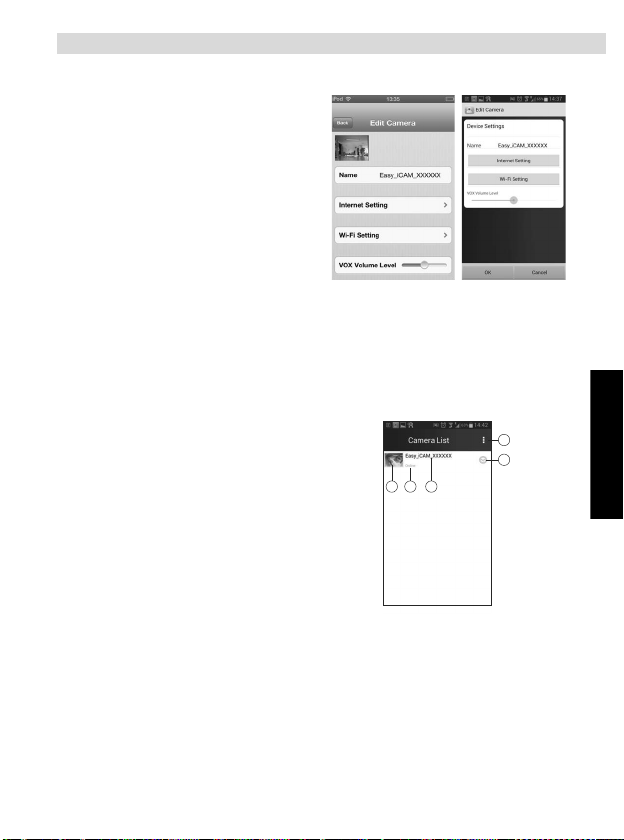
KS-4250
ENGLISH
®
FRANÇAIS
iOs
Android
5
4
2 13
11.1.2 Paramètre
Touchez l'icône pour configurer les fonctions de
la caméra.
1 Paramètres Internet
Vous pouvez configurer une connexion à Internet
ou modifier la connexion de la caméra vers un
autre routeur Wi-Fi.
2 Paramètres Wi-Fi
Si vous souhaitez modifier le nom (SSID Wi-Fi)
ou le mot de passe de la caméra, touchez cette
ligne pour le faire.
3 Niveau de VOX (niveau sonore de
déclenchement)
Touchez et faites glisser la barre d'ajustement du
niveau de VOX pour ajuster le niveau sonore de
déclenchement.
11.2 Vue Internet
Si la connexion à Internet de votre caméra a été configurée et que la DEL d'alimentation/d'état
s'allume en vert, la caméra peut se connecter à Internet et vous pouvez accéder à un flux audio
et vidéo en direct sur votre smartphone ou tablette en vue Internet partout dans le monde. Vérifiez
que votre smartphone ou tablette peut se connecter à Internet via un routeur Wi-Fi ou un réseau
mobile 3G/4G, puis lancez l'application Easy iCAM.
11.2.1 Visualisation Internet
1 Nom de la caméra (SSID)
Lorsque vous lancez l'applicat ion, toutes les
caméras que vous avez ajoutées
s'afficheront à l'écran.
2 État de la caméra :
a En ligne
Si l'état de la caméra est " en ligne ", vous
pouvez toucher la photo de la caméra pour
en voir la vidéo.
b Connexion en cours
Si l'état de la caméra est " connexion en
cours ", vous devez attendre que l'état
passe à " en ligne ", puis toucher la photo
de la caméra pour voir sa vidéo.
cHors ligne
Si l'état de la caméra est " hors ligne ", vous devez toucher l'icône de flèche à côté du nom
de la caméra, puis " Se reconnecter " pour confirmer à nouveau la connexion à Internet.
3 Photo de la caméra
Touchez la photo de la caméra pour voir sa vidéo.
31
Page 32

Babytalker 3500 SEDS
®
4 Touchez l'icône de flèche pour voir l'écran ci-dessous,
A. Android
a Se reconnecter
Vous devez toucher " Se reconnecter " pour confirmer la connexion à Internet de la
caméra si son état est " hors ligne ".
b Modifier caméra
Si vous avez modifié le mot de passe de votre caméra
avec un autre smartphone ou tablette, vous devez
touchez cette ligne pour corriger le mot de passe de la
connexion à Internet.
c Voir capture
Touchez cette ligne pour voir toutes les photos que
vous avez prises.
d Supprimer caméra
Touchez cette ligne si vous souhaitez supprimer la caméra.
B. iOs
a Mot de passe
Si vous avez modifié le mot de passe de votre caméra avec
un autre smartphone ou tablette, vous devez touchez cette
ligne pour corriger le mot de passe de la connexion à
Internet.
b Se reconnecter
Vous devez toucher "Se reconnecter" pour confirmer la
connexion à Internet de la caméra si son état est "hors ligne".
5 Tapez sur l’icône et sélectionnez " Quitter " si vous désirez quitter
l’application.
12 Réinitialiser la caméra aux paramètres d'usine
Après avoir allumé la caméra pendant au moins 1 minute, appuyez sur le bouton Réinitialiser
(avec un petit objet ou une épingle) pendant au moins 3 secondes, la DEL d'état/d'alimentation
commencera à clignoter. La caméra sera réinitialisée aux paramètres d'usine, ce qui est utile si
vous avez oublié le mot de passe de la caméra.
32
Page 33

KS-4250
ENGLISH
®
FRANÇAIS
13 Nettoyage et maintenance
Cette section contient d'importantes instructions concernant le nettoyage et la maintenance de
l'appareil. Respectez ces instructions afin d'assurer un fonctionnement parfait et prévenir tout
dommage de l'appareil dû à une maintenance inappropriée.
13.1 Instructions de sécurité
DANGER
Risque de blessure mortelle due à un choc électrique !
• Arrêtez l'appareil et débranchez-le du secteur avant de le nettoyer.
ATTENTION
• N'utilisez pas de produits de nettoyage ou de solvants. Ils pourraient endommager le
boîtier et couler à l'intérieur, provoquant ainsi des dégâts irréversibles.
13.2 Nettoyage
– Nettoyez l'appareil avec un chiffon doux et légèrement humide.
– Nettoyez les connecteurs et les contacts souillés avec une brosse douce.
– Si l’appareil se mouille, éteignez-le. Ne pas utiliser l’appareil avant qu’il ne soit
complètement sec.
13.3 Maintenance
– Vérifiez que les connecteurs et les câbles fonctionnent correctement.
ATTENTION
• Si l'appareil vous semble endommagé, faites-le vérifier par un spécialiste avant de
l'utiliser à nouveau.
14 Dépannage
Cette section contient d'importantes instructions concernant la localisation et la correction des
problèmes.
Pour éviter tout danger et tout dommage, respectez les instructions suivantes :
14.1 Instructions de sécurité
DANGER
Risque de blessure mortelle due à un choc électrique !
• Débranchez le câble d'alimentation avant d'essayer de corriger un problème.
ATTENTION
Risque de danger dû à des réparations incorrectes.
Des réparations incorrectes peuvent exposer les utilisateurs à de sérieux dangers et
endommager l'appareil.
• Ne tentez pas de modifier ou de réparer l'appareil.
• Faites toujours appel à un spécialiste ou au service après-vente pour réparer
l'appareil ou les câbles.
• Si vous suspectez que l'appareil est endommagé (par exemple, s'il est tombé par
terre), faites-le contrôler par un spécialiste avant de le réutiliser.
33
Page 34

Babytalker 3500 SEDS
®
14.2 Origines des problèmes et solutions
Impossible de se connecter à la caméra depuis votre smartphone ou tablette en vue locale
• Assurez-vous que la prise est bien branchée jusqu'au fond.
• Assurez-vous que la caméra est allumée et que la DEL d'alimentation/d'état s'éclaire en
rouge ou vert.
• Assurez-vous que la caméra et votre smartphone ou tablette sont à portée l'un de l'autre.
• Assurez-vous d'avoir saisi le bon mot de passe pour la caméra sur votre smartphone ou
tablette.
• Vous pourriez avoir à réinitialiser la caméra en appuyant sur le bouton de réinitialisation
avec un objet fin (épingle par ex.). Reportez-vous à 7. Réinitialiser la caméra aux
paramètres d'usine de ce manuel de l'utilisateur.
Impossible de connecter la caméra à votre smartphone ou tablette via un routeur Wi-Fi ou
un réseau mobile 3G/4G sur la vue Internet
• Assurez-vous que la prise est bien branchée jusqu'au fond.
• Assurez-vous que la caméra est allumée et que la DEL d'alimentation/d'état s'éclaire en
vert.
• Vérifiez que vous avez saisi le bon mot de passe pour le routeur Wi-Fi dans les paramètres
Internet. Reportez-vous à 3.4 Configurer la caméra et la connexion à Internet de ce manuel
de l'utilisateur.
• Assurez-vous que la caméra et voire routeur Wi-Fi sont à portée l'un de l'autre.
• Vérifiez que votre smartphone ou tablette est connecté à Internet via un routeur Wi-Fi ou
réseau mobile 3G/4G. Vous pourriez avoir à réinitialiser la caméra en appuyant sur le
bouton de réinitialisation avec un objet fin (épingle par ex.).
Veuillez vous reporter à 7 - Réinitialiser la caméra aux paramètres d'usine puis à 3.4 Configurer
la caméra et la connexion à Internet de ce manuel de l'utilisateur.
La diffusion vidéo est lente ou décalée
• Si vous avez un four à micro-ondes près de la caméra ou du routeur Wî-Fi, déplacez le four
à micro-ondes ou éteignez-le.
• Assurez-vous que la caméra et voire routeur Wi-Fi sont à portée l'un de l'autre.
• La vitesse du flux vidéo de la caméra dépend fortement de votre vitesse de connexion.
• La vitesse de la connexion à Internet de votre réseau Wi-Fi ou mobile 3G/4G influence
grandement les performances du produit Plus la connexion est rapide et stable, plus vite
vous verrez la vidéo de la caméra.
15 Instructions concernant le stockage et la mise au rebut
Nous vous conseillons de conserver la boîte et les matériaux d'emballage pour le
cas où vous devriez transporter l'appareil.
15.1 Stockage
Rangez l'appareil dans un endroit sec.
15.2 Mise au rebut des matériaux d'emballage
L'emballage est fabriqué en matériaux écologiques que vous pouvez déposer dans votre
point local de collecte de déchets pour recyclage.
34
Page 35

KS-4250
ENGLISH
®
FRANÇAIS
15.3 Mise au rebut (protection de l'environnement)
Éliminez l'appareil conformément aux dispositions de la directive 2002/96/CE relative
aux déchets d'équipements électriques et électroniques (DEEE), concernant les
appareils électriques et électroniques mis au rebus. Contactez votre service municipal
chargé des collectes de déchets pour en savoir davantage.
16 Caractéristiques techniques
Fréquence 2,4 GHz
Portée Extérieur : 300 m maximum (à vol d'oiseau)
Température de
fonctionnement
Adaptateur secteur Fabricant : Salom electric Co
Intérieur : 50 m maximum
de 0°C à 40°C
Humidité relative comprise entre 20% et 75%
Modèle : SSW-2256EU
Entrée : 100~240V CA, 50/60Hz, 0,2A Max
Sortie : 6 V CC / 800 mA
17 Déclaration de conformité CE
Tristar déclare par la présente que ce produit est conforme aux conditions essentielles et aux
autres dispositions pertinentes de la directive 1999/5/CE.
Vous trouverez la déclaration de conformité à l'adresse www.tristar.eu
18 Garantie Tristar
18.1 Période de garantie
Les appareils Tristar bénéficient d'une période de garantie de 24 mois. Celle-ci prend effet le jour
de l'achat du nouvel appareil. Les accessoires et les défauts qui ont un effet négligeable sur le
fonctionnement de l'appareil ne sont pas couverts.La garantie s'applique uniquement sur
présentation de l'original ou d'une copie de la facture sur laquelle figurent la date de l'achat et le
modèle de l'appareil.
18.2 Exclusions de garantie
Les dommages et les pannes causés par un mauvais traitement ou une utilisation incorrecte et
les dommages qui résultent de l'utilisation de pièces et d'accessoires non originaux ne sont pas
couverts par la garantie. La garantie ne couvre pas les dommages causés par des éléments
extérieurs tels que la foudre, l'eau et le feu, ni les dommages provoqués par le transport.
Aucune garantie ne pourra être invoquée si le numéro de série indiqué sur les appareils a été
modifié, supprimé ou rendu illisible. Aucune garantie ne peut non plus être invoquée si l'appareil
a été réparé ou modifié par l'acheteur.
35
Page 36

Babytalker 3500 SEDS
®
®
1 Allgemein
Sehr geehrte Kundin, sehr geehrter Kunde,
wir empfehlen das Lesen der hier gebotenen Informationen. Auf diese Art und Weise lernen Sie
die Geräte und deren Funktionen am besten kennen.
2 Informationen zu dieser Bedienungsanleitung
WICHTIG: Aufgrund von Software-Updates der Anwendung (APP) können sich die
Installations- und Bedienungsanleitung ändern. Besuchen Sie die Website http://
service.tristar.eu/ für Benutzerhandbuch-Updates.
Diese Bedienungsanleitung enthält Informationen zu dem Babyfon Babyviewer KS-4250 (im
Folgenden als „die Geräte“ bezeichnet) und beinhaltet wichtige Anweisungen zu Inbetriebnahme,
Sicherheit, korrekter Verwendung und Wartung der Geräte. Bewahren Sie die
Bedienungsanleitung stets in der Nähe der Geräte auf. Jede Person, die die Geräte verwendet,
repariert oder reinigt, sollte die Bedienungsanleitung lesen und/oder hinzuziehen. Bewahren Sie
die Bedienungsanleitung an einem sicheren Ort auf, und übergeben Sie sie zusammen mit den
Geräten an den nächsten Besitzer.
3 Urheberrecht
Dieses Dokument ist urheberrechtlich geschützt.
Alle Rechte, einschließlich die der gesamten oder teilweisen photo-mechanischen Wiedergabe,
Vervielfältigung und Verbreitung mittels bestimmter Verfahren (wie Datenverarbeitung, Datenträger und Datennetzwerke) sowie inhaltlicher und technischer Änderungen, bleiben vorbehalten.
4 Achtung
GEFAHR
Dieses Warnzeichen weist auf eine unmittelbar drohende Gefahrensituation hin.
Diese Gefahrensituation kann zu schweren oder tödlichen Verletzungen führen und ist daher
unbedingt zu vermeiden.
VORSICHT
Dieses Warnzeichen weist auf eine mögliche Gefahrensituation hin.
Diese Gefahrensituation kann zu Verletzungen oder materiellen Schäden führen und ist
daher unbedingt zu vermeiden.
• Dieses Zeichen weist auf Informationen hin, die die Verwendung der
Geräte erleichtern.
5 Korrekte Verwendung
Diese Geräte sind ausschließlich für den privaten (nicht-kommerziellen) Gebrauch zur
Überwachung von Babys in geschlossenen Räumen vorgesehen. Andere Verwendungsarten
sind nicht geeignet und können zu Gefahrensituationen führen.Befolgen Sie stets die
Anweisungen in dieser Bedienungs-anleitung. Wenn die Geräte nicht ordnungsgemäß verwendet
werden, erlischt die Garantie für Schäden oder Verluste. Der Benutzer der Geräte haftet für alle
Risiken.
36
Page 37

KS-4250
ENGLISH
®
DEUTSCH
6Sicherhe
6.1 Stromschlaggefahr
GEFAHR
Der Kontakt mit Strom führenden Leitungen und Teilen kann tödlich sein.
Beachten Sie die folgenden Sicherheitsanweisungen, um die Gefahr von Stromschlägen zu
vermeiden:
• Verwenden Sie ausschließlich das Netzteil, das im Lieferumfang der Geräte enthalten ist.
• Verwenden Sie die Geräte nicht, wenn Netzteil, Netzkabel oder Stecker beschädigt sind.
• Das Gehäuse des Netzteils darf unter keinen Umständen geöffnet werden. Bei
Berührung von Strom führenden Kontakten oder Verbindungen oder durch
Änderungen an den elektrischen oder mechanischen Teilen entsteht
Stromschlaggefahr.
• Schützen Sie das Kabel vor heißen Oberflächen oder anderen Gefahrenquellen.
Achten Sie darauf, dass das Kabel nicht geklemmt wird.
• Schützen Sie die Geräte vor Feuchtigkeit und dem Eindringen von Feuchtigkeit.
Schützen Sie die Geräte zudem vor Staub. Trennen Sie das Netzteil unverzüglich von
der Stromversorgung, wenn die Geräte mit Feuchtigkeit in Kontakt kommen.
• Trennen Sie das Netzteil von der Stromversorgung, wenn es nicht ordnungsgemäß
funktioniert, während eines Gewitters oder wenn es gereinigt werden soll.
6.2 Grundlegende Sicherheitshinweise
Beachten Sie zur sicheren Verwendung der Geräte stets die folgenden Sicherheitshinweise:
– Die Geräte müssen stets von Erwachsenen zusammengebaut werden. Achten Sie
während des Zusammenbauens darauf, dass sich kleine Teile außerhalb der Reichweite
von Kindern befinden.
– Lassen Sie Kinder nicht mit den Geräten oder seinen Teilen spielen.
– Achten Sie darauf, dass sich das Babyfon und das Netzkabel stets außerhalb der
Reichweite des Babys befinden.
– Bedecken Sie das Babyfon nicht mit Handtüchern, Decken oder Ähnlichem.
– Defekte Teile müssen stets durch Original-Ersatzteile ausgetauscht werden. Andere
Teile erfüllen möglicherweise nicht die Sicherheitsstandards.
– Schalten Sie Ihr Babyfon aus, wenn Sie durch ein Warnzeichen, eine Anzeige oder
einen anderen Hinweis dazu aufgefordert werden. Die Geräte in Krankenhäusern und
anderen Einrichtungen des Gesundheitswesens reagieren möglicherweise empfindlich
auf Hochfrequenzsignale von externen Quellen.
7 Betrieb
KS-4250 ist eine drahtlose Netzwerkkamera. Über Drahtlostechnologie kann sie eine Verbindung
zu Ihrem Smartphone oder Tablet herstellen und per Smartphone oder Tablet jederzeit und
überall alles überwachen, was Ihnen wichtig ist.
Ein Babyfon kann niemals die Aufsicht eines Erwachsenen ersetzen und dient
lediglich der Unterstützung.
7.1 Nachtsicht
Die Kamera verfügt über 8 hochintensive LEDs zum Aufnehmen klarer Bilder in der Dunkelheit.
Wenn der integrierte Lichtsensor die Umgebungshelligkeit als niedrig erkennt, werden
automatisch die LEDs aktiviert.
37
Page 38

Babytalker 3500 SEDS
®
®
Das Bild ändert sich im Nachtsicht -Modus automatisch auf Schwarz-WeißModus.
7.2 Produkt-Layout
Siehe Abbildung "A" auf der Ausklappseite.
1 Lichtsensor
2Mikrofon
3 Kameraobjektiv
4 Infrarot-LEDs
5 Antenne
8Erstgebrauch
8.1 Vor der Einrichtung
• Stellen Sie sicher, dass Ihr WLAN-Router eingeschaltet ist und eine Verbindung zum
Internet herstellen kann.
• Laden Sie die "Easy iCAM" aus dem Apple App Store oder vom Android Market (Google
Play) herunter.
8.2 Anschluss der KS-4250 an das Stromnetz
Siehe Abbildung “B” auf der Ausklappseite.
• Stecken Sie den kleinen Stecker des Netzadapters in den Netzteil-Anschluss der Babyeinheit
und stecken Sie den Netzadapter in einen Netzstecker (100 ~ 240 V - 50/60 Hz).
• Schalten Sie das Gerät über den Ein-/Ausschalter ein. Die LED an der Kamera leuchtet
orange und wechselt dann zu Rot.
Hinweis: Wenn Sie die Kamera einschalten, dauert die erste Einrichtung etwa 40 bis 60 Sekunden.
VORSICHT
• Die Steckdose muss leicht zugänglich sein, damit das Netzkabel im Notfall schnell
von der Stromversorgung getrennt werden kann.
• Verwenden Sie nur das im Lieferumfang enthaltene Netzteil (6V DC / 800mA).
9 Installation der KS-4250
9.1 Feineinstellung
• Stellen Sie die Kamera an einem geeigneten Ort auf. Die Linse der Kamera muss auf die
Stelle zeigen, die Sie sehen möchten.
• Stellen Sie den entsprechenden Winkel durch Drehen der Kamera ein.
6 Betriebsanzeige/Status-LED
7 Netzteilstecker
8 Taste zum Rücksetzen auf werkseitigen
Zustand
9 Ein-/Ausschalter
VORSICHT
Stellen Sie die Kamera und die Kabel nicht in Reichweite des Babys auf!
Befestigen Sie die Kamera mindestens einen Meter vom Baby entfernt.
38
Page 39

KS-4250
ENGLISH
®
DEUTSCH
Android
iOS
10 Bedienung und Verwendung
10.1 Ihr Smartphone oder Tablet mit
der Kamera verbinden
• Schalten Sie das WLAN Ihres
Smartphone oder Tablet an und gehen Sie
in das WLAN-Einstellungsmenü.
• Tippen Sie zur Auswahl von
„Easyi_CAM_XXXXXX" unter WLANNetzwerke auf den Bildschirm.
• Geben Sie das Kennwort ein. Das
Standardkennwort lautet „12345678".
• Starten Sie auf Ihrem Smartphone oder
Tablet die Easy iCAM App.
• Folgen Sie den App-Anweisungen auf
dem Bildschirm.
10.2 Einrichtung des Kameranamens (SSID) oder Kennwortes
Wenn Sie die App zum ersten Mal starten, wird auf dem Bildschirm eine Nachricht angezeigt, die
Sie daran erinnert, den WLAN-Kameranamen (SSID) oder das Kennwort zu ändern.
• Wenn Sie „Ja" wählen, können Sie den WLAN-Kameranamen bzw. das Kennwort ändern.
Hinweis: Das Kennwort muss mindestens acht Zeichen lang sein.
• Wenn Sie die Einrichtung von Kameranamen bzw. Kennwort abschließen und auf das OK-
Symbol klicken, fragt Sie die App, ob Sie eine Internetverbindung einrichten möchten.
• Wenn Sie „Ja" wählen, wird die Interneteinrichtung gestartet (siehe 10.3)
•
Wenn Sie „
Nein
von Kameranamen und Kennwort automatisch neu.
Wenn der Name geändert wurde, müssen Sie erneut die
Kamera über ihre neue SSID in den WLAN-Einstellung
Ihres Smartphone oder Tablet auswählen.
• Wenn Sie „Nein" wählen, fragt Sie die App, ob Sie eine
Internetverbindung einrichten möchten.
10.3 Eine Internetverbindung einrichten
Der Bildschirm zeigt eine Meldung, die fragt, ob Sie eine Internetverbindung einrichten möchten.
• Wenn Sie „Ja" wählen, sucht die Kamera nach
verfügbaren WLAN-Netzwerken in der Umgebung. Tippen
Sie auf den Namen Ihres WLAN-Netzwerks, geben Sie bei
Bedarf das Kennwort Ihres WLAN-Routers ein.
Anschließend ist die Ersteinrichtung abgeschlossen.
Hinweis: Falls die Kamera das WLAN-Netzwerk, zu dem
Sie eine Verbindung herstellen möchten, nicht finden
" wählen, startet die Kamera zum Ändern
39
Page 40

Babytalker 3500 SEDS
®
®
kann, tippen Sie zur erneuten Suche nach verfügbaren WLAN-Netzwerken bitte auf das
Suchen-Symbol.
Bei erfolgreichem Abschließen der Interneteinrichtung leuchtet die Betriebsanzeige/StatusLED nach 1 bis 2 Minuten grün auf.
• Wenn Sie „Nein" wählen, ist die Ersteinrichtung abgeschlossen.
Hinweis: Wenn Sie keine Internetverbindung einrichten, können Sie Echtzeitvideo-Feeds
nur beziehen, indem Sie die Kamera direkt mit Ihrem Smartphone oder Tablet verbinden
(Lokale Ansicht)
11 Betriebsmodus - Lokale Ansicht/Internetansicht
KS-4250 ist eine drahtlose
Netzwerkkamera. Sie kann über
WLAN-Technologie eine direkte
Verbindung mit Ihrem Smartphone
oder Tablet herstellen.
Sie können auf Ihrem Smartphone
oder Tablet im „lokalen
Ansichtsmodus“ Live-Video-Feeds
(ohne Internetverbindung) sehen.
Im „Internetansichtsmodus“ muss
Ihr Smartphone oder Tablet über
einen WLAN-Router oder ein mobiles
3G/4G-Netzwerk eine Verb indung zur
Kamera herstellen; anschließend
können Sie an Ihrem Smartphone
oder Tablet überall auf der Welt auf den Echtzeitstream mit Bild und Ton zugreifen.
11.1 Lokale Ansicht
Wenn Ihr Smartphone oder Tablet per WLAN (Punkt zu Punkt) direkt eine Verbindung zur Kamera
herstellt, können Sie die Easy iCAM-App zum Betrieb im lokalen Ansichtsmodus ausführen.
Stellen Sie sicher, dass Sie in den WLAN-Einstellungen Ihres Smartphone oder Tablet die
Kamera-SSID und nicht die WLAN-SSID ausgewählt haben.
Lokale Ansicht
Easy iCAM Smartphone, Tablet
Intemetansicht
Easy iCAM
WLAN-Router
Smartphone, Tablet
40
Page 41

KS-4250
ENGLISH
®
DEUTSCH
11.1.1 Beschreibung
1 Informationen
Tippen Sie zum Beziehen von Informationen über die Kamera
auf das Symbol.
2 Betriebsmodus
Diese Reihe zeigt den aktuellen Betriebsmodus der App (Lokale
Ansicht)
3 Kameraname (SSID)
Diese Reihe zeigt den Kameranamen, der mit dem WL AN Netzwerk identisch ist (SSLD).
4 Bildanzeigebereich
Berühren Sie den Bildanzeigebereich des Bildschirms mit zwei
Finger, schieben Sie diese zum Zoomen auseinander. Zur
Nutzung der digitalen Schwenk-/Neigungshinktion können Sie
auch über den Bildschirm wischen.
5 6 7 8 9
5 Foto
Tippen Sie zur Anzeige aller Fotos, die Sie aufgenommen haben, auf das Symbol.
6 Schnappschuss
Tippen Sie zum Speichern eines Schnappschusses der Kamera auf Ihrem Smartphone oder
Tablet auf das Symbol.
7 Audio ein/aus
Tap the icon can turn on or off the sound.
8 Sprachaktivierungsfunktion (VOX)
Wenn diese Funktion aktiviert ist, können Sie Ihr Smartphone oder Tablet für andere APP im
lokalen Ansichtsmodus verwenden.
Tippen Sie zum Einschalten der Sprachaktiverungsfunktion auf das Symbol, durch erneutes
Antippen schalten Sie die Funktion ab.
Wenn Sie die Funktion einschalten und dann zum Verlassen der App die Startseite-Taste an
Ihrem Smartphone oder Tablet drücken, werden Sie durch eine Bildschirmmeldung informiert,
falls der Lautstärkepegel von der Kamera höher ist als die Lautstärkeeinstellung. Durch Antippen
oder Wischen über das Erinnerungssymbol lässt sich die App direkt starten.
Hinweis:
– Wenn Sie die Sprachaktivierungsfunktion einschalten und zum Verlassen der App
die Startseite-Taste an Ihrem Smartphone oder Tablet drücken, bleibt die VOX-
Funktion aktiv und informiert Sie über Audioereignisse von der Kamera.
– Die Sprachaktivierungsfunktion kann nur im lokalen Ansichtsmodus arbeiten!
– Falls Sie die App vollständig verlassen möchten, drücken Sie die Startseite-Taste
an Ihrem iPhone/iPad bei Anzeige des Startbildschirms bitte zweimal, tippen Sie
dann auf das Easy iCAM-Symbol bis das Abbrechen-Symbol erscheint Wenn Sie
die App komplett verlassen, ist die Sprachaktivierungsfunktion inaktiv.
– Falls Sie die App vollständig verlassen möchten, drucken Sie bitte die Zurück-
Taste an Ihrem Android-System. Wenn Sie die App komplett verlassen, ist die
Sprachaktivierungsfunktion inaktiv.
1
2
3
4
41
Page 42

®
®
11.1.2 Einstellungen
iOs
Android
Tippen Sie zum Einrichten der Kamerafunktionen
auf das Symbol.
1 Interneteinstellungen
Sie können eine Internetverbindung einrichten
oder die Kameraverbindung auf einen anderen
WLAN-Router einstellen.
2 WLAN-Einstellungen
Wenn Sie Kameranamen (WLAN-SSID) oder
Kennwort ändern möchten, tippen Sie zum
Modifizieren bitte auf diese Reihe
3VOX-Pegel
(Lautstärkeauslösepegel)
Passen Sie den Lautstärkeauslösepegel durch
Antippen und Verschieben des VOXLautstärkereglers an.
Babytalker 3500 SEDS
42
Page 43

KS-4250
ENGLISH
®
DEUTSCH
5
4
2 13
11.2 Internetansicht
Falls die Internetverbindung Ihrer Kamera eingerichtet wurde und die Betriebsanzeige/StatusLED grün leuchtet, kann die Kamera eine Verbindung zum Internet herstellen und Sie können an
Ihrem Smartphone oder Tablet in der Internetansicht überall auf der Welt auf einen
Echtzeitstream mit Bild und Ton zugreifen. Bitte stellen Sie sicher, dass Ihr Smartphone oder
Tablet eine Internetverbindung über einen WLAN-Router oder ein mobiles 3G/4G-Netzwerk
herstellen kann; führen Sie dann die Easy iCAM-App aus.
11.2.1 Internetansicht
1 Kameraname (SSID)
Wenn Sie die App ausführen, werden alle
von Ihnen hinzugefügten Kameras auf dem
Bildschirm angezeigt.
2Kamerastatus
a Online
Falls der Kamerastatus mit „Online"
angegeben wird, können Sie zur Anzeige
des Kameravideos auf das Kamerafoto
tippen.
b Verbindung wird hergestellt
Falls der Kamerastatus „Verbindung wird
hergestellt" anzeigt, müssen Sie warten, bis
der Status zur „Online" wechselt; tippen Sie dann zur Anzeige des Kameravideos auf das
Kamerafoto.
c Offline
Falls der Kamerastatus „Offline" anzeigt, müssen Sie das Pfeilsymbol neben dem
Kameranamen antippen; tippen Sie dann zum erneuten Bestätigen der Internetverbindung
auf „Erneut verbinden".
3Kamerafoto
Tippen Sie zur Anzeige des Kameravideos auf das Kamerafoto.
4 Tippen Sie auf das Pfeilsymbol und Sie sehen den nachstehenden Bildschirm
A. Android
a Erneut verbinden
Tippen Sie zum erneuten Bestätigen der Internetverbindung auf „Erneut verbinden", falls
der Kamerastatus „Offline" anzeigt.
b Kamera bearbeiten
Falls Sie das Kamerakennwort mit einem anderen
Smartphone oder Tablet geändert haben, müssen Sie
zum Korrigieren des Kennwortes der
Internetverbindung auf die Reihe tippen.
c Schnappschuss anzeigen
Tippen Sie auf die Reihe und Sie sehen alle Fotos,
die Sie aufgenommen haben.
43
Page 44

Babytalker 3500 SEDS
®
®
d Kamera entfernen
Tippen Sie auf die Reihe, falls Sie die Kamera entfernen möchten.
B. iOs
a Kennwort
Falls Sie das Kamerakennwort mit einem anderen
Smartphone oder Tablet geändert haben, müssen Sie zum
Korrigieren des Kennwortes der Internetverbindung auf die
Reihe tippen.
b Erneut verbinden
Tippen Sie zum erneuten Bestätigen der
Internetverbindung auf "Erneut verbinden", falls der Kamerastatus "Offline" anzeigt.
5 Tippen Sie auf das Symbol und wählen Sie "Beenden", wenn Sie die App
verlassen möchten.
12 Kamera auf werkseitige Standardwerte zurücksetzen
Halten Sie die Reset-Taste (mit Hilfe eines kleinen Objekts bzw. einer Nadel) mindestens 3
Sekunden gedrückt, wenn die Kamera seit mehr als 1 Minute eingeschaltet ist; die
Betriebsanzeige/Status-LED beginnt zu blinken. Die Kamera wird auf die werkseitigen
Standardwerte zurückgesetzt; dies ist praktisch, falls Sie das Kamerakennwort vergessen.
13 Reinigung und Wartung
Dieser Abschnitt enthält wichtige Anweisungen zur Reinigung und Wartung der Geräte. Folgen
Sie diesen Anweisungen, um eine problemlose Verwendung zu gewährleisten und Schäden an
den Geräten aufgrund von unsachgerechter Wartung zu vermeiden.
13.1 Sicherheitshinweise
GEFAHR
Risiko von tödlichen Verletzungen aufgrund von Stromschlaggefahr!
• Schalten Sie Geräte vor dem Reinigen aus, und trennen Sie das Netzkabel von der
Stromversorgung.
VORSICHT
• Verwenden Sie keine Reinigungs- oder Lösungsmittel. Diese können das Gehäuse
beschädigen oder in die Geräte eindringen und sie dauerhaft beschädigen.
44
Page 45

KS-4250
ENGLISH
®
DEUTSCH
13.2 Reinigung
– Reinigen Sie die Geräte mit einem weichen, leicht angefeuchteten Tuch.
– Reinigen Sie verschmutzte Anschlüsse und Kontakte mit einer weichen Bürste.
– Wenn das Gerät nass wird, schalten Sie es aus. Verwenden Sie das Gerät nicht, bevor
es nicht vollständig trocken ist.
13.3 Wartung
– Prüfen Sie Anschlüsse und Kabel auf Fehlfunktionen.
VORSICHT
• Wenn Sie Beschädigungen an den Geräten vermuten, lassen Sie sie stets von einer
fachkundigen Person überprüfen, bevor Sie sie erneut verwenden.
14 Problembeseitigung
Dieser Abschnitt bietet wichtige Anweisungen für das Ermitteln von Problemen und deren
Behebung.
Befolgen Sie diese Anweisungen, um Gefahren und Schäden zu vermeiden.
14.1 Sicherheitshinweise
GEFAHR
Risiko von tödlichen Verletzungen aufgrund von Stromschlaggefahr!
• Trennen Sie das Netzkabel von der Stromversorgung, bevor Sie versuchen, ein
Problem zu beheben.
VORSICHT
Gefahrenrisiko durch unsachgemäße Reparaturen
Unsachgemäße Reparaturen können zu ernsthaften Gefahrensituationen führen und die
Geräte beschädigen.
• Versuchen Sie niemals, die Geräte zu verändern oder zu reparieren.
• Lassen Sie Reparaturen an den Geräten oder Kabeln stets durch eine fachkundige
Person oder in einem Service-Center durchführen.
• Lassen Sie die Geräte stets von einer fachkundigen Person überprüfen, wenn Sie
Beschädigungen (beispielsweise durch Heruntergefallen) vermuten und bevor sie
erneut verwendet werden sollen.
14.2 Problemursachen und Lösungen
Die Kamera lässt sich in der lokalen Ansicht nicht mit dem Smartphone oder Tablet
verbinden
• Prüfen Sie, ob der Netzstecker vollständig eingesteckt ist.
• Stellen Sie sicher, dass die Kamera eingeschaltet ist und die Betriebsanzeige/Status-LED
rot oder grün leuchtet.
• Vergewissem Sie sich, dass sich Kamera und Smartphone/Tablet innerhalb der Reichweite
befinden.
• Prüfen Sie, ob Sie das Kamerakennwort richtig an Ihrem Smartphone/Tablet eingegeben
haben.
45
Page 46

Babytalker 3500 SEDS
®
®
• Möglicherweise müssen Sie die Kamera rücksetzen, indem Sie die Reset-Taste mit einem
schmalen Gegenstand (z. B. einer gerade gebogenen Büroklammer) drücken. Bitte
beachten Sie „12. Kamera auf werkseitige Standardwerte zurücksetzen" in dieser
Bedienungsanleitung.
Die Kamera lässt sich in der Internetansicht nicht per WLAN-Router oder mobilem 3G/4GNetzwerk mit dem Smartphone/Tablet verbinden
• Prüfen Sie, ob der Netzstecker vollständig eingesteckt ist.
• Stellen Sie sicher, dass die Kamera eingeschaltet ist und die Betriebsanzeige/Status-LED
grün leuchtet.
• Prüfen Sie, ob Sie das Kennwort des WLAN-Routers richtig in den Interneteinstellungen
eingegeben haben. Bitte beachten Sie „10.2 Kamera- und Internetverbindung einrichten" in
dieser Bedienungsanleitung.
• Vergewissern Sie sich, dass sich Kamera und WLAN-Router innerhalb der Reichweite
befinden.
• Vergewissern Sie sich, dass Ihr Smartphone/Tablet per WLAN- oder mobilem 3G/4GNetzwerk mit dem Internet verbunden ist. Möglicherweise müssen Sie die Kamera
rücksetzen, indem Sie die Reset-Taste mit einem schmalen Gegenstand (z. B. einer gerade
gebogenen Büroklammer) drücken.
Bitte beachten Sie „12. Kamera auf werkseitige Standardwerte zurücksetzen" und anschließend
„10.2 Kamera- und Internetverbindung einrichten" in dieser Bedienungsanleitung.
Videostreaming ist langsam oder zeitverzögert
• Falls sich eine Mikrowelle in der Nähe von Kamera oder WLAN-Router befindet stellen Sie
die Mikrowelle an einen anderen Ort bzw. schalten Sie sie aus.
• Vergewissern Sie sich, dass sich Kamera und WLAN-Router innerhalb der Reichweite
befinden.
• Die Geschwindigkeit des Video-Feed von der Kamera ist stark von der Geschwindigkeit der
verwendeten Verbindung abhängig.
• Die Internetgeschwindigkeit Ihres WLAN- oder mobilen 3G/4G-Netzwerks hat erhebliche
Auswirkungen auf die Produktleistung. Je schneller und stabiler die Verbindung, desto
besser die Videoübertragung von der Kamera.
15 Lagerung und Entsorgung
Wir empfehlen, die Verpackung und das Verpackungsmaterial zur späteren
Verwendung aufzubewahren.
15.1 Lagerung
Lagern Sie die Geräte an einem trockenen Ort.
15.2 Entsorgung des Verpackungsmaterials
Das Verpackungsmaterial besteht aus umweltfreundlichen Materialien, die von Ihrer
örtlichen Müllabfuhr gesammelt und wiederverwertet werden können.
46
Page 47

KS-4250
ENGLISH
®
DEUTSCH
15.3 Entsorgung (Umweltschutz)
Entsorgen Sie alte Elektro- und Elektronikgeräte gemäß den Vorgaben der
Europäischen Richtlinie 2002/96/EG über Elektro- und Elektronik-Altgeräte (WEEERichtlinie). Weitere Informationen erhalten Sie bei Ihrer Müllsammelstelle vor Ort.
16 Technische Daten
Frequenz 2,4GHz
Reichweite Im Freien: bis zu 300m (Sichtlinie)
Betriebstemperatur 0°C bis 40°C
Netzteil Hersteller: Salom electric Co.
In Gebäuden: bis zu 50m
20% bis 75% relative Luftfeuchtigkeit
Modell: SSW-2256EU
Eingang: 100~240V AC, 50/60Hz, 0,2A Max
Ausgang: 6 V DC / 800 mA
17 Konformitätserklärung
Hiermit erklärt Tristar., dass dieses Gerät die wesentlichen Anforderungen und anderen
relevanten Bestimmungen der Richtlinie 1999/5/EG erfüllt.
Die Konformitätserklärung kann unter www.tristar.eu abgerufen werden.
18 Tristar-Garantie
18.1 Garantiezeit
Tristar-Geräte haben eine 24-monatige Garantiezeit. Die Garantiezeit beginnt an dem Tag, an
dem das neue Gerät gekauft wird. Verschleißteile oder Mängel, die den Wert oder die
Gebrauchstauglichkeit des Geräts nur unerheblich beeinflussen, sind von der Garantie
ausgeschlossen.Der Garantieanspruch muss durch Vorlage des Originalkaufbelegs oder einer
Kopie des Kaufbelegs nachgewiesen werden, aus dem das Kaufdatum und das Gerätemodell
ersichtlich sind.
18.2 Garantieausschlüsse
Schäden oder Mängel, die durch unsachgemäße Handhabung oder unsachgemäßen Betrieb
verursacht werden, sowie Defekte, die durch die Verwendung von Nicht-Originalteilen oder zubehör entstehen, werden nicht von der Garantie abgedeckt.Die Garantie deckt keine Schäden
ab, die durch äußere Einflüsse entstanden sind, wie z. B. Blitzeinschlag, Wasser, Brände oder
jegliche Transportschäden.Wenn die Seriennummer des Geräts verändert, entfernt oder
unleserlich gemacht wurde, kann keine Garantie in Anspruch genommen werden. Alle
Garantieansprüche erlöschen, wenn das Gerät vom Käufer repariert, verändert oder umgebaut
wurde.
47
Page 48

Babytalker 3500 SEDS
®
®
1 General
Estimado cliente:
Lea la siguiente información para familiarizarse rápidamente con este dispositivo y aprender a
usar sus funciones.
2 Información sobre este manual del usuario
IMPORTANTE: Debido a las actualizaciones del software de la aplicación (APP), las
instrucciones de uso e instalación pueden ser modificadas. Visite el sitio web http://
service.tristar.eu/ para ver las actualizaciones de la guía del usuario.
El presente manual del usuario contiene información sobre el intercomunicador KS-4250 (en
adelante, “el equipo”) e incluye instrucciones importantes sobre el uso inicial, la seguridad, el uso
adecuado y el mantenimiento de este equipo.Mantenga siempre este manual del usuario cerca
del equipo. Todas las personas encargadas de manejar, reparar o limpiar el equipo deben leer y/
o consultar el manual del usuario. Conserve este manual del usuario en un lugar seguro y
entrégueselo al siguiente propietario del equipo.
3 Derechos de autor
El presente documento está protegido por la legislación sobre derechos de autor.
Quedan reservados todos los derechos, incluidos los derechos de reproducción fotomecánica,
copia o distribución por medios específicos, como redes de datos o medios de almacenamiento
y procesamiento de datos, ya sea de forma parcial o completa, así como de realizar
modificaciones de tipo técnico o cambios en el contenido.
4 Advertencias
PELIGRO
Esta advertencia destaca una situación de peligro inminente.
Pueden producirse lesiones graves e incluso la muerte si no se evita la situación de riesgo.
PRECAUCIÓN
Esta advertencia destaca una situación potencialmente peligrosa.
Pueden producirse lesiones y/o daños materiales si no se evita la situación de riesgo.
• Este símbolo destaca información que facilita el uso del equipo.
5 Uso correcto
Este equipo está diseñado exclusivamente para su uso personal (no profesional) en habitaciones
cerradas para vigilar a los bebés. Cualquier otro uso se considera inadecuado y puede dar lugar
a situaciones de riesgo. Siga siempre las instrucciones del presente manual del usuario. No se
aceptará ninguna responsabilidad por las pérdidas o daños que puedan derivarse de un uso
inadecuado. El usuario del equipo será el único responsable de todos los riesgos.
48
Page 49

KS-4250
ENGLISH
®
ESPAÑOL
6 Seguridad
6.1 Riesgo de descarga eléctrica
PELIGRO
El contacto con conductores o componentes con corriente eléctrica puede resultar
mortal.
Respete las siguientes instrucciones de seguridad para evitar el riesgo de descarga eléctrica:
• Utilice exclusivamente el adaptador de corriente alterna suministrado con el equipo
para evitar el riesgo de dañarlo.
• No utilice el equipo si el adaptador de corriente alterna, el cable de alimentación o el
enchufe presentan daños.
• No abra nunca la carcasa del adaptador de corriente alterna. Puede sufrir una
descarga eléctrica si toca alguno de los contactos o conexiones con corriente
eléctrica o si modifica el diseño eléctrico o mecánico.
• Proteja el equipo frente a la humedad o la entrada de humedad y manténgalo limpio y
sin polvo. Desconecte inmediatamente el adaptador de corriente alterna si este entra
en contacto con humedad.
• Desconecte el adaptador de corriente alterna en caso de funcionamiento incorrecto y
durante una tormenta o mientras limpia el equipo.
• Evite que el cable entre en contacto con superficies calientes u otras fuentes de
peligro o que quede atrapado por algún objeto.
6.2 Normas generales para un uso seguro
Respete siempre las siguientes instrucciones de seguridad para garantizar un uso seguro del
equipo:
– El equipo debe ser montado, en cualquier caso, por un adulto. Mantenga las piezas
pequeñas alejadas del alcance de los niños mientras monta el dispositivo.
– No permita que los niños jueguen con el dispositivo o sus piezas.
– Asegúrese de que el intercomunicador y el cable de alimentación se encuentren
siempre alejados del alcance del bebé.
– No tape nunca el intercomunicador con una toalla, una sábana, etc.
– Los componentes defectuosos deben sustituirse siempre por repuestos originales, ya
que otros componentes podrían no cumplir las normas de seguridad.
– Desconecte el intercomunicador siempre que se le solicite mediante alguna señal,
cartel u otro tipo de mensaje. Los equipos utilizados en hospitales y otros centros
sanitarios pueden sufrir interferencias con las señales de alta frecuencia de fuentes
externas.
7 Funcionamiento
KS-4250 es una cámara de red inalámbrica. Se puede conectar con su teléfono inteligente o
tableta mediante tecnología inalámbrica y supervisar todo aquello que le importa en dichos
dispositivos en cualquier momento y lugar.
El intercomunicador no sustituye, en ningún caso, la adecuada supervisión por
parte de un adulto; solamente sirve como ayuda.
49
Page 50

Babytalker 3500 SEDS
®
®
7.1 Visión nocturna
La cámara cuenta con 8 LED de alta intensidad para obtener imágenes nítidas en la oscuridad.
Cuando el sensor de luz incorporado detecta que el nivel de luz ambiental es bajo, los LED se
activan automáticamente.
La imagen cambia automáticamente a modo blanco y negro cuando entra a modo
de visión nocturna.
7.2 Diseño del producto
Consulte la figura “A” en la página desplegable.
1 Sensor de luz
2Micrófono
3 Objetivo de la cámara
4 LED infrarrojos
5Antena
6 LED de alimentación y estado
8 Uso inicial
8.1 Antes de la configuración
• Asegúrese de que el enrutador Wi-Fi está encendido y se puede conectar a Internet.
• Descargue la aplicación “Easy iCAM” desde Apple App Store o Android Market (Google
Play).
8.2 Conexión del KS-4250 a la fuente de alimentación CA
Consulte la figura “B” en la página desplegable.
• Introduzca el pequeño conector del adaptador principal de CA en el conector de
alimentación de la unidad del bebé y enchufe el adaptador principal de CA en una toma de
corriente (100~240 V - 50/60 Hz).
• Desplace el Interruptor de ENCENDIDO / APAGADO a la posición de ENCENDIDO (ON).
El LED de la cámara se iluminará en color naranja y, a continuación, cambiará a rojo.
Nota: Cuando encienda la cámara, esta tardará entre 40 y 60 segundos en realizar la
configuración inicial.
7 Enchufe para el adaptador de
alimentación
8 Botón de restablecimiento de valores
predeterminados de fábrica
9 lnterruptorde ENCENDIDO / APAGADO
PRECAUCIÓN
• El enchufe de alimentación debe encontrarse en un lugar accesible para poder
desenchufar el cable rápidamente en caso de emergencia.
• Utilice exclusivamente el adaptador de corriente alterna que se suministra (6 V CC /
800 mA).
50
Page 51

KS-4250
ENGLISH
®
ESPAÑOL
Android
iOS
9 Instalación del KS-4250
9.1 Ajuste
• Coloque la cámara en un lugar que considere adecuado y dirija la lente de la cámara hacia
el área de observación.
• Ajuste el ángulo girando la cámara.
PRECAUCIÓN
No coloque la cámara ni los cables en un lugar al que pueda llegar el niño!
Coloque la cámara como mínimo a 1 metro de distancia del niño.
10 Funcionamiento y uso
10.1 Conectar el teléfono inteligente
o tableta a la cámara
• Conecte la red Wi-Fi de su smartphone o
tablet y vaya al menú de configuración
WiFi.
• En Wi-Fi Networks (Redes Wi-Fi), toque
la pantalla para seleccionar
"Easy_iCAM_XXXXXX".
• Introduzca la contraseña. La contraseña
predeterminada es "12345678".
• Ejecute la aplicación Easy iCAM App en
su smartphone o tablet.
• Siga las instrucciones en pantalla de la
aplicación.
10.2 AndroidConfiguración del nombre (SSID) o la contraseña de la cámara
Cuando ejecute la aplicación por primera vez, la pantalla mostrará un mensaje que le recordará
que debe cambiar el nombre de la cámara Wi-Fi (SSID) o la contraseña.
• SÍ selecciona "Si", podrá cambiar el nombre Wi-Fi o la contraseña de la cámara.
•
Nota: La contraseña debe tener al menos ocho caracteres.
• Cuando complete la configuración del nombre o contraseña de la cámara y toque el icono
Aceptar, la aplicación le preguntará si desea configurar una conexión a Internet.
• Si selecciona "Sí", se iniciará la configuración de Internet. (consulte “10.3)
• Si selecciona "No", la cámara se reiniciará para
cambiar su nombre y contraseña automáticamente.
Cuando haya cambiado el nombre de la cámara, debe
volver a seleccionar la cámara por su nuevo SSID en la
configuración Wi-Fi de su Smartphone o tablet.
• Si selecciona "No", la aplicación le preguntará sí desea
configurar una conexión a Internet.
51
Page 52

Babytalker 3500 SEDS
®
®
10.3 Configurar una conexión a Internet
La pantalla le mostrará un mensaje preguntándole si desea configurar una conexión a Internet.
• Si selecciona "Sí", la cámara buscará las redes Wi-Fi
dentro del alcance. Toque el nombre de su red Wi-Fi y,
si es necesario, escriba la contraseña del enrutador WiFi. A continuación, se realizará la configuración de
primer uso.
Nota: Si la cámara no puede encontrar la red Wi-Fi a la
que quiere conectarse, toque el icono de búsqueda para
volver a buscar redes Wi-Fi disponibles.
Si la configuración de Internet se completa correctamente, el LED de alimentación y estado
se iluminará en color verde después de 1 o 2 minutos.
• Si selecciona "No", la configuración de primer uso habrá terminado.
Nota: Si no configura una conexión a Internet, solamente podrá obtener imágenes de vídeo
en directo conectando la cámara con su teléfono inteligente o tableta directamente.
(Visualización local)
11 Modo de funcionamiento - Vista local o vista a través de
Internet
KS-4250 es una cámara de red
inalámbrica. Puede conectar la
cámara con su teléfono inteligente o
tableta mediante tecnología
inalámbrica directamente.
Ver imágenes de vídeo en directo en
dichos dispositivos en “modo de
visualización local” (sin conexión a
Internet).
En “Modo de visualización en
Internet”, deberá conectar su
smartphone o tablet a la cámara a
través del enrutador Wi-Fi o una red
móvil 3G/4G, lo que le permite
acceder a una secuencia de vídeo y audio en directo en su teléfono inteligente o tableta desde
cualquier lugar del mundo.
Vista local
Teléfono inteligente
Vista a través de Internet
y tableta
Enrutador Wi-Fi
Teléfono inteligente
y tableta
11.1 Vista local
Cuando el teléfono inteligente o la tableta se conecte con la cámara directamente a través de
tecnología Wi-Fi (Punto a punto), puede iniciar la aplicación Easy iCAM para utilizarla en el modo
de vista local.
Asegúrese de haber seleccionado el SSID de la cámara en lugar del SSID de su Wi-Fi en la
configuración Wi-Fi de su Smartphone o tablet.
52
Page 53

KS-4250
ENGLISH
®
ESPAÑOL
11.1.1 Descripción
1 Información
Toque el icono para obtener información acerca de la cámara.
2 Modo de funcionamiento
Esta fila muestra el modo de funcionamiento actual de la
aplicación. (visualización local)
3 Nombre de la cámara (SSID)
Esta fila muestra el nombre de la cámara, que es el mismo que
el de la red Wi-Fi (SSID).
4 Área de visualización de la imagen
Toque el área de visualización de la imagen de la pantalla con
dos dedos y sepárelos para llevar a cabo la función de zoom.
También puede desplazarse por la pantalla para disponer de la
función de panorámica e inclinación digital.
5 Fotografía
Toque el icono para ver todas las fotografías que ha realizado.
6Instantánea
Toque el icono para guardar una instantánea de la cámara en el teléfono inteligente o la tableta.
7 ACTIVAR/DESACTIVAR audio
Toque el icono para activar o desactivar el sonido.
8 Función de activación por voz (VOX)
Con esta función activa puede usar su smartphone o tablet desde otra APP en modo de
visualización local.
Toque el icono para activar la función de activación por voz; tóquelo de nuevo para desactivar
dicha función. Si activa la función y, a continuación, presiona el botón Inicio del teléfono
inteligente o la tableta para salir de la aplicación, la pantalla mostrará un mensaje recordatorio
cuando el nivel de volumen de la unidad de la cámara sea más alto que el nivel de configuración
de volumen. Toque o deslice el icono de mensaje recordatorio para iniciar la aplicación
directamente.
Nota:
– Si activa la función de activación por voz y presiona el botón Inicio del teléfono
inteligente o la tableta para salir de la aplicación, VOX seguirá funcionando y le
notificará los eventos de andio de la cámara.
– La función de activación por voz solamente funciona en el modo de vista local.
– Si desea salir de la aplicación completamente, haga doble clic en el botón Inicio
de su iPhone/iPad cuando se encuentre en la pantalla Inicio y, a continuación,
toque el icono Easy iCAM hasta que aparezca el símbolo de cancelación. Cuando
salga de la aplicación completamente, la función de activación por voz no estará
disponible.
– Si desea salir de la aplicación completamente, presione el botón Atrás en su
sistema Android. Cuando salga de la aplicación completamente, la función de
activación por voz no estará disponible.
5 6 7 8 9
1
2
3
4
53
Page 54

Babytalker 3500 SEDS
®
®
iOs
Android
5
4
2 13
11.1.2 Configuración
Toque el icono para configurar las funciones de la
cámara.
1 Configuración de Internet
Puede configurar una conexión a Internet o
cambiar la conexión de la cámara a otro
enrutador Wi-Fi.
2 Configuración Wi-Fi
Si desea cambiar el nombre (SSID Wi-Fi) o la
contraseña de la cámara, toque esta fila para
llevar a cabo el cambio.
3 Nivel de VOX (nivel de activación
de volumen)
Toque y deslice la barra VOX Level (Nivel VOX)
para ajustar el nivel de activación de volumen
11.2 Vista a través de Internet
Si se ha configurado la conexión a Internet de la
cámara y el LED de alimentación y estado se ilumina en verde, la cámara puede establecer
conexión con Internet, lo que le permitirá acceder a una secuencia de vídeo y audio en directo en
su teléfono inteligente o tableta en la vista a través de Internet desde cualquier lugar del mundo.
Asegúrese de que el teléfono inteligente o la tableta pueden establecer conexión con Internet
mediante un enrutador Wi-Fi o una red móvil 3G/4G y, a continuación, inicie la aplicación Easy
iCAM.
11.2.1 Vista a través de Internet
1 Nombre de la cámara (SSID)
Cuando inicie la aplicación, todas las
cámaras que haya agregado se mostrarán
en la pantalla.
2 Estado de la cámara
a En línea
Si el estado de la cámara que se muestra
es "En línea", puede tocar la fotografía de la
cámara para ver el vídeo de la misma.
b Conectando
Si el estado de la cámara que se muestra
es "Conectando", puede que tenga que
esperar hasta que el estado cambie a En
línea y, a continuación, tocar la fotografía de la cámara para ver el vídeo de la misma.
c Sin conexión
Si el estado de la cámara que se muestra es "Sin conexión", tendrá que tocar el icono de
flecha situado junto al nombre de la cámara y, a continuación, tocar "Reconectar" para
volver a confirmar la conexión a Internet.
3 Fotografía de la cámara
Toque la fotografía de la cámara para ver el vídeo de esta.
54
Page 55

KS-4250
ENGLISH
®
ESPAÑOL
4 Toque el icono de flecha para poder ver la pantalla que se muestra continuación
A. Android
a Reconectar
Es necesario tocar "Reconectar" para volver a confirmar la conexión a Internet si el estado
de la cámara que se muestra es Sin conexión.
b Editar cámara
Si ha cambiado la contraseña de la cámara con otro
teléfono inteligente o tableta, tendrá que tocar la fila
para corregir la contraseña para la conexión a
Internet.
c Ver instantánea
Toque la fila para ver todas las fotografías que ha
realizado.
d Quitar cámara
Toque la fila si desea quitar la cámara.
B. iOs
a Contraseña
Si ha cambiado la contraseña de la cámara con otro teléfono
inteligente o tableta, tendrá que tocar la fila para corregir la
contraseña para la conexión a Internet.
b Reconectar
Es necesario tocar "Reconectar" para volver a confirmar la
conexión a Internet si el estado de la cámara que se muestra es
Sin conexión.
5 Pulse el icono y seleccione “Exit” (Salir) si desea salir de la aplicación.
12 Restablecer los valores predeterminados de fábrica de la
cámara
Cuando la cámara esté encendida durante, al menos, 1 minuto, presione el botón de
restablecimiento (utilizando un objeto pequeño o un alfiler) durante 3 segundos como mínimo. El
LED de alimentación y estado comenzará a parpadear. La cámara restablecerá la configuración
predeterminada de fábrica, lo que resulta de gran utilidad si olvida la contraseña de la misma.
55
Page 56

Babytalker 3500 SEDS
®
®
13 Limpieza y mantenimiento
El presente apartado incluye instrucciones importantes sobre la limpieza y el mantenimiento del
equipo.
Siga estas instrucciones para disfrutar de un uso sin problemas y evitar dañar el equipo debido a
un mantenimiento inadecuado.
13.1 Instrucciones de seguridad
PELIGRO
Riesgo de lesiones mortales por descarga eléctrica!
• Antes de limpiar el equipo, apáguelo y desenchufe el cable de alimentación.
PRECAUCIÓN
• No utilice detergentes ni disolventes. Pueden dañar la carcasa o entrar en el equipo y
causar daños permanentes.
13.2 Limpieza
– Limpie el equipo con un paño suave y ligeramente humedecido.
– Limpie los conectores y los contactos sucios con un cepillo suave.
– Si el equipo se humedece, apáguelo. No utilice el equipo hasta que esté completamente
seco.
13.3 Mantenimiento
– Compruebe si los conectores o los cables presentan algún defecto.
PRECAUCIÓN
• Si sospecha que el equipo está dañado, llévelo a un técnico especializado para que
lo revise antes de volver a usarlo.
14 Solución de problemas
En este apartado, se incluyen instrucciones importantes para localizar y corregir problemas.
Siga estas instrucciones para evitar situaciones de riesgo y daños.
14.1 Instrucciones de seguridad
PELIGRO
Riesgo de lesiones mortales por descarga eléctrica!
• Desconecte el cable de alimentación antes de intentar corregir un problema.
56
Page 57

KS-4250
ENGLISH
®
ESPAÑOL
PRECAUCIÓN
Riesgo o peligro por reparaciones inadecuadas
Las reparaciones inadecuadas pueden exponer a los usuarios a riesgos importantes y
causar daños al equipo.
• No intente nunca modificar o reparar el equipo.
• Asegúrese de que las reparaciones del equipo o de los cables las realice siempre un
especialista o el propio servicio técnico.
• Si sospecha que el equipo está averiado (por ejemplo, si se ha caído al suelo),
solicítele a un especialista que lo revise antes de volver a usarlo.
14.2 Causas de problemas y soluciones
No puede conectar la cámara al teléfono inteligente o tableta en la vista local
• Asegúrese de que el enchufe de alimentación está totalmente insertado.
• Asegúrese de que la cámara está encendida y de que el LED de alimentación y estado
está iluminado en color rojo o verde.
• Asegúrese de que la cámara y el teléfono inteligente o tableta se encuentran dentro del
alcance uno del otro.
• Asegúrese de que ha introducido la contraseña correcta de la cámara en el teléfono
inteligente o tableta.
• Puede que tenga que restablecer la cámara presionando el botón de restablecimiento con
un objeto fino (como por ejemplo un clip de papel). Consulte la sección 12- Restablecer los
valores predeterminados de fábrica de la cámara de este manual.
La cámara no se puede conectar al teléfono inteligente o tableta a través de un enrutador
Wi-Fi o red móvil 3G/4G en la vista a través de Internet
• Asegúrese de que el enchufe de alimentación está totalmente insertado.
• Asegúrese de que la cámara está encendida y de que el LED de alimentación y estado
está iluminado en color verde.
• Asegúrese de que ha escrito la contraseña correcta para el enrutador Wi-Fi en la
configuración a Internet. Consulte la sección 10.2- Configurar la cámara y la conexión a
Internet de este manual.
• Asegúrese de que la cámara y el enrutador Wi-Fi se encuentran dentro del alcance uno del
otro.
• Asegúrese de que el teléfono inteligente o la tableta está conectada a Internet a través de
tecnología Wi-Fi o de una red móvil 3G/4G. Puede que tenga que restablecer la cámara
presionando el botón de restablecimiento con un objeto fino (como por ejemplo un clip de
papel). Consulte la sección 12 - Restablecer los valores predeterminados de fábrica de la
cámara y, a continuación, la sección 10.2- Configurar la cámara y la conexión a Internet,
ambas en este manual.
La transmisión por secuencias de vídeo es lenta o sufre retrasos
• Si hay un homo de microondas en uso cerca de la cámara o del enrutador Wi-Fi, quítelo o
apáguelo.
• Asegúrese de que la cámara y el enrutador Wi-Fi se encuentran dentro del alcance uno del
otro.
• La velocidad de las secuencias de vídeo desde la cámara dependen en gran medida de la
velocidad de la conexión que esté utilizando.
57
Page 58
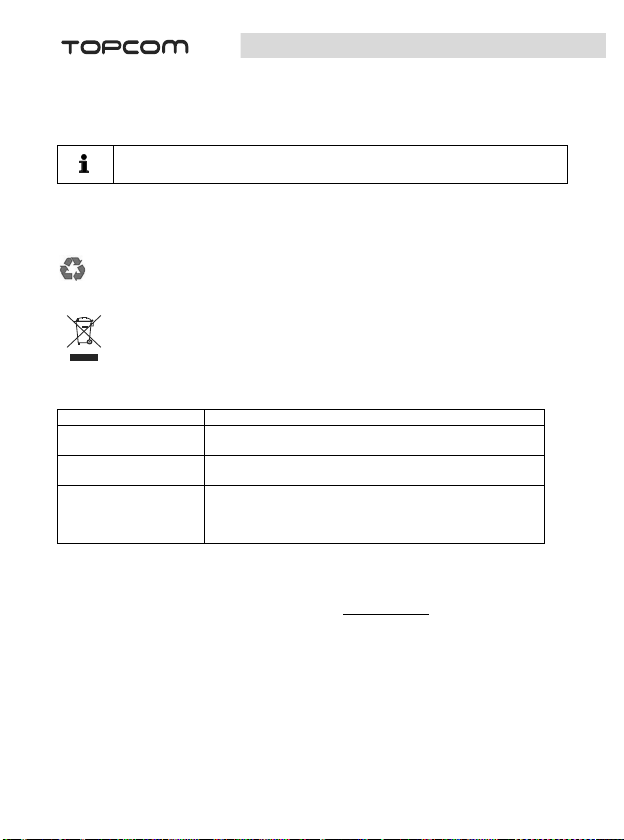
Babytalker 3500 SEDS
®
®
• La velocidad de Internet desde la red Wi-Fi o la red móvil 3G/4G tiene un gran impacto en
el rendimiento del producto. Cuanto más rápida y estable sea la velocidad de conexión,
más rápido podrá ver el video desde la cámara.
15 Instrucciones de almacenamiento y eliminación
Le recomendamos que conserve la caja y el material de embalaje para transporta r
el equipo en el futuro, en caso necesario.
15.1 Almacenamiento
Guarde el equipo en un lugar seco.
15.2 Eliminación de los materiales de embalaje
Los materiales de embalaje son materiales respetuosos con el medio ambiente que
puede entregarle a su servicio local de recogida de basuras para su reciclado.
15.3 Eliminación (protección medioambiental)
16 Datos técnicos
17 Declaración de conformidad CE
Tristar. declara por la presente que este producto cumple con los requisitos esenciales y con el
resto de disposiciones pertinentes de la Directiva 1995/5/CE.
La declaración de conformidad puede consultarse en www.tristar.eu
Deseche el equipo de conformidad con las disposiciones de la Directiva europea
2002/96/CE de gestión de residuos de aparatos eléctricos y electrónicos (RAEE).
Póngase en contacto con su servicio municipal de recogida de basuras y reciclado
para obtener más información.
Frecuencia 2,4GHz
Alcance Exteriores: hasta 300 m (sin obstáculos)
Temperatura de
funcionamiento
Adaptador de corriente
alterna
Interiores: hasta 50 m
De 0 °C a 40 °C
Humedad relativa del 20 % al 75 %
Fabricante: Salom electric Co.
Modelo: SSW-2256EU
Entrada: 100~240V CA, 50/60Hz, 0,2A Máx.
Salida: 6 V CC / 800 mA
18 Garantía de Tristar
18.1 Período de garantía
Las unidades de Tristar tienen un período de garantía de 24 meses. El período de garantía entra
en vigor el día en que se adquiere la nueva unidad. La garantía no cubre los defectos de
funcionamiento ni los daños en el valor del equipo ocasionados por negligencia, ni los
consumibles. La garantía debe demostrarse presentando el comprobante original de compra o
una copia de este, en el que constarán la fecha de la compra y el modelo de la unidad.
58
Page 59

KS-4250
ENGLISH
®
PORTUGUÊS
1 Geral
Caro cliente,
Pedimos-lhe que leia estas informações de modo a familiarizar-se rapidamente com este
equipamento e conhecer as suas funções.
2 Informações relativas a este Manual do Utilizador
IMPORTANTE: As instruções do utilizador e de instalação podem sofrer alterações devido
às atualizações de software da aplicação (APP). Para obter atualizações do manual do
utilizador, consulte o Web site http://service.tristar.eu/ .
Este manual contém informações sobre o dispositivo de monitorização de bebés KS-4250 (daqui
em diante referido como ‘o equi pamento’) e proporciona instruções importantes so bre a instalação,
utilização adequada e segura, e respectiva manutenção. Mantenha sempre o Manual do Utilizador
junto do equipamento. Todas as pessoas responsáveis pela operação, reparação ou limpeza do
equipamento devem ler e/ou consultar o Manual do Utilizador. Mantenha o Manual do Utilizador
num local seguro e transfira-o juntamente com o equipamento se este mudar de mãos.
3 Copyright
A presente documentação está protegida por direitos de autor (copyright).
Todos os direitos reservados, incluindo os direitos de reprodução total ou parcial fotomecânica,
duplicação ou distribuição por meio de processos particulares, como tratamento de dados,
suporte de dados ou redes de dados, bem como alterações substantivas e técnicas do respectivo
conteúdo.
4 Advertências
PERIGO
Esta advertência alerta para uma situação de perigo imediato.
Caso não seja evitada, pode resultar em morte ou ferimentos graves.
ATENÇÃO
Esta advertência alerta para uma situação potencialmente perigosa.
Caso não seja evitada, pode resultar em ferimentos e/ou danos materiais.
• Este símbolo indica informações que facilitam a utilização do
equipamento.
5 Utilização adequada
Este equipamento destina-se exclusivamente a utilização privada (não profissional) em salas
fechadas para a monitorização de bebés. Todas as outras utilizações não são adequadas e
podem resultar em perigo. Respeite sempre as instruções fornecidas neste Manual do
Utilizador.nNão se aceita a responsabilidade por quaisquer perdas ou danos resultantes da sua
utilização inadequada. O utilizador do equipamento é o único responsável por todos os riscos.
59
Page 60

Babytalker 3500 SEDS
®
®
6 Segurança
6.1 Risco de choque eléctrico
PERIGO
O contacto com os condutores ou componentes eléctricos sob tensão pode ser fatal.
Respeite as seguintes instruções de segurança de modo a evitar o risco de choque eléctrico:
• Para evitar o risco de causar danos ao equipamento, utilize apenas o transformador
de corrente CA fornecido com o equipamento.
• Não utilize o equipamento caso o transformador de corrente CA, o cabo de
alimentação ou a ficha estejam danificados.
• Nunca abra a caixa do transformador de corrente. Existe o risco de choque eléctrico
se tocar em quaisquer contactos ou ligações eléctricas sob tensão, ou se modificar a
construção eléctrica ou mecânica do dispositivo.
• Proteja o equipamento de humidade e penetração de humidade, e mantenha-o livre
de pó. Desligue imediatamente o transformador de corrente CA da tomada em caso
de contacto com líquidos/humidade.
• Desligue o transformador de corrente CA da tomada em caso de avaria, durante
trovoadas e durante a limpeza do equipamento.
• Proteja o cabo do contacto com superfícies quentes ou outras fontes de perigo, e não
permita que fique entalado/dobrado.
6.2 Regras gerais de utilização segura
Para assegurar uma utilização segura do equipamento, respeite sempre as seguintes instruções
de segurança:
– O equipamento tem sempre de ser montado por um adulto. Durante a montagem,
mantenha as peças pequenas fora do alcance das crianças.
– Não permita que as crianças brinquem com o equipamento ou com as suas partes.
– Assegure-se que a unidade do bebé e o cabo de alimentação se encontram fora do
alcance do bebé.
– Nunca cubra a unidade do bebé (com uma toalha, cobertor, etc.).
– Os componentes defeituosos devem sempre ser substituídos por peças sobressalentes
originais, dado que outros componentes podem não respeitar os padrões de segurança.
– Desligue o equipamento sempre que tal lhe seja solicitado por um sinal, um cartaz ou
qualquer outra mensagem. O equipamento utilizado em hospitais e outras unidades de
cuidados de saúde pode ser sensível aos sinais de alta frequência de fontes externas.
7 Operação
A KS-4250 é uma câmara de rede sem fios. Pode ligar ao seu smartphone ou tablet através da
tecnologia sem fios e monitorizar tudo o que lhe interessa no seu smartphone ou tablet, em
qualquer altura e lugar.
O dispositivo de monitorização de bebés nunca substitui a supervisão adequada
por um adulto; apenas serve de complemento.
7.1 Visão noturna
A câmara possui 8 LEDs de alta intensidade para captar imagens nítidas em ambientes com fraca
luminosidade. Quando o sensor de luz incorporado mede um baixo nível de luz ambiente, os
LEDs são automaticamente ativados.
60
Page 61

KS-4250
ENGLISH
®
PORTUGUÊS
No modo de visão noturna, a imagem muda automaticamente para preto e
branco.
7.2 Esquema do produto
Consulte a figura “A” na página desdobrável.
1 Sensor de Luz
2Microfone
3 Objectiva da câmara
4 LEDs Infravermelhos
5Antena
6 LED de Potência/Estado
7 Ficha adaptadora de alimentação
8 Botão de reposição da predefinição de
fábrica
9
Comutador LIGAR/DESLIGAR Alimentação
8 Utilização inicial
8.1 Antes de configurar
• Certifique-se de que o seu router Wi-Fi está ligado e que pode ligar à Internet.
• Transfira a aplicação “Easy iCAM” a partir da App Store da Apple ou do Android Market
(Google Play).
8.2 Ligar a KS-4250 à corrente
Consulte a figura “B” na página desdobrável.
• Introduza a ficha pequena do transformador no conector de alimentação da unidade de
monitorização de bebés e ligue o transformador a um conector de alimentação (100~240 V
- 50/60 Hz).
• Ligue o interruptor LIGAR/DESLIGAR na posição ON (LIGAR). O LED na câmara emitirá
uma cor laranja e, em seguida, mudará para vermelho.
Nota: Quando liga a câmara, a configuração inicial demora cerca de 40 a 60 segundos.
ATENÇÃO
• A tomada de corrente deve ser de fácil acesso de modo a que possa rapidamente
desligar a ficha da tomada, em caso de emergência.
• Utilize apenas o transformador de corrente fornecido (6V CC / 800mA).
9 Instalar a KS-4250
9.1 Sintonização fina
• Coloque a câmara num local adequado e aponte a lente da câmara para a área de
observação.
• Ajuste o ângulo rodando a câmara.
ATENÇÃO
Não coloque a câmara e os fios ao alcance do bebé!
Fixe a câmara a pelo menos 1 metro de distância do bebé.
61
Page 62

Babytalker 3500 SEDS
®
®
Android
iOS
10 Operação e utilização
10.1 Ligar o seu smartphone ou
tablet à câmara
• Ligue o Wi-Fi do seu smartphone ou tablet
e aceda ao menu de definições de Wi-Fi.
• Toque no ecrã para seleccionar
"Easy_iCAM_XXXXXX" em Redes Wi-Fi.
• Introduza a palavra-passe. A palavrapasse predefinida é "12345678".
• Inicie a aplicação Easy iCAM no seu
smartphone ou tablet.
• Siga as instruções da aplicação no ecrã.
10.2 Configurar o nome da câmara
(SSID) ou palavra-passe
Quando a aplicação é iniciada pela primeira vez, o ecrã apresenta uma mensagem que recorda
o utilizador para mudar o nome (SSID) ou a palavra-passe da câmara Wi-Fi.
• Se seleccionar "Sim", poderá alterar a palavra-passe e o nome da câmara Wi-Fi.
Nota: A palavra-passe tem de conter, pelo menos, oito caracteres.
• Quando concluir a configuração da palavra-passe ou nome da câmara e tocar no ícone
OK, a aplicação irá perguntar-lhe se pretende configurar uma ligação à Internet.
• Se seleccionar "Sim", a configuração da Internet iniciará (ver “10.3).
• Se seleccionar "Não", a câmara reiniciará para alterar
automaticamente a palavra-passe e o nome da
câmara.
Uma vez alterado o nome, é necessário selecionar
novamente a câmara pelo novo SSID na definição WiFI
do seu smartphone ou tablet.
• Se seleccionar "Não", a aplicação irá perguntar-lhe se
pretende configurar uma ligação à Internet.
10.3 Configurar uma ligação à Internet
O ecrã irá apresentar uma mensagem a perguntar se pretende configurar uma ligação à Internet.
• Se seleccionar "Sim", a câmara irá procurar redes WiFi disponíveis na gama. Toque no nome da sua rede
Wi-Fi e introduza a palavra-passe para o seu router WiFi, se for necessário. Em seguida, será executada a
primeira configuração.
Nota: Se a câmara não conseguir encontrar a rede Wi-Fi
à qual pretende ligar, toque no ícone de procura para
voltar a procurar redes Wi-Fi disponíveis.
62
Page 63
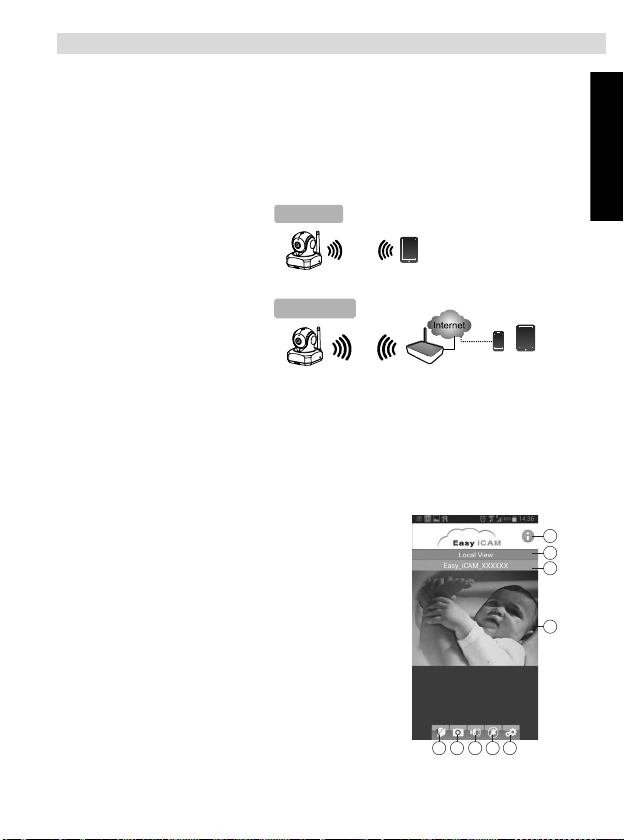
KS-4250
ENGLISH
®
PORTUGUÊS
Se concluir a configuração da Internet com êxito, o LED de potência/estado apresentará
uma luz verde após 1 a 2 minutos.
• Se seleccionar "Não", a primeira configuração será executada.
Nota: Se não configurar uma ligação à Internet, só poderá obter feeds de vídeos ao vivo se
ligar a câmara directamente ao seu smartphone ou tablet (Vista local).
11 Modo de Funcionamento – Vista Local/Vista de Internet
A KS-4250 é uma câmara de rede
sem fios. Consegue ligar ao seu
smartphone ou tablet directamente
através da tecnologia sem fios.
Poderá ver feeds de vídeos ao vivo
no seu smartphone ou tablet no
"modo de vista local" (sem ligação à
Internet).
No "modo de vista Internet", o seu
smartphone ou tablet necessita de
ligar à câmara através de um router
Wi-Fi ou de uma rede móvel 3G/4G e,
em seguida, poderá aceder à
transmissão dinâmica de vídeo e
áudio no seu smartphone ou tablet, a
partir de qualquer parte do mundo.
11.1 Vista local
Quando liga o seu smartphone ou tablet à câmara directamente através de Wi-Fi (Ponto para
Ponto), pode iniciar a aplicação Easy iCAM para funcionar no modo de vista local.
Certifique-se de que selecionou o SSID da câmara em vez do SSID de WiFi nas definições de
WiFi do seu smartphone ou tablet.
11.1.1 Descrição
1 Informações
Toque no ícone para obter informações sobre a câmara.
2 Modo de funcionamento
Esta linha mostra o modo de funcionamento actual da aplicação
(Vista local).
3 Nome da câmara (SSID)
Esta linha mostra o nome da câmara, que é igual à Rede Wi-Fi
(SSID).
4 Área de visualização de imagens
Toque na área de visualização de imagens do ecrã com dois
dedos e afaste-os um do outro para obter a função de zoom.
Também pode deslizar no ecrã para obter a função de
inclinação.
5 Fotografias
Toque no ícone para ver todas as fotografias que tirou.
6Instantâneo
Vista local
Easy iCAM Smartphone, Tablet
Vista de Internet
Easy iCAM
Router Wi-Fi
Smartphone, Tablet
5 6 7 8 9
1
2
3
4
63
Page 64

Babytalker 3500 SEDS
®
®
iOs
Android
Toque no ícone para guardar um instantâneo da câmara no seu smartphone ou tablet.
7 LIGAR/DESLIGAR Áudio
Toque no ícone para ligar ou desligar o som.
8 Função de activação de voz (VOX)
Com esta função ativa, pode utilizar o seu smartphone ou tablet para outra aplicação em modo
de visualização local.
Toque no ícone para activar a função de activação de voz e toque novamente para desactivar a
função.
Se activar a função e, em seguida, premir o botão Início no seu smartphone ou tablet para sair
da aplicação, o ecrã irá apresentar uma mensagem de lembrete quando o nível de volume da
câmara for superior ao nível de defenição do volume. Se tocar ou deslizar no ícone da mensagem
de lembrete, poderá iniciar directamente a aplicação.
Nota:
– Se ligar a função de activação de voz e premir o botão Início, no seu smartphone
ou tablet, para sair da aplicação, a função VOX poderá funcionar na mesma e
lembrá-lo sobre eventos de audio da câmara.
– A função de activação de voz só pode funcionar no modo de vista local!
– Se pretender sair totalmente da aplicação, clique duas vezes no botão Início no
seu iPhone/iPad quando estiver no estado de ecrã Início e, em seguida, toque no
ícone Easy iCAM até aparecer o símbolo de cancelamento. Quando sair
totalmente da aplicação, a função de activação de voz deixará de poder funcionar.
– Se pretender sair totalmente da aplicação, prima o botão Retroceder no seu
sistema Android. Quando sair totalmente da aplicação, a função de activação de
voz deixará de poder funcionar.
11.1.2 Definição
Toque no ícone para configurar as funções da
câmara.
1 Definição de Internet
Pode configurar uma ligação à Internet ou alterar
a ligação da câmara para outro router Wi-Fi.
2 Definição de Wi-Fi
Se pretender alterar a palavra-passe ou o nome
da câmara (SSID do Wi-Fi), toque nesta linha
para executar a alteração.
3 Nível de VOX (nível de activação do
volume)
Toque e deslize na barra Nível de VOX para
ajustar o nível de activação do volume.
64
Page 65

KS-4250
ENGLISH
®
PORTUGUÊS
5
4
2 13
11.2 Vista Internet
Se a ligação à Internet da sua câmara tiver sido configurada e o LED de Potência/Estado acender
uma luz verde, significa que a câmara pode ligar à Internet e que você pode aceder a vídeo ou
áudio ao vivo no seu smartphone ou tablet na vista Internet, em qualquer parte do mundo.
Certifique-se de que o seu smartphone ou tablet consegue ligar à Internet através de um router
Wi-Fi ou de uma rede móvel 3G/4G e, em seguida, inicie a aplicação Easy iCAM.
11.2.1 Vista de Internet
1 Nome da câmara (SSID)
Quando iniciar a aplicação, todas as
câmaras que adicionou serão apresentadas
no ecrã.
2 Estado da câmara
a Online
Se o estado da câmara for "online", poderá
tocar na fotografia da câmara para ver o
vídeo da câmara.
bLigação
Se o estado da câmara for "ligar", terá de
aguardar até que o estado mude para
online e, em seguida, toque na fotografia da
câmara par aver o vídeo da câmara.
c Offline
Se o estado da câmara for "offline", terá de tocar no ícone de seta, ao lado do nome da
câmara e, em seguida, tocar em "Ligar novamente" para reconfirmar a ligação à Internet.
3 Fotografia da câmara
Toque na fotografia da câmara para ver o vídeo da câmara.
4 Toque no ícone de seta para poder ver o ecrã apresentado abaixo
A.Android
a Ligar novamente
Necessita de tocar em "Ligar novamente" para reconfirmar a ligação à Internet, se o estado
da câmara for offline.
b Editar Câmara
Se alterou a palavra-passe da câmara com outro
smartphone ou tablet, necessita de tocar na linha
para corrigir a palavra-passe para ligação à Internet.
c Ver Instantâneo
Toque na linha para poder ver todas as fotografias
que tirou.
d Remover Câmara
Toque na linha se pretender remover a câmara.
65
Page 66

Babytalker 3500 SEDS
®
®
DESLIGADO LIGADO
B. iOs
a Palavra-passe
Se alterou a palavra-passe da câmara com outro smartphone ou
tablet, necessita de tocar na linha para corrigir a palavra-passe
para ligação à Internet.
b Ligar novamente
Necessita de tocar em "Ligar novamente" para reconfirmar a
ligação à Internet, se o estado da câmara for offline.
5 Se pretende sair da aplicação, toque no ícone e selecione "Sair".
12 Repor as predefinições de fábrica da câmara
Enquanto a câmara estiver ligada durante, pelo menos, 1 minuto, prima o botão de reposição
(utilizando um objecto pequeno ou alfinete) durante, pelo menos, 3 segundos para o LED de
potência/estado começará a piscar. A câmara será reposta com as predefinições de fábrica, que
é útil caso se esqueça da palavra-passe da câmara.
13 Limpeza e manutenção
Esta secção contém instruções importantes para limpar e manter o equipamento.
Siga estas instruções para assegurar uma utilização sem problemas e evitar danos no
equipamento devidos a manutenção inadequada.
13.1 Instruções de Segurança
PERIGO
Risco de ferimentos fatais devidos a choque eléctrico!
• Antes de limpar o equipamento, desligue-o e retire a ficha da fonte de alimentação da
tomada eléctrica.
ATENÇÃO
• Não utilize agentes de limpeza ou solventes. Estes podem danificar a caixa ou
penetrar no equipamento causando danos permanentes.
13.2 Limpeza
– Limpe o equipamento com um pano suave ligeiramente humedecido.
– Limpe conectores e contactos sujos com um pincel suave.
66
Page 67

KS-4250
ENGLISH
®
PORTUGUÊS
– Se o equipamento se molhar, desligue-o. Não utilize o equipamento enquanto não
estiver completamente seco.
13.3 Manutenção
– Verifique conectores e cabos quanto a danos.
ATENÇÃO
• Se suspeitar que o equipamento está danificado, peça a um perito que o inspeccione
antes de o utilizar novamente.
14 Diagnóstico de avarias
Esta secção proporciona instruções importantes para identificar e corrigir problemas.
Siga estas instruções para evitar perigos e danos.
14.1 Instruções de Segurança
PERIGO
Risco de ferimentos fatais devidos a choque eléctrico!
• Desligue a ficha da tomada antes de tentar corrigir qualquer problema.
ATENÇÃO
Risco de acidente devido a reparações incorrectas
As reparações incorrectas podem expor os utilizadores a perigos e causar danos no
equipamento.
• Nunca tente modificar ou reparar o equipamento.
• As reparações devem ser sempre efectuadas por especialistas ou no centro de
assistência.
• Caso suspeite que o equipamento se encontra danificado (por exemplo, se caiu no
chão), peça a um especialista que o verifique antes de o utilizar de novo.
14.2 Problemas - causas e soluções
Impossível ligar a câmara ao seu smartphone ou tablet na vista local
• Certifique-se de que a ficha de alimentação está totalmente inserida na tomada.
• Certifique-se de que a câmara está ligada e que o LED de potência/estado acende uma luz
vermelha ou verde.
• Certifique-se de que a câmara e o seu smartphone/tablet estão dentro do intervalo um do
outro.
• Certifique-se de que introduziu a palavra-passe correcta da câmara no seu smartphone/
tablet.
• Poderá necessitar de repor a câmara premindo o botão de reposição com um objecto fino
(por ex., um clip). Consulte a secção 12 – Repor a câmara para as predefinições de fábrica
deste manual de utilizador.
Impossível ligar a câmara ao seu smartphone/tablet através do router Wi-Fi ou rede móvel
3G/4G na vista Internet
• Certifique-se de que a ficha de alimentação está totalmente inserida na tomada.
• Certifique-se de que a câmara está ligada e que o LED de potência/estado acende uma luz
verde.
67
Page 68

Babytalker 3500 SEDS
®
®
• Certifique-se de que escreve a palavra-passe correcta para o router Wi-Fi na definição de
Internet. Consulte a secção 10.2 – Configurar a câmara e a ligação à Internet deste manual
de utilizador.
• Certifique-se de que a câmara e o router Wi-Fi estão dentro do intervalo um do outro.
• Certifique-se de que o seu smartphone/tablet está ligado à Internet através de Wi-Fi ou
rede móvel 3G/4G. Poderá necessitar de repor a câmara premindo o botão de reposição
com um objecto fino (por ex., um clip).
Consulte a secção 12 – Repor as predefinições de fábrica da câmara deste manual de utilizador
e, em seguida, consulte a secção 10.2 – Configurar a câmara e a ligação à Internet deste manual
de utilizador.
A transmissão de vídeo é lenta ou atrasa
• Se estiver a ser utilizado um forno micro-ondas próximo da câmara ou router Wi-Fi, remova
o micro-ondas ou desligue-o.
• Certifique-se de que a câmara e o router Wi-Fi estão dentro do intervalo um do outro.
• A velocidade da alimentação do vídeo da câmara depende altamente da velocidade da
ligação que está a usar.
• A velocidade da Internet, quer seja da rede Wi-Fi ou da rede móvel 3G/4G, tem um elevado
impacto no desempenho do produto. Quanto mais rápida e estável for a ligação, mais
rapidamente poderá ver o vídeo da câmara.
15 Instruções de armazenamento e eliminação
Recomendamos que conserve a caixa e os materiais de embalagem de modo a
que possa transportar o equipamento no futuro, caso seja necessário.
15.1 Armazenamento
Armazene o equipamento num local seco.
15.2 Eliminação dos materiais de embalagem
Os materiais de embalagem são materiais ecológicos e podem ser colocados nos pontos
de reciclagem.
15.3 Eliminação (protecção ambiental)
Elimine o equipamento em nos termos da Directiva CE 2002/96/CE sobre Resíduos
de Equipamentos Eléctricos e Electrónicos (REEE) que respeita à eliminação deste
tipo de resíduos. Contacte o departamento municipal responsável pela eliminação
de resíduos para mais informações.
16 Dados técnicos
Frequência 2,4GHz
Alcance No exterior: até 300 m (linha de visão)
Temperatura de
funcionamento
68
No interior: até 50 m
0°C a 40°C
20% a 75% de humidade relativa
Page 69

KS-4250
ENGLISH
®
PORTUGUÊS
Transformador de
corrente CA
Fabricante: Salom electric Co.
Modelo: SSW-2256EU
Entrada: 100~240V AC, 50/60 Hz, 0,2 A Máx
Saída: 6 V DC / 800 mA
17 Declaração de Conformidade CE
A Tristar. declara que este dispositivo se encontra em conformidade com os requisitos essenciais
e outras disposições relevantes da Directiva 1999/5/CE.
A declaração de conformidade pode ser consultada em www.tristar.eu
18 Garantia da Tristar
18.1 Período de garantia
As unidades Tristar têm um período de garantia de 24 meses. O período de garantia entra em
efeito a partir da data de compra da unidade. Consumíveis ou defeitos que causem um efeito
negligenciável no funcionamento ou no valor do equipamento não são abrangidos. A prova de
garantia terá de ser dada com a apresentação da respectiva confirmação de compra, ou uma
cópia da mesma, na qual apareçam indicados a data de compra e o modelo da unidade.
18.2 Exclusões de garantia
Danos ou defeitos causados pelo tratamento ou operação incorrectos e danos resultantes da
utilização de peças ou acessórios não o riginais não são abrangidos pela garantia. A garantia não
cobre danos causados por factores externos, como relâmpagos, água e fogo, nem quaisquer
danos causados durante o transporte. Não se poderá reclamar os direitos de garantia se o
número de série que se encontra na unidade tiver sido alterado, retirado ou tornado
ilegível.Qualquer reclamação de garantia não será válida se a unidade tiver sido reparada,
alterada ou modificada pelo comprador.
69
Page 70

Babytalker 3500 SEDS
®
®
1 Informacje ogólne
Drogi Kliencie,
Zalecamy przeczytanie tych informacji, umożliwiających szybkie zapoznanie się z tym sprzętem i
poznanie sposobu używania jego funkcji.
2 Informacje dotyczące tej instrukcji obsługi
WAŻNE: Ze względu na aktualizacje oprogramowania aplikacji (APP), instalacja i
wskazówki dla użytkownika mogą ulec zmianie. Aktualizacje instrukcji użytkownika można
znaleźć na stronie http://service.tristar.eu/ .
Ta instrukcja obsługi zawiera informacje o niani elektronicznej KS-4250 (zwanej dalej
„urządzeniem”) oraz ważne instrukcje dotyczące rozpoczęcia użytkowania, bezpieczeństwa,
właściwego użytkowania oraz konserwacji tego urządzenia.Instrukcję obsługi należy zawsze
mieć dostępną w pobliżu urządzenia. Wszystkie osoby odpowiedzialne za obsługę, naprawę lub
czyszczenie urządzenia muszą przeczytać/lub zajrzeć do tej instrukcji obsługi. Instrukcję należy
przechowywać w bezpiecznym miejscu i przekazać następnemu właścicielowi wraz z
urządzeniem.
3 Prawa autorskie
Niniejszy dokument chroniony jest przepisami dotyczącymi praw autorskich.
Wszystkie prawa, łącznie z prawem do powielania fotomechanicznego całości lub części,
kopiowania lub dystrybucji za pomocą konkretnych procesów takich jak przetwarzanie danych,
nośniki danych i sieci danych oraz zmiany treści i zmiany techniczne, są zastrzeżone.
4Ostrzeżenia
NIEBEZPIECZEŃSTWO
To ostrzeżenie wskazuje na sytuację bezpośrednio grożącego niebezpieczeństwa.
Gro..ce niebezpieczeństwo mo.e doprowadzi. do .mierci lub powa.nych obra.eń, je.eli nie
mo.na unikn.. tej sytuacji.
UWAGA
To ostrzeżenie wskazuje na sytuację możliwego niebezpieczeństwa.
Niebezpieczeństwo może doprowadzić do obrażeń i/lub uszkodzenia sprzętu, jeżeli nie
można uniknąć tej sytuacji.
• Ten symbol wskazuje na informacje, które u.atwi. u.ytkowanie urz.dzenia.
5 Przeznaczenie
To urządzenie jest przeznaczone tylko do prywatnego (niekomercyjnego) monitorowania dzieci
wewnątrz pomieszczeń. Wszystkie inne formy użytkowania są niewłaściwe i mogą stwarzać
zagrożenie. Należy zawsze przestrzegać tej instrukcji obsługi. Producent nie ponosi
odpowiedzialności za żadne straty lub uszkodzenia wynikłe z niewłaściwego
użytkowania.Wyłącznie użytkownik tego urządzenia jest odpowiedzialny za wszystkie ryzyka.
70
Page 71

KS-4250
ENGLISH
®
POLSKI
6 Bezpieczeństwo
6.1 Ryzyko porażenia prądem elektrycznym
NIEBEZPIECZEŃSTWO
Zetknięcie się z przewodami lub elementami pod napięciem elektrycznym może
doprowadzić do śmierci.
Przestrzegać następujących instrukcji bezpieczeństwa w celu uniknięcia ryzyka porażenia
prądem elektrycznym:
• Używać tylko dostarczonego wraz z urządzeniem zasilacza sieciowego, aby uniknąć
ryzyka uszkodzenia urządzenia.
• Nie używać urządzenia w przypadku uszkodzenia zasilacza sieciowego, przewodu
zasilającego lub wtyczki.
• Nigdy nie rozbierać obudowy zasilacza sieciowego. Ryzyko porażenia prądem
elektrycznym występuje w przypadku zetknięcia z dowolnymi stykami lub łącznikami
pod napięciem lub w przypadku dokonania modyfikacji elektrycznych lub
mechanicznych.
• Chronić urządzenie przed wilgocią i kurzem. W przypadku kontaktu z wilgocią należy
natychmiast odłączyć zasilacz sieciowy.
• Odłączyć zasilacz sieciowy w przypadku usterki, w czasie burz z piorunami oraz w
czasie czyszczenia urządzenia.
• Chronić przewód przed stycznością z gorącymi lub niebezpiecznymi powierzchniami i
nie dopuścić do jego zaciśnięcia.
6.2 Ogólne zasady bezpiecznego użytkowania
Aby bezpiecznie użytkować urządzenie, należy zawsze przestrzegać następujących instrukcji
bezpieczeństwa:
–Urządzenie musi być zawsze składane przez osobę dorosłą. Podczas montażu
przechowywać małe elementy z dala od dzieci.
– Nie pozwalać dzieciom na zabawę urządzeniem lub jego elementami.
–Upewnić się, że niania elektroniczna i przewód zasilający są zawsze poza zasięgiem
dzieci.
– Nie przykrywać niani elektronicznej ręcznikiem, kocem itp.
– Uszkodzone części muszą być zawsze wymieniane na oryginalne części zamienne,
ponieważ inne części mogą nie spełniać norm bezpieczeństwa.
–Wyłączać nianię elektroniczną zawsze, gdy jest to wymagane poprzez znak, plakat lub
inna wiadomość. Sprzęt używany w szpitalach i innych miejscach opieki zdrowotnej
może być wrażliwy na sygnały wysokiej częstotliwości z zewnętrznych źródeł.
7Obsługa
KS-4250 jest kamerą korzystającą z sieci bezprzewodowej. Może się ona połączyć z Twoim
smartfonem lub tabletem bezprzewodowo i monitorować oraz pokazywać wszystko, co jest dla
Ciebie ważne na smartfonie lub tablecie o każdej porze, w każdym miejscu.
Niania elektroniczna nigdy nie zastąpi właściwej opieki osoby dorosłej; jest tylko
pomocą.
71
Page 72

Babytalker 3500 SEDS
®
®
7.1 Praca w ciemności
Kamera wyposażona jest w 8 silnych żarówek diodowych w celu nagrywania czystego obrazu w
ciemności. Gdy wbudowany czujnik światła ustali, że poziom oświetlenia w otoczeniu jest niski,
diody włączą się automatycznie.
W trybie pracy w ciemności, obraz automatycznie zmieni się na czarno-biały.
7.2 Wygląd urządzenia
Patrz: ilustracja „A“ na rozkładanej stronie.
1 Czujnik światła
2Mikrofon
3Obiektyw kamery
4 Dioda podczerwieni
5Antena
8 Pierwsze użycie
8.1 Przed konfiguracją
•Upewnij się, że router jest włączony i połączony z Internetem.
• Pobierz aplikację „Easy iCAM“ z Apple App Store lub Google Play.
8.2 Podłączanie KS-4250 do prądu
Patrz: ilustracja „B“ na rozkładanej stronie.
•Włóż małą wtyczkę zasilacza do urządzenia, a następnie podłącz zasilacz do sieci
elektrycznej (100~240 V - 50/60 Hz).
•Przesuń włącznik do pozycji ON (włączona). Dioda na kamerze zaświeci się na
pomarańczowo i następnie zmieni kolor na czerwony.
Uwaga: Po włączeniu kamery, początkowa konfiguracja trwa około 40 - 60 sekund.
UWAGA
• Gniazdkozasilające musi być łatwo dostępne, aby można było szybko odłączyć
przewód zasilający w przypadku zagrożenia.
• Używać tylko dołączonego zasilacza sieciowego (6V DC / 800mA).
9 Instalacja KS-4250
9.1 Strojenie
•Umieść kamerę w odpowiednim miejscu, ustaw soczewki kamery na obszar podlegający
obserwacji.
• Ustaw kąt, obracając kamerę.
6 Dioda zasilania
7 Wtyczka zasilacza
8 Przycisk resetu fabrycznego
9Włącznik/Wyłącznik
72
Page 73

KS-4250
ENGLISH
®
POLSKI
Android
iOS
UWAGA
Nie umieszczać kamery i przewodów w zasięgu dziecka!
Zamocować kamerę przynajmniej 1 metr od dziecka.
10 Obsługa i użytkowanie
10.1 Podłączanie swojego
smartfonu lub tableta do
kamery
•Włącz WiFi na swoim smartfonie lub
tablecie i przejdź do menu ustawień WiFi.
• Z sieci WiFi wybierz
„Easy_iCAM_XXXXXX“.
• Wprowadź hasło. Hasło domyślne to
„12345678“.
• Uruchom aplikację Easy iCAM na swoim
smartfonie lub tablecie.
•Postępuj zgodnie z instrukcjami
wyświetlonymi na ekranie.
10.2 Ustawianie nazwy kamery (SSID) lub hasła
Podczas pierwszego uruchamiania aplikacji na ekranie wyświetli się wiadomość przypominająca
o zmianie nazwy sieciowej kamery (SSID) lub hasła.
•Jeśli wybierzesz „Tak “. możesz zmienić nazwę sieciową kamery (SSID) lub hasło.
•
Uwaga: Hasło musi składać się co najmniej z ośmiu znaków.
•Po ukończeniu ustawiania nazwy kamery lub hasła stuknij ikonkę OK, a aplikacja zapyta,
czy chcesz chcesz ustawić połączenie z Internetem.
•Jeśli wybierzesz „Tak “, rozpocznie się konfiguracja połączenia z Internetem. (patrz: 10.3)
•Jeśli wybierzesz „Nie“, kamera automatycznie
ponownie rozpocznie ustawianie nazwy kamery i hasła.
Gdy nazwa zostanie zmieniona, musisz ponownie
wybrać kamerę wg nowego SSID w ustawieniach WiFi
swojego smartfonu lub tableta.
•Jeśli wybierzesz „Nie“, aplikacja zapyta, czy chcesz
ustanowić połączenie z Internetem.
10.3 Łączenie z Internetem
Na ekranie wyświetli się wiadomość pytająca o to, czy chcesz skonfigurować połączenie z
Internetem.
73
Page 74

Babytalker 3500 SEDS
®
®
Podgląd miejscowy
Podgląd przez Internet
Smartfon, tablet
Router Wi-Fi Smartfon, tablet
•Jeśli wybierzesz „Tak “, kamera wyszuka wszystkie
dostępne sieci WiFi. Stuknij nazwę swojej sieci WiFi i
jeśli to konieczne, wprowadź hasło routera. Instalacja
początkowa została ukończona.
Uwaga: Jeśli kamera nie może odnaleźć sieci WiFi, do
której chcesz się podłączyć, stuknij ikonkę
wyszukiwania, aby ponownie wyszukać dostępne sieci
WiFi.
Po pomyślnym zakończeniu konfiguracji Internetu, dioda kontrolna zaświeci się na zielono
na 1 - 2 minuty.
•Jeśli wybierzesz „Nie“, konfiguracja początkowa zostanie zakończona.
Uwaga: Jeśli nie skonfigurujesz połączenia z Internetem, będziesz w stanie wyświetlać
podgląd z kamery tylko po bezpośrednim jej podłączeniu do smartfona lub tableta
(podgląd miejscowy)
11 Tryb pracy - Podgląd miejscowy/przez Internet
KS-4250 jest kamerą korzystającą z
sieci bezprzewodowej. Może się ona
połączyć bezpośrednio z Twoim
smartfonem lub tabletem
bezprzewodowo i „pokazywać obraz
na żywo“ (bez połączenia z
Internetem).
W trybie „podglądu przez Internet“,
Twój smartfon lub tablet wymaga
połączenia z kamerą poprzez router
WiFi lub sieć komórkową 3G/4G, aby
umożliwić Ci dostęp do sygnału wideo
i audio strumieniowanego na żywo na
Twój smartfon lub tablet w dowolnym
miejscu na świecie.
11.1 Podgląd miejscowy
Gdy Twój smartfon lub tablet jest połączony bezpośrednio z kamerą za pomocą WiFi (Point to
Point), możesz uruchomić aplikację Easy iCAM i używać jej w trybie podglądu miejscowego.
Upewnij się, że wybrano SSID kamery zamiast SSID WiFi w ustawieniach WiFi na Twoim
smartfonie lub tablecie.
74
Page 75

KS-4250
ENGLISH
®
POLSKI
11.1.1 Opis
1 Informacje
Stuknij ikonkę, aby uzyskać więcej informacji o kamerze.
2 Tryb pracy
Ten pasek pokazuje bieżący tryb pracy aplikacji (podgląd
miejscowy)
3 Nazwa kamery (SSID)
Ten pasek pokazuje nazwę kamery, która jest taka sama, jak
nazwa sieci WiFi (SSID).
4Obszar wyświetlania podglądu.
Dotknij obszaru wyświetlania podglądu dwoma palcami i rozsuń
je, aby powiększyć obraz. Możesz również przesunąć palce po
ekranie, aby cyfrowo przechylić obraz.
5 Zdjęcie
Stuknij ikonkę, aby zobaczyć wszystkie zrobione przez siebie
zdjęcia.
6 Zrób zdjęcie
Stuknij ikonkę, aby zapisać zdjęcie z kamery na smartfonie lub tablecie.
7Włączanie/wyłączanie dźwięku
Stuknij ikonkę, aby włączyć lub wyłączyć dźwięk.
8 Funkcja aktywacji głosowej (VOX)
Gdy funkcja ta jest włączona, możesz korzystać ze swojego smartonu lub tableta z inną aplikacją
w trybie podglądu miejscowego.
Stuknij ikonkę, aby włączyć funkcję aktywacji głosowej, stuknij ikonkę ponownie, aby wyłączyć tę
funkcję. Jeśli włączysz tę funkcję i naciśniesz przycisk home na smartfonie lub tablecie, aby
opuścić aplikację, na ekranie wyświetli się wiadomość, gdy poziom głośności z kamery będzie
wyższy od ustawionego. Stuknięcie wiadomości lub jej przesunięcie bezpośrednio uruchomi
aplikację.
Uwaga:
–Jeśli włączysz tę funkcję i naciśniesz przycisk home na smartfonie lub tablecie,
aby opuścić aplikację, funkcja VOX będzie nadal działać i powiadomi Cię o
zdarzeniach dźwiękowych w pobliżu kamery.
– Funkcja aktywacji głosowej może działać wyłącznie w trybie podglądu
miejscowego!
–Jeśli chcesz całkowicie opuścić aplikację, kliknij dwukrotnie przycisk home na
iPhonie/iPadzie na ekranie wyjściowym, a następnie stuknij ikonkę Easy iCAM, aż
wyświetli się symbol anulowania. Po całkowitym opuszczeniu aplikacji, funkcja
aktywacji głosowej nie może działać.
–Jeśli chcesz całkowicie opuścić aplikację, naciśnij przycisk home w systemie
Android. Po całkowitym opuszczeniu aplikacji, funkcja aktywacji głosowej nie
może działać.
5 6 7 8 9
1
2
3
4
75
Page 76

Babytalker 3500 SEDS
®
®
iOs
Android
5
4
2 13
11.1.2 Ustawienia
Stuknij ikonkę, aby ustawić funkcje kamery.
1 Ustawienia internetowe
Możesz ustanowić połączenie z Internetem lub
połączyć z innym routerem WiFi.
2 Konfiguracja WiFi
Jeśli chcesz zmienić nazwę kamery (WiFi SSID)
lub hasło, stuknij ten pasek, aby dokonać zmiany.
3 Poziom VOX (poziom głośności
aktywacji głosowej)
Stuknij i przesuń pasek poziomu VOX, aby
dopasować poziom głośności aktywacji głosowej.
11.2 Podgląd przez Internet
Jeśli skonfigurowane zostało połączenie internetowe kamery i dioda kontrolna świeci się na
zielono, kamera może łączyć się z Internetem i masz dostęp do strumieniowania wideo i dźwięku
na żywo na swoim smartfonie lub tablecie w trybie podglądu przez Internet, gdziekolwiek na
świecie się znajdujesz. Upewnij się, że Twój smartfon lub tablet mogą połączyć się z Internetem
poprzez router WiFi lub sieć komórkową 3G/4G, a następnie uruchom aplikację Easy iCAM.
11.2.1 Podgląd przez Internet
1 Nazwa kamery (SSID)
Gdy uruchomisz aplikację, wszystkie
dodane kamery ukażą się na ekranie.
2Status kamery
a Online
Gdy status kamery pokazuje „online“,
możesz stuknąć obrazek kamery, aby
wyświetlić podgląd z kamery.
b Łączenie
Gdy status kamery pokazuje
„łączenie“(connecting), musisz poczekać,
aż status zmieni się na „online“ i wtedy
stuknąć obrazek kamery, aby wyświetlić
podgląd z kamery.
c Offline
Gdy status kamery pokazuje „offline“, musisz stuknąć ikonkę strzałki obok nazwy kamery, a
następnie stuknąć „Reconnect“, aby ustanowić ponownie połączenie z Internetem.
3 Obrazek kamery
Stuknij obrazek kamery, aby wyświetlić podgląd kamery.
76
Page 77

KS-4250
ENGLISH
®
POLSKI
4 Stuknij ikonkę strzałki, aby wyświetlić poniższy obraz.
A. Android
a Ponowne połączenie
Musisz stuknąć „Reconnect“, aby wznowić połączenie z Internetem, jeśli status kamery
pokazuje „offline“.
bEdytuj kamerę
Jeśli zmieniono hasło kamery na innym smartfonie lub
tablecie, musisz stuknąć ten pasek, aby wprowadzić
hasło do połączenia z Internetem.
cWyświetl zdjęcie
Stuknij pasek, aby zobaczyć wszystkie zrobione przez
siebie zdjęcia..
dUsuń kamerę
Stuknij pasek, jeśli chcesz usunąć tę kamerę.
B. iOs
a. Hasło
Jeśli zmieniono hasło kamery na innym smartfonie lub tablecie,
musisz stuknąć ten pasek, aby wprowadzić hasło do połączenia
z Internetem.
b. Ponowne połączenie
Musisz stuknąć „Reconnect“, aby wznowić połączenie z
Internetem, jeśli status kamery pokazuje „offline“..
5 Stuknij ikonkę i wybierz „wyjdź“, aby opuścić aplikację.
12 Resetowanie kamery do ustawień fabrycznych
Gdy kamera jest włączona przez co najmniej 1 minutę, naciśnij przycisk resetu (przy pomocy
małego przedmiotu lub szpilki) na przynajmniej 3 sekundy - dioda kontrolna zacznie migać.
Kamera zresetuje się do ustawień fabrycznych, co jest przydatne, gdy zapomni się hasła.
77
Page 78

Babytalker 3500 SEDS
®
®
13 Czyszczenie i konserwacja
Ten rozdział zawiera ważne instrukcje dotyczące czyszczenia i konserwacji urządzenia. Należy
przestrzegać tych instrukcji, aby zapewnić bezawaryjne użytkowanie i aby zapobiec
uszkodzeniom urządzenia z powodu niewłaściwej konserwacji.
13.1 Instrukcje dotyczące bezpieczeństwa
NIEBEZPIECZEŃSTWO
Ryzyko śmiertelnych obrażeń w wyniku porażenia elektrycznego!
• Przed czyszczeniem urządzenia należy je wyłączyć i odłączyć przewód zasilający z
gniazdka sieciowego.
UWAGA
• Nie używać środków czyszczących ani rozpuszczalników. Mogą one spowodować
uszkodzenie obudowy lub przedostać się do wnętrza urządzenia i spowodować
nieodwracalne uszkodzenia.
13.2 Czyszczenie
–Urządzenie wyczyścić miękką ściereczką lub lekko wilgotną gąbką.
– Zabrudzone złącza i styki wyczyścić przy pomocy miękkiej szczotki.
–Jeśli urządzenie pomoczy się, wyłącz je. Nie korzystaj z urządzenia przed jego
całkowitym wyschnięciem.
13.3 Konserwacja
– Sprawdzić złącza i przewody pod kątem występowania uszkodzeń.
UWAGA
• Jeżeli istnieje podejrzenie, że urządzenie jest uszkodzone, należy zawsze zlecić jego
sprawdzenie ekspertowi przed ponownym użyciem..
14 Usuwanie usterek
Ten rozdział dostarcza ważne informacje potrzebne do zlokalizowania i wyeliminowania
problemów.
Postępować zgodnie z tymi instrukcjami, aby uniknąć niebezpieczeństwa i uszkodzenia.
14.1 Instrukcje dotyczące bezpieczeństwa
NIEBEZPIECZEŃSTWO
Ryzyko śmiertelnych obrażeń w wyniku porażenia elektrycznego!
• Odłączyć przewód zasilający przed próbą naprawiania problemu.
78
Page 79

KS-4250
ENGLISH
®
POLSKI
UWAGA
Ryzyko niebezpieczeństwa z powodu niewłaściwych napraw
Niewłaściwe naprawy mogą stwarzać znaczne zagrożenie dla użytkownika i dla urządzenia.
• Nigdy nie próbować modyfikować lub naprawiać urządzenia.
• Wszystkie naprawy urządzenia lub przewodów należy zlecić specjaliście lub centrum
serwisowemu.
• W przypadku podejrzenia, że urządzenie jest uszkodzone (na przykład, gdy upadło
na podłogę), należy zlecić jego sprawdzenie specjaliście przed ponownym użyciem.
14.2 Przyczyny i rozwiązania problemu
Nie można podłączyć kamery do smartfona lub tableta w podglądzie miejscowym
•Upewnij się, że wtyczka jest do końca włożona do gniazdka.
•Upewnij się, że kamera jest włączona, a dioda kontrolna świeci się na czerwono lub
zielono.
•Upewnij się, że kamera i Twój smartfon lub tablet znajdują się w swoim zasięgu.
•Upewnij się, że wprowadzono właściwe hasło kamery na smartfonie/tablecie.
•Może być konieczne zresetowanie kamery poprzez naciśnięcie przycisku „reset“ cienkim
przedmiotem (np.: spinaczem do papieru). Patrz: punkt 12 podręcznika użytkowania Resetowanie kamery do ustawień fabrycznych.
Nie można podłączyć kamery do smartfona/tableta poprzez router WiFi lub sieć
komórkową 3G/4G w podglądzie poprzez Internet
•Upewnij się, że wtyczka jest do końca włożona do gniazdka.
•Upewnij się, że kamera jest włączona, a dioda kontrolna świeci się na zielono.
•Upewnij się, że wpisano właściwe hasło routera WiFi w ustawieniach internetowych. Patrz:
punkt 10.2 podręcznika użytkowania - Konfiguracja kamery i połączenie z Internetem.
•Upewnij się, że kamera i router WiFi znajdują się w swoim zasięgu.
•Upewnij się, że Twój smartfon/tablet jest połączony z Internetem poprzez WiFi lub sieć
komórkową 3G/4G. Może być konieczne zresetowanie kamery poprzez naciśnięcie
przycisku „reset“ cienkim przedmiotem (np.: spinaczem do papieru).
Patrz: punkt 12 podręcznika użytkowania - Resetowanie kamery do ustawień fabrycznych oraz
punkt 10.2 - Konfiguracja kamery i połączenie z Internetem.
Strumieniowanie wideo jest wolne lub opóźnione
•Jeśli w pobliżu kamery lub routera WiFi znajduje się kuchenka mikrofalowa, przenieś ją lub
router w inne miejsce.
•Upewnij się, że kamera i router WiFi znajdują się w swoim zasięgu.
• Szybkość przesyłu obrazu z kamery bardzo zależy od prędkości używanego połączenia.
• Szybkość połączenia z Internetem przez sieć WiFi lub sieć komórkową 3G/4G ma duże
znaczenie jeśli chodzi o wydajność urządzenia. Im szybsze i stabilniejsze połączenie, tym
szybszy będzie podgląd kamery.
15 Instrukcje przechowywania i usuwania
Zalecamy, aby zachować pudełko i materiały pakunkowe, aby można było je użyć
do transportu urządzenia w przyszłości.
79
Page 80

Babytalker 3500 SEDS
®
®
15.1 Przechowywanie
Urządzenie przechowywać w suchym miejscu.
15.2 Utylizacja odpadów z materiałów opakowania
Materia.y opakowania s. przyjazne dla .rodowiska i mo.na odda. do lokalnego punktu
zbiórki w celu recyklingu.
15.3 Utylizacja odpadów (ochrona środowiska)
Urządzenie należy usunąć zgodnie z ustaleniami Dyrektywy Europejskiej 2002/96/EC,
Waste Electrical and Electronic Equipment (WEEE), dotyczącej niepotrzebnego
sprzętu elektrycznego i elektronicznego. Skontaktować się z lokalną instytucją
odpowiedzialną za usuwanie odpadów w celu uzyskania informacji.
16 Dane techniczne
Częstotliwość 2,4GHz
ZasięgNa zewnątrz: do 300 m (w prostej linii)
Temperatura pracy 0°C do 40°C
Zasilacz sieciowy Producent: Salom electric Co.
17 Deklaracja zgodności EC
Tristar. deklaruje niniejszym, że to urządzenie jest zgodne z istotnymi wymaganiami i innymi
odnośnymi postanowieniami Dyrektywy 1999/5/EC.
Deklarację zgodności można znaleźć tutaj: www.tristar.eu
18 Gwarancja Tristar
18.1 Okres gwarancji
Urządzenia Tristar są objęte 24-miesięcznym okresem gwarancji. Okres gwarancji rozpoczyna
się w dniu zakupu nowego urządzenia. Części eksploatacyjne lub wady nieznacznie wpływające
na działanie lub wartość sprzętu nie są objęte gwarancją.Gwarancję należy poświadczyć,
przedstawiając rachunek zakupu (oryginał lub kopię), na którym widnieje data zakupu oraz model
urządzenia.
18.2 Wyjątki od gwarancji
Uszkodzenia lub wady spowodowane nieprawidłowym obchodzeniem się lub pracą z
urządzeniem oraz uszkodzenia powstałe w wyniku zastosowania nieoryginalnych części lub
akcesoriów nie są objęte gwarancją.Gwarancja nie obejmuje szkód wywołanych przez czynniki
zewnętrzne, takich jak pioruny, woda i ogień, ani uszkodzeń powstałych w czasie transportu.
Gwarancja nie ma zastosowania, jeżeli numer seryjny urządzenia został zmieniony, usunięty lub
nie może zostać odczytany. Wszelkie roszczenia gwarancyjne zostaną uznane za nieważne, jeśli
urządzenie było naprawiane, zmieniane lub modyfikowane przez użytkownika.
Wewnątrz: do 50 m
20% do 75% wilgotności względnej
Model: SSW-2256EU
Wejście: 100~240V AC, 50/60Hz, maks. 0,2A
Wyjście: 6 V DC / 800 mA
80
Page 81

KS-4250
ENGLISH
®
ITALIANO
1 Informazioni generali
Egregio Cliente,
La preghiamo di leggere queste informazioni per acquisire rapidamente familiarità con il
dispositivo e imparare ad usare le sue funzioni.
2 Informazioni su questa guida per l'utente
IMPORTANTE: A causa di aggiornamenti dell’applicazione software (APP), le istruzioni per
l’installazione e per l’utente possono cambiare. Controllare il sito web http://
service.tristar.eu/ per aggiornamenti alla guida utente.
Questa guida per l'utente contiene informazioni sul babyphone KS-4250 (qui di seguito "il
dispositivo") e fornisce importanti istruzioni circa il primo uso, la sicurezza, il corretto utilizzo e la
manutenzione del dispositivo.Conservare sempre questa guida per l'utente vicino al dispositivo.
Ogni persona responsabile dell'uso, della riparazione o della pulizia del dispositivo deve leggere
e/o consultare la guida per l'utente. Conservare la guida per l'utente al sicuro e consegnarla al
successivo proprietario del dispositivo.
3 Copyright
La presente documentazione è soggetta a copyright.
Tutti i diritti sono riservati, inclusi quelli di riproduzione fotomeccanica, duplicazione e
distribuzione totale o parziale, tramite processi particolari quali elaborazione dei dati, supporti di
archiviazione dei dati o reti di trasmissione dei dati, così come modifiche tecniche e sostanziali.
4 Note di avvertenza
PERICOLO
Queste note di avvertenza indicano una situazione di pericolo imminente.
Se la situazione di pericolo non può essere evitata, potrebbe causare morte o lesioni gravi.
ATTENZIONE
Queste note di avvertenza indicano una situazione di pericolo potenziale.
Se la situazione di pericolo non può essere evitata, potrebbe causare lesioni e/o danni
materiali.
• Questo simbolo indica informazioni che faciliteranno l'uso del dispositivo.
5 Uso corretto
Il presente dispositivo è destinato esclusivamente all'uso privato (non professionale) in stanze
chiuse per sorvegliare i bambini. Tutti gli altri utilizzi sono impropri e possono comportare dei
rischi.Seguire sempre le procedure descritte nella presente guida per l'utente. Si declina ogni
responsabilità per qualsiasi perdita o danno derivanti da un uso scorretto. L'utente del dispositivo
è il solo responsabile di qualsiasi rischio.
81
Page 82

Babytalker 3500 SEDS
®
®
6Sicurezza
6.1 Rischio di scosse elettriche
PERICOLO
Il contatto con conduttori o componenti sotto tensione elettrica può essere letale.
Seguire le istruzioni di sicurezza sottoindicate per evitare il rischio di scosse elettriche:
• Per evitare il rischio di danni al dispositivo, utilizzare solo l'adattatore di alimentazione
CA fornito col dispositivo.
• Se l'adattatore di alimentazione CA, il cavo di alimentazione o la presa sono
danneggiati, non utilizzare il dispositivo.
• Non aprire mai la custodia dell'adattatore di alimentazione CA. In caso di contatto con
collegamenti sotto tensione o di modifica della struttura elettrica e meccanica, c'è il
rischio di scosse elettriche.
• Proteggere il dispositivo dall'umidità e dalle sue infiltrazioni, oltre che dalla polvere.
Scollegare immediatamente l'adattatore di alimentazione CA in caso di contatto con
l'umidità.
• Scollegare immediatamente l'adattatore di alimentazione CA in caso di
malfunzionamenti, durante i temporali e la pulizia del dispositivo.
• Proteggere il cavo dal contatto con superfici calde o da altre possibili fonti di pericolo
ed evitare di schiacciarlo.
6.2 Regole generali per l'utilizzo sicuro
Seguire sempre le istruzioni di sicurezza sottoindicate per utilizzare il dispositivo in modo sicuro:
– Il dispositivo dev'essere sempre montato da un adulto. Durante il montaggio tenere le
parti piccole fuori dalla portata dei bambini.
– Non permettere ai bambini di giocare con il dispositivo o i suoi componenti.
– Assicurarsi che il babyphone e il cavo di alimentazione siano sempre fuori dalla portata
del bambino.
– Non coprire mai il babyphone con asciugamani, coperte, ecc.
– Sostituire sempre i componenti difettosi con parti di ricambio originali, poiché parti di
ricambio diverse potrebbero non soddisfare gli standard di sicurezza.
– Spegnere il proprio babyphone ogniqualvolta sia richiesto da un segnale, cartello o
eventuali altri messaggi. Le attrezzature utilizzate da ospedali o altri istituti sanitari
possono essere sensibili ai segnali ad alta frequenza di fonti esterne.
7 Funzionamento
KS-4250 è una videocamera di rete wir eless. Può connettersi a smartphone o tablet tramite tecnolog ia
wireless e monitorare sempre e ovunque tutto ciò che vi interessa su smartphone o tablet.
Il babyphone non può mai sostituire l'adeguata supervisione di un adulto; fornisce
solo aiuto.
7.1 Visione notturna
La fotocamera ha 8 LED ad alta intensità per scattare immagini chiare al buio. Quando il
fotosensore incorporato misura un basso livello di luminosità ambientale, il LED si attiverà
automaticamente.
L’immagine diventa automaticamente in modalità bianco e nero in modalità
visione notturna.
82
Page 83

KS-4250
ENGLISH
®
ITALIANO
7.2 Layout del prodotto
Vedere la Figure “A” nella pagina ripiegata.
1 Sensore luci
2Microfono
3 Obiettivo videocamera
4 LED a infrarossi
5 Antenna
6 LED di alimentazione/stato
7 Spina adattatore di corrente
8 Tasto di ripristino delle impostazioni
predefinite
9 Interruttore di accensione/spegnimento
8 Primo utilizzo
8.1 Prima dell'impostazione
• Assicurarsi che il router Wi-Fi sia acceso e possa connettersi a Internet.
• Scaricare l’App “Easy iCAM” dall’ App Store Apple o da Android Market (Google Play).
8.2 Collegare la KS-4250 all’alimentazione elettrica
Vedere figura “B” nella pagina ripiegata.
• Inserire lo spinotto piccolo dell’adattatore di rete AC nel connettore di alimentazione di rete
della baby unit e collegare l’adattatore di alimentazione in un connettore di rete (100~240 V
- 50/60 Hz).
• Portare l'interruttore di accensione/spegnimento su ON. Il LED della videocamera si
illumina di arancione e poi diventa rosso.
Nota: Quando si accende la videocamera, occorrono da 40 a 60 secondi per l'impostazione
iniziale.
ATTENZIONE
• Il connettore di alimentazione deve essere facilmente raggiungibile, in modo da poter
estrarre velocemente il cavo di alimentazione in caso di emergenza.
• Utilizzare solo l'adattatore di alimentazione CA in dotazione (6V CC/800mA).
9 Installare la KS-4250
9.1 Sintonizzazione precisa
• Posizionare la videocamera in una posizione adeguata e puntarne l'obiettivo sull'area di
osservazione.
• Regolare l'angolo ruotando la videocamera.
ATTENZIONE
Non disporre la videocamera e i fili elettrici in modo che siano alla portata del bambino!
Posizionare la videocamera ad almeno 1 metro di distanza dal bambino.
83
Page 84

Babytalker 3500 SEDS
®
®
Android
iOS
10 Funzionamento e uso
10.1 Collegamento di smartphone o
tablet alla videocamera
• Accendere il Wi-Fi del vostro smartphone
o tablet ed andare al menù impostazioni
WiFi.
• Toccare lo schermo per selezionare
"Easy_iCAM_XXXXXX" in Wi-Fi Networks
(Reti Wi-Fi).
• Inserire la password. La password
predefinita è "12345678".
• Lanciare l’App Easy iCAM sullo
smartphone o tablet.
• Seguire le istruzioni app a schermo.
10.2 Impostare il nome della fotocamera (SSID) o password
Quando si lancia l’ app per la prima volta, lo schermo mostrerà un messaggio che ricorda di
modificare il nome della fotocamera Wi-Fi (SSID) o password.
• Se si seleziona "Si", è possibile modificare il nome o la password della videocamera Wi-Fi.
Nota: La password deve contenere almeno otto caratteri.
• Dopo aver completato l'impostazione del nome o della password della videocamera e
toccato l'icona OK, l'app richiede se si desidera impostare una configurazione Internet.
• Se si seleziona "Si", viene avviata l'impostazione Internet (vedere “10.3)
• Se si seleziona "No", la videocamera si riavvia per
modificare automaticamente il nome e la password
della videocamera.
Quando il nome è stato cambiato si dovrà riselezionare la
fotocamera per il nuovo SSID nelle impostazioni WiFI
dello smartphone o tablet.
• Se si seleziona "No", l'app richiede se si desidera
importare una connessione Internet.
10.3 Impostazione di una connessione Internet
Sullo schermo viene visualizzato un messaggio che richiede se si desidera impostare una
connessione Internet.
• Se si seleziona "Si", la videocamera cerca le reti Wi-Fi
disponibili all'interno della portata. Toccare il nome della
rete Wi-Fi e, se necessario, inserire la password del
router Wi-Fi. La prima impostazione è terminata.
Nota: Se la videocamera non rileva la rete Wi-Fi cui ci si
desidera connettere, toccare l'icona di ricerca per
cercare le reti Wi-Fi disponìbili.
84
Page 85

KS-4250
ENGLISH
®
ITALIANO
Se si completa correttamente l'impostazione Internet, il LED di alimentazione/stato si
illumina di verde dopo 1-2 minuti.
• Se si seleziona "No", la prima impostazione è terminata.
Nota: Se non si imposta una connessione Internet, è possibile ottenere feed video in tempo
reale solo collegando direttamente la videocamera a smartphone o tablet (Visione locale).
11 Modalità operativa - Visione locale/Visione Internet
KS-4250 è una videocamera di rete
wireless. Può connettersi
direttamente a smartphone o tablet
tramite tecnologia wireless.
Consente di guardare feed video in
tempo reale su smartphone o tablet in
"modalità di visione locale" (senza
connessione internet).
In "modalità di visione Internet", lo
smartphone o il tablet deve
connettersi alla videocamera tramite
router Wi-Fi o rete mobile 3G/4G,
quindi è possibile accedere ad uno
stream live di video e audio su
smartphone o tablet da qualsiasi
parte del mondo.
11.1 Visione locale
Quando lo smartphone o il tablet si connette direttamente alla videocamera tramite Wi-Fi (Point
to Point), è possibile avviare l'app Easy iCAM per azionarla in modalità di visione locale.
Assicurarsi di aver selezionato l’ SSID della fotocamera al posto dell’ SSID del WiFi nelle
impostazioni dello smartphone o tablet.
11.1.1 Descrizione
1 Informazioni
Toccare l'icona per ottenere informazioni sulla videocamera.
2 Modalità operativa
Questa riga mostra la modalità operativa attuale dell'app (Visione
locale).
3 Nome videocamera (SSID)
Questa riga mostra il nome della videocamera, che corrisponde
a quello della rete Wi-Fi (SSLD).
4 Area di visualizzazione immagine
Toccare l'area di visualizzazione deU'immagine dello schermo
con due dita e separarle per la funzione di zoom. È inoltre
possibile scorrere sullo schermo per la funzione pan-tilt digitale.
5 Foto
Toccare l'icona per vedere tutte le foto scattate.
6Istantanea
Toccare l'icona per salvare un'istantanea della videocamera su
smartphone o tablet.
Visione locale
Easy iCAM Smartphone, Tablet
Visione Internet
Easy iCAM
Router Wi-Fi
5 6 7 8 9
Smartphone, Tablet
1
2
3
4
85
Page 86

Babytalker 3500 SEDS
®
®
iOs
Android
7 Audio ON/OFF
Toccare l'icona per attivare o disattivare l'audio.
8 Funzione di attivazione voce (VOX)
Con questa funzione attiva è possibile usare lo smartphone o tablet per altre APP in modalità
visualizzazione locale.
Toccare l'icona per attivare la funzione di attivazione voce e toccarla di nuovo per disattivare la
funzione.
Se si attiva la funzione e si preme il tasto Home di smartphone o tablet per uscire dall'app, sullo
schermo viene visualizzato un promemoria quando il livello di volume della videocamera è
superiore al livello di impostazione del volume. Toccando o facendo scorrere l'icona del
promemoria si avvia direttamente l'app.
Nota:
– Se si attiva la funzione di attivazione voce e si preme il tasto Home su smartphone
o tablet per uscire dall'app, la funzione VOX può continuare a funzione e a
ricordare eventi audio dalla videocamera.
– La funzione di attivazione voce è operativa solo in modalità di visione locale!
– Per uscire completamente dall'app, fare doppio clic sul tasto Home di iPhone/iPad
quando si trova nella schermata iniziale, quindi toccare l'icona Easy iCAM finché
non appare il simbolo di annullamento. Quando si esce completamente dall'app,
la funzione di attivazione voce non è operativa.
– Se si esce completamente dall'app, premere il tasto Back (Indietro) sul sistema
Android. Quando si esce completamente dall'app, la funzione di attivazione voce
non è operativa.
11.1.2 Impostazione
Toccare l'icona per impostare le funzioni della
videocamera.
1 Impostazione Internet
È possibile impostare una connessione Internet o
modificare la connessione della videocamera su
un altro router Wi-Fi.
2 Impostazione Wi-Fi
Per modificare il nome (SSID Wi-Fi) o la
password della videocamera, toccare questa riga
per effettuare la modifica.
3 Livello VOX (livello di attivazione
volume)
Toccare e far scorrere la barra di VOX Level
(Livello VOX) per regolare il livello di attivazione
volume.
86
Page 87

KS-4250
ENGLISH
®
ITALIANO
5
4
2 13
11.2 Visione Internet
Se si è impostata la connessione Internet della videocamera e il LED di alimentazione/stato si
illumina di verde, la videocamera può connettersi ad Internet ed è possibile accedere ad uno
stream live di video e audio su smartphone o tablet da qualsiasi parte del mondo. Assicurarsi che
lo smartphone o il tablet possano connettersi a Internet con un router Wi-Fi o una rete mobile 3G/
4G, quindi avviare l'app Easy iCAM.
11.2.1 Visualizzazione internet
1 Nome videocamera (SSID)
Quando si avvia l'app, tutte le videocamere
aggiunte vengono visualizzate sullo
schermo.
2 Stato videocamera
a Online
Se lo stato della videocamera è "online", è
possibile toccare la fotocamera per
visualizzare il video della videocamera.
b Connessione
Se lo stato della videocamera è
"connessione", attendere che lo stato
diventi "online", quindi toccare la
fotocamera per visualizzare il video della videocamera.
c Offline
Se lo stato della videocamera è "offline", è necessario toccare l'icona della freccia accanto
al nome della videocamera, quindi toccare "Riconnetti" per confermare di nuovo la
connessione Internet.
3 Fotocamera
Toccare la fotocamera per visualizzare il video della videocamera.
4 Toccare l'icona della freccia per visualizzare la schermata illustrata di seguito
A. Android
a Riconnetti
È necessario toccare "Riconnetti" per confermare di nuovo la connessione Internet se lo
stato della videocamera è "offline".
b Modifica videocamera
Se si è modificata la password della videocamera con un
altro smartphone o tablet, è necessario toccare la riga
per correggere la password della connessione Internet.
c Visualizza istantanea
Toccare la riga per vedere tutte le foto scattate.
d Rimuovi videocamera
Toccare la riga per rimuovere la videocamera.
87
Page 88

Babytalker 3500 SEDS
®
®
B. iOs
a Password
Se si è modificata la password della videocamera con un altro
smartphone o tablet, è necessario toccare la riga per correggere
la password della connessione Internet.
b Riconnetti
È necessario toccare "Riconnetti" per confermare di nuovo la
connessione Internet se lo stato della videocamera è "offline".
5 Toccare l’icona e selezionare "Esci" se si desidera uscire dall’app.
12 Ripristino delle impostazioni predefinite della videocamera
Mentre la videocamera è accesa per almeno 1 minuto, premere il tasto di ripristino (utilizzando un
piccolo oggetto o uno spillo) per almeno 3 secondi. Il LED di alimentazione/stato inizia a
lampeggiare. Vengono ripris tinate le impostazioni predefinite della videocamera , che sono utili nel
caso in cui si dimentichi la password della videocamera.
13 Pulizia e manutenzione
La presente sezione contiene importanti informazioni sulla pulizia e sulla manutenzione del
dispositivo.
Seguire queste istruzioni per garantire un uso senza problemi e prevenire danni al dispositivo
dovuti ad una manutenzione impropria.
13.1 Istruzioni di sicurezza
PERICOLO
Rischio di lesioni mortali dovute a scosse elettriche!
• Prima di pulire il dispositivo, spegnerlo e scollegare il cavo di alimentazione dalla
presa.
ATTENZIONE
• Non usare detergenti o solventi. Potrebbero intaccare l'involucro esterno e penetrare
nel dispositivo causando danni irreparabili.
13.2 Pulizia
– Pulire il dispositivo con un panno morbido, leggermente inumidito.
– Pulire i contatti e i connettori sporchi con una spazzola morbida.
88
Page 89

KS-4250
ENGLISH
®
ITALIANO
– Se l’apparecchio si bagna, spegnerlo. Non usare l’apparecchio prima che sia
completamente asciutto..
13.3 Manutenzione
– Controllare che i connettori e i cavi non abbiano difetti.
ATTENZIONE
• Se si pensa che il dispositivo sia danneggiato, farlo sempre controllare da un esperto
prima di riutilizzarlo.
14 Risoluzione dei problemi
La presente sezione contiene importanti istruzioni per localizzare e risolvere problemi.
Seguire queste istruzioni per evitare pericoli e danni.
14.1 Istruzioni di sicurezza
PERICOLO
Rischio di lesioni mortali dovute a scosse elettriche!
• Scollegare il cavo di alimentazione prima di tentare di correggere un problema.
ATTENZIONE
Rischio di pericoli dovuti a riparazioni scorrette
Riparazioni eseguite in modo non corretto possono comportare seri rischi per l'utente e
danneggiare il dispositivo.
• Non cercare di modificare o riparare il dispositivo.
• Le riparazioni del dispositivo o dei cavi devono essere eseguite esclusivamente da un
tecnico o dal centro di assistenza.
• Se si pensa che il dispositivo sia danneggiato (per esempio, se è caduto a terra), farlo
controllare da un esperto prima di riutilizzarlo.
14.2 Cause e soluzioni dei problemi
Impossibile collegare la videocamera a smartphone o tablet in visione locale
• Assicurarsi che la spina di alimentazione sia inserita completamente.
• Assicurarsi che la videocamera sia accesa e il LED di alimentazione/stato si illumini di
rosso o verde.
• Assicurarsi che la videocamera e lo smartphone/il tablet rientrino nel raggio reciproco.
• Assicurarsi di aver inserito la password corretta della videocamera su smartphone/tablet
• Potrebbe essere necessario ripristinare la videocamera premendo il tasto di riprìstino con
un oggetto sottile (ad esempio, una graffetta). Fare riferimento a 12-Ripristino delle
impostazioni predefinite della videocamera nel presente manuale dell'utente.
In visione Internet non è possibile collegare lo smartphone/il tablet alla videocamera
tramite router Wi-Fi o rete mobile 3G/4G.
• Assicurarsi che la spina di alimentazione sia inserita completamente.
• Assicurarsi che la videocamera sia accesa e il LED di alimentazione/stato si illumini dì
verde.
89
Page 90

Babytalker 3500 SEDS
®
®
• Assicurarsi di digitare la password corretta per il router Wi-Fi nell'impostazione Internet
Fare riferimento a 10.2- Impostazione della videocamera e connessione Internet nel
presente manuale dell'utente.
• Assicurarsi che la videocamera e il router Wi-Fi rientrino nel raggio reciproco.
• Assicurarsi che lo smartphone/il tablet siano connessi a Internet tramite router Wi-Fi o rete
mobile 3G/4G. Potrebbe essere necessario ripristinare la videocamera premendo il tasto di
ripristino con un oggetto sottile (ad esempio, una graffetta).
Fare riferimento a 12 - Riprìstino delle impostazioni predefìnite della videocamera nel presente
manuale dell'utente, quindi fare riferimento a 10.2 - Impostazione della videocamera e
connessione Internet nel presente manuale dell'utente.
Lo streaming video è lento o presenta ritardi
• Se si usa un forno a microonde accanto alla videocamera o al router Wi-Fi, rimuovere il
forno a microonde o spegnerlo.
• Assicurarsi che la videocamera e il router Wi-Fi rientrino nel raggio reciproco.
• La velocità di feed video dalla videocamera dipende in gran parte dalla velocità della
connessione utilizzata.
• La velocità Internet della rete Wi-Fi o della rete mobile 3G/4G ha un forte impatto sulle
prestazioni del prodotto. Quanto più è veloce e stabile la connessione, più veloce si vedrà il
video dalla videocamera.
15 Istruzioni per la conservazione e lo smaltimento
Si consiglia di conservare la confezione e il materiale di imballag gio nel caso in cui
si dovesse trasportare il dispositivo in futuro.
15.1 Conservazione
Riporre il dispositivo in un luogo asciutto.
15.2 Smaltimento dei rifiuti del materiale di imballaggio
L'imballaggio è costituito da materiali che rispettano l'ambiente e che possono essere
affidati al centro di smaltimento rifiuti locale per il riciclaggio.
15.3 Smaltimento rifiuti (protezione ambientale)
Smaltire il dispositivo conformemente a quanto stabilito dall a Direttiva europea 2002/
96/CE, Rifiuti di Apparecchiature Elettriche ed Elettroniche (RAEE), in materia di
smaltimento di dispositivi elettrici ed elettronici. Contattare il centro di smaltimento
rifiuti locale per ulteriori informazioni.
16 Caratteristiche tecniche
Frequenza 2,4GHz
Copertura Esterno: fino a 300 m (in linea d'aria)
Temperatura di
funzionamento
90
Interno: fino a 50 m
da 0°C a 40°C
umidità relativa da 20% a 75%
Page 91

KS-4250
ENGLISH
®
ITALIANO
Adattatore di
alimentazione CA
Produttore: Salom electric Co.
Modello: SSW-2256EU
Ingresso: 100~240V AC, 50/60Hz, 0,2A Max
Uscita: 6 V DC / 800 mA
17 Dichiarazione di conformità CE
Tristar dichiara con la presente che il dispositivo è conforme ai requisiti essenziali e agli ulteriori
provvedimenti della direttiva 1999/5/CE.
La dichiarazione di conformità si trova su www.tristar.eu
18 Garanzia Tristar
18.1 Periodo di garanzia
Le unità Tristar sono coperte da una garanzia di 24 mesi. Il periodo di garanzia decorre dal giorno
d'acquisto della nuova unità. Avarie o vizi che causano un effetto trascurabile sul funzionamento
o sul valore dell'apparecchiatura non sono coperti dalla garanzia.La garanzia potrà ritenersi valida
solo dietro presentazione della ricevuta originale di acquisto o di una copia di essa, a condizione
che vi siano indicati la data di acquisto e il tipo di unità.
18.2 Decadenza della garanzia
Si intendono esclusi dalla garanzia tutti i danni o i guasti dovuti a una cattiva manutenzione o a
un errato utilizzo dell'apparecchio, nonché i danni dovuti all'uso di ricambi o di accessori non
originali. La presente garanzia non copre i danni causati da fattori esterni come fulmini, acqua e
incendi, né i danni dovuti al trasporto. La garanzia non è applicabile in caso di modifica,
eliminazione o illeggibilità del numero di serie delle unità. Qualsiasi rivendicazione in garanzia
sarà considerata priva di fondamento in caso di intervento da parte dell'acquirente.
91
Page 92

Babytalker 3500 SEDS
®
®
1 Allmän information
Bästa kund!
Ett bra sätt att lära sig använda utrustningen och att bekanta sig med de olika funktionerna är att
läsa igenom den här informationen.
2 Information om den här bruksanvisningen
VIKTIGT: På grund av applikations-(APP)programvaruuppdateringar, kan installationsoch bruksanvisning förändras. Kontrollera webbplatsen http://service.tristar.eu/ för
bruksanvisningsuppdateringar.
Den här bruksanvisningen innehåller information om babyvakten KS-4250 babyphone (kallas
”utrustningen” nedan) och viktiga anvisningar om säkerhet, korrekt användning och underhåll av
utrustningen. Förvara alltid bruksanvisningen i närheten av utrustningen. Alla personer som
använder, reparerar eller rengör utrustningen måste läsa bruksanvisningen och/eller använda
den som referensmaterial. Förvara bruksanvisningen på ett säkert ställe, och se till att nästa ägare
får tillgång till den.
3 Copyright
Denna dokumentation är skyddad av upphovsrättslig lagstiftning.
Alla rättigheter till materialet förbehålls, inklusive rätten till fotomekanisk reproduktion, kopiering
och distribuering genom specifika metoder som databehandling, lagringsmedia eller nätverk, helt
eller delvis, samt tekniska och innehållsliga ändringar.
4 Varningar
FARA
Den här varningen uppmärksammar en situation som kan leda till omedelbara skador.
Om den farliga situationen inte undviks kan den leda till döden eller allvarliga personskador.
OBS
Den här varningen uppmärksammar en potentiellt farlig situation.
Personskador och/eller egendomsskador kan uppstå om situationen inte undviks.
• Den här symbolen uppmärksammar information som gör det enklare att
använda utrustningen.
5 Korrekt användning
Den här utrustningen är endast avsedd för privat (icke-professionell) användning i slutna rum för
övervakning av småbarn. Alla andra former av användning är felaktig och kan leda till farliga
situationer.Följ alltid instruktionerna i den här bruksanvisningen.Tillverkaren kan inte påföras
ansvar för förluster eller skador som härrör f rån felaktigt användande.Användaren av utrustningen
bär det fulla ansvaret för alla risker.
92
Page 93

KS-4250
ENGLISH
®
SVENSKA
6 Säkerhet
6.1 Risk för elektriska stötar
FARA
Det är livsfarligt att komma i direkt kontakt med strömsatta ledare eller komponenter.
Följ nedanstående säkerhetsinstruktioner för att undvika risken för elektriska stötar:
• Använd alltid den nätadapter som medföljer utrustningen. Andra nätadaptrar kan
skada utrustningen.
• Använd inte utrustningen om nätadaptern, strömkabeln eller kontakten är skadad.
• Öppna aldrig nätadapterns hölje. Om du vidrör strömförande kontakter eller ledningar
kan du utsättas för elektriska stötar, liksom om du ändrar den elektriska eller
mekaniska konstruktionen.
• Skydda utrustningen mot fukt och väta, och håll den fri från damm. Dra omedelbart ut
nätadaptern ur vägguttaget om utrustningen kommer i kontakt med vatten.
• Dra ut nätadaptern vid fel på utrustningen, vid åskväder och när utrustningen rengörs.
• Låt inte kabeln komma i kontakt med heta ytor eller skadliga material, och se till att
den inte kommer i kläm.
6.2 Allmänna säkerhetsanvisningar
Följa alltid följande säkerhetsanvisningar när du använder utrustningen:
– Utrustningen måste alltid monteras av en vuxen. Håll delarna utom räckhåll för barn när
utrustningen monteras.
– Låt inte barn leka med utrustningen eller med delarna.
– Kontrollera att babyvakten och nätkabeln alltid är utom räckhåll för barnet.
– Täck aldrig över babyvakten med en handduk eller filt etc.
– Skadade komponenter måste alltid ersättas av originaldelar eftersom komponenter från
andra tillverkare eventuellt inte uppfyller säkerhetsnormerna.
– Stäng av babyvakten om du uppmanas till det av en skylt, ett anslag eller annat
meddelande. Utrustningen på sjukhus och andra vårdinrättningar kan vara känslig för
högfrekventa radiosignaler från externa källor.
7 Användning
KS-4250 är en trådlös nätverkskamera. Den kan ansluta till din smartphone eller pekdator via
trådlös teknik, och övervaka allt som är viktigt för dig på din smartphone eller pekdator var som
helst och när som helst.
Babyvakten ska aldrig användas som ersättning för en vuxen. Den är bara ett
verktyg som hjälper dig att hålla uppsikt.
7.1 Mörkerseende
Kameran har 8 högintensiva lysdioder för att plocka upp tydliga bilder i mörker. När den inbyggda
ljussensorn mäter den omgivande ljusnivån som svag, kommer lysdioderna att aktiveras
automatiskt.
Bilden ändras automatiskt till svartvitt läge under mörkerseendeläge.
93
Page 94

Babytalker 3500 SEDS
®
®
7.2 Produktutformning
Se figur "A" på den utvikbara sidan.
1 Ljussensor
2Mikrofon
3 Kameralins
4 Infraröda lysdioder
5Antenn
8 Initial användning
8.1 Innan du installerar
• Se till att din Wi-Fi-router är påslagen och att den kan ansluta till Internet.
• Ladda ner "Easy iCAM" appen från Apple App Store eller Android Market (Google Play).
8.2 Anslutning av KS-4250 till växelströmsnätet
Se figur "B" på den utvikbara sidan.
• Sätt in den lilla kontakten på AC-nätadaptern i elnätskontakten å¨babyenheten och anslut
AC-adaptern till en nätkontakt (100~240 V - 50/60 Hz).
• Skjut Ström PÅ/AV till läge PÅ. Lysdioden på kameran lyser orange och ändras sedan till
rött.
Obs: När du slår på kameran, tar det cirka 40 till 60 sekunder för första inställningen.
OBS
• Se till att vägguttaget är lätt åtkomligt så att du snabbt kan dra ut adaptern om det
skulle bli nödvändigt.
• Använd endast den medföljande adaptern (6V DC/800mA).
9 Installera KS-4250
9.1 Fininställning
• Placera kameran på en lämplig plats, rikta kameralinsen mot observationsområdet.
• Justera vinkeln genom att rotera kameran.
6 Ström/Status lysdiod
7 Nätadapterkontakt
8 Knapp för återställning till
fabriksinställningarna
9 Ström PÅ/AV-knapp
OBS
Placera inte kameran och kablarna inom räckhåll för babyn!
Placera kameran på minst 1 meters avstånd från babyn.
94
Page 95

KS-4250
ENGLISH
®
SVENSKA
Android
iOS
10 Användning
10.1 Anslut din smartphone eller
pekdator till kameran
• Slå på Wi-Fi på din smartphone eller
pekdator och gå till WiFi
inställningsmenyn.
• Peka på skärmen för att välja
"Easy_iCAM_XXXXXX" under Wi-Fi
nätverk.
• Ange lösenordet. Standardlösenordet är
"12345678".
• Starta Easy iCAM appen på din
smartphone eller pekdator.
• Följ app-instruktionerna på skärmen
10.2 Ställa in kamerans namn (SSID) eller lösenord
När du startar appen för första gången, kommer skärmen att visa ett meddelande som påminner
dig om att ändra Wi-Fi-kamerans namn (SSID) eller lösenord.
• Om du väljer "Ja", kan du ändra Wi-Fi-kameranamn eller lösenord.
Obs: Lösenordet måste innehålla minst åtta tecken.
• När du har slutfört inställningen av kameranamn eller lösenord och pekar på OK-ikonen,
kommer appen att fråga dig om du vill konfigurera en Internetanslutning.
• Om du väljer "Ja", kommer Internetkonfigurationen att startas (se “10.3)
• Om du väljer "Nej", kommer kameran att starta om för
att ändra kameranamn och lösenord automatiskt.
När namnet har ändrats, måste du åter välja kameran
med dess nya SSID WiFi i inställningen för din
smartphone eller pekdator.
• Om du väljer "Nej", kommer appen att fråga dig om du
vill konfigurera en Internetanslutning.
10.3 Konfigurera en Internetanslutning
Skärmen visar ett meddelande som frågar om du vill konfigurera en Internetanslutning.
• Om du väljer "Ja", kommer kameran att söka efter
tillgängliga Wi-Fi-nätverk i området. Peka på namnet på
ditt Wi-Fi-nätverk, och ange lösenordet för din Wi-Firouter om det behövs. Sedan är den första
konfigurationen klar.
Obs: Om kameran inte kan hitta Wi-Fi-nätverket som du
vill ansluta till, vänligen peka på skanningsikonen för att
skanna efter tillgängliga Wi-Fi-nätverk.
95
Page 96

Babytalker 3500 SEDS
®
®
Om du slutför Internetkonfigurationen framgångsrikt, lyser lysdioden ström/status grönt
efter 1 till 2 minuter.
• Om du väljer "Nej", är den första konfigurationen klar.
Obs: Om du inte konfigurerar en Internetanslutning, kan du bara få live videoströmmar
genom att ansluta kameran till din smartphone eller pekdator direkt (Lokal övervakning)
11 Driftsläge - Lokal visning/Internetvisning
KS-4250 är en trådlös
nätverkskamera. Den kan ansluta till
din smartphone eller pekdator med
trådlös teknik direkt.
Och du kan titta på live-video på din
smartphone eller pekdator i lokalt
visningsläge (utan
internetanslutning).
I Internetvisningsläge, måste din
smartphone eller pekdator ansluta till
kameran via en Wi-Fi-router eller 3G/
4G mobilnät, så du kan komma åt en
live video- och ljudström på din
smartphone eller pekdator från var
som helst i världen.
11.1 Lokal visning
När din smartphone eller pekdator ansluter till kameran direkt via Wi-Fi (Point to Point), kan du
starta Easy iCAM appen för att använda den i lokalt visningsläge.
Kontrollera att du har valt kamerans SSID istället för ditt WiFi SSID i dina WiFi-inställningarna för
din smartphone eller pekdator.
11.1.1 Beskrivning
1 Information
Peka på ikonen för att få information om kameran.
2Driftsläge
Denna rad visar appens aktuella driftsläge (lokal övervakning)
3 Kameranamn (SSID)
Denna rad visar kameranamnet, som är detsamma som Wi-Finätverket (SSID).
4 Bildvisningsområde
Peka på området för bildvisning på skärmen med två fingrar och
flytta isär dem för zoomfunktion. Du kan också glida längs
skärmen för digital pan-tilt-funktion.
5 Foto
Peka på ikonen för att se alla bilder du tagit.
6 Ögonblicksbild
Peka på ikonen för att spara en ögonblicksbild av kameran på din
smartphone eller pekdator.
Lokal
övervakning
Easy iCAM
Internetövervakning
Smartphone, pekdator
Wi-Fi-routerEasy iCAM
5 6 7 8 9
Smartphone, pekdator
1
2
3
4
96
Page 97

KS-4250
ENGLISH
®
SVENSKA
iOs
Android
7 Ljud PÅ/AV
Att peka på ikonen kan slå på eller stänga av ljudet.
8 Röstaktiveringsfunktion (VOX)
Med denna funktion aktiv kan du använda din smartphone eller pekdator för andra APPAR i lokalt
visningsläge.
Peka på ikonen för att slå på röstaktiveringsfunktionen, peka igen för att stänga av funktionen. Om
du slår på funktionen och sedan trycker på hemknappen på din smartphone eller pekdator för att
gå ur appen, kommer skärmen att visa en påminnelse när volymen från kameraenheten är högre
än volyminställningsnivån. Peka eller dra på ikonen för påminnelsemeddelandet kan starta appen
direkt.
Obs:
– Om du slår på röstaktiveringsfunktionen och trycker på hemknappen på din
smartphone eller pekdator för att gå ur appen, kan VOX-funktionen fortfarande
fungera och påminna dig om ljudhändelser från kameran.
– Röstaktiveringsfunktionen kan bara fungera i lokalt visningsläge!
– Om du vill gå ur appen helt, vänligen dubbelklicka på hemknappen på din iPhone/
iPad när den är i startskärmsläge, och tryck sedan på Easy iCAM-ikonen tills
Avbryt-symbolen visas. När du går ur appen helt, kan röstaktiveringen inte
fungera.
– Om du vill gå ur appen helt, tryck på bakåtknappen på ditt Android-system. När du
går ur appen helt, kan röstaktiveringen inte fungera.
11.1.2 Inställning
Peka på ikonen för att ställa in kamerans
funktioner.
1 Internetkonfiguration
Du kan konfigurera en Internetanslutning, eller
ändra kamerans anslutning till en annan Wi-Firouter.
2 Wi-Fi-inställning
Om du vill ändra kamerans namn (Wi-Fi SSID)
eller lösenord, vänligen peka på den här raden för
att genomföra förändringen.
3 VOX-nivå (volymutlösningsnivå)
Peka och dra VOX-nivåstapeln för att justera
volymutlösningsnivån.
97
Page 98

Babytalker 3500 SEDS
®
®
5
4
2 13
11.2 Internetvisning
Om Internetanslutningen på kameran har ställts in och lysdioden Ström/Status lyser grönt, kan
kameran kopplas till Internet och du kan komma åt en live video- och ljudström på din smartphone
eller pekdator i Internetvisning från var som helst i världen. Se till att din smartphone eller pekdator
kan länka till Internet med en Wi-Fi-router eller 3G/4G mobilnät, och starta sedan Easy iCAMappen.
11.2.1 Internetvisning
1 Kameranamn (SSID)
När du startar appen, kommer samtliga
kameror du har lagt till att visas på skärmen.
2Kamerastatus
a Online
Om kamerastatusen visar "online" kan du
peka på kamerans bild för att se kamerans
video.
bAnsluter
Om kamerastatusen visar "ansluter
(connecting)" måste du vänta tills statusen
ändras till online, och sedan peka på
kamerans bild för att se kamerans video.
c Offline
Om kamerastatusen visar "offline", måste du peka på pilen bredvid kameranamnet, och
peka sedan på "Reconnect" för att åter bekräfta Internetanslutningen.
3 Kamerabild
Peka på kamerabilden för att se kamerans video.
4 Tryck på pilikonen och du kan se skärmen nedan
A. Android
aÅteranslut
Du måste peka på "Reconnect" för att åter bekräfta Internetanslutningen om kamerans
status visar offline.
b Redigera kamera
Om du har ändrat kamerans lösenord med en annan
smartphone eller pekdator, måste du peka på raden
för att korrigera lösenordet för Internetanslutning.
c Visa ögonblicksbild
Peka på raden och du kan se alla foton du har tagit.
d Ta bort kamera
Peka på raden om du vill ta bort kameran.
98
Page 99

KS-4250
ENGLISH
®
SVENSKA
B. iOs
a Lösenord
Om du har ändrat kamerans lösenord med en annan smartphone
eller pekdator, måste du peka på raden för att korrigera
lösenordet för Internetanslutning.
bÅteranslut
Du måste peka på " Reconnect" för att åter bekräfta
Internetanslutningen om kamerans status visar offline.
5 Peka på ikonen och välj "Avsluta" om du vill gå ur appen.
12 Återställ kameran till fabriksinställningarna
Medan kameran är påslagen under minst 1 minut, tryck på återställningsknappen (med ett litet
föremål eller ett stift) i minst tre sekunder, lysdioden ström/sta tus börjar blinka. Kameran återställs
till fabriksinställningarna, vilket är användbart om du har glömt lösenordet för kameran.
13 Rengöring och underhåll
I det här avsnittet finns viktiga instruktioner om hur du rengör och underhåller utrustningen. Om
du följer instruktionerna minskar du riske n för problem med utrustningen och för skador som beror
på bristande underhåll.
13.1 Säkerhetsföreskrifter
FARA
Livsfara på grund av elektriska stötar!
• Innan du rengör utrustningen måste du stänga av den och dra ut nätsladden ur
vägguttaget.
OBS
• Använd inte rengöringsmedel eller lösningsmedel. De kan skada höljet eller läcka in i
utrustningen och orsaka permanenta skador.
13.2 Rengöring
– Rengör utrustningen med en mjuk och något fuktad trasa.
– Rengör kontakter och anslutningar med en torr borste.
– Om utrustningen blir våt, stäng av den. Använd inte utrustningen innan den är helt torr.
99
Page 100

Babytalker 3500 SEDS
®
®
13.3 Underhåll
– Kontrollera om kontakter och kablar är skadade.
OBS
• Om du misstänker att utrustningen är skadad på något sätt bör du låta en fackman
undersöka den innan du använder den igen.
14 Felsökning
I det här avsnittet finns viktiga instruktioner för att hitta och åtgärda problem.
Om du följer instruktionerna minskar du risken för fara och skador.
14.1 Säkerhetsföreskrifter
FARA
Livsfara på grund av elektriska stötar!
• Dra alltid ut nätkontakten innan du försöker åtgärda ett problem.
OBS
Risk för skador på grund av felaktiga reparationer
Felaktigt utförda reparationer kan utsätta användaren för allvarliga faror och kan skada
utrustningen.
• Försök aldrig att modifiera eller reparera utrustningen.
• Låt alltid en behörig fackman eller ett servicecenter utföra reparationer av
utrustningen eller kablarna.
• Om du misstänker att utrustningen har skadats (om den till exempel har ramlat i
golvet) bör du låta en fackman undersöka utrustningen innan du använder den igen.
14.2 Vanliga problem och lösningar
Kan inte ansluta kameran till din smartphone eller pekdator i lokal visning
• Kontrollera att nätkontakten är intryckt hela vägen in
• Kontrollera att kameran är påslagen och lysdioden ström/status lyser rött eller grönt.
• Kontrollera att kameran och din smartphone/pekdator är inom räckhåll för varandra.
• Kontrollera att du har angett rätt lösenord för kameran på din smartphone/pekdator.
• Du kan behöva återställa kameran genom att trycka på återställningsknappen med ett
spetsigt föremål (t.ex. gem). Se 12- Återställ kameran till fabriksinställningar i denna
bruksanvisning.
Kan inte ansluta kameran till din smartphone/pekdator via Wi-Fi-router eller 3G/4G
mobilnät i Internetvisning
• Kontrollera att nätkontakten är intryckt hela vägen in
• Kontrollera att kameran är påslagen och lysdioden ström/status lyser grönt.
• Kontrollera att du skriver in rätt lösenord för Wi-Fi-routern i Internetinställningen. Se 10.2 Ställa in kameran och Internetanslutningen i denna bruksanvisning.
• Kontrollera att kameran och din Wi-Fi-router är inom räckhåll för varandra.
• Kontrollera att din smartphone/pekdator är ansluten till Internet via Wi-Fi eller 3G/4G
mobilnät. Du kan behöva återställa kameran genom att trycka på återställningsknappen
med ett spetsigt föremål (t.ex. gem).
100
