Page 1
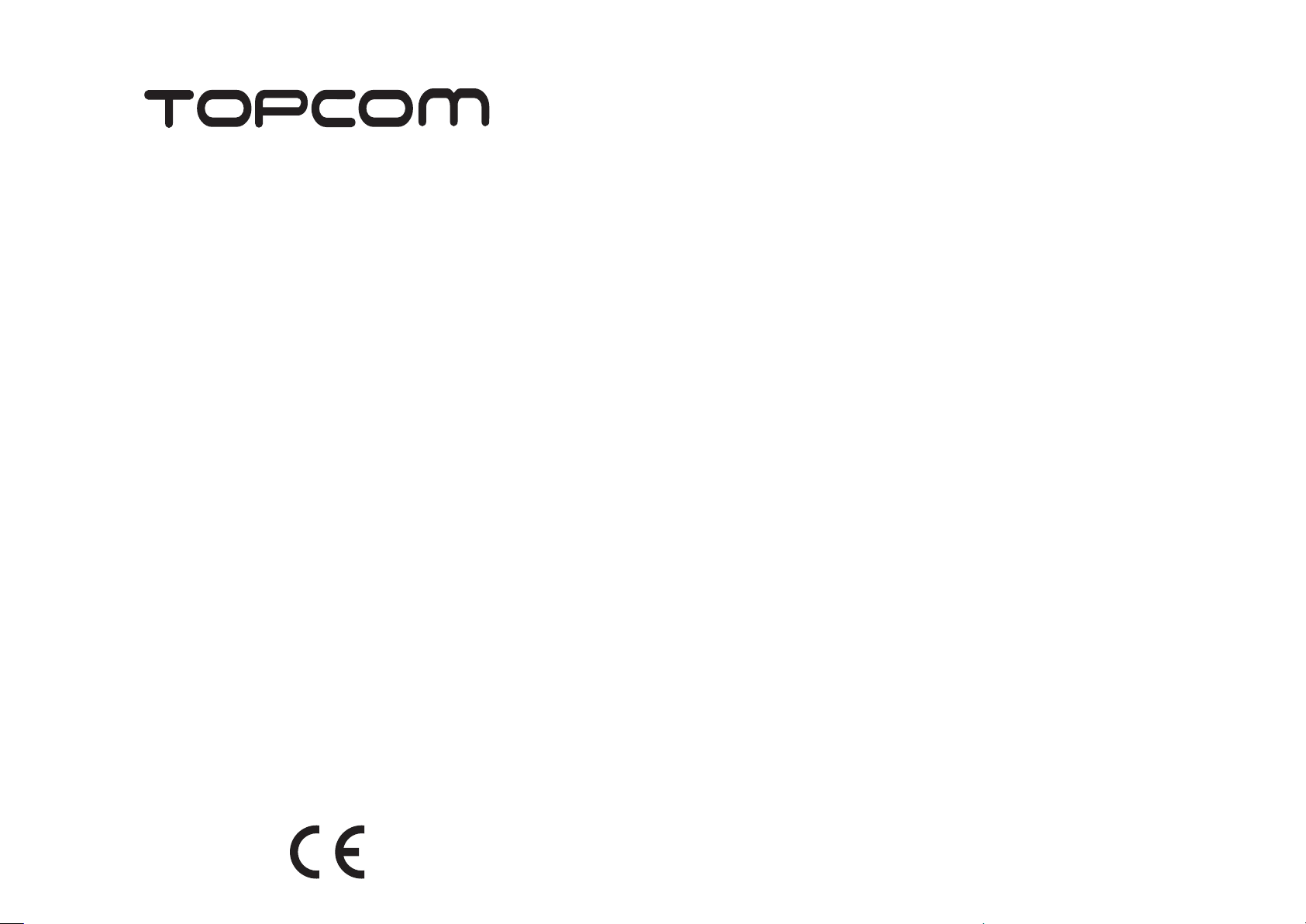
®
UK The features described in this manual are published with reservation to
modifications.
NL De in deze handleiding beschreven mogelijkheden worden gepubliceerd onder
voorbehoud van wijzigingen.
F Les possibilités décrites dans ce manuel sont publiées sous réserve de
modifications.
D Die in dieser Bedienungsanleitung umschriebenen Möglichkeiten, werden
vorbehaltlich Änderungen publiziert.
ES Las características descritas en este manual pueden ser objeto de futuras
modificaciones.
S Funktionerna i denna bruksanvisning publiceras med reservation för ändringar.
Le caratteristiche descritte nel presente manuale vengono pubblicate con riserva di
IT
modifica.
As características descritas neste manual são publicadas sob reserva de
PT
modificação.
CZ Možnost úpravy funkcí popsaných v této příručce vyhrazena.
BABYVIEWER KS-4248 / KS-4249
USER GUIDE / HANDLEIDING / MANUEL D’UTILISATEUR /
BEDIENUNGSANLEITUNG / MANUAL DE USUARIO / BRUKSANVISNING /
BRUGERVEJLEDNING / ANVÄNDARHANDBOK / KÄYTTÖOHJE /
MANUALE D’USOMANUAL DO UTILIZADOR / UŽIVATELSKÁ PŘÍRUČKA /
HASZNÁLATI ÚTMUTATÓ / INSTRUKCJA OBSŁUGI / UŽÍVATEL’SKÝ
MANUÁL
PL Właściwości opisane w niniejszej instrukcji obsługi są publikowane
prawa wprowadzenia zmian.
SK Vlastnosti popísané v tejto príručke sú publikované s vyhradeným právom na
z zatrzeżeniem
Page 2

A
N
E
P
O
8
1
17
2
3
4
12
10
PAIR
22
5
9
16
11
21
20
B
13
22
24
15
18
16
19
23
14
28
25
26
228
27
Page 3

Babyviewer - KS-4248 KS-4249
ENGLISH
®
1 General
Dear customer,
We request that you read this information in order to quickly
become familiar with this equipment and learn how to use its
functions.
2 Information regarding this user guide
This user guide contains information on the Babyviewer KS-4248
KS-4249 (referred to as ‘the equipment’ in the following) and
provides important instructions on the initial use, safety, proper
use and maintenance of this equipment. Always keep the user
guide available near the equipment. Every person responsible for
operating, repairing or cleaning the equipment must read and/or
consult the user guide. Keep this user guide in a safe place and
give it to the next owner of the equipment.
3 Copyright
This document is protected by copyright legislation.
All rights are reserved, including rights of photo mechanical
reproduction, copying or distribution using specific means such as
data processing, data storage media or data networks, either in
full or in part, as well as technical changes and changes to the
contents.
4Warnings
DANGER
This warning points out an imminent hazardous
situation.
Death or severe injuries may result if the hazardous situation
cannot be avoided.
CAUTION
This warning points out a potentially hazardous
situation.
Injuries and/or material damage may result if the hazardous
situation cannot be avoided.
• This symbol points out information that
makes it easier to use the equipment.
5 Proper use
This equipment is exclusively intended for private (nonprofessional) use in closed rooms for monitoring babies. All other
forms of use are improper and can lead to hazards. Always follow
the instructions provided in this user guide. No liability is accepted
for any loss or damage resulting from improper use. The user of
the equipment is exclusively responsible for all risks.
6 Safety
6.1 Risk of electric shock
DANGER
Contact with conductors or components under electrical
tension can be lethal.
Observe the following safety instructions in order to avoid the
risk of electric shock:
• To avoid the risk of damage to the equipment, use
only the AC mains adapter supplied with the
equipment.
• Do not use the equipment if the AC mains adapter, the
power cable or the plug is damaged.
• Never open the enclosure of the AC mains adapter.
There is a risk of electric shock if you touch any
contacts or connections under electrical tension or if
you modify the electrical or mechanical construction.
• Protect the equipment against moisture and moisture
penetration, and keep it free of dust. Unplug the AC
mains adapter immediately in case of contact with
moisture.
• Unplug the AC mains adapter in case of malfunctions,
during thunderstorms, and when cleaning the
equipment.
• Protect the cable against contact with hot surfaces or
other sources of hazard, and do not allow it to be
pinched.
6.2 Using batteries (regular or rechargeable)
CAUTION
Failure to use batteries according to instructions can be
hazardous.
• Always use batteries (regular or rechargeable) of the
same type.
• Ensure that batteries are installed with correct
polarity. Damage to the batteries and the equipment
can result from installation with incorrect polarity.
• Never toss batteries into a fire, due to the risk of
explosion.
• Never allow battery terminals to come into contact
with each other or with metal objects, either
intentionally or accidentally. This can cause
overheating, fire or explosion.
• Keep batteries out of the reach of children. Consult a
doctor immediately in case of swallowing.
• Fluid from leaking batteries can cause permanent
damage to the equipment. Take particular care when
handling damaged or leaking batteries, due to the
risk of corrosion. Wear safety gloves.
• Remove the batteries if the equipment will not be
used for an extended period.
• No naked flame sources, such as lighted candles,
should be placed on the apparatus
• Attention should be drawn to the environmental
aspects of battery disposal.
• The apparatus shall not be exposed to tripping or
splashing and that no objects filled with liquids, such
as vases, shall be placed on the apparatus.
• Danger of explosion if the battery is incorrectly
placed. Replace only with the same or equivalent
type.
• To prevent injury, this apparatus must be securely
attached to the floor/wall in accordance with the
installation instructions.
• Batteries shall not be exposed to excessive heat
such as sunshine, fire or the like.
• The AC mains adaptor is used as the disconnect
device, the disconnect device shall remain readily
operable.
6.3 General rules for safe use
To ensure safe use of the equipment, always observe the
following safety instructions:
– The equipment must always be assembled by an adult.
During assembly, keep small parts out of the reach of
children.
– Do not allow children to play with the equipment or parts
of the equipment.
– Ensure that the babyphone and power cable are always
out of the reach of the baby.
– Never cover the babyphone with a towel, blanket etc.
– Defective components must always be replaced by
original replacement parts, as other components may
not fulfil the safety standards.
– Switch off your babyphone whenever this is requested
by a sign, poster, or other message. The equipment
used in hospitals and other health care facilities may be
sensitive to high-frequency signals from external
sources.
7 Operation
The babyphone consists of two units: one for the parents and one
for the baby. They are connected by a wireless link compliant with
the 2,4 GHz FHSS standard.
3
Page 4
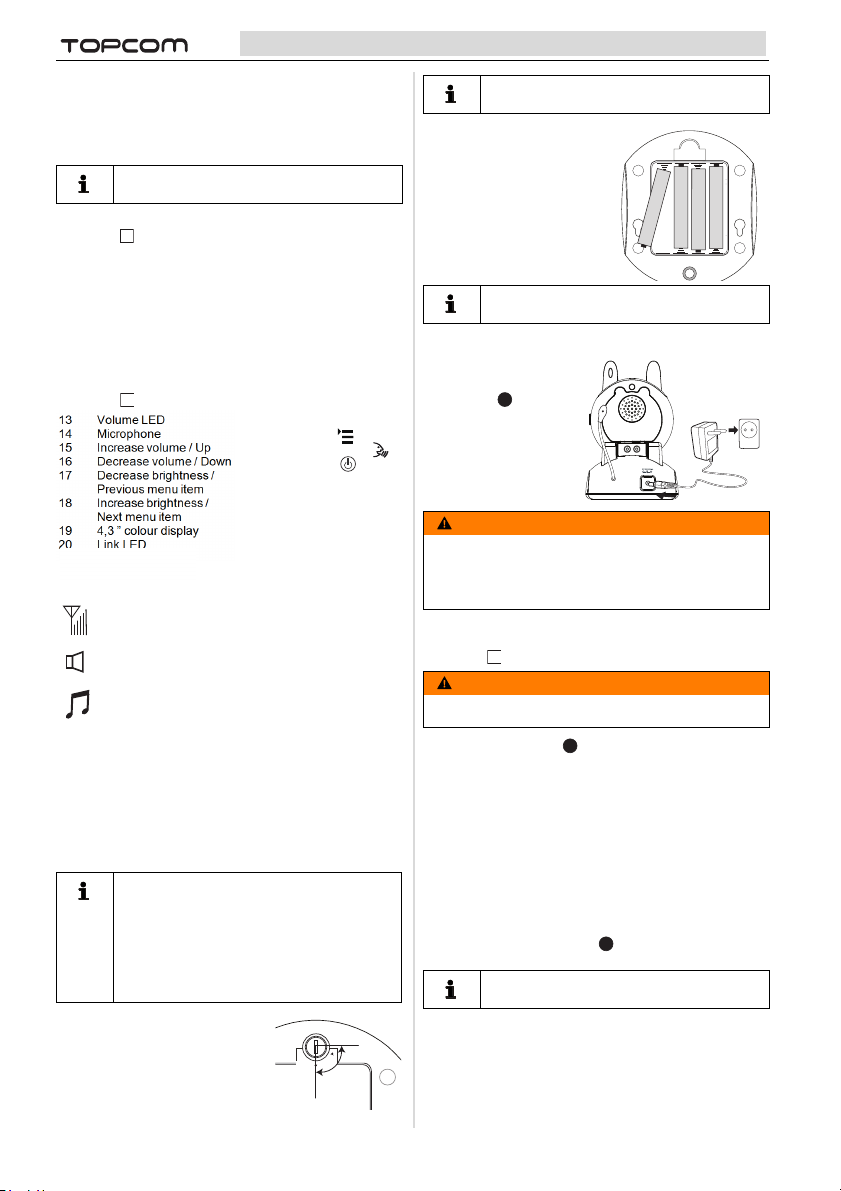
®
Thanks this digital technology, this equipment is protected against
A
B
O
P
E
N
90° MAX
OPEN
+
-
1 x AAA
+
-
1 x AAA
+
-
1 x AAA
+
-
1 x AAA
B
eavesdropping and immune to interference from other equipment.
The baby unit starts transmitting as soon as the microphone picks
up a sound. The sound is reproduced by the parent unit. The
microphone sensitivity can be adjusted by the user (see “10.12
Voice activated transmission (VOX)”).
The babyphone can never replace proper
supervision by an adult; it only provides support.
7.1 Baby unit components
See Figure on the fold-out page.
1 On/off LED
2 Night light LED
3 Infrared LED for night
vision
4 On/off switch
5Lens
6 Microphone
7 Wall mounting cavity
7.2 Parent unit components
See Figure on the fold-out page.
13 Volume LED
14 Microphone
15 Increase volume /
17 Decrease brightness /
Up
16 Decrease volume /
Down
previous menu item
8 Light sensor
9Pair button
10 Speaker
11 Connector for AC mains
adapter
12 Room temperature sensor
21 Power on/off LED
22 Menu button
23 Push to Talk button
24 On/off button
25 Stand
26 Speaker
27 Connector for AC mains
adapter
28 Battery cover with screw
7.3 Display description
Out of range or no
connection
Volume icon
Melody icon
8 Initial use
8.1 Package content
The equipment is supplied as standard with the following items:
- 1 baby unit
- 1 parent unit
- 2 AC mains adapters
8.2 Installing batteries in the baby unit (KS-4248)
• You can operate the baby unit with 4 AAA
• The baby unit cannot recharge batteries.
• It is recommended to always leave the
– Turn the screw on the cover of
the battery compartment at
the back of the baby unit 90°
counter clockwise and remove
the battery compartment
cover.
4
- 1 user guide
- 1 Li-ion rechargeable battery pack
cells (LR03; we recommend alkaline cells)
or the included AC mains adapter.
batteries in the unit, even if you use the AC
mains adapter. The unit will automatically
switch to battery power in case of a mains
power interruption.
Babytalker 3500 SEDS
Do not turn the screw past the “OPEN” point.
– Fit four AAA alkaline
cells (LR03) in the
battery compartment.
Ensure that the polarity is
correct.
– Close the battery
compartment.
Never mix used cells with fresh cells.
8.3 Connecting the baby unit to the AC mains
Insert the small plug of the
AC mains adapter in the
mains power connecto
the baby unit 11 and plug
the AC mains adapter into a
mains connector (100~240
V - 50/60 Hz).
CAUTION
• The mains connector must be with
you can quickly unplug the power cable in an
emergency.
• Use only the supplied AC mains adapter (5.9V
DC / 800 mA).
8.4 Installing the rechargeable battery pack in
the parent unit
See Figure on the fold-out page.
CAUTION
• Use only the supplied Li-ion battery pack in the parent
unit.
– Rotate the stand upward.
– Turn the screw on the cover of the battery compartment
at the back of the parent un and remove the battery
compartment cover.
– Place the Li-ion battery pack in the battery compartment.
Ensure that the battery contacts do make contact with
the charge contacts as illustrated.
– Carefully close the battery compartment and rotate the
belt clip back downwards.
8.5 Connecting the parent unit to the AC mains
– Insert the small plug of the AC mains adapter in the
mains power connector 27 and plug the AC mains
ada
9 Installing the Babyviewer
9.1 Fine tuning
• Place the camera in a convenient location, point the lens of
the camera to the observation area.
• Adjust the angle by rotating the camera.
r of
in easy reach so
28
pter into a mains connector (100~240 V - 50/60 Hz).
It takes around 10 hours to fully charge the
batteries.
Page 5
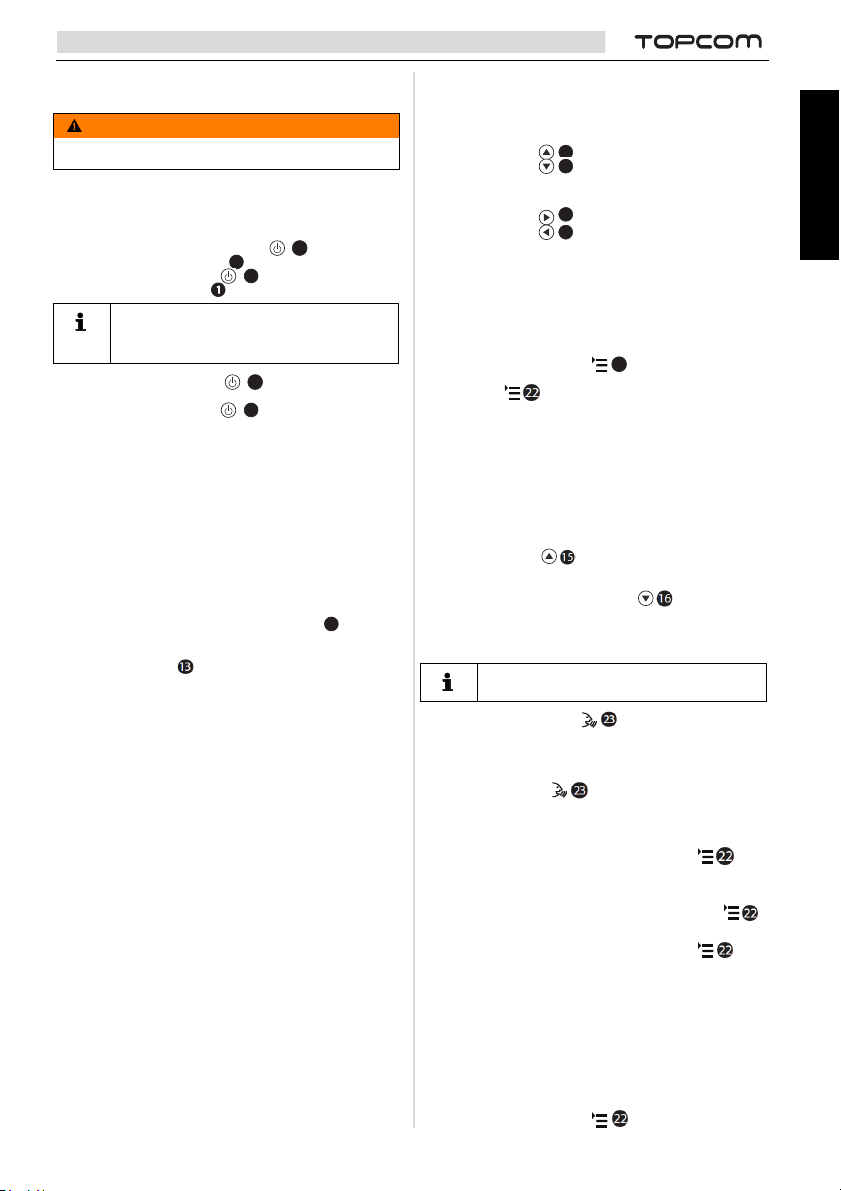
Babyviewer - KS-4248 KS-4249
ENGLISH
®
4
6
14
23
24
24
23
CAUTION
Do not place the camera and wires within the baby’s reach!
Fix the camera at least 1 meter away from the baby.
10 Operation and use
10.1 Switching the baby unit and parent unit on
and off
– Press and hold the on/off button to switch on the
parent unit. The display
– Slide the on/off switch up to switch on the baby
unit. The on/off LED is activated.
The parent unit will try to establish a connection
with the baby unit. If captured image from the
camera is displayed, a connection has been
established.
– Press the on/off button
unit (press and hold until the display goes blank).
– Slide the on/off switch down to switch off the
baby unit.
–
224
is activated.
19
4
to switch off the parent
24
10.2 Checking the connection between the parent
unit and the baby unit
You should always check the wireless connection when you use
the babyphone for the first time.
– Put the parent unit in the same room as the baby unit,
separated by at least two meters.
– Switch on both devices. The parent unit will try to
establish a connection with the baby unit.
– The display of the parent unit will show the captured
image from the baby unit after the connection has been
established (monitor mode).
– The sounds picked up by the microphone are
reproduced by the parent unit.
– The volume of the reproduced sound is indicated by the
volume LED’s at the top of the parent unit.
The higher the volume, the more LED’s are on.
– If no connection is established, “OUT OF RANGE” is
displayed.
10.3 Out of range indication
The maximum range between the parent- and baby unit is 300
meter in open area. Different factors, such as bricks and plaster
walls, will reduce the range. Moreover, reinforced concrete floors
will influence the range tremendously.
In a residence, normal operating range is up to 50 meters and 2
floors.
– If the connection is interrupted, “OUT OF RANGE” is
displayed.
– Reduce the distance between the parent and baby units
until a new connection is established.
10.4 Setting the reproduction volume of the
parent unit
There are 5 volume levels.
– Press button
– Press button
10.5 Setting the parent unit display brightness
There are 5 brightness levels. When the display is on:
– Press button to increase the brightness.
– Press button to decrease the brightness.
10.6 Temperature indication
When the display is on, the baby’s room temperature is displayed
in the top right corner.
10.7 Temperature alert
You can set a high/low temperature alert, the unit will give beep
when the temperate will go beyond the preset range.
– Press the m
Use the arrow keys to highlight items, and use the menu
button to confirm your selection. Use the On/Off
button to go back one step.
– Enter the temperature menu to turn the temperature
alert function on or off.
– Use the arrow keys to set the lowest temperature
between 5°C and 24°C
– Next, use the arrow keys to set the highest temperature
between 25°C and 40°C
10.8 Zoom function
The parent unit has X2 zoom digital view function.
– When parent unit in X1 viewing mode, press and hold
the up button for 2 seconds,
– The live viewing area will change to X2 zoom mode
immediately.
– Press and hold the down button to go back to X1
zoom.
10.9 Talking with your baby
You can use the parent unit to talk with your baby.
Allow your baby to get used to the talk function
before you use it in practice.
– Press the Talk button on the parent unit and hold
it pressed.
– Hold the parent unit vertical with the microphone
approximately 10 cm from your mouth, and speak into
the microphone.
– Release button when you have finished talking.
10.10 Playing a lullaby
There are 5 pre-programmed lullabies that you can play on the
baby unit.
– Go to the main menu with the menu button and
enter the lullaby menu. You can turn the lullaby on or off
in this menu.
– To select a different lullaby, enter the songs menu and
select on of the 5 lullabies.with the menu button .
10.11 Switching the night light on and off
– Go to the main menu with the menu button and
enter the night light menu. You can turn the night light on
or off in this menu.
10.12 Voice activated transmission (VOX)
During night and to save energy, the babyviewer can be set in
VOX mode.
In VOX mode, the display will be activated as soon as the
microphone of the baby unit will capture sound.
You can set the sound detection sensitivity (VOX) of the
babyphone. If the sensitivity is set to high, the baby unit will pick
up weaker sounds.
– Press the menu button to enter the main menu.
Use the arrow keys to highlight items, and use the menu
to increase the volume.
15
to decrease the volume.
16
18
16
7
17
1
enu button
2316
enter the main menu.
to
2
2
2317
23
23
23
5
Page 6

®
button
9
button to go back one step.
– Enter the VOX menu to turn the VOX menu on or off.
– Enter the sensitivity submenu to set the sensitivity of the
VOX function to low, medium or high.
– Enter the sleep submenu, to set the sleeptime to 10, 30,
60 or 90 seconds. The monitor will automatically go to
VOX mode after the selected time period.
10.13 Night vision
The camera has 6 high-intensity LED’s for picking up clear images
in the dark. When the build in light sensor measures the
ambient light level as low, the LED’s will automatically activate.
10.14 Registering the parent unit with the baby unit
or registering a new camera.
Up to 4 baby units can be registered to one parent unit.
To re-register your baby unit, or to register a new baby unit, follow
the procedure below:
– Press the menu button 22 to enter the main menu.
Use the arrow keys to highlight items, and use the menu
button 22 to confirm your selection. Us
tto
bu
– Select the camera with the up and down
submenu.
– to start
Highlight “
pairing.
S
– once
witch the
(at the back of the camera).
– If registration is completed, camera video appears on
LCD screen and return to normal mode. Baby unit will
return to normal mode too.
– If the registration time is expired or registration is failed,
“Out of Range” appears on LCD.
NOTE: If a particular channel had been registered already,
register this particular channel again will over-write the old
registration.
10.15 Selecting the camera
When more than 1 camera is registered.
– Enter the camera menu. The camera numbers are
displayed.
– Select the camera with the up and down
button .
10.16 Settings menu
– Go to the main menu with the menu button22 and
enter
settings in this menu.
– Set the language of your choice.
– Set the temperature unit to Fahrenheit or Celsius.
– Set the utility frequency to 50 or 60 Hertz, depending on
your region.
10.17 Pan and tilt (only for the KS-4249)
– Press and hold the menu button until arrows appear on
the display.
– You can now pan and tilt the the camera with arrow
buttons.
– If you don’t press the arrow buttons for 30 seconds, the
arrows will dissappear from the display, and the controls
will revert to normal.
to confirm your selection. Use the On/Off
22
The image changes automatically into black and
white mode under the night vision mode.
go back one step.
n to
16
keys. Press right 18
pair’and press
bab
unit ON. Press the pair button
y
keys. Choose a camera by pressing the menu
16
22
the settings menu. You can change several
to enter the pairing
th
e menu
15
button
15
e the On/Off
22
9
11 Cleaning and maintenance
This section contains important instructions for cleaning and
maintaining the equipment.
Follow these instructions to ensure trouble-free use and prevent
damage to the equipment due to improper maintenance.
Babytalker 3500 SEDS
11.1 Safety Instructions
DANGER
Risk of fatal injury due to electric shock!
• Before cleaning the equipment, switch it off and
unplug the power cable from the mains receptacle.
CAUTION
Risk due to leaking battery fluid
Fluid from leaking batteries (regular or rechargeable) can
cause injuries (skin irritation) or damage to the equipment.
Wear safety gloves.
CAUTION
• Do not use cleaning products or solvents. They can
damage the case or seep into the equipment and
cause permanent damage.
11.2 Cleaning
– Clean the equipment with a soft, slightly dampened
cloth.
– Clean soiled connectors and contacts with a soft brush.
– Clean the battery contacts and battery compartment with
a dry, lint-free cloth.
– If the equipment gets wet, switch it off and remove the
batteries immediately. Wipe the battery compartment dry
with a soft cloth in order to minimize potential water
damage. Leave the battery compartment open until it is
completely dry. Do not use the equipment before it is
completely dry.
11.3 Maintenance
– Check the batteries (regular or rechargeable) in the
equipment regularly and replace them when necessary.
– Check the connectors and cables for defects.
CAUTION
• If you suspect that the equipment is damaged, always
have it checked by an expert before using it again.
12 Troubleshooting
This section provides important instructions for localising and
correcting problems.
Follow these instructions in order to avoid hazards and damage.
12.1 Safety Instructions
DANGER
Risk of fatal injury due to electric shock!
• Unplug the power cable before attempting to correct a
problem.
CAUTION
Risk of hazard due to incorrect repairs
Incorrect repairs can expose users to serious hazards and
cause damage to the equipment.
• Never attempt to modify or repair the equipment.
• Always have repairs to equipment or cables performed
by a specialist or the service centre.
• If you suspect that the equipment is damaged (for
example, if it has fallen on the floor), have it checked
by a specialist before you use it again.
12.2 Problem causes and solutions
The following table is intended to help you localise and solve
minor problems.
6
Page 7
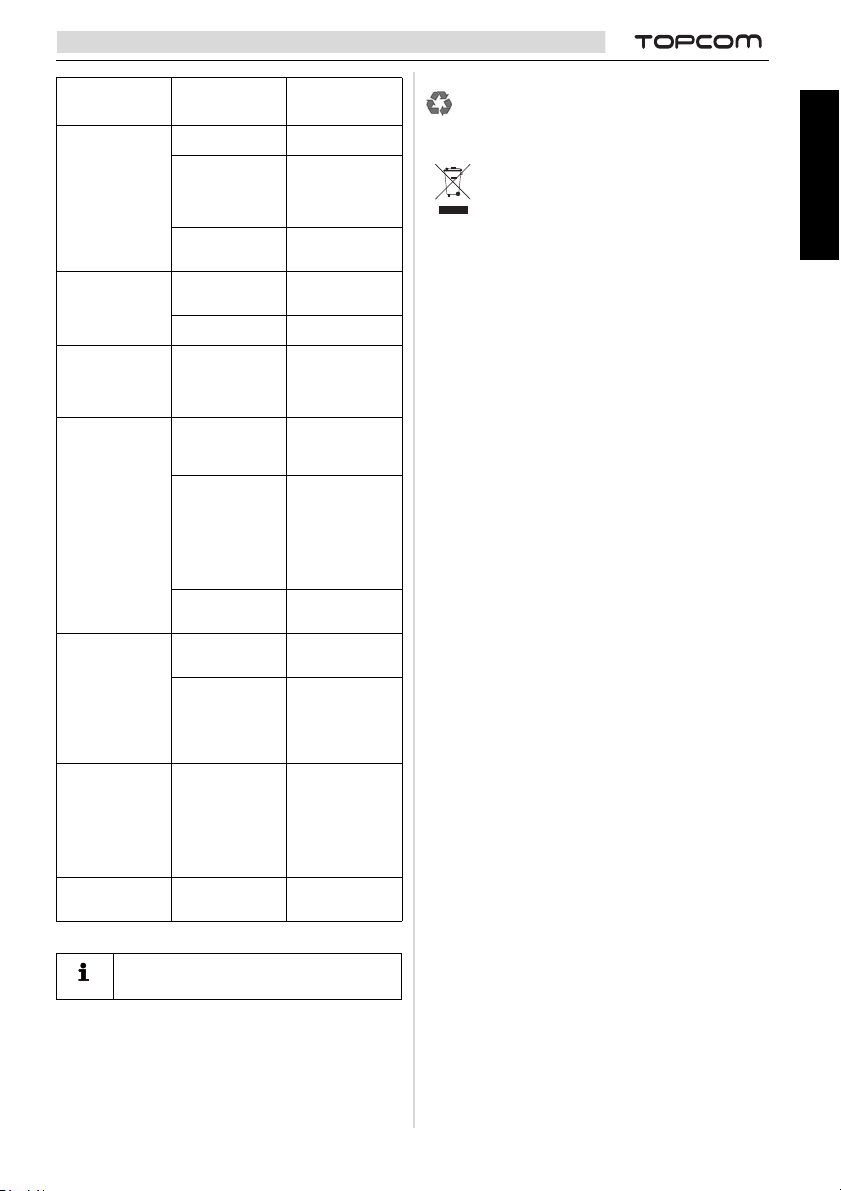
Babyviewer - KS-4248 KS-4249
ENGLISH
®
Problem
The rechargeable
battery pack of the
parent unit does
not charge
Parent unit does
not switch on
(display remains
black)
The ‘out of range’
icon appears on
the parent unit
display
The parent unit
does not reproduce
the sounds picked
up by the baby unit
Limited range and
interference during
transmission
The equipment
emits a highpitched whistle
Possible
cause
Charging station
plug not connected
Dirty contacts Clean the battery
The rechargeable
battery pack is
defective
The rechargeable
battery pack is not
charged
Equipment
defective
Baby unit not
switched on
The parent unit and
baby unit are too
far apart
The parent unit is
not registered with
the baby unit
The wrong camera
is selected.
The volume setting
of the parent unit
may be too low.
The microphone
sensitivity of the
baby unit may be
set too low.
The range of the
equipment
depends on the
surroundings.
Steel structures
and concrete walls
can impair
transmission.
The parent unit and
baby unit are too
close together
Solution
Connect plug
terminals and
charging station
contacts with a soft
cloth
Replace the
battery pack
Charge the battery
pack
Contact customer
service
Switch on the baby
unit
Reduce the
distance between
the parent unit and
the baby unit
Register the parent
unit with the baby
unit (see “10.14
Registering the
parent unit with the
baby unit or
registering a new
camera.”
See “10.15
Selecting the
camera”
Increase the
volume setting of
the parent unit
Check the VOX
sensitivity and the
volume setting of
the parent unit and
increase if
necessary.
Avoid obstacles as
much as possible.
Increase the
distance to at least
2 metres
13 Storage and disposal instructions
We recommend that you keep the box and
packing materials so you can use them to
transport the equipment in the future if necessary.
13.1 Storage
Remove the batteries (regular or rechargeable) from the parent
unit and the baby unit.
Store the equipment in a dry location.
13.2 Waste disposal of package materials
The package materials are environmentally friendly
materials that can be given to your local waste collector
for recycling.
13.3 Waste disposal (environmental protection)
department for information.
Dispose of batteries (regular or rechargeable) in an
environmentally friendly manner in accordance with local
regulations.
Dispose of the equipment in accordance with the
provisions of European Directive 2002/96/EC, Waste
Electrical and Electronic Equipment (WEEE),
regarding discarded electrical and electronic
equipment. Contact your municipal waste disposal
14 EC conformity declaration
Hereby, Tristar Europe declares that the radio equipment type
KS-4248 / KS-4249 is in compliance with Directive 2014/53/EU.
The full text of the EU declaration of conformity is available at the
following internet adress:
http://www.tristar.eu/tristar_group/download_center
15 Tristar warranty
15.1 Warranty period
The Tristar units have a 24-month warranty period. The warranty
period starts on the day the new unit is purchased. There is no
warranty on standard or rechargeable batteries (AA/AAA type).
Consumable or defects causing a negligible effect on operation or
value of the equipment are not covered. The warranty has to be
proven by presentation of the original or copy of the purchase
receipt, on which the date of purchase and the unit-model are
indicated.
15.2 Warranty exclusions
Damage or defects caused by incorrect treatment or operation
and damage resulting from use of non-original parts or
accessories are not covered by the warranty. The warranty does
not cover damage caused by outside factors, such as lightning,
water and fire, nor any damage caused during transportation. No
wa rr ant y ca n b e cl ai med if t he ser ia l nu mbe r o n th e u nit s h as b een
changed, removed or rendered illegible. Any warranty claims will
be invalid if the unit has been repaired, altered or modified by the
buyer.
15.3 LCD defect policy
Despite the highest possible standards, the intricate
manufacturing of liquid crystal display (LCD) screens may still
produce slight visual imperfections. However, there will be
provided a warranty service for your Babyviewer LCD screen if
there are:
– 3 bright dots or 5 dark dots or 8 bright and/or dark dots in total; or
– 2 adjacent bright dots or 2 adjacent dark dots; or
– 3 bright and/or dark dots inside an area of 15mm diameter
These TFT LCD screen warranty conditions are offered by the
LCD manufacturers. Therefore, at its option, the
product will be repaired or replaced.
Please note: A bright dot is a white or sub-pixel that is always on.
A dark dot is a black or sub-pixel that is always off.
7
Page 8
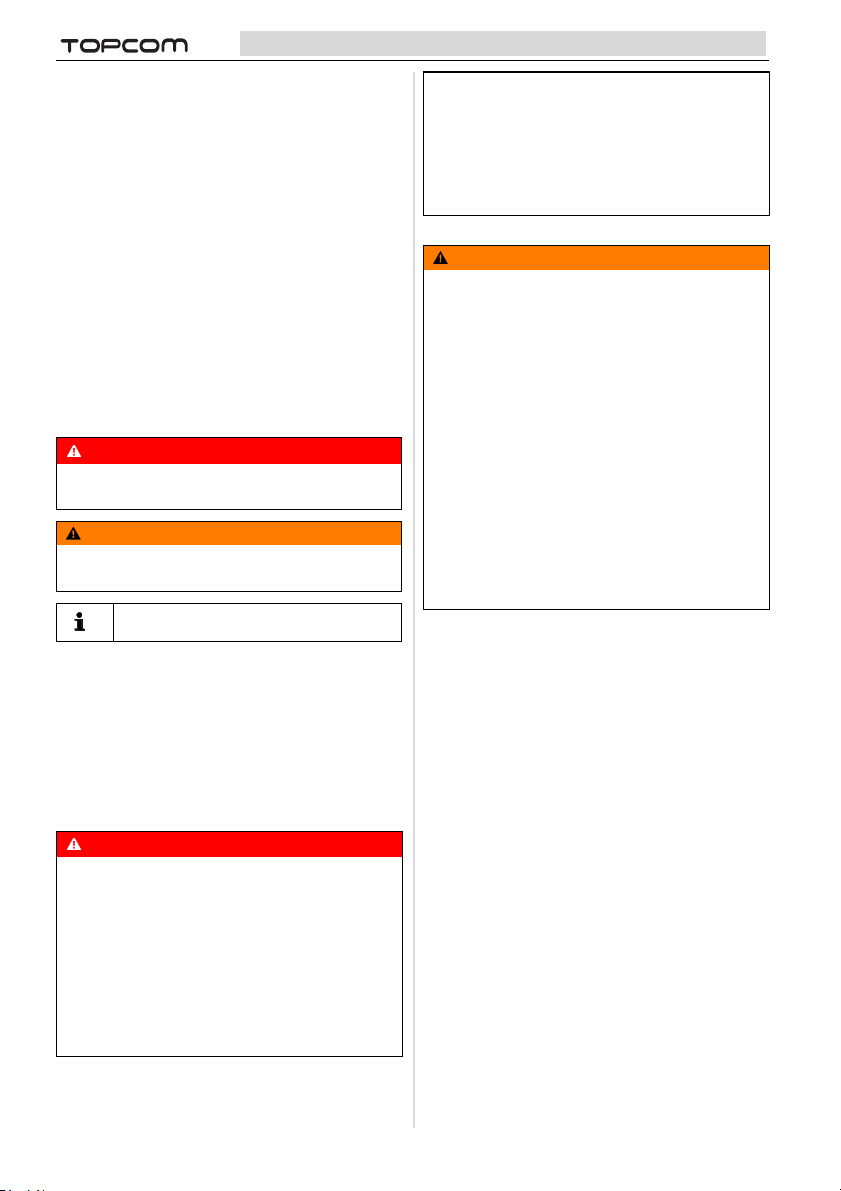
®
1 Algemeen
Beste klant,
Wij vragen u om deze informatie te lezen zodat u snel vertrouwd
raakt met het toestel en u de functies leert gebruiken.
2 Informatie over deze handleiding
Deze gebruikershandleiding bevat informatie over de babyfoon
Babyviewer KS-4248 KS-4249 (hierna ‘het toestel’ genoemd) en
belangrijke instructies over het eerste gebruik, veiligheid, correct
gebruik en onderhoud van het toestel.Bewaar de
gebruikershandleiding altijd in de buurt van het toestel. Iedereen
die het toestel bedient, repareert of reinigt moet de
gebruikershandleiding lezen en/of raadplegen. Bewaar deze
gebruikershandleiding op een veilige plaats en geef ze mee met
het toestel aan de volgende eigenaar.
3 Auteursrecht
Dit document is auteursrechtelijk beschermd.
Alle rechten zijn voorbehouden, inclusief de rechten op
fotomechanische reproductie, kopiëren en verspreiding met
specifieke middelen zoals gegevensverwerking,
gegevensdragers of gegevensnetwerken, geheel of gedeeltelijk,
alsook op technische en inhoudelijke wijzigingen.
4 Waarschuwingen
GEVAAR
Deze waarschuwing wijst op een dreigend gevaar.
Indien de gevaarlijke situatie niet wordt vermeden, kan dat de
dood of ernstige letsels tot gevolg hebben.
VOORZICHTIG
Deze waarschuwing wijst op een mogelijk gevaarlijke situatie.
Indien de gevaarlijke situatie niet wordt vermeden, kan dit
letsels en/of materiële schade tot gevolg hebben.
• Dit symbool wijst op informatie die het gebruik
van het toestel vereenvoudigt.
5 Correct gebruik
Dit toestel is uitsluitend bedoeld voor privaat (niet-professioneel)
gebruik om in afgesloten ruimten baby's in de gaten te houden.
Alle andere gebruiksvormen zijn ongeoorloofd en kunnen gevaar
opleveren. Volg altijd de instructies in deze gebruikershandleiding. Er wordt geen aansprakelijkheid aanvaard voor verlies of
schade ten gevolge van ongeoorloofd gebruik. De gebruiker van
het toestel is alleen verantwoordelijk voor alle risico's.
6 Veiligheid
6.1 Risico van elektrische schokken
GEVAAR
Contact met geleiders of onderdelen onder elektrische
spanning kan dodelijk zijn.
Neem de volgende veiligheidsinstructies in acht om het risico
van een elektrische schok te vermijden:
• Gebruik uitsluitend de bij het toestel geleverde ACnetstroomadapter om het risico van schade aan het
toestel te vermijden.
• Gebruik het toestel niet als de AC-netstroomadapter,
stroomkabel of stekker beschadigd is.
• Open nooit de behuizing van de AC-netstroomadapter.
U loopt het risico op een elektrische schok wanneer u
contacten of aansluitingen onder elektrische spanning
aanraakt of wanneer u de elektrische of mechanische
constructie aanpast.
Babytalker 3500 SEDS
• Bescherm het toestel tegen vocht en vochtindringing, en
houd het stofvrij. Haal de
AC-netstroomadapter onmiddellijk uit het stopcontact bij
enig contact met vocht.
• Haal de AC-netstroomadapter uit het stopcontact bij een
defect, tijdens onweersbuien en bij het reinigen van het
toestel.
• Bescherm de stroomkabel tegen contact met hete
oppervlakken of andere gevaarlijke bronnen en zorg
ervoor dat hij niet klem komt te zitten.
6.2 Batterijen gebruiken (gewone of oplaadbare)
VOORZICHTIG
Het kan gevaarlijk zijn om de batterijen niet volgens de
instructies te gebruiken.
• Gebruik altijd (gewone of oplaadbare) batterijen van
hetzelfde type.
• Zorg ervoor dat de batterijen met de juiste polariteit
worden geplaatst. Schade aan de batterijen en het
toestel kan het gevolg zijn van een plaatsing met
onjuiste polariteit.
• Gooi batterijen nooit in het vuur, aangezien ze dan
kunnen ontploffen.
• Laat batterijcontacten in geen geval, zelfs niet per
ongeluk, met elkaar of met metalen voorwerpen in
contact komen. Dat kan oververhitting, brand of
ontploffing veroorzaken.
• Houd de batterijen buiten het bereik van kinderen.
Raadpleeg bij inslikken van een batterij onmiddellijk een
arts.
• Vloeistof uit lekkende batterijen kan permanente schade
aan het toestel teweegbrengen. Wees bijzonder
voorzichtig bij het hanteren van beschadigde of
lekkende batterijen, aangezien zij corrosie kunnen
veroorzaken. Draag veiligheidshandschoenen.
• Verwijder de batterijen indien het toestel gedurende
lange tijd niet zal worden gebruikt.
6.3 Algemene regels voor een veilig gebruik
Neem voor een veilig gebruik van het toestel altijd de volgende
veiligheidsinstructies in acht:
– Het toestel moet altijd door een volwassene in elkaar worden
gezet. Houd tijdens de montage kleine onderdelen buiten
bereik van kinderen.
– Laat kinderen niet met het toestel of onderdelen ervan
spelen.
– Zorg ervoor dat de babyfoon en stroomkabel altijd buiten het
bereik van de baby liggen.
– Dek de babyfoon nooit af met een handdoek, deken of
dergelijke.
– Defecte onderdelen moeten altijd worden vervangen door
originele reserveonderdelen, aangezien andere onderdelen
niet altijd aan de veiligheidsnormen beantwoorden.
– Schakel uw babyfoon uit wanneer dat aan de hand van een
pictogram, affiche of ander bericht wordt gevraagd. De
toestellen die in ziekenhuizen en andere gezondheidscentra
worden gebruikt, kunnen gevoelig zijn voor
hoogfrequentiesignalen van externe bronnen.
7Gebruik
De babyfoon bestaat uit twee delen: een deel voor de ouders
(ontvanger) en een deel voor de baby (zender). Ze staan met
elkaar in contact dankzij een draadloze verbinding die voldoet aan
de 2,4 GHz FHSS-standaard. Dankzij die digitale technologie is
het toestel beveiligd tegen afluisteren en immuun voor de
interferentie van andere toestellen.
De zender begint met zenden zodra de microfoon geluid
registreert. Het geluid wordt door de ontvanger gereproduceerd.
De gevoeligheid van de microfoon kan door de gebruiker worden
aangepast (zie “10.12 Spraakgestuurd zenden (VOX)”).
8
Page 9
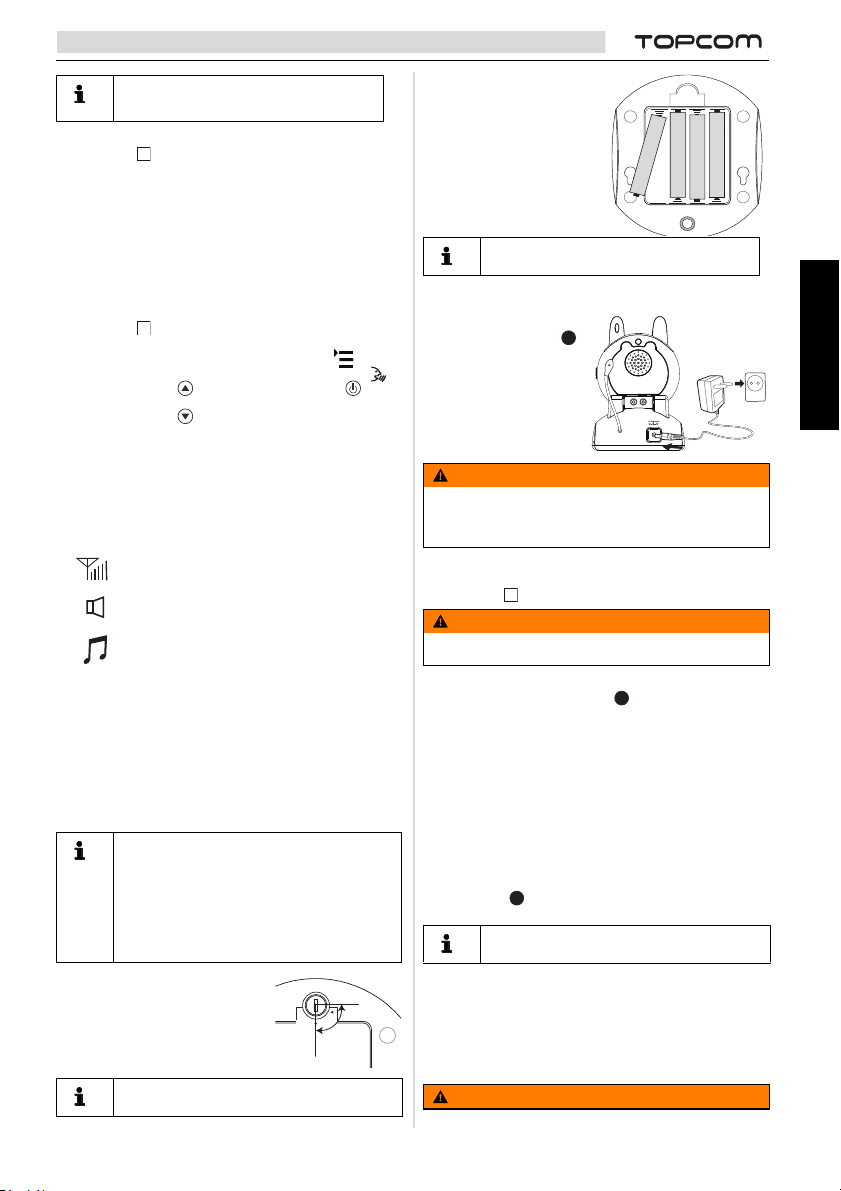
Babyviewer KS-4248 KS-4249
NEDERLANDS
®
B
O
P
E
N
90° MAX
OPEN
+
-
1 x AAA
+
-
1 x AAA
+
-
1 x AAA
+
-
1 x AAA
12
B
25
28
De babyfoon kan het eigenlijke toezicht van een
volwassene nooit vervangen; hij biedt enkel
ondersteuning.
7.1 Onderdelen zender
Zie afbeelding op het uitvouwblad.
1 Aan/uit-led
2 Nachtlamp-led
3 Infrarode led voor
4 Aan/uit-schakelaar
5Lens
6Microfoon
7 Opening voor
7.2 Onderdelen ontvanger
Zie afbeelding op het uitvouwblad.
13 Volume-led
14 Microfoon
15 Volumestijging / Volgend
16 Volumedaling / Vorig
17 Helderheid verminderen /
18 Helderheid vermeerderen /
19 Kleurendisplay van 3,5" (8,8
20 Aan/uit-led VOX
A
nachtzicht
wandmontage
menuonderdeel
menuonderdeel
naar beneden
naar boven
cm)
7.3 Beschrijving display
Bereik indicatie
Volumepictogram
Melodiepictogram
8 Eerste gebruik
8.1 Inhoud van de verpakking
Het toestel wordt standaard geleverd met de volgende
onderdelen:
- 1 zender
- 1 ontvanger
- 2 AC-netstroomadapters
8.2 Batterijen in de zender plaatsen
• U kunt de zender op 4 AAA-cellen (LR03; wij
raden alkalinecellen aan) of op de bijgeleverde
AC-stroomadapter laten werken.
• De zender kan de batterijen niet opladen.
• Het wordt aanbevolen om de batterijen altijd in
het toestel te laten, zelfs wanneer u de ACnetstroomadapter gebruikt. Zo schakelt het
toestel automatisch op de batterijen over in geval
van een stroomonderbreking.
– Draai de schroef op het deksel van
het batterijvak op de achterkant
van de zender 90° linksom en
verwijder het deksel van het
batterijvak.
Draai de schroef niet verder dan het “OPEN”-punt.
8 Lichtsensor
9Pair knop
10 Luidspreker
11 Aansluiting voor AC-
netstroomadapter
12 Kamertemperatuursensor
21 Aan/uit-led Power
22 Menutoets
23 Push to talk-toets
24 Aan/uit-toets
25 Steun
26 Luidspreker
27 Aansluiting voor AC-
netstroomadapter
28 Batterijdeksel met
schroef
- 1 gebruikershandleiding
- 1 oplaadbare batterijset (Li-ion)
– Plaats vier AAA-
alkalinecellen (LR03) in het
batterijvak. Zorg ervoor dat
de polariteit correct is.
– Sluit het batterijvak.
Gebruik gebruikte cellen nooit samen met nieuwe
cellen.
8.3 De zender op het AC-stroomnet aansluiten
Steek de kleine stekker van
de AC-netstroomadapter in de
aansluiting van de zender
en steek de ACnetstroomadapter in een
stopcontact (100~240 V – 50/
60 Hz).
VOORZICHTIG
• De aansluiting moet binnen handbereik zijn zodat u de
stroomkabel in een noodgeval snel kunt uittrekken.
• Gebruik enkel de bijgeleverde AC-netstroomadapter
(6 V DC / 800 mA).
8.4 De oplaadbare batterijen in de ontvanger
plaatsen
Zie afbeelding op het uitvouwblad.
VOORZICHTIG
• Gebruik in de ontvanger enkel de bijgeleverde batterij
(Li-ion).
– Draai de steun omhoog.
– Draai de schroef op het deksel van het batterijvak op de
achterkant van de ontvanger 90° linksom en verwijder het
deksel van het batterijvak.
– Plaats de Li-ion-batterij in het batterijvak. Zorg ervoor dat de
batterijcontacten de laadcontactpunten raken zoals op de
afbeelding.
– Sluit voorzichtig het batterijvak en draai de riemclip weer
omlaag.
8.5 De ontvanger op het AC-stroomnet
aansluiten
– Steek de kleine stekker van de AC-netstroomadapter in de
aansluiting en steek de AC-netstroomadapter in een
stopcontact (100~240 V – 50/60 Hz).
Het duurt ongeveer 10 uur voor de batterijen volledig
zijn opgeladen.
9 De Babyviewer KS-4248 KS-4249
installeren
9.1 Scherpstelling
• Plaats de camera op een gepaste plaats en richt de lens
van de camera op de plaats die u wilt observeren.
• Pas de hoek aan door de camera te draaien.
VOORZICHTIG
9
Page 10

®
Plaats de camera en draden niet binnen het bereik van de
25
20
25
6
141617
16
17
23
24
baby! Bevestig de camera op minstens 1 meter van de baby.
10 Werking en gebruik
10.1 De zender en ontvanger in- en uitschakelen
– Druk op de aan/uit-schakelaar om de ontvanger in te
schakelen. De display wordt geactiveerd.
– Schuif de aan/uit-schakelaar omhoog om de zender
in te schakelen. De aan/uit-led wordt geactiveerd.
De ontvanger zal verbinding zoeken met de zender.
Als het beeld van de camera wordt weergegeven, is
er verbinding gemaakt.
– Druk op de aan/uit-schakelaar om de ontvanger uit
te schakelen (ingedrukt houden totdat de display zwart
wordt).
– Schuif de aan/uit-schakelaar omlaag om de zender
uit te schakelen.
10.2 De verbinding tussen de ontvanger en de
zender controleren.
U moet altijd de draadloze verbinding controleren wanneer u de
babyfoon voor de eerste keer gebruikt.
– Plaats de ontvanger en zender in dezelfde ruimte op
minstens twee meter afstand van elkaar.
– Schakel beide toestellen in. De ontvanger zal verbinding
zoeken met de zender.
– Zodra de verbinding is gemaakt (monitormodus), wordt op
de display van de ontvanger het beeld van de zender
weergegeven.
– De geluiden die door de microfoon worden opgevangen,
worden door de ontvanger gereproduceerd.
– Het volume van het gereproduceerde geluid wordt
aangeduid met de volume-leds op de bovenkant van de
ontvanger. Hoe hoger het volume, des te meer leds er zijn
ingeschakeld.
– Als er geen verbinding kan worden gemaakt, verschijnt er
“NO SIGNAL FOUND”.
10.3 Weergave buiten bereik
De maximale afstand tussen de ontvanger en de zender is 300 m
in een open ruimte. Verschillende factoren, zoals bakstenen en
pleister, zullen die afstand beperken. Vloeren van gewapend
beton zullen die afstand bovendien aanzienlijk beïnvloeden.
In een woning bedraagt de normale afstand maximaal 50 meter
en 2 verdiepingen.
– Als de verbinding wordt onderbroken, verschijnt er “NO
SIGNAL FOUND”.
– Verminder de afstand tussen de ontvanger en de zender
totdat er opnieuw verbinding is.
10.4 Het reproductievolume van de ontvanger
instellen
Er zijn 5 volumeniveaus.
– Druk op toets om het volumeniveau te verhogen.
– Druk op toets om het volumeniveau te verlagen.
10.5 De helderheid van de display van de
ontvanger instellen
Er zijn 5 niveaus van helderheid. Wanneer de display on:
– Druk op de rechter knop om de helderheid te verhogen.
– Druk op de linker knop om de helderheid te verlagen.
10.6 Temperatuurweergave
Wanneer de display ingeschakeld is, wordt de temperatuur in de
babykamer rechts onderaan weergegeven.
De temperatuureenheid instellen:
– Druk tweemaal op de menutoets . Het
temperatuurpictogram verschijnt.
– Druk op de toets omhoog of omlaag om naar
°C (Celsius) of °F (Fahrenheit) te gaan
– Druk op de menutoets om te bevestigen.
10
4
4
23
Babytalker 3500 SEDS
– Na 10 seconden zal de ontvanger terugschakelen naar de
monitormodus.
10.7 Temperatuurwaarschuwing
U kunt een hoge / lage temperatuur alarm instelt, zal het toestel
pieptoon te geven wanneer de gematigde verder zal gaan dan de
vooraf ingestelde range.
– Druk op de menu-toets om het hoofdmenu te openen.
Gebruik de pijltoetsen om items te markeren, en gebruik
de menu-knop om uw keuze te bevestigen. Gebruik de
aan / uit-knop om een stap terug te gaan..
– Ga naar het menu temperatuur om het alarm functie
temperatuur of uit te schakelen.
– Gebruik de pijltjestoetsen om de laagste temperatuur in
te stellen tussen de 5 ° C en 24 ° C
– Gebruik vervolgens de pijltjestoetsen om de hoogste
temperatuur ligt tussen 25 ° C en 40 ° C
10.8 Zoom functie
De ouder unit heeft X2 zoom digitale weergave-functie.
– Wanneer de ouder-unit in X1 weergavemodus is, druk
en houd de omhoog-knop gedurende 2 seconden vast.
– De live-weergavezal onmiddellijk veranderen naar X2
zoom mode.
– Houd de knop ingedrukt om terug te gaan naar X1 zoom.
10.9 Met uw baby praten
U kunt de ontvanger gebruiken om met uw baby te praten.
Laat uw baby vertrouwd raken met de praatfunctie
vooraleer u ze in de praktijk gebruikt.
– Houd de Talk-toets op de ontvanger ingedrukt.
– Houd de ontvanger verticaal met de microfoon op ongeveer
10 cm afstand van uw mond en spreek in de microfoon.
– Laat de toets los wanneer u stopt met praten.
10.10 Een slaapliedje afspelen
Er zijn 5 voorgeprogrammeerde slaapliedjes die u op de zender
kunt afspelen.
– Ga naar het hoofdmenu met de menu-knop en open het
slaapliedje menu. U kunt de slaapliedje in- of uitschakelen in
het menu.
– Om een ander slaapliedje te kiezen, opent u het menu
nummers en selecteer een van de 5 slaapliedjes met de
menutoets.
10.11 Het nachtlampje in- en uitschakelen
– Ga naar het hoofdmenu met de menu-knop en open het
nachtlampje menu. U kunt het nachtlampje in- of
uitschakelen in het menu.
10.12 Spraakgestuurd zenden (VOX)
Tijdens de nacht en om energie te besparen kan de Babyviewer
KS-4248 KS-4249 in VOX-modus worden ingesteld.
In VOX-modus wordt de display geactiveerd zodra de microfoon
van de zender geluid registreert.
U kunt de gevoeligheid van de geluidsdetectie (VOX) van de
babyfoon instellen. Wanneer de gevoeligheid op hoog is
ingesteld, registreert de zender zwakkere geluiden.
– Druk op de menu-toets om het hoofdmenu te openen.
Gebruik de pijltoetsen om items te markeren, en gebruik de
menu-knop om uw keuze te bevestigen. Gebruik de aan / uitknop om een stap terug te gaan.
– Voer de VOX menu om het menu VOX of uit te schakelen.
– Voer de gevoeligheid submenu om de gevoeligheid van de
VOX functie te laag, gemiddeld of hoog.
– Voer het submenu slaap, de slaaptijd ingesteld op 10, 30, 60
of 90 seconden. De monitor gaat automatisch naar de VOXmodus na de geselecteerde periode.
10.13 Nachtzicht
De camera heeft 4 leds met hoge intensiteit voor het filmen van
beelden in het donker. Een ingebouwde
24
Page 11
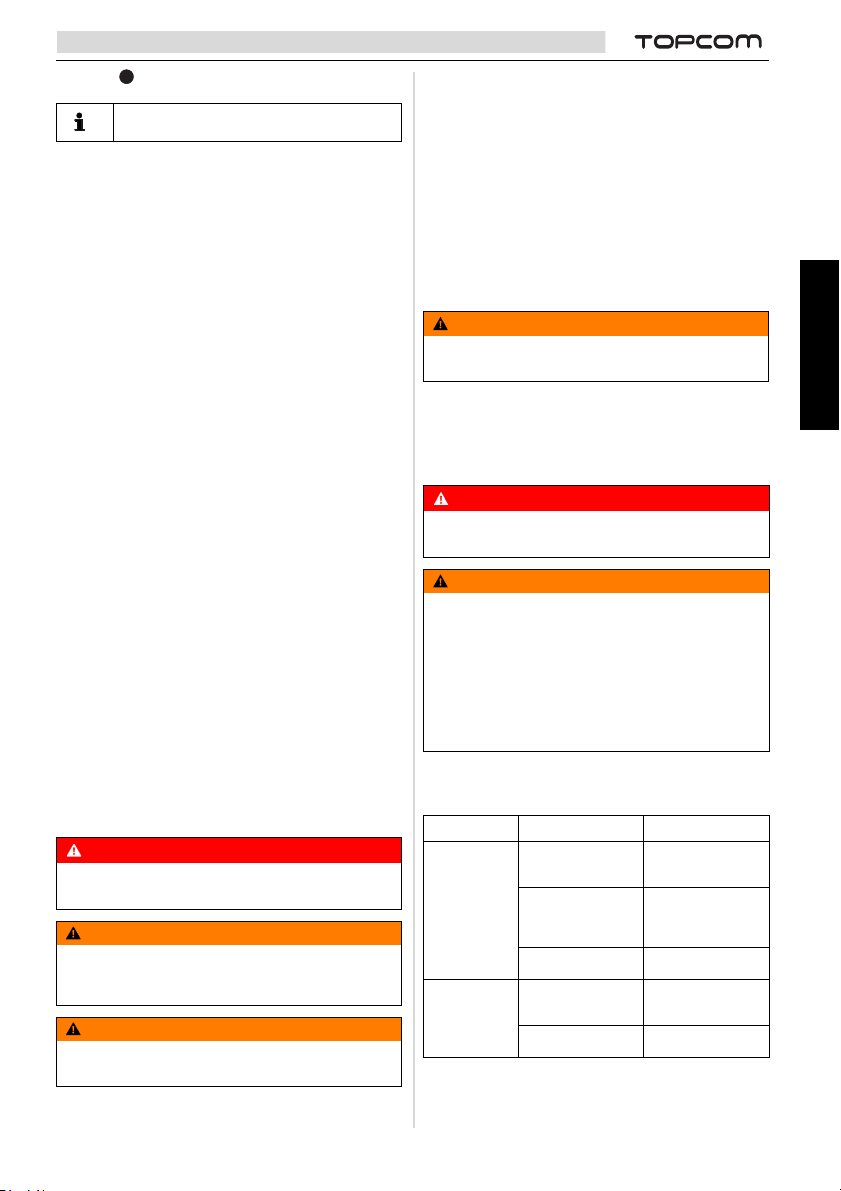
Babyviewer KS-4248 KS-4249
NEDERLANDS
®
9
lichtsensor meet het lichtniveau. Wanneer het te donker
wordt, gaan de leds automatisch branden.
Het beeld verandert automatisch naar de zwartwitkleuren van de nachtzichtstand.
10.14 Het registreren van de ouder unit met de
baby unit
U kunt to 4 baby units aan de ouder unit koppelen. Volg hiertoe de
volgende procedure:
– Druk op de menu knop om het hoofdmenu te openen.
– Selecteer de camera, en gebruik de rechter pijltjes toets
om het pair menu te openen.
– Highlight “pair’ en druk op de menu knop om te beginnen
met koppelent.
– Zet de baby uit aan. Druk eenmaal op de pair knop op
de achterzijde.
– Wanneer de registratie compleet is, zal er beeld
verschijnenen op het scherm. De ouder en baby unit
zullen weer naar de reguliere stand gaan.
– Als de registratie mislukt, zal er “Out of Range” op het
scherm verschijnen
10.15 The camera selecteren
Wanneer er meer dan 1 camera is geregistreerd.
– Open het camera menu. De camera nummer worden
weergegeven.
– Selecteer de camera met de naar boven en naar
beneden toetsen. Kies een camera met de menu knop.
10.16 Settings menu
– Gebruik de menu knop om het hoofd menu te openen en
naar het instellingen menu te gaan. In dit menu kunt u
het slaapliedje aan of uitzetten. U kunt ook andere
diverse instellingen in dit menu veranderen.
– Stel de taal van uw keuze in.
– Stel de temperatuur eenheid in op Fahrenheit of Celsius.
– Stel de stroomfrequentie in op 50 of 60 hertz, afhankelijk van
de regio waar u zich bevindt.
10.17 Pan and tilt (alleen voor de KS-4249)
– Houdt de menu knop ingedrukt totdat er pijltjes op het
scherm verschijnen.
– U kunt nu de camera bewegen met de pijltjes toetsen.
– Als u de knoppen 30 seconden lang niet indrukt, dan
zullen de pijltjes van het scherm verdwijnen, en wordt de
besturing weer zoals normaal.
11 Reiniging en onderhoud
Dit onderdeel bevat belangrijke instructies voor de reiniging en het
onderhoud van het toestel.
Volg deze instructies voor een storingvrij gebruik en om schade
aan het toestel door ongeoorloofd onderhoud te vermijden.
11.1 Veiligheidsvoorschriften
GEVAAR
Risico van dodelijk letsel door elektrische schok!
• Voordat u het toestel reinigt, moet u het uitschakelen en
de stroomkabel uit het stopcontact halen.
VOORZICHTIG
Risico door lekkende batterijvloeistof
Vloeistof uit lekkende batterijen (gewone of oplaadbare) kan
letsels veroorzaken (huidirritatie) of het toestel beschadigen.
Draag veiligheidshandschoenen.
VOORZICHTIG
• Gebruik geen reinigingsproducten of oplosmiddelen. Zij
kunnen de behuizing beschadigen of in het toestel
sijpelen en permanente schade veroorzaken.
11.2 Reiniging
– Reinig het toestel met een zachte, licht bevochtigde doek.
– Reinig vuile connectoren en contacten met een zachte
borstel.
– Reinig de batterijcontacten en het batterijvak met een droge,
pluisvrije doek.
– Wanneer het toestel nat is geworden, moet u het meteen
uitschakelen en de batterijen verwijderen. Droog het
batterijvak met een zachte doek om mogelijke waterschade
tot een minimum te beperken. Laat het batterijvak open
totdat het volledig droog is. Gebruik het toestel niet voordat
het volledig droog is.
11.3 Onderhoud
– Controleer de (gewone of oplaadbare) batterijen in het
batterijvak regelmatig en vervang ze indien nodig.
– Controleer de connectoren en kabels op defecten.
VOORZICHTIG
• Als u vermoedt dat het toestel beschadigd is, moet u het
altijd door een deskundige laten nakijken voordat u het
opnieuw gebruikt.
12 Probleemoplossing
Dit onderdeel bevat belangrijke instructies voor het opsporen en
oplossen van problemen.Volg deze instructies op om gevaar of
schade te vermijden.
12.1 Veiligheidsvoorschriften
GEVAAR
Risico van dodelijk letsel door elektrische schok!
• Haal de stroomkabel uit de stekker voordat u een
probleem tracht op te lossen.
VOORZICHTIG
Risico van gevaar door slechte reparaties
Slechte reparaties kunnen gebruikers aan ernstige gevaren
blootstellen en schade aan het toestel veroorzaken.
• Probeer nooit om het toestel aan te passen of te
repareren.
• Laat reparaties aan het toestel of de kabels altijd door
een specialist of onderhoudscentrum uitvoeren.
• Als u vermoedt dat het toestel beschadigd is
(bijvoorbeeld, als het op de grond is gevallen), moet u
het door een specialist laten nakijken voordat u het
opnieuw gebruikt.
12.2 Probleem, oorzaken en oplossingen
De volgende tabel moet u helpen om kleine problemen op te
sporen en op te lossen.
Probleem Mogelijke oorzaak Oplossing
De oplaadbare
batterijen van
de ontvanger
laden niet op
De ontvanger
schakelt niet in
(display blijft
zwart)
De stekker van de
lader is niet
aangesloten
Vuile contactpunten Reinig de
De oplaadbare
batterijen zijn defect
De oplaadbare
batterijen zijn niet
geladen
Het toestel is defect Neem contact op met
Sluit stekker aan
batterijcontacten en
laadcontactpunten
met een zachte doek
De batterijen
vervangen
De batterijen laden
de klantendienst
11
Page 12
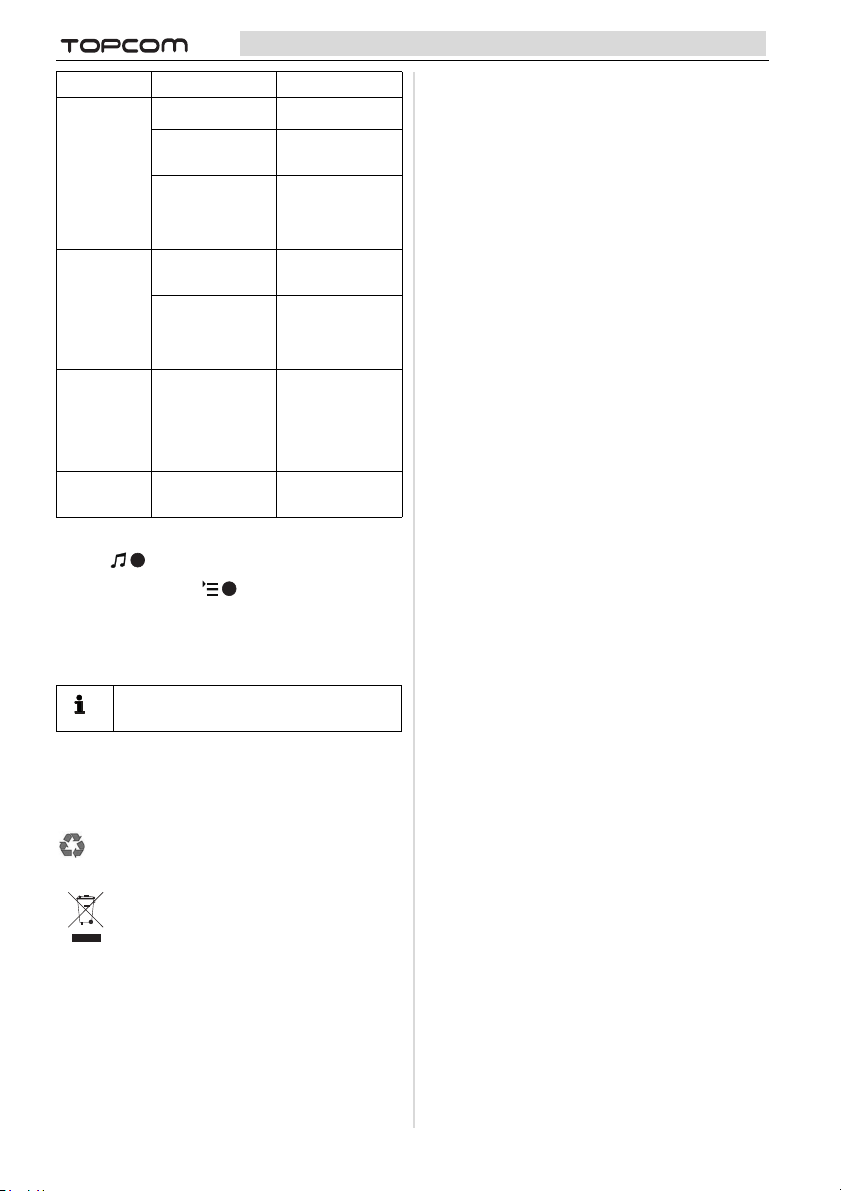
®
Probleem Mogelijke oorzaak Oplossing
18
23
Het pictogram
‘buiten bereik’
verschijnt op de
display van de
ontvanger
De ontvanger
reproduceert de
geluiden niet
die door de
zender worden
geregistreerd
Beperkt bereik
en interferentie
tijdens het
verzenden
Het toestel
zendt een hoog
fluitsignaal uit
12.3 De ontvanger op de zender aanmelden
– Terwijl de ontvanger is ingeschakeld, houd u de Afspelen-
toets gedurende enkele seconden ingedrukt.
– Een pictogram verschijnt op de display.
– Druk op de menutoets om de selectie te bevestigen.
– “C1 ...” verschijnt eerst en vervolgens “C1 ... OK”. Wanneer
er verbinding is gemaakt, verschijnt het beeld dat door de
lens wordt waargenomen op de display.
De zender is niet
ingeschakeld
De ontvanger en
zender bevinden zich
te ver van elkaar
De ontvanger is niet
op de zender
aangemeld
Het volumeniveau
van de ontvanger kan
te laag zijn ingesteld
De gevoeligheid van
de microfoon van de
zender kan te laag
zijn ingesteld
Het bereik van het
toestel hangt van de
omgeving af
Stalen structuren en
betonnen muren
kunnen het zenden
benadelen
De ontvanger en
zender staan te dicht
bij elkaar
De zender
inschakelen
De afstand tussen de
ontvanger en de
zender verminderen
De ontvanger op de
zender aanmelden
(zie “12.3 De
ontvanger op de
zender aanmelden”
Het volumeniveau
van de ontvanger
verhogen
De VOX-gevoeligheid
en het volumeniveau
van de ontvanger
controleren en indien
nodig verhogen.
Zo veel mogelijk
obstakels vermijden
De afstand vergroten
tot minstens
2 meter
13 Voorschriften voor het opbergen en
verwijderen van het toestel
Wij raden u aan om de doos en verpakking bij te
houden zodat u ze in de toekomst eventueel kunt
gebruiken om het toestel te vervoeren.
13.1 Opslag
Haal de (gewone of oplaadbare) batterijen uit de ontvanger en de
zender.
Leg het toestel op een droge plek.
13.2 Afvalverwijdering van verpakkingsmateriaal
Het verpakkingsmateriaal is milieuvriendelijk en kan door
uw plaatselijke ophaaldienst worden gerecycleerd.
13.3 Afvalverwijdering (milieubescherming)
informatie.
(Gewone of oplaadbare) batterijen moeten op een
milieuvriendelijke manier en in overeenstemming met de
plaatselijke voorschriften worden weggegooid.
Voer het toestel af in overeenstemming met de
Europese Richtlijn 2002/96/EG betreffende
afgedankte elektrische en elektronische apparatuur
(AEEA). Neem contact op met uw plaatselijke
instantie voor gemeentelijk afval voor meer
14 EG-gelijkvormigheidsattest
Hierbij verklaart Smartwares Safety & Lighting, dat het type
radioapparatuur KS-4248 / KS-4249 conform is met Richtlijn
2014/53/EU.
De volledige tekst van de EU-conformiteitsverklaring kan worden
geraadpleegd op het volgende internetadres:
http://www.tristar.eu/tristar_group/download_center
12
Babytalker 3500 SEDS
15 Tristar-garantie
15.1 Garantieperiode
Op de Tristar-toestellen wordt een garantie van 24 maanden
verleend. De garantieperiode gaat in op de dag waarop het
nieuwe toestel wordt gekocht. Er is geen garantie op standaardof oplaadbare batterijen (type AA/AAA).
Kleine onderdelen of defecten die een verwaarloosbaar effect
hebben op de werking of waarde van het toestel worden niet
gedekt door de waarborg.
De garantie moet worden aangetoond door overlegging van het
originele aankoopbewijs of een kopie waarop de aankoopdatum
en het toesteltype staan vermeld.
15.2 Beleid bij defecten aan het lcd-scherm
Ondanks de hoogst mogelijke standaard kunnen er door het
ingewikkelde productieproces van lcd-schermen hele kleine
visuele onvolkomenheden ontstaan. Er geldt echter een garantie
voor het lcd-scherm van uw Babyviewer bij:
– in totaal 3 lichte pixels of 5 donkere pixels of 8 lichte en/of
donkere pixels; of
– 2 naast elkaar gelegen lichte pixels of 2 naast elkaar gelegen
donkere pixels; of
– 3 lichte en/of donkere pixels binnen een gebied met een
diameter van 15 mm.
Deze garantievoorwaarden voor het TFT LCD-scherm worden
aangeboden door fabrikanten van lcd-schermen. Daarom is het
de fabrikant die beslist of het product wordt gerepareerd of
vervangen.
Let wel: Een lichte pixel is een witte of subpixel die altijd aan
is. Een donkere pixel is een zwarte of subpixel die altijd uit is.
Page 13
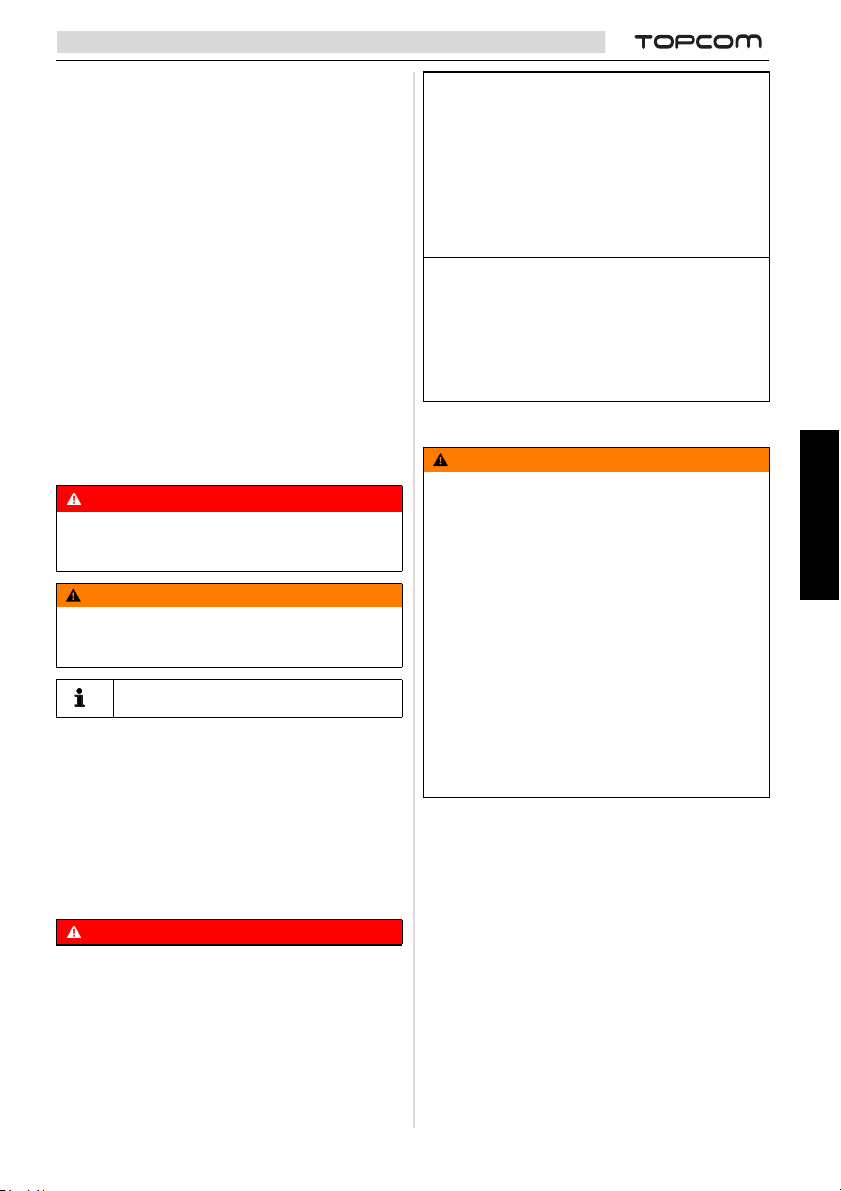
Babyviewer KS-4248 KS4249
®
FRANÇAIS
1 Généralités
Cher client,
Veuillez lire attentivement les informations contenues dans ce
manuel d'utilisation afin de vous familiariser rapidement avec cet
appareil et d'apprendre à utiliser ses fonctions.
2 Informations relatives à ce manuel
d'utilisation.
Ce manuel d'utilisation contient des informations sur le
babyphone Babyviewer KS-4248 KS-4249 (dénommé ci-après
«l'appareil») et fournit d'importantes instructions sur la première
utilisation, la sécurité, l'utilisation correcte et la maintenance de
cet appareil.
Veillez à toujours conserver le manuel d'utilisation près de
l'appareil. Toutes les personnes responsables de son
fonctionnement, de sa réparation ou de son nettoyage doivent lire
et/ou consulter ce manuel d'utilisation. Conservez ce manuel
d'utilisation en lieu sûr et confiez-le à son nouveau propriétaire.
3 Copyright
Cette documentation est protégée par la législation sur le
copyright. Tous droits, y compris de reproduction, duplication et
distribution photomécaniques, totales ou partielles, par le biais de
procédés particuliers tels que traitement de données, supports de
données et réseaux de données, ainsi que de modifications
techniques et de contenus, sont réservés.
4 Avertissements
DANGER
Cet avertissement indique une situation dangereuse
immédiate.
Si cette situation dangereuse ne peut pas être évitée, elle peut
entraîner la mort ou des blessures graves.
ATTENTION !
Cet avertissement indique une situation potentiellement
dangereuse.
Si cette situation dangereuse ne peut pas être évitée, elle peut
entraîner des blessures et/ou des dégâts matériels.
Ce symbole indique une information qui facilite
l'utilisation de l'appareil.
5 Utilisation correcte
Cet appareil est exclusivement destiné à un usage privé (non
professionnel) dans des pièces fermées pour la surveillance des
bébés. Toutes les autres formes d'utilisation sont incorrectes et
peuvent conduire à des situations dangereuses. Suivez toujours
les instructions indiquées dans ce manuel d'utilisation. La
responsabilité du fabricant ne saurait être engagée pour toute
perte ou dommage résultant d'une utilisation incorrecte.
L'utilisateur de l'appareil est seul responsable de tous les risques.
6Sécurité
6.1 Risque de choc électrique
DANGER
Tout contact avec des conducteurs ou des composants
électriques sous tension peut être mortel.
Respectez les instructions de sécurité ci-dessous pour éviter
tout risque de choc électrique :
• Pour éviter tout risque d'endommager l'appareil, utilisez
uniquement l'adaptateur secteur fourni avec l'appareil.
• N'utilisez pas l'appareil si l'adaptateur secteur, le câble
d'alimentation ou la prise est endommagé.
• N'ouvrez jamais le boîtier de l'adaptateur secteur. Tout
contact avec des connexions ou des contacts sous
tension ou une altération des structures électriques et
mécaniques peut engendrer un risque de choc
électrique.
• Protégez l'appareil de l'humidité, de la pénétration de
l'humidité ainsi que de la poussière. Débranchez
immédiatement l'adaptateur secteur en cas de contact
avec l'humidité.
• Débranchez l'adaptateur secteur en cas de
dysfonctionnements, pendant les orages, et lors du
nettoyage de l'appareil.
• Protégez le câble d'alimentation des surfaces chaudes
ou d'autres sources de danger et veillez à ce qu'il ne se
coince pas.
6.2 Utilisation des piles (courantes ou
rechargeables)
ATTENTION !
Le non-respect des instructions d'utilisation des piles peut
être dangereux.
• Utilisez toujours des piles (courantes ou rechargeables)
de même type.
• Assurez-vous d'insérer les piles en respectant la polarité
indiquée. Les dommages causés aux piles et à l'appareil
peuvent résulter d'une mauvaise polarité des piles.
• Ne jetez jamais les piles dans le feu, en raison du risque
d'explosion.
• Veillez à ce que les bornes des piles ne puissent jamais
entrer en contact l'une avec l'autre ou avec des objets
métalliques, que ce soit intentionnellement ou
accidentellement. Cela peut provoquer une surchauffe,
un incendie ou une explosion.
• Gardez les piles hors de portée des enfants. Consultez
immédiatement un médecin en cas d'ingestion.
• Des fuites au niveau des piles peuvent causer des
dégâts irréversibles sur l'appareil. Manipulez avec
précaution les piles endommagées ou qui fuient, en
raison du risque de corrosion. Portez des gants de
protection.
• Retirez les piles si vous n'allez pas utiliser l'appareil
pendant une longue période.
6.3 Consignes générales pour une utilisation
sûre
Pour utiliser votre appareil en toute sécurité, respectez toujours
les instructions de sécurité suivantes :
– Le montage de l'appareil doit toujours être effectué par un
adulte. Gardez les petites pièces hors de portée des enfants
lors du montage.
– Ne laissez pas les enfants jouer avec l'appareil ou des
éléments de celui-ci.
– Veillez à ce que lebabyphone et le câble d'alimentation
soient toujours hors de portée du bébé.
– Ne le recouvrez jamais avec une serviette, une couverture
ou autre.
– Tout composant défectueux doit être remplacé par une pièce
de rechange d'origine, les autres composants pouvant être
non conformes aux normes de sécurité.
– Éteignez votre babyphone lorsque vous y êtes invité par un
symbole, une affiche ou tout autre message. Les hôpitaux et
les établissements de soins peuvent utiliser des
équipements sensibles aux signaux haute fréquence
provenant de sources extérieures.
13
Page 14

®
7 Fonctionnement
A
B
O
P
E
N
90° MAX
OPEN
+
-
1 x AAA
+
-
1 x AAA
+
-
1 x AAA
+
-
1 x AAA
12
Le babyphone se compose de 2 unités : une unité pour les
parents et une unité pour le bébé. Ces deux unités sont reliées par
une liaison sans fil conforme à la norme FHSS 2,4 GHz.
Grâce à cette technologie numérique, cet équipement est protégé
contre les écoutes électroniques et est insensible aux
interférences émises par d'autres équipements.
L'unité Bébé commence à transmettre dès que le micro détecte
un son. Le son est reproduit par l'unité Parent. La sensibilité du
microphone peut être réglée par l'utilisateur (voir “10.12
Transmission en mode vocal (VOX)”).
Le babyphone ne pourra jamais remplacer la
surveillance appropriée par un adulte ; il ne constitue
qu'une aide.
7.1 Composants de l'unité Bébé
Voir illustration sur la page rabattable.
1 Voyant de marche/arrêt
2 Voyant de la veilleuse
3 Voyant infrarouge de
vision nocturne
4 Commutateur marche/
arrêt
5Lentille
6Micro
7 Orifice de montage mural
7.2 Composants de l'unité Parent
Voir illustration sur la page rabattable.
14 Voyant de volume
15 Micro
16 Augmentation du
volume/Option de menu
suivante
17 Diminution du volume/
Option de menu
précédente
18 Touche de lecture
19 Touche Berceuse
20 Écran couleur de 3,5"
(8,8 cm)
7.3 Description de l'affichage
Hors de portée ou
non connecté
Icône de volume
8 Écrou de sangle de lit
9 Capteur d'image
10 Couvercle du
compartiment à piles avec
vis
11 Haut-parleur
12 Connecteur pour
adaptateur secteur
13 Capteur de température
ambiante
21 Voyant d'activation/
désactivation VOX
22 Voyant allumer/éteindre
23 Touche Menu
24 Touche « Parole »
25 Touche Marche/Arrêt
26 Clip de ceinture
27 Haut-parleur
28 Connecteur pour adaptateur
secteur
29 Couvercle du compartiment
à piles avec vis
Icône de mélodie
8 Première utilisation
8.1 Contenu
L'appareil est fourni de série avec les éléments suivants :
- 1 unité Bébé
- 1 unité Parent
- 2 adaptateurs secteur
14
- 1 manuel d'utilisation
- 1 batterie rechargeables Li-ion
Babytalker 3500 SEDS
8.2 Mise en place des piles de l'unité Bébé
• L'unité Bébé fonctionne avec 4 piles AAA
(LR03; nous recommandons l'utilisation de
piles alcalines) ou sur l'alimentation secteur
grâce à l'adaptateur secteur fourni.
• L'unité Bébé ne permet pas de recharger
les piles.
• Il est recommandé de toujours laisser les
piles en place dans l'unité, même si vous
utilisez l'alimentation secteur. L'unité passera
automatiquement sur piles en cas
d'interruption du courant électrique.
– Tournez la vis à 90° sur le
couvercle du compartiment des
piles situé à l'arrière de l'unité
Bébé, dans le sens inverse des
aiguilles d'une montre, puis
retirez le couvercle du
compartiment des piles.
Ne tournez pas la vis au-delà du point « OPEN ».
– Insérez quatre piles
alcalines AAA (LR03) dans
le compartiment des piles.
Assurez-vous que la polarité
est correcte.
– Refermez le compartiment à
piles.
Ne mélangez jamais des piles neuves et usagées.
8.3 Branchement de l'unité Bébé sur
l'alimentation secteur
Raccordez la petite fiche de
l'adaptateur secteur au
connecteur d'alimentation
secteur de l'unité Bébé et
branchez l'adaptateur secteur
sur une prise électrique (100 à
240 V - 50/60 Hz).
ATTENTION !
• La prise électrique doit être facilement accessible afin de
pouvoir débrancher rapidement le câble d'alimentation
en cas d'urgence.
• Utilisez uniquement l'adaptateur secteur fourni
(6 V CC/800 mA).
8.4 Mise en place du bloc de piles rechargeables
de l'unité Parent
Voir illustration sur la page rabattable.
• Utilisez uniquement la batterie Li-ion fournies pour l'unité
– Tournez le clip d vers le haut.
– Tournez la vis à 90° sur le couvercle du compartiment des
piles situé à l'arrière de l'unité Parent, dans le sens inverse
des aiguilles d'une montre, puis retirez le couvercle du
compartiment des piles.
B
ATTENTION !
Parent.
Page 15
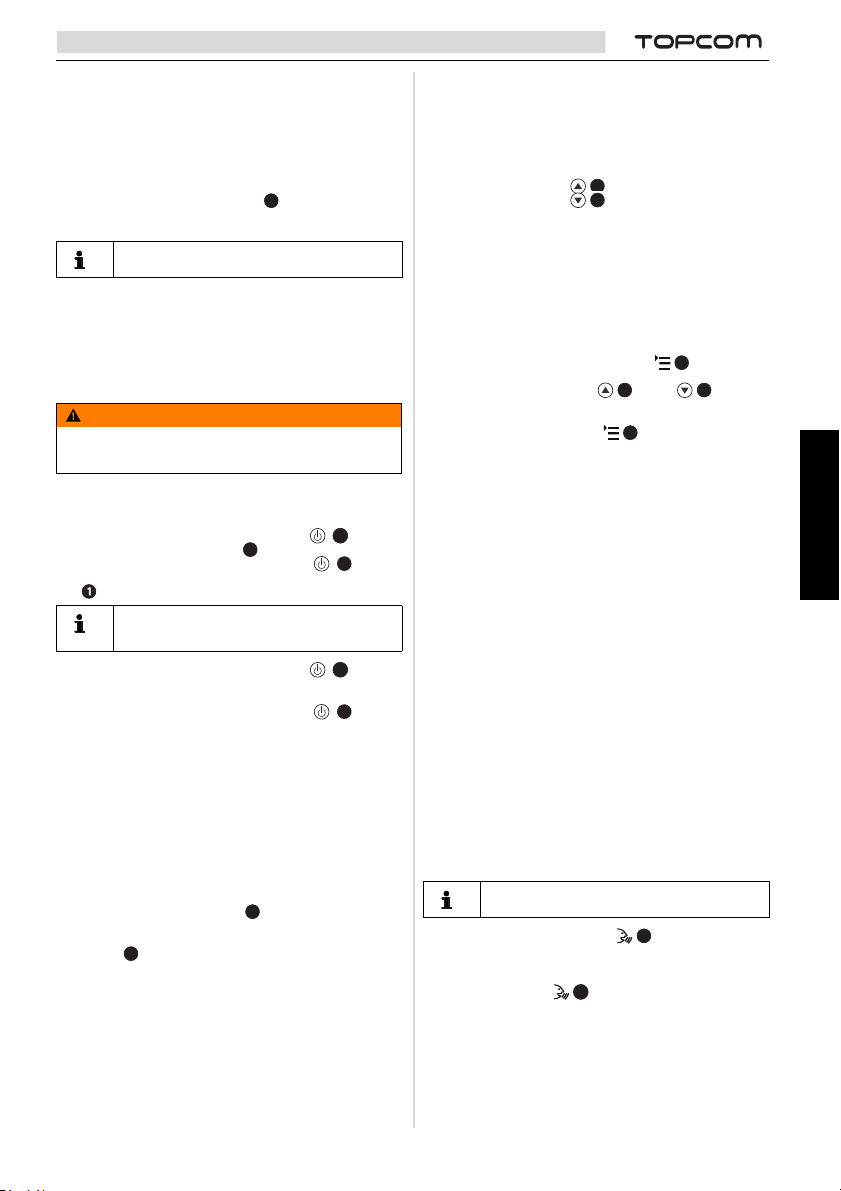
Babyviewer KS-4248 KS4249
®
FRANÇAIS
25
20
4
25
4
6
14
23
24
– Insérez la batterie Li-ion dans le compartiment à batterie.
Assurez-vous que les contacts de la pile touchent les
contacts de charge comme illustré.
– Refermez soigneusement le compartiment des piles et
tournez le clip de ceinture vers le bas.
8.5 Branchement de l'unité Parents sur
l'alimentation secteur
– Raccordez la petite fiche de l'adaptateur secteur au
connecteur d'alimentation secteur et branchez
l'adaptateur secteur sur une prise électrique (100 à 240 V 50/60 Hz).
Il faut environ 10 heures pour recharger
complètement les piles.
28
9 Installation du Babyviewer KS-4248
KS-4249
9.1 Réglages de précision
• Placez la caméra dans un endroit adapté, dirigez la lentille
de la caméra vers la zone d'observation.
• Réglez l'angle en faisant pivoter la caméra.
ATTENTION
Ne laissez pas la caméra ni les câbles à portée de main du
bébé ! Installez la caméra à une distance de minimum 1 mètre
du bébé.
10 Fonctionnement et utilisation
10.1 Marche/arrêt des unités Bébé et Parent
– Appuyez sur le commutateur Marche/Arrêt pour
allumer l'unité Parent. L'écran s'allume.
– Faites glisser le commutateur Marche/Arrêt vers le
haut pour allumer l'unité Bébé. Le voyant de marche/arrêt
s'allume.
L'unité Parent va tenter d'établir la connexion avec
l'unité Bébé. Si l'image captée par la caméra
s'affiche, cela indique que la connexion a été établie.
– Appuyez sur le commutateur Marche/Arrêt pour
éteindre l'unité Parent (maintenez le commutateur enfoncé
jusqu'à ce que l'écran s'éteigne).
– Faites glisser le commutateur Marche/Arrêt vers le
bas pour éteindre l'unité Bébé.
10.2 Vérifiez la connexion entre l'unité Parent et
l'unité Bébé.
Avant la première utilisation du babyphone, vous devez toujours
vérifier la connexion sans fil.
– Installez l'unité Parent dans la même pièce que l'unité Bébé,
à une distance d'au moins deux mètres l'une de l'autre.
– Allumez les deux appareils. L'unité Parent va tenter d'établir
la connexion avec l'unité Bébé.
– L'écran de l'unité Parent affiche l'image captée par l'unité
Bébé une fois que la connexion a été établie (mode de
surveillance).
– Les sons détectés par le micro sont reproduits par l'unité
Parent.
– Le volume du son reproduit est indiqué par les voyants de
volume situés sur le dessus de l'unité Parent.
Plus le volume est élevé, plus il y a de voyants allumés.
– Si aucune connexion n'est établie, l'icône Hors de portée
s'affiche et l'appareil émet un bip.
10.3 Signal Hors de portée
La portée maximum entre l'unité Bébé et l'unité Parent est de 300
mètres en zone dégagée. Différents obstacles, tels que des
briques ou des murs plafonnés, réduiront cette portée. Elle sera
également considérablement réduite par des planchers en béton.
Dans un espace résidentiel, la portée normale est de 50 mètres et
2 étages.
– Si la connexion est interrompue, l'icône Hors de portée
s'affiche et l'appareil émet un bip.
– Réduisez la distance maximale entre l'unité Parent et l'unité
Bébé jusqu'à ce qu'une nouvelle connexion soit établie.
10.4 Réglage du volume de restitution de l'unité
Parent
Il y a 5 niveaux de volume.
– Appuyez sur la touche pour augmenter le volume.
– Appuyez sur la touche pour baisser le volume.
16
17
10.5 Réglage de la luminosité de l'écran de l'unité
Parent
Lorsque l'écran est allumé.
– Appuyez sur le bouton droit pour augmenter la luminosité.
– Appuyez sur le bouton gauche pour diminuer la luminosité.
10.6 Indication de la température
Lorsque l'écran est allumé, la température de la chambre du bébé
s'affiche dans le coin inférieur droit.
Pour régler l'unité de température :
– Appuyez deux fois sur la touche Menu . L'icône de
température s'affiche.
– appuyez sur la touche Haut ou Bas pour
sélectionner l'unité °C (Celsius) ou °F (Fahrenheit) ou "OFF"
pour désactiver l'affichage de la température.
– Appuyez sur la touche Menu pour valider.
– Après 10 secondes, l'unité Parents revient en mode de
surveillance.
10.7 Alerte de température
Vous pouvez régler une alarme haute / basse température,
l'appareil émettra un signal sonore lorsque la température
ambiante dépassera la plage préréglée.
– Appuyez sur la touche de menu pour accéder au menu
principal. Utilisez les touches fléchées pour mettre en
surbrillance les éléments et utilisez le bouton de menu
pour confirmer votre sélection. Utilisez le bouton Marche
/ Arrêt pour revenir en arrière.
– Entrer dans le menu de température pour activer ou
désactiver la fonction d'alerte de température.
– Utilisez les touches fléchées pour régler la température
la plus basse entre 5 ° C et 24 ° C
– Ensuite, utilisez les touches fléchées pour régler la
température la plus élevée entre 25 ° C et 40 ° C
10.8 Fonction zoom
L'unité parent possède une fonction de visualisation numérique
par zoom X2.
– Lorsque l'unité parent est en mode de visualisation X1,
appuyez sur le bouton et maintenez-le enfoncé pendant
2 secondes
– La zone de visualisation en direct passe immédiatement
au mode de zoom X2.
– Maintenez la touche enfoncée enfoncée pour revenir au
zoom X1.
10.9 Parler à votre bébé
Vous pouvez utiliser l'unité Parent pour parler à votre bébé.
Habituez votre bébé à cette fonction avant de
l'utiliser régulièrement.
– Appuyez sur la touche "Parole" sur l'unité Parent et
maintenez-la enfoncée.
– Tenez l'unité Parent à la verticale en plaçant le micro à
10 cm de votre bouche, puis parlez dans le micro.
– Relâchez la touche lorsque vous avez terminé de
parler.
10.10 Jouer une berceuse
L'unité Bébé peut jouer cinq berceuses pré-programmées.
– Allez dans le menu principal avec le bouton menu et entrez
dans le menu berceuse. Vous pouvez activer ou désactiver
la berceuse dans ce menu.
16 17
23
24
15
Page 16
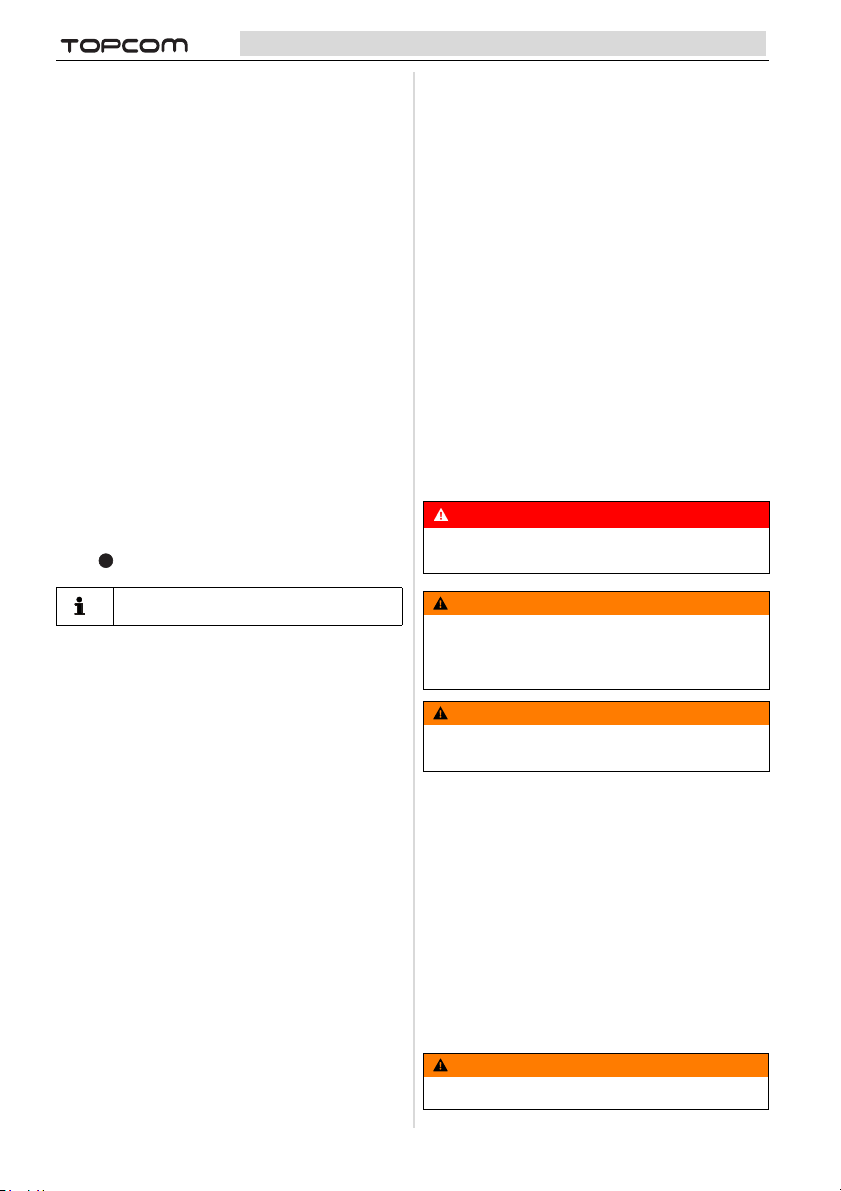
®
– Pour sélectionner une berceuse différente, entrez dans le
9
menu des chansons et sélectionnez l'une des 5 berceuses
avec le bouton menu.
10.11 Marche/arrêt de la veilleuse
– Allez dans le menu principal avec le bouton menu et entrez
dans le menu de la veilleuse. Vous pouvez allumer ou
éteindre la veilleuse dans ce menu.
10.12 Transmission en mode vocal (VOX)
Pendant la nuit et pour économiser l'énergie, le Babyviewer KS4248 KS-4249 peut être réglé en mode VOX.
En mode VOX, l'écran s'allume dès que le micro de l'unité Bébé
détecte un son.
Vous pouvez régler la sensibilité de la détection des sons (VOX)
du babyphone. Si la sensibilité est réglée sur un niveau élevé,
l'unité Bébé détectera les sons les plus faibles.
– Appuyez sur la touche de menu pour accéder au menu
principal. Utilisez les touches fléchées pour mettre en
surbrillance les éléments et utilisez le bouton de menu pour
confirmer votre sélection. Utilisez le bouton Marche / Arrêt
pour revenir en arrière.
– Entrer dans le menu VOX pour activer ou désactiver le menu
VOX.
– Entrez le sous-menu de sensibilité pour régler la sensibilité
de la fonction VOX sur faible, moyen ou élevé.
– Entrez dans le sous-menu de veille, pour régler la durée de
veille à 10, 30, 60 ou 90 secondes. Le moniteur passe
automatiquement en mode VOX après la période
sélectionnée.
10.13 Vision nocturne
La caméra compte 4 voyant haute densité pour capturer des
images claires dans l'obscurité. Lorsque le capteur de luminosité
intégré mesure un niveau de lumière ambiant faible, les
voyants s'activent automatiquement.
L'image passe automatiquement en mode noir et
blanc pour le mode vision nocturne.
10.14 Enregistrement de l'unité parent avec l'unité
bébé ou enregistrement d'une nouvelle
caméra.
Jusqu'à 4 unités de bébé peuvent être enregistrées à une unité de
parent.Pour réenregistrer votre unité de bébé, ou pour enregistrer
une nouvelle unité de bébé, suivez la procédure ci-dessous:
– Appuyez sur la touche de menu pour accéder au menu
principal. Utilisez les touches fléchées pour mettre en
surbrillance les éléments et utilisez le bouton menu pour
confirmer votre sélection. Utilisez le bouton Marche /
Arrêt pour revenir en arrière.
– Sélectionnez la caméra avec les touches haut et bas.
Appuyez sur la droite pour entrer dans le sous-menu
d'appariement.
– Mettez en surbrillance "paire" et appuyez sur le bouton
menu pour lancer le jumelage.
– Mettez l'unité bébé sous tension. Appuyez une fois sur
le bouton de paire (à l'arrière de l'appareil photo).
– Si l'enregistrement est terminé, la vidéo de la caméra
apparaît sur l'écran LCD et retourne au mode normal.
L'unité bébé reviendra également en mode normal.
– Si le temps d'enregistrement expire ou si
l'enregistrement échoue, "Hors plage" apparaît sur
l'écran LCD.
REMARQUE: Si un canal particulier avait déjà été enregistré,
enregistrez ce canal particulier de nouveau sur-écriture de
l'ancien enregistrement.
10.15 Sélection de la caméra
Lorsque plus d'une caméra est enregistrée.
On monitor mode:
– Entrer dans le menu de l'appareil photo. Les numéros de
caméra sont affichés.
–
16
Babytalker 3500 SEDS
– Sélectionnez la caméra avec les touches haut et bas.
Choisissez une caméra en appuyant sur le bouton
menu.
10.16 Menu Réglages
– Allez dans le menu principal avec le bouton menu et
entrez dans le menu des paramètres. Vous pouvez
activer ou désactiver la berceuse dans ce menu. Vous
pouvez modifier plusieurs paramètres dans ce menu.
– Définissez la langue de votre choix.
– Réglez l'unité de température à Fahrenheit ou Celsius.
– Réglez la fréquence de l'utilitaire à 50 ou 60 Hertz, selon
votre région.
10.17 Panoramique et inclinaison (uniquement
pour le KS-4249)
– Maintenez la touche Menu enfoncée jusqu'à ce que les
flèches apparaissent sur l'écran.
– Vous pouvez maintenant panoramique et inclinaison de
l'appareil photo avec des boutons fléchés.
– Si vous n'appuyez pas sur les touches fléchées pendant
30 secondes, les flèches disparaissent de l'affichage et
les commandes reviennent à la normale.
11 Nettoyage et maintenance
Cette section contient d'importantes instructions concernant le
nettoyage et la maintenance de l'appareil. Respectez ces
instructions afin d'assurer un fonctionnement parfait et prévenir
tout dommage de l'appareil dû à une maintenance inappropriée.
11.1 Instructions de sécurité
DANGER
Risque de blessure mortelle due à un choc électrique !
• Arrêtez l'appareil et débranchez-le du secteur avant de
le nettoyer.
ATTENTION
Risque dû à des fuites au niveau des piles
Des fuites au niveau des piles (courantes ou rechargeables)
peuvent causer des blessures
(irritations cutanées) ou des dégâts sur l'appareil. Portez des
gants de protection.
ATTENTION
• N'utilisez pas de produits de nettoyage ou de solvants.
Ils pourraient endommager le boîtier et couler à
l'intérieur, provoquant ainsi des dégâts irréversibles.
11.2 Nettoyage
– Nettoyez l'appareil avec un chiffon doux et légèrement
humide.
– Nettoyez les connecteurs et les contacts souillés avec une
brosse douce.
– Nettoyez les contacts des piles et le compartiment des piles
à l'aide d'un tissu sec non pelucheux.
– Si l'appareil entre en contact avec un liquide, éteignez-le
immédiatement et retirez les piles. Essuyez le compartiment
des piles à l'aide d'un chiffon doux pour réduire les risques
de dégâts dus à l'eau. Laissez le couvercle du compartiment
ouvert jusqu'à ce qu'il soit totalement sec. Attendez que
l'appareil soit entièrement sec avant de le réutiliser.
11.3 Maintenance
– Vérifiez les piles (courantes ou rechargeables) de l'appareil et
remplacez-les si nécessaire.
– Vérifiez que les connecteurs et les câbles fonctionnent
correctement.
ATTENTION
• Si l'appareil vous semble endommagé, faites-le vérifier
par un spécialiste avant de l'utiliser à nouveau.
Page 17
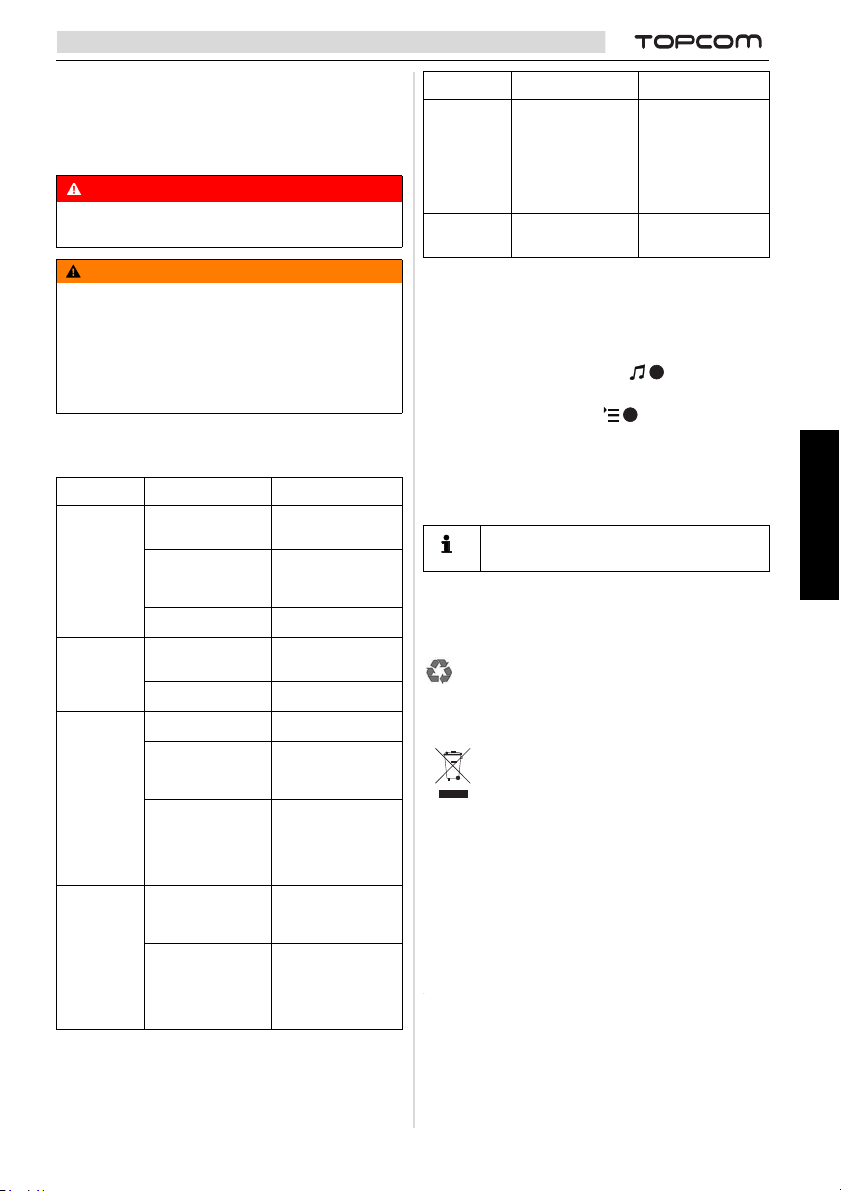
Babyviewer KS-4248 KS4249
®
FRANÇAIS
12 Dépannage
Cette section contient d'importantes instructions concernant la
localisation et la correction des problèmes.
Pour éviter tout danger et tout dommage, respectez les
instructions suivantes :
12.1 Instructions de sécurité
DANGER
Risque de blessure mortelle due à un choc électrique !
• Débranchez le câble d'alimentation avant d'essayer de
corriger un problème.
ATTENTION
Risque de danger dû à des réparations incorrectes.
Des réparations incorrectes peuvent exposer les utilisateurs à
de sérieux dangers et endommager l'appareil.
• Ne tentez pas de modifier ou de réparer l'appareil.
• Faites toujours appel à un spécialiste ou au service
après-vente pour réparer l'appareil ou les câbles.
• Si vous suspectez que l'appareil est endommagé (par
exemple, s'il est tombé par terre), faites-le contrôler par
un spécialiste avant de le réutiliser.
12.2 Origines des problèmes et solutions
Le tableau suivant vous aidera à localiser et résoudre les
problèmes mineurs.
Problème Cause possible Solution
Le bloc de
piles de l'unité
Parent ne se
recharge pas.
L'unité Parent
ne s'allume
pas (l'écran
reste noir).
L'icône Hors
de portée
s'affiche sur
l'écran de
l'unité Parent.
L'unité Parent
ne reproduit
pas les sons
détectés par
l'unité Bébé.
La prise de la station
de charge n'est pas
branchée.
Contacts souillés Nettoyez les contacts
Le bloc de piles est
défectueux.
Le bloc de piles
rechargeables n'est
pas chargé.
Appareil défectueux Contactez le service
L'unité Bébé n'est pas
allumée.
L'unité Parent et l'unité
Bébé sont trop
éloignées l'une de
l'autre.
L'unité Parent n'est
pas enregistrée sur
l'unité Bébé.
Le volume de l'unité
Parent est peut être
réglé sur un niveau
trop bas.
La sensibilité du micro
de l'unité Bébé est
peut être réglée sur un
niveau trop bas.
Branchez la prise
de la pile et de la
station de charge avec
un chiffon doux.
Remplacez le bloc de
piles.
Rechargez le bloc de
piles.
après-vente.
Allumez l'unité Bébé.
Réduisez la distance
entre l'unité Parent et
l'unité Bébé.
Enregistrez l'unité
Parent sur l'unité Bébé
(voir “12.3
Enregistrement de
l'unité Parent sur l'unité
Bébé”
Augmentez le volume
de l'unité Parent.
Vérifiez la sensibilité
VOX et le réglage du
volume de l'unité
Parent et augmentez
ces paramètres si
nécessaire.
Problème Cause possible Solution
Portée limitée
et
interférences
durant la
transmission
L'appareil émet
un sifflement
aigu.
12.3 Enregistrement de l'unité Parent sur l'unité
– Éteignez l'unité Bébé.
– Couvrez le capteur de luminosité à l'aide d'un tissu noir et
allumez l'unité Bébé. Le voyant d'alimentation de l'unité
Bébé clignote pendant environ 15 secondes.
– Lorsque l'unité Parent est allumée, appuyez sur la touche
Lecture et maintenez-la enfoncée pendant quelques
secondes.
– Une icône apparaît à l'écran.
– Appuyez sur la touche Menu pour confirmer votre
choix.
– "C1..." apparaît, puis "C1... OK". Lorsque la connexion est
établie, l'image captée par la lentille apparaît à l'écran.
La portée de
transmission de
l'appareil dépend de
l'environnement.
Les structures en acier
et les murs en béton
peuvent perturber la
transmission.
L'unité Parent et l'unité
Bébé sont trop
rapprochées.
Bébé
Evitez autant que
possible les obstacles.
Éloignez-les d'au
moins 2 mètres.
18
23
13 Instructions concernant le stockage
et la mise au rebut
Nous vous conseillons de conserver la boîte et les
matériaux d'emballage pour le cas où vous devriez
transporter l'appareil.
13.1 Stockage
Retirez les piles (courantes ou rechargeables) de l'unité Parent et
de l'unité Bébé. Rangez l'appareil dans un endroit sec.
13.2 Mise au rebut des matériaux d'emballage
L'emballage est fabriqué en matériaux écologiques que
vous pouvez déposer dans votre point local de collecte de
déchets pour recyclage.
13.3 Mise au rebut (protection de
l'environnement)
Éliminez l'appareil conformément aux dispositions
de la directive 2002/96/CE relative aux déchets
d'équipements électriques et électroniques (DEEE),
concernant les appareils électriques et électroniques
chargé des collectes de déchets pour en savoir davantage.
Éliminez les piles (courantes ou rechargeables) de manière
écologique, selon les réglementations en vigueur dans votre
pays.
mis au rebus. Contactez votre service municipal
14 Déclaration de conformité CE
Le soussigné, Smartwares Safety & Lighting, déclare que
l'équipement radioélectrique du type KS-4248 / KS-4249 est
conforme à la directive 2014/53/UE.
Le texte complet de la déclaration UE de conformité est disponible
à l'adresse internet suivante:
http://www.tristar.eu/tristar_group/download_center.
15 Garantie Tristar
15.1 Période de garantie
Les appareils Tristar bénéficient d'une période de garantie de 24
mois. Celle-ci prend effet le jour de l'achat du nouvel appareil. Il
n'y a aucune garantie sur les piles standard ou rechargeables (de
type AA/AAA).
17
Page 18
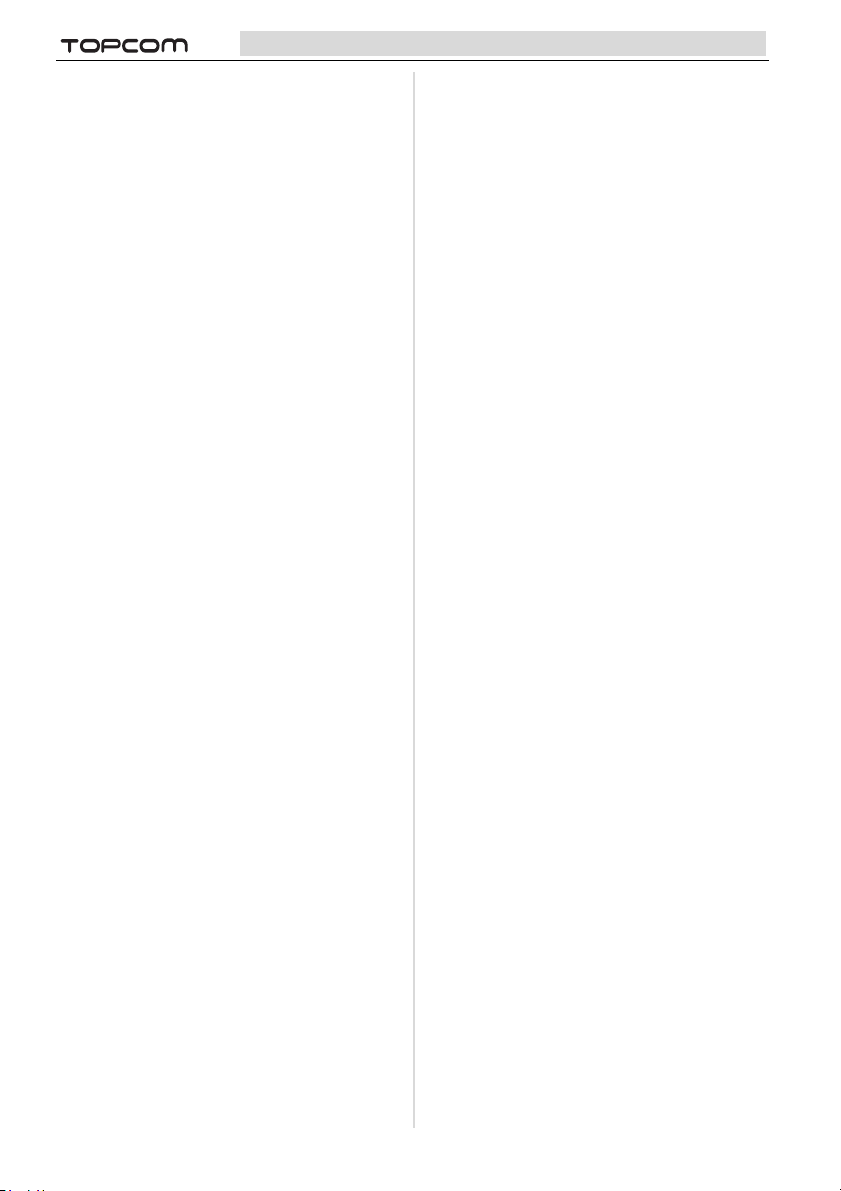
®
Les accessoires et les défauts qui ont un effet négligeable sur le
fonctionnement de l'appareil ne sont pas couverts.
La garantie s'applique uniquement sur présentation de l'original
ou d'une copie de la facture sur laquelle figurent la date de l'achat
et le modèle de l'appareil.
15.2 Politique relative aux défauts de l'écran LCD
Malgré les normes les plus hautes possibles, la fabrication
complexe des écrans à cristaux liquides (LCD) peut produire de
légères imperfections visuelles. Néanmoins, nous vous offrons
une garantie sur l'écran LCD Babyviewer dans les cas suivants :
- 3 points lumineux ou 5 points sombres ou 8 points lumineux et/
ou sombres au total apparaissent à l'écran ; ou
- 2 points lumineux adjacents ou 2 points sombres adjacents
apparaissent à l'écran ; ou
- 3 points lumineux et/ou sombres dans une zone de 15 mm de
diamètre apparaissent à l'écran.
Ces conditions de garantie pour écran TFT LCD sont fournies par
les fabricants d'écrans TFT LCD.
Par conséquent, le produit pourra être réparé ou remplacé.
Veuillez noter : un point lumineux est un pixel blanc ou un
sous-pixel qui reste toujours allumé. Un point sombre est un
pixel noir ou un sous-pixel qui reste toujours éteint.
Babytalker 3500 SEDS
18
Page 19
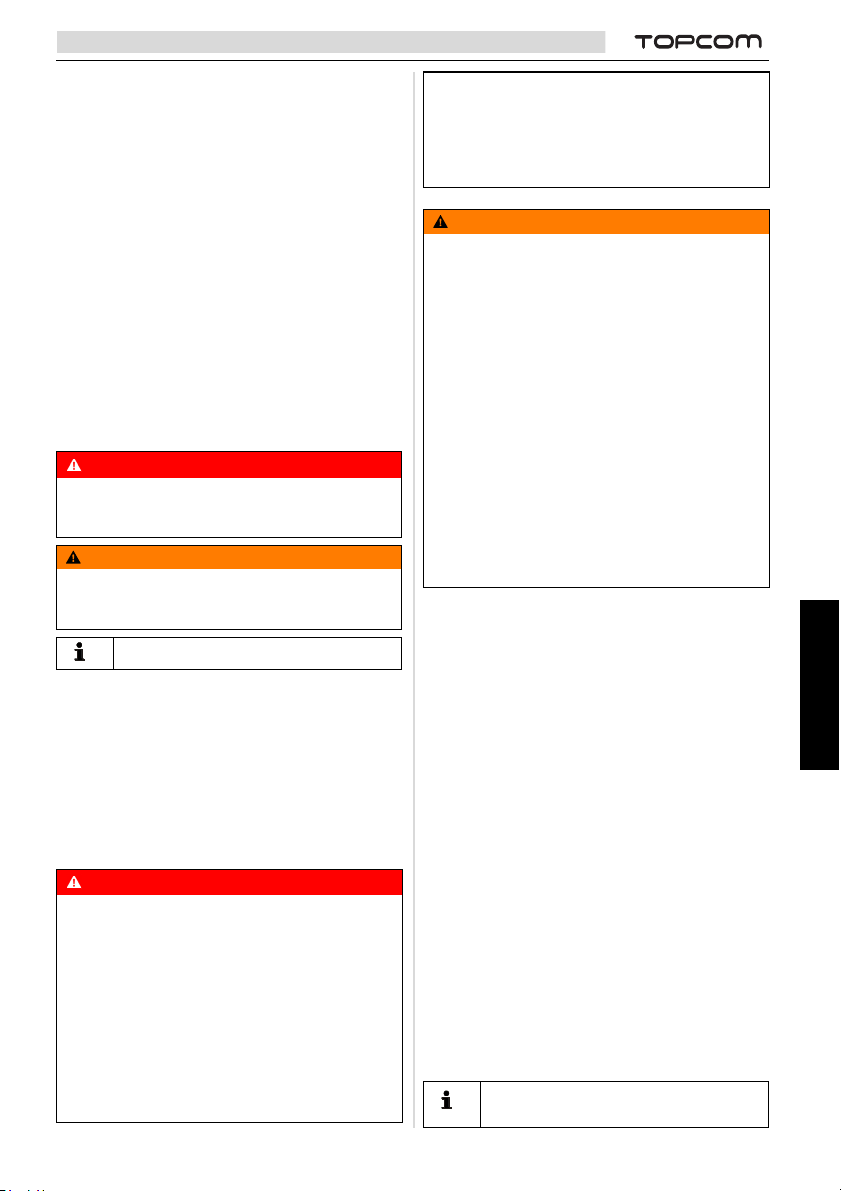
Babyviewer KS-4248 KS-4249
®
DEUTSCH
1 Allgemein
Sehr geehrte Kundin, sehr geehrter Kunde, wir empfehlen das
Lesen der hier gebotenen Informationen. Auf diese Art und Weise
lernen Sie die Geräte und deren Funktionen am besten kennen.
2 Informationen zu dieser
Bedienungsanleitung
Diese Bedienungsanleitung enthält Informationen zu dem
Babyfon Babyviewer KS-4248 KS-4249 (im Folgenden als „die
Geräte“ bezeichnet) und beinhaltet wichtige Anweisungen zu
Inbetriebnahme, Sicherheit, korrekter Verwendung und Wartung
der Geräte. Bewahren Sie die Bedienungsanleitung stets in der
Nähe der Geräte auf. Jede Person, die die Geräte verwendet,
repariert oder reinigt, sollte die Bedienungsanleitung lesen und/
oder hinzuziehen. Bewahren Sie die Bedienungsanleitung an
einem sicheren Ort auf, und übergeben Sie sie zusammen mit den
Geräten an den nächsten Besitzer.
3 Urheberrecht
Dieses Dokument ist urheberrechtlich geschützt. Alle Rechte,
einschließlich die der gesamten oder teilweisen photomechanischen Wiedergabe, Vervielfältigung und Verbreitung
mittels bestimmter Verfahren (wie Datenverarbeitung, Datenträger und Datennetzwerke) sowie inhaltlicher und technischer
Änderungen, bleiben vorbehalten.
4 Achtung
GEFAHR
Dieses Warnzeichen weist auf eine unmittelbar drohende
Gefahrensituation hin.
Diese Gefahrensituation kann zu schweren oder tödlichen
Verletzungen führen und ist daher unbedingt zu vermeiden.
VORSICHT
Dieses Warnzeichen weist auf eine mögliche
Gefahrensituation hin.
Diese Gefahrensituation kann zu Verletzungen oder materiellen
Schäden führen und ist daher unbedingt zu vermeiden.
Dieses Zeichen weist auf Informationen hin, die die
Verwendung der Geräte erleichtern.
5 Korrekte Verwendung
Diese Geräte sind ausschließlich für den privaten (nichtkommerziellen) Gebrauch zur Überwachung von Babys in
geschlossenen Räumen vorgesehen. Andere Verwendungsarten
sind nicht geeignet und können zu Gefahrensituationen führen.
Befolgen Sie stets die Anweisungen in dieser Bedienungsanleitung. Wenn die Geräte nicht ordnungsgemäß verwendet
werden, erlischt die Garantie für Schäden oder Verluste. Der
Benutzer der Geräte haftet für alle Risiken.
6Sicherheit
6.1 Stromschlaggefahr
GEFAHR
Der Kontakt mit Strom führenden Leitungen und Teilen
kann tödlich sein.
Beachten Sie die folgenden Sicherheitsanweisungen, um die
Gefahr von Stromschlägen zu vermeiden:
• Verwenden Sie ausschließlich das Netzteil, das im
Lieferumfang der Geräte enthalten ist.
• Verwenden Sie die Geräte nicht, wenn Netzteil, Netzkabel
oder Stecker beschädigt sind.
• Das Gehäuse des Netzteils darf unter keinen Umständen
geöffnet werden. Bei Berührung von Strom führenden
Kontakten oder Verbindungen oder durch Änderungen an
den elektrischen oder mechanischen Teilen entsteht
Stromschlaggefahr.
• Schützen Sie das Kabel vor heißen Oberflächen oder
anderen Gefahrenquellen. Achten Sie darauf, dass das
Kabel nicht geklemmt wird.
• Schützen Sie die Geräte vor Feuchtigkeit und dem
Eindringen von Feuchtigkeit. Schützen Sie die Geräte
zudem vor Staub. Trennen Sie das Netzteil unverzüglich von
der Stromversorgung, wenn die Geräte mit Feuchtigkeit in
Kontakt kommen.
• Trennen Sie das Netzteil von der Stromversorgung, wenn es
nicht ordnungsgemäß funktioniert, während eines Gewitters
oder wenn es gereinigt werden soll.
6.2 Verwenden von Batterien und Akkus
VORSICHT
Wenn die Anweisungen zur Verwendung der Batterien/
Akkus nicht beachtet werden, können gefährliche
Situationen entstehen.
• Verwenden Sie stets Batterien oder Akkus desselben Typs.
• Achten Sie darauf, dass die Batterien/Akkus mit richtiger
Polarität eingelegt werden. Falsche Polarität bei dem
Einlegen der Batterien/Akkus kann zu Schäden an den
Batterien/Akkus und den Geräten führen.
• Werfen Sie Batterien/Akkus niemals ins Feuer, es besteht
Explosionsgefahr.
• Achten Sie darauf, dass die Batterie-/Akkuklemmen niemals
einander oder andere Metallgegenstände, sei es
versehentlich oder vorsätzlich, berühren. Dies führt
möglicherweise zu Überhitzung, Explodieren oder Feuer.
• Bewahren Sie Batterien/Akkus außerhalb der Reichweite
von Kindern auf. Wenden Sie sich unverzüglich an einen
Arzt, wenn eine Batterie/ein Akku verschluckt wurde.
• Wenn Flüssigkeit aus den Batterien/Akkus austritt, kann
diese die Geräte dauerhaft beschädigen. Besondere
Vorsicht ist beim Handhaben von beschädigten oder
auslaufenden Batterien/Akkus geboten, da
Verätzungsgefahr besteht. Tragen Sie
Sicherheitshandschuhe.
• Entfernen Sie die Batterien/Akkus aus den Geräten, wenn
diese über einen längeren Zeitraum nicht verwendet werden.
6.3 Grundlegende Sicherheitshinweise
Beachten Sie zur sicheren Verwendung der Geräte stets die
folgenden Sicherheitshinweise:
– Die Geräte müssen stets von Erwachsenen
zusammengebaut werden. Achten Sie während des
Zusammenbauens darauf, dass sich kleine Teile außerhalb
der Reichweite von Kindern befinden.
– Lassen Sie Kinder nicht mit den Geräten oder seinen Teilen
spielen.
– Achten Sie darauf, dass sich das Babyfon und das Netzkabel
stets außerhalb der Reichweite des Babys befinden.
– Bedecken Sie das Babyfon nicht mit Handtüchern, Decken
oder Ähnlichem.
– Defekte Teile müssen stets durch Original-Ersatzteile
ausgetauscht werden. Andere Teile erfüllen möglicherweise
nicht die Sicherheitsstandards.
– Schalten Sie Ihr Babyfon aus, wenn Sie durch ein
Warnzeichen, eine Anzeige oder einen anderen Hinweis
dazu aufgefordert werden. Die Geräte in Krankenhäusern
und anderen Einrichtungen des Gesundheitswesens
reagieren möglicherweise empfindlich auf
Hochfrequenzsignale von externen Quellen.
7 Betrieb
Das Babyfon besteht aus zwei Geräten: Elterneinheit und
Babyeinheit. Sie werden über eine Drahtlosverbindung gemäß
dem 2,4 GHz FHSS-Standard miteinander verbunden.
Dank dieser Digitaltechnologie sind die Geräte vor Abhören und
Interferenzen durch andere Geräte geschützt.
Die Babyeinheit beginnt mit der Übertragung, sobald das Mikrofon
ein Geräusch erfasst. Das Geräusch wird von der Elterneinheit
wiedergegeben. Die Empfindlichkeit des Mikrofons kann durch
den Benutzer eingestellt werden (siehe “10.12 Sprachaktivierte
Übertragung (VOX)”).
Ein Babyfon kann niemals die Aufsicht eines
Erwachsenen ersetzen und dient lediglich der
Unterstützung.
19
Page 20

®
7.1 Übersicht über die Babyeinheit
A
B
O
P
E
N
90° MAX
OPEN
+
-
1 x AAA
+
-
1 x AAA
+
-
1 x AAA
+
-
1 x AAA
B
Siehe Abbildung auf der Ausklappseite.
1Ein-/Aus-LED
2 LED-Nachtleuchte
3 Infrarot-LED für Nachtsicht
4 Ein-/Aus-Schalter
5Linse
6Mikrofon
7 Ösen zur
Wandbefestigung
7.2 Übersicht über die Elterneinheit
Siehe Abbildung auf der Ausklappseite.
14 Lautstärke-LED
15 Mikrofon
16 Lautstärke erhöhen/Nächstes
Menüelement
17 Lautstärke verringern/
Vorheriges Menüelement
18 Abspiel-Taste
19 Schlaflied-Taste
20 8,8 cm-Farbdisplay (3,5 Zoll)
21 VOX Ein-/Aus-LED
8 Mutter für die Babybett-
Befestigung
9 Lichtsensor
10 Batteriefachabdeckung
mit Schraube
11 Lautsprecher
12 Netzteilanschluss
13 Raumtemperatursensor
22 Ein-/Aus-LED
23 Menütaste
24 Sprechtaste
25 Ein-/Aus-Taste
26 Gürtelclip
27 Lautsprecher
28 Netzteilanschluss
29 Batteriefachabdeckung
7.3 Display-Beschreibung
Außer Reichweite oder
keine Verbindung
Lautstärke
Melodie
8 Inbetriebnahme
8.1 Inhalt des Pakets
Die Geräte werden standardmäßig mit folgenden Teilen geliefert:
- 1 Babyeinheit
- 1 Elterneinheit
- 2 Netzteile
8.2 Einlegen der Batterien in die Babyeinheit
• Die Babyeinheit kann mit 4 Micro-Batterien (AAA,
LR03; wir empfehlen Alkali-Batteriezellen) oder
dem im Lieferumfang enthaltenen Netzteil
betrieben werden.
• Es können keine Akkus mit der Babyeinheit
aufgeladen werden.
• Es empfiehlt sich, auch bei Verwendung des
Netzteils die Batterien stets im Gerät zu lassen.
Das Gerät schaltet dann bei einer Unterbrechung
der Stromversorgung automatisch auf
Batteriebetrieb um.
– Drehen Sie die Schraube der
Abdeckung des Batteriefachs an
der Rückseite der Babyeinheit um
90° gegen den Uhrzeigersinn.
Entfernen Sie anschließend die
Abdeckung des Batteriefachs.
Lösen Sie dabei die Schraube nicht über den Punkt
„OPEN“ hinaus.
– Legen Sie vier Micro-
Batteriezellen (AAA, LR03)
in das Batteriefach ein.
Achten Sie dabei auf die
korrekte Polarität.
– Schließen Sie das
Batteriefach.
20
- 1 Bedienungsanleitung
- 1 Lithium-Ionen-Akkusatz
mit Schraube
Babytalker 3500 SEDS
Verwenden Sie niemals zugleich gebrauchte und
neue Batteriezellen.
8.3 Anschließen der Babyeinheit an die
Stromversorgung
Stecken Sie den kleinen Stecker des Netzteils in den
Netzanschluss der Babyeinheit und das andere Ende des
Netzteilkabels in die Steckdose
(100~240 V - 50/60 Hz).
VORSICHT
• Die Steckdose muss leicht zugänglich sein, damit das
Netzkabel im Notfall schnell von der Stromversorgung
getrennt werden kann.
• Verwenden Sie nur das im Lieferumfang enthaltene
Netzteil (6 V DC / 800 mA).
8.4 Einlegen der Akkus in die Elterneinheit
Siehe Abbildung auf der Ausklappseite.
VORSICHT
• Verwenden Sie für die Elterneinheit ausschließlich den
im Lieferumfang enthaltenen Lithium-Ionen-Akkusatz
– Drehen Sie den clip nach
oben.
– Drehen Sie die Schraube
der Abdeckung des
Akkufachs an der
Rückseite der Elterneinheit
um 90° gegen den
Uhrzeigersinn. Entfernen
Sie anschließend die
Abdeckung des Akkufachs.
– Legen Sie den Lithium-Ionen-Akkusatz in das
entsprechende Fach ein. Vergewissern Sie sich, dass die
Akkukontakte an den Ladekontakten anliegen (siehe
Abbildung).
– Schließen Sie das Akkufach vorsichtig, und drehen Sie den
Gürtelclip nach unten.
8.5 Anschließen der Elterneinheit an die
Stromversorgung
– Stecken Sie den kleinen Stecker des Netzteils in den
Netzanschluss und das andere Ende des Netzteilkabels
in die Steckdose (100~240 V - 50/60 Hz).
28
Die Ladezeit der Akkus beträgt etwa 10 Stunden.
9 Aufstellen des Babyviewers KS-4248
KS-4249
9.1 Feineinstellung
• Stellen Sie die Kamera an einem geeigneten Ort auf. Die
Linse der Kamera muss auf die Stelle zeigen, die Sie sehen
möchten.
• Stellen Sie den entsprechenden Winkel durch Drehen der
Kamera ein.
VORSICHT
Stellen Sie die Kamera und die Kabel nicht in Reichweite des
Babys auf! Befestigen Sie die Kamera mindestens einen Meter
vom Baby entfernt.
12
Page 21

Babyviewer KS-4248 KS-4249
®
DEUTSCH
25
20
4
4
14
23
16
17
24
24
10 Bedienung und Verwendung
10.1 Ein- und Ausschalten der Baby- und
Elterneinheit
– Drücken Sie an der Elterneinheit den Ein/Aus-Schalter
, um das Gerät einzuschalten. Das Display wird
aktiviert.
– Schieben Sie an der Babyeinheit den Ein/Aus-Schalter
nach oben, um das Gerät einzuschalten. Die Ein-/Aus-
LED ist aktiviert.
Die Elterneinheit versucht nun, eine Verbindung mit
der Babyeinheit herzustellen. Sobald ein von der
Kamera aufgezeichnetes Bild angezeigt wird, wurde
eine Verbindung hergestellt.
– Drücken Sie den Ein/Aus-Schalter , um die
Elterneinheit auszuschalten (gedrückt halten, bis die
Anzeige auf dem Display erlischt).
– Schieben Sie an der Babyeinheit den Ein/Aus-Schalter
nach unten, um das Gerät auszuschalten.
10.2 Überprüfen der Verbindung zwischen
Elterneinheit und Babyeinheit
Bei der ersten Verwendung des Babyfons sollte stets die
Drahtlosverbindung überprüft werden.
– Bringen Sie die Elterneinheit und die Babyeinheit in
denselben Raum, aber stellen Sie sie in einem Abstand von
mindestens 2 Metern auf.
– Schalten Sie beide Geräte ein. Die Elterneinheit versucht
nun, eine Verbindung mit der Babyeinheit herzustellen.
– Nachdem die Verbindung (Überwachungsmodus) hergestellt
wurde, zeigt das Display der Elterneinheit das von der
Babyeinheit aufgezeichnete Bild an.
– Die von dem Mikrofon erfassten Geräusche werden auf
der Elterneinheit wiedergegeben.
– Die Lautstärke der wiedergegebenen Geräusche wird durch
die Lautstärke-LEDs oben auf der Elterneinheit
angezeigt. Je höher dabei die Lautstärke ist, desto mehr
LEDs leuchten auf.
– Wenn keine Verbindung hergestellt werden konnte, wird das
Symbol „Außer Reichweite“ angezeigt, und ein Signalton
ertönt.
10.3 Außer Reichweite-Anzeige
Die maximale Reichweite zwischen Eltern- und Babyeinheit
beträgt 300 m in freiem Gelände. Unterschiedliche Faktoren, z. B.
Wände, schränken die Reichweite ein. Des Weiteren schränken
Stahlbetondecken die Reichweite gravierend ein.
Innerhalb von Wohngebäuden liegt die Reichweite in der Regel
bei 50 Metern und 2 Stockwerken.
– Bei einer Unterbrechung der Verbindung wird das Symbol
„Außer Reichweite“ angezeigt, und ein Signalton ertönt.
– Verringern Sie den Abstand zwischen Elterneinheit und
Babyeinheit, bis erneut eine Verbindung hergestellt wurde.
10.4 Einstellen der Wiedergabelautstärke der
Elterneinheit
Es gibt 5 Lautstärkestufen.
– Drücken Sie die Taste , um die Lautstärke zu
erhöhen.
– Drücken Sie die Taste , um die Lautstärke zu
verringern.
6
16
17
25
10.5 Einstellen der Bildschirm-Helligkeit der
Elterneinheit
Wenn das Display eingeschaltet ist:
– Drücken Sie die rechte Taste, um die Helligkeit zu erhöhen.
– Drücken Sie die linke Taste, um die Helligkeit zu verringern.
10.6 Temperaturanzeige
Wenn das Display eingeschaltet ist, wird unten rechts die
Raumtemperatur des Kinderzimmers angezeigt.
So stellen Sie die Temperatureinheit ein:
– Drücken Sie zweimal die Menütaste . Das Symbol
„Temperatur“ wird angezeigt.
– Drücken Sie die Nach-oben- oder Nach-unten-Taste
auf °C (Celsius), °F (Fahrenheit) oder auf „OFF“, um
die Temperaturanzeige auszuschalten.
– Drücken Sie die Menütaste , um zu bestätigen.
– Nach 10 Sekunden schaltet die Elterneinheit zurück in den
Überwachungsmodus.
10.7 Temperaturwarnung
Sie können einen Alarm für hohe / niedrige Temperaturen
einstellen. Das Gerät gibt einen Signalton aus, wenn der
Temperaturwert über den voreingestellten Bereich hinausgeht.
– Drücken Sie die Menütaste, um das Hauptmenü
aufzurufen. Verwenden Sie die Pfeiltasten, um Elemente
zu markieren, und verwenden Sie die Menütaste, um
Ihre Auswahl zu bestätigen. Verwenden Sie die Ein /
Aus-Taste, um einen Schritt zurückzukehren.
– Geben Sie das Temperaturmenü ein, um die
Temperaturalarmfunktion ein- oder auszuschalten.
– Stellen Sie mit den Pfeiltasten die niedrigste Temperatur
zwischen 5 ° C und 24 ° C ein
– Stellen Sie dann mit den Pfeiltasten die höchste
Temperatur zwischen 25 ° C und 40 ° C ein
10.8 Zoomfunktion
Die übergeordnete Einheit verfügt über eine digitale X2-ZoomFunktion.
– Wenn sich die übergeordnete Einheit im X1-Modus
befindet, halten Sie die Aufwärts-Taste 2 Sekunden lang
gedrückt.
– Der Live-Anzeigebereich ändert sich sofort in den X2-
Zoom-Modus.
– Halten Sie die Taste gedrückt, um zum X1-Zoom
zurückzukehren.
10.9 Sprechen mit dem Baby
Sie können über die Elterneinheit auch mit Ihrem Baby sprechen.
Gewöhnen Sie Ihr Baby an die Verwendung der
Sprechfunktion, bevor Sie diese tatsächlich
anwenden.
– Drücken Sie die Sprechtaste auf der Elterneinheit,
und halten Sie diese gedrückt.
– Halten Sie die Elterneinheit vertikal. Das Mikrofon sollte ca.
10 cm von Ihrem Mund entfernt sein. Sprechen Sie
anschließend in das Mikrofon.
– Lassen Sie die Taste los, wenn Sie die Übertragung
beendet haben.
10.10 Wiedergabe eines Schlafliedes
Auf der Babyeinheit stehen fünf vorprogrammierte Schlaflieder
zur Auswahl.
– Gehen Sie zum Hauptmenü mit der Menütaste und geben
Sie das Schlaflied-Menü ein. In diesem Menü können Sie
das Schlaflied ein- oder ausschalten.
– Um ein anderes Wiegenlied auszuwählen, geben Sie das
Song-Menü ein und wählen Sie eine der 5 Schlaflieder mit
der Menütaste.
10.11 Ein-/Ausschalten des Nachtlichts
– Wechseln Sie mit der Menütaste zum Hauptmenü und geben
Sie das Nachtlichtmenü ein. In diesem Menü können Sie das
Nachtlicht ein- oder ausschalten.
10.12 Sprachaktivierte Übertragung (VOX)
In der Nacht und um Strom zu sparen kann der Babyviewer KS4248 KS-4249 in den VOX-Modus geschaltet werden.
Im VOX-Modus wird das Display erst aktiviert, wenn das Mikrofon
der Babyeinheit ein Geräusch erfasst.
Die Empfindlichkeit für die Geräuscherkennung (VOX) kann vom
Benutzer eingestellt werden. Wenn ein hoher Wert für die
Empfindlichkeit gewählt wurde, ermittelt die Babyeinheit auch
schwächere Geräusche.
– Drücken Sie die Menütaste, um das Hauptmenü aufzurufen.
Verwenden Sie die Pfeiltasten, um Elemente zu markieren,
und verwenden Sie die Menütaste, um Ihre Auswahl zu
23
21
Page 22

®
bestätigen. Verwenden Sie die Ein / Aus-Taste, um einen
9
Schritt zurückzukehren.
– Geben Sie das VOX-Menü ein, um das VOX-Menü ein- oder
auszuschalten.
– Geben Sie das Untermenü Empfindlichkeit ein, um die
Empfindlichkeit der VOX-Funktion auf niedrig, mittel oder
hoch einzustellen.
– Geben Sie das Untermenü "Schlaf" ein, um die Schlafzeit auf
10, 30, 60 oder 90 Sekunden einzustellen. Der Monitor
wechselt nach dem ausgewählten Zeitraum automatisch in
den VOX-Modus.
10.13 Nachtsicht
Die Kamera verfügt über 4 Hochintensitäts-LEDs zur Aufnahme
von deutlichen Bildern im Dunkeln. Stellt der integrierte
Lichtsensor fest, dass das Umgebungslicht nicht ausreichend
ist, werden die LEDs automatisch aktiviert.
Im Nachtsichtmodus wechselt das Bild automatisch
in den Schwarzweiß-Modus.
10.14 Registrieren der Elterneinheit mit der
Babyeinheit oder Registrierung einer neuen
Kamera.
Vier Baby-Einheiten können in einem Elternteil registriert werden.
Um Ihre Babyeinheit neu zu registrieren oder eine neue
Babyeinheit zu registrieren, gehen Sie wie folgt vor:
– Drücken Sie die Menütaste, um das Hauptmenü
aufzurufen. Verwenden Sie die Pfeiltasten, um Elemente
zu markieren, und verwenden Sie die Menütaste, um
Ihre Auswahl zu bestätigen. Verwenden Sie die Ein /
Aus-Taste, um einen Schritt zurückzukehren.
– Wählen Sie die Kamera mit den Auf- und Ab-Tasten aus.
Drücken Sie rechts, um das Pairing-Untermenü
aufzurufen.
– Markieren Sie "pair" und drücken Sie die Menütaste, um
das Pairing zu starten.
– Babyeinheit einschalten. Drücken Sie die Paar-Taste
einmal (auf der Rückseite der Kamera)..
– Wenn die Registrierung abgeschlossen ist, erscheint ein
Kameravideo auf dem LCD-Bildschirm und kehrt in den
normalen Modus zurück. Baby-Einheit wird wieder in
den normalen Modus.
– Wenn die Registrierungszeit abgelaufen ist oder die
Registrierung fehlgeschlagen ist, erscheint auf dem
LCD-Display "Out of Range".
HINWEIS: Wurde bereits ein bestimmter Kanal registriert, wird
dieser alte Kanal wieder registriert
10.15 Auswahl der Kamera
Wenn mehr als 1 Kamera registriert ist.
– Geben Sie das Kamera-Menü ein. Die Kameranummern
werden angezeigt
– Wählen Sie die Kamera mit den Auf- und Ab-Tasten aus.
Wählen Sie eine Kamera, indem Sie die Menütaste
drücken.
10.16 Einstellungen
– Wechseln Sie mit der Menütaste zum Hauptmenü und
geben Sie das Einstellungsmenü ein. In diesem Menü
können Sie das Schlaflied ein- oder ausschalten. In
diesem Menü können Sie verschiedene Einstellungen
vornehmen.
– Stellen Sie die Sprache Ihrer Wahl ein.
– Set the temperature unit to Fahrenheit or Celsius.
– Stellen Sie die Betriebsfrequenz auf 50 oder 60 Hertz ein,
abhängig von Ihrer Region.
10.17 Pan und Tilt (nur für KS-4249)
– Halten Sie die Menütaste gedrückt, bis im Display Pfeile
erscheinen.
– Sie können nun die Kamera mit den Pfeiltasten
schwenken und neigen.
Babytalker 3500 SEDS
– Wenn Sie die Pfeiltasten für 30 Sekunden nicht drücken,
verschwinden die Pfeile aus dem Display und die
Bedienelemente werden wieder normal.
11 Reinigung und Wartung
Dieser Abschnitt enthält wichtige Anweisungen zur Reinigung und
Wartung der Geräte. Folgen Sie diesen Anweisungen, um eine
problemlose Verwendung zu gewährleisten und Schäden an den
Geräten aufgrund von unsachgerechter Wartung zu vermeiden.
11.1 Sicherheitshinweise
GEFAHR
Risiko von tödlichen Verletzungen aufgrund von
Stromschlaggefahr!
• Schalten Sie Geräte vor dem Reinigen aus, und trennen
Sie das Netzkabel von der Stromversorgung.
VORSICHT
Risiko aufgrund von austretender Batterie-/Akkuflüssigkeit
Wenn Flüssigkeit aus Batterien/Akkus austritt, kann dies zu
Verletzungen durch Hautreizungen oder zu Schäden an den
Geräten führen. Tragen Sie Sicherheitshandschuhe.
VORSICHT
• Verwenden Sie keine Reinigungs- oder Lösungsmittel.
Diese können das Gehäuse beschädigen oder in die
Geräte eindringen und sie dauerhaft beschädigen.
11.2 Reinigung
– Reinigen Sie die Geräte mit einem weichen, leicht
angefeuchteten Tuch.
– Reinigen Sie verschmutzte Anschlüsse und Kontakte mit
einer weichen Bürste.
– Reinigen Sie Batterie-/Akkukontakte und das Batterie-/
Akkufach mit einem trockenen, faserfreien Tuch.
– Wenn die Geräte nass werden, schalten Sie sie aus, und
entfernen Sie sofort die Batterien/Akkus. Wischen Sie das
Batterie-/Akkufach mit einem weichen Tuch trocken, um den
potenziellen Wasserschaden zu minimieren. Lassen Sie das
Batterie-/Akkufach geöffnet, bis es vollständig getrocknet ist.
Benutzen Sie die Geräte erst wieder, wenn sie vollständig
getrocknet sind.
11.3 Wartung
– Überprüfen Sie regelmäßig die Batterien/Akkus in den
Geräten, und ersetzen Sie diese falls erforderlich.
– Prüfen Sie Anschlüsse und Kabel auf Fehlfunktionen.
VORSICHT
• Wenn Sie Beschädigungen an den Geräten vermuten,
lassen Sie sie stets von einer fachkundigen Person
überprüfen, bevor Sie sie erneut verwenden.
12 Problembeseitigung
Dieser Abschnitt bietet wichtige Anweisungen für das Ermitteln
von Problemen und deren Behebung. Befolgen Sie diese
Anweisungen, um Gefahren und Schäden zu vermeiden.
12.1 Sicherheitshinweise
GEFAHR
Risiko von tödlichen Verletzungen aufgrund von
Stromschlaggefahr!
• Trennen Sie das Netzkabel von der Stromversorgung,
bevor Sie versuchen, ein Problem zu beheben.
22
Page 23

Babyviewer KS-4248 KS-4249
®
DEUTSCH
18
VORSICHT
Gefahrenrisiko durch unsachgemäße Reparaturen
Unsachgemäße Reparaturen können zu ernsthaften
Gefahrensituationen führen und die Geräte beschädigen.
• Versuchen Sie niemals, die Geräte zu verändern oder zu
reparieren.
• Lassen Sie Reparaturen an den Geräten oder Kabeln
stets durch eine fachkundige Person oder in einem
Service-Center durchführen.
• Lassen Sie die Geräte stets von einer fachkundigen
Person überprüfen, wenn Sie Beschädigungen
(beispielsweise durch Heruntergefallen) vermuten und
bevor sie erneut verwendet werden sollen.
12.2 Problemursachen und Lösungen
Die folgende Tabelle soll Ihnen dabei helfen, kleinere Probleme
zu erkennen und zu beheben.
Problem Mögliche Ursache Lösung
Die Akkus der
Elterneinheit
laden nicht auf.
Elterneinheit
lässt sich nicht
einschalten
(keine Anzeige
auf dem Display).
Das Symbol
„Außer
Reichweite“ wird
auf dem Display
der Elterneinheit
angezeigt.
Die Elterneinheit
gibt keine
Geräusche
wieder, die von
der Babyeinheit
erfasst werden.
Begrenzte
Reichweite und
Interferenzen
während der
Übertragung
Die Geräte
geben einen
ohen Pfeifton
h
aus.
Stecker der
Ladestation nicht
korrekt verbunden.
Verschmutzte
Kontakte
Der Akkusatz ist
defekt.
Der Akkusatz ist nicht
aufgeladen.
Die Geräte sind
defekt.
Die Babyeinheit ist
nicht eingeschaltet.
Elterneinheit und
Babyeinheit sind zu
weit auseinander.
Die Elterneinheit ist
nicht bei der
Babyeinheit
angemeldet.
Die
Lautstärkeeinstellung
an der Elterneinheit ist
möglicherweise zu
niedrig.
Die
Mikrofonempfindlichk
eit der Babyeinheit ist
möglicherweise zu
niedrig eingestellt.
Die Reichweite der
Geräte variiert je nach
Umgebung.
Stahlkonstruktionen
und Betonwände
können die
Übertragung
behindern.
Elterneinheit und
Babyeinheit stehen zu
nahe beieinander.
Schließen Sie den
Stecker an.
Reinigen Sie die
Akkupole und die
Kontakte der
Ladestation mit einem
weichen Tuch.
Ersetzen Sie den
Akkusatz.
Laden Sie den
Akkusatz auf.
Wenden Sie sich an
den Kundendienst.
Schalten Sie die
Babyeinheit ein.
Verringern Sie den
Abstand zwischen
Elterneinheit und
Babyeinheit.
Melden Sie die
Elterneinheit bei der
Babyeinheit an (siehe
“12.3 Anmelden der
Elterneinheit bei der
Babyeinheit”)
Erhöhen Sie die
Lautstärkeeinstellung
an der Elterneinheit.
Überprüfen Sie die
VOX-Empfindlichkeit
und die
Lautstärkeeinstellung
der Elterneinheit, und
erhöhen Sie diese ggf.
Versuchen Sie,
Hindernisse zu
vermeiden.
Erhöhen Sie die
Entfernung auf
mindestens 2 Meter.
12.3 Anmelden der Elterneinheit bei der
Babyeinheit
– Schalten Sie die Babyeinheit aus.
– Decken Sie den Lichtsensor mit einem dunklen Tuch ab, und
schalten Sie die Babyeinheit ein. Die Strom-LED auf der
Babyeinheit blinkt schnell für ca. 15 Sekunden.
– Drücken Sie bei eingeschalteter Elterneinheit die
Wiedergabetaste , und halten Sie sie für einige
Sekunden gedrückt.
– Auf dem Display wird ein Symbol angezeigt.
– Drücken Sie die Menütaste , um die Auswahl zu
bestätigen
– „C1 ….“ wird zunächst angezeigt, dann „C1 .... OK“. Wenn
eine Verbindung hergestellt wurde, wird das von der Linse
erfasste Bild auf dem Display angezeigt.
23
13 Lagerung und Entsorgung
Wir empfehlen, die Verpackung und das
Verpackungsmaterial zur späteren Verwendung
aufzubewahren.
13.1 Lagerung
Entnehmen Sie die Batterien/Akkus aus der Elterneinheit und der
Babyeinheit. Lagern Sie die Geräte an einem trockenen Ort.
13.2 Entsorgung des Verpackungsmaterials
Das Verpackungsmaterial besteht aus
umweltfreundlichen Materialien, die von Ihrer örtlichen
Müllabfuhr gesammelt und wiederverwertet werden
können.
13.3 Entsorgung (Umweltschutz)
Entsorgen Sie Batterien/Akkus auf umweltfreundliche Art gemäß
der örtlichen Vorschriften.s
Entsorgen Sie alte Elektro- und Elektronikgeräte
gemäß den Vorgaben der Europäischen Richtlinie
2002/96/EG über Elektro- und Elektronik-Altgeräte
(WEEE-Richtlinie). Weitere Informationen erhalten
Sie bei Ihrer Müllsammelstelle vor Ort.
14 Konformitätserklärung
Hiermit erklärt Smartwares Safety & Lighting dass der
Funkanlagentyp KS-4248 / KS-4249 der Richtlinie 2014/53/EU
entspricht.
Der vollständige Text der EU-Konformitätserklärung ist unter der
folgenden Internetadresse verfügbar:
http://www.tristar.eu/tristar_group/download_center
15 Tristar-Garantie
15.1 Garantiezeit
Tristar-Geräte haben eine 24-monatige Garantiezeit. Die
Garantiezeit beginnt an dem Tag, an dem das neue Gerät gekauft
wird. Die Garantie gilt nicht für Batterien oder Akkus (Typen AA/
AAA). Verschleißteile oder Mängel, die den Wert oder die
Gebrauchstauglichkeit des Geräts nur unerheblich beeinflussen,
sind von der Garantie ausgeschlossen.
Der Garantieanspruch muss durch Vorlage des
Originalkaufbelegs oder einer Kopie des Kaufbelegs
nachgewiesen werden, aus dem das Kaufdatum und das
Gerätemodell ersichtlich sind.
15.2 Mängelrichtlinie für LCD-Displays
Trotz der höchstmöglichen Standards kann es bei der
komplizierten Herstellung von LCD-Bildschirmen zu leichten
optischen Beeinträchtigungen kommen. Dennoch wird Ihnen eine
Garantie für das LCD-Display Ihres Babyviewers gewährt, wenn:
– 3 helle Flecken oder 5 dunkle Flecken oder 8 helle und/oder
dunkle Flecken insgesamt oder
– 2 nebeneinander liegende helle Flecken oder 2 nebeneinander
liegende dunkle Flecken oder
– 3 helle und/oder dunkle Flecken in einem Bereich mit einem
Durchmesser von 15 mm auftreten.
23
Page 24

®
Diese Gewährleistungsbedingungen für LCD-Bildschirme werden
von LCD-Herstellern angeboten. Daher wird das Produkt nach
Ermessen des Herstellers repariert oder ersetzt.
Bitte beachten Sie: Ein heller Fleck ist ein dauerhaft
aktivierter weißer Pixel oder Subpixel. Ein dunkler Fleck ist
ein dauerhaft deaktivierter schwarzer Pixel oder Subpixel.
Babytalker 3500 SEDS
24
Page 25

®
1 General
Estimado cliente:
Lea la siguiente información para familiarizarse rápidamente con
este dispositivo y aprender a usar sus funciones.
2 Información sobre este manual del
usuario
El presente manual del usuario contiene información sobre el
intercomunicador Babyviewer KS-4248 KS-4249 (en adelante,
«el equipo») e incluye instrucciones importantes sobre el uso
inicial, la seguridad, el uso adecuado y el mantenimiento de este
equipo.
Mantenga siempre este manual del usuario cerca del equipo.
Todas las personas encargadas de manejar, reparar o limpiar el
equipo deben leer y/o consultar el manual del usuario.
Conserve este manual del usuario en un lugar seguro y
entrégueselo al siguiente propietario del equipo.
3 Derechos de autor
El presente documento está protegido por la legislación sobre
derechos de autor.
Quedan reservados todos los derechos, incluidos los derechos de
reproducción fotomecánica, copia o distribución por medios
específicos, como redes de datos o medios de almacenamiento y
procesamiento de datos, ya sea de forma parcial o completa, así
como de realizar modificaciones de tipo técnico o cambios en el
contenido.
4 Advertencias
PELIGRO
Esta advertencia destaca una situación de peligro
inminente.
Pueden producirse lesiones graves e incluso la muerte si no se
evita la situación de riesgo.
PRECAUCIÓN
Esta advertencia destaca una situación potencialmente
peligrosa.
Pueden producirse lesiones y/o daños materiales si no se evita
la situación de riesgo.
Este símbolo destaca información que facilita el uso
del equipo.
5 Uso correcto
Este equipo está diseñado exclusivamente para su uso personal
(no profesional) en habitaciones cerradas para vigilar a los bebés.
Cualquier otro uso se considera inadecuado y puede dar lugar a
situaciones de riesgo. Siga siempre las instrucciones del presente
manual del usuario. No se aceptará ninguna responsabilidad por
las pérdidas o daños que puedan derivarse de un uso
inadecuado. El usuario del equipo será el único responsable de
todos los riesgos.
6 Seguridad
6.1 Riesgo de descarga eléctrica
PELIGRO
Babytalker 3500 SEDS
El contacto con conductores o componentes con corriente
eléctrica puede resultar mortal.
Respete las siguientes instrucciones de seguridad para evitar el
riesgo de descarga eléctrica:
• Utilice exclusivamente el adaptador de corriente alterna
suministrado con el equipo para evitar el riesgo de dañarlo.
• No utilice el equipo si el adaptador de corriente alterna, el
cable de alimentación o el enchufe presentan daños.
• No abra nunca la carcasa del adaptador de corriente
alterna. Puede sufrir una descarga eléctrica si toca alguno
de los contactos o conexiones con corriente eléctrica o si
modifica el diseño eléctrico o mecánico.
• Proteja el equipo frente a la humedad o la entrada de
humedad y manténgalo limpio y sin polvo. Desconecte
inmediatamente el adaptador de corriente alterna si este
entra en contacto con humedad.
• Desconecte el adaptador de corriente alterna en caso de
funcionamiento incorrecto y durante una tormenta o
mientras limpia el equipo.
• Evite que el cable entre en contacto con superficies
calientes u otras fuentes de peligro o que quede atrapado
por algún objeto.
6.2 Uso de pilas (normales o recargables)
PRECAUCIÓN
El uso de pilas sin seguir las instrucciones puede resultar
peligroso.
• Utilice siempre pilas (normales o recargables) del mismo
tipo.
• Asegúrese de colocar las pilas respetando la polaridad
correcta. Las pilas y el equipo pueden resultar dañados si
se colocan sin respetar la polaridad correcta.
• No deseche nunca las pilas en el fuego, ya que podrían
explotar.
• No permita nunca, ni accidental ni intencionadamente, que
los terminal es de las pilas en tren en contacto entre sí ni c on
objetos metálicos. Dicho contacto podría hacer que se
sobrecalienten las pilas y causar una explosión o un
incendio.
• Mantenga las pilas alejadas del alcance de los niños.
Consulte a un médico inmediatamente en caso de que
alguien se trague una pila.
• Las fugas de líquido de las pilas pueden causar daños
permanentes al equipo. Dado el riesgo de corrosión, tenga
especial cuidado cuando manipule pilas dañadas o con
fugas. Utilice guantes de seguridad.
• Retire las pilas siempre que no vaya a usar el equipo
durante un período prolongado.
6.3 Normas generales para un uso seguro
Respete siempre las siguientes instrucciones de seguridad para
garantizar un uso seguro del equipo:
– El equipo debe ser montado, en cualquier caso, por un
adulto. Mantenga las piezas pequeñas alejadas del alcance
de los niños mientras monta el dispositivo.
– No permita que los niños jueguen con el dispositivo o sus
piezas.
– Asegúrese de que el intercomunicador y el cable de
al imen taci ón se encu ent ren s iemp re al ejad os de l al canc e del
bebé.
– No tape nunca el intercomunicador con una toalla, una
sábana, etc.
– Los componentes defectuosos deben sustituirse siempre por
repuestos originales, ya que otros componentes podrían no
cumplir las normas de seguridad.
– Desconecte el intercomunicador siempre que se le solicite
mediante alguna señal, cartel u otro tipo de mensaje. Los
equipos utilizados en hospitales y otros centros sanitarios
pueden sufrir interferencias con las señales de alta
frecuencia de fuentes externas.
25
Page 26

Babyviewer KS-4248 KS4249
®
ESPAÑOL
A
B
O
P
E
N
90° MAX
OPEN
+
-
1 x AAA
+
-
1 x AAA
+
-
1 x AAA
+
-
1 x AAA
12
26
25
7 Funcionamiento
El intercomunicador consta de dos unidades: una para los padres
y otra para el bebé. Ambas se conectan mediante una conexión
inalámbrica conforme con el estándar FHSS 2,4 GHz.
Gracias a esta tecnología digital, este equipo está protegido
frente a escuchas por terceros, así como frente a interferencias
de otros equipos.
La unidad del bebé empieza a emitir su señal en cuanto el
micrófono capta un sonido. El sonido se reproducirá en la unidad
de los padres. El usuario puede ajustar la sensibilidad del
micrófono (véase «10.12 Transmisión activada por voz (VOX)»).
El intercomunicador no sustituye, en ningún caso, la
adecuada supervisión por parte de un adulto;
solamente sirve como ayuda.
7.1 Componentes de la unidad del bebé
Vea la figura en la página desplegable.
1 LED de encendido /
apagado
2 LED de luz nocturna
3 LED de infrarrojos para
visión nocturna
4 Interruptor de encendido
/ apagado
5Lente
6Micrófono
7 Hueco para montaje en
la pared
7.2 Componentes de la unidad de los padres
Vea la figura en la página desplegable.
14 LED de volumen
15 Micrófono
16 Aumento del volumen /
Elemento siguiente del
menú
17 Disminución del volumen
/ Elemento anterior del
menú
18 Botón de reproducción
19 Botón de canción de
cuna
20 Pantalla en color de 3,5
in (8,8 cm)
7.3 Descripción de la pantalla
Fuera de
cobertura o sin
conexión
Icono de
volumen
Icono de
melodía
8 Tuerca de la fijación para
cunas
9 Sensor de luz
10 Tapa de las pilas con
tornillo
11 Altavoz
12 Conector del adaptador
de corriente alterna
13 Sensor de temperatura
ambiente
21 LED de encendido /
apagado de VOX
22 LED de encendido /
apagado
23 Botón de menú
24 Botón de pulsar para
hablar
25 Botón de encendido /
apagado
26 Clip del cinturón
27 Altavoz
28 Conector del adaptador
de corriente alterna
29 Tapa de la batería con
tornillo
8 Primer uso
8.1 Contenido del paquete
El equipo se suministra con los componentes estándar
siguientes:
- 1 unidad del bebé
- 1 unidad de los padres
- 2 adaptadores de
corriente alterna
- 1 manual del usuario
- 1 batería recargable de Li-ion
8.2 Instalación de las pilas en la unidad del bebé
• Puede utilizar la unidad del bebé con 4 pilas AAA
(LR03; se recomienda usar pilas alcalinas), o
bien con el adaptador de corriente alterna
incluido.
• La unidad del bebé no puede usarse para
recargar pilas.
• Se recomienda dejar siempre las pilas en la
unidad, incluso aunque utilice el adaptador de
corriente alterna. Así, la unidad pasará
automáticamente a utilizar la carga de las pilas,
si se produce un corte del suministro eléctrico.
– Gire 90° en el sentido contrario de
las agujas del reloj el tornillo de la
tapa del compartimiento de las
pilas que se encuentra en la parte
posterior de la unidad del bebé, y
retire dicha tapa.
No gire el tornillo más allá de «OPEN».
– Coloque cuatro pilas alcalinas
AAA (LR03) en el
compartimiento de las pilas.
Asegúrese de que la
polaridad sea la correcta.
– Cierre el compartimiento de
las pilas.
No mezcle nunca las pilas nuevas con las pilas
usadas.
8.3 Conexión de la unidad del bebé a la red
eléctrica
Introduzca el pequeño enchufe
del adaptador de corriente
alterna en el conector de la
unidad del bebé y enchufe el
adaptador de corriente alterna a
la toma eléctrica (100~240 V, 50
/ 60 Hz).
PRECAUCIÓN
• El enchufe de alimentación debe encontrarse en un
lugar accesible para poder desenchufar el cable
rápidamente en caso de emergencia.
• Utilice exclusivamente el adaptador de corriente alterna
que se suministra (6 V CC / 800 mA).
8.4 Instalación de la batería recargable en la
unidad de los padres
Vea la figura en la página desplegable.
• Para la unidad de los padres, utilice solamente la batería
– Gire la pinza del cinturón hacia arriba.
– Gire 90° en el sentido contrario de las agujas del reloj el
– Coloque la batería de Li-ion en su compartimiento.
B
PRECAUCIÓN
de Li-ion suministrada.
tornillo de la tapa del compartimiento de la batería que
se encuentra en la parte posterior de la unidad de los padres
y retire dicha tapa.
No gire el tornillo más allá de «OPEN».
Asegúrese de que los contactos de la batería toquen los
contactos de carga como se muestra en la ilustración.
26
Page 27

®
– Cierre con cuidado el compartimiento de la batería y gire la
20
4
4
6
14
16
17
23
23
24
pinza del cinturón hacia abajo.
8.5 Conexión de la unidad de los padres a la red
eléctrica
– Introduzca el pequeño enchufe del adaptador de corriente
alterna en el conector de la corriente principal y enchufe
el adaptador de corriente alterna a la toma eléctrica
(100~240 V, 50 / 60 Hz).
La batería tarda unas 10 horas en cargarse
completamente.
28
9 Instalación del Babyviewer KS-4248
KS-4249
9.1 Ajuste
• Coloque la cámara en un lugar que considere adecuado y
dirija la lente de la cámara hacia el área de observación.
• Ajuste el ángulo girando la cámara.
PRECAUCIÓN
No coloque la cámara ni los cables en un lugar al que pueda
llegar el niño! Coloque la cámara como mínimo a 1 metro de
distancia del niño.
10 Funcionamiento y uso
10.1 Encendido y apagado de la unidad del bebé y
de la unidad de los padres
– Pulse el botón de encendido / apagado para
encender la unidad de los padres. Se activará la pantalla .
– Deslice hacia arriba el botón de encendido / apagado
para encender la unidad del bebé.
Se activará el LED de encendido / apagado .
La unidad de los padres intentará establecer una
conexión con la unidad del bebé. Si puede verse la
imagen que capta la cámara, es que se ha
establecido la conexión.
– Pulse el interruptor de encendido / apagado para
apagar la unidad de los padres (manténgalo pulsado hasta
que se apague la pantalla).
– Deslice hacia abajo el botón de encendido / apagado
para apagar la unidad del bebé.
10.2 Comprobación de la conexión entre la
unidad de los padres y la unidad del bebé
Compruebe siempre la conexión inalámbrica cuando utilice el
intercomunicador por primera vez.
– Ponga la unidad de los padres en la misma habitación que la
unidad del bebé, con una separación de un mínimo de dos
metros.
– Encienda las dos unidades. La unidad de los padres
intentará establecer una conexión con la unidad del bebé.
– Después de que se haya establecido la conexión (modo de
control), en la pantalla de la unidad de los padres podrá
verse la imagen que capta la unidad del bebé.
– El sonido que capte el micrófono se reproducirá en la
unidad de los padres.
– El volumen del sonido reproducido se indica mediante los
LED de volumen de la parte superior de la unidad de los
padres. Cuanto mayor sea el volumen, más LED se
encenderán.
– Si no se establece la conexión, aparece en pantalla el icono
de fuera de cobertura y se emite un pitido.
10.3 Indicador de fuera de cobertura
El alcance máximo entre las unidades del bebé y de los padres es
de 300 metros en espacios abiertos. Existen varios factores,
como las paredes de ladrillo o de yeso, que reducen este alcance.
Además, los suelos de hormigón armado influyen
considerablemente en el alcance. En los hogares, el alcance
normal es de hasta 50 metros y 2 plantas.
27
25
25
Babytalker 3500 SEDS
– Si la conexión se interrumpe, aparece en pantalla el icono de
fuera de cobertura y se emite un pitido.
– Reduzca la distancia entre las unidades de los padres y del
bebé hasta que se vuelva a establecer la conexión.
10.4 Ajuste del volumen de reproducción de la
unidad de los padres
Hay 5 niveles de volumen.
– Pulse el botón para subir el volumen.
– Pulse el botón para bajar el volumen.
10.5 Ajuste del brillo de la pantalla de la unidad de
los padres
Con la pantalla encendida:
– Pulse el botón derecho para aumentar el brillo.
– Presione el botón izquierdo para disminuir el brillo.
10.6 Indicador de la temperatura
Cuando la pantalla está encendida, la temperatura de la
habitación del bebé se indica en la esquina inferior derecha.
Si desea ajustar la unidad de la temperatura:
– Pulse dos veces el botón de menú . Se muestra en
pantalla el icono de temperatura.
– Pulse el botón de subir o bajar hasta °C
(Celsius), °F (Fahrenheit) u «OFF», para desactivar el
indicador de temperatura.
– Pulse el botón de menú para confirmar.
– A los 10 segundos la unidad de los padres volverá al modo
de control.
10.7 Alerta de temperatura
Puede configurar una alarma de temperatura alta / baja, la unidad
emitirá un pitido cuando la templada irá más allá del rango
preestablecido.
– Pulse el botón de menú para entrar en el menú principal.
Utilice las teclas de flecha para resaltar elementos y
utilice el botón de menú para confirmar su selección.
Utilice el botón de encendido / apagado para retroceder
un paso.
– Ingrese al menú de temperatura para activar o
desactivar la función de alerta de temperatura.
– Utilice las teclas de flecha para ajustar la temperatura
más baja entre 5 ° C y 24 ° C
– A continuación, utilice las teclas de flecha para ajustar la
temperatura más alta entre 25 ° C y 40 ° C
10.8 Función de zoom
La unidad de padres tiene la función de vista digital de zoom X2.
– Cuando la unidad de padres está en modo de
visualización X1, mantenga presionado el botón de subir
durante 2 segundos.
– El área de visualización en vivo cambiará
inmediatamente al modo de zoom X2.
– Presione y mantenga presionado el botón hacia abajo para
volver al zoom X1.
10.9 Hablar con su bebé
Puede utilizar la unidad de los padres para hablar con su bebé.
Haga que su bebé se acostumbre a esta función
antes de usarla normalmente.
– Mantenga pulsado el botón de habla de la unidad de
los padres.
– Mantenga la unidad de los padres en posición vertical con el
micrófono a unos 10 cm de su boca y hable por el micrófono.
– Suelte el botón cuando haya terminado de hablar.
10.10 Reproducción de canciones de cuna
En la unidad del bebé, podrá reproducir cinco canciones de cuna
previamente programadas.
– Ir al menú principal con el botón de menú y entrar en el
menú de la nana. Puede activar o desactivar la canción de
cuna en este menú.
– Para seleccionar una canción de cuna diferente, ingrese al
menú de canciones y seleccione una de las 5 canciones de
cuna con el botón de menú.
16 17
24
Page 28

Babyviewer KS-4248 KS4249
®
ESPAÑOL
9
10.11 Encendido y apagado de la luz nocturna
– Vaya al menú principal con el botón de menú y entre en el
menú de la luz nocturna. Puede encender o apagar la luz de
la noche en este menú.
10.12 Transmisión activada por voz (VOX)
Durante la noche, o simplemente para ahorrar energía, el
Babyviewer KS-4248 KS-4249 se puede ajustar en el modo VOX.
En el modo VOX, la pantalla se activa en cuanto el micrófono de
la unidad del bebé capta algún sonido.
Puede ajustar la sensibilidad de la detección de sonidos (VOX)
del intercomunicador. Si ajusta la sensibilidad como alta, la
unidad del bebé captará sonidos más débiles.
– Pulse el botón de menú para entrar en el menú principal.
Utilice las teclas de flecha para resaltar elementos y utilice el
botón de menú para confirmar su selección. Utilice el botón
de encendido / apagado para retroceder un paso.
– Ingrese al menú VOX para activar o desactivar el menú
VOX.
– Introduzca el submenú de sensibilidad para ajustar la
sensibilidad de la función VOX a baja, media o alta.
– Ingrese al submenú sleep, para ajustar el sleeptime a 10, 30,
60 o 90 segundos. El monitor pasará automáticamente al
modo VOX después del período de tiempo seleccionado.
10.13 Visión nocturna
La cámara tiene 4 LED de alta intensidad para captar imágenes
nítidas en la oscuridad. Si el sensor de luz integrado capta un
nivel bajo de luz ambiental, los LED se activarán
automáticamente.
La imagen cambia automáticamente al modo de
blanco y negro en el modo de visión nocturna.
10.14 Registrar la unidad de padres con la unidad
de bebé o registrar una nueva cámara.
Se pueden registrar hasta 4 unidades de bebés en una unidad de
padres.
Para volver a registrar su unidad de bebé, o para registrar una
unidad de bebé nuevo, siga el procedimiento siguiente:
– Pulse el botón de menú para entrar en el menú principal.
Utilice las teclas de flecha para resaltar elementos y
utilice el botón de menú para confirmar su selección.
Utilice el botón de encendido / apagado para retroceder
un paso.
– Seleccione la cámara con las teclas arriba y abajo.
Pulse hacia la derecha para entrar en el submenú de
emparejamiento.
– Resalte "par" y presione el botón de menú para iniciar el
emparejamiento.
– Encienda la unidad del bebé. Presione el botón de par
una vez (en la parte posterior de la cámara).
– Si se completa el registro, el video de la cámara aparece
en la pantalla LCD y regresa al modo normal. La unidad
del bebé volverá al modo normal también.
– Si el tiempo de registro expiró o el registro falló, aparece
"Fuera de rango" en la pantalla LCD.
NOTA: Si ya se ha registrado un canal en particular, el registro de
este canal en particular volverá a sobrescribir el registro antiguo..
10.15 Selecting the camera
Cuando se registra más de una cámara.
– Acceda al menú de la cámara. Se visualizan los
números de cámara.
– Seleccione la cámara con las teclas arriba y abajo. Elija
una cámara pulsando el botón de menú.
10.16 Menú Ajustes
– Vaya al menú principal con el botón de menú e ingrese
al menú de configuración. Puede activar o desactivar la
canción de cuna en este menú. Puede cambiar varios
ajustes en este menú.
– Establezca el idioma de su elección.
– Ajuste la unidad de temperatura en Fahrenheit o
Celsius.
– Ajuste la frecuencia de la utilidad a 50 o 60 Hertz,
dependiendo de su región.
10.17 Pan and tilt (only for the KS-4249)
– Press and hold the menu button until arrows appear on
the display.
– You can now pan and tilt the the camera with arrow
buttons.
– If you don’t press the arrow buttons for 30 seconds, the
arrows will dissappear from the display, and the controls
will revert to normal.
11 Limpieza y mantenimiento
El presente apartado incluye instrucciones importantes sobre la
limpieza y el mantenimiento del equipo.
Siga estas instrucciones para disfrutar de un uso sin problemas y
evitar dañar el equipo debido a un mantenimiento inadecuado.
11.1 Instrucciones de seguridad
PELIGRO
Riesgo de lesiones mortales por descarga eléctrica!
• Antes de limpiar el equipo, apáguelo y desenchufe el
cable de alimentación.
PRECAUCIÓN
Riesgo de fugas de líquido de las pilas
Una fuga de líquido de las pilas (normales o recargables) puede
causar lesiones (irritación cutánea) o daños al equipo. Utilice
guantes de seguridad.
PRECAUCIÓN
• No utilice detergentes ni disolventes. Pueden dañar la
carcasa o entrar en el equipo y causar daños
permanentes.
11.2 Limpieza
– Limpie el equipo con un paño suave y ligeramente
humedecido.
– Limpie los conectores y los contactos sucios con un cepillo
suave.
– Limpie los contactos y el compartimiento de las pilas con un
paño seco y sin pelusa.
– Si el equipo se moja, apáguelo y retire las pilas de
inmediato. Seque el compartimiento de las pilas con un paño
suave para reducir al mínimo los posibles daños causados
por el agua. Deje abierto el compartimiento de las pilas hasta
que se seque por completo. No utilice el equipo hasta que
esté completamente seco.
11.3 Mantenimiento
– Compruebe regularmente las pilas (normales o recargables)
del equipo y sustitúyalas, en caso necesario.
– Compruebe si los conectores o los cables presentan algún
defecto.
PRECAUCIÓN
• Si sospecha que el equipo está dañado, llévelo a un
técnico especializado para que lo revise antes de volver
a usarlo.
12 Solución de problemas
En este apartado, se incluyen instrucciones importantes para
localizar y corregir problemas.
Siga estas instrucciones para evitar situaciones de riesgo y
daños.
12.1 Instrucciones de seguridad
PELIGRO
28
Page 29

®
Riesgo de lesiones mortales por descarga eléctrica!
23
• Desconecte el cable de alimentación antes de intentar
corregir un problema.
PRECAUCIÓN
Riesgo o peligro por reparaciones inadecuadas
Las reparaciones inadecuadas pueden exponer a los usuarios
a riesgos importantes y causar daños al equipo.
• No intente nunca modificar o reparar el equipo.
• Asegúrese de que las reparaciones del equipo o de los
cables las realice siempre un especialista o el propio
servicio técnico.
• Si sospecha que el equipo está averiado (por ejemplo, si
se ha caído al suelo), solicítele a un especialista que lo
revise antes de volver a usarlo.
12.2 Causas de problemas y soluciones
La siguiente tabla tiene como finalidad ayudarle a localizar y
solucionar problemas leves.
Problema Posible causa Solución
La batería
recargable de
la unidad de los
padres no se
carga
La unidad de
los padres no
se enciende (la
pantalla
permanece en
negro)
Aparece el
icono de fuera
de cobertura en
la pantalla de la
unidad de los
padres
La unidad de
los padres no
reproduce los
sonidos
captados por la
unidad del bebé
Alcance
limitado e
interferencias
durante la
transmisión
29
El enchufe de la
estación de carga
no está conectado
Contactos sucios Limpie los terminales
La batería
recargable está
averiada
La batería
recargable no está
cargada
El equipo está
averiado
La unidad del bebé
no está encendida
La unidad de los
padres y la unidad
del bebé están
demasiado alejadas
entre sí
La unidad de los
padres no está dada
de alta en la unidad
del bebé
El volumen de la
unidad de los
padres podría estar
demasiado bajo
El ajuste de la
sensibilidad del
micrófono de la
unidad del bebé
podría ser
demasiado bajo
El alcance del
equipo depende del
entorno.
Las estructuras de
acero y las paredes
de hormigón
pueden afectar a la
transmisión.
Conecte el enchufe
de la batería y los
contactos de la
estación de carga
con un paño suave
Sustituya la batería
Cargue la batería
Contacte con el
servicio de atención
al cliente
Encienda la unidad
del bebé
Reduzca la distancia
entre la unidad de los
padres y la unidad
del bebé
Dé de alta la unidad
de los padres en la
unidad del bebé
(véase «12.3 Alta de
la unidad de los
padres en la unidad
del bebé»)
Aumente el volumen
de la unidad de los
padres
Compruebe la
sensibilidad VOX y el
ajuste de volumen de
la unidad de los
padres. Auméntelos,
en caso necesario.
Evite los obstáculos
en la medida de lo
posible
Babytalker 3500 SEDS
Problema Posible causa Solución
El equipo emite
un pitido agudo
12.3 Alta de la unidad de los padres en la unidad
– Apague la unidad del bebé.
– Cubra el sensor de luz con un paño de color negro y
encienda la unidad del bebé. El LED de encendido de la
unidad del bebé parpadea rápidamente durante unos 15
segundos.
– Con la unidad de los padres encendida, mantenga pulsado
el botón de reproducción durante unos segundos.
– Aparece un icono en la pantalla.
– Pulse el botón de menú para confirmar la selección.
– «C1 ….» aparece primero y, a continuación, «C1 …. OK».
Cuando se establece la conexión aparece en pantalla la
imagen captada por la lente.
13 Instrucciones de almacenamiento y
eliminación
13.1 Almacenamiento
Extraiga las pilas (normales o recargables) de la unidad de los
padres y de la unidad del bebé respectivamente. Guarde el
equipo en un lugar seco.
13.2 Eliminación de los materiales de embalaje
Los materiales de embalaje son materiales respetuosos
con el medio ambiente que puede entregarle a su servicio
local de recogida de basuras para su reciclado.
13.3 Eliminación (protección medioambiental)
reciclado para obtener más información. Las pilas (normales o
recargables) deben desecharse sin contaminar el medio
ambiente, de acuerdo con la normativa de su país.
14 Declaración de conformidad CE
Por la presente, Smartwares Safety & Lighting, declara que el
tipo de equipo radioeléctrico KS-4248 / KS-4249 es conforme con
la Directiva 2014/53/UE.
El texto completo de la declaración UE de conformidad está
disponible en la dirección Internet siguiente:
http://www.tristar.eu/tristar_group/download_center
15 Garantía de Tristar
15.1 Período de garantía
Las unidades de Tristar tienen un período de garantía de 24
meses. El período de garantía entra en vigor el día en que se
adquiere la nueva unidad. No existe ninguna garantía sobre las
pilas estándar o recargables (tipo AA / AAA).
La garantía no cubre los defectos de funcionamiento ni los daños
en el valor del equipo ocasionados por negligencia, ni los
consumibles. La garantía debe demostrarse presentando el
comprobante original de compra o una copia de este, en el que
constarán la fecha de la compra y el modelo de la unidad.
15.2 Política de defectos de la pantalla LCD
A pesar del cumplimiento de las normas más exigentes, es
posible que la complicada fabricación de las pantallas de cristal
La unidad de los
padres y la unidad
del bebé están
demasiado cerca la
una de la otra
Aumente la distancia
a un mínimo de
2 metros
del bebé
18
Le recomendamos que conserve la caja y el material
de embalaje para transportar el equipo en el futuro,
en caso necesario.
Deseche el equipo de conformidad con las
disposiciones de la Directiva europea 2002/96/CE
de gestión de residuos de aparatos eléctricos y
electrónicos (RAEE). Póngase en contacto con su
servicio municipal de recogida de basuras y
Page 30

Babyviewer KS-4248 KS4249
®
ESPAÑOL
líquido (LCD) produzca imperfecciones visuales leves. Sin
embargo, se proporcionará un servicio de garantía para la
pantalla LCD de su Babyviewer en caso de que existan:
– 3 puntos brillantes o 5 puntos oscuros, o bien 8 puntos brillantes
u oscuros en total; o
– 2 puntos brillantes adyacentes o 2 puntos oscuros adyacentes;
o
– 3 puntos brillantes u oscuros dentro de un área de 15 mm de
diámetro.
Estas condiciones de garantía para las pantallas LCD TFT están
establecidas por los fabricantes de pantallas LCD. Por lo tanto,
ellos decidirán si deben reparar o sustituir el producto.
Nota: un punto brillante es un píxel blanco o subpíxel que
siempre está encendido. Un punto oscuro es un píxel negro
o subpíxel que siempre está apagado.
30
Page 31

Babyviewer KS-4248 KS4249
®
SVENSKA
1 Allmän information
Bästa kund! Ett bra sätt att lära sig använda utrustningen och att
bekanta sig med de olika funktionerna är att läsa igenom den här
informationen.
2 Information om den här
bruksanvisningen
Den här bruksanvisningen innehåller information om babyvakten
Babytalker KS-4248 KS-4249 babyphone (kallas ”utrustningen”
nedan) och viktiga anvisningar om säkerhet, korrekt användning
och underhåll av utrustningen. Förvara alltid bruksanvisningen i
närheten av utrustningen. Alla personer som använder, reparerar
eller rengör utrustningen måste läsa bruksanvisningen och/eller
använda den som referensmaterial. Förvara bruksanvisningen på
ett säkert ställe, och se till att nästa ägare får tillgång till den.
3 Copyright
Denna dokumentation är skyddad av upphovsrättslig lagstiftning.
Alla rättigheter till materialet förbehålls, inklusive rätten till
fotomekanisk reproduktion, kopiering och distribuering genom
specifika metoder som databehandling, lagringsmedia eller
nätverk, helt eller delvis, samt tekniska och innehållsliga
ändringar.
4 Varningar
FARA
Den här varningen uppmärksammar en situation som kan
leda till omedelbara skador.
Om den farliga situationen inte undviks kan den leda till döden
eller allvarliga personskador.
OBS!
Den här varningen uppmärksammar en potentiellt farlig
situation.
Personskador och/eller egendomsskador kan uppstå om
situationen inte undviks.
Den här symbolen uppmärksammar information som
gör det enklare att använda utrustningen.
5 Korrekt användning
Den här utrustningen är endast avsedd för privat (ickeprofessionell) användning i slutna rum för övervakning av
småbarn. Alla andra former av användning är felaktig och kan
leda till farliga situationer.
Följ alltid instruktionerna i den här bruksanvisningen.
Tillverkaren kan inte påföras ansvar för förluster eller skador so m
härrör från felaktigt användande.
Användaren av utrustningen bär det fulla ansvaret för alla risker.
6 Säkerhet
6.1 Risk för elektriska stötar
FARA
Det är livsfarligt att komma i direkt kontakt med strömsatta
ledare eller komponenter.
Följ nedanstående säkerhetsinstruktioner för att undvika risken
för elektriska stötar:
• Använd alltid den nätadapter som medföljer utrustningen.
Andra nätadaptrar kan skada utrustningen.
• Använd inte utrustningen om nätadaptern, strömkabeln eller
kontakten är skadad.
• Öppna aldrig nätadapterns hölje. Om du vidrör
strömförande kontakter eller ledningar kan du utsättas för
elektriska stötar, liksom om du ändrar den elektriska eller
mekaniska konstruktionen.
• Skydda utrustningen mot fukt och väta, och håll den fri från
damm. Dra omedelbart ut nätadaptern ur vägguttaget om
utrustningen kommer i kontakt med vatten.
• Dra ut nätadaptern vid fel på utrustningen, vid åskväder och
när utrustningen rengörs.
• Låt inte kabeln komma i kontakt med heta ytor eller skadliga
material, och se till att den inte kommer i kläm.
6.2 Använda batterier (vanliga eller
uppladdningsbara)
OBS!
Om du inte använder batterierna enligt instruktioner kan
fara uppstå.
• Använd alltid batterier av samma typ (vanliga eller
uppladdningsbara).
• Kontrollera att du sätter i batterierna åt rätt håll (rätt
polaritet). Om du sätter i batterierna åt fel håll kan
batterierna eller utrustningen skadas.
• Låt aldrig batterier komma i kontakt med öppen eld,
eftersom de då kan explodera.
• Låt aldrig batteriets poler komma i kontakt med varandra
eller med metallföremål. Detta kan orsaka överhettning,
brand eller explosion.
• Håll batterierna utom räckhåll för barn. Kontakta omedelbart
läkare om ditt barn har svalt ett batteri.
• Vätska från läckande batterier kan orsaka permanenta
skador på utrustningen. Var extra försiktig när du hanterar
skadade eller läckande batterier, eftersom batterivätskan är
frätande. Använd skyddshandskar.
• Ta bort batterierna om du inte ska använda batterierna
under en längre tid.
6.3 Allmänna säkerhetsanvisningar
Följa alltid följande säkerhetsanvisningar när du använder
utrustningen:
– Utrustningen måste alltid monteras av en vuxen. Håll delarna
utom räckhåll för barn när utrustningen monteras.
– Låt inte barn leka med utrustningen eller med delarna.
– Kontrollera att babyvakten och nätkabeln alltid är utom
räckhåll för barnet.
– Täck aldrig över babyvakten med en handduk eller filt etc.
– Skadade komponenter måste alltid ersättas av originaldelar
eftersom komponenter från andra tillverkare eventuellt inte
uppfyller säkerhetsnormerna.
– Stäng av babyvakten om du uppmanas till det av en skylt, ett
anslag eller annat meddelande. Utrustningen på sjukhus och
andra vårdinrättningar kan vara känslig för högfrekventa
radiosignaler från externa källor.
7 Användning
Babyvakten består av två delar: en sändare hos barnet och en
mottagare hos föräldern. Delarna kommunicerar via en trådlös 2,4
GHz FHSS-kompatibel länk.
Den digitala tekniken gör att utrustningen skyddas mot avlyssning
och inte heller störs av annan utrustning.
Babyenheten (sändaren) börjar sända när mikrofonen tar emot
ljud. Ljudet återskapas i föräldraenheten (mottagaren).
Användaren kan justera mikrofonens känslighet (se “10.12
Röstaktiverad sändning (VOX)”).
Babyvakten ska aldrig användas som ersättning för
en vuxen. Den är bara ett verktyg som hjälper dig att
hålla uppsikt.
7.1 Babyenhetens komponenter
A
Se figur på utvikningsbladet.
1 På/Av-dioder
2 Diod för nattlampa
3 Infraröd diod för nattljus
4 On/Off-knapp
5Lins
6Mikrofon
7 Väggfäste
8 Mutter för
anslutningsanordning
9 Belysningssensor
10 Batterilucka med skruv
11 Högtalare
12 Kontakt för nätadapter
13 Rumstemperaturgivare
31
Page 32

®
7.2 Föräldraenhetens komponenter
O
P
E
N
90° MAX
OPEN
+
-
1 x AAA
+
-
1 x AAA
+
-
1 x AAA
+
-
1 x AAA
12
26
4
25
B
Se figur på utvikningsbladet.
14 Volymdioder
15 Mikrofon
16 Öka volymen/Nästa
menyalternativ
17 Minska volymen/
Föregående
menyalternativ
18 Spela upp
19 Vaggvisa
20 3,5" (8,8 cm) färgdisplay
7.3 Displaybeskrivning
Utom räckvidd
eller ingen
anslutning
Volymikon
21 VOX På/Av-dioder
22 På/Av-dioder
23 Menyknapp
24 PTT-knapp
25 Av/på-knapp
26 Bältesklämma
27 Högtalare
28 Kontakt för nätadapter
29 Batterilucka med skruv
Melodi-ikon
8 Använda för första gången
8.1 Paketet innehåller
Utrustningen är standardutrustad med följande komponenter:
- 1 babyenhet
- 1 föräldraenhet
- 2 nätadaptrar
8.2 Installera batterier i babyenheten
• Du kan använda babyenheten med fyra AAAbatterier (LR03, alkaliska batterier
rekommenderas) eller den medföljande
adaptern.
• Det går inte att ladda batterier med
babyenheten.
• Låt alltid batterierna sitta i enheten, även om
du använder adaptern. Enheten byter då
automatiskt till batteridrift vid ett strömavbrott.
– Vrid skruven på batteriluckan på
enhetens baksida 90° moturs och
ta bort batteriluckan.
Vrid inte skruven förbi markeringen ”OPEN”.
– Sätt i fyra alkaliska AAA-
batterier (LR03) i
batterifacket. Kontrollera att
du sätter i batterierna åt rätt
håll.
– Stäng batterifacket.
Blanda aldrig använda batterier med nya
batterier.
8.3 Ansluta
babyenheten till
elnätet
Sätt i kontakten från adaptern
i babyenhetens
nätströmsuttag och sätt i
adaptern i ett vägguttag
(100~240 V - 50/60 Hz).
32
- 1 bruksanvisning
- 1 laddningsbart Li-ion-batteri
Babytalker 3500 SEDS
OBS!
• Se till att vägguttaget är lätt åtkomligt så att du snabbt
kan dra ut adaptern om det skulle bli nödvändigt.
• Använd endast den medföljande adaptern (6 V DC/
800 mA).
8.4 Installera det laddningsbara batteripaketet i
föräldraenheten
B
Se figur på utvikningsbladet.
OBS!
• Använd endast det medföljande Li-ion-batteriet i
föräldraenheten.
– Vrid fästklämman uppåt.
– Vrid skruven på batteriluckan på enhetens baksida 90°
moturs och ta bort batteriluckan.
Vrid inte skruven förbi markeringen ”OPEN”.
– Sätt in Li-ion-batteriet i batterifacket. Säkerställ att
batterikontakterna får kontakt med laddningskontakterna
som visas på bilden.
– Stäng batterifacket försiktigt och rotera fästklämman nedåt.
8.5 Ansluta föräldraenheten till elnätet
– Sätt i kontakten från adaptern i babyenhetens
nätströmsuttag och sätt i adaptern i ett vägguttag
(100~240 V - 50/60 Hz).
28
Det tar cirka 10 timmar att ladda batterierna helt.
9 Installera Babyviewer KS-4248 KS-
4249
9.1 Fininställning
• Placera kameran på en lämplig plats, rikta kameralinsen
mot observationsområdet.
• Justera vinkeln genom att rotera kameran.
OBS!
Placera inte kameran och kablarna inom räckhåll för babyn!
Placera kameran på minst 1 meters avstånd från babyn.
10 Användning
10.1 Stänga av och sätta på babyenheten och
föräldraenheten
– Sätt på föräldraenheten genom att trycka på Av/på-
knappen . Displayen aktiveras.
– Sätt på babyenheten genom att skjuta Av/på-
knappen uppåt. Av/på-dioden aktiveras.
– Stäng av föräldraenheten genom att trycka på Av/på-
knappen (tryck ned tills displayen slocknar).
– Sätt på babyenheten genom att skjuta Av/på-knappen
4
10.2 Kontrollera anslutningen mellan
Du bör alltid kontrollera den trådlösa anslutningen innan du
använder babyvakten för första gången.
– Ställ föräldraenheten i samma rum som babyenheten på
minst två meters avstånd.
– Sätt på båda enheterna. Föräldraenheten försöker hitta
babyenheten.
25
Föräldraenheten försöker hitta babyenheten. Om en
bild från kameran visas har enheterna kontakt.
uppåt .
föräldraenheten och babyenheten
25
20
Page 33

Babyviewer KS-4248 KS4249
®
SVENSKA
6
14
16
17
23
16
17
24
24
9
– Displayen på föräldraenheten visar den inspelade bilden från
babyenheten efter att anslutningen har upprättats
(monitorläge).
– Det ljud som registreras av mikrofonen återskapas av
föräldraenheten.
– Volymen på det återgivna ljudet visas med ett antal
lysdioder högst upp på föräldraenheten.
Ju högre volymen är, desto fler lysdioder tänds.
– Om ingen anslutning upprättas visas ikonen Utom räckvidd
och apparaten piper.
10.3 Indikation Utom räckvidd
På en öppen plats kan babyenheten som mest placeras 300
meter ifrån föräldraenheten. Räckvidden kan påverkas av hinder
mellan sändare och mottagare, till exempel väggar av puts eller
tegel. Dessutom påverkar förstärkta betonggolv räckvidden
betydligt. I ett bostadshus är den normala räckvidden upp till 50
meter och två våningar.
– Om anslutning störs visas ikonen Utom räckvidd och
apparaten piper.
– Minska avståndet mellan föräldraenheten och babyenheten
tills enheterna får kontakt.
10.4 Ställa in volymen på föräldraenheten
Det finns 5 volymnivåer.
– Tryck på för att öka volymen.
– Tryck på för att minska volymen.
10.5 Ställa in ljusstyrkan på föräldraenhetens
display
När displayen är på.
– Tryck på den högra knappen för att öka ljusstyrkan .
– Tryck på den vänstra knappen för att minska ljusstyrkan .
10.6 Temperaturvisning
När displayen är på visas temperaturen i babyns rum i det nedre
högra hörnet.
Så här ställer du in temperaturenheten:
– Tryck två gånger på menyknappen .
Temperaturikonen visas.
– Tryck på knappen upp eller ned för att välja
°C (Celsius), °F (Fahrenheit) eller "OFF", för att stänga av
temperaturindikationen.
– Tryck på menyknappen för att bekräfta.
– Efter 10 sekunder går föräldraenheten över i monitorläge.
10.7 Temperatur alert
Du kan ställa in en hög / alert låg temperatur, kommer enheten att
ge signal när den tempererade kommer att gå bortom det
förinställda intervallet.
– Tryck på menyknappen för att komma till huvudmenyn .
Använd piltangenterna för att markera objekt och
använda menyknappen för att bekräfta ditt val. Använd
On / Off-knappen för att gå tillbaka ett steg.
– Gå in i menyn temperatur för att stänga av
temperaturvarningsfunktion på eller av.
– Använd piltangenterna för att ställa in den lägsta
temperaturen mellan 5 ° C och 24 ° C
– Därefter använd piltangenterna för att ställa in den
högsta temperaturen mellan 25 ° C och 40 ° C
10.8 Zoomfunktion
Föräldraenheten har X2 digital zoom-funktionen.
– När föräldraenheten är i X1 visningsläge , tryck och håll
in upp-knappen i 2 sekunder.
– Den levande bildyta ändras till X2 zoomläge omedelbart.
– Tryck och håll ner knappen för att gå tillbaka till X1 zoom
10.9 Prata med babyn
Du kan använda föräldraenheten när du vill prata med ditt barn.
Låt barnet vänja sig vid pratfunktionen innan du
använder den på riktigt.
– Tryck på knappen Prata på föräldraenheten och håll
den intryckt.
23
– Håll föräldraenheten vertikalt med mikrofonen ungefär 10 cm
från munnen och tala rakt in i mikrofonen.
– Släpp upp knappen när du har pratat klart.
10.10 Spela en vaggvisa
Det finns fem förprogrammerade vaggvisor i babyenheten.
– Gå till huvudmenyn med menyknappen och ange vaggvisa
menyn. Du kan stänga av vaggvisa på eller av i denna meny.
– För att välja en annan vaggvisa anger låtar menyn och välj
på de 5 vaggvisor med menyknappen .
10.11 Tända och släcka nattlampan
– Gå till huvudmenyn med menyknappen och ange nattlampa
menyn. Du kan slå på natten ljus på eller av i denna meny.
10.12 Röstaktiverad sändning (VOX)
Under natten och för att spara energi kan Babyviewer KS-4248
KS-4249 ställas in i VOX-läge.
I VOX-läge aktiveras displayen så snart som mikrofonen på
babyenheten registrerar ljud.
Du kan ställa in hur känslig babyvaktens mikrofon (VOX) ska vara.
Om känsligheten är för hög kan babyenheten registrera svaga ljud
från omgivningen.
– Tryck på menyknappen för att komma till huvudmenyn .
Använd piltangenterna för att markera objekt och använda
menyknappen för att bekräfta ditt val. Använd On / Off-
knappen för att gå tillbaka ett steg.
– Ange VOX-menyn för att stänga av VOX-menyn på eller av.
– Ange känslighetsmenyn för att ställa in känsligheten hos
VOX funktionen låg, medium eller hög.
– Ange sömn menyn för att ställa in sömntid till 10, 30, 60 eller
90 sekunder. Monitorn kommer automatiskt att gå till VOX
läge efter den valda tidsperioden .
10.13 Nattljus
Kameran har 4 stycken lysdioder med hög ljusstyrka för att få
klara bilder i mörker. När den inbyggda ljussensorn uppfattar
den omgivande ljusnivån som låg kommer lysdioderna
automatiskt att aktiveras.
Bilden blir automatiskt svartvit när nattljusläget
används.
10.14 Registrera föräldraenheten med
babyenheten eller registrera en ny kamera..
Upp till 4 barn heter kan registreras på ett föräldraenheten .
Att omregistrera din babyenheten , eller att registrera en ny
babyenheten , följ anvisningarna nedan:
– Tryck på menyknappen för att komma till huvudmenyn .
Använd piltangenterna för att markera objekt och
använda menyknappen för att bekräfta ditt val. Använd
On / Off-knappen för att gå tillbaka ett steg.
– Välj kameran med pilarna och. Tryck höger för att öppna
parningsmenyn.
– Markera "pair'and tryck på menyknappen för att starta
parning.
– Slå på babyenheten ON. Tryck på paret gång på
knappen (på baksidan av kameran).
– Om registreringen är klar, visas kamera video på LCD-
skärmen och återgå till normalläge . Babyenheten
återgår till normalläge också.
– Om anmälningstiden har gått ut eller registrering
misslyckades, "Out of Range" visas på LCD-skärmen.
OBS: Om en viss kanal har registrerats redan, registrera denna
kanal igen kommer skriva över den gamla registreringen.
10.15 Välja kamera
När mer än en kamera registreras.
– Ange kameramenyn . Kameranummer visas.
– Välj kameran med pilarna och.
– Välj en kamera genom att trycka på menyknappen
10.16 Inställningsmenyn menyn
– Gå till huvudmenyn med menyknappen och ange
inställningsmenyn . Du kan stänga av vaggvisa på eller
33
Page 34

®
av i denna meny. Du kan ändra flera inställningar i
denna meny.
– Ställ in valfritt språk.
– Ställ in temperaturenheten till Fahrenheit eller Celsius.
– Ställa in verktyget frekvensen till 50 eller 60 Hertz,
beroende på region.
10.17 Panorering och lutning (endast för KS-4249)
– Tryck och håll på menyknappen tills pilar visas på
displayen.
– Nu kan panorera och luta kameran med pilknapparna.
– Om du inte trycker på pilknapparna under 30 sekunder,
kommer pilarna försvinna från displayen, och
kontrollerna kommer att återgå till det normala.
11 Rengöring och underhåll
I det här avsnittet finns viktiga instruktioner om hur du rengör och
underhåller utrustningen.
Om du följer instruktionerna minskar du risken för problem med
utrustningen och för skador som beror på bristande underhåll.
11.1 Säkerhetsföreskrifter
FARA
Livsfara på grund av elektriska stötar!
• Innan du rengör utrustningen måste du stänga av den
och dra ut nätsladden ur vägguttaget.
OBS!
Risk för läckande batterivätska
Vätska från läckande batterier (engångsbatterier eller
uppladdningsbara batterier) kan orsaka personskador
(hudirritation) eller skador på utrustningen. Använd
skyddshandskar.
OBS!
• Använd inte rengöringsmedel eller lösningsmedel. De
kan skada höljet eller läcka in i utrustningen och orsaka
permanenta skador.
11.2 Rengöring
– Rengör utrustningen med en mjuk och något fuktad trasa.
– Rengör kontakter och anslutningar med en torr borste.
– Rengör batterikontakter och batterifacket med en torr trasa
som inte luddar.
– Stäng av enheten om den blir våt och ta genast ut
batterierna.
Torka ur batterifacket med en mjuk trasa för att minimera
risken för vattenskador.
Lämna batterifacket öppet tills det har torkat helt.
Använd inte utrustningen förrän den har torkat helt.
11.3 Underhåll
– Kontrollera batterierna (vanliga och uppladdningsbara) i
utrustningen med jämna mellanrum och ersätt vid behov.
– Kontrollera om kontakter och kablar är skadade.
OBS!
• Om du misstänker att utrustningen är skadad på något
sätt bör du låta en fackman undersöka den innan du
använder den igen.
12 Felsökning
I det här avsnittet finns viktiga instruktioner för att hitta och åtgärda
problem.
Om du följer instruktionerna minskar du risken för fara och skador.
12.1 Säkerhetsföreskrifter
FARA
Babytalker 3500 SEDS
Livsfara på grund av elektriska stötar!
• Dra alltid ut nätkontakten innan du försöker åtgärda ett
problem.
OBS!
Risk för skador på grund av felaktiga reparationer
Felaktigt utförda reparationer kan utsätta användaren för
allvarliga faror och kan skada utrustningen.
• Försök aldrig att modifiera eller reparera utrustningen.
• Låt alltid en behörig fackman eller ett servicecenter
utföra reparationer av utrustningen eller kablarna.
• Om du misstänker att utrustningen har skadats (om den
till exempel har ramlat i golvet) bör du låta en fackman
undersöka utrustningen innan du använder den igen.
12.2 Vanliga problem och lösningar
Du kan använda följande tabell när du försöker hitta och lösa
enklare problem.
Problem Möjlig orsak Lösning
Det
uppladdningsbara
batteriet i
föräldraenheten
laddas inte
Det går inte att
sätta på
föräldraenheten
(displayen visar
ingenting)
Ikonen "utom
räckkvidd" visas
på
föräldraenhetens
display
Det låter ingenting
ur föräldraenheten
Dålig räckvidd och
störningar under
sändning.
Utrustningen avger
en högfrekvent
ton.
Laddningsstationens
kontakt
sitter inte i
Smutsiga kontakter. Rengör batteriets
Det uppladdningsbara
batteriet är skadat
Det laddningsbara
batteriet är inte laddat.
Utrustningen är
skadad.
Babyenheten är inte
på.
Föräldraenheten och
babyenheten står för
långt från varandra.
Föräldraenheten har
inte registrerats med
babyenheten.
Volyminställningen på
föräldraenheten kan
vara för lågt ställd.
Mikrofonens
känslighet på
babyenheten kan vara
för låg.
Utrustningens
räckvidd beror på
omgivningen.
Stål och
betongväggar kan
påverka signalerna.
Föräldraenheten och
babyenheten står för
nära varandra.
Anslut kontakten
poler och
laddningsstationens kontakter med en mjuk
trasa.
Byt ut batteriet.
Ladda batteriet.
Kontakta
kundtjänst.
Sätt på
babyenheten
Minska avståndet
mellan
föräldraenheten
och babyenheten.
Registrera
föräldraenheten
med babyenheten
(se “12.3
Registrera
föräldraenheten
med babyenheten”
Öka volymen på
föräldraenheten.
Kontrollera
känsligheten och
volyminställningen
på
föräldraenheten,
och öka den om
det behövs.
Försök att undvika
hinder, om det är
möjligt.
Öka avståndet till
minst 2 meter
34
Page 35

Babyviewer KS-4248 KS4249
®
SVENSKA
18
12.3 Registrera föräldraenheten med
babyenheten
– Stäng av babyenheten.
– Täck ljussensorn med en mörk filt och sätt på babyenheten.
Strömdioden på babyenheten blinkar i ungefär 15 sekunder.
– Med föräldraenheten påslagen trycker du på spela upp-
knappen under några sekunder.
– En ikon visas på displayen.
– Tryck på menyknappen för att bekräfta valet.
– "C1 …." Visas först sedan "C1 …. OK". När en anslutning
upprättas visas bilden som uppfattas av linsen på displayen.
23
13 Förvaring och
hanteringsinstruktioner
Vi rekommenderar att du behåller kartongen och
förpackningsmaterialet så att du kan använda dem
när utrustningen ska transporteras.
13.1 Förvaring
Ta ut batterierna (vanliga eller uppladdningsbara) från föräldraenheten och babyenheten.Förvara utrustningen på en torr plats.
13.2 Återvinning av förpackningsmaterial
Förpackningsmaterialet är miljövänliga material som kan
återvinnas i din lokala återvinningscentral.
13.3 Återvinning (miljöskydd)
Lämna batterierna (vanliga eller uppladdningsbara) till en
miljöstation eller i enlighet med lokala föreskrifter.
Utrustningen ska återvinnas enligt EU-direktiv
WEEE 2002/96/EC (Waste Electrical and Electronic
Equipment) om återvinning av elektriska och
elektroniska komponenter. Kontakta din lokala
återvinningscentral för mer information.
14 Försäkran om överensstämmelse
Härmed försäkrar Smartwares Safety & Lighting att denna typ av
radioutrustning KS-4248 / KS4249 överensstämmer med direktiv
2014/53/EU.
Den fullständiga texten till EU-försäkran om överensstämmelse
finns på följande webbadress:
http://www.tristar.eu/tristar_group/download_center
15 Tristar-garanti
15.1 Garantiperiod
Garantiperioden på Tristar produkter omfattar 24 månader.
Garantin börjar gälla på inköpsdagen. Standardbatterier och
uppladdningsbara batterier (typ AA/AAA) omfattas inte av
garantin.
Förbrukningsvaror eller defekter som har obetydlig inverkan på
utrustningens funktion eller värde omfattas inte av garantin.
Garantianspråket måste styrkas genom uppvisande av
inköpskvitto i original eller kopia, där inköpsdatumet och enhet/
modell anges.
15.2 Policy för LCD-defekter
Trots högsta möjliga standard kan den komplicerade
tillverkningen av LCD-skärmar (flytande kristall) ändå ge upphov
till smärre visuella defekter. Vi ger dock garantiservice för
Babyviewer LCD-skärmen om den har något av följande:
– Tre ljusa punkter, fem mörka punkter eller sammanlagt åtta ljusa
och/eller mörka punkter
– Två intilliggande ljusa eller mörka punkter.
– Tre ljusa och/eller mörka punkter inom ett område på 15 mm i
diameter.
Detta är de standardgarantier som TFT LCD-tillverkare erbjuder
för LCD-skärmar. Därför kommer, enligt eget gottfinnande,
produkten att repareras eller bytas ut.
Observera: En ljus punkt är en vit punkt eller en subpixel som
alltid är tänd. En mörk punkt är en svart punkt eller en
subpixel som alltid är släckt.
35
Page 36

Babyviewer KS-4248 KS4249
®
ITALIANO
1 Informazioni generali
Egregio Cliente, La preghiamo di leggere queste informazioni per
acquisire rapidamente familiarità con il dispositivo e imparare ad
usare le sue funzioni.
2 Informazioni su questa guida per
l'utente
Questa guida per l'utente contiene informazioni sul babyphone
Babyviewer KS-4248 KS-4249 (qui di seguito "il dispositivo") e
fornisce importanti istruzioni circa il primo uso, la sicurezza, il
corretto utilizzo e la manutenzione del dispositivo.
Conservare sempre questa guida per l'utente vicino al dispositivo.
Ogni persona responsabile dell'uso, della riparazione o della
pulizia del dispositivo deve leggere e/o consultare la guida per
l'utente. Conservare la guida per l'utente al sicuro e consegnarla
al successivo proprietario del dispositivo.
3 Copyright
La presente documentazione è soggetta a copyright.
Tutti i diritti sono riservati, inclusi quelli di riproduzione
fotomeccanica, duplicazione e distribuzione totale o parziale,
tramite processi particolari quali elaborazione dei dati, supporti di
archiviazione dei dati o reti di trasmissione dei dati, così come
modifiche tecniche e sostanziali.
4 Note di avvertenza
PERICOLO
Queste note di avvertenza indicano una situazione di
pericolo imminente.
Se la situazione di pericolo non può essere evitata, potrebbe
causare morte o lesioni gravi.
ATTENZIONE
Queste note di avvertenza indicano una situazione di
pericolo potenziale.
Se la situazione di pericolo non può essere evitata, potrebbe
causare lesioni e/o danni materiali.
Questo simbolo indica informazioni che faciliteranno
l'uso del dispositivo.
5 Uso corretto
Il presente dispositivo è destinato esclusivamente all'uso privato
(non professionale) in stanze chiuse per sorvegliare i bambini.
Tutti gli altri utilizzi sono impropri e possono comportare dei rischi.
Seguire sempre le procedure descritte nella presente guida per
l'utente. Si declina ogni responsabilità per qualsiasi perdita o
danno derivanti da un uso scorretto.
L'utente del dispositivo è il solo responsabile di qualsiasi rischio.
6Sicurezza
6.1 Rischio di scosse elettriche
PERICOLO
Il contatto con conduttori o componenti sotto tensione
elettrica può essere letale.
Seguire le istruzioni di sicurezza sottoindicate per evitare il
rischio di scosse elettriche:
• Per evitare il rischio di danni al dispositivo, utilizzare solo
l'adattatore di alimentazione CA fornito col dispositivo.
• Se l'adattatore di alimentazione CA, il cavo di
alimentazione o la presa sono danneggiati, non
utilizzare il dispositivo.
• Non aprire mai la custodia dell'adattatore di
alimentazione CA. In caso di contatto con collegamenti
sotto tensione o di modifica della struttura elettrica e
meccanica, c'è il rischio di scosse elettriche.
• Proteggere il dispositivo dall'umidità e dalle sue
infiltrazioni, oltre che dalla polvere. Scollegare
immediatamente l'adattatore di alimentazione CA in
caso di contatto con l'umidità.
• Scollegare immediatamente l'adattatore di
alimentazione CA in caso di malfunzionamenti, durante i
temporali e la pulizia del dispositivo.
• Proteggere il cavo dal contatto con superfici calde o da
altre possibili fonti di pericolo ed evitare di schiacciarlo.
6.2 Utilizzo di batterie (normali o ricaricabili)
ATTENZIONE
L'uso non conforme alle istruzioni delle batterie può essere
pericoloso.
• Utilizzare sempre batterie (normali o ricaricabili) dello
stesso tipo.
• Assicurarsi che le batterie siano inserite con la polarità
corretta. L'inserimento con la polarità scorretta può
danneggiare le batterie e il dispositivo.
• Non gettare mai le batterie nel fuoco, potrebbero
esplodere.
• Le estremità delle batterie non devono mai essere,
accidentalmente o volutamente, messe in contatto fra di
loro o con oggetti metallici. Questo può portare al
surriscaldamento, all'incendio o all'esplosione.
• Tenere le batterie fuori dalla portata dei bambini. In caso
di ingestione, consultare immediatamente il proprio
medico.
• Batterie che perdono liquido possono provocare danni
irreparabili al dispositivo. Prestare molta attenzione nel
maneggiare batterie danneggiate o con perdite, a causa
del rischio corrosivo. Indossare guanti di sicurezza.
• Rimuovere le batterie se il dispositivo non verrà usato
per lungo tempo.
6.3 Regole generali per l'utilizzo sicuro
Seguire sempre le istruzioni di sicurezza sottoindicate per
utilizzare il dispositivo in modo sicuro:
– Il dispositivo dev'essere sempre montato da un adulto.
Durante il montaggio tenere le parti piccole fuori dalla portata
dei bambini.
– Non permettere ai bambini di giocare con il dispositivo o i
suoi componenti.
– Assicurarsi che il babyphone e il cavo di alimentazione siano
sempre fuori dalla portata del bambino.
– Non coprire mai il babyphone con asciugamani, coperte,
ecc.
– Sostituire sempre i componenti difettosi con parti di ricambio
originali, poiché parti di ricambio diverse potrebbero non
soddisfare gli standard di sicurezza.
– Spegnere il proprio babyphone ogniqualvolta sia richiesto da
un segnale, cartello o eventuali altri messaggi. Le
attrezzature utilizzate da ospedali o altri istituti sanitari
possono essere sensibili ai segnali ad alta frequenza di fonti
esterne.
7 Funzionamento
Il babyphone è composto di due unità: una per i genitori e una per
il bambino. Hanno un collegamento senza fili conforme allo
standard FHSS da 2,4 GHz.
Grazie a questa tecnologia digitale, il dispositivo è protetto da
intercettazioni e immune alle interferenze di altri dispositivi.
L'unità bambino inizia a trasmettere appena il microfono
percepisce un suono. Il suono viene riprodotto dall'unità genitore.
L'utente può impostare la sensibilità del microfono (vedi “10.12
Trasmissione voce attivata (VOX)”).
Il babyphone non può mai sostituire l'adeguata
supervisione di un adulto; fornisce solo aiuto.
36
Page 37

®
7.1 Componenti dell'unità bambino
A
B
O
P
E
N
90° MAX
OPEN
+
-
1 x AAA
+
-
1 x AAA
+
-
1 x AAA
+
-
1 x AAA
12
Vedi la figura sulla pagina pieghevole.
1LED on/off
2 Luce LED notturna
3 LED a infrarossi per
visione notturna
4 Interruttore On/Off
5 Obiettivo
6Microfono
7 Cavità di fissaggio
alla parete
7.2 Componenti dell'unità genitore
Vedi la figura sulla pagina pieghevole.
14 LED volume
15 Microfono
16 Aumento volume/Voce
successiva nel menu
17 Diminuzione volume/
Voce precedente nel
menu
18 Tasto Play
19 Tasto ninnananna
20 Display a colori da 3,5”
(8,8 cm)
21 LED on/off VOX
22 LED on/off alimentazione
7.3 Descrizione del display
Copertura assente
o collegamento
non avvenuto
Icona Volume
8 Dado di connessione alla
culla
9 Sensore della luce:
10 Coperchio del vano batterie
con vite
11 Altoparlante
12 Connettore per adattatore di
alimentazione CA
13 Sensore della temperatura
ambientale
23 Tasto Menu
24 Tasto Conversazione
25 Tasto on/off
26 Clip per cintura
27 Altoparlante
28 Connettore per
29 Coperchio del vano
Icona Melodia
8 Primo utilizzo
8.1 Contenuto della confezione
Il dispositivo ha in dotazione i seguenti componenti:
- 1 unità bambino
- 1 unità genitore
- 2 adattatori di
alimentazione CA
8.2 Inserimento delle batterie nell'unità bambino
• Si può mettere in funzione l'unità bambino
con 4 batterie di tipo AAA (LR03; si
raccomanda l'uso di batterie alcaline) o con
l'adattatore di alimentazione CA incluso.
• L'unità bambino non può ricaricare le
batterie.
• Si consiglia di lasciare sempre le batterie
nell'unità, anche se si utilizza l'adattatore di
alimentazione CA. L'unità passerà
automaticamente all'alimentazione a batteria
in caso di interruzione dell'alimentazione di
corrente.
– Girare la vite del coperchio del
vano batterie sul retro dell'unità
bambino di 90° in senso orario e
rimuovere il coperchio.
37
- 1 guida per l'utente
- 1 gruppo batterie ricaricabili
Li-ion
adattatore di
alimentazione CA
batterie con vite
Babytalker 3500 SEDS
Non girare la vite oltre il punto “OPEN”.
– Inserire quattro batterie
alcaline AAA (LR03) nel
vano batterie. Verificare che
la polarità sia corretta.
– Chiudere il vano batterie.
Non usare mai batterie usate insieme a batterie
nuove.
8.3 Collegamento dell'unità bambino
all'alimentazione CA
Inserire la presa piccola
dell'adattatore di alimentazione
CA nel relativo connettore di
alimentazione dell'unità
bambino e inserire
l'adattatore di alimentazione CA
nel connettore di alimentazione
(100~240 V - 50/60 Hz).
ATTENZIONE
• Il connettore di alimentazione deve essere facilmente
raggiungibile, in modo da poter estrarre velocemente il
cavo di alimentazione in caso di emergenza.
• Utilizzare solo l'adattatore di alimentazione CA in
dotazione (6 V CC/800 mA).
8.4 Inserimento del gruppo batterie ricaricabili
nell'unità genitore
Vedi la figura sulla pagina pieghevole.
• Usare solo il gruppo batterie Li-ion fornito con l'unità
– Ruotare la clip verso l'alto.
– Girare la vite del coperchio del vano batterie sul retro
– Posizionare il gruppo batterie Li-ion nel vano batterie.
– Chiudere accuratamente il vano batterie e ruotare di nuovo
8.5 Collegamento dell'unità genitore
– Inserire la presa piccola dell'adattatore di alimentazione CA
9 Installazione del Babyviewer KS-4248
9.1 Sintonizzazione precisa
• Posizionare la videocamera in una posizione adeguata e
B
ATTENZIONE
genitore.
dell'unità genitore di 90° in senso antiorario e rimuovere il
coperchio.
Assicurarsi che i contatti delle batterie facciano contatto con i
contatti carica come illustrato.
la clip da cintura verso il basso.
all'alimentazione CA
nel relativo connettore di alimentazione
e inserire l'adattatore di alimentazione CA nel connettore di
alimentazione (100~240 V - 50/60 Hz).
Occorrono circa 10 ore per caricare completamente
le batterie.
28
KS-4249
puntarne l'obiettivo sull'area di osservazione.
Page 38

Babyviewer KS-4248 KS4249
®
ITALIANO
25
20
25
6
14
23
16
17
• Regolare l'angolo ruotando la videocamera.
ATTENZIONE
Non disporre la videocamera e i fili elettrici in modo che siano
alla portata del bambino! Posizionare la videocamera ad
almeno 1 metro di distanza dal bambino.
10 Funzionamento e uso
10.1 Accensione e spegnimento dell'unità
bambino e dell'unità genitore
– Premere l'interruttore on/off per accendere l'unità
genitore. Si accende il display.
– Fare scorrere l'interruttore on/off per accendere
l'unità bambino. Si accende il LED on/off.
L'unità genitore cercherà di stabilire una
connessione con l'unità bambino. Se viene
visualizzata l'immagine catturata dalla videocamera,
è stata stabilita una connessione.
– Premere l'interruttore on/off per spegnere l'unità
genitore (mantenere premuto finché si spegne il display).
– Fare scorrere l'interruttore on/off verso il basso per
accendere l'unità bambino.
10.2 Controllare la connessione tra l'unità
genitore e l'unità bambino
Bisogna sempre controllare la connessione senza fili quando si
usa il babyphone per la prima volta.
– Mettere l'unità genitore nella stessa stanza in cui è posta
l'unità bambino, ad una distanza di almeno due metri.
– Accendere entrambi i dispositivi. L'unità genitore cercherà di
stabilire una connessione con l'unità bambino.
– Il display dell'unità genitore mostrerà l'immagine catturata
dall'unità bambino dopo che è stata stabilita la connessione
(modalità monitor).
– I suoni percepiti dal microfono vengono riprodotti
dall'unità genitore.
– Il volume del suono riprodotto viene indicato dai LED del
volume presenti sulla parte superiore dell'unità genitore.
Più alto è il volume, più LED sono accesi.
– Se non viene stabilita la connessione, l'icona di assenza di
copertura viene visualizzata e viene emesso un bip.
10.3 Indicazione di assenza di copertura
La massima distanza fra l'unità bambino e quella genitore è di 300
metri, in assenza di ostacoli. Diversi fattori, come muri di mattoni
e gesso, potrebbero ridurre la portata. Inoltre, i pavimenti in
cemento armato potrebbero influire enormemente sulla portata.
In un'abitazione, la normale portata è superiore ai 50 metri e ai 2
piani.
– Se la connessione viene interrotta, viene visualizzata l'icona
di assenza di copertura ed emesso un bip.
– Ridurre la distanza fra l'unità genitore e quella bambino
finché non si stabilisce una nuova connessione.
10.4 Impostazione del volume di riproduzione
dell'unità genitore
Ci sono 5 livelli di volume.
– Premere il tasto per aumentare il volume.
– Premere il tasto per diminuire il volume.
10.5 Impostazione della luminosità del display
dell'unità genitore
Quando il display è acceso.
– Premere il tasto destro per aumentare la luminosità.
– Premere il tasto sinistro per diminuire la luminosità.
10.6 Indicazione temperatura
Quanto il display è accesso, la temperatura della stanza del
bambino verrà visualizzata nell'angolo in basso a destra.
Per impostare l'unità della temperatura:
– Premere due volte il tasto Menu. L'icona della
temperatura viene visualizzata sul display.
16
17
4
4
– Premere il tasto su o giù per passare da °C
(gradi Celsius), °F (gradi Fahrenheit) o “OFF” e spegnere
l'indicatore della temperatura.
– Premere il tasto Menu per confermare.
– Dopo 10 secondi l'unità genitore ritornerà in modalità
monitor.
10.7 Avviso temperatura
È possibile impostare un avviso di temperatura alta / bassa, l'unità
darà segnale acustico quando la temperata andrà oltre l'intervallo
prestabilito.
– Premere il pulsante menu per accedere al menu
principale. Utilizzare i tasti freccia per evidenziare le
voci, e utilizzare il pulsante menu per confermare la
selezione. Utilizzare il pulsante On / Off per tornare
indietro di un passo.
– Accedere al menu di temperatura per attivare la
funzione di allarme di temperatura o disattivare
– Utilizzare i tasti freccia per impostare la temperatura più
bassa tra i 5 ° C e 24 ° C
– Quindi, utilizzare i tasti freccia per impostare la
temperatura più alta tra i 25 ° C e 40 ° C
10.8 funzione di zoom
L'unità genitore ha funzione di visualizzazione digitale X2 zoom.
– Quando l'unità genitore è in modalità di visualizzazione
X1, premere e tenere premuto il pulsante per 2 secondi.
– L'area di visualizzazione live cambierà in modalità zoom
X2 immediatamente.
– Premere e tenere premuto il pulsante per tornare alla X1
zoom.
10.9 Parlare con il proprio bambino
È possibile utilizzare l'unità genitore per parlare col proprio
bambino.
Consentire al proprio bambino di abituarsi alla
funzione "parla" prima di usarla nella pratica.
– Premere il tasto conversazione sull'unità genitore e
mantenerlo premuto.
– Tenere l'unità genitore in posizione verticale con il microfono
a una distanza approssimativa di 10 cm dalla propria bocca,
quindi parlare nel microfono.
– Una volta terminato di parlare, rilasciare il tasto .
10.10 Riproduzione di una ninnananna
Ci sono 5 ninnananne preprogrammate che si possono riprodurre
sull'unità bambino.
– Vai al menu principale con il tasto menu e accedere al menu
ninnananna. È possibile attivare la ninna nanna o disattivare
in questo menu.
– Per selezionare una ninnananna diversa, accedere al menu
canzoni e selezionate da dei 5 ninnananne con il tasto menu.
10.11 Accensione/spegnimento della luce notturna
– Vai al menu principale con il tasto menu e accedere al menu
della luce di notte. È possibile attivare la luce notturna o
disattivare in questo menu.
10.12 Trasmissione voce attivata (VOX)
Durante la notte e per risparmiare energia, il Babyviewer KS-4248
KS-4249 può essere impostato in modalità VOX.
In modalità VOX, il display si accenderà non appena il microfono
dell'unità del bambino capterà un suono.
L'utente può impostare la sensibilità di percezione del suono
(VOX) del babyphone. Se si imposta una sensibilità alta, l'unità
bambino rileva suoni più bassi.
– Premere il pulsante menu per accedere al menu principale.
Utilizzare i tasti freccia per evidenziare le voci, e utilizzare il
pulsante menu per confermare la selezione. Utilizzare il
pulsante On / Off per tornare indietro di un passo.
– Accedere al menu VOX per attivare il menu VOX acceso o
spento.
– Accedere al sottomenu sensibilità per impostare la sensibilità
della funzione VOX a bassa, media o alta.
23
24
24
38
Page 39

®
– Accedere al sottomenu sonno, per impostare il sleeptime a
10, 30, 60 o 90 secondi. Il monitor entra automaticamente in
modalità VOX dopo il periodo di tempo selezionato.
10.13 Visione notturna
La videocamera dispone di 4 LED ad alta intensità per riprendere
immagini al buio. Quando il sensore di luce integrato misura
un livello di luce dell'ambiente basso, i LED si attivano
automaticamente.
Nella modalità di visione notturna, le immagini
vengono visualizzate automaticamente in bianco
e nero.
10.14 Registrazione dell'unità genitore con l'unità
bambino o la registrazione di una nuova
macchina fotografica.
Fino a 4 unità bambino può essere registrato ad una unità
genitore.
Per ri-registrare l'unità bambino, o per registrare una nuova unità
bambino, seguire la seguente procedura:
– Premere il pulsante menu per accedere al menu
principale. Utilizzare i tasti freccia per evidenziare le
voci, e utilizzare il pulsante menu per confermare la
selezione. Utilizzare il pulsante On / Off per tornare
indietro di un passo.
– Selezionare la telecamera con i tasti freccia su e giù.
Premere il diritto di accedere al sottomenu
accoppiamento.
– Evidenziare "pair'and premere il tasto menu per avviare
l'associazione.
– Accendere l'unità bambino ON. Premere il pulsante di
coppia di una volta (sul retro della fotocamera).
– Se la registrazione è terminata, appare il video della
telecamera sullo schermo LCD e tornare alla modalità
normale. unità bambino tornerà alla modalità normale
troppo.
– Se il tempo di registrazione è scaduto o registrazione è
fallito, "Out of Range" appare sul display LCD.
NO TA: Se u n pa rtic ola re c ana le e ra s tat o gi à reg ist rat o, r egi strare
di nuovo questo particolare canale sarà sovrascrivere la vecchia
registrazione.
10.15 Selezionando la fotocamera
Quando viene registrato più di 1 telecamera.
– Entrare nel menu della fotocamera. Vengono visualizzati
i numeri delle telecamere.
– Selezionare la telecamera con i tasti freccia su e giù.
Scegli una telecamera premendo il tasto menu.
10.16 Menu impostazioni
– Vai al menu principale con il tasto menu e accedere al
menu delle impostazioni. È possibile attivare la ninna
nanna o disattivare in questo menu. È possibile
modificare diverse impostazioni in questo menu.
– Impostare la lingua di vostra scelta.
– Impostare l'unità di temperatura di Fahrenheit o Celsius.
– Impostare la frequenza di utilità a 50 o 60 Hertz, a
seconda della regione.
10.17 Pan e Tilt (solo per il KS-4249)
– Premere e tenere premuto il pulsante menu fino frecce
appaiono sul display.
– È ora possibile ruotare e inclinare la telecamera con i
tasti freccia.
– Se non si premono i tasti freccia per 30 secondi, le
frecce dissappear dal display, ei controlli torneranno alla
normalità.
9
11 Pulizia e manutenzione
La presente sezione contiene importanti informazioni sulla pulizia
e sulla manutenzione del dispositivo. Seguire queste istruzioni pe r
garantire un uso senza problemi e prevenire danni al dispositivo
dovuti ad una manutenzione impropria.
Babytalker 3500 SEDS
11.1 Istruzioni di sicurezza
PERICOLO
Rischio di lesioni mortali dovute a scosse elettriche!
• Prima di pulire il dispositivo, spegnerlo e scollegare il
cavo di alimentazione dalla presa.
ATTENZIONE
Rischio derivante da perdite di acido delle batterie
Batterie che perdono liquido (normali o ricaricabili) possono
provocare lesioni (irritazione della pelle) o danni al dispositivo.
Indossare guanti di sicurezza.
ATTENZIONE
• Non usare detergenti o solventi. Potrebbero intaccare
l'involucro esterno e penetrare nel dispositivo causando
danni irreparabili.
11.2 Pulizia
– Pulire il dispositivo con un panno morbido, leggermente
inumidito.
– Pulire i contatti e i connettori sporchi con una spazzola
morbida.
– Pulire i contatti delle batterie e il loro vano con un panno
asciutto, che non sfilacci.
– Nel caso in cui il dispositivo entri in contatto con l'acqua,
spegnerlo e rimuovere immediatamente le batterie.
Asciugare il vano batterie con un panno morbido per ridurre
l'eventuale danno provocato dall'acqua. Lasciare aperto il
vano batteria finché non è completamente asciutto. Non
utilizzare il dispositivo finché non è completamente asciutto.
11.3 Manutenzione
– Controllare le batterie (normali o ricaricabili) del dispositivo
regolarmente e quando necessario, sostituirle.
– Controllare che i connettori e i cavi non abbiano difetti.
ATTENZIONE
• Se si pensa che il dispositivo sia danneggiato, farlo
sempre controllare da un esperto prima di riutilizzarlo.
12 Risoluzione dei problemi
La presente sezione contiene importanti istruzioni per localizzare
e risolvere problemi.
Seguire queste istruzioni per evitare pericoli e danni.
12.1 Istruzioni di sicurezza
PERICOLO
Rischio di lesioni mortali dovute a scosse elettriche!
• Scollegare il cavo di alimentazione prima di tentare di
correggere un problema.
ATTENZIONE
Rischio di pericoli dovuti a riparazioni scorrette
Riparazioni eseguite in modo non corretto possono comportare
seri rischi per l'utente e danneggiare il dispositivo.
• Non cercare di modificare o riparare il dispositivo.
• Le riparazioni del dispositivo o dei cavi devono essere
eseguite esclusivamente da un tecnico o dal centro di
assistenza.
• Se si pensa che il dispositivo sia danneggiato (per
esempio, se è caduto a terra), farlo controllare da un
esperto prima di riutilizzarlo.
12.2 Cause e soluzioni dei problemi
La seguente tabella aiuterà a localizzare e risolvere i problemi
minori.
39
Page 40

Babyviewer KS-4248 KS4249
®
ITALIANO
18
Problema Causa possibile Soluzione
Il gruppo
batterie
ricaricabili
dell'unità
genitore non si
ricarica
L'unità genitore
non si accende
(il display
rimane spento)
Sul display
dell'unità
genitore
appare l'icona
di assenza di
copertura
L'unità genitore
non riproduce i
suoni percepiti
dall'unità
bambino
Copertura
limitata e
interferenze
durante la
trasmissione
Il dispositivo
emette un
fischio acuto
Spina della stazione
di ricarica non
collegata
Contatti sporchi Pulire i terminali della
Il gruppo batterie
ricaricabili
è difettoso
Il gruppo batterie
ricaricabili è scarico
Dispositivo difettoso Contattare il servizio
L'unità bambino non
è accesa
L'unità genitore e
l'unità bambino sono
troppo lontane
L'unità genitore non è
sincronizzata con
l'unità bambino
L'impostazione del
volume dell'unità
genitore potrebbe
essere troppo bassa.
La sensibilità del
microfono dell'unità
bambino può essere
troppo bassa.
La copertura del
dispositivo dipende
dalle condizioni
ambientali.
Strutture di acciaio e
muri di cemento
armato possono
compromettere la
trasmissione.
L'unità genitore e
l'unità bambino sono
troppo vicine tra loro
Collegare la spina
batteria e i contatti
della stazione di
ricarica con un panno
morbido
Sostituire il gruppo
batterie
Ricaricare il gruppo
batterie
clienti
Accendere l'unità
bambino
Ridurre la distanza tra
l'unità genitore e
l'unità bambino
Sincronizzare l'unità
genitore e l'unità
bambino (vedi “12.3
Sincronizzazione
dell'unità genitore e
dell'unità bambino”)
Aumentare
l'impostazione del
volume dell'unità
genitore
Controllare la
sensibilità VOX e
l'impostazione del
volume dell'unità
genitore,
aumentandole se
necessario
Evitare gli ostacoli il
più possibile.
Aumentare la
distanza ad almeno
2 metri
12.3 Sincronizzazione dell'unità genitore e
dell'unità bambino
– Spegnere l'unità bambino.
– Coprire il sensore della luce con un panno nero e accendere
l'unità bambino. Il LED dell'alimentazione dell'unità bambino
lampeggerà velocemente per circa 15 secondi.
– Con l'unità genitore accesa, tenere premuto il tasto
riproduzione per pochi secondi.
– Un'icona appare sul display.
– Premere il tasto menu per confermare la selezione.
– “C1 ….” Appare inizialmente, dopo “C1 ….” OK. Quando
viene stabilita una connessione, l'immagine vista attraverso
l'obiettivo appare sul display.
23
13 Istruzioni per la conservazione e lo
smaltimento
Si consiglia di conservare la confezione e il materiale
di imballaggio nel caso in cui si dovesse trasportare
il dispositivo in futuro.
13.1 Conservazione
Rimuovere le batterie (normali o ricaricabili) dall'unità genitore e
dall'unità bambino.
Riporre il dispositivo in un luogo asciutto.
13.2 Smaltimento dei rifiuti del materiale di
imballaggio
L'imballaggio è costituito da materiali che rispettano
l'ambiente e che possono essere affidati al centro di
smaltimento rifiuti locale per il riciclaggio.
13.3 Smaltimento rifiuti (protezione ambientale)
locale per ulteriori informazioni.
Le batterie (normali o ricaricabili) devono essere smaltite in modo
ecologico secondo le norme locali.
Smaltire il dispositivo conformemente a quanto
stabilito dalla Direttiva europea 2002/96/CE, Rifiuti di
Apparecchiature Elettriche ed Elettroniche (RAEE),
in materia di smaltimento di dispositivi elettrici ed
elettronici. Contattare il centro di smaltimento rifiuti
14 Dichiarazione di conformità CE
Il fabbricante, Smartwares Safety & Lighting, dichiara che il tipo di
apparecchiatura radio KS-4248 / KS-4249 è conforme alla
direttiva 2014/53/UE.
Il testo completo della dichiarazione di conformità UE è
disponibile al seguente indirizzo Internet:
http://www.tristar.eu/tristar_group/download_center
15 Garanzia Tristar
15.1 Periodo di garanzia
Le unità Tristar sono coperte da una garanzia di 24 mesi. Il
periodo di garanzia decorre dal giorno d'acquisto della nuova
unità. Non esiste alcuna garanzia su batterie standard o
ricaricabili (tipo AA/AAA). Avarie o vizi che causano un effetto
trascurabile sul funzionamento o sul valore dell'apparecchiatura
non sono coperti dalla garanzia.
La garanzia potrà ritenersi valida solo dietro presentazione della
ricevuta originale di acquisto o di una copia di essa, a condizione
che vi siano indicati la data di acquisto e il tipo di unità.
15.2 Procedura difetti LCD
Nonostante l'applicazione dei più alti standard di qualità, la
produzione del display a cristalli liquidi (LCD) è molto complessa
e sono possibili piccoli difetti nella visualizzazione. La garanzia
fornita include la riparazione del display LCD del Babyviewer in
caso di:
– 3 punti luminosi o 5 punti scuri o 8 punti luminosi/scuri in totale
oppure
– 2 punti luminosi l'uno accanto all'altro o 2 punti scuri l'uno
accanto all'altro oppure
– 3 punti luminosi e/o scuri in un'area di 15 mm di diametro
Queste condizioni di garanzia per i display TFT LCD sono offerte
dai produttori del display LCD. Perciò,
in presenza di tali condizioni, il prodotto verrà riparato o sostituito.
Nota: per punto luminoso si intende un punto bianco o
subpixel che rimane sempre acceso. Per punto scuro si
intende un punto nero o subpixel che rimane sempre spento.
40
Page 41

®
1 Geral
Caro cliente,
Pedimos-lhe que leia estas informações de modo a familiarizar-se
rapidamente com este equipamento e conhecer as suas funções.
2 Informações relativas a este Manual
do Utilizador
Este manual contém informações sobre o dispositivo de
monitorização de bebés Babyviewer KS-4248 KS-4249 (daqui em
diante referido como ‘o equipamento’) e proporciona instruções
importantes sobre a instalação, utilização adequada e segura, e
respectiva manutenção. Mantenha sempre o Manual do Utilizador
junto do equipamento. Todas as pessoas responsáveis pela
operação, reparação ou limpeza do equipamento devem ler e/ou
consultar o Manual do Utilizador. Mantenha o Manual do
Utilizador num local seguro e transfira-o juntamente com o
equipamento se este mudar de mãos.
3 Copyright
A presente documentação está protegida por direitos de autor
(copyright). Todos os direitos reservados, incluindo os direitos de
reprodução total ou parcial fotomecânica, duplicação ou
distribuição por meio de processos particulares, como tratamento
de dados, suporte de dados ou redes de dados, bem como
alterações substantivas e técnicas do respectivo conteúdo.
4 Advertências
PERIGO
Esta advertência alerta para uma situação de perigo
imediato.
Caso não seja evitada, pode resultar em morte ou ferimentos
graves.
ATENÇÃO
Esta advertência alerta para uma situação potencialmente
perigosa.
Caso não seja evitada, pode resultar em ferimentos e/ou danos
materiais.
Este símbolo indica informações que facilitam a
utilização do equipamento.
5 Utilização adequada
Este equipamento destina-se exclusivamente a utilização privada
(não profissional) em salas fechadas para a monitorização de
bebés. Todas as outras utilizações não são adequadas e podem
resultar em perigo. Respeite sempre as instruções fornecidas
neste Manual do Utilizador.nNão se aceita a responsabilidade
por quaisquer perdas ou danos resultantes da sua utilização
inadequada. O utilizador do equipamento é o único responsável
por todos os riscos.
6 Segurança
6.1 Risco de choque eléctrico
PERIGO
O contacto com os condutores ou componentes eléctricos
sob tensão pode ser fatal.
Respeite as seguintes instruções de segurança de modo a
evitar o risco de choque eléctrico:
• Para evitar o risco de causar danos ao equipamento, utilize
apenas o transformador de corrente CA fornecido com o
equipamento.
• Não utilize o equipamento caso o transformador de
corrente CA, o cabo de alimentação ou a ficha estejam
danificados.
• Nunca abra a caixa do transformador de corrente. Existe o
risco de choque eléctrico se tocar em quaisquer contactos
ou ligações eléctricas sob tensão, ou se modificar a
construção eléctrica ou mecânica do dispositivo.
41
Babytalker 3500 SEDS
• Proteja o equipamento de humidade e penetração de
humidade, e mantenha-o livre de pó. Desligue
imediatamente o transformador de corrente CA da tomada
em caso de contacto com líquidos/humidade.
• Desligue o transformador de corrente CA da tomada em
caso de avaria, durante trovoadas e durante a limpeza do
equipamento.
• Proteja o cabo do contacto com superfícies quentes ou
outras fontes de perigo, e não permita que fique entalado/
dobrado.
6.2 Utilização de pilhas (normais ou
recarregáveis)
ATENÇÃO
Não utilizar as pilhas de acordo com as instruções pode
resultar em perigo.
• Utilize sempre pilhas do mesmo tipo (normais ou
recarregáveis).
• Assegure-se de que as pilhas são instaladas com a
polaridade correcta Instalar pilhas com a polaridade
incorrecta pode causar danos nas pilhas e no equipamento.
• Nunca elimine pilhas no fogo, devido ao risco de explosão.
• Nunca permita que os terminais das pilhas entrem em
contacto uns com os outros ou com objectos metálicos,
quer intencional quer acidentalmente. Isto pode provocar o
sobreaquecimento, explosão ou incêndios.
• Mantenha as pilhas longe do alcance das crianças. Em
caso de ingestão, consulte imediatamente o médico.
• As fugas de líquido das pilhas podem causar danos
permanentes ao equipamento. Tenha especial cuidado ao
manusear pilhas danificadas ou com fugas, devido ao risco
de corrosão. Utilize luvas de protecção.
• Retire as pilhas caso não preveja vir a utilizar o
equipamento durante um período de tempo prolongado.
6.3 Regras gerais de utilização segura
Para assegurar uma utilização segura do equipamento, respeite
sempre as seguintes instruções de segurança:
– O equipamento tem sempre de ser montado por um adulto.
Durante a montagem, mantenha as peças pequenas fora do
alcance das crianças.
– Não permita que as crianças brinquem com o equipamento
ou com as suas partes.
– Assegure-se que a unidade do bebé e o cabo de
alimentação se encontram fora do alcance do bebé.
– Nunca cubra a unidade do bebé (com uma toalha, cobertor,
etc.).
– Os componentes defeituosos devem sempre ser
substituídos por peças sobressalentes originais, dado que
outros componentes podem não respeitar os padrões de
segurança.
– Desligue o equipamento sempre que tal lhe seja solicitado
por um sinal, um cartaz ou qualquer outra mensagem. O
equipamento utilizado em hospitais e outras unidades de
cuidados de saúde pode ser sensível aos sinais de alta
frequência de fontes externas.
7 Operação
O dispositivo de monitorização de bebés é composto por duas
unidades: uma unidade para os adultos e outra para o bebé.
Estes encontram-se ligados através de uma ligação sem fios em
conformidade com o padrão 2,4 GHz FHSS.
Graças a esta tecnologia digital, o equipamento está protegido
contra audição por terceiros não autorizados e é imune a
interferências de outros dispositivos.
A unidade do bebé inicia a transmissão logo que o seu microfone
detecte um som. O som é captado e reproduzido na unidade do
adulto. A sensibilidade do microfone pode ser ajustada pelo
utilizador (ver “10.12 Transmissão activada por voz (VOX)”).
O dispositivo de monitorização de bebés nunca
substitui a supervisão adequada por um adulto;
apenas serve de complemento
Page 42

Babyviewer KS-4248 KS4249
®
PORTUGUÊS
B
O
P
E
N
90° MAX
OPEN
+
-
1 x AAA
+
-
1 x AAA
+
-
1 x AAA
+
-
1 x AAA
12
B
26
25
7.1 Componentes da unidade do bebé
Ver imagem na página desdobrável.
1 LED Ligado/Desligado
2 Luz nocturna LED
3 LED de infravermelhos
4 Interruptor Ligar/Desligar
5Lente
6Microfone
7 Cavidade para montagem
7.2 Componentes da unidade do adulto
Ver imagem na página desdobrável.
14 LEDs de volume
15 Microfone
16 Aumentar o volume / Item
17 Diminuir o volume / Item
18 Botão Tocar
19 Botão melodia
20 Ecrã a cores de 3,5”
21 LED de VOX Ligado/
7.3 Descrição do ecrã
A
para visão nocturna
na parede
seguinte do menu
anterior do menu
(8,8cm)
Desligado
Fora do alcance ou
sem ligação
Ícone Volume
Ícone de melodia
8 Porca do conector de berço
9 Sensor de luz
10 Tampa do compartimento
11 Al tif ala nte
12 Conector para o
13 Sensor de temperatura do
22 LED Ligado/Desligado
23 Botão de Menu
24 Botão Premir Para Falar
25 Botão Ligar/Desligar
26 Clipe de cinto
27 Altifalante
28 Conector para o
29 Tampa do compartimento
8 Primeira utilização
8.1 Conteúdo da embalagem
O equipamento é fornecido de origem com os seguintes
componentes:
- 1 unidade do bebé
- 1 unidade do adulto
- 2 transformadores de
corrente CA
8.2 Colocação das pilhas na unidade do bebé
• Pode operar a unidade do bebé com 4 pilhas
AAA (LR03; recomendam-se pilhas alcalinas)
ou com o transformador de corrente CA
incluído.
• A unidade do bebé não carrega as pilhas.
• Recomenda-se que deixe sempre pilhas na
unidade, mesmo que utilize o transformador
de corrente CA. Desta forma, a unidade
passa automaticamente para alimentação por
pilhas em caso de falha na rede eléctrica.
– Rode o parafuso na tampa do
compartimento das pilhas,na
traseira da unidade do bebé, 90°
no sentido anti-horário e retire a
tampa do compartimento das
pilhas.
Não rode o parafuso para além da posição
indicada com "Open".
- 1 manual do utilizador
- 1 conjunto de pilhas
recarregáveis de iões de lítio
das pilhas com parafuso
transformador de corrente
CA
quarto
(Push to Talk - PTT)
transformador de corrente
CA
das pilhas com parafuso
– Coloque três pilhas alcalinas
AAA (LR03/tipo lanterna) no
compartimento das pilhas.
Assegure-se de que as instala
com a polaridade correcta.
– Feche o compartimento das
pilhas.
Nunca misture pilhas usadas com pilhas novas.
8.3 Ligação da unidade do bebé à corrente
eléctrica
Introduza a ficha pequena do
transformador de corrente CA no
conector para ligação à corrente
eléctrica da unidade do bebé
e ligue o transformador de
corrente a uma tomada eléctrica
(100~240 V - 50/60 Hz).
ATENÇÃO
• A tomada de corrente deve ser de fácil acesso de modo
a que possa rapidamente desligar a ficha da tomada,
em caso de emergência.
• Utilize apenas o transformador de corrente fornecido
(6 V CC / 800 mA).
8.4 Colocação do conjunto de pilhas
recarregáveis na unidade do adulto
Ver imagem na página desdobrável.
ATENÇÃO
• Utilize apenas o conjunto de pilhas recarregáveis de
iões de lítio fornecido na unidade do adulto.
– Rode o clipe de cinto para cima.
– Rode o parafuso na tampa do compartimento das pilhas,
na traseira da unidade do adulto, 90° no sentido anti-horário
e retire a tampa do compartimento das pilhas.
Não rode o parafuso para além da posição indicada
com "Open".
– Coloque o conjunto de pilhas de iões de lítio no
compartimento das pilhas. Assegure-se de que os contactos
das pilhas estão em contacto com os contactos de
carregamento, tal como ilustrado.
– Feche cuidadosamente o compartimento das pilhas e rode o
clipe de cinto de volta para baixo.
8.5 Ligação da unidade do adulto à corrente
eléctrica
– Introduza a ficha pequena do transformador de corrente CA
no conector para ligação à corrente eléctrica e ligue o
transformador de corrente a uma tomada eléctrica (100~240
V - 50/60 Hz).
De mor a cer ca d e 10 hor as a té q ue a s pi lhas est eja m
totalmente carregadas.
28
9 Instalação do Babyviewer KS-4248
KS-4249
9.1 Sintonização fina
• Coloque a câmara num local adequado e aponte a lente da
câmara para a área de observação.
42
Page 43

®
• Ajuste o ângulo rodando a câmara.
25
20
25
4
14
23
16
17
23
24
24
ATENÇÃO
Não coloque a câmara e os fios ao alcance do bebé!
Fixe a câmara a pelo menos 1 metro de distância do bebé.
10 Operação e utilização
10.1 Ligar e desligar a unidade do bebé e a
unidade do adulto
– Prima o botão Ligar/Desligar para ligar a unidade do
adulto. O ecrã é activado.
– Coloque o botão Ligar/Desligar para cima para ligar
a unidade do bebé. O LED indicador de Ligado/Desligado
acende-se.
A unidade do adulto irá tentar estabelecer uma
ligação com a unidade do bebé. Se for apresentada
uma imagem da câmara, foi estabelecida a ligação.
– Prima o interruptor de Ligar/Desligar para desligar a
unidade do adulto (premindo e mantendo premido até que o
visor se apague).
– Coloque o botão Ligar/Desligar para baixo para
desligar a unidade do bebé.
10.2 Verificar a ligação entre a unidade do adulto
e a unidade do bebé
Deve sempre verificar a ligação sem fios entre as unidades
quando utilizar o dispositivo de monitorização do bebé pela
primeira vez.
– Coloque a unidade do adulto na mesma sala que a unidade
do bebé, separadas uma da outra pelo menos dois metros.
– Ligue ambos os dispositivos. A unidade do adulto irá tentar
estabelecer uma ligação com a unidade do bebé.
– O ecrã da unidade do adulto irá mostrar a imagem captada
pela unidade do bebé depois da ligação ter sido
estabelecida (modo de monitorização do bebé).
– Os sons captados pelo microfone são reproduzidos na
unidade do adulto.
– O volume do som reproduzido é indicado pelos LEDs de
volume no cimo da unidade do adulto. Quanto mais
elevado o volume, maior o número de LED que se iluminam.
– Se não foi estabelecida uma ligação, o ícone fora do alcance
é apresentado e ouve-se um sinal sonoro (bip).
10.3 Indicação de fora do alcance
O alcance máximo entre as unidades do adulto e do bebé é de
300 metros em campo aberto. Vários factores, tais como paredes
de tijolo e outras, reduzem o alcance. Além disso, pisos de betão
armado influenciam fortemente o alcance. Numa residência, o
alcance de operação normal é de 50 metros e dois pisos.
– Se uma ligação for interrompida, o ícone fora do alcance é
apresentado e ouve-se um sinal sonoro (bip).
– Reduza a distância entre as unidades do adulto e do bebé
até que uma nova ligação seja estabelecida.
10.4 Definir o volume da reprodução de som na
unidade do adulto
Existem 5 níveis de volume.
– Prima o botão para aumentar o volume.
– Prima o botão para diminuir o volume.
10.5 Configurar a luminosidade do ecrã da
unidade do adulto
Com o ecrã ligado.
– Pressione o botão direito para aumentar o brilho.
– Pressione o botão esquerdo para diminuir o brilho.
10.6 Indicação da temperatura
Quando o ecrã está ligado, a temperatura do quarto do bebé é
apresentada no canto inferior direito.
Para configurar a unidade de apresentação da temperatura:
– Prima duas vezes o botão de menu . O ícone de
temperatura é apresentado.
43
16
17
4
6
Babytalker 3500 SEDS
– Prima o botão para cima ou o botão para baixo
para apresentação da temperatura em °C (Celsius),
°F (Fahrenheit) ou “OFF”, para desligar a apresentação da
temperatura.
– Prima o botão menu para confirmar.
– Passados 10 segundos, a unidade do adulto retoma o modo
de monitorização do bebé.
10.7 Alerta de temperatura
Você pode definir um alerta de temperatura alta / baixa, a unidade
emitirá um sinal sonoro quando a temperatura for superior à faixa
predefinida.
– Pressione o botão menu para entrar no menu principal.
Use as teclas de seta para realçar itens e use o botão de
menu para confirmar sua seleção. Utilize o botão On /
Off para retroceder um passo.
– Entre no menu de temperatura para ativar ou desativar a
função de alerta de temperatura.
– Use as setas para ajustar a temperatura mais baixa
entre 5 ° C e 24 ° C
– Em seguida, use as teclas de seta para definir a
temperatura mais alta entre 25 ° C e 40 ° C
10.8 Função de zoom
A unidade dos pais tem a função de visualização digital de zoom
X2.
– Quando a unidade pai está no modo de visualização X1,
mantenha pressionado o botão para cima por 2
segundos.
– A área de visualização ao vivo mudará para o modo de
zoom X2 imediatamente.
– Pressione e segure o botão para baixo para voltar ao zoom
X1.
10.9 Falar com o seu bebé
Pode utilizar a unidade do adulto para falar com o bebé.
Permita ao bebé que se habitue à função de falar
antes de o utilizar na prática.
– Prima o botão Falar na unidade do adulto e
mantenha-o premido.
– Mantendo a unidade do adulto na vertical, a
aproximadamente 10 cm da boca, fale na direcção do
microfone.
– Solte o botão quando tiver acabado de falar.
10.10 Tocar uma melodia
Existem 5 melodias pré-programadas que podem ser tocadas na
unidade do bebé.
– Vá para o menu principal com o botão de menu e entre no
menu de ninar. Você pode ativar ou desativar a canção de
ninar neste menu.
– Para selecionar uma canção de ninar diferente, entre no
menu de músicas e selecione uma das 5 canções de ninar
com o botão de menu.
10.11 Ligar e desligar a luz nocturna
– Vá para o menu principal com o botão de menu e entre no
menu de luz noturna. Você pode ligar ou desligar a luz
noturna neste menu.
Page 44

Babyviewer KS-4248 KS4249
®
PORTUGUÊS
9
10.12 Transmissão activada por voz (VOX)
Durante a noite e para poupar energia, o Babyviewer KS-4248
KS-4249 pode ser definido para modo VOX.
No modo VOX, o ecrã será activado logo que o microfone da
unidade do bebé capte algum som.
Pode configurar a sensibilidade da detecção do som (VOX) da
unidade do bebé. Se a sensibilidade estiver definida para alta, a
unidade do bebé irá responder a sons mesmo que fracos.
– Pressione o botão menu para entrar no menu principal. Use
as teclas de seta para realçar itens e use o botão de menu
para confirmar sua seleção. Utilize o botão On / Off para
retroceder um passo.
– Entre no menu VOX para ativar ou desativar o menu VOX.
– Entre no submenu de sensibilidade para definir a
sensibilidade da função VOX para baixo, médio ou alto.
– Entre no submenu sleep, para definir o tempo de inatividade
para 10, 30, 60 ou 90 segundos. O monitor passará
automaticamente para o modo VOX após o período de
tempo selecionado.
10.13 Visão nocturna
A câmara tem 4 LEDs de alta intensidade para captar imagens
nítidas na escuridão. Quando o foto-sensor integrado mede
um nível de luz ambiente baixo, os LEDs são activados
automaticamente.
A imagem muda automaticamente para o modo
preto e branco no modo de visão nocturna.
10.14 Registar a unidade dos pais com a unidade
do bebé ou registar uma nova câmara..
Até 4 unidades de bebê podem ser registradas em uma unidade
de pai.
Para voltar a registar a sua unidade de bebé, ou para registar uma
nova unidade de bebé, siga o procedimento abaixo:
– Pressione o botão menu para entrar no menu principal.
Use as teclas de seta para realçar itens e use o botão de
menu para confirmar sua seleção. Utilize o botão On /
Off para retroceder um passo.
– Selecione a câmera com as teclas para cima e para
baixo. Pressione para a direita para entrar no submenu
de emparelhamento.
– Destaque "par" e pressione o botão de menu para iniciar
o emparelhamento.
– Ligue a unidade do bebê. Pressione o botão de par uma
vez (na parte traseira da câmera).
– Se o registo estiver concluído, o vídeo da câmara
aparece no ecrã LCD e volta ao modo normal. A
unidade do bebé voltará ao modo normal também.
– Se o tempo de registro expirar ou o registro falhar, "Out
of Range" aparecerá no LCD.
OBSERVAÇÃO: Se um determinado canal já foi registrado,
registre este canal em particular novamente sobrecarregará o
registro antigo.
10.15 Selecionando a câmera
Quando mais de uma câmera está registrada.
– Entre no menu da câmera. Os números da câmera são
exibidos.
– Selecione a câmera com as teclas para cima e para
baixo. Escolha uma câmera pressionando o botão de
menu.
10.16 Menu Definições
– Vá para o menu principal com o botão de menu e entre
no menu de configurações. Você pode ativar ou
desativar a canção de ninar neste menu. Você pode
alterar várias configurações neste menu.
– Defina o idioma de sua escolha.
– Ajuste a unidade de temperatura para Fahrenheit ou
Celsius.
– Defina a freqüência do utilitário para 50 ou 60 Hertz,
dependendo da sua região.
10.17 Pan e tilt (apenas para o KS-4249)
– Pressione e mantenha pressionado o botão de menu
até que as setas apareçam no visor.
– Agora você pode girar e inclinar a câmera com os
botões de seta.
– Se você não pressionar os botões de seta por 30
segundos, as setas desaparecerão da tela e os
controles voltarão ao normal.
11 Limpeza e manutenção
Esta secção contém instruções importantes para limpar e manter
o equipamento.
Siga estas instruções para assegurar uma utilização sem
problemas e evitar danos no equipamento devidos a manutenção
inadequada.
11.1 Instruções de Segurança
PERIGO
Risco de ferimentos fatais devidos a choque eléctrico!
• Antes de limpar o equipamento, desligue-o e retire a
ficha da fonte de alimentação da tomada eléctrica.
ATENÇÃO
Risco devido a fugas de líquido das pilhas
As fugas de líquido das pilhas (normais ou recarregáveis)
podem causar lesões (irritação da pele) ou danos no
equipamento. Utilize luvas de protecção.
ATENÇÃO
• Não utilize agentes de limpeza ou solventes. Estes
podem danificar a caixa ou penetrar no equipamento
causando danos permanentes.
11.2 L impeza
– Limpe o equipamento com um pano suave ligeiramente
humedecido.
– Limpe conectores e contactos sujos com um pincel suave.
– Limpe os contactos das pilhas e do compartimento das
pilhas com um pano seco que não liberte partículas.
– Caso a unidade se molhe, desligue-a da tomada e retire
imediatamente as pilhas. Limpe o compartimento das pilhas
com um pano macio de modo a minimizar os danos
potenciais causados pela água. Deixe o compartimento das
pilhas aberto até estar completamente seco. Não utilize o
equipamento até estar completamente seco.
44
Page 45

®
11.3 Manutenção
23
– Verifique regularmente as pilhas (normais ou recarregáveis)
do equipamento e substitua-as quando necessário.
– Verifique conectores e cabos quanto a danos.
ATENÇÃO
• Se suspeitar que o equipamento está danificado, peça a
um perito que o inspeccione antes de o utilizar
novamente.
12 Diagnóstico de avarias
Esta secção proporciona instruções importantes para identificar e
corrigir problemas.
Siga estas instruções para evitar perigos e danos.
12.1 Instruções de Segurança
PERIGO
Risco de ferimentos fatais devidos a choque eléctrico!
• Desligue a ficha da tomada antes de tentar corrigir
qualquer problema.
ATENÇÃO
Risco de acidente devido a reparações incorrectas
As reparações incorrectas podem expor os utilizadores a
perigos e causar danos no equipamento.
• Nunca tente modificar ou reparar o equipamento.
• As reparações devem ser sempre efectuadas por
especialistas ou no centro de assistência.
• Caso suspeite que o equipamento se encontra
danificado (por exemplo, se caiu no chão), peça a um
especialista que o verifique antes de o utilizar de novo.
12.2 Problemas - causas e soluções
O quadro que se segue destina-se a ajudá-lo a identificar e a
resolver problemas simples.
Problema Causa possível Solução
O conjunto de
pilhas
recarregáveis
da unidade do
adulto não
carrega
A unidade do
adulto não se
liga (o ecrã
não apresenta
nada)
O ícone "fora
de alcance"
aparece no
ecrã da
unidade do
adulto
A estação de
carregamento não está
ligada à electricidade
Os contactos estão
sujos
O conjunto de pilhas
recarregáveis está
estragado
O conjunto de pilhas
recarregáveis está
descarregado
O equipamento está
estragado
A unidade do bebé não
está ligada
A unidade do adulto
está demasiado
afastada da unidade
do bebé
A unidade do adulto
não está registada
junto da unidade do
bebé
Ligue a ficha à tomada
Limpe os terminais da
bateria e os contactos
da estação de
carregamento com um
pano macio
Substitua o conjunto
de pilhas
recarregáveis
Carregue o conjunto
de pilhas
recarregáveis
Contacte o serviço de
assistência ao cliente
Ligue a unidade do
bebé
Reduza a distância
entre a unidade do
adulto e a unidade do
bebé
Registe a unidade do
adulto na unidade do
bebé (ver “12.3
Registar a unidade do
adulto na unidade do
bebé”
Babytalker 3500 SEDS
Problema Causa possível Solução
A unidade do
adulto não
reproduz os
sons captados
pela unidade
do bebé
Alcance
limitado e
interferências
durante a
transmissão
O
equipamento
emite um apito
agudo
12.3 Registar a unidade do adulto na unidade do
– Desligue a unidade do bebé.
– Cubra o sensor de luz com um pano preto e volte a ligar a
unidade do bebé. O LED ligado na unidade do bebé pisca
rapidamente durante aproximadamente 15 segundos.
– Com a unidade do adulto ligada, prima e mantenha premido
o botão Tocar durante alguns segundos.
– É apresentado um ícone no ecrã.
– Prima o botão menu para confirmar a selecção.
– “C1 ….” aparece inicialmente, e de seguida “C1 …. OK”.
Quando a ligação é estabelecida, a imagem captada pela
lente é apresentada no ecrã.
13 Instruções de armazenamento e
eliminação
13.1 Armazenamento
Retire as pilhas (normais ou recarregáveis) da unidade do adulto
e da unidade do bebé. Armazene o equipamento num local seco.
13.2 Eliminação dos materiais de embalagem
13.3 Eliminação (protecção ambiental)
eliminação de resíduos para mais informações. As pilhas
(normais ou recarregáveis) devem ser eliminadas de modo a não
danificar o ambiente, em conformidade com os regulamentos
locais.
14 Declaração de Conformidade CE
O(a) abaixo assinado(a) Smartwares Safety & Lighting declara
que o presente tipo de equipamento de rádio KS-4248 / KS-4249
está em conformidade com a Diretiva 2014/53/UE.
O texto integral da declaração de conformidade está disponível
no seguinte endereço de Internet:
http://www.tristar.eu/tristar_group/download_center
O volume da unidade
do adulto poderá estar
demasiado baixo.
A sensibilidade do
microfone da unidade
do bebé está
demasiado baixa
O alcance do
equipamento depende
da envolvente.
Estruturas em aço e
paredes de betão
poderão limitar a
transmissão
A unidade do adulto
está demasiado perto
da unidade do bebé
Aumente o volume de
som da unidade do
adulto
Verifique a
sensibilidade VOX e a
definição de volume
da unidade do adulto,
aumentando se
necessário
Elimine obstáculos
tanto quanto possível
Aumente a distância
para pelo menos
2 metros
bebé
18
Recomendamos que conserve a caixa e os materiais
de embalagem de modo a que possa transportar o
equipamento no futuro, caso seja necessário.
Os materiais de embalagem são materiais ecológicos e
podem ser colocados nos pontos de reciclagem.
Elimine o equipamento em nos termos da Directiva
CE 2002/96/CE sobre Resíduos de Equipamentos
Eléctricos e Electrónicos (REEE) que respeita à
eliminação deste tipo de resíduos. Contacte o
departamento municipal responsável pela
45
Page 46

Babyviewer KS-4248 KS4249
®
PORTUGUÊS
15 Garantia da Tristar
15.1 Período de garantia
As unidades Tristar têm um período de garantia de 24 meses. O
período de garantia entra em efeito a partir da data de compra da
unidade. Não há nenhuma garantia em pilhas padrão ou
recarregáveis (tipo AA/AAA). Consumíveis ou defeitos que
causem um efeito negligenciável no funcionamento ou no valor
do equipamento não são abrangidos. A prova de garantia terá de
ser dada com a apresentação da respectiva confirmação de
compra, ou uma cópia da mesma, na qual apareçam indicados a
data de compra e o modelo da unidade.
15.2 Política quanto a defeitos no LCD
Apesar de cumprir as normas mais exigentes, o complexo fabrico
de ecrãs de cristais líquidos LCD pode produzir pequenas
imperfeições visuais. No entanto, é proporcionado um serviço de
garantia relativamente ao ecrã LCD do seu Babyviewer caso
existam:
– 3 pontos brilhantes ou 5 pontos escuros ou 8 pontos brilhantes
e/ou escuros no total; ou
– 2 pontos brilhantes adjacentes ou 2 pontos escuros adjacentes;
ou
– 3 pontos brilhantes e/ou escuros numa área com um diâmetro
de 15mm
Estas condições de garantia do ecrã TFT LCD são oferecidas
pelos fabricantes do ecrã LCD. Desta forma, mediante o seu
parecer, o produto será reparado ou substituído.
Note: Um ponto brilhante é um pixel branco ou um sub-pixel
que está sempre ligado. Um ponto escuro é um pixel preto ou
um sub-pixel que está sempre desligado.
46
Page 47

Babyviewer KS-4248 KS4249
®
ČESKY
1 Všeobecně
Vážený zákazníku,
Žádáme vás, abyste si přečetli tyto informace, seznámili se s tímto
zařízení a naučili se, jak používat jeho funkce.
2 Informace ohledně příručky pro
uživatele
Tato uživatelská příručka obsahuje informace ohledně video
chůvičky Babyviewer KS-4248 KS-4249 (dále označována jako
„přístroj“) a poskytuje důležité pokyny pro úvodní použití,
bezpečnost, správné použití a údržbu tohoto přístroje.
Vždy mějte uživatelskou příručku v blízkosti přístroje. Každá
osoba odpovědná za provoz, opravu nebo čištění přístroje si musí
přečíst a/nebo používat uživatelskou příručku.
Uchovávejte tuto uživatelskou příručku na bezpečném místě a
poskytněte ji dalšímu vlastníkovi přístroje.
3 Chráněno autorským právem
Tento dokument je chráněn autorským právem.
Všechna práva jsou vyhrazena, včetně práv fotomechanické
reprodukce, kopírování či distribuce zvláštními prostředky, jako je
datové zpracování, ukládání na médiích či na sítích, buď celkově
anebo částečně, stejně jako technické změny a změny obsahu.
4Upozornění
NEBEZPEČÍ
Toto upozornění poukazuje na možnost rizikové situace.
Pokud nedáte pozor na rizikové situace, je zde možnost
usmrcení či vážného zranění.
POZOR
Toto upozornění poukazuje na možnost rizikové situace.
Pokud nedáte pozor na rizikové situace, je zde možnost
poranění a/nebo poškození zařízení.
Tento symbol poukazuje na informaci usnadňující
použití tohoto přístroje.
5 Správné použití
Tento přístroj je určen výhradně pro soukromé (neprofesionální)
použití v uzavřených místnostech pro monitorování dětí. Jakékoliv
jiné způsoby použití nejsou správné a mohou vést k rizikům.
Vždy postupujte podle pokynů uvedených v této uživatelské
příručce. V případě ztráty nebo poškození při nesprávném
použití nelze uplatnit žádnou záruku. Uživatel tohoto přístroje má
výhradní zodpovědnost za všechna rizika.
6 Bezpečnost
6.1 Riziko elektrického šoku
NEBEZPEČÍ
Kontakt s vodiči nebo se součástkami pod elektrickým
napětím může být smrtelné.
Dodržujte následující bezpečnostní pokyny, abyste se vyhnuli
riziku elektrického šoku:
• Pro zamezení rizika poškození přístroje použijte pouze
AC adaptér pro sí˙ dodávaný s přístrojem.
• Nepoužívejte přístroj, pokud je AC adaptér pro sí˙,
napájecí kabel či zástrčka poškozená.
• Nikdy neotvírejte kryt AC adaptéru pro sí˙. Existuje zde
riziko elektrického šoku, pokud se dotknete jakéhokoliv
kontaktu či spoje pod elektrickým napětím nebo pokud
provedete změnu elektrické či mechanické konstrukce.
• Chraňte tento přístroj proti vlhku a vniknutí vlhka a také
před prachem. V případě kontaktu s vlhkem odpojte
okamžitě AC adaptér pro sí˙.
• V případě špatného fungování, bouře a během čištění
přístroje odpojte AC adaptér pro sí˙.
• Chraňte kabel před horkým povrchem nebo před
jakýmkoliv jiným zdrojem rizika a zamezte jeho skřípnutí.
6.2 Použití baterií (běžných nebo dobíjecích)
POZOR
Pokud nepoužijete baterie dle pokynů, můžete se vystavit
riziku.
• Vždy používejte baterie (běžné nebo dobíjecí) stejného
typu.
• Ujistěte se, že baterie jsou instalovány se správnou
polaritou. Poškození baterií a přístroje může být
způsobem instalací s nesprávnou polaritou.
• Nikdy nevhazujte baterie do ohně, je zde riziko exploze.
• Dbejte na to, aby se terminály baterií nikdy nedostaly do
vzájemného kontaktu nebo do kontaktu s kovovými
předměty, a to záměrně či náhodně. To může způsobit
přehřátí, oheň či explozi.
• Uchovávejte baterie mimo dosah dětí. V případě
spolknutí se okamžitě obraťte na lékaře.
• Kapalina z vytékajících baterií může způsobit trvalé
poškození zařízení. Dbejte zvýšené opatrnosti v případě
manipulace s poškozenými nebo tekoucími baterie, je
zde riziko koroze. Noste ochranné rukavice.
• Pokud přístroj po delší dobu nepoužíváte, vyjměte
baterie.
6.3 Všeobecná pravidla pro bezpečné použití
Pro zajištění bezpečného použití zařízení vždy postupujte podle
následujících bezpečnostních pokynů:
– Přístroj musí vždy sestavovat dospělá osoba. Během
montáže dbejte na to, aby malé části byly mimo dosah dětí.
– Neumožněte dětem, aby si hrály s přístrojem nebo s jeho
díly.
– Ujistěte se, že chůvička a napájecí kabel jsou vždy mimo
dosah dětí.
– Vysílačku nikdy nezakrývejte (ručníkem, přikrývkou atd.).
– Vadné součástky je nutné vždy vyměnit za originální, jelikož
jiné součástky by nemusely splňovat bezpečnostní
standardy.
– Kdykoliv je to požadováno (na plakátu, značením či jinak),
vypněte chůvičku. Zařízení používaná v nemocnicích a v
jiných zdravotnických organizacích může být citlivé na
signály externích zdrojů.
7 Používání
Chůvička se skládá ze dvou částí: jedna pro rodiče a druhá pro
dítě. Jsou propojené bezdrátově pomocí standardu 2,4 GHz
FHSS.
Díky digitální technologii je toto zařízení chráněno proti
odposlechu a je imunní proti interferencím z ostatních zařízení.
Jednotka u dítěte začne vysílat, jakmile mikrofon zachytí zvuk.
Zvuk je přenese do jednotky rodičů. Citlivost mikrofonu může
nastavit uživatel (viz “10.12 Hlasem aktivovaný přenos (VOX)”).
Chůvička nikdy nemůže nahradit dohled dospělou
osobu, slouží pouze jako pomocný prvek.
7.1 Součásti dětské jednotky
Viz obrázek na přehybu stránky.
1 Kontrolka zapnutí/vypnutí
2 LED kontrolka nočního
3 Infračervená LED
4 Hlavní vypínač
5Objektiv
6Mikrofon
7 Otvor pro montáž na zeď
A
světla
kontrolka pro noční vidění
8 Šroub pro hlavní
konektor
9 Světelný senzor
10 Kryt baterie se šroubem
11 Reproduktor
12 Konektor pro AC
adaptér do sítě
13 Senzor pokojové teploty
47
Page 48

®
7.2 Součásti rodičovské jednotky
B
O
P
E
N
90° MAX
OPEN
+
-
1 x AAA
+
-
1 x AAA
+
-
1 x AAA
+
-
1 x AAA
B
25
25
20
4
Viz obrázek na přehybu stránky.
14 LED kontrolka pro hlasitost
15 Mikrofon
16 Zvýšení hlasitosti / Položka
dalšího menu
17 Snížení hlasitosti / Položka
předchozího menu
18 Tlačítko přehrání
19 Tlačítko pro ukolébavku
20 Barevný displej 3,5”
(8,8 cm)
21 LED kontrolka zapnutí/
vypnutí VOX on/off
7.3 Popis displeje
Mimo dosah nebo
není spojení
Ikona hlasitosti
Ikonka melodie
8 Počáteční použití
8.1 Obsah balení
Přístroj je dodáván standardně s následujícími položkami:
- 1 dětská jednotka
- 1 rodičovská jednotka
- 2 AC adaptéry pro sí˙
8.2 Instalace baterií do dětské jednotky
• Dětská jednotka může fungovat na 4 AAA
články (LR03; doporučujeme alkalinové
články) nebo na AC adaptér do sítě.
• Dětská jednotka nemůže dobíjet baterie.
• Doporučuje se vždy ponechat baterie v
jednotce, i když používáte AC hlavní adaptér.
V případě přerušení dodávky proudu se
jednotka automaticky přepne na napájení z
baterie.
– Otočte šroubem na krytu oddílu
pro baterie na zadní straně dětské
jednotky o 90° proti směru
hodinových ručiček a odstraňte
kryt oddílu pro baterie.
Nepřetáčejte šroub přes bod označený “OPEN”.
– Vložte čtyři AAA alkalinové
články (LR03) do oddílu pro
baterie. Ujistěte se, že
polarita je správná.
– Zavřete prostor pro baterie.
Nikdy nemíchejte použité a nové články.
48
- 1 uživatelská příručka
- 1 Li-ion balení pro dobíjecí
baterii
22 LED kontrolka zapnutí/
vypnutí on/off
23 Tlačítko Nabídka
24 Tlačítko Push To Talk
25 Vypínač
26 Spona pro upevnění na
opasek
27 Reproduktor
28 Konektor pro AC
adaptér do sítě
29 Kryt baterie se šroubem
Babytalker 3500 SEDS
8.3 Připojení dětské
jednotky k AC
sí˙ovému napájení
Vložte malou zástrčku AC
adaptéru pro sí˙ do sí˙ového
konektoru dětské jednotky
a připojte AC adaptér pro sí˙ do
zásuvky proudu
(100~240 V - 50/60 Hz).
POZOR
• Hlavní zásuvka musí být snadno dosažitelná, abyste
přístroj mohli v případě nouze rychle odpojit.
• Použijte pouze AC adaptér dodávaný s přístrojem
(6 V DC / 800 mA).
8.4 Instalace dobíjecích baterií do rodičovské
jednotky
Viz obrázek na přehybu stránky.
POZOR
• Použijte pouze balení pro Li-ion baterie dodávané s
rodičovskou jednotkou.
– Otočte klipem na pás směrem nahoru.
– Otočte šroubem na krytu oddílu pro baterie na zadní
straně dětské jednotky o 90° proti směru hodinových ručiček
a odstraňte kryt oddílu pro baterie.
Nepřetáčejte šroub přes bod označený “OPEN”.
– Umístěte Li-ion baterie do oddílu pro baterie. Ujistěte se, že
kontakty baterií nejsou propojené s nabíjecími kontakty (dle
ilustrace).
– Bezpečně uzavřete oddíl pro baterie a otočte klipem zpět
směrem dolů.
8.5 Připojení rodičovské jednotky k AC sí˙ovému
napájení
– Vložte malou zástrčku AC adaptéru pro sí˙ do sí˙ového
konektoru a připojte AC adaptér pro sí˙ do zásuvky
28
proudu (100~240 V - 50/60 Hz).
Plné dobití baterií trvá přibližně 10 hodin.
9 Instalace video chůvičky Babyviewer KS-
4248 KS-4249
9.1 Jemné ladění
• Umístěte kameru na vhodné místo a namiřte objektiv
kamery na sledované místo.
• Upravte úhel pootáčením kamery.
POZOR
Kameru a kabely neumis˙ujte tak, aby byly v dosahu dítěte!
Kameru připevněte nejméně ve vzdálenosti 1 metr od dítěte.
10 Fungování a použití
10.1 Zapnutí a vypnutí dětské a rodičovské
jednotky
– Stiskněte tlačítko zapnout/vypnout pro zapnutí
rodičovské jednotky. Aktivuje se displej.
– Posuňte tlačítko zapnout/vypnout směrem nahoru
pro zapnutí dětské jednotky. LED kontrolka zapnutí/vypnutí
se aktivuje.
12
26
Page 49

Babyviewer KS-4248 KS4249
®
ČESKY
25
4
6
14
16
17
24
24
9
Rodičovská jednotka nastaví spojení s dětskou
jednotkou. Pokud se zobrazí obrázek z kamery na
displeji, spojení bylo navázáno.
– Stiskněte tlačítko zapnout/vypnout pro vypnutí
rodičovské jednotky (stiskněte a držte, než displej zhasne).
– Posuňte tlačítko zapnout/vypnout směrem dolů pro
vypnutí dětské jednotky.
10.2 Zkontrolujte spojení mezi rodičovskou a
dětskou jednotkou
Pokud používáte chůvičku poprvé, vždy byste měli zkontrolovat
bezdrátové spojení.
– Umístěte rodičovskou jednotku do stejné místnosti jako
dětskou jednotku do vzdálenosti nejméně
dva metry.
– Zapněte obě jednotky. Rodičovská jednotka nastaví spojení
s dětskou jednotkou.
– Na displeji rodičovské jednotky se zobrazí zachycený obraz
z dětské jednotky poté, co bylo navázáno spojení (režim
monitoru).
– Zvuk zachycený v mikrofonu je reprodukován v
rodičovské jednotce.
– Hlasitost reprodukovaného zvuku je uvedena dle LED
kontrolky v horní části rodičovské jednotky.
Čím je vyšší hlasitost, tím je zřetelnější světlo LED kontrolky.
– Pokud není navázáno spojení, zobrazí se ikonka mimo
dosah a je slyšitelný zvukový signál.
10.3 Indikace mimo dosah
Maximální vzdálenost mezi rodičovskou a dětskou jednotkou je
300 metrů na otevřeném prostranství. Tento dosah omezí různé
faktory, jako jsou zděné a sádrokartonové stěny. Navíc, podlahy
z vyztuženého betonu budou mít výrazný vliv na dosah.
V obytném prostředí je běžný funkční dosah do 50 metrů a do 2
poschodí.
– Pokud je spojení přerušeno, zobrazí se ikonka mimo dosah a
je slyšitelný zvukový signál.
– Zmenšete vzdálenost mezi dětskou a rodičovskou
jednotkou, dokud není nastaveno nové spojení.
10.4 Nastavení reprodukční hlasitosti pro
rodičovskou jednotku
Je zde 5 stupňů hlasitosti.
– Stisknutím tlačítka zesílíte hlasitost.
– Stisknutím tlačítka zeslabíte hlasitost.
10.5 Nastavení jasu displeje rodičovské jednotky
Pokud je displej zapnutý.
– Stiskněte pravé tlačítko pro zvýšení jasu.
– Stiskněte levé tlačítko pro snížení jasu.
10.6 Teplota
Pokud je displej zapnutý, teplota v pokoji dítěte je zobrazena v
pravém spodním rohu.
Pro nastavení teplotní jednotky:
– Stiskněte dvakrát tlačítko nabídky . Zobrazí se ikona
teploty.
– Stisknutím tlačítka Nahoru nebo dolů přepnete na
°C (Celsius), °F (Fahrenheit) nebo “OFF”, čímž
vypnete zobrazení teploty.
– Pro potvrzení stiskněte tlačítko .
– Po 10 vteřinách se rodičovská jednotka přepne zpět do
režimu monitoru.
10.7 Alert teplota
Můžete nastavit vysoké / nízké teploty upozornění, přístroj se dá
zvukový signál, když je mírný půjde nad rámec nastaveném
rozsahu
– Stiskněte tlačítko menu pro vstup do hlavního menu.
Pomocí kláves se šipkami pro zvýraznění položky a
použijte tlačítko menu pro potvrzení vašeho výběru.
Pomocí tlačítka On / Off vrátit jednom kroku..
16
17
23
23
– Vstoupit do menu teploty pro zapnutí výstrahy funkci
teploty zapnout nebo vypnout..
– Pomocí kláves se šipkami nastavte nejnižší teplotu v
rozmezí 5 ° C až 24 ° C
– Dále pomocí šipek nastavit nejvyšší teplotu mezi 25 ° C
a 40 ° C
10.8 Funkce přiblížení
Mateřská jednotka má X2 zoomu funkci digitálního zobrazení.
– Když je rodičovská jednotka je v režimu X1 prohlížení,
stiskněte a podržte tlačítko nahoru po dobu 2 sekund.
– Živý zobrazovací plochu přejde do režimu X2 zoom
okamžitě.
– Stiskněte a podržte tlačítko pro návrat do X1 zoom.
10.9 Hovor s dítětem
Můžete použít rodičovskou jednotku pro mluvení s dítětem.
Umožněte vašemu dítěti, aby si zvyklo na funkci
mluvení předtím, než ji použijete v praxi.
– Stiskněte tlačítko hovoru na rodičovské jednotce a
držte jej stisknuté.
– Držte rodičovskou jednotku vertikálně k mikrofonu ve
vzdálenosti zhruba 10 cm od úst a mluvte do mikrofonu.
– Po dokončení mluvení tlačítko pus˙te.
10.10 Přehrání ukolébavky
Na dětské jednotce je předem naprogramovaných pět
ukolébavek.
– Přejděte do hlavního menu pomocí tlačítka menu a vstoupit
do menu ukolébavku. Můžete zapnout ukolébavku zapnout
nebo vypnout v tomto menu.
– Chcete-li vybrat jinou ukolébavku, vstupte do nabídky
skladeb a vyberte na z 5 ukolébavek s tlačítkem menu..
10.11 JVypnutí a zapnutí nočního světla
– Přejděte do hlavního menu pomocí tlačítka menu a vstup do
menu noční osvětlení. Můžete zapnout noční osvětlení
zapnout nebo vypnout v tomto menu.
10.12 Hlasem aktivovaný přenos (VOX)
Během noci a pro úsporu energie je možné video chůvičku
Babyviewer KS-4248 KS-4249 přepnout do režimu VOX.
V režimu VOX bude displej aktivován v okamžiku, kdy dětská
jednotka zachytí zvuk.
Můžete nakonfigurovat citlivost detekce zvuku (VOX) chůvičky.
Pokud je citlivost nastavena vysoko,
dětská jednotka zachytí slabší zvuky.
– Stiskněte tlačítko menu pro vstup do hlavního menu. Pomocí
kláves se šipkami pro zvýraznění položky a použijte tlačítko
menu pro potvrzení vašeho výběru. Pomocí tlačítka On / Off
vrátit jednom kroku.
– Vstoupit do menu VOX otočit menu VOX zapnout nebo
vypnout.
– Zadejte citlivosti podmenu nastavit citlivost funkce VOX pro
nízkou, střední nebo vysoká.
– Vstup do podnabídky spánku, nastavení doby spaní až 10,
30, 60 nebo 90 sekund. Monitor automaticky přejde do
režimu VOX po zvoleném časovém období.
10.13 Sledování v noci
Kamera je vybavena 4 silnými LED diodami pro snímání jasného
obrazu v temnotě. Jestliže zabudované světelné čidlo naměří
nízkou úroveň okolního světla, dojde k automatické aktivaci LED
diod.
V režimu nočního vidění se obraz automaticky změní
na černobílý.
10.14 Registrace rodičovskou jednotku dětské
jednotce nebo registrovat novou kameru.
Až 4 dětské jednotky lze registrovat k jedné mateřské jednotce.
Chcete-li znovu zaregistrovat své dítě jednotku, nebo
zaregistrovat nový dětskou jednotku, postupujte následovně:
49
Page 50

®
– Stiskněte tlačítko menu pro vstup do hlavního menu.
Pomocí kláves se šipkami pro zvýraznění položky a
použijte tlačítko menu pro potvrzení vašeho výběru.
Pomocí tlačítka On / Off vrátit jednom kroku.
– Vyberte kameru s nahoru a dolů. Stisknutím tlačítka
vpravo vstupte do podnabídky párování.
– Vrcholem "pair'and stiskněte tlačítko menu pro spuštění
párování.
– Zapněte dítě přístroj. Stiskněte tlačítko dvojice jednou
(na zadní straně fotoaparátu).
– Pokud je registrace dokončena, zobrazí se kamera
videa na LCD obrazovce a návrat do normálního režimu.
Dětská jednotka se vrátí do normálního režimu příliš.
– Je-li doba vypršení registrace nebo registrace se
nezdařila, "Out of Range" se zobrazí na displeji.
Poznámka: Pokud byl určitý kanál zapsána již znovu zaregistrovat
tento konkrétní kanál bude přepíší staré registraci.
10.15 Volba kamery
Je-li více než jeden fotoaparát registrován.
– Vstup do menu fotoaparátu. Zobrazí se čísla kamer.
– Vyberte kameru s nahoru a dolů. Vyberte si fotoaparát
stisknutím tlačítka menu.
10.16 Menu nastavení
– Přejděte do hlavního menu pomocí tlačítka menu a
vstoupit do menu nastavení. Můžete zapnout
ukolébavku zapnout nebo vypnout v tomto menu.
Můžete změnit několik nastavení v tomto menu.
– Nastavte jazyk podle svého výběru.
– Nastavení jednotky teploty na stupně Fahrenheita nebo
Celsia.
– Nastavit nástroj frekvenci 50 nebo 60 hertzů, v závislosti
na vašem regionu.
10.17 Pan a náklonu (pouze pro KS-4249)
– Stiskněte a podržte tlačítko Menu, dokud se neobjeví
šipky na displeji.
– Nyní můžete posouvat a naklánět fotoaparát s tlačítky se
šipkami.
– Pokud nechcete stisknutí tlačítka se šipkami po dobu 30
sekund, šipky dissappear z displeje a ovládání se vrátí
do normálu.
11 Čištění a údržba
Tato část obsahuje důležité pokyny pro čištění a údržbu přístroje.
Postupujte podle těchto pokynů pro zajištění bezproblémového
použití a pro prevenci poškození zařízení z důvodu nevhodného
použití.
11.1 Bezpečnostní pokyny
NEBEZPEČÍ
Riziko osudového poranění z důvodu elektrického šoku!
• Před čištěním přístroje vypněte a odpojte napájecí kabel
z hlavní zásuvky.
POZOR
Riziko způsobené tekutinou z baterie
Tekutina z tekoucích baterií (běžných či dobíjecích) může
způsobit poranění (podráždění pokožky) nebo poškodit přístroj.
Noste ochranné rukavice.
POZOR
• Nepoužívejte čisticí produkty nebo rozpouštědla. Mohou
poškodit pouzdro nebo se dostat do zařízení a způsobit
trvalé poškození.
11.2 Čištěn í
– Očistěte ho měkkým, lehce navlhčeným hadříkem.
– Vyčistěte špinavé konektory a kontakty pomocí měkkého
kartáčku.
– Očistěte kontakty baterie a oddíl pro baterie pomocí suchého
bavlněného hadříku.
50
Babytalker 3500 SEDS
– Jestliže dojde k navlhčení přístroje, vypněte jej a ihned
vyndejte baterie. Osušte oddíl pro baterie měkkým hadříkem
pro minimalizaci potenciálního poškození vodou. Ponechte
oddíl pro baterie otevřený, než se kompletně vysuší.
Nepoužívejte přístroj předtím, než je zcela vysušen.
11.3 Údržba
– Kontrolujte pravidelně baterie (běžné nebo dobíjecí) v přístroji
a pokud je to nutné, vyměňte je.
– Zkontrolujte konektory a kabely, zda nejsou vadné.
POZOR
• Pokud máte podezření, že přístroj je poškozený, vždy jej
nechte zkontrolovat odborníkem před dalším použitím.
12 Odstraňování problémů
V této části jsou uvedeny důležité pokyny pro lokalizaci a nápravu
problémů.
Postupujte podle těchto pokynů, abyste zamezili rizikům a
poškození.
12.1 Bezpečnostní pokyny
NEBEZPEČÍ
Riziko osudového poranění z důvodu elektrického šoku!
• Před provedením nápravy problému odpojte napájecí
kabel.
POZOR
Riziko poranění způsobené nesprávnými opravami
Při nesprávně provedené opravě mohou být uživatelé
vystaveni rizikům a přístroj může být poškozen.
• Nikdy se nepokoušejte upravit nebo opravit přístroj.
• Opravy přístroje nebo kabelů vždy nechte provést
specialistou nebo v servise.
• Pokud máte podezření na to, že přístroje je poškozen
(např. spadl na zem), před dalším použitím jej nechce
zkontrolovat.
12.2 Příčiny a řešení problémů
Následující tabulka vám pomůže určit a vyřešit menší problémy.
Problém Možná příčina Řešení
Dobíjecí
jednotka pro
baterie
rodičovské
jednotky
nenabíjí
Rodičovská
jednotka se
nezapíná
(displej
zůstává
nerozsvícený)
Na displeji
rodičovské
jednotky se
objeví ikonka
‘mimo dosah’
Zástrčka dobíjecí
stanice není
připojena
Zašpiněné kontakty Očistěte terminály
Dobíjecí jednotka na
baterie je vadná
Dobíjecí jednotka na
baterie není nabitá
Přístroj je vadný Kontaktujte
Dětská jednotka se
nezapnula
Rodičovská a dětská
jednotka jsou od
sebe příliš daleko
Rodičovská jednotka
není zaregistrována
dětskou jednotkou
Připojte zástrčku
baterií a kontakty
dobíjecí stanice
měkkým hadříkem
Vyměňte jednotku na
baterie
Dobijte bateriovou
jednotku
zákaznický servis
Zapněte dětskou
jednotku
Zmenšete vzdálenost
mezi rodičovskou a
dětskou jednotkou.
Zaregistrujte
rodičovskou jednotku
u dětské jednotky (viz
“12.3 Registrace
rodičovské jednotky
dětskou jednotkou”
Page 51

Babyviewer KS-4248 KS4249
®
ČESKY
18
23
Problém Možná příčina Řešení
Rodičovská
jednotka
nereprodukuje
zvuky
zachycené
dětskou
jednotkou
Omezený
dosah a šum
během
přenosu.
Přístroj vydává
vysoké
pískání.
12.3 Registrace rodičovské jednotky dětskou
– Vypněte jednotku.
– Zakryjte světelný senzor černým hadříkem a jednotku
zapněte. LED kontrolka napájení dětské jednotky bude
rychle po dobu 15 vteřin blikat.
– Stiskněte a držte tlačítko přehrávání po dobu
několika vteřin, kdy je zároveň zapnutá rodičovská jednotka.
– Na displeji se zobrazí ikonka.
– Volbu potvrďte stisknutím tlačítka menu .
– “C1 ….” Zobrazí se na počátku, poté “C1 …. OK”. Jakmile
je spojení navázáno, na displeji se zobrazí pohled snímaný
objektivem.
jednotkou
Nastavení hlasitosti
na rodičovské
jednotce může být
příliš nízké.
Citlivost mikrofonu
dětské jednotky
může být nastavena
příliš nízko.
Dosah přístroje
závisí na okolí.
Kovové konstrukce a
betonové zdi mohou
mít vliv na přenos.
Rodičovská a dětská
jednotka jsou příliš
blízko.
Zvyšte nastavení
hlasitosti na
rodičovské jednotce
Zkontrolujte citlivost
VOX a nastavení
hlasitosti rodičovské
jednotky a zvyšte ji v
případě potřeby.
Vyhněte se
překážkám, co
nejvíce to jde.
Zvyšte vzdálenost na
nejméně
2 metry
standardní ani dobíjecí baterie (typ AA/AAA) se žádná záruka
nevztahuje.
Záruka se nevztahuje na spotřební materiál nebo závady, které
mají na provoz či hodnotu zařízení
zanedbatelný vliv.
Nárok na uplatnění záruky vzniká předložením originálu nebo
kopie dokladu o koupi, na kterém musí být uvedeno datum
nákupu a model přístroje.
15.2 Politika v oblasti závad LCD displeje
Přes nejvyšší možné používané standardy mohou při náročné
výrobě displejů z tekutých krystalů (LCD)
vznikat drobné obrazové vady. Nicméně, je k dispozici záruční
servis pro LCD obrazovku video chůvičky Babyviewer pokud se
objeví:
- 3 světlé nebo 5 tmavých bodů nebo 8 světlých a/nebo tmavých
bodů celkem, nebo
- 2 sousedící světlé nebo 2 sousedící tmavé body, nebo
- 3 světlé a/nebo tmavé body v oblasti o průměru 15 mm.
Tyto záruční podmínky ohledně displejů TFT LCD nabízí výrobci
těchto displejů. Z tohoto důvodu zde existuje možnost opravy
nebo výměny výrobku.
Poznámka: Světlý bod je trvale svítící bílá tečka nebo
subpixel. Tmavý bod je trvale nesvítící černá
tečka nebo subpixel.
13 Pokyny pro skladování a likvidaci
Doporučujeme vám, abyste uchovali také krabici a
obalový materiál, abyste jej mohli využít v budoucnu
pro přepravu.
13.1 Skladování
Odstraňte baterie (běžné nebo dobíjecí) z rodičovské a dětské
jednotky.
Uložte přístroj na suché místo.
13.2 Likvidace odpadu balicího materiálu
Obalové materiály jsou příznivé k životnímu prostředí a je
možné je ukládat do místních recyklačních sběrných míst.
13.3 Likvidace odpadu (ochrana životního
prostředí)
Likvidace přístroje je v souladu s ustanoveními
evropské směrnice 2002/96/ES pro likvidaci
elektrického a elektronického zařízení (WEEE) s
ohledem na vyřazené elektrické a elektronické
informace o ukládání odpadu.
Likvidace baterií (běžných nebo dobíjecích) ekologickým
způsobem v souladu s místními nařízeními.
přístroje. Kontaktujte vaše místní oddělení pro
14 Prohlášení o ES shodě
Tímto Smartwares Safety & Lighting prohlašuje, že typ rádiového
zařízení KS-4248 / KS-4249 je v souladu se směrnicí 2014/53/EU.
Úplné znění EU prohlášení o shodě je k dispozici na této
internetové adrese:
http://www.tristar.eu/tristar_group/download_center
15 Záruka společnosti Tristar
15.1 Záruční doba
Na přístroje Tristar je poskytována dvouletá záruční doba.
Záruční doba začíná dnem zakoupení nového přístroje. Na
51
Page 52

Babyviewer KS-4248 KS4249
®
POLSKI
1 Informacje ogólne
Drogi Kliencie, Zalecamy przeczytanie tych informacji,
umożliwiających szybkie zapoznanie się z tym sprzętem i
poznanie sposobu używania jego funkcji.
2 Informacje dotyczące tej instrukcji
obsługi
Ta instrukcja obsługi zawiera informacje o niani elektronicznej
Babyviewer KS-4248 KS-4249 (zwanej dalej „urządzeniem”) oraz
ważne instrukcje dotyczące rozpoczęcia użytkowania,
bezpieczeństwa, właściwego użytkowania oraz konserwacji tego
urządzenia.
Instrukcję obsługi należy zawsze mieć dostępną w pobliżu
urządzenia. Wszystkie osoby odpowiedzialne za obsługę,
naprawę lub czyszczenie urządzenia muszą przeczytać/lub
zajrzeć do tej instrukcji obsługi.
Instrukcję należy przechowywać w bezpiecznym miejscu i
przekazać następnemu właścicielowi wraz z urządzeniem.
3 Prawa autorskie
Niniejszy dokument chroniony jest przepisami dotyczącymi praw
autorskich. Wszystkie prawa, łącznie z prawem do powielania
fotomechanicznego całości lub części, kopiowania lub dystrybucji
za pomocą konkretnych procesów takich jak przetwarzanie
danych, nośniki danych i sieci danych oraz zmiany treści i zmiany
techniczne, są zastrzeżone.
4 Ostrzeżenia
NIEBEZPIECZEŃSTWO
To ostrzeżenie wskazuje na sytuację bezpośrednio
grożącego niebezpieczeństwa.
Grożące niebezpieczeństwo może doprowadzić do śmierci lub
poważnych obrażeń, jeżeli nie można uniknąć tej sytuacji.
UWAGA
To ostrzeżenie wskazuje na sytuację możliwego
niebezpieczeństwa.
Niebezpieczeństwo może doprowadzić do obrażeń i/lub
uszkodzenia sprzętu, jeżeli nie można uniknąć tej sytuacji.
Ten symbol wskazuje na informacje, które ułatwią
użytkowanie urządzenia.
5 Przeznaczenie
To urządzenie jest przeznaczone tylko do prywatnego
(niekomercyjnego) monitorowania dzieci wewnątrz pomieszczeń.
Wszystkie inne formy użytkowania są niewłaściwe i mogą
stwarzać zagrożenie. Należy zawsze przestrzegać tej instrukcji
obsługi. Producent nie ponosi odpowiedzialności za żadne straty
lub uszkodzenia wynikłe z niewłaściwego użytkowania.
Wyłącznie użytkownik tego urządzenia jest odpowiedzialny za
wszystkie ryzyka.
6 Bezpieczeństwo
6.1 Ryzyko porażenia prądem elektrycznym
NIEBEZPIECZEŃSTWO
Zetknięcie się z przewodami lub elementami pod napięciem
elektrycznym może doprowadzić do śmierci.
Przestrzegać następujących instrukcji bezpieczeństwa w celu
uniknięcia ryzyka porażenia prądem elektrycznym:
• Używać tylko dostarczonego wraz z urządzeniem
zasilacza sieciowego, aby uniknąć ryzyka uszkodzenia
urządzenia.
• Nie używać urządzenia w przypadku uszkodzenia
zasilacza sieciowego, przewodu zasilającego lub wtyczki.
• Nigdy nie rozbierać obudowy zasilacza sieciowego.
Ryzyko porażenia prądem elektrycznym występuje w
przypadku zetknięcia z dowolnymi stykami lub łącznikami
pod napięciem lub w przypadku dokonania modyfikacji
elektrycznych lub mechanicznych.
• Chronić urządzenie przed wilgocią i kurzem. W przypadku
kontaktu z wilgocią należy natychmiast odłączyć zasilacz
sieciowy.
• Odłączyć zasilacz sieciowy w przypadku usterki, w czasie
burz z piorunami oraz w czasie czyszczenia urządzenia.
• Chronić przewód przed stycznością z gorącymi lub
niebezpiecznymi powierzchniami i nie dopuścić do jego
zaciśnięcia.
6.2 Użytkowanie baterii (zwykłych lub
akumulatorków)
UWAGA
Używanie baterii niezgodnie z instrukcjami może być
niebezpieczne.
• Zawsze używać baterii (zwykłych lub akumulatorków)
tego samego typu.
• Upewnić się, że baterie zostały włożone z zachowaniem
właściwej biegunowości. Niezachowanie właściwej
biegunowości może doprowadzić do uszkodzenia baterii i
urządzenia.
• Nigdy nie wrzucać baterii do ognia, ponieważ występuje
ryzyko wybuchu.
• Nigdy nie dopuszczać, aby styki baterii miały styczność
ze sobą lub z metalowymi przedmiotami, zarówno
przypadkowo jaki i umyślnie. Może to spowodować
przegrzanie, wybuch lub pożar.
• Przechowywać baterie poza zasięgiem dzieci. W
przypadku połknięcia natychmiast skonsultować
się z lekażem.
• Wyciekająca z baterii ciecz może spowodować
nieodwracalne uszkodzenie urządzenia. Zachować
szczególną ostrożność w czasie obchodzenia się z
uszkodzonymi lub cieknącymi bateriami z powodu ryzyka
korozji. Założyć rękawice ochronne.
• Jeżeli urządzanie nie będzie używane przez dłuższy
okres czasu, należy wyjąć z niego baterie.
6.3 Ogólne zasady bezpiecznego użytkowania
Aby bezpiecznie użytkować urządzenie, należy zawsze
przestrzegać następujących instrukcji bezpieczeństwa:
– Urządzenie musi być zawsze składane przez osobę dorosłą.
Podczas montażu przechowywać małe elementy z dala od
dzieci.
– Nie pozwalać dzieciom na zabawę urządzeniem lub jego
elementami.
– Upewnić się, że niania elektroniczna i przewód zasilający są
zawsze poza zasięgiem dzieci.
– Nie przykrywać niani elektronicznej ręcznikiem, kocem itp.
– Uszkodzone części muszą być zawsze wymieniane na
oryginalne części zamienne, ponieważ inne części mogą nie
spełniać norm bezpieczeństwa.
– Wyłączać nianię elektroniczną zawsze, gdy jest to
wymagane poprzez znak, plakat lub inna wiadomość. Sprzęt
używany w szpitalach i innych miejscach opieki zdrowotnej
może być wrażliwy na sygnały wysokiej częstotliwości z
zewnętrznych źródeł.
52
Page 53

®
7 Obsługa
A
B
O
P
E
N
90° MAX
OPEN
+
-
1 x AAA
+
-
1 x AAA
+
-
1 x AAA
+
-
1 x AAA
12
B
25
Niania elektroniczna składa się z dwóch jednostek: jednej dla
rodziców i jednej dla dziecka. Są one połączone ze sobą
bezprzewodowo, zgodnie ze standardem 2,4 GHz FHSS.
Dzięki cyfrowej technologii, urządzenie to jest zabezpieczone
przed podsłuchem i jest odporne na zakłócenia z innych
urządzeń. Jednostka dziecka rozpoczyna nadawanie, gdy jej
mikrofon wykryje dźwięk. Dźwięk ten jest emitowany przez
jednostkę rodzica. Czułość mikrofonu może być regulowana
przez użytkownika (patrz “10.12 Nadawanie aktywowane głosem
(VOX)”).
Niania elektroniczna nigdy nie zastąpi właściwej
opieki osoby dorosłej; jest tylko pomocą.
7.1 Części jednostki dziecka
Patrz ilustracja na rozkładanej stronie.
1 Dioda Wł./wył.
2 Dioda oświetlania
nocnego
3 Dioda podczerwieni do
nocnej wizji
4 Przełącznik On/off
5 Soczewki
6Mikrofon
7 Wgłębienie do montażu
do ściany
7.2 Części jednostki rodzica
Patrz ilustracja na rozkładanej stronie.
14 Dioda głośności
15 Mikrofon
16 Zwiększenie głośności /
Następna pozycja menu
17 Zmniejszenie głośności /
Poprzednia pozycja menu
18 Przycisk odtwarzania
19 Przycisk kołysanki
20 Kolorowy wyświetlacz 3,5”
(8,8cm)
7.3 Opis wyświetlacza
Poza zasięgiem lub
brak połączenia
Ikona głośności
8 Nakrętka łącznika
łóżeczka
9 Czujnik światła
10 Pokrywa baterii ze śrubą
11 G łoś nik
12 Złącze zasilacza
sieciowego
13 Czujnik temperatury w
pokoju
21 Dioda Wł./wył. VOX
22 Dioda mocy Wł./wył.
23 Przycisk Menu
24 Przycisk Wciśnij w celu
rozmowy
25 Przycisk wł./wył.
26 Zaczep do paska
27 Głośnik
28 Złącze zasilacza
sieciowego
29 Pokrywa baterii ze
śrubą
Ikona melodii
8 Rozpoczęcie użytkowania
8.1 Zawartość opakowania
Urządzenie standardowo wyposażone jest w następujące
elementy:
- 1 jednostka dziecka
- 1 jednostka rodzica
- 2 zasilacze sieciowe
8.2 Wkładanie baterii do jednostki dziecka
• Jednostka dziecka może być zasilana
• Jednostka dla dziecka nie może ładować
• Zalecamy, aby baterie były zawsze w
53
- 1 instrukcja obsługi
- 1 paczka akumulatorków litowojonowych
czterema bateriami AAA (LR03; zalecamy
alkaliczne) lub za pomocą dołączonego
zasilacza sieciowego.
baterii.
jednostce, nawet w czasie zasilania za
pośrednictwem zasilacza sieciowego.
Jednostka przełączy się automatycznie na
zasilanie z baterii w przypadku awarii
zasilania z sieci.
Babytalker 3500 SEDS
– Obrócić śrubę na pokrywie komory
baterii znajdującej się w tylnej
części jednostki dziecka o 90° w
lewo i zdjąć pokrywę komory
baterii.
Nie obracać śruby dalej niż do punktu „OPEN”.
– Włożyć cztery baterie
alkaliczne AAA (LR03) do
komory na baterie. Upewnić
się, że została zachowana
właściwa biegunowość.
– Zamknąć komorę baterii.
Nigdy nie mieszać baterii używanych ze świeżymi.
8.3 Przyłączanie jednostki dziecka do sieci
zasilania
Włożyć małą wtyczkę zasilacza
sieciowego do złącza zasilania
jednostki dziecka i podłączyć
zasilacz sieciowy do gniazdka
sieciowego (100~240 V 50/60 Hz).
UWAGA
• Gniazdkozasilające musi być łatwo dostępne, aby
można było szybko odłączyć przewód zasilający w
przypadku zagrożenia.
• Używać tylko dołączonego zasilacza sieciowego
(6 V DC / 800 mA).
8.4 Wkładanie paczki akumulatorków do
jednostki rodzica
Patrz ilustracja na rozkładanej stronie.
UWAGA
• Używać tylko dołączonej paczki akumulatorów litowojonowych.
– Obrócić zaczep do paska do góry.
– Obrócić śrubę na pokrywie komory baterii znajdującej
się w tylnej części jednostki rodzica o 90° w lewo i zdjąć
pokrywę komory baterii.
Nie obracać śruby dalej niż do punktu „OPEN”.
– Włożyć paczkę akumulatorków litowo-jonowych do komory
na baterie.
Upewnić się, że styki baterii dotykają do styków ładowania
tak jak pokazano na rysunku.
– Ostrożnie zamknąć komorę baterii i obrócić klips paska z
powrotem na dół.
26
Page 54

Babyviewer KS-4248 KS4249
®
POLSKI
28
25
4
6
14
16
17
16
172324
8.5 Przyłączanie jednostki rodzica do sieci
zasilania
– Włożyć małą wtyczkę zasilacza do złącza zasilania i
podłączyć zasilacz sieciowy do gniazdka sieciowego
(100~240 V - 50/60 Hz).
Naładowanie akumulatorków zajmuje około 10
godzin.
9 Instalowanie Babyviewer KS-4248 KS-
4249
9.1 Strojenie
• Umieść kamerę w odpowiednim miejscu, ustaw soczewki
kamery na obszar podlegający obserwacji.
• Ustaw kąt, obracając kamerę.
UWAGA
Nie umieszczać kamery i przewodów w zasięgu dziecka!
Zamocować kamerę przynajmniej 1 metr od dziecka.
10 Obsługa i użytkowanie
10.1 Włączanie i wyłączanie jednostki dziecka i
jednostki rodzica
– Nacisnąć przełącznik wł./wył. (on/off) , aby włączyć
jednostkę rodzica. Włączy się wyświetlacz .
– Przesunąć przełącznik wł./wył. (on/off) do położenia
, aby włączyć jednostkę dziecka. Włączy się dioda wł./wył.
Jednostka rodzica będzie próbowała nawiązać
łączność z jednostką dziecka. Jeżeli pojawi się obraz
z kamery, połączenie zostało nawiązane.
– Nacisnąć przełącznik wł./wył. (on/off) , aby wyłączyć
jednostkę rodzica (nacisnąć i przytrzymać aż do momentu
wyłączenia wyświetlacza).
– Przesunąć przełącznik wł./wył. (on/off) do położenia
, aby wyłączyć jednostkę dziecka.
10.2 Sprawdzanie połączenia pomiędzy jednostką
rodzica i jednostką dziecka
Należy zawsze sprawdzać połączenie bezprzewodowe, jeżeli
niania elektroniczna jest używana pierwszy raz.
– Umieścić jednostkę rodzica w tym samym pomieszczeniu, co
jednostka dziecka, w odległości przynajmniej dwóch metrów.
– Włączyć oba urządzenia. Jednostka rodzica będzie
próbowała nawiązać łączność z jednostką dziecka.
– Po nawiązaniu połączenia na wyświetlaczu jednostki rodzica
pojawi się obraz z jednostki dziecka (tryb monitorowania)
– Dźwięki odbierane przez mikrofon odtwarzane są przez
jednostkę rodzica.
– Głośność odtwarzanego dźwięku jest wskazywana przez
diody na górze jednostki rodzica.
Im wyższy poziom głośności, tym więcej diod się świeci.
– Jeżeli nie uda się uzyskać połączenia, pojawi się ikona ‘poza
zasięgiem’ i zostanie wyemitowany sygnał dźwiękowy.
10.3 Wskazanie ‘poza zasięgiem’
Maksymalny zasięg pomiędzy jednostką rodzica a jednostką
dziecka wynosi 300 m na otwartej przestrzeni. Wiele czynników,
takich jak ściany z cegieł, betonu, ogranicza zasięg. Ponadto
zbrojone żelbetowe stropy niebywale ograniczają zasięg.
Normalny zasięg pracy we wnętrzach wynosi do 50 metrów lub 2
pięter.
– Jeżeli połączenie zostanie przerwane, pojawi się ikona ‘poza
zasięgiem’ i zostanie wyemitowany sygnał dźwiękowy.
– Zbliżyć jednostkę rodzica do jednostki dziecka, aż zostanie
nawiązane nowe połączenie.
10.4 Ustawianie głośności odtwarzania jednostki
rodzica
Jest 5 poziomów głośności.
– Nacisnąć przycisk , aby zwiększyć poziom głośności.
20
4
25
– Nacisnąć przycisk , aby obniżyć poziom głośności.
10.5 Ustawianie jasności wyświetlacza jednostki
rodzica
Gdy wyświetlacz jest włączony.
– Naciśnij prawy przycisk, aby zwiększyć jasność.
– Naciśnij lewy przycisk, aby zmniejszyć jasność.
10.6 Wskazanie temperatury
Gdy wyświetlacz jest włączony, w prawym dolnym rogu
wyświetlana jest temperatura w pokoju dziecka.
Aby ustawić jednostkę temperatury:
– Nacisnąć przycisk dwa razy . Wyświetlona zostaje
ikona temperatury.
– Nacisnąć przycisk w górę lub w dół dla °C
(Celsjusz), °F (Fahrenheit) lub “OFF”, aby wyłączyć
wskazanie temperatury.
– Nacisnąć przycisk menu , aby potwierdzić.
– Po 10 sekundach jednostka rodzica przełączy się z
powrotem do trybu monitorowania.
10.7 Temperatura alert
Można ustawić alarm wysokiej / niskiej temperaturze, urządzenie
daje sygnał dźwiękowy, gdy umiarkowany będzie wykraczać poza
ustawionym zakresem.
– Naciśnij przycisk Menu, aby wejść do menu głównego.
Za pomocą klawiszy strzałek, aby wyróżnić elementy, a
następnie za pomocą przycisku MENU, aby potwierdzić
wybór. Za pomocą przycisku ON / OFF, aby cofnąć się o
jeden krok.
– Wejdź do menu temperatury, aby włączyć funkcję
alarmu temperatury włączyć lub wyłączyć..
– Za pomocą klawiszy strzałek, aby ustawić najniższą
temperaturę w zakresie od 5 ° C do 24 ° C
– Następnie za pomocą klawiszy strzałek, aby ustawić
najwyższą temperaturę w zakresie od 25 ° C do 40 ° C
10.8 Funkcja zoom
Jednostka dominująca posiada X2 powiększenia widoku cyfrowe
funkcję.
– Kiedy jednostka dominująca jest w trybie przeglądania
X1, naciśnij i przytrzymaj przycisk w górę na 2 sekundy.
– Żywa obszar wyświetlania natychmiast zmienić tryb
zoom X2.
– Wciśnij i przytrzymaj przycisk, aby powrócić do X1 zoom.
10.9 Rozmowa z dzieckiem
Można używać jednostki rodzica do rozmowy ze swoim
dzieckiem.
Przed rozpoczęciem użytkowania funkcji rozmowy w
praktyce, należy najpierw przyzwyczaić do niej
dziecko.
– Nacisnąć i przytrzymać przycisk Talk (mówienie) na
jednostce rodzica.
– Trzymać jednostkę rodzica w pozycji pionowej z mikrofonem
ustawionym około 10 cm od ust i mówić do mikrofonu.
– Po zakończeniu mówienia zwolnić przycisk .
10.10 Odtwarzanie kołysanki
Jest 5 zaprogramowanych kołysanek, które można odtwarzać na
jednostce dziecka.
– Przejdź do głównego menu za pomocą przycisku menu i
wejść do menu kołysanki. Można włączyć lub wyłączyć
kołysankę w tym menu.
– Aby wybrać inną kołysankę, wejdź do menu i wybrać się na
utwory z 5 kołysanek z przycisku menu.
10.11 Włączanie i wyłączanie oświetlenia nocnego
– Przejdź do głównego menu za pomocą przycisku menu i
wejść do menu Night Light. Można włączyć światło nocne lub
wyłączyć w menu.
23
24
54
Page 55

®
10.12 Nadawanie aktywowane głosem (VOX)
W nocy, w celu oszczędzania energii, Babyviewer KS-4248 KS4249 może być ustawiony na tryb VOX.
W trybie VOX wyświetlacz będzie włączany, jak tylko mikrofon
jednostki dziecka wykryje dźwięk.
Można ustawiać czułość wykrywania dźwięku (VOX) niani
elektronicznej. Jeżeli czułość jest ustawiona na wysoką,
jednostka dziecka będzie odbierała słabsze dźwięki.
– Naciśnij przycisk Menu, aby wejść do menu głównego. Za
pomocą klawiszy strzałek, aby wyróżnić elementy, a
następnie za pomocą przycisku MENU, aby potwierdzić
wybór. Za pomocą przycisku ON / OFF, aby cofnąć się o
jeden krok.
– Wejdź do menu VOX, aby włączyć menu VOX włączyć lub
wyłączyć.
– Wejść w podmenu czułości, aby ustawić czułość funkcji VOX
niski, średni lub wysoki.
– Wejść w podmenu uśpienia, aby ustawić czasspania do 10,
30, 60 lub 90 sekund. Monitor automatycznie przechodzi do
trybu VOX po wybranym okresie czasu.
10.13 Podgląd nocny
Kamera ma 4 wysokiej czułości diody, służąca do utrzymywania
dobrego obrazu w ciemności. Gdy wbudowany światłomierz
zmierzy niski poziom światła, diody włączą się automatycznie.
W trybie podglądu nocnego obraz zmienia się
automatycznie na czarno-biały.
10.14 Rejestrowanie urządzenia nadrzędnego z
nadajnika lub rejestracji nowego aparatu.
Można zarejestrować do jednej jednostki dominującej do 4
jednostek niemowlęcych.
– Naciśnij przycisk Menu, aby wejść do menu głównego.
Za pomocą klawiszy strzałek, aby wyróżnić elementy, a
następnie za pomocą przycisku MENU, aby potwierdzić
wybór. Za pomocą przycisku ON / OFF, aby cofnąć się o
jeden krok.
– Wybierz kamerę za pomocą przycisków w górę iw dół.
Naciśnij prawy przycisk, aby wejść do podmenu
parowania.
– Highlight "pair'and naciśnij przycisk menu, aby
rozpocząć parowanie.
– Włącz Na jednostce dziecka. Nacisnąć przycisk pary raz
(w tylnej części aparatu).
– Jeżeli rejestracja zostanie zakończona, pojawi się
kamera wideo na ekranie LCD i powrócić do trybu
normalnego. Jednostka dla dziecka wróci do
normalnego trybu pracy też.
– Jeśli czas rejestracji upłynął lub rejestracja nie powiodła
się, "Out of Range" pojawi się na wyświetlaczu LCD.
UWAGA: Jeżeli dany kanał został już zarejestrowany, zarejestruj
ten konkretny kanał ponownie będzie ponad zapisu
wcześniejszego wpisu.
10.15 Wybór aparatu
Jeżeli więcej niż jeden aparat jest zarejestrowany.
– Wejdź do menu aparatu. Wyświetlane są numery kamer.
– Wybierz kamerę za pomocą przycisków w górę iw dół.
Wybierz kamerę, naciskając przycisk Menu.
10.16 Menu ustawienia
– Przejdź do głównego menu za pomocą przycisku menu i
wejść do menu ustawień. Można włączyć lub wyłączyć
kołysankę w tym menu. Można zmienić kilka ustawień w
tym menu.
– Ustaw język do wyboru.
– Ustaw jednostkę temperatury na stopnie Fahrenheita lub
Celsjusza.
– Ustaw częstotliwość napięcia 50 lub 60 Hz, w zależności
od regionu.
10.17 W pionie i poziomie (tylko dla KS-4249)
– Wciśnij i przytrzymaj przycisk Menu, aż strzałki pojawi
się na wyświetlaczu.
9
Babytalker 3500 SEDS
– Teraz można przesuwać i pochylać kamerę za pomocą
przycisków strzałek.
– Jeśli nie naciskaj przyciski strzałek w ciągu 30 sekund,
strzałki będą dissappear z wyświetlacza, a sterowanie
powróci do normy.
11 Czyszczenie i konserwacja
Ten rozdział zawiera ważne instrukcje dotyczące czyszczenia i
konserwacji urządzenia.
Należy przestrzegać tych instrukcji, aby zapewnić bezawaryjne
użytkowanie i aby zapobiec uszkodzeniom urządzenia z powodu
niewłaściwej konserwacji.
11.1 Instrukcje dotyczące bezpieczeństwa
NIEBEZPIECZEŃSTWO
Ryzyko śmiertelnych obrażeń w wyniku porażenia
elektrycznego!
• Przed czyszczeniem urządzenia należy je wyłączyć i
odłączyć przewód zasilający z gniazdka sieciowego.
UWAGA
Ryzyko spowodowane wyciekiem cieczy z baterii
Ciecz wyciekająca z baterii (zwykłej lub akumulatorka) może
spowodować obrażenia (podrażnienia skóry) lub uszkodzenie
urządzenia. Założyć rękawice ochronne.
UWAGA
• Nie używać środków czyszczących ani
rozpuszczalników. Mogą one spowodować uszkodzenie
obudowy lub przedostać się do wnętrza urządzenia i
spowodować nieodwracalne uszkodzenia.
11.2 Czyszczenie
– Urządzenie wyczyścić miękką ściereczką lub lekko wilgotną
gąbką.
– Zabrudzone złącza i styki wyczyścić przy pomocy miękkiej
szczotki.
– Do czyszczenia styków baterii i komory baterii używać
suchej, niestrzępiącej się szmatki.
– Jeżeli urządzenie ulegnie zawilgoceniu, należy natychmiast
je wyłączyć i wyjąć baterie. Osuszyć komorę baterii suchą
szmatką w celu zminimalizowania potencjalnych uszkodzeń
wynikających z zalania. Pozostawić komorę baterii otwartą,
aż do całkowitego wyschnięcia. Nie używać urządzenia
przed jego całkowitym wyschnięciem.
11.3 Konserwacja
– Regularnie sprawdzać baterie (zwykłe lub akumulatorki) i
wymienić je w razie potrzeby.
– Sprawdzić złącza i przewody pod kątem występowania
uszkodzeń.
UWAGA
• Jeżeli istnieje podejrzenie, że urządzenie jest
uszkodzone, należy zawsze zlecić jego sprawdzenie
ekspertowi przed ponownym użyciem.
12 Usuwanie usterek
Ten rozdział dostarcza ważne informacje potrzebne do
zlokalizowania i wyeliminowania problemów
Postępować zgodnie z tymi instrukcjami, aby uniknąć
niebezpieczeństwa i uszkodzenia.
12.1 Instrukcje dotyczące bezpieczeństwa
NIEBEZPIECZEŃSTWO
Ryzyko śmiertelnych obrażeń w wyniku porażenia
elektrycznego!
• Odłączyć przewód zasilający przed próbą naprawiania
problemu.
55
Page 56

Babyviewer KS-4248 KS4249
®
POLSKI
18
23
UWAGA
Ryzyko niebezpieczeństwa z powodu niewłaściwych
napraw
Niewłaściwe naprawy mogą stwarzać znaczne zagrożenie dla
użytkownika i dla urządzenia.
• Nigdy nie próbować modyfikować lub naprawiać
urządzenia.
• Wszystkie naprawy urządzenia lub przewodów należy
zlecić specjaliście lub centrum serwisowemu.
• W przypadku podejrzenia, że urządzenie jest
uszkodzone (na przykład, gdy upadło na podłogę),
należy zlecić jego sprawdzenie specjaliście przed
ponownym użyciem.
12.2 Przyczyny i rozwiązania problemu
Poniższa tabela pomoże w identyfikacji i rozwiązaniu mniejszych
problemów
Problem
Paczka
akumulatorków
jednostki
rodzica nie
ładuje się
Jednostka
rodzica nie
włącza się
(wyświetlacz
nie zapala się)
Na
wyświetlaczu
jednostki
rodzica pojawia
się ikona ‘poza
zasięgiem’.
Jednostka
rodzica nie
odtwarza
dźwięków
wyłapywanych
przez jednostkę
dziecka
Ograniczony
zasięg i
zakłócenia
podczas
transmisji
Urządzenie
emituje
wysokotonowy
gwizd
Prawdopodobna
przyczyna
Wtyczka stacji
ładowania
niepodłączona
Brudne styki Wyczyścić styki baterii
Paczka
akumulatorków jest
uszkodzona
Paczka
akumulatorków nie jest
naładowana
Urządzenie
uszkodzone
Jednostka dziecka
niewłączona
Jednostka rodzica i
jednostka dziecka są
zbyt daleko od siebie
Jednostka rodzica nie
jest zarejestrowana z
jednostką dziecka
Głośność jednostki
rodzica może być
ustawiona na zbyt
niskim poziomie
Zbyt niska czułość
mikrofonu jednostki
dziecka
Zasięg urządzenia
zależy od otoczenia
Stalowe konstrukcje i
betonowe ściany
mogą ograniczyć
transmisję
Jednostka rodzica i
jednostka dziecka są
zbyt blisko siebie
Rozwiązanie
Podłączyć wtyczkę
i ładowarki miękką
szmatką
Wymienić paczkę
akumulatorków
Naładować paczkę
akumulatorków
Skontaktować się z
serwisem
Włączyć jednostkę
dziecka
Zmniejszyć odległość
pomiędzy jednostką
rodzica i jednostką
dziecka
Zarejestrować
jednostkę rodzica z
jednostką dziecka
(patrz “12.3
Rejestrowanie
jednostki rodzica z
jednostką dziecka”)
Zwiększyć ustawienie
głośności jednostki
rodzica
Sprawdzić czułość
VOX i ustawienie
głośności jednostki
rodzica i zwiększyć w
razie potrzeby
Unikać przeszkód na
tyle, na ile jest to
możliwe
Zwiększyć odległość
do przynajmniej
etrów
2 m
12.3 Rejestrowanie jednostki rodzica z jednostką
dziecka
– Wyłączyć jednostkę dziecka.
– Zasłonić czujnik światła czarną szmatką i włączyć jednostkę
dziecka. Dioda zasilania na jednostce dziecka będzie migać
szybko przez około 15 sekund.
– Gdy jednostka rodzica jest włączona, nacisnąć i przytrzymać
przycisk odtwarzania przez kilka sekund.
– Na wyświetlaczu pojawi się ikona.
– Nacisnąć przycisk menu , aby potwierdzić wybór.
– Na początku pojawi się “C1 ….” , następnie “C1 …. OK”.
Po nawiązaniu połączenia na wyświetlaczu pojawi się obraz
z obiektywu.
13 Instrukcje przechowywania i
usuwania
Zalecamy, aby zachować pudełko i materiały
pakunkowe, aby można było je użyć do transportu
urządzenia w przyszłości.
13.1 Przechowywanie
Wyjąć baterie (zwykłe lub akumulatorki) z jednostki rodzica i
jednostki dziecka. Urządzenie przechowywać w suchym miejscu.
13.2 Utylizacja odpadów z materiałów opakowania
Materiały opakowania są przyjazne dla środowiska i
można oddać do lokalnego punktu zbiórki w celu
recyklingu.
13.3 Utylizacja odpadów (ochrona środowiska)
akumulatorki) należy utylizować w sposób przyjazny dla
środowiska, zgodnie z lokalnie obowiązującymi przepisami.
Urządzenie należy usunąć zgodnie z ustaleniami
Dyrektywy Europejskiej 2002/96/EC, Waste
Electrical and Electronic Equipment (WEEE),
dotyczącej niepotrzebnego sprzętu elektrycznego i
elektronicznego. Skontaktować się z lokalną
instytucją odpowiedzialną za usuwanie odpadów w
celu uzyskania informacji. Baterie (zwykłe lub
14 Deklaracja zgodności EC
Smartwares Safety & Lighting niniejszym oświadcza, że typ
urządzenia radiowego KS-4248 / KS-4249 jest zgodny z
dyrektywą 2014/53/UE.
Pełny tekst deklaracji zgodności UE jest dostępny pod
następującym adresem internetowym:
http://www.tristar.eu/tristar_group/download_center
15 Gwarancja Tristar
15.1 Okres gwarancji
Ur ząd zen ia T ris tar s ą ob jęt e 24 -mi esi ęcz nym okr esem gwa ran cji .
Okres gwarancji rozpoczyna się w dniu zakupu nowego
urządzenia. Firma Tristar nie udziela żadnej gwarancji na baterie
standardowe lub akumulatorki (typu AA/AAA).
Części eksploatacyjne lub wady nieznacznie wpływające na
działanie lub wartość sprzętu nie są objęte gwarancją.
Gwarancję należy poświadczyć, przedstawiając rachunek zakupu
(oryginał lub kopię), na którym widnieje data zakupu oraz model
urządzenia.
15.2 Zasady dotyczące defektów LCD
Pomimo najwyższych możliwych standardów, skomplikowany
proces produkcji cienkich wyświetlaczy ciekłokrystalicznych
(LCD) ciągle może powodować minimalne niedoskonałości.
Jednakże, usługa gwarancyjna dla ekranu LCD twojego
Babyviewer zostanie udzielona, jeżeli są:
- 3 jasne kropki lub 5 ciemnych kropek lub w sumie 8 jasnych i/lub
ciemnych kropek; lub
- 2 sąsiadujące jasne kropki lub 2 sąsiadujące ciemne kropki; lub
- 3 jasne i/lub ciemne kropki wewnątrz pola o promieniu 15 mm
Niemniejsze warunki gwarancji dla ekranów LCD oferowane są
przez ich producentów. Dlatego, we własnym zakresie, produkt
będzie naprawiony lub wymieniony.
56
Page 57

®
Proszę zapamiętać: Jasna kropka jest biała lub jest to subpiksel, który jest ciągle włączony. Ciemna kropka jest czarna
lub jest to sub-piksel, który jest ciągle wyłączony.
Babytalker 3500 SEDS
57
Page 58

®
1 Všeobecné informácie
A
Vážený zákazník, žiadame vás, aby ste si prečítali tieto
informácie, ktoré vám pomôžu rýchlo sa oboznámi˙ s týmto
prístrojom a nauči˙ sa používa˙ jeho funkcie.
2 Informácie o tomto dokumente
V tomto dokumente sa nachádzajú informácie o babyfóne
Babyviewer KS-4248 KS-4249 (ďalej len „prístroj”) a dôležité
pokyny súvisiace s prvým používaním, bezpečnos˙ou, správnym
používaním a starostlivos˙ou o prístroj. Dokument vždy skladujte
v blízkosti prístroja. Každá osoba zodpovedajúca za používanie,
opravu alebo čistenie prístroja si musí prečíta˙ tento dokument a
postupova˙ podľa uvedených pokynov. Dokument uchovajte na
bezpečnom mieste a odovzdajte ho novému vlastníkovi prístroja.
3 Copyright
Dokument je chránený legislatívou na ochranu autorských práv.
Všetky práva vyhradené, vrátane práv na fotomechanickú
reprodukciu, kopírovanie a distribúciu pomocou konkrétnych
prostriedkov, akými sú spracovanie dát, pamä˙ové médiá a
dátové siete, či už v celku alebo po častiach, a rovnako aj na
technické zmeny a zmeny obsahu.
4Upozornenia
NEBEZPEČENSTVO
Toto upozornenie upozorňuje na hroziacu nebezpečnú
situáciu.
Nevyhnutie sa nebezpečnej situácii môže vies˙ k usmrteniu
alebo vážnemu zraneniu.
POZOR!
Toto upozornenie upozorňuje na potenciálne nebezpečnú
situáciu.
Nevyhnutie sa nebezpečnej situácii môže vies˙ k zraneniu alebo
vzniku materiálnych škôd.
Tento symbol upozorňuje na informácie, ktoré
uľahčujú používanie prístroja.
5 Správne používanie
Prístroj je určený len na súkromné (nekomerčné) použitie
(monitorovanie detí) v uzatvorených miestnostiach. Všetky
ostatné spôsoby použitia sú nevhodné a môžu spôsobi˙ vznik
nebezpečných situácií. Vždy postupujte podľa pokynov
uvedených v tomto dokumente. Výrobca nepreberá
zodpovednos˙ za žiadne straty ani škody vyplývajúce z
nesprávneho používania. Za všetky riziká zodpovedá výlučne
používateľ prístroja.
6 Bezpečnos˙
6.1 Riziko zasiahnutia elektrickým prúdom
NEBEZPEČENSTVO
Kontakt so živými vodičmi a komponentmi môže by˙
smrteľný.
Dodržiavajte nasledujúce bezpečnostné pokyny, ktoré
pomáhajú eliminova˙ riziko zasiahnutia elektrickým prúdom:
• Na eliminovanie rizika poškodenia prístroja používajte
len sie˙ový adaptér dodaný s prístrojom.
• Prístroj nepoužívajte, ak je poškodený sie˙ový adaptér,
sie˙ový kábel alebo zástrčka.
• Nikdy neotvárajte puzdro sie˙ového adaptéra. Pri
dotknutí sa živých kontaktov alebo konektorov, alebo
zmene elektrickej alebo mechanickej konštrukcie vzniká
riziko zasiahnutia elektrickým prúdom.
• Prístroj chráňte pred vlhkom a preniknutím vlhkosti a
pravidelne ho čistite od prachu. V prípade kontaktu s
vlhkom ihneď odpojte sie˙ový adaptér.
• V prípade poruchy, počas búrok a pri čistení prístroja
odpojte sie˙ový adaptér.
58
Babytalker 3500 SEDS
• Chráňte kábel pred kontaktom s horúcimi povrchmi a
inými zdrojmi nebezpečenstva a pred priškripnutím.
6.2 Používanie batérií (bežných alebo
nabíjateľných)
POZOR!
Používanie batérií v rozpore s pokynmi môže by˙
nebezpečné.
• Vždy používajte batérie (bežné alebo nabíjateľné)
rovnakého typu.
• Batérie sa musia vloži˙ so správnou polaritou. Nesprávna
polarita môže poškodi˙ batérie a prístroj.
• Batérie nikdy nehádžte do ohňa, pretože môžu
vybuchnú˙.
• Kontakty batérie nikdy nespájajte navzájom ani ich
nepripájajte na kovové predmety, či už úmyselne alebo
náhodne. Batérie by sa mohli prehria˙, zapáli˙ alebo
vybuchnú˙.
• Batérie uchovávajte mimo dosahu detí. Pri prehltnutí
ihneď vyhľadajte lekársku pomoc.
• Kvapalina vytekajúca z batérií môže spôsobi˙ trvalé
poškodenie prístroja. Mimoriadnu pozornos˙ venujte
manipulácii s poškodenými alebo vytekajúcimi batériami,
pretože vytekajúca kvapalina môže spôsobi˙ vznik
korózie. Používajte ochranné rukavice.
• Ak prístroj nebudete používa˙ dlhší čas, vyberte z neho
batérie.
6.3 Všeobecné pravidlá bezpečného používania
Na zaistenie bezpečnosti pri používaní prístroja vždy postupujte
podľa nasledujúcich bezpečnostných pokynov:
– Prístroj môže zostavova˙ len dospelá osoba. Počas
zostavovania uchovávajte malé diely mimo dosahu detí.
– Nedovoľte de˙om hra˙ sa s prístrojom ani jeho čas˙ami.
– De˙om nesmie by˙ nikdy umožnený prístup k babyfónu ani
sie˙ovému káblu.
– Babyfón nikdy nezakrývajte uterákom, prikrývkou a pod.
– Poškodené súčiastky sa musia vždy vymeni˙ za originálne
náhradné diely, pretože súčiastky iných výrobcov nemusia
spĺňa˙ bezpečnostné štandardy.
– Babyfón vypnite vždy, keď to požaduje značka, informačná
tabuľa alebo iná správa. Prístroje používané v nemocniciach
a iných zdravotníckych zariadeniach môžu by˙ citlivé na
vysokofrekvenčné signály z externých zdrojov.
7 Obsluha
Babyfón pozostáva z dvoch modulov: jedného pre rodičov a
jedného pre die˙a. Moduly sú prepojené bezdrôtovým spojením
podľa štandardu FHSS na frekvencii 2,4 GHz.
Táto digitálna technológia chráni prístroj pred odpočúvaním a
rušením z iných prístrojov.
Detský modul začne vysiela˙ signál hneď ako mikrofón zaznamená
zvuk. Zvuk sa potom reprodukuje na rodičovskom module. Citlivos˙
mikrofónu sa dá nastavi˙ (pozri kapitolu “10.12 Hlasové aktivovanie
vysielania (VOX)”).
Babyfón nikdy nedokáže nahradi˙ riadny dohľad
dospelej osoby, slúži len ako pomôcka.
7.1 Komponenty detského modulu
Pozri obrázok na rozkladacej strane.
1 Kontrolka zapnutia/
vypnutia
2 LED dióda nočného
osvetlenia
3 Infračervené LED diódy
pre nočné videnie
4 Hlavný vypínač
5 Šošovka
6Mikrofón
7 Otvory pre montáž na
stenu
8 Matica na pripevnenie
do držiaka
9 Svetelný senzor
10 Kryt batérie so skrutkou
11 Reproduktor
12 Konektor pre sie˙ový
adaptér
13 Senzor okolitej teploty
Page 59

Babyviewer KS-4248 KS4249
®
B
O
P
E
N
90° MAX
OPEN
+
-
1 x AAA
+
-
1 x AAA
+
-
1 x AAA
+
-
1 x AAA
B
26
25
28
25
20
7.2 Komponenty rodičovského modulu
Pozri obrázok na rozkladacej strane.
14 Kontrolky hlasitosti
15 Mikrofón
16 Zvýšenie úrovne
hlasitosti/nasledujúca
položka ponuky
17 Zníženie úrovne hlasitosti/
predchádzajúca položka
ponuky
18 Tlačidlo Prehráva˙
19 Tlačidlo Uspávanka
20 3,5–palcový (8,8 cm)
farebný displej
21 Kontrolka zapnutia/
vypnutia funkcie VOX
7.3 Opis displeja
Mimo dosahu alebo nie
je vytvorené pripojenie
Ikona hlasitosti
Ikona melódie
8 Prvé použitie
8.1 Obsah balenia
Prístroj je v štandardnej výbave tvorený nasledujúcimi
komponentmi:
- 1 detský modul
- 1 rodičovský modul
- 2 sie˙ové adaptéry
8.2 Vloženie batérií do detského modulu
• Na prevádzkovanie detského modulu sú
potrebné 4 batériové články typu AAA
(LR03; odporúčame použi˙ alkalické
batériové články) alebo priložený sie˙ový
adaptér.
• Detský modul nedokáže nabíja˙ batérie.
• Odporúčame vám vždy necha˙ batérie v
module, a to aj pri použití sie˙ového adaptéra.
Pri výpadku prúdu modul automaticky prepne
na napájanie batériami.
– Otočte skrutku na kryte priestoru
na batérie v zadnej časti detského
modulu o 90° proti smeru otáčania
hodinových ručičiek a odmontuje
kryt priestoru na batérie.
Neotáčajte skrutku za bod označený slovom
„OPEN”.
– Vložte 4 alkalické batériové
články typu AAA (LR03) do
priestoru na batérie. Uistite sa,
že póly sú otočené správnym
smerom.
– Zatvorte priestor na batérie.
Nikdy nepoužívajte súčasne použité a nové
batériové články.
22 Kontrolka zapnutia/
vypnutia napájania
23 Tlačidlo ponuky
24 Tlačidlo Push to Talk
25 Tlačidlo zapnutia/
vypnutia
26 Spona na opasok
27 Reproduktor
28 Konektor pre sie˙ový
adaptér
29 Kryt batérie so skrutkou
- 1 návod na používanie
- 1 nabíjateľná batéria Li–Ion
8.3 Pripojenie detského modulu na elektrickú
sie˙
Zapojte malú zástrčku sie˙ového
adaptéra do konektora sie˙ového
napájania na detskom module
a sie˙ový adaptér zapojte do
12
elektrickej zásuvky (100 – 240 V,
50/60 Hz).
POZOR!
• Elektrická zásuvka musí by˙ ľahko prístupná, aby v
núdzovej situácii bolo možné odpoji˙ sie˙ový kábel.
• Používajte len dodaný sie˙ový zdroj (6 V=/800 mA).
8.4 Vloženie nabíjateľnej batérie do
rodičovského modulu
Pozri obrázok na rozkladacej strane.
POZOR!
• V rodičovskom module používajte len dodanú batériu Li–
Ion.
– Otočte sponu na opasok smerom hore.
– Otočte skrutku na kryte priestoru na batériu v zadnej
časti rodičovského modulu o 90° proti smeru otáčania
hodinových ručičiek a odmontuje kryt priestoru na batérie.
Neotáčajte skrutku za bod označený slovom
„OPEN”.
– Vložte batériu Li–Ion do priestoru na batériu. Kontakty
batérie sa musia dotýka˙ nabíjacích kontaktov podľa
zobrazenia na obrázku.
– Opatrne zatvorte priestor na batériu a sponu na opasok
otočte naspä˙ smerom dole.
8.5 Pripojenie rodičovského modulu na
elektrickú sie˙
– Zapojte malú zástrčku sie˙ového adaptéra do konektora
sie˙ového napájania a sie˙ový adaptér zapojte do
elektrickej zásuvky (100 – 240 V, 50/60 Hz).
Úplné nabitie batérie trvá približne 10 hodín.
9 Nastavenia prístroja Babyviewer KS-
4248 KS-4249
9.1 Jemné ladenie
• Kameru umiestnite na vhodné miesto a šošovku kamery
nasmerujte do sledovaného priestoru.
• Nastavte uhol otočením kamery.
POZOR!
Kameru a káble neumiestňujte na miesto, ktoré je v
dosahu detí! Kameru pripevnite vo vzdialenosti najmenej 1
meter od die˙a˙a.
10 Ovládanie a používanie
10.1 Zapnutie a vypnutie detského modulu a
rodičovského modulu
– Stlačením hlavného vypínača zapnite rodičovský
modul. Zapne sa displej .
– Posunutím hlavného vypínača smerom hore zapnite
detský modul. Rozsvieti sa kontrolka zapnutia/vypnutia .
Rodičovský modul sa pokúsi vytvori˙ spojenie s
detským modulom. Spojenie je vytvorené, keď sa
zobrazí obraz zaznamenaný kamerou.
4
59
SLOVENSKÝ
Page 60

®
– Stlačením hlavného vypínača vypnite rodičovský
25
4
14
16
16
17
23
24
24
9
modul (stlačte a podržte vypínač stlačený až do zhasnutia
displeja).
– Posunutím hlavného vypínača smerom dole vypnite
detský modul.
10.2 Kontrola spojenia medzi rodičovským a
detským modulom
Pri prvom používaní babyfónu je potrebné vždy skontrolova˙
bezdrôtové spojenie.
– Umiestnite rodičovský modul do jednej miestnosti spolu s
detským modulom vo vzdialenosti najmenej dva metre.
– Zapnite oba prístroje. Rodičovský modul sa pokúsi vytvori˙
spojenie s detským modulom.
– Po vytvorení spojenia (režim sledovania) sa na displeji
rodičovského modulu zobrazí obraz zaznamenaný detským
modulom.
– Zvuk zachytený mikrofónom sa prenáša do
rodičovského modulu.
– Informácia o úrovni hlasitosti prehrávaného zvuku sa
zobrazuje v podobe počtu rozsvietených kontroliek hlasitosti
v hornej časti rodičovského modulu.
Čím vyššia je úroveň hlasitosti, tým viac kontroliek svieti.
– Keď nie je vytvorené spojenie, svieti kontrolka „mimo
dosahu” a prístroj upozorňuje pípaním.
6
10.3 Indikácia stavu mimo dory, akými sú napr.
tehly a sadrokartónové steny, skracujú
dosah. Na dosah majú veľký dopad aj
železobetónové podlahy.
Normálny pracovný dosah v domácnosti je najviac 50 metrov a 2
podlažia.
– Keď sa preruší spojenie, rozsvieti sa kontrolka „mimo
dosahug a prístroj upozorní na tento stav pípaním.
– Skrá˙te vzdialenos˙ medzi rodičovským a detským modulom,
až kým sa vytvorí nové spojenie.
10.4 Nastavenie úrovne hlasitosti reprodukcie na
rodičovskom module
Prístroj umožňuje nastavi˙ 5 úrovní hlasitosti.
– Na zvýšenie úrovne hlasitosti stlačte tlačidlo .
– Na zníženie úrovne hlasitosti stlačte tlačidlo .
17
10.5 Nastavenie jasu displeja rodičovského
modulu
Keď je zapnutý displej:
– Stlačte pravé tlačidlo pre zvýšenie jasu.
– Stlačte ľavé tlačidlo pre zníženie jasu.
10.6 Zobrazenie teploty
Keď je zapnutý displej, v pravom spodnom rohu sa zobrazuje
informácia o teplote v izbe s die˙a˙om.
Postup nastavenia jednotky teploty:
– Dvakrát stlačte tlačidlo ponuky . Zobrazí sa ikona
teploty.
– Stlačením tlačidla so šípkou hore alebo tlačidla so
šípkou dolu prepnite na jednotky °C (stupne Celzia),
°F (stupne Fahrenheita), alebo prepnutím na možnos˙
„OFF” vypnite zobrazenie teploty.
– Potvrďte stlačením tlačidla ponuky .
– Po uplynutí 10 sekúnd sa rodičovský modul prepne naspä˙
do režimu sledovania.
10.7 Alert teplota
Môžete nastaviť vysoké / nízke teploty upozornenie, prístroj sa dá
zvukový signál, keď je mierny pôjde nad rámec nastavenom
rozsahu.
– Stlačte tlačidlo menu pre vstup do hlavného menu.
Pomocou klávesov so šípkami pre zvýraznenie položky
a použite tlačidlo menu pre potvrdenie vášho výberu.
Pomocou tlačidla On / Off vrátiť jednom kroku.
– Vstúpiť do menu teploty pre zapnutie výstrahy funkciu
teploty zapnúť alebo vypnúť.
60
23
Babytalker 3500 SEDS
– Pomocou klávesov so šípkami nastavte najnižšiu teplotu
v rozmedzí 5 ° C až 24 ° C
– Ďalej pomocou šípok nastaviť najvyššiu teplotu medzi
25 ° C a 40 ° C
10.8 funkcie priblíženia
Materská jednotka má X2 zoomu funkciu digitálneho zobrazenia.
– Keď je rodičovská jednotka je v režime X1 prezeranie,
stlačte a podržte tlačidlo hore po dobu 2 sekúnd.
– Živý zobrazovaciu plochu prejde do režimu X2 zoom
okamžite.
– Stlačte a podržte tlačidlo pre návrat do X1 zoom.
10.9 Hovorenie s die˙a˙om
Rodičovský modul môžete použi˙ na hovorenie s die˙a˙om.
Pred používaním tejto funkcie v praxi umožnite
die˙a˙u, aby si na hovorenie zvyklo.
– Stlačte tlačidlo Hovori˙ na rodičovskom module a
podržte ho stlačené.
– Podržte rodičovský modul vo zvislej polohe s mikrofónom vo
vzdialenosti približne 10 cm od úst a hovorte do mikrofónu.
– Po dohovorení uvoľnite tlačidlo .
10.10 Prehrávanie uspávanky
Na detskom module sa nachádza 5 naprogramovaných
uspávaniek, ktoré môžete prehra˙.
– Prejdite do hlavného menu pomocou tlačidla menu a vstúpiť
do menu uspávanku. Môžete zapnúť uspávanku zapnúť
alebo vypnúť v tomto menu.
– Ak chcete vybrať inú uspávanku, vstúpte do ponuky skladieb
a vyberte na z 5 uspávaniek s tlačidlom menu.
10.11 Zapnutie a vypnutie nočného osvetlenia
– Prejdite do hlavného menu pomocou tlačidla menu a vstup
do menu nočné osvetlenie. Môžete zapnúť nočné osvetlenie
zapnúť alebo vypnúť v tomto menu.
10.12 Hlasové aktivovanie vysielania (VOX)
Počas noci a na úsporu energie sa dá Babyviewer KS-4248 KS4249 prepnú˙ do režimu VOX.
V režime VOX sa displej zapne hneď ako mikrofón detského
modulu zaznamená zvuk.
Babyfón umožňuje nastavi˙ citlivos˙ detegovania zvuku (VOX).
Keď je citlivos˙ nastavená veľmi vysoko,
detský modul zaznamená slabšie zvuky.
– Stlačte tlačidlo menu pre vstup do hlavného menu. Pomocou
klávesov so šípkami pre zvýraznenie položky a použite
tlačidlo menu pre potvrdenie vášho výberu. Pomocou tlačidla
On / Off vrátiť jednom kroku.
– Vstúpiť do menu VOX otočiť menu VOX zapnúť alebo
vypnúť.
– Zadajte citlivosti podmenu nastaviť citlivosť funkcie VOX pre
nízku, strednú alebo vysoká.
– Vstup do ponuky spánku, nastavenie doby spanie až 10, 30,
60 alebo 90 sekúnd. Monitor automaticky prejde do režimu
VOX po zvolenom časovom období.
10.13 Nočné videnie
Kamera má 4 LED diódy s vysokou intenzitou, ktoré snímajú čistý
obraz v tme. Keď zabudovaný svetelný senzor zaznamená
nízku úroveň intenzity okolitého svetla, LED diódy sa automaticky
rozsvietia.
V režime nočného videnia sa obraz automaticky
zmení na čiernobiely.
10.14 Registrácia rodičovskú jednotku detskej
jednotke alebo registráciu nového
fotoaparátu.
Až 4 detskej jednotky možno registrovať k jednej materskej
jednotke.
Ak chcete znovu zaregistrovať svoje dieťa jednotku, alebo
zaregistrovať nový detskú jednotku, postupujte nasledovne:
Page 61

Babyviewer KS-4248 KS4249
®
– Stlačte tlačidlo menu pre vstup do hlavného menu.
Pomocou klávesov so šípkami pre zvýraznenie položky
a použite tlačidlo menu pre potvrdenie vášho výberu.
Pomocou tlačidla On / Off vrátiť jednom kroku.
– Vyberte kameru s hore a dole. Stlačením tlačidla vpravo
vstúpte do podponuky párovanie.
– Vrcholom "pair'and stlačte tlačidlo menu pre spustenie
párovanie.
– Zapnite dieťa prístroj. Stlačte tlačidlo dvojica raz (na
zadnej strane fotoaparátu).
– Ak je registrácia dokončená, zobrazí sa kamera videá na
LCD obrazovke a návrat do normálneho režimu. Detská
jednotka sa vráti do normálneho režimu príliš.
– Ak je čas vypršania registrácie alebo registrácie zlyhala,
"Out of Range" sa zobrazí na displeji.
oznámka: Ak bol určitý kanál zapísaná už znovu
P
zaregistrovať tento konkrétny kanál bude prepíšu staré
registráciu.
10.15 menu nastavenia
- Choďte do hlavného menu pomocou tlačidla menu a
vstúpiť do menu nastavenia. Môžete zapnúť uspávanku alebo
off v tomto menu. Môžete zmeniť niekoľko nastavení v tejto
Ponuka.
10.16 Voľba kamery
– Ak je viac ako jeden fotoaparát registrovaný.
– Na monitor módu:
– Vstup do menu fotoaparátu. Zobrazí sa čísla kamier.
– Vyberte kameru s hore a dole. Vyberte si fotoaparát
stlačením tlačidla menu.
10.17 Pán a náklonu (iba pre KS-4249)
– Stlačte a podržte tlačidlo Menu, kým sa neobjaví šípky
na displeji.
– Teraz môžete posúvať a nakláňať fotoaparát s tlačidlami
so šípkami.
– Ak nechcete stlačení tlačidla sa šípkami po dobu 30
sekúnd, šípky dissappear z displeja a ovládanie sa vráti
do normálu.
11 Čistenie a starostlivos˙ o prístroj
Táto čas˙ obsahuje dôležité pokyny na čistenie a starostlivos˙ o
prístroj.
Postupovaním podľa týchto pokynov sa zabezpečí bezporuchové
používanie a predíde sa poškodeniu prístroja, ku ktorému by
došlo v dôsledku nedostatočnej starostlivosti.
11.1 Bezpečnostné pokyny
NEBEZPEČENSTVO
Riziko zranenia v dôsledku zasiahnutia elektrickým
prúdom!
• Pred čistením vypnite prístroj a odpojte sie˙ový kábel z
elektrickej zásuvky.
POZOR!
Riziko v dôsledku vytečenia kvapaliny z batérií.
Kvapalina vytekajúca z batérií (bežných alebo nabíjateľných)
môže spôsobi˙ zranenie (dráždenie pokožky) alebo poškodi˙
prístroj. Používajte ochranné rukavice.
POZOR!
• Nepoužívajte čistiace prípravky ani rozpúš˙adlá. Môžu
poškodi˙ kryt alebo vniknú˙ do prístroja a natrvalo ho
poškodi˙.
11.2 Čistenie
– Prístroj čistite jemnou, mierne navlhčenou handrou.
– Zanesené konektory a kontakty vyčistite jemnou kefkou.
– Kontakty batérií a priečinok na batérie vyčistite suchou
handrou, ktorá nepúš˙a vlákna.
– Ak prístroj navlhne, ihneď ho vypnite a vyberte z neho
batérie.
Priestor na batérie vysušte jemnou handrou, aby sa
minimalizovalo riziko poškodenia vodou.
Priestor na batérie nechajte otvorený až do úplného
vysušenia.
Prístroj nepoužívajte, kým nie je úplne suchý.
11.3 Starostlivos˙ o prístroj
– Pravidelne kontrolujte batérie (bežné alebo nabíjateľné) v
prístroji a v prípade potreby ich vymeňte.
– Skontrolujte konektory a káble, či nie sú poškodené.
POZOR!
• Ak máte podozrenie, že prístroj je poškodený, pred
ďalším používam ho dajte skontrolova˙ odborníkovi.
12 Odstraňovanie známych problémov
Táto čas˙ obsahuje dôležité pokyny na lokalizovanie a
odstránenie problémov.
Postupujte podľa uvedených pokynov, aby ste predišli vzniku
nebezpečných situácií a poškodeniu.
12.1 Bezpečnostné pokyny
NEBEZPEČENSTVO
Riziko zranenia v dôsledku zasiahnutia elektrickým
prúdom!
• Predtým, ako sa pokúsite odstráni˙ problém, odpojte
sie˙ový kábel.
POZOR!
Riziko z dôvodu nesprávneho vykonania opravy
Nesprávne vykonaná oprava môže vystavi˙ používateľa
vážnym nebezpečenstvám a spôsobi˙ poškodenie prístroja.
• Prístroj sa nikdy nepokúšajte pozmeni˙ ani opravi˙.
• Opravu prístroja a káblov vždy zverte odborníkovi alebo
servisnému stredisku.
• Ak máte podozrenie na poškodenie prístroja (napríklad
ak spadol na zem), pred ďalším používaním ho dajte
skontrolova˙ odborníkovi.
12.2 Príčiny problémov a riešenia
Nasledujúca tabuľka vám pomôže lokalizova˙ a odstráni˙ menšie
problémy:
Problém Možná príčina Riešenie
Nabíjateľná
batéria na
rodičovskom
module sa
nenabíja.
Rodičovský
modul sa
nezapne
(displej zostane
zhasnutý).
Na displeji
rodičovského
modulu sa
zobrazí ikona
„mimo dosahu”.
Zástrčka na nabíjacom
module nie je
zapojená.
Zašpinené kontakty. Jemnou handrou
Nabíjateľná batéria
prestala fungova˙.
Nabíjateľná batéria nie
je nabitá.
Prístroj je poškodený. Kontaktujte oddelenie
Detský modul nie je
zapnutý.
Rodičovský modul a
detský modul sú od
seba veľmi vzdialené.
Rodičovský modul nie
je registrovaný v
detskom module.
Zapojte zástrčku.
vyčistite kontakty
batérie a nabíjacieho
modulu.
Vymeňte batériu.
Nabite batériu.
služieb zákazníkom.
Zapnite detský modul.
Skrá˙te vzdialenos˙
medzi rodičovským a
detským modulom.
Zaregistrujte
rodičovský modul v
detskom module (pozri
čas˙ “12.3 Registrácia
rodičovského modulu v
detskom module”).
61
SLOVENSKÝ
Page 62

®
Problém Možná príčina Riešenie
18
23
Rodičovský
modul
neprehráva
zvuky
zaznamenané
detským
modulom.
Skrátený dosah
a rušenie
počas prenosu.
Prístroj vydáva
vysoký tón.
12.3 Registrácia rodičovského modulu v detskom
– Vypnite detský modul.
– Zakryte svetelný senzor čiernou handrou a zapnite detský
modul. Kontrolka napájania sa detskom module bude rýchlo
blika˙ približne 15 sekúnd.
– Po zapnutí detského modulu stlačte a niekoľko sekúnd
podržte stlačené tlačidlo prehrávania .
– Na displeji sa zobrazí ikona.
– Stlačením tlačidla ponuky potvrďte voľbu.
– „C1 ….” sa zobrazí ako prvé, a potom sa zobrazí „C1 ….
OK”. Po vytvorení spojenia sa na displeji zobrazí obraz
zaznamenaný kamerou.
Na rodičovskom
module je zrejme
nastavená veľmi nízka
úroveň hlasitosti.
Na detskom module je
zrejme nastavená
veľmi nízka úroveň
citlivosti mikrofónu.
Dosah prístroja závisí
od podmienok okolia.
Oceľové konštrukcie a
betónové steny môžu
ma˙ dopad na prenos.
Rodičovský modul a
detský modul sú veľmi
blízko pri sebe.
module
Zvýšte nastavenie
úrovne hlasitosti na
rodičovskom module.
Skontrolujte citlivos˙
funkcie VOX a
nastavenie úrovne
hlasitosti na
rodičovskom modle a v
prípade potreby zvýšte
nastavené úrovne.
Podľa možností
eliminujte prekážky
medzi prístrojmi.
Zväčšite vzdialenos˙
najmenej na
2 metre.
Babytalker 3500 SEDS
15 Záruka spoločnosti Tristar
15.1 Záručná doba
Na zariadenia Tristar sa poskytuje 24–mesačná záručná doba.
Záručná doba začína plynú˙ dňom zakúpenia nového prístroja.
Na štandardné ani nabíjateľné batérie (typ AA/AAA) sa
neposkytuje žiadna záruka.
Záruka sa neposkytuje na spotrebné materiály ani chyby, ktoré
majú zanedbateľný vplyv na prevádzku alebo hodnotu zariadenia.
Pri uplatnení záruky je potrebné predloži˙ originál alebo kópiu
dokladu o kúpe, na ktorom je vyznačený dátum kúpy a model
prístroja.
15.2 Politika v oblasti chybných LCD displejov
Napriek najvyšším možným štandardom sa pri náročnej výrobe
displejov z tekutých kryštálov (LCD) môžu vyskytnú˙ nepatrné
nedostatky v obraze. Záručnú opravu LCD obrazovky vášho
prístroja Babyviewer však možno uplatni˙ v prípade, ak sa na
displeji nachádzajú:
– 3 svetlé body alebo 5 tmavých bodov alebo celkovo 8 svetlých
a/alebo tmavých bodov, alebo
– 2 svetlé body vedľa seba alebo 2 tmavé body vedľa seba, alebo
– 3 svetlé a/alebo tmavé body v oblasti s priemerom 15 mm.
Tieto záručné podmienky na TFT LCD displej poskytuje výrobca
displej. Preto výrobca môže buď výrobok vymeni˙ alebo opravi˙.
Poznámka: Svetlý bod je biely pixel alebo pixel, ktorý stále
svieti. Tmavý bod je čierny pixel alebo pixel, ktorý nikdy
nesvieti.
13 Pokyny na skladovanie a likvidáciu
Odporúčame vám ponecha˙ si škatuľu a baliaci
materiál, aby ste ich v budúcnosti mohli použi˙ na
prípadnú prepravu prístroja.
13.1 Skladovanie
Vyberte batérie (bežné alebo nabíjateľné) z rodičovského a
detského modulu.
Prístroj skladujte na suchom mieste.
13.2 Likvidácia nepotrebného baliaceho materiálu
Baliaci materiál je vyrobený zo surovín šetrných voči
životnému prostrediu a môže sa odovzda˙ do zberných
surovín na recykláciu.
13.3 Likvidácia odpadu (ochrana životného
prostredia)
Prístroj zlikvidujte v súlade s ustanoveniami
európskej smernice 2002/96/ES o odpade z
elektrických a elektronických zariadení (WEEE).
Bližšie informácie vám poskytne oddelenie
zodpovedné za likvidáciu odpadu na miestnom
Batérie (bežné alebo nabíjateľné) zlikvidujte ekologickým
spôsobom v súlade s platnou legislatívou.
úrade.
14 Vyhlásenie o zhode podľa ES
Smartwares Safety & Lighting týmto vyhlasuje, že rádiové
zariadenie typu KS-4248 / KS4249 je v súlade so smernicou 2014/
53/EÚ.
Úplné EÚ vyhlásenie o zhode je k dispozícii na tejto internetovej
adrese:
http://www.tristar.eu/tristar_group/download_center
62
