Page 1

BUTLER 3500/3501/TWIN
HANDLEIDING
MODE D’EMPLOI
USER GUIDE
BEDIENUNGSANLEITUNG
MANUAL DE USUARIO
V.2
Page 2
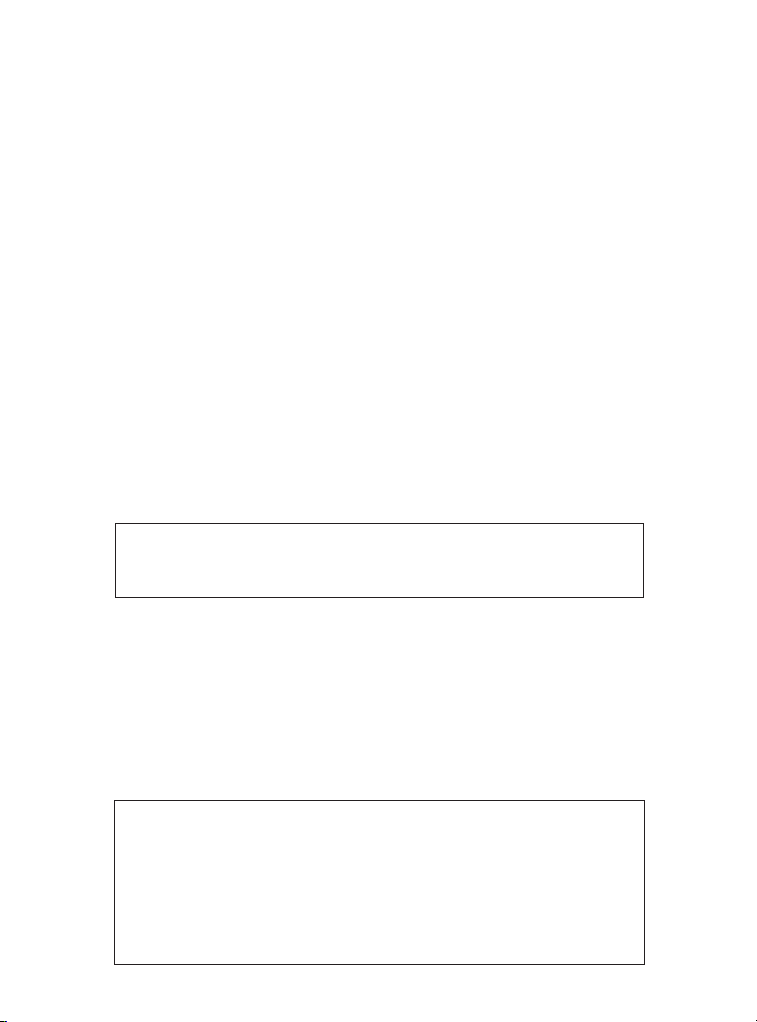
To use ‘Caller ID’ (display caller), this service has to be activated on your phone line. Normally you need a separate subscription from your
telephone company to activate this function. If you don’t have the Caller ID function on your phone line, the incoming telephone numbers
Om de ‘Nummerweergave’ te kunnen gebruiken, moet deze dienst geactiveerd zijn op uw telefoonlijn. Om deze dienst te activeren, hebt U
hiervoor meestal een apart abonnement van uw telefoonmaatschappij nodig. Indien U geen nummerweergavefunctie hebt op uw
Pour utiliser la fonction ‘Caller ID/Clip’ (affichage de l’appelant), ce service doit être activé sur votre ligne téléphonique. Généralement, vous
avez besoin d’un abonnement séparé de votre compagnie de téléphone pour activer cette fonction. Si vous n’avez pas la fonction ‘Caller
ID - Affichage Appelant’ sur votre ligne téléphonique, les numéros de téléphone entrants n’apparaîtront PAS sur l’écran de votre téléphone.
Zur Verwendung der ‘Rufnummernanzeige’ muss dieser Dienst erst für Ihre Telefonleitung freigegeben werden. Zur Aktivierung dieser
Dienstleistung benötigen Sie meistens ein separates Abonnement Ihrer Telefongesellschaft.Wenn Sie für Ihre Telefonleitung keine
1) Para utilizar la función “Caller ID” (Identificación del número que llama), este servicio ha de estar activado en su línea telefónica.
Normalmente, necesitará abonarse por separado a este servicio en su compañía telefónica para activar esta función. Si no dispone de esta
función en su línea telefónica, los números telefónicos de las llamadas entrantes NO SE MOSTRARÁN en la pantalla del teléfono.
telefoonlijn, zullen de inkomende telefoonnummers NIET op de display van uw toestel verschijnen.
Rufnummernanzeigefunktion haben, erscheinen die eingehenden Telefonnummern NICHT im Display Ihres Gerätes.
will NOT be shown on the display of your telephone.
2) Al recibir una llamada, sólo suena el teléfono inalámbrico y no la base.
!! Important !!
!! Belangrijk !!
!! Important !!
!! Wichtig!!
!! Importante !!
This product is in compliance with the essential requirements and other relevant provisions of the R&TTE directive 1999/5/EC.
The Declaration of conformity can be found on :
http://www.topcom.net/support/declarations/
GB The features described in this manual are published with reservation to modifications.
NL De in deze handleiding beschreven mogelijkheden worden gepubliceerd onder voorbehoud
van wijzigingen.
F Les possibilités décrites dans ce manuel sont publiées sous réserve de modifications.
D Die in dieser Bedienungsanleitung umschriebenen Möglichkeiten, werden vorbehaltlich
Änderungen publiziert.
ES Las características descritas en este manual pueden ser objeto de futuras modificaciones.
Page 3

Topcom Butler 3500/3501/Twin
1. DESCRIPTION OF TELEPHONE 5
1.1 HANDSET AND BASE BUTLER 3500 & 3501 5
1.2 CHARGER BUTLER 3500 & 3501 6
1.3 DISPLAY 7
1.4 HANDSET INDICATOR (LED) 7
2. TELEPHONE INSTALLATION 8
2.1 CONNECTIONS 8
2.2 RECHARGABLE BATTERIES 9
2.3 ALARM CLOCK SETTINGS 9
3. USING THE TELEPHONE 10
3.1 SETTING MENU LANGUAGE 10
3.2 HANDSET ON/OFF 10
3.3 RECEIVING A CALL 10
3.4 MAKING AN EXTERNAL CALL 10
3.5 MAKING AN INTERNAL CALL 10
3.6 HAND FREE MODE (ONLY B3501 MODEL) 10
3.7 INTERNAL CALL TRANSFER 10
3.8 DISPLAY OF CALL DURATION 11
3.9 MICROPHONE MUTE 11
3.10 PAUSE KEY 11
3.11 CALLER IDENTIFICATION 11
3.12 REDIAL MEMORY 11
3.13 CALLING FROM THE PHONEBOOK 12
3.14 USING THE ALPHANUMERICAL KEYPAD 12
3.15 USING THE MENU 12
4. PERSONALISATION 13
4.1 ADJUSTING THE RING VOLUME 13
4.2 CHOOSING THE RING MELODY 13
4.3 SPEAKER VOLUME DURING CALL 14
4.4 ACTIVATION / DEACTIVATION OF BEEPS 14
4.5 HANDSET NAME 14
4.6 CHANGING THE PIN CODE 14
4.7 SETTING THE DIALLING MODE 14
4.8 FLASH TIME DURATION 15
4.9 AUTOMATIC ANSWER 15
4.10 RESET 15
4.11 KEYPAD LOCK 16
5. ADVANCED FUNCTIONS 16
5.1 PHONEBOOK 16
5.2 SEARCHING A HANDSET FROM THE BASE 17
6. MANAGING MULTIPLE HANDSETS 17
6.1 SETTING UP AN ADDITIONAL HANDSET 17
6.2 REMOVING A HANDSET 18
6.3 SETTING UP A HANDSET ON ANOTHER BASE 18
6.4 SELECTING A BASE 18
6.5 SUBSCRIBING A TOPCOM BUTLER 300 DECT GAP HEADSET 18
7. TROUBLE SHOOTING 19
8. TOPCOM WARRANTY 19
8.1 WARRANTY PERIOD 19
8.2 WARRANTY HANDLING 19
8.3 WARRANTY EXCLUSIONS 19
9. TECHNICAL CHARACTERISTICS 20
Topcom Butler 3500/3501/Twin 3
ENGLISH
Page 4

Topcom Butler B3500/3501/Twin
SAFETY INSTRUCTIONS
• Only use the charger plug supplied. Do not use other chargers, as this may damage the battery cells.
• Only insert rechargeable batteries of the same type. Never use ordinary, non-rechargeable batteries. Insert
rechargeable batteries so they connect to the right poles (indicated in the battery compartment of the handset).
• Do not touch the charger and plug contacts with sharp or metal objects.
• The operation of some medical devices may be affected.
• The handset may cause an unpleasant buzzing sound in hearing aids.
• Do not place the basic unit in a damp room or at a distance of less than 1.5 m away from a water source. Keep
water away from the handset.
• Do not use the telephone in environments where there is a risk of explosions.
• Dispose of the batteries and maintain the telephone in an environment-friendly manner.
• As this telephone cannot be used in case of a power cut, you should use a mains-independent telephone for
emergency calls, e.g. a mobile phone.
• This telephone uses rechargable batteries. You have to dispose of the batteries in an environment friendly manner
according to your country regulations.
NiMH
CLEANING
Clean the telephone with a slightly damp cloth or with an anti-static cloth. Never use cleaning agents or abrasive
solvents.
The CE symbol indicates that the unit complies with the essential requirements of the R&TTE directive.
4 Topcom Butler B3500/3501/Twin
Page 5
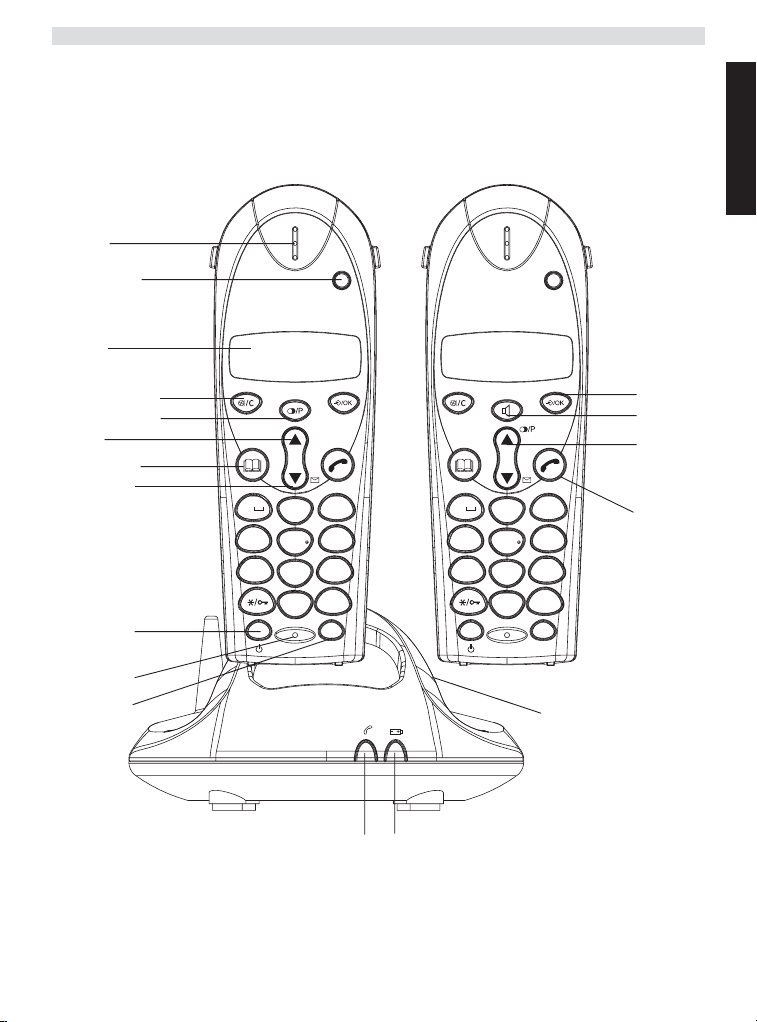
1. DESCRIPTION OF TELEPHONE
1.1 HANDSET AND BASE BUTLER 3500 & 3501
Earpiece
Handset
indicator LED
Butler 3500C Butler 3501C
Display
Topcom Butler B3500/3501/Twin
ENGLISH
Mute/Delete key
Redial/pause keyRedial/pause key
Up Key
Phonebook/
Escape key
Down Key
Call log Key
Flash key
Power ON/OFF
Microphone
Internal call
1
ABC
2
GHI
JKL
4
5
PQRS
7
TUV
8
0
R
Charge indicator
Menu/OK
Handfree
Up Key
Redial/
pause key
DEF
3
MNO
6
WXYZ
9
1
GHI
4
PQRS
7
#
INT
Power indicator
Incoming call LED
R
ABC
2
JKL
5
TUV
8
0
DEF
3
MNO
6
WXYZ
9
#
INT
Paging Key
Set-up subscription
(press and hold )
Line-key
Topcom Butler B3500/3501/Twin 5
Page 6
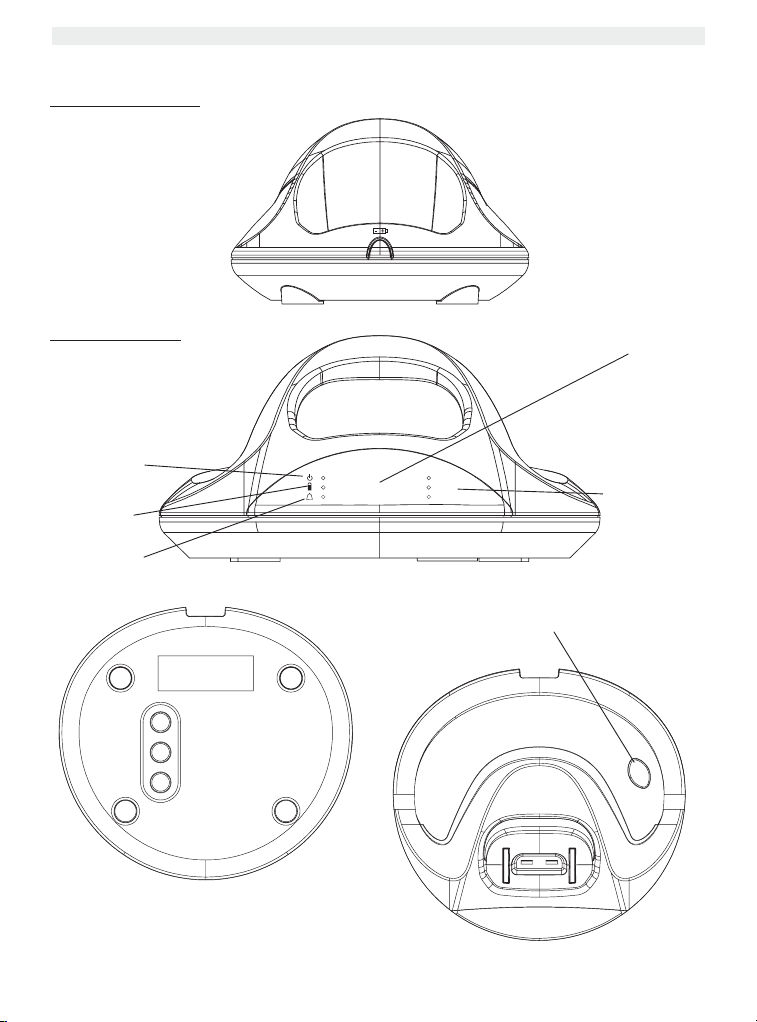
Topcom Butler B3500/3501/Twin
1.2 CHARGER BUTLER 3500 & 3501
Without alarm clock
1.2.1
1.2.2 With alarm clock
Alarm ON LED
Charger LED
Charger LED
Alarm Set LED
.
UP
SET
MODE
AM
PM
Clock HH:MM
Alarm beep off Key
AM/PM indication
LED’s
6 Topcom Butler B3500/3501/Twin
Page 7

1.3 DISPLAY
Topcom Butler B3500/3501/Twin
Icon line Character display line.
Each operation has an associated icon
Icon: Meaning:
You are online
EXT You are in external communication
INT You are in internal communication
New numbers in call list
Hands free mode activated (only B3501)
You are opening your address book.
You are in the menu.
rechargeable battery level indicator
The antenna indicates the quality of reception.
registered on the base.
Handset keypad locked
or Indicates that the displayed number is longer than the screen (12 digits)
or Possible scroll direction in the menu
Indicate answered call
Indicate unanswered call
1 segment: weak, 2 segments: medium, 3 segments:
full.
The antenna flashes when the handset is not
(12 characters maximum)
ENGLISH
1.3.1 Standb
In stanby mode, the display shows the handset name and the handset number:
C350x HS1
y display
1.4 HANDSET INDICATOR (LED)
The handset LED has following function:
• ON when the external line is busy
• OFF when all handset are in stanby mode
• Flashes on all handset when there is an incoming call
Topcom Butler B3500/3501/Twin 7
Page 8

Topcom Butler B3500/3501/Twin
2. TELEPHONE INSTALLATION
2.1 CONNECTIONS
Back view
of BASE
Butler 350x
TEL
Power cable
Telephone cord
Back view
of CHARGER Butler 350x
Power cable
8 Topcom Butler B3500/3501/Twin
Page 9

Topcom Butler B3500/3501/Twin
2.2 RECHARGABLE BATTERIES
Before you use your Butler 350x for the first time, you must first make sure that the batteries are
charged for 6-8 hourse. The telephone will not work optimally if not properly charged.
To change or insert a rechargeable battery:
1. Slide the cover towards the bottom and then lift it up.
2. Insert the batteries respecting the (+ and -) polarity.
3. Replace the battery cover
back view of hand-set
Rechargeable
Batteries
-
Cover
+
-
+
Note: The maximum standby time of the batteries is approx. 100 h and the maximum talk time is 10 hours!
In the course of time the batteries will start to drain faster. The batteries must be replaced. 2 rechargeable
batteries, type AAA NiMH!
2.3 ALARM CLOCK SETTINGS (ONLY VERSION WITH CLOCK IN THE MULTI CHARGER!!)
Depending on the model you bought, he multicharger of the 2nd handset could have a build-in clock with alarm. There
are 3 keys at the bottom of the charger to set the time and alarm:
2.3.1
To set the time
1. Press the MODE key ones. The hours will blink.
2. Press the UP-key a few times until the correct hour is shown (1-12)
3. Press the SET key to confirm the hours and to set the minutes
4. Press the UP-key a few times until the correct minutes are shown
5. Press the SET key again to confirm the minute
6. Press the UP-key to choose AM (hours between midnight and noon) or PM (hours between noon and midnight)
7. Press the SET key to confirm
8. Press the MODE key twice to show the clock
To set the alarm
2.3.2
1. Press the MODE key twice. The hours will blink and the Alarm Set LED will lit.
2. Press the UP-key a few times until the correct hour is set (1-12)
3. Press the SET key to confirm the hours and to set the minutes
4. Press the UP-key a few times until the correct minutes are shown
5. Press the SET key again to confirm the minute
6. Press the UP-key to choose AM (hours between midnight and noon) or PM (hours between noon and midnight)
7. Press the SET key to confirm
ENGLISH
Topcom Butler B3500/3501/Twin 9
Page 10
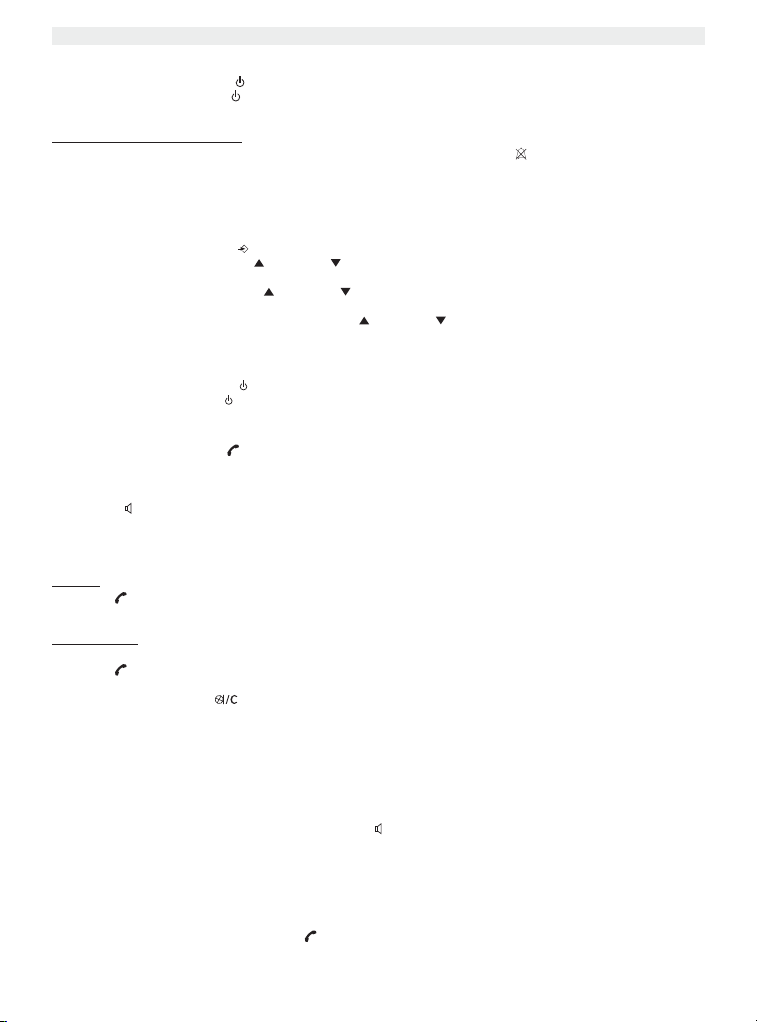
Topcom Butler B3500/3501/Twin
8. Press the UP key to turn ON/OFF the alarm:
- ON: ALARM On LED will blink
- OFF: Alarm On LED doesn’t lit
9. Press the MODE key to confirm and to return to standby
Turn the alarm buzzer OFF
2.3.3
During alarm, the buzzer will ring for 60s unless you press the Alarm beep Off Key .
3. USING THE TELEPHONE
3.1 SETTING MENU LANGUAGE
1. Enter the menu by pressing /OK
2. Select HANDSET using the up and down keys
3. Press OK
4. Select LANGUAGE using the up and down keys
5. Press OK
6. Select the language of choice by means of the up and down keys.
7. Press OK to validate
3.2 HANDSET ON/OFF
• Turn ON handset: Press the key on the handset. The handset will search the base.
• Turn OFF handset: Press for 3 sec. The display will go OFF.
3.3 RECEIVING A CALL
When the handset rings, press to answer. You are then connected to your correspondent. If the hand-set is on the
base when the telephone rings, you just need to pick up the hand-set to answer the call (if the option autoanswer is
activated: See 4.9. Automatic answer).
If you press when the telephone rings, you answer the call automatically and activates the handfree mode (only
Butler 3501).
3.4 MAKING AN EXTERNAL CALL
Normal:
1. Press
2. Enter telephone number
k dialling:
Bloc
1. Dial your correspondents number
2. Press
To correct a number use the key to delete an entered digit
3.5 MAKING AN INTERNAL CALL
1. Press INT
2. Enter the number of the internal handset (1 to 2)
3.6 HAND FREE MODE (ONLY B3501 MODEL)
You can speak with your correspondent without picking up the handset.
To activate or deactivate the hands free mode, press the key during a call.
To adjust the volume, refer to the chapter “ Personalisation “- adjusting speaker volume.
3.7 INTERNAL CALL TRANSFER
When you want to transfer an external call to another handset:
1. During a conversation, press INT
2. Select the number of the internal handset, the external caller is put on hold.
3. When the other handset picks up, press to hang up and transfer the call.
10 Topcom Butler B3500/3501/Twin
Page 11
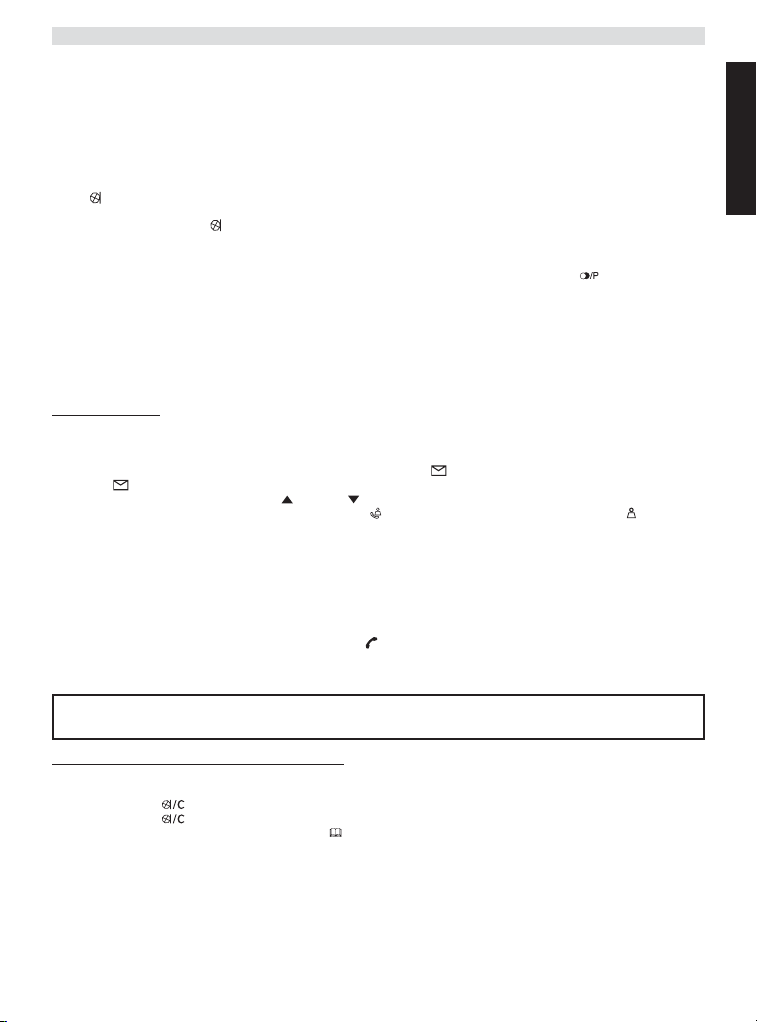
Topcom Butler B3500/3501/Twin
If the internal corespondent does not pick-up, press INT again to reconnect to the external caller on line.
3.8 DISPLAY OF CALL DURATION
The call duration is displayed after 15 seconds, in minutes - seconds.
At the end of each call, the total call duration is displayed for 5 seconds.
3.9 MICROPHONE MUTE
It is possible to mute the microphone during a conversation.
Press during the conversation, the microphone is then deactivated, you can talk freely without being heard by the
calling party.
“MUTE” is displayed. Press again to return to normal mode.
3.10 PAUSE KEY
When dialling a number you can add a pause between two digits by pressing the redail/pause key for 2s.
3.11 CALLER IDENTIFICATION
Caller identification is only available if you have subscribed to this service with your telephone operator.
When you receive an external call, the callers number will appear on the display as the telephone rings.
If the network sends it, or if the name of the caller is in the address book, the caller is identified by his or her name.
The caller identity is replaced by the call duration after 15 seconds in communication. It is still possible to display the
caller’s identity after this time by pressing OK-key repeatedly for the name and number.
3.11.1 List of calls
Your telephone keeps a list in memory of the last 30 calls received. This function is only available if your are subscribed
to the caller ID information. The correspondents that have called are identified by their telephone number or name in
the same way as in caller identification.
The presence of new / unanswered calls is indicated by the flashing -icon on the display. To consult the list of calls:
1. Press . If there are no calls in the list ‘EMPTY’ will appear.
2. Scroll through the calls using the up or down arrows. The callers names will be shown if the name is send
by the network or is stored in the phonebook. When is shown, this call is been aswered. When is shown,
the call is unaswered. If you are at the end of the list you will hear a beep tone.
3. If you press OK, the telephone number will be shown. Note: if the telephone number is longer then 12 digits, press
OK again to see the complete number.
4. Press OK again to see the time and date when the call is received**
5. Pressing OK again will give you the option to add this entry in the phonebook if it’s not already stored:
• Press OK when ‘ADD’ is shown on the display. Enter or modify the name and press OK. Enter or modify the
telephonenumber and press OK. Select the melody (1-3) which will be heard when this number is calling by
means of the up/down keys and press OK. The entry will be stored in the phonebook.
6. To call back a correspondent, simply press the key when their telephone number or name are displayed.
If a caller is in the phonebook, they are identified by their name in the list of calls.
ENGLISH
** ONLY WHEN THE NETWORK SEND THE TIME/DATE TOGETHER WITH THE TELEPHONE
NUMBER!!! On networks with caller ID in DTMF, no time and date will be displayed.
3.11.2 Delete an entr
You can delete each entry separately or all entries at ones:
• When scrolling through the calls, press:
- the mute key short to delete this entry only. DELETE appears on the screen.
- the mute key long (2 sec.) to delete all entries: DELETE ALL appears on the screen.
• Press OK to delete current/all entr(y)(ies), or to cancel the delete operation.
y or all entries in the call list
3.12 REDIAL MEMORY
Your telephone keeps a list of the 5 last calls (of 32 digits) you have made in memory; The correspondents called are
identified by their telephone number or by their name if they appear in the phonebook.
Topcom Butler B3500/3501/Twin 11
Page 12

Topcom Butler B3500/3501/Twin
To consult the redial list:
1. Press
2. Scroll through the calls with the up and down arrows.
3. To call by the selected correspondent, simply press when their telephone number or name is displayed.
Note: When name is displayed, you can toggle between name and number by pressing the OK key!
3.13 CALLING FROM THE PHONEBOOK
To call a correspondent whose name you have saved in the phonebook:
1. Press to enter the phonebook
2. Press the first letter of the name. The first name that starts with this letter or the nearest letter in the alphabet will
be displayed.
3. Go through the list of names with the up and down keys. The list scrolls in an alphabetical order.
4. Press to dial the number of the correspondent whose name is displayed.
To see the number before dialling, carry out steps 1 to 3 from before and press Ok.
3.14 USING THE ALPHANUMERICAL KEYPAD
With your telephone you can also enter alphanumeric characters. This is useful for entering a name into the phonebook,
giving a name to a hand-set, …
To select a letter, press the corresponding key as many times as is necessary. For example to select an ‘A’, press ‘2’
once, to select a ‘B’, press ‘2’ twice and so on. To select ‘A’ and then B consecutively, select ‘A’, wait until the cursor
moves on to the next character, then press ‘2’ twice.
To select a space, press 1.
To select a dash, press ‘1’ twice
The keypad characters are as follows:
Key First Second Third Fourth Fifth
press press press press press
1space - 1
2A BC 2
3D E F 3
4G H I 4
5J KL 5
6M N O 6
7P Q R S 7
8T U V 8
9W X Y Z 9
3.15 USING THE MENU
A wide range of telephone functions are accessible through a user friendly menu.
1. To enter the menu, press /OK
2. Scroll through the selections using the up and down keys, the selections scroll in a loop ( you return to the
first after the last).
3. To validate a selection, press OK
4. To return to the previous menu, press
12 Topcom Butler B3500/3501/Twin
Page 13

Topcom Butler B3500/3501/Twin
4. PERSONALISATION
Note: Every programmation is confirmed at the end by a double or single long beep. A double bleep
confirms the validation of your choice
A long bleep signifies that the modification has not been taken into account.
4.1 ADJUSTING THE RING VOLUME
4.1.1 Handset ringvolume External/internal calls
The handset ringvolume for internal or external calls can be set separately:
1. Enter the menu by pressing /OK
2. Select HANDSET using the up and down keys
3. Press OK
4. Select INT RING VOL or EXT RING VOL using the up and down keys
5. Press OK
6. Select the desired volume (OFF or 1 to 3 )
7. Press OK to confirm or to return to the previous menu.
4.1.2 Base ring
1. Enter the menu by pressing /OK
2. Select SETUP using the up and down keys
3. Press OK
4. Select BASE VOLUME using the up and down keys
5. Press OK
6. Select the desired volume (OFF or 1 to 3 )
7. Press OK to confirm or to return to the previous menu.
4.2 CHOOSING THE RING MELODY
The base and each handset can ring with a different melody.
The handsets can ring with a different melody according to whether the call is internal or external.
4.2.1 Base melod
1. Enter the menu by pressing /OK
2. Select SETUP using the up and down keys
3. Press OK
4. Select BASE MELODY using the up and down keys
5. Press OK
6. Select the melody of your choice ( 1 to 3 ) using the up and down keys
7. Press OK to confirm or to return to the previous menu.
4.2.2 Handset melod
1. Enter the menu by pressing /OK
2. Select HANDSET using the up and down keys
3. Press OK
4. Select EXT MELODY using the up and down keys
5. Press OK
6. Select the melody of your choice ( 1 to 3 ) using the up and down keys
7. Press OK to confirm or to return to the previous menu.
4.2.3 Handset melod
1. Enter the menu by pressing /OK
2. Select HANDSET using the up and down keys
3. Press OK
4. Select INT MELODY using the up and down keys
5. Press OK
6. Select the melody of your choice ( 1 to 3 ) using the up and down keys
7. Press OK to confirm or to return to the previous menu.
y
y, external call
y, internal call
ENGLISH
Topcom Butler B3500/3501/Twin 13
Page 14

Topcom Butler B3500/3501/Twin
4.3 SPEAKER VOLUME DURING CALL
During conversation, press the up or down key to change the volume accordingly.
Note: The handsfree volume is also adjust together with the receiver in the handset as above described
(only B3501).
4.4 ACTIVATION / DEACTIVATION OF BEEPS
The handsets can emit beeptone when a key is pressed, when the batteries are low or when the handset is out of range.
ey pressed beeptone on/off
4.4.1 K
1. Enter the menu by pressing /OK
2. Select HANDSET using the up and down keys
3. Press OK
4. Select BEEP using the up and down keys
5. Press OK
6. Select KEYTONE using the up and down keys
7. Press OK
8. Select ON to activate, OFF to deactivate
9. Press OK to confirm.
w battery
4.4.2 Lo
Proceed as before, but select at point 6 "LOW BATTERY" instead of "KEYTONE".
4.4.3 Handset out of rang
Proceed as before, but select at point 6 "OUT RANGE" instead of “KEYTONE".
e
4.5 HANDSET NAME
This function allows you to personalise each handset.
1. Enter the menu by pressing /OK
2. Select HANDSET using the up and down keys
3. Press OK
4. Select NAME using the up and down keys
5. Press OK
6. Enter the name
7. Press OK to validate
While entering the name, press ‘c’ to delete a character and press and hold to exit the menu without taking any
modifications into account.
4.6 CHANGING THE PIN CODE
Certain functions are only available to users who know the PIN code. By default this is PIN code = 0000.
To change the PIN code:
1. Enter the menu by pressing /OK
2. Select SETUP using the up and down keys
3. Press OK
4. Select PIN CODE using the up and down keys
5. Press OK
6. Enter the old 4 figure PIN code.
7. Press OK
8. Enter the new 4 figure PIN code
9. Press OK
10. Enter the new PIN code a second time
11. Press OK to validate
4.7 SETTING THE DIALLING MODE
There are two types of dialling mode:
• DTMF/Tone dialling (the most common)
• Pulse dialling ( for older installations )
14 Topcom Butler B3500/3501/Twin
Page 15
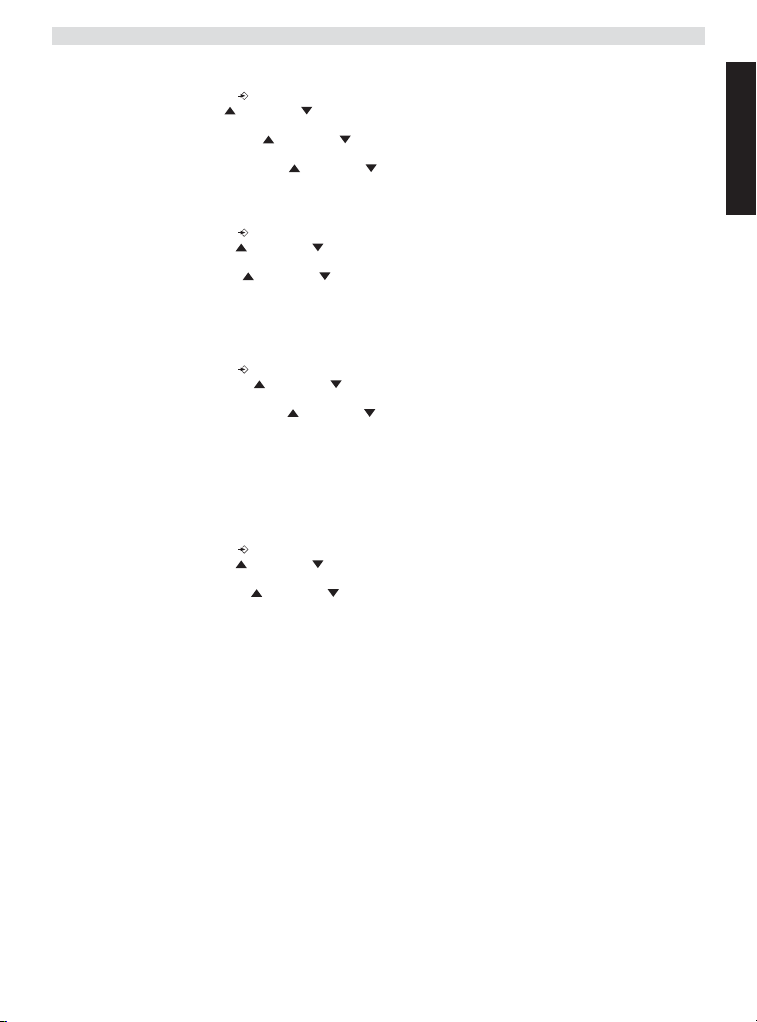
Topcom Butler B3500/3501/Twin
To change the dialling mode:
1. Enter the menu by pressing /OK
2. Select setup using the up and down keys
3. Press OK
4. Select DIAL MODE using the up and down keys
5. Press OK
6. Select the dialling mode using the up and down keys
7. Press OK to validate
4.8 FLASH TIME DURATION
1. Enter the menu by pressing /OK
2. Select SETUP using the up and down keys
3. Press OK
4. Select RECALL using the up and down keys
5. Choose RECALL 1 for short flash time (100ms) or RECALL 2 for long flash time (250ms)
4.9 AUTOMATIC ANSWER
When there is a incoming call and the handset in on the base, the phone automatically takes the line when lifted. This
is the default setting, but can be set OFF:
1 Enter the menu by pressing /OK
2 Select HANDSET using the up and down keys
3 Press OK
4 Select AUTO ANSWER using the up and down keys
5 Select ON (for automatic answer) or OFF
6 Press OK
4.10 RESET
It is possible to return the phone to the original default configuration. This is the configuration which was installed when
you first received the telephone.
To return to default settings:
1. Enter the menu by pressing /OK
2. Select SETUP using the up and down keys
3. Press OK
4. Select DEFAULT using the up and down keys
5. Press OK
6. Enter the 4 digit PIN code (default =0000). Press OK.
7. Press again OK to validate
DEFAULT PARAMETERS ARE:
Low battery beeps ON
Out of range warning beeps ON
Key click ON
Auto answer ON
Internal melody 1
Internal volume 2
External melody 3
External volume 2
Ear volume 3
Phonebook Empty
Call log list Empty
Redial list Empty
Pin code 0000
Dial mode DTMF
Keypad lock OFF
ENGLISH
Topcom Butler B3500/3501/Twin 15
Page 16
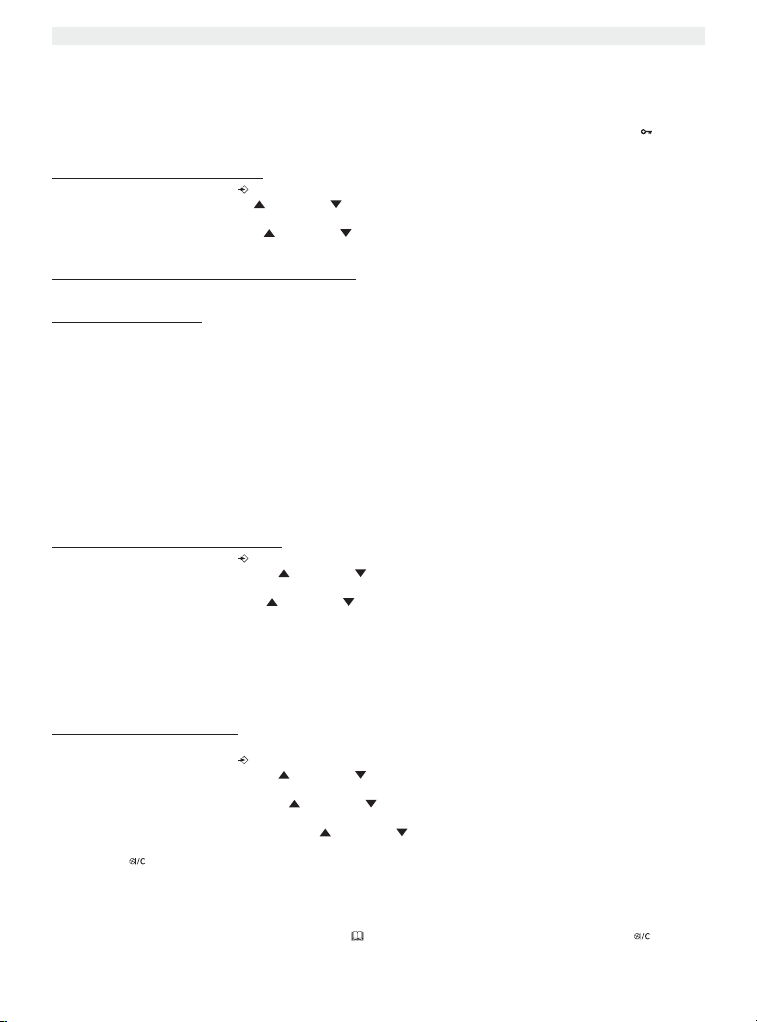
Topcom Butler B3500/3501/Twin
WARNING! Returning to default settings will delete all entries in the phonebook and call log.
The PIN code will also be reset to 0000
4.11 KEYPAD LOCK
The keypad can be locked so that no settings can be changed or no telephone number can be dialed. The -icon will
appear on the screen when keypad is locked.
4.11.1 Loc
1 Enter the menu by pressing /OK
2 Select HANDSET using the up and down keys
3 Press OK
4 Select KEY LOCK? using the up and down keys
5 Press OK to lock the keypad
4.11.2 Loc
Press and hold the ‘*’-key for 3 seconds. The keypad will be locked.
4.11.3 Unloc
1 Press any key
2 PRESS * will appear on the screen
3 Press the ‘*’ key within 3 seconds to unlock the keypad
king the keypad by Menu
king the keypad by the *-key (quick lock)
k the keypad
5. ADVANCED FUNCTIONS
5.1 PHONEBOOK
The Phonebook allows you to memorise (30 = B3500 / 50 = B3501) telephone numbers and names. You can enter
names of up to 12 characters length and numbers of up to 20 digits length.
To call a correspondent whose number is stored in the phonebook, refer to the section 3.13
To enter alphanumerical characters, refer to the section 3.14.
d an entry into the phonebook
5.1.1 Ad
1. Enter the menu by pressing /OK
2. Select PHONE BOOK using the up and down keys
3. Press OK
4. Select ADD ENTRY using the up and down keys
5. Press OK
6. Enter the name
7. Press OK to validate.
8. Enter the telephone number
9. Press OK to validate
10. Select the desired melody (1-3) by means of the up/down key
11. Press OK to Validate
5.1.2 Modify a name or n
To modify a number in the phonebook:
1. Enter the menu by pressing /OK
2. Select PHONE BOOK using the up and down keys
3. Press OK
4. Select MODIFY ENTRY using the up and down keys
5. Press OK
6. Move through the list of names with the up and down keys. The list scrolls in alphabetical order.
7. Press OK when you find the name to modify
8. Use the ‘ ’ key to go back and enter the new name
9. Press OK to validate
10. Enter the new telephone number
11. Press OK to validate
Warning, if you enter the Phonebook first with the key and modify a telephone number with the key,
the modification will be taken into account only for this call and will not be stored in the phonebook!
16 Topcom Butler B3500/3501/Twin
umber
Page 17

Topcom Butler B3500/3501/Twin
5.1.3 Deleting an entr
To delete an entry:
1. Enter the menu by pressing /OK
2. Select PHONE BOOK using the up and down keys
3. Press OK
4. Select DELETE ENTRY using the up and down keys
5. Press OK
6. Move through the list of names using the up and down keys the list scrolls in alphabetical order.
7. Press OK when you find the name you wish to delete
8. CONFIRM appears, press OK to confirm or to stop.
y
5.2 SEARCHING A HANDSET FROM THE BASE
When the paging button on the base is pressed all the handsets will ring. This ringing will help you locate a lost
handset. By simply pressing one of the handset keys the ringing stops.
6. MANAGING MULTIPLE HANDSETS
6.1 SETTING UP AN ADDITIONAL HANDSET
!!! YOU ONLY NEED TO REGISTER A 2nd HANDSET IN CASE YOUR 2nd HANDSET DOES NOT LINK
WITH THE BASE ANYMORE OR WHEN YOU HAVE BOUGHT A NEW ONE !!!
You can register new handsets on the base if these handsets support the DECT GAP protocol.
The base can support a maximum of 2 handsets. If you already have 2 handsets, and you wish to add another one or
change one handset, you must first delete a handset, then associate the new handset.
To register any handset, the base must be put into a special registration mode:
1. Press and hold the paging key of the base for 6 seconds.
2. The base will then emit a beeptone. The base is now ready to register a new handset. You have 90 seconds after
pressing the button to register a new handset.
After putting the base into registration mode, start the procedure on the new handset:
our additional handset is a Butler 3500xC
if y
3. Enter the menu by pressing /OK
4. Select REGISTER using the up and down keys
5. Press OK
6. Select REG BASE using the up and down keys
7. Enter a base number ( from 1 to 4 ). The flashing numbers are already in use.
8. Enter the Base PIN code (0000 by default )
9. Press OK. The handset will start searching for the DECT base
10. If the handset has located the base, it will display the base identification number, validate the
base registration by pressing OK or stop by pressing .
11. If the handset does not locate the base, it will return to the standby mode after a few seconds.
Try again by changing the base number and check that you are not in a environment where there
is interference. Move closer to the base.
our handset is another model
if y
After starting the registration procedure on the base, refer to the handset manual to find out how to register the handset.
The handset must be GAP compatible.
The icon and the text "NOT REG" flashes on the display when the handset is not associated with the base.
When a handset is associated with a base, it is attributed a handset number by the base. It is this number that is
displayed on the handset after the name and must be used for internal calls.
ENGLISH
Topcom Butler B3500/3501/Twin 17
Page 18
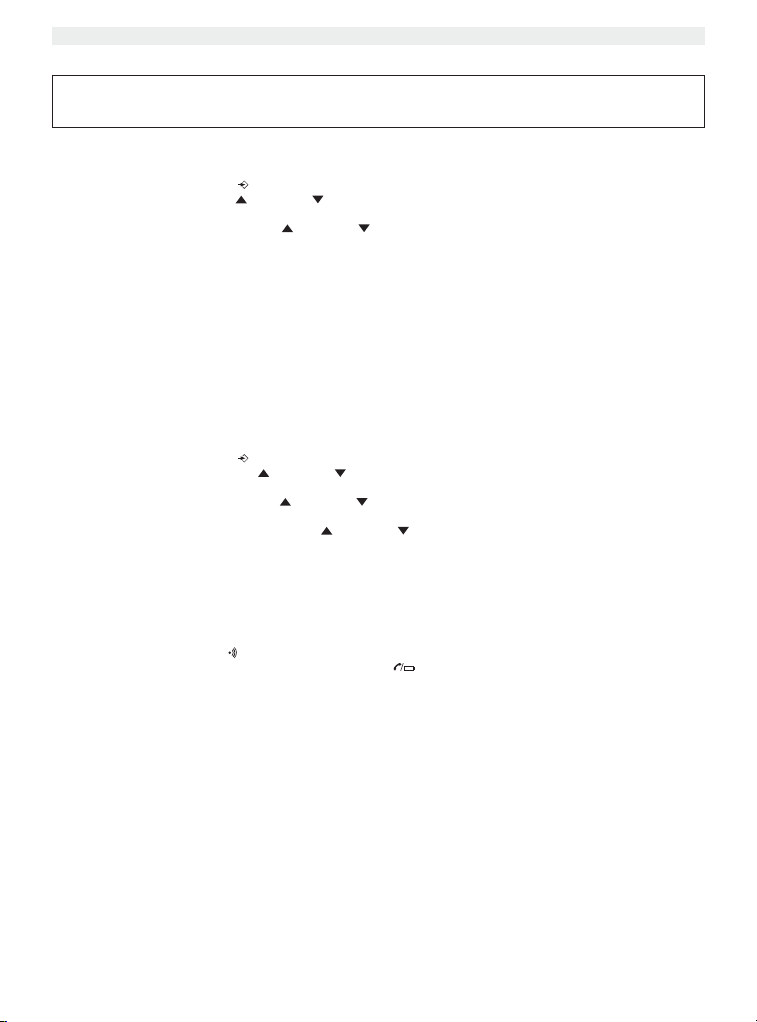
Topcom Butler B3500/3501/Twin
DECT GAP Profile only guarentees that basic calling-functions will work correctly between different
brands/types. There’s a possibility that certain services (like CLIP) will not work correctly.
6.2 REMOVING A HANDSET
You can remove a handset with a base to allow another handset to be registered
1. Enter the menu by pressing /OK
2. Select SETUP using the up and down keys
3. Press OK
4. Select DEL HANDSET using the up and down keys
5. Press OK
6. Enter the 4 digit base PIN code
7. Press OK
8. Select the handset to be removed
9. Press OK to validate
6.3 SETTING UP A HANDSET ON ANOTHER BASE
If you want to use a Butler 350x handset with a base of another model. The base must be GAP compatible.
1. To put the base in registration mode, refer to the base user manual.
2. Carry out operations 3 to 10 from the paragraph 6.1.
6.4 SELECTING A BASE
The handsets can be registered up to 4 bases simultaneously.
To select a base:
1. Enter the menu by pressing /OK
2. Select REGISTER using the up and down keys
3. Press OK
4. Select SELECT BASE using the up and down keys
5. Press OK
6. Select a base or select AUTO using the up and down keys
7. Press OK
When selecting the base, the currect selected base in indicated by a blinking base number. If you select ‘Auto’ the
handset will automatically search for another base when you are out of range!
6.5 SUBSCRIBING A TOPCOM BUTLER 300 DECT GAP HEADSET
Make sure that the base pin-code is set to ‘0000’! See 4.6 for changing the base pin-code.
Press and hold the paging key of the base for 6 seconds.
The base will then emit a beeptone. The line/charge indicator will blink quickly for one minute. During this minute,
the base unit is in subscribing mode and you must do the following to subscribe the headset:
- Turn ON the headset by pressing the ON/OFF button until you hear two beep tones. At the same time the red and
green LED will lit ones.
- Remove the rubber cover of the power socket so that the hole of the power socket is free. Pull out the rubber cover
from the headset so that the registration key hole is free also.
- Press the headset registration key. The red LED will flash rapidly.
- If after a few seconds the green LED flashes slowly, the registration is successful.
- If the red LED flashes slowly, the registration is failed. Repeat above procedure and make
sure that the base pin-code is set to ‘0000’!
18 Topcom Butler B3500/3501/Twin
Page 19
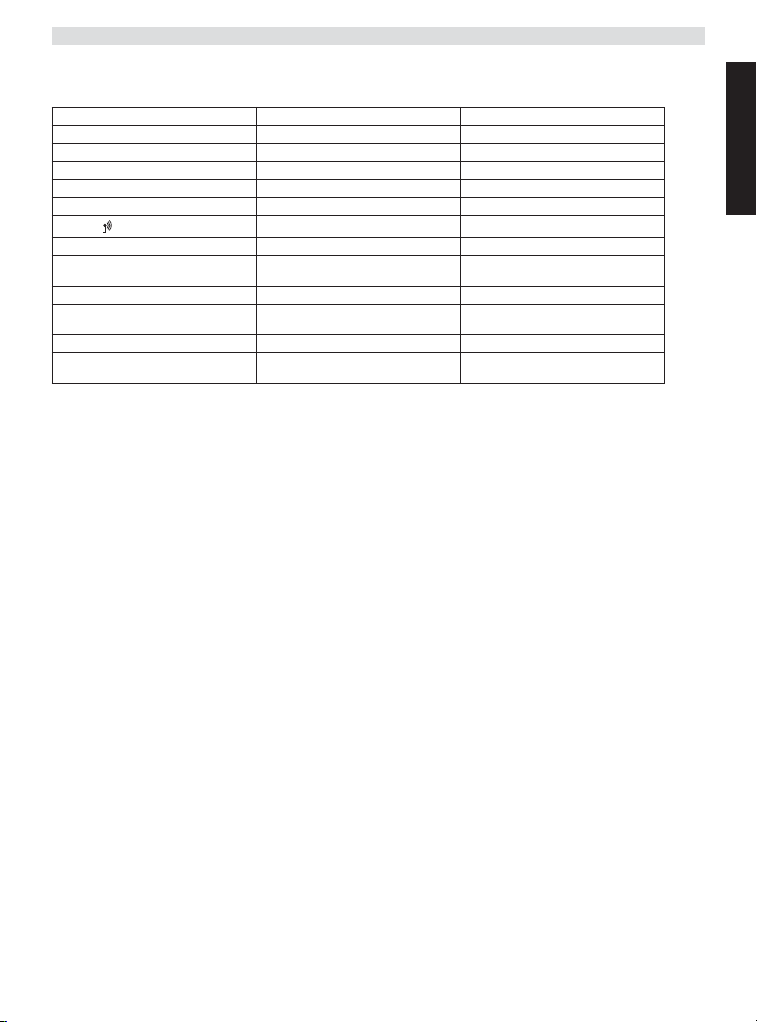
Topcom Butler B3500/3501/Twin
7. TROUBLE SHOOTING
Symptom Possible cause Solution
No display Batteries uncharged Check the position of the batteries
No tone Telephone cord badly connected Check the telephone cord connection
The icon flashes
Base or handset do not ring The ringing volume is zero or low Adjust the ringing volume
Tone is good, but there is no
communication
Not possible to transfer a call on PABX The FLASH time is too short Set the unit to Long Flash time
Telephone does not react to pressing the
keys
Handset turned OFF Turn ON the handset
The line is occupied by another handset Wait until the other handset hangs up
Handset out of range Bring the handset closer to the base
The base has no power supply Check the mains connection to the base
The handset is not registered on the
base
The dialling mode is wrong Adjust the dialling mode (pulse/tone)
Manipulation error Remove the batteries and put them back
Recharge the batteries
Register the handset on the base
in place
8. TOPCOM WARRANTY
8.1. WARRANTY PERIOD
The Topcom units have a 24-month warranty period. The warranty period starts on the day the new unit is purchased.
The warranty on batteries is limited to 6 months after purchase. Consumables or defects causing a negligible effect on
operation or value of the equipment are not covered.
The warranty has to be proven by presentation of the original purchase receipt, on which the date of purchase and the
unit-model are indicated.
8.2. WARRANTY HANDLING
A faulty unit needs to be returned to a Topcom service centre including a valid purchase note.
If the unit develops a fault during the warranty period, Topcom or its officially appointed service centre will repair any
defects caused by material or manufacturing faults free of charge.
Topcom will at its discretion fulfil its warranty obligations by either repairing or exchanging the faulty units or parts of
the faulty units. In case of replacement, colour and model can be different from the original purchased unit.
The initial purchase date shall determine the start of the warranty period. The warranty period is not extended if the unit
is exchanged or repaired by Topcom or its appointed service centres.
8.3. WARRANTY EXCLUSIONS
Damage or defects caused by incorrect treatment or operation and damage resulting from use of non-original parts or
accessories not recommended by Topcom are not covered by the warranty.
Topcom cordless phones are designed to work with rechargeable batteries only. The damage caused by the use of
non-rechargeable batteries is not covered under warranty.
The warranty does not cover damage caused by outside factors, such as lightning, water and fire, nor any damage
caused during transportation.
No warranty can be claimed if the serial number on the units has been changed, removed or rendered illegible.
Any warranty claims will be invalid if the unit has been repaired, altered or modified by the buyer or by unqualified, nonofficially appointed Topcom service centres.
ENGLISH
Topcom Butler B3500/3501/Twin 19
Page 20

Topcom Butler B3500/3501/Twin
9. TECHNICAL CHARACTERISTICS
• Standard: DECT (Digital Enhanced Cordless Telecommunications)
• Frequency range: 1880 MHZ to 1900 MHz
• Number of channels: 120 duplex channels
• Modulation: GFSK
• Speech coding: 32 kbit/s
• Emission power: 10 mW (average power per channel)
• Range: max 300 m in open space /10-50 m inhouse
• Base power supply: 230 V / 50 Hz for the base
• Handset Batteries: 2 rechargeable batteries AAA, NiMh 550mAh
• Handset autonomy: 100 hours in standby
• Talk time: 10 hours
• Charging time: 6-8 hours
• Normal conditions of use: +5 °C to +45 °C
• Dialling mode: Pulse / Tone
• Flash time 100 or 250 ms
GAP (Generic Access Profile)
20 Topcom Butler B3500/3501/Twin
Page 21

Topcom Butler B3500/3501/Twin
1. BESCHRIJVING VAN DE TELEFOON 23
1.1 HANDSET EN BASISSTATION BUTLER 3500 & 3501 23
1.3 DISPLAY 25
1.4 HANDSETINDICATOR (LED) 25
2. TELEFOONINSTALLATIE 26
2.1 AANSLUITINGEN 26
2.2 HERLAADBARE BATTERIJEN 27
2.3 INSTELLINGEN WEKKER 27
3. DE TELEFOON GEBRUIKEN 28
3.1 MENUTAAL KIEZEN 28
3.2 HANDSET AAN/UIT 28
3.3 OPROEPEN ONTVANGEN 28
3.4 EEN EXTERNE OPROEP 28
3.5 EEN INTERNE OPROEP (INT) 28
3.6 HANDENVRIJE MODUS (ENKEL B3501 MODEL) 28
3.7 INTERNE OPROEP DOORSCHAKELEN 29
3.8 TONEN VAN DE GESPREKSDUUR 29
3.9 MICROFOON UITSCHAKELEN (MUTE) 29
3.10 PAUZE TOETS 29
3.11 IDENTIFICATIE VAN DE BELLER 29
3.12 HERKIES-GEHEUGEN 30
3.13 BELLEN VANUIT HET TELEFOONBOEK 30
3.14 HET ALFANUMERIEKE TOETSENBORD GEBRUIKEN 30
3.15 HET MENU GEBRUIKEN 31
4. PERSONALISERING 31
4.1 BELVOLUME AANPASSEN 31
4.2 BELMELODIE KIEZEN 31
4.3 LUIDSPREKERVOLUME TIJDENS OPROEP 32
4.4 BIEPTONEN ACTIVEREN/DESACTIVEREN 32
4.5 NAAM VAN DE HANDSET WIJZIGEN 32
4.6 DE PIN-CODE WIJZIGEN 32
4.7 DE KIESMODUS INSTELLEN 33
4.8 FLASHTIJD INSTELLEN 33
4.9 AUTOMATISCH OPNEMEN 33
4.10 RESET 33
4.11 VERGRENDELING TOETSENBORD 34
5. GEAVANCEERDE FUNCTIES 34
5.1 TELEFOONBOEK 34
5.2 EEN INTERN TOESTEL ZOEKEN VIA HET BASISTOESTEL 35
6. GEBRUIK VAN MEERDERE HANDSETS 35
6.1 EEN BIJKOMENDE HANDSET REGISTREREN 35
6.2 EEN HANDSET VERWIJDEREN 36
6.3 EEN BUTLER HANDSET INSTALLEREN OP EEN ANDER BASISTOESTEL 36
6.4 EEN BASISTOESTEL SELECTEREN 36
6.5 AANMELDEN VAN EEN TOPCOM BUTLER 300 DECT GAP HANDSET. 37
7. PROBLEMEN VERHELPEN 37
8. GARANTIE 38
8.1 GARANTIEPERIODE 38
8.2 AFWIKKELING VAN GARANTIECLAIMS 38
8.3 GARANTIEBEPERKINGEN 38
9. TECHNISCHE KENMERKEN 38
NEDERLANDS
Topcom Butler B3500/3501/Twin 21
Page 22
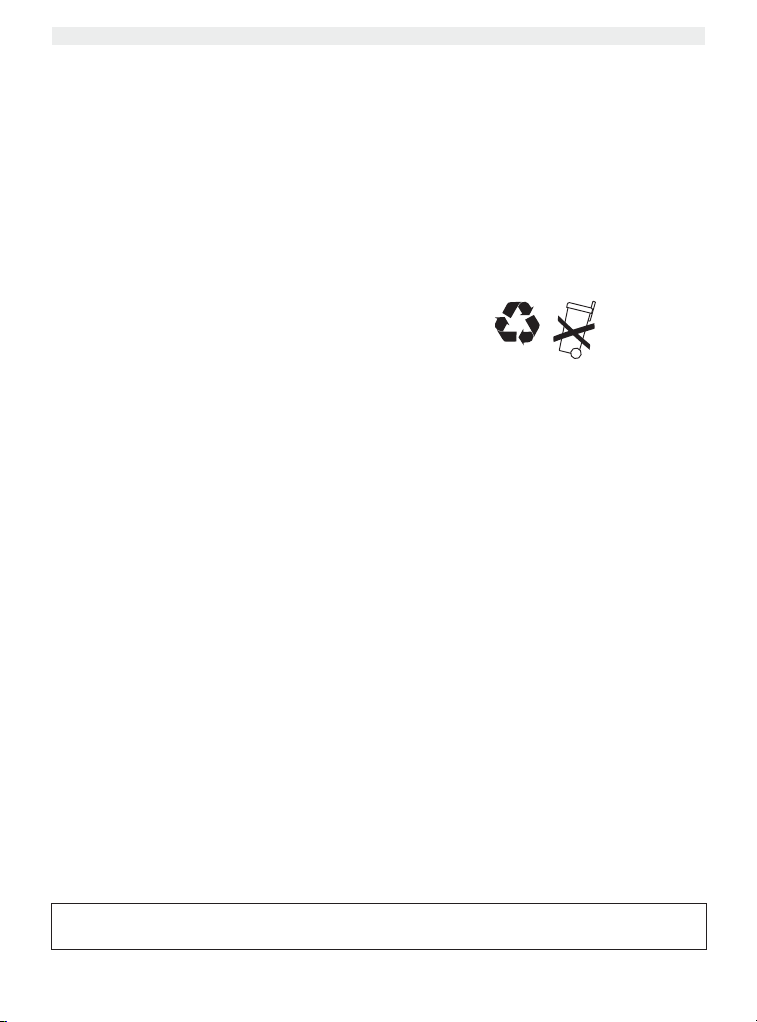
Topcom Butler B3500/3501/Twin
VEILIGHEIDSVOORSCHRIFTEN
• Gebruik enkel de meegeleverde adapter. Geen vreemde adapters gebruiken, de accucellen kunnen hierdoor
beschadigd worden.
• Gebruik enkel oplaadbare batterijen van hetzelfde type. Gebruik nooit gewone, niet oplaadbare batterijen. Let bij
het plaatsen van de oplaadbare batterijen op de polariteit (aangeduid in de batterijruimte van de handset).
• Raak de laad- en stekkercontacten niet aan met scherpe en metalen voorwerpen.
• De werking van medische toestellen kan worden beïnvloed.
• De handset kan een onaangenaam gezoem veroorzaken in hoorapparaten.
• Het basisstation niet opstellen in vochtige ruimten en niet op minder dan 1,5 m van een waterbron. De handset
niet in aanraking brengen met water.
• De telefoon niet gebruiken in explosieve omgevingen.
• Ontdoe u op een milieuvriendelijke wijze van de batterijen en de telefoon.
• Daar bij stroomuitval met dit toestel niet kan getelefoneerd worden, in geval van nood een telefoon gebruiken die
geen netstroom nodig heeft bvb. een GSM.
• Deze telefoon gebruikt heroplaadbare batterijen die op een milieuvriendelijke manier, volgens nationale regels
dienen te worden ontdaan.
NiMH
REINIGEN
Veeg de telefoon met een licht vochtig doek of met een antistatische doek af. Gebruik nooit reinigingsmiddelen of
agressieve oplosmiddelen.
.
Het toestel voldoet aan de basiseisen van de R&TTE-richtlijn. Dit wordt bevestigd door de CE-markering.
22 Topcom Butler B3500/3501/Twin
Page 23
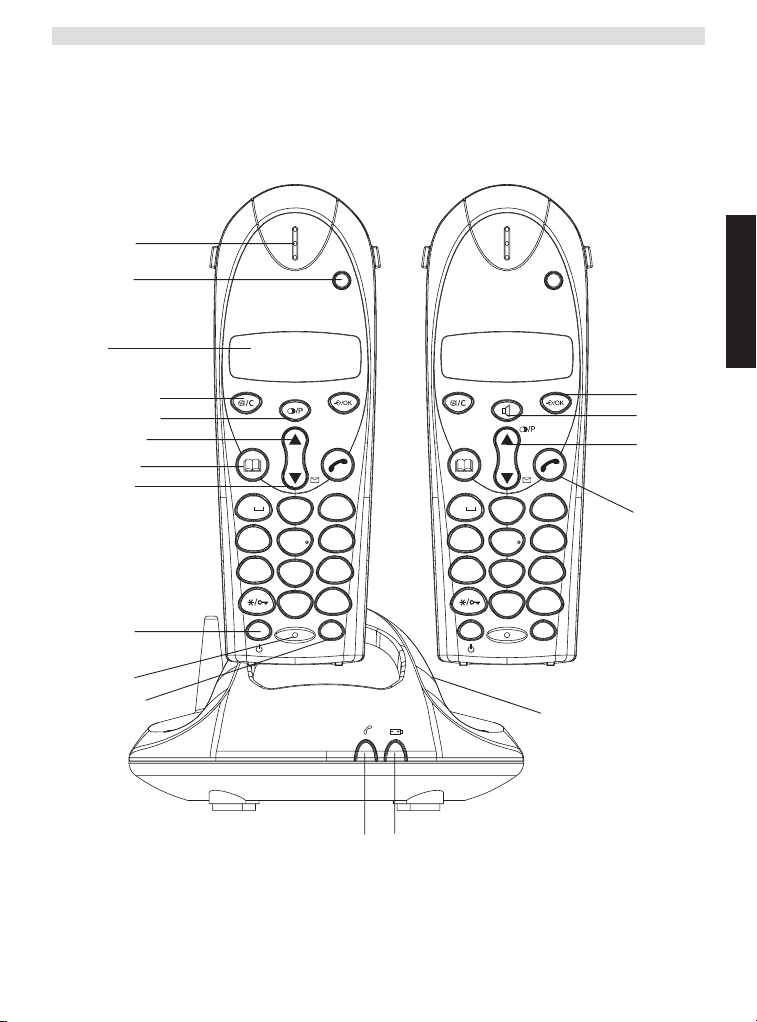
1. BESCHRIJVING VAN DE TELEFOON
1.1 HANDSET EN BASISSTATION BUTLER 3500 & 3501
Luidspreker
Handset
indicator LED
Butler 3500C Butler 3501C
Display
Topcom Butler B3500/3501/Twin
NEDERLANDS
Mute/Wis-toets
Redial/pause keyRedial/pause key
Toets omhoog
Telefoonboek
Escape
Toets omlaag
Oproeplijst
Flash-toets
AAN/UIT
Microfoon
Interne oproep
1
GHI
4
PQRS
7
R
DEF
3
ABC
2
MNO
6
JKL
5
WXYZ
9
TUV
8
#
0
INT
Laadindicator
1
2
GHI
4
5
PQRS
7
8
0
R
Spanning/ inkomende
oproep indicator
ABC
JKL
TUV
DEF
3
MNO
6
WXYZ
9
#
INT
Paging-toets
Menu/OK
Handenvrij
Toets omhoog
Herkies/
Pauzetoets
Lijn-toets
Topcom Butler B3500/3501/Twin 23
Page 24
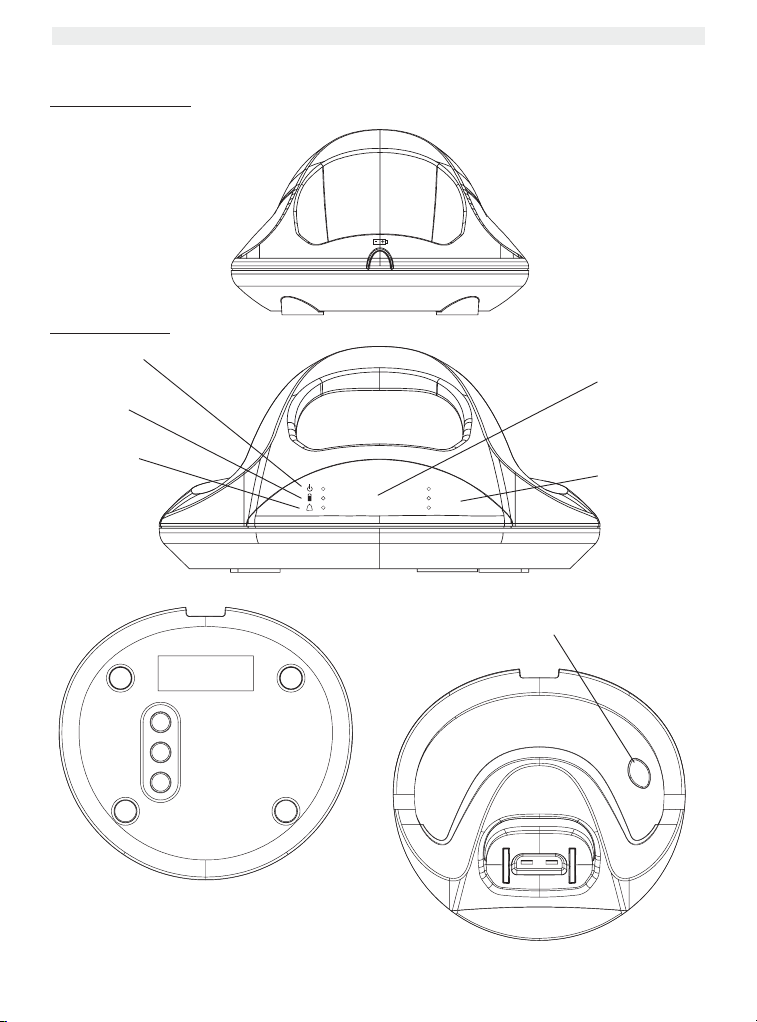
Topcom Butler B3500/3501/Twin
1.2 OPLADER BUTLER 3500
1.2.1 Zonder alarm klok
1.2.2 Met alarm klok
LED alarm aan
LED oplader
LED instelling alarm
Klok HH:MM
AM/PM indicatie-
AM
PM
LED’s
Toets alarm
biep uit
UP
SET
MODE
24 Topcom Butler B3500/3501/Twin
Page 25
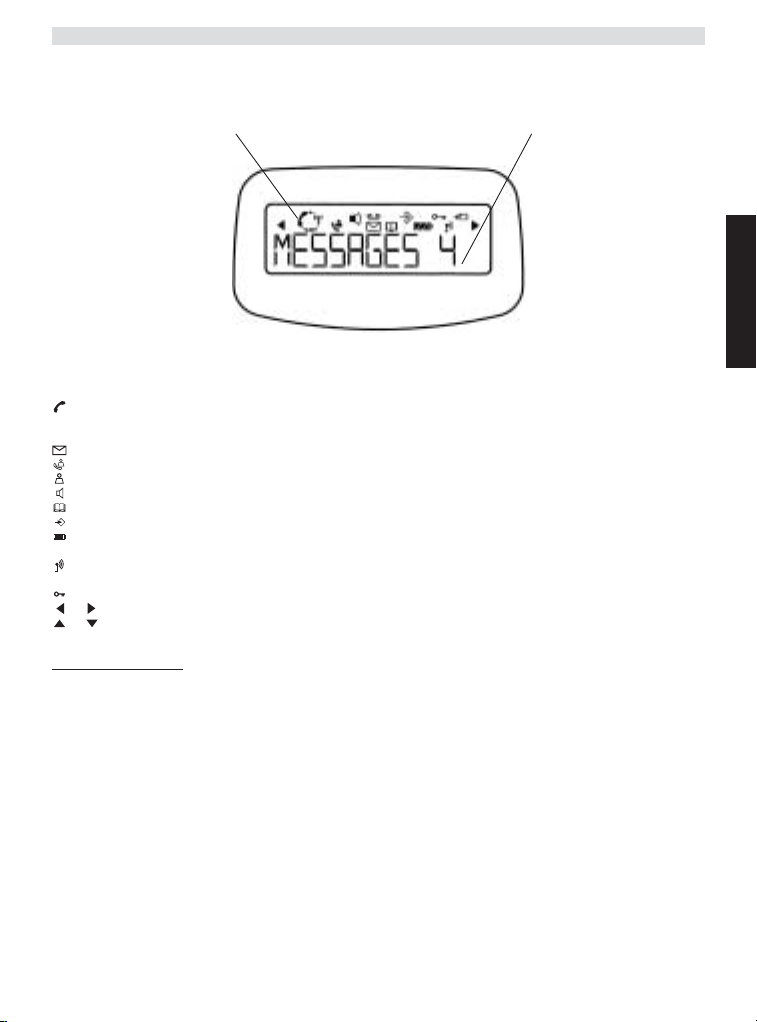
1.3 DISPLAY
Topcom Butler B3500/3501/Twin
Regel voor pictogrammen Regel voor karakters
Elke handeling heeft zijn bijhorend icoon
Pictogram: Betekenis:
In verbinding
EXT Er vindt een externe oproep plaats
INT Er vindt een interne oproep plaats
Nieuwe nummers in de oproeplijst
Handenvrije modus geactiveerd (enkel B3501)
Het adresboek openen
U bevindt zich in het menu.
Laadniveau van de herlaadbare batterijen
De antenne toont de kwaliteit van de ontvangst.
Toetsenbord handset vergrendeld
of Geeft aan dat het getoonde nummer langer is dan het scherm (12 cijfers)
of Mogelijke bladerrichting in het menu
1.3.1 Standb
In de standby-modus toont het scherm de naam en het nummer van de handset:
C350x
Indicatie beantwoorde oproep
Indicatie onbeantwoorde oproep
1 blokje: laag, 2 blokjes: half, 3 blokjes: vol
De antenne knippert als de handset niet is aangemeld op de basis.
y-scherm
(max. 12 karakters) en cijfers
1.4 HANDSETINDICATOR (LED)
De handset-LED heeft de volgende functie:
• AAN als de externe lijn bezet is
• UIT wanneer alle handsets zich in de standby-modus bevinden
• Knippert bij een inkomende oproep
NEDERLANDS
Topcom Butler B3500/3501/Twin 25
Page 26

Topcom Butler B3500/3501/Twin
2. TELEFOONINSTALLATIE
2.1 AANSLUITINGEN
Achterzijde van de basis Butler 3500
TEL
Stroomkabel
Telefoonkabel
Achterzijde van de lader
Butler 3500
Stroomkabel
26 Topcom Butler B3500/3501/Twin
Page 27
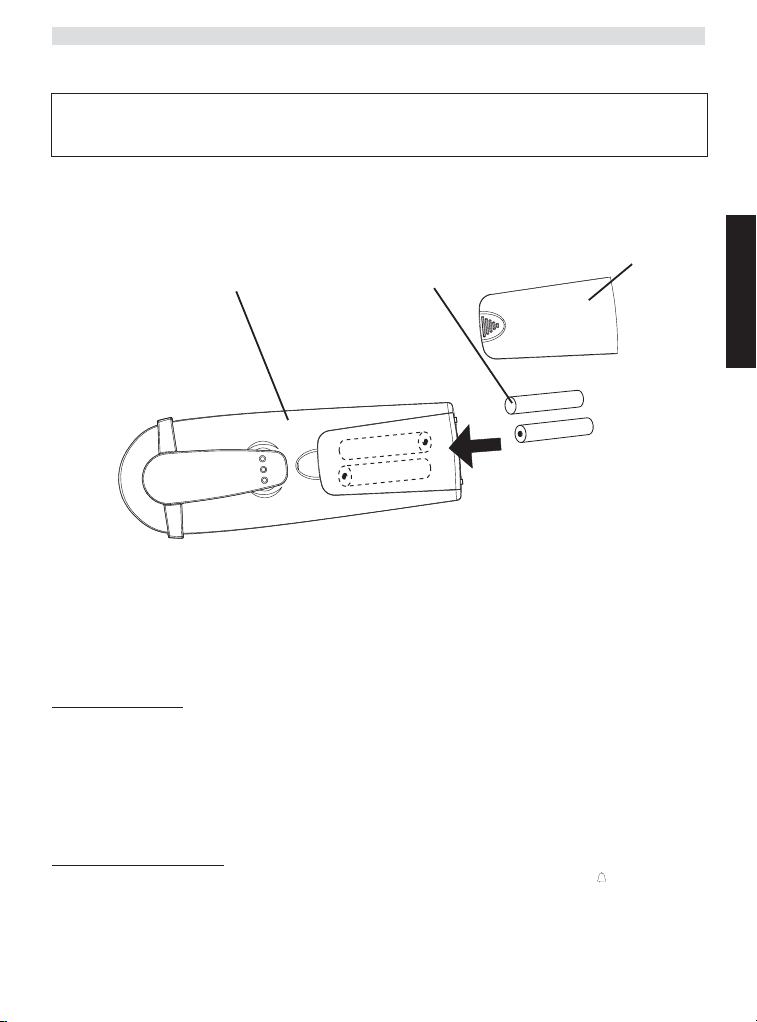
Topcom Butler B3500/3501/Twin
2.2 HERLAADBARE BATTERIJEN
Vooraleer u uw Butler 350x de eerste keer gaat gebruiken, moet u ervoor zorgen dat de batterijen
6 à 8 uur zijn opgeladen. Het telefoontoestel zal niet optimaal functioneren als het niet voldoende werd
opgeladen.
Een oplaadbare batterij vervangen of plaatsen:
1. Schuif het kapje naar beneden en til het op.
2. Plaats de batterijen en houd daarbij rekening met de polariteit (+ en -).
3. Plaats het kapje terug.
achteraanzicht van
de handset
l
Oplaadbare
batterijen
Kapje
NEDERLANDS
-
+
-
+
Opmerking: De batterijen gaan telkens zo'n 100 uur mee en de gesprekstijd is maximaal 10 uur. Na
verloop van tijd raken de batterijen sneller leeg. De batterijen moeten dan worden vervangen. Nieuwe
batterijen kunt u kopen bij elke doe-het-zelf-zaak (twee herlaadbare batterijen, type AAA NiMH).
2.3 INSTELLINGEN WEKKER (ENKEL WANNEER DE MULTILADER IS VOORZIEN VAN EEN
ALARM KLOK)
Afhankelijk van het model dat u kocht, kan de multi-oplader van de 2e handset een ingebouwde klok hebben met
wekfunctie. Met de 3 toetsen onderaan op de oplader kunt u het uur en de wekfunctie instellen:
2.3.1 Het uur instellen
1. Druk één keer op MODE. De uurweergave begint te knipperen.
2. Druk een paar keer op de UP-toets tot het juiste uur verschijnt (1-12)
3. Druk op SET om het ingestelde uur te bevestigen en de minuten in te stellen
4. Druk een paar keer op de UP-toets tot het juiste aantal minuten verschijnt
5. Druk opnieuw op SET om de ingestelde minuten te bevestigen
6. Druk op de UP-toets om AM (uren tussen middernacht en middag) of PM (uren tussen middag en middernacht) te
selecteren.
7. Druk op SET om te bevestigen
8. Druk twee keer op MODE om de klok weer te geven
2.3.2 De wekfunctie instellen
1. Druk twee keer op MODE. De uurweergave begint te knipperen en de LED "instelling alarm" brandt.
2. Druk een paar keer op de UP-toets tot het juiste uur verschijnt (1-12)
3. Druk op SET om het ingestelde uur te bevestigen en de minuten in te stellen
4. Druk een paar keer op de UP-toets tot het juiste aantal minuten verschijnt
5. Druk opnieuw op SET om de ingestelde minuten te bevestigen
Topcom Butler B3500/3501/Twin 27
Page 28
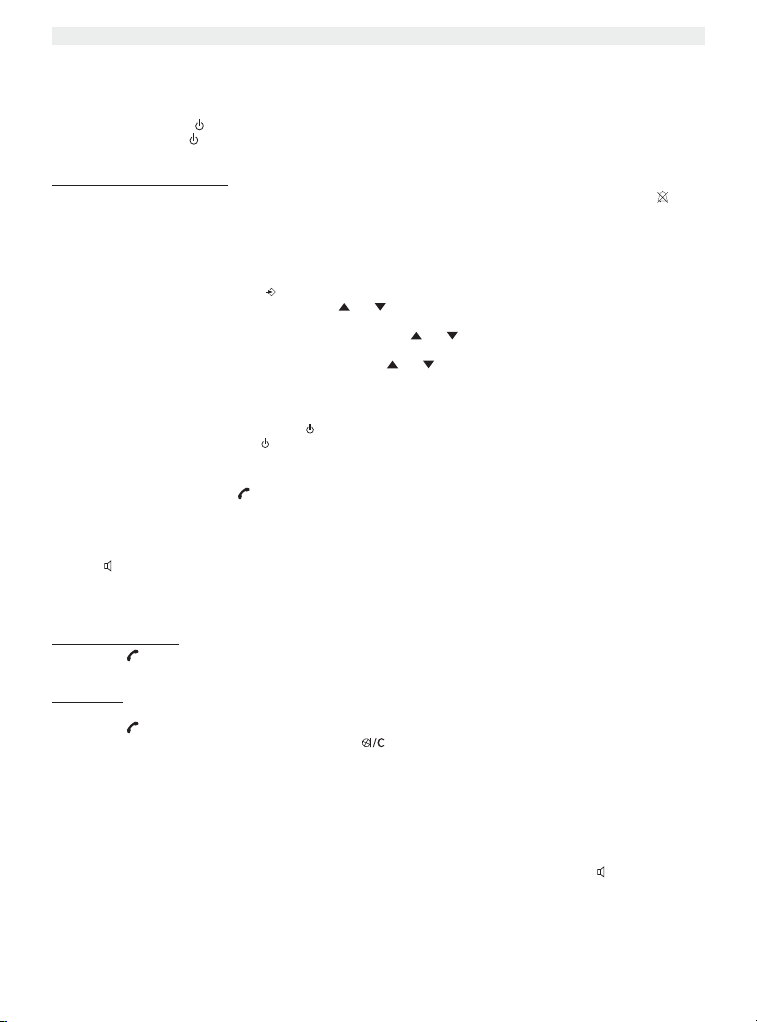
Topcom Butler B3500/3501/Twin
6. Druk op de UP-toets om AM (uren tussen middernacht en middag) of PM (uren tussen middag en middernacht) te
selecteren.
7. Druk op SET om te bevestigen
8. Druk op de UP-toets om de wekfunctie AAN/UIT te schakelen:
- AAN: De LED (alarm aan) begint te knipperen
- UIT: De LED (alarm aan) brandt niet
9. Druk op MODE om te bevestigen en terug te keren naar stand-by
2.3.3 De zoemer uitsc
Wanneer de wekker afgaat, hoort u de zoemer gedurende 60 seconden, tenzij u op de toets "alarm biep uit" drukt.
hakelen
3. DE TELEFOON GEBRUIKEN
3.1 MENUTAAL KIEZEN
1. Open het menu met een druk op /OK
2. Selecteer Handset met behulp van de toetsen en .
3. Druk op OK
4. Selecteer ‘TAAL’ (LANGUAGE) met behulp van de toetsen en .
5. Druk op OK.
6. Selecteer de gewenste taal met behulp van de toetsen en .
7. Druk op OK om te bevestigen.
3.2 HANDSET AAN/UIT
• De handset inschakelen (ON):: Druk op op de handset. De handset zoekt het basistoestel.
• De handset uitschakelen (OFF): Twee seconden lang indrukken. Het display gaat uit.
3.3 OPROEPEN ONTVANGEN
Als de handset belt, druk dan op om de oproep te beantwoorden. U bent nu verbonden met de persoon aan de
andere kant van de lijn. Als de handset in het basistoestel staat op het moment dat de telefoon rinkelt, hoeft u enkel de
handset uit het basistoestel te nemen om de oproep te beantwoorden (als de optie automatisch beantwoorden
ingeschakeld werd: zie 4.9).
Als u op drukt wanneer de telefoon rinkelt, neemt u op en wordt er automatisch overgeschakeld op de handenvrije
modus (enkel Butler 3501).
3.4 EEN EXTERNE OPROEP
Normale nummering:
1. Druk op
2. Telefoonnummer ingeven
en:
Blokkiez
1. Druk het nummer van uw correspondent.
2. Druk op
Als u een nummer wilt corrigeren, gebruik dan de toets om een ingevoerd cijfer te wissen.
3.5 EEN INTERNE OPROEP (INT)
1. Druk op INT toets
2. Voer het nummer van het interne toestel in (1 tot 2)
3.6 HANDENVRIJE MODUS (ENKEL B3501 MODEL)
U kunt met uw correspondent praten zonder de handset op te nemen.
Om de handenvrije modus te activeren of te desactiveren, drukt u tijdens een oproep op de toets .
Voor het aanpassen van het volume wordt verwezen naar het hoofdstuk “Personaliseren“ - het luidsprekervolume
aanpassen.
28 Topcom Butler B3500/3501/Twin
Page 29

Topcom Butler B3500/3501/Twin
3.7 INTERNE OPROEP DOORSCHAKELEN
Een externe oproep doorschakelen naar een andere handset:
1. Druk op INT tijdens een gesprek
2. Selecteer het nummer van het interne toestel, de externe beller wordt in de "wachtstand" geplaatst.
3. Als het andere interne toestel reageert, drukt u op om de oproep door te schakelen.
Als de interne correspondent niet opneemt, drukt dan opnieuw op INT om terug te schakelen naar de externe beller.
3.8 TONEN VAN DE GESPREKSDUUR
De gespreksduur wordt getoond na 15 seconden (eerst de minuten, dan de seconden): “00-20”
Aan het einde van elk gesprek wordt de totale gespreksduur getoond gedurende vijf seconden.
3.9 MICROFOON UITSCHAKELEN (MUTE)
Het is mogelijk om de microfoon tijdens een gesprek uit te schakelen.
Druk op tijdens het gesprek. De microfoon wordt gedesactiveerd en u kunt vrij spreken zonder dat de persoon aan
de andere kant van de lijn u kan horen.
U krijgt “MUTE” te zien.
Druk op om terug te keren naar de normale modus.
3.10 PAUZE TOETS
Wanneer u een nummer belt, kunt u een pauze inlassen tussen twee cijfers door gedurende twee seconden op de
redial-/pauzeertoets te drukken.
3.11 IDENTIFICATIE VAN DE BELLER
De belleridentificatie is maar beschikbaar als u bij uw telefoonmaatschappij een abonnement heeft op deze dienst.
Als u een externe oproep ontvangt, verschijnt het nummer van de beller op het scherm wanneer de telefoon rinkelt.
Als de netwerk ook de naam verstuurt of wanneer de naam van de beller in het adresboek is opgenomen, zal de beller
worden geïdentificeerd aan de hand van zijn of haar naam.
Eerst wordt de identiteit van de beller getoond, na 15 seconden krijgt u de gespreksduur te zien. Na deze tijd is het nog
steeds mogelijk om de identiteit van de beller weer op het scherm te brengen: druk hiertoe herhaaldelijk op de toets
OK voor de naam en het nummer.
3.11.1 Lijst v
Uw telefoon houdt een lijst bij in het geheugen van de laatste 30 ontvangen oproepen. Deze functie is alleen
beschikbaar wanneer u een abonnement nam op de dienst voor belleridentificatie. De correspondenten die hebben
gebeld, worden geïdentificeerd aan de hand van hun telefoonnummer of hun naam, op dezelfde manier zoals dat bij
het belleridentificatiesysteem gebeurt.
Als er nieuwe/onbeantwoorde oproepen zijn, dan wordt dit in het scherm aangeduid door het knipperende pictogram
1. Druk op . Als de lijst geen oproepen bevat, krijgt u ‘LEEG’ (EMPTY) te zien.
2. De oproepen kunt u doorbladeren met behulp van de pijltjestoetsen of . De namen van de bellers worden
3. Als u op OK drukt, wordt het telefoonnummer getoond.
Opmerking: Als het telefoonnummer langer is dan 12 cijfers, druk dan nogmaals op OK om het volledige
nummer te zien.
4. Druk opnieuw op OK om op het scherm te brengen wanneer (tijdstip en datum) de oproep werd ontvangen**
5. Als u nogmaals op OK drukt, kunt u deze gegevens aan uw telefoonboek toevoegen als ze er nog niet in zijn
6. Om een correspondent terug te bellen, drukt u gewoon op de toets als hun telefoonnummer of naam op het
an oproepen
. De lijst van de oproepen raadpleegt u als volgt:
getoond als de naam door het netwerk werd doorgestuurd of in het telefoonboek is opgeslagen. Wanneer
verschijnt, is deze oproep beantwoord. Wanneer verschijnt, is de oproep niet beantwoord. Als u het einde van
de lijst heeft bereikt, krijgt u een bieptoon te horen.
opgeslagen:
• Druk op OK wanneer ’VOEG TOE’ (ADD) verschijnt op het scherm. Tik de naam in of wijzig hem en druk op
OK. Tik het telefoonnummer in of wijzig het en druk op OK. Selecteer de beltoon (1-3) die u wilt horen wanneer
u van dit nummer een oproep krijgt via de of -toetsen en druk op OK. De gegevens worden opgeslagen
in het telefoonboek.
scherm verschijnen.
NEDERLANDS
Topcom Butler B3500/3501/Twin 29
Page 30

Topcom Butler B3500/3501/Twin
Als een beller in het telefoonboek is opgenomen, wordt hij geïdentificeerd aan de hand van zijn naam in de lijst van
onbeantwoorde oproepen.
** ALLEEN WANNEER HET NETWERK HET TIJDSTIP/DATUM SAMEN MET HET TELEFOONNUMMER
VERSTUURT! Bij netwerken waarop de ID van de beller met een DTMF-signaal wordt verstuurd, krijgt
u geen tijdstip en datum te zien.
3.11.2 Een n
U kunt elk nummer apart of alle nummers in één keer wissen:
• Scroll door de oproepen en druk :
• Druk op OK om het huidige / alle nummer(s) te wissen, of op om de wisopdracht te annuleren.
ummer of alle nummers uit de oproeplijst wissen
- de mute-toets om alleen dit nummer te wissen. Op het scherm verschijnt ‘WISSEN’ (DELETE).
- de mute-toets (2 sec.) om alle nummers te wissen: Op het scherm verschijnt ‘WIS AL’ (DELETE ALL).
3.12 HERKIES-GEHEUGEN
Uw telefoon houdt een lijst bij van de vijf laatste oproepen (van telkens 32 cijfers) die u deed. Als ze opgenomen zijn
in het telefoonboek, worden de gebelde correspondenten geïdentificeerd aan de hand van hun telefoonnummer of hun
naam.
De herkies-lijst opent u als volgt:
1. Druk op
2. U kunt de oproepen doorbladeren met behulp van de pijltjestoetsen en .
3. Om de geselecteerde correspondent op te bellen, druk u gewoon op zodra hun telefoonnummer of naam wordt
getoond.
Opmerking: Als de naam wordt getoond, kunt u heen en weer schakelen tussen de naam en het nummer
met behulp van de OK-toets.
3.13 BELLEN VANUIT HET TELEFOONBOEK
Een correspondent bellen wiens naam u in het telefoonboek heeft opgeslagen, doet u als volgt:
1. Druk op om het telefoonboek te openen
2. Voer de eerste letter van de naam in. De eerste naam die begint met deze letter of met de dichtstbijzijnde letter
van het alfabet wordt nu getoond.
3. Doorloop de lijst met behulp van de toetsen en . De lijst wordt weergegeven in alfabetische volgorde.
4. Druk op om het nummer te kiezen van de correspondent wiens naam wordt getoond.
Om het nummer te zien vooraleer u de oproep daadwerkelijk doet, voert u de vermelde stappen 1 tot 3 uit en drukt u
op OK.
3.14 HET ALFANUMERIEKE TOETSENBORD GEBRUIKEN
Met uw telefoon kunt u ook alfanumerieke karakters invoeren. Dat is nuttig om een naam in te voeren, om een intern
toestel een naam te geven, …
Om een letter te selecteren drukt u het vereiste aantal keren op de bijhorende toets. Om bijvoorbeeld een 'A' te
selecteren, drukt eenmaal op '2', om een 'B' te selecteren drukt u tweemaal op '2', enz. Om achtereenvolgens een 'A'
en een 'B' te selecteren, wacht u tot de cursor na het invoeren van de 'A' naar het volgende karakter springt. Daarna
drukt u opnieuw op '2'.
Om een spatie te selecteren drukt u op '1'.
Om een streepje te selecteren drukt u tweemaal op '1'.
De karakters van het toetsenbord zijn als volgt:
Toets 1x 2x 3x 4x 5x
1 spatie - 1
2 ABC2
3DEF3
4GHI 4
5JKL5
6MNO6
7PQRS7
8TUV8
9WXYZ9
drukken drukken drukken drukken drukken
30 Topcom Butler B3500/3501/Twin
Page 31

Topcom Butler B3500/3501/Twin
3.15 HET MENU GEBRUIKEN
Dankzij een gebruiksvriendelijk menu heeft u toegang tot een groot aantal telefoonfuncties.
1. Om het menu te openen drukt u op /OK
2. Doorloop de selectiemogelijkheden met de toetsen en , zodra u de laatste heeft bereikt springt het menu
weer naar de eerste.
3. Druk op OK om een selectie te bevestigen.
4. Om terug te keren naar het vorige menu drukt u op
4. PERSONALISERING
Opmerking: Bij elke programmatie hoort u aan het einde een enkele of dubbele lange bieptoon.
Een dubbele bieptoon geeft aan dat uw keuze is aanvaard.
Een lange bieptoon geeft aan dat met de wijziging geen rekening werd gehouden.
4.1 BELVOLUME AANPASSEN
4.1.1 Belvolume handset externe/interne oproepen
Het belvolume van de handset kan voor interne of externe oproepen apart worden ingesteld:
1. Open het menu met een druk op /OK
2. Selecteer ‘Handset’ met behulp van de toetsen en
3. Druk op OK
4. Selecteer ‘INT BEL VOL’ (INT RING VOL) of ‘EXT BEL VOL’ (EXT RING VOL) met behulp van de toetsen en
5. Druk op OK
6. Selecteer het gewenste volume (‘UIT’ of van 1 tot 3).
7. Druk op OK om te bevestigen of op om terug te keren naar het vorige menu.
olume van het basistoestel
4.1.2 Belv
1. Open het menu met een druk op /OK
2. Selecteer SETUP met behulp van de toetsen en
3. Druk op OK
4. Selecteer ‘VOL BS’ (BASE VOLUME) met behulp van de toetsen en
5. Druk op OK
6. Selecteer het gewenste volume (‘UIT’of van 1 tot 3)
7. Druk op OK om te bevestigen of op om terug te keren naar het vorige menu.
4.2 BELMELODIE KIEZEN
Het basistoestel en de handsets kunnen elk een ander melodiebelgeluid hebben.
De handsets kunnen een verschillende melodie hebben al naargelang de ingaande oproep intern of extern is.
4.2.1 Belmelodie v
1. Open het menu met een druk op /OK
2. Selecteer SETUP met behulp van de toetsen en
3. Druk op OK
4. Selecteer ‘MEL BS’ (BASE MELODY) met behulp van de toetsen en
5. Druk op OK
6. Selecteer een melodie (1 tot 3) met behulp van de toetsen en
7. Druk op OK om te bevestigen of op om terug te keren naar het vorige menu.
4.2.2 Belmelodie handset,
1. Open het menu met een druk op /OK
2. Selecteer Handset met behulp van de toetsen en
3. Druk op OK
4. Selecteer ‘EXT MEL’ (EXT MELODY) met behulp van de toetsen en
5. Druk op OK
an het basistoestel
externe oproep
NEDERLANDS
Topcom Butler B3500/3501/Twin 31
Page 32

Topcom Butler B3500/3501/Twin
6. Selecteer een melodie (1 tot 3) met behulp van de toetsen en
7. Druk op OK om te bevestigen of op om terug te keren naar het vorige menu.
4.2.3 Belmelodie handset,
1. Open het menu met een druk op /OK
2. Selecteer Handset met behulp van de toetsen en
3. Druk op OK
4. Selecteer ‘INT MEL’ (INT MELODY) met behulp van de toetsen en
5. Druk op OK
6. Selecteer een melodie (1 tot 3) met behulp van de toetsen en
7. Druk op OK om te bevestigen of op om terug te keren naar het vorige menu.
interne oproep
4.3 LUIDSPREKERVOLUME TIJDENS OPROEP
Druk tijdens het gesprek op de toets of om het volume aan te passen.
Opmerking: Het volume voor het handenvrij bellen worden samen aangepast met dat van de handset
zoals hierboven is uiteengezet (enkel B3501)
4.4 BIEPTONEN ACTIVEREN/DESACTIVEREN
De handsets kunnen een bieptoon laten horen wanneer een toets wordt ingedrukt, wanneer de batterijen bijna leeg zijn
en wanneer het toestel te ver van het basistoestel is verwijderd.
4.4.1 Bieptoon bij indrukken v
1. Open het menu met een druk op /OK
2. Selecteer ‘HANDSET’ met behulp van de toetsen en
3. Druk op OK
4. Selecteer BEEP met behulp van de toetsen en .
5. Druk op OK
6. Selecteer ‘TOETS’ (KEYTONE) met behulp van de toetsen en .
7. Druk op OK.
8. Selecteer ‘AAN’ (ON) om de bieptoon in te schakelen, ‘UIT’ (OFF) om hem uit te schakelen.
9. Druk op OK om te bevestigen.
4.4.2 Batterij bijna leeg
Ga tewerk zoals hierboven wordt uiteengezet maar selecteer bij punt 6 ‘BATTERIJ’ (LOW BATT) in plaats van ‘TOETS’
(KEYTONE).
4.4.3 Handset te ver v
Ga tewerk zoals hierboven wordt uiteengezet maar selecteer bij punt 6 ‘BEREIK’ (OUTRANGE) in plaats van ‘TOETS’
(KEYTONE).
an toets aan- en uitzetten
an basistoestel (buiten bereik)
4.5 NAAM VAN DE HANDSET WIJZIGEN
Met deze functie kunt u elke handset personaliseren.
1. Open het menu met een druk op /OK
2. Selecteer ‘HANDSET’ met behulp van de toetsen en .
3. Druk op OK
4. Selecteer ‘NAAM’ (NAME) met behulp van de toetsen en .
5. Druk op OK
6. Voer de naam in
7. Druk op OK om te bevestigen
Bij het invoeren van de naam drukt u op om een karakter te wissen of houdt u ingedrukt om het menu te verlaten
zonder enige wijzigingen aan te brengen.
4.6 DE PIN-CODE WIJZIGEN
Sommige functies zijn enkel beschikbaar voor gebruikers die de PIN-code kennen. Deze PIN-code is standaard 0000.
De PIN-code wijzigen:
1. Open het menu met een druk op /OK
2. Selecteer SETUP met behulp van de toetsen en .
32 Topcom Butler B3500/3501/Twin
Page 33

Topcom Butler B3500/3501/Twin
3. Druk op OK.
4. Selecteer PIN CODE met behulp van de toetsen en .
5. Druk op OK.
6. Voer de oude PIN-code van 4 cijfers in.
7. Druk op OK.
8. Voer de nieuwe PIN-code van 4 cijfers in.
9. Druk op OK.
10. Voer de nieuwe PIN-code een tweede keer in.
11. Druk op OK om te bevestigen.
4.7 DE KIESMODUS INSTELLEN
Er zijn twee kiesmodi:
• DTMF/toonsysteem (het meest gebruikelijke)
• Pulssysteem (bij oudere installaties)
De kiesmodus wijzigen:
1. Open het menu met een druk op /OK
2. Selecteer ‘SETUP’ met behulp van de toetsen en .
3. Druk op OK.
4. Selecteer ‘KIESMODE’ (DIALMODE) met behulp van de toetsen en .
5. Druk op OK.
6. Selecteer de kiesmodus met behulp van de toetsen en .
7. Druk op OK om te bevestigen.
4.8 FLASHTIJD INSTELLEN
1. Open het menu met een druk op /OK
2. Selecteer ‘SETUP’ met behulp van de toetsen en .
3. Druk op OK.
4. Selecteer ‘FLASH’ met behulp van de toetsen en .
5. Kies ‘FLASH 1’ (RECALL 1) voor een korte Flashtijd (100ms) of ‘FLASH 2’ (RECALL 2) voor een lange Flashtijd
(250 ms)
4.9 AUTOMATISCH OPNEMEN
Als een ingaande oproep plaatsvindt en de handset zich op het basistoestel bevindt, zal de telefoon automatisch de
oproep beantwoorden wanneer de handset uit de basis wordt genomen. Dit is de standaardinstelling, die u echter kunt
uitschakelen (UIT):
1. Open het menu met een druk op /OK
2. Selecteer HANDSET met behulp van de toetsen en .
3. Druk op OK.
4. Selecteer ‘AANN DIR’ (AUTO ANSWER) met behulp van de toetsen en .
5. Selecteer ‘AAN’ (ON) voor automatisch beantwoorden of ‘UIT’ (OFF).
6. Druk op OK.
4.10 RESET
U heeft de mogelijkheid om de telefoon weer om te schakelen naar de oorspronkelijke standaardconfiguratie. Dat is de
configuratie die reeds was geïnstalleerd toen u de telefoon in gebruik nam.
Terugkeren naar de standaardinstellingen doet u als volgt:
1. Open het menu met een druk op /OK
2. Selecteer SETUP met behulp van de toetsen en
3. Druk op OK
4. Selecteer ‘RESET’ (DEFAULT) met behulp van de toetsen en
5. Druk op OK
6. Voer de PIN-code van vier cijfers in (standaard =0000). Druk OK.
7. Druk opnieuw op OK om te valideren
NEDERLANDS
Topcom Butler B3500/3501/Twin 33
Page 34

Topcom Butler B3500/3501/Twin
DEFAULT PARAMETERS ZIJN:
Pieptonen batterij zwak AAN
Pieptonen buiten bereik AAN
Toetsklik AAN
Auto beantwoorden AAN
Beltoon interne oproep 1
Volume interne oproep 2
Beltoon externe oproep 3
Volume externe oproep 2
Volume ontvangst 3
Telefoonboek Leeg
Oproeplijst Leeg
Lijst nummerherhaling Leeg
Pincode 0000
Inbelmodus DTMF
Vergrendeling toetsenbord UIT
OPGELET! Als u terugkeert naar de standaardinstellingen, wist u hiermee alle informatie in het
telefoonboek en de oproeplijst. Tegelijk wordt de PIN-code teruggezet naar 0000.
4.11 VERGRENDELING TOETSENBORD
Het toetsenbord kan worden vergrendeld om te vermijden dat er instellingen worden gewijzigd of telefoonnummers
worden gevormd. Het -pictogram verschijnt op het scherm wanneer het toetsenbord is vergrendeld.
4.11.1 Het toetsenbor
1 Druk op /OK om het menu te openen
2 Selecteer HANDSET met behulp van de up en down -toetsen
3 Druk op OK
4 Selecteer ‘TOETSBLOKK.’ (KEY LOCK?) met behulp van de up en down -toetsen
5 Druk op OK om het toetsenbord te vergrendelen
4.11.2 Het toetsenbor
Houd ’*’-toets 3 seconden ingedrukt. Het toetsenbord is nu vergrendeld.
4.11.3 Het toetsenbor
1 Druk op een willekeurige toets
2 Op het scherm verschijnt PRESS *
3 Druk binnen de 3 seconden op de ’*’ toets om het toetsenbord te ontgrendelen
d vergrendelen via Menu
d via de *-toets vergrendelen (snelle vergrendeling)
d ontgrendelen
5. GEAVANCEERDE FUNCTIES
5.1 TELEFOONBOEK
Met behulp van het telefoonboek kunnen (30 = B3500 / 50 = B3501) telefoonnummers en namen worden opgeslagen.
U kunt namen invoeren die tot 12 karakters lang zijn. Nummers mogen max. 20 cijfers lang zijn.
Om een correspondent op te bellen die in het telefoonboek is opgeslagen, wordt verwezen naar hoofdstuk 3.13.
Om alfanumerieke karakters in te voeren verwijzen we naar hoofdstuk 3.14.
5.1.1 Een correspondent toe
1. Open het menu met een druk op /OK
2. Selecteer ‘TEL BOEK’ (PHONEBK) met behulp van de toetsen en
3. Druk op OK
4. Selecteer ‘VOEG TOE’ (ADD ENTRY) met behulp van de toetsen en
5. Druk op OK
6. Voer de naam in
7. Druk OK om te bevestigen
8. Voer het telefoonnummer in
9. Druk op OK om te bevestigen
34 Topcom Butler B3500/3501/Twin
voegen aan het telefoonboek
Page 35

Topcom Butler B3500/3501/Twin
10. Selecteer de gewenste beltoon (1-3) met behulp van de en -toetsen
11. Druk op OK om te bevestigen
5.1.2 Een naam of n
Een nummer in het telefoonboek wijzigen:
1. Open het menu met een druk op /OK
2. Selecteer ‘TEL BOEK’ (PHONE BOOK) met behulp van de toetsen en .
3. Druk op OK.
4. Selecteer ‘CORRIG’ (MODIFY ENTRY) met behulp van de toetsen en .
5. Druk op OK.
6. Doorloop de namenlijst met behulp van de toetsen en . De lijst wordt weergegeven in
alfabetische volgorde.
7. Druk op OK als u de naam heeft gevonden die u wilt wijzigen.
8. Gebruik de toets om terug te gaan en de nieuwe naam in te voeren.
9. Druk op OK om te bevestigen.
10. Voer het nieuwe telefoonnummer in.
11. Druk op OK om te bevestigen.
Opgelet! Als u het telefoonboek eerst opent met de toets en een telefoonnummer wijzigt met de toets
, zal de wijziging enkel voor deze oproep gelden, maar niet in het telefoonboek worden opgeslagen.
5.1.3 Een correspondent wissen
Correspondenten wissen:
1. Open het menu met een druk op /OK
2. Selecteer ‘TEL BOEK’ (PHONE BOOK) met behulp van de toetsen en .
3. Druk op OK.
4. Selecteer ‘WISSEN’ (DELETE ENTRY) met behulp van de toetsen en .
5. Druk op OK.
6. Doorloop de namenlijst met behulp van behulp van de toetsen en . De lijst wordt weergegeven in alfabetische
volgorde.
7. Druk op OK als u de naam heeft gevonden die u wilt wissen.
8. Het telefoonnummer wordt getoond. Druk op OK.
9. ‘BEVESTIG’ (CONFIRM) verschijnt. Druk op OK om te bevestigen of op om het wissen te stoppen.
ummer wijzigen
5.2 EEN INTERN TOESTEL ZOEKEN VIA HET BASISTOESTEL
Als de Paging-toets op het basistoestel wordt ingedrukt, beginnen alle handsets te rinkelen. Dankzij het belsignaal
kunt u de verloren handset lokaliseren. U stopt het belsignaal door op een van de toetsen van de handset te drukken.
NEDERLANDS
6. GEBRUIK VAN MEERDERE HANDSETS
6.1 EEN BIJKOMENDE HANDSET REGISTREREN
!!! U MOET ENKEL DE 2DEHANDSET REGISTREREN INDIEN DEZE NIET IS GELINKT MET DE BASIS
OF WANNEER U EEN NIEUWE HEEFT AANGEKOCHT !!!
U kunt nieuwe handsets toevoegen aan het basistoestel op voorwaarde dat deze handsets met het DECT-GAPprotocol werken.
Het basistoestel kan maximaal met 2 handsets werken. Als u reeds 2 handsets heeft en u er meer wilt toevoegen of
een toestel wilt vervangen, moet u eerst een handset wissen en het nieuwe vervolgens toevoegen.
Om een handset te kunnen registreren, moet het basistoestel eerst in de speciale registratiemodus worden gezet:
Eerst zet u het basistoestel in de registratiemodus, daarna start u de procedure bij de nieuwe handset:
1. Houd de Paging-toets van het basistoestel 6 seconden lang ingedrukt.
2. Het basistoestel geeft dan een pieptoon. Het basistoestel is nu klaar om een nieuwe handset te registreren. Na
het indrukken van de knop heeft u 90 seconden tijd om een nieuwe handset te registreren.
Topcom Butler B3500/3501/Twin 35
Page 36

Topcom Butler B3500/3501/Twin
Als de bijkomende handset een Butler 350xC is
3. Open het menu met een druk op /OK
4. Selecteer ‘AANMELD’ (REGISTER) met behulp van de toetsen en .
5. Druk op OK
6. Selecteer ‘AANMELD’ (REGISTER) met behulp van de up en down -toetsen
7. Voer het nummer van een basistoestel in (1 tot 4). Nummers die knipperen zijn reeds in gebruik op andere DECTbasistoestellen.
8. Voer de PIN-code van het basistoestel in (standaard: 0000).
9. Druk op OK. De handset zoekt nu naar het DECT-basistoestel.
10. Als de handset het basistoestel heeft gelokaliseerd, wordt het identificatienummer van het basistoestel getoond.
De registratie bij het basistoestel bevestigt u met een druk op OK. Stoppen is mogelijk met een druk op de toets .
11. Als de handset het basistoestel niet lokaliseert, keert het na enkele seconden automatisch terug naar de
standbymodus. Probeer het nogmaals door het nummer van het basistoestel te wijzigen en te controleren of er
zich in de omgeving geen interferentiebronnen bevinden. Ga dichter bij het basistoestel staan.
uw handset is een ander model
Nadat u de registratieprocedure heeft gestart bij het basisstation, registreert u de handset (zie in de handleiding van
de handset). De handset moet GAP-compatibel zijn.
Het pictogram en de tekst ‘NT AANG’ (NOT REG) knipperen in het scherm als de handset niet op het basistoestel
is geregistreerd. Als een handset op een basistoestel wordt geregistreerd, kent het basistoestel een handset nummer
toe. Dit nummer verschijnt op de handset na de naam en moet worden gebruik voor interne oproepen.
Het DECT GAP protocol zorgt ervoor dat verschillende DECT systemen met elkaar kunnen werken. Enkel
de basisfuncties zijn echter mogelijk, zoals telefoneren,… Speciale functies, zoals CLIP,… worden in de
meeste gevallen niet ondersteund.
6.2 EEN HANDSET VERWIJDEREN
U kunt een handset verwijderen van een basistoestel om een andere handset te registreren.
1. Open het menu met een druk op /OK
2. Selecteer setup met behulp van de toetsen en .
3. Druk op OK
4. Selecteer ‘AFM HS’ (DEL HANDSET) met behulp van de toetsen en .
5. Druk op OK.
6. Voer de viercijferige PIN-code van het basistoestel in.
7. Druk op OK.
8. Selecteer het interne toestel dat moet worden verwijderd.
9. Druk op OK om te bevestigen.
6.3 EEN BUTLER HANDSET INSTALLEREN OP EEN ANDER BASISTOESTEL
Wanneer u een Butler 350x wilt gebruiken met het basistoestel van een ander model, moet het basistoestel GAPcompatibel zijn.
1. Zie de gebruikershandleiding van het basistoestel voor het activeren van de registratiemodus.
2. Voer de stappen 3 tot 10 uit die in de paragraaf 6.1 worden beschreven.
6.4 EEN BASISTOESTEL SELECTEREN
De handsets kunnen bij maximaal vier basistoestellen geregistreerd zijn.
Een basistoestel selecteren:
1. Open het menu met een druk op /OK
2. Selecteer ‘AANMELD’ (REGISTER) met behulp van de toetsen en .
3. Druk op OK
4. Selecteer ‘SEL BS’ (SELECT BASE) met behulp van de toetsen en .
5. Druk op OK
6. Selecteer een basistoestel of kies AUTO met behulp van de toetsen en .
7. Druk op OK.
36 Topcom Butler B3500/3501/Twin
Page 37

Topcom Butler B3500/3501/Twin
Wanneer u het basisstation selecteert, knippert het basisnummer van het geselecteerde basisstation. Als u 'Auto'
selecteert, zal de handset automatisch naar een ander basistoestel zoeken als u uit het zendbereik bent.
6.5 AANMELDEN VAN EEN TOPCOM BUTLER 300 DECT GAP HANDSET.
Zorg ervoor dat de basis pincode = ‘0000’!! Zie §4.6 om deze basis pincode te wijzigen.
Houd de Paging-toets van het basistoestel 6 seconden lang ingedrukt.
Het basistoestel geeft dan een pieptoon. Het basistoestel is nu klaar om een nieuwe handset te registreren. Tijdens
deze minuut is de basis in aanmeldmodus en moet u het volgende doen om de headset aan te melden:
• Schakel de headset Aan door op de Aan/Uit-toets te drukken tot er 2 beep tonen hoorbaar zijn. De rode en groene
LED zal éénmaal knipperen.
• Druk op de headset aanmeldtoets. De rode LED zal vlug beginnen te knipperen.
- Indien na een aantal seconden de groene LED traag begint te knipperen is de registratie gelukt.
- Indien de rode LED traag knippert is de registratie mislukt. Herbegin bovenstaande procedure en zorg ervoor
dat de basis pincode ingesteld staat op ‘0000’.
7. PROBLEMEN VERHELPEN
Symptoom Mogelijke oorzaak Oplossing
Geen scherm Batterijen niet opgeladen Controleer de positie van de batterijen
Geen kiestoon Telefoonkabel verkeerd aangesloten Controleer de aansluiting van de tele-
Het pictogram
Het basistoestel of de handset geven
geen belsignaal
Er is kiestoon, maar men kan geen nummer vormen
In PABX kunnen geen oproepen worden
doorgeschakeld
De telefoon reageert niet op toetsindrukken
knippert
Handset uitgeschakeld (OFF) Handset inschakelen (ON)
De lijn wordt gebruikt door een andere
handset
Handset buiten bereik Breng de handset dichter bij het basis-
Het basistoestel krijgt geen stroom. Controleer de netaansluiting van het
De handset is niet geregistreerd bij het
basistoestel
Er is geen belsignaal of de beltoon is
nauwelijks hoorbaar
Verkeerd kiessysteem Kiessysteem aanpassen (puls/toon).
De FLASH-tijd is te kort Schakel het toestel om naar een andere
Manipulatiefout Verwijder de batterijen en plaats ze weer
Herlaad de batterijen
foonkabel
Wacht tot de andere handset het
gesprek beëindigt
toestel
basistoestel
Registreer de handset bij het basistoestel
Belvolume aanpassen
Flash-tijd.
in het toestel
NEDERLANDS
Topcom Butler B3500/3501/Twin 37
Page 38

Topcom Butler B3500/3501/Twin
8. GARANTIE
8.1. GARANTIEPERIODE
Op de Topcom-toestellen wordt een garantie van 24 maanden verleend. De garantieperiode begint op de dag waarop
het nieuwe toestel wordt gekocht. De garantie op batterijen is beperkt tot 6 maanden na aankoop. Kleine onderdelen
of defecten die een verwaarloosbaar effect hebben op de werking of waarde van het toestel zijn niet gedekt door de
garantie.
De garantie moet worden bewezen door voorlegging van het aankoopbewijs waarop de datum van aankoop en het
toesteltype staan.
8.2. AFWIKKELING VAN GARANTIECLAIMS
Een defect toestel moet, samen met een geldig aankoopbewijs, worden teruggestuurd naar een Topcom-hersteldienst.
Als het toestel tijdens de garantieperiode een defect vertoont, zal Topcom of diens officieel erkende hersteldienst
eventuele defecten te wijten aan materiaal- of productiefouten gratis herstellen.
Topcom zal naar keuze haar garantieverplichtingen vervullen door defecte toestellen of onderdelen van defecte
toestellen ofwel te herstellen ofwel te vervangen. In het geval dat het toestel wordt vervangen, kan de kleur en het
model verschillend zijn van het oorspronkelijk gekochte toestel.
De oorspronkelijke aankoopdatum is bepalend voor het begin van de garantieperiode. De garantieperiode wordt niet
verlengd als het toestel wordt vervangen of hersteld door Topcom of diens officieel erkende hersteldienst.
8.3. GARANTIEBEPERKINGEN
Schade of defecten te wijten aan onoordeelkundig gebruik of bediening en schade te wijten aan het gebruik van nietoriginele onderdelen of accessoires die niet zijn aanbevolen door Topcom, worden niet gedekt door de garantie.
Topcom draadloze telefoons mogen enkel met oplaadbare batterijen worden gebruikt. Schade te wijten aan het gebruik
van niet-oplaadbare batterijen is niet gedekt door de garantie.
De garantie dekt geen schade te wijten aan externe factoren, zoals bliksem, water en brand, noch enige
transportschade.
Er kan geen garantie worden ingeroepen als het serienummer op het toestel is gewijzigd, verwijderd of onleesbaar
gemaakt.
Garantieclaims zijn ongeldig indien het toestel hersteld, gewijzigd of aangepast werd door de koper of door nietgekwalificeerde, niet-officieel erkende Topcom-hersteldienst.
9. TECHNISCHE KENMERKEN
• Standaard:DECT (Digital Enhanced Cordless Telecommunications)
• Frequentieband: 1880 MHZ tot 1900 MHz
• Aantal kanalen: 120 duplexkanalen
• Modulatie: GFSK
• Codering: 32 kbit/s
• Zendvermogen: 10 mW (gemiddeld vermogen per kanaal)
• Bereik: max. 300 m in openlucht / 10- 50 m binnenshuis
• Voeding basistoestel: 230 V / 50 Hz (basistoestel)
• Handsetbatterijen: 2 oplaadbare batterijen AAA, NiMh 550mAh
• Autonomie basistoestel: 100 uur in standby
• Gesprekstijd: 10 uur
• Laadduur: 6-8 uur
• Normale gebruiksomstandigheden: +5 °C tot +45 °C
• Kiessysteem: Puls / toon
• Flashtijd: 100 of 250 ms
38 Topcom Butler B3500/3501/Twin
GAP (Generic Access Profile)
Page 39

Topcom Butler B3500/3501/Twin
1. DESCRIPTION DU TELEPHONE 41
1.1 COMBINÉ ET BASE BUTLER 3500 & 3501 41
1.2 CHARGEUR BUTLER 3500 & 3501 42
1.3 DISPLAY 43
1.4 INDICATEUR DU COMBINE (LED) 43
2. INSTALLATION DU TELEPHONE 44
2.1 CONNEXIONS 44
2.2 PILES RECHARGEABLES 45
2.3 RÉGLAGES HORLOGE ALARME 45
3. UTILISATION DU TELEPHONE 46
3.1 CHOIX DE LA LANGUE DU MENU 46
3.2 COMBINE ON/OFF 46
3.3 RECEVOIR UN APPEL 46
3.4 PROCEDER A UN APPEL EXTERNE 46
3.5 PROCEDER A UN APPEL INTERNE 46
3.6 MODE MAINS LIBRES (UNIQUEMENT MODÈLE B3501) 46
3.7 TRANSFERT INTERNE D'UN APPEL 47
3.8 AFFICHAGE DE LA DUREE DE L'APPEL 47
3.9 COUPURE DU SON DU MICROPHONE 47
3.10 TOUCHE PAUSE 47
3.11 IDENTIFICATION DE L'APPELANT 47
3.12 MEMOIRE DE RECOMPOSITION DE NUMEROS 48
3.13 APPELER DEPUIS LE REPERTOIRE TELEPHONIQUE 48
3.14 UTILISATION DU CLAVIER ALPHANUMÉRIQUE 48
3.15 UTILISATION DU MENU 49
4. PERSONALISATION 49
4.1 REGLAGE DU VOLUME DU HAUT-PARLEUR 49
4.2 CHOIX DE LA MELODIE DE LA SONNERIE 49
4.3 VOLUME DU HAUT-PARLEUR EN COURS D’APPEL 50
4.4 ACTIVATION / DESACTIVATION DES BIPS 50
4.5 DESIGNATION DES COMBINES 50
4.6 MODIFIER LE CODE PIN 50
4.7 REGLAGE DU MODE DE COMPOSITION DES NUMEROS 51
4.8 DUREE DE LA FONCTION FLASH TIME 51
4.9 REPONSE AUTOMATIQUE 51
4.10 REMISE A ZERO 51
4.11 VERROUILLAGE CLAVIER 52
5. FONCTIONS DE POINTE 52
5.1 REPERTOIRE TELEPHONIQUE 52
5.2 RECHERCHER UN COMBINE A PARTIR D'UNE BASE 53
6. GESTION DE PLUSIEURS COMBINES 54
6.1 INSTALLER UN COMBINE SUPPLEMENTAIRE 54
6.2 ELIMINER UN COMBINE 54
6.3 INSTALLER UN COMBINE SUR UNE AUTRE BASE 55
6.4 SELECTIONNER UNE BASE 55
6.5 ENREGISTRER UN CASQUE TOPCOM BUTLER 300 DECT GAP 55
7. TROUBLE SHOOTING 55
8. GARANTIE 56
8.1 PÉRIODE DE GARANTIE 56
8.2 TRAITEMENT DE LA GARANTIE 56
8.3 EXCLUSIONS DE GARANTIE 56
9. CARACTERISTIQUES TECHNIQUES 56
Topcom Butler B3500/3501/Twin 39
FRANÇAIS
Page 40

Topcom Butler B3500/3501/Twin
CONSIGNES DE SÉCURITÉ
• Utilisez uniquement l’adaptateur fourni à la livraison. Ne pas utiliser des adaptateurs étrangers, les cellules de
charge pourraient être endommagées.
• Installez uniquement des batteries rechargeables du même type. N'utilisez en aucun cas des batteries normales
non rechargeables. Placez correctement les pôles des batteries rechargeables (comme indiqué dans le
compartiment à batteries du combiné).
• Ne touchez pas les contacts des chargeurs et des prises à l'aide d'objets contendants et métalliques.
• Le fonctionnement des appareils médicaux peut être perturbé.
• Le combiné peut provoquer des grésillements désagréables dans des écouteurs.
• Ne pas placer le poste de base dans une pièce humide ou à moins de 1,5 m d'un point d'eau. Le combiné ne peut
être en contact avec l'eau.
• N'utilisez pas le téléphone dans un endroit où une explosion est susceptible de se produire.
• Respectez les directives relatives à la mise en décharge et au retraitement des batteries et du téléphone.
• Etant donné qu'il n'est pas possible d'utiliser le téléphone pendant une panne d'électricité, employez un téléphone
indépendant de l'alimentation sur secteur, par exemple un téléphone portable, pour tout appel d'urgence.
• Ce téléphone utilise des piles rechargeables. Vous êtes tenu de vous débarrasser des
piles de manière écologique conformément aux régulations en vigueur dans votre pays.
NiMH
ENTRETIEN
Frottez le téléphone avec un chiffon légèrement humide ou avec un linge antistatique.
N'utilisez jamais de produits détergents ou agressifs.
La conformité de l’appareil avec les exigences fondamentales de la directive européenne R&TTE relative aux
terminaux, est confirmée par le label CE.
40 Topcom Butler B3500/3501/Twin
Page 41

1. DESCRIPTION DU TELEPHONE
1.1 COMBINÉ ET BASE BUTLER 3500 & 3501
Ecouteur
Indicateur (LED)
du combiné manuel
Butler 3500C Butler 3501C
Ecran
Topcom Butler B3500/3501/Twin
Coupure de son/
Touche 'Effacer
Touche 'Reformer/Pause'
Flèche 'Monter
Répertoire téléphonique/
Touche 'Quitter'
Flèche 'Descendre'
Touche
'Enregistrement appel
Flash key
Courant ON/OFF
Microphone
Appel interne
1
GHI
4
PQRS
7
R
DEF
3
ABC
2
MNO
6
JKL
5
WXYZ
9
TUV
8
#
0
INT
Indicateur de
charge
1
GHI
4
PQRS
7
R
Indicateur de courant
LED appels entrants
ABC
2
JKL
5
9
TUV
8
0
INT
DEF
3
MNO
6
WXYZ
#
Touche 'Appel'
Installation
souscription
(activer et maintenir)
Menu/OK
Main libres
Flèche
'Monter
Touche
'Reformer/
Pause'
Touche
'Ligne'
FRANÇAIS
Topcom Butler B3500/3501/Twin 41
Page 42

Topcom Butler B3500/3501/Twin
1.2 CHARGEUR BUTLER 3500 & 3501
1.2.1 Pas d’horloge
1.2.2 Avec horloge
DEL Alarme ON
DEL chargeur
DEL alarme activée
UP
SET
MODE
AM
PM
Bouton déactivation alarme
Horloge HH:MM
DEL Indication
AM/PM
42 Topcom Butler B3500/3501/Twin
Page 43

1.3 DISPLAY
Topcom Butler B3500/3501/Twin
Icône 'Ligne ' Ligne d'affichage
Chaque opération est associée à une icône.
Icône: Signification:
Vous avez decroché la ligne.
EXT Vous avez une communication externe.
INT Vous avez une communication interne.
Nouveaux numéros dans la liste des appels.
Mode 'Mains libres' activé (uniquement B3501)
Vous ouvrez votre répertoire téléphonique.
Vous êtes dans le menu.
Indicateur de niveau de la pile rechargeable.
L'antenne indique la qualité de la réception.
Clavier du combiné verrouillé
ou Indique que le numéro affiché dépasse la largeur de l'écran (12 caractères).
ou Directions de défilement possibles dans le menu.
1.3.1 Affi
En mode stand-by, l'écran affiche le nom (du combiné) et le numéro du combiné:
C350x
Indique les appels répondus
Indique les appels en absence
1 segment: faible, 2 segments: moyen, 3 segments: bon.
L'antenne clignote lorsque le combiné n'est pas enregistré dans la base..
chage en stand-by
(12 caractères maximum)
1.4 INDICATEUR DU COMBINE (LED)
Le LED du combiné a la fonction suivante:
• ON lorsque la ligne externe est occupée.
• OFF lorsque tous les combinés se trouvent en mode stand-by.
• Clignote sur tous les combinés en cas d'appel entrant
FRANÇAIS
Topcom Butler B3500/3501/Twin 43
Page 44

Topcom Butler B3500/3501/Twin
2. INSTALLATION DU TELEPHONE
2.1 CONNEXIONS
Á l’arrière de la base
Butler 350x
Câble de courant
TEL
Câble du téléphone
Á l’arrière du chargeur
Butler 350x
Câble de courant
44 Topcom Butler B3500/3501/Twin
Page 45

Topcom Butler B3500/3501/Twin
2.2 PILES RECHARGEABLES
Avant d'utiliser votre Butler 350x pour la première fois, vous devez vous assurer que les piles ont été
chargées pendant 6-8 heures. Le téléphone ne fonctionnera pas de façon optimale si les piles ne sont pas
correctement chargées.
Pour changer ou insérer les piles rechargeables:
1. Faites glisser le couvercle vers le bas et soulevez-le ensuite.
2. Insérez les piles en respectant la polarité (+ et -).
3. Replacez le couvercle à piles.
Le combiné vu de dos
Piles
rechargeables
Couvercle
-
+
-
+
Remarque: la durée d'utilisation maximale des piles est d'environ 100 heures et la durée maximale de
communication est de 10 heures! Au fil du temps, les piles se déchargeront plus rapidement. Les piles
doivent alors être remplacées. Vous pouvez acheter les piles dans n'importe quel magasin de bricolage
(2 piles rechargeables du type AAA NiMH)!
2.3 RÉGLAGES HORLOGE ALARME
Si le multichargeur du second combiné est equipé d’une horloge intégrée avec alarme. Il y a trois touches sous le
chargeur pour régler l’heure et l’alarme :
our régler l’heure
2.3.1 P
1. Appuyez une fois sur le bouton MODE. Les heures clignotent.
2. Appuyez sur le bouton UP quelques fois jusqu’à ce que l’heure correcte apparaisse (1-12)
3. Appuyez sur le bouton SET pour confirmer les heures et régler les minutes
4. Appuyez sur le bouton UP quelques fois jusqu’à ce que les minutes correctes apparaissent
5. Appuyez de nouveau sur le bouton SET pour confirmer les minutes
6. Appuyez sur le bouton UP pour sélectionner AM (heures entre minuit et midi) ou PM (heures entre midi et minuit)
7. Appuyez sur le bouton SET pour confirmer
8. Appuyez sur le bouton MODE deux fois pour afficher l’horloge
our régler l’alarme
2.3.2 P
1. Appuyez deux fois sur le bouton MODE. Les heures clignotent et la DEL Alarme Activée s’allume.
2. Appuyez quelque fois sur le bouton UP jusqu’à ce que l’heure correcte apparaisse (1-12)
3. Appuyez sur le bouton SET pour confirmer les heures et régler les minutes
4. Appuyez quelque fois sur le bouton UP jusqu’à ce que les minutes correctes apparaissent
5. Appuyez sur le bouton SET pour confirmer les minutes
6. Appuyez sur le bouton UP pour sélectionner AM (heures entre minuit et midi) ou PM (heures entre midi et minuit)
Topcom Butler B3500/3501/Twin 45
FRANÇAIS
Page 46

Topcom Butler B3500/3501/Twin
7. Appuyez sur le bouton SET pour confirmer
8. Appuyez sur le bouton UP pour allumer / éteindre l’alarme :
- ON: DEL ALARM On clignote
- OFF: DEL Alarm On ne s’allume pas
9. Appuyez sur le bouton MODE pour confirmer et revenir en veille
2.3.3 Éteindre l’alarme (b
Pendant l’alarme, un bip sonore sonne pendant 60s à moins que vous n’appuyiez sur le bouton Alarm Off .
uzzer OFF)
3. UTILISATION DU TELEPHONE
3.1 CHOIX DE LA LANGUE DU MENU
1. Entrez dans le menu en appuyant sur la touche /OK
2. Sélectionnez COMBINE (HANDSET) avec les touches et
3. Appuyez sur la touche OK
4. Sélectionnez LANGUE (LANGUAGE) avec les touches et
5. Appuyez sur la touche OK
6. Sélectionnez la langue de votre choix avec les touches et
7. Appuyez sur la touche OK pour valider
3.2 COMBINE ON/OFF
• Brancher le combiné MARCHE (ON): Appuyez sur le bouton sur le combiné. Le combiné recherchera sa base.
• Débrancher le combine ARRET (OFF): appuyez sur la touche pendant 2 secondes. L'écran s'éteindra.
3.3 RECEVOIR UN APPEL
Lorsque le combiné sonne, vous appuyez sur la touche pour répondre. Vous êtes alors en communication avec
votre correspondant. Si le combiné est posé sur la base lorsque le téléphone sonne, vous devez simplement décrocher
le combiné pour répondre (si l'option 'Reponse automatique' est activée: voir 4.9 Reponse automatique).
Si vous appuyez sur la touche lorsque le téléphone sonne, vous décrochez la ligne et vous passez automatiquement
en mode 'Mains libres' (uniquement Butler 3501).
3.4 PROCEDER A UN APPEL EXTERNE
NUMEROTATION NORMALE:
1. Appuyez sur la touche
2. Introduisez le numéro de téléphone.
OTATION BLOQUEE:
NUMER
1. Composez le numéro de votre correspondant.
2. Appuyez sur la touche
Pour corriger un numéro, utilisez la touche pour effacer un caractère enregistré.
3.5 PROCEDER A UN APPEL INTERNE
1. Appuyez sur la touche INT.
2. Introduisez le numéro du combiné interne (1 à 2).
3.6 MODE MAINS LIBRES (UNIQUEMENT MODÈLE B3501)
Vous pouvez avoir une conversation avec votre correspondant sans décrocher le combiné.
Pour activer ou désactiver le mode 'Mains libres', appuyez sur la touche pendant l'appel.
Pour régler le volume, référez-vous au chapitre "Personnalisation "- réglage du volume du haut-parleur.
46 Topcom Butler B3500/3501/Twin
Page 47

Topcom Butler B3500/3501/Twin
3.7 TRANSFERT INTERNE D'UN APPEL
Lorsque vous voulez transférer un appel externe vers un autre combiné:
1. Au cours d'une conversation, vous appuyez sur la touche INT.
2. Sélectionnez le numéro du combiné interne pendant que l'appelant externe est mis en attente.
3. Lorsque l'autre combiné décroche, appuyez sur la touche pour raccrocher et transférer ainsi l'appel.
Si le correspondant interne ne décroche pas, appuyez sur la touche INT et reconnectez-vous avec l'appelant externe
qui est en ligne.
3.8 AFFICHAGE DE LA DUREE DE L'APPEL
La durée de l'appel est affichée après 15 secondes, exprimée en minutes & secondes: "00-20".
A la fin de chaque appel, la durée totale de l'appel est affichée pendant 5 secondes.
3.9 COUPURE DU SON DU MICROPHONE
Il est possible de couper le son du microphone pendant une conversation.
Appuyez sur la touche en cours de conversation, le microphone est alors désactivé et vous pouvez parler librement
sans être entendu par l'appelant.
L'écran affiche "COUPE’ (MUTE).
Appuyez une nouvelle fois sur la touche pour revenir au mode normal.
3.10 TOUCHE PAUSE
Lorsque vous composez un numéro, vous pouvez insérer une pause entre deux caractères en appuyant sur la touche
'Recomposer/Pause' pendant 2 secondes.
3.11 IDENTIFICATION DE L'APPELANT
L'identification de l'appelant n'est disponible que si vous avez souscrit un abonnement en ce sens auprès de votre
opérateur téléphonique.
Lorsque vous recevez un appel externe, le numéro de l'appelant s'affichera sur l'écran pendant que le téléphone sonne.
Si le réseau le transmet, ou si le nom de l'appelant se trouve dans le répertoire téléphonique, l'appelant sera identifié
par son nom.
L'identité de l'appelant est remplacée par la durée de l'appel après 15 secondes de communication. Il est toujours
possible d'afficher l'identité de l'appelant après ce délai en appuyant de façon répétée sur la touche OK pour le nom et
le numéro.
3.11.1 Liste des appels
Votre téléphone conserve en mémoire la liste des 30 derniers appels reçus. Cette fonction n'est disponible que si vous
avez souscrit un abonnement pour la fonction 'Caller ID'. Les correspondants qui ont appelé sont identifiés par leur
numéro de téléphone et leur nom de la même façon que pour la fonction 'Caller ID'.
La présence de nouveaux appels ou d'appels auxquels il n'a pas été répondu est indiquée par le clignotement de l'icône
sur l'écran. Pour consulter la liste des appels:
1. Appuyez sur la touche . S'il n'y a pas d'appels dans la liste, l'écran affichera 'VIDE’ (EMPTY).
2. Parcourez les appels à l'aide des touches ou . Les noms des appelants seront affichés s'ils ont été envoyés
par le réseau ou s'ils sont stockés dans le répertoire téléphonique. Lorsque apparaît, vous avez répondu à cet
appel. Lorsque apparaît, l’appel est resté sans réponse. En atteignant la fin de la liste, vous percevrez un bip
sonore.
3. Si vous appuyez sur la touche OK, le numéro de téléphone est affiché à l’écran.
Remarque: si le numéro de téléphone dépasse la capacité de 12 caractères, appuyez une nouvelle fois
sur la touche OK pour voir la totalité du numéro.
4. Appuyez une nouvelle fois sur la touche OK pour voir l'heure et la date de l'appel**.
5. Appuyer de nouveau sur OK vous permettra d’ajouter cette entrée dans le répertoire si ce n’est pas déjà fait :
• Appuyez sur OK lorsque ’AJOUTER’ (ADD) est affiché à l’écran . Entrez ou modifiez le nom et appuyez sur
OK. Entrez ou modifiez le numéro de téléphone et appuyez sur OK. Sélectionnez la mélodie (1-3) qui sera
entendue lorsque ce numéro appelle au moyen des boutons ou et appuyez sur OK. L’entrée sera
enregistrée dans le répertoire.
6. Pour rappeler un correspondant, appuyez simplement sur la touche lorsque son numéro de téléphone ou son
nom est affiché à l'écran.
Si l'appelant est dans le répertoire téléphonique, il est identifié par son nom dans la liste des appels auxquels il n'a pas
été répondu.
FRANÇAIS
Topcom Butler B3500/3501/Twin 47
Page 48

Topcom Butler B3500/3501/Twin
** UNIQUEMENT LORSQUE LE RESEAU TRANSMET L'HEURE/LA DATE EN MEME TEMPS QUE LE
NUMERO DE TELEPHONE!!! Aucune heure, ni date ne seront affichées dans le cas d'une fonction
'Caller ID' en DTMF.
3.11.2 Effacer une entrée ou toutes les entrées dans la liste d’appels
Vous pouvez effacer chaque entrée séparément ou toutes les entrées en une seule fois :
• Lorsque vous parcourez la liste d’appels, appuyez sur :
- le bouton mute brièvement pour effacer uniquement cette entrée. ‘EFFACER’ (DELETE) apparaît à l’écran.
- le bouton mute un certain temps (2 sec.) pour effacer toutes les entrées : ‘EFF TOUT’ (DELETE ALL)
apparaît à l’écran.
• Appuyez sur OK pour effacer l’entrée actuelle ou toutes les entrées, ou sur pour annuler l’opération
d’effacement.
3.12 MEMOIRE DE RECOMPOSITION DE NUMEROS
Votre téléphone conserve une liste des 5 derniers appels (de 32 caractères) que vous avez effectués; les
correspondants sont identifiés par leur numéro de téléphone ou leur nom s'ils apparaissent dans le répertoire
téléphonique.
Pour consulter la liste de recomposition des numéros:
1. Appuyez sur la touche .
2. Parcourez les appels avec les touches et .
3. Pour appeler le correspondant sélectionné, appuyez simplement sur la touche lorsque le numéro de téléphone
ou le nom est affiché.
Remarque: lorsque le nom est affiché, vous pouvez passer du nom au numéro de téléphone en appuyant
sur la touche OK!
3.13 APPELER DEPUIS LE REPERTOIRE TELEPHONIQUE
Pour appeler un correspondant dont le nom est conservé dans le répertoire téléphonique:
1. Appuyez sur la touche pour avoir accès au répertoire téléphonique.
2. Introduisez la première lettre du nom. Le premier nom commençant par cette lettre ou la prochaine lettre de
l'alphabet apparaîtra à l'écran.
3. Parcourez la liste de noms avec les touches et . La liste est parcourue dans l'ordre alphabétique.
4. Appuyez sur la touche pour composer le numéro du correspondant dont le nom est affiché.
Pour consulter le numéro avant d'appeler, vous reprenez les étapes 1 à 3 ci-dessus et vous appuyez sur la touche OK.
3.14 UTILISATION DU CLAVIER ALPHANUMÉRIQUE
Votre téléphone vous permet également d'introduire des caractères alphanumériques. Cette fonction est utile pour
introduire un nom dans le répertoire téléphonique, donner un nom à un combiné,...
Pour sélectionner une lettre, appuyez sur la touche correspondante autant de fois que nécessaire. Par exemple: pour
sélectionner un 'A', vous appuyez une seule fois sur la touche '2', pour sélectionner un 'B', vous appuyez deux fois sur
la touche '2' et ainsi de suite. Pour composer successivement un 'A' et un 'B', sélectionnez 'A', attendez que le curseur
se soit déplacé vers le caractère suivant et appuyez deux fois sur la touche '2'.
Pour sélectionner un espace, appuyez sur la touche '1'.
Pour sélectionner un trait, appuyez deux fois sur la touche '1'.
Les caractères du clavier se présentent comme suit:
1 espace - 1
2 ABC2
3DEF3
4GHI 4
5JKL5
6MNO6
7PQRS7
8TUV8
9WXYZ9
Premier Second Troisième Quatrième Cinquième
appui appui appui appui appui
48 Topcom Butler B3500/3501/Twin
Page 49

Topcom Butler B3500/3501/Twin
3.15 UTILISATION DU MENU
Une vaste gamme de fonctions téléphoniques est accessible par un menu très facile à manipuler.
1. Pour avoir accès au menu, appuyez sur la touche /OK.
2. Parcourez les sélections avec les touches et . Les sélections défilent en boucle (vous revenez à la première
fonction après la dernière).
3. Pour valider une sélection, appuyez sur la touche OK
4. Pour revenir au menu précédent, appuyez sur la touche
4. PERSONALISATION
Remarque: toute programmation est confirmée à la fin par un double bip ou par un seul bip
prolongé. Un double bip confirme la validation de votre choix. Un bip prolongé signifie que la
modification n'a pas été prise en compte.
4.1 REGLAGE DU VOLUME DU HAUT-PARLEUR
4.1.1 Volume de sonnerie du combiné appels externes/internes
Le volume de sonnerie du combiné pour les appels externes/internes peut être réglé séparément :
1. Entrez dans le menu en appuyant sur la touche /OK
2. Sélectionnez COMBINE (HANDSET) avec les touches et
3. Appuyez sur la touche OK
4. Sélectionnez ‘VOL SON INT’ (INT RING VOL) ou VOL SON EXT (EXT RING VOL) avec les touches et
5. Appuyez sur la touche OK
6. Sélectionnez le volume souhaité ‘DESACTIVE’ (OFF) ou 1 à 3
7. Appuyez sur la touche OK pour confirmer ou pour revenir au menu précédent
4.1.2 Sonnerie de la base
1. Entrez dans le menu en appuyant sur la touche /OK
2. Sélectionnez REGLAGE (SETUP) avec les touches et
3. Appuyez sur la touche OK
4. Sélectionnez ‘VOLUME BASE’ (BASE VOLUME) avec les touches et
5. Appuyez sur la touche OK
6. Sélectionnez le volume souhaité ‘DESACTIVE’ (OFF) ou 1 à 3)
7. Appuyez sur la touche OK pour confirmer ou pour revenir au menu précédent.
4.2 CHOIX DE LA MELODIE DE LA SONNERIE
La base et chaque combiné peuvent être réglés en vue de reproduire une mélodie différente.
Les combinés peuvent également reproduire une mélodie différente selon s'il s'agit d'un appel interne ou externe.
4.2.1 Mélodie de la base
1. Entrez dans le menu en appuyant sur la touche /OK
2. Sélectionnez REGLAGE (SETUP) avec les touches et
3. Appuyez sur la touche OK
4. Sélectionnez ‘MELODIE BASE’ (BASE MELODY) avec les touches et
5. Appuyez sur la touche OK
6. Sélectionnez la mélodie de votre choix (1 à 3)
7. Appuyez sur la touche OK pour confirmer ou pour revenir au menu précédent.
4.2.2 Mélodie du combiné,
Entrez dans le menu en appuyant sur la touche /OK
2. Sélectionnez COMBINE (HANDSET) avec les touches et
3. Appuyez sur la touche OK
4. Sélectionnez MELODIE EXT. (EXT MELODY) avec les touches et
5. Appuyez sur la touche OK
appel exterene
FRANÇAIS
Topcom Butler B3500/3501/Twin 49
Page 50

Topcom Butler B3500/3501/Twin
6. Sélectionnez la mélodie souhaitée (1 à 3)
7. Appuyez sur la touche OK pour confirmer ou pour revenir au menu précédent.
4.2.3 Mélodie du combiné,
1. Entrez dans le menu en appuyant sur la touche /OK
2. Sélectionnez COMBINE (HANDSET) avec les touches et
3. Appuyez sur la touche OK
4. Sélectionnez ‘MELODIE INT’ (INT MELODY) avec les touches et
5. Appuyez sur la touche OK
6. Sélectionnez la mélodie de votre choix (1 à 3)
7. Appuyez sur la touche OK pour confirmer ou pour revenir au menu précédent.
appel interne
4.3 VOLUME DU HAUT-PARLEUR EN COURS D’APPEL
Pendant la conversation, vous appuyez sur les touches et pour modifier le volume dans un sens ou dans l'autre.
Remarque: le volume 'Mains libres' du Butler 3500/3501 peut également être réglé au niveau du combiné
comme décrit plus haut (uniquement B3501)!
4.4 ACTIVATION / DESACTIVATION DES BIPS
Le combiné peut émettre un bip quand une touche est activée, lorsque les piles sont faibles ou lorsque le combiné est
hors de portée.
4.4.1 Bip sonore
1. Entrez dans le menu en appuyant sur la touche /OK
2. Sélectionnez COMBINE (HANDSET) avec les touches et
3. Appuyez sur la touche OK
4. Sélectionnez BIP (BEEP) avec les touches et
5. Appuyez sur la touche OK
6. Sélectionnez ‘BIP TOUCHE’ (KEYTONE) avec les touches et
7. Appuyez sur la touche OK
8. Sélectionnez ‘ACTIVE’(ON) pour activer, ‘DESACTIVE’ (OFF) pour désactiver
9. Appuyez sur la touche OK pour confirmer.
4.4.2 Piles faib
Procédez comme ci-dessus, mais sélectionnez ‘BATT FAIBLE’ (LOW BATT) au point 6 au lieu de ‘BIP TOUCHE’
(KEYTONE).
4.4.3 combiné hor
Procédez comme ci-dessus, mais sélectionnez ‘HORS PORTEE’ (OUTRANGE) au point 6 au lieu de ‘BIP TOUCHE’
(KEYTONE).
‘touche activée’ on/off
les
s de portée
4.5 DESIGNATION DES COMBINES
Cette fonction vous permet de personnaliser chaque combiné.
1. Entrez dans le menu en appuyant sur la touche /OK
2. Sélectionnez COMBINE (HANDSET) avec les touches et
3. Appuyez sur la touche OK
4. Sélectionnez NOM (NAME) avec les touches et
5. Appuyez sur la touche OK
6. Introduisez le nom
7. Appuyez sur la touche OK pour valider
Pendant que vous introduisez le nom, vous pouvez appuyer la touche pour effacer un caractère et appuyez sur &
maintenir la touche pour quitter le menu sans prendre en compte une quelconque modification.
4.6 MODIFIER LE CODE PIN
Certaines fonctions ne sont disponibles qu'aux utilisateurs informés du code PIN. Par défaut, ce code PIN = 0000.
Pour modifier le code PIN:
1. Entrez dans le menu en appuyant sur la touche /OK.
50 Topcom Butler B3500/3501/Twin
Page 51

Topcom Butler B3500/3501/Twin
2. Sélectionnez REGLAGE (SETUP) avec les touches et .
3. Appuyez sur la touche OK.
4. Sélectionnez ‘CODE PIN‘ (PIN CODE) avec les touches et .
5. Appuyez sur la touche OK.
6. Introduisez l'ancien code PIN à 4 chiffres.
7. Appuyez sur la touche OK.
8. Introduisez le nouveau code PIN à 4 chiffres.
9. Appuyez sur la touche OK.
10. Introduisez une deuxième fois le nouveau code PIN.
11. Appuyez sur la touche OK pour valider.
4.7 REGLAGE DU MODE DE COMPOSITION DES NUMEROS
Il existe deux types de composition des numéros:
• DTMF/FREQ VOCALE composition par tonalité (le mode le plus commun)
• Composition par pulsations (pour les installations plus anciennes)
Pour modifier le mode de composition des numéros:
1. Entrez dans le menu en appuyant sur la touche /OK.
2. Sélectionnez REGLAGE (SETUP) avec les touches et .
3. Appuyez sur la touche OK.
4. Sélectionnez MODE NUMEROT (DIALMODE) avec les touches et .
5. Appuyez sur la touche OK.
6. Sélectionnez le mode de composition avec les touches et .
7. Appuyez sur la touche OK pour valider.
4.8 DUREE DE LA FONCTION FLASH TIME
1. Entrez dans le menu en appuyant sur la touche /OK.
2. Sélectionnez REGLAGE (SETUP) avec les touches et .
3. Appuyez sur la touche OK.
4. Sélectionnez TOUCHE R (RECALL) avec les touches et .
5. Choisissez touche ‘REGLAGE 1’ (RECALL 1) pour une brève durée de la fonction flash time (100ms) ou touche
‘REGLAGE 2’ (RECALL 2) pour une durée plus longue pour la fonction flash time (250ms).
4.9 REPONSE AUTOMATIQUE
Si le combiné est posé sur la base lors d'un appel entrant, le téléphone prend automatiquement la ligne si on prend le
portable de la base. Ceci est un réglage par défaut, mais vous pouvez le désactiver:
1 Entrez dans le menu en appuyant sur la touche /OK.
2 Sélectionnez COMBINE (HANDSET) avec les touches et
3 Appuyez sur la touche OK.
4 Sélectionnez ‘REPONSE AUTO’ (AUTO ANSWER) avec les touches et
5 Sélectionnez ACTIVE (ON) pour une réponse automatique ou DESACTIVE (OFF).
6 Appuyez sur la touche OK.
4.10 REMISE A ZERO
Il est toujours possible de revenir à la configuration d'origine par défaut. Il s'agit de la configuration telle qu'elle était
prévue lors de la livraison du téléphone.
Pour revenir aux réglages par défaut:
1. Entrez dans le menu en appuyant sur la touche /OK.
2. Sélectionnez REGLAGE (SETUP) avec les touches et .
3. Appuyez sur la touche OK.
4. Sélectionnez ‘REGLAGE STD’ (DEFAULT) avec les touches et .
5. Appuyez sur la touche OK.
6. Introduisez le code PIN en 4 chiffres (par défaut = 0000). Appuyez sur la touche OK.
7. Appuyez de nouveau sur OK pour valider
FRANÇAIS
Topcom Butler B3500/3501/Twin 51
Page 52

Topcom Butler B3500/3501/Twin
LES PARAMÈTRES PAR DÉFAUT SONT :
Bips batterie faible ON
Bips avertissement hors de portée ON
Clic bouton ON
Réponse automatique ON
Mélodie interne 1
Volume interne 2
Mélodie externe 3
Volume externe 2
Volume écouteur 3
Répertoire vide
Liste d’appels vide
Liste de rappel vide
Code Pin 0000
Mode de numérotation DTMF
Verrouillage clavier OFF
AVERTISSEMENT! Le fait de revenir aux réglages par défaut entraînera l'effacement de toutes vos
entrées dans le répertoire téléphonique et le journal de bord des appels.
Le code PIN sera également restauré à sa valeur initiale, à savoir 0000
4.11 VERROUILLAGE CLAVIER
Le clavier peut être verrouillé de sorte qu’aucun réglage ne peut être modifié ou aucun numéro de téléphone composé.
L’icône apparaît à l’écran à l’écran lorsque le clavier est verrouillé.
Verrouiller le clavier par le menu
4.11.1
1 Entrez dans le menu en appuyant sur /OK
2 Sélectionnez ‘COMBINE (HANDSET) au moyen de ou
3 Appuyez sur OK
4 Sélectionnez ‘VERS CLAVIER’ (KEY LOCK) à l’aide des boutons et
5 Appuyez sur OK pour verrouiller le clavier
Verrouiller le clavier avec le bouton * (verrouillage rapide)
4.11.2
Appuyez et maintenez enfoncé le bouton ’*’ pendant 3 secondes. Le clavier est verrouillé.
4.11.3 Déverr
1 Appuyez n’importe quelle touche
2 Composez ‘*’ apparaît à l’écran
3 Appuyez sur le bouton ’*’ dans les 3 secondes pour déverrouiller le clavier
ouiller le clavier
5. FONCTIONS DE POINTE
5.1 REPERTOIRE TELEPHONIQUE
Le répertoire téléphonique vous permet de mémoriser (30 = B3500 / 50 = B3501) numéros de téléphone et noms. Vous
pouvez introduire des noms de 12 caractères maximum et des numéros de 20 chiffres maximum.
Pour appeler un correspondant dont le numéro est stocké dans le répertoire téléphonique, référez-vous à la section
3.13 Appeler depuis le répertoire téléphonique.
Pour introduire des caractères alphanumériques, référez-vous à la section 3.14 Utilisation du clavier alphanumérique.
5.1.1 Ajouter une entrée dans le réper
1. Entrez dans le menu en appuyant sur la touche /OK.
2. Sélectionnez REPERTOIRE (PHONEBK) avec les touches et .
3. Appuyez sur la touche OK.
4. Sélectionnez AJOUTER (ADD ENTRY) avec les touches et .
5. Appuyez sur la touche OK.
6. Introduisez le nom.
7. Appuyez sur la touche OK pour valider.
52 Topcom Butler B3500/3501/Twin
toire téléphonique
Page 53

Topcom Butler B3500/3501/Twin
8. Introduisez le numéro de téléphone.
9. Appuyez sur la touche OK pour valider.
10. Sélectionnez la mélodie désirée (1-3) au moyen des boutons et .
11. Appuyez sur la touche OK pour valider.
5.1.2 Modifi
Pour modifier un nom ou un numéro dans le répertoire téléphonique:
1. Entrez dans le menu en appuyant sur la touche /OK.
2. Sélectionnez REPERTOIRE (PHONEBK) avec les touches et .
3. Appuyez sur la touche OK.
4. Sélectionnez MODIFIER (MODIFY ENTRY) avec les touches et .
5. Appuyez sur la touche OK.
6. Déplacez-vous dans la liste de noms avec les touches et . La liste défile dans l'ordre alphabétique.
7. Appuyez sur la touche OK lorsque vous trouvez le nom à modifier.
8. Utilisez la touche pour reculer et introduisez le nouveau nom.
9. Appuyez sur la touche OK pour valider.
10. Introduisez le nouveau numéro de téléphone.
11. Appuyez sur la touche OK pour valider.
Attention: si vous entrez dans le répertoire téléphonique avec la touche et si vous modifiez un numéro
de téléphone avec la touche , la modification ne sera prise en compte que pour ce seul appel, sans
être stocké dans le répertoire téléphonique!
er un nom ou un numéro
5.1.3 Effacer une entrée
Pour effacer une entrée:
1. Entrez dans le menu en appuyant sur la touche /OK.
2. Sélectionnez REPERTOIRE (PHONEBK) avec les touches et
3. Appuyez sur la touche OK.
4. Sélectionnez ‘SUPPRIMER’ (DELETE) avec les touches et .
5. Appuyez sur la touche OK.
6. Déplacez-vous dans la liste des noms avec les touches et . La liste défile dans l'ordre alphabétique.
7. Appuyez sur la touche OK dès que vous avez trouvé le nom que vous voulez effacer.
8. Le numéro de téléphone est affiché, appuyez sur la touche OK.
9. L'écran affiche CONFIRM, appuyez sur la touche OK pour confirmer ou pour interrompre l'opération.
5.2 RECHERCHER UN COMBINE A PARTIR D'UNE BASE
Si vous appuyez sur la touche 'Appel' sur la base, tous les combinés se mettront à sonner. Cette sonnerie vous
aidera à localiser un combiné égaré. La sonnerie est interrompue en appuyant sur simplement l'une des touches du
combiné.
FRANÇAIS
Topcom Butler B3500/3501/Twin 53
Page 54

Topcom Butler B3500/3501/Twin
6. GESTION DE PLUSIEURS COMBINES
6.1 INSTALLER UN COMBINE SUPPLEMENTAIRE
IÈME
!!! VOUS DEVEZ SEULEMENT ENREGISTRER UN 2
PLUS DE LIAISON AVEC LA BASE OU SI VOUS AVEZ ACHETEZ UN NOUVEAU COMBINÉ!!!
Vous pouvez enregistrer de nouveaux combinés dans la base si ces combinés soutiennent le protocole DECT GAP.
La base peut soutenir un maximum de 2 combinés. Si vous disposez déjà de 2 combinés et si vous souhaitez ajouter
ou remplacer un combiné, vous devrez d'abord effacer un combiné avant d'associer le nouveau combiné à la base.
1 Appuyez sur et maintenez la touché sur la base pendant 6 secondes.
2 La base émettra alors un bip. La base est maintenant prête pour l'enregistrement d'un nouveau combiné. Vous
disposez de 90 secondes après avoir activé le bouton pour enregistrer un nouveau combiné.
Pour enregistrer un combiné, la base doit être placée en mode d'enregistrement
Après avoir placé la base en mode d'enregistrement, vous lancez la procédure sur le nouveau combiné:
otre combiné supplémenteire est un Butler 350xC
Si v
3 Entrez dans le menu en appuyant sur la touche /OK.
4 Sélectionnez ‘DECLARER’ (REGISTER) avec les touches et .
5 Appuyez sur la touche OK.
6 Sélectionnez ‘DECL. BASE’ (REG BASE) à l’aide des boutons et
7 Introduisez un numéro de base (de 1 à 4). Les numéros clignotants sont déjà utilisés par d'autres bases DECT.
8 Introduisez le code PIN de la base (0000 par défaut).
9 Appuyez sur la touche OK. Le combiné se mettra à la recherche de la base DECT.
10 Dès que le combiné aura localisé la base, il affichera le numéro d'identification de la base. Validez l'enregistrement
de la base en appuyant sur la touche OK ou interrompez l'opération en appuyant sur la touche .
11 Si le combiné ne localise pas la base, il retournera en mode stand-by après quelques secondes. Essayez encore
une fois en modifiant le numéro de la base et en vérifiant si vous ne vous trouvez pas dans un environnement
générant des interférences. Rapprochez-vous de la base.
otre combiné est d’un autre modèle
Si v
Après avoir lancé la procédure d'enregistrement sur la base, référez-vous au mode d'emploi du combiné pour découvrir
comment vous devez l'enregistrer. Le combiné doit être compatible avec le protocole GAP.
L'icône et le texte ‘PAS DECLARE’ (NOT REG) clignotent sur l'écran lorsque le combiné n'a pas été associé à la
base. Lorsqu'un combiné a été associé à une base, il se voit attribuer un numéro de combiné par la base. C'est ce
numéro qui est affiché sur le combiné derrière le nom et qu'on devra utiliser pour les appels internes.
COMBINÉ EN CAS OU LE COMBINÉ N’A
‘DECT GAP PROFILE’ garantie seulement que les fonctions de bases fonctionnent correctement entre
différents marques/types. Il est possible que certains service (comme CLIP) ne marchent pas
correctement.
6.2 ELIMINER UN COMBINE
Vous pouvez éliminer un combiné d'une base pour permettre à un autre combiné d'être enregistré:
1 Entrez dans le menu en appuyant sur la touche /OK.
2 Sélectionnez REGLAGE (SETUP) avec les touches et .
3 Appuyez sur la touche OK.
4 Sélectionnez ‘SUPP COMBINE’ (DEL HANDSET) avec les touches et .
5 Appuyez sur la touche OK.
6 Introduisez le code PIN en 4 chiffres.
7 Appuyez sur la touche OK.
8 Sélectionnez le combiné à éliminer.
9 Appuyez sur la touche OK pour valider.
54 Topcom Butler B3500/3501/Twin
Page 55

Topcom Butler B3500/3501/Twin
6.3 INSTALLER UN COMBINE SUR UNE AUTRE BASE
Si vous voulez utiliser un Butler 350x avec une base d'un autre modèle, cette base doit être compatible avec le
protocole GAP.
1 Pour placer la base en mode d'enregistrement, référez-vous au mode d'emploi de la base.
2 Effectuez les opérations 3 à 10 du paragraphe 6.1.
6.4 SELECTIONNER UNE BASE
Les combinés peuvent être enregistrés simultanément sur 4 bases.
Pour sélectionner une base:
1 Entrez dans le menu en appuyant sur la touche /OK.
2 Sélectionnez DECLARER (REGISTER) avec les touches et .
3 Appuyez sur la touche OK.
4 Sélectionnez ‘SELECT BASE’ avec les touches et .
5 Appuyez sur la touche OK.
6 Sélectionnez une base ou sélectionnez AUTO avec les touches et .
7 Appuyez sur la touche OK.
Lorsque vous sélectionnez la base, la base actuellement sélectionnée est indiquée par un numéro de base clignotant.
Si vous sélectionnez 'Auto', le combiné cherchera automatiquement une autre base dès que vous êtes hors de portée!
6.5 ENREGISTRER UN CASQUE TOPCOM BUTLER 300 DECT GAP
Assurez-vous que le code PIN de la base est réglé sur ’0000’! Voir le point 4.6 pour modifier le code pin de la base.
Appuyez sur et maintenez la touché sur la base pendant 6 secondes.
La base émettra alors un bip. Pendant cette minute, la base est en mode d’enregistrement et vous devez procéder
comme suit pour enregistrer le casque:
• Allumez le casque en appuyant sur la touche ON /OFF jusqu’à ce que vous entendiez deux bips. En même temps,
les DEL verte et rouge s’allumeront.
• Appuyez sur la touche d’enregistrement du casque. La DEL clignote rapidement.
- Si après quelques secondes, la DEL verte clignote lentement, l’enregistrement est réussi.
- Si la DEL rouge clignote lentement, l’enregistrement a échoué. Répétez la procédure cidessus et veillez à ce que le code pin de la base soit ’0000’!
7. TROUBLE SHOOTING
FRANÇAIS
Symptôme Cause possible Solution
Pas d'écran Piles non-chargées Vérifiez la position des piles.
Pas de tonalité Câble téléphonique mal connecté Vérifiez la connexion du câble téléphonique.
L'icône clignote
La base ou le combiné ne sonne pas Le volume de la sonnerie est coupé ou
La tonalité est bonne, mais il n'y a pas de
communication
Impossible de transférer un appel vers le
PABX
Le téléphone ne réagit pas à l'activation des
touches
Topcom Butler B3500/3501/Twin 55
combiné sur ARRET (OFF) Branchez le combiné MARCHE (ON).
La ligne est occupée par un autre combiné Attendez que l'autre combiné raccroche.
combiné hors de portée Rapprochez le combiné de la base.
La base ne reçoit pas de courant Vérifiez les connexions électriques à la
Le combiné n'est pas enregistré dans la
base
faible
Le mode de composition du numéro est
incorrect
La fonction Flash Time est trop courte Placez l'unité en mode de Flash Time long.
Erreur de manipulation Enlevez les piles et remettez-les en place.
Rechargez les piles.
base.
Procédez à l'enregistrement du combiné
dans la base.
Réglez le volume de la sonnerie.
Réglez le mode de composition du numéro
(pulsation/tonalité).
Page 56

Topcom Butler B3500/3501/Twin
8. GARANTIE
8.1 PÉRIODE DE GARANTIE
Les appareils de Topcom jouissent d’une période de garantie de 24 mois. La période de garantie commence le jour
d’achat du nouvel appareil. La garantie sur les batteries est limitée à 6 mois après l’achat. Les accessoires ou défauts
entraînant un effet négligeable sur le fonctionnement de l’appareil ne sont pas couverts.
La garantie doit être prouvée par la présentation de la facture ou du reçu original, sur lequel sont mentionnés la date
de l’achat et le type de l’unité.
8.2 TRAITEMENT DE LA GARANTIE
Un appareil défectueux doit être retourné à un centre de service Topcom accompagné d’une note d’achat valide.
Si l’appareil tombe en panne pendant la période de garantie, Topcom ou son centre de service officiel réparera
gratuitement toute panne due à un défaut matériel ou de fabrication.
Topcom assurera, à sa propre discrétion, ses obligations de garantie en réparant ou en échangeant les unités ou les
pièces défectueuses. En cas de remplacement, la couleur et le modèle peuvent être différents de l’appareil acheté
initialement.
La date d’achat initiale détermine le début de la période de garantie. La période de garantie n’est pas prolongée si
l’appareil est échangé ou réparé par Topcom et ses centres de service officiels.
8.3 EXCLUSIONS DE GARANTIE
Les dégâts ou pannes causés par un mauvais traitement ou une utilisation incorrecte et les dégâts résultant de
l’utilisation de pièces ou accessoires non originaux non recommandés par Topcom ne sont pas couverts par la
garantie.
Les téléphones sans-fil de Topcom sont conçus pour fonctionner avec des batteries rechargeables uniquement. Les
dégâts causés par l’utilisation de batteries non-rechargeables ne sont pas couverts par la garantie.
La garantie ne couvre pas les dégâts causés par des facteurs extérieurs, tels que la foudre, l’eau et le feu ni les dégâts
causés par le transport.
Aucune garantie ne peut être réclamée si le numéro de série sur les unités a été modifié, enlevé ou rendu illisible.
Toute demande de garantie sera nulle si l’unité a été réparée, changée ou modifiée par l’acheteur ou par des centres
de service non qualifiés et non-officiels de Topcom.
9. CARACTERISTIQUES TECHNIQUES
• Standard: DECT (Digital Enhanced Cordless Telecommunications)
• Gamma de fréquences: 1880 MHZ à 1900 MHz
• Nombre de canaux: 120 canaux duplex
• Modulation: GFSK
• Encodage de la parole: 32 kbit/s
• Puissance d’émission: 10 mW (puissance moyenne par canal)
• Portée: max. 300 m en zone dégagée /10-50 à l'intérieur d'immeubles
• Alimentation électrique de la base: 230 V / 50 Hz pour la base
• Piles pour le combiné: 2 piles rechargeables AAA, NiMh 550mAh
• Autonomie du combiné: 100 heures en standby
• Temps de conversation: 10 heures
• Durée de la charge: 6-8 heures
• Température de l'environnement: +5˚C to +45 ˚C
• Composition du numéro: Pulsation/tonalité (IMV/MFV)
• Temps Flash 100 ou 250 ms
56 Topcom Butler B3500/3501/Twin
GAP (Generic Access Profile)
Page 57

Topcom Butler 3500/3501/Twin
1. TASTEN/LED 59
1.1 HANDAPPARAT UND BASISSTATION BUTLER 3500 & 3501 59
1.2 LADEGERÄT BUTLER 3500 & 3501 60
1.3 DISPLAY 61
1.4 HANDGERÄT-ANZEIGE (LED) 61
2. INSTALLATION DES TELEFONS 62
2.2 WIEDERAUFLADBARE BATTERIEN 63
2.3 WECKALARMEINRICHTUNG 63
3. VERWENDUNG DES TELEFONS 64
3.1 WAHL DER MENÜSPRACHE 64
3.2 HANDGERÄT AN/AUS 64
3.3 EINEN ANRUF ANNEHMEN 64
3.4 EXTERN TELEFONIEREN 64
3.5 INTERN TELEFONIEREN 64
3.6 FREISPRECHMODUS (NUR B3501) 64
3.7 INTERNES WEITERLEITEN EINES EXTERNEN ANRUFS 64
3.8 ANZEIGE DER GESPRÄCHSDAUER 65
3.9 STUMMSCHALTUNG (MUTE) 65
3.10 PAUSENTASTE 65
3.11 RUFNUMMERNANZEIGE 65
3.12 WAHLWIEDERHOLUNGSSPEICHER 66
3.13 EINE NUMMER AUS DEM TELEFONBUCH ANRUFEN 66
3.14 VERWENDUNG DER ALPHANUMERISCHEN TASTATUR 66
3.15 VERWENDUNG DES MENÜS 66
4. PERSÖNLICHE EINSTELLUNGEN 67
4.1 EINSTELLEN DER KLINGELLAUTSTÄRKE 67
4.2 AUSWAHL DER KLINGELMELODIE 67
4.3 LAUTSPRECHERLAUTSTÄRKE WÄHREND EINES ANRUFS 68
4.4 AKTIVIEREN/DEAKTIVIEREN VON PIEPTÖNEN 68
4.5 HANDGERÄT EINEN NAMEN GEBEN 68
4.6 DEN PIN-CODE ÄNDERN 69
4.7 DEN WÄHLMODUS EINSTELLEN 69
4.8 FLASH-ZEIT 69
4.9 AUTOMATISCHES ANNEHMEN 69
4.10 RESET 69
4.11 DIE TASTENSPERRE 70
5. WEITERE FUNKTIONEN 71
5.1 TELEFONBUCH 71
5.2 HANDGERÄT VON DER BASISSTATION AUS SUCHEN (PAGING) 71
6. MEHRERE HANDGERÄTE VERWALTEN 72
6.1 EIN ZUSÄTZLICHES HANDGERÄT EINSTELLEN 72
6.2 HANDGERÄT ENTFERNEN 72
6.3 HANDGERÄT AN EINER ANDEREN BASISSTATION ANMELDEN 72
6.4 BASISSTATION AUSWÄHLEN 73
6.5 EINEN KOPFHÖRER TOPCOM BUTLER 300 DECT GAP ANMELDEN 73
7. PROBLEMLÖSUNG 73
8. GARANTIE 74
8.1. GARANTIEZEIT 74
8.2. ABWICKLUNG DES GARANTIEFALLES 74
8.3. GARANTIEAUSSCHLÜSSE 74
9. TECHNISCHE DATEN 74
DEUTSCH
Topcom Butler 3500/3501/Twin 57
Page 58

Topcom Butler B3500/3501/Twin
SICHERHEITSHINWEISE
• Verwenden Sie nur das mitgelieferte Steckernetzgerät. Keine fremden Adapter verwenden, die Akkuzellen können
sonst beschädigt werden.
• Legen Sie nur, aufladbare Akkus des gleichen Typs ein. Verwenden Sie auf keinen Fall normale nicht aufladbare
Batterien.Wiederaufladbare Akkus richtig gepolt einlegen (Hinweisschild ist in den Akkufächern des Mobilteils
angebracht).
• Berühren Sie nicht die Lade- und Steckerkontakte mit spitzen oder metallischen Gegenständen.
• Medizinische Geräte können in ihrer Funktion beeinflusst werden.
• Das Mobilteil kann in Hörgeräten einen unangenehmen Brummton verursachen.
• Die Basisstation nicht in feuchten Räumen und nicht weniger als 1,5 m entfernt von einer Wasserstelle aufstellen.
Das Mobilteil nicht mit Wasser in Berührung bringen.
• Nutzen Sie das Telefon nicht in explosionsgefährdeten Umgebungen.
• Entsorgen Sie Akkus und Telefon umweltgerecht.
• Da bei Stromausfall das Telefonieren mit diesem Gerät nicht möglich ist, verwenden Sie bitte im Falle eines
Notrufes ein Telefon, dass Netzstrom unabhängig ist, also z.B. ein Handy.
• Dieses Telefon verwendet wiederaufladbare Batterien. Die Batterien müssen umweltgerecht unter Beachtung der
landeseigenen Bestimmungen entsorgt werden.
NiMH
REINIGEN
Wischen Sie das Telefon mit einem leicht feuchtigen Tuch oder mit einem Antistatiktuch ab. Niemals Reinigungsmittel
oder gar aggressive Lösungsmittel verwenden.
Die Übereinstimmung des Gerätes mit den grundlegenden Anforderungen der R&TTE-Directive ist durch das
CE-Kennzeichen bestätigt.
58 Topcom Butler B3500/3501/Twin
Page 59

1. TASTEN/LED
1.1 HANDAPPARAT UND BASISSTATION BUTLER 3500 & 3501
Hörmuschel
Handgerät
Anzeige-LED
Butler 3500C Butler 3501C
Display
Topcom Butler B3500/3501/Twin
Lösch-/StummschaltungTaste
Wahlwiederholungs-/
Pausentaste
Nach-oben-Taste
Telefonbuch-/
Escape-Taste
Nach-unten-Taste
Anrufliste-Taste
Flash-Taste
Taste AN/AUS
Mikrofon
Interner Anruf
1
GHI
4
PQRS
7
R
DEF
3
ABC
2
MNO
6
JKL
5
WXYZ
9
TUV
8
#
0
INT
Ladeanzeige
1
GHI
4
PQRS
7
R
Stromanzeige
LED für eingehende
Anrufe
3
ABC
2
6
JKL
5
9
TUV
8
#
0
INT
DEF
MNO
WXYZ
Paging-Taste
Anmelden Handgerät
(betätigen und
gedrückt
halten)
Menu/OK
Freisprech-Taste
Nach-obenTaste
Wahlwiederholungs-/
Pausentaste
VerbindungsTaste
DEUTSCH
Topcom Butler B3500/3501/Twin 59
Page 60

Topcom Butler B3500/3501/Twin
1.2 LADEGERÄT BUTLER 3500 & 3501
1.2.1 Ohne alarm clock
1.2.2 Mit alarm clock
Alarm AN Anzeige
Ladeanzeige
Alarmeinrichtungsanzeige
Uhr HH:MM Format
AM
PM
Vormittags-/
Nachmittagsanzeige
Alarm AUS Taste
UP
SET
MODE
60 Topcom Butler B3500/3501/Twin
Page 61

1.3 DISPLAY
Topcom Butler B3500/3501/Twin
Symbolzeile Schrift-/Ziffernzeile.
Zu jeder Funktion gehört ein Symbol
Symbol: Bedeutung:
Sie sind in Verbindung
EXT Sie führen ein externes Gespräch
INT Sie führen ein internes Gespräch
Neue Nummern in der Anrufliste
Freisprechmodus aktiviert (nur B3501)
Sie öffnen Ihr Telefonbuch.
Sie befinden sich im Menü.
Anzeige wiederaufladbare Batterien
Die Antenne zeigt die Qualität des Empfangs an.
Tastenfeld gesperrt
oder Zeigt an, dass die angezeigte Nummer länger als der Bildschirm ist (12 Ziffern)
oder Mögliche Scroll-Richtung im Menü
1.3.1 Standb
Im Stand-by-Modus zeigt das Handgerät die Bezeichnung und die Nummer des Handgeräte an:
C350x HS11
Anruf wurde abgefragt
Anruf wurde nicht abgefragt
1 Abschnitt: schwach, 2 Abschnitte: mittel, 3 Abschnitte: voll
Die Antenne blinkt, wenn das Handgerät bei der Basisstation nicht angemeldet ist
oder Außerhalb des Bereich ist.
y display
(Maximum 12 Zeichen)
1.4 HANDGERÄT-ANZEIGE (LED)
Das LED des Handgeräte hat die folgende Funktion:
• AN, wenn eine externe Verbindung besteht
• AUS, wenn sich alle Handgeräte im Stand-by-Modus befinden
• Blinkt auf allen Handgeräte, wenn ein Anruf eingeht
DEUTSCH
Topcom Butler B3500/3501/Twin 61
Page 62

Topcom Butler B3500/3501/Twin
2. INSTALLATION DES TELEFONS
2.1 ANSCHLÜSSE
Rückseite
des BASE Butler 3500
TEL
Stromkabel
Telefonkabel
Rückseite
des Ladeteil Butler 3500
Stromkabel
62 Topcom Butler B3500/3501/Twin
Page 63

Topcom Butler B3500/3501/Twin
2.2 WIEDERAUFLADBARE BATTERIEN
Bevor Sie Ihr Butler 350x zum ersten Mal verwenden, müssen Sie erst dafür sorgen, dass die Batterien 6-8
Stunden lang aufgeladen werden. Wenn Sie das nicht tun, funktioniert das Gerät nicht optimal.
Zum Austausch oder Einlegen der wiederaufladbaren Batterien:
1. Schieben Sie die Abdeckung nach unten und heben Sie sie dann an.
2. Legen Sie die Batterien ein. Achten Sie auf die Polarität (+ und -).
3. Schließen Sie das Batteriefach wieder.
Rückseite des Handgeräts
wiederaufladbare
Batterien
Batterieabdeckung
-
+
+
Beachten Sie: Die maximale Funktionszeit der Batterien ist ungefähr 100h und die maximale
Sprechdauer ist 10 Stunden! Mit der Zeit werden die Batterien schneller leer sein. Die Batterien müssen
dann ersetzt werden. Sie können in jedem Elektrogeschäft neue Batterien kaufen (2 wiederaufladbare
Batterien, Typ AAA NiMH)!
2.3 WECKALARMEINRICHTUNG
Möglicheweize hat die Mehrfachladestation des zweiten Handapparats eine eingebaute Uhr mit Weckvorrichtung. Auf
der Unterseite der Ladestation befinden sich drei Tasten, um die Weckzeit und den Alarm einzustellen:
2.3.1 Einric
1. Drücken Sie die Modustaste (MODE) einmal. Die Stunden beginnen zu blinken.
2. Drücken Sie solange die Nach-oben-Taste (UP), bis die richtige Stunde angezeigt wird (1-12)
3. Drücken Sie die Programmtaste (SET), um die Stunden zu bestätigen und die Minuten zu programmieren
4. Drücken Sie solange die Nach-oben-Taste (UP), bis die richtigen Minuten angezeigt werden
5. Drücken Sie die Programmtaste (SET) noch einmal, um die Minuten zu bestätigen
6. Drücken Sie die Nach-oben-Taste (UP), um entweder vormittags (AM) oder nachmittags (PM)einzustellen
7. Drücken Sie die Programmtaste (SET) zum Bestätigen
8. Zum Anzeigen der Uhr drücken Sie die Modustaste (MODE) zweimal
2.3.2 Einric
1. Drücken Sie die Modustaste (MODE) zweimal. Die Stunden beginnen zu blinken und die Alarmeinrichtungsanzeige
2. Drücken Sie solange die Nach-oben-Taste (UP), bis die richtige Stunde angezeigt wird (1-12)
3. Drücken Sie die Programmtaste (SET), um die Stunden zu bestätigen und die Minuten zu programmieren
4. Drücken Sie solange die Nach-oben-Taste (UP), bis die richtigen Minuten angezeigt werden
5. Drücken Sie die Programmtaste (SET) noch einmal, um die Minuten zu bestätigen
6. Drücken Sie die Nach-oben-Taste (UP), um entweder vormittags (AM) oder nachmittags (PM)einzustellen
7. Drücken Sie die Programmtaste (SET) zum Bestätigen
8. Drücken Sie die Nach-oben-Taste (UP), um den Alarm ein- oder auszuschalten;
9. Drücken Sie die Modustaste (MODE) zum Bestätigen und um in den Funktionsbetrieb zurückzustellen
hten der Uhrzeit
hten der Weckzeit
wird aufleuchten.
- AN: ALARM AN Anzeige blinkt
- AUS: Alarm AN Anzeige leuchtet nicht
-
DEUTSCH
Topcom Butler B3500/3501/Twin 63
Page 64

Topcom Butler B3500/3501/Twin
2.3.3 Ausschalten des Weckalarms
Während der Alarmzeit wird Ihr Wecker 60 sek. lang klingeln, sofern Sie ihn nicht mit der Alarm AUS Taste
ausschalten .
3. VERWENDUNG DES TELEFONS
3.1 WAHL DER MENÜSPRACHE
1. Öffnen Sie das Menü durch Betätigen der Taste /OK
2. Selektieren Sie mit den Nach-oben- oder Nach-unten- Pfeiltasten HANDSET
3. Drücken Sie auf OK Taste
4. Selektieren Sie mit den Nach-oben- oder Nach-unten- Pfeiltasten SPRACHE (LANGUAGE)
5. Drücken Sie auf OK Taste
6. Selektieren Sie mit den Nach-oben- oder Nach-unten- Pfeiltasten die Sprache Ihrer Wahl.
7. Drücken Sie zum Bestätigen auf OK oder auf -Taste um zum vorigen Menü zurückzukehren
3.2 HANDGERÄT AN/AUS
• Handgerät anschalten: Drücken Sie die Taste am Handapparat. Das Handgerät sucht die Basisstation.
• Handgerät ausschalten: Drücken Sie 2 Sekunden lang. Das Display geht AUS.
3.3 EINEN ANRUF ANNEHMEN
Wenn das Handgerät klingelt, drücken Sie um den Anruf anzunehmen. Sie sind dann mit Ihrem Anrufer verbunden.
Wenn sich das Handgerät auf der Basisstation befindet und das Telefon klingelt, müssen Sie nur das Handgerät
aufnehmen, um den Anruf anzunehmen (wenn die Option Automatisches Annehmen eingeschaltet ist: Siehe 4.9).
Wenn Sie drücken, wenn das Telefon klingelt, nehmen Sie den Anruf an und schalten automatisch in den
Freisprechmodus (nur Butler 3501).
3.4 EXTERN TELEFONIEREN
Normales Wählen:
1. Drücken Sie
2. Geben Sie die Telefonnummer ein
kwählen:
Bloc
1. Wählen Sie die Nummer
2. Drücken Sie
Zum Korrigieren der Nummer verwenden Sie die Taste um eine eingegebene Ziffer zu löschen
3.5 INTERN TELEFONIEREN
1. Drücken Sie INT Taste
2. Geben Sie die Nummer des internen Handgeräte ein (1 bis 2)
3.6 FREISPRECHMODUS (NUR B3501)
Sie können mit Ihrem Gesprächspartner sprechen, ohne das Handgerät aufnehmen zu müssen.
Zum Aktivieren oder Deaktivieren des Freisprechmodus drücken Sie während eines Telefonats die Taste
Zum Einstellen der Lautstärke siehe Kapitel “ Persönliche Einstellungen “- Einstellung der Lautsprecherlautstärke.
3.7 INTERNES WEITERLEITEN EINES EXTERNEN ANRUFS
Wenn Sie einen externen Anruf zu einem anderen Handgerät weiterschalten möchten:
1. Drücken Sie während eines Gesprächs INT Taste
2. Wählen Sie die Nummer des internen Handgeräte, der externe Anrufer ist dann in der Warteschleife.
3. Wenn das andere Handgerät annimmt, drücken Sie zum Auflegen und übertragen so den Anruf.
Wenn der interne Gesprächspartner nicht annimmt, drücken Sie erneut INT, um den externen Anrufer wieder zu
übernehmen.
64 Topcom Butler B3500/3501/Twin
Page 65

Topcom Butler B3500/3501/Twin
3.8 ANZEIGE DER GESPRÄCHSDAUER
Die Gesprächsdaueranzeige wird nach 15 Sekunden in Minuten – Sekunden angezeigt: “00-20”
Am Ende jedes Anrufs wird 5 Sekunden lang die Gesamtanrufdauer angezeigt.
3.9 STUMMSCHALTUNG (MUTE)
Es ist möglich, das Mikrofon während eines Gesprächs auszuschalten.
Wenn Sie während des Gesprächs Taste betätigen, wird das Mikrofon deaktiviert und Sie können frei sprechen
ohne, dass Sie von dem Gesprächspartner am anderen Ende gehört werden.
Es wird STUMM (MUTE) angezeigt.
Drücken Sie erneut um zum normalen Modus zurückzukehren.
3.10 PAUSENTASTE
Wenn Sie eine Nummer eingeben, können Sie eine Pause zwischen zwei Ziffern einfügen, indem Sie 2 Sekunden lang
die Wahlwiederholungs-/Pausentaste drücken.
3.11 RUFNUMMERNANZEIGE
Die Rufnummernanzeige ist nur verfügbar, wenn Sie diesen Service (CLIP) bei Ihrem Telefonanbieter abonniert haben.
Wenn Sie einen externen Anruf erhalten, erscheint die Telefonnummer des Anrufers im Display, wenn das Telefon
klingelt.
Der Anrufer kann mit seinem Namen identifiziert werden, wenn das Netzwerk diesen mitschickt oder der Anrufer im
Telefonbuch gespeichert ist.
Die Rufnummernanzeige wird nach 15 Sekunden von der Gesprächsdaueranzeige ersetzt. Die Rufnummernanzeige
(Name und Telefonnummer) kann nach dieser Zeit durch mehrmaliges Betätigen der OK-Taste aktiviert werden.
3.11.1 Anrufl
Ihr Telefon speichert eine Liste der 30 zuletzt eingegangenen Anrufe. Diese Funktion ist nur erhältlich, wenn Sie die
Rufnummernanzeige abonniert haben. Die eingegangenen Anrufe werden über ihre Telefonnummer oder ihren Namen
in der selben Art und Weise wie bei der Rufnummernanzeige identifiziert.
Das Vorhandensein von neuen/nicht angenommenen Anrufen wird durch das blinkende -Symbol im Display
angezeigt. Zum Befragen der Anrufliste:
1. Drücken Sie . Wenn keine Anrufe in der Liste gespeichert sind, erscheint LEER (EMPTY).
2. Durchsuchen Sie die Einträge mit den Nach-oben- oder Nach-unten- Pfeiltasten. Die Namen der Anrufer
3. Wenn Sie OK drücken, wird die Telefonnummer angezeigt. Beachten Sie: wenn die Telefonnummer länger als 12
4. Drücken Sie erneut OK um Zeit und Datum des eingehenden Anrufs angezeigt zu bekommen **
5. Ein nochmaliges Drücken von OK gibt Ihnen die Möglichkeit, diesen Eintrag in das Telefonbuch zu speichern,
6. Um einen Anrufer zurückzurufen, müssen Sie nur die Taste drücken, wenn sein Name oder seine
Wenn ein Anrufer im Adressbuch steht, wird er anhand seines Namens in der Liste der nicht angenommenen Anrufe
identifiziert.
iste
werden angezeigt, wenn der Name vom Netzwerk mitgeschickt wurde oder im Telefonbuch gespeichert ist. Wenn
dies angezeigt wird, wurde der Anruf abgefragt. Wenn dies angezeigt wird, wurde der Anruf nicht abgefragt.
Wenn Sie das Ende der Liste erreicht haben, hören Sie einen Piepton.
Ziffern ist, müssen Sie nochmals auf OK drücken, um die vollständige Nummer angezeigt zu bekommen.
sofern er nicht schon enthalten ist:
• Drücken Sie OK, wenn im Display ’ZUFUEGEN’ (ADD) (Addieren) angezeigt wird. Geben Sie den Namen ein
oder verändern Sie ihn, dann drücken Sie OK. Geben Sie die Telefonnummer ein oder ändern Sie diese, dann
drücken Sie OK. Mit Hilfe der Nach-oben-/Nach-unten-Tasten wählen Sie den Anrufton (1-3) aus, der ertönt,
sobald diese Rufnummer Sie anruft. Danach drücken Sie OK und der Eintrag wird im Telefonbuch
abgespeichert.
Telefonnummer angezeigt wird.
DEUTSCH
** Nur wenn das Netzwerk die Zeit und das Datum mit der Telefonnummer mitschickt!!! Bei
Netzwerken mit Rufnummernanzeige in DTMF wird keine Zeit und kein Datum angezeigt.
Topcom Butler B3500/3501/Twin 65
Page 66

Topcom Butler B3500/3501/Twin
3.11.2 Löschen eines oder aller Anruflisteneinträge
Sie können jeden Eintrag einzeln oder alle Einträge auf einmal löschen:
• Beim Durchblättern der Anrufe drücken Sie:
- einmal kurz die Mikrofonstummschaltetaste , um diesen einen Anruf zu löschen. Im Display erscheint nun
‘LÖSCHEN’ (DELETE).
- die Mikrofonstummschaltetaste länger ( ca. 2 Sek.) , um alle Einträge zu löschen: Im Display erscheint
nun ‘ALLE LÖSCHEN’ (DELETE ALL).
• Drücken Sie OK, um diesen bzw. alle Einträge zu löschen oder , um den Löschvorgang abzubrechen.
3.12 WAHLWIEDERHOLUNGSSPEICHER
Ihr Telefon speichert eine Liste der 5 letzten Anrufe (mit 20 Ziffern), die Sie getätigt haben; Die angerufenen
Gesprächspartner werden über ihre Telefonnummer oder ihren Namen identifiziert, wenn sie im Telefonbuch
gespeichert sind.
Wahlwiederholungsliste zu öffnen:
Um die
1. Drücken Sie Taste
2. Durchsuchen Sie die Einträge mit den Nach-oben- oder Nach-unten- Pfeiltasten.
3. Um den ausgewählten Gesprächspartner anzurufen müssen Sie nur die Taste betätigen, wenn seine
Telefonnummer oder sein Name angezeigt wird.
Beachten Sie: Wenn der Name angezeigt wird können Sie zwischen Namen und Telefonnummer
wechseln, indem Sie die OK-Taste drücken!
3.13 EINE NUMMER AUS DEM TELEFONBUCH ANRUFEN
Wenn Sie einen Gesprächspartner anrufen möchten, dessen Namen Sie im Telefonbuch gespeichert haben:
1. Drücken Sie Taste um das Telefonbuch zu öffnen
2. Drücken Sie den ersten Buchstaben des Namens. Der erste Name, der mit diesem Buchstaben oder dem
nächsten Buchstaben im Alphabet beginnt, wird angezeigt.
3. Überlaufen Sie die Liste der Namen mit den Nach-oben- oder Nach-unten- Pfeiltasten. Die Liste wird in
alphabetischer Reihenfolge überlaufen.
4. Drücken Sie um die Nummer des Gesprächspartners zu wählen, die angezeigt wird.
Um vor dem Wählen die Nummer zu sehen, führen Sie die oben genannten Schritte 1 bis 3 aus und drücken Ok.
3.14 VERWENDUNG DER ALPHANUMERISCHEN TASTATUR
Sie können mit Ihrem Telefon ebenfalls alphanumerische Zeichen eingeben. Das wird benötigt zum Eingeben von
Namen in das Adressbuch, zum Eingeben eines Namens für ein Handgerät, …
Zur Auswahl eines Buchstabens drücken Sie die entsprechende Taste so oft, wie notwendig. So müssen Sie zum
Eingeben von ‘A’ einmal die Taste ‘2’ drücken, zum Eingeben von ‘B’ zweimal die Taste ‘2’ drücken und so weiter. Um
‘A’ und dann B nacheinander einzugeben, selektieren Sie erst ‘A’, warten dann, bis der Cursor auf die nächste Stelle
springt und drücken dann zweimal ‘2’.
Zum Einfügen eines Leerzeichens drücken Sie 1.
Um einen Strich einzufügen, drücken Sie zweimal ‘1’.
Die folgenden Zeichen sind auf der Tastatur verfügbar:
Erstes Zweites Drittes Viertes Fünftes
Drücken Drücken Drücken Drücken Drücken
1 Leerzeichen - 1
2A BC 2
3D E F 3
4G H I 4
5J KL 5
6M N O 6
7P Q R S 7
8T U V 8
9W X Y Z 9
3.15 VERWENDUNG DES MENÜS
Mit unserem benutzerfreundlichen Menü sind viele Telefonfunktionen zugänglich.
66 Topcom Butler B3500/3501/Twin
Page 67

Topcom Butler B3500/3501/Twin
1. Zum Öffnen des Menüs drücken Sie /OK Taste
2. Durchsuchen Sie die Auswahlmöglichkeiten durch Verwendung der Nach-oben- oder Nach-unten-
Pfeiltasten, die Auswahlmöglichkeiten bewegen sich in einer Schleife (Sie kehren nach der letzten zur ersten
zurück).
3. Um eine Auswahl zu bestätigen, drücken Sie OK Taste
4. Um zum vorigen Menü zurückzukehren, drücken Sie .
4. PERSÖNLICHE EINSTELLUNGEN
Beachten Sie: Jede Programmierung wird am Ende mit einem doppelten oder einzelnen langen
Piepton bestätigt. Ein doppelter Piepton bestätigt die Gültigkeit Ihrer Wahl
Ein langer Piepton bedeutet, dass die Änderung nicht gültig ist.
4.1 EINSTELLEN DER KLINGELLAUTSTÄRKE
4.1.1 Handapparate- Klingellautstärke Externe/Interne Anrufe
Die Klingellautstärke des Handapparats bei externen und internen Anrufen kann unterschiedlich eingestellt werden:
1. Öffnen Sie das Menü durch Betätigen der Taste /OK
2. Selektieren Sie mit den Nach-oben- oder Nach-unten- Pfeiltasten ‘HANDSET’
3. Drücken Sie auf OK Taste
4. Selektieren Sie mit den Nach-oben- oder Nach-unten- Pfeiltasten ‘INT RUF LAUT’ (INT RING VOL) oder
‘EXT RUF LAUT’ (EXT RING VOL)
5. Drücken Sie auf OK Taste
6. Selektieren Sie die gewünschte Lautstärke (AUS oder 1 bis 3)
7. Drücken Sie auf OK um zu Bestätigen oder auf Taste um zum vorigen Menü zurückzukehren.
4.1.2 Kling
1. Öffnen Sie das Menü durch Betätigen der Taste /OK
2. Selektieren Sie mit den Nach-oben- oder Nach-unten- Pfeiltasten SETUP (SETUP)
3. Drücken Sie auf OK Taste
4. Selektieren Sie mit den Nach-oben- oder Nach-unten- Pfeiltasten BASIS LAUT (Base VOL)
5. Drücken Sie auf OK Taste
6. Selektieren Sie die gewünschte Lautstärke (AUS oder 1 bis 3)
7. Drücken Sie auf OK um zu Bestätigen oder auf Taste um zum vorigen Menü zurückzukehren.
4.2 AUSWAHL DER KLINGELMELODIE
Die Basisstation und jedes Handgerät können mit verschiedenen Klingelmelodien klingeln.
Die Handgeräte können mit verschiedenen Melodien klingeln, je nachdem, ob der eingehende Anruf ein interner oder
externer Anruf ist.
4.2.1 Melodie der Basisstation
1. Öffnen Sie das Menü durch Betätigen der Taste /OK
2. Selektieren Sie mit den Nach-oben- oder Nach-unten- Pfeiltasten SETUP (SETUP)
3. Drücken Sie auf OK Taste
4. Selektieren Sie mit den Nach-oben- oder Nach-unten- Pfeiltasten ‘BASIS MELODI’ (BASE MEL)
5. Drücken Sie auf OK Taste
6. Selektieren Sie die Melodie Ihrer Wahl (1 bis 3)
7. Drücken Sie auf OK um zu Bestätigen oder auf Taste um zum vorigen Menü zurückzukehren.
4.2.2 Melodie des Handg
1. Öffnen Sie das Menü durch Betätigen der Taste /OK
2. Selektieren Sie mit den Nach-oben- oder Nach-unten- Pfeiltasten ‘HANDSET‘
3. Drücken Sie auf OK Taste
eln der Basisstation
eräte, externer Anruf
DEUTSCH
Topcom Butler B3500/3501/Twin 67
Page 68

Topcom Butler B3500/3501/Twin
4. Selektieren Sie mit den Nach-oben- oder Nach-unten- Pfeiltasten ‘EXT MELODIE’ (EXT MELODY)
5. Drücken Sie auf OK Taste
6. Selektieren Sie die Melodie Ihrer Wahl (1 bis 3)
7. Drücken Sie auf OK um zu Bestätigen oder auf Taste um zum vorigen Menü zurückzukehren.
4.2.3 Melodie des Handg
1. Öffnen Sie das Menü durch Betätigen der Taste OK
2. Selektieren Sie mit den Nach-oben- oder Nach-unten- Pfeiltasten ‘HANDSET‘
3. Drücken Sie auf OK Taste
4. Selektieren Sie mit den Nach-oben- oder Nach-unten- Pfeiltasten ‘INT MELODIE’ (INT MELODY)
5. Drücken Sie auf OK Taste
6. Selektieren Sie die Melodie Ihrer Wahl (1 bis 3)
7. Drücken Sie auf OK um zu Bestätigen oder auf Taste um zum vorigen Menü zurückzukehren.
eräte, interner Anruf
4.3 LAUTSPRECHERLAUTSTÄRKE WÄHREND EINES ANRUFS
Drücken Sie während des Gesprächs die Nach-oben- oder Nach-unten- Pfeiltasten, um die Lautstärke
entsprechend einzustellen.
Beachten Sie: Die Freisprechlautstärke wird zusammen mit dem Empfänger im Handgerät, wie oben
beschreiben, eingestellt (nur B3501)!
4.4 AKTIVIEREN/DEAKTIVIEREN VON PIEPTÖNEN
Die Handgeräte können Pieptöne von sich geben, wenn eine Taste gedrückt wird, wenn die Batterien leer sind und
wenn das Handgerät außerhalb der Reichweite ist.
Tastenton AN/AUS
4.4.1
1. Öffnen Sie das Menü durch Betätigen der Taste /OK
2. Selektieren Sie mit den Nach-oben- oder Nach-unten- Pfeiltasten ‘HANDSET’
3. Drücken Sie auf OK Taste
4. Selektieren Sie mit den Nach-oben- oder Nach-unten- Pfeiltasten ‘BEEP’
5. Drücken Sie auf OK Taste
6. Selektieren Sie mit den Nach-oben- oder Nach-unten- Pfeiltasten ‘TASTENTON’ (KEYTONE)
7. Drücken Sie auf OK Taste
8 Selektieren Sie zum Aktivieren der Tastentöne ON und zum Deaktivieren OFF
9. Drücken Sie zum Bestätigen auf OK.
4.4.2 Batterie fast leer
Gehen Sie wie oben genannt vor, aber selektieren Sie bei Punkt 6 ‘BATT LEER’ (LOW BATT) anstatt
‘TASTENTON’ (KEYTONE).
4.4.3 Handg
Gehen Sie wie oben genannt vor, aber selektieren Sie bei Punkt 6 ‘REICHWEITE’ (OUTRANGE) anstatt TASTENTON
(KEYTONE)".
erät außer Reichweite
4.5 HANDGERÄT EINEN NAMEN GEBEN
Diese Funktion ermöglicht Ihnen, jedes Handgerät zu personifizieren.
1. Öffnen Sie das Menü durch Betätigen der Taste /OK
2. Selektieren Sie mit den Nach-oben- oder Nach-unten- Pfeiltasten ‘HANDSET’
3. Drücken Sie auf OK Taste
4. Selektieren Sie mit den Nach-oben- oder Nach-unten- Pfeiltasten NAME
5. Drücken Sie auf OK Taste
6. Geben Sie den Namen ein
7. Drücken Sie zum Bestätigen auf OK
Beim Eingeben des Namens können Sie ein Zeichen löschen, indem Sie Taste betätigen und wenn Sie das Menü
verlassen möchten, ohne irgendwelche Änderungen zu übernehmen, halten Sie die Taste eingedrückt.
68 Topcom Butler B3500/3501/Twin
Page 69

Topcom Butler B3500/3501/Twin
4.6 DEN PIN-CODE ÄNDERN
Einige Funktionen sind nur für Benutzer zugänglich, die den PIN-Code kennen. Dieser PIN-Code ist standardmäßig
auf 0000 eingestellt.
Um den PIN-Code zu ändern:
1. Öffnen Sie das Menü durch Betätigen der Taste /OK
2. Selektieren Sie mit den Nach-oben- oder Nach-unten- Pfeiltasten SETUP (SETUP)
3. Drücken Sie auf OK Taste
4. Selektieren Sie mit den Nach-oben- oder Nach-unten- Pfeiltasten ‘PINCODE’
5. Drücken Sie auf OK Taste
6. Geben Sie den alten vierstelligen PIN-Code ein.
7. Drücken Sie auf OK Taste
8. Geben Sie den neuen vierstelligen PIN-Code ein
9. Drücken Sie auf OK Taste
10. Geben Sie den neuen PIN-Code ein zweites Mal ein
11. Drücken Sie zum Bestätigen auf OK
4.7 DEN WÄHLMODUS EINSTELLEN
Es gibt zwei
• MFV/DTMF/TONWAHL (die meisten üblichen Anlagen)
• Impulswahl IWV (für ältere Anlagen)
Zum Ändern des
1. Öffnen Sie das Menü durch Betätigen der Taste /OK
2. Selektieren Sie mit den Nach-oben- oder Nach-unten- Pfeiltasten setup (setup)
3. Drücken Sie auf OK Taste
4. Selektieren Sie mit den Nach-oben- oder Nach-unten- Pfeiltasten Wahlverf_ (DIALMODE)
5. Drücken Sie auf OK Taste
6. Selektieren Sie mit den Nach-oben- oder Nach-unten- Pfeiltasten den Wahlmöglichkeiten nur
7. Drücken Sie zum Bestätigen auf OK
Wählmodusarten:
Wählmodus:
“IMPULSWAHL” oder “DTMF WAHL”.
4.8 FLASH-ZEIT
1. Öffnen Sie das Menü durch Betätigen der Taste /OK
2. Selektieren Sie mit den Nach-oben- oder Nach-unten- Pfeiltasten setup (setup)
3. Drücken Sie auf OK Taste
4. Selektieren Sie mit den Nach-oben- oder Nach-unten- Pfeiltasten RUECKFRAGE (RECALL)
5. Wählen Sie FLASH 1 (RECALL 1) für eine kurze Flash-Zeit (100ms) oder FLASH 2 (RECALL 2) für eine lange
Flash-Zeit (250ms)
4.9 AUTOMATISCHES ANNEHMEN
Wenn ein Anruf eingeht und das Handgerät sich auf der Basisstation befindet, nimmt das Telefon automatisch den
Anruf an. Das ist die Standardeinstellung. Sie kann aber auch ausgeschaltet werden:
1 Öffnen Sie das Menü durch Betätigen der Taste /OK
2 Selektieren Sie mit den Nach-oben- oder Nach-unten- Pfeiltasten ‘HANDSET’
3 Drücken Sie auf OK Taste
4 Selektieren Sie mit den Nach-oben- oder Nach-unten- Pfeiltasten ‘AUTO ANTWORT’ (Auto ans)
5 Selektieren Sie EIN (ON) (für automatisches Annehmen) oder AUS (OFF)
6 Drücken Sie auf OK Taste
4.10 RESET
Es ist möglich das Telefon in die Standardkonfiguration zurückzusetzen. Das ist die Konfiguration, die installiert war,
als Sie das Telefon erworben haben.
Zum Zurücksetzen der Standardeinstellungen:
1. Öffnen Sie das Menü durch Betätigen der Taste /OK
2. Selektieren Sie mit den Nach-oben- oder Nach-unten- Pfeiltasten Setup (SETUP)
DEUTSCH
Topcom Butler B3500/3501/Twin 69
Page 70

Topcom Butler B3500/3501/Twin
3. Drücken Sie auf OK Taste
4. Selektieren Sie mit den Nach-oben- oder Nach-unten- Pfeiltasten ‘VOREINSTELLG’ (DEFAULT)
5. Drücken Sie auf OK Taste
6. Geben Sie den vierstelligen PIN-Code ein (Standard =0000). Drücken Sie OK.
7. Drücken Sie noch einmal OK zum Bestätigen
DIE WERKSEINSTELLUNGEN SIND:
Batterie schwach Piepton AN
Außer Reichweite Warnpiepton AN
Tastenton AN
Automatische Anrufbeantwortung AN
Anrufton intern 1
Lautstärke intern 2
Anrufton extern 3
Lautstärke extern 2
Hörerlautstärke 3
Telefonbuch leer
Anrufliste leer
Wahlwiederholungsliste leer
Pin Nummer 0000
Wahlverfahren MFV
Tastensperre AUS
Achtung! Zurücksetzen zu den Standardeinstellungen löscht alle Einträge im Telefonbuch und im
Gesprächsprotokoll.
Auch der PIN-Code wird wieder auf 0000 eingestellt.
4.11 DIE TASTENSPERRE
Das Tastenfeld kann gesperrt werden, um zu verhindern, dass Einstellungen verändert oder Rufnummern gewählt
werden. Das - Symbol erscheint im Display, wenn das Tastenfeld gesperrt ist.
4.11.1 Sperren des
1 Rufen Sie das Menü mit der Taste /OK auf
2 Blättern Sie mit Hilfe der Hoch und Runter -Tasten bis zu HANDSET (Handappart)
3 Drücken Sie OK
4 Wählen Sie ‘TATENSPERRE’ (KEY LOCK) mit Hilfe der Hoch und Runter -Tasten
5 Drücken Sie OK, um das Tastenfeld zu sperren
4.11.2 Sperren des
Drücken und halten Sie die ’*’-Taste für 3 Sekunden gedrückt. Das Tastenfeld ist gesperrt.
4.11.3 Entsperren des
1 Drücken Sie irgendeine Taste
2 Im Display erscheint ‘* DRUECKEN’ (PRESS *)
3 Drücken Sie die ’*’- Taste innerhalb von 3 Sekunden Kurz, um das Tastenfeld zu entsperren
Tastenfelds im Menü
Tastenfelds mit der *-Taste (Schnellsperrung)
Tastenfelds
70 Topcom Butler B3500/3501/Twin
Page 71

Topcom Butler B3500/3501/Twin
5. WEITERE FUNKTIONEN
5.1 TELEFONBUCH
Im Telefonbuch können Sie (30 = B3500 / 50 = B3501) Telefonnummern und Namen speichern. Sie können Namen
mit bis zu 12 Zeichen Länge und Nummern mit bis zu 20 Ziffern Länge eingeben.
Um einen Gesprächspartner anzurufen, dessen Nummer im Telefonbuch gespeichert ist, siehe Abschnitt 3.13.
Um alphanumerische Zeichen einzugeben, siehe Verwendung der alphanumerischen Tastatur 3.14.
5.1.1 Einen Eintra
1. Öffnen Sie das Menü durch Betätigen der Taste /OK
1 Selektieren Sie mit den Nach-oben- oder Nach-unten- Pfeiltasten ‘TELEFONBUCH’ (PHONEBOOK)
2 Drücken Sie auf OK Taste
3 Selektieren Sie mit den Nach-oben- oder Nach-unten- Pfeiltasten ‘EINGABE’ (ADD)
4 Drücken Sie auf OK Taste
5 Geben Sie den Namen ein
6 Drücken Sie zum Bestätigen auf OK Taste.
7 Geben Sie die Telefonnummer ein
8 Drücken Sie zum Bestätigen auf OK Taste.
10. Wählen Sie den gewünschten Anrufton(1-3) mit Hilfe der Nach-oben- und Nach-unten-Tasten /
11. Drücken Sie zum Bestätigen auf OK Taste.
5.1.2 Einen Namen oder eine Nummer ändern
Zum Ändern einer Nummer im Telefonbuch:
1. Öffnen Sie das Menü durch Betätigen der Taste /OK
2. Selektieren Sie mit den Nach-oben- oder Nach-unten- Pfeiltasten ‘TELEFONBUCH’ (PHONEBOOK)
3. Drücken Sie auf OK Taste
4. Selektieren Sie mit den Nach-oben- oder Nach-unten- Pfeiltasten BEARBEITEN (MODIFY ENTRY)
5. Drücken Sie auf OK Taste
6. Durchlaufen Sie die Namensliste mit den Nach-oben- oder Nach-unten- Pfeiltasten. Die Liste
scrollt in alphanumerischer Reihenfolge.
7. Drücken Sie auf OK, wenn Sie den zu ändernden Namen gefunden haben
8. Verwenden Sie die Taste um zurückzugehen und den neuen Namen einzugeben
9. Drücken Sie zum Bestätigen auf OK Taste
10. Geben Sie die neue Telefonnummer ein1
11. Drücken Sie zum Bestätigen auf OK
Achtung: wenn Sie das Adressbuch erst mit der -Taste öffnen und mit der -Taste eine
Telefonnummer ändern, gilt die Änderung nur für diesen Anruf und wird nicht im Telefonbuch
gespeichert!
5.1.3 einen Eintra
Zum Löschen eines Eintrags:
1. Öffnen Sie das Menü durch Betätigen der Taste /OK
2. Selektieren Sie mit den Nach-oben- oder Nach-unten- Pfeiltasten ‘TELEFONBUCH’ (PHONEBOOK)
3. Drücken Sie auf OK Taste
4. Selektieren Sie mit den Nach-oben- oder Nach-unten- Pfeiltasten LOESCHEN (DELETE)
5. Drücken Sie auf OK Taste
6. Bewegen Sie sich mit den Nach-oben- oder Nach-unten- Pfeiltasten durch die Liste der Namen, die Liste
scrollt in alphabetischer Reihenfolge.
7. Drücken Sie auf OK, wenn sie den zu löschenden Namen finden
8. Die Telefonnummer wird angezeigt, drücken Sie OK
5.2 HANDGERÄT VON DER BASISSTATION AUS SUCHEN (PAGING)
Wenn die Paging-Taste auf der Basisstation gedrückt wird, klingeln alle Handgeräte. Dieser Klingelton hilft Ihnen
ein verlorenes Handgerät zu orten. Drücken Sie eine der Tasten des Handgeräte, um das Klingeln zu beenden.
g ins Telefonbuch einfügen
g löschen
DEUTSCH
Topcom Butler B3500/3501/Twin 71
Page 72

Topcom Butler B3500/3501/Twin
6. MEHRERE HANDGERÄTE VERWALTEN
6.1 EIN ZUSÄTZLICHES HANDGERÄT EINSTELLEN
Sie können neue Handgeräte auf der Basisstation anmelden, wenn diese Handgeräte das DECT GAP-Protokoll
unterstützen.
Die Basisstation kann maximal 2 Handgeräte verwalten. Wenn Sie bereits 2 Handgeräte haben und ein anderes
hinzufügen möchten oder eines austauschen möchten, müssen Sie erst ein Handgerät löschen und dann das neue
Handgerät anmelden.
Um ein Handgerät anzumelden muss die Basisstation in einen speziellen Anmeldemodus geschaltet werden:
1. Betätigen Sie die Paging-Taste der Basisstation und halten Sie sie 6 Sekunden lang gedrückt.
2. Die Basisstation erzeugt dann einen Piepton. Jetzt ist die Basisstation zum Anmelden eines neuen Handgeräte
bereit. Nach Eindrücken der Taste haben Sie 90 Sekunden Zeit um ein neues Handgerät anzumelden.
Nachdem sich die Basisstation im Anmeldemodus befindet, beginnen Sie mit dem Verfahren auf dem neuen
Handgerät:
enn Ihr zusätzliches Handgerät ein Butler 350xC
W
3. Öffnen Sie das Menü durch Betätigen der Taste /OK
4. Selektieren Sie mit den Nach-oben- oder Nach-unten- Pfeiltasten ANMELDEN (Register)
5. Drücken Sie auf OK Taste
6. Wählen Sie ‘BASIS ANMELD’ (REG BASE) mit Hilfe der Nach-oben- und Nach-unten -Tasten
7 Geben Sie die Nummer einer Basisstation ein (von 1 bis 4). Die blinkenden Zahlen sind bereits von anderen
DECT-Basiseinheiten in Benutzung
8 Drücken Sie auf OK Taste
9 Geben Sie den PIN-Code der Basisstation ein (Standardmäßig 0000)
10 Drücken Sie auf OK. Das Handgerät beginnt die DECT-Basisstation zu suchen
11 Wenn das Handgerät die Basisstation gefunden hat, zeigt es die Identifikationsnummer der Basisstation an.
Bestätigen Sie die Anmeldung auf der Basisstation durch Drücken der OK-Taste oder beenden Sie durch
Betätigen der Taste .
12 Wenn das Handgerät die Basisstation nicht lokalisieren kann, kehrt es nach einigen Sekunden in den Stand-by-
Modus zurück. Versuchen Sie es erneut, indem Sie die Nummer der Basisstation ändern und überprüfen Sie, ob
Sie sich in einer Umgebung mit Interferenzen befinden. Gehen Sie dichter an die Basisstation heran.
enn Ihr Handgerät ein anderes Modell ist
W
Nach Starten des Anmeldeverfahrens auf der Basisstation, siehe für die Anmeldung des Handgeräte die
Gebrauchsanweisung des Handgeräte. Das Handgerät muss GAP-kompatibel sein.
Das Symbol und der Text ‘NICHT ANGEM’ (NOT REG) leuchtet im Display auf, wenn das Handgerät nicht mit der
Basisstation verbunden ist.
Der DECT/GAP-Standard garantiert nur die Basisfunktionen des Telefonierens zwischen den
entsprechend ausgestatteten Geräten unterschiedlicher Hersteller. Es besteht die Möglichkeit, dass
bestimmte Dienste wie z.B. CLIP nicht korrekt arbeiten.
6.2 HANDGERÄT ENTFERNEN
Sie können ein Handgerät abmelden, um ein anderes Handgerät anmelden zu können
1. Öffnen Sie das Menü durch Betätigen der Taste /OK
2. Selektieren Sie mit den Nach-oben- oder Nach-unten- Pfeiltasten setup (setup)
3. Drücken Sie auf OK Taste
4. Selektieren Sie mit den Nach-oben- oder Nach-unten- Pfeiltasten ‘HANDSET ABM’ (DEL HANDSET)
5. Drücken Sie auf OK Taste
6. Geben Sie den vierstelligen PIN-Code ein
7. Drücken Sie auf OK Taste
8. Selektieren Sie das abzumeldende Handgerät
9. Drücken Sie zum Bestätigen auf OK Taste
6.3 HANDGERÄT AN EINER ANDEREN BASISSTATION ANMELDEN
Wenn Sie ein Handgerät Butler 350x an der Basisstation eines anderen Modells verwenden möchten, muss die
Basisstation GAP-kompatibel sein.
72 Topcom Butler B3500/3501/Twin
Page 73

Topcom Butler B3500/3501/Twin
1. Um die Basisstation in den Anmeldemodus zu schalten beachten Sie die Gebrauchsanweisung der Basisstation.
2. Führen Sie die Schritte 3 bis 10 aus Abschnitt 6.1 aus.
6.4 BASISSTATION AUSWÄHLEN
Die Handgeräte können bei bis zu 4 Basisstationen gleichzeitig registriert sein.
Um eine Basisstation auszuwählen:
1. Öffnen Sie das Menü durch Betätigen der Taste /OK
2. Selektieren Sie mit den Nach-oben- oder Nach-unten- Pfeiltasten ANMELDEN (REGISTER)
3. Drücken Sie auf OK Taste
4. Selektieren Sie mit den Nach-oben- oder Nach-unten- Pfeiltasten BASIS WAHL (SELECT BASE)
5. Drücken Sie auf OK Taste
6. Selektieren Sie mit den Nach-oben- oder Nach-unten- Pfeiltasten eine Basisstation oder selektieren Sie
AUTO (AUTO)
7. Drücken Sie auf OK Taste
Wenn Sie eine Basisstation auswählen, wird Ihnen die aktuelle durch eine blinkende Basisstationsnummer angezeigt.
Wenn Sie ‘Auto’ selektieren, sucht das Handgerät automatisch eine andere Basisstation, wenn Sie außer Reichweite
sind!
6.5 EINEN KOPFHÖRER TOPCOM BUTLER 300 DECT GAP ANMELDEN
Sorgen Sie dafür, dass der PIN-Code der Basiseinheit auf ’0000’ gestellt ist! Siehe 4.7 für eine Anderung des PINCodes der Basiseinheit.
Betätigen Sie die Paging-Taste der Basisstation und halten Sie sie 6 Sekunden lang gedrückt.
Die Basisstation erzeugt dann einen Piepton. Während dieser Minute befindet sich die Basiseinheit im Anmeldemodus.
Zum Anmelden des Kopfhörersatzes müssen Sie wie folgt vorgehen:
• Schalten Sie den Kopfhörer AN, indem Sie die AN-/AUS-Taste drücken, bis Sie zwei Pieptöne hören. Gleichzeitig
leuchten die rote und die grüne LED einmal auf.
• Drücken Sie die Registriertaste des Kopfhörers. Die rote LED blinkt schnell.
- Wenn nach einigen Sekunden die gründe LED langsam blinkt, war die Registrierung erfolgreich.
- Wenn die rote LED langsam blinkt, ist die Registrierung misslungen. Wiederholen Sie das oben beschriebene
Verfahren und sorgen Sie dafür, dass der PIN-Code der Basiseinheit auf ’0000’ gestellt ist!
7. PROBLEMLÖSUNG
Anzeichen Mögliche Ursache Lösung
Kein Display Batterien nicht geladen Überprüfen Sie die Position der Batterien
Kein Ton Telefonkabel schlecht angeschlossen Überprüfen Sie die Verbindung des Telefonk-
Das Symbol blinkt
Basisstation oder Handgerät klingeln nicht
Ton ist gut, aber es gibt keine Kommunikation
Ein Anruf auf PABX weiterzuleiten
ist nicht möglich
Telefon reagiert nicht auf Tastendrücke
Topcom Butler B3500/3501/Twin 73
Handgerät ist ausgeschaltet Handgerät einschalten
Die Leitung ist von einem anderen Handgerät
besetzt
Handgerät außer Reichweite Gehen Sie mit dem Handgerät dichter zur
Die Basisstation hat keine Stromzufuhr Überprüfen Sie die Stromverbindung zur
Das Handgerät ist bei der Basisstation nicht
angemeldet
Die Klingellautstärke ist null oder zu gering Stellen Sie die Klingellautstärke ein
Der Wählmodus ist falsch Stellen Sie den Wählmodus ein IWV/MFV
Die FLASH-Zeit ist zu kurz Stellen Sie die Einheit auf lange Flash-Zeit
Bedienfehler Entfernen Sie die Batterien und legen Sie sie
Batterien aufladen
abels
Warten Sie bis das andere Handgerät auflegt
Basisstation
Basisstation
Melden Sie das Handgerät bei der Basissta-
tion an
ein
erneut ein
DEUTSCH
Page 74

Topcom Butler B3500/3501/Twin
8. GARANTIE
8.1. GARANTIEZEIT
Topcom Geräte habe eine 24-monatige Garantiezeit.Die Garantiezeit beginnt an dem Tag, an dem das neue Gerät
erworben wurde. Die Garantie für Batterien ist auf 6 Monate nach Erwerb begrenzt.Verschleißartikel oder Mängel, die
den Wert oder die Gebrauchstauglichkeit des Gerätes nur unerheblich beeinflussen, sind von der Garantie
ausgeschlossen.
Der Garantieanspruch muss durch den Originalkaufbeleg, auf dem das Kaufdatum und das Gerätemodell ersichtlich
sind, nachgewiesen werden.
8.2. ABWICKLUNG DES GARANTIEFALLES
Senden Sie das fehlerhafte Gerät mit dem gültigen Kaufbeleg an ein Topcom Service Zentrum.
Tritt ein Gerätefehler innerhalb der Garantiezeit auf, übernimmt Topcom oder ein autorisiertes Service Zentrum
unentgeltlich die Reparatur jedes durch einen Material- oder Herstellerfehler aufgetretenen Defekts.
Topcom wird nach eigenem Ermessen die Garantieansprüche mittels Reparatur oder Austausch des fehlerhaften
Gerätes oder von Teilen des fehlerhaften Gerätes erfüllen.Bei einem Austausch können die Farbe und das Modell vom
eigentlich erworbenen Gerät abweichen.
Das ursprüngliche Kaufdatum bestimmt den Beginn der Garantiezeit.Die Garantiezeit verlängert sich nicht, wenn das
Gerät von Topcom oder von einem seiner autorisierten Service Zentren ausgetauscht oder repariert wird.
8.3. GARANTIEAUSSCHLÜSSE
Schäden oder Mängel, die durch unsachgemäße Handhabung oder Betrieb verursacht wurden, sowohl als auch
Defekte, die durch die Verwendung von Nicht-Originalteilen oder die Verwendung von nicht von Topcom empfohlenen
Zubehör entstehen, werden nicht von der Garantie abgedeckt.
Schnurlose Telefone von Topcom wurden so konstruiert, dass sie ausschließlich mit wiederaufladbaren Batterien
funktionieren.Ein durch nicht-wiederaufladbare Batterien verursachter Schaden fällt nicht unter die Garantieleistung.
Die Garantie deckt keine Schäden ab, die durch äußere Einflüsse entstanden sind, wie z.B. Blitzeinschlag, Wasser,
Brände oder auch jegliche Transportschäden.
Wenn die Seriennummer des Gerätes verändert, entfernt oder unleserlich gemacht wurde, kann keine Garantie in
Anspruch genommen werden.
Alle Garantieansprüche erlöschen, wenn das Gerät durch den Käufer oder durch unqualifizierte und nicht offiziell
anerkannte Topcom Service Zentren repariert, verändert oder umgebaut wurde.
9. TECHNISCHE DATEN
• Standard: DECT (Digital Enhanced Cordless Telecommunications)
• Frequenzbereich: 1880 Mhz bis 1900 Mhz
• Anzahl Kanäle: 120 Duplexkanäle
• Modulation: GFSK
• Codiergeschwindigkeit: 32 kbit/s
• Emissionsleistung: 10 mW (durchschnittliche Leistung pro Kanal)
• Reichweite: max 300 m im freien Gelände /10-50 m im Gebäude
• Basisstation Stromzufuhr: 230 V / 50 Hz für die Basisstation
• Handgerät Batterien: 2 wiederaufladbare Batterien AAA, NiMh 550mAh
• Handgerät Bereitschaft: 100 Stunden im Stand-by
• Sprechzeit: 10 Stunden
• Ladezeit: 6-8 Stunden
• Normale Gebrauchsbedingungen: +5 °C bis +45 °C
• Wählmodus: IWV/MFV
• Flash-Zeit 100 oder 250 ms
74 Topcom Butler B3500/3501/Twin
GAP (Generic Access Profile)
Page 75

Topcom Butler B3500/3501/Twin
1. DESCRIPCIÓN DEL TELÉFONO 77
1.1 MICROTELÉFONO Y BASE BUTLER 3500 & 3501 77
1.2 CARGADOR BUTLER 3500 78
1.3 PANTALLA 79
1.4 INDICADOR LUMINOSO DEL PORTÁTIL (LED) 79
2. INSTALACIÓN DEL TELÉFONO 80
2.1 CONEXIONES 80
2.2 BATERÍAS RECARGABLES 81
2.3 AJUSTES DEL RELOJ DE LA ALARMA (SOLO VERSION DUPLO CON
RELOJ EN EL MULTI CARGADOR!!) 81
3. USO DEL TELÉFONO 82
3.1 SELECCIONAR EL IDIOMA DEL MENÚ 82
3.2 ENCENDER Y APAGAR LA UNIDAD PORTÁTIL 82
3.3 CONTESTAR LLAMADAS 82
3.4 HACER LLAMADAS EXTERNAS 82
3.5 HACER LLAMADAS INTERNAS 82
3.6 FUNCIÓN MANOS LIBRES (ONLY B3501 MODEL) 82
3.7 TRANSFERIR LLAMADAS INTERNAS 82
3.8 VISUALIZAR LA DURACIÓN DE LA LLAMADA 83
3.9 FUNCIÓN SECRETO 83
3.10 TECLA PAUSA 83
3.11 IDENTIFICACIÓN DEL NÚMERO LLAMANTE 83
3.12 MEMORIA DE RELLAMADA 84
3.13 MARCAR DESDE LA AGENDA 84
3.14 USO DEL TECLADO ALFANUMÉRICO 84
3.15 USO DEL MENÚ 84
4. PERSONALIZACIÓN 85
4.1 AJUSTE DE VOLUMEN DE LLAMADA 85
4.2 SELECCIONAR LA MELODÍA DEL TIMBRE 85
4.3 DURANTE LA LLAMADA 86
4.4 ACTIVAR Y DESACTIVAR LOS TONOS DE AVISO 86
4.5 IDENTIFICAR LAS UNIDADES PORTÁTILES 86
4.6 CAMBIAR EL CÓDIGO PIN 86
4.7 SELECCIONAR EL TIPO DE MARCACIÓN 86
4.8 DURACIÓN DEL INTERVALO DE LA APERTURA TEMPORIZADA 87
4.9 DESCOLGADO AUTOMÁTICO 87
4.10 REINICIO 87
4.11 BLOQUEO DE TECLADO 88
5. FUNCIONES AVANZADAS 88
5.1 AGENDA 88
5.2 LOCALIZAR LA UNIDAD PORTÁTIL DESDE LA BASE 89
6. USO DE MÚLTIPLES UNIDADES PORTÁTILES 89
6.1 AÑADIR OTRA UNIDAD PORTÁTIL 89
6.2 QUITAR UNA UNIDAD PORTÁTIL 89
6.3 ASIGNAR UNA UNIDAD PORTÁTIL A OTRA BASE 90
6.4 SELECCIONAR LA BASE 90
6.5 SUSCRIBIR UN MICROTELÉFONO TOPCOM BUTLER 300 DECT GAP 90
7. SOLUCIÓN DE PROBLEMAS 91
8. GARANTIA 91
8.1. PERIODO DE GARANTÍA 91
8.2. TRATAMIENTO DE LA GARANTÍA 91
8.3. EXCLUSIONES DE LA GARANTÍA 91
9. ESPECIFICACIONES TÉCNICAS 92
ESPAÑOL
Topcom Butler B3500/3501/Twin 75
Page 76

Topcom Butler B3500/3501/Twin
INSTRUCCIONES DE SEGURIDAD
• Use sólo el conector del cargador suministrado. No utilice otros cargadores para evitar dañar los elementos de
la batería.
• Use sólo baterías recargables del mismo tipo, y nunca baterías ordinarias (salinas) o no recargables. Instale las
baterías recargables respetando la polaridad (indicada en el compartimiento de baterías del microteléfono).
• No toque el cargador ni los contactos con objetos puntiagudos o metálicos.
• Los teléfonos inalámbricos pueden interferir con el funcionamiento de algunos aparatos médicos.
• El microteléfono puede generar un zumbido desagradable en los audífonos para sordos.
• No coloque la unidad base en lugares húmedos ni a menos de 1’5 m de una fuente de agua. Proteja el
microteléfono del agua.
• No use el teléfono en ambientes donde existan riesgo de explosiones.
• Deshágase de las baterías y conserve el teléfono de forma respetuosa con el ambiente.
• Puesto que los teléfonos inalámbricos no funcionan cuando falla el suministro eléctrico, es recomendable
disponer de un teléfono fijo convencional o móvil para poder realizar llamadas de emergencia en estos casos.
• Este teléfono usa baterías recargables. Una vez alcanzado su ciclo máximo de vida,
deberán eliminarse de acuerdo con las normativas medioambientales vigentes.
CONSERVACIÓN
NiMH
Para limpiar el teléfono use un paño ligeramente húmedo o un trapo antiestático.
Nunca use detergentes o disolventes abrasivos.
El sello CE corrobora la conformidad del equipo con los requerimientos básicos de la directiva R&TTE.
76 Topcom Butler B3500/3501/Twin
Page 77

1. DESCRIPCIÓN DEL TELÉFONO
1.1 MICROTELÉFONO Y BASE BUTLER 3500 & 3501
Auricular
Indicador luminoso
del portátil (LED)
Butler 3500C Butler 3501C
Pantalla
Topcom Butler B3500/3501/Twin
Tecla secreto/Borrar
Tecla Rellamada/pausa
Tecla arriba
Agenda/Esc
Tecla abajo
Tecla del registro de
llamadas
Tecla R
(servicios
especiales/
apertura
temporizada
Encender/apagar
Micrófono
llamada interna
1
ABC
2
GHI
JKL
4
5
PQRS
7
TUV
8
0
R
Indicador de carga
Menú/OK
Manos libres
Tecla arriba
Rellamada/
pausa
DEF
3
MNO
6
WXYZ
9
1
GHI
4
PQRS
7
#
INT
R
DEF
3
ABC
2
MNO
6
JKL
5
WXYZ
9
TUV
8
#
0
INT
Tecla para
tono de in
vitación a
marcar
Tecla para localizar la
unidad portátil Asociar
el portátil (púlsela y
manténgala oprimida)
ESPAÑOL
LED indicador de
alimentación Llamada
entrante
Topcom Butler B3500/3501/Twin 77
Page 78

Topcom Butler B3500/3501/Twin
1.2 CARGADOR BUTLER 3500
1.2.1 Sin despertador
1.2.2 Con despertador
LED de Alarma
Encendida
LED de cargador
LED de Poner Alarma
Reloj HH:MM
AM
PM
LED de indicación
AM/PM
Tecla de apagar alarma
UP
SET
MODE
78 Topcom Butler B3500/3501/Twin
Page 79

1.3 PANTALLA
Topcom Butler B3500/3501/Twin
Fila de iconos Fila de visualización de caracteres
Each operation has an associated icon
Icono: Significado:
Tomar línea para llamar
EXT EXT Está realizando una llamada externa
INT INT Está realizando una llamada interna
Números nuevos en la lista de llamadas
Función manos libres activada (solo Butler 3501)
Está abriendo la agenda.
Está en el menú.
Indicador del nivel de carga de la batería recargale
La antena indica la calidad de la recepción. Parpadea si el portátil no está asociado a la base
Teclado del microteléfono bloqueado
o Indica que el número visualizado es más largo que el que aparece en la pantalla
o Sentido del desplazamiento en el menú
1.3.1 P
En el modo reposo, la pantalla muestra el nombre y el número del portátil:
C350x HS1
Indica llamada contestada
Indica llamada no contestada
1 segmento: carga baja, 2 segmentos: media carga
3 segmentos: carga completa
antalla en reposo
(12 máximo)
1.4 INDICADOR LUMINOSO DEL PORTÁTIL (LED)
Este indicador luminoso tiene las siguientes funciones:
• ENCENDIDO cuando la línea externa está ocupada
• APAGADO cuando todos los portátiles están en reposo
• Luce intermitente en todas las unidades portátiles cuando hay una llamada entrante
ESPAÑOL
Topcom Butler B3500/3501/Twin 79
Page 80

Topcom Butler B3500/3501/Twin
2. INSTALACIÓN DEL TELÉFONO
2.1 CONEXIONES
Aspecto posterior
de la base Butler 350x
Cable de alimentación
TEL
Cordón del teléfono
Aspecto posterior
del cargador Butler 350x
Cable de alimentación
80 Topcom Butler B3500/3501/Twin
Page 81

Topcom Butler B3500/3501/Twin
2.2 BATERÍAS RECARGABLES
Antes de usar el Butler 3500/3501 por primera vez es necesario dejar cargar las baterías durante 6-8
horas. Si no se respeta este tiempo de carga, el teléfono no funcionará de forma óptima.
Para cambiar o instalar la batería recargable:
1. Deslice la tapa hacia abajo y después levántela.
2. Inserte las baterías respetando la polaridad.
3. Vuelva a colocar la tapa.
Aspecto posterior de la
unidad portátil
Baterias
recargables
Tapa
-
+
-
+
Nota: El ciclo de trabajo de las baterías es de aproximadamente 100h y el tiempo máximo de
conversación es de 10 horas. Debido al desgaste por el uso, las baterías irán descargándose cada vez
más pronto. Cuando el ciclo de carga/ descarga resulte demasiado corto, deberán cambiarse las
baterías. Se pueden adquirir en cualquier tienda especializada (2 baterías recargables de NiMH, tamaño
IEC-R3 (AAA).
2.3 AJUSTES DEL RELOJ DE LA ALARMA SOLO VERSION DUPLO CON RELOJ EN EL
MULTICARGADOR!!)
Dependiendo del modelo adquirido, el multaicargador del segundo portátil puede incluuir un reloj con despertador. Hay
3 teclas en la parte de atrás del cargador para ajustar la hora y la alarma:
ara ajustar la hora
2.3.1 P
1. Presionar la tecla MODE una vez. Parpadearán las horas.
2. Presionar la tecla de UP varias veces hasta que aparezca la hora correcta (1-12)
3. Presionar la tecla de SET para confirmar las horas y ajustar los minutos
4. Presionar la tecla de UP varias veces hasta que aparezcan los minutos correctos
5. Presionar la tecla de SET para confirmar los minutos
6. Presionar la tecla de UP para elegir AM (horas entre medianoche y mediodía) o PM (horas entre mediodía y
medianoche)
7. Presionar la tecla de SET para confirmar
8. Presionar la tecla MODO dos veces para mostrar el reloj
ara ajustar la alarma
2.3.2 P
1. Presionar la tecla MODE dos veces. Parpadearán las horas y se encenderá el LED de Poner la Alarma .
2. Presionar la tecla de UP varias veces hasta que se fije la hora correcta (1-12)
3. Presionar la tecla de SET para confirmar las horas y para ajustar los minutos
4. Presionar la tecla de UP varias veces hasta que aparezcan los minutos correctos
Topcom Butler B3500/3501/Twin 81
ESPAÑOL
Page 82

Topcom Butler B3500/3501/Twin
5. Presionar SET otra vez para confirmar los minutos
6. Presionar la tecla de UP para elegir AM (horas entre medianoche y mediodía) o PM (horas entre mediodía y
medianoche)
7. Presionar la tecla de SET para confirmar
8. Presionar la tecla de UP para Encender/Apagar la alarma:
- ENCENDER: Parpadeará el LED de ALARMA Encendida
- APAGAR: No se enciende el LED de Alarma Encendida
9. Presionar la tecla MODE para confirmar y volver al modo de espera
gar el timbre de la alarma
2.3.3 Apa
Durante la alarma, el timbre sonará durante 60s a menos que presione la tecla de Apagar Alarma .
3. USO DEL TELÉFONO
3.1 SELECCIONAR EL IDIOMA DEL MENÚ
1. Pulse la tecla /OK para acceder al menú.
2. Seleccione ‘PORTATIL’ (HANDSET) con las teclas y .
3. Pulse OK.
4. Seleccione ‘IDIOMA’ (LANGUAGE) con las teclas y .
5. Pulse OK.
6. Seleccione un idioma con las teclas y .
7. Pulse OK para validar.
3.2 ENCENDER Y APAGAR LA UNIDAD PORTÁTIL
• Para encenderla: Presionar la tecla del microteléfono. El portátil empezará a buscar la base.
• Para apagarla: Pulse durante 2 seg. La pantalla se apagará.
3.3 CONTESTAR LLAMADAS
Cuando suene el timbre del portátil, pulse para contestar.
Quedará conectado con el abonado llamante. Si el portátil está alojado en la base cuando suene el timbre,
simplemente descuélguelo para contestar la llamada (siempre que la opción contestar automáticamente se encuentre
activada: Refiérase a 4.9. Contestar automáticamente).
Si pulsa cuando suene el timbre, se contesta la llamada y se activa automáticamente la función manos libres.
3.4 HACER LLAMADAS EXTERNAS
Normal
1. Pulse
2. Marque el número del teléfono.
cación en bloque
Mar
1. Marque el número deseado
2. Pulse
Para corregir un número, pulse la tecla .
3.5 HACER LLAMADAS INTERNAS
1. Pulse INT
2. Marque el número del portátil interno (1 al 2).
3.6 FUNCIÓN MANOS LIBRES (SOLO MODELO B3501)
Esta función le permite hablar con su corresponsal sin tener que descolgar el portátil. Para activar o desactivar esta
función, pulse la tecla durante la llamada. Para ajustar el volumen, refiérase al apartado “Personalización” - ajustar
el volumen del altavoz.
3.7 TRANSFERIR LLAMADAS INTERNAS
Para transferir una llamada externa de uno a otro portátil:
82 Topcom Butler B3500/3501/Twin
Page 83

Topcom Butler B3500/3501/Twin
1. Durante la conversación, pulse INT.
2. Marque el número del portátil al que desee llamar. La llamada queda retenida.
3. Cuando cojan el otro portátil, pulse para colgar y transferir la llamada.
Si el corresponsal interno no contesta, vuelva a pulsar INT para recuperar la llamada externa.
3.8 VISUALIZAR LA DURACIÓN DE LA LLAMADA
La duración de la llamada aparece en minutos y segundos una vez transcurridos 15 segundos. Al finalizar la llamada,
el tiempo total utilizado se visualizará durante 5 segundos.
3.9 FUNCIÓN SECRETO
Esta función permite silenciar el micrófono durante una conversación de manera que su interlocutor no pueda
escucharle. Para hacerlo, pulse la tecla . El micrófono quedará desactivado y ahora podrá hablar sin que su
corresponsal se entere de su conversación. En la pantalla aparecerá el icono. Para volverlo a activar, pulse otra vez
la tecla .
3.10 TECLA PAUSA
Permite añadir una pausa entre dos dígitos. Cuando se está marcando un número telefónico, pulsar la tecla rellamada/
pausa durante 2 segundos.
3.11 IDENTIFICACIÓN DEL NÚMERO LLAMANTE
Esta función sólo está disponible si la ha contratado con su proveedor de servicios telefónicos. Cuando reiba una
llamada externa, el número del abonado llamante aparecerá en la pantalla. Si la compañía telefónica lo envía, o si el
número de teléfono del interlocutor está en la agenda, el nombre del llamante aparecerá en la pantalla en vez del
número. La duración de la llamada sustituirá a la identidad del llamante transcurridos 15 segundos después de la
conexión. Si desea volver a visualizar el nombre del llamante durante este intervalo, pulse repetidamente la tecla OK
para que aparezca el nombre y el número.
3.11.1 1Lista de llamadas
El teléfono guarda una lista en su memoria de las últimas 30 llamadas recibidas. Esta función sólo está disponible si
usted dispone de identificación del número llamante. Los abonados que han llamado se identifican mediante su
número de teléfono o nombre igual que el la identificación del número llamante.
La presencia de llamadas nuevas o sin contestar se notifica mediante el icono intermitente en la pantalla. Para
consultar la lista de llamadas:
1. Pulse . Si no existen llamadas en la lista, aparecerá ‘VACIO’ (EMPTY) en la pantalla.
2. Desplácese por la lista de llamadas usando las teclas o . Los nombres de los llamantes aparecerán en la
pantalla si la compañía telefónica los envía o si están almacenados en la agenda. Cuando aparece, se está
respondiendo a esta llamada. Cuando aparece, no se responde a la llamada. Cuando llegue al final de la lista,
escuchará un bip.
3. Si pulsa OK, se visualizará el número del teléfono; si éste tiene más de 12 dígitos, vuelva a pulsar OK para verlo
completo.
4. Pulse de nuevo OK para ver la hora y la fecha en que se recibió la llamada.**
5. Presionando OK otra vez le dará la opción de añadir esta entrada en el directorio si todavía no está almacenado:
• Presionar OK cuando aparezca ’AÑADIR’ (ADD) en la pantalla. Introducir o modificar el nombre y presionar
OK. Introducir o modificar el número de teléfono y presionar OK. Seleccionar la melodía (1-3) que se oirá
cuando llame el número por medio de las teclas de subir/bajar y presionar OK. La entrada se almacenará en
el directorio.
6. Para volver a llamar al abonado en cuestión, simplemente pukse . Si un abonado está en la agenda, se
identificará por su nombre en la lista de llamadas.
** SÓLO SI LA COMPAÑÍA TELEFÓNICA ENVÍA LA INFORMACIÓN DE FECHA Y HORA JUNTO CON
EL NÚMERO TELEFÓNICO. Si el operador de telefonía suministra la información de identificación
del número llamante en DTMF, no se visualizará la fecha y la hora en la pantalla.
ESPAÑOL
3.11.2 Borrar todas las entradas de la lista de llamadas
Puede borrar cada entrada por separado o todas las entradas de una vez:
• Cuando se desplace por las llamadas, presionar:
- la tecla mudo brevemente para borrar solo esta entrada. BORRAR (DELETE) aparece en la pantalla.
- la tecla mudo largo (2 seg.) para borrar todas las entradas: BORRAR TODO (DELETE ALL) aparece en la
pantalla.
Topcom Butler B3500/3501/Twin 83
Page 84

Topcom Butler B3500/3501/Twin
• Presionar OK para borrar la entrada(s) actual/todas, o para cancelar la operación de borrar.
3.12 MEMORIA DE RELLAMADA
El teléfono guarda en la memoria una lista de las últimas 5 llamadas (de 32 dígitos) realizadass. Los abonados
llamados quedan identificados por su número telefónico o el nombre si están en la agenda.
Para consultar la lista de rellamadas:.
1. Pulse la tecla .
2. Desplácese por la lista de llamadas con las flechas o .
3. Pulse la tecla para marcar el número que aparece en la pantalla.
Nota: Cuando aparezca el número, podrá conmutar entre el nombre y el número pulsando la tecla OK.
3.13 MARCAR DESDE LA AGENDA
Para llamar a un abonado cuyo nombre se encuentre guardado en la agenda:
1. Pulse para entrar en la agenda.
2. Pulse la primera letra del nombre. La pantalla mostrará el primer nombre que empiece con esa letra o la más
próxima en el abecedario.
3. Examine la lista de números guardados con las teclas o . Los nombres se desplegarán en orden alfabético.
4. Pulse para marcar el número del abonado que aparece en la pantalla.
Para visualizar el número antes de marcarlo, siga los pasos 1 a 3 anteriores y pulse OK.
3.14 USO DEL TECLADO ALFANUMÉRICO
Este teléfono también permite añadir caracteres alfanuméricos, lo cual resulta útil para introducir nombres en la
agenda, identificar unidades portátiles, etc. Para seleccionar una letra, pulse la tecla correspondiente tantas
veces como sea necesario hasta que aparezca el carácter deseado. Por ejemplo, para seleccionar la letra “A”, pulse
una vez la tecla ‘2', para la ‘B’, dos veces la tecla ‘2', etc. Para seleccionar la letra ‘A’ y luego la ‘B’ de forma consecutiva,
seleccione la ‘A’, espere unos segundos hasta que el cursor pase al siguiente carácter y entonces pulse dos veces la
tecla ‘2'.
Para seleccionar un espacio, pulse una vez la tecla ‘1'. Para seleccionar un guión, pulse la tecla ‘1' dos veces.
Los caracteres del teclado son los siguientes:
Tecla Primera
1 espacio - 1
2 A B C 2
3 D E F 3
4 G H I 4
5 J K L 5
6 M N O 6
7 P Q R S 7
8 T U V 8
9 W X Y Z 9
pulsación
Segunda
pulsación
Tercera
pulsación
Cuarta
pulsación
Quinta
pulsación
3.15 USO DEL MENÚ
El menú de uso fácil permite acceder a una amplia gama de funciones del teléfono.
1. Para acceder al menú, pulse /OK.
2. Examine las selecciones con las teclas o . Las opciones se despliegan en forma de bucle (se regresaa a la
primera después de la última).
3. Pulse OK para validar la selección.
4. Para volver al menú anterior, pulse
84 Topcom Butler B3500/3501/Twin
Page 85

Topcom Butler B3500/3501/Twin
4. PERSONALIZACIÓN
Nota: Cada programación se confirma al terminar con un bip doble o sencillo. El doble confirma la
validación de su elección. Un pitido largo significa que la modificación no ha sido aceptada.
4.1 AJUSTE DE VOLUMEN DE LLAMADA
4.1.1 Volumen de timbre del microteléfono para llamadas Externas/internas
El volumen de timbre para llamadas internas o externas se pueden fijar por separado:
1. Pulse la tecla de menú, /OK.
2. Seleccione la unidad ‘PORTATIL’ (HANDSET) con las teclas o .
3. Pulse OK.
4. Seleccione ‘VOL TIMB INT’ (INT RING VOL) o bien ‘VOL TIMB EXT’ (EXT RING VOL) con las teclas o
5. Press OK
6. Seleccione el nivel del volumen (SILENCIO o 1 al 3).
7. Pulse OK para confirmar o para regresar al menú anterior.
4.1.2 Ajustar el v
1. Pulse la tecla /OK para acceder al menú.
2. Seleccione ‘CONFIGURAR’ (SETUP) con las teclas y .
3. Pulse OK.
4. Seleccione ‘VOLUMEN BASE’ (BASE VOLUME) con las teclas y .
5. Pulse OK.
6. Seleccione el nivel del volumen (SILENCIO o 1 al 3).
7. Pulse OK para confirmar o para regresar al menú anterior.
4.2 SELECCIONAR LA MELODÍA DEL TIMBRE
Se puede seleccionar una melodía diferente para la base y cada una de las unidades portátiles. Adicionalmente, los
portátiles pueden producir una melodía diferente para las llamadas externas o internas.
4.2.1 Melodía de la base
1. Pulse la tecla /OK para acceder al menú.
2. Seleccione ‘CONFIGURAR’ (SETUP) con las teclas y .
3. Pulse OK.
4. Seleccione ‘MELODIA BASE’ (BASE MELODY) con las teclas y .
5. Pulse OK.
6. Seleccione la melodía preferida (1 a 3) con las teclas y .
7. Pulse OK para confirmar o para regresar al menú anterior.
4.2.2 Melodía del por
1. Pulse la tecla /OK para acceder al menú.
2. Seleccione la unidad ‘PORTATIL’ (HANDSET) con las teclas y .
3. Pulse OK.
4. Seleccione ‘MELODIA EXT’ (EXT MELODY) con las teclas y .
5. Pulse OK.
6. Seleccione la melodía preferida (1 a 3) con las teclas y .
7. Pulse OK para confirmar o para regresar al menú anterior.
4.2.3 Melodía del por
1. Pulse la tecla /OK para acceder al menú.
2. Seleccione ‘PORTATIL’ (HANDSET) con las teclas y .
3. Pulse OK.
4. Seleccione ‘MELODIA INT’ (INT MELODY) con las teclas y .
5. Pulse OK.
6. Seleccione la melodía preferida (1 a 3) con las teclas y .
7. Pulse OK para confirmar o para regresar al menú anterior.
olumen del timbre de la base
tátil para llamadas externas
tátil para llamadas internas
ESPAÑOL
Topcom Butler B3500/3501/Twin 85
Page 86

Topcom Butler B3500/3501/Twin
4.3 DURANTE LA LLAMADA
Pulse la tecla o para ajustar el volumen a su gusto.
4.4 ACTIVAR Y DESACTIVAR LOS TONOS DE AVISO
Las unidades portátiles pueden emitir un bip cuando se pulsa una tecla, cuando la batería se está agotando y cuando
está fuera del alcance de la base.
4.4.1 Bip del tec
1. Pulse la tecla /OK para acceder al menú.
2. Seleccione ‘PORTATIL’ (HANDSET) con las teclas y .
3. Pulse OK.
4. Seleccione ‘TONO’ (BEEP) con las teclas y .
5. Pulse OK.
6. Seleccione ‘BIP TECLA’ (KEYTONE) con las teclas y .
7. Pulse OK.
8. Seleccione ‘ENCENDIDO’ (ON) para activar u ‘APAGADO’ (OFF) para desactivar.
9. Pulse OK para confirmar.
4.4.2 Car
Repita los pasos anteriores, pero seleccionando ‘BATERIA BAJA’ (LOW BATT) en el paso 6 en lugar de ‘BIP TECLA’
(KEYTONE).
4.4.3 P
Igual que en el caso anterior, pero seleccionando ‘SIN COBERT’ (OUTRANG) en el paso 6 en lugar de ‘BIP TECLA’
(KEYTONE).
lado
ga de batería baja
ortátil fuera de alcance
4.5 IDENTIFICAR LAS UNIDADES PORTÁTILES
Esta función permite personalizar cada unidad portátil.
1. Pulse la tecla /OK para acceder al menú.
2. Seleccione ‘PORTATIL’ (HANDSET) con las teclas y .
3. Pulse OK.
4. Seleccione ‘NOMBRE’ (NAME) con las teclas y .
5. Pulse OK.
6. Introduzca el nombre.
7. Pulse OK para confirmar.
Si se equivoca de pulsación cuando esté introduciendo el nombre, pulse /C para borrar un carácter o mantenga
oprimida la tecla /C para salir del menú sin hacer cambios.
4.6 CAMBIAR EL CÓDIGO PIN
1. Pulse la tecla /OK para acceder al menú.
2. Seleccione ‘CONFIGURAR’ (SETUP) con las teclas y .
3. Pulse OK.
4. Seleccione ‘COD’ (PIN CODE) con las teclas y .
5. Pulse OK.
6. Introduzca el código PIN antiguo.
7. Pulse OK.
8. Introduzca el nuevo código PIN de 4 números.
9. Pulse OK.
10. Vuelva a introducir el nuevo código PIN.
11. Pulse OK para validar.
4.7 SELECCIONAR EL TIPO DE MARCACIÓN
Existen dos tipos de marcación:
• Marcación por tonos DTMF (el más común)
• Marcación decádica (para instalaciones antiguas)
86 Topcom Butler B3500/3501/Twin
Page 87

Topcom Butler B3500/3501/Twin
Para cambiar el tipo de marcación:
1. Pulse la tecla /OK para acceder al menú.
2. Seleccione ‘CONFIGURAR’ (SETUP) con las teclas y .
3. Pulse OK.
4. Seleccione ‘MODO MARCAR’ (DIAL MODE) con las teclas y .
5. Pulse OK.
6. Seleccione el tipo de marcación con las teclas y .
7. Pulse OK para validar.
4.8 DURACIÓN DEL INTERVALO DE LA APERTURA TEMPORIZADA (FUNCIÓN DE LA TECLA R)
1. Pulse la tecla /OK para acceder al menú.
2. Seleccione ‘CONFIGURAR’ (SETUP) con las teclas y .
3. Pulse OK.
4. Seleccione ‘FLASH’ (RECALL) con las teclas y .
5. Seleccione ‘RELLAMADA 1’ (RECALL 1) para un intervalo corto (100ms)* o ‘RELLAMADA 2’ (RECALL 2) para
un intervalo largo (250ms)OK.
* Este es el intervalo usual en España.
4.9 DESCOLGADO AUTOMÁTICO
Cuando se recibe una llamada y el portátil está colgado en su base, la llamada se acepta automáticamente al
descolgarlo. Esta es la configuración predeterminada, que se puede desactivar.
1. Pulse la tecla para acceder al menú.
2. Seleccione ‘PORTATIL’ (HANDSET) con las teclas y .
3. Pulse OK.
4. Seleccione ‘RESP AUTOM’ (AUTO ANS) con las teclas y .
5. Seleccione ‘ENCENDIDO’ (ON) (activado) para descolgar automáticamente u ‘APAGADO’ (OFF) (desactivado)
6. Pulse OK.
4.10 REINICIO
Se puede restablecer la configuración original del teléfono para dejarlo igual que cuando se recibió.
Para restablecer los valores de fábrica:
1. Pulse la tecla /OK para acceder al menú.
2. Seleccione ‘CONFIGURAR’ (SETUP) con las teclas y .
3. Pulse OK.
4. Seleccione ‘BORRAR’ (DEFAULT) con las teclas y .
5. Pulse OK.
6. Introduzca el código PIN de 4 dígitos (código predeterminado = 0000). Pulse OK.
7. Presionar OK otra vez para validar
LOS PARAMETROS POR DEFECTO SON:
Pitidos de batería baja ENCENDIDO
Pitidos de aviso de fuera de cobertura ENCENDIDO
Pulsar tecla ENCENDIDO
Contestador automático ENCENDIDO
Melodía interna 1
Volumen interno 2
Melodía externa 3
Volumen externo 2
Volumen en la oreja 3
Directorio Vacío
Lista de Registro de llamadas Vacía
Lista de volver a marcar Vacía
Código Pin 0000
Modo Marcar DTMF
Bloqueo de teclado APAGADO
Advertencia: Al restablecer los valores de fábrica se borran todas las entradas de la agenda y del
registro de llamadas. El código PIN también vuelve a su valor original, 0000.
ESPAÑOL
Topcom Butler B3500/3501/Twin 87
Page 88

Topcom Butler B3500/3501/Twin
4.11 BLOQUEO DE TECLADO
El teclado se puede bloquear para que no se pueda cambiar ningún ajuste o no se pueda marcar ningún número de
teléfono. El icono -aparecerá en la pantalla cuando el teclado esté bloqueado.
4.11.1 Bloquear el tec
1 Entrar en el menú presionando /OK
2 Seleccionar ‘PORTATIL’ (HANDSET) usando las teclas de subir y bajar
3 Presionar OK
4 Seleccionar ‘TECL BLOQ’ (KEY LOCK) usando la teclas de subir y bajar
5 Presionar OK para bloquear el teclado
4.11.2 Bloquear el tec
Presionar y mantener la tecla ’*’ durante 3 segundos. Se bloqueará el teclado.
4.11.3 Desb
1 Presionar cualquier tecla
2 ‘TECLEAR *’ (PRESS *) aparecerá en la pantalla
3 Presionar la tecla ’*’ 3 segundos para desbloquear el teclado
lado con el Menú
lado con la tecla-* (bloqueo rápido)
loquear el teclado
5. FUNCIONES AVANZADAS
5.1 AGENDA
Se pueden almacenar hasta (30 = B3500 / 50 = B3501) números del teléfono con su nombre en la agenda. Los
nombres pueden tener una longitud de 12 caracteres y los números de 20 dígitos.
Para llamar a un abonado cuyo nombre esté guardado en la agenda, refiérase a la sección 3.13. Para introducir
caracteres alfanuméricos, refiérase a la sección 3.14.
5.1.1 Añadir entradas a la a
1. Pulse la tecla /OK para acceder al menú.
2. Seleccione ‘AGENDA’ (PHONE BOOK) con las teclas y .
3. Pulse OK.
4. Seleccione ‘AÑADIR’ (ADD ENTRY) con las teclas y .
5. Pulse OK.
6. Introduzca el nombre.
7. Pulse OK para validar.
8. Introduzca el número del teléfono.
9. Pulse OK para validar.
10. Seleccionar la melodía deseada (1-3) por medio de la tecla de subir/bajar / .
11. Pulse OK para validar
5.1.2 Modifi
Para modificar un número de la agenda:
1. Pulse la tecla /OK para acceder al menú.
2. Seleccione ‘AGENDA’ (PHONE BOOK) con las teclas y .
3. Pulse OK.
4. Seleccione ‘MODIFICAR’ (MODIFY ENTRY) con las teclas y .
5. Pulse OK.
6. Examine la lista de nombres con las teclas y . La lista se despliega en orden alfabético.
7. Cuando aparezca el nombre que desee modificar, pulse OK.
8. Para volver atrás e introducir el nuevo nombre, pulse ’.
9. Pulse OK para validar.
10. Introduzca el nuevo número telefónico.
11. Pulse OK para validar.
Advertencia: Si accede primero a la agenda con la tecla y modifica un número de teléfono con la tecla
car nombres o números
,dicha modificación sólo afectará a la llamada en curso y no se guardará en la agenda
genda
88 Topcom Butler B3500/3501/Twin
Page 89

Topcom Butler B3500/3501/Twin
5.1.3 Borrar una entrada
Para eliminar una entrada de la agenda:
1. Pulse la tecla /OK para acceder al menú.
2. Seleccione ‘AGENDA’ (PHONE BOOK) con las teclas y .
3. Pulse OK.
4. Seleccione ‘BORRAR’ (DELETE ENTRY) con las teclas y .
5. Pulse OK.
6. Examine la lista de nombres con las teclas y . La lista se despliega en orden alfabético.
7. Cuando aparezca el nombre que desee borrar, pulse OK.
8. Cuando aparezca el número de teléfono, pulse OK.
9. La pantalla mostrará CONFIRM?. Pulse OK para confirmar o para detener.
5.2 LOCALIZAR LA UNIDAD PORTÁTIL DESDE LA BASE
Cuando se pulsa el botón localizar en la base, suenan todas las unidades portátiles. Este sonido le ayudará a
localizar un portátil extraviado. El sonido se detiene pulsando cualquiera de las teclas del portátil.
6. USO DE MÚLTIPLES UNIDADES PORTÁTILES
6.1 AÑADIR OTRA UNIDAD PORTÁTIL
Se pueden asociar nuevas unidades portátiles a la base siempre que soporten el protocolo DECT GAP.
La base de este teléfono acepta un máximo de 2 portátiles. Si ya cuenta con 2 portátiles y desea añadir más, antes
deberá desasociar alguno de los ya configurados para añadir el nuevo. Para asociar cualquier portátil es necesario
activar una función especial de registro en la base:
1. Pulse y mantenga oprimido el botón localizar en la base durante 6 segundos.
2. La base emitirá un sonido de bip y quedará preparada para registrar la nueva unidad portátil. Dispone de 90
segundos para registrarla después de haber pulsado el botón. Una vez seleccionada en la base la función asociar,
inicie el procedimiento desde el nuevo portátil.
si la unidad por
3. Pulse la tecla /OK para acceder al menú.
4. Seleccione ‘INSTALAR’ (REGISTER) con las teclas y .
5. Pulse OK.
6. Seleccionar ‘INSTAL BASE’ (REG BASE) usando las teclas de subir y bajar
7. Introduzca el número de la base (del 1 al 4). Los números que aparecen intermitentes ya han sido asignados.
8. Introduzca el código PIN de la BASE (el código predeterminado es el 0000).
9. Pulse OK. El portátil empezará a buscar la base DECT.
10. Una vez el portátil haya localizado la base, mostrará el número de identificación de la base. Pulse OK para validar
el registro con la base o anúlelo pulsando .
11. Si el portátil no puede localizar la base, regresará al estado de reposo transcurridos unos segundos. Vuelva a
intentarlo cambiando el número de la base y compruebe que no se encuentre en un entorno donde existan
interferencias. Acérquese a la base.
si la unidad por
Después de iniciar el procedimiento de registro con la base, refiérase al manual del portátil para averiguar cómo se
asocia. La unidad portátil deberá ser compatible con el protocolo GAP.
El icono y el texto NO ASOC aparece intermitente en la pantalla si el portátil no está asociado a la base. Cuando
un portátil está asociado a una base, ésta le asigna un número, que es el que aparece en la pantalla del portátil
después del nombre y el que hay que marcar para las llamadas internas.
6.2 QUITAR UNA UNIDAD PORTÁTIL
Se puede desasociar una unidad portátil de una base para poder asociar otro portátil mediante el siguiente
procedimiento:
1. Pulse la tecla /OK para acceder al menú.
2. Seleccione ‘CONFIGURAR’ (SETUP) con las teclas y .
3. Pulse OK.
4. Seleccione ‘DESINST PORT’ (DEL HANDSET) con las teclas y .
tátil adicional es un Butler 350xC
tátil es de otro modelo
ESPAÑOL
Topcom Butler B3500/3501/Twin 89
Page 90

Topcom Butler B3500/3501/Twin
5. Pulse OK.
6. Introduzca el código PIN de 4 dígitos de la base.
7. Pulse OK.
8. Seleccione el portátil que quiera desasociar.
9. Pulse OK para validar.
6.3 ASIGNAR UNA UNIDAD PORTÁTIL A OTRA BASE
Si desea usar una unidad portátil Butler 350x con la base de otro modelo, ésta deberá ser compatible con el protocolo
GAP.
1. Para activar la función asociar de la base, refiérase al manual de uso de la base.
2. Ejecute los pasos 3 a 10 descritos en el párrafo 6.1.
6.4 SELECCIONAR LA BASE
Las unidades portátiles se pueden asociar simultáneamente con hasta 4 bases diferentes.
Para seleccionar una base:
1. Pulse la tecla /OK para acceder al menú.
2. Seleccione ‘CONFIGURAR’ (SETUP) con las teclas y .
3. Pulse OK.
4. Seleccione ‘SELECC BASE’ (SELECT BASE) con las teclas y .
5. Pulse OK.
6. Seeccione la base o AUTO con las teclas y .
7. Pulse OK.
Cuando se seleccione la base, se indicará la base seleccionada actualmente parpadeando el número de la base. Si
se elige ‘AUTOMATICO’, el portátil buscará automáticamente otra base cuando esté fuera de alcance!
6.5 SUSCRIBIR UN MICROTELÉFONO TOPCOM BUTLER 300 DECT GAP
Asegurarse de que el código pin de la base está fijado en ’0000’! Ver 4.6 para cambiar el código pin de la base.
Pulse y mantenga oprimido el botón localizar en la base durante 6 segundos.
La base emitirá un sonido de bip y quedará preparada para registrar la nueva unidad portátil. Durante este minuto, la
unidad base está en el modo suscribir y debe hacer lo siguiente para suscribir el auricular:
• Encender el auricular pulsando el botón Encender/Apagar hasta que se oiga un pitido.Al mismo tiempo el LED
rojo y verde se encenderá.
• Pulsar la tecla de registro del auricular. El LED rojo parpadeará rápidamente.
- Si después de unos segundos el LED verde parpadea despacio, se ha realizado el registro.
- Si el LED rojo parpadea despacio, hay un fallo en el registro. Repetir el procedimiento
anterior y asegurarse de que el código pin de la base está fijado en ’0000’!
90 Topcom Butler B3500/3501/Twin
Page 91

Topcom Butler B3500/3501/Twin
7. SOLUCIÓN DE PROBLEMAS
Síntoma Causa probable Solución
Pantalla en blanco Baterías descargadas Comprobar posición
Sin tono de línea Cordón del teléfono mal conectado Comprobar la conexión del cordón del
El icono parpadea
El timbre de la base o el portátil no suena Volumen del timbre en cero o demasiado
El tono de línea es correcto pero no hay
comunicación
No se puede transferir la llamada a
través de la centralita
El teléfono no responde a las
pulsaciones
Por tátil apagado Encienda el portátil
Otro portátil está utilizando la línea Esperar a que cuelgue el otro portátil
Por tátil fuera de alcance Acerque el portátil a la base
está desconectada de la red Compruebe que la alimentación de la
Por tátil no asociado a la base Asocie el portátil a la base
bajo
Tipo de marcación incorrecto Cambie el tipo de marcación (decádica /
Intervalo de apertura temporizada
demasiado corto
Error de manejo Quite las baterías y vuélvalas a instalar.
Recargar baterías
teléfono
base esté conectada a la red
Ajuste el volumen del timbre
tonos)
Seleccione el intervalo más largo
8. GARANTIA TOPCOM
8.1 PERIODO DE GARANTÍA
Las unidades Topcom tienen un periodo de garantía de 24 meses. El periodo de garantía empieza el día que se
compra la unidad nueva. La garantía en las baterías está limitada a 6 meses desde la compra. Los Consumibles o
defectos que tienen un efecto insignificante para el funcionamiento o valor del equipo no están cubiertos.
La garantía se tiene que probar presentando el recibo original de compra, en el que se indique la fecha de compra y
el modelo del aparato.
8.2 TRATAMIENTO DE LA GARANTÍA
La unidad defectuosa hay que devolverla al centro de reparación de Topcom incluyendo una nota de compra válida.
Si el aparato desarrolla un fallo durante el periodo de garantía, Topcom o su centro de reparación designado
oficialmente repararan cualquier defecto causado por fallos materiales o de fabricación gratis.
Topcom satisfará a su discreción sus obligaciones de garantía reparando o cambiando las unidades o piezas de la
unidades defectuosas. En caso de cambio, el color y modelo pueden ser diferentes de la unidad original comprada.
La fecha de compra inicial determinará el comienzo del periodo de garantía. No se ampliará el periodo de garantía si
se cambia o repara la unidad por Topcom o sus centros de reparación designados.
8.3 EXCLUSIONES DE LA GARANTÍA
Los daños o defectos causados por tratamiento o utilización incorrectos y los daños resultantes del uso de piezas o
accesorios no originales no recomendados por Topcom no están cubiertos por la garantía.
Los teléfonos inalámbricos de Topcom están diseñados para funcionar solo con baterías recargables. El daño causado
por el uso de baterías no recargables no está cubierto por la garantía.
La garantía no cubre los daños causados por factores externos, como rayos, agua y fuego, ni los daños causados
durante el transporte.
No se podrá reclamar la garantía si se ha cambiado, quitado o si ha quedado ilegible el número de serie de las
unidades.
Cualquier reclamación de la garantía se invalidará si la unidad ha sido reparado, alterado o modificado por el
comprador o por centros de reparación no cualificados o no designados oficialmente por Topcom.
ESPAÑOL
Topcom Butler B3500/3501/Twin 91
Page 92

Topcom Butler B3500/3501/Twin
9. ESPECIFICACIONES TÉCNICAS
• Normativa: DECT (Telecomunicaciones Inalámbricas Digitales Mejoradas)
• Gama de frecuencias 1880 Mhz a 1900 MHz
•Nº de canales 120 canales dúplex
• Modulación GFSK
• Codificación de voz 32 Kbits/s
• Potencia de transmisión 10 mW (potencia media por canal)
• Alcance 300 m máximo en espacio abierto
• Suministro de alimentación 230 V / 50 Hz para la base
de la base
• Baterías del portátil 2 baterías recargables tipo R3 (AAA), Nimh 550mAh
• Autonomía del portátil 100 horas en reposo
• Tiempo en conversación 10 horas
• Tiempo de carga 6-8 horas
• Condiciones normales de uso +5 ºC a +45 ºC
• Tipo de marcación Decádica / Tonos
• Tecla R 100 o 250ms
GAP (Generic Access Profile)
10-50 m en interiores
92 Topcom Butler B3500/3501/Twin
Page 93

Page 94

Page 95

Page 96

U8006137
