Topcom BUTLER 3400 Twin, BUTLER 3400 Triple, BUTLER 3400 Quattro User Manual
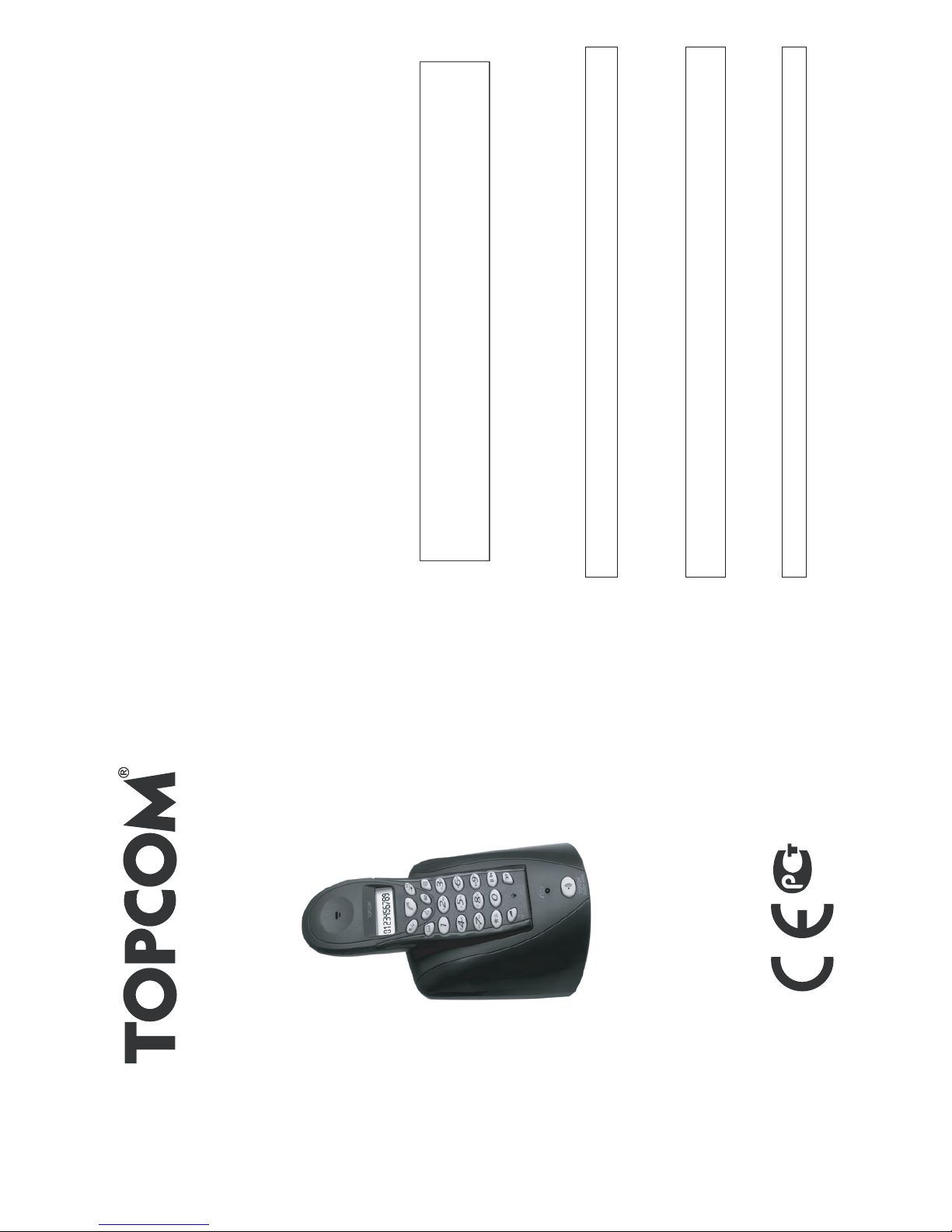
Important
To use ‘Caller ID’ (display caller), this service has to be activated on your phone line.
Normally you need a separate subscription from your telephone company to activate this
function. If you don’t have the Caller ID function on your phone line, the incoming telephone
numbers will NOT be shown on the display of your telephone.
To be connected to the public analogue telephone network.
The CE symbol indicates that the unit complies with the essential
requirements of the R&TTE directive.
The features described in this manual are published with reservation to modifications.
This product is in compliance with the essential requirements and other relevant provisions of the R&TTE directive 1999/5/EC.
The Declaration of conformity can be found on :
http://www.topcom.net/support/cedeclarations.php
BUTLER 3400 TWIN /
TRIPLE / QUATTRO
USER GUIDE
1.0
AE63
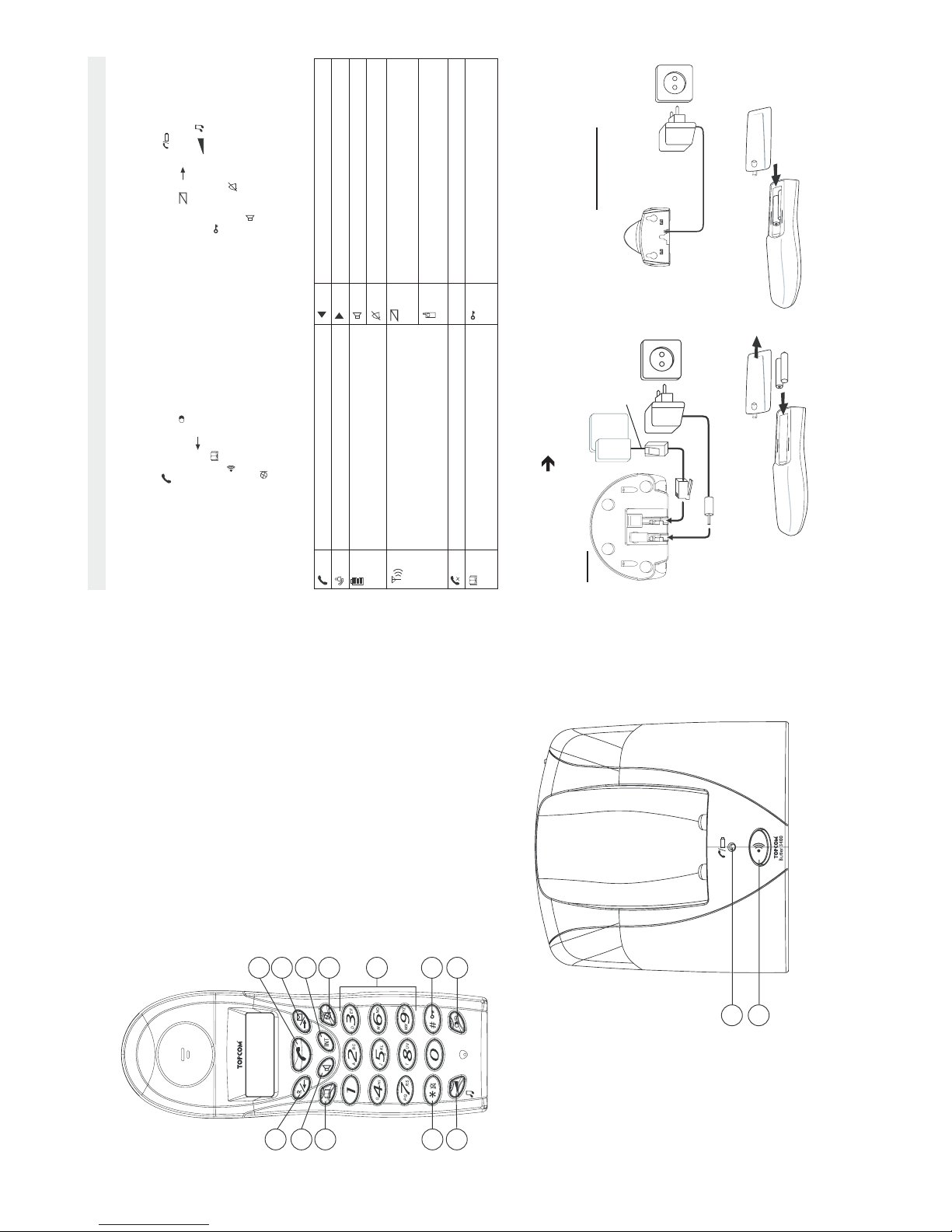
6
10
2
8
7
1
12
3
11
13
5
14
4
9
2 Topcom Butler 3400/Twin/Triple/Quattro
Topcom Butler 3400/Twin/Triple/Quattro
1 Buttons
2Display
3 Installation
• Plug one end of the phone cable into the phone unit and the other end into the telephone
line wall socket.
Connect the small plug of the AC adaptor to the phone and the
other end of the adapter cable to the electric socket.
• Insert 2 rechargeable batteries (AAA) inside the battery compartment of the handset..
1. Numerical buttons
2. Line button
3. Redial / Pause button
4. Flash R/ Scroll R/
5. Memory button
6 . P a g i n g b u t t o n ( t o r e t r i e v e
the handset)
7. Mute button
8. Int button Int
9. Charge indicator (LED)
10. Call log/Scroll /
11. Volume/melody button /
12. Key lock
13. Ringer ON/OFF
14. Handsfree
15. Charge indicator (LED) multi charger
You are online There are more digits on the left
New numbers in call list There are more digits on the right
Rechargeable battery level indicator During hands free
When ring buzzer is turned off
The antenna indicates the quality of
reception.
The antenna blinks when the handset is
out of range!
There are new messages in your voice
mail
During internal call
Microphone is muted HS-x x = handset number
Memory records are being retrieved or set
up
The keypad is locked
/
P
TEL. SOCKET
Telephone cord
Power cable
Base
Multi charger
+-
-+
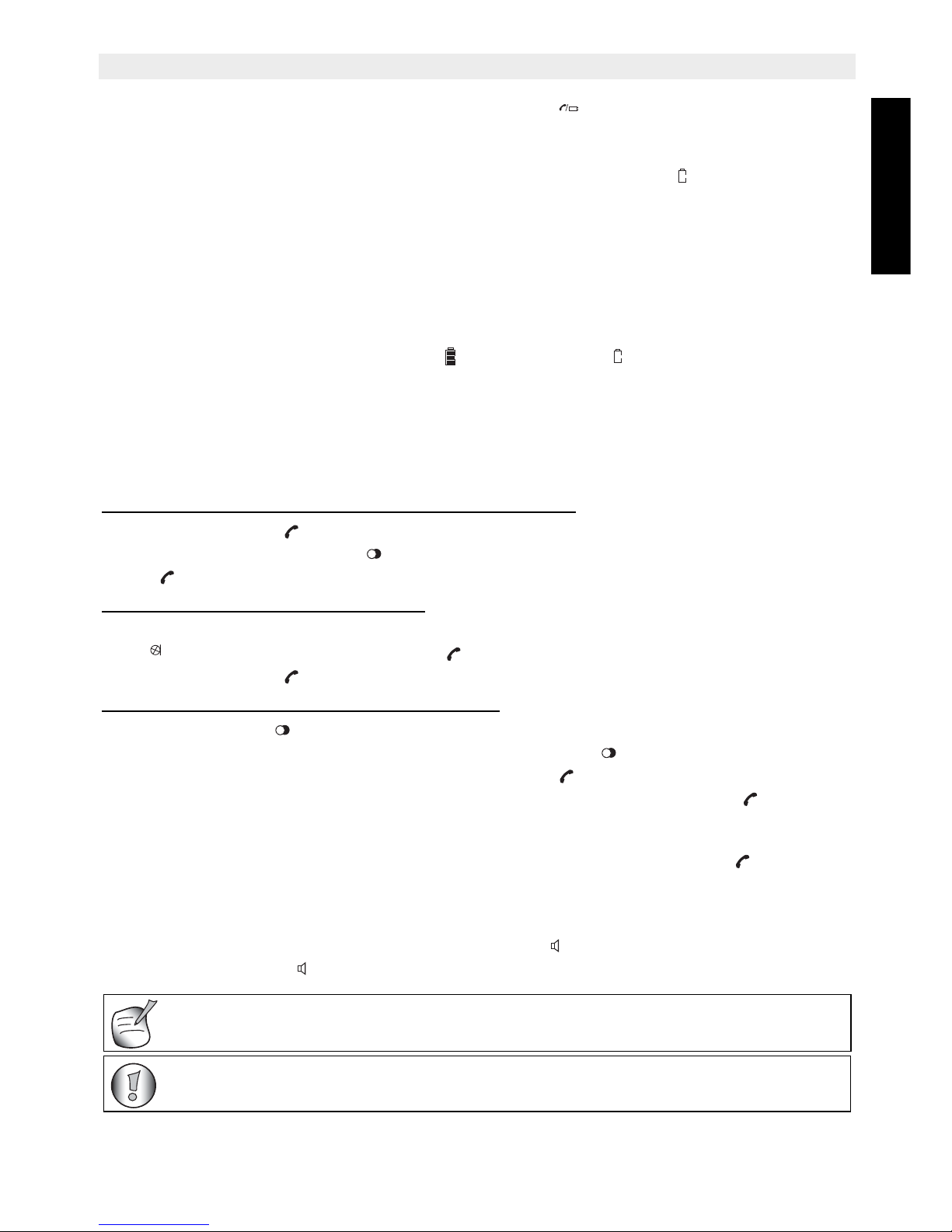
Topcom Butler 3400/Twin/Triple/Quattro 3
Topcom Butler 3400/Twin/Triple/Quattro
ENGLISH
Put the handset on the base unit. The red Charge LED will lit as long as the handset is
on the base. Charge the handset for a period of 24 hours before using the handset for the
first time. To extend the battery life time, discharge the batteries completely from time to time.
As soon as the handset emits a warning tone or when the battery icon is empty, you have
to put it back on the base unit for ch
arging.
4Battery low indication
When the battery is empty, the handset no longer carries out operations. When a battery is
completely empty and you have put the handset on the base unit for a short period of time,
the Battery symbol will appear to be fully charged but this is actually not the case. The battery
capacity will decrease rapidly. We advise you to put the handset on the base unit for 12 hrs
so that it can be recharged completely: Full battery Empty battery
When you are in the middle of a conversation and the battery is almost empty, the handset
will emit a warning signal. Place the handset on the base unit to charge.
5Operation
5.1 Outgoing calls
5.1.1 Making a phone call or redialing the last number
Press the Line button . You will hear the dial tone. Î Enter the desired telephone
number or press the Redial key to dial out the number you last called.
Î Press the Line
button when you want to terminate the call.
5.1.2 Call setup with dial preparation
Enter the desired telephone number. An incorrect number can be corrected by means of the
Mute button.
Î Press the Line button . The number will be dialled automatically. Î
Press the Line button when you want to terminate the call.
5.1.3 Redial one of the last 3 numbers dialled
Press the Redial key . The number you last called appears on the display. If you would like
to dial one of the last 3 numbers dialled, press the Redial key a few times until the desired
number appears on the display.
Î Press the Line key . Î The number shown on the
display is dialled automatically.
Î After finishing your call, press the Line key to hang up.
5.2 Incoming calls
When a call comes in, the handset will start to ring. ÎPress the Line button to answer
the incoming call.
5.3 Activate/deactivate hands free function
When you are on the phone, press the Hands free key to activate the hands free function.
Press the same button to deactivate the hands free function.
When you are calling in hands free mode and you want to change the
volume, press the Volume button.
When you use the hands free function for a long time, the batteries will be
empty more quickly !
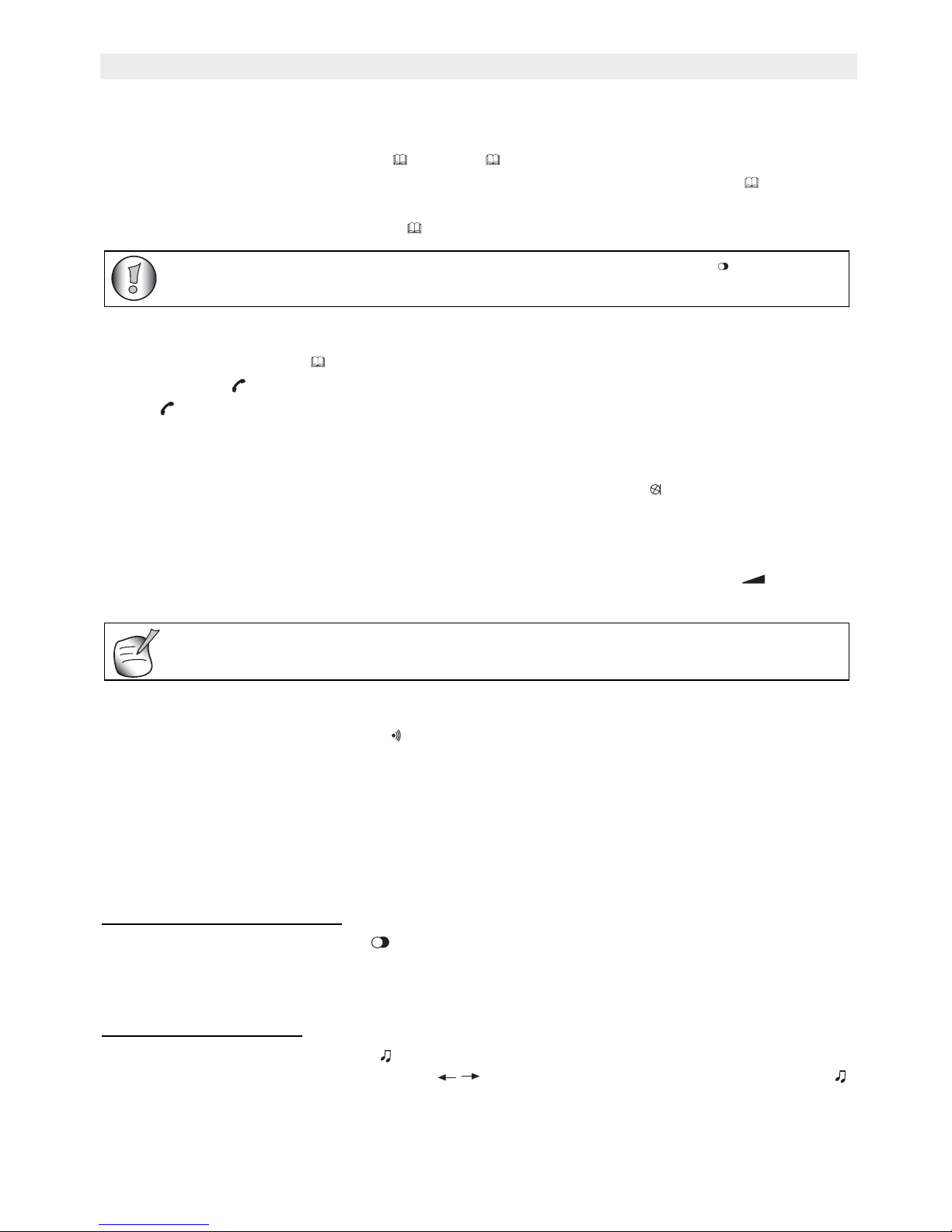
4 Topcom Butler 3400/Twin/Triple/Quattro
Topcom Butler 3400/Twin/Triple/Quattro
5.4 Programming memory numbers
You can program 10 indirect numbers (of max. 25 digits) in the phone’s memory.
Press and hold the Memory button until the -icon appears on the display.
Enter the telephone number you whish to store.
Î Press the Memory button again to
confirm.
Î Enter the memory location (0-9) where you want to store the number. Î You
will hear a confirmation tone and the -icon will disappear.
5.5 Calling a memory number
Press the Memory button , followed by the number of the memory location (0-9). Î Press
the Line button . The memory number will be dialled automatically.
Î Press the Line
button when you want to terminate the call.
5.6 Mute function
It is possible to deactivate the microphone during a conversation. Now you can speak openly
without being heard by your correspondent. Press the Mute button during a conversation.
to deactivate or activate the microphone.
5.7 Setting the volume
During a conversation you can set the volume by pressing the Volume button . You can
set the volume alternatively in Hi, Medium and Low.
5.8 Paging
When you press the Paging button on the base unit, the handset emits a ringing signal for
20 seconds. This signal helps you find a lost handset. Press any key to stop the ringing on a
handset.
5.9 Flash button (R)
When you press the R button, also called flash or recall, the unit generates a line interruption
(of 100 ms or 250 ms). It gives you the possibility to use the special services of your
telephone provider and/or to transfer calls when you have a telephone exchange.
5.9.1 Setting the Flash time
Press and hold the redial button for 3 sec. Î The display will show ‘S’ for 100ms or ‘L’
for 250ms. The flash time setting will disappear after 2 sec. from the display
5.10 Setting the ring volume and melody
5.10.1 Handset melody
Press and hold the melody button until the current melody is heard. Î Select the desired
melody (1-9) by means of the scroll keys or by entering a number (1 - 9).
Î Press
again to confirm the setting
If you wish to insert a pause, press the Redial/Pause button on the
location where you want a pause of 3 sec.
/P
The hands free receiver volume is also adjustable as above described!
