Page 1
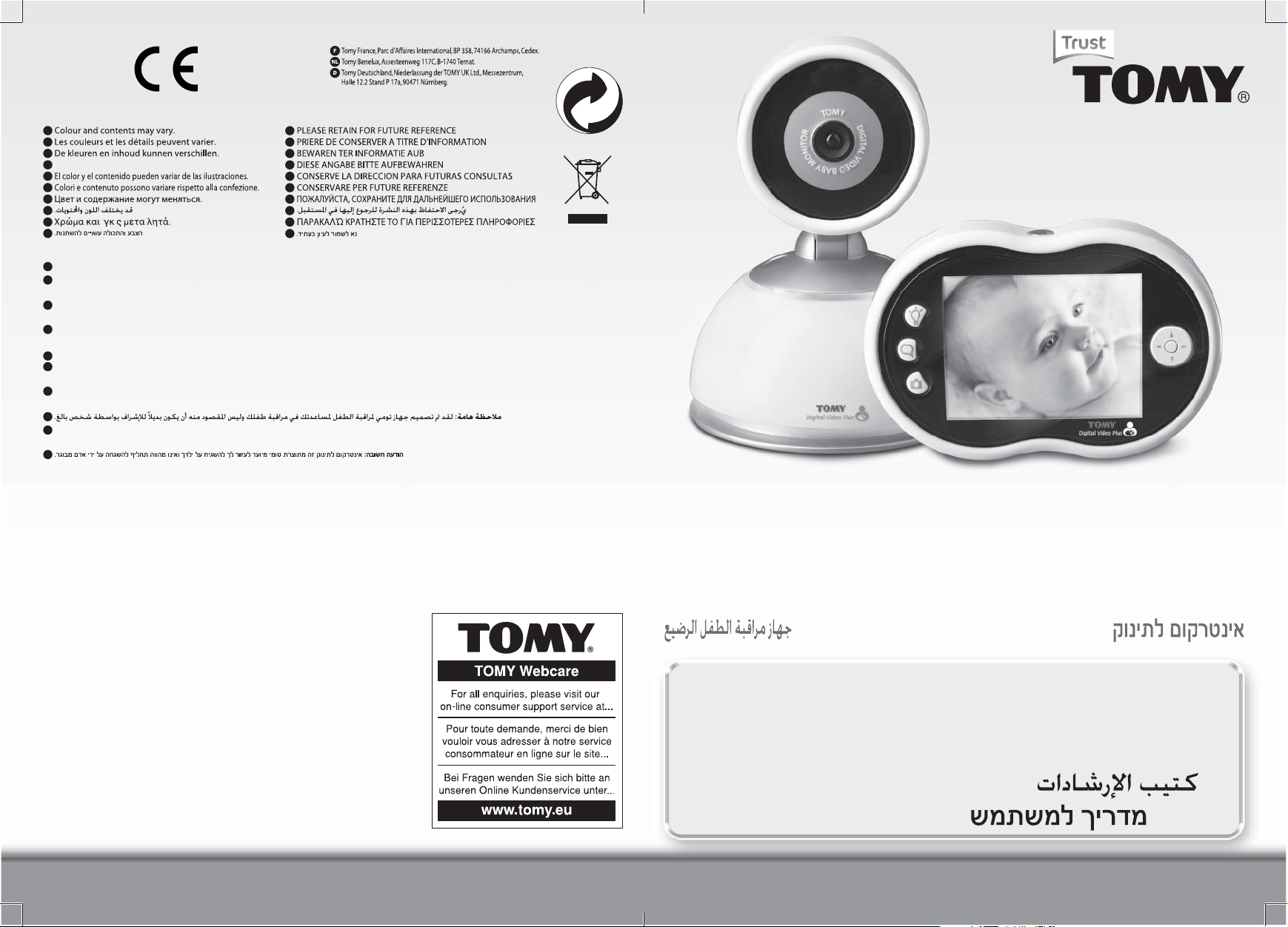
TE/M6C RP
03/10
Ref. No. 71030
Made in China
Fabriqué en Chine
Tomy UK Ltd., Totton,
Hants. SO40 3SA,
England.
TE/M6C RP
03/10
Ref. No. 71030
Made in China
Fabriqué en Chine
GB
F
NL
D
Abweichungen in Farbe oder Details möglich.
E
I
RU
A
GR
HE
GB
Important Notice: This Tomy Baby Monitor is designed to help you monitor your child and is not intended as a substitute for adult supervision.
F
Avis important : Cet écoute-bébé de Tomy est conçu pour vous aider à surveiller votre enfant mais ne doit en aucun cas se substituer à la
surveillance d’un adulte.
NL
Belangrijke mededeling: Deze Tomy Baby Monitor is ontworpen om u te helpen toezicht te houden op uw kind en is niet bedoeld om te
worden gebruikt in plaats van toezicht door een volwassene.
D
Wichtiger Hinweis: Dieses Tomy Babyphone soll Ihnen helfen, Ihr Kind zu überwachen und ist nicht als Ersatz für die Beaufsichtigung durch
Erwachsene gedacht.
E
Aviso Importante: Este Monitor de Bebé Tomy está diseñado para ayudar a supervisar a su niño y no es un substituto de la supervisión adulta.
I
AVVERTENZA IMPORTANTE: questo monitor Tomy è progettato per aiutarti a supervisionare il tuo bambino ma non si può sostituire alla
supervisione di un adulto.
RU
Важная информация: Радионяня Tomy предназначена для того, чтобы помочь вам следить за ребенком и не заменяет собой
присмотр взрослых.
A
GR
Σημαντική Ειδοποίηση: Αυτή η συσκευή Παρακολούθησης Μωρού της Tomy είναι σχεδιασμένη για να σας βοηθήσει να παρακολουθείτε το
παιδί σας και δεν προορίζεται ως υποκατάστατο της επίβλεψης από ενήλικο.
HE
GB
F
NL
D
E
I
RU
A
GR
HE
Digital Video Plus TDV450
Baby Monitor • Écoute-bébé • Baby-Monitor • Babyphone
Monitor para Bebés • Baby Monitor • Радионяня
•
Συσκευή παρακολούθησης μωρού
•
Instructions • Notice d’emploi
Gebruiksaanwijzing • Bedienungsanleitung
Manual de Instrucciones • Manuale d’uso
Инструкция по эксплуатации
Εγχειρίδιο οδηγιών
71030 C5 UK 10 creep.indd Spread 1 of 32 - Pages(64, 1)71030 C5 UK 10 creep.indd Spread 1 of 32 - Pages(64, 1) 26/2/10 14:41:0626/2/10 14:41:06
•
•
Page 2
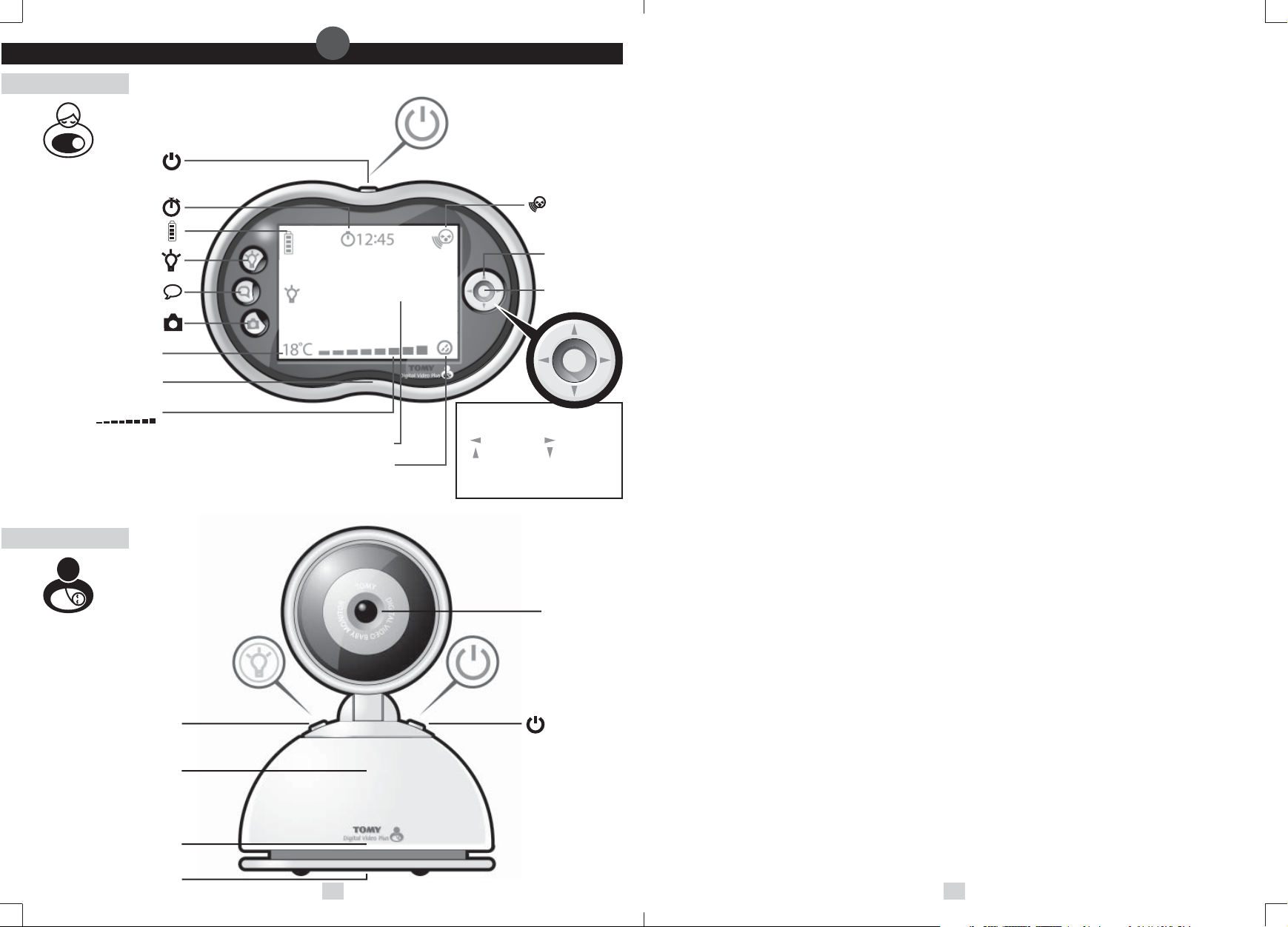
• GETTING TO KNOW YOUR MONITOR
PARENT UNIT
On/Off Button
Timer Icon
Battery Icon
Nightlight On/Off Button
GB
Sound
Activation Icon
Navigation
Button
2-Way Talkback Button
Snapshot Button
Temperature Display
Microphone
Sound Level Display
*See ‘Multi Camera and Movement Monitoring’ Section
BABY UNIT
3.5” Colour Screen
Movement Sensor Pad TSP500 Display*
Select Button
Navigation Button Shortcuts:
Volume Minus Volume Plus
Zoom In Zoom Out
To pan around a zoomed image, press
and hold any of the navigation buttons.
Video Camera
Nightlight On/Off Button
Nightlight
Microphone
Mains Cable Tidy
2
71030 C5 UK 10 creep.indd Spread 2 of 32 - Pages(2, 63)71030 C5 UK 10 creep.indd Spread 2 of 32 - Pages(2, 63) 26/2/10 14:41:0826/2/10 14:41:08
On/Off &
Pager Button
63
Page 3
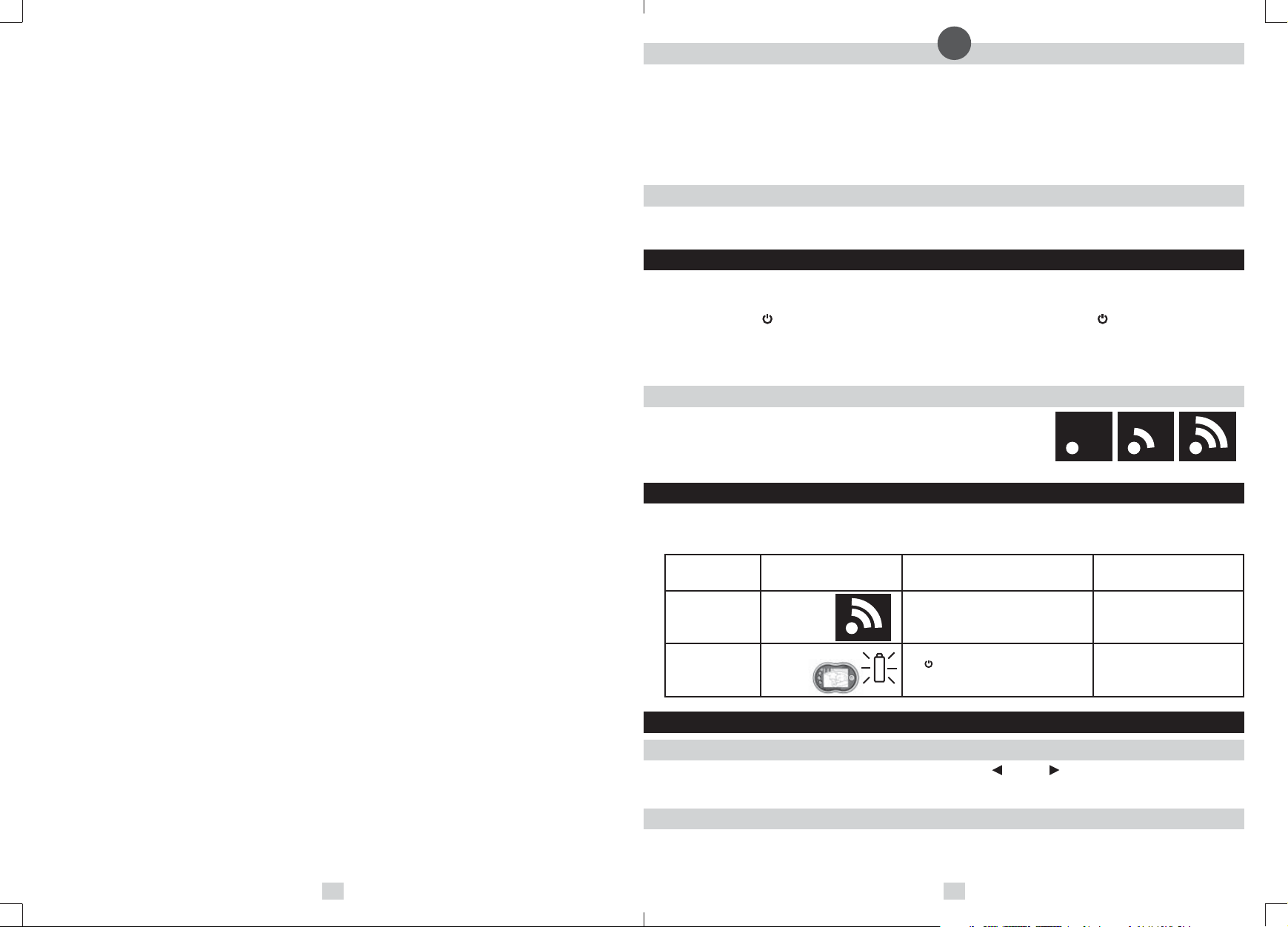
• PARENT UNIT – BATTERY INSERTION
GB
For portable use the Parent Unit is supplied with a rechargeable battery. To insert, remove the battery compartment
cover from the back of unit (N.B: this may already be supplied loose) and insert the battery pack correctly,
connecting the plug with the socket. Replace the cover and screw fi rmly into position, referring to the Quick Start
Guide for pictorial reference.
Ensuring the power cable is correctly connected, plug your Parent Unit into the mains supply and charge for a full
7 hours. You can use your monitor while it is charging by following the ‘Set Up’ guide below.
Important! Your Parent Unit will not function without fi rst inserting the battery.
• BABY UNIT – MAINS CONNECTION
The Baby Unit is mains (AC) powered only. Connect the unit to a suitably located domestic mains supply using one of
the supplied adaptors.
• SET UP
Make sure both Parent and Baby Units are plugged into the mains and/or the Parent Unit is adequately charged. The
units should stand at least 1 metre apart.
Press and hold the
button on each unit for at least 2 seconds. Once activated, the button will glow.
The Baby Unit Camera should be positioned to give a complete view of your baby. It may be wall mounted onto a wall
that over looks your sleeping baby in the cot, or stood upright on a fl at surface pointing towards your baby. Important!
Keep cot sides & ends at least 38cm (15 inches) from adjacent bedroom furniture.
• BABY AND PARENT UNIT CONNECTION
As each unit activates, watch for the animated sequence on the Parent
Units LCD screen as the units auto-search and link to each other.
Once a connection is made between Baby and Parent Units, audio and
video motoring will start.
Activation Sequence
• ALARM MODES
Identify the cause of an audible alarm by using the following table; should you be unable to identify or rectify the
cause of the problem, please refer to the Simple Solution Guide within this booklet.
Alarm tone on
Parent Unit
••••••••
(Continuous)
•••
3 beeps
Alarm Condition
Loss of contact.
Search Animation
Sequence Icon
Low Battery –
Parent Unit
Indications on the Parent Unit
• Flashing search animation sequence. • Button will change from
• The battery icon will fl ash.
Button will change from
•
green to fl ashing red.
Indications on the
Baby Unit
solid green to alternating
(continuous) fl ashing green
and red.
• FEATURES AND FUNCTIONS
• VOLUME CONTROL
Adjust the volume from zero (mute) to level 8 (max) by pressing the
Sound Level Display on the Video screen shall be momentarily replaced with the adjusted volume level.
• SOUND LEVEL DISPLAY
The Sound Level Display on your Parent Unit reacts to the sounds of your baby. The louder your baby, the more lights
illuminate on the display. You can lower the volume of the Parent Unit whilst still watching out for baby, ideal for when
you’re relaxing or entertaining.
62
71030 C5 UK 10 creep.indd Spread 3 of 32 - Pages(62, 3)71030 C5 UK 10 creep.indd Spread 3 of 32 - Pages(62, 3) 26/2/10 14:41:0826/2/10 14:41:08
3
(left) and (right) arrow keys as necessary. The
Page 4
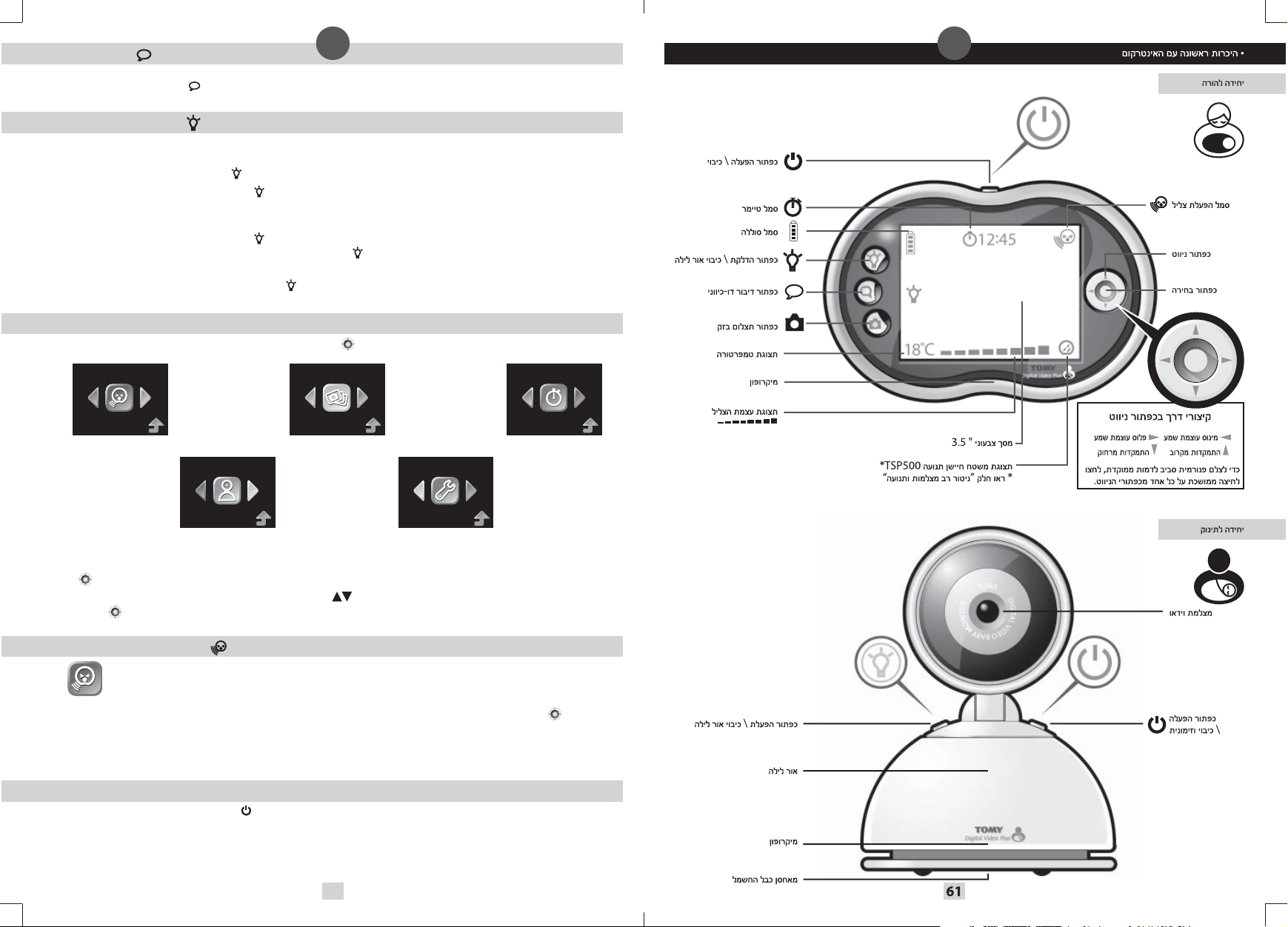
• 2-WAY TALKBACK
For that little extra reassurance and convenience, your monitor has a 2-Way Talkback feature that allows you to speak to your
baby. Press and hold down the
button on the front of the Parent Unit to activate and speak to your baby.
GB
HE
• MULTICOLOUR NIGHTLIGHT
Your monitor has a unique Multicolour Nightlight feature. Set it to scroll through the colours of the rainbow or simply
light up in one colour.
Activate the Nightlight by pressing the button on your Baby Unit or remotely from your Parent Unit.
With the Nightlight ON, press and hold the
change colour, scrolling through the colours of the rainbow. Multicoloured Nightlight can only be activated from
the Baby Unit.
As the colour changes, a single press of the
the colour selected. To change colour again, press and hold the button. To use the Nightlight without monitoring,
please refer to the ‘Independent Nightlight’ section within this booklet.
Alternatively, to turn OFF the Nightlight, press the
• MAIN MENU
To enter any of the sub-menus simply press the Select Button.
Sound Activated Monitoring
button on the Baby Unit for 2 seconds until the Nightlight starts to
button on the Baby Unit only will end the rainbow sequence and display
Snap Shot and Photo Scroll Timer
Multi Camera Monitoring
button while in one-colour mode.
Settings
To enter any of the above sub-menus, from the main menu highlight your desired sub-menu and press the Select
Button .
To exit the main menu (or any of the sub-menus) press the
Select Button to resume monitoring.
• SOUND ACTIVATED MONITORING
For those quiet moments or when your baby is a little older you may not want to hear and see every
sound and movement. Your baby monitor has a Sound Activated Monitoring mode, a feature that only
captures sounds and movements above a pre-set threshold, for example a cry rather than a gurgle.
Within the Sound Activated Monitoring sub-menu, use the arrow keys to select ‘ON’ and press the Select Button
It will start 20 seconds after your baby settles. When activated all sounds shall be muted and the Video screen shall
turn black. Thereafter every time your baby’s sounds rise above the threshold this feature will be interrupted instantly
and normal sound and video monitoring will continue until your baby settles again.
• PAGING
Locate a lost Parent Unit by pressing the
sound a 1-minute long alarm. To silence the alarm, press any button on the Parent Unit. Please note that the paging
feature will only work when both units are switched ON and monitoring as normal.
button on the Baby Unit 3 times in quick succession and the Parent Unit will
arrow keys to go up a menu level or press and hold
to activate.
4
71030 C5 UK 10 creep.indd Spread 4 of 32 - Pages(4, 61)71030 C5 UK 10 creep.indd Spread 4 of 32 - Pages(4, 61) 26/2/10 14:41:0826/2/10 14:41:08
Page 5
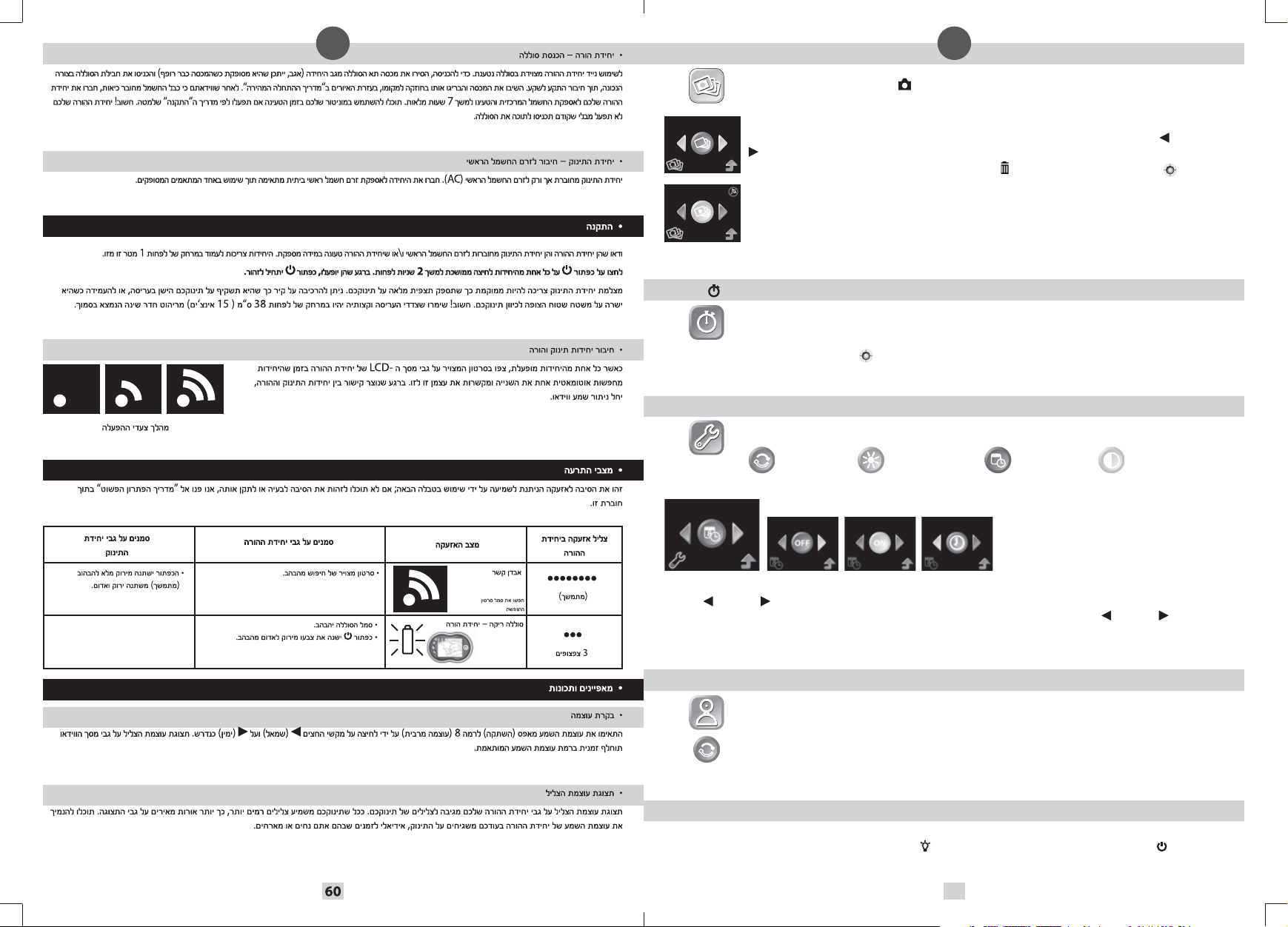
HE
• SNAP SHOT AND PHOTO SCROLL
At any time during normal video monitoring mode you are able to take and store up to 100
photographs. Simply press the
screen before being stored within the internal memory.
View and Delete
To individually view images enter the ‘image store’ sub-menu (pictured) and use the
(right)arrow keys to scroll image-by-image.
Images can be deleted by selecting the bin symbol
Photo Scroll
To use your Parent Unit as a digital photo frame, select the ‘Photo Scroll’ sub-menu (pictured) and
each stored image shall appear repeatedly and in sequence until deactivated.
To exit this mode at any time, press either the up or down arrow keys.
IMPORTANT! Please note that when viewing stored images, monitoring of your baby shall be suspended.
• TIMER
Tomy have added a Timer so you can keep track of the interval between feeds/doses of medication or
how long your child has been asleep and so on.
Within the Timer sub-menu, use the left and right arrow keys to move between ON, OFF and RESET.
Press the Select Button
When active, the timer will display superimposed on the video feed and will override the date and time feature, if selected.
• SETTINGS
Within the settings sub-menu you have the following options:
.
GB
button and a freeze framed image will briefl y appear on your
(left) and
and pressing the Select Button .
Multi Camera
Time and Date
Sub-Menu OFF ON SETTING
Use the
sub-menu and use the up and down arrow keys to adjust the highlighted data or use the (left) and (right) arrow
keys to select and adjust further data.
Please note that when the time and date feature is active, subsequently activating the TIMER function will override this feature.
• MULTI CAMERA AND MOVEMENT MONITORING
• INDEPENDENT NIGHTLIGHT
As your baby grows older you can use the Nightlight without monitoring and without the need for the Parent Unit.
With the Baby Unit switched OFF, press and hold the
glow red (instead of the usual green), indicating that the monitor is not switched ON. Repeat the operations described
earlier for colour scroll and colour selection.
(left) and (right) arrow keys to scroll between ON, OFF or SETTING. Adjust the time by selecting the SETTING
Monitoring
For extra reassurance, The Tomy Digital Video Plus monitor TDV450 can operate up to 4 camera units*.
In addition the Tomy Digital Video is fully compatible with Tomy’s Movement Sensor Pad Monitor
TSP500. For further details please visit our website: www.tomy.eu
Full instructions on how to connect further units are supplied with the additional units
(purchased or provided).
* Please note that 4 camera units can be added but only one can be viewed at any one time.
Brightness Setting Time and Date Colour Contrast
button and the Nightlight will illuminate. The button will
8
5
71030 C5 UK 10 creep.indd Spread 5 of 32 - Pages(60, 5)71030 C5 UK 10 creep.indd Spread 5 of 32 - Pages(60, 5) 26/2/10 14:41:0826/2/10 14:41:08
Page 6
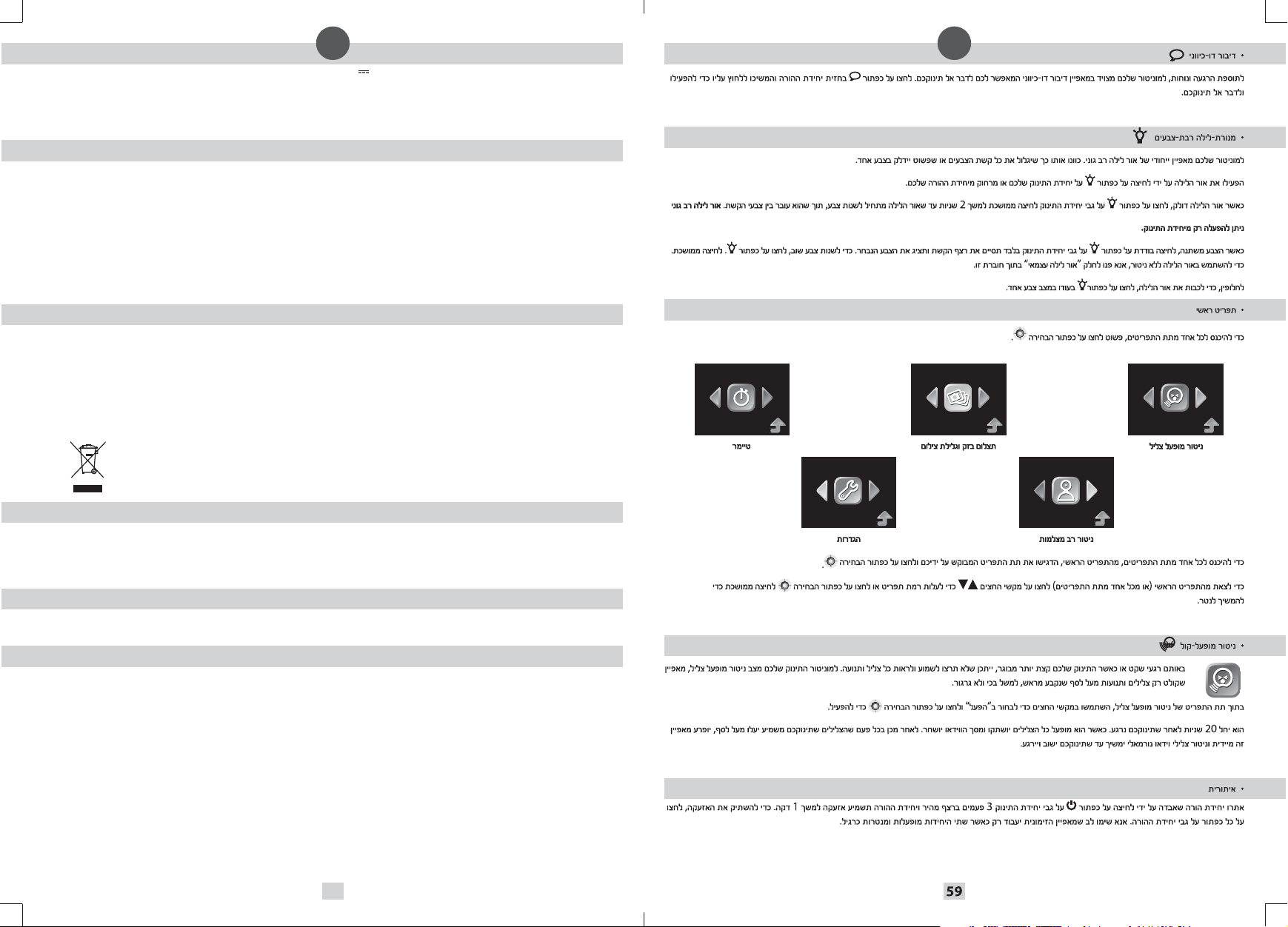
• TECHNICAL SPECIFICATIONS
- Power Supply: Mains adaptor rating: PRI: 100-240V~50/60Hz SEC: 6V 550mA.
- Batteries: Parent Unit - Rechargeable 1500mAh 3.6V Ni-MH battery (included).
- Operating Range: 250m in optimum ‘open fi eld’ conditions.
- Operating Temperature: 0 - 50ºc.
- Frequencies: 2400~2483.5MHz.
GB
• SAFETY INFORMATION
IMPORTANT! This monitor is restricted for indoor use only! The Tomy Baby Monitor is designed to help you monitor your child
and is not a substitute for adult supervision. This product is not a toy. Always keep electrically operated items and their cables out of
reach of babies and younger children. Under no circumstances should you place any part of your monitor in or on a cot. Ensure all
wiring is positioned safely so that children cannot become entangled and that no trip hazard is created. Under no circumstances
should the adaptors supplied with this monitor be used with any other equipment. No other adaptors than those supplied should
be used with your monitor. Be careful not to position the adaptor where a child is likely to use it as a step. Putting weight on the
adaptor while it is plugged in could damage the unit or cause injury to your child. It is normal for chargers to become hot during
use – take care when handling, allow heat to disperse. DO NOT COVER. Disconnect charger if the product will not be used for several
days. To prevent a shock hazard, please disconnect from power supply before cleaning. The rechargeable battery within the Parent
Unit should be recycled. Do not dispose in normal waste. Do not attempt to dismantle any part of this product.
• BATTERY SAFETY
Removal and replacement of batteries should be carried out by an adult or under adult supervision. Take special care to ensure
batteries are inserted correctly, observing (+) and (-) polarity marks on battery and product. Do not short-circuit the contacts in
the battery compartment or the battery terminals. Remove exhausted batteries from product. Do not mix old (used) and new
batteries or batteries of different types, e.g. rechargeable and alkaline or batteries of different makes/brands. Dispose of exhausted
batteries safely, and never dispose of batteries in a fi re. Remove batteries from product after use or if storing for long periods. Only
use batteries of the same or equivalent type to those recommended.
Removal and recharging of rechargeable batteries should be carried out by an adult or under adult supervision.
Do not attempt to recharge non-rechargeable batteries.
Help the environment by disposing of your product and packaging responsibly. The wheelie bin symbols indicate
the product and batteries must not be disposed of in the domestic waste as they contain substances which can
be damaging to the environment and health. Please use designated collection points or recycling facilities when
disposing of the item or batteries.
HE
• GUARANTEE
We guarantee your monitor against manufacturing defects for 2 years from the date of purchase on production of
a valid receipt. In the fi rst instance of a manufacturing defect, we recommend that you return your monitor to its
place of purchase. If this does not satisfactorily resolve your problem, please refer to www.tomy.eu for further advice.
Full terms and conditions can be found on our website: www.tomy.eu
• SIMPLE SOLUTION GUIDE
Should your monitor not be operating as expected, the information listed below should be adequate to resolve your problems;
alternatively a more comprehensive guide can be found on our website: www.tomy.com.eu
• FREQUENTLY ASKED QUESTIONS
Q. Does my Parent Unit need to be switched on or off whilst charging?
A. Your Parent Unit will charge whilst switched on or off, however charging the unit whilst switched on will allow you to monitor your
child whilst charging.
Q. I have measured the temperature of my baby’s room using another device and I get a different reading than that of my monitor- why?
A. The temperature measuring device within your Tomy monitor is designed to give you an indication of the baby’s room temperature to
within a small tolerance of + 1°C or - 1°C. Other devices will also have a similar tolerance.
Q. Can my monitor coexist with WI-FI and other 2.4GHz devices?
A. The Tomy Digital Video Plus TDV450 operates on 2.4GHz, the same frequency used for wireless networking and short range
communication devices such as WI-FI, Bluetooth, some Cordless Phones and Video Senders etc.
To limit the interference caused by other devices operating at this frequency, the Tomy Digital Video Plus TDV450 utilises Frequency
Hopping Spread Spectrum technology, designed to coexist with such devices by continually searching and fi nding available channels
within this set frequency band. To ensure the maximum number of available channels we recommend switching off any unused or
unnecessary devices that may operate on this frequency.
Importantly Analogue 2.4GHz devices as used with some Video Senders and alike are designed to fl ood the band width, signifi cantly
restricting the number of channels available for such digital devices. In this instance it will be necessary to switch off the analogue
device to ensure unaffected monitoring.
6
71030 C5 UK 10 creep.indd Spread 6 of 32 - Pages(6, 59)71030 C5 UK 10 creep.indd Spread 6 of 32 - Pages(6, 59) 26/2/10 14:41:1126/2/10 14:41:11
Page 7
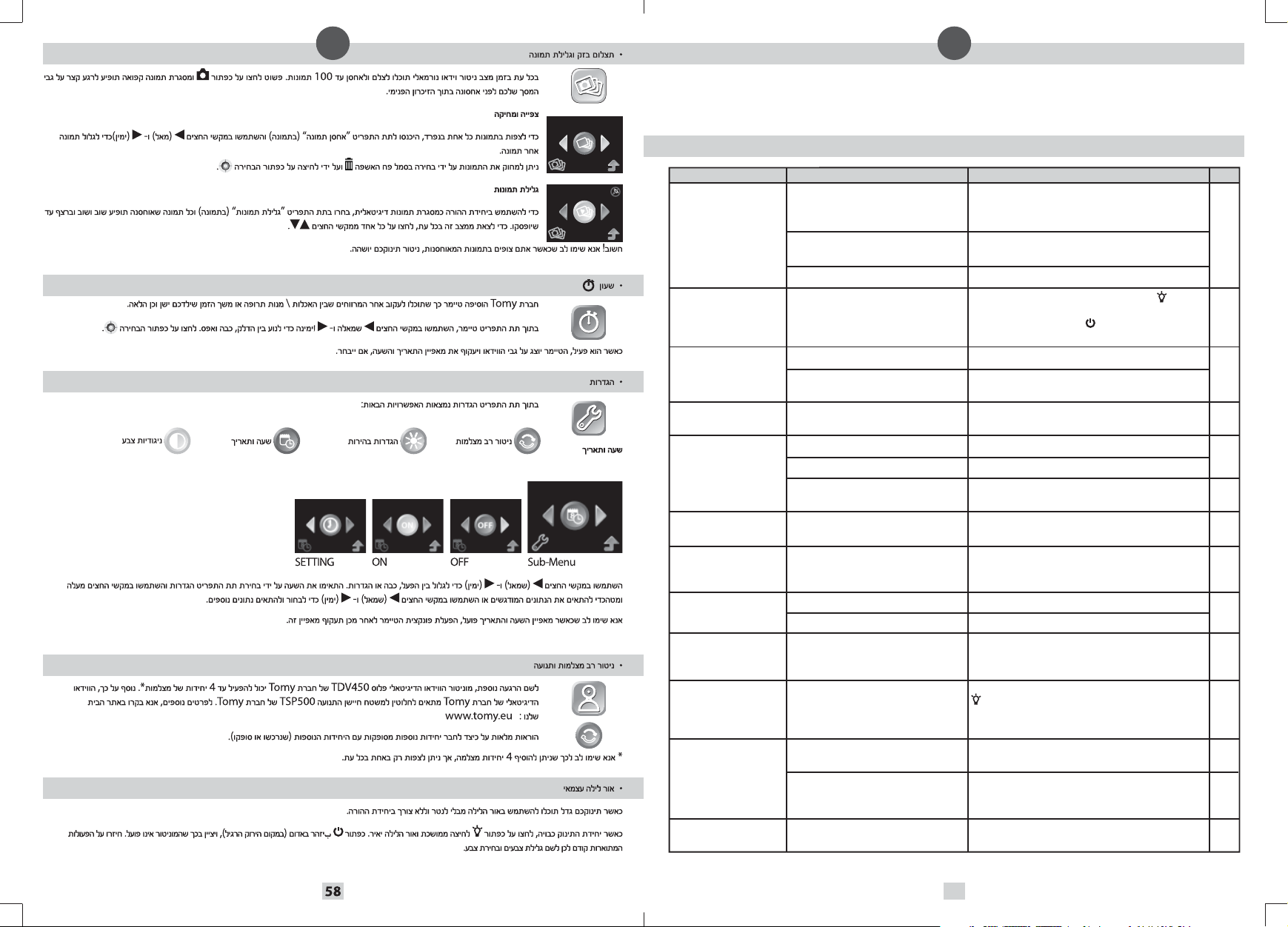
HE
Q. Can I use my monitor abroad?
You can use your monitor in the country it was purchased and anywhere in the EU. Although 2.4GHz is a world wide band and your
monitor may function correctly in other countries, its operating frequency may affect (or be affected by) other devices and could be illegal.
Tomy cannot accept any liability for use outside of the country in which you purchased your monitor or the EU.
GB
• FAULT FINDING
PROBLEM
My Parent Unit will not
switch ON.
The Nightlight is active
but I cannot connect
with the Parent Unit.
There is a continuous
beeping noise.
There is a 3 x beep
alarm every minute.
8
I cannot hear anything
through my Parent Unit.
And/or:
It’s only intermittent.
My Parent Unit makes a
continuous beeping noise.
My Parent Unit makes a
random beep-beep every
minute or so.
High pitched noise.
Battery life after
charging is becoming
shorter.
I cannot activate the
Multicoloured
Nightlight feature from
my Parent Unit.
My monitor keeps losing
contact.
I am experiencing
picture and/or sound
interference.
My picture goes blank
and the volume is muted.
POSSIBLE CAUSE
The rechargeable battery (supplied)
has not been installed correctly.
The rechargeable battery may be below the
critical voltage to activate your monitor.
Mains power is not connected correctly.
The Nightlight is being operated
independently of the Baby Unit’s
monitoring function (which is an
intended feature).
Loss of contact alarm.
Low battery in Parent Unit.
Volume on Parent Unit is set too low.
Units are out of range.
Units are set to Sound Activated mode.
Units are not connecting.
The Parent Unit is running low on
battery power.
Units are too close together.
Volume too high.
As with any rechargeable battery
it has a fi nite life and may need
replacing.
It is not possible to activate the
Multicoloured Nightlight feature from
the Parent Unit.
Parent and Baby Units are too far
apart.
Interference from other devices
operating on a similar frequency
maybe interfering with the signal.
Units are set to Sound Activated
monitoring mode.
SOLUTION
Insert the battery as instructed within this booklet or the
Quick Start Guide. Once installed place the Parent Unit on
charge and leave for several minutes before switching ON.
Place the Parent Unit on charge and leave for several
minutes before switching ON.
Check the power cable connections
Switch the Nightlight OFF by pressing the
then reactivate the Baby Unit’s main function by
pressing and holding the
Ensure both units are adequately powered.
Bring both units closer together and repeat the
‘Set-Up’ instructions.
Recharge batteries.
Increase Parent Unit volume.
Move units closer.
Refer to Sound Activated Monitoring within this
instruction booklet.
Ensure both units are adequately powered and then
follow the ‘Set-Up’ guide within this booklet.
Identify the low battery condition and either
recharge/replace batteries or switch to mains power.
Move units apart.
Decrease volume.
Please visit our website for replacement parts:
www.tomy.eu
Activate the Nightlight and then press and hold the
button from the Baby Unit.
Move Units closer.
Try to reduce local interference, switch off any
unnecessary devices such as WI-FI, Video Senders,
2.4GHz appliances.
Please refer to Sound Activated Monitoring, within
this booklet.
(including wall socket).
button
button.
PAGE
3
5
3
3
3
4
3
3
3
6
4
3
6
4
7
71030 C5 UK 10 creep.indd Spread 7 of 32 - Pages(58, 7)71030 C5 UK 10 creep.indd Spread 7 of 32 - Pages(58, 7) 26/2/10 14:41:1226/2/10 14:41:12
Page 8
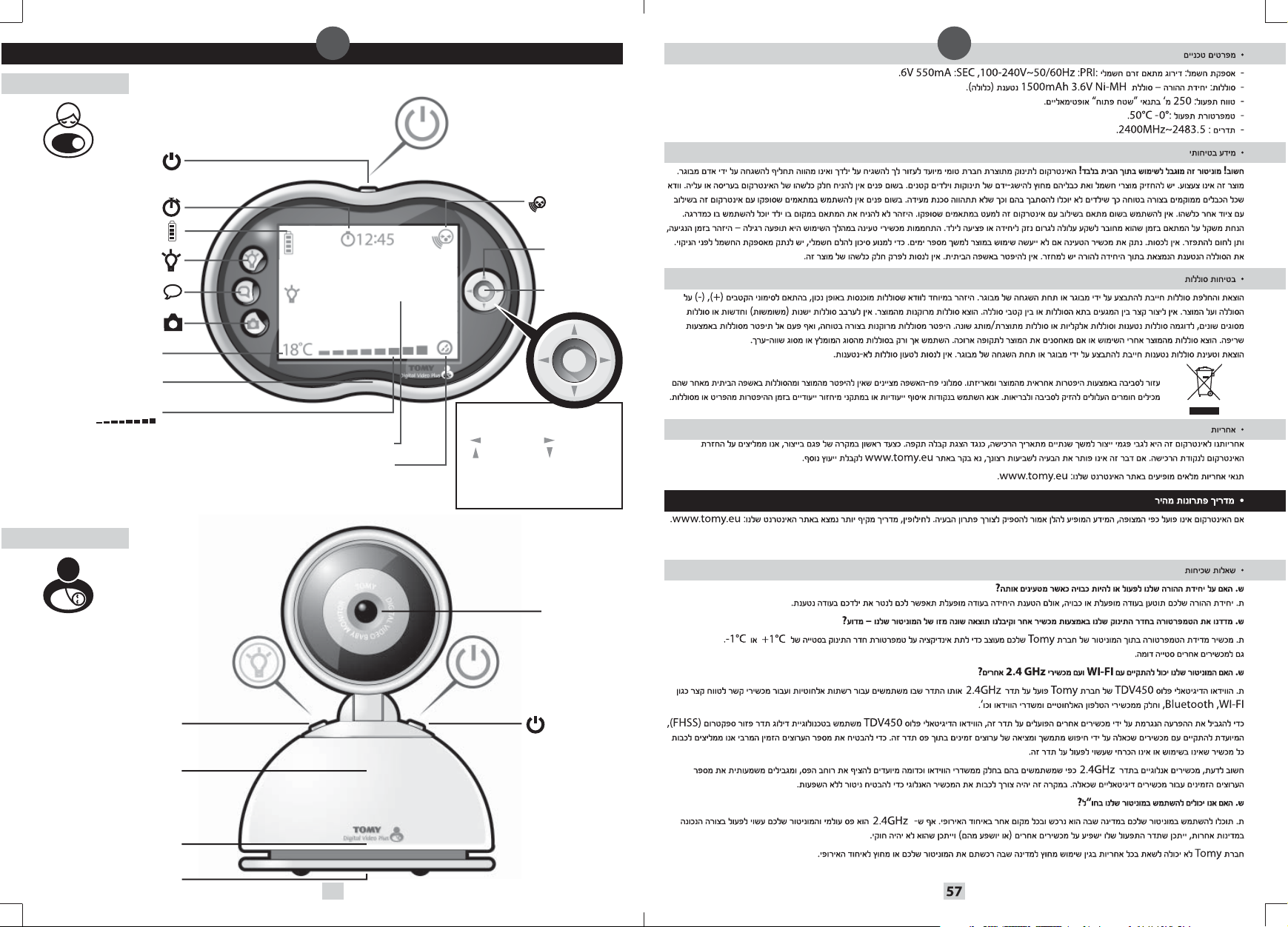
• PRÉSENTATION DE VOTRE ÉCOUTE-BÉBÉ
UNITÉ PARENT
Marche/Arrêt
Minuteur
Témoin des piles
Marche/Arrêt de la veilleuse
Fonction talkie-walkie
Fonction capture d’écran
Affi chage température
Microphone
F
Icône
d’activation
au son
Bouton de
navigation
Bouton de
sélection
HE
Affi chage du niveau sonore
Écran couleur 9 cm
Affi chage Tapis détecteur de mouvement TSP500*
*Se reporter à la section « Détection des mouvements et caméras multiples »
UNITÉ BÉBÉ
Marche/Arrêt de la veilleuse
Veilleuse
Raccourcis de navigation :
Volume Moins Volume Plus
Agrandir Réduire
Pour survoler une image agrandie,
appuyez et maintenez enfoncé l’un des
boutons de navigation.
Caméra vidéo
Marche/Arrêt &
Localisation
Microphone
Rangement du cordon
8
71030 C5 UK 10 creep.indd Spread 8 of 32 - Pages(8, 57)71030 C5 UK 10 creep.indd Spread 8 of 32 - Pages(8, 57) 26/2/10 14:41:1226/2/10 14:41:12
Page 9
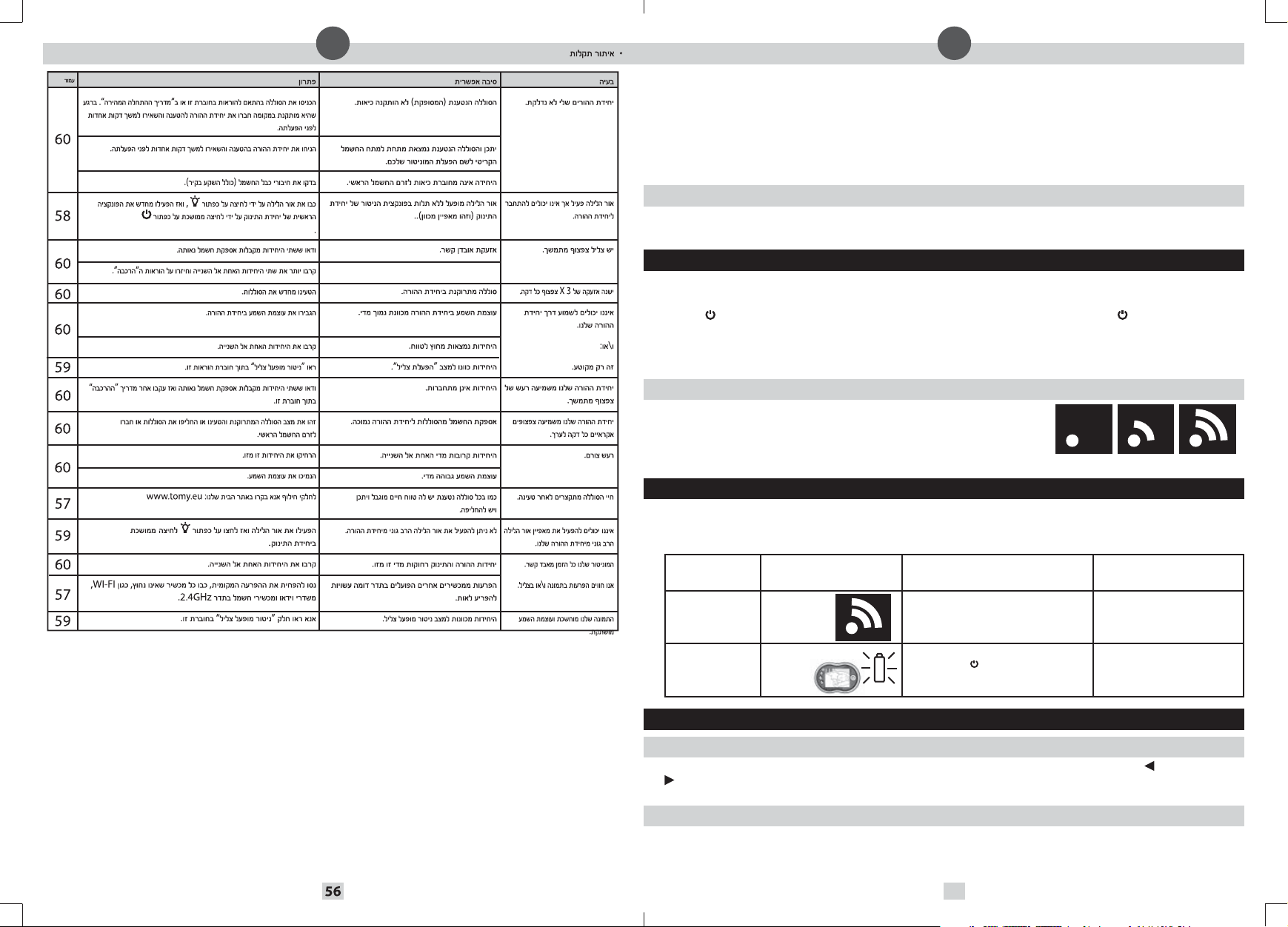
HE
• UNITÉ PARENT – INSERTION DES PILES
F
Pour une utilisation portable, l’unité parent est fournie avec un accumulateur rechargeable. Pour l’installer, enlevez
le cache du logement de l’accumulateur au dos de l’unité (N.B: celui-ci est peut-être fourni déjà enlevé) et insérez de
façon adéquate l’accumulateur en branchant la fi che dans la prise. Remettez le cache en place et vissez fermement.
Reportez-vous aux illustrations du Guide de démarrage. Assurez-vous que le câble d’alimentation est correctement
branché, puis branchez votre unité parent sur l’alimentation secteur pour le charger pendant 7 heures complètes.
Vous pouvez utiliser votre écoute-bébé pendant qu’il est en charge, en suivant les instructions d’Installation fournies ciaprès. Important ! Vous devez au préalable insérer l’accumulateur pour faire fonctionner votre unité parent.
• UNITÉ BÉBÉ – ALIMENTATION SUR SECTEUR
L’unité bébé est alimentée sur secteur (CA) uniquement. Branchez l’unité à une alimentation secteur adéquate à l’aide
de l’un des adaptateurs fournis.
• INSTALLATION
Assurez-vous que les unités parent et bébé soient branchées sur secteur et/ou que l’unité parent est rechargée de façon
adéquate. Les unités doivent être placées à 1 mètre l’une de l’autre minimum. Appuyez et maintenez enfoncé le
bouton de chaque unité pendant 2 secondes minimum. Une fois activés, les boutons s’allument.
La caméra de l’unité bébé doit être orientée de façon à avoir une vue complète de bébé. Elle peut être fi xée au mur audessus du lit de bébé ou posée sur une surface plane et orientée vers bébé. Important ! Les côtés et les extrémités du lit
de bébé doivent se trouver à 38 cm minimum du mobilier adjacent dans la pièce.
• CONNEXION ENTRE L’UNITÉ BÉBÉ ET L’UNITÉ PARENT
L’affi chage LCD de chaque unité indique la séquence d’animation qui se
déroule pendant que la recherche automatique connecte les deux unités.
Une fois que la connexion est établie entre l’unité bébé et l’unité parent, la
surveillance audio et vidéo commence.
Séquence d’activation
• ALARMES
Identifi ez la cause d’une alarme sonore en vous reportant au tableau suivant. Si vous ne parvenez pas à identifi er ou à
corriger un problème, veuillez vous reporter au « Guide de résolution rapide des problèmes » de cette notice.
Tonalité de
l’alarme sur
l’unité parent
••••••••
(Continue)
•••
3 bips
Signifi cation
Perte de contact.
Icône de séquence
animation de
recherche
Piles faibles –
Unité parent
Indications sur l’unité parent
• Séquence animation de recherche
clignotante.
• L’icône des piles clignote.
• Le bouton
rouge clignotant.
passe du vert au
Indications sur
l’unité bébé
• Le bouton passe du vert fi xe
au vert et rouge clignotant.
• CARACTÉRISTIQUES ET FONCTIONS
• RÉGLAGE DU VOLUME
Réglez le volume de zéro (« silencieux ») à 8 (maximum) en appuyant sur les fl èches vers la gauche
et vers la droite
. L’affi chage du niveau sonore sur l’écran vidéo est momentanément remplacé l’affi chage du niveau de volume.
• AFFICHAGE DU NIVEAU SONORE
L’affi chage du niveau sonore de votre unité parent réagit aux sons qu’émet votre bébé. Plus les sons qu’émet bébé sont
élevés, plus le nombre de témoins lumineux affi chés augmente. Vous pouvez diminuer le volume de l’unité parent tout
en continuant de surveiller bébé, fonction idéale quand vous vous reposez ou recevez des amis.
9
71030 C5 UK 10 creep.indd Spread 9 of 32 - Pages(56, 9)71030 C5 UK 10 creep.indd Spread 9 of 32 - Pages(56, 9) 26/2/10 14:41:1226/2/10 14:41:12
Page 10

• FONCTION TALKIE-WALKIE
F
Cette fonction pratique vous permet de parler à bébé pour le rassurer. Appuyez et maintenez enfoncé le bouton sur le
devant de l’unité parent pour activer la fonction et parler à bébé.
• VEILLEUSE PERSONNALISABLE
Votre écoute-bébé possède une fonction de veilleuse multicolore personnalisable. La veilleuse multicolore peut être réglée
pour faire défi ler les couleurs de l’arc-en-ciel ou n’en choisir qu’une.
Activez la veilleuse en appuyant sur le bouton
Une fois la veilleuse activée, appuyez et maintenez enfoncé le bouton
sur l’unité bébé ou bien à distance depuis l’unité parent.
sur l’unité bébé pendant 2 secondes jusqu’à
ce que la veilleuse change de couleur et fasse défi ler les couleurs de l’arc-en-ciel. La veilleuse multicolore est activée
uniquement depuis l’unité bébé.
Pendant le défi lement des couleurs, appuyez une fois sur le bouton
de l’unité bébé pour interrompre cette séquence et diffuser la
couleur sélectionnée. Pour changer de nouveau de couleur, appuyez et maintenez enfoncé le bouton . Pour utiliser la veilleuse sans
le mode de surveillance, veuillez vous reporter à la section « Mode de fonctionnement indépendant de la veilleuse » de cette notice.
Vous pouvez également désactiver la veilleuse en appuyant sur le bouton
pendant que la veilleuse est en mode unicolore.
• MENU PRINCIPAL
Pour accéder à l’un des sous-menus, appuyez sur le bouton de sélection
Activation au son
Caméras multiples
Capture d’écran et diaporama Minuteur
Réglages
Pour accéder à l’un des sous-menus ci-dessus, sélectionnez le sous-menu depuis le menu principal et appuyez sur le
bouton de sélection .
Pour quitter le menu principal (ou l’un des sous-menus), appuyez sur les fl èches vers le haut et vers le bas
ou
appuyez et maintenez enfoncé le bouton de sélection pour reprendre la surveillance.
• ACTIVATION AU SON
Cette fonction permet de ne pas entendre tous les sons émis dans la chambre de bébé, pratique quand
bébé a grandi ou pour apprécier les moments calmes. La fonction Activation au son est sensible à
certains niveaux sonores selon un seuil prédéfi ni, par exemple l’unité peut réagir aux pleurs ou aux cris
mais pas à de simples gazouillis.Dans le sous-menu Activation au son, utilisez les fl èches pour activer la
fonction et appuyez sur le bouton de sélection
pour confi rmer.
La surveillance commence 20 secondes après que bébé se soit apaisé. Une fois la fonction activée, l’unité ne transmet plus
les sons et l’écran vidéo est noir. Puis, aussitôt que les sons émis par bébé dépassent le seuil prédéfi ni, l’appareil sort de son
mode veille et la surveillance audio et vidéo normale reprend jusqu’à ce que bébé se soit de nouveau apaisé.
• BIPEUR DE LOCALISATION
Pour localiser une unité parent, appuyez rapidement 3 fois de suite sur le bouton de l’unité bébé, l’unité parent émet
une alarme sonore pendant 1 minute. Pour désactiver l’alarme, appuyez sur n’importe quel bouton de l’unité parent.
Veuillez noter que la fonction de localisation fonctionne uniquement quand les deux unités sont sous tension en mode
de surveillance normale.
Ε. μπορώ να χρησιμοποιήσω την οθόνη μου παρακολούθησης στο εξωτερικό;
A. Μπορείτε να χρησιμοποιήσετε την οθόνη σας παρακολούθησης στη χώρα που την αγοράσατε και οπουδήποτε στην ΕΕ. Αν και η 2.4 GHz είναι μια παγκόσμιο ζώνη και η
την οθόνη σας παρακολούθησης μπορεί να λειτουργήσει σωστά σε άλλες χώρες, η λειτουργία συχνότητάς της μπορεί να επηρεάσει (ή να επηρεαστεί από) άλλες συσκευές και
αυτό θα μπορούσε να είναι παράνομο. Η Tomy δεν μπορεί να φέρει καμία ευθύνη για χρήση εκτός της χώρας στην οποία αγόρασε την οθόνη σας παρακολούθηση ή στην ΕΕ.
• ΕΥΡΕΣΗ ΠΡΟΒΛΗΜΑΤΩΝ
ΠΡΟΒΛΗΜΑ
Η Μονάδα Γονέα δεν
ξεκινά.
Ο Φωτισμός Νύχτας
είναι ενεργός, αλλά δεν
μπορώ να συνδεθώ με
την Μονάδα Γονέα.
Υπάρχει ένας συνεχής
θόρυβος μπιπ.
Υπάρχει ένα τριπλό ηχητικό
σήμα συναγερμού κάθε λεπτό.
Δεν μπορώ να ακούσω τίποτα
από τη Μονάδα Γονέα μου.
Ή/και:
Ακούγεται μόνο κατά
διαστήματα.
Η Μονάδα Γονέα μου εκπέμπει
ένα συνεχή θόρυβο μπιπ.
Η Μονάδα Γονέα μου
πραγματοποιεί ένα τυχαίο
μπιπ-μπιπ περίπου κάθε λεπτό.
Θόρυβος υψηλού τόνου.
Η διάρκεια ζωής της
μπαταρίας μετά τη
φόρτιση γίνεται μικρότερη.
Δεν μπορώ να ενεργοποιήσω
τη δυνατότητα Πολύχρωμος
Φωτισμού Νύχτας από τη
Μονάδα Γονέα μου.
Η οθόνη μου
παρακολούθησης χάνει
διαρκώς επαφή.
Αντιμετωπίζω παρεμβολές
εικόνας ή/και ήχου.
Η εικόνα χάνεται και η
ένταση έχει αποκοπεί.
ΠΙΘΑΝΗ ΑΙΤΙΑ
Η επαναφορτιζόμενη μπαταρία
(παρέχεται) δεν έχει τοποθετηθεί
σωστά.
Η επαναφορτιζόμενη μπαταρία μπορεί να είναι
κάτω από την κρίσιμη τάση και δεν μπορεί να
ενεργοποιήσει την οθόνη παρακολούθησης.
Η κεντρική ηλεκτρική παροχή δεν είναι
συνδεδεμένη σωστά.
ΤΟ Φωτισμός Νύχτας λειτουργεί
ανεξάρτητα από τη λειτουργίας της
Μονάδας παρακολούθησης Μωρού (που
είναι μια προβλεπόμενη δυνατότητα).
Απώλεια επαφής συναγερμού.
Χαμηλό επίπεδο μπαταρίας στη
Μονάδα Γονέα.
Η ένταση στη Μονάδα Γονέα έχει οριστεί πολύ χαμηλά.
Οι Μονάδες βρίσκονται εκτός των καθορισμένων ορίων
Οι Μονάδες είναι καθορισμένες στη
λειτουργία Ενεργοποίησης Ήχου.
Οι Μονάδες δεν επιτυγχάνουν σύνδεση.
Η ισχύς της μπαταρίας της Μονάδας
Γονέα είναι πεσμένη.
Οι Μονάδες είναι πάρα πολύ κοντά μεταξύ τους.
Η ένταση είναι υπερβολικά υψηλή.
Όπως και οποιοδήποτε επαναφορτιζόμενη
μπαταρία έχει ένα πεπερασμένο ζωή και
μπορεί να χρειάζεται αντικατάσταση.
Δεν είναι δυνατόν να ενεργοποιήσετε
τη δυνατότητα Πολύχρωμου Φωτισμού
από τη Μονάδα Γονέα σας.
Οι Μονάδες Γονέα και Μωρού είναι
πάρα πολύ μακριά μεταξύ τους.
Παρεμβολή από άλλες συσκευές που
λειτουργούν σε μια παρόμοια συχνότητα
ίσως να παρεμβάλλεται στο σήμα.
Οι Μονάδες είναι καθορισμένες στην λειτουργία
παρακολούθησης με Ενεργοποίηση Ήχου.
10
71030 C5 UK 10 creep.indd Spread 10 of 32 - Pages(10, 55)71030 C5 UK 10 creep.indd Spread 10 of 32 - Pages(10, 55) 26/2/10 14:41:1326/2/10 14:41:13
GK
ΛΥΣΗ
Τοποθετήστε το μπαταρία σύμφωνα με τις οδηγίες αυτού του φυλλαδίου ή
τον Οδηγό Ταχείας Έναρξης. Μόλις τοποθετηθεί βάλτε τη Μονάδα Γονέα στη
πρίζα και αφήστε την για αρκετά λεπτά πριν την θέσετε σε λειτουργία (ΟΝ).
Βάλτε τη Μονάδα Γονέα να φορτιστεί και αφήσετε
για αρκετά λεπτά πριν την θέσετε σε λειτουργία.
Ελέγξτε τις ηλεκτρικές καλωδιακές συνδέσεις
(περιλαμβανόμενης και της πρίζας τοίχου).
Κλείστε (OFF) το Φωτισμό Νύχτας, πατώντας το
στη συνέχεια ενεργοποιήστε ξανά την
κουμπί
κύρια λειτουργία της Μονάδας Μωρού πατώντας και
κρατώντας πατημένο το κουμπί
Βεβαιωθείτε ότι υπάρχει επαρκής τροφοδότηση
ρεύματος και στις δυο μονάδες.
Φέρτε και τις δύο μονάδες πιο κοντά μεταξύ τους και
επαναλάβετε τις οδηγίες «Συναρμολόγησης».
Επαναφορτίστε τις μπαταρίες.
Αυξήστε την ένταση στη Μονάδα Γονέα.
.
Μετακινήστε τις Μονάδες πιο κοντά μεταξύ τους.
Αναφερθείτε στην Παρακολούθηση με Ενεργοποίηση
Ήχου σε αυτό το φυλλάδιο οδηγιών.
Βεβαιωθείτε ότι και οι δυο μονάδες έχουν επαρκή ηλεκτρική παροχή και στη
συνέχεια, ακολουθήστε τον οδηγό “Συναρμολόγησης” σε αυτό το φυλλάδιο.
Διαπιστώστε την κατάσταση της πεσμένης μπαταρίας
και είτε επαναφορτίστε/αντικαταστήστε ή συνδέστε
με κεντρική ηλεκτρική παροχή.
Μετακινήστε τις Μονάδες κοντύτερα μεταξύ τους.
Μειώστε την ένταση.
Επισκεφθείτε την δικτυακό μας τόπο για
ανταλλακτικά: www.tomy.eu
Ενεργοποιήστε το Φωτισμό Νύχτας και στη συνέχεια
πατήστε και κρατήστε πατημένο το κουμπί
Μονάδα Μωρού.
Μετακινήστε τις Μονάδες πιο κοντά μεταξύ τους.
Δοκιμάστε να μειώσετε τις τοπικές παρεμβολές,
απενεργοποιήστε οποιεσδήποτε περιττές συσκευές
όπως τα WI-FI, Video Senders, συσκευές 2.4 GHz.
Ανατρέξτε στην Παρακολούθηση με Ενεργοποίηση
Ήχου, σε αυτό φυλλάδιο.
55
.
από τη
ΣΕΛΙΔΑ
51
53
51
51
51
52
51
51
51
54
52
51
54
52
Page 11

• ΤΕΧΝΙΚΕΣ ΠΡΟΔΙΑΓΡΑΦΕΣ
-Ηλεκτρική παροχή: Διαβάθμιση προσαρμογέα κεντρικής ηλεκτρικής παροχής: PRI: 100-240V ~ 50/60 Hz SEC: 6V 550mA.
-Μπαταρίες: Μονάδα Μωρού – Επαναφορτιζόμενη Μπαταρία 1500mAh 3.6V NI-MH (περιλαμβάνεται).
-Εμβέλεια λειτουργίας: 250 m σε βέλτιστες «ανοιχτού πεδίου» συνθήκες.
-Θερμοκρασία λειτουργίας: 0 - 50ºC.
-Συχνότητες: 2400~2483.5MHz.
GK
• ΠΛΗΡΟΦΟΡΙΕΣ ΑΣΦΑΛΕΙΑΣ
Η συσκευή παρακολούθησης Μωρού της Tomy είναι έτσι σχεδιασμένη ώστε να σας βοηθά να παρακολουθείτε το παιδί σας και δεν είναι υποκατάστατο της επίβλεψης από
έναν ενήλικο. Το προϊόν αυτό δεν είναι ένα παιχνίδι. Να κρατάτε πάντα τις ηλεκτρικές συσκευές και τα καλώδιά τους μακριά από βρέφη και μικρά παιδιά. Σε καμία περίσταση
δε θα πρέπει να τοποθετήσετε οποιοδήποτε τμήμα της συσκευής παρακολούθησης σας μέσα ή πάνω σε μια κούνια. Βεβαιωθείτε ότι όλα τα καλώδια είναι τοποθετημένα
με ασφάλεια έτσι ώστε τα παιδιά να μην μπορούν να μπερδευτούν σε αυτά και ότι δεν δημιουργείται κίνδυνος στραβοπατήματος. Σε καμία περίσταση δεν πρέπει οι
προσαρμοστικοί ρευματολήπτες που παρέχονται να χρησιμοποιηθούν με οποιοδήποτε άλλο εξοπλισμό. Κανένας άλλος προσαρμοστικός ρευματολήπτης πλην εκείνων που
παρέχονται δεν πρέπει να χρησιμοποιηθεί με τη συσκευή παρακολούθησης σας. Προσέξτε να μην τοποθετήσετε τον προσαρμοστικό ρευματολήπτη εκεί όπου ένα παιδί
είναι πιθανό να τον χρησιμοποιήσει ως σκαλοπάτι. Η τοποθέτηση βάρους στον προσαρμοστικό ρευματολήπτη ενώ είναι στη πρίζα θα μπορούσε να βλάψει τη μονάδα ή
να προκαλέσει τραυματισμό στο παιδί σας. Είναι σύνηθες για τους φορτιστές να θερμαίνονται κατά τη διάρκεια της χρήσης – προσέξτε όταν τους χρησιμοποιείτε, αφήστε
τη θερμότητα για να διασκορπιστεί. ΜΗΝ ΚΑΛΥΠΤΕΤΕ. Αποσυνδέστε το φορτιστή εάν το προϊόν δεν θα χρησιμοποιηθεί για αρκετές ημέρες. Για να αποτρέψετε τον κίνδυνο
ηλεκτροπληξίας, παρακαλούμε αποσυνδέστε από την παροχή ηλεκτρικού ρεύματος πριν καθαρίσετε τη συσκευή. Η επαναφορτιζόμενη μπαταρία στη Μονάδα Γονέα πρέπει
να ανακυκλωθεί. Μην απορρίπτετε στα συνήθη απόβλητα. Μην προσπαθήστε να αποσυναρμολογήσετε οποιοδήποτε μέρος αυτού του προϊόντος.
• CAPTURE D’ÉCRAN ET DIAPORAMA
En mode vidéo normal, vous pouvez prendre et enregistrer jusqu’à 100 photos. Appuyez sur le bouton
et une capture d’écran s’affi che brièvement avant d’être enregistrée dans la mémoire.
Visionner et Supprimer
Pour visionner les photos individuellement, entrez dans le sous-menu « photos enregistrées » (illustré)
et utilisez les fl èches vers la gauche
Vous pouvez supprimer des photos en sélectionnant l’icône de la corbeille
bouton de sélection .
Diaporama
Pour utiliser votre unité parent comme cadre photo numérique, sélectionnez le sous-menu «
Diaporama » (illustré) pour visionner vos photos en séquence. Pour quitter cette fonction à tout
moment appuyez sur les fl èches
IMPORTANT ! Veuillez noter que pendant le visionnage des photos enregistrées, la surveillance est interrompue.
• FONCTION MINUTEUR
F
et vers la droite pour affi cher les images une par une.
et en appuyant sur le
.
Tomy a ajouté un minuteur pour calculer les intervalles entre les allaitements/les biberons ou les prises
• ΑΣΦΑΛΕΙΑ ΜΠΑΤΑΡΙΩΝ
ΠΡΟΣΟΧΗ! Αυτή η οθόνη παρακολούθησης περιορίζεται για χρήση σε εσωτερικούς χώρους μόνο! Η αφαίρεση και η αντικατάσταση των μπαταριών πρέπει
να πραγματοποιηθεί από έναν ενήλικο ή κάτω από επίβλεψη ενηλίκου Δώστε ιδιαίτερη προσοχή για να εξασφαλίσετε ότι οι μπαταρίες τοποθετούνται σωστά,
παρατηρώντας τις ενδείξεις πολικότητας (+) και (-) στην μπαταρία και το προϊόν. Μην βραχυκυκλώνετε τις επαφές στο χώρο μπαταριών ή τους ακροδέκτες μπαταριών.
Αφαιρέστε τις εξαντλημένες μπαταρίες από το προϊόν. Μην αναμιγνύετε παλαιές (χρησιμοποιημένες) με καινούργιες μπαταρίες ή μπαταρίες διαφορετικών τύπων π.χ.
επαναφορτιζόμενες και αλκαλικές ή μπαταρίες διαφορετικής κατασκευής/μάρκας. Απορρίπτετε τις εξαντλημένες μπαταρίες με ασφάλεια, και μην απορρίπτετε ποτέ
τις μπαταρίες σε φωτιά. Αφαιρέστε τις μπαταρίες από το προϊόν μετά από τη χρήση ή εάν έχουν αποθηκευτεί για μεγάλες χρονικές περιόδους. Χρησιμοποιείτε μόνον
μπαταρίες του ίδιου ή ισοδύναμου τύπου με εκείνον που συνιστάται. Η αφαίρεση και η επαναφόρτιση επαναφορτιζόμενων μπαταριών πρέπει να πραγματοποιείται
από έναν ενήλικο ή κάτω από την επίβλεψη ενός ενηλίκου. Μην προσπαθήσετε να επαναφορτίσετε τις μη επαναφορτιζόμενες μπαταρίες.
Βοηθήστε το περιβάλλον απορρίπτοντας το προϊόν σας και συσκευάζοντάς το υπεύθυνα. Τα σύμβολα κάδων wheelie bin δείχνουν ότι το
προϊόν και οι μπαταρίες δεν πρέπει να απορριφθούν στα οικιακά απόβλητα δεδομένου ότι περιέχουν ουσίες που μπορούν να είναι βλαβερές
για το περιβάλλον και την υγεία. Παρακαλούμε χρησιμοποιήστε τα οριζόμενα σημεία συλλογής ή τις εγκαταστάσεις ανακύκλωσης για την
απόρριψη της συσκευής ή των μπαταριών.
Si le minuteur est activé, il s’affi che en surimpression sur l’écran vidéo et suspend l’affi chage de la date et de l’heure.
• RÉGLAGES
Heure et date
de médicaments et le temps de sommeil de bébé, etc.
Dans le sous-menu « Minuteur », utilisez les fl èches vers la gauche
et vers la droite pour basculer
entre ON, OFF et RÉINITIALISER. Appuyez sur le bouton de sélection .
Le sous-menu des réglages propose les options suivantes :
Caméras
multiples
Luminosité Heure et date Contraste couleur
8
• ΕΓΓΥΗΣΗ
Εγγυούμαστε τη συσκευή παρακολούθησης σας για ατέλειες κατασκευής επί 2 έτη από την ημερομηνία της αγοράς με την προσκόμιση
μιας έγκυρης απόδειξης παραλαβής. Με την πρώτη διαπίστωση ατέλειας κατασκευής, συστήνουμε να επιστρέψετε τη συσκευή
σας παρακολούθησης στο κατάστημα που την αγοράσατε. Εάν αυτό δεν επιλύσει ικανοποιητικά το πρόβλημά σας, παρακαλούμε
ανατρέξατε στο www.tomy.eu για περαιτέρω συμβουλές. Οι πλήρεις όροι και οι διατάξεις βρίσκονται στον ιστοχώρο μας: www.tomy.eu
• ΟΔΗΓΟΣ ΑΠΛΩΝ ΛΥΣΕΩΝ
Εάν η συσκευή παρακολούθησης σας δεν λειτουργεί όπως πρέπει, οι πληροφορίες που απαριθμούνται κατωτέρω πρέπει να είναι επαρκείς
για να επιλύσουν τα προβλήματά σας· εναλλακτικά μπορείτε να βρείτε έναν περιεκτικότερο οδηγό στον ιστοχώρο μας: www.tomy.com.eu
• ΣΥΧΝΕΣ ΕΡΩΤΗΣΕΙΣ
Ε Χρειάζεται να ανοίξει ή να κλείσει η Μονάδα Γονέα μου ενώ γίνεται φόρτιση;
Α. Η Μονάδα Γονέα θα φορτίσει είτε είναι ανοικτή είτε κλειστή ωστόσο η φόρτιση της μονάδας ενώ είναι ανοικτή θα σας επιτρέψει να παρακολουθείτε το παιδί σας ενώ γίνεται φόρτιση.
Ε Έχω μετρήσει τη θερμοκρασία του δωματίου του μωρού χρησιμοποιώντας μια άλλη συσκευή και εμφανίζεται μια διαφορετική ανάγνωση από αυτή της οθόνης παρακολούθησης - γιατί;
Α. Η συσκευή μέτρησης θερμοκρασίας εντός της οθόνης παρακολούθησης Tomy έχει σχεδιαστεί ώστε να σας δίνει μια ένδειξη της θερμοκρασίας του δωματίου του μωρού
με μια μικρή απόκλιση της τάξης του + 1 ° C ή - 1 °C . Άλλες συσκευές θα έχουν, επίσης, μια παρόμοια απόκλιση.
Ε Μπορεί η οθόνη μου παρακολούθησης να συνυπάρχει με WI-FI και άλλες συσκευές 2.4 GHz ;
Α. Η Tomy Digital Video Plus TDV450 λειτουργεί βάσει της 2.4 GHz, της ίδιας συχνότητας που χρησιμοποιείται για ασύρματα δίκτυα και συσκευές επικοινωνίας μικρής
εμβέλειας όπως το WI-FI, Bluetooth, ορισμένα ασύρματα τηλέφωνα και Video Senders κλπ.
Για να περιορίζονται οι παρεμβολές που προκαλούνται από άλλες συσκευές που λειτουργούν σε αυτή τη συχνότητα, η Tomy Digital Video Plus TDV450 χρησιμοποιεί
τεχνολογία Frequency Spread Spectrum, που έχει σχεδιαστεί για να συνυπάρχει με τέτοιες συσκευές χρησιμοποιώντας συνεχή αναζήτηση και εύρεση διαθέσιμων διαύλων
εντός της καθορισμένης ζώνης συχνοτήτων. Για να εξασφαλιστεί ο μέγιστος αριθμός διαθέσιμων διαύλων συνιστούμε να σβήνετε κάθε μη χρησιμοποιούμενη ή περιττή
συσκευή που μπορεί να λειτουργεί σε αυτή τη συχνότητα.
Είναι σημαντικό ότι οι συσκευές Αναλογικού συστήματος 2.4 GHz όπως χρησιμοποιούνται με ορισμένα Video Senders και ομοειδείς συσκευές έχουν σχεδιαστεί για να
κατακλύζουν το εύρος της ζώνης, περιορίζοντας σημαντικά τον αριθμό των διαύλων που είναι διαθέσιμοι για τέτοιες ψηφιακές συσκευές. Στην προκειμένη περίπτωση είναι
απαραίτητο να απενεργοποιήστε την αναλογική συσκευή για να διασφαλιστεί ότι δεν επηρεάζεται η παρακολούθηση.
71030 C5 UK 10 creep.indd Spread 11 of 32 - Pages(54, 11)71030 C5 UK 10 creep.indd Spread 11 of 32 - Pages(54, 11) 26/2/10 14:41:1326/2/10 14:41:13
54
Sous-menu OFF ON RÉGLAGES
Utilisez les fl èches vers la gauche
et vers la droite pour basculer entre ON, OFF et RÉGLAGES. Pour régler l’heure,
sélectionnez le sous-menu RÉGLAGES et utilisez les fl èches vers le haut et vers le bas pour régler les données en
surbrillance ou les fl èches vers la gauche et vers la droite pour sélectionner et régler d’autres paramètres.
Veuillez noter que si la fonction Heure et Date est active et que vous activez par la suite la fonction du Minuteur, la
fonction Heure et Date sera suspendue.
• DÉTECTION DES MOUVEMENTS ET CAMÉRAS MULTIPLES
Pour une sécurité renforcée, l’écoute-bébé Digital Video Plus TDV450 de Tomy peut fonctionner avec
4 caméras*. De plus, l’écoute-bébé Digital Video de Tomy est entièrement compatible avec le Tapis
détecteur de mouvement TSP500 de Tomy. Pour plus de détails, visitez notre site Internet : www.tomy.eu
Des informations supplémentaires sur la connexion entre unités sont fournies avec les unités
supplémentaires (achetées ou fournies).
* Veuillez noter que 4 caméras supplémentaires peuvent être installées, mais une seule à la fois peut être visionnée.
• FONCTIONNEMENT INDÉPENDANT DE LA VEILLEUSE
Quand votre enfant aura grandi, vous pourrez utiliser la fonction veilleuse sans activer la surveillance et sans avoir
besoin de l’unité parent. L’unité bébé doit être hors tension, appuyez et maintenez enfoncé le bouton
s’allume. Le bouton
s’allume en rouge (au lieu du vert habituel) pour indiquer que l’écoute-bébé n’est pas sous
et la veilleuse
tension. Renouvelez les étapes décrites précédemment pour le défi lement des couleurs et la sélection des couleurs.
11
Page 12

• CARACTÉRISTIQUES TECHNIQUES
- Alimentation : Caractéristiques nominales adaptateur : Accès PRI : 100-240V~50/60Hz SEC : 6V 550mA.
- Piles : Unité parent – accumulateur rechargeable 1500mAh 3,6V Ni-MH (fourni).
- Portée : 250m en conditions « en champ libre » optimales.
- Température de fonctionnement : 0 - 50ºc.
- Fréquences : 2400~2483.5MHz.
F
• ΣΤΥΓΜΙΟΤΥΠΑ ΚΑΙ ΚΥΛΙΣΗ ΦΩΤΟΓΡΑΦΙΑΣ
Σε οποιαδήποτε στιγμή κατά τη κατάσταση λειτουργίας της κανονικής παρακολούθησης βίντεο έχετε τη δυνατότητα
να λαμβάνετε και να αποθηκεύετε μέχρι και 100 φωτογραφίες. Απλώς πατήστε το κουμπί
πλαίσιο εικόνας θα εμφανιστεί για λίγο στην οθόνη σας πριν να αποθηκευτεί εντός της εσωτερικής μνήμης.
Προβολή και διαγραφή
GK
και ένα «παγωμένο»
Για να προβάλετε μεμονωμένες εικόνες εισαγάγετε το υπο-μενού «Αποθήκευση Εικόνας» (απεικονίζεται) και
• CONSIGNES DE SÉCURITÉ
IMPORTANT ! Cet écoute-bébé est destiné à un usage intérieur exclusivement !
surveiller votre enfant mais ne doit en aucun cas se substituer à la surveillance d’un adulte. Cet article n’est pas un jouet. Les articles
électriques et leurs câbles doivent toujours être placés hors de portée des bébés et des jeunes enfants. Vous ne devez en aucun cas
placer des éléments de l’écoute-bébé dans ou sur un lit pour enfant. Assurez-vous que tous les câbles sont installés en toute sécurité,
sans risque de trébucher ni de s’enchevêtrer. En aucun cas les adaptateurs fournis avec cet écoute-bébé ne doivent être utilisés avec
tout autre matériel. Seuls les adaptateurs fournis avec cet écoute-bébé doivent être utilisés. L’adaptateur doit être placé à un endroit
sûr pour éviter tout risque qu’un enfant ne s’en serve comme marche. Tout poids appliqué sur l’adaptateur pendant qu’il est branché
peut entraîner un risque de dommages pour l’unité ou de blessures pour votre enfant. Le chargeur chauffe pendant son utilisation,
ceci est normal. Prenez soin de ne pas vous brûler en le manipulant et laissez la chaleur se disperser. NE PAS RECOUVRIR. Débranchez
le chargeur si vous n’utilisez pas l’article pendant plusieurs jours. Afi n d’éviter tout risque d’électrocution, débranchez le chargeur
de l’alimentation avant de le nettoyer. L’accumulateur rechargeable de l’unité parent doit être recyclé. Ne pas jeter avec les déchets
domestiques, recycler dans un conteneur prévu à cet effet. Ne pas essayer de démonter les pièces de cet article.
Cet écoute-bébé Tomy est conçu pour vous aider à
• MANIPULATION DES PILES
Le retrait ou le remplacement des piles doit être réalisé par un adulte. Les piles doivent être insérées de façon adéquate en suivant les
symboles (+) et (-) sur les piles et l’article. Ne pas court-circuiter les contacts dans le logement des piles ou les bornes des piles. Enlever les
piles usées de l’article. Ne pas mélanger les piles usées et les piles neuves ou des types de piles différents, par exemple des piles rechargeables
et des piles alcalines ou des piles de marques différentes. Éliminer les piles usées en toute sécurité, ne jamais jeter les piles dans un feu.
Le retrait et le rechargement des piles/accumulateurs doivent être réalisé par un adulte. Enlever les piles de l’article après utilisation
ou en cas de périodes d’inutilisation prolongées. Utiliser uniquement des piles de type identique ou équivalent à celles qui sont
recommandées. Ne pas essayez de recharger des piles non-rechargeables.
Respectez l’environnement en éliminant votre article et son emballage de façon responsable. Le symbole de la poubelle barrée
indique que l’article et les piles ne doivent pas être jetés avec les déchets domestiques car ils contiennent des substances pouvant
endommager l’environnement et nuire à la santé. Veuillez jeter l’article ou les piles aux points de recyclage prévus à cet effet.
ΣΗΜΑΝΤΙΚΟ! Παρακαλούμε σημειώστε ότι όταν προβάλετε αποθηκευμένες εικόνες, η παρακολούθηση του μωρού σας αναστέλλεται
• ΧΡΟΝΟΜΕΤΡΟ
Όταν είναι ενεργό, το χρονόμετρο θα εμφανιστεί επί του βίντεο και θα αντικαταστήσει τη δυνατότητα “ημερομηνίας και ώρας”, εάν επιλεγεί.
• ΡΥΘΜΙΣΕΙΣ
Ώρα και ημερομηνία
χρησιμοποιήστε το πλήκτρο βέλους (αριστερά) και το (δεξιά) για να κάνετε κύλιση από εικόνα σε εικόνα.
Οι εικόνες μπορούν να διαγραφούν, επιλέγοντας το σύμβολο του κάδου ανακύκλωσης και πατώντας το κουμπί “επιλογή” .
Κύλιση Φωτογραφίας
Για να χρησιμοποιήσετε τη Μονάδα Γονέα σας ως πλαίσιο ψηφιακής φωτογραφίας, επιλέξτε το
υπο-μενού «Κύλιση Φωτογραφίας» (απεικονίζεται) και κάθε αποθηκευμένη εικόνα θα εμφανίζεται
επανειλημμένα και με τη σειρά μέχρι να απενεργοποιηθεί.
πάσα στιγμή, πατήστε όποιο από τα δυο πλήκτρα βέλους .
Για να τερματίσετε αυτή τη λειτουργία ανά
Η Tomy έχει προσθέσει ένα Χρονόμετρο, έτσι μπορείτε να παρακολουθείτε το χρονικό διάστημα μεταξύ ταϊσμάτων/
δόσεων φαρμάκων ή πόσο διάστημα το παιδί σας έχει κοιμηθεί και ούτω καθεξής.
Εντός του υπο-μενού του Χρονόμετρου, χρησιμοποιήστε τα πλήκτρα βέλους
αριστερά και δεξιά για να
μετακινηθείτε μεταξύ των ON (ΑΝΟΙΚΤΟ), OFF (ΚΛΕΙΣΤΟ) και RESET(ΕΠΑΝΑΦΟΡΑ). Πατήστε το κουμπί «επιλογή» .
Εντός του υπο-μενού ρυθμίσεων έχετε τις εξής επιλογές:
Παρακολούθηση
Multi κάμερας
Ρύθμιση
φωτεινότητας
Ώρα και
8
ημερομηνία
Αντίθεση Χρώματος
.
• GARANTIE
Votre écoute-bébé est garanti contre tout défaut de fabrication pendant 2 ans à partir de la date d’achat sur présentation du ticket
de caisse. Si vous décelez un défaut de fabrication pour la première fois, nous vous conseillons de rapporter votre écoute-bébé où vous
l’avez acheté. Si votre problème n’est pas résolu de façon satisfaisante, veuillez vous rendre sur le site www.tomy.eu pour obtenir plus de
conseils. Vous pouvez consulter les Termes et Conditions Générales sur le site Internet www.tomy.eu
• GUIDE DE RÉSOLUTION RAPIDE DES PROBLÈMES
Si votre écoute-bébé ne fonctionne pas de manière adéquate, les informations fournies ci-dessous devraient vous aider à résoudre vos
problèmes ; pour des informations plus détaillées, visitez notre site Internet www.tomy.eu
• QUESTIONS FRÉQUENTES
Q. Est-ce que mon unité parent doit être hors tension ou sous tension pendant la recharge ?
A. Votre unité parent peut être rechargée pendant qu’elle est sous tension ou hors tension, toutefois, si l’unité est sous tension pendant
la recharge cela vous permet de pouvoir surveiller votre enfant même pendant le temps de recharge.
Q. J’ai relevé la température de la chambre de mon bébé avec un autre appareil et j’obtiens un résultat différent de celui affi ché par
mon écoute-bébé, pourquoi ?
R. Le dispositif de mesure de la température de votre écoute-bébé Tomy est conçu pour vous fournir une indication de la température de la
chambre de bébé avec une tolérance de + 1°C ou - 1°C. D’autres appareils sont également équipés de ce système avec une tolérance similaire.
Q. Est-ce qu’il peut y avoir des interférences entre mon écoute-bébé et d’autres appareils WI-FI et 2,4GHz ?
R. L’écoute-bébé Digital Video Plus TDV450 de Tomy fonctionne sur 2,4GHz, la même fréquence utilisée pour les réseaux sans fi l et les
appareils de communication à faible portée comme le WI-FI, le Bluetooth, certains téléphones sans fi l et transmetteurs vidéo, etc.
Pour limiter les interférences causées par d’autres appareils sur cette fréquence, l’écoute-bébé Digital Video Plus TDV450 de Tomy utilise la
technologie de spectre par saut de fréquence qui effectue une recherche continue des canaux disponibles sur cette bande de fréquences.
Pour garantir un nombre optimal de canaux disponibles, nous vous conseillons de mettre hors tension tout appareil qui n’est pas utilisé
ou indispensable pouvant fonctionner sur cette fréquence.
Les appareils 2,4GHz analogiques utilisés avec certains transmetteurs vidéo et appareils similaires sont conçus pour inonder la bande de
fréquences, restreignant ainsi considérablement le nombre des canaux disponibles de ces appareils numériques. Dans ce cas, vous devez
mettre hors tension l’appareil analogique pour garantir le bon fonctionnement de votre écoute-bébé.
υπο-μενού OFF (ΚΛΕΙΣΤΟ) ON (ΑΝΟΙΚΤΟ) RESET (ΡΥΘΜΙΣΗΣ)
Χρησιμοποιήστε τα πλήκτρα βέλους
(αριστερά) και (δεξιά), για να μετακινηθείτε μεταξύ του ON (ΑΝΟΙΚΤΟ),
OFF (ΚΛΕΙΣΤΟ) ή RESET (ΡΥΘΜΙΣΗΣ). Προσαρμόστε το χρόνο, επιλέγοντας το υπο-μενού της ΡΥΘΜΙΣΗΣ και να
χρησιμοποιήσετε τα πλήκτρα βέλους επάνω και κάτω, για να ρυθμίσετε τα τονισμένα δεδομένα ή να χρησιμοποιήσετε τα
πλήκτρα βέλους (αριστερά) και (δεξιά), για να επιλέξετε και να προσαρμόσετε περαιτέρω δεδομένα.
Παρακαλούμε σημειώστε ότι όταν η δυνατότητα “ημερομηνία και ώρα” είναι ενεργή, η εν συνεχεία ενεργοποίηση της
λειτουργίας ΧΡΟΝΟΜΕΤΡΟ θα παρακάμψει αυτήν τη δυνατότητα.
• MULTI ΚAΜΕΡΑ ΚΑΙ ΠΑΡΑΚΟΛΟYΘΗΣΗ ΤΗΣ ΚΙΝΗΣΗΣ
Για επιπλέον ασφάλεια, η οθόνη παρακολούθησης Tomy Digital Video Plus TDV450 μπορεί να λειτουργήσει έως
και 4 κάμερες *. Επιπλέον, η Tomy Digital Video είναι πλήρως συμβατή με την Οθόνη παρακολούθησης του Pad
του Αισθητήρα TSP500 της Tomy. Για περισσότερες λεπτομέρειες επισκεφθείτε την ιστοσελίδα μας: www.tomy.eu
Αναλυτικές οδηγίες σχετικά με τη σύνδεση περαιτέρω μονάδων με τις συμπληρωματικές μονάδες (αγοράζονται ή παρέχονται).
* Παρακαλούμε σημειώστε ότι μπορούν να προστεθούν 4 κάμερες, αλλά μπορεί να γίνει προβολή μιας κάθε φορά.
• ΑΝΕΞΑΡΤΗΤΟΣ ΦΩΤΙΣΜΟΣ ΝΥΧΤΑΣ
Καθώς το μωρό σας μεγαλώνει μπορείτε να χρησιμοποιήσετε το Φωτισμό Νύχτας χωρίς παρακολούθηση και χωρίς να
χρειάζεται η Μονάδα Γονέα. Με τη Μονάδα Μωρού στο OFF (ΚΛΕΙΣΤΟ), πατήστε και κρατήστε πατημένο το κουμπί
ο Φωτισμός Νύχτας θα φωτίσει. Το κουμπί
θα φωτίσει στο κόκκινο (αντί για το συνηθισμένο πράσινο), που δηλώνει ότι
και
η οθόνη παρακολούθησης δεν είναι ανοικτή στο ΟΝ. Επαναλάβετε τις λειτουργίες που περιγράφηκαν προηγουμένως για
κύλιση χρωμάτων και επιλογή χρώματος.
12
71030 C5 UK 10 creep.indd Spread 12 of 32 - Pages(12, 53)71030 C5 UK 10 creep.indd Spread 12 of 32 - Pages(12, 53) 26/2/10 14:41:1626/2/10 14:41:16
53
Page 13

•
ΠΡΟΦΟΡΙΚΗ ΕΠΙΚΟΙΝΩΝΙΑ ΔΙΠΛΗΣ ΚΑΤΕΥΘΥΝΣΗΣ
GK
Για αυτόν τον ελάχιστο επιπλέον καθησυχασμό και άνεση, η οθόνη σας απεικόνισης έχει μια δυνατότητα προφορικής
επικοινωνίας διπλής κατεύθυνσης που σας επιτρέπει να μιλήσετε στο μωρό σας. Πατήστε και κρατήστε πατημένο το κουμπί
στο εμπρός μέρος της Μονάδα Γονέα για να το ενεργοποιήσετε και να μιλήσετε στο μωρό σας.
• ΠΟΛΥΧΡΩΜΟΣ ΦΩΤΙΣΜΟΣ ΝΥΧΤΑΣ
Η οθόνη σας παρακολούθησης έχει μια μοναδική δυνατότητα Πολύχρωμου Φωτισμού Νύχτας. Ρυθμίστε έτσι ώστε να μετακινείται
με κύλιση μέσω των χρωμάτων του Ουράνιου Τόξου ή απλώς για να φωτίζει σε ένα χρώμα.
Ενεργοποιήστε το Φωτισμό Νύχτας, πατώντας το κουμπί
Με τον Φωτισμό Νύχτας στο ON (ΑΝΟΙΚΤΟ), πατήστε και κρατήστε πατημένο το κουμπί
στη Μονάδα Μωρού σας ή με τηλεχειρισμό από τη Μονάδα Γονέα σας.
στη Μονάδα Μωρού για 2
δευτερόλεπτα ώσπου ο Φωτισμός Νύχτας να αρχίσει να αλλάζει χρώμα, κάνοντας κύλιση δια μέσου των χρωμάτων του Ουράνιου
Τόξου. Ο Πολύχρωμος Φωτισμός Νύχτας μπορεί να ενεργοποιηθεί μόνο από τη Μονάδα Μωρού.
Καθώς το χρώμα αλλάζει, ένα απλό πάτημα του κουμπιού στη Μονάδα Μωρού θα τερματίσει μόνο την ακολουθία “ουράνιο τόξο” και θα
απεικονίσει το χρώμα που επιλέξατε. Για να αλλάξετε χρώμα ξανά, πατήστε και κρατήστε πατημένο το πλήκτρο . Για να χρησιμοποιήσετε
το Φωτισμό Νύχτας χωρίς παρακολούθηση, παρακαλούμε ανατρέξτε στην ενότητα «Ανεξάρτητος Φωτισμός Νύχτας» στο παρόν φυλλάδιο.
Εναλλακτικά, για να κλείσετε (OFF) το Φωτισμό Νύχτας, πατήστε το κουμπί ενώ βρίσκεστε στη λειτουργία ενός χρώματος.
• ΚΥΡΙΟ ΜΕΝΟΥ
Για να εισαγάγετε οποιοδήποτε από τα υπο-μενού απλά πατήστε το κουμπί “Επιλογή” .
Παρακολούθηση με
ενεργοποίηση ήχου
Παρακολούθηση Multi Camera
Στιγμιότυπα και Κύλιση
φωτογραφιών
Ρυθμίσεις
Χρονόμετρο
Για να κάνετε είσοδο σε οποιαδήποτε από τα παραπάνω υπο-μενού, από το κύριο μενού επισημάνετε σας επιθυμητό
υπο-μενού και πατήστε το κουμπί «Επιλογή»
Για να εξέλθετε από το κύριο μενού (ή οποιοδήποτε από τα υπο-μενού), πατήστε τα πλήκτρα βέλους
.
για να
μετακινηθείτε ένα επίπεδο προς τα επάνω ενός μενού ή πιέστε και κρατήστε πατημένο το κουμπί «Επιλογή» για να
συνεχίσετε την παρακολούθηση.
• ΠΑΡΑΚΟΛΟΥΘΗΣΗ ΜΕ ΕΝΕΡΓΟΠΟΙΗΣΗ ΗΧΟΥ
Για εκείνες τις ήσυχες στιγμές ή όταν σας μωρό σας έχει κάπως μεγαλώσει μπορεί να μην θέλετε να
ακούτε και να βλέπετε κάθε ήχο και κίνηση. Η οθόνη παρακολούθησης του μωρού σας έχει μια λειτουργία
Παρακολούθησης με Ενεργοποίηση Ήχου, μια δυνατότητα που καταγράφει μόνο τους ήχους και τις κινήσεις
πάνω από ένα προκαθορισμένα κατώτατο όριο, για παράδειγμα μια κραυγή και όχι ένα γουργουρητό.
Εντός του υπο-μενού της Παρακολούθησης με Ενεργοποίηση Ήχου, χρησιμοποιήστε τα πλήκτρα βέλους για να επιλέξετε “ON”
(ΑΝΟΙΚΤΟ) και πατήστε το κουμπί “επιλογή”
για να ενεργοποιήσετε.
Θα ξεκινήσει 20 δευτερόλεπτα αφού το μωρό σας έχει ησυχάσει. Όταν ενεργοποιηθεί, όλοι οι ήχοι θα σιγήσουν και η οθόνη του
βίντεο θα γίνει μαύρη. Εν συνεχεία κάθε φορά που οι ήχοι του μωρού σας αυξάνονται πάνω από το όριο αυτή η δυνατότητα θα
διακόπτεται αμέσως και η κανονική παρακολούθηση ήχου και βίντεο θα συνεχίζεται μέχρι το μωρό να ησυχάσει πάλι.
• ΜΠΙΠΕΡ
Εντοπίστε μια χαμένη Μονάδα Γονέα, πατώντας το κουμπί
πάνω στην Μονάδα Μωρού 3 φορές σε γρήγορη διαδοχή
και η Μονάδα Γονέα θα εκπέμψει ένα παρατεταμένο συναγερμό 1 λεπτού. Για να σταματήσετε το συναγερμό, πατήστε
οποιοδήποτε κουμπί πάνω στη Μονάδα Γονέα. Παρακαλούμε σημειώστε ότι η δυνατότητα κλήσης (paging)θα
λειτουργήσει μόνο όταν και οι δύο μονάδες είναι ανοικτές (ON) και παρακολουθούν όπως συνήθως.
Q. Puis-je utiliser mon écoute-bébé à l’étranger ?
R. Vous pouvez utiliser votre écoute-bébé dans le pays où vous l’avez acheté ainsi que dans toute l’UE. Bien que 2,4GHz soit une bande de
fréquence internationale et que votre écoute-bébé puisse fonctionner normalement dans les autres pays, toutefois, sa fréquence de service
pourrait affecter (ou être affectée par) d’autres appareils et pourrait être illégale.
Tomy n’accepte aucune responsabilité en cas d’utilisation de l’écoute-bébé dans un autre pays que celui du pays d’achat ou en dehors de l’UE.
• RÉSOLUTION DES PROBLÈMES
PROBLÈME
Je n’arrive pas à mettre
sous tension mon unité
parent.
La veilleuse est active,
mais je n’arrive pas
à me connecter avec
l’unité parent.
Émet un bip sonore en
continu.
Émet un triple bip sonore
toutes les minutes.
Aucun son n’est émis
par l’unité parent. Et/
ou. L’unité parent émet
les sons uniquement par
intermittence.
Mon unité parent émet un
bip sonore en continu.
Mon unité parent émet un
bip-bip sonore aléatoire
environ toutes les minutes.
Émet un son aigu.
L’autonomie de l’accumulateur
devient plus courte après
chaque recharge.
Je n’arrive pas à activer
la fonction Veilleuse
multicolore depuis mon
unité parent.
Mon écoute-bébé ne cesse
de perdre le contact.
Des interférences de son
et/ou d’image empêchent
le bon fonctionnement.
L’écran n’affi che plus rien
et le volume est silencieux.
CAUSE POSSIBLE
L’accumulateur rechargeable fourni
n’a pas été inséré correctement.
L’accumulateur rechargeable est trop
faible pour activer votre écoute-bébé.
L’alimentation secteur n’est pas
branchée correctement.
La veilleuse fonctionne
indépendamment de l’unité
bébé (mode de fonctionnement
indépendant).
Alarme de perte de contact.
L’accumulateur de l’unité parent est
faible.
Le volume de l’unité parent est trop bas
Les unités sont hors de portée.
Les unités sont en mode Activation au
son.
Les unités ne sont pas connectées l’une
avec l’autre.
L’accumulateur de l’unité parent est
faible.
Les unités sont trop rapprochées.
Volume trop élevé.
L’accumulateur a une certaine durée
de vie et a peut-être besoin d’être
remplacé.
Il est impossible d’activer la fonction
Veilleuse multicolore depuis l’unité
parent.
Les unités parent et bébé sont trop
éloignées.
Il est possible que d’autres appareils
fonctionnant sur une fréquence
similaire causent des interférences.
Les unités sont en mode Activation
au son.
52
71030 C5 UK 10 creep.indd Spread 13 of 32 - Pages(52, 13)71030 C5 UK 10 creep.indd Spread 13 of 32 - Pages(52, 13) 26/2/10 14:41:2026/2/10 14:41:20
F
SOLUTION
Insérez l’accumulateur en suivant les instructions fournies
dans cette notice ou le Guide de démarrage rapide. Une
fois installé, mettez l’unité parent en charge pendant
plusieurs minutes avant de la mettre en marche.
Placez l’unité parent en charge pendant plusieurs
minutes avant de la mettre en marche.
Vérifi ez le branchement du câble d’alimentation (y
compris la prise murale).
Mettez hors tension la veilleuse en appuyant sur
le bouton
principale de l’unité bébé en appuyant et en
maintenant enfoncé le bouton
Assurez-vous que les deux unités sont correctement branchées.
Rapprochez les deux unités et renouvelez les
opérations d’Installation.
Rechargez l’accumulateur.
.
Augmentez le volume de l’unité parent.
Rapprochez les unités
Reportez-vous à la section « Activation au son » de
cette notice.
Assurez-vous que les deux unités sont branchées correctement
puis suivez les instructions d’Installation de cette notice.
Identifi ez l’état de charge des piles ou de l’accumulateur
des deux unités et rechargez ou remplacez les piles ou
l’accumulateur, ou bien passez sur l’alimentation secteur.
Éloignez les unités l’une de l’autre.
Diminuez le volume.
Visitez notre site Internet pour obtenir plus de détails
sur les pièces de rechange : www.tomy.eu
Activez la Veilleuse puis appuyez et maintenez
enfoncé le bouton
Rapprochez les unités.
Essayez de réduire les interférences locales, mettez hors tension
tout appareil qui n’est pas utilisé ou indispensable, comme le
WI-FI, les transmetteurs vidéo, les appareils 2,4GHz.
Reportez-vous à la section « Activation au son » de
cette notice.
13
puis activez de nouveau la fonction
.
de l’unité bébé.
PAGE
9
11
9
9
9
10
9
9
9
12
10
9
12
10
Page 14

• KENNISMAKEN MET UW BABYFOON
OUDER-UNIT
Aan/Uit-knop
NL
• ΜΟΝΑΔΑ ΓΟΝΕΑ – ΤΟΠΟΘΕΤΗΣΗ ΜΠΑΤΑΡΙΑΣ
GK
Για φορητή χρήση η Μονάδα Γονέα παρέχεται με μια επαναφορτιζόμενη μπαταρία. Για να κάνετε τοποθέτηση, αφαιρέστε το
κάλυμμα του χώρου μπαταριών από το πίσω μέρος της μονάδας (Σημείωση: η μπαταρία μπορεί ήδη να παρέχεται χωριστά) και
εισαγάγετε το σετ μπαταρίας σωστά, συνδέοντας το βύσμα με την υποδοχή. Αντικαταστήστε το κάλυμμα και βιδώστε σταθερά στη
θέση του, ανατρέχοντας στον Οδηγό Ταχείας Έναρξης για εικόνες αναφοράς. Εξασφαλίζοντας ότι το καλώδιο τροφοδοσίας είναι
σωστά συνδεδεμένο, συνδέστε τη Μονάδα Γονέα σας με την κεντρική ηλεκτρική παροχή και φορτίστε επί 7 πλήρεις ώρες. Μπορείτε
να χρησιμοποιήσετε την οθόνη σας παρακολούθησης ενώ η συσκευή φορτίζεται, ακολουθώντας τον Οδηγό «Συναρμολόγηση»
παρακάτω. Σημαντικό! Η Μονάδα Γονέα σας δεν θα λειτουργήσει χωρίς να έχετε εισαγάγει προηγουμένως τη μπαταρία.
Timersymbool
Batterijsymbool
Aan/Uit-knop
Nachtlampje
Knop Zend- en
Ontvangstfunctie
Snapshot-knop
Temperatuurindicatie
Microfoon
Geluidsniveauweergave
*cf. rubriek ‘Meer camera’s en Monitoring van Beweging’
BABY-UNIT
Aan/Uit-knop nachtlampje
Nachtlampje
3,5” kleurenscherm
Bewegingssensormat TSP500 Display*
Geluidsactiveringsymbool
Navigatieknop
Selecteerknop
Snelle Navigatieknop:
Volume stil Volume luid
Zoom in Zoom uit
Houd één van de navigatieknoppen
ingedrukt om de camera te laten
pannen rond een ingezoomd beeld
Videocamera
Aan/Uit- en
Pager-knop
• ΜΟΝΑΔΑ ΜΩΡΟΥ– ΣΥΝΔΕΣΗ ΜΕ ΚΕΝΤΡΙΚΗ ΗΛΕΚΤΡΙΚΗ ΠΑΡΟΧΗ
Η Μονάδα Μωρού τροφοδοτείται μόνο από κεντρική ηλεκτρική παροχή (AC). Συνδέστε τη μονάδα με μια κατάλληλης
θέσης κεντρική παροχή στο σπίτι χρησιμοποιώντας έναν από τους παρεχόμενους προσαρμογείς.
• ΣΥΝΑΡΜΟΛΟΓΗΣΗ
Βεβαιωθείτε ότι τόσο η Μονάδα Γονέα όσο και η Μονάδα Μωρού είναι συνδεδεμένες με την κεντρική ηλεκτρική παροχή ή/και η
Μονάδα Γονέα είναι επαρκώς φορτισμένη. Οι μονάδες πρέπει να στέκονται σε απόσταση μεταξύ τους τουλάχιστον 1 μέτρου.
Πατήστε και κρατήστε πατημένο το κουμπί για κάθε μονάδα για τουλάχιστον 2 δευτερόλεπτα. Μόλις
ενεργοποιηθεί, το κουμπί θα φωτιστεί.
Η Κάμερα της Μονάδας Μωρού θα πρέπει να τοποθετείται έτσι ώστε να δίνει μια πλήρη άποψη του μωρού σας. Μπορεί
να είναι τοποθετημένη σε ένα τοίχο που βλέπει προς το μωρό σας όταν κοιμάται στην κούνια, ή να στέκεται όρθια σε
επίπεδη επιφάνεια κατευθυνόμενη προς το μωρό. Σημαντικό! Κρατάτε τις πλευρές &τις άκρες της κούνιας σε απόσταση
τουλάχιστον 38 cm (15 ίντσες) από την επίπλωση του δωματίου.
• ΣΥΝΔΕΣΗ ΜΟΝΑΔΑΣ ΜΩΡΟΥ ΚΑΙ ΓΟΝΕΑ
Καθώς ενεργοποιείται κάθε μονάδα , παρακολουθήστε για την κινούμενη ακολουθία
στην οθόνη LCD της Μονάδας Γονέα καθώς οι μονάδες κάνουν αυτόματη αναζήτηση
και συνδέονται μεταξύ τους. Από τη στιγμή που γίνεται η σύνδεση μεταξύ των
Μονάδων Μωρού και Γονέα, θα ξεκινήσει η παρακολούθηση ήχου και βίντεο.
.
Ενεργοποίηση Ακολουθίας
• ΛΕΙΤΟΥΡΓΙΕΣ ΣΥΝΑΓΕΡΜΟΥ
Προσδιορίστε την αιτία ενός ηχητικού προειδοποιητικού σήματος χρησιμοποιώντας τον παρακάτω πίνακα· σε περίπτωση που δεν είναι δυνατό
να αναγνωρίσετε ή να διορθώσετε την αιτία του προβλήματος, ανατρέξτε στον Οδηγό Απλών Λύσεων που περιέχεται σε αυτό το φυλλάδιο.
Σήμα
συναγερμού στη
Μονάδα Γονέα
••••••••
(Συνεχές)
•••
3 ηχητικά
σήματα (μπιπ)
Κατάσταση συναγερμού
Απώλεια επαφής
Εικονίδιο Ακολουθίας
Αναζήτησης Κίνησης
Πεσμένη Μπαταρία –
Μονάδα
Γονέα
Ενδείξεις στη Μονάδα Γονέα
• Αναβοσβήνει η ακολουθία αναζήτησης
κίνησης.
Το εικονίδιο της μπαταρίας θα φωτιστεί.
•
•
Το Κουμπί θα αλλάξει από πράσινο σε
αναβοσβήνον κόκκινο.
Ενδείξεις στη
Μονάδα Μωρού
•
Το κουμπί θα αλλάξει από καθαρό
πράσινο σε εναλλασσόμενο
(συνεχές) αναβοσβήνον πράσινο
και κόκκινο χρώμα.
• ΧΑΡΑΚΤΗΡΙΣΤΙΚΑ ΚΑΙ ΛΕΙΤΟΥΡΓΙΕΣ
• ΕΛΕΓΧΟΣ ΕΝΤΑΣΗΣ
Προσαρμόστε την ένταση από το μηδέν (σίγαση) στο επίπεδο 8 (μέγιστο) πατώντας τα πλήκτρα βέλους (αριστερά) και (δεξιά) όπως
είναι απαραίτητο. Η Οθόνη Απεικόνισης Έντασης Ήχου στην οθόνη Βίντεο θα αντικατασταθεί με το προσαρμοσμένο επίπεδο έντασης.
• ΟΘΟΝΗ ΑΠΕΙΚΟΝΙΣΗΣ ΕΠΙΠΕΔΟΥ ΕΝΤΑΣΗΣ
Microfoon
Η Οθόνη Απεικόνισης Επιπέδου Ήχου στην Μονάδα Γονέα αντιδρά στους ήχους του μωρού σας. Όσο δυνατότερο ήχο
βγάζει το μωρό σας, τόσο περισσότερα φωτάκια φωτίζονται στην οθόνη απεικόνισης. Μπορείτε να μειώσετε την ένταση
της Μονάδας Γονέα ενώ εξακολουθεί να παρακολουθεί το μωρό, ιδανική λύση όταν αναπαύεστε ή διασκεδάζετε.
Bergvak Stroomkabel
14
71030 C5 UK 10 creep.indd Spread 14 of 32 - Pages(14, 51)71030 C5 UK 10 creep.indd Spread 14 of 32 - Pages(14, 51) 26/2/10 14:41:2126/2/10 14:41:21
51
Page 15

•
ΓΝΩΡΙΣΤΕ ΤΗ ΣΥΣΚΕΥΗ ΣΑΣ ΠΑΡΑΚΟΛΟΥΘΗΣΗΣ
ΜΟΝΑΔΑ ΓΟΝΕΑ
Κουμπί
ΑΝΟΙΚΤΟ/ΚΛΕΙΣΤΟ
Εικονίδιο Χρονόμετρου
Εικονίδιο Μπαταρίας
Κουμπί Φωτός Νύχτας
ΑΝΟΙΚΤΟ/ΚΛΕΙΣΤΟ
Κουμπί προφορικής
επικοινωνίας διπλής
κατεύθυνσης
Κουμπί Στιγμιότυπου
Απεικόνιση Θερμοκρασίας
Μικρόφωνο
Απεικόνιση Επιπέδου Ήχου
Έγχρωμη οθόνη 3,5 “
Οθόνη Pad Αισθητήρα Κίνησης TSP500 *
*, Βλέπε: Ενότητα « Multi κάμερα και παρακολούθηση κίνησης»
ΜΟΝΑΔΑ ΜΩΡΟΥ
GK
Εικονίδιο
Ενεργοποίησης
Ήχου
Κουμπί
Πλοήγησης
Κουμπί
Επιλογής
Συντομεύσεις Κουμπιού Πλοήγησης:
Μείωση έντασης
Μεγέθυνση Σμίκρυνση
Για μετατόπιση γύρω από μια μεγεθυμένη
εικόνα, πατήστε και κρατήστε πατημένο
οποιοδήποτε από τα κουμπιά πλοήγησης.
Αύξηση έντασης
• OUDER-UNIT – BATTERIJ-INVOER
NL
De Ouder-unit is met het oog op mobiel gebruik uitgerust met een (herlaadbare) batterij. Installatie: verwijder het
deksel van het batterijvakje op de achterkant (NB: dit kan bij levering al los zijn) en voer de batterij correct in, door
de juiste polen op elkaar aan te sluiten. Plaats het deksel en schroef het stevig op zijn plaats. Raadpleeg de Quick
Start Gids.
Uitleg bij de tekeningen. Sluit het netsnoer correct aan, sluit uw Ouder-unit aan op de netvoeding en laat het toestel
gedurende ruim 7 uur opladen. U kunt de babyfoon gebruiken tijdens het laden. Raadpleeg de ‘Installatie’-gids
hieronder. Belangrijk! Uw Ouder-unit werkt niet zonder eerst de batterij te installeren.
• BABY-UNIT – AANSLUITING OP NETVOEDING
De Baby-unit werkt uitsluitend op netvoeding (AC). Sluit de Baby-unit aan op een aangepast geplaatst stopcontact.
Gebruik hiervoor één van de meegeleverde adapters.
• INSTALLATIE
Controleer of Ouder-unit én Baby-unit aangesloten zijn op de netvoeding en/of de Ouder-unit voldoende opgeladen is.
De units moeten minstens 1 meter van elkaar staan.
Houd de
knop van elke unit minstens 2 seconden ingedrukt. Zodra ze geactiveerd zijn, zullen de knoppen oplichten.
De camera van de Baby-unit moet zodanig gericht zijn dat hij uw baby volledig in beeld brengt. U kunt hem tegen een
muur monteren of rechtop opstellen op een vlak oppervlak: in elk geval moet hij uitkijken over uw slapende baby in zijn
bedje. Belangrijk! De kanten van het bed moeten minstens 38 cm (15 inch) van ander meubilair verwijderd zijn.
• VERBINDING TUSSEN BABY- EN OUDER-UNIT
Terwijl elke unit activeert, ziet u een korte animatie op de LCD-schermen
van Baby- en Ouder-unit die elkaar automatisch zoeken om verbinding te
maken. Zodra er verbinding is tussen Baby- en Ouder-unit, zullen de audioen videobewaking starten.
Activeringsequentie
• ALARM-MODI
Identifi ceer met de volgende tabel de oorzaak van een geluidsalarm; indien u de oorzaak van het probleem niet kunt
vinden of verhelpen, raadpleegt u het gedeelte ‘Eenvoudige Oplossingen’ in dit boekje.
Indicaties op
Baby-unit
groen naar afwisselend
(continu) groen en rood
knipperen.
Κουμπί ΑΝΟΙΚΤΟ/ΚΛΕΙΣΤΟ
φωτισμού νύχτας
Βιντεοκάμερα
Κουμπί ΑΝΟΙΚΤΟ/
ΚΛΕΙΣΤΟ &Pager
Alarmtoon op
Ouder-unit
••••••••
(ononderbroken)
•••
3 bieps
Alarm voorwaarde
Contact verbroken.
Zoek-animatie-
sequentie-symbool.
Bijna lege batterij
Ouder-unit
• EIGENSCHAPPEN EN FUNCTIES
Indicaties op de Ouder-unit
• Knipperende zoek-animatie-sequentie. • Knop wijzigt van constant
• Batterijsymbool knippert.
•
Knop verandert van groen
naar rood knipperen.
• VOLUMECONTROLE
Φωτισμός νύχτας
Regel het volume van 0 (stil) tot 8 (max) met behulp van de pijltjestoetsen
(links) en (rechts). De
Geluidsniveauweergave op het beeldscherm wordt kortstondig vervangen door het gecorrigeerde volumeniveau.
• GELUIDSNIVEAUWEERGAVE
Μικρόφωνο
Tidy καλωδίου ρεύματος
50
71030 C5 UK 10 creep.indd Spread 15 of 32 - Pages(50, 15)71030 C5 UK 10 creep.indd Spread 15 of 32 - Pages(50, 15) 26/2/10 14:41:2126/2/10 14:41:21
De Geluidsniveauweergave op uw Ouder-unit reageert op de geluiden van uw baby. Hoe meer geluid baby produceert,
hoe meer lichtjes branden op de display. U kunt het volume van de Ouder-unit verlagen en evengoed op uw baby
letten: ideaal tijdens ontspanning of een feestje.
15
Page 16

• ZEND- EN ONTVANGSTFUNCTIE
Uw babyfoon biedt u dat tikkeltje extra geruststelling en gemak dankzij de Zend- en Ontvangstfunctie waarmee u uw baby iets kunt
zeggen. Houd de
knop op de voorkant van de Ouder-unit ingedrukt om de functie te activeren en uw baby iets te zeggen.
NL
A
• MEERKLEURIG NACHTLAMPJE
Uw babyfoon heeft een uniek Meerkleurig Nachtlampje. U kunt het instellen zodat het de kleuren van de regenboog
volgt, ofwel gewoon in één kleur.
Activeer het Nachtlampje door op de
Schakel het Nachtlampje eerst AAN; houd dan de
van kleur begint te veranderen en de kleuren van de regenboog volgt. Het Meerkleurig Nachtlampje kan alleen
vanuit de Baby-unit geactiveerd worden.
Terwijl de kleuren elkaar opvolgen, kunt u met één druk op
zodat de geselecteerde kleur blijft schijnen. Om een andere kleur te kiezen houdt u opnieuw ingedrukt. U kunt dit
Nachtlampje gebruiken zonder monitoring. Raadpleeg hiervoor het gedeelte ‘Onafhankelijk Nachtlampje’ in dit boekje.
U kunt het Nachtlampje ook UITschakelen door op
• HOOFDMENU
Om één van de submenu’s te activeren drukt u gewoon op de Selecteerknop
Monitoring door
Geluidsactivering
Monitoring met meerdere Camera’s
knop van de Baby-unit te drukken, of op afstand vanuit de Ouder-unit.
knop op de Baby-unit 2 seconden ingedrukt tot het Nachtlampje
op de Baby-unit de regenboogsequentie blokkeren
te drukken terwijl een kleurmodus actief is.
.
Snapshot en Foto’s bekijken Timer
Instellingen
Om één van deze submenu’s te openen, markeert u dit gewenste submenu op uw hoofdmenu en drukt u op de
Selecteerknop .
Verlaat het hoofdmenu (of een submenu) door met behulp van de
gaan. Houd de Selecteerknop ingedrukt om de Monitoring te herstarten.
• MONITORING DOOR GELUIDSACTIVERING
Tijdens uw rustige momenten, of als uw baby al wat ouder is, wilt u wellicht niet elk geluidje en elke beweging
horen of zien. Uw babyfoon werkt ook op ‘Monitoring door Geluidsactivering’: hij reageert pas als geluiden of
bewegingen een vooraf ingestelde drempel overschrijden, bv. een schreeuw in plaats van gemurmel.
Ga naar submenu ‘Monitoring door Geluidsactivering’, ga met de pijltjestoetsen naar ‘ON’ en druk op de Selecteerknop
voor activering.
Deze modus start 20 seconden nadat uw baby rustig is. Na activering worden alle geluiden gedempt. Het videoscherm
wordt zwart. Daarna wordt deze functie meteen onderbroken telkens als het geluid van uw baby boven de drempel
uitstijgt. In dat geval blijft de normale geluids- en videomonitoring werken tot uw baby weer rustig is.
• PAGING
Spoor de zoekgeraakte Ouder-unit op door 3 keer snel na elkaar op de knop van de Baby-unit te drukken.
De Ouder-unit stoot nu een alarmsignaal uit (1 minuut lang). Schakel dit alarm uit door op eender welke knop
van de Ouder-unit te drukken. Merk op dat deze pagingfunctie alleen werkt indien beide units op AAN staan en
normaal functioneren.
pijltjestoetsen naar een hoger menuniveau te
16
71030 C5 UK 10 creep.indd Spread 16 of 32 - Pages(16, 49)71030 C5 UK 10 creep.indd Spread 16 of 32 - Pages(16, 49) 26/2/10 14:41:2226/2/10 14:41:22
Page 17

A
• SNAPSHOT EN FOTO’s BLADEREN
Tijdens normale videomonitoring kunt u eender wanneer foto’s maken en er maximaal 100 opslaan.
Druk gewoon op de
opgeslagen in het interne geheugen.
Bekijken en Wissen
U kunt deze opgeslagen beelden individueel bekijken. Open het submenu ‘beeldopslag’ (afgebeeld) en
gebruik de pijltjestoetsen
U kunt nu beelden wijzigen door het prullenbaksymbool te selecteren en op de Selecteerknop te drukken.
Bladeren door Foto’s
U kunt de Ouder-unit gebruiken als digitale fotolijst. Selecteer het submenu ‘bladeren door foto’s’ (afgebeeld)
en alle opgeslagen beelden verschijnen na elkaar en in herhaling tot dit submenu wordt uitgeschakeld.
U kunt deze modus altijd verlaten door op één van de
BELANGRIJK! Merk op dat de monitoring van uw baby opgeschort wordt terwijl u opgeslagen beelden bekijkt.
• TIMER
Tomy heeft een Timer toegevoegd zodat u het overzicht bewaart op het interval tussen voedingen/
medicatie, hoe lang baby slaapt, enz.
Binnen het submenu ‘Timer’ gebruikt u de linkse
AAN, UIT en RESET. Druk op de Selecteerknop .
Als de timer actief is, verschijnt hij over het videosignaal. Datum en tijd worden overschreven, zelfs als ze geselecteerd zijn.
• INSTELLINGEN
Binnen het submenu ‘Instellingen’ krijgt u de volgende opties:
Monitoring
met meerdere
Tijd en Datum
Camera’s
knop: een ‘bevroren’ beeld verschijnt korte tijd op uw scherm en wordt dan
(links) en (rechts) om beeld per beeld te bladeren.
Instellingen voor
Helderheid
NL
toetsen te drukken.
en rechtse pijltjestoetsen om te navigeren tussen
8
Tijd en Datum Kleurencontrast
Submenu UIT AAN INSTELLING
Gebruik de pijltjestoetsen
correct af door het submenu ‘instellingen’ te kiezen. Gebruik de ‘op’- en ‘neer’-pijltjestoetsen om de gemarkeerde data
te corrigeren, of gebruik (links) en (rechts) om andere data te selecteren en af te stellen.
Merk op dat indien tijd en data geactiveerd zijn, de daaropvolgende activering van de TIMER-functie deze karakteristiek zal opheffen.
• MEERDERE CAMERA’S en MONITORING VAN BEWEGING
Voor nog meer geruststelling kan de Tomy Digital Video Plus babyfoon TDV450 tot 4 camera-units
bedienen*. De Tomy Digital Video is bovendien volledig compatibel met de Bewegingssensormat
TSP500 van Tomy. Meer details vindt u op onze website: www.tomy.eu
Volledige instructies over de aansluiting van andere units worden meegeleverd met deze (aangekochte
of geleverde) units.
* Merk op dat 4 camera’s aangesloten kunnen worden, maar dat slechts één beeld tegelijk zichtbaar is.
• ONAFHANKELIJK NACHTLAMPJE
Als uw baby opgroeit, kunt u het Nachtlampje blijven gebruiken zonder monitoring en zonder de Ouder-unit.
Schakel de Baby-unit UIT en houd de
van het vertrouwde groen) om aan te geven dat de babyfoon niet AAN staat. Herhaal de beschreven operaties om de
kleuren te doorbladeren en te selecteren.
71030 C5 UK 10 creep.indd Spread 17 of 32 - Pages(48, 17)71030 C5 UK 10 creep.indd Spread 17 of 32 - Pages(48, 17) 26/2/10 14:41:2326/2/10 14:41:23
(links) en (rechts) om te bladeren tussen ON, OFF of INSTELLINGEN (‘setting’). Stel de tijd
knop ingedrukt: het Nachtlampje brandt. De knop gloeit rood (in plaats
17
Page 18

• TECHNISCHE SPECIFICATIES
- Voeding: Netadapter: PRI: 100-240V~50/60Hz SEC: 6V 550mA.
- Batterijen: Ouder-unit - Herlaadbare 1500mAh 3,6V Ni-MH batterij (inbegrepen).
- Bereik: 250m in optimale ‘open terrein’-situatie.
- Werkingstemperatuur: 0 - 50ºC
- Frequenties: 2400~2483.5MHz.
NL
• VEILIGHEIDSINFORMATIE
BELANGRIJK! Deze babyfoon is uitsluitend bestemd om binnenshuis te gebruiken! De Tomy Babyfoon is ontworpen als hulp bij het
toezicht op uw kind en vervangt het toezicht door een volwassene niet. Dit product is geen speelgoed. Houd elektrische toestellen en hun
netsnoeren altijd buiten bereik van baby’s en jonge kinderen. Belangrijk: plaats nooit een of ander onderdeel van uw babyfoon in of op het
bedje. Zorg ervoor dat bedrading veilig weggewerkt is zodat kinderen er niet in verstrikt geraken of erover kunnen struikelen. De adapters
die met deze babyfoon worden meegeleverd, mogen nooit met andere toestellen gebruikt worden. Gebruik voor deze babyfoon nooit
andere dan de meegeleverde adapters. Plaats de adapter nergens waar een kleuter hem als opstapje zou kunnen gebruiken. Gewicht op
een ingeplugde adapter kan de unit beschadigen maar kan ook verwondingen veroorzaken. Het is normaal dat laders heet worden tijdens
gebruik. Wees voorzichtig; geef hitte de kans zich te verspreiden. NIET AFDEKKEN! Ontkoppel de lader indien het product enkele dagen niet
gebruikt wordt. Voorkom elektrische schokken: haal de stekker uit het stopcontact vóór het schoonmaken. De oplaadbare batterij in de
Ouder-unit moet gerecycleerd worden. Niet weggooien met gewoon afval. Probeer geen onderdelen uit elkaar te halen.
• BATTERIJVEILIGHEID
Verwijderen en vervangen van batterijen moet door een volwassene of onder diens toezicht worden uitgevoerd. Let er vooral op
dat batterijen correct worden ingevoerd: let op de (+) en (-) polariteitmerktekens op batterij en toestel. Maak geen kortsluiting
met de contactpunten in het batterijvak of met de uiteinden van de batterijen. Verwijder lege batterijen uit het toestel. Vermeng
geen oude (versleten) en nieuwe batterijen, of batterijen van ander type (bv. oplaadbare en alkaline), model of merk. Versleten
batterijen zijn geen gewoon afval! Werp batterijen nooit in vuur. Verwijder batterijen uit het toestel na gebruik of als u het lange
tijd niet gebruikt. Gebruik uitsluitend batterijen van hetzelfde of gelijkwaardige type als aangeraden.
Verwijderen en herladen van herlaadbare batterijen moet door een volwassene of onder diens toezicht worden uitgevoerd. Probeer nooit nietherlaadbare batterijen te laden.
Bescherm het leefmilieu door product en verpakking verantwoordelijk op te ruimen. Het minicontainer-symbool geeft aan
dat product en batterijen niet bij het huishoudelijk afval horen. Ze bevatten namelijk stoffen die schadelijk kunnen zijn voor
leefmilieu en gezondheid. Gebruik aangewezen inzamelings- of recyclagepunten om dit product of batterijen op te ruimen.
A
• GARANTIE
Uw babyfoon geniet een waarborg tegen fabricagefouten tot 2 jaar na aankoopdatum, op voorlegging van een geldig
aankoopbewijs. Wij raden u aan de babyfoon bij de eerste vaststelling van een productiefout in te leveren op de plaats
van aankoop. Indien uw probleem niet naar wens opgelost geraakt, vindt u meer tips op onze website, www.tomy.eu. Alle
voorwaarden zijn te vinden op onze website: www.tomy.eu
• GIDS ‘EENVOUDIGE OPLOSSINGEN’
Werkt uw babyfoon niet zoals verwacht? Met de volgende informatie zou u uw problemen moeten kunnen oplossen, en anders
vindt u een volledigere handleiding op onze website: www.tomy.eu
• VEELGESTELDE VRAGEN
V. Moet mijn Ouder-unit aan- of uitgeschakeld zijn tijdens het laden?
A. Om het even. Uw Ouder-unit laadt in beide gevallen op, Aan én Uit. Maar als u de unit oplaadt terwijl hij ‘Aan’ staat, kunt u tijdens
het laden ook op uw kind letten.
V. Ik heb de temperatuur van de babykamer met een ander toestel gemeten, en ik krijg een andere waarde dan met de babyfoon. Waarom?
A. De temperatuurmeting van uw Tomy-babyfoon is bedoeld om u een indicatie te geven van de temperatuur in de babykamer. Een
kleine afwijking met +1°C of -1°C is best mogelijk. Andere toestellen hebben vergelijkbare afwijkingen.
V.
Kan mijn babyfoon werken naast WI-FI en andere toestellen op 2,4 GHz?
A. De Tomy Digital Video Plus TDV450 werkt op 2,4 GHz, de frequentie die ook wordt gebruikt voor draadloze netwerken en toestellen met
communicatie over korte afstand zoals WI-FI, Bluetooth, sommige snoerloze telefoons en videozenders enz.
De Tomy Digital Video Plus TDV450 vermijdt interferentie met andere toestellen op dezelfde frequentie door gebruik van de ‘Frequency
Hopping Spread Spectrum’-technologie. Deze is ontworpen om dergelijke toestellen naast elkaar te laten werken door continu naar
beschikbare kanalen binnen deze frequentiebreedte te zoeken. Om zoveel mogelijk kanalen beschikbaar te houden raden we aan om
ongebruikte of overbodige toestellen die dezelfde frequentie kunnen gebruiken, uit te schakelen.
Belangrijk! Analoge 2,4GHz toestellen die met sommige videozenders e.d. worden gebruikt, zijn ontworpen om de bandbreedte te
overspoelen. Ze beperken het aantal beschikbare kanalen voor dergelijke digitale toestellen aanzienlijk. In dit geval zal het nodig zijn het
analoge toestel uit te schakelen om ongestoorde bewaking te kunnen garanderen.
18
71030 C5 UK 10 creep.indd Spread 18 of 32 - Pages(18, 47)71030 C5 UK 10 creep.indd Spread 18 of 32 - Pages(18, 47) 26/2/10 14:41:2826/2/10 14:41:28
Page 19

A
V. Kan ik mijn babyfoon in het buitenland gebruiken?
A. U kunt uw babyfoon gebruiken in het land waar hij werd gekocht en in de hele EU. Hoewel 2,4 GHz een wereldwijd erkende band is en uw
babyfoon correct kan werken in andere landen, is het mogelijk dat zijn werkfrequentie andere toestellen stoort (of dat hij zélf wordt gestoord)
en illegaal is. Tomy kan niet aansprakelijk gesteld worden voor gebruik buiten het land waar u uw babyfoon hebt gekocht, of de EU.
NL
• STORINGEN OPSPOREN
PROBLEEM
Mijn Ouder-unit schakelt
niet AAN.
Het Nachtlampje
brandt, maar ik heb
geen verbinding met de
Ouder-unit.
Er klinkt een continu
biepgeluid.
Elke minuut klinken 3
bieps.
Ik hoor niets via mijn
8
Ouder-unit.
En/of:
Hij werkt slechts met
tussenpozen.
Mijn Ouder-unit maakt een
ononderbroken biepend geluid.
Mijn Ouder-unit doet
ongeveer om de minuut
zomaar biep-biep.
Schril geluid.
Na herlading gaat de
batterij minder lang
mee.
Ik kan de ‘Meerkleurig
Nachtlampje’-functie
niet activeren vanuit
mijn Ouder-unit.
Mijn babyfoon verliest
voortdurend contact.
Er treden storingen op
in geluid en/of beeld.
Het beeld valt weg, het
geluid is weg.
MOGELIJKE OORZAAK
De (meegeleverde) oplaadbare batterij
werd niet correct geïnstalleerd.
De herlaadbare batterij kan onvoldoende stroom
leveren voor activering van de babyfoon.
Niet goed aangesloten op elektriciteitsnet.
Het Nachtlampje werkt onafhankelijk
van de babyfoonfunctie van de Babyunit. (Dit is een bewuste eigenschap.)
Waarschuwing verbroken contact
Batterij Ouder-unit bijna leeg.
Volume op Ouder-unit is te laag ingesteld
Units bereiken elkaar niet.
Units zijn ingesteld op
Geluidsactivering.
De units hebben geen contact met
elkaar.
De batterij van de Ouder-unit nis bijna
leeg.
Units staan te dicht bij elkaar.
Volume staat te hoog.
Zoals elke herlaadbare batterij is de
levensduur niet onbeperkt. Vervanging
kan nodig zijn.
Het is niet mogelijk de ‘Meerkleurig
Nachtlampje’-functie te activeren
vanuit de Ouder-unit.
De Ouder- en de Baby-unit staan te ver
van elkaar.
Interferentie met andere toestellen die
op een vergelijkbare frequentie werken,
kan het signaal storen.
De units zijn ingesteld op ‘Monitoring
door Geluidsactivering’.
.
OPLOSSING
Installeer de batterij volgens de instructies in dit boekje of de Quick
Start Gids. Sluit de Ouder-unit daarna aan op het voedingsnet om
te laden. Wacht enkele minuten om het toestel in te schakelen.
Laat de Ouder-unit via het voedingsnet opladen.
Wacht enkele minuten om het toestel in te schakelen.
Controleer de aansluiting van de voedingskabel
Schakel het Nachtlampje UIT door op de knop
te drukken. Heractiveer nu de hoofdfunctie van de
Baby-unit door de
Controleer of beide units correct gevoed zijn.
Breng beide units dichter bij elkaar en voer de
installatie-instructies opnieuw uit.
Laad de batterijen opnieuw op.
Laad de batterijen opnieuw op.
Verhoog het volume van de Ouder-unit.
Lees ‘Monitoring door Geluidsactivering’ in dit
instructieboekje.
Controleer of beide units wel degelijk stroom krijgen
en volg daarna de ‘Installatie’ in dit boekje.
Controleer de staat van de batterijen en herlaad/
vervang de batterijen of schakel over op netvoeding.
Plaats de units verder van elkaar.
Verminder het volume.
Raadpleeg onze website voor vervangingsonderdelen:
www.tomy.eu
Activeer het Nachtlampje en houd daarna de
knop op de Baby-unit ingedrukt.
Breng de units dichter bij elkaar.
Probeer de interferentie lokaal zoveel mogelijk te
verminderen: schakel alle overbodige toestellen uit,
zoals WI-FI, Videozenders, toepassingen op 2,4 GHz.
Lees ‘Monitoring door Geluidsactivering’ in dit
instructieboekje.
knop ingedrukt te houden.
(ook het stopcontact).
BLZ.
15
17
15
15
15
16
15
15
15
18
16
15
18
16
19
71030 C5 UK 10 creep.indd Spread 19 of 32 - Pages(46, 19)71030 C5 UK 10 creep.indd Spread 19 of 32 - Pages(46, 19) 26/2/10 14:41:2826/2/10 14:41:28
Page 20

• LERNEN SIE IHR BABYPHONE KENNEN
ELTERNEINHEIT
Ein- und
Aus-Schalter
D
A
Timer-Symbol
Batterie-Symbol
Ein- und Aus-Schalter
für das Nachtlicht
Gegensprechschalter
Schnappschuss-Knopf
Temperaturanzeige
Mikrofon
Geräuschpegel-Anzeige
Anzeige für die Sensormatte mit Bewegungsmelder TSP500*
*Siehe Abschnitt ‘Überwachung mit mehreren Kameras und
BABYEINHEIT
3,5” Farbbildschirm
von Bewegungen’
Symbol für die
Geräuschaktivierung
Navigationsknopf
Auswahlknopf
Tastenbelegung des Navigationsknopfs:
Leiser Lauter
Größer Kleiner
Um sich im vergrößerten Bild
zu bewegen, halten Sie eine der
Navigationstasten gedrückt.
Videokamera
Ein- und Aus-Schalter
für das Nachtlicht
Nachtlicht
Mikrofon
Aufwicklung für Stromkabel
Ein- und Aus- (&
Suchfunktions-)
Schalter
20
71030 C5 UK 10 creep.indd Spread 20 of 32 - Pages(20, 45)71030 C5 UK 10 creep.indd Spread 20 of 32 - Pages(20, 45) 26/2/10 14:41:2926/2/10 14:41:29
Page 21

A
• ELTERNEINHEIT – EINLEGEN DES AKKUS
Damit eine mobile Verwendung möglich ist, wird die Elterneinheit mit einem wiederaufl adbaren Akku geliefert. Um ihn
einzusetzen, entfernen Sie die Abdeckung des Batteriefaches auf der Rückseite des Gerätes (Anmerkung: Sie wird eventuell
schon lose geliefert.), legen Sie den Akku korrekt ein, und verbinden Sie den Anschluss. Setzen Sie die Abdeckung wieder ein
und schrauben Sie sie gut fest, dabei können Sie sich nach den Illustrationen im Schnelleinstieg richten.
Überprüfen Sie, ob das Netzkabel richtig eingesteckt ist, stecken Sie die Elterneinheit in die Steckdose und lassen Sie das
Babyphone volle 7 Stunden lang aufl aden. Während der Ladezeit können Sie Ihr Babyphone verwenden, folgen Sie dafür den
untenstehenden Anweisungen unter ‚Einstellungen’. Wichtig! Ihre Elterneinheit funktioniert nicht ohne eingelegten Akku.
• BABYEINHEIT – BETRIEB MIT NETZTEIL
Die Babyeinheit kann nur am Stromnetz betrieben werden. Nutzen Sie einen der mitgelieferten Netzstecker, um das
Gerät mit einer passenden Steckdose zu verbinden.
D
• EINSTELLUNGEN
Überprüfen Sie, ob beide Geräte an eine Steckdose angeschlossen sind und/oder der Akku ausreichend aufgeladen
wurde. Die Geräte sollten mindestens 1 Meter voneinander entfernt stehen.
Halten Sie bei jedem Gerät den Knopf
wird der Knopf leuchten.
Die Kamera der Babyeinheit sollte so aufgestellt werden, dass sie das Baby vollständig erfasst. Sie kann dafür an
derjenigen Wand angebracht werden, von der sie das schlafende Baby im Bettchen überblicken kann, oder sie steht
aufrecht auf einer ebenen Oberfl äche und zeigt auf das Baby. Wichtig! Halten Sie alle vier Seiten des Kinderbettes in
mindestens 38 cm Abstand zu anderen Möbeln im Zimmer.
• VERBINDUNG DER BABYEINHEIT MIT DER ELTERNEINHEIT
Während sich beide Geräte einschalten, können Sie beobachten, wie die
LCD-Anzeige der Elterneinheit lebhaft aufl euchtet: Die Geräte suchen
einander und bauen eine Verbindung auf. Wenn die Verbindung steht,
beginnt die Geräusch- und Bild-Überwachung.
mindestens 2 Sekunden gedrückt. Wenn die Geräte eingeschaltet sind,
Einschalt-Sequenz
• ALARMARTEN
Die Bedeutungen der verschiedenen akustischen Warnungen fi nden Sie in der folgenden Tabelle. Wenn Sie die
Ursache nicht herausfi nden oder das Problem nicht lösen können, dann schauen Sie bitte im Abschnitt ‚Schnelle
Problemlösungen’ in der vorliegenden Broschüre nach.
Warnton der
Elterneinheit
••••••••
(durchgehend)
•••
3 x Piepen
Bedeutung
Kontaktverlust
Symbol der
Einschalt-Sequenz
Akku der Elterneinheit
ist schwach
Anzeige auf der Elterneinheit
• Blinkende Einschalt-Sequenz. • Der Knopf wechselt von
• Batteriesymbol blinkt.
• Knopf wechselt von Grün auf
blinkendes Rot.
Anzeige auf der
Babyeinheit
Grün zu abwechselndem
(durchgehenden),
blinkenden Rot und Grün.
• EIGENSCHAFTEN UND FUNKTIONEN
• LAUTSTÄRKEREGELUNG
Die Wiedergabelautstärke kann von Null (stumm) bis Stufe 8 (Maximum) eingestellt werden, in dem die (linke) und (rechte) Pfeiltaste
gedrückt werden. Die Geräuschpegelanzeige auf dem Bildschirm wird dafür kurzzeitig durch die neue Lautstärkestufe ersetzt.
• GERÄUSCHPEGEL-ANZEIGE
Die Lautstärkeanzeige auf Ihrer Elterneinheit reagiert auf die Geräusche, die Ihr Baby macht. Je lauter Ihr Baby ist,
desto mehr Lämpchen leuchten auf der Anzeige auf. So können Sie die Wiedergabelautstärke verringern und trotzdem
Ihr Kind überwachen – ideal, wenn Sie sich entspannen möchten oder Gäste haben.
21
71030 C5 UK 10 creep.indd Spread 21 of 32 - Pages(44, 21)71030 C5 UK 10 creep.indd Spread 21 of 32 - Pages(44, 21) 26/2/10 14:41:2926/2/10 14:41:29
Page 22

• GEGENSPRECHFUNKTION
D
Noch mehr Sicherheit und Komfort bietet Ihnen die Gegensprechfunktion, die es Ihnen ermöglicht, mit Ihrem Kind zu sprechen. Halten
Sie den Knopf
auf der Vorderseite der Elterneinheit gedrückt, um die Funktion zu aktivieren und mit Ihrem Baby zu sprechen.
• REGENBOGENFARBIGES NACHTLICHT
Ihr Babyphone enthält ein einzigartiges Regenbogenfarbiges Nachtlicht. Sie können es so einstellen, dass es die Farben
des Regenbogens nacheinander anzeigt, oder so, dass es nur eine Farbe anzeigt.
Schalten Sie das Nachtlicht mit dem Knopf
Wenn das Nachtlicht EIN geschaltet ist, halten Sie den Knopf
an der Babyeinheit oder per Fernbedienung von der Elterneinheit aus ein.
auf der Babyeinheit 2 Sekunden lang gedrückt, bis das
Nachtlicht die Farbe ändert und eine Farbe des Regenbogens nach der anderen anzeigt. Das Regenbogenfarbige
Nachtlicht kann nur von der Babyeinheit aus eingestellt werden.
Das Wechselspiel der Farben kann mit einem einmaligen Drücken auf den Knopf
der Babyeinheit (und nur dort)
beendet und die gewählte Farbe angezeigt werden. Um eine andere Farbe auszuwählen, halten Sie den Knopf
gedrückt. Im Abschnitt ‚Eigenständiges Nachtlicht’ erfahren Sie, wie Sie das Babyphone als Nachtlicht ohne
Überwachungsfunktion verwenden können.
Oder Sie schalten das Nachtlicht AUS, indem Sie im einfarbigen Modus den Knopf
drücken.
• HAUPTMENÜ
Um in eines der Untermenüs zu gelangen, drücken Sie einfach den Auswahlknopf .
Geräuschaktivierte
Überwachung
Überwachung mit mehreren Kameras
Schnappschuss und
Bildauswahl
Einstellungen
Timer
Sie gelangen in eines der genannten Untermenüs, indem Sie im Hauptmenü das gewünschte Untermenü markieren
und den Auswahlknopf drücken.
Um das Hauptmenü zu verlassen (oder eines der Untermenüs), drücken Sie die Pfeiltasten
um in die höhere
Menüebene zu kommen, oder halten Sie den Knopf gedrückt, um wieder mit der Überwachung zu beginnen.
• GERÄUSCHAKTIVIERTE ÜBERWACHUNG
Wenn Sie sich einmal ausruhen möchten oder wenn Ihr Baby schon ein wenig älter ist, wollen
Sie vielleicht nicht jedes Geräusch aus dem Kinderzimmer hören. Dafür hat Ihr Babyphone die
geräuschaktivierte Überwachung, eine Einstellung, in der es nur solche Geräusche überträgt, die eine
vorher gewählte Lautstärke übersteigen, zum Beispiel wenn das Baby schreit und nicht nur gluckst.
Im Untermenü für die Geräuschaktivierte Überwachung benutzen Sie die Pfeiltasten, um die Überwachung mit ‘ON’
auszuwählen und drücken den Auswahlknopf
, um sie zu starten.
Wenn Ihr Baby sich beruhigt hat, startet der Modus in 20 Sekunden. Nach der Aktivierung verstummen alle Geräusche
und der Bildschirm wird schwarz. Jedes Mal, wenn die Geräusche des Babys den eingestellten Grenzwert übertreffen,
springt das Babyphone sofort auf die ständige Übertragung um, bis sich das Baby wieder beruhigt.
• SUCHFUNKTION
Um eine verlegte Elterneinheit zu fi nden, drücken Sie 3 mal schnell hintereinander den Knopf
der Babyeinheit und
dann wird die Elterneinheit eine Minute lang einen Warnton abgeben. Um den Warnton zu beenden, drücken Sie einen
beliebigen Knopf auf der Elterneinheit. Bitte beachten Sie, dass die Suchfunktion nur dann funktioniert, wenn beide
Geräte EIN geschaltet sind und im Überwachungsmodus sind.
ВОПРОС: Можно ли пользоваться радионяней за границей?
ОТВЕТ: Вы можете пользоваться радионяней в той стране, где приобрели ее и в любой из стран ЕС. Хотя 2,4 ГГц – распространенный
во всем мире диапазон и радионяня может правильно работать и в других странах, ее рабочая частота может повлиять на работу
других устройств (или подвергнуться их влиянию) и может быть не разрешена законом.
Компания Tomy не может взять на себя ответственность за эксплуатацию за пределами ЕС и страны, где вы ее приобрели.
• ПОИСК НЕИСПРАВНОСТЕЙ
ПРОБЛЕМА
Родительский блок не
включается.
Ночник работает, но
нельзя связаться с
родительским блоком.
Непрерывный
звуковой сигнал.
Трехкратный звуковой
сигнал каждую минуту.
Ничего не слышно с
родительского блока.
и/или
Звук прерывается.
Родительский блок
издает непрерывный
звуковой сигнал.
Родительский блок издает
двойной сигнал примерно
каждую минуту.
Высокочастотный шум.
После зарядки
уменьшилось время
работы аккумулятора.
Не получается включить
многоцветный
режим ночника с
родительского блока
Радионяня постоянно
теряет связь.
Картинка или
звук передаются с
помехами.
Нет изображения и
звука.
ВОЗМОЖНАЯ ПРИЧИНА
Неправильно установлен
аккумулятор (в комплекте).
Заряд аккумулятора может быть ниже
критического уровня напряжения для
активации радионяни.
Неправильно подключено питание от сети
Ночник работает независимо от
функции контроля детского блока
(предусмотренная функция).
Потеря связи.
Низкий заряд батарей родительского
блока.
VСлишком низкая громкость в родительском блоке.
Блоки слишком далеко друг от друга.
Блоки находятся в режиме активации
контроля по звуку.
Блоки не связаны друг с другом.
Низкий заряд батарей родительского
блока.
Блоки расположены слишком близко друг к другу.
Слишком высокий уровень громкости
Как и любой аккумулятор, он имеет
ограниченный срок службы, может
потребоваться его замена.
Включение многоцветного режима
ночника с родительского блока не
предусмотрено.
.
Родительский и детский блок расположены
слишком далеко друг от друга.
Сигнал могут ухудшать помехи от
других устройств, работающих на
похожей частоте.
Блоки находятся в режиме активации
контроля по звуку.
22
71030 C5 UK 10 creep.indd Spread 22 of 32 - Pages(22, 43)71030 C5 UK 10 creep.indd Spread 22 of 32 - Pages(22, 43) 26/2/10 14:41:3026/2/10 14:41:30
RU
РЕШЕНИЕ
Вставьте аккумулятор согласно инструкции в буклете
или кратком руководстве пользователя. После
установки поставьте родительский блок на зарядку и
подождите несколько минут, прежде чем включить его.
Поставьте родительский блок на зарядку и
подождите несколько минут, прежде чем
включить его.
.
Проверьте подключение шнура питания
Отключите ночник нажатием кнопки
включите основную функцию детского блока, для
чего нажмите и удерживайте кнопку
Убедитесь в наличии адекватного питания обоих блоков.
Поднесите оба блока ближе друг к другу и повторите
действия, описанные в разделе «Настройка».
Зарядите аккумуляторы.
Увеличьте громкость на родительском блоке.
Поднесите блоки ближе друг к другу.
См. раздел «АКТИВАЦИЯ КОНТРОЛЯ ПО ЗВУКУ» в
этом буклете.
Убедитесь в наличии адекватного питания обоих
блоков, затем выполните действия, описанные в
разделе “Настройка” этого буклета.
Определите севшую батарею и зарядите или
замените батареи или подключите прибор к сети
питания.
Разнесите блоки друг от друга.
.
Уменьшите громкость.
Чтобы узнать о запасных деталях, посетите наш
сайт: www.tomy.eu
Включите ночник, затем нажмите и удерживайте
кнопку
Поднесите блоки ближе друг к другу..
Попробуйте снизить помехи, отключите все ненужные
устройства – например, Wi-Fi, видео передатчики,
устройства, работающие на частоте 2,4 ГГц.
См. раздел «АКТИВАЦИЯ КОНТРОЛЯ ПО ЗВУКУ» в
этом буклете.
43
на детском блоке.
(включая розетку).
затем
.
СТР.
39
41
39
39
39
4
39
39
39
42
40
39
42
40
Page 23

• ТЕХНИЧЕСКИЕ ХАРАКТЕРИСТИКИ
- Питание: Блок питания: ВХОД: 100-240 В ~50/60 Гц ВЫХОД: 6В 550 мА.
- Батареи: Родительский блок - аккумуляторы 1500 мАч 3,6 В Ni-MH (в комплекте).
- Радиус действия: 250 м в оптимальных условиях (открытое поле)
- Рабочая температура: 0 – 50 ºС.
- Частота: 2400~2483.5 МГц.
RU
• ТЕХНИКА БЕЗОПАСНОСТИ
ВАЖНО! Настоящая радионяня предназначена для использования только в помещении! Радионяня Tomy предназначена,
чтобы помочь вам следить за ребенком и не заменяет собой присмотр взрослых. Это изделие не предназначено для игр.
Всегда держите электрические компоненты и их кабели вне досягаемости маленьких детей. Ни при каких обстоятельствах
не помещайте никакие части радионяни на в кроватку. Убедитесь, что все провода расположены безопасно, так что дети не
смогут запутаться и нет опасности отключения. Ни при каких обстоятельствах не используйте блоки питания от радионяни
с любым другим оборудованием. Не используйте с радионяней другие блоки питания, кроме блоков питания из комплекта
поставки. Если надавить на подключенный блок питания, блок может быть поврежден или ребенок может получить телесные
повреждения. Зарядные устройства при использовании могут нагреваться – обращайтесь с ними осторожно, дайте остыть.
НЕ НАКРЫВАТЬ. Отключите зарядное устройство, если не собираетесь пользоваться изделием несколько дней. Во избежание
поражения электрическим током отключайте изделие от блока питания перед уборкой. Аккумуляторы родительского блока
подлежат переработке. Не выбрасывайте их с обычным мусором. Не пытайтесь демонтировать какие-либо части изделия.
• БАТАРЕИ: ТЕХНИКА БЕЗОПАСНОСТИ
Снимать и заменять батареи должны взрослые или дети под присмотром взрослых. Тщательно проверьте, что батареи
вставлены правильно с соблюдением полярности (знаки (+) и (–) на батарее и на изделии). Не замыкайте контакты
аккумуляторного отсека или батареи. Вынимайте севшие батареи из изделия. Не ставьте старые (использованные) батареи
вместе с новыми или с батареями другого типа – например, аккумуляторы вместе со щелочными батареями, или батареи
разных производителей/марок. Утилизируйте севшие батареи безопасным способом, никогда не бросайте батареи в огонь.
Вынимайте батареи из изделия после использования или перед долговременным хранением. Используйте только батареи
того же или аналогичного типа, что и рекомендованные батареи. Снимать и заряжать аккумуляторы должны взрослые или
дети под присмотром взрослых. Не пытайтесь заряжать не перезаряжаемые батареи.
Помогите охране окружающей среды, ответственно подходя к утилизации изделия и упаковки. Символ
передвижного мусорного контейнера показывает, что изделие и батареи нельзя выбрасывать вместе с домашним
мусором, так как они содержат вещества, которые могут нанести вред окружающей среде и здоровью. Пожалуйста,
воспользуйтесь специальными пунктами приема или переработки для утилизации изделия или батарей.
• SCHNAPPSCHUSS UND BILDAUSWAHL
D
Im normalen Video-Überwachungsmodus können Sie jederzeit Fotos machen und bis zu 100 Fotos
speichern. Drücken Sie einfach den Knopf
, ein Standbild erscheint kurz auf dem Bildschirm und
wird dann im internen Speicher gesichert.
Ansehen und Löschen
Um einzelne Fotos anzusehen, gehen Sie in das abgebildete Untermenü ‚Bildspeicher’ und benutzen
die (linke)
Sie können Fotos löschen, indem Sie das Papierkorbsymbol
und (rechte) Pfeiltaste um Bild für Bild anzusehen.
wählen und den Auswahlknopf drücken.
Bildauswahl
Wenn Sie Ihre Elterneinheit als digitalen Bilderrahmen verwenden wollen, wählen Sie das abgebildete
Untermenü ‚Bildauswahl’ und jedes gespeicherte Bild wird wiederholt nacheinander angezeigt, bis der
Modus ausgeschaltet wird. Um diesen Modus zu beenden, drücken Sie eine der Pfeiltasten
.
WICHTIG! Bitte beachten Sie, dass während dem Betrachten der gespeicherten Bilder keine Überwachung stattfi ndet.
• TIMER
Tomy hat zusätzlich einen Timer eingebaut, damit Sie die Zeitspanne zwischen den Mahlzeiten des Babys
oder auch Medikamentengaben überwachen können oder erfassen können, wie lange Ihr Kind schon schläft.
Den Timer schalten Sie ein, indem Sie im Timer-Untermenü die (linke) und (rechte) Pfeiltaste drücken,
um zwischen ON (ein), OFF (aus) und RESET (löschen) zu wählen. Drücken Sie dann den Auswahlknopf .
Wenn er aktiviert ist, wird der Timer auf dem Videobild angezeigt, ggf. anstelle der Datums- und Zeitangabe.
• EINSTELLUNGEN
Im Untermenü ‚Einstellungen’ haben Sie die folgenden Optionen:
Einstellung der
Helligkeit
8
Zeit und Datum Farbkontrast
Zeit und Datum
Überwachung mit
mehreren Kameras
• ГАРАНТИЯ
Мы даем гарантию от производственного брака на 1 год со дня покупки, при условии предоставления кассового чека и правильно
оформленного гарантийного талона. При первом обнаружении производственного брака рекомендуем вернуть радионяню
продавцу. Если проблему не удается решить, обратитесь за дальнейшими рекомендациями на сайт www.tomymonitors.ru
• ПРОСТЫЕ РЕШЕНИЯ
Если ваша радионяня не работает как полагается, приведенной ниже информации должно быть достаточно для решения
проблем; также вы можете найти более подробное руководство на нашем сайте: www.tomymonitors.ru
• ЧАСТО ЗАДАВАЕМЫЕ ВОПРОСЫ
ВОПРОС: Нужно ли включать или отключать родительский блок во время зарядки?
ОТВЕТ: Родительский блок можно заряжать как во включенном, так и выключенном состоянии, однако, заряжая его во включенном состоянии,
вы сможете одновременно следить за вашим ребенком.
ВОПРОС: Я измерил температуру в детской другим устройством, и оно показало не то значение что радионяня – почему?
ОТВЕТ: Термометр в радионяне Tomy показывает температуру в детской с небольшой погрешностью ± 1°C. Другие устройства могут иметь
похожую погрешность.
ВОПРОС: Может ли радионяня работать одновременно с Wi-Fi и другими устройствами, работающими на 2,4 ГГц?
ОТВЕТ: Радионяня Tomy Digital Video Plus TDV450 работает на частоте 2,4 ГГц, та же частота используется в беспроводных сетях и средствах связи
ближнего действия - as WI-FI, Bluetooth, некоторых беспроводных телефонах и видео передатчиках, и т.д.
Чтобы ограничить помехи от других устройств, работающих на той же частоте, в радионяне Tomy Digital Video Plus TDV450 применяется
технология Frequency Hopping Spread Spectrum (расширение спектра скачкообразной сменой частоты), которая обеспечивает одновременную
работу таких устройств путем непрерывного поиска доступных каналов в этом частотном диапазоне. Чтобы было доступно как можно больше
каналов, рекомендуется отключить все не используемые или ненужные устройства, которые могут работать на этой частоте.
Важно: аналоговые устройства, работающие на частоте 2,4 ГГц (например, видео передатчики и похожие устройства) заполняют весь диапазон,
значительно уменьшая количество каналов, доступных для таких цифровых устройств. В таком случае необходимо отключить аналоговое
устройство, чтобы обеспечить свободный контроль за ребенком.
71030 C5 UK 10 creep.indd Spread 23 of 32 - Pages(42, 23)71030 C5 UK 10 creep.indd Spread 23 of 32 - Pages(42, 23) 26/2/10 14:41:3126/2/10 14:41:31
42
Untermenü Aus Ein Einstellungen
Mit der (linken) und (rechten) Pfeiltaste wechseln Sie zwischen Ein, Aus oder Einstellung. Stellen Sie die Zeit ein, indem
Sie das Untermenü ‚Einstellungen’ wählen und dann mit den Pfeiltasten nach oben oder unten, um die markierten Daten
zu ändern oder die (linke) und (rechte) Pfeiltaste, um weitere Daten auszuwählen und anzupassen.
Bitte beachten Sie, dass eine später aktivierte TIMER-Funktion die Funktion Zeit und Datum ausblendet.
• ÜBERWACHUNG MIT MEHREREN KAMERAS UND VON BEWEGUNGEN
Bei einem besonders großem Sicherheitsbedürfnis erlaubt das Tomy Digital Video Plus Babyphone TDV450
den Anschluss von bis zu 4 Kameras*. Außerdem ist das Tomy Digital Video voll kompatibel mit der
Sensormatte mit Bewegungsmelder TSP500 von Tomy. Weitere Informationen fi nden Sie auf unserer Website:
www.tomy.eu
Eine vollständige Anleitung für den Anschluss der weiteren Geräte befi ndet sich im Lieferumfang dieser zusätzlichen Geräte.
* Bitte beachten Sie, dass 4 Kameras angeschlossen werden können, aber nur immer ein Bild auf einmal angezeigt wird.
• EIGENSTÄNDIGES NACHTLICHT
Wenn Ihr Baby größer wird, können Sie das Nachtlicht auch ohne Überwachungsfunktion verwenden und benötigen
dafür auch die Elterneinheit nicht.
Drücken und halten Sie den Knopf an der auf AUS geschalteten Babyeinheit, und das Nachtlicht geht an. Der Knopf wird
rot leuchten (anstelle des gewohnten Grüns), und zeigt damit an, dass die Überwachungsfunktion nicht EIN geschaltet ist.
Wiederholen Sie die oben beschriebenen Schritte, um die Farben anzusehen und auszuwählen und um die Batterie zu schonen.
23
Page 24

• TECHNISCHE DATEN
- Stromversorgung: Anschlusswerte des Netzteils: PRI: 100-240 V, ~50/60 Hz SEC: 6 V 550 mA.
- Batterien: Elterneinheit – 1 NiMH-Akku mit 1500 mAh, 3,6 V (enthalten).
- Reichweite: 250 m unter optimalen Bedingungen auf ‚offenem Feld’.
- Betriebstemperatur: 0 – 50 ºC.
- Frequenzen: 2400~2483.5MHz.
D
• SICHERHEITSHINWEISE
WICHTIG! Die Verwendung dieses Gerätes ist auf Innenräume beschränkt! Das Tomy Babyphone soll Ihnen bei der Überwachung Ihres
Kindes helfen und ist kein Ersatz für die Aufsicht durch Erwachsene. Dieses Produkt ist kein Spielzeug. Bewahren Sie elektrische Geräte und
die dazugehörigen Kabel immer außerhalb der Reichweite von Babys und kleinen Kindern auf. Stellen Sie das Babyphone oder sein Zubehör
auf keinen Fall auf oder in das Kinderbett. Stellen Sie sicher, dass alle Kabel gesichert sind, so dass Kinder sich daran nicht verwickeln können
und man auch nicht darüber stolpern kann. Auf keinen Fall dürfen Sie die mit diesem Babyphone mitgelieferten Netzadapter mit anderen
Geräten verwenden. Verwenden Sie nur die mitgelieferten Netzadapter mit Ihrem Babyphone. Achten Sie darauf, das Netzgerät nicht so zu
installieren, dass Ihr Kind es als Stufe benutzen kann. Wenn der in der Steckdose befi ndliche Adapter mit einem Gewicht belastet wird, kann
die Einheit beschädigt werden oder Ihr Kind kann verletzt werden. Die Netzadapter können während des Gebrauchs heiß werden – fassen Sie
sie vorsichtig an und lassen Sie sie abkühlen. DECKEN SIE DIE ADAPTER NICHT AB. Ziehen Sie den Stecker, wenn das Produkt einige Tage nicht
verwendet wird. Um Stromschläge zu vermeiden, sollten Sie das Gerät vor dem Reinigen vom Netz trennen. Der Akku aus der Elterneinheit
sollte recycelt werden. Das Produkt darf nicht im Hausmüll entsorgt werden. Versuchen Sie nicht, Teile dieses Produktes auseinander zu bauen.
• BATTERIESICHERHEIT
Das Entnehmen und Austauschen der Batterien sollte nur durch einen Erwachsenen oder unter Aufsicht eines Erwachsenen erfolgen.
Geben Sie besonders darauf Acht, dass die Batterien korrekt eingelegt werden, entsprechend den Symbolen (+) und (-) auf der Batterie
und dem Produkt. Schließen Sie die Kontakte im Batteriefach oder die Batteriekontakte nicht kurz. Entfernen Sie leere Batterien aus dem
Produkt. Kombinieren Sie nicht alte (benutzte) und neue Batterien oder Batterien verschiedenen Typs, z. B. aufl adbare und Alkalibatterien
oder Batterien eines anderen Herstellers oder einer anderen Marke. Entsorgen Sie leere Batterien sicher und verbrennen Sie sie nicht.
Entfernen Sie Batterien aus dem Produkt nach der Verwendung oder während einer längeren Aufbewahrungszeit. Verwenden Sie nur
Batterien des empfohlenen oder eines gleichwertigen Typs. Das Entnehmen und Wiederaufl aden von Akkus sollte nur durch einen
Erwachsenen oder unter Aufsicht eines Erwachsenen erfolgen. Versuchen Sie nicht, nicht wiederaufl adbare Batterien aufzuladen.
Schützen Sie unsere Umwelt, indem Sie das Produkt und die Verpackung verantwortungsbewusst entsorgen. Das
Mülltonnen-Symbol bedeutet, dass das Produkt und die Batterien nicht im Hausmüll entsorgt werden dürfen.
Denn sie enthalten Substanzen, die umwelt- und gesundheitsschädlich sein können. Bitte entsorgen Sie das
Produkt und die Batterien nur in dafür vorgesehenen Sammelbehältern oder Wiederverwertungsstellen.
• МОМЕНТАЛЬНЫЙ СНИМОК И СЛАЙД-ШОУ
RU
Вы можете сделать снимок в любой момент в обычном режиме видеонаблюдения, и сохранить
до 100 снимков. Просто нажмите кнопку
, и на экране ненадолго появится неподвижное
изображение, после чего оно будет сохранено в памяти.
Просмотр и удаление
Для просмотра изображений войдите в подменю ‘image store’ (хранилище изображений) (см.
рисунок) и кнопками
Для удаления фотографии нажмите значок корзины
(влево) и (вправо) перелистывайте фотографии по одной.
и кнопку выбора .
Слайд-шоу
Чтобы использовать родительский блок как цифровую фоторамку, выберите подменю ‘Photo
Scroll’ («Слайд-шоу», см. рисунок), все сохраненные изображения будут последовательно
появляться на экране до отключения слайд-шоу.
Чтобы в любое время выйти из этого режима, нажмите любую кнопку со стрелкой
ВАЖНО! Помните, что во время слайд-шоу слежение за ребенком не работает.
• ТАЙМЕР
Компания Tomy снабдила прибор ТАЙМЕРОМ, так что вы можете соблюдать интервалы между
кормлениями/приемом лекарств или следить за тем, как долго спит ваш малыш, и т.д.
В подменю ‘Таймер’ кнопками
и выберите режим ON (ВКЛ), OFF (ОТКЛ) и RESET (СБРОС).
Нажмите кнопку выбора .
Если таймер включен, он отображается поверх видео, время и дата (если выбрано) исчезнут с экрана.
• НАСТРОЙКИ
В подменю НАСТРОЙКИ есть следующие пункты:
Время и дата
Контроль с
несколькими
камерами
Настройка яркости Время и дата Контраст
8
.
• GARANTIE
Wir gewähren eine zweijährige Garantie gegen Herstellungsmängel ab dem Verkaufsdatum, wenn ein gültiger Kaufbeleg
vorgelegt wird. Falls ein Herstellungsmangel erstmals auftritt, empfehlen wir, dass Sie Ihr Babyphone dem Verkäufer
zurückbringen. Sollte er Ihr Problem nicht zufriedenstellend lösen können, dann fi nden Sie auf unserer Website www.tomy.
eu zusätzliche Informationen. Die vollständigen Geschäftsbedingungen fi nden Sie auf unserer Website: www.tomy.eu
• SCHNELLE PROBLEMLÖSUNGEN
Wenn Ihr Babyphone nicht wie erwartet funktioniert, sollten die unten aufgeführten Informationen Ihnen helfen, das Problem
zu lösen. Falls nicht, fi nden Sie eine ausführlichere Anleitung auf unserer Website: www.tomy.eu
Подменю ОТКЛ ВК Л НАСТРОЙКА
Для выбора вариантов ON (ВКЛ), OFF (ОТКЛ) или SETTING (НАСТРОЙКА) используйте кнопки со стрелками (влево) и
(вправо) Чтобы настроить время, выберите пункт НАСТРОЙКА, для регулировки выбранного значения используйте кнопки
вверх или вниз, для выбора и настройки других значений используйте кнопки со стрелками (влево) и (вправо).
Помните, что если включено отображение времени и даты, включение ТАЙМЕРА отключит эту функцию.
• HÄUFIG GESTELLTE FRAGEN
Q. Muss ich beim Ladevorgang die Elterneinheit ein- oder ausschalten?
A. Die Elterneinheit lädt sich ein- oder ausgeschaltet auf. Wenn Sie das Gerät jedoch beim Laden eingeschaltet haben, können Sie es
gleichzeitig auch zur Überwachung des Babys verwenden.
Q. Ich habe die Temperatur im Kinderzimmer mit einem anderen Thermometer gemessen und erhalte ein anderes Ergebnis als die Babyeinheit – warum?
A. Die Temperaturmessung an Ihrem Tomy Babyphone zeigt Ihnen die ungefähre Temperatur mit einer hohen Genauigkeit von ca. ±1
˚C. Andere Geräte haben ähnliche Abweichungen.
Q. Kann ich mein Babyphone vewenden, wenn gleichzeitig ein WLAN oder andere 2,4-GHz-Geräte in Betrieb sind?
A. Das Tomy Digital Video Plus TDV 450 nutzt das 2,4-GHz-Band, das auch drahtlose Netzwerke und Nahbereichs-Kommunikationssysteme wie
WLAN, Bluetooth, einige schnurlose Telefone und Videosender etc. verwenden.
Um Störungen durch andere Geräte desselben Frequenzbandes zu minimieren, verwendet das Tomy Digital Video Plus TDV450 die
Frequenzsprung-Spreizspektrum-Technologie, die für die gleichzeitige Verwendung solcher Geräte entwickelt wurde und ständig verfügbare
Kanäle in diesem Frequenzband sucht und nutzt. Um eine Höchstzahl verfügbarer Kanäle sicherzustellen, empfehlen wir Ihnen, alle Geräte
dieses Frequenzbandes auszuschalten, die nicht genutzt werden oder unnötig sind.
Es ist wichtig zu wissen, das analoge 2,4-GHz-Geräte, die zum Beispiel in manchen Videosendern verwendet werden, die Bandbreite überfl uten
und damit die Zahl der für die digitalen Geräte verfügbaren Kanäle erheblich einschränken. In diesem Fall muss das analoge Gerät ausgeschaltet
werden, um eine ungestörte Überwachung zu ermöglichen.
71030 C5 UK 10 creep.indd Spread 24 of 32 - Pages(24, 41)71030 C5 UK 10 creep.indd Spread 24 of 32 - Pages(24, 41) 26/2/10 14:41:3526/2/10 14:41:35
24
• НЕСКОЛЬКО КАМЕР И КОНТРОЛЬ ДВИЖЕНИЯ
Для подстраховки к вашей радионяне Tomy Digital Video Plus TDV450 можно подключить до 4
камер.* Кроме того, радионяня Tomy Digital Video полностью совместима с сенсорным ковриком
TSP500. Подробнее об этом можно узнать на нашем сайте: www.tomy.eu
Полная инструкция по подключению дополнительных устройств поставляется в комплекте с
такими устройствами (купленными или предоставленными).
* Помните, что можно подключить 4 камеры, но одновременно можно просматривать только одну.
• НЕЗАВИСИМЫЙ НОЧНИК
По мере взросления вашего малыша вы сможете пользоваться НОЧНИКОМ без присмотра за ребенком и без
необходимости пользоваться родительским блоком.
Чтобы включить НОЧНИК, нажмите и удерживайте кнопку при выключенном детском блоке. Кнопка
засветится красным цветом (вместо обычного зеленого), показывая, что контроль отключен. Для просмотра и
выбора цветов повторите описанные ранее действия.
41
Page 25

• ДВУСТОРОННЯЯ СВЯЗЬ
RU
Для вашего удобства и спокойствия радионяня снабжена ДВУСТОРОННЕЙ СВЯЗЬЮ, которая позволяет поговорить с
малышом. Чтобы активировать эту функцию, нажмите и удерживайте кнопку
• МНОГОЦВЕТНЫЙ НОЧНИК
сбоку радионяни.
В вашей радионяне есть уникальный МНОГОЦВЕТНЫЙ НОЧНИК. Он может менять цвета радуги или просто
светиться одним цветом.
Чтобы включить ночник, нажмите кнопку
При включенном ночнике нажмите и удерживайте в течение 2 секунд кнопку
начнет менять цвета, перебирая цвета радуги.
на детском блоке или на родительском блоке.
на детском блоке, пока ночник не
МНОГОЦВЕТНЫЙ НОЧНИК можно включить только с детского блока.
Пока меняются цвета, можно один раз нажать кнопку на детском блоке, чтобы остановить перебор цветов и
показывать выбранный цвет. Чтобы снова изменить цвет, нажмите и удерживайте кнопку . Чтобы пользоваться
НОЧНИКОМ без контроля за ребенком, см. раздел «Независимый ночник» в этом буклете.
Чтобы ВЫКЛЮЧИТЬ НОЧНИК, нажмите кнопку
в одноцветном режиме.
• ГЛАВНОЕ МЕНЮ
Для входа в подменю просто нажмите кнопку выбора
Активация контроля
Моментальный снимок и
по звуку
Контроль с несколькими камерами
.
Таймер
слайд-шоу
Настройки
Для входа в любое из перечисленных подменю выделите нужный пункт главного меню и нажмите кнопку выбора .
Для выхода из главного меню (или из любого подменю) нажимайте стрелки чтобы подняться на другой
уровень меню, или нажмите и удерживайте кнопку выбора , чтобы возобновить наблюдение за ребенком.
• АКТИВАЦИЯ КОНТРОЛЯ ПО ЗВУКУ
Когда ребенок ведет себя тихо или если он уже подрос, вам может быть не нужно следить за каждым
звуком и движением. В радионяне имеется режим АКТИВАЦИИ КОНТРОЛЯ ПО ЗВУКУ, т.е. передаются
только звуки и движения громче определенного уровня - например, плач, но не гуканье.
Чтобы включить активацию контроля по звуку, в соответствующем подменю кнопками со стрелками выберите вариант
ON (ВКЛ) и нажмите кнопку выбора
.
Она начнется через 20 секунд после того, как ваш ребенок успокоится. Если этот режим активирован, все
звуки и изображение не передаются. Впоследствии каждый раз, когда издаваемые малышом звуки превышают
определенный порог, эта функция немедленно прерывается и начинается нормальный режим слежения (звук и
видео), пока ребенок не успокоится снова.
• РАДИОПОИСК
Чтобы найти потерянный родительский блок, 3 раза быстро нажмите кнопку на детском блоке, и родительский
блок издаст сигнал длительностью 1 мин. Чтобы отключить сигнал, нажмите любую кнопку на родительском
блоке. Обратите внимание, что функция радиопоиска работает, только если оба блока включены и работают в
нормальном режиме контроля.
Q. Kann ich mein Babyphone auch im Ausland verwenden?
A. Sie können das Babyphone in dem Land verwenden, in dem Sie es gekauft haben und in jedem anderen EU-Land. Obwohl 2,4
GHz ein weltweit verbreitetes Band ist und es möglich ist, dass Ihr Babyphone auch in weiteren Ländern korrekt funktioniert, könnte
seine Betriebsfrequenz andere Geräte beeinfl ussen (oder von ihnen beeinfl usst werden) oder illegal sein. Tomy haftet nicht für die
Verwendung des Babyphones außerhalb des Landes, in dem es gekauft wurde, oder außerhalb der EU.
D
• FEHLERSUCHE
PROBLEM
Meine Elterneinheit lässt
sich nicht EIN schalten.
Das Nachtlicht ist an, aber
ich habe keine Verbindung
zur Elterneinheit.
Es gibt einen
durchgehenden Piepton.
Es gibt jede Minute einen
dreifachen Piepton.
Ich kann an der
Elterneinheit nichts hören.
Und/oder es gibt nur ab
und zu Geräusche.
Meine Elterneinheit gibt einen
durchgehenden Piepton von sich.
Meine Elterneinheit gibt ein
unregelmäßiges Piep-Piep
von sich, ca jede Minute.
Ein schrilles Geräusch.
Der Akku entlädt sich
immer schneller.
Ich kann das
Regenbogenfarbige
Nachtlicht nicht von meiner
Elterneinheit aus einschalten.
Mein Babyphone verliert
ständig die Verbindung.
Es gibt Störungen bei
der Geräusch- und/oder
Bildübertragung.
Das Bild setzt aus und
der Ton verstummt.
MÖGLICHE URSACHE
Der (mitgelieferte) Akku wurde nicht
richtig eingelegt.
Der Akku ist zu schwach geladen, um das
Gerät einzuschalten.
Das Netzteil ist nicht richtig angeschlossen.
Das Babyphone wird ohne
Überwachung als Nachtlicht verwendet
(das ist eine beabsichtigte Funktion).
Warnung vor unterbrochener Verbindung.
Akku der Elterneinheit ist schwach.
Die Lautstärke der Elterneinheit ist zu
niedrig eingestellt.
Die Reichweite wurde überschritten.
Die Geräte sind auf Geräuschaktivierte
Überwachung eingestellt.
Die Geräte haben keine Verbindung.
Der Akku in der Elterneinheit wird
schwach.
Eltern- und Babyeinheit stehen zu nah beieinander.
Die Lautstärke ist zu hoch.
Jeder Akku hat eine begrenzte Lebensdauer
und muss schließlich ersetzt werden.
Es ist nicht möglich, das
Regenbogenfarbige Nachtlicht von der
Elterneinheit aus einzuschalten.
Eltern –und Babyeinheit sind zu weit
voneinander entfernt.
Überlagerungen von anderen Geräten,
die mit einer ähnlichen Frequenz
arbeiten, können das Signal stören.
Die Geräte sind im Geräuschaktivierten
Überwachungsmodus.
LÖSUNG
Legen Sie den Akku, wie in der vorliegenden Anleitung
oder im Schnelleinstieg beschrieben, ein. Danach
beginnen Sie den Ladevorgang der Elterneinheit und
warten Sie einige Minuten, bevor Sie sie EIN schalten.
Beginnen Sie den Ladevorgang der Elterneinheit und
warten Sie einige Minuten, bevor Sie sie EIN schalten.
Überprüfen Sie, ob das Kabel richtig eingesteckt ist
(auch ob der Stecker in der Steckdose ist).
Schalten Sie das Nachtlicht AUS, indem Sie den Knopf
drücken und dann schalten Sie die Hauptfunktion der
Babyeinheit wieder ein, indem Sie den Knopf
Überprüfen Sie, ob beide Geräte Strom haben.
Bringen Sie beide Geräte näher zusammen und folgen
Sie noch einmal der Anleitung zu den Einstellungen.
Laden Sie den Akku auf.
Erhöhen Sie die Lautstärke der Elterneinheit.
Bringen Sie die Geräte näher zusammen.
Lesen Sie den Abschnitt ‚Geräuschaktivierte
Überwachung’ in der vorliegenden Bedienungsanleitung
Überprüfen Sie, ob beide Geräte Strom haben und folgen
Sie noch einmal der Anleitung zu den Einstellungen.
Prüfen Sie, ob der Akku schwach ist und ersetzen Sie ihn
oder laden Sie ihn auf, oder benutzen Sie den Netzstecker.
Stellen Sie die Geräte weiter auseinander.
Verringern Sie die Lautstärke.
Auf unserer Website www.tomy.eu erfahren Sie,
woher Sie Ersatzteile bekommen.
Schalten Sie das Nachtlicht ein und halten Sie dann
den Knopf
Stellen Sie die Geräte näher zusammen.
Versuchen Sie, die lokalen Störungen zu begrenzen,
indem Sie alle unnötigen Geräte wie WLAN,
Videosender und 2,4-GHz-Geräte ausschalten.
Bitte lesen Sie den Abschnitt ‚Geräuschaktivierte
Überwachung’ in dieser Broschüre.
der Babyeinheit gedrückt.
gedrückt halten.
SEITE
21
23
21
21
21
22
.
21
24
22
21
24
22
21
21
40
71030 C5 UK 10 creep.indd Spread 25 of 32 - Pages(40, 25)71030 C5 UK 10 creep.indd Spread 25 of 32 - Pages(40, 25) 26/2/10 14:41:4026/2/10 14:41:40
25
Page 26

• GETTING TO KNOW YOUR MONITOR
UNIDAD DE PADRES
Encendido / Apagado
Icono del Temporizador
Icono de la Pila
Encendido / Apagado
Luz Nocturna
Intercomunicador
Bidireccional
Instantánea
Pantalla de Temperatura
Micrófono
E
• РОДИТЕЛЬСКИЙ БЛОК – ВСТАВКА АККУМУЛЯТОРА
RU
Для возможности портативного использования в родительском блоке предусмотрен аккумулятор. Чтобы вставить
аккумулятор, снимите крышку аккумуляторного отсека в задней части блока (обратите внимание: она может
поставляться в снятом виде) и правильно вставьте аккумуляторный блок (в комплекте), соединив штекер с гнездом.
Установите крышку и надежно зафиксируйте ее на месте, см. рисунок в КРАТКОМ РУКОВОДСТВЕ ПОЛЬЗОВАТЕЛЯ.
Убедившись, что шнур питания подсоединен правильно, подключите родительский блок к сети питания и заряжайте его
в течение 7 полных часов. Вы можете пользоваться радионяней во время зарядки, для этого выполните приведенную
ниже инструкцию по настройке. Важно! Ваш родительский блок не заработает, если сначала не вставить аккумулятор.
Icono Activación
de Sonido
Botón de
Navegación
Botón
Seleccionar
• ДЕТСКИЙ БЛОК – ПОДКЛЮЧЕНИЕ К СЕТИ
Детский блок питается только от сети переменного тока. Подключите блок к домашней сети питания через блок
питания из комплекта поставки.
• НАСТРОЙКА
Убедитесь, что детский и родительский блоки подключены к сети и(или) что родительский блок заряжен. Блоки
должны стоять на расстоянии как минимум 1 м друг от друга.
Нажмите и удерживайте кнопку
на каждом блоке минимум в течение 2 секунд. После активации
кнопка начнет светиться.
Камера детского блока должна быть размещена так, чтобы давать полное изображение вашего малыша. Ее можно разместить
на стене над кроваткой, или установить на плоскую поверхность в вертикальном положении, направив на ребенка. Важно!
Следите, чтобы края и боковины кроватки находились как минимум на расстоянии 38 см от другой мебели в спальне.
Pantalla Nivel de Sonido
Pantalla a Color de 3.5”
Pantalla del Sensor de Movimiento TSP500*
*Ver la Sección ‘Multicámara y Monitorización de Movimiento’
UNIDAD DEL BEBÉ
Botón Atajos de Navegación:
Menos Volumen Más Volumen
Zoom In Zoom Out
Para moverse dentro de una imagen con
zoom, pulsar y mantener presionado
cualquiera de los botones de navegación.
Videocámara
• СОЕДИНЕНИЕ РОДИТЕЛЬСКОГО И ДЕТСКОГО БЛОКОВ
После активации блоков на ЖК-экране вы увидите анимацию,
отражающую автопоиск и соединение блоков друг с другом. Когда
родительский и детский блок свяжутся друг с другом, начнется
нормальный режим аудио и видео контроля.
Активация
• РЕЖИМЫ СИГНАЛИЗАЦИИ
Причину звукового сигнала можно определить по приведенной ниже таблице; если вы не можете определить
или устранить причину проблемы, пожалуйста, см. раздел «Простые решения» в этом буклете.
Звуковой сигнал
на родительском
блоке
••••••••
(непрерывный)
•••
3 сигнала
Причина сигнала
Потеря связи.
Анимированный
значок поиска
Батарея разряжена –
родительский
блок
Индикация на родительском
блоке
• Мигающий индикатор поиска. • Кнопка изменит цвет с
• Мигает индикатор заряда батареи.
• Кнопка сменит цвет с зеленого на
мигающий красный.
Индикация на
детском блоке
постоянного зеленого
на (постоянно) мигающий
красный/зеленый.
Encendido / Apagado
Luz Nocturna
Luz Nocturna
Encendido /
Apagado y
Botón Buscador
• ФУНКЦИИ
• РЕГУЛИРОВКА ГРОМКОСТИ
Чтобы отрегулировать громкость от нуля (нет звука) до 8 (максимальная громкость), нажимайте кнопки со
стрелками
(влево) и (вправо). Вместо индикатора звука на видео экране ненадолго появится индикатор
отрегулированного уровня громкости.
• ИНДИКАТОР ЗВУКА
Micrófono
Индикатор звука родительского блока реагирует на звуки, которые издает ваш малыш. Чем более шумно ведет
себя ребенок, тем больше лампочек загорится на дисплее. Вы можете уменьшить громкость родительского
Recogecable
26
71030 C5 UK 10 creep.indd Spread 26 of 32 - Pages(26, 39)71030 C5 UK 10 creep.indd Spread 26 of 32 - Pages(26, 39) 26/2/10 14:41:4026/2/10 14:41:40
блока, не теряя связи с ребенком – идеально для отдыха или приема гостей.
39
Page 27

• ЗНАКОМСТВО С РАДИОНЯНЕЙ
РОДИТЕЛЬСКИЙ БЛОК
Кнопка
включения/выключения
Значок таймера
Индикатор заряда
батареи
Кнопка включения/
выключения ночника
Кнопка
двусторонней связи
Кнопка
моментального снимка
Термометр
Микрофон
Индикатор звука
Дисплей сенсорного коврика TSP500 *
*См. раздел ‘Несколько камер и контроль движения’
RU
Цветной экран 3,5”
Значок
включения
звука
Кнопка
навигации
Кнопка
выбора
Быстрый переход по кнопке навигации:
Тише Громче
Увеличить Уменьшить
Чтобы сместить увеличенное
изображение, нажмите и удерживайте
любую кнопку навигации.
• UNIDAD DE PADRES – INSERCIÓN DE PILAS
E
Para su uso portátil, la Unidad de Padres tiene una pila recargable. Para insertarla, quite la cubierta del
compartimento que está en la parte trasera de la unidad (N.B: puede que ya esté suelta) e inserte inserte la pila
correctamente, conectando la clavija en el enchufe. Vuelva a poner la cubierta y atorníllela fi rmemente en la posición
correcta (consulte la Guía de Inicio Rápido para ver las imágenes).
Asegúrese de que el cable de electricidad esté conectado correctamente y enchufe la Unidad de Padres a la corriente
y cárguela durante 7 horas. Puede usar su monitor mientras se está cargando siguiendo la guía ‘Confi guración’ que
aparece más abajo. ¡Importante! La Unidad de Padres no funcionará si no inserta primero las pilas.
• UNIDAD DEL BEBÉ – CONEXIÓN A LA CORRIENTE
La Unidad del Bebé solo funciona con corriente (CA). Conecte la unidad a una toma doméstica de corriente situada
convenientemente, usando uno de los adaptadores suministrados.
• CONFIGURACIÓN
Asegúrese de que la Unidad de Padres y la del Bebé estén enchufadas a la corriente y/o que la Unidad de Padres esté
correctamente cargada. Las unidades deben estar por lo menos a 1 metro de distancia.
Presione y mantenga pulsado el botón de cada unidad por lo menos 2 segundos. Una vez activado, el botón brillará.
La Cámara de la Unidad del Bebé debe estar colocada para que ofrezca una vista completa de su bebé. Puede estar
montada en una pared desde la que se pueda ver a su bebé dormido en la cuna, o colocada verticalmente sobre
una superfi cie plana señalando hacia su bebé. ¡Importante! Mantenga los laterales y cabezales de la cuna por lo
menos a 38cm (15 pulgadas) de los muebles más cercanos del dormitorio.
• CONEXIÓN DE LA UNIDAD DEL BEBÉ Y LA DE PADRES
Según se active cada unidad, observe la secuencia animada de la
pantalla LCD de la Unidad de Padres, mientras las unidades se buscan
para conectarse. Una vez que se realice la conexión entre la Unidad del
Bebé y la de Padres, comenzará la monitorización de audio y vídeo.
Secuencia de Activación
• MODOS DE ALARMA
ДЕТСКИЙ БЛОК
Кнопка включения/
выключения ночника
Ночник
Видеокамера
Кнопка
включения/
выключения
ночника
Identifi que la causa de una alarma audible usando la tabla siguiente. Si no es capaz de hallar o rectifi car la causa
del problema, vaya a la Guía de Soluciones Simples de este manual.
Tono de Alarma
en la Unidad
de Padres
••••••••
(Continuo)
•••
3 pitidos
Causa de la Alarma Señales en la Unidad de Padres
Pérdida de
Contacto.
Icono Secuencia
de Búsqueda
Pila baja –
Unidad de
Padres
• Secuencia parpadeante de
búsqueda.
• El icono de la pila parpadeará.
•
El botón cambiará de verde a
rojo parpadeante.
Señales en la Unidad
del Bebé
• El botón cambiará de verde
fi jo a una luz parpadeante
(continua) verde y roja.
• CARACTERÍSTICAS Y FUNCIONES
• CONTROL DE VOLUMEN
Ajuste el volumen de cero (mute) al nivel 8 (max) presionando las fl echas (izquierda) y (derecha) según sea necesario. El
Visualizador del Nivel de Sonido de la pantalla de Vídeo será momentáneamente reemplazado con el nivel de volumen ajustado.
• PANTALLA DEL NIVEL DE SONIDO
Микрофон
La Pantalla del Nivel de Sonido de la Unidad de Padres reacciona a los sonidos de su bebé. Mientras más altos sean
los sonidos, más luces se iluminarán en la pantalla. Usted puede bajar el volumen de la Unidad de Padres mientras
Шнур питания
38
71030 C5 UK 10 creep.indd Spread 27 of 32 - Pages(38, 27)71030 C5 UK 10 creep.indd Spread 27 of 32 - Pages(38, 27) 26/2/10 14:41:4126/2/10 14:41:41
todavía sigue vigilando al bebé, lo cual es ideal para cuando usted esté descansando o distrayéndose.
27
Page 28

• INTERCOMUNICADOR BIDIRECCIONAL
E
Para más seguridad y comodidad, su monitor tiene un Intercomunicador Bidireccional que le permite hablarle a su bebé. Pulse
y mantenga presionado el botón que está en el frente de la Unidad de Padres para activar esta función y hablarle a su bebé.
• LUZ NOCTURNA MULTICOLOR
Su monitor tiene una exclusiva función de Luz Nocturna Multicolor. Elija entre una iluminación de los colores del arco
iris o de un solo color.
Active la Luz Nocturna pulsando el botón
Con la Luz Nocturna ENCENDIDA, pulse y mantenga presionado el botón
de la Unidad del Bebé o a distancia desde la Unidad de Padres.
de la Unidad del Bebé durante 2
segundos, hasta que el color de la luz comience a cambiar según los colores del arco iris. La Luz Nocturna
D. Posso usare il monitor all’estero?
R. Il monitor può essere usato nel paese d’acquisto e in qualsiasi paese all’interno dell’UE. Anche se la banda 2,4GHz è una
frequenza mondiale ed il monitor potrebbe funzionare correttamente in altri paesi, il suo campo di frequenza potrebbe infl uenzare
(o essere infl uenzato da) altri dispositivi e per questo essere considerato illegale. Tomy non si assume nessuna responsabilità per l’uso
al di fuori del paese in cui il monitor è stato acquistato, o fuori dall’UE.
• REPERIRE I GUASTI
PROBLEMA
L’Unità Genitore non si
accende.
POSSIBILE CAUSA
La batteria ricaricabile in dotazione
non è installata correttamente.
Multicolor solo puede activarse desde la Unidad del Bebé.
Según cambia el color, con una simple presión en el botón de la Unidad del Bebé terminará la secuencia de arcoíris
y se mostrará el color seleccionado. Para cambiar nuevamente de color, pulse y mantenga presionado el botón .
Para usar la Luz Nocturna sin monitorización, ver la sección ‘Luz Nocturna Independiente’ de este manual.
En cualquier caso, para APAGAR la Luz Nocturna, pulse el botón mientras esté en el modo de un solo color.
• MENÚ PRINCIPAL
Para entrar en cualquiera de los sub-menús simplemente presione el Botón Seleccionar
Monitorización por
Activación de Sonido
Monitorización Multicámara
Instantánea y Visualización
de Fotos
Confi guraciones
.
Temporizador
Para entrar en cualquiera de los anteriores sub-menús, señale el que desee en el menú principal y pulse el Botón
La Luce Notturna è
attivata ma non riesco
a connettere con l’Unità
Genitore.
Si sente un “bip”
costante.
Ogni minuto suona un
allarme con 3 “bip”.
Non sento niente tramite
l’Unità Genitore.
E/o:
Sento solo a intermittenza.
La mia Unità Genitore
emette un “bip” continuo.
Il livello di carica della batteria ricaricabile
potrebbe essere al di sotto del minimo
necessario per attivare il monitor.
La spina elettrica non è collegata
correttamente.
La Luce Notturna funziona
indipendentemente dalla funzione di
controllo dell’Unità Baby (funzione
applicata volontariamente).
Allarme di perdita contatto.
Batteria scarica nell’Unità Genitore.
Il volume dell’Unità Genitore è troppo basso.
Le Unità sono fuori dal campo operativo.
Le Unità sono impostate in modalità
Controllo Attivato Sonoramente.
Le unità non sono collegate.
Seleccionar .
Para salir del menú principal (o de cualquiera de los sub-menús) pulse las fl echas
menú o pulse y mantenga presionado el Botón Seleccionar
• MONITORIZACIÓN POR ACTIVACIÓN DE SONIDO
para reiniciar la monitorización.
para subir a un nivel del
Para esos momentos tranquilos o para cuando su bebé sea un poco mayor y usted no desee
escuchar cada uno de sus sonidos o ver todos sus movimientos, su monitor de bebé tiene un modo
de Monitorización por Activación de Sonido que solo captura sonidos y movimientos por encima del
umbral predeterminado, por ejemplo un grito y no un gorjeo.
Dentro del sub-menú Monitorización por Activación de Sonido, utilice las fl echas para seleccionar ‘ENCENDIDO’ y pulse
el Botón Seleccionar
para activarlo.
Comenzará a funcionar 20 segundos después de que su bebé se calme. Cuando se active, todos los sonidos serán
silenciados y la pantalla de Vídeo se pondrá en negro. En lo sucesivo, cada vez que los sonidos de su bebé superen
el umbral predeterminado, esta función se interrumpirá instantáneamente y la monitorización normal de sonido y
audio continuará hasta que el bebé vuelva a calmarse.
• BÚSQUEDA
Para localizar una Unidad de Padres que se ha perdido, pulse el botón
de la Unidad del Bebé 3 veces en rápida
sucesión y la Unidad de Padres emitirá una larga alarma de 1 minuto. Para silenciar la alarma, pulse cualquier
botón en la Unidad de Padres. Observe que la función de búsqueda de la Unidad de Padres solo trabajará cuando
ambas unidades estén ENCENDIDAS y la monitorización sea normal.
La mia Unità Genitore
emette un “bip bip”
ogni minuto circa.
Rumore acuto forte.
La durata della batteria
ricaricabile si fa sempre
più corta.
Non riesco ad attivare la
funzione luce notturna
multicolore dall’Unità
Genitore.
Il mio monitor continua
a perdere contatto.
C’è un’interferenza
d’immagino e/o suono.
L’immagine sparisce e
non si sente più niente.
Le batterie dell’Unità Genitore si
stanno scaricando.
Le unità sono troppo vicine una all’altra.
Il volume è troppo alto.
Come per qualsiasi batteria
ricaricabile, la durata non è infi nita e
potrebbe essere necessario sostituirla.
Non è possibile attivare la funzione di
Luce Notturna Multicolore dall’Unità
Genitore.
L’Unità Genitore e quella Baby sono
troppo lontane.
L’interferenza da altri dispositivi che
operano su una frequenza simile
potrebbero interferire sul segnale.
Le Unità sono impostate in modalità
Controllo Attivato Sonoramente.
28
71030 C5 UK 10 creep.indd Spread 28 of 32 - Pages(28, 37)71030 C5 UK 10 creep.indd Spread 28 of 32 - Pages(28, 37) 26/2/10 14:41:4226/2/10 14:41:42
I
SOLUZIONE
Inserire la batteria seguendo le istruzioni del presente libretto
o della Guida Rapida. Dopo averla installata, mettere l’Unità
Genitore in carica per qualche minuto prima di riaccendere.
Mettere l’Unità Genitore in carica per qualche
minuto prima di riaccendere.
Verifi care le connessioni del cavo d’alimentazione
(compresa la spina).
Spegnere la Luce Notturna premendo il tasto
poi riattivare la funzione principale dell’Unità Baby
premendo il tasto
Assicurarsi che entrambe le unità siano
correttamente alimentate.
Avvicinare le unità e ripetere le istruzioni di ‘installazione’.
Ricaricare le batterie.
Aumentare il volume dell’Unità Genitore.
Avvicinare le unità.
Si rimanda al capitolo di Controllo Attivato
Sonoramente in questo libretto.
Assicurarsi che entrambe le unità siano
correttamente alimentate e seguire la guida di
“Installazione” di questo libretto.
Capire le condizioni della batteria e ricaricare/
sostituire le pile o passare all’alimentazione
elettrica.
Allontanare le unità.
Abbassare il volume.
Si rimanda al nostro sito Web per le parti di
ricambio: www.tomy.eu
Attivare la Luce Notturna e premere il tasto
dell’Unità Baby e tenerlo premuto.
Avvicinare le unità.
Cercare di ridurre le interferenze locali, spegnere
dispositivi inutili come WI-FI, trasmettitori video,
dispositivi a 2,4GHz.
Si rimanda al capitolo di Controllo Attivato
Sonoramente in questo libretto.
37
e tenendolo premuto.
PAGINA
33
,
35
33
33
33
34
33
33
33
36
34
33
36
34
Page 29

• SPECIFICHE TECNICHE
- Alimentazione: Classifi cazione adattatore elettrico: PRI: 100-240V~50/60Hz SEC: 6V 550mA.
- Pile: Unità Genitore – Batteria ricaricabile 1500mAh 3,6V Ni-MH (inclusa).
- Campo operativo: 250m in condizioni ottimali di ‘campo aperto’.
- Temperatura operativa: 0 - 50ºc.
- Frequenze: 2400~2483.5MHz.
I
• INFORMAZIONI DI SICUREZZA
IMPORTANTE! Questo monitor è inteso unicamente per essere usato al chiuso! Il Baby Monitor Tomy è progettato per aiutarvi
a controllare il vostro bambino e non sostituisce la supervisione di un adulto. Non è un giocattolo. Mantenere sempre i dispositivi
elettrici ed i loro cavi lontano dalla portata di neonati e bambini. Nessuna parte del monitor deve essere messa in nessun caso
sopra o dentro il lettino. Assicurarsi che tutti i cavi siano ben collocati in modo che il bambino non s’impigli e che non vi sia il
Rischio d’inciampare. Gli adattatori in dotazione con questo monitor non devono mai in nessun caso essere utilizzati con altri
apparecchi. Mai usare il monitor con adattatori diversi da quelli forniti in dotazione. Attenzione a non collocare l’adattatore
in un punto che un bimbo potrebbe utilizzare come gradino. Mettendo peso sull’adattatore quando è collegato si potrebbe
danneggiare l’unità o provocare danni al bambino. È normale che i caricatori si riscaldino durante l’uso, fare quindi attenzione
nel maneggiarli e lasciare disperdere il calore. NON COPRIRE. Staccare il caricatore se il prodotto non viene utilizzato per più
giorni. Per evitare rischi di scossa elettrica, sconnettere dalla presa prima di pulire. Si consiglia di riciclare la batteria ricaricabile
contenuta nell’Unità Genitore. Non gettare con i rifi uti domestici. Non tentare si smantellare le parti di questo prodotto.
• SICUREZZA DELLE PILE
La rimozione e la sostituzione delle pile devono essere effettuate da un adulto o sotto la sua supervisione. Fare particolare attenzione
a garantire che le pile siano inserite correttamente, rispettando i segnali di polarità (+) e (-) sulle pile e sul prodotto. Non mandare
in corto circuito i contatti del compartimento delle pile o i terminali. Rimuovere dal prodotto le pile scariche. Non mescolare pile
vecchie (usate) con pile nuove o pile di diverso tipo, ovvero pile ricaricabili e alcaline o pile di diversi marchi. Eliminare in modo
sicuro le pile scariche e non gettarle mai nel fuoco. Rimuovere le pile dal prodotto dopo l’uso o se si pensa di non usare il prodotto
per un periodo di tempo prolungato. Usare solo pile dello stesso tipo di quelle raccomandate. La rimozione e la ricarica delle
batterie ricaricabili devono essere effettuate da un adulto o sotto la sua supervisione. Non cercare di ricaricare pile non ricaricabili.
Proteggete l’ambiente, eliminate il prodotto e l’imballaggio in maniera responsabile. I simboli dei cassonetti
a ruote indicano che il prodotto e le pile non devono essere gettate come rifi uti domestici, poiché contengono
sostanze che potrebbero danneggiare l’ambiente e causare danni alla salute. Si prega di usare i punti di
raccolta differenziata per eliminare prodotto o batterie.
• INSTANTÁNEA Y VISUALIZACIÓN DE FOTOS
E
En cualquier momento durante el modo monitorización normal de video, usted puede hacer
y almacenar hasta 100 fotografías. Simplemente pulse el botón
y la imagen aparecerá
brevemente en su pantalla antes de que se almacene en la memoria interna.
Ver y borrar
Para ver las imágenes individualmente, entre en el sub-menú ‘almacén de imágenes’ (en la foto) y
utilice las fl echas
(izquierda) y (derecha) para desplazarse de imagen en imagen.
Las imágenes pueden borrarse seleccionando el símbolo de la papelera y pulsando el Botón Seleccionar .
Visualización de Fotos
Para utilizar su Unidad de Padres como un marco de fotos digital, seleccione el sub-menú ‘Visualización
de Fotos’ (en la imagen) y cada imagen guardada aparecerá repetidamente en una secuencia hasta que
sea desactivada. Para salir de este modo en cualquier momento, pulse cualquiera de las fl echas .
¡IMPORTANTE! Cuando esté mirando las imágenes almacenadas se suspenderá la monitorización de su bebé.
• TEMPORIZADOR
Tomy ha agregado un Temporizador para que usted pueda medir el intervalo entre los alimentos /
dosis de medicamentos, saber el tiempo que su bebé ha estado durmiendo, etc.
Dentro del sub-menú del Temporizador, use las fl echas
izquierda y derecha para moverse
entre ENCENDIDO, APAGADO y REINICIAR. Pulse el Botón Seleccionar .
Cuando esté activado, el temporizador se superpondrá a la señal de video y prevalecerá sobre la función de fecha y
hora, si así se selecciona.
• CONFIGURACIONES
Usted tiene las siguientes opciones dentro del menú de confi guraciones:
Monitorización
Multicámara
Brillo Fecha y Hora Contraste de color
8
Fecha y Hora
• GARANZIA
Garantiamo il vostro monitor contro difetti di fabbricazione per 2 anni dalla data d’acquisto su presentazione di uno scontrino
valido. Al primo caso di difetto di fabbricazione, consigliamo di far sostituire il monitor a chi ve l’ha venduto. Se ciò non dovesse
risolvere il problema, si rimanda a: www.tomy.eu per ottenere assistenza.
Condizioni generali reperibili sul nostro sito Web: www.tomy.eu
• GUIDA RAPIDA DI RISOLUZIONE
Qualora il monitor non funzioni come previsto, le seguenti informazioni dovrebbero servire a risolvere ogni problema. Oppure,
una guida più completa è reperibile sul nostro sito: www.tomy.eu
• DOMANDE FREQUENTI
D. L’Unità Genitore deve essere spenta durante la ricarica della batteria?
R. L’Unità Genitore può essere ricaricata da accesa o da spenta, ma caricandola da accesa potete continuare a monitorare il vostro
bebè durante la ricarica.
D. Ho preso la temperatura della stanza del mio bebè con un altro strumento ed ho una lettura diversa da quella del monitor – perché?
R. Lo strumento di misura della temperatura del monitor Tomy è pensato per dare un’indicazione della temperatura della stanza del
bebè con una piccola tolleranza di + 1°C/- 1°C. Anche gli altri strumenti hanno un simile grado di tolleranza.
D. Il mio monitor può coesistere con altri dispositivi WI-FI e da 2.4GHz?
R. Tomy Digital Video Plus TDV450 opera a 2.4GHz, la stessa frequenza usata per le reti wireless e i dispositivi di comunicazione a
campo ristretto come WI-FI, Bluetooth, alcuni telefoni cordless e trasmettitori video, ecc.
Per limitare le interferenze provocate da altri dispositivi che operano in questa frequenza, Tomy Digital Video Plus TDV450 sfrutta la
tecnologia di Frequency Hopping Spread Spectrum, pensata per coesistere con tali dispositivi, ricercando continuamente e trovando
canali disponibili all’interno di questa banda di frequenza. Per garantire un numero massimo di canali disponibili, consigliamo di
spegnere i dispositivi inutili o non in uso che potrebbero operare a questa frequenza.
Inoltre, dispositivi analogici a 2,4GHz usati a volte con alcuni trasmettitori video e simili, sono progettati per interferire con l’ampiezza
di banda, limitando signifi cativamente il numero di canali disponibili per strumenti simili. In tal caso sarà necessario spegnere lo
strumento analogico per evitare che infl uenzi il dispositivo di controllo.
71030 C5 UK 10 creep.indd Spread 29 of 32 - Pages(36, 29)71030 C5 UK 10 creep.indd Spread 29 of 32 - Pages(36, 29) 26/2/10 14:41:4226/2/10 14:41:42
36
Sub-menú APAGADO ENCENDIDO CONFIGURACIÓN
Use las fl echas
(izquierda) y (derecha) para desplazarse entre ENCENDIDO, APAGADO o CONFIGURACIÓN.
Ajuste la hora seleccionando el sub-menú CONFIGURACIÓN y utilice las fl echas arriba y abajo para ajustar los datos
destacados o utilice las fl echas (izquierda) y (derecha) para seleccionar y ajustar datos adicionales.
Observe que cuando la función fecha y hora está activa, si seguidamente se activa el TEMPORIZADOR, se invalidará esta función.
• MONITORIZACIÓN MULTICÁMARA Y DE MOVIMIENTO
Para más seguridad, el monitor Tomy Digital Video Plus TDV450 puede operar hasta 4 cámaras*.
Además, el Tomy Digital Video es completamente compatible con el Monitor Sensor de Movimiento
TSP500 de Tomy. Para más información visite nuestro sitio web: www.tomy.eu
Las instrucciones completas sobre cómo conectar más unidades se suministran con las unidades
adicionales (compradas o suministradas).
* Observe que las 4 cámaras pueden agregarse, pero solo puede verse una a la vez.
• LUZ NOCTURNA INDEPENDIENTE
A medida que crece su bebé, puede utilizar la Luz Nocturna sin monitorización y sin necesidad de la Unidad de Padres.
Con la Unidad del Bebé APAGADA, pulse y mantenga presionado el botón
y la Luz Nocturna se iluminará. El
botón se iluminará en rojo (en lugar del verde habitual), indicando que el monitor no está ENCENDIDO. Repita las
operaciones descritas anteriormente para cambiar y seleccionar el color.
29
Page 30

• ESPECIFICACIONES TÉCNICAS
- Fuente de alimentación: Especifi caciones del adaptador de corriente: PRI: 100-240V~50/60Hz SEC: 6V 550mA.
- Pilas: Unidad de Padres - Pilas recargable de 1500mAh 3.6V Ni-MH (incluida).
- Alcance: 250m en condiciones óptimas en ‘campo abierto’.
- Temperatura de funcionamiento: 0 - 50ºc.
- Frecuencias: 2400~2483.5MHz.
E
• INFORMACIÓN DE SEGURIDAD
¡IMPORTANTE! ¡Este monitor es solo para uso en interiores! El Monitor para Bebés de Tomy está diseñado para ayudarle a
vigilar a su niño y no sustituye la supervision de un adulto. Este producto no es un juguete. Mantenga siempre los artículos
eléctricos y sus cables fuera del alcance de los bebés y niños pequeños. Bajo ninguna circunstancia debe colocar ninguna pieza
de su monitor en o sobre la cuna. Asegúrese de que todos los cables estén colocados correctamente, de forma que los niños no se
enreden en ellos y no haya peligro de tropiezos. Los adaptadores que vienen con el monitor no deben ser usados con ningún otro
equipo bajo ninguna circunstancia. No debe utilizarse ningún otro adaptador con el monitor. Tenga cuidado de no colocar el
adaptador en un lugar donde el niño pueda subirse a él. Poner peso sobre el adaptador mientras está conectado puede dañar
la unidad o causar lesiones a su niño. Es normal que los cargadores se calienten al usarse - tenga cuidado al manipular su
cargador, espere a que se enfríe. NO LO CUBRA. Desconecte el cargador si el producto no va a usarse durante algunos días. Para
evitar riesgo de descarga eléctrica, desconéctelo de la electricidad antes de limpiarlo. La batería recargable dentro de la Unidad
de Padres debe reciclarse. No tirar junto con los residuos domésticos. No intente desmontar ninguna pieza de este producto.
• SEGURIDAD DE LAS PILAS
Quitar o colocar las pilas debe hacerse por un adulto o bajo su supervisión. Ponga especial atención en que las baterías sean
colocadas correctamente, siguiendo los símbolos de polaridad (+) y (-) en las pilas y en el producto. No poner en corto circuito
los contactos en el compartimento de las pilas o en los terminales de éstas. Quite del producto las pilas agotadas. No mezcle
pilas viejas (usadas) y nuevas, o pilas de tipos diferentes, como por ejemplo: recargables y alcalinas o de diferentes marcas.
Deseche con seguridad las pilas agotadas y nunca las tire al fuego. Después de usar el producto o si va a almacenarlo por
largos períodos, quítele las pilas. Solo utilice pilas del tipo recomendado o similares. La eliminación o recarga de las pilas
recargables debe hacerse por un adulto o bajo su supervisión. No intente recargar pilas no recargables.
Ayude al medioambiente desechando y empaquetando su producto responsablemente. Los símbolos de
contenedores con ruedas indican que el producto y las pilas no deben tirarse junto con los residuos domésticos,
ya que contienen sustancias que pueden dañar la salud y el medio ambiente. Por favor, utilice los puntos de
recogida o reciclaje cuando deseche el artículo o las pilas.
• ISTANTANEA E SCORRIMENTO FOTO
I
In ogni momento durante la modalità di controllo video, potrete scattare e archiviare fi no a 100
fotografi e. Basta premere il tasto
e appare brevemente un fermo immagine sul vostro schermo
prima di archiviare l’immagine nella memoria interna.
Visualizzare e cancellare
Per visualizzare le immagini una a una, entrare nel sottomenu ‘image store’ (archivio immagini,
come da fi gura) e usare le frecce
(sinistra) e (destra) per scorrere tra le immagini.
Le immagini possono essere cancellate selezionando il simbolo del cestino e premendo il tasto di selezione .
Scorrere tra foto
Per usare la vostra Unità Genitore come cornice digitale, selezionare il sottomenu ‘Photo Scroll’ (scorrere
le foto, come da fi gura) ed ogni immagine archiviata apparirà ripetutamente e in sequenza fi no alla
disattivazione della funzione. Per abbandonare questa modalità, premere una delle frecce .
IMPORTANTE! Si noti che nel guardare le immagini archiviate, il controllo del bebè sarà interrotto.
• TIMER
Tomy ha aggiunto un Timer per poter calcolare gli intervalli tra i pasti/le medicine o per sapere da
quanto tempo dorme il bebè.
Nel sottomenu Timer, spostarsi tra ON, OFF e RESET con le frecce
sinistra e destra. Premere il
tasto di selezione .
Una volta attivo, il timer sarà visualizzato sovrapposto al video e cancellerà, se necessario, la funzione data e ora.
• IMPOSTAZIONI
All’interno del sottomenu impostazioni si trovano le seguenti opzioni:
Monitoraggio
multicamera
Impostazione
luminosità
8
Ora e data Contrasto colore
Ora e data
• GARANTÍA
Garantizamos su monitor contra defectos de fabricación durante 2 años desde la fecha de compra, mediante la
presentación de un recibo válido. En caso de un defecto de fabricación, recomendamos que devuelva el monitor
al lugar donde se compró. Si esto no resuelve satisfactoriamente el problema, visite www.tomy.eu para más
información. Los términos y condiciones pueden verse en nuestro sitio web: www.tomy.eu
• GUÍA DE SOLUCIONES SIMPLES
Si el monitor no funciona adecuadamente, la información que aparece más abajo puede ayudarle a resolver el problema.
También puede encontrar una guía más amplia en nuestro sitio web: www.tomy.eu
• PREGUNTAS FRECUENTES
Q. ¿Mi Unidad de Padres necesita encenderse o apagarse mientras se está cargando?
A. Su Unidad de Padres se cargará mientras esté encendida o apagada; sin embargo cargar la unidad mientras esté encendida le
permitirá monitorizar a su bebé mientras se carga.
Q. He medido la temperatura de la habitación de mi bebé con otro dispositivo y obtengo una lectura diferente a la de mi monitor, ¿por qué?
A. El dispositivo para medir la temperatura dentro de su monitor Tomy está diseñado para indicarle la temperatura de la habitación
del bebé dentro de una pequeña tolerancia de + 1°C o - 1°C. Otros dispositivos también tendrán una tolerancia similar.
Q. ¿Mi monitor puede coexistir con WI-FI y otros equipos 2.4GHz?
A. El Tomy Digital Video Plus TDV450 funciona a 2.4GHz, la misma frecuencia usada por redes inalámbricas y dispositivos de
comunicación de corto alcance como WI-FI, Bluetooth, algunos teléfonos inalámbricos y Emisores de Vídeo, etc.
Para limitar la interferencia causada por otros dispositivos que funcionan en esta frecuencia, el Tomy Digital Video Plus TDV450 utiliza
la tecnología Frequency Hopping Spread Spectrum, diseñada para coexistir con tales dispositivos. Esta tecnología continuamente
busca y encuentra canales disponibles dentro de esta banda de frecuencia. Para asegurar el mayor número de canales disponibles,
recomendamos apagar todos los equipos que no estén en uso o no sean necesarios, y que puedan operar en esta frecuencia.
Es importante señalar que algunos equipos Analógicos 2.4GHz que se usan con Emisores de Vídeo, y otros similares, están diseñados
para inundar el ancho de banda, limitando signifi cativamente el número de canales disponibles para los equipos digitales. En este
caso será necesario apagar el equipo analógico para no afectar la monitorización.
30
71030 C5 UK 10 creep.indd Spread 30 of 32 - Pages(30, 35)71030 C5 UK 10 creep.indd Spread 30 of 32 - Pages(30, 35) 26/2/10 14:41:4626/2/10 14:41:46
Sottomenu OFF ON IMPOSTAZIONI
Usare le frecce
(sinistra) e (destra) per scorrere tra ON, OFF o SETTING (IMPOSTAZIONI). Regolare l’ora
selezionando il sottomenu SETTING (IMPOSTAZIONI) ed usare le frecce su e giù per regolare il dato selezionato o usare
le frecce (sinistra) e (destra) per selezionare e regolare altri dati.
Si noti che quando la funzione ora e data è attiva, attivando successivamente la funzione TIMER, quella di ora e data si disattiva.
• CONTROLLO MULTICAMERA E MOVIMENTO
Per maggiore sicurezza, il monitor Tomy Digital Video Plus TDV450 può funzionare con un massimo di
4 telecamere*. Inoltre, il video Tomy Digital è compatibile al 100% con il monitor Tomy di cuscinetto
sensore del movimento TSP500. Per ulteriori informazioni, visitate il nostro sito Web: www.tomy.eu.
Troverete istruzioni complete su come collegare altre unità all’interno delle altre unità (acquistate o in dotazione).
* Si noti che anche se si possono aggiungere fi no a 4 telecamere, solo una può essere osservata in un
dato momento.
• LUCE NOTTURNA INDIPENDENTE
Mano a mano che il bebè si fa più grandicello, potrete usare la Luce Notturna senza monitorare e senza bisogno dell’Unità Genitore.
Lasciando spenta l’Unità Baby, premere il tasto e tenerlo premuto per illuminare la Luce Notturna. Il tasto
s’illumina di rosso (invece del solito verde), ad indicare che il monitor non è acceso. Ripetere le operazioni descritte
prima per scorrere tra i colori e sceglierne uno.
35
Page 31

• CONVERSAZIONE BIDIREZIONALE
I
Per maggiore sicurezza e comodità, il monitor è anche dotato di una funzione di Conversazione Bidirezionale che consente di parlare
con il bebè. Premere il tasto sulla parte frontale dell’Unità Genitore e tenerlo premuto per attivare la funzione e parlare con il bebè.
• LUCE NOTTURNA MULTICOLORE
Il monitor dispone di una funzione unica di Luce Notturna Multicolore. Impostarla in modo che scorra lungo tutti i
colori dell’arcobaleno, oppure sceglierla di un solo colore.
La luce notturna si attiva premendo il tasto
Una volta accesa la funzione luce notturna, premere il tasto
sull’Unità Baby o in modo remoto dall’Unità Genitore.
sull’Unità Baby e tenerlo premuto per 2 secondi fi no
a quando la luce notturna inizia a cambiare colore, scorrendo i colori dell’arcobaleno. La funzione Luce Notturna
Q. ¿Puedo usar mi monitor en el extranjero?
A. Puede usar su monitor en el país donde lo compró y en cualquier parte de la UE. Aunque 2.4GHz es una banda mundial y su
monitor puede funcionar correctamente en otros países, su frecuencia de funcionamiento puede afectar o ser afectada por otros
dispositivos y puede constituir una violación de la normativa vigente en esos países.
Tomy no puede aceptar ninguna responsabilidad por el uso de su monitor fuera del país donde lo compró o de la UE.
• SOLUCIÓN DE PROBLEMAS
PROBLEMA
Mi Unidad de Padres NO
se ENCIENDE.
POSIBLE CAUSA
La pila recargable (incluida) no se ha
instalado correctamente.
Multicolore può essere attivata solo dall’Unità Bebè.
Mentre cambia il colore, premendo una sola vota il tasto
dall’arcobaleno e appare solo il colore prescelto. Per cambiare nuovamente colore, premere il tasto e tenerlo
premuto. Per usare la Luce Notturna senza monitoraggio, si rimanda alla sezione ‘Luce Notturna Indipendente’
all’interno di questo libretto.
Oppure, per spegnere la Luce Notturna, premere il tasto
• MENU PRINCIPALE
Per entrare in uno dei sottomenu, premere il tasto di selezione
Monitoraggio attivato
Istantanea e scorrimento foto Timer
sonoramente
Monitoraggio multicamera
Per entrare in uno dei sottomenu, dal menu principale, evidenziare il sottomenu desiderato e premere il tasto di
selezione
.
Per uscire dal menu principale (o da un sottomenu) premere le frecce
menu o premere e tenere premuto il tasto selezione
• CONTROLLO ATTIVAZIONE SONORA
Nei momenti tranquilli o quando il bebè è più grandicello, potrebbe non essere necessario sentire
ogni suono o vedere ogni movimento proveniente dalla stanza del bebè. Il baby monitor dispone di
una modalità di Controllo Attivato Sonoramente, funzione che cattura solo i suoni al di sopra di una
soglia predefi nita, ad esempio un pianto e non un gorgoglio.
Nel menu del Controllo Attivato Sonoramente, usare le frecce per selezionare ‘ON’ e premere il tasto selezione per attivare.
Inizierà 20 secondi dopo che il bebè si sarà calmato. Una volta attivato, tutti i suoni saranno annullati e lo schermo
video si spegne. Ogni volta che il volume dei rumori emessi dal bebè supera la soglia, questa funzione sarà interrotta
immediatamente e sarà ripristinato il normale controllo sonoro e video fi no a quando il bebè sarà nuovamente tranquillo.
• CERCAPERSONE
Per trovare un’Unità Genitore smarrita, premere il tasto
risuonare un allarme di 1 minuto. Per fermare l’allarme, premere qualsiasi tasto sull’Unità Genitore. Si noti che la
funzione cercapersone funziona solo quando entrambe le unità sono accese e in funzione.
sull’Unità Baby si arresta la sequenza di colori
quando la funzione è in modalità “un solo colore”.
.
Impostazioni
per passare ad un livello superiore di
per riprendere il monitoraggio.
dell’Unità Baby 3 volte velocemente e l’Unità Genitore farà
La Luz Nocturna está
activada, pero no puedo
conectar con la Unidad
de Padres.
Hay un pitido continuo.
Hay una alarma de 3
pitidos cada minuto.
No puedo oír nada en
mi Unidad de Padres.
y/o
Escucho
intermitentemente.
Mi Unidad de Padres tiene
un pitido continuo.
Mi Unidad de Padres emite
un pitido aleatorio cada
minuto aproximadamente.
Ruido agudo.
Después de recargarlas,
las pilas duran menos.
No puedo activar el
dispositivo de Luz
Nocturna Multicolor desde
mi Unidad de Padres.
Mi monitor sigue
perdiendo contacto.
Hay interferencia en la
imagen y/o el sonido.
La imagen está en blanco
y no hay volumen.
La pila recargable puede estar por debajo
del voltaje necesario para activar su monitor.
El cable eléctrico no está conectado
correctamente.
La Luz Nocturna está funcionando
independientemente de la función de
monitorización de la Unidad del Bebé
(lo cual está previsto).
Alarma de pérdida de contacto.
Pila baja en la Unidad de Padres.
El volumen de la Unidad de Padres
está muy bajo.
Las unidades están fuera de cobertura.
Las unidades están en el modo
Activación de Sonido.
Las unidades no se comunican.
La Unidad de Padres tiene la pila baja.
Las unidades están demasiado cerca.
Volumen demasiado alto.
Igual que cualquier otra pila
recargable, tiene vida limitada y
puede ser necesario cambiarla.
No es posible activar el dispositivo
de Luz Nocturna Multicolor desde la
Unidad de Padres.
La Unidad de Padres y la del Bebé
están demasiado lejos.
La interferencia de otros dispositivos
que operan en una frecuencia similar
puede estar interfi riendo la señal.
Las unidades están en el modo
Monitorización por Activación de Sonido.
34
71030 C5 UK 10 creep.indd Spread 31 of 32 - Pages(34, 31)71030 C5 UK 10 creep.indd Spread 31 of 32 - Pages(34, 31) 26/2/10 14:41:5126/2/10 14:41:51
E
SOLUCIÓN
Inserte la pila según se indica en este manual o en la Guía de
Inicio Rápido. Una vez instalada, ponga a cargar la Unidad
de Padres y espere unos minutos antes de ENCENDERLA.
Ponga a cargar la Unidad de Padres y espere unos
minutos antes de ENCENDERLA.
Compruebe el cable eléctrico (incluyendo el enchufe
de pared).
APAGUE la Luz Nocturna pulsando el botón
entonces reinicie la Unidad del Bebé pulsando y
manteniendo presionado el botón
Asegúrese de que ambas unidades estén encendidas.
Acerque las dos unidades y repita las instrucciones
de ‘Confi guración’.
Recargue las pilas.
Suba el volumen de la Unidad de Padres.
Acerque las unidades.
Vaya a Monitorización por Activación de Sonido en
este manual de instrucciones.
Asegúrese de que ambas unidades estén encendidas y
siga los pasos de la guía ‘Confi guración’ de este manual.
Compruebe las pilas y recargue o sustituya las
mismas, o conecte con la red eléctrica.
Separe las unidades.
Baje el volumen.
Para piezas de repuesto, visite nuestro sitio web:
www.tomy.eu
Active la Luz Nocturna y entonces pulse y mantenga
presionado el botón
Acerque más las unidades.
Intente reducir la interferencia local, apague los
equipos innecesarios, tales como WI-FI, Emisores de
Vídeo y dispositivos 2.4GHz.
Ver Monitorización por Activación de Sonido en este
manual.
de la Unidad del Bebé.
31
.
PÁGINA
27
,
29
27
27
27
28
27
27
27
30
28
27
30
28
Page 32

• IMPARARE A CONOSCERE IL MONITOR
UNITÀ GENITORE
Tasto Accensione
I
• UNTÀ GENITORE – INSERIRE LE PILE
I
Per l’uso portatile, l’Unità Genitore è dotata di una pila ricaricabile. Per inserirla, rimuovere il coperchio del porta
batteria dal retro dell’unità (N.B.: il coperchio potrebbe già essere sollevato) ed inserire il pacchetto batteria
correttamente, collegando la spina alla presa. Riporre il coperchio e avvitare fermamente in posizione, si rimanda
alla Guida rapida per le immagini
per le immagini di riferimento. Assicurandosi che il cavo d’alimentazione sia collegato correttamente, collocare
l’Unità Genitore alla presa elettrica e caricare per 7 ore. Potete usare il monitor durante la carica seguendo la
seguente guida ‘Installazione’. Importante! L’unità Genitore non funziona senza inserire prima la batteria.
Icona Timer
Icona Batteria
Tasto Accensione
Luce Notturna
Tasto per Conversazione
Bidirezionale
Tasto istantanea
Schermo Temperatura
Microfono
Display volume
Schermo del cuscinetto sensore del movimento TSP500*
*Vedere la sezione ‘Controllo multicamera e movimento’
UNITÀ BEBÈ
Tasto Accensione
Luce Notturna
Luce notturna
Icona
Attivazione
Sonora
• UNTÀ BABY – COLLEGAMENTI ELETTRICI
L’Unità Baby è alimentata solo elettricamente. Collegare l’unità ad una presa elettrica in casa usando uno degli
adattatori in dotazione.
Tasto di
navigazione
Tasto di
selezione
• INSTALLAZIONE
Assicurarsi che l’unità Genitore e quella Baby siano collegate alla presa e/o che nell’unità Genitore siano inserite pile
cariche. Le unità devono essere ad almeno 1 metro di distanza.
Premere il tasto di ogni unità e tenerlo premuto per almeno 2 secondi. Una volta attivati, i tasti s’illuminano.
La telecamera dell’Unità Baby deve essere collocata in modo da dare una visuale completa del bebè. Può essere
montata su una parete che sovrasta il bimbo mentre dorme nel lettino oppure collocata su una superfi cie piana rivolta
verso il bebè. Importante! Tenere i lati & le estremità del lettino ad almeno 38cm (15 pollici) dai mobili adiacenti.
• CONNESSIONE UNITÀ GENITORE E BABY
Una volta accese entrambe le unità, attendere la sequenza animata sullo
schermo LCD dell’unità Genitore, mentre le unità si cercano e stabiliscono
una connessione. Dopo aver stabilito una connessione tra le due unità,
può iniziare il monitoraggio audio e video.
Sequenza di attivazione
• MODALITÀ ALLARME
Schermo a colori da 3.5 pollici
Scorciatoie tasti di navigazione:
Alzare il volume
Zoom In Zoom Out
Per fare una panoramica su un’immagine
zoomata, premere e tenere premuto uno
qualsiasi dei tasti di navigazione.
Abbassare il volume
Identifi care la causa di un allarme sonoro usando la seguente tabella; qualora non fosse possibile identifi care o rettifi care la causa, si rimanda alla ‘Guida rapida di risoluzione’ del presente libretto.
Videocamera
Tonalità
d’allarme
Unità Genitore
••••••••
(Continua)
•••
3 “bip”
Condizione dell’allarme
Perdita di
contatto.
Icona della sequenza
di animazione
della ricerca.
Batteria bassa Unità
Genitore
Indicazioni sull’Unità Genitore
• Sequenza d’animazione della ricerca
lampeggiante
• L’icona della batteria lampeggia.
• Il tasto
verde ad una luce
lampeggiante rossa.
passa da una luce
Indicazioni
Unità Baby
• Il tasto passa da luce fi ssa
verde a quella
lampeggiante (continua)
verde e rossa.
Tasto ON/OFF &
Cercapersone
• CARATTERISTICHE E FUNZIONI
• CONTROLLO DEL VOLUME
Regolare il volume da zero (mute) a 8 (max) premendo le frecce
(sinistra) e (destra) se necessario. Il display
volume dello schermo sarà momentaneamente sostituito dal livello del volume.
• DISPLAY DEL LIVELLO SONORO
Microfono
Il display del Livello Sonoro sull’Unità Genitore reagisce ai suoni emessi dal bebè. Più alti saranno i suoni emessi e
più intensa sarà la luce che illumina lo schermo. È possibile abbassare il volume dell’Unità Genitore e continuare a
controllare il bebè, modalità ideale per rilassarsi o divertirsi.
Scatola Cavi
32
71030 C5 UK 10 creep.indd Spread 32 of 32 - Pages(32, 33)71030 C5 UK 10 creep.indd Spread 32 of 32 - Pages(32, 33) 26/2/10 14:41:5126/2/10 14:41:51
33
