Page 1
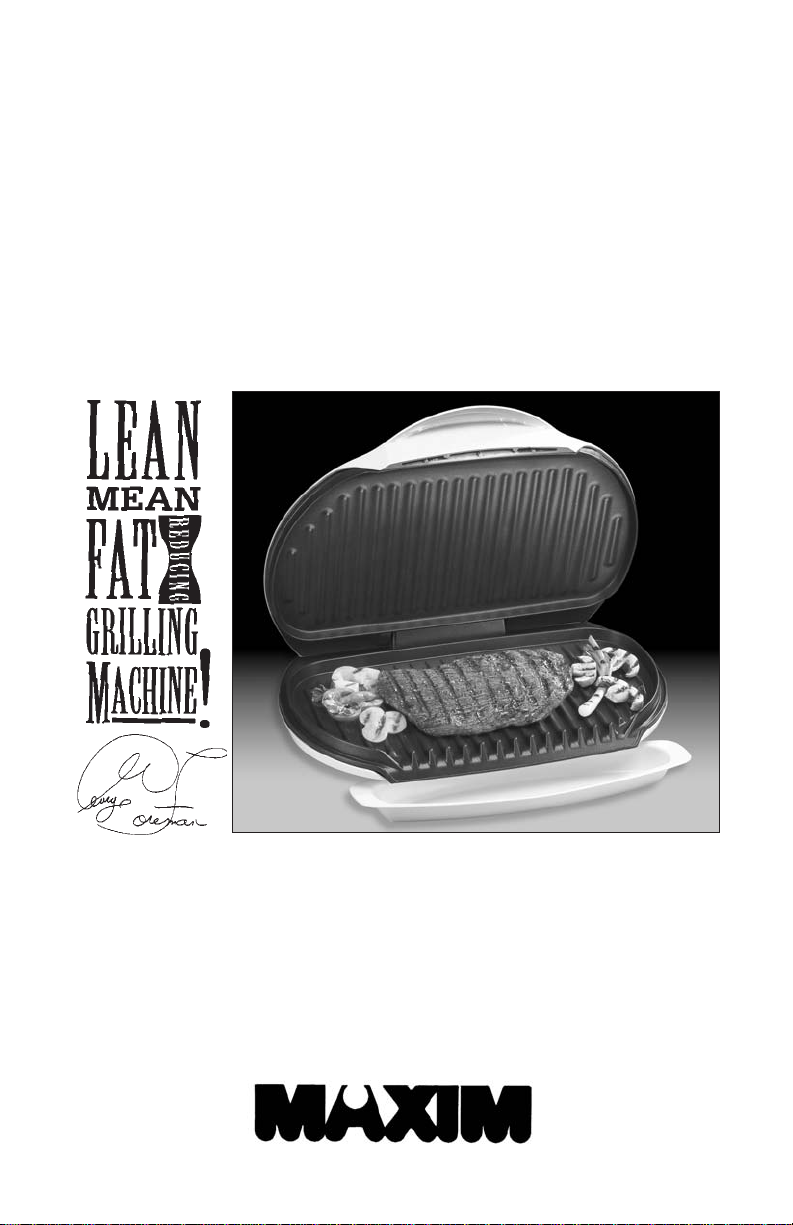
OWNER’S MANUAL
Model No. GR35WTMRCAN
GEORGE FOREMAN
TM
®
Page 2

IMPORTANT SAFEGUARDS
When using electrical appliances, basic safety precautions should
always be followed, including the following:
1. Read all instructions.
2. Do not touch hot surfaces. Use oven mitts or pot holders.
3. To protect against fire, electric shock and injury to persons, do not
immerse cord, plugs, or cooking unit in water or other liquid.
4. Close supervision is necessary when any appliance is used by or
near children.
5. Unplug from outlet when not in use and before cleaning. Allow to
cool before putting on or taking off parts, and before cleaning the
appliance.
6. Do not operate any appliance with a damaged cord or plug or after
the appliance malfunctions, or has been damaged in any manner.
Contact consumer service for return authorization.
7. The use of accessory attachments not recommended by the appliance manufacturer may result in fire, electric shock, or injury to
persons.
8. Do not use outdoors.
9. Do not let cord hang over edge of table or counter, or touch hot
surfaces.
10. Do not place on or near a hot gas or electric burner, or in a heated
oven.
11. To disconnect, grasp plug and remove from wall outlet.
12. Do not use appliance for other than intended use.
13. Extreme caution must be used when moving an appliance containing hot oil or other hot liquids.
SAVE THESE INSTRUCTIONS
THIS APPLIANCE IS FOR HOUSEHOLD USE ONLY
2
Page 3

Additional Important
Safeguards
1. CAUTION: This appliance generates heat and escaping steam dur-
ing use. Proper precautions must be taken to prevent the risk of
burns, fires or other damage to persons or property.
2. All users of this appliance must read and understand this Owner's
Manual before operating or cleaning this appliance.
3. The cord to this appliance should be plugged into a 110V/120V AC
electrical outlet only.
4. When using this appliance, provide adequate air space above and on
all sides for air circulation. Do not allow this appliance to touch curtains, wall coverings, clothing, dish towels or other flammable materials during use.
5. Do not leave this appliance unattended during use.
6. This appliance generates steam—do not operate in open position.
7. If this appliance begins to malfunction during use, immediately
unplug cord from outlet. Do not use or attempt to repair the malfunctioning appliance.
8. Using pot holder, hold the top cover (Lid) open while placing or
removing food on the cooking surface to prevent accidental closing
and injury.
3
Page 4

Consumer Safety Information
This appliance is equipped with a grounded-type 3-wire cord (3-prong
plug). This plug will only fit into an electrical outlet made for a 3-prong
plug. This is a safety feature. If the plug should fail to fit the outlet, contact an electrician to replace the obsolete outlet. Do not attempt to
defeat this safety feature.
Short Cord Instructions
A short power-supply cord is provided to reduce the risk resulting from
becoming entangled in or tripping over a longer cord. Longer detachable
power-supply cords or extension cords are available and may be used if
care is exercised in their use.
If a longer detachable power-supply cord or extension cord is used, (1)
the marked electrical rating of the extension cord should be at least as
great as the electrical rating of the appliance, and (2) the longer cord
should be arranged so that it will not drape over the counter top or table
top where it can be pulled on by children or tripped over unintentionally.
Since the appliance is of the grounded type, the extension cord should
be a grounding type 3 wire cord.
CAUTION: To prevent Plasticizers to migrate from the finish of the
counter top or table top or other furniture, place NON-PLASTIC coasters
or place-mats between the appliance and the finish of the counter top or
table top.
Failure to do so may cause the finish to darken, permanent blemishes
may occur or stains can appear.
4
Page 5

Getting To Know Your GR35WTMRCAN
4.
Grilling Machine
1.
2.
5.
4.
3.
9.
1. Grilling Machine Body
2 Grilling Machine Grilling Plates
3. Drip Tray (P/N 20352)
POWER
UP
DOWN
4. Plastic Spatula (P/N 20147)
5. Cord
6. Timer Up Button
6.
8.
7.
7. Timer Down Button
8. Timer Display (LED)
9. Power On Indicator (LED)
5
Page 6

How To Use
George Foreman’s Lean Mean
Fat Reducing Grilling Machine
1. Before using the Grilling Machine for the first time, wipe the Grilling
Plates with a damp cloth to remove all dust.
2. To preheat: Close the Lid and plug cord into a 120V AC outlet. The
Indicator LED light will go on and the grilling plates will begin heating. At the same time the timer display will show a "5", indicating the
start of the 5 minute pre-heat countdown. When the countdown is
completed the unit will beep. The Timer Display will show "on" as a
reminder that the power is still on.
3. Slide the Drip Tray under the front of the unit.
4. Use a "pot holder" to carefully open the Lid.
5. Carefully place the items to be cooked on the bottom cooking plate.
6. Close the Lid and press the Timer Up Button to set the desired
grilling time. The Timer Display will show the set time. To adjust the
Timer down, simply press the Timer Down Button.
7. Allow the food to cook for the desired time. (Consult the Recipe
Section at the back of this book for some suggestions.) Do not
leave appliance unattended during use!
During grilling, the Timer Display will begin counting down. When
the set time has elapsed the unit will beep. Reminder: The heat con-
tinues to be "on" until the appliance is unplugged.
8. After the desired amount of time, the food should be done.
Disconnect the plug from the wall outlet. Note: Some sparks may be
visible while disconnecting from wall outlet. This is quite normal..
9. Use a "pot holder" to carefully open the Lid.
10. Remove the food using the Plastic Spatula provided. Be sure to
always use either plastic or wooden utensils so as not to scratch the
non-stick surface. Never use metal tongs, forks or knives as these
can damage the coating on the cooking plates.
11. When cool, the Drip Tray may be removed and emptied. Be sure the
liquid is cooled before removing Drip Tray.
6
Page 7
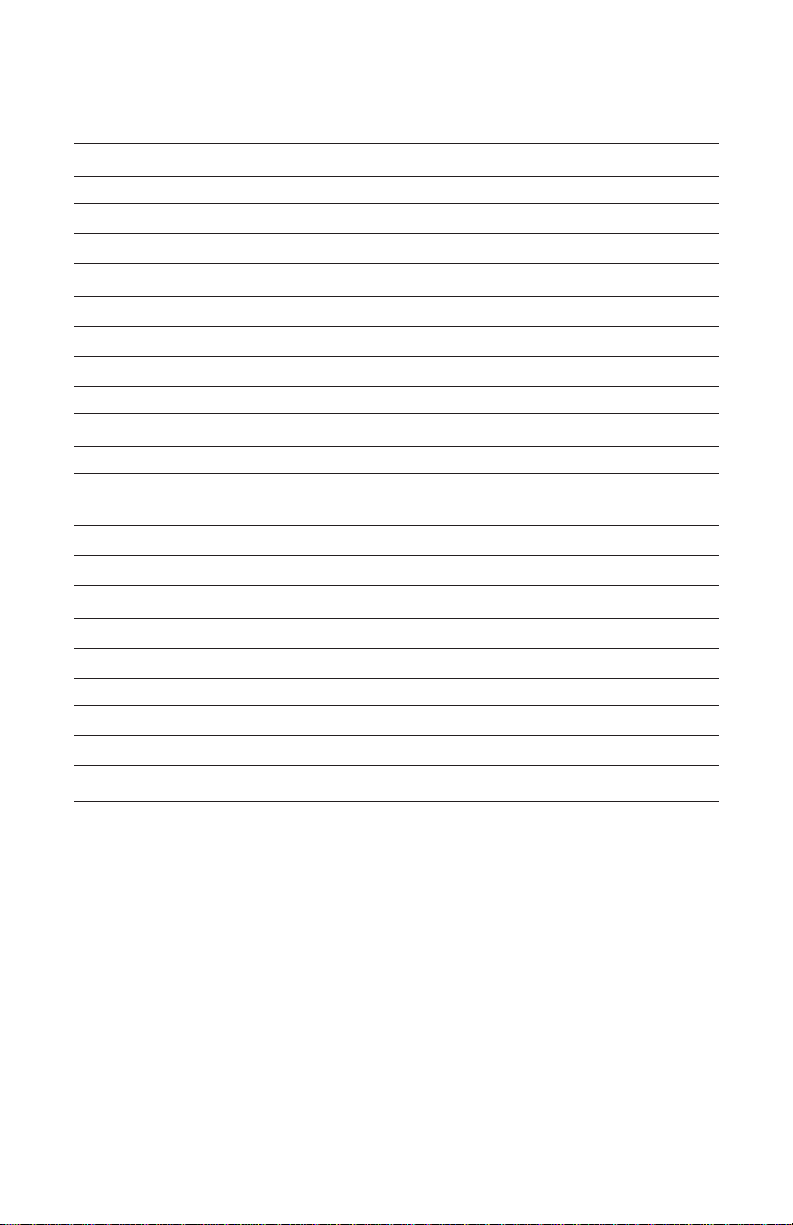
Suggested Cooking Chart
Rare (140˚F)* Medium (150˚F)* Well (165˚F)*
Salmon Filet 21/2min. 3 min. 41/2 min.
Salmon Steak 4 min. 6 min. 10 min.
Sword Fish 7 min. 9 min. 10 min.
Tuna Steak 6 min. 8 min. 10 min.
White Fish 4 min. 51/2min. 7min.
Shrimp 11/2 min. 21/2 min. 31/2 min.
4 oz. Turkey Burgers 2min. 4min. 5 min.
8 oz. Turkey Burgers 31/2min. 41/2min. 6 min.
Pork Loin 4 min. 5 min. 6 min.
4 oz. Burgers 7 min. 8 min. 9 min.
8 oz. Burgers 8 min. 9 min. 10 min.
Chicken Breast 5 min. 7min. 9 min.
(boneless/skinless)
4 oz. Frozen Turkey Burgers 4 min. 5 min. 6 min.
8 oz. Frozen Turkey Burgers 7 min. 9 min. 11 min.
Link Sausage 3 min. 4 min. 5 min.
Sliced Sausage (3/4" thick) 5min. 6min. 7min.
Fajita Beef (1/2" thick slices) 11/2 min. 2 min. 21/2 min.
T-Bone 8 min. 9 min. 10 min.
NY Strip 4 min. 7 min. 10 min.
Flank Steak 7 min. 8 min. 10 min.
Onions and Peppers (brush with olive oil) 81/2 min.
NOTE: Most meats were 1" thick. Poultry was cooked to 165˚, well-done. These are recommended guidelines only. Personal taste and thickness of cut may vary cooking times. Always check
for doneness and always use fresh, refrigerated foods.
PLEASE NOTE: The USDA recommends that meats such as beef, pork,
lamb, etc. should be cooked to an internal temperature of 160˚F and
poultry products should be cooked to an internal temperature of 170˚F 180˚F to be sure any harmful bacteria, Listeria and Ecoli, has been
killed. When reheating meat/poultry products, they should also be
cooked to an internal temperature of 165˚F.
*Internal Food Temperatures
7
Page 8
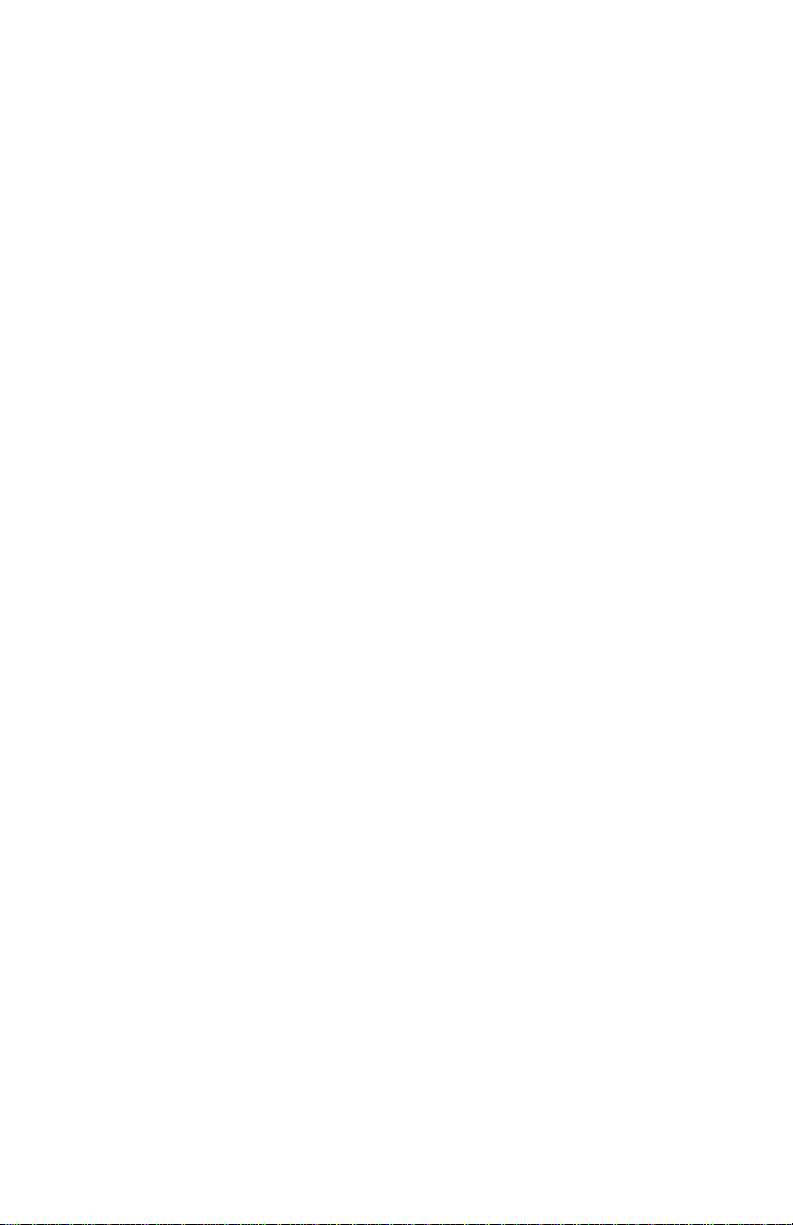
User Maintenance Instructions
CAUTION: To avoid accidental burns, allow your Grilling Machine to
cool thoroughly before cleaning.
1. Before cleaning, unplug the Grilling Machine from the wall outlet and
allow to cool.
2. Inside cleaning: Place the Drip Tray under the front of the Grilling
Machine. Using the specially designed spatula, scrape off any
excess fat and food particles. Wipe the plates with absorbent paper
towel or a sponge. Run off will drip into the Drip Tray.
3. Stubborn build-up: Use a non-metallic scrubbing pad to clean the
plates.
4. Empty the Drip Tray and clean with warm soapy water. Wipe dry.
5. Outside cleaning: Wipe with a warm, wet sponge and dry with a soft,
dry cloth.
6. Do not use steel wool, scouring pads, or abrasive cleaners on any
part of the Grilling Machine.
7. DO NOT IMMERSE IN WATER OR OTHER LIQUID.
8. Any servicing requiring disassembly other than the above cleaning
must be performed by a qualified electrician.
9. Make sure to hold the top cover (Lid) by hand while cleaning to prevent accidental closing and injury.
8
Page 9

Recipes
NOTE: For all recipes, please remember to place Drip Tray in front of the
Grilling Machine to catch drippings from the cooking process.
The Champ’s Sausage Without Guilt
You can start your day with a sizzling sausage patty that not only tastes
good, but is also good for you. This moist, flavorful sausage, served with
a country-style biscuit, makes the complete breakfast. Choose ground
turkey breast, which is lower in fat than ground turkey containing dark
meat and skin. Turkey, especially the light meat, is a good source of
niacin, which is an important B vitamin needed to maintain a healthy nervous system.
1 slightly beaten egg white
1/3 cup finely chopped onion
1/4 cup finely snipped dried apples or
1/2 cup finely chopped fresh red Delicious apple
1/4 cup seasoned bread crumbs
2 Tbsp. snipped fresh parsley
1/2 tsp. sea salt
1/2 tsp. ground sage
1/4 tsp. ground nutmeg
1/4 tsp. black pepper
1/8 tsp. cayenne pepper
1/2 lb. lean ground turkey breast
•In a medium size mixing bowl, combine the egg white, onion, dried or
fresh apples, bread crumbs, parsley, salt, sage, nutmeg, black pepper,
and cayenne pepper. Add the ground turkey and mix well.
• Shape the mixture into eight or nine 2-inch wide patties.
• Preheat the Grilling Machine and place the patties on the grill 4-7 at a
time. Close the Lid. Cook for 5 minutes or until the meat is no longer
pink and the juices run clear, turning once or twice.
•Yield: 8 - 9 patties
This recipe is from "The Healthy Gourmet" (Clarkson Potter) by Cherie
Calbom.
9
Page 10

George’s Sausage Texas Style
A spicy sausage with true Southwestern zip! These breakfast sausages
are great served with a sautéed vegetable or fresh salsa and egg
scramble. Buy 90% lean ground beef for the least-fat sausage. Ninety
percent lean beef has 9 grams of fat with 4 of those grams being saturated fat; whereas 73% lean beef has 18 grams of fat with 7 of the grams
being saturated.
1 slightly beaten egg white
1/3 cup finely chopped onion
1/4 cup seasoned bread crumbs
1/4 cup diced green chili peppers
1 clove (large) garlic, finely minced
2 Tbsp. snipped fresh cilantro
1 Tbsp. apple cider vinegar
1-1/2 tsp. chili powder
1/4 tsp. sea salt
1/8 tsp. cayenne pepper
1/2 lb. lean ground beef
•In a medium-size mixing bowl, combine the egg white, onion, bread
crumbs, green chili peppers, garlic, cilantro, vinegar, chili powder,
salt and cayenne pepper. Add the ground beef and mix well.
• Shape the mixture into eight 3-inch wide patties.
• Preheat the Grilling Machine for 5 minutes and place the patties on
the grill 4-7 at a time. Close the Lid.
• Cook for 5 minutes or until the meat is no longer pink and the juices
run clear, turning once or twice.
•Yield: 8 patties
This recipe is from "The Healthy Gourmet" (Clarkson Potter) by Cherie
Calbom.
10
Page 11

George Foreman’s PowerBurger
A flavorful hamburger that we think tastes even better than its all-meat
cousin! It pays to eat meals that minimize meat. To reduce saturated fat
in a typical burger, you can cut back on the amount of meat and make up
for it with plant-based ingredients. Bread crumbs and chopped vegetables have been added in this recipe. You could also try cooked rice, other
grains or cereal. In addition, choose whole wheat buns; they typically
contain one less fat gram than regular or even reduced-calorie buns.
If you settle for nothing less than a cheeseburger, Swiss cheese
is 1 gram lower in fat than Cheddar, American or Monterey Jack with 8
grams of fat versus 9 in each ounce of cheese. However, reduced fat
cheeses like Cheddar or Swiss contain half the fat with 4 grams per
ounce. Mustard contains 1 gram of fat per tablespoon versus a whopping 11 grams of fat in a tablespoon of mayonnaise.
Top your burger in healthful style with dark, leafy green lettuce, shredded
cabbage, fresh cilantro, basil or spinach.
1/2 cup chopped vegetables such as yellow onions,
green onions, zucchini, parsley (can be sautéed)
1/2 cup seasoned bread crumbs
1 1/2 lbs. lean ground beef
•In a medium-size mixing bowl, combine the vegetables and bread
crumbs. Add the ground beef and mix well.
• Shape the mixture into eight 4-inch wide patties.
• Preheat the Grilling Machine for 5 minutes and place the patties on
the grill four to seven at a time. Close the Lid.
• Cook for 5 - 6 minutes or until the meat is no longer pink and the
juices run clear, turning once.
•Yield: Serves 8
This recipe is from "The Healthy Gourmet" (Clarkson Potter) by Cherie
Calbom.
11
Page 12

Grilled Vegetables
6 slices eggplant, 1/2” thick (or use 2 baby eggplants)
2 small onions, sliced 1/2” thick
2 small tomatoes, diced
2 small zucchini, sliced
4 large cloves of garlic, peeled and sliced
4-6 mushrooms, sliced
1 tsp. olive oil (optional)
• Preheat the Grilling Machine for 5 minutes. At this time, also spread
on olive oil if desired.
• Add the sliced eggplant and garlic, cover and cook 3 minutes.
• Add the slices of onion, zucchini, and mushrooms. Cover and cook
3 - 5 minutes.
• Remove the eggplant and zucchini and mushroom slices to a plate.
• Add tomatoes to the onion and garlic. Cover and cook for one minute.
• Remove and serve over the eggplant, zucchini, and mushrooms.
•Yield: Serves 2 - 4
Serve as an accompaniment to meat and pasta. Or stuff them into a
piece of pita or french bread for a grilled vegetable sandwich.
Rosemary Lamb Chops
4 lamb chops, shoulder or loin
2 tsp. fresh chopped rosemary (or 1/2 tsp.dried)
ground black pepper to taste
• Coat chops with rosemary and pepper.
• Preheat the Grilling Machine for 5 minutes.
• Close Lid and cook for 5 minutes for medium (a hint of pink in the
middle) and 7 minutes for well done.
• Serve immediately
•Yield: Serves 4
12
Page 13

Mustard Lemon Chicken Breasts
2 Tbsp. mustard
2 Tbsp. balsamic vinegar
3 Tbsp. lemon juice
2 cloves garlic, minced
1 tsp. paprika
4 6 oz. chicken breasts halved with the skin taken off
• Mix first 5 ingredients.
• Add chicken breast and let it marinate for at least 1/2 hour in the
refrigerator.
• Preheat the Grilling Machine for 5 minutes.
•Place marinated chicken on Grilling Machine and close Lid. Let cook
for 3-1/2 minutes.
• Remove and serve.
•Yield: Serves 4
Sole with Tomatoes
2 tsp. olive oil
2 small onions, diced
2 cloves garlic, minced
2 small tomatoes, chopped
2 Tbsp. fresh basil or 1/2 tsp. dried, chopped
1 Tbsp. fresh parsley, chopped
1 Tbsp. ground pepper
1 Tbsp. lemon juice
1 lb. fillet of sole (or any white fish fillet)
• Preheat the Grilling Machine for 5 minutes.
• Sauté the onion and garlic in oil for 2 minutes, stirring occasionally.
• Add the tomato, half of the herbs and a few grinds of pepper. Lay the
fish on top, add the lemon juice and remaining herbs.
• Cover and let cook for 2-3 minutes.
•Lift the fish and the vegetables onto a plate. If any juices have
dripped into the Drip Tray, use as a sauce to pour on top of the fillet.
• Serve with fresh bread or rice.
•Yield: Serves 3 - 4
13
Page 14

Strip Steak Polynesian
4 Tbsp. soy sauce
2 cloves garlic, minced
2 tsp. honey
4 - 6 oz. strip steaks
• Combine first 3 ingredients.
• Marinate the strip steak in the mixture for approximately one hour in
the refrigerator.
• Preheat the Grilling Machine for 5 minutes.
• Place the marinated strip steak onto the preheated grill. Close the Lid.
• Grill for 3 minutes, open grill, add the rest of the marinade sauce to
the top of the steaks.
• Close the Lid and grill for 1 minute, open grill and serve on a bed of
rice.
•Yield: Serves 4
Burritos
2 small onions, chopped
4 cloves garlic, minced
4 cups ground meat, shredded beef, or chicken cubed
2-1/2 cups canned red chili sauce
2 tsp. salt
1 tsp. cinnamon & cumin
• Preheat the Grilling Machine for 5 minutes.
• Add onions and garlic, close the Lid, and sauté for 1 minute.
• Add meat/chicken, close the Lid, and cook for 3 minutes or until
cooked through.
• Add red chili sauce and seasoning until mixed through and hot.
• Remove from grill.
•Yield: Makes 8 burritos
Roll into warmed flour tortilla and top with your choice of guacamole,
sour cream, shredded Jack cheese.
14
Page 15

Frequently Asked Questions
Question
1. Can I cook frozen food on
my George Foreman Grill?
2. Can I cook kabobs on the
George Foreman Grill?
3. After cooking with garlic,
how can I remove the smell
of the garlic from the surface of my George Foreman
Grill?
4. How can I cook hot dogs
on my George Foreman
Grill?
Response
Yes, but of course the cooking time will be
longer. And it is preferable that food be
defrosted before placing on the George
Foreman Grill. Please refer to the Suggested
Cooking Chart in this manual for examples.
Yes. In order to protect the non-stick surface
use wooden skewers. We recommend that
you soak the skewers first in water for about
20 minutes. This will keep the skewers from
burning.
After cleaning your George Foreman Grill
according to the "User Maintenance
Instructions" make a paste of baking soda and
water and spread on the surface of the Grill.
Allow it to sit for a few minutes and then wipe
away with a damp sponge or cloth.
Preheat your Grill for 5-10 minutes. Place the
hot dogs lengthwise on the Grill. Close the Lid
and cook for 2-1/2 minutes or until desired
browning is achieved.
5. Can hash browns be prepared on my George
Foreman Grill?
6. Any other cooking suggestions?
Yes, self-browning hash browns can be prepared by preheating the Grill for 5-10 minutes.
Add hash browns onto the Grill surface, close
the Lid, and cook for approximately half the
time stated on the package for oven preparation.
Fresh peppers can be grilled for 2-3 minutes
for skinning purposes.
Grilled cheese sandwiches can also be
cooked on your George Foreman Grill.
15
Page 16

ONE-YEAR LIMITED WARRANTY
This Maxim®product warranty extends to the original consumer purchaser of the product.
Warranty Duration: This product is warranted to the original consumer purchaser for a peri-
od of one (1) year from the original purchase date.
Warranty Coverage: This product is warranted against defective materials or workmanship.
This warranty is void if the product has been damaged by accident, in shipment, unreasonable
use, misuse, neglect, improper service, commercial use, repairs by unauthorized personnel or
other causes not arising out of defects in materials or workmanship. This warranty is effective
only if the product is purchased and operated in the USA and Canada, and does not extend to
any units which have been used in violation of written instructions furnished by Maxim
®
, or to
units which have been altered or modified or to damage to products or parts thereof which
have had the serial number removed, altered, defaced or rendered illegible.
Warranty Disclaimers: This warranty is in lieu of all warranties expressed or implied and no
representative or person is authorized to assume for Maxim
®
any other liability in connection with the sale of our products. There shall be no claims for defects or failure of performance or product failure under any theory of tort, contract or commercial law including, but
not limited to, negligence, gross negligence, strict liability, breach of warranty and breach of
contract.
®
Maxim
is not responsible or liable for indirect, special or consequential damages arising
out of or in connections with the use or performance of the product or other damages with
respect to loss of property, or loss of revenues or profit.
Warranty Performance: During the above one-year warranty period, a product with a defect
will be either repaired or replaced with a reconditioned comparable model (at Maxim®'s
option) when the product is returned to the Maxim®facility. The repaired or replacement
product will be in warranty for the balance of the one-year warranty period and an additional one-month period. No charge will be made for such repair or replacement.
Service and Repair
If service is required, you should first call toll-free 1-800-9373883 between the hours of 8:00
am and 5:00 pm Central Standard Time and ask for CONSUMER SERVICE. Please refer to
model GR35WTMRCAN when you call.
In-Warranty Service (USA) for an appliance covered under the warranty period, no charge
is made for service or postage. Contact Consumer Service for return authorization.
In-Warranty Service (Canada) for an appliance covered under the warranty period, no
charge is made for service or postage. Please return the product insured, packaged with
sufficient protection, and postage and insurance prepaid to the address listed below.
Customs duty/brokerage fee, if any, must be paid by the consumer.
Out-of-Warranty Service: A flat rate charge by model is made for out-of-warranty
service. Include $10.00 (U.S.) for return shipping and handling.
Maxim®cannot assume responsibility for loss or damage during incoming shipment. For your
protection, carefully package the product for shipment and insure it with the carrier. Be sure
to enclose the following items with your appliance: any accessories related to your problem;
your full return address and daytime phone number; a note describing the problem you experienced; a copy of your sales receipt or other proof of purchase to determine warranty sta-
tus. C.O.D. shipments cannot be accepted.
Return the appliance to:
For more information on MAXIM®products:
visit our
website:
http://www.maxim-toastmaster.com,
or you can email us at: consumer_relations@toastmaster.com
Printed in China
© 2001 Maxim®/Toastmaster®Inc. P/N 60769
Repair Center, 708 South Missouri Street,
Macon, MO 63552, U.S.A.
