Toa VP-1361 Installation
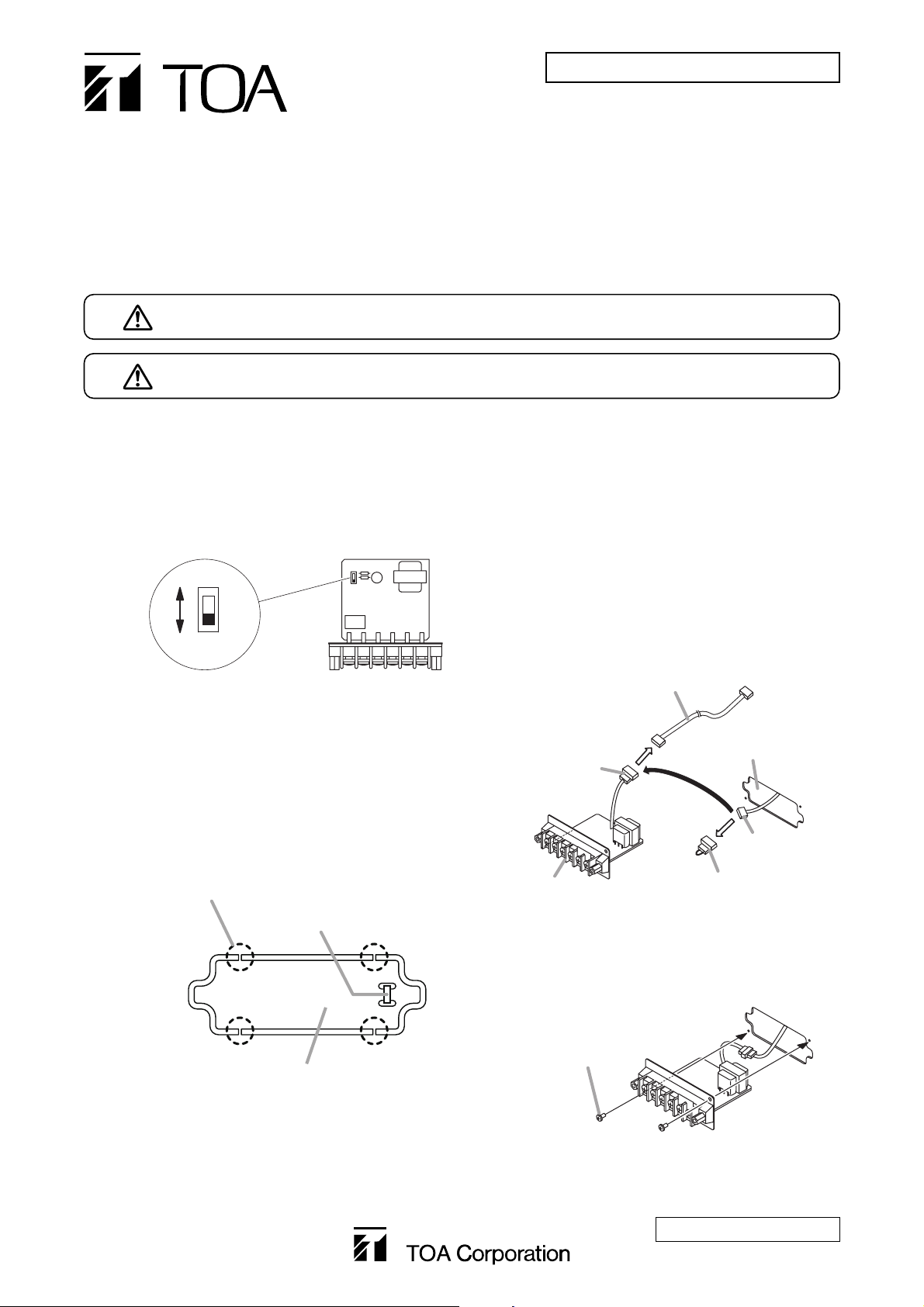
INSTALLATION GUIDE FOR VP-1061/1121/1241/1361 POWER AMPLIFIERS
This guide describes how to install the YA-1000A Fault Detection Circuit Module into the power amplifier
noted above.
Leave all these works to a qualified electrician.
Do not pass this guide to users.
For Service Technicians Only
Disconnect the unit's power source before starting work.
Doing otherwise may cause electric shocks.
WARNING
Never touch the knockout panel's cut edge to prevent injury.
CAUTION
MOUNTING THE YA-1000A FAULT DETECTION CIRCUIT MODULE
133-22-224-70
URL: http://www.toa.jp/
For the connection and functions of the YA-1000A, refer to the instruction manual enclosed with the YA1000A.
Step 1. Check to be sure that the YA-1000A's
SW201* switch is set to the "A" position.
* Factory preset to the "A" position.
Step 2. Using nippers, cut off the knockout panel
(specified 4 places) for Fault detection
module slot in the power amplifier's rear
panel.
As the intermediate connector is tied to the
knockout panel's back side, cut the cable tie,
then pull out the intermediate connector.
Step 5. Insert the YA-1000A into the module slot on
the power amplifier, then secure it with 2
tapping screws 3 x 8 supplied with the YA1000A.
Step 3. Disconnect the junction cable connected to
the YA-1000A and the jumper connector
plugged into the amplifier's intermediate
connector.
Note: The removed cable and connector are
not used.
Step 4. Plug the amplifier's intermediate connector
into the YA-1000A's intermediate connector.
B
A
SW201
Junction cable
(not used)
3
Cut off with nippers. (4 places)
Cable tie
Intermediate
connector
YA-1000A
Disconnect
4
Plug
Disconnect
3
Jumper connector
(not used)
Module slot
Intermediate
connector
Mounting
screw
Knockout panel
