Page 1

OPERATION MANUAL
Thank you for purchasing TOA Integrated Voice Evacuation System VM-3000 Series.
Please carefully follow the instructions in this manual to ensure long, trouble-free use of your equipment.
INTEGRATED VOICE EVACUATION SYSTEM
VOICE ALARM SYSTEM AMPLIFIER VM-3240VA
VOICE ALARM SYSTEM AMPLIFIER VM-3360VA
VM EXTENSION AMPLIFIER VM-3240E
VM EXTENSION AMPLIFIER VM-3360E
FIREMAN’S MICROPHONE RM-300MF
FIREMAN’S MICROPHONE EXTENSION RM-320F
REMOTE MICROPHONE RM-200M
REMOTE MICROPHONE EXTENSION RM-210
END OF LINE UNIT VM-300SV
VM-3000 Series
Note:
Refer to the Instruction Manual attached to the VX-2000DS for the installation of the the VX2000DS Emergency power supply, the VX-2000PF Power supply frame, and the VX-200PS Power
supply unit.
1438
TOA Electronics Europe GmbH
Suederstrasse 282, 20537 Hamburg, Germany
10
1438/CPD/0180
EN 54-16: 2008
Voice alarm control and indicating equipment
for fire detection and fire alarm systems
VM-3000
Provided options:
7.3
Audible warning
7.6.2
Manual silencing of the voice alarm condition
7.7.2
Manual reset of the voice alarm condition
7.9
Voice alarm condition output
8.3
Indication of faults related to voice alarm zones
10
Voice alarm manual control
11
Interface to external control device(s)
12
Emergency microphone(s)
13.14
Redundant power amplifiers
Technical data: see document VM-3000 Instruction Manual
(Does not apply to VM-3240VA SA, VM-3360VA SA, VM-3240E SA and VM-3360E SA)
Page 2

2
TABLE OF CONTENTS
1. GENERAL DESCRIPTION .............................................................................. 6
2. FEATURES ............................................................................................................6
3. SYSTEM CONFIGURATION
3.1. System Example 1 ............................................................................................. 7
3.2. System Example 2 .............................................................................................. 8
3.3. System Example 3 .............................................................................................. 9
4. NOMENCLATURE AND FUNCTIONS
4.1. VM-3240VA and VM-3360VA Voice Alarm System Amplifiers ........................ 10
4.2. VM-3240E and VM-3360E VM Extension Amplifiers ....................................... 10
4.3. RM-300MF Fireman’s Microphone ................................................................... 16
4.4. RM-320F Fireman's Microphone Extension ..................................................... 19
4.5. RM-200M Remote Microphone ........................................................................ 20
4.6. RM-210 Remote Microphone Extension .......................................................... 22
4.7. VP-2241/2421 Power Amplifiers ...................................................................... 23
4.8. VP-200VX Power Amplifier Input Module ........................................................ 24
4.9. VM-300SV End of Line Unit ............................................................................. 24
5. MAKING GENERAL BROADCASTS
5.1. Making Broadcasts from the VM-3240VA or VM-3360VA
5.1.1. BGM broadcasts ..................................................................................... 25
5.1.2. Microphone announcements .................................................................. 26
5.2. Broadcasting from the RM-200M
5.2.1. Microphone announcements .................................................................. 28
5.2.2. Automatic announcement broadcasts .................................................... 29
5.3. Making Automatic Announcements Using Control Signal Inputs ..................... 30
5.4. Summary of General Broadcast Procedures
5.4.1. Making general broadcast from the VM-3240VA or VM-3360VA .......... 31
5.4.2. Making general broadcasts from the RM-200M Remote Microphone ... 31
5.4.3. Broadcasting automatic general announcements
using the control signal input ................................................................. 31
6. MAKING EMERGENCY BROADCASTS .................................................. 32
6.1. Making Emergency Broadcasts from the VM-3240VA or VM-3360VA
6.1.1. Microphone announcements .................................................................. 33
6.1.2. Automatic emergency announcement broadcasts ................................. 35
6.2. Making RM-300MF Emergency Broadcasts
6.2.1. Microphone announcements .................................................................. 37
6.2.2. Automatic emergency announcement broadcasts ................................. 39
6.3. Making Automatic Emergency Announcements Using Control Signal Inputs
(Automatic Fire Alarm Systems, etc.) ............................................................... 41
6.4. Summary of Emergency Broadcast Procedures
6.4.1. Making emergency broadcast from the VM-3240VA or VM-3360VA ..... 43
6.4.2. Fireman’s microphone emergency broadcasts ...................................... 43
6.4.3. Making automatic emergency announcements
using the control signal input ................................................................. 43
Page 3

3
7. EQUIPMENT STATUS AND RESPONSE WHEN EMERGENCY MODE
IS ACTIVATED BY EXTERNAL EQUIPMENT
7.1. RM-300MF Status and Operation When Emergency-Activated
by External Equipment ..................................................................................... 44
7.2. VM-3240VA or VM-3360VA Status and Operation
When Emergency-Activated by External Equipment ........................................ 44
7.3. When Emergency-Activated by External Contact Input
from Automatic Fire Alarm Systems, etc. ......................................................... 44
8. PRIORITY SETTINGS
8.1. General Broadcast Priorities ............................................................................ 45
8.2. Emergency Broadcast Priorities ....................................................................... 46
9. CPU OFF FUNCTION
9.1. What Is the CPU OFF Function? ..................................................................... 47
9.2. Making All-Zone Calls Using the CPU OFF Function
9.2.1. Making all-zone calls from the VM-3240VA or VM-3360VA ................... 47
9.2.2. Making all-zone calls from the RM-300MF
using the CPU OFF function .................................................................. 47
9.3. Priorities When All-Zone Calls Are Made Using the CPU OFF Function ......... 48
10. SURVEILLANCE
10.1. What Is the Surveillance Function? ................................................................ 49
10.2. How to Use the Surveillance Function ........................................................... 49
10.3. Monitored VM-3000 System Components ..................................................... 49
10.4. Equipment Operation upon Failure Detection and Recovery Procedure ....... 50
10.4.1. Equipment operation upon failure detection ...................................... 51
10.4.2. Failure acknowledgment .................................................................... 54
10.4.3. Failure reset operation ....................................................................... 55
10.5. Examples of Failures and Their Counter-Operations
10.5.1. Failure example 1: Communications failure ....................................... 57
10.5.2. Failure example 2: Short circuit of speaker line 6 .............................. 58
10.6. LCD Failure Display ....................................................................................... 60
11. SETTINGS
11.1. Keys Used for Settings ................................................................................... 64
11.2. Setting Hierarchical Chart .............................................................................. 65
11.3. Configuration Settings
11.3.1. Configuration settings hierarchical chart ............................................ 66
11.3.2. Password entry .................................................................................. 67
11.3.3. Configuration setting items ................................................................ 68
11.4. Information Settings
11.4.1. Information setting hierarchical chart ................................................. 77
11.4.2. Information setting items .................................................................... 77
11.5. Audio Settings
11.5.1. Audio settings hierarchical chart ........................................................ 79
11.5.2. Audio setting items ............................................................................. 80
11.6. Surveillance Settings
11.6.1. Surveillance setting hierarchical chart ............................................... 84
11.6.2. Surveillance setting items .................................................................. 84
11.7. Inputs 1 – 3 Settings
11.7.1. Inputs 1 – 3 setting hierarchical chart ................................................ 85
11.7.2. Inputs 1 – 3 setting items ................................................................... 86
Page 4

4
11.8. BGM Settings
11.8.1. BGM setting hierarchical chart............................................................ 87
11.8.2. BGM setting items .............................................................................. 88
12. REMOTE MICROPHONE SETTINGS (RM-300MF, RM-200M)
12.1. DIP Switch Functions
12.1.1. RM-300MF ......................................................................................... 89
12.1.2. RM-200M ........................................................................................... 89
12.2. Unit ID Number Settings
(RM-300MF: Switch 5 operation or RM-200M: Switch 1 and 2 operation) ..... 90
12.3. Compression Settings
(RM-300MF: Switch 6 operation or RM-200M: Switch 6 operation) ............... 90
12.4. Setting the Terminating RM-300MF Unit (RM-300MF: Switch 7 operation) ... 91
12.5. CPU OFF Function Enable/Disable Settings
(RM-300MF: Switch 8 operation) ................................................................... 91
12.6. Talk Key Settings (RM-200M: Switch 4 operation) ........................................ 91
12.7. Maintenance Mode (RM-300MF: Switch 1 operation) .................................... 91
13. INSTALLATION
13.1. Installing the RM-300MF on a Wall ................................................................ 92
13.2. Installing the RM-320F on a Wall ................................................................... 95
13.3. Installing the RM-200M on a Wall .................................................................. 97
13.4. Installing the RM-210 on a Wall ..................................................................... 98
13.5. Linking the RM-200M with the RM-210 (For Desktop Mounting) ................... 99
13.6. Creating Remote Microphone Name Labels
13.6.1. Inserting the name label ................................................................... 100
13.6.2. If the name label is not printed correctly .......................................... 101
13.6.3. Dimensional diagram for printing devices ........................................ 101
13.6.4. Pattern paper for hand writing .......................................................... 102
13.7. Installing the VP-200VX Power Amplifier Input Module
in the VP-2241/2421 Power Amplifiers ........................................................ 104
13.8. Rack Mounting ............................................................................................. 106
13.9. Desktop Mounting of the VM Amplifiers ....................................................... 107
14. CONNECTIONS
14.1. Removable Terminal Plug Connection ......................................................... 108
14.2. Audio and Control Connection Example ...................................................... 109
14.3. Remote Microphone Connections
14.3.1. Power supply and limit on the number of remote microphones ....... 110
14.3.2. RM-300MF connection ..................................................................... 112
14.3.3. RM-200M connection ....................................................................... 114
14.3.4. Connections between RM-300MF and RM-200M ............................ 116
14.4. General Control Input Terminal Connections
14.4.1. Controlling functions assigned to the General Control
Input terminals from the external equipment .................................... 117
14.4.2. Using the local input ......................................................................... 118
14.4.3. Example of connection to external equipment ................................. 119
14.5. Emergency Control Input Terminal Connections ......................................... 120
14.5.1. External emergency control equipment connection ......................... 121
14.5.2. Using the Amplifier cut off function ................................................... 122
14.5.3. Connections to detect failures
on the emergency control input lines ................................................ 123
14.6. VM-300SV Connection ................................................................................. 125
Page 5

5
14.7. Status Output Terminal Connections ........................................................... 126
14.8. Power Amplifier and Speaker Connections
14.8.1. Speaker connection ......................................................................... 127
14.8.2. External attenuator connection (3-wire system) ............................... 127
14.8.3. External attenuator connection (4-wire system) ............................... 128
14.9. Connections between VM and VP Amplifiers ............................................... 129
14.10. Connections between VM Amplifiers ........................................................... 131
14.11. Connecting Power Supply Equipment .......................................................... 132
15. VM-3000 CABLE USAGE TABLE.............................................................. 136
16. SPECIFICATIONS
16.1. VM-3240VA Voice Alarm System Amplifier ................................................ 138
16.2. VM-3360VA Voice Alarm System Amplifier ................................................ 140
16.3. VM-3240E VM Extension Amplifier ............................................................. 142
16.4. VM-3360E VM Extension Amplifier ............................................................. 143
16.5. RM-300MF Fireman’s Microphone .............................................................. 144
16.6. RM-320F Fireman’s Microphone Extension ................................................ 144
16.7. RM-200M Remote Microphone ................................................................... 145
16.8. RM-210 Remote Microphone Extension ..................................................... 145
16.9. VP-2241 Power Amplifier 1 x 240 W ........................................................... 146
16.10. VP-2421 Power Amplifier 1 x 420 W ........................................................... 147
16.11. VP-200VX Power Amplifier Input Module ................................................... 148
16.12. VM-300SV End of Line Unit ......................................................................... 148
Page 6

6
1. GENERAL DESCRIPTION
The VM-3000 Series Voice Alarm System is an integrated emergency/general announcement broadcast
system. The Voice Alarm System Amplifier that plays the central role in the system is available in two models:
VM-3240VA (240W) and VM-3360VA (360W). Using these amplifiers in conjunction with the VM-3240E
(240W) and VM-3360E (360W) Extension Amplifiers allows larger systems to be built.
2. FEATURES
•
The VM-3240VA and VM-3360VA both have 6 speaker outputs. This can be expanded to up to 60 outputs
by combining the amplifier with its corresponding extension amplifiers, the VM-3240E or VM-3360E,
respectively.
•
Set data, log data and other Voice Alarm System Amplifier data can be accessed by way of the Ethernet.
•
Up to 2 RM-300MF emergency broadcast Fireman’s Microphones can be connected per Voice Alarm
System Amplifier. Further, up to a total of 4 general broadcast-use RM-200M Remote Microphones and RM300MF Fireman’s Microphones can be connected.
•
Connecting an external standby amplifier (VP-2241 and VP-2421) to both of the Voice Alarm System
Amplifier and its Extension Amplifiers VM-3240E and VM-3360E enables background music (BGM)/paging
broadcasts. The BGM/paging broadcast refers to simultaneous 2-channel broadcasts that allow paging calls
(microphone announcements) to be made over other zones without interrupting current BGM broadcasts.
•
For systems employing the VX-2000DS Emergency Power Supply, only emergency broadcasts can be
made while backup power is being supplied by the VX-2000DS, even if the main power supply has been cut
off.
•
Easy-to-understand on-screen settings can be performed from a PC screen using the setting software.
•
Audio inputs include inputs 1 – 4, a remote microphone input, an emergency remote microphone input, and
BGM inputs 1 & 2 (select either of the two).
•
Control inputs and outputs include 6 inputs and 3 status outputs for emergency broadcasts, and 8 inputs and
8 outputs for general broadcasts. By adding extension amplifiers (up to 9 units can be connected), the
number can be increased up to 60 inputs for emergency broadcasts and up to 80 inputs and 80 outputs for
general broadcasts.
Page 7

7
3. SYSTEM CONFIGURATION
3.1. System Example 1
This example is for one of the simplest systems, and is ideal for installation in restaurants and small stores.
[System outline]
•
A 240W 1-channel general broadcast system with 6 outputs.
RM-200M
BGM unit
VM-3240VA
Page 8

8
3.2. System Example 2
A standby amplifier is connected to this system, which is ideal for installation in factories and schools.
[System outline]
•
A 720 W integrated 1-channel emergency/general broadcast system with 18 outputs.
•
A VP-2241 standby amplifier is connected to the system. If the Voice Alarm System Amplifier should fail
during a general or emergency broadcast, it is automatically switched to the standby amplifier, allowing the
broadcast to continue uninterrupted.
•
Emergency broadcasts can be made even during power failures if the VX-2000DS Emergency Power
Supply is connected. However, general broadcasts are not possible.
RM-200M
RM-200M RM-210
VX-2000DS
RM-300MF RM-320F
RM-300MF
DS LINK
DC POWER
RM LINK 1
RM LINK 2
EXT. AMP
INPUT
EXT. AMP
INPUT
VM-3240VA
VM LINK
EXT. PA LINK
DC POWER
VM LINK
EXT. AMP INPUT
VM-3240E
VM-3240E
PA OUT
PA OUT
VP-2241
Lead-acid Battery
Page 9

99
3.3. System Example 3
This example is a system suited to shopping centers.
[System outline]
•
A 1,440 W integrated emergency/general broadcast system with 18 outputs.
•
Unlike a 1-channel broadcast system, this system allows paging calls (microphone announcements) to be
made over zones other than those currently being used by the BGM broadcast without interrupting the BGM
broadcast. Example: It is possible to page over Zone 3 while playing BGM in Zones 1 and 2. BGM
broadcasts are made by the VM amplifier and paging calls by the VP amplifier.
•
Paging calls can still be initiated even if either the VM amplifier or the VP amplifier should fail.
•
Emergency broadcasts can be made even if either the VM amplifier or the VP amplifier should fail.
•
Emergency broadcasts can be made even during power failures if the VX-2000DS Emergency Power
Supply is connected. However, general broadcasts are not possible.
RM-200M
RM-200M RM-210
VX-2000DS
RM-300MF RM-320F
RM-300MF
DS LINK
DC POWER
RM LINK 1
RM LINK 2
VM-3240VA
VM LINK
EXT. PA LINK
DC POWER
VM LINK
EXT. PA LINK
DC POWER
EXT. AMP INPUT
VM-3240E
EXT. AMP INPUT
PA OUT
PA OUT
VP-2241
VP-2241
VX-2000DS
Lead-acid Battery
VX-200PS
EXT. PA LINK
DS LINK
DC POWER
DC POWER
Lead-acid Battery
VM-3240E
EXT. AMP INPUT
PA OUT
VP-2241
Page 10

10
4. NOMENCLATURE AND FUNCTIONS
4.1. VM-3240VA and VM-3360VA Voice Alarm System Amplifiers
These amplifiers function as the central units in the VM-3000 system and their power outputs are rated at
240 W for the VM-3240VA and 360 W for the VM-3360VA. Only one unit can be connected in the system.
The front panel-mounted LCD displays setting and operation status. The amplifiers also feature an automatic
message function and can play back up to 6 recorded general announcements and 2 recorded emergency
announcements. Up to 2 RM-300MF Emergency Remote Fireman’s Microphones can be connected, and up
to a total of 4 RM-200M general broadcast-use Remote Microphones and RM-300MF Fireman’s Microphones
connected.
4.2. VM-3240E and VM-3360E VM Extension Amplifiers
The system can be expanded by connecting up to 9 VM-3240E or VM-3360E Extension Amplifiers. The 240
W VM-3240E and 360 W VM-3360E are both equipped with 6 speaker line outputs. Both also feature 8 inputs
and 8 outputs for general broadcasts and 6 inputs and 3 outputs for emergency broadcasts. They are
connected to the VM-3240VA or VM-3360VA via the VM Link connector.
[Front]
VM-3240VA, VM-3360VA
19 20
VM-3240E, VM-3360E
21 22 23 24 25 26
27
27
28 29
14
30
15 16
16 18
17
31
32
33
17 18
1 2345 678910 111213
2
34
Common to both Voice Alarm System and Extension amplifiers.
Differing between Voice Alarm System and Extension amplifiers.
30
Page 11

11
1. Power Switch
Unit is switched between operating and standby
modes each time this switch is pressed. Power is
always supplied regardless of the switch setting.
2. Live Status Indicator (green) [POWER]
Remains lit while power is supplied.
* As long as the power is connected, this
indicator remains lit even if the power is
switched OFF.
3. Evacuation Announcement Indicator (red)
Lights whenever an Evacuation announcement is
broadcast.
4.
Evacuation Announcement Key [EVACUATE]
Can only be used while in emergency broadcast
mode.
Pressing this key plays back the recorded
Evacuation announcement, which is broadcast
from the speaker output(s) selected with the
Output Selection key (33). To stop an Evacuation
announcement, hold down this key for 3 seconds
or more during emergency broadcast.
5. Emergency Activation Switch / Emergency
Indicator (red) [EMERGENCY]
Pressing this switch while it is unlit causes it to
light while switching output to emergency
broadcast mode. (No automatic announcements
are made.)
When an emergency broadcast is activated by a
control input other than this switch or by the
Fireman’s Microphone, the switch flashes and a
buzzer sounds, disabling front panel operation.
While flashing, this switch functions as an
emergency activation acknowledgement switch.
Pressing this switch while it is flashing causes it
to stay lit, stopping the buzzer and enabling front
panel operation. In any case, this switch goes
out once the emergency broadcast is reset.
Steady ON: Lights when the emergency mode is
activated either by this switch or by
other connected external equipment
and subsequently acknowledged,
and remains lit until the emergency
mode is reset.
Flashing: Flashes when the emergency mode
is activated by external equipment
other than this switch.
6. Menu Key [MENU]
During emergency broadcasts:
Cannot be used.
During general broadcasts:
Displays the setting item menu.
During settings:
Selects the setting item.
7. OK Key [OK]
During failure indication:
Stops the buzzer when a failure is detected by
the surveillance function (functioning as a failure
acknowledgment key).*
During setting:
Functions as a confirmation key.
*
For more information on surveillance functions,
refer to page 49.
8. — (Minus) Key [—]
Decreases setting value numbers.
9. Cancel Key [CANCEL]
Returns the display to the previous screen during
settings.
Pressing this switch when a failure occurs
reverts the unit back to normal mode. (Refer to
"Failure reset operation" on page 55 and
"Examples of Failures and Their CounterOperations" on page 57.)
10. + (Plus) Key [+]
Increases setting value numbers.
11. LCD
Backlit during unit operation.
During emergency or general broadcasts:
Displays operation and failure information.
During settings:
Used to perform settings.
12. BGM Selection Key [BGM]
Displays the BGM (background music) selection
screen on the LCD (11). The display switches
between the setting screens for Treble, Bass,
etc. with each depression of this key. (Refer to
"BGM Settings" on page 87.)
13. BGM Volume Control [BGM]
Adjusts the BGM input volume.
14. Input Selection Keys [INPUT 1 – 3]
Display key’s corresponding setting screen on
the LCD (11). The display switches between the
setting screens for Treble, Bass, etc. with each
depression of the selected key. (Refer to "Input
1 – 3 Settings" on page 85.)
15. Input Volume Controls [INPUT 1 – 3]
Adjust the input volume for Inputs 1 – 3.
16. Master Volume Control [MASTER]
Sets the output volume for the entire system.
Page 12

12
17. VM Reset Key
For the VM-3240VA and VM-3360VA:
Resets the entire system.
For the VM-3240E and VM-3360E:
Resets only VM-3240E or VM-3360E Extension
amplifiers.
18. Level Meter
Indicates the output level of the unit’s internal
amplifier.
19. Emergency Microphone
Only used while in emergency broadcast mode.
Press the Talk key located on the side of the
microphone to broadcast emergency
announcements.
20. Monitor Speaker
Buzzer tone is audible from this speaker when
the emergency mode is activated by external
equipment other than the unit’s Emergency
Activation switch (5) or when any failure occurs.
21. Emergency Microphone Indicator (red)
Lights when the unit’s front panel-mounted
emergency microphone (19) is used.
22. Emergency Microphone Volume Control
Rotate clockwise to increase the emergency
microphone volume.
Rotate counterclockwise to decrease the
emergency microphone volume.
23. Reset Key [RESET]
For emergency broadcasts:
Terminates the emergency broadcast and
returns operation to the original general
broadcast.
For general broadcasts:
Resets the front panel’s output selection status.
24. Alert Announcement Start Key [ALERT]
For emergency broadcasts:
Plays recorded Alert announcements through the
speaker output selected with the Output
Selection key (33). Holding down this key for 3
seconds stops the broadcast.
For general broadcasts:
Used to test LED indicators. (While pressed,
LED indicators remain lit and the unit’s internal
buzzer sounds.)
25. Alert Announcement Indicator (red)
Remains lit while a recorded Alert announcement
is being broadcast.
26. Failure Indicator (yellow) [GENERAL FAULT]
(VM-3240VA and VM-3360VA only)
Flashes when a failure occurs while sounding the
internal buzzer. Pressing the [OK] key (7) stops
the buzzer and switches the indicator from
flashing to steady ON. Failure details are
displayed on the LCD (11). (When there are
multiple failures, they can be checked by moving
the screen using the [+] key (10) or [–] key (8)).
Failures are not displayed on the LCD when in
setting mode. Failures are displayed or notified
after exiting the setting mode. Also, if any failure
occurs during general or emergency broadcasts,
the operation status and failure display are
alternately shown on the LCD.
27. CPU Failure Indicator (yellow) [CPU FAULT]
Lights when the CPU fails.
28. All-Zone Call Selection Key [ALL]
Simultaneously selects all speaker outputs for
general and emergency broadcasts. Press again
to reset the simultaneous selection.
When pressed, all speaker output volume
controls do not work in both general and
emergency broadcast modes.
29. All-Zone Call Indicator (green) [ALL]
Lights when an all-zone call is initiated.
30.
Speaker Output Volume Controls [OUTPUT 1 – 6]
Adjust the output volume of speaker outputs 1 – 6.
31. Emergency Broadcast Output Indicators (red)
[EMERGENCY]
Indicate the speaker outputs for emergency
broadcasts.
32. Selected Output Indicators (green) [SELECT]
Indicate the speaker outputs selected with the
Output Selection key (33).
33. Output Selection Keys
Select corresponding speaker output.
Press again to reset the selection.
For general broadcasts:
Select and reset broadcast zones.
For emergency broadcast:
Select and reset speaker outputs for emergency
broadcasts made by the unit’s front panelmounted emergency microphone and automatic
announcements.
34. Communications Failure Indicator (yellow)
[COM FAULT]
(VM-3240E and VM-3360E only)
Flashes when failures are detected in
communications with the VM-3240VA or VM3360VA.
Page 13

13
35. Speaker Output Terminals 1 – 6 [SP OUT
100 V LINE 1-6, H, C]
Connect speakers to these outputs.
36. External Amplifier Input [EXT. PA AMP
INPUT]
Audio input terminals for VP-2421 or VP-2241
standby amplifier’s PA OUT terminals (100 V
line).
37. AC Fuse
Use the following 20 mm type miniature fuses:
4 A (for VM-3240VA and VM-3240E) and 6.3 A
(for VM-3360VA and VM-3360E)
38. Power Supply Output Terminals [VX-2000DS
ONLY, PS OUT]
Supply power to the VX-2000DS Emergency
Power Supply. When the VX-2000DS is not
connected, use shorting bars to connect PS OUT
(+) to POWER IN (+) and PS OUT (–) to
POWER IN (–).
[Rear]
VM-3240VA and VM-3360VA
35
36 37
38 39
49 50 51 52 53 54 5556575859 60
VM-3240E and VM-3360E
35 36 37 42 44 45 4638 39
40
41
42
43
44 45 46
61
47
48
62
69
49 50 51 52 53 54 5563576459 60
Common to both Voice Alarm System and Extension amplifiers.
Differing between Voice Alarm System and Extension amplifiers.
Not used.
65 66 6867
Page 14

14
39. 24 V DC Input Terminals [VX-2000DS ONLY,
24 V POWER IN]
Connect power from the VX-2000DS Emergency
Power Supply Unit. When the VX-2000DS is not
connected, use shorting bars to connect PS OUT
(+) to DC POWER IN (+) and PS OUT (–) to DC
POWER IN (–).
40. DIP switch (VM-3240VA and VM-3360VA only)
Used to perform equipment settings.
DIP Switch 1 [LINE/MIC]
Switches input sensitivity of Input 4. (ON: MIC,
OFF: LINE; Default: OFF)
DIP Switch 2 [NORMAL/EMERGENCY]
Always set this switch to OFF. (Default: OFF)
DIP Switches 3 – 5
Not used. (Default: OFF)
DIP Switches 6
Set to ON when excluding the front-mounted
emergency microphone from the surveillance
item. (Default: OFF)
DIP Switch 7 [FIRMWARE]
Set to ON when upgrading firmware version, and
OFF to prohibit update. (Default: ON)
DIP Switch 8 [CONFIG]
Set to ON when transferring set data from a PC,
and to OFF to prohibit set data transfer. (Default:
ON) (For more information on set data transfer,
refer to "Transferring Data Edited by PC between
the VM-3000VA and a PC" in the separate
software manual.)
41. BGM/Paging Recording Output Terminals
[REC OUT BGM/PAGING]
(VM-3240VA and VM-3360VA only)
Output BGM and Paging bus audio signals.
42. Status Output Terminals [STATUS OUT]
Provide the following status outputs in
synchronization with unit operation:
•
Emergency status output
•
Failure status output
•
CPU OFF status output
43. BGM 1 & 2 Input Terminals [BGM 1, 2]
(VM-3240VA and VM-3360VA only)
Connect the BGM sound source.
(-10 dB*, 10 kΩ)
*
0 dB =1 V
44. Emergency Control Input Terminals 1 – 6
[EMERGENCY CONTROL, IN 1/IN 2]
Connect to an automatic fire alarm system and
activate emergency broadcasts, play back/stop
automatic emergency announcements and reset
emergency broadcasts.
Contact inputs 1 - 5 are no-voltage make contact
inputs.
Input 6 is an isolated voltage input which
activates when the polarity of the applied voltage
(24 V DC is kept applied to this terminal under
normal condition) is reversed.
45. DS Link Connector [DS LINK]
Connects to the VX-2000DS Emergency Power
Supply’s DS-SF link connector.
46. Not used.
47. Audio Input Terminals 1 – 3 [INPUT 1 – 3]
(VM-3240VA and VM-3360VA only)
Electronically-balanced 600 Ω, –10 dB* / –50 dB,
XLR/phone jack combination connectors. LINE
or MIC input can be selected, and the phantom
power supply turned on and off. (Refer to "Inputs
1-3 Settings" on page 85.) These inputs can be
converted into transformer-balanced terminals
using the optional IT-450 transformer. It is also
possible to change microphone sensitivity to –30
dB. (Refer to the separate Installation guide.)
*
0 dB = 1 V
48. PA Link Connector [PA LINK]
Can be connected to the SX-2000 series when
the VP-200VX (Power Amplifier Input Module) is
installed inside the VM amplifier.
For the module installation, refer to the separate
Installation Guide for VM-3000 Series.
49. AC Input
Connects to an AC outlet using the supplied AC
power cord.
50. Attenuator Control Outputs [ATT CTRL]
Connect to external attenuators.
51. Direct Output Terminals [DIRECT OUT 100 V
LINE]
These speaker output terminals (100 V line)
provide direct output of paging calls.
52. 24 V DC Output [24 V, +, –]
Provide 24 V DC output, max. 0.3 A.
53. Functional Ground Terminal
Hum noise may be generated when external
equipment is connected to the unit. Connecting
this terminal to the functional ground terminal of
the external equipment may reduce the hum
noise.
Note: This ground is not for protective ground.
Page 15

15
54. Control Output Terminals 1 – 8 [CTRL OUT 1
– 8, G]
Control output terminals for general broadcasts.
Operations assigned to each contact output are
determined by software settings. (For details,
refer to "Event Settings" in the separate software
manual.)
55.
Control Input Terminals 1 – 8 [CTRL IN 1 – 8, G]
Control input terminals for general broadcasts.
Functions assigned to each contact input are
determined by software settings. (For details,
refer to "Event Settings" in the separate software
manual.)
56. Audio Input 4 Terminals [INPUT 4]
(VM-3240VA and VM-3360VA only)
Electronically-balanced 600 Ω, –10 dB* / –50 dB,
screw terminal. Use DIP switch (40) for
LINE/MIC switching.
*
0 dB = 1 V
57. Remote VOL Terminals 1 & 2 [REMOTE VOL]
Not used.
58. Input 4 Volume Control
(VM-3240VA and VM-3360VA only)
Adjusts the audio input terminal 4’s (56) input
volume.
59. External Amplifier Link Connector [EXT. PA
LINK]
Connects to the VP-2241 or VP-2421 standby
amplifier’s PA Link connector.
60. VM Link Connector [VM Link Out]
Connects to the VM-3240E’s or VM-3360E’s VM
Link In connector.
61. LAN Connector [LAN]
(VM-3240VA and VM-3360VA only)
Connects to a PC.
62. Remote Microphone Link Connectors 1 & 2
[RM1 LINK IN, RM2 LINK IN]
(VM-3240VA and VM-3360VA only)
Connect the RM-300MF Fireman’s Microphone
or RM-200M Remote Microphone to these
connectors.
63. DIP Switch (VM-3240E and VM-3360E only)
Used for unit ID and equipment settings.
DIP Switches 1 & 2 [LOCAL INPUT]
Not used. Default setting: OFF
DIP Switches 3 – 6 [EXTENSION UNIT NO.]
Used for unit ID settings for the VM-3240E and
VM-3360E. (Refer to "Connections between VM
Amplifiers" on page 131 for ID settings.)
Default settings: ON (Switch 3), OFF (Switches 4
– 6)
DIP Switch 7 [FIRMWARE]
Set this switch to ON to enable firmware version
updates, and OFF to prohibit the update.
Default setting: ON
DIP Switch 8 [CONFIG]
Not used.
Default setting: ON
64. Local Input Terminals [LOCAL INPUT]
(VM-3240E and VM-3360E only)
Local broadcast can be made when this terminal
is used in conjunction with the Control Input
terminals (55).
(This function can be used only when all the
versions of VM-3000VA firmware, VM-3000E
firmware, and VM-3000 Setting Software are
2.00 or later. For details, refer to "6. SYSTEM
SETTINGS; 6.8. Local Input Setting" in the
separate software instruction manual.).
65. Local Input Volume Control
(VM-3240E and VM-3360E only)
Adjusts the input volume of the equipment
connected to the Local Input terminal (64).
66. LAN Connector [LAN]
(VM-3240E and VM-3360E only)
Not used.
67. VM Link In Connector [VM LINK IN]
(VM-3240E and VM-3360E only)
Connect this connector to the VM-3240VA’s or
VM-360VA’s VM LINK OUT connector. When
using two or more VM-3240Es or VM-3360Es,
connect this connector to other VM-3360E’s or
VM-3360E’s VM LINK OUT.
68. Local Remote Microphone Link Connector
[LOCAL RM LINK IN]
(VM-3240E and VM-3360E only)
Not used.
69. PA Link Connector [PA LINK]
Not used.
Page 16

16
4.3. RM-300MF Fireman’s Microphone
This microphone is designed to be used exclusively for emergency broadcasts made by firemen or other
persons when instructing building occupants to evacuate in emergency situations. It can activate the
emergency mode, start and stop automatic broadcasts of emergency announcements, reset emergency
signals, and make live microphone announcements in emergency situations. Operating the microphone’s CPU
OFF switch allows all-zone calls (simultaneous attenuator-free global calls) to go through. No general
broadcasts can be made. By connecting the RM-320F Fireman’s Microphone Extension to the RM-300MF
Fireman’s Microphone, the zone selection or failure indication/failure acknowledgment/failure reset* function
can be enabled. Up to 3 RM-320Fs can be connected to the Fireman’s Microphone, expanding the available
keys up to 20 per unit.
* This function can be used only when all the versions of VM-3000VA firmware, VM-3000E firmware, and VM-
3000 Setting Software are 2.00 or later.
[Top] [Side]
RM-300MF
12
20
9
10
11
3
4
5
MIC SP CPU
OFF ON
12
13
14
15
16
6
17
18
19
7 8
21
EXTENSION
[Bottom]
22 23
[Wall mount bracket unit (accessory)]
24 25
Page 17

17
1. Power Indicator (green)
Lights when power is supplied to the unit.
2. Emergency Activation Switch/Emergency
Indicator (red)
Places the system in emergency mode while
illuminated. Also flashes when the emergency
mode is activated by external equipment. In this
event, if the switch is pressed to acknowledge
the emergency activation, it changes from
flashing to steady ON mode.
3. Buzzer
Sounds when a failure is detected or when the
emergency mode is activated.
* The buzzer sounds with the same tone in either
case.
4. Buzzer Volume Control [SP]
Adjusts the volume of the buzzer (3).
5. Microphone Volume Control [MIC]
Adjusts the volume of the emergency
microphone (20).
6. Microphone Holder
Holder for the emergency microphone (20).
7. CPU ON/OFF Switch [CPU]
Turns the CPU on and off. Normally set to the ON
position. Turning this switch off allows all-zone
calls by the CPU OFF function. To use the CPU
OFF function, Switch 8 of the DIP switch (22) on
the bottom surface must be set to ON. (Refer to
"CPU OFF Function" on page 47 for details.)
8. Indication Label Holder
Write the name, purpose, etc. of the indicator
and key on a label and insert the label into the
holder from the top. Labels can be printed using
the setting software. (For more information, refer
to "Printing Remote Microphone Labels" in the
separate software manual.)
9.
Communication Failure Indicator (yellow/green)
Flashing Yellow
Indicates that a failure has been detected in
communications with the VM-3240VA and VM3360VA.
Lit Green
Indicates that the unit is in maintenance mode*.
In this event, the unit does not work. To return to
normal condition, set Switch 1 of the DIP switch
(22) on the bottom surface to OFF.
* Unit is placed in this mode if Switch 1 of DIP
switch (22) on the bottom surface is set to ON.
10. CPU OFF Indicator (red)
Lights when the unit is placed in CPU OFF mode
using the CPU OFF switch.
11. RM Reset Key
Resets the unit.
12. Evacuation Announcement Indicator (red)
Lights when Evacuation announcements are
made.
13. Evacuation Announcement Start Key
Plays the Evacuation announcement when in
emergency mode. When the RM-320F Fireman’s
Microphone Extension is used, the announcement
is broadcast over the zone(s) selected by the RM320F. Pressing this key without first selecting the
zones automatically makes an all-zone call. To
stop the Evacuation announcement, hold down
the key for 3 seconds.
14. Alert Announcement Indicator (red)
Lights when an Alert announcement is made.
15.
Alert Announcement Start Key/Lamp Test Key
Plays the Alert announcement when in emergency
mode. When the RM-320F Fireman’s Microphone
Extension Unit is used, the announcement is
broadcast over the zone(s) selected by the RM320F. Pressing this key without first selecting the
zones automatically makes an all-zone call. To
stop the Alert announcement, hold down this key
for 3 seconds. Pressing this key during general
broadcast mode allows a lamp test to be
conducted.
16. Emergency Reset In-Progress Indicator (red)
Remains lit while the Emergency Reset key (17)
is pressed.
17. Emergency Reset Key
Terminates emergency broadcasts to return to
general broadcasts.
18. Emergency Microphone In-Use Indicator
(green)
Lights when the Emergency Microphone (20) is
used for broadcasts.
19. External E m er gency Equipment In-Use
Indicator (orange/green)
Flashes when external emergency equipment is
used for broadcasts.
Orange: Indicates the mode that disables
broadcasts from the unit.
Green: Indicates the mode that allows the unit to
interrupt broadcasts from external equipment.
Page 18

18
20. Emergency Microphone
After the emergency mode is activated, press the
Talk key located on the side of the microphone to
make an all-zone call or emergency broadcast
over the selected zones (the RM-320F is
required for zone selection).
21. RM-320F Connector
Connect the RM-320F Fireman’s Microphone
Extension Unit to this connector.
22. DIP Switch
Used to set the unit ID number and equipment
functions. (Refer to "DIP Switch Functions" on
page 89.)
Switch 1 [MAINTENANCE]
Always set this switch to the OFF position.
Default setting: OFF
(Refer to "Maintenance Mode" on page 91.)
Note
If this switch is set to ON, the unit is placed in the
maintenance mode and the front panel-mounted
Communication Failure indicator (9) lights green,
causing the unit not to work.
Switches 2 – 4
Not used.
Default setting: OFF
Switch 5 [UNIT ID]
Sets the ID number of the Fireman’s
Microphone.
Default setting: ON
(Refer to "Unit ID Number Settings" on page 90.)
Switch 6 [COMPRESSION]
Enables/disables compression.
Default setting: ON
(Refer to "Compression Settings" on page 90.)
Switch 7 [TERMINATION]
Sets the RM-300MF Fireman’s Microphone that
functions as a terminating unit.
Default setting: OFF
(Refer to "Setting the Terminating RM-300MF
Unit" on page 91.)
Switch 8 [CPU OFF]
Enables/disables the CPU OFF function.
Default setting: ON
(Refer to "CPU OFF Function Enable/Disable
Settings" on page 91.)
23. Relay Connector
Connects to the relay connector (24) of the wall
mount bracket unit (accessory).
24. Relay Connector
Connect the cable from the RM-300MF Fireman’s
Microphone to this connector.
25. Screw Terminal Block
RM Communication Line [DATA (+), DATA (–)]
A control/communication line between the RM300MF Fireman’s Microphone and the VM3240VA or VM-3360VA.
Audio Output Line [AUDIO OUT H/C]
Audio output line from the RM-300MF Fireman’s
Microphone to the VM-3240VA or VM-3360VA.
DC Power Supply Input [DC IN 24V +/–]
Power supply line from the VM-3240VA or VM3360VA to the RM-300MF Fireman’s
Microphone.
Shield [SHIELD]
Control line used by the VM-3240VA or VM3360VA for confirmation of RM-300MF
connections. Ensure that at least one shield is
connected.
Page 19

19
4.4. RM-320F Fireman's Microphone Extension
The RM-320F is an expansion unit for the RM-300MF Fireman’s Microphone. Up to 3 Expansion Units can be
added, expanding the available function keys to up to 20 per unit. Zone selection (1 – 20) and failure
indication/acknowledgement functions can be assigned to each function key using the dedicated software.
1. Connection Cable
Used for connection to the RM-300MF or RM320F.
2. Indication Label Holder
Write the name, purpose, etc. of the indicator
and key on a label and insert the label into the
holder from the top. Labels can be printed using
the setting software. (For more information, refer
to "Printing Remote Microphone Labels" in the
separate software manual.)
3. Emergency Broadcast Zone/Failure Indicators
Indicator function assigned to each indicator is
determined by software settings.
Emergency Broadcast Zone Indicators (red)
Light to indicate emergency announcement
broadcast zones.
Failure Indicators (yellow)
Flash yellow (before failure acknowledgment) or
light yellow (after failure acknowledgment) when
a failure is detected.
Failure Reset Indicators* (yellow)
Remain lit while the Failure Reset key is
pressed.
4. Broadcast Zone Indicators (green)
Light to indicate the corresponding selected
zone.
5. Broadcast Zone Selector / Failure Acknowledgment
Keys / Failure Reset Key
Key function assigned to each key is determined
by software settings.
Broadcast Zone Selector Keys
Select broadcast zones when in Emergency
mode.
Failure Acknowledgment Keys
Keys can be set to acknowledge failures. When
an assigned failure occurs, pressing the
corresponding key acknowledges the failure.
Failure Reset key*
Key can be set to reset functions. When a failure
occurs, remove the cause of the failure, then
press the corresponding key, reverting the unit
back to normal mode.
6. Expansion Connector
Connect the RM-320F Fireman’s Microphone
Extension to this connector.
* This function can be used only when all the versions of VM-3000VA firmware, VM-3000E firmware, and
VM-3000 Setting Software are 2.00 or later.
3
[Top] [Side]
2
5
4
3
2
5
4
1
6
Page 20

20
4.5. RM-200M Remote Microphone
The RM-200M Remote Microphone connects to the VM-3360VA or VM-3240VA for the purpose of making
general broadcast announcements. It communicates with the VM-3360VA or VM-3240VA through its RS-485
interface. Zone selection or automatic announcement start can be assigned to the function key using the
dedicated software. No emergency broadcasts can be made with this microphone.
[Top]
1 1
3
2
10
4
Not used.
5
6
89
7
12
11
13
[Rear][Side]
14 15 16 17
18
Page 21

21
1. Indication Label Holder
Write the name, purpose, etc. of the indicator and key
on a label and insert the label into the holder from the
top. Labels can be printed using the setting software.
(For more information, refer to "Printing Remote
Microphone Labels" in the separate software manual.)
2. Power Indicator (green)
Lights when power is supplied to the unit.
3. Communication Failure Indicator (yellow)
Flashes when a failure is detected in
communications with the VM-3360VA or VM3240VA.
4. Not used.
Lights when the system is in emergency status.
5.
Broadcast Zone / Automatic general broadcast
Announcement Start Indicators (green)
Indicator’s function assigned to each indicator is
determined by software settings.
Broadcast Zone Indicators
Light when their corresponding zones are selected.
Automatic general broadcast Announcement
Start Indicators
Light when an automatic announcement is
started.
6. Broadcast Zone Selector / Automatic general
broadcast Announcement Start Keys
Key function assigned to each key is determined
by software settings.
Broadcast Zone Selector Keys
Select broadcast zones. Pressing the Talk key (7) after
zone selection allows microphone announcements to
be broadcast over the selected zone(s).
Automatic general broadcast Announcement Start Key
Automatic general broadcast announcements
are broadcast over the selected zone(s).
7. Talk Key
This key is used for general broadcast microphone
announcements. Pressing the Talk key after zone
selection allows microphone announcements to be
broadcast over the selected zone(s).
8. Talk Indicator (green)
Lights when the Talk key (7) is pressed.
9.
External Microphone In-Use Indicator (orange / green)
Flashes when a paging call is made from the
external remote microphone.
Orange: Indicates the mode that disables
broadcasts from the unit.
Green: Indicates the mode that allows the unit to
interrupt broadcasts from external equipment.
10. Not used.
11. Microphone
Used for making announcements.
12. DIP Switch
Used to set the unit ID number and equipment
functions. (Refer to "DIP Switch Functions" on
page 89.)
Switches 1 and 2
Set the ID number of the Remote Microphone.
Default setting: ON
(Refer to "Unit ID Number Settings" on page 90.)
Switch 3
Not used.
Default setting: ON
Switch 4
Sets the Talk key’s operating system.
Default setting: ON
(Refer to "Talk Key Settings" on page 91.)
Switch 5
Not used.
Default setting: ON
Switch 6 [COMPRESSION]
Enables/disables compression.
Default setting: ON
(Refer to "Compression Settings" on page 90.)
13. RM-210 Connector [Extension]
Connect the added RM-210 Remote Microphone
Extension to this connector.
14. Power Supply Input Connector
The VM-3360VA or VM-3240VA can only supply
power to one RM-200M Remote Microphone.
Connect the power supply to this connector
when using multiple Remote Microphones or
Fireman’s Microphone Extensions.
15. Link Connector (RJ45 Connector)
Connects to the VM-3360VA’s, VM-3240VA’s,
RM-300MF’s or other RM-200M’s LINK
connector.
16. Not used.
17. Microphone Volume Control
Adjusts the volume of the unit’s microphone (11).
Rotate clockwise to increase the microphone volume.
Rotate counterclockwise to decrease the
microphone volume.
18.
External Microphone Input Jack (3.5 mm mini jack)
An electret condenser microphone can be connected
to this terminal. Connecting a microphone to this jack
disables the unit’s microphone (11).
Page 22

22
4.6. RM-210 Remote Microphone Extension
The RM-210 is an expansion unit for the RM-200M Remote Microphone. Up to 4 Expansion Units can be
added, expanding the available function keys to up to 10 per unit. Zone selection or automatic announcement
start functions can be assigned to each function key using the dedicated software. Only the right-side
indicators are used.
1. Indication Label Holder
Write the name, purpose, etc. of the indicator
and key on a label and insert the label into the
holder from the top. Labels can be printed using
the setting software. (For more information, refer
to "Printing Remote Microphone Labels" in the
separate software manual.)
2. Not used.
3. Broadcast Zone / Automatic Announcement
Start Indicators (green)
Indicator’s function assigned to each indicator is
determined by software settings.
Broadcast Zone Indicators
Light when their corresponding zones are
selected.
Automatic general broadcast Announcement
Start Indicators
Light when an automatic announcement is
started.
4. Broadcast Zone Selector Keys/ Automatic
Announcement Start Keys
Key function assigned to each key is determined
by software settings.
Broadcast Zone Selector Keys
Select broadcast zones. Pressing the RM-200M
Remote Microphone’s Talk key (7) after zone
selection allows microphone announcements to
be broadcast over the selected zone(s).
Automatic general broadcast Announcement
Start Key
Automatic general broadcast announcements
are broadcast over the selected zone(s).
5. Connector [Extension]
Connect the RM-200M Remote Microphone or
additional RM-210 Remote Microphone
Extension to this connector.
The same terminal is provided on the other side
as well.
[Top] [Side]
2
3
4
1
5
Page 23

23
1. Channel power indicator [POWER]
Lights green when the power is supplied with the
input module mounted.
• Off: VP-200VX not installed
• Lights green: In-use status
• Lights red: Standby status or DC fuse blowout
2. Overheat indicator [OVERHEAT]
If the internals of the power amplifier overheat, this
indicator lights yellow and the power amplifier's
operation is stopped.
3. Ground terminal
4. DC power inputs [DC POWER IN]
Connect to the VX-2000DS Emergency Power
Supply's DC POWER OUT terminal.
5. Output terminals [PA OUT (SP LINE)]
Connect to the power amplifier input terminal of
the VM-3240VA/3360VA or VM-3240E/3360E.
The speaker line output voltage can be changed
with an internal modification.
6. Module slot
Insert the VP-200VX Power Amplifier Input
module into this slot.
4.7. VP-2241/2421 Power Amplifiers
Two different configurations of power amplifiers can be used in the VM-3000 system: 240 W x 1 channel, and
420 W x 1 channel versions. Mount a VP-200VX Power Amplifier Input module to the module slot on the rear.
[Front]
[Rear]
12
3 4 5 6
Page 24

24
4.9. VM-300SV End of Line Unit
Speaker line failure can be detected when an EOL unit is connected between the speaker line end and the
emergency input terminal of the VM-3240VA, VM-3360VA, VM-3240E, or VM-3360E.
1. Control line connection screw terminal (CN 2)
Connect to the VM-3240VA, VM-3360VA, VM-3240E, or
VM-3360E unit's emergency input terminal.
2. Speaker line connection screw terminal (CN 1)
Connect to the speaker line end.
1. Input connector [PA LINK]
This RJ45 connector connects to the VM-3240VA's or
VM-3360VA's EXT. PA LINK connector.
Output audio signals are transmitted to the power
amplifier, and the power amplifier's audio monitor
signals are returned to the module.
It is also possible to retrieve data regarding power
amplifier overheating status and blown DC fuses.
4.8. VP-200VX Power Amplifier Input Module
Insert this module into the Power Amplifier's Input module slot when in use.
[Front]
PA LINK VP-200VX
1
CN2
G
C
CN1
H
C
E
1
2
Page 25

25
5. MAKING GENERAL BROADCASTS
5.1. Making Broadcasts from the VM-3240VA or VM-3360VA
5.1.1. BGM broadcasts
Broadcast musical programs from the BGM sound source connected to BGM input terminals 1 or 2 located on
the rear panel of the VM-3360VA or VM-3240VA. Adjust the BGM volume control and the volume control of
the designated speakers to an appropriate sound level in advance.
Step 1. Press the BGM selection key. The "Select BGM"
screen will be displayed on the LCD.
Step 2. Select either BGM 1 or BGM 2 with the [+] or [–] key.
Step 3. Press the [OK] key to confirm the selected BGM
program.
Step 4. Press the all-zone call key or output selector key to
select the broadcast zone, then begin the BGM
broadcast.
•
Pressing the all-zone call key causes the all-zone
call indicator to light green, enabling BGM
broadcasts over an entire area.
•
Pressing an output selector key causes the
selected output’s indicator to light green, allowing
the BGM program to be broadcast over the
corresponding zone.
Step 5. To terminate the BGM broadcast, press either the
all-zone call key or output selector key again. The
indicator goes out and the BGM broadcast is
terminated.
BGM volume control
LCD screen
[VM-3240VA/3360VA]
[–] key
and
[+] key
OK key
All-zone call key
BGM selection key
All-zone call indicator Output selector key
Normal status
1
Select BGM screen
Output indicator
BGM
SELECT BGM
2
Select BGM screen
SELECT B
G
3
BGM in-progress
screen
BGM
4
BGM in-progress
screen
B
G
M
BGM
1
–+
or
M
BGM
2
OK
BGM
2
ALL OUTPUT 1 – 6
or
BGM
2
Page 26

26
Set the priority level of the audio input terminal to which the microphone is connected to "7" (MIX). (Refer
to "General Broadcast Priorities" on page 45 for priority levels, and to "Priority Settings" in the separate
software manual for how to set priorities.)
5.1.2. Microphone announcements
Make voice broadcasts using the microphone connected to any of audio input terminals 1 – 4 located on the
rear panel of the VM-3360VA or VM-3240VA. Perform input sensitivity settings (Line/Mic selection) while
viewing the LCD. (Refer to"Input 1 – 3 Settings" on page 85.) Also, adjust the volume control for the input the
microphone is connected to (Inputs 1 – 4) and the speaker output volume control for the broadcast zone to an
appropriate volume in advance.
Note
The microphone on the front panel is intended for emergency broadcasts only. It cannot be used for general
broadcasts.
[Front panel-mounted key operation for microphone announcements]
Perform the following setting in advance using the setting software:
Step 1. Press either the all-zone call key or output selector key to select the broadcast zone.
•
Pressing the all-zone call key causes the all-zone call indicator to light green, enabling microphone
announcement broadcast over an entire area.
•
Pressing an output selector key causes the selected output’s indicator to light green, allowing the
microphone announcement to be broadcast over the corresponding zone.
Step 2. Make a microphone announcement using the microphone connected to the audio input terminal on
the rear panel.
Step 3. To terminate the microphone announcement, press the all-zone call key or the same output selector
key again.
The corresponding indicator goes out, terminating the microphone announcement.
[VM-3240VA/3360VA]
All-zone call key
All-zone call indicator
Output selector key
Output indicator
Page 27

27
[Making microphone announcements by activating control inputs]
Perform the following settings in advance using the setting software:
Step 1. Close ("Make") the Control Input terminals on the rear panel of the VM-3240VA or VM-3360VA.
In this event, if interlock outputs have been set, a set contact is provided from the Control Output
terminal. (For interlock output settings, refer to "General Control Input Settings" in "Event Settings" in
the separate software instruction manual.)
Step 2. Make a microphone announcement using the microphone connected to the audio input terminal on
the rear panel.
Step 3. To terminate the microphone announcement, open ("break") the Control Input terminals.
The corresponding indicator goes out, terminating the microphone announcement.
The corresponding all-zone call or output indicator lights green, allowing microphone announcements
to be broadcast from the corresponding speaker line.
Microphone talk switch
[Example]
Setting microphone announcement activation for Control
Input Terminal 1.
Control Input terminals
Control Output terminals
[VM-3240VA/3360VA]
•
Set the priority level of the audio input terminal to which the microphone is connected to any of "1" – "6".
(Refer to "General Broadcast Priorities" on page 45 for priority levels, and to "Priority Settings" in the
separate software manual for how to set priorities.)
•
Perform settings so that a microphone announcement is broadcast over designated broadcast zones
when the control input terminal is activated. (For more information, refer to "General Control Input
Settings" in "Event Settings" in the separate software instruction manual.)
[VM-3240VA/3360VA]
All-zone call indicator Output indicator
Page 28

28
5.2. Broadcasting from the RM-200M
5.2.1. Microphone announcements
Use the RM-200M’s microphone to make announcements.
Perform the following settings in advance using the setting software:
Step 2. Press the Talk key to make an announcement.
The talk indicator lights green while the Talk key is pressed.
Notes
Two modes are available for Talk key operation: "PTT" and "Lock" modes.
•
When the talk key is set to PTT mode, announcements can only be broadcast while the Talk key is
held down. Releasing the Talk key terminates the broadcast and extinguishes the indicator.
•
When set to Lock mode, pressing the Talk key initiates a broadcast and pressing the key again
terminates the broadcast and extinguishes the indicator.
To set the Talk key mode, use the DIP switch located on the side of the RM-200M.
(Refer to "Talk Key Settings" on page 91 for DIP switch settings.)
Step 1. Press the broadcast zone selector key to select the broadcast zone.
The selected zone’s indicator lights green, allowing microphone announcements to be broadcast over
the zone assigned to the key.
Assign a broadcast zone selection function to the key.
(Refer to "RM Function Key Settings" in "Event Settings" in the separate software instruction manual.)
[RM-200M]
Zone selector key
Zone indicator
Talk keyTalk indicator
Page 29

29
Step 1. Press the broadcast zone selector key to select the broadcast zone.
The selected zone’s indicator lights green, allowing the automatic announcement assigned to that key
to be broadcast.
Step 2. Press the automatic announcement start key to start the broadcast. The automatic announcement
indicator lights green and the automatic announcement is broadcast over the selected zone.
Step 3. When the automatic announcement playback is complete, the indicator goes out and the broadcast is
terminated.
Note
Pressing the automatic announcement start key partway through playback causes the broadcast to be
terminated and the indicator to go out.
•
Assign a broadcast zone selection to the key.
(Refer to "RM Function Key Settings" in "Event Settings" in the separate software instruction manual.)
•
Assign an automatic announcement function to the key.
(Refer to "RM Function Key Settings" in "Event Settings" in the separate software instruction manual.)
5.2.2. Automatic announcement broadcasts
This function makes general broadcasts by activating and playing back automatic announcements recorded
and stored in the VM-3360VA or VM-3240VA.
Perform the following settings in advance using the setting software:
[RM-200M]
Broadcast zone selector key /
Automatic announcement start key
Automatic announcement start indicator
Page 30

30
Timer
[Example] Connecting a timer to Control Input Terminal 1
Note: This figure represents the VM-3240VA/3360VA.
Control input terminals
Control output terminals
[VM-3240VA/3360VA/3240E/3360E]
Over 100 ms
At the same time, a set contact is output from the control output terminal if interlock outputs have also
been set. (For interlock output settings, refer to "General Control Input Settings" in "Event Settings" in
the separate software instruction manual.)
Step 3. After the automatic general announcement playback is complete, the broadcast is terminated and the
indicator goes out.
Make settings so that the automatic general announcement is broadcast over the designated zone(s) when
the control input terminals of the VM-3240VA, VM-3360VA, VM-3240E or VM-3360E are activated.
(For more information, refer to "VM-3000VA Settings" or "VM-3000E Settings" in "System Settings" in the
separate software instruction manual.)
5.3. Making Automatic Announcements Using Control Signal Inputs
This function makes general broadcasts by playing back internal automatic announcements activated when
the control input terminals located on the rear panel of the VM-3240VA, VM-3360VA, VM-3240E or VM-3360E
receive a broadcast control signal.
Perform the following settings in advance using the setting software:
Step 1. Connect a timer or other external control device to the control input terminals located on the rear
panel of the VM-3240VA, VM-3360VA, VM-3240E or VM-3360E.
Step 2. When the timer’s preset time is reached, the Contact Input receives a contact output signal (make
contact) from the timer. The all-zone call indicator or output indicator corresponding to the set zone
lights green and the automatic general announcement is broadcast over that zone.
[VM-3240VA/3360VA]
All-zone call indicator Output indicator
Page 31

31
BGM broadcast
Connect a BGM device to the BGM
input terminal.
Press the BGM selector key.
Select BGM from the BGM
selection screen.
Press the all-zone call key or output selector key to select the broadcast
zone.
When terminating, press the all-zone call key or output selector key again.
BGM is broadcast over the
selected zone.
Normal status
Microphone announcement (by key operation)
Connect the microphone to the audio input terminal.
Make an announcement using the microphone connected to the audio input
terminal.
Microphone announcement (by control input)
Close the control input terminal.
When terminating, open the control
input terminal.
5.4.2. Making general broadcasts from the RM-200M Remote Microphone
Microphone announcement
Press the Talk key to make a microphone announcement.
•
When the Talk key is set to PTT mode,
announcements are only possible while the key is
pressed. Releasing the key terminates the broadcast.
•
When the Talk key is set to Lock mode, pressing
the key initiates an announcement and pressing
the key again terminates it.
Press the broadcast zone key to select the broadcast zone.
Normal status
Automatic announcement broadcast
Press the automatic announcement start key to
broadcast automatic announcements.
Broadcast is automatically terminated after announcement
playback completion. (To terminate the broadcast partway through
playback, press the automatic announcement start key again.)
5.4.3. Broadcasting automatic general announcements using the control signal input
The Control Input terminals receive a contact output signal (make contact) from the timer and allows an automatic general announcement
to be broadcast. At the same time, a set contact is output from the Control Output terminal (only when this function has been set).
Connect a timer or other external control equipment to the control input terminals of the VM-3240VA, VM-3360VA, VM3240E, or VM-3360E.
Broadcast is automatically terminated after announcement playback completion.
Normal status
5.4. Summary of General Broadcast Procedures
5.4.1. Making general broadcasts from the VM-3240VA or VM-3360VA
Page 32

32
• Press the Emergency Activation switch on the front panel of the VM-3360VA or VM-3240VA to initiate
emergency broadcasts.
• Press the RM-300MF Fireman’s Microphone’s front panel-mounted Emergency Activation switch to
initiate emergency broadcasts.
• Activate and broadcast automatic emergency announcements using the control signal input transmitted
from an automatic fire alarm system or connected external equipment.
6. MAKING EMERGENCY BROADCASTS
The following 3 methods are mainly used for making emergency broadcasts:
Note
To use the keys shown below, enable their functions on the setting software when both versions of VM3000VA firmware and VM-3000 Setting Software are 2.00 or later. (For details, refer to "Emergency Control
Input Settings" in "Event Settings" in the separate software instruction manual.)
[VM-3240VA, VM-3360VA]
[RM-300MF]
MIC SP CPU
Emergency Activation switch/Emergency indicator
Evacuation Announcement Start key
Alert Announcement Start key
Reset key
Emergency Activation switch/Emergency indicator
Evacuation Announcement Start key
OFF ON
Alert Announcement Start key
Emergency Reset key
Page 33
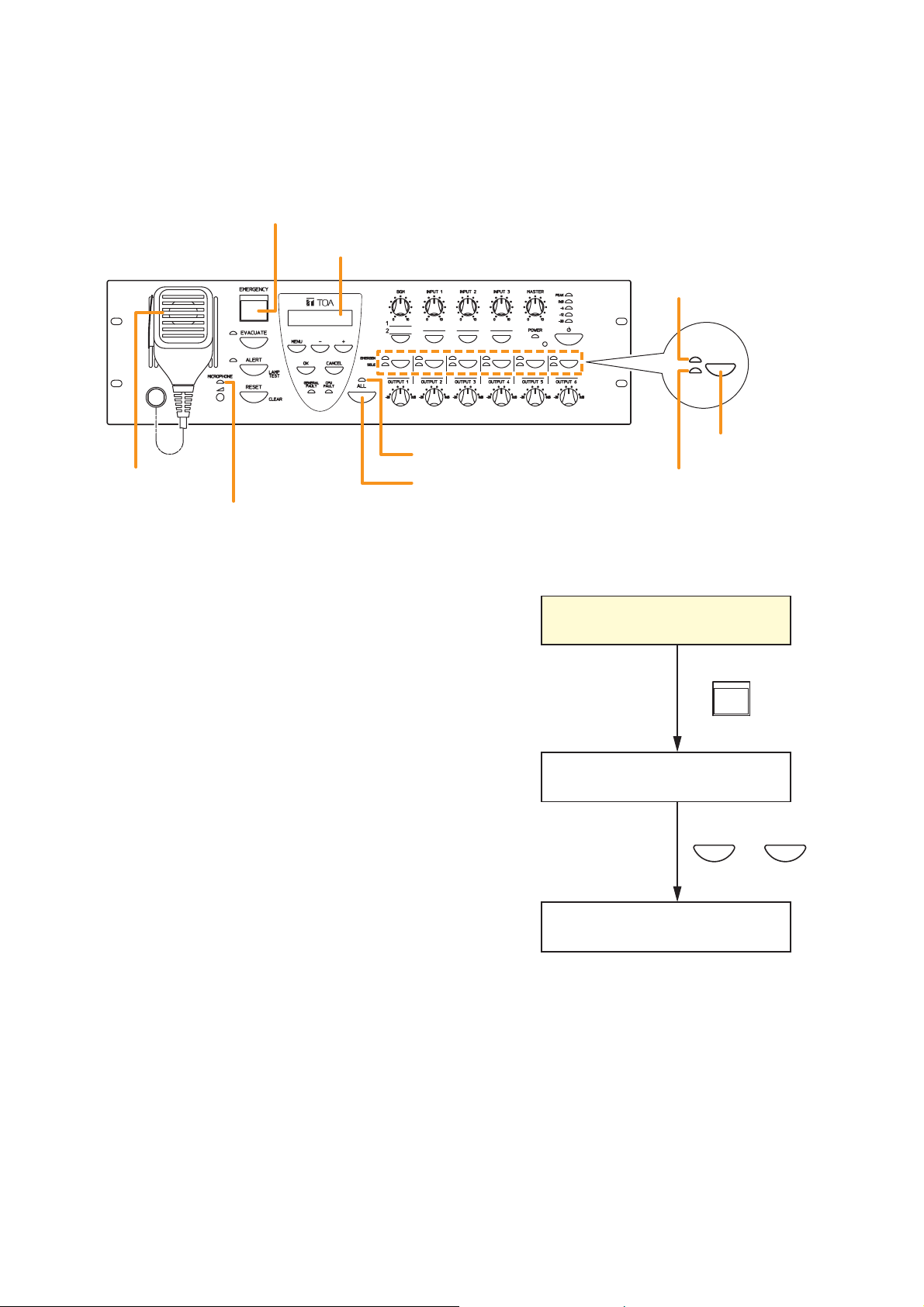
33
Step 1. Press the Emergency Activation switch.
The Emergency indicator (Emergency Activation
switch) lights red and the VM-3360VA or VM3240VA is placed in emergency broadcast mode.
The indication requesting broadcast output selection
is displayed on the LCD.
Step 2. Press the All-Zone Selector key or Output Selector
key to select the broadcast zones.
•
Pressing the All-Zone Call Selector key causes
the All-Zone Call indicator to light green, allowing
emergency broadcasts to be made over all
broadcast zones.
•
Pressing the Output Selector key causes the
selected Output indicators to light green, allowing
emergency broadcasts to be made over the
corresponding broadcast zone(s).
Note
Skipping Step 2 allows emergency broadcasts to be made
over all zones, as if the All-Zone Call Selector key was
pressed.
6.1. Making Emergency Broadcasts from the VM-3240VA or VM-3360VA
6.1.1. Microphone announcements
Use the emergency microphone located on the front panel of the VM-3360VA or VM-3240VA.
Emergency Activation switch/Emergency indicator
LCD screen
[VM-3240VA/3360VA]
Emergency Output indicator
All-zone Call indicator
Emergency
microphone
Emergency microphone operation indicator
All-zone Call Selector key
Output indicator
Normal status
1
Broadcast zone
selection request
screen
EMERGENCY
SELECT
2
Broadcast zone
selection request
screen
MERG
E
ENCY
SELECT
Output Selector key
EMERGENCY
O
UTPUT
ALL OUTPUT 1 – 6
or
O
UTPUT
Page 34
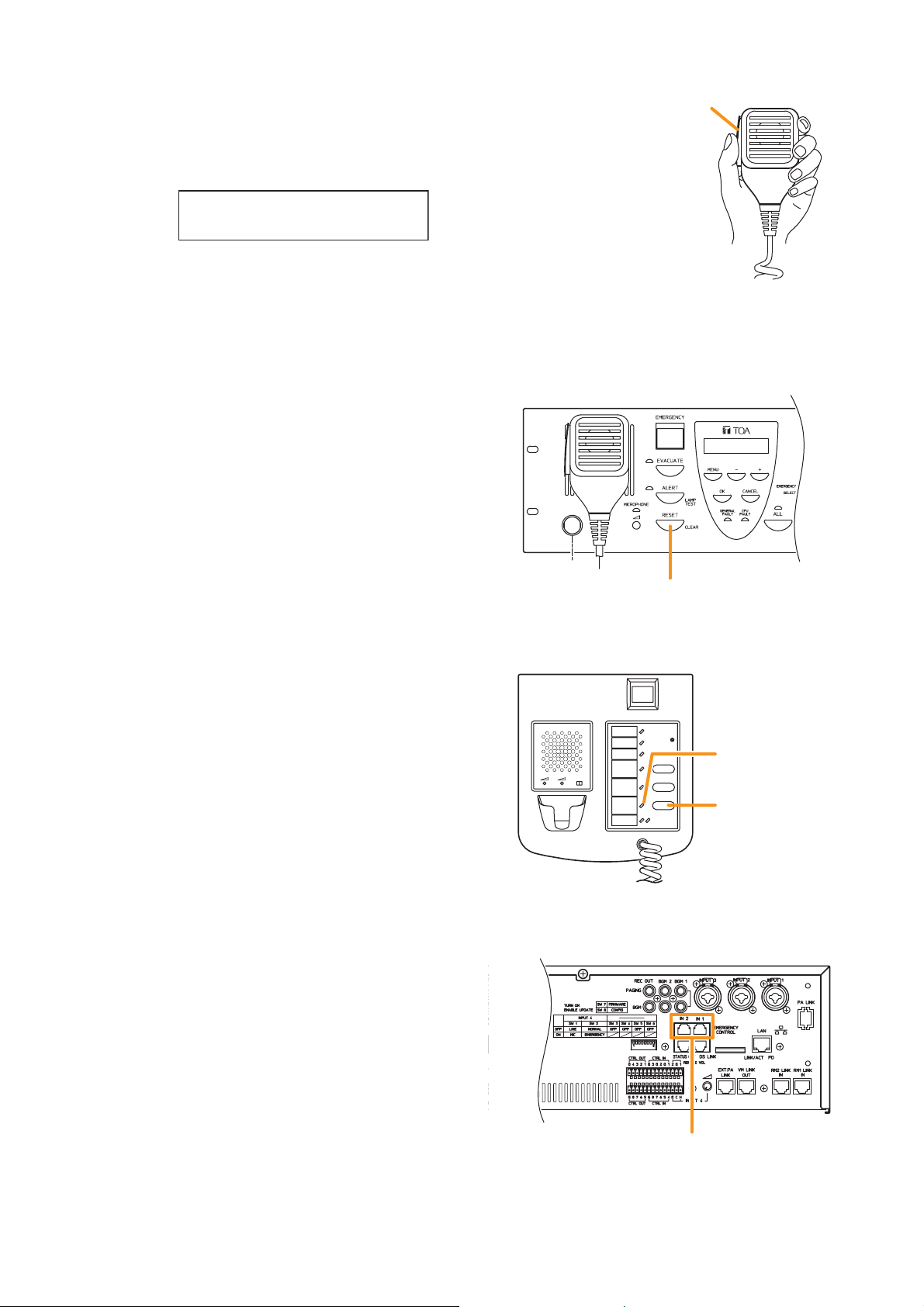
34
Step 3.
Make announcement while pressing the emergency microphone’s Talk key.
During emergency microphone announcements, the Emergency
Microphone Operation indicator and Output indicator both light red.
At the same time, the "EMERGENCY VA MICROPHONE" indication
is displayed on the LCD.
Step 4. To terminate the emergency broadcast, reset the emergency mode using one of the following
methods:
•
Press the Reset key on the front panel of the
VM-3360VA or VM-3240VA.
•
Press the RM-300MF Fireman’s Microphone
Emergency Reset key.
Note
The Emergency Reset indicator (red) remains lit
while the Emergency Reset key is pressed.
•
Input a reset signal to the Emergency Control
Input terminals of the VM-3240VA, VM-3360VA,
VM-3240E, or VM-3360E which has been
assigned a reset function.
Note
Use the setting software to assign the reset
function to the Emergency Control Input
terminal. (Refer to "Emergency Control Input
Settings" in "Event Settings" in the separate
software instruction manual.)
Emergency Control Input terminals
[VM-3240VA/3360VA/3240E/3360E]
Note: This figure represents the VM-3240VA/3360VA.
Talk key
EMERGENCY
M
VA
ICROPHONE
[VM-3240VA/3360VA]
[RM-300MF]
MIC SP CPU
OFF ON
Reset key
Emergency Reset
indicator
Emergency Reset
key
Page 35

35
Step 1. Press the Emergency Activation switch.
The Emergency indicator (Emergency
Activation switch) lights red and the VM3360VA or VM-3240VA is placed in
emergency broadcast mode. The indication
requesting broadcast output selection is
displayed on the LCD.
Step 2. Press the All-Zone Call Selector key or
Output Selector key to select the broadcast
zones.
•
Pressing the All-Zone Call Selector key
causes the All-Zone Call indicator to light
green, allowing emergency broadcasts to
be made over all broadcast zones.
•
Pressing the Output Selector key causes
the selected Output indicators to light
green, allowing emergency broadcasts to
be made over the corresponding
broadcast zone(s).
Note
Skipping Step 2 allows emergency
broadcasts to be made over all zones, as
if the All-Zone Call Selector key was
pressed.
Step 3. Press either the Alert or Evacuation Announcement Start key.
The Alert Announcement indicator or Evacuation Announcement indicator and the Emergency Output
indicator both light red, broadcasting the Alert or Evacuation announcement over the selected
broadcast zone(s).
Note
Holding down the Alert Announcement Start key during Alert announcements or the Evacuation Start
key during Evacuation announcements for 3 seconds or more causes the announcement to be
terminated and the indicator to go out.
6.1.2. Automatic emergency announcement broadcasts
This function makes emergency broadcasts with the key on the VM-3360VA’s or VM-3240VA’s front panel by
playing back the Alert or Evacuation announcements recorded and stored in the VM-3360VA or VM-3240VA.
Emergency Activation switch/Emergency indicator
Evacuation
Announcement
indicator
[VM-3240VA/3360VA]
Alert Announcement
Indicator
Alert Announcement
Start key
Evacuation Announcement Start key
LCD screen
All-zone Call indicator
All-zone Call Selector key
Emergency Output indicator
Output Selector key
Output indicator
Normal status
EMERGENCY
1
Broadcast zone selection
request screen
EMERGENCY
SELECT
2
Broadcast zone selection
request screen
MERG
E
E NCY
SELECT
O
ALL OUTPUT 1 – 6
O
3
Evacuation announcement in progress
E
MERG
ENCY
G
EVACUATE
M
ESSA
E
Alert announcement in progress
EMERGENCY
UTPUT
or
UTPUT
ALERT
ALERTEVACUATE
M
ESSA
G
E
Page 36

36
Step 4. To terminate the emergency broadcast, reset the emergency mode using one of the following
methods:
•
Press the Reset key on the front panel of the
VM-3360VA or VM-3240VA.
•
Press the RM-300MF Fireman’s Microphone
Emergency Reset key.
Note
The Emergency Reset indicator (red) remains lit
while the Emergency Reset key is pressed.
•
Input a reset signal to the Emergency Control
Input terminal of the VM-3240VA, VM-3360VA,
VM-3240E, or VM-3360E which has been
assigned a reset function.
Note
Use the setting software to assign the reset
function to the Emergency Control Input
terminal. (Refer to "Emergency Control Input
Settings" in "Event Settings" in the separate
software instruction manual.)
Emergency Control Input terminals
[VM-3240VA/3360VA/3240E/3360E]
Note: This figure represents the VM-3240VA/3360VA.
[VM-3240VA/3360VA]
Reset key
[RM-300MF]
MIC SP CPU
OFF ON
Emergency Reset
indicator
Emergency Reset
key
Page 37

37
Step 1. Press the RM-300MF’s Emergency Activation switch.
The Emergency indicator (Emergency Activation switch) lights red, placing the unit in emergency
broadcast mode.
Step 2. Press the RM-320F Fireman’s Microphone Extension’s Zone Selector key(s) to select broadcast
zone(s).
The selected zone’s indicator lights green, indicating that emergency microphone announcements
can be broadcast over the selected zone.
Notes
•
The RM-320F Fireman’s Microphone Extension is an optional device. If the Fireman’s Microphone
Extension is not connected, emergency announcements are broadcasts over all broadcast zones.
•
Use the setting software to set the Zone Selector key. (Refer to "Event Settings" "RM Function
Settings" "RM-320F Settings" in the separate software instruction manual.)
•
If Step 2 is skipped and the broadcast zone is not selected, emergency announcements are
broadcast over all broadcast zones.
Step 3. Make emergency broadcasts by pressing the Talk key of the RM-
300MF’s emergency microphone.
During the emergency microphone announcement, the RM-300MF’s
Emergency Microphone In-Use indicator lights green and the RM-320F
Fireman’s Microphone Extension’s Emergency Broadcast Zone indicator
lights red.
6.2. Making RM-300MF Emergency Broadcasts
6.2.1. Microphone announcements
Make emergency broadcasts through the emergency microphone of the RM-300MF Fireman’s Microphone.
Emergency Activation switch/Emergency indicator
[RM-320F][RM-300MF]
Emergency Broadcast Zone
indicator
Zone Selector key
Emergency
microphone
Emergency Microphone In-Use indicator
Zone indicator
Talk key
Page 38

38
Step 1. To terminate the emergency broadcast, reset the emergency mode using one of the following
methods:
•
Press the Reset key on the front panel of the
VM-3360VA or VM-3240VA.
•
Press the RM-300MF Fireman’s Microphone
Emergency Reset key.
Note
The Emergency Reset indicator (red) remains lit
while the Emergency Reset key is pressed.
•
Input a reset signal to the Emergency Control
Input terminal of the VM-3240VA, VM-3360VA,
VM-3240E, or VM-3360E which has been
assigned a reset function.
Note
Use the setting software to assign the reset
function to the Emergency Control Input
terminal. (Refer to "Emergency Control Input
Settings" in "Event Settings" in the separate
software instruction manual.)
Emergency Control Input terminals
[VM-3240VA/3360VA/3240E/3360E]
Note: This figure represents the VM-3240VA/3360VA.
[VM-3240VA/3360VA]
Reset key
[RM-300MF]
MIC SP CPU
OFF ON
Emergency Reset
indicator
Emergency Reset
key
Page 39

39
Step 1. Press the RM-300MF’s Emergency Activation switch.
The Emergency indicator (Emergency Activation switch) lights red, placing the unit in emergency
broadcast mode.
Step 2. Press the RM-320F Fireman’s Microphone Extension’s Zone Selector key(s) to select broadcast
zone(s).
The selected zone’s indicator lights green, indicating that emergency microphone announcements
can be broadcast over the selected zone.
Notes
•
The RM-320F Fireman’s Microphone Extension is an optional device. If the Expansion Unit is not
connected, emergency announcements are broadcasts over all broadcast zones.
•
Use the setting software to set the Zone Selector key. (Refer to "Emergency Control Input Settings" in
"Event Settings" in the separate software instruction manual.)
•
If Step 2 is skipped and the broadcast zone is not selected, emergency announcements are broadcast over
all broadcast zones.
Step 3. Press either the RM-300MF’s Alert or Evacuation Announcement Start key.
The Alert Announcement indicator or Evacuation Announcement indicator and the RM-320F
Fireman’s Microphone Extension’s Emergency Output indicator both light red, broadcasting the Alert
or Evacuation announcement over the selected broadcast zone(s).
Note
Holding down the Alert Announcement Start key during Alert announcements or the Evacuation
Announcement Start key during Evacuation announcements for 3 seconds or more causes the announcement
to be terminated and the indicator to go out.
6.2.2. Automatic emergency announcement broadcasts
This function makes emergency broadcasts from the RM-300MF Fireman’s Microphone by playing back the
Alert or Evacuation announcements stored in the VM-3360VA or VM-3240VA.
Emergency Activation switch/Emergency indicator
[RM-320F][RM-300MF]
Emergency Broadcast
Zone indicator
Zone Selector key
Evacuation Announcement
Alert Announcement
indicator
indicator
Evacuation Announcement
Start key
Alert Announcement Start key
Zone indicator
Page 40

40
Step 4. To terminate the emergency broadcast, reset the emergency mode using one of the following
methods:
•
Press the Reset key on the front panel of the
VM-3360VA or VM-3240VA.
•
Press the RM-300MF Fireman’s Microphone
Emergency Reset key.
Note
The Emergency Reset indicator (red) remains lit
while the Emergency Reset key is pressed.
•
Input a reset signal to the Emergency Control
Input terminal of the VM-3240VA, VM-3360VA,
VM-3240VA, or VM-3360E which has been
assigned a reset function.
Note
Use the setting software to assign the reset
function to the Emergency Control Input
terminals. (Refer to "Emergency Control Input
Settings" in "Event Settings" in the separate
software instruction manual.)
Emergency Control Input terminals
[VM-3240VA/3360VA/3240E/3360E]
Note: This figure represents the VM-3240VA/3360VA.
[VM-3240VA/3360VA]
Reset key
[RM-300MF]
MIC SP CPU
OFF ON
Emergency Reset
indicator
Emergency Reset
key
Page 41

41
Step 2. The Alert or Evacuation announcement is broadcast over the zone(s) assigned to the Emergency
Control Input terminals. The Emergency indicator flashes red, the buzzer sounds and the Alert or
Evacuation Announcement indicator lights red. At the same time, the Output indicator corresponding
to the set broadcast zone(s) lights.
Step 1. An emergency control signal is input to the Emergency Control Input terminals when an automatic fire
alarm system is activated.
Emergency control input terminals
Note: This figure represents the VM-3240VA/3360VA.
[VM-3240VA/3360VA/3240E/3360E]
[Emergency control signal entry and operation]
Make settings so that the Alert or Evacuation announcement to be broadcast over the designated zone(s)
when the emergency control input terminal of the VM-3240VA, VM-3360VA, VM-3240E, or VM-3360E is
activated. (For more information, refer to "Emergency Control Input Settings" in "Event Settings" in the
separate software instruction manual.)
6.3. Making Automatic Emergency Announcements Using Control Signal Inputs
(Automatic Fire Alarm Systems, etc.)
This function makes emergency broadcasts by playing back internal Alert or Evacuation announcements
when the emergency control input terminals located on the rear panel of the VM-3240VA, VM-3360VA, VM3240E, or VM-3360E receive an emergency control signal from a connected automatic fire alarm system or
external equipment. These emergency announcements being broadcast can also be stopped by the control
signal.
Perform the following settings in advance using the setting software:
Note
Assigning a function to stop the Alert or Evacuation message announcements to the emergency
control input terminals allows these announcements being broadcast to be stopped. This function can
be used only when all the versions of VM-3000VA firmware, VM-3000E firmware, and VM-3000
Setting Software are 2.00 or later.
Use the setting software to assign message stop function to the Emergency Control Input terminals.
(Refer to the separate software instruction manual.)
[VM-3240VA/3360VA]
Buzzer
Announcement
indicator
Emergency indicator
Alert Announcement indicatorEvacuation
Output indicator
Page 42

42
Step 3. To terminate the emergency broadcast, reset the emergency mode using one of the following
methods:
•
Press the Reset key on the front panel of the
VM-3360VA or VM-3240VA.
•
Press the RM-300MF Fireman’s Microphone
Emergency Reset key.
Note
The Emergency Reset indicator (red) remains lit
while the Emergency Reset key is pressed.
•
Input a reset signal to the Emergency Control
Input terminal of the VM-3240VA, VM-3360VA,
VM-3240VA, or VM-3360E which has been
assigned a reset function.
Note
Use the setting software to assign the reset
function to the Emergency Control Input
terminals. (Refer to "Emergency Control Input
Settings" in "Event Settings" in the separate
software instruction manual.)
Emergency Control Input terminals
[VM-3240VA/3360VA/3240E/3360E]
Note: This figure represents the VM-3240VA/3360VA.
[VM-3240VA/3360VA]
Reset key
[RM-300MF]
MIC SP CPU
OFF ON
Emergency Reset
indicator
Emergency Reset
key
Page 43

43
Microphone announcement
Make emergency broadcasts by holding down the
emergency microphone’s Talk key.
Press either the All-Zone Call key or Output key to select the output zone.
(If the zone is not selected, emergency broadcasts are made over all zones.)
To terminate the emergency broadcast, reset the emergency mode using one of the following methods:
•
Press the Reset key on the front panel of the VM-3360VA or VM-3240VA.
•
Press the RM-300MF Fireman’s Microphone’s Emergency Reset key.
•
Input a reset signal to the Emergency Control Input terminals on the rear panel of the VM-3240VA, VM-3360VA, VM-
3240E, or VM-3360E which has been assigned a reset function.
Press the Emergency Activation switch.
Normal status
Automatic emergency announcement
Press the Alert or Evacuation Announcement Start key
to broadcast the Alert or Evacuation announcement.
6.4.2. Fireman’s microphone emergency broadcasts
Microphone announcement
Make emergency broadcasts by holding down the RM300MF’s emergency microphone’s Talk key.
Press the RM-320F Fireman’s Microphone Extension’s Zone Selector key to select the output zone.
(If the zone is not selected, broadcasts are made over all zones.)
To terminate the emergency broadcast, reset the emergency mode using one of the following methods:
•
Press the Reset key on the front panel of the VM-3360VA or VM-3240VA.
•
Press the RM-300MF Fireman’s Microphone’s Emergency Reset key.
•
Input a reset signal to the Emergency Control Input terminal on the rear panel of the VM-3240VA, VM-3360VA, VM-
3240E, or VM-3360E which has been assigned a reset function.
Press theRM-300MF’s Emergency Activation switch.
Normal status
Automatic emergency announcement
Press the RM-300MF’s Alert or Evacuation
Announcement Start key to broadcast the Alert or
Evacuation announcement.
6.4.3. Making automatic emergency announcements using the control signal input
Alert or Evacuation announcements are broadcast over the zones assigned to the Emergency Control Input terminal.
Automatic fire alarm system is activated and an emergency control signal is input to the Emergency Control Input terminal.
To terminate the emergency broadcast, reset the emergency mode using one of the following methods:
•
Press the Reset key on the front panel of the VM-3360VA or VM-3240VA.
•
Press the RM-300MF Fireman’s Microphone’s Emergency Reset key.
•
Input a reset signal to the Emergency Control Input terminal on the rear panel of the VM-3240VA, VM-3360VA, VM-
3240E, or VM-3360E which has been assigned a reset function.
Normal status
6.4. Summary of Emergency Broadcast Procedures
6.4.1. Making emergency broadcasts from the VM-3240VA or VM-3360VA
Page 44
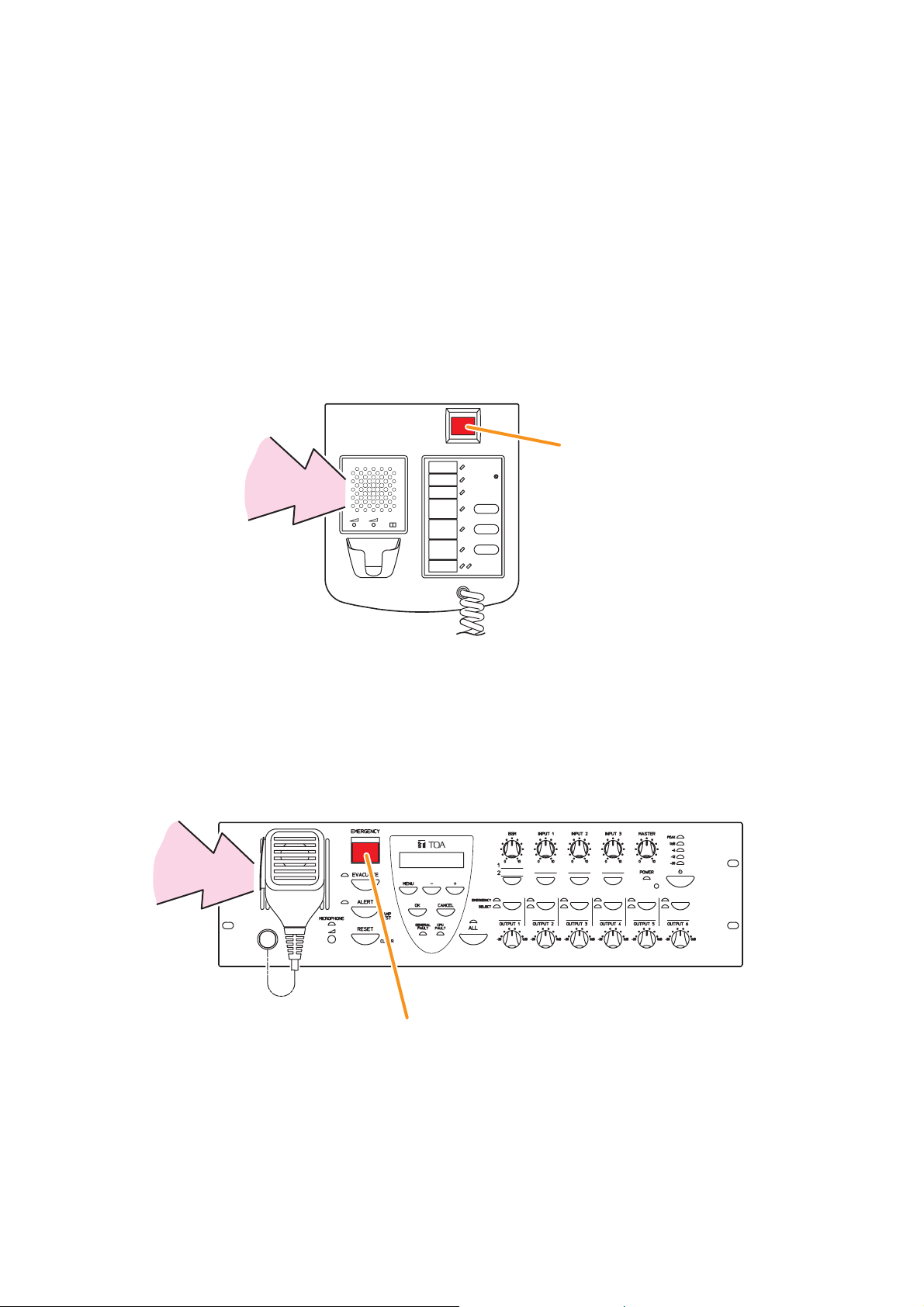
44
7. EQUIPMENT STATUS AND RESPONSE WHEN EMERGENCY MODE IS
ACTIVATED BY EXTERNAL EQUIPMENT
Note
Enable the function for Emergency Activation switch in advance when all the versions of VM-3000VA
firmware, VM-3000E firmware, and VM-3000 Setting Software are 2.00 or later. (For details, refer to
"Emergency Control Input Settings" and "RM-300MF settings" in "Event Settings" in the separate software
instruction manual.)
7.1. RM-300MF Status and Operation When Emergency-Activated by External
Equipment
The Emergency indicator flashes red and the buzzer sounds. If the Emergency Activation switch is pressed,
the Emergency indicator stops flashing and continuously lights red. At the same time, the buzzer stops.
7.2. VM-3240VA or VM-3360VA Status and Operation When Emergency-Activated by
External Equipment
The Emergency indicator flashes red and the buzzer sounds. If the Emergency Activation switch is pressed,
the Emergency indicator stops flashing red and continuously lights red. At the same time, the buzzer stops.
7.3. When Emergency-Activated by External Contact Input from Automatic Fire Alarm
Systems, etc.
•
VM-3360VA or VM-3240VA: The Emergency indicator flashes red and the buzzer sounds.
•
RM-300MF: The Emergency indicator flashes red and the buzzer sounds.
If the Emergency Activation switch of each device is pressed, the Emergency indicator stops flashing red and
continuously lights red. At the same time, the buzzer stops.
[RM-300MF]
Emergency Activation switch/
Emergency indicator
Buzzer
MIC SP CPU
OFF ON
[VM-3240VA/3360VA]
Buzzer
Emergency Activation switch/Emergency indicator
Page 45
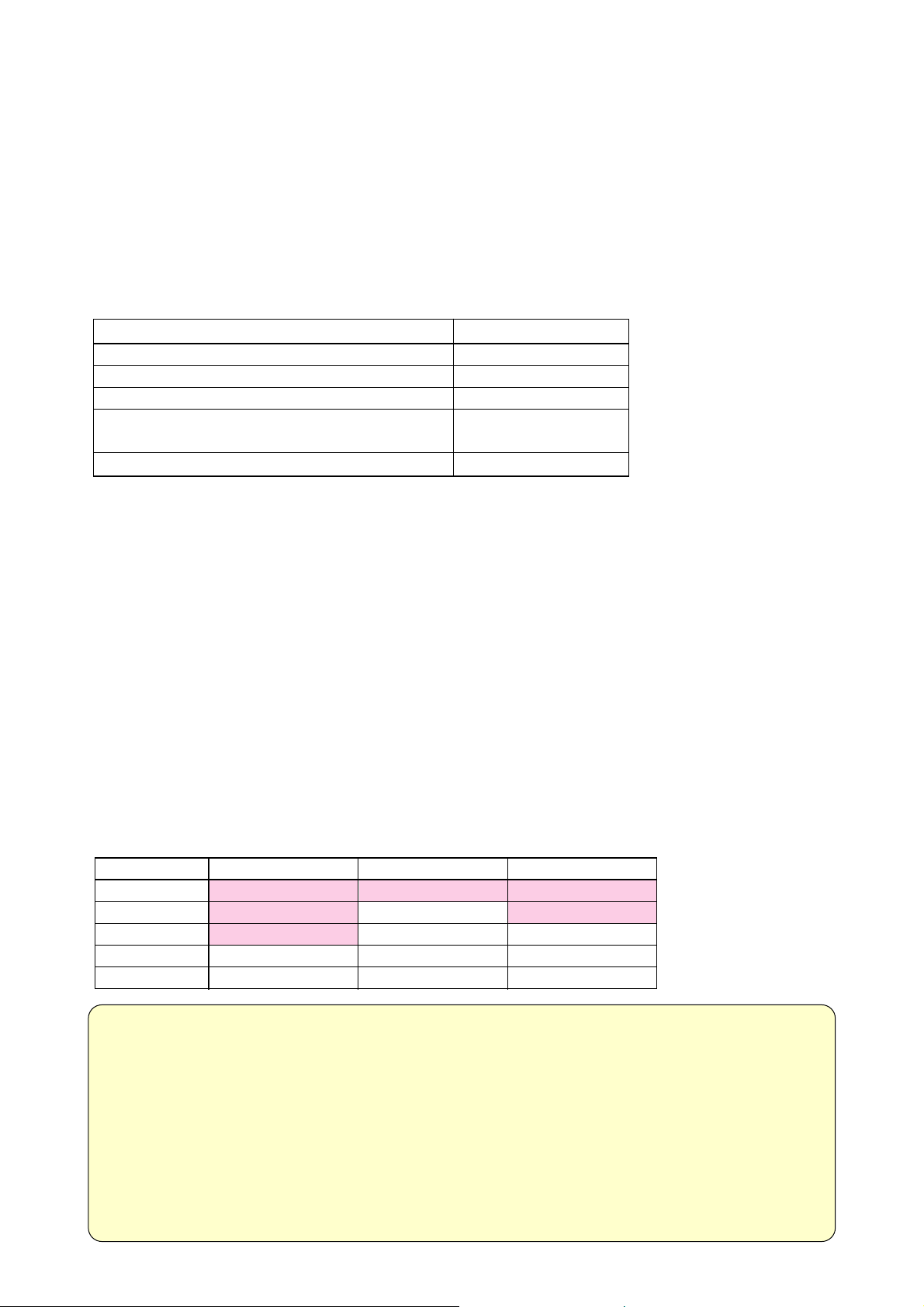
45
Input Terminal (Sound Source) Priorities
Inputs 1 – 4 (audio) 1 – 6 and 7 (MIX)
BGM 1 & 2 (BGM) 8 (BGM)
RM 1&2 LINK IN (remote microphone) 1 – 6
Automatic announcements 1 – 6 1 – 6
(Internal sound source)
Local Input* 1 – 6
Differences in System Operation Due to "System Type" Settings When Priority
Broadcasts Are Made
[In a 1-channel broadcast system]
When another higher priority broadcast is started during a broadcast, if broadcast areas for the two are different,
the original broadcast is cut off in areas other than those where the higher priority broadcast has been made.
[In a BGM/Paging broadcast system]
Priorities 1 – 6 are assigned to paging calls made by the VP series standby amplifiers, while Priorities 7 (MIX) and
8 (BGM) are for BGM broadcasts made by the VM-3000 series Amplifiers. When another broadcast with priority 1
– 6 is made during a broadcast with priority 7 or 8, if broadcast areas for the two are different, the original
broadcast is maintained in areas other than those where the latest broadcast has been made.
8. PRIORITY SETTINGS
8.1. General Broadcast Priorities
In general broadcasts, priorities can be set to each input source of the VM-3240VA's or VM-3360VA's, and the
VM-3240E's or VM-3360E's local input source. Following are such priority-assignable inputs or sound
sources: INPUT 1 – 4 (audio input), BGM 1 & 2 (BGM input), RM 1 & 2 LINK IN (remote microphone input),
internal automatic general announcements 1 – 6, and Local INPUT* (audio input).
Priority levels can be set on the setting software. (Refer to "Priority Settings" in the separate software
instruction manual.)
•
The lower the number, the higher the priority. Priorities that can be set differ depending on the connected
terminal.
•
While a broadcast with Priority 1 – 6 is being made, if another broadcast with higher priority is made, the
lower priority broadcast is interrupted. When multiple broadcasts with the same priority are simultaneously
made, the latest broadcast takes precedence (default: last-in-first-out priority). This priority can be changed
to a first-in-first-out arrangement through software settings. The original broadcast is restored after the
priority broadcast is complete.
•
Priority 7 can be assigned only to Inputs 1 – 4 (audio input). Setting these inputs to Priority 7 (MIX) allows
them to be used as BGM source inputs. If two or more of these inputs are set to Priority 7, their sound
source outputs are mixed.
•
Priority 8 can be assigned only to BGM 1 & 2 (BGM input). If broadcast with Priority 1 – 7 is started during
BGM (Priority 8) playback, the BGM is temporarily attenuated to allow the broadcast with Priority 1 – 7 to go
through. The original BGM playback is restored when the priority broadcast is complete.
•
When multiple input sound sources are simultaneously broadcast, the Output indicator indicates the input
sound source with the highest priority.
•
Depending upon priorities set to each input terminal (sound source), operations of the internal attenuator
(speaker output volume control), external attenuator and master volume control differ.
Priority Internal ATT. External ATT. Master volume
1, 2 Bypass Bypass Bypass
3, 4 Bypass Enable Bypass
5, 6 Bypass Enable Enable
7 (MIX) Enable Enable Enable
8 (BGM) Enable Enable Enable
* Applicable only when all the
versions of VM-3000VA
firmware, VM-3000E
firmware, and VM-3000
Setting Software are 2.00 or
later.
Page 46

46
The internal attenuator (speaker output volume control), external attenuator and master volume control cannot
be used during emergency broadcasts.
8.2. Emergency Broadcast Priorities
Priorities for emergency broadcasts are assigned to the following announcements: microphone
announcements from VM-3240VA or VM-3360VA, microphone announcements from the RM-300MF, and
Alert/Evacuation announcements. (Priorities are fixed.)
The lower the number, the higher the priority.
Sound Source Priorities (fixed)
Microphone announcement by RM-300MF/ID1
1
(RM-300MF assigned to ID1 using the setting software)
VM-3360VA or VM-3240VA Microphone Announcement 2
Microphone announcement by RM-300MF/ID2
3
(RM-300MF assigned to ID2 using the setting software)
Evacuate EV (internal pre-recorded Evacuation message) 4
Alert EV (internal pre-recorded Alert message) 5
Page 47

47
9.1. What Is the CPU OFF Function?
The CPU OFF function bypasses the CPU*, which the VM-3000 system uses in ordinary broadcasts, and
allows all-zone calls to be made from the VM-3360VA or VM-3240VA or RM-300MF. Use this function when
ordinary broadcasts cannot be made due to system failures, etc.
* A signal processing unit installed in the VM-3240VA, VM-3360VA, VM-3240E, or VM-3360E and RM-300MF.
9.2. Making All-Zone Calls Using the CPU OFF Function
9.2.1. Making all-zone calls from the VM-3240VA or VM-3360VA
While the Emergency Activation switch on the front panel of the VM3360VA or VM-3240VA and the Emergency Microphone’s Talk key
are simultaneously held down, the Emergency indicator (red)
remains lit and the amplifier is placed in CPU OFF condition,
allowing all-zone calls to be made from the Emergency Microphone.
Adjust the sound volume with the Emergency Microphone’s volume
control.
9.2.2. Making all-zone calls from the RM-300MF using the CPU OFF function
Set DIP switch 8 on the RM-300MF’s bottom surface to the ON position to use the CPU OFF function. Setting
the RM-300MF’s front-mounted CPU ON/OFF switch to the OFF position causes the CPU OFF indicator to
light red, placing the unit in CPU OFF mode. Pressing the Emergency Microphone’s Talk key allows all-zone
calls to be made from the Emergency Microphone. Adjust the sound volume with the microphone volume
control.
9. CPU OFF FUNCTION
[VM-3240VA/3360VA]
Emergency Activation switch/Emergency indicator
Emergency microphone volume controlEmergency microphone
Talk key
EMERGENCY
[RM-300MF front][RM-300MF rear]
Talk key
DIP switch
1
ON
2
3
4
5
6
7
8
MIC SP CPU
OFF ON
CPU OFF indicator
CPU ON/OFF
switch
Microphone volume control
OFF ON
Page 48

48
9.3. Priorities When All-Zone Calls Are Made Using the CPU OFF Function
Priorities of all-zone calls using the CPU OFF function differ
depending on the input terminal to which the RM-300MF is
connected. Connect the RM-300MF to the VM-3360VA or VM3240VA’s RM1 LINK or RM2 LINK connector.
CPU-OFF all-zone call from RM-300MF Fireman’s Microphone
(when connected to the VM-3360VA or VM-3240VA’s RM1 LINK
connector)
CPU-OFF all-zone call from VM-3360VA or VM-3240VA
CPU-OFF all-zone call from RM-300MF Fireman’s Microphone
(when connected to the VM-3360VA or VM-3240VA’s RM2 LINK
connector)
Remote microphone
link connectors
[VM-3240VA/3360VA]
Priority
High
Low
Page 49

49
10. SURVEILLANCE
10.1. What Is the Surveillance Function?
The surveillance function continually monitors operating conditions for each piece of equipment in the system,
operations between equipment components, connections and communications between equipment
components, power supply conditions and other important component parts and points extending from input to
output. If malfunctions or cable breakage is detected, details of such irregularities* are displayed on the VM3360VA or VM-3240VA’s LCD. At the same time, the communications failure indicator or failure indicator on
the system equipment flashes to alert the system operator to such irregularities along with a buzzer tone.
The setting software is used to set surveillance time intervals, component parts to be monitored and
subsequent operations when a failure is detected. (Refer to "Surveillance Settings" in the separate software
instruction manual.)
Detected failures are recorded in the VM-3360VA or VM-3240VA’s log, and the recorded log can be confirmed
using the setting software. (Refer to "Log Display" in the separate software instruction manual.)
* For LCD failure display, refer to page 60.
10.2. How to Use the Surveillance Function
Be sure to perform the following settings to enable the surveillance function. If not performed, the surveillance
function cannot be used.
•
Initialize surveillance settings using the setting menu displayed on the VM-3360VA or VM-3240VA’s LCD.
(Refer to "Surveillance Settings" on page 84.)
Note
Be sure to perform this initialization after completing the system installation and connections.
•
Use the setting software to set the surveillance function. (Refer to "Surveillance Settings" in the separate
software instruction manual.)
10.3. Monitored VM-3000 System Components
Shown below are the monitored component parts and points:
•
VM-3360VA or VM-3240VA
•
Automatic emergency announcement
•
Expansion amplifier (VM-3240E or VM-3360E)
•
Emergency remote microphone (RM-300MF)
•
Battery
•
Speaker (short or open circuit)
•
Speaker (ground fault)
•
Charging device (VX-2000DS)
•
Emergency control terminal
•
General-use remote microphone (RM-200M)
•
Extension amplifier (VP-2241 or VP-2421)
•
Standby amplifier (VP-2241 or VP-2421)
Using the setting software, enable or disable settings individually for each of the above items. (Refer to
"Surveillance Settings" in the separate software instruction manual.)
Tip
Each of the above items can be registered into up to 64 groups only when all the versions of VM-3000VA
firmware, VM-3000E firmware, and VM-3000 Setting Software are 2.00 or later. Each group can be assigned
to the RM-300MF's key, which functions as a failure indicator. (Refer to "RM-300MF settings" in "Event
Settings" in the separate software instruction manual.)
Page 50

50
10.4. Equipment Operation upon Failure Detection and Recovery Procedure
If any malfunction is detected within the system, the buzzer sounds, the failure indicator flashes and failure
information* is displayed on the VM-3360VA or VM-3240VA’s LCD screen. The operations of other system
equipment differ when a communications error or other failures occur. The following are rough guidelines on
actions to take after such failures have been detected.
The procedure for recovery from irregularities other than communications failures is:
1. Perform failure acknowledgment.
2. Remedy the cause.
3. Perform failure reset.
Recovering from communications failures:
When a failure is detected in communications between an individual component and the VM-3360VA or VM3240VA, component operation can no longer be performed. First, remedy the cause of the failure.
If communication returns to normal, the original condition will automatically be restored.
* For LCD failure display, refer to page 60.
Page 51
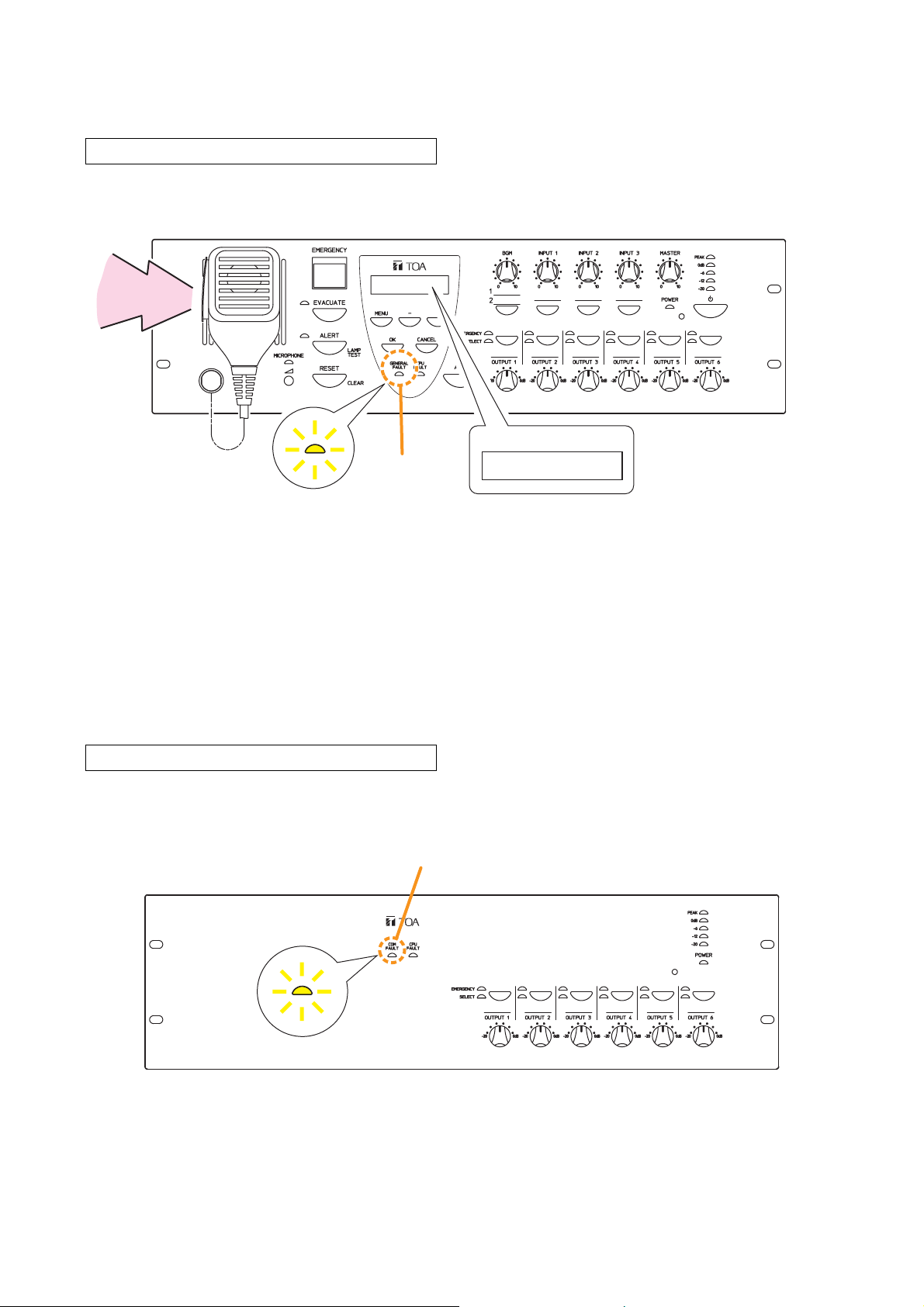
51
A failure has occurred in communications between the unit and the VM-3360VA or VM-3240VA.
The previous status is automatically restored if communications return to normal.
10.4.1. Equipment operation upon failure detection
[VM-3240VA and VM-3360VA]
The buzzer sounds, the failure indicator flashes yellow and failure information is displayed on the LCD screen.
Equipment operation upon failure detection
In this event, a failure of the contents shown on the LCD screen has occurred within the system. Pressing the
amplifier’s [OK] key to acknowledge the failure or acknowledging the failure by way of the Fireman’s
Microphone stops the buzzer and switches the yellow failure indicator from flashing to steady-on mode. (Refer
to "Failure Acknowledgement" on page 54).
If the failure is reset at the amplifier, the failure indicator goes out. However, if the cause of the failure has not
been remedied, the unit will return to failure status. (Refer to "Failure Reset Operation" on page 55).
[VM-3240E and VM-3360E]
The Communications Failure indicator flashes yellow.
Equipment operation upon failure detection
Buzzer
GENERAL
FAULT
Failure indicator
FAULT VA
A
M
PL I F I ER
LCD
>
Communications Failure indicator
COM
FAULT
Page 52
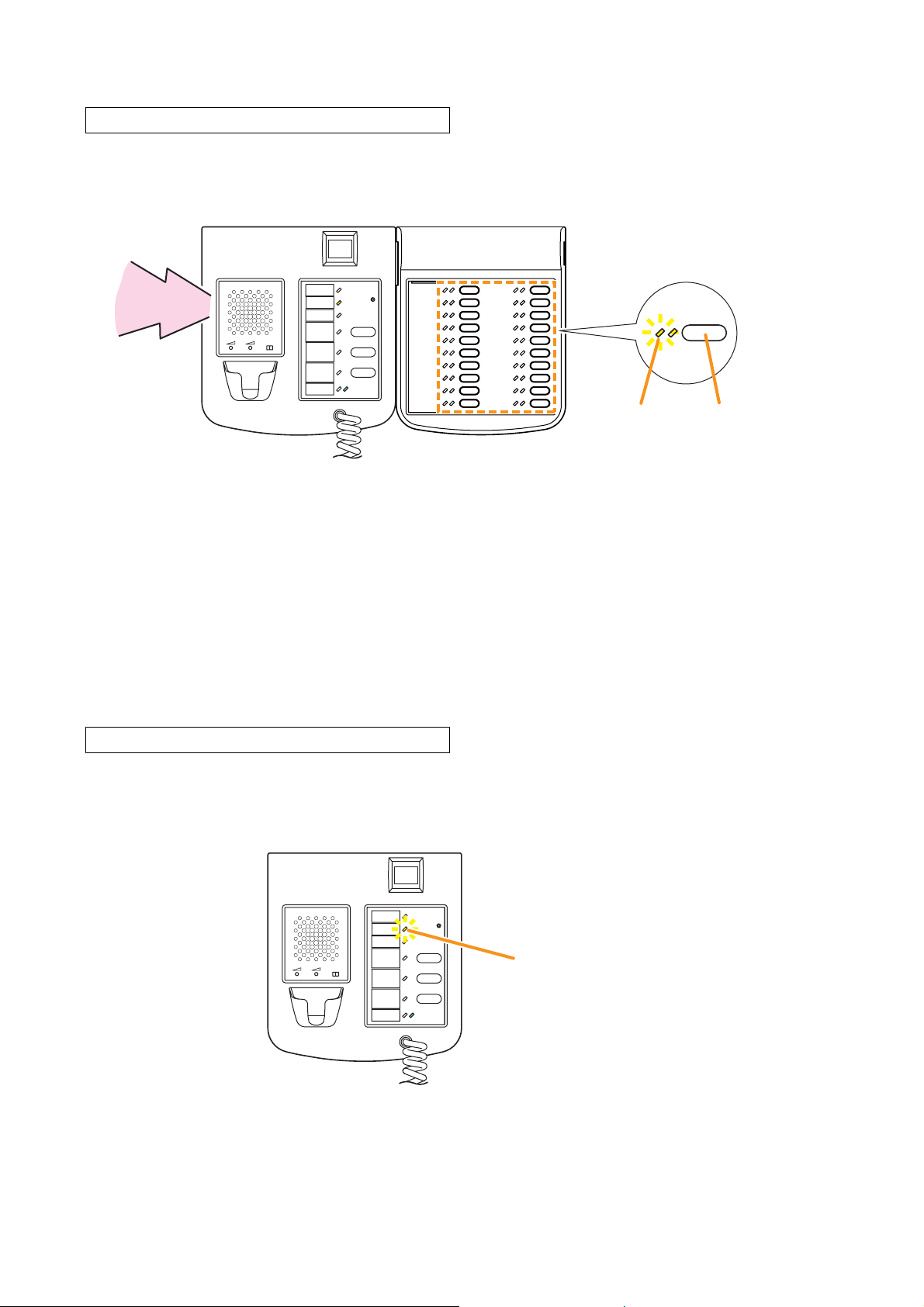
52
[RM-300MF and RM-320F]
The buzzer sounds and the Failure indicator flashes yellow.
Equipment operation upon failure detection (1)
In this event, a failure not related to communications has occurred within the system. If the failure is
acknowledged by any system component, the buzzer stops and the yellow Failure indicator light switches from
flashing to steady on mode. (Refer to "Failure Acknowledgement" on page 54). Resetting the failure at the
VM-3360VA or VM-3240VA causes the Failure indicator to go out. However, if the cause of the failure has not
been remedied, the unit will again return to failure status. (Refer to "Failure Reset Operation" on page 55).
Note
The function of acknowledging the specified failure must be assigned to the RM-320F’s key in advance using
the setting software. (Refer to "Event Settings" -> "RM Function Key Settings" -> "RM-320F Settings" in the
separate software instruction manual.)
The Communications Failure indicator flashes yellow.
Equipment operation upon failure detection (2)
A failure has occurred in communications between the RM-300MF and the VM-3240VA or VM-3360VA. The
previous status is automatically restored if communications return to normal.
RM-320FRM-300MF
Buzzer
MIC SP CPU
OFF ON
Failure indicator
Failure
Acknowledgment
key
RM-300MF
MIC SP CPU
OFF ON
Communications Failure indicator
Page 53

53
[RM-200M]
The Communications Failure indicator flashes yellow.
Equipment Operation Upon Failure Detection
A failure has occurred in communications between the RM-200M and the VM-3240VA or VM-3360VA.
The previous status is automatically restored if communications return to normal.
Communications Failure indicator
Page 54

54
10.4.2. Failure acknowledgment
Perform failure acknowledgment at the VM-3360VA, VM-3240VA, or RM-320F, or by use of the control input.
Acknowledging a failure causes all currently sounding buzzers to stop. At the same time, the flashing yellow
Failure indicator light on the VM-3360VA or VM-3240VA or RM-320F will switch to steady on mode.
Note
Only the Failure indicator is switched from flashing to steady on mode when failures are acknowledged.
The Communications Failure indicator that flashes when a communications-related failure occurs will remain
flashing.
[Acknowledging failures at the VM-3240VA or VM-3360VA]
Press the [OK] key.
[Acknowledging failures at the RM-320F]
Press the Failure Acknowledgment key corresponding to the yellow flashing Failure indicator.
Notes
• The "Failure Acknowledgment" function must be assigned to the key in advance. If this function is not
assigned, the RM-320F cannot be used for failure acknowledgment.
• The acknowledgment function can be assigned using the setting software. (Refer to "Event Settings" "RM
Function Key Settings" "RM-320F Settings" in the separate software instruction manual.)
[OK] key
Failure indicator
Failure
Acknowledgment
key
Page 55

55
10.4.3. Failure reset operation
Perform failure reset at the VM-3240VA, VM-3360VA, or RM-320F*, or by use of the control input.
Resetting failures causes all currently lit or flashing yellow Failure and Communications Failure indicators to
go out and returns the system to normal status. However, if the cause of the failure has not been remedied,
the system will again return to failure mode.
* Applicable only when all the versions of VM-3000VA firmware, VM-3000E firmware, and VM-3000 Setting
Software are 2.00 or later.
[Acknowledging failures by the control input]
Failure acknowledgment can also be performed by using the control inputs of the VM-3240VA, VM-3360VA,
VM-3240E, and VM-3360E. (Refer to "Event Settings" "General Control Input Settings" in the separate
software instruction manual.)
VM-3240VA/3360VA/3240E/3360E
Control input
Failure
acknowledgement
Failure
reset
Cancel key
Page 56

56
[Resetting failures at the RM-320F]
Press the Failure Reset key.
The Failure Reset indicator remains lit while the key is held down.
[Resetting failures by the control input]
Failure reset can also be performed by using the control inputs of the VM-3240VA, VM-3360VA, VM-3240E,
and VM-3360E. (Refer to "Event Settings" "General Control Input Settings" in the separate software
instruction manual.)
Notes
• The RM-320MF's Failure Reset function is valid only when all the versions of VM-3000VA firmware, VM3000E firmware, and VM-3000 Setting Software are 2.00 or later.
• The "Failure Reset" function must be assigned to the key in advance. If this function is not assigned, the RM320F cannot be used for failure reset.
• The Failure Reset function can be assigned using the setting software. (Refer to "Event Settings" "RM
Function Key Settings" "RM-320F Settings" in the separate software instruction manual.)
Failure Reset key
Lit
Failure Reset indicator
VM-3240VA/3360VA/3240E/3360E
Control input
Failure
acknowledgement
Failure
reset
Page 57

57
VM-3360VA or VM-3240VA The buzzer sounds, the Failure indicator flashes yellow and failure
information is displayed on the LCD screen.
RM-300MF The Communications Failure indicator flashes yellow.
10.5. Examples of Failures and Their Counter-Operations
Procedures for acknowledging and resetting failures are explained here.
10.5.1. Failure example 1: Communications failure
Assuming that the RM-300MF’s connection is disconnected within the VM-3000 system, when the failure is
detected, the equipment operates as follows:
[Operation examples when a failure occurs]
Note
The RM-300MF cannot be used.
Step 1. Press the VM-3360VA or VM-3240VA’s [OK] key (to acknowledge the failure).
The buzzer stops and the yellow Failure indicator light switches from flashing to steady on mode.
Step 2. Determine the cause and remedy it.
Then correctly reconnect the cables between the RM-300MF and the VM-3360VA or VM-3240VA.
Step 3. If communications are restored, the system automatically returns to the previous status, causing the
VM-3360VA or VM-3240VA’s Failure indicator and the RM-300MF’s Communications Failure indicator
to go out.
RM-300MFVM-3240VA/3360VA
Buzzer
MIC SP CPU
OFF ON
Failure indicator
GENERAL
FAULT
Flashes
FAULT EMGRM
OMMUN I CA T ION
C
LCD
2
<>
GENERAL
FAULT
[OK] key
Failure indicator
GENERAL
FAULT
Switches from flashing to
steady on mode.
Communications
Failure indicator
Flashes
RM-300MFVM-3240VA/3360VA
GENERAL
FAULT
Switches from steady
on to extinguished mode.
GENERAL
FAULT
MIC SP CPU
OFF ON
Switches from flashing
to extinguished mode.
Page 58

58
VM-3360VA or VM-3240VA The buzzer sounds, the Failure indicator flashes yellow and failure
information is displayed on the LCD screen.
RM-300MF and RM-320F The buzzer sounds and the Failure indicator flashes yellow.
10.5.2. Failure example 2: Short circuit of speaker line 6
Assuming that Speaker Line 6 connected to the VM-3360VA or VM-3240VA is shorted, when the failure is
detected, the equipment operates as follows.
Note
The function of acknowledging speaker short circuit failures must be assigned to the Failure
Acknowledgement key. If this function is not assigned, failures cannot be acknowledged by the RM-320F.
Use the setting software to assign the failure acknowledgement function. (Refer to "Event Settings" "RM
Function Key Settings" "RM-320F Settings" in the separate software instruction manual.)
[Operation example when a failure occurs]
Step 1. Press either the VM-3360VA or VM-3240VA’s [OK] key (to acknowledge the failure) or the RM-320F’s
[Failure Acknowledgment] key.
The buzzers on the VM-3360VA or VM-3240VA and the RM-320F stop and the yellow Failure
indicators light on the VM-3360VA or VM-3240VA and RM-320F switch from flashing to steady on
mode.
RM-300MF RM-320FVM-3240VA/3360VA
Buzzer
Failure indicator
GENERAL
FAULT
Flashes
LCD
FAULT VA
O
UTPUT6 SHORT
<>
Buzzer
MIC SP CPU
OFF ON
Flashes
Failure indicator
Failure
Acknowledgement
key
[OK] key
GENERAL
FAULT
Switches from
flashing to steady
on mode.
Failure indicator
RM-300MF RM-320FVM-3240VA/3360VA
MIC SP CPU
OFF ON
Switches from
flashing to steady
on mode.
Failure indicator
Failure
Acknowledgment
key
Page 59
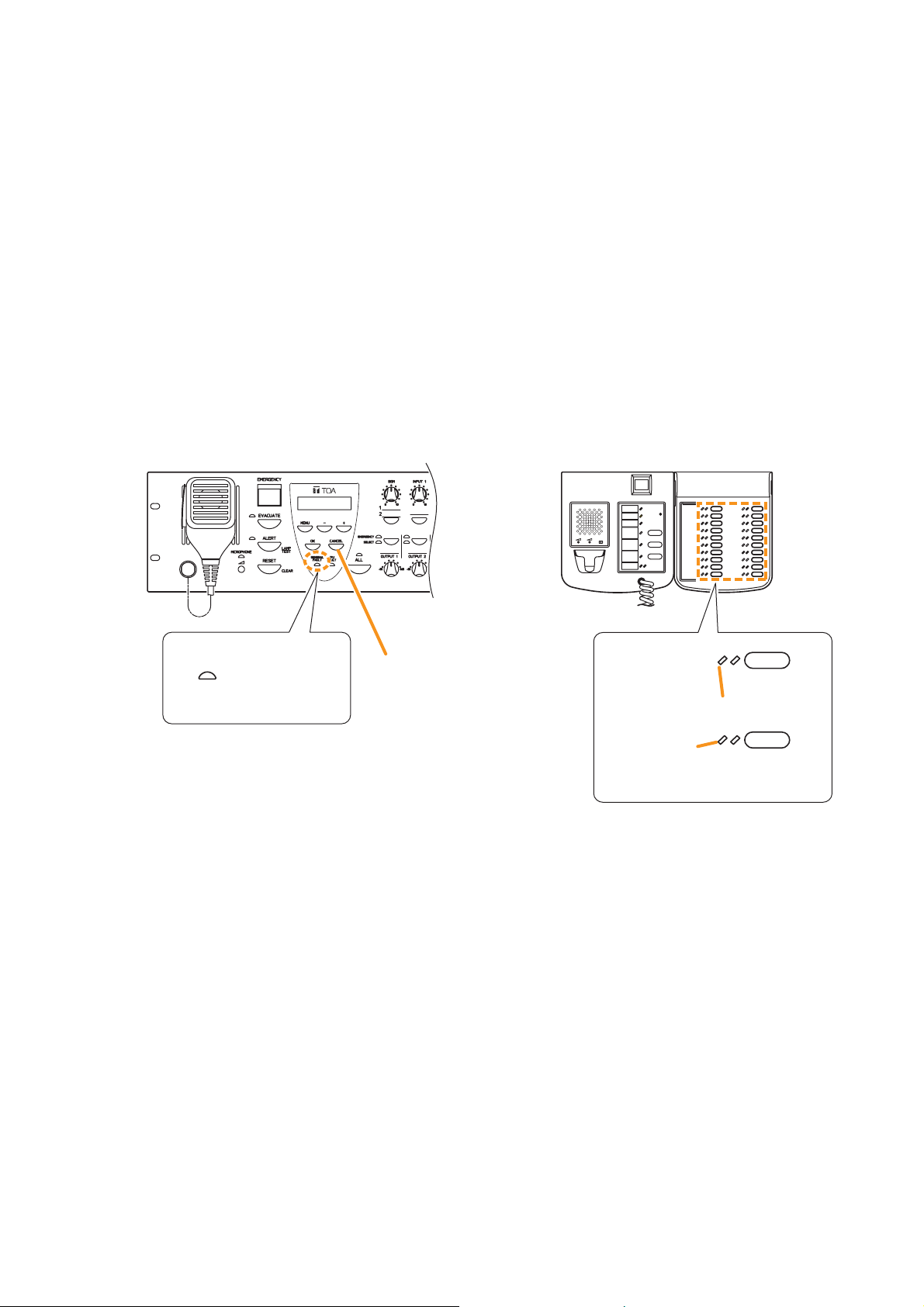
59
Step 2. Determine and remedy the cause.
If the cause cannot be determined from the VM-3360VA or VM-3240VA’s on-screen display, connect
a PC and load the log data using the setting software. (For log data loading, refer to "Log Display" in
the separate software instruction manual.)
Step 3. Press the VM-3360VA or VM-3240VA’s [CANCEL] key (to reset the failure).
The Failure indicators on the VM-3360VA or VM-3240VA and the RM-320F go out, allowing normal
system operation to be restored.
Note
The "Failure Reset" function must be assigned to the Failure Rest key in advance. If this function is
not assigned, the RM-320F cannot be used for failure reset. This function can be used only when all
the versions of VM-3000VA firmware, VM-3000E firmware, and VM-3000 Setting Software are 2.00 or
later.
RM-300MF RM-320FVM-3240VA/3360VA
GENERAL
Switches from
FAULT
steady on to
extinguished mode.
Failure indicator
Cancel key
MIC SP CPU
OFF ON
Switches from
steady on to
extinguished mode.
Lights while
the right-hand key
is pressed.
Failure indicator
Failure Reset
key
Page 60

60
10.6. LCD Failure Display
If a failure occurs, its information, including the failure point, is displayed on the VM-3360VA or VM-3240VA’s
front panel-mounted LCD screen.
In this event, the display alternates between "Failure information" and "BGM status." Pressing the OK key sets
the display to "Failure status."
The latest information is displayed on the LCD screen.
The ">" indication is displayed if failures occurred before the currently displayed failure, and the "<" indication
is displayed if failures occurred after the currently displayed failure.
To confirm other failures not displayed on the screen, move the display using the [+] or [–] key.
Indicates the occurrence of a failure.
Indicates the point where the failure occurred.
The red number represents a variable part.
FAULT E1
A
M
PLIFIER
Indicates the content of the failure.
<>
Indicates other failures that occurred before the displayed failure.
Use the [+] key to move the screen.
Indicates other failures that occurred after the displayed failure.
Use the [–] key to move the screen.
Failure Location: Voice Alarm System Amplifier (VM-3240VA or VM-3360VA)
FAULT VA
A
M
PL I F I ER
FAULT VA
AUD I
O
LINE
<>
FAULT VA
M
ICROPHONE
<
>
The VM-3360VA or VM-3240VA has overheated or its fuse has
blown.
Failure detected in the VM-3360VA or VM-3240VA’s audio
lines.
Failure detected in the VM-3360VA or VM-3240VA’s front
panel-mounted emergency microphone.
FAULT VA
TALK S
W
<>
FAULT VA
SETT I N
G
DATA
>
FAULT VA
L
OG
DATA
>
FAULT VA
E
MERG
ENCY S
W
>
FAULT VA
P
OWER
<>
Failure detected in the talk switch of the VM-3360VA or
VM-3240VA’s front panel-mounted emergency microphone.
Failure detected in the VM-3360VA or VM-3240VA’s set files.
Failure detected in the VM-3360VA or VM-3240VA’s log files.
Failure detected in the VM-3360VA or VM-3240VA’s
Emergency Activation switch.
Failure detected in the VM-3360VA or VM-3240VA’s power
supply.
Page 61

61
Failure Location: Automatic Emergency Announcement
FAULT VA
E
MERG
ENCY EV
>
Failure detected in the VM-3360VA or VM-3240VA’s internal
automatic emergency announcement device.
Failure Location: VM Extension Amplifier (VM-3240E or VM-3360E)
FAULT E1
M
PL I F I ER
A
FAULT E2
AUD I
O
LINE
<>
FAULT E3
C
O
MM
UN I CAT ION
<>
FAULT E8
P
OWER
<>
>
The VM-3240E or VM-3360E has overheated or its fuse has
blown.
Failure detected in the audio lines between the VM-3360VA or
VM-3240VA and the VM-3240E or VM-3360E.
Failure detected in communications between the VM-3360VA or
VM-3240VA and the VM-3240E or VM-3360E.
Failure detected in the power supply of the VM-3240E or
VM-3360E.
Failure Location: Fireman’s Microphone (RM-300MF)
FAULT EMGRM
AUD I
O
LINE
FAULT EMGRM
M
ICROPHONE
FAULT EMGRM
TALK S
W
FAULT EMGRM
C
O
MM
UN I CAT ION
FAULT EMGRM
E
MERG
ENCY S
W
2
<>
1
<
1
<>
2
<>
2
>
Failure detected in the audio lines between the RM-300MF and
the VM-3360VA or VM-3240VA.
Failure detected in the emergency microphone on the
RM-300MF.
Failure detected in the talk switch of the emergency microphone
on the RM-300MF.
Failure detected in communications between the VM-3360VA or
VM-3240VA and the RM-300MF.
Failure detected in the Emergency Activation switch on the
RM-300MF.
FAULT EMGRM
P
OWER
1
<>
Failure detected in the power supply of the RM-300MF.
Page 62

62
Failure Location: Battery
FAULT VA
BAT TERY
>
Failure detected in the battery.
Failure Location: Speaker Line (Open or Short Circuit)
FAULT VA
O
UTPUTOPEN 3
FAULT VA
O
UTPUT SHORT 6
<>
>
Open circuit caused in speaker Line 3 of the VM-3360VA or
VM-3240VA.
Speaker Line 6 of the VM-3360VA or VM-3240VA is
short-circuited.
Failure Location: Speaker Line (Ground Fault)
FAULT VA
GRO
UND FAULT
<
Ground fault caused in a speaker connected to the VM-3240VA
or VM-3360VA.
FAULT E1
GRO
UND FAULT
<>
Ground fault caused in a speaker connected to the VM-3240E
or VM-3360E.
Failure Location: Speaker Line
Failure detected in the speaker line connected to the
FAULT VA
END
O
FLINE6
>
VM-3360VA or VM-3240VA.
(The speaker line No. can be displayed only when an EOL unit
is connected to each individual speaker line.)
Failure Location: Emergency Power Supply (VX-2000DS)
FAULT VA
DS
FAULT E2
DS DC
>
>
VX-2000DS has failed or is not connected.
Failure detected in the VX-2000DS’ DC output.
Page 63

63
Failure Location: Emergency Control Input Terminal
FAULT E3
MGCTRL I N4
E
>
Failure detected in the VM-3240E’s or VM-3360E’s emergency
control input Terminal 4.
Failure Location: General-Use Remote Microphone (RM-200M)
FAULT RM1
C
O
MM
UN I CAT ION
<>
Failure detected in communications between the RM-200M and
the VM-3360VA or VM-3240VA.
Failure Location: Extension Amplifier (VP-2241 or VP-2421)
FAULT EXT VA
A
M
PL I F I ER
FAULT EXT E1
AUD I
O
LINE
<>
>
The Extension Amplifier has overheated or its fuse has blown.
Failure detected in the audio lines between the VP-2241 or
VP-2421 and the VM-3360VA or VM-3240VA or the VM-3240E
or VM-3360E.
Failure Location: Standby Amplifier (VP-2241 or VP-2421)
FAULT STANDBY
A
M
PL I F I ER
FAULT STANDBY
AUD I
O
LINE
<>
>
The Standby Amplifier has overheated or its fuse has blown.
Failure detected in the audio lines between the VP-2241 or
VP-2421 and the VM-3360VA or VM-3240VA or the VM-3240E
or VM-3360E.
Speaker Line Failure Detected by the End of Line Unit
FAULT
E
N
DO
FLINE1
V
A
<>
Failure detected in the speaker line connected to the
VM-3240VA, VM-3360VA, VM-3240E, or VM-3360E.
The displayed line number indicates the speaker line 1 – 6 in
failure state.
External Failure Detected by the Control Inputs
FAULT
E
X
TER
NAL ERR1
V
A
<>
Failure detected in the control input connected to the external
equipment of VM-3240VA, VM-3360VA, VM-3240E, or
VM-3360E.
The displayed error number indicates the control input 1 – 8 in
failure state.
Page 64

64
11. SETTINGS
Perform settings using the VM-3360VA or VM-3240VA’s LCD screen.
To set, select the desired item after entering the setting mode, then advance to the corresponding screen.
Even if the setting menu screen is selected by pressing the Menu key during normal operating status, current
broadcasts are not interrupted. Entering a setting screen by pressing the OK key on the setting menu screen
will, however, interrupt the broadcast.
If the AC power supply is cut off during setting, all parameters currently being set will be cancelled.
11.1. Keys Used for Settings
VM-3240VA and VM-3360VA
Front panel
[Menu] key [–] key [Input Selector] keys [+] key
[OK] key [Cancel] key
Page 65
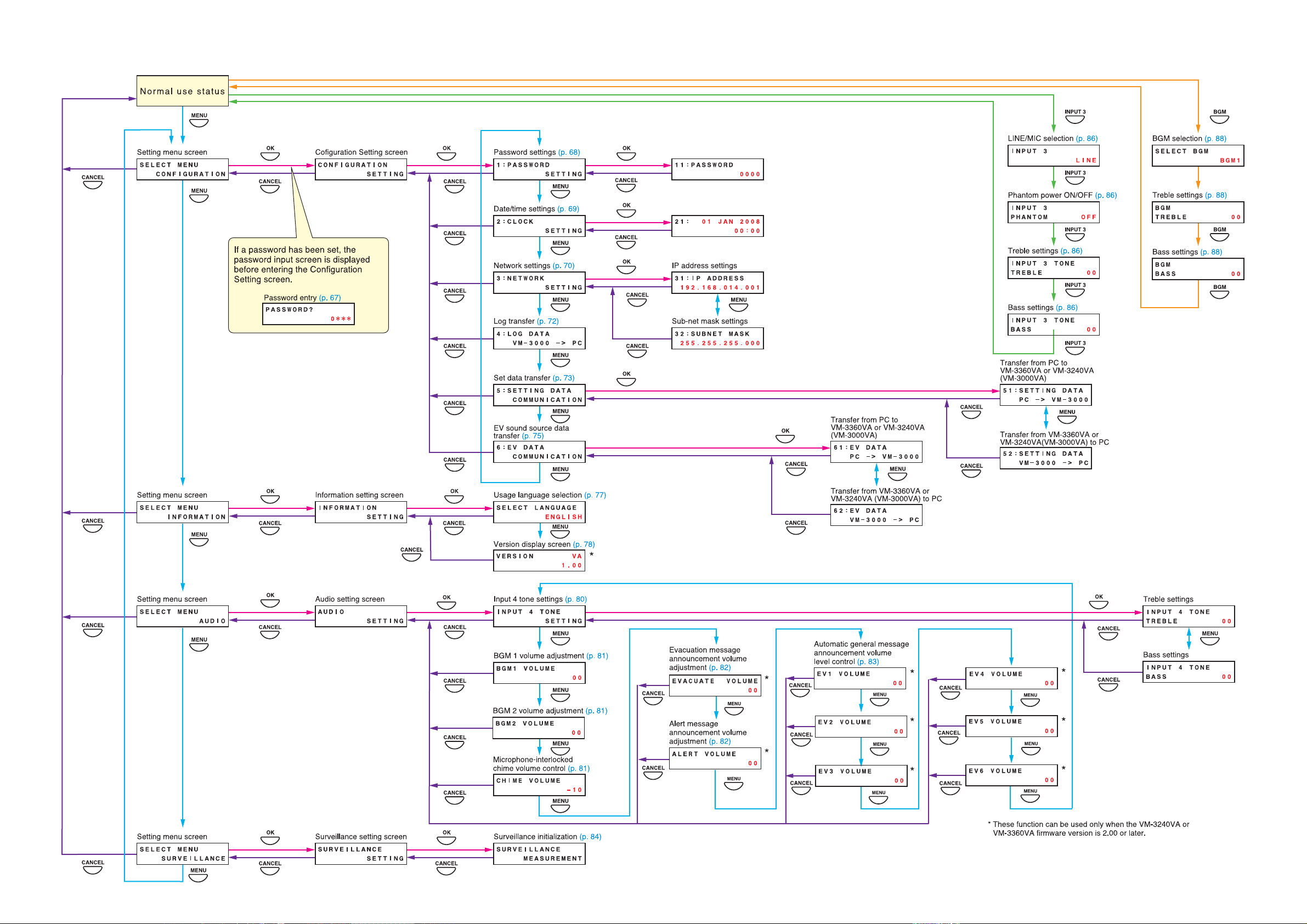
65
11.2. Setting Hierarchical Chart
Page 66

66
11.3. Configuration Settings
11.3.1. Configuration settings hierarchical chart
If a password has been set, the password input screen is displayed
before entering the Configuration Setting screen.
Normal status
Password entry (page 67)
PASSWO
MENUCANCEL
R D ?
0
Setting menu screen Configuration Setting screen Password settings (page 68)
SELECT ME NU
O
NF IGURAT ION
C
OK
CANCEL
CONF IGURATI
SETT IN
O
N
G
OK
CANCEL
1:PASSWO
RD
SETT IN
MENU
Date/time settings (page 69)
O
2:CL
CANCEL
CK
SETT IN
MENU
Network settings (page 70)
3:NETWO
CANCEL
RK
SETT I N
MENU
Log transfer (page 72)
These settings require setting software operation. Connect the
amplifier to a PC and activate the software before starting
settings. (For details, refer to the separate software instruction
manual.)
CANCEL
4:L
OG
V
M
DATA
–
3000
– >
MENU
PC
G
G
G
VM-3240VA/3360VA rear
LAN
CAT5 straight cable
Switching hub
PC
CANCEL
CANCEL
Set data transfer (page 73)
5:SETT I NGDATA
OMMUNICAT ION
C
MENU
EV sound source data transfer (page 75)
6:EV DATA
OMMUNICAT ION
C
MENU
Page 67

67
11.3.2. Password entry
If a password has been set, the password entry screen is displayed before entering the Configuration Setting
screen. (For password settings, refer to page 68.)
Step 1. When a password has been set, pressing the OK
key on the setting menu screen displays the
password input screen. (Pressing the Cancel key
returns the display to the original screen.)
Step 2. Enter the password using the [+] or [–] key.
The number increases as the [+] key is pressed
and decreases as the [–] key is pressed. An
underline (_) is shown at the leftmost digit to
indicate entry position.
Step 3. Press the OK key.
The underline moves to the next digit (to the
right).
(Pressing the Cancel key moves the display one
screen back.)
Step 4. Repeat Steps 2 and 3 to complete a 4-digit
number.
Step 5. Press the OK key when the underline is at the
fourth digit.
If the entered password is correct, the display
switches to the Configuration Setting screen.
If incorrect, the display returns to the password
entry screen.
Setting menu screen
SELECT ME NU
O
NF IGURAT ION
C
OK
1
Password entry screen
PASSWO
R D ?
–+
2
PASS
WOR D ?
OK
3
PASSWO
R D ?
4
PASSWO
R D ?
OK
5
0
or
1
0 0 00
0004
If password is correct If password is incorrect
Password Entry screen Configuration Setting screen
PASSWO
R D ?
M
AINTEN ANCE
0
SETT IN
G
Page 68

68
11.3.3. Configuration setting items
The screens shown here are only examples and may differ from the actual displays.
The sections in red are the setting items or contents that vary with the operation of the [+] or [–] key.
[Password settings]
Passwords can be set. (They need not be set if not necessary.)
Use only a 4-digit (numerical) number (0001 – 9999) when setting.
No password (display: "0000") is set by default.
Step 1. Press the OK key on the password setting screen.
The screen for setting the password will be displayed.
If a password has already been set, the set password is
displayed.
Note
Pressing the Cancel key returns the display to the original
screen.
Step 2. Enter a password using the [+] and [–] keys.
The underline (_) shown at the leftmost digit indicates the
entry point.
The number increases with the [+] key and decreases with
the [–] key.
Note
Enter "0000" when not using a password.
Step 3. Press the OK key.
The underline moves to the next (right side) digit.
Note
Pressing the Cancel key returns the display to the previous
screen.
Step 4. Repeat Steps 2 and 3 to complete a 4-digit number.
Step 5. Press the OK key when the underline is at the fourth digit to
register the password.
Step 6. Press the Cancel key after setting is complete.
The display reverts to the setting screen.
Password settings
1:PASSWO
RD
1
11:PASSWO
2
11:PASSWO
3
11:PASSWO
4
11:PASSWO
5
11:PASSWO
SETT I N
RD
RD
RD
RD
RD
G
OK
0 000
–+
or
1 000
OK
1000
1234
OK
1234
6
1:PASSWO
CANCEL
RD
SETT I N
G
Page 69

69
[Date/time settings]
Set the date and time.
Default setting: "2008 JAN 01, 00:00"
Step 1. Press the OK key on the Clock Setting screen.
The setting screen for date and time is displayed.
Note
Pressing the Cancel key returns the display to the original
screen.
Step 2. Enter the "year" using the [+] and [–] keys.
The number increases with the [+] key and decreases with
the [–] key.
The underline (_) shown at the "2008" digits indicates the
entry point.
Step 3. Press the OK key.
The underline moves to the right.
Note
Pressing the Cancel key returns the display to the previous
screen.
Step 4. Repeat Steps 2 and 3 to enter the date (day, month, and
year) and time (hour and minute).
Step 5. Press the OK key when the underline is at the "minute" digits
to register the date and time.
The time starts counting from 00 seconds when the OK key
is pressed.
Step 6. Press the Cancel key after setting is complete.
The display reverts to the setting screen.
Date/time settings
2:CLOCK
1
:
21
01 JAN 200 8
2
:
21
01 JAN 200 9
3
:
21
01 JAN 200 9
4
:
21
03 FEB 200 9
5
SETT I N
G
OK
0 0:00
–+
or
00:00
OK
0 0:00
0 4:05
OK
:
21
03 FEB 200 9
6
2:CLOCK
0 4:05
CANCEL
SETT I N
G
Page 70
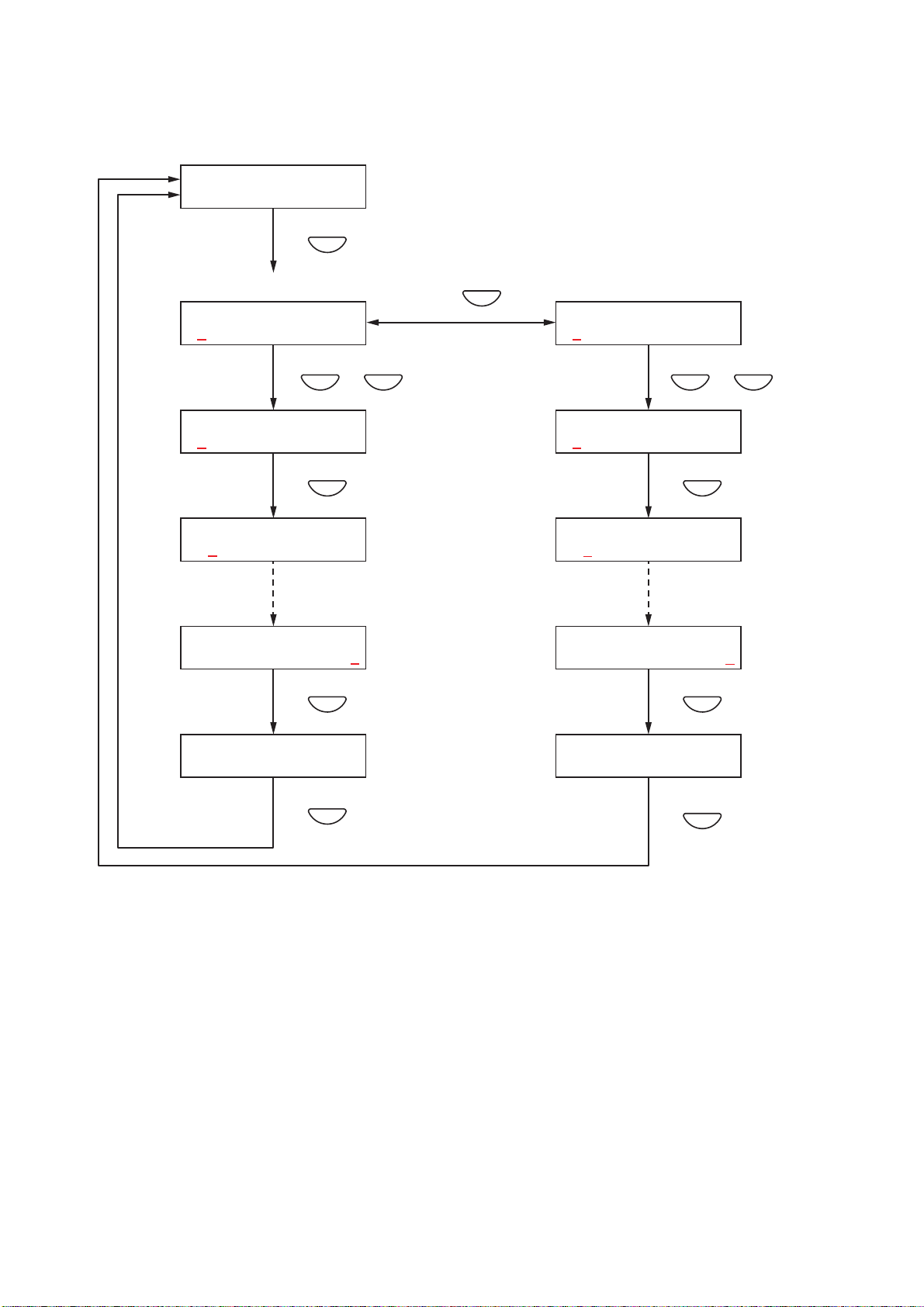
70
[Network settings]
Set the IP address and subnet mask.
<IP address settings>
Step 1. Press the OK key on the Network Settings screen.
The IP Address settings screen is displayed.
Note
Pressing the Cancel key returns the display to the original screen.
Step 2. Enter an IP address using the [+] and [–] keys.
The number increases with the [+] key and decreases with the [–] key.
The underline (_) shown at the leftmost digit indicates the entry point.
Step 3. Press the OK key. The underline moves to the next (right side) digit.
Note
Pressing the Cancel key returns the display to the previous screen.
Step 4. Repeat Steps 2 and 3 to complete the IP address.
Network settings
3:NETWO
RK
SETT I N
OK
1, 7
G
IP address settings
31:IP ADDRESS
192 . 168 . 014 . 001
–+
2
31:IP ADDRESS
192 . 168 . 014 . 001
3
31:IP ADDRESS
192 . 168 . 014 . 001
4
31:IP ADDRESS
192 . 168 . 014 . 002
5
OK
OK
MENU
8
or
Subnet mask settings
32:SUBNETMASK
255.255.255.000
–+
9
32:SUBNETMASK
255 . 255 . 255 . 000
OK
or
10
32:SUBNETMASK
255.255.255.000
11
32:SUBNETMASK
255.255.000.000
OK
12
31:IP ADDRESS
192 . 168 . 014 . 002
CANCEL
6
32:SUBNETMASK
255.255.000.000
13
CANCEL
Page 71

71
Step 5. Press the OK key when the underline is at the rightmost digit to register the IP address.
Step 6. Press the Cancel key after setting is complete.
The display reverts to the Network Settings screen.
<Subnet mask settings>
Step 7. Press the OK key on the Network Settings screen.
The IP Address settings screen is displayed.
Step 8. Press the Menu key.
The Subnet Mask Settings screen is displayed.
Step 9. Enter the subnet mask using the [+] and [–] keys.
The underline (_) shown at the leftmost digit indicates the entry point.
Step 10. Press the OK key. The underline moves to the next (right side) digit.
Note
Pressing the Cancel key returns the display to the previous screen.
Step 11. Repeat Steps 9 and 10 to complete the subnet mask.
Step 12. Press the OK key when the underline is at the rightmost digit to register the subnet mask.
Step 13. Press the Cancel key after setting is complete.
The display reverts to the Network Settings screen.
Page 72
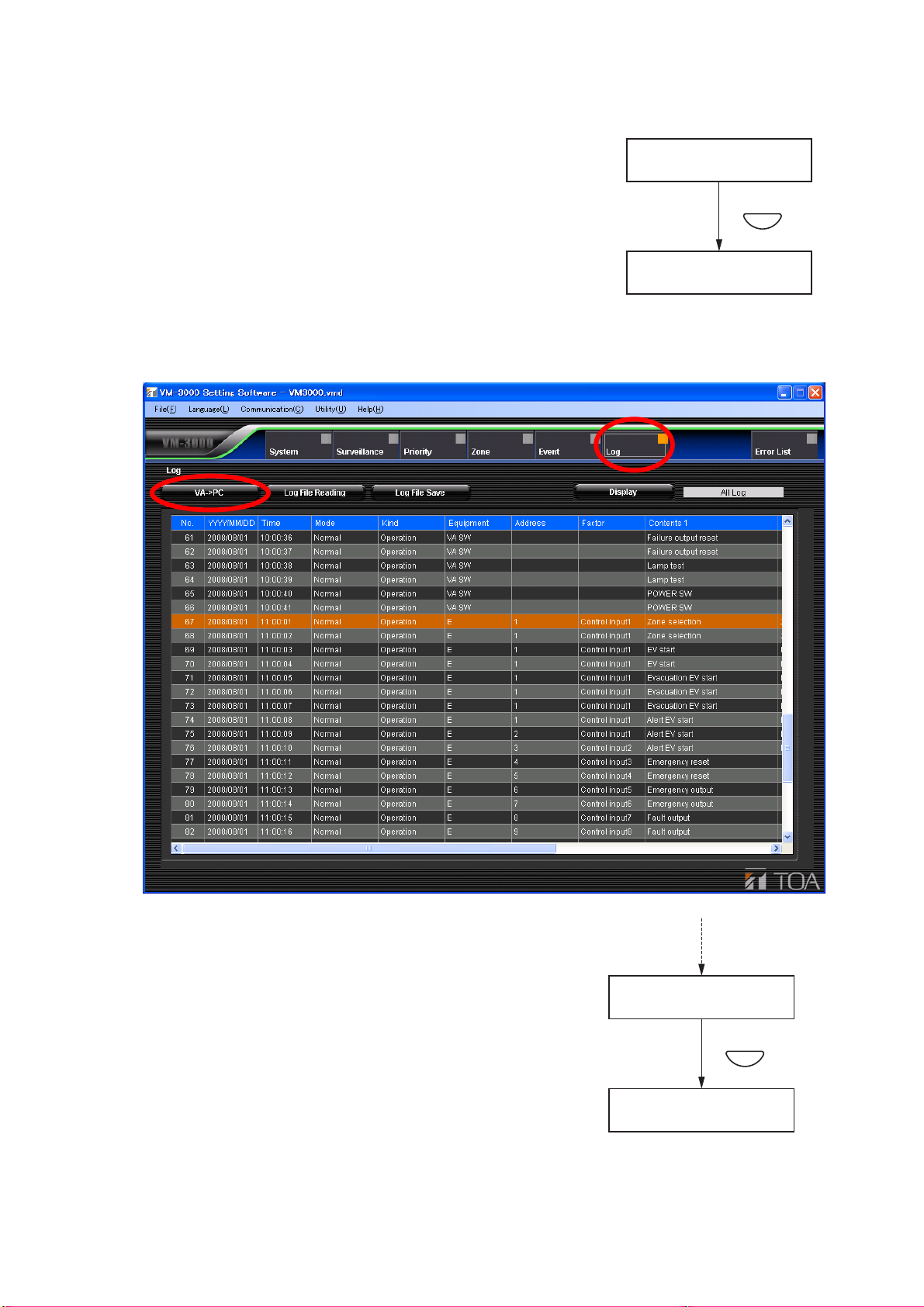
72
[Log transmission]
Transmit logs from the VM-3360VA or VM-3240VA to a PC.
Step 1. Press the OK key on the Log Transmission screen.
The indication "TRANSMITTING" is displayed on the screen.
Note
Pressing the Cancel key returns the display to the original screen.
Step 2. Activate the setting software and click the [Log] menu item.
The following log display screen is displayed.
Pressing the [VA
---> PC] button starts the transmission of log
data from the VM-3360VA or VM-3240VA to the PC.
The indication "TRANSMITTING COMPLETE" is displayed on
the screen of the VM-3360VA or VM-3240VA after the
transmission is completed.
Step 3. Press the OK key.
The display reverts to the setting screen.
Note
If the PC is not correctly connected, the display will not change from the "TRANSMITTING" screen. In such
cases, press the Cancel key to return to the log transmission screen, correctly reconnect the PC, and then
press the OK key again.
Log transmission
4:L
OG
DATA
–
3000
M
V
–>
PC
1
TRANS
M
ITTIN
OK
G
2
TRANS
M
ITTIN
Transmission in
progress
G
COM
P L ETE
OK
3
4:L
OG
M
V
DATA
–
3000
–>
PC
Page 73

73
[Transmission of PC-set data]
Transmit data set by a PC to the VM-3360VA or VM-3240VA from the PC or conversely from the VM-3360VA
or VM-3240VA to the PC.
Step 1. Press the OK key on the Set Data
Transmission screen.
The screen for selecting the transmission
source and transmission destination is
displayed.
Note
Pressing the Cancel key returns the
display to the original screen.
Step 2. Press the Menu key to switch the source
and destination.
Step 3. Press the OK key.
The "RECEIVING" or "TRANSMITTING"
indication is displayed on the screen.
Step 4. Activate the setting software to transmit set data from the VM-3360VA or VM-3240VA to the PC or
from the PC to the VM-3360VA or VM-3240VA. Click "Communication" on the menu bar and select
"Setting Data: VA->PC" or "Setting Data: PC->VA" on the pull-down menu.
Selecting "Setting Data: VA->PC" allows PC-set data written to the VM-3360VA or VM-3240VA to be
read into the software.
Selecting "Setting Data: PC->VA" transmits the data currently being set in the software to the VM3360VA or VM-3240VA.
The indication "RECEIVING COMPLETE" or "TRANSMITTING COMPLETE" is displayed on the
screen after the transmission is completed.
Set data transmission
5:SETT I NGDATA
OMMUN I CAT ION
C
OK
1
Transmission from PC to
VM-3360VA or VM-3240VA
G
51:SETT I N
PC
–>
V
DATA
–
M
3000
OK
3
MENU
2
Transmission from VM-3360VA
or VM-3240VA to PC
G
52:SETT I N
–
V
3000
M
DATA
–>
OK
PC
3
RECE I V I N
G
TRANSMITTIN
G
Page 74

74
44
Step 5. Press the OK key.
The display reverts to the source and
destination selection screen.
Step 6. Press the Cancel key.
The display reverts to the Set Data
Transmission screen.
Note
If the PC is not correctly connected, the display will not change from the "RECEIVING" or "TRANSMITTING"
screen.
In such cases, press the Cancel key to return to the set data transfer screen, correctly reconnect the PC, and
then press the OK key again.
Transmission in
progress
Transmission in
progress
RECE I V I N
5
51:SETT I N
PC
–>
6
G
COM
PLETE
OK
G
DATA
–
V
3000
M
CANCEL
5:SETT I NGDATA
C
OMMUN I CAT ION
TRANS
M
ITTIN
5
52:SETT I N
–
V
3000
M
6
COM
G
G
PLETE
OK
DATA
–>
PC
CANCEL
Page 75

75
61:EV DATA
PC
–>
V
M
–
3 000
62:EV DATA
V
M
–
3000
– >
PC
RECE I V I N
G
TRANSMITTIN
G
6:EV DATA
C
OMMUN I CAT ION
OK
OK OK
MENU
2
EV sound source data transmission
Transmission from PC to
VM-3360VA or VM-3240VA
1
3
Transmission from
VM-3360VA or VM-3240VA to PC
3
[Transmission of EV sound source data]
Transmit EV sound source data from a PC to the VM-3360VA or VM-3240VA or conversely from the VM3360VA or VM-3240VA to the PC.
Step 1. Press the OK key on the EV sound
source transmission screen.
The screen for selecting the transmission
source and destination is displayed.
Note
Pressing the Cancel key returns the
display to the original screen.
Step 2. Press the Menu key to switch the source
and destination.
Step 3. Press the OK key.
The "RECEIVING" or "TRANSMITTING"
indication is displayed on the screen and
the transmission beings.
Step 4. Activate the setting software to transmit the EV sound source data from the VM-3360VA or VM-
3240VA to the PC or from the PC to the VM-3360VA or VM-3240VA, then click "Utility->EV" on the
menu bar.
Page 76

76
Press the [VM-3000VA->PC] button to transmit sound source data from the VM-3360VA or VM3240VA to the PC. Sound source data written into the VM-3360VA or VM-3240VA is read into
the current registration screen.
Step 5. Press the OK key.
The display reverts to the transmission
source and transmission destination
selection screen.
Step 6. Press the Cancel key.
The display reverts to the Set Data
Transmission screen.
Note
If the PC is not correctly connected, the display will not change from the "RECEIVING" or "TRANSMITTING"
screen. In such cases, press the Cancel key to return to the EV sound source data transfer screen, correctly
reconnect the PC, and then press the OK key again.
The EV message sound source file registration screen is displayed.
Press the [PC->VM-3000VA] button to transmit sound source data
from the PC to the VM-3360VA or VM-3240VA after reading the
sound source data into the above screen.
44
RECE I V I N
5
61:EV DATA
PC
6
Transmission
in progress
G
COM
–>
M
V
PLETE
OK
–
3 000
CANCEL
6:EV DATA
OMMUN I CAT ION
C
TRANS
M
5
62:EV DATA
–
V
M
6
ITTIN
COM
3000
Transmission
in progress
G
PLETE
OK
– >
PC
CANCEL
Page 77

77
ENGLISH (default) and DEUTSCH (German)
Setting range
11.4. Information Settings
11.4.1. Information setting hierarchical chart
11.4.2. Information setting items
The screens shown here are only examples and may differ from the actual displays.
The sections in red are the setting items or contents that vary with the operation of the [+] or [–] key.
[Usage language selection]
Select the language to be displayed on the VM-3360VA or VM-3240VA’s LCD screen.
Step 1. Using the [+] and [–] keys, select the language to be used on
the language selection screen.
Step 2. Press the OK key to register the language.
Note
Pressing the Cancel key before registering the language by
pressing the OK key cancels the set contents and returns the
display to the Information Setting screen.
Step 3. Press the Cancel key to return to the Information Setting
screen.
The screen is displayed in the selected language.
Normal status
ORM
MENU
A T ION
OK
CANCEL
Information setting screen
O
INFORMAT I
N
SETT IN
OK
G
CANCEL
CANCEL
Usage language selection
SELECTLANGUAGE
EN
Version information display
VERS I
NO
CANCEL
Setting menu screen
SELECT ME NU
INF
LISH
G
MENU
2 .00
VA
Usage language selection
SELECTLANGUAGE
1
SELECTLANGUAGE
2
SELECTLANGUAGE
3
LISH
G
EN
–+
or
DEUT SCH
OK
DEUT SCH
CANCEL
Information settings screen
O
INFORMAT I
E I NSTELL UN
N
G
Page 78

78
[Version information display]
Version information is displayed on the VM-3240VA's or VM-3360VA's front panel-mounted LCD screen.
Note
This function can be used only when the VM-3000VA or VM-3000E firmware version is 2.00 or later.
Step 1. Using the [+] or [–] key, select the desired equipment
on the Version display screen.
The version number of the corresponding equipment is
displayed.
Step 2. Press the Cancel key to return to the Information
Setting screen.
Indicates the model number in short form.
VA: VM-3240VA or VM-3360VA, both having a LCD screen
VERS I NOVA
200
.
Indicates the version number of the equipment shown above.
E1: VM-3240E or VM-3260E connected to the VM-3240VA or
VM-3360VA
The number represents the unit ID number.
1
Version display screen
VERS I
NO
VA
1.00
–+
VERS I
NO
2 .00
CANCEL
2
Information Setting screen
OO
INF R
M
TA
I
N
T IN
SE
T
or
E1
G
Page 79

79
11.5. Audio Settings
This function is used to adjust the audio setting parameters.
Tone settings can be adjusted for Input 4 and volume adjusted for BGM 1 and 2 as well as for the chime
interlocked with the microphone, Alert/Evacuation message announcements, and automatic general
announcements.
Perform each setting after the system installation and connections have been completed.
11.5.1. Audio settings hierarchical chart
* These display screens can be used only when the VM-3240VA or VM-3360VA firmware version is 2.00 or
later.
Normal status
CANCEL
Setting menu screen
SELECT ME NU
MENU
A U DI
CANCEL
CANCEL
CANCEL
CANCEL
CANCEL
CANCEL
OK
Audio setting screen
AUD I
O
O
CANCEL
Automatic general message
announcement volume control
(page 83)
EV1VOLUM
EV2VOLUM
EV3VOLUM
EV4VOLUM
EV5VOLUM
EV6VOLUM
E
00
MENU
E
00
MENU
E
00
MENU
E
00
MENU
E
00
MENU
E
00
MENU
SETT IN
*
*
*
*
*
*
OK
G
CANCEL
Input 4 tone settings (page 80)
INPUT 4 TONE
SETT I N
MENU
G
BGM 1 volume control (page 81)
BGM
1VOLUME
CANCEL
00
MENU
BGM 2 volume control (page 81)
BGM
2VOLUME
CANCEL
00
MENU
Microphone-interlocked chime
volume adjustment (page 81)
CH IMEVOOLUME
CANCEL
–10
MENU
Evacuation message
announcement volume
adjustment (page 82)
EVACUTAE
CANCEL
V
MENU
LUME
00
*
Alert message announcement
volume control (page 82)
ALERTVOLUM
CANCEL
E
MENU
00
*
Page 80

80
[Input 4 tone settings]
Set the tone (bass and treble) for Input 4.
Note
To set Inputs 1 – 3, use the Input Selector key (Input 1 – 3) on the front panel of the VM-3360VA or VM3240VA. (Refer to page 85.)
11.5.2. Audio setting items
The screens shown here are only examples and may differ from the actual displays.
The sections in red are the setting items or contents that vary with the operation of the [+] or [–] key.
Step 1. Press the OK key on the Input 4 Tone Settings screen.
The Treble Settings screen is displayed.
Note
Pressing the Cancel key returns the display to the original screen.
Step 2. Press the Menu key to switch between the Treble and Bass settings screens.
Step 3. Set the treble or bass level using the [+] or [–] key.
The level increases with the [+] key and decreases with the [–] key.
Step 4. Press the OK key to register the set level.
Note
Pressing the Cancel key before registering the level by pressing the OK key cancels the set contents
and returns the display to the Input 4 Tone Settings screen.
Step 5. Press the Cancel key to return to the Input 4 Tone Settings screen.
+10 dB to –10 dB (default: 00)
Setting range
Input 4 tone settings
INPUT 4 TONE
SETT I N
G
OK
1
Treble settings
INPUT 4 TONE
TREBLE 00
–+
3
INPUT 4 TONE
TREBLE –01
OK
4
or
2
MENU
Bass settings
INPUT 4 TONE
BASS 00
–+
3
INPUT 4 TONE
BASS –01
or
OK
4
INPUT 4 TONE
TREBLE –01
CANCEL
5
INPUT 4 TONE
BASS –01
5
CANCEL
Page 81

81
+10 dB to –10 dB (default: 00)
Setting range
[BGM 1 and BGM 2 volume adjustment]
Adjust the volume of BGM1 and BGM2.
+10 dB to –10 dB (default: 00)
Setting range
Step 1. Using the [+] and [–] key, adjust the volume on the
Microphone-Interlocked Chime Volume Adjustment
screen.
Step 2. Press the OK key to register the set volume level.
Note
Pressing the Cancel key before registering the level by
pressing the OK key cancels the set contents and
returns the display to the Audio Settings screen.
Step 1. Using the [+] and [–] keys, adjust the volume on the
BGM 1 or BGM 2 Volume Settings screen. The volume
increases with the [+] key and decreases with the [–]
key.
Step 2. Press the OK key to register the set volume level.
Note
Pressing the Cancel key before registering the level by
pressing the OK key cancels the set contents and
returns the display to the Audio Settings screen.
[Microphone-interlocked chime volume adjustment]
Adjust the volume of the chime that is interlocked with the microphone.
(Example. When adjusting BGM 1 volume:)
BGM 1 volume adjustment
BGM
1VOLUME
00
–+
1
BGM
1VOLUME
or
–01
OK
2
BGM
1VOLUME
–01
Microphone-interlocked chime
volume control
CH IMEVOLUM
1
CH IMEVOLUM
E
–10
–+
or
E
–09
OK
2
CH IMEVOLUM
E
–09
Page 82

82
[Evacuation message announcement volume adjustment]
Adjust the volume of Evacuation message announcement internally pre-recorded on the VM-3240VA or VM3360VA.
Note
This function can be used only when the VM-3240VA or VM-3360VA firmware version is 2.00 or later.
+10 dB to –10 dB (default: 00)
Setting range
Step 1. Using the [+] or [–] key, adjust the volume on the Evacuation
Message Announcement Volume Adjustment screen.
Step 2. Press the OK key to register the set volume level.
Note
Pressing the Cancel key before registering the level by pressing
the OK key cancels the set contents and returns the display to
the Audio Setting screen.
[Alert message announcement volume adjustment]
Adjust the volume of Alert message announcement internally pre-recorded on the VM-3240VA or VM-3360VA.
Note
This function can be used only when the VM-3240VA or VM-3360VA firmware version is 2.00 or later.
+10 dB to –10 dB (default: 00)
Setting range
Step 1. Using the [+] or [–] key, adjust the volume on the Alert Message
Announcement Volume Adjustment screen.
Step 2. Press the OK key to register the set volume level.
Note
Pressing the Cancel key before registering the level by pressing
the OK key cancels the set contents and returns the display to
the Audio Setting screen.
Evacuation message announcement
volume adjustment
EVACUATEVOLUM
1
EVACUATEVOLUM
E
00
–+
or
E
–01
OK
2
EVACUATEVOLUM
E
–01
Alert message announcement
volume adjustment
ALERTVOLUM
1
ALERTVOLUM
E
00
–+
or
E
–01
OK
2
ALERTVOLUM
E
–01
Page 83

83
[Automatic general message announcement volume control]
Adjust the volume of Automatic general message announcements (EV1 – 6).
Note
This function can be used only when the VM-3240VA or VM-3360VA firmware version is 2.00 or later.
+10 dB to –10 dB (Default: 00)
Setting range
EV1 - 6 represent the Automatic general message announcement
numbers. For details, refer to the separate software instruction
manual.
Step 1. Using the [+] or [–] key, adjust the volume on the Volume
Adjustment screen for the EV1 – 6.
Step 2. Press the OK key to register the set volume level.
Note
Pressing the Cancel key before registering the level by
pressing the OK key cancels the set contents and returns the
display to the Audio Setting screen.
Automatic general message
announcement volume level control
EV1VOLUME
00
–+
1
EV1VOLUME
or
–01
OK
2
EV1VOLUME
–01
Page 84

84
11.6.2. Surveillance setting items
[Surveillance initialization]
Initialize the surveillance function.
Note
Do not start initializing the surveillance function for 1 minute after system reset.
11.6. Surveillance Settings
Notes
• When using the Surveillance function (refer to "What Is the Surveillance Function?" on page 49), be sure to
perform this setting after system installation and connections have been completed. Also, be sure to perform
this setting when the number of connected speakers has been changed.
If this setting is not performed, the surveillance function will not operate correctly.
• When initializing the surveillance settings, be sure to set all the attenuators connected for maximum output.
Doing otherwise may cause false detection.
11.6.1. Surveillance setting hierarchical chart
Step 1. Press the OK key on the surveillance initialization screen.
The "MEASURING" indication is displayed on the screen
and initialization begins.
After initialization is complete, the "MEASURING
COMPLETE" indication is displayed on the screen.
Step 2. Press the OK key to return to the Surveillance Initialization
screen.
Normal Status
MENUCANCEL
Setting menu screen Surveillance Setting screen Surveillance Initialization
SELECT ME NU
SURVE I LLA NCE
OK
CANCEL
SURVE I LLANCE
SETT IN
G
OK
CANCEL
SURVE I LLANCE
M
EASUREMENT
Surveillance Initialization
SURVE I LLANCE
M
EASUREMENT
1
M
EASURIN
G
OK
Initialization in
progress
M
EASUR I N
G
COM
2
SURVE I LLANCE
M
EASUREMENT
P L ETE
OK
Page 85
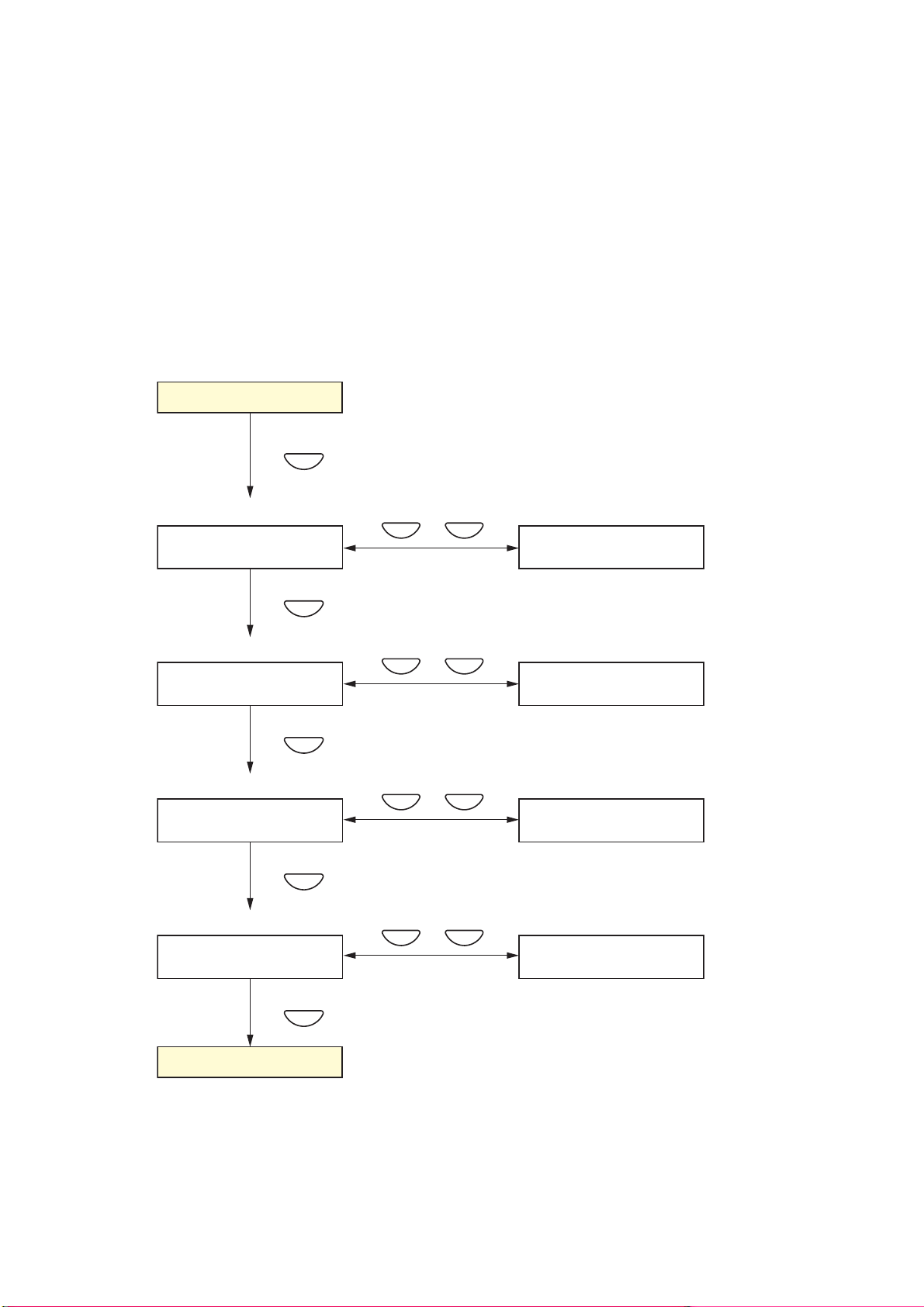
85
11.7. Inputs 1 – 3 Settings
LINE/MIC input can be selected, phantom power turned ON/OFF, and treble and bass set for Inputs 1 – 3
during actual sound output.
Perform this setting after system installation and connections have been completed.
11.7.1. Inputs 1 – 3 setting hierarchical chart
The screens shown here are only examples and may differ from the actual displays.
The sections in red are the setting items or contents that vary with the operation of the [+] or [–] key.
Normal status
INPUT 3
LINE/MIC selection (page 86)
INPUT 3
M
IC
INPUT 3
Phantom power ON/OFF
INPUT 3
O
PHANT
M
(page 86)
O
FF
INPUT 3
Treble settings (page 86)
INPUT 3 TONE
TREBLE 00
INPUT 3
Press the desired Input Selector key (Inputs 1 – 3).
Note
This example shows Input 3 parameter settings.
–+
or
INPUT 3
L
INE
–+
or
INPUT 3
PHANT
O
M
O
N
–+
or
INPUT 3 TONE
TREBLE –01
Bass settings (page 86)
INPUT 3 TONE
BASS 00
INPUT 3
Normal Status
–+
or
INPUT 3 TONE
BASS –01
Page 86

86
11.7.2. Inputs 1 – 3 setting items
[LINE/MIC selection settings]
Select either LINE or MIC input.
Line and Mic (Default: LINE)
Setting range
[Phantom ON/OFF settings]
This setting item will not appear when "LINE" is selected at the LINE/MIC selection setting item.
Set whether to enable or disable the phantom power.
ON and OFF (Default: OFF)
Setting range
[Treble settings]
Perform treble settings.
+10 dB to –10 dB (Default: 00)
Setting range
[Bass settings]
Perform bass settings.
+10 dB to –10 dB (Default: 00)
Setting range
Page 87

87
11.8. BGM Settings
Bass and treble of BGM can all be set during actual sound output.
Perform this setting after system installation and connections have been completed.
11.8.1. BGM setting hierarchical chart
The screens shown on the previous page are only examples and may differ from the actual displays.
The sections in red are the setting items or contents that vary with the operation of the [+] or [–] keys.
Normal status
BGM
BGM selection (page 88)
G
SELECTB
M
B
GM1
BGM
Treble settings (page 88)
BGM
TREBLE 00
BGM
Bass settings (page 88)
BGM
BASS 00
BGM
Normal status
–+
or
–+
or
–+
or
G
SELECTB
BGM
TREBLE –
BGM
BASS
M
B
GM2
01
–
01
Page 88

88
11.8.2. BGM setting items
[BGM selection]
Select BGM 1 or 2. Press the OK key to confirm the selected BGM output and commence BGM broadcasting.
(For details, refer to "BGM Broadcasts" in "Making General Broadcasts" on page 25.)
BGM 1, BGM 2 and OFF (default)
Setting range
[Treble settings]
Perform treble settings.
+10 dB to –10 dB (Default: 00)
Setting range
[Bass settings]
Perform bass settings.
+10 dB to –10 dB (Default: 00)
Setting range
Page 89
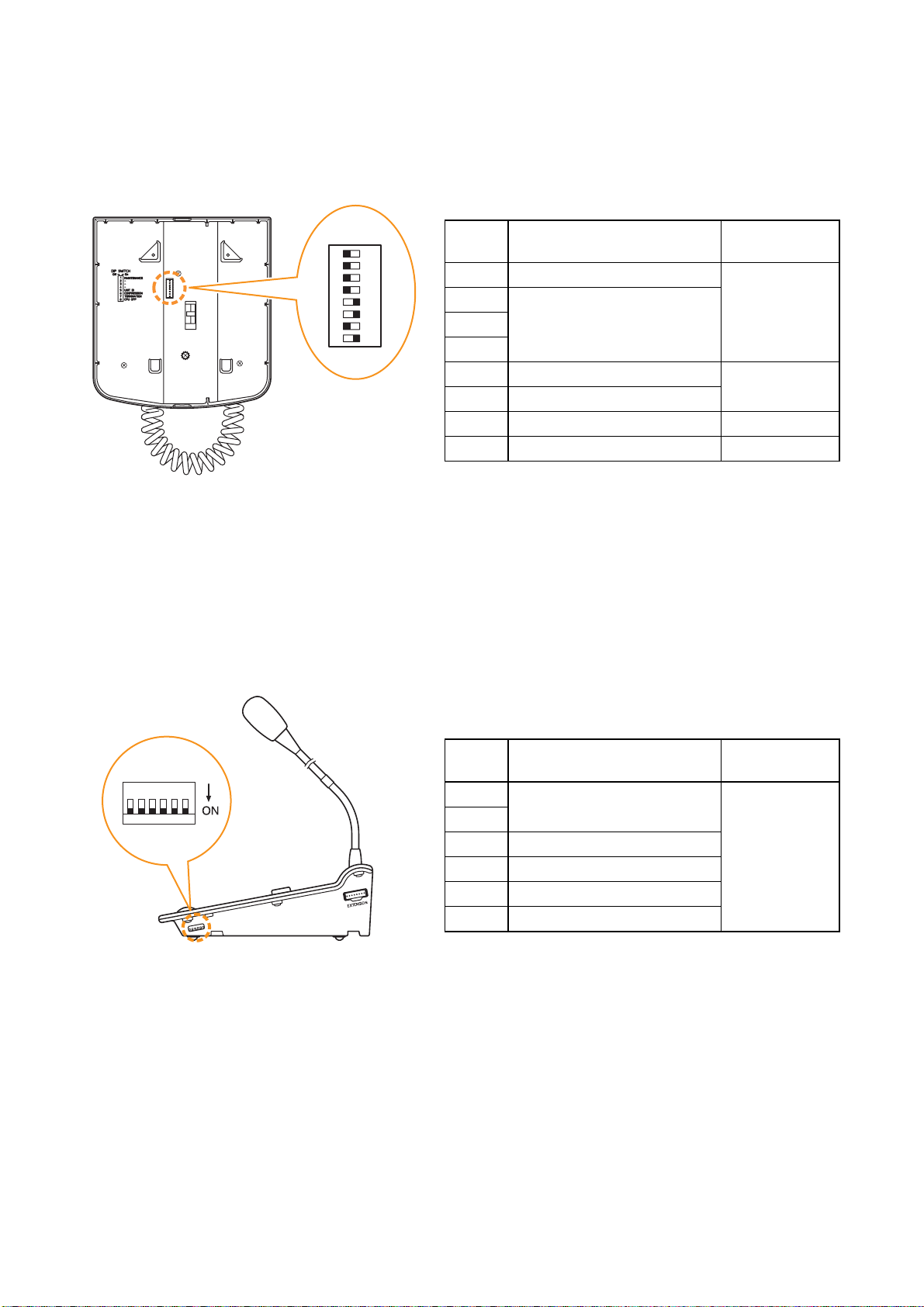
89
12.1.2. RM-200M
Switch
Function Factory-preset
No.
1 Maintenance mode
2
OFF
3
–
4
5 Unit ID No. setting
ON
6 Compression ON/OFF
7 RM terminate ON/OFF OFF
8 CPU OFF function ON
Switch
Function Factory-preset
No.
1
Unit ID No. setting
2
3
–
ON
4 Talk key operation
5
–
6 Compression ON/OFF
Note
Always set the DIP switch 1 to the OFF position.
The unit will not operate if it is set to the ON position.
12. REMOTE MICROPHONE SETTINGS (RM-300MF, RM-200M)
12.1. DIP Switch Functions
12.1.1. RM-300MF
RM-300MF bottom
1
ON
2
3
4
5
6
7
8
123456
RM-200M side
Page 90

90
[RM-300MF]
Unit ID No. Switch No. 5
1ON
2 OFF
[RM-200M]
Unit ID No. Switch No. 1 Switch No. 2
1ON ON
2 OFF ON
3 ON OFF
4 OFF OFF
12.3. Compression Settings
(RM-300MF: Switch 6 operation or RM-200M: Switch 6 operation)
To perform compression settings, use the DIP switch No. 6 for both the RM-300MF and RM-200M.
Note
DIP switch is located on the bottom surface for the RM-300MF and on the side surface for the RM-200M.
Setting the DIP switch to ON enables announcements to be broadcast without distortion even if excessive
input signal is applied to the microphone. (Default: ON)
Note
Be sure to press the VM reset switch located on the VM-3240VA's and VM-3360VA's front panel to cycle the
system power when the unit ID has been changed with the system power switch turned on.
12.2. Unit ID Number Settings
(RM-300MF: Switch 5 operation or RM-200M: Switch 1 and 2 operation)
To set the unit ID number, use the DIP switch 5 for the RM-300MF and DIP switches 1 and 2 for the RM200M.
Note
The DIP switch is located on the bottom surface for the RM-300MF and on the side surface for the RM-200M.
Set the unit ID numbers of the RM-300MF and RM-200M.
Make the Setting Software-assigned ID numbers for these units and the ID numbers set by their DIP switches
identical. (All DIP switches set to ON by default)
(For setting instructions using the Setting Software, refer to the separate Setting Software Instructions, "RM
function key settings.")
Page 91

91
12.4. Setting the Terminating RM-300MF Unit
(RM-300MF: Switch 7 operation)
Set the DIP switch 7 located on the RM-200M's bottom surface to ON when connecting a single RM-300MF to
the VM-3240VA or VM-3360VA (no bridge connection to the RM-200M is made). (Default: OFF)
12.5. CPU OFF Function Enable/Disable Settings
(RM-300MF: Switch 8 operation)
Enables or disables CPU OFF function by the RM-300MF's front-mounted CPU ON/OFF switch.
Setting the DIP switch 8 located on the RM-300MF's side surface to ON enables CPU OFF function, and
setting it to OFF disables CPU OFF function. (Default: ON)
Note
For the CPU ON/OFF switch settings, refer to "Making All-Zone Calls Using the CPU OFF Function" on page
47.
12.6. Talk Key Settings
(RM-200M: Switch 4 operation)
Set the operating system of the RM-200M's front-mounted Talk key.
Setting the DIP switch 4 located on the RM-200M's side surface to ON enables announcement to be
broadcast while the Talk key is held down. Releasing the Talk key terminates the broadcast. (Press-To-Talk or
PTT mode)
Setting the DIP switch 4 to OFF enables a broadcast to initiate and pressing the key again terminates the
broadcast. (Lock mode)
(Default: ON)
12.7. Maintenance Mode
(RM-300MF: Switch 1 operation)
Not used.
Always set the DIP switch 1 located on the RM-300MF's bottom surface to the OFF position. (Default: OFF)
Note
If this switch is set to ON, the unit is placed in the maintenance mode and the RM-300MF's front-mounted
Communication Failure indicator lights green, causing the unit not to work.
Page 92
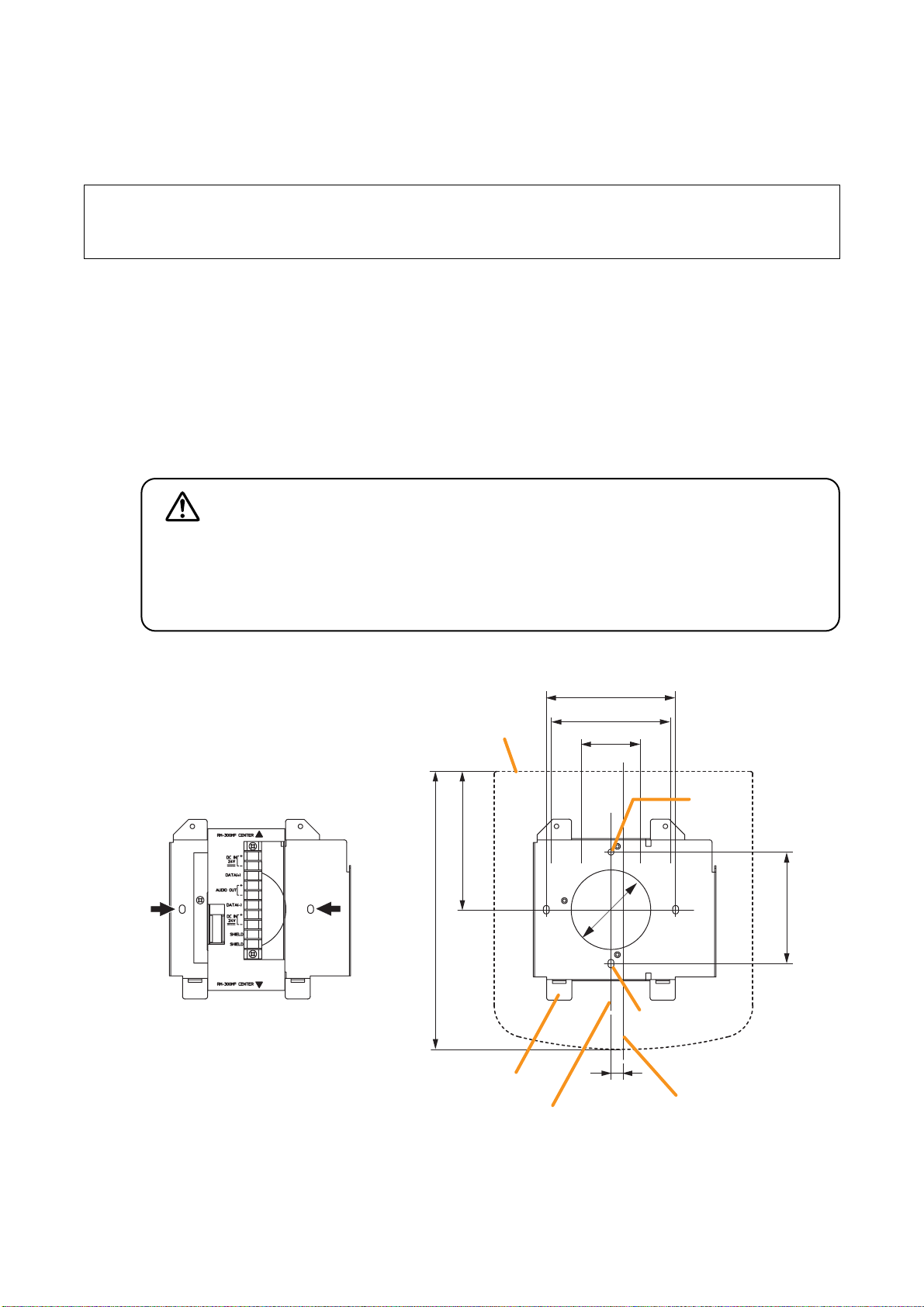
92
Wall mount bracket unit for the RM-300MF ................................. 1 (supplied with the RM-300MF)
Tapping screw 4 x 25 (for
wooden
wall mounting) ...................... 2 (supplied with the RM-300MF)
13. INSTALLATION
13.1. Installing the RM-300MF on a Wall
To mount the RM-300MF on the wall, the following parts are required.
• Install the unit only in a location that can structurally support the weight of the unit and the
mounting bracket. Doing otherwise may result in the unit falling down and causing personal
injury and/or property damage.
• Be sure to install the bracket on the wall using 2 screws.
WARNING
Step 1. Install the wall mount bracket unit supplied with the RM-300MF on the wall.
Install the unit on the wall using 2 screws.
The RM-300MF comes with 2 tapping screws (4 x 25) for direct wall mounting.
However, if these supplied screws are not appropriate for the mounting, prepare appropriate ones
separately.
[Installation]
100
Unit: mm
83.5
Wall mount bracket unit
(supplied with the RM-300MF)
215
RM-300MF
107.6
92
46
ø4.5
ø60
Use 2 mounting holes indicated by
arrows to secure the bracket unit.
Wall mount bracket unit for the RM-300MF
Wall mount bracket unit's center line
3-4.5 x 6.5
9.7
RM-300MF's center line
Page 93

93
Step 2. Connect the link cable to the screw terminal block.
For cable connection, refer to "RM-300MF connection" on page 112.
Note
Put the link cable inside the Bracket A after
connection completion.
Do not allow the link cable to protrude.
The cable may be damaged if it protrudes when
the bracket unit is installed onto the wall.
Step 3. Plug the RM-300MF's connection cable into the connector port on the wall mount bracket unit.
Step 4. Attach the RM-300MF unit to the wall mount bracket unit.
Bracket A
Link cable
Bracket B
Wall mount bracket unit
(supplied with the RM-300MF)
RM-300MF
4
3
Connection cable
Wall mount bracket unit
(supplied with the RM-300MF)
Note
When attaching the RM-300MF unit, check that
the extension connector is not pinched.
Page 94

94
[When the RM-300MF is installed in a wall box]
When the RM-300MF is installed in a wall box (prepare separately), the box should measure at least 300 mm
wide x 315 mm high as illustrated below.
50 min.
315 min.
50 min.
50 min.
300 min.
50 min.
Effective depth: 100 min.
Mounting
base surface
Rear surface of
the front door
Inside dimension of the box Unit: mm
Page 95

95
Step 1. Install the wall mount bracket unit supplied with the RM-300MF on the wall. (Refer to pages 92 and
93, Steps 1 and 2.)
Step 2. Place the RM-320F’s bracket so that it fits in the RM-300MF’s bracket as shown below. Then, fix the
RM-320F’s bracket to the wall with the supplied 2 tapping screws.
[Positional dimensions of the RM-300MF and RM-320F]
Wall mount bracket for the RM-320F ........................................... 1 (supplied with the RM-320F)
Tapping screw 4 x 25 (for direct wall mounting) .......................... 2 (supplied with the RM-320F)
13.2. Installing the RM-320F on a Wall
To mount the RM-320F on the wall, the following parts are required.
Wall mount bracket
for the RM-320F
Slide the RM-320F’s bracket
to link at this joint.
Wall mount bracket unit
for the RM-300MF
(secured to the wall)
Align both
bracket edges.
200
[RM-300MF] [RM-320F]
100
176
100 76 100 76 10097.2
Use 2 mounting holes indicated by
arrows to secure the bracket.
176
[RM-320F]
[RM-320F]
176
107.6
215
Center line of
the bracket unit
ø60
9.7
141.2
83.5
Center line of the RM-300MF
176197.2
176
Page 96

96
Step 3. Attach the RM-300MF to its wall mount bracket unit. (Refer to page 93, Steps 3 and 4.)
Step 4. Connect the RM-320F’s cable to the extension connector on the RM-300MF’s side.
Step 5. Install the RM-320F to its wall mount bracket sliding it in close contact with the RM-300MF as shown
below.
Connect to the extension
connector on the
RM-300MF’s side.
[RM-300MF]
4
[RM-320F]
Slide in close contact with
5
the RM-300MF.
Wall mount bracket
for the RM-320F
Page 97

97
WB-RM200 Wall Mounting Bracket for the RM-210.................... 1 (option)
Machine screw M3.5 x 20 (for an electrical box mounting) ......... 2 (supplied with the WB-RM200)
Tapping screw 4 x 25 (for direct wall mounting).......................... 2 (supplied with the WB-RM200)
• Install the RM-200M only in a location
that can structurally support the weight
of the unit and the WB-RM200 bracket.
Doing otherwise may result in the unit
falling down and causing personal injury
and/or property damage.
• Use 2 or more screws to fix the WBRM200 to the wall.
WARNING
[Positional dimensions of the WB-RM200]
13.3. Installing the RM-200M on a Wall
To mount the RM-200M on the wall, the following parts are required.
Step 1. Install the optional WB-RM200 bracket on the
wall.
Pull out the link cable through the bracket’s
notch.
As 2 types of supplied screws are available for
electrical box mounting and direct wall mounting,
use appropriate ones for mounting method.
Step 2. Hook the RM-200M’s bottom onto the WM-RM200.
Step 3. Connect the link cable to the RM-200M’s link connector.
60.883.5
220.3
Unit: mm
Mounting holes for
an electrical box
RM-200M
28
Use 4 mounting holes
indicated by arrows to
secure the WB-RM200
to the wall
WB-RM200
(option)
3
LINK
RM-200M
Link cable
Notch
WB-RM200 Wall
Mounting Bracket
(option)
2
1
Page 98

98
[Positional dimensions of the WB-RM200s]
13.4. Installing the RM-210 on a Wall
Step 1. Install the RM-200M on the wall. (Refer to "Installing the RM-200M on a Wall" on page 97.)
Step 2. Install the WB-RM200 used for the RM-210 mounting on the wall.
Step 3. Connect the extension cable supplied with the RM-210 between both extension connectors on the
RM-200M’s side and the RM-210’s side.
Step 4. Hook the RM-210’s bottom onto the WB-RM200.
Extension cable
(supplied with the RM-210)
RM-210
1
RM-200M
3
2
4
WB-RM200
(option)
RM-200M RM-210 RM-210
60.883.5
220.3
WB-RM200
(option)
WB-RM200 Wall Mounting
Bracket (option)
WB-RM200
(when one RM-210 is
added as required)
71.5 6
28
123
111
30
Unit: mm
Page 99

99
Linkage Bracket A...................................................... 2 (supplied with the RM-210)
Linkage Bracket B...................................................... 1 (supplied with the RM-210)
Tapping screw 3 x 8................................................. 12 (supplied with the RM-210)
Extension cable.......................................................... 1 (supplied with the RM-210)
13.5. Linking the RM-200M with the RM-210 (For Desktop Mounting)
To expand the RM-200M by adding the RM-210 Remote Microphone Extension unit, use the parts supplied
with the RM-210 shown below to link the 2 units.
Complete the DIP switch settings in advance, then follow the procedure below to link both units.
Step 1. Turn over both the RM-200M and the RM-210, and keep them in close contact with each other.
Step 2. Connect the extension cable supplied with the RM-210 between both extension connectors on the
RM-200M’s side and the RM-210’s side.
Step 3. Using the Linkage Bracket B and 4 screws (indicated by arrows in the figure) supplied with the RM-
210, link both units together.
Step 4. Using the 2 Linkage Brackets A and 8 screws (indicated by arrows in the figure) supplied with the RM-
210, fix both units securely.
Note
Use the same steps above when another RM-210 is added.
Notes
• As the Linkage Bracket A has 2 spare
screw holes, use them to link both units if
the designated screw threaded holes are
damaged.
• If incorrect or loose cable connection is
found between both units, remove all the
bracket fixing screws to disassemble the
units and reconnect the cable connection
correctly. Then, link the units again with
the screws.
[Bottom]
[Bottom]
Extension cable
2
(supplied with the RM-210)
RM-210
Linkage Bracket A
4
RM-210 RM-200M
Linkage Bracket B
3
RM-200M
Page 100

100
13.6. Creating Remote Microphone Name Labels
Using the VM-3000 Setting Software function, assigned names of preset RM-300MF, RM-320F, RM-200M,
and RM-210 Function keys can be printed out. Once printed, cut out the printed names with scissors to use
them as corresponding name labels. The paper used for the name label must be under 0.2 mm in thickness.
Note
For creating and printing name labels using the VM-3000 Setting Software, see the separate Setting Software
Instructions, "Labels for Remote Microphones."
13.6.1. Inserting the name label
• Fully insert the name label cut to the instructed size into the label entry slit.
• To remove the label, pull it out of the slit using the tip of knife blade.
Name label B*
Name label entry slit
Name label A*
Name label
entry slit
Zone 1
Zone 2
Zone 3
Zone 4
Zone 5
Zone 6
Zone 7
Zone 8
Zone 9
Zone 10
Name label entry slit
[RM-200M] [RM-210]
Name label B*
Zone 1
Power
Name label C*
[RM-300MF] [RM-320F]
Fault
CPU OFF
Emergency
Reset
Evacuation
EV
All Zones
Talk
Zone 2
Zone 3
Zone 4
Zone 5
Zone 6
Zone 7
Zone 8
Zone 9
Zone 10
Name label entry slit
* Created and printed using the VM-3000 Setting Software.
