Page 1
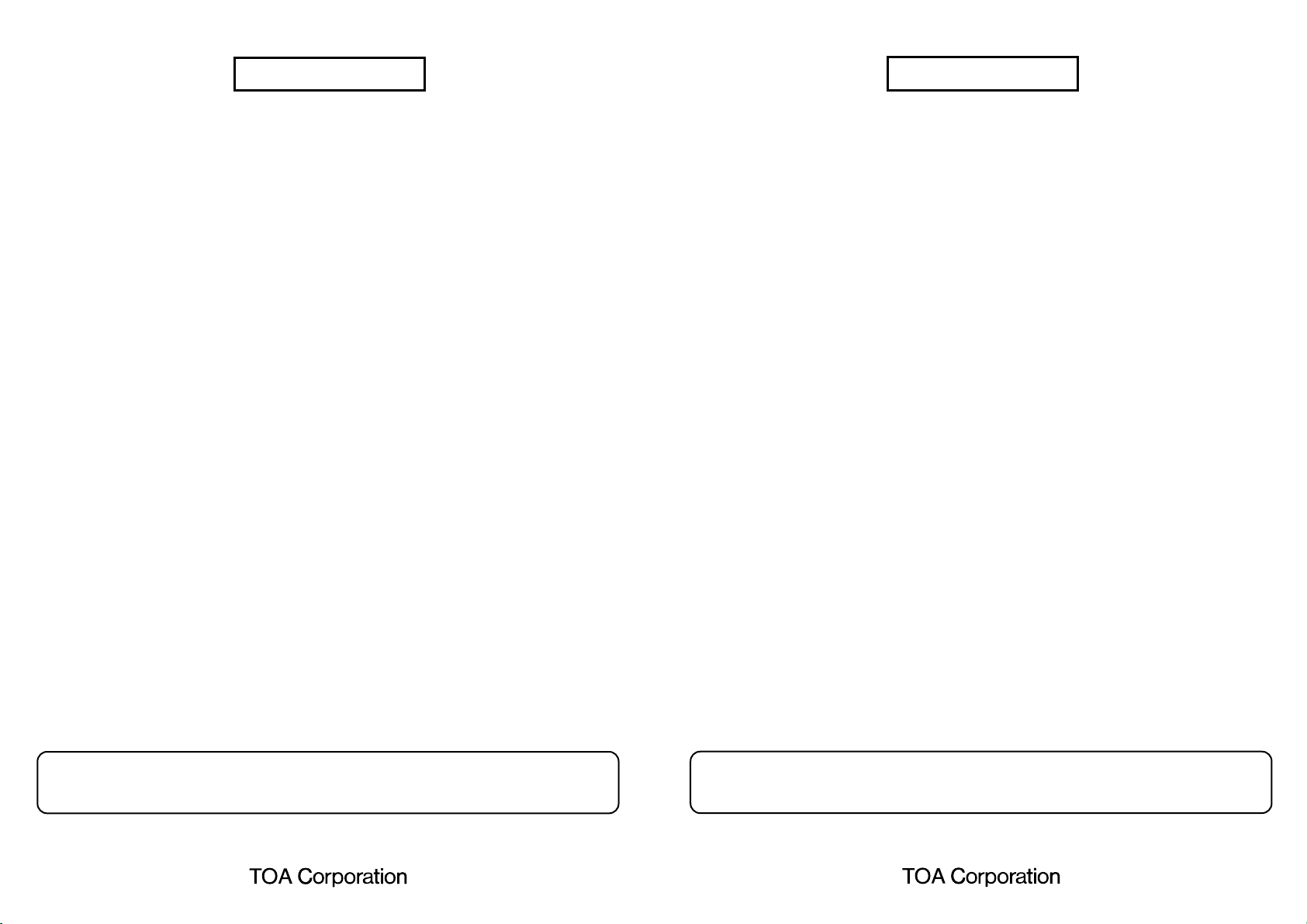
READ FIRST
133-21-847-1A
Thank you for purchasing TOA’s N-SD2000 Software Decoder.
Be sure to carefully read the enclosed instruction manual for correct operation prior to use.
The equipment may not work correctly depending on the combinations of the firmware versions of
the Video Network System equipment in use and the version of the N-SD2000 Software Decoder.
The N-SD2000 comes with a CD-ROM containing firmware and updater (software patch) required
to update the equipment. (For the N-SD0160 Software Decoder, they are contained in "Update"
folder on the installation CD-ROM.)
Please check the contents below and perform firmware update as needed.
•
About firmware version
If equipment in use corresponds to the product below, load the firmware in the "Firmware" folder
("/Update/firmware" folder for the N-SD0160 installation CD-ROM) on the CD-ROM. For detailed
procedures, refer to Chapter 4 in the N-SD2000 installation manual.
• Network Color Camera N-CC2360 Ver. 3.25 or earlier
• Network Combination Dome Camera N-CC2564 Ver. 3.25 or earlier
• Network Video Transmitter N-VT2010 Ver. 3.25 or earlier
• Network Video Receiver N-VR2010 Ver. 3.25 or earlier
• Network Video Recorder N-DR2000 Ver. 1.19 or earlier
Checking the version number:
Clicking "Scan" in the Device Manager window of the N-SD2000 Software decoder displays a list of
all software version numbers of the devices connected to the network.
•
About N-SD2000 Software Decoder version
If equipment in use corresponds to the product below, update the firmware using the updater with
".exe" extension (e.g. "N_SD2000_120_Update.exe") in the "N-SD2000 Update patch" folder
("/Update/N-SD2000 Update patch" folder for the N-SD0160 installation CD-ROM) on the CD-ROM.
For detailed procedures, refer to the "Update procedure manual.pdf" in the "N-SD2000 Update
patch" folder ("/Update/N-SD2000 Update patch" folder for the N-SD0160 Installation CD-ROM) on
the CD-ROM.
• Software Decoder N-SD2000 Ver. 1.19 or earlier
Checking the version number:
Clicking the "Netcansee" logo at the upper right of the N-SD2000 Software Decoder's screen
displays the version number information.
The system is subject to upgrade without notice. We recommend that you update to the latest
version. Our latest software and firmware versions are made available at our website.
(http://www.toa-products.com/international/)
READ FIRST
133-21-847-1A
Thank you for purchasing TOA’s N-SD2000 Software Decoder.
Be sure to carefully read the enclosed instruction manual for correct operation prior to use.
The equipment may not work correctly depending on the combinations of the firmware versions of
the Video Network System equipment in use and the version of the N-SD2000 Software Decoder.
The N-SD2000 comes with a CD-ROM containing firmware and updater (software patch) required
to update the equipment. (For the N-SD0160 Software Decoder, they are contained in "Update"
folder on the installation CD-ROM.)
Please check the contents below and perform firmware update as needed.
•
About firmware version
If equipment in use corresponds to the product below, load the firmware in the "Firmware" folder
("/Update/firmware" folder for the N-SD0160 installation CD-ROM) on the CD-ROM. For detailed
procedures, refer to Chapter 4 in the N-SD2000 installation manual.
• Network Color Camera N-CC2360 Ver. 3.25 or earlier
• Network Combination Dome Camera N-CC2564 Ver. 3.25 or earlier
• Network Video Transmitter N-VT2010 Ver. 3.25 or earlier
• Network Video Receiver N-VR2010 Ver. 3.25 or earlier
• Network Video Recorder N-DR2000 Ver. 1.19 or earlier
Checking the version number:
Clicking "Scan" in the Device Manager window of the N-SD2000 Software decoder displays a list of
all software version numbers of the devices connected to the network.
•
About N-SD2000 Software Decoder version
If equipment in use corresponds to the product below, update the firmware using the updater with
".exe" extension (e.g. "N_SD2000_120_Update.exe") in the "N-SD2000 Update patch" folder
("/Update/N-SD2000 Update patch" folder for the N-SD0160 installation CD-ROM) on the CD-ROM.
For detailed procedures, refer to the "Update procedure manual.pdf" in the "N-SD2000 Update
patch" folder ("/Update/N-SD2000 Update patch" folder for the N-SD0160 Installation CD-ROM) on
the CD-ROM.
• Software Decoder N-SD2000 Ver. 1.19 or earlier
Checking the version number:
Clicking the "Netcansee" logo at the upper right of the N-SD2000 Software Decoder's screen
displays the version number information.
The system is subject to upgrade without notice. We recommend that you update to the latest
version. Our latest software and firmware versions are made available at our website.
(http://www.toa-products.com/international/)
