Toa N-8510MS User Manual
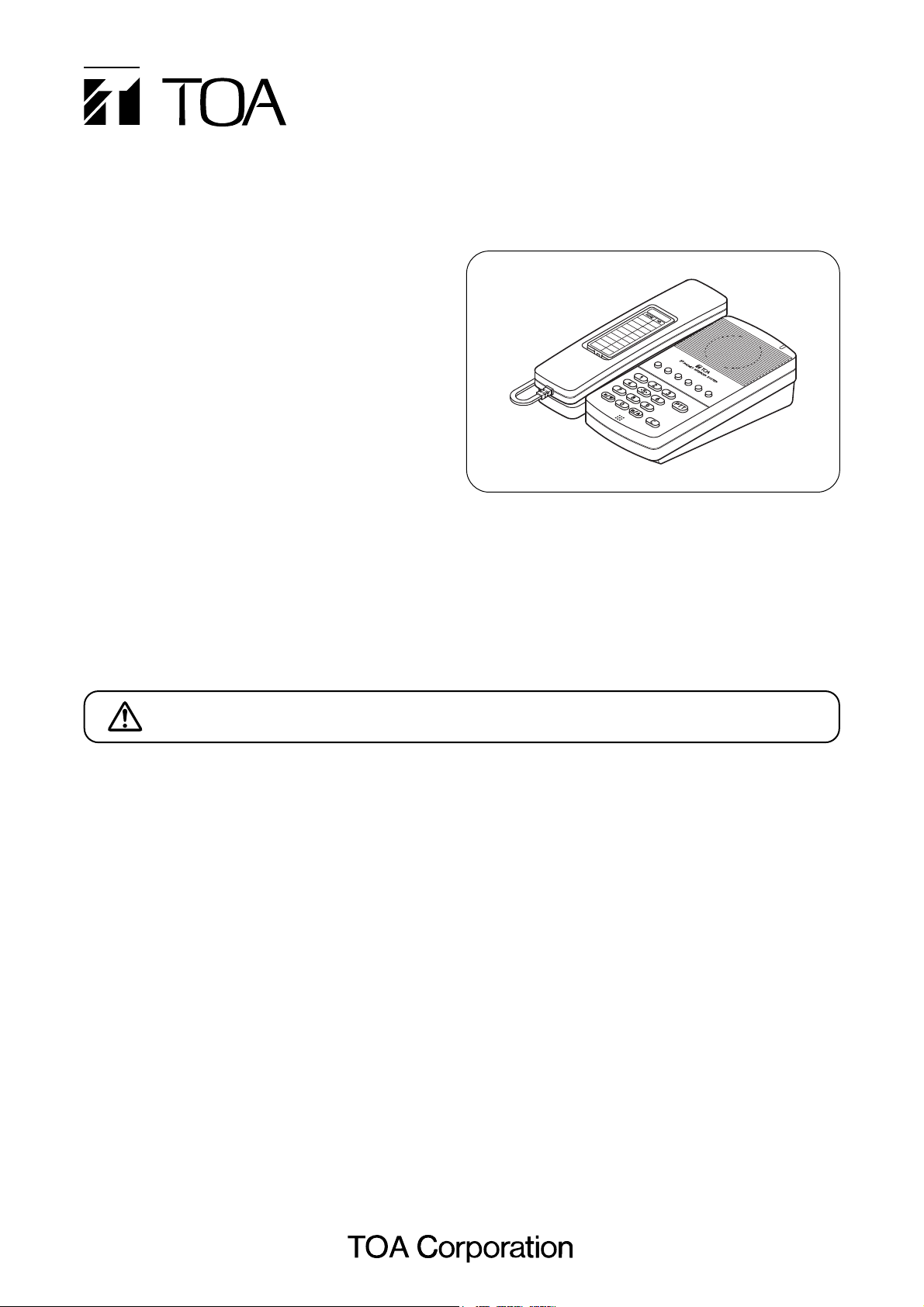
Thank you for purchasing TOA's IP Standard Master
Station.
Please carefully follow the instructions in this manual to
ensure long, trouble-free use of your equipment.
N-8510MSIP STANDARD MASTER STATION
INSTALLATION MANUAL
1. SAFETY PRECAUTIONS
• Before installation or use, be sure to carefully read all the instructions in this section for correct and safe
operation.
• Be sure to follow all the precautionary instructions in this section, which contain important warnings and/or
cautions regarding safety.
• After reading, keep this manual handy for future reference.
Indicates a potentially hazardous situation which, if mishandled, could
result in moderate or minor personal injury, and/or property damage.
CAUTION
When the Unit is in Use
• Use the dedicated AC adapter or its equivalent for the unit. Note that the use of other adapter may cause a
fire.
2. GENERAL DESCRIPTION
The N-8510MS is an IP standard master station designed for use with TOA's packet intercom N-8000 system (IP networkcompatible intercom system) that employs the packet audio technology*.
By directly connecting the N-8510MS to a network (LAN or WAN), high quality hands-free or handset conversations
between IP stations, and paging broadcasts (paging calls) can be made. Once an emergency message has been
programmed into the station, it can be broadcast to the pre-programmed zones with the key operation or external control
input.
The ideal system for in-house or wide-area information transmission applications such as conversations between IP
stations and N-8000 system's stations, paging broadcasts (paging calls), periodical broadcasts, and background music
broadcasts can be built in conjunction with the N-8000EX or N-8010EX IP intercom exchange, or the N-8000MI Multi
interface unit.
Using an optional YC-280 Wall mounting bracket, the station can be mounted on a wall, or tilted for easy key operation
when used on a desktop.
* Technology related to audio transmission over a network.
Warning
This is a class A product. In a domestic environment this product may cause radio interference in which case the user may
be required to take adequate measures.
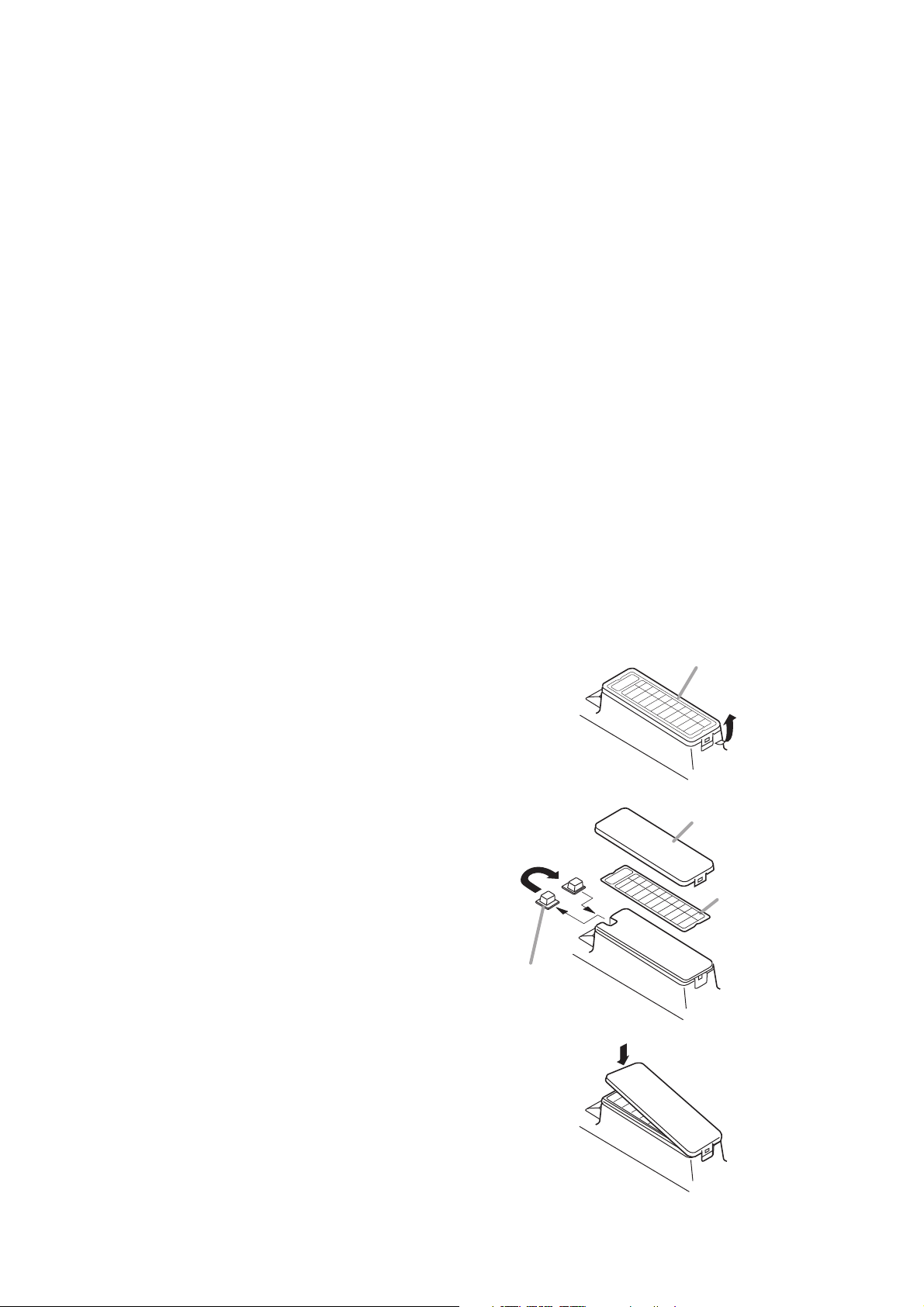
3. FEATURES
• Clear conversations between stations over wide band.
• The system's echo cancellation* feature makes hands-free duplex conversation possible (conversations made without
lifting a handset at both parties) between stations.
• Can be connected to an existing local area network (LAN) or wide-area network (WAN). The system can also be easily
connected to fiber-optic networks without restrictions on operating distance.
• The dedicated N-8000 software program enables centralized control with a personal computer.
• System maintenance (verifying operation log and line supervision) can also be performed on a PC web browser.
• Connecting the station to a switching hub with PoE functionality eliminates the need for an AC adapter.
* A circuit that prevents acoustic feedback or echo generated when the voice output from the station's internal speaker
enters the microphone.
4. VERSION UPDATE INFORMATION
• Download our TOA Products Data, web site (http://www.toa-products.com/international/) to get the up-to-date version for
N-8000 setting software, firmware, and Instruction manuals.
• The software version number can be confirmed using the Help menu.
• The current firmware version can be confirmed on the system management screen displayed when the browser
establishes the connection to the station.
• The instruction manual version number can be confirmed by checking the preparation date (year and month) shown at the
lower right corner of the last page.
(Example) Prepared in April 2012: 201204
5. WHEN MOUNTING THE STATION ON A WALL
When mounting the station on a wall, the orientation of the handset hook needs to be changed.
Step 1. Raise the number directory cover forward tab.
Step 2. Remove both the number directory cover and the
directory. Remove the handset hook and reverse
its orientation, then replace.
Step 3. After replacing the directory on the station, hook
the directory cover's forward tab and push on the
upper part of the directory cover.
Reverse the orientation.
Handset hook
Number directory cover
Number directory cover
Number directory
