Toa M-9000M2, A-9060DHM2, A-9240SHM2, A-9120DHM2, A-9060SM2 Installation And Operating Instructions Manual
...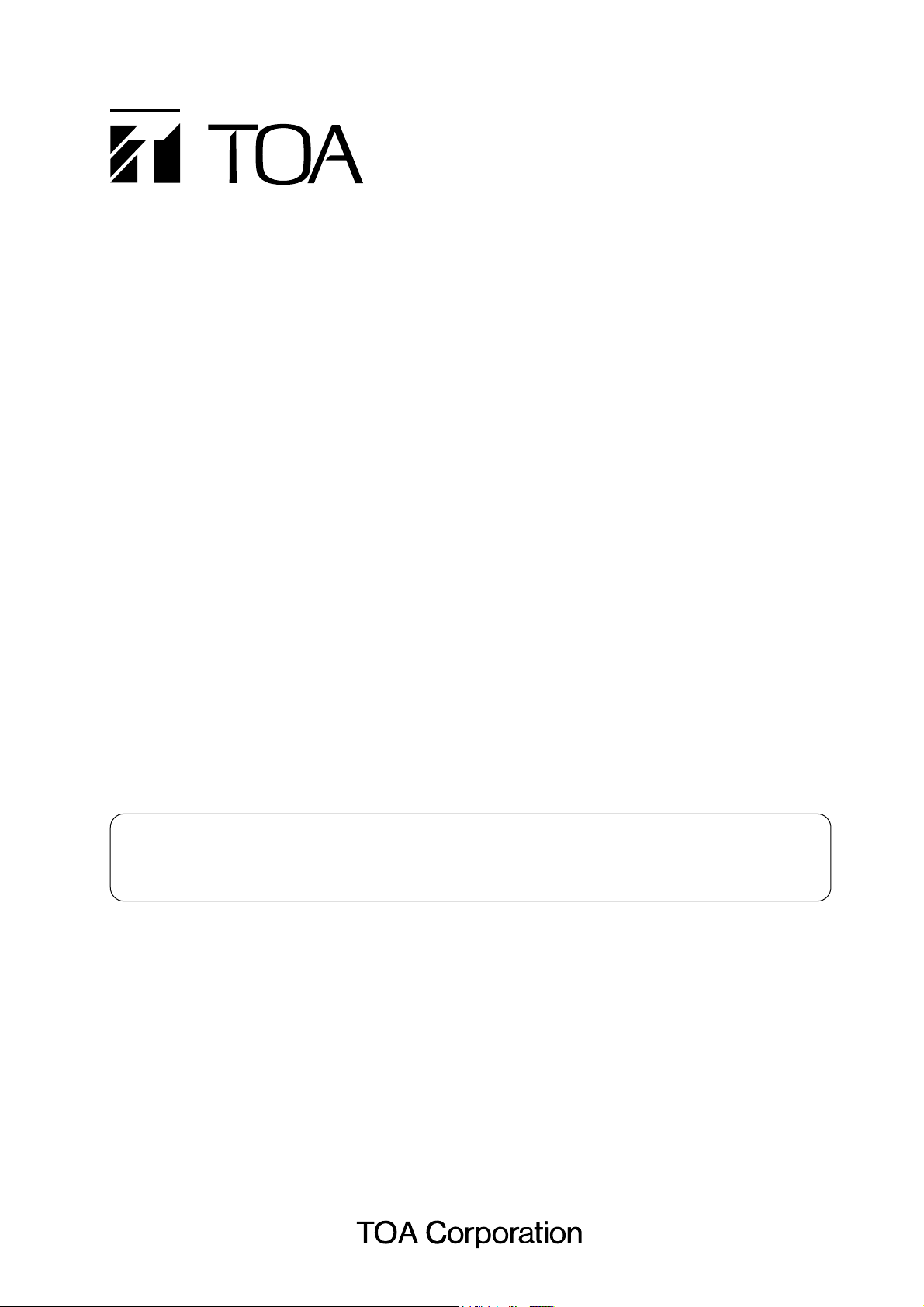
9000M2 SERIES AMPLIFIERS M-9000M2
A-9060DHM2
A-9120DHM2
A-9060SM2
A-9120SM2
A-9240SHM2
Thank you for purchasing TOA's 9000M2 series Amplifier.
Please carefully follow the instructions in this manual to ensure long, trouble-free use of your equipment.
This manual is intended for those who use the 9000M2 Series Amplifier.
Please also read the separate instruction manual for the programming software in conjunction
with this manual.
INSTALLATION AND
OPERATING INSTRUCTIONS

2
TABLE OF CONTENTS
1. IMPORTANT SAFETY INSTRUCTIONS ................................................................ 6
2. SAFETY PRECAUTIONS ............................................................................................ 7
3. GENERAL DESCRIPTION .......................................................................................... 9
4. FEATURES .................................................................................................................... 10
5. INSTALLATION PRECAUTIONS ............................................................................ 11
6. HANDLING PRECAUTIONS .................................................................................... 11
7. NOMENCLATURE AND FUNCTIONS
7.1. 9000M2 Series Amplifier
[Front] .......................................................................................................................... 12
[VFD on-screen indications] ........................................................................................ 13
[Changing the indicated channels on the LEVEL output meter] .................................. 15
[Changing the input and output meter display status] ................................................. 15
[Rear] .......................................................................................................................... 16
7.2. Optional Modules
7.2.1. D-001T and D-001R (2-channel Input Modules) ............................................... 18
7.2.2. T-001T (Audio Output Expansion Module) ........................................................ 18
7.2.3. ZP-001T (Zone Paging Module) ........................................................................ 19
7.2.4. C-001T (Control I/O Expansion Module) ........................................................... 20
7.2.5. AN-001T (Ambient Noise Sensor Input Module) ............................................... 20
7.2.6. RC-001T (Remote Control Module) .................................................................. 21
7.3. Optional Accessories
7.3.1. AN-9001 (Ceiling Mount Microphone) ............................................................... 22
7.3.2. ZM-9001 (Zone Manager) ................................................................................. 23
7.3.3. ZM-9002 (Zone Manager) ................................................................................. 24
7.3.4. ZM-9003 (Zone Manager) ................................................................................. 25
7.3.5. ZM-9011 (Remote Control Panel) ..................................................................... 26
7.3.6. ZM-9012 (Remote Control Panel) ..................................................................... 27
7.3.7. ZM-9013 (Remote Control Panel) ..................................................................... 28
7.3.8. ZM-9014 (Remote Control Panel) ..................................................................... 29
7.3.9. SS-9001 (Speaker Selector) ............................................................................. 31
8. OPERATION OUTLINE
8.1. Using as a Mixer Amplifier ........................................................................................... 32
8.2. Using as a Paging Amplifier
8.2.1. Paging using the D-001T, D-001R, or 900 series module ................................ 33
8.2.2. Paging using the ZP-001T module .................................................................... 34
8.2.3. Cross point ON/OFF control using the remote controller .................................. 36
8.3. Glossary ...................................................................................................................... 40
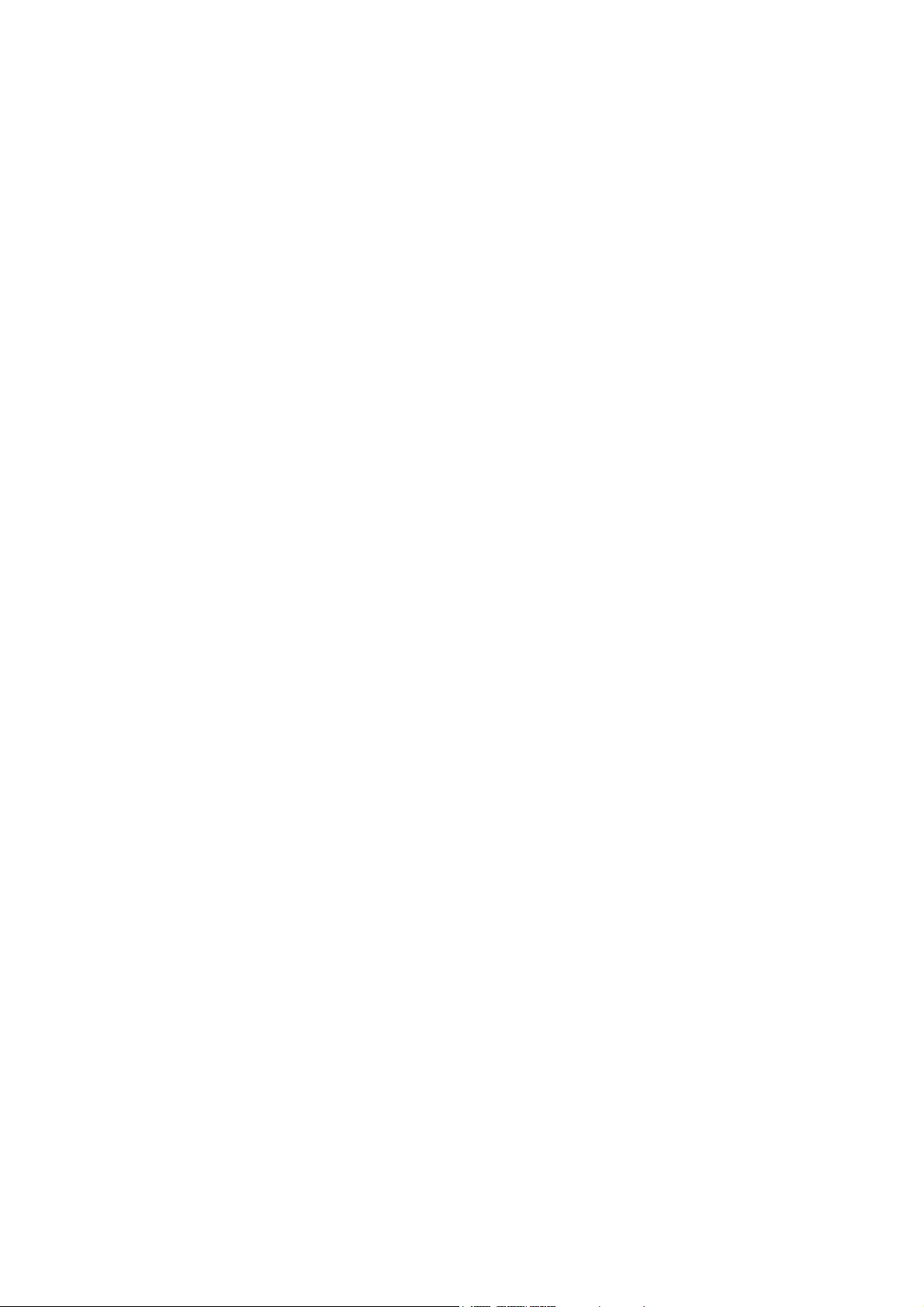
3
9. OPERATION
9.1. Basic Operation
9.1.1. Keys and knobs ................................................................................................. 41
9.1.2. Power ON/OFF ................................................................................................. 41
9.1.3. Changing the input parameters ......................................................................... 41
9.1.4. Changing the output parameters ....................................................................... 42
9.1.5. Input channel ON/OFF ...................................................................................... 42
9.1.6. Output channel ON/OFF ................................................................................... 42
9.2. Recalling Scene Memory ............................................................................................ 43
9.3. Making Zone Paging
9.3.1. Zone paging using the D-001T, D-001R, or 900 series module ........................ 44
9.3.2. Zone paging using the ZP-001T module ........................................................... 46
9.4. Releasing Key Lock ..................................................................................................... 48
9.5. Operation Example ...................................................................................................... 49
10. SETTINGS
10.1. Setting Menu Configuration and Flow for Entering Each Screen
10.1.1. Input setting configuration ............................................................................. 50
10.1.2. Output setting configuration .......................................................................... 50
10.1.3. Utility setting configuration ............................................................................ 51
10.1.4. Scene memory setting configuration ............................................................. 51
10.1.5. Confirming set items ..................................................................................... 51
10.2. Input Setting Flow Chart
10.2.1.
Input setting flow chart for the channel
on which the D-001T or D-001R is used
......................................................... 52
10.2.2. Input setting flow chart for the channel on which the ZP-001T is used ......... 54
10.2.3. Input setting flow chart for the channel on which the AN-001T is used ....... 55
10.2.4. Input setting items ......................................................................................... 56
10.3. Output Setting Flow Chart ......................................................................................... 67
10.3.1. Output setting items ...................................................................................... 68
10.4. UTILITY Setting Flow Chart ...................................................................................... 73
10.4.1. Control input terminal's function settings ....................................................... 75
10.4.2. Control output terminal's function settings .................................................... 75
10.4.3. Utility setting items ........................................................................................ 76
10.5. Key Lock Function Setting
10.5.1. Keys that can be locked ................................................................................ 88
10.5.2. Password setting ........................................................................................... 89
10.5.3. Key lock setting operation ............................................................................. 90
10.6. MEMORY Setting Flow Chart..................................................................................... 91
10.6.1. Scene memory setting items ......................................................................... 92
11. HOW TO STORE OR ERASE SCENE MEMORY
11.1. Recalling Scene Memory .......................................................................................... 94
11.2. Storing Scene Memory .............................................................................................. 95
11.3. Erasing Scene Memory ............................................................................................. 96
11.4. Setting the Scene Memory to be Recalled at Power-On ........................................... 97

4
12. RESTORING FACTORY DEFAULT SETTING ................................................... 98
12.1. Default Setting Table
12.1.1. Input settings ................................................................................................. 99
12.1.2. Output settings ............................................................................................ 100
12.1.3. Utility settings .............................................................................................. 101
12.1.4. Scene memory settings ............................................................................... 103
13. MODULE INSTALLATION
13.1. Module Combination ............................................................................................... 104
13.2. Channel Numbers and Terminal Numbers .............................................................. 104
13.3. Module Installation .................................................................................................. 104
13.4. Module Installation Examples .................................................................................. 106
14. CONNECTIONS
14.1. Control I/O Terminal Connections
14.1.1. When a variable resistor or variable DC power supply unit is connected ....107
14.1.2. When the ZM-9001 or ZM-9002 is connected ............................................. 108
14.1.3. When the ZM-9003 is connected ................................................................ 108
14.1.4. When the SS-9001 is connected ................................................................. 108
14.1.5. Operation by control input ........................................................................... 109
14.2. Speaker Output Terminal Connections
14.2.1.A-9060SM2 and A-9120SM2 ....................................................................... 110
14.2.2.A-9060DHM2 and A-9120DHM2 .................................................................. 111
14.2.3.A-9240SHM2 ................................................................................................ 111
14.3. C-001T Module Connections
14.3.1. Control input terminal .................................................................................. 112
14.3.2. Control output terminal ................................................................................ 112
14.3.3. Connecting the ZM-9003 ............................................................................. 112
14.3.4. Connecting the SS-9001 ............................................................................. 113
14.4. RC-001T Module Connection
14.4.1. Connection method ..................................................................................... 114
14.4.2. Cable distance ............................................................................................ 115
14.5. RS-232C Connector Connection ............................................................................. 118
14.6. AN-001T and AN-9001 Connections ....................................................................... 118
14.7. Power Source Connections to the SS-9001
14.7.1. When using a 24 V DC power source ......................................................... 119
14.7.2. When using the optional AC adapter .......................................................... 119
14.8. Removable Terminal Plug Connection .................................................................... 120
15. RACK MOUNTING BRACKET ATTACHMENT ............................................... 121
16. AN-9001 INSTALLATION ........................................................................................ 122
17. DIMENSIONAL DIAGRAMS
17.1. AN-9001 .................................................................................................................. 123
17.2. ZM-9001 .................................................................................................................. 124
17.3. ZM-9002 .................................................................................................................. 124
17.4. ZM-9003 .................................................................................................................. 125

5
17.5. ZM-9011 .................................................................................................................. 126
17.6. ZM-9012 .................................................................................................................. 126
17.7. ZM-9013 .................................................................................................................. 127
17.8. ZM-9014 .................................................................................................................. 128
17.9. SS-9001 .................................................................................................................. 129
18. OUTLINE OF THE ATTACHED SOFTWARE ................................................... 130
19. ERROR INDICATIONS ............................................................................................. 131
20. TROUBLESHOOTING ............................................................................................. 132
21. BLOCK DIAGRAM .................................................................................................... 133
22. SIGNAL FLOW DIAGRAM ..................................................................................... 134
23. LEVEL DIAGRAM ...................................................................................................... 135
24. COMPRESSION CHARACTERISTICS DIAGRAM ......................................... 136
25. SPEAKER PRESET PARAMETER LIST ........................................................... 137
26. SPECIFICATIONS
26.1. M-9000M2 ............................................................................................................... 143
26.2. A-9060DHM2, A-9120DHM2 ................................................................................... 145
26.3. A-9060SM2, A-9120SM2 ........................................................................................ 147
26.4. A-9240SHM2 ........................................................................................................... 149
26.5. Optional Modules
26.5.1. D-001T ........................................................................................................ 151
26.5.2. D-001R ........................................................................................................ 152
26.5.3. T-001T ......................................................................................................... 153
26.5.4. C-001T ........................................................................................................ 154
26.5.5. ZP-001T ...................................................................................................... 154
26.5.6. AN-001T ...................................................................................................... 155
26.5.7. RC-001T ...................................................................................................... 155
26.6. Optional Accessories
26.6.1. AN-9001 ...................................................................................................... 156
26.6.2. ZM-9001 ...................................................................................................... 156
26.6.3. ZM-9002 ...................................................................................................... 156
26.6.4. ZM-9003 ...................................................................................................... 157
26.6.5. ZM-9011 ...................................................................................................... 157
26.6.6. ZM-9012 ...................................................................................................... 158
26.6.7. ZM-9013 ...................................................................................................... 158
26.6.8. ZM-9014 ...................................................................................................... 159
26.6.9. SS-9001 ...................................................................................................... 159
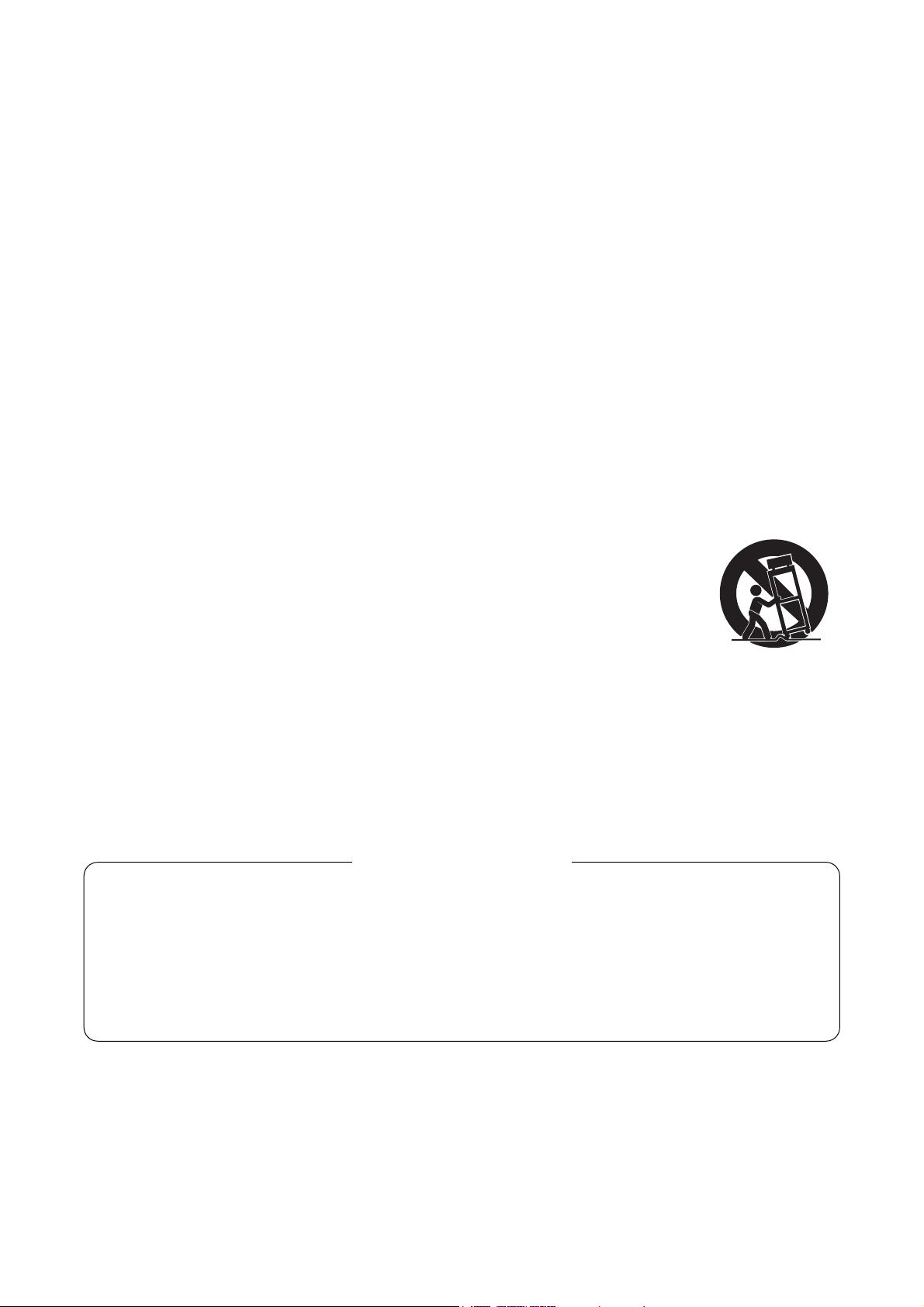
6
1. IMPORTANT SAFETY INSTRUCTIONS
• Read these instructions.
• Keep these instructions.
• Heed all warnings.
• Follow all instructions.
• Do not use this apparatus near water.
• Clean only with dry cloth.
• Do not block any ventilation openings. Install in accordance with the manufacturer's instructions.
• Do not install near any heat sources such as radiators, heat registers, stoves, or other apparatus (including
amplifiers) that produce heat.
• Do not defeat the safety purpose of the polarized or grounding-type plug. A polarized plug has two blades
with one wider than the other. A grounding type plug has two blades and a third grounding prong. The wide
blade or the third prong are provided for your safety. If the provided plug does not fit into your outlet, consult
an electrician for replacement of the obsolete outlet.
• Protect the power cord from being walked on or pinched particularly at plugs, convenience receptacles, and
the point where they exit from the apparatus.
• Only use attachments/accessories specified by the manufacturer.
• Use only with the cart, stand, tripod, bracket, or table specified by the manufacturer,
or sold with the apparatus. When a cart is used, use caution when moving the
cart/apparatus combination to avoid injury from tip-over.
• Unplug this apparatus during lightning storms or when unused for long periods of time.
• Refer all servicing to qualified service personnel. Servicing is required when the apparatus has been
damaged in any way, such as power-supply cord or plug is damaged, liquid has been spilled or objects have
fallen into the apparatus, the apparatus has been exposed to rain or moisture, does not operate normally, or
has been dropped.
Note: This equipment has been tested and found to comply with the limits for a Class A digital
device, pursuant to Part 15 of the FCC Rules. These limits are designed to provide reasonable
protection against harmful interference when the equipment is operated in a commercial
environment. This equipment generates, uses, and can radiate radio frequency energy and, if not
installed and used in accordance with the instruction manual, may cause harmful interference to
radio communications. Operation of this equipment in a residential area is likely to cause harmful
interference in which case the user will be required to correct the interference at his own expense.
FCC REQUIREMENTS
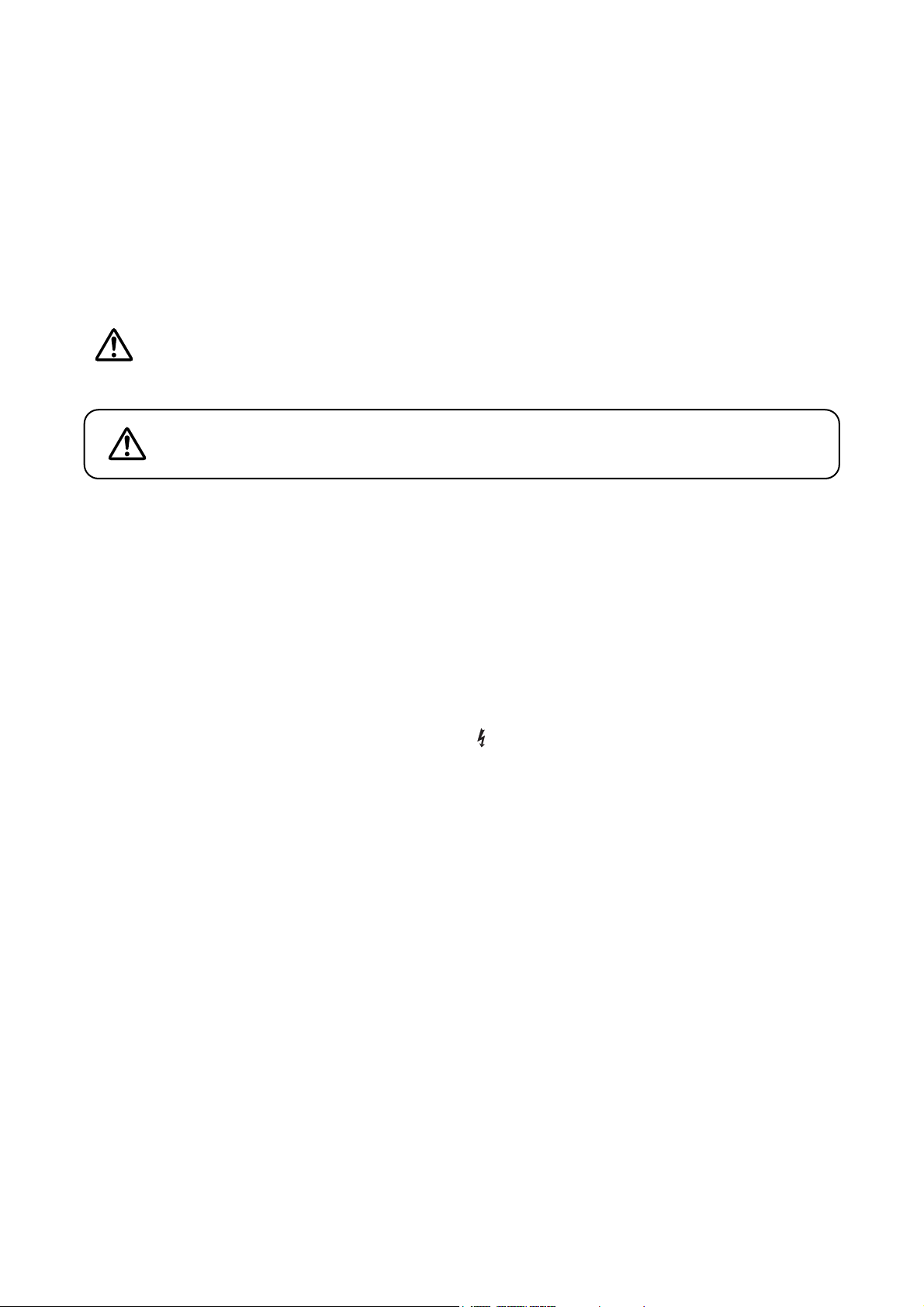
7
2. SAFETY PRECAUTIONS
• Before installation or use, be sure to carefully read all the instructions in this section for correct and safe
operation.
• Be sure to follow all the precautionary instructions in this section, which contain important warnings and/or
cautions regarding safety.
• After reading, keep this manual handy for future reference.
Safety Symbol and Message Conventions
Safety symbols and messages described below are used in this manual to prevent bodily injury and property
damage which could result from mishandling. Before operating your product, read this manual first and
understand the safety symbols and messages so you are thoroughly aware of the potential safety hazards.
When Installing the Unit
• Do not expose the unit to rain or an environment where it may be splashed by water or other liquids, as
doing so may result in fire or electric shock.
• Use the unit only with the voltage specified on the unit. Using a voltage higher than that which is specified
may result in fire or electric shock.
• Do not cut, kink, otherwise damage nor modify the power supply cord. In addition, avoid using the power
cord in close proximity to heaters, and never place heavy objects -- including the unit itself -- on the power
cord, as doing so may result in fire or electric shock.
• Avoid installing or mounting the unit in unstable locations, such as on a rickety table or a slanted surface.
Doing so may result in the unit falling down and causing personal injury and/or property damage.
• External wiring connected to the terminals marked with requires installation by an instructed person.
• The apparatus shall be connected to a mains socket outlet with a protective earthing connection.
• The socket-outlet shall be installed near the equipment and the plug shall be easily accessible.
• Use the supplied rack mounting bracket when mounting the unit in an equipment rack. Remove four M4 x 8
screws on both sides of the unit, and mount the bracket there using the supplied M4 x 16 screws instead.
When the Unit is in Use
• Should the following irregularity be found during use, immediately switch off the power, disconnect the power
supply plug from the AC outlet and contact your nearest TOA dealer. Make no further attempt to operate the
unit in this condition as this may cause fire or electric shock.
· If you detect smoke or a strange smell coming from the unit
· If water or any metallic object gets into the unit
· If the unit falls, or the unit case breaks
· If the power supply cord is damaged (exposure of the core, disconnection, etc.)
· If it is malfunctioning (no tone sounds.)
• To prevent a fire or electric shock, never open nor remove the unit case as there are high voltage
components inside the unit. Refer all servicing to your nearest TOA dealer.
• Do not place cups, bowls, or other containers of liquid or metallic objects on top of the unit. If they
accidentally spill into the unit, this may cause a fire or electric shock.
Indicates a potentially hazardous situation which, if mishandled,
could result in death or serious personal injury.
WARNING
The exclamation point within an equilateral triangle is intended to alert the user to the presence of
important operation and maintenance (servicing) instruction in the literature accompanying the
appliance.
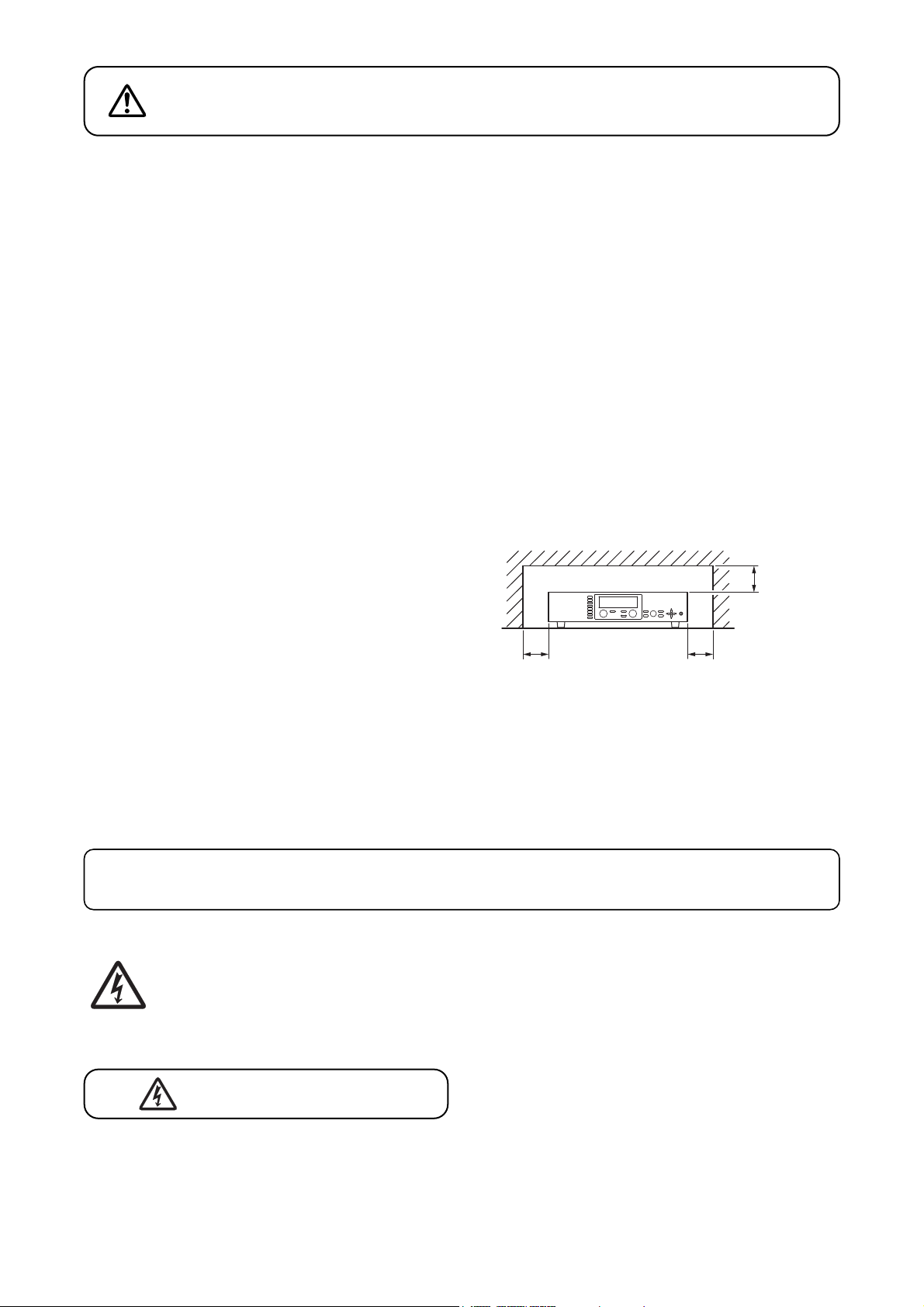
8
When Installing the Unit
• Never plug in nor remove the power supply plug with wet hands, as doing so may cause electric shock.
• When unplugging the power supply cord, be sure to grasp the power supply plug; never pull on the cord
itself. Operating the unit with a damaged power supply cord may cause a fire or electric shock.
• Do not block the ventilation slots in the unit's cover. Doing so may cause heat to build up inside the unit and
result in fire.
• Avoid installing the unit in humid or dusty locations, in locations exposed to the direct sunlight, near the
heaters, or in locations generating sooty smoke or steam as doing otherwise may result in fire or electric
shock.
• To avoid electric shocks, be sure to unplug the unit's power supply cord when connecting speakers.
• Be sure to follow the instructions below when rack-mounting the unit. Failure to do so may cause a fire or
personal injury.
· Install the equipment rack on a stable, hard floor. Fix it with anchor bolts or take other arrangements to
prevent it from falling down.
· When connecting the unit's power cord to an AC outlet, use the AC outlet with current capacity allowable to
the unit.
· No rack-mounting screws are supplied with the unit. Separately prepare the appropriate screws for the
rack.
• Keep the 9000M2 series amplifiers over 10 cm (3.94")
away from objects that may obstruct air flow to
prevent the unit's internal temperature rise.
When the Unit is in Use
• Do not operate the unit for an extended period of time with the sound distorting. This is an indication of a
malfunction, which in turn can cause heat to generate and result in a fire.
• Switch off the power, and unplug the power supply plug from the AC outlet for safety purposes when
cleaning or leaving the unit unused for 10 days or more. Doing otherwise may cause a fire or electric shock.
Indicates a potentially hazardous situation which, if mishandled, could
result in moderate or minor personal injury, and/or property damage.
CAUTION
An all-pole mains switch with a contact separation of at least 3 mm in each pole shall be incorporated
in the electrical installation of the building.
L'appareil ne doit pas être exposé aux éclaboussures ou écoulements et tous objets remplis de liquide, tels
que vases, ne doivent pas être sur l’appareil.
ATTENTION
The lighting flash with arrowhead symbol, within an equilateral triangle, is intended to alert the user
to the presence of uninsulated "dangerous voltage" within the product's enclosure that may be of
sufficient magnitude to constitute a risk of electric shock to persons.
INPUT SELECT
1
2
3
4
OUTPUT VOLUME
INPUT VOLUME
5
ON/OFF
ON/OFF
6
OUTPUT SEL
7
8
POWER
PARAMETER
UTILITY
MEMORY
ESC/BACK
ENTER
Over 10 cm (3.94”) Over 10 cm (3.94”)
Over 10 cm
(3.94”)

9
3. GENERAL DESCRIPTION
TOA's 9000M2 Series Amplifiers are designed to be used in conjunction with optional modules and can be
configured for up to 8 inputs and 8 outputs. Usable modules include the following 9000 series plug-in
modules: D-001T and D-001R (2-channel input), T-001T (Audio output expansion), C-001T (Control I/O
expansion), ZP-001T (Zone paging), AN-001T (Ambient noise sensor), and RC-001T (Remote controller
interface), as well as 900 series input modules. The most appropriate modules can be selected depending on
applications.
The 9000M2 Series Amplifier can be used as a mixer that is appropriate for speech or sound reinforcement
applications. It is equipped with signal processing and control functions, permitting all parameters to be set at
the amplifier.
Each input can also be set as a paging input, to which one of 3 priority levels can be assigned.
The paging input takes precedence over other mixing inputs, thus allowing priority paging calls to go through
to the designated outputs. Paging calls can be activated by triggers of various types. Multiple paging calls can
be selectively used according to their priority levels. Thus, the 9000M2 Series Amplifier can effectively meet a
room combining application.
Setting data of both mixing and paging functions can be stored inside the amplifier.
The M-9000M2 is a Pre-Amplifier featuring the above functions.
Besides the M-9000M2's function, the following 9000M2 Series Amplifiers come with power amplifiers, out of
which A-9060DHM2 and A-9120DHM2 can perform 2-channel or stereo broadcast in stand-alone operation.
A-9060DHM2: 60 W (70 V output) x 2
A-9120DHM2: 120 W (70 V output) x 2
A-9060SM2: 60 W x 1
A-9120SM2: 120 W x 1
A-9240SHM2: 240 W (70 V output) x 1
All settings that can be made at the unit can also be made on the PC using the supplied dedicated software.

10
4. FEATURES
• Can be configured as a mixer or paging amplifier by settings, depending on application.
• Eight module slots enable audio input and output configuration ranging from 1 input and 1 output to 8 inputs
and 8 outputs.
• All settings can be performed at the unit using the built-in vacuum fluorescent display (VFD), setting keys
and Parameter setting knob on the front panel.
• Paging calls can be made from the designated outputs by setting the paging source, priority, and trigger
even while the unit is being used as a mixer.
• Up to 32 mixing settings can be stored as Scene memory, which can be recalled by the unit or external
connected equipment.
• Different paging calls can be selectively used depending on situations as two or more paging sources can be
set and different priority levels can be assigned to them. Other functions allow paging calls to be activated
with various types of triggers and up to 32 paging groups to be saved independently of scene memory.
• An RS-232C port permits remote control of the unit using an AMX*
1
or Crestron*2controller, or similar
external equipment.
• With the use of the optional AN-001T Ambient Noise Sensor Input module and AN-9001 Ceiling Mount
Microphone, the amplifier's output volume can be automatically adjusted in response to the change in
ambient noise level.
• Using the optional RC-001T Remote Control Module in conjunction with the Remote control panels such as
ZM-9011, ZM-9012, ZM-9013, or ZM-9014 permits operations including scene and sound source switchings,
paging initiation, control output ON/OFF, and volume adjustment to be remotely controlled.
• The optional ZM-9001 Zone Manager adds 6 control inputs, while the optional ZM-9002 Zone Manager adds
4 control inputs and 1 volume control.
• A ducker function*
3
permits paging calls to be made without interrupting BGM broadcasts. Besides, an auto-
mixing function (ducker function*3and NOM attenuation function*4) automatically adjusts the output gain.
*
1
AMX is a trademark of AMX Corporation.
*
2
Crestron is a trademark of Crestron Electronics, Inc.
*
3
The Ducker function automatically attenuates input signals with lower priority when two or more audio
signals are simultaneously received.
*
4
The NOM (Number of Open Microphones) attenuation function automatically adjusts the output channel
gain depending on the number of open microphones.
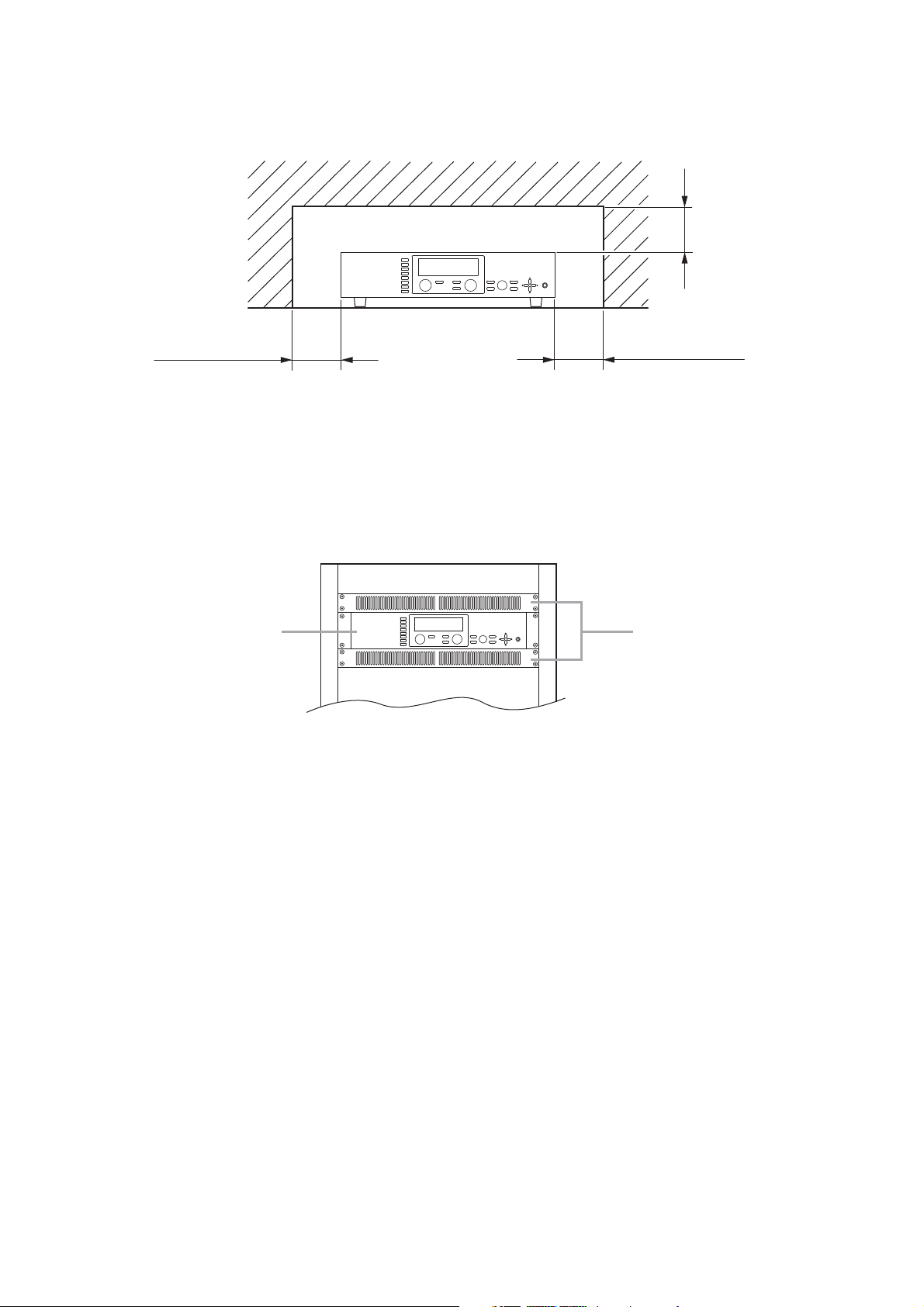
11
5. INSTALLATION PRECAUTIONS
• Keep the 9000M2 Series Amplifiers over 10 cm (3.94") away from objects that may obstruct air flow to
prevent the unit's internal temperature rise.
• When mounting the unit on an equipment rack
· Use the supplied rack-mounting bracket. (For the bracket attachment, refer to p. 121 "RACK MOUNTING
BRACKET ATTACHMENT.")
· Have the unit well-ventilated, and be sure to mount a 1U or more size perforated panel above and below
the unit to prevent the unit's internal temperature rise.
6. HANDLING PRECAUTIONS
• The supplied power supply cord is designed for exclusive use with this unit. Never use it with other
equipment.
• Use the unit in locations where the temperature is between –10 and +40°C or 14 and 104°F (no
condensation should be formed), and the humidity is less than 80%.
• The unit is a precision audio component. To prevent failure, avoid locations where it may be exposed to
strong shocks or vibrations.
• To clean, be sure to first disconnect the power supply plug from the AC outlet, then wipe with a dry cloth.
When extremely dirty, use a soft cloth dampened in neutral detergent. Never use benzene, thinner, alcohol
or chemically-treated towels, which may damage the unit's finish.
Over 10 cm (3.94”)
INPUT SELECT
1
2
3
4
5
6
7
8
INPUT VOLUME
OUTPUT VOLUME
ON/OFF
MEMORY
ON/OFF
ENTER
OUTPUT SEL
PARAMETER
POWER
UTILITY
ESC/BACK
Over 10 cm (3.94”)Over 10 cm (3.94”)
INPUT SELECT
1
2
3
9000M2 Series amplifier
4
5
6
7
8
INPUT VOLUME
OUTPUT VOLUME
ON/OFF
ON/OFF
OUTPUT SEL
POWER
PARAMETER
UTILITY
MEMORY
ESC/BACK
ENTER
Perforated panels
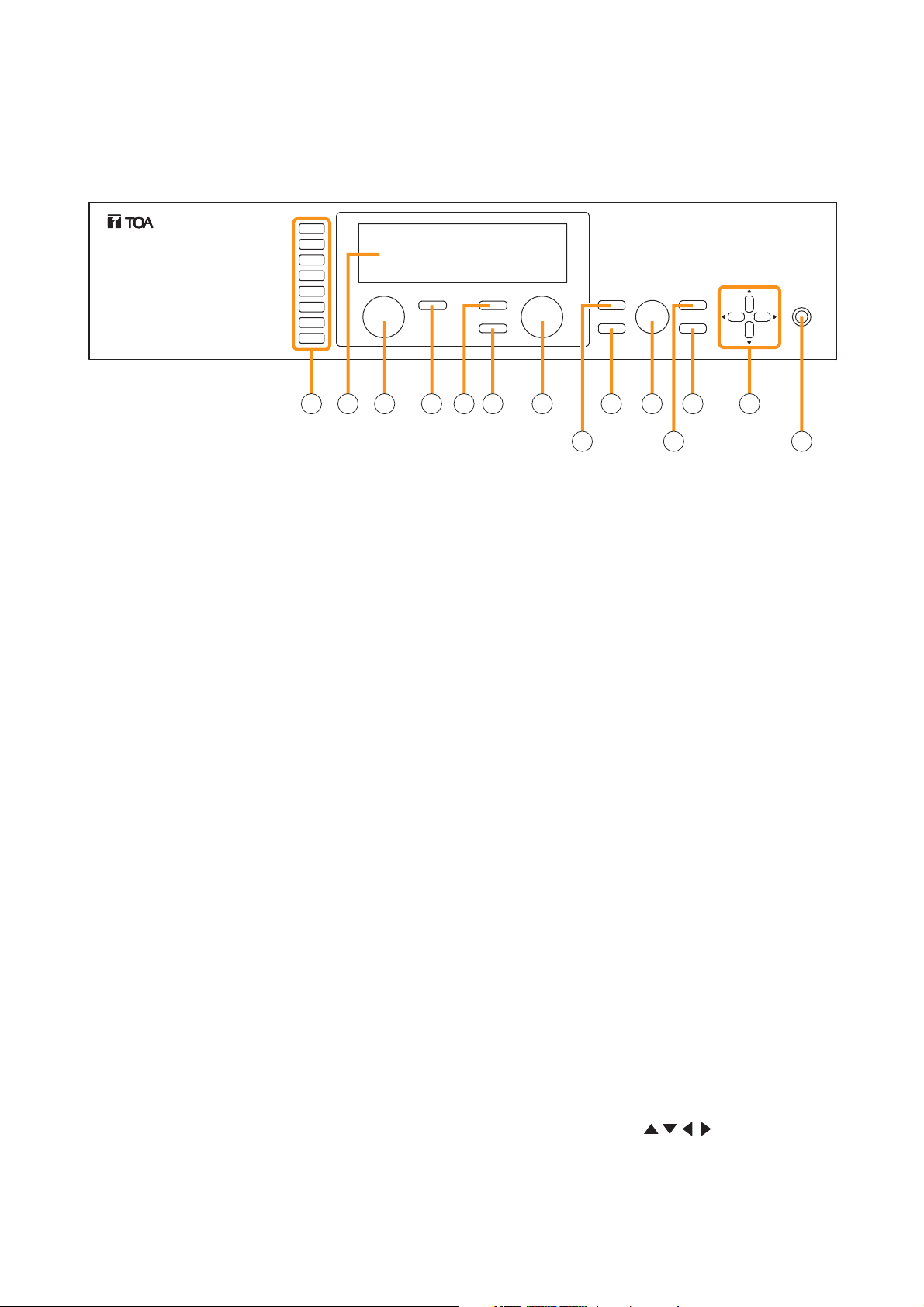
7. NOMENCLATURE AND FUNCTIONS
12
7.1. 9000M2 Series Amplifiers
[Front]
1. Power switch and Power indicator
Press this switch to turn on the power. The power
indicator lights. To turn off the power, hold down
the switch for at least 0.5 second.
Note
The power switch is a soft-switch, so the internal
microcomputer is still operating even when the
power switch is set to OFF.
2. Input channel selection keys
Select the input channel for which the volume is
adjusted or parameter is set.
Pressing the key causes the corresponding red
channel indicator to light on the vacuum
fluorescent display (VFD).
3. Vacuum fluorescent display (VFD)
Displays the setting screen, input and output
selection status, channel ON/OFF status, input and
output level meter indication, and fader position.
The VFD enters the display saver mode if no key is
operated for a fixed period of time.
(Refer to p. 13 "VFD on-screen indications.")
4. Input volume control
Adjusts the gain of the input channel selected with
the input channel selection key (2).
5. Input channel ON/OFF key
Turns on or off the channel selected with the input
channel selection key (2).
6. Output channel ON/OFF key
Turns on or off the channel selected with the
output channel selection key (7).
7. Output channel selection key
Selects the output channel for which the volume
is adjusted or parameter is set. The output
channel indicators on the VFD light in sequence
each time the key is pressed.
8. Output volume control
Adjusts the gain of the output channel selected
with the output channel selection key (7).
9. Memory key
Used to save the current settings into a Scene
memory or recall a saved Scene setting.
10. Enter key
Press this key when "OK ?" is displayed in the
setting screen or when proceeding to the next
screen.
11. Parameter setting knob
Rotate this knob to select the setting item or
setting contents.
12. Utility menu key
Used to perform Utility setting.
13. Escape/Back key
Used to revert back to a previous screen when
advanced with the Enter key during setting
operation, or return to the screen on the upper
hierarchy level.
14. Screen shift keys [ ]
Move the setting screen or setting item.
INPUT SELECT
1
2
3
4
5
6
7
8
INPUT VOLUME
ON/OFF
ON/OFF
OUTPUT SEL
OUTPUT VOLUME
MEMORY
ENTER
PARAMETER
UTILITY
ESC/BACK
POWER
2 3 4 5 6 7 8
10 111213 14
9
1
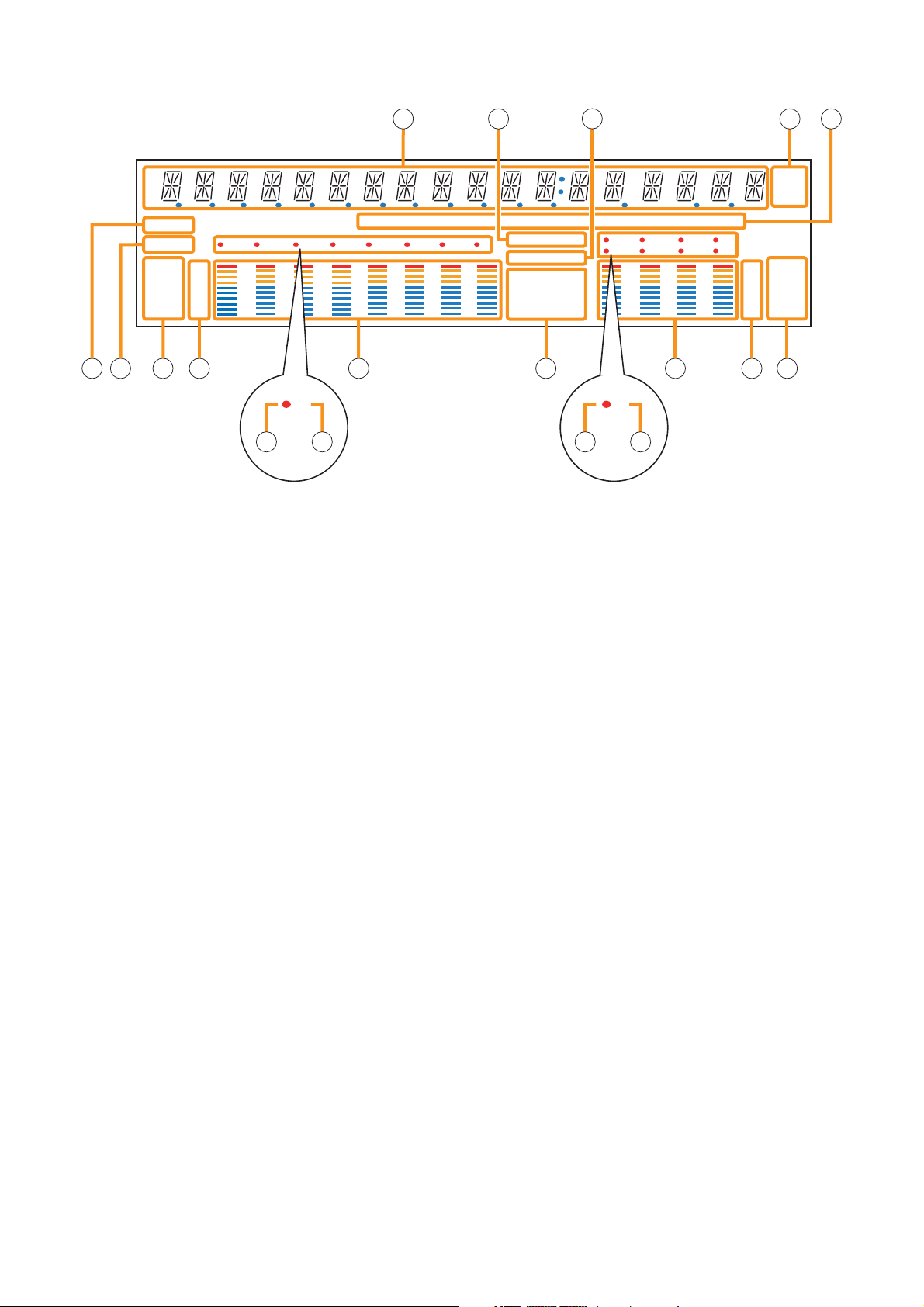
13
[VFD on-screen indications]
15. 14-Segment,18-digit alphanumeric display
Displays the corresponding setting screen or
data when each function key is pressed.
Parameters being edited flash.
16. Keylock indicator
Lights when the key lock function is enabled, and
flashes while the key lock function is being
edited.
17. Emergency indicator
Lights when the control input set for "Emergency
mute" becomes active.
18. Unit indicator
Displays the unit of each parameter when it is set.
19. GAIN, dB, Q, FREQ indicators
Lights when the equalizer is adjusted.
20. COM indicator
Remains lit during communications via the RS232C interface.
21. Fault indicator
Lights or flashes when the unit's failure or other
abnormal conditions are detected.
(Refer to p. 131 "ERROR INDICATIONS.")
22. Input meter status indicator
Indicates which the input level (LEVEL) or input
fader position (FADER) is being displayed on the
input meter (26).
Note
Input level is displayed only when the D-001T/R
module is used.
23. Input level indication
Scale of levels (in dB) for the input meter.
24. Input channel selection indicator (red dot)
Lights when the corresponding input channel is
selected, and flashes while parameters are being
edited.
25. Input channel ON/OFF indicator
(channel number)
The indicators for all channels normally light
regardless of whether or not the channels can be
selected by the input channel selection keys (2)
or can be used (p. 133 "Remarks"), while they
flash when turned off by the input channel
ON/OFF key (5).
The indicators of unused channels can be set to
be off in the Utility setting item.
26. Input meter
Indicates the signal level or input fader position
of each input channel.
Which the meter is indicating is displayed on the
input meter status indicator (22).
Notes
• The input meter is kept on even for the channel
that is turned off or muted.
• Input level is displayed only when the
D-001T/R module is used.
27. Effect indicator
Lights when effect is on, and flashes while the
parameters are being edited.
15 16 18 1917
COM
FAULT
FADER
LEVEL
12 345 678
OL
0
–10
–20
–30
–40
GAIN d B FREQQ
KEYLOCK
EMERGENCY
GATE
TONE
DUCK
LOUD
NOM
EQ
COMP
DELAY
12 34
56 78
21 22 2320 2726 30 31 32
5533
28 2924 25
–10
–20
–30
–40
OL
0
d B
kHz
m sec
FADER
LEVEL

14
28. Output channel selection indicator (red dot)
Lights when the corresponding output channel is
selected, and flashes while parameters are being
edited.
29. Output channel ON/OFF indicator
(channel number)
Lights when the corresponding output is on (i.e.
in operation mode), and flashes when off.
The number of channels of which indicators light
depends on the modules used.
30. Output meter
Indicates the signal level or output fader position
of each output channel. Which the meter is
indicating is displayed on the output meter status
indicator (32).
Notes
• When the output channel 1 or 2 of the A-
9060DHM2/9120DHM2, or the output channel
1 of the A-9060SM2/ 9120SM2/9240SHM2 is
turned off or muted, the corresponding output
channel's meter becomes off.
• Even when the output channel 2 of the A-
9060SM2/9120SM2/9240SHM2, the M9000M2's output channel 1 or 2, or the T001T's output channel is turned off or muted,
the output meter for these channels remains
on.
• The output meters corresponding to the output
channel 2 of the A-9060SM2/9120SM2/
9240SHM2 and T-001T's output channel are
not influenced by their output volume control
settings.
31. Output level indication
Scale of levels (in dB) for the output meter.
32. Output meter status indicator
Indicates which the output level (LEVEL) or
output fader position (FADER) is being displayed
on the output meter (30).
Notes
• The VFD automatically enters the display saver mode and indicates “DISPLAY SAVER MODE. PRESS
ANY KEY” scrolling sideways if no key is operated for 20 minutes. In this case, the VFD reverts to normal if
any key is pressed. Be sure to press any key to make the VFD active before performing any operation.
• The VFD is a consumable item. Its brightness decreases by half after about 30000 hours of continuous
lighting.
A built-in display saver mode that automatically dims the VFD light will extend the life of VFD.
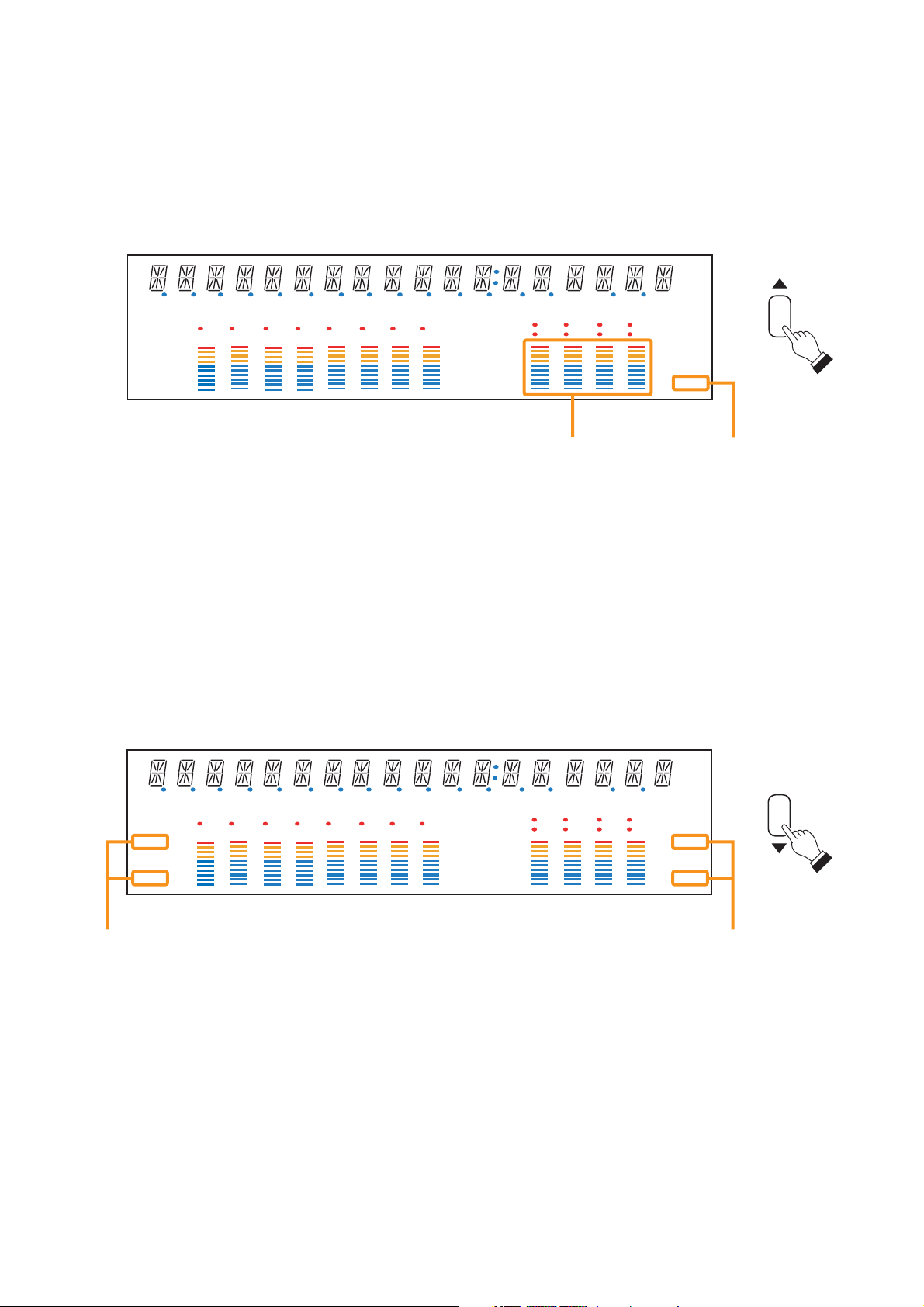
15
[Changing the input and output meter display status]
When the input or output gain setting screen is displayed, pressing the Down shift key alternately switches the
input and output meter display status between the signal level and the fader position.
The LEVEL indicators on both input and output meters light when the signal levels are indicated, while the
FADER indicators light when the fader positions are indicated.
When an input channel's gain setting screen is displayed, the meter display status can be switched between
the signal level and fader position each time the input channel selection key of the channel being set is
pressed.
Note: The figure above is the VFD screen display when the input and output levels are indicated.
[Changing the indicated channels on the LEVEL output meter]
The output meter indicates the signal levels of only a set of 4 channels: CH 1 – 4 (factory-preset) or CH 5 – 8.
When the input or output gain setting screen is displayed, pressing the Up shift key alternately switches the
level indication between CH 1 – 4 and CH 5 – 8.
The LEVEL indicator of the output meter status indicator flashes while the CH 5 – 8 are indicated, and stays lit
while the CH 1 – 4 are indicated.
In the same manner, the output meter also changes in the Fader indication.
d B
kHz
m sec
COM
FAULT
FADER
LEVEL
12 345678
OL
0
–10
–20
–30
–40
GAIN d B FREQQ
KEYLOCK
EMERGENCY
GATE
TONE
DUCK
LOUD
NOM
EQ
COMP
DELAY
12 34
56 78
FADER
OL
0
–10
–20
–30
LEVEL
–40
Output meters Output meter status indicator
d B
kHz
m sec
COM
FAULT
FADER
LEVEL
12 345678
OL
0
–10
–20
–30
–40
Input meter status indicators Output meter status indicators
GAIN d B FREQQ
KEYLOCK
EMERGENCY
GATE
TONE
DUCK
LOUD
NOM
EQ
COMP
DELAY
12 34
56 78
FADER
OL
0
–10
–20
–30
LEVEL
–40
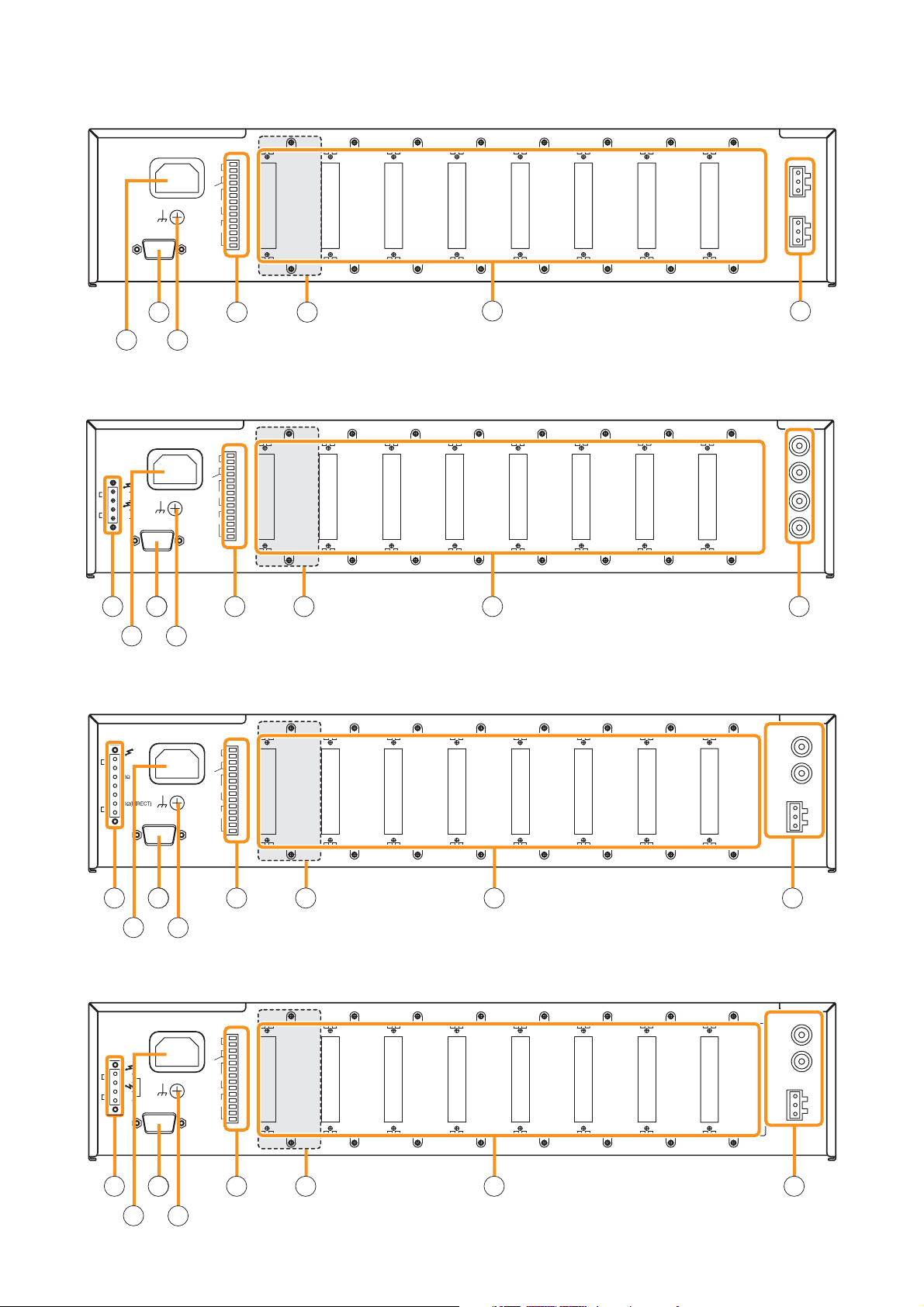
16
[Rear]
• M-9000M2
• A-9060DHM2, A-9120DHM2
• A-9060SM2, A-9120SM2
• A-9240SHM2
RS-232C
CTRL
REMT
VOL1
REMT
VOL2
I/O
IN
E
IN
E
1
2
3
IN
4
E
1
2
OUT
3
4
E
OUT 1
OUT 2
PRE
AMP
PRE
AMP
H : Hot
C : Cold
E : Earth
H
C
E
H
C
E
37 38
343536
WARNING
DO NOT CONNECT
NEGATIVE(–) TERMINALS
TOGETHER.
SP
OUT
+
70V
OUT 1
–
+
70V
OUT 2
–
CLASS 2 WIRING
RS-232C
34333435
CTRL
I/O
REMT
IN
VOL1
E
IN
E
REMT
1
VOL2
2
3
IN
4
E
1
2
OUT
3
4
E
37 38 39 40
36
SPK
OUT
70 V
25 V
COM
TRANS IN
E
CLASS 2 WIRING
RS-232C
CTRL
REMT
VOL1
REMT
VOL2
I/O
IN
E
IN
E
1
2
3
IN
4
E
1
2
OUT
3
4
E
39 40
PRE
AMP
OUT 1
PWR
AMP
IN 1
PRE
AMP
OUT 2
PWR
AMP
IN 2
PRE
AMP
OUT 1
PWR
AMP
IN
H : Hot
C : Cold
E : Earth
PRE
AMP
OUT 2
H
C
E
34333435
36
WARNING
DO NOT CONNECT
NEGATIVE(–) TERMINALS
CHASSIS.
SP
OUT
+
CLASS 2 WIRING
+
70V
–
–
RS-232C
34333435
36
37 38 39 40
CTRL
I/O
REMT
IN
VOL1
E
IN
E
REMT
1
VOL2
2
3
IN
4
E
1
2
OUT
3
4
E
37 38 39 40
PRE
AMP
OUT 2
PRE
AMP
OUT 1
PWR
AMP
IN
H : Hot
C : Cold
E : Earth
H
C
E

17
33. Speaker output terminal
Connect speakers of which total impedance
matches the amplifier's output impedance.
(Refer to p.110 "Speaker Output Terminal
Connections.")
34. AC inlet
Connect the supplied power cord.
35. RS-232C serial communication port
Connector for communications with a personal
computer or control equipment.
36. Functional earth terminal
Hum noise may be generated when external
equipment is connected to the unit. Connecting
this terminal to the functional earth terminal of
the external equipment may reduce the hum
noise.
Note: This terminal is not for protective earth.
37. Control-I/O connection terminal
Connect a 10 kΩ (linear taper) variable resistor
or input the DC voltage of 0 to +10 V to the
remote volume control terminals (REMT VOL 1
and 2) when remotely adjusting the volume.
To perform other remote control operation,
connect the ZM-9001 or ZM-9002 Zone
Manager.
Input and output terminals (IN and OUT) are
used to change the unit's internal status or output
internal status data to external equipment after
having received various control signals.
38. Blank panel (accessory)
Attach the blank panels to open slots.
39. Module slots
900 Series or 9000 Series modules can be
inserted into these slots.
(Refer to p. 104 "MODULE INSTALLATION.")
40. Preamplifier output
and Power amplifier input terminals
[M-9000M2]
There are 2 preamplifier output terminals.
For unbalanced connection, connect the unit's Hot
and Earth terminals to the connected equipment's
Signal and GND terminals, respectively. (Keep the
unit's Cold terminal free.)
0 dB, 600 Ω, balanced type
[A-9060DHM2/9120DHM2]
There are 2 preamplifier output terminals and 2
power amplifier input terminals.
Connecting a plug to the power amplifier input
terminal internally disconnects the preamplifier
section from the power amplifier section.
Both terminals: 0 dB, 300 Ω, unbalanced type
[A-9060SM2/9120SM2/9240SHM2]
There are 2 preamplifier output terminals and 1
power amplifier input terminal.
Connecting a plug to the power amplifier input
terminal internally disconnects the preamplifier
section 1 from the power amplifier section.
To make unbalanced connection to the
preamplifier output 2, connect the output's Hot and
Earth terminals to the external equipment's Signal
and GND (or Earth) terminals, respectively.
(Keep the unit's Cold terminal free.)
Preamplifier output 1: 0 dB, 300 Ω, unbalanced
Preamplifier output 2: 0 dB, 600 Ω, balanced
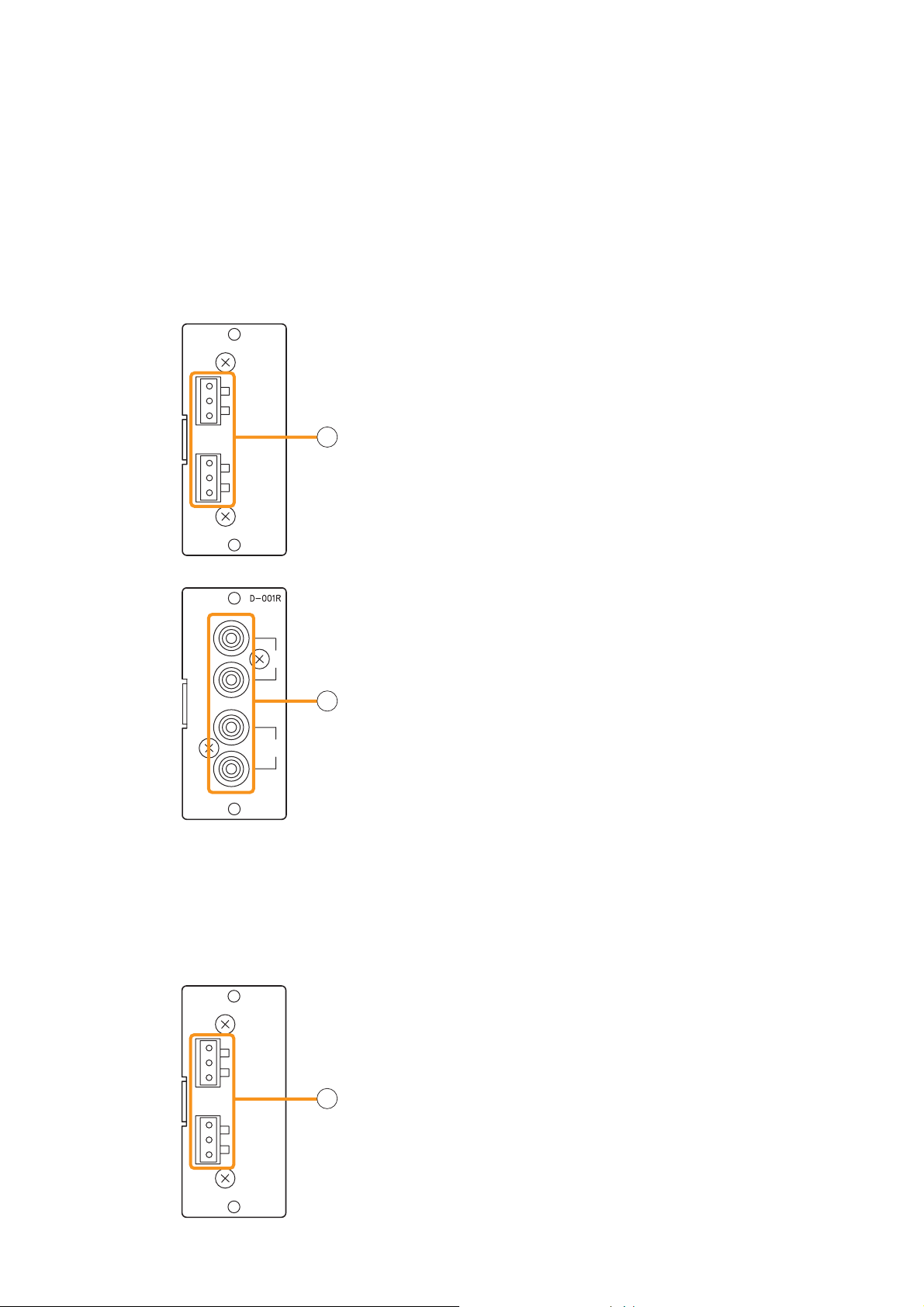
18
7.2. Optional Modules
7.2.1. D-001T and D-001R (2-Channel Input Modules)
7.2.2. T-001T (Audio Output Expansion Module)
[D-001T]
1. Monaural input terminals [1, 2]
Electronically-balanced input terminals.
Type of connector: 3P removable terminal blocks
Input level: –60 dB to –10 dB selectable
Input impedance: 10 kΩ when the phantom power is OFF,
and 3 kΩ when ON
[D-001R]
1. Monaural input terminals [1, 2]
Unbalanced input terminals.
Type of connector: RCA jacks
Input level: –60 dB to –10 dB selectable
Input impedance: 10 kΩ
Two inputs of each channel are mixed.
2. Monaural output terminals [1, 2]
Electronically-balanced 3P removable terminal blocks.
Output level: 0 dB
Output impedance: 600 Ω
For unbalanced connection, connect the unit's Hot and Earth
terminals to the connected equipment's Signal and GND
terminals, respectively. (Keep the unit's Cold terminal free.)
The D-001T and D-001R modules are designed for use with the 9000M2 Series amplifiers.
Up to 4 modules (8 channels in total) can be inserted into the amplifier.
Both modules can handle signals ranging from microphone level (–60 dB) to line level (–10 dB) in 9 input
sensitivity levels. They have an internal digital signal processor that can process input signals.
The D-001T can supply phantom power (24 V).
The D-001T or D-001R is required to use a VOX (Voice Operated Exchange) function and input channel level
meter.
The T-001T module is designed for use with the 9000M2 Series amplifiers and can expand 2 output channels
per module.
Since the main unit has 2 fixed outputs, the audio output can be expanded to 8 channels by using a maximum
of 3 modules (6 channels).
[D-001T]
[D-001R]
D-001T
1
Hot
Cold
Earth
2
Hot
Cold
Earth
1
1
1
2
T-001T
Hot
Cold
Earth
Hot
Cold
Earth
1
2
2
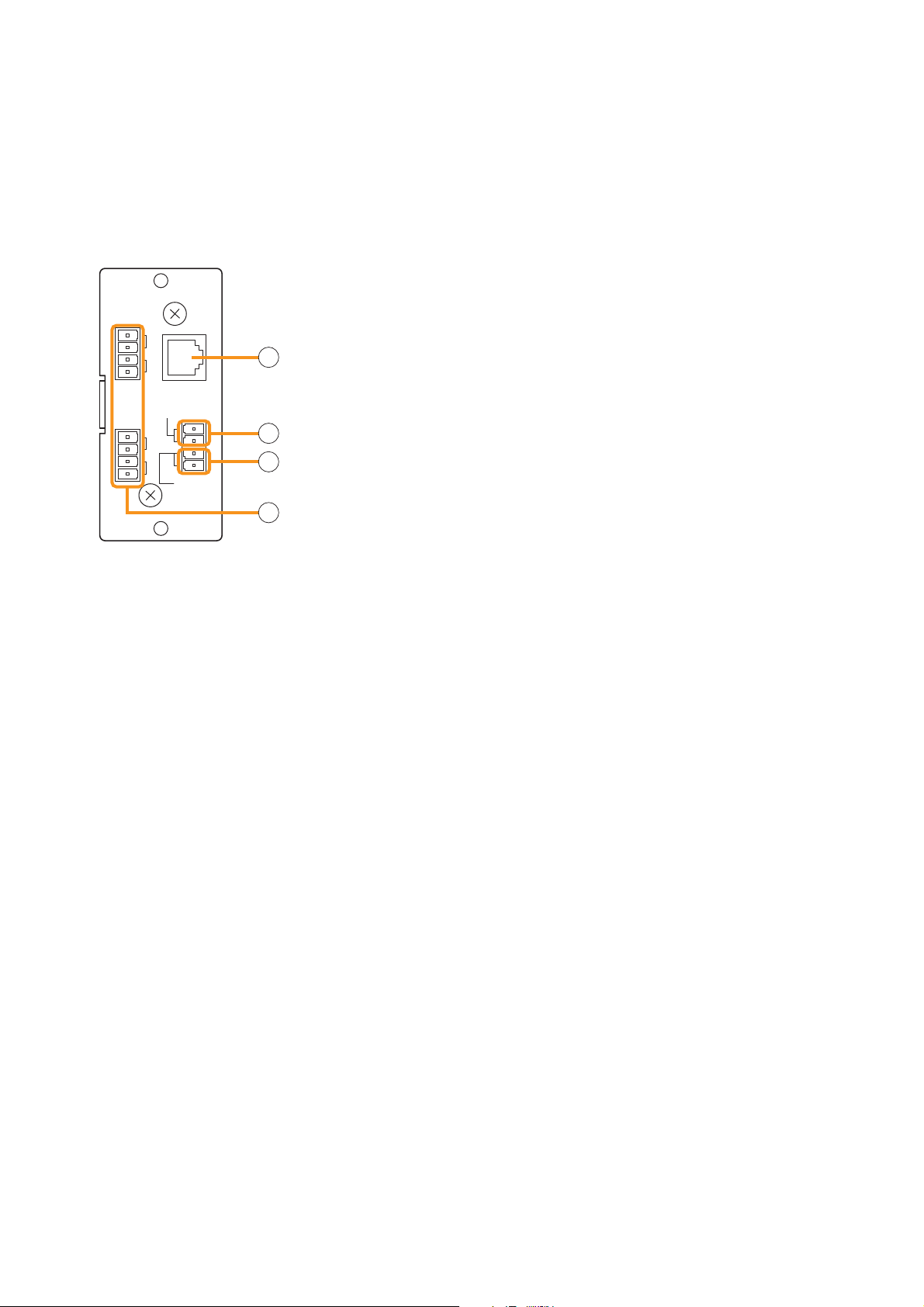
19
7.2.3. ZP-001T (Zone Paging Module)
3. Telephone input terminal [TEL IN] (Modular jack)
Interface connector for an analog PABX.
Connect a PABX to this terminal when using the module in the ring
signal mode.
4. Paging input terminal [PAGING IN]
4-pin removable terminal block, 2 pins are used for this input.
This terminal is used to connect a PABX in the paging port mode.
5. Control input terminal [CONTACT IN]
4-pin removable terminal block, 2 pins are used for this input.
Connect the control output from a PABX to this terminal.
6. Control output terminals [CTRL OUT 1 G, 2 G, 3 G, 4 G]
4-pin removable terminal blocks, control output terminals.
Note: These terminals are not used in the 9000M2 series.
The ZP-001T module is designed for use with the 9000M2 Series amplifiers and functions as an interface to
connect the 9000M2 Series amplifiers to an analog PABX, allowing zone paging to be initiated from the PABX.
Only one ZP-001T module can be used per 9000M2 Series amplifier.
There are two operation modes: Ring signal and Paging port modes. Select one of the two modes when using
this module.
The operation method differs depending on the set operation mode. (Refer to p. 44 "Making Zone Paging.")
[Requirements of the PABX to be connected to the ZP-001T]
• The PABX shall be complaint with TIA/EIA-464-B standard.
• Specifications or conditions required in each of the following modes shall be satisfied:
Note: The ZP-001T may malfunction if the connected PABX does not meet the above requirements.
(A) When using the module in the Paging port mode
• Connection: Line level paging port
• Signaling method: DTMF (The module cannot be operated with dial pulse.)
• Shall provide no-voltage make contact during paging calls.
• Insensitive to whether loop voltage exists or not, and whether polarity of the loop voltage is reversed or
not when a line connection is established.
Note
If the PABX does not meet the above requirements, use the D-001T/R module and set the trigger to
"VOX" (Voice Operated Exchange) to initiate paging. In this case, the paging output channel cannot be
selected, which differs from the operation by the ZP-001T.
(B) When using the module in the Ring signal mode
• Connection: Analog two-wire extension line, loop start
• Signaling method: DTMF (The module cannot be operated with dial pulse.)
• Reorder tone: 120 IPM (impulses per minute) or less
• Loop voltage: 24 V DC or more (polarity insensitive), which should be supplied from the PABX.
• Insensitive to whether polarity of the loop voltage is reversed or not at a call from the PABX.*
• Loop voltage supply shall not be cut off from the beginning of a call to the reorder tone out.*
• The state of CPC (Calling Party Controlled) break or "Open Loop Disconnect" shall be reset at the
PABX.*
* Note that there is no need to meet these requirements provided that the ZP-001T's control input terminals
are kept closed. However, noise may be output if the line is physically disconnected during a paging call
because the ZP-001T cannot recognize the line cutoff nor stop output for 30 seconds after paging initiation.
ZP-001T
CTRL
OUT
CTRL
OUT
1
G
2
G
TEL IN
PAGING IN
3
G
4
G
G
CONTACT
IN
3
4
5
6
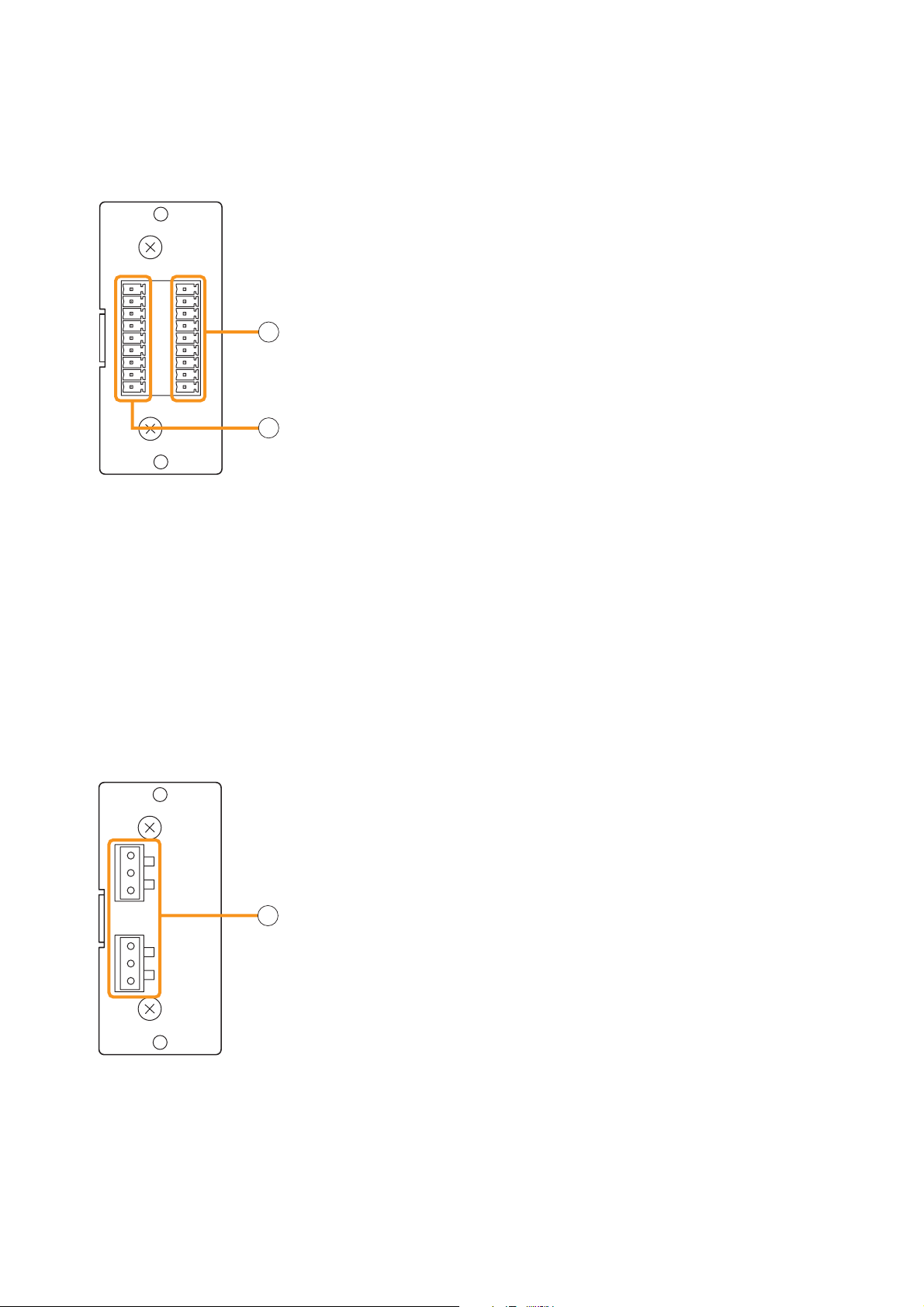
20
7.2.4. C-001T (Control I/O Expansion Module)
7. Control input terminal [IN 1, 2, 3, 4, 5, 6, 7, 8, E]
9-pin removable terminal block, 8-circuit control input terminal.
Individual input functions are assigned on the front panel setting screen
of the main unit.
8. Control output terminal [OUT 1, 2, 3, 4, 5, 6, 7, 8, E]
9-pin removable terminal block, 8-circuit control output terminal.
Individual output functions are assigned on the front panel setting screen
of the main unit.
The C-001T module is designed for use with the 9000M2 Series amplifiers and can provide up to 8 channels
each of input and output expansion.
Since the main unit has 4 fixed inputs and outputs each, the control input and output can be expanded to up to
12 channels each when the C-001T module is used.
7.2.5. AN-001T (Ambient Noise Sensor Input Module)
9. Monaural input terminals [1, 2]
Electronically-balanced 3P removable terminal blocks.
Input level: –60 dB to –10 dB selectable.
Input impedance is 10 kΩ when the phantom power is OFF, and 3 kΩ
when ON.
The AN-001T module is designed for use with the 9000M2 Series amplifiers and automatically adjusts the
amplifier's output volume in response to the change in ambient noise level.
Maximum 2 AN-001T modules (4 channels in total) can be used per 9000M2 Series amplifier.
It can handle signals from microphone level (–60 dB) to line level (–10 dB) by controlling the gain in 9 steps.
Phantom power (+24 V) can be supplied to a condenser microphone.
The AN-001T's inputs are for detecting ambient noise level and cannot be used as normal audio inputs.
Ambient noise fed to the inputs can be monitored when the monitor function is set to ON in the Input setting
flow.
C-001T
OUT IN
1
2
3
4
5
6
7
8
E
7
8
AN-001T
1
Hot
Cold
Earth
2
Hot
Cold
Earth
9
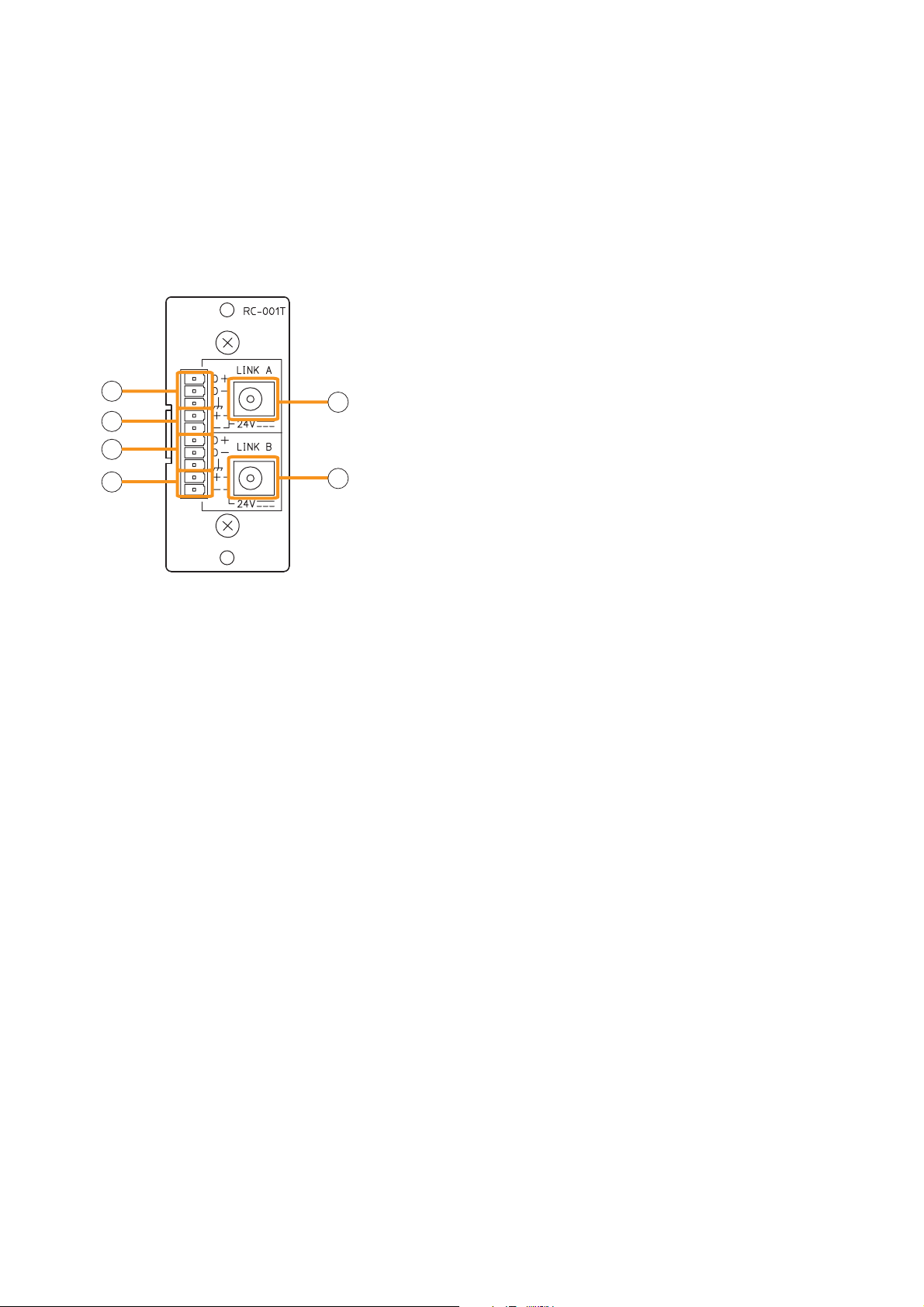
21
7.2.6. RC-001T (Remote Control Module)
The RC-001T is an interface module to connect between the 9000M2 Series amplifier and the ZM-9011, ZM9012, ZM-9013, or ZM-9014 Remote Control Panel of data communication type. It allows the control panels to
perform paging activation, scene memory change, and input/output volume control.
Up to 16 control panels can be connected to the RC-001T.
Power for the connected control panels is supplied from the AC adapters connected to the RC-001T. One AC
adapter is needed every 8 control panels.
The maximum communication cable length between the RC-001T and control panels is max. 800 m (875 yd)
in total.
10. Data line connection terminals for Link A
Connect the communication line from up to 8 control panels.
Note that the communication line has polarities.
11. 24 V DC output terminals for Link A
Supply 24 V DC power to the control panels.
12. Data line connection terminals for Link B
Connect the communication line from up to 8 control panels.
Note that the communication line has polarities.
13. 24 V DC output terminals for Link B
Supply 24 V DC power to the control panels.
14. AC adapter input terminal for Link A
Connects the AC adapter for supplying DC power to the
control panels of LINK A.
15. AC adapter input terminal for Link B
Connects the AC adapter for supplying DC power to the
control panels of LINK B.
10
11
12
13
14
15
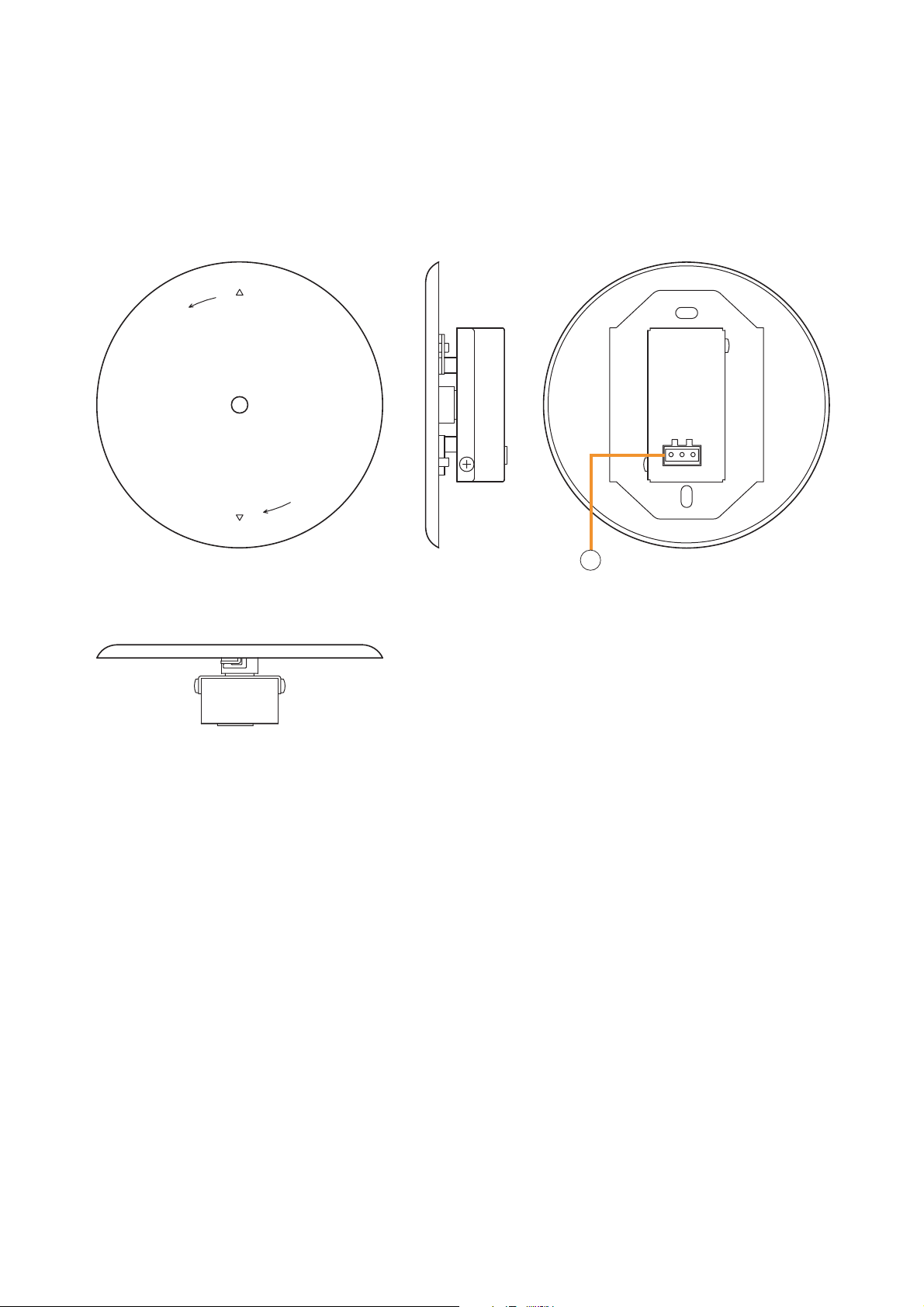
1. Microphone output terminal [Hot, Cold, Earth]
Electronically-balanced 3P removable terminal block.
Sensitivity: –5 dB (1 kHz, 0 dB=1 V/Pa)
Output impedance: 200 Ω
Note
In designing the layout of the AN-9001, pay particular attention to the following points so that the AN-9001 and
AN-001T in combination can function effectively.
• Position the AN-9001 fully away from the speaker to be used for zone announcement. Doing otherwise may
cause the AN-9001 to detect the speaker sound as noise, failing to keep the optimum sound level.
• Do not position the AN-9001 near the equipment that constantly generates loud noise. If positioned, the AN9001 will respond to such loud noise, failing to respond to the change in ambient noise level.
22
7.3. Optional Accessories
7.3.1. AN-9001 (Ceiling Mount Microphone)
The AN-9001 is designed to be mounted in a wall or ceiling with the use of a 1-gang electrical box.
It is used in conjunction with the AN-001T Ambient Noise Sensor Input module in the 9000M2 Series system.
[Front]
[Bottom]
Release
Lock
[Side] [Rear]
1
Hot
Cold
Earth

23
7.3.2. ZM-9001 (Zone Manager)
2. Control buttons [1 – 6]
Activate the function assigned to them when pressed.
3. Control output terminal [E, OUT]
Connect this terminal to the 9000M2 Series amplifier's REMT VOL terminal.
Use a shielded cable with 50 Ω or less line resistance (per line) for this connection.
Avoid installation of this cable and power cables in the same conduit. Separate piping.
The ZM-9001 adds 6 control inputs and can be mounted in a 1-gang electrical box.
[Front] [Rear][Side]
2
[Bottom]
1
2
3
4
6
5
E OUT
3
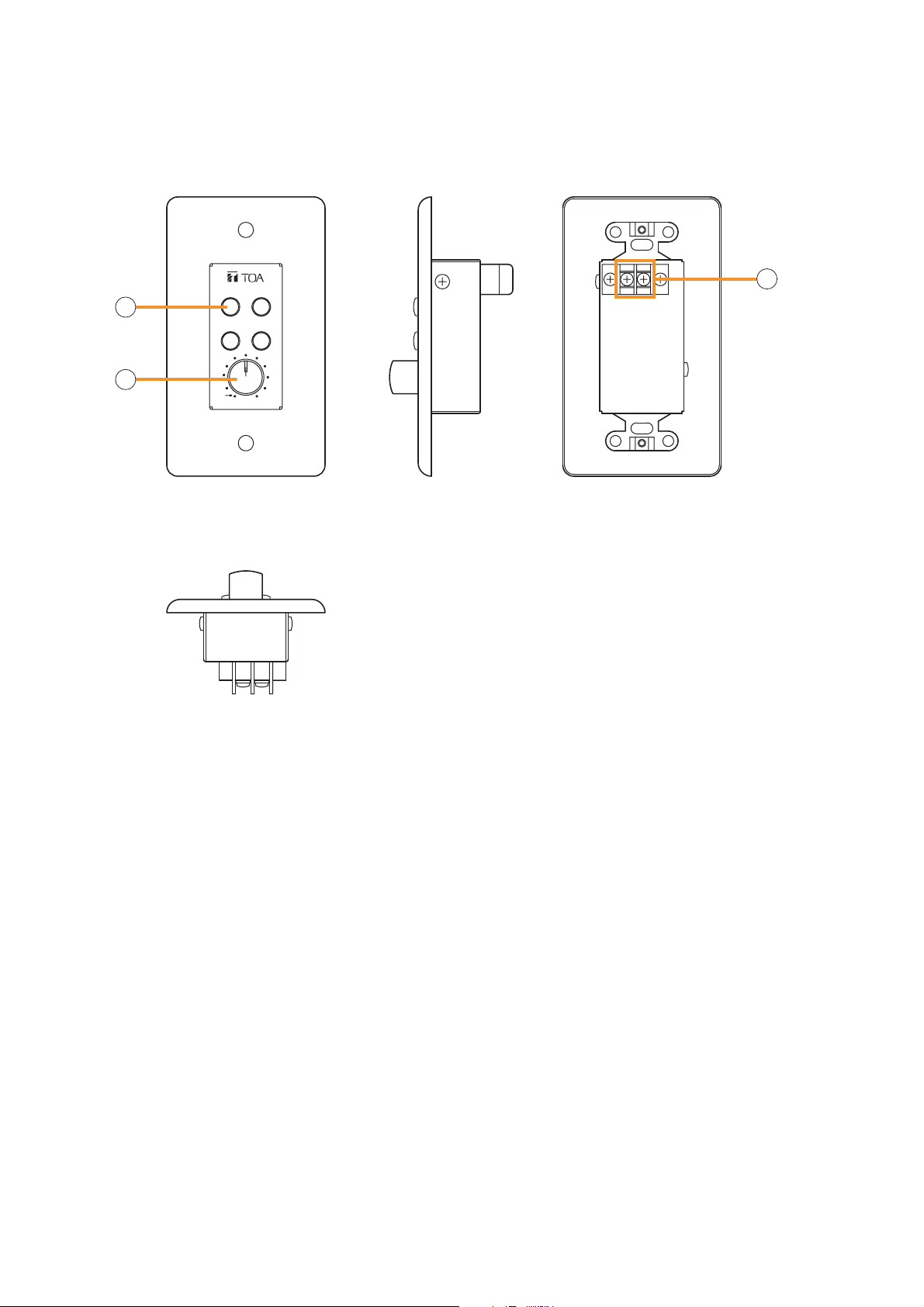
24
7.3.3. ZM-9002 (Zone Manager)
4. Control buttons [1 – 4]
Activate the function assigned to them when pressed.
5. Volume control
Adjusts the volume on the assigned input or output channel.
6. Control output terminal [E, OUT]
Connect this terminal to the 9000M2 Series amplifier's REMT VOL terminal.
Use a shielded cable with 50 Ω or less line resistance (per line) for this connection.
Avoid installation of this cable and power cables in the same conduit. Separate piping.
The ZM-9002 adds 4 control inputs and 1 volume control, and can be mounted in a 1-gang electrical box.
[Front] [Rear][Side]
132
4
4
5
0
E OUT
6
[Bottom]
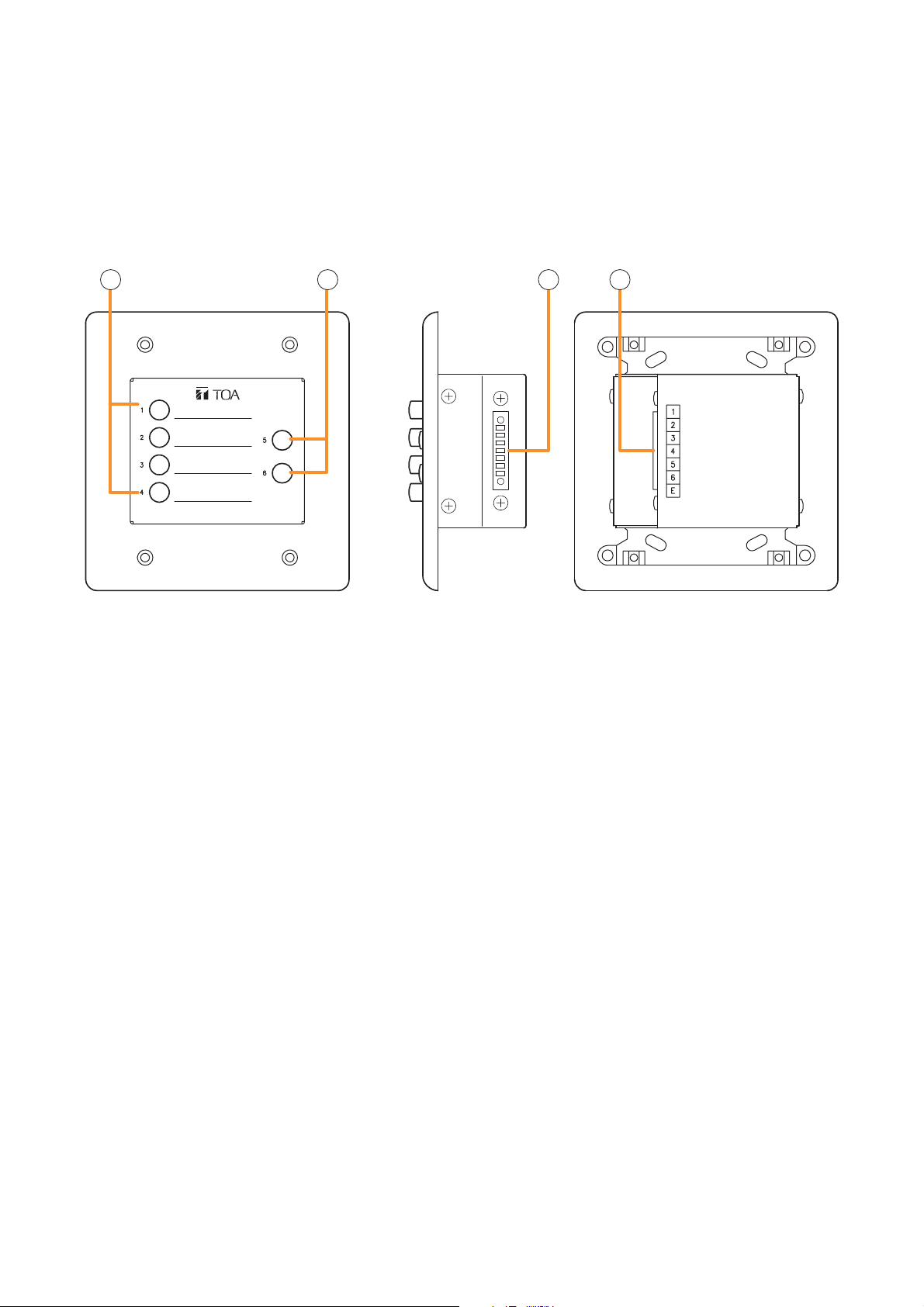
7.3.4. ZM-9003 (Zone Manager)
The ZM-9003 is a remote control switch panel with 4 control selection buttons and 2 control buttons.
Connecting it to the 9000M2 Series amplifier's control input terminal permits various controls such as BGM
source selection and the sound volume adjustment.
It can be mounted in an American standard 2-gang electrical box in a wall.
7. Control selection buttons (Interlocking selection switches) [1 – 4]
Activate the function assigned to them when pressed.
8. Control buttons (Momentary switches) [5, 6]
Activate the function assigned to them when pressed.
9. Control output terminal [1 – 6, E]
Connect this terminal to the 9000M2 Series amplifier's control input terminal.
Use a cable with 250 Ω or less line resistance (per line) for this connection.
Avoid installation of this cable and power cables in the same conduit. Separate piping.
25
[Front] [Side] [Rear]
7 8 9 9
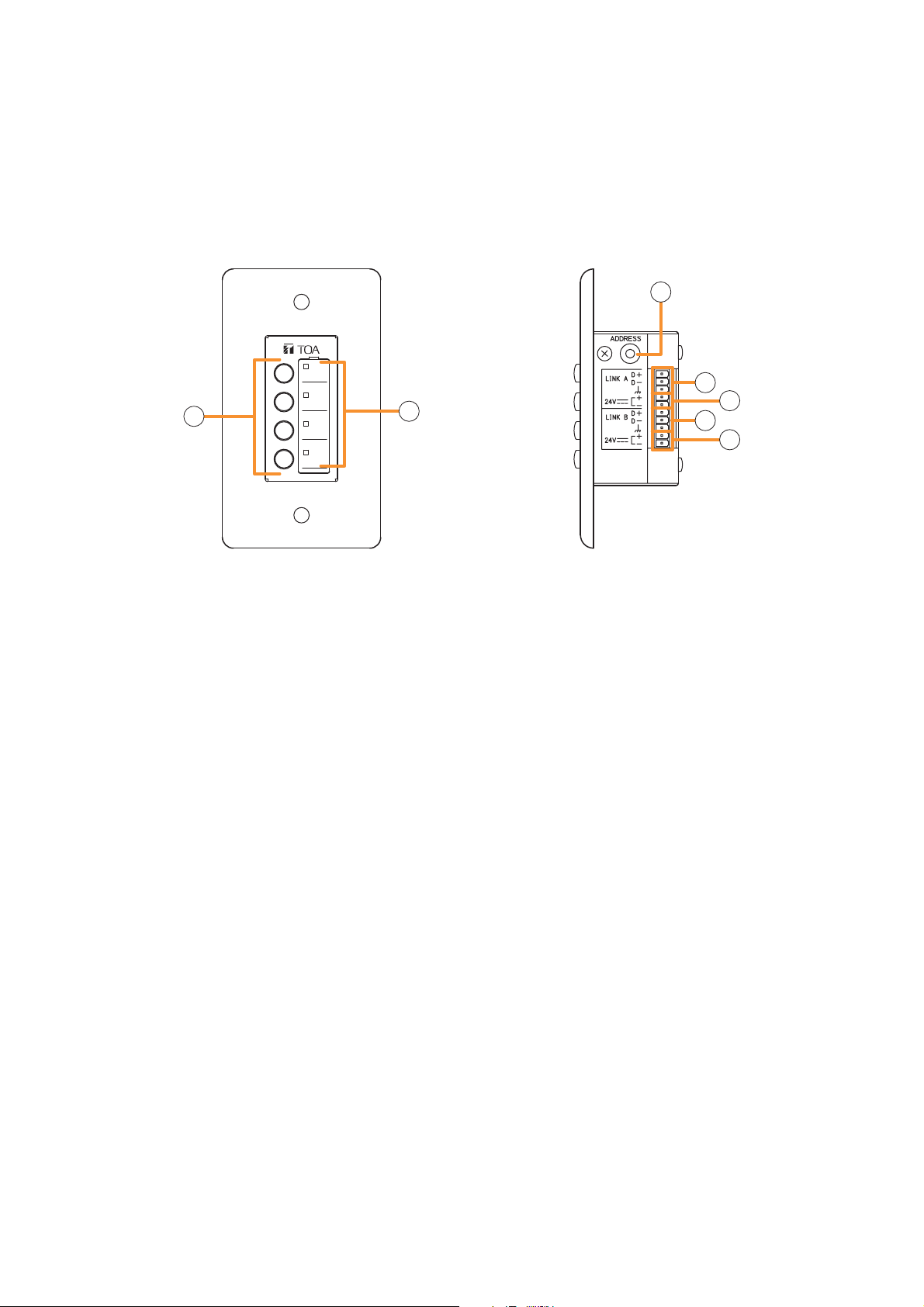
26
7.3.5. ZM-9011 (Remote Control Panel)
Designed to be connected to the RC-001T, the ZM-9011 is equipped with 4 buttons to perform various
controls.
The in-use indicators turn on or off synchronizing with the amplifier operation through data communications
between the ZM-9011 and the RC-001T.
It can be mounted in an American standard 1-gang electrical box.
10. Control buttons
Activate the function assigned to them when pressed.
Functions to be assigned to these buttons are paging ON/OFF, cross point ON/OFF, scene switching, and
control output.
11. In-use indicators
Light when the function assigned to the button pressed is activated.
It goes off automatically after the button operation if the function in operation is activated by higher priority
equipment or reset by other equipment.
12. Address selector [0 – F]
Sets the ZM-9011 address.
Be sure to set the different address among other remote control panels.
Addresses are arranged numerically (0 – 9), and alphabetically (A – F) in this order.
13. Data terminals [LINK A/B D+, D–]
Connect the communication line to the RC-001T.
As the communication line has polarities, match both polarities of the ZM-9011 and the RC-001T when
connected.
Each 2 identical terminals is provided, and the identical terminals are internally connected to one another.
Either set of terminals can be used for connection to other controller.
14. 24 V DC input terminals [24 V +, –]
Connect the DC power cable from the RC-001T.
Each 2 identical terminals is provided, and the identical terminals are internally connected to one another.
Either set of terminals can be used for connection to other controller.
[Front] [Side]
12
13
14
13
10
11
14
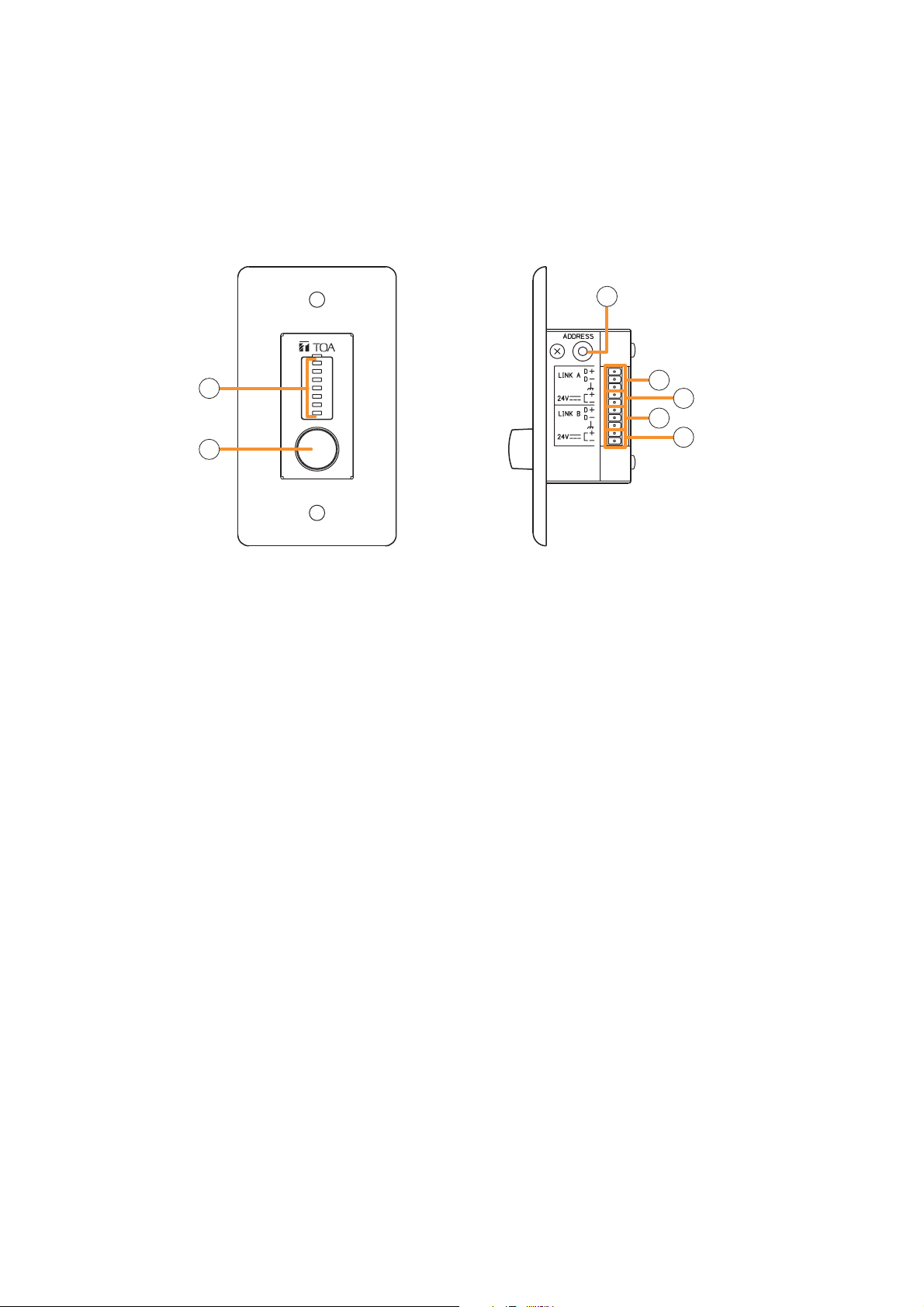
27
7.3.6. ZM-9012 (Remote Control Panel)
Designed to be connected to the RC-001T, the ZM-9012 is equipped with a volume control knob to perform
the volume level setting on the set input or output channel.
The indicators show the volume level set by the volume control knob, that is the volume control knob position.
It can be mounted in an American standard 1-gang electrical box.
15. Set volume level indicators
Indicate the volume level set by the volume control knob (16). The set levels are shown by 7-point LED
indicators, each of which shows -30 dB, -20 dB, -10 dB, -5 dB, 0 dB, +5 dB, and +10 dB from the bottom.
16. Volume control
Adjusts the volume level of input or output channel.
17. Address selector [0 – F]
Sets the ZM-9012 address.
Be sure to set the different address among other remote control panels.
Addresses are arranged numerically (0 – 9), and alphabetically (A – F) in this order.
18. Data terminals [LINK A/B D+, D–]
Connect the communication line to the RC-001T.
As the communication line has polarities, match both polarities of the ZM-9012 and the RC-001T when
connected.
Each 2 identical terminals is provided, and the identical terminals are internally connected to one another.
Either set of terminals can be used for connection to other controller.
19. 24 V DC input terminals [24 V +, –]
Connect the DC power cable from the RC-001T.
Each 2 identical terminals is provided, and the identical terminals are internally connected to one another.
Either set of terminals can be used for connection to other controller.
[Front] [Side]
17
15
18
19
18
16
19
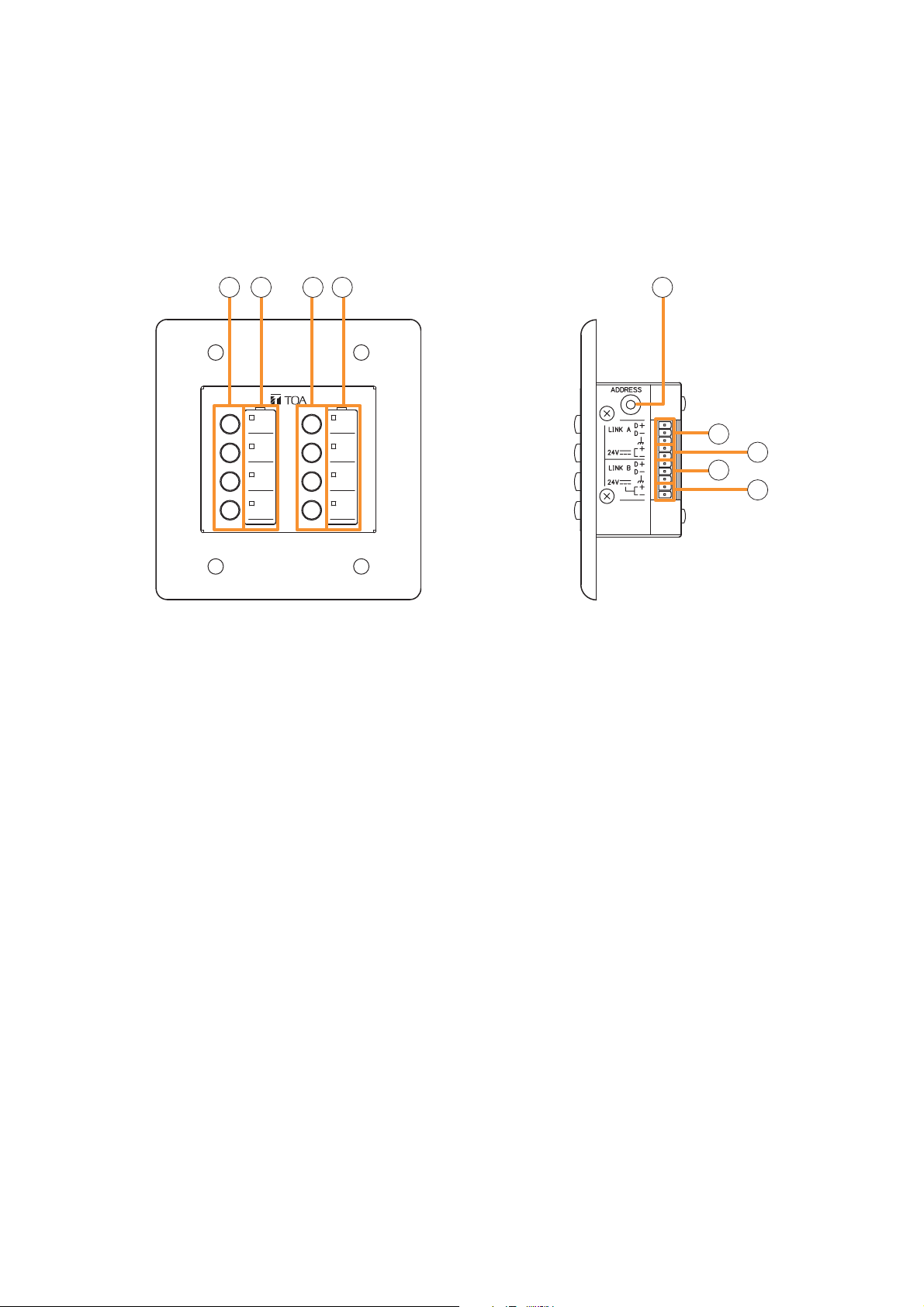
28
7.3.7. ZM-9013 (Remote Control Panel)
Designed to be connected to the RC-001T, the ZM-9013 is equipped with 8 buttons to perform various
controls.
The in-use indicators turn on or off synchronizing with the amplifier operation through data communications
between the ZM-9013 and the RC-001T.
It can be mounted in an American standard 2-gang electrical box.
20. Control buttons
Activate the function assigned to them when pressed.
Functions to be assigned to these buttons are paging ON/OFF, cross point ON/OFF, scene switching, and
control output.
21. In-use indicators
Light when the function assigned to the button pressed is activated.
It goes off automatically after the button operation if the function in operation is activated by higher priority
equipment or reset by other equipment.
22. Address selector [0 – F]
Sets the ZM-9013 address.
Be sure to set the different address among other remote control panels.
Addresses are arranged numerically (0 – 9), and alphabetically (A – F) in this order.
23. Data terminals [LINK A/B D+, D–]
Connect the communication line to the RC-001T.
As the communication line has polarities, match both polarities of the ZM-9013 and the RC-001T when
connected.
Each 2 identical terminals is provided, and the identical terminals are internally connected to one another.
Either set of terminals can be used for connection to other controller.
24. 24 V DC input terminals [24 V +, –]
Connect the DC power cable from the RC-001T.
Each 2 identical terminals is provided, and the identical terminals are internally connected to one another.
Either set of terminals can be used for connection to other controller.
[Front] [Side]
20 21 20 21 22
23
24
23
24
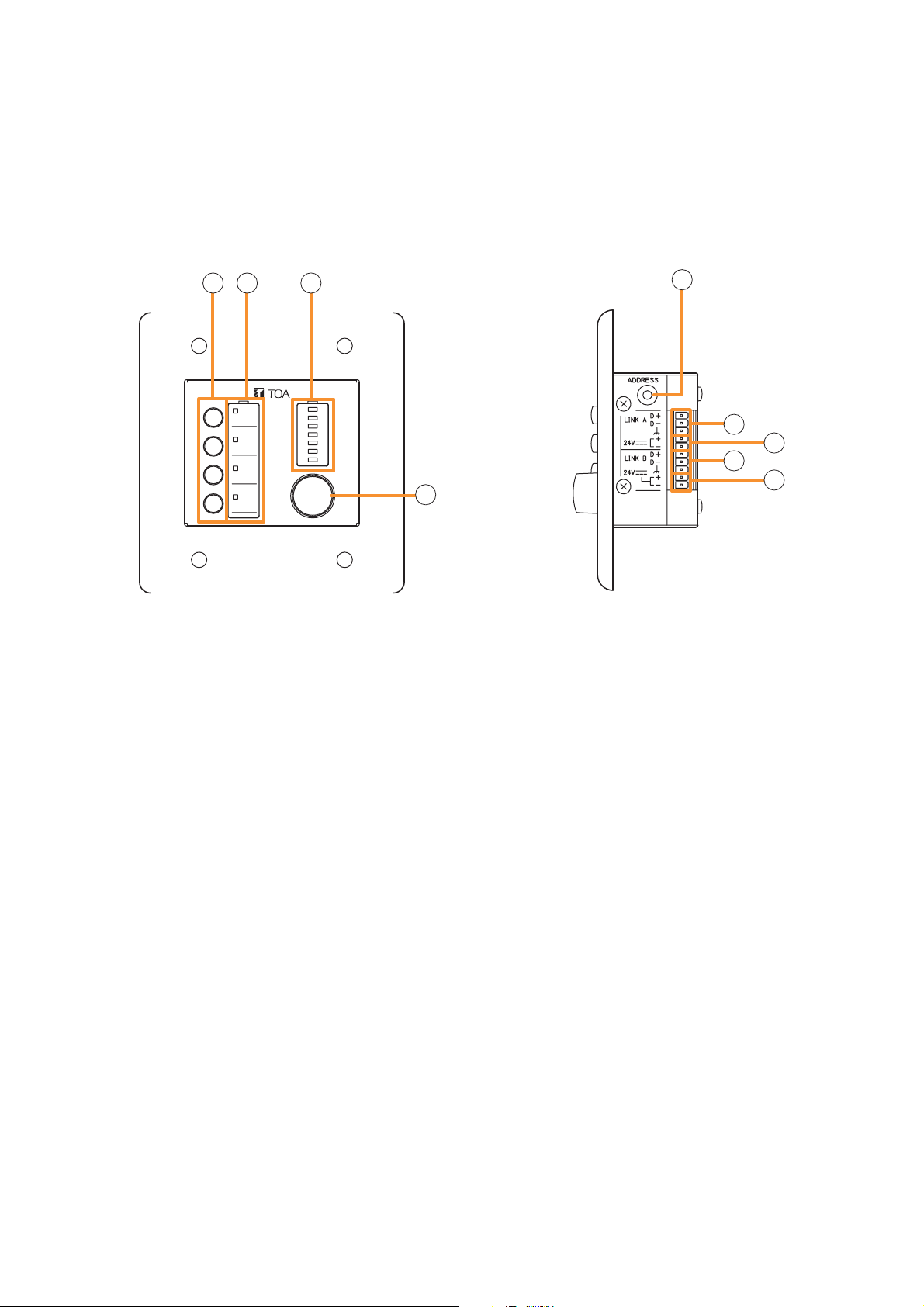
29
7.3.8. ZM-9014 (Remote Control Panel)
Designed to be connected to the RC-001T, the ZM-9014 is equipped with 4 buttons to perform various
controls and a volume control knob to perform the volume level setting on the set input or output channel. The
indicators show the volume level for a channel set by the volume control knob, that is the volume control knob
position.
It can be mounted in an American standard 2-gang electrical box.
25. Control buttons
Activate the function assigned to them when pressed.
26. In-use indicators
Light when the function assigned to the button pressed is activated.
It goes off automatically after the button operation if the function in operation is activated by higher priority
equipment or reset by other equipment.
27. Set volume level indicators
Indicate the volume level set by the volume control knob (28). The set levels are shown by 7-point LED
indicators, each of which shows –30 dB, –20 dB, –10 dB, –5 dB, 0 dB, +5 dB, and +10 dB from the
bottom.
28. Volume control
Adjusts the volume level of input or output channel.
29. Address selector [0 – F]
Sets the ZM-9014 address.
Be sure to set the different address among other remote control panels.
Addresses are arranged numerically (0 – 9), and alphabetically (A – F) in this order.
30. Data terminals [LINK A/B D+, D–]
Connect the communication line to the RC-001T.
As the communication line has polarities, match both polarities of the ZM-9014 and the RC-001T when
connected.
Each 2 identical terminals is provided, and the identical terminals are internally connected to one another.
Either set of terminals can be used for connection to other controller.
31. 24 V DC input terminals [24 V +, –]
Connect the DC power cable from the RC-001T.
Each 2 identical terminals is provided, and the identical terminals are internally connected to one another.
Either set of terminals can be used for connection to other controller.
[Front]
25 26 27
[Side]
29
30
31
30
31
28

30
Function buttons and indicators on the ZM-9011, ZM-9013, and ZM-9014
The lighting mode of the operation indicator differs depending on the function assigned to the Function button.
When a communication error occurs between these remote control panels and the RC-001T module, the
lighting mode differs from that in the normal state regardless of the function assigned to the button. The
respective lighting modes are as follows.
[When the paging function is assigned to the Function button]
The indicator lights when the paging is activated by pressing the
Function button. In this event, it flashes if paging call cannot be
made because the higher-priority broadcast is in progress, and
switches to steady-on once paging call access is enabled after
the higher-priority broadcast completion.
The indicator goes off when the paging call is completed by
pressing the button again.
[When the cross point ON/OFF function is assigned to the Function button]
The indicator lights when the cross point function is enabled by
pressing the Function button, and goes off when turned OFF by
pressing the button again.
[When the scene recall function is assigned to the Function button]
The indicator lights when the preset scene is recalled by pressing
the Function button, and goes off when switched over to other
scene from other devices.
[When the contact control output function is assigned to the Function button]
The indicator lights when the set contact control output is turned ON by pressing the Function button.
When the button operation is set to momentary type, the output turns on and also the indicator lights as long
as the button is pressed. When the button operation is set to alternate type, the output alternates between ON
and OFF each time the button is pressed and the indicator cycles between ON (lit) and OFF (unlit) as well.
[When a communication error occurs]
The operation indicator goes off.
When the Function button is pressed, the indicator lights briefly,
then goes off.
• At the time of paging activation
(When no priority broadcast is made)
(When priority broadcast is in progress)
• At the time of paging termination
(When set to ON)
(When set to OFF)
Lit
Flash
Unlit
Lit
Unlit
(When the scene is recalled)
Lit
(When other scene is recalled from
other devices)
Unlit
Unlit
