Toa A-2030D-AS, A-2060D-AS, A-2120D-AS, A-2240D-AS, A-2120DT-AS Instruction Manual
...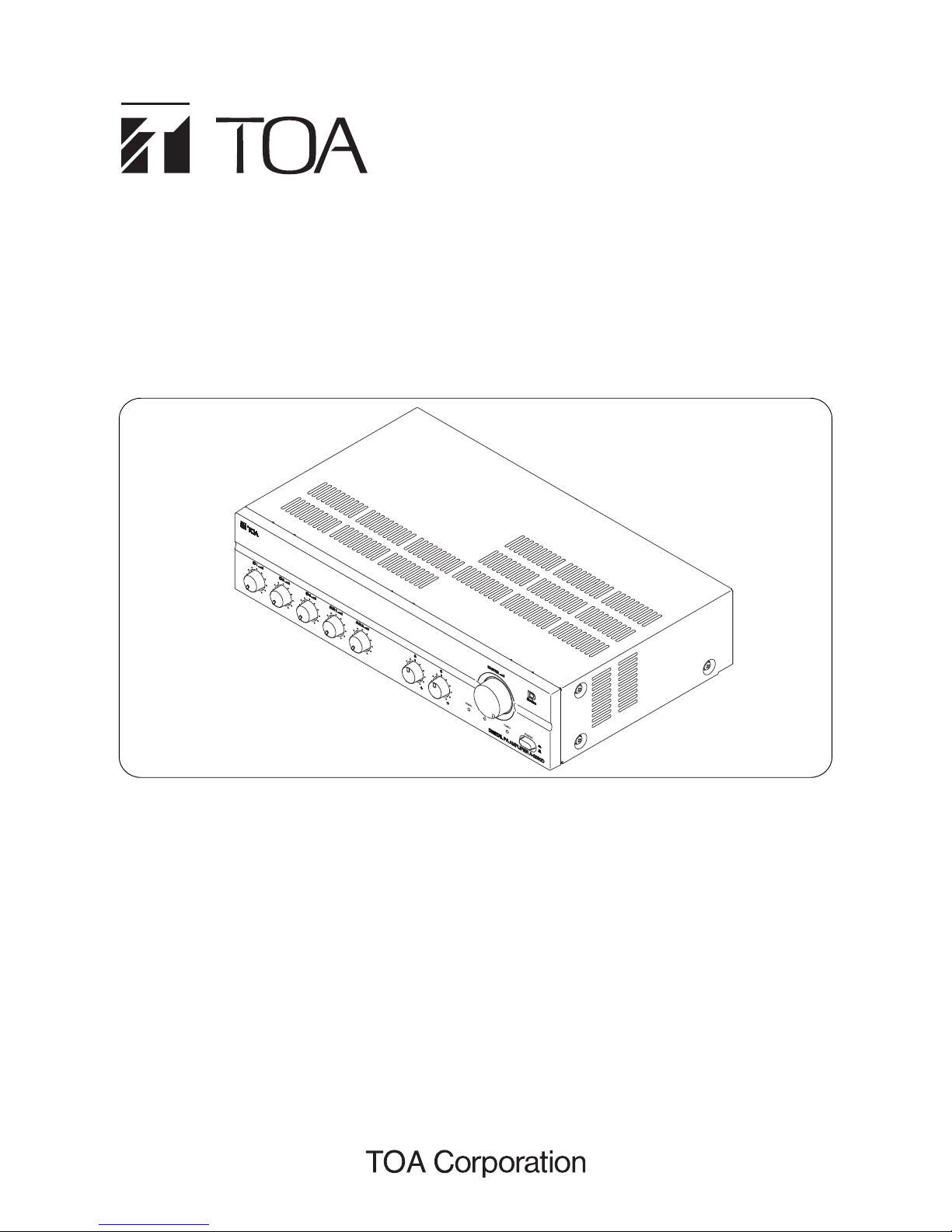
A-2030D/ DD SERIES
INSTRUCTIONS MANUAL
TABLE OF CONTENTS
SAFETY PRECAUTIONS ........................1. 2
GENERAL DESCRIPTION .......................2. 3
FEATURES ...............................................3. 3
NOMENCLATURES AND FUNCTIONS 4.
Front .................................................4.1. 4
Rear .................................................4.2. 4
MUTING FUNCTION ...............................5. 6
BLOCK AND LEVEL DIAGRAMS ............8. 8
DIMENSIONAL DIAGRAM ...................... 9. 10
Tones Connection (A-2000DT-AS SERIES)
6.3. 7
Output Connection ...........................6.2. 7
Example of External Equipment 6.4.
Connections ..................................... 7
VOLUME CONTROL SETTING ...............7. 8
SPECIFICATIONS ....................................10. 10
Thank you for purchasing TOA’s Digital PA Amplifiers.
Please carefully follow the instructions in this manual to ensure long, trouble-free use of your equipment.
CONNECTIONS6.
Input Connections ............................6.1. 6
A-2060D/ DD SERIES
A-2120D/ DD/ DT SERIES
A-2240D/ DD/ DT SERIES
DIGITAL PA AMPLIFIERS

2
•
•
Be sure to follow all the precautionary instructions in this section, which contain important warnings and/or
Before installation or use, be sure to carefully read all the instructions in this section for correct and safe
operation.
cautions regarding safety.
•
After reading, keep this manual handy for future reference.
Safety Symbol and Message Conventions
Safety symbols and messages described below are used in this manual to prevent bodily injury and property
damage which could result from mishandling. Before operating your product, read this manual first and
understand the safety symbols and messages so you are thoroughly aware of the potential safety hazards.
WARNING
Indicates a potentially hazardous situation which, if mishandled, could
result in death or serious personal injury.
CAUTION
Indicates a potentially hazardous situation which, if mishandled, could
result in moderate or minor personal injury, and/or property damage.
WARNING
Do not expose the unit to rain or an environment
where it may be splashed by water or other liquids,
as doing so may result in fire or electric shock.
When Installing The Unit
•
•
•
•
•
•
•
•
•
Should the following irregularity be found during
use, immediately switch off the power, disconnect
the power supply plug from the AC outlet and
contact your nearest TOA dealer. Make no further
attempt to operate the unit in this condition as this
may cause fire or electric shock.
To prevent a fire or electric shock, never open nor
remove the unit case as there are high voltage
components inside the unit. Refer all servicing to
your nearest TOA dealer.
If you detec
t smoke or a strange smell coming
from the unit.
If water or any metallic object gets into the unit.
If the unit falls, or the unit case breaks.
If the power supply cord is damaged (expo
sure of the core, disconnection, etc).
If it is malfunctioning (no tone sounds).
When The Unit is in Use
•
•
•
•
•
•
•
•
•
•
•
1. SAFETY PRECAUTIONS
•
•
•
•
Use the unit only with the voltage specified on
the unit. Using a voltage higher than that which is
specified may result in fire or electric shock.
Do not cut, kink, otherwise damage nor
modify the power supply cord. In addition, avoid
using the power cord in close proximity to
heaters, and never place heavy objects
including the unit itself on the power cord, as
doing so may result in fire or electric shock.
The terminals marked with the symbo
l are
hazardous live. The external wiring to these
terminals requires installation by an instructed
person.
The socket-outlet shall be installed near the
equipment and the plug (disconnecting device)
shall be easily accessible.
Be sure to replace the unit’s terminal cover
after connection completion. Because the
voltage of up to 100V is applied to the high
impedance speaker terminals, never touch these
terminals to avoid electric shock.
Be sure to ground to the safety ground (
earth)
terminal to avoid electric shock. Never ground to
a gas pipe as a catastrophic disaster may result.
Apparatets stikprop skal tilsluttes en stikkontakt
med jord, som giver forbindelse til stikproppens
jord.
Laite on liitettävä suojakoskettimilla varustettuun
pistorasiaan.
Do not place cups, bowls, or other containers of
liquid or metallic objects on top of the unit. If they
accidentally spill into the unit, this may cause a fire
or electric shock.
Do not insert nor drop metallic object or
flammable materials in the ventilation slots of the
unit’s cover, as this may result in fire or electric
shock.
Class I construction shall be connected to a main
socket outlet with a protective earthing connection.
The ventilation should not be impeded by
covering
the ventilation openings with items, such
as newspapers
table-cloths, curtains, etc.
No naked flames source such as lighted candles,
should be placed on the apparatus.
The use of apparatus in moderate climates.
Apparatet må tilkoples jordet stikkontakt.
Apparaten skall anslutas till jordat uttag.

3
CAUTION
When Installing The Unit
When The Unit is In Use
TOA’s Digital PA Amplifiers A-2030D, A-2060D, A-2120D, A-2120DT and A-2240D, A-2240DT Series are high
performance mixer power amplifier suited for broadcasting paging or background music in schools, offices,
shop, factories, mosque, churches and large room.
2. GENERAL DESCRIPTION
3. FEATURES
• Three microphone inputs are electronically-balanced input, two AUX input and one recording output.
• Speaker output of constant voltage distribution system (100V).
• Operates on AC power.
• Muting function.
• Independent input volume control and master volume control.
• Independent tone control of boost and cut type for both high and low frequency.
• Current limiter circuitry protects transistor and thermal protection circuitry prevent a failure due to overheat.
• Never plug in nor remove the power supply plug
with wet hands, as doing so may cause electric
shock.
• When unplugging the power supply cord, be sure
to grasp the power supply plug, never pull on
the cord it self. Operating the unit with a
damaged power supply cord may cause a fire or
electric shock.
• Keep the distance for all side of units 10 cm away
from the object that may obstruct air flow for internal units temperature rise prevention.
• Do not place heavy object on the unit as this may
cause it to fall or break which may result in
personal injury and/or property damage. In addition, the object it self may fall of and cause injury
and/or damage.
• Make sure that the volume control is set to mini-
mum position before power is switched on, Loud
noise produced at high volume when is power is
switched on can impair hearing.
• Switch OFF the unit’s power before turning the
phantom power switch ON or OFF. Operating the
switch without switching OFF the main power
could resulting a large transient noise thought the
speakers, potentially resulting in speaker failure.
• Avoid using phantom power when connecting an
unbalanced microphone to the MIC 1 input, as the
microphone fails.
Over 10 cm
Over 10 cm
Over 10 cm
• High durability, high reliability and high performance.
• When moving the unit, be sure to remove its
power supply cord from the wall outlet. Moving
the unit with the power cord connected to the
outlet may cause damage to the power cord,
resulting in fire or electric shock. When
removing the power cord, be sure to hold its plug
to pull.
• Do not block the ventilation slots in the unit’s
cover. Doing so may cause heat to build up inside
the unit and result in fire. Also periodically clean
the ventilation slots of dust.
• Avoid installing the unit in humid or dusty location,
in location exposed to direct sunlight, near the
heaters, or in location generating sooty smoke or
steam as doing otherwise may result in fire or
electric shock.
• To avoid electric shocks, be sure to switch off the
unit’s power when connecting speaker.
• Be sure to follow the instructions below when rack
mounting the unit. Failure to do so may cause a
fire of personal injury.
• Install the equipment rack on a stable, hard floor.
Fix it with anchor bolts or take other arrangements
to prevent it from falling down.
• When connect the unit’s power cord to an AC
outlet, use the AC outlet with current capacity
allowable to the unit.
• Rack-mounting screws are not supplied with the
unit. Prepare them that are appropriate for the
equipment rack.
• MIC 1 with phantom power for condenser microphone.
• Do not operate the unit for an extended period of
time with the sound distorting. Doing so may
cause the connected speakers to heat, resulting in
a fire.
• Contact your TOA dealer as to the cleaning. If dust
is allowed to accumulate in the unit over a long
period of time, a fire or damage to the unit may
result.
• If dust accumulates on the power supply plug or in
the wall AC outlet, a fire may result. Clean it
periodically. In addition, insert the plug in the wall
outlet securely.
• Switch off the power, and unplug the power supply
plug from the AC outlet for safety purposes when
cleaning or leaving the unit unused for 10 days or
more. Doing otherwise may cause a fire or electric
shock.
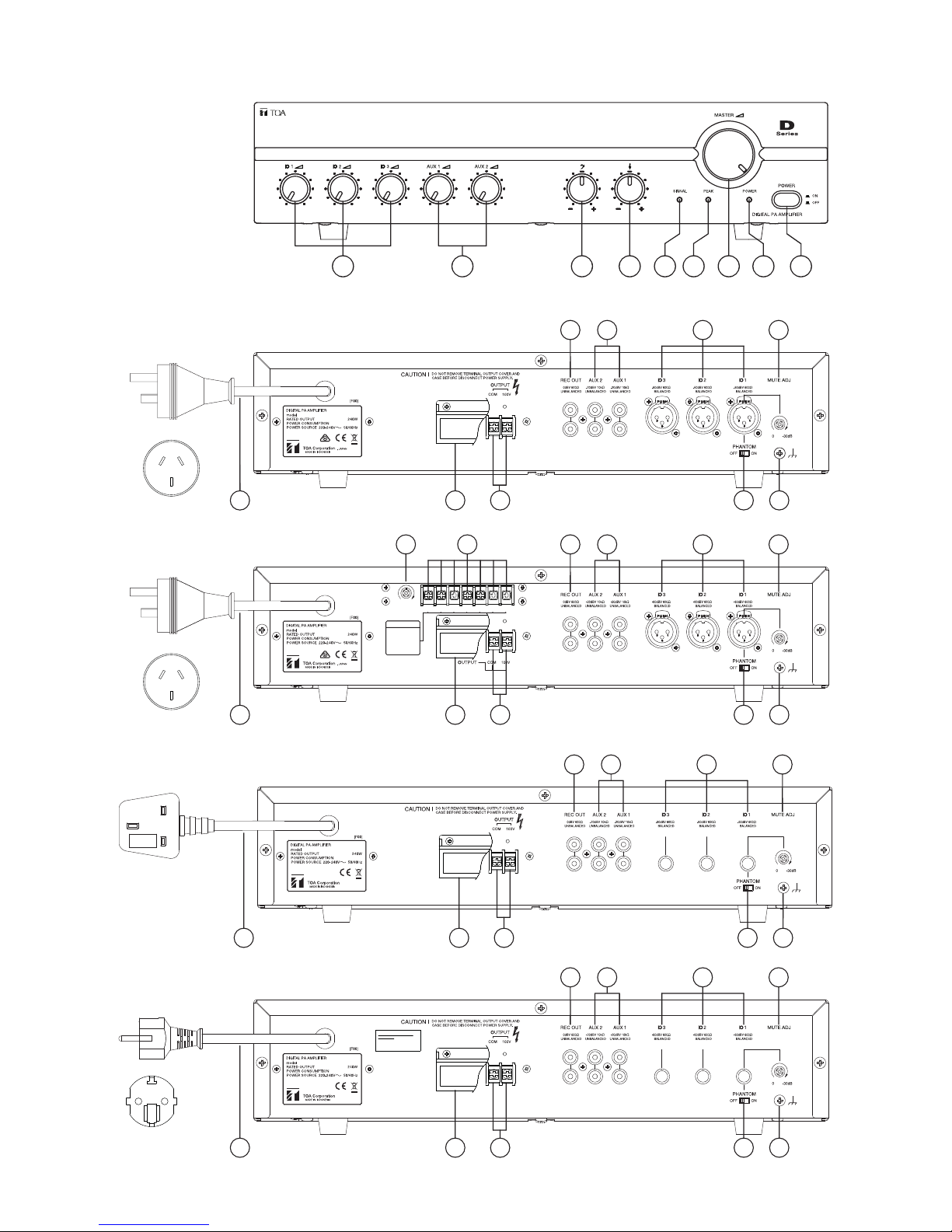
10
12
11
17 18
16
131415
10
12
11
17 18
16
13
1920 1415
4.2. Rear
4. NOMENCLATURES AND FUNCTIONS
12
3498
7
5 6
4.1. Front
42Ω
42Ω
MAXMIN
TONE
VOLUME
1C 2 3 4 5 6
[A-2000D-AS 2CE Series]
[A-2000DT-AS 2CE Series]
TONE CHANNEL
1: CHIME
2: BELL
3: EVAC
4: ALERT
5: LOCKDOWN
6: ALL CLEAR
CAUTION !
DO NOT REMOVE TERMINAL OUTPUT COVER AND
CASE BEFORE DISCONNECT POWER SUPPLY.
10
12
11
17 18
16
131415
42Ω
[A-2000D-EA 4CE Series]
4
48W
A-2240DT-AS 2CE
48W
A-2240D-AS 2CE
48W
A-2240D-EA 4CE
A-2240D
10
12
11
17 18
16
13
14
15
42Ω
[A-2000D-EB 1CE Series]
48W
A-2240D-EB 1CE
Traceability Information for
EU directive
Represented by
TOA Electronics Europe
GmbH Süderstraße 282,
20537 Hamburg, Germany
>PC<
Put back this te
CAUTIO
after connecting
>PC<
Put back this te
CAUTIO
after connecting
>PC<
Put back this te
CAUTIO
after connecting
>PC<
Put back this te
CAUTIO
after connecting
