Page 1
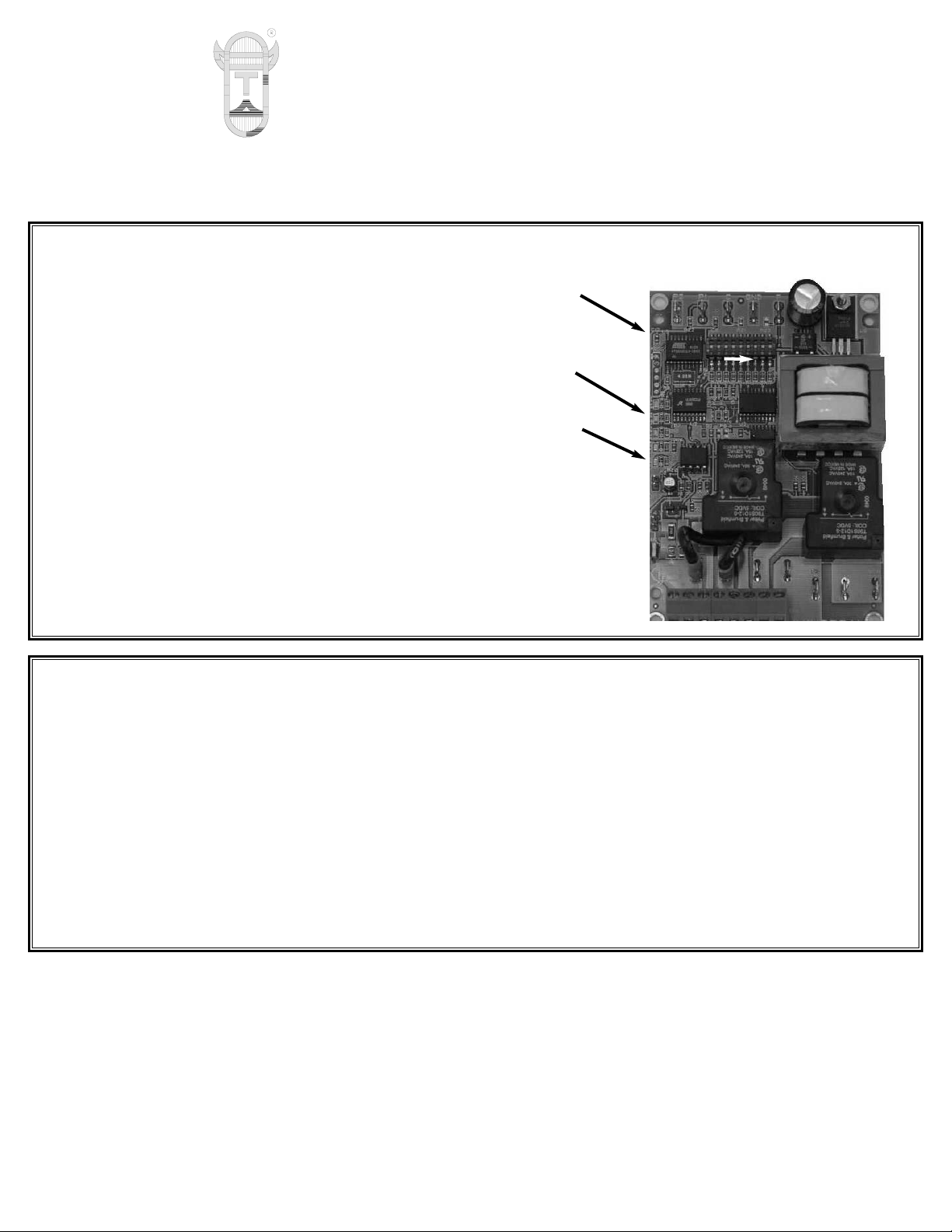
IMPORTANT!!! UC1 BOARD VERSION X.06 UPDATES
LED INDICATOR LIGHTS
LED #1 (Amber) Appliance call for heat.
LED #2 (Blue) Safety circuit through P1 & P2 (Venter Fan Prover and/or High Limit). Indicates Venter prover is closed during run cycle.
Burner circuit is energized with Interlock Relay contact closure from terminal 3 to 4.
LED #3 (Green) Power switched to Venter motor from L to MTR & M.
LED #4 (Red) Status / Fault indicator.
LED #5 (Red) Used as a status indicator.
LED #6 (Red) 115 VAC power supplied to board.
P/N: 8505017 ©2005 TJERNLUND PRODUCTS, INC. ALL RIGHTS RESERVED REV. B 07/05
TJERNLUND PRODUCTS, INC.
1601 Ninth Street • White Bear Lake, MN 55110-6794
PHONE (800) 255-4208 • (651) 426-2993 • FAX (651) 426-9547
Visit our web site • www.tjernlund.com
IMPORTANT:
For 950-8804 UC1 Replacement Board Kits: If this is a 950-8804 UC1 board kit and you are replacing an existing UC1 board with this
new board, note Dip Switch settings on existing UC1 circuit board so that those same settings can be positioned on this replacement circuit
board. NOTE: Adhere appropriate included label over existing label in UC1 or SideShot electrical box. Also adhere "Checking Memory for
Last Fault Code" sticker on inside of UC1 or SideShot SS1 Series electrical box. On SS2 Series adhere to underside of electrical box.
For SideShot Series SS1 Models: The Pre-Cycle Prover Status Check is deactivated from the factory on the SS1 Series. Because of the
low set point of the SS1 Fan Prover (as low as .03" w.c.) cross winds may cause the Fan Prover to close prior to a call for heat. Activating the
Prover Status Check on the SS1 may cause nuisance lockouts. Important: Deactivate the Pre-Cycle Prover status check if installing this board
on a new or existing SS1 installation by pushing the #9 dip switch up or “ON” to disable.
For Draft Inducers with the UC1: Natural draft or winds may be sufficient to close the fan prover switch contacts prior to a call for heat
when using the PS1505 fan prover with a draft inducer. Keeping the Pre-Cycle Prover Status Check activated may cause nuisance lockouts.
Important: Deactivate the Pre-Cycle Prover status check if installing this board on a new or existing draft inducer installation by pushing the #9
dip switch up or “ON” to disable.
IMPORTANT: This upgraded circuit board features:
A new #6 power LED
Constant red when 115 VAC is supplied to L & N.
A new color for the #2 LED
Constant blue when fan prover safety circuit is closed.
A revised #5 LED
With no call for heat present, flashes 3 seconds on /
3 seconds off if microcontroller is working properly.
LED # 2 now BLUE
(previously GREEN)
New LED # 6 RED
115V power supplied
to UC1 L & N terminals
LED # 5 RED With no
call for heat, flashes 3
seconds on / 3 seconds
off if microcontroller is
working properly.
NEW X.06 VERSION UC1 BOARD FEATURES
LED 1 (AMBER)
LED 2 (BLUE)
LED 3 (GREEN)
LED 4 (RED)
LED 5 (RED)
LED 6 (RED) POWER LED
DRY
24 V
115 V
APPLIANCE
INTERLOCK
RELAY
VENTER
MOTOR
RELAY
A B 1 2 3 4 L N
J1 J2 XL XN
P1 P2 C GND F
(1 9)
N M MTR
Page 2
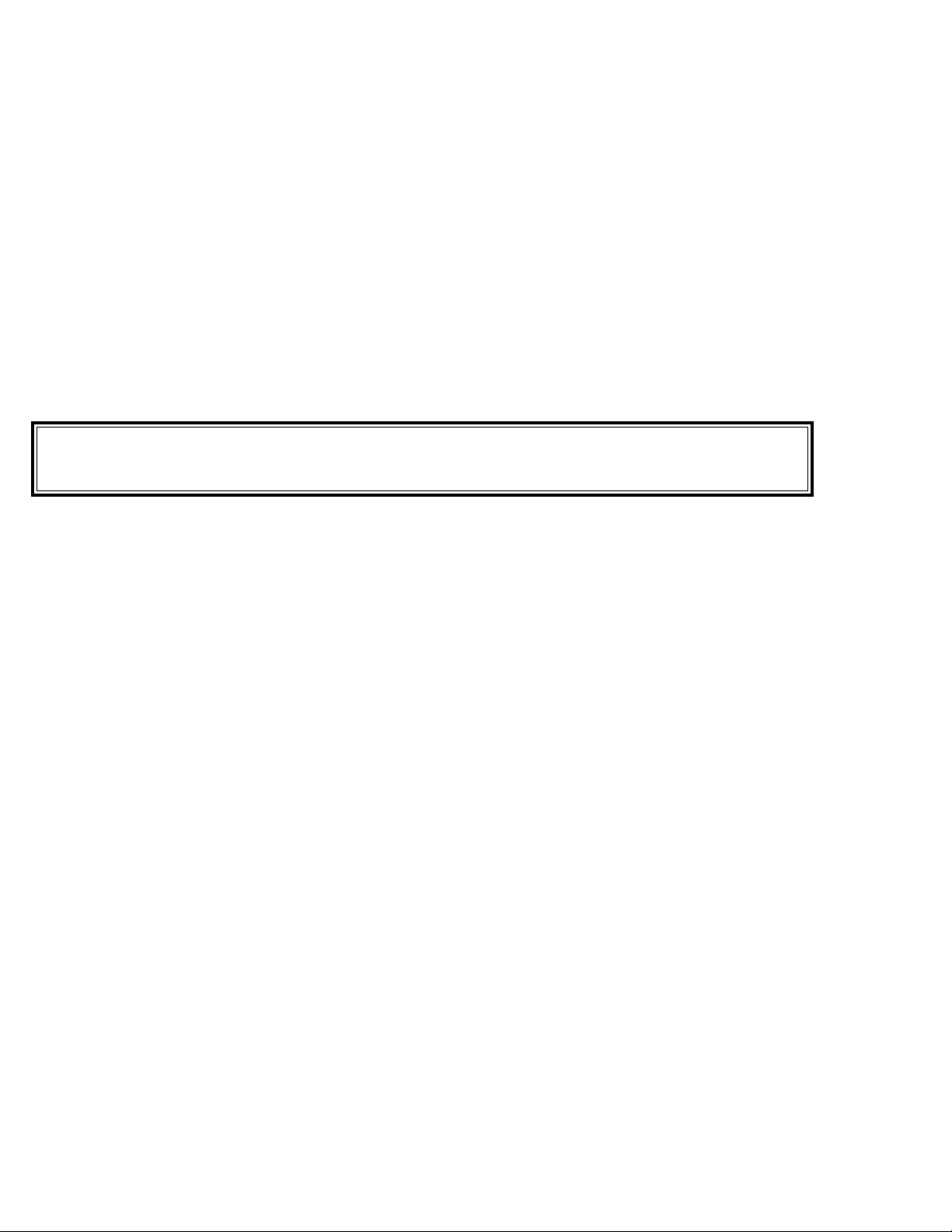
LED STATUS INDICATORS
LED #4 & #5 (Red) Flashing Alternately = Venter in Pre-purge. (Pre-Purge options 0, 5, 20, 35 seconds)
LED #4 & #5 (Red) Flashing in Unison = Venter in Post-Purge. (Post-Purge options 0, 30 seconds or 1, 2, 4, 8, 16 minutes)
LED #4 Flashes Continuously* = Fan Prover opened for more than 10 seconds during burner cycle.
(Venter will run for 10 minutes, attempting to make Fan Prover)
LED #5 (Red) Flashing Intermittently = With no call for heat, flashes 3 seconds on / 3 seconds off if microcontroller is working properly.
LED FAULT INDICATORS
Fault conditions are indicated by counting the number of times LED #4 (Red) flashes.
LED #4 Flashes 2 Times Fan Prover was in electrically closed position prior to venter operation.
LED #4 Flashes 3 Times* Fan Prover does not close within 60 seconds after call for heat.
LED #4 Flashes 4 Times* Fan Prover did not re-close after 10 minutes of Venter operation.
LED #4 Flashes 5 Times* Fan Prover opened for more than 10 seconds during burner cycle but closed within 10 minutes.
* Investigate cause of Fan Prover short cycling such as; Firing burner at capacities or temperatures exceeding Venter limits,
excessive vent pipe runs, elbows directly on venter discharge, high winds, plugged / kinked Fan Prover sensing tube or a faulty
Fan Prover switch. In-Forcer model’s intake screen and prefilter, if applicable, should be cleaned if necessary.
CHECKING MEMORY FOR LAST FAULT CODE
IMPORTANT: Prior to accessing the fault code memory, note the settings of the dip switches so that they can be returned to their original Pre /
Post-Purge positions. When power is supplied to the UC1 use caution when moving dip switches.
The last fault code can be retrieved at any time by setting all dip switches 1-8 to the up, or “on” position. The last fault code, or lack there of, will
be indicated by counting the number of times LED 4 flashes. By moving any of the dip switches back to their original position, the fault code will
be cleared. NOTE: The UC1 board must have its 115 VAC power supply present when any of the (1-8) dip switches are moved back to their
original position for the fault code to clear.
IMPORTANT: Fault codes will automatically be displayed after a fault condition occurs. If the call for heat interlock signal
or 115 VAC power is removed, the UC1 board will reset and the fault will be stored in memory instead of displayed. Any
new fault will replace any previous fault.
Page 3
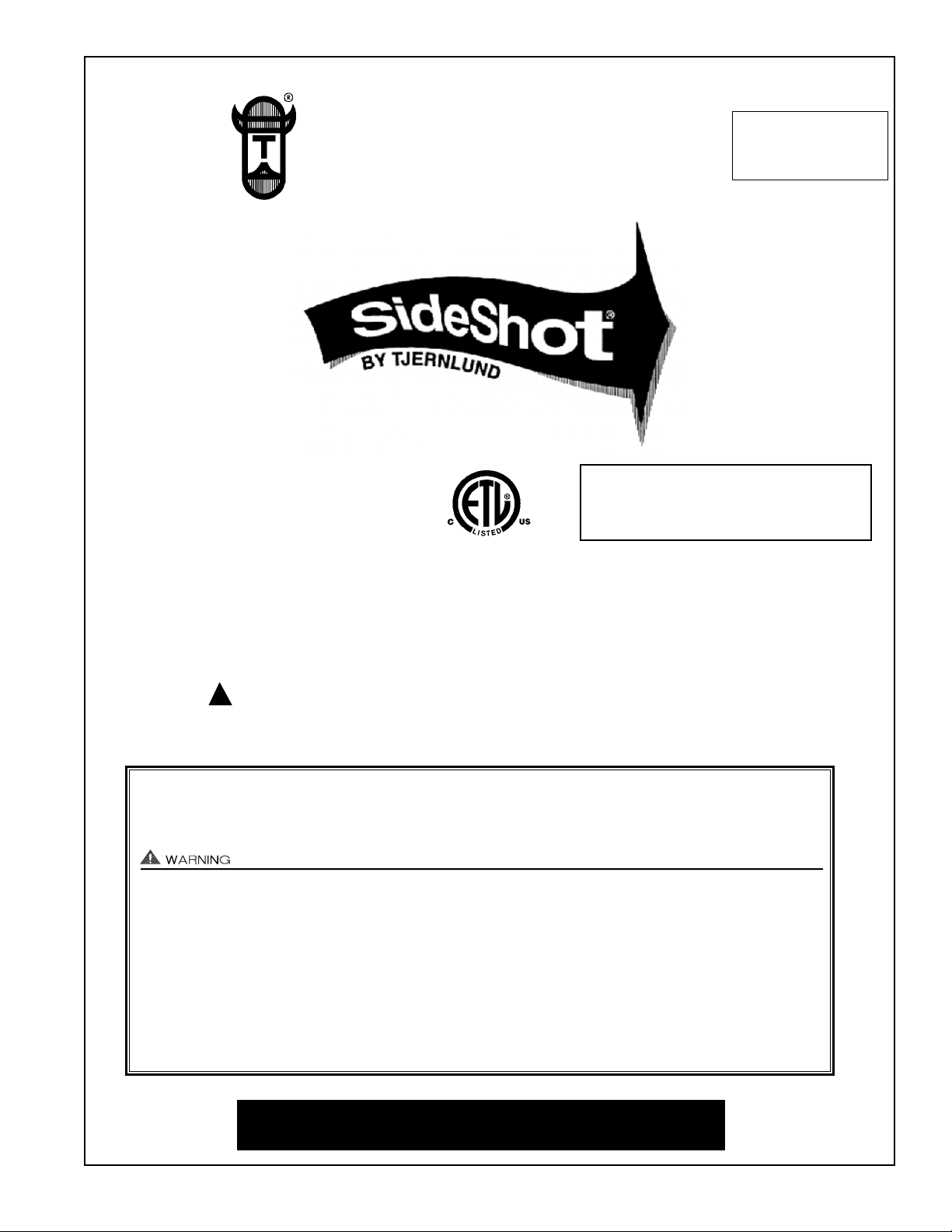
Copyright © 2005, Tjernlund Products, Inc. All rights reserved P/N 8504102
OWNER INSTRUCTIONS, DO NOT DESTROY
Recognize this symbol as an indication of important Safety Information!
NOTE: FLUE GAS TEMPERATURES MUST NOT EXCEED
650oF AT VENT SYSTEM INLET.
THESE INSTRUCTIONS ARE INTENDED AS AN AID TO QUALIFIED, LICENSED
SERVICE PERSONNEL FOR PROPER INSTALLATION, ADJUSTMENT AND
OPERATION OF THIS UNIT. READ THESE INSTRUCTIONS THOROUGHLY
BEFORE ATTEMPTING INSTALLATION OR OPERATION. FAILURE TO FOLLOW
THESE INSTRUCTIONS MAY RESULT IN IMPROPER INSTALLATION, ADJUSTMENT, SERVICE OR MAINTENANCE POSSIBLY RESULTING IN FIRE, ELECTRICAL SHOCK, CARBON MONOXIDE POISONING, EXPLOSION, OR PERSONAL
INJURY OR PROPERTY DAMAGE.
!
DO NOT DESTROY. PLEASE READ CAREFULLY AND
KEEP IN A SAFE PLACE FOR FUTURE REFERENCE.
MODEL SS1
INSTALLATION INSTRUCTIONS
REV. D 07/05
TJERNLUND PRODUCTS, INC.
1601 Ninth Street • White Bear Lake, MN 55110-6794
PHONE (800) 255-4208 • (651) 426-2993 • FAX (651) 426-9547
Visit our web site • www.tjernlund.com
INCLUDES UC1
UNIVERSAL CONTROL
UC1 VERSION
X.06
Page 4
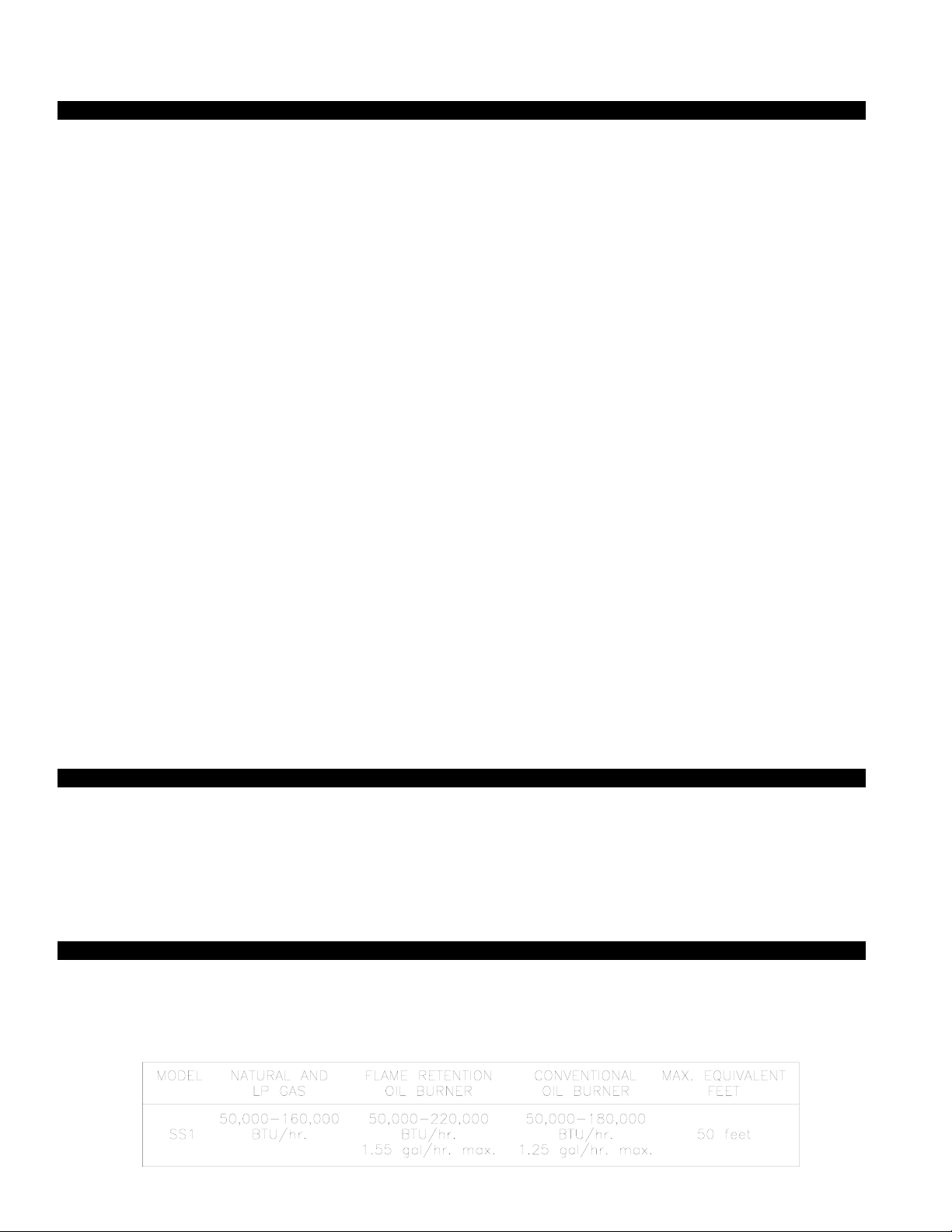
1
Tjernlund Products welcomes your comments and questions. Address all correspondence to:
Customer Service • Tjernlund Products, Inc. • 1601 Ninth Street • White Bear Lake, MN 55110-6794
Call us toll free at 800-255-4208, visit our web site @ www.tjernlund.com or email us at fanmail@tjfans.com.
TABLE OF CONTENTS
Page (s)
Description and Specifications ....................................................................................................................................1, 2
Installation Restrictions .................................................................................................................................................2
Cautions .........................................................................................................................................................................3
Safety Inspection of a Previously Used Appliance .........................................................................................................3
SideShot Model SS1 Terminology ..................................................................................................................................3
SideShot
®
With Integral UC1 Universal Control Board Features ...................................................................................4
LED Status / Fault Indicators and Fault Retrieval from Memory .................................................................................4, 5
Pre / Post-Purge & Pre-Cycle Prover Status Check Settings......................................................................................5, 6
Termination Clearances .................................................................................................................................................6
Installation
Tools Required .................................................................................................................................................7
Vent Hood Installation ..................................................................................................................................7, 8
Installation of Rain Shield .................................................................................................................................8
Plenum Installation .................................................................................................................................8, 9, 10
Installation of Vent Pipe ............................................................................................................................10, 11
Electrical Wiring
Warnings, Sequence of Operation & Internal Schematic ...............................................................................12
Wiring to Oil Fired Equipment ......................................................................................................13, 14, 15, 16
Wiring to Gas Fired Appliance .................................................................................................................16, 17
Draft Adjustment Procedure (Oil) ............................................................................................................................17, 18
Draft Adjustment Procedure (Gas) ..........................................................................................................................18, 19
Combustion Air ............................................................................................................................................................. 19
System Operation Check Out .......................................................................................................................................19
Troubleshooting Oil Odors.............................................................................................................................................20
Troubleshooting Electrical Problems .................................................................................................................20, 21, 22
Maintenance ............................................................................................................................................................22, 23
Cleaning and Removal & Replacement of Motor/Wheel ..........................................................................22, 23
Warranty & Replacement Parts .....................................................................................................................................23
Mounting Templates
Template B Motor Notch ................................................................................................................................24
Template A Vent Hood Terminus....................................................................................................................25
SideShot
®
is a registered trademark of Tjernlund Products, Inc. for their Models SS1 & SS2 Vent Systems.
DESCRIPTION
The SS1 is a mechanical vent system designed and listed for use with natural draft oil or gas heating equipment. It is factory
assembled and wired. The SS1 automatically vents the flue gases from heating equipment to the outdoors. By combining outside
air with high-tech insulation, surrounding combustible materials and the Vent Hood exterior remain at safe temperatures. After
each burner cycle the SS1 will continue to operate in post-purge mode to purge the heater and vent of residual flue gases. A factory post-purge time is set at 2 minutes and is adjustable up 16 minutes, see “Pre / Post-purge Settings” on page 5. The SS1 features a safety system consisting of the integral UC1 Universal Control, a Fan Proving Switch and a High Limit temperature control.
These devices monitor the SS1’s performance and will interrupt the main burner if a venting malfunction is detected.
APPLICATION TABLE
Verify that the total BTU/hr. input of the heating appliance(s) fall within the proper category listed below. All BTU/hr. capacity
ranges are based on a maximum of 50 equivalent feet. To determine equivalent feet, add the total length of straight vent pipe plus
10 feet for each 90 degree elbow and 5 feet for each 45 degree elbow. Vent runs of over 15 linear feet should use an approved,
insulated vent connector to prevent problems related to sulfur condensation.
Page 5
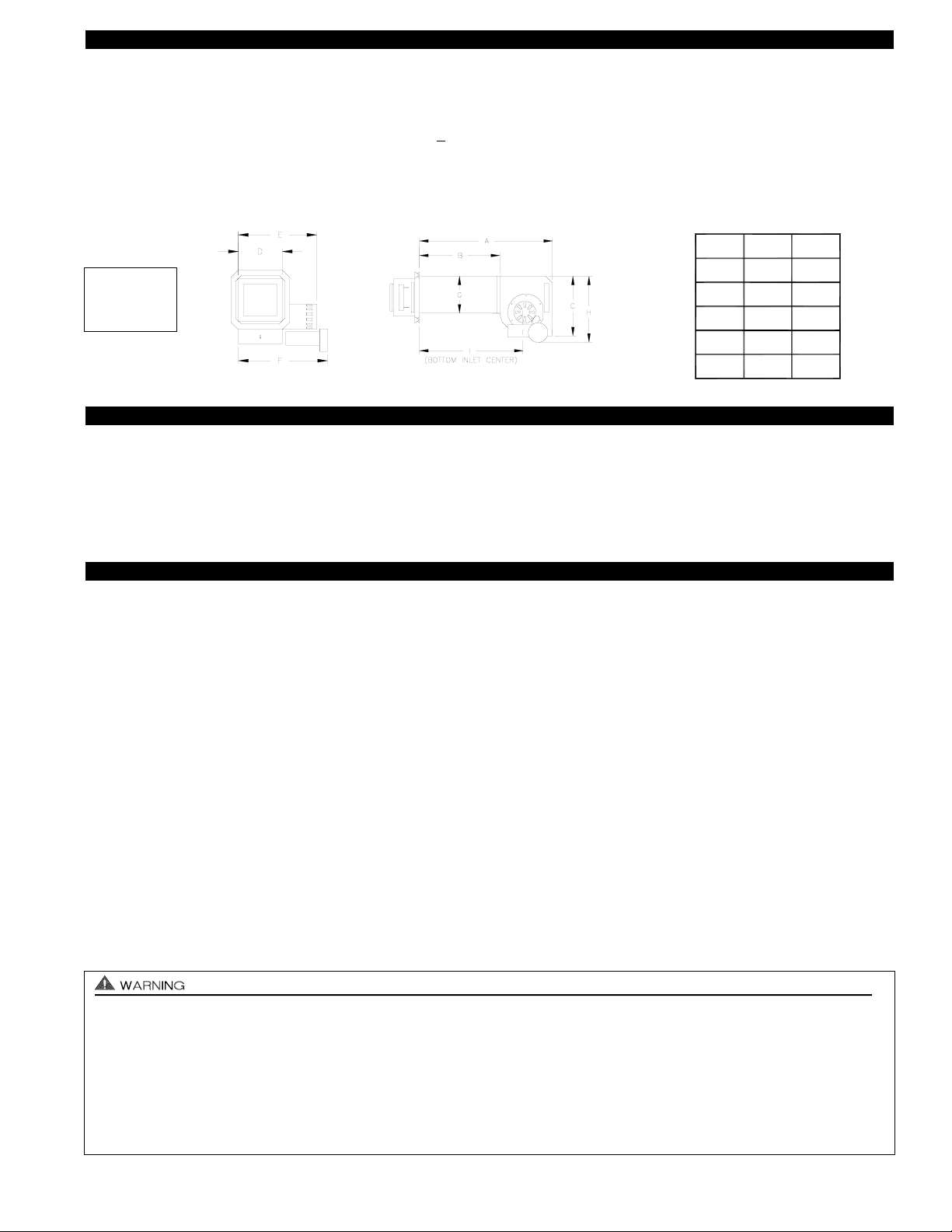
2
SPECIFICATIONS
Motor: 115/1/60, 3300 RPM, 212 watts, 2.28 FLA
Fan Proving Switch: Non-adjustable set point of -.05" W.C.
High Limit: Manual reset, N/C contacts, open at 135oF +
10oF.
UC1 Universal Control: See UC1 Universal Control Board Features on page 4.
Pre-Purge: Options (0, 5, 20, 35 seconds); Post-Purge: Factory set at 2 minutes, Options (0, 30 seconds or 1, 2, 4, 8, 16 minutes).
See page 5 for Pre / Post-purge options.
GENERAL INFORMATION
These units have been factory tested and rated in accordance with AMCA standard 210, Test Code for Air Moving Devices.
Each SideShot is electrically factory line tested before shipment.
After opening carton, inspect thoroughly for hidden damage. Wheel should rotate freely. If any damage is found notify freight
carrier and your distributor immediately and file a concealed damage claim.
INSTALLATION RESTRICTIONS
1. The SideShot may not be installed on condensing appliances.
2. For Natural Gas, LP Gas and Oil Fired appliances only.
3. The SideShot may not be installed on an appliance with an automatic valve having a manual opener unless the manual
opener has been rendered inoperative or the automatic valve has been replaced with a valve not equipped with a manual
opener.
4. The SideShot may only be installed on appliances equipped with a draft hood, draft diverter or barometric draft control.
5. The SideShot shall not be installed where flue gas temperatures exceed 650oF at its inlet. Flue gas temperature verification:
A) On oil fuel, verify flue gas temperature at SS1 inlet is at or above 250oF (121oC) after 5 minutes of operation during
setup. See “Oil Draft Adjustment Procedure” on page 18, step 10.
AND
B) Measure temperature of flue gases at the inlet to the SideShot at time of installation. Temperature should be
measured after appliance and SideShot have operated for at least 15 minutes, allowing flue gas temperature to stabilize.
6. Vent runs of over 15 linear feet should use an approved, insulated vent connector to prevent problems related to sulfur condensation.
Improper installation, adjustment, alterations, service or maintenance can cause injury, property damage or death. Refer to this
manual. For assistance or additional information consult a qualified installer, service agency or the equipment supplier.
Do not exceed the recommended input range of the SideShot. Under no circumstances shall the minimum draft adjustment be
used for the larger input range of this product. Improper adjustment may result in the dispersion of flue products (carbon monoxide) into the building interior causing carbon monoxide poisoning or death.
If oil nozzle is changed or other equipment is added perform “Draft Adjustment Procedure” on page 17 again.
12 1/4"16 1/2"27 3/8"
ABC
15 1/8"
8"
D
13 3/4"
EF
7 3/4"G14 3/4"H23 1/4"
I
Rough-In
8” Height
8 3/8” Width
FRONT VIEW
SIDE VIEW
Page 6
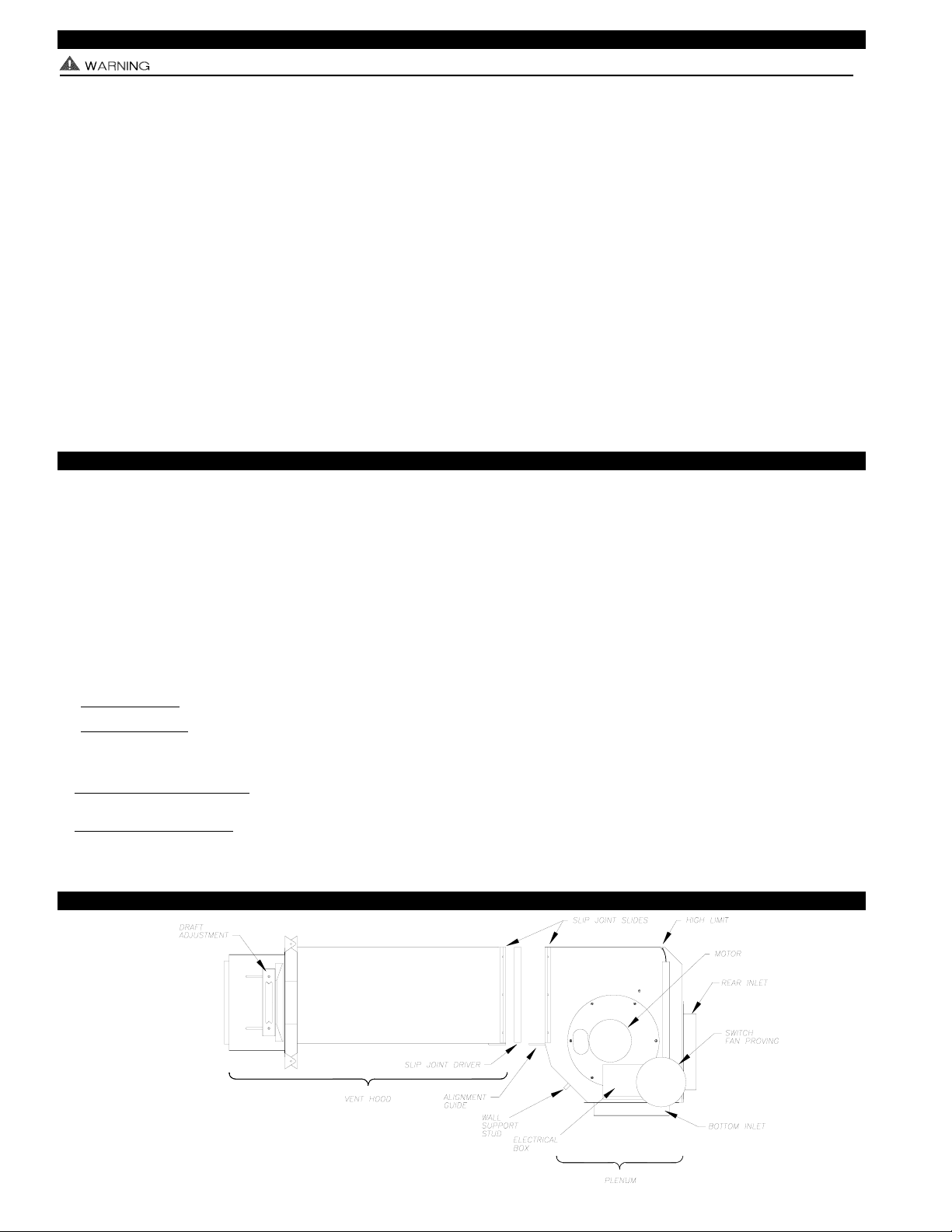
CAUTIONS
The SS1 must be installed by a qualified installer (an individual properly licensed and/or trained) in accordance with all local
codes or, in their absence, in accordance with the appropriate National Fire Protection Association #31, #54, #211 and the
National Electrical Code.
Failure to install, maintain and/or operate the SS1 in accordance with manufacturer's instructions may result in conditions
which can produce bodily injury and property damage.
1. The installer must verify that the BTU/hr. input of the appliance does not exceed the recommended input of the SS1. See
“Application Table” on page 1 of these instructions for maximum input capacities.
2. Disconnect power supply from the SS1 and heating equipment when making wiring connections and servicing the SS1.
Failure to do so may result in personal injury and/or equipment damage. LED #6 (RED) should be off with power removed.
3. Plan the vent layout so that the code required clearances are maintained from plumbing, wiring and combustible materials.
4. The SideShot motor shaft must be mounted horizontally to ensure proper operation of the Fan Proving Switch and prevent
motor bearing wear.
5. Flue gas temperatures must not exceed 650oF at SideShot inlet. Ambient temperature must not exceed 104oF.
6. Oil fuel, flue gas temperature at vent system inlet must be at least 250oF during appliance steady state.
7. Make certain power source is adequate for the SideShot requirements. Do not add the SideShot to a circuit when the total
electrical load is unknown.
8. "Safety Inspection of a Previously Used Appliance", below must be completed when replacing a conventional chimney venting
system or when SideShot is installed on used heating equipment.
*SAFETY INSPECTION OF A PREVIOUSLY USED APPLIANCE
(Perform prior to SideShot installation)
The following procedure is intended as a guide to aid in determining that an appliance is properly installed and is in safe condition
for continuing use. This procedure is based on central furnace and boiler installations and it should be recognized that generalized procedures cannot anticipate all situations. Accordingly, in some cases deviation from this procedure may be necessary to
determine safe operation of the equipment.
a. This procedure should be performed prior to any attempt at modifications of the appliance or installation of the SS1.
b. If it is determined there is a condition which could result in an unsafe operation, the appliance should be shut off and the owner
advised of the unsafe condition.
The following steps should be followed in making the safety inspection:
1. Visually inspect the venting system and determine there is no blockage or restriction, leakage, corrosion or other deficiencies
which could cause an unsafe condition.
2a. Oil Installations:
Inspect burner and primary control for proper operation.
2b. Gas Installations:
Conduct a gas leakage test of the appliance piping and control system downstream of the shutoff valve
in the supply line to the appliance.
Inspect burners and cross overs for blockage and corrosion.
3. Applicable only to furnaces:
Inspect heat exchanger for cracks, openings or excessive corrosion. Check both the limit control
and fan control for proper operation.
4. Applicable only to boilers:
Inspect for evidence of water or combustion product leaks. Determine that the water pumps are in
operating condition. Test low water cutoffs, automatic feed controls, pressure and temperature limit controls and relief valves in
accordance with the manufacturer's recommendations to determine that they are in operating order.
*Excerpts from the National Fuel Gas Code (ANSI Z223.1/NFPA #54), Appendix H.
SIDESHOT®MODEL SS1 TERMINOLOGY
3
Page 7
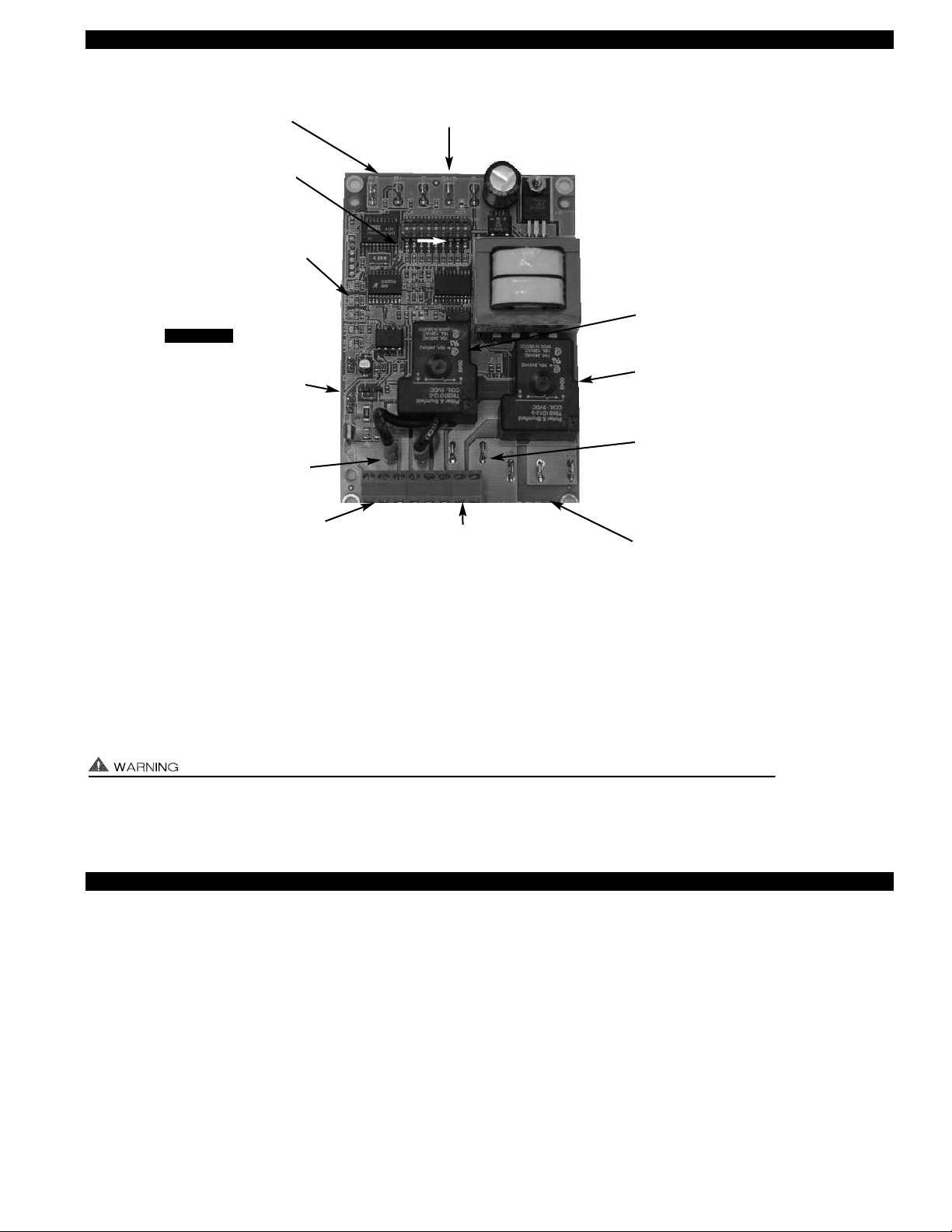
SS1 WITH INTEGRAL UC1 UNIVERSAL CONTROL BOARD FEATURES
# 1. Power supplied by board. Do not supply power to this area or control damage may result.
# 2. Do not supply power to the appliance interlock block with the call selector in the “DRY” position.
Control damage may result if power is supplied.
# 3. Circuit protection must be provided by the installer. 16 Amps is the maximum current allowed for this device at terminal L.
VETI
A 15 Amp circuit breaker is recommended.
VETI
IA
LED STATUS & FAULT INDICATORS
LED INDICATOR LIGHTS
LED #1 (Amber) Appliance call for heat.
LED #2 (Blue) Safety circuit through P1 & P2 (SS1 Limit & Fan Prover). Indicates SS1 Limit & Prover are closed during run cycle.
Burner circuit is energized with Interlock Relay contact closure from terminal 3 to 4.
LED #3 (Green) Power switched to SS1 motor from L to MTR & M.
LED #4 (Red) Status / Fault indicator.
LED #5 (Red) Used as a status indicator.
LED #6 (Red) 115 VAC power supplied to board.
LED STATUS INDICATORS
LED #4 & #5 (Red) Flashing Alternately = Venter in Pre-purge. (Pre-Purge options 0, 5, 20, 35 seconds)
LED #4 & #5 (Red) Flashing in Unison = Venter in Post-Purge. (Post-Purge options 0, 30 seconds or 1, 2, 4, 8, 16 minutes)
LED #4 Flashing Continuously* = Fan Prover opened for more than 10 seconds during burner cycle.
(Venter will run for 10 minutes, attempting to make Fan Prover)
LED #5 (Red) Flashing Intermittently = With no call for heat, flashes 3 seconds on / 3 seconds off if microcontroller is working properly.
4
LED 1 (AMBER)
LED 2 (BLUE)
LED 3 (GREEN)
LED 4 (RED)
LED 5 (RED)
LED 6 (RED) POWER LED
DRY
24 V
115 V
APPLIANCE
INTERLOCK
RELAY
VENTER
MOTOR
RELAY
A B 1 2 3 4 L N
J1 J2 XL XN
P1 P2 C GND F
(1 9)
N M MTR
C, GND, F AUXILIARY DEVICE
COMMUNICATION TERMINALS
2 mA @ 5VDC. For Tjernlund MAC1E or
MAC4E auxiliary devices. SEE WARNING # 1.
XL / XN AUXILIARY DEVICE
POWER TERMINALS
115 VAC - Maximum of 0.15 Amps.
Only connect to Tjernlund auxiliary devices.
SEE WARNING # 1.
LED STATUS LIGHTS
See “LED Status & Fault
Indicator Section” for details.
J1- J2 CALL
JUMPER
Used when the call signal is
used as the “proven” return
signal to the appliance. See
wiring section for details.
APPLIANCE INTERLOCK
TERMINAL BLOCK (A-B, 1-4)
A - B - Dry Contact call. 3 mA @ 5VDC.
SEE WARNING # 1.
1 - 24 or 115 VAC intercepted call.
IMPORTANT: RED voltage jumper must
match intercepted call voltage.
2 - 24V common or 115V Neutral.
3 - Common terminal to appliance relay con-
tacts. IMPORTANT: J1-J2 jumper routes
call voltage at terminal 1 to 3. Remove
J1-J2 jumper if a different voltage source is
provided to terminal 3.
4 - Normally open terminal of appliance relay.
Will be energized from terminal 3 if safety
circuit is “proven”.
L / N - 115 VAC POWER
SUPPLY BLOCK
115 VAC / 50-60 Hz
Circuit protection provided by installer.
SEE WARNING # 3.
MTR & M LOAD TERMINALS
FROM VENTER MOTOR RELAY
Used to drive SS1 Motor.
1 HP MAX LOAD across terminals MTR & M / N.
APPLIANCE INTERLOCK
RELAY
1 HP MAX LOAD across
terminals 3 & 4.
VENTER MOTOR RELAY
1 HP MAX LOAD from
terminals L to MTR & M.
P1 - P2 SAFETY CIRCUIT
TERMINALS
1 mA @ 5VDC.
SEE WARNING # 1.
APPLIANCE CALL
VOLTAGE SELECTION
Place RED voltage jumper in
proper location based on
appliance call interlock voltage. SEE WARNING # 2.
IMPORTANT
DIP SWITCH SETTINGS
Pre-Purge (1-2)
Post-Purge (3-8)
Prover status check (9)
See “Pre / Post Purge &
Prover Status Check Dip
Switch Settings”.
Page 8
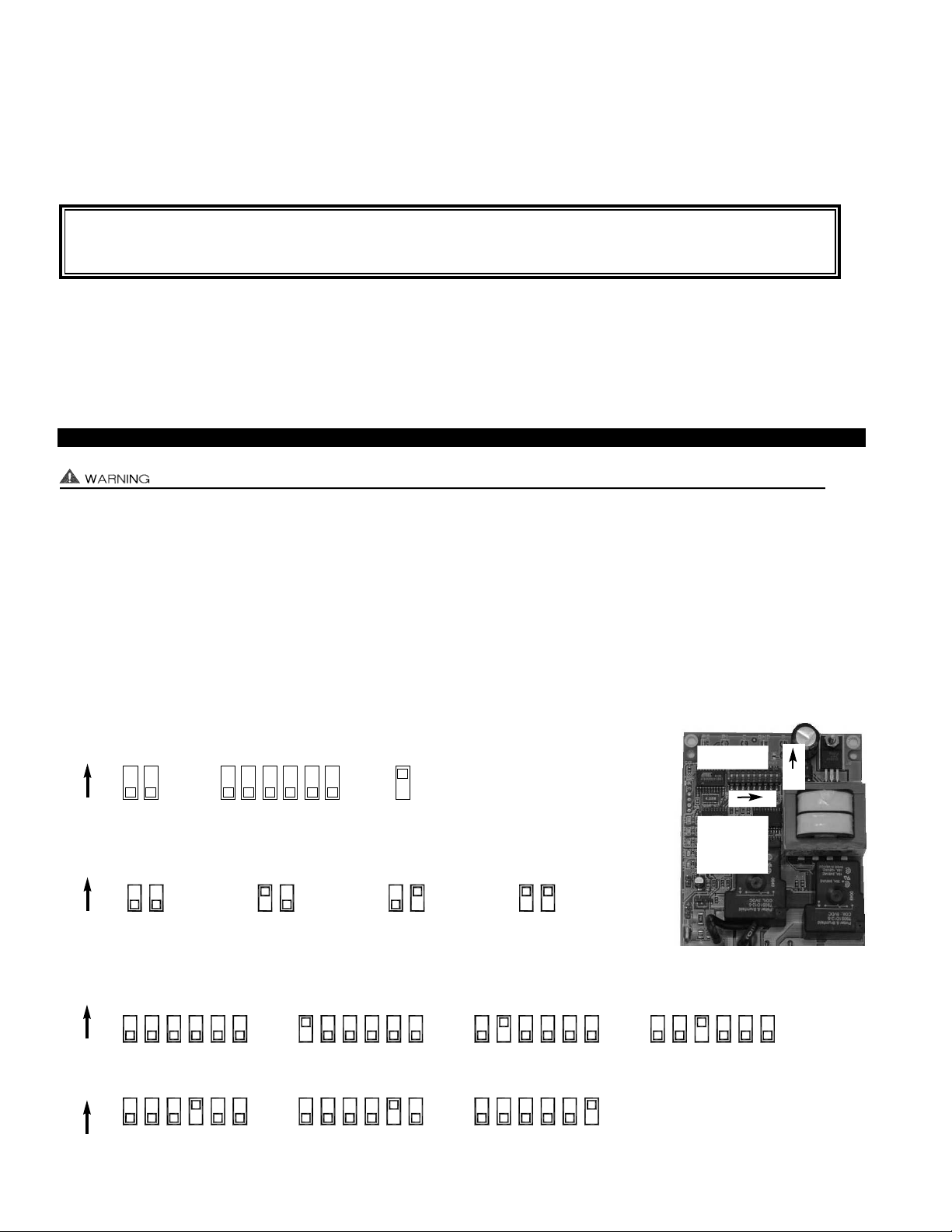
5
Pre-Purge
Post-Purge
Pre-Cycle
Prover Status
Check Deactivated
DIP SWITCH NUMBERING
1
ON
2
3
4
5
6
7
8 9
ON
PRE-PURGE SETTINGS (SEE “PRE-PURGE” ABOVE PRIOR TO SETTING)
12 12 12 12
0 Seconds 5 Seconds 20 Seconds 35 Seconds
ON
POST-PURGE SETTINGS (SEE “POST-PURGE” ABOVE PRIOR TO SETTING)
ON
4348657 35678 345678 3 75468
4348657 35678 345678
4 Minutes 8 Minutes 16 Minutes
1 Minute0 Seconds 30 Seconds 2 Minutes
1 9
LED 1 AMBER
LED 2 BLUE
LED 3 GREEN
LED 4 RED
LED 5 RED
LED 6 RED
POWER LED
ON
LED FAULT INDICATORS
Fault conditions are indicated by counting the number of times LED #4 (Red) flashes.
LED #4 Flashes 2 Times Fan Prover was in electrically closed position prior to venter operation.
LED #4 Flashes 3 Times* Fan Prover does not close within 60 seconds after call for heat.
LED #4 Flashes 4 Times* Fan Prover did not re-close after 10 minutes of Venter operation.
LED #4 Flashes 5 Times* Fan Prover opened for more than 10 seconds during burner cycle but closed within 10 minutes.
* Investigate causes of Fan Prover not making, i.e; Firing burner at capacities or temperatures exceeding Venter limits, excessive
vent pipe runs, high winds, plugged / kinked Fan Prover sensing tube or a faulty Fan Prover. Reset SS1 High Limit. If Limit was
tripped and SS1 fires, investigate cause of high heat.
tripped and SS1 fires, investigate cause of high heat.
CHECKING MEMORY FOR LAST FAULT CODE
IMPORTANT: Prior to accessing the fault code memory, note the settings of the dip switches so that they can be returned to their
original Pre / Post-Purge positions. When power is supplied to the UC1 use caution when moving dip switches.
The last fault code can be retrieved at any time by setting all dip switches 1-8 to the up, or “on” position. The last fault code, or
lack there of, will be indicated by counting the number of times LED #4 flashes. By moving any of the dip switches back to their
original position, the fault code will be cleared. NOTE: The UC1 board must have its 115 VAC power supply present when any of
the (1-8) dip switches are moved back to their original position for the fault code to clear.
PRE / POST PURGE AND PROVER STATUS CHECK DIP SWITCH SETTINGS
Remove power to SS1 and heating equipment when installing, servicing or changing dip switch settings. Failure to do so may result in
personal injury and/or equipment damage. LED #6 (RED) should not be on if 115 VAC supply power is removed from the control.
Pre-purge
Used for longer vent runs to get draft fully established throughout the vent system prior to burner ignition. Also beneficial for negative pressure prone environments. IMPORTANT: Nuisance equipment lockouts may occur if our pre-purge is running in conjunction with and is longer than any equipment timing circuit. Pre-purge settings must be shorter than burner control lockout time
unless wired prior to burner control timing circuit (i.e. aquastat / thermostat).
Post-purge
A Venter post-purge has been factory set at 2 minutes. Confirm that dip switch #5 is in the up or "on" position. Oil fired equipment
requires that the post-purge be long enough to eliminate post cycle nozzle drip odor. A longer post-purge may be necessary for
longer vent runs or high heat retention, refractory lined combustion chambers. A shorter post-purge may be desired for gas installations.
IMPORTANT: Fault codes will automatically be displayed after a fault condition occurs. If the call for heat interlock signal
or 115 VAC power is removed, the UC1 board will reset and the fault will be stored in memory instead of displayed. Any
new fault will replace any previous fault.
Page 9

PLENUM AND VENT HOOD CLEARANCE FROM COMBUSTIBLES
With an inlet flue gas temperature of 650oF or below, the SS1 has been Listed for the following clearances from combustible
materials:
VENT HOOD TERMINATION CLEARANCES
The SideShot has been ETL Listed according to the requirements of the National Fire Protection Association #31, #54 and #211
as follows, (See Diagram A).
• The exit terminals of mechanical draft systems shall not be less than 7 feet above grade when located adjacent to public walkways.
• A venting system shall terminate at least 3 feet above any forced air inlet located within 10 feet.
• The venting system shall terminate at least 4 feet below, 4 feet horizontally from or 1 foot above any door, window or gravity air
inlet into any building.
• The bottom of the vent terminal shall be located at least 12 inches above grade.
• The exit terminal shall be so arranged that the flue gases are not directed so as to jeopardize people, overheat combustible
structures or enter buildings.
• Not to be less than 10 feet from an adjacent building.
The SideShot is also Listed to terminate a minimum of 12” below, above or horizontally from a soffit, deck or adjacent sidewall.
If possible, do not terminate the SS1 on a wall that faces the direction of the prevailing winds. Backdrafts by severe winds
can cause oil odors to remain in the structure and/or interrupt heating equipment operation.
6
DIAGRAM A
IMPORTANT
Vent Hood and top of Plenum: Zero Clearance
Plenum front and sides: 1/2 inch
Plenum rear: 3 inches
P1 & P2 PRE-CYCLE FAN PROVER STATUS CHECK
The Pre-Cycle Prover Status Check is deactivated from the factory on the SS1 Series. Because of
the low set point of the SS1 Fan Prover (as low as .03" w.c.) cross winds may cause the Fan
Prover to close prior to a call for heat. Activating the Prover Status Check on the SS1 may cause
nuisance lockouts.
Pre-Cycle
Prover Status
Check Deactivated
9
Page 10

INSTALLATION
Tools required:
• Reciprocating Saw • 1/2", 7/16",5/8" Wrench
• Drill and 1/8", 1/4", 1/2" Bits • 1/4" Masonry Drill Bit
• Blade Screwdriver • 1/4", 5/16”, 11/32" Nut Runner or Socket
• Wire Cutter/Stripper • Hammer
• Tube Cutter
INSTALLING VENT HOOD TERMINUS
1. a) Fold template A (Page 25) along dashed line and attach in between the floor joists ensuring that it is snug against the sill
plate and right hand floor joist. Follow same procedure if floor trusses are used, (See Diagram B).
b) If the SideShot is not being installed between floor joists, attach the template to the wall it will be exiting ensuring it is level.
2. Using 1/2" bit, drill pilot holes noted on each side of the template from inside through rim-joist, wall board, siding, etc., keeping
drill bit perpendicular to the wall. 1/2" bit must be long enough to penetrate through exterior.
3. Remove template from rim-joist and attach to building exterior, aligning pilot hole markings on template with holes previously
created in Step #2.
4. Drill the four corner holes noted on the template through the building exterior. Remove the template and mark lines from the
outside edge of the holes drilled, forming a rectangle.
5. Using reciprocating saw and appropriate blade, cut a rectangular opening through the rim joist, wall board, siding, etc., on the
lines marked in step 4. The rectangular opening should be no larger than 8-3/8" in width by 8" in height, (See Diagram C).
6. Knock out block material exposing rectangular opening through the wall.
7. Apply two beads of exterior rated caulk approximately 3/8" in width at the seam of the outermost casing of the Vent Hood and
the inner flange of the Vent Hood Terminus, (See Diagram D).
8. Slide the Vent Hood through the wall while taking care installing the rain shield as shown, (See Diagram E). The nuts located on
the Vent Hood outermost casing should be facing up when sliding it through the wall. Mount Vent Hood to the exterior using
four #8 x 3" wood screws and spacers provided, (See Diagram E). Wall anchors are provided for installation into masonry wall.
7
DIAGRAM C
DIAGRAM B
Rough-In
8” Height
8 3/8” Width
Page 11

9. Connect the Plenum to the Vent Hood of the SideShot following the steps on pages 8, 9 and 10.
10. After the SideShot is completely installed, apply a bead of exterior rated caulk between the Vent Hood Terminus inner flange
and the exterior of the building, (See Diagram F).
INSTALLING PLENUM
Depending on building construction, it may be necessary to notch out a section of the floor joist to provide proper clearance for the
SideShot motor.
1. Attach Template B (Page 24) to the floor joist that is to be notched, aligning the sight line noted on the template with the end or
the outside casing of the vent hood.
2. Cut out notch on line shown on the template.
8
DIAGRAM G
DIAGRAM F
DIAGRAM D
DIAGRAM E
NOTE: For mounting on vinyl or lap siding a wood frame
with 1” x 1 1/2” on the sides and top and 1” x 2” material on
bottom can be utilized on exterior wall. This will provide a
flush mounting surface for the hood and a nicely finished
look with “J” channel when siding. Inside of frame opening
should be 8 3/8” wide by 8” high.
Page 12

NOTCH BRACING
It is recommended and local codes may dictate that the joist be reinforced as outlined below. Bracing of the rim joist is not
necessary.
1. Cut two 2 x 4 pieces of wood 28 inches in length.
2. Center both pieces on each side of the floor joist above the notch and drive 8 16D or larger nails into each piece, (See Diag. H)
CONNECTING THE PLENUM TO THE VENT HOOD
NOTE: Cut any nails which are protruding downward from the subfloor that may come in contact with the SideShot. Place both
slip joint drivers in your pocket before continuing.
Minimum clearances from the Plenum to any combustible materials must be maintained as listed on page 6.
NOTE: Blower - Motor/Wheel assembly can be removed to make Plenum section lighter & easier to install. Refer to Removal
and Replacement of Motor/Wheel Assembly, Page 22.
1. Connect the Plenum to the Vent Hood by aligning both grooves on the bottom of Plenum with both grooves on the bottom of the
Vent Hood. The Plenum is designed to slide into the Vent Hood, (See Diagram I).
2. Gently slide the Plenum into the Vent Hood until the slip joint guides located on each side of the Plenum are in contact with
each other.
3. Slide the slip joint drivers from the bottom upward over the the slip joint guides as far as possible by hand. A hammer may be
used to tap the slip joint drivers to their final position. Start the slip joint drivers on the slip joint guides with the embossed end
facing down. Do not force slip joint drivers past embossing.
INSTALLATION OF WALL SUPPORT BRACKET
1. To prevent damage to the SideShot, temporarily support the bottom of the plenum (prop on ladder top) while assembling the
wall support bracket. Assemble the wall support bracket as shown, (See Diagram J).
2. Using the prepunched holes, adjust the wall support bracket so that a slight pitch is maintained for water drainage, (See
Diagram J).
3. Use the prepunched holes on the wall bracket as a template to mark holes to be drilled into the side wall for mounting screws.
4. a) If installing the bracket into a wood wall, drill 2 pilot holes at each point established in step 3 with a 1/8" drill bit
approximately 1" deep and install the screws provided to secure the bracket to the wall.
b) If installing the bracket into a masonry wall, drill 2 holes at each point established in step 3 with a 1/4" masonry drill bit
approximately 1" deep. Tap the masonry anchors into the holes drilled in step 4. Screw the wall bracket onto the wall.
5. Connect the other end of wall support bracket to the stud on the plenum using the supplied 1/4"-20 keps nut. (See Diagram J).
9
DIAGRAM I
DIAGRAM H
Page 13

10
INSTALLATION OF VENT PIPE
If installing the SideShot Vent System on an oil or gas appliance which is not equipped with a draft hood or draft diverter, a barometric draft control must be used. Install the barometric draft control as shown, (See Diagram K). The SideShot Vent System is
designed to accept all brands of 6" single wall, Type "B", Class "A" or Type "L" vent pipe. The vent pipe used must be in compliance with local codes and the listing of the vent pipe manufacturer. When necessary, install tapered reducers and increasers as
shown below.
Determine which inlet of the SideShot Vent System will allow for the least amount of elbows to the appliance. DO NOT USE
BOTH INLETS. Calculate the equivalent vent pipe footage from the appliance to the SideShot Vent System by adding the straight
vent pipe length and the equivalent elbow lengths together. Each 90 degree elbow is equal to 10 feet of straight vent pipe, each
45 degree elbow is equal to 5 feet of straight pipe. The equivalent vent pipe length must not exceed 50 feet from the appliance to
the SideShot Vent System. Vent runs of over 15 linear feet should use an approved, insulated vent connector to prevent problems
related to sulfur condensation. It is not necessary to maintain a 1/4" rise per every foot of horizontal when Side Wall Venting.
The SideShot Vent System is shipped from the factory with the plug connected to the rear and the vent pipe inlet collar connected
to the bottom. If using the bottom inlet, skip to the section entitled "Vent Pipe Clamp Assembly". If your installation requires the
use of the rear inlet, follow the steps in the section entitled "Vent Pipe Inlet Collar Conversion" to move the vent pipe inlet collar
from the bottom to the rear.
VENT PIPE INLET COLLAR CONVERSION
1. Remove the plug from rear inlet port by unfastening the 6 nuts that secure it to the Plenum. Keep the plug & nuts for later use,
(See Diagram M).
2. Remove the sensing tube from the Fan Proving Switch by loosening the plastic compression fitting.
3. Remove the vent pipe inlet collar from the bottom port by unfastening the 6 nuts. Keep the nuts for later use.
DIAGRAM J
IMPORTANT:
Adjust SS1 mounting bracket
for a slight downward pitch
towards exit terminal.
DIAGRAM K
IMPORTANT: Oil installations
must have a barometric draft
control. Gas installations must
have a draft hood, diverter or
barometric draft control.
Page 14

11
4. Using a tube cutter, cut the sensing tube 2" from the elbow directed at the vent pipe inlet collar, (See Diagram L). Discard
the cut off section of metal tube.
5. Attach the vent pipe inlet collar to the rear inlet port making sure that the sensing tube is orientated as shown, (See Diagram M).
NOTE: Alignment marks on the inlet collar and plenum casing must match.
6. Attach 90ocompression fitting to the short tube on the inlet collar.
7. Using the "soft" aluminum tubing, connect the Fan Proving Switch to the inlet collar. Take care not to crimp the tubing.
8. Install the plug removed in step 1 over the bottom inlet port, tightening securely.
VENT PIPE CLAMP ASSEMBLY
1. Attach the three vent pipe clamps to the inlet collar, (See Diagram N).
NOTE: The following diagrams show the use of the rear inlet. The same steps will apply if using the bottom inlet.
2. Bend each vent pipe clamp so it conforms to the outside diameter of the vent pipe being used, (See Diagram O).
3. Route the adjustable clamp through the openings at the opposite end of the legs.
4. Slide the vent pipe over the inlet collar of the SideShot.
5. Tighten the adjustable clamp around the vent pipe, (See Diagram O).
DIAGRAM L
DIAGRAM M
DIAGRAM N
DIAGRAM O
Page 15

ELECTRICAL WIRING
All wiring from the SS1 to the appliance must be appropriate Class 1 wiring as follows: installed in rigid metal conduit, intermediate
metal conduit, rigid non-metallic conduit, electrical metallic tubing, Type MI Cable, Type MC Cable, or be otherwise suitably protected
from physical damage.
SS1 SEQUENCE OF OPERATION WITH INTEGRAL UC1 UNIVERSAL CONTROL AND 24 VAC
OR 115 VAC HEATER CONTROL CIRCUIT:
Control signal from thermostat, aquastat or primary control is intercepted and routed to terminal “1” on UC1 terminal strip. When
terminal “1” is energized with either 24 VAC or 115 VAC, the Venter motor is energized. After draft is established, the Fan Proving
Switch closes within 5 to 10 seconds energizing terminal “4”, which completes the circuit allowing burner to fire. NOTE: If a
Venter pre-purge is selected, the burner will not fire until the pre-purge time is finished. The Venter will continue to run after the
burner has finished firing for the set post-purge time cycle. The UC1 is set for a 2 minute post-purge time period from the factory.
See “Pre / Post-Purge Settings” on page 5 for details.
The "1" input terminal on the SideShot can accept either a 24 VAC or 115 VAC control signal. IMPORTANT: The RED voltage jumper must be positioned based on appliance interlock voltage 24V or 115V. If using the “DRY” contact activation method,
use terminals A & B on UC1 control and position the RED voltage jumper tab in the “DRY” position. IMPORTANT:
Only one interlock method (i.e. 24V, 115V or “Dry”) can be used with the UC1. Multiple appliance interlocks require the use of
our MAC-Series multiple appliance controls.
The steps listed under each diagram are intended as a supplement to the diagram. Wiring colors or designations may vary by
manufacturer. If you are unable to wire the SS1 as outlined in these instructions, call Tjernlund’s Customer Service Department
toll free at 1-800-255-4208 for assistance.
IMPORTANT: If the call for heat interlock signal or 115 VAC power is removed, the UC1 board will reset and any fault, if present,
will be stored in memory instead of displayed. See page 5, “Checking Memory for Last Fault Code”.
SS1 WITH INTEGRAL UC1 UNIVERSAL CONTROL
(THE SS1 MOTOR, LIMIT & PROVER ARE ALL FACTORY PREWIRED)
IMPORTANT: MORE THAN ONE INTERLOCK METHOD MAY BE APPLICABLE
In many cases it is easier to interlock with the thermostat/aquastat portion of the heater control circuit vs. the primary
control portion of the heater control circuit. Review all of the wiring diagram options prior to choosing the best method.
12
IMPORTANT:
RED JUMPER POSITION MUST BE THE SAME
AS APPLIANCE INTERLOCK VOLTAGE.
RELAY
INTERLOCK
PRODUCTS,
INC.
SS1 MOTOR
1 H.P. MAX @ 115 VAC
R
TJERNLUND
9183006
NO
MTRM
MOTOR
RELAY
N
COM
NO
115V
J2
COM
24V
DRY
5
POST-PURGE SETTINGS
FOR TJERNLUND
TO P1, P2, C, GND
AUXILIARY
OR F. DOING SO
WILL DAMAGE THE
CONNECT POWER
OPEN PROVER OPTION
(9)
(3 - 8)
9786
CONTROL.
DEVICES. DO NOT
FGND
ON
LED1
PRE-PURGE SETTINGS
LED5
LED4 LED2LED3
(1 - 2)
24
3
1
CP1P2
J1
XL
XN
K2
K1
MAC1E OR MAC4E
SS1 PROVER
SS1 LIMIT
NC COM
24 OR 115 VAC
APPROVED CALL BACK TO HEATER
INTERCEPTED CALL COMMON OR NEUTRAL
24 OR 115 VAC INTERCEPTED CALL FOR HEAT
5 VDC BOARD-GENERATED POWER
DO NOT SUPPLY POWER!
115 VAC
LEGEND:
TERMINAL 2:
TERMINAL 1:
TERMINAL 4:
LED
POWER
RED
SUPPLY
50/60 Hz
115 VAC
NEUTRAL
LINE / HOT
COMMON /
JUMPER
CALL
GREEN
RED
RED
AMBER
BLUE
CALL SWITCH
USER-PROVIDED
DO NOT SUPPLY VOLTAGE
TO "A" OR "B".
LED6
FIGURE 1303960-1A
INTERCEPTED
CALL FOR
APPROVED CALL
OR
HEAT
"DRY"
WARNING: Disconnect power supply from the SS1 and heating equipment when making wiring connections and servicing the
SS1. Failure to do so may result in personal injury and/or equipment damage. LED #6 (RED) should be off with
power removed.
Page 16

13
SIDESHOT WITH INTEGRAL UC1 UNIVERSAL CONTROL CONNECTED TO A
HONEYWELL R8184 SERIES OR EQUIVALENT PRIMARY CONTROL
50/60 Hz
R
WHITE
ORANGE
BLACK
HONEYWELL
R8184 SERIES
OR EQUIVALENT
IGNITION TRANS
BURNER MOTOR
WHITE
SUPPLY
115 VAC
BLACK
UNIVERSAL CONTROLLER
XN
RED JUMPER POSITION MUST BE THE SAME
IMPORTANT:
AS APPLIANCE INTERLOCK VOLTAGE.
J1
XL
J2
115V
DRY
24V
115 VAC
LEGEND:
CALL
JUMPER
SPADE TERMINAL IN ELECTRICAL BOX.
GROUND
CRIMP GROUND WIRE TO GROUNDING
IMPORTANT:
D/N 9183046-2 10/16/03
L1 OR B1
CONNECT TO
CONNECT TO
L2 OR B2
WHITE
1. Separate the Black burner motor wire from the Orange wire of R8184 Primary Control.
NOTE: Do not separate the ignition transformer wire from the Orange.
2. Connect Orange wire of R8184 to #1 on UC1 terminal block.
3. Connect #2 on UC1 terminal block to White on R8184 and L2 or B2.
4. Connect Black of burner motor to #4 on UC1 terminal block.
5. Connect 115 VAC supply voltage to L & N terminals on UC1. Installer must supply overload and disconnect protection.
6. Crimp ground wire to grounding spade in SS1 electrical box.
7. Make sure RED voltage jumper on UC1 is on 115V.
SIDESHOT WITH INTEGRAL UC1 UNIVERSAL CONTROL CONNECTED TO A HONEYWELL R7184
SERIES OR EQUIVALENT PRIMARY CONTROL WITH A LINE VOLTAGE THERMOSTAT OR AQUASTAT
Burner
Alarm
Cad Cell
A
Interrupted
Intermittant
Motor
A
IGNITION TRANS
BURNER MOTOR
R
Oil Valve
Limit
R7184
L1
T
T
L2
OIL VALVE
115 VAC
60 Hz
SUPPLY
Limit
24V
DRY
115V
XL
UNIVERSAL CONTROLLER
XN
J1J2
RED JUMPER POSITION MUST BE THE SAME
AS APPLIANCE INTERLOCK VOLTAGE.
IMPORTANT:
D/N 9183046-6
115 VAC
LEGEND:
CALL
JUMPER
Ignitor
Line Voltage Thermostat
or Aquastat Control
Low Voltage
Jumper
50/60 Hz
SUPPLY
115 VAC
SPADE TERMINAL IN ELECTRICAL BOX.
GROUND
CRIMP GROUND WIRE TO GROUNDING
IMPORTANT:
1. Disconnect burner motor wire off the R7184.
2. Connect burner motor terminal of R7184 to #1 on UC1 terminal block.
3. Connect #2 on UC1 terminal block to L2 or N.
4. Connect #4 on UC1 terminal block to burner motor wire removed from R7184.
5. Connect 115 VAC supply voltage to L & N terminals on UC1. Installer must supply overload and disconnect protection.
6. Crimp ground wire to grounding spade in SS1 electrical box.
7. Make sure RED voltage jumper on UC1 is on 115V.
Page 17

14
SIDESHOT WITH INTEGRAL UC1 UNIVERSAL CONTROL CONNECTED WITH AN AQUASTAT
XN
R
UNIVERSAL CONTROLLER
LINE VOLTAGE OIL BURNER
PRIMARY CONTROL, BURNER
L1
N
XL
J1J2
115V
DRY
24V
AQUASTAT
B2
B1
C1
C2
L1
L2
D/N 9183046-7
115 VAC
LEGEND:
CALL
JUMPER
RELAY OR GAS VALVE
50/60 Hz
SUPPLY
115 VAC
RED JUMPER POSITION MUST BE THE SAME
IMPORTANT:
AS APPLIANCE INTERLOCK VOLTAGE.
SPADE TERMINAL IN ELECTRICAL BOX.
GROUND
CRIMP GROUND WIRE TO GROUNDING
IMPORTANT:
CAUTION:
WHEN INTERLOCKING WITH AQUASTAT
DO NOT
DISCONNECT BURNER MOTOR
FROM PRIMARY CONTROL / CAD CELL RELAY.
1. Disconnect B1 from L1 of oil burner primary control, burner relay or hot of gas valve and reconnect to #1 on UC1 terminal block.
2. Connect #2 on UC1 terminal block to B2 or N.
3. Connect #4 on UC1 terminal block to the L1 on line voltage oil burner primary control, burner relay or gas valve.
4. Connect 115 VAC supply voltage to L & N terminals on UC1. Installer must supply overload and disconnect protection.
5. Crimp ground wire to grounding spade in SS1 electrical box.
6. Make sure RED voltage jumper on UC1 is on 115V.
NOTE: If burner primary control goes out on lockout, the SideShot will continue to run as long as a call for heat is present.
SIDESHOT WITH INTEGRAL UC1 UNIVERSAL CONTROL CONNECTED WITH A CARLIN
40200, 42230, 48245, 50200, 60200 SERIES OR EQUIV. AND A LINE VOLTAGE THERMOSTAT OR AQUASTAT
Alarm
A Violet
0.3 A, AC
OIL VALVE
R
ABlue
OrangeF
FWhite
TBlack
Red/WhiteT
115 VAC
BURNER MOTOR
IGNITION TRANS
500 VA
10 FLA / 60 LRA
Line Voltage Thermostat
60 Hz
SUPPLY
J2
UNIVERSAL CONTROLLER
XNXL
J1
RED JUMPER POSITION MUST BE THE SAME
AS APPLIANCE INTERLOCK VOLTAGE.
IMPORTANT:
115V
DRY
24V
D/N 9183046-3
115 VAC
LEGEND:
CALL
JUMPER
Limit
or Aquastat Control
Low Voltage
Jumper
50/60 Hz
SUPPLY
115 VAC
SPADE TERMINAL IN ELECTRICAL BOX.
GROUND
CRIMP GROUND WIRE TO GROUNDING
IMPORTANT:
1. Disconnect burner motor wire off the Orange on Carlin.
2. Connect burner motor terminal Orange of Carlin to #1 on UC1 terminal block.
3. Connect #2 on UC1 terminal block to L2 or N
4. Connect #4 on UC1 terminal block to burner motor wire removed from Orange of Carlin.
5. Connect 115 VAC supply voltage to L & N terminals on UC1. Installer must supply overload and disconnect protection.
6. Crimp ground wire to grounding spade in SS1 electrical box.
7. Make sure RED voltage jumper on UC1 is on 115V.
Page 18

15
SIDESHOT WITH INTEGRAL UC1 UNIVERSAL CONTROL CONNECTED WITH A HONEYWELL R8184
SERIES OR EQUIVALENT PRIMARY CONTROL AND A BURNER MOTOR POST-PURGE
1. Separate the burner motor wire and ignition transformer from the Orange wire of R8184.
2. Connect the Orange of R8184 to #1 on UC1 terminal block.
3. Connect #2 on UC1 terminal block to White on R8184 and L2 or B2.
4. Connect the HOT wire of oil solenoid valve to #4 on UC1 terminal block and neutral wire to White or N.
5. Connect burner motor and ignition transformer HOT wires to M terminal on UC1 and neutrals to White or N.
6. Connect 115 VAC supply voltage to L & N terminals on UC1. Installer must supply overload and disconnect protection.
7. Crimp ground wire to grounding spade in SS1 electrical box.
8. Make sure RED voltage jumper on UC1 is on 115V.
RED JUMPER POSITION MUST BE THE SAME
AS APPLIANCE INTERLOCK VOLTAGE.
UNIVERSAL CONTROL
XN
BURNER
NMTRM
THERMOSTAT
OIL VALVE
W
O
WHITE
ORANGE
B
F
F
T
T
IMPORTANT:
XL
J1J2
115V
DRY
24V
115 VAC
LEGEND:
CALL
JUMPER
BLACK
HONEYWELL R8184
SERIES OR EQUIVALENT
VENTER
MOTOR
MOTOR
IGNITION
TRANS
50/60 Hz
SUPPLY
115 VAC
SPADE TERMINAL IN ELECTRICAL BOX.
GROUND
CRIMP GROUND WIRE TO GROUNDING
IMPORTANT:
D/N 9183047-4 10/16/03
L1 OR B1
CONNECT TO
CONNECT TO
L2 OR B2
SIDESHOT WITH INTEGRAL UC1 UNIVERSAL CONTROL CONNECTED TO AN OIL-FIRED FURNACE
WITH A HONEYWELL T87 OR EQUIVALENT NON-POWERED THERMOSTAT
XN
R
UNIVERSAL CONTROLLER
REMOVE JUMPER TO AVOID
AS APPLIANCE INTERLOCK VOLTAGE.
RED JUMPER POSITION MUST BE THE SAME
XL
J1J2
DRY
115V
24V
IMPORTANT:
BACKFEEDS OR SHORT
50/60 Hz
SUPPLY
115 VAC
NON-POWERED THERMOSTAT
F
F
T
T
D/N 9183047-1
PRIMARY CONTROL
SPADE TERMINAL IN ELECTRICAL BOX.
GROUND
CRIMP GROUND WIRE TO GROUNDING
IMPORTANT:
OR EQUIVALENT
5 VDC BOARD-GENERATED
LEGEND:
115 VAC
DO NOT SUPPLY POWER!
POWER.
LOW VAC
HONEYWELL T87 OR EQUIVALENT
W
O
WHITE
ORANGE
B
BLACK
HONEYWELL
R8184 SERIES
IMPORTANT:
FACTORY-
WIRED
CIRCUITS.
1. IMPORTANT: Remove J1 & J2 Call Jumper on UC1 to avoid backfeeds or short circuits.
2. Connect T87 or Equivalent non-powered thermostat to A and B terminals on UC1.
3. Remove T T Jumper from R8184 or equivalent Primary Control.
4. Connect #3 on UC1 terminal block to T terminal of Primary Control.
5. Connect #4 on UC1 terminal block to remaining T terminal of Primary Control.
6. Connect 115 VAC supply voltage to L & N terminals on UC1. Installer must supply overload and disconnect protection.
7. Crimp Ground wire to grounding spade in SS1 electrical box.
8. Make sure RED voltage jumper on UC1 is on DRY.
NOTE: If burner safety control goes out on lockout, the SideShot will continue to run as long as a call for heat is present.
Page 19

16
SIDESHOT WITH INTEGRAL UC1 CONTROL CONNECTED WITH A 24 VAC ELECTRONIC IGNITION MODULE
XN
R
UNIVERSAL CONTROLLER
D/N 9183046-8
115 VAC
24 VAC
LEGEND:
HONEYWELL IGNITION
CONTROL
MV
MV
PV
CALL
AS APPLIANCE INTERLOCK VOLTAGE.
RED JUMPER POSITION MUST BE THE SAME
XL
J1J2
DRY
115V
24V
IMPORTANT:
PV
MV / PV (2)
MV (1)
PV (3)
BNR GND (4)
24V GND (5)
24V (6)
(7)
(8)
SPARK (9)
OR
PI
YE
GR
YE
WH
OR
YE
WH
OR
GR
GAS VALVE
JUMPER
50/60 Hz
SUPPLY
115 VAC
SPADE TERMINAL IN ELECTRICAL BOX.
GROUND
CRIMP GROUND WIRE TO GROUNDING
IMPORTANT:
1. Remove the wire on MV at gas valve and connect it on #1 on UC1 terminal block.
2. Connect #2 on UC1 terminal block to MV/PV.
3. Connect #4 on UC1 terminal block to MV on gas valve.
4. Connect 115 VAC supply voltage to L & N terminals on UC1. Installer must supply overload and disconnect protection.
5. Crimp ground wire to grounding spade in SS1 electrical box.
6. Make sure RED voltage jumper on UC1 is on 24V.
SIDESHOT WITH INTEGRAL UC1 UNIVERSAL CONTROL CONNECTED
WITH A SINGLE ZONE 24 VAC THERMOSTAT
XN
R
UNIVERSAL CONTROLLER
THERMOSTAT
GG
INTERNAL CONTROL
OF FURNACE
W
C
Y
R
R
Y
AS APPLIANCE INTERLOCK VOLTAGE.
RED JUMPER POSITION MUST BE THE SAME
XL
J1J2
W
DRY
115V
24V
IMPORTANT:
D/N 9183046-5
115 VAC
24 VAC
LEGEND:
CALL
JUMPER
50/60 Hz
SUPPLY
115 VAC
SPADE TERMINAL IN ELECTRICAL BOX.
GROUND
CRIMP GROUND WIRE TO GROUNDING
IMPORTANT:
1. Connect W from t-stat to #1 on terminal block of UC1.
2. Connect #2 on UC1 terminal block to C on internal control terminal strip of furnace/boiler.
3. Connect #4 on UC1 terminal block to W on internal control terminal strip of furnace/boiler.
4. Connect 115 VAC supply voltage to L & N terminals on UC1. Installer must supply overload and disconnect protection.
5. Crimp ground wire to grounding spade in SS1 electrical box.
6. Make sure RED voltage jumper on UC1 is on 24V.
NOTE: If burner primary control goes out on lockout, the SideShot will continue to run as long as a call for heat is present.
Page 20

DRAFT ADJUSTMENT PROCEDURE
17
SIDESHOT WITH INTEGRAL UC1 UNIVERSAL CONTROL CONNECTED
WITH A 24 OR 115 VAC STANDING PILOT
115V
24V
DRY
OF FURNACE/BOILER
INTERNAL CONTROLS
24V OR 115V GAS VALVE
HOT
COM
B2
COM
TR
Aquastat
T-stat
TH
HOT
B1
XL
UNIVERSAL CONTROLLER
XN
J1J2
D/N 9183046-1
24 OR 115 VAC
LEGEND:
CALL
JUMPER
115 VAC
50/60 Hz
SUPPLY
115 VAC
SPADE TERMINAL IN ELECTRICAL BOX.
GROUND
CRIMP GROUND WIRE TO GROUNDING
IMPORTANT:
RED JUMPER POSITION MUST BE THE SAME
AS APPLIANCE INTERLOCK VOLTAGE.
IMPORTANT:
1. Remove the wire on TH or HOT of gas valve and connect it on #1 on UC1 terminal block.
2. Connect #2 on UC1 terminal block to TR or Common.
3. Connect #4 on UC1 terminal block to TH or HOT on gas valve.
4. Connect 115 VAC supply voltage to L & N terminals on UC1. Installer must supply overload and disconnect protection.
5. Crimp ground wire to grounding spade in SS1 electrical box.
6. Make sure RED voltage jumper on UC1 is on 24V or 115V depending on control voltage.
NOTE: If burner primary control goes out on lockout, the SideShot will continue to run as long as a call for heat is present.
NOTES: All draft adjustments are approximate. This
chart is to be used for initial draft adjustment only.
Subsequent draft adjustments may be required to compensate for various field conditions: wind, vent pipe
resistance, building pressure, multiple appliances, etc.
BTU/HR input ratings assume 30% or less excess air
for flame retention burners and 50% to 100% excess
air for conventional oil burners.
Do not exceed the recommended BTU/HR input range
of the SideShot.
Under no circumstances shall the minimum draft
adjustment be used for the larger input range of this
product.
Improper draft adjustment may result in the dispersion
of flue products/carbon monoxide into the building interior.
DIAGRAM P
Page 21

DRAFT ADJUSTMENT PROCEDURE FOR OIL EQUIPMENT
The SideShot Vent system will properly vent a wide range of BTU/hr. input capacities. To compensate for different burner capacities, vent connector lengths and wind conditions it features a draft adjustment located on the outside of the Vent Hood. In general,
positioning the draft adjustment inward will cause the SideShot to operate at lowest capacity. Positioning the draft adjustment
outward will cause the SideShot to operate at highest capacity.
IMPORTANT:
The following paragraph describes the initial draft adjustment. It may be necessary to make a slight readjustment to compensate
for various conditions: wind, vent connector resistance, negative building pressure and multiple appliances.
ASHRAE lists the average design factor for wind loads in North America at 15 MPH. Refer to the Draft Adjustment Chart above.
We recommend that the 25 MPH category be used to allow for excursions beyond the 15 MPH average. It is not recommended
for the SideShot to be terminated on a wall that faces the direction of the prevailing winds. Backdrafts by severe winds can cause
oil odors to remain in the structure and/or interrupt heating equipment operation. If the SideShot is terminated in a direction prone
to higher winds, or if higher winds are common in your geographic area, use the 40 MPH category to determine the proper draft
adjustment setting. If the draft adjustment is set at the 25 MPH category and sustained winds exceeding 25 MPH are present, the
Fan Proving Switch will disrupt the burner until the wind load drops below 25 MPH. Wind loads referenced are based on straight
line winds directed against the Vent Hood.
IMPORTANT:
Before proceeding, close all windows, doors and fireplace dampers. Turn on all appliances in the structure that exhaust indoor air
such as clothes dryer, exhaust fans, range hoods, bathroom and whole house exhaust fans. Failure to perform the draft adjustment procedure may cause a poor vent system installation possibly resulting in fire, carbon monoxide poisoning, explosion, personal injury or property damage.
1. Set the draft adjustment on SS1 Vent Hood to the appropriate setting based on the above instructions and the Draft Adjustment
Chart. Adjustment is accomplished by loosening both nuts on each side of the Vent Hood and centering both indicators to the
desired setting. Tighten the four nuts to secure the draft adjustment at desired setting.
2. Insert a stack thermometer into the vent pipe as close as possible to the SS1 inlet. NOTE: plug hole when finished with installation.
3. Adjust barometric draft control to the minimum or least draft setting.
4. Place the heating system into operation. NOTE: There will be a slight pause between the venter operation and the burner operation.
A Venter pre-purge of up to 35 seconds may also be selected. See “Pre / Post-Purge Settings” on page 5.
5. Continuously monitor the over fire draft and adjust the barometric damper to maintain a reading of -.02 to -.03” W.C..
When the flue gas temperature at the venter inlet has stabilized make any final draft adjustment necessary to maintain a
reading of -.02 to -.03” W.C.. IMPORTANT: If a minimum of -.02” W.C. cannot be obtained by adjusting the barometric
damper closed (more draft), the SS1 draft control on the vent hood should be pushed out (more draft) and the barometric
damper readjusted to reach -.02 to -.03” W.C..
6. Perform a smoke test and make any adjustments to the burner air shutter, SS1 draft control on the vent hood or the barometric
draft control to arrive at a trace of smoke (between 0 and 1) at a minimum over fire draft of -.02” W.C..
7. Perform a CO
2 test at the same location as the smoke test. Reduce the CO2 1% to 2% by opening the burner air shutter.
Recheck over fire draft and increase venter draft or adjust barometric damper closed (more draft) if necessary to maintain a
minimum of -.02” W.C..
Do not allow heating system to run at less than a -.02” W.C. over fire draft or at a CO
2 level that is less than a 1% reduction from
the value measured at a trace of smoke and a -.02” W.C. over fire draft. If these parameters are unobtainable, contact Tjernlund at
1-800-255-4208 for Technical Assistance.
8. Remove the call for heat from the heating system. NOTE: The SS1 will run in post-purge mode which is factory set at 2
minutes and adjustable up to 16 minutes. Allow the system to cool down to ambient room temperature.
9. Restart the heating system.
10. At 5 minutes into the restart, read and record the inlet temperature ________F. If this temperature is above 250
0
F, continue to
step 11. If this temperature is below 2500F, use an approved insulated pipe / vent connector. Verify that the over fire draft and
CO
2 have not changed, If they have, redo the adjustment steps. With insulated pipe / vent connector, redo the 5 minute tem-
perature test and record the new value here ________F. If insulated pipe / vent connector did not increase the inlet temperature above 250
0
F. within 5 minutes of the heating system call for heat, call 800-255-4208 for technical support.
11. Lock down the burner primary air adjustment, the barometric adjustment knob and the SS1 draft adjustment with four lock nuts
on adjustment cone brackets, (See Diagram P). Verify the over fire draft and CO
2 readings have not changed from the earlier values.
DRAFT ADJUSTMENT PROCEDURE FOR GAS EQUIPMENT
DRAF
The SideShot Vent System will properly vent a wide range of BTU/hr. input capacities. To compensate for different burner capacities, vent connector lengths and wind conditions it features a draft adjustment located on the outside of the Vent Hood. In general,
positioning the draft adjustment inward will cause the SideShot to operate at lowest capacity. Positioning the draft adjustment
outward will cause the SideShot to operate at highest capacity.
18
Page 22

IMPORTANT:
The following paragraph describes the initial draft adjustment. It may be necessary to make a slight readjustment to compensate
for various conditions: wind, vent connector resistance, negative building pressure and multiple appliances.
ASHRAE lists the average design factor for wind loads in North America at 15 MPH. Refer to the Draft Adjustment Chart on Page
17. We recommend that the 25 MPH category be used to allow for excursions beyond the 15 MPH average. It is not recommended for the SideShot to be terminated on a wall that faces the direction of the prevailing winds. Backdrafts by severe winds
can interrupt heating equipment operation. If the SideShot is terminated in a direction prone to higher winds, or if higher winds are
common in your geographic area, use the 40 MPH category to determine the proper draft adjustment setting. If the draft adjustment is set at the 25 MPH category and sustained winds exceeding 25 MPH are present, the Fan Proving Switch will disrupt the
burner until the wind load drops below 25 MPH. Wind loads are based on straight line winds directed against the Vent Hood.
IMPORTANT:
Before proceeding, close all windows, doors and fireplace dampers. Turn on all appliances in the structure that exhaust indoor air
such as clothes dryer, exhaust fans, range hoods, bathroom and whole house exhaust fans. Failure to perform the draft adjustment procedure may cause a poor vent system installation possibly resulting in fire, carbon monoxide poisoning, explosion, personal injury or property damage.
DRAFT ADJUSTMENT PROCEDURE
1. Set the draft adjustment on SS1 Vent Hood to the appropriate setting based on the above instructions and the Draft Adjustment
Chart. Adjustment is accomplished by loosening both nuts on each side of the Vent Hood and centering both indicators to the
desired setting. Tighten the four nuts to secure the draft adjustment at desired setting.
2. Place the heating system into operation. NOTE: there will be a slight pause between venter operation and burner operation. A
Venter pre-purge of up to 35 seconds may also be selected. See “Pre / Post-Purge Settings” on page 5. If installation uses a
barometric draft control adjust it to the minimum or least draft setting. Allow heater to operate for 5 minutes.
3. PREFERRED METHOD: MUST HAVE DRAFT GAUGE AVAILABLE
Sample draft one foot after draft hood, diverter or barometric draft control using a draft gauge. If the draft reading is in excess of
-0.05” W.C. adjust SS1 Vent Hood cone in (less draft) or adjust barometric for (less draft) so that a draft reading of -0.02” to
-0.05” W.C. is obtained. Never adjust draft to a setting of less than -0.02” W.C. If the vent system is terminated on a wall
subject to prevailing winds a -0.05” W.C. draft setting is recommended.
4. If a draft gauge is not available test for spillage at the draft hood, diverter or barometric draft control using the flame from a
match, lighter or candle and determine the following:
A. The flame or smoke is being drawn into the draft hood, diverter or barometric draft control.
B. The main burner is burning properly, i.e. no floating, lifting or flash back.
C. If the heater has a two stage or modulating gas valve verify that burner operates properly at both low and high fire.
If the draft appears excessive adjust SS1 Vent Hood cone in (less draft) or adjust barometric for (less draft) repeat steps A
through C.
5. Lock down the he SS1 draft adjustment with four lock nuts on adjustment cone brackets and barometric damper adjustment knob
if a barometric is installed, (See Diagram P).
6. Turn off appliances and exhaust fans activated for draft adjustment procedure.
COMBUSTION AIR
Adequate combustion air is vital for proper combustion and for safe venting. Likewise, for proper SS1 performance, adequate
combustion air must be available to the appliance. Many installers assume adequate combustion air is present, especially in older
homes. In some cases this is a false assumption, because many older homes have been made "tight" due to weatherization. Size
the combustion air opening(s) into the appliance room as outlined NFPA 54/NFPA 211. When installing a SS1, it is not necessary
to supply any more combustion air than normally required when conventional venting. Common symptoms of inadequate combustion air include: Fan Proving Switch short cycling, odor present at the end of burner cycle, outside air enters the structure through
the SS1 Vent System on SS1/Appliance off cycle.
FINAL SYSTEM OPERATION CHECK-OUT
1. Adjust thermostat or appliance controls to call for heat.
2. Verify that the SS1 operates first, prior to burner ignition.
Allow heating equipment and SS1 to operate continuously while performing steps 3-5.
3. Close all doors and windows of the building. If heating equipment is installed in utility room or closet, close the entrance door to
this room. Close fireplace dampers.
4. Turn on all appliances in the structure that exhaust indoor air during their operation, e.g. turn on clothes dryer and exhaust fans
such as range hoods, bathroom exhaust and whole house fans.
5. Allow SS1 and equipment to operate for at least 15 minutes. Tripping of the burner circuit by the Fan Prover Switch or High
Limit during the 15 minute operation indicates an unsafe operating condition. Turn fuel supply off to appliance and DO NOT
OPERATE UNTIL UNSAFE VENTING CONDITION IS INVESTIGATED BY QUALIFIED SERVICE PERSONNEL.
6. Turn thermostat or equipment controls to the "off" position. Verify that the venter operates for the post-purge time period set
after the burner stops firing. See “Pre / Post-Purge Settings” on page 5.
7. Return all windows, doors and exhaust fans to their original conditions of use.
19
Page 23

TROUBLESHOOTING OIL ODORS
Many problems can be eliminated quite easily by having the equipment properly set up by a professional oil-heat service contractor. The sophistication of today's heating equipment and instrumentation needed for efficient operation requires proper training.
There is no substitute for the work of a qualified oil-heat service professional. All trouble shooting recommendations that follow
assume the equipment is installed and maintained by a qualified service person.
Post-purge: A post-purge is always necessary on oil installations. The factory default post-purge time period is 2 minutes. Just
as a chimney continues to draft after the burner has shut-down, the SS1 will continue to run to clear the vent system of residual
gases. The duration of the post-purge cycle is adjustable from 0 to 16 minutes. We recommend a minimum of 2 minutes postpurge on oil.
Draft Adjustment: The SideShot Draft Adjustment, located outdoors on the Vent Hood, has two functions: A) It allows the installer
to fine-tune the amount of draft that the SideShot must develop to vent the specific appliance, and B) It prevents air infiltration
caused by strong winds and gusts. Air infiltration back through the vent system will bring with it the odors from the flue gas residue
on the inside of the vent pipe. When the Draft Adjustment is at an inward setting (lower number) the Vent Hood will deflect a
greater volume of wind than at a higher setting.
REMINDER : The most significant preventer of wind-induced air infiltration is choosing a proper termination location of
the SideShot before installation, see requirements on page 6, under "Vent Hood Termination Clearances."
V
Verify that the Draft Adjustment is appropriate for the BTU/hr input, as shown on the "Draft Adjustment Chart," page 17 . If necessary, change setting by loosening both nuts on each side of the Vent Hood and center both indicators to the desired setting.
Tighten the four nuts to secure new draft adjustment.
Burner Adjustment: Verify that the over-fire draft matches that recommended by the heating equipment manufacturer. Adjust the
combustion efficiency and smoke characteristics to optimum levels of performance.
Combustion Air: Modern construction methods and materials have reduced natural air infiltration rates to extremely low levels.
Even older homes can lack adequate air for combustion, when insulation upgrades and other weatherization methods have been
installed. It is recommended that fuel burning appliances have dedicated sources of outside air for combustion. This may be simply accomplished by running a properly sized duct from outdoors and terminating it near the burner air intake. Accessory air
intakes are available that connect to the burner motor, using it to pull in the outdoor air. The Tjernlund IN-FORCERTMCombustion
Air Intake tempers the raw outdoor air as it is delivered to the burner. Without a source of outdoor air for combustion, a tight
home's negative pressures will draw odors back through the venting system during the appliance off cycle.
Chronic Oil Odor Conditions: Certain features of the specific appliance and installation, e.g. high heat-retention combustion
chamber; low-mass, dry-base; piping system design; oil impurities; air in lines, can all contribute to an increased production of oil
odor and cannot always be anticipated. For extreme cases of oil odor nuisance Tjernlund recommends the practice of post-purging the burner during the vent system post-purge. A burner post-purge cycle can eliminate any shortcomings of compatibility
between the specific installation and the SideShot. Burner post-purge kits, such as, Tjernlund's P/N 950-2043, are available from
most oil equipment distributors. Burner post-purge kits should be used on installations where the combustion air is being adequately supplied, yet oil odors continue.
TROUBLESHOOTING ELECTRICAL PROBLEMS
The following guide is intended to be used if a problem occurs during the use of the SS1 side wall vent system. It may be
necessary to measure voltage during troubleshooting. Extreme caution must be exercised to prevent injury. If you are
unable to determine the defective part with the use of this guide, call your Tjernlund distributor or Tjernlund Products direct
at 1-800-255-4208 for further assistance.
LED STATUS & FAULT INDICATORS
LED INDICATOR LIGHTS
LED #1 (Amber) Appliance call for heat.
LED #2 (Blue) Safety circuit through P1 & P2 (SS1 Limit & Fan Prover). Indicates SS1 Limit & Prover are closed during run cycle.
Burner circuit is energized with Interlock Relay contact closure from terminal 3 to 4.
LED #3 (Green) Power switched to SS1 motor from L to MTR & M.
LED #4 (Red) Status / Fault indicator.
LED #5 (Red) Used as a status indicator.
LED #6 (Red) 115 VAC power supplied to board.
LED STATUS INDICATORS
LED #4 & #5 (Red) Flashing Alternately = Venter in Pre-purge. (Pre-Purge options 0, 5, 20, 35 seconds)
LED #4 & #5 (Red) Flashing in Unison = Venter in Post-Purge. (Post-Purge options 0, 30 seconds or 1, 2, 4, 8, 16 minutes)
LED #4 Flashing Continuously* = Fan Prover opened for more than 10 seconds during burner cycle.
(Venter will run for 10 minutes, attempting to make Fan Prover)
LED #5 (Red) Flashing Intermittently = With no call for heat, flashes 3 seconds on / 3 seconds off if microcontroller is working properly.
IMPORTANT
Any adjustment to the draft setting must be followed by an over-fire draft measurement and necessary adjustments to the
primary air intake on the burner and barometric draft control. See “Draft Adjustment Procedure”, page 17.
20
Page 24

LED FAULT INDICATORS
Fault conditions are indicated by counting the number of times LED #4 (Red) flashes.
LED #4 Flashes 2 Times Fan Prover was in electrically closed position prior to venter operation.
LED #4 Flashes 3 Times* Fan Prover does not close within 60 seconds after call for heat.
LED #4 Flashes 4 Times* Fan Prover did not re-close after 10 minutes of Venter operation.
LED #4 Flashes 5 Times* Fan Prover opened for more than 10 seconds during burner cycle but closed within 10 minutes.
* Investigate causes of Fan Prover not making, i.e; Firing burner at capacities or temperatures exceeding Venter limits, excessive
vent pipe runs, high winds, plugged / kinked Fan Prover sensing tube or a faulty Fan Prover. Reset SS1 High Limit. If Limit was
tripped and SS1 fires, investigate cause of high heat.
CHECKING MEMORY FOR LAST FAULT CODE
IMPORTANT: Prior to accessing the fault code memory, note the settings of the dip switches so that they can be returned to their
original Pre / Post-Purge positions. When power is supplied to the UC1 use caution when moving dip switches.
The last fault code can be retrieved at any time by setting all dip switches 1-8 to the up, or “on” position. The last fault code, or
lack there of, will be indicated by counting the number of times LED 4 flashes. By moving any of the dip switches back to their
original position, the fault code will be cleared. NOTE: The UC1 board must have its 115 VAC power supply present when any of
the (1-8) dip switches are moved back to their original position for the fault code to clear.
SYMPTOM 1: SS1 OPERATES CONTINUOUSLY
Verify that Venter is not in post-purge mode which could last up to 16 minutes. A factory post-purge has been set for 2 minutes.
LED #4 & #5 (Red) will flash in unison during post-purge. A Venter pre-purge could also be set for up to 35 seconds. LED #4 &
#5 (Red) will flash alternately during pre-purge. See “Pre / Post-Purge Settings” on page 5.
Verify that LED #1 (Amber) is not lit.
Yes, LED #1 (Amber) is lit: Check interlock wiring. Confirm burner control(s) are functioning properly. UC1 control is receiving
constant call for heat signal.
LED #1 (Amber) is not lit: Replace UC1 circuit board part number 950-8804.
SYMPTOM 2: SS1 MOTOR DOES NOT OPERATE
Verify that UC1 control has power, LED #6 (Red) should be lit. Verify that LED #4 (Red) is not flashing. See “LED Status & Fault
Indicators”, page 20. Verify RED voltage selection jumper corresponds with interlock voltage (i.e 24V, 115V or “Dry”).
No: Check circuit breaker, disconnect switches and wiring. Confirm that Venter leads are connected to N & MTR terminals.
Yes, LED #6 (Red) is lit: Verify that the interlocked burner is calling for heat, LED #1 (Amber) should be lit.
No, LED #1 (Amber) is not lit: Verify interlock wiring and that thermostat/aquastat is adjusted to call for heat. Verify that the RED
voltage selection jumper is installed so that it matches the voltage of the interlocked burner.
Yes, LED #1 (Amber) is lit: Verify Prover safety circuit fault does not exist. See, “LED Status & Fault Indicators”, page 20.
If faults exist check Prover P1 & P2 safety circuit.
If no faults exist, check for 115 VAC across terminals N and MTR.
Voltage present: Confirm motor leads are securely on N and MTR. If so, replace SS1 motor part number 950-0625.
No voltage present: Replace UC1 circuit board part number 950-8804
SYMPTOM 3: SS1 OPERATES, BUT BURNER DOES NOT
Push reset button on SS1 high limit inside electrical box. NOTE: Insufficient post-purge may cause limit to trip. If the limit switch
trips, verify that the post-purge setting is long enough to remove residual heat from the combustion chamber. If high limit will not
reset and has an open circuit, replace high limit part number 950-0640. If high limit trips repeatedly, do not operate the heater until
the source of excessive heat has been determined and repaired. For any newly established call for heat the SS1 will run for 60
seconds to try to close the fan prover circuit (P1 to P2). If circuit can not be made after 60 seconds LED #4 (Red) will flash 3
times, indicating a prover check circuit fault on UC1 start up. NOTE: The UC1 safety circuit and LED #4 will be reset if the call for
heat interlock signal or 115 VAC power is removed. If the fan prover makes on start up, but breaks for more than 10 seconds during the burner cycle, LED #4 will flash continuously indicating a prover circuit fault. The SS1 will continue to run for 10 minutes to
try to make the prover circuit as long as a call for heat exists. If Prover is not made within 10 minutes, the SS1 will shut down and
LED #4 will flash 4 times indicating a prover circuit fault. Remove the call for heat and then reestablish to reset the UC1 prover
safety circuit (P1 to P2) & LED #4.
Verify that LED #2 (Blue) is lit.
Yes, LED #2 (Blue) is lit: Verify that "call jumper" is connected from J1 to J2 on UC1 circuit board if using typical wiring where supply voltage from terminal 1 is routed to terminal 3 through “call jumper” then to 4 when appliance interlock relay makes. With call
for heat established, verify that wiring is correct by measuring voltage between terminals 1 & 2 and 2 & 4 of UC1 terminal strip.
IMPORTANT: Fault codes will automatically be displayed after a fault condition occurs. If the call for heat interlock signal or 115 VAC power is removed, the UC1 board will reset and the fault will be stored in memory instead of displayed.
Any new fault will replace any previous fault.
21
Page 25

Voltage should be the same in both cases, if not rewire per appropriate diagram or confirm burner control(s) are functioning properly. NOTE: If a different voltage source is provided to terminal 3 which is switched to terminal 4 or when using the A-B dry contacts, voltage measurements may not apply.
No, LED #2 (Blue) is not lit: Remove power from UC1 and verify dip switch #9 is up or “on” to deactivate Pre-Cycle Fan Prover status check. Remove P1 and P2 prover leads off of Fan Prover switch and jumper together. Reset SS1 High Limit if not previously
done. Reestablish power and call for heat. After Venter pre-purge, if set (up to 35 seconds), LED #2 (Blue) should light.
No, LED #2 (Blue) does not light: Replace UC1 circuit board, part number 950-8804.
Yes, LED #2 (Blue) lights up: The Fan Proving switch may not be closing, SS1 High Limit may be tripped, wiring connections are
incorrect/broken or burner control(s) are not functioning properly. Push reset button on SS1 high limit inside electrical box. NOTE:
Insufficient post-purge may cause limit to trip. If the limit switch trips, verify that the post-purge setting is long enough to remove
residual heat from the combustion chamber. If high limit trips repeatedly, do not operate the heater until the source of excessive
heat has been determined and repaired. If high limit will not reset and has an open circuit, replace high limit part number 950-0640.
Verify inlet assembly sensing tube is clean. With SS1 running, verify that venter performance is sufficient to close fan prover.
Draft gauge should read a minimum of -0.05" w.c. at SS1 Prover sampling port. If draft gauge is unavailable, verify that Venter
performance is sufficient to close Fan Prover contacts by checking for continuity across switch. Replace Fan Prover leads from
P1 and P2 back on Fan Proving switch.
No, measured draft is less than -0.05" w.c.: Verify that SS1 vent hood draft adjustment is at proper setting, see “Draft Adjustment
Procedure”, page 17. Visually inspect system for blockages. Confirm that maximum BTU/hr. input and vent pipe lengths are not
exceeded. See “Application Table” on page 1 for capacities. Check fan proving switch sensing tube for blockage.
Yes, measured draft is at least -0.05" w.c.: Replace fan proving switch part number 950-0650.
MAINTENANCE
SERVICE TECHNICIAN AND USER REQUIREMENTS
1. SS1 must be visually inspected annually.
2. On oil, verify over-fire draft, CO
2 and smoke readings are all correct. See “Draft Adjustment Procedure” on pages 17, 18.
3. Annually inspect vent pipe for evidence of corrosion. If any corrosion is found replace vent pipe and inspect venter.
4. The SideShot blower wheel must be inspected annually. Particulates, such as soot, oil impurities and sheet rock dust, can
prevent proper venting and will cause noise and vibration. Follow instructions below for motor/wheel assembly removal.
5. Clean all particulate from wheel with a soft metal wire brush and soot cleaner. Clean the pocket of each blade, as well as the
rest of the wheel.
6. A wheel that exhibits large amounts of particulate or appears to be out of round should be replaced with a new wheel.
Instructions for wheel replacement are listed below.
REMOVAL AND REPLACEMENT OF MOTOR/WHEEL ASSEMBLY (DIAGRAM N)
Disconnect power supply from the SS1 and heating equipment when making wiring connections and servicing the SS1.
Failure to do so may result in personal injury and/or equipment damage. LED #6 (RED) should be off with power removed.
1. Remove electrical box cover.
2. Disconnect the two motor leads from the MTR & N terminals.
3. Remove motor bracket screw from electrical box.
4. Holding the motor, apply firm pressure towards the plenum of the SideShot and remove the six motor mount nuts. Note: Hold
the assembly firmly; failure to do so could damage internal parts.
5. Slide motor/wheel assembly from Plenum. Grasp only the motor casing; do not damage wheel, shaft or other components on
Plenum. Do not rest assembly on wheel.
22
DIAGRAM N
Page 26

23
WHEEL REPLACEMENT (DIAGRAM N)
1. Loosen set screw from wheel hub by using a 5/32” allen wrench.
2. Twist wheel to loosen and pull off of motor shaft. Do not pull too hard; wheel may bend. Wheels “fused” to shaft may require
penetrating oil and/or a wheel puller to facilitate removal.
3. Slide new wheel on to flat of shaft and firmly tighten set screw.
MOTOR OILING
The SideShot motor is permanently lubricated and requires no oiling.
HOW TO OBTAIN SERVICE ASSISTANCE
1. If you have any questions about your Power Venter or if it requires adjustment, repair or routine maintenance, we suggest
that you contact your installer, contractor or service agency. If the SS1 is noisy or vibrates, follow the wheel cleaning or
replacement procedure under “Maintenance” on page 22.
2. If you require technical information contact Tjernlund Products, Inc. at 1-800-255-4208 with the following information.
1. Model of the Power Venter as shown on the label attached to Power Venter.
2 Name and address of installer and any service agency who performed work on Power Venter.
3. Details of problem, date of original installation and dates any service work was performed.
LIMITED PARTS WARRANTY AND CLAIM PROCEDURE
Tjernlund Products, Inc. warrants the components of the SideShot for two years from date of installation. This warranty covers
defects in material and workmanship. This warranty does not cover normal maintenance, transportation or installation charges for
replacement parts or any other service calls or repairs. This warranty DOES NOT cover the complete SS1 if it is operative, except
for the defective part.
Tjernlund Products, Inc. will issue credit or provide a free part to replace one that becomes defective during the two year warranty
period. Proof of date of the installation in the form of the contractor sales/installation receipt is necessary to prove the unit has
been in service for under two years. All receipts should include the date code of the SideShot to ensure that the defective component corresponds with the complete unit. This will help preclude possible credit refusal.
1.) Follow troubleshooting guide to determine defective component. If unable to determine faulty component, contact your
Tjernlund distributor or Tjernlund Products Technical Service Department at 1-800-255-4208 for assistance.
2.) After the faulty component is determined, return it to your Tjernlund distributor for replacement. Please include SideShot date
code component was taken from. The date code is located on the Electrical Box coverplate. If the date code is older than 2
years, you will need to provide a copy of the original installation receipt to your distributor. Credit or replacement will only be
issued to a Tjernlund distributor after the part has been returned prepaid to Tjernlund and verified defective.
WHAT IS NOT COVERED
Product installed contrary to our installation instructions, altered, neglected or misused
Product that has been wired incorrectly
Product that has been damaged by a malfunctioning or maladjusted burner
Any freight charges related to the return of the defective part
Any labor charges related to evaluating and replacing the defective part
REPLACEMENT PARTS
Component
Part Number Component Part Number
SS1 Motor w/Wheel 950-0625 SS1 High Limit Switch 950-0640
SS1 Proving Switch 950-0650 Universal Control Circuit Board 950-8804
SS1 Wheel 950-0635
TJERNLUND LIMITED TWO YEAR WARRANTY
Tjernlund Products, Inc. warrants to the original purchaser of this product that the product will be free from defects due to faulty material or workmanship for a period
of (2) years from the date of original purchase or delivery to the original purchaser, whichever is earlier. Remedies under this warranty are limited to repairing or
replacing, at our option, any product which shall, within the above stated warranty period, be returned to Tjernlund Products, Inc. at the address listed below, postage
prepaid. THERE ARE NO WARRANTIES WHICH EXTEND BEYOND THE DESCRIPTION ON THE FACE HEREOF, AND TJERNLUND PRODUCTS, INC.
EXPRESSLY DISCLAIMS LIABILITY FOR INCIDENTAL OR CONSEQUENTIAL DAMAGES ARISING FROM THE USE OF THIS PRODUCT. THIS WARRANTY IS
IN LIEU OF ALL OTHER EXPRESS WARRANTIES AND NO AGENT IS AUTHORIZED TO ASSUME FOR US ANY LIABILITY ADDITIONAL TO THOSE SET
FORTH IN THIS LIMITED WARRANTY. IMPLIED WARRANTIES ARE LIMITED TO THE STATED DURATION OF THIS LIMITED WARRANTY. Some states do not
allow limitation on how long an implied warranty lasts, so that limitation may not apply to you. In addition, some states do not allow the exclusion or limitation of incidental or consequential damages, so that above limitation or exclusion may not apply to you. This warranty gives you specific legal rights and you may also have
other rights which may vary from State to State. Send all inquiries regarding warranty work to Tjernlund Products, Inc. 1601 9th Street, White Bear Lake, MN 55110-
6794. Phone (651) 426-2993 • (800) 255-4208 • Fax (651) 426-9547 • Email fanmail@tjfans.com.
