Page 1
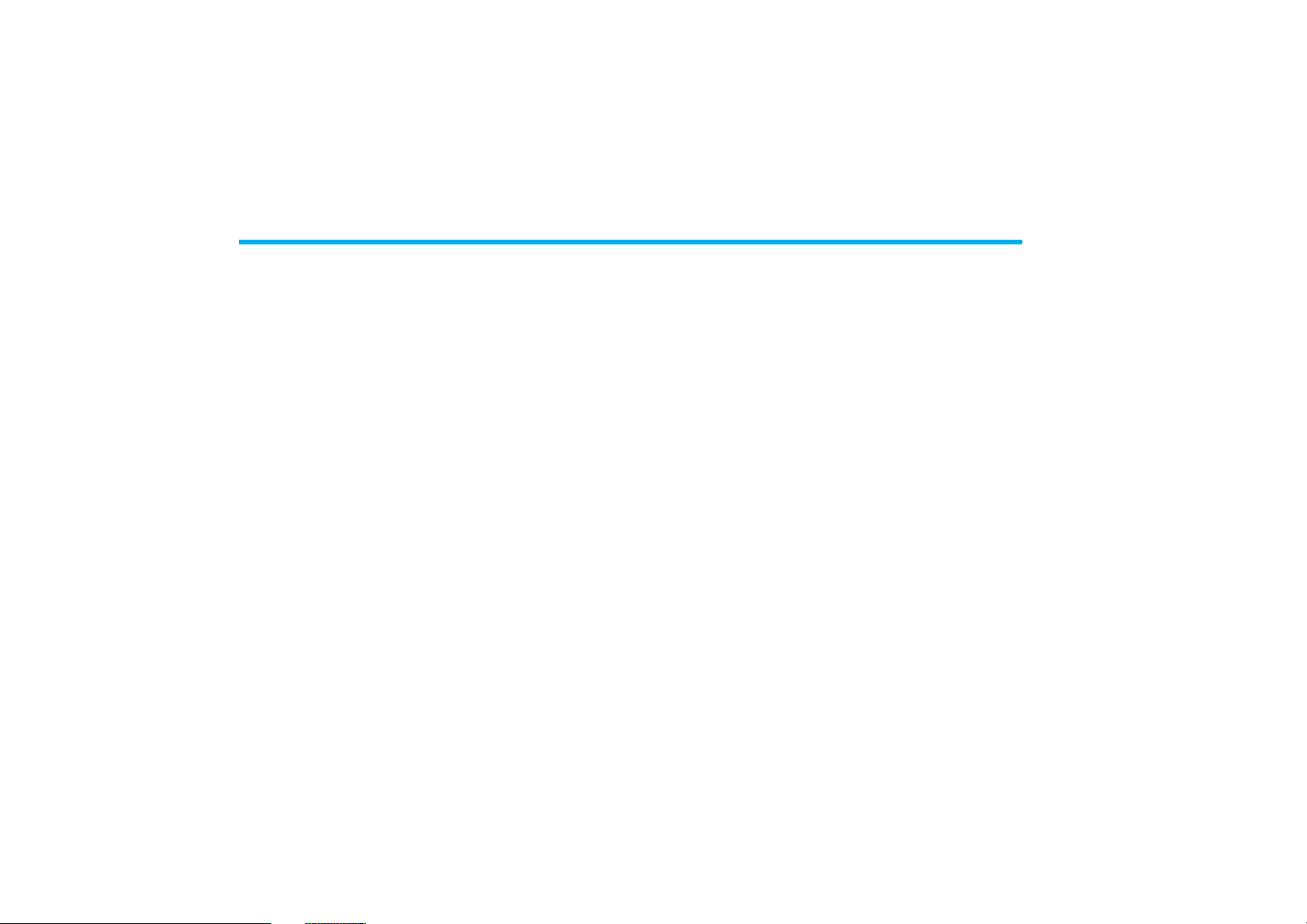
User Manual
activity tracker
Please read this manual carefully before operating this device
and keep it for future reference.
BLUETOOTH HEART RATE
Page 2

Table of Contents
Getting Started
What’s in the box...............................................................................1
How to wear your activity tracker........................................................2
Setting up your activity tracker
Turning on.........................................................................................3
Operation..........................................................................................4
Icons.................................................................................................5
iOS & Android app..............................................................................6
App
Bluetooth pairing...............................................................................7
APP display.......................................................................................11
Device setup.....................................................................................14
Google Fit.........................................................................................19
Page 3

Table of Contents
HealthKit..........................................................................................20
Sharing feature.................................................................................21
Heart rate detection
Precautions......................................................................................22
Operation.........................................................................................22
Information......................................................................................23
Product specs
Product specs...................................................................................24
Q & A
Q & A...............................................................................................25
Storage and precaution
Storage & Precaution.........................................................................26
Page 4

What’s in the box
Your activity tracker box includes
* iSport Heart Rate Activity Tracker
* Charging cable
Getting Started
Welcome to iSport Heart Rate Activity Tracker.
iSport Heart Rate Activity Tracker. Charging cable
1
Page 5
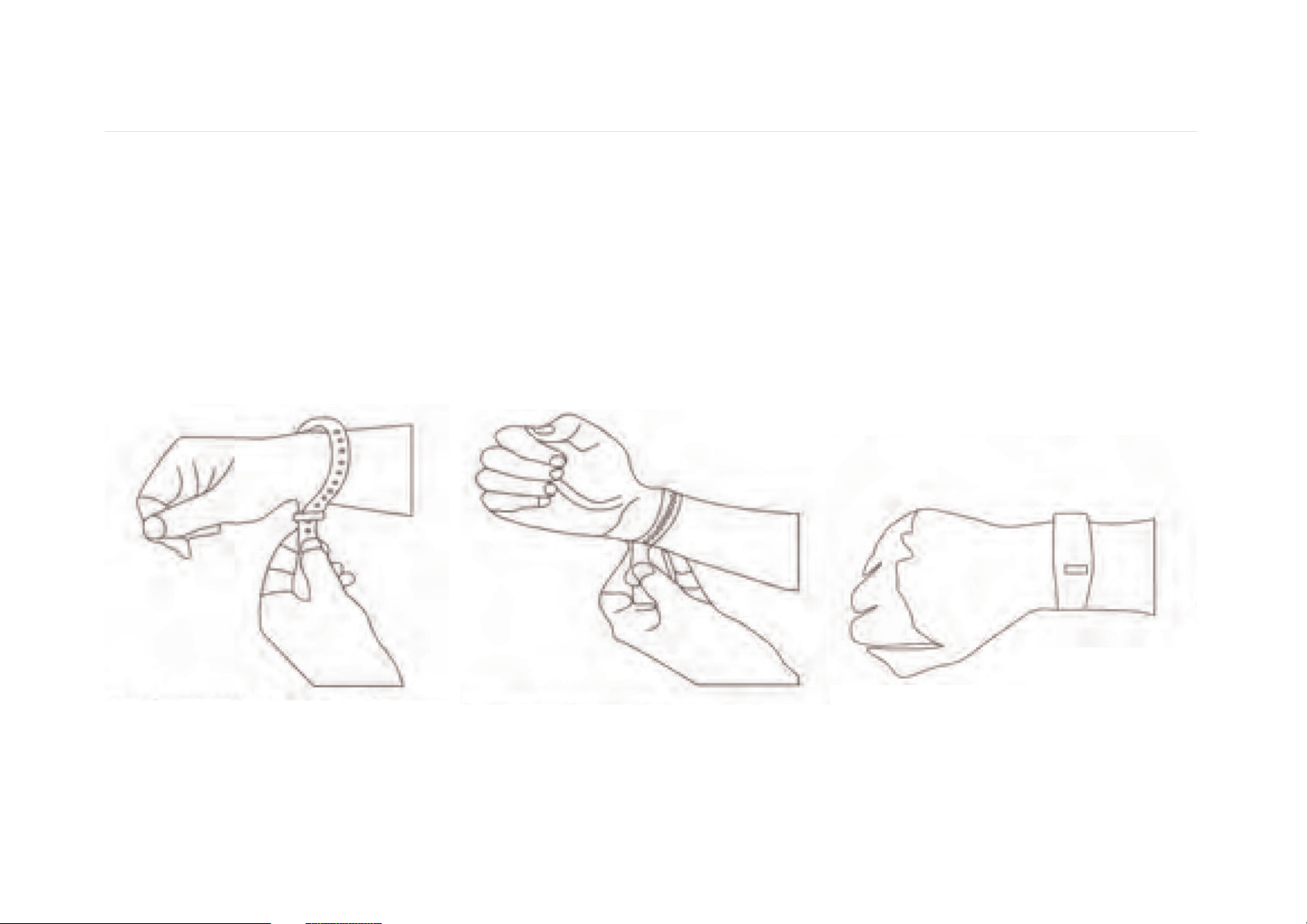
How to wear your activity tracker
1. Put watch on your wrist with buckle towards user body
2. Fix up watch band on strap ring with comfortable tightness
3. Activity tracker needs to put on wristband area above carpal bone
NOTE: There shall be no light leakage between user wrist and activity
tracker back cover to avoid inaccurate heart rate reading.
1 32
Getting Started
2
Page 6

Turning on
If it is first time to use your activity tracker, please charge on USB port to
activate the device. Make sure you are putting the cable at right position.
You can set up your iSport Heart Rate Activity Tracker with an iOS or
Android smartphone.
NOTE: The charing time shall be no more than 2 hours. The Input shall
be 5V - 500mA.
Setting up your activity tracker
3
Page 7
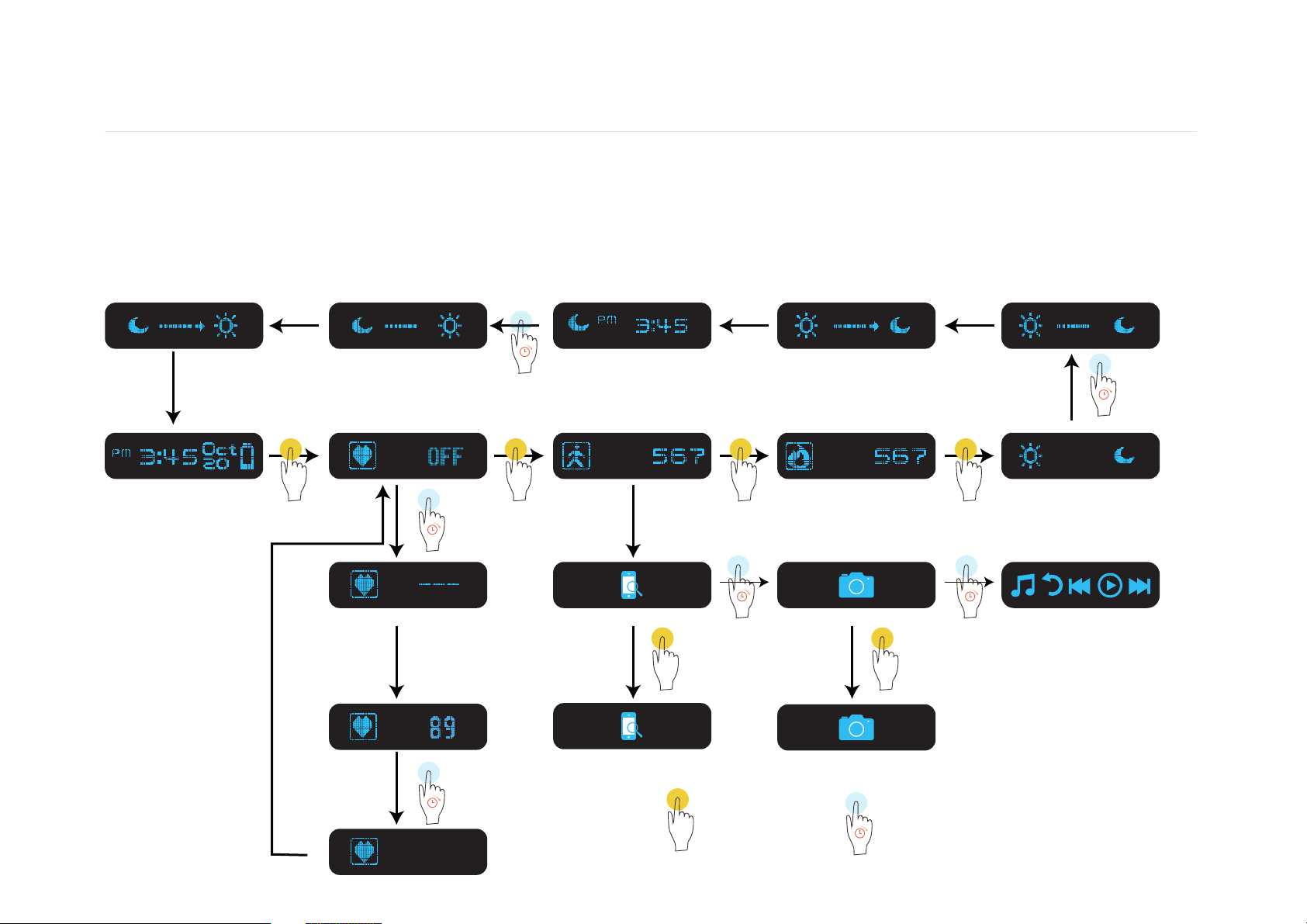
Operation
Touch the white button on the activity tracker to operate.
Setting up your activity tracker
Touch for 1s Touch for 3s
Release finger
Release finger
Release finger
Release finger
4
Page 8
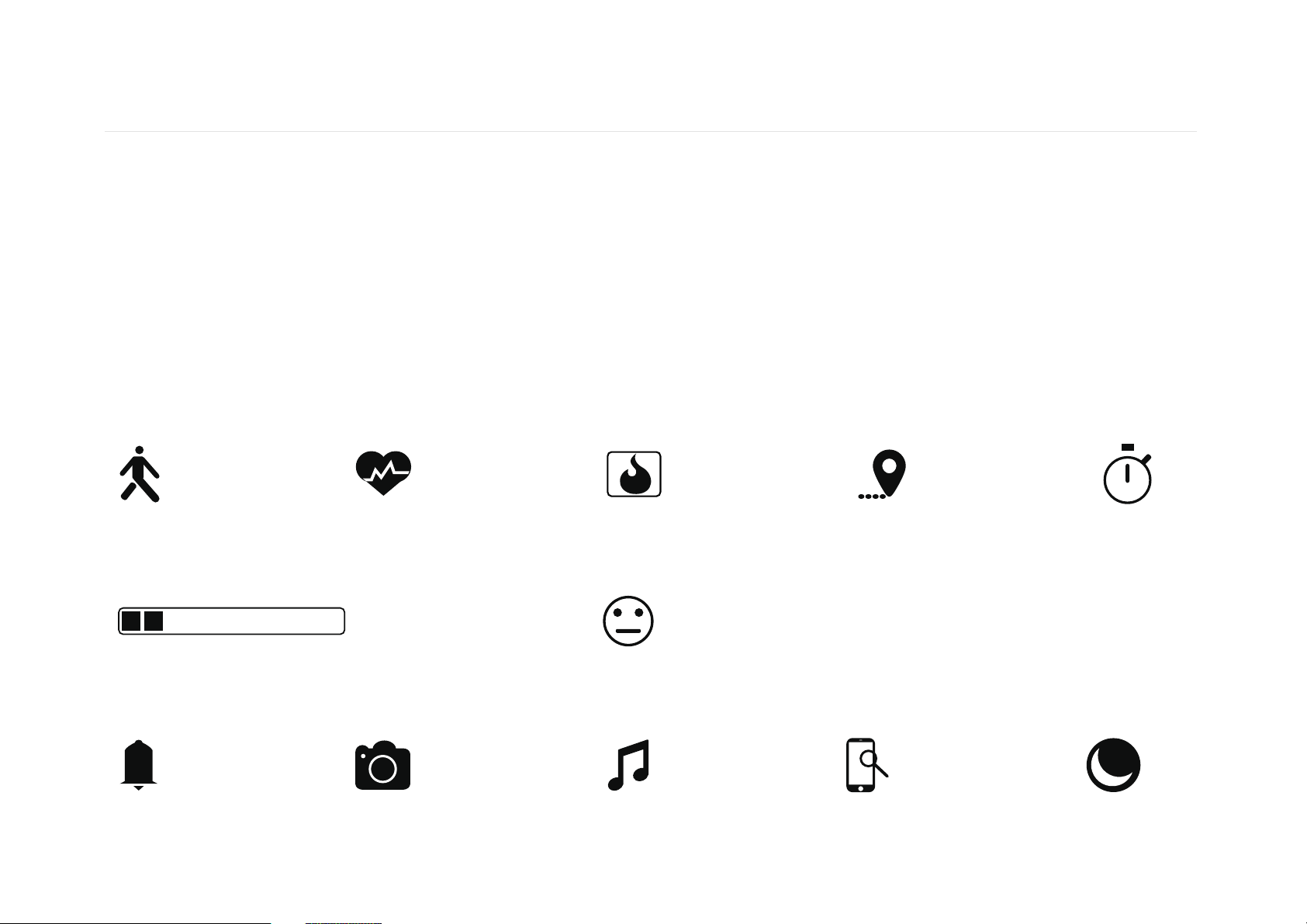
Icons
NOTE: To avoid mis-operation, when enter/exit heart rate mode or sleep
mode, please be noted to release your finger after long press
leading to change on the screen. Otherwise, the mode won’t be
successfully turned on/off.
Setting up your activity tracker
Step
Target percentage
Alarm Camera control Music player Phone finder Sleep mode
Target expression
Heart rate Calories Distance Exercise time
5
Page 9

iOS & Android app
1. Make sure “U Fit” app is compatible with your mobile device.
The app works with iOS 8.0 or above and Android 4.4 or above.
2. Find “U Fit” in APP Store or Google Play Store.
3. Install the app. Note that you’ll need an account with the applicable
store before you can download even a free app such as U Fit.
4. When the app is installed, open it and get started. Note that the
personal information you’re asked during setup is used to calculate
your calorie consumption or other exercise data.
Setting up your activity tracker
U Fit iOS app U Fit Android app
6
Page 10
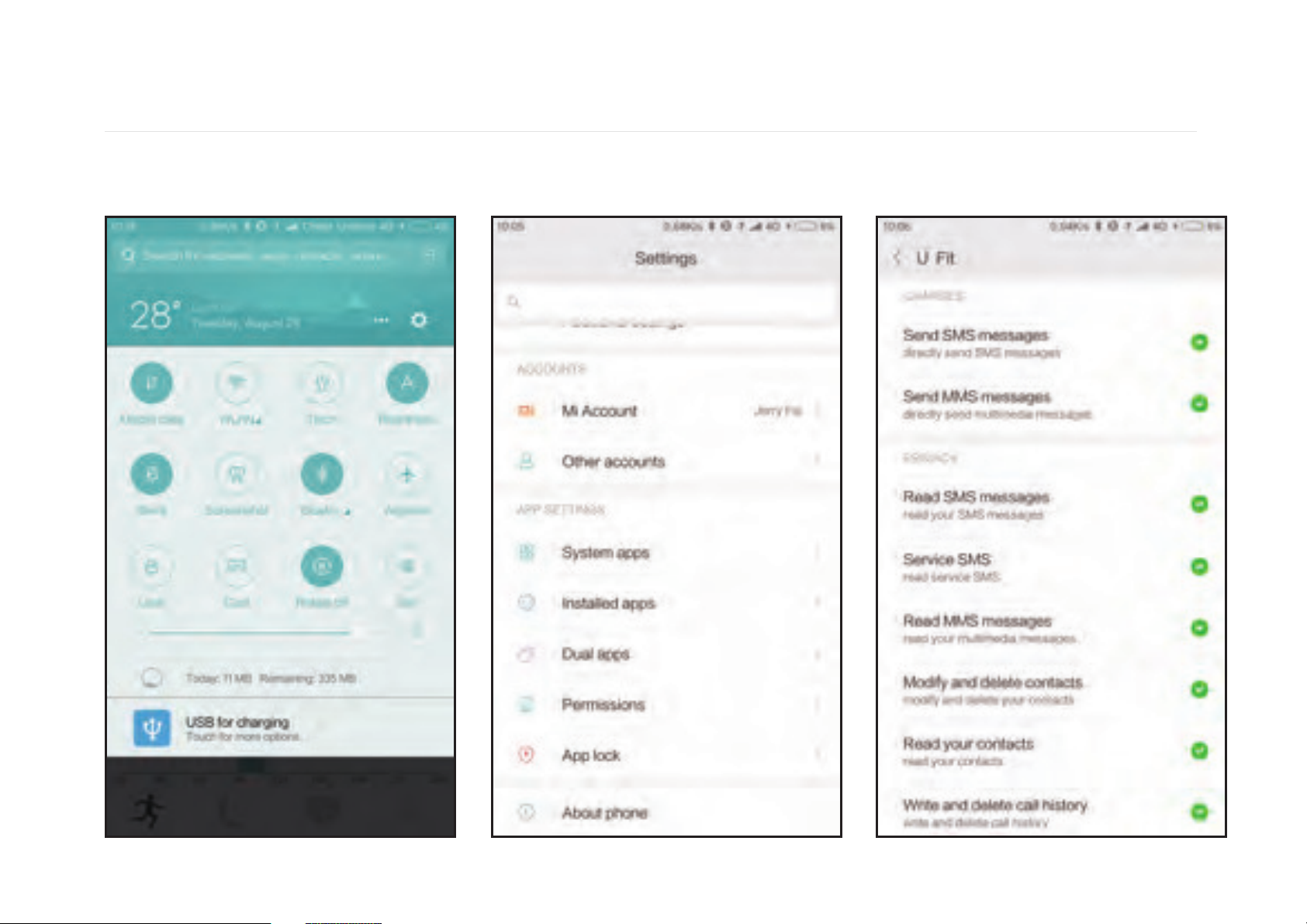
Turn on Bluetooth on mobile phone
Android device only
Go to Setting - Permissions
Android device only
Authorize all permissions to U Fit
Android device only
Bluetooth pairing
App
7
Page 11

Open U Fit and complete setup Press “Tap to pair device” Press “Refresh” for available devices
Bluetooth pairing
App
8
Page 12

Press W311N and Bind the device Connecting connection successful
Bluetooth pairing
App
9
Page 13

On Android phone, after connection successful,
the pairing process is done.
On iPhone, after connection successful, there will
be a window poping up after data sync done.
On “Bluetooth Pairing Request”, you need to
press “Pair”.
Only after this pairing, phone call and message
alert can work properly.
iOS only
Bluetooth pairing
App
10
Page 14

Pull up to check walk data recordDevice connected and data synced Press Moon icon to check Sleep
App Display
App
11
Page 15

Press Heart Icon to check BPMPull up to check sleep data detail Press Start to record BPM
App display
App
12
Page 16

Press End to save heart rate data Press History to check record Setup section
App display
App
13
Page 17

Daily Goals
Set the goal for daily step. 10000 steps/day is suggested.
Stride
Set up average distance per step.
Left/Right Hand
Display direction will change.
Sedentary Reminder
Remind you of activity.
Vibration Alarm
5 sets of alarm can be set up.
Auto Sleep
Device automatically enters Sleep Mode.
Display Setup
The device only display mode you choose.
Device setup
App
14
Page 18

Multi-media Controller
Turn on or off Phone Finder, Camera Control & Music Player.
Auto Heart Rate Detection
Band will monitor heart rate at setup time period.
Auto Heart Rate Data Saving
Record heart rate data automatically.
Find Device
If Find Device is activated, tracker vibrates for 5S.
It will vibrate continuously.
Anti-lost
If tracker is over 10 meters away from the phone, the tracker
will vibrate for 5s. Phone vibrates for 10s.
After 10s period, phone vibrates again.
Phone vibration will continues for 3 times.
Device setup
App
15
Page 19

Notification Turn on Accessibility for U Fit
Android only
Get notification for all APPs
Device setup - Notifications
App
16
Page 20

When tracker is connected with mobile phone, it can receive phone call alert.
When tracker is connected with mobile phone, it can receive and display SMS,
Facebook, WhatsApp, Twitter, etc.
Device setup - Notifications
App
12345678990 John Smith
Whatsapp
John Smith
I had a great
day today
17
Page 21

Please input accurate personal information.
All these information will be used to calculate
calorie data.
Set up Personal Stats
Device setup
App
18
Page 22

Tap Google Fit
Android only
Add Google Fit Account
Android only
Data uploads to Google Fit
Android only
Google Fit - Android
App
19
Page 23

Tap HealthKit
iOS only
Allow data to sync
iOS only
Press “Sources” and choose “U Fit”
iOS only
HealthKit - iOS
App
20
Page 24

Press different colors to
change sharing photo.
Press camera to take
photo or get photo from
gallery.
Press Sharing icon Share exercise data on social media
Sharing Feature
App
21
Page 25

NOTE: please release finger when the display changes after long press.
Touch button Long press for 3s Long press for 3s
Precautions
* Please don’t move the band after turning on heart rate detection.
* Band needs to adhere to wrist closely to get accurate heart rate.
* Make sure there is no hindrance between the device and skin.
* It takes around 20 seconds for activity tracker to get heart rate data.
Operation
* Touch button to scroll to heart rate mode.
* Long press button for 3 seconds to activate heart rate detection.
* Release finger when the display changes into “---”.
* It takes around 20 seconds for activity tracker to get heart rate data.
Heart rate detection
22
Page 26

Information
* In heart rate mode, BPM indicates beat per minute.
* Deviations may happen depending on environments and users.
* Fitness heart rate value is recommended to get suggestion from
doctor.
* Heart rate general data:
Below 60: it is called “bradycardia” and even an athlete trained by
exercise has bradycardia.
61 - 100: normal BPM for adult.
Over 100: at exercise or pregnancy
Arrhythmia: heart beat is too fast or too slow.
Heart rate detection
23
Page 27

Bluetooth mode: Bluetooth 4.0
Screen resolution: 128*32 pixels
Screen size: 0.91 inch
Unit size: 46.4*20.2*11.4mm
Unit weight: 30g
Wristband materials: TPU
Buckle: Stainless steel
Water resistand: IP67
Heart rate: 40 - 240 bpm
Battery type: Lithium-ion polymer rechargeable
Battery capacity / voltage: 150mAh / 3.7V
Product specs
24
Page 28

1. How to set up time?
When tracker is connected with phone, time will be synced at same time.
2. My activity tracker doesn’t have notification.
If you are using iPhone, please make sure you press Pair when the app
pops up “Bluetooth Pairing Request”. If your phone is Android, please
make sure you have turned on Notification feature.
3. The heart rate doesn’t come out after turning on heart rate checking.
Please wear the tracker tightly in case of any light leakage.
Then activate heart rate detection, and don’t move your hand in 20s.
4. Can I use the tracker while swimming and having shower?
The tracker is only IP67 water resistant, which is not good for swimming.
Having shower in warm water is also not okay as steam will come inside.
5. Why does the tracker always get disconnected with phone?
On iPhone, keep the app running on background.
On Android, authorize the app to be running and not killed by system.
Q & A
25
Page 29

Storage
* Sensor is delicate component. Make sure activity tracker is stored in a
good condition to ensure accurate heart rate data.
* Avoid fire or direct sunlight. Prevent the product from dust or
contamination.
* The acitivty tracker is only water resistant in daily life. It is not suitable
for swimming. Keep the product in dry place after usage.
* Keep the product in a place where vibration or impact is not occurred.
* Please keep the product at indoor temperature. If it has been kept in
any other place, please keep it under indoor temperature for 10
minutes before usage.
* Please clean optical sensor shield and magnets charging port with
cotton swab dipped in alcohol. Please wear in 10 minutes after clean.
Storage and precaution
26
Page 30

Precaution
* Do not disassemble or remodel tracker as it may lead to fire or defects.
* Do not use or keep the product under high or low temperature.
* Do not use or keep the product at places where moisture and volatile
substance or inflammables are present.
* In case of using charger for vehicle, charger for general passenger car
is limitedly permitted but cargo truck (over 1t) charger is not permitted
to be used as the product may be damaged by its high output.
* In case of using multiple App at the same time under mobile
operation system, App may be killed at backgroud and Bluetooth
connection with activity tracker might get affected.
* In case that band is contaminated by colored cosmetics (sun cream,
BB cream, colored cosmetics for females), please clean it with wet
tissue immediately.
Storage and precaution
27
Page 31

This device complies with Part 15 of the FCC Rules.
Operation is subject to the following two conditions:
(1) this device may not cause harmful interference.
(2) this device must accept any interference received, including interference that may
cause undesired operation.
changes or modifications not expressly approved by the party responsible for
compliance could void the user’s authority to operate the equipment.
This equipment has been tested and found to comply with the limits for a Class B digital
device, pursuant to Part 15 of the FCC Rules. These limits are designed to provide
reasonable protection against harmful interference in a residential installation. This
equipment generates, uses and can radiate radio frequency energy and, if not installed
and used in accordance with the instructions, may cause harmful interference to radio
communications.
However, there is no guarantee that interference will not occur in a particular installation.
If this equipment does cause harmful interference to radio or television reception, which
can be determined by turning the equipment off and on, the user is encouraged to try to
correct the interference by one or more of the following measures:
-- Reorient or relocate the receiving antenna.
-- Increase the separation between the equipment and receiver.
-- Connect the equipment into an outlet on a circuit different from that to which the
receiver is connected.
-- Consult the dealer or an experienced radio/TV technician for help.
FCC warning
