Page 1
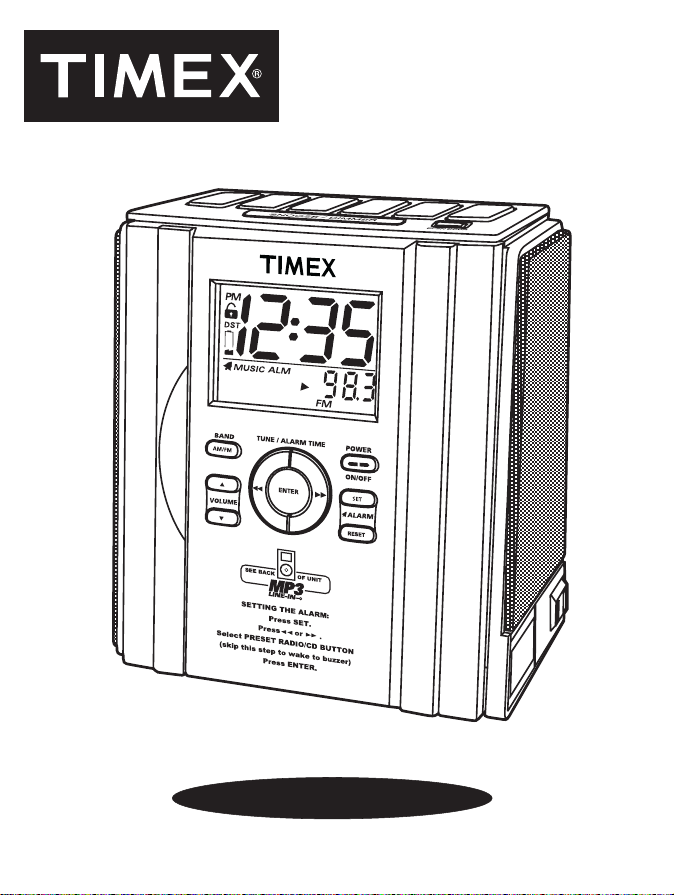
Model T626
Stereo CD
Clock Radio with
Auto-Set Digital Tuning
For additional information, online registration,
and exclusive special offers visit our website:
www.timexaudio.com
For questions or comments regarding this or other products,
please call our toll-free number 1-800-888-4491.
Para instruccionese en Espanol, llame al 1-800-888-4491.
Page 2
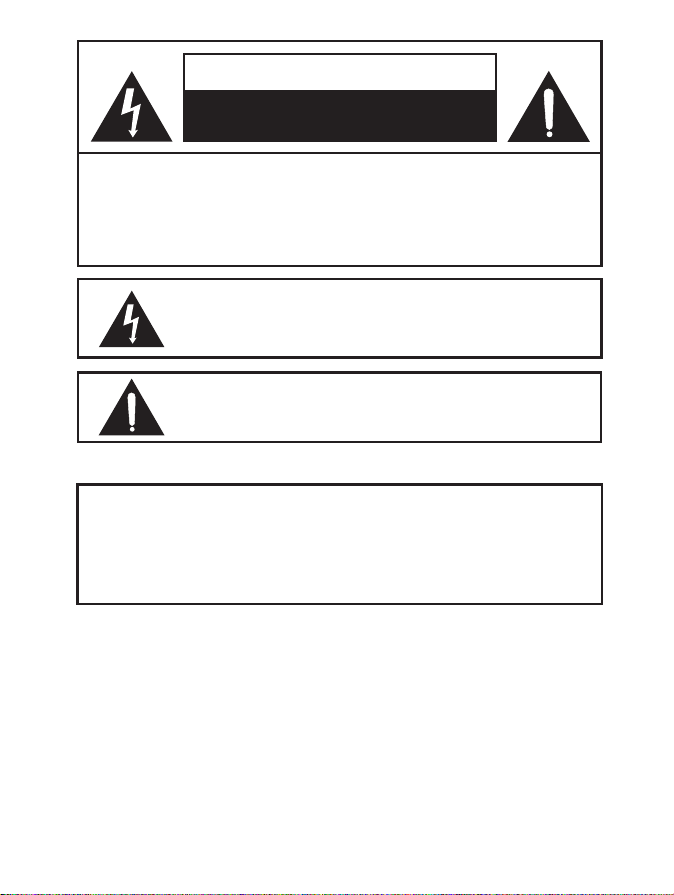
CAUTION
RISK OF ELECTRIC SHOCK.
DO NOT OPEN
CAUTION: TO REDUCE THE RISK OF ELECTRIC SHOCK, DO
NOT REMOVE COVER (OR BACK). NO USER-SERVICEABLE PARTS
INSIDE. REFER SERVICING TO QUALIFIED SERVICE PERSONNEL.
WARNING: TO REDUCE THE RISK OF FIRE OR ELECTRIC SHOCK,
DO NOT EXPOSE THIS APPLIANCE TO RAIN OR MOISTURE.
The lightning flash with arrowhead in an equilateral triangle
is intended to alert the user of the presence of uninsulated
dangerous voltage within the product s enclosure that may
be of sufficient magnitude to constitute a risk of electric shock.
The exclamation point within an equilateral triangle is intended
to alert the user of the presence of important operating and
maintenance (servicing) instructions in the literature
accompanying the appliance.
The symbols above are located at the back of the cabinet.
CAUTION: To prevent electric shock, match wide blade of
plug to wide slot. Fully insert.
ATTENTION: Pour viter les choc lectriques. Introduire la
lame la plus large de la fiche dans la borne correspondante
de la prises et pousser jusqu au fond.
Note: The manufacturer is not responsible for any radio or TV
interference cause by unauthorized modifications to this
equipment. Such modification could void the user s authority
to operate the equipment.
Page 3
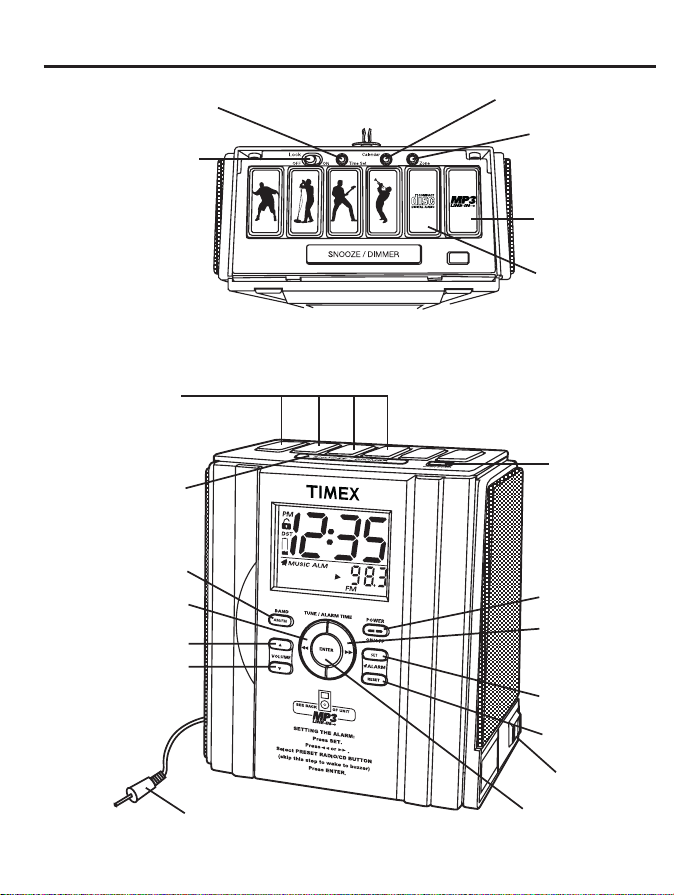
Controls and Indicators
Time Set Button
On/Off Lock Switch
Radio Preset Button
Snooze/Dimmer Bar
Radio Band Button
Reverse/Tuning Button
Volume Up Button
Volume Down Button
Aux Input Plug
Top of cabinet
Calendar Button
Zone Button
MP-3/AUX
Line- In Button
CD Play/Pause
Button
Open CD
Door Button
Power Button
Forward/Tuning
Button
Alarm Set
Button
Alarm Reset
Button
Courtesy AC
Outlet
Enter Button
1 2
Page 4
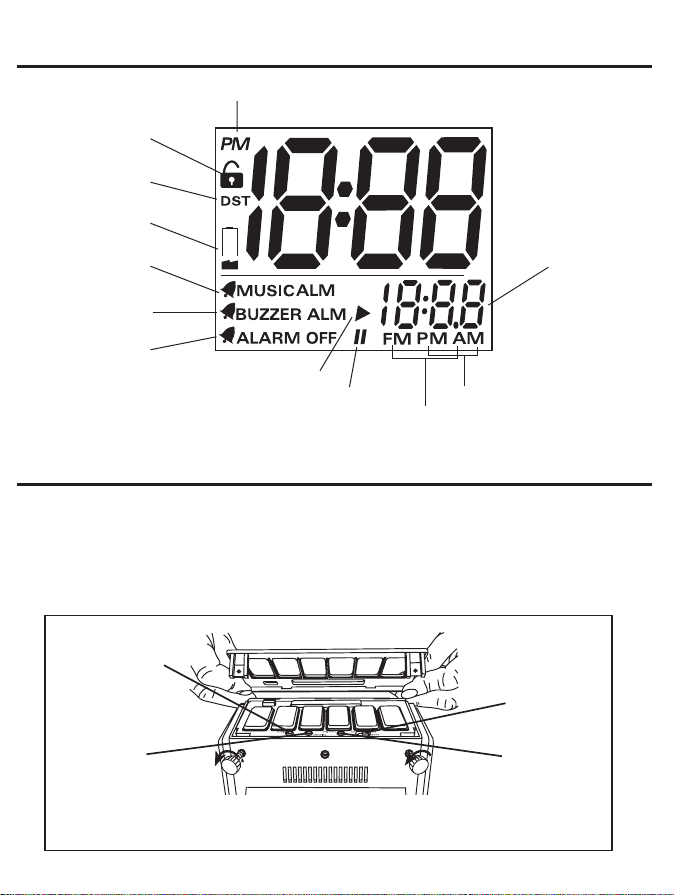
Display with Indicators
Clock PM Indicator
Unlock Indicator
Daylight-Saving
Time Indicator
Battery Low
Indicator
CD/Radio Alarm
Indicator
Buzzer Alarm
Indicator
Alarm Off Indicator
CD Play Indicator
Pause Indicator
Radio Band
AM/FM Indicators
Zone/Calendar Display/
CD Track/Radio Dial/
Alarm Wake Time
Alarm Wake Time
AM/PM Indicators
Setting the Clock
Auto-Set and Manual Time and Date Settings
This model is equipped with the Auto-Set feature, meaning that the time and date have been
programmed at the factory and will already be set when you first plug the model in. Auto-Set
is programmed for Eastern Standard Time. To change your time zone setting, perform steps
below.
1. Remove the top panel cover.
Zone Button
Calendar
Button
On/Off Lock
switch
Time Set
Button
Back of cabinet
Page 5
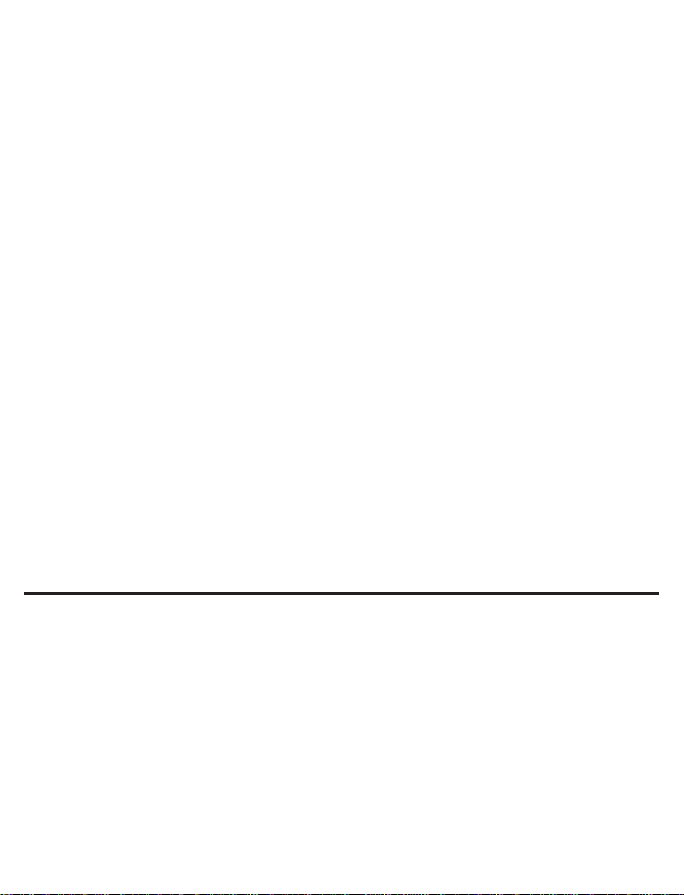
2. Slide the On/Off Lock switch to 'Off'. The unlock indicator will appear on the display.
3. Press the Zone Button, the current Auto-Set Time Zone will flash. Press the
Reverse/Tuning Button and Forward/Tuning Button to select your time zone.
The display will show each zone's current time setting. There are seven zones:
Auto-Set Time Zones
ATL : Atlantic Standard Time
EAS: Eastern Standard Time
CEN: Central Standard Time
MTN: Mountain Standard Time
PAC: Pacific Standard Time
ALS: Alaska Standard Time
HAI: Hawaii Standard Time
4. Press the Enter Button.
Manual Time and Date Settings
1. To change the time setting, press the Time Set Button. The clock display will flash.
Press the Reverse/Tuning Button and Forward/Tuning Button to set the time.
Hold a button for a few seconds to set the time rapidly. Be sure to set the correct AM/PM
time, shown by the PM indicator.
2. Press the Enter Button. The clock will beep twice and the display will stop flashing.
3. Press the Calendar Button. The current year setting will flash on lower right screen.
Press Reverse/Tuning Button and Forward/Tuning Button to adjust. Press
Calendar Button again. The current month/date will flash. Press Reverse/Tuning
Button and Forward/Tuning Button to adjust then press the Enter Button to exit.
Daylight-Saving Time and Leap Year Adjustments
This unit will automatically adjust the clock at the beginning and end of Daylight-Saving Time
each year. It will also adjust the month/day display for leap year automatically.
This unit automatically advances one hour at the start of Daylight-Saving Time on the first
Sunday of April, and moves back one hour at the end of Daylight-Saving Time on the last
Sunday of October. If you live in an area that does not observe Daylight-Saving Time, it will
be necessary for you (except Hawaii zone) to manually adjust the clock back one hour at the
beginning of Daylight-Saving Time and forward one hour at the end of Daylight-Saving Time.
Programming the Preset Radio Stations
This unit has four Radio Preset Buttons to store local stations. It also includes 12 insert pictures
for the buttons, each showing a different radio station format (Jazz, Country, Rock, etc.). You will
need a list of four stations and their frequencies to program the settings.
1. Press the Power Button to turn on the radio.
2. Select AM or FM band by pushing the Radio Band Button to AM or FM.
3. Press either the
station. Hold a button for a few seconds to scan the dial quickly.
Note: Extend the wire antenna for better FM reception.
4. Press and hold a Radio Preset Button to set the station. The unit will beep twice.
5. Remove the clear button cover from a Radio Preset Button, place the corresponding paper
insert into the clear cover.
6. Replace the clear cover.
• Repeat steps 3 through 6 for the remaining three Preset Buttons.
7. Slide the On/Off Lock Switch to 'On'. Replace the top panel cover and tighten the screw
Notes:
¥ Keep the unit away from fluorescent lamps as they may cause interference to the radio.
• The two buttons on the right end are MP-3/Aux Line-in and CD Play/Pause Button
Reverse/Tuning Button
3 4
or
Forward/Tuning Button
to find the
Page 6

Changing the Preset Button Inserts
This unit includes three sets of 12 Preset Button Paper Inserts, each showing a different radio
station format (Jazz, Country, Rock, etc.). Follow these instructions to insert the inserts to
match the programmed stations.
CLEAR BUTTON
COVER
BUTTON INSERT
CLEAR BUTTON
COVER WITH
INSERT
FRAME
Remove the top panel cover.
Remove each clear button cover.
Place the paper insert into the clear cover
Replace the clear cover together with paper
insert on the top of black button.
Slide On/Off Lock Switch to On.
Replace the top panel with the tags against
hooks from the front.
Secure the top panel cover.
Page 7

General Operating Instructions
Setting and Operating the Alarm
1. Press the Alarm Set Button to select either Buzzer or Radio/CD alarm. The wake
time on the display will flash.
2. Press the Reverse/Tuning Button and Forward/Tuning Button to set the alarm
time. Hold a button for a few seconds to advance the time quickly.
3. For wake to buzzer, press the Enter Button. The unit will beep twice and the Buzzer
Alarm Indicator will appear, showing that the buzzer alarm will sound at the time set.
4. For wake to radio, press one of the Radio Preset Buttons then the Enter Button. The unit
will beep twice and the Music Alarm Indicator will appear, showing that a music alarm will
sound at the set time.
5. For wake to CD, press CD Play/Pause Button then the Enter Button. The unit will
beep twice and the Music Alarm Indicator will appear showing that the alarm will sound
at the set time.
6. When the alarm sounds, press the Snooze / Dimmer Bar for a 9-minute Snooze time,
or press the Alarm Reset Button to shut off the alarm. The alarm will be automatically
set to turn on at the same time the following day. If you do not want the alarm to turn on
again the next day, press the Alarm Reset Button again to shut off the alarm.
Playing Compact Discs
Playing Compact Discs
1. Press the Open CD Door Button and place a CD on the spindle with the printed side
facing out, then gently close the CD Player door.
2. Press the CD Play/Pause Button once. The first track will start playing, and the
bottom of the display will show the CD Track Indicator.
3. Press Volume Up Button and Volume Down Button to adjust volume level.
4. To pause the CD, press the CD Play/Pause Button while the CD is playing. The display
will show the Pause Indicator (//). Press the CD Play/Pause Button again to continue
play.
5. Press the Forward/Tuning Button to skip to the next track. Press the Reverse/Tuning
Button to return to the beginning of the current track. Press the Reverse/Tuning Button
again to skip to the previous track.
6. To stop play before the CD has ended, press the Power Button.
5
Page 8

Playing the Radio
1. There are two ways to turn on the radio. Press one of the Radio Preset Buttons to listen
to one of the preset stations, or press the Power Button. The radio frequency will
appear on the display.
2. Select the AM or FM band by pushing the Radio Band Button to AM or FM.
3. Press either the Reverse/Tuning Button or Forward/Tuning Button to find a station.
Hold a button for a few seconds to scan the dial quickly.
Note:
• Extend the wire antenna for better FM reception.
• MP-3 Player may cause interference with radio reception. If interference occurs, turn
off and unplug MP-3 Player from the radio.
4. Press Volume Up Button and Volume Down Button to adjust volume level.
5. Press Power Button to Off to shut off radio.
Playing the MP-3 / Aux Line-in
1. Connect your CD / MP-3 Player or other devices using the MP-3 / Aux Line-in Plug.
2. Press the MP-3 / Aux Line-in Button. 'AU' will appear on the display.
3. Press Volume Up Button and Volume Down Button to adjust volume level.
Note: To avoid distorted sound, always set the volume level of the auxiliary device to a
suitable level, and adjust the desired volume level from the radio.
4. Press Power Button to Off to shut off unit.
Adjusting the Display Backlight
This alarm clock radio features an adjustable display backlight, with dim, medium, and
bright settings. To select a backlight setting, press the Snooze / Dimmer Bar until
desired brightness is reached.
AC Courtesy Outlet
This alarm clock radio features an AC Courtesy Outlet on the lower right side for your
convenience. This is useful for cell phone chargers and similar devices.
Note: Some devices may cause radio interference when plugged into the courtesy outlet.
If this occurs, the device should be unplugged from the courtesy outlet.
6
Page 9

Limited 90-Day Warranty Information
Timex Audio Products, a division of SDI Technologies Inc. (hereafter referred to as SDI Technologies),
warrants this product to be free from defects in workmanship and materials, under normal use
and conditions, for a period of 90 days from the date of original purchase.
Should this product fail to function in a satisfactory manner, it is best to first return it to the store
where it was originally purchased. Should this fail to resolve the matter and service still be required
by reason of any defect or malfunction during the warranty period, SDI Technologies will repair
or, at its discretion, replace this product without charge (except for a $5.00 charge for handling,
packing, return UPS/postage, and insurance). This decision is subject to verification of the defect
or malfunction upon delivery of this product to the Factory Service Center listed below. The
product must include proof of purchase, including date of purchase. The fee for service after the
warranty period or without proof of purchase is $10.00.
Before returning this product for service, please first replace the batteries (if applicable) with fresh
ones, as exhausted or defective batteries are the most common cause of problems encountered.
If service is still required:
1. Remove the batteries (if applicable) and pack the unit in a well padded, heavy corrugated
box.
2. Enclose a photocopy of your sales receipt, credit card statement, or other proof of the date
of purchase, if within the warranty period.
3. Enclose a check or money order payable to the order of SDI Technologies, for the sum of
$5.00 ($10.00 after warranty period).
4. Send the unit prepaid and insured, to the Factory Service Center listed below.
NOTE: This warranty is valid only if the product is used for the purpose for which it was designed.
It does not cover (i) products which have been damaged by negligence, misuse or accident, or
which have been modified or repaired by unauthorized persons; (ii) cracked or broken cabinets,
or units damaged by excessive heat; (iii) damage to CD s or tape cassettes (if applicable); (iv) the
cost of shipping this product to the Factory Service Center and its return to the owner.
This warranty is valid only in the United States of America and does not extend to owners of the
product subsequent to the original purchaser. Any applicable implied warranties are also limited
to 90 days, and SDI Technologies will not be liable for consequential damages. (Some states do
not allow limitations on implied warranties or exclusion of consequential damages, so these
restrictions may not apply to you.) This warranty gives you specific legal rights, and you may also
have other rights which vary from state to state.
For questions or comments regarding this or other products, please call our toll-free number
1-800-888-4491.
TIMEX is a registered trademark of Timex Corporation in the U.S. and other countries.
Consumer Repair Department
SDI Technologies Inc.
Timex Audio Products Division
1330 Goodyear Blvd
El Paso, TX 79936-6420
T626-042705-0 Printed in China
Page 10

Installation and Maintenance
Installation
1. Remove the unit and all packing materials from the carton.You should save the packing
materials in case unit needs to be returned for service. If you do not wish to save the
materials, please dispose of them properly.
2. Place the unit on a stable, level surface, close to an AC outlet, out of direct sunlight,
and away from sources of dust, dirt, heat, water, moisture, vibration, and strong
magnetic fields.
"Sure Alarm" Battery Backup Installation
The Battery Low Indicator flashes when there is not enough power to run the backup.
It is recommended that 3 “AA” batteries be installed into the unit, as directed below, to
activate the “Sure Alarm” battery backup feature. In the event that the AC power cord
is disconnected or a power failure or other interruption occurs, the “Sure Alarm” system
will maintain clock and alarm settings for the life of the batteries, ensuring that the alarm
will sound at the set time (Note: while operating on battery power, all set alarms will sound
as a buzzer). When power is restored, the clock will cease using battery power, and will
again operate on AC power.
1. Use a Phillips screwdriver to remove the battery
compartment door.
2. Install 3 “AA” batteries (alkaline batteries are
recommended for longer life) into the battery
compartment, making sure that the + and – polarities
match up with the diagram printed inside the
compartment.
Note: Do not replace batteries without AC power plugged
in, otherwise you will lose the clock settings.
3. Close the battery compartment door and tighten the
screw. Gently return the clock radio to its upright
position.
Battery Compartment
Maintenance
Place the unit on a level surface away from sources of direct sunlight or excessive heat.
1.
2. Protect your furniture when placing your unit on a natural wood and lacquered finish.
A cloth or other protective material should be placed between it and the furniture.
3. Clean your unit with a soft cloth moistened only with mild soap and water. Stronger
cleaning agents, such as Benzine, thinner or similar materials can mar the surface of
the case.
4. If the unit is not to be used for a prolonged period, such as a month or longer, remove
the batteries to prevent possible corrosion. Should the battery compartment become
corroded or dirty, clean the compartment thoroughly and replace the batteries
.
Page 11

A Consumer Guide to Product Safety
IMPORTANT SAFETY INSTRUCTIONS
This unit has been designed and manufactured to assure your personal safety. Improper use
can result in potential electrical shock or fire hazards. Please read all the safety and operating
instructions carefully before installation and use. Keep these instructions handy for future
reference. Take special note, adhere to all warning, and always follow the instructions on the
unit and in the instructions and service manuals.
1. Water and Moisture - The unit should not be used near water. For example: near a
bathtub, washbowl, kitchen sink, laundry tub, swimming pool or in a wet basement.
2. Ventilation - The unit should be situated so that its location or position does not interfere
with its proper ventilation. For example, it should not be situated on a bed, sofa, rug or
similar surface that may block ventilation openings. Also, it should not be placed in a builtin installation, such as a bookcase or cabinet that may impede the flow of air through the
ventilation openings.
3. Heat - The unit should be situated away from heat sources such as radiators, heat registers,
stoves or other appliances (including amplifiers) that produce heat.
4. Power Sources - The unit should be connected to a power supply only of the type
described in the operating instructions or as marked on the appliance.
5. Grounding or Polarization - This product is equipped with a polarized alternating current
line plug (a plug having one blade wider than the other). As a safety feature this plug will
fit into the power outlet only one way. If you are unable to fit the plug fully into the outlet,
try reversing the plug. If the plug still fails to fit, contact your electrician to replace your
obsolete outlet. Do not defeat the safety purpose of the polarized plug.
6. Power-Cord Protection - Power supply cords should be routed so that they are not
likely to be walked on or pinched by items placed upon or against them. It is always best
to have a clear area from where the cord exits the unit to where it is plugged into an AC
outlet.
7. Cleaning - Unplug this product from the well outlet before cleaning. Do not use liquid
cleaners or aerosol cleaners. Use a damp cloth for cleaning.
8. Non-Use Periods – The power cord of the unit should be unplugged from the outlet
when it is to be left unused for a long period of time.
9. Objects and Liquid Entry - Care should be taken so that objects do not fall and liquids
are not spilled into the enclosure through openings.
10. Attachments - Do not use attachments not recommended by the product manufacturer
as they may cause hazards.
11. Lightning - For added protection for this product during a lightning storm, or when it is
left unattended and unused for long periods of time, unplug it from the wall outlet and
disconnect the antenna or cable system. This will prevent damage to the product due to
lightning and power-line surges.
12. Overloading - Do not overload wall outlets, extension cords, or integral convenience
receptacles as this can result in a risk of fire or electric shock.
Page 12

13.
Damage Requiring Service - The unit should be serviced by qualified service personnel when:
A. The power supply cord or plug has been damaged.
B. Objects have fallen into or liquid has been spilled into the enclosure.
C. The unit has been exposed to rain.
D. The unit has been dropped or the enclosure damaged.
E. The unit does not appear to operate normally or exhibits a marked change in performance.
14. Servicing - The user should not attempt to service the unit beyond that described in the
user’s operating instructions. All other servicing should be referred to qualified service
personnel.
15. Safety Check - Upon completion of any service or repairs to this product, ask the service
telchnician to perform safety checks to determine that the product is in proper operating
condition.
16. Antenna - Do not connect to an external antenna.
FCC Information
This device complies with Part 15 of the FCC rules. Operation is subject
to the following two conditions: (1) this device may not cause harmful
interference, and (2) this device must accept any interference received,
including interference that may cause undesired operation.
This equipment complies with the limits for a Class B digital device as specified in Part 15 of
FCC Rules. These limits provide reasonable protection against radio and TV interference in a
residential area.
However, your equipment might cause TV or radio interference even when it is operating
properly. To eliminate interference you can try one or more of the following corrective measures:
• Reorient or relocate the receiving antenna.
• Increase the distance between the equipment and the radio or TV.
• Use outlets on different electrical circuits for the equipment and the radio or TV.
Consult your dealer or an experienced radio/television technician if the problem still exists.
Modifying or tampering with your system’s internal components can cause a malfunction and
might invalidate the system’s warranty and void your FCC authorization to operate it. If your
system is not performing as it should, call SDI Technologies Inc., Timex Audio Products
Consumer Services, 1-800-888-4491 for assistance.
Laser Safety
This unit employs a laser. Only a qualified person should remove the cover or attempt to
service this device, because of possible eye injury.
CAUTION: USE OF CONTROLS, ADJUSTMENTS OR PERFORMANCE OF PROCEDURES
OTHER THAN SPECIFIED HEREIN MAY RESULT IN HAZARDOUS RADIATION EXPOSURE.
DANGER: INVISIBLE LASER RADIATION WHEN OPEN AND INTERLOCK FAILED OR
DEFEATED, AVOID DIRECT EXPOSURE TO BEAM.
CAUTION: HAZARDOUS LASER RADIATION WHEN OPEN AND INTERLOCK DEFEATED.
