Page 1
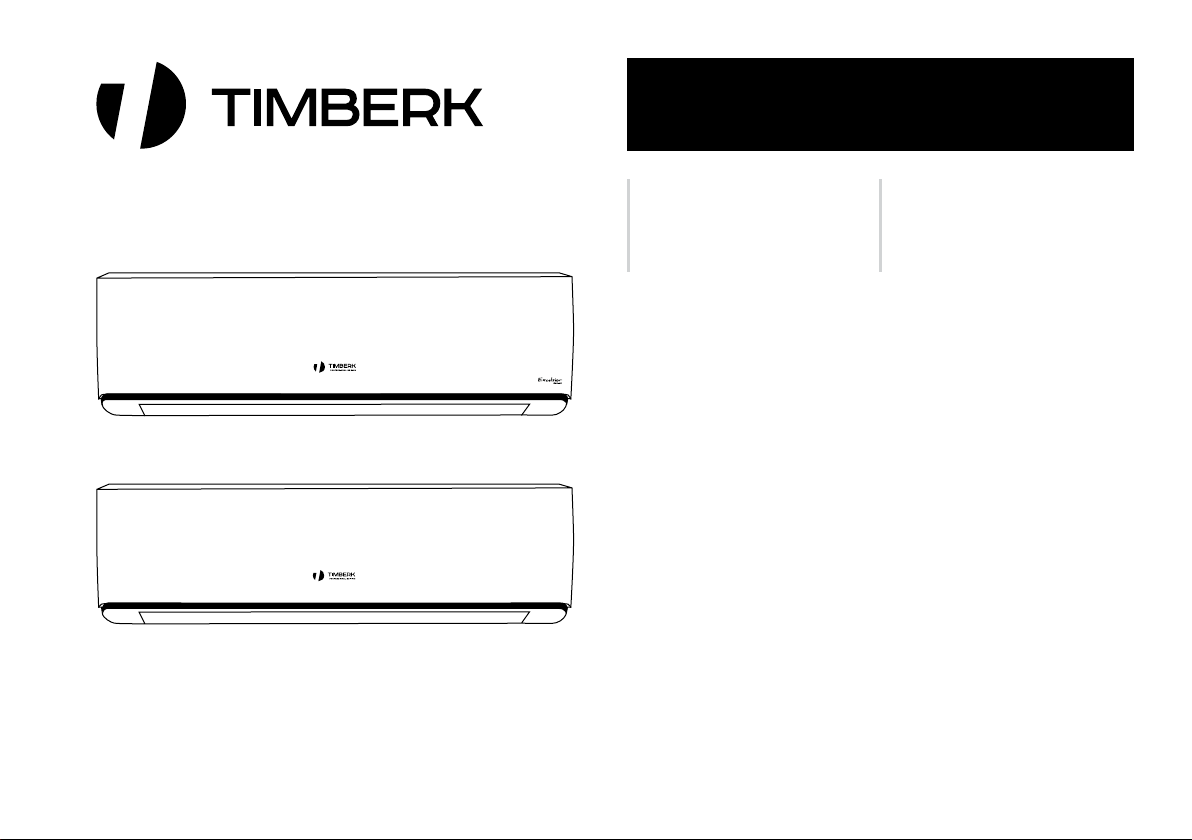
Instruction manual
Руководство по эксплуатации
Excelsior Inverter
Сплит-система on-off /
Инверторная
сплит-система
Split system on-off /
DC Inverter
split system
Модели/Models:
Сплит-система on-off / Инверторная сплит-система (внутренний блок)
Split system on-off / DC Inverter split system (indoor unit)
• AC TIM 07H S20
• AC TIM 09H S20
• AC TIM 12H S20
• AC TIM 18H S20
• AC TIM 24H S20
Сплит-система on-off / Инверторная сплит-система (наружный блок)
Split system on-off / DC Inverter split system (outdoor unit)
• AC TIM 07H S20-01
SERIES
• AC TIM 09H S20-01
• AC TIM 12H S20-01
• AC TIM 18H S20-01
• AC TIM 24H S20-01
Руководство по эксплуатации включает в себя гарантийный талон
Outlook of devices, aslo colour scores can be revised without any special advance
notices.
Производитель вправе менять внешний вид прибора и цветовую гамму прибора без специального предварительного уведомления.
• AC TIM 09HDN S20
• AC TIM 12HDN S20
• AC TIM 18HDN S20
• AC TIM 24HDN S20
• AC TIM 09HDN S20-01
• AC TIM 12HDN S20-01
• AC TIM 18HDN S20-01
• AC TIM 24HDN S20-01
Page 2
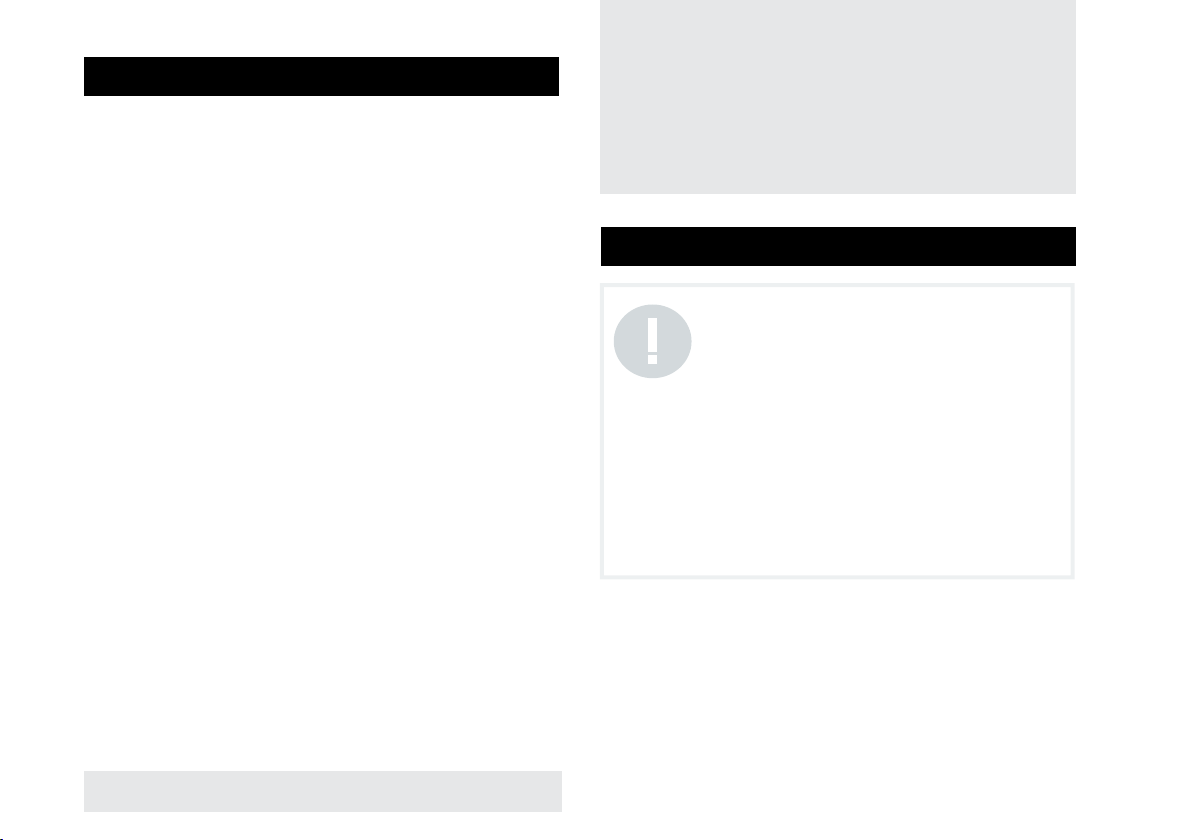
CONTENTS
1. Important information .......................................................................2
2. Safeguards .......................................................................................3
3. Specifications ................................................................................... 4
4. Appliance description .......................................................................8
5. Delivery set ....................................................................................... 8
6. Display indoor unit ............................................................................ 8
7. Operating modes .............................................................................. 9
8. Maintenance ..................................................................................... 14
9. Troubleshooting ................................................................................ 15
10. Transportatiom and storage ............................................................ 15
11. Service life ...................................................................................... 15
12. Utilization rules................................................................................15
Dear customer!
We thank you for your happy choice and buying of a domestic air
conditioner TIMBERK. It will serve you for a long time.
Is intended for cooling, heating, dehydration of air in domestic
premises.
1. IMPORTANT INFORMATION
Is intended for dehydration of air in domestic premises
the appliance is designed for air cooling in domestic
premises. The manufacturer reserves the right to
introduce changes in design, configuration and
processing of the article with a view to improve its
properties without any prior notification of customers.
There may be some misprints in text and digital
notations of the present manual. If after reading of
this manual you have any questions concerning work
and operation of the appliance, please, refer to a shop
assistant or to a specialized service center for further
explanations.
The article has a label with all the needed technical
data and other useful information about the appliance.
Use the appliance only for its intended purpose
indicated in this manual.
2
www.timberk.com • Electric air conditioner
Page 3

2. SAFEGUARDS
1. Don’t try to install the conditioner by yourself. Call for a qualified
installation specialist.
2. While using the air conditioner, it is necessary to observe several
precautions. Incorrect operation due to ignoring of precautions may result
in personal injury of a user and other people, as well as in damaging of
their property.
3. The electric appliance should be under observation while operated,
especially if there are any children near it.
4. Don’t pass your fingers or foreign objects through an air outlet grille
of indoor and outdoor units, since it may result in a trauma caused by a
revolving fan.
5. Don’t let children turn the conditioner on by themselves. Children may
turn the conditioner on only under the care of adults.
6. Don’t try to repair the conditioner by yourself. Internal units of the
conditioner carry a voltage and it is life-threatening! For repair of the
appliance refer to an authorized service center.
7. Don’t use the appliance if it is faulty, or if it was dropped or damaged.
8. Don’t open a front panel of the appliance during its work.
9. Don’t dismantle and modify the appliance.
10. Unplug the conditioner immediately, if it emits strange odours or smoke.
11.Don’t splash and pour water and other liquids on the conditioner.
12. Always unplug the conditioner during a lighting storm.
13. Always unplug the conditioner, when it is not used.
14. Before cleaning and maintenance of the conditioner unplug it. Cleaning
and maintenance should be performed in accordance with instructions of
this manual.
15.To ensure the effective work of the conditioner, operate it in environment
described in the present manual.
16. Don’t use dangerous chemicals for cleaning of the appliance and don’t
let them on the appliance.
17. When removing an air filter, don’t touch metal parts of the appliance.
18. To avoid overheating and risk of flash fire, as well as damage of internal
electric network, don’t change the length of a power cord and don’t
connect the appliance via extension cords.
19. To avoid electrical hazards, damaged power cord must be changed
only at authorized service centers qualified professionals.
20. To avoid risk of electric shock, do not place the power cord near a
heater and flammable or combustible substances.
21. Do not start or stop the unit by connecting or disconnecting electrical
power.
22. To avoid electric shock, a damaged power cord should be replaced
only in authorized service centers by qualified specialists.
23. To avoid electric shock, don’t place the power cord near heating
appliances and flammable or combustible substances.
24. Don’t start and stop the appliance by power-up and down.
25. Don’t press the buttons of the remote control board by anything but
your fingers.
26. Don’t use the appliance for purposes not intended by this user manual.
www.timberk.com • Electric air conditioner
3
Page 4
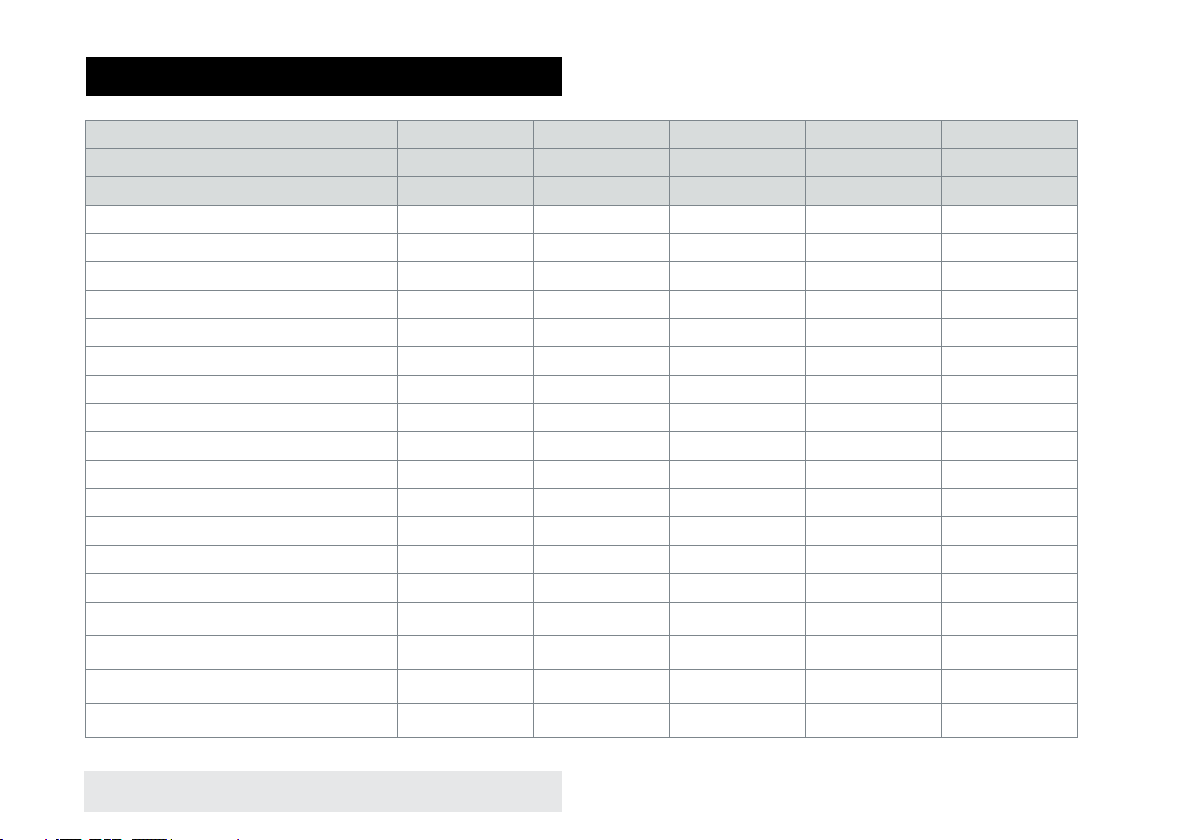
3. SPECIFICATIONS
Модель
Внутренний блок
Наружный блок
Capacity (cooling) BTU 7000 (2,05) 9000 (2,6) 12000 (3.51) 18000 (5.27) 22000 (6,45)
Capacity (heating) BTU
Rated power consumption (cooling) (W) 635 810 1090 1640 2000
Rated power consumption (heating) (W) 565 720 960 1460 1785
Power supply, V/Hz
Rated power current (cooling/heating) (W) 2,82/2,51 3.9/3.3 4.85/4.2 9.5/7.9 10,5/9,85
3
Air circulation (indoor unit) m
Air circulation (outdoor unit) m
Noise level (indoor unit) dB(A) 37/34/28/22 37/34/28/23 42/38/34/29 48/44/40/36 48/44/40/36
Noise level (outdoor unit) dB(A) 48 48 52 54 56
Refrigerant R410A R410A R410A R410A R410A
Electrical protection class I class I class I class I class I class
Energy class (cooling/heating) A/A A/A A/A A/A A/A
Degree of protection against moisture (indoor unit) IPX0 IPX0 IPX0 IPX0 IPX0
Degree of protection against moisture (outdoor unit) IP24 IP24 IP24 IP24 IP24
Refrigerant piping, Liquid side / Gas side, (inch) 1/4+3/8 1/4+3/8 1/4+1/2 1/4+1/2 1/4+5/8
Max. refrigerant pipe length, m 20 20 20 25 25
Maximum difference in level, m 8 8 8 10 10
/h 480/420/390/320 500/440/380/330 630/550/470/350 900/840/800/770 900/840/800/770
3
/h 1200 1200 1800 1800 3000
AC TIM 07H S20 AC TIM 09H S20 AC TIM 12H S20 AC TIM 18H S20 AC TIM 24H S20
AC TIM 07H S20 AC TIM 09H S20 AC TIM 12H S20 AC TIM 18H S20 AC TIM 24H S20
AC TIM 07H S20-01 AC TIM 09H S20-01 AC TIM 12H S20-01 AC TIM 18H S20-01 AC TIM 24H S20-01
7000 (2,05) 9000 (2,6) 12000 (3.51) 18000 (5.27) 22000 (6,45)
220-240~/50 220-240~/50 220-240~/50 220-240~/50 220-240~/50
4
www.timberk.com • Electric air conditioner
Page 5
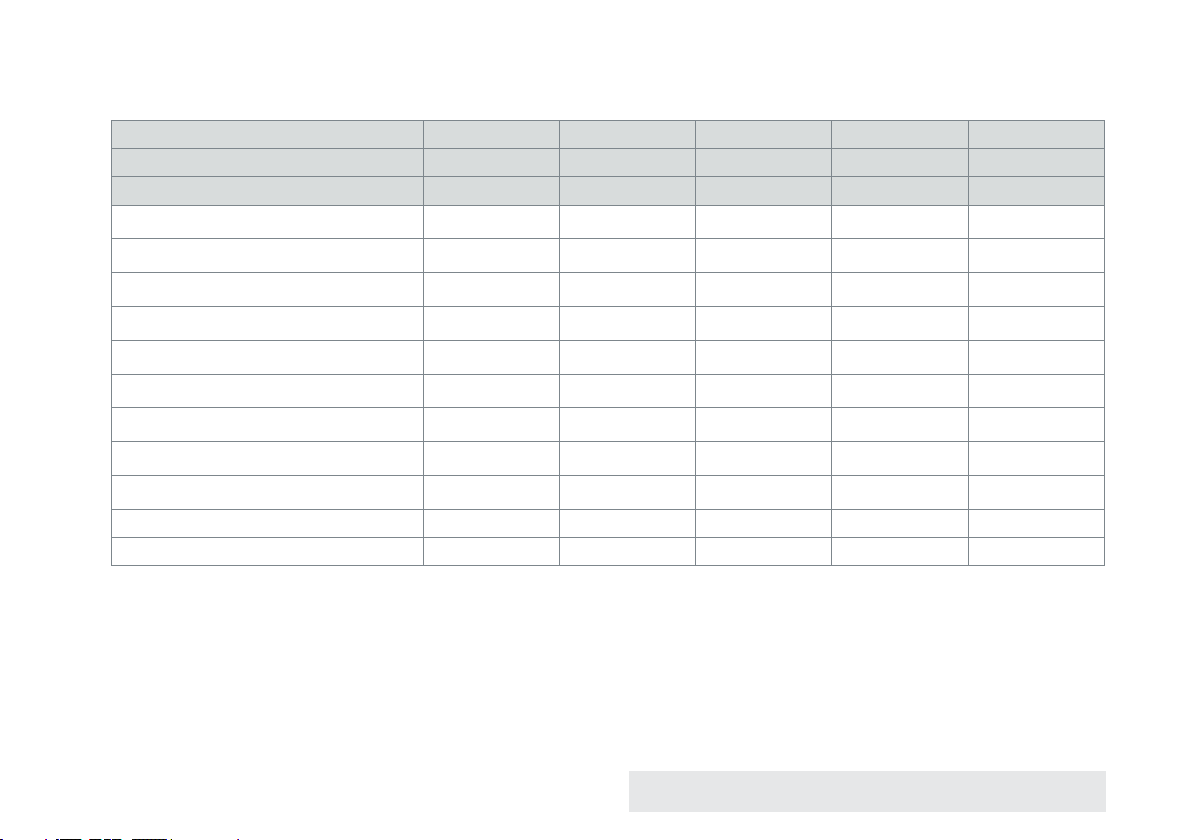
Модель
Внутренний блок
Наружный блок
Filling of Freon, kg 0,5 0,59 0,68 1,1 1,3
Operating temperature range: cooling, ° C +18 ~ +43 +18 ~ +43 +18 ~ +43 +18 ~ +43 +18 ~ +43
Operating temperature range: heating, ° C
Net weight, indoor unit (kg) 9,0 9,5 10,5 14,0 14,0
Net weight, outdoor unit (kg) 23,0 24,5 33,0 40,0 50,0
Gross weight, indoor unit (kg) 11,0 12,5 13,0 17,0 17,0
Gross weight, outdoor unit (kg) 25,5 27,0 36,0 43,0 54,5
Net dimensions, indoor unit (mm) 278х743х194 283x821x200 298x884x205 310х1003x222 310х1003x222
Net dimensions, outdoor unit (mm) 431х729х318 431х729х318 540х830х325 540х830х325 700х960х396
Packing dimensions, indoor unit (mm)
Packing dimensions, outdoor unit (mm)
AC TIM 07H S20 AC TIM 09H S20 AC TIM 12H S20 AC TIM 18H S20 AC TIM 24H S20
AC TIM 07H S20 AC TIM 09H S20 AC TIM 12H S20 AC TIM 18H S20 AC TIM 24H S20
AC TIM 07H S20-01 AC TIM 09H S20-01 AC TIM 12H S20-01 AC TIM 18H S20-01 AC TIM 24H S20-01
-7 ~ + 24 -7 ~ + 24 -7 ~ + 24 -7 ~ + 24 -7 ~ + 24
291x822x353 291x898x353 298x951x369 314х1080х383 314х1080х383
492х774х351 492х774х351 605х879х366 605х879х366 763х1011х455
www.timberk.com • Electric air conditioner
5
Page 6
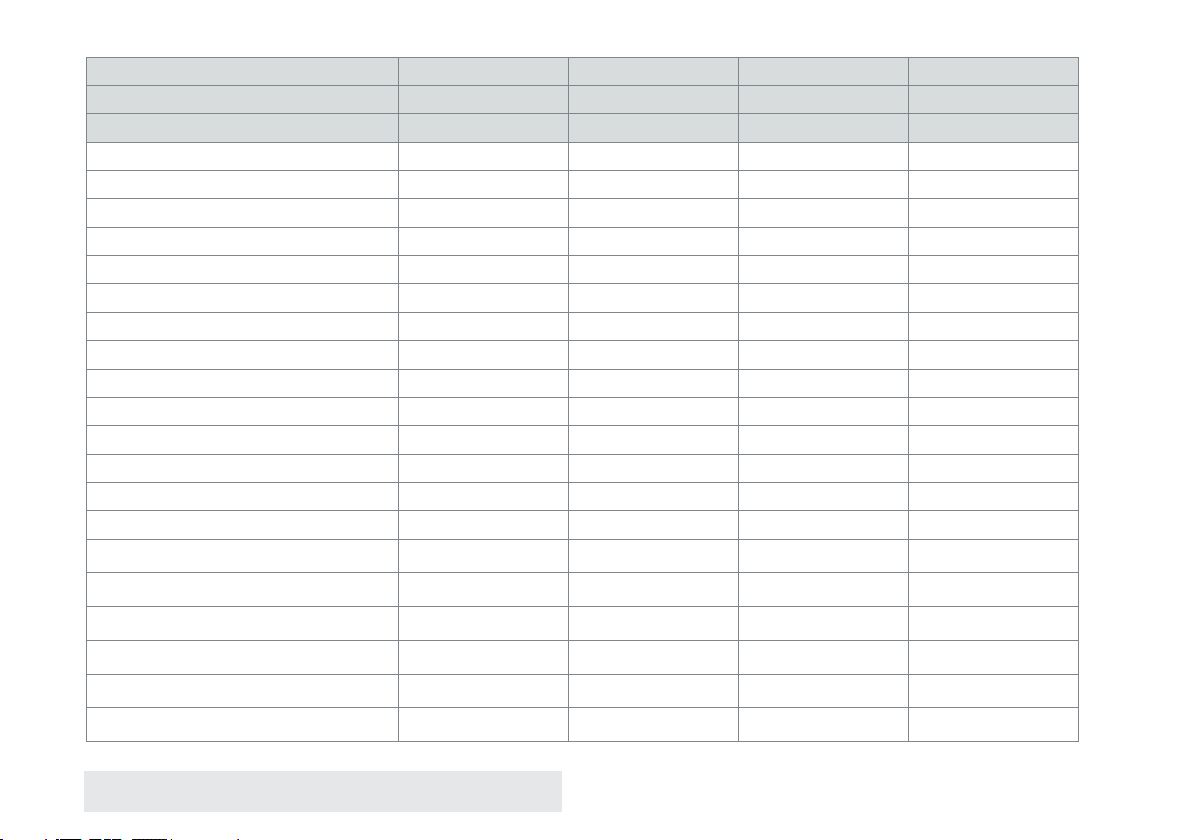
Модель
Внутренний блок
Наружный блок
AC TIM 09HDN S20 AC TIM 12HDN S20 AC TIM 18HDN S20 AC TIM 24HDN S20
AC TIM 09HDN S20 AC TIM 12HDN S20 AC TIM 18H S20 AC TIM 24HDN S20
AC TIM 09HDN S20-01 AC TIM 12HDN S20-01 AC TIM 18HDN S20-01 AC TIM 24HDN S20-01
Capacity (cooling) BTU 9000 (2.64) 12000 (3.51) 18000 (5.27) 22000 (6.45)
Capacity (heating) BTU
10000 (2.92) 13000 (3.7) 18000 (5.27) 24000 (6.6)
Rated power consumption (cooling) (W) 805 1085 1580 2000
Rated power consumption (heating) (W) 755 985 1420 1780
Power supply, V/Hz
220-240~/50 220-240~/50 220-240~/50 220-240~/50
Rated power current (cooling/heating) (W) 3.6/3.4 4.8/4.4 7.0/6.3 8.9/8.4
3
Air circulation (indoor unit) m
Air circulation (outdoor unit) m
/h 530/490/430/330 660/540/460/330 850/720/610/520 1150/1050/950/850
3
/h 1800 1800 3300 3300
Noise level (indoor unit) dB(A) 39/36/32/20 42/38/33/26/20 46/42/39/36/22 48/45/42/39/24
Noise level (outdoor unit) dB(A) 52 53 56 60
Refrigerant R410A R410A R410A R410A
Electrical protection class I class I class I class I class
Energy class (cooling/heating) A/A A/A A/A A/A
Degree of protection against moisture (indoor unit) IPX0 IPX0 IPX0 IPX0
Degree of protection against moisture (outdoor unit) IP24 IP24 IP24 IP24
Refrigerant piping, Liquid side / Gas side, (inch) 1/4+3/8 1/4+3/8 1/4+1/2 1/4+5/8
Max. refrigerant pipe length, m 20 20 25 25
Maximum difference in level, m 8 8 10 10
Filling of Freon, kg 0,7 0,9 1,25 1,45
Operating temperature range: cooling, ° C +18 ~ +43 +18 ~ +43 +18 ~ +43 +18 ~ +43
6
www.timberk.com • Electric air conditioner
Page 7
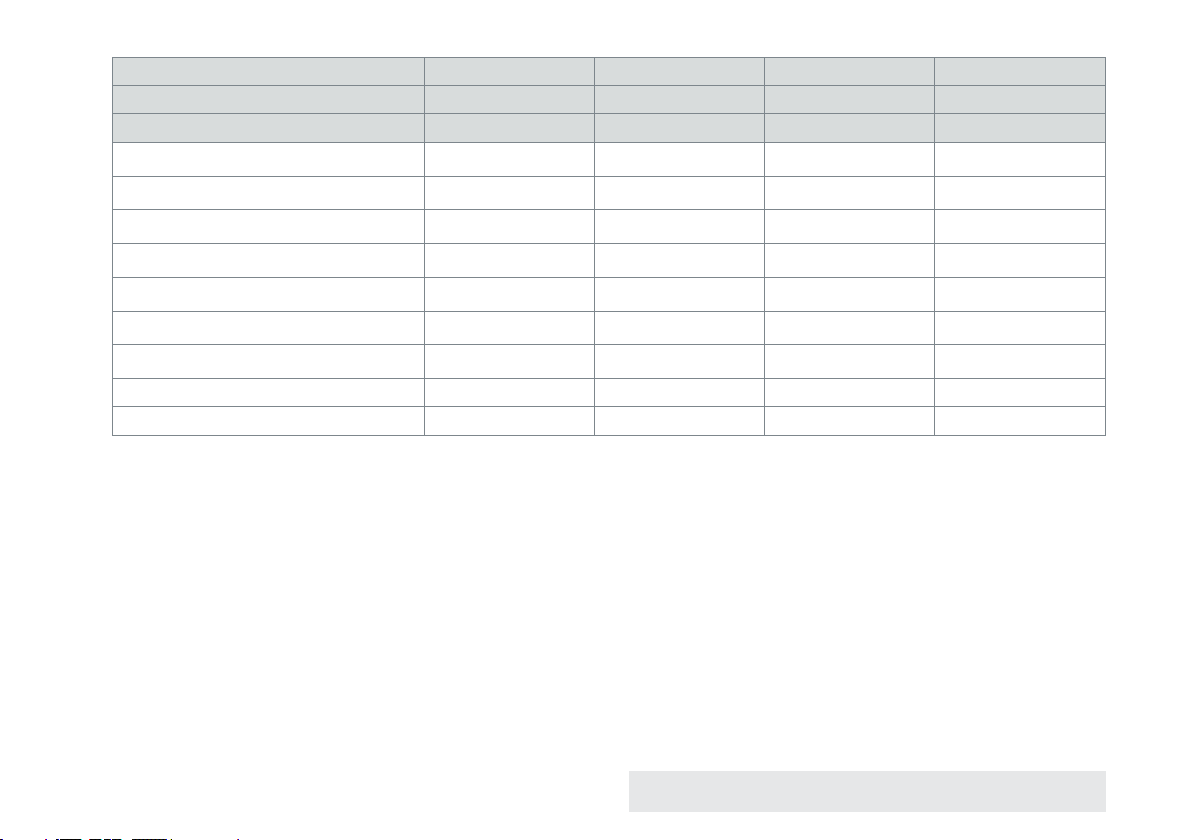
Модель
Внутренний блок
Наружный блок
Operating temperature range: heating, ° C
Net weight, indoor unit (kg) 9,5 10,5 14,0 16,5
Net weight, outdoor unit (kg) 29,0 30,0 43,0 43,5
Gross weight, indoor unit (kg) 12,0 13,0 17,0 20,0
Gross weight, outdoor unit (kg) 32,0 33,0 47,5 48,0
Net dimensions, indoor unit (mm) 283x821x200 298x884x205 310x1003x222 328x1100x258
Net dimensions, outdoor unit (mm) 540х830х325 540х830х325 700х960х396 700х960х396
Packing dimensions, indoor unit (mm)
Packing dimensions, outdoor unit (mm)
AC TIM 09HDN S20 AC TIM 12HDN S20 AC TIM 18HDN S20 AC TIM 24HDN S20
AC TIM 09HDN S20 AC TIM 12HDN S20 AC TIM 18H S20 AC TIM 24HDN S20
AC TIM 09HDN S20-01 AC TIM 12HDN S20-01 AC TIM 18HDN S20-01 AC TIM 24HDN S20-01
– 15 до +24 – 15 до +24 – 15 до +24 – 15 до +24
291x898x353 298x951x369 314х1080х383 354х1181х417
605х879х366 605х879х366 763х1011х455 763х1011х455
www.timberk.com • Electric air conditioner
7
Page 8
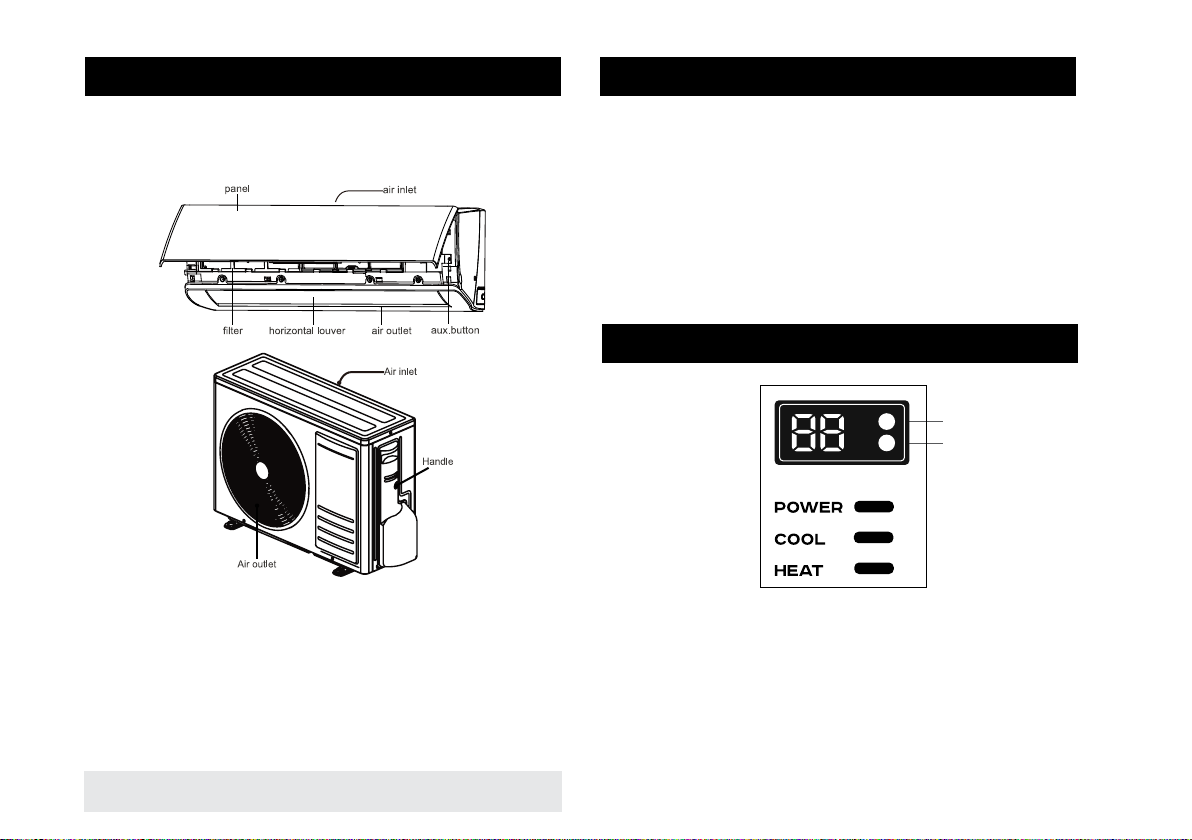
4. APPLIANCE DESCRIPTION
5. DELIVERY SET
The conditioner consists of indoor and outdoor units connected by
pipelines. The conditioner may be controlled from a remote control board
or from an indoor unit control panel.
●
●
●
●
●
●
1. Front panel
2. Display
3. Air Filter
4. The air intake
5. The horizontal grille
6. On / Off button
Complete set of air conditioner (split system) includes:
Conditioner unit for indoor installation -1 piece
Conditioner unit for outdoor installation -1 piece
Remote control board -1 piece
Batteries for remote control board - 2 pcs.
User manual -1 piece
Guarantee slip -1 piece
Packing of indoor-installation unit -1 piece
Packing of outdoor-installation unit -1 piece
6. DISPLAY INDOOR UNIT
Mode indicator
Power indicator
Fig. 2Fig. 1
In standby mode, the power indicator lights redmode lamp is off.
In the cooling mode and the cooling mode in automatic indicators power is
off, mode indicator lights green color.
In the heating mode and heating in automatic mode indicator Power is not
lit mode indicator lights up in orange.
In the dry mode and the fan both indicators are off.
8
www.timberk.com • Electric air conditioner
Page 9
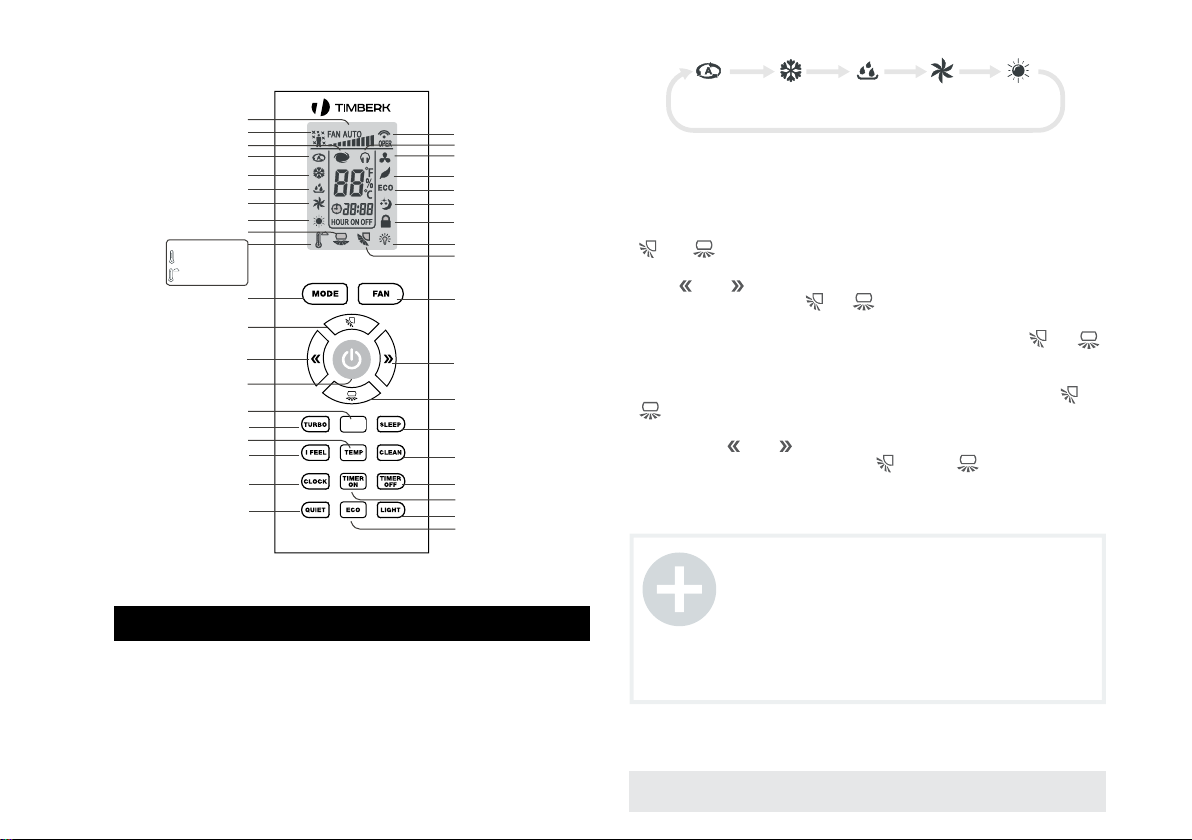
The conditioner may be controlled from a remote control board
Set fan speed
I feel
Turbo mode
Auto mode
Cool mode
Dry mode
Fan mode
Heat mode
Left&right swing
Temp. display type
Indoor ambient temp.
Outdoor ambient temp.
Mode button
Up&down swing button
- button
ON/OFF button
Health button
Turbo button
Temp button
I feel button
Clock button
Quiet button
●
●
●
●
●
●
●
●
●
●
●
●
●
●
●
●
T
●
●
●
●
●
●
●
●
●
●
Send signal
Quiet mode
Clean mode
Dual-8 nixietube
Health function
ECO mode
Sleep mode
Child lock
Clock display
Light
Up&down swing
Fan button
+ button
Left&right swing button
Sleep button
Clean button
Timer off button
Timer on button
Light button
ECO button
●
●
●
●
●
●
●
●
●
●
●
HEALT
●
●
●
Fig. 3
7. OPERATING MODES
ON/OFF button
Press this button can turn on or turn off the air conditioner.
MODE button
Press this button to select your required operation mode.
Auto
Cool Dry Fan Heat
Fig. 4
When selecting auto mode, air conditioner will operate automatically
according to exfactory setting. Set temperature can’t be adjusted and will
not be displayed as well. Press «FAN» button can adjust fan speed. Press
« » or « » button can adjust fan blowing angle.
After selecting cool mode, air conditioner will operate under cool mode.
Press « » or « » button to adjust set temperature. Press «FAN» button
to adjust fan speed. Press « » or « » button to adjust fan blowing angle.
When selecting dry mode, the air conditioner operates at fan1 under dry
mode. Under dry mode, fan speed can’t be adjusted. Press « » or « »
button to adjust fan blowing angle.
When selecting fan mode, the air conditioner will only blow fan, no cooling
and no heating. Press «FAN» button to adjust fan speed. Press « » or
« » button to adjust fan blowing angle.
When selecting heating mode, the air conditioner operates under heat
mode. Press « » or « » button to adjust set temperature. Press «FAN»
button to adjust fan speed. Press « » or « » button to adjust
fan blowing angle. (Cooling only unit won’t receive heating mode signal.
If setting heat mode with remote controller, press ON/OFF button can’t
start up the unit).
NOTE:
For preventing cold air, after starting up heating mode,
indoor unit will delay 1~5 minutes to blow air (actual
delay time is depend on indoor ambient temperature).
Set temperature range from remote controller:
0
C; Fan speed: auto, fan1, fan2 , fan3, fan4, fan5,
16~31
infinte speed
www.timberk.com • Electric air conditioner
9
Page 10
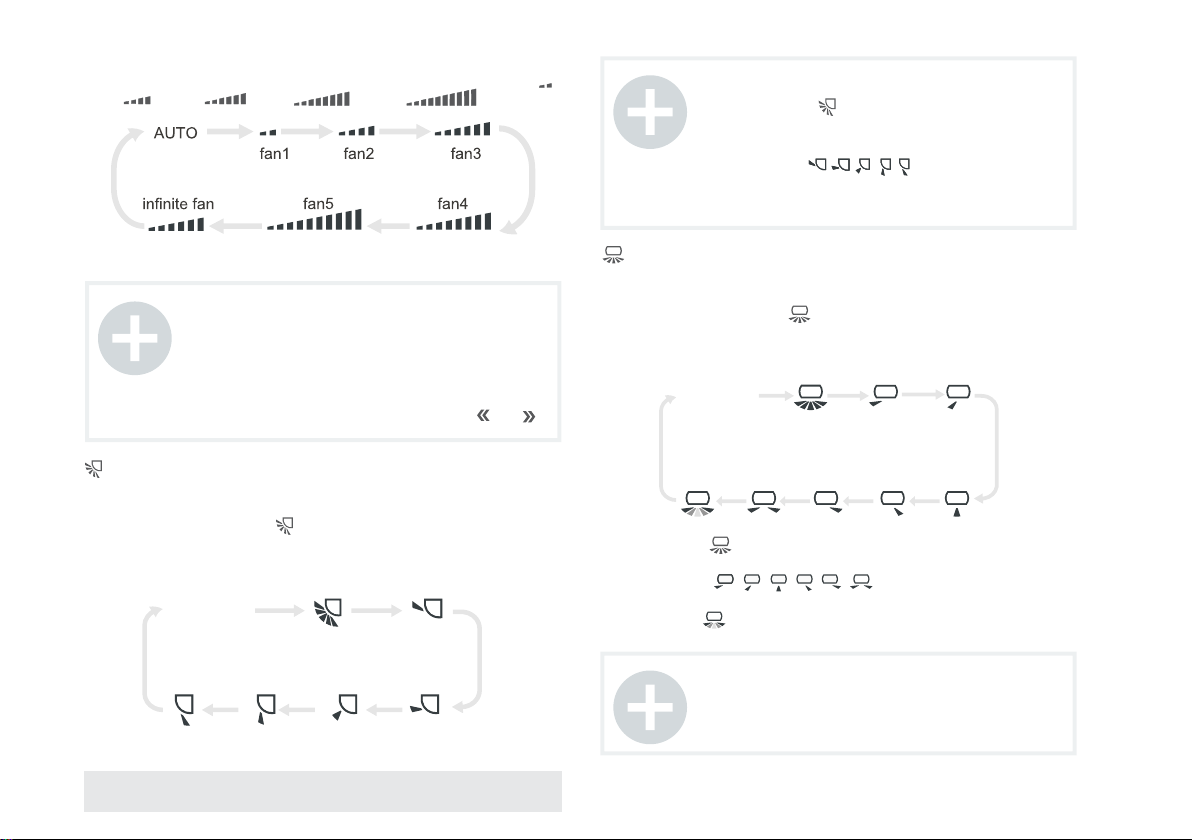
FAN button
Pressing this button can set fan speed circularly as: auto (AUTO), fan1( ),
fan2 ( ), fan3 ( ), fan4( ), fan5 ( ), infinite fan.
NOTE:
When selecting « » with remote controller, it’s auto
swing. Horizontal louver of air conditioner will swing
up&down automatically at the maximum angle.
When selecting « » with remote controller
swing. Horizontal louver of air conditioner will stop at that
position as shown by the icon to swing.
Fig. 5
NOTE:
In AUTO speed, air conditioner will select proper fan
speed automatically according to ambient temperature.
Fan speed under dry mode is fan1.
After entering the infinite fan speed mode, users can
adjust the fan speed according to the button « » or « ».
button
Press this button the up&down swing function can be started and canceled.
The remote controller defaults to static swing condition.
Press «MODE» button and « » button at the same time when remote
controller OFF to switch between simple swing and static swing.
In static swing condition, pressing button, the swing angle of up & down
louver changes as below:
No display
Fig. 6
10
www.timberk.com • Electric air conditioner
button
Rotate button blinds left / right in this series do not used «Health» button
-to activate the mode in this series do not used
Press «MODE» button and « » button at the same time at remote
controller OFF to switch between simple swing and static swing.
In static swing condition, pressing button, the swing angle of left & right
louver changes as below:
No display
Fig. 7
When selecting « » with remote controller, it’s auto swing. Vertical louver
of air conditioner will swing up&down automatically at the maximum angle.
When selecting « » position swing. Vertical louver
of air conditioner will stop at that position as shown by the icon to swing.
When selecting « », it’s the circulating swing. Vertical louver of air conditioner
will swing circularly according to the angle as shown by the icon.
NOTE:
There is no this function for the units. If press this
button, the main unit will sound, but it also runs under
original status.
Page 11
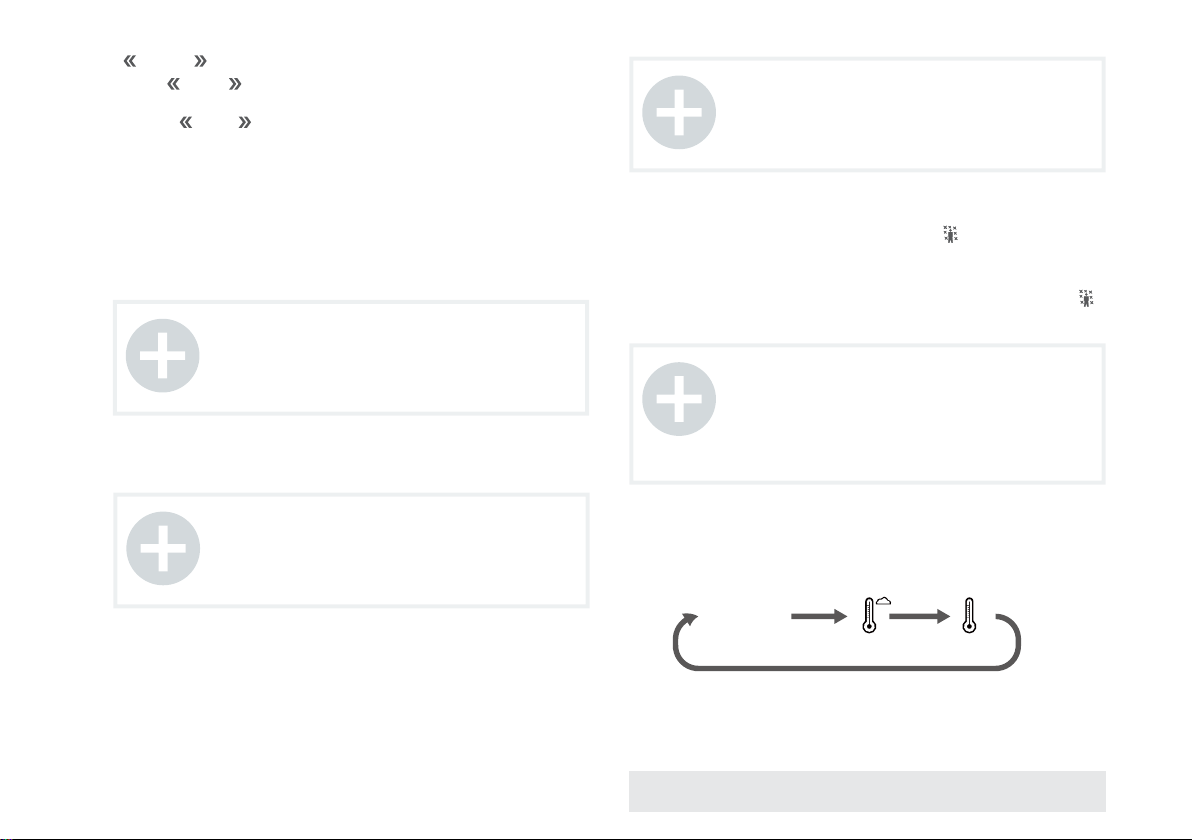
« » and « » button
Press « » or « » button once to increase or decrease 1
temperature.
Holding « » or « » button, set temperature on remote controller will
change quickly. On reseasing button after setting is finished, temperature
indicator on indoor unit will change accordingly. (Temperature can’t be
adjusted under auto mode)
When setting TIMER ON, TIMER OFF or CLOCK, press «+» or «-» button to
adjust time (Refer to CLOCK, TIMER ON, TIMER OFF buttons).
TURBO button
Press this button to turn on or turn off the TURBO function in cool heat
fan mode.
0
C of set
NOTE:
Press «QUIET» or «FAN» button the unit will quit this
function.
This function is no use in auto mode or dry mode.
HEALTH button
Press this button to turn on or turn off the health function.
NOTE:
This function is off as defaulted after power on.
It will be cleared after changing mode.
It is no use under «FAN» mode and «AUTO» mode.
I FEEL button
Press this button to start I FEEL function and « » will be displayed on
the remote controller. After this function is set, the remote controller will
send the detected ambient temperature to the indoor unit and the unit
will automatically adjust the indoor temperature according to the detected
temperature. Press this button again to close I FEEL function and « »
will disappear.
NOTE:
Please put the removte controller near and confirm the
unit can receive the remote code when this function is
set. Do not put the remote controller near the object of
high temperature or low temperature in order to avoid
detecting inaccurate ambient temperature.
NOTE:
If there is no this function for units, If press this button,
the main unit will sound, but it also runs under original
status.
SLEEP button
Press this button to turn on or turn off the SLEEP function under cool heat
dry mode.
TEMP button
By pressing this button, you can see indoor set temperature, indoor
ambient temperature or outdoor ambient temperature on indoor unit’s
display. The setting on remote controller is selected circularly as below:
No display
Fig. 8
www.timberk.com • Electric air conditioner
11
Page 12

When selecting «no display» on the remote controller, the temperature
indicator which on the indoor units will display the set temperature.
When selecting « » with remote controller, temperature indicator on indoor
unit displays indoor ambient temperature.
When selecting « » with remote controller, temperature indicator on indoor
unit displays outdoor ambient temperature.
NOTE:
Clock time adopts 24-hour mode.
The interval between two operation can’t exceeds 5s.
Otherwise, remote controller will quit setting status.
Operation for TIMER ON/TIMER OFF is the same.
NOTE:
Outdoor temperature display is not available for some
models. At that time, indoor unit receives « « signal, it
displays indoor set temperature.
CLEAN button
The Clean mode can not be set in the state of power-on; if the air
conditioner ran Cooling and Dry mode before turning off. Press «CLEAN»
button and show « » then the Clean mode is turned on; Press «CLEAN»
button again, « » disappeared, then the Clean mode is turned off, or
running 10 mins in Clean mode then turn off automatically.
In hte first power on, the Clean mode is turned off acquiescent.
The Clean mode can not be set and displayed when the air conditioner was
in auto, Fan and Heat mode before turned off.
CLOCK button
Press this button to set clock time. « » and « » icon on remote
controller will blink. Press « » or « » button within 5s to set clock time.
Each pressing of « » or « » button, clock time will increase or decrease 1
hour. Press this button again, « » and « » icon on remote controller
will blink. Press « » or « » button within 5s to set clock time. Press this
button another time, « » and « » icon on remote controller will blink.
Press « » or « » button within 5s to set clock time. If hold « » or « »
button, clock time will change quickly.
Release when reaching your required time. Press «CLOCK» button to
confirm the time, « » icon stops blinking.
TIMER ON button
This button can set the time for timer on. After pressing this button, « »
icon disappears, «ON» and « » icon on remote controller blinks. Press
« » or « » button within 5s to set «TIMER ON» time. Each pressing of
«» or « » button, the time will increase or decrease 1 hour. Press this
button again, «ON» and « » icon on remote controller will blink. Press
« » or « » button within 5s to set the time. Press this button another
time, «ON» and « » icon on remote controller will blink. Press « »
or « » button within 5s to set the time. Hold « » or « » button, the time
will change quickly until reaching your required time. Press «Timer ON» to
confirm it. The word «ON» will stop blinking. « » icon resumes displaying.
Cancel TIMER ON
Under the condition that TIMER ON is started up, press «TIMER ON»
button to cancel it.
TIMER OFF button
This button can set the time for timer on. After pressing this button, « »
icon disappears, «ON» and « » icon on remote controller blinks. Press
«» or «» button within 5s to set «TIMER ON» time. Each pressing of
«» or «» button, the time will increase or decrease 1 hour. Press this
button again, «ON» and « » icon on remote controller will blink. Press
«» or «» button within 5s to set the time. Press this button another
time, «ON» and « » icon on remote controller will blink. Press «» or
«» button within 5s to set the time. Hold «» or «» button, the time
will change quickly until reaching your required time. Press «Timer ON» to
confirm it. The word «ON» will stop blinking. « » icon resumes displaying.
Cancel TIMER OFF
Under the condition that TIMER OFF is started up, press “TIMER OFF”
button to cancel it.
12
www.timberk.com • Electric air conditioner
Page 13

QUIET button
Press this button to turn on or turn off the QUIET function in cool heat auto
mode.
NOTE:
Press «TURBO» or «FAN» button the unit will quit this
function.
This function is no use in fan mode or dry mode.
ECO button
In cool mode, press «ECO» button and the unit will operate under ECO
mode.
NOTE:
Remote controller displays «ECO».
Air conditioner will operate at auto fan speed. Set
temperature can’t be adjusted.
Under cool mode, sleep function can not work with
ECO mode together at the same time.
Change mode will exit the ECO mode.
ECO button
Press this button can turn off the light for indoor unit’s display. « » icon on
remote controller will disappear.Press this button again to turn on the light
for indoor unit’s display. « » icon on remote controller will be displayed.
Function introduction for combination buttons
Child lock function
Press « » and « » simultaneously to turn on or turn off child lock function.
When child lock function is on, « » icon is displayed on remote controller.
If you operate the remote controller, the « » icon will blink three times
without sending signal to the unit.
Temperature display switchover function
In the off mode, press « » and «MODE» buttons simultaneously to switch
temperature display between
0
C and °F.
The minimum cooling temperature setting
IIn the off mode,pressing «TEMP» and « » button at the same time,the
LCD will display the minimum cooling temperature.The default temperature
0
C and you can adjust the temperature with « » or « » from 160C
is 16
0
C . After pressing the «TEMP» and « » button with 3 seconds it will
to 31
return to the standby mode.
The maximum heating temperature setting
In the off mode,pressing «TEMP» and « » button at the same time,the LCD
will display the maximum heating temperature.The default temperature is
0
C and you can modulate the temperature with « » or « » from 16 0C
31
0
C . After pressing the «TEMP» and « » button with 3 seconds it will
to 31
return to the standby mode.
Timing defrost
In the heating mode, press «SLEEP» and «TURBO» buttons together for 3s
would start or cancel the Timing defrost.
Low temperature heating function setting
In heating mode, pressing «Mode» and « » button at the same time will
enter/exit the low temperature heating function.
«LA» would be showed on the remote controller after entered into the low
temperature heating funtion.
When switching from one mode to another mode, low temperature heating
function was canceled. Turn off and then turn on air conditioner that will
remain the low temperature heating function. After powered on, the low
temperature heating mode was default to off status.
In the low temperature heating mode, «SLEEP» and «Low temperature heating»
function cannot start at same time. When low temperature heating mode has
already started,meanwhile you press the «sleep» button, the air conditioner will
exit low temperature heating mode and enter the sleep mode. Vice versa.
www.timberk.com • Electric air conditioner
13
Page 14
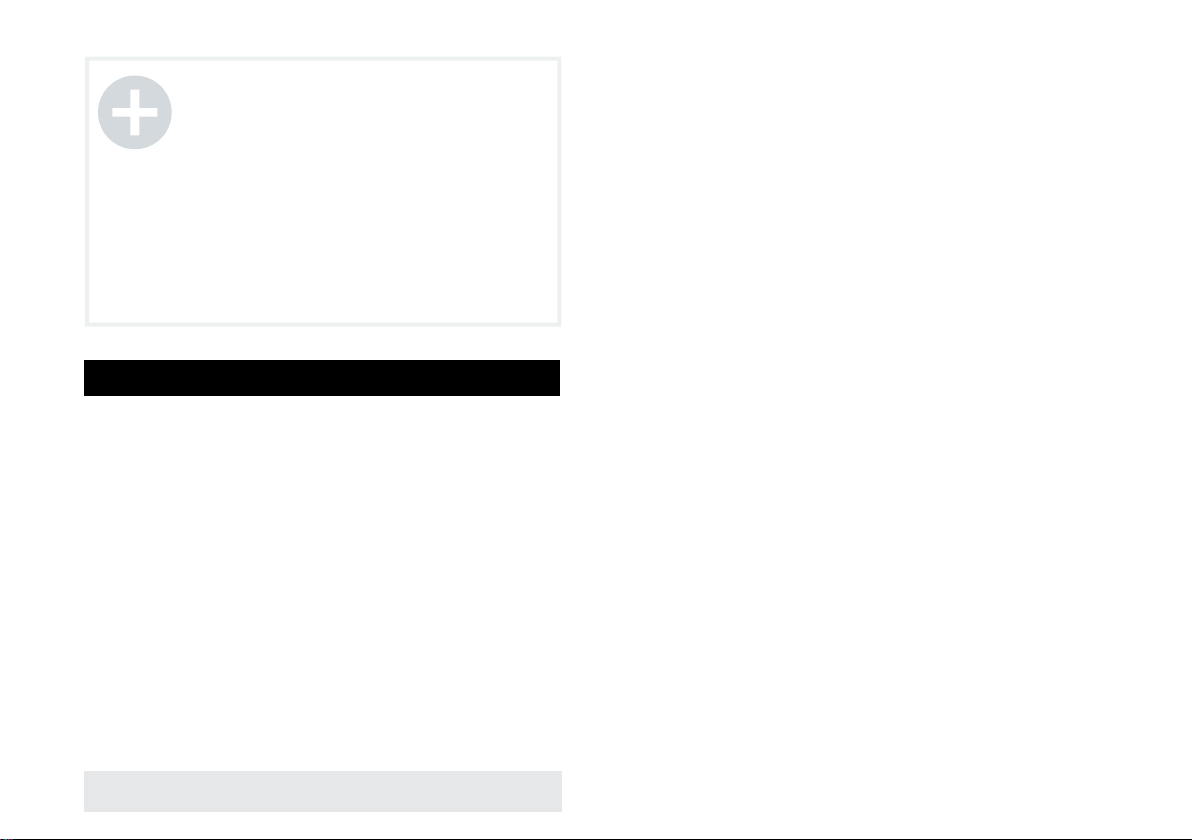
NOTE:
1.In the low temperature heating mode, the fan speed
was default to Auto and nonajusatable.
2.In the low temperature heating mode, «TURBO» and
«QUIET» can’t be set. If enter the low temperature
heating mode,the turbo and quiet function that started
before will be canceled. As well as when exit the low
temperature heating mode, it will not resume.
3.When exit from the low temperature heating mode,
the speed and temperature will turn into the original
condition before it started.
4.You can set up other function.
8. MAINTENANCE
• Before cleaning unplug the conditioner.
• Cleaning of the indoor unit and remote control board:
• Indoor unit and remote control board should be cleaned with a dry soft cloth.
• If the indoor unit is too unclean, moisten the cloth with cold water.
• It is prohibited to clean the remote control board with moist cloth.
• In order to avoid the damage of paint or details of the conditioner, do not
clean it with brushes and do not leave them on the surface of indoor unit.
• In order to avoid the damage of surface or deformation of the conditioner
details, do not clean it with petrol, solvents, cleaning powders or other
chemically active substances.
• Before a sustained interruption in the conditioner work:
• Turn the conditioner on for several hours in the FAN mode. It will allow you to
dry its inner cavities
• Unplug the conditioner. Remove the batteries from the remote control board.
• Checks before starting:
• Make sure that an air filter is installed.
• Make sure that air inlet and outlet grilles of the outdoor unit are not blocked
by foreign objects.
• Cleaning of air filter
• Air filter cleans the air entering the conditioner from dust and foreign
particles. If the filter is contaminated, the conditioner capacity decreases
sharply.
• If the conditioner is operated permanently, the filter should be cleaned once
per two weeks.
• If the conditioner is installed in a room with dusty atmosphere, then the air
filter should be cleaned more often.
• To remove the filter, open the indoor unit panel.
• Remove air filters. Clean the filter with a vacuum cleaner or rinse it in clean
water. If the filter is contaminated heavily, clean it with a soft brush and wash in
diluted washing solution, then dry it in a cool place.
• While cleaning the filter with the vacuum cleaner, hold it with contaminated
surface up. While washing the filter in water, hold it with contaminated surface
down.
• Do not dry the filter in the sun or near a fire.
• Set the air filter to initial position and close the panel.
14
www.timberk.com • Electric air conditioner
Page 15

9. TROUBLESHOOTING
In case of emergency, please, use the troubleshooting methods shown in
tables. If it is impossible to solve problems with these methods, apply to
the service center.
Failures and their possible reasons:
* This product must have storage in dry, well-ventilated space of warehouse
at the temperature not lower than -30°C.
11.SERVICE LIFE
Service life of the appliance is 10 years provided that the respective
installation and operation rules are observed.
Failure Possible reason Actions
Wait for restoration of power
supply
Replace the batteries
Wait till the conditooner turns
on by the timer or cancel the
timer setting
Set the air temperature
correctly
Remove foreign objects
Wait a little
Set the temperature correctly
The conditioner does
not work
Insufficient cooling or
heating capacity
The conditioner works,
but does not cool or
heat the room
Interruptions in power supply
Batteries in the remote control
board are low
Time of tuming on is set by
the timer
The set air temperature is too
high or too low
The air filter is clogged with dust Clean the air filter
Foreign objects block the air intel
and retum air grillages of the
outdoor unit
A three-minute delay of
compressor tuming on
The air temperature is set
incorrectly
10. TRANSPORTATIOM AND STORAGE
Temperature
requirements*
Humidity
requirements*
Transportation and
storage
We are exploring new technologies and we constantly improving the quality
of our products. That’s why specifications, design and accessories are
subject to change without any specific notice.
From -30° to +50°
From 15% to 85%
(without a condensate)
Date of the conditioner manufacture is shown in a serial number of the
device. For more details, please, ask a shop assistant.
12. UTILIZATION RULES
Upon expiration of the service life, the appliance should be utilized in
accordance with norms, regulations and procedures effective in the place
of utilization.
www.timberk.com • Electric air conditioner
15
Page 16

Содержание*
1. Важная информация ...................................................................... 16
2. Меры предосторожности ...............................................................17
3. Технические характеристики .........................................................18
4. Описание прибора .......................................................................... 22
5. Комплект поставки .........................................................................22
6. Индикация на дисплее внутреннего блока ....................................22
7. Управление прибором ....................................................................23
8. Уход и обслуживание ...................................................................... 28
9. Гарантийный талон .........................................................................30
Уважаемый покупатель!
Благодарим Вас за удачный выбор и приобретение бытового
кондиционера воздуха Timberk.
Он прослужит Вам долго.
Электрический кондиционер воздуха предназначен для охлаж-
дения, обогрева и осушения воздуха в бытовом помещении.
Просим вас внимательно ознакомиться с руководством по экс-
плуатации перед тем, как вы начнете эксплуатацию изделия.
1. ВАЖНАЯ ИНФОРМАЦИЯ
Прибор предназначен для охлаждения воздуха в бытовых помещениях.Производитель оставляет за собой право без предварительного
уведомления покупателя вносить изменения в конструкцию, комплектацию или технологию изготовления изделия с целью улучшения его
свойств. В тексте и цифровых обозначениях данного руководства
могут быть допущены опечатки.
Если после прочтения руководства у Вас останутся вопросы по работе и эксплуатации прибора, обратитесь к продавцу или в специализированный сервисный центр для получения разъяснений.
ПРИМЕЧАНИЕ
На изделии присутствует этикетка, на которой указаны все необходимые технические данные и другая полезная информация о приборе. Используйте
прибор только по назначению, указанному в данном руководстве.
* Руководство по эксплуатации может быть дополнено приложением №1, которое
является неотъемлемой частью Руководства по эксплуатации.
16
www.timberk.сom • Электрический кондиционер воздуха
Page 17

2. МЕРЫ ПРЕДОСТОРОЖНОСТИ
1. Не пытайтесь самостоятельно устанавливать кондиционер. Обратитесь к квалифицированному специалисту по установке.
2. При использовании кондиционера, необходимо соблюдать ряд мер
предосторожности. Неправильная эксплуатация в силу игнорирования мер предосторожности может привести к причинению вреда
здоровью пользователя и других людей, а также нанесению ущерба
их имуществу.
3. Электроприбор должен находиться под наблюдением во время его
эксплуатации, особенно, если неподалёку от него находятся дети.
4. Не просовывайте пальцы или посторонние предметы через воздуховыпускную решетку внутреннего и наружного блоков, так как это
может привести к травме от вращающегося вентилятора или неисправности прибора.
5. Не разрешайте детям самостоятельно использовать кондиционер.
Дети могут использовать кондиционер только под присмотром взрослых.
6. Не пытайтесь самостоятельно ремонтировать кондиционер. Внутренние агрегаты кондиционера находятся под напряжением, это
опасно для жизни! Для ремонта изделия обращайтесь в авторизованный сервисный центр.
7. Не используйте устройство, если оно неисправно, или если его
уронили или повредили.
8. Не открывайте лицевую панель устройства во время его работы.
9. Не разбирайте и не модифицируйте устройство.
10. Незамедлительно отключите кондиционер от электрической сети,
если от него идут странные запахи или дым.
11. Не брызгайте и не лейте воду и другие жидкости на кондиционер.
12. Всегда отключайте кондиционер от электрической сети во время
грозы.
13. Всегда отключайте кондиционер от электрической сети, когда он
не используется длительное время.
14. Перед началом чистки и технического обслуживания кондиционера отключите его от электрической сети. Чистку и техническое обслуживание производите в соответствии с указаниями данного руководства по эксплуатации.
15. Для обеспечения эффективной работы кондиционера эксплуатируйте его в температурно-влажностных условиях, указанных в данном
руководстве по эксплуатации.
16. Не используйте опасные химические вещества для чистки устройства и не допускайте их попадания на прибор.
17. При снятии воздушного фильтра не касайтесь металлических частей устройства.
18. Во избежание перегрева и риска возникновения пожара, а также
повреждения внутренней электрической сети, не изменяйте длину
сетевого шнура и не подключайте устройство через электрические
удлинители.
19. Во избежание опасности поражения электрическим током, поврежденный сетевой шнур должен меняться только в авторизованных
сервисных центрах квалифицированными специалистами.
20. Во избежание опасности поражения электрическим током не размещайте шнур питания рядом с нагревательными приборами и легко-воспламеняющимися или горючими веществами.
21. Не запускайте и не останавливайте устройство посредством подключения или отключения электрического питания.
22. Не нажимайте кнопки на пульте дистанционного управления
(ПДУ), чем либо, помимо ваших пальцев.
23. Не используйте устройство, в целях, не предусмотренных этим
руководством по эксплуатации.
www.timberk.сom • Электрический кондиционер воздуха
17
Page 18

3. ТЕХНИЧЕСКИЕ ХАРАКТЕРИСТИКИ
Модель
Внутренний блок
Наружный блок
Выходная мощность (охлаждение) (BTU) 7000 (2,05) 9000 (2,6) 12000 (3.51) 18000 (5.27) 22000 (6,45)
Выходная мощность (обогрев) (BTU) 7000 (2,05) 9000 (2,6) 12000 (3.51) 18000 (5.27) 22000 (6,45)
Номинальная потребляемая мощность (охлаждение) Вт 635 810 1090 1640 2000
Номинальная потребляемая мощность (обогрев) Вт 565 720 960 1460 1785
Параметры электропитания В/Гц 220-240~/50 220-240~/50 220-240~/50 220-240~/50 220-240~/50
Номинальная сила тока (охлаждение/обогрев) А 2,82/2,51 3.9/3.3 4.85/4.2 9.5/7.9 10,5/9,85
3
Расход воздуха (внутренний блок) м
Расход воздуха (наружный блок) м
Уровень шума (внутренний блок) Дб(А) 37/34/28/22 37/34/28/23 42/38/34/29 48/44/40/36 48/44/40/36
Уровень шума (наружный блок) Дб(А) 48 48 52 54 56
Тип фреона R410A R410A R410A R410A R410A
Класс электрозащиты I class I class I class I class I class
Класс энергоэффективности (охлаждение/обогрев) A/A A/A A/A A/A A/A
Степень защиты от влаги (внутренний блок) IPX0 IPX0 IPX0 IPX0 IPX0
Степень защиты от влаги (наружный блок) IP24 IP24 IP24 IP24 IP24
Диаметр труб, жидкость/газ (дюйм) 1/4+3/8 1/4+3/8 1/4+1/2 1/4+1/2 1/4+5/8
Максимальная длина трассы, м 20 20 20 25 25
Максимальный перепад высот между блоками, м 8 8 8 10 10
Заправочный вес фреона, кг 0,5 0,59 0,68 1,1 1,3
/ч 480/420/390/320 500/440/380/330 630/550/470/350 900/840/800/770 900/840/800/770
3
/ч 1200 1200 1800 1800 3000
AC TIM 07H S20 AC TIM 09H S20 AC TIM 12H S20 AC TIM 18H S20 AC TIM 24H S20
AC TIM 07H S20 AC TIM 09H S20 AC TIM 12H S20 AC TIM 18H S20 AC TIM 24H S20
AC TIM 07H S20-01 AC TIM 09H S20-01 AC TIM 12H S20-01 AC TIM 18H S20-01 AC TIM 24H S20-01
18
www.timberk.сom • Электрический кондиционер воздуха
Page 19

Модель
Внутренний блок
Наружный блок
Диапазон рабочих температур: охлаждение, °С +18 ~ +43 +18 ~ +43 +18 ~ +43 +18 ~ +43 +18 ~ +43
Диапазон рабочих температур: обогрев, °С
Вес нетто, внутренний блок (кг) 9.0 9.5 10.5 14.0 14.0
Вес нетто, наружный блок (кг) 23.0 24.5 33.0 40.0 50.0
Вес брутто, внутренний блок (кг) 11.0 12.5 13.0 17.0 17.0
Вес брутто, наружный блок (кг) 25.5 27.0 36.0 43.0 54.5
Размеры прибора, внутренний блок (мм) 278х743х194 283x821x200 298x884x205 310х1003x222 310х1003x222
Размеры прибора, наружный блок (мм) 431х729х318 431х729х318 540х830х325 540х830х325 700х960х396
Размеры в упаковке, внутренний блок (мм) 291x822x353 291x898x353 298x951x369 314х1080х383 314х1080х383
Размеры в упаковке, наружный блок (мм) 492х774х351 492х774х351 605х879х366 605х879х366 763х1011х455
AC TIM 07H S20 AC TIM 09H S20 AC TIM 12H S20 AC TIM 18H S20 AC TIM 24H S20
AC TIM 07H S20 AC TIM 09H S20 AC TIM 12H S20 AC TIM 18H S20 AC TIM 24H S20
AC TIM 07H S20-01 AC TIM 09H S20-01 AC TIM 12H S20-01 AC TIM 18H S20-01 AC TIM 24H S20-01
-7 ~ + 24 -7 ~ + 24 -7 ~ + 24 -7 ~ + 24 -7 ~ + 24
www.timberk.сom • Электрический кондиционер воздуха
19
Page 20

Модель
Внутренний блок
Наружный блок
AC TIM 09HDN S20 AC TIM 12HDN S20 AC TIM 18HDN S20 AC TIM 24HDN S20
AC TIM 09HDN S20 AC TIM 12HDN S20 AC TIM 18H S20 AC TIM 24HDN S20
AC TIM 09HDN S20-01 AC TIM 12HDN S20-01 AC TIM 18HDN S20-01 AC TIM 24HDN S20-01
Выходная мощность (охлаждение), BTU (kW) 9000 (2.64) 12000 (3.51) 18000 (5.27) 22000 (6.45)
Выходная мощность (обогрев), BTU (kW) 10000 (2.92) 13000 (3.7) 18000 (5.27) 24000 (6.6)
Номинальная потребляемая мощность (охлаждение) Вт 805 1085 1580 2000
Номинальная потребляемая мощность (обогрев) Вт 755 985 1420 1780
Параметры электропитания В/Гц 220-240~/50 220-240~/50 220-240~/50 220-240~/50
Номинальная сила тока (охлаждение/обогрев) А 3.6/3.4 4.8/4.4 7.0/6.3 8.9/8.4
3
Расход воздуха (внутренний блок) м
Расход воздуха (наружный блок) м
/ч 530/490/430/330 660/540/460/330 850/720/610/520 1150/1050/950/850
3
/ч 1800 1800 3300 3300
Уровень шума (внутренний блок) Дб(А) 39/36/32/20 42/38/33/26/20 46/42/39/36/22 48/45/42/39/24
Уровень шума (наружный блок) Дб(А) 52 53 56 60
Тип фреона R410A R410A R410A R410A
Класс электрозащиты I class I class I class I class
Класс энергоэффективности (охлаждение/обогрев) A/A A/A A/A A/A
Степень защиты от влаги (внутренний блок) IPX0 IPX0 IPX0 IPX0
Степень защиты от влаги (наружный блок) IP24 IP24 IP24 IP24
Диаметр труб, жидкость/газ (дюйм) 1/4+3/8 1/4+3/8 1/4+1/2 1/4+5/8
Максимальная длина трассы, м 20 20 25 25
Максимальный перепад высот между блоками, м 8 8 10 10
Заправочный вес фреона, кг 0,7 0,9 1,25 1,45
Диапазон рабочих температур: охлаждение, °С +18 ~ +43 +18 ~ +43 +18 ~ +43 +18 ~ +43
Диапазон рабочих температур: обогрев, °С
– 15 до +24 – 15 до +24 – 15 до +24 – 15 до +24
20
www.timberk.сom • Электрический кондиционер воздуха
Page 21

Модель
Внутренний блок
Наружный блок
Вес нетто, внутренний блок (кг) 9,5 10,5 14,0 16,5
Вес нетто, наружный блок (кг) 29,0 30 43,0 43,5
Вес брутто, внутренний блок (кг) 12,0 13,0 17,0 20,0
Вес брутто, наружный блок (кг) 32,0 33,0 47,5 48,0
Размеры прибора, внутренний блок (мм) 283x821x200 298x884x205 1003x310x222 328x1100x258
Размеры прибора, наружный блок (мм) 540х830х325 540х830х325 700х960х396 700х960х396
Размеры в упаковке, внутренний блок (мм) 291x898x353 298x951x369 314х1080х383 354х1181х417
Размеры в упаковке, наружный блок (мм) 605х879х366 605х879х366 763х1011х455 763х1011х455
AC TIM 09HDN S20 AC TIM 12HDN S20 AC TIM 18HDN S20 AC TIM 24HDN S20
AC TIM 09HDN S20 AC TIM 12HDN S20 AC TIM 18H S20 AC TIM 24HDN S20
AC TIM 09HDN S20-01 AC TIM 12HDN S20-01 AC TIM 18HDN S20-01 AC TIM 24HDN S20-01
www.timberk.сom • Электрический кондиционер воздуха
21
Page 22

4. ОПИСАНИЕ ПРИБОРА
5. КОМПЛЕКТ ПОСТАВКИ
Кондиционер состоит из внутреннего и наружного блоков, соединенных трубопроводами. Управление кондиционером осуществляется с
пульта дистанционного управления или с панели управления внутреннего блока.
лицевая панель
●
●
●
фильтр горизонтальные
выход воздуха
жалюзи
●
воздухозаборник
●
выход
воздуха
забор воздуха
●
кнопка
ВКЛ/ВЫКЛ
ручка для
переноски
Рис. 1
1. Лицевая панель
2. Дисплей
3. Воздушный фильтр
4. Воздухозаборник
5. Горизонтальная решетка
6. Клавиша включения/выключения
В комплектацию кондиционера воздуха (сплит-системы) входит:
1. Блок кондиционера для внутренней установки - 1 шт.
2. Блок кондиционера для наружной установки - 1 шт.
3. Пульт дистанционного управления - 1 шт.
4. Элементы питания для пульта ДУ - 2 шт.
5. Руководство по эксплуатации и гарантийный талон - 1 шт.
6. Упаковка блока внутренней установки - 1 шт.
7. Упаковка блока наружной установки - 1 шт.
6. ИНДИКАЦИЯ НА ДИСПЛЕЕ
ВНУТРЕННЕГО БЛОКА
Индикатор режима
Индикатор питания
Рис. 2
В режиме ожидания индикатор питания светится красным цветом,
индикатор режима выключен.
В режиме охлаждения и охлаждения в автоматическом режиме индикатор питания выключен, индикатор режима светится зеленым
цветом.
В режиме обогрева и обогрева в автоматическом режиме индикатор
питания не светится, индикатор режима светится оранжевым цветом.
В режиме осушения и вентилятора оба индикатора выключены.
22
www.timberk.сom • Электрический кондиционер воздуха
Page 23

7. УПРАВЛЕНИЕ ПРИБОРОМ
Управление кондиционером осуществляется с пульта дистанционного
управления
Описание пульта дистанционного управления
1. Скорость вентилятора
2. Я ощущаю
3. Турбо режим
4. Авто режим
5. Режим охлаждения
6. Режим осушения
7. Режим вентилятора
8. Режим обогрева
10. Отображение температур
9. Вертикальные жалюзи
Режимы работы
Горизонтальные жалюзи
Кнопка -
ВКЛ/ВЫКЛ
Турбо
Здоровье
Я щущаю
Темп
Часы
Тихий режим
HEALT
11. Отправка сигнала
12. Тихий режим
13. Режим очистки
14. Функция здоровья
15. Экономичный режим
Символьный индикатор
16. Режим сна
17. Блокировка от детей
18. Дисплей часов
19. Подсветка
20. Горизонтальные жалюзи
Вентилятор
Кнопка +
Вертикальные жалюзи
Режим сна
Очистка
Таймер выключения
Таймер включения
Подсветки
Экономичный режим
1. «Скорость вентилятора» - Индикатор скорости потока воздуха
2. «Я ощущаю» - Индикатор режима
3. «Турбо режим» - Индикатор режима
4. «Auto» - Индикатор автоматического режима
5. «Режим охлаждения» - Индикатор режима охлаждения
6. «Режим осушения» - Индикатор режима осушения
7. «Режим вентилятора» - Индикатор режима вентиляции температуры
8. «Режим обогрева» - Индикатор режима обогрева
9. «Вертикальные жалюзи» - Индикатор поворота жалюзи влево/
вправо (в данной серии не используется)
10. «Отображ. температур» - Индикатор температуры:
• Температура воздуха в помещении
• Температура наружного воздуха
11. «Отправка сигнала» - индикатор передачи сигнала
12. «Тихий режим» - индикатор режима тихой работы
13. «Режим очистки» - индикатор очистки темплообменника
14. «Функция Здоровье» - в данной серии не используется
15. «Экономичный режим» - индикатор экономии режима
16. «Режим сна» - индикатор ночного режима
17. «Блокировка от детей» - индикатор блокировки пульта управления
18. «Дисплей часов» - индикатор часов
19. «Подсветка» - индикатор подсветки
20. «Горизонтальные жалюзи» - индикатор поворота жалюзи вверх/вниз
Рис. 3
www.timberk.сom • Электрический кондиционер воздуха
23
Page 24

«ВКЛ/ВЫКЛ» – кнопка включения/выключения.
С помощью данной кнопки можно включить или выключить кондиционер.
Кнопки « » / « » (увеличение/уменьшение).
С помощью данных кнопок задается необходимая пользователю температура воздуха в помещении. При нажатии и удержании данных
кнопок одновременно в течение 3 сек. можно заблокировать/разблокировать кнопки пульта ДУ.
Кнопка выбора скорости вращения вентилятора «FAN».
Нажимая эту кнопку, можно установить скорость вращения вентилятора циклично: АВТО, вент1
, вент5 , бесступенчатое изменение скорости.
, вент2 , вент3 , вент4
АВТО
вент1
бесступ. измен.
вент2 вент3
вент4 вент5
Рис. 4
ПРИМЕЧАНИЕ
В режиме АВТО, кондиционер выберет скорость вентилятора автоматически в зависимости от температуры в помещении.
В режиме осушения автоматически устанавливается
низкая скорость вращения вентилятора вент1.
В режиме бесступенчатого регулирования скорости
вращения вентилятора выбор желаемой скорости
осуществляется нажатием кнопок «+» и «-»
ного управления находится в выключенном режиме для переключения между простым покачиванием и покачиванием с фиксированными положениями.
В режиме покачивания с фиксированными положениями каждое нажатие кнопки « » приводит к повороту горизонтальных жалюзи последовательно в одно из фиксированных положений или переводит
в режим автоматического покачивания. Переключения происходят в
следующем порядке:
нет
избражения
Рис. 5
ПРИМЕЧАНИЕ
При выборе « » на пульте дистанционного управления, включается режим автопокачивания. Горизонтальные жалюзи кондиционера будут покачиваться
вверх и вниз автоматически до максимальных углов.
При выборе на пульте дистанционно
го управления, выбирается одно из фиксированных
положений. Горизонтальные жалюзи кондиционера
остановятся в положении, как показано на значке.
- кнопка поворота жалюзи влево/вправо в данной серии не
используется
«Здоровье» (Health) - кнопка активации режима, в данной серии не
используется
«Режим» (MODE) - кнопка переключения режимов. Нажмите эту
кнопку, для выбора необходимого режима работы.
-
- кнопка поворота жалюзи вверх/вниз
Нажмите эту кнопку для включения и выключения автоматического
поворота горизонтальных жалюзи.
Нажмите кнопки «MODE» и « » в то время, когда пульт дистанцион-
24
www.timberk.сom • Электрический кондиционер воздуха
авто холод осушение вентилятор тело
Рис. 6
Page 25

При выборе автоматического режима, кондиционер будет работать
автоматически в соответствии с заводской установкой. Установка
температуры не может быть скорректирована и не будет отображаться. С помощью нажатия кнопки «Вентилятор» можно регулировать
скорость вращения вентилятора. Нажмите « » или « » для установки угла обдува.
При выборе режима охлаждения, кондиционер будет функционировать в режиме охлаждения. Нажмите « » или « », чтобы настроить
заданную температуру. Нажмите кнопку «Вентилятор» для регулировки скорости вращения вентилятора. Нажмите « » или « », чтобы
настроить угол обдува.
При выборе режима осушения, кондиционер работает в режиме осушения при скорости вращения вентилятора FAN1. В режиме осушения, скорость вентилятора не может быть изменена. Нажмите « »
или « » для регулировки угла обдува.
При выборе режима вентилятора, будет работать обдув без охлаждения или обогрева. Нажмите кнопку «Вентилятор» для регулировки
скорости вращения вентилятора. Нажмите « » или « » для регулировки угла обдува.
При выборе режима обогрева, кондиционер будет работать в режиме
обогрева. Нажмите « » или « », чтобы настроить заданную температуру. Нажмите кнопку «Вентилятор» для регулировки скорости
вращения вентилятора. Нажмите « » или « » чтобы настроить
угол обдува.
ПРИМЕЧАНИЕ
Для предотвращения обдува холодным воздухом, после запуска режима обогрева, вентилятор внутреннего блок будет запущен с задержкой в 1 ~ 5 минут
(Фактическое время задержки зависит от температу
ры в помещении и на улице).
Диапазон устанавливаемых температур с пульта дис
танционного управления : 16 ~ 31 0С; Скорость вращения вентилятора: авто, FAN1, Fan2, FAN3,
-
-
«Турбо» (Turbo) - кнопка режима Турбо
Нажмите эту кнопку, чтобы включить или выключить функцию Турбо в
режиме охлаждения, обогрева и в режиме вентилятора.
ПРИМЕЧАНИЕ
Нажатие кнопки « Тихий режим « или кнопки «Вентилятор» отменит эту функцию.
Эта функция не активируется в автоматическом ре
жиме или режиме осушения.
«Темп» (Temp) - кнопка выбора отображения температуры
«Режим сна» (Sleep) - кнопка ночного режима
Нажмите эту кнопку, чтобы включить или выключить функцию «Режим сна» в режиме охлаждения, нагрева и в режиме осушения.
-
ПРИМЕЧАНИЕ
Эта функция отключена по умолчанию, после включения питания.
Функция будет отменена после изменения режима.
Не активируется в режиме «Вентилятор» и режиме
«Авто».
Кнопка режима «Я ощущаю» (I feel)
Нажмите эту кнопку, чтобы активировать функцию «Я ощущаю», символ « » будет отображен на пульте дистанционного управления. После того как функция активирована, пульт дистанционного управления будет передавать температуру окружающей среды на внутренний
блок и устройство будет автоматически регулировать температуру в
помещении в соответствии с установленной температурой. Нажмите
эту кнопку еще раз, чтобы отключить функцию, символ « » исчезнет.
www.timberk.сom • Электрический кондиционер воздуха
25
Page 26

ПРИМЕЧАНИЕ
Пожалуйста, не оставляйте пульт дистанционного
управления вблизи объектов с высокой или низкой
температурой, чтобы избежать неточных показаний
температуры окружающей среды.
Кнопка «Темп» (Temp)
При нажатии на эту кнопку, вы можете увидеть установленную температуру , текущую температуру в помещении или температуру наружного воздуха на дисплее внутреннего блока. Переключение на пульте
дистанционного управления производится циклически, как показано
ниже:
нет
избражения
Рис. 7
При выборе «No display» на пульте дистанционного управления, индикатор температуры, на внутреннем блоке будет отображать заданную
температуру.
При выборе « » на пульте дистанционного управления, индикатор
температуры на внутреннем блоке отобразит текущую температуру
в помещении.
При выборе « » на пульте дистанционного управления, индикатор
температуры на внутреннем блоке отобразит температуру наружного
воздуха.
ПРИМЕЧАНИЕ
В некоторых моделях недоступно отображение внешней температуры. В этом случае, при получении внутренним блоком сигнала « », он отображает температуру в помещении.
«Очистка» (Clean) - кнопка активации режима очистки и просушки
теплообменника
Функция «Очистка» не может быть выбрана во время работы кондиционера. При работе кондиционера в режимах охлаждения или осушения, перед выключением кондиционера, нажмите кнопку «Очистка», на пульте отобразится символ « », это значит, что функция
«Очистка» включена. Нажмите кнопку «Очистка» еще раз, символ
« » погаснет, это значит, что функция «Очистка» выключена, либо
после 10 минут работы функции «Очистка» кондиционер будет отключен автоматически.
При первом включении, функция «Очистка» выключена по умолчанию.
Функция «Очистка» не может быть выбрана, если кондиционер работал в режиме авто.
Кнопка установки часов «CLOCK»
Нажмите эту кнопку, чтобы установить время на часах. Символ « » и
» на пульте дистанционного управления будут мигать. Нажмите
«
кнопки «
каждом нажатии «
шаться 1 час. Нажмите эту кнопку еще раз, символ «
пульте дистанционного управления будут мигать. Нажмите кнопки «
или «
те эту кнопку еще раз, символ « » и « » на пульте дистанционного
управления будет мигать. Нажмите кнопки «
секунд, чтобы установить минуты. Если держать «
время будет быстро изменяться. Отпустите, когда будет достигнуто
требуемое время. Нажмите кнопку «CLOCK», чтобы подтвердить время, символ « » перестает мигать.
» или « » в течение 5 секунд, чтобы установить часы. При
» или « », время будет увеличиваться или умень-
» и « » на
» в течение 5 секунд, чтобы установить десятки минут. Нажми-
» или « » в течение 5
» или « » кнопку,
ПРИМЕЧАНИЕ
Часы адаптированы под 24-часовой режим.
Интервал между двумя операция не может превы
шает 5s. В противном случае, пульт дистанционного
управления выйдет из режима установки времени.
Это также касается таймера включения/выключения.
-
»
26
www.timberk.сom • Электрический кондиционер воздуха
Page 27

«TIMER ON» - кнопка таймера включения
С помощью этой кнопки можно установить время срабатывания таймера включения. После нажатия на эту кнопку, символ « » исчезает,
символ «ON» и « » на пульте дистанционного управления начинают мигать. Нажмите кнопки « » или « » в течение 5 секунд, чтобы
установить время включения. Нажатием кнопок « » или « » время
будет увеличиваться или уменьшаться на 1 час. Нажмите эту кнопку
еще раз, символ «ON» и « » на пульте дистанционного управления будут мигать. Нажмите кнопки « » или « » в течение 5 секунд,
чтобы установить время. Нажмите эту кнопку снова, символ «ON», и
« » на пульте дистанционного управления будут мигать. Нажмите
« » или « » в течении 5 секунд, чтобы установить время.
Держите кнопки « » или « » для быстрого изменения времени до
достижения требуемого значения.
Нажмите «TIMER ON», чтобы подтвердить значение. «ON» перестанет
мигать. « » Значок снова отобразится.
Отмена таймера включения «TIMER ON»
При установленном таймере включения, нажмите кнопку «TIMER ON»,
чтобы отменить его.
«TIMER OFF» - кнопка таймера выключения
С помощью этой кнопки можно установить время срабатывания таймера выключения. После нажатия на эту кнопку, символ « » исчезает, символ «OFF» и « » на пульте дистанционного управления
начинают мигать. Нажмите кнопки « » или « » в течение 5 секунд,
чтобы установить время выключения. Нажатием кнопок « » или « »
время будет увеличиваться или уменьшаться на 1 час. Нажмите эту
кнопку еще раз, символ «OFF» и « » на пульте дистанционного
управления будут мигать. Нажмите кнопки « » или « » в течение 5
секунд, чтобы установить время. Нажмите эту кнопку снова, символ
«OFF», и « » на пульте дистанционного управления будут мигать.
Нажмите « » или « » в течении 5 секунд, чтобы установить время.
Держите кнопки « » или « » для быстрого изменения времени до
достижения требуемого значения.
Нажмите «TIMER OFF», чтобы подтвердить значение. «OFF» перестанет мигать. « » Значок снова отобразится.
Отмена таймера выключения «TIMER OFF»
При установленном таймере выключения, нажмите кнопку «TIMER
OFF», чтобы отменить его.
Тихий режима (QUIET)
Нажмите эту кнопку, чтобы включить или выключить функцию «Тихий
режим» в режимах охлаждения, отопления и автоматическом режиме.
ПРИМЕЧАНИЕ
При нажатии кнопок «TURBO» или «FAN» устройство
отменит эту функцию.
Эта функция не активируется в режиме вентилятора
или режиме осушения.
Экономичный режим (ECO) - кнопка включения экономичного
режима
В режиме охлаждения, нажмите кнопку «ECO» и аппарат будет работать в режиме экономии.
ПРИМЕЧАНИЕ
ПДУ отображает «ECO».
Кондиционер будет работать на автоматическом ско
рости. Заданная температура не может быть изменена.
В режиме охлаждения, функция сна «SLEEP» и функция
«ECO» не могут работать одновременно.
При изменении режима работы функция ECO отме
няется.
Подсветка (LIGHT) - кнопка включения/выключения подсветки
Нажатие этой кнопки выключает подсветку на дисплее внутреннего
блока. Символ « » на пульте дистанционного управления исчезает.
Нажмите эту кнопку еще раз, чтобы включить подсветку на внутреннем блоке. Символ « » снова отобразится на пульте дистанционного
управления.
« » - кнопка понижения значения
« » - кнопка повышения значения
-
-
www.timberk.сom • Электрический кондиционер воздуха
27
Page 28

Комбинации клавиш
Функция блокировки от детей
Нажмите « » и « » одновременно, чтобы включить или выключить
функцию защиты от детей. Когда функция блокировки от детей включена, символ « » отображается на пульте дистанционного управления. Если вы будете использовать пульт дистанционного управления,
символ « » будет мигать три раза, не посылая сигнал блоку.
Выбор отображения температуры °С и °F
В выключенном состоянии, нажмите кнопку « » и кнопки «MODE»
одновременно для переключения между отображением температуры
в °С или ° F.
Установка минимальной температуры охлаждения
В выключенном состоянии, нажав кнопку «TEMP» и « » одновременно, на экране будет отображена минимальная температуры охлаждения. По умолчанию 16 °С, и вы можете регулировать температуру
кнопками « » или « » от 16 °С до 31 °С. Через 3 секунды после
нажатия кнопок «TEMP» и « » пульт вернется в режим ожидания.
Максимальное значение температуры нагрева
В выключенном состоянии, нажав кнопку «TEMP» и « » одновре-
менно, на экране будет отображена максимальная температура обогрева. По умолчанию 31 °С, и вы можете регулировать температуру
кнопками « » или « » от 16 °С до 31 °С. Через 3 секунды после
нажатия кнопок «TEMP» и « » пульт вернется в режим ожидания.
Интеллектуальная настройка оттайки
В режиме обогрева, нажмите «SLEEP» и «Turbo» вместе в течение 3
секунд, будет активирован или отменен режим интеллектуального
размораживания.
Установка функции обогрева при низкой температуре
Для включения/выключения функции нажмите кнопки «Mode» и « »
одновременно в режиме обогрева..
Символ «LA», отображенный на пульте дистанционного управления –
это температурный код перед запуском функции обогрева при низкой
температуре.
При переключении с одного режима на другой, функция будет отменена. При выключении, а затем включении кондиционера функция
остается активной. При отключении подачи электропитания функция
будет отменена.
Использовать функции низкотемпературного обогрева и «SLEEP» одновременно нельзя. При активировании функции «SLEEP» в режиме
низкотемпературного обогрева, кондиционер выйдет из режима низкотемпературного обогрева и перейдет в режим сна.
ПРИМЕЧАНИЕ
1. В режиме низкой температуры обогрева, скорость
вращения вентилятора по умолчанию Auto и не может
быть изменена.
2. В режиме обогрева при низкой температуре, функ
ции «TURBO» и « QUIET « не могут быть активированы. Если войти в режим низкотемпературного обогрева, функции «TURBO» и « QUIET «, которые были
активированы ранее, будут отменены. При отключе
нии функции обогрева при низкой температуре они
не возобновят свою работу.
3. При выходе из функции низкотемпературного обо
грева, скорость и установленная температура вернутся в состояние до включения функции.
-
-
-
8. УХОД И ОБСЛУЖИВАНИЕ
• Перед тем, как приступить к чистке, отключите кондиционер от
электросети.
• Чистка внутреннего блока и пульта дистанционного управления:
• Чистку внутреннего блока и пульта ДУ выполняйте сухой мягкой тканью.
• Если внутренний блок слишком загрязнен, смочите ткань холодной
водой.
• Запрещается чистить влажной тканью пульт ДУ.
• Во избежание повреждения краски или деталей кондиционера не
пользуйтесь для чистки щетками и не оставляйте их на поверхности
внутреннего блока.
• Во избежание повреждения поверхности или деформации деталей
28
www.timberk.сom • Электрический кондиционер воздуха
Page 29

кондиционера не пользуйтесь для чистки бензином, растворителями,
чистящими порошками или другими химически активными веществами.
• Перед длительным перерывом в работе кондиционера:
• Включите кондиционер на несколько часов в режиме вентиляции.
Это позволит полностью просушить его внутренние полости
• Отключите кондиционер от электросети.
• Извлеките из пульта ДУ элементы питания.
• Предпусковые проверки:
• Убедитесь, что воздушный фильтр установлен.
• Убедитесь, что воздухозаборная и воздуховыпускная решетки наружного блока не загорожены посторонними предметами.
• Чистка воздушного фильтра
• Воздушный фильтр очищает воздух, поступающий в кондиционер,
от пыли и посторонних частиц.
• При загрязнении фильтра производительность кондиционера резко
снижается.
• При постоянной эксплуатации кондиционера фильтр следует чистить каждые две недели.
• Если кондиционер установлен в помещении с запыленной атмосферой, то воздушный фильтр следует чистить чаще.Для извлечения фильтра откройте панель внутреннего блока.
• Извлеките воздушные фильтры. Очистите фильтр пылесосом или
сполосните его в чистой воде. Если фильтр сильно загрязнен, почистите его мягкой щеткой и промойте в слабом моющем растворе, затем
просушите в прохладном месте.
• При чистке фильтра пылесосом держите его загрязненной поверхностью вверх. При промывании фильтра в воде держите его загрязненной поверхностью вниз.
• Не сушите фильтр на солнце или вблизи огня.
• Установите воздушный фильтр в исходное положение и закройте
панель.
www.timberk.сom • Электрический кондиционер воздуха
29
Page 30

ГАРАНТИЙНЫЙ ТАЛОН
www.timberk.com
30
www.timberk.сom • Электрический кондиционер воздуха
Уважаемый покупатель!
Обратите внимание на необходимость вашей подписи
на стр. 36
Page 31

Гарантийные обязательства
Гарантийное обслуживание и ремонт электрического кондиционера воздуха TIMBERK с соблюдением требований и
норм Изготовителя (TIMBERK) производится на территории
РФ только в авторизованных сервисных центрах Изготовителя или мастерских, уполномоченных производителем и
работающих с ним на основании договора.
Срок проведения экспертизы и гарантийного ремонта - не
более 45 дней с момента приемки дефектного изделия авторизованным сервисным центром TIMBERK.
Если при эксплуатации изделия Вы столкнулись с неполадками в его
работе, которые Вы не можете устранить самостоятельно в строгом
соответствии с Руководством по эксплуатации изделия, обратитесь
к региональному представителю Изготовителя в России или в региональный авторизованный сервисный центр TIMBERK, уточнив адрес
у продавца.
Полный перечень сервисных центров указан на сайте: www.timberk.
com или приложен отдельным списком в комплекте с изделием.
Также Вы можете обратиться в уполномоченную сервисную службу
Изготовителя по телефону: +7 (495) 627-5285, либо по телефонам,
указанным на сайте: www.timberk.com, или отправить сообщение по
электронному адресу: ru.service@timberk.com
Если отсутствие надлежащим образом заполненного гарантийного
талона на изделие или отсутствие чека с указанием изделия не позволяет идентифицировать изделие и факт его продажи на территории
РФ, то Изготовитель вправе отказать в гарантийном обслуживании
изделия.
При невозможности определить дату продажи изделия, гарантийный
срок исчисляется с даты его производства.
Дата производства изделия определяется по реестру Изготовителя в
соответствии с серийным номером изделия.
Официальный срок службы электрического кондиционера воздуха
TIMBERK, установленный изготовителем, составляет 10 лет, со дня
передачи изделия потребителю.
Указанный срок службы действителен только при условии соблюдения правил эксплуатации и правильного ухода за изделием.
Во избежание недоразумений убедительно просим Вас внимательно
изучить Руководство по эксплуатации изделия и условия гарантийных
обязательств, проверить правильность заполнения бланка гарантийного талона. Согласно требованиям Изготовителя, гарантийный талон
действителен только при наличии четко и правильно указанных данных: модели, серийного номера изделия, даты покупки, данных фирмы-продавца, подписи покупателя. Соответствующие данные также
должны быть указаны продавцом на отрывных талонах. В гарантийном талоне обязательным является указание даты запуска изделия
в эксплуатацию и штамп уполномоченной организации, произведшей
запуск в эксплуатацию.
При проведении планового профилактического обслуживания изделия специалист сервисного центра должен заполнить соответствующую часть гарантийного талона, поставить подпись и печать сервисного центра.
Модель и серийный номер изделия (на маркировочной (идентификационной) наклейке Изготовителя на изделии (TIMBERK ID) должны
соответствовать указанным в гарантийном талоне продавцом. При
нарушении этих условий, а также в случае, когда данные, указанные в
гарантийном талоне, изменены или стерты, талон может быть признан
недействительным.
ВНИМАНИЕ!
Производитель рекомендует приобретать приборы
Timberk только у авторизованных продавцов (см. ус
ловия на стр. 36).
Данным гарантийным талоном Изготовитель подтверждает принятие
на себя обязательств по удовлетворению законных требований потребителей в случае обнаружения недостатков изделия, возникших
по вине Изготовителя в течение установленного гарантийного срока.
Гарантийный срок для электрического кондиционера воздуха
TIMBERK, установленный изготовителем, составляет 2 года, со дня
передачи изделия потребителю.
-
www.timberk.сom • Гарантийный талон
31
Page 32

Увеличенный гарантийный срок*
Увеличенный гарантийный срок для компрессора кондиционера воздуха TIMBERK составляет 3 года*, со дня передачи изделия потребителю.
Гарантийные обязательства дополняют и уточняют оговоренные законом обязательства, предполагающие соглашение сторон либо
договор; выдаются Изготовителем в дополнение к законным правам
потребителей и ни в коей мере их не ограничивают.
Гарантия Изготовителя действительна только на территории РФ на изделия, купленные на территории РФ и изготовленные для РФ.
Изготовитель оставляет за собой право:
• отказать в гарантийном сервисном обслуживании изделия в случае
несоблюдения изложенных ниже условий (cм. «Досрочное прекращение гарантийного обслуживания»);
• самостоятельно инициировать независимую экспертизу для выяснения обстоятельств, приведших к выходу прибора из строя;
• сравнивать предоставленную маркировочную (идентификационную) наклейку изделия (TIMBERK ID) с данными реестров производства для проверки соответствия серийного номера изделия
уникальным производственным номерам реестров.
• предоставлять дополнительную гарантию; информация об условиях дополнительной гарантии содержится на сайте: www.timberk.
com.
Просим Вас хранить Гарантийный талон в течение всего гарантийного
срока, установленного Изготовителем на приобретенное Вами изделие.
При покупке изделия требуйте от продавца проверку его комплектности и отсутствия механических повреждений в Вашем присутствии,
а также правильного и четкого заполнения данного гарантийного талона. Претензии по некомплектности и выявленным механическим
повреждениям после продажи не принимаются. Для гарантийного
ремонта предъявляйте данный Гарантийный талон вместе с товарным
- увеличенный гарантийный срок на отдельные компоненты и узлы изделий дествует только при усло-
*
вии регулярного проведения профилактического обслуживания изделия специалистами авторизованного сервисного центра. После каждого обслуживания в гарантийном талоне должны проставляться
печати сервисного центра, подтверждающие факт прохождения обслуживания. Если пользователь
пропускает хотя бы одно обслуживание, то увеличенный гарантийный срок на указанный компонент
перестает действовать, и гарантийный срок остается стандартным, как на весь прибор в целом. Перечень профилактических работ, а также примерные сроки прохождения периодического обслуживания,
указаны в таблице 1.
(кассовым) чеком или другим документом, подтверждающим дату и
факт продажи изделия на территории РФ.
Установка, подключение и запуск в эксплуатацию данного изделия
допускается исключительно специалистами и организациями, имеющими лицензии или соответствующие разрешения (допуски) на данный вид деятельности, либо специалистами и организациями, авторизованными для монтажа и/или обслуживания данного вида техники.
О необходимости проведения тех или иных монтажных и/или сервисных работ специализированными организациями Вы можете узнать,
внимательно ознакомившись с Руководством по эксплуатации на
приобретенное Вами изделие.
Для монтажа приобретенного оборудования Вы можете воспользоваться платной услугой специалистов авторизованных сервисных
центров TIMBERK, которые проведут все необходимые работы для
длительного и безопасного использования приобретенного Вами изделия.
Вы можете также воспользоваться услугами любых других квалифицированных специалистов, однако, в этом случае, если изделие вышло из строя вследствие неправильной установки и подключения, Вы
теряете право на бесплатное гарантийное обслуживание.
Досрочное прекращение гарантийного обслуживания.
Все условия гарантийного обслуживания регулируются Законодательством РФ и Законом РФ «О защите прав потребителей». В частности, отказ в бесплатном гарантийном обслуживании изделия может
быть вызван:
• нарушением при оформлении гарантийного талона при продаже
изделия;
• отсутствием товарного или кассового чека о продаже изделия или
невозможностью определить продавца изделия;
• наличием следов механических повреждений, возникших после
передачи изделия потребителю и явившихся возможной причиной
возникновения дефекта;
• наличием повреждений, вызванных несоответствием стандартам
параметров питающих сетей и других подобных внешних факторов, а также вызванных использованием нестандартных, неоригинальных (или некачественных) аксессуаров, принадлежностей,
запасных частей, элементов и т.д.;
• нарушением правил Руководства по эксплуатации данного изделия;
32
www.timberk.сom • Гарантийный талон
Page 33

• наличием следов несанкционированного вскрытия и/или ремонта
изделия (за исключением случаев, предусмотренных Руководством
по эксплуатации), повлекших за собой отказ в работе изделия;
• дефектом или отказом системы или ее части, где изделие использовалось как часть системы и это могло привести к дефекту или
отказу изделия.
Гарантийные обязательства не распространяются на перечисленные ниже части и принадлежности изделия, если их замена
не связана с разборкой самого изделия или их замена требуется при профилактическом обслуживании:
• монтажные приспособления, инструмент и документацию, прилагаемую к изделию;
• расходные части изделия, подразумевающие периодическую замену за счет потребителя (элементы питания, фильтрующие элементы
и др.);
• части и узлы изделия, неисправность которых связана с естественным износом в процессе эксплуатации (фильтрующие элементы,
втулки, подшипники и т.д.);
• материалы, наклеенные на изделие, имеющие рекламное или информационное назначение, за исключением маркировочной (идентификационной) наклейки Изготовителя (TIMBERK ID).
ВНИМАНИЕ!
Если в результате экспертизы/диагностики изделия
установлено, что его недостатки возникли вслед
ствие обстоятельств, за которые не отвечает продавец (изготовитель), либо недостатки в товаре отсутствуют, Потребитель обязан возместить продавцу
(изготовителю или уполномоченной изготовителем
организации) расходы на проведение экспертизы
(диагностики, а также связанные с ее проведением
расходы на хранение и транспортировку товара) в
соответствии с Законом РФ «О защите прав потре
бителей» № 171-ФЗ в ред. от 21.12.2004 ст. 18 п.5.
-
-
Изготовитель не несет гарантийных обязательств за изделие в
следующих случаях:
• если изделие использовалось в иных целях, не соответствующих его
прямому назначению в соответствии с Руководством по эксплуатации;
• если на изделии отсутствует маркировочная (идентификационная) табличка Изготовителя (TIMBERK ID);
• если изделие имеет следы несанкционированного вскрытия, не предусмотренного Руководством по эксплуатации, и попыток неквалифицированного ремонта;
• если дефект вызван изменением/нарушением конструкции или схемы
изделия, не предусмотренным Изготовителем;
• если обнаружены повреждения, вызванные попаданием внутрь изделия посторонних предметов, веществ, жидкостей, насекомых, скоплением большого количества пыли;
• если обнаружены повреждения, вызванные подключением к сетям с
недопустимыми параметрами;
• если дефект вызван действием непреодолимых сил, несчастными
случаями, умышленными или неосторожными действиями потребителя или третьих лиц;
• если нарушены требования Изготовителя по проведению обязательных для сохранения гарантии и продления срока службы профилактических работ, описанных в Руководстве по эксплуатации;
• неправильного хранения (консервации / разборки-сборки на период
хранения) изделия;
• если монтаж и использование изделия производится без разрешительной документации исполнительных органов власти субъектов РФ
там, где подобная документация требуется в соответствии с требованиями законодательства РФ (в т.ч. Жилищного Кодекса РФ);
Изготовитель снимает с себя любую ответственность за возможный
вред, прямо и или косвенно нанесенный продукцией TIMBERK людям,
домашним животным, и имуществу, в случаях, если это произошло в результате несоблюдения правил и условий эксплуатации или вследствие
неквалифицированной установки (профилактики, обслуживания, ремонта) изделия, умышленных или неосторожных действий потребителя
или третьих лиц.
www.timberk.сom • Гарантийный талон
33
Page 34

ВНИМАНИЕ!
Если маркировочная (идентификационная) наклейка на изделие TIMBERK (TIMBERK ID) закреплена на
изделии не плотно и существует риск ее утери, то
вклейте ее в гарантийный талон на последней стра
нице.
Таблица 1.
Рекомендуемые профилактические работы для увеличения срока
гарантии на компрессор кондиционера, а также для выполнения условия долговременной работы кондиционера, в рамках заявленного
срока службы и более.
-
Помните! Изготовитель/импортер/продавец не несут ответственности
в случае возникновения недостатков изделия из-за неправильных/нека
чественных монтажных, пусконаладочных, сервисных, профилактических работ неавторизованными организациями и специалистами.
Гарантийные обязательства Изготовителя не распространяются на
случаи:
• если покупатель самостоятельно без учета рекомендаций Изготовителя и продавца купил кондиционер надлежащего качества
и установил в помещении, для которого изделие не подходит по
своим техническим характеристикам;
• некачественного монтажа неавторизованной организацией/частными лицами, если не была правильно проведена вакуумация трубопроводов, была проведена заправка недостаточного количества
хладагента или допущены другие ошибки при монтаже (перегиб
трубопроводов, негоризонтальное расположение блоков, нарушение допустимых перепадов высот установки между блоками и т.д.);
• эксплуатации изделия в недопустимых условиях и с нарушением
режимов работы, прописанных в Руководстве по эксплуатации (например, эксплуатация сплит-системы при наружной температуре
воздуха ниже минимальной температуры (указанной в Руководстве
по эксплуатации на соответствующий прибор в таблице технических характенистик) без дополнительного оборудования внешнего
блока зимним комплектом);
• если неисправность была вызвана нарушением сроков периодического обслуживания изделия;
• если неисправность была вызвана сильными загрязнениями фильтров и/или испарителя/конденсатора пылью, листвой, насекомыми
и другими предметами.
Наименование рекомендуемых
-
профилактических работ
Чистка теплообменников
внешнего и внутреннего
блоков
Мойка ванны для сбора
конденсата
Продувка трубопровода
конденсата
Общая проверка системы
Дозаправка
(при необходимости)
Чистка крыльчатки
внутреннего блока
Для бытовых помещений Для офисных помещений
Рекомен
-
Рекомен-
Рекомен-
дуемый
интервал
Не реже
1-го раза
в год
дуемые
сроки
Июль
дуемый
интервал
Не реже
2-х раз
в год
Рекомен-
дуемые
сроки
Май,
август
Рекомен-
дуемый
интервал
Не реже
ПРИМЕЧАНИЕ:
Пожалуйста, потребуйте от продавца полностью,
четко и правильно заполнить бланк Гарантийного
талона.
Для ряда территорий могут действовать исключительные правила гарантии, увеличивающие срок на изделие или компоненты. Такие правила устанавливаются только по распоряжению Производителя официальным письмом Производителя.
Для торговых
помещений
3-х раз
в год
Рекомен-
дуемые
сроки
Май,
июль,
сентябрь
34
www.timberk.сom • Гарантийный талон
Page 35

ПРИМЕЧАНИЕ!
Техническое (профилактическое) обслуживание изделия не входит в гарантийные обязательства изготовителя и продавца и является дополнительной
платной услугой.
ВНИМАНИЕ!
Большинство приборов торговой марки TIMBERK
требуют профессиональных консультаций со специ
алистами соответствующей квалификации в процессе подбора, а также при вводе их в эксплуатацию.
Производитель рекомендует приобретать приборы
TIMBERK только у авторизированных им продавцов.
В предоставлении дополнительной гарантии может
быть отказано, если прибор TIMBERK был приоб
ретен у продавцов, указанных в соответствующем
разделе на сайте www.timberk.com, не исполняющих
полностью или частично требований производителя
к правилам обслуживания покупателей, а также тре
бований производителя к предоставлению стандартных условий приобретения приборов TIMBERK.
Покупатель информирован о том, что он не вправе требовать возврата или обмена купленного изделия в порядке статьи 25 Закона
«О защите прав потребителей» и статьи 502 Гражданского Кодекса РФ в соответствии с п.11 «Перечня непродовольственных товаров надлежащего качества, не подлежащих возврату или обмену
на аналогичный товар другого размера, формы, габарита, фасона,
расцветки или комплектации» Постановления Правительства РФ
от 19.01.1998 г. №55.
-
-
-
Бланк гарантийного талона.
Заполняется фирмой-продавцом
Изделие
Модель
Серийный номер
Дата продажи
Фирма-продавец
Адрес фирмы продавца
Телефон фирмы продавца
Печать
фирмы-продавца
Заполняется фирмой-установщиком
Сведения об установке
изделия
Фирма-установщик
Номер сертификата
Дата установки
Мастер
Без подписи покупателя на странице 26 Гарантийный талон является недействительным.
Печать
фирмы-установщика
www.timberk.сom • Гарантийный талон
35
Page 36

Заполняется сервисным центром
«А»
Дата приема
Дата выдачи
Особые отметки
Печать
сервисного центра
ВНИМАНИЕ!
Срок проведения экспертизы и гарантийного ремонта - не более 45 дней с момента приемки дефектного изделия авторизованным сервисным центром
TIMBERK.
«Б»
Дата приема
Дата выдачи
Особые отметки
«В»
Дата приема
Дата выдачи
Особые отметки
«Г»
Дата приема
Дата выдачи
Особые отметки
36
www.timberk.сom • Гарантийный талон
Печать
сервисного центра
Печать
сервисного центра
Печать
сервисного центра
Подписывая данный гарантийный талон, Покупатель признает, что он:
1. Проверил заполнение информации.
2. Получил Руководство по эксплуатации на изделие на русском языке.
3. Владеет всей необходимой информацией о приобретенном изделии и
его потребительских свойствах, характеристиках в соответствии со статьей 10 Закона РФ «О защите прав потребителей».
4. Ознакомлен и полностью согласен с условиями и ограничениями гарантийного обслуживания, а также с условиями установки / подключения
/ сервисного обслуживания / эксплуатации приобретенного изделия.
5. Не имеет претензий к внешнему виду / комплектности / работоспособности (если прибор проверялся в его присутствии при продаже) приобретенного изделия.
Подпись покупателя (с расшифровкой)
__________________________________ / _____________________/
Дата______________________________
Page 37

Отрывной талон«А»
Изделие
Модель
Серийный номер
Дата продажи
Фирма-продавец
Отрывной талон«Б»
Изделие
Модель
Серийный номер
Дата продажи
Фирма-продавец
Отрывной талон«В»
Изделие
Модель
Серийный номер
Дата продажи
Фирма-продавец
Отрывной талон«Г»
Изделие
Модель
Серийный номер
Дата продажи
Фирма-продавец
Заполняется фирмой-продавцом
Заполняется фирмой-продавцом
Заполняется фирмой-продавцом
Заполняется фирмой-продавцом
Печать
фирмы-продавца
Печать
фирмы-продавца
Печать
фирмы-продавца
Печать
фирмы-продавца
www.timberk.сom • Электрический кондиционер воздуха
37
Page 38

Дата приема
Дата выдачи
Номер заказа-наряда
Проявление дефекта
Мастер
Код неисправности
Дата приема
Дата выдачи
Номер заказа-наряда
Проявление дефекта
Мастер
Код неисправности
Дата приема
Дата выдачи
Номер заказа-наряда
Проявление дефекта
Мастер
Код неисправности
Дата приема
Дата выдачи
Номер заказа-наряда
Проявление дефекта
Мастер
Код неисправности
Заполняется сервисным центром
Заполняется сервисным центром
Заполняется сервисным центром
Заполняется сервисным центром
Печать
сервисного центра
Печать
сервисного центра
Печать
сервисного центра
Печать
сервисного центра
38
www.timberk.сom • Гарантийный талон
Page 39

Профилактическое обслуживание изделия. (Заполняется специалистом авторизованного сервисного центра)
Дата выполнения
№№
работ
Перечень выполненных работ Наименование СЦ
Ф.И.О. Исполнителя
подпись печать
www.timberk.сom • Гарантийный талон
39
Page 40

Профилактическое обслуживание изделия. (Заполняется специалистом авторизованного сервисного центра)
Дата выполнения
№№
работ
Перечень выполненных работ Наименование СЦ
Ф.И.О. Исполнителя
подпись печать
40
www.timberk.сom • Гарантийный талон
Page 41

www.btpart.ru
Все расходные материалы для
продукции TIMBERK вы можете
приобрести на сайте www.btpart.ru
Уважаемый покупатель!
TIMBERK предоставляет вам специальный сервис в рамках
программы клиентской поддержки. Теперь вы всегда сможете
заказать и оформить доставку на запасные части и расходные
материалы, необходимые для оптимальной, качественной работы
техники TIMBERK в течение всего срока службы на едином портале
www.btpart.ru.
Всю информацию о работе портала вы также всегда сможете
увидеть на сайте: www.timberk.com. Мы искренне надеемся, что
этот уникальный дополнительный сервис поможет вам сделать
жизнь с TIMBERK еще удобнее!
www.timberk.сom • Электрический кондиционер воздуха
41
Page 42

В целях информирования покупателей техники Timberk, мы дополнительно сообщаем, что русский
является государственным языком
в следующих государствах:
• в Российской Федерации
• в Республике Беларусь
наряду с белорусским языком
• в частично признанной
Южной Осетии наряду
с осетинским языком
Русский язык является официальным языком (во всех случаях
другой язык или другие языки
выступают как государственный
или второй официальный) в следующих государствах и на территориях:
42
www.timberk.сom • Электрический кондиционер воздуха
• в Республике Казахстан
• в Киргизской Республике
• в административных
единицах Украины, где доля
носителей русского языка
cоставляет более 10%, при
соответствующем решении
местных советов
• в Автономной Республике
Крым
В Республике Таджикистан русский язык признан по Конституции
языком межнационального общения.
Официальным языком
международной организации
Содружество Независимых
Государств (СНГ) является
русский язык.
Page 43

Если вы заметили ошибку в инструкции, пожалуйста, сообщите нам
об этом, связавшись с нами по электронной почте, указанной на
сайте www.timberk.com
If you found any mistake in this manual please let us know by email listed
on www.timberk.com
www.timberk.сom • Электрический кондиционер воздуха
43
Page 44

www.timberk.com
