Page 1

- USER MANUAL
- MANUEL DE L’UTILISATEUR
- BENUTZERHANDBUCH
- HANDLEIDING
- MANUALE D’USO
- MANUAL DEL USUARIO
- MANUAL DO UTILIZADOR
- ИНСТРУКЦИЯ ПО ЭКСПЛУАТАЦИИ
- ΕΓΧΕΙΡΙΔΙΟ ΧΡΗΣΗΣ
- KULLANIM KILAVUZU
- INSTRUKCJA OBSŁUGI
Page 2
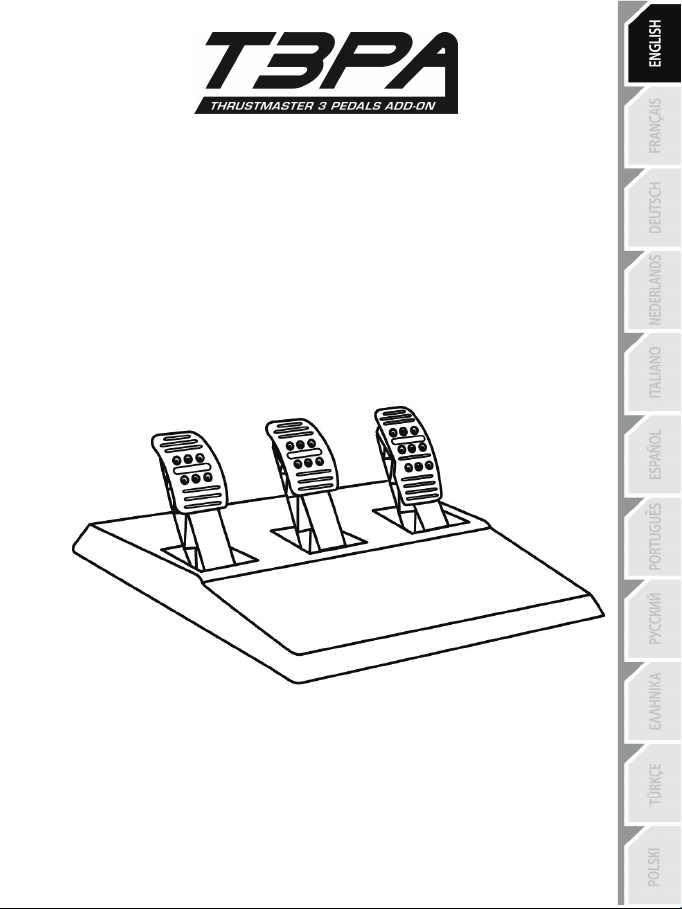
1/11
For: PC – Pla yStation®3 – PlayStation®4 – Xbox One™
Use r Manual
Page 3
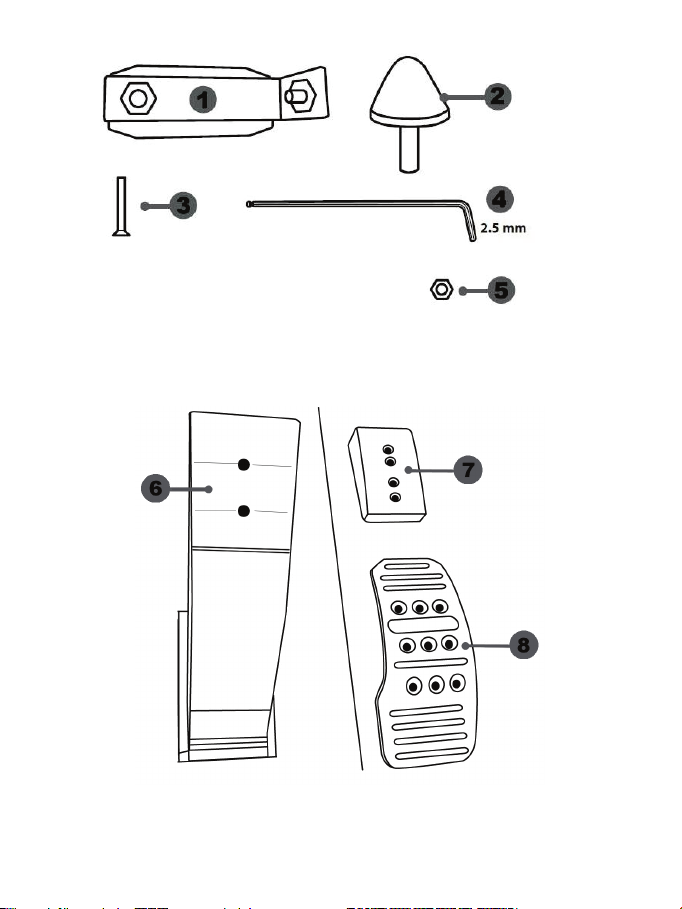
2/11
TECHNICAL FEATURES
1 Metal support for conic al stop
4 2.5 mm Al len key (inc luded)
6 Pedal arm
8 Metal pedal head
(not ins talled by defaul t)
2 Conical stop
3 Attachment screw for metal support
5 Position adjus tment nut for conical stop
7 Plastic head support
Page 4
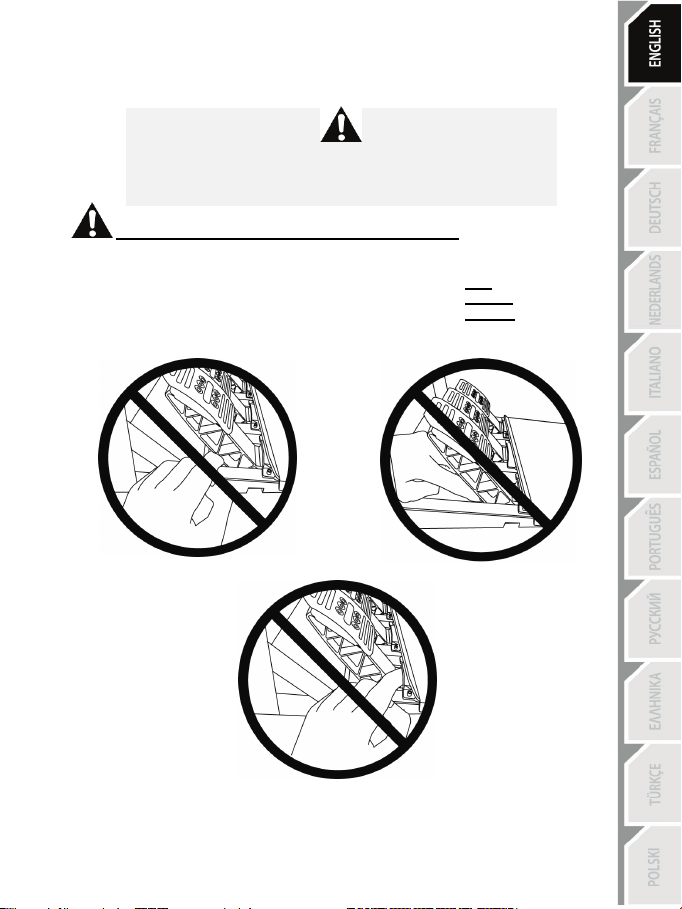
3/11
NEVER
NEVER
NEVER
WARNING
Before using this product, be sure to read these instructions carefull y and save them for future reference.
Fo r safety r eason s, never use the p edal set with b are feet or while wear ing
THRUS TMAST ER® DISCLAIMS AL L RESP ONSIBIL ITY IN THE EVENT OF
INJURY RE SULT ING FROM USE OF THE P EDAL SET WIT HOUT SHOES.
Warning – Pedal set pinching hazar d during gaming session s
* Keep the pedal set out of the reach of chil dren.
* During gaming sessions, never place your fingers or thumbs on or near the sides of the pedals.
* During gaming sessions, never place your fingers or thumbs on or near the rear base of the pedals.
* During gaming sessions, never place your fingers or thumbs on or near the front base of the pedals.
on ly socks o n you r feet.
Page 5
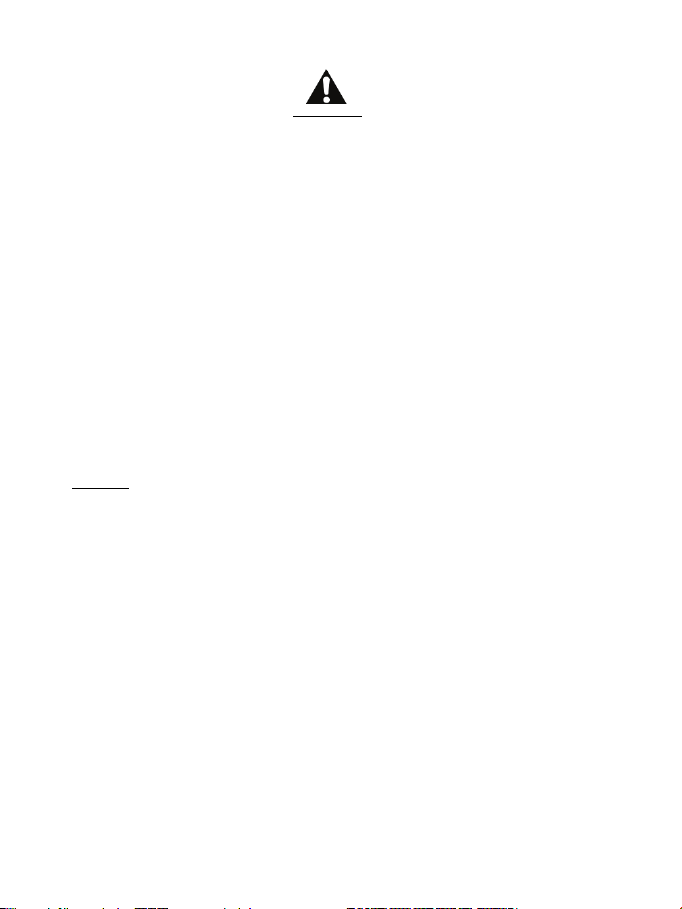
4/11
AUTOMATIC CALIBRATION OF PEDALS
- Never connect or disconnect the pedal set from the base of the wheel when the w heel is
connected to the c onsole or PC, or during gaming sessions, to avoid calibration problems .
= Always connect the pedal set to the wheel before connecting the w heel to the c onsole or PC.
- Once the wheel has self-calibrated and the game has started, the pedals automatically calibrate
themselves after being pressed a few times.
- Never press on the pedals when the w heel is self-calibrating or when your game is starting up, to
avoid c alibration problems .
- If the pedals are not functioning correctly or appear to be improperly calibrated, power off your
consol e, completely disconnect y our wheel, then reconnect all of the cables (including the power
supply cable and the pedal set c able), power the console back on and restart your game.
IMPO RTANT:
ATTACHING THE PEDAL SET TO A COCKPIT
- Attach the pedal set us ing the s mall screw threads located on the underside of the pedal set.
- Screw tw o M6 screws (not incl uded) into the cockpit’s pedal support plate and into the two small
screw threads located on the underside of the pedal set.
Important: The length of the two M6 screws must not ex ceed the thickness of the cock pit’s pedal
support plate plus an additi onal 10 mm, to avoid damaging the pedal set’s internal components.
Page 6

5/11
Low pos ition (default)
High position
ADJUSTING THE PEDAL SET
Each of the three pedals includes:
- A metal head (8) wi th multiple perforations (nine for the accelerator – si x for the brake – s ix for the
clutch).
- A plastic head support (7) (plac ed between the head and the arm) w ith four perforations.
- A pedal arm (6) with two perforations .
ATT ENTION: To avoid any calibration problems, be sure to always disconnect your wheel’s
USB c able fr om the c onso le or PC befor e making any adjustments to your pedal set.
Adjusting the HEIGHT of the accelerator pedal
- Using the i ncluded 2.5 mm Allen key (4), unscrew the tw o screws holding the metal head (8) and
its support (7 ) in place.
- Select your preferred height position, then replace and re-tighten the sc rews so that the metal
head (8) and i ts support (7) are held firmly in place.
Page 7
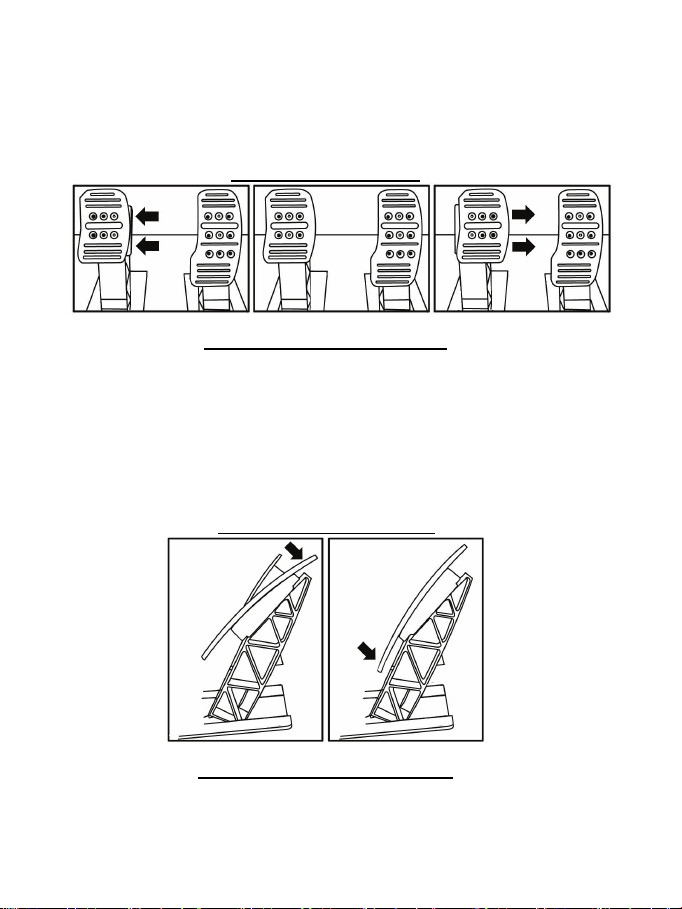
6/11
Adjusting the SPACING of the three pedals
- Using the i ncluded 2.5 mm Allen key (4), unscrew the two screws holding the metal head (8) and
its support (7 ) in place.
- Select your preferred position (to the left, centered, or to the right), then replace and re-tighten the
screw s so that the metal head (8) and its s upport (7) are held fi rmly in place.
Ex amples illustrating the brake pedal:
Left positi on Centered positi on (default) Right position
Number of possible spacing positions per pedal:
- Three for accelerator pedal
- Three for brake pedal
- Three for clutch pedal
Adjusting the INCLINATION of the pedals
- Using the i ncluded 2.5 mm Allen key (4), unscrew the two screws holding the metal head (8) and
its support (7 ) in place.
- Turn the plastic head support (7) 180° , then replace and re-tighten the screws so that the metal
head (8) and i ts support (7) are held firmly in place.
Ex amples illustrating the ac celerator pedal:
Less inclined position More inclined position (default)
Number of poss ible inclination positi ons per pedal:
- Two for accelerator pedal
- Two for brake pedal
- Two for clutch pedal
Page 8
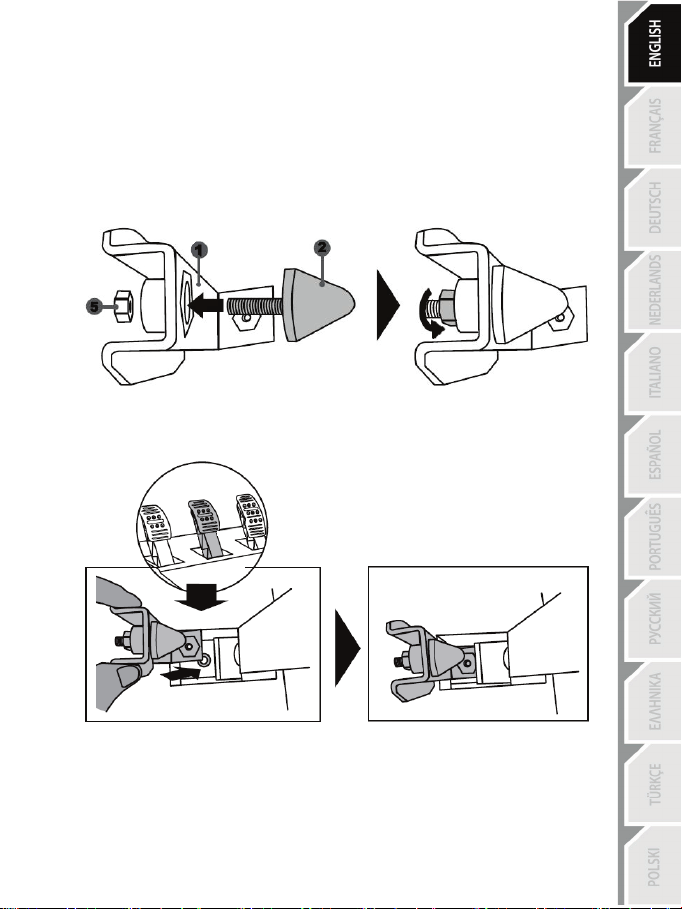
7/11
Installing the conical stop (“CONICAL RUBBER BRAKE” mod)
Thi s modifi cation (or “mod”) is not essential, and is not instal led by defaul t. Thi s means that the
brake pedal functions perfectl y even i f the mod is not ins talled.
Thi s mod lets y ou experience a different feeli ng and resi stance when braking.
It’s up to y ou whether or not to install it, depending on your own preferences.
- Screw the conical stop (2 ) onto its metal support (1).
- Screw the position adjustment nut (5) onto the bottom (onto the coni cal stop’ s screw thread).
- Position the unit at the back of the brake pedal’s arm.
Page 9
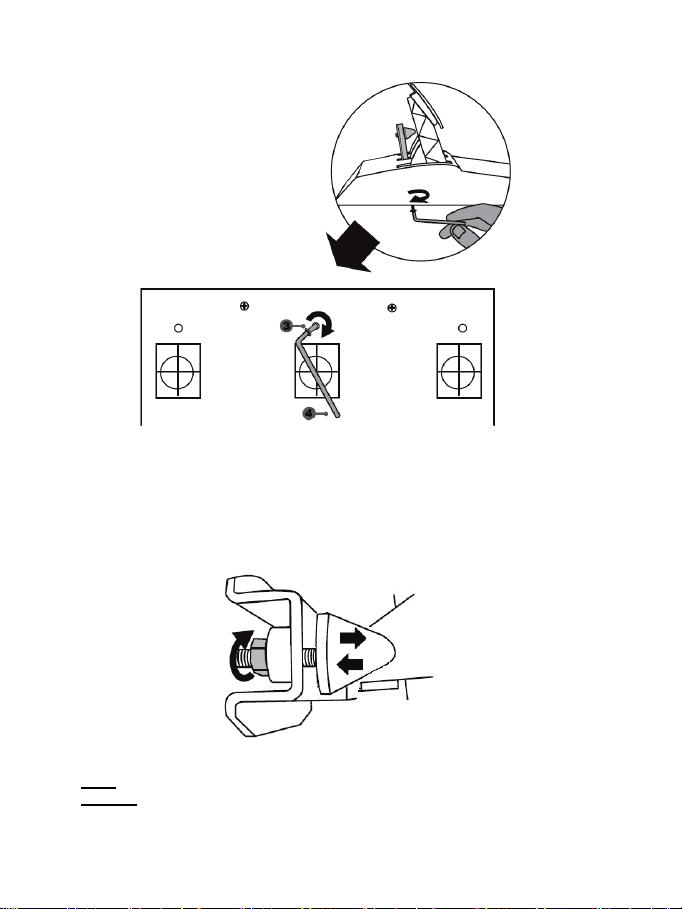
8/11
- Using the included 2.5 mm All en key (4 ), attach the unit using the attachment screw (3) and the
small central screw thread loc ated on the underside of the pedal set.
The “CONICAL RUBBER BRAKE” mo d is now installed!
Adjusting the brake pedal’s RANGE of travel and STRENGTH of resistance
By slightly unscrewing the nut (5), you can further strengthen the resistance of the brake pedal by
moving the conical stop (2) closer to the back of the pedal’s arm (if nec essary, use a 14 mm wrench
or pliers to re-tighten the nut and maintain the selected position). The closer the conical stop is
positioned to the back of the pedal’s arm, the greater the strength of resistance will be.
Note: When the conical stop is very close to the back of the brake pedal’s arm, you may ex perience
difficulties in reachi ng the maximum calibration v alue. Should that be the case:
* Slowly, press very hard on the brake pedal so as to reach the max imum value (if nec essary, stand
very briefl y on the pedal – just for a second), then release the pressure; or else
* Move the conical stop a bit farther away from the back of the brake pedal’s arm.
Page 10
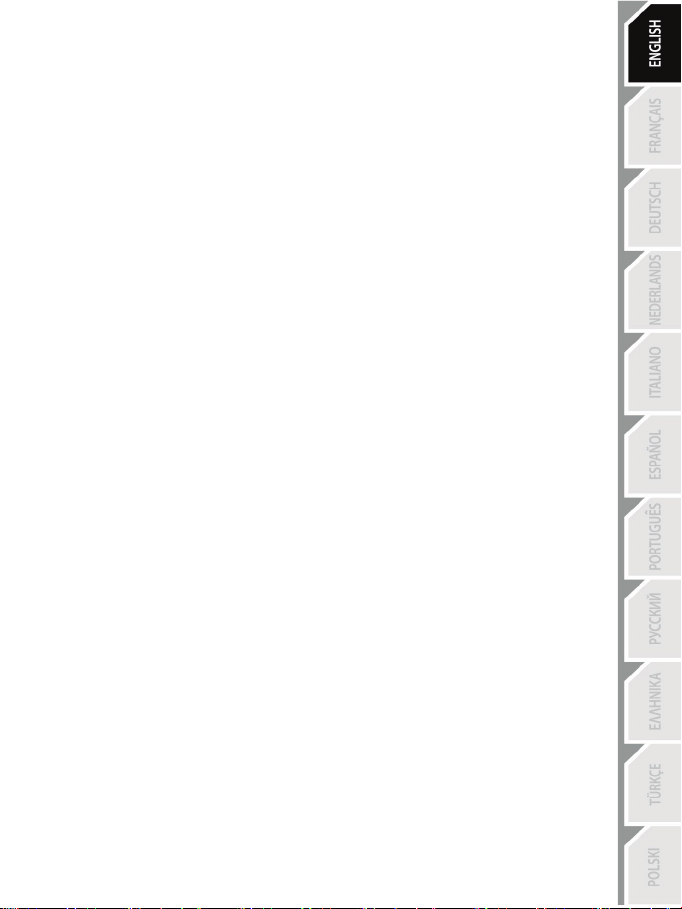
9/11
Consumer warr anty information
Worldwide, Guillemot Corporation S.A. (hereinafter “ Guillemot” ) warrants to the consumer that this
Thrustmaster product shall be free from defects in materials and workmanship, for a warranty period
which corresponds to the time limit to bring an action for conformity with respect to this product. In
the countries of the European Union, this c orresponds to a period of tw o (2) years from delivery of
the Thrustmaster product. In other countries, the w arranty period corresponds to the time limit to
bring an action for conformity with respect to the Thrustmaster product according to applicable laws
of the country in which the consumer was domic iled on the date of purchase of the Thrustmaster
product (if no such action ex ists in the corresponding country, then the warranty period shall be one
(1) year from the original date of purchase of the Thrustmaster product).
Notwithstanding the above, rechargeable batteries are covered by a warranty period of six (6)
months from the date of original purchase.
Should the product appear to be defectiv e during the warranty period, i mmediately contact T echnical
Support, who w ill indicate the procedure to follow. If the defect is confirmed, the product must be
returned to its place of purchase (or any other location i ndicated by Technical Support).
Within the contex t of this warranty, the consumer’s defective product shall, at T echnic al Support’s
option, be either repaired or replaced. If permitted under applicable law, the full l iabil ity of Guillemot
and its subsidiaries (including for consequential damages) is limited to the repair or replacement of
the Thrustmaster product. If permitted under applicable law, Guillemot disclaims all w arranties of
merchantability or fitness for a particular purpose. The consumer’s legal rights with respect to law s
applicable to the sale of consumer goods are not affected by this w arranty.
This warranty shall not apply: (1) if the product has been modified, opened, altered, or has suffered
damage as a result of inappropriate or abusive use, negligence, an accident, normal wear, or any
other cause unrelated to a material or manufacturing defect (including, but not li mited to, combining
the Thrustmaster product with any unsuitable element, including in particular pow er supplies,
rechargeable batteries, c hargers, or any other elements not suppl ied by Guill emot for this product);
(2) in the event of failure to comply with the instructions provided by Technical Support; (3) to
softw are, said softw are being subject to a specific warranty; (4) to consumables (elements to be
replaced over the product’s lifespan: disposable batteries, audio heads et or headphone ear pads, for
ex ample); (5) to accessories (cabl es, cases, pouches, bags, wrist-straps, for ex ample); (6) if the
product was sold at public auction.
This warranty is nontransferable.
Additional warranty provisions
In the United States of America and in Canada, this w arranty is limited to the product’s internal
mechanis m and ex ternal housi ng. In no event shall Guillemot or its affiliates be held liable to any
third party for any consequential or incidental damages resulting from the breach of any ex press or
implied warranties. Some States/Provinces do not allow limitation on how long an implied warranty
lasts or ex cl usion or limitation of liability for consequential or incidental damages, so the above
limitations or exclusions may not apply to you. T his warranty gives you specifi c legal rights, and you
may als o have other rights w hich vary from State to State or Province to Provi nce.
Page 11
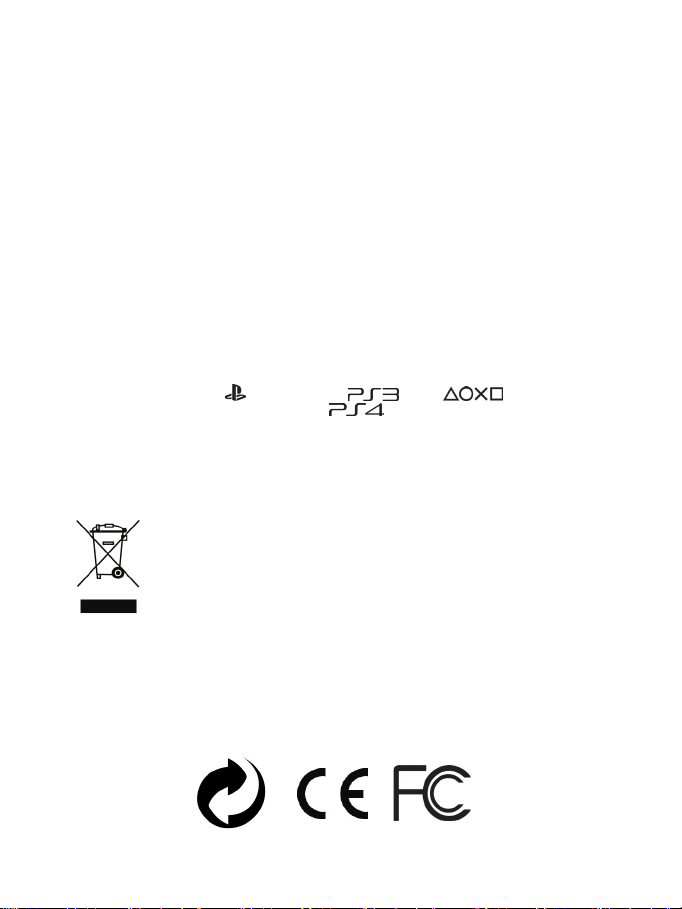
10/11
Liability
If permitted under applic able law, Guillemot Corporation S.A. (hereinafter “ Gui llemot”) and its
subsi diaries disclaim all liability for any damages caused by one or more of the following: (1) the
product has been modified, opened or altered; (2) failure to comply with assembly instructions; (3)
inappropriate or abusive use, negli gence, an acc ident (an impact, for exampl e); (4) normal wear. If
permitted under applicable law, Guillemot and its subsidiaries disclaim all li ability for any damages
unrelated to a material or manufacturing defect with respect to the product (including, but not limi ted
to, any damages caused directly or indirectly by any softw are, or by combini ng the Thrustmaster
product with any unsuitable element, including in partic ular power supplies , rechargeable batteries,
chargers, or any other el ements not suppl ied by G uillemot for this product).
FCC STAT EMENT
1. This device complies w ith Part 15 of the FCC Rules. Operation is subject to the following two
conditions:
(1) This dev ice may not cause harmful interference, and
(2) This device must accept any interference received, including i nterference that may cause
undesired operation.
2. Changes or modific ations not expressly approved by the party responsible for compliance c ould
void the user's authority to operate the equipment.
COPYRIGHT
© 2015 Guill emot Corporation S.A. All rights reserved. Thrustmaster
Guil lemot Corporation S.A. “
trademarks of Sony Computer Entertainment, Inc. “
” , “ Pl ayStation” , “ ” and “ ” are registered
®
is a registered trademark of
” is a trademark of the same company.
Xbox is a registered trademark of Microsoft Corporation i n the United States and/or in other
countries. All other trademarks and brand names are hereby acknowledged and are the property of
their respective owners. Illustrations not binding. Contents, designs and specificati ons are subject to
change without notice and may vary from one country to another. Made in China.
ENVIRONMENT AL PROT ECT ION RECOMMENDATION
At the end of its working life, this product should not be disposed of w ith standard
household w aste, but rather dropped off at a col lecti on point for the disposal of
Waste El ectrical and Electronic Equipment (WEEE) for recycling.
This is confirmed by the symbol found on the product, user manual or packaging.
Depending on their characteristics, the materials may be recycled. T hrough
recycling and other forms of processi ng Waste El ectrical and Electronic Equipment,
you can make a significant contribution towards hel ping to protect the environment.
Please contact your local authorities for information on the collection point nearest you.
Retain this information. Colors and decorations may vary.
This product conforms to al l standards regarding chil dren 16 years of age and older. This product is
not suitable for use by children less than 16 years of age.
www .thrustmaster.com
Page 12
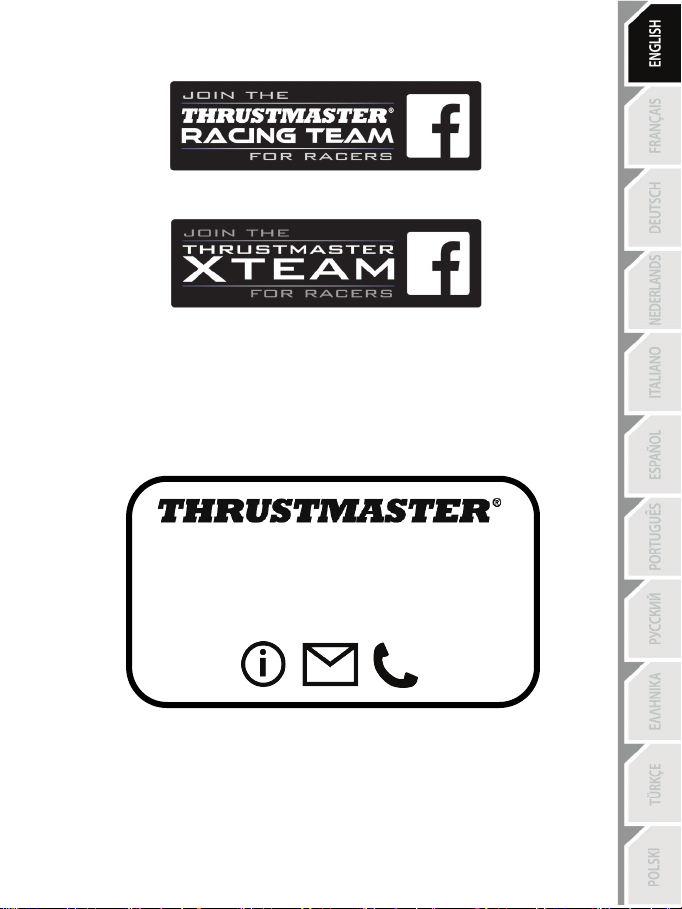
11/11
TECHNICAL SUPPORT
http://ts.thrustmaster.com
Page 13
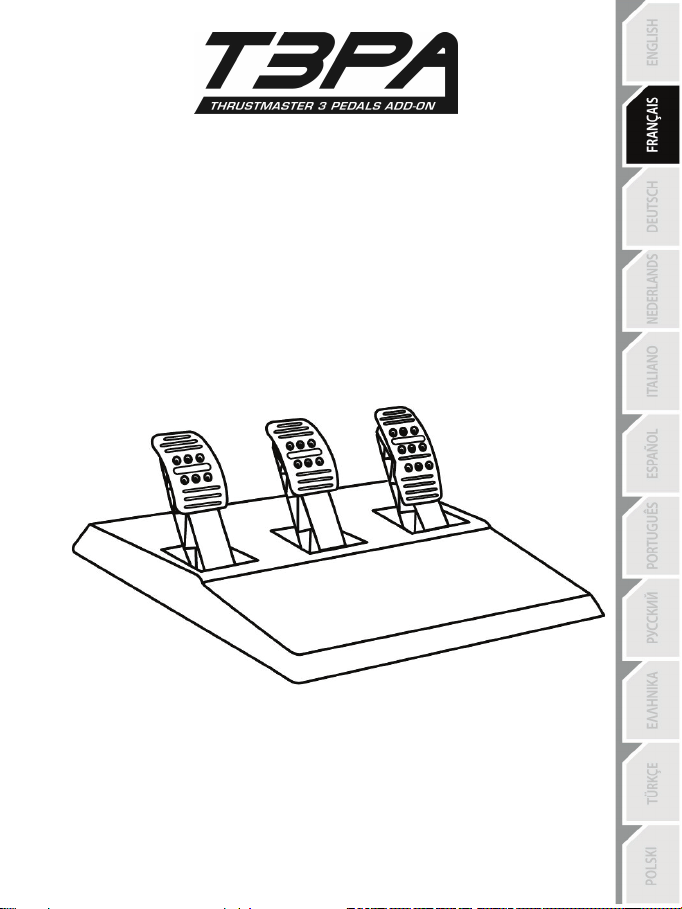
1/11
Pour : PC - PlaySta tion®3 - Pla yStation®4 - Xbox One™
Manuel de l’utilisateur
Page 14

2/11
CARACTERISTIQUES T ECHNIQUES
1 Support métallique pour la butée conique
4 Clé Allen 2,5 mm fournie
6 Bras de pédale
8 Tête métallique de pédale
(non ins tallée par défaut)
2 Butée conique
3 Vis de fix ation du support métall ique
5 Ecrou de réglage de posi tion de l a butée
conique
7 Support de tête plastique
Page 15

3/11
JAMAIS
JAMAIS
JAMAIS
AVERT ISSEMENT
Avant d’uti liser ce produit, lisez attentivement cette documentation et conservez -la pour pouvoir la
consul ter ultérieurement.
Pou r d es raisons de sécu rité, ne jo uez pas pieds nus o u en c haussettes
THRUS TMAST ER® DECLINE TOUTE RESPONSABILITE EN CAS DE
BLESSURE SUITE A UNE UT ILISATION DU PEDALIER SANS CHAUSS URES.
Avertissement – Risque de pincement au niveau du péd alier lo rs des p hases de jeu
* Laissez le pédal ier hors de portée des enfants.
* Lors des phases de jeu, ne placez jamais vos doigts sur ou à proxi mité des côtés des pédales.
* Lors des phases de jeu, ne placez jamais vos doigts sur ou à proximité de la base arrière des
pédales.
* Lors des phases de jeu, ne placez jamais vos doigts s ur ou à proximité de la base avant des
pédales.
lor sque vous utilisez le pédalier .
Page 16
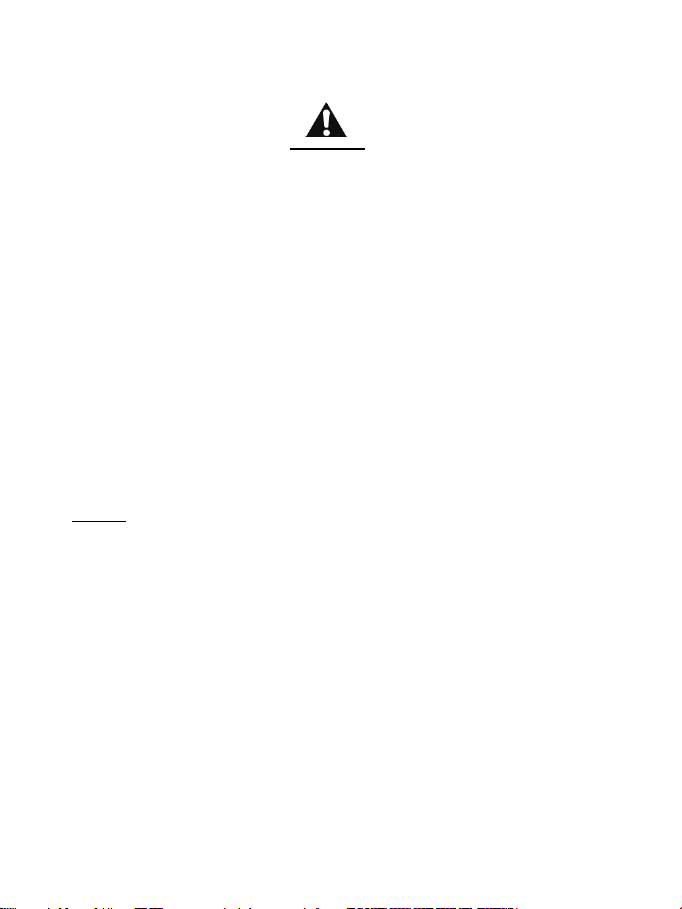
4/11
CALIBRAGE AUTOMAT IQUE DES PEDALES
- Ne branchez ou débranchez jamais le pédalier de la base du volant lorsque celui -ci est connecté à
la cons ole ou au PC, ou en cours de jeu, pour ne pas faus ser la c alibration.
= Branchez toujours l e pédalier avant de relier le vol ant à la c onsole ou au PC.
- Une fois le volant autocalibré et le jeu lancé, l es pédales se calibrent automatiquement après
quelques pressions .
- Lors des phases d’autocalibration de la roue du volant et lorsque votre jeu se lance, n’appuyez
jamais sur les pédales, au risque de fausser la cal ibration.
- Si vos pédales ne fonctionnent pas correctement ou sembl ent mal cal ibrées, éteignez votre
consol e, déconnectez entièrement votre volant, reconnectez tous les câbles (y compris le câble
d’alimentation secteur et le câble du pédalier), redémarrez la console et relancez votre jeu.
IMPO RTANT :
FIXAT ION DU PEDALIER SUR UN COCKPIT
- Fix ez le pédalier via l es petits pas de vis situés sous ce dernier.
- Vissez 2 vis M6 (non fournies) dans l a tablette du cockpit et dans les 2 petits pas de vis situés
sous l e pédalier.
Important : La longueur de ces 2 vis M6 ne doit pas dépasser l’épaisseur de votre support +10 mm
pour ne pas endommager les composants internes du pédali er.
Page 17
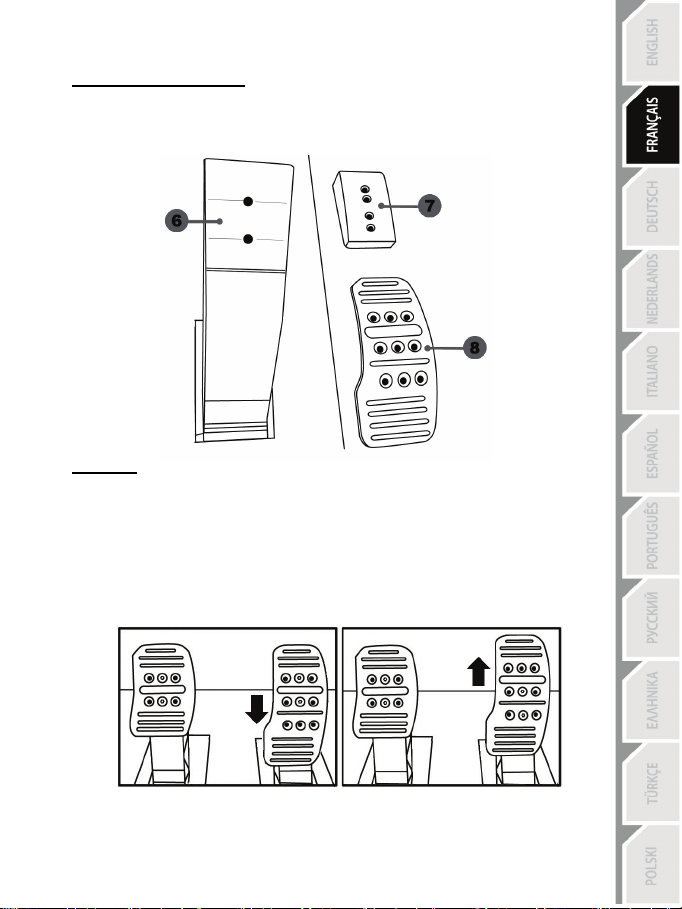
5/11
Position basse (par défaut)
Position haute
REGLAGES DU PEDALIER
Chacune des 3 pédales comprend :
- Une tête métallique (8) avec plusieurs perforations (9 pour l’accélérateur – 6 pour le frein – 6 pour
l’embrayage).
- Un support de tête plastique (7) (placé entre la tête et l e bras) avec 4 perforations.
- Un bras de pédale (6) avec 2 perforations.
ATTENTION : Pour éviter tout problème de calibration, débranchez toujours le câble USB de
Ajuster la HAUTEUR de la pédale d’accélérateur
- A l ’aide de la cl é Allen 2,5 mm fournie (4), dévi ssez les 2 vis maintenant l a tête métall ique (8 ) et
- Chois issez ens uite v otre positi on en hauteur, puis revi ssez le tout.
son support (7).
votr e volant avant d ’effectuer des r églages su r votre p édalier .
Page 18
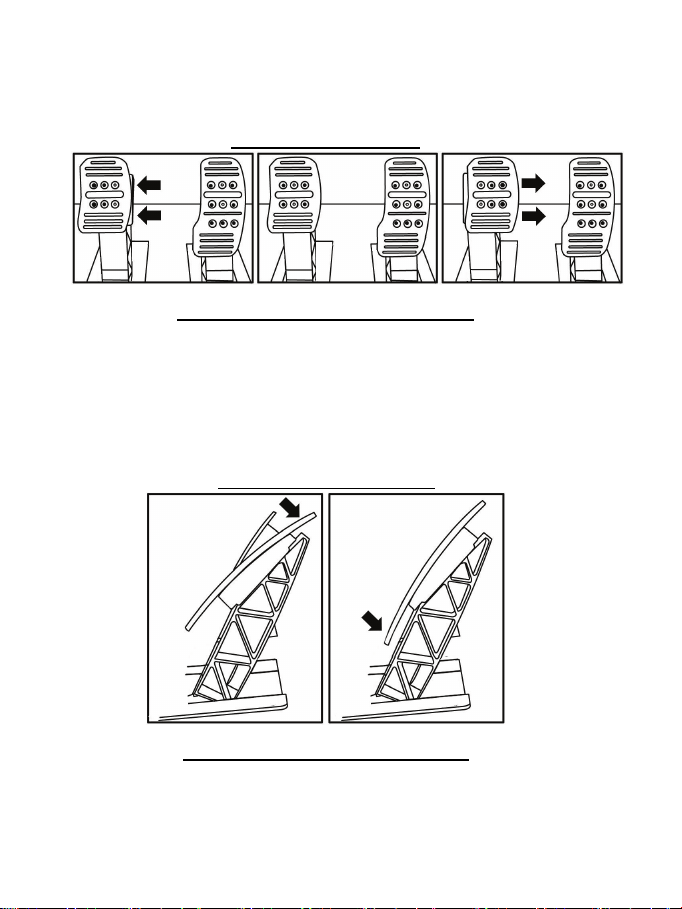
6/11
Ajuster l’ECARTEMEMENT des 3 pédales
- A l ’aide de la clé Allen 2,5 mm fournie (4), dévis sez les 2 vis maintenant la tête métal lique (8) et
son support (7).
- Chois issez ens uite v otre positi on (à gauche, au centre ou à droite), puis revissez l e tout.
Ex emples ici avec la pédale de frein :
Position à gauche Pos ition au centre (par défaut) Positi on à droite
Nombre de positions en écartement poss ibles par pédale :
Ajuster l’INCLINAISON des pédales
- A l ’aide de la cl é Allen 2,5 mm fournie (4), dévis sez les 2 v is maintenant la tête métallique (8) et
son support (7).
- Retournez ensuite le support de tête plas tique (7 ) de 180°, pui s revissez le tout.
Pos ition moins i nclinée Pos ition plus inclinée (par défaut)
Nombre de posi tions d’i nclinaison possi bles par pédal e :
- 3 pour la pédale d’ accélérateur
- 3 pour la pédale de frein
- 3 pour la pédale d’ embrayage
Ex emples ici avec la pédale d’accélérateur:
- 2 pour la pédale d’ accélérateur
- 2 pour la pédale de frein
- 2 pour la pédale d’ embrayage
Page 19
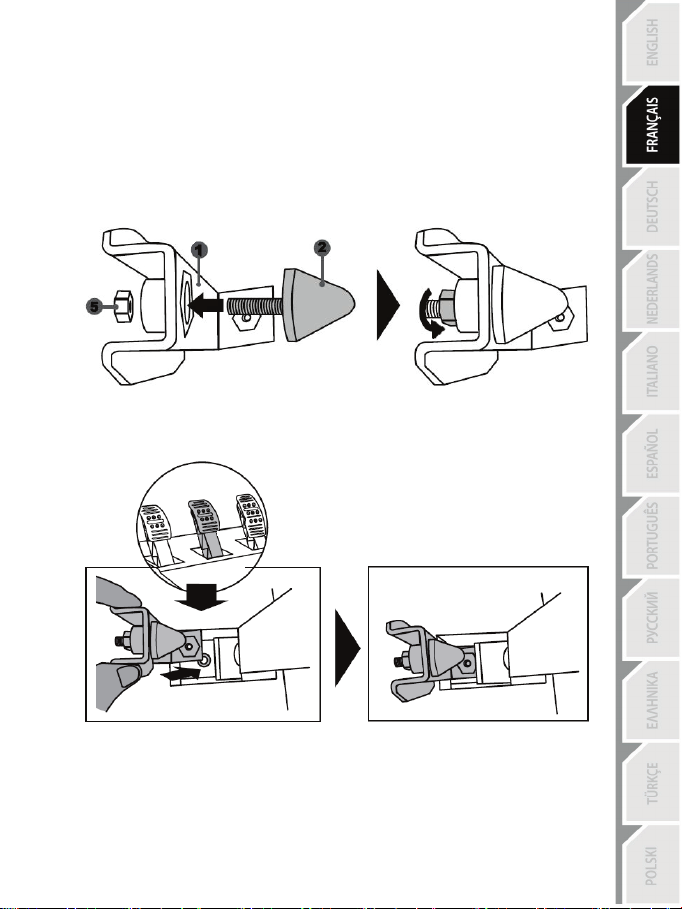
7/11
Installer la butée conique (MOD « CONICAL RUBBER BRAKE »)
Ce MOD n’est pas obligatoire et n’est pas instal lé par défaut. Cela signifie que la pédale de frein
fonctionne parfaitement même si le MOD n’est pas instal lé.
Ce MOD permet d’apporter un feeling et une résistance différents lors des freinages.
Il appartiendra à chacun de l’i nstall er ou non en fonction de s es préférences.
- Vi ssez la butée conique (2) sur son support métallique (1).
- Vissez l’écrou de réglage de position (5) à l’arri ère (sur l e pas de vis de la butée conique).
- Positionnez l’ensemble à l’arrière du bras de l a pédale de frein.
Page 20
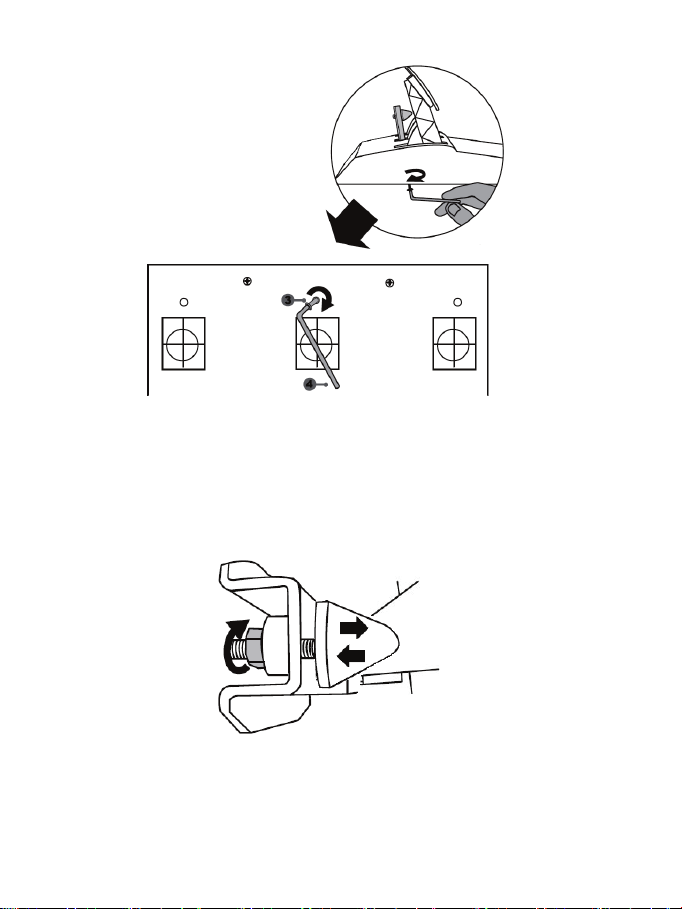
8/11
- A l’aide de la clé Allen 2,5 mm fournie (4), fix ez l’ensemble en utilisant la vis de fixation (3) et le
petit pas de vis central situé s ous le pédalier.
Le MOD « CONICAL RUBBER BRAKE » est désorm ais installé !
Ajuster l a COURSE de débattement et la FORCE de résistan ce de la pédale de
frein
En dévissant légèrement l’écrou (5), vous pouvez également durcir davantage la résistance de la
pédale de frein en rapprochant la butée conique (2) de l’arrière du bras de la pédale (utilisez si
nécessaire une clé de 14 ou une pince pour resserrer l’écrou et maintenir la position souhaitée).
Plus la butée conique sera proche de l’arrière du bras de la pédale, plus l a résistance sera él evée.
Remar que : Lorsque la butée conique est très proche de l ’arrière du bras de la pédale de frein,
vous pouvez avoir des difficultés à atteindre la valeur max imale de calibration. Dans ce cas :
* Appuyez –lentement– très fortement sur la pédale de frein pour atteindre la valeur max imale (si
nécess aire, mettez-vous debout un court instant sur la pédale), puis relâchez la pressi on.
* Ou éloignez légèrement la butée conique de l ’arrière du bras.
Page 21
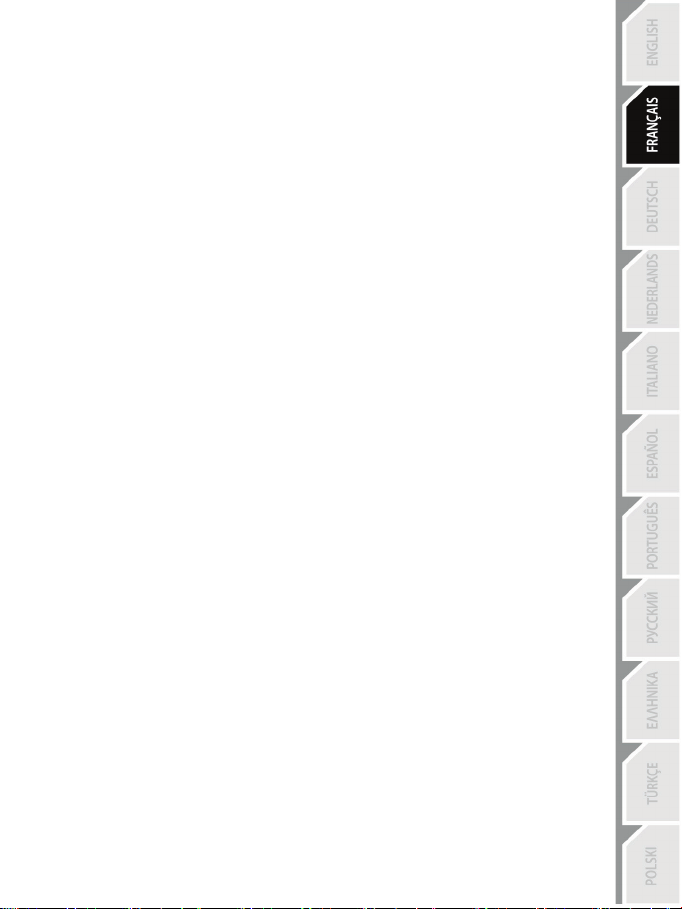
9/11
Inform ation s relatives à la garantie aux c onso mmateur s
Dans le monde entier, Guill emot Corporation S.A. (ci-après « Guillemot ») garantit au
consommateur que le présent produit Thrustmaster est exempt de défaut matériel et de vice de
fabrication, et ce, pour une période de garantie qui correspond au délai pour intenter une action en
conformité de ce produit. Dans les pays de l’Union Européenne, ce délai est de deux (2) ans à
compter de la dél ivrance du produit Thrustmaster. Dans les autres pays , la durée de la période de
garantie correspond au délai pour intenter une action en conformité du produit Thrustmaster selon
la législation en vigueur dans le pays où le consommateur avait son domicile lors de l’achat du
produit Thrustmaster (si une telle action en conformité n’ex iste pas dans ce pays alors la période de
garantie est de un (1) an à compter de la date d’achat d’ origine du produit Thrustmaster).
Nonobstant ce qui précède, les batteries sont garanties six (6) mois à compter de la date d’achat
d’origine.
Si, au cours de la période de garantie, le produit semble défectueux , contactez immédiatement le
Support Technique qui vous indiquera la procédure à suivre. Si le défaut est confirmé, le produit
devra être retourné à son lieu d’achat (ou tout autre lieu indiqué par le Support Technique).
Dans le cadre de la garantie, le c onsommateur bénéficiera, au choix du Support Technique, du
remplacement ou de la réparation du produit défec tueux . Lorsque la loi applicable l’autorise, toute
responsabilité de Guillemot et ses filiales (y compris pour les dommages indi rects) se limite à la
réparation ou au remplacement du produit Thrustmaster. Lorsque la loi applicable l’autorise,
Guil lemot ex clut toutes garanties de qual ité marchande ou d’adaptation à un usage particulier. Les
droits légaux du consommateur au titre de la législation applicable à la vente de biens de
consommati on ne sont pas affectés par la présente garantie.
Cette garantie ne s’appliquera pas : (1) si l e produit a été modifié, ouvert, altéré, ou a subi des
dommages résultant d’une utilisati on inappropriée ou abusive, d’une négligence, d’un accident, de
l’usure normale, ou de toute autre cause non liée à un défaut matériel ou à un vice de fabric ation (y
compris, mais non limitativement, une combinaison du produit T hrustmaster avec tout élément
inadapté, notamment alimentations él ectriques, batteries, chargeurs, ou tous autres éléments nonfournis par Guill emot pour ce produit) ; (2) en cas de non respect des instructions du Support
Technique ; (3) aux logiciels, lesdits l ogici els fai sant l’objet d’une garantie spéci fique ; (4) aux
consommables (éléments à remplacer pendant la durée de vie du produit : piles , coussinets de
casque audio, par exemple) ; (5) aux accessoires (câbles, étuis, housses, sacs, dragonnes, par
ex emple) ; (6) s i le produit a été vendu aux enchères publ iques.
Cette garantie n’est pas transférable.
Stipulations additionnelles à la garantie
Aux États-Unis d’Amérique et au Canada, cette garantie est limitée au mécanisme interne et au
boîtier ex terne du produit. En aucun cas, Guillemot ou ses sociétés affiliées ne sauraient être
tenues responsables envers qui que ce soit de tous dommages indirects ou dommages acces soires
résultant du non respect des garanties ex presses ou implicites. Certains États/Provinces
n’autorisent pas la li mitation sur la durée d’une garantie implicite, ou l’exclusion ou la limitati on de
responsabilité pour les dommages indirects ou accessoires, de sorte que les limitations ou
ex clusions ci-dessus peuvent ne pas vous être appli cables. Cette garantie vous confère des droits
spéci fiques ; vous pouvez également bénéficier d’autres droits qui peuvent di fférer d’un
État/Province à l’autre.
Page 22
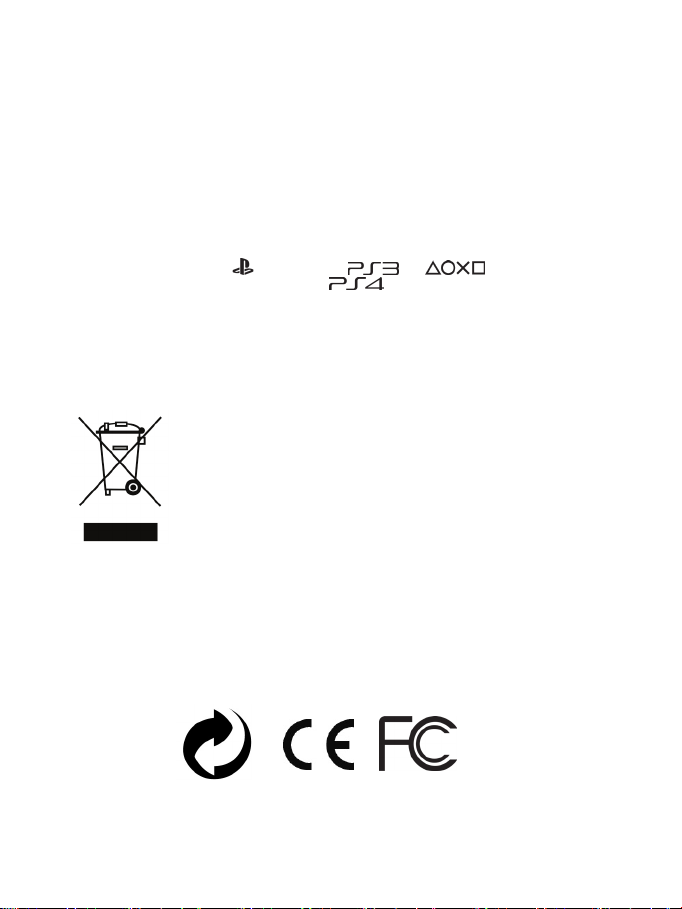
10/11
Responsabilité
Lorsque la loi applicable l’autorise, Guill emot Corporation S.A. (ci-après « Guillemot ») et ses filiales
ex cluent toute responsabilité pour tous dommages c ausés par un ou plusieurs des faits suivants:
(1) le produit a été modifié, ouvert, altéré, (2) l’irrespect des instructions de montage, (3) l’utilisation
inappropriée ou abusive, la négligence, l’accident (un choc, par exemple), (4) l’us ure normale du
produit. Lorsque la loi appli cable l ’autorise, Guillemot et ses filiales ex cluent toute respons abili té
pour tout dommage dont la c ause n’est pas li ée à un défaut matériel ou à un vice de fabrication du
produit (y compris, mais non limitativement, tout dommage causé directement ou indirectement par
tout logiciel, ou par une combinaison du produit Thrustmaster avec tout élément i nadapté,
notamment alimentations électriques, batteries, chargeurs, ou tous autres él éments non-fournis par
Guil lemot pour ce produit).
COPYRIGHT
© 2015 Guill emot Corporation S.A. Tous droits réservés. T hrustmaster
de Guil lemot Corporation S.A. “
déposées de Sony Computer Entertainment Inc. “
” , “ PlayStation” , “ ” et “ ” sont des marques
®
est une marque déposée
” est une marque de la même société.
Xbox est une marque déposée de Microsoft Corporation aux Etats-Unis et/ou dans d’autres pays .
Toutes les autres marques sont la propriété de leurs propriétaires respectifs. Illustrations non
contractuelles. Le contenu, la conception et les spécificati ons sont s uscepti bles de changer sans
préavis et de varier selon les pays. Fabriqué en Chine.
RECOMMANDATION REL ATIVE A L A PROTECTION DE L ’ENVIRO NNEMENT
En fin de vie, ce produit ne doit pas être éliminé avec les déchets ménagers
normaux mais déposé à un point de collecte des déchets d'équipements
électriques et électroniques en vue de son recyclage.
Ceci est confirmé par le symbole figurant sur le produit, le manuel utili sateur
ou l’emballage.
En foncti on de leurs caractéristiques, l es matériaux peuvent être recyclés.
Par le recyclage et par les autres formes de valorisation des déchets
d'équipements électriques et électroniques, vous contribuez de manière
Veuil lez consul ter les autorités l ocales qui vous indiqueront le point de c ollecte concerné.
signi ficativ e à la protection de l’environnement.
Informations à conserver. Les couleurs et déc orations peuvent varier.
Ce produit est en conformité avec l’ensemble des normes relatives aux enfants de plus de 16 ans. Il
ne convi ent pas aux enfants de moins de 16 ans.
www .thrustmaster.com
Page 23
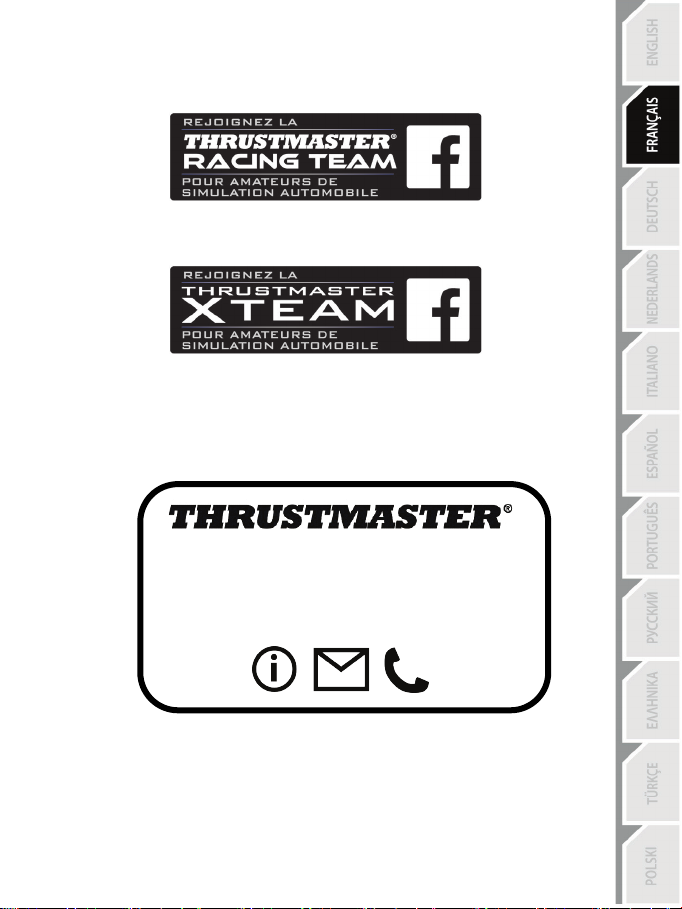
11/11
SUPPORT TECHNIQUE
http://ts.thrustmaster.com
Page 24
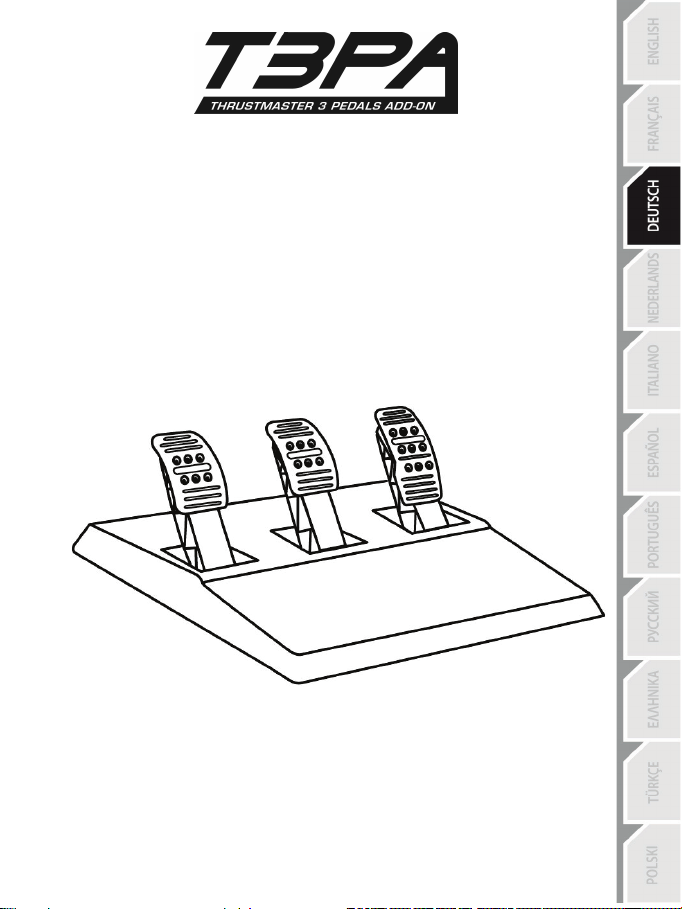
1/11
Für: PC – PlaySta tion®3 – PlayStation®4 – Xbox One™
Benutzerhandbuch
Page 25
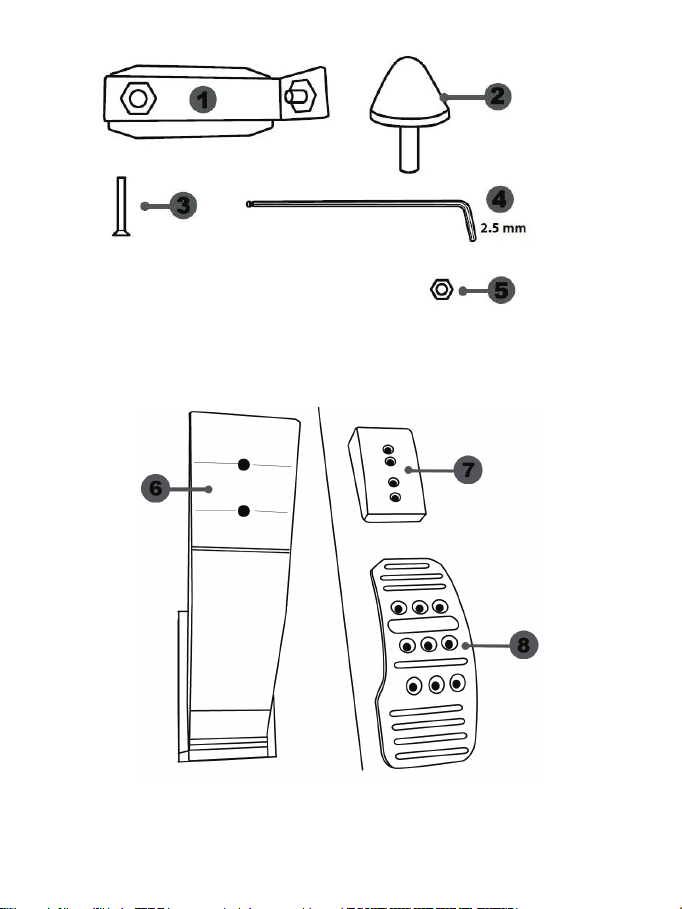
2/11
TECHNISCHE MERKMALE
1 Metallhal terung für den konischen Stop
4 2.5 mm Inbusschlüssel (i nklusive)
6 Pedalstange
8 Pedalkopf aus Metall
(standardmäßig nicht montiert)
2 Konischer Stop
3 Befestigungsschraube für Metallträger
5 Positions-Stellmutter für konischen Stop
7 Plastik-Halterung
Page 26
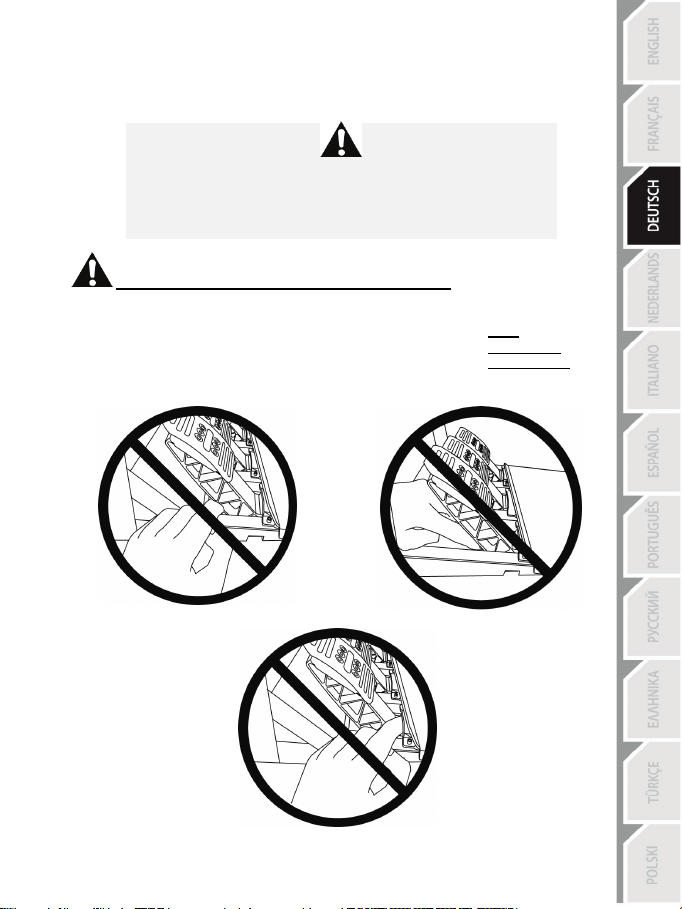
3/11
NIE
NIE
NIE
ACHTUNG
Bevor Sie dieses Produkt benutzen, lesen Sie bitte diese Dokumentation sorgfältig durch und bewahren
diese s icher auf, falls Sie später etwas nac hlesen müssen.
Benutzen Sie das Pedalset aus Sicherheitsgründen niemals barfuß
THRUSTMASTER® LEHNT JEDWEDE HAFT UNG IM FAL LE EINER
VERL ET ZUNG DURCH DAS PEDALSET DURCH NUT ZUNG DESSEL BEN
Achtung – Quetschgefahr am Pedalset wäh rend des Spielens
* Bewahren Sie das Pedals et außerhalb der Reichw eite von Kindern auf.
* Bringen Sie während des Spiel ens niemals Ihre Finger auf oder in die Nähe der Seiten der Pedale.
* Bringen Sie w ährend des Spielens niemals Ihre Finger auf oder in die Nähe der Pedalrückseite.
* Bringen Sie während des Spiel ens niemals Ihre Finger auf oder in die Nähe der Pedalvorderseite.
oder wenn Sie nur Socken tr agen.
OHNE SCHUHWERK AB.
Page 27

4/11
AUTOMATISCHE KALIBRIERUNG DER PEDALE
- Trennen oder verbinden Sie das Pedalset niemals von/mit der Basis, wenn diese an die Konsole
oder den PC angeschlossen is t oder während des Spielverlaufs, um Kal ibrierungsprobleme zu
vermeiden.
= Schließen Sie das Pedalset immer an das Lenkrad an, bevor dieses mit einer Konsole oder einem
PC verbunden wird.
- Nach der Selbstkalibrierung des Lenkers und zu Beginn eines Spiels, kalibrieren sich die Pedale
selbs tständig nachdem diese ei nige Male betätigt w urden.
- Drücken Sie niemals die Pedale während der Selbstkalibrierung des Lenkers oder beim Spielstart,
um Kalibrierungsprobleme z u vermeiden.
- Falls die Pedale nicht korrekt funktionieren oder nicht ordnungsgemäß kalibriert zu sein scheinen:
Schalten Sie Ihre Konsole aus. Trennen Sie Ihren Lenker völl ig von dersel ben und schl ießen
danach all e Kabel (inkl. Netzkabel und Pedalset-Kabel) wieder an. Schalten Sie Ihre Konsole ein
und starten Sie Ihr Spiel erneut.
WICHTIG:
EINBAU DES PEDALSETS IN EIN COCKPIT
- Montieren Sie das Pedal-Set durch die darunterliegenden kleinen Gew indebohrungen.
- Drehen Sie zwei M6 Schrauben (nicht enthalten) durch die Cockpit-Ablage i n die beiden k leinen
Schraubgewinde unterhalb des Pedalsets ein.
Wichtig: Die Länge der Schrauben sollte die Dicke der Ablage plus zusätzl ich 10 mm nicht
überschreiten. Längere Schrauben könnten die internen Komponenten des Pedalsets beschädigen.
Page 28
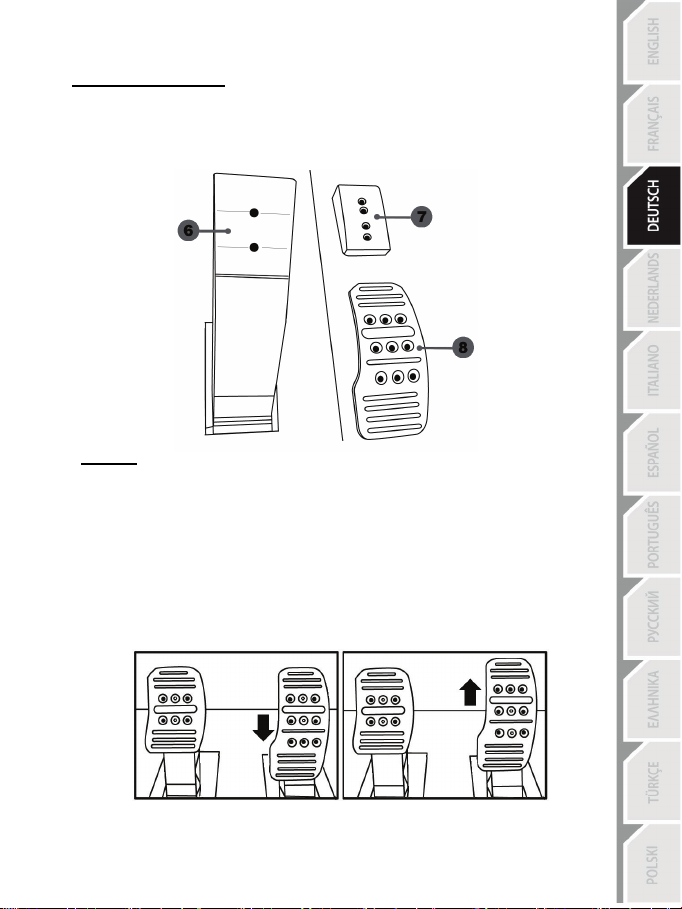
5/11
Niedrige Position (voreingestellt)
Hohe Position
ANPASSEN DES PEDALSET S
Jedes der drei Pedale umfaßt:
- Einen Metallkopf (8) mit mehreren Bohrungen (neun für das Gas – s echs für die Bremse – sechs
für die Kupplung).
- Eine Plastik-Halterung (7) mi t vier Bohrungen, die zwis chen dem Kopf und der Stange plaziert
wird.
- Eine Pedals tange (6) mit zwei Bohrungen.
ACHTUNG: Um jedwede Kalibr ieru ngspro bleme zu ver meiden , stellen Sie sicher , daß d as
USB-Kabel des L enkers von der Konsole oder d em PC getr ennt ist, bevo r Sie ir gen dwelc he
Anpassen der HÖHE des Gaspedals
- Benutzen Sie den beigelegten 2,5 mm Inbusschlüssel (4), um die beiden Schrauben, die den
Pedalkopf aus Metall (8) und dessen Pl astik-Halterung (7) halten, loszuschrauben.
- Wählen Sie Ihre bevorzugte Höhe und setzen dann die Schrauben wieder ein. Ziehen Sie diese
fest, bis der Pedalkopf aus Metall (8) und dessen Pl astik -Halterung (7) wieder festsitzen.
Anpassung en Ihr es Pedalsets vor nehmen.
Page 29
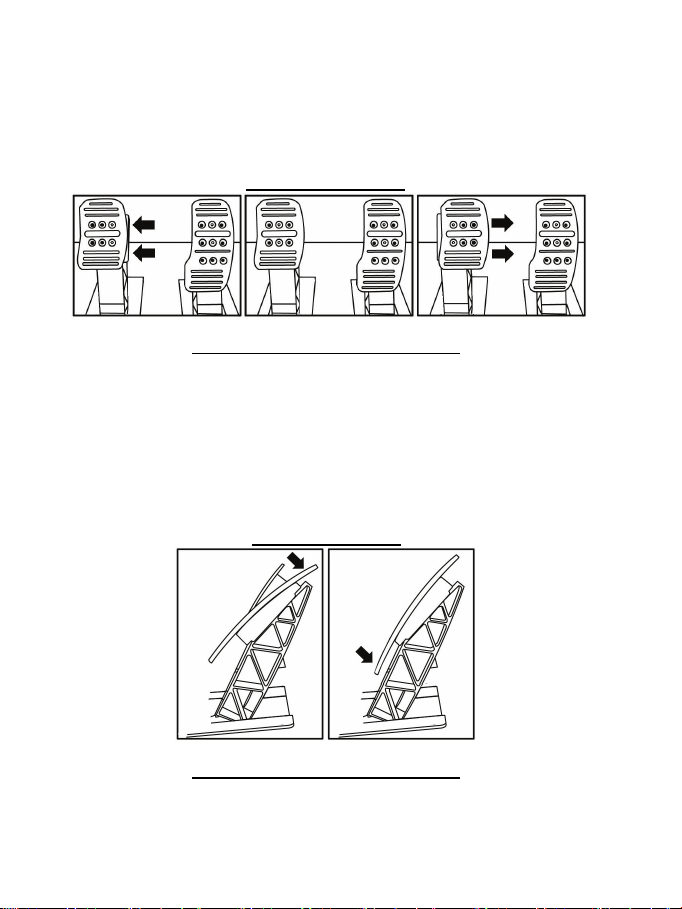
6/11
Anpassen des ZWISCHENRAUMES der drei Pedale
- Benutzen Sie den beigelegten 2,5 mm Inbusschlüssel (4), um die beiden Schrauben, die den
Pedalkopf aus Metall (8) und dessen Pl astik-Halterung (7) halten, loszuschrauben.
- Wählen Sie Ihre bevorzugte Position (mehr links, in der Mitte oder mehr nach rechts) und setzen
dann die Schrauben wieder ein. Z iehen Sie diese fest, bis der Pedalkopf aus Metall (8) und
dessen Plastik-Halterung (7) wi eder festsitzen.
Zum Bei spiel beim Bremspedal :
Linke Position Mittige Posi tion (voreingestell t) Rechte Position
Anzahl der möglichen Abs tandsposi tionen pro Pedal:
- Drei für das Gaspedal
- Drei für die Bremse
- Drei für die Kupplung
Anpassen der NEIGUNG der Pedale
- Benutzen Sie den beigelegten 2,5 mm Inbusschlüssel (4), um die beiden Schrauben, die den
Pedalkopf aus Metall (8) und dessen Pl astik-Halterung (7) halten, loszuschrauben.
- Drehen Sie die Plastikhalterung (7) um 180° und setzen dann die Schrauben wieder ein. Ziehen
Sie diese fest, bis der Pedalkopf aus Metall (8 ) und dessen Plastik-Halterung (7 ) w ieder
festsitzen.
Zum Bei spiel beim Gaspedal:
Weniger geneigte Posi tion Geneigtere Position (voreingestellt)
Anzahl der möglichen Neigungspositionen pro Pedal:
- Zwei für das G aspedal
- Zwei für die Bremse
- Zwei für die Kupplung
Page 30

7/11
Montage des konischen Stops (“CONICAL RUBBER BRAKE” Mod)
Die Modifi zierung (oder “Mod”) is t nicht unbedingt erforderli ch und is t standardmäßig nicht montiert.
Das bedeutet, daß die Bremse auc h ohne diese Mod bestens funktioniert.
Diese Mod verschafft Ihnen ein anderes Gefühl und einen anderen Widerstand bei m Bremsen.
Es li egt bei Ihnen, diese nach Ihrem Belieben zu montieren.
- Schrauben Sie den konischen Stop (2) i n dessen Metallhalterung (1).
- Drehen Sie di e Posi tions-Stellmutter (5) von unten auf das Gewinde des konischen Stops.
- Positionieren Sie die Einheit auf der Rückseite der Bremspedalstange.
Page 31

8/11
- Benutzen Sie den beigefügten 2.5 mm Inbussc hlüssel (4), um die Einheit mittels der
Befesti gungsschraube (3) und dem kleinen Schraubgewinde an der Unterseite des Pedalsets zu
montieren.
Die “CONICAL RUBBER BRAKE” Mod ist nun montiert!
Anpassen des HUBS und der STÄRKE des Widerstands der Bremse
Durch leichtes Losdrehen der Mutter (5) können Si e den Bremswiderstand verstärken, indem Sie
den konis chen Stop (2 ) näher an die Rückseite der Bremspedalstange herausdrehen (falls nötig,
verwenden Sie einen 14-mm-Maulschlüssel oder eine Zange, um di e Mutter in der gewählten
Position wieder anzuziehen). Je näher der koni sche Stop an der Bremspedalstange sitzt, desto
stärker wird der Bremsw iderstand.
Bitte beach ten: Wenn der konische Stop sehr nahe an der Bremspedalstange s itzt, könnten Sie
Schw ierigkeiten zum Erreichen des max imal en Kalibrierungswertes bekommen. Sollte dies der Fal l
sein:
* Drücken Sie langsam sehr hart auf das Bremspedal, um den Maximalw ert zu erreichen (falls
nötig, stellen Si e sic h ganz kurz auf das Pedal - nur für eine Sekunde) und geben dann das Pedal
wieder frei; oder aber
* Drehen den konischen Stop etw as ein, um mehr Abstand von der Bremspedalstange zu erhalten.
Page 32

9/11
Kunden-Garantie-Information
Guil lemot Corporation S.A. (fortfolgend “ Gui llemot” ) garantiert Kunden w eltw eit, daß dieses
Thrustmaster Produkt frei von Mängeln in Material und Verarbeitung für eine Gewährleistungs frist
ist, die mit der Frist für eine Mängelrüge bezüglich des Produktes übereinstimmt. In den Ländern
der Europäischen Union entspricht diese einem Z eitraum von zwei (2) Jahren ab Kaufdatum des
Thrustmaster Produktes. In anderen Ländern entspricht die Gewährleistungsfrist der zei tlichen
Begrenzung für eine Mängelrüge bezügl ich des Thrustmaster Produktes in Übereinstimmung mit
anwendbarem Recht des Landes, in dem der Kunde zum Z eitpunkt des Erwerbs eines
Thrustmaster Produktes wohnhaft ist. Sollte eine entsprechende Regelung in dem entsprechenden
Land nicht ex istieren, umfasst die Gewährleistungspflicht einen Zeitraum von einem (1) Jahr ab
dem originären Kaufdatum des Thrustmaster Produktes.
Ungeachtet dessen werden wiederaufladbare Batterien (fortfolgend „ Akkus“ ) durch eine
Gewährleistungs frist von sechs (6) Monaten ab dem Kaufdatum abgedeckt.
Sollten bei dem Produkt innerhalb der Gewährleistungsfrist Defekte auftreten, kontaktieren Sie
unverzüglich den Technischen Kundendienst, der die wei tere Vorgehensweise anzeigt. Wurde der
Defekt bestäti gt, muß das Produkt an die Verkaufsstelle (oder an eine andere Stelle, je nach
Maßgabe des Technischen Kundendi enstes) retourniert werden.
Im Rahmen dieser Garantie sollte das defekte Produkt des Kunden, je nach Entscheidung des
Technischen Kundendienstes, repariert oder ausgetauscht werden. Wenn nach geltendem Recht
zuläs sig, beschränkt sich die volle Haftung von Guillemot und ihrer Tochtergesellschaften auf die
Reparatur oder den Austausc h des Thrustmaster Produktes (inklusive Folgeschäden). Wenn nach
geltendem Recht zulässig, lehnt Guillemot alle Gewährleistungen der Marktgängigkeit oder Eignung
für einen bestimmten Zw eck ab. Die Rechte des Kunden in Übereinstimmung mit anw endbarem
Recht bezüglich des Verkaufs auf Konsumgüter wird durch diese Garantie nicht beeinträchtigt.
Der Gewährleistungsanspruch verfällt: (1) Falls das Produkt modifi ziert, geöffnet, verändert oder ein
Schaden durch unsachgemäßen oder missbräuchli chen Gebrauch hervorgerufen wurde, sowie
durch Fahrlässigkeit, einen Unfall, Verschleiß oder irgendeinem anderen Grund – aber nicht durch
Material- oder Herstellungsfehler (einschließlich, aber nicht beschränkt auf, die Kombination der
Thrustmaster Produkte mit ungeeigneten Elementen, insbesondere Netzteile, Akkus, Ladegeräte,
oder andere Elemente, die von Guillemot für dieses Produkt nicht mitgeliefert wurden); (2) im Fal le
der Nichteinhal tung der durch den Technischen Support erteilten Anweisungen; (3) durch Software.
Die besagte Software is t Gegenstand einer speziellen Garantie; (4) bei Verbrauchsmaterialien
(Elemente, die w ährend der Produktlebensdauer ausgetauscht werden, wie z. B. Einwegbatterien,
Ohrpolster für ein Audi oheadset oder für Kopfhörer); (5) bei Accessoires (z. B. Kabel , Etuis,
Taschen, Beutel, Handgelenk-Riemen); (6) Fal ls das Produkt in einer öffentl ichen Versteigerung
verkauft w urde.
Diese Garantie i st nicht übertragbar.
Page 33

10/11
Haftu ng
Wenn nach dem anw endbaren Recht zulässig, lehnen Guillemot Corporation S.A. (fortfolgend
"Gui llemot") und ihre Tochtergesells chaften jegliche Haftung für Schäden, die auf eine oder mehrere
der folgenden Ursachen zurückzuführen si nd, ab: (1) das Produkt wurde modifiziert, geöffnet oder
geändert; (2) Nichtbefol gung der Montageanleitung; (3) unangebrachte Nutzung, Fahrlässigkeit,
Unfall (z. B. ein Aufprall); (4) normalem Verschleiß. Wenn nach dem anw endbaren Recht zulässig,
lehnen Gui llemot und seine Niederlassungen jegliche Haftung für Schäden, die nicht auf einen
Material- oder Herstellungsfehler in Bezug auf das Produkt beruhen (einschließlich, aber nicht
beschränkt auf, etwaige Schäden, die di rekt oder indirekt durch Software oder durch die
Kombination der Thrustmaster Produkte mi t ungeeigneten Elementen, insbesondere Netzteile,
Akkus, Ladegeräte, oder andere Elemente, die von Guillemot für dieses Produkt nicht geliefert
wurden), ab.
COPYRIGHT
© 2015 Guillemot Corporation S.A. Alle Rechte vorbehalten. Thrustmaster
Markenzeichen von Guillemot Corporation S.A. “
sind ges chützte Markenzeichen v on Sony Computer Entertainment, Inc. “
” , “ PlayStati on”, “ ” und “ ”
®
ist ein geschütztes
” ist ein
Markenzeichen derselben Firma. Xbox ist eine geschützt Marke der Microsoft Corporation in den
Vereinigten Staaten und / oder in anderen Ländern. Alle anderen Warenzeichen und Markennamen
werden hiermit anerkannt und sind Eigentum ihrer jew eiligen Inhaber. Abbildungen nicht bindend.
Inhalte, Desi gns und Spezifikationen können ohne vorherige Ankündigung geändert werden und
können von Land zu Land variieren. Hergestell t in China.
HINWEISE ZUM UMWELT SCHUTZ
Dieses Produkt darf nach Ende seiner Lebensdauer nicht über den Hausmüll
entsorgt werden, sondern muss an einem Sammelpunkt für das Recycling von
elektrischen und elektronischen Geräten abgegeben werden.
Das Symbol auf dem Produkt, der Gebrauchsanleitung oder der Verpackung
wei st darauf hin.
Die Werkstoffe sind gemäß ihrer Kennzeichnung wiederverwertbar. Mit der
Wiederverwertung, der stoffli chen Verwertung oder anderen Formen von
Altgeräten lei sten Sie einen wichtigen Beitrag zum Schutz unserer Umwel t.
Bitte erfragen Sie bei der Gemeindeverwaltung die zuständige Entsorgungsstell e.
Wichtige Informationen. Die Farben und Verzierungen können abweichen.
Dieses Produkt stimmt mit allen Standards, die Kinder ab 16 und älter betreffen, überein. Dieses
Produkt is t nicht geeignet für den Gebrauch von Kindern, die jünger als 16 J ahre sind.
www .thrustmaster.com
Page 34

11/11
TECHNISCHER SUPPORT
http://ts.thrustmaster.com
Page 35

1/11
Voor: PC
– PlayStation®3 – PlayStation®4 – Xbox One™
Handleiding
Page 36
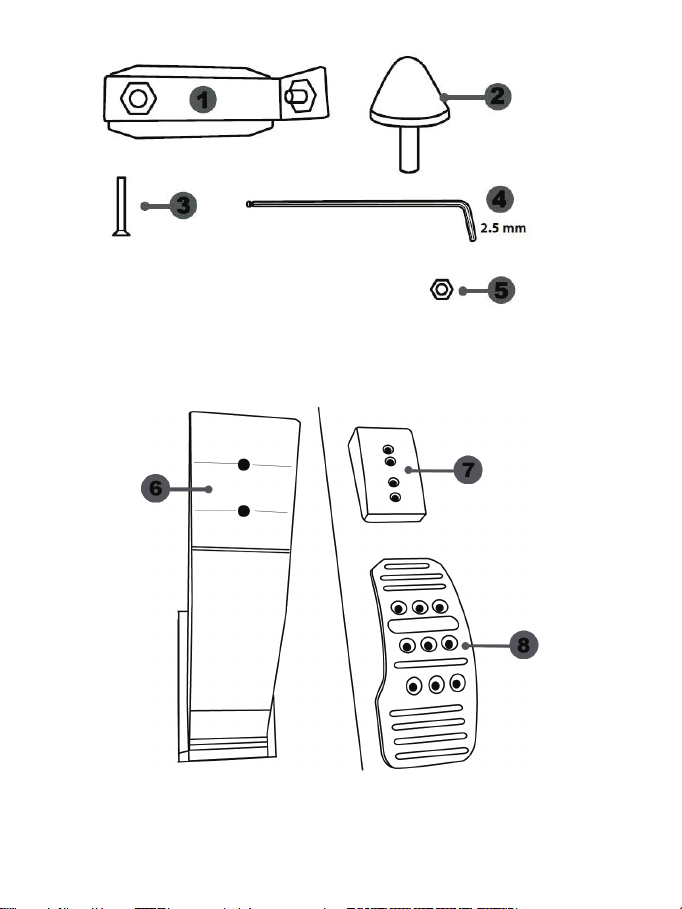
2/11
TECHNISCHE KENMERKEN
1 Metalen steun voor conische begrenzer
4 2,5 mm inbussleutel (meegeleverd)
6 Pedaalarm
8 Metal en pedaal
(niet geïns talleerd bij l evering)
2 Conische begrenzer
3 Bevestigingsbout voor metalen steun
5 Afstel moer voor conische begrenzer
7 Kunststof pedaalsteun
Page 37
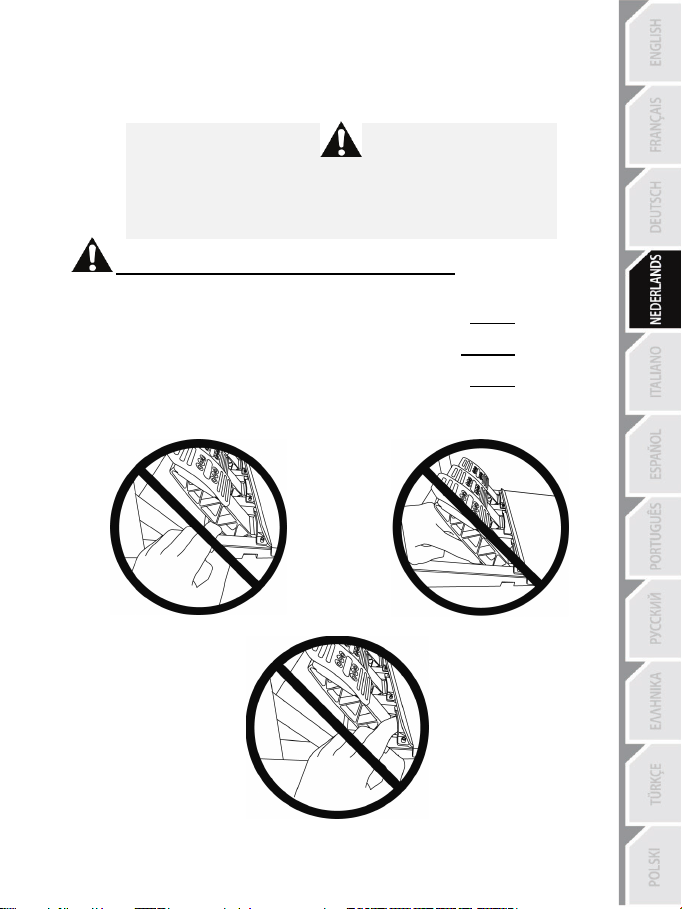
3/11
NOOIT
NOOIT
NOOIT
WAARSCHUWING
Lees, voordat u dit product gebruikt, dit document zorgvuldig door en bewaar het om eventueel op een
later tijdstip te kunnen raadplegen.
Voor uw en andermans veiligheid mag de pedaalset nooit worden gebruikt op
THRUS TMAST ER® WIJST EL KE VERANT WOO RDELIJKHE ID AF IN GEV AL
VAN LET SEL ALS GEVOL G VAN HET GEBRUIK VAN DE PEDAAL SET
Waarschuwing – Pedaalset beknellin gsgevaar tijdens gamen
* Houd de pedaalset buiten het bereik van kinderen.
* Zorg tijdens gebruik dat vingers of duimen nooit in de buurt van of op de zijkanten van de pedalen
komen.
* Zorg tijdens gebruik dat vingers of duimen nooit in de buurt van of op de achterzijde v an de pedalen
komen.
* Zorg tijdens gebruik dat vingers of duimen nooit in de buurt van of op de voorzijde van de pedalen
komen.
blote vo eten of met alleen sokken aan.
ZO NDER SCHO ENEN AAN.
Page 38
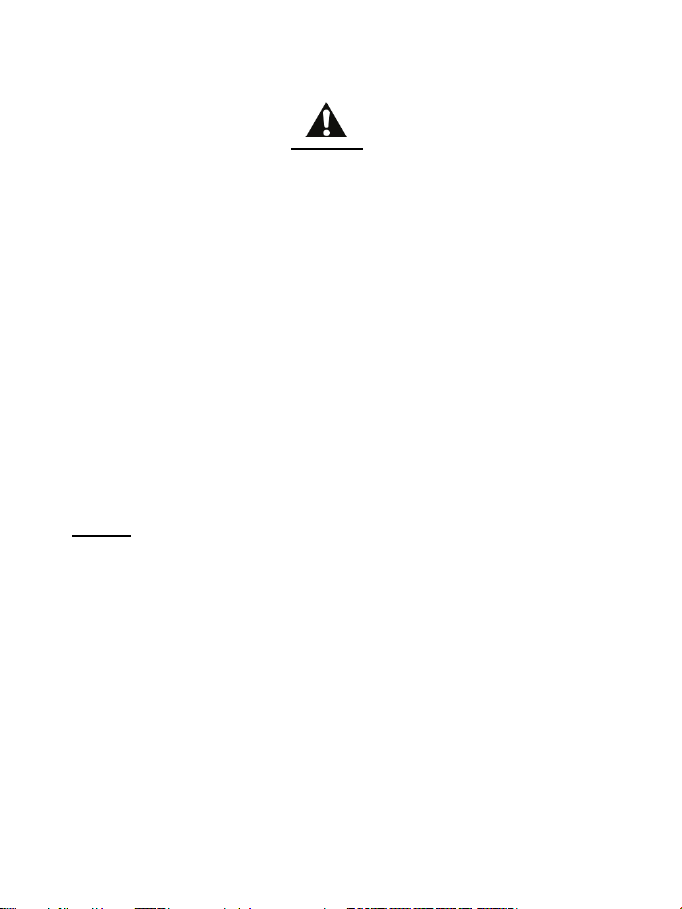
4/11
AUTOMATISCHE KALIBRATIE VAN PEDALEN
- Om kalibratieproblemen te vermijden, mag u de pedaalset nooit aansluiten op of loskoppelen van
de voet van het stuur wanneer het stuur is verbonden met de console of de pc, of tijdens het
gamen.
= Sluit de pedaalset altij d eerst aan op het stuur voordat u het stuur aansluit op de consol e of pc.
- Zodra het stuur zichzelf heeft gek alibreerd en de game is gestart, kalibreren de pedalen zichzelf
automatisch nadat ze enkele malen zi jn ingetrapt.
- Om kalibratieproblemen te vermijden, mag u nooi t op de pedalen trappen wanneer het stuur bezig
is met zelfkalibratie of wanneer de game aan het opstarten is,
- Als de pedalen niet correct werken of niet correct gekalibreerd lijken te zijn, schakel dan de
consol e uit, koppel het stuur volledig l os, sl uit alle kabels weer aan (inclusief de voedingskabel en
de pedaalsetkabel) en start de consol e en de game opnieuw op.
BEL ANGRIJK:
DE PEDAALSET AAN EEN COCKPIT BEVESTIGEN
- Bevestig de pedaalset met behulp van de kleine schroefdraden onderop de pedaal set.
- Schroef twee M6-boutjes (niet meegeleverd) in de pedaal steunplaat van de cockpit en in de twee
klei ne schroefdraden onderop de pedaalset.
Belangrijk: om beschadiging van de interne onderdelen van de pedaalset te voorkomen, mogen de
twee M6-boutjes niet langer zijn dan de di kte van de pedaal steunplaat van de cock pit plus een ex tra
10 mm.
Page 39

5/11
Lage stand (standaard)
Hoge stand
DE PEDAALS ET VERST ELLEN
Elk van de drie pedalen bestaat uit:
- Een metalen pedaal (8) met een aantal gaatjes (negen voor het gaspedaal, zes voor het
rempedaal en zes voor het koppelingspedaal).
- Een kunststof tussenstuk (7) (wordt geplaatst tussen het pedaal en de arm van het pedaal) met
vier gaatjes.
- Een pedaalarm (6 ) met twee gaatjes.
LET OP: om kalibr atiepr ob lemen te ver mijden, moet u altijd de USB-kabel tussen stuur en
De HOOGTE van een pedaal afstellen
- Draai met behulp van de meegeleverde 2,5 mm inbussl eutel (4) de twee boutj es los waarmee het
pedaal (8) en de steun (7 ) v ast zitten.
- Kies de gew enste pedaalhoogte en zet de tw ee boutjes weer vast waarmee het pedaal (8) en de
steun (7) vast zitten.
conso le of pc loskop pelen voor dat u een pedaal verstelt.
Page 40

6/11
De RUIMTE TUSSEN twee pedalen afstellen
- Draai met behulp van de meegeleverde 2,5 mm inbussleutel (4) de twee boutjes los w aarmee het
pedaal (8) en de steun (7 ) v ast zitten.
- Kies de gewenste pedaalstand (naar links, in het midden of naar rechts) en zet de twee boutjes
weer vast waarmee het pedaal (8) en de s teun (7) vast zitten.
Voorbeelden (in dit geval het rempedaal):
Links In het mi dden (standaard) Rechts
Aantal mogelijke standen van een pedaal :
- Drie voor gaspedaal
- Drie voor rempedaal
- Dri e voor koppelingspedaal
De HOEK van een pedaal afstellen
- Draai met behulp van de meegeleverde 2,5 mm inbussl eutel (4) de twee boutj es los waarmee het
pedaal (8) en de steun (7 ) v ast zitten.
- Draai de kunststof steun (7) 180° om en zet de tw ee boutjes weer vast waarmee het pedaal (8 ) en
de steun (7) vast zitten.
Voorbeelden (in dit geval het gaspedaal):
Kleine hoek Grote hoek (standaard)
Aantal mogelijke hoekstanden van een pedaal:
- Twee voor koppel ingspedaal
- Twee voor gaspedaal
- Twee voor rempedaal
Page 41

7/11
De conische begrenzer monteren (“CONICAL RUBBER BRAKE”
Deze modifi catie (of “mod”) is niet noodz akeli jk en i s af fabriek ni et gemonteerd. Dit betekent dat het
rempedaal ook perfect functi oneert al s deze mod niet is gemonteerd.
Als u deze mod wel monteert, krij gt u een ander gevoel i n het rempedaal.
Het wel of niet monteren van dez e begrenzer is dus een kwestie v an voorkeur.
- Schroef de conische begrenzer (2) op de metalen steun (1).
- Schroef de afstelmoer (5) op de schroefdraad v an de conische begrenzer.
mod)
- Plaats de unit achterop de rempedaalarm.
Page 42

8/11
- Gebruik de meegeleverde 2,5 mm inbussleutel (4) om de unit te monteren met het
bevesti gingsboutje (3) en de kleine centrale schroefdraad onderop de pedaalset.
De “CONICAL RUBBER BRAKE”
mod is nu gemonteerd
De SLAG en WEERSTAND van het rempedaal afstellen
Als u meer weerstand in het rempedaal wilt, draait u de moer (5) iets los en plaatst u de begrenzer
(2) iets dichter bij het rempedaal (gebruik indien nodig een 14 mm steek- of ringsleutel, of een tang
om de moer opnieuw vast te draaien en de gew enste stand te fix eren). Hoe dichter de begrenzer
onder het rempedaal l igt, hoe meer weerstand u voel t bij het remmen.
Opmerking: als u de begrenzer heel dicht onder het rempedaal afstelt, wordt het mogelijk lastig om
de max imale kalibratiewaarde te bereiken. Mocht dit het geval zijn:
* Trap het rempedaal langzaam maar heel stevig in om de max imale waarde te bereiken (ga indien
nodig even heel kort (een seconde) op het pedaal staan) en laat dan het pedaal weer omhoog
komen, of
* Zet de conische begrenzer iets verder weg van de arm van het rempedaal.
Page 43

9/11
Inform atie met betrekking tot koper sgar antie
Wereldwijd garandeert Guillemot Corporation S.A. (“ Guillemot”) de koper dat dit Thrustmasterproduct vrij zal zijn van materiaal- en fabricagefouten gedurende een garantieperiode gelijk aan de
tijd max imaal vereist om een restitutie/vervanging voor dit product te claimen. In landen van de
Europese Unie komt dit overeen met een periode van twee (2) jaar vanaf het moment van l evering
van het Thrustmaster-product. In andere landen komt de garantieperiode overeen met de tijd
max imaal vereist om een restitutie/vervanging voor dit Thrustmaster-product te claimen zoals
wettelijk is vastgelegd in het land waarin de koper w oonachtig was op de datum van aankoop van
het Thrustmaster-product. Indien een dergelijk claimrecht niet wettelij k is vastgel egd in het
betreffende land, geldt een garantieperiode van één (1) jaar vanaf datum aankoop van het
Thrustmaster-product.
Ongacht het hierboven gestelde, geldt voor oplaadbare batterijen een garantieperiode van zes (6)
maanden vanaf datum aankoop.
Indien u in de garantieperiode een defect meent te constateren aan dit product, neem dan
onmiddellijk contact op met Technical Support die u zal informeren over de te volgen procedure. Als
het defect w ordt bevestigd, dient het product te w orden geretourneerd naar de plaats van aankoop
(of een andere locatie die wordt opgegeven door Technical Support).
Binnen het gestelde van deze garantie wordt het defecte product van de koper gerepareerd of
vervangen, zulks ter beoordeling van Technical Support. Indien toegestaan door van toepassing
zij nde wetgev ing, beperkt de volledige aansprakelijkheid van Guil lemot en haar
dochterondernemingen (inclusief de aansprakelij kheid v oor vervolgschade) zich tot het repareren of
vervangen van het Thrustmaster-product. Indien toegestaan door van toepassi ng zijnde wetgeving,
wijst Guill emot elke garantie af met betrekking tot verhandelbaarheid of geschiktheid voor enig doel.
De w etteli jke rechten van de koper die van toepassing zijn op de verkoop van consumentproducten
worden op generlei wijze door deze garantie beperkt.
Deze garantie is niet van kracht: (1) indien het product aangepast, geopend of gewijzigd is, of
beschadi gd is ten gevolge van oneigenlijk of onv oorzichtig gebruik, verwaarlozing, een ongeluk,
normale slijtage, of enige andere oorzaak die niet gerelateerd is aan een materiaal- of fabricagefout
(inclusief maar niet beperkt tot het combineren van het T hrustmaster-product met enig ongesc hikt
element w aaronder in het bijzonder voedingsadapters, opl aadbare batterijen, opladers of enig ander
element niet geleverd door Guillemot voor dit product); (2) indien u zich niet houdt aan de instructies
zoals verstrekt door Tec hnical Support; (3) op software die onder een specifieke garantie valt; (4) op
verbruiksartikelen (elementen die tij dens de lev ensduur van het product w orden vervangen zoals
bijvoorbeeld batterijen of pads van een headset of koptelefoon); (5) op access oires (zoals
bijvoorbeeld kabels, behuizingen, hoesjes, etui's, draagtassen of polsbandjes); (6) i ndien het
product werd verkocht op een openbare vei ling.
Deze garantie is niet overdraagbaar.
Page 44

10/11
Aansprakelijkheid
Indien toegestaan door van toepassing zijnde wetgeving, wijzen Guillemot Corporation S.A. (hierna
te noemen “ Gui llemot”) en haar dochterondernemingen alle aansprakelijkheid af voor enige schade
veroorzaakt door één van de volgende oorzaken: (1) indien het product aangepast, geopend of
gewijzi gd is; (2) de montage-instructi es niet zijn opgevolgd; (3) oneigenlijk of onvoorzichtig gebruik,
verwaarlozing, een ongeluk (bijvoorbeeld stoten); (4) normale slijtage. Indien toegestaan onder van
toepassi ng zijnde w etgeving, wijzen Guillemot en haar dochterondernemingen alle
aansprakelijkheid af voor enige schade aan dit product niet gerelateerd aan een materiaal - of
fabricagefout (inclusief maar niet beperkt tot enige schade direct of i ndirect veroorzaakt door enige
softw are, of door het combineren van het Thrustmaster-product met enig ongeschikt element
waaronder in het bijzonder voedingsadapters, oplaadbare batterijen, opladers of eni g ander element
niet geleverd door Guillemot voor dit product).
COPYRIGHT
© 2015 Guillemot Corporation S.A. Alle rechten v oorbehouden. Thrustmaster
handelsmerk van Guil lemot Corporation S.A. “
geregistreerd handelsmerk van Sony Computer Entertainment, Inc. “
”, “ Play Station” , “ ” en “ ” zijn
®
is a geregistreerd
” is een handelsmerk
van dit zelfde bedrijf. Xbox is een geregistreerd handelsmerk van Microsoft Corporation in de
Verenigde Staten en/of andere landen. Alle overige handelsmerken en merknamen w orden hierbij
erkend en zijn het eigendom van de respectieve eigenaren. Afbeeldingen zijn niet bi ndend. Inhoud,
ontwerp en specificaties kunnen zonder kennisgeving vooraf worden gewijz igd en kunnen per land
verschillen. Geproduceerd in China.
AANBEVELINGEN VOOR DE BESCHERMING VAN HET MILIEU
Gooi dit product na het einde van de levensduur niet weg met het normale
afval, maar breng het naar het door uw gemeente aangewezen inzamel punt
voor elektrische en/of computerapparatuur.
Ter herinnering is hiertoe op het product, de gebruikshandleiding of de
verpakking een symbool aangebracht.
De meeste materialen kunnen worden gerecycled. Door recycling en andere
methoden voor verantwoorde verwerki ng van afgedankte elektrische en
elektronische apparaten kunt u een belangrijke bijdrage lev eren aan de
bescherming van het milieu.
Neem contact op met uw gemeente voor informatie over een inzamelpunt bij u in de buurt.
Bewaar deze informatie. De kleuren en decoraties kunnen variëren.
Dit product voldoet aan all e normen voor kinderen van 16 jaar en ouder. Dit product is niet geschikt
voor gebruik door kinderen jonger dan 16 jaar.
www .thrustmaster.com
Page 45

11/11
TECHNISCHE ONDERSTEUNING
http://ts.thrustmaster.com
Page 46

1/11
Per: PC – PlaySta tion®3 – PlayStation®4 – Xbox One™
Manuale d'uso
Page 47

2/11
CARATTERISTICHE TECNICHE
1 Supporto metallico per blocco conico
4 Chiave Al len da 2,5 mm (inclusa)
6 Asta del pedale
8 Copri-pedale i n metallo
(non preventivamente i nstall ato)
2 Blocco conico
3 Vite di fissaggio per supporto metallic o
5 Dado di regolazione della pos izi one del
blocc o conico
7 Supporto copri-pedale in plastica
Page 48

3/11
MAI
MAI
MAI
ATTENZIONE
Prima di uti liz zare questo prodotto, assicurati di leggere con attenzione il presente manuale,
conservandolo per una futura consultazione.
Per r agioni di sicurezza, non utilizzare mai la pedaliera a piedi nudi o
THRUS TMAST ER® DECL INA OGNI RESPONSABILITÀ IN CASO DI
INFORTUNIO DERIVANTE DALL’USO DEL LA PEDAL IERA SENZA SCARPE.
Attenzione – Rischio di schiac ciamento durante le sessioni di gioco con la pedalier a
* Mantieni la pedaliera fuori dalla portata dei bambini.
* Durante le sessioni di gioco, non appoggiare mai le tue dita o i tuoi pollici sopra o vicino ai lati dei
pedali.
* Durante le sessioni di gioco, non appoggiare mai le tue dita o i tuoi pollici sopra o vicino alla bas e
posteriore dei pedali.
* Durante le sessioni di gioco, non appoggiare mai le tue dita o i tuoi pollici sopra o vicino alla base
frontale dei pedali.
indossando unicamente dei calzini.
Page 49
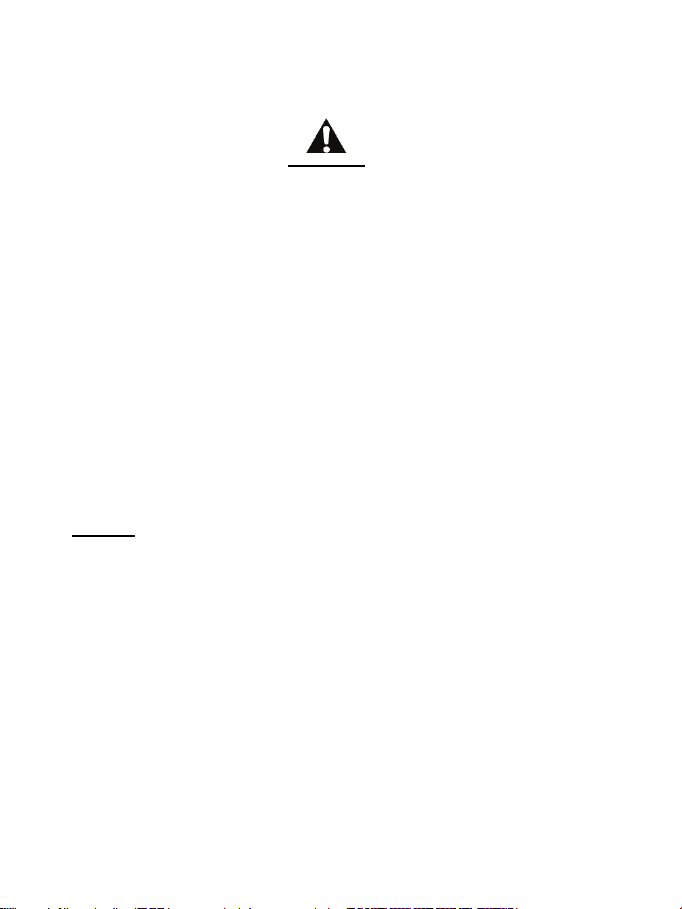
4/11
CALIBRAZIONE AUTOMATICA DEI PEDALI
- Per evitare problemi di c alibrazione, non collegare o scollegare mai la base del volante quando
questo è col legato alla console o al PC, oppure durante le sessioni di gioco.
= Prima di collegare i l volante alla console o al PC, collega sempre la pedaliera al volante.
- Dopo che il volante si sarà calibrato automaticamente e una volta avviato il gioco, i pedali si
cali breranno automaticamente dopo essere stati premuti alcune volte.
- Per evitare problemi di c alibrazione, non premere mai i pedali mentre il volante si sta auto-
cali brando o mentre il tuo gi oco s i sta avviando.
- Se i pedali non dovessero funzionare correttamente o ti dovessero sembrare mal calibrati, spegni
la tua console, sc ollega totalmente il volante, dopodiché ricollega tutti i cavi (compresi il cavo di
alimentazione e il cavo della pedaliera), riaccendo la console e riavvia il tuo gioco.
IMPO RTANTE:
FISSARE LA PEDALIERA A UN ABITACOLO
- Fissa la pedaliera uti lizzando i piccoli fori per viti presenti nella parte i nferiore dell a pedali era.
- Avvita due viti M6 (non incluse) nella placca di supporto per la pedaliera del tuo abitacolo e nei
due piccoli fori per viti presenti nella parte inferiore della pedali era.
Importante: per non danneggiare le componenti interne dell a pedaliera, la lunghezza delle due viti
M6 non deve superare lo spessore della placca di supporto per la pedaliera del tuo abi tacolo
aumentato di 10 mm.
Page 50

5/11
Posizione bassa (predefinita)
Posiz ione alta
REGOLAZIONE DELLA PEDALIERA
Ognuno dei tre pedali è dotato di:
- Copri-pedale in metallo (8) multi-perforato (nove per l’acceleratore – sei per il freno – sei per la
frizione).
- Un supporto copri-pedale in plas tica (7 ) (posizionato tra la testa e l’asta del pedale) con quattro
perforazioni.
- Un’asta del pedale (6) con due perforazioni.
ATT ENZIONE: per evitare qualsiasi pr oblem a di calibr azion e, prima di effettuare qualunque
r egolazione su lla tua pedaliera, assicu rati di sco llegar e sempr e il cavo USB del tu o volan te
Regolare l’ALTEZZA dell’acceleratore
- Utilizzando l ’acclusa chiave Allen da 2,5 mm (4), svita le due viti di fissaggio del copri-pedale in
metallo (8) e del relativo supporto (7 ).
- Scegli la tua altezza preferita, dopodiché reinserisci e s tringi nuovamente le viti, in modo tale che
il copri-pedale in metallo (8) e il relati vo supporto (7) siano saldamente fissati.
dal PC o dalla c onsole.
Page 51
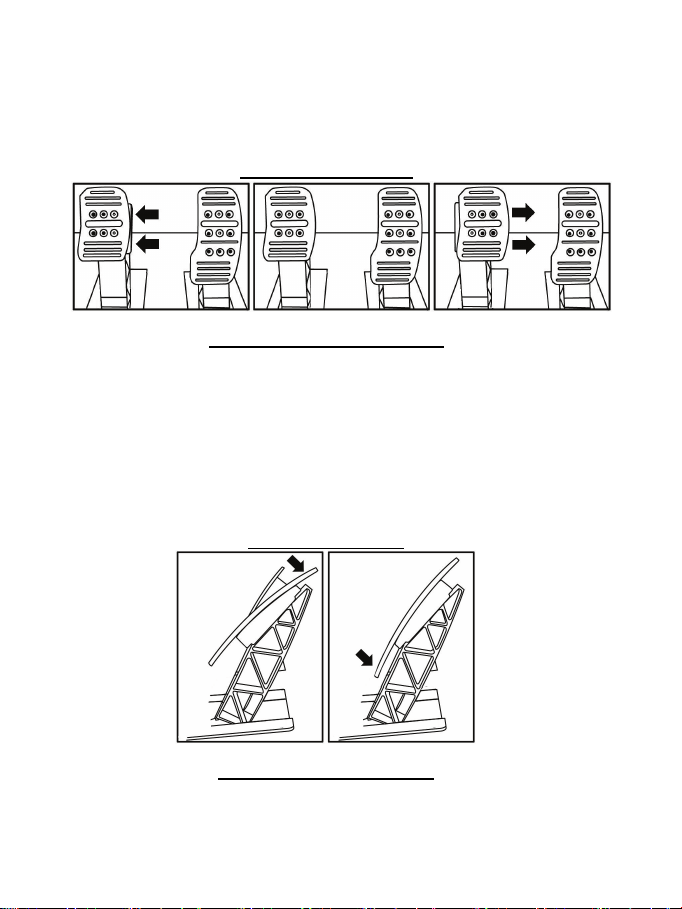
6/11
Regolare la DISTANZA fra i tre pedali
- Utilizzando l’acclusa chiave Allen da 2,5 mm (4), svita le due viti di fi ssaggio del copri-pedale in
metallo (8) e del relativo supporto (7).
- Seleziona la tua posizione preferita (a sinistra, al centro, a destra), dopodiché reinserisci e s tringi
nuovamente le viti, in modo tale che il copri-pedale in metallo (8) e il relativo supporto (7) siano
saldamente fissati.
Esempi relati vi al pedal e del freno:
Pos izione a sinistra Posiz ione centrale (predefinita) Posiz ione a destra
Numero di posizionamenti possibili per pedale:
Regolazione dell’INCLINAZIONE dei pedali
- Utilizzando l’acclusa chiave Allen da 2,5 mm (4), svita le due viti di fis saggio del copri-pedale in
metallo (8) e del relativo supporto (7 ).
- Ruota il supporto copri-pedale in plastica (7) di 180°, dopodiché reinserisci e stringi nuovamente
le vi ti, in modo tale che il copri-pedale i n metallo (8) e il relativo supporto (7) siano saldamente
fissati.
Posiz ione a minor inc linazione Posiz ione a maggior incli nazione (predefinita)
- Tre per l’acceleratore
- Tre per il freno
- Tre per la frizione
Esempi relati vi all ’acceleratore:
Numero di incl inazioni possibili per pedale:
- Due per l’ac celeratore
- Due per il freno
- Due per la frizione
Page 52

7/11
Installare in blocco conico (“CONICAL RUBBER BRAKE” mod)
Questa modi fica (o “mo d”) non è essenz iale e non risulta preventi vamente install ata. Ciò signi fica
che il pedale del freno funzi ona perfettamente anche a mod non i nstall ato.
Questo mod ti permette di sperimentare differenti sensaz ioni e resi stenze durante le frenate.
Sta a te sc egliere se installarlo o meno, a seconda delle tue preferenze.
- Avvita il blocco conico (2) nel relati vo supporto metallic o (1).
- Nella parte posteriore (all’interno del foro filettato del blocco conico), avvita il dado per la
regolazione della posizione (5 ).
- Posiziona l’unità dietro all ’asta del pedal e del freno.
Page 53
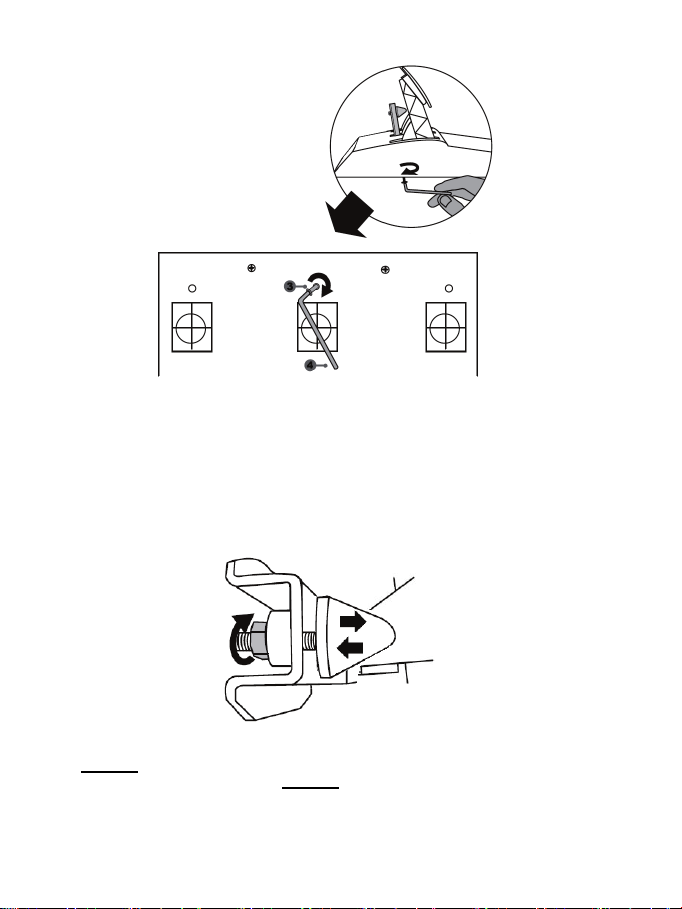
8/11
- Utilizzando l’acclusa chiave Allen da 2,5 mm (4), aggancia l’unità stringendo la vite di fissaggio (3)
nel piccolo foro centrale filettato, presente nella parte inferiore della pedali era.
Il mod “CONICAL RUBBE R BRAKE” è o ra installato!
Regolazione dell’AMPIEZZA della corsa e della FORZA resistente del pedale del
freno
Svitando leggermente il dado (5 ), puoi aumentare ulteriormente la resistenza del pedale del freno,
avvi cinando i l blocco coni co (2) alla parte posteriore dell’asta del pedale (se neces sario, per
stringere nuovamente il dado e mantenerlo nella posizione desiderata, usa una chi ave del 14 o
delle pinze). Quanto più il blocco coni co sarà vicino alla parte posteriore dell’asta del pedale, tanto
maggiore risulterà la forza resistente.
Nota: se il blocc o conic o si trova mol to vicino alla parte posteriore dell’asta del pedale del freno,
potresti avere delle difficol tà nel raggiungere il massimo val ore di calibrazione. Se così fosse:
* Lentamente, premi con molta forza il pedale del freno, affinché raggiunga il valore massimo (se
necessario, sali in piedi sul pedale brevemente – sol o per un attimo), dopodiché allenta la
pressione; oppure
* Porta il blocco conico un po’ più distante dal retro dell’asta del pedale del freno.
Page 54
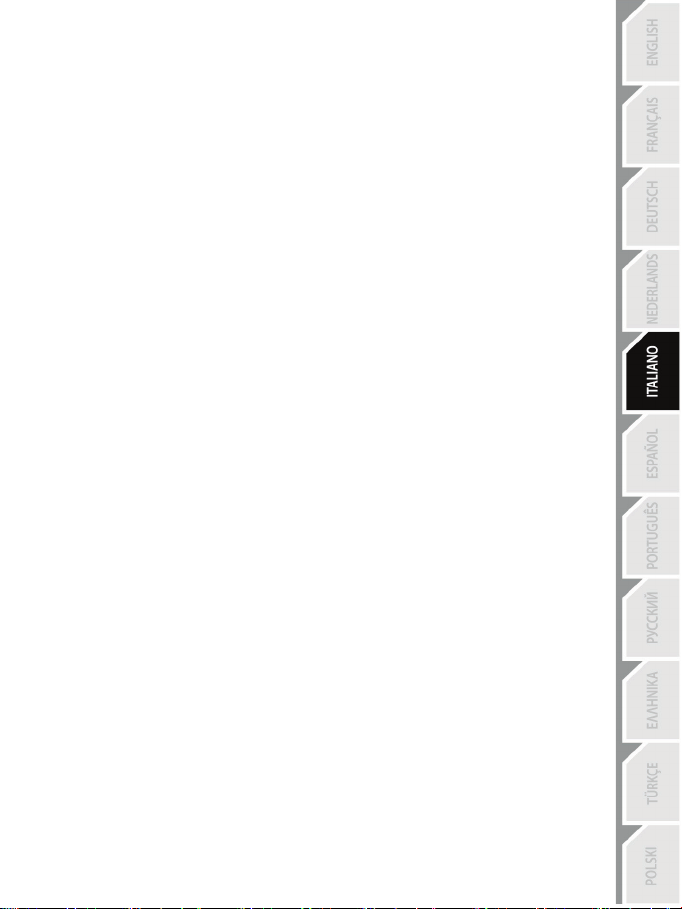
9/11
Infor mazioni sulla garanzia al consumatore
A livello mondiale, Guillemot Corporation S.A. (d’ora in avanti “ Guillemot” ) garantisce al
consumatore che il presente prodotto Thrustmaster sarà privo di difetti relativi ai materiali e alla
fabbricazione, per un periodo di garanzia corrispondente al limite temporale stabilito per la
presentazione di un reclamo riguardante la conformità del prodotto in questione. Nei paesi della
Comunità Europea, tale periodo equivale a due (2) anni a partire dall a consegna del prodotto
Thrustmaster. In altri paesi, la durata della garanzia corrisponde al limite temporale stabili to per la
presentazione di un reclamo riguardante la conformità del prodotto Thrustmaster in base alle l eggi
applicabili nel paese in cui il c onsumatore risiedeva alla data di acquisto del prodotto Thrustmaster
(qualora nel paese in questione non esistesse alcuna norma a riguardo, il periodo di garanzia
corrisponderà a un (1) anno a partire dalla data origi nale di acquisto del prodotto Thrustmaster).
Diversamente da quanto affermato in precedenza, le batterie ricaricabili sono coperte da una
garanzia di sei (6) mes i dalla data di acquisto origi nale.
Qualora, durante il periodo di garanzi a, il prodotto dovesse apparire difettoso, contatti
immediatamente l’Assistenza Tecnica, che le indi cherà la procedura da seguire. Qualora il difetto
dovesse essere confermato, il prodotto dovrà essere riportato al luogo di acquisto (o qualsiasi altro
luogo indicato dal l’Ass istenza T ecnica).
Nel contesto della presente garanzia, il prodotto difettoso di proprietà del consumatore potrà essere
riparato oppure sostitui to, a discrezione dell’Assistenza Tecnica. Qualora le l eggi applicabi li in
materia lo consentano, l a totale responsabilità di Guillemot e delle sue controllate (compresi i danni
conseguenti ) si limita alla riparazione o alla sostituz ione del prodotto Thrustmaster. Qualora le leggi
applicabili in materia lo consentano, Guillemot decl ina ogni garanzia sulla commerciabilità o la
conformità a finalità particolari. I diritti legali del consumatore, stabiliti dalle leggi vigenti in materia di
vendita di beni di consumo, non vengono intaccati dalla presente garanzia.
La presente garanzia non potrà essere applicata: (1) se il prodotto è stato modificato, aperto,
alterato o ha subito danni derivanti da un uso inappropriato o non autoriz zato, da negligenza, da un
inci dente, dalla semplice usura, o da qualsiasi altra causa non ric onducibi le a difetti nei material i o
nell'assemblaggio (compresi, ma non i soli, prodotti Thrustmaster combi nati con elementi inadatti,
tra cui, in particolare, batterie ricaricabili, caricatori o qualsi asi al tro elemento non fornito da
Guil lemot per questo prodotto); (2) in caso di mancato rispetto delle istruzioni fornite dall'Assistenza
Tecnica; (3) in caso di softw are, ovvero software soggetto a una specifica garanzia; (4) ai materiali
di cons umo (elementi che richiedono la loro sostituzione al termine della loro durata di eserciz io
come, ad esempi o, batterie di tipo convenzionale o cuscinetti protettivi per auricolari o c uffie); (5)
agli access ori (ad esempio, cavi, custodie, borsette, borse, cinturini); (6) se il prodotto è stato
venduto ad un'asta pubblica.
La presente garanzia non è trasferibi le.
Responsabilità
Qualora le leggi applicabili in materia lo consentano, Guil lemot Corporation S.A. (d'ora in avanti
“ Guillemot” ) e le sue controllate decli nano ogni responsabilità per qualsiasi danno derivante da
almeno una delle seguenti condizioni: (1) il prodotto è stato modifi cato, aperto o alterato; (2)
mancato rispetto dell e istruzioni di installazione; (3) uso inappropriato o non permesso, negligenza,
inci dente (come, ad esempio, un impatto); (4) semplice usura. Qualora le leggi applicabili in materia
lo consentano, Guillemot e l e sue controllate declinano ogni responsabilità per qualsias i danno non
riconducibile a difetti nei materiali o nella fabbricazione del prodotto (compresi, ma non i soli,
potenziali danni causati direttamente o indirettamente da un qualunque software, oppure dall’uso
del prodotto Thrustmaster in combinazione con elementi inadatti, tra cui, i n particolare, batterie
ricaricabili, caricatori o qualsi asi altro elemento non fornito da Guillemot per questo prodotto).
Page 55

10/11
COPYRIGHT
© 2015 Guillemot Corporation S.A. Tutti i diritti riservati . Thrustmaster
Guil lemot Corporation S.A. “
da Sony Computer Entertainment, Inc. “
compagnia. Xbox è un marchio registrato da Microsoft Corporation negli Stati Uniti e/o in altri paesi.
” , “ Pl ayStation” , “ ” e “ ” sono marchi registrati
” è un marchio appartenente alla medesima
®
è un marchio registrato da
Tutti gli altri marchi e nomi commerciali vengono qui citati previa autorizzaz ione e appartengono ai
legittimi proprietari. Illustrazioni puramente indicative. Contenuti, design e caratteristiche possono
essere oggetto di modifiche senza preavviso e possono variare da una nazione all’al tra. Fabbricato
in Cina.
RACCOMANDAZ IONI S ULLA TUT ELA DELL ’AMBIENT E
Al termine della sua vita operativa, questo prodotto non dovrebbe essere
gettato assieme ai c omuni rifiuti, ma dovrebbe essere portato ad un apposito
punto di raccol ta desti nato al riciclaggio del Materiale Elettrico ed Elettronico.
Ciò è confermato dal simbolo riportato sul prodotto, nel manuale d’uso o sulla
confezi one.
A seconda delle proprie caratteristiche, i materiali potrebbero essere riciclati.
Tramite il rici claggi o ed altre forme di trattamento del Materiale Elettrico ed
Elettronic o, è possi bile fornire un importante contributo per la salvaguardia
dell’ambiente.
Per c onoscere i punti di raccol ta più v icini a te, c ontatta le autorità local i competenti.
Informazioni da conservare. I colori e le decorazioni pos sono variare.
Questo prodotto è conforme con le norme relative ai bambini di età superiore ai 16 anni. Non è
adatto all’uso da parte di bambini di età inferiore ai 16 anni.
www .thrustmaster.com
Page 56

11/11
ASSISTENZA TECNICA
http://ts.thrustmaster.com
Page 57
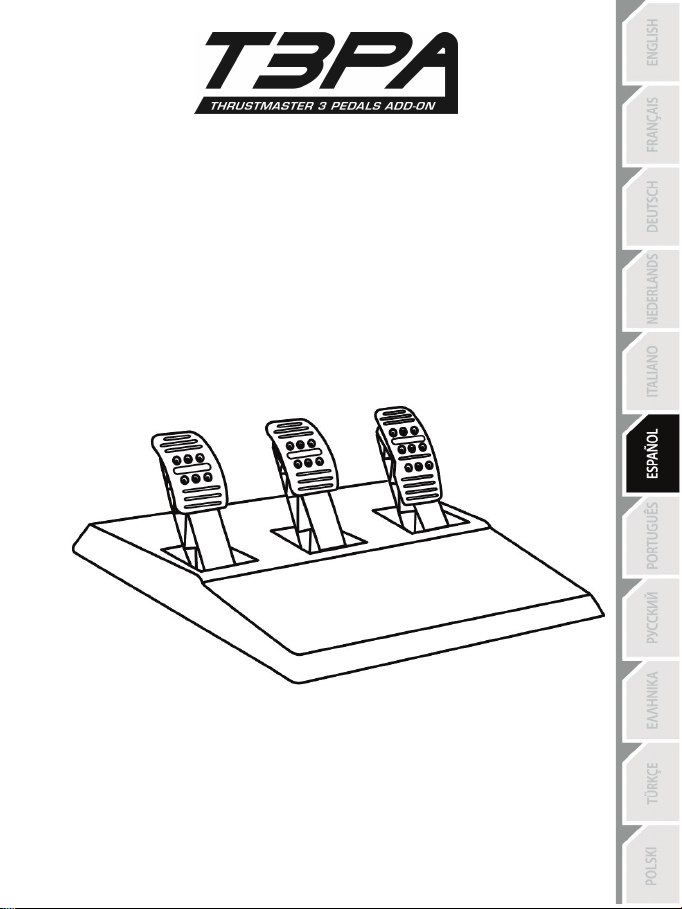
1/11
Para: PC – Pla yStation®3 – PlayStation®4 – Xbox One™
Manual del usuario
Page 58

2/11
CARACTERÍSTICAS T ÉCNICAS
1 Soporte metálico para tope cónico
3 Tornillo de sujeción de soporte metálico
6 Brazo del pedal
8 Cabeza del pedal metálica
(no está instalado de forma
predeterminada)
2 Tope cónico
4 Llave Allen de 2,5 mm (inclui da)
5 Tuerca de ajuste de posición para tope
cónic o
7 Soporte de c abeza de plástico
Page 59

3/11
NUNCA
NUNCA
NUNCA
AVISO
Antes de util izar este producto, asegúrate de leer detenidamente estas instrucciones y guárdalas para
poder consultarlas en el futuro.
Por motivos de seguridad, no utilizar nunca los pedales con los pies
desnudos o únicamente con calcetines en los pies.
THRUSTMASTER® DECL INA TODA RESPONSABILIDAD EN CASO DE
LE SIONES PRO DUCTO DEL USO DE LOS PEDALES SIN CAL ZADO.
Adver tencia – Peligr o de p illarse c on lo s pedales d ur ante las sesiones d e juego
* Mantén los pedales fuera del alcance de los niños.
* Durante las sesiones de juego, no pongas nunca l os dedos en los lados de los pedales ni cerca de
ellos.
* Durante las sesiones de juego, no pongas nunca los dedos en la base trasera de los pedal es ni
cerca de ella.
* Durante las sesiones de juego, no pongas nunca los dedos en la base delantera de los pedales ni
cerca de ella.
Page 60

4/11
CALIBRACIÓN AUTOMÁTICA DE LOS PEDALES
- No conectes ni desconectes nunca los pedales de l a base del v olante cuando el volante es té
conectado a la consola o al PC, ni durante las s esiones de juego, para evitar problemas de
cali bración.
= Conecta siempre los pedales al volante antes de conectar el vol ante a la c onsola o al PC.
- Una vez que el volante se ha autocalibrado y el juego ha comenzado, los pedales se autocalibran
automáticamente tras presionarlos v arias veces.
- No presiones nunca los pedales cuando el volante se está autocal ibrando o cuando el juego está
arrancando, para evitar problemas de calibración.
- Si los pedales no están funcionando correctamente o parece que no están calibrados
adecuadamente, apaga la consola, desconecta por completo el volante y, a continuación, vuelve
a conectar todos los cables (incluyendo el cable de la fuente de alimentación y el de los pedales),
vuelv e a encender la c onsola y reini cia el juego.
IMPO RTANTE:
FIJACIÓN DE LOS PEDALES A UNA CABINA
- Fija los pedales con las roscas de tornill o pequeñas s ituadas en la cara i nferior de los pedales.
- Atornilla dos tornillos M6 (no incluidos) en la placa de soporte de los pedales en la cabina y en las
dos roscas de tornil lo pequeñas situadas en la cara inferior de los pedales.
Importante: La longitud de los dos tornillos M6 no debe superar el grosor de la pl aca de soporte de
los pedal es en la cabina más 10 mm adicionales, para evitar dañar los componentes internos de los
pedales.
Page 61

5/11
Posición baja (predeterminada)
Posición alta
AJUSTE DE LOS P EDALES
Cada uno de los tres pedales incluye:
- Una cabeza metálica (8) con varias perforaciones (nueve para el acelerador, seis para el freno y
seis para el embrague).
- Un soporte de cabeza de plástico (7) (situado entre la cabeza y el brazo) con cuatro
perforaciones.
- Un brazo del pedal (6) con dos perforaciones.
ATE NCIÓN: Para evitar problem as de calibr ació n, asegú rate de d esconectar siempre el cable
Ajuste de la ALTURA del pedal del acelerador
- Con la llave Allen de 2,5 mm i nclui da (4), desatornilla los dos tornillos que sujetan la cabeza
metálica (8) y su soporte (7) en su sitio.
- Selecciona la posición de altura que prefieras y luego vuelve a colocar y apretar los tornillos de
forma que la cabeza metál ica (8 ) y su soporte (7) queden sujetos fi rmemente en su sitio.
USB d el volante de la co nsola o PC antes de hac er ajustes en lo s pedales.
Page 62

6/11
Ajuste del ESPACIADO de los tres pedales
- Con la llave Allen de 2,5 mm i nclui da (4), desatornilla los dos tornillos que sujetan la cabeza
metálica (8) y su soporte (7) en su sitio.
- Selecciona la posición que prefieras (a la izqui erda, centrada o a la derecha) y, a continuación,
vuelv e a coloc ar y apretar los tornillos de forma que la cabeza metáli ca (8) y su soporte (7)
queden sujetos firmemente en su s itio.
Ejemplos que ilustran el pedal del freno:
Pos ición izquierda Posici ón centrada (predeterminada) Posic ión derecha
Número de posi ciones de espaciado posibles por pedal:
- Tres para el pedal del acelerador
- Tres para el pedal del freno
- Tres para el pedal del embrague
Ajuste de la INCLINACIÓN de los pedales
- Con la llave Allen de 2,5 mm i nclui da (4), desatornilla los dos tornillos que sujetan la cabeza
metálica (8) y su soporte (7) en su s itio.
- Gira el soporte de cabeza de plástico (7) 180° y, a continuación, vuelve a colocar y apretar los
tornillos de forma que la cabeza metálica (8) y s u soporte (7) queden sujetos fi rmemente.
Ejemplos que ilustran el pedal del acelerador:
Pos ición menos inclinada Posición más inclinada (predeterminada)
Número de posi ciones de inclinación posibles por pedal :
- Dos para el pedal del ac elerador
- Dos para el pedal del freno
- Dos para el pedal del embrague
Page 63

7/11
Instalación del tope cónico (mod “CONICAL RUBBER BRAKE”)
Esta modifi caci ón (o “mod”) no es esenci al y no s e instal a de forma predeterminada. Esto significa
que el pedal del freno funciona perfectamente aunque no esté i nstalado el mod.
Este mod te permite ex perimentar una resi stenci a y sensación diferentes al frenar.
Depende de ti instalarlo o no, en func ión de tus preferenci as.
- Atornilla el tope cónico (2) en su soporte metálico (1).
- Atornilla la tuerca de ajuste de posici ón (5) en la parte inferior (en la rosca de tornillo del tope
cónic o).
- Coloca la unidad en la parte trasera del brazo del pedal del freno.
Page 64

8/11
- Con la llave Allen de 2,5 mm i nclui da (4), fij a la unidad con el tornillo de sujeción (3) y la rosca de
tornillo central pequeña si tuada en la c ara inferior de los pedales.
¡Ya está instalado el mo d “CONICAL RUBBER BRAKE” !
Ajuste del RANGO de desplazamiento y la RESISTENCIA del pedal del freno
Si desatornillas ligeramente la tuerca (5), puedes reforzar más la resistencia del pedal del freno
moviendo el tope cónico (2) más cerca de la parte trasera del brazo del pedal (si es neces ario, usa
una llave de 14 mm o unos ali cates para vol ver a apretar la tuerca y mantener la posición
selec cionada). Cuanto más cerca esté colocado el tope cónico de la parte trasera del brazo del
pedal, mayor será la resistencia.
Nota: Cuando el tope cónico está muy cerca de la parte trasera del brazo del pedal del freno,
puedes ex perimentar dificultades para alcanzar el valor de calibración máximo. Si eso sucediera:
* Lentamente, presiona muy fuerte el pedal del freno para que alcance el valor máx imo (si es
necesario, descansa muy brevemente sobre el pedal, sólo durante un segundo) y, a continuación,
libera la presión; o por el contrario
* Desplaza el tope cóni co un poco más lejos de la parte trasera del brazo del pedal del freno.
Page 65
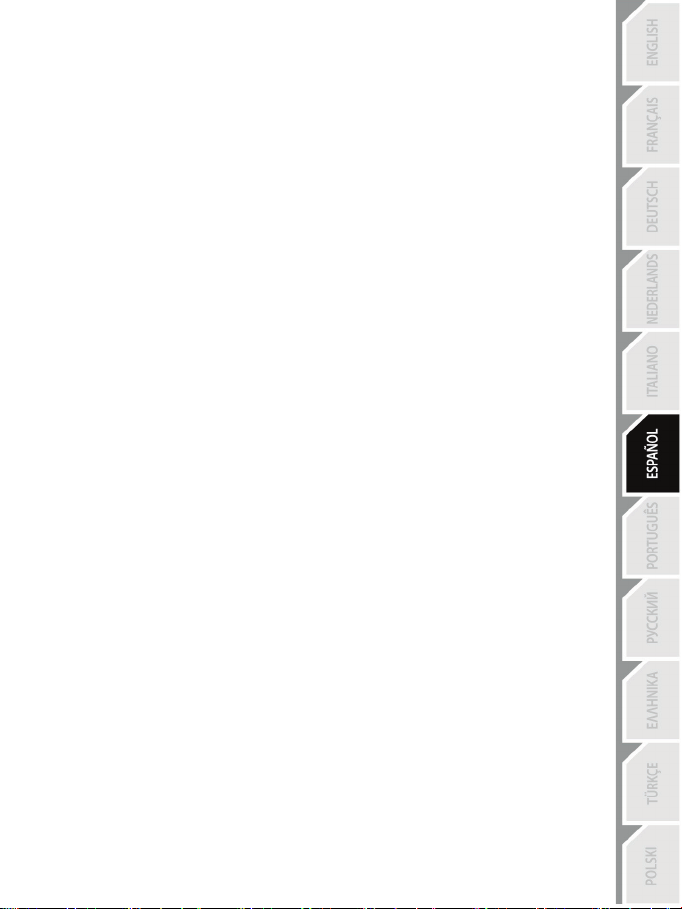
9/11
Infor mación de gar antía al consumidor
En todo el mundo, Guil lemot Corporation S.A. (en lo sucesivo “ Gui llemot”) garantiza al consumidor
que este producto de Thrustmaster estará libre de defectos de materiales y mano de obra, durante
un período de garantía que corresponde al l ímite de tiempo para interponer una acción legal
referida a la conformidad en relación con este producto. En los países de la Unión Europea, esto
corresponde a un período de dos (2) años a partir de la entrega del producto de Thrustmaster. En
otros países, el período de garantía corresponde al límite de ti empo para interponer una acción
legal referida a la conformidad en relaci ón con este producto de Thrustmaster según las leyes
aplicables del país en el que el consumidor estuvi ese domic ili ado en la fecha de compra del
producto de T hrustmaster (si no existiese una acci ón similar en el país correspondiente, entonces
el período de garantía será de un (1) año a partir de la fecha de compra original del producto de
Thrustmaster).
A pesar de lo anterior, las baterías recargables es tán cubiertas por un período de garantía de seis
(6) meses a partir de la fecha de compra original.
Si el producto resultase defectuoso durante el período de garantía, hay que ponerse en contacto
inmediatamente con el Soporte Técnico, que indicará el procedimiento a seguir. Si se confirma el
defecto, el producto debe devolverse a su lugar de compra (o a cualquier otra ubicación i ndicada
por el Soporte Técnico).
Dentro del contex to de esta garantía, el producto defectuoso del consumidor será reparado o
susti tuido, a elección del Soporte Técnico. Si la ley aplicable lo permite, toda la responsabilidad de
Guil lemot y s us fil iales (incluso por daños resultantes) se limita a la reparación o sustitución del
producto de Thrustmaster. Si la ley aplicable lo permite, Guillemot renuncia a todas las garantías de
comerciabilidad o adecuación para un propósito determinado. Los derechos l egales del consumi dor
en relación con las leyes apl icables a la venta de productos de consumo no se ven afectados por
esta garantía.
Esta garantía no se apl icará: (1) si el producto ha sido modi ficado, abierto, alterado o ha sufrido
daños como resul tado de un uso inapropiado o abuso, negligencia, accidente, desgaste normal, o
cualqui er otra causa no relacionada c on un defecto de materiales o fabricación (incluyendo, pero no
de forma exclusiva, la combinación del producto de Thrustmaster con cualquier elemento no
adecuado, incluyendo en particular fuentes de al imentaci ón, baterías recargables, c argadores o
cualqui er otro elemento no suministrado por Guillemot para este producto); (2) en caso de
incumpl imiento de las instrucciones proporcionadas por el Soporte Técnico; (3) a software, es decir
softw are sujeto a una garantía específica; (2) en caso de incumplimiento de las instrucciones
proporcionadas por el Soporte Técnico; (3) a s oftware, es decir softw are sujeto a una garantía
específica; (4) a consumibles (elementos que se tienen que reemplazar a lo largo de la vida del
producto: por ejemplo, baterías desechables o almohadillas para auriculares de audio); (5) a
accesorios (por ejempl o, cables, cajas, bolsas, bols os o muñequeras); (6) si el producto se ha
vendido en una s ubasta pública. (6) si el producto se ha vendido en una subasta pública.
Esta garantía no es transferible.
Page 66

10/11
Responsabilidad
Si la l ey apli cable l o permite, Guillemot Corporation S.A. (en lo sucesivo “ Gui llemot” ) y sus fi liales
renuncian a toda responsabilidad por los daños causados por uno o más de los siguientes motivos:
(1) el producto ha sido modificado, abi erto o alterado; (2) incumplimiento de las instrucciones de
montaje; (3) uso inapropiado o abuso, negligencia, accidente (un impacto, por ejemplo); (4)
desgaste normal. Si la l ey apli cable l o permite, Guillemot y sus filiales renuncian a toda
responsabilidad por l os daños no relacionados con defectos de materiales o fabricación en relaci ón
con el producto (incluyendo, pero no de forma ex cl usiva, los daños causados de forma directa o
indirecta por cualquier softw are, o por combinar el producto de T hrustmaster con cualquier
elemento no adecuado, incluyendo en partic ular fuentes de alimentación, baterías recargables,
cargadores o cualquier otro elemento no suministrado por Guillemot para este producto).
COPYRIGHT
© 2015 Guillemot Corporation S.A. T odos los derechos reservados. Thrustmaster
comercial registrada de Guillemot Corporation S.A. “
son marcas c omerciales registradas de Sony Computer Entertainment, Inc. “
marca comercial de la misma compañía. Xbox es una marca comercial registrada de Microsoft
Corporation en Estados Unidos y/o en otros países. T odas las demás marcas comerciales y
nombres de marca se reconocen por la presente y son propiedad de sus respectivos dueños.
Ilustraciones no vinculantes. Los contenidos, diseños y especificaciones están sujetos a cambios
sin previo aviso y pueden variar de un país a otro. Fabricado en China.
RECOMENDACIÓN DE PROTECCIÓN AMBIENTAL
Contacta con las autoridades l ocales para más información sobre el punto de recogida más
cercano.
Esta información debe conservarse. Los colores y motivos decorativos pueden v ariar.
Este producto cumple con todas l as normas relativas a l os niños de más de 16 años. No es
recomendable para niños de menos de 16 años.
www .thrustmaster.com
Al terminar su v ida útil, este producto no debe tirarse en un c ontenedor de
basuras estándar, sino que debe dejarse en un punto de recogida de
desechos eléctricos y equipamiento electrónico para ser reciclado.
Esto viene confirmado por el símbolo que se encuentra en el producto,
manual del usuario o embalaje.
Dependiendo de sus características, los materiales pueden recicl arse.
Mediante el reciclaje y otras formas de procesami ento de los desechos
eléctricos y el equipamiento electrónico puedes contribuir de forma
signi ficativ a a ayudar a proteger el medio ambi ente.
” , “ PlayStati on”, “ ” y “ ”
®
es una marca
” es una
Page 67

11/11
SOPORTE TÉCNICO
http://ts.thrustmaster.com
Page 68

1/11
Para: PC – Pla yStation®3 – PlayStation®4 – Xbox One™
Manual do Utilizador
Page 69
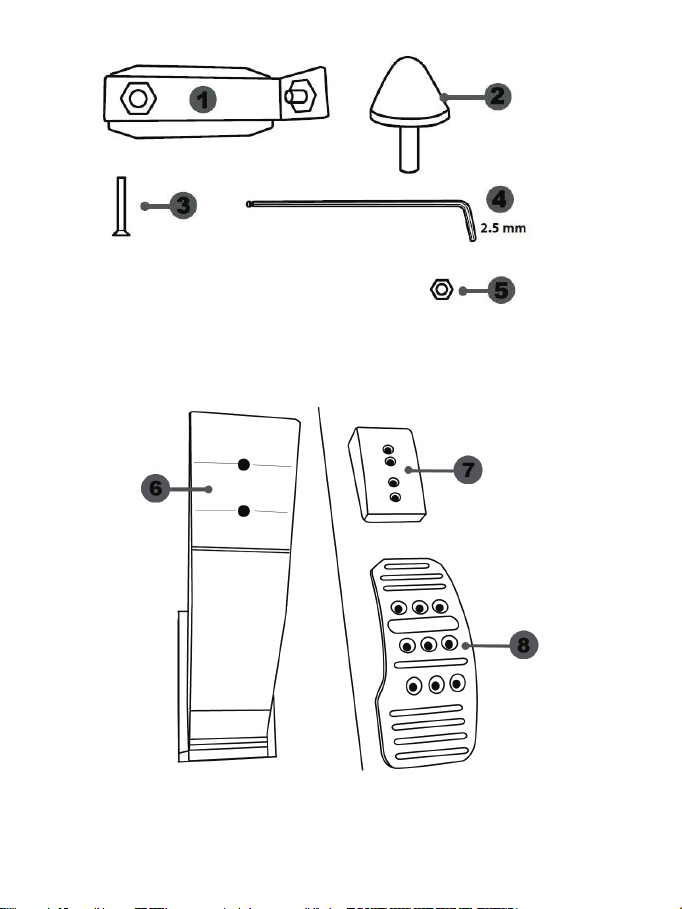
2/11
CARACTERÍSTICAS T ÉCNICAS
1 Apoio de metal para batente cónico
4 Chave sex tavada de 2,5 mm (incluída)
6 Braço do pedal
8 Cabeça de metal do pedal
(não instalado por predefinição)
2 Batente cónico
3 Parafuso de fix ação para o apoio de metal
5 Porca de ajuste da posição para o batente
cónic o
7 Apoio de plástico da cabeça
Page 70

3/11
NUNCA
NUNCA
NUNCA
ATENÇÃO
Antes de utilizar este produto, leia atentamente estas instruções e guarde-as para uma consul ta
posterior.
Por razões de segurança, nunca utilize o conjunto de pedais com os pés
desc alço s ou quando estiver apenas de meias c alçad as.
A THRUSTMASTER® NÃO ASSUME QUALQUER RESPONSABILIDADE NA
EVENTUAL IDADE DE DANOS F ÍSICOS RESUL TANTES DA UTIL IZ AÇÃO DO
Atenção – Perigo de entalamento no conjunto de pedais durante as sessões de jogo
* Mantenha o conjunto de pedais fora do alcance das crianças.
* Durante as sessões de jogo, nunca coloque os dedos nos lados dos pedais.
* Durante as sessões de jogo, nunca coloque os dedos na base posterior dos pedais ou perto da
mesma.
* Durante as sessões de jogo, nunca c oloque os dedos na base frontal dos pedais ou perto da
mesma.
CONJUNT O DE PEDAIS SEM CAL ÇADO.
Page 71

4/11
CALIBRAGEM AUTOMÁTICA DOS PEDAIS
- Nunca ligue nem des ligue o conjunto de pedais da base do volante quando este estiver ligado à
consol a ou ao PC, ou durante as sessões de jogo, para evitar problemas de calibragem.
= Ligue sempre o conjunto de pedais ao volante antes de ligar o volante à consola ou ao PC.
- Quando a calibragem automática do v olante estiver concluída e o jogo tiver começado, os pedais
cali bram-se automaticamente depoi s de carregar nel es várias vezes.
- Nunca carregue nos pedais quando o volante estiver a executar a calibragem automática ou
quando o jogo esti ver a começar, a fim de evitar problemas de calibragem.
- Se os pedais não funcionarem corretamente ou parecerem estar calibrados indevi damente,
desli gue a consol a, desligue completamente o volante, volte a ligar todos os cabos (incluindo o
cabo de ali mentação e o cabo do c onjunto de pedais), ligue novamente a consola e reinici e o
jogo.
IMPO RTANTE:
FIXAR O CONJUNTO DE PEDAIS A UM COCKPIT
- Fix e o conjunto de pedais utilizando as pequenas roscas de parafusos situadas na parte inferior
do conjunto de pedai s.
- Enrosque dois parafusos M6 (não incluídos) na chapa de apoio do conjunto de pedais e nas duas
pequenas roscas de parafusos situadas na parte inferior do conjunto de pedai s.
Impor tante: O comprimento dos dois parafusos M6 não deve ex ceder a espessura da chapa de
apoio dos pedai s do coc kpit mai s 10 mm, para evitar danificar os componentes internos do conjunto
de pedais.
Page 72

5/11
Posição baix a (predefini da)
Posição alta
AJUSTAR O CONJUNTO DE PEDAIS
Cada um dos três pedais inclui:
- Uma cabeça de metal (8) com vários furos (nove para o acelerador, seis para o travão e seis para
a embraiagem).
- Um apoio de plástico da cabeça (7) (coloc ado entre a cabeça e o braço) com quatro furos.
- Um braço do pedal (6) com dois furos.
ATE NÇÃO: Par a evitar p ro blemas de calib rag em, deslig ue sempre o cabo USB do volante da
Ajustar a ALTURA do pedal do acelerador
- Com a chave sex tavada de 2,5 mm incluída (4), desenrosque os dois parafusos que prendem a
- Selecione a sua posição de altura preferida e em seguida reaperte os parafusos de forma a fixar
consola ou do PC antes de realizar quaisquer ajustes no conjunto de pedais.
cabeça de metal (8) e o respetivo apoi o (7) na posição.
firmemente nessa posição a cabeça de metal (8) e o respetiv o apoio (7).
Page 73
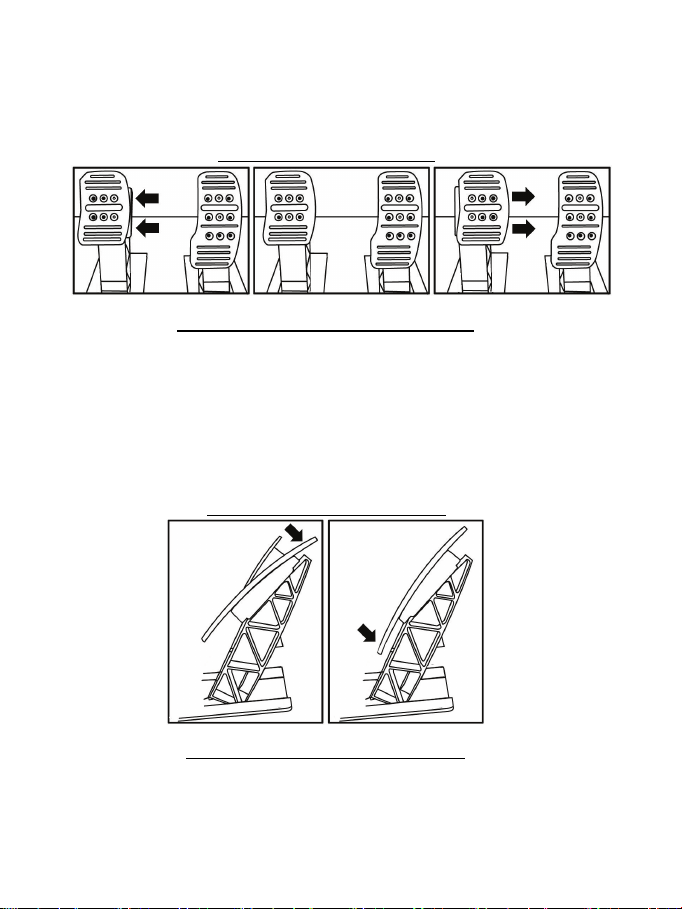
6/11
Ajustar o ESPAÇAMENTO dos três pedais
- Com a chave sex tavada de 2,5 mm incluída (4), desenrosque os dois parafusos que prendem a
cabeça de metal (8) e o respetivo apoi o (7) na posição.
- Selecione a sua posição preferida (à esquerda, ao centro ou à direita) e em seguida reaperte os
parafusos de forma a fix ar firmemente nessa posição a cabeça de metal (8) e o respetivo apoi o
(7).
Ex emplos de ilustração do pedal do travão:
Pos ição à esquerda Posi ção ao centro (predefinida) Pos ição à direita
Número de posi ções de espaçamento possíveis por pedal:
- Três para o pedal do acelerador
- Três para o pedal do travão
- Três para o pedal da embraiagem
Ajustar a INCLINAÇÃO dos pedais
- Com a chave sex tavada de 2,5 mm incluída (4), desenrosque os dois parafusos que prendem a
cabeça de metal (8) e o respetivo apoi o (7) na posição.
- Rode o apoio de plástico da cabeça (7) 180° e em seguida reaperte os parafusos de forma a fix ar
firmemente nessa posição a cabeça de metal (8) e o respetiv o apoio (7 ).
Ex emplos de ilustração do pedal do ac elerador:
Pos ição menos incli nada Posição mais inclinada (predefinida)
Número de posi ções de inclinação possíveis por pedal :
- Duas para o pedal do acelerador
- Duas para o pedal do travão
- Duas para o pedal da embraiagem
Page 74

7/11
Instalar o batente cónico (“CONICAL RUBBER BRAKE” mod)
Esta modi ficaç ão (ou “mod”) não é essenci al, não sendo i nstalada por predefini ção. Isto signi fica
que o pedal do travão funciona perfeitamente mesmo sem a mod ins talada.
Esta mod permite-lhe experimentar uma sensaç ão e uma resistência diferentes ao travar.
Cabe a si decidir se deve ou não ins talá-la, de acordo com as suas próprias preferências .
- Enrosque o batente cónico (2) no respetivo apoio de metal (1).
- Enrosque a porta de ajus te da posi ção (5) ao fundo (na rosca de parafuso do batente cónico).
- Coloque a unidade na parte pos terior do braço do pedal do travão.
Page 75

8/11
- Com a chave sex tavada de 2,5 mm incluída (4), fi xe a uni dade util izando o parafuso de fix ação (3)
e a pequena rosca de parafuso situada na parte inferior do c onjunto de pedais.
A “CO NICAL RUBBER BRAKE” mod enco ntra-se agor a instalada!
Ajustar o CURSO e a FORÇA da resistência do pedal do travão
Ao desenroscar ligeiramente a porca (5), pode aumentar a resistência do pedal do travão
aproximando o batente cónico (2) da parte posterior do braço do pedal (se necessário, utilize uma
chave de porcas de 14 mm ou um alicate para reapertar a porca e manter a posição selecionada).
Quanto mais perto o batente cóni co esti ver da parte posterior do braço do pedal, maior será a força
da resistência.
Nota: Quando o batente cónico estiver muito perto da parte posterior do braço do pedal do travão,
poderá ter difi culdade para atingir o valor de calibragem máx imo. Se for esse o caso:
* Lentamente, carregue com força no pedal do travão para atingi r o v alor máx imo (se necessário,
coloque-se de pé durante breves instantes em cima do pedal – apenas 1 segundo) e em seguida
alivie a pressão; ou
* Afaste ligeiramente o batente cónico da parte posterior do braço do pedal do travão.
Page 76

9/11
Infor mações sobr e a garantia par a o consumidor
A Guillemot Corporation S.A. (a seguir designada como “ Guillemot” ) garante a nível mundial ao
consumi dor que este produto Thrustmaster está livre de defeitos em termos de materiais e fabrico
durante um período de garantia que corresponde ao limite de tempo para intentar uma ação de
conformidade relativamente a este produto. Nos país es da União Europeia, isto corresponde a um
período de dois (2) desde a entrega do produto Thrustmaster. Noutros países, o período de
garantia corresponde ao limite de tempo para intentar uma ação de conformidade relativamente ao
produto Thrustmaster de acordo com a legislação em vigor do país no qual o consumidor residia à
data de compra do produto T hrustmaster (se a dita ação não ex istir no país correspondente, então
o período de garantia será de um (1) ano a partir da data de compra original do produto
Thrustmaster.
Não obstante o supracitado, as baterias recarregáveis estão cobertas por um período de garantia
de seis (6) meses a partir da data de compra original.
No caso de o produto apresentar algum defeito durante o período da garantia, contacte
imediatamente o Suporte Técnico, que l he indic ará o procedimento a tomar. Se esse defeito se
confirmar, o produto terá de ser devolvido ao respetivo local de compra (ou qualquer outro local
indicado pelo Suporte Técnico).
No âmbito da presente garantia, e por opção do Suporte Técnico, o produto defeituoso do
consumi dor será reparado ou substituído. Se for permitido pela legislação em vigor, a
responsabilidade total da Guillemot e das respetivas filiais (incluindo para danos indiretos) está
limitada à reparação ou substituição do produto T hrustmaster. Se for permitido pela l egisl ação em
vigor, a Guillemot rejei ta todas as garantias de comercialização ou adequação a um fim específico.
Os direitos legais do consumidor no que concerne à legislação aplicável à venda de bens de
consumo não são afetados pela presente garantia.
A presente garantia não se aplicará: (1) se o produto tiver sido modificado, aberto, alterado ou
danificado em resultado de utilização inadequada ou abusiva, negligência, ac idente, desgaste
normal ou qualquer outra casa relac ionada com um defei to de material ou fabrico (incl uindo, mas
sem limitação, combinar o produto T hrustmaster com qualquer elemento inadequado, inc luindo, em
particular, fontes de alimentação, baterias recarregáveis , carregadores ou quaisquer outros
elementos não fornecidos pela Guillemot para este produto); (2) na eventualidade de
incumprimento das instruções fornecidas pelo Suporte Técnico; (3) a softw are, estando o mesmo
sujei to a uma garantia específica; (4) a consumív eis (elementos para substituir ao longo da vida útil
do produto, como baterias descartáveis e auriculares de auscultadores, por ex emplo); (5) a
acessórios (cabos, estojos, bolsas, sacos e correias de pulso, por exempl o); (6) se o produto foi
vendido num l eilão públ ico.
A presente garantia não é transmissível.
Page 77

10/11
Responsabilidade
Se for permitido ao abrigo da legis lação apl icável, a Gui llemot Corporation S.A. (a seguir designada
“ Guillemot” ) e as respeti vas fi liai s rejeitam qualquer responsabilidade por danos resultantes de uma
ou mais das seguintes causas: (1) o produto foi modificado, aberto ou alterado; (2) incumprimento
das instruções de montagem; (3) utilização inadequada ou abusiva, negligência ou acidente (um
impacto, por exemplo); (4) desgaste normal. Se for permitido ao abrigo da legi slaç ão aplicável, a
Guil lemot e as respetivas filiais rejeitam qualquer responsabilidade por danos relacionados com um
defeito de material ou fabrico relativamente ao produto (inclui ndo, mas sem l imitaç ão, quaisquer
danos causados direta ou indiretamente por qualquer softw are ou por combinar o produto
Thrustmaster com qual quer elemento inadequado, incluindo, em particular, fontes de alimentação,
baterias recarregáveis, carregadores ou quaisquer outros elementos não fornecidos pela Guillemot
para este produto).
DIREITOS DE AUT OR
© 2015 Guillemot Corporation S.A. Todos os direitos reservados . Thrustmaster
registada da Guillemot Corporation S.A. “
marcas registadas da Sony Computer Entertainment, Inc. “
” , “ Pl ayStation” , “ ” e “ ” são
” é uma marca comercial da
®
é uma marca
mesma empresa. Xbox é uma marca registada da Microsoft Corporation nos Estados Unidos e/ou
noutros países. Todas as outras marcas comerciais e nomes de marcas são por este meio
reconhecidas e pertencem aos respetivos proprietários. As ilustrações não são vinculativas. Os
conteúdos, os desenhos e as es pecificações estão suj eitos a al teração sem aviso prévio e podem
variar consoante o país. Fabricado na China.
RECOMENDAÇÕES DE PROTECÇÃO AMBIENTAL
Quando este produto chegar ao fim da sua vida útil, não o elimine
juntamente com os resíduos domésticos normais; em vez disso, deix e-o
num ponto de recolha de resíduos de equipamento eléctrico e electrónico
(REEE) para posterior reci clagem.
O símbol o presente no produto, no manual de utilizador ou na caix a
confirma-o.
Os materiais podem ser reciclados, dependendo das suas características.
Através da reciclagem e de outras formas de processamento de resíduos
de equipamento eléctrico e electrónico, pode dar um importante contributo
no sentido de ajudar a proteger o ambiente.
Contacte as autoridades locais para saber onde fica o ponto de recolha mais perto da sua área de
residência.
Informações a reter. As c ores e as decorações podem variar.
Este produto está em conformidade com as normas relativas às crianç as com mais de 16 anos de
idade. Não é recomendado às crianças com menos de 16 anos de idade.
www .thrustmaster.com
Page 78

11/11
SUPORTE TÉCNICO
http://ts.thrustmaster.com
Page 79

1/11
Для ПК – PlayStation®3 – PlayStation®4 – Xbox One™
Инструкция по эксплуатации
Page 80
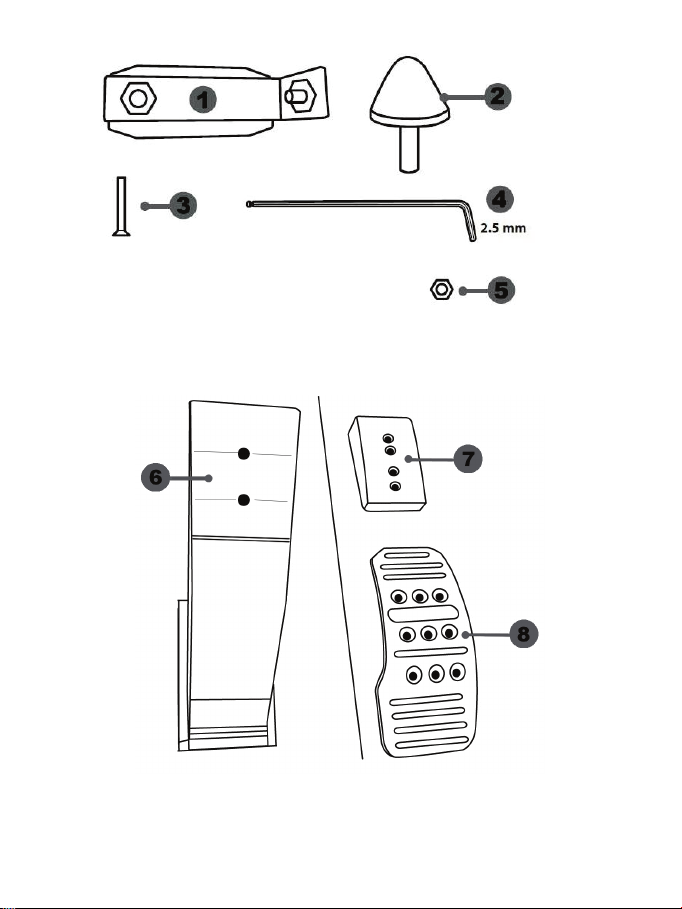
2/11
ТЕХНИЧЕСКИЕ ХАРАКТЕРИСТИКИ
1 Метал лическая база для
3 Крепежный винт для металл ической баз ы
6 Рычаг педали
8 Мет аллическая педаль
конусообраз ного стопора
(по умолчанию не у становлена)
2 Конусообраз ный ст опор
4 6-гранный ключ 2,5 мм (в комплекте)
5 Регулировочная гайка для
конусообраз ного стопора
7 Пластиковая прокладка
Page 81

3/11
НЕЛЬЗЯ
НЕЛЬЗЯ
НЕЛЬЗЯ
ВНИМАНИЕ!
Перед эксплуатацией данного из делия внимат ельно оз накомьтесь с настоящей инст рукцией и
сох раните ее на будущее.
Из с ообр ажений безопас нос ти никогда не нажимайт е на педали бос ой
КО МПАНИЯ T HRUSTMASTER® О ТКАЗЫВАЕТ СЯ ОТ ЛЮ БОЙ
ОТ ВЕТСТ ВЕННОСТИ В СЛУ ЧАЕ ПОЛУ ЧЕНИЯ Т РАВМЫ В Р ЕЗУЛЬТАТ Е
Предупреждение — опас нос ть защемле ния пед аль ным б ло ком во время игры
* Храните педальный блок вне доступа дет ей.
* Во время иг ры ни в коем сл учае не кладит е пальцы рук ил и ног на педали и не засовывайте их
с боковых ст орон педального бл ока.
* Во время иг ры ни в коем сл учае не кладит е пальцы рук ил и ног на педали и не засовывайте их
с задней стороны педального бл ока.
* Во время иг ры ни в коем сл учае не кладит е пальцы рук ил и ног на педали и не засовывайте их
с передней ст ороны педальног о блока.
ногой или ногой в носке (без обуви).
НАЖИМАНИЯ НА ПЕ ДАЛИ НЕО БУТЫМИ НОГАМИ.
Page 82
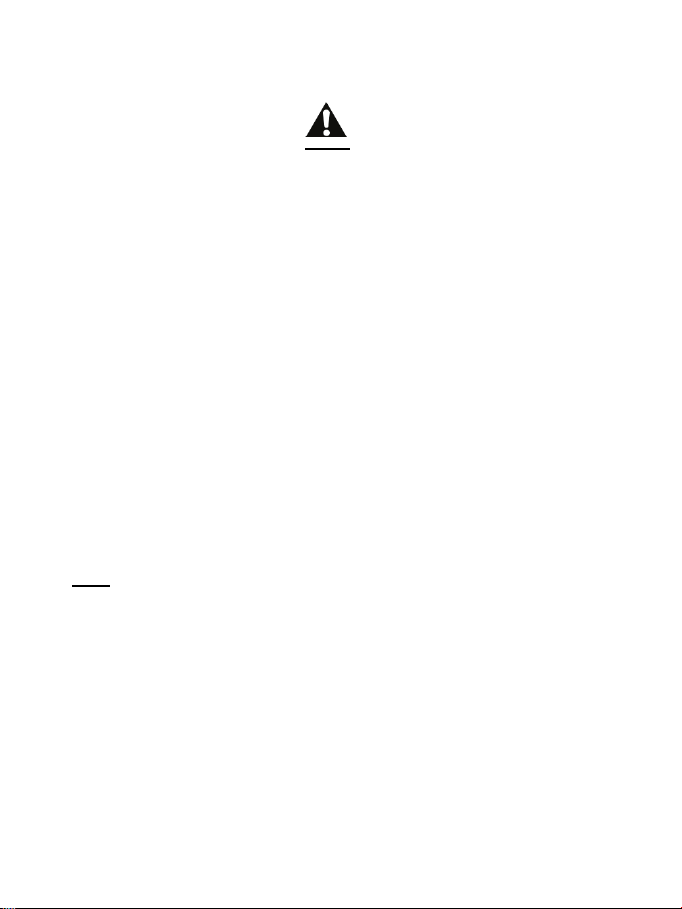
4/11
АВТОМАТИЧЕСКАЯ КАЛИБРОВКА ПЕДАЛЕЙ
- Во избежание проблем с калибровкой ни в коем сл учае не подключайте и не отключайте
педальный блок от баз ы руля, пока рулевая система подключена к консоли или ПК, а также
во время игры.
= Педальный бл ок сл едует подключат ь к рулевой сист еме, прежде чем она будет подключена
к консоли ил и ПК.
- После авт окалиброки руля и запуска игры авт оматически нес колькими нажатиями на
педали запус кается автоматическая кал ибровка педалей.
- Во избежание проблем с калибровкой ни в коем сл учае не нажимайт е на педали во время
автокалибровки и во время запуска игры.
- Если педали не работ ают дол жным образом ил и кажут ся неверно от калиброванными,
выключите консоль, полностью отсоедините ру левую сист ему и заново подклю чите все
кабели (в т ом числ е кабель питания и кабел ь педального блока, вкл ючите консол ь и
перезапустите игру .
ВАЖНО !
ЗАКРЕПЛЕНИЕ ПЕДАЛЬНОГО БЛОКА В КОКПИТ Е
- Закрепите педал ьный блок с помощью небольших рез ьбовых от верстий на его нижней
поверх ности.
- Закрут ите два винта M6 (не вх одят в комплект) в площадку для педальног о блока и в два
небольших винтовых отверст ия на нижней стороне педального блока.
Важно ! Длина винт ов M6 не должна превышат ь т олщину площадки бол ьше чем на 10 мм во
избежание повреждений внутренних деталей педал ьного бл ока.
Page 83

5/11
Нижнее положение (по умолч.)
Высокое положение
РЕГУЛИРОВКА ПЕДАЛЬНОГО БЛОКА
Конструкция педалей:
- металлическая пл ощадка педали (8) с несколькими отверстиями (9 отверстий на педал и
газа, 6 — на педали тормоза, 6 — на педали сцепления);
- пласт иковая прокл адка для пл ощадки (7) (крепится между площадкой и рычагом) с
четырьмя от верстиями;
- рычаг педал и (6) с двумя отверстиями.
ВНИМАНИЕ! Во избежание проблем с калибровкой обязательно отключайте USB-
кабель от ко нсоли или ПК, прежде чем как-либо регулировать педальный блок.
Регулировка педали газа по ВЫСОТЕ
- С помощью вх одящего в компл ект шес тигранного кл юча 2,5 мм (4) открут ите 2 винта,
удерживающих метал лическую пл ощадку (8) и прокладку (7).
- Выберите ну жную высот у педали и з аново з акрут ите винты для жест кой фиксации
метал лической пл ощадки (8) и прокладки (7).
Page 84
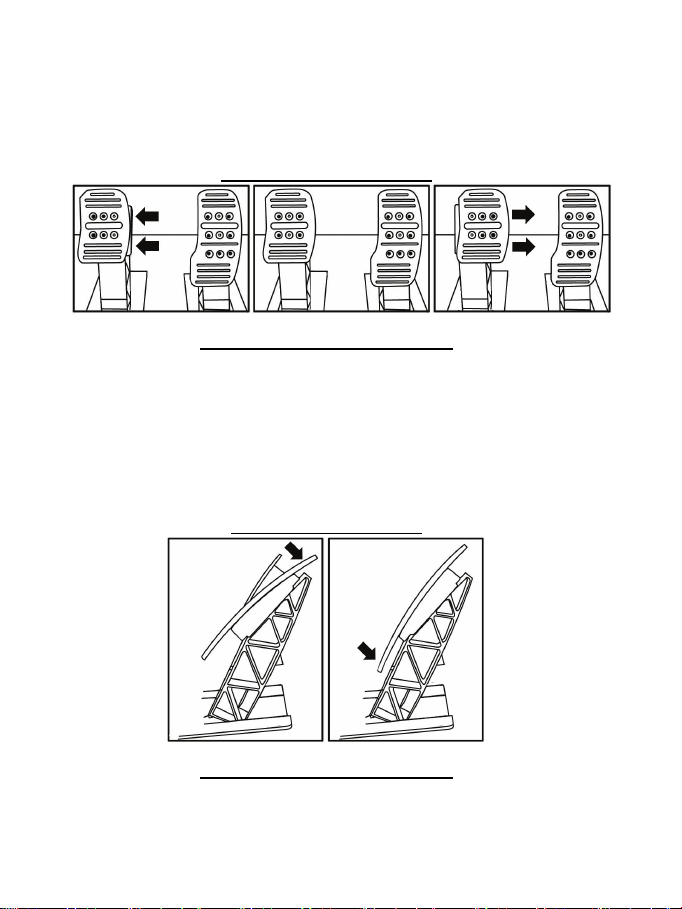
6/11
Регулировка РАССТОЯНИЯ между тремя педалями
- С помощью вх одящего в компл ект шес тигранного кл юча 2,5 мм (4) от крут ите 2 винта,
удерживающих метал лическую пл ощадку (8) и прокладку (7).
- Выберите нужное пол ожение педал и (слева, по центру или справа) и заново з акрут ите
винты для жесткой фиксации металличес кой пл ощадки (8) и прокладки (7).
Примеры регулировки педали тормоза:
Левое пол ожение Центральное положение (по умол ч.) Правое положение
Количес тво возможных пол ожений для педали:
Регулировка УГЛА НАКЛОНА педалей
- С помощью вх одящего в комплект шест игранного кл юча 2,5 мм (4) от крутит е 2 винта,
удерживающих метал лическую пл ощадку (8) и прокладку (7).
- Поверните пластиковую прокл адку (7 ) на 180° и заново з акрутите винт ы для жесткой
фиксации метал лической пл ощадки (8) и прокладки (7).
Угол наклона меньше Угол наклона больше (по у молч.)
Количес тво возможных пол ожений для педали:
- 3 для педали газа;
- 3 для педали тормоза;
- 3 для педали сцепления.
Примеры регулировки педали газа:
- 2 для педали тормоза;
- 2 для педали сцепления.
- 2 для педали газа;
Page 85
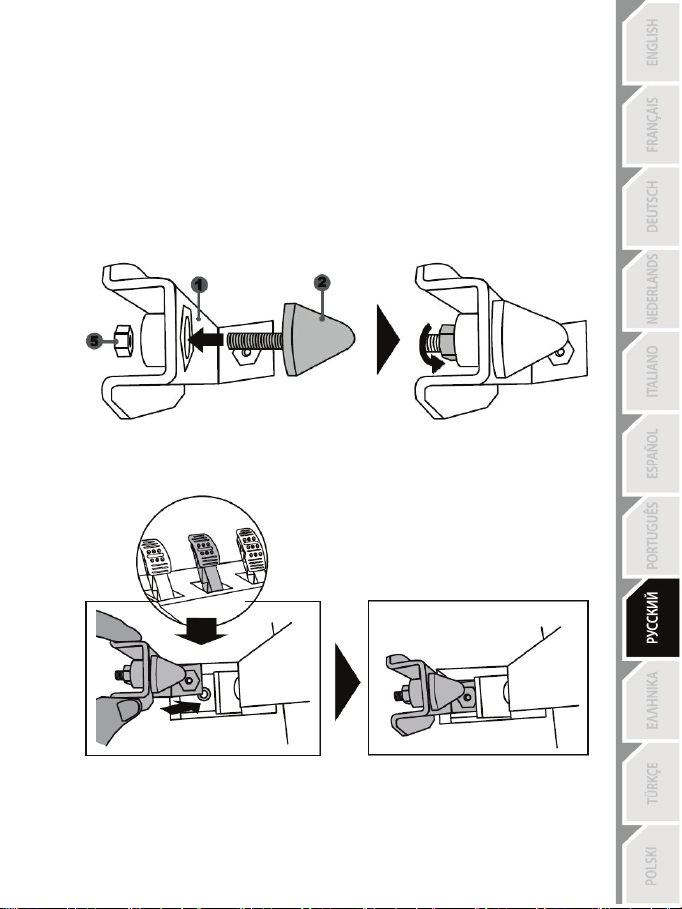
7/11
Установка конусообразного стопора (конфигурация CONICAL RUBBER
BRAKE mod)
Данная конфигурация (mod) необязательна, поэтому стопор по умолчанию не установлен.
Это означает, что педаль тормоза превосходно работает и без установленного стопора
mod.
Стопор mod позволяет добитьс я новы х ощущений и сопротив ления при торможении.
Пользователь по своему усмотрению решает, с ледует ли его устанавливать.
- Вкрутит е конусообразный ст опор (2) в метал лическую базу (1).
- Накрут ите регул ировочную гайку (5) снизу (на винт конусообразного стопора).
- Размест ите модул ь позади рычага педали тормоза.
Page 86

8/11
- Закрепите модуль с помощью шестигранного ключа 2,5 мм (4), вкрутив крепежный винт (3) в
небольшое рез ьбовое отверстие на нижней ст ороне педального блока.
Модул ь CONICAL RUBBE R BRAKE m od установлен!
Регулировка ШАГА педали тормоза и СИЛЫ сопротивления
Слегка ослабив гайку (5) и сдвинув конусообразный стопор (2) к задней части рычага педал и,
можно еще больше усилит ь сопротивл ение педали тормоза (при необходимости дотяните
гайку с помощью 14-мм ключа или пассат ижей, з акрепив выбранное положение). Чем ближе к
задней части рычага педали распол ожен конусообраз ный ст опор, т ем больше сил а
сопрот ивления.
Примечание: есл и конус ообразный ст опор расположен сл ишком бл изко к з адней час ти
рычага педали, могут воз никнуть проблемы с дост ижением максимальног о значения
калибровки. В этом случае:
* медленно со всей сил ы надавите на педаль т ормоза, чт обы выжат ь ее до упора (при
необх одимост и быст ро наст упите на педаль всем весом — но только на мгновенье), затем
отпу стите педаль; ил и
* отодвиньт е конусообразный с топор от з адней част и рычага педал и.
Page 87
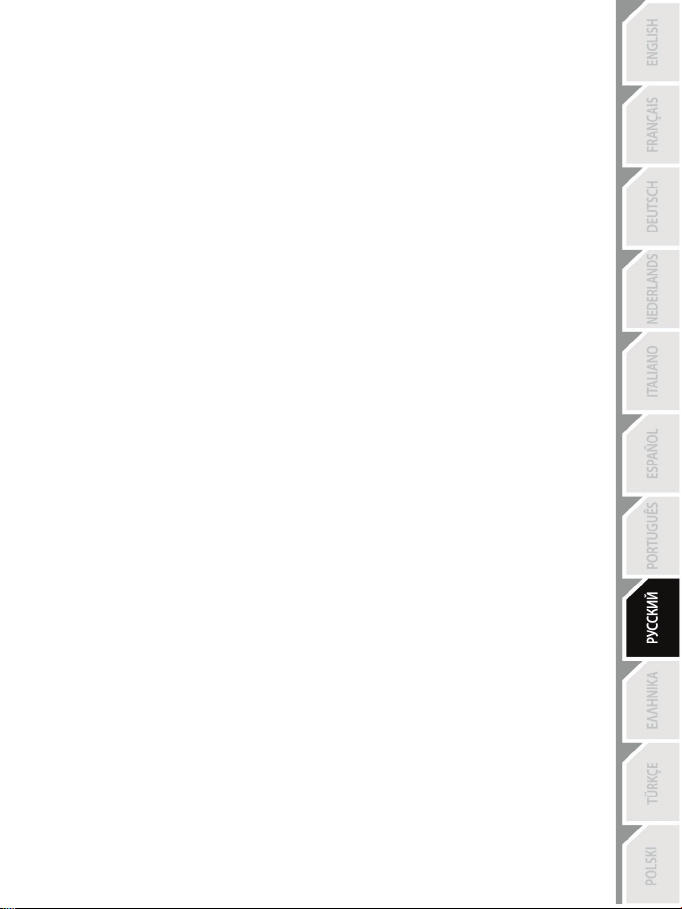
9/11
Сведения о потр ебител ьской гарантии
Корпорация Guillemot Corporation S.A. (далее — «Guillemot») гарантирует своим клиент ам во
всем мире, что в данном издел ии Thrustmaster не будет выявлено никаких дефект ов
материал ов и производст ва в течение г арантийного периода, который равен с року
предъявл ения прет ензии по соответ ствию дл я данного из делия. В странах Европейского
Союза этот срок соответ ству ет двум (2) годам с момента поставки изделия Thrustmaster. В
других странах гарантийный период равен сроку предъявления претенз ии по соответствию
для из делия Thrustmaster, определ яемому с оответс твующим з аконодательством с траны, в
которой проживал пот ребитель на момент приобрет ения из делия T hrustmaster (есл и
подобные прет ензии не дейст вуют в с оответс твующей с тране, гарант ийный период
равняется одному (1) году с первоначальной даты приобрет ения изделия Thrustmaster).
Невз ирая на вышеизложенное, г арантия на аккумулят оры равняет ся шес ти (6) месяцам с
первоначал ьной даты приобрет ения.
В сл учае обнаружения дефектов изделия во время гарантийного периода незамедл ительно
обратит есь в службу т ехнической поддержки, сот рудники которой определят дальнейшую
процедуру. Если дефект будет подтвержден, издел ие сл едует верну ть по месту
приобретения (или в любое другое место, указ анное сл ужбой тех нической поддержки).
В рамках дейст вия гарантии дефектное изделие будет, по усмотрению сл ужбы тех нической
поддержки, отремонт ировано ил и з аменено. В мере, разрешенной применимым
законодат ельст вом, пол ная ответственность компании Guill emot и ее дочерних компаний (в
том числе косвенный ущерб) ограничиваетс я ремонтом или заменой изделия Thrustmaster. В
мере, разрешенной применимым законодательством, компания Gui llemot отказывается от
лю бых гарантий коммерческой приг одност и или пригодности дл я определ енной цели.
Настоящая гарантия не у щемляет прав потребителя, предоставл яемых ему применимыми
законами в от ношении продажи пот ребительс ких товаров.
Настоящая гарантия не распространяет ся: (1) на сит уации, когда издел ие было
видоизменено, открыто, модифицировано ил и пол учило повреждения в рез ультате
недопуст имого или неправильного испол ьзования, небрежности ил и несчастного случая,
естественного износ а или лю бой другой причины, не связанной с дефектом материал ов или
производства (вкл ючая, помимо прочего, испол ьзование из делия Thrustmaster совместно с
лю быми неподх одящими эл ементами, в час тности — с бл оками питания, аккумул яторами,
зарядными ус тройствами и л юбыми друг ими эл ементами, не вх одящими в компл ектацию
Guil lemot дл я данного из делия); (2) на сит уации, когда указания службы технической
поддержки не были выполнены; (3) на ПО, так как на такое ПО распространяется отдельная
гарант ия; (4) на рас ходные материал ы (элементы, предназначенные для замены в течение
срока сл ужбы изделия: например, батарейки и ушные подушки дл я гарнитур или наушников);
(5) на аксес суары (например, кабели, чехлы, сумки, футл яры, наручные ремешки); (6) на
сл учаи продажи изделия с открытого аукциона.
Данная гарантия не подлежит передаче.
Page 88
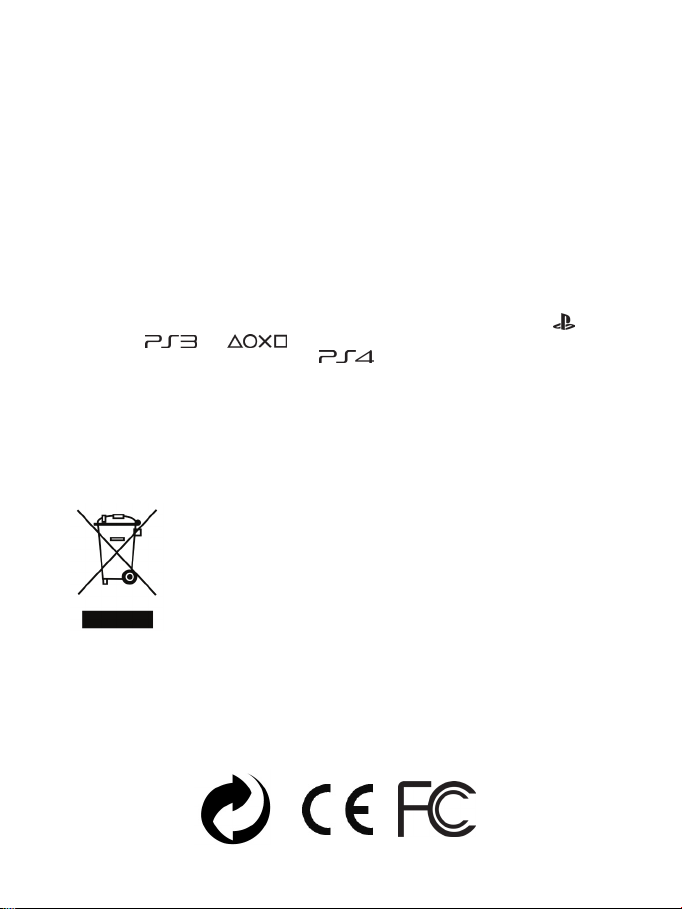
10/11
Ответственность
В мере, раз решенной применимым законодат ельст вом, компания G uillemot Corporation S.A.
(далее — «Guillemot») и ее дочерние предприятия отказывают ся от л юбой от ветст венности
за л юбой ущерб, вызванный одним ил и несколькими из сл едующих факт оров: (1)
видоизменение, вскрытие ил и модификация изделия; (2) несобл юдение инструкций по
сборке; (3) недопустимое ил и неправильное использование, небрежность, несчастный с лучай
(например, физическое воздействие); (4) естественный из нос. В мере, раз решенной
применимым законодательс твом, компания Gui llemot и ее дочерние предприятия
отказ ывают ся от л юбой ответ ственности з а л юбой у щерб, не связанный с дефект ами
материал ов ил и из готовл ения, в от ношении данного из делия (включая, помимо прочего,
лю бой ущерб, вызванный прямо ил и опосредованно любым программным обеспечением или
испол ьзованием изделия Thrustmaster с л юбыми неподх одящими элемент ами, в частнос ти —
блоками пит ания, аккумулят орами, зарядными устройствами и л юбыми другими элемент ами,
не вх одящими в комплектацию Guillemot для данного изделия).
АВТО РСКИЕ ПРАВА
© Корпорация 2015 Guillemot Corporation S.A. Все права защищены. Thrustmaster
®
являет ся
зарегистрированным т оварным знаком корпорации Guillemot Corporation S.A. «
PlayStation, «
компании Sony Computer Entertainment Inc. «
компании. Xbox являет ся зарегис трированным товарным знаком корпорации Microsoft в США
и/или других странах . Все остал ьные товарные з наки и названия брендов явл яются
» и « » явл яются зарег ист рированными товарными знаками
» является товарным знаком эт ой же
собст венностью соот ветст вующих владельцев. Ил люс трации мог ут не соответ ствоват ь
внешнему виду/функциям конкрет ного издел ия. Содержание, конст рукция и тех нические
х арактеристики изделия могут быть изменены без предварител ьного у ведомления и з ависят
от страны приобретения. Сделано в Китае.
РЕКОМЕНДАЦИИ ПО ЗАЩИТЕ ОКРУЖАЮЩЕЙ СРЕДЫ
После окончания срока сл ужбы данное из делие не сл едует
ут илизировать вместе с бытовым мусором, но в пункте сбора отх одов
электрического и элект ронного оборудования.
Данное указ ание подтверждается соответствующим символом,
нанесенным на изделие, руководство польз овател я или упаковку.
В зависимост и от свойств, материалы могут передаваться в повт орную
переработку. Повторная переработка отходов электрического и эл ектронного
оборудования может внести значител ьный вклад в сох ранение окружающей
среды.
Обрати тесь в местные органы влас ти за и нформацией о бл ижайшем пункте приема так их
отходов.
При пол ьзовании изделием учитывайте следую щее. Цвета и украшения могут различат ься.
Настоящий продукт соот ветст вует всем стандартам в отношении детей в воз расте 16 лет и
старше. Использование данного продукта детьми младше 16 лет недопус тимо.
www .thrustmaster.com
»,
Page 89

11/11
ТЕХНИЧЕСКОЙ ПОДДЕРЖКИ
http://ts.thrustmaster.com
Page 90

1/11
Γι α: PC – PlayStation®3 – PlayStation®4 – Xbox One™
Εγχειρίδιο χρήσης
Page 91

2/11
ΤΕΧΝΙΚΑ ΧΑΡΑΚΤΗΡΙΣΤ ΙΚΑ
1 Μεταλλικό στήριγμα για κ ωνικό στοπ
4 Κλειδί άλεν 2,5 χιλ. (περιλαμβάνεται)
6 Βραχ ίονας π εντάλ
8 Μεταλλική κεφαλή πεντάλ
(δεν εγ καθίσταται από προεπιλογή)
2 Κωνικό στοπ
3 Βίδα στερέωσης για μεταλλικό στήριγμα
7 Στήριγμα πλαστικής κεφ αλής
5 Παξιμάδι στερέωσης θέσης για κωνικό στοπ
Page 92

3/11
ΠΟΤΕ
ΠΟΤΕ
ΠΟΤΕ
ΠΡΟΕΙΔΟΠΟΙΗΣΗ
Πριν χρησιμοποιήσετε αυτό το προϊόν, πρέπει να διαβάσετε προσεκτικά αυτές τις οδηγίες και να τι ς
φ υλάξετε για μελλοντικ ή χρήση.
Για λόγους ασφαλείας, ποτέ μην χρησιμοποιείτε το σετ των πεντάλ
Η THRUST MASTER® ΑΠΟΠΟΙΕΙΤ ΑΙ ΟΠΟΙΑΣΔΗΠΟΤΕ ΕΥΘΥΝΗ ΣΕ
ΠΕΡΙΠΤΩΣΗ ΤΡΑΥΜΑΤΙΣΜΟΥ ΠΟ Υ ΠΡΟΚΑΛΕΙΤΑΙ ΑΠΟ ΤΗ ΧΡ ΗΣΗ ΤΟΥ ΣΕΤ
Προειδοποίηση – Προστασία από τον κίνδυνο μαγκώματος στο σετ των πεντάλ κατά
τη διάρκε ια του παιχνιδιού
* Κρατήστ ε το σετ των πεντ άλ μακ ριά από παιδιά.
* Κατά τη διάρκεια του παιχνιδιού, ποτέ μην τοποθετείτε τα δάκτυλά σας επάνω ή οπουδήποτε κοντά
στ ις πλ ευρές των πεντάλ.
* Κατά τη διάρκεια του παιχνιδιού, ποτέ μην τοποθετείτε τα δάκτυλά ή τους αντίχειρές σας επάνω ή
οπουδήποτε κοντά στις πλ ευρές των πεντάλ.
* Κατά τη διάρκεια του παιχνιδιού, ποτέ μην τοποθετείτε τα δάκτυλά ή τους αντίχειρές σας επάνω ή
οπουδήποτε κοντά στην επάνω επιφ άνεια των πεντάλ.
ξυπόλητοι ή ενώ φοράτε μόνο κάλτσες.
ΤΩ Ν ΠΕΝΤΑΛ ΧΩΡΙΣ ΠΑΠΟΥΤ ΣΙΑ.
Page 93

4/11
ΑΥΤΟΜΑΤΗ ΒΑΘΜΟΝΟΜΗΣΗ ΠΕΝΤΑΛ
- Πότε μην συνδέετε ή αποσυνδέετε το σετ των πεντάλ από τη βάση του τιμονιού όταν το τιμόνι
είναι συνδεδεμένο στην κον σόλα ή τον υπολογιστή, ή κατά τη διάρκεια του παιχνιδιού για να
αποτρέψετε προβλήματα βαθμονόμησης.
= Πάντα συνδέετε το σετ των πεντάλ στο τιμόνι πριν συνδέσετε το τιμόνι στην κονσόλα ή τον
υπολογιστή.
- Αφού το τιμόνι αυτοβαθμονομηθεί και το παιχνίδι ξεκινήσει, τα πεντάλ ρυθμίζονται αυτόματα
μόνα τους αφ ού τα πατήσετε μερικές φ ορές.
- Για να αποφ ύγετε προβλήματα βαθμονόμησης, ποτέ μην πατάτε τα πεντάλ όταν το τιμόνι
αυτοβαθμονομείται ή όταν ξεκινά το παιχνίδι.
- Αν τα πεντάλ δεν λειτουργούν σω στά ή φ αίνεται ότ ι δεν έχουν βαθμονομηθεί σωστά,
απενεργοποιήστε την κονσόλα, αποσυνδέστε εντελώς το τιμόνι σας, μετά επανασυνδέστε όλα τα
καλώδια (συμπεριλαμβανομένου του καλωδίου παροχής και του καλωδίου του σετ των πεντάλ),
ενεργοποιήστε ξανά την κονσόλα και ξεκινήστε ξανά το παιχνίδι σας.
ΣΗΜΑΝΤΙΚΟ:
ΠΡΟΣΑΡΤΗΣΗ ΤΟΥ ΣΕΤ ΤΩΝ ΠΕΝΤΑΛ ΣΕ ΘΕΣΗ ΟΔΗΓΟΥ
- Προσαρτήστε το σετ των πεντάλ χρησιμοποιώντας τα μικρά σπειρώματα βιδώματος στο κάτω
μέρος του σετ των πεντάλ.
- Βιδώστε τις δύο βίδες M6 (δεν περιλαμβάνονται) μέσα από την επιφ άνειας στήριξης του πεντάλ
στη θέση του οδηγού και μέσα από τα δύο μικρά σπειρώματα βιδών που βρίσκονται στο κ άτω
μέρος του σετ των πεντάλ.
Σημαντικό: Το μήκος των δύο βιδών M6 δεν πρέπει να υπερβαίνει το πάχος της επιφ άνειας
στήριξης των πεντάλ στη θέση του οδηγού συν ένα πρόσθετο πάχος 10 χιλ., ώστε να αποτρέψ ετε
τη ζημιά στα εσωτερικά εξαρτήματα του σετ των πεντάλ.
Page 94

5/11
Χαμηλή θέση (προεπιλογή)
Υψηλή θέση
ΡΥΘΜΙΣΗ Τ ΟΥ ΣΕΤ ΤΩΝ ΠΕΝΤΑΛ
Καθένα από τα τρία πεν τάλ διαθέτ ει:
- Μια μετ αλλική κ εφ αλή (8) με πολλές οπές (εννιά για το γκάζι – έξι για το φρένο – έξι για τον
συμπλέκτη).
- Μια πλαστική κεφαλή στήριξης (7) (ανάμεσα στην κεφαλή και στον βραχίονα) με 4 οπές.
- Έναν μεταλλικό βραχίονα (6) με δύο οπές.
ΠΡΟΣΟΧΗ: Για να αποφύγετε όποια προβλήματα βαθμονόμησης, βεβαιωθείτε ότι έχετε
αποσυνδέσει το καλώδιο USB του τιμονιού σας από την κονσόλα ή τον υπολογιστή, πριν
Ρύθμιση του ΥΨΟΥΣ του πεντάλ γκαζιού
- Χρησιμοποιήστε το κλ ειδί άλεν τω ν 2,5 χιλ. που παρέχεται (4) ξεβιδώστε τις δύο βίδες κρατών τας
τη μεταλλική κεφ αλή (8) κ αι το στήριγμά της (7) στη σωστή θέση.
- Επιλέξτε τη θέση ύψ ους που προτιμάτε, μετά επανατοποθετήστε κ αι σφ ίξτε ξανά τις βίδες, ώ στε η
μεταλλική κεφ αλή (8) και το στήριγμά της (7) να στερεώνονται σταθερά στη σωστή θέση.
κάνετε οποιεσδήποτε ρυθμίσεις στο σετ των πεντάλ.
Page 95

6/11
Ρύθμιση της ΑΠΟΣΤΑΣΗΣ των τριών πεντάλ
- Χρησιμοποιήστε το κλ ειδί άλεν τω ν 2,5 χιλ. που παρέχεται (4) ξεβιδώστε τις δύο βίδες κρατώ ντας
τη μεταλλική κεφ αλή (8) κ αι το στήριγμά της (7) στη σωστή θέση.
- Επιλέξτε τ η θέση που προτιμάτε (προς τα αριστερά, στο κ έντρο ή προς τα δεξιά), μετ ά
επανατοποθετήστε και σφ ίξτε ξανά τις βίδες, ώστε η μετ αλλική κεφ αλή (8) και το στήριγμά της (7)
να στερεώνονται σταθερά στ η σωστή θέση.
Παραδείγματα με το πεντάλ του φ ρένου:
Αριστερά Κέντρο (προεπιλογή) Δεξιά
Αριθμός πιθανών θέσεων απόστασης ανά πεντάλ:
- Τρεις για το πεντάλ του γκαζιού
- Τ ρεις για το πεντάλ του φρένου
- Τρεις για το πεντάλ του συμπλέκτη
Ρύθμιση της ΚΛΙΣΗΣ των πεντάλ
- Χρησιμοποιήστε το κλ ειδί άλεν τω ν 2,5 χιλ. που παρέχεται (4) ξεβιδώστε τις δύο βίδες κρατώ ντας
τη μεταλλική κεφ αλή (8) κ αι το στήριγμά της (7) στη σωστή θέση.
- Στρέψτε τ ην πλαστικ ή κεφ αλή στ ήριξης (7) 180°, μετά επανατοποθετήστε και σ φί ξτε ξανά τις
βίδες, ώστε η μεταλλική κεφαλή (8) και το στήριγμά της (7) να στερεών ονται σταθερά στη σωστή
θέση.
Παραδείγματα με το πεντάλ του γ καζιού:
Θέση με λιγότερη κ λίση Θέση με περισσότερη κ λίση (προεπιλογή)
Αριθμός πιθανών θέσεων κλίσης ανά πεντάλ:
- Δύο για το πεντάλ του γκαζιού
- Δύο για το πεντάλ του φρένου
- Δύο για το πεντάλ του συμπλέκτη
Page 96
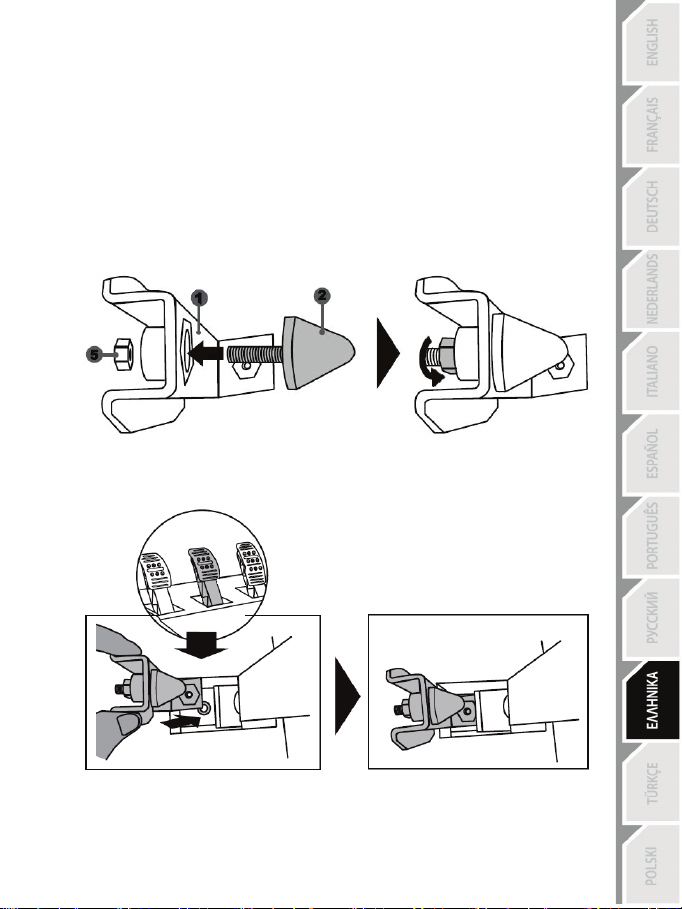
7/11
Η εγκατάσταση του κωνικού στοπ (“CONICAL RUBBER BRAKE” mod)
Αυτή η τ ροποποίηση (ή “mod”) δεν είναι ουσιαστικής σημασίας κ αι δεν εγ καθίσταται από
προεπιλογή. Αυτό σημαίνει ότι το πεντάλ του φρένου λειτουργεί τέλεια ακόμη κ ι αν το mod δεν έχει
εγκατασταθεί.
Αυτό το κουμπί mod σάς παρέχει τη δυνατότητ α να βιώσετε διάφορες αισθήσεις κ αι αν τίσταση ότ αν
πατάτ ε φρέν ο.
Είναι καθαρά δική σας προτίμηση αν θέλ ετε να το εγκ αταστήσετε ή όχι.
- Βιδώστε το κωνικό στοπ (2) επάνω στο μεταλλικ ό στήριγμα (1).
- Βιδώστε το παξιμάδι ρύθμισης θέσης (5) στο κάτω μέρος (στην κεφ αλή της βίδας του κων ικού
στ οπ).
- Τοποθετήστε τη μονάδα στο πίσω μέρος του βραχίονα του φρένου.
Page 97
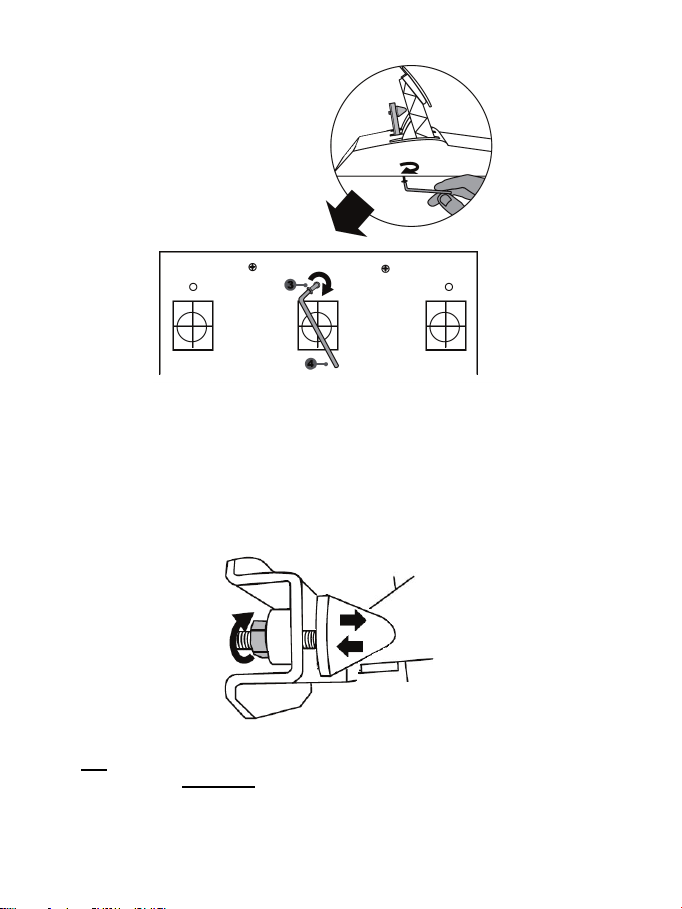
8/11
- Με ένα κλειδί άλεν 2,5 χιλ. (4), προσαρτήστε τη μον άδα χρησιμοποιώντας μια βίδα
στερέω σης (3) και τη μικρή κεντρική βίδα με κεφαλή που βρίσκεται στο σετ των πεντάλ.
Τώρα το “CO NICAL RUBBER BRAKE” mod έχει εγκατασταθεί!
Ρύθμιση του ΕΥΡΟΥΣ της διαδρομής του πεντάλ του φρένου και την ΙΣΧΥ της
αντίστασης
Ξεβιδώ νον τας ελαφ ρά το παξιμάδι (5), μπορείτε ν α αυξήσετε κ ι άλλο την αντίσταση του πεντάλ του
φ ρένου μετακινώντας το κω νικό στοπ (2) πιο κοντά στο πίσω μέρος του βραχίονα του πεντάλ (αν
χρειαστεί, χρησιμοποιήστε ένα κλ ειδί 14 mm ή πένσα για να σφ ίξετε ξανά το παξιμάδι και να
διατηρήσετε την επιλεγμένη θέση). Όσο πιο κοντά είναι τοποθετημένο το κω νικό στοπ στο πίσω
μέρος του βραχίονα του πεντάλ, τόσο μεγαλύτερη θα είναι η ισχύς της αντίστασης.
Σημείωση: Όταν το κων ικό στοπ είναι πολύ κοντά στο πίσω μέρος του βραχίονα του πεντάλ του
φ ρένου, μπορεί να βιώ σετε τη μέγιστη τιμή βαθμονόμησης. Σε αυτήν την περίπτωση:
* Αργά, πατήστε πολύ δυνατά το πεντάλ του φ ρένου έτσι ώστε να φτάσετε στη μέγιστη τιμή (αν
χρειαστεί, σταθείτε πολύ σύντομα επάνω στο πεντάλ – για ένα μόλις δευτερόλεπτο), μετά αφ ήστε
ελεύθερο το πεντάλ, ή διαφορετικ ά
* Μετακινήστε το κωνικό στοπ λίγο πιο πέρα από το πίσω μέρος του βραχίονα του φρένου.
Page 98

9/11
Πληροφορίες εγγύησης καταναλωτή
Παγκοσμίως, η Guillemot Corporation S.A. (εφεξής “Guill emot”) εγγυάται στον καταναλωτή ότι το
προϊόν της Thrustmaster δεν παρουσιάζει ελ άττω μα στο υλικό ούτε κ ατασκ ευαστικές ατέλ ειες γι α
το χρονικ ό διάστημα της εγγύησης, το οποίο αντιστοιχεί στο χρονικό όριο για άσκηση αγω γής για
συμμόρφ ωση αναφορικά με αυτό το προϊόν. Στις χώρες της Ε.Ε., αυτό αντιστοιχεί σε διάστημα δύο
(2) ετών από την παράδοση του προϊόντ ος της Thrustmaster. Σε άλλες χώρες, η περίοδος εγγύησης
αντιστοιχεί στο χρονικό όριο για άσκηση αγω γής για συμμόρφ ωση αναφ ορικά το προϊόν της
Thrustmaster σύμφω να με την ισχύουσα νομοθεσία της χώρας στην οποία ο καταναλωτής διέμενε
κατά την ημερομηνία αγοράς του προϊόντος της Thrustmas ter (σε περίπτωση που δεν υπάρχει
τέτοια ενέργεια στην αντίστοιχη χώρα, τότε η εγγύηση θα ισχύει για ένα (1) έτος από την αρχική
ημερομηνία αγοράς του προϊόντος της Thrustmaster).
Κατά παρέκκλιση των παραπάνω, οι επαναφορτιζόμενες μπαταρίες καλύπτον ται από περίοδο
εγγύησης έξι (6) μηνών από ημερομηνία της αρχικής αγοράς.
Σε περίπτωση που το προϊόν σας φ αίνεται να είναι ελαττωματικό κατά την περίοδο της εγγύησης,
επικοινωνήστε αμέσως με την Τ εχνική υποστήριξη, η οποία θα υποδείξει την διαδικασία που θα
ακολουθήσετε. Αν το ελάττωμα επιβεβαιωθεί, το προϊόν πρέπει να επιστραφεί στο σημείο αγοράς
του (ή σε οποιοδήποτε άλλο σημείο υποδεικνύει η Τεχνική υποστήριξη).
Στα πλ αίσια της εγγύησης, το ελ αττωματικό προϊόν του καταναλωτή, με επιλογή της Τεχνικής
υποστήριξης, είτε θα επισκευαστεί είτε θα αντ ικατασταθεί. Αν επιτρέπεται από την ισχύουσα
νομοθεσία, η πλήρης ευθύνη της Gui llemot και τω ν θυγατρικών της (περιλαμβάνονται οι
επακόλουθες ζημιές) περιορίζεται στην επισκευή ή αντικατάσταση του προϊόντος της Thrustmaster.
Αν επιτρέπεται από την ισχύουσα νομοθεσία, η Guillemot αποποιείται κάθε εγγ ύηση
εμπορευσιμότητας ή καταλληλότητας για τον συγ κεκριμένο σκοπό. Τ α νομικά δικαιώματα του
κατ αναλω τή σε σχέση με την ισχύουσα νομοθεσία όσον αφ ορά την πώ ληση των καταναλωτικ ών
ειδών δεν επηρεάζονται από την παρούσα εγγύηση.
Η παρούσα εγγύηση δεν ισχύει: (1) αν το προϊόν έχει τροποποιηθεί, ανοιχτεί, μεταποιηθεί ή
υποστεί βλάβη ως αποτέλεσμα ακατάλληλ ης ή κακής χρήσης, αμέλειας, ατυχήματος, φυσιολογικ ής
φ θοράς ή οποιασδήποτε άλλης αιτίας που δεν σχετίζεται με ελάττωμα στο υλ ικό ή κατασκευαστικό
ελάττωμα (συμπεριλαμβανομένων, ενδεικτικά, συνδυάζοντας το προϊόν της Thrustmaster με
οποιοδήποτε ακατάλληλο στοιχείο, συμπεριλαμβανομένων συγκ εκριμένων παροχώ ν ρεύματος,
επαναφορτιζόμενων μπαταριών , φ ορτιστών ή άλλω ν στοιχείων που δεν παρέχονται από τη
Guil lemot για αυτό το προϊόν), (2) σε περίπτωση μη συμμόρφ ωσης με τις οδηγίες που παρέχονται
από την Τεχνική υποστήριξη, (3) για λογισμικό, το εν λόγω λογισμικό υπόκειται σε συγκ εκριμένη
εγγύηση, (4) για αναλώσιμα (στοιχεία που πρόκειται να αντικατασταθούν από τη διάρκεια ζωής
του προϊόντος: για παράδειγμα, μπαταρίες μίας χρήσης, καλύμματα αυτιών για σετ ακουστικών ή
ακουστ ικά), (5) για αξεσουάρ (γ ια π αράδειγμα, κ αλώδια, περιβλ ήματα, θήκ ες, τσ άντες, λ ουράκ ια
καρπού), (6) αν το προϊόν πω ληθεί σε δημοπρασία.
Η παρούσα εγγύηση δεν μεταβιβάζεται.
Page 99
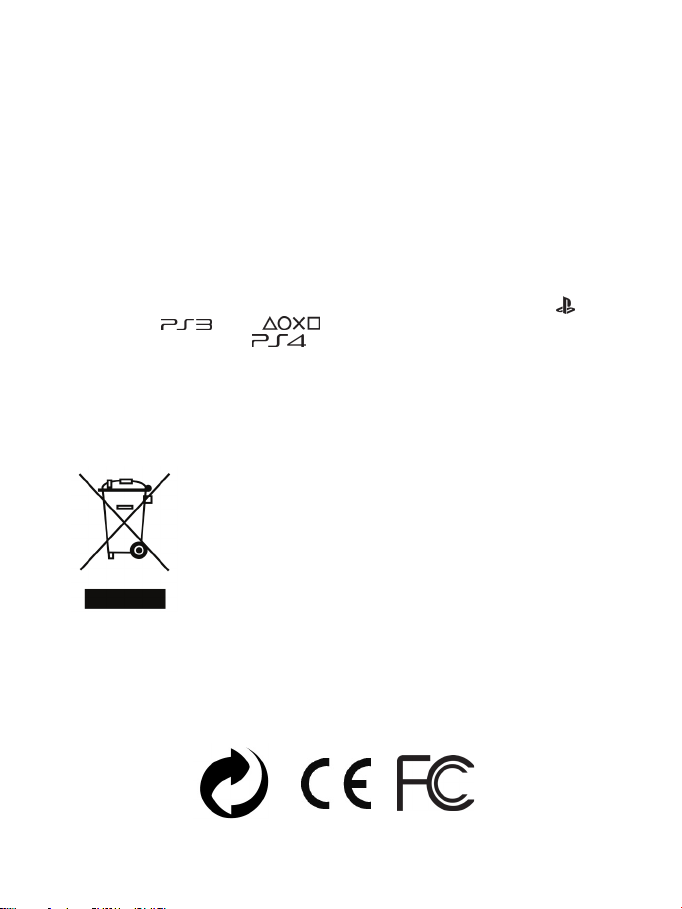
10/11
Ευθύνη
Αν επιτρέπεται από την ισχύουσα νομοθεσία, η Guillemot Corporation S.A. (εφ εξής “ Guillemot” ) κ αι
οι θυγατρικές της αποποιούνται κάθε ευθύνης για οποιαδήποτε ζημιά προκαλείται από ένα ή
περισσότερα από τα ακόλουθα: (1) το προϊόν έχει τροποποιηθεί, ανοιχτεί ή μεταποιηθεί, (2)
αποτυχία ως προς τη συμμόρφωση με τις οδηγίες συναρμολόγ ησης, (3) ακατάλλ ηλη ή κακή χρήση,
αμέλεια, ατύχημα (για παράδειγμα, πρόσκρουση), (4) φ υσιολογική φθορά. Αν επιτρέπεται από την
ισχύουσα νομοθεσία, η Guillemot κ αι οι θυγατρικές της αποποιούνται κάθε ευθύνης για
οποιαδήποτε ζημιά δεν σχετίζεται με λάθος στο υλικό ή την κατασκευή αναφορά με το προϊόν
(συμπεριλαμβάνεται, ενδεικτικά, οποιαδήποτε ζημιά προκαλείται άμεσα ή έμμεσα από
οποιοδήποτε λογισμικό ή από συν δυασμό του προϊόντος της Thrustmas ter με κάθε ακατάλληλο
στοιχείο, συμπεριλαμβανομένων συγκ εκριμένων παροχών ρεύματος, επαναφορτιζόμενων
μπαταριών, φ ορτιστών ή άλλω ν στοιχείων που δεν παρέχονται από την Gui llemot για αυτό το
προϊόν).
ΠΝΕΥΜΑΤΙΚΑ ΔΙΚΑΙΩΜΑΤ Α
© 2015 G uillemot Corporation S.A. Με την επιφ ύλαξη παντός δικαιώματος. Η ονομασία
Thrustmaster
“ PlayStation” , “
Entertainment, Inc. Το λογότυπο “
ονομασία Xbox είναι εμπορικό σήμα κατατεθέν της Microsoft Corporation στις Ηνωμένες Πολιτείες
Αμερικ ής και/ή σε άλ λες χώ ρες. Όλα τα άλλ α εμπορικά σ ήματα και επω νυμίες αναγ νωρίζονται και
αποτελούν ιδιοκτησία των αντίστοιχων κ ατόχων τους. Οι εικ όνες δεν είν αι δεσμευτικές. Τα
περιεχόμενα, τα σχέδια και οι προδιαγραφ ές υπόκεινται σε αλλαγές χωρίς προειδοποίηση και
μπορεί ν α διαφ έρουν από χώρα σε χώρα. Κατασκευάζεται σ την Κίν α.
ΣΥΣΤΑΣΗ ΠΡΟ ΣΤΑΣΙΑΣ ΠΕΡΙΒΑΛΛΟ ΝΤΟΣ
Επικοινω νήστε με τις τοπικές αρχές για το πλησιέστερο σε εσάς σημείο συλλογής.
Κρατήστ ε αυτές τις πληροφ ορίες. Τα χ ρώματ α και τα διακ οσμητ ικά εν δέχετ αι να ποικ ίλουν.
Αυτό το προϊόν συμμορφ ώνεται με όλα τα πρότυπα όσον αφ ορά τα παιδιά ηλικίας 16 ετών και
πάνω. Αυτό το προϊόν δεν είναι κατάλληλο για παιδιά ηλικ ίας κάτω των 16 ετών.
www .thrustmaster.com
®
είναι εμπορικό σήμα κατατεθέν της Guill emot Corporation S.A. Τα λογότυπα “ ” ,
” και “ ” είναι εμπορικά σήματα της Sony Computer
” είναι εμπορικό σήμα κατατεθέν της ίδιας εταιρείας. Η
Στο τέλος της ωφ έλιμης διάρκειας ζωής, το παρόν προϊόν δεν πρέπει να
απορρίπτετ αι με τα τυπικ ά οικιακά απορρίμματα, αλλά να απορρίπτεται σε
σημείο συλλ ογής απόρριψης ηλεκτρικού και ηλεκτρονικού εξοπλ ισμού για
ανακ ύκλ ωση.
Το παρόν επιβεβαιώνεται με το σύμβολο που υπάρχει στο προϊόν, στο
εγχειρίδιο χρήσης ή στη συσκευασία.
Ανάλογα με τα χαρακτηριστικά τους, τα υλικά μπορούν να ανακυκλ ωθούν. Μέσω
της ανακύκλωσης και άλλων μορφών επεξεργασίας απόρριψης ηλεκτρικού και
ηλεκτρονικού εξοπλισμού, μπορείτε να συμβάλετε σημαντικά στην προστασία
του περιβάλλοντος.
Page 100

11/11
ΤΕΧΝΙΚΉΣ ΥΠΟΣΤΉΡΙΞΗΣ
http://ts.thrustmaster.com
