Page 1
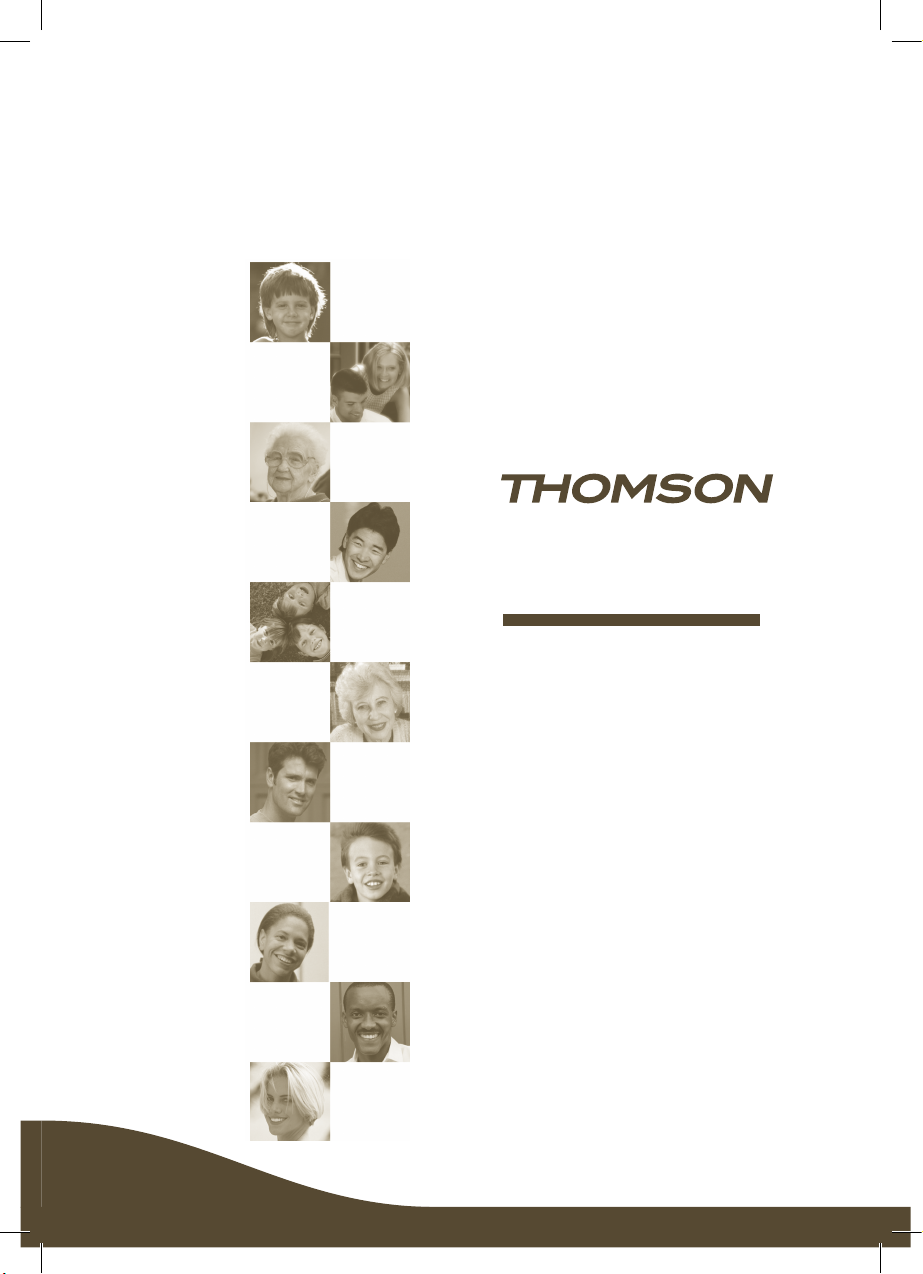
DTH725DVBT
User manual
Manuel d'utilisation
Bedienungsanleitung
Manual de utilización
Manuale di utilizzazione
Manual de utilização
Gebruiksaanwijzing
Bruksanvisning
Használati kézikönyv
Instrukcja obsługi
Návod k použití
Pyководство по эксплуатации
E
COVERDTH725.indd 1 16/01/07 21:42:40
Page 2
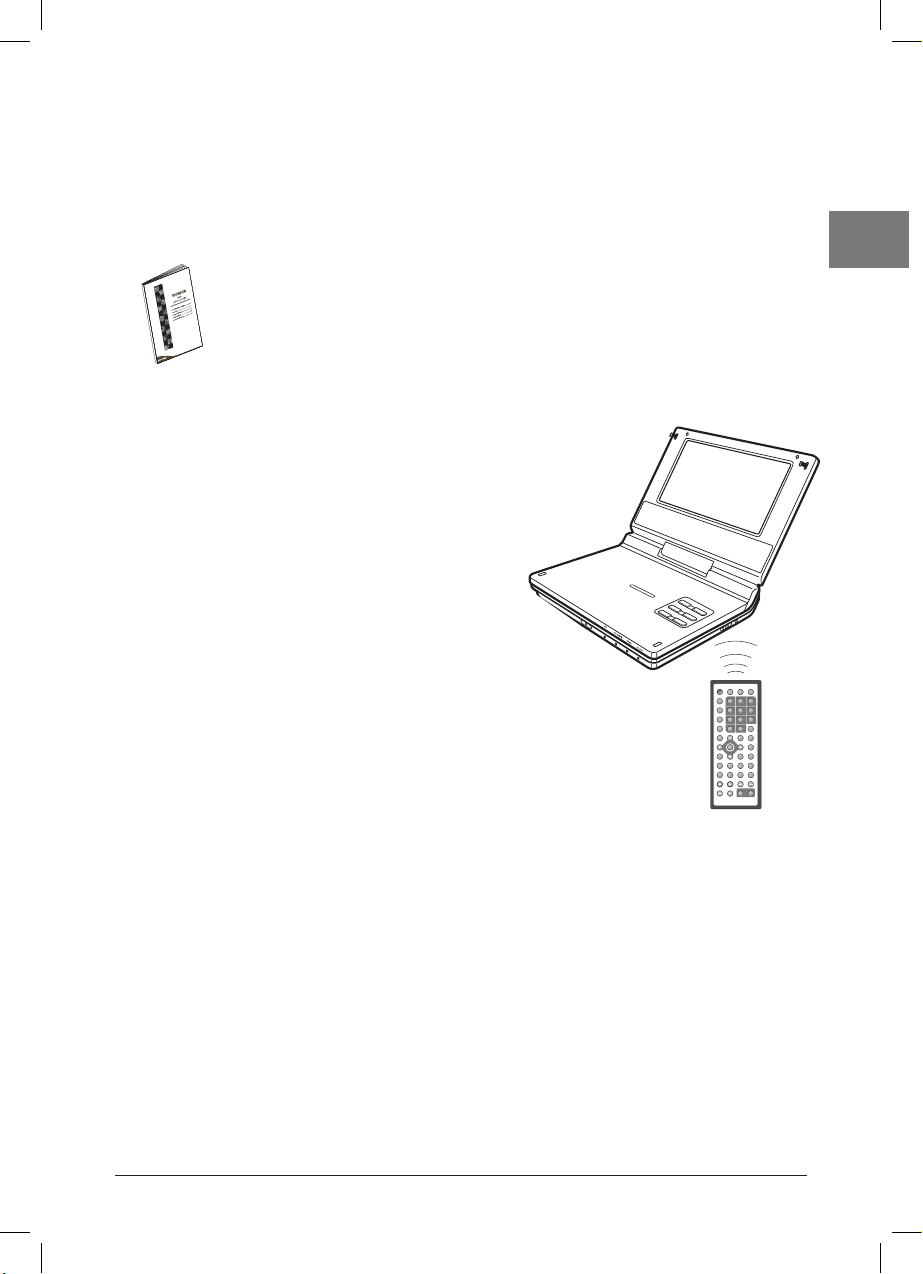
1
About your product
Your DTH 725 DVBT is a combined portable Digital Video Player (DVD) / TV tuner. It supports
DVDs, DivX, Jpeg files, Mp3, WMA as well as playing terrestrial digital TV programmes by means of
the TNT tuner and the aerial supplied. It is also possible to play DVD R/RW (DVD +R/-R/+RW/RW) discs.
It can play most 8 and 12 cm discs with the exception of DVD Ram and DVD audio.
These simplified instructions are designed to get you started quickly.
They give you basic information.
A more detailed set of instructions is, or soon will be, available, in certain languages,
on our website http://www.thomsonlink.com and can be downloaded free of
charge. Please refer to the website for further information.
Your remote control allows you to operate your product
via infrared signals. Ensure that you point the remote at the
front of your set, making sure there is nothing (ornament,
person, animal, furniture, etc.) between the remote and the
set. The remote control works off a CR2025 battery that
has been prefitted inside it. To activate the remote, remove
the protective strip by pulling it off.
Change the battery if you find that reaction is sluggish or if
the remote has to be moved closer to the set or pointed
more accurately at the set.
In this manual, you will find:
A few precautions .................................................................................................................page 2
Installation
Power supply, Connections .................................................................................................page 3
Automatic channel search, Change of language .............................................................
page 4
Use
Menus ......................................................................................................................................
page 5
The buttons and their functions, Accessories supplied ................................................
page 6
Remote control .....................................................................................................................
page 7
Main functions, Characteristics ..........................................................................................page 8
MUTE
SUBTITLE
ANGLE/TTX
BOOK MARK
SCAN
DISPLAY SETUP
RETURN ZOOM SLOWA-B
MENU/PBC
REPEAT
DIGEST FUNCTION
TV RADIO
FAVORITE
TFT
ON/OFF
TITLE
STEP
PREV NEXTREV
ENTER
STOP
1 2
3
4
5
6
7 8
9
10+
0
TIME
PLAY/PAUSE
VOL- VOL+
AUDIO
FWD
PROG/EPG AV IN MODE
EN
01_DTH725_EN.indd 1 16/01/07 22:11:37
Page 3
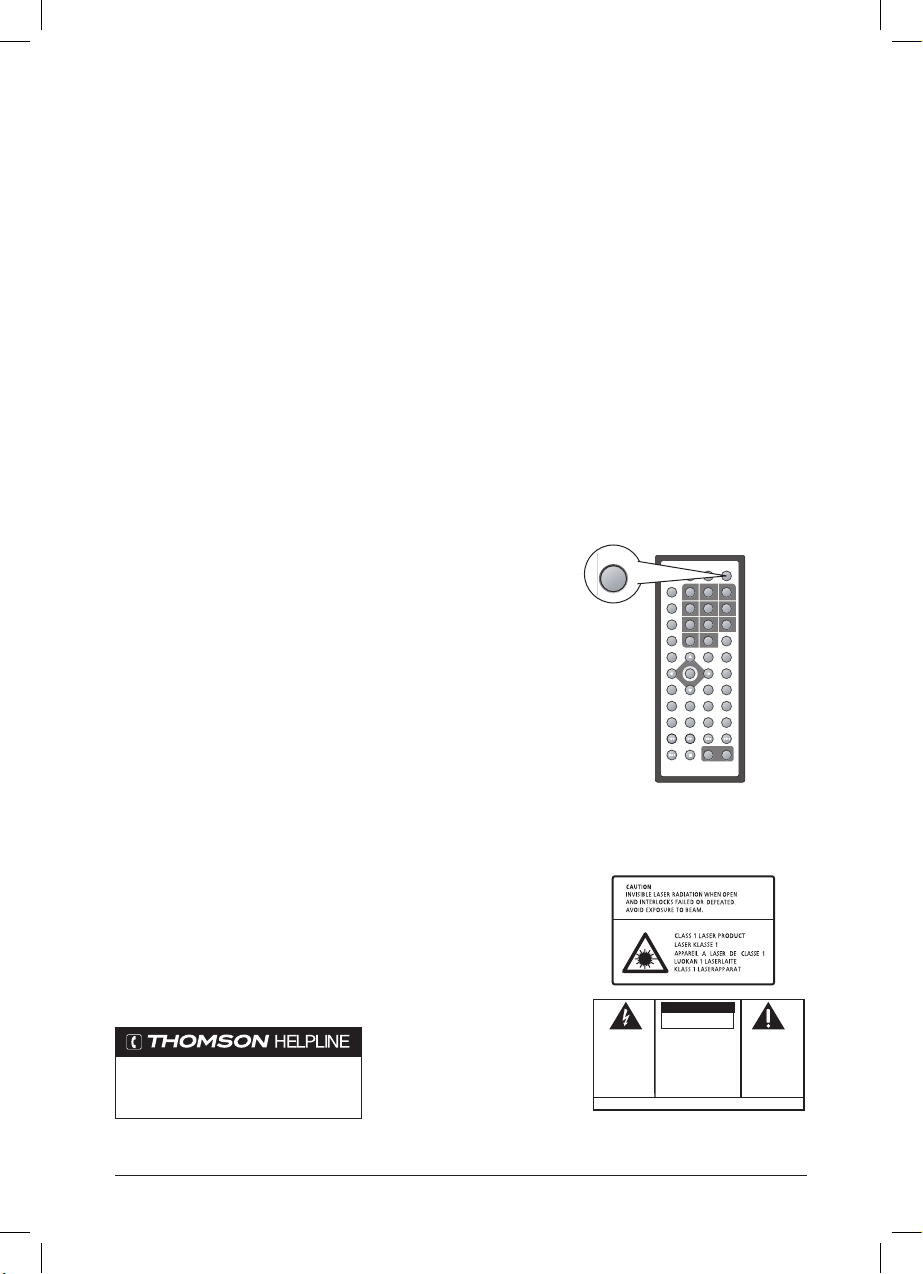
2
A few precautions
¸ Make sure that the power supply in your home does in fact correspond to the details given on the
labels attached to your set (adapter).
¸ Make sure that the equipment is level, resting on a suitable base (movable), leaving enough free space for
adequate ventilation (7 to 10 cm).
¸ Ensure that the ventilation openings, or the equipment itself, are not obstructed with items such as
tablecloths, newspapers, curtains, etc).
¸ Do not place another item of equipment on top.
¸ Do not place it on top of an amplifier or on top of any other item of equipment that produces heat.
¸ The equipment must not come into contact with liquids or be exposed to splashes. Consequently, take
care not to place any object containing liquid (vase, glass, bottle,etc.) on, or close to your equipment.
¸ The equipment must not come into contact with or be exposed to a naked flame. Consequently, take
care not to place a candle on, or close to, the equipment.
¸ Protect your equipment from damp and excessive heat (chimney),and keep away from any equipment
that creates powerful magnetic or electric fields (loud speakers...). Before moving your equipment, make
sure that the disc drawer is empty. Setting the equipment to standby does not cut off the electricity
supply. In order to separate it entirely from the power supply, unplug it ; this is recommended if you are
not using it for some time. When plugging in, make sure that the plug is fully engaged in the socket.
¸ Your equipment is not designed for industrial use, but for use in the home. This product is intended
for purely personal use. Copying or downloading music files and videos for commercial gain or for any
other money-making purpose could constitute an infringement of copyright laws.
ATTENTION!
Laser beam not visible when open. Avoid any exposure to the beam.
Laser product Class 1. This system must only be opened by a qualified
technician so as to avoid any accident caused by exposure to the beam.
LASER λ = 780 nm, P max = 5 mW
Power rating : on the underside of the apparatus.
This equipment complies with the relevant requirements.
Mode key
The MODE key determines how your equipment will operate.
You must select DVD mode before using a disc.
Similarly you must select DVBT mode in order to watch TV
programmes.
If the mode selected does not correspond to the actions attempted
using the remote control, nothing will happen and you might think that
the device is not working correctly.
MUTE
SUBTITLE
ANGLE/TTX
BOOK MARK
SCAN
DISPLAY SETUP
RETURN ZOOM SLOWA-B
MENU/PBC
REPEAT
DIGEST FUNCTION
TV RADIO
FAVORITE
TFT
ON/OFF
TITLE
STEP
PREV NEXTREV
ENTER
STOP
1 2
3
4
5
6
7 8 9
10+
0
TIME
PLAY/PAUSE
VOL- VOL+
AUDIO
FWD
PROG/EPG AV IN MODE
W :GNINRA OT
E
RIF TNEVERP
LA
CIR
TCELE R
O
,DRAZAH KCOHS
T
CUDORP
SI
HT ESOPXE TON O
D
O
T .ERUT
SIOM R
O
NIAR
TCUD
ORP
FO KCA
B
/ MOTT
O
B
N
O
G
N
IKRA
M
E
ES
NOI
TUA
C
K
CO
HS CIR
TCE
LE FO KSIR
NEPO TON OD
NOI
T
A
MAL
C
XE EHT
EHT NIH
TIW T
NIOP
A
SI ELGN
A
IR
T
W
N
GIS GNINRA
FO
U
O
Y
GNITREL
A
TNAT
R
O
P
MI
S
NOITCU
RT
SNI
G
N
I
Y
NAPM
OC
C
A
.TC
U
D
O
R
P
E
H
T
GNI
N
T
H
G
I
L
E
H
T
-
WOR
R
A DNA HSA
LF
EHT NI
HT
IW D
A
E
H
A
SI E
L
G
N
AI
R
T
WNGI
S
G
N
I
N
R
A
FO
U
OY
G
N
IT
REL
A
SUOREGNA
D"
E
D
I
SNI "EGATLOV
.
T
CUDO
RP EH
T
E
HT ECUD
ER OT :NOI
TUAC
,K
CO
H
S
C
IRTCEL
E
FO
KSI
R
REV
O
C EV
OMER
TO
N
OD
-
R
ES
U
O
N .
)KCA
B R
O(
-
NI S
TRAP
ELB
AECIVR
E
S
GN
IC
IV
R
ES
RE
FER
.ED
IS
O
T
E
C
IV
RE
S
DEI
F
ILAU
Q
.LE
N
N
O
S
R
E
P
You can contact THOMSON by dialling:
0871 500 0520
(calls to this number will be charged
at 10 pence per minute)
http://www.thomsonlink.com
01_DTH725_EN.indd 2 16/01/07 20:49:37
Page 4

3
Installation
EN
Aerial
grounding
plate
Aerial
Power supply
With the battery Without the battery
Charging the battery
The red light confirms that the battery is
charging. The light turns green when the
battery is fully charged.
DC IN socket
Connections
Headphones
Television
USB key
The case for your DTH 725 has
a metal surface that acts as a
grounding plate for the aerial to
obtain improved reception.
The battery cannot be charged when
the adaptor is plugged into the DC IN
socket.
DC IN socket
01_DTH725_EN.indd 3 16/01/07 20:49:39
Page 5

4
Automatic channel search
In order to view TV channels with this equipment you must first of all tune them in. Tuning consists
of searching then memorising the frequencies of the various channels that your antenna can receive.
Follow the instructions below to start then continue by following the instructions that will appear
on your screen.
1. Turn your equipment on (POWER ON
button).
2. Point the remote control at the infrared window on your set and press the SETUP button on
the remote once. The main menu will appear.
3. Select the DVB-T menu (u button).
4. Select Area then your country of residence (p, q, t, u buttons then ENTER).
5. Select Channel Setup (p, q, t, u buttons then ENTER).
6. Select Auto Scan then Start (p, q, t, u buttons then ENTER).
Once you have completed your search, the images from one of the channels will appear on the
screen.
Manual search
1. Select the Manual Scan option then Start (p, q, t, u buttons then ENTER).
2. You can search for channels by their frequencies. Use the t and u buttons to show the
frequency, then press ENTER to start scanning.
3. Once the search has been completed, press ENTER to add the new channels you have found.
Change of language
1. In the General Setup Page menu, select the OSD Lang option then choose the language
you require p, q, t, u buttons then ENTER).
2. Press SETUP to leave the menu.
MUTE
SUBTITLE
ANGLE/TTX
BOOK MARK
SCAN
DISPLAY SETUP
RETURN ZOOM SLOWA-B
MENU/PBC
REPEAT
DIGEST FUNCTION
TV RADIO
FAVORITE
TFT
ON/OFF
TITLE
STEP
PREV NEXTREV
ENTER
STOP
1 2
3
4
5
6
7 8 9
10+
0
TIME
PLAY/PAUSE
VOL- VOL+
AUDIO
FWD
PROG/EPG AV IN MODE
ENTER
Navigation buttons: Use the 4 navigation buttons (p, q,
t, u) and the ENTER button to move to and select the
options on the menus.
General Setup Page
TV Display
OSD Lang
Captions
Divx subtitle
Divx VOD
Wide
ENG
Off
WE
01_DTH725_EN.indd 4 16/01/07 20:49:42
Page 6

5
EN
EN
Use
Menus
Your equipment has many functions that can only be accessed via its menus and via the main menu that can be
displayed by pressing the
SETUP button on the remote control.
TV Display
Adapts image format to screen format
.
Normal / PS: Displays the image in 4:3 format
with no distortion.
Normal / LB: Displays the image with horizontal
black stripes at the top and bottom of the screen
or in 16:9 format
.
Wide: To view films broadcast in 16:9.
OSD Language (Language shown on the
screen)
To choose the language used in the menus on your
equipment.
Captions (Subtitles)
To activate/deactivate subtitles when playing a
DVD.
Note : only available on specific DVDs.
DivX Subtitle
Adapts sub-titles when playing a DivX.
DivX VOD
Displays the DivX registration code of your
equipment. This code is vital when purchasing VOD
on line (VOD means Video on Demand).
Note: DivX VOD files can be downloaded from
various commercial websites on payment of a fee.
Before downloading a video on demand file (VOD),
you must enter the registration number of your DVD
player on the purchase form of the site in question.
TV Type
Adapts the «standard colour» according to the TV
signals received (PAL, NTSC, AUTO).
Language settings for Audio / Disc Menu /
Subtitles
Audio
Choose the language for film dialogue.
Subtitle
Choose the language for sub-titles on your
DVDs.
Disc Menu
Choose the language for the disc menus
.
Parental Control
Parental control enables you to control the playing
of a disc the contents of which have been certified
as unsuitable for a young audience. The 8 setting
levels enable you to optimise your control.
Note: the code for restricting access per scene is
determined by the disc editor. In Europe, very few discs
offer restricted levels of access.
1. Select a restriction level using the
p, q,
buttons then press
ENTER.
2. Enter a password.
SPDIF OFF:
Deactivation of the digital output signal.
SPDIF/RAW:
Activation of the digital audio output signal on the
COAXIAL connector for connection to an amplifier
equipped with a Dolby Digital, DTS or MPEG
decoder.
SPDIF/PCM:
Activation of the digital signal on the AV OUT
connector for a connection to a stereo digital
amplifier.
Audio
Enables you to choose or change your password.
To change a password:
1. Enter the current password after
Old
Password
.
2. Enter a new password after New
Password
.
3. Enter the new password a second time after
Confirm PWD.
Default
Enables you to return to the factory settings.
Cancels all the settings you have made since you
activated your equipment.
Password Setup
General
Preferences
DVB-T set-up (See page 4)
01_DTH725_EN.indd 5 16/01/07 22:11:49
Page 7

6
The buttons and their functions
Commands and connections on the equipment
1 On/off light.
2 Remote control signal sensor.
3 Play / Pause.
4 Stop.
5 Skip chapter (DVD) or track (CD) Forward
or Back.
6 Volume control.
7 Open disc tray.
8 Case connection.
9 Audio connection - Coaxial digital output.
10 VIDEO IN / OUT connection
11 DC IN power socket (via AC/DC adaptor).
12 Start / stop play.
13 USB port.
14 Aerial socket.
Accessories supplied
Battery
Audio / Video cableAC/DC Power unit
230 V - 50Hz / 7.4 V
Carrying case Aerial
Cigar lighter adaptor Carrying strap
01_DTH725_EN.indd 6 16/01/07 20:49:46
Page 8

7
7
EN
Remote control
Use of buttons in TV mode
MODE Select the operating mode.
Press
MODE once or twice to watch TV programmes.
MUTE Sound on/off.
PROG/EPG Access to the Programme Guide (EPG).
AV IN Select a connected device.
0-9, 10+ Direct access to TV channels.
DISPLAY Show information on the channel and programme being viewed.
SETUP Show main menu.
DIGEST Channel preview.
SCAN Automatic channel search.
TFT ON/OFF Activate/deactivate TFT display.
FUNCTION Access to settings for brightness, contrast, sharpness, ...
TV RADIO FAVORITES
Selection of tv, radio, favourite channels modes.
ZOOM Picture enlargement.
PREV Previous channel.
NEXT Next channel.
VOL-/VOL+ Volume control.
Use of buttons in DVD mode
MODE Select operating mode.
Press MODE once or twice to use the disc player.
PROG/EPG Access to programmed play (PROG).
BOOK MARK Book mark during play.
SUBTITLE Change the subtitle language.
AUDIO Change the dialogue language.
ANGLE/TTX Change the picture angle (with some DVDs only).
0-9, 10+ Select a chapter (DVD) or track (CD).
TIME Direct access to a scene or musical passage.
DISPLAY Show information on a title, chapter, track...
SETUP Access to Main Menu.
STEP Play frame by frame. Consult menus.
ENTER Confirm a choice / start playing.
DIGEST Preview titles, chapters (DVD).
Listen to the start of tracks (CD).
ZOOM Enlarge an image.
MENU/PBC Access to a disc menu.
TITLE Access to disc titles.
REPEAT Repeat play.
A-B Repeat between 2 points A-B.
RETURN Return to Main Menu.
SLOW Slow play.
REV Fast rewind.
FWD Fast forward.
PREV Skip back a chapter (DVD) or track (CD).
NEXT Skip forward a chapter (DVD) or track (CD).
PLAY/PAUSE Play / Pause.
STOP Stop play.
MUTE
BOO
K MAR
K
S
UBTITL
E
SU
BTITL
E
ANGLE/TT
X
SCAN DISPLAY SETUP
R
ETURN ZOOM
S
LOW
-
MENU/PB
C
REPEAT
DIGEST FUNCTION
TV RADIO
FAVORITE
TFT
ON/OFF
TITLE
S
TE
P
PREV NEXT
ENTER
S
T
O
1 2
3
4
5
6
7 8
9
10+
0
TIME
P
U
S
VOL- VOL+
PROG/EPG AV IN MODE
U
SUBTITLE
ANGLE/TTX
BOOK MARK
S
CA
N
DISPLAY SETUP
RETURN ZOOM SLOWA-B
MENU/PBC
REPEAT
DIGEST
F
UNCTION
TV RADI
O
F
AVORITE
TF
ON/OF
F
TITLE
STEP
PREV NEXTREV
ENTER
STOP
1 2
3
4
5
6
7 8
9
10+
0
TIME
PLAY/PAUSE
O
O
AUDIO
FWD
PROG/EPG
MODE
01_DTH725_EN.indd 7 16/01/07 20:50:08
Page 9

8
Main functions
READABLE DISCS
Video: DVD-RW/-R/+R/+RW + S-VCD / VCD
Audio: Multisession CD + CD-R/-RW
DVD Video (regional code): 2
Disc size: 8 / 12 cm
READABLE FILES
Audio/Video jpeg, mp3, wma, divx
PLAY FUNCTIONS
DVD repetition: Disc / Title / A-B
CD repetition: Disc / Track / A-B / Programme
mp3 repetition: Extracts/Whole file
Programmed play
Random play
Parental control
Zoom : DVD / jpeg
Memory recovery (1 disc
)
Introscan (CD)
Play the last scene again (Scene again)
Scan jpeg photos (diaporama)
Scan Kodak CD photos
Simultaneous scan of mp3/jpeg mp3 whilst
scanning jpeg photos
RECEPTION
DVBT Tuner (Digital terrestrial receiver)
MENUS
Languages available: French, English, German,
Spanish, Italian
Replacing the battery in the remote control
Only replace with an identical type of battery or its
equivalent.
Important information regarding
batteries
Match the poles. Do not expose to excessive
heat. Do not throw them on the fire. Do
not recharge them. Do not attempt to open
them, they could leak or explode. Remove the
battery from the remote control if you are not
using it for several weeks. Remove the battery
immediately if it leaks.
Attention a leaking
battery can cause skin burns or other physical
injuries.
Respect the environment and the law !
Before throwing your batteries away,
ask your supplier whether there are any
special recycling facilities and whether he
can deal with them for you.
Characteristics
Power supply: AC 230 V - 50 Hz • Weight: 1.2 kg • Dimensions (W x H x L) : 210 x 210 x 38 mm
• Power consumption: < 10 W. On standby, ECO mode < 1W • Playing time with battery: approx. 2h30
(4 hours in audio mode) • Infrared remote control : 33 Khz - 1 x CR2025 battery
Nominal specifications – All rights reserved to change specifications. Product characteristics and appearance
are subject to change without notice. The colour and appearance of the product may differ from those shown
in this manual.
Thomson accepts no responsibility in the event of usage that does not comply with the instructions in this
document or the instructions downloaded from our website (http://www.thomsonlink.com).
Dolby Digital is a surround sound technique perfected by Dolby Laboratories for multi-channel digital audio signals. The Dolby Digital system
allows any configuration of audio channels, from stereo sound (2 channels) to digital surround sound consisting of 5.1 channels. Made under
licence from Dolby Laboratories, ‘Dolby Digital’ and the two-D logo are trademarks of Dolby Laboratories. •
DTS is a digital sound compression
technique developed by Digital Theater Sound systems for digital multi-channel audio signals. “DTS” and “DTS Digital Out” are trademarks of
Digital Theater Systems inc. •
PCM - If, when connected to the DIGITAL AUDIO OUT sockets, the equipment does not accept Dolby, DTS or
MPEGsignals your DVD player will deliver PCM signals (Pulse Code Modulation). In this case neither Dolby Digital, DTS nor MPEG should be
selected. Linear PCM is an uncompressed audio recording format used for CDs. The CDs are recorded in 44.1kHz /16bits. DVD discs are recorded
in 48kHz / 16 bits, or occasionally 96kHz / 24 bits.
This symbol means that, when no longer in use, your electronic equipment should be collected separately and not disposed of with
ordinary household rubbish. With this in mind, the European Union has intorduced a specific collection and recycling system which is the
responsibility of producers. This equipment was designed and manufactured using high quality materials and components that can be
recycled and used again. Electrical and electronic equipment is likely to contain parts which, whilst being vital for the smooth operation
of the system, could prove injurious to health and the environment if handled or disposed of incorrectly. Please take care therefore not
to dispose of unwanted equipment with your household rubbish. If you are the owner of the equipment, you must take it to the nearest
suitable collection point or return it to the place where you purchased it where you will be credited agaisnt the purchase of a new
product. If you are a professional user, please refer to your supplier’s instructions. If the equipment is rented or on loan, contact your
service provider. Help us to protect the environment we are living in!
As stated on the power rating plate, this equipment conforms to current standards relating to electrical safety and
electromagnetic compatability.
01_DTH725_EN.indd 8 16/01/07 20:50:11
