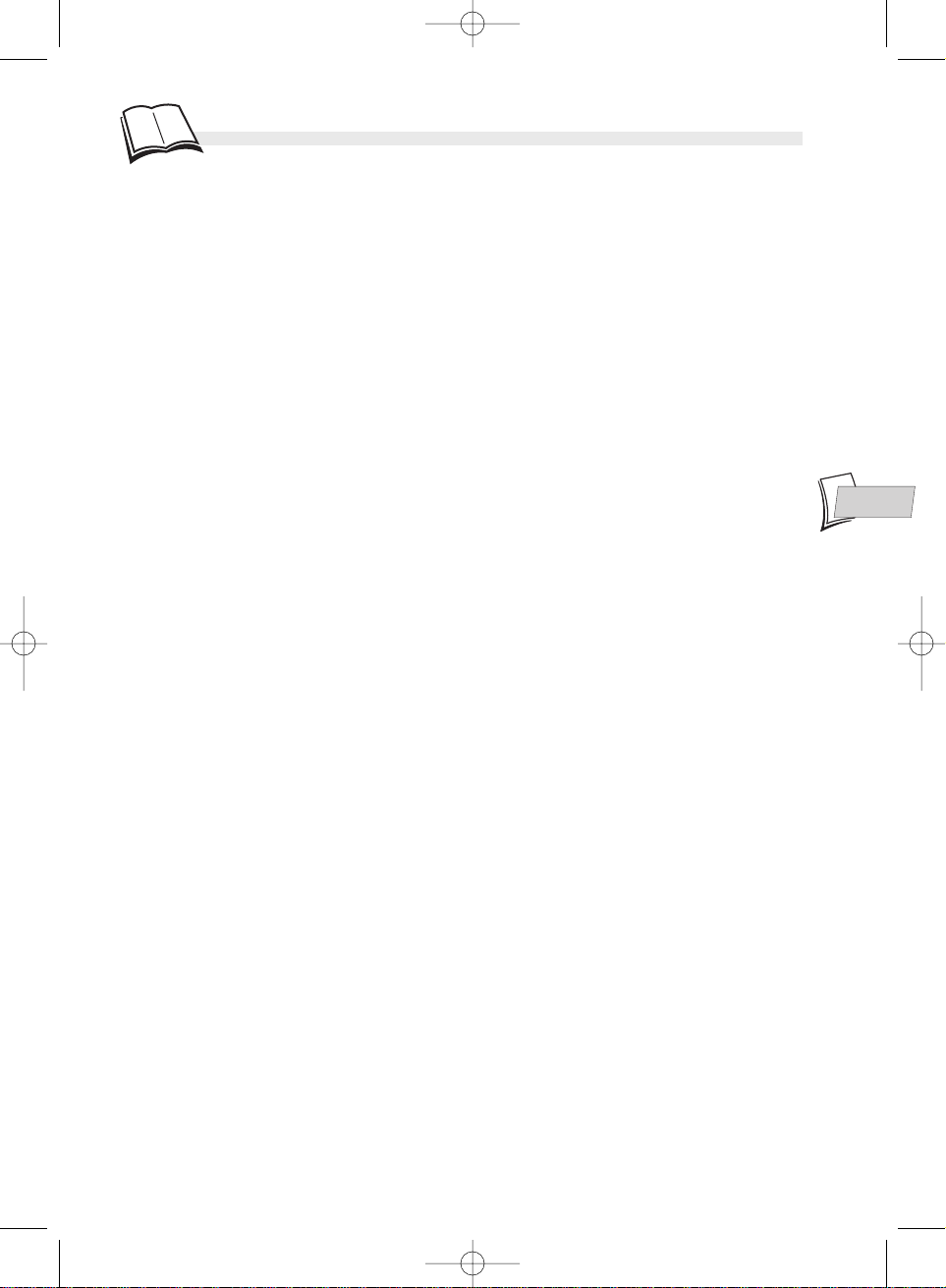
Acerca de...
Importante
1
ES
ES
Instalación
Compruebe que la toma de corriente de su casa corresponde a la indicada en la etiqueta de identificación
de la parte trasera del aparato. Colóquelo sobre una base plana, en un soporte adaptado (mueble sólido y
no resbaladizo) dejando un espacio libre suficiente para una correcta ventilación (de 7 a 10 cm).
Asegúrese de que las ranuras de ventilación no estén tapadas. Su aparato cuenta con un ventilador que
genera un leve ronroneo. No coloque otros equipos ni objetos pesados sobre el aparato. No lo coloque
sobre amplificadores u otros aparatos que generen calor. Antes de mover el aparato, compruebe que la
bandeja de discos está vacía. Este aparato está pensado para una utilización continuada. Al posicionarlo
en modo de espera no se interrumpe la alimentación eléctrica. En caso de no utilizar el aparato durante
mucho tiempo o si hay tormenta, se recomienda desenchufarlo. Para ello, mantenga la toma de corriente
siempre accesible.
Atención
Proteja el aparato de la humedad y del calor excesivo (chimenea, radiador), así como de cualquier aparato
que cree campos magnéticos o eléctricos fuertes (altavoces, etc.). Desenchufe el cable de alimentación si
el aparato no funciona bien. Su DMR no está pensado para un uso industrial, sino para un uso doméstico.
Este producto se destina exclusivamente para uso personal. Copiar Discos o descargar música para su
venta posterior u otras actividades comerciales constituye o puede constituir una violación contra las
leyes de derechos de reproducción.
DESCARGO DE RESPONSABILIDADES DE GARANTIA: HASTA EL LIMITE PERMITIDO POR
LA LEY CORRESPONDIENTE, SE EXCLUYE CUALQUIER DECLARACION O GARANTIA DE
NO VIOLACION DE DERECHOS DE REPRODUCCION U OTROS DERECHOS DE PROPIEDAD
INTELECTUAL QUE RESULTEN DEL USO DE ESTE PRODUCTO BAJO CONDICIONES
DIFERENTES A LAS ESPECIFICADAS ANTERIORMENTE.
Condensación
Si traslada el reproductor o los discos de un lugar frío a otro cálido, por ejemplo mientras los transporta
en invierno espere unas dos horas para que adquieran la temperatura del nuevo lugar. Así evitará daños
graves.
Para su seguridad
Nunca abra el reproductor ni ninguno de los elementos de su interior. Podría ser peligroso para Ud. y para
algunos componentes delicados. Además se corre el peligro de recibir una descarga eléctrica y/o radiación láser .
No acerque los ojos a las cercanías del portadiscos abierto u otras aberturas para mirar al interior del equipo.
Discos
Manipule siempre sus discos con cuidado. Tómelos por el borde o por el orificio del centro. Coloque
siempre su disco en el portadiscos con la parte impresa hacia arriba (en caso de un disco de una cara).
Coloque siempre su disco correctamente en el portadiscos siguiendo la zona de guía adaptada. Utilice
siempre un paño suave para limpiar los discos si es necesario, frotando desde el centro hacia los bordes.
Guarde siempre los discos en su caja después de usarlos y colóquelos en posición vertical. No utilice
nunca pulverizadores de limpieza para discos, bencina, líquidos antiestáticos ni cualquier otro disolventes
para eliminar la suciedad de un disco. Límpielo cuidadosamente con un paño suave y húmedo (sólo agua);
no limpie nunca el disco con un movimiento circular, ya que pueden aparecer rayas circulares que
reproducirán ruido durante la lectura.
Protección de copias DVD
Este reproductor contiene un protector de copias, que puede entrar en funcionamiento mediante un
programa integrado en los correspondientes discos DVD. El protector de copias impide la copia de estos
discos en cintas de vídeo o disminuye su calidad. “Este aparato está provisto de tecnología protectora de
copias. Esta protección se extiende a patentes de los EE.UU. y a otros derechos de la propiedad
intelectual. El uso de esta tecnología protectora de copias deberá ser autorizado por Macrovision
Corporation. Ha sido concebida exclusivamente para el uso doméstico y otras aplicaciones limitadas PayPer-View, a no ser que su uso haya sido autorizado por Macrovision. Su neutralización o desmontaje está
prohibido.” Los discos protegidos por el sistema Macrovision o CGMS no pueden copiarse.
Muy estimado cliente,
¡Cuide el medio ambiente! Cuando decida retirar su aparato, será su responsabilidad dejarlo en un centro
de reciclaje o de devolverlo a su distribuidor para que éste último le encauce por los canales de reciclaje
vigentes en su país. THOMSON multimedia y la naturaleza le dan las gracias.
THOMSON multimedia no se responsabiliza por la utilización no conforme a las indicaciones de estas
instrucciones.
DTH7000-ES 23/08/02 10:30 Page 1
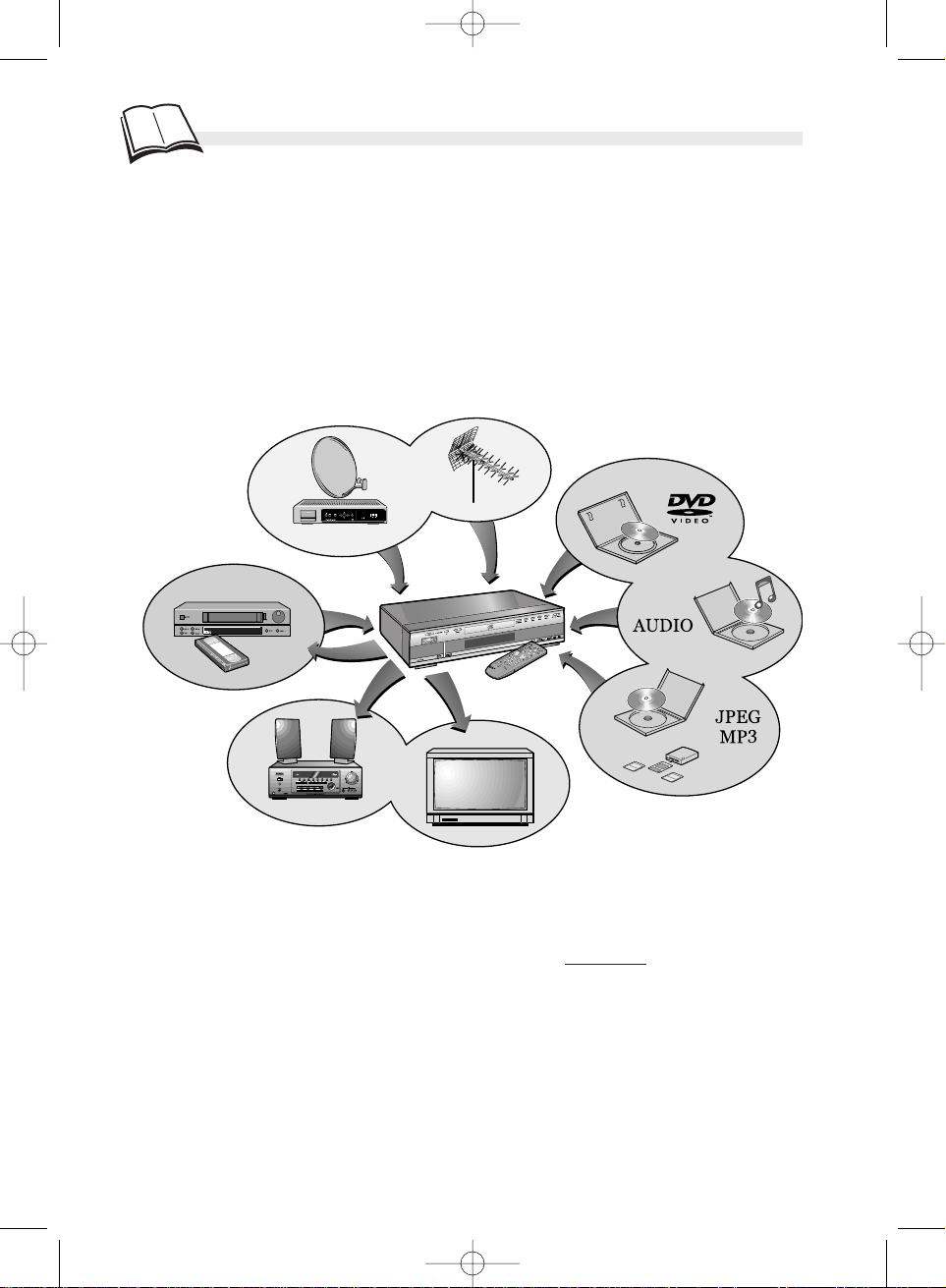
Acerca de...
Su DTH 7000 E
2
Acerca de su aparato
Su DTH 7000 E pertenece a la familia de los DMR (Digital Media Recorder - Grabadora
Digital Multimedia). El aparato tiene integrados un reproductor de discos DVD, CD Audio,
VCD, CD-R, circuitos de recepción de cadenas de TV (un sintonizador) y un disco duro de
40 gigabytes. Según la configuración elegida, dispondrá de unas 36 horas para sus
grabaciones de vídeo, sus imágenes JPEG o sus archivos MP3. Gracias a su completo sistema
de conexión, el DMR se puede conectar a la mayoría de los aparatos de sonido y vídeo
analógicos y digitales del mercado.
El DMR (Digital Media Recorder) revolucionará su concepto de la televisión. Apartir de ahora
podrá ser el realizador de sus propios programas y podrá, por ejemplo, interrumpir el programa
de TV que esté viendo en directo (para contestar el teléfono) y retomarlo en el punto en el que
lo dejó. El avance y el retroceso rápido permiten ver en diferido los fragmentos más
interesantes mientras el programa continúa grabándose perfectamente. Con estas posibilidades
se puede perder la noción del tiempo. Afortunadamente, el botón LIVE le permite mantener el
contacto con la realidad, ya que le devuelve inmediatamente al programa emitido por la cadena
que está viendo en ese momento. También puede regresar al modo diferido con el botón REV
como si rebobinase una cinta de vídeo. Desde que empieza a ver la televisión, su DMR graba
automáticamente todo lo que está viendo. Conserva los últimos 45 minutos del programa o los
programas vistos hasta que se apaga con el botón STANDBY / ON o
BB
.
DTH7000-ES 23/08/02 10:30 Page 2
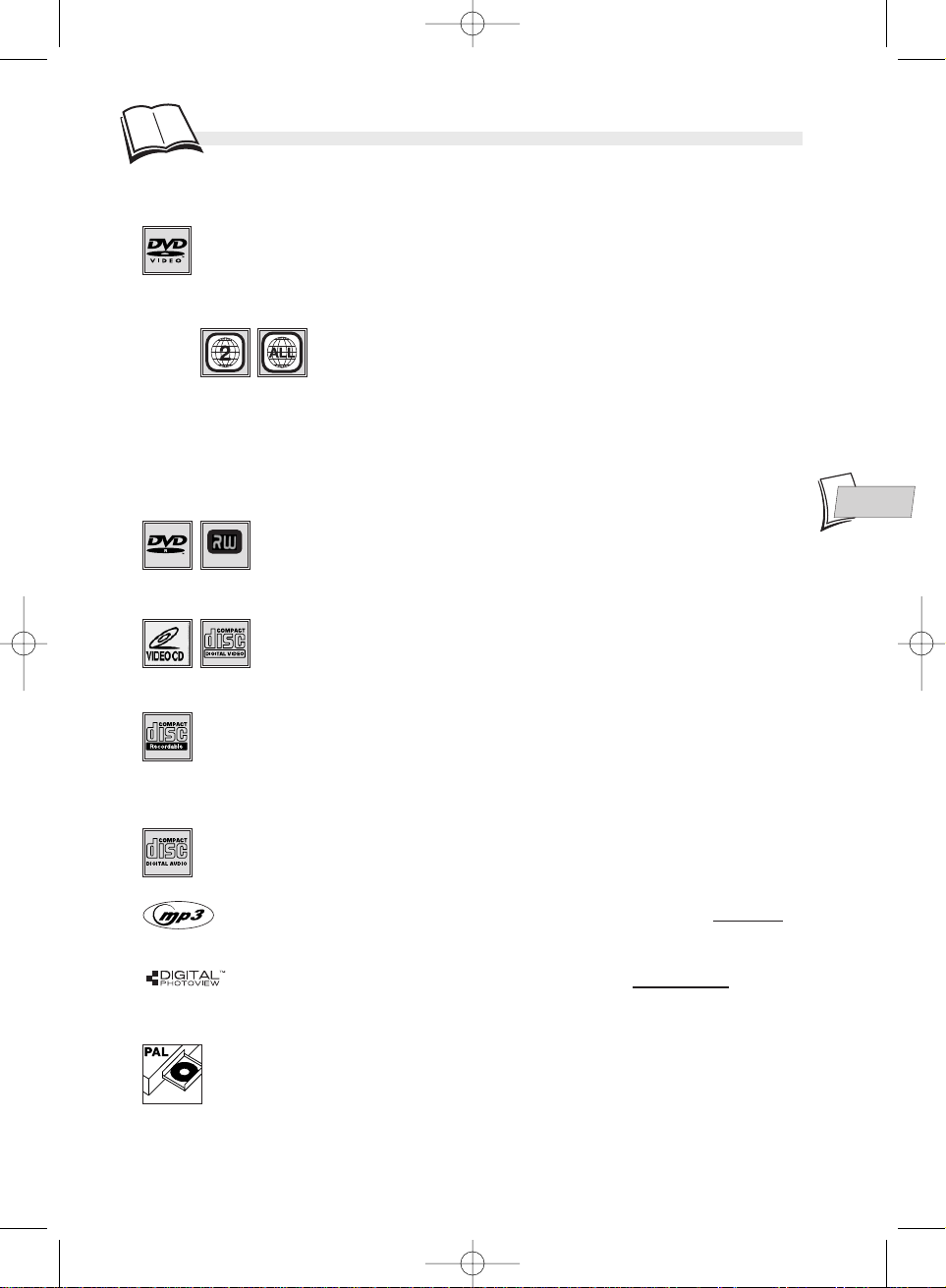
Acerca de...
Modelos de discos que podrá reproducir
3
ES
ES
Su aparato responde a los códigos regionales registrados en un disco
de DVD. El código regional de su DMR es la región 2. Si se dispone
a comprar un disco de DVD, compruebe que presenta el logotipo
adecuado. ALL significa todas las regiones.
Otras regiones - 1: USA, Canadá - 2: Europa, Medio Oriente, República
Sudafricana, Japón - 3: Sudeste asiático, Taiwan - 4: América central, Sudamérica,
Austria, México, Nueva Zelanda - 5: Federación rusa, Africa (menos Egipto y
República Sudafricana), India, Paquistán - 6: China.
Códigos regionales
DVD-Vídeo - Vídeo Disco 12 cm y 8 cm, de una o de dos caras y de una o de dos
capas. El DVD es un sistema óptico de gran densidad de información que permite la
memorización digital con una alta calidad de vídeo y audio.
Vídeo CD (VCD) - Vídeo Compact Disc.
Disco que permite grabar en un CD hasta 74 min de vídeo en calidad VHS
asociada a imágenes fijas, pistas de audio y menús interactivos.
Archivos MP 3 - los CD-R y CD-RW que contienen archivos de SONIDO
en formato MP3.
Archivos JPEG - los CD-R y CD-RW que contienen IMÁGENES en
formato JPEG (tamaño de imagen máximo = 2,1 millones de píxeles).
CD-R, CD-RW - Casi todos los CD-R (grabables una sola vez) y los CD-RW
(regrabables). En función de la grabadora y los discos utilizados. Consulte la página
58 para leer algunos consejos sobre la grabación de sus CD-R.
CD audio - Los CD audio (8 y 12 cm).
+
NTSC
NTSC en televisores PAL- Además de DVD y Vídeo Discos Compactos con
sistema PAL puede ver películas en formato NTSC (EE.UU., Japón....). Su
televisor tiene que ser capaz de reproducir vídeos en formato PAL con 60 Hz. (si
su monitor sólo tiene una entrada NTSC, consulte la pág. 51.)
DVD-R, DVD-RW - Casi todos los DVD-R y DVD+R (grabables una
sola vez) y los DVD-RW y DVD+RW (regrabables). En función de la
grabadora y los discos utilizados.
DVD+Rewritable
DTH7000-ES 23/08/02 10:30 Page 3
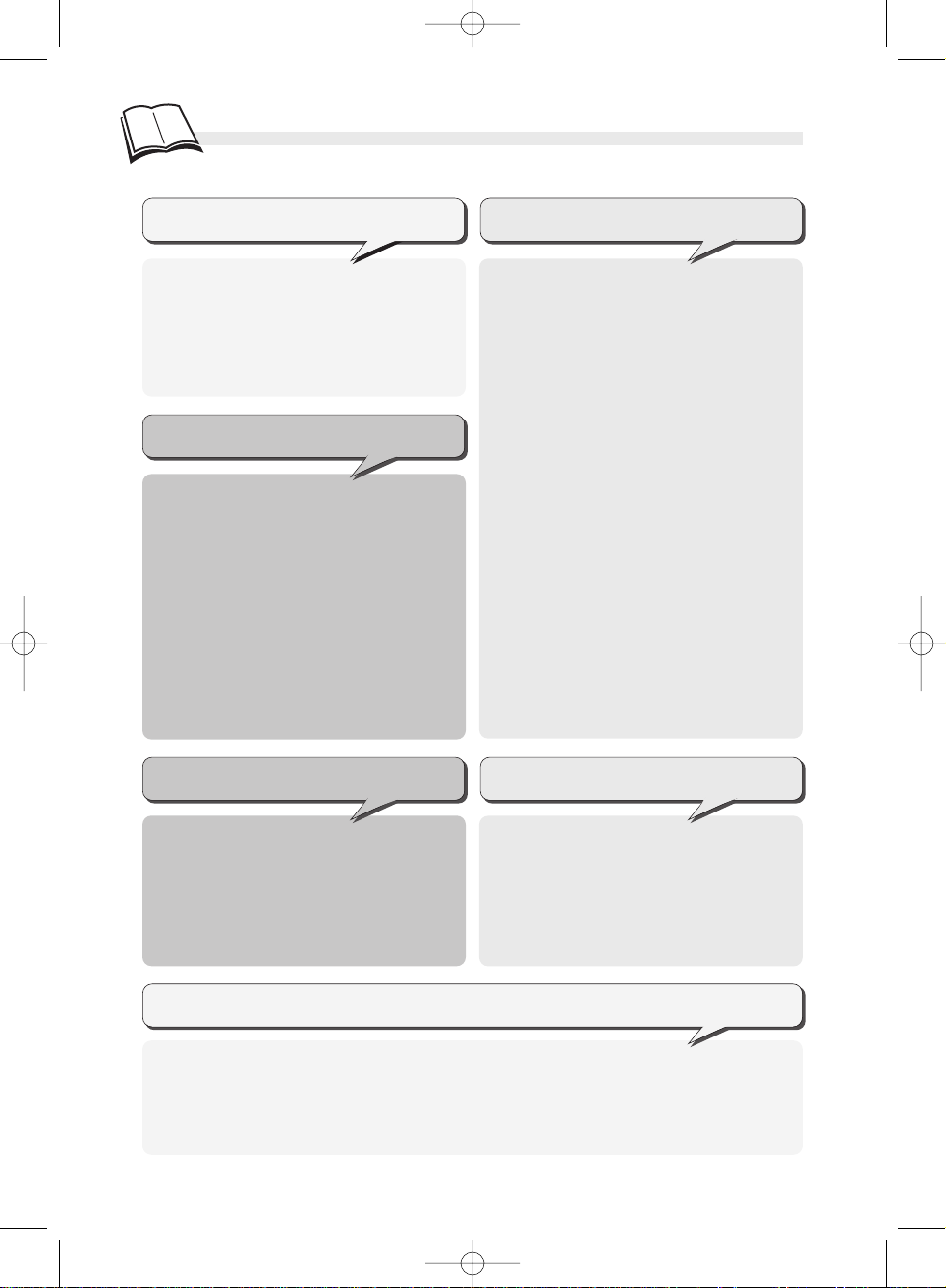
Acerca de...
Contenido
4
Mando a distancia universal ...................52
Controlar los demás aparatos ..................53
Configuraciones NAVICLICK..................54
Identificación de las cadenas....................55
Guía de averías ....................................56-57
CD-R y archivos MP3 - (Recomendaciones)..58
Mando a distancia – Código A-B.............59
Datos técnicos............................................60
Más información
Funciones de base................................30-31
Repetición ..................................................32
Zoom / Ángulo / Vídeo CD.......................33
El menú DISCO...................................34-35
Reproducción de fotos digitales...............36
Reproducción de archivos de sonido.......37
Grabar (música e imágenes) .........................38
Menús IMÁGENES y MÚSICA ..............39
Su DMR en modo TV ..........................40-41
Programar una grabación de TV............42
Guía de los programas (NAVICLICK) ...43
Menú VÍDEO.............................................44
Gestionar las grabaciones.........................45
Importante...................................................1
Su DTH 7000 E............................................2
Modelos de discos que podrá reproducir..3
Contenido.....................................................4
Índice por funciones....................................5
Desembale el material.................................6
Colocación de las pilas ................................7
Conexiones básicas ......................................8
Primera instalación.....................................9
Instalación automática de las cadenas.10-13
Receptor de satélite o Cable ...............14-17
Las tomas de la parte posterior...............18
Otras conexiones..................................19-20
Las tomas de la parte delantera ..............21
Mando a distancia................................22-23
Parte delantera..........................................24
Indicador LCD ..........................................25
Principio de uso de los menús ..................26
Organización de los menús ......................27
Bandas informativas ............................28-29
Idiomas favoritos .................................46-47
Control paterno (Bloqueo).......................48
Límites de clasificación.............................49
El menú OPCIONES...........................50-51
Configuraciones avanzadas
Instalación
Acerca de...
Resumen de las principales
funciones
Utilización de su DMR
DTH7000-ES 23/08/02 10:30 Page 4

Acerca de...
Índice por funciones
5
ES
ES
ÍNDICE Página ÍNDICE Página
Visualizar
Bandas informativas. . . . . . . . . . . . . . . . . . . . . . . . . . . . . . . . . 28-29
Menú . . . . . . . . . . . . . . . . . . . . . . . . . . . . . . . . . . . . . . . . . . . . 26-27
Menú de control de la reproducción . . . . . . . . . . . . . . . . . . . . . . . 33
Menú DISCO . . . . . . . . . . . . . . . . . . . . . . . . . . . . . . . . . . . . . . 34-35
Menú DVD. . . . . . . . . . . . . . . . . . . . . . . . . . . . . . . . . . . . . . . . . . 34
Menú IMÁGENES . . . . . . . . . . . . . . . . . . . . . . . . . . . . . . . . . . . . 39
Menú MÚSICA. . . . . . . . . . . . . . . . . . . . . . . . . . . . . . . . . . . . . . . 39
Subtítulos – Idioma de los Subtítulos de los discos DVD . . . . . . . 47
Enchufar
Acerca de su aparato. . . . . . . . . . . . . . . . . . . . . . . . . . . . . . . . . . . . 2
Conexiones . . . . . . . . . . . . . . . . . . . . . . . . . . . . . . . . . . . . . . . . . . 14
Conexión del controlador de IR. . . . . . . . . . . . . . . . . . . . . . . . . . . 16
Auriculares . . . . . . . . . . . . . . . . . . . . . . . . . . . . . . . . . . . . . . . 21-24
Coaxial . . . . . . . . . . . . . . . . . . . . . . . . . . . . . . . . . . . . . . . . . . . . . 18
Cable coaxial . . . . . . . . . . . . . . . . . . . . . . . . . . . . . . . . . . . . . . . . . 8
Cable de alimentación, Cable de antena . . . . . . . . . . . . . . . . . . . . . 6
Cable Euroconector . . . . . . . . . . . . . . . . . . . . . . . . . . . . . . . . . . . 6-8
Desactivación de la programación del receptor de satélite o de cable. . . . 16
Emisión de las cadenas . . . . . . . . . . . . . . . . . . . . . . . . . . . . . . . . . 10
Optical . . . . . . . . . . . . . . . . . . . . . . . . . . . . . . . . . . . . . . . . . . . . . 18
Conexiones. . . . . . . . . . . . . . . . . . . . . . . . . . . . . . . . . . . . . 18-19-20
Seleccionar las tomas de entrada . . . . . . . . . . . . . . . . . . . . . . . . . . 24
Salida AV1, Salida AV2. . . . . . . . . . . . . . . . . . . . . . . . . . . . . . . . . 51
Salida digital. . . . . . . . . . . . . . . . . . . . . . . . . . . . . . . . . . . . . . . . . 50
Salida PALo NTSC . . . . . . . . . . . . . . . . . . . . . . . . . . . . . . . . . . . 51
USB . . . . . . . . . . . . . . . . . . . . . . . . . . . . . . . . . . . . . . . . . . . . . . . 21
Copiar
Transferencia de archivos o de vídeo a su DMR . . . . . . . . . . . . . . . 21
Grabar
Detener la grabación . . . . . . . . . . . . . . . . . . . . . . . . . . . . . . . . . . . 41
Grabar con la guía de programas Naviclick . . . . . . . . . . . . . . . . . . . . . . 43
Grabar con el programador . . . . . . . . . . . . . . . . . . . . . . . . . . . . . . 42
Grabar desde un CD-R . . . . . . . . . . . . . . . . . . . . . . . . . . . . . . . . . 38
Grabación desde una tarjeta de memoria . . . . . . . . . . . . . . . . . . . . 38
Grabar la emisión actual . . . . . . . . . . . . . . . . . . . . . . . . . . . . . . . . 41
Record . . . . . . . . . . . . . . . . . . . . . . . . . . . . . . . . . . . . . . . . . . . 24-25
Suprimir grabaciones. . . . . . . . . . . . . . . . . . . . . . . . . . . . . . . . . . . 45
Reproducir
Acceso directo a una pista musical . . . . . . . . . . . . . . . . . . . . . . . . 31
Comenzar . . . . . . . . . . . . . . . . . . . . . . . . . . . . . . . . . . . . . . . . . . . 34
DVD-R, DVD-RW, DVD Vídeo . . . . . . . . . . . . . . . . . . . . . . . . . . . 3
Reproducción automática . . . . . . . . . . . . . . . . . . . . . . . . . . . . . . . 34
Reproducción de un disco . . . . . . . . . . . . . . . . . . . . . . . . . . . . . . . 30
Reproducción de tarjetas . . . . . . . . . . . . . . . . . . . . . . . . . . . . . . . . 21
Reproducción de archivos de imágenes en formato JPEG . . . . . . . 36
Reproducción NTSC. . . . . . . . . . . . . . . . . . . . . . . . . . . . . . . . . . . . 3
Repetición de la reproducción . . . . . . . . . . . . . . . . . . . . . . . . . . . . 32
Repetición de la reproducción de una escena entre dos puntos. . . . 32
Límite de clasificación . . . . . . . . . . . . . . . . . . . . . . . . . . . . . . . . . 49
Lista de reproducción . . . . . . . . . . . . . . . . . . . . . . . . . . . . . . . . . . 34
Modo lento . . . . . . . . . . . . . . . . . . . . . . . . . . . . . . . . . . . . . . . . . . 31
Búsqueda rápida de imágenes o de una pista . . . . . . . . . . . . . . . . . 30
Títulos, capítulos, tiempo transcurrido, audio y subtítulos. . . . . . . . . . . . . 31
Título del DVD. . . . . . . . . . . . . . . . . . . . . . . . . . . . . . . . . . . . . . . 25
Títulos no clasificados. . . . . . . . . . . . . . . . . . . . . . . . . . . . . . . . . . 49
Vídeo CD . . . . . . . . . . . . . . . . . . . . . . . . . . . . . . . . . . . . . . . . . . . . 3
Programar
Programar el mando a distancia. . . . . . . . . . . . . . . . . . . . . . . . . . . 52
Configurar
Ajuste de la célula de IR del controlador de su DMR . . . . . . . . . . 14
Audio – Idioma de los diálogos de los discos de DVD . . . . . . . . . 46
Otros ajustes de las tomas . . . . . . . . . . . . . . . . . . . . . . . . . . . . . . . 15
Cadena codificada. . . . . . . . . . . . . . . . . . . . . . . . . . . . . . . . . . . . . 12
Cambio del código secreto . . . . . . . . . . . . . . . . . . . . . . . . . . . . . . 48
Selección de la cadena para descargar la guía Naviclick . . . . . . . . . . . . 54
Selección de las cadenas de TV. . . . . . . . . . . . . . . . . . . . . . . . . . . 40
Clasificación de las cadenas . . . . . . . . . . . . . . . . . . . . . . . . . . . 11-13
Disco (Idioma de los menús de los discos DVD) . . . . . . . . . . . . . . 47
Formato de pantalla. . . . . . . . . . . . . . . . . . . . . . . . . . . . . . . . . . . . 34
Formatos de imágenes en su televisor . . . . . . . . . . . . . . . . . . . . . . 35
Hora . . . . . . . . . . . . . . . . . . . . . . . . . . . . . . . . . . . . . . . . . . . . . . . 13
Hora de descarga de la guía Naviclick. . . . . . . . . . . . . . . . . . . . . . 54
Instalación automática de las cadenas . . . . . . . . . . . . . . . . . . . . . . 10
Instalación manual . . . . . . . . . . . . . . . . . . . . . . . . . . . . . . . . . . . . 12
Instalación manual de las cadenas . . . . . . . . . . . . . . . . . . . . . . . . . 12
Instalar las cadenas . . . . . . . . . . . . . . . . . . . . . . . . . . . . . . . . . . . . 10
Idioma y país de residencia . . . . . . . . . . . . . . . . . . . . . . . . . . . 10-15
Idioma preferido . . . . . . . . . . . . . . . . . . . . . . . . . . . . . . . . . . . . . . . 9
Puesta en hora . . . . . . . . . . . . . . . . . . . . . . . . . . . . . . . . . . . . . . . . 13
Actualizar las cadenas. . . . . . . . . . . . . . . . . . . . . . . . . . . . . . . . . . 13
Actualizar Naviclick . . . . . . . . . . . . . . . . . . . . . . . . . . . . . . . . . . . 54
NexTView Link . . . . . . . . . . . . . . . . . . . . . . . . . . . . . . . . . . . . . . 10
Nivel de negro . . . . . . . . . . . . . . . . . . . . . . . . . . . . . . . . . . . . . . . 51
Números de canal . . . . . . . . . . . . . . . . . . . . . . . . . . . . . . . . . . . . . 12
Números de cadena . . . . . . . . . . . . . . . . . . . . . . . . . . . . . . . . . . . . 11
Nueva cadena . . . . . . . . . . . . . . . . . . . . . . . . . . . . . . . . . . . . . . . . 11
País de residencia . . . . . . . . . . . . . . . . . . . . . . . . . . . . . . . . . . . . . 12
Posición del Controlador de IR . . . . . . . . . . . . . . . . . . . . . . . . . . 14
Calidad de imagen. . . . . . . . . . . . . . . . . . . . . . . . . . . . . . . . . . . . . 18
Calidad de sonido . . . . . . . . . . . . . . . . . . . . . . . . . . . . . . . . . . . . . 18
Ajuste del reloj . . . . . . . . . . . . . . . . . . . . . . . . . . . . . . . . . . . . . . . 11
Ajuste del mando a distancia con el código B . . . . . . . . . . . . . . . . 59
Configuración de su DMR con el código B. . . . . . . . . . . . . . . . . . 59
Configuraciones de la instalación . . . . . . . . . . . . . . . . . . . . . . . . . . 9
Ajustes del DMR-receptor de satélite o de cable . . . . . . . . . . . . . . 15
Ver de nuevo
Pausa de Live TV . . . . . . . . . . . . . . . . . . . . . . . . . . . . . . . . . . . . . 40
Repetir el capítulo, el disco, el título . . . . . . . . . . . . . . . . . . . . . . . 32
Ver lo que se ha perdido . . . . . . . . . . . . . . . . . . . . . . . . . . . . . . . . 41
Ver
Visualización. . . . . . . . . . . . . . . . . . . . . . . . . . . . . . . . . . . . . . . . . 46
Indicaciones luminosas . . . . . . . . . . . . . . . . . . . . . . . . . . . . . . . . . 51
Indicador LCD: Funciones TV, Con un disco, Otras indicaciones. . . . . 25
Ángulo de cámara . . . . . . . . . . . . . . . . . . . . . . . . . . . . . . . . . . . . . 33
Paro sobre la imagen y avance de imagen por imagen. . . . . . . . . . 31
Introducción de un disco . . . . . . . . . . . . . . . . . . . . . . . . . . . . . . . . 30
CD-audio, CD-R, CD-RW. . . . . . . . . . . . . . . . . . . . . . . . . . . . . . . . 3
Consultar los programas de TV con la ayuda de Naviclick . . . . . . . . . . 43
Imágenes JPEG . . . . . . . . . . . . . . . . . . . . . . . . . . . . . . . . . . . . . 3-36
Pausa sonora . . . . . . . . . . . . . . . . . . . . . . . . . . . . . . . . . . . . . . . . . 24
Pausa de televisión . . . . . . . . . . . . . . . . . . . . . . . . . . . . . . . . . . . . 24
Zoom . . . . . . . . . . . . . . . . . . . . . . . . . . . . . . . . . . . . . . . . . . . . . . 33
Varios
Zumbido . . . . . . . . . . . . . . . . . . . . . . . . . . . . . . . . . . . . . . . . . . . . . 1
Calor . . . . . . . . . . . . . . . . . . . . . . . . . . . . . . . . . . . . . . . . . . . . . . 1-7
Código A-B. . . . . . . . . . . . . . . . . . . . . . . . . . . . . . . . . . . . . . . . . . 59
Código regional . . . . . . . . . . . . . . . . . . . . . . . . . . . . . . . . . . . . . . . 3
Códigos de los receptores de satélite /cables, . . . . . . . . . . . . . . . . 17
Códigos de los mandos a distancia. . . . . . . . . . . . . . . . . . . Cobertura
DMR . . . . . . . . . . . . . . . . . . . . . . . . . . . . . . . . . . . . . . . . . . . . . . 2-6
Si se producen problemas. . . . . . . . . . . . . . . . . . . . . . . . . . . . . . . . . . . . 60
Entorno . . . . . . . . . . . . . . . . . . . . . . . . . . . . . . . . . . . . . . . . . . . . . . 7
Guía de averías . . . . . . . . . . . . . . . . . . . . . . . . . . . . . . . . . . . . . . 56
Invierno, Humedad . . . . . . . . . . . . . . . . . . . . . . . . . . . . . . . . . . . . . 1
El entorno. . . . . . . . . . . . . . . . . . . . . . . . . . . . . . . . . . . . . . . . . . . . 7
Los botones de su DMR . . . . . . . . . . . . . . . . . . . . . . . . . . . . . . . . 24
Lista de cadenas . . . . . . . . . . . . . . . . . . . . . . . . . . . . . . . . . . . . . . 13
Lista de cadenas Naviclick . . . . . . . . . . . . . . . . . . . . . . . . . . . . . . 55
En directo . . . . . . . . . . . . . . . . . . . . . . . . . . . . . . . . . . . . . . . . . . . 25
LR06-AA . . . . . . . . . . . . . . . . . . . . . . . . . . . . . . . . . . . . . . . . . . . . 7
Encender o apagar su DMR. . . . . . . . . . . . . . . . . . . . . . . . . . . . . . 24
MP3 . . . . . . . . . . . . . . . . . . . . . . . . . . . . . . . . . . . . . . . . . . . 3-37-58
Limpieza. . . . . . . . . . . . . . . . . . . . . . . . . . . . . . . . . . . . . . . . . . . . . 1
Phone . . . . . . . . . . . . . . . . . . . . . . . . . . . . . . . . . . . . . . . . . . . . . . 21
Pilas. . . . . . . . . . . . . . . . . . . . . . . . . . . . . . . . . . . . . . . . . . . . . . . 6-7
Pilas usadas. . . . . . . . . . . . . . . . . . . . . . . . . . . . . . . . . . . . . . . . . . . 7
Polaridades . . . . . . . . . . . . . . . . . . . . . . . . . . . . . . . . . . . . . . . . . . . 7
Posición del dvd . . . . . . . . . . . . . . . . . . . . . . . . . . . . . . . . . . . . . . 22
Principio de uso de los menús . . . . . . . . . . . . . . . . . . . . . . . . . . . . 26
Propiedad Intelectual. . . . . . . . . . . . . . . . . . . . . . . . . . . . . . . . . . . . 1
¿Qué puede esperar de su DMR?. . . . . . . . . . . . . . . . . . . . . . . . . . . 2
Rayo láser . . . . . . . . . . . . . . . . . . . . . . . . . . . . . . . . . . . . . . . . . . . . 1
Receptor de satélite. . . . . . . . . . . . . . . . . . . . . . . . . . . . . . . . . . . . 14
Recomendaciones . . . . . . . . . . . . . . . . . . . . . . . . . . . . . . . . . . . . . 58
Reciclaje. . . . . . . . . . . . . . . . . . . . . . . . . . . . . . . . . . . . . . . . . . . . . 1
Cambiar el nombre de las grabaciones. . . . . . . . . . . . . . . . . . . . . . 45
Responsabilidad . . . . . . . . . . . . . . . . . . . . . . . . . . . . . . . . . . . . . . . 1
SRS - TruSurround . . . . . . . . . . . . . . . . . . . . . . . . . . . . . . . . . . . . 50
Standby Mode . . . . . . . . . . . . . . . . . . . . . . . . . . . . . . . . . . . . . . . . 51
Mando a distancia: Los menús y las bandas informativas . . . . . . . 22
Mando a distancia: Funciones principales . . . . . . . . . . . . . . . . . . . 23
Descarga de los canales. . . . . . . . . . . . . . . . . . . . . . . . . . . . . . . . . 10
Temperatura, Ventilación, Ventilador. . . . . . . . . . . . . . . . . . . . . . . . 1
Utilizar los menús con los botones de Navegación . . . . . . . . . . . . 26
Bloqueo del reproductor (Control paterno) . . . . . . . . . . . . . . . . . . 48
DTH7000-ES 23/08/02 10:30 Page 5

Instalación
Desembale el material
6
Le agradecemos que se haya decidido por un aparato de nuestra marca. Desembale el cartón y
compruebe que no falta nada.
DMR (Digital Media Recorder DTH 7000E)
Mando a distancia y Pilas
(no recargables, tipo AA)
Controlador de IR
Cable de antena
Cable de alimentación
Cable Scart-Euroconector
(21 clavijas cableadas)
Este manual le indicará cómo instalar su DMR conectándolo correctamente e
instalando las cadenas. Siga las indicaciones de este documento paso a paso para
poner en funcionamiento el aparato.
Manuales de instalación y de utilización
DTH7000-ES 23/08/02 10:30 Page 6
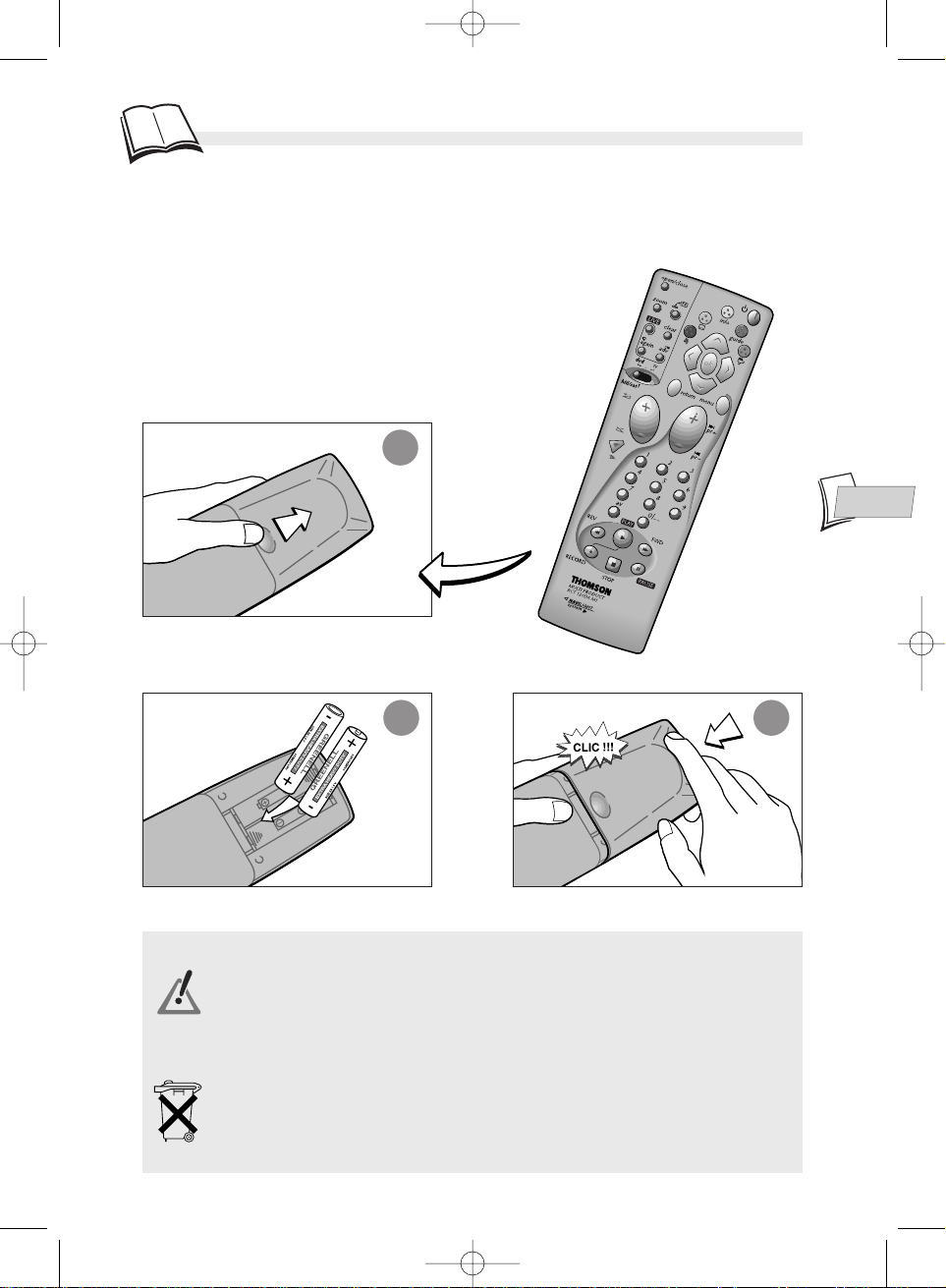
ES
ES
Colocación de las pilas
7
Instalación
Retire la tapa del compartimento de las pilas. Introduzca dos pilas de tipo LR06 o AA
respetando las polaridades (+/-). Vuelva a colocar la tapa del compartimento de las pilas.
No mezcle diferentes tipos de pilas, nuevas y antiguas. No utilice pilas recargables.
Para evitar riesgos de explosión, respete las polaridades indicadas en el
compartimento de las pilas. Sustituya las pilas por otras iguales a las especificadas
anteriormente. No las queme y no las recarge. Si no tiene que utilizar el mando a
distancia durante un periodo prolongado de tiempo, retire las pilas.
1
2 3
¡Respete el medio ambiente y la ley! Antes de tirar las pilas, pregunte a su
distribuidor si éstos son objeto de algún reciclaje especial y si él puede
encargarse de su recuperación.
DTH7000-ES 23/08/02 10:30 Page 7
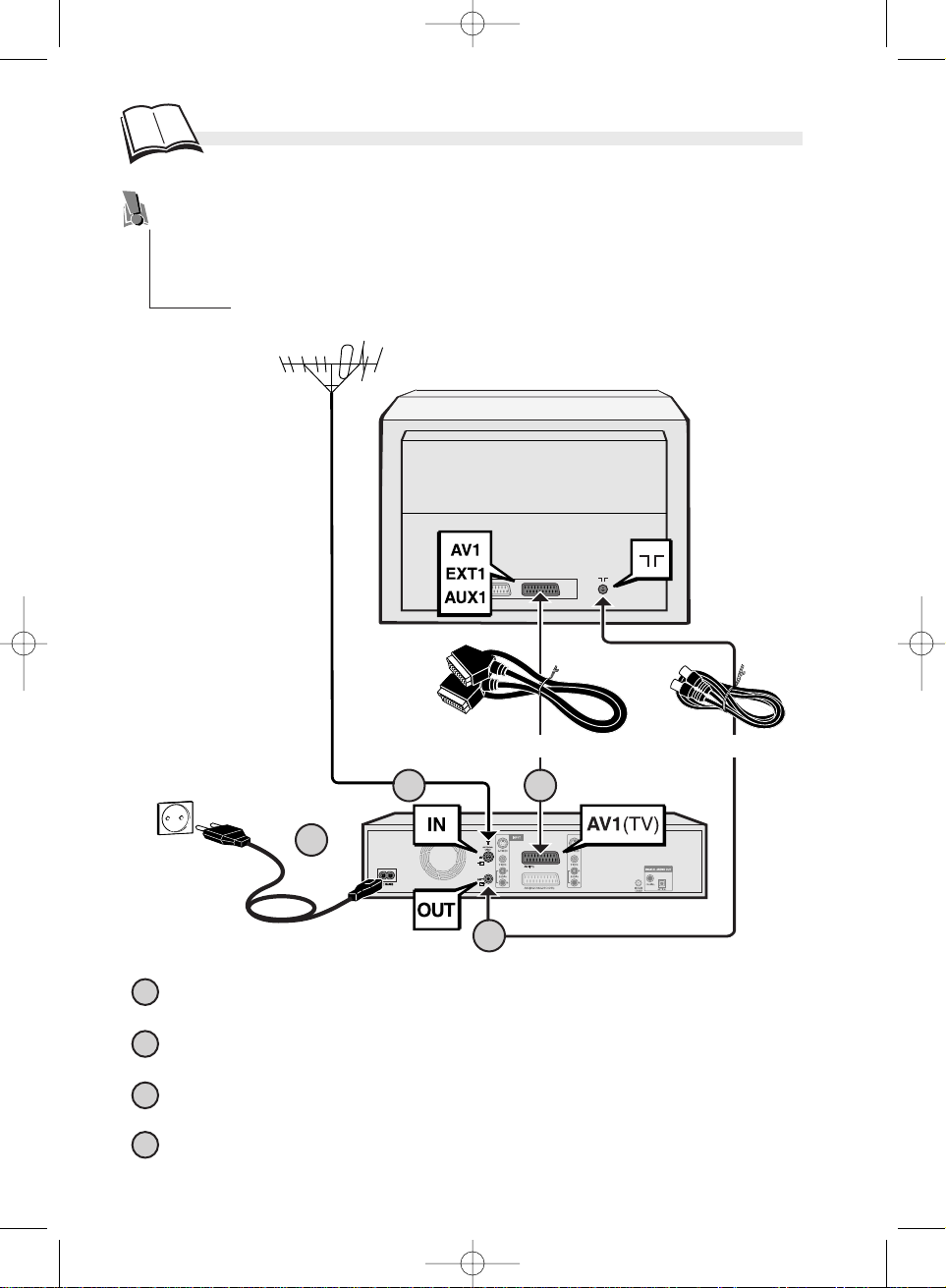
Instalación
Conexiones básicas
8
TV
DMR-DTH 7000 E
220 - 240 V
50 - 60 Hz
31
2
4
Toma Scart/Euroconector Cable Coaxial
Desenchufe el cable de antena de su televisor y enchúfelo en la toma ANTENNACABLE IN de su DMR.
Con el cable coaxial que se incluye, conecte la toma ANTENNA-CABLE OUT del
DMR a la toma de antena
g del televisor.
Con el cable Euroconector que se incluye, una la toma AV 1 (TV) del DMR con la toma
Euroconector del televisor (AV 1, EXT 1, AUX 1 según las marcas).
Con el cable de alimentación, enchufe su DMR a una toma de corriente conectando
primero el cable a la parte posterior del DMR.
Existen muchas posibilidades para conectar su DMR y poder integrarlo en una
instalación formada por varios aparatos. Le recomendamos que se ciña a las
conexiones que explicamos en esta página y que después realice las configuraciones que
se explican en las páginas posteriores. Cuando haya realizado la instalación de las
cadenas como se explica en las siguientes páginas, podrá conectar definitivamente
todos los aparatos entre sí siguiendo las indicaciones de las páginas 14 a 20.
1
2
3
4
DTH7000-ES 23/08/02 10:30 Page 8
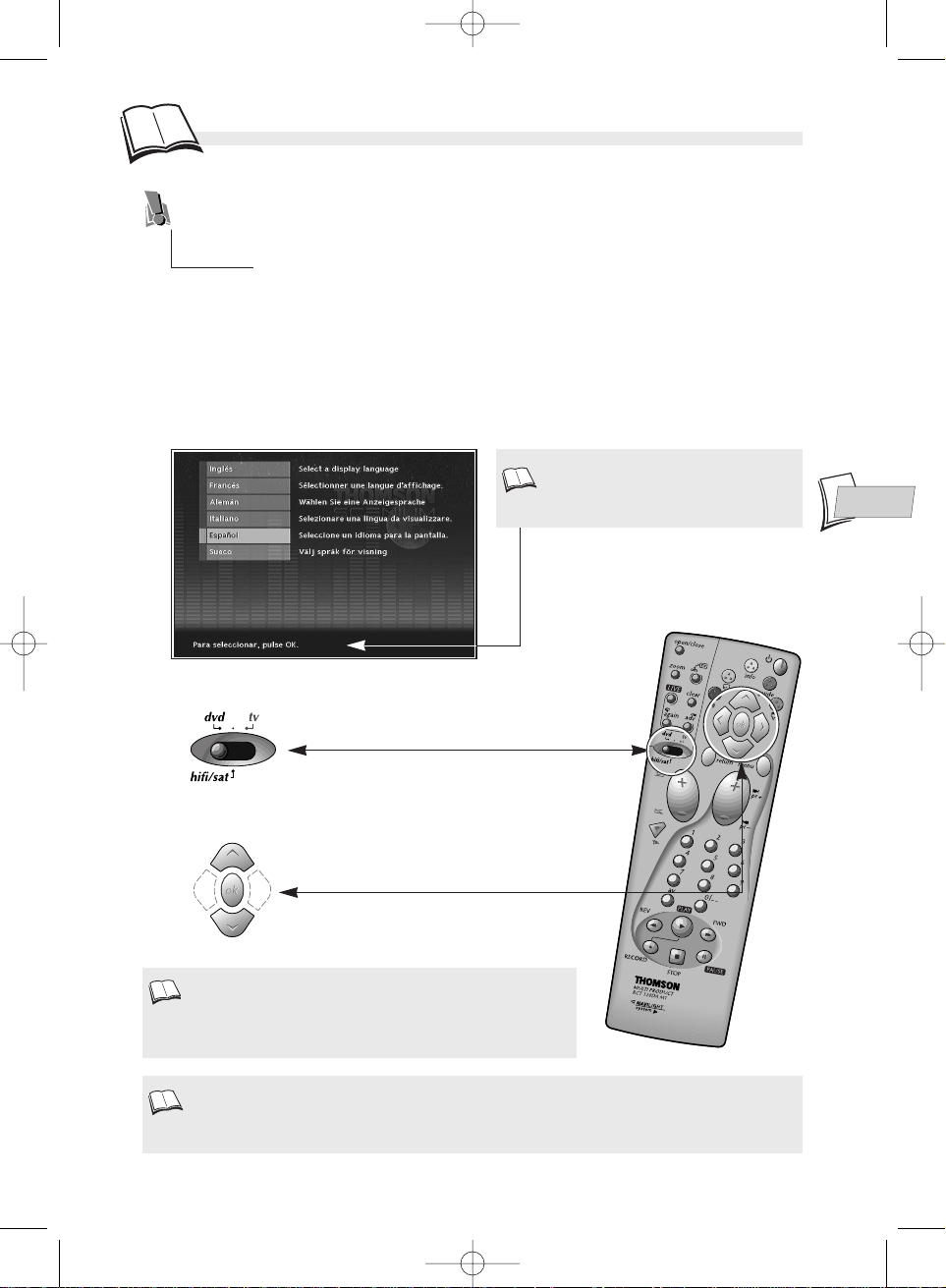
1. Encienda el televisor.
2. Encienda su DMR con el botón STANDBY / ON (en la parte delantera).
Cuando encienda su DMR por primera vez tendrá la posibilidad de seleccionar un idioma
preferente para las distintas visualizaciones gracias a un menú que aparece en la pantalla
del televisor. Si no aparece el menú, seleccione la toma AV del televisor a la que ha
conectado su DMR.
3. Coloque el selector del mando a distancia en dvd.
4.
Seleccione el idioma con ayuda de los botones de Navegación
(1)
del mando a distancia y confirme con ok.
Instalación
Primera instalación
9
ES
ES
En las siguientes páginas, los botones de
Navegación
se representarán con los símbolos ‡ˆ/…†. (Consulte
también las páginas 22 y 26)
1.
Para aprovechar al máximo las funciones de TV de su DMR, debe realizar las
configuraciones de instalación. Estas configuraciones se explican en las páginas 9 a
13. Si lee previamente este capítulo le resultará más fácil realizar las configuraciones.
Siga cada etapa paso a paso.
Los menús del DMR, así como los diálogos y los subtítulos de los discos de DVD
siempre aparecerán en el idioma elegido si éste está disponible en los discos.
Casi todos los menús van
acompañados de instrucciones o
explicaciones.
DTH7000-ES 23/08/02 10:30 Page 9

Instalación
Instalación automática de las cadenas
10
En cada región, las cadenas realizan sus emisiones a través de canales de TVdiferentes.
Su DMR no puede venir configurado de fábrica para recibir las cadenas de su región.
Deberá instalar las cadenas siguiendo el procedimiento automático que recomendamos
a continuación.
5. Seleccione su país de residencia con los botones ˆ o ‡, y pulse ok.
ð La línea Automático ya está seleccionada. Pulse ok.
ð Aparece una pantalla de configuración para asignar las tomas de entradas.
6. Si ha conectado sus aparatos tal y como se indica en la página 8, compruebe que Antena
cable está asignado correctamente a Antena cable, De lo contrario, modifíquelo con
el botón † del mando a distancia.
7. A continuación seleccione la línea Listo con
el botón ˆ, y pulse
ok
.
ð Aparece una ventana de instalación. Una barra
azul muestra el progreso de la instalación de
las cadenas. Tiene que esperar cierto tiempo.
Cuando se hayan memorizado todas las
cadenas que se pueden captar en su región, la
pantalla mostrará 100%. El número de
cadenas instaladas se indicará con xx
canales encontrados.
Pulse
ok
.
Su DMR está equipado con la función AVLink. Esta función simplifica el procedimiento de instalación
de las cadenas, descargándolas desde un televisor A VLink o similar (Easy Link, Smart Link, Megalogic,
etc.) ya instalado. Las cadenas descargadas de este modo conservan las mismas características que las
de su televisor (mismo número, nombre, etc.). La función de descarga AVLink de su DMR está activada
(configuración de fábrica). Si desea desactivar esta función, seleccione
AV link - (Desactivado)
del menú
Instalación
(en el menú
Ajustes
).
• Otras configuraciones de las tomas (regule con los
botones ‡ˆ/…†).
Antena cable
: para una conexión de antena en la
toma ANTENNA-CABLE IN de su DMR (
k N°1
de
página 8)
AV2-SAT-CABL.
: deje
Nada
. La instalación con
un receptor de satélite o un terminal de cable se
explica en las de página 14.
Otro
: para la conexión de otro aparato (vídeo...).
Nada
: Si no hay ningún aparato conectado a la
toma en cuestión.
DTH7000-ES 23/08/02 10:30 Page 10
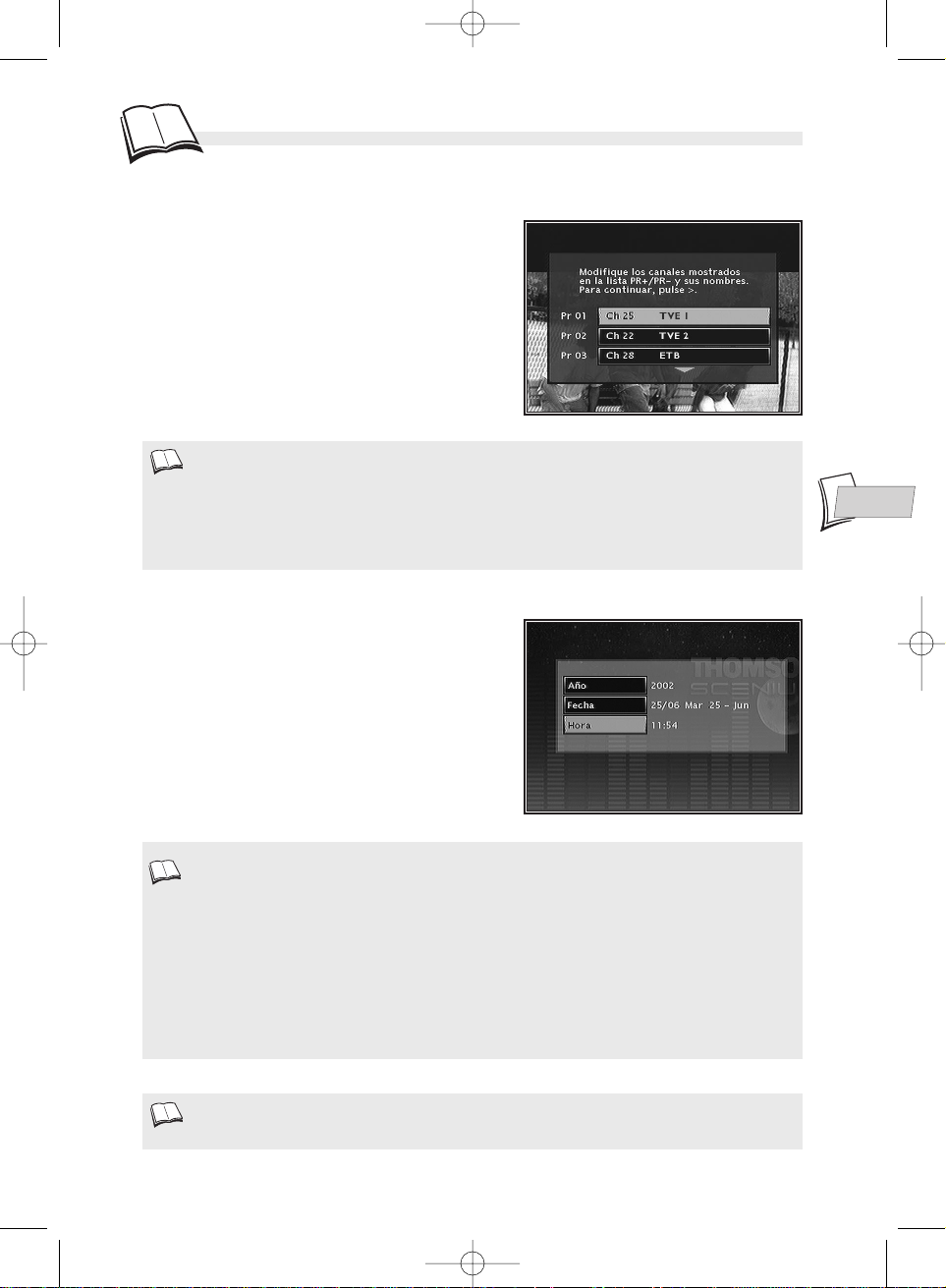
ES
ES
Instalación
11
Clasificación de las cadenas
8. Aparece una ventana para la clasificación de
las cadenas. Las imágenes de la cadena
seleccionada aparecen en segundo plano.
La búsqueda automática de cadenas ha atribuido unos
números de cadena según un orden preestablecido.
Puede que estos números no correspondan a los
números que usted ha elegido. En ese caso, siga las
instrucciones de la parte inferior de la pantalla para
cambiarlos. Una revista de programación de televisión
le ayudará a identificar las cadenas.
9. Cuando obtenga la clasificación deseada pulse sobre el botón †.
Su DMR dispone de la función de puesta en hora (y
fecha) automática. Generalmente no tiene que ocuparse
de ello. Sin embargo, es posible que la hora no sea
correcta. En ese caso aparecerá una ventana para
ajustar el reloj
(1)
.
ð Si el año, el día, la fecha y la hora son
correctas, seleccione Hora con el botón ˆ y
pulse
ok
. En caso contrario, configure el reloj
como se indica a continuación.
• Si desea volver a realizar la instalación automática de las cadenas, deberá seleccionar
Config.
Interactiva
del menú
Instalación
(del menú
Ajustes
).
Ajuste del reloj
1.
Está seleccionado el año. Marque las 4 cifras del año (marque 2, 0, 0, 2 para 2002).
2.
A continuación marque las 4 cifras de la fecha (marque 1, 6, 0, 5 para el 16 de mayo).
3.
A continuación marque las 4 cifras de la hora (marque 1, 5, 5, 9 para las 15h59).
4.
A continuación pulse dos veces sobre ok.
ð
Aparece de nuevo el Menú Principal. La instalación de las cadenas ha finalizado.
Desde este momento puede utilizar su DMR y disfrutar de sus múltiples funciones. Si desea conectar un
receptor de satélite a su DMR, consulte la página 14 para ver la conexión recomendada. También podrá
completar la instalación con las configuraciones propuestas en el menú
Opciones
(consulte las
páginas 50-51).
1.
• Indicaciones para la clasificación de las cadenas
Mover: botón
ok
(y después pulsar el botón arriba o abajo hasta llegar a la posición deseada (nº de
Pr a la izquierda de la lista y después
ok k
permuta entre 2 cadenas)
- Suprimir: botón
clear
- Cambiar nombre: botón
info k
tabla
k
Listo
- Ajuste del decodificador: botón
av
(muestra un símbolo en la lista de cadenas
DTH7000-ES 23/08/02 10:30 Page 11

Instalación
12
Instalación manual de las cadenas
Si desea instalar una nueva cadena, utilice el procedimiento de instalación manual, que le
permitirá añadir una nueva cadena a las que ya están instaladas en su DMR. Las cadenas
que ya están memorizadas no se borran.
1. Si no aparece el menú principal, pulse el botón
menu
.
2. Seleccione la línea Ajustes con los botones ‡ o ˆ, y confirme con
ok
.
3. Seleccione la línea Instalación con los botones ‡ o ˆ, y confirme con
ok
.
4. Seleccione la línea Búsqueda Manual con los botones ‡ o ˆ, y confirme con
ok
.
País de residencia
5. Seleccione su país de residencia con los botones ‡ o ˆ del mando a distancia y pulse ok.
ð Aparece una ventana de configuración. La línea Estándar ya está seleccionada.
6. Seleccione el estándar de TV de su país de residencia con el botón †.
7. Seleccione la línea Recepción con los botones ‡ o ˆ, y elija el tipo de antena con el
botón †.
- Recepción herciana (antena exterior): seleccione Antena (Ch).
- Recepción por cable (red de cable): seleccione Cable (Ca).
8. Seleccione la línea Canal con los botones ‡ o ˆ,
9. Inicie la Búsqueda manual pulsando
pr+
.
ð Comienza la búsqueda. Cuando se encuentra una cadena, las imágenes aparecen en
segundo plano. Se indica el número de canal (ej.: Ch 06).
- Si la cadena está codificada, pulse el botón av para marcar el símbolo al lado
del número del canal.
- Si la imagen no es nítida, seleccione Sintonización Fina con los botones ‡ o ˆ y
ajuste con
pr+ o pr-
.
10. Cuando la imagen y el sonido de la cadena sean correctos, seleccione la línea
Memorizar con los botones ‡ o ˆ, y asigne un número de cadena con
pr+ o pr-
o los
botones numéricos. Pulse
ok
para memorizar el número atribuido a la cadena.
ð La línea canal se vuelve a seleccionar para una nueva búsqueda. Repita las operaciones
desde el paso 9 para buscar otra cadena. De lo contrario, abandone la instalación manual
con el botón
menu
.
Estándares de TV
FRANCE (LL')
para Francia,
EURO BG (BGH)
para Europa
Occidental.
DKK'
para Europa del Este
I
para el Reino Unido.
DTH7000-ES 23/08/02 10:30 Page 12

ES
ES
Instalación
13
Actualizar las cadenas
Si aparecen nuevas cadenas en la oferta televisiva, deberá actualizar la lista de cadenas de
su DMR. Para ello, realice una nueva búsqueda de cadenas desde el menú de instalación.
Esta configuración borra todas las cadenas de la memoria y reinstala el conjunto de cadenas
que puede captar su DMR. Si sólo desea instalar una cadena, consulte la instalación manual
en la página 12.
1. Si no aparece el menú principal, pulse el botón
menu
.
2. Seleccione la línea Ajustes con los botones ‡ o ˆ, y confirme con
ok
.
3. Seleccione la línea Instalación con los botones ‡ o ˆ, y confirme con
ok
.
4. Seleccione la línea Búsqueda de Canales con los botones ‡ o ˆ, y confirme con
ok
.
Puesta en hora
Su DMR dispone de un sistema automático de puesta en hora que reconoce las señales
horarias que emiten algunas cadenas. Si su DMR no está actualizado, podrá ponerlo en hora
siguiendo estas indicaciones;
1. Si no aparece el menú principal, pulse el botón
menu
.
2. Seleccione la línea Ajustes con los botones ‡ o ˆ, y confirme con
ok
.
3. Seleccione la línea Instalación con los botones ‡ o ˆ, y confirme con
ok
.
4. Seleccione la línea Reloj manual con los botones ‡ o ˆ, y confirme con
ok
.
Clasificación de las cadenas
1. Si no aparece el menú principal, pulse el botón
menu
.
2. Seleccione la línea Ajustes con los botones ‡ o ˆ, y confirme con
ok
.
3. Seleccione la línea Instalación con los botones ‡ o ˆ, y confirme con
ok
.
4. Seleccione la línea Lista de Canales con los botones ‡ o ˆ, y confirme con
ok
.
ð Consulte la página 11; párrafo Clasificación de las cadenas para comprobar o clasificar
las cadenas instaladas en su DMR.
Aparece una ventana de instalación. Una
barra azul muestra el progreso de la
instalación de las cadenas. Cuando se hayan
memorizado todas las cadenas que puede
captar en su región, se indicará
100%
. Pulse
ok
para regresar a la línea
Búsqueda de
Canales
. Pulse
menu
para regresar al
menú principal.
Consulte la página 11; párrafo Ajuste del
reloj para poner en hora su DMR.
DTH7000-ES 23/08/02 10:30 Page 13
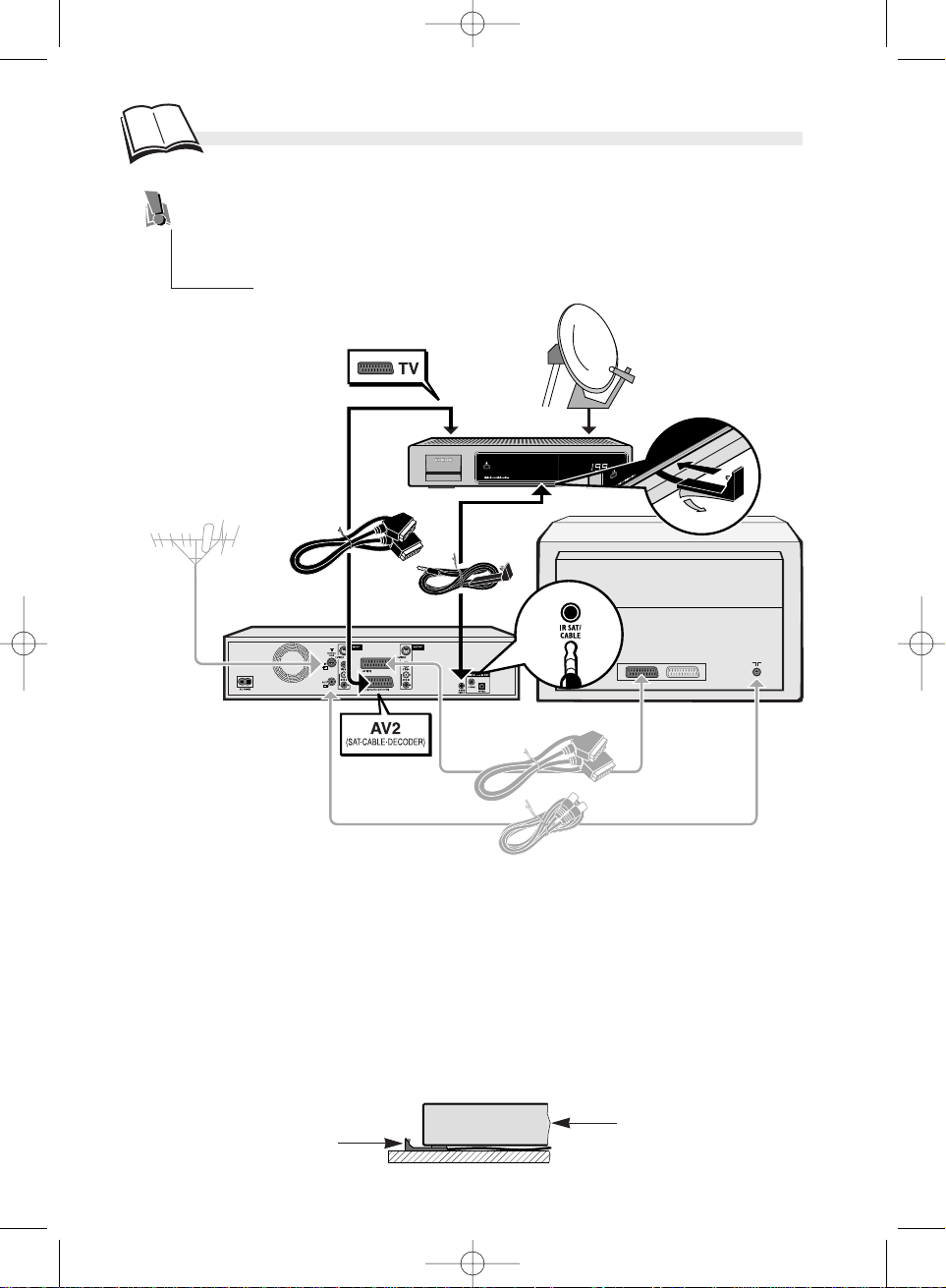
Instalación de satélite
Receptor de satélite o Cable
14
Su DMR está preparado para controlar un receptor de satélite. Para ello, éste último
deberá estar conectado a las tomas AV2 y IR SAT/CABL del DMR. Antes de conectar
su receptor de satélite al DMR, realice la instalación completa de las cadenas en el
receptor de satélite (conectado dir ectamente al televisor) y compruebe que puede verlas
directamente en su televisor. A continuación realice las siguientes conexiones.
Ajuste de la célula del controlador de IR (infrarrojos) de su DMR
Se trata de buscar la posición correcta de la célula del controlador de IR con relación a la parte
frontal del receptor de satélite o de cable para que su DMR pueda transmitir las órdenes tal y
como usted lo haría con el mando a distancia del receptor de satélite. La célula del controlador
de IR (transmisor de infrarrojos) debe colocarse delante de la célula receptora del receptor de
satélite. Encontrará la célula receptora del receptor de satélite acercando su mando a distancia
a la parte frontal e intentando cambiar de cadena. Mueva el mando a distancia un centímetro
y vuelva a intentarlo. Cuando la cadena del receptor cambie, marque el lugar en la parte
frontal. A continuación coloque la célula del controlador de IR como se muestra en el
siguiente esquema, delante de la célula del receptor de satélite (a 1 o 2 cm). Finalmente, fije
la célula con el adhesivo incorporado.
DTH 7000 E
Receptor de satélite
Televisor
Receptor de satélite
Célula del controlador de IR
Célula del
controlador de IR
DTH7000-ES 23/08/02 10:30 Page 14
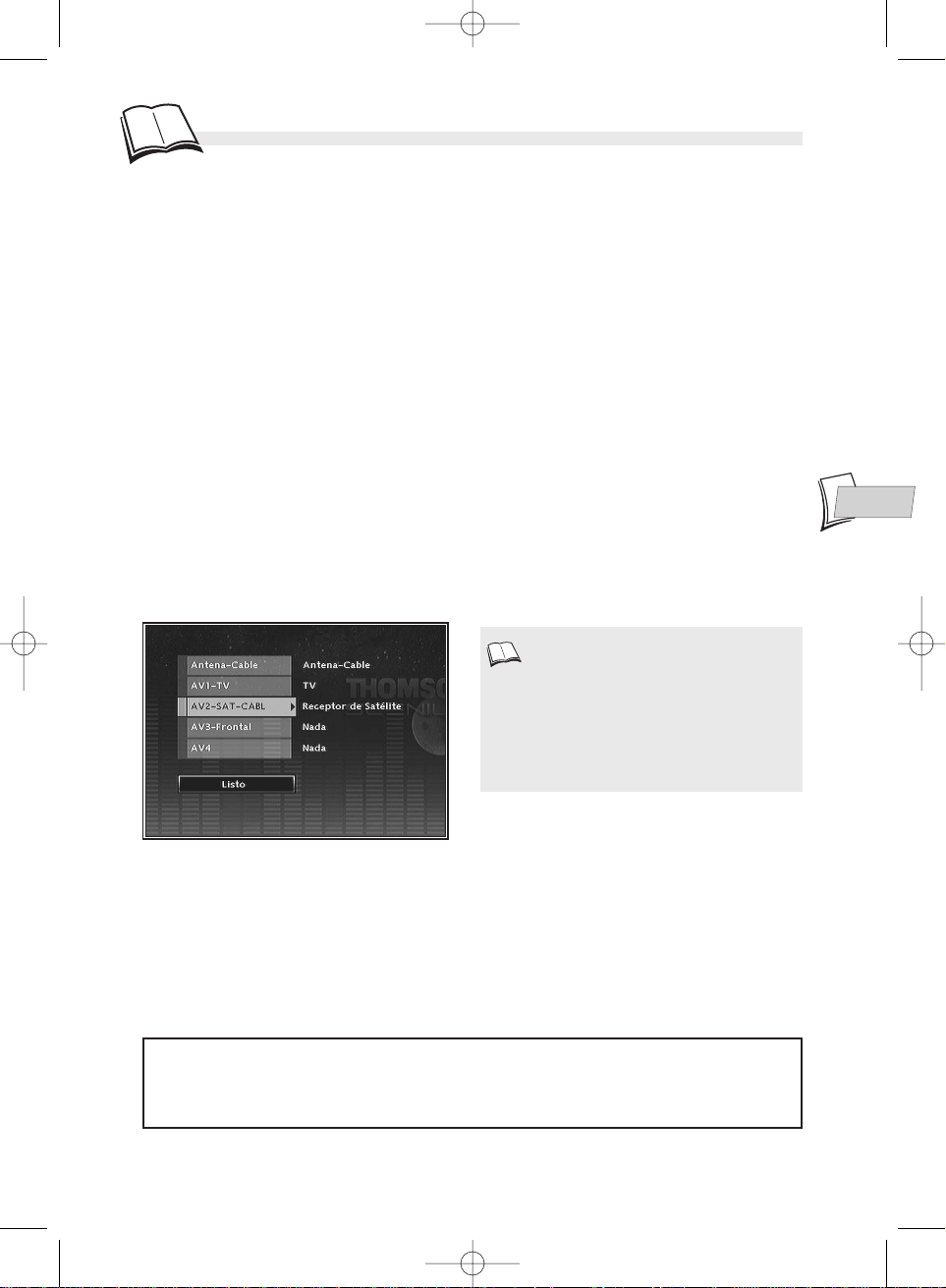
ES
ES
Instalación de satélite
15
Ajustes del DMR-receptor de satélite o de cable
1. Encienda su televisor, su DMR y después su receptor de satélite o de cable.
2. Coloque el receptor en la cadena 002.
Realice los siguientes ajustes con el mando a distancia de su DMR:
3. Si no aparece el menú principal, pulse el botón
menu
del mando a distancia.
4. Seleccione la línea Ajustes con los botones ˆ o ‡, y confirme con
ok
.
5. Seleccione la línea Instalación con los botones ˆ o ‡, y confirme con
ok
.
ð La línea Config. Interactiva ya está seleccionada. Pulse
ok
.
Idioma y país de residencia
6. Seleccione un idioma para las siguientes pantallas.
7. Seleccione su país de residencia con los botones ˆ o ‡, y pulse
ok
.
ð La línea Automatico ya está seleccionada, pulse
ok
.
ð La pantalla de configuración que aparece sirve para asignar las tomas de entrada.
8. Si ha conectado sus aparatos tal y como se indica en la página 14, compruebe que AV2-
SAT-CABL está designado correctamente a Receptor de satélite, De lo contrario,
modifíquelo con †.
9. A continuación seleccione la línea Listo y pulse
ok
.
ð Aparece una ventana de instalación. Una barra azul muestra el progreso de la instalación
de las cadenas. Cuando se hayan memorizado todas las cadenas que puede captar en su
región se indicará 100 %.
Pulse ok.
ð A partir de ahora, siga las indicaciones e instrucciones que
aparecerán en las distintas ventanas de la pantalla.
Consulte las siguientes puntualizaciones si es necesario.
Receptor de cable o Receptor de
satélite
: para una conexión con un receptor
de satélite o terminal de cable a la toma AV2
de su DMR (conexión de la página 14). Las
demás configuraciones se explican en la
página 10.
DTH7000-ES 23/08/02 10:30 Page 15
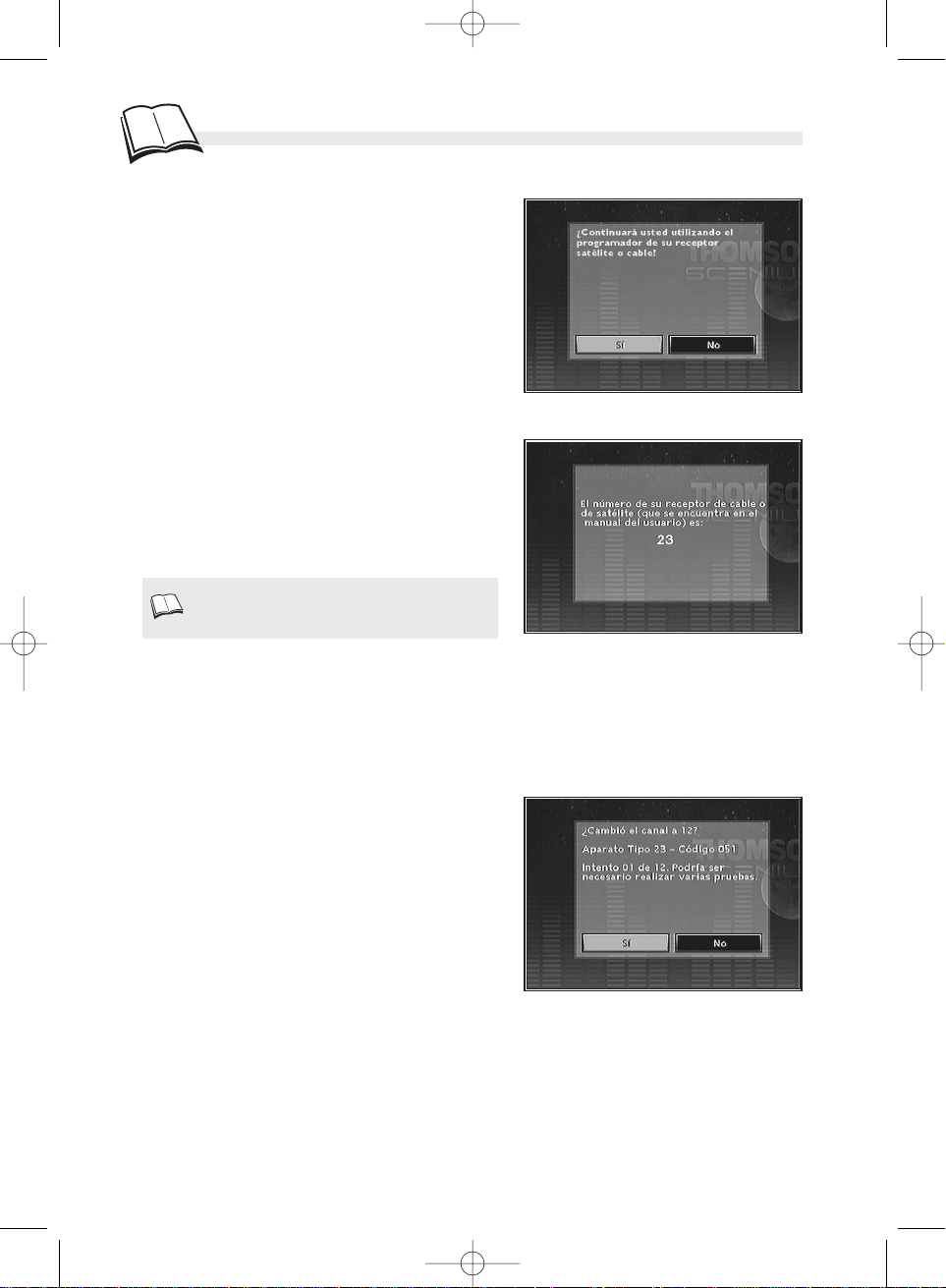
Instalación de satélite
16
10. Desactivación de la programación del receptor de satélite o de cable
Se selecciona Sí para desactivar el programador.
En este caso, todas sus programaciones de
grabación de programas de satélite deberán
realizarse con su DMR (es la configuración
recomendada). Mantenga Sí seleccionado y pulse
ok
.
11.Conexión del controlador de IR
• Siga las indicaciones de la pantalla y pulse ok.
12.
Introduzca el código del receptor
• Marque ahora el número del código satélite de
su receptor (consulte la tabla de la página
siguiente) y confirme con
ok
. Si la marca o el
modelo de su receptor de satélite o cable no
aparecen, pruebe con otros números de la lista
propuesta. Si no funciona, contacte con su
establecimiento.
13.
Comience la prueba pulsando ok
ð El DMR transmite una señal a su receptor de satélite a través de la célula del controlador
de infrarrojos. Aparece un menú de confirmación al mismo tiempo que el receptor de
satélite se posiciona en la cadena 12 (compruebe que el número 12 de la cadena aparece
sobre el indicador LCD del receptor de satélite, a veces de forma breve, aunque no se vea
nada en la pantalla del televisor).
Si el receptor de satélite no está en la cadena 12,
seleccione No con los botones … o † y pulse
ok
.
ð Su DMR transmite una nueva orden al
receptor de satélite. (según la marca de su
receptor de satélite, puede que necesite
realizar varias pruebas).
Si el receptor de satélite está en la cadena 12,
seleccione Sí con los botones … o † y pulse
ok
.
Si no lo logra, repita las configuraciones desde el
paso 11, pero colocando el receptor de satélite
sobre la cadena 0 en lugar de la cadena 2.
ð Aparece una ventana para la clasificación de las cadenas. Las imágenes de la cadena
seleccionada aparecen en segundo plano. Consulte la página 11 para realizar la
clasificación de las cadenas memorizadas o actualice la hora de su DMR si es necesario.
ð
Su DMR ya está preparado para ordenar a su receptor de satélite la
programación de las grabaciones.
Su DMR le pide que seleccione la cadena 2 en el
receptor de satélite. Sin embargo, con algunos
receptores es preferible mostrar la cadena 0.
DTH7000-ES 23/08/02 10:30 Page 16
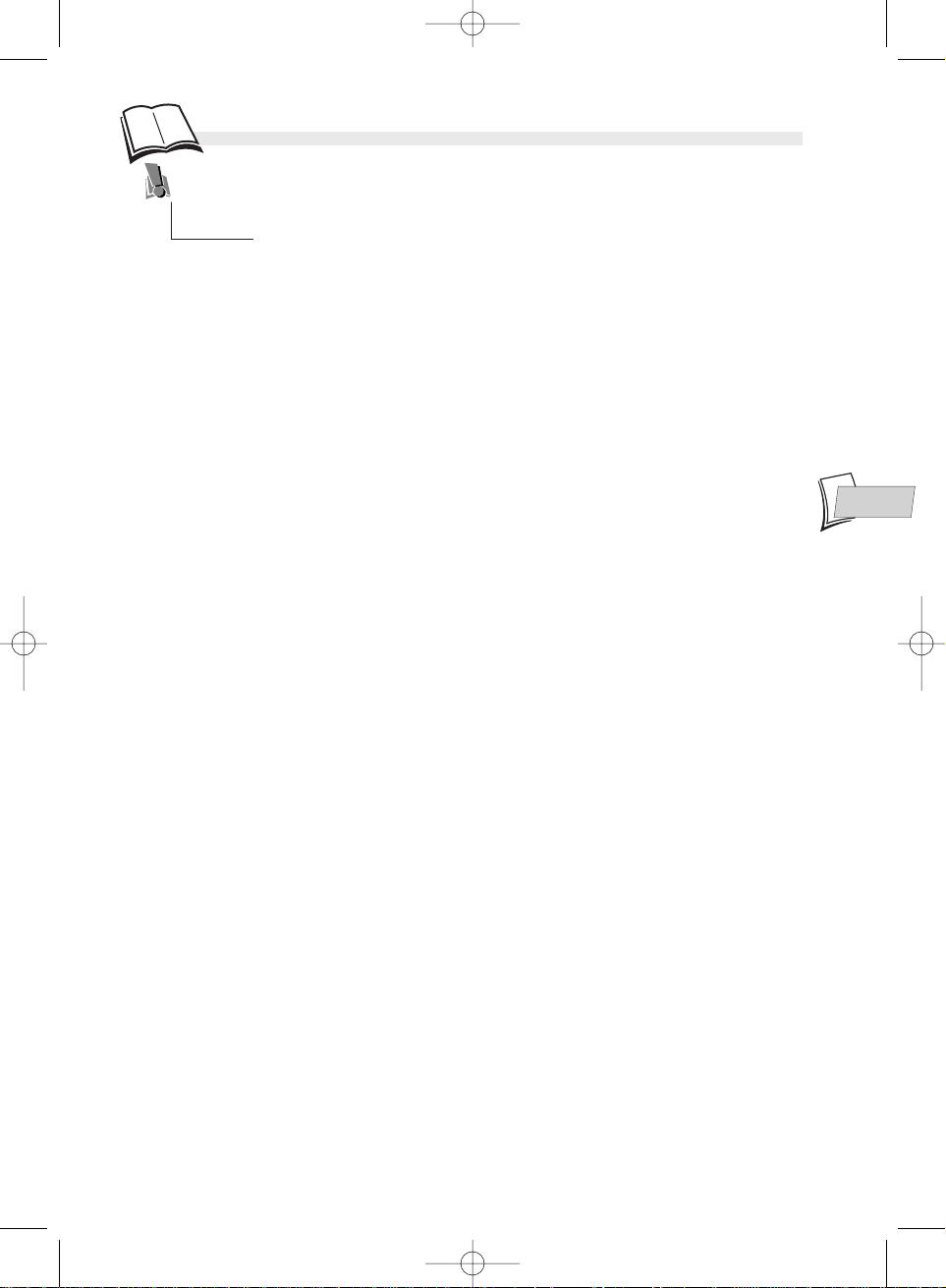
ES
ES
Instalación de satélite
17
La lista de códigos se propone a título indicativo. Los códigos indicados suelen ser
reconocidos por los receptores de las marcas mencionadas. Sin embargo, puede que no
correspondan al aparato que usted posee si se trata de modelos más antiguos o más
modernos. En ese caso, consulte a su distribuidor.
AKAÏ . . . . . . . . . . . . . . . . . . . . . . . . . . . . . . . 13
ALBA . . . . . . . . . . . . . 01, 13,333, 550, 555, 666
ALDES . . . . . . . . . . . . . . . . . . . . . . . . . . . . . . 02
ALLSAT . . . . . . . . . . . . . . . . . . . . . . . . . . . . . 04
AMSTRAD . . . . . . . . . . . . . . . . . . . . . . . . . . . 03
ARMSTRONG . . . . . . . . . . . . . . . . . . . . . . . . 06
BEST. . . . . . . . . . . . . . . . . . . . . . . . . . . . . . . . 07
B.TELECOM. . . . . . . . . . . . . . . . . . . . . . . 13, 08
BUSH . . . . . . . . . . . . . . . . . . . . . . . . . 19, 01, 09
CANAL SATELLITE NUMERIQUE (1). . . . . 20
CAMBRIDGE . . . . . . . . . . . . . . . . . . . . . . 11, 13
CHANNEL MASTER . . . . . . . . . . . . . . . . . . . 11
CHAPARRAL . . . . . . . . . . . . . . . . . . . . . . . . . 18
CITIVISION . . . . . . . . . . . . . . . . . . . . . . . . . . 10
CITYCOM . . . . . . . . . . . . . . . . . . . . . . . . . . . 26
COLUMBUS. . . . . . . . . . . . . . . . . . . . . . . . . . 35
CONNEXIONS . . . . . . . . . . . . . . . . . . . . . . . . 14
DISKEXPRESS. . . . . . . . . . . . . . . . . . . . . . . . 07
DNT . . . . . . . . . . . . . . . . . . . . . . . . . . . . . . . . 15
DRAKE . . . . . . . . . . . . . . . . . . . . . . . . . . . . . . 16
EXATOR. . . . . . . . . . . . . . . . . . . . . . . . . . . . . 37
FERGUSON. . . . . . . . . . . . . . . . . . . . . . . . . . 12
FINLUX . . . . . . . . . . . . . . . . . . . . . . . . . . . . . 34
FUBA . . . . . . . . . . . . . . . . . . . . . . . . . . . . 35, 37
GOODMANS . . . . . . . . . . . . . . . . . . . . . . . . . 19
GRUNDIG . . . . . . . . . . . . . . . . . . . . . . . . . 19-21
HIRSCHMANN . . . . . . . . . . . . . . . . . . . . . . . 22
HITACHI. . . . . . . . . . . . . . . . . . . . . . . . . . . . . 19
JOHANSSON . . . . . . . . . . . . . . . . . . . . . . . . . 25
JVC . . . . . . . . . . . . . . . . . . . . . . . . . . . . . . 19, 08
KATHREIN. . . . . . . . . . . . . . . . . . . . . . . . . . . 26
MANHATTAN . . . . . . . . . . . . . . . . . . . . . . . . 25
MASPRO . . . . . . . . . . . . . . . . . . . . . . . . . . . . 27
MATSUI . . . . . . . . . . . . . . . . . . . . . . . . . . . . . 21
MIMTECH . . . . . . . . . . . . . . . . . . . . . . . . . . . 28
MINERVA. . . . . . . . . . . . . . . . . . . . . . . . . . . . 21
MITSUBISHI . . . . . . . . . . . . . . . . . . . . . . . . . 19
MORGAN. . . . . . . . . . . . . . . . . . . . . . . . . . . . 06
NAGAI . . . . . . . . . . . . . . . . . . . . . . . . . . . . . . 29
NEC . . . . . . . . . . . . . . . . . . . . . . . . . . . . . . . . 30
NETWORK. . . . . . . . . . . . . . . . . . . . . . . . . . . 31
NIKKO . . . . . . . . . . . . . . . . . . . . . . . . . . . . . . 32
NOKIA . . . . . . . . . . . . . . . . . . . . . . . . . . . . . . 23
NORDMENDE. . . . . . . . . . . . . . . . . . . . . 19, 33
OXFORD . . . . . . . . . . . . . . . . . . . . . . . . . . . . 08
ORBITECH. . . . . . . . . . . . . . . . . . . . . . . . . . . 47
PACE. . . . . . . . . . . . . . . . . . . . . . . . . . . . . . . . 19
PALADIUM . . . . . . . . . . . . . . . . . . . . . . . . . . 21
PALCOM . . . . . . . . . . . . . . . . . . . . . . . . . . . . 35
PALSAT . . . . . . . . . . . . . . . . . . . . . . . . . . . . . 29
PANASONIC. . . . . . . . . . . . . . . . . . . . . . . 19, 36
PHILIPS . . . . . . . . . . . . . . . . . . . . . . . . . . . . . 20
PROSAT . . . . . . . . . . . . . . . . . . . . . . . . . . . . . 19
QUADRAL . . . . . . . . . . . . . . . . . . . . . . . . . . . 38
REDIFFUSION . . . . . . . . . . . . . . . . . . . . . . . . 39
RFT . . . . . . . . . . . . . . . . . . . . . . . . . . . 20, 21, 26
SABA . . . . . . . . . . . . . . . . . . . . . . 02, 05, 40, 49
SABRE . . . . . . . . . . . . . . . . . . . . . . . . . . . . . . 58
SAKURA . . . . . . . . . . . . . . . . . . . . . . . . . . . . 41
SALORA. . . . . . . . . . . . . . . . . . . . . . . . . . . . . 23
SAMSUNG/JUPITER . . . . . . . . . . . . . . . . . . . 42
SEEMANS . . . . . . . . . . . . . . . . . . . . . . . . . . . 43
SENTRA. . . . . . . . . . . . . . . . . . . . . . . . . . . . . 44
SONY . . . . . . . . . . . . . . . . . . . . . . . . . . . . . . . 46
SUNSTAR. . . . . . . . . . . . . . . . . . . . . . . . . . . . 06
TATUNG . . . . . . . . . . . . . . . . . . . . . . . . . . . . . 32
TECHNISAT . . . . . . . . . . . . . . . . . . . . . . . . . . 48
TELECIS. . . . . . . . . . . . . . . . . . . . . . . . . . . . . 19
TELEDIREKT. . . . . . . . . . . . . . . . . . . . . . . . . 43
TELEFUNKEN . . . . . . . . . . . . . . . . . . . . 19, 49
TELEPIU. . . . . . . . . . . . . . . . . . . . . . . . . . . . . 59
TELEVES . . . . . . . . . . . . . . . . . . . . . . . . . . . . 56
THOMSON . . . . . . . . . . . . . . . . . . . . . . . 49, 50
THORN . . . . . . . . . . . . . . . . . . . . . . . . . . . . . . 58
TOSHIBA . . . . . . . . . . . . . . . . . . . . . . . . . 19, 51
TPS . . . . . . . . . . . . . . . . . . . . . . . . . . . . . . . . . 67
UNIDEN . . . . . . . . . . . . . . . . . . . . . . . . . . . . . 52
UNIVERSUM . . . . . . . . . . . . . . . . . . . . . . . . . 21
WINERSAT. . . . . . . . . . . . . . . . . . . . . . . . . . . 25
WISI . . . . . . . . . . . . . . . . . . . . . . . . . . . . . . . . 53
WOSLEY (TANDY) . . . . . . . . . . . . . . . . . . . . 54
Lista de los códigos de satélites
Lista de los códigos de cable
CABLESTAR . . . . . . . . . . . . . . . . . . . . . . . . . 60
CABLETIME . . . . . . . . . . . . . . . . . . . . . . . . . 60
GI . . . . . . . . . . . . . . . . . . . . . . . . . . . . . . . . . . 61
IMPULSE . . . . . . . . . . . . . . . . . . . . . . . . . . . . 61
JERROLD. . . . . . . . . . . . . . . . . . . . . . . . . . . . 61
MACOM. . . . . . . . . . . . . . . . . . . . . . . . . . . . . 62
NOOS . . . . . . . . . . . . . . . . . . . . . . . . . . . . 20-67
OAK . . . . . . . . . . . . . . . . . . . . . . . . . . . . . . . . 63
SCIENTIFIC ATLANTA . . . . . . . . . . . . . . . . . 64
VISIOPASS . . . . . . . . . . . . . . . . . . . . . . . . 20-67
VIDEOTRON . . . . . . . . . . . . . . . . . . . . . . . . . 66
VIDEOWAY . . . . . . . . . . . . . . . . . . . . . . . . . . 66
DTH7000-ES 23/08/02 10:30 Page 17
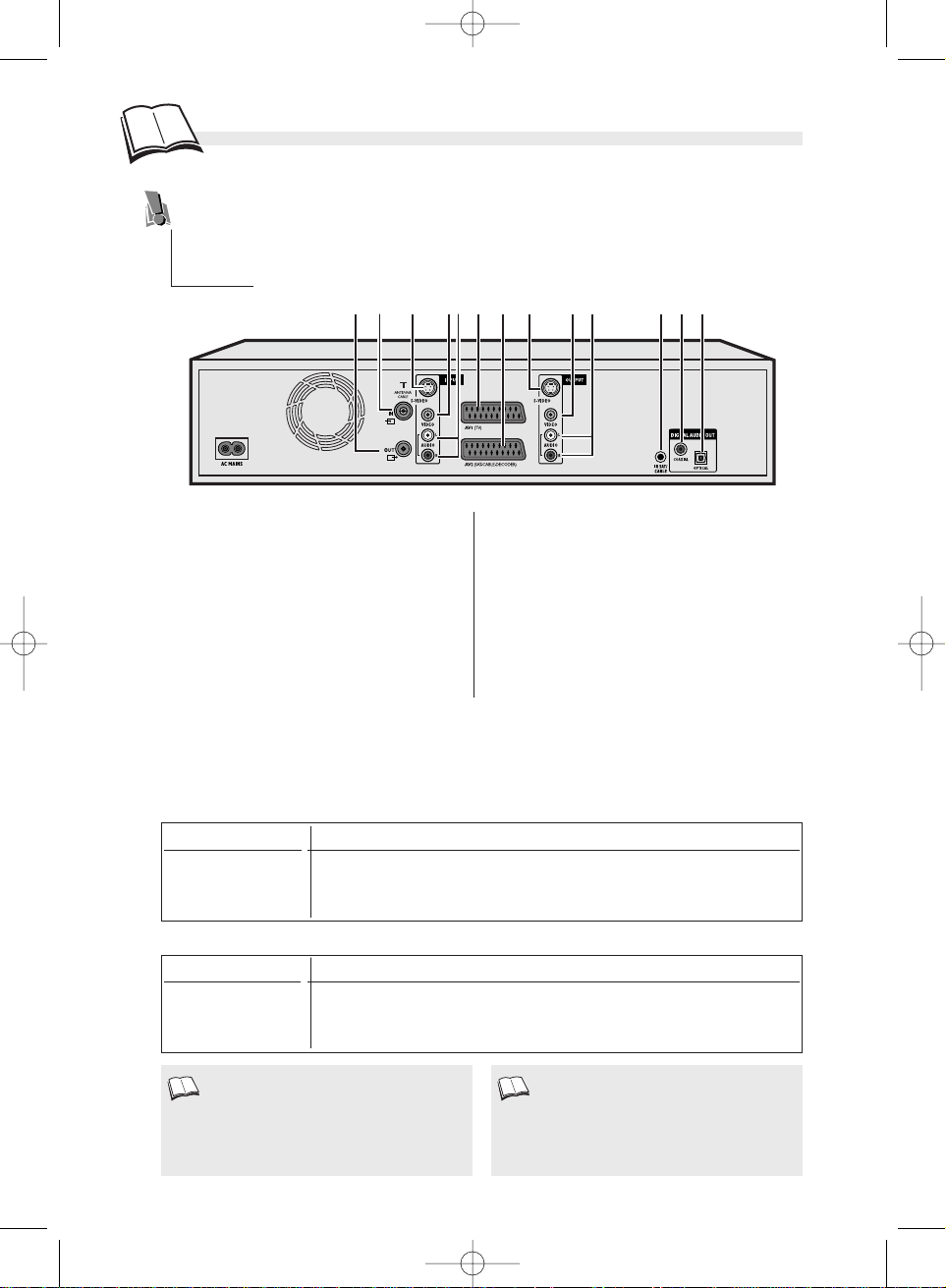
Instalación
Las tomas de la parte posterior
18
La conexión propuesta en la página 8 permite conectar su DMR de forma rápida. Esta
conexión ofrece una repr oducción sonora de calidad estándar y una r epr oducción visual
de calidad óptima (RGB). Puede realizar otras conexiones en función de las tomas que
tengan sus aparatos o si desea sacar el máximo partido a su DMR. Para ello, el DMR
dispone de otras tomas.
1 2 3 4 5 6 7 8 9 10 11 12 13
1. Salida de antena al televisor.
2. Entrada de antena (cable o exterior).
3. AV3 - Entrada S-VIDEO.
4. AV3 - Entrada Vídeo Compuesto (CVBS)
5. Entradas de Audio analógicas.
6. AV1 - Toma EUROCONECTOR (RGB) al
amplificador AV o al televisor.
7. AV2 - Toma EUROCONECTOR (RGB) al
decodificador, receptor de satélite o de
cable.
8. Salida S-VIDEO (Ushiden señales Y/C):
al amplificador de AV o TV.
9. Salida de vídeo Compuesto (CVBS): al
amplificador de AV o TV (imagen de
calidad estándar).
10. Salidas de Audio analógicas al
amplificador o TV.
11. Salida de IR SAT/CABL para controlar un
receptor de satélite o de cable.
12-13 o Salidas de Audio digitales al
amplificador o TV.
Conexiones de Audio (sonido)
Conexiones de vídeo (imágenes)
Conexiones
La siguiente tabla detalla las tomas y la calidad de las señales de salida de su DMR.
Seleccione una de las conexiones propuestas para la conexión de vídeo y una de las
conexiones propuestas para la conexión de audio.
Calidad de sonido Tipo de toma utilizada
*** • Toma OPTICAL (13) (toma óptica Toslink – señal digital)
*** • Toma COAXIAL (12) (toma RCA – señal digital)
** • Tomas AUDIO L / R (tomas RCA – señal analógica)
Calidad de imagen Tipo de toma utilizada
*** • Tomas AV1(TV) (6) o AV2(SAT) (7) (toma EUROCONECTOR-señales RGB)
** • Toma S-VIDEO (toma Ushiden - señal Y/C)
* • Toma VIDEO (tomas RCA - señal CVBS)
Si su DMR no incluye los cables de conexión,
adquiera unos cables de calidad. Son
preferibles las marcas conocidas. la calidad de
las señales de vídeo disponibles en las tomas
EUROCONECTOR en entrada o en salida se
pueden regular (
k
página 51).
La conexión por toma scart/euroconector
proporciona las señales de vídeo y audio al
mismo tiempo. Si elige una conexión por
cable scart/euroconector no es necesario
conectar el resto de las tomas.
DTH7000-ES 23/08/02 10:30 Page 18

Instalación
Otras conexiones
19
ES
ES
Conexiones recomendadas para las tomas Euroconector
(Conexiones de Audio-Vídeo)
Vídeo (las tomas
EUROCONECTOR deben dejar
pasar las señales RGB)
Vídeo
Decodificador Satélite/Cable
TV
TV
Su DTH 7000 E
Su DTH 7000 E
Decodificador Satélite/Cable
Para conectar los aparatos
ente sí, es preferible utilizar
cables Euroconector de 21
patillas cableadas (el cable
entre las tomas es más
grueso).
DTH7000-ES 23/08/02 10:30 Page 19

Instalación
20
Conexiones para las tomas S-Vídeo (imágenes) y RCA
(sonido)
Monitor de plasma
Proyector de vídeo
Su DMR - DTH 7000 E
Amplificador de Audio/Vídeo
Decodificador Satélite/Cable
Cámara de vídeo
TV
Vídeo VHS o S-VHS
DTH7000-ES 23/08/02 10:30 Page 20

ES
ES
Utilización puntual
21
Transferencia de archivos o de vídeo a su DMR
DMR DTH 7000 E
Abrir la tapa:
tire de aquí.
Reproducción de
tarjetas
Auriculares Hi Fi
Videocámara
Las tomas situadas detrás de la tapa delantera permiten realizar una conexión fácil si
quiere utilizar su DMR de forma puntual.
• USB: La toma USB permite reproducir y/o copiar desde un reproductor de tarjeta de
memoria externo
(1)
, imágenes JPEG o archivos MP3 memorizados en una cámara de fotos
digital o en una grabadora de MP3 (
k página 38).
• PHONES: Para conectar unos auriculares y escuchar la cadena que está viendo, un CD de
audio, un DVD o archivos MP3 (ajuste del volumen k página 24).
• AV: Seleccione las fuentes audiovisuales (cadenas o tomas) visualizando
PPrr,AAVV11,AAVV22,AAVV33
,
AAVV44
, en la parte delantera.
• Las tomas AUDIO-VIDEO facilitan la visualización o la copia de sus secuencias de vídeo.
Reproductores reconocidos
• USB 1.1 MASS STORAGE CLASS.
Tarjetas reconocidas
• Se pueden reproducir todas las tarjetas Compact Flash MMC y Smart Media hasta 2 Gb.
1.
Las tomas de la parte delantera
DTH7000-ES 23/08/02 10:30 Page 21

Memoria de las principales funciones
Mando a distancia
22
* Si está disponible en el disco reproducido.
• Para encender o apagar el aparato (puesta en espera).
Para controlar su DMR, coloque el selector en la posición dvd. Para los demás
aparatos, deberá programar el mando a distancia en función del código
correspondiente al aparato que desee controlar (
k
página 52).
• Abrir y cerrar la bandeja del DMR.
• Pasar de las imágenes del DMR a las imágenes del
televisor (con algunos televisores)
(
k
páginas 40, 51, 52).
• Para acceder a la selección de ángulos de visión de
un disco de DVD* (
k
páginas 29-33).
•
Botones de navegación
(k página 26):
- selección de una función en un menú o una banda,
- botón
OK
para validar.
• Acceso a los menús del DMR. (
k
página 26)
• Acceso al menú del disco (durante la reproducción)
(
k
página 26).
• Regreso al menú anterior.
• Para seleccionar el idioma de los diálogos y el
formato de sonido* (
k
páginas 29-47).
• Para seleccionar el idioma de los subtítulos*
(
k
páginas 29-47).
• Para acceder a una banda informativa
(
k
páginas 28-29).
Utilización con los menús y las bandas informativas
• Para acceder a la guía de los programas de TV
NAVICLICK o al resumen del disco de DVD
(
k
página 43).
• Desde la banda, se pueden seleccionar capítulos,
títulos, pistas o introducir un tiempo para la función
de contador, seleccionar una cadena, etc.
El mando a distancia de su DMR es un mando 3 en 1 que le permite manejar 3
aparatos
(1)
: su DMR, un televisor, un sistema hifi o un receptor de Satélite.
Código A-B - Con algunos aparatos (combinados
TV/DVD u otro reproductor DVD) puede que el mando
a distancia de su DMR controle el reproductor DVD de
su combinado TV/DVD. En ese caso, tiene la posibilidad
de programar el mando a distancia del DMR y el propio
DMR con otro código. Consulte la página 59 para
modificar el código.
1.
DTH7000-ES 23/08/02 10:30 Page 22

Memoria de las principales funciones
Mando a distancia
23
ES
ES
• Reproducción de un disco (kpáginas 26-30).
• Reproducción de una grabación de VÍDEO
(
k
página 44).
• Reproducción de una grabación de JPEG o MP3
(
k
página 39).
• Avance o retroceso rápido. Reproducción rápida
hacia delante o hacia atrás.
• Modo lento hacia delante o hacia atrás desde el
modo PAUSE.
• Salto de capítulo (DVD) o de pista (CD) hacia
delante o hacia atrás.
• Para cambiar de cadena
(
k
página 40)
.
• Seleccionar una cadena (
k
página 40)
.
• Introducción de datos numéricos (Contador)
(
k
página 31).
• Paro momentáneo o definitivo de la reproducción
de un disco o de un programa grabado en el disco
duro (
k
página 30).
• Paro sobre la imagen (Pausa) y paso al modo de
avance imagen por imagen
(k páginas 30-31).
• Para avanzar la reproducción unos 30 segundos con
cada pulsación.
• Para aumentar la imagen durante la reproducción,
en modo lento o en pausa (
k
página 33).
• Para volver a ver la última escena. Con cada
pulsación se retroceden unos 10 segundos en la
reproducción de un disco de DVD o de un programa
grabado.
Funciones principales
• Visualización del programa actual en directo
(
k
página 40).
• Retira las bandas informativas.
• Para seleccionar los aparatos conectados a las
tomas Audio/Vídeo:
AAVV 11::
Aparato conectado a AV1 (televisor).
AAVV 22::
Aparato conectado a AV2 (receptor de satélite).
AAVV 33::
Tomas AV(S-VIDEO o AUDIO/VIDEO) de la
parte posterior.
AAVV 44::
Toma AUDIO/VIDEO de la parte delantera
(k página 38)
.
• Grabación de un programa de TV visionado en el
disco duro.
• Pausa de la cadena para visualizar las imágenes
posteriormente (
k
página 41).
DTH7000-ES 23/08/02 10:31 Page 23

Principios de uso
Parte delantera
24
1 52 63
8
7
14
9
4
1211
13
10
Los botones de su DMR
1. STANDBY/ON: Para encender o apagar su DMR.
2. AV: Para seleccionar las fuentes audiovisuales (cadenas o aparatos conectados a las
tomas AV).
PPRR 11 ,22 ,33
: Cadena 1, 2, 3.
AAVV 11::
Aparato conectado a AV1 (televisor).
AAVV 22::
Aparato conectado a AV2 (receptor de satélite).
AAVV 33::
Tomas AV(S-VIDEO o AUDIO/VIDEO) de la parte posterior
AAVV 44::
Toma AUDIO/VIDEO de la parte delantera.
3. VOLUME +/- : Para ajustar el volumen de uno auriculares conectados en 12.
4. Bandeja para los discos.
5. OPEN/CLOSE: Para abrir y cerrar la bandeja.
6. PLAY: Para reproducir un disco introducido en la bandeja (4) ) del DMR o para
continuar con el visionado de una emisión después de una pausa televisiva.
7. PAUSE: Para detenerse sobre una imagen (DVD), realizar una pausa de sonido (CD de
audio y MP3) o una pausa de televisión (PAUSE TV).
8. STOP: Para detener la reproducción.
9. RECORD: Para iniciar la grabación de un programa de TV.
10. IGPR- / PR+ FI
- Avance o retroceso rápido (k páginas 30-31).
- Cambio de cadena (k página 40).
11. USB: Toma USB para conectar un reproductor de tarjetas (k página 21).
12. PHONES: Toma de los auriculares (k página 21).
13. Conexiones de Audio/Vídeo:
Para la conexión de una videocámara u otro aparato AV.
14. Indicador LCD: Indicaciones sobre los modos de funcionamiento de su DMR (k
página 25).
Apertura
de la tapa.
TIRE DE
AQUÍ.
DTH7000-ES 23/08/02 10:31 Page 24

ES
ES
Principios de uso
Indicador LCD
25
Funciones de TV
MENU
LIVE PR 1
PAUSE -00:38
-00:39
LIVE PR1
RECORD
LIVE PR1
Menú principal en pantalla (aparato en Stop).
k No está seleccionada ninguna función.
Con un disco
001 0:00:07
0:00:01
01 0:00:24
0:00:38
01 0:00:24
VOL 18
Live av3
GUIDE
Reproducción de un disco de DVD.
Comienzo de la reproducción de un disco.
Reproducción de un disco CD Audio o VCD.
Pausa del CD Audio o paro sobre la imagen (DVD, VCD).
Avance (u) o retroceso rápido (t).
Modo lento hacia delante (
K
u
) o hacia atrás (
t
K
).
Otras indicaciones
Indicación del nivel sonoro del volumen de los
auriculares: de 01 a 32.
La Guía de los programas aparece en pantalla.
Indicación de la fuente seleccionada:
• AV 2 o SAT (después de la instalación de un receptor de satélite)
(k página 14 y siguientes).
• AV 3:
Tomas AV/ S-VIDEO o AUDIO/VIDEO de la parte posterior.
• AV 4: Tomas AUDIO/VIDEO de la parte delantera.
Visualización en directo.
k Modo TV en curso; se visiona la cadena 1.
Visualización en diferido de la cadena actual.
k
Tras una pausa, continúa viendo la emisión mientras que el resto
sigue grabándose. El indicador LCD muestra el desfase de tiempo
entre la visualización diferida y la actual (aquí 39 segundos).
Paro sobre la imagen de la cadena actual.
k Modo TIME SHIFT en curso: el programa se congela mientras que
la grabación del resto de la emisión continúa.
Regreso a la visualización en directo.
Comienzo de la grabación del programa de TV de la cadena
seleccionada.
Grabación de la cadena 1
DTH7000-ES 23/08/02 10:31 Page 25

Principios de uso
Principio de uso de los menús
26
Con el mando a distancia o desde la parte frontal del DMR se puede tener acceso a las
funciones básicas del aparato. Hay muchas funciones a las que sólo se accede a través
del menú y que aparecerán en la pantalla de su televisor. Esta página le presenta los
principios de uso de estos menús. En la siguiente página se ilustra la organización de
los menús de su DMR.
Menú Principal del DMR
(1)
Menú del disco
(2)
Reproducción
Automática: Desactivado
(k página 34).
Reproducción Automática:
Activado
(k página 34).
o
El menú principal le permite
configurar el DMR (idiomas de los
menús y del disco, salidas de sonido,
modos de visualización), seleccionar
el modo de reproducción y bloquear
el reproductor.
El aspecto y el contenido de los
menús varía según el disco DVD
(siga las indicaciones de la
pantalla).
1.
2.
ou
1. Vea el menú en pantalla con el botón
menu
(disco cargado = Menú del
disco) o con el botón STOP (= Menú Principal del DMR).
2. Seleccione
un menú o una función con los botones de Navegación.
3. V
alide su elección con el botón ok.
4. Para realizar un Ajuste
, utilice los botones de Navegación.
5. Salga
de los menús con el botón
menu
o regrese al menú anterior con
el botón
return
(Menú del DMR).
Utilización de los menús con los botones de Navegación
DTH7000-ES 23/08/02 10:31 Page 26

ES
ES
Principios de uso
27
Organización de los menús
Desde el Menú Principal se puede acceder a los diferentes submenús del DMR con los
botones de
Navegación
. Desde los submenús de esta página se puede acceder a otros
menús.
Cuando no se dispone de
una función o de un
submenú, la indicación
correspondiente del
MENÚ aparece sobre un
fondo transparente. Aquí
el menú
Tarjeta de
memoria
no está
disponible, lo que indica
que no hay tarjeta de
memoria conectada a la
toma USB del DMR
(k página 21).
Menú Principal del DMR
Vídeo Música Imágenes
Estos menús permiten acceder a los archivos (música e imágenes) y a las grabaciones de
vídeo guardadas en el disco duro de su DMR
(k páginas 39, 44).
Grabando
Para programar las
grabaciones y efectuar los
correspondientes ajustes
(k página 45).
Ajustes
Para instalar las cadenas de
TV en su DMR, acceder al
control paterno y configurar
su reproductor (idioma de
los menús y del disco,
salidas de sonido, modos de
visualización, etc.).
Disco
Para seleccionar las opciones
del disco y el modo de
reproducción (
k
página 34).
Canales
Para acceder a las cadenas de
TV de su DMR (
k
página 40).
DTH7000-ES 23/08/02 10:31 Page 27

Principios de uso
Bandas informativas
28
Además de los menús, su DMR dispone de bandas informativas interactivas con iconos
que representan funciones o informaciones. Algunas bandas permiten el acceso a
funciones relacionadas con la reproducción de los discos (DVD, CD, VCD, etc.),
mientras que otras le facilitan información relacionada con las cadenas y las funciones
correspondientes (selección, hacer una pausa, grabar un programa, etc.).
En modo TELEVISION (Principio)
1. Encienda el televisor y su DMR.
2. Desde el Menú Principal de su DMR, (línea Canales seleccionada) pulse
ok
.
Aparecen las imágenes de la última cadena seleccionada. Una banda informativa aparece
durante unos segundos junto a las imágenes. Para que vuelva a aparecer, pulse el botón
amarillo
info
.
Información sobre la cadena de TV visionada
Grabación de la cadena visionada (en este caso, cadena 11)
Hora actual (Poner en hora
k página 13).
Información de Naviclick
(k página 43).
Indicaciones
relacionadas con el
sonido de la cadena
y la selección de los
canales de audio.
Nº y nombre de la cadena seleccionada en
el DMR (k página 40).
Función LIVE (en directo) o visualización
en diferido
(k página 40).
Reproducción de un programa de vídeo grabado en el DMR
Tiempo
transcurrido
desde el inicio
de la
reproducción.
Modo de
reproducción
(1)
(k páginas 30-31).
Datos sobre la grabación
reproducida (cadena o
fuente, hora, día, fecha y
duración).
Tipo de grabación
reproducida (VÍDEO
k página 44).
Calidad seleccionada
en la grabación
(k página 42).
Tiempo transcurrido desde el
inicio de la grabación
Grabación de
VÍDEO en curso
(k página 41).
Tiempo de grabación restante
en el disco duro, en función
de la calidad seleccionada.
Función Grabación en curso
(k página 41).
Indicaciones
relacionadas con el
sonido de la cadena y
la selección de los
canales de audio.
DTH7000-ES 23/08/02 10:31 Page 28

ES
ES
Principios de uso
29
En modo REPRODUCCIÓN DE DISCO (Principio)
1. Cargue un disco y pulse PLAY para comenzar la reproducción.
2. Visualice la banda con el botón amarillo
info
.
3. Seleccione un icono con los botones de
Navegación
o introduzca un valor numérico con
los botones numerados para acceder a un capítulo o a un título (cuando el icono
correspondiente esté seleccionado).
4. Para retirar la banda, pulse el botón amarillo
info
o el botón
clear
.
Con un disco CD audio
Con un disco DVD
Para seleccionar el idioma de los
subtítulos (k página 47).
Para seleccionar el
idioma de los diálogos
y el formato de sonido
(k página 46).
Para cambiar el ángulo de
visión (k página 33).
Para repetir la reproducción de un título,
un capítulo, una pista, una escena o un
disco entero (k página 32).
Para que se repita la reproducción de un disco o de
una pista musical (k página 32).
Para seleccionar el modo de lectura
(Estándar, Aleatorio, Programado)
(k página 34).
Capítulo 2 en reproducción
(k página 31).
Título 1 en reproducción
(k página 31).
INTROSCAN - Para reproducir los 20
primeros segundos de cada pista.
Pista 1 en reproducción
(k página 31).
Modo de
reproducción
(1)
(k páginas 30-31).
Tiempo
transcurrido
(k página 31).
Con un disco VCD (Vídeo CD)
Título reproducido
(k página 31).
Para seleccionar la función
PBC (k página 33).
Para que se repita la reproducción de un disco
o de una pista (k página 32).
Para seleccionar el canal de audio
Estéreo, Izquierdo, Derecho.
1.
Modo lento hacia delante (
K
uu
1/2 , 1/6
…),
o hacia atrás (
tt
K
-1/2 , -1/6 …).
Reproducción rápida hacia delante (
u
x3,
x6…),
o hacia atrás (t-x3, -x6…).
MODOS DE REPRODUCCIÓN (botones PLAY, PAUSE, REV, FWD)
K
PAUSE (Pausa)
u
PLAY (Reproducción)
DTH7000-ES 23/08/02 10:31 Page 29

Función del reproductor
Funciones de base
30
1. Abra la bandeja del DRM pulsando el botón
OPEN / CLOSE.
2. Introduzca un disco. Las inscripciones del
disco deben estar en la parte superior (CD
audio, Vídeo CD, DVD de una sola cara
(1)
,…)
3. Cierre la bandeja con el botón OPEN /
CLOSE.
Cargar un disco
Los discos de doble cara disponen de un
marcado concéntrico alrededor del orificio
central y por ambas caras del disco. Con la
mayoría de los discos DVD, aparece un menú
específico del disco. En este caso debe seguir
las indicaciones.
Cargar un disco de una sola cara.
1.
Pulse una o varias veces según la velocidad
deseada.
También puede utilizar los botones del DMR.
• En modo búsqueda, con los discos DVD, no
se escucha ningún sonido.
Durante la reproducción, active la secuenciación rápida
(1)
adelante o atrás utilizando los botones
(2)
FWD y REV.
Búsqueda rápida de imágenes o de pistas
La reproducción del disco da comienzo desde que se cierra la bandeja (si se ha seleccionado
la reproducción automática) (k página 34). Si la reproducción no comienza automáticamente,
pulse PLAY.
• Con un disco DVD aparece el menú del disco. Pulse okpara iniciar la reproducción o haga
otra selección
(4)
, con los botones de
Navegación
, en el menú que propone el disco. Valide
la selección con ok.
• Con un CD de audio o un vídeo CD da comienzo la reproducción.
Para acceder a una pista (CD), a un título o a un capítulo determinado de un disco de DVD;
pulse sobre el botón
info
para visualizar la banda Info (k página 29) o utilice el botón
pr+
.
Para detener momentáneamente
(2)
la reproducción, pulse una vez STOP. Pulse dos veces para
detenerla completamente
(3)
.
Reproducción de un disco
El DMR memoriza la última escena
reproducida en el disco gracias a la función
"
memoria de recuperación
". Si pulsa el
botón
PLAY
lla reproducción se retomará a
partir de esa escena. Para borrar la Memoria
de recuperación, pulse 2 veces el botón
STOP
.
La Memoria de recuperación no funciona con
los discos interactivos, ya que éstos no
disponen de informaciones sobre el tiempo de
reproducción transcurrido.
Si el lector permanece en STOP durante más
de 2 minutos sin intervención del usuario, se
activa el protector de pantalla (fundido
encadenado). Después de unos 30 minutos en
STOP y si el usuario no interviene, el lector se
detiene automáticamente.
Algunos discos DVD permiten cambiar el
idioma durante la reproducción
(
k
páginas 46-47).
1.
2.
2. 3.
4.
DTH7000-ES 23/08/02 10:31 Page 30

ES
ES
Función del reproductor
31
Algunos discos DVD contienen varios títulos. Estos títulos corresponden a películas,
documentales u otros programas. Cada título suele dividirse en capítulos numerados.
La mayoría de los discos de DVD sólo contienen capítulos. Las pistas musicales de los
CD de audio corresponden a las pistas a las que se puede acceder directamente. Los
Vídeo CD también pueden contener Índices.
Discos Vídeo CD y DVD. Después de 5 minutos en pausa, el DMR pasa a STOP.
Pulse una o varias veces según la velocidad deseada -
1
/
12
1
/
6
1
/
2
.
Acceso directo a una pista musical (CD Audio)
Paro de imagen y avance imagen por imagen (DVD y Vídeo CD)
Pulse una vez PAUSE para detener
(1)
, y pulse repetidas veces para visualizar las imágenes una
tras otra.
En reproducción, introduzca el número de la pista que desea escuchar con ayuda de los
botones numerados del mando a distancia. El icono Título (T:01) debe estar seleccionado. Ya
estará seleccionado si acaba de introducir un CD de audio.
Modo lento (DVD y Vídeo CD)
Pulse sobre PAUSE y después sobre los botones
(1)
FWD y REV para visualizar las imágenes
una a una hacia delante o hacia atrás.
1.
1.
• El acceso directo a una escena no se puede
realizar con algunos discos aunque la
indicación del tiempo transcurrido aparezca
en la banda.
• Este símbolo aparece de vez en cuando.
Indica que la función no está disponible o
que no se ha utilizado el botón correcto.
• Un signo de interrogación en la zona del
contador indica un error en la introducción
de datos.
Títulos, capítulos, tiempo transcurrido, sonido y subtítulos
Desde la banda, acceda directamente a algunas funciones con los botones de
Navegación
.
Seleccione un título o un capítulo (
DVD), una pista (CD, VIDEO CD). Cambie los idiomas de los
diálogos o de los subtítulos de un DVD.
Para acceder directamente a una escena concreta del disco, seleccione el primer icono con los
botones de
Navegación
. Introduzca el lugar de la escena que quiere buscar (expresado en
horas, minutos, segundos) con los botones numerados del mando a distancia. (escriba 001205
para acceder a una escena situada a 12 minutos y 5 segundos del principio del disco (
DVD) o
de la pista (
VÍDEO CD).
?
DTH7000-ES 23/08/02 10:31 Page 31

Función del reproductor
Repetición
32
Para repetir la reproducción de un título, un capítulo, una pista, un segmento
seleccionado A-B (excepto en Vídeo CD) o de un disco entero. Su DMR le permite
marcar sus escenas favoritas en los discos de DVD o sus piezas musicales favoritas en
los CD de audio gracias a una función de marcado a la que se accede a través de la
banda informativa.
Reproducción repetida de una escena entre dos puntos
1. Seleccione la función Modo de Reproducción y seleccione A-B con los botones de
Navegación.
2. Pulse el botón
ok
para memorizar el inicio de la escena cuya reproducción desea repetir.
3.
Espere unos segundos antes de volver a pulsar el botónokpara marcar el final de la
secuencia que se va a repetir (punto B).
Para detener la repetición, seleccione
Normal con los botones de
Navegación
o pulse
STOP.
• La repetición de la reproducción permanece
activa siempre y cuando no se extraiga del
DMR ni se apague el aparato.
• La función Repetir la lectura funciona
únicamente con los discos que indican el
tiempo transcurrido en la pantalla.
• Puede que no funcione correctamente con
algunos discos (Vídeo CD en modo PBC).
• Si al avanzar o al retroceder rápidamente
llega al punto
B
, el lector continuará la
lectura a velocidad normal a partir del
punto
A
.
• Si al efectuar una búsqueda rápida llega al
punto
A
, el lector comenzará la lectura a
partir del punto
A
a la velocidad normal.
• El comando repetir
A-B
será cancelado si
pulsa
STOP
, si saca el disco o si selecciona
otro modo de repetición.
Reproducción repetida
Durante la reproducción del disco, pulse el botón amarillo
info
para visualizar la
banda. Seleccione el icono del Modo de Reproducción de la reproducción en
la banda con los botones de
Navegación
. Con los botones de
Navegación
escoja
una de las siguientes funciones:
• Normal
• Repetir Título
• Repetir A-B: Marcar punto A: pulse OK
• Repetir A-B: Marcar punto B: pulse OK
• Repetir Disco.
DTH7000-ES 23/08/02 10:31 Page 32

Función del reproductor
Zoom / Ángulo / Vídeo CD
33
ES
ES
Zoom - (DVD / Vídeo CD)
Para aumentar el tamaño de la imagen (1,5x – 2x – 4x) durante la reproducción de un disco
de DVD, una secuencia de vídeo o de imágenes JPEG, pulse varias veces el botón
zoom
del
mando a distancia. Cuando aumenta el tamaño de la imagen, puede moverla con los botones
de
Navegación
. Pulse una vez más para regresar al tamaño normal (1x).
Ángulos de cámara (DVD)
Algunos discos DVD incluyen escenas grabadas desde diferentes ángulos (hasta 9 ángulos).
Para visionar otro ángulo, pulse el botón durante la reproducción. Aparece la banda
informativa con la indicación de ángulo. Seleccione otro ángulo de visión con los botones de
Navegación
y confirme con ok.
Menú de control de reproducción (PBC) - (Vídeo CD)
Algunos vídeo CD
(1)
proponen escenas e informaciones que pueden seleccionarse de forma
interactiva mediante un menú en pantalla. Este menú
(2)
aparece después de cambiar el disco.
Escoja un elemento del menú con las teclas numeradas del mando a distancia.
• Según el disco el menú podrá presentar varias páginas. Para
ver otras páginas pulse los botones |Ãà / ¨¨|.
• Algunos discos presentan un menú al principio y tras unos
instantes, comienzan la reproducción automáticamente.
Comience la reproducción de un disco con el botón PLAY.
• Pulse el botón
return
para pasar de la lectura al menú.
Pulse el botón STOP para parar y desactivar el menú.
• La parada total se obtiene pulsando dos veces la tecla STOP.
• Aún cuando la unidad haya reproducido un disco hasta el final y presente nuevamente el menú,
el disco continua girando. Párelo con STOP si no desea realizar ninguna otra selección.
• Durante la reproducción pulse el botón amarillo
info
. Verá en su pantalla la ventana de
información.
1 Collie
2 Terrier
3 Bobtail
4 Perro pastor
5 Husky
Perros de raza
Vídeo CD, versión 2.0 con control de
reproducción PBC. Cuando el disco cuenta
con la función PBC (Play Back Control), la
indicación PBC figura en la carátula del
disco.
Puede que algunos Vídeo CD en versión 2 con
PBC no cuenten con menú en pantalla. En ese
caso, funcionan como Vídeos CD de la
versión 1.1 o como CD de audio.
1.
2.
DTH7000-ES 23/08/02 10:31 Page 33

Función del reproductor
El menú DISCO
34
Sólo se puede acceder al menú Disco si se ha cargado un disco en el DMR. Con este
menú se pueden personalizar algunas configuraciones o acciones relacionadas con la
reproducción de los discos.
Seleccione la línea Disco desde el MENÚ PRINCIPAL y confirme con ok.
Comenzar
Para comenzar la reproducción de un disco desde el principio.
• Seleccione Inicio, y confirme con
ok
.
Lista de reproducción (CD audio)
Permite personalizar la reproducción de un disco organizando el orden de las secuencias o
las pistas musicales.
• Seleccione Lista de Lectura, y siga las instrucciones de la pantalla.
Reproducción automática
• Seleccione Reprod. Automática Activado, si desea que el disco se reproduzca
automáticamente al cerrar la bandeja de su DMR.
Menú DVD
Tras unos instantes aparece el menú del disco de DVD que se encuentra en el DMR.
• Seleccione Menú de DVD, y pulse
ok
para acceder al menú del disco.
Título del DVD
Algunos discos tienen menús de título (puede que los DVD contengan más de un título y que
cada título disponga de un menú diferente para cada película o programa).
• Seleccione Título de DVD, y pulse
ok
para acceder al menú del disco.
Formato de pantalla – (DVD / Vídeo CD)
En función del formato del disco de DVD reproducido, seleccione el formato de imagen que
mejor se adapta al formato de pantalla de su televisor
(1)
con la función Formato de pantalla
pantalla de cine de 16 x 9, pantalla convencional de 4 x 3 (letterbox o estándar). Consulte
también la tabla de la página 35.
• Con un televisor de formato cine (16x9)
, seleccione 16 x 9 Pant. Ancha. Las
películas en 16x9 se visualizarán completamente. Las películas en 4x3 irán acompañadas
de bandas negras verticales a cada lado de la imagen.
• Con un televisor 4x3
, seleccione 4 x 3 Buzón para disfrutar de las imágenes grabadas en
este formato
(2)
o en 16x9. Seleccione 4 x 3 Normal para disfrutar de una imagen 4x3
sin deformaciones. Con una película en 16x9 los bordes de la imagen pueden salirse del
cuadrante de la pantalla.
En algunos discos DVD, el formato de la
imagen no se puede modificar.
Bandas negras horizontales en la parte
superior e inferior de la pantalla.
2.1.
DTH7000-ES 23/08/02 10:31 Page 34

Función del reproductor
35
ES
ES
Formatos de imagen de la pantalla de TV
Las imágenes que aparecen en la pantalla de TV difieren según el tipo de software y el
aparato de TV conectado.
Formato de la
imagen en el disco
DVD
Para una pantalla
ancha (previsto en Pan
and Scan)
Pantalla completa. Los bordes superior e
inferior están recortados.
Pantalla completa.
Para pantalla ancha
(no existe en Pan and
Scan).
Letterbox Buzón
(con franjas negras
arriba y abajo).
(4x3)
Pantalla completa.
(4:3, Letterbox) Pantalla ampliada
horizontalmente (con
franjas negras arriba y
abajo).
Pantalla completa.
Televisor conectado al DMR
modo “FULL”
modo “ZOOM” modo “AUTO”
✗ ✗
✗
✓
✓
✓
✓
✓
✓
✓
✓
✓ ✓
16:9
4:3
Los bordes derecho e
izquierdo están
recortados.
Pantalla completa.
Pantalla completa
(con franjas negras a
la izquierda y a la
derecha).
Los bordes superior
e inferior están
recortados.
Pantalla ampliada
completa con pocas
deformaciones.
Letterbox
Buzón (con franjas
negras arriba y abajo).
✓
• Las imágenes que aparecen en la pantalla de TV y el nombre de cada modo de pantalla
pueden diferir según el fabricante o el tipo de aparato de TV. Consulte el manual del usuario
suministrado con su aparato de TV.
( = Ajuste preferido)
DTH7000-ES 23/08/02 10:31 Page 35

Función del reproductor
Reproducción de fotos digitales
36
Reproducción de archivos de imágenes en formato JPEG
Abra la bandeja e introduzca un disco que contenga imágenes JPEG. Vuelva a cerrar la
bandeja. Según el modo de reproducción elegido (automático o manual k página 34),
aparecerá o no el sumario del disco. Si no aparece, pulse el botón
PLAY
. Utilice los botones
de
Navegación
Navegación para seleccionar una imagen o una carpeta (si hay) y confirme
con
ok
.
Seleccione un modo de reproducción
(1)
. Inicie la reproducción con el botón
PLAY
. Comienza
la presentación de diapositivas. La velocidad con la que aparece cada imagen depende del
tamaño del archivo JPEG correspondiente y del modo de reproducción elegido. Puede tardar
un tiempo. Pulse el botón
PAUSE
para realizar una pausa. Avance hacia delante o hacia atrás
con el botón
pr+/pr-
. Detenga la reproducción con el botón
STOP
. Salga del sumario del
disco con el botón
menu
.
Durante la reproducción del disco, pulse el botón amarillo
info
para visualizar la banda informativa.
• Si la imagen aparece al revés o de lado, realice una pausa con el botón
PAUSE
y utilice los botones
…† para ver la imagen en el sentido correcto.
• Si el disco contiene archivos JPEG y MP3 o si el disco es un Vídeo CD con archivos JPEG, se le
propondrá un menú contextual.
Su DMR puede reproducir discos CD-R que contengan archivos de formato JPEG con
un tamaño de imagen menor o igual a 2.1 millones de píxeles.
Modos de reproducción:
-
Rápido
: la imagen permanece unos 10
segundos en la pantalla antes de pasar a la
siguiente,
-
Normal
: unos 15 segundos entre las
imágenes,
-
Lento
: unos 30 segundos entre las
imágenes,
-
Reanudar
: para regresar a la
presentación de diapositivas tras una pausa.
1.
Nombre de la carpeta
reproducida.
Mode de
reproducción:
-
u
PLAY
-
K
PAUSE
Velocidad de visualización.
Nombre de la foto
visualizada.
DTH7000-ES 23/08/02 10:31 Page 36

Función del reproductor
Reproducción de archivos de sonido
37
ES
ES
¿Qué es el MP3?
MP3 es el formato de archivo audio que permite comprimir fácilmente las grabaciones musicales;
fue desarrollado con la colaboración de . La principal ventaja del formato MP3 es
que permite memorizar en un ordenador personal las pistas musicales con la calidad de un CD, pero
en forma de ficheros comprimidos y fáciles de manejar. Gracias a esta compresión basta con tener
un espacio de 4 MB en un disco duro para registrar una pista musical de 4 minutos, en
comparación con los 40 MB que se necesitaban con los formatos de archivo convencionales.
Además no se produce una pérdida significativa de calidad de escucha.
Reproducción de archivos de sonido en formato MP3
• Abra la bandeja e introduzca un disco que contenga música en formato MP3.
• Vuelva a cerrar la bandeja. Según el modo de reproducción elegido (automático o manual),
aparecerá o no el sumario del disco.
• Si no aparece, pulse el botón
PLAY
.
• Utilice los botones de
Navegación
del mando a distancia para seleccionar su álbum,
canción y modo de reproducción
(1)
.
• Inicie la reproducción con el botón
PLAY
.
• Utilice los botones
pr+/pr-
para los saltos de canción. Pulse el botón
PAUSE
para realizar
una pausa.
• Detenga la reproducción con el botón
STOP
. Salga del sumario del disco con el botón
menu
.
• Un disco puede contener varios álbumes (carpetas) y cada álbum puede contener varias
canciones (archivos). (Igual que los títulos y los capítulos de un disco de DVD.)
•
Reproducción aleatoria
: su DMR es el que selecciona el orden de reproducción de los archivos.
Su DMR puede reproducir discos CD-R que contengan archivos de Sonido en formato
MP3.
Modos de reproducción:
-
Reprod. Estándar
: para escuchar la
canción seleccionada.
-
Aleatorio Todos
: para escuchar las
canciones del disco en un orden aleatorio.
-
Aleatorio
: para escuchar las canciones de la
carpeta (álbum) seleccionada en un orden
aleatorio.
-
Repetir
: para repetir la reproducción de las
canciones o carpetas (álbumes) seleccionadas.
1.
DTH7000-ES 23/08/02 10:31 Page 37

38
Funciones de grabación
Grabar (música e imágenes)
Su DMR le permite copiar imágenes JPEG o archivos MP3 en su disco duro. Puede
grabar estos archivos desde un CD-Rom o desde una tarjeta de memoria reproducida
en un lector conectado a la toma USB delantera. Todos los archivos que contenga el
CD-R o la tarjeta de memoria se grabarán en el disco duro de su DMR. Entonces podrá
cambiar su nombre o suprimir algunos de ellos (Gestionar las grabaciones k página
45). Durante la grabación no podrá hacer uso de las demás funciones de su DMR.
Grabar desde un CD
Introduzca el CD (música MP3 o imágenes JPEG) que quiere copiar en el DMR y visualice
el Menú Principal (botón STOP o
menu
). En el menú Disco seleccione Copiar y
escoja Música para copiar archivos MP3 o Imágenes si se trata de archivos JPEG.
ð Aparece una ventana de progreso. Siga las instrucciones de la pantalla. La copia tardará
cierto tiempo en función de la cantidad de archivos que se vayan a copiar.
Grabación desde una tarjeta de memoria
Consulte la página 21 para más información sobre la conexión de un reproductor de tarjeta
compatible en la toma USB situada en la parte delantera de su DMR. Introduzca la tarjeta de
memoria que va a copiar. En el Menú Principal seleccione la línea Tarjeta de
Memoria
(1)
y valide con ok. Seleccione Inicio para reproducir el contenido de la tarjeta o
Copiar para grabar el contenido en el disco duro. Valide con
ok
.
Seleccione Imágenes o Música en función del tipo de archivo que vaya a copiar y
confirme con
ok
.
ð El contenido de la tarjeta se graba en el disco duro de su DMR. La copia tardará cierto
tiempo en función de la cantidad de archivos JPEG o MP3 que se vayan a copiar.
• Si la línea
Tarjeta de Memoria
es transparente, significa que el DMR no reconoce el r eproductor .
En ese caso, apague y vuelva a encender su DMR. Consulte también la lista de modelos compatibles
de la página 21.
1
DTH7000-ES 23/08/02 10:31 Page 38

ES
ES
39
Lista de las grabaciones
Menús IMÁGENES y MÚSICA
Menú MÚSICA (función JUKEBOX)
Menú IMÁGENES
Este menú le permite acceder a las imágenes JPEG que ha copiado desde un disco CD-R o
una tarjeta de memoria reproducida en un lector externo conectado a la parte delantera de
su DMR a través de la toma USB.
El menú que aparece indica las imágenes o las carpetas en las que se encuentran las imágenes.
La imagen seleccionada aparece en una viñeta. Utilice los botones de
Navegación
del mando
a distancia para seleccionar una carpeta o una imagen. Seleccione un modo de reproducción
(1)
, Normal, Lento, Rápido, o una acción como Cambiar Nombre Renommer (para
personalizar los nombres de las carpetas y las imágenes) (kpágina 45), Reanudar (para
eliminar una carpeta o una imagen) (kpágina 45). Confirme con
ok
.
ð Comienza la presentación de diapositivas y las imágenes aparecen unas tras otras.
Durante la reproducción de las imágenes se puede visualizar una banda informativa con el
botón amarillo
info
.
El menú que aparece muestra los títulos de las grabaciones o de las carpetas en las que se
encuentran las grabaciones MP3. Utilice los botones de
Navegación
para seleccionar una
carpeta o una pieza. Seleccione un modo de reproducción
(1)
, o una acción como Cambiar
Nombre (para personalizar los nombres de las carpetas y las grabaciones) (kpágina 45),
Reanudar (para eliminar una carpeta o una grabación) (kpágina 45). Confirme con
ok
para que dé comienzo la reproducción.
Seleccione la línea Imágenes desde el Menú Principal y confirme con
ok
.
Seleccione la línea Música Menu desde el Menú Principal y confirme con
ok
.
Este menú le permite acceder a las grabaciones MP3 que ha copiado desde un disco CD-R o
una tarjeta de memoria reproducida en un lector externo conectado a la parte delantera de
su DMR a través de la toma USB.
Modos de reproducción:
-
Reprod. Estándar
: para escuchar la
canción seleccionada.
-
Aleatorio Todos
: para escuchar las
canciones del disco en un orden aleatorio.
-
Aleatorio
: para escuchar las canciones de la
carpeta (álbum) seleccionada en un orden
aleatorio.
-
Repetir
: para repetir la reproducción de las
canciones o carpetas (álbumes) seleccionadas.
1.
Modos de reproducción:
-
Rápido
: la imagen permanece unos 10
segundos en la pantalla antes de pasar a la
siguiente,
-
Normal
: unos 15 segundos entre las
imágenes,
-
Lento
: unos 30 segundos entre las imágenes,
-
Reanudar
: para regresar a la presentación
de diapositivas tras una pausa.
1.
DTH7000-ES 23/08/02 10:31 Page 39

40
Función TV
Su DMR en modo TV
Para aprovechar al máximo las funciones de TV y las capacidades de grabación de
programas de TV, debe utilizar el DMR como si fuese el centro de su instalación de TV.
La conexión de la página 8 le permitirá realizar esta configuración. Utilice el DMR como
si fuera un televisor sin pantalla. Su televisor servirá solamente de pantalla. Por tanto, la
selección de las cadenas deberá realizarse a partir del DMR y de su mando a distancia.
Selección de las cadenas de TV
Seleccione Canal en el Menú Principal y valide con el botón ok.
ð Aparece la última cadena visionada junto a una banda informativa que desaparecerá tras
unos segundos. Para que vuelva a aparecer, pulse el botón amarillo
info
.
Hacer una pausa en la emisión de televisión (PAUSE LIVE TV)
Su DMR le permitirá ir a contestar el teléfono sin que se pierda nada del programa de TV
que estaba viendo. Basta con pulsar el botón PAUSE.
ð La emisión se congela. Dispone de 45 minutos de grabación de la emisión. Después de
ese tiempo la grabación continúa, pero los primeros minutos se borran para grabar encima
los últimos minutos.
Para retomar la emisión donde la había dejado pulse PLAY.
ð A partir de este momento, las imágenes que visualice serán grabadas. Para ver el programa
en directo pulse
LIVE
.
Programa de TV en directo
Ejemplo:
• Si ha puesto en funcionamiento el modo PAUSE LIVE TV, no puede cambiar de cadena, ya que la
grabación de un programa de TV en el disco duro impide el cambio de cadena.
Retoma la emisión
donde la había dejado
en el momento de la
pausa
Vuelve a ver el
programa en
directo
Responde al
teléfono
Está viendo un
programa de TV
Diferido DirectoPausaDirecto
Hora actual
Número del programa
Modo de visualización LIVE = en directo
Imágenes del sintonizador de TV
Nombre de la cadena
Con ciertos televisores, las imágenes procedentes del DMR son prioritarias y aparecen en la pantalla. En
este caso, ya no se puede cambiar de canal en el televisor con el telemando del DMR en posición TV
(pulsar el botón ) ni con el telemando del televisor. Por tanto, es imposible grabar los programas de
un canal en el disco duro del DMR y mirar otro canal con el televisor (kpágina 51 -
Salida AV1
).
DTH7000-ES 23/08/02 10:31 Page 40

ES
ES
41
Función TV
Su DMR cuenta con las mismas funciones de grabación que los vídeos. Sólo cambia el
soporte (un disco duro en lugar de una cinta de vídeo). La capacidad de su disco duro
irá en función de la calidad seleccionada para las grabaciones. Consulte la página 45.
Ver lo que se ha perdido
Mientras ve un programa de TV en directo, puede retroceder en cualquier momento para
volver a ver una secuencia. Esto es posible porque la emisión que está viendo en directo se
graba constantemente en una memoria tampón (búfer) que graba hasta 45 minutos.
Utilice los botones de selección REV, FWD, PLAY, PAUSE y STOP para seleccionar y visionar
las secuencias que desea volver a ver.
Detener la grabación
Pulse el botón STOP para detener la grabación.
ð Aparece un menú de confirmación. Siga las instrucciones.
• Al grabar con el botón RECORD no es posible cambiar de cadena.
• Para ver los programas grabados, consulte el menú VIDEO de la página 44.
Grabar la emisión actual
Para grabar el programa que está viendo, pulse el botón RECORD. El mensaje RECORD que
aparece durante unos segundos en el indicador LCD de su DMR confirma la grabación.
También aparece una banda informativa durante unos instantes, junto con las imágenes de la
cadena. Para que vuelva a aparecer, pulse el botón amarillo
info
.
Tiempo transcurrido desde
el inicio de la grabación
Reproducción diferida con
un retraso de 1 mn 29 s.
Modo de visualización LIVE = en directo
Indicador de grabación
Tiempo de grabación
disponible en el disco
duro (en función de la
configuración de la
calidad (kpágina 42).
Número de programa y
nombre de la cadena.
Con posibilidad de visualizar los datos
extraídos de la guía de programas
(NAVICLICK) si está disponible.
Seleccione un paro temporal con los botones de
Navegación para evitar grabar las imágenes
que no son interesantes (útil para copiar
imágenes desde una cámara de vídeo).
Pulse el botón ok para retomar la grabación.
Seleccione el paro completo para detener
totalmente la grabación.
Siempre debe seguir las instrucciones de la
pantalla.
DTH7000-ES 23/08/02 10:31 Page 41

42
Funciones de grabación
Programar una grabación de TV
Al igual que un vídeo, el DMR permite programar las grabaciones. Puede hacerlo
utilizando los dos sistemas de programación que incorpora su DMR: el programador o
la guía de programas NAVICLICK.
Grabar con el programador
Seleccione la línea Grabando desde el MENÚ PRINCIPAL y diríjase al menú
Temporizador con
ok
.
Seleccione la línea Nuevo y valide con
ok
.
ð Aparece el menú de programación
Seleccione los datos con los botones de Navegación.
Nombre: Dé un nombre a la programación (siga las instrucciones de la pantalla).
Canal: Escriba el número de la cadena con los botones numéricos (o
pr+/pr-
) o seleccione
una de las tomas AV a la que está conectado un aparato si desea grabar una emisión por
satélite o codificada.
Día(s): Introduzca la fecha si la grabación no es para el día actual.
Hora: Introduzca la hora de inicio y fin de la emisión.
Calidad
(1)
: Seleccione Alta (*1), Normal (*2), o Básica (*3).
VPS/PDC: Seleccione Activado para iniciar a la hora real del comienzo de la emisión (si
la cadena emite señales VPS/PDC).
Seleccione Mantener y pulse
ok
para memorizar la programación.
Salga de los menús con
return
.
• Cuando está vacío, el disco duro de su DMR
puede contener hasta 36 horas de grabación
para una configuración de calidad
Básica
(*3)
.
Calidad de la grabación
• Puede configurar la calidad de sus
grabaciones. Cuanto mayor sea la calidad,
más espacio ocupará en el disco duro.
Seleccione una de estas opciones:
Alta,
Normal
o
Básica
.
1.
Su DMR posee un sistema de control de las
programaciones. Tiene la posibilidad de
configurar este sistema a 12 horas, 24 horas
o 3 días. En caso de que coincidan dos
programaciones aparecerá un mensaje de
advertencia.
1.
DTH7000-ES 23/08/02 10:31 Page 42

ES
ES
43
Funciones de grabación
La función Naviclick permite memorizar la guía de los programas de TV que emiten
algunas cadenas. La actualización de la guía se realiza cada 24 horas mediante el
Teletexto (revista electrónica) NexTView. El NAVICLICK le permite visualizar en su
pantalla los programas de las cadenas y seleccionar con un simple clic las emisiones
que desea grabar.
Consultar los programas de TV con la ayuda de NAVICLICK
1. Mientras está viendo una cadena, pulse el botón
guide
para que aparezca la página
NAVICLICK
(1)
.
2. Utilice los botones de
Navegación
(…, †) para
pasar de una página a otra (de una cadena a otra)
o para moverse por la lista de programas de la
cadena actual (‡, ˆ).
ð Para consultar los programas de las cadenas a
una hora determinada, seleccione una emisión
en la lista (ej.: informativos de las 20h00) y
pase a los programas de otra cadena con los
botones (…, †).
Grabar con la guía de programas NAVICLICK
1. Seleccione una cadena con su DMR
2. Pulse el botón
guide
y espere a que aparezca la página NAVICLICK.
3. Sitúese en el programa que desea grabar con los botones de Navegación. Para pasar de
una cadena a otra, utilice los botones
pr+/pr-
o los botones (…, †).
4. Pulse
ok
para validar su selección.
ð Aparece el sumario de las programaciones. Le indica qué programas ya se han emitido.
Para obtener más detalles sobre cada programación, seleccione la que le interesa con los
botones de
Navegación
y confirme con ok. Aparece el menú Programación con
todos los parámetros de la programación. Puede corregir estas informaciones y después
seleccionar Mantener para confirmar la programación. Pulse el botón
clear
para retirar
las informaciones de la pantalla.
5. Puede apagar su DMR o dejarlo encendido. En este último caso, el DMR se posicionará
automáticamente en la cadena que vaya a grabar en el momento de la grabación. (ver
mensaje unos minutos antes.)
Guía de los programas (NAVICLICK)
La guía de programas de TV sólo se puede
consultar a partir del día siguiente a la
primera instalación. En efecto, es necesario
dejar tiempo al DMR para descargar la guía
del teletexto a la hora seleccionada en el
menú
Config. Naviclick
(k página 54).
Para descargar correctamente la guía de los
programas, el reloj de su DMR debe estar
configurado (
k
página 13). Si el reloj no está
en hora, se tardará más tiempo en mostrar la
guía de los programas y no se podrá cambiar
de cadena.
1.
2.
DTH7000-ES 23/08/02 10:31 Page 43

44
Lista de las grabaciones
Menú VÍDEO
Este menú le permite acceder a todas las grabaciones que haya realizado, tanto de
cadenas de TV como de aparatos conectados a las tomas AV frontales o traseras de su
DMR.
Seleccione la línea Vídeo desde el Menú Principal y confirme con ok.
El menú que aparece muestra la lista de grabaciones (hasta 6 títulos) que llevan el nombre del
programa (pr1, Pr2...), la hora y el día de la grabación. Una ventana le permite visualizar la
secuencia seleccionada en esta lista.
Seleccione un título con los botones de
Navegación
, y pulse ok. La línea de función ya está
seleccionada. Seleccione un modo de lectura con los botones (…, †).
Reprod. Estándar para dar comienzo a la reproducción del título.
Reanudar para retomar la reproducción del título después de una pausa.
Repetir Titulo para repetir un título.
Borrar Titulo para eliminar un título del disco duro.
Cambiar Nombre
para personalizar los nombres de los títulos de vídeo (k página
45).
Pulse
ok
para validar su elección. Si ha seleccionado Reprod. Estándar, Reanudar,
Repetir Titulo, da comienzo la reproducción y la imagen de la viñeta pasa a ocupar toda la
pantalla.
Utilice los botones de movimiento (PLAY,
PAUSE, REV, FWD, y STOP) para manejar la
grabación de vídeo como si se tratara de un
equipo de vídeo.
Tiempo disponible en el disco duro para otras
grabaciones.
DTH7000-ES 23/08/02 10:31 Page 44

Lista de las grabaciones
Gestionar las grabaciones
45
ES
ES
Tiene la posibilidad de personalizar las grabaciones dando un nombre a las secuencias
de vídeo, a las imágenes JPEG o a los archivos MP3 guardados en el disco duro de su
DMR.
Cambiar el nombre de las grabaciones
Con la función Cambiar Nombre de los menús Vídeo, Imágenes o Música, puede
acceder a la tabla de caracteres pulsando
ok
.
Suprimir grabaciones
Con la función Borrar Titulo de los menús Vídeo, Imágenes o Música, puede borrar
una grabación confirmando con
ok
. Confirme en la siguiente ventana seleccionando Sí. El
título desaparece de la lista. Pulse
menu
para regresar al menú principal.
Seleccionar la calidad de sus grabaciones.
Su DMR puede grabar hasta 40 horas de programas de TV o de secuencias de vídeo
procedentes de un aparato conectado. Esta capacidad depende de la configuración de calidad
seleccionada en el menú Calidad Grabación.
Seleccione la línea Grabación desde el Menú Principal y confirme con
ok
. Seleccione
Calidad Grabación y confirme con
ok
.
Con los botones de
Navegación
:
• Escriba el nombre seleccionando las letras una
a una. Valide con
ok
.
• Elimine una letra con DEL. Valide con
ok
.
• Añada un espacio seleccionando SPACE.
Valide con
ok
.
• Cuando el nombre sea correcto, seleccione
DONE. Valide con
ok
.
Salga del menú con el botón
return, clear
o
retome la reproducción con PLAY.
Calidad de la grabación
*1:Alta
- Permite grabar 10 horas.
*2:Normal
- Permite grabar 20 horas.
*3:Básica
- Permite grabar 36 horas.
• Las duraciones son aproximadas. Dependen
también de las demás grabaciones JPEG o
MP3 que haya en el disco duro.
DTH7000-ES 23/08/02 10:31 Page 45

Función del reproductor
Idiomas favoritos
46
Su DMR le da la posibilidad de elegir los idiomas. Puede modificar el idioma de los
menús del DMR, el idioma de los menús de los discos, el idioma de los diálogos y el de
los subtítulos. Elija en el menú el idioma que prefiere para los diálogos y los subtítulos.
Si éste está disponible en el disco DVD que va a reproducir, se seleccionará
automáticamente. El idioma predeterminado es el que está seleccionado en el menú
principal.
Seleccione la línea Ajustes desde el MENÚ PRINCIPAL y diríjase al menú Idiomas.
Visualización (Idioma de los menús del DMR)
El idioma de los menús de su DMR viene determinado por la instalación (kpágina 5). Puede
cambiarlo siguiendo las indicaciones de esta página.
Audio – Idioma de los diálogos de los discos de DVD
Algunos discos proponen varios idiomas para los diálogos. El idioma pr edeterminado será el
que ha elegido durante la instalación (
k
página 5) o con los ajustes de la página anterior,
siempre que este idioma esté disponible en el disco reproducido. Para cambiar el idioma de
los diálogos, el lector le ofrece dos posibilidades
(1)
:
Desde el menú del DMR
Seleccione Audio con los botones de Navegación, y acceda a la lista de idiomas propuestos
(2)
.
Desde la banda
Durante la LECTURA visualice la banda con el botón
info
y seleccione el icono
Audio
con los botones de
Navegación
. Elija uno de los idiomas propuestos en el
disco.
Con los discos de DVD que proponen un menú
DVD, se recomienda elegir los menús del
disco en lugar de efectuar la selección en el
menú del DMR.
También podrá cambiar el idioma de los
diálogos y los subtítulos (si están disponibles
en el disco). Durante la reproducción,
visualice el menú del disco con el botón
menu
. Entonces utilice los botones de
navegación.
Si el idioma elegido también está incluido en
el disco de DVD, se seleccionará como idioma
de los diálogos. Si no está disponible se
seleccionará el idioma predeterminado del
disco.
Original
se refiere al idioma original en el
que está grabada la película del disco.
1.
2.
DTH7000-ES 23/08/02 10:31 Page 46

ES
ES
Función del reproductor
47
• Si ha escogido “
Español
”en el ajuste
inicial (efectuado en la página 5):
- el menú principal aparece en Español,
- los menú del disco en Español (si existen),
- los idiomas de los diálogos en Español (si
existen).
• Si no hay Español en el disco para los
menús, los diálogos y / o los subtítulos, el
reproductor activa el idioma estándar del
disco. Naturalmente en caso necesario Ud.
lo puede variar.
• Si usted selecciona la opción “Automático”, el idioma preferido de los subtítulos será el que usted
seleccionó para los diálogos (ver arriba). Debido a ello, si el idioma preferido para los diálogos no
está disponible, pero si los subtítulos están disponibles en este idioma, estos subtítulos se visualizarán
automáticamente.
Disco (Idioma de los menús de los discos DVD)
El idioma preferente de los menús de los discos viene determinado por la instalación
(
k
página 5). Si el disco DVD que está viendo no ofrece ese idioma, se ofrecerá el idioma
predeterminado seleccionado por el editor.
Subtítulos – Idioma de los Subtítulos de los discos DVD
Algunos discos proponen varios idiomas para los subtítulos. El idioma predeterminado será
el que usted ha escogido durante la instalación (
k
página 5) o con los ajustes de la página
anterior, siempre que este idioma esté disponible en el disco reproducido. Para cambiar el
idioma de los subtítulos, su reproductor le ofrece dos posibilidades
(1)
:
Con los discos de DVD que proponen un menú DVD, se recomienda elegir los menús del
disco en lugar de efectuar la selección en el menú del DMR.
Desde el menú del DMR
Seleccione Subtítulos con los botones de
Navegación
, y acceda a la lista de idiomas
propuestos
(2)
.
Desde la banda
Durante la LECTURA visualice la banda con el botón
info
y seleccione el icono
Subtítulos
con los botones de
Navegación
. Elija uno de los idiomas propuestos en el
disco.
1. 2.
DTH7000-ES 23/08/02 10:31 Page 47

48
Función del reproductor
Control paterno (Bloqueo)
Su DMR posee una función de control paterno que le permite controlar el acceso a
ciertos discos de DVD. Los discos cuyo contenido pueda considerarse no apto para
niños no se podrán visualizar sin conocer un código que usted habrá seleccionado
previamente.
DVD – Bloqueo del DMR
1. La línea Activado ya está seleccionada. Valide con ok.
2. Seleccione Activado, confirme con
ok
, y después pulse el botón
return
.
ð Si no se ha seleccionado un código secreto, su DMR le pedirá que elija uno.
3. Introduzca cuatro cifras
(1)
con los botones numéricos del mando a distancia y valide con
ok
.
4. La primera vez que introduce el código se le pide una confirmación. Repita la operación.
• Para desactivar el bloqueo, seleccione la línea Activado y después Desactivado, y
valide con
ok
.
Cambio del código secreto
Para cambiar el código secreto, seleccione la línea Contraseña y valide con ok. Introduzca
un nuevo código de cuatro cifras. Confírmelo volviéndolo a introducir.
Elija cuatro cifras que pueda recordar
fácilmente o anótelas.
• Si olvida su código secreto, consulte la Guía
de Averías al final del manual
(
k
página 57).
1.
• El candado le indica si el DMR está o no bloqueado.
Bloqueado: debe introducir el código secreto para poder reproducir los discos que tienen un
nivel de restricción superior al que usted ha determinado.
Desbloqueado: no es necesario introducir el código secreto para r eproducir los discos, aunque
haya seleccionado un nivel de restricción.
El DMR se entrega de fábrica en posición desbloqueada sin nivel de restricción. Si desea utilizar la
función Bloqueo, deberá establecer un nivel de restricción y colocar la función
Activado
en
Activado
.
Visualice el menú Ajustes desde el Menú Principal La línea Control Paterno, ya
está seleccionada. Valide con
ok
.
DTH7000-ES 23/08/02 10:31 Page 48

ES
ES
49
Función del reproductor
Límites de clasificación
La función Límites de clasificación le permite controlar el tipo de discos que pueden
ver sus hijos. Si algunos discos contienen informaciones o escenas que superan el límite
que usted ha establecido, no se reproducirán. Existen 8 niveles de control paterno que
van de 1 a 8. El nivel 1 es el menos restrictivo.
DVD – Límites de clasificación
(1)
Seleccione el límite: seleccione Lím. Clasificación y confirme con ok. Seleccione el nivel
con los botones de
Navegación
y pulse 2 veces sobre
return
. Ahora el control paterno está
activo: el candado está cerrado y la cifra que lo acompaña corresponde al nivel seleccionado.
Títulos no clasificados
Los títulos no clasificados (sin nivel de restricción) pueden ser de libre acceso o exigir un
Código secreto: seleccione No Clasificados y confirme con
ok
. Seleccione Acceso
libre o Contraseña requerida y valide con
ok
.
Esta función sólo se aplica a los DVD cuyo
editor haya fijado un límite de control y por lo
tanto depende del disco.
1.
En Europa, muy pocos discos ofrecen límites
de clasificación.
Seleccione la línea Ajustes desde el Menú Principal seleccione Control Paterno, y
confirme con
ok
. Si el DMR está bloqueado (candado cerrado) deberá escribir el código
seleccionado en la etapa 2 de la página 48.
DTH7000-ES 23/08/02 10:31 Page 49

Configuraciones
El menú OPCIONES
50
El menú
Opciones
del menú
Ajustes
le propone unas configuraciones para
optimizar el rendimiento de su DMR en función de los aparatos que tiene conectados.
También puede crear parámetros de ciertas funciones prácticas.
Seleccione la línea Opciones del menú Ajustes desde el Menú principal y confirme
con
ok
.
Configuración de la salida de audio digital
En función del amplificador o el televisor (con o sin decodificador integrado) al que conecte
su DMR de DVD, deberá fijar los parámetros de las tomas DIGITALAUDIO OUT (coaxial
u óptica) para que estas tomas envíen las señales Dolby Digital
(1)
o DTS
(2)
aceptadas por el
otro aparato
(3)
. Marque Dolby Digital o DTS si el amplificador o el televisor dispone de
un decodificador Dolby Digital o DTS (o ambos, según los aparatos).
SRS - TruSurround
(4)
Con esta función podrá reproducir virtualmente el sonido multicanal de una película Dolby o
DTS a través de los dos canales de audio de su televisor o de su amplificador estéreo. Se
simulan los efectos sonoros de un sistema 5.1.
Dolby Digital
es una técnica
de compresión del sonido digital desarrollada
por los Laboratorios Dolby para señales
digitales Audio multicanales. El sistema
Dolby Digital permite cualquier
configuración de canales audio, desde el
sonido estéreo (2 canales) hasta el sonido
“surround” digital 5.1.
«Dolby Digital» y el logotipo de 2 D son
marcas registradas de Dolby Laboratoires
Licensing Corporation, Copyright 1992 Dolby
Laboratoires Inc. Derechos de reproducción
reservados.
PCM
Si el aparato conectado a las tomas DIGITAL
AUDIO OUT no acepta las señales Dolby o
DTS, su lector enviará señales PCM (Pulse
Code Modulation). En este caso no debe
seleccionarse ni Dolby Digital ni DTS.
El PCM lineal es un formato de grabación de
señal utilizado para los CD. Los CD son
grabados en 44,1 kHz / 16bits. Los discos
DVD son grabados en 48 kHz / 16 bits, incluso
hasta 96 kHz / 24 bits.
DTS
es una técnica de compresión del
sonido digital desarrollada por Digital
Theater sound Systems para las señales Audio
multicanales digitales.
“DTS” y “DTS Digital Out” son marcas
registradas por Digital Theater Systems inc.
DIGITAL OUT
1.
2.
3.
El nombre y el símbolo son marcas
registradas por los laboratorios SRS Inc. La
tecnología TruSurround
TM
se fabrica con
licencia de los laboratorios SRS Inc.
4.
DTH7000-ES 23/08/02 10:31 Page 50

ES
ES
Configuraciones
51
Si las imágenes del disco de DVD que está reproduciendo aparecen en blanco y negro en la
pantalla del televisor, significa que el estándar de las señales de vídeo que se transmiten al
televisor no es el adecuado. Cambie la señal de vídeo de PAL a NTSC
(1)
o inversamente.
Salida PAL o NTSC
En función del aparato conectado a la toma Euroconector AVI (generalmente el televisor),
seleccione la señal RGB, S-Video o Vídeo
(2)
. Si no sabe cuál es el tipo de señal que
acepta su televisor
(3)
, pruebe estas tres configuraciones para obtener el mejor resultado.
Salida AV1
En función del aparato conectado a la toma Euroconector AV2 (generalmente un receptor de
satélite), seleccione la señal RGB, S-Video o Vídeo
(2)
. Si no sabe cuál es el tipo de señal
que acepta su televisor, pruebe estas tres configuraciones para obtener el mejor resultado.
Entrada AV2
Esta función permite poner en hora el reloj interno de su DMR automáticamente. La puesta
en hora del DMR es importante para que la programación de las grabaciones funcione
correctamente y para que la guía de programas NAVICLICK se descargue de forma óptima.
Compruebe que Reloj Auto se encuentra en la posición Activado.
Reloj Auto
Para reducir el consumo de energía mientras está en modo de espera, su DMR dispone de una
función Eco. Seleccione Modo de Espera para disfrutar de esta función.
Modo de espera
PALes el nombre del sistema de codificación del color de la mayoría de los países europeos. NTSC es
el nombre del sistema de codificación del color que se utiliza en Estados Unidos y en algunos otros
países.
1.
Con la función Eco, el indicador LCD no puede mostrar mensajes relacionados con la programación.
Sólo el icono de grabación mostrará una luz intermitente.
Indicaciones luminosas
Seleccione una de las 3 configuraciones propuestas (Automático / Intenso /
Atenuación) en función de la luminosidad de la habitación en la que se halle instalado su
DMR para poder adaptar la luminosidad del indicador LCD del DMR a su entorno.
Nivel de negro
Ajuste el contraste (Claro / Oscura) según la iluminación de la habitación en la que verá
las imágenes de su DMR.
Formato de las señales de las imágenes:
RGB: Rojo - Verde - Azul
S-Video: señales con componentes de colores y de brillo separados.
Vídeo: CVBS, señales de vídeo compuesto.
2.
Pasar de las imágenes del DMR a las imágenes del televisor (con algunos televisores)
Si se desea mirar un canal mientras se graban programas de otro canal, es necesario modificar la
regulación de la toma de salida AV1 eligiendo Vídeo en lugar de RGB en el menú Opciones.
3.
DTH7000-ES 23/08/02 10:31 Page 51

52
Anexo
Mando a distancia universal
El mando a distancia que incluye su DMR le permite controlar otros aparatos como un
televisor, un receptor de satélite o una cadena hi-fi. Para ello, debe programarlo con
uno de los códigos (de 3 cifras) que se incluyen al final de este manual.
Programar el mando a distancia
4. Suelte el botón
menu
.
• Trate de manejar el
equipo conectándolo y
desconectándolo con el
botón BB.
• En caso de que este no
reaccione, pruebe a partir
del paso 2 con otro
código.
1.
Busque el /los número/s del código de 3 cifras correspondiente a la marca de su aparato en la
lista de marcas que se encuentra al final del manual (le sugerimos que lo rodee con un lápiz).
2. Coloque el selector en la
posición del aparato que
va a controlar
• Este telemando universal no funciona con
todos los TV.
• Intente encontrar el código que mejor se
adapte a su modelo (para las marcas que
tienen varios códigos).
• Haga una prueba para comprobar qué
funciones puede controlar utilizando este
telemando.
•
Después de un cambio de pilas tiene
que marcar de nuevo el código
numérico.
• La posición hifi/sat
permite controlar un
sistema HiFi o un receptor
de satélite.
3. Pulse la tecla
menu
y
manteniéndola pulsada,
introduzca el código de 3
cifras utilizando las teclas
numéricas.
Más códigos al final del manual.
Ejemplos:
BRANDT . . . . . . . . . . .000,001,010,020
FERGUSON . .001,003,004,000,010,020
NORDMENDE . . . . . .001,010,020,000
SABA . . . . . . .000,001,005,010,019,020
TELEFUNKEN . .000,001,002,010,020
THOMSON . . . . . .000,001,002,010,020
A propósito del botón TV/DMR
Con ciertos televisores, las imágenes procedentes del DMR son prioritarias y aparecen en la
pantalla. En este caso, ya no se puede cambiar de canal en el televisor con el telemando del
DMR en posición TV (pulsar el botón ) ni con el telemando del televisor. Por tanto, es
imposible grabar los programas de un canal en el disco duro del DMR y mirar otro canal con
el televisor. Si se desea mirar un canal mientras se graban programas de otro canal, es
necesario modificar la regulación de la toma de salida AV1 eligiendo Vídeo en lugar de RGB
en el menú Opciones. Referirse a las páginas 50 y 51 del manual de utilización para la
regulación de la toma de salida AV1.
DTH7000-ES 23/08/02 10:31 Page 52

ES
ES
53
* Si la función está disponible en el mando a distancia original del aparato que se va a
controlar.
Controlar los demás aparatos
Anexo
• Sólo los aparatos del grupo THOMSON disfrutan de las funcionalidades adicionales de la mayoría
de los botones del mando a distancia.
TV Receptor satélite
Cadena hi-fi o
Amplificador
Coloque el selector
en tv
Coloque el selector en
hifi/sat
Puesta en marcha/modo espera
Acceso al menú
Acceso directo a los canales o introducción de
valores numéricos
Selección de una
emisora de radio con su
número
Cambio de canal
Selección de la entrada AV
Cambio de emisora de
radio
Ajuste del volumen sonoro *
Corte y restablecimiento del sonido *
Funciones de casetes
de audio
-
Salida de los menús
Desplazamiento horizontal y vertical en los
menús y validación de una acción.
-
DTH7000-ES 23/08/02 10:31 Page 53

54
Funciones de grabación
Configuraciones
Hora de descarga de la guía Naviclick
La descarga de los programas se efectúa a las 3h00 o a las 8h00.
Para seleccionar la hora de descarga siga estas indicaciones:
1. Si no aparece el menú principal, pulse el botón
menu
del mando a distancia.
2. Con los botones de navegación, seleccione Ajustes después Instalación y finalmente
Naviclick. Confirme con
ok
cada vez.
3. La línea Hora Actualización ya está seleccionada, pulse
ok
.
4. Seleccione 3h00 ó 8h00.
Seleccione Desactivado si no desea que el aparato se ponga en marcha a la hora elegida
(3h00 o 8h00 de la mañana).
Selección de la cadena para descargar la guía Naviclick
La descarga de los programas sólo se efectúa en algunas cadenas. Su DMR le permite
seleccionar la cadena que descargará la guía de los programas.
Partiendo de la fase 2. anterior, seleccione Canal NexTView y con los botones
pr+ / pr
,
elija una cadena que emita una guía de programas. Consulte la lista de cadenas de la página
siguiente. Mantenga apoyado el botón para una selección rápida.
Consulte la lista de cadenas de la página siguiente.
Actualizar Naviclick
Puede que algunas cadenas modifiquen la organización de su revista de Teletexto. En ese
caso, salvo que se hayan producido modificaciones profundas, deberá actualizar el número
de la primera página del Teletexto destinada a la guía de programas para que la función
Naviclick vuelva a funcionar. Generalmente, la lista de páginas se emite con la revista del
Teletexto. Utilice la función del Teletexto de su televisor para obtener esta información.
Busque el número de página con las programaciones del día y el número de la página del día
siguiente.
Desde la fase 2. anterior, seleccione Página del Canal y pulse
ok
. El primero es el de
las programaciones del día y el segundo número corresponde a las programaciones del día
siguiente.El menú que aparece indica cadena a cadena 2 números de página del Teletexto (el
primer número corresponde a los programas del día, el segundo a los programas del día
siguiente).
Para actualizar estas informaciones, sitúese en la cadena que quiere modificar con los botones
de navegación. A continuación marque los 2 números de la página correcta con los botones
numéricos.
DTH7000-ES 23/08/02 10:31 Page 54

ES
ES
55
3Sat . . . . . . . . . . . . . . . .3SAT
Anglia TV . . . . . . . . . .ANGL
ANIM . . . . . . . . . . . . .ANIM
Antena3 . . . . . . . . . . . .ANT3
ARD . . . . . . . . . . . . . . .ARD
Arte . . . . . . . . . . . . . . .ARTE
ARTE . . . . . . . . . . . . . .ARTE
BBC World . . . . . . . . .BBCW
BBC1 . . . . . . . . . . . . . .BBC1
BBC2 . . . . . . . . . . . . . .BBC2
BBC2 . . . . . . . . . . . . . .BBC2
Border TV . . . . . . . . . .BORD
BR-Alpha . . . . . . . . . . .BR-A
BR3 . . . . . . . . . . . . . . . . .BR
Bravo . . . . . . . . . . . . . .BRAV
BRT2 . . . . . . . . . . . . . .BRT2
BRTN TV1 . . . . . . . . . . .TV1
C33 . . . . . . . . . . . . . . . . .C33
Canal Plus Spain . . . . . . .C+S
Canal Sur . . . . . . . . . . .CANS
Canal5 . . . . . . . . . . . . .CAN5
Canal9 . . . . . . . . . . . . .CAN9
Cannel+ Poland . . . . . . . .C+P
CANV . . . . . . . . . . . .CANV
Carlton TV . . . . . . . . .CARL
Cartoon Network . . . . . .TNT
Central TV . . . . . . . . . .CENT
CH4 . . . . . . . . . . . . . . . .CH4
Channel TV . . . . . . . .CHAN
Channel5 . . . . . . . . . . . .CH5
CNBC . . . . . . . . . . . . .CNBC
CNNI . . . . . . . . . . . . . . .CNN
CT1 . . . . . . . . . . . . . . . .CT1
CT2 . . . . . . . . . . . . . . . .CT2
Disney Channel . . . . . . .DISN
DR1 . . . . . . . . . . . . . . . .DR1
DR2 . . . . . . . . . . . . . . . .DR2
DRS SF1 . . . . . . . . . . . . .SF1
DRS SF2 . . . . . . . . . . . . .SF2
DSF . . . . . . . . . . . . . . . .DSF
DUNA . . . . . . . . . . . .DUNA
DWTV Berlin . . . . . . . . . . . .
ETB1 . . . . . . . . . . . . . .ETB1
ETB2 . . . . . . . . . . . . . .ETB2
Euronews . . . . . . . . . .NEWS
Eurosport . . . . . . . . . . .EURO
FilmFour . . . . . . . . . . .FOUR
FOX TV . . . . . . . . . . . . .FOX
FoxKids . . . . . . . . . . . . .FOX
France2 . . . . . . . . . . . . . .FR2
France3 . . . . . . . . . . . . . .FR3
Gallega . . . . . . . . . . . .GALL
Grampian TV . . . . . . .GRAM
Granada Plus . . . . . . . . .GRP
Granada TV . . . . . . . .GRAN
Hessen3 . . . . . . . . . . . . . .H3
Home Order TV . . . . . . .HOT
HTV . . . . . . . . . . . . . . .HTV
Italia Tele+ black . . . . . .T+B
Italia Tele+ white . . . . . .T+W
Italia1 . . . . . . . . . . . . . .ITAL
ITV . . . . . . . . . . . . . . . . .ITV
Ka2 . . . . . . . . . . . . . . . .KA2
Kabel1 . . . . . . . . . . . . .KAB1
KENT . . . . . . . . . . . . .KENT
Kinderkanal . . . . . . . . .KIKA
LA5 . . . . . . . . . . . . . . . .LA5
Learning channel . . . . .LEAR
London Weekend . . . . . .LWT
MDR . . . . . . . . . . . . . . .MDR
MDR3 . . . . . . . . . . . . .MDR3
Meridian . . . . . . . . . . .MERI
MTV . . . . . . . . . . . . . . .MTV
MUXX . . . . . . . . . . . .MUXX
N-TV . . . . . . . . . . . . . .N_TV
NBC Europe . . . . . . . . .NBC
NDR3 . . . . . . . . . . . . . . . .N3
Nederland1 . . . . . . . . .NED1
Nederland2 . . . . . . . . .NED2
Nederland3 . . . . . . . . .NED3
Network2 . . . . . . . . . . .NET2
Nickelodeon . . . . . . . . .NICK
Nova TV . . . . . . . . . . .NOVA
NRK1 . . . . . . . . . . . . .NRK1
NRK2 . . . . . . . . . . . . .NRK2
ORB3 . . . . . . . . . . . . . .ORB
ORF1 . . . . . . . . . . . . . .ORF1
ORF2 . . . . . . . . . . . . . .ORF2
Phönix . . . . . . . . . . . . .PHOE
Polsat . . . . . . . . . . . . . .POLS
Polsat2 . . . . . . . . . . . . .POL2
Premiere . . . . . . . . . . .PREM
Prima . . . . . . . . . . . . . .PRIM
Pro7 . . . . . . . . . . . . . . .PRO7
QVC . . . . . . . . . . . . . . .QVC
QVC UK . . . . . . . . . . . .QVC
Racing Ch. . . . . . . . . . .RACE
RAI 1 . . . . . . . . . . . . . .RAI1
RAI2 . . . . . . . . . . . . . . .RAI2
RAI3 . . . . . . . . . . . . . . .RAI3
Rete4 . . . . . . . . . . . . . .RTE4
RTBF1 . . . . . . . . . . . . . .BF1
RTBF2 . . . . . . . . . . . . . .BF2
RTE1 . . . . . . . . . . . . . .RTE1
RTL . . . . . . . . . . . . . . . .RTL
RTL2 . . . . . . . . . . . . . .RTL2
RTL4 . . . . . . . . . . . . . .RTL4
RTL5 . . . . . . . . . . . . . .RTL5
RTL7 . . . . . . . . . . . . . .RTL7
RTP1 . . . . . . . . . . . . . . .RTP1
RTP2 . . . . . . . . . . . . . . .RTP2
RTPI . . . . . . . . . . . . . . .RTPI
Sat1 . . . . . . . . . . . . . . . .SAT1
SCI FI channel . . . . . . . . .SCI
Scottish TV . . . . . . . . .SCOT
SKY Cinema . . . . . . . .SKYC
SKY MovieMax . . . .MMAX
SKY News . . . . . . . . .SKYN
SKY One . . . . . . . . . . .SKY1
Sky Premier . . . . . . . . .SKYP
SKY Soaps . . . . . . . . . .SKYS
SKY Sports . . . . . . . . . . . .SP
SKY Sports2 . . . . . . . . . .SP2
SKY Sports3 . . . . . . . . . .SP3
Super RTL . . . . . . . . . .SRTL
SVT1 . . . . . . . . . . . . . .SVT1
SVT2 . . . . . . . . . . . . . .SVT2
SWR BW . . . . . . . . . . . .BW
Tele Madrid . . . . . . . . .TELM
Tele5 . . . . . . . . . . . . . . .TEL5
TF1 . . . . . . . . . . . . . . . . .TF1
TMC . . . . . . . . . . . . . . .TMC
Trouble TV . . . . . . . . .TRBL
TSI1 . . . . . . . . . . . . . . . .TSI1
TSI2 . . . . . . . . . . . . . . . .TSI2
TSR1 . . . . . . . . . . . . . .TSR1
TSR2 . . . . . . . . . . . . . .TSR2
TV Polonia . . . . . . . . . . .TVP
TV2 . . . . . . . . . . . . . . . .TV2
TV2 . . . . . . . . . . . . . . . .TV 2
TV2 . . . . . . . . . . . . . . . .TV2
TV3 . . . . . . . . . . . . . . . .TV3
TV4 . . . . . . . . . . . . . . . .TV4
TV5 . . . . . . . . . . . . . . . .TV5
TVE1 . . . . . . . . . . . . . .TVE1
TVE1 . . . . . . . . . . . . . .TVE1
TVE2 . . . . . . . . . . . . . .TVE2
TVE2 . . . . . . . . . . . . . .TVE2
TVP1 . . . . . . . . . . . . . .TVP1
TVP2 . . . . . . . . . . . . . .TVP2
TYNE Tees TV . . . . . .TYNE
UK Gold . . . . . . . . . . . .UKG
UK living . . . . . . . . . . . .UKL
UKHO . . . . . . . . . . . .UKHO
Ulster TV . . . . . . . . . . .ULST
Veronica . . . . . . . . . . . . .VER
VH1 . . . . . . . . . . . . . . . .VH1
VIVA . . . . . . . . . . . . . .VIVA
VOX . . . . . . . . . . . . . . .VOX
VRT2 . . . . . . . . . . . . . .VRT2
VT4 . . . . . . . . . . . . . . . .VT4
VTM . . . . . . . . . . . . . . .VTM
WDR3 . . . . . . . . . . . . .WDR
Westcountry . . . . . . . .WEST
Yorkshire TV . . . . . . .YORK
ZDF . . . . . . . . . . . . . . . .ZDF
ZEE TV . . . . . . . . . . . . .ZEE
Funciones de grabación
Esta es la lista de las principales cadenas que emiten guías de programas.
Nombres Abreviaturas Nombres Abreviaturas Nombres Abreviaturas
Identificación de las cadenas
DTH7000-ES 23/08/02 10:31 Page 55

56
Si se producen problemas
Guía de averías
Nada funciona
Su DMR no se enciende
• ¿Ha movido el DMR? Compruebe el enchufe
del cable de alimentación: ¿está bien enchufado
en la toma de corriente? Compruebe también el
enchufe del cable de corriente detrás del DMR;
debe estar bien enchufado.
• ¿Tiene corriente la toma a la que está enchufado
su DMR?
Pruebe a enchufar una lámpara u otro aparato
eléctrico: ¿funcionan? Compruebe el fusible
correspondiente en el cuadro eléctrico de su
vivienda.
¿No funciona el mando a distancia?
• Para controlar su DMR, el selector del mando a
distancia debe estar en la posición dvd.
• El mando a distancia debe apuntar a la parte
frontal de su DMR y no al televisor.
• El alcance del mando a distancia es de 6 a 8
metros. El alcance va disminuyendo
progresivamente a medida que se agotan las
pilas. Es una buena forma de conocer la carga
de las pilas.
• Preste atención a los objetos (o animales) que
puedan encontrarse en la trayectoria del rayo
infrarrojo entre el mando a distancia y el DMR.
Pueden obstaculizar el rayo, haciendo que el
DMR no responda correctamente.
• Puede que las pilas se hayan agotado.
Cámbielas. Respete las polaridades (+, -).
¿El mando a distancia de su DMR controla
también otro aparato?
• Algunos reproductores de discos DVD del
grupo Thomson (Thomson, Brandt, Ferguson,
Saba, Telefunken) reaccionan a los mismos
códigos. Para evitar este inconveniente, puede
programar el DMR y el mando a distancia para
que tengan un código diferente al de los demás
aparatos. consulte la página 59.
El mando a distancia y el DMR ya no
funcionan: ¿parece que todo está bloqueado?
• Desconecte el enchufe del DMR unos segundos
y vuélvalo a enchufar.
Problemas de imagen
¿No ve ninguna imagen?
• Encienda el televisor y el DMR.
• Seleccione la toma del televisor que recibe las
señales del DMR (AV1, TV1, AUX1, ... según
la marca, si está conectado como en la página 8
o 19).
• Compruebe que los enchufes de las distintas
tomas están bien enchufados.
¿Los colores no son naturales?
• Compruebe que los cables euroconector están
bien enchufados a las tomas de los distintos
aparatos.
¿El formato de las imágenes no se corresponde
con el formato de pantalla de su televisor?
• El formato de las imágenes se puede regular.
Consulte las páginas 34 y 35. Con algunos
discos, el formato es fijo y no se puede
modificar.
Problemas de sonido
¿No hay sonido?
• Compruebe que las configuraciones DTS y
Dolby Digital corresponden a las características
del aparato conectado a la toma de audio digital
(coaxial u óptica) (k página 50).
¿El sonido es débil o inaudible?
• El sonido del televisor está cortado o
configurado a un nivel muy bajo. Pulse el botón
( ) del mando a distancia del televisor o ajuste
el volumen del televisor (o del amplificador,
según el caso).
¿El sonido de los auriculares conectados a la
parte delantera es demasiado fuerte o
demasiado débil?
• Ajuste el volumen. Consulte las páginas 24 y
25.
Problemas de menú
¿Los menús o los subtítulos no aparecen en el
idioma deseado?
• Con un disco DVD: los menús de los discos de
DVD no aparecen en su idioma. Compruebe en
la carátula del disco cuáles son los idiomas
propuestos. Finalmente escoja el idioma
deseado (k página 46).
• Con un disco DVD: no hay subtítulos.
Compruebe en la carátula del disco si se ofrecen
subtítulos. Escoja en su caso el idioma deseado
(k página 47).
• El idioma preferente para los diálogos y los
subtítulos de los discos de DVD se escogió en
la primera instalación del DMR. Para
cambiarlo, consulte las páginas 46 y 47.
• También puede modificar el idioma mientras
está reproduciendo un disco. Para ello
seleccione el botón rojo ( ) para los diálogos y
el verde ( ) para los subtítulos. Esta selección
sólo afecta a este disco mientras no se extraiga
de la bandeja.
¿Los menús de su DMR no aparecen en el
idioma deseado?
• Compruebe que su idioma aparece en el menú
de configuraciones (k página 46). Si no es así,
seleccione otro idioma.
¿No puede acceder a un menú seleccionado
aunque pulse ok?
• Si el nombre del menú aparece sobre un fondo
transparente, significa que el menú o la función
correspondiente no está disponible. Los menús
Disco, Vídeo, Música, Imágenas y
Tarjeta son contextuales: van en función de
DTH7000-ES 23/08/02 10:31 Page 56

ES
ES
57
Si se producen problemas
las operaciones realizadas anteriormente. Por
ejemplo:
- Disco no es accesible si no hay ningún disco
en la bandeja de su DMR.
- Vídeo no es accesible si no ha grabado un
programa de TV o una secuencia de vídeo (de
un aparato externo).
- Música no es accesible si no ha copiado un
archivo de “Sonido” con formato MP3.
- Imágenas no es accesible si no ha copiado
ninguna imagen con formato JPEG.
- Tarjeta no es accesible si no ha conectado un
reproductor en la toma USB en la parte frontal
con una tarjeta en modo reproducción.
¿El menú de su DMR desaparece?
• Al igual que un ordenador, su DMR dispone de
un protector de pantalla que sustituye el menú
fijo por un logo móvil de THOMSON. Pulse
sobre cualquier botón de navegación para
regresar al menú fijo.
¿La línea Tarjeta del menú principal de su
DMR está inactiva?
• El DMR no reconoce el reproductor. Los
reproductores compatibles se mencionan en la
página 21. Corresponden a la norma “USB 1.1
Mass Storage Class”. En algunos casos tendrá
que apagar y volver a encender su DMR para
que éste reconozca el reproductor.
La visualización o reproducción de imágenes
digitales en formato JPEG requiere cierto
tiempo.
• En función de su tamaño, las imágenes pueden
tardar en aparecer. Si las imágenes “pesan”
mucho, es posible que su DMR no las pueda
visualizar correctamente.
Problemas de reproducción
¿La reproducción del disco de DVD no
comienza aunque pulse el botón PLAY?
•
El nivel de restricción del disco es superior al
límite de clasificación establecido (k página 49).
¿El avance o el retroceso rápido no funcionan?
• Algunos discos disponen de secuencias que
impiden el avance, el retroceso o el salto de
capítulo. Cuando un comando está prohibido o
no se puede realizar con la sección o el modo
operativo actual, aparece una señal de
prohibición ( ) en la pantalla durante unos
instantes.
¿No puede cambiar el ángulo de la cámara?
• La mayoría de los discos de DVD carecen de
ángulos de visión múltiples. Cuando se da esta
posibilidad, generalmente está limitada a
algunas escenas.
Otros problemas
Usted ha olvidado el código secreto del Control
Paterno.
• Para desbloquear su DMR deberá marcar el
código secreto elegido. Si lo ha olvidado, siga
estas instrucciones: Abra la bandeja del lector y
compruebe que esté vacía. Vuelva a cerrar la
bandeja. Mantenga pulsado el botón
STANDBY/ON y STOP de la parte frontal de su
DMR pulse durante más de 3 segundos. Suelte el
botón STANDBY/ON. Apague y vuelva a
encender su DMR con el botón STANDBY/ON de
la parte frontal. EL menú que aparece ahora en
pantalla le permite seleccionar el idioma de su
DMR. Confirma que se han borrado todas las
configuraciones de la primera instalación. EL
DMR recupera la configuración inicial
(configuración de fábrica). Consulte la página 5
de este manual para volver a configurar su DMR.
No puede volver a ver lo que ha sucedido hace
50 minutos.
• La memoria tampón de su DMR sólo guarda 45
minutos de programa de TV. Si desea guardar
más de 45 minutos de programa deberá grabar la
emisión que está viendo pulsando el botón
RECORD. Atención, es necesario grabar desde el
inicio del programa. Cuando pulsa RECORD se
borra el contenido de la memoria tampón, incluso
tras una pausa.
Es imposible cambiar de cadena.
• Durante la grabación de un programa de TV (o
de una secuencia de vídeo de un aparato
conectado) es imposible cambiar de cadena.
Para cambiar de cadena debe detener
completamente la grabación (k página 41).
La guía de los programas de TV
(NAVICLICK) no aparece.
• Puede que la descarga esté desactivada.
Compruebe que Desactivado no esté
seleccionado (k página 54).
• ¿La cadena emite una guía de programación de
TV? Compruébelo en la lista de la página 55.
En un ambiente tranquilo su DMR emite un
ligero ronroneo.
• Su DMR cuenta con un ventilador. Éste evacua
el calor para garantizar un correcto
enfriamiento. Funciona siempre que su DMR
está en marcha y produce un ligero ruido.
La visualización o reproducción de imágenes
digitales en formato JPEG es lenta.
• El tiempo puede ser bastante largo en función
del tamaño de las imágenes. Si las imágenes
“pesan” mucho, es posible que su DMR no las
pueda visualizar correctamente.
El tiempo que ocupan las imágenes JPEG o los
archivos MP3 copiados en el disco duro no se
indica en las bandas informativas.
• Sólo puede saber el tiempo disponible en el
disco duro si graba un programa de TV o una
secuencia de vídeo (de un aparato conectado).
En este caso se indica en la banda informativa
(k página 28).
DTH7000-ES 23/08/02 10:31 Page 57

58
Más información
CD-R y archivos MP3 - (Recomendaciones)
(1)
Importante: Estas recomendaciones por sí solas no constituyen una garantía para el buen
funcionamiento. Algunas técnicas de grabación de archivos MP3 en sus discos CD-R podrían impedir
una lectura óptima de estos archivos en su lector de DVD (lectura de características inferiores o incluso
imposible en algunos casos).
Formato
• Es necesario que sus archivos MP3 estén en formato “ISO 9660” o “JOLIET”. Los archivos con
formato ISO 9660 y Joliet MP3 son compatibles con MS DOS y Windows de Microsoft y Mac de Apple.
Son los dos formatos más corrientes.
Nombre
• Sus archivos MP3 deben tenerun nombre de 12 caracteres como máximo y una extensión “.mp3”.
Deben estar grabados de forma: título.mp3. No introduzca espacios o caracteres especiales, como por
ejemplo ( . , / , \ , = ,+).
Compresión
• Sólo grabe archivos MP3 cuya tasa de compresión sea por lo menos de 128 kbps (kilobit/seg). La
calidad sonora del formato MP3 depende de la tasa de compresión seleccionada. Para obtener una
calidad sonora equivalente a la de un CD de audio, utilice archivos cuya tasa de muestreo durante la
conversión del audio analógico al formato MP3 sea por lo menos de 128 kbps y hasta 160 kbps. Las
tasas de compresión más elevadas como 192 kbps o más sólo mejoran la calidad sonora en casos poco
comunes. Sin embargo, no se obtendrá una reproducción correcta con archivos que presenten una
frecuencia de muestreo inferior a 128 kb/s.
Protección
• No intente grabar archivos MP3 protegidos (copyright). Tipo “Windows Media™” (marca registrada
y propiedad de Microsoft Inc) o SDMI™ – “Secure Digital Music Initiative” (marca registrada y
propiedad de The SDMI Foundation). Estos archivos protegidos están codificados y por lo tanto no se
pueden grabar.
Acerca de los discos CD-R
Acerca de los archivos MP3 grabados en CD-R
Este lector de DVD puede leer la mayoría de los discos CD-R. No obstante, dependiendo de la
grabadora de CD de su ordenador personal, el tipo de discos y el método de grabación empleados,
es posible que no puedan leerse todos los discos o que la lectura no proporcione las prestaciones
esperadas. Durante la lectura de un disco CD-R es perfectamente normal que el lector necesite
casi 20 segundos para identificar el disco antes de comenzar la lectura. Si el disco no ha sido
reconocido pasado ese tiempo, retírelo y vuelva a colocarlo en el lector para probar de nuevo. T ras
varias pruebas infructuosas, asegúrese de que ha seguido las recomendaciones de este documento
o pruebe con otro disco. Existen dos tipos de discos CD para grabar:
- los discos CD-R audio (sólo para música) que están destinados únicamente a la grabación con
una grabadora de CD audio Hi-Fi convencional.
- los discos CD-R Data se utilizan para grabaciones con una grabadora de CD de un ordenador
personal. Utilice preferentemente este tipo de discos.
• Independientemente de la capacidad real de grabación del disco CD-R, no sobrepase los 630 Mb de
grabación en el disco.
• Prefiera los discos CD-R de 74 min (650 Mb) en lugar de los discos CD-R de 80 min (700 Mb).
• Prefiera los discos CD-R en lugar de los discos CD-RW (CD regrabables) porque la reproducción de
los CD-RW puede no funcionar correctamente en algunos casos.
• Utilice un programa de grabación de CD fiable y de buena calidad.
• Cierre todas las aplicaciones de su ordenador personal para optimizar la calidad y la fiabilidad de sus
grabaciones en el disco.
Compruebe que la grabación sea lo «suficientemente larga» para poder reproducirse. Una grabación
demasiado corta puede aumentar el tiempo de identificación del disco.
Si se trata de discos CD-R para archivos MP3, siga las recomendaciones generales que se acaban
de dar para los CD-R, y también las siguientes recomendaciones específicas:
1
DTH7000-ES 23/08/02 10:31 Page 58

Más información
Mando a distancia – Código A-B
59
ES
ES
59
Con algunos aparatos (combinados TV/DVD u otro reproductor DVD) puede que el
mando a distancia de su DMR controle el reproductor DVD del otro aparato. En ese
caso, tiene la posibilidad de programar el mando a distancia del DMR y el pr opio DMR
con otro código, llamado código
B
(1)
.
Ajuste del mando a distancia con el código B
El mando a distancia de su DMR está configurado
con el código
A(201
). Para configurarlo con el
código
B(200
) siga este procedimiento.
1. Coloque el selector en la posición dvd.
2. Mantenga apoyado el botón
menu
.
3. Con los botones numéricos, escriba 2, 0, 0.
4. Suelte el botón
menu
.
Configuración de su DMR con el código B
1. Encienda su DMR.
2. Compruebe que no haya ningún disco en la bandeja.
3. Pulse simultáneamente los 3 botones STOP, PLAY, AV AV en la parte frontal de su DMR
y suéltelos cuando su DMR muestre
DDVVDD BB
.
4. Trate de controlar el DMR con el mando a distancia.
Código Nº que debe marcar en el indicador LCD
A 201 DVD A
B 200 DVD B
• En caso de problemas, vuelva a realizar la configuración de los dos elementos: el mando a distancia
y el DMR.
• La función Código A-B sólo está disponible para la posición dvd del selector del mando a distancia.
DVD B
DTH7000-ES 23/08/02 10:31 Page 59

60
Más información
Datos técnicos
Conception: M.Rensonnet - Réalisation : BEI Communication DMR-DTH 7000 / RST - BEI / XXX / ISSUE 3 / 08-2002
Un número de teléfono está a su disposición en el cual unos técnicos le ayudarán a resolver
sus dificultades. (linea de ayuda.)
Para Contactar con THOMSON marque: 901 900 410
(las llamadas serán cargadas al precio de la tarifa local)
www.thomson-europe.com
Si tiene dificultades
Alimentación red 220 a 240 V - 50/60 Hz
Potencia consumida 36 W en funcionamiento (aproximadamente)
< 3 W en MODO ECO.
Dimensiones 430 x 99 x 367 mm
Peso 5,9 kg aproximadamente
Temperatura de funcionamiento +5°C à + 35°C
humedad ambiental de 80 % máxima
Sistema de reproducción 2 diodos láser - longitud de ondas: 655 / 780 nm,
laser CLASE 2
Relación señal/ruido audio (DVD) 110 dB (Awtd)*
Lloro y centelleo no es medible*
Distorsión armónica menos de 0.004%*
Sintonizador Tipo PLL, VPS/PDC
Bandas de recepción LL’ - BG - I - DKK'
Número de cadenas memorizables 99
Disco duro 40 Gb – Hasta 36 horas en calidad Baja.
Mando a distancia Infrarrojo 33 Khz - Pilas 2 x 1,5 V (AA)
Idioma de los menús Francés, Inglés, Alemán, Español, Italiano, Sueco.
*
Especificaciones nominales
• Nos reservamos el derecho de modificar los datos técnicos sin previo aviso.
Preocupados por mejorar la calidad de nuestros productos, nos reservamos el derecho de modificar
sus características. Por lo tanto las informaciones contenidas en esta nota pueden cambiar y no son
contractuales.
En caso de reparación realizada con la intervención de un establecimiento autorizado, Thomson
Multimedia no se hace responsable de la integridad de las grabaciones que puedan encontrarse en el
disco duro de su DMR.
DTH7000-ES 23/08/02 10:31 Page 60
