The Singing Machine SMM230 Instruction Manual

Specifications
Microphone
-74 dB 600 Ohms impedance with 6.3 mm Dynamic Microphone
Power Source
DC4.5V (3 X “AAA” size)
Dimensions
3.7 x 1.9 x 11.2 (inches) / 9.3 X 4.9 X 28.5 (cm)
Weight
0.4 (kgs) / 0.88 (lbs)
Specifications are subject to change without notice.
Please retain the instructions for further reference,
as they contain important information.
www.singingmachine.com
The Singing Machine® is a registered trademark of The Singing Machine Co., Inc.
Copyright © 2018 All Rights Reserved.
PRINTED IN CHINA
230-1803-ENG01-US
Please retain this sheet as it contain important notes.
SMM230
INSTRUCTION MANUAL
Warnings
DRIPPING WARNING: This product shall not be exposed to dripping or splashing,
and no objects filled with liquids, such as vases, shall be placed on the product.
Warnings:
Changes or modifications to this unit not expressly approved by the party
responsible for compliance could void the user’s authority to operate the
equipment.
FCC WARNING: This equipment may generate or use radio frequency energy.
Changes or modifications to this equipment may cause harmful interference unless
the modifications are expressly approved in the instruction manual. The user could
lose the authority to operate this equipment if an unauthorized change or
modification is made.
This device complies with part 15 of the FCC Rules. Operation is subject to the
following two conditions: (1) This device may not cause harmful interference, and
(2) this device must accept any interference received, including interference that
may cause undesired operation.
NOTE: This equipment has been tested and found to comply with the limits for a
Class B digital device, pursuant to part 15 of the FCC Rules. These limits are
designed to provide reasonable protection against harmful interference in a
residential installation. This equipment generates, uses and can radiate radio
frequency energy and, if not installed and used in accordance with the instructions,
may cause harmful interference to radio communications. However, there is no
guarantee that interference will not occur in a particular installation. If this
equipment does cause harmful interference to radio or television reception, which
can be determined by turning the equipment off and on, the user is encouraged to
try to correct the interference by one or more of the following measures:
• Reorient or relocate the receiving antenna.
• Increase the separation between the equipment and receiver.
• Connect the equipment into an outlet on a circuit different from that to which
the receiver is connected.
• Consult the dealer or an experienced radio/TV technician for help.
The rating information is located at the back of the unit.
INDUSTRY CANADA NOTICE:
This device complies with Industry Canada Iicense-exempt RSS standard(s).
Operation is subject to the following two conditions:
1. This device may not cause interference, and
2. This device must accept any interference, including interference that may cause
undesired operation of the device.
CAN ICES-3(B)/NMB-3(B)
Important Safety Information
1. Read these Instructions.
2. Keep these Instructions.
3. Heed all Warnings.
4. Follow all Instructions.
5. Do not use this apparatus near water.
6. Clean only with a dry cloth.
7. Do not install near any heat sources such as radiators, heat registers, stoves, or
other apparatus (including amplifiers) that produce heat.
8. Only use attachments/accessories specified by the manufacturer.
9. Unplug this apparatus during lightning storms or when unused for long periods
of time.
10. Refer all servicing to qualified service personnel. Servicing is required when the
apparatus has been damaged in any way, such as power-supply cord or plug is
damaged, liquid has been spilled or objects have fallen into the apparatus, the
apparatus has been exposed to rain or moisture, does not operate normally, or
has been dropped.
11. WARNING: To reduce the risk of fire or electric shock, do not expose this
apparatus to rain or moisture. Do not place objects filled with water, such as a
vase, on the apparatus.
12. CAUTION: To reduce the risk of fire or explosion, do not expose batteries to
excessive heat such as sunshine, fire or other heat sources.
The Singing Machine Company, Inc.
4060 E Jurupa Street, Unit B
Ontario, CA 91761-1413 USA
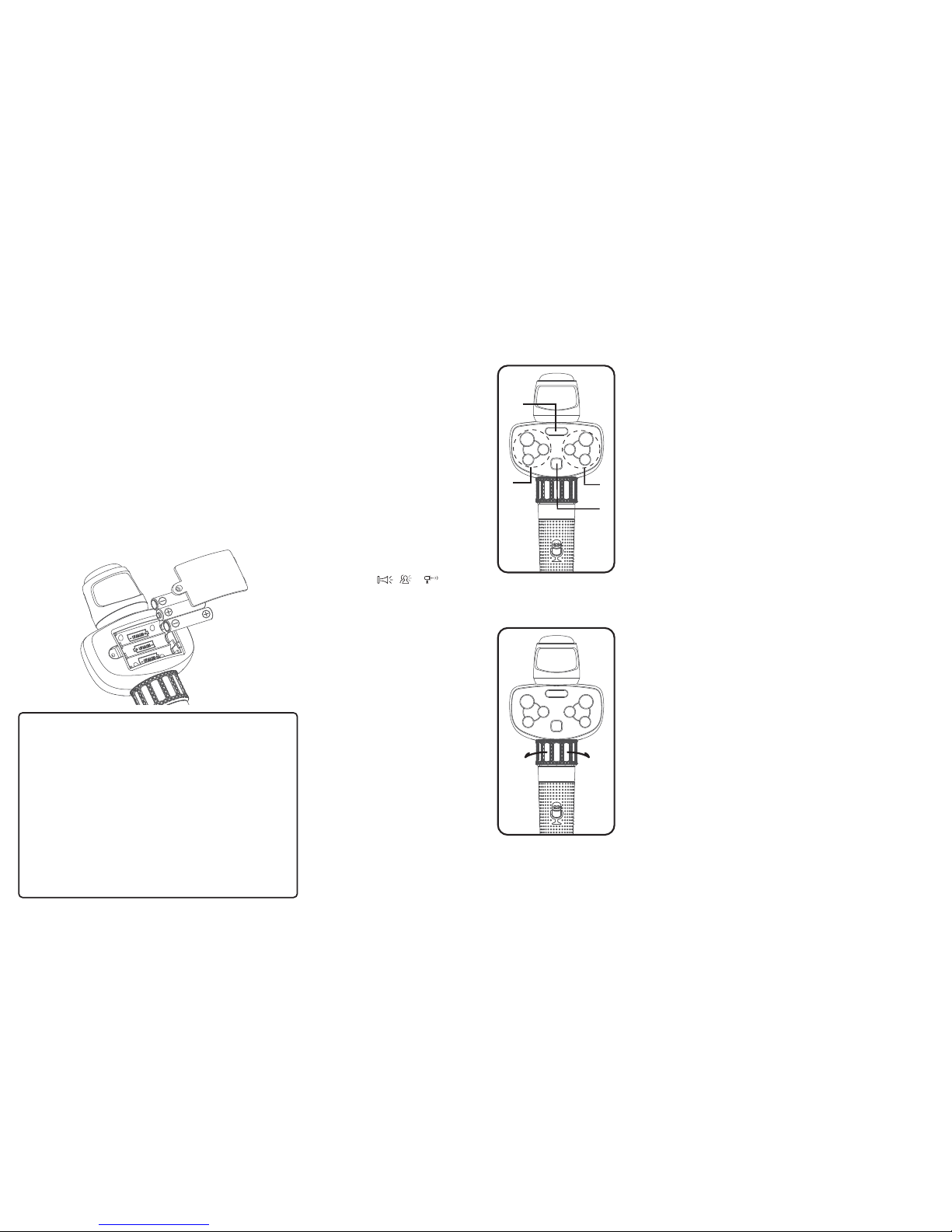
1
Remove the battery compartment cover on the back of the microphone by
using a Philips-head screw driver
.
2
Insert three (3) “AAA” size alkaline batteries (not included) as indicated on the
below diagram.
3
Replace the cover tightly before operating.
4
Connect the Hype Mic into the microphone jack of your Singing Machine unit.
Note:
- Replace all batteries at the same time.
- Do not mix old batteries with new batteries.
- Do not drop or tap the microphone as damage to the microphone or speaker may
occur.
- Do not twirl the microphone cord as it will cause damage to the encased wiring.
Install Batteries
Operation
1
Connect the Hype Mic into the mic jack
of your Singing Machine unit. (visit:
www.singingmachine.com for more
information).
2
Press and hold the POWER button to
turn the unit on; the voice changer ring
indicator will light up.
SING-ALONG WITH BUILT-IN SONGS
3
There are 3 built-in songs. Press 1, 2 or
3
buttons to play them one by one.
4
Press STOP button to stop.
PLAYING BUILT-IN EFFECTS
5
Press , or buttons to
play three different built-in sound
effects.
SING-ALONG WITH BUILT-IN VOICE
CHANGERS
6
There are 6 built-in voice changers in
this Hype Mic. When rotating towards
center (as indicated on the right
diagram U) indicator will light up. The
voice will change when the singer starts
to sing through the microphone.
Purple light - ECHO
Pink light - Female voice
Orange light - Male voice
Lime light - Chipmunk
Cyan light - Robot
Blue light - Radio
Select NONE to sing without any voice
effect and indicator will light up red.
7
You can adjust the microphone volume
on your Singing Machine unit. (Also
refer to the Singing Machine’s User
Guide.)
BATTERY PRECAUTIONS
The precautions below should be followed when using batteries in this device:
1. Warning – Danger of explosion if battery is incorrectly replaced. Replace only
with the same or equivalent type.
2. Use only the size and type of batteries specified.
3. Be sure to follow the correct polarity when installing the batteries as indicated
in the battery compartment. A reversed battery may cause damage to the
device.
4. Do not mix different types of batteries together (e.g. Alkaline, Rechargeable
and Carbon-zinc) or old batteries with fresh ones.
5. If the device is not to be used for a long period of time, remove the batteries
to prevent damage or injury from possible battery leakage.
6. Do not try to recharge a battery not intended to be recharged; it can overheat
and rupture. (Follow the battery manufacturer’s directions.)
7. Remove the batteries promptly once its charge is low.
8. Clean the battery contact and also those of the device prior to installing the
battery.
Troubleshooting Guide
Should this unit exhibit a problem, check the following before seeking service:
No Power
• Replace with new batteries.
No sound from the microphone
• Make sure the Hype Mic is firmly connected to your Singing Machine unit’s mic
jack.
• Press and hold the POWER button to turn the Hype Mic on.
• Your Singing Machine unit’s MASTER VOLUME or MIC VOLUME is set to
minimum; raise volume.
ENERGY SAVING (AUTO POWER
SYSTEM-APS)
The unit will automatically enter the Standby mode after 15 minutes in the
following situations:
1. No button being pressed for 15 minutes.
2. Not singing to the microphone for 15 minutes.
The unit can be turned on by pressing the POWER button once. APS is for energy
saving purposes.
v
w
x
y
U
