The Singing Machine SML343BTP, SML343BTBK Instruction Manual
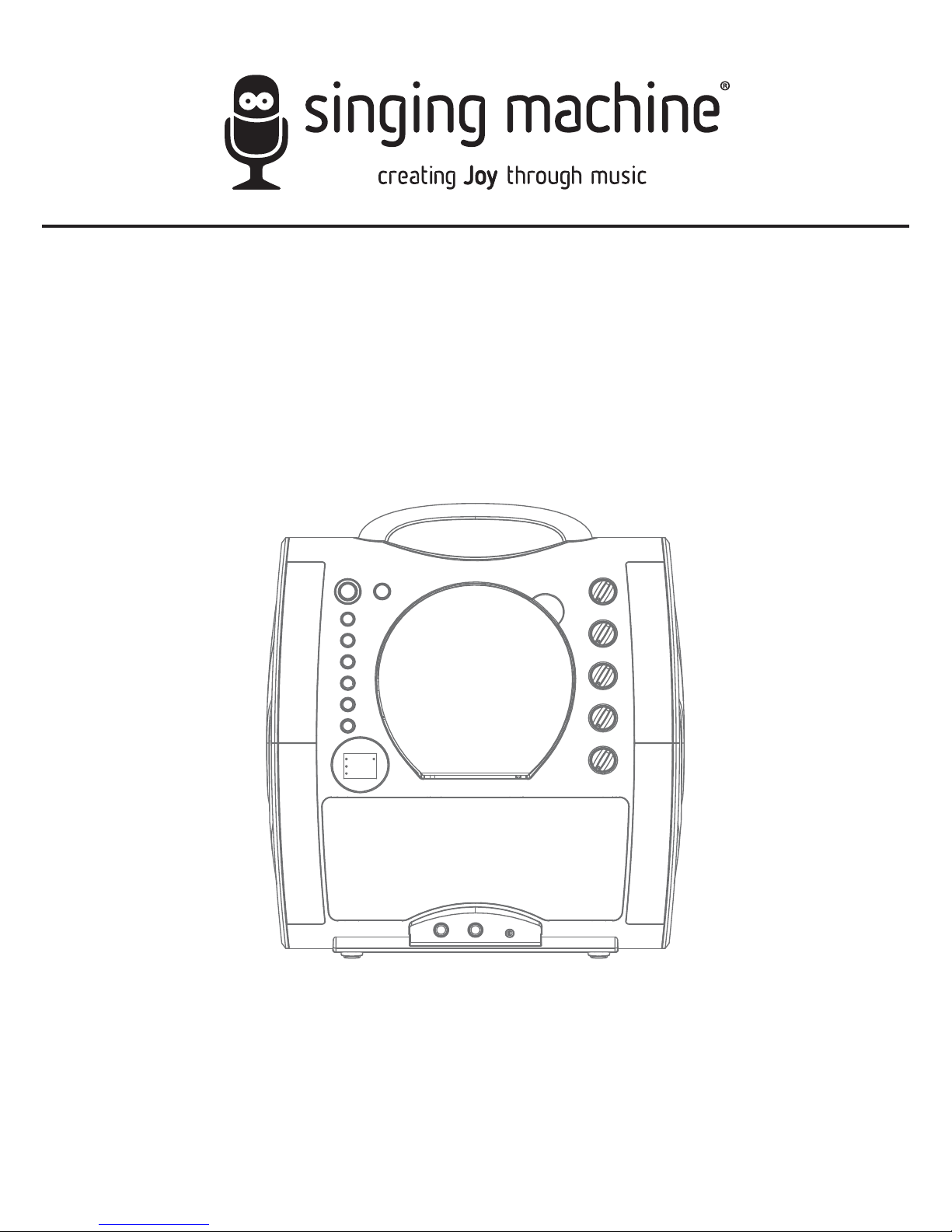
TM
SML343BTBK / SML343BTP
INSTRUCTION MANUAL/ MANUAL DE INSTRUCCIONES/ MODE D’EMPLOI/
BEDIENUNGSANLEITUNG/ MANUALE DI ISTRUZIONI
www.singingmachine.com
The Singing Machine® is a registered trademark of The Singing Machine Co., Inc.
The Singing Machine® es marca registrada de The Singing Machine Co., Inc.
The Singing Machine® est une marque déposée par The Singing Machine Co., Inc.
The Singing Machine® ist eine eingetragene Handelsmarke von The Singing Machine Co., Inc.
The Singing Machine® è un marchio registrato di The Singing Machine Co., Inc.

— E1—
Warnings
Important Safety Information
1. Read these Instructions.
2. Keep these Instructions.
3. Heed all Warnings.
4. Follow all Instructions.
5. Do not use this apparatus near water.
6. Clean only with a dry cloth.
7. Do not block any of the ventilation openings. Install in
accordance with the Manufacturer’s instructions.
8. Do not install near any heat sources such as radiators, heat
registers, stoves, or other apparatus (including amplifiers) that
produce heat.
9. Do not defeat the safety purpose of the polarized or groundingtype plug. A polarized plug has two blades with one wider than
the other. A grounding type plug has two blades and a third
grounding prong. The wide blade or the third prong are provided
for your safety. When the provided plug does not fit into your
outlet, consult an electrician for replacement of the obsolete
outlet.
10. Protect the power cord from being walked on or pinched
particularly at plugs, convenience receptacles, and the point
where they exit from the apparatus.
11. Only use attachments/accessories specified by the
manufacturer.
12. Use only with a cart, stand, tripod, bracket,
or table specified by the manufacturer, or
sold with the apparatus. When a cart is
used, use caution when moving the cart/
apparatus combination to avoid injury from
tip-over.
13. Unplug this apparatus during lightning
storms or when unused for long periods of
time.
14. Refer all servicing to qualified service personnel. Servicing is
required when the apparatus has been damaged in any way, such
as power-supply cord or plug is damaged, liquid has been spilled
or objects have fallen into the apparatus, the apparatus has been
exposed to rain or moisture, does not operate normally, or has
been dropped.
15. WARNING: To reduce the risk of fire or electric shock, do not
expose this apparatus to rain or moisture. Do not place objects
filled with water, such as a vase, on the apparatus.
16. The AC mains plug is used as the power disconnect device
and it should remain readily accessible and operable during
intended use. In order to completely disconnect the apparatus
from power, the mains plug should be completely removed
from the AC outlet socket.
17. CAUTION: To reduce the risk of fire or explosion, do not expose
batteries to excessive heat such as sunshine, fire or other
heat sources.
CAUTION: TO REDUCE THE RISK OF ELECTRIC SHOCK, DO NOT
REMOVE COVER (OR BACK). NO USER-SERVICEABLE PARTS
INSIDE. REFER SERVICING TO QUALIFIED SERVICE PERSONNEL.
The Caution marking is located on the bottom panel.
DANGEROUS VOLTAGE: The lightning flash with arrowhead
symbol within an equilateral triangle is intended to alert the
user to the presence of uninsulated dangerous voltage within
the product’s enclosure that may be of sufficient magnitude to
constitute a risk of electric shock to persons.
WARNING: TO PREVENT FIRE OR SHOCK HAZARD, DO NOT EXPOSE
THIS UNIT TO RAIN OR MOISTURE.
ATTENTION: The exclamation point within an equilateral
triangle is intended to alert the user to the presence of
important operating and maintenance (servicing) instructions
in the literature accompanying this product.
Warnings:
• This CD player employs a laser light beam. Only a qualified service
person should remove the cover or attempt to service this device, due
to possible eye injury.
• The use of controls, adjustments, or procedures other than those
specified herein might result in hazardous radiation exposure.
• The apparatus shall be used in an open area.
CAUTION!
Invisible laser radiation when open and interlocks defeated. Avoid exposure
to beam.
This symbol on the product or in the instructions means that your
electrical and electronic equipment should be disposed of at the end of its
life separately from your household waste. There are separate collection
systems for recycling in the EU.
For more information, please contact the local authority or your retailer
where you purchased the product.
Under the influence of electrostatic phenomenon, the product may
malfunction and require user to reset.
DRIPPING WARNING: This product shall not be exposed to dripping or
splashing, and no objects filled with liquids, such as vases, shall be placed
on the product.
VENTILATION WARNING: The normal ventilation of the product shall not be
impeded for intended use.
Warning: Changes or modifications to this unit not expressly approved
by the party responsible for compliance could void the user’s authority to
operate the equipment.
Main plug is used as disconnect device and it should remain readily operable
during intended use. In order to disconnect the apparatus from the mains
completely, the main plug should be disconnected from the main socket
outlet completely.
CAUTION
RISK OF ELECTRIC SHOCK
DO NOT OPEN
Class II equipment symbol.
This symbol indicates that the unit has a double insulation
system.
PRODOTTO LASER CLASSE 1
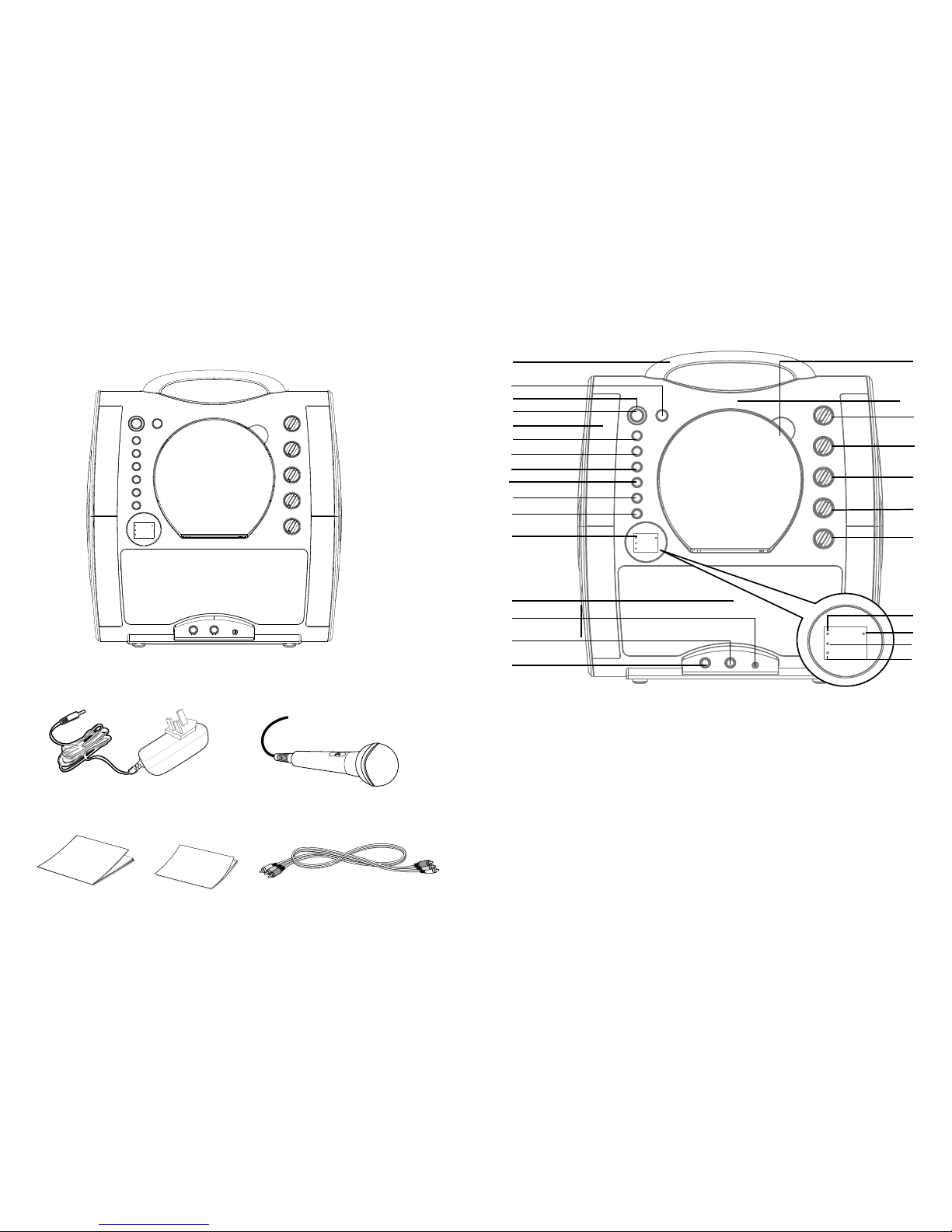
— E2 — — E3—
Included
What’s in the box.
Wired Microphone
Main Unit
Audio/Video Cables
AC Adapter
Manual Welcome Kit
Location of Controls (Front)
1. Handle
2. Disco Light button
3.
ON/STANDBY indicator
4. ON/
STANDBY
button
5. Disco Lights
6. PLAY/PAUSE/PAIR
button
7. STOP button
8. SKIP : Button
9. SKIP 9 Button
10. PROGRAM/REPEAT
button
11. FUNCTION button
12. Display
13. Speaker
14. AUX IN jack
15.
MIC 2 jack
16. MIC 1 jack
17. CD door
18. MASTER VOLUME
control
19. ECHO control
20. Auto Voice Control
21. BALANCE Control
22. MIC VOLUME control
23. CDG indicator
24. PLAY/PAUSE indicator
25. PROGRAM indicator
26. REPEAT indicator
w
v
x
y
U
V
u
X
W
at
ak
al
am
an
ao
ap
aq
ar
as
bt
bk
bl
bm
bo
bp
bn

— E4 — — E5—
Installation of Batteries
DC OPERATION
1. Slide the battery door in the direction of the arrow to reveal the
battery compartment. Insert eight (8) “C” size alkaline batteries
(not included) as indicated on the diagram.
2. Replace cover tightly before operating.
CAUTIONS:
• Replace all batteries at the same time.
• Do not mix old batteries with new batteries.
Location of Controls (Rear)
Connection
27. VIDEO OUT jack
28. AUX OUT jack (R)
29. AUX OUT jack (L)
30. DC IN Jack
31. Battery Door
Battery Precautions
The precautions below should be followed when using batteries in this
device:
1. Use only the size and type of batteries specified.
2. Be sure to follow the correct polarity when installing the batteries as
indicated in the battery compartment. Reversed batteries may cause
damage to the device.
3. Do not mix different types of batteries together (e.g. Alkaline and
Carbon Zinc) or old batteries with fresh ones.
4. If the device is not to be used for a long period of time, remove the
batteries to prevent damage or injury from possible battery leakage.
5. Do not try to recharge batteries not intended to be recharged, they can
overheat and rupture. (Follow battery manufacturer’s directions.)
6. Rechargeable batteries are to be removed from the product before
being charged.
7. Rechargeable batteries are only to be charged under adult supervision.
8. Exhausted batteries are to be removed from the product.
9. Batteries shall not be exposed to excessive heat such as sunshine, fire
or the like.
bq
br
bs
ct
ck
Connection
Connecting the Microphone(s)
Microphones:
Connect a microphone into Mic jack 1 as
well as Mic jack 2 (when desired).
Note: Do not drop or tap the Mic as
damage to the Mic or speakers may occur.
Do not twirl the microphone cord as it will
cause damage to the encased wiring.
Connecting the Unit to a TV
VIDEO
INPUT
AUDIO
INPUT
R L
RCA cables
VIDEO OUT
(yellow)
AUDIO OUT
(white- L
red- R)
REAR VIEW OF TV
To output the video, lyrics and
audio to your TV, follow these
steps:
Connect the RCA video cable
(Yellow) to the VIDEO OUT jack
and the audio cables (White
and Red) to the AUDIO OUT
jacks located on the back of the
Singing Machine.
Connect the opposite end of
the RCA video cable (Yellow) to
the VIDEO IN jack and the audio
cables (White and Red) to the
AUDIO IN on your TV.
Notes:
• This unit can be used with or without a TV, but it is highly recommended to use a TV in
order to utilize all the features.
• Also refer to the TV’s User Guide.
• To see the lyrics on the screen, you must use a CD+G disc.
u
v
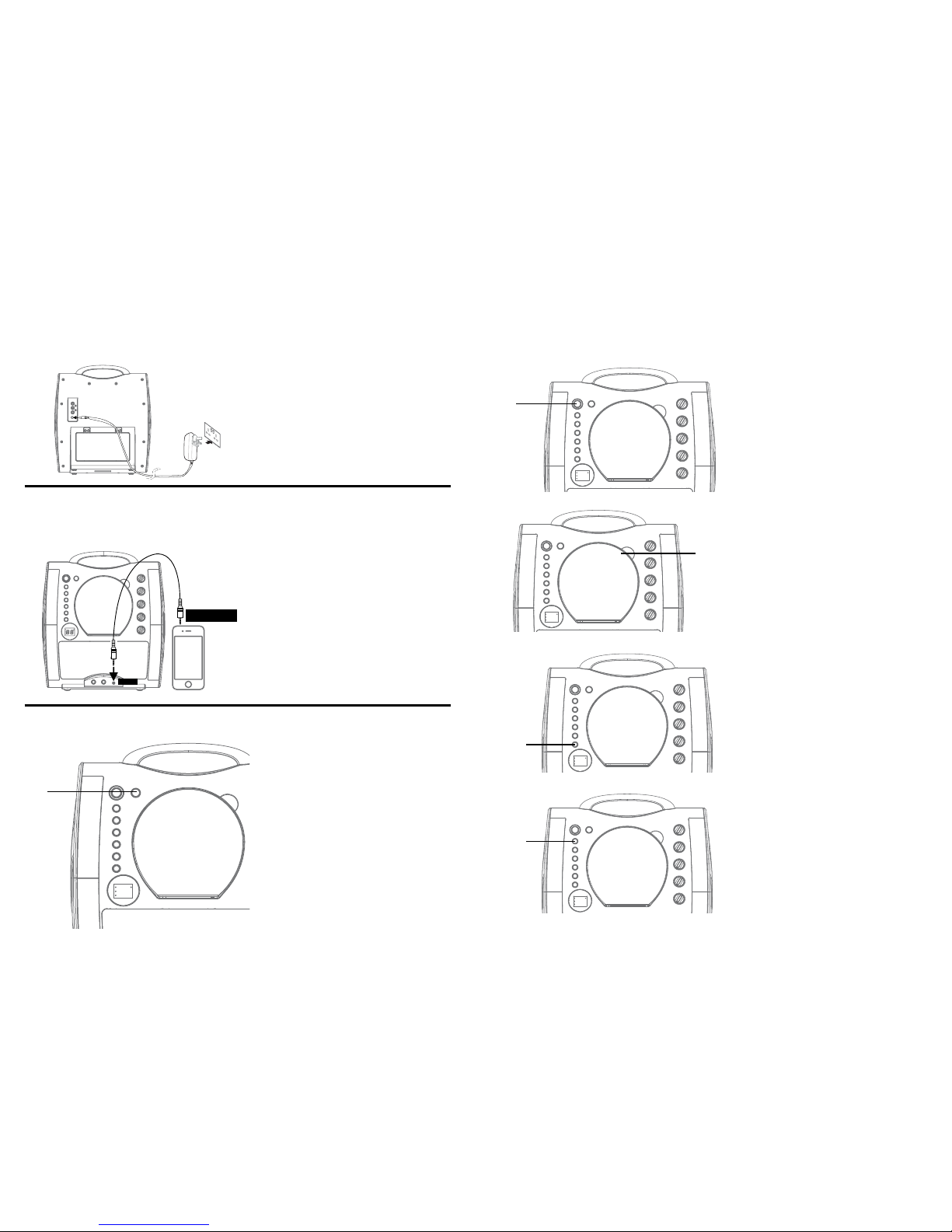
— E6 — — E7—
Connection
Connecting to AC Power
Connecting to AUX IN Jack
Insert the AC power cord into an
AC outlet having 100-240 V AC,
50-60 Hz.
Note:
Make all connections before
connecting to AC power.
Connect an external device
by using an appropriate cable
(3.5mm audio cable not included)
as shown.
Note:
See page E13 to select and use
the AUX IN function.
VIDEO
INPUT
AUDIO
INPUT
RL
RCA cables
YOUR SMARTPHONE,
DIGITALPLAYER OR
MP3 PLAYER
AUDIO OUTPUT
/ HEADPHONE JACK
AUX IN
REAR VIEW OF TV
Disco Lights
1
Press the Disco Light button to
switch on the lighting effect, press
again to switch off.
u
Operation
Playing a CDG
1
Connect the unit as described
previously; if using a CD+G, it is
recommended to connect to a TV
(see page E5). Press the power
ON/
STANDBY button to turn the unit on.
2
Lift open the CD door and insert a
CD or a CD+G by gently pressing it
on the center spindle. Then close the
CD door.
Note:
• What is a CD+G?
A CD+G (CD+Graphics) is the
standard format for most karaoke
discs that will display the words on
the screen.
• Never place anything other than a
CD in the compartment, as foreign
objects can damage the unit.
• If no disc is inserted, “no” will appear
on the display.
• If connected to a TV and/or other
audio source, adjust the volume of
the external unit using its own volume
control.
3
Repeatedly press the FUNCTION
button to select the CDG mode; “--”
will appear when searching the disc
and then the total number of tracks
will appear. When a CDG disc is
inserted, the CDG indicator light will
turn on.
4
Press the PLAY/PAUSE button to
start playback; if listening to a CD+G
file, the image and lyrics will appear
on the TV screen (if connected) and
the PLAY/PAUSE indicator light will
turn on.
u
v
w
x
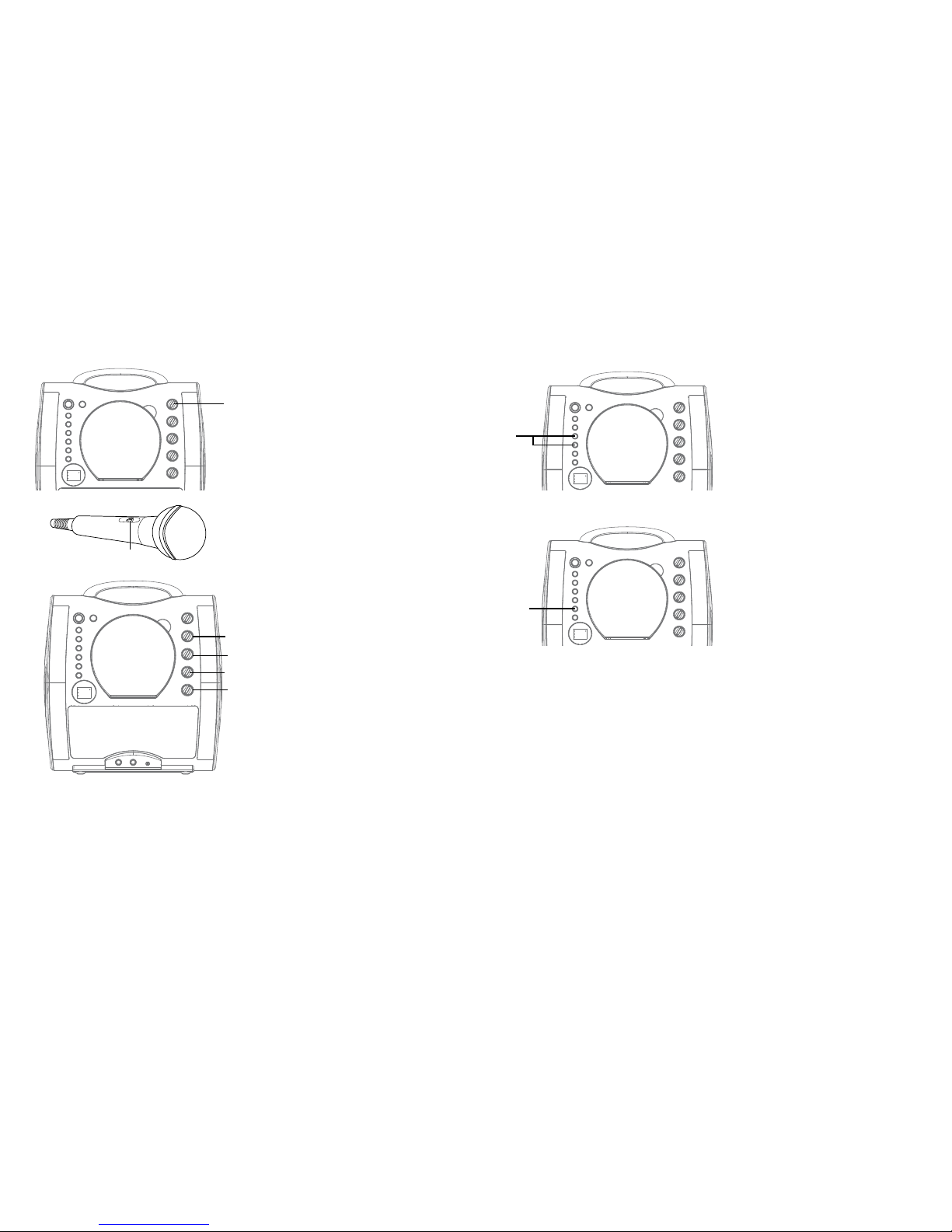
— E8 — — E9—
Operation
Playing a CDG (Continued)
5
Adjust the volume to a comfortable
level using the MASTER VOLUME
control.
6
Connect microphone(s) as shown
on page E5, and slide the ON/OFF
switch on the microphone to the ON
position.
7
Adjust the MIC VOLUME control
as desired. Increasing this control
will increase the volume of both
microphones.
8
Rotate the ECHO control to add an echo
effect to your voice. Rotate towards
MAX to increase the echo effect.
9
AUTO VOICE CONTROL can be
activated by rotating the AVC
control. The higher this control is
set to, the more the vocals on the
multiplex recording will be muted
when the singer starts to sing through
the microphone. When the singer
stops singing, the recorded vocals on
the multiplex recording will resume to
normal.
10
Rotate the BALANCE control
clockwise to hear the music and
recorded vocals from a multiplex
recording or counterclockwise
to hear the music only from a
multiplex recording.
Note: To use the BALANCE
control, a CD+G disc must be
used, otherwise it will operate as a
standard Balance control.
U
W
X
V
y
at
Operation
Playing a CDG (Continued)
11
SKIP: Advance or go back one track
by pressing the Skip 9/Skip :
buttons.
12
REPEAT: During playback, press the
PROGRAM/REPEAT button once
to repeatedly play the selected
song; the REPEAT indicator will
blink. Press the PROGRAM/
REPEAT button a second time to
repeatedly play the whole CD; the
REPEAT indicator will light solid.
Press it again to cancel Repeat
function, the REPEAT indicator turns
off.
13
PROGRAM: You can program up to
20 tracks on any disc for playback
in any desired order. While in the
Stop mode, press the PROGRAM/
REPEAT button; the PROGRAM
indicator will blink and “00” will
appear. Select the first track using
the Skip 9/Skip : buttons.
Press the PROGRAM/REPEAT
button again to confirm the entry.
After selecting the desired tracks
the display will show 01, 02, etc.
recognizing the tracks selected
have been programmed and the
PROGRAM indicator will illuminate
solid red. Repeat to set up to 20
tracks into memory. When done,
press the
PLAY/PAUSE button
to
start playback.
Note:
• Press the
STOP
button TWICE to stop
and clear the program.
ak
al am
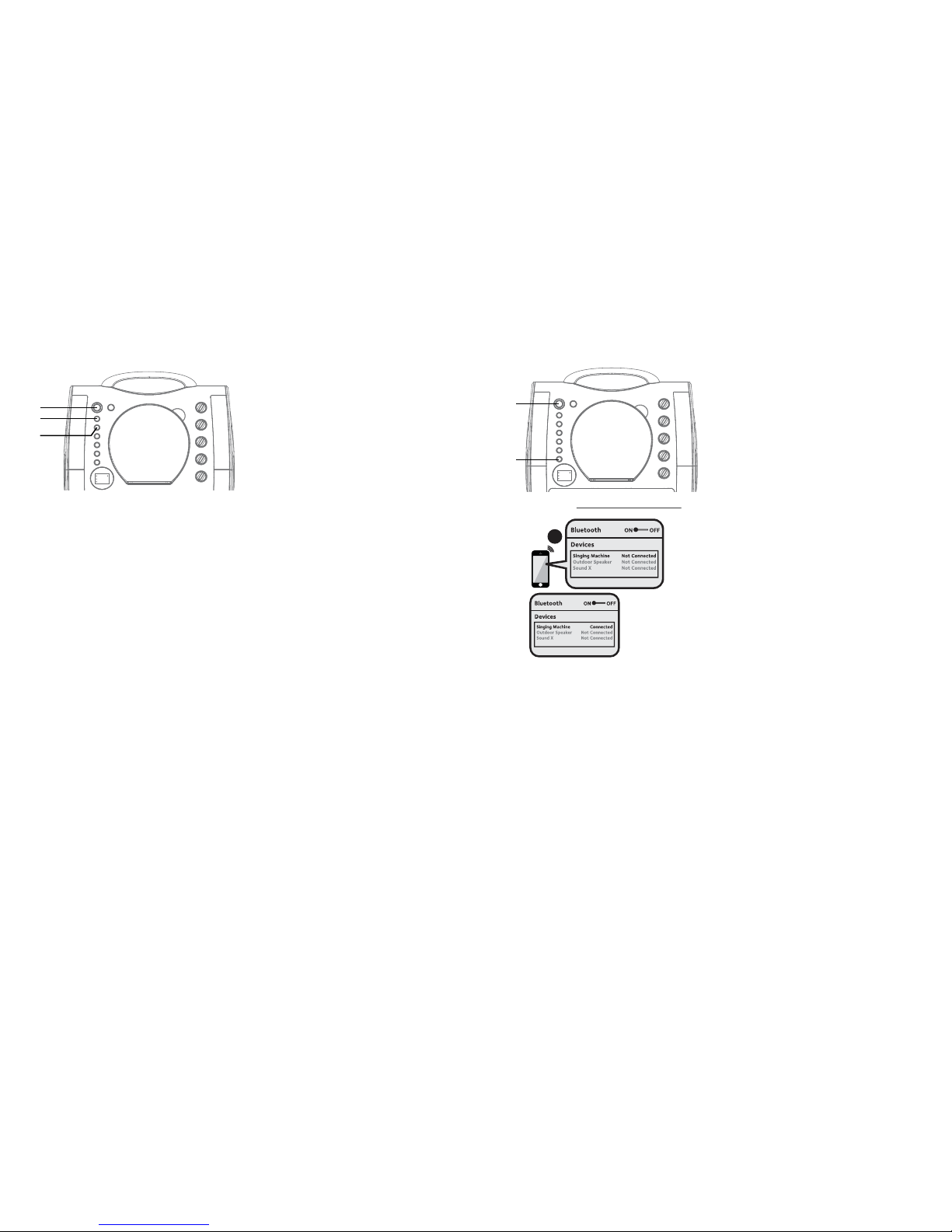
— E10 — — E11—
Operation
Playing a CDG (Continued)
14
PAUSE: During playback, if you
wish to pause the disc momentarily,
press the
PLAY/PAUSE
button;
the PLAY/PAUSE indicator will
blink. Press again to resume normal
playback.
15
Press the
STOP
button to stop
playback.
16
Press the power
ON/STANDBY
button to turn the unit off.
an
ao
ap
Operation
Using a Bluetooth Device
1
Connect the unit as described previously.
Press the
power
ON/STANDBY button to
turn the unit on.
2
Repeatedly press the FUNCTION button
to select the Bluetooth mode; “bt” will
blink in the display as the unit automatically
searches for and pairs a previously paired
Bluetooth device (if previously paired). If
no previously paired devices are present,
connect as shown in the next step.
Note: You can also press and hold the PLAY/
PAUSE/PAIR button to disconnect any paired
devices in order to pair another device.
3
Turn on your device’s Bluetooth option in
settings to search for a discoverable device
with a Bluetooth signal. Select “Singing
Machine” from the device results on the
Bluetooth menu.
Note: Also refer to the user manual of your
Bluetooth device for detailed instructions.
4
The “bt” will light solid in the display.
The Bluetooth indicator will light and a
successful pairing sound will be heard.
Notes:
• If your Bluetooth prompts you for a passcode
during the pairing process, please enter
“0000” to connect.
• On some Bluetooth devices, once pairing is
complete, select your Bluetooth device as
“Use as Audio Device” or similar.
• If connection is lost after successful pairing,
check to make sure the distance between
speaker and Bluetooth-enabled device does
not exceed 30 feet/10 meters.
•“Bluetooth” will blink on TV screen, and will
stop blinking after successful connection.
Please connect your Music Device
Your Music Device is connected
3
Please connect your Music Device
Your Music Device is connected
v
u
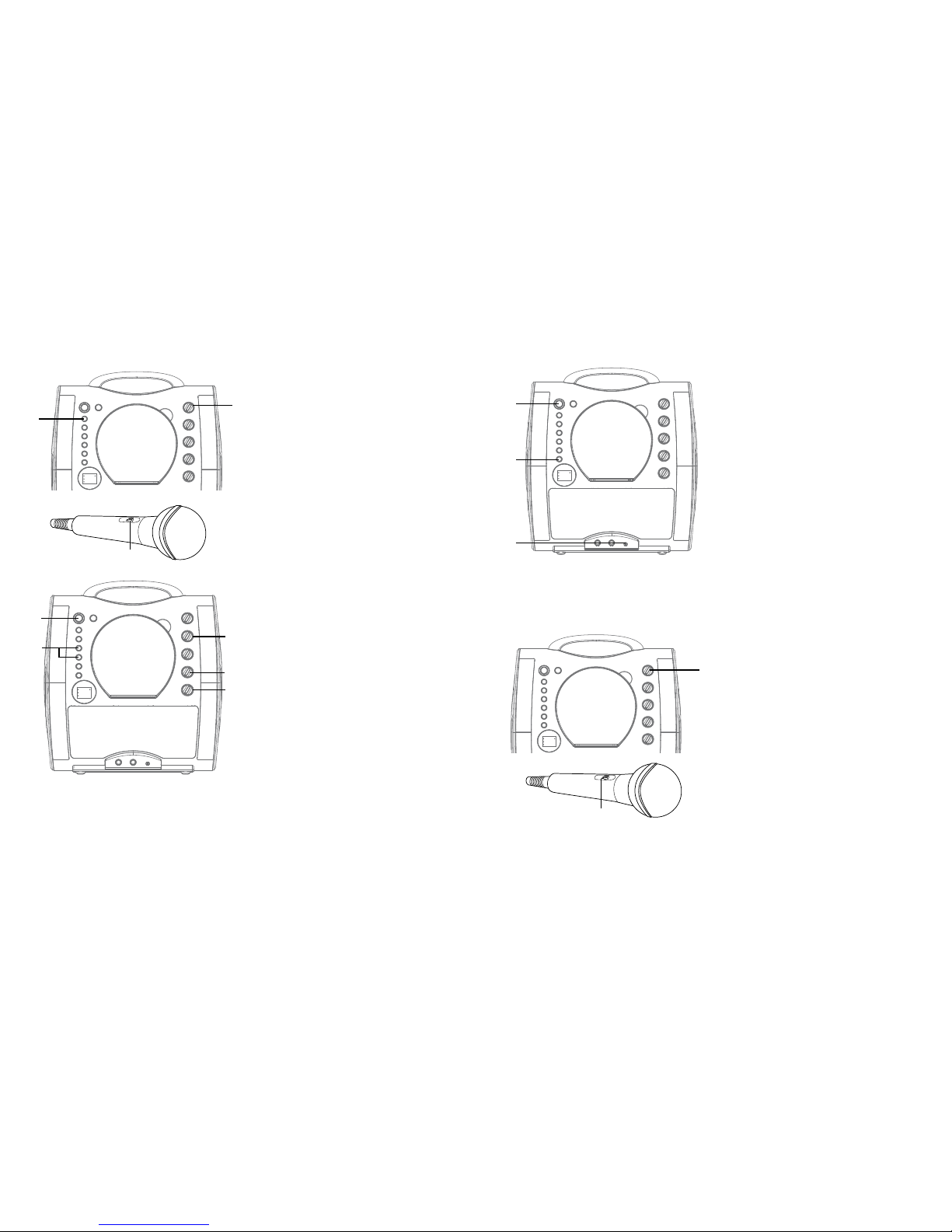
— E12 — — E13—
Operation
Using a Bluetooth Device (Continued)
5
To control your Bluetooth device
from this unit, press the PLAY/
PAUSE
button
to start playback.
Press the PLAY/PAUSE
button
during playback to pause the song.
6
Adjust the volume to a comfortable
level using the MASTER VOLUME
control on this unit as well as
the volume on your Bluetooth
device.
7
Connect microphone(s) as shown
on page E5, and slide the ON/OFF
switch on the microphone to the ON
position.
8
Adjust the MIC VOLUME control
as desired. Increasing this control
will increase the volume of both
microphones.
9
Rotate the ECHO control to add an echo
effect to your voice. Rotate towards MAX
to increase the echo effect.
10
Adjust the balance between the
speakers using the BALANCE
control.
11
SKIP: Advance or go back one
track by pressing the Skip 9/Skip
:
buttons.
12
Press the power
ON/STANDBY
button to turn the unit off.
y
U
V
al
W
X
at
ak
Operation
Using the AUX IN Jack
1
Connect the unit as described
previously. Press the power
ON/
STANDBY
button to turn the unit on.
2
Repeatedly press the FUNCTION
button to select the AUX IN mode;
“AU” will appear on the display.
3
Connect the external unit to the
AUX IN Jack on the front of this unit.
Connecting an external unit will allow
the audio to be played through your
Singing Machine.
Notes:
• It is highly recommended to set the
volume on the auxiliary unit to 1/3 or
lower to avoid distortion.
• Skipping files/tracks is not possible on
this unit when using an external device.
4
Adjust the volume using the MASTER
VOLUME control on this unit or your
external device’s volume control.
5
Connect microphone(s) as shown on
page E5. Slide the ON/OFF switch on
the microphone to the ON position.
w
x
v
u
y
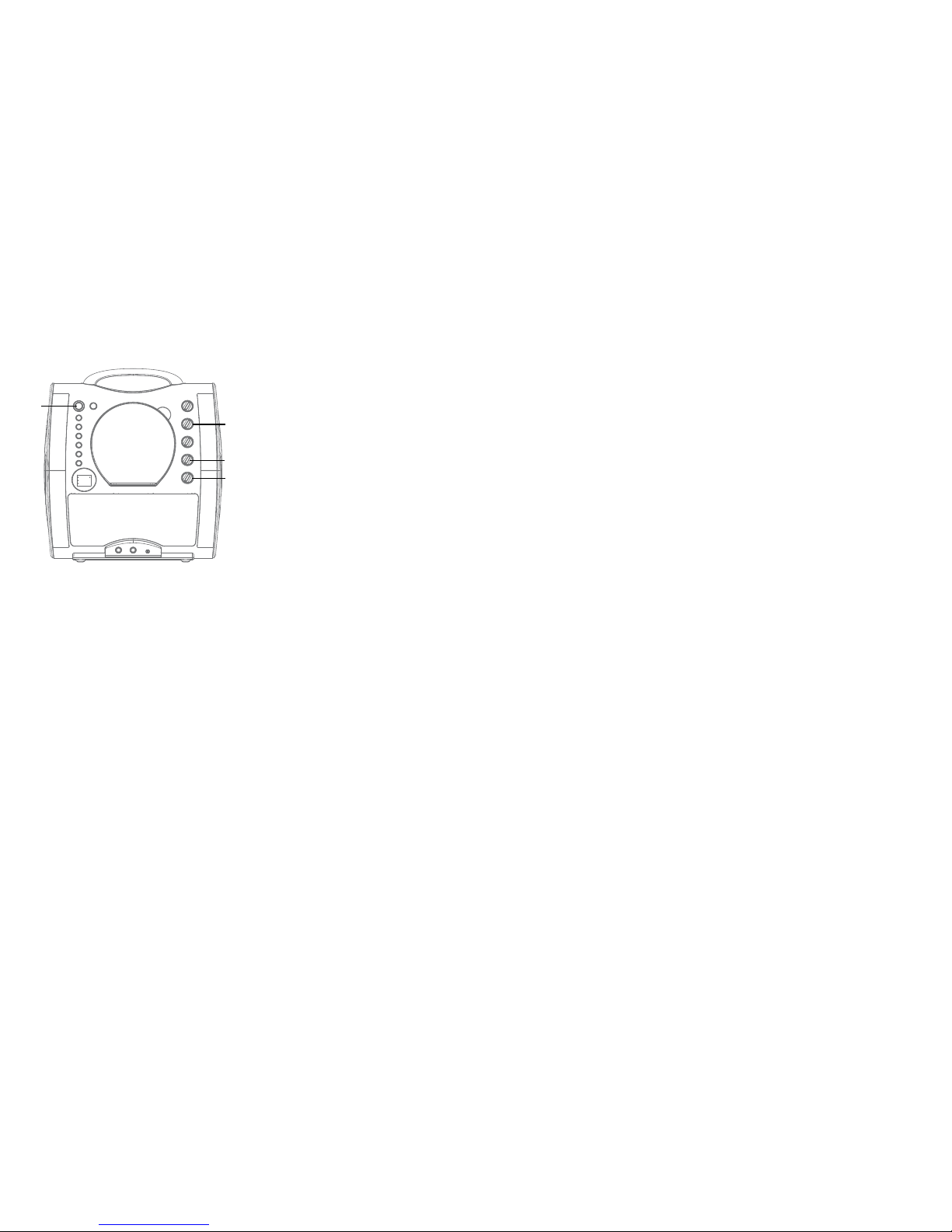
— E14 — — E15—
Operation
Using the AUX IN Jack (Continued)
6
Adjust the MIC VOLUME control
as desired. Increasing this control
will increase the volume of both
microphones.
7
Rotate the ECHO control to add an echo
effect to your voice. Rotate towards MAX
to increase the echo effect.
8
Adjust the balance between the
speakers using the BALANCE control.
9
Press the power ON/STANBY button
to turn the unit off.
W
V
X
U
Energy Saving Mode
(Auto Power System-APS)
The unit will automatically enter the Standby mode after 15 minutes in the following
situations:
1. There is no CD in the compartment or the playback of CD has been stopped;
2. The playback of external music player had been stopped but the audio cable is still pluggedinto the AUX IN jack;
3. The Bluetooth music has been stopped..
The unit can be resumed to turn on by pressing the ON/STANDBY button once.
APS is for energy saving purposes.
Troubleshooting Guide
Should this unit exhibit a problem, check the following before seeking service:
No Power
• Power is not on; press the
power
ON/STANBY button to turn power on.
• Confirm that the AC adapter is connected securely to the back of the unit.
• Connect the unit to a different outlet.
No Sound – General
• Master Volume is set to minimum; raise volume.
• Correct Function was not selected; select using the FUNCTION button.
• If using an external device, raise the volume.
.
No Sound – If connected to a TV
• Volume on the TV is muted or too low.
• Correct source (usually AV) was not selected on the TV’s menu.
Lyrics do not appear on the TV screen
• If connected to a TV, Video plug is not connected properly; see page E5.
• If connected to a TV, select the correct source on the TV (usually AV).
• The file/track being played is not a track recording with lyrics. These are the only files
that allow you to view the lyrics on the TV screen.
• Nothing will appear on the TV screen when using AUX IN or Bluetooth.
No sound from the microphone
• Make sure the microphone is firmly connected to the MIC 1 or MIC 2 jack.
• Make sure the ON/OFF switch on the microphone is set to the ON position.
• Make sure the MIC VOLUME setting is not set too low.
• MASTER VOLUME is set to minimum; raise volume.
• Adjust The Echo control past the mid point on the Singing Machine.
The Bluetooth device cannot be paired or connected with the unit
• You have not activated the Bluetooth function of your device; see page E11 or refer to
the Bluetooth device user’s manual.
• The system is not in pairing mode; press the Pair button to restart pairing.
The Music is not available on the unit after successfully connecting the Bluetooth
• Ensure your Bluetooth device can support the A2DP Bluetooth profile.
• The volume on the external Bluetooth device is set to low or muted; raise as desired.
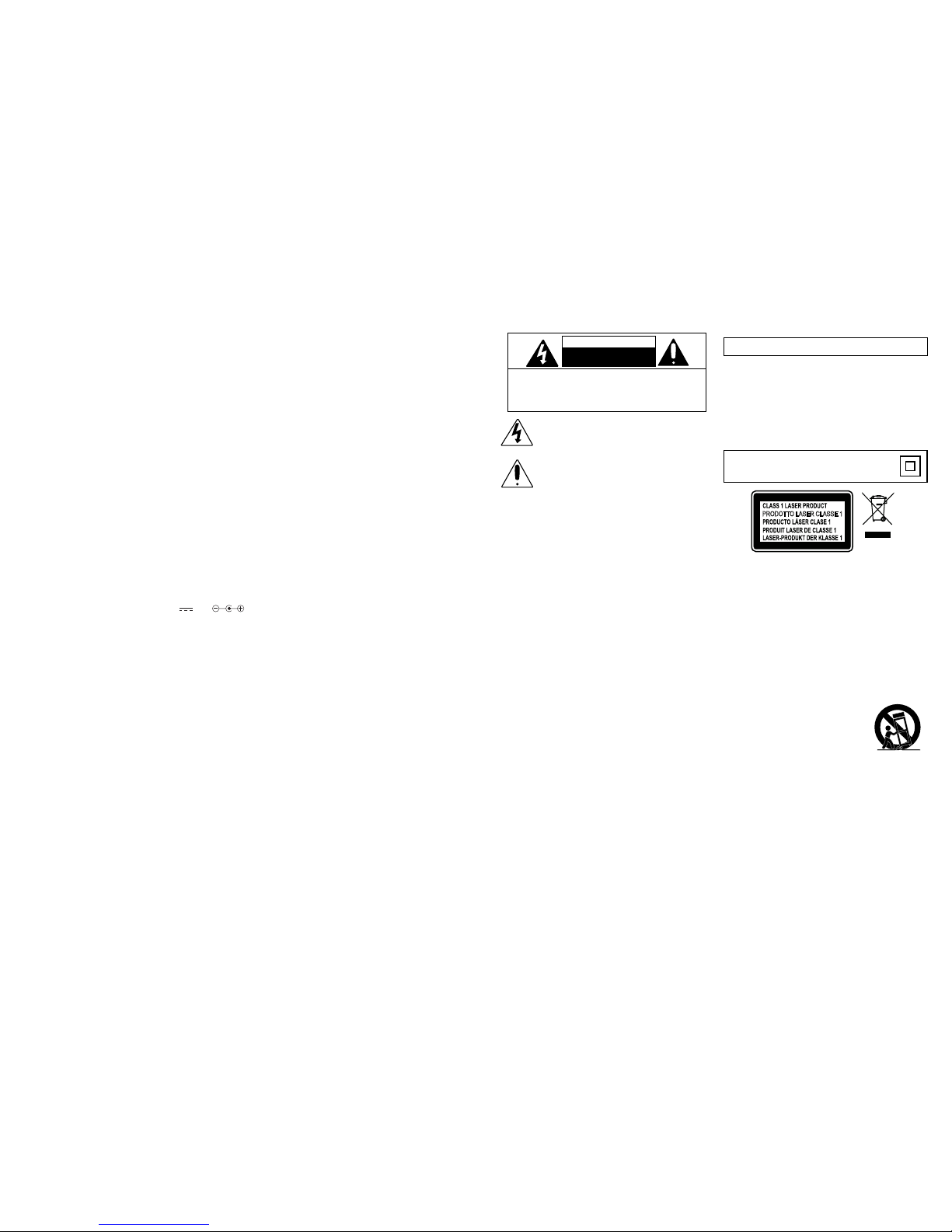
— E16 — — S1—
Specifications
AUDIO
OUTPUT POWER (MAXIMUM) ...................................................................................2 Watts (RMS)
OUTPUT IMPEDANCE ..................................................................................................................8 Ohms
CD PLAYER SECTION
FREQUENCY RESPONSE ............................................................................................ 100 Hz - 20 kHz
SIGNAL-TO-NOISE RATIO .............................................................................................................. 50 dB
NUMBER OF PROGRAMS ...................................................20 Step Random Access Programming
SAMPLING SYSTEM.........................................................................................8 Times Over Sampling
BLUETOOTH
Bluetooth Version ................................................................................................................................V4.2
Working Distance ...........................................Up to 30 feet/10 meters measured in open space
AUX IN SECTION ...........................................................................3.5 mm Stereo Headphone Jack
MICROPHONE ...................-74 db 600 Ohm Impedance with 6.3 mm Dynamic Microphone
POWER SECTION ..........DC 12V 1A (8 x “C” Batteries) (Batteries not included)
DIMENSIONS (HxWxD) ..........................13.3 x 12.0 x 6.1 inches / 36.6 x 33.6 x 18.1 cm
WEIGHT ........................................................................................................................4.0 lbs / 1.82 kgs
Specifications are typical. Individual units might vary and are subject to continuous improvement without notice and/or incurring any obligation.
The Bluetooth® word mark and logos are registered trademarks owned by Bluetooth SIG,
Inc. and any use of such marks by The Singing Machine Company, Inc. is under license.
Other trademarks and trade names are those of their respective owners.
Advertencias
Información importante sobre seguridad
1. Lea estas instrucciones.
2. Conserve estas instrucciones.
3. Preste atención a todas las advertencias.
4. Siga todas las instrucciones.
5. No utilice este artefacto cerca del agua.
6. Límpielo únicamente con un paño seco.
7. No obstruya las aberturas para ventilación. Instálelo de acuerdo
con las instrucciones del fabricante.
8. No instale cerca de fuentes de calor, como radiadores, rejillas
de calefacción, estufas u otros aparatos (incluso amplificadores)
que produzcan calor.
9. No desafíe el fin de seguridad del enchufe polarizado o de
conexión a tierra. Un enchufe polarizado tiene dos clavijas y una
es más ancha que la otra. El enchufe de conexión a tierra tiene
dos clavijas, y una tercera punta a tierra. La clavija ancha o la
tercera punta se suministran para su seguridad. Si el enchufe
suministrado no coincide con su tomacorriente, consulte con un
electricista para reemplazar el tomacorriente obsoleto.
10. Evite pisar o apretar el cable de alimentación, especialmente en
los enchufes, tomacorrientes y en el punto por donde salen del
artefacto.
11. Utilice sólo los complementos y accesorios especificados por el
fabricante.
12. Utilice la unidad sólo con el carro, soporte, trípode, repisa o mesa
recomendados por el fabricante, o que se vendan junto con el
producto
Cuando se utiliza un carro, tenga cuidado
cuando mueva el carro y artefacto junto a
para evitar lesiones producidas por la caída
del producto.
13. Desenchufe este artefacto durante las
tormentas eléctricas o cuando no se lo
utilice durante períodos prolongados.
14. Derive todas las reparaciones al personal
de reparaciones calificado. Es necesario
reparar el artefacto cuando se encuentra
dañado; por ejemplo, cuando el cable de suministro de energía
o el enchufe están dañados, cuando se derrama líquido sobre la
unidad o caen objetos dentro del mismo, cuando el producto ha
estado expuesto a la lluvia o a la humedad, cuando no funciona
con normalidad o cuando se ha caído.
15. ADVERTENCIA: Para reducir el riesgo de incendio o descarga
eléctrica, no exponga este artefacto a la lluvia o la humedad. No
coloque objetos llenos de agua, como jarrones, sobre el aparato.
16. El enchufe de conexión de CA se utiliza como dispositivo de
desconexión eléctrica y deberá estar siempre accesible y en
funcionamiento durante el uso previsto. Para desconectar
completamente el aparato de la electricidad, el enchufe de
conexión deberá quitarse por completo del tomacorriente de
CA.
17. PRECAUCIÓN: Para reducir el riesgo de incendio o explosión
no exponga las baterías al calor excesivo, como al rayo del sol,
fuego u otras fuentes de calor.
ADVERTENCIA SOBRE EL CARRO
PORTÁTIL
(símbolo provisto por RETAC)
PRECAUCIÓN: PARA REDUCIR EL RIESGO DE DESCARGAS ELÉCTRICAS,
NO QUITE LA CUBIERTA (NI LA TAPA POSTERIOR) NO HAY PIEZAS
REPARABLES POR EL USUARIO DENTRO. DERIVE LAS REPARACIONES A
PERSONAL DE SERVICIO CALIFICADO.
Las marcas de Precaución se ubican en el panel inferior.
TENSIÓN PELIGROSA: La luz intermitente con símbolo de
flecha dentro de un triángulo pretende alertar al usuario de la
presencia de tensión peligrosa no aislada, dentro del paquete
del producto, que puede ser de magnitud suficiente para
constituir un riesgo de descarga eléctrica para las personas.
ADVERTENCIA:PARA EVITAR INCENDIOS O PELIGROS DE DESCARGA,
NO EXPONGA ESTA UNIDAD A LA LLUVIA O HUMEDAD.
ATENCIÓN: El signo de exclamación dentro de un triángulo
pretende alertar al usuario de la presencia de instrucciones
importantes de operación y mantenimiento (reparaciones) en
el material que acompaña a este producto.
Advertencias:
• Este reproductor de CD utiliza un haz de luz láser. Solo la persona de
reparaciones calificada es quien puede retirar la cubierta y reparar este
dispositivo debido a posibles lesiones en la vista.
•El uso de controles, ajustes o la realización de procedimientos que no sean
los especificados en el presente pueden producir exposición a radiación
peligrosa.
•El artefacto deberá utilizarse en un espacio abierto.
¡PRECAUCIÓN!
Si la caja se abre o el dispositivo de seguridad se destruye, puede producirse
la emisión invisible de radiación láser. Evite la exposición al haz de luz.
Este símbolo en el producto o en las instrucciones significa que su equipo
eléctrico y electrónico se debe desechar al finalizar la vida útil del mismo en
forma separada de los desperdicios del hogar. Existen sistemas de recogida
selectiva para el reciclaje en la UE.
Si desea más información, comuníquese con la autoridad local o con el
minorista donde adquirió el producto.
Bajo la influencia de fenómenos electrostáticos, se puede producir el mal
funcionamiento del producto. En ese caso, el usuario deberá reiniciarlo.
ADVERTENCIA DE GOTEO: Este producto no se podrá exponer a goteo o
salpicaduras, y no se colocará ningún objeto lleno con líquidos, como jarrones,
encima del producto.
ADVERTENCIA DE VENTILACIÓN: La ventilación normal del producto no
se bloqueará si se le da el uso previsto.
Advertencia: Los cambios o modificaciones efectuados a esta unidad
que no hayan sido expresamente aprobados por la parte responsable del
cumplimiento, podrían anular la autoridad del usuario para operar el equipo.
El enchufe se utiliza como un dispositivo de desconexión y debe estar
listo para su funcionamiento cuando sea necesario. Para desconectar el
equipo por completo de la red eléctrica, el enchufe deberá desconectarse
completamente de la toma de corriente.
PRECAUCIÓN
RIESGO DE DESCARGA
ELÉCTRICA. NO ABRIR
Símbolo de equipo Clase II.
Este símbolo indica que la unidad tiene sistema de doble
aislamiento.
PRODOTTO LASER CLASSE 1
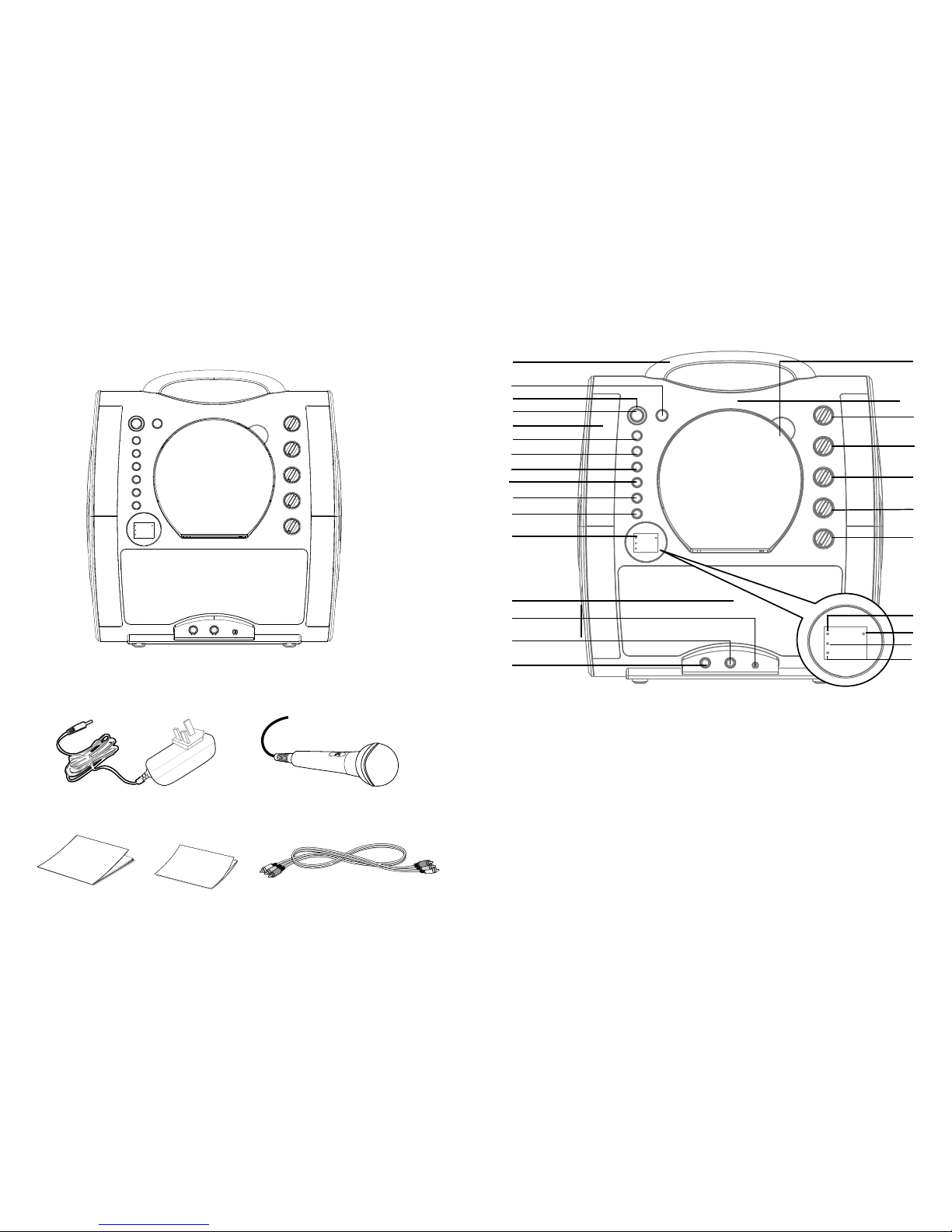
— S2 — — S3—
Ubicación de controles (Delantero)
1. Manija
2. Botón Luz de disco (Disco
Light)
3.
Indicador de ENCENDIDO/
ESPERA (ON/STANDBY)
4. Botón de
ENCENDIDO/
ESPERA (ON/STANDBY)
5. Luces de disco
6. Botón REPRODUCIR/
PAUSAR/SINCRONIZAR
(PLAY/PAUSE/PAIR)
7. Botón DETENER (STOP)
8. SALTO (SKIP) :
9. Botón SALTO 9 (SKIP)
10. Botón PROGRAMAR/
REPETIR (PROGRAM/
REPEAT)
11. Botón de FUNCIÓN
(FUNCTION)
12. Pantalla
13. Altavoz
14. Conector de ENTRADA
AUXILIAR (AUX IN)
15.
Conector para
MICRÓFONO 2 (MIC 2)
16. Conector para
MICRÓFONO 1 (MIC 1)
17. Tapa del CD
18. Control de VOLUMEN
PRINCIPAL (MASTER
VOLUME)
19. Control de ECO (ECHO)
20. Control de voz automático
(Auto Voice)
21. Control de BALANCE
22. Control de VOLUMEN
DEL MICRÓFONO (MIC
VOLUME)
23. Indicador CDG
24. Indicador de PROGRAMA
(PROGRAM)
25. Indicador de REPRODUCIR/
PAUSAR (PLAY/PAUSE)
26. Indicador de REPETIR
(REPEAT)
w
v
x
y
U
V
u
X
W
at
ak
al
am
an
ao
ap
aq
ar
as
bt
bk
bl
bm
bo
bp
bn
Se incluyen
Asegúrese de que estén incluidos los siguientes elementos.
Micrófono con cable
Unidad principal
Cables de Audio/Video
Adaptador de CA
Manual Kit de bienvenida
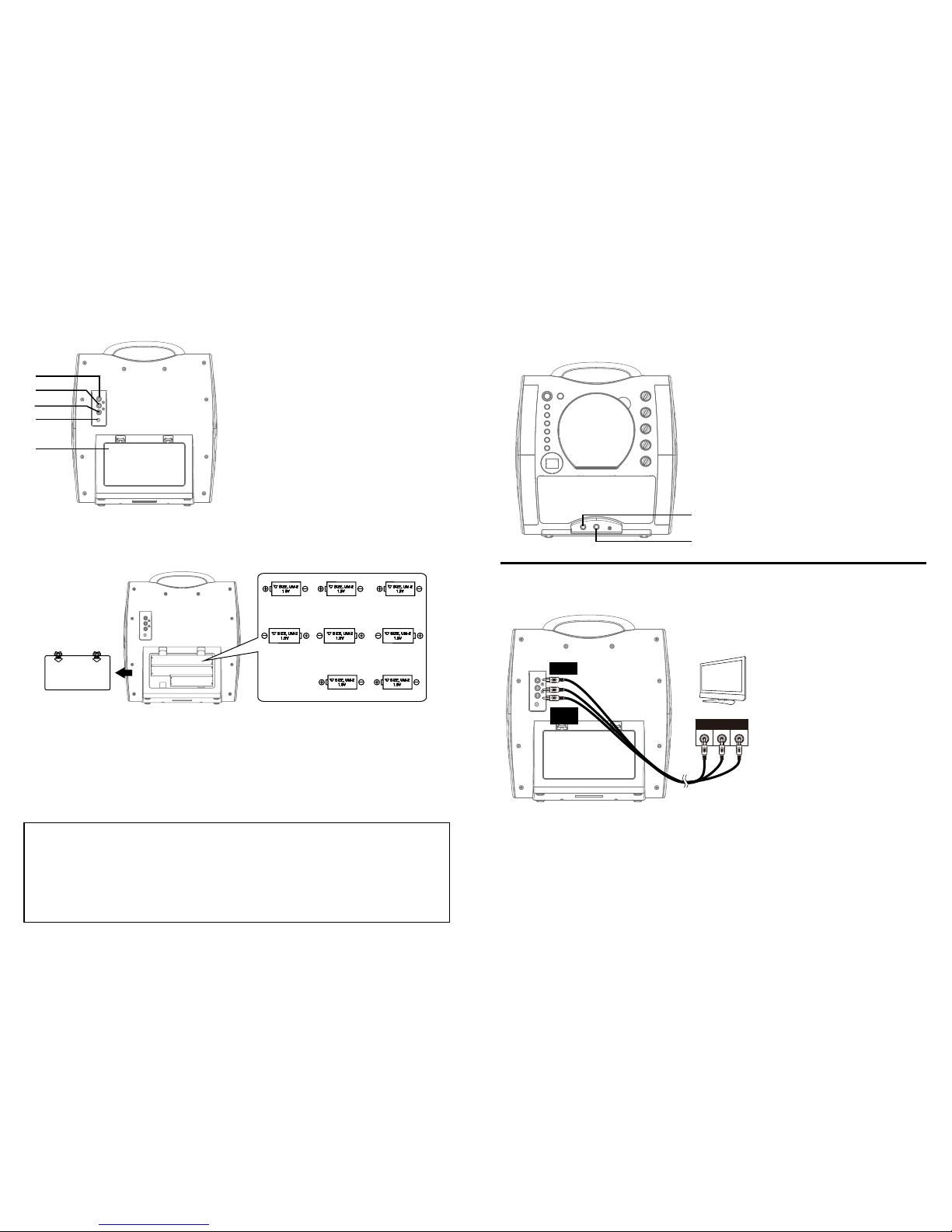
— S4 — — S5—
CONEXION
Conexión de micrófono(s)
Micrófonos:
Inserte el enchufe de un micrófono en
la entrada para micrófono 1 u y el otro
enchufe de micrófono en la entrada para
micrófono v (si lo desea).
Nota: No arroje o dé golpecitos al
micrófono, puede dañar el micrófono o
los parlantes. No gire el micrófono por el
cable porque causará daños en el cableado
revestido.
Conexión de la unidad a un televisor
VIDEO
INPUT
AUDIO
INPUT
R L
Cable de video RCA
VIDEO OUT
(amarillo)
AUDIO OUT
(blanco- L
rojo- R)
REAR VIEW OF TV
Para que se reproduzca el
video, las letras y el audio en
su televisor, siga los siguientes
pasos:
Conecte el cable de video RCA
(amarillo) a la SALIDA DE VIDEO
(VIDEO OUT) y los cables de
audio (blanco y rojo) a las
SALIDAS DE AUDIO (AUDIO OUT)
ubicadas en la parte trasera de la
Singing Machine.
Conecte el otro extremo del
cable de video RCA (amarillo) a
la ENTRADA DE VIDEO (VIDEO
IN) y los cables de audio (blanco
y rojo) a la ENTRADA DE AUDIO
(AUDIO IN) de su televisor.
Notas:
• Esta unidad puede utilizarse con o sin televisor, pero es altamente recomendable usar
uno para aprovechar todas las funciones.
• También consulte la Guía de usuario del televisor.
• Para ver las letras de canciones en la pantalla, debe usar un disco CD+G.
u
v
INSTALACIÓN DE LAS PILAS
FUNCIONAMIENTO DE CC
1. Deslice la tapa de la pila en la dirección de las flechas para exponer el compartimiento
para pilas. Inserte ocho (8) pilas alcalinas tamaño “C” (no incluidas) como lo indica el
diagrama.
2. Reemplace la cubierta firmemente antes de operar.
PRECAUCIONES:
• Reemplace todas las pilas al mismo tiempo.
• No mezcle pilas viejas y nuevas.
Ubicación de los controles (reverso)
CONEXION
27. Conector de SALIDA DE VIDEO
(VIDEO OUT)
28. SALIDA AUXILIAR (AUX OUT)
derecha (R)
29. SALIDA AUXILIAR (AUX OUT)
izquierda (L)
30. Conector de entrada de CC
31. Compartimiento para pilas
Precauciones sobre las pilas
Se seguirán las precauciones a continuación cuando se utilicen pilas en
este dispositivo:
1. Utilice sólo el tamaño y tipo de pilas especificadas.
2. Asegúrese de respetar la polaridad correcta cuando instale las pilas,
según lo indicado en el compartimiento de las pilas. Las pilas al revés
pueden provocar daños al dispositivo.
3. No mezcle diferentes tipos de pilas (por ejemplo, alcalinas y de
zinc-carbono) o pilas viejas con pilas nuevas.
4. Si no va a usarse el dispositivo durante un período prolongado,
asegúrese de quitar las pilas para prevenir daños o lesiones a causa de
posibles pérdidas de las pilas.
5. No intente recargar pilas que no fueron diseñadas para ese fin; pueden
recalentarse y romperse (Siga las indicaciones del fabricante de la pila).
6. Las pilas recargables se deben quitar del producto antes de la carga.
7. Las pilas recargables solo se pueden cargar bajo supervisión de un
adulto.
8. Las pilas sin carga se deben quitar del producto.
9. La pila no deberá exponerse a calor excesivo como luz solar, fuego o
fuentes similares.
bq
br
bs
ct
ck
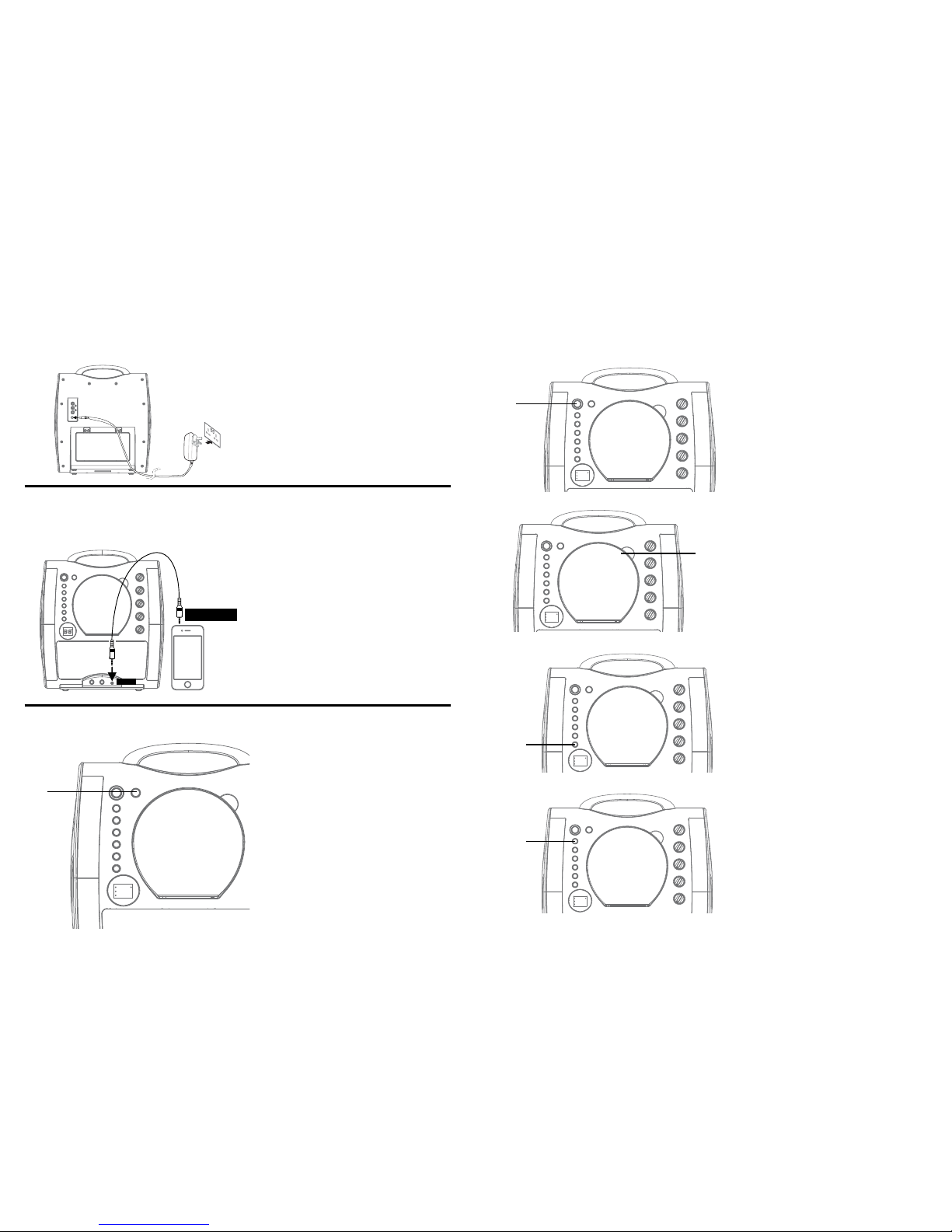
— S6 — — S7—
Funcionamiento
Reproducción de un CDG
1
Conecte la unidad como se describió
antes; si utiliza CD+G, se recomienda que
conecte un televisor (consulte la página
xx). Oprima el botón de ENCENDIDO/
ESPERA (ON/STANDBY) para encender
la unidad.
2
Abra el compartimiento de CD
e introduzca un CD o un CD+G
presionándolo cuidadosamente en el
husillo central. Cierre la tapa del CD.
Notas:
•¿Qué es un CD+G?
Un CD+G (CD+ Graphics), es el formato
estándar para la mayoría de los discos
de karaoke que mostrarán las letras de
canciones en pantalla.
•Nunca coloque nada que no sea un CD en el
compartimiento, como por ejemplo objetos
extraños que puedan dañar la unidad.
•Si no introdujo un disco, “No” aparecerá en
•Si se conecta a un televisor u otra fuente de
audio, ajuste el volumen del televisor con su
propio control de volumen.
3
Presione varias veces el botón Función
para seleccionar el modo CDG; aparecerá
“--” cuando busque el disco. Luego,
aparecerá la cantidad total de pistas.
Cuando se introduce un disco CDG, la luz
indicadora de CDG se iluminará.
4
Presione Reproducir/Pausar (Play/
Pause) para comenzar la reproducción;
si está escuchando un archivo CD+G,
en la pantalla del televisor aparecerá
la imagen y la letra (si está conectado)
y se encenderá la luz indicadora de
REPRODUCIR/PAUSAR (PLAY/
PAUSE).
u
v
w
x
Conexió
Conexión a alimentación de corriente alterna
Conexión a entrada de Aux
Introduzca el cable de
alimentación de CA en un
tomacorriente de CA con 100240 V de CA, 50/60 Hz.
Nota:
Haga todas las conexiones antes
de enchufar a la alimentación de
CA.
Conecte su dispositivo externo
utilizando un cable adecuado (no
se incluye el cable de audio de
3,5mm) como se muestra.
Nota:
Consulte la página 13 para
seleccionar y utilizar la función de
entrada de AUX.
VIDEO
INPUT
AUDIO
INPUT
R L
Cable de video RCA
YOUR SMARTPHONE,
DIGITALPLAYER OR
MP3 PLAYER
AUDIO OUTPUT
/ HEADPHONE JACK
AUX IN
REAR VIEW OF TV
Luces de disco
1
Oprima el botón LUZ DISCO para
encender el efecto de luz, oprímalo
nuevamente para apagarlo.
u
