Page 1
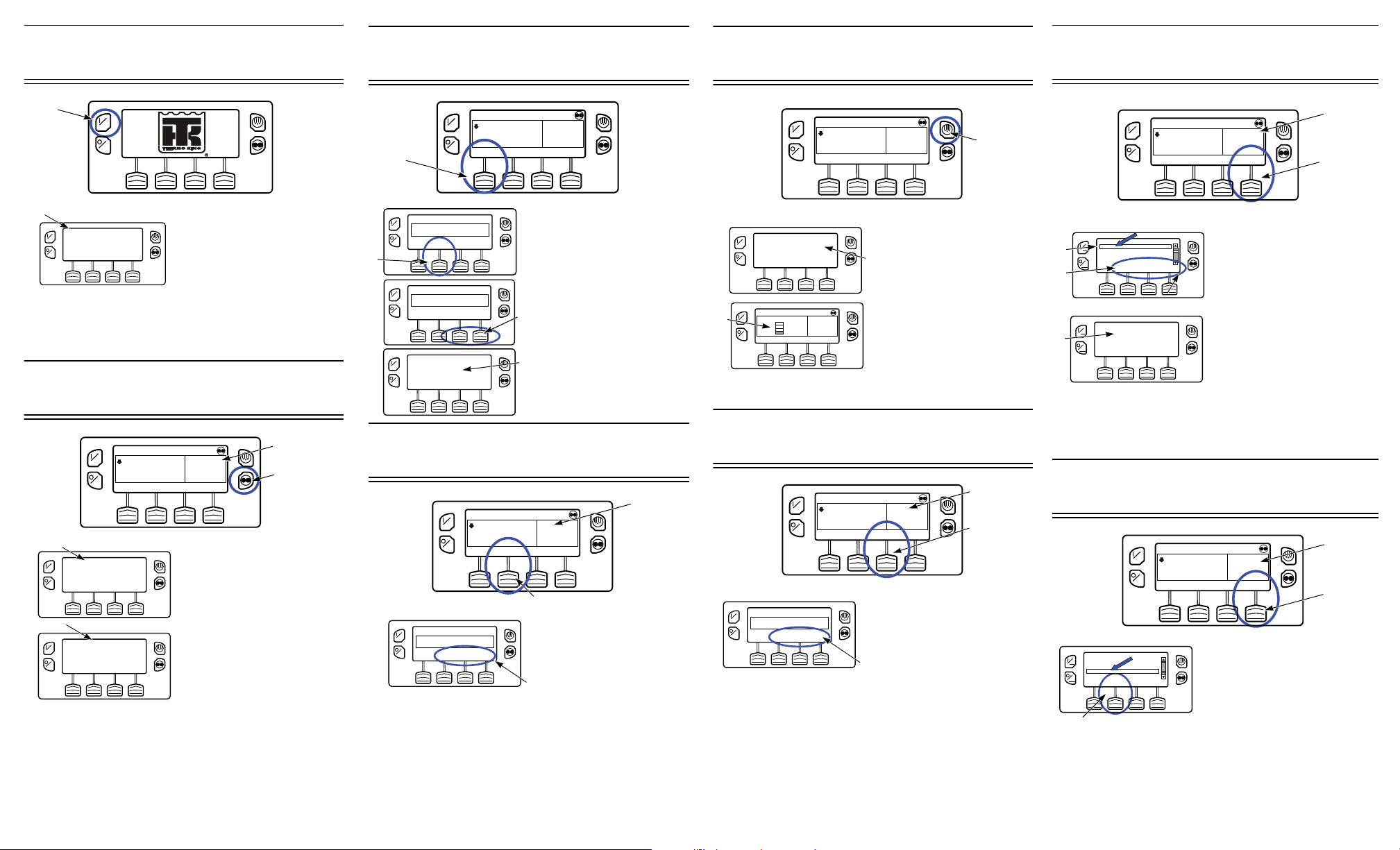
Simple to Start:
ON
OFF
1
ON
OFF
CONFIGURING SYSTEM
PLEASE WAIT
3
ON
OFF
MENU
35
°F
35
SET SENSORSGAUGES
POINT
.8
1
2 & 6
ON
OFF
NEW SYSTEM MODE IS
CONTINUOUS
ON
OFF
PROGRAMMING CONT MODE
PLEASE WAIT
3
5
MENU
35
°F
35
PRODUCT/ SENSORSGAUGES
SETPOINT
.8
ON
OFF
2
ON
OFF
NEW SETPOINT IS
40 F
-
NO
NEW SETPOINT WILL BE
40 F
+
+/- TO CHANGE OK?
YES
ON
OFF
ON
OFF
-
NO
NEW SETPOINT WILL BE
40 F
+
+/- TO CHANGE OK?
YES
4
3
5
ON
OFF
MENU
35
°F
35
SET SENSORSGAUGES
POINT
.8
1
2
ON
OFF
BATTERY VOLTAGE
13.
8
NEXTEXIT LOCK BACK
v
3
ON
OFF
MENU
35
°F
35
SET SENSORSGAUGES
POINT
.8
2
DEFROST STARTED
ON
OFF
3
35
MENUSET SENSORSGAUGES
POINT
ON
OFF
4
ON
OFF
MENU
35
°F
35
SET SENSORSGAUGES
POINT
.8
2
1
CONTROL DISCHARGE AIR TEMPERATURE
48.
NEXTEXIT LOCK
3
°F
BACK
ON
OFF
3
MENU
35
°F
35
SET SENSORSGAUGES
POINT
.8
ON
OFF
3
2
ON
OFF
MAIN MENU
DOWNEXIT SELECT UP
PRETRIP
LANGUAGE
ALARMS
GAUGES
4
4
5
EXIT
PRETRIP
PASS
ON
OFF
7
MENU
35
°F
35
SET SENSORSGAUGES
POINT
.8
ON
OFF
2
1
ON
OFF
MAIN MENU
DOWNEXIT SELECT UP
SENSORS
DATA LOGGER
HOURMETERS
MODE
4
Simple to Set:
Setpoint Temperature
Simple to Defrost:
Initiate Manual Defrost
Simple to Check:
Pretrip Test
1. Press the ON Key.
2. The THERMO KING Logo appears
briefly.
3. The startup screen appears while
communications are established and
the unit prepares for operation.
4. The Standard Display defaults to the “TemperatureWatch” screen after
2-1/2 minutes. The TemperatureWat ch Display will remain on until any key
is pressed or a check, prevent or shutdown alarm occurs.
NOTE: For more detailed information, see the Operation chapter in
the appropriate unit operating manual.
Simple to Set:
CYCLE-SENTRY or Continuous Mode
Simple to Check:
Gauges
1. Press any key to return to the
Standard Display.
2. Press the SETPOINT Key on
the Standard Display.
3. Press the + or - Keys to change
the setpoint reading.
4. Press the YES or NO Key
accordingly.
5. The Standard Display appears
with setpoint changed to the new
setpoint.
NOTE: For more detailed
information, see the Operation
chapter in the appropriate unit
operating manual.
1. Return to the Standard Display.
2. Press the DEFROST Key.
3. The display will show
“Programming Defrost Please
Wait.”
4. The display then shows the
Defrost Display. The bar indicator
will fill in showing the time
remaining to complete the Defrost
cycle. When the Defrost cycle is
complete the display returns to
Standard Display screen.
NOTE: For more detailed information, see the Operation chapter in
the appropriate unit operating manual.
Simple to Access:
Sensors
1. Clear all alarm codes.
2. Return to the Standard Display.
3. Press the MENU Key.
4. Press the UP or DOWN Key as to
choose the Pretrip Menu.
5. Press the SELECT Key to start a
Pretrip Test.
6. If the unit is not running, a Full
Pretrip will be initiated. If the unit is
running in either diesel or electric
mode, a Running Pretrip will be
performed.
7. When all t est s ar e com pl ete, the re sul ts are repo rte d as PASS , CHEC K or
FAIL. If the results are CHECK or FAIL, the accompanying alarm codes will
direct the technician to the cause of the problem.
NOTE: For more de tai le d i nf orm at i on, se e th e Op er at i on ch ap ter in the
appropriate unit operating manual.
Simple to Check:
Hourmeters
1. Return to the Standard Display.
2. Press the CYCLE-SENTRY/
Continuous Key.
3. The “Programming Continuous
Mode” or “Programming CYCLESENTRY Mode” screen briefly
appears.
4. The “New System Mode is
Continuous” screen or the “New
System Mode CYCLE-SENTRY”
6. Pressing the CYCLE-SENTRY/Continuous Key again will change the
unit back to the previous mode.
NOTE: For more detailed information, see the Operation chapter in
the appropriate unit operating manual.
screen briefly appears.
5. The Standard Display appears
and the heading on top of screen
reads the new mode.
1. Return to the Standard Display.
Press the MENUKey.
2. Use UP and DOWN soft keys
to scroll to the gauges option.
Press the SELECT Key when
gauges option is highlighted.
scroll through following gauges: Coolant Temperature, Coolant Level,
3. Press BACK or NEXT Keys to
Engine Oil Pressure, Engine Oil Level, Amps, Battery Voltage, Accessory
Battery Voltage, Engine RPM, Fuel Level Sensor, Discharge Pressure,
Suction Pressure, ETV Position, Fresh Air Exchange, I/O. If no keys are
pressed within 30 seconds, the screen will return to the Standard Display.
4. Press the LOCK Key to display any gauge screen for an indefinite
period. Press the key again to unlock the screen.
5. Press the EXIT Key to return to the Standard Display.
NOTE: For more detailed information, see the Operation chapter in
the appropriate unit operating manual.
1. Return to the Standard
Display.
2. Press the SENSORS Key.
3. Press the BACK or NEXT
Keys to scroll through the
following sensor screens:
ControlReturn Air
Temperature, Control Discharge Air Temperature, Display Discharge Air
Temperature, Display Return Air
Temperature, Temperature Differential, Evaporator Coil Temperature,
Ambient Air Temperature, Spare 1 Temperature, Datalogger Temperature
Sensors 1-6 and the Board Temperature Sensor. If no keys are pressed
within 30 seconds, the screen will return to the Standard Display.
4. Press the LOCK Key to display any sensor screen for an indefinite
period. Press the key again to unlock the screen.
5. Press the EXIT Key to return to the Standard Display.
NOTE: For more detailed information, see the Operation chapter in
the appropriate unit operating manual.
1. Return to the Standard Display
screen.
2. Press the MENU Key.
3. Scroll through Main Menu by
repeatedly pressing the UP and
DOWN Keys until the hourmeters
Main Menu Screen appears.
4. Press the SELECT Key to enter the Hourmeters Menu.
5. Press the NEXT and BACK Keys to view the Hourmeter Displays.
NOTE: For more de tai le d i nf orm at i on, se e th e Op er at i on ch ap ter in the
appropriate unit operating manual.
Page 2
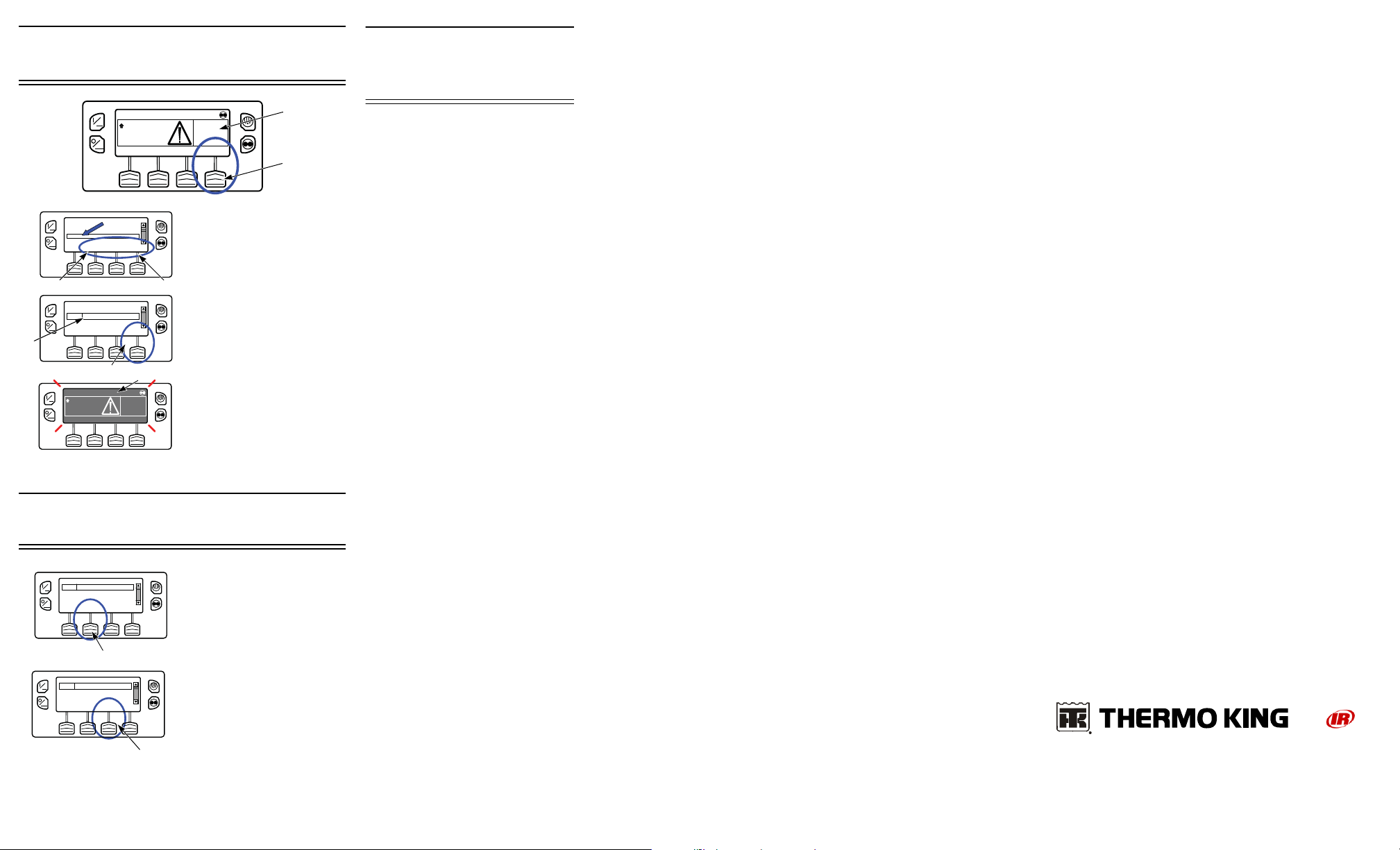
Simple to View:
MENU
35
35
SET SENSORSGAUGES
POINT
ON
OFF
2
1
MENU
35
35
SET SENSORSGAUGES
POINT
ON
OFF
1 OF 2 ALARMS
DOWNEXIT CLEAR HELP
5
64
x
PRETRIP REMINDER
64
CHECK AMBIENT TEMP SENSOR
ON
OFF
ON
OFF
MAIN MENU
DOWNEXIT SELECT UP
PRETRIP
LANGUAGE
ALARMS
GAUGES
7
4
3
5
6
ON
OFF
1 OF 1 ALARMS
DOWNEXIT CLEAR HELP
66
x
64
LOW ENGINE OIL LEVEL
1 OF 2 ALARMS
DOWNEXIT CLEAR HELP
5
64
x
PRETRIP REMINDER
64
CHECK AMBIENT TEMP SENSOR
ON
OFF
1
3
Cause of Alarm
mation, see the Operation chapter in the appropriate unit operating
manual.
1. Return to the Standard Display
Screen.
2. Press the MENU Key.
3. Press the UP or DOWN Key until
the Alarm Menu appears.
4. Press the SELECT Key.
The Alarm Display will appear.
5. If alarms are present, the quantity
of alarms and the most recent alarm
code number will be shown.
6. If necessary to view all alarms,
scroll down using the DOWN Key.
7. If a serious condition occurs, the
unit will be shut down to prevent
damage to the unit or the load. If
this occurs, the Alarm Icon will
appear, the display and backlight
will flash on and off.
NOTE: For more detailed infor-
Simple to View:
Clearing Alarm Codes
1.If the alarm situation has been
resolved press the CLEAR Key to
clear the alarm.
2. The display will briefly show
CLEARING ALARMS – PLEASE
WAIT. Then the Alarm Menu will
reappear.
3. Press the HELP Key for
NOTE: For more detailed information, see the Operation chapter in the
appropriate unit operating manual.
additional information regarding the
alarm shown on the display. Also
see the complete Alarm Code list in
the next column.
4. T o return to the Main Menu press
the EXIT Key. To return to the
Standard Display press the EXIT
Key again.
Simple to
Determine:
Cause of Alarm
0No Alarms Exist
2 Evaporator Coil Sensor
3 Control Return Air Sensor
4 Control D ischarge Air Sensor
5 Ambient Air Sensor
6 Coolant Temp Sensor
7 Engine RPM Sensor
9 High Evaporator Temperature
10 High Discharge Pressure
11 Unit Controlling on Alternate Sensor
12 Sensor or Digital Input Shutdown
13 Sensor Calibration Check
17 Engine Failed to Crank
18 High Engine Coolant Temperature
19 Low Engine Oil Pressure
20 Engine Failed to Start
21 Cooling Cycle Check
22 Heating Cycle Check
23 Cooling Cycle Fault
24 Heating Cycle Fault
25 Alternator Chec k
26 Refrigeration Capacity
28 Pretrip Abort
29 Defrost Damper Circuit
30 Defrost Damper Stuck
31 Oil Pressure Switch
32 Refrigeration Capacity Low
33 Check Engine RPM
35 Run Relay Circuit
36 Electric Motor Failed to Run
37 Engine Coolant Level
38 Electric Phase Reversed
39 Water Valve Circuit
40 High Speed Circuit
41 Check Engine Coolant Temperature
42 Unit Forced to Low Speed
43 Unit Forced to Low Speed Modu lation
44 Check Fuel System
45 Hot Gas Bypass or Hot Gas Bypass
Circuit
46 Check Air Flow
48 Check Belts/Clutch
50 Reset Clock
52 Heat Circuit
54 Test Mode Time-out
56 Host Evap Fan Low Speed
57 Host Evap Fan High Speed
61 Low Battery Voltage
62 Ammeter Out of Calibration
63 Engine Stopped
64 Pretrip Reminder
65 Abnormal Temperature Differential
66 Low Engine Oil Level
67 Liquid Line Solenoid Circuit
68 Internal Controller Fault
70 Hourmeter Failure
74 Controller Reset to Defaults
79 Internal Data Logger Overflow
80 Compressor Temp Sensor
81 High Compressor Temp
82 High Compressor Temperature Shutdown
83 Low Engine Coolant Temperature
84 Restart Null
85 Forced Unit Operation
86 Discharge Pressure Sensor
87 Suction Pressure Sensor
89 Check Electronic Throttling Valve Circuit
90 Electric Overload
91 Electric Ready Input
92 Sensor Grades Not Set
93 Low Compressor Suction Pressure
96 Low Fuel Level
98 Fuel Level Sensor
99 High Compressor Pressure Ratio
105 Receiver Tank Pressure Solenoid C ircuit
106 Purge Valve Circuit
107 Condenser Inlet Solenoid Circuit
108 Door Open Time-out
110 Suction Line Solenoid Circuit
111 Unit Not Configured Correctly
113 Electric Heat Circuit
114 Multiple Ala rm s - Cannot R un
117 Auto switch from Diesel to Electric
118 Auto switch from Electric to Diesel
120 Alternat or Exc iter C ircu it
121 Liquid Injection Circuit
122 Diesel/Electric Relay Circuit
127 Setpoint Not Entered
128 Engine Run Time Maintenance Reminder #1
129 Engine Run Time Maintenance Reminder #2
130 Electric Run Time Maintenance Reminder #1
131 Electric Run Time Maintenance Reminder #2
132 Total Unit Run Time Maintenance Reminder #1
133 Total Unit Run Time Maintenance Reminder #2
134 Controller Power On Hours
141 Autoswitch Diesel to Electric Disabled
143 Remote Zone Drain Hose Heater Output
144 Lost Expansion Module CAN Communication
145 Loss of Controller "On" Feedback Signal
146 Software Version Mismatch
148 Autoswit ch Electric to Diesel Disabled
149 Alarm Not Identified
150 Out of Range Low
151 Out of Range High
153 Expansion Module Flash Load Failure
157 OptiSet Plus Mismatch
158 Primary So ftwa re Fail ed to Load
203 Display Return Air Sensor
204 Display Discharge Air Sensor
252 Check Fresh Air Exchange Circuit
500 Host Evaporator Fan Low Speed
501 Host Evaporator Fan High Speed
502 Host Evaporator Fan RPM Sensor
503 Host Condenser Fan 1 RPM Sensor
504 Host Condenser Fan 2 RPM Sensor
505 Roadside Condenser Fan Motor Speed Circuit
506 Curbside Condenser Fan Motor Speed Circuit
507 Digital Scroll Output Circuit
508 Speed Request Communication Error
509 Engine Control Unit (ECU) Failed to Enable
510 Engine Control Unit (ECU) Run Signal Failed
511 Engine Wait to Start Time Delay Expired
512 High Compressor Suction Pressure
513 Low Compressor Suction Ratio
514 Minimum ETV Discharge Superheat
Temperature
515 Minimum ETV Discharge Superheat
Temperature
516 I/O Controller to Application Controller
Communication Failure
517 Check for Water in Fuel System
518 Generator Ground Fault
519 Check Battery Charger Input Power
520 Check Battery Charger Output Power
521 Battery Charger External/Environmental Fault
522 Battery Temperature Sensor Alarm
523 Battery Temperature Sensor Alarm
524 Generator Operational Limit V out to
Frequency Ratio
525 Generator Frequency Range Fault
526 Generator Operational Limit Output Current
527 Reserved
528 Controller Not Receiving Messages From
Battery Charger
529 Check Fuel Pump Circuit
530 Low Pressure Differential
531 Check Economizer Pressure Sensor
538 Engine J1939 CAN Datalink Degraded
539 Engine J1939 CAN Datalink Failed
599 Engin e Ser vic e Tool Connected
600 Check Crankshaft Speed Sensor
601 Check Camshaft Speed Sensor
602 Check Intake Throttle Position Sensor
603 Check Exhaust Pressure Sensor
604 Check Coolant Temperature Sensor
605 Check Fresh Air Temperature Sensor
606 Reserved
607 Check Fuel Temperature Sensor
608 Check Rail Pressure Sensor
609 Check Intake Pressure Sensor
610 Check Atmospheric Pressure Sensor
611 Check Glow Plug Circuit
612 Check Intake Throttle Circuit
613 Check Injector(s)
614 Check High Pressure Fuel Pump
615 Rail Pressure Fault
616 Engine Overspeed
617 Internal ECU Fault
618 Check EGR System
619 ECU Main Relay Fault
620 Reserved
621 Reserved
622 Reserved
623 TRU CAN Message Timeout
624 Check Intake Air Temperature Sensor
625 Check Intake Air Temperature Sensor
626 Che ck Exhaust Temperature Sensor
699 Unknown ECU Fault
SR-4
Smart Reefer™ 4
Microprocessor
Driver Guide to
Simple
Operation
TK 55771-2-PC (Rev. 0, 01/14) ©Thermo King Corporation
