Page 1
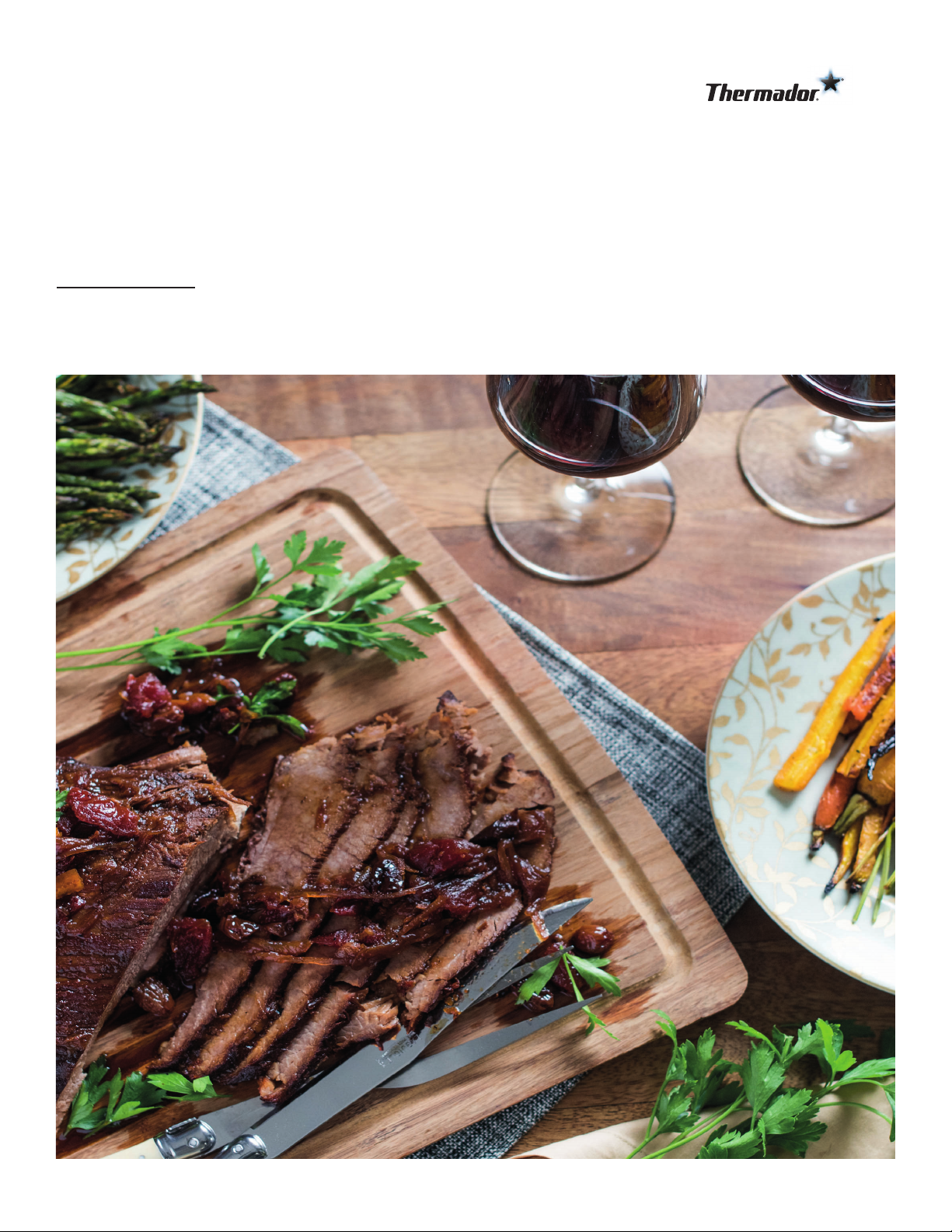
Installation
GUIDE
Built-in oven ME301YP ME302YP
THERMADOR.COM
Page 2

en-us
2
Page 3

Table of contents
IMPORTANT SAFETY INSTRUCTIONS ................... ....4
Safety definitions ....................................................... ....4
General information................................................... ....4
Intended use.............................................................. ....4
Restriction on user group.......................................... ....4
General safety instructions........................................ ....4
Appliance handling safety......................................... ....5
Safety codes and standards ..................................... ....5
Electrical safety ......................................................... ....5
State of California Proposition 65 Warnings............. ....6
Transport ................................................................... ....6
Before you begin...................................................... ....7
Combination installations .......................................... ....7
Parts included ........................................................... ....7
Tools and parts needed ............................................ ....7
Power requirements and grounding ......................... ....7
Package removal...................................................... ....7
Removing the packaging from built-in single and
double ovens............................................................. ....7
en-us
Installation requirements......................................... ....7
Appliance weight....................................................... ....7
Location requirements............................................... ....7
30" Single oven dimensions.................................... ....8
30" Single oven appliance dimensions..................... ....8
30" Single oven traditional installation...................... ....8
30" Single oven flush mount installation................... ....8
30" Single oven under-counter installation ............... ....9
30" Double oven dimensions .................................. ....9
30" Double oven appliance dimensions................... ....9
30" Double oven traditional installation .................... ..10
30" Double oven flush mount installation ................. ..10
Prior to installation .................................................. ..10
Lifting the appliance .................................................. ..10
Removing the oven door from bottom hinge con-
ventional ovens ......................................................... ..11
Installing the ovens into the cabinet....................... ..12
Reinstalling the oven door ........................................ ..12
Electrical connection ............................................... ..14
Electrical requirements.............................................. ..14
Location of the power outlet...................................... ..14
Routing the electrical conduit cable.......................... ..14
Installing a four-wire connection................................ ..14
Installing a three-wire connection.............................. ..15
Testing the operation............................................... ..15
Customer support.................................................... ..15
Contacting customer support.................................... ..15
Product number (E-Nr.), production number (FD)
and consecutive numbering (Z-Nr.) .......................... ..15
Rating plate location ................................................. ..15
Filters, cleaners, accessories and parts ................... ..16
HomeConnect™ ....................................................... ..16
3
Page 4
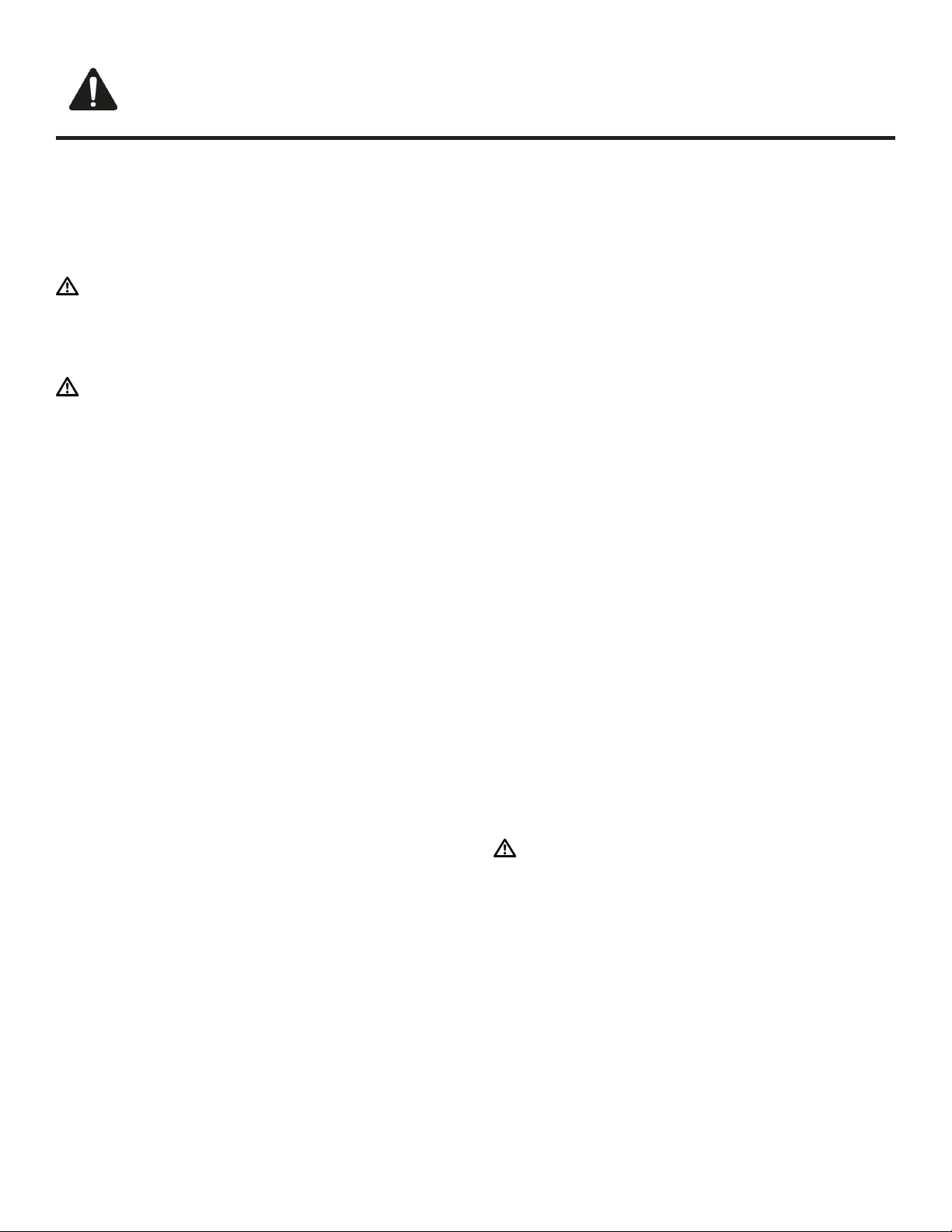
en-us
IMPORTANT SAFETY INSTRUCTIONS
READ AND SAVE THESE INSTRUCTIONS
Please read the safety information to ensure
that you use the appliance safely.
Safety definitions
Here you can find explanations of the safety
signal words used in this manual.
WARNING‒Risk of injury!
This indicates that death or serious injuries
may occur as a result of non-observance
of this warning.
CAUTION‒Risk of injury!
This indicates that minor or moderate injuries may occur as a result of non-observance of this warning.
NOTICE:
This indicates that damage to the appliance or property may occur as a result of
non-compliance with this advisory.
Note:This alerts you to important information
and/or tips.
General information
Here you can find general information about
this manual.
¡ Please read this manual carefully.
¡ Observe the safety instructions and warn-
ings.
¡ Keep the manual and the product informa-
tion in a safe place for future reference or for
the next owner.
¡ Check the appliance for damage after un-
packing it. Do not connect the appliance if it
has been damaged in transit.
Intended use
Read all information about this appliance, including its intended use.
Only a qualified professional may connect appliances without plugs. The manufacturer is
not responsible for damage caused by incorrect connections. Please see the Statement of
Limited Product Warranty in the Use and Care
Guide.
Only use this appliance:
¡ in private households (non-commercial).
Restriction on user group
Avoid placing children and vulnerable persons
at risk.
¡ This appliance is not intended for use by
persons (including children) with reduced
physical, sensory or mental capabilities, or
lack of experience and knowledge, unless
they have been given supervision or instruction concerning use of the appliance by a
person responsible for their safety.
¡ Do not let children play with the appliance.
¡ When children become old enough to use
the appliance, it is the responsibility of the
parents or legal guardians to ensure that
they are instructed in safe practices by qualified persons.
¡ Children should be supervised to ensure
that they do not play with the appliance.
General safety instructions
Read these instructions before beginning the
installation of your appliance.
IMPORTANT: SAVE THESE INSTRUCTIONS
FOR THE LOCAL ELECTRICAL INSPECTOR’S
USE.
INSTALLER: LEAVE THESE INSTALLATION
INSTRUCTIONS WITH THE UNIT FOR THE
OWNER.
OWNER: PLEASE RETAIN THESE INSTRUCTIONS FOR FUTURE REFERENCE.
Risk of injury
WARNING‒Risk of injury!
¡ If the information in this manual is not fol-
lowed exactly, fire or shock may result
causing property damage or personal injury.
¡ Do not repair, replace or remove any part
of the appliance unless specifically recommended in the manuals. Improper installation, service or maintenance can cause injury or property damage.
▶
Refer to this manual for guidance.
▶
All other servicing should be done by an
authorized service provider.
4
Page 5
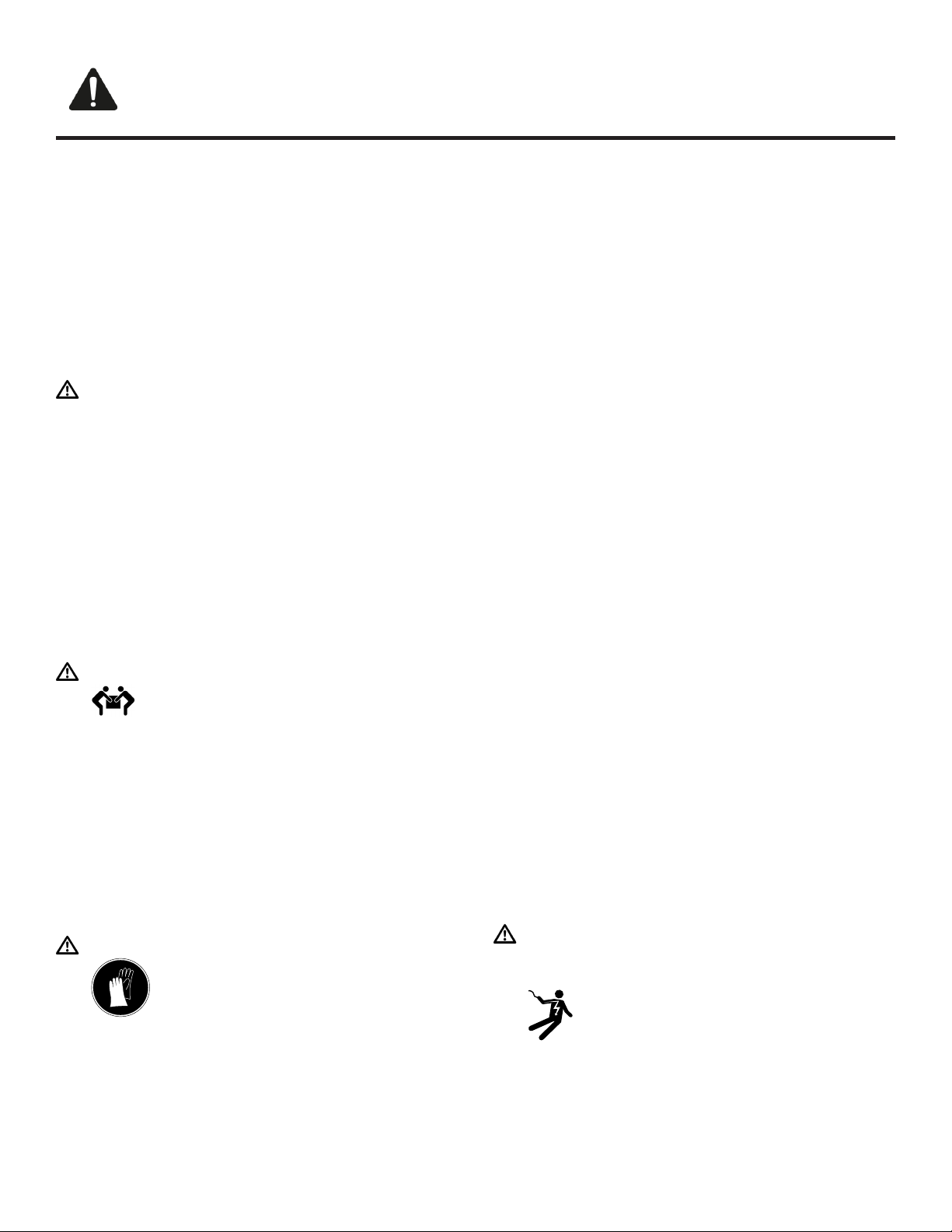
IMPORTANT SAFETY INSTRUCTIONS
READ AND SAVE THESE INSTRUCTIONS
en-us
¡ When installing a cooktop over a single
oven, be sure to follow the instructions in
both the oven's and the cooktop's installation manuals.
¡ Never modify or alter the construction of
the appliance.
▶
For example, do not remove leveling
legs, panels, wire covers or anti-tip
brackets/screws.
Risk of suffocation
WARNING‒Risk of suffocation!
Remove all tape and packaging before using the appliance.
▶
Destroy the packaging after unpacking
the appliance.
▶
Never allow children to play with packaging material.
Appliance handling safety
Follow these instructions when moving or handling your appliance.
Risk of injury
WARNING‒Risk of injury!
Unit is heavy and requires at least
two people or proper equipment to move.
▶
For double and triple ovens, three or
more people are needed to assist with
lifting the unit into place.
▶
Do not lift appliance by door handle.
▶
Remove the door for easier handling
and installation. See instructions in this
manual.
Risk of cutting
WARNING‒Risk of cutting!
Safety codes and standards
This appliance complies with the latest version
of one or more of the following standards:
¡ CAN/CSA C22.2 No. 61 - Household Cook-
ing Ranges
¡ CSA C22.2 No. 64 - Household Cooking
and Liquid- Heating Appliances
¡ UL 1026 - Electric Household Cooking and
Food Serving Appliances
¡ UL 858 - Household Electric Ranges
It is the responsibility of the owner and the installer to determine if additional requirements
and/or standards apply to specific installations.
Electrical safety
Follow these safety instructions to avoid risk
by electric shock.
¡ Installer - show the owner the location of the
circuit breaker or fuse. Mark it for easy reference.
¡ If required by the National Electrical Code
(or Canadian Electrical Code), this appliance
must be installed on a separate branch circuit.
¡ Local codes vary. The installer is responsible
for ensuring that the installation, connections, and grounding comply with all applicable codes. The manufacturer is not responsible for any issues associated with the improper installation of this product.
¡ Refer to the rating plate for more informa-
tion.
→"Rating plate location", Page15
Risk of electric shock
WARNING‒Risk of electric shock!
¡ Before you turn on power supply, make
sure all controls are in the OFF position.
Hidden surfaces may have sharp
edges.
▶
Use caution when reaching behind or
under appliance.
¡ ELECTRIC SHOCK HAZARD
▶
Disconnect power before installing or
servicing. Before turning power ON, be
sure that all controls are in the OFF position.
▶
DO NOT remove connections.
▶
DO NOT use an extension cord.
5
Page 6
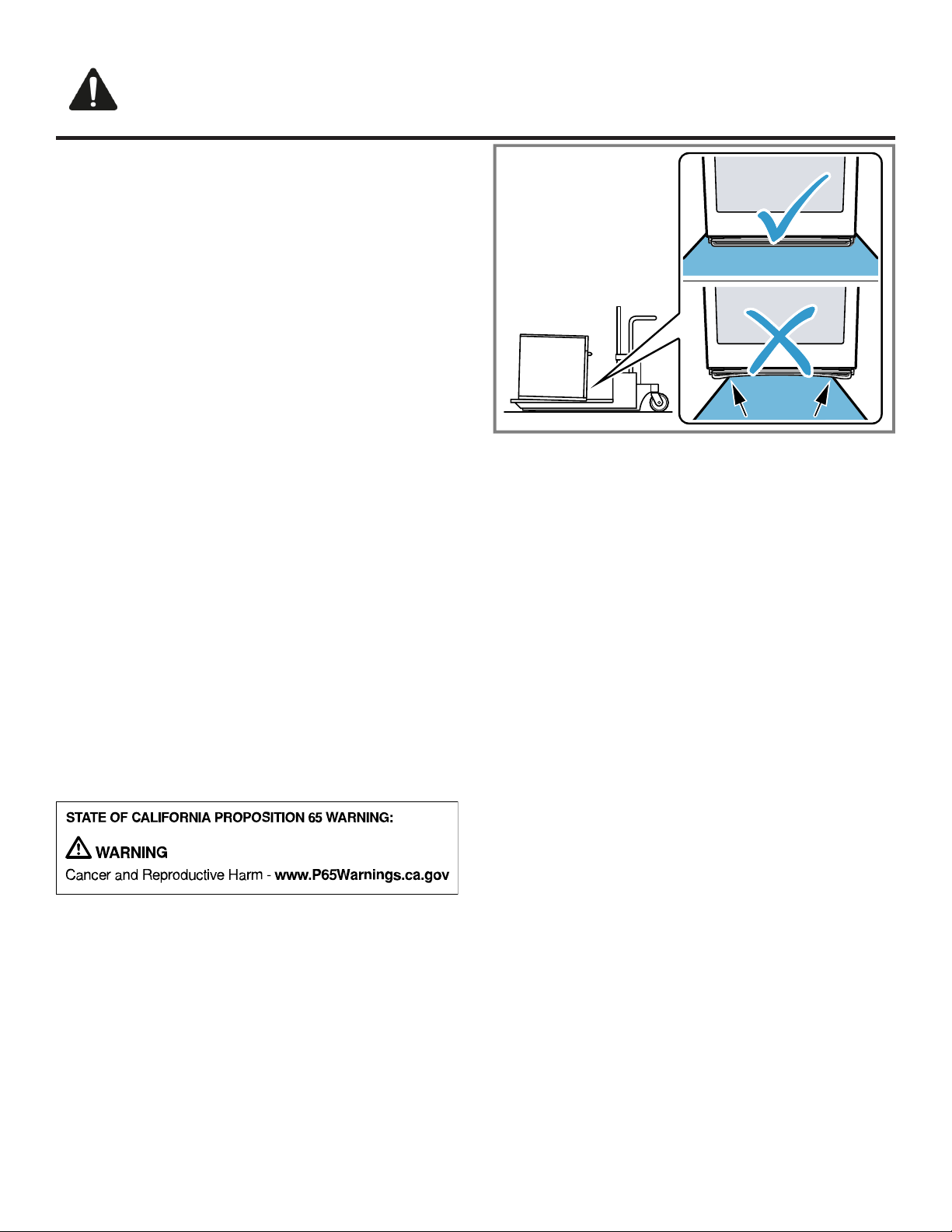
en-us
IMPORTANT SAFETY INSTRUCTIONS
READ AND SAVE THESE INSTRUCTIONS
▶
Improper grounding can result in a risk
of electric shock.
▶
Failure to follow these instructions can
result in death, fire, or electrical shock.
¡ Before you plug in an electrical cord, be
sure all controls are in the OFF position.
¡ Before installing, turn power OFF at the
service panel.
▶
Lock service panel to prevent power
from being turned ON accidentally.
¡ GROUNDING INSTRUCTIONS This appli-
ance must be grounded.
▶
Grounding reduces the risk of electric
shock by providing a safe pathway for
electric current in the event of a short
circuit.
▶
Be sure your appliance is properly installed and grounded by a qualified
technician.
▶
Installation, electrical connections and
grounding must comply with all applicable codes.
State of California Proposition 65 Warnings
This product may contain a chemical known to
the State of California, which can cause cancer or reproductive harm. Therefore, the packaging of your product may bear the following
label as required by California:
Transport
Follow these precautions when transporting
your appliance.
NOTICE:
To avoid damaging the appliance, use the
transport method shown in the picture below.
6
Page 7
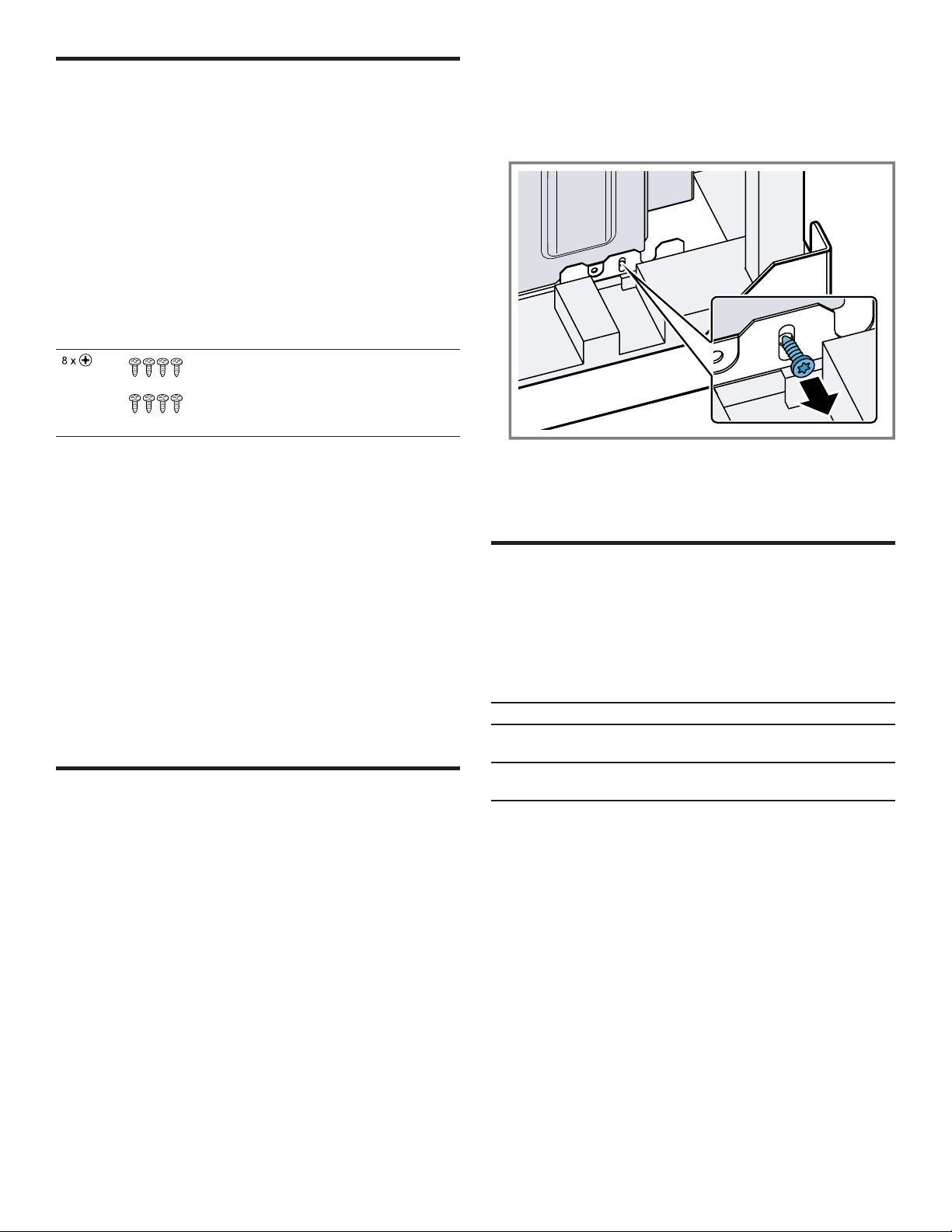
Before you begin en-us
Before you begin
Before you begin
Before you begin
Read these instructions before you begin to install your
appliance.
Combination installations
For combination installations with other Thermador products (i.e. cooktop over oven, side-by-side ovens, etc.),
refer to the Approved Combination Guide located in the
manual set or on our website for additional clearance requirements for your specific installation.
Parts included
After unpacking all the parts, check for any damage in
transit and for completeness of delivery.
8 x Oven mounting screws
(located in the red poly bag in the
broil pan package)
Refer to enclosed leaflet SCREW
INSTALLATION
Tools and parts needed
Prepare these tools and accessories before you start to
install your appliance.
¡ Pencil
¡ Measuring tape
¡ Level
¡ T-20 star bit screwdriver
¡ Cross head screwdriver
¡ Drill with bit 1/8"
¡ Knife
¡ Gloves
Power requirements and grounding
The outlet must be properly grounded in accordance
with all applicable codes.
Package removal
Package removal
Package removal
Protect any finished flooring before you move the oven.
Removing the packaging from built-in single and double ovens
1. Cut the box straps.
2. Open the top of the carton and remove the top wood
frame.
3. Remove the carton by lifting it up and off the unit.
Alternatively you can carefully cut along the cut line
on the back left side of the carton with a blade
shorter than 3/4" (20mm).
4. Place the unit in front of the cabinet where it is to be
installed. The unit should be in line with the cabinet
cutout.
Leave the unit on the packaging base until it is ready
to be lifted into the cabinet cutout.
5. Remove all internal protective packaging, racks, ac-
cessories, and instruction manuals from the oven cavity.
6. Remove the packaging brackets.
‒ With a T-20 star bit screwdriver, remove the screws
that go through the slotted holes in the mounting
brackets on the left and right side.
‒ Do not remove any additional screws from the
oven.
a The oven is released from the packaging base.
a The brackets remain in the packaging base.
7. Leave the appliance on the packaging base until you
lift it into the cabinet cutout or onto the lower oven.
Installation requirements
Installation requirements
Installation requirements
Read these instructions to prepare the installation space
for your appliance.
Appliance weight
The cabinet base must support the weight of your oven
as stated in this table.
Oven type Weight
30" Single oven 232lbs
(105kg)
30" Double oven 390lbs
(177kg)
Location requirements
Ensure your installation location fulfills the following requirements before you begin with the installation procedure.
¡ When an oven is installed at the end of a cabinet run,
adjacent to a perpendicular wall or a cabinet door, allow at least 1/4" (6.4mm) space between the side of
the oven and the wall or door.
¡ For oven support, install 2x4s extending front to back
flush with the bottom and the sides of the opening.
¡ The supporting base must be well secured to the floor
or cabinet and must be level.
¡ The cabinet opening must be plumb and the base
must be flat and level.
¡ When installing a side hinge oven, leave at least
10" (254mm) clearance to allow the door to open.
¡ Junction boxes can be located anywhere within reach
of the oven’s power cable.
7
Page 8
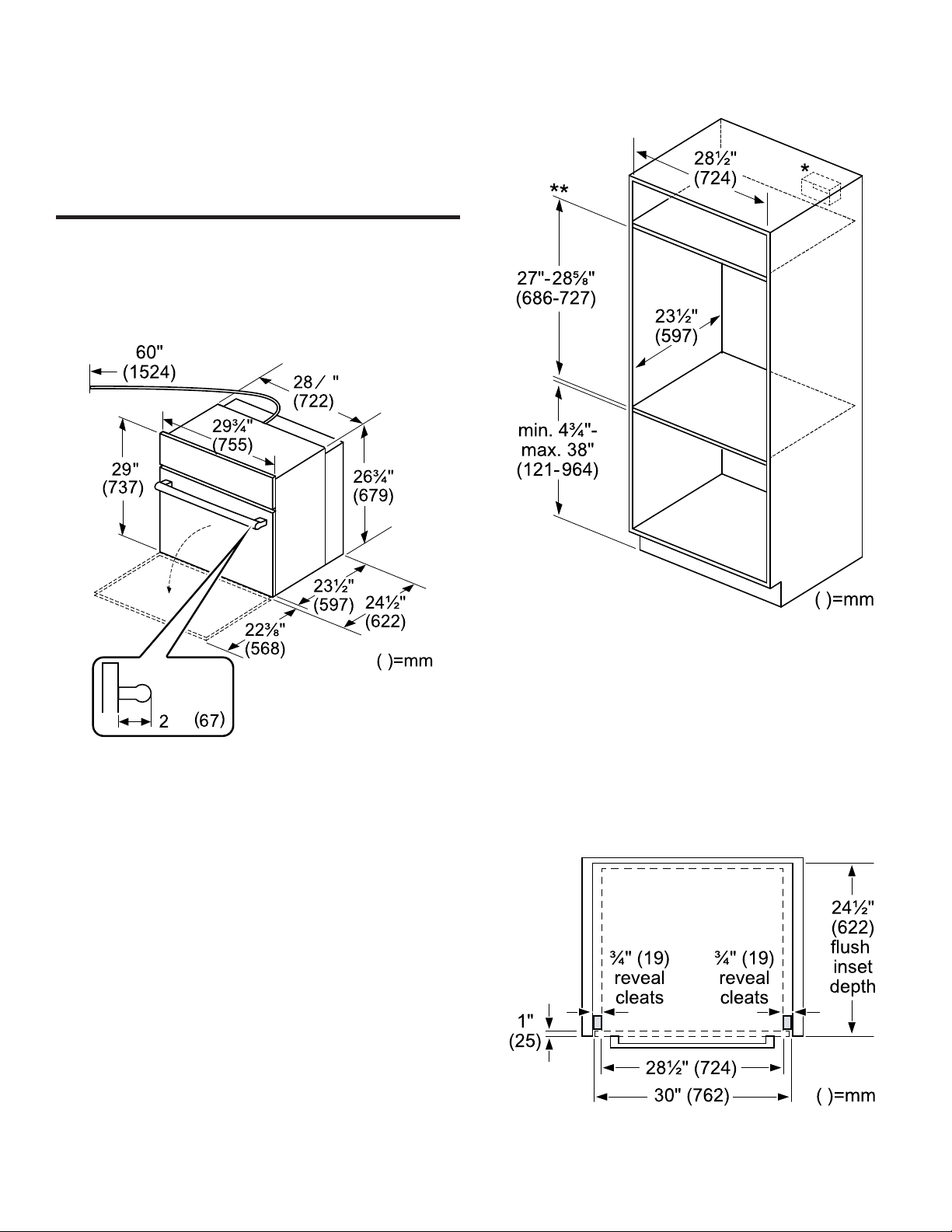
en-us 30" Single oven dimensions
7
16
5
/
8
¡ The cabinet base must be flat and capable of sup-
porting the weight of your unit. Refer to the "appliance
weight table" →Page7 for the requirements of your
oven.
¡ Under-oven dimensions are provided as a general
guideline and may be adjusted as needed based on a
particular application. Consult a design professional
for optimizing personal preferences.
30" Single oven dimensions
30" Single oven dimensions
30" Single oven dimensions
Read here for appliance and cabinet dimensions for
30"single ovens.
30" Single oven appliance dimensions
30" Single oven traditional installation
*The junction box may be located above, beneath, left or
right of the unit within reach of the flexible conduit.
**Control panel overlap: min. 3/8" (10mm) to max.
2" (51mm).
30" Single oven flush mount installation
Flush installation requires two side cleats to be attached
inside the cabinet frame, recessed from the front.
Top view bottom hinged door
8
Page 9
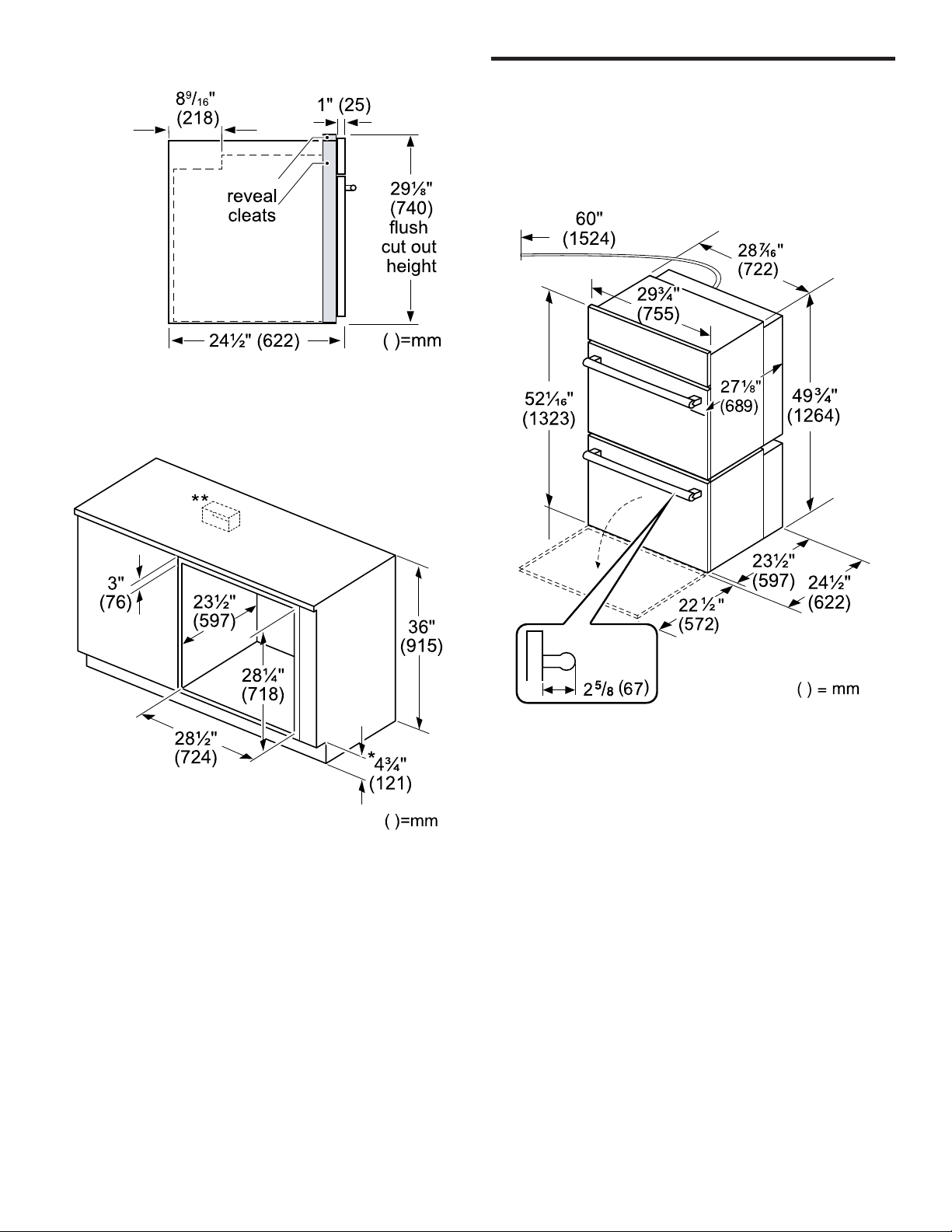
30" Double oven dimensions en-us
Side view
30" Single oven under-counter installation
30" Double oven dimensions
30" Double oven dimensions
30" Double oven dimensions
Read here for appliance and cabinet dimensions for
30"double ovens.
30" Double oven appliance dimensions
*Includes ¾” (19 mm) base plate.
**The junction box may be located to the left or right of
the unit within reach of the flexible conduit.
9
Page 10
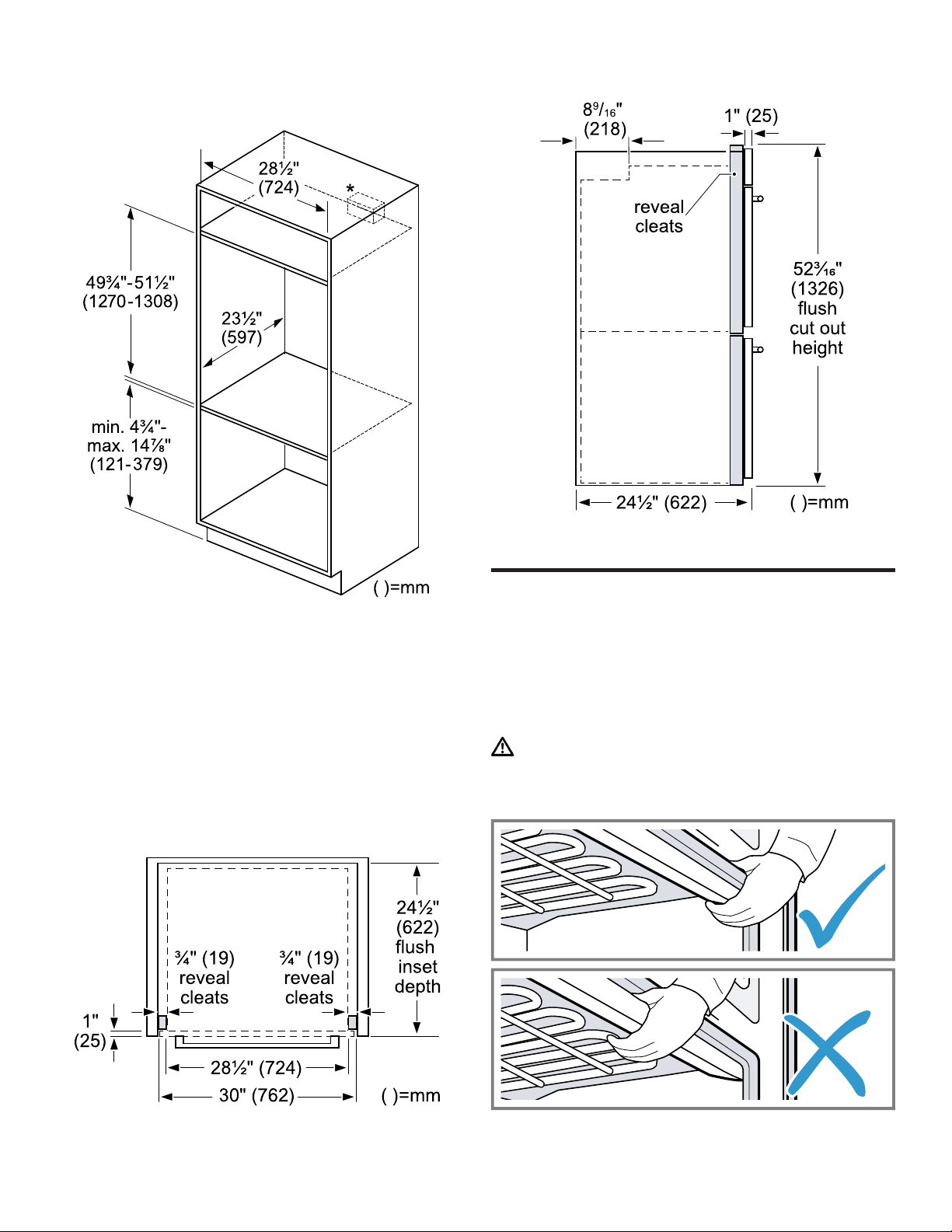
en-us Prior to installation
30" Double oven traditional installation
Side view
*Junction box location: above, left or right of the unit
within reach of the flexible conduit.
Control panel overlap: min. 3/8" (10mm) to max.
2" (51mm).
30" Double oven flush mount installation
Flush installation requires two side cleats to be attached
inside the cabinet frame, recessed from the front.
Top view bottom hinged door
Prior to installation
Prior to installation
Prior to installation
Carry out these steps to prepare your appliance for installation.
Lifting the appliance
Follow these recommendations to prevent injury and
damage to the appliance during lifting.
CAUTION
Risk of crushing!
DO NOT attempt to lift the unit by holding the oven's upper heating element.
10
¡ Remove the bottom hinge oven door prior to installa-
tion to access the necessary lifting points and to significantly reduce the unit weight. For double ovens
Page 11
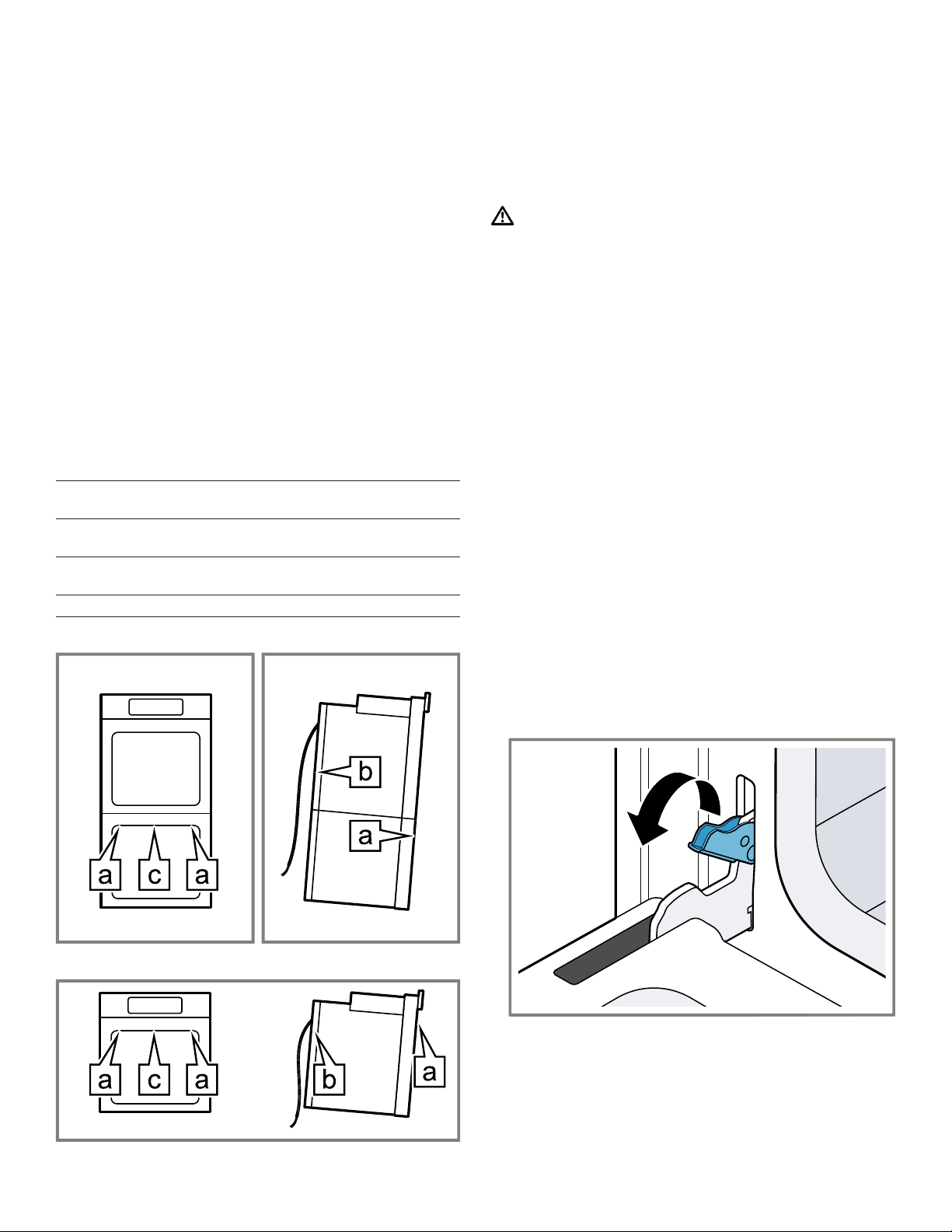
Prior to installation en-us
with bottom hinge doors, you can remove both oven
doors.
→"Removing the oven door from bottom hinge con-
ventional ovens", Page11
¡ The oven can be difficult for two people to handle dur-
ing installation. It is recommended to have three or
more people available to assist with lifting the unit into
place.
¡ There is a ridge across the top front of the oven cav-
ity. Lift by grasping this ridge with one hand while
placing the other hand on the back of the unit. If a
third helper is lifting from the front, both hands should
lift by holding this ridge area.
→"Lifting points", Page11
¡ The recommended lifting method depends on the
oven door type.
Lifting points
The persons lifting the appliance should stand on either
side of the oven, using the lifting points specified in the
chart and illustrations. A third person helping to lift the
unit should stand in front of the oven, facing the oven
cavity.
Note:The lifting points are shown with the door removed.
Lifting
points
a Front location of the hand for the helpers lifting from the
b Back location of the hand for the helpers lifting from the
c Location for a third person to help lift the unit
Double ovens with bottom hinge door
Description
sides of the unit
sides of the unit
Removing the oven door from bottom hinge conventional ovens
It is recommended to remove the bottom hinge door of
conventional ovens to reduce the weight of the appliance and to facilitate its handling and installation. For
double ovens with bottom hinge doors you can remove
both oven doors.
WARNING
Risk of injury!
Failure to follow these instructions when removing the
oven door may lead to personal injury or product damage.
▶
Make sure oven is cool and power to the oven has
been turned off before removing the door.
a Failure to do so could result in electrical shock or
burns.
▶
The oven door is heavy and parts of it are fragile. Use
both hands to remove the oven door.
▶
The door front is glass. Handle it carefully to avoid
breakage.
▶
Grasp only the side of the oven door. Do not grasp
the handle.
a It may swing in your hand and cause damage or in-
jury.
a Failure to grasp the oven door firmly and properly
could result in personal injury or product damage.
▶
To avoid injury from hinge bracket snapping closed,
be sure both levers are securely in place before removing the door.
▶
Do not force the door open or closed.
a The hinge could be damaged and cause damage
or injury.
▶
Do not lay the removed door on sharp or pointed objects as this could break the glass. Lay it on a flat,
smooth surface, positioned so that the door cannot
fall over.
Single ovens with bottom hinge door
1. Open the oven door to its fully open position.
2. Flip levers on hinges toward you.
If necessary, use a tool, such as a screwdriver, to
gently pry the upper part of the lever away from the
housing. Take care to avoid scratching the housing.
3. Bring both door hinge levers to their fullest down po-
sition. The left and right door hinges differ slightly but
operate in the same manner.
11
Page 12
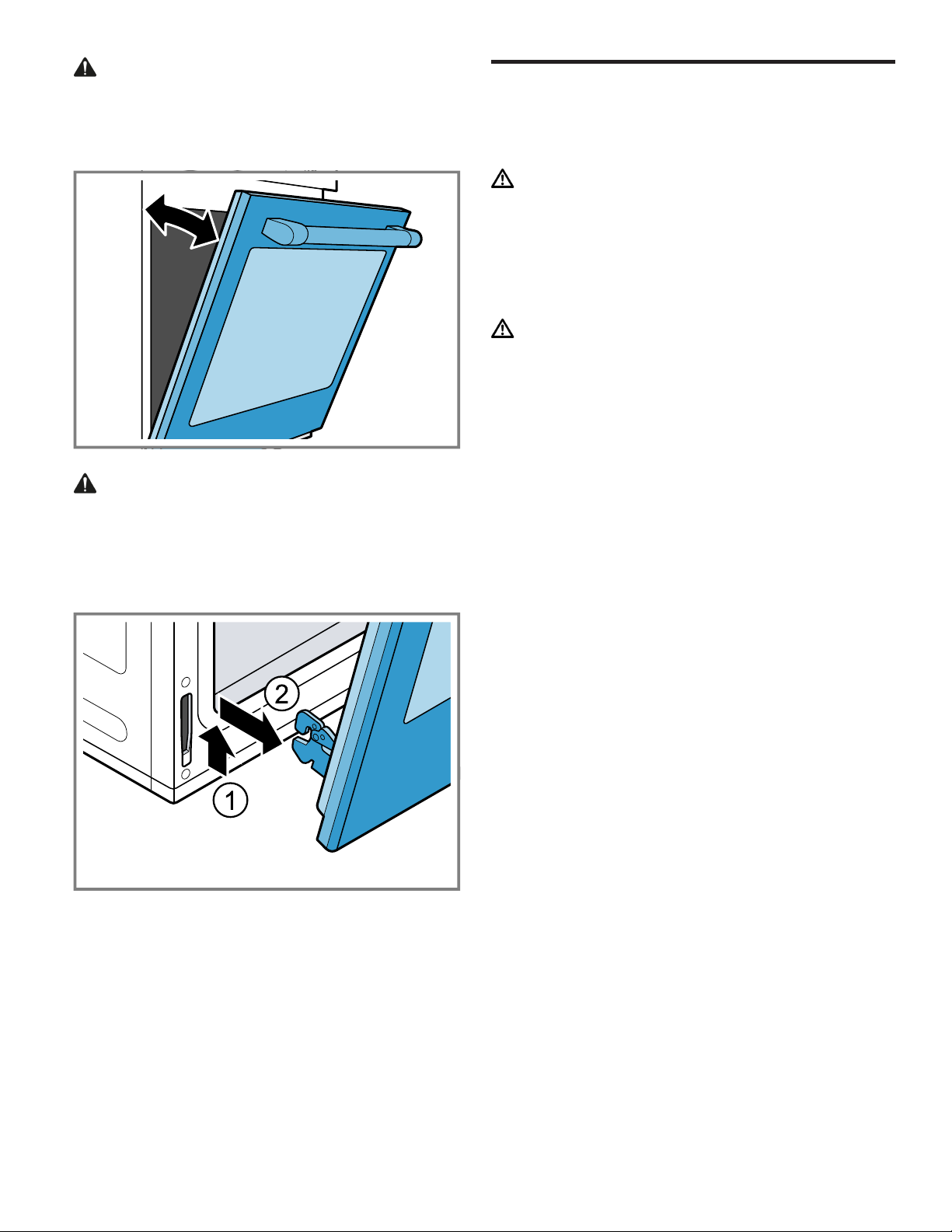
en-us Installing the ovens into the cabinet
4.
CAUTION-Risk of injury! Follow the instruc-
tions below to prevent the latch from slamming shut
and pinching or cutting your hand.
Close the oven door until it catches on the hinge stop
levers, locking the hinges at the proper angle for door
removal.
a The door will be open about 7" (18cm) at the top.
5.
CAUTION-Risk of injury! The door is heavy.
▶
Do not grip the door by the handle.
▶
Use both hands to firmly grip it by the sides.
Maintaining the door angle, lift the door straight up
approximately 3/4" (2cm) to unhook the hinges from
the slots and then pull it out towards you until the
hinges are clear of the oven housing.
6. Place the door in a convenient and stable location.
Do not lay the door on its handle. This could cause
dents or scratches.
Installing the ovens into the cabinet
Installing the ovens into the cabinet
Installing the ovens into the cabinet
Follow these instructions to install your appliance in the
cabinet.
CAUTION
Risk of injury!
It is recommended to wear protective clothing during the
lifting process.
▶
Wear gloves and long sleeves to protect hands and
forearms from abrasion and potential scratches.
▶
Take off watches and jewelry.
▶
Wear work shoes for foot protection.
CAUTION
Risk of crushing!
¡ DO NOT attempt to lift the unit by holding the oven's
upper heating element.
¡ Three people or proper equipment are needed to
safely lift the combination oven into the cabinet opening.
Requirements
¡ You have verified the cabinet dimensions and electri-
cal connections.
¡ You have removed the oven door.
→"Removing the oven door from bottom hinge conventional ovens", Page11
¡ "You have read the lifting recommendations"
→Page10.
1. Position the unit on its packaging base close to and
in front of the cabinet opening.
2. Lift or slide the unit into the cabinet cutout. Do not al-
low the unit base to contact the flooring.
3. Guide the unit straight back into the cabinet cutout.
Push the unit straight in until the oven trim is about
2" (5cm) from being flush with cabinet wall.
4. Check that the electrical conduit cable is not crimped
between the oven and the cabinet back wall. If necessary, guide the electric conduit cable into the wall of
the cabinet access hole so it does not prevent the
unit from being pushed all the way into the cabinet
opening.
5. Check that the oven is straight and level.
6. Push the unit all the way back into the cabinet cutout
until the front edge of the unit is flush with the front of
the cabinet.
7. Install the supplied screws through the tap holes in
the trim.
Refer to the enclosed SCREW INSTALLATION leaflet.
Reinstalling the oven door
1. Hold the door firmly in both hands. Grip it on either
side, not by the handle.
2. Tilt the door back slightly towards you until it opens
about 7" (18cm) at the top.
12
Page 13
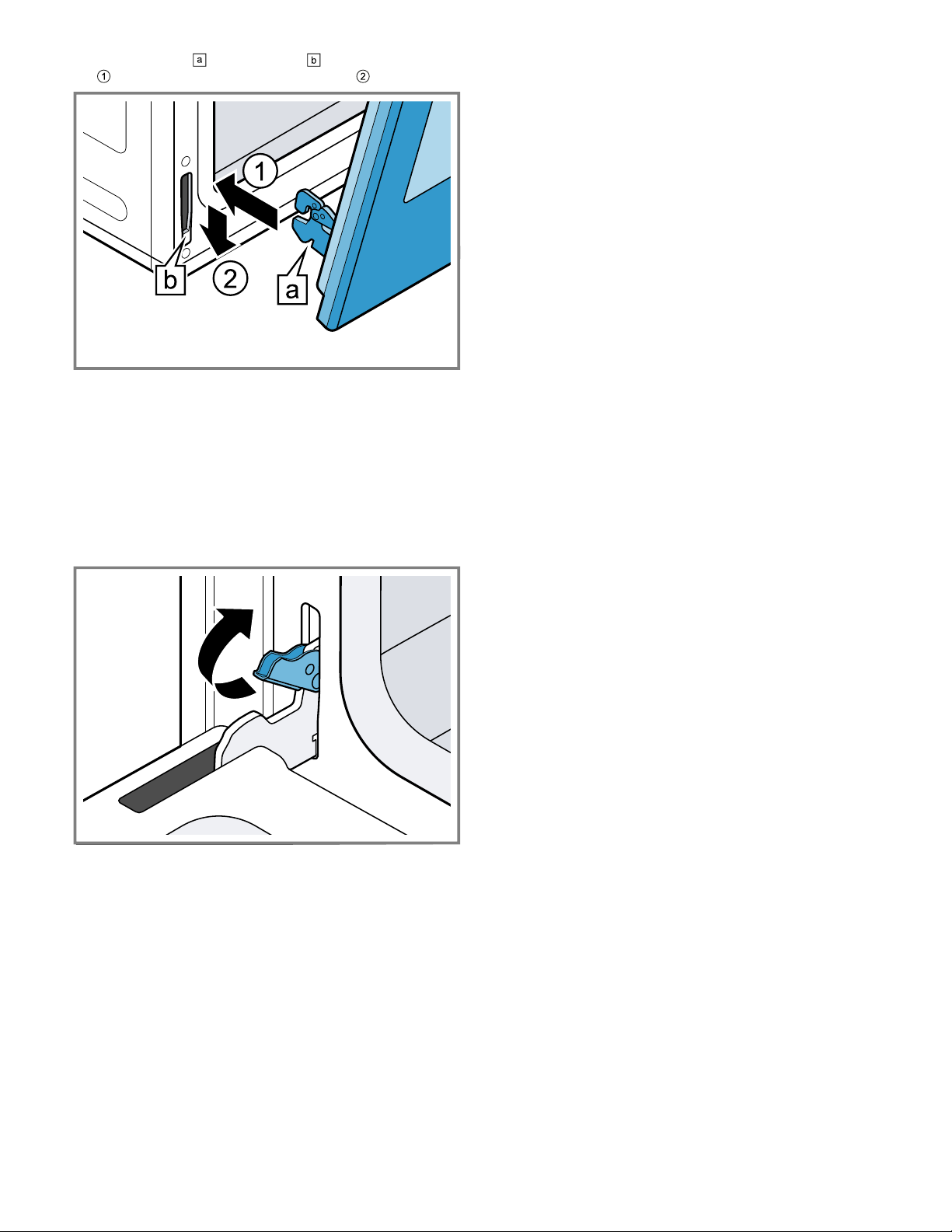
3. Slide the hinges into the slots as far as they will
go and lower the door straight down .
The angle of the door may need to be adjusted
slightly to allow the hinges to engage properly and
the door to lower into place. The door should lower
about 3/4" (2cm) and stop. If it does not, the hinges
have not engaged properly and the door could fall if it
is released.
4. Once both hinges are fully engaged, gently open the
door until it is fully open.
5. Push the levers on both the hinges up and forward
until they are locked into the slot and flush with the
front of the oven body.
Installing the ovens into the cabinet en-us
6. Close and open the door slowly to be sure it is cor-
rectly and securely in place.
13
Page 14
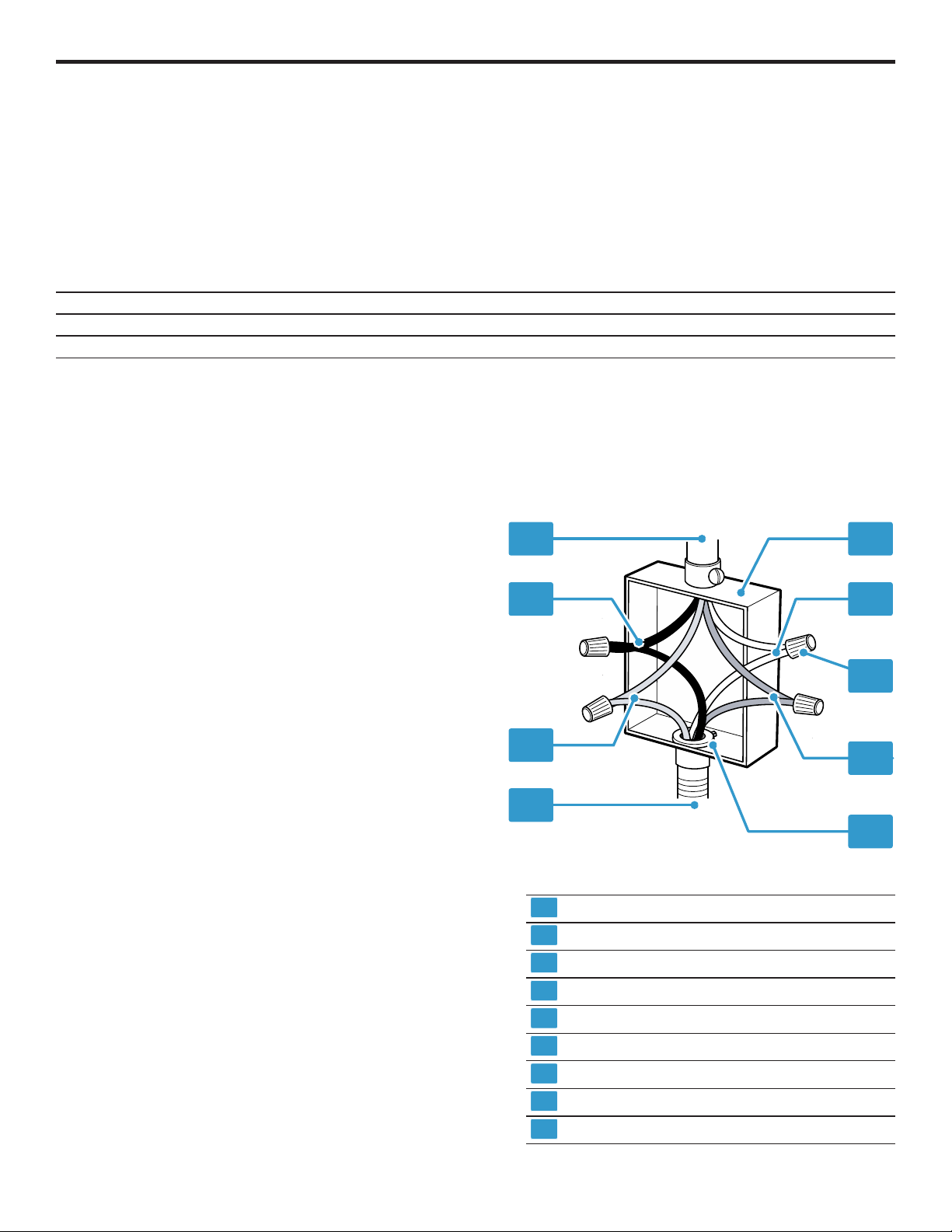
en-us Electrical connection
1
2
3
6
8
7
9
4
5
1
2
3
4
5
6
7
8
9
Electrical connection
Electrical connection
Electrical connection
Read these instructions to safely connect your appliance to the electrical supply.
Electrical requirements
Make sure your electrical installation supports the following requirements.
This appliance must be supplied with the proper voltage
and frequency and connected to an individual, properly
grounded branch circuit, protected by a circuit breaker
or fuse. To know the circuit breaker or fuse required by
Model Circuit required Watts @ 240V Circuit required Watts @ 208V
ME301YP 30A 6400 30A 4800
ME302YP 40A 8500 40A 6500
your model, see the rating plate to find the wattage consumption and refer to the ratings table to get the circuit
breaker or fuse amperage.
All oven models on the front cover of this Installation
Guide are dual rated, designed to be connected to either 208V or 240VAC, 60Hz, 4-wire, single-phase
power supply.
Location of the power outlet
Before you install the appliance, check the location of
the power outlet.
¡ If the electrical supply is located in the cabinet open-
ing, the electrical connection must be made prior to
placing the oven in the opening.
¡ If the electrical supply is in an adjacent cabinet, elec-
trical connection can be made after placing the oven
in the opening.
Routing the electrical conduit cable
Requirements
¡ A hole in the cabinet has been prepared to route the
electric conduit from the oven to the junction box.
¡ Serviceability must be maintained. Do not shorten the
electric conduit cable. Route the electric conduit cable in a way to permit temporary removal of the oven.
▶
The electrical conduit cable swivels where it is connected at the oven. Rotate the electric conduit cable
upward or downward and direct it through the prepared hole in the cabinet.
Installing a four-wire connection
1. IMPORTANT: Use the four-wire cable from home
power supply in the U.S. where local codes do not allow grounding through neutral, New Branch circuit installations (1996 NEC), mobile homes and recreational vehicles, new construction and in Canada.
14
Cable from home power supply
Black wires
Red wires
4-wire flexible conduit from oven
Junction box
White wires
UL listed wire connectors
Green (or bare) ground wire
UL listed or CSA approved conduit connector
Page 15

Testing the operation en-us
8
1
7
9
2
4
3
6
5
1
2
3
4
5
6
7
8
9
2. Connect the red oven wire to the red electrical supply
wire (hot wire).
3. Connect the black oven wire to the black electrical
supply wire (hot wire).
4. Connect the white neutral oven wire to the white neu-
tral (not bare or green ground) electrical supply wire.
5. Connect the green ground oven wire to the bare or
green ground electrical supply wire.
Installing a three-wire connection
1. IMPORTANT: Use the three-wire cable from home
power supply only where local codes permit a threewire connection.
Testing the operation
Testing the operation
Testing the operation
Check if your unit is working properly after you have
completed the installation steps.
1. Turn on power at the breaker.
2. To test the oven select the bake mode. See the User
Manual for detailed operating instructions.
3. Verify that the oven light comes on and the oven be-
gins to preheat.
4. To test the door lock set the self clean mode. Con-
firm that the door locks when the lock icon appears in
the display.
Customer support
Customer support
Customer support
We're happy to assist you with cleaning and care instructions, accessories, troubleshooting, scheduling service visits and more.
Browse our online resources, such as FAQs and How-to
Videos, or call us.
Contacting customer support
Please have the product number (E-Nr.), the production
number (FD) and the consecutive numbering (Z-Nr.) of
your appliance noted.
This information can be found on the appliance rating
plate.
→"Rating plate location", Page15
¡ USA:
800-735-4328
www.thermador.com/support
¡ Canada:
1-800-735-4328
www.thermador.ca
Cable from home power supply
Black wires
White wires
Green (or bare) ground wire (from oven)
4-wire flexible conduit from oven
Junction box
Red wires
2. Connect the red wire from the oven to the red wire in
the junction box.
3. Connect the black wire from the oven to the black
wire in the junction box.
4. Connect both green ground wire and white wire from
the oven to the white, green or bare neutral wire in
the junction box.
UL listed wire connectors
UL listed or CSA approved conduit connector
Product number (E-Nr.), production
number (FD) and consecutive numbering (Z-Nr.)
You can find the product number (E-Nr.), the production
number (FD) and the consecutive numbering (Z-Nr.) on
the appliance's rating plate.
You can see the rating plate with these numbers when
you open the appliance door.
→"Rating plate location", Page15
Making a note of your appliance's details and the aftersales telephone number will enable you to find them
again quickly.
Rating plate location
Refer to this section to see where the rating plate of
your appliance is located.
Single and double oven rating plate
The rating plate is located at the left hand side of the
door trim.
15
Page 16

en-us Customer support
Filters, cleaners, accessories and parts
Filters, descalers, cleaners, griddles, parts, and more
can be purchased at Thermador online.
¡ USA:
www.store.thermador.com/us
¡ Canada:
Purchase through our distributors:
– Marcone: 1-800-287-1627
– Reliable Parts: 1-800-663-6060
HomeConnect™
Connect your appliance via the HomeConnect™ app for
a world of possibilities that enhance your appliance experience.
For assistance with connecting, contact us at the phone
number above, or view instructions here: www.homeconnect.com/us/en/help-support/set-up.
16
Page 17

Table des matières
IMPORTANTES CONSIGNES DE SÉCURITÉ.......... ..18
Définitions des termes de sécurité ........................... ..18
Informations générales.............................................. ..18
Utilisation prévue....................................................... ..18
Restriction sur le groupe d'utilisateurs...................... ..18
Consignes générales de sécurité ............................. ..18
Manipulation sécuritaire des appareils ..................... ..19
Codes et normes de sécurité.................................... ..19
Sécurité électrique..................................................... ..19
Mises en garde conformément à la proposition 65
de l'État de Californie ................................................ ..20
Transport ................................................................... ..20
Avant de commencer............................................... ..21
Installations combinées............................................. ..21
Pièces incluses.......................................................... ..21
Outils et pièces nécessaires ..................................... ..21
Exigences d'alimentation et mise à la terre .............. ..21
Élimination de l'emballage ...................................... ..21
Retrait de l'emballage des fours simples et doubles
intégrés...................................................................... ..21
fr-ca
Exigences d'installation .......................................... ..21
Poids de l'électroménager ........................................ ..21
Exigences concernant l'emplacement ...................... ..21
Dimensions pour les fours simples de 30po......... ..22
Dimensions de l'appareil à four simple de 30po .... ..22
Installation traditionnelle d'un four simple de 30po. ..22
Installation affleurante d'un four simple de 30po .... ..22
Installation sous le comptoir d'un four simple de
30po......................................................................... ..23
Dimensions du four double de 30po...................... ..23
Dimensions de l'appareil à four double de 30po.... ..23
Installation traditionnelle d'un four double de 30po ..24
Installation affleurante d'un four double de 30po.... ..24
Avant l'installation ................................................... ..24
Soulever l'appareil..................................................... ..24
Retrait de la porte du four des fours conventionnels
à charnière inférieure ................................................ ..25
Installation des fours dans l'armoire ...................... ..26
Réinstallation de la porte du four.............................. ..27
Raccordement électrique ........................................ ..28
Exigences électriques ............................................... ..28
Emplacement de la prise de courant........................ ..28
Acheminement du câble de conduit électrique ........ ..28
Installation d'une connexion à quatre fils.................. ..29
Installation d'une connexion à trois fils ..................... ..29
Opération d’essai..................................................... ..29
Support à la clientèle ............................................... ..30
Contacter le support à la clientèle ............................ ..30
Numéro de série (E-Nr.), numéro de fabrication
(FD) et numéro de comptage (Z-Nr.)........................ ..30
Emplacement de la plaque signalétique................... ..30
Filtres, nettoyants, accessoires et pièces ................. ..30
HomeConnect™ ....................................................... ..30
17
Page 18

fr-ca
IMPORTANTES CONSIGNES DE SÉCURITÉ
LIRE ET CONSERVER CES INSTRUCTIONS
Veuillez observer les consignes de sécurité
afin de faire un usage sécuritaire de votre
appareil.
Définitions des termes de sécurité
Vous trouverez ici des explications sur les
mots de signalisation de sécurité utilisés dans
ce manuel.
AVERTISSEMENT‒Risque de blessure!
Signale un risque de mort ou de blessure
grave si l’avertissement n’est pas
respecté.
MISE EN GARDE‒Risque de blessure!
Signale un risque de blessures mineures
ou modérées si l’avertissement n’est pas
respecté.
AVIS :
Ceci indique que la non-conformité à cet
avis de sécurité peut entraîner des dégâts
matériels ou endommager l'appareil.
Remarque:Ceci vous signale des
informations et/ou indications importantes.
Informations générales
Vous trouverez ici des informations générales
sur ce manuel.
¡ Veuillez lire attentivement ce manuel.
¡ Respectez les consignes de sécurité et les
avertissements.
¡ Conservez le manuel et les informations sur
le produit dans un endroit sûr pour
référence future ou pour le prochain
propriétaire.
¡ Vérifiez que l'appareil n'est pas endommagé
après l'avoir déballé. Ne branchez pas
l'appareil s'il a été endommagé pendant le
transport.
Utilisation prévue
Lisez toutes les informations sur cet appareil, y
compris son utilisation prévue.
Seul un professionnel qualifié peut connecter
des appareils sans prise. Le fabricant n'est
pas responsable des dommages causés par
des connexions incorrectes. Veuillez consulter
la déclaration de garantie limitée du produit
dans le manuel.
Utilisez uniquement cet appareil:
¡ dans les ménages privés (non
commerciaux).
Restriction sur le groupe d'utilisateurs
Évitez de mettre en danger les enfants et les
personnes vulnérables.
¡ Cet appareil n'est pas destiné à être utilisé
par des personnes (y compris des enfants)
présentant des capacités physiques,
sensorielles ou mentales réduites, à moins
qu'elles n'aient été informées de la manière
d'utiliser l'appareil par une personne
responsable de leur sécurité.
¡ Ne laissez pas les enfants jouer avec
l'appareil.
¡ Lorsque les enfants sont assez âgés pour
utiliser l'appareil, il incombe aux parents ou
tuteurs légaux de veiller à ce qu'ils soient
formés aux pratiques sécuritaires par des
personnes qualifiées.
¡ Les enfants doivent être surveillés afin de
s'assurer qu'ils ne jouent pas avec l'appareil.
Consignes générales de sécurité
Lisez ces instructions avant de commencer
l'installation de votre appareil.
IMPORTANT: CONSERVEZ CES
INSTRUCTIONS POUR L’UTILISATION DE
L’INSPECTEUR ÉLECTRIQUE LOCAL.
INSTALLATEUR: LAISSER CES
INSTRUCTIONS D'INSTALLATION AVEC
L'UNITÉ POUR LE PROPRIÉTAIRE.
PROPRIÉTAIRE: VEUILLEZ CONSERVER
CES INSTRUCTIONS POUR RÉFÉRENCE
FUTURE.
Risque de blessure
AVERTISSEMENT‒Risque de blessure!
¡ Si les consignes du présent manuel ne
sont pas suivies à la lettre, il y a un risque
d’incendie ou d’électrocution pouvant
entraîner des dommages matériels ou des
blessures.
18
Page 19

IMPORTANTES CONSIGNES DE SÉCURITÉ
LIRE ET CONSERVER CES INSTRUCTIONS
fr-ca
¡ Ne pas réparer, remplacer ni retirer toute
pièce de l’électroménager à moins que
cela ne soit spécifiquement recommandé
par les manuels. L’installation, les
réparations ou l’entretien inadéquats
pourraient causer des blessures ou des
dégâts matériels.
▶
Consulter ce manuel pour les directives
d’utilisation.
▶
Toutes les autres réparations doivent
être effectuées par un prestataire de
services agréé.
¡ Lorsque vous installez une table de
cuisson sur un seul four, veillez à suivre
les instructions des manuels d'installation
du four et de la table de cuisson.
¡ Ne jamais modifier ni altérer la structure
de l’appareil électroménager.
▶
Par exemple, ne retirez pas les pieds
d'ajustement, les panneaux, les couvrefils ou les vis ou supports antibasculement.
Risque d'asphyxie
AVERTISSEMENT‒Risque d'asphyxie!
Retirer tout le ruban adhésif et l'emballage
avant d'utiliser l'électroménager.
▶
Jetez l'emballage après avoir déballé
l'électroménager.
▶
Ne laissez jamais les enfants jouer avec
le matériel d’emballage.
Manipulation sécuritaire des appareils
Suivez ces instructions lorsque vous déplacez
ou manipulez votre appareil.
Risque de blessure
AVERTISSEMENT‒Risque de blessure!
L'unité est lourde et son
déplacement exige au moins deux
personnes ou encore un équipement
approprié.
▶
Pour les fours doubles et triples, trois
personnes ou plus sont nécessaires
pour aider à soulever l'unité en place.
▶
Ne pas soulever l'appareil par la
poignée de porte.
▶
Retirez la porte pour une manipulation
et une installation plus faciles. Voir les
instructions dans ce manuel.
Risque de coupure
AVERTISSEMENT‒Risque de coupure!
Certaines surfaces cachées
peuvent avoir des rebords tranchants.
▶
Redoubler de vigilance quand vous
passez la main derrière ou sous
l'appareil électroménager.
Codes et normes de sécurité
Cet appareil est conforme aux plus récentes
versions de l'une ou plus des normes
suivantes:
¡ CAN/CSA C22.2no61 - Cuisinières
domestiques
¡ CSA C22.2 no64 - Appareils ménagers de
cuisson et de chauffage à liquide
¡ UL1026 - Appareils électroménagers pour
la cuisson et la préparation des aliments
¡ UL858 - Cuisinières électriques
domestiques
Il est de la responsabilité du propriétaire et de
l'installateur de déterminer si des exigences
et/ou des normes supplémentaires
s'appliquent à des installations spécifiques.
Sécurité électrique
Suivez ces consignes de sécurité pour éviter
tout risque de choc électrique.
¡ Installateur: indiquez au propriétaire
l’emplacement du disjoncteur ou du fusible.
Identifiez sa position pour pouvoir le
retrouver facilement.
¡ S’il y a lieu, conformément au Code national
de l’électricit (ou au Code canadien de
l’électricité), cet appareil doit être installé sur
un circuit de dérivation séparé.
¡ Les codes locaux peuvent varier.
L'installateur est responsable de s'assurer
que l'installation, les connexions et la mise à
la terre sont conformes à tous les codes
19
Page 20

fr-ca
IMPORTANTES CONSIGNES DE SÉCURITÉ
LIRE ET CONSERVER CES INSTRUCTIONS
applicables. Le fabricant n'est pas
responsable des problèmes associés à une
mauvaise installation de ce produit.
¡ Voir la fiche signalétique pour plus
d'information.
→"Emplacement de la plaque signalétique",
Page30
Risque d'électrocution
AVERTISSEMENT‒Risque
d'électrocution!
¡ Avant de mettre sous tension la source
d'alimentation, vérifiez que toutes les
commandes sont à la position OFF (Arrêt).
¡ RISQUE D'ÉLECTROCUTION
▶
Débranchez l'alimentation avant
l'installation ou l'entretien. Avant de
rétablir l’alimentation, s'assurer que
toutes les commandes sont à la position
d’arrêt (OFF).
▶
NE PAS enlever de raccords.
▶
NE PAS utiliser de rallonge.
▶
Une mise à la terre inadéquate peut
entraîner un risque d'électrocution.
▶
Tout manquement à ces directives peut
entraîner la mort ou une électrocution,
ou déclencher un incendie.
¡ Avant de brancher le cordon électrique,
vérifie que toutes les commandes sont à
la position OFF (Arrêt).
¡ Avant l'installation, couper l'alimentation au
panneau de service.
▶
Verrouiller le panneau de service pour
empêcher que l'alimentation ne soit
rétablie par accident.
¡ INSTRUCTIONS DE MISE À LA TERRE Cet
appareil électroménager doit être mis à la
terre.
▶
La mise à la terre réduit le risque de
choc électrique en fournissant une voie
sûre pour le courant électrique en cas
de court-circuit.
▶
Assurez-vous que l’appareil est
correctement installé et mis à la terre
par un technicien qualifié.
▶
L’installation, les raccordements
électriques et la mise à la terre doivent
être conformes avec tous les codes en
vigueur.
Mises en garde conformément à la proposition 65 de l'État de Californie
Ce produit pourrait contenir un produit
chimique reconnu par l'État de la Californie
comme cancérigène ou ayant des effets nocifs
sur la reproduction. Par conséquent, vous
pourriez devoir apposer l'étiquette suivante sur
l'emballage du produit comme requis par la
Californie:
Transport
Suivez ces précautions lors du transport de
votre appareil.
AVIS :
Pour éviter d'endommager l'appareil,
utilisez la méthode de transport indiquée
sur l'image ci-dessous.
20
Page 21

Avant de commencer fr-ca
Avant de commencer
Avant de commencer
Avant de commencer
Lisez ces instructions avant de commencer l'installation
de votre appareil.
Installations combinées
Pour les installations combinées avec d'autres produits
Thermador (c.-à-d. table de cuisson au-dessus du four,
fours côte à côte, etc.), reportez-vous au Guide de
combinaison approuvé situé dans le jeu de manuels ou
sur notre site Web pour les exigences de dégagement
supplémentaires pour votre installation spécifique.
Pièces incluses
Après avoir déballé le produit, inspectez toutes les
pièces pour détecter d’éventuels dégâts dus au
transport et pour vous assurer de l'intégralité de la
livraison.
8 x vis de montage du four
(situé dans le sac en polyéthylène
rouge dans l'emballage de la
casserole de gril)
Se reporter à la notice jointe
INSTALLATION DES VIS
4. Placez l'unité devant l'armoire où elle doit être
installée. L'unité doit être alignée avec la découpe de
l'armoire.
Laissez l'unité sur la base de l'emballage jusqu'à ce
qu'elle soit prête à être soulevée dans la découpe de
l'armoire.
5. Retirez tous les emballages de protection internes,
les grilles, les accessoires et les manuels
d'instructions de la cavité du four.
6. Retirez les supports d'emballage.
‒ À l'aide d'un tournevis à embout étoile T-20, retirez
les vis qui traversent les trous oblongs des
supports de montage sur les côtés gauche et droit.
‒ Ne retirez aucune autre vis du four.
Outils et pièces nécessaires
Préparez ces outils et accessoires avant de commencer
à installer votre électroménager.
¡ Crayon
¡ Ruban à mesurer
¡ Niveau
¡ Tournevis à embout étoile T-20
¡ Tournevis cruciforme
¡ Perceuse avec mèche (1/8po)
¡ Couteau
¡ Gants
Exigences d'alimentation et mise à la terre
La prise de courant doit être correctement mise à la
terre selon tous les codes applicables.
Élimination de l'emballage
Élimination de l'emballage
Élimination de l'emballage
Protégez tout revêtement de sol fini avant de déplacer le
four.
Retrait de l'emballage des fours simples et doubles intégrés
1. Coupez les sangles de la boîte.
2. Ouvrez le haut du carton et retirez le cadre supérieur
en bois.
3. Retirez le carton en la soulevant à la verticale pour
l'enlever de l'unité.
Alternativement, vous pouvez couper soigneusement
le long de la ligne de coupe sur le côté arrière
gauche du carton avec une lame plus courte que
3/4po (20mm).
a Le four est libéré de la base d'emballage.
a Les supports restent dans la base d'emballage.
7. Laissez l'appareil sur la base de l'emballage jusqu'à
ce que vous le souleviez dans la découpe de
l'armoire ou sur le four inférieur.
Exigences d'installation
Exigences d'installation
Exigences d'installation
Lisez ces instructions pour préparer l'espace
d'installation de votre appareil.
Poids de l'électroménager
La base de l'armoire doit supporter le poids de votre
four comme indiqué dans ce tableau.
Type de four Poids
Four simple de 30po 232lb
(105kg)
Four double de 30po 390lb
(177kg)
Exigences concernant l'emplacement
Assurez-vous que votre emplacement d'installation
remplit les conditions suivantes avant de commencer la
procédure d'installation.
¡ Lorsqu'un four est installé à la fin d'une rangée
d'armoire, à côté d'un mur perpendiculaire ou d'une
porte d'armoire, laissez au moins 1/4po (6,4mm)
d'espace entre le côté du four et le mur ou la porte.
21
Page 22

fr-ca Dimensions pour les fours simples de 30po
7
16
5
/
8
¡ Installez des planches de 5,1cm (2po) sur 10,2cm
(4po) qui s'étendent d'avant en arrière et qui sont de
niveau avec le fond et le côté de l'ouverture pour
servir de support au four.
¡ La base de support doit être bien fixée au sol ou à
l'armoire et doit être de niveau.
¡ L'ouverture de l'armoire doit être d'aplomb et la base
doit être plate et de niveau.
¡ Lors de l'installation d’un four à charnière latérale,
laisser un dégagement d'au moins 10po (254mm)
pour permettre l'ouverture de la porte.
¡ Les boîtes de raccordement peuvent être situées
n'importe où, à la portée du câble d'alimentation du
four.
¡ La base de l'armoire doit être plate et capable de
supporter le poids de votre appareil. Consultez le
"tableau des poids de l'appareil" →Page21 pour
connaître les exigences de votre four.
¡ Les dimensions sous le four sont fournies à titre
indicatif et peuvent être ajustées au besoin en
fonction d'une application particulière. Consultez un
professionnel en design pour optimiser les
préférences personnelles.
Dimensions pour les fours simples de 30po
Dimensions pour les fours
simples de 30po
Dimensions pour les fours simples de 30po
Lisez ici les dimensions de l'appareil et de l'armoire
pour les fours simples de 30po.
Installation traditionnelle d'un four
simple de 30po
Dimensions de l'appareil à four simple
de 30po
*La boîte de jonction peut être située au-dessus, en
dessous, à gauche ou à droite de l'unité à portée du
conduit flexible.
**Chevauchement du panneau de commande:
min3/8po (10mm) à max2po (51mm).
Installation affleurante d'un four
simple de 30po
Une installation affleurée nécessite la fixation de deux
taquets latéraux à l'intérieur du cadre de l'armoire, en
retrait par l'avant.
Vue de dessus porte à charnières inférieure
22
Page 23

Dimensions du four double de 30po fr-ca
Vue latérale
Installation sous le comptoir d'un four
simple de 30po
Dimensions du four double de 30po
Dimensions du four double de
30po
Dimensions du four double de 30po
Lisez ici les dimensions de l'appareil et de l'armoire
pour les fours doubles de 30po.
Dimensions de l'appareil à four double
de 30po
*Comprend un socle de ¾po (19mm).
**La boîte de jonction peut être située à gauche ou à
droite de l'unité à portée du conduit flexible.
23
Page 24

fr-ca Avant l'installation
Installation traditionnelle d'un four
double de 30po
Vue latérale
*Emplacement de la boîte de jonction: au-dessus, à
gauche ou à droite de l'unité à la portée du conduit
flexible.
Chevauchement du panneau de commande:
min3/8po (10mm) à max2po (51mm).
Installation affleurante d'un four
double de 30po
Une installation affleurée nécessite la fixation de deux
taquets latéraux à l'intérieur du cadre de l'armoire, en
retrait par l'avant.
Vue de dessus porte à charnières inférieure
Avant l'installation
Avant l'installation
Avant l'installation
Effectuez ces étapes pour préparer votre appareil à
l'installation.
Soulever l'appareil
Suivez ces recommandations pour éviter les blessures
et les dommages à l'appareil pendant le levage.
MISE EN GARDE
Risque d'écrasement!
NE PAS essayer de soulever l'appareil en tenant
l'élément chauffant supérieur du four.
24
¡ Retirez la porte du four à charnière inférieure avant
l'installation pour accéder aux points de levage
nécessaires et pour réduire considérablement le
Page 25

Avant l'installation fr-ca
poids de l'unité. Pour les fours doubles avec portes à
charnière inférieure, vous pouvez retirer les deux
portes du four.
→"Retrait de la porte du four des fours
conventionnels à charnière inférieure", Page25
¡ Le four peut être difficile à manipuler par deux
personnes pendant l'installation. Il est recommandé
de faire intervenir trois personnes ou plus pour aider
à soulever l'appareil afin de le mettre en place.
¡ Il existe un rebord en travers de la partie supérieure
avant de la cavité du four. Soulevez en saisissant
cette arête d'une main tout en plaçant l'autre main à
l'arrière de l'appareil. Si une troisième personne
soulève l'appareil par le devant, elle devra se servir
des deux mains pour saisir l'appareil à l'endroit où se
trouve ce rebord.
→"Points de levage", Page25
¡ La méthode de levage recommandée dépend du type
de porte du four.
Points de levage
Les personnes soulevant l'appareil doivent se tenir de
chaque côté du four, en utilisant les points de levage
spécifiés dans le tableau et les illustrations. Une
troisième personne aidant à soulever l'appareil doit se
tenir devant le four, face à la cavité du four.
Remarque:Les points de levage sont indiqués avec la
porte retirée.
Points de
levage
a Emplacement avant de la main pour les aides qui se
b Emplacement arrière de la main pour les aides qui se
c Emplacement pour une troisième personne pour aider à
Fours doubles avec porte à charnière inférieure
Description
soulèvent des côtés de l'unité
soulèvent des côtés de l'unité
soulever l'unité
Fours simples avec porte à charnière inférieure
Retrait de la porte du four des fours conventionnels à charnière inférieure
Il est recommandé de retirer la porte de la charnière
inférieure des fours conventionnels pour réduire le poids
de l'appareil et faciliter sa manipulation et son
installation. Pour les fours doubles avec portes à
charnière inférieure, vous pouvez retirer les deux portes
du four.
AVERTISSEMENT
Risque de blessure!
Le non-respect de ces instructions lors du retrait de la
porte du four peut entraîner des blessures ou
endommager le produit.
▶
Avant de démonter la porte, s’assurer que le four soit
froid et que le courant qui l’alimente a été coupé.
a Le non-respect de cette précaution pourrait
entraîner un choc électrique ou des brûlures.
▶
La porte du four est lourde et certaines parties sont
fragiles. Utilisez les deux mains pour retirer la porte
du four.
▶
Le devant de la porte est en verre. Manipulez-la avec
précaution pour éviter des cassures.
▶
Saisir uniquement les côtés de la porte. Ne saisissez
pas la poignée.
a Il peut osciller dans votre main et provoquer des
dommages ou des blessures.
a Si la porte du four n'est pas saisie fermement et
correctement, il y a un risque de blessure ou de
dommage à l'appareil.
▶
Pour éviter toute blessure causée par
l'enclenchement soudain du support de charnière,
s'assurer que les deux leviers sont bien enclenchés
avant d'enlever la porte.
▶
Ne forcez pas la porte pour l'ouvrir ou la fermer.
a La charnière pourrait être endommagée et
provoquer des dommages ou des blessures.
▶
Ne pas déposer la porte sur des objets acérés ou
pointus, car ils risquent de briser la vitre. Posez-la sur
une surface plane et lisse, positionnée de manière à
ce que la porte ne puisse pas tomber.
1. Ouvrez la porte du four dans sa position
complètement ouverte.
25
Page 26

fr-ca Installation des fours dans l'armoire
2. Basculez les leviers des charnières vers vous.
Si nécessaire, utilisez un outil, tel qu'un tournevis,
pour retirer délicatement la partie supérieure du levier
du boîtier. Veillez à ne pas rayer le boîtier.
3. Amenez les deux leviers de charnière de porte à leur
position la plus basse. Les charnières gauche et
droite de la porte diffèrent légèrement, mais
fonctionnent de la même manière.
4.
MISE EN GARDE-Risque de blessure! Suivez
les instructions ci-dessous pour empêcher le loquet
de se refermer et de pincer ou de vous couper la
main.
Fermer la porte du four jusqu'à ce qu'elle s'accroche
sur les leviers d'arrêt des charnières, verrouillant ainsi
les charnières au bon angle pour le démontage de la
porte.
5.
MISE EN GARDE-Risque de blessure! La porte
est lourde.
▶
Ne saisissez pas la porte par la poignée.
▶
Utilisez les deux mains pour le saisir fermement par
les côtés.
En maintenant l'angle de la porte, soulevez la porte
vers le haut d'environ 3/4po (2cm) pour décrocher
les charnières des fentes, puis tirez-la vers vous
jusqu'à ce que les charnières soient dégagées du
boîtier du four.
6. Placez la porte dans un endroit pratique et stable.
Ne posez pas la porte sur sa poignée. Cela pourrait
provoquer des bosses ou des rayures.
Installation des fours dans l'armoire
Installation des fours dans
l'armoire
Installation des fours dans l'armoire
Suivez ces instructions pour installer votre appareil dans
l'armoire.
a La porte sera ouverte d'environ 7po (18cm) en haut.
MISE EN GARDE
Risque de blessure!
Il est recommandé de porter des vêtements de
protection pendant le processus de levage.
▶
Portez des gants et des manches longues pour
protéger les mains et les avant-bras de l'abrasion et
des rayures potentielles.
▶
Enlevez montres et bijoux.
▶
Portez des chaussures de travail pour protéger vos
pieds.
MISE EN GARDE
Risque d'écrasement!
¡ NE PAS essayer de soulever l'appareil en tenant
l'élément chauffant supérieur du four.
¡ Trois personnes, ou l'équipement approprié, sont
requis pour soulever de façon sécuritaire le four
combiné dans l'ouverture de l'armoire.
Exigence
¡ Vous avez vérifié les dimensions de l'armoire et les
connexions électriques.
¡ Vous avez retiré la porte du four.
→"Retrait de la porte du four des fours
conventionnels à charnière inférieure", Page25
¡ "Vous avez lu les recommandations de levage"
→Page24.
26
Page 27

Installation des fours dans l'armoire fr-ca
1. Positionnez l'unité sur sa base d'emballage près de et
devant l'ouverture de l'armoire.
2. Soulevez ou faites glisser l'unité dans la découpe de
l'armoire. Ne laissez pas la base de l'unité entrer en
contact avec le sol.
3. Glissez l'appareil directement vers l'arrière dans la
découpe de l'armoire. Poussez l'appareil tout droit
jusqu'à ce que la garniture du four soit à 2po (5cm)
avant d'affleurer avec la paroi de l'armoire.
4. Vérifiez que le câble du conduit électrique n'est pas
serti entre le four et la paroi arrière de l'armoire. Si
nécessaire, guidez le câble du conduit électrique
dans la paroi du trou d'accès à l'armoire afin qu'il
n'empêche pas l'unité d'être poussée à fond dans
l'ouverture de l'armoire.
5. Vérifiez que le four est droit et de niveau.
6. Encastrez l’appareil jusqu’au fond de la découpe de
l’armoire. L'avant de l’appareil doit affleurer avec la
façade de l’armoire.
7. Installez les vis fournies dans les trous de robinetterie
de la garniture.
Reportez-vous à la notice d'installation de la vis ci-
jointe.
Réinstallation de la porte du four
1. Maintenir fermement la porte des deux mains.
Saisissez-le de chaque côté, pas par la poignée.
2. Incliner légèrement la porte vers soi, jusqu'à ce que
sa partie supérieure s'ouvre d'environ 7po (18cm).
3. Faites glisser les charnières dans les fentes
aussi loin que possible et abaissez la porte vers le
bas .
5. Poussez les loquets à levier sur les deux charnières
vers le haut et l'avant, jusqu'à ce qu'ils s'enclenchent
dans logements, affleurant à l'avant du four.
6. Fermer et ouvrir la porte lentement pour s'assurer
qu'elle est correctement et solidement installée.
L'angle de la porte peut nécessiter un léger
ajustement pour permettre d'engager les charnières
convenablement et d'abaisser la porte en place. La
porte devrait s'abaisser d'environ ¾po (2cm) et
s'arrêter. Si ce n'est pas le cas, les charnières ne se
sont pas engagées correctement et la porte pourrait
tomber si elle était libérée.
4. Une fois les deux charnières complètement
engagées, ouvrez doucement la porte jusqu'à ce
qu'elle soit complètement ouverte.
27
Page 28

fr-ca Raccordement électrique
Raccordement électrique
Raccordement électrique
Raccordement électrique
Lisez ces instructions pour connecter votre appareil en toute sécurité à l'alimentation électrique.
Exigences électriques
Assurez-vous que votre installation électrique prend en
charge les exigences suivantes.
Cet appareil doit être alimenté avec la tension et la
fréquence appropriées et connecté à un circuit de
dérivation individuel correctement mis à la terre, protégé
par un disjoncteur ou un fusible. Pour connaître le
disjoncteur ou le fusible requis par votre modèle,
consultez la plaque signalétique pour trouver la
Modèle Circuit requis Watts @ 240V Circuit requis Watts @ 208V
ME301YP 30A 6400 30A 4800
ME302YP 40A 8500 40A 6500
Emplacement de la prise de courant
Avant d'installer l'appareil, vérifiez l'emplacement de la
prise de courant.
¡ Si l'alimentation électrique est située dans l'ouverture
de l'armoire, la connexion électrique doit être
effectuée avant de placer le four dans l'ouverture.
¡ Si l'alimentation électrique se trouve dans une
armoire adjacente, une connexion électrique peut être
effectuée après avoir placé le four dans l'ouverture.
consommation de puissance et reportez-vous au
tableau des valeurs nominales pour obtenir l'ampérage
du disjoncteur ou du fusible.
Tous les modèles de four sur le capot avant de celui-ci
manuel d'installation sont à double nominale, conçus
pour être connectés à une alimentation électrique
monophasée de 208V ou 240V CA, 60Hz, 4fils.
Acheminement du câble de conduit électrique
Exigence
¡ Un trou dans l'armoire a été préparé pour acheminer
le conduit électrique du four à la boîte de jonction.
¡ La facilité d'entretien doit être maintenue. Ne
raccourcissez pas le câble du conduit électrique.
Acheminez le câble du conduit électrique de manière
à permettre le retrait temporaire du four.
▶
Le câble du conduit électrique pivote là où il est
connecté au four. Faites pivoter le câble du conduit
électrique vers le haut ou vers le bas et dirigez-le à
travers le trou préparé dans l'armoire.
28
Page 29

Opération d’essai fr-ca
1
2
3
6
8
7
9
4
5
1
2
3
4
5
6
7
8
9
8
1
7
9
2
4
3
6
5
1
2
3
4
5
6
7
8
9
Installation d'une connexion à quatre fils
1. IMPORTANT: Utilisez le câble à quatrefils de
l'alimentation domestique aux États-Unis où les codes
locaux ne permettent pas la mise à la terre par le
biais d'installations de circuit neutres et neuves
(NEC1996), de maisons mobiles et de véhicules de
loisirs, de nouvelles constructions et au Canada.
Installation d'une connexion à trois fils
1. IMPORTANT: Use the three-wire cable from home
power supply only where local codes permit a threewire connection.
Câble d'alimentation électrique domestique
Fils noirs
Fils rouges
conduit flexible à 4fils du four
Boîte de jonction
Fils blancs
Connecteurs pour fils homologués UL
Fil de terre vert (ou dénudé)
Connecteur de conduit homologué UL ou approuvé CSA
2. Branchez le fil de four rouge dans le fil d'alimentation
électrique rouge (fil sous tension).
3. Branchez le fil de four noir sur le fil d'alimentation
électrique (fil sous tension).
4. Raccordez le fil neutre blanc du four au fil
d'alimentation électrique neutre blanc (pas au fil de
mise à la terre dénudé ou vert).
5. Raccordez le fil de mise à la terre vert du four au fil
de mise à la terre dénudé ou vert de l'alimentation
électrique.
Cable from home power supply
Black wires
White wires
Green (or bare) ground wire (from oven)
4-wire flexible conduit from oven
Junction box
Red wires
UL listed wire connectors
UL listed or CSA approved conduit connector
2. Connect the red wire from the oven to the red wire in
the junction box.
3. Connect the black wire from the oven to the black
wire in the junction box.
4. Connect both green ground wire and white wire from
the oven to the white, green or bare neutral wire in
the junction box.
Opération d’essai
Opération d’essai
Opération d’essai
Vérifiez si votre appareil fonctionne correctement après
avoir terminé les étapes d'installation.
1. Mettez sous tension au disjoncteur.
2. Pour tester le four, sélectionnez le mode cuisson .
Reportez-vous au manuel d'utilisation pour obtenir
des instructions d'utilisation détaillées.
3. Vérifiez que l’éclairage du four s’allume et que le four
se met à préchauffer.
29
Page 30

fr-ca Support à la clientèle
4. Pour tester le verrouillage de la porte, sélectionnez le
mode nettoyage automatique . Confirmez que la
porte se verrouille lorsque l’icône de verrouillage
s'affiche à l’écran.
Support à la clientèle
Support à la clientèle
Support à la clientèle
Nous sommes heureux de vous aider avec les
instructions de nettoyage et d'entretien, les accessoires,
le dépannage, la planification des visites de service et
plus encore.
Parcourez nos ressources en ligne, telles que les FAQ
et les vidéos pratiques, ou appelez-nous.
Contacter le support à la clientèle
Veuillez noter le numéro de produit (E-Nr.), Le numéro
de production (FD) et la numérotation consécutive
(Z-Nr.) De votre appareil.
Ces informations figurent sur la plaque signalétique de
l'appareil.
→"Emplacement de la plaque signalétique", Page30
¡ États-Unis:
800-735-4328
www.thermador.com/support
¡ Canada:
1-800-735-4328
www.thermador.ca
Filtres, nettoyants, accessoires et pièces
Les filtres, détartrants, nettoyants, plaques de cuisson,
pièces et plus peuvent être achetés Thermador en ligne.
¡ États-Unis:
www.store.thermador.com/us
¡ Canada:
Achetez via nos distributeurs:
– Marcone: 1-800-287-1627
– Reliable Parts: 1-800-663-6060
Numéro de série (E-Nr.), numéro de fabrication (FD) et numéro de comptage (Z-Nr.)
Le numéro de série ( E-Nr.), le numéro de fabrication
(FD) et le numéro de comptage (Z-Nr.) sont indiqués sur
la plaque signalétique de l’appareil.
La plaque signalétique avec les numéros se trouve à
l'intérieur du hublot.
→"Emplacement de la plaque signalétique", Page30
Pour retrouver rapidement les données de votre
appareil et le numéro de téléphone du service à la
clientèle, n'hésitez pas à les recopier ailleurs.
Emplacement de la plaque signalétique
Référez-vous à cette section pour voir où se trouve la
plaque signalétique de votre appareil.
Plaque signalétique pour four simple et double
La plaque signalétique est située sur le côté gauche de
la garniture de porte.
HomeConnect™
Connectez votre appareil via HomeConnect™
l'application pour un monde de possibilités qui
améliorent votre expérience de l'appareil.
Pour obtenir de l'aide pour vous connecter, contacteznous au numéro de téléphone ci-dessus ou consultez
les instructions ici: www.home-connect.com/us/en/helpsupport/set-up.
30
Page 31

Tabla de contenidos
es-mx
INSTRUCCIONES DE SEGURIDAD
IMPORTANTES......................................................... ..32
Definiciones de seguridad ........................................ ..32
Información general .................................................. ..32
Uso previsto .............................................................. ..32
Restricciones relativas a grupos de usuarios........... ..32
Instrucciones generales de seguridad...................... ..32
Seguridad de manejo del aparato ............................ ..33
Códigos y normas de seguridad .............................. ..33
Seguridad eléctrica ................................................... ..34
Advertencias en virtud de la Proposición65 del
estado de California .................................................. ..34
Transporte ................................................................. ..34
Antes de empezar .................................................... ..36
Instalaciones combinadas......................................... ..36
Partes incluidas......................................................... ..36
Herramientas y partes necesarias ............................ ..36
Requisitos de potencia y de conexión a tierra ......... ..36
Eliminación del embalaje......................................... ..36
Eliminación del embalaje de hornos individuales y
dobles integrados ..................................................... ..36
Requisitos de instalación........................................ ..36
Peso del aparato....................................................... ..36
Requisitos de ubicación............................................ ..37
Filtros, limpiadores, accesorios y componentes ....... ...46
HomeConnect™........................................................ ...46
Medidas para hornos individuales de 30".............. ..37
Dimensiones del aparato: horno individual de 30"... ..37
Horno individual de 30": instalación tradicional ....... ..38
Horno individual de 30": instalación enrasada ......... ..38
Horno individual de 30": instalación bajo cubierta ... ..38
Medidas para el horno doble de 30"....................... ..39
Dimensiones de aparato: horno doble de 30" ......... ..39
Horno doble de 30": instalación tradicional.............. ..39
Horno doble de 30": instalación enrasada ............... ..39
Antes de la instalación ............................................ ..40
Elevación del aparato................................................ ..40
Extracción de la puerta del horno (en modelos
convencionales con bisagra inferior)........................ ..41
Instalación de los hornos en el gabinete ............... ..42
Reinstalación de la puerta del horno........................ ..42
Conexión eléctrica ................................................... ..44
Requisitos eléctricos ................................................. ..44
Ubicación de la toma de corriente ........................... ..44
Enrutado del tubo pasacables eléctrico ................... ..44
Instalación de una conexión de cuatro cables......... ..45
Instalación de una conexión de tres cables ............. ..45
Comprobación del funcionamiento ........................ ..45
Soporte de asistencia técnica................................. ..46
Contacto con el servicio de asistencia técnica ........ ..46
Número de producto (E-Nr.), número de fabricación
(FD) y número de conteo (Z-Nr.) .............................. ..46
Ubicación de la placa de características del
aparato ...................................................................... ..46
31
Page 32

es-mx
INSTRUCCIONES DE SEGURIDAD IMPORTANTES
LEA Y CONSERVE ESTAS INSTRUCCIONES
Tenga en cuenta la información relacionada
con la seguridad para poder utilizar el aparato
de forma segura.
Definiciones de seguridad
Aquí puede encontrar explicaciones de las
palabras de señal de seguridad utilizadas en
este manual.
ADVERTENCIA‒¡Riesgo de lesiones!
Esto indica que pueden producirse la
muerte o heridas graves si no se cumple
con esta advertencia.
PRECAUCIÓN‒¡Riesgo de lesiones!
Esto indica que pueden producirse
heridas leves o moderadas si no se
cumple con esta advertencia.
AVISO:
Esto indica que pueden producirse daños
en el aparato o en los bienes si no se
cumple con este aviso.
Nota:Esto alerta sobre información o
sugerencias importantes.
Información general
Esta sección ofrece información general sobre
el presente manual.
¡ Leer detenidamente el presente manual.
¡ Tener en cuenta los avisos y las
instrucciones de seguridad.
¡ Conservar el manual y la información del
producto en un lugar seguro para futuras
referencias o para el siguiente propietario.
¡ Comprobar posibles daños en el aparato
una vez desembalado. No conectar el
aparato si este ha sufrido algún daño
durante el transporte.
Uso previsto
Lea toda la información sobre el aparato,
incluido su uso previsto.
Solo un profesional calificado puede conectar
los aparatos sin los enchufes. El fabricante no
es responsable de los daños que pueda
causar una conexión incorrecta. Véase la
declaración de garantía limitada del producto
en manual.
Utilizar este aparato únicamente:
¡ en instalaciones domésticas (no
comerciales).
Restricciones relativas a grupos de usuarios
Es preciso evitar todo riesgo para niños y
personas vulnerables.
¡ Este aparato no está diseñado para ser
utilizado por personas (incluidos niños) con
capacidades físicas, sensoriales o mentales
reducidas, o falta de experiencia y
conocimiento, a menos que sean
supervisados o instruidos acerca del uso del
aparato por una persona que sea
responsable de su seguridad.
¡ No dejar que los niños jueguen con el
aparato.
¡ Cuando los niños alcanzan la edad
adecuada para utilizar el aparato, es
responsabilidad de los padres o tutores
legales asegurarse de que reciban las
instrucciones sobre prácticas seguras por
parte de personas calificadas.
¡ Se debesupervisar a los niños para
asegurarse de que no juegan con el
aparato.
Instrucciones generales de seguridad
Leer las presentes instrucciones antes de
proceder con la instalación del aparato.
IMPORTANTE: CONSERVAR ESTAS
INSTRUCCIONES PARA QUE PUEDA
USARLAS EL INSPECTOR DE ELECTRICIDAD
LOCAL.
INSTALADOR: DEJAR ESTAS
INSTRUCCIONES DE INSTALACIÓN JUNTO A
LA UNIDAD, PARA EL PROPIETARIO.
PROPIETARIO: CONSERVAR ESTAS
INSTRUCCIONES PARA FUTURAS
REFERENCIAS.
32
Page 33

es-mx
INSTRUCCIONES DE SEGURIDAD IMPORTANTES
LEA Y CONSERVE ESTAS INSTRUCCIONES
Riesgo de lesiones
ADVERTENCIA‒¡Riesgo de lesiones!
¡ Si no se sigue con exactitud la
información de este manual, se puede
producir un incendio o una descarga
eléctrica que podrían causar daños
materiales o lesiones personales.
¡ No reparar, reemplazar ni retirar ninguna
parte del aparato a menos que se
recomiende específicamente en los
manuales. La instalación, el servicio
técnico o el mantenimiento incorrectos
pueden causar lesiones o daños
materiales.
▶
Consultar este manual como guía.
▶
Cualquier otra labor de mantenimiento
debe de ser efectuada por un proveedor
de servicios de mantenimiento
autorizado.
¡ Al instalar una placa de cocción sobre un
horno individual, es preciso asegurarse de
seguir las instrucciones de los manuales
de instalación tanto del horno como de la
placa de cocción.
¡ No modificar ni alterar la construcción del
aparato.
▶
Por ejemplo, no retirar las patas de
nivelación, los paneles, las cubiertas
para cables ni los tornillos o soportes
antivuelco.
Seguridad de manejo del aparato
Seguir estas instrucciones al desplazar o
manipular el aparato.
Riesgo de lesiones
ADVERTENCIA‒¡Riesgo de lesiones!
La unidad pesa mucho y se
requieren al menos dos personas o un
equipo adecuado para trasladarla.
▶
En el caso de los hornos dobles y
triples, se necesitan tres personas o
más para levantar la unidad y colocarla
en su sitio.
▶
No levantar el aparato agarrándolo del
asa de la puerta.
▶
Para un manejo y una instalación más
cómodos, extraer la puerta. Véanse las
instrucciones a tal efecto en el presente
manual.
Riesgo de cortes
ADVERTENCIA‒¡Riesgo de cortes!
Las superficies ocultas pueden
tener bordes afilados.
▶
Proceder con cuidado al intentar sujetar
el aparato por la parte trasera o desde
abajo.
Riesgo de asfixia
ADVERTENCIA‒¡Riesgo de asfixia!
Retirar toda la cinta y el embalaje antes
de usar el electrodoméstico.
▶
Destruir el embalaje después de
desembalar el electrodoméstico.
▶
No dejar nunca que los niños jueguen
con el material de embalaje.
Códigos y normas de seguridad
Este aparato cumple con la última versión de
una o varias de las siguientes normas:
¡ CAN/CSA-C22.2 n.º 61: electrodomésticos
de cocción
¡ CSA-C22.2 n.º 64: electrodomésticos de
cocción y de calentamiento de líquidos
¡ UL 1026: electrodomésticos eléctricos de
cocción y para servir comida
¡ UL 858: estufas eléctricas de uso doméstico
Es responsabilidad del propietario y del
instalador determinar si son aplicables otros
requisitos y/o normas en instalaciones
específicas.
33
Page 34

es-mx
INSTRUCCIONES DE SEGURIDAD IMPORTANTES
LEA Y CONSERVE ESTAS INSTRUCCIONES
Seguridad eléctrica
Seguir estas instrucciones de seguridad para
evitar riesgos de descarga eléctrica.
¡ Instalador: es preciso mostrar al propietario
la ubicación del breaker del circuito o del
fusible. Marcarla para recordarla más
fácilmente.
¡ Si el Código Nacional Eléctrico (o el Código
Eléctrico Canadiense) así lo exige, este
aparato debe instalarse con un circuito
dedicado por separado.
¡ Las normativas locales varían. El instalador
es responsable de asegurarse de que la
instalación, las conexiones y la puesta a
tierra cumplan con todas las normativas
aplicables. El fabricante no se hace
responsable de los problemas asociados a
un montaje incorrecto de este producto.
¡ Para obtener más información, consultar la
placa de características.
→"Ubicación de la placa de características
del aparato", Página46
Riesgo de descarga eléctrica
ADVERTENCIA‒¡Riesgo de descarga
eléctrica!
¡ Antes de conectar o encender la fuente
de alimentación eléctrica, asegurarse de
que todos los controles se encuentren en
la posición OFF (Apagado).
¡ PELIGRO DE DESCARGA
ELÉCTRICA
▶
Desconectar la alimentación eléctrica
antes de proceder a la instalación o al
mantenimiento. Antes de encender la
alimentación, es preciso asegurarse de
que todos los controles estén en la
posición OFF (apagado).
▶
NO quitar las conexiones.
▶
NO usar un cable de extensión.
▶
Una puesta a tierra incorrecta puede
causar una descarga eléctrica.
▶
No seguir estas instrucciones puede
producir la muerte, provocar un incendio
o una descarga eléctrica.
¡ Antes de enchufar un cable eléctrico,
asegurarse de que todos los controles se
encuentren en la posición OFF (apagado).
¡ Antes de realizar la instalación,
desconectar la alimentación eléctrica en el
panel de servicio.
▶
Bloquear el panel de servicio para
impedir que se conecte accidentalmente
la alimentación eléctrica.
¡ INSTRUCCIONES PARA LA CONEXIÓN A
TIERRA Este aparato debe estar puesto a
tierra.
▶
La puesta a tierra reduce el riesgo de
descargas eléctricas, ya que
proporciona una vía de escape de la
corriente eléctrica en caso de
cortocircuito.
▶
Asegurarse de que el aparato esté
correctamente instalado y conectado a
tierra por un técnico calificado.
▶
La instalación, las conexiones eléctricas
y la puesta a tierra deben cumplir con
todas las normas aplicables.
Advertencias en virtud de la
Proposición65 del estado de
California
Este producto puede contener un químico que
el Estado de California reconoce como
potencialmente cancerígeno o causante de
daños reproductivos. Por tanto, su producto
debe llevar en su embalaje la siguiente
etiqueta de conformidad con la legislación de
California:
Transporte
Tomar las siguientes precauciones al
transportar el aparato.
AVISO:
Para evitar dañar el aparato, emplear el
método de transporte que se muestra en
la imagen siguiente.
34
Page 35

es-mx
INSTRUCCIONES DE SEGURIDAD IMPORTANTES
LEA Y CONSERVE ESTAS INSTRUCCIONES
35
Page 36

es-mx Antes de empezar
Antes de empezar
Antes de empezar
Antes de empezar
Leer estas instrucciones antes de comenzar la
instalación del aparato.
Instalaciones combinadas
Para instalar el aparato junto a otros productos de
Thermador (por ejemplo, instalar placas de cocción
sobre el horno, instalar varios hornos uno al lado del
otro. etc.), se deben consultar los requisitos específicos
sobre la distancia entre aparatos que se pueden
encontrar en la guía sobre combinaciones aprobadas
incluida en el manual o en nuestro sitio web.
Partes incluidas
Después de desembalar el aparato, verifique que todas
las piezas no presenten daños ocasionados durante el
transporte, así como que el volumen de suministro esté
completo.
8 tornillos de montaje para el
horno
(guardados en la bolsa roja de
plástico que se encuentra en el
embalaje de la parrilla)
Véase el folleto adjunto:
INSTALACIÓN DE LOS
TORNILLOS
Alternativamente, es posible cortar con cuidado por
la línea de corte del lateral trasero de la caja de
cartón con una cuchilla de longitud inferior a
3/4" (20mm).
4. Colocar la unidad delante del gabinete en el que se
va a instalar. La unidad debe estar alineada con el
hueco del gabinete.
La unidad debe permanecer en la base de embalaje
hasta que esté preparada para colocarse en el hueco
del gabinete.
5. Retirar todos los embalajes de protección internos,
rejillas, accesorios y manuales de instrucciones del
interior de la cavidad del horno.
6. Retirar las placas de fijación de los embalajes.
‒ Con un desarmador Torx T-20, extraer los tornillos
que atraviesan los orificios ranurados en los
soportes de montaje de los lados izquierdo y
derecho.
‒ No extraer ningún otro tornillo del horno.
Herramientas y partes necesarias
Preparar las siguientes herramientas y artículos antes
de comenzar la instalación del aparato.
¡ Lápiz
¡ Cinta métrica
¡ Nivel
¡ Desarmador Torx T-20
¡ Desarmador Phillips
¡ Taladro con broca de 1/8"
¡ Cuchillo
¡ Guantes
Requisitos de potencia y de conexión a tierra
El contacto para el enchufe debe incorporar una
conexión a tierra adecuada de conformidad con todas
las normas aplicables.
Eliminación del embalaje
Eliminación del embalaje
Eliminación del embalaje
Proteger los acabados del piso antes de mover el
horno.
Eliminación del embalaje de hornos individuales y dobles integrados
1. Cortar los flejes de la caja.
2. Abrir la parte superior del embalaje de cartón y retirar
el marco de madera de la parte superior.
3. Retirar la caja de cartón; levantándola y sacándola de
de la unidad.
a El horno está ahora separado de la base de
embalaje.
a Los soportes se mantienen en la base del embalaje.
7. La unidad debe permanecer en la base de embalaje
hasta el momento de elevarla y colocarla en el hueco
del gabinete o sobre el horno inferior.
Requisitos de instalación
Requisitos de instalación
Requisitos de instalación
Leer las presentes instrucciones para preparar el
espacio de instalación del aparato.
Peso del aparato
El gabinete de base debe poder soportar el peso del
horno, según se especifica en la tabla siguiente.
Tipo de horno Peso
Horno individual, 30" 232lb
(105kg)
Horno doble, 30" 390lb
(177kg)
36
Page 37

Requisitos de ubicación
7
16
5
/
8
Antes de comenzar con el proceso de montaje, es
preciso asegurarse de que la ubicación de montaje
cumpla con los siguientes requisitos.
¡ Cuando se instala un horno al final de un gabinete en
batería, junto a una pared perpendicular o a una
puerta del gabinete, se aconseja dejar un espacio de,
por lo menos, 1/4" (6.4mm) entre el lado del horno y
la pared o puerta.
¡ Para apoyar el horno, colocar tiras de 2" x 4" para
ampliar el enrasado de adelante hasta atrás con la
parte inferior y los laterales de la abertura.
¡ La base de apoyo debe estar bien asegurada al piso
o gabinete y correctamente nivelada.
¡ La abertura del gabinete debe estar a plomada y la
base debe ser plana y estar correctamente nivelada.
¡ Al instalar un horno con bisagra lateral, dejar como
mínimo un espacio de 10” (254 mm) para permitir
que la puerta se abra.
¡ Las cajas de conexiones se pueden ubicar en
cualquier lugar al alcance del cable de corriente del
horno.
¡ La base del gabinete debe ser plana y capaz de
soportar el peso de la unidad. Consultar la "tabla de
pesos de aparatos" →Página36 para conocer los
requisitos para cada horno.
¡ Las medidas de debajo del horno son orientativas y
se pueden ajustar en función de las necesidades de
cada aplicación particular. Consultar a un profesional
del diseño para optimizarlas según las preferencias
personales.
Medidas para hornos individuales de 30" es-mx
Medidas para hornos individuales de 30"
Medidas para hornos individuales
de 30"
Medidas para hornos individuales de 30"
Consultar esta sección para conocer las dimensiones
de aparato y gabinete para hornos individuales de 30".
Dimensiones del aparato: horno individual de 30"
37
Page 38

es-mx Medidas para hornos individuales de 30"
Horno individual de 30": instalación tradicional
Vista lateral
Horno individual de 30": instalación bajo cubierta
*La caja de conexiones debe situarse encima o debajo,
a la izquierda o a la derecha, de la unidad, al alcance
del tubo flexible.
**Superposición del panel de control: de 3/8" (10mm)
como mínimo a 2" (51mm) como máximo.
Horno individual de 30": instalación enrasada
La instalación enrasada necesita dos refuerzos laterales
fijados dentro del marco del gabinete, empotrados
desde la parte delantera.
Puerta con bisagra inferior, vista superior
*Incluye una placa de base de ¾pulgadas (19mm).
**La caja de conexiones debe situarse a la izquierda o a
la derecha de la unidad, al alcance del tubo flexible.
38
Page 39

Medidas para el horno doble de 30"
Medidas para el horno doble de
30"
Medidas para el horno doble de 30"
Consultar esta sección para conocer las dimensiones
de aparato y gabinete para hornos dobles de 30".
Dimensiones de aparato: horno doble de 30"
Medidas para el horno doble de 30" es-mx
Horno doble de 30": instalación tradicional
*Ubicación de la caja de conexiones: arriba, a la
izquierda o a la derecha de la unidad, al alcance del
tubo flexible.
Superposición del panel de control: de 3/8" (10mm)
como mínimo a 2" (51mm) como máximo.
Horno doble de 30": instalación enrasada
La instalación enrasada necesita dos refuerzos laterales
fijados dentro del marco del gabinete, empotrados
desde la parte delantera.
Puerta con bisagra inferior, vista superior
39
Page 40

es-mx Antes de la instalación
Vista lateral
Antes de la instalación
Antes de la instalación
Antes de la instalación
Llevar a cabo los siguientes pasos para preparar el
aparato para su instalación.
Elevación del aparato
Seguir las recomendaciones para evitar lesiones y
daños en el aparato al elevarlo.
notablemente le peso de la unidad. En los hornos
dobles con puertas con bisagra inferior, es posible
retirar ambas puertas.
→"Extracción de la puerta del horno (en modelos
convencionales con bisagra inferior)", Página41
¡ El manejo del horno durante su instalación puede
resultar difícil para solo dos personas. Se recomienda
que estén disponibles tres personas o más para
ayudar a levantar la unidad y colocarla en su sitio.
¡ Hay un reborde en todo el frontal superior de la
cavidad del horno. Para levantarlo, agarrar este
reborde con una mano y colocar la otra mano en la
parte trasera de la unidad. Si hay un tercer ayudante
que levanta desde el frontal, ambas manos deben
sostener esta zona del reborde para levantarlo.
→"Puntos de elevación", Página40
¡ El método de elevación recomendado depende del
tipo de puerta del horno.
Puntos de elevación
Las personas que elevan el aparato deben colocarse a
cada lado del horno y utilizar los puntos de elevación
que se especifican en la tabla y en las ilustraciones.
Debe haber una tercer persona colocada frente a la
cavidad del horno que ayude a levantar la unidad.
Nota:Los puntos de izado se muestran con la puerta
extraída.
Puntos de
elevación
a Posición frontal de la mano para los ayudantes que
b Posición trasera de la mano para los ayudantes que
c Posición de una tercera persona que ayude a levantar la
Hornos dobles con puerta con bisagra inferior
Descripción
levanten desde los laterales de la unidad.
levanten desde los laterales de la unidad.
unidad.
PRECAUCIÓN
Riesgo de aplastamiento!
NO intentar levantar la unidad sosteniendo el elemento
calefactor superior del horno.
¡ Extraer la puerta del horno con bisagra inferior antes
de proceder con la instalación para poder acceder a
los puntos de elevación necesarios y para reducir
40
Page 41

Antes de la instalación es-mx
Hornos individuales con puerta con bisagra inferior
Extracción de la puerta del horno (en modelos convencionales con bisagra inferior)
Se recomienda extraer la puerta del horno con bisagra
inferior en los hornos convencionales, a fin de reducir el
peso del aparato y así facilitar su manejo y su
instalación. En los hornos dobles con puertas con
bisagra inferior, es posible retirar ambas puertas.
ADVERTENCIA
Riesgo de lesiones!
Si no se siguen las presentes instrucciones para retirar
la puerta del horno, existe un riesgo de sufrir lesiones
personales o dañar el producto.
▶
Asegurarse de que el horno esté frío y de que se
haya desconectado el aparato de la corriente
eléctrica antes de retirar la puerta.
a De no hacerlo, se puede producir una descarga
eléctrica o quemaduras.
▶
La puerta del horno es pesada y algunas de sus
partes son frágiles. Usar las dos manos para extraer
la puerta del horno.
▶
La puerta frontal es de cristal. Es preciso manejarla
con cuidado para evitar que se rompa.
▶
Agarrar solo el lateral de la puerta del horno. No se
debe agarrar por el asa;
a podría resbalar en la mano y causar daños o
lesiones.
a Si no se agarra la puerta del horno con firmeza y
adecuadamente, podrían producirse lesiones
personales o daños en el producto.
▶
Para evitar lesiones al cerrarse bruscamente la placa
de fijación de la bisagra, asegurarse de que las dos
palancas estén firmemente colocadas antes de quitar
la puerta.
▶
No forzar la apertura ni el cierre de la puerta;
a se podría deteriorar la bisagra y se correría el
riesgo de sufrir daños o lesiones.
▶
No dejar la puerta extraída sobre objetos afilados o
puntiagudos, ya que se podría romper el cristal.
Colocarla sobre una superficie plana y suave para
que no se caiga.
2. Voltear las palancas de las bisagras hacia sí mismo.
En caso necesario, utilizar una herramienta, como un
desarmador, para separar con cuidado la parte
superior de la palanca fuera de la carcasa. Tener
cuidado de evitar rayar la carcasa.
3. Poner ambas bisagras móviles de la puerta en su
posición más baja posible. Las bisagras izquierda y
derecha de la puerta difieren ligeramente, pero
funcionan de la misma forma.
4.
PRECAUCIÓN-Riesgo de lesiones! Seguir las
instrucciones siguientes para evitar que el pestillo se
cierre de repente; si esto ocurriese, existe el riesgo
de pellizcarse o sufrir cortes en la mano.
Cerrar la puerta del horno hasta que se enganche en
las palancas de tope de la bisagra, lo que bloquea
las bisagras en el ángulo adecuado para extraer la
puerta.
a La puerta quedará abierta unas 7 pulgadas (18cm)
en la parte superior.
1. Abrir la puerta del horno hasta una posición
completamente abierta.
41
Page 42

es-mx Instalación de los hornos en el gabinete
5.
PRECAUCIÓN-Riesgo de lesiones! La puerta
pesa mucho.
▶
No sujetar la puerta por el asa.
▶
Usar ambas manos para sujetarla con firmeza por
ambos lados.
Mantener el ángulo de la puerta, elevar la puerta
recta aprox. 3/4pulgadas (2cm) para sacar las
bisagras de las ranuras y después jalarla hacia uno
hasta que las bisagras hayan salido de la caja del
horno.
6. Colocar la puerta en una ubicación adecuada y
estable.
No colocar la puerta recostada por el lado de su asa;
esto podría provocar arañazos o abolladuras.
Requisitos
¡ Deben haberse verificado las medidas del gabinete y
las conexiones eléctricas.
¡ Debe haberse extraído la puerta del horno.
→"Extracción de la puerta del horno (en modelos
convencionales con bisagra inferior)", Página41
¡ "Deben haberse leído las recomendaciones de
elevación" →Página40.
1. Colocar la unidad, sobre su base de embalaje, cerca
de la abertura del gabinete, concretamente frente a la
misma.
2. Elevar o deslizar la unidad en el espacio del
gabinete. No dejar que la base de la unidad entre en
contacto con el piso.
3. Guiar la unidad directamente al hueco del gabinete.
Empujar la unidad hacia adentro hasta que el borde
del horno sobresalga unas 2pulgadas (5cm) del
gabinete.
4. Comprobar que el conducto de cables no esté
aprisionado entre el horno y la pared trasera del
gabinete. En caso necesario, guiar el conducto de
cables en el orificio de acceso de la pared del
gabinete, de modo que no evite que la unidad se
pueda empujar en la abertura del gabinete.
5. Comprobar que el horno esté recto y nivelado.
6. Empujar la unidad hasta el fondo del hueco del
gabinete hasta que su borde frontal quede al mismo
nivel que el frontal del gabinete.
7. Instalar los tornillos proporcionados en los orificios
roscados de la moldura.
Véase el folleto adjunto: MONTAJE DE LOS
TORNILLOS.
Instalación de los hornos en el gabinete
Instalación de los hornos en el
gabinete
Instalación de los hornos en el gabinete
Seguir las presentes instrucciones para instalar el
aparato en el gabinete.
PRECAUCIÓN
Riesgo de lesiones!
Se recomienda llevar ropa protectora durante el
proceso de elevación.
▶
Se recomienda llevar guantes y ropa de manga larga
para proteger las manos y los antebrazos contra la
abrasión y posibles arañazos.
▶
Es preferible no llevar relojes ni joyas.
▶
Se aconseja llevar zapatos de trabajo para proteger
los pies.
PRECAUCIÓN
Riesgo de aplastamiento!
¡ NO intentar levantar la unidad sosteniendo el
elemento calefactor superior del horno.
¡ Se necesitan tres personas o el equipamiento
adecuado para levantar de forma segura el horno de
combinación hasta la abertura del gabinete.
Reinstalación de la puerta del horno
1. Sostener la puerta firmemente con ambas manos.
Sujetarla por cada lado, no por el asa.
2. Inclinar la puerta ligeramente hacia ud. hasta que se
abra aprox. 7" (18cm) por su parte superior.
42
Page 43

3. Deslizar las bisagras en las ranuras hasta el
fondo y después bajar la puerta hacia abajo, en
dirección recta .
Puede ser necesario ajustar el ángulo de la puerta
ligeramente para permitir que las bisagras encajen
adecuadamente y la puerta baje hasta su lugar. La
puerta debe bajar aproximadamente tres cuartos de
pulgada (2cm) y detenerse; de no ser así, las
bisagras no se han enganchado correctamente y la
puerta podría caerse al soltarla.
4. Una vez que ambas bisagras estén totalmente
encajadas, abrir con cuidado la puerta hasta que esté
completamente abierta.
5. Presionar las palancas de ambas bisagras hacia
arriba y adelante hasta que queden bloqueadas en la
ranura y alineadas con el frente del cuerpo del horno.
Instalación de los hornos en el gabinete es-mx
6. Cerrar y abrir la puerta lentamente para asegurarse
de que esté bien colocada y de forma segura.
43
Page 44

es-mx Conexión eléctrica
Conexión eléctrica
Conexión eléctrica
Conexión eléctrica
Leer las presentes instrucciones para conectar con seguridad el aparato al suministro eléctrico.
Requisitos eléctricos
Es preciso asegurarse de que la instalación eléctrica
sea compatible con los siguientes requisitos.
El aparato debe recibir una voltaje y una frecuencia
adecuadas, y debe estar conectado a un circuito
dedicado independiente y con su correcta conexión a
tierra, protegido por un breaker o un fusible. Para saber
qué tipo de breaker o de fusible requiere cada modelo,
véase la placa de características, en la que se
Modelo Circuito requerido Vatios @ 240V Circuito requerido Vatios @ 208V
ME301YP 30A 6400 30A 4800
ME302YP 40A 8500 40A 6500
Ubicación de la toma de corriente
Antes de instalar el aparato, comprobar la ubicación de
la toma de corriente.
¡ Si el suministro eléctrico se ubica en la abertura del
gabinete, es preciso realizar la conexión eléctrica
antes de colocar el horno en la abertura.
¡ Si el suministro eléctrico se ubica en un gabinete
adyacente, la conexión eléctrica puede realizarse
después de colocar el horno en la abertura.
menciona el consumo de potencia en vatios, y consultar
la tabla de clasificaciones para conocer el amperaje
necesario del breaker o del fusible.
Todos los modelos de hornos que figuran en la cubierta
frontal del presente manual de instalación cuentan con
una clasificación doble, y están diseñados para su
conexión a una red de alimentación monofásica de 4
hilos (4 cables) de 208V o 240VCA, 60Hz.
Enrutado del tubo pasacables eléctrico
Requisitos
¡ Se debe haber preparado un orificio en el gabinete
para enrutar el conducto eléctrico del horno a la caja
de conexiones.
¡ Debe garantizarse que sea posible acceder para
tareas de mantenimiento. No se debe acortar el tubo
pasacables eléctrico. Enrutar el tubo pasacables
eléctrico de modo que se pueda extraer
temporalmente el horno.
▶
El conducto de cables de electricidad gira en el
punto en el que se conecta al horno. Girar el
conducto de cables de electricidad hacia arriba o
hacia abajo y dirigirlo a través del orificio preparado
en el gabinete para ese propósito.
44
Page 45

Comprobación del funcionamiento es-mx
1
2
3
6
8
7
9
4
5
1
2
3
4
5
6
7
8
9
8
1
7
9
2
4
3
6
5
1
2
3
4
5
6
7
8
9
Instalación de una conexión de cuatro cables
1. IMPORTANTE: utilizar la conexión de cuatro cables
del suministro eléctrico doméstico en EE.UU. en
aquellas ubicaciones en que las normativas locales
no permitan la conexión del neutro a tierra, en nuevas
instalaciones de circuitos derivados (1996 NEC),
caravanas y vehículos recreativos, nuevas
construcciones y en Canadá.
Instalación de una conexión de tres cables
1. IMPORTANT: Use the three-wire cable from home
power supply only where local codes permit a threewire connection.
Cable de alimentación eléctrica doméstica
Cables negros
Cables rojos
Conducto flexible de cuatro cables procedente del horno
Caja de conexiones
Cables blancos
Conectores de cable con certificación UL
Cable verde (o desnudo) de conexión a tierra
Tubo conector con homologación CSA o certificación UL
2. Conectar el cable rojo del horno al cable rojo del
suministro eléctrico (cable con corriente).
3. Conecte el cable negro del horno al cable negro del
suministro eléctrico (cable con corriente).
4. Conectar el cable neutro blanco del horno al cable
neutro blanco del suministro eléctrico (no al cable de
conexión a tierra desnudo o verde).
5. Conectar el cable de conexión a tierra verde del
horno al cable de conexión a tierra desnudo o verde
del suministro eléctrico.
Cable from home power supply
Black wires
White wires
Green (or bare) ground wire (from oven)
4-wire flexible conduit from oven
Junction box
Red wires
UL listed wire connectors
UL listed or CSA approved conduit connector
2. Connect the red wire from the oven to the red wire in
the junction box.
3. Connect the black wire from the oven to the black
wire in the junction box.
4. Connect both green ground wire and white wire from
the oven to the white, green or bare neutral wire in
the junction box.
Comprobación del funcionamiento
Comprobación del
funcionamiento
Comprobación del funcionamiento
Una vez completados los pasos de instalación,
comprobar si la unidad funciona correctamente.
1. Encender la energía eléctrica en el breaker.
2. Para comprobar el funcionamiento del horno,
seleccionar el modo de horneado. Véase el manual
de usuario para consultar las instrucciones de
funcionamiento detalladas.
45
Page 46

es-mx Soporte de asistencia técnica
3. Verificar que la luz del horno se encienda y que el
horno comience a precalentar.
4. Para comprobar el funcionamiento del cierre de la
puerta, seleccionar el modo de autolimpieza.
Confirmar que la puerta se bloquea cuando aparece
el símbolo de bloqueo en el display.
Soporte de asistencia técnica
Soporte de asistencia técnica
Soporte de asistencia técnica
Nos encantará asistirle con las instrucciones de
limpieza y cuidado, accesorios, solución de problemas,
visitas del servicio técnico y más.
Explore nuestros recursos en línea, como nuestras
preguntas frecuentes y videos tutoriales, o llámenos.
Contacto con el servicio de asistencia técnica
Es preciso tener preparados el número del producto
(E-Nr.), el número de fabricación (FD) y la numeración
consecutiva (Z-Nr.) del aparato.
Estos datos se encuentran en la placa de
características del aparato.
→"Ubicación de la placa de características del
aparato", Página46
¡ EE.UU.:
800-735-4328
www.thermador.com/support
¡ Canadá:
1-800-735-4328
www.thermador.ca
Número de producto (E-Nr.), número de fabricación (FD) y número de conteo (Z-Nr.)
El número de producto (E-Nr.), el número de fabricación
(FD) y el número de conteo (Z-Nr.) se encuentran en la
placa de características del aparato.
La placa de características con los correspondientes
números se encuentra al abrir la puerta del aparato.
→"Ubicación de la placa de características del
aparato", Página46
Filtros, limpiadores, accesorios y componentes
Es posible adquirir filtros, descalcificadores,
limpiadores, parrillas, componentes y mucho más en
línea, en Thermador.
¡ EE.UU.:
www.store.thermador.com/us
¡ Canadá:
Compras a través de nuestros distribuidores:
– Marcone: 1-800-287-1627
– Reliable Parts: 1-800-663-6060
HomeConnect™
Conecte el aparato a través de la aplicación
HomeConnect™ para descubrir el mundo de
posibilidades que le permitirá mejorar su experiencia de
usuario.
Si necesita asistencia para conectarlo, contáctenos en
el número de teléfono facilitado más arriba o consulte
las instrucciones aquí: www.home-connect.com/us/en/
help-support/set-up.
Para volver a encontrar rápidamente los datos del
aparato o el número de teléfono del servicio de
atención al cliente, puede anotar dichos datos.
Ubicación de la placa de características del aparato
Consultar esta sección para descubrir dónde se sitúa la
placa de características del aparato.
Placa de características del horno individual y doble
La placa de características se encuentra en el lateral
izquierdo de la moldura de la puerta.
46
Page 47

Page 48

*8001189463*
1901 MAIN STREET, SUITE 600 IRVINE, CA 92614 // 1-800-735-4328 // WWW.THERMADOR.COM
© 2020 BSH HOME APPLIANCES CORPORATION
8001189463 // en-us, fr-ca, es-mx // 001112
