Page 1
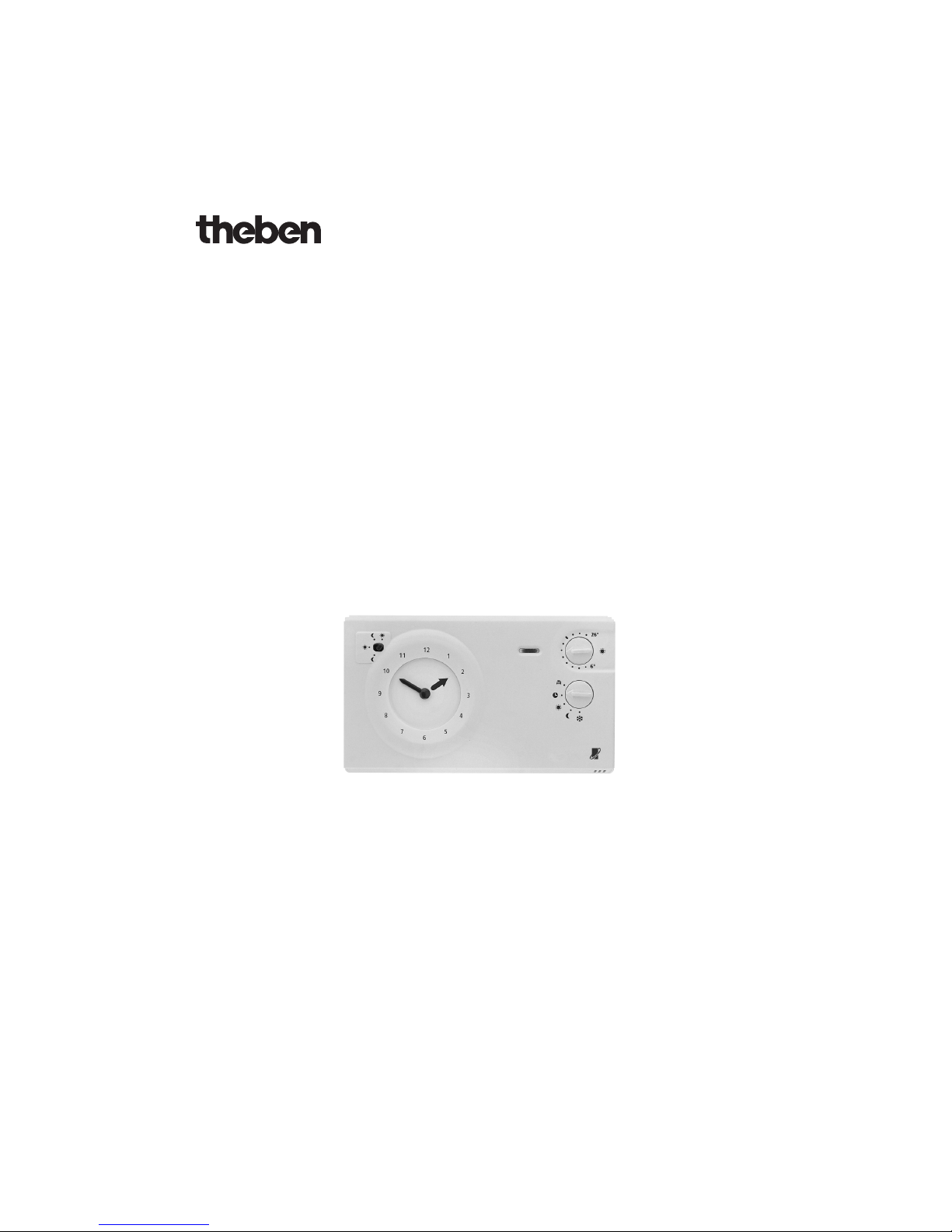
310 781 01
RAMSES 786-1
OpenTherm
Bedienungsanleitung
Uhrenthermostat
Operating Instructions
Clock thermostat
Page 2
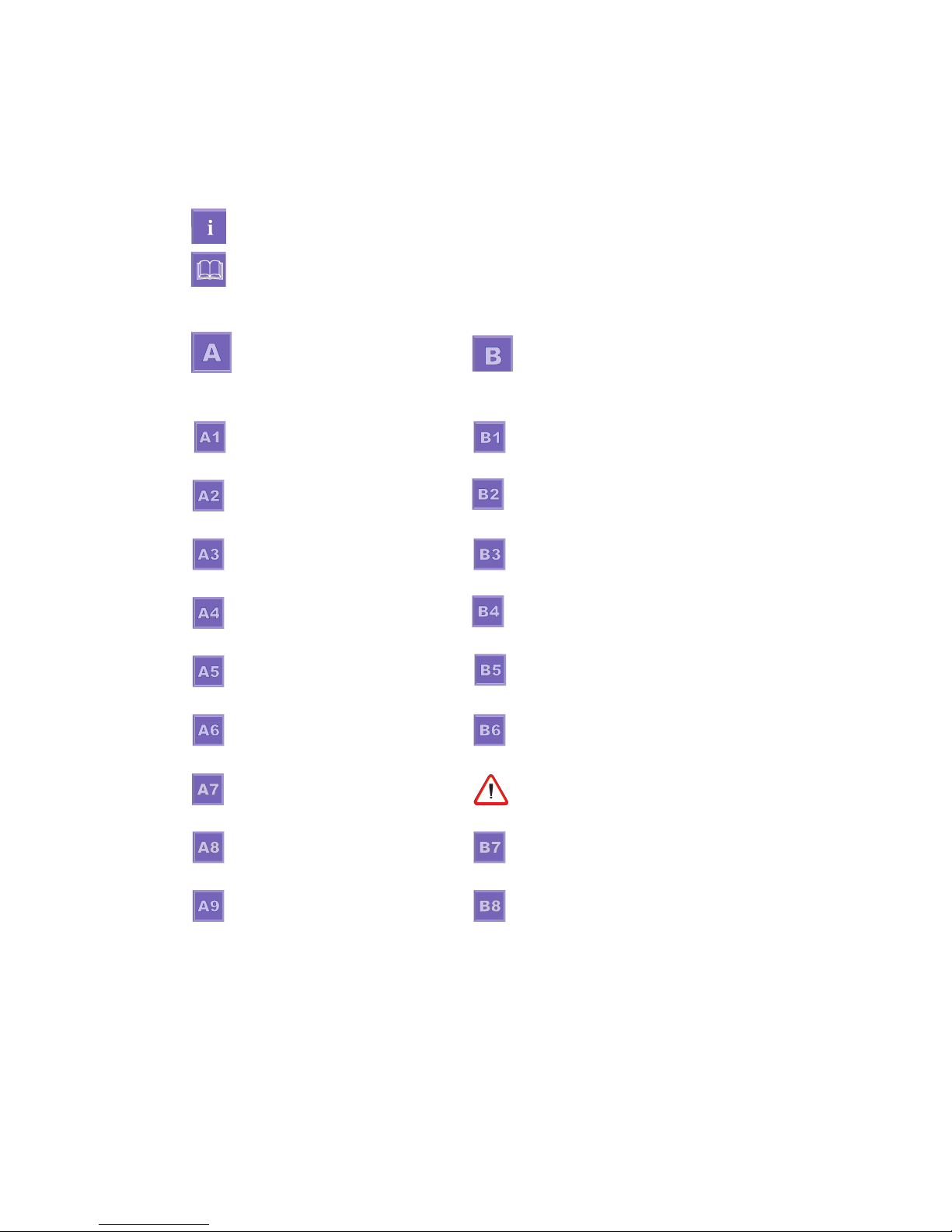
Description
Set actual time
Summer / Winter time adjustment
Daily program
Switching pre-selection
Overview
Selection of program type
Daily or weekly program
Weekly program
Operating mode switch
Settings by the end user
Setting domestic water
temperature
Starting domestic water
heating immediately
Operating status display
Safety information
Coding switch
Settings to be made only by
qualified electrician or heating
engineer
Weather-dependent control
(ambient temperature dependent))
PI control
(not ambient temperature dependent)
Setting of domestic water
function
Control types
Installation in living areas
Electrical connections
Temperature compensation for
adjustment to location conditions
2
Page 3
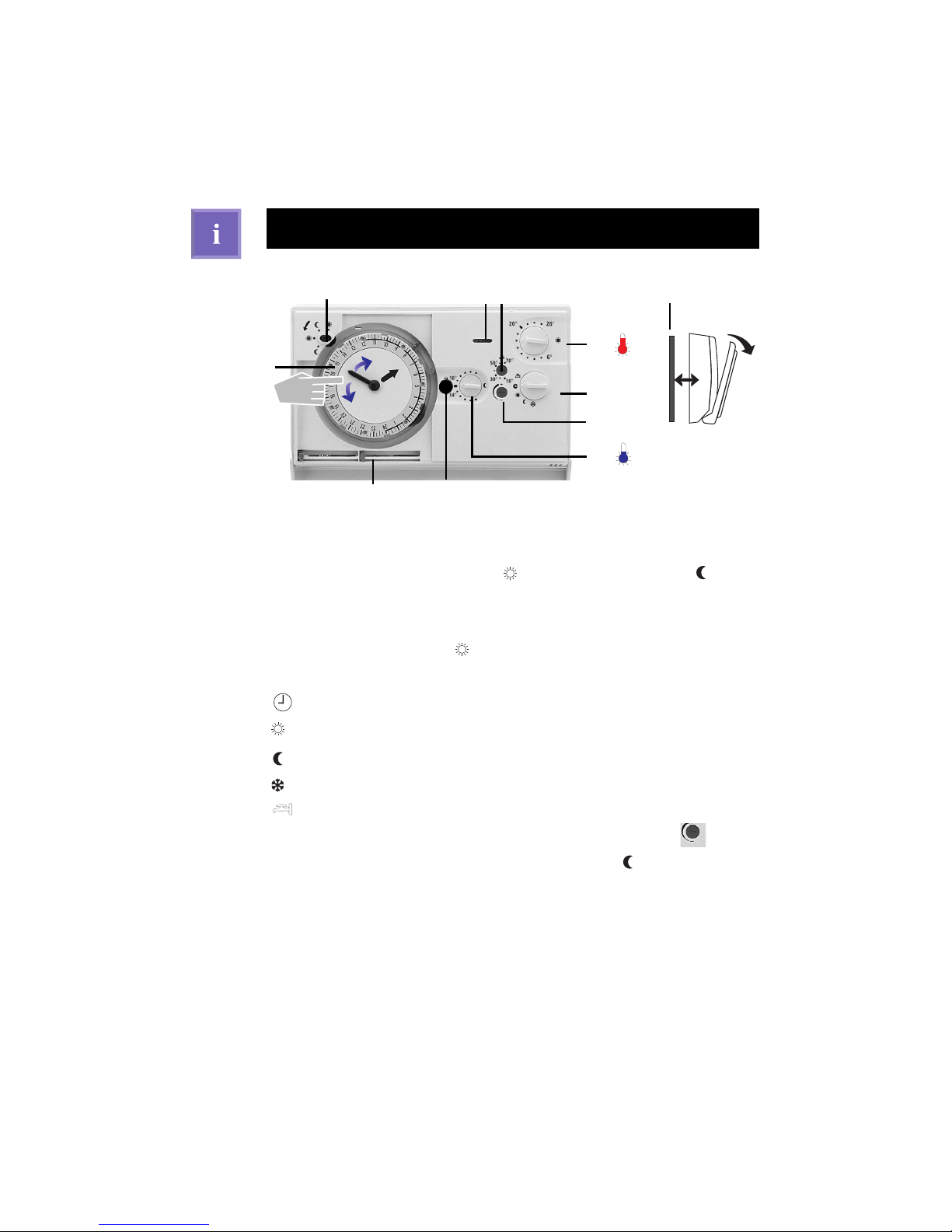
8
1 RAM 786-1 with switchable day / weekly program (with tappets)
2 Manual switching and display normal or energy saving operation (night)
3 Display for operating state
4 Setting of domestic water temperature
5 Setting of daily temperature
6 Operating mode switch in position:
Programming clock for day or energy-saving mode
Day mode only
Energy-saving mode only
Frost protection mode only (fixed setting +6 °C)
Domestic water heating only (summer operation)
7 Temperature compensation for adjustment to location conditions
8 Setting reduction temperature (energy-saving program)
9 Seal for product security
10 Tappet holder
11 Vent slots in base
7
2
1
3
5
6
4
9
10
11
3
Description
Page 4

Designated use
The RAM 786-1 thermostat is a continuous regulator for the time-dependent
control of room and domestic water temperature.The thermostat uses the
OpenTherm bus protocol.
The control unit may only be connected to heaters that bear the OpenTherm
symbol.
The unit combines high control comfort with easy operation.
Consequences of non-compliance
If the unit is not connected to an OpenTherm device or directly to an alternative supply source, the possibility of damage to both the heater and the
RAM 786-1 control unit cannot be ruled out.
The Operating Manual is divided into two sections:
Operation and setting of the device by the end user
Connection and settings to be made only by qualified
electrician or heating engineer
4
Overview
Page 5
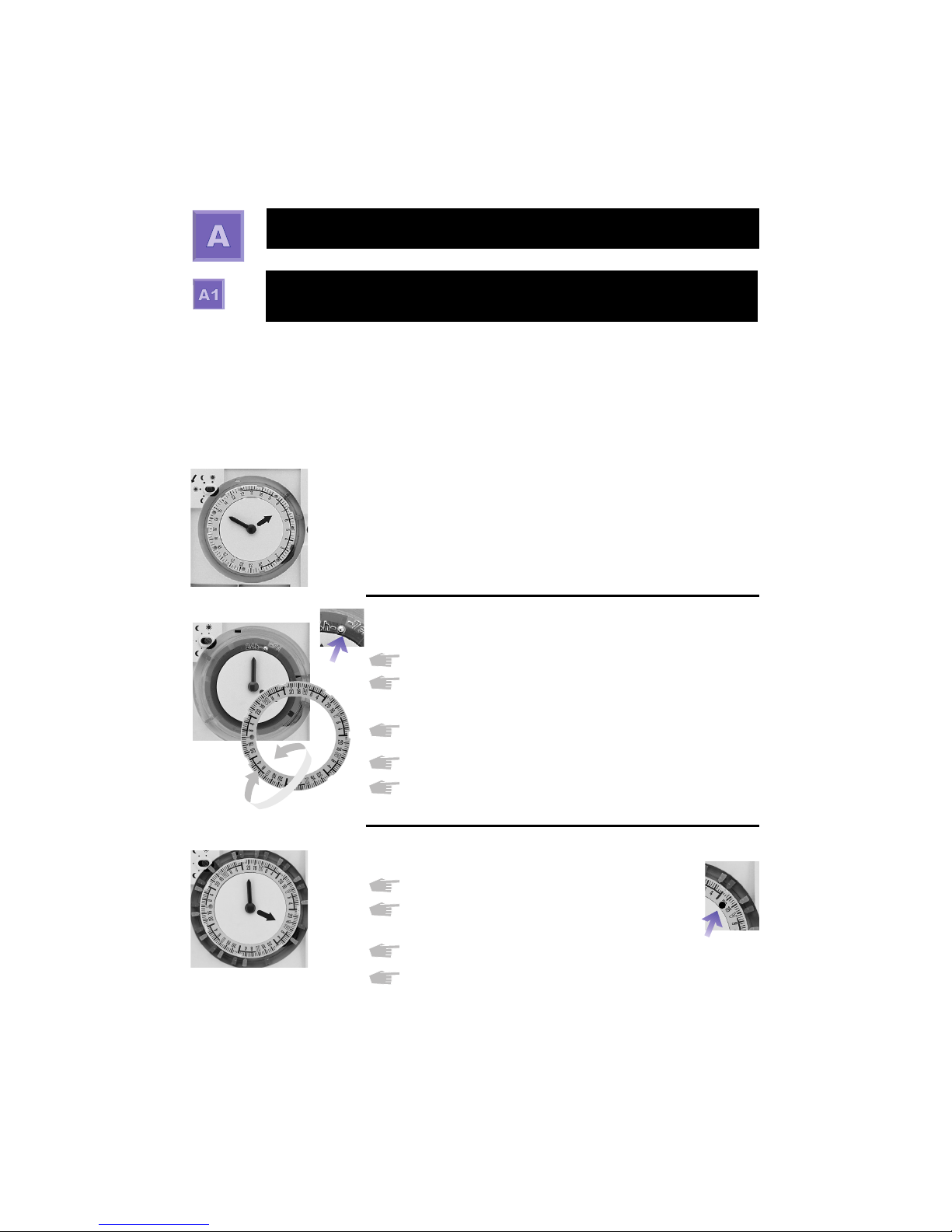
Note: The control can be operated in either the daily or weekly program mode.
Effect of the daily program: The times set with the red and blue tappets for normal and
reduced temperature are repeated daily.
Weekly program operation: The red and blue tappets can be used to enter the set times for
normal and reduced temperature individually for each day of the week.
Take off the graduated ring.
Move the large hand until the groove in the blue and the
groove in the green ring cover each other.
Slide the drive pin into position 7 d.
The unit is supplied with the factory-set daily
program!
Changing over to the weekly program:
5
Turn the graduated ring over and set it up again.
Selection of program type
Daily or weekly program
Settings by the end user
Changing over to the daily program:
Remove the graduated ring.
Move the large hand until the groove in the green
and the groove in the blue ring cover each other.
Slide the drive pin into position 24 h.
Refit the graduated ring so that the groove fits the metal
pin in position 7 d (see figure).
Page 6
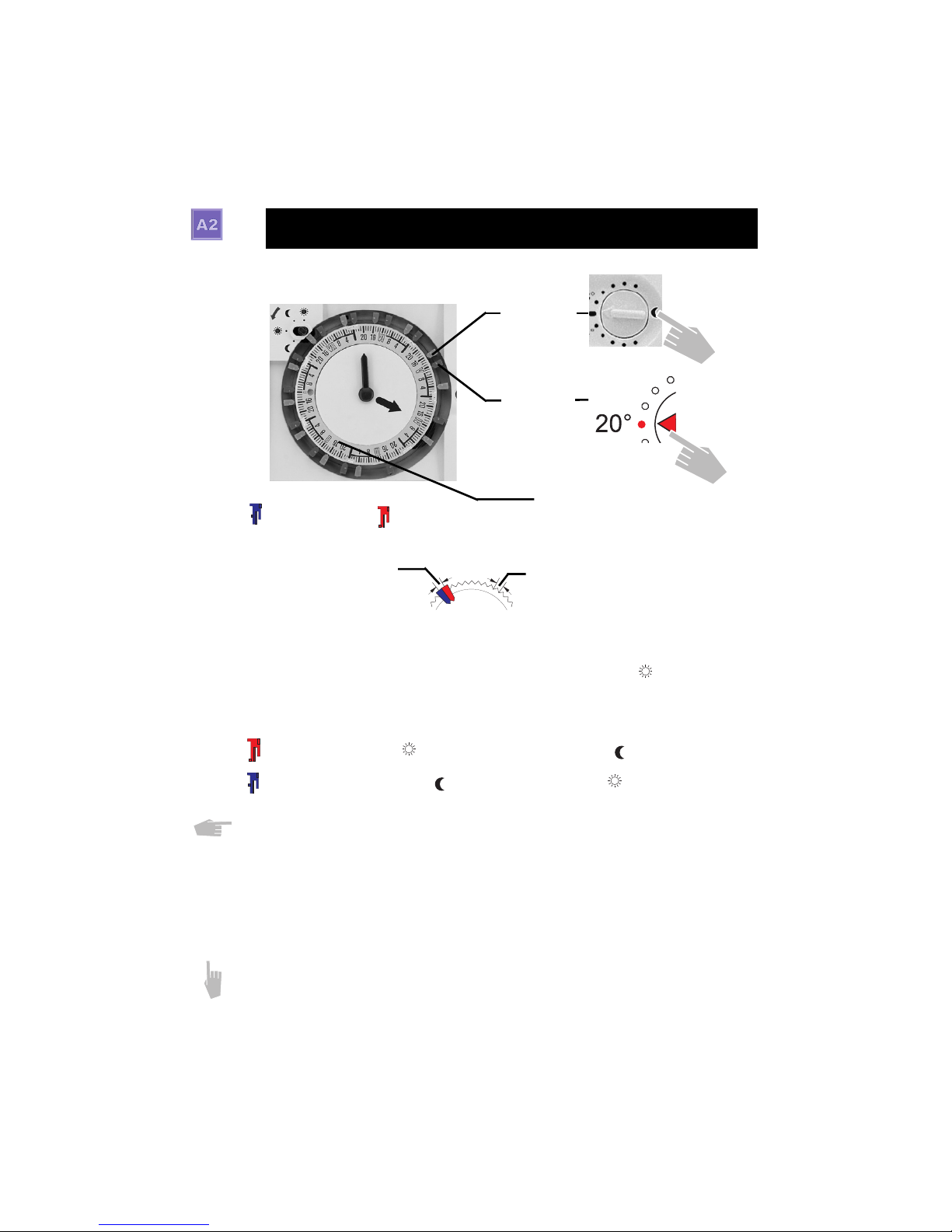
Example for weekly program at normal temperature from:
Mon - Fri: 4°° - 8°° hrs and 16°° - 20°°/ Sat: 8°° - 0°°/ Sun: 8°° - 20 °°
Starts normal program and ends energy saving program .
Starts energy saving program and ends normal program .
Set the tappets at the following times from Monday (I) to Friday (V):
• Red tappet at 04:00 hrs and blue tappet at 08:00 hrs
• Red tappet at 16:00 hrs and blue tappet at 20:00 hrs
Saturday (VI): • Red tappet at 08:00 hrs and blue tappet at 00:00 hrs
Sunday (VII): • Red tappet at 08:00 hrs and blue tappet at 20:00 hrs
Please note! Push all tappets fully in!
e. g. V = friday
theben Nr.
9 343 111
theben Nr.
9 343 236
e. g. 20 °C
e. g. 16 °C
6
Weekly program Setting the program
(8)
(5)
The tappets can be inserted
down to intervals of 30 mins.
The shortest programmable
time between heat and reduced is 2 hours.
Page 7
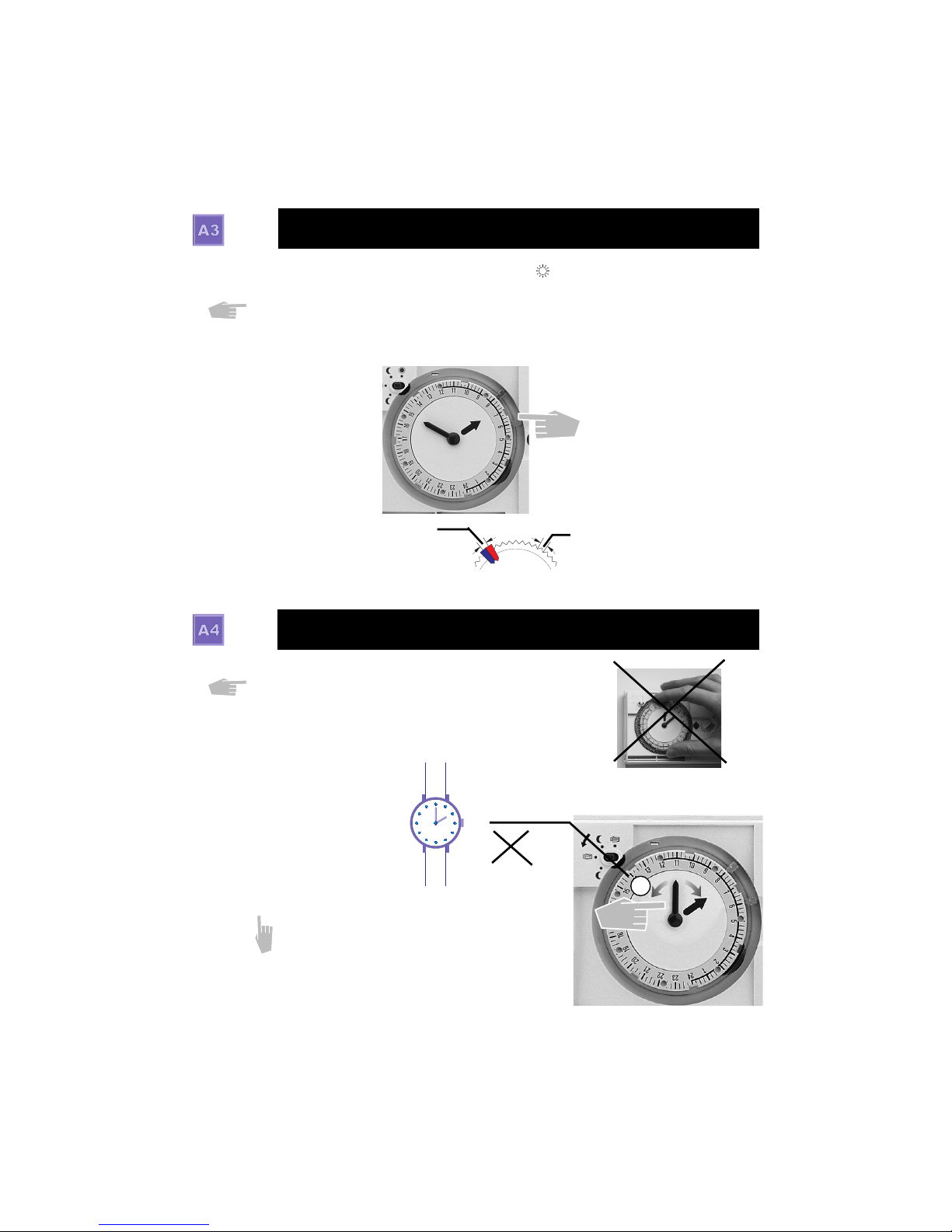
Set the red tappet to 06:00 hrs.
Set the blue tappet to 08:00 hrs.
Please note: Push all tappets fully in!
Example: Setting the normal program daily from 06:00 to 08:00 hrs
The tappets can be inserted
down to intervals of 5 mins.
The shortest programmable
time between heat and reduced is 20 mins.
7
Daily program Setting program
Turn only the large hand in a clockwise or
counter-clockwise direction until the current
time is displayed.
Current time: e.g. 14:00 hrs 14:00
14°°
2 °°
14
Setting current time / summer / winter adjustment
Please note: 14:00 hrs, not 02:00 hrs!
Page 8
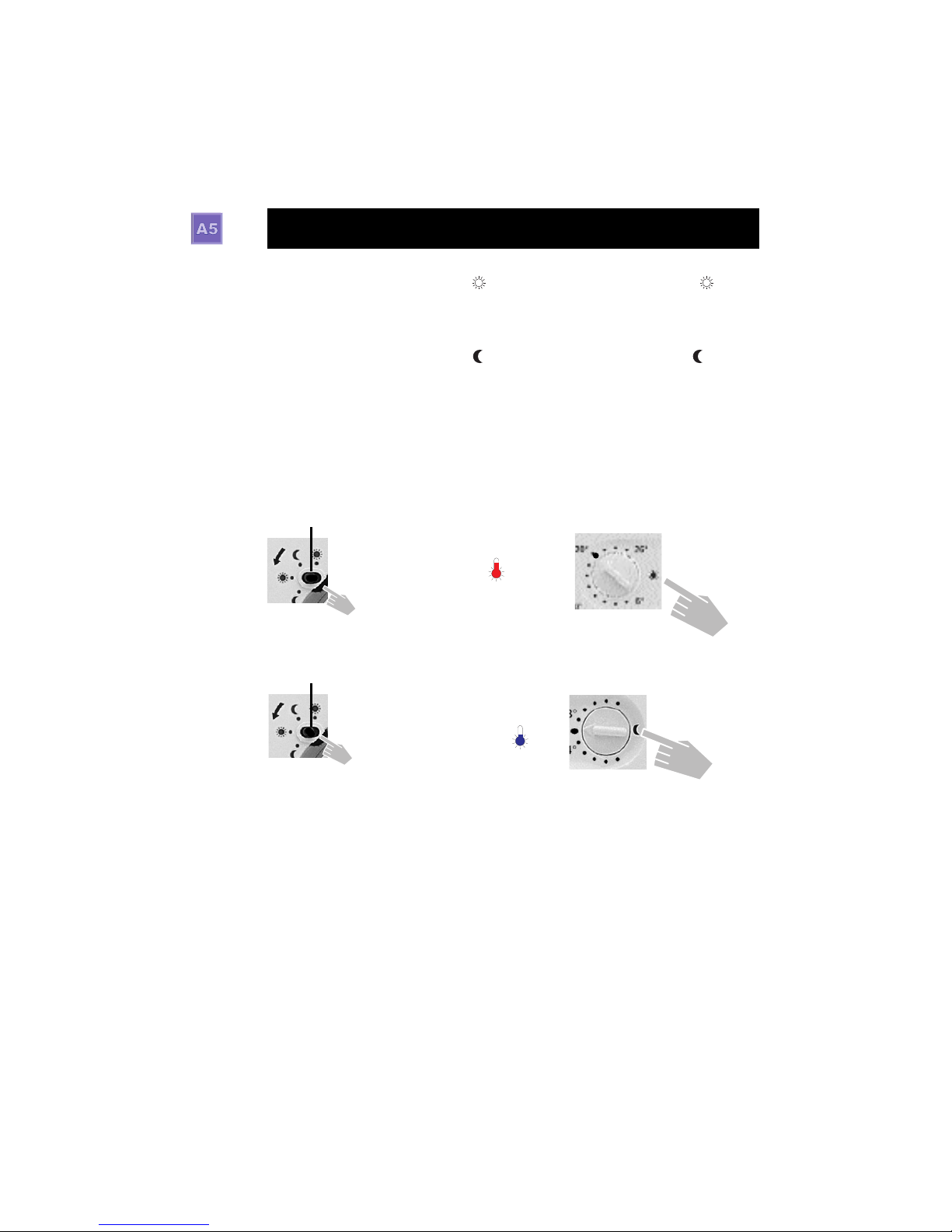
Daily program
e. g. 20 °C
Energy saving program
e. g. 16 °C
Manual switch (2) for the switching pre-selection
Manual switch (2) for the switching pre-selection
• Manual switch (2) in position
;
the setting of the rotary switch (5)
determines the temperature.
• Manual switch (2) in position
;
the setting of the rotary switch (8)
determines the temperature.
Please note:
A 1 degree reduction in temperature is equivalent to approx. 6% energy saving.
Switching pre-selection
(5)
(8)
8
Page 9

Operating mode switch
Summer mode
The heater is switched to frost protection at 6 °C.The domestic water is heated up in dependence of the programmed
switching times. In daily operation (see fig. 1), the setting on
rotary switch (4) controls the temperature of the domestic water. In reduced operation, the domestic water is
only heated up if it drops below a temperature of +10 °C.
Automatic mode
The programmed times on the clock determine the period
of the day / reduced temperature in the room. In
daily operation (see fig. 1), the setting of the rotary switch
(4) controls the temperature of the domestic water.
In reduced operation, the domestic water is only heated
up if it drops below a temperature of +10 °C.
Permanent setting - day temperature
The setting of the rotary switch (5) determines the
normal temperature in the room. The domestic water is
permanently maintained at the temperature set by the
rotary switch (4).
Permanent setting – energy saving mode
The setting of the rotary switch (8) determines the
reduced temperature in the
room. Domestic water is then only heated up if it drops
below a temperature of +10 °C.
Permanent setting – frost protection mode
If the room temperature drops below +6 °C, the controller demands more heat. If the temperature of the
domestic water drops below +10 °C, the heater switches on automatically.
(6)
Abb. 1
Domestic water heating is dependent upon the coding set on the rear of the
unit.
The coding on your unit is as follows:
Coding A
The operating mode switch (6) has the following functions:
A
B
9
Page 10

Summer mode
The heater is switched to frost protection at 6 °C.
The domestic water is heated further.
The setting of the rotary switch (4) controls
the temperature of the domestic water.
Automatic mode
The programmed times on the clock determine the
period of the day / reduced temperature
.
The domestic water is permanently maintained at
the temperature set by the rotary switch
(4).
Permanent setting - day temperature
The setting of the rotary switch
(5)
controls the
day temperature in the room. The domestic water is
permanently maintained at the temperature set by
the rotary switch (4).
Permament setting - energy saving mode
The setting of the rotary switch (8) determines
the reduced temperature of the room. The domestic
water is permanently maintained at the temperature set by the rotary switch (4).
Permament setting - frost protection
mode
If the room temperature drops below +6 °C,
the controller demands more heat.
Domestic water is then only heated up if it
drops below a temperature of +10 °C.
Operating mode switch
(6)
Coding B:
The operating mode switch (6) has the following functions:
10
Page 11

Setting domestic water temperature
Starting domestic water heating immediately
Operating status display
Setting range: 10 ... 70 °C
Drop the front cover down.
Set the required domestic water temperature by the rotary switch (4).
e.g. for instantaneous additional warm water
Turn the operating mode switch (6) to position and then back to its
original position.
The domestic water heater is activated immediately.
The LED illuminates green.
Indicating: Correct operation
The LED illuminates red.
Indicating: Malfunction on the heater
Call the Hotline.
The LED does not illuminate (Bus communication interrupted).
Indicating: Malfunction
Call the Hotline.
(4)
3
11
The domestic water temperature is heated to a maximum of the value set on
the heater.
Page 12

Settings to be made only by qualified electrician or
heating engineer
Coding switch
A coding switch is located at the back of the unit.
To activate the desired function for domestic water preparation, push the
relevant coding switch into the position shown.
Note:
Coding switch 5 is a manufacturer’s test switch.
It must be set to OFF (see fig.).
Coding switch
The functions of coding switches 1, 2, 3, 4 are described in the following
Section.
12
5
Page 13

Control types
Thermostat RAM 786-1 can either be used as a weather-dependent regulator
(dependent on ambient temperature), as a PI regulator (room-temperature
dependent) or as a combination of the two types.
The regulator can be programmed to the desired type using the coding switch
at the back of the unit.
If coding switch 4 is set to OFF, the PI regulator is activated, if it is set to ON,
Thermostat RAM 786-1 becomes weather-dependent.
Further explanations on setting the control parameters for each regulator type
appear in Sections B3 and B4.
13
Page 14

Thermostat RAM 786-1 operates as a PI regulator.
To activate PI control, set the following coding at the back of
the unit.
The control characteristics can be set via a rotary switch (see fig.) at the back
of the unit.
Room influence setting:
- Passive heating system (underfloor heating) 1-3
- Standard heating system (radiator heating) 4-6
- Over-dimensioned heating system (radiator heating) 7-9
tip
PI control (not ambient temperature dependent)
14
Page 15

Effect:
In this operating mode,Thermostat RAM 786-1 works as a weather-dependent boiler control. The control characteristics are determined by the following parameters:
- Base point
- Steepness
- Room influence (PI)
To activate weather-dependent parameters, set the following
coding at the back of the unit:
Set the parameters for your heating system.
Establish what type of heating system you have.
Clarification: 90/70 = 90 °C supply temperature, 70 ° return temperature
Radiator heating maximum temperature setting: 90 / 70
Radiator heating medium temperature setting: 70 / 50
Radiator heating low temperature setting: 50 / 35
Underfloor heating low temperature setting: 40 / 30
Weather-dependent control
15
Ambient temperature TA °C
Base point
Supply temperature TV
Page 16

Heating
system
Base
point
0,5 0,7 0,9 1,1 1,3 1,5 1,7 1,9 2,1 2,3
40/ 30
20°C
X
25°C
X
50/ 35
20°C
X
25°C
X
70/ 50
90/ 70
30°C
X
35°C
30°C
35°C
X
X
X
Set the temperature of the base point and the determined
steepness value at the back of the unit.
Heating curve Steepness
Set the room influence:
Offset supply temperature =
T
v
Room influence factor = PI
Setpoint value of room temperature = T
R setpoint
Actual value of room temperature =
T
R actual
Tv= PI (T
R
setpoint
- T
R
actual
)
Example: T
R setpoint
= 20 °C T
R actual
= 18 °C PI = 3
Tv= 3 x ( 20 °C - 18 °C) = 6 K
Consequence: The supply temperature is increased by 6 K.
See the table below for steepness / base point values:
Steepness
Base point
16
Page 17

tip
What should I do if the desired room temperature is not achieved?
Ambient temperature during
the day
Room temperature
set 0.2 less and
5 K higher
set 0.2 higher
set 0.2 lower
set 0.2 higher
5 K lower
too warm
too cold
+5 °C to +15 °C
-20 °C to +5 °C
We recommend the following settings:
Underfloor heating 1-4
Radiator heating with: - weak compensation 1-3
- medium compensation 4-6
- strong compensation 7-9
At a setting with value 0, no room compensation is carried out.
The regulator carries out only a temperature-dependent control.
tip
17
Page 18

Setting the domestic water functions
Effect:
The domestic water temperature can be controlled by thermostat RAM 786-1.
Select the desired domestic water heating from the following functions.
Funktion with Coding B:
The domestic water is permanently controlled at the
temperature set by the rotary switch (4).
Set the following coding:
Function with Coding A:
The domestic water is heated up to the programmed
comfort phase, only if the manual switch (2) is set to
the following position:
Set the following coding:
(2)
Heating time of domestic water
Make a note in box in Section A6 whether you have set Coding A or B!
18
Page 19

Domestic water energy saving mode
Function: Given normal water consumption and a large water tank, constant
re-heating is not necessary. The domestic water is heated only once at the
start of the programmed comfort phase (time program on clock).
Precondition:
This function is useful if the domestic water tank in use has a capacity of more than 100 l and the domestic water is to be heated only at the programmed
comfort times.
To do this, set the following coding:
Heat up domestic water again as required.
Briefly turn the operating mode switch (6) to summer mode
and then back again.
tip
Setting the volume of the domestic water tank
1. Domestic water tank in use has a capacity greater than 100 l.
Set the following coding:
2. Domestic water tank in use has a capacity smaller than 100 l.
Set the following coding:
19
Page 20

20
Thermostat RAM 786-1 has a power reserve. This means that if the power
should fail, the clock continues to run and the program sequence is retained.
Please note:
The unit takes a few minutes to start operating after the operating voltage is
connected. The full power reserve (150 h) of the unit is reached after approx. 3
days.
Power reserve in the event of mains failure
• Temperature adjustment to match location conditions.
• The clock thermostat is factory-set. If, as a result of the mounting location,
e.g. a cold concrete wall, the thermostat has to be re-set, adjust the measured temperature deviation at the rotary switch (7) .
Possible adjustment range: +/-3 K
Please note:
When adjusting to suit location conditions, no disturbance variables such as
draughts, strong sunshine etc. must prevail.
Example: The controlled temperature is too low in relation to the set
temperature.
Turn the rotary switch (7) in the + direction (repeat adjustment if
necessary).
After you have adjusted the temperature using the rotary switch, the room temperature has to be reset.After approx. 30 minutes,the temperature deviation can be
re-established (repeat the process if necessary).
Temperature adjustment to match location conditions
Page 21

Electrical connection
Please note:
• The control unit may only be connected to OpenTherm devices!
• Observe the symbol.
• Never connect the device directly to the operating voltage.
=> It may be defect.
• Do not arrange the bus line parallel to a high-voltage power cable.
• Polarity does not need to be observed when connecting to the OpenTherm
interface!
The connection and the installation of electrical products may be effected only
by a qualified electrician.
If clock thermostats are used in a lay-out with other products, attention must
be given to ensure that the whole system does not cause radio interference.
National directives and relevant safety regulations must be observed.
Interference with and changes to the product will result in the loss of the
guarantee.
OpenTherm communication
21
Heater
Page 22

9 11
OK
22
Installation in living area
Ensure that when installing and dismantling the clock thermostat
that the voltage in the connecting lead is switched off.
Mounting:
Do not mount the device on an even conductive base.
1. Lower the front cover.
2. With a screwdriver turn the seal 9 to position
3. Lift the grey plinth from the control section without tilting.
4. Pull the connecting wires through the plinth.
5. Fix the plinth to the wall approx. 1.5 m above the floor, if possible on an
internal wall, against which air can circulate without hindrance.
6. Connect the plinth in accordance with the applicable circuit diagram.
7. Press the connecting leads flat into the plinth.
8. Fit the clock thermostat to the wired plinth.
9. Turn the seal 9 into position with a screwdriver.
Note: Keep the ventilation apertures 11 in the plinth free,no paint wallpaper or other
such material.
Page 23

Technical data
Operating voltage: OpenTherm
Power reserve: R 3d (72h)
Possible control type: Weather-dependent or PI-controlled
Permitted ambient temperature: 0 °C ... +40 °C
Protection class: II EN 60730-1 for designated installation
Protection rating: IP 20 EN 60529 T
Setting range on control:
Comfort / reduced temperature: +6 °C ... + 26 °C
Domestic water temperature: +10 °C ... +70 °C
Frost protection temperature: 6 °C room temperature
domestic water temperature permanently
set to 10 °C
Adjustment to match
location conditions: between +/ -3 K
Setting range on clock:
Shortest switching interval
in daily program: 20 minutes
Tappets can be inserted
at intervals of: 5 minutes
Weekly program:
Shortest switching interval: 2 hours
Tappets can be inserted
at intervals of: 30 minutes
23
Page 24

FIN
Theben AG
Postfach 56
D-72394 Haigerloch
Telefon (0 74 74) 692-0
Telefax: (0 74 74) 692-150
Kundendienst:
Telefon (0 74 74) 692-369
Telefax (0 74 74) 692-207
www.theben.de
SIBLIK ELEKTRIK GES.M.B.H & CO.KG,
Murbangasse 6, 1108 Wien,
Tel. 01/68006-0, Fax. 6800659
TEMPOLEC International s.a.
Route de Biesme 49, B 6530 Thuin,
Tél. 071.59.00.39 (10 lignes)
Fax. 071.59.01.61
Theben (Schweiz) AG
Riedstrasse 6,
CH-8953 Dietikon,
Tel. 00 41 (0) 43/321 13 70
Fax. 00 41 (0) 43/321 13 75
BENNIKE + WANDER A/S,
Hændværkerbyen 57, 2670 Greve
Tel. 02/43908000, Fax. 43690090
GUIJARRO HERMANOS S.L.,
Poligono Industrial
„Virgen de Butarque“, Isaac Peral 6,
28914 Leganes (Madrid)
Tel. 01 / 6870022, Fax. 6876616
Theben S.A.R.L,
Zone Industrielle des Vignes,
32 – 38 Rue Bernard,
93012 Bobigny cédex,
Tél. 01/49159700, Fax. 48445761
TIMEGUARD LTD,
Victory Park, 400 Edgware Road
London NW2 6ND
Tel. 0181/4508944;
Fax. 0181/4525143
Theben S.R.L., Via Ciro Menotti 11,
20129 Milano
Tel. 02/7386141/2/3/4,
Fax. 7386144
GYLLING TEKNIKK A/S,
Rudsletta 71-75; P. O. Box 103;
1309 Rud, Tel. 067/151400;
Fax. 067/151401
E-Mail: gylling@gylling.no
ITHO B.V., P.O. Box 21,
3100 AA Schiedam
Tel. 010/4278500
Fax. 010/4278882
DUARTE NEVES, L.D.A
BOX: Apartado 52064
1721-501 Lisboa
Tel. 351 21 754 1200
Fax. 351 21 754 1208 / 9
GYCOM SVENSKA AB,
Box 1203, 18312 Täby,
Tel. 08-56201100, Fax. 08-792065
SÄHKÖPALVELU THEBEN OY,
Vattuniemenkatu 17
PL 114, 00210 Helsinki
Tel. (09) 670 670
Fax. (09) 670 410
