Thales ATM 435 Users Manual
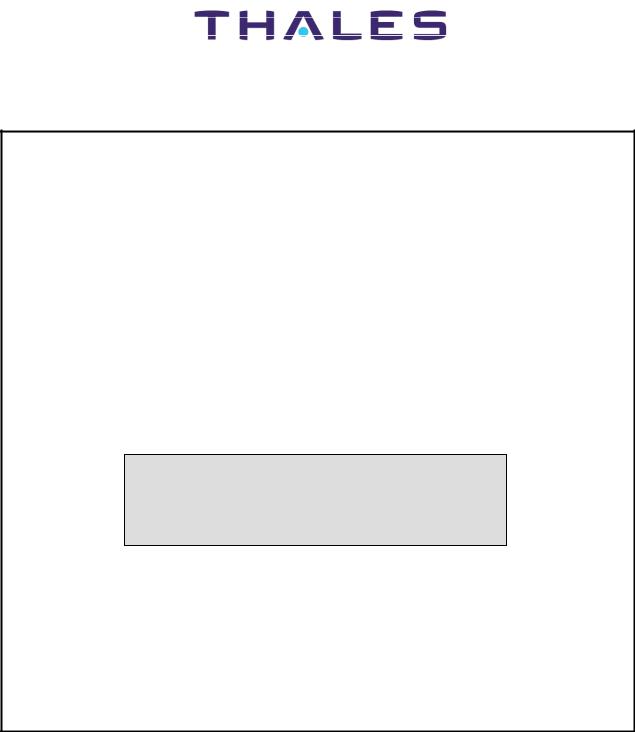
-
Description, Installation, Operation, Maintenance |
Reference: Vol. 1 Code 955 900 031 C |
GROUND BEACON
DME 415/435
Technical Manual
VOLUME 1
Equipment description, Installation, Operation, Maintenance and PC user
SECTION 2
INSTALLATION
Vers. D, September 2005
THALES Italia S.p.A.- Air Systems Division

955 900 031 C |
DME 415/435 -Technical Manual |
Vol. 1-Section 2 - Installation |
2-II |
THALES Italia S.p.A.- A. S. D. |
Vers. D, September 2005 |

DME 415/435 -Technical Manual |
955 900 031 C |
Vol. 1-Section 2 - Installation |
Table of CONTENTS
Paragraph |
|
Page |
SECTION 2 ........................................................................................................................................... |
2-1 |
|
|
INSTALLATION................................................................................................................... |
2-1 |
2.1 |
General installation information........................................................................................ |
2-1 |
2.1.1 |
Safety Precautions ........................................................................................................... |
2-1 |
2.1.1.1 |
General rules .................................................................................................................... |
2-1 |
2.2 |
INSTALLATION PRELIMINARY....................................................................................... |
2-2 |
2.3 |
INSTALLATION SITE SELECTION.................................................................................. |
2-2 |
2.4 |
EQUIPMENT SITE LOCATION........................................................................................ |
2-3 |
2.5 |
UNPACKING, PACKING AND SHIPPING; ...................................................................... |
2-3 |
2.6 |
Typical INSTALLATION.................................................................................................... |
2-3 |
2.6.1 |
Installation cables ............................................................................................................. |
2-4 |
2.6.2 |
Grounding ......................................................................................................................... |
2-8 |
2.6.3 |
Power supply connection.................................................................................................. |
2-8 |
2.6.3.1 |
Batteries............................................................................................................................ |
2-13 |
2.6.3.1.1 |
Battery duration time (on 230Vac black-out) .................................................................... |
2-13 |
2.6.4 |
ANTENNA CONNECTION ............................................................................................... |
2-14 |
2.6.4.1 |
Antenna coax cables-Attenuations and delays ................................................................ |
2-15 |
2.6.4.2 |
Data entry calibration procedure for “EXTENDED CONFIGURATION”........................... |
2-15 |
2.6.4.2.1 |
Check of the OUTPUT POWER measurement on transponder ...................................... |
2-17 |
2.6.4.2.2 |
Measurement calibration of the TRANSMITTED POWER (radiated) .............................. |
2-17 |
2.6.5 |
Adjustment Power Reading by monitor ............................................................................ |
2-19 |
2.6.6 |
I/O and external interface connections............................................................................. |
2-20 |
2.6.7 |
Link set - Jumper presetting ............................................................................................. |
2-30 |
2.6.8 |
Associated Facility Interface............................................................................................. |
2-35 |
2.6.9 |
Remote Control and Status Indicator ............................................................................... |
2-41 |
2.6.10 |
PC Installation................................................................................................................... |
2-42 |
2.6.11 |
Power supply with BCPS subrack of Frako type (optional version) ................................. |
2-43 |
2.6.11.1 |
External power supply 48Vdc connection (Frako subrack) .............................................. |
2-43 |
|
|
List of FIGURES |
|
Figure |
|
|
Page |
Figure 2.1. |
AUX OUT I/O cable ........................................................................................................ |
|
2-4 |
Figure 2.2. |
AUX IN I/O cable ............................................................................................................ |
|
2-5 |
Figure 2.3. |
PC serial cable ............................................................................................................... |
|
2-5 |
Figure 2.4. |
RS232 External Modem cable........................................................................................ |
2-6 |
|
Figure 2.5. |
Interface Facility cable.................................................................................................... |
|
2-6 |
Figure 2.6. |
RF coax cable - LCF 1/2" ............................................................................................... |
|
2-7 |
Figure 2.7. |
Obstruction light cable .................................................................................................... |
|
2-8 |
Figure 2.8. |
Installation connections (typical) .................................................................................... |
2-9 |
|
Figure 2.9. |
Installation - Cables connections (typical) on top end of equipment.............................. |
2-10 |
|
Figure 2.10. |
Installation - Cables connections (typical) on bottom of cabinet .................................... |
2-11 |
|
Figure 2.11. |
Cable connection - Grounding and AC power supply of the Terminal Bar .................... |
2-12 |
|
Figure 2.12. |
Cables connection - Grounding and AC power supply ................................................. |
2-12 |
|
|
|
|
|
Vers. D, September 2005 |
THALES Italia S.p.A.- A. S. D. |
2-a |
|

955 900 031 C |
DME 415/435 -Technical Manual |
|
Vol. 1-Section 2 - Installation |
||
Figure |
|
Page |
Figure 2.13. |
Grounding and external 48 Vdc power supply - Cables connection.............................. |
2-13 |
Figure 2.14. |
Battery connections typical ............................................................................................ |
2-13 |
Figure 2.15. |
Cable connections to FAN 96 antenna .......................................................................... |
2-14 |
Figure 2.16a. |
Simplified diagram of Antenna coax cables................................................................... |
2-16 |
Figure 2.16b. |
“EXTENDED CONFIGURATION” – Example of data entry .......................................... |
2-16 |
Figure 2.17. |
MON module – Trimmer adj. position of the “Transmitted Power” measurement ......... |
2-18 |
Figure 2.18 |
Screen of correct measurement by Monitor 1 & 2 ......................................................... |
2-19 |
Figure 2.19 |
Screen of configuration for power reading adjustment .................................................. |
2-19 |
Figure 2.20. |
I/O panel, top view ......................................................................................................... |
2-21 |
Figure 2.21. |
Parallel Input Lines application ...................................................................................... |
2-28 |
Figure 2.22. |
Parallel Output Lines application ................................................................................... |
2-29 |
Figure 2.23 . |
List of Links Set on CSB Module ................................................................................... |
2-30 |
Figure 2.24. |
Links Setting on CSB Module ........................................................................................ |
2-31 |
Figure 2.25. |
Links Setting on DMD Module ....................................................................................... |
2-32 |
Figure 2.26. |
Links Setting on MON Module ....................................................................................... |
2-33 |
Figure 2.27. |
Links Setting on TX Module ........................................................................................... |
2-34 |
Figure 2.28. |
Header plugs setting on AFI Module.............................................................................. |
2-36 |
Figure 2.29. |
AFI Module - Input and output signals application......................................................... |
2-37 |
Figure 2.29a. |
AFI Module – Association example with VOR/ILS 400.................................................. |
2-38 |
Figure 2.29b. |
AFI Module – Association example with VOR/ILS NORMAC........................................ |
2-39 |
Figure 2.30. |
Equipment associated examples ................................................................................... |
2-40 |
Figure 2.31. |
Remote Control and Status Indications connection examples ...................................... |
2-41 |
Figure 2.32. |
PC connection examples ............................................................................................... |
2-42 |
Figure 2.33. |
BCPS subrack of Frako type - Supply cables connection ............................................ |
2-43 |
List of TABLES
Table |
Page |
Table 2-1 - List of typical installation cables......................................................................................... |
2-4 |
Table 2-2 - RF coax cable LCF 1/2" CU2Y type - Technical specification........................................... |
2-7 |
Table 2-3 - STD Coax cables ............................................................................................................... |
2-15 |
Table 2-4 - Loss of STD coax cables ................................................................................................... |
2-17 |
Table 2-5 - Monitors power alarm threshold examples ........................................................................ |
2-18 |
Table 2-6a - SK1 on I/O panel and front panel - Serial Ports PC connector pin-out signals ............... |
2-21 |
Table 2-6b - PL1 and PL2 on I/O panel - Serial Ports MDM connector pin-out signals....................... |
2-22 |
Table 2-7a - PL3 on I/O panel - INPUT Parallel Port Connector pin-out signals ................................. |
2-23 |
Table 2-7b - SK2 on I/O panel - OUTPUT Parallel Port Connector pin-out signals............................. |
2-24 |
Table 2-7c - PL4 on I/O panel (optional) - INPUT Parallel Port connector pin-out signals .................. |
2-25 |
Table 2-7d - SK3 on I/O panel (optional) - OUTPUT Parallel Port Connector pin-out Signals ............ |
2-26 |
Table 2-8 - PL7 on I/O Panel - Telephone line Connector pin-out signals........................................... |
2-27 |
Table 2-9 - SK4 and SK5 on I/O Panel - AFI Connectors pin-out signals........................................... |
2-27 |
Table 2-10 - AFI Connectors pin-out signals........................................................................................ |
2-35 |
2-b |
THALES Italia S.p.A.- A. S. D. |
Vers. D, September 2005 |

DME 415/435 -Technical Manual |
955 900 031 C |
Vol. 1-Section 2 - Installation |
SECTION 2
INSTALLATION
2.1GENERAL INSTALLATION INFORMATION
2.1.1Safety Precautions
It is the task of the site supervisor or construction manager to make available the materials supplied by THALES Italia s.p.a., independently procured special materials and tools. For every site, strict attention should be paid to safety regulations issued by the local authorities.
2.1.1.1General rules
The following rules should be observed for prevention of accidents:
-Consumption of alcohol in any form is forbidden on the installation site.
-Drunken persons or those under influence of alcohol will not be tolerated on the installation site.
-Protective goggles and safety gloves are to be worn when work is being carried out on batteries. Rinsing water, soda and several cleaning cloths should be available.
-Sturdy shoes, safety gloves and safety helmets are to be worn.
-Protruding nails, strips etc. must be removed immediately. Ladders and planks must always be carefully checked before use.
-Do not tread on protruding plank sections.
-Never leave objects on scaffolding or ladders.
-Scaffolding or frames are to be erected sturdily and must always be tested before use.
-Test electrical devices and extension cables for accident safety.
-Remove fuses before carrying out work on mains.
-Wear protective goggles when carrying out sanding or drilling operations.
-Sand off burr from chisels and punches in good time.
-Test striking tools for tightness of fit.
-Do not put pointed or sharp objects into working-clothing pockets.
-Jewelry such as chains and rings should be removed when working on building sites - especially when working with electrical devices.
-Always keep escape routes clear.
-Every employee on an installation site should know:
•where the First-Aid box is kept
•the telephone number of the nearest casualty doctor and eye specialist
•where the fire extinguisher is kept
•the location of hazardous areas on the way to the work place, or at the work place itself.
Damage caused by animals is highly improbable. The door of the shelter or equipment room should be locked in the absence of the personnel.
Vers. D, September 2005 |
THALES Italia S.p.A.- A. S. D. |
2-1 |

955 900 031 C |
DME 415/435 -Technical Manual |
Vol. 1-Section 2 - Installation |
2.2INSTALLATION PRELIMINARY
The operator must perform the following operations when installing the beacon:
Select and prepare the site;
Unpacking, Paging and shipping;
Typical installation
•ground the equipment;
•connect the power supplies;
•connect the antenna.
•I/O connections
The following connections may also be necessary, depending on the beacon configuration selected and the options used:
•connection the facility with associated equipment;
•connection with other equipment.
2.3INSTALLATION SITE SELECTION
The area in which a DME is to be installed is determined by the responsible Civil Aviation Authority according to the international air traffic regulations.
The area is dependent on the type of obstacle. Also clearance and runway configuration (e.g. overrun, clearway, stopway) in case located in terminal area.
The following site selection guidelines are general recommendation and only guiding values for information. The exact values are locally dependent decisions, which are made during installation. They are computed with formulas, which take in account of terrain, obstacles and other. See Appendix "A – DME Antenna Siting Area Criteria", on this volume.
The installation is determined by means of a site survey at which a surveyor must always be present. THALES Italia s.p.a. is able to provide engineering consultants on site for this survey.
The DME installation area selection depends on the following using conditions:
1)Terminal Area beacon
a)DME (substituting or integrating MARKER functions) placed with ILS equipment
In this case, DME antenna, usually directional antenna, is mounted on Glide Slope antenna mast and the DME equipment is installed into Glide Path shelter.
b)Stand-alone
DME with omnidirectional antenna on its own mast and equipment installed into a suitable shelter. The area is dependent on clearance and runway configuration.
2)In route beacon
(External zone site and normally far away from terminal area), with or without associated VOR equipment: see Appendix "A – DME Antenna Siting Area Criteria", on this volume
2-2 |
THALES Italia S.p.A.- A. S. D. |
Vers. D, September 2005 |
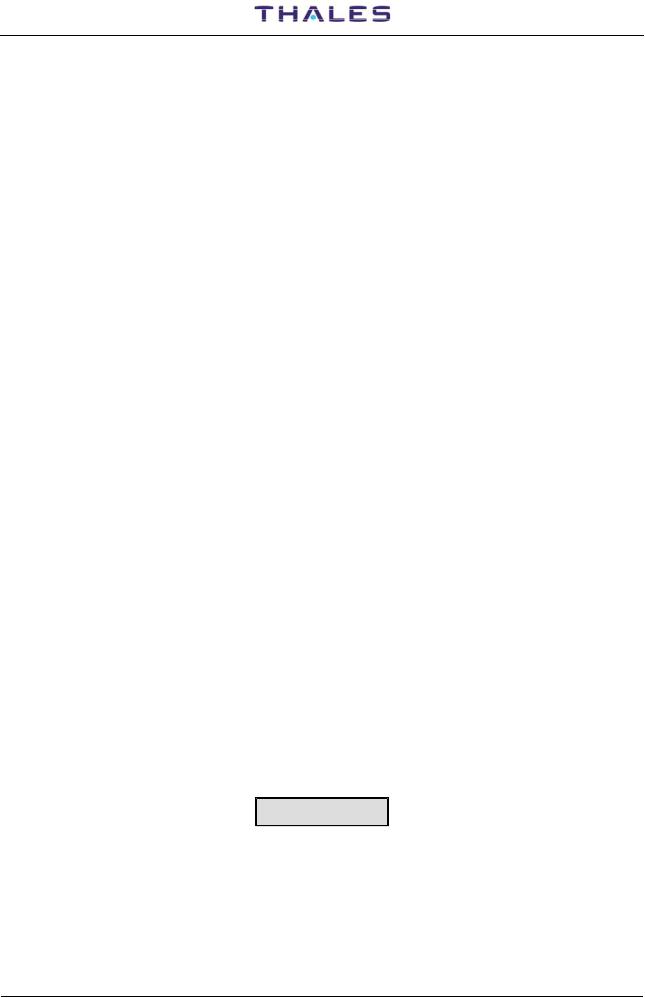
DME 415/435 -Technical Manual |
955 900 031 C |
Vol. 1-Section 2 - Installation |
2.4EQUIPMENT SITE LOCATION
The ground beacon may be installed in a control room or inside a shelter, which complies with the environmental temperature, humidity and pressure values listed in Section 4. Bear in mind that the equipment has the following overall dimensions:
−height: 1730 mm,
−width: 580 mm,
−depth: 635 mm cabinet code 297509007or 610 mm cabinet code 297509004 the amount of space around the equipment must be as follows:
−more than a value between the rear part of the beacon and the wall or any other piece of equipment, to allow the operator to open the rear door of the equipment.
Make it possible support the back part of the cabinet to a wall, in as all the operations of cables and connectors assemblage, could be performed on front.
−a minimum of 30 cm between the top of the beacon and the ceiling of the control room or the shelter to leave space for the external connection cables and to allow access to the antenna connector and to the antenna probes connectors;
−a minimum of 60 cm between the front of the beacon and the wall or any other piece of equipment, to allow the operator to open the front door.
The base must be able to support the total weight of the equipment (approx. 200/230 kg including the optional modules) within the range of dynamic stress envisaged for the equipment.
The beacon does not normally need securing; if it is to be secured to the base, however, four M12 bolts should be used and their fixing holes.
2.5UNPACKING, PACKING AND SHIPPING;
The equipment should be unpacked as soon as possible in order to check that it is complete and intact. The place of storage used for any intermediate storage period must be dry. The temperature range specified in the technical data section 4 must be conformed to. The check list is inside the packing to which to refer.
The DME beacon and modules will be packed according to the national and international standards. The packing procedure may be slightly different according to the way of shipping or to the destination country.
2.6TYPICAL INSTALLATION
Figure 2.8 shows all the connections for beacon installation. Should this use an I/O system provided with the LCSU unit in standard configuration; this figure also illustrates the characteristics of the cables used for installation and provided by the manufacturer, as listed in table 2.1. The main characteristics of installation cables are on figures 2.1 to 2.7. The reference item is shown on figures, internal at a circle.
WARNING
Before connecting the cables check that the mains lead is dead and that the battery is not connected (the breaker of mains and battery, on external electrical switchboard, must be OFF).
Vers. D, September 2005 |
THALES Italia S.p.A.- A. S. D. |
2-3 |
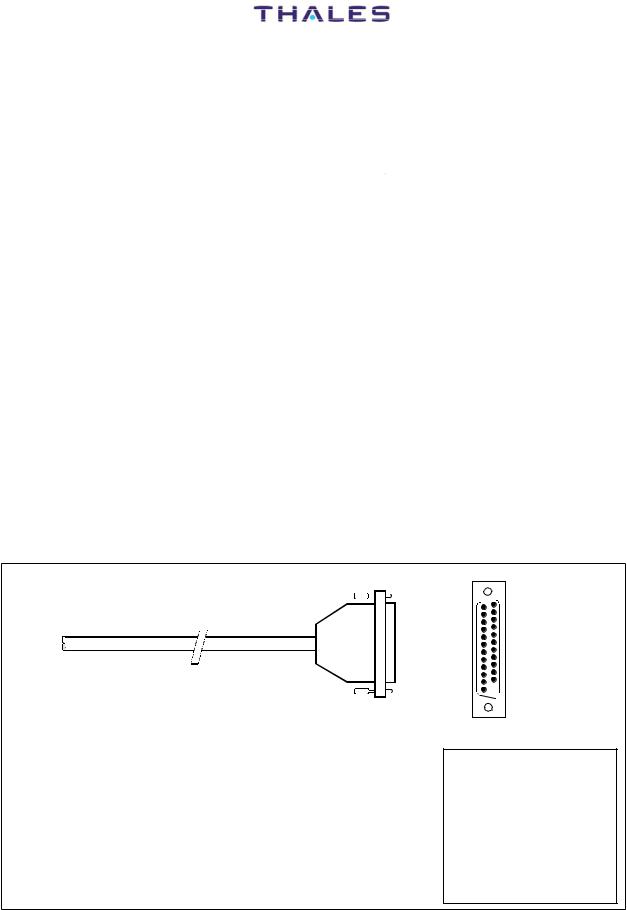
955 900 031 C |
DME 415/435 -Technical Manual |
Vol. 1-Section 2 - Installation |
2.6.1Installation cables
. The main characteristics of installation cables are on figures 2.1 to 2.7. and in table 2-1.
Table 2-1 - List of typical installation cables
REF. |
CABLE |
LENGTH |
NOTE |
|
|
(m) |
|
|
|
|
|
1 |
GROUND CABLE (option) |
15 |
Single wire section:25 mm2. External wire |
|
|
|
covering: Ø=11 mm, green/yellow color |
2 |
MAINS POWER SUPPLY CABLE (option) |
15 |
Three wires section 2,5mm2 each – External |
|
|
|
cable covering Ø=15,2 mm |
3 |
BATTERY CABLE (RO) (option) |
15 |
Single wire section:10 mm2 - |
|
|
|
External wire covering: Ø=7,6 mm; red color |
4 |
BATTERY CABLE (NE) (option) |
15 |
Single wire section:10 mm2 - |
|
|
|
External wire covering Ø=7,6 mm; black color |
5 |
AUX OUT I/O CABLE (option) |
10 |
see figure 2.1 |
6 |
AUX IN I/O CABLE (option) |
10 |
see figure 2.2 |
7 |
LOCAL PC SERIAL CABLE |
3 |
see figure 2.3 |
|
|
|
|
8 |
RS-232 EXTERNAL MODEM CABLE (option) |
3 |
see figure2.4 |
9 |
INTERFACE FACILITY CABLE |
10 |
see figure 2.5 |
|
|
|
|
10 |
TELEPHONE CABLE (option) |
15 |
Two pair twisted wire telephone cable (screened ) |
11 |
LOW LOSS ½” ANTENNA CABLE |
25 |
see figure 2.6. |
|
|
|
|
12 |
LOW LOSS ½” MONITOR CABLE |
25 |
see figure 2.6. |
|
|
|
|
13 |
LOW LOSS ½” MONITOR CABLE |
25 |
see figure 2.6. |
|
|
|
|
14 |
OBSTRUCTION LIGHT CABLE (option) |
25 |
see figure 2.7 Three wire 1,5 mm2 shielded cable |
PL2
|
|
|
|
|
|
|
|
|
To I/O panel (SK2) |
|
|
|
|
|
|
|
|
|
|
|
|
|
|
|
|
|
|
|
OUT Parallel port |
|
|
|
|
|
|
|
|
|
|
PIN |
Wire Covering |
|
PIN |
|
Wire Covering |
|
PIN |
Wire Covering |
|
n° |
Color |
|
n° |
|
Color |
|
n° |
Color |
|
|
|
|
|
|
|
|
|
|
|
1 |
White |
|
10 |
|
Violet |
|
19 |
WHITE/brown |
|
2 |
Brown |
|
11 |
|
Orange |
|
20 |
WHITE/green |
|
3 |
Green bright |
|
12 |
|
Bleu (light) |
|
21 |
WHITE/yellow |
|
4 |
Yellow |
|
13 |
|
Green (dark) |
|
22 |
WHITE/gray |
|
5 |
Gray |
|
14 |
|
WHITE/bleu |
|
23 |
YELLOW/black |
|
6 |
Pink |
|
15 |
|
WHITE/violet |
|
24 |
YELLOW/red |
|
7 |
Bleu (dark) |
|
16 |
|
WHITE/red |
|
25 |
YELLOW/bleu |
|
8 |
Red |
|
17 |
|
WHITE/pink |
|
|
|
|
9 |
Black |
|
18 |
|
WHITE/black |
|
|
|
|
1
14
Db 25
( 25 pins Male)
25
 13
13
pin side view
NOTE
• Reference item of table 2-1: n°5
•Signal assignment: see table 2-4b
•Cable screen on the connector cover
Figure 2.1. AUX OUT I/O cable
2-4 |
THALES Italia S.p.A.- A. S. D. |
Vers. D, September 2005 |
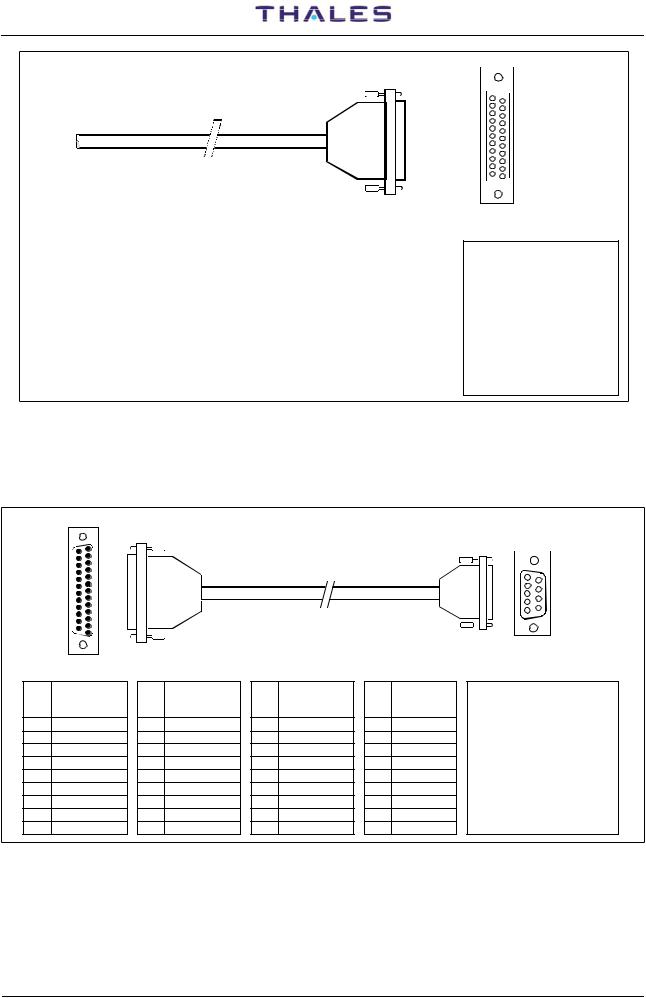
DME 415/435 -Technical Manual
Vol. 1-Section 2 - Installation
|
|
|
|
|
|
|
|
|
|
|
|
|
|
|
SK3 |
|
|
|
|
|
|
|
|
|
|
|
|
|
|
|
|
|
|
|
|
|
|
|
|
|
|
|
|
|
|
|
|
|
|
|
|
|
|
|
|
|
|
|
|
|
|
|
|
|
|
|
|
|
|
||
|
|
AUX IN I/O |
cable |
|
|
|
|
|
|
||||||||
|
|
|
COD. 041917043T |
|
|
|
|
|
|
|
|
|
|||||
|
|
|
|
|
|
|
|
|
|
||||||||
|
|
|
To I/O panel (PL3) |
||||||||||||||
|
|
|
|
|
|
|
|
|
|
|
|
|
|
||||
|
|
|
|
|
|
|
|
|
|
|
|
|
|
IN Parallel port |
|||
|
|
|
|
|
|
|
|
|
|
||||||||
PIN |
Wire Covering |
|
PIN |
|
Wire Covering |
|
PIN |
|
Wire Covering |
||||||||
n° |
Color |
|
n° |
|
Color |
|
n° |
|
Color |
||||||||
|
|
|
|
|
|
|
|
|
|
|
|||||||
1 |
White |
|
10 |
|
|
Violet |
|
19 |
|
WHITE/brown |
|||||||
2 |
Brown |
|
11 |
|
|
Orange |
|
20 |
|
WHITE/green |
|||||||
3 |
Green bright |
|
12 |
|
|
Bleu (light) |
|
21 |
|
WHITE/yellow |
|||||||
4 |
Yellow |
|
13 |
|
|
Green (dark) |
|
22 |
|
WHITE/gray |
|||||||
5 |
Gray |
|
14 |
|
|
WHITE/bleu |
|
23 |
|
YELLOW/black |
|||||||
6 |
Pink |
|
15 |
|
|
WHITE/violet |
|
24 |
|
YELLOW/red |
|||||||
7 |
Bleu (dark) |
|
16 |
|
|
WHITE/red |
|
25 |
|
YELLOW/bleu |
|||||||
8 |
Red |
|
17 |
|
|
WHITE/pink |
|
|
|
|
|
|
|||||
9 |
Black |
|
18 |
|
|
WHITE/black |
|
|
|
|
|
|
|||||
955 900 031 C
1 
 14
14
Db 25
( 25 pins Female)
13 
 25
25
pin side view
NOTE
• Reference item of table 2-1: n°6
•Signal assignment: see table 2-4a
•Cable screen on the connector cover
Figure 2.2. AUX IN I/O cable
1
14
Db 25 |
|
|
|
|
|
|
|
1 |
6 |
Db 9 |
( 25 pins |
|
PL1 |
|
|
|
|
PC |
|
( 9 pins Female) |
|
Male) |
|
|
|
|
|
|
|
5 |
9 |
|
|
|
|
|
|
|
|
|
|
||
|
25 |
|
|
|
|
|
|
|
|
|
|
13 |
|
|
|
|
|
|
|
|
|
|
|
To I/O panel (SK1) |
|
|
|
|
pin side view |
|||
|
pin side view |
|
|
|
|
To PC |
|
|
||
|
PC RS232 port |
|
|
|
typical COM1 port |
|
|
|||
PIN |
PL1 Signal |
PIN |
PL1 Signal |
PIN |
PL1 Signal |
PIN |
PC Signal |
|
NOTE |
|
n° |
assignment |
n° |
assignment |
n° |
assignment |
n° |
assignm. |
|
|
|
1 |
- |
10 |
- |
19 |
- |
1 |
DCD |
• Reference item of table 2-1: |
||
2 |
RXD |
11 |
- |
20 |
DSR |
2 |
RXD |
|
n°7 |
|
3 |
TXD |
12 |
- |
21 |
- |
3 |
TXD |
|
|
|
4 |
CTS |
13 |
- |
22 |
RI |
4 |
DTR |
|
|
|
5 |
RTS |
14 |
- |
23 |
- |
5 |
GND |
|
|
|
6 |
DTR |
15 |
- |
24 |
- |
6 |
DSR |
|
|
|
7 |
GND |
16 |
- |
25 |
- |
7 |
RTS |
|
|
|
8 |
DCD |
17 |
- |
|
|
8 |
CTS |
|
|
|
9 |
- |
18 |
- |
|
|
9 |
RI |
|
|
|
Figure 2.3. PC serial cable
Vers. D, September 2005 |
THALES Italia S.p.A.- A. S. D. |
2-5 |
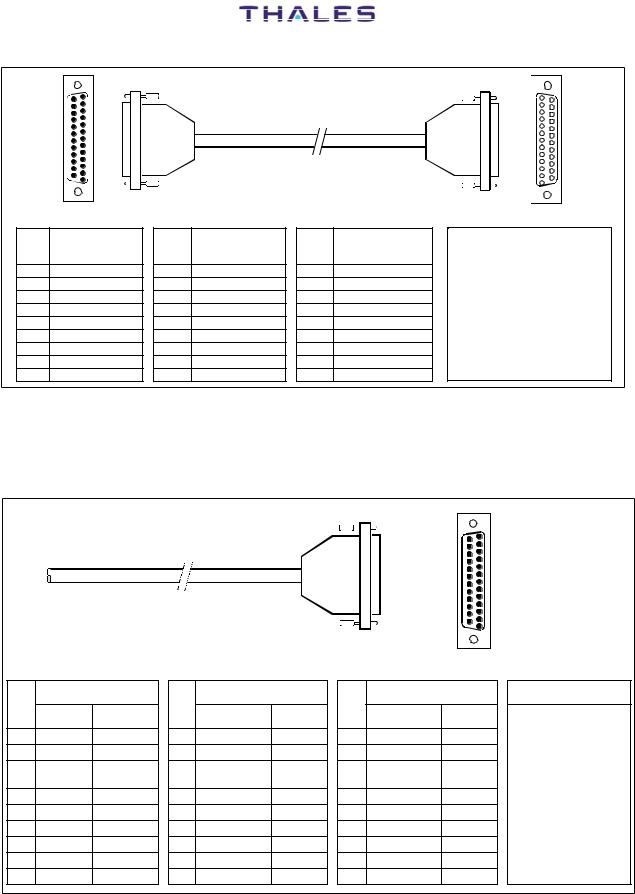
955 900 031 C |
DME 415/435 -Technical Manual |
Vol. 1-Section 2 - Installation |
14 |
1 |
1 |
14 |
|
Db 25 |
|
|
|
|
|
SK2 |
|
Db 25 |
( 25 pins |
|
MDM |
|
|
|
|
( 25 pins |
|
|
|
|
|
SK1 |
|
|||
Male) |
|
|
|
|
|
|
Female) |
|
|
25 |
|
|
|
|
|
|
|
|
13 |
|
|
|
|
|
13 |
25 |
|
|
|
|
|
|
To I/O panel (PL1,2) |
||
|
pin side view |
To MODEM |
|
|
|
|
|
|
|
|
|
|
RS232 Serial port 3,2 |
pin side view |
|||
|
|
|
|
|
||||
|
|
|
|
|
|
|
||
PIN |
Signal |
PIN |
Signal |
PIN |
Signal |
|
NOTE |
|
n° |
assignment |
n° |
assignment |
n° |
assignment |
|
|
|
1 |
- |
10 |
- |
19 |
- |
• Reference item of table 2-1: |
||
2 |
TXD1/2 |
11 |
- |
20 |
DTR1/2 |
|
n°8 |
|
3 |
RXD1/2 |
12 |
- |
21 |
- |
|
|
|
4 |
RTS1/2 |
13 |
- |
22 |
RI 1/2 |
|
|
|
5 |
CTS1/2 |
14 |
- |
23 |
- |
|
|
|
6 |
DSR 1/2 |
15 |
TXCK1/2 |
24 |
- |
|
|
|
7 |
GND |
16 |
- |
25 |
- |
|
|
|
8 |
DCD1/2 |
17 |
RXCK1/2 |
|
|
|
|
|
9 |
- |
18 |
- |
|
|
|
|
|
Figure 2.4. RS232 External Modem cable
|
|
|
|
|
|
|
|
1 |
|
|
|
|
|
|
|
|
|
14 |
|
|
|
|
|
|
|
PL4 |
|
|
Db 25 |
|
|
|
|
|
|
PL5 |
|
|
( 25 pins |
|
|
|
|
|
|
|
|
|
Male) |
|
|
|
|
|
|
|
|
25 |
|
|
|
|
|
|
|
|
|
13 |
|
|
|
|
|
|
To I/O panel (SK4,5) |
|
|
||
|
|
|
|
|
Assoc. Facility EQPT |
pin side view |
|
||
|
|
|
|
|
AF1,2 |
|
|
|
|
|
|
|
|
|
|
|
|
|
|
PIN |
Wire Covering Color |
PIN |
Wire Covering Color |
PIN |
Wire Covering Color |
NOTE |
|||
n° |
STD |
Alternative |
n° |
STD |
Alternative |
n° |
STD |
Alternative |
|
|
|
|
|
||||||
1 |
White |
Black |
10 |
Violet |
Oran/blck |
19 |
WHITE/brown |
Bleu/red |
• Reference item of |
2 |
Brown |
White |
11 |
Orange |
Bleu/blk |
20 |
WHITE/green |
Red/gre |
table 2-1: n°9 |
3 |
Green |
Red |
12 |
Bleu (light) |
Black/whi |
21 |
WHITE/yellow |
Oran/gre |
|
|
bright |
|
13 |
|
|
22 |
|
|
• Signal assignment: |
4 |
Yellow |
Green |
Green (dark) |
Red/white |
WHITE/gray |
Blk/Wh/rd |
|||
5 |
Gray |
Orange |
14 |
WHITE/bleu |
Green/wh |
23 |
YELLOW/black |
Wh/blk/rd |
see table 2-6 |
6 |
Pink |
Bleu |
15 |
WHITE/violet |
Bleu/whit |
24 |
YELLOW/red |
Rd/blk/wh |
|
7 |
Bleu (dark) |
White/blk |
16 |
WHITE/red |
Black/red |
25 |
YELLOW/bleu |
Gr/blk/wh |
|
8 |
Red |
Red/black |
17 |
WHITE/pink |
White/red |
|
|
|
• Cable screen on the |
9 |
Black |
Green/blk |
18 |
WHITE/black |
Oran/blk |
|
|
|
connector cover |
Figure 2.5. Interface Facility cable
2-6 |
THALES Italia S.p.A.- A. S. D. |
Vers. D, September 2005 |
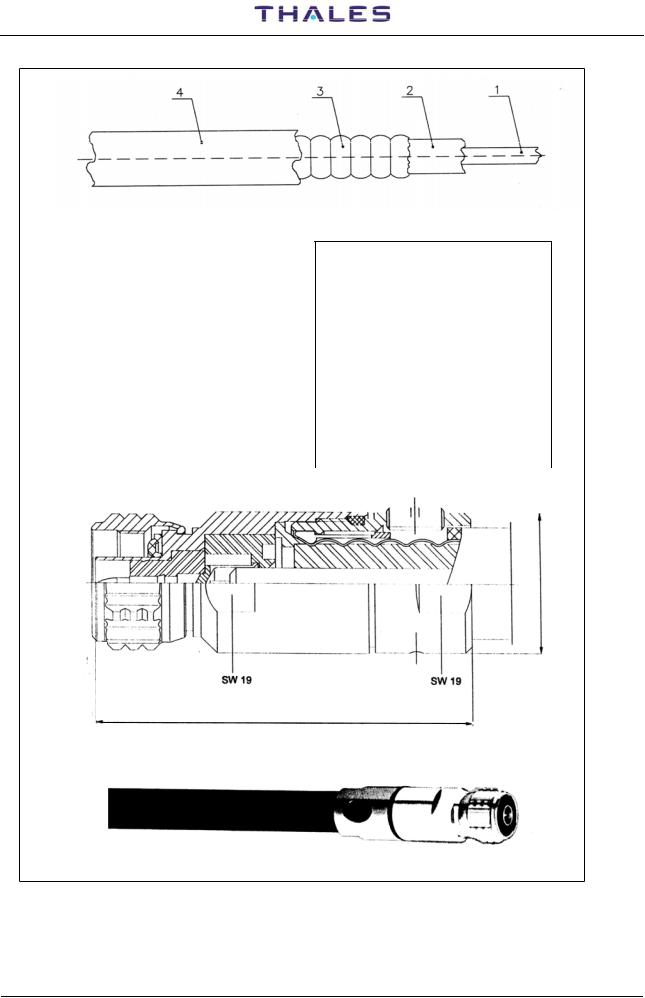
DME 415/435 -Technical Manual |
955 900 031 C |
Vol. 1-Section 2 - Installation |
Table 2-2 - RF coax cable LCF 1/2" CU2Y type - Technical specification
item |
|
|
Mechanical |
|
|
|
|
|
|
1 |
|
Inner conductor |
|
Ø 4,8 mm AL/CU clad |
2 |
|
Dielectric |
|
Ø 11,5 mm Foam PE |
3 |
|
Outer conductor |
|
Ø 13,8 mm corrugated |
|
|
|
|
copper tube |
4 |
|
Jacket |
|
Ø 16,1 mm PE black |
- |
|
Weight |
|
Approx. 0,23 kg/m |
|
|
|||
- |
|
Minimum |
|
70 mm: single bending |
|
|
bending radius |
|
125 mm: repeated |
|
|
|
|
|
|
|
|
|
bending |
|
|
|
|
|
Electrical data
Characteristic impedance |
50 ±1Ω |
Relative propagation velocity |
88% |
Capacity |
76 pF/m |
Peak Power rating |
23 kW |
Peak RF Voltage rating |
1,5 kV |
Attenuation @ 20°C |
0,073 dB/m |
Max operating frequency |
3000 MHz |
DC-resistance inner conductor |
1,59 Ω/km |
DC-resistance outer conductor |
2,0 Ω/km |
Typical delay at 1000MHz |
0.004 µs/m |
|
|
reference plane
Ø 21,8
SW19 |
|
|
|
SW19 |
|
|
|
|
58
Connector N-plug for LCF 1/2" – 50 Ω
Coax cable with connector N-plug
Figure 2.6. RF coax cable - LCF 1/2"
Vers. D, September 2005 |
THALES Italia S.p.A.- A. S. D. |
2-7 |
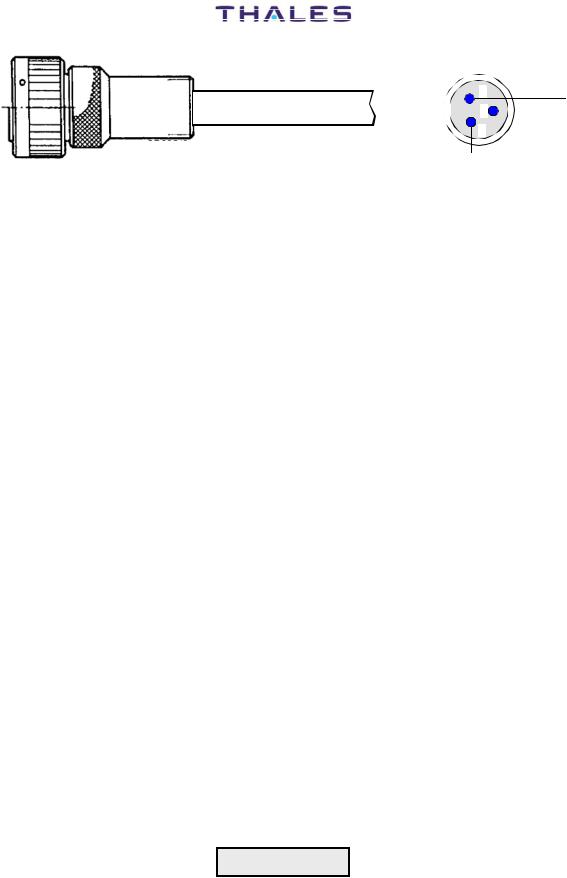
955 900 031 C |
DME 415/435 -Technical Manual |
Vol. 1-Section 2 - Installation |
3 wire shielded cable
Connector: Cannon - CGL06PG 10SL-3S-C1L
pin solder rear view
A |
B |
C |
GND
Figure 2.7. Obstruction light cable
2.6.2Grounding
The ground cable must be laid separately and connected permanently to GND terminal of the "Terminal Board) and to the connecting bolt of the cabinet.
A ground fault external interrupter it is suggested for a rated fault leakage current of 30 mA.
The copper cable, with cross-section 25 mm2, and fitted with a lug for attaching to the ground bolt, is provided for grounding the beacon. Figures 2.10 and figure 2.12 illustrate how the beacon is grounded.
One end of the cable is inserted in the lug terminal and the other end is connected to the local ground network, which must comply with the safety regulations stipulated in the specifications.
2.6.3Power supply connection
The equipment can be powered from either mains, or battery, or both.
The standard version can be powered from a external 48 Vdc. The BCPS rack must be added for VAC operation and it can either be housed inside the equipment or installed externally as well.
Cabling connections are shown in figures 2.11 and 2.12.
The BCPS unit will have a different structure depending on the type of power supply used. Furthermore, since the beacon is not provided with any on/off breakers. It will be provided from optional breaker AC and DC recommended with independent switch for the two power supplies.
When collocated with a System 400 (D)VOR, NDB or ILS Systems a common power supply and battery will be implemented.
The equipment may be supplied by the mains with a 194 to 260 Vac voltage, 48 to 64 Hz, single phase, or by an source providing a rated 48 Vdc (external source or 48Vdc battery back-up) direct power supply (40 Vdc to 60 Vdc). Equipment consumption: refer to para. 4.10.1 section 4 on this volume
Connect the mains leads (L= mains phase; N = Neutral; Mains Ground = typical green-yellow color) and battery leads (+polarity = red cable and negative polarity = black cable) to terminals on "terminal board" as shown in figure 2.11 or 2.13.
CAUTION
When connecting the DC supply observe the correct polarity ("+ positive" and "- negative")
2-8 |
THALES Italia S.p.A.- A. S. D. |
Vers. D, September 2005 |
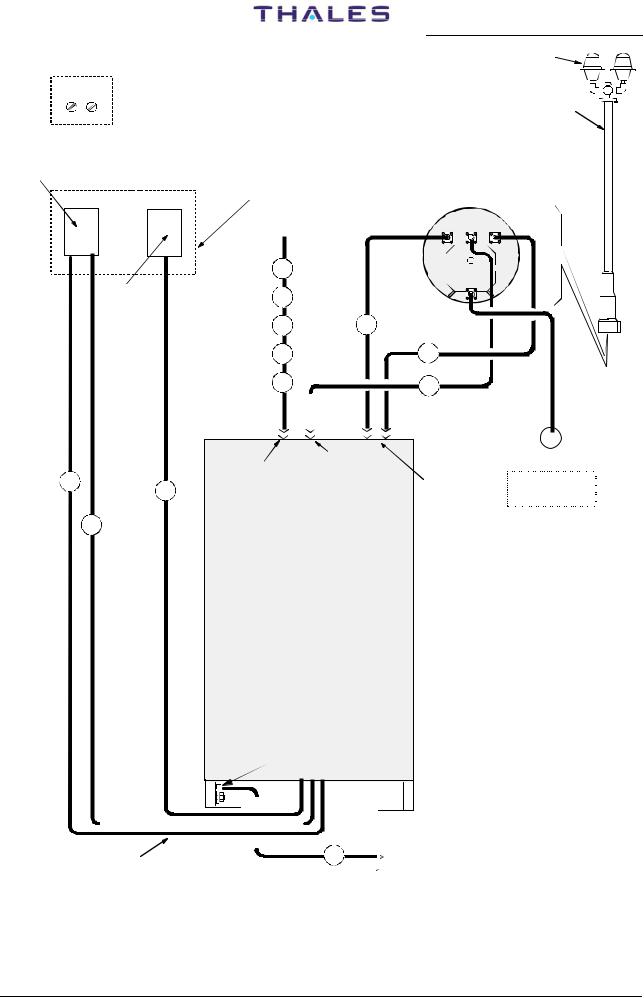
DME 415/435 -Technical Manual |
|
955 900 031 C |
|||||||||||||||||||
Vol. 1-Section 2 - Installation |
|
||||||||||||||||||||
BATTERY |
|
Obstr. Light |
|
|
|
|
|||||||||||||||
|
|
|
|||||||||||||||||||
|
|
|
|
|
|
|
|
|
|
|
|
|
|
||||||||
|
|
|
|
|
|
|
|
|
|
|
|
|
|
||||||||
48Vcc |
|
FAN-96 |
|
|
|
|
|
|
|
|
|
|
|||||||||
|
|
|
|
|
|
|
|
|
|
|
|||||||||||
|
|
|
|
|
|
|
|
|
|
|
|
|
|
|
|
|
|
|
|||
|
|
|
|
|
|
|
|
|
ANTENNA |
||||||||||||
|
|
|
|
|
|
220Vac |
|
|
|
|
|
|
|
|
|
|
|
|
|
|
|
|
|
|
|
|
|
mains |
|
|
|
|
|
|
|
|
|
|
|
|
|
|
|
Automatic |
|
|
|
|
|
|
|
|
|
|
|
|
|
|
|
|
|
|
|
|
|
battery |
|
|
|
|
|
|
|
|
|
|
|
|
|
|
|
|
|
|
|
|
|
breaker |
|
|
|
|
|
|
External electrical |
||||||||||||||
|
|
|
|
|
|
|
|
switchboard |
|||||||||||||
|
|
|
|
|
|
|
|
|
|
|
|
|
|
|
|
|
|
|
|
|
|
|
|
|
RF |
|
|
|
M1 |
INPUT |
M2 |
|
10 |
|
|
|
Automatic |
|
|
Obs. Light |
|
9 |
|
|
|
|
mains |
|
|
|
|
breaker |
|
|
|
|
|
5 |
12 |
|
|
|
6 |
13 |
|
|
|
7 |
11 |
|
|
|
|
SK1 |
Top of cabinet |
14 |
|
|
|
||||
|
|
|
|||
|
|
|
|
||
|
I/O Panel |
Antenna |
|
|
|
|
|
|
|
||
|
connector |
|
|
|
|
4 |
see fig 2.9 |
|
Antenna |
Automatic |
|
2 |
|
monitors probes |
|||
|
|
night switch |
|||
|
|
connectors |
|||
|
|
|
|
|
|
|
3 |
|
|
|
|
|
|
|
|
|
|
|
|
|
|
|
|
|
|
|
|
Obstruction light |
|
|
|
|
|
power supply |
|
DME 400
EQUIPMENT
Ground bolt
Bottom of cabinet
|
|
|
|
|
|
|
|
|
|
To local ground network |
|
|
|
|
|
|
|
|
|
|
|
|
|
|
|
|
|
|
|
|
|
|
|
|
|
|
|
|
|
|
|
|
|
|
|
|
|
|
|
|
|
|
|
|
|
|
|
|
|
|
|
|
|
|
|
|
|
|
|
|
|
|
1 |
|||
|
|
|
|
|
|
|
||||
Power supply Cables |
|
|||||||||
Figure 2.8. Installation connections (typical)
Vers. D, September 2005 |
THALES Italia S.p.A.- A. S. D. |
2-9 |
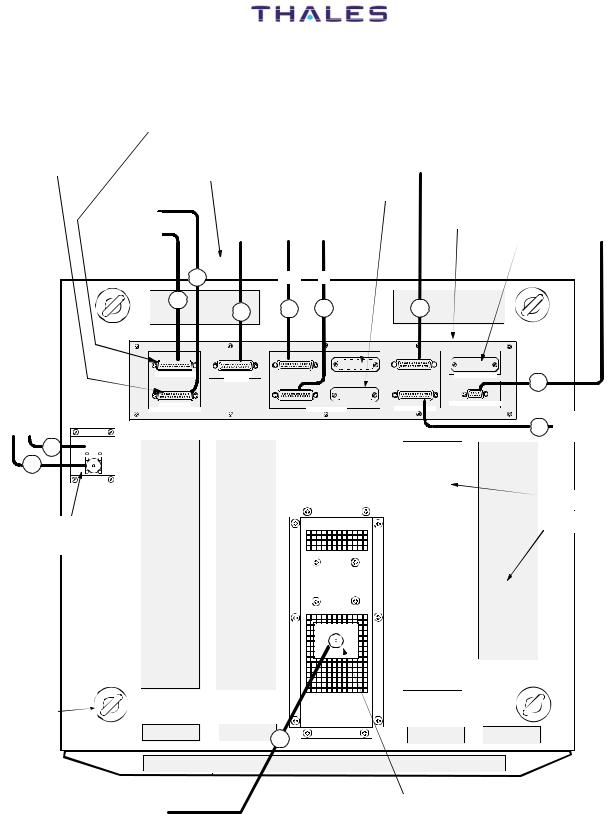
955 900 031 C |
DME 415/435 -Technical Manual |
Vol. 1-Section 2 - Installation |
|
UNAVAILABLE IF |
|
|
|
|
|
|
MDM2 (internal modem) |
|
|
|
|
|
|
IS USED |
|
|
|
|
|
UNAVAILABLE IF |
|
|
|
To associated equipment 1 |
|
|
MDM1 (internal modem) |
|
|
|
|
||
IS USED |
Rear of cabinet |
|
|
Identity Facility |
|
|
|
|
|
|
|||
|
|
|
|
|
N.U. |
|
|
Possible external |
|
AUX. IN/OUT Parallel |
I/O PANEL |
To telephon lines |
|
|
MODEM (option) |
PC |
signals ON/OFF |
|
N.U. |
|
|
|
|
||||
|
8 |
|
OUT |
IN |
|
|
|
8 |
|
5 |
6 |
9 |
|
|
|
7 |
|
|||
|
|
|
|
|
|
|
To antenna monitors probes
12  M1
M1
13 |
M2 |
ANTENNA
MONITORS PROBES
CONNECTORS "N" type female
PL1 |
SK1 |
PORT 3 (DCE/DTE) |
PORT 1 (DCE) |
|
PC (RS232) |
PL2
PORT 2 (DTE)
SERIAL PORT (RS232)
|
SK2 |
|
|
|
|
SK3 |
|
SK4 |
|
|
SK6 |
|||||
|
|
|
|
|
|
|
|
|
|
|
|
|
|
|
||
OUT(0/15) |
|
|
|
OUT(16/31) |
|
|
AF1 |
|
TACAN ANTENNA |
|||||||
|
|
|
|
|
|
PL4 |
|
|
|
|
|
|||||
|
PL3 |
|
|
|
|
|
SK5 |
|
|
PL7 |
||||||
|
|
|
|
|
|
|
|
|
|
|
|
|
1-6= LINE 1 3-8=LINE 2 |
|||
|
IN (0/15) |
|
|
|
|
|
|
|
|
|
AF2 |
|
||||
|
|
|
IN (16/31) |
|
|
|
|
|||||||||
|
|
|
|
|
|
ASSOC. FACILITY |
|
|
|
|
||||||
|
|
|
PARALLEL PORT |
|
|
|
|
|
|
TEL. LINES |
|
|||||
|
|
|
|
|
|
|
|
|
||||||||
|
|
|
|
|
|
|
|
|
|
|
|
|
|
|
|
|
|
|
|
|
|
|
|
|
|
|
|
|
|
|
|
|
|
|
|
|
|
|
|
|
|
|
|
|
|
|
|
|
|
|
|
|
|
|
|
|
|
|
|
|
|
|
|
|
|
|
|
|
|
|
|
|
|
|
|
|
|
|
|
|
|
|
|
|
|
|
|
|
|
|
|
|
|
|
|
|
|
|
|
|
|
|
|
|
|
|
|
|
|
|
|
|
|
|
|
|
|
|
|
|
|
|
|
|
|
|
|
|
|
|
|
|
|
|
|
|
|
|
|
|
|
|
|
|
|
|
|
|
|
|
|
|
|
|
|
|
|
|
|
|
|
|
|
|
|
|
|
|
|
|
|
|
|
|
|
|
|
|
|
|
|
|
|
|
|
|
|
|
|
|
|
|
|
|
|
|
|
|
|
|
|
|
|
|
|
|
|
|
|
|
|
|
|
|
|
|
|
|
|
|
|
|
|
|
|
|
|
|
|
|
|
|
|
|
|
|
|
|
|
|
|
|
|
|
|
|
|
|
|
|
|
|
|
|
|
|
|
|
|
|
|
|
|
|
|
|
|
|
|
|
|
|
|
|
|
|
|
|
|
|
|
|
|
|
|
|
|
|
|
|
|
|
|
|
|
|
|
|
|
|
|
|
|
|
|
|
|
|
|
|
|
|
|
|
|
|
|
|
|
|
|
|
|
|
|
|
|
|
|
|
|
|
|
|
|
|
|
|
|
|
|
|
|
|
|
|
|
|
|
|
|
|
|
|
|
|
10
To associated 9 equipment 2
Identity Facility
AIRING
GRIDS
To don't obstruct TOP side area
N° 4 EYE
BOLTS
11
Front of cabinet
ANTENNA
To DME antenna CONNECTOR "N" female type
NOTE: Valid for both cabinets type
Figure 2.9. Installation - Cables connections (typical) on top end of equipment
2-10 |
THALES Italia S.p.A.- A. S. D. |
Vers. D, September 2005 |
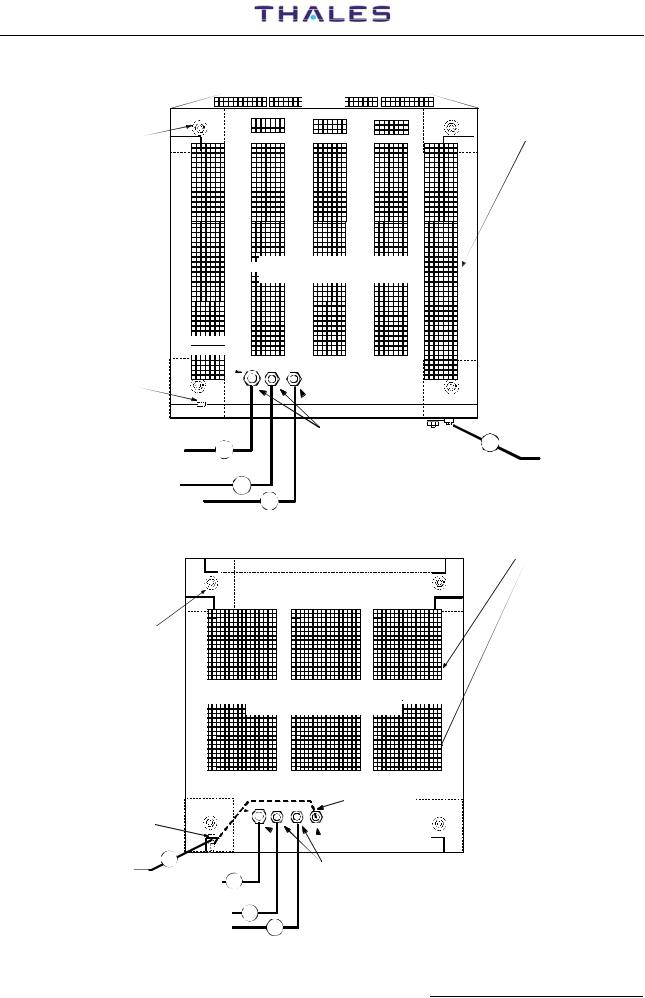
DME 415/435 -Technical Manual |
955 900 031 C |
Vol. 1-Section 2 - Installation |
Cabinet bottom view |
|
Front door |
AIRING |
|
|
|
GRIDS |
N° 4 holes |
|
|
|
|
|
|
|
|
|
|
|
To don't obstruct |
|||
|
|
|
|
|
|
|
|
|
|
||||||
|
|
|
|
|
|
|
|
BOTTOM side area |
|||||||
|
|
|
|
|
|
|
|||||||||
for fixing |
|
|
|
|
|
||||||||||
|
|
|
|
|
|||||||||||
|
|
|
|
|
|
||||||||||
to the plinth |
|
|
|
|
|
|
|
|
|
|
|
|
|
||
|
|
|
|
|
|
|
|
|
|
||||||
|
|
|
|
|
|
|
|
|
|
||||||
|
|
|
|
|
|
|
|
|
|
|
|
|
|
|
|
|
|
|
|
|
|
|
|
|
|
|
|
|
|
|
|
|
|
|
|
|
|
|
|
|
|
|
|
|
|
|
|
|
|
|
|
|
|
|
|
|
|
|
|
|
|
|
|
|
|
|
|
|
|
|
|
|
|
|
|
|
|
|
|
|
|
|
|
|
|
|
|
|
|
|
|
|
|
|
|
|
|
|
|
|
|
|
|
|
|
|
|
|
|
|
|
|
|
|
|
|
|
|
|
|
|
|
|
|
|
|
|
|
|
|
|
|
|
|
|
|
|
|
|
|
|
|
|
|
|
|
|
|
|
|
|
|
|
|
|
|
|
|
|
|
|
|
|
|
|
|
|
|
|
|
|
|
|
|
|
|
|
|
|
|
|
|
|
|
|
|
|
|
|
|
|
|
|
|
|
|
|
|
|
|
|
|
|
|
|
|
|
|
|
|
|
|
|
|
|
|
|
|
|
|
|
|
|
|
|
|
|
|
|
|
|
|
|
|
|
|
|
|
|
|
|
|
|
|
|
|
|
|
|
|
|
|
|
|
|
|
|
|
|
|
|
|
|
|
|
|
|
|
|
|
|
|
|
|
|
|
|
|
|
|
|
|
|
|
|
|
|
|
|
|
|
|
|
|
|
|
|
|
|
|
|
|
|
|
|
|
|
|
|
|
|
|
|
|
|
|
|
|
|
|
|
|
|
|
|
|
|
|
|
|
|
|
|
|
|





 Cabinet
Cabinet 297
297 509 007
509 007


Input power supply 












 cable entry
cable entry 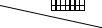
Ground bolt
Rear door
|
|
|
|
|
|
|
|
|
|
|
|
|
|
|
|
|
|
|
|
|
|
|
|
|
|
|
|
|
|
|
|
|
|
|
|
|
|
|
|
|
|
|
Bush fair-lead |
1 |
|||||||
|
|
|
2 |
|
GROUND CABLE |
|||||||
|
MAINS CABLE |
|
|
|
|
|
|
|
|
|
GROUND CABLE |
|
|
|
|
|
|
|
|
|
|
|
|||
|
|
|
|
|
|
|
|
|
|
|
|
|
|
|
|
|
|
|
|
|
|
|
|
|
to local GND network |
+ BATTERY CABLE |
|
3 |
|
|
|
|
|
|
|
|
||
|
- BATTERY CABLE |
|
4 |
|
|
|
|
|
|
|
|
|
|
|
|
|
|
|
|
|
|
|
|
|
AIRING |
|
|
|
|
|
|
|
|
|
|
|
|
GRIDS |
|
|
|
|
Cabinet bottom view |
To don't obstruct |
|||||||
|
|
|
|
BOTTOM side area |
||||||||
Front door
N° 4 holes for fixing
to the plinth














 Cabinet
Cabinet 297
297 509
509 004
004























Input power supply cable entry
|
|
|
|
|
|
GROUND CABLE |
|
|
|
Ground bolt |
|
|
|
||||
1 |
|
|
|
Rear door |
|
|||
|
|
|
|
|||||
|
|
|
|
|||||
|
|
|
|
|||||
|
|
|
|
|||||
|
|
|
|
|||||
|
|
|
Bush fair-lead |
|
||||
|
GROUND CABLE |
|
|
|||||
|
to local GND network |
|
|
|
|
|||
|
|
MAINS CABLE |
2 |
|
|
|||
|
|
+ BATTERY CABLE |
3 |
|
|
|||
|
|
- BATTERY CABLE |
4 |
|
|
|||
Figure 2.10. Installation - Cables connections (typical) on bottom of cabinet |
|
|||||||
|
|
|
|
|
|
|
|
2-11 |
Vers. D, September 2005 |
THALES Italia S.p.A.- A. S. D. |
|||||||
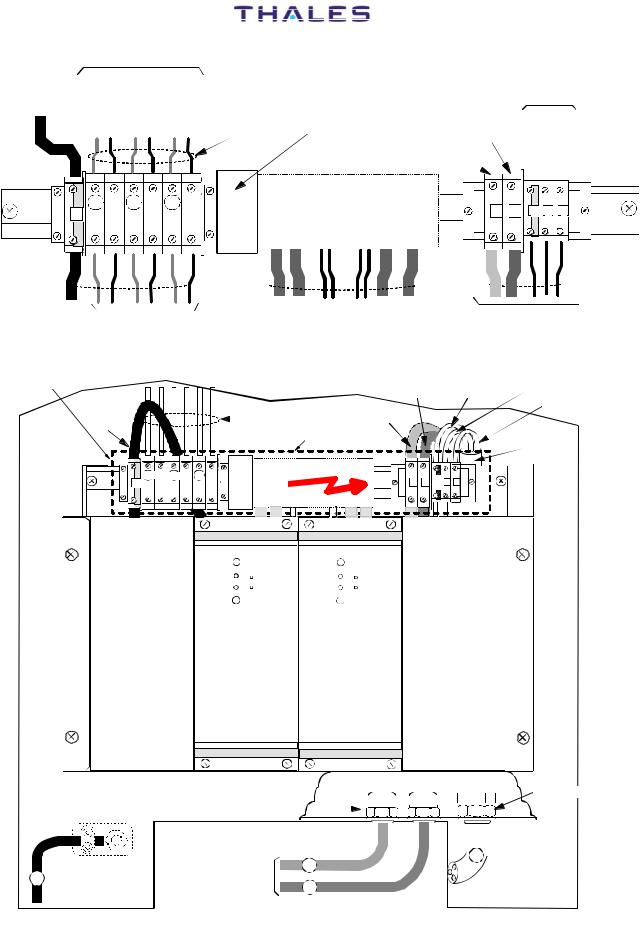
955 900 031 C |
DME 415/435 -Technical Manual |
Vol. 1-Section 2 - Installation |
*to GND local network
|
|
|
48 Vdc nominal |
|
|
|
TERMINAL BAR CONNECTIONS |
|
|
|
|
|
|||||||||||||
TRANSP.to 1 |
|
|
|
|
|
|
|
|
SERVICESto |
|
|
|
|
|
|
|
|
||||||||
|
|
|
|
|
|
|
|
|
|
|
|
|
|
|
|
|
|
||||||||
|
|
|
TRANSP.2to |
|
|
|
|
|
|
|
|
|
|
|
|
GNDMAINS |
NEUTRALMAINS-N LINEMAINS-L |
||||||||
|
|
|
|
|
|
|
|
|
|
|
|
|
|
|
|
|
|
|
|
|
|
|
from MAINS CABLE |
||
|
|
|
|
|
|
|
|
|
|
|
|
|
|
|
|
|
|
Battery Depleted |
|
|
|
|
|
||
|
|
|
|
|
|
|
|
|
|
|
|
|
|
|
|
|
Factory wired |
Breaker |
|
|
|
|
|
|
|
|
|
|
|
|
|
|
|
|
|
|
|
|
|
|
|
|
|
Battery return |
|
|
|||||
|
|
|
|
|
|
|
|
|
|
|
|
|
|
|
|
|
|
+ 48 Vdc input |
|
|
|
||||
|
|
|
|
|
|
|
|
|
|
|
|
|
|
|
|
|
|
|
|
(negative) |
|
|
|
||
|
|
|
|
|
|
|
|
|
|
|
|
|
|
|
|
|
|
|
|
|
|
|
|||
|
|
|
|
|
|
|
|
|
|
|
|
|
|
|
|
|
|
From Battery |
|
|
|
|
|||
+ |
|
|
- |
|
+ |
|
|
|
- |
|
+ |
|
|
- |
|
|
|
|
|
|
|
|
|||
|
|
|
|
|
|
|
|
|
|
|
|
|
|
|
|
|
|
|
|
||||||
|
|
|
|
|
|
|
|
|
|
|
|
|
|
|
|||||||||||
|
|
|
|
|
|
|
|
|
|
|
|
|
|
|
|
|
|
|
|
|
|
|
|
|
|
10A |
10A |
2A |
+ |
- |
|
|
|
|
|
I Batt. & I Nav SHUNTS |
G |
N |
L |
||
|
|
(Optional) |
































 Factory wired
Factory wired 


































 Factory wired
Factory wired




















from BCPS back panel |
to BCPS back panel |
|
*) INSTALLATION CONNECTED WIRES |
||
|
Figure 2.11. Cable connection - Grounding and AC power supply of the Terminal Bar
SAFETY PROTECTION |
|
|
|
|
|
|
|
|
|
|
|
|
Factory wired |
*Battery return |
|
|
|
|
|
|
|
|
|
|
|
|
|||
|
*GND |
|
|
|
|
|
|
|
|
|
|
|
*+48V battery |
|
|
|
|
|
|
|
|
|
|
|
|
|
|
||
|
|
|
|
|
|
|
|
|
|
|
|
|
|
|
|
|
|
|
|
|
|
|
|
|
|
|
|
SAFETY PROTECTION |
|
|
|
|
|
|
|
|
|
|
|
|
|
|
|
|
10A |
10A |
2A |
WARNING |
+ |
- |
Gnd |
|
||||||
+ - |
+ - + - |
|
|
|
||
220 Vac |
|
|
|
|||
Module OK |
Module OK |
V adj |
+ |
V adj |
+ |
- |
TP |
- |
TP |
- |
- |
Mains OK |
Mains OK |
AC/DC 1 AC/DC 2
*Mains GND |
*Mains Neutral |
|||||
|
||||||
|
|
|
|
|
|
*Mains Phase |
|
|
|
|
|
|
*Mains cable |
|
|
|
|
|
|
|
|
|
L |
|
|
|
|
|
|
|
|
|
||
N |
|
|||||
|
|
|
|
|
|
|
|
|
|
|
|
|
|
|
|
|
|
|
|
|
RACK BCPS front view



 Bush fair-lead Bush fair-lead
Bush fair-lead Bush fair-lead 






on rear of cabinet
*) INSTALLATION CONNECTED WIRES
|
GND cable |
to BATTERY |
1 |
* to local GND network
|
|
|
|
|
||
|
|
|
|
* Mains cable |
||
+ |
|
- |
||||
|
|
|
2 |
|
||
|
|
|
|
|
|
|
|
|
|
|
|
|
|
3
* BATTERY cables
4
NOTE: For cabinet 297 509 004 see fig. 2-10
Figure 2.12. Cables connection - Grounding and AC power supply
2-12 |
THALES Italia S.p.A.- A. S. D. |
Vers. D, September 2005 |
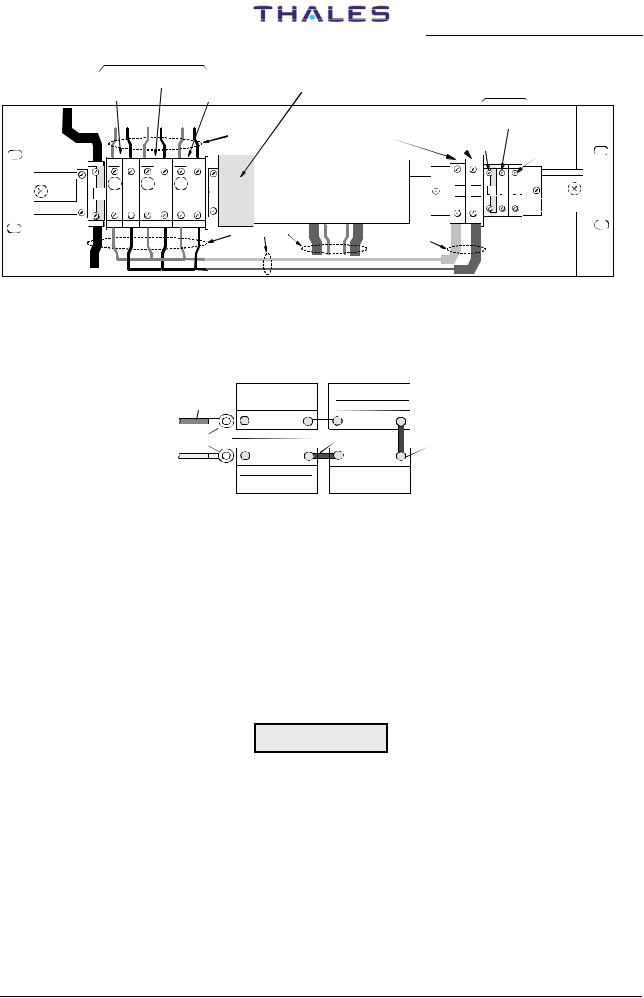
DME 415/435 -Technical Manual |
|
|
|
|
|
|
|
|
|
|
|
|
|
|
|
|
|
|
|
|
|
|
|
|
|
|
955 900 031 C |
||||||||||||||
Vol. 1-Section 2 - Installation |
|
|
|
|
|
|
|
|
|
|
|
|
|
|
|
|
|
|
|
|
|
|
|
|
|
|
|||||||||||||||
|
|
|
|
|
|
|
|
|
40 to 60 Vdc |
|
|
|
|
|
|
|
|
|
|
|
|
|
|
|
|
|
|
|
|
|
|
|
|
|
|
|
|||||
|
|
|
|
|
|
|
|
|
|
|
|
|
|
|
|
|
|
|
|
|
|
|
|
|
|
|
|
|
|
|
|||||||||||
|
to GND |
|
|
|
|
|
to TRANSP.2 |
Battery breaker |
|
|
|
|
|
|
|
|
|
|
|
|
|
|
|
|
|
||||||||||||||||
|
|
local |
|
to TRANSP. 1 |
to SERVICES |
|
|
|
|
|
|
|
|
Not Used |
|||||||||||||||||||||||||||
|
|
|
|
|
|
|
|
|
|
|
|
|
|
|
|||||||||||||||||||||||||||
|
network |
|
|
|
|
|
|
|
|
|
|
|
|
||||||||||||||||||||||||||||
|
|
|
|
|
|
|
|
|
|
|
|
|
|
|
|
|
|
|
|
|
|
|
|
|
|
|
|
|
|
|
|
|
|
|
|
|
|
|
|||
|
|
|
|
|
|
|
|
|
|
|
|
|
|
|
|
|
|
|
|
|
|
|
|
|
|
|
|
|
|
|
|
|
|
|
|
|
|
|
|
|
|
|
|
|
|
|
|
|
|
|
|
|
|
|
|
|
|
|
|
|
|
|
|
|
|
|
|
Battery or 48 Vdc |
|
|
|
|
|
|
|
|
|
|
|||||
|
|
|
|
|
|
|
|
|
|
|
|
|
|
|
|
|
|
|
|
|
|
+ 48 Vdc input |
|
|
|
|
|
|
|
N-MAINS |
|
|
|
|
|
||||||
|
|
|
|
|
|
|
|
|
|
|
|
|
|
|
|
|
|
|
|
|
|
|
|
|
|
return (negative) |
|
|
|
|
|
|
|
|
|||||||
|
|
|
|
|
|
|
|
|
|
|
|
|
|
|
|
|
|
|
|
|
|
|
|
|
|
|
|
|
|
|
NEUTRAL |
|
|
|
|
||||||
|
|
|
|
|
|
|
|
|
|
|
|
|
|
|
|
|
|
|
|
Factory wired |
|
From Battery or |
|
|
|
|
|
|
|
|
|
|
|||||||||
|
|
|
|
|
|
|
|
|
|
|
|
|
|
|
|
|
|
|
|
|
|
|
|
|
|
|
|
|
|
|
|
|
|
|
|
|
|
|
|||
|
|
|
|
|
|
|
|
|
|
|
|
|
|
|
|
|
|
|
|
|
|
externa power |
supply |
|
|
|
|
|
|
|
|
|
|
|
|
|
|
|
|
|
|
|
|
|
|
|
|
|
|
|
|
|
|
|
|
|
|
|
|
|
|
|
|
|
|
|
|
|
|
|
|
MAINS |
|
|
|
|
|
|
|||||
|
|
|
|
|
|
|
|
|
|
|
|
|
|
|
|
|
|
|
|
|
|
|
|
|
|
|
|
|
|
|
|
|
L - MAINS |
|
|||||||
|
|
|
|
|
|
|
|
|
|
|
|
|
|
|
|
|
|
|
|
|
|
|
|
|
|
|
|
|
|
|
|
|
GND |
|
|
|
|
|
|||
|
|
|
|
|
|
|
|
|
|
|
|
|
|
|
|
|
|
|
|
|
|
|
|
|
|
|
|
|
|
|
|
|
|
|
|||||||
|
|
|
|
|
|
|
+ |
|
- |
|
+ |
|
- |
|
+ |
|
- |
|
|
|
|
|
|
|
|
|
|
|
|
|
|
|
|
|
|
|
LINE |
|
|
||
|
|
|
|
|
|
|
|
|
|
|
|
|
|
|
|
|
|
|
|
|
|
|
|
|
|
|
|
|
|
|
|
|
|
||||||||
|
|
|
|
|
|
|
|
|
|
|
|
|
|
|
|
|
|
|
|
|
|
|
|
|
|
|
|
|
|
|
|
|
|
|
|
||||||
|
|
|
|
|
|
|
|
|
|
|
|
|
|
|
|
|
|
|
|
|
|
|
|
|
|
|
|
|
|
|
|
|
|
|
|
|
|
|
|
|
|
10A |
10A |
2A |
I Batt. & I Nav SHUNTS |
+ |
- |
G |
N |
L |
|
|
|
(Optional) |
Factory wired |
|
Factory wired |
|
|
|
Figure 2.13. Grounding and external 48 Vdc power supply - Cables connection
2.6.3.1Batteries
The battery of back up is used in case of blackout, to allow the beacon to keep working without interruption.
Batteria 12V/50A/h |
Batteria 12V/50A/h |
cavo positivo
Terminali dei cavi
cavo negativo
+ |
|
- |
|
|
|
+ |
|
- |
|
|
|||||||||
|
|||||||||
|
|
|
|
|
|
|
|
|
|
|
|
|
|
|
|
|
|
|
|
|
|
|
|
|
cavi di |
|
Tensione centrale |
||
|
|
|
|
|
connessione |
|
|||
- |
+ |
- |
+ |
Batteria 12V/50A/h |
Batteria 12V/50A/h |
Figure 2.14. Battery connections typical
Battery type and size depend on requirements.
Suggested batteries for back-up power supply must have the following characteristics:
-Output voltage: 48 V nominal (four 12 V unit serially connected: see fig. 2.14);
-Nominal discharge capacity: 50 A/h (this capacity ensures a time duration as at para. 4.10 of section 4);
-Low maintenance types or sealed types;
-Low self-discharge;
-Long life: >4 to 5 years;
- Temperature range: |
-20 to +50 °C; |
-The charge from the equipment, at constant voltage, is typically: 2.25 V/element.
These required characteristics should be completed by technical information from the battery constructor.
CAUTION
The low maintenance battery group must be placed in a low-ventilated environment, while the other sealed types, may be installed everywhere. In any case, follow the battery constructor’s instructions.
2.6.3.1.1 Battery duration time (on 230Vac black-out)
The battery 50A/h (at end of 42V voltage), are the following:
DME415=20h - DME435=12h for TX2 stby, TX1 en service, and radiate 800 pps DME415=18h - DME435=10h for TX2 stby, TX1 en service, and radiate 2700 pps DME415=17h - DME435=7h pour TX2 stby, TX1 en service and radiate 4800 pps
NOTE: With battery 12 mounts old the back up period duration is typical degraded of 10/15% (see also the technical information from the battery constructor)
Vers. D, September 2005 |
THALES Italia S.p.A.- A. S. D. |
2-13 |
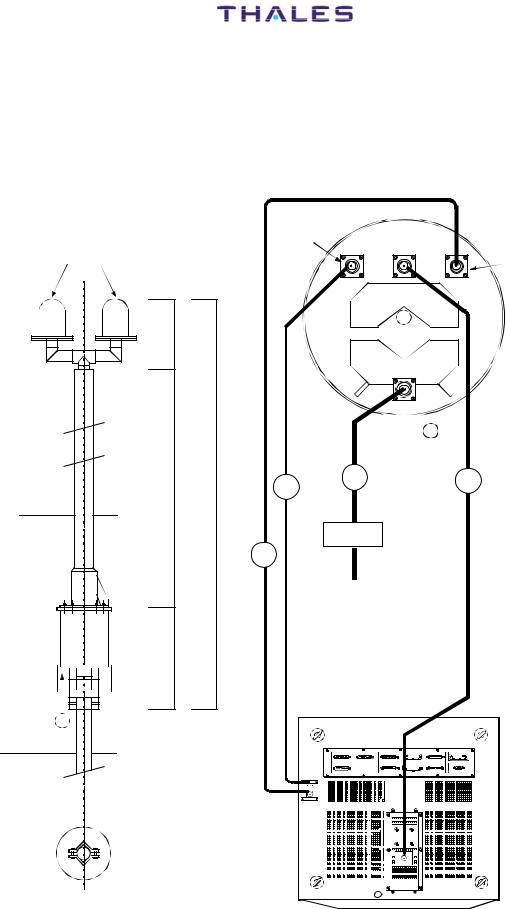
955 900 031 C |
DME 415/435 -Technical Manual |
Vol. 1-Section 2 - Installation |
2.6.4ANTENNA CONNECTION
Mechanical antenna collocation is simple and straightforward with any type of existing VOR, DVOR or ILS antenna.
Figure 2.15 shows the connections to be performed upon antenna installation and the identification of the cables supplied.
Characteristics and dimensions: see para. 4.9 on section 4 of this volume (FAN 96 type dimensions are in figure 2.15)
Antenna probe |
|
|
MONITOR 1 |
Connettore |
|
connector |
|
|
|
d'ANTENNA |
Antenna probe |
Obstructions light |
|
|
|
|
MONITOR 2 |
M1 |
M2 |
connector |
~350 |
|
|
|
|
|
|
OL |
|
|
|
View from A |
2200 |
|
14 |
11 |
3050 |
|
||
|
12 |
|
|
90 |
|
|
|
Daylight sensor
13
Obstruction light power supply
300
220 




 200
200
A
60.5 max
PL1 |
SK1 |
|
SK2 |
|
|
SK3 |
SK4 |
|
|
SK 6 |
||
|
|
|
|
|
|
|
|
|
||||
PORT 3 (DCE/DTE) |
PORT 1 (DCE) |
|
OUT(0/15) |
|
|
|
OUT(16/31) |
AF2 |
TACAN ANTENNA |
|||
PL2 |
PC (RS232) |
|
PL3 |
|
|
PL4 |
SK5 |
|
PL7 |
|||
|
|
|
|
|
||||||||
|
|
|
|
|
|
|
|
|
|
|
|
|
PORT 2 (DTE) |
|
|
IN (0/15) |
|
|
|
IN (16/31) |
AF1 |
1-6= LINE 1 3-8=LINE 2 |
|||
SERIAL PORT (RS232) |
|
|
|
|
PARALLEL PORT |
|
ASSOC. FACILITY |
TEL. LINES |
||||
 M1
M1
M2
ANTENNA
CONNECTOR "N" female type
11
Cabinet top view
Figure 2.15. Cable connections to FAN 96 antenna
2-14 |
THALES Italia S.p.A.- A. S. D. |
Vers. D, September 2005 |
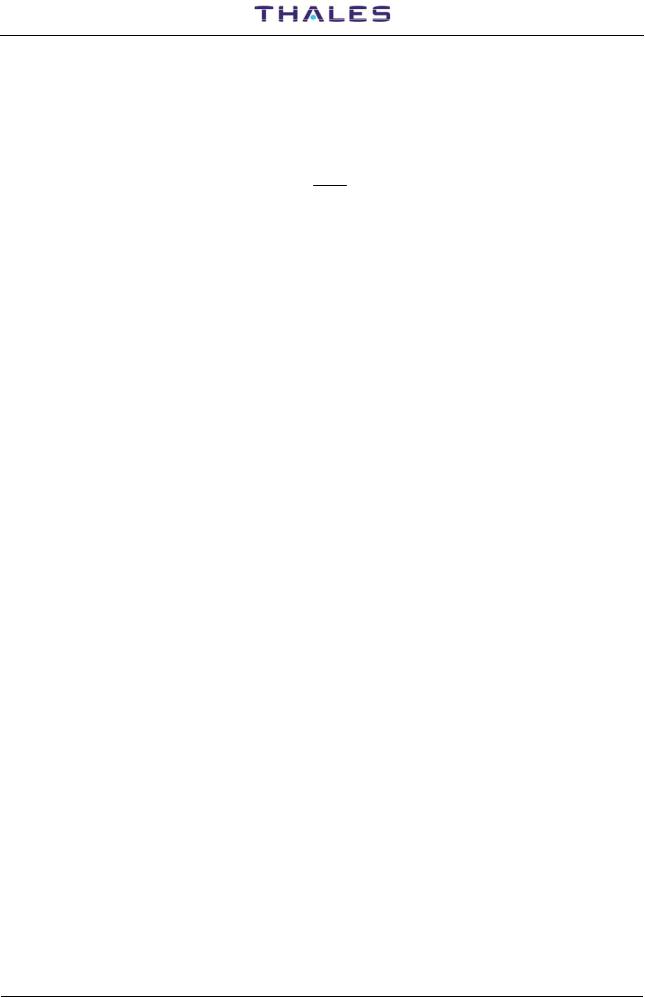
DME 415/435 -Technical Manual |
955 900 031 C |
Vol. 1-Section 2 - Installation |
2.6.4.1Antenna coax cables-Attenuations and delays
The interrogating signal from the aircraft received on the beacon antenna, comes the antenna connector SK1 (equipment input/output RF) with a delay tRF which depends on the antenna coax cable.
This delay, indicated in μs, is given through the following relation: t RF = P L×c
where:
-L: Cable length expressed in m
-P: Relative propagation velocity (for LCF 1/2" cable, typical value: 88%)
-c: Light velocity (300 m/μs)
The low loss "LCF 1/2 inch" standard cable, has a delay of about 0.004 μs/m and an attenuation of about 0.073 dB/m.
The signal received in antenna comes the beacon receiver after a tRF delay, is processed and, after the reply delay (introduced by the transponder), returns to the antenna from where it is transmitted with an additional delay tRF (introduced by the antenna coax cable). If it is supposed that the beacon uses a "X" channel mode (50 μs reply delay), the total delay of the reply signal, generated by the antenna output system, will be:
Rvel. = tRF + 50 μs + tRF = 2 tRF+ 50 μs
The measurement of the reply delay value and its automatic compensation, in 25ns steps compared to the fixed value, is performed by the monitors through interrogating pulses (Pilot pulse) sent by the transponder receiver.
The calculated value of the delay and the cables loss according to their length is shown as an example in the following table 2-3):
Table 2-3 - STD Coax cables
Parameter |
Description |
Coax. cable |
Value |
||
Type |
Length |
||||
|
|
|
|||
|
|
|
|
|
|
Monitor Cable Loss |
Loss of monitor coax. cables probes |
LCF 1/2" |
25 m |
Approx. 2dB |
|
|
for monitoring |
|
|
|
|
Antenna Cable Loss |
Loss of antenna coax. cable |
LCF 1/2" |
25 m |
Approx. 2dB |
|
Delay time |
Delay of antenna coax. cable |
LCF 1/2" |
25 m |
Approx. 100 ns |
|
2.6.4.2 Data entry calibration procedure for “EXTENDED CONFIGURATION”
Figure 2.16a) shows an example of typical installation with equipped standard cables.
For calibration and check of the correctness of the power parameters measurement displayed on windows of the “CHECK”, preset the configuration “EXTENDED CONFIGURATION” (fig. 2.16b) with the procedures here below (also see in this volume, Appendix “D” PC user EQPT Manager on paragraphs: "Executive Monitoring on Antenna", "STD measurements & Routine Check on Antenna" and "UTILITY – DME Configuration").
Remark: The peak power output calibration procedure of the TX100 ad TKW modules is described on section 5 -MAINTENANCE- para. 5.3.4 and 5.3.5 of this volume. This procedure must be carried out during the installation, in the event of substitution of module TX100 or/and TKW and also in case the channel change.
Vers. D, September 2005 |
THALES Italia S.p.A.- A. S. D. |
2-15 |
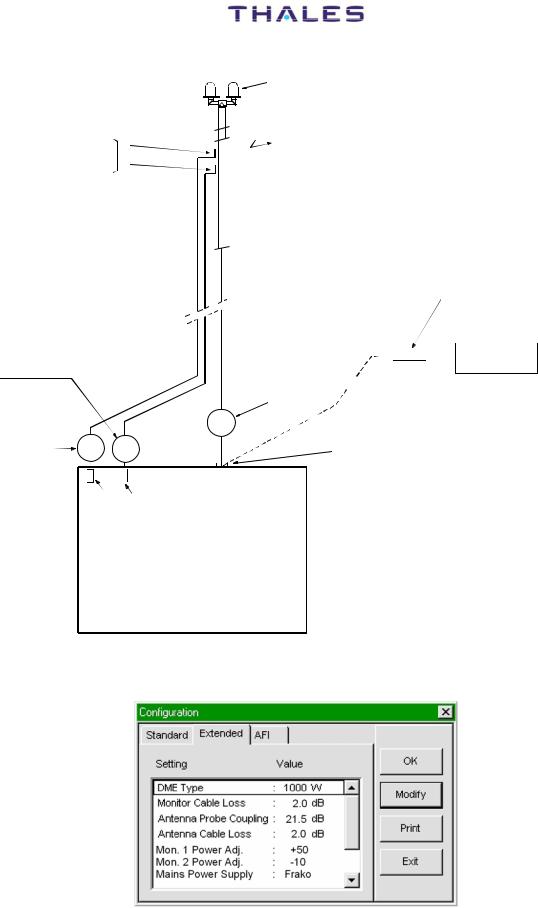
955 900 031 C |
DME 415/435 -Technical Manual |
Vol. 1-Section 2 - Installation |
Obstruction lights
Monitoring Antenna |
1 |
Transmitted Power |
||
couplers (internal to |
|
|||
|
2 |
|
|
|
antenna) |
|
|
|
|
|
|
|
||
|
|
|
|
|
|
|
|
|
|
|
|
|
|
|
|
|
|
|
|
|
Power meter |
|||
|
|
|
|
|
|
|
|
|
|
|
|
|
|
|
|
protection |
|||
|
|
|
|
|
|
|
|
|
|
|
|
|
|
|
|
attenuator |
|||
|
|
|
|
|
|
|
|
|
|
|
|
|
|
|
|
|
|
|
|
|
|
|
|
|
|
|
|
|
|
|
|
|
|
PAD |
|
|
|
Peak Power |
|
|
|
|
|
|
|
|
|
|
|
|
|
|
|
|
|
|
|
meter |
|
Monitor 1 probe cable |
|
|
|
|
|
|
Antenna cable |
||||||||||||
|
|
|
|
|
|
|
|
|
|
||||||||||
|
|
|
|
|
|
|
|
|
|
|
|
|
|
||||||
|
|
|
|
11 |
|
|
|
|
|
|
|
|
|
|
|
||||
|
|
|
|
|
|
|
|
|
|
|
|
|
|
|
|
|
|
|
|
|
Monitor 2 |
13 |
12 |
|
|
|
|
|
Peak Power Output |
|
|
|
|
||||||
|
probe cable |
|
|
|
|
|
|
|
|
|
|||||||||
|
|
|
|
|
|
|
|
|
|
|
|
|
|
|
|
|
|
|
|
|
|
|
|
|
|
|
|
|
|
|
|
|
|
|
|
|
|
|
|
|
|
|
|
|
|
|
|
|
|
|
|
|
|
|
|
|
|
||
|
|
|
|
|
SK1 |
|
|
|
|
|
|
|
|
|
|
||||
|
|
|
|
|
|
|
|
|
|
|
|
|
|
|
|||||
|
|
|
|
10 dB PAD |
|
|
|
|
|
|
|
|
|
|
|
||||
|
|
|
(only for DME 435) |
|
Typical values (coax. cable LCF 1/2", 25 m lenght): |
||||||||||||||
|
|
|
|
||||||||||||||||
|
|
|
|
|
|
|
|
|
|
Monitoring Antenna couplers : 21dB ± 3dB |
|||||||||
|
|
|
|
|
DME EQPT |
|
|
||||||||||||
|
|
|
|
|
|
|
|
|
|
|
|
|
|
|
(for FAN96 antenna) |
||||
|
|
|
|
|
|
|
|
|
|
|
|
|
|
|
|
|
|
||
|
|
|
|
|
|
|
|
|
|
Monitors cables loss |
|
|
: 2 dB |
||||||
|
|
|
|
|
|
|
|
|
|
Antenna cable loss |
|
|
: 2 dB |
||||||
Figure 2.16a. Simplified diagram of Antenna coax cables
|
|
|
|
2.0 |
|
|
|
|
|
|
|
|
|
21.5 |
|
||
|
|
|
|
|
|
|
|
2.0 |
|
||
|
|
|
|
||
Mon. 1 Power Adj. |
: |
+50 |
|
||
Mon. 2 Power Adj. |
: |
-10 |
|
||
Mains Power Supply |
: |
Frako |
|||
|
|
|
|
|
|
Figure 2.16b. “EXTENDED CONFIGURATION” – Example of data entry
2-16 |
THALES Italia S.p.A.- A. S. D. |
Vers. D, September 2005 |
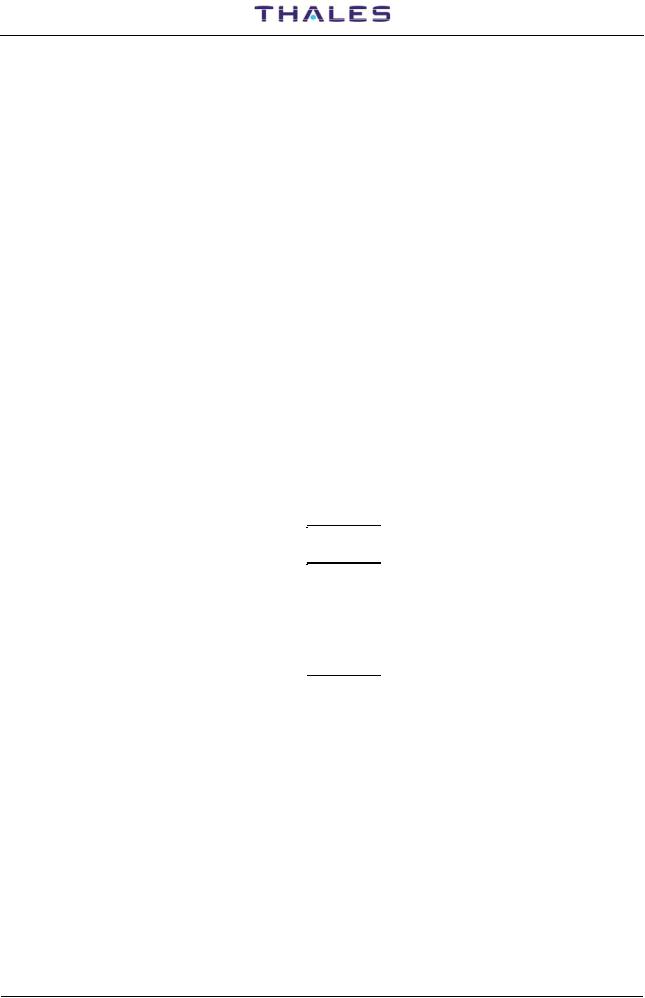
DME 415/435 -Technical Manual |
955 900 031 C |
Vol. 1-Section 2 - Installation |
2.6.4.2.1Check of the OUTPUT POWER measurement on transponder
a)Preset the equipment in "Maintenance" mode (TX in STBY). Unplug the antenna cable and to connect the "peak power meter", as in fig. 2.16a, to the antenna connector. Switch to “OPERATING” mode, take notes of the reading of the power peak meter.
b)Restore the connections of the antenna cables. With TX main in OPERATING and on window “EXTENDED CONFIGURATION – Mon. 1 Power Adj.” Enter, if necessary, a preset value from -100, 99, -98 ...... to ..... +98,+99,+100 (Nr. 1 step by step), in order for the measurement reading on “Executive monitoring: Peak Power Output” to be the same (±2%) as the one indicated on the external “Peak Power Meter”, previously noted.
c)Repeat point b) for “Mon. 2 Power Adj." on window “EXTENDED CONFIGURATION
2.6.4.2.2Measurement calibration of the TRANSMITTED POWER (radiated)
a)TX main on antenna in OPERATING. On window “EXTENDED CONFIGURATION – Monitor Cable loss” enter the value, measured or calculated, of the monitor probe cable loss (for standard cable see table in previous para. 2.6.4.1)
b)On “EXTENDED CONFIGURATION – Monitor Probe Coupling” enter the value of the coupler at the operating frequency, a detail that is pointed out on the antenna features. For the model FAN 96 and FAN 88 the coupling values of the probes are shown on a table enclosed to the package of the antenna (for antenna FAN 96: typical value 20dB ± 3dB)
c)On “EXTENDED CONFIGURATION – Antenna cable loss” enter the value, measured or calculated, of the antenna cable loss (for standard cable see table in previous para. 2.6.4.1)
d)The measure indicated in “Transmitted Power”, in theory, should be:
[“Peak Power Output” – Antenna cable loss] in Watt
Some significant power ratios and loss percentage are calculated as per the following table 2-4 :
Table 2-4 - Loss of STD coax cables
Ant. cable loss: |
Ratio |
Loss |
dB |
|
% |
-3 |
0,5 |
50 |
-2 |
0,63 |
37 |
-1,5 |
0,708 |
29,2 |
-1 |
0,78 |
22 |
-0,5 |
0,89 |
11 |
-0,1 |
0,9772 |
2,28 |
Example: with STD cable (25m – LCF ½”) the reading in “Transmitted Power” must be:
1)for DME 415 with 110 W in Peak Power Output: 110 – (110 * 0,347) = 71,83 W
2)for DME 435 with 1050 W in Peak Power Output: 1050 – (1050 * 0,347) = 685.6 W
e)if the reading in “Transmitted Power” is over ± 2% compared to the value mentioned in point d), vary, step by 0,1dB step , the data on window “EXTENDED CONFIGURATION – Monitor Probe Coupling” (or in “Monitor cable loss”) up to the limit of ± 2%.
NOTE 1: The sum of the values in dB [Monitor Cable Loss + Antenna Probe Coupling + Antenna Cable Loss] must be >20 dB and <33 dB, otherwise the data will refused.
NOTE 2: Values in “Transmitted Power” of each monitor can be adjusted within ±10%.
Difference of measure of the values in "Transmitted Power" between the two monitors due to different attenuations of the coaxial cables, couplers and internal coax cabling, can be corrected with the trimmer P6 mounted on module MON (shown in fig. 2.17), in order for each monitor to read measurements that are as equivalent as possible.
Vers. D, September 2005 |
THALES Italia S.p.A.- A. S. D. |
2-17 |
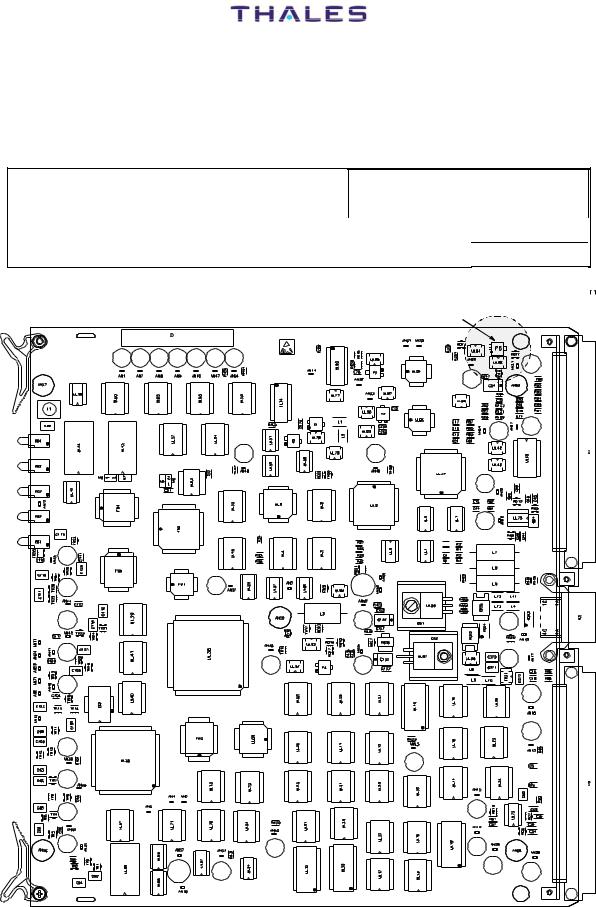
955 900 031 C |
DME 415/435 -Technical Manual |
Vol. 1-Section 2 - Installation |
f)The power alarm thresholds of the monitors are programmed for fixed ratios, as data "SETTING" preset and the monitors also, automatically counts the loss of the coax cables predisposed in "Extended Configuration".
Examples are shown in table 2-5) for standard cables and with data "SETTING" of monitors power alarm preset = -3dB:
Table 2-5 - Monitors power alarm threshold examples
EQPT |
Peak power |
Ant. Cable |
Transmitted |
|
output |
loss |
power |
|
|
|
|
DME AN 415 |
120 Wp |
-1,85 dB |
78 Wp |
|
|
|
|
DME AN 435 |
1050 Wp |
-1,85 dB |
686 Wp |
|
|
|
|
Monitors Power Alarm threshold
Peak Power out |
Transmitt. power |
|
|
60 Wp |
39 Wp |
|
|
525 Wp |
343 Wp |
|
|
Measure of TRANSMITTED POWER - Calibr. adj. trimmer
Figure 2.17. MON module – Trimmer adj. position of the “Transmitted Power” measurement
2-18 |
THALES Italia S.p.A.- A. S. D. |
Vers. D, September 2005 |
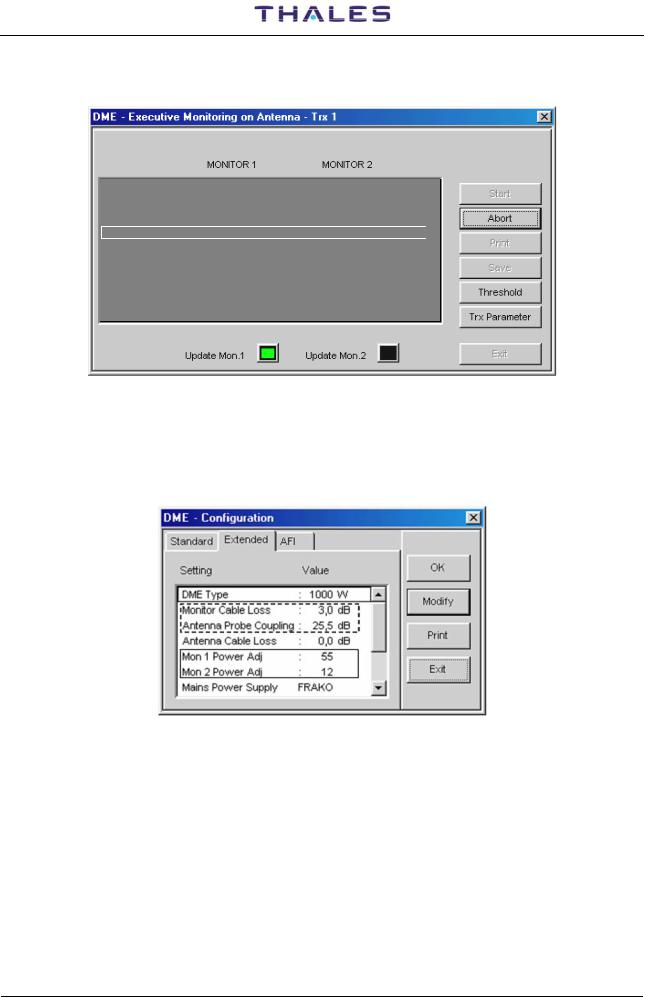
DME 415/435 -Technical Manual |
955 900 031 C |
Vol. 1-Section 2 - Installation |
2.6.5Adjustment Power Reading by monitor
Reply Delay |
50,01 |
µs |
50,00 |
µs |
Reply efficiency |
98 |
% |
96 % |
|
Pulse spacing |
12.00 |
µs |
12.00 |
µs |
Peak Power Output |
1062 Watt |
1065 |
Watt |
|
Transmission Rate |
805 ppps |
805 ppps |
||
Transmitter Freq. |
1020.0 |
MHz |
1020.0 |
MHz |
Transmitted Power |
1001 |
Watt |
1000 |
Watt |
Reply Delay
Figure 2.18 Screen of correct measurement by Monitor 1 & 2
To adjust value of Peak Power Output (see figure 2.18) you have to change the following value of preset:
-MON1 Power Adj
-MON2 Power Adj
The range value is from –100 to +100. See figure 2.19.
Figure 2.19 Screen of configuration for power reading adjustment
To adjust value of Transmitted Power for both monitors, you have to change the values of preset. See figure 2.19
-Monitor Cable Loss
-Antenna Probe Coupling
There is also a possibility to adjust value of power for each monitor, so you can align monitor1 with monitor2 by TRIMMER P6 on monitor board.
NOTE: Be careful !!!! Don’t touch any other TRIMMER on monitor board
Remark: The peak power output calibration procedure of the TX100 ad TKW modules is described on section 5 -MAINTENANCE- para. 5.3.4 and 5.3.5 of this volume.
Vers. D, September 2005 |
THALES Italia S.p.A.- A. S. D. |
2-19 |

955 900 031 C |
DME 415/435 -Technical Manual |
Vol. 1-Section 2 - Installation |
2.6.6I/O and external interface connections
The following I/O connectors (figure 2.15) are available on the top of the cabinet:
•PL1 - SERIAL PORT 3 (standard DTE) – 25 pin Sub D male connector
•PL2 - SERIAL PORT 2 (DTE) – 25 pin Sub D male connector
•SK1 - PC local operation (reciprocally exclusive to SK1 front panel LCSU) – 25 pin Sub D female connector
•SK2 - PARALLEL PORT n° 16 out ON/OFF solid state relay lines – 25 pin Sub D female connector
•PL3 - PARALLEL PORT n° 16 in ON/OFF optocoupled lines – 25 pin Sub D male connector
•SK3 - N.U.
•PL4 - N.U.
•SK4 - ASSOCIATED FACILITY (AF1) interface – 25 pin Sub D female connector
•SK5 - ASSOCIATED FACILITY (AF2) interface – 25 pin Sub D female connector
•PL7 - Telephone lines PSTN or dedicated line connection -9 pin Sub D male connector
Figure 2.9 shows all the connections on I/O panel and figure 2.20 shows the connectors of I/O panel on top end of cabinet.
Tables 2-6a) and 2-6b , (serial ports) and tables 2-7a ,b,c,d (parallel ports), list the pin-out connector signals. On table 2-8 and table 2-9 are listed the pin-out of the connectors of the telephone line and Associated.
Figure 2.21 shows typical examples of electrical connections related to parallel input lines, user configurable, for the PL3 connector - PARALLEL IN - of the I/O panel.
The block a) shows the drive connection with the contact to ground of the input signal on Nr. 8 lines. The blocks b) and c) show the possibility to drive separately, every input line of the allowable ones (eight). Every line can be driven with a high or low level signal which configurable links (M49, M50, M51, M52) as shown in figure 2.23 .
On table, 2-7a is shown the parallel input line used by equipment for flag indication of AC/DC power supply
Typical examples of how to use the parallel OUTPUT lines are shown in figure 2.22 where:
−in block b) a single line external connection for a configuration with a distinct common is shown;
−in block c) a four lines connection with only a user power supply (Vg) is shown;
−in block d) a four lines connection with a distinct power supply is shown;
−in block e) a solution with a power supply (5VDC), picked up from the pin 25 of SK2 connector of the I/O panel is shown.
The commons are arranged in four lines groups, as shown in table 2-7b and in figure 2.22.
2-20 |
THALES Italia S.p.A.- A. S. D. |
Vers. D, September 2005 |
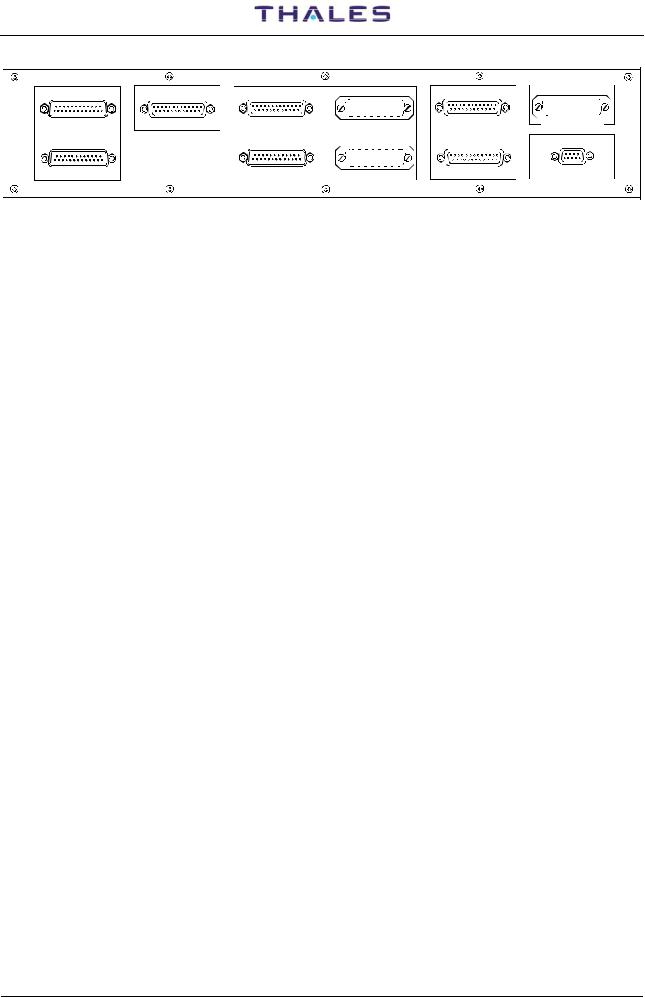
DME 415/435 -Technical Manual |
955 900 031 C |
Vol. 1-Section 2 - Installation |
PL1 |
|
SK1 |
SK2 |
|||
|
|
|
|
|
||
PORT 3 (DCE/DTE) |
PORT 1 (DCE) |
OUT(0/15) |
||||
|
|
|
|
|
|
|
|
|
|
PC (RS232) |
|
||
PL2 |
|
|
|
|
PL3 |
|
SK3 |
SK4 |
SK6 |
OUT(16/31) |
AF1 |
TACAN ANTENNA |
|
PL4 |
SK5 |
PL7 |
|
PORT 2 (DTE) |
|
|
IN (0/15) |
|
|
|
|
|
|
AF2 |
|
|
1-6= LINE 1 3-8=LINE 2 |
||
|
|
IN (16/31) |
|
|
|
|||||||||||
|
|
|
|
PARALLEL PORT |
|
|
|
ASSOC. FACILITY |
|
|
TEL. LINES |
|
||||
SERIAL PORT (RS232) |
|
|
|
|
|
|
|
|
||||||||
PL1 = UNAVAILABLE if MDM 2 IS USED PL2 = UNAVAILABLE if MDM 1 IS USED
SK1 = PC connection: UNAVAILABLE if PC connector on FRONT PANEL is USED
SK4 = Associated Facility EQPT 1 SK5 = Associated Facility EQPT 2
SK2 = N° 16 AUXILIARY ON/OFF OUT SIGNALS (standard) PL3 = N° 16 AUXILIARY ON/OFF IN SIGNALS (standard)
(e.g. possible Site Status Indication)
SK3 = N° 16 AUXILIARY ON/OFF OUT SIGNALS (optional) PL4 = N° 16 AUXILIARY ON/OFF IN SIGNALS (optional)
SK6 = N.U.
PL7 = N° 2 Telephon Line Internal MODEM connected
Figure 2.20. I/O panel, top view
Table 2-6a - SK1 on I/O panel and front panel - Serial Ports PC connector pin-out signals
SIGNAL |
CONNECTOR ON |
SERIAL |
PC CONNECTOR on I/O |
NOTE |
|
PANEL |
|||||
CSB MODULE |
DCE |
||||
|
and on LCSU Front panel |
|
|||
|
|
|
|
||
|
|
|
|
|
|
|
M22-PIN Nr. |
Port Nr. |
PC-SK1- PIN Nr |
|
|
|
|
|
|
|
|
(Spare) |
1 |
|
1 |
|
|
(Spare) |
2 |
- |
14 |
|
|
RXD |
3 |
1 |
2 |
|
|
(Spare) |
4 |
- |
15 |
|
|
TXD |
5 |
1 |
3 |
|
|
(Spare) |
6 |
|
16 |
|
|
CTS |
7 |
1 |
4 |
|
|
(Spare) |
8 |
|
17 |
|
|
RTS |
9 |
1 |
5 |
|
|
(Spare) |
10 |
|
18 |
|
|
(Spare) |
11 |
|
6 |
|
|
(Spare) |
12 |
|
19 |
|
|
GND |
13 |
1 |
7 |
|
|
DCD |
14 |
1 |
20 |
|
|
DTR |
15 |
1 |
8 |
|
|
(Spare) |
16 |
|
21*) |
*) pin from 9 to 13 and 22 to 25: N.U. |
|
|
|
|
|
|
Vers. D, September 2005 |
THALES Italia S.p.A.- A. S. D. |
2-21 |
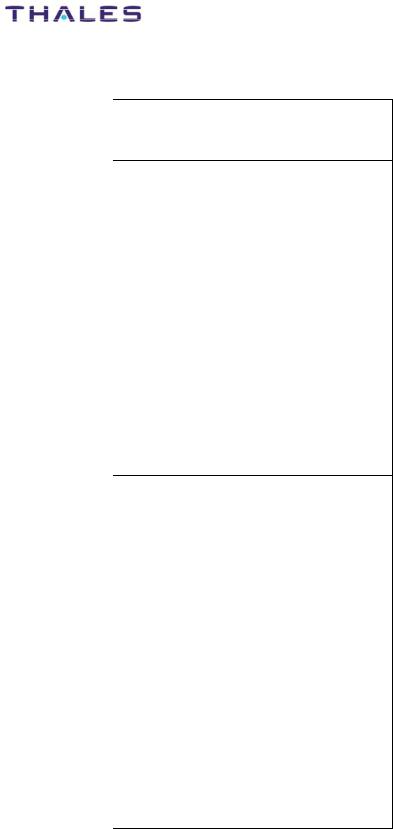
955 900 031 C |
DME 415/435 -Technical Manual |
Vol. 1-Section 2 - Installation |
Table 2-6b - PL1 and PL2 on I/O panel - Serial Ports MDM connector pin-out signals
SIGNAL |
CONNECTOR ON |
SERIAL |
CONNECTOR on I/O |
|
CSB MODULE |
DTE |
PANEL |
||
|
||||
|
|
|
|
|
|
M22-PIN Nr. |
Port Nr. |
MDM1-PL2 -PIN Nr |
|
|
|
|
|
|
(Spare) |
17 |
|
1 |
|
(Spare) |
18 |
|
14 |
|
TXD1 |
19 |
2 |
2 |
|
TXCK1 |
20 |
2 |
15 |
|
RXD1 |
21 |
2 |
3 |
|
(Spare) |
22 |
|
16 |
|
RTS 1 |
23 |
2 |
4 |
|
RXCK1 |
24 |
2 |
17 |
|
CTS 1 |
25 |
2 |
5 |
|
(Spare) |
26 |
|
18 |
|
DSR1-386 |
27 |
|
6 |
|
(Spare) |
28 |
|
19 |
|
PGND |
29 |
2 |
7 |
|
DTR 1 |
30 |
2 |
20 |
|
DCD 1 |
31 |
2 |
8 |
|
(Spare) |
32 |
|
21*) |
|
|
|
|
|
|
|
M22-PIN Nr |
|
MDM2-PL1- PIN Nr |
|
|
|
|
|
|
(Spare) |
33 |
|
1 |
|
(Spare) |
34 |
|
14 |
|
TXD2 |
35 |
3 |
2 |
|
TXCK2 |
36 |
3 |
15 |
|
RXD2 |
37 |
3 |
3 |
|
(Spare) |
38 |
|
16 |
|
RTS 2 |
39 |
3 |
4 |
|
RXCK2 |
40 |
3 |
17 |
|
CTS 2 |
41 |
3 |
5 |
|
(Spare) |
42 |
|
18 |
|
DSR2-386 |
43 |
|
6 |
|
(Spare) |
44 |
|
19 |
|
PGND |
45 |
3 |
7 |
|
DTR 2 |
46 |
3 |
20 |
|
DCD 2 |
47 |
3 |
8 |
|
(Spare) |
48 |
|
21*) |
|
|
|
|
|
Pin 49 to 64 on M22 (CSB) : N.A.
NOTE
*) pin from 9 to 13 and 22 to 25: N.U.
*) pin from 9 to 13 and 22 to 25: N.U.
2-22 |
THALES Italia S.p.A.- A. S. D. |
Vers. D, September 2005 |
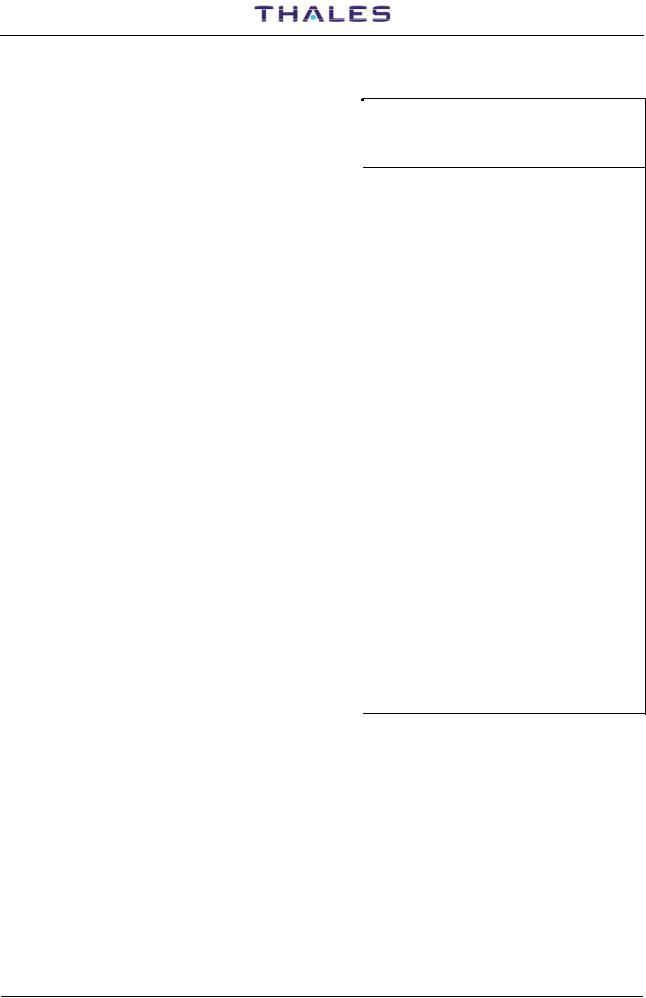
DME 415/435 -Technical Manual |
955 900 031 C |
Vol. 1-Section 2 - Installation |
Table 2-7a - PL3 on I/O panel - INPUT Parallel Port Connector pin-out signals
SIGNAL |
CONNECTOR |
IN Parallel line |
CONNECTOR |
NOTE |
|
ON CSB |
ON/OFF |
||||
on I/O PANEL |
|||||
|
MODULE |
Pin function |
|
||
|
|
|
|||
|
|
|
|
|
|
|
M32-PIN Nr. |
|
IN-PL3-PIN Nr |
|
|
|
|
|
|
|
|
GND |
1 |
PGND |
1 |
|
|
VCC |
2 |
+5 VDC |
14 |
|
|
OUT3 |
3 |
TTL output |
2 |
|
|
IAUX0 |
4 |
Opto-coupled input |
15 |
b) |
|
IAUX1 |
5 |
Opto-coupled input |
3 |
b) |
|
IAUX2 |
6 |
Opto-coupled input |
16 |
b) |
|
IAUX3 |
7 |
Opto-coupled input |
4 |
b) |
|
IAUX4 |
8 |
Opto-coupled input |
17 |
b) |
|
IAUX5 |
9 |
Opto-coupled input |
5 |
b) |
|
IAUX6 |
10 |
Opto-coupled input |
18 |
b) |
|
IAUX7 |
11 |
Opto-coupled input |
6 |
b) |
|
IAUX8 |
12 |
Opto-coupled input |
19 |
a) H+5 FTY1 - Indication TRX1 5Vdc faulty |
|
IAUX9 |
13 |
Opto-coupled input |
7 |
a) H+5 FTY2 - Indication TRX2 5Vdc faulty |
|
IAUX10 |
14 |
Opto-coupled input |
20 |
a) LMNS1 - Mains input found faulty from AC/DC 1 |
|
IAUX11 |
15 |
Opto-coupled input |
8 |
a) LMNS2 - Mains input found faulty from AC/DC 2 |
|
IAUX12 |
16 |
Opto-coupled input |
21 |
a) HBDISC – Battery disconnected |
|
IAUX13 |
17 |
Opto-coupled input |
9 |
a) LMNS3 - Mains input found faulty from AC/DC 3 |
|
IAUX14 |
18 |
Opto-coupled input |
22 |
a) HBPDPL – Battery Predepleted |
|
IAUX15 |
19 |
Opto-coupled input |
10 |
a) LMNS4 - Mains input found faulty from AC/DC 4 |
|
IN0 |
20 |
TTL input |
23 |
a) HBCPFTY1 - AC/DC 1 found faulty |
|
IN1 |
21 |
TTL input |
11 |
a) HBCPFTY2 - AC/DC 2 found faulty |
|
IN2 |
22 |
TTL input |
24 |
a) HBCPFTY3 - AC/DC 3 found faulty |
|
OUT4 |
23 |
TTL output |
12 |
a) HBDPOFF – Non active signal |
|
IN3 |
24 |
TTL input |
25 |
a) HBCPFTY4 - AC/DC 4 found faulty |
|
PGND |
25 |
GND |
13 |
|
|
|
|
|
|
|
NOTE
a)Internal use. These signals are used in the equipment for the interconnections of the BCPS unit and cannot be used for other purposes. Definitions used are contained in the “NOTE” column.
b)Nr. 8 INPUT parallel auxiliary I/O lines, driven by a free contact ON/OFF (closing to ground) (see figure 2.21 block a).
Vers. D, September 2005 |
THALES Italia S.p.A.- A. S. D. |
2-23 |

955 900 031 C |
DME 415/435 -Technical Manual |
Vol. 1-Section 2 - Installation |
Table 2-7b - SK2 on I/O panel - OUTPUT Parallel Port Connector pin-out signals
SIGNAL |
CONNECTOR ON |
OUT Parallel line ON/OFF |
CONNECTOR on |
NOTE |
|
CSB MODULE |
Pin function |
||||
I/O PANEL |
|||||
|
|
|
|
||
|
|
|
|
|
|
|
M32-PIN Nr. |
|
OUT-SK2-PIN Nr |
|
|
|
|
|
|
|
|
|
|
Relays common for OAUX4, |
1 |
|
|
COM3 |
26 |
OAUX5, OAUX6, OAUX7 |
|
||
COM4 |
27 |
Relays common for OAUX8, |
14 |
|
|
OAUX9, OAUX10, OAUX11 |
|
|
|||
|
|
|
|
||
OUT2 |
28 |
TTL output |
2 |
|
|
OAUX0 |
29 |
Solid state relay output |
15 |
c) |
|
OAUX1 |
30 |
Solid state relay output |
3 |
c) |
|
OAUX2 |
31 |
Solid state relay output |
16 |
c) |
|
OAUX3 |
32 |
Solid state relay output |
4 |
c) |
|
OAUX4 |
33 |
Solid state relay output |
17 |
c) |
|
OAUX5 |
34 |
Solid state relay output |
5 |
c) |
|
OAUX6 |
35 |
Solid state relay output |
18 |
c) |
|
OAUX7 |
36 |
Solid state relay output |
6 |
c) |
|
COM1 |
37 |
Relays common for OAUX0, |
19 |
|
|
|
|
OAUX1, OAUX2, OAUX3 |
|
|
|
OAUX8 |
38 |
Solid state relay output |
7 |
c) |
|
OAUX9 |
39 |
Solid state relay output |
20 |
c) |
|
OAUX10 |
40 |
Solid state relay output |
8 |
c) |
|
OAUX11 |
41 |
Solid state relay output |
21 |
c) |
|
OAUX12 |
42 |
Solid state relay output |
9 |
c) |
|
OAUX13 |
43 |
Solid state relay output |
22 |
c) |
|
OAUX14 |
44 |
Solid state relay output |
10 |
c) |
|
OAUX15 |
45 |
Solid state relay output |
23 |
c) |
|
COM2 |
46 |
Relays common for OAUX12, |
11 |
|
|
|
|
OAUX13, OAUX14, OAUX15 |
|
|
|
OUT0 |
47 |
TTL output |
24 |
|
|
OUT1 |
48 |
TTL output |
12 |
|
|
VCC |
49 |
+5 VDC |
25 |
|
|
PGND |
50 |
GND |
13 |
|
|
|
|
|
|
|
NOTE
c) Nr. 16 OUTPUT parallel auxiliary I/O lines (for application examples: see figure 2.22).
2-24 |
THALES Italia S.p.A.- A. S. D. |
Vers. D, September 2005 |
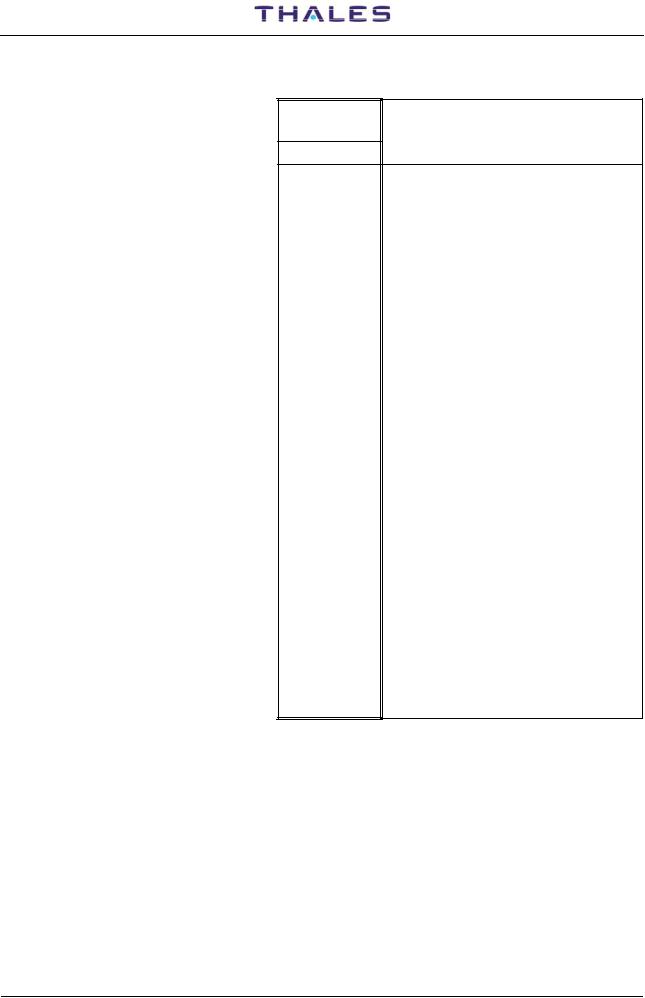
DME 415/435 -Technical Manual |
955 900 031 C |
Vol. 1-Section 2 - Installation |
Table 2-7c - PL4 on I/O panel (optional) - INPUT Parallel Port connector pin-out signals
SIGNAL |
CONNECTOR ON |
IN Parallel line |
CSB MODULE |
ON/OFF |
|
|
|
Pin function |
|
PIN Nr. |
|
|
|
|
PGND |
1 |
PGND |
VCC |
2 |
+5 VDC |
(Spare) |
3 |
|
IAUX16 |
4 |
Opto-coupled input |
IAUX17 |
5 |
Opto-coupled input |
IAUX18 |
6 |
Opto-coupled input |
IAUX19 |
7 |
Opto-coupled input |
IAUX20 |
8 |
Opto-coupled input |
IAUX21 |
9 |
Opto-coupled input |
IAUX22 |
10 |
Opto-coupled input |
IAUX23 |
11 |
Opto-coupled input |
IAUX24 |
12 |
Opto-coupled input |
IAUX25 |
13 |
Opto-coupled input |
IAUX26 |
14 |
Opto-coupled input |
IAUX27 |
15 |
Opto-coupled input |
IAUX28 |
16 |
Opto-coupled input |
IAUX29 |
17 |
Opto-coupled input |
IAUX30 |
18 |
Opto-coupled input |
IAUX31 |
19 |
Opto-coupled input |
(Spare) |
20 |
|
(Spare) |
21 |
|
(Spare) |
22 |
|
(Spare) |
23 |
|
(Spare) |
24 |
|
PGND |
25 |
GND |
|
|
|
CONNECTOR on I/O PANEL
IN-PL4-PIN Nr
1
14
2
15
3
16
4
17
5
18
6
19
7
20
8
21
9
22
10
23
11
24
12
25
13
NOTE
Vers. D, September 2005 |
THALES Italia S.p.A.- A. S. D. |
2-25 |
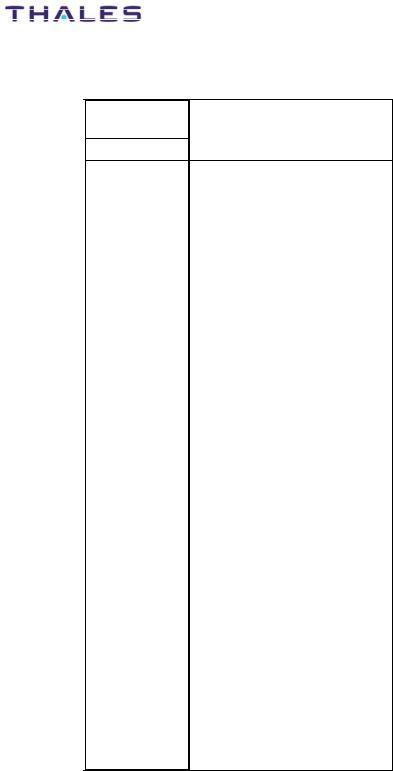
955 900 031 C |
DME 415/435 -Technical Manual |
Vol. 1-Section 2 - Installation |
Table 2-7d - SK3 on I/O panel (optional) - OUTPUT Parallel Port Connector pin-out Signals
SIGNAL |
CONNECTOR ON |
OUT Parallel line ON/OFF |
|
CSB MODULE |
Pin function |
||
|
|
|
|
|
PIN Nr. |
|
|
|
|
|
|
|
|
Relays common for OAUX4, |
|
COM7 |
26 |
OAUX5, OAUX6, OAUX7 |
|
COM8 |
27 |
Relays common for OAUX8, |
|
OAUX9, OAUX10, OAUX11 |
|||
|
|
||
(Spare) |
28 |
|
|
OAUX16 |
29 |
Solid state relay output |
|
OAUX17 |
30 |
Solid state relay output |
|
OAUX18 |
31 |
Solid state relay output |
|
OAUX19 |
32 |
Solid state relay output |
|
OAUX20 |
33 |
Solid state relay output |
|
OAUX21 |
34 |
Solid state relay output |
|
OAUX22 |
35 |
Solid state relay output |
|
OAUX23 |
36 |
Solid state relay output |
|
COM5 |
37 |
Relays common for OAUX0, |
|
|
|
OAUX1, OAUX2, OAUX3 |
|
OAUX24 |
38 |
Solid state relay output |
|
OAUX25 |
39 |
Solid state relay output |
|
OAUX26 |
40 |
Solid state relay output |
|
OAUX27 |
41 |
Solid state relay output |
|
OAUX28 |
42 |
Solid state relay output |
|
OAUX29 |
43 |
Solid state relay output |
|
OAUX30 |
44 |
Solid state relay output |
|
OAUX31 |
45 |
Solid state relay output |
|
COM6 |
46 |
Relays common for OAUX12, |
|
|
|
OAUX13, OAUX14, OAUX15 |
|
(Spare) |
47 |
|
|
(Spare) |
48 |
|
|
VCC |
49 |
+5 VDC |
|
PGND |
50 |
GND |
|
|
|
|
CONNECTOR on I/O PANEL
OUT-SK2-PIN Nr
1
14
2
15
3
16
4
17
5
18
6
19
7
20
8
21
9
22
10
23
11
24
12
25
13
NOTE
2-26 |
THALES Italia S.p.A.- A. S. D. |
Vers. D, September 2005 |
