Texas Instruments TVP3010-135MGAB, TVP3010-135MGA, TVP3010-135FN, TVP3010-110FN, TVP3010-85FNR Datasheet
...
TVP3010C, TVP3010M
Data Manual
V ideo Interface Palette
SLAS082A
SLAS082A
October 1997
Printed on Recycled Paper

IMPORTANT NOTICE
T exas Instruments (TI) reserves the right to make changes to its products or to discontinue any
semiconductor product or service without notice, and advises its customers to obtain the latest
version of relevant information to verify , before placing orders, that the information being relied
on is current.
TI warrants performance of its semiconductor products and related software to the specifications
applicable at the time of sale in accordance with TI’s standard warranty . T esting and other quality
control techniques are utilized to the extent TI deems necessary to support this warranty.
Specific testing of all parameters of each device is not necessarily performed, except those
mandated by government requirements.
Certain applications using semiconductor products may involve potential risks of death,
personal injury , or severe property or environmental damage (“Critical Applications”).
TI SEMICONDUCTOR PRODUCTS ARE NOT DESIGNED, INTENDED, AUTHORIZED, OR
WARRANTED TO BE SUITABLE FOR USE IN LIFE-SUPPORT APPLICATIONS, DEVICES
OR SYSTEMS OR OTHER CRITICAL APPLICATIONS.
Inclusion of TI products in such applications is understood to be fully at the risk of the customer.
Use of TI products in such applications requires the written approval of an appropriate TI officer .
Questions concerning potential risk applications should be directed to TI through a local SC
sales office.
In order to minimize risks associated with the customer’s applications, adequate design and
operating safeguards should be provided by the customer to minimize inherent or procedural
hazards.
TI assumes no liability for applications assistance, customer product design, software
performance, or infringement of patents or services described herein. Nor does TI warrant or
represent that any license, either express or implied, is granted under any patent right, copyright,
mask work right, or other intellectual property right of TI covering or relating to any combination,
machine, or process in which such semiconductor products or services might be or are used.
Copyright 1997, Texas Instruments Incorporated

Contents
Section Title Page
1 Introduction 1–1. . . . . . . . . . . . . . . . . . . . . . . . . . . . . . . . . . . . . . . . . . . . . . . . . . . . . . . . . . . . . . .
1.1 Features (TVP3010C and TVP3010M) 1–3. . . . . . . . . . . . . . . . . . . . . . . . . . . . . . . . . . . .
1.2 Functional Block Diagram 1–4. . . . . . . . . . . . . . . . . . . . . . . . . . . . . . . . . . . . . . . . . . . . . . .
1.3 Terminal Assignments 1–5. . . . . . . . . . . . . . . . . . . . . . . . . . . . . . . . . . . . . . . . . . . . . . . . . .
1.4 Ordering Information 1–7. . . . . . . . . . . . . . . . . . . . . . . . . . . . . . . . . . . . . . . . . . . . . . . . . . .
1.5 Terminal Functions (TVP3010C and TVP3010M) 1–7. . . . . . . . . . . . . . . . . . . . . . . . . . .
2 Detailed Description 2–1. . . . . . . . . . . . . . . . . . . . . . . . . . . . . . . . . . . . . . . . . . . . . . . . . . . . . . .
2.1 MPU Interface 2–1. . . . . . . . . . . . . . . . . . . . . . . . . . . . . . . . . . . . . . . . . . . . . . . . . . . . . . . . .
2.2 Color Palette 2–4. . . . . . . . . . . . . . . . . . . . . . . . . . . . . . . . . . . . . . . . . . . . . . . . . . . . . . . . . .
2.2.1 Writing to Color-Palette RAM 2–4. . . . . . . . . . . . . . . . . . . . . . . . . . . . . . . . . . . .
2.2.2 Reading From Color-Palette RAM 2–4. . . . . . . . . . . . . . . . . . . . . . . . . . . . . . .
2.2.3 Palette Page Register 2–4. . . . . . . . . . . . . . . . . . . . . . . . . . . . . . . . . . . . . . . . . .
2.2.4 Read Masking 2–5. . . . . . . . . . . . . . . . . . . . . . . . . . . . . . . . . . . . . . . . . . . . . . . .
2.3 Clock Selection and Output-Clock (SCLK, RCLK, and VCLK) Generation 2–5. . . . .
2.3.1 RCLK, SCLK, VCLK 2–5. . . . . . . . . . . . . . . . . . . . . . . . . . . . . . . . . . . . . . . . . . .
2.3.2 Frame-Buffer Clocking: Self-Clocked or Externally Clocked 2–8. . . . . . . . .
2.4 Multiplexing Scheme 2–12. . . . . . . . . . . . . . . . . . . . . . . . . . . . . . . . . . . . . . . . . . . . . . . . . .
2.4.1 Little-Endian and Big-Endian Data Format 2–12. . . . . . . . . . . . . . . . . . . . . . .
2.4.2 VGA Pass-Through Mode 2–13. . . . . . . . . . . . . . . . . . . . . . . . . . . . . . . . . . . . .
2.4.3 Pseudo-Color Mode 2–13. . . . . . . . . . . . . . . . . . . . . . . . . . . . . . . . . . . . . . . . . .
2.4.4 Direct-Color Mode 2–13. . . . . . . . . . . . . . . . . . . . . . . . . . . . . . . . . . . . . . . . . . . .
2.4.5 True-Color Mode 2–14. . . . . . . . . . . . . . . . . . . . . . . . . . . . . . . . . . . . . . . . . . . . .
2.4.6 Multiplex Control Registers 2–22. . . . . . . . . . . . . . . . . . . . . . . . . . . . . . . . . . . .
2.5 On-Chip Cursor 2–23. . . . . . . . . . . . . . . . . . . . . . . . . . . . . . . . . . . . . . . . . . . . . . . . . . . . . . .
2.5.1 Cursor RAM 2–23. . . . . . . . . . . . . . . . . . . . . . . . . . . . . . . . . . . . . . . . . . . . . . . . .
2.5.2 Two-Color 64 ×64 Cursor 2–24. . . . . . . . . . . . . . . . . . . . . . . . . . . . . . . . . . . . .
2.5.3 64 × 64 Cursor Positioning 2–24. . . . . . . . . . . . . . . . . . . . . . . . . . . . . . . . . . . . .
2.5.4 Crosshair Cursor 2–25. . . . . . . . . . . . . . . . . . . . . . . . . . . . . . . . . . . . . . . . . . . . .
2.5.5 Dual-Cursor Positioning 2–26. . . . . . . . . . . . . . . . . . . . . . . . . . . . . . . . . . . . . . .
2.6 Auxiliary Window, Port Select, and Color-Key Switching 2–27. . . . . . . . . . . . . . . . . . . .
2.6.1 Windowing Control 2–28. . . . . . . . . . . . . . . . . . . . . . . . . . . . . . . . . . . . . . . . . . .
2.6.2 Color-Key-Switching Control 2–30. . . . . . . . . . . . . . . . . . . . . . . . . . . . . . . . . . .
2.7 Overscan 2–31. . . . . . . . . . . . . . . . . . . . . . . . . . . . . . . . . . . . . . . . . . . . . . . . . . . . . . . . . . . .
2.8 Horizontal Zooming 2–32. . . . . . . . . . . . . . . . . . . . . . . . . . . . . . . . . . . . . . . . . . . . . . . . . . .
2.9 Test Functions 2–33. . . . . . . . . . . . . . . . . . . . . . . . . . . . . . . . . . . . . . . . . . . . . . . . . . . . . . . .
2.9.1 16-Bit CRC 2–33. . . . . . . . . . . . . . . . . . . . . . . . . . . . . . . . . . . . . . . . . . . . . . . . . .
2.9.2 Sense-Comparator Output and Test Register 2–33. . . . . . . . . . . . . . . . . . . . .
2.9.3 Identification Code (ID) Register 2–34. . . . . . . . . . . . . . . . . . . . . . . . . . . . . . . .
2.10 MUXOUT [SENSE
]Output 2–34. . . . . . . . . . . . . . . . . . . . . . . . . . . . . . . . . . . . . . . . . . . . .
iii

Section Title Page
2.11 Reset 2–34. . . . . . . . . . . . . . . . . . . . . . . . . . . . . . . . . . . . . . . . . . . . . . . . . . . . . . . . . . . . . . .
2.11.1 Power-On Reset 2–34. . . . . . . . . . . . . . . . . . . . . . . . . . . . . . . . . . . . . . . . . . . . .
2.11.2 Software Reset 2–34. . . . . . . . . . . . . . . . . . . . . . . . . . . . . . . . . . . . . . . . . . . . . . .
2.12 Frame-Buffer Interface 2–35. . . . . . . . . . . . . . . . . . . . . . . . . . . . . . . . . . . . . . . . . . . . . . . .
2.13 Analog-Output Specifications 2–35. . . . . . . . . . . . . . . . . . . . . . . . . . . . . . . . . . . . . . . . . . .
2.14 Video Control: Horizontal Sync, Vertical Sync, and Blank 2–37. . . . . . . . . . . . . . . . . . .
2.15 Split Shift Register Transfer VRAMs 2–37. . . . . . . . . . . . . . . . . . . . . . . . . . . . . . . . . . . . .
2.16 Control Register Definitions 2–38. . . . . . . . . . . . . . . . . . . . . . . . . . . . . . . . . . . . . . . . . . . .
2.16.1 Configuration Register 2–38. . . . . . . . . . . . . . . . . . . . . . . . . . . . . . . . . . . . . . . .
2.16.2 General Control Register 2–39. . . . . . . . . . . . . . . . . . . . . . . . . . . . . . . . . . . . . .
2.16.3 Cursor Control Register 2–40. . . . . . . . . . . . . . . . . . . . . . . . . . . . . . . . . . . . . . .
2.16.4 Cursor Position X and Y Registers 2–41. . . . . . . . . . . . . . . . . . . . . . . . . . . . . .
2.16.5 Sprite Origin X and Y Registers 2–42. . . . . . . . . . . . . . . . . . . . . . . . . . . . . . . .
2.16.6 Window Start X and Y Registers 2–43. . . . . . . . . . . . . . . . . . . . . . . . . . . . . . . .
2.16.7 Window Stop X and Y Registers 2–44. . . . . . . . . . . . . . . . . . . . . . . . . . . . . . . .
2.16.8 Cursor Color 0, 1 RGB Registers 2–45. . . . . . . . . . . . . . . . . . . . . . . . . . . . . . .
2.16.9 Cursor-RAM Address Register 2–46. . . . . . . . . . . . . . . . . . . . . . . . . . . . . . . . .
2.16.10 Cursor RAM Data Register 2–46. . . . . . . . . . . . . . . . . . . . . . . . . . . . . . . . . . . .
2.16.11 AuxiliaryControl Register 2–47. . . . . . . . . . . . . . . . . . . . . . . . . . . . . . . . . . . . . .
2.16.12 Color-Key-Control Register 2–48. . . . . . . . . . . . . . . . . . . . . . . . . . . . . . . . . . . .
2.16.13 Color-Key (Red, Green, Blue, Overlay) Low and High Registers 2–49. . . .
2.16.14 Overscan Color RGB Registers 2–50. . . . . . . . . . . . . . . . . . . . . . . . . . . . . . . .
2.16.15 CRC LSB and MSB Registers 2–51. . . . . . . . . . . . . . . . . . . . . . . . . . . . . . . . . .
2.16.16 CRC Control Register 2–51. . . . . . . . . . . . . . . . . . . . . . . . . . . . . . . . . . . . . . . . .
3 Electrical Characteristics 3–1. . . . . . . . . . . . . . . . . . . . . . . . . . . . . . . . . . . . . . . . . . . . . . . . . .
3.1 Absolute Maximum Ratings Over Operating Free-Air Temperature Range 3–1. . . .
3.2 Recommended Operating Conditions 3–1. . . . . . . . . . . . . . . . . . . . . . . . . . . . . . . . . . . . .
3.3 Electrical Characteristics for TVP3010C Over Recommended Ranges of
Supply Voltage and Operating Free-Air Temperature 3–2. . . . . . . . . . . . . . . . . . . . . . .
3.4 Electrical Characteristics for TVP3010M Over Recommended Ranges of
Supply Voltage and Operating Free-Air Temperature 3–3. . . . . . . . . . . . . . . . . . . . . . .
3.5 Operating Characteristics (TVP3010C) 3–4. . . . . . . . . . . . . . . . . . . . . . . . . . . . . . . . . . .
3.6 Operating Characteristics (TVP3010M) 3–5. . . . . . . . . . . . . . . . . . . . . . . . . . . . . . . . . . .
3.7 Timing Requirements (TVP3010C) 3–6. . . . . . . . . . . . . . . . . . . . . . . . . . . . . . . . . . . . . . .
3.8 Timing Requirements (TVP3010M) 3–7. . . . . . . . . . . . . . . . . . . . . . . . . . . . . . . . . . . . . . .
3.9 Switching Characteristics for TVP3010C Over Recommended Ranges of
Supply Voltage and Operating Free-Air Temperature 3–8. . . . . . . . . . . . . . . . . . . . . . .
3.10 Switching Characteristics for TVP3010M Over Recommended Ranges of
Supply Voltage and Operating Free-Air Temperature 3–10. . . . . . . . . . . . . . . . . . . . . .
3.11 Timing Diagrams 3–11. . . . . . . . . . . . . . . . . . . . . . . . . . . . . . . . . . . . . . . . . . . . . . . . . . . . . .
iv

Section Title Page
Appendix A Printed Circuit Board Layout Considerations A–1. . . . . . . . . . . . . . . . . . . . .
Appendix B RCLK Frequency < VCLK Frequency B–1. . . . . . . . . . . . . . . . . . . . . . . . . . . . .
Appendix C Little-Endian and Big-Endian Data Formats C–1. . . . . . . . . . . . . . . . . . . . . . .
Appendix D Examples: Register Settings D–1. . . . . . . . . . . . . . . . . . . . . . . . . . . . . . . . . . . . .
Appendix E Mechanical Data E–1. . . . . . . . . . . . . . . . . . . . . . . . . . . . . . . . . . . . . . . . . . . . . . . .
List of Illustrations
Figure Title Page
2–1 Dot Clock/VCLK/RCLK/SCLK Relationship 2–7. . . . . . . . . . . . . . . . . . . . . . . . . . . . . . . .
2–2 SCLK/VCLK Control Timing
(SSRT Disabled, RCLK/SCLK Frequency = VCLK Frequency) 2–8. . . . . . . . . . . . . . . .
2–3 SCLK/VCLK Control Timing
(SSRT Enabled, RCLK/SCLK Frequency = VCLK Frequency) 2–9. . . . . . . . . . . . . . . .
2–4 SCLK/VCLK Control Timing
(SSRT Disabled, RCLK/SCLK Frequency = 4 x VCLK Frequency) 2–10. . . . . . . . . . . .
2–5 SCLK/VCLK Control Timing
(SSRT Enabled, RCLK/SCLK Frequency = 4 x VCLK Frequency) 2–10. . . . . . . . . . . .
2–6 CursorRAM Organization 2–24. . . . . . . . . . . . . . . . . . . . . . . . . . . . . . . . . . . . . . . . . . . . . . .
2–7 Common Sprite-Origin Settings 2–25. . . . . . . . . . . . . . . . . . . . . . . . . . . . . . . . . . . . . . . . . .
2–8 Dual-Cursor Positioning 2–26. . . . . . . . . . . . . . . . . . . . . . . . . . . . . . . . . . . . . . . . . . . . . . . . .
2–9 One Possible Custom-Cursor Creation 2–26. . . . . . . . . . . . . . . . . . . . . . . . . . . . . . . . . . . .
2–10 VGA in the Auxiliary Window 2–29. . . . . . . . . . . . . . . . . . . . . . . . . . . . . . . . . . . . . . . . . . . .
2–11 Multiple VGA Windows Using Port Select (PSEL) 2–30. . . . . . . . . . . . . . . . . . . . . . . . . .
2–12 Overscan 2–32. . . . . . . . . . . . . . . . . . . . . . . . . . . . . . . . . . . . . . . . . . . . . . . . . . . . . . . . . . . . .
2–13 Equivalent Circuit of the Current Output (IOG) 2–35. . . . . . . . . . . . . . . . . . . . . . . . . . . . .
2–14 Composite Video Output (With 0 IRE, 8-Bit Output) 2–36. . . . . . . . . . . . . . . . . . . . . . . . .
2–15 Composite Video Output (With 7.5 IRE, 8-Bit Output) 2–36. . . . . . . . . . . . . . . . . . . . . . .
2–16 Split Shift Register Transfer Timing 2–37. . . . . . . . . . . . . . . . . . . . . . . . . . . . . . . . . . . . . . .
3–1 MPU Interface Timing 3–11. . . . . . . . . . . . . . . . . . . . . . . . . . . . . . . . . . . . . . . . . . . . . . . . . . .
3–2 Video Input/Output Timing 3–12. . . . . . . . . . . . . . . . . . . . . . . . . . . . . . . . . . . . . . . . . . . . . .
3–3 SFLAG Timing (When SSRT Function is Enabled) 3–13. . . . . . . . . . . . . . . . . . . . . . . . . .
v

List of Tables
Table Title Page
2–1 Direct Register Map 2–1. . . . . . . . . . . . . . . . . . . . . . . . . . . . . . . . . . . . . . . . . . . . . . . . . . . . .
2–2 Indirect Register Map (Extended Registers) 2–2. . . . . . . . . . . . . . . . . . . . . . . . . . . . . . . .
2–3 Allocation of Palette-Page Register Bits 2–5. . . . . . . . . . . . . . . . . . . . . . . . . . . . . . . . . . . .
2–4 Input-Clock-Selection Register 2–7. . . . . . . . . . . . . . . . . . . . . . . . . . . . . . . . . . . . . . . . . . . .
2–5 Output-Clock-Selection Register Format 2–6. . . . . . . . . . . . . . . . . . . . . . . . . . . . . . . . . . .
2–6 Multiplex Mode and Bus-Width Selection 2–15. . . . . . . . . . . . . . . . . . . . . . . . . . . . . . . . . .
2–7 Pseudo-Color Mode Pixel-Latching Sequence 2–18. . . . . . . . . . . . . . . . . . . . . . . . . . . . .
2–8 Direct-Color Mode Pixel-Latching Sequence (Little Endian) 2–19. . . . . . . . . . . . . . . . . .
2–9 Direct-Color Mode Pixel-Latching Sequence (Big Endian) 2–20. . . . . . . . . . . . . . . . . . .
2–10 True-Color Mode Pixel-Latching Sequence (Little Endian) 2–21. . . . . . . . . . . . . . . . . . .
2–11 True-Color Mode Pixel-Latching Sequence (Big Endian) 2–22. . . . . . . . . . . . . . . . . . . .
2–12 Two-Color 64 × 64 Cursor-RAM Selection 2–24. . . . . . . . . . . . . . . . . . . . . . . . . . . . . . . . .
2–13 Crosshair-Cursor Color Selection 2–25. . . . . . . . . . . . . . . . . . . . . . . . . . . . . . . . . . . . . . . .
2–14 Cursor-Intersection Truth Table 2–27. . . . . . . . . . . . . . . . . . . . . . . . . . . . . . . . . . . . . . . . . .
2–15 Windowing Control 2–28. . . . . . . . . . . . . . . . . . . . . . . . . . . . . . . . . . . . . . . . . . . . . . . . . . . . .
2–16 Zoom Control 2–32. . . . . . . . . . . . . . . . . . . . . . . . . . . . . . . . . . . . . . . . . . . . . . . . . . . . . . . . . .
2–17 Sense-Test Register 2–34. . . . . . . . . . . . . . . . . . . . . . . . . . . . . . . . . . . . . . . . . . . . . . . . . . . .
2–18 K1 and K2 Values Defined 2–36. . . . . . . . . . . . . . . . . . . . . . . . . . . . . . . . . . . . . . . . . . . . . .
2–19 Configuration Register 2–38. . . . . . . . . . . . . . . . . . . . . . . . . . . . . . . . . . . . . . . . . . . . . . . . . .
2–20 General Control Register 2–39. . . . . . . . . . . . . . . . . . . . . . . . . . . . . . . . . . . . . . . . . . . . . . . .
2–21 Cursor Control Register 2–40. . . . . . . . . . . . . . . . . . . . . . . . . . . . . . . . . . . . . . . . . . . . . . . . .
2–22 Cursor Position X (LSB) and X (MSB) 2–41. . . . . . . . . . . . . . . . . . . . . . . . . . . . . . . . . . . . .
2–23 Sprite Origin X and Y Registers 2–42. . . . . . . . . . . . . . . . . . . . . . . . . . . . . . . . . . . . . . . . . .
2–24 Window Start X and Y Registers 2–43. . . . . . . . . . . . . . . . . . . . . . . . . . . . . . . . . . . . . . . . .
2–25 Window Stop X and Y Registers 2–44. . . . . . . . . . . . . . . . . . . . . . . . . . . . . . . . . . . . . . . . .
2–26 Cursor-Color RGB Registers 2–45. . . . . . . . . . . . . . . . . . . . . . . . . . . . . . . . . . . . . . . . . . . .
2–27 Cursor RAM Address Register 2–46. . . . . . . . . . . . . . . . . . . . . . . . . . . . . . . . . . . . . . . . . . .
2–28 Cursor RAM Data Register 2–46. . . . . . . . . . . . . . . . . . . . . . . . . . . . . . . . . . . . . . . . . . . . . .
2–29 Auxiliary-Control Register 2–47. . . . . . . . . . . . . . . . . . . . . . . . . . . . . . . . . . . . . . . . . . . . . . .
2–30 Color-Key Control Register 2–48. . . . . . . . . . . . . . . . . . . . . . . . . . . . . . . . . . . . . . . . . . . . . .
2–31 Color-Key Low and High Registers 2–49. . . . . . . . . . . . . . . . . . . . . . . . . . . . . . . . . . . . . . .
2–32 Overscan-Color RGB Register 2–50. . . . . . . . . . . . . . . . . . . . . . . . . . . . . . . . . . . . . . . . . . .
2–33 CRC MSB and LSB Registers 2–51. . . . . . . . . . . . . . . . . . . . . . . . . . . . . . . . . . . . . . . . . . .
2–34 CRC Control Register Format 2–51. . . . . . . . . . . . . . . . . . . . . . . . . . . . . . . . . . . . . . . . . . . .
vi
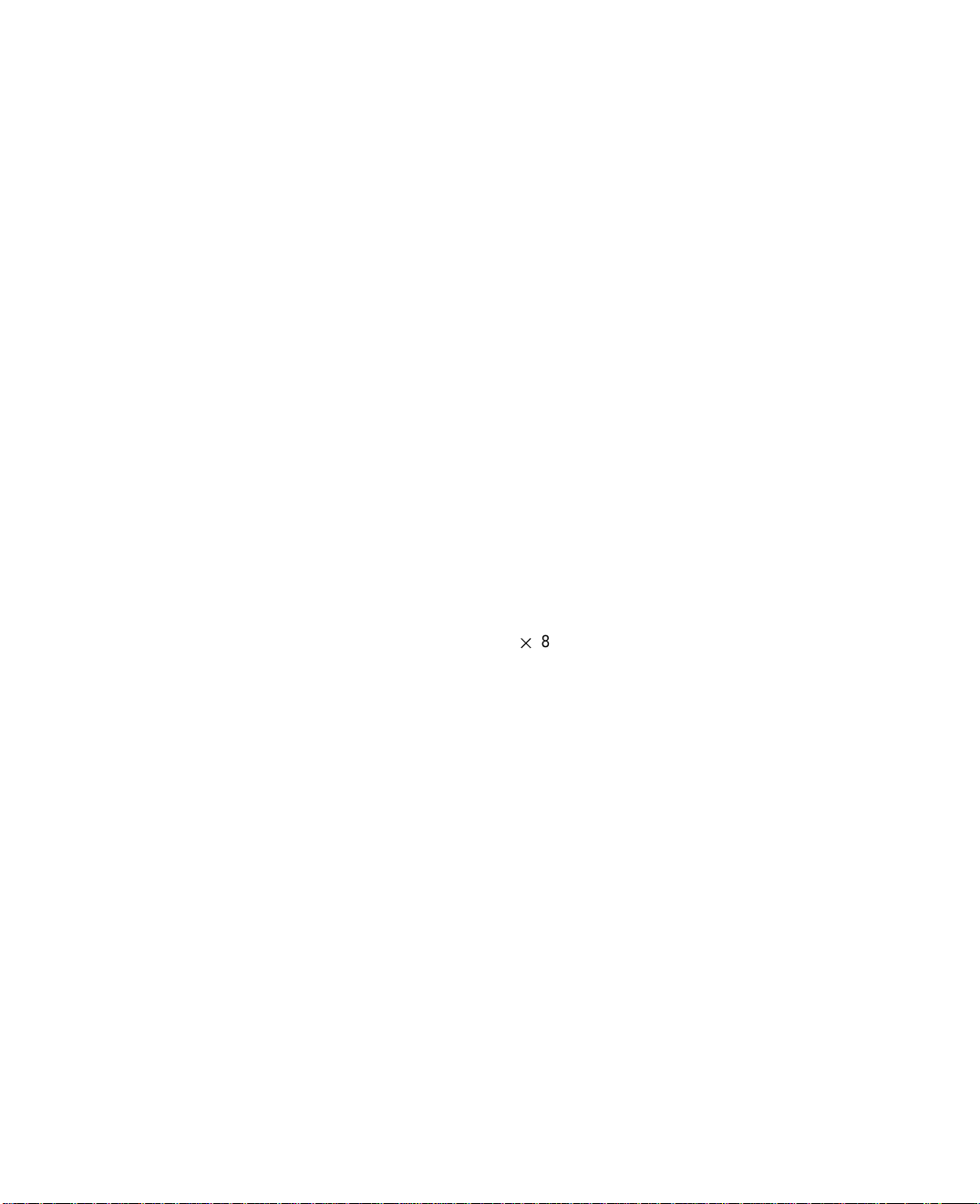
1 Introduction
The TVP3010C and the TVP3010M palettes are commercial and military versions, respectively, of an
advanced Video Interface Palette (VIP) from Texas Instruments implemented in the EPIC 0.8-micron
CMOS process. Differences between the two versions are outlined in separate tables. In both versions,
maximum flexibility is provided by the pixel multiplexing scheme. The scheme accommodates 64-, 32-, 16-,
8-, and 4-bit pixel buses without any circuit modification. This enables the system to be easily reconfigured
for varying amounts of available video RAM. The device supports selection of little- or big-endian data format
for the pixel-bus/frame-buffer interface. Data can be split into 1, 2, 4, or 8 bit-planes for pseudo-color mode
or split into 12-, 16- or 24-bit true-color and direct-color modes. For the 24-bit direct-color modes, an 8-bit
overlay plane is available. The 16-bit direct-color and true-color modes can be configured to IBM XGA
(5, 6, 5), T ARGA (5, 5, 5, 1), or (6, 6, 4) as another existing format. An additional 12-bit mode (4, 4, 4, 4)
is supported with 4 bits for each color and overlay. An on-chip, IBM XGA-compatible hardware cursor is
incorporated so that further increases in graphics-system performance are possible. Both devices are
software compatible with the INMOS IMSG176/8 and Brooktree Bt476/8 color palettes.
An internal-frequency doubler is incorporated, allowing convenient and cost-effective clock-source
alternatives to be utilized. An auxiliary windowing function and a pixel-port select function are provided so
that overlay or VGA graphics can be displayed on top of direct color inside or outside a specified auxiliary
window. Color-keyed switching of direct color and overlay is also supported.
Clocking is provided through one of five TTL inputs, CLK0–CLK4, and is software selectable. Additionally,
CLK1/CLK2 and CLK3/CLK4 can be selected as differential ECL clock sources. The video, shift-clock, and
reference-clock outputs provide a software-selected divide ratio of the chosen clock input. The reference
clock can optionally be provided as an output on CLK3, and a data-latch clock can optionally be input on
CLK4.
The TVP3010C and the TVP3010M have three 256 8 color look-up tables with triple 8-bit video
digital-to-analog converters (DACs) capable of directly driving a doubly-terminated 75-Ω line. The lookup
tables are designed with a dual-ported RAM architecture that enables ultra-high speed operation. Sync
generation is incorporated on the green output channel. Horizontal sync and vertical sync are fed through
the device and optionally inverted to indicate screen resolution to the monitor. A palette-page register
provides the additional bits of palette address when 1, 2, or 4 bit-planes are used. This allows the screen
colors to be changed with only one microprocessor-interface unit (MPU) write cycle.
Each device features a separate VGA bus that allows data from the feature connector of most
VGA-supported personal computers to be fed directly into the palette without the need for external data
multiplexing. This allows a replacement graphics board to remain downwards compatible by utilizing the
existing graphics circuitry often located on the motherboard.
Both the TVP3010 VIP and the TVP3010M VIP are highly system integrated. Either device can be
connected to the serial port of a VRAM device without external buffer logic and each device can be
connected to many graphics engines directly. The split shift register transfer function, which is supported
by VRAM, is also supported by the TVP3010C and TVP3010M.
The system-integration concept is carried to manufacturing testing and field diagnosis levels. To support
these testing and diagnostic levels, several highly-integrated test functions have been designed to enable
simplified testing of the palette, the graphics board, and the graphics system.
EPIC is a trademark of Texas Instruments Incorporated.
XGA is a registered trademark of International Business Machines Corporation.
TARGA is a registered trademark of Truevision Incorporated.
INMOS is a trademark of INMOS International Limited.
Brooktree is a trademark of Brooktree Corporation.
1–1

The TVP3010C and TVP3010M are 32-bit devices and both are pin compatible with the TLC3407X VIP,
allowing convenient performance upgrades when using devices in the TI Video Interface Palette family.
NOTE:
The TVP3010C and TVP3010M include circuits that are patented as well as circuit
designs that have patents pending.
1–2

1.1 Features (TVP3010C and TVP 3010M)
• Second-Generation Video Interface Palette
• Supports System Resolutions of:
– 1600 × 1280 × 1, 2, 4, 8, 16 Bits/Pixel @ 60-Hz Refresh Rate
– 1280 × 1024 × 1, 2, 4, 8, 16 Bits/Pixel @ 60-Hz and 72-Hz Refresh Rate
– 1024 × 768 × 1, 2, 4, 8, 16, 24 Bits/Pixel @ 60-Hz and 72-Hz Refresh Rate
– And Lower Resolutions
• Direct-Color Modes:
– 24-Bit/Pixel With 8-Bit Overlay
– 16-Bit/Pixel (5, 6, 5) XGA Configuration
– 16-Bit/Pixel (6, 6, 4) Configuration
– 15-Bit/Pixel With 1-Bit Overlay (5, 5, 5, 1) TARGA Configuration
– 12-Bit/Pixel With 4-Bit Overlay (4, 4, 4, 4)
• True-Color Modes:
– 24-Bit/Pixel With Gamma Correction
– 16-Bit/Pixel (5, 6, 5) XGA Configuration With Gamma Correction
– 16-Bit/Pixel (6, 6, 4) Configuration With Gamma Correction
– 15-Bit/Pixel (5, 5, 5) TARGA Configuration With Gamma Correction
– 12-Bit/Pixel (4, 4, 4) With Gamma Correction
• RCLK/SCLK/LCLK Data Latching Mechanism to Allow Flexible Control of VRAM Timing
• Direct Interfacing to Video RAM
• Support for Split Shift Register Transfers
• Supports 64-Bit-Wide Pixel Bus
• On-Chip Hardware Cursor:
– 64 × 64 × 2 Cursor (XGA Functionally Compatible)
– Full-Window Crosshair
– Dual-Cursor Mode
• 85-,110-,135-, and 170-MHz Versions
• Supports Overscan for Creation of Custom Screen Borders
• Versatile Pixel Bus Interface to Support Little- and Big-Endian Data Formats
• Windowed-Overlay and VGA Capability
• Color-Keyed Switching of Direct Color and Overlay
• On-Chip Clock Selection
• Internal Frequency Doubler
• Triple 8-Bit D/A Converters
• Analog Output Comparators
• Triple 256 × 8 Color-Palette RAMs
• RS-343A Compatible Outputs
• Direct VGA Pass-Through Capability
• Palette-Page Register
• Horizontal Zooming Capability
• Software Downward Compatible With IMSG176/8 and Bt476/8
• Directly to Graphics Processors
• EPIC 0.8-µm CMOS Process
1–3
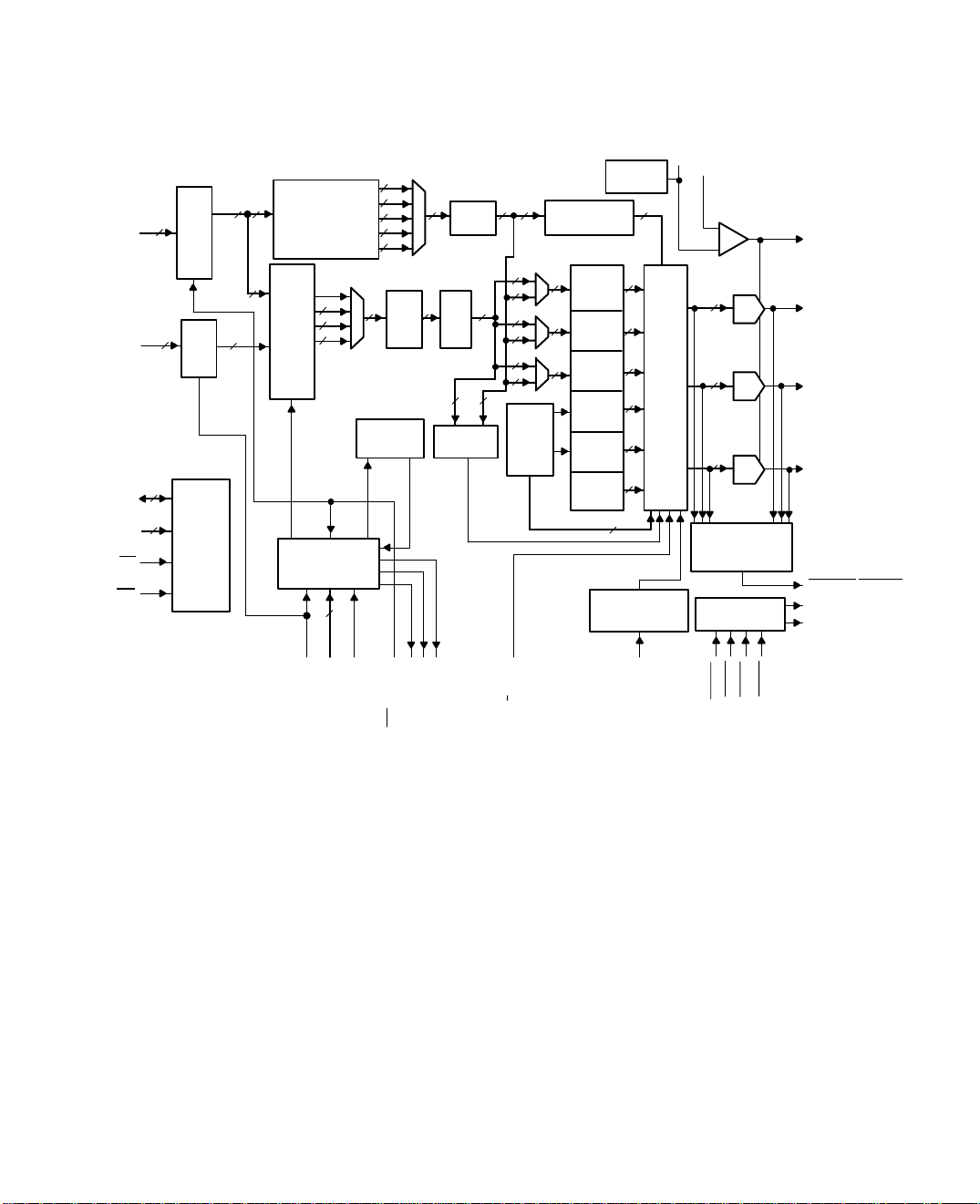
1.2 Functional Block Diagram
The following functional block diagram applies to both the TVP3010C and TVP3010M.
V
ref
1.235 V
Red
8
RAM
8
RAM
Blue
8
RAM
24
24
1 × 24
24
2
Auxiliary Window
and
Port Select
24
Output
MUX
P(0–31)
VGA(0–7)
D(0–7)
RS(0–2)
WR
RD
32
8
3
Input
Latch
Input
Latch
MPU
Registers
and
Control
Logic
32 32
88
32
True-Color
Multiplexer
Pseudo-
Color
MUX
1:1
2:1
4:1
8:1
16:1
32:1
Clock Select
2
4
8
and
Control
8–8–8
6–6–4
5–6–5
5–5–5
4–4–4
2
24
16
16
15
12
Read
8
Mask
Frequency
Doubler
12-24
Stuffing
Logic
Page
8 8
Reg
8 24
Color-Key
Switch
24 24
8
8
8
8
8
8
64 × 64
Cursor
Control
RAM
and
Direct-Color
Pipeline Delay
256 × 8
8
256 × 8
Green
8
256 × 8
8
1 × 24
Cursor
Color 0
1 × 24
Cursor
Color 1
Overscan
REF
FS ADJUST
8
8
8
Test Function
Sense Comparator
Video-Signal
DAC
DAC
DAC
and
Control
COMP
IOR
IOG
IOB
MUXOUT [SENSE]
HSYNCOUT
VSYNCOUT
1–4
CLK0
SFLAG
CLK1/CLK2
VCLK
SCLK
CLK3 [RCLK]
CLK3 [LCLK]
8/6 [OVS]
RS3 [PSEL]
VSYNC
HSYNC
VGABL
SYSBL
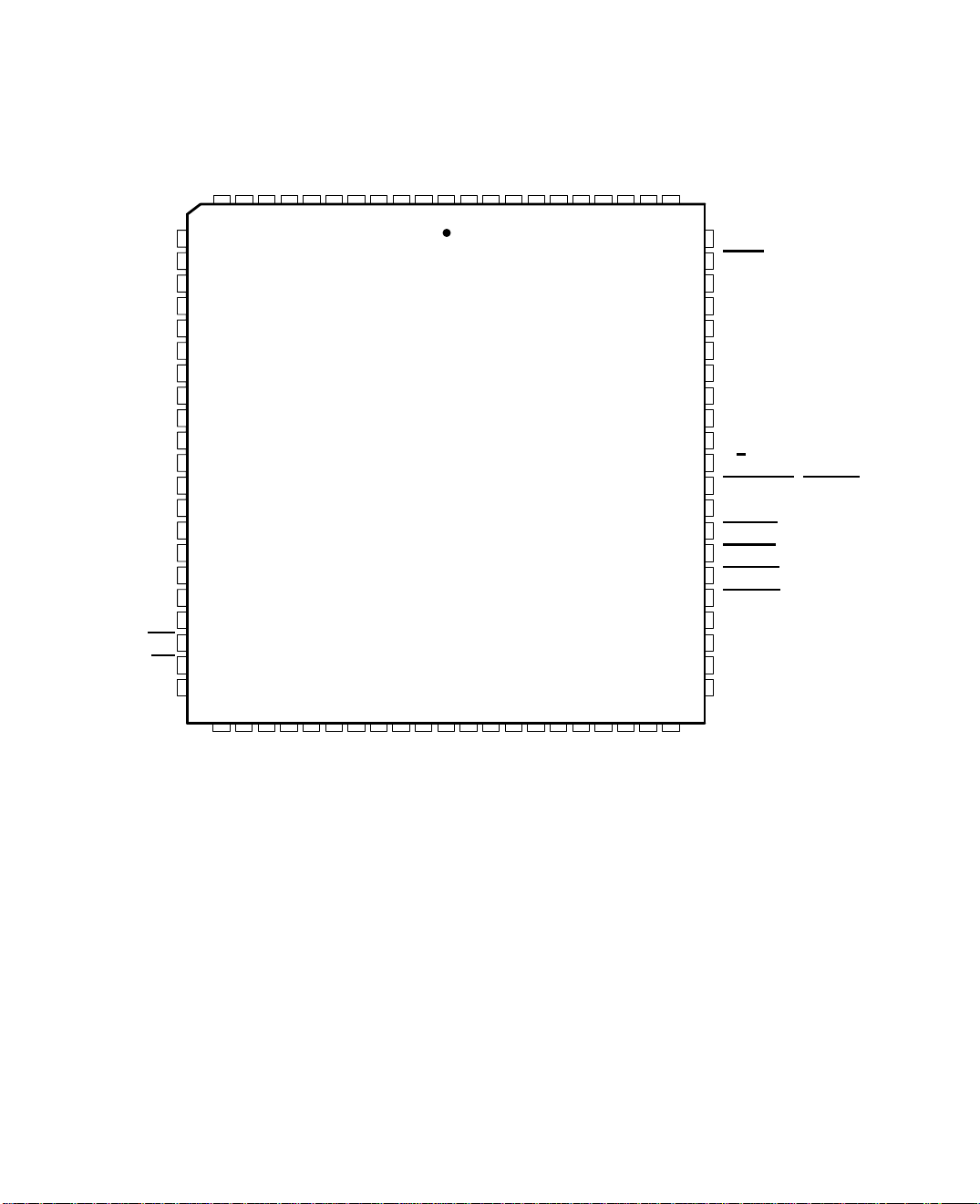
1.3 Terminal Assignments
P19
P18
P20
P21
P22
P23
P24
10 9 8 7 611 5
P17
12
P16
13
P15
14
P14
15
P13
16
P12
17
P11
18
P10
19
P9
20
21
P8
22
P7
23
P6
24
P5
25
P4
26
P3
27
P2
28
P1
29
P0
30
WR
31
RD
32
RS0
33
34 35
37 38 39 40
36
84-PIN PLCC PACKAGE
P27
P26
3214
P28
84 83
P25
41 42 43 44 45
P30
P29
82 81 80 79
46 47 48 49
P31
DD
DV
GND
SCLK
78 77 76 75
VCLK
CLK0
CLK1COMP
50 51 52 53
CLK2
74
73
72
71
70
69
68
67
66
65
64
63
62
61
60
59
58
57
56
55
54
CLK3[RCLK]
[LCLK]
CLK3
VGA7
VGA6
VGA5
VGA4
VGA3
VGA2
VGA1
VGA0
[OVS]
8/6
MUXOUT
[SENSE]
SFLAG
VGABL
SYSBL
VSYNC
HSYNC
AV
DD
GND
AV
DD
GND
RS1
D0D1D2D3D4
RS2
RS3[PSEL]
D5
D6
D7
DD
GND
DV
IOR
IOG
VSYNCOUT
HSYNCOUT
IOB
FS ADJUST
REF
1–5
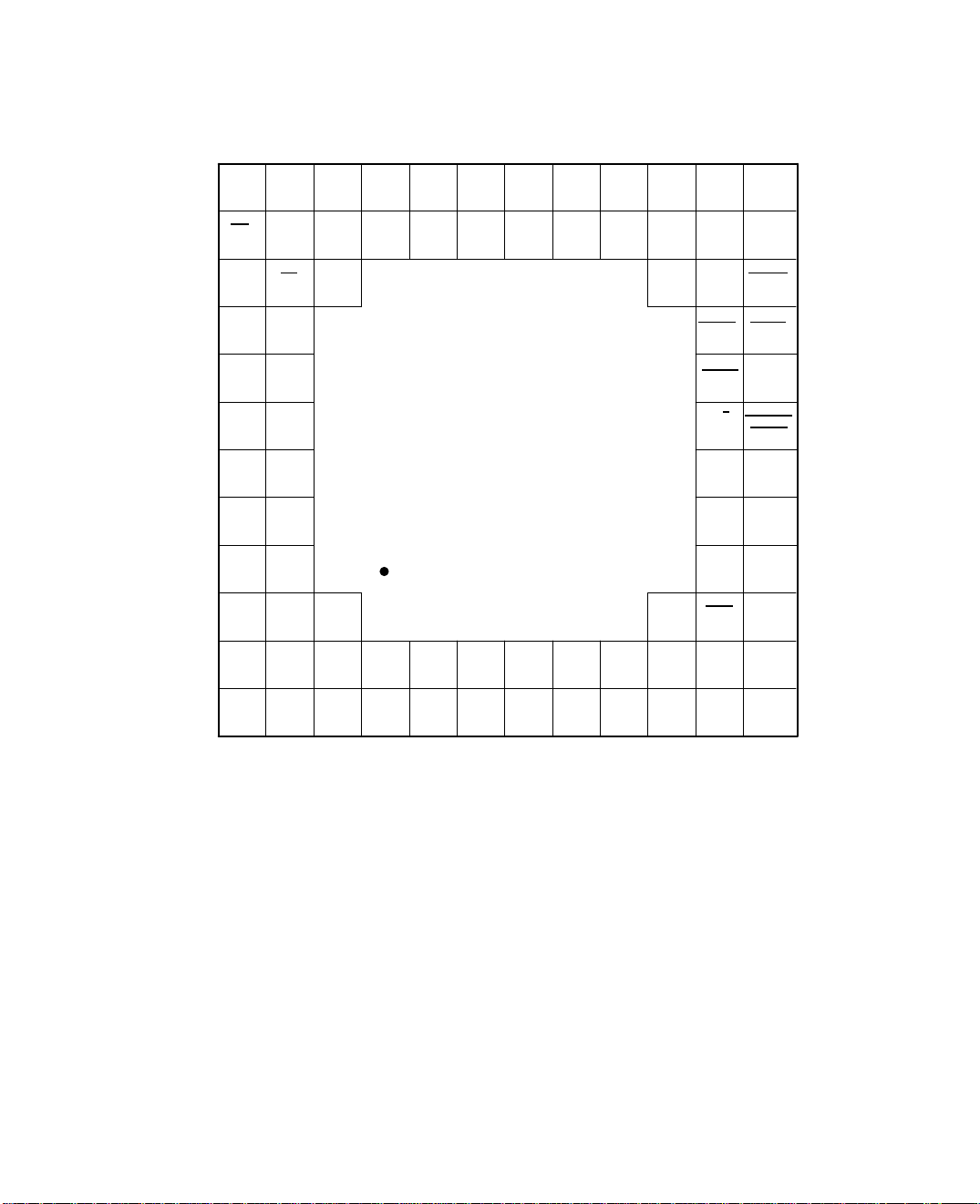
1.3 Terminal Assignments (continued)
84-PIN GA PACKAGE (TOP VIEW)
RS0 D0 D1 D3 D5 D7
12
RS3
11
P0 RD
10
P2 P1 VSYNC SYSBL
9
P4 P3
8
P6 P5
7
P8 P7 VGA1 VGA0
6
P9 P10 VGA3 VGA2
5
P11 P12
4
P13 P15
3
P14 P16 P22 P24 P27 P29 P31 GND CLK0 CLK1 VGA7
2
1
[PSEL]
RS2
WR
D2 D4 D6 IOG COMP
RS1 HSYNC
(ESD symbol or alignment
dot on top)
P17
P19
P21P18 P20 P23 P25 P26 P28 P30 AV
HSYNC-
AV
DD
OUT
GND AVDDDV
IOR IOB REF
VSYNCOUT
GND GND
DD
SCLK VCLK
FS
ADJUST
SFLAG
VGABL
8/6
MUXOUT
[OVS]
[SENSE]
VGA5 VGA4
CLK3
VGA6CLK2
[LCLK]
CLK3
[RCLK]
DD
1–6
AB DE F G H J KL M
C
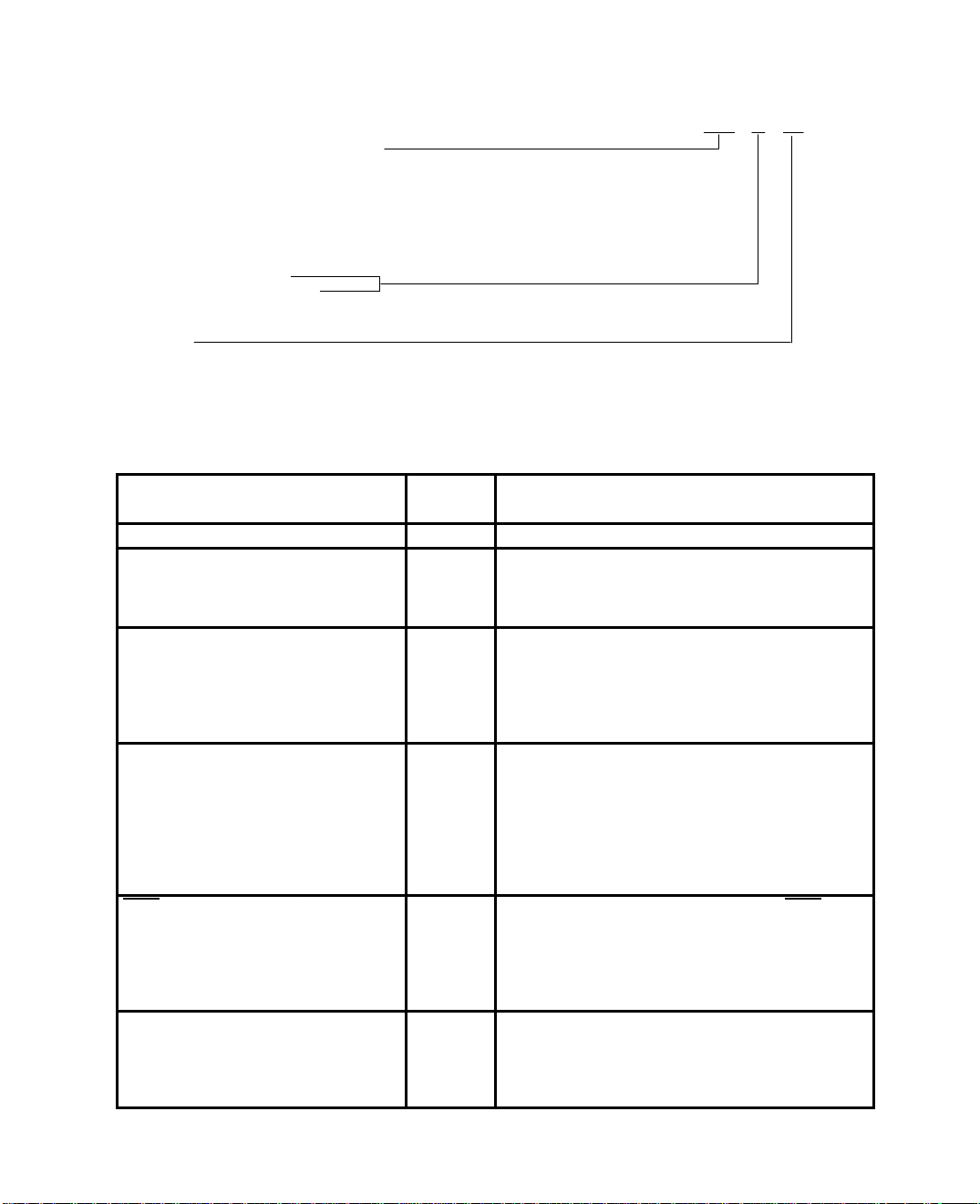
1.4 Ordering Information
I/O
DESCRIPTION
TVP3010 XXX – X – XX
Pixel Clock Frequency Indicator
Must contain three letters:
–85: 85-MHz pixel clock
–110:
–135:
–170:
110-MHz pixel clock
135-MHz pixel cock
170-MHz pixel clock
Military Extension M
Commercial Extension C
Package
Must contain two Letters:
FN: square plastic J-leaded chip carrier
GA: 84-pin (12 x 12) ceramic pin-grid array
1.5 Terminal Functions (TVP3010C and TVP3010M)
TERMINAL
NAME NO. (FN) NO. (GA)
AV
DD
CLK0 77 K2 I
CLK1, CLK2 75, 76 L2, K3 I
CLK3[RCLK] 74 M1 I/O Dot clock 3 TTL input or reference clock output. When
CLK3[LCLK] 73 L3 I Dot clock 4 TTL input or pixel-port latch clock. CLK3[LCLK]
COMP 52 K11 I Compensation. COMP provides compensation for the
NOTE 1: All unused inputs should be tied to a logic level and not be allowed to float.
55, 57 J1, L11, G12 Analog power. All AVDD terminals must be connected.
(TTL
compatible)
(TTL/ECL
compatible)
Dot clock 0 input. CLK0 can be selected to drive the dot
clock at frequencies up to 140 MHz. When VGA mode is
active, the default clock source is CLK0. The maximum
frequency in VGA mode is 85 MHz.
Dual-mode dot clock input. These inputs are essentially
ECL-compatible inputs, but two TTL clocks may be used
on the CLK1 and CLK2 if so selected in the input clock
select register. These inputs may be selected as the dot
clock up to the device limit while in the ECL mode or up to
140 MHz in the TTL mode.
configured as CLK3, this terminal is similar to CLK0 and
can be selected to drive the dot clock at frequencies up to
140 MHz. When configured as RCLK, this terminal outputs
the reference clock signal, which is similar to the SCLK
signal but not gated off during blanking. This signal can be
used for pixel-port timing reference or other system
synchronization. The terminal defaults to CLK3 after reset.
can be configured to drive dot clock frequencies up to 140
MHz, or it can be configured as a latch-clock input to latch
pixel-port input data. It defaults to CLK4 after reset, and
LCLK is internally connected to RCLK to latch pixel-port
data.
internal reference amplifier. A 0.1-µF ceramic capacitor is
required between COMP and A VDD. The COMP capacitor
must be as close to the device as possible to avoid noise
pick up.
1–7
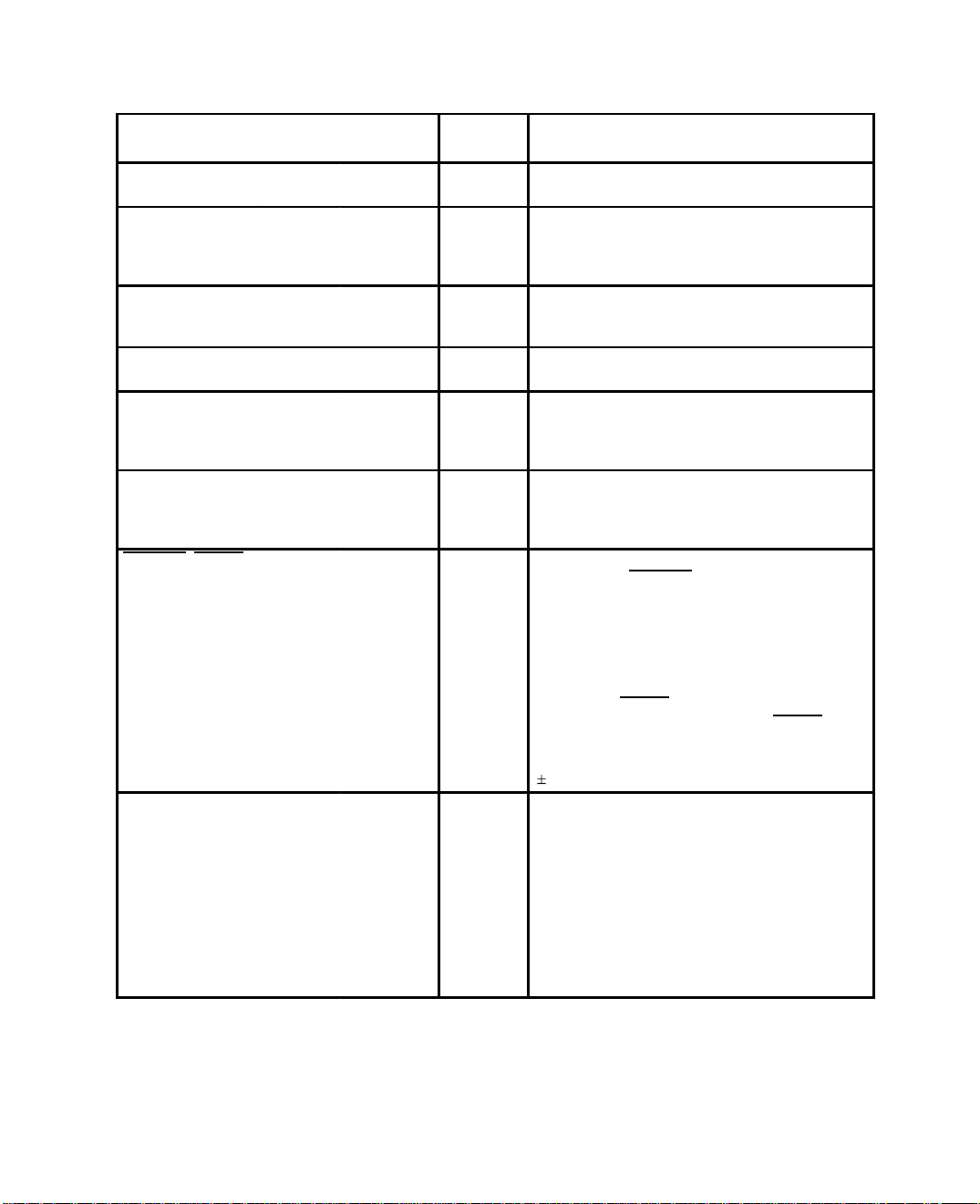
1.5 Terminal Functions (TVP3010C and TVP3010M) Continued
I/O
DESCRIPTION
TERMINAL
NAME NO. (FN) NO. (GA)
DV
DD
D(0–7) 36–43 B12, C12,
FS ADJUST 51 L12 I Full-scale adjustment. A resistor connected between
GND 44, 54,
HSYNCOUT 46 H12 O
IOR, IOG, IOB 48, 49, 50 J12, J11,
MUXOUT [SENSE] 63 M7 O
P(0–31) 1–29,
NOTE 1: All unused inputs should be tied to a logic level and not be allowed to float.
45, 81 M11 Digital power. All DVDD terminals must be connected
I/O
(TTL
compatible)
(TTL
compatible)
O Analog current outputs. These outputs can drive a
(TTL
compatible)
(TTL
compatible)
56, 80
82–84
D11, D12,
E11, E12,
F11, F12
J2, L10,
K10, G11
K12
A10, B9, A9,
B8, A8, B7,
A7, B6, A6,
A5, B5, A4,
B4, A3, A2,
B3, B2, C3,
A1, C2, B1,
C1, D2, D1,
E2, E1, F1,
F2, G1, G2,
H1, H2
together.
MPU interface data bus. Data terminals are used to
transfer data in and out of the register map and
palette/overlay RAM.
FS ADJUST and ground controls the full-scale range
of the DACs.
Ground. All GND terminals must be connected. The
GNDs are connected internally.
Horizontal sync output after pipeline delay. For
system mode the horizontal-sync output can be
programmed, but for the VGA mode the output
carries the same polarity as the input.
37.5-Ω load directly (doubly terminated 75-Ω line),
thus eliminating the requirement for any external
buffering.
Multiplexer output control or DAC comparator output
signal. When MUXOUT
plexer output control, it is software programmable
through the configuration register. When the
multiplexer control register is set to VGA mode, this
output terminal and corresponding configuration
register bit are set low to indicate to external devices
that the VGA pass-through mode is being used.
Alternatively , SENSE
comparator output. In this case, the SENSE
when one or more of the DAC output analog levels is
above the internal comparator reference of 350 mV
"
50 mV.
I
Pixel input port. The port can be used in various
modes as shown in the multiplexer control register.
All the unused terminals need to be tied to GND.
is configured as a multi-
can be configured as the DAC
is low
1–8
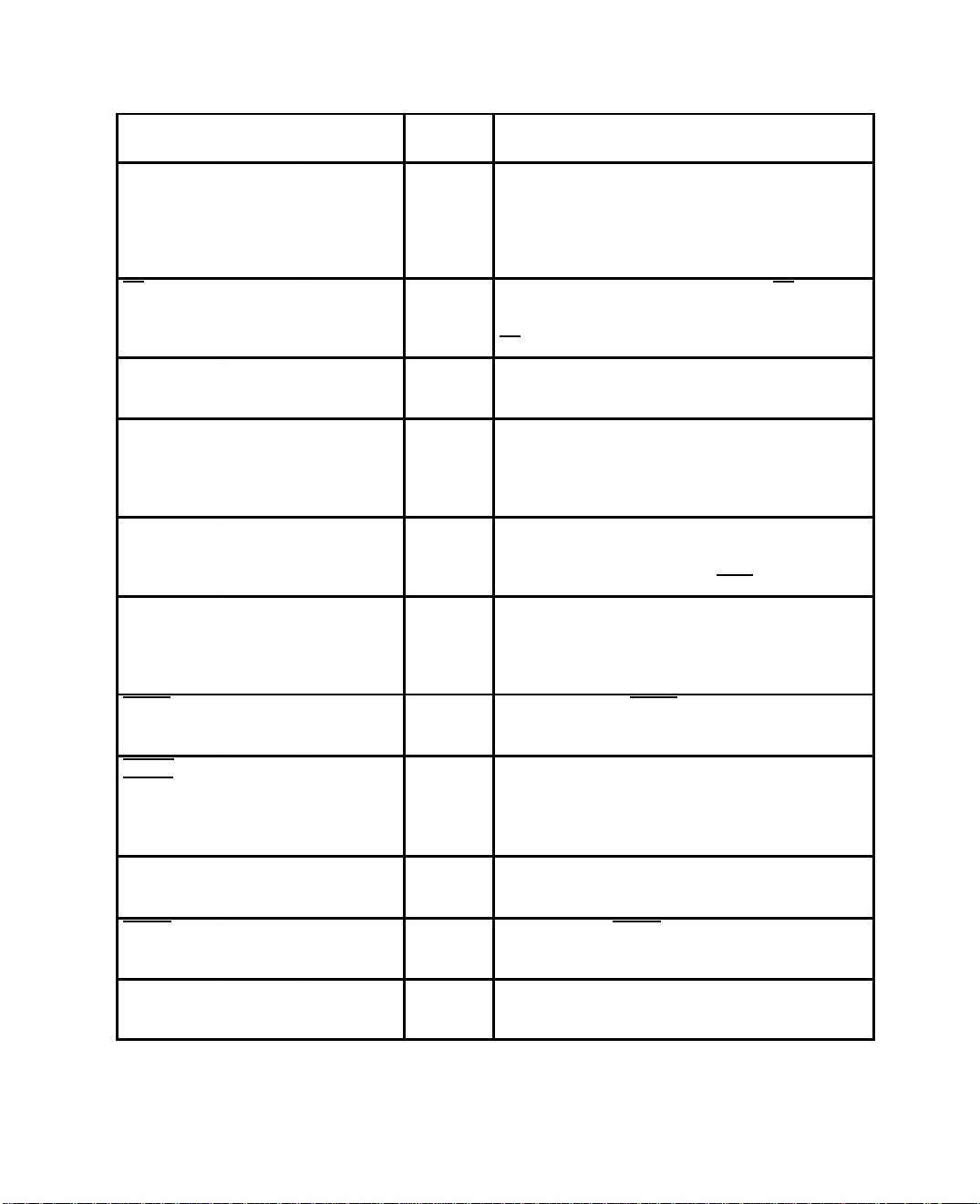
1.5 Terminal Functions (TVP3010C and TVP3010M) Continued
I/O
DESCRIPTION
TERMINAL
NAME NO. (FN) NO. (GA)
REF 53 M12 V oltage reference for DACs. An internal voltage reference
RD 31 B10 I
RS(0–2) 32–34 A12, C10,
RS3 [PSEL] 35 C11 I
SCLK 79 K1 O
SFLAG 62 M8 I
SYSBL 60 M9 I
HSYNC,
VSYNC
VCLK 78 L1 O
VGABL 61 L8 I
VGA(0–7) 65–72 M6, L6, M5,
NOTE 1: All unused inputs should be tied to a logic level and not be allowed to float.
58, 59 M10, L9 I
B11
L5, M4, L4,
M3, M2
(TTL
compatible)
(TTL
compatible)
(TTL
compatible)
(TTL
compatible)
(TTL
compatible)
(TTL
compatible)
(TTL
compatible)
(TTL
compatible)
(TTL
capability)
(TTL
capability)
of nominally 1.235 V is provided, which requires an
external 0.1-µF ceramic capacitor between REF and
analog GND. However, the internal reference voltage can
be overdriven by an externally supplied reference voltage.
A typical connection is shown in Appendix A.
Read strobe inputs When cleared to 0, RD initiates a
read from the register map. Reads are performed
asynchronously and are initiated on the low-going edge of
RD
(see Figure 3–1).
I
Register-select inputs. The RS terminals specify the
location in the register map that is to be accessed (see
Table 2–1).
Register-select input or port-select input. When configured
as the RS3 input, this terminal has no effect. When
configured as the port-select input, RS3 [PSEL] allows the
creation of VGA or overlay windows in a direct-color
background on a pixel-by-pixel basis.
Shift clock output. SCLK is selected as a division of the dot
clock input. The output signals are gated off during
blanking, although SCLK is still used internally to
synchronize with the activation of Blank
Split shift register transfer flag. The TVP3010 detects a
low-to-high transition on SFLAG during a blanking
sequence and immediately generates an SCLK pulse. This
early SCLK pulse replaces the first SCLK pulse in the
normal sequence.
System blank input. SYSBL is active (low).
Horizontal and vertical sync inputs. These signals
generate the sync level on the green current output. They
are active (low) inputs, but the HSYNCOUT and
VSYNCOUT outputs can be programmed through the
general control register.
Video clock output. VCLK is the user-programmable
output for synchronization to the graphics processor.
VGA blank input. VGABL is active (low).
I
VGA pass-through bus. These buses can be selected as
the pixel bus for VGA mode, but it does not allow for any
multiplexing.
.
1–9
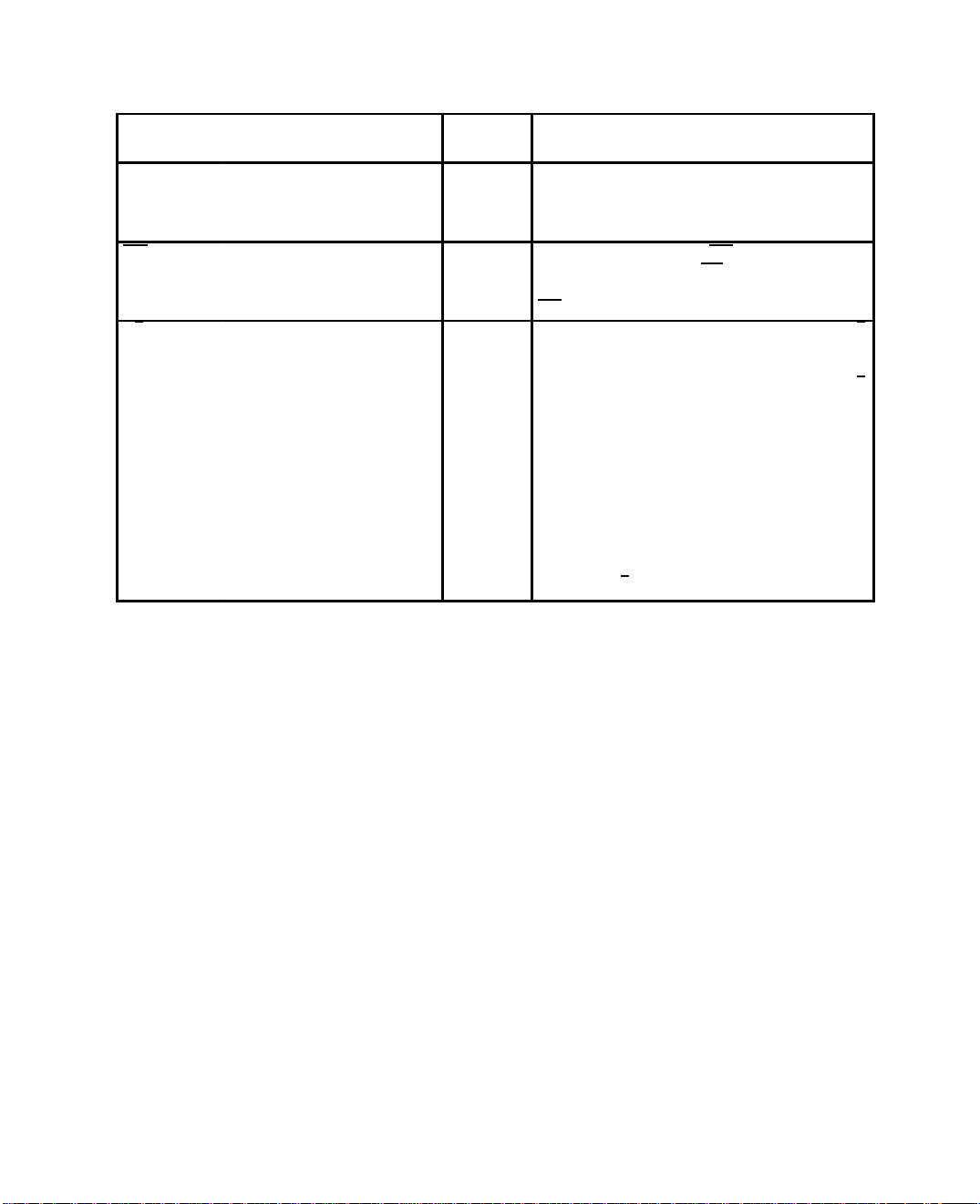
1.5 Terminal Functions (TVP3010C and TVP3010M) Continued
I/O
DESCRIPTION
TERMINAL
NAME NO. (FN) NO. (GA)
VSYNCOUT 47 H11 O
(TTL
capability)
WR 30 A11 I
(TTL
capability)
8/6 [OVS] 64 L7 I
(TTL
capability)
NOTE 1: All unused inputs should be tied to a logic level and not be allowed to float.
Vertical sync output after pipeline delay. For system
mode, the output can be programmed, but for the
VGA mode the output carries the same polarity as
the input.
Write strobe input. A low on WR initiates a write to the
register map. As with RD
asynchronous and initiated on the low-going edge of
WR
, (see Figure 3–1).
DAC resolution selection or overscan input. The 8/6
terminal selects the data-bus width (8 or 6 bits) for
the DAC and is essentially provided in order to
maintain compatibility with the IMSG176. When 8/6
[OVS] is high, 8-bit bus transfers are used with D7
the MSB and D0 the LSB. For 6-bit bus operation,
while the color palette still has the 8-bit information,
D5 shifts to the bit 7 position with D0 shifted to the bit
2 position and the 2 LSBs are filled with zeros at the
output multiplexer to DAC. The palette-holding
register zeroes the two MSBs when it is read in the
6-bit mode. The terminal can also be configured to
function as the overscan input facilitating the
creation of custom screen borders. This terminal
defaults to 8/6
after reset.
, write transfers are
1–10
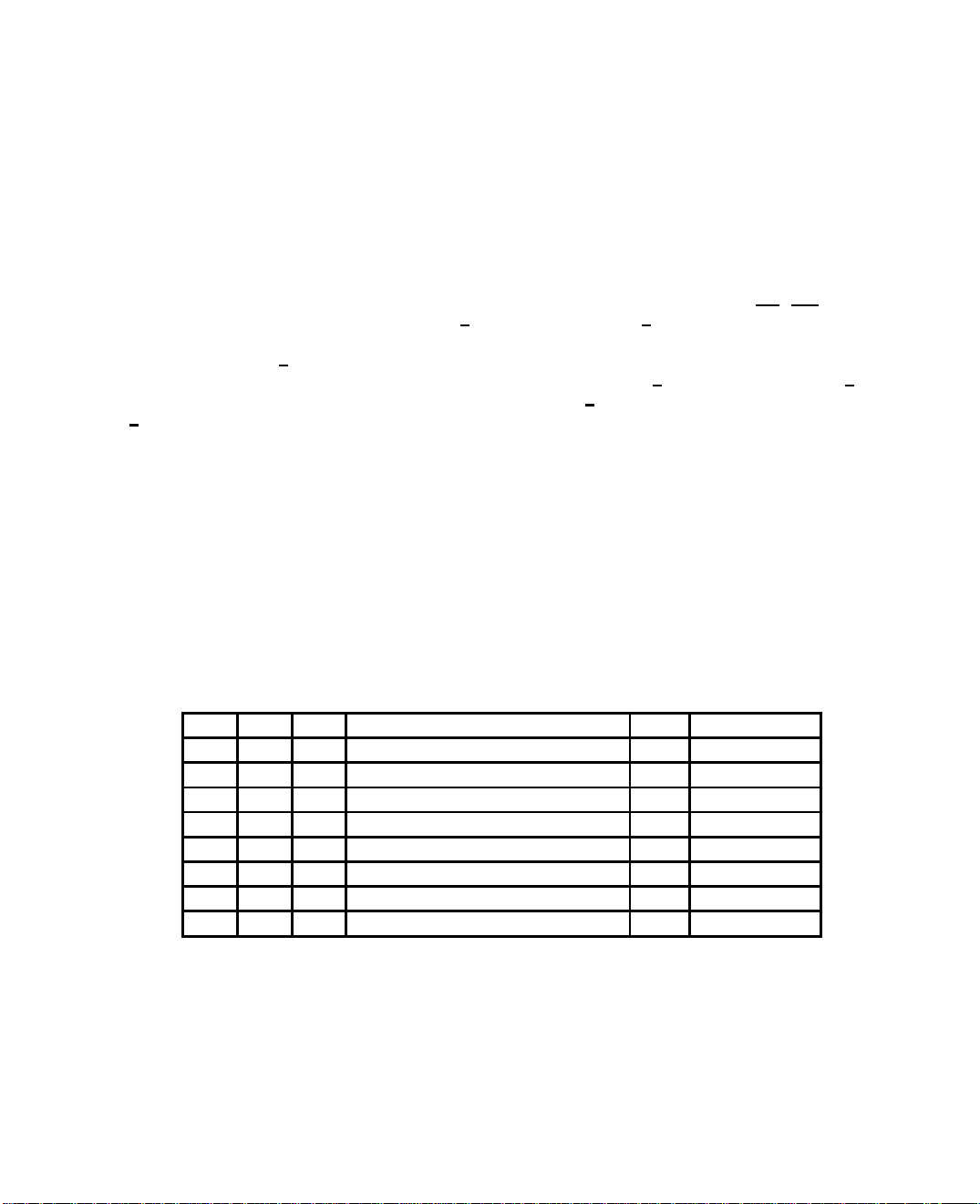
2 Detailed Description
The TVP3010C and TVP3010M VIPs are identical in their operation. Both the TVP3010C and TVP3010M
are 32-bit devices; both devices are terminal compatible with the TLC34076 and each device offers
advanced features. To facilitate the enhanced functionality, some terminals have dual functions. The
dual-function terminals are controlled by the configuration register discussed in subsection 2.16.1. At reset,
all pins default to the TLC34076 terminal functions.
2.1 MPU Interface
The microprocessor unit (MPU) interface is controlled using read and write strobes (RD, WR), three
register-select terminals [RS(0 – 2)], and the 8/6
6-bit-wide data path to the color-palette RAM and is provided in order to maintain compatibility with the
IMSG176. Since the 8/6
[OVS] pin is a dual-function pin, 2 bits are provided in the configuration register to
control this function. Configuration-register bit 1 determines whether the 8/6 [OVS] pin operates as 8/6 or
OVS. If configuration register bit 1 is cleared to 0 (default), then 8/6
held low, data on the lowest 6 bits of the data bus are internally shifted up by 2 bits to occupy the upper
8/6
6 bits at the output multiplexer and the bottom 2 bits are then cleared to 0. This operation is carried out in
order to utilize the maximum range of the DACs.
The direct register map is shown in Table 2–1. Extended registers can be accessed through the index
register. The index register map is shown in Table 2–2. In general, the index register must first be loaded
with the target address value. Successive reads or writes from and to the data register then access the target
location. The MPU interface operates asynchronously, with data transfers being synchronized by internal
logic.
RS3 is a do not care for register addressing but is used as the PSEL input (see
Section 2.6).
T able 2–1. Direct Register Map
RS2 RS1 RS0 REGISTER ADDRESSED BY MPU R/W DEFAULT (HEX)
0 0 0 Palette Address Register – Write Mode R/W XX
0 0 1 Color Palette Holding Register R/W XX
0 1 0 Pixel Read Mask R/W FF
0 1 1 Palette Address Register – Read Mode R/W XX
1 0 0 Reserved XX
1 0 1 Reserved XX
1 1 0 Index Register R/W XX
1 1 1 Data Register R/W XX
-select terminal. The 8/6 pin selects between an 8- or
operation is controlled by the pin. With
NOTE:
2–1
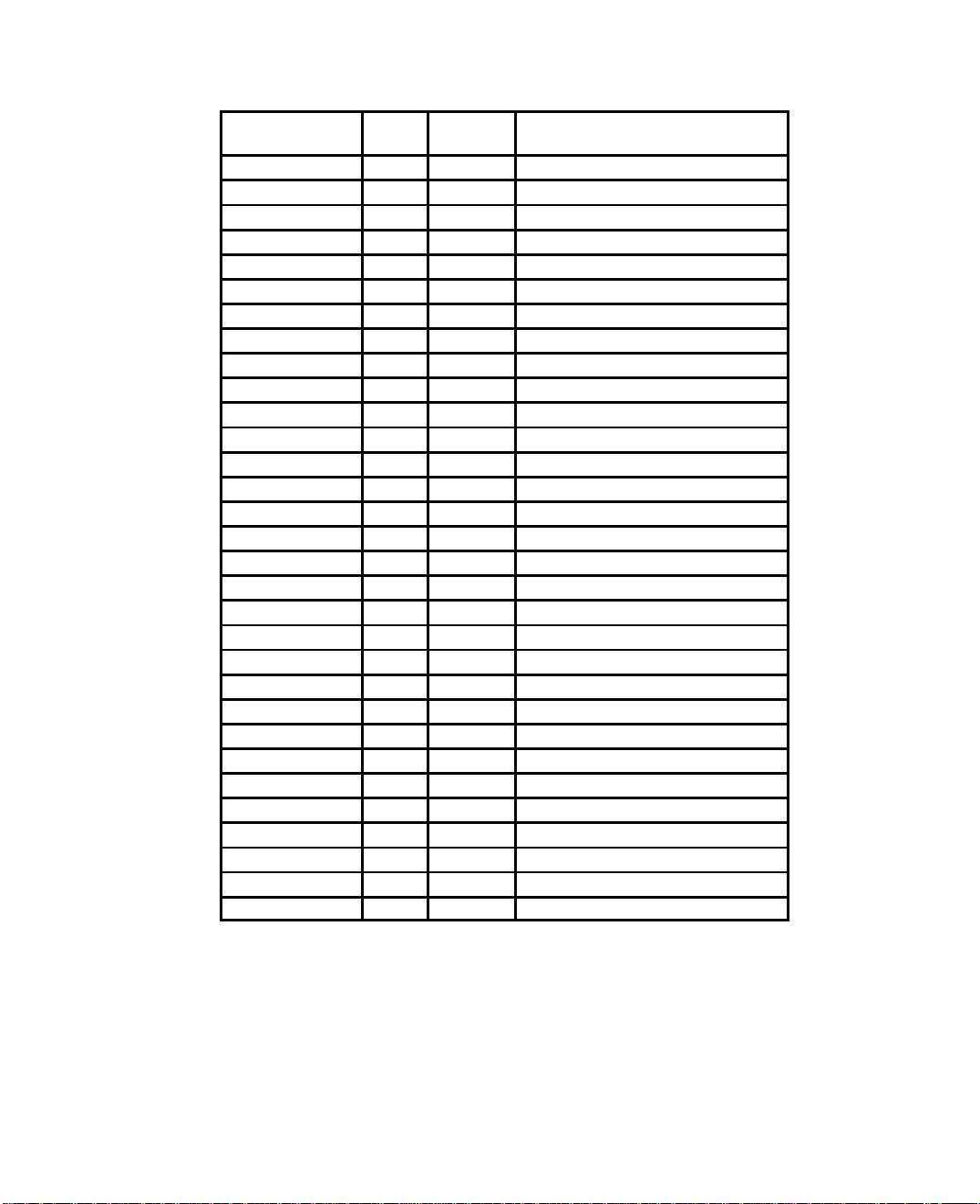
T able 2–2. Indirect Register Map (Extended Registers)
INDEX REGISTER
(HEX)
00 R/W 00 Cursor Position X LSB
01 R/W 00 Cursor Position X MSB
02 R/W 00 Cursor Position Y LSB
03 R/W 00 Cursor Position Y MSB
04 R/W 1F Sprite Origin X
05 R/W 1F Sprite Origin Y
06 R/W 00 Cursor Control Register
07 Reserved
08 W XX Cursor RAM Address LSB
09 W XX Cursor RAM Address MSB
0A R/W XX Cursor RAM Data
0B Reserved
0C–0F Reserved-Undefined
10 R/W XX Window Start X LSB
11 R/W XX Window Start X MSB
12 R/W XX Window Stop X LSB
13 R/W XX Window Stop X MSB
14 R/W XX Window Start Y LSB
15 R/W XX Window Start Y MSB
16 R/W XX Window Stop Y LSB
17 R/W XX Window Stop Y MSB
18 R/W 80 Multiplexer Control Register 1
19 R/W 98 Multiplexer Control Register 2
1A R/W 00 Input-Clock Selection Register
1B R/W 3E Output-Clock Selection Register
1C R/W 00 Palette Page Register
1D R/W 20 General Control Register
1E R/W 00 Configuration Register
1F Reserved-Undefined
20 R/W XX Overscan Color Red
21 R/W XX Overscan Color Green
NOTE 1: Reserved registers should be avoided; otherwise, circuit behavior could deviate
from that specified. Reserved-undefined registers are nonexistent locations on
the register map.
R/W
DEFAULT
(HEX)
REGISTER ADDRESSED
BY INDEX REGISTER
2–2
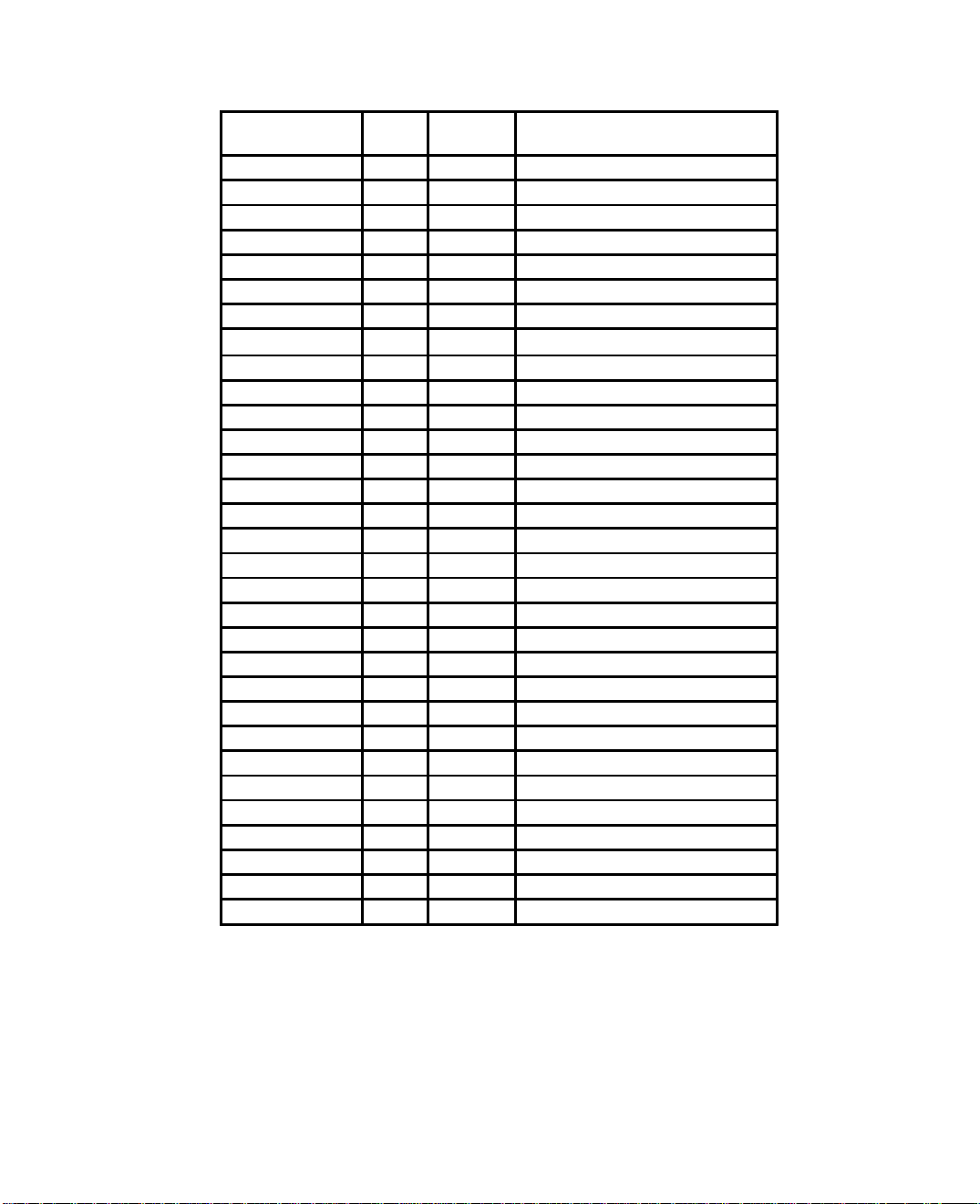
T able 2–2. Indirect Register Map (Extended Registers) (Continued)
INDEX REGISTER
(HEX)
22 R/W XX Overscan Color Blue
23 R/W XX Cursor Color 0, Red
24 R/W XX Cursor Color 0, Green
25 R/W XX Cursor Color 0, Blue
26 R/W XX Cursor Color 1, Red
27 R/W XX Cursor Color 1, Green
28 R/W XX Cursor Color 1, Blue
29 R/W 09 Auxiliary-Control Register
2A Reserved
2B Reserved
2C Reserved
2D Reserved
2E Reserved
2F Reserved
30 R/W XX Color-Key OL/VGA Low
31 R/W XX Color-Key OL/VGA High
32 R/W XX Color-Key Red Low
33 R/W XX Color-Key Red High
34 R/W XX Color-Key Green Low
35 R/W XX Color-Key Green High
36 R/W XX Color-Key Blue Low
37 R/W XX Color-Key Blue High
38 R/W 10 Color-Key Control Register
39 Reserved-Undefined
3A R/W 00 Sense-Test Register
3B R XX Test-Data Register
3C R XX CRC LSB
3D R XX CRC MSB
3E W XX CRC Control Register
3F R 10 ID Register
FF W XX Reset Register
NOTE 1: Reserved registers should be avoided; otherwise, circuit behavior could deviate
from that specified. Reserved-undefined registers are nonexistent locations on
the register map.
R/W
DEFAULT
(HEX)
REGISTER ADDRESSED
BY INDEX REGISTER
2–3
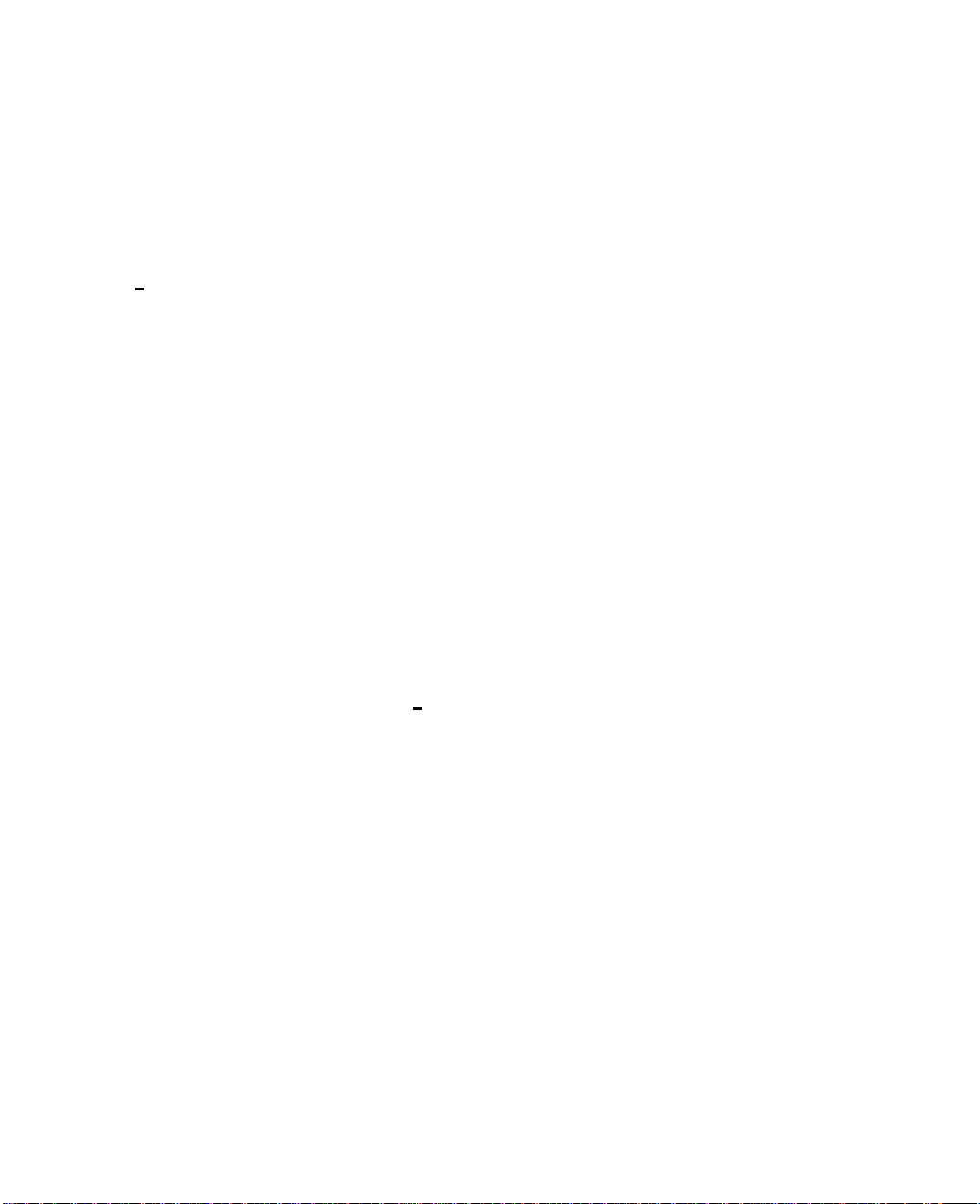
2.2 Color Palette
The color palette is addressed by an internal 8-bit address register for reading/writing data from/to the RAM.
This register is automatically incremented following a RAM transfer, allowing the entire palette to be
read/written with only one access of the address register. When the address register increments beyond
the last location in RAM, it is reset to the first location (address 0). All read and write accesses to the RAM
are asynchronous to SCLK, VCLK, and dot clock but performed within one dot clock. Therefore, they do not
cause any noticeable disturbance on the display .
The color RAM is 24 bits wide for each location and 8 bits wide for each color. Since the MPU access is
8 bits wide, the color data stored in the palette is 8 bits even when the 6-bit mode is chosen
= 0). If the 6-bit mode is chosen, the 2 MSBs of color data in the palette have the values previously
(8/6
written. However, if they are read back in the 6-bit mode, the 2 MSBs are 0s to be compatible with IMSG176
and Bt176. The output multiplexer shifts the six LSB to the six MSB positions and fills the 2 LSBs with 0s
after the color palette. The multiplexer then feeds the data to the DAC. The test register and the CRC
calculation both take data after the output multiplexer, enabling total system verification. The color-palette
access is described in the following two sections, and it is fully compatible with IMSG176/8 and Bt476/8.
2.2.1 Writing to Color-Palette RAM
T o load the color palette, the MPU must first write to the address register (write mode) with the address where
the modification is to start. This is then followed by three successive writes to the palette-holding register
with 8 bits of red, green, and blue data. After the blue write cycle, the three bytes of color data are
concatenated into a 24-bit word that is then written to the RAM location specified by the address register.
The address register then increments to the next location, which the MPU may modify by simply writing
another sequence of red, green, and blue data. A block of color values in consecutive locations may be
written to by writing the start address and performing continuous red, green, and blue write cycles until the
entire block has been written.
2.2.2 Reading From Color-Palette RAM
Reading from the palette is performed by writing to the address register (read mode) with the location to be
read. This then initiates a transfer from the palette RAM into the holding register, followed by an increment
of the address register. Three successive MPU reads from the holding register produce red, green, and blue
color data (6 or 8 bits depending on the 8/6
the contents of the color-palette RAM at the address specified by the address register are copied into the
holding register and the address register is again incremented. As with writing to the palette, a block of color
values in consecutive locations may be read by writing the start address and performing continuous red,
green, and blue read-cycles until the entire block has been read. Since the color-palette RAM is dual ported,
the RAM may be read during active display without disturbing the video.
mode) for the specified location. Following the blue read-cycle,
2.2.3 Palette Page Register
The palette page register appears as an 8-bit register on the extended register map (see Section 2.1). Its
purpose is to provide high-speed color changing by removing the need for palette reloading. When using
1, 2, or 4 bit-planes, the additional planes are provided from the page register. When using four bit-planes,
the pixel inputs specify the lower 4 bits of the palette address with the upper 4 bits specified from the page
register. This gives the user the capability of selecting from 16 palette pages with only one-chip access, thus
allowing all the screen colors to be changed at the line frequency. A bit-to-bit correspondence is used;
therefore, in the above configuration, page-register bits 7 through 4 map onto palette-address bits 7 through
4, respectively. This is illustrated in Table 2–3.
2–4
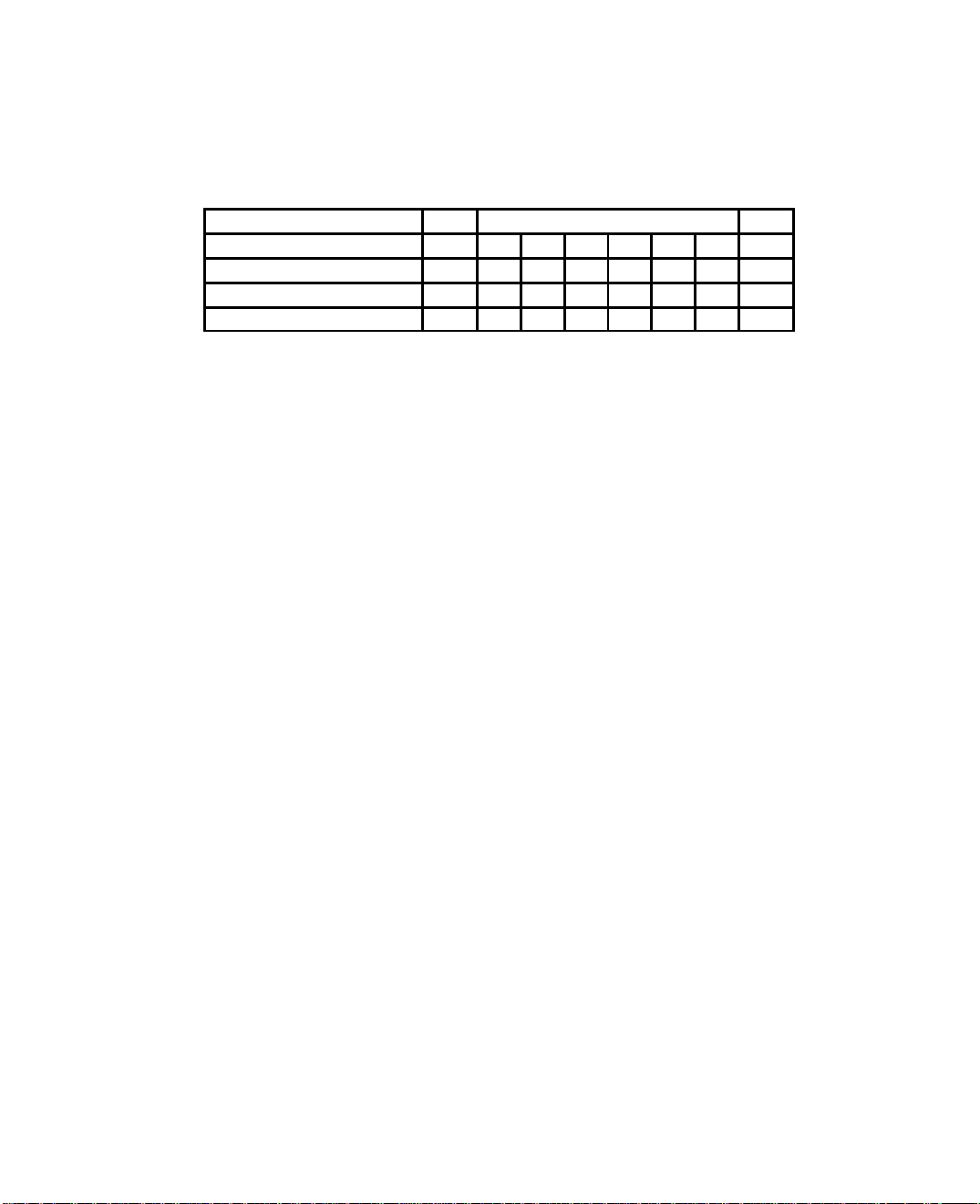
NOTE:
The additional bits from the page register are inserted after the read mask.
The palette page register specifies the additional bit-planes for the overlay field in
direct-color modes with less than 8 bits per pixel overlay .
T able 2–3. Allocation of Palette Page Register Bits
NUMBER OF BIT PLANES MSB PALETTE-ADDRESS BITS LSB
8 M
4 P7‡P6 P5 P4 M M M M
2 P7 P6 P5 P4 P3 P2 M M
1 P7 P6 P5 P4 P3 P2 P1 M
†
M = bit from pixel port
‡
Pn = n bit from page register
†
M M M M M M M
2.2.4 Read Masking
The read-mask register is an 8-bit register used to enable or disable a bit-plane from addressing the
color-palette RAM in the pseudo-color modes. Each palette address bit is logically ANDed with the
corresponding bit from the read mask register before going to the palette page register and addressing the
palette RAM.
In order to provide maximum flexibility to control palette data, the read mask operation is performed before
the addition of the page register bits. Therefore, care must be taken in those modes that have less than 8
bits per pixel of pseudo-color or overlay data. Be aware of the palette page register settings in these modes.
2.3 Clock Selection and Output-Clock (SCLK, RCLK, and VCLK) Generation
The TVP3010C and the TVP3010M VIP provide a maximum of five clock inputs. CLK0 is dedicated as a
TTL input. The other four clock inputs can be selected as either two differential ECL input or two extra TTL
inputs. The TTL inputs can be used for video rates up to 140 MHz. The dual-mode clock input (ECL/TTL)
is primarily an ECL input but can be used as TTL-compatible inputs if the input-clock selection register is
so programmed. The clock source used at power up is CLK0; an alternative source can be selected by
software during normal operation. This chosen clock input can be used unmodified as the dot clock
(representing pixel rate to the monitor). Alternatively , when the input-clock selection register is programmed
to use the internal frequency-doubler , the chosen clock source is used as a reference for multiplication. Each
device also allows for user programming of RCLK, SCLK and VCLK outputs (reference, shift and video
clocks) by using the output-clock selection register. The input-clock and output-clock selection registers are
located in the indirect register map (see Table 2–2).
The ECL inputs can be used as differential or single-ended inputs. When CLK1 or CLK3 is used as a
single-ended ECL input, CLK2 or CLK4 needs to be externally terminated to set the input common-mode
signal level. This can be done with a simple resistor divider, as is the case with fully dif ferential ECL. Care
needs to be taken when choosing the resistor values to ensure that the dc level on CLK2 or CLK4 is in the
middle of the CLK1 or CLK3 ECL-input signal range.
2.3.1 RCLK, SCLK, VCLK
Both VIP devices provide a user-programmable reference clock (RCLK), a shift clock (SCLK), and video
(VCLK) clock outputs that can be set as divisions of the dot clock. RCLK is a continuously-running reference
clock and is not disabled during the Blank signal. RCLK can be selected as divisions of 1, 2, 4, 8, 16, 32 or
64 of the
2–5
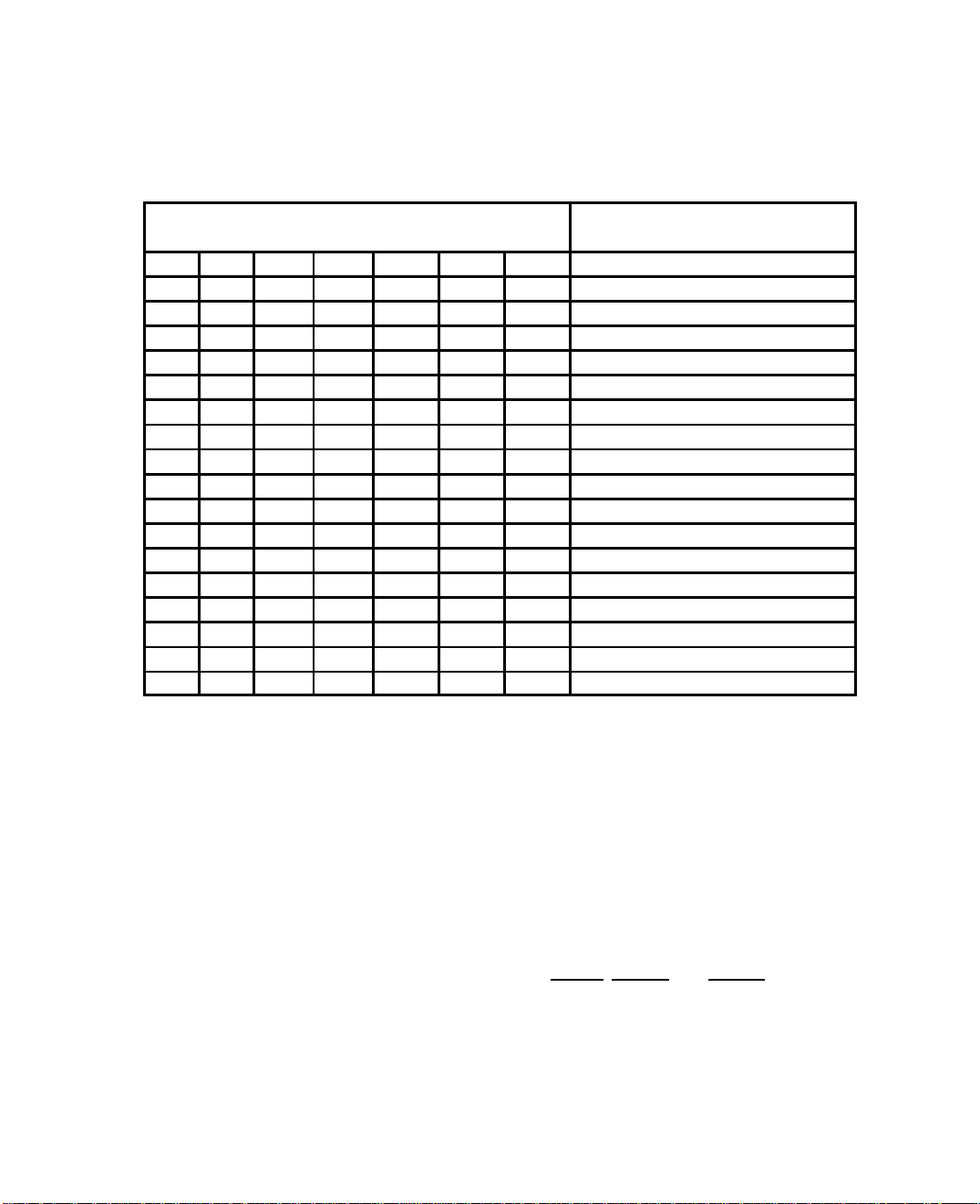
dot clock (see Table 2–4). It is provided as a clock reference and is typically connected back to the LCLK
FUNCTION (
5)
input to latch pixel-port data. Since pixel-port data is latched on the rising edge of LCLK, the RCLK frequency
must be set as a function of the desired multiplexing ratio (that depends on the pixel-bus width and number
of bit-planes, see Section 2.4).
T able 2–4. Output-Clock Selection Register Format
OUTPUT-CLOCK SELECTION-REGISTER BITS (see Note 2)
6 543210
0 0 0 x x x VCLK/1 output ratio
0 0 1 x x x VCLK/2 output ratio
0 1 0 x x x VCLK/4 output ration
0 1 1 x x x VCLK/8 output ratio
1 0 0 x x x VCLK/16 output ratio
1 0 1 x x x VCLK/32 output ratio
1 1 0 x x x VCLK/64 output ratio
1 1 1 x x x VCLK output held at logic 1
x x x 0 0 0 RCLK/1 output ratio (see Notes 2 and 5)
x x x 0 0 1 RCLK/2 output ratio (see Notes 2 and 5)
x x x 0 1 0 RCLK/4 output ratio (see Notes 2 and 5)
x x x 0 1 1 RCLK/8 output ratio (see Notes 2 and 5)
x x x 1 0 0 RCLK/16 output ratio (see Notes 2 and 5)
x x x 1 0 1 RCLK/32 output ratio (see Notes 2 and 5)
x x x 1 1 0 RCLK/64 output ratio (see Notes 2 and 5)
0 x x x 1 1 0 RCLK/64, SCLK output held at logic 0
0 x x x 1 1 1 RCLK, SCLK outputs held at logic 0
x 1 1 1 1 1 1 Clock counter reset (6)
†
These lines indicate the reset conditions as required for VGA pass-through.
NOTES: 2. Register bit 6 enables (1) and disables (default = 0) the SCLK output buffer. Register bit 7 is a don’t
care bit.
3. When the clocks are selected from one mode to the other, a minimum of 30 ns is needed before
the new clocks are stabilized and running.
4. When the output-clock-selection register is written with 3F (hex), the clock counter is reset,
RCLK = SCLK = 0, and VCLK = 1.
5. SCLK is the same as RCLK except that it is disabled during blank. When the RCLK divide ratio is
chosen, this sets the SCLK ratio as well.
see Notes 2, 3, 4, and
†
†
SCLK is the same as RCLK but disabled during the Blank active period. SCLK is designed to be used as
the shift clock to interface directly with the VRAM. If SCLK is not used, the output can be switched off and
held low to protect against VRAM lockup due to invalid SCLK frequencies. The detailed SCLK control timing
is discussed in subsection 2.3.2.
VCLK is designed to be used as the timing reference by the graphics processor or other custom-designed
control logic to generate the graphics system control signals (SYSBL
, HSYNC, and VSYNC). VCLK can be
selected as divisions of 1, 2, 4, 8, 16, 32, or 64 of the dot clock and can also be held at high (see T able 2–4).
The default setup is VCLK held at high since it is not used in VGA pass-through mode. Since these control
signals are sampled by VCLK, VCLK must be enabled for these to function properly .
Even though RCLK/SCLK and VCLK can be selected independently, there is still a relationship between
the two as discussed below. Many system considerations have been carefully covered in their design,
leaving maximum freedom to the user.
2–6
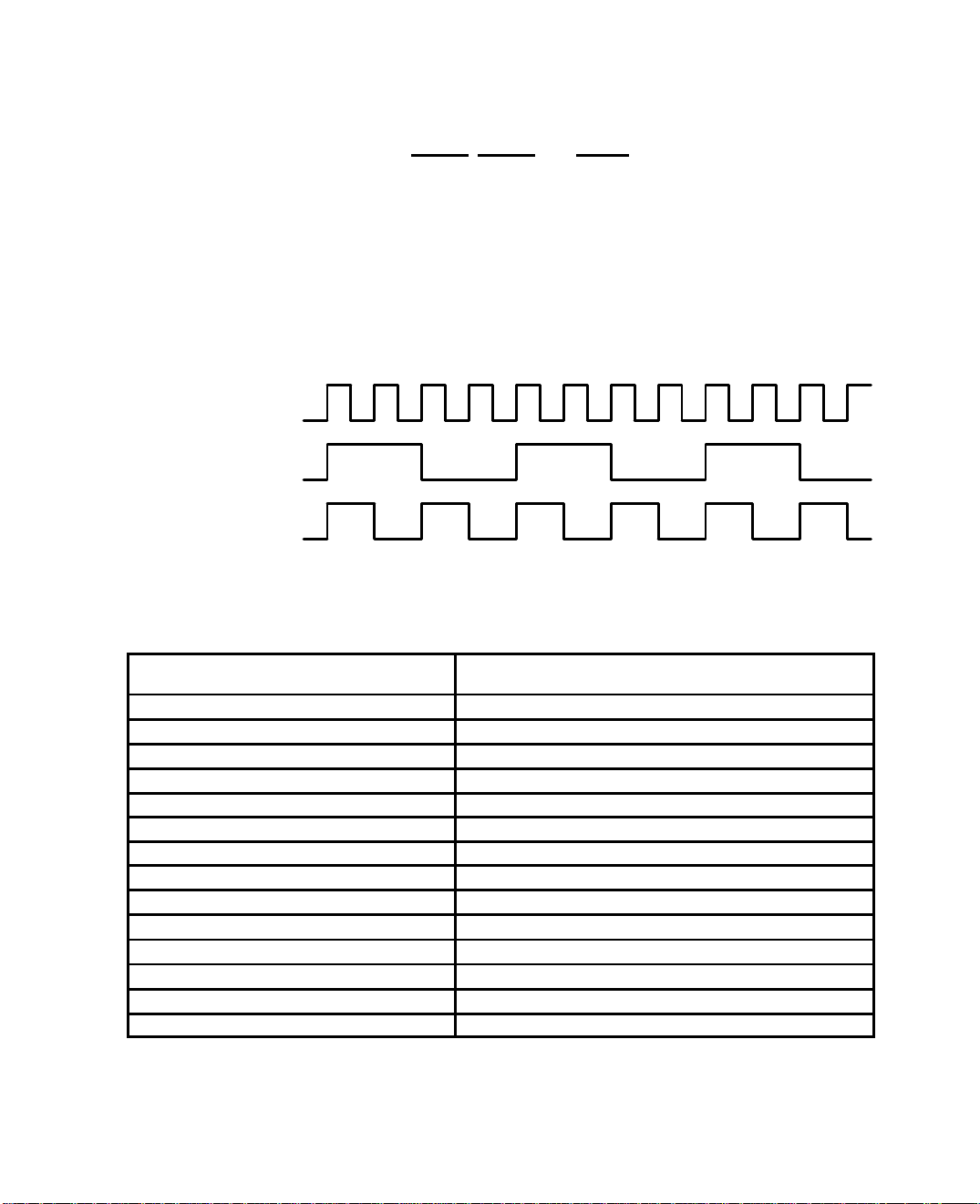
Internally , RCLK, SCLK, and VCLK are generated from a common clock counter that is counted at the rising
edge of the dot clock. Therefore, when VCLK is enabled, it is naturally in phase with RCLK and SCLK as
shown in Figure 2–1.
Normally, the video-control signal inputs HSYNC
, VSYNC, and SYSBL are latched on the falling edge of
VCLK when in a non-VGA mode. When the configuration register is programmed for opposite VCLK polarity ,
these video-control signals are latched on the rising edge of VCLK.
The internal clock counter is initialized any time the output-clock selection register is written with 3F (hex).
This provides a simple mechanism to synchronize multiple palettes or system devices by providing a known
phase relationship for the various system clocks. It is left up to the user to provide some means of disabling
the dot-clock input to the part while this reset is occurring if multiple parts are to be synchronized.
The reset default divide ratio for RCLK is 64:1 with SCLK held low and VCLK held at high. When choosing
certain video timing parameters, exercise caution if the selected RCLK frequency is less than the selected
VCLK frequency (see Appendix B for a more detailed discussion).
Dot Clock
(dot clock/4 as an example)
RCLK = SCLK
(dot clock/2 as an example)
VCLK
Figure 2–1. Dot Clock/VCLK/RCLK/SCLK Relationship
The input-clock-selection register selects the desired input-clock source. T able 2–5 details how to program
the various options.
T able 2–5. Input-Clock Selection Register
INPUT-CLOCK-SELECT REGISTER
†
CLK0 is chosen at reset as required for VGA pass-through.
NOTES: 6. Register bits 3 and 7 are don’t-care bits.
(HEX) (see Note 6)
00 Select CLK0 as TTL-clock source
01 Select CLK1 as TTL-clock source
02 Select CLK2 as TTL-clock source
03 Select CLK3 as TTL-clock source
04 Select CLK4 as TTL-clock source
06 Select CLK3/CLK4 as ECL-clock source up to 140 MHz
07 Select CLK1/CLK2 as ECL-clock source up to device limit
10 Select CLK0 as doubled TTL-clock source
11 Select CLK1 as doubled TTL-clock source
12 Select CLK2 as doubled TTL-clock source
13 Select CLK3 as doubled TTL-clock source
14 Select CLK4 as doubled TTL-clock source
16 Select CLK3/CLK4 as doubled ECL-clock source
17 Select CLK1/CLK2 as doubled ECL-clock source
7. Register bits 5 and 6 are reserved.
8. When the clocks are selected from one input clock source to another , a minimum of 30 ns is needed before
the new clocks are stabilized and running.
FUNCTION (see Note 7)
†
2–7
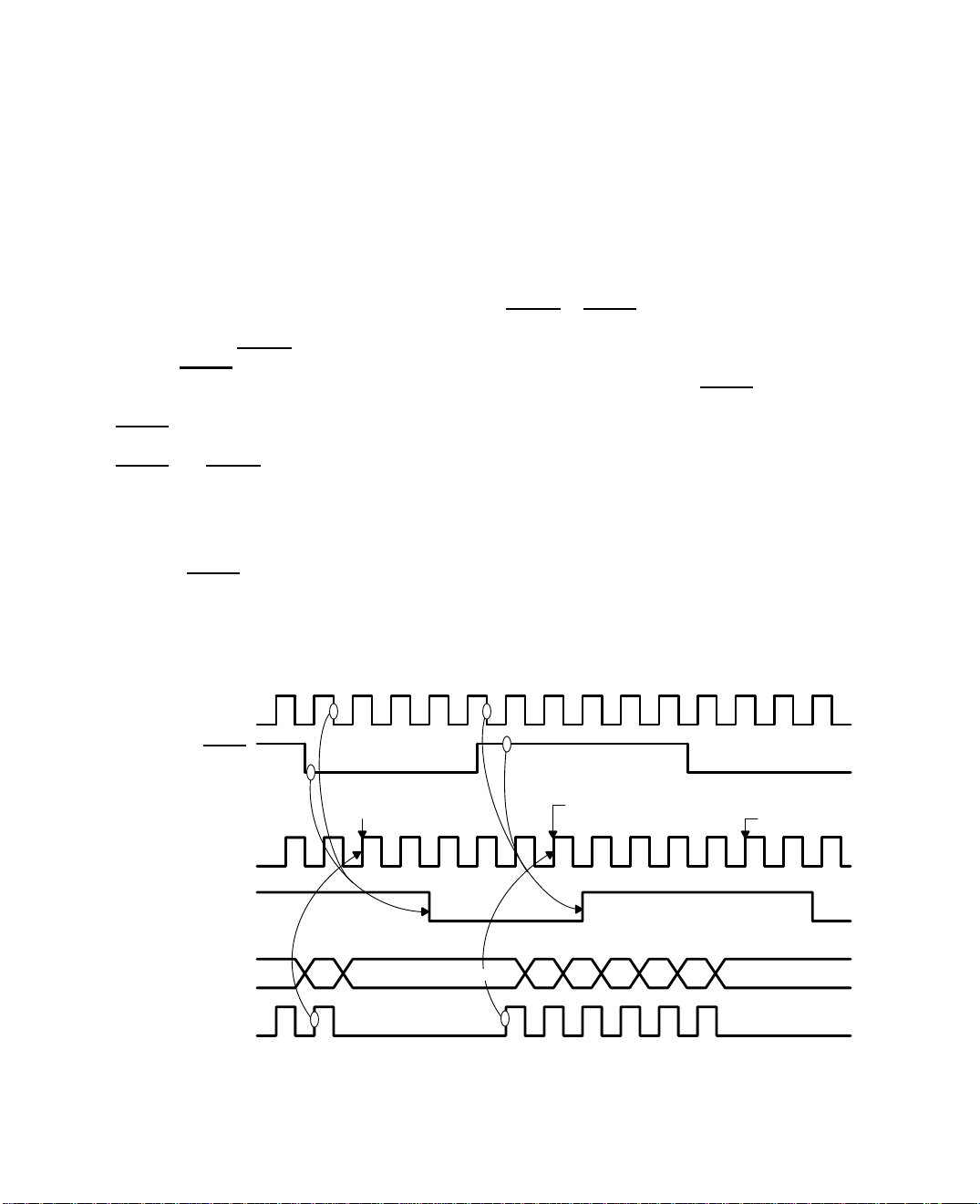
The output-clock-selection register is used to program the desired divided-down frequencies for the
reference/shift and video clocks.
2.3.2 Frame-Buffer Clocking: Self-Clocked or Externally Clocked
The TVP3010C and the TVP3010M have two pixel-data latching modes, allowing for flexibility in the
frame-buffer interface timing. For the pixel port P(0–31), data is always latched on the rising edge of LCLK.
If auxiliary-control register (ACR) bit 3 is set to 1 (default), the internal circuitry is configured for self-clocked
mode. In this mode, the RCLK or SCLK output of the palette must be used as the timing reference to present
data to the pixel port P(0–31). In self-clocked mode, RCLK can be directly tied back to LCLK or LCLK can
be a delayed version of RCLK within the timing requirements of the VIP. The self-clocked mode of
frame-buffer latching is similar to the operation of the TLC3407X video-interface palette devices.
The VIP internal Blank signal is generated from either VGABL
port is enabled (multiplexer control register 2 (MCR2) bit 7 = 1) or disabled (MCR2 bit 7 = 0). The rising edge
of CLK0 latches VGABL
latch the SYSBL
input when the VGA port is disabled. When the internal Blank signal becomes active, SCLK
when the VGA port is enabled. The falling edge of VCLK is used to sample and
is disabled as soon as possible. For example, if SCLK is high when the sampled SYSBL
is allowed to complete the clock cycle and return to the low state. SCLK then is held low until the sampled
signal goes back high. At this time, SCLK is enabled to clock the first pixel data valid from VRAM.
SYSBL
The VIP video-blanking circuitry is designed with sufficient pipeline delay to allow the internal sampled
and VGABL signals to align with the pipelined RGB data to the video DACs. The logic described
SYSBL
previously works in situations where the SCLK period is shorter than, equal to, or longer than the VCLK
period.
When in the self-clocked mode, the SCLK control timing is designed to interface directly with the external
VRAM. The shift register in the system VRAM is supposed to be updated during the blank active period.
When the SYSBL
input is sampled high by the falling edge of VCLK, the VRAM shift clock (SCLK) is restarted
to clock the VRAM and enable the first group of pixel data to appear on the pixel bus as well as at the
TVP3010 pixel input port. The second SCLK causes the VRAM shift register to shift out the second group
of data. At the same time, LCLK latches the first group of pixel data into the VIP (see Figure 2–2 for a detailed
timing-diagram).
or SYSBL, depending on whether the VGA
goes low, SCLK
VCLK
In Phase
at Input Terminal
Internal Delayed
before dot-clock
at Input Terminal
SYSBL
LD
LCLK = RCLK
Blank
(internal signal
pipeline delay)
Pixel Data
SCLK
Latch Last Group
of Pixel Data
Last Group of Pixel Data
Latch First Group of Pixel Data
1st
2nd
3rd
Group
Group
Group
4th
Group
5th
Group
Latch Last Group
of Pixel Data
6th
Group
Figure 2–2. SCLK/VCLK Control Timing
(SSRT Disabled, RCLK/SCLK Frequency = VCLK Frequency)
The RCLK /SCLK phase relationship is designed so that timing specifications are satisfied for the case
where SCLK is driving a typical 2-MB VRAM load and RCLK is connected to LCLK. If an external buffer is
2–8
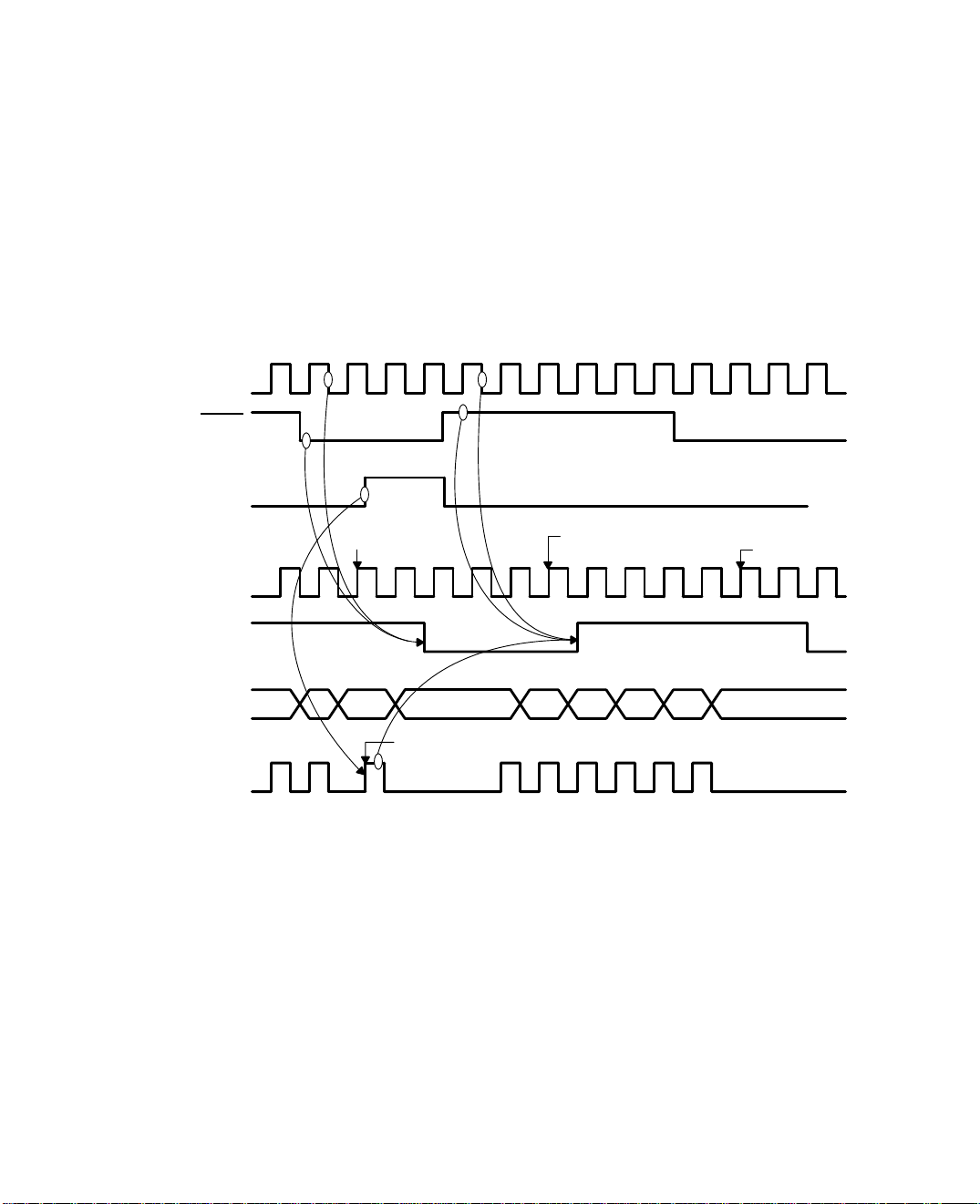
required on SCLK so that it can drive a larger load, a similar buffer can be placed on RCLK to match the
signal delay before connecting to LCLK. However, the delay from LCLK to RCLK cannot exceed one RCLK
period –7 ns, (see the timing-parameter specifications for more details).
When the VRAM split shift register operation is performed (see Figure 2–3 and Figure 2–4), the SCLK timing
is adjusted to work with the SFLAG input. Basically , the split shift register operation inserts an SCLK during
the blank period. This causes the first group of pixel data to appear at the pixel port during blank and allows
the first group of data to be displayed as soon as the palette comes out of blank. Figures 2–3 and 2–5 show
the case when the SSRT (split shift register transfer) function is enabled. When a rising edge occurs on the
SFLAG input, one SCLK with a minimum 15-ns pulse duration is generated after the specified delay . Since
this is designed to meet VRAM timing requirements, the SSRT -generated SCLK replaces the first SCLK in
the regular shift register transfer case as described above (see Section 2.15 for a detailed explanation of
the SSRT function).
VCLK
In Phase
at Input Terminal
SYSBL
SFLAG Input
LD
Internal Delayed
LCLK = RCLK
Blank
(internal signal
before dot-clock
pipeline delay)
Pixel Data
at Input Terminal
SCLK
Latch Last Group
of Pixel Data
Last
Group
1st Group of
SCLK Between Split Shift-Register and Regular Shift-Register Transfer
Pixel Data
Latch First Group of Pixel Data
2nd
3rd
Group
Group
4th
Group
5th
Group
Figure 2–3. SCLK/VCLK Control Timing
(SSRT Enabled, RCLK/SCLK Frequency = VCLK Frequency)
Latch Last Group
of Pixel Data
6th
Group
2–9
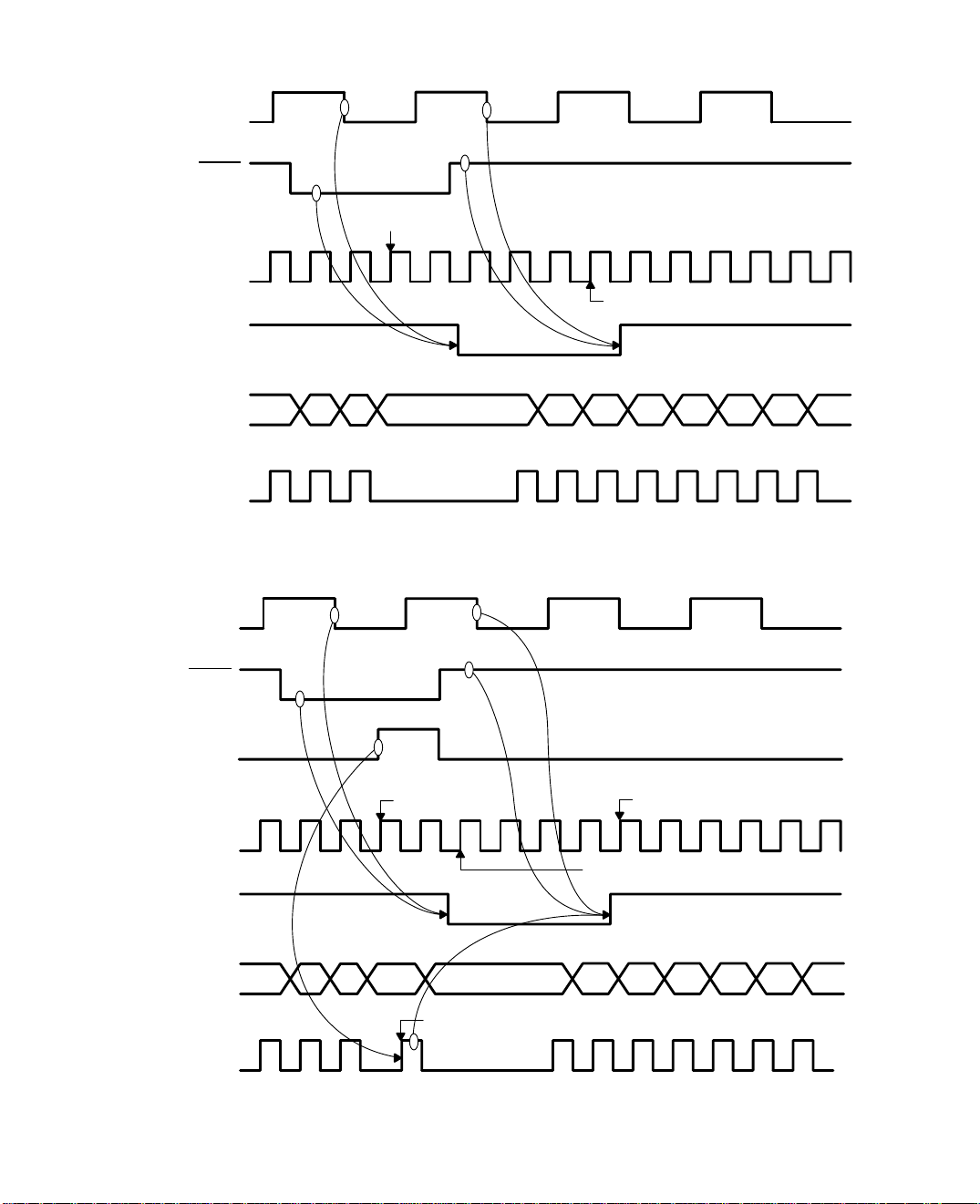
VCLK
In Phase
at Input Terminal
SYSBL
Internal Delayed
LCLK = RCLK
Blank
(internal signal
before dot-clock
pipeline delay)
Pixel Data
at Input Terminal
SCLK
VCLK
In Phase
SYSBL
at Input Terminal
Latch Last Group
of Pixel Data
LD
Latch first Group of Pixel Data
1st
2nd
Last Group of Pixel Data
Group
Group
3rd
Group
Group
Figure 2–4. SCLK/VCLK Control Timing
(SSRT Disabled, RCLK/SCLK Frequency = 4 x VCLK Frequency)
4th
5th
Group
6th
Group
7th
Group
SFLAG Input
Internal Delayed
LCLK = RCLK
(internal signal
before dot-clock
pipeline delay)
Pixel Data
at Input Terminal
2–10
Latch Last Group
LD
Blank
of Pixel Data
Latch First Group of Pixel Data
Last
Group
First Group of Pixel Data
SCLK Between Split Shift-Register Transfer and Regular Shift-Register Transfer
2nd
Group
Group
SCLK
Figure 2–5. SCLK/VCLK Control Timing
(SSRT Enabled, RCLK/SCLK Frequency = 4 x VCLK Frequency)
Latch Second Group
of Pixel Data
4th
5th
Group
3rd
Group
6th
Group
7th
Group
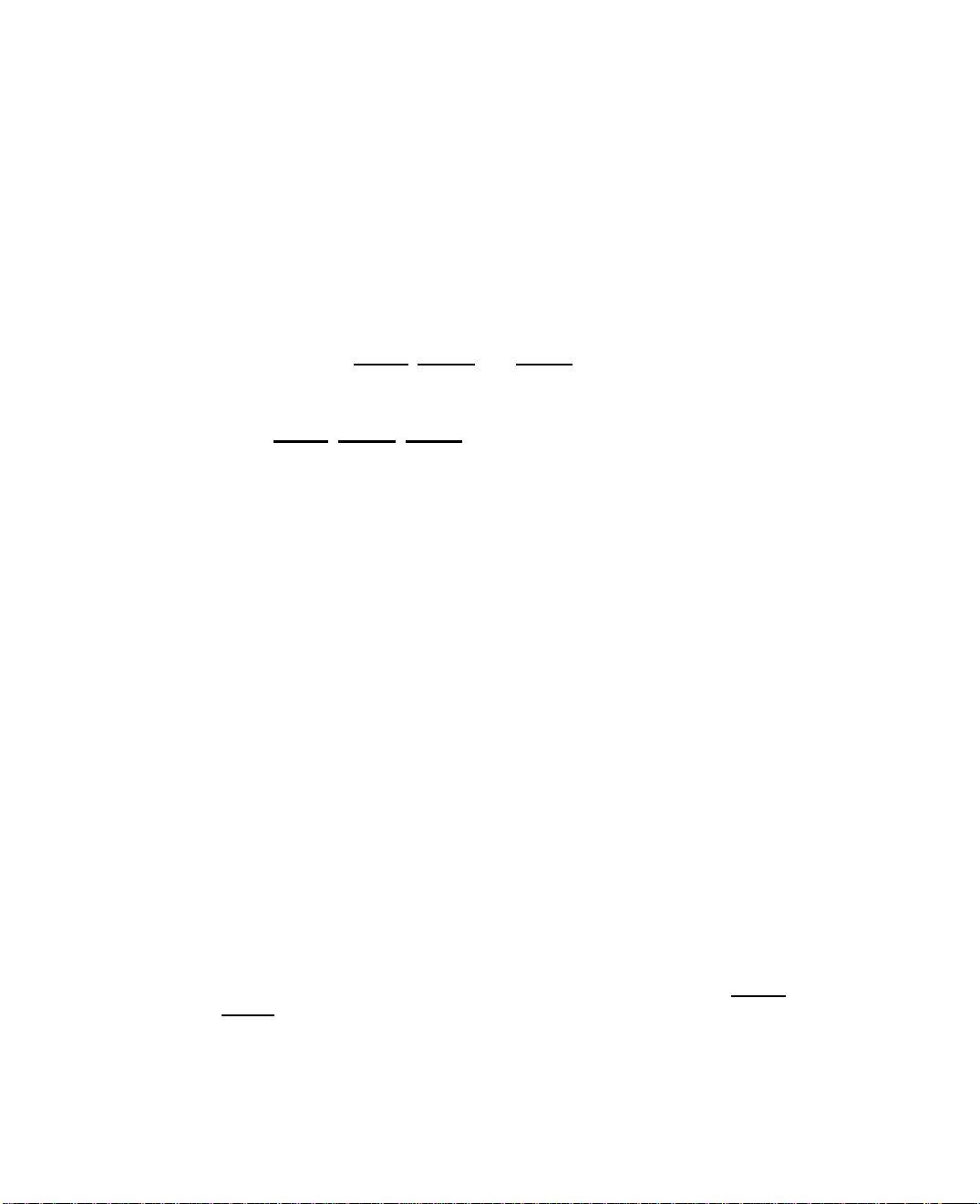
Externally clocked timing can be chosen for the pixel bus P(10–31) by clearing auxiliary control register bit 3
to 0. In externally clocked mode, the RCLK or SCLK output of the palette is not used as the timing reference
to present data to the pixel bus. Instead, pixel data is presented to the palette with a synchronous clock and
all palette timing is referenced to this clock. In this mode, the external clock should be connected to LCLK
and the selected clock input. (When the VGA port is enabled, the CLK0 input is selected independent of the
input-clock selection register.)
The externally clocked frame-buffer interface mode is intended for applications where windowed or
pixel-by-pixel switching between the VGA port and the pixel port is desired in non-VRAM-based graphics
systems. In such applications, the VGA port is enabled (multiplexer control register bit 7 set to 1) and the
appropriate direct-color mode is set in the multiplexer control register. The auxiliary-window, port-select,
and/or color-key switching functions are then configured and enabled to perform the desired switching. By
setting the frame-buffer interface to the externally clocked mode, the pixel port and VGA port timing and
pipeline delay are made the same. Also, since the VGA port is enabled, all video-control signal timing is
referenced to CLK0, utilizing the VGABL
, HSYNC, and VSYNC inputs.
The externally clocked frame-buffer interface timing can also be used in non-VGA switching applications,
utilizing only the pixel port or only the VGA port. In either case, it is recommended that VGA video-control
signals be used (i.e., VGABL
, HSYNC, VSYNC). In this way, all pixel data and video-control signals are
referenced to CLK0 and video blank and sync are aligned with pixel data.
NOTE:
When the pixel port is used in externally clocked mode (ACR3 = 0), RCLK must be
set to VCLK/1 (DOT/1) in the output-clock selection register and a 1:1 multiplexing
mode must be selected in the multiplexer control registers (see Table 2–6). The
external clock should be connected to the LCLK input as well as the selected clock
input. When the VGA port is also enabled (MCRB7 = 1), CLK0 is selected as the
input clock independent of the input-clock selection-register setting.
VGA switching can only be performed using a 1:1 multiplexing mode.
Overlay switching can only be performed using a 1:1 multiplexing mode when the
pixel port is set for externally clocked mode. When the pixel port is self-clocked, any
of the multiplex ratios may be used (see subsection 2.4.6).
When VGA switching is to be performed using externally clocked mode
(ACR3 = 0), the full VGA port frequency of 85 MHz may be utilized provided that
the VGA port and the pixel port are both synchronized to the CLK0 input clock.
If VGA switching is to be performed using self-clocked mode (ACR3 = 1), the
maximum pixel rate cannot exceed 50 MHz. This is because of internal delay from
the CLK0 input to the RCLK output. For external clocked timing, the LCLK input
needs to be enabled on terminal 73 (TVP3010C) or terminal L3 (TVP3010M) by
programming the configuration register bit 5 to 1.
VGA-data pipeline delay is adjusted within each VIP depending on whether selfor externally clocked frame-buffer interface timing is used (see subsection 2.3.2 ).
If the VIP is programmed for self-clocked timing, three additional dot-clock pipeline
delays are inserted into the internal VGA-data path and into the internal blanking
signal. The additional pipeline delay accounts for the difference between VGABL
or SYSBL and the pixel-data inputs P(0–31) when used in the self- and externally
clocked modes. This is so the VGA and pixel-port data remain synchronous in time
when doing auxiliary window, port select, or color-keyed switching (see Section
2.6). When externally clocked timing is used, the VGA port and the pixel port are
already synchronous since both data and blanking are presented to the palette
during the same CLK0 clock cycle.
2–11
