Page 1
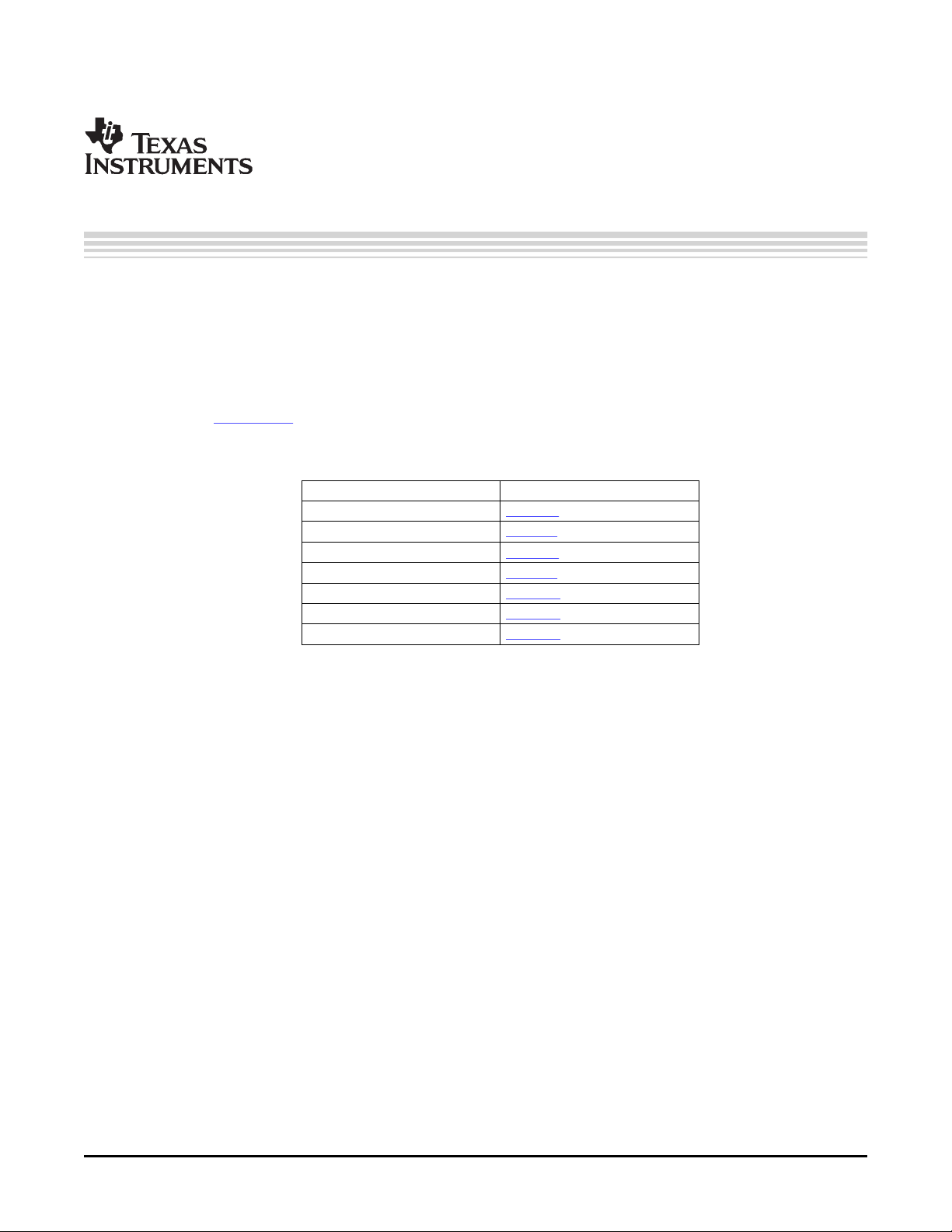
User's Guide
SLAU199 – March 2007
TSC2007EVM and TSC2007EVM-PDK User's Guide
This user's guide describes the characteristics, operation, and use of the
TSC2007EVM, both by itself and as part of the TSC2007EVM-PDK. This evaluation
module (EVM) is a 4-wire touch screen controller EVM which also has auxiliary input
and temperature measurement capabilities. A complete circuit description, schematic
diagram, and bill of materials are included.
The following related documents are available through the Texas Instruments Web site
at www.ti.com .
Table 1. EVM-Compatible Device Data Sheets
DEVICE LITERATURE NUMBER
TSC2007 SBAS405
TAS1020B SLES025
REG1117-5 SBVS001
TPS767D318 SLVS209
SN74LVC125A SCAS290
SN74LVC1G125 SCES223
SN74LVC1G07 SCES296
Contents
1 EVM Overview ............................................................................................................... 2
2 Analog Interface .............................................................................................................. 2
3 Digital Interface .............................................................................................................. 3
4 Power Supplies .............................................................................................................. 3
5 EVM Operation ............................................................................................................... 4
6 Kit Operation ................................................................................................................. 5
7 EVM Bill of Materials ........................................................................................................ 9
8 TSC2007EVM Schematic ................................................................................................. 11
9 USB-MODEVM Schematic ................................................................................................ 11
List of Figures
1 TSC2007EVM-PDK Block Diagram ...................................................................................... 6
2 Default Software Screen ................................................................................................... 7
List of Tables
1 EVM-Compatible Device Data Sheets .................................................................................... 1
2 Analog Interface Pinout ..................................................................................................... 2
3 Digital Interface Pinout ...................................................................................................... 3
4 Power Supply Pinout ........................................................................................................ 3
5 Power Selection Options - JMP1 .......................................................................................... 3
6 List of Jumpers ............................................................................................................... 5
7 TSC2007EVM Bill of Materials ............................................................................................. 9
8 USB-MODEVM Bill of Materials .......................................................................................... 10
SLAU199 – March 2007 TSC2007EVM and TSC2007EVM-PDK User's Guide 1
Submit Documentation Feedback
Page 2
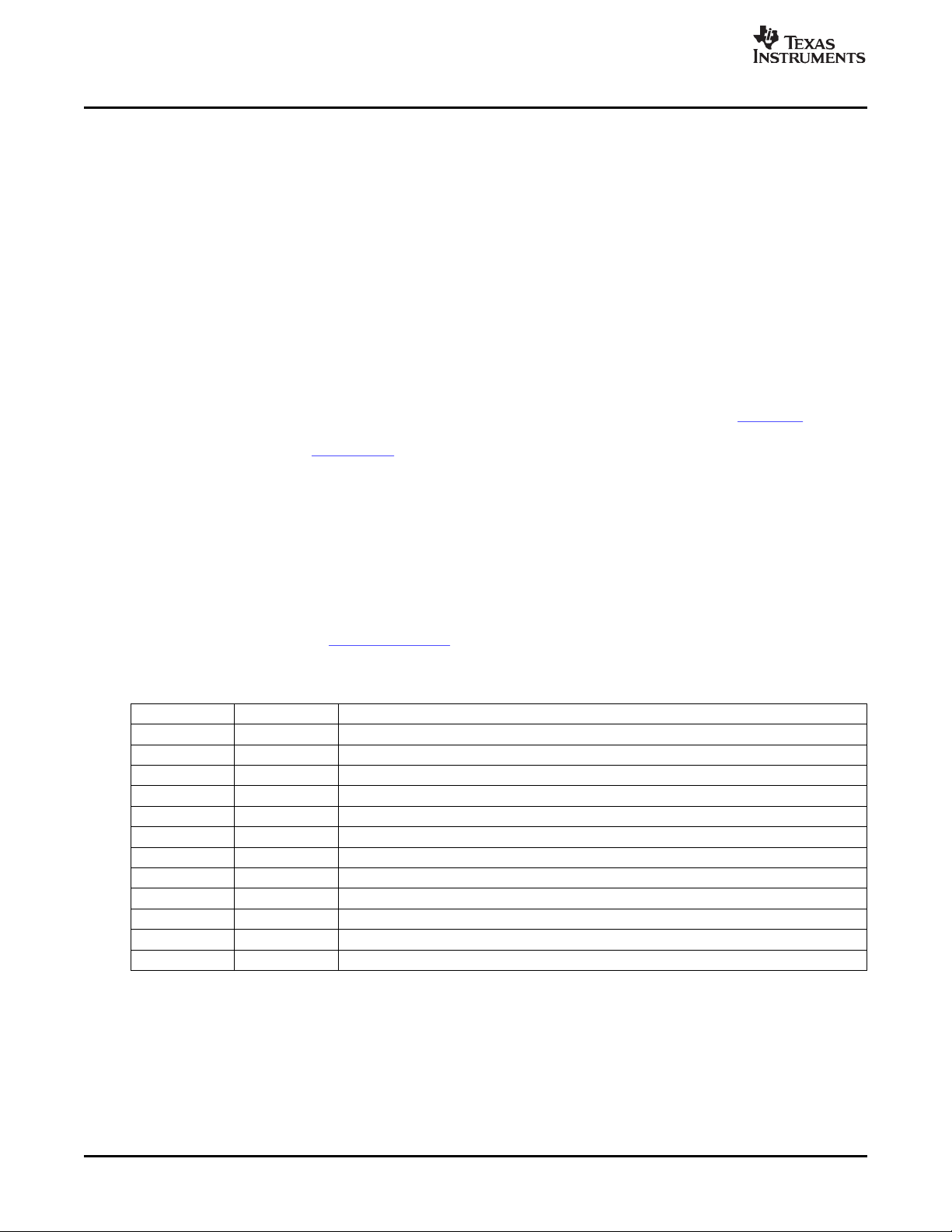
www.ti.com
EVM Overview
1 EVM Overview
1.1 Features
1.2 Introduction
• Full-featured evaluation board for the TSC2007 4-wire resistive touch screen controller (TSC).
• Modular design for use with a variety of DSP and microcontroller interface boards.
The TSC2007EVM-PDK is a complete evaluation kit, which includes a USB-based motherboard and
evaluation software for use with a personal computer running Microsoft Windows™ operating systems.
The TSC2007EVM is in the Texas Instruments modular EVM form factor, which allows direct evaluation of
the performance and operating characteristics of the TSC2007, and eases software development and
system prototyping. This EVM is compatible with the 5-6K Interface Evaluation Module (SLAU104 ) from
Texas Instruments and additional third-party boards such as the NI Speedy-33™ from National
Instruments Corporation. (www.ni.com )
The TSC2007EVM-PDK is a complete evaluation/demonstration kit, which includes a USB-based
motherboard called the USB-MODEVM interface board and evaluation software for use with a personal
computer running Microsoft Windows operating systems.
2 Analog Interface
For maximum flexibility, the TSC2007EVM is designed for easy interfacing to multiple analog sources.
Samtec part numbers SSW-110-22-F-D-VS-K and TSM-110-01-T-DV-P provide a convenient 10-pin,
dual-row header/socket combination at J1. This header/socket provides access to the analog input pins of
the TSC. Consult Samtec at www.samtec.com , or call 1-800-SAMTEC-9 for a variety of mating connector
options.
Table 2. Analog Interface Pinout
PIN NUMBER SIGNAL DESCRIPTION
J1.2 X+ Touch screen X+ electrode
J1.4 X- Touch screen X- electrode
J1.6 Y+ Touch screen Y+ electrode
J1.8 Y- Touch screen Y- electrode
J1.10 Unused
J1.12 AUX Auxiliary input, 0 V to VREF
J1.14 Unused
J1.16 Unused
J1.18 Unused
J1.20 Unused
J1.15 Unused
J1.1-J1.19 (odd) AGND Analog ground connections (except J1.15)
NI Speedy-33 is a trademark of Hyperception, Inc.
I2C is a trademark of Koninklijke Philips Electronics N.V., The Netherlands.
Windows is a trademark of Microsoft Corporation.
SPI is a trademark of Motorola, Inc.
2 TSC2007EVM and TSC2007EVM-PDK User's Guide SLAU199 – March 2007
Submit Documentation Feedback
Page 3
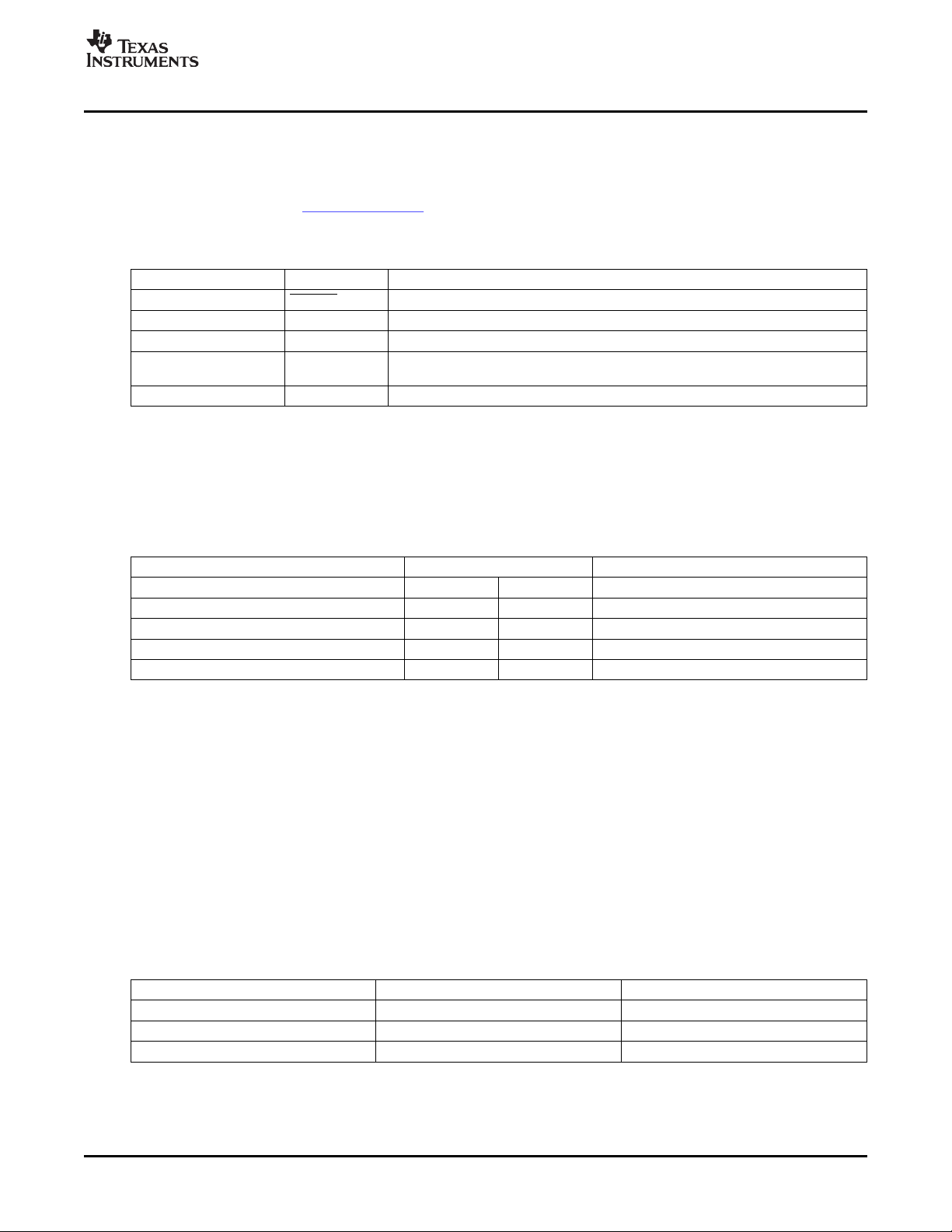
www.ti.com
3 Digital Interface
4 Power Supplies
Digital Interface
The TSC2007EVM is designed to easily interface with multiple control platforms. Samtec part numbers
SSW-110-22-F-D-VS-K and TSM-110-01-T-DV-P provide a convenient 10-pin, dual-row header/socket
combination at J2. This header/socket provides access to the digital control and serial data pins of the
TSC. Consult Samtec at www.samtec.com or call 1-800-SAMTEC-9 for a variety of mating connector
options.
Table 3. Digital Interface Pinout
PIN NUMBER SIGNAL DESCRIPTION
J2.15 PENIRQ Pen Interrupt Output from TSC
J2.16 SCL I2C™ bus serial clock
J2.4, J2.10, J2.18 DGND Digital ground
J2.1-J2.19 (odd, except Unused
J2.15)
J2.20 SDA I2C bus data line
J3 provides connection to the common power bus for the TSC2007EVM. Power is supplied on the pins
listed in Table 4 .
Table 4. Power Supply Pinout
SIGNAL PIN NUMBER SIGNAL
Unused 1 2 Unused
Unused 3 4 Unused
DGND 5 6 AGND
+1.8VD 7 8 Unused
+3.3VD 9 10 Unused
4.1 TSC Power
When power is supplied to J3, JMP1 allows for one of two different DC voltages to be selected as power
for the TSC. See the schematic and PCB silkscreen for details.
The TSC2007EVM-PDK motherboard (the USB-MODEVM interface board) supplies power to J3 of the
TSC2007EVM. Power for the motherboard is supplied either through its USB connection or via terminal
blocks on the board.
Power for the TSC2007 VCC can be supplied either from the +1.8VD terminal or from the +3.3VD
terminal. JMP1 selects which of these voltages is routed to the TSC2007. When JMP1 is in the default
factory condition (shunt on pins 2-3), power to the TSC comes from J3.9 (+3.3VD). When the shunt is
installed on JMP1 pins 1-2, power comes from J3.7 (+1.8VD). Removing the shunt on JMP1, the user can
connect any DC power supply between 1.2VD and 3.6VD to VCC by connecting the power to JMP1 pin 2.
Table 5. Power Selection Options - JMP1
SHUNT ON PINS VDD VOLTAGE FROM J3 PIN
1-2 +1.8VD 7
2-3 +3.3VD 9
Removed +1.2VD and +3.6VD External
SLAU199 – March 2007 TSC2007EVM and TSC2007EVM-PDK User's Guide 3
Submit Documentation Feedback
Page 4
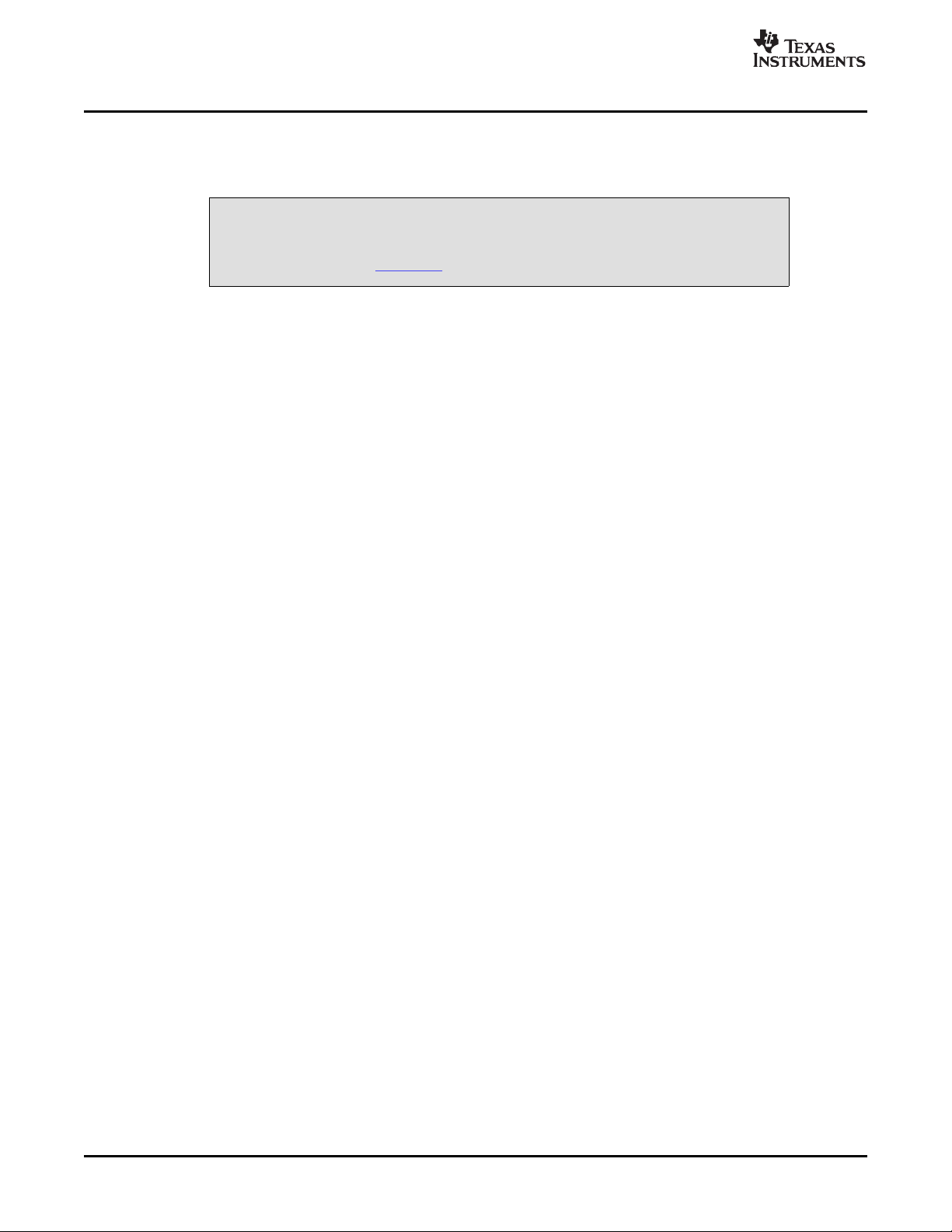
www.ti.com
EVM Operation
4.2 Stand-Alone Operation
When used as a stand-alone EVM, power can be applied to TP1, referenced to TP3.
Verify that all power supplies are within the safe operating limits shown on the
TSC2007 data sheet (SBAS405 ) before applying power to the EVM.
4.3 USB-MODEVM Interface Power
The USB-MODEVM interface board can be powered from several different sources:
• USB
• 6 VDC-10 VDC AC/DC external wall supply (not included)
• Laboratory power supply
When powered from the USB connection, JMP6 should have a shunt from pins 1-2 (this is the default
factory configuration). When powered from 6 VDC-10 VDC, either through the J8 terminal block or J9
barrel jack, JMP6 should have a shunt installed on pins 2-3. If power is applied in any of these ways,
onboard regulators generate the required supply voltages, and no further power supplies are necessary.
If laboratory supplies are used to provide the individual voltages required by the USB-MODEVM interface
board, JMP6 should have no shunt installed. Voltages then are applied to J2 (+5VA), J3 (+5VD), J4
(+1.8VD), and J5 (+3.3VD). The +1.8VD and +3.3VD also can be generated on the board by the onboard
regulators from the +5VD supply; to enable this supply, the switches on SW1 need to be set to enable the
regulators by placing them in the ON position (lower position, looking at the board with text reading
right-side up). If +1.8VD and +3.3VD are supplied externally, disable the onboard regulators by placing
SW1 switches in the OFF position.
Each power supply voltage has an LED (D1-D7) which lights when the power supplies are active.
CAUTION
5 EVM Operation
The following section provides information on the analog input, digital control, and general operating
conditions of the TSC2007EVM.
5.1 Analog Input
The analog input sources (touch screen and auxiliary input) can be applied directly to J1 (top or bottom
side) or through signal-conditioning modules available for the modular EVM system.
5.2 Digital Control
The digital control signals can be applied directly to J2 (top or bottom side). The modular TSC2007EVM
also can be connected directly to a DSP or microcontroller interface board, such as the USB-MODEVM
interface board if purchased as part of the TSC2007EVM-PDK. See the product folder for the TSC2007 for
a current list of compatible interface and/or accessory boards.
5.3 Default Jumper Locations
Table 6 provides a list of jumpers found on the EVM and their factory default conditions.
TSC2007EVM and TSC2007EVM-PDK User's Guide4 SLAU199 – March 2007
Submit Documentation Feedback
Page 5

www.ti.com
JUMPER SHUNT POSITION JUMPER DESCRIPTION
JMP1 2-3 Analog power select (default is +3.3VD)
JMP2 Closed EEPROM address select. When installed and used with the USB-MODEVM, firmware for the
6 Kit Operation
The following section provides information on using the TSC2007EVM-PDK, including setup, program
installation, and program usage.
6.1 TSC2007EVM-PDK Block Diagram
A block diagram of the TSC2007EVM-PDK is shown in Figure 1 . The evaluation kit consists of two circuit
boards connected together. The motherboard is designated as the USB-MODEVM interface board; the
daughtercard is the TSC2007EVM described previously in this manual.
Kit Operation
Table 6. List of Jumpers
motherboard is executed from the EEPROM on the TSC2007EVM. This is the default mode.
SLAU199 – March 2007 TSC2007EVM and TSC2007EVM-PDK User's Guide 5
Submit Documentation Feedback
Page 6

www.ti.com
TAS1020B
USB 8052
microcontroller
USB
EVM Position 1
EVM Position 2
Control Interface
Audio Interface
TSC2007EVM
TSC2007
SPI, I2C
I2S, AC97
X+
X−
Y+
Y−
AUX
SDA
SCL
PENIRQ
Kit Operation
Figure 1. TSC2007EVM-PDK Block Diagram
The USB-MODEVM interface board is intended to be used in USB mode, where control of the installed
EVM is accomplished using the onboard USB controller device. However, provision is made for driving all
the data buses (I2C, SPI™, and I2S/AC97) externally. The source of these signals is controlled by SW2 on
the USB-MODEVM.
6.2 Quick Start
Before installing the TSC2007EVM board on top of the USB-MODEVM board, check SW2-1, SW2-2, and
SW2-3 on the USB-MODEVM board to ensure that at least one of these three is OFF
Ensure that the TSC2007EVM is installed on the USB-MODEVM interface board. The TSC2007EVM
should be installed in the topmost position, using J11, J12, and J13 on the USB-MODEVM.
6 TSC2007EVM and TSC2007EVM-PDK User's Guide SLAU199 – March 2007
Submit Documentation Feedback
Page 7

www.ti.com
Kit Operation
Place the CD-ROM into your PC CD-ROM drive. Locate the Setup program on the disk, and run it. The
Setup program will install the TSC2007 Evaluation software on your PC.
Accept the license agreement, and continue the installation.
When the installation completes, click Finish on the TSC2007EVM installer window. You may be prompted
to restart your computer.
When installation is complete, attach a USB cable from your PC to the USB-MODEVM interface board. As
configured at the factory, the board is powered from the USB interface; so, the power indicator LEDs on
the USB-MODEVM should light. Once this occurs, launch the TSC2007 evaluation software on your PC. It
is suggested that users read the readme_install.txt file for up-to-date, step-by-step instructions.
The software should automatically find the TSC2007EVM, and a screen similar to the one shown in
Figure 2 should appear.
Figure 2. Default Software Screen
In order to use the touch screen features, a user needs to connect a 4-wire resistive touch screen to J1 of
the TSC2007EVM, as described previously.
SLAU199 – March 2007 TSC2007EVM and TSC2007EVM-PDK User's Guide 7
Submit Documentation Feedback
Page 8

www.ti.com
Kit Operation
6.3 USB-MODEVM Interface Board
The simple diagram shown in Figure 1 shows only the basic features of the USB-MODEVM interface
board. The board is built around a TAS1020B streaming audio USB controller with an 8051-based core.
The board features two positions for modular EVMs, or one double-wide serial modular EVM may be
installed.
For use with the TSC2007, the TSC2007EVM is installed in the topmost EVM slot, which connects the
TSC2007 digital control interface to the I2C port, realized using the TAS1020B. Because the TSC2007 has
no audio features, the lower EVM slot, which is connected to the TAS1020B digital audio interface, is not
used.
As configured from the factory, the board is ready to use with the TSC2007EVM except for SW2, in which
case at least one of SW2-1, SW2-2, and SW2-3 must be set to OFF.
6.4 Program Description
After the TSC2007EVM-PDK software installation (described in Section 6.2 ), evaluation and development
with the TSC2007 can begin.
6.4.1 Touch Screen Functions Panel
The touch screen box in this panel is updated when a touch is detected on the touch screen. As the touch
screen is drawn on, the motion on the touch screen is translated into pixels on this box. The software
takes X, Y, and Z readings which are shown to the right of the touch screen box. As the touch pressure is
increased, the pixel size increases; a lighter touch results in smaller pixel sizes.
The Z-value displayed is not what is described in the TSC2007 data sheet, because in the data sheet
equation, it is assumed that the sheet resistance of the touch screen being used is known. The value used
in this program is calculated by Equation 2 of the TSC2007 data sheet, but without multiplying it by the
R
forceful press on the screen. Using the Maximum Z Value to Display knob, you can set a threshold so
that the program does not display lightly pressed points. This threshold setting helps to eliminate display
of spurious points that may result from touch screen mechanical bouncing.
The display can be cleared by pressing the Clear Graph button on the screen.
resistance. This value ranges from 0 to 3, and larger, with larger numbers representing a more
X-plate
6.4.2 Data Acquisition Functions Panel
The TSC2007 has provision for measuring one auxiliary input voltages (AUX1) and temperature. This
panel displays the measured values for these parameters. Measurements are updated only when the
touch screen is not being pressed.
Temperature is displayed using both methods described in the TSC2007 data sheet. Using the TEMP0
and TEMP1 measurements, a temperature reading with 2°C resolution and accuracy is achieved. Using
only the TEMP0 measurement, a reading with 0.3°C resolution is possible, but this option requires
knowing the TEMP0 value at +25°C; this would normally be a calibration that the user would perform. This
program assumes that TEMP0 = 600 mV at +25°C.
6.4.3 Configuration Panel
The TSC2007 can be configured to operate in 8-bit or 12-bit resolution modes. Control over the mode
used is selected in this panel.
In the middle of this panel is an indicator light that shows the I2C Bus Status. If the TSC2007 is
acknowledging the address sent, the light is green; if the TSC2007 cannot acknowledge, the light is red.
The address to which the TSC2007 is set is shown in binary format in the box labeled Device Address
A1-A0. The address set here should be "00" when using the TSC2007EVM. Even though the TSC2007
has two pins, A0 and A1, for users to select four different I2C addresses, the TSC2007EVm has only a
fixed address 1001000b, where A0=A1="0", because both A0 and A1 are tied to ground. See the
TCS2007EVM schematic provided in this document.
8 TSC2007EVM and TSC2007EVM-PDK User's Guide SLAU199 – March 2007
Submit Documentation Feedback
Page 9

www.ti.com
The two power-down bits of the TSC2007 can be set from this panel as well. A brief description of the
mode selected is shown on the screen when setting these bits; see Table 3 ( Command Byte Definitions)
of the TSC2007 data sheet (SBAS405 ) for details on what these bits do.
6.4.4 Datalogging
The software can record the data it takes from the TSC2007 to a tab-delimited file, suitable for importing
into spreadsheets. To do this, first go into the File menu, and select Log Data to File..., which opens a
file-select window and allows you to specify a file to which to write the data. At the same time, this enables
the Datalogging menu.
When ready to begin recording data to a file, select Datalogging → Start Logging. Data is written to the file
until Datalogging → Stop Logging is selected. When the screen is not touched, the AUX and TEMP values
are written to the file, and the X, Y, Z1, and Z2 parameters are written to the file with values of 9999, to
indicate that they are not updated. When the screen is touched, the X, Y, Z1, and Z2 parameters are
written while the AUX and TEMP values are written to the file as 9999. Because the program constantly
updates at a rate of about 400 readings per second, datalog files can quickly grow large; therefore, log
only that data which is necessary.
The format of the data file has the first column as the time in milliseconds (which is just a timer in the
program; it can arbitrarily start at any number), then X, Y, Z1, Z2, AUX, TEMP0, and TEMP1 columns.
Every new reading is a new row in the file.
7 EVM Bill of Materials
Table 7 and Table 8 contain a complete bill of materials for the modular TSC2007EVM evaluation board
and the USB-MODEVM interface board, respectively (included only in the TSC2007EVM-PDK).
EVM Bill of Materials
Table 7. TSC2007EVM Bill of Materials
Reference Designator Description Manufacturer Manufacturer's Part Number
R1 100 Ω 1/8W 5% Chip Resistor Panasonic ERJ-6GEYJ101V
R2, R3 2.7k Ω 1/10W 5% Chip Resistor Panasonic ERJ-3GEYJ272V
R4 20k Ω 1/10W 5% Chip Resistor Panasonic ERJ-3GEYJ272V
C1, C3, C8 0.1µF 16V Ceramic Chip TDK C1608X7R1C105K
C2 10µF 16V Ceramic Chip TDK C3216X5R1C106M
C4-C7 Ceramic Chip Capacitor -
U1 I2C Touch Screen Controller Texas Instruments TSC2007IZZZ
U2 64K I2C EEPROM MicroChip 24AA64-I/SN
J1A, J2A 20-pin SMT plug Samtec TSM-110-01-L-DV-P
J1B, J2B 20-pin SMT socket Samtec SSW-110-22-F-D-VS-K
J3A 10-pin SMT plug Samtec TSM-105-01-L-DV-P
J3B 10-pin SMT socket Samtec SSW-105-22-F-D-VS-K
JMP2 2-position jumper , 0 .1" spacing Samtec TSW-102-07-L-S
JMP1 3-position jumper , 0 .1" spacing Samtec TSW-103-07-L-S
TP1 Miniature test point terminal Keystone Electronics 5000
TP2 Miniature test point terminal Keystone Electronics 5001
TP4, TP5, TP6, TP7 Miniature test point terminal Keystone Electronics 5002
TP8 Miniature test point terminal Keystone Electronics 5004
TP9, TP10, TP11 Miniature test point terminal Keystone Electronics 5003
Capacitor, +/ - 10%, X7R
Capacitor, +/ - 20%, X5R
Not installed
TSC2007EVM PCB Texas Instruments 6486822
Header shorting block Samtec SNT-100-BK-G-H
SLAU199 – March 2007 TSC2007EVM and TSC2007EVM-PDK User's Guide 9
Submit Documentation Feedback
Page 10

www.ti.com
EVM Bill of Materials
Table 8. USB-MODEVM Bill of Materials
Reference Designator Description Manufacturer Manufacturer's Part Number
R4 10 Ω 1/10W 5% Chip Resistor Panasonic ERJ-3GEYJ100V
R10, R11 27.4 Ω 1/16W 1% Chip Resistor Panasonic ERJ-3EKF27R4V
R20 75 Ω 1/4W 1% Chip Resistor Panasonic ERJ-14NF75R0U
R19 220 Ω 1/10W 5% Chip Resistor Panasonic ERJ-3GEYJ221V
R14, R21, R22 390 Ω 1/10W 5% Chip Resistor Panasonic ERJ-3GEYJ391V
R13 649 Ω 1/16W 1% Chip Resistor Panasonic ERJ-3EKF6490V
R9 1.5K Ω 1/10W 5% Panasonic ERJ-3GEYJ152V
Chip Resistor
R1, R2, R3, R5, R6, R7, R8 2.7K Ω 1/10W 5% Panasonic ERJ-3GEYJ272V
Chip Resistor
R12 3.09K Ω 1/16W 1% Panasonic ERJ-3EKF3091V
Chip Resistor
R15, R16 10K Ω 1/10W 5% Panasonic ERJ-3GEYJ103V
Chip Resistor
R17, R18 100K Ω 1/10W 5% Panasonic ERJ-3GEYJ104V
Chip Resistor
RA1 10K Ω 1/8W Octal Isolated CTS Corporation 742C163103JTR
Resistor Array
C18, C19 33pF 50V Ceramic TDK C1608C0G1H330J
Chip Capacitor, ±5%, NPO
C13, C14 47pF 50V Ceramic TDK C1608C0G1H470J
Chip Capacitor, ±5%, NPO
C20 100pF 50V Ceramic TDK C1608C0G1H101J
Chip Capacitor, ±5%, NPO
C21 1000pF 50V Ceramic TDK C1608C0G1H102J
Chip Capacitor, ±5%, NPO
C15 0.1µF 16V Ceramic TDK C1608X7R1C104K
Chip Capacitor, ±10%,X7R
C16, C17 0.33µF 16V Ceramic TDK C1608X5R1C334K
Chip Capacitor, +/-20%,Y5V
C9, C10, C11, C12, C22, C23, 1µF 6.3V Ceramic TDK C1608X5R0J105K
C24, C25, C26, C27, C28 Chip Capacitor, ±10%, X5R
C1, C2, C3, C4, C5, C6, C7, 10µF 6.3V Ceramic TDK C3216X5R0J106K
C8 Chip Capacitor, ±10%, X5R
D1 50V, 1A, Diode MELF SMD Micro Commercial Components DL4001
D2 Yellow Light Emitting Diode Lumex SML-LX0603YW-TR
D3, D4, D6, D7 Green Light Emitting Diode Lumex SML-LX0603GW-TR
D5 Red Light Emitting Diode Lumex SML-LX0603IW-TR
Q1, Q2 N-Channel MOSFET Zetex ZXMN6A07F
X1 6MHz Crystal SMD Epson MA-505 6.000M-C0
U8 USB Streaming Controller Texas Instruments TAS1020BPFB
U2 5V LDO Regulator Texas Instruments REG1117-5
U9 3.3V/1.8V Dual Output LDO Texas Instruments TPS767D318PWP
Regulator
U3, U4 Quad, Tri-State Buffers Texas Instruments SN74LVC125APW
U5, U6, U7 Single IC Buffer Driver with Texas Instruments SN74LVC1G07DBVR
Open Drain o/p
U10 Single Tri-State Buffer Texas Instruments SN74LVC1G125DBVR
U1 64K 2-Wire Serial EEPROM Microchip 24LC64I/SN
I2C
USB-MODEVM PCB Texas Instruments 6463995
10 TSC2007EVM and TSC2007EVM-PDK User's Guide SLAU199 – March 2007
Submit Documentation Feedback
Page 11

www.ti.com
TSC2007EVM Schematic
Table 8. USB-MODEVM Bill of Materials (continued)
Reference Designator Description Manufacturer Manufacturer's Part Number
TP1, TP2, TP3, TP4, TP5, Miniature test point terminal Keystone Electronics 5000
TP6, TP9, TP10, TP11
TP7, TP8 Multipurpose test point Keystone Electronics 5011
J7 USB Type B Slave Connector Mill-Max 897-30-004-90-000000
J1, J2, J3, J4, J5, J8 2-position terminal block On Shore Technology ED555/2DS
J9 2.5mm power connector CUI Stack PJ-102B
J10 BNC connector, female, AMP/Tyco 414305-1
J11A, J12A, J21A, J22A 20-pin SMT plug Samtec TSM-110-01-L-DV-P
J11B, J12B, J21B, J22B 20-pin SMT socket Samtec SSW-110-22-F-D-VS-K
J13A, J23A 10-pin SMT plug Samtec TSM-105-01-L-DV-P
J13B, J23B 10-pin SMT socket Samtec SSW-105-22-F-D-VS-K
J6 4-pin double row header (2x2) Samtec TSW-102-07-L-D
J14, J15 12-pin double row header (2x6) Samtec TSW-106-07-L-D
JMP1-JMP4 2-position jumper, Samtec TSW-102-07-L-S
JMP8-JMP14 2-position jumper, Samtec TSW-102-07-L-S
JMP5, JMP6 3-position jumper, Samtec TSW-103-07-L-S
JMP7 3-position dual row jumper, Samtec TSW-103-07-L-D
SW1 SMT, half-pitch 2-position C&K Division, ITT TDA02H0SK1
SW2 SMT, half-pitch 8-position C&K Division, ITT TDA08H0SK1
terminal
Thru-Hole
PC mount
0.1"
0.1"
0.1" spacing
0.1" spacing
0.1" spacing
0.1" spacing
switch
switch
Jumper plug Samtec SNT-100-BK-T
8 TSC2007EVM Schematic
The schematic diagram is provided as a reference.
9 USB-MODEVM Schematic
The schematic diagram is provided as a reference.
SLAU199 – March 2007 TSC2007EVM and TSC2007EVM-PDK User's Guide 11
Submit Documentation Feedback
Page 12

54321
J1B (BOTTOM) = SAM_SSW-110-22-F-D-VS-
J2B (BOTTOM) = SAM_SSW-110-22-F-D-VS-
J3B (BOTTOM) = SAM_SSW-105-22-F-D-VS-
REV ENGINEERING CHANGE NUMBER APPROVED
6
REVISION HISTORY
D
VCC
C2
10uF
TP4X+TP5X-TP6Y+TP7
J1
1
A0(-)
3
A1(-)
5
A2(-)
7
A3(-)
9
AGND
11
AGND
13
AGND
15
VCOM
17
AGND
19
AGND
Analog Interface
J1A (TOP) = SAM_TSM-110-01-L-DV-P
C
A0(+)
A1(+)
A2(+)
A3(+)
REF-
REF+
2
X+
X-
4
Y+
6
Y-
8
10
A4
12
AUX
A5
14
A6
16
A7
18
20
TP8
AUX
R1
100
C3
C4NIC5NIC6NIC7
0.1uF
TP1
VCC
JMP1
1
2
3
PWR SELECT
Y-
VCC
NI
+1.8VD
+3.3VD
X+
Y+
XY-
AUX
TP2
GND
A3
B3
C3
D3
A1
GND
C1
0.1uF
A2
J3
1
+VA
3
+5VA
5
DGND
7
+1.8VD
9
+3.3VD
POWER Interface
VDD
GND
D2
X+
Y+
X-
Y-
AUX
J3A (TOP) = SAM_TSM-105-01-L-DV-P
PENIRQ-
TSC2007IZZZ
-VA
-5VA
AGND
VD1
+5VD
SCL
SDA
2
4
6
8
10
U1
A0
A1
B2
C2
SCL
D1
SDA
C1
B1
PENIRQ-
TP9
PENIRQ
TP10
SCL
TP11
SDA
J2A (TOP) = SAM_TSM-110-01-L-DV-P
J2
1
3
5
7
9
11
13
15
17
19
Digital Interface
CNTL
CLKX
CLKR
FSX
FSR
DX
DR
INT
TOUT
GPIO5
GPIO0
DGND
GPIO1
GPIO2
DGND
GPIO3
GPIO4
SCL
DGND
SDA
1 2
R4
20K
JMP2
2
4
6
8
10
12
14
16
18
20
VCC
C8
0.1uF
VCC
R2
2.7KR32.7K
U2
8
VCC
4
VSS
6
SDA5SCL
A01A12A23WP
7
24AA64I/SN
D
C
B
A
ENGINEER
WENDY FANG
DRAWN BY
STEVE LEGGIO
DOCUMENT CONTROL NO.6486825
11
1 2 3 4 5 6
SHEET OF FILE
ti
DATA ACQUISITION PRODUCTS
HIGH-PERFORM ANCE ANALOG DIVISION
SEMICONDUCTOR GROUP
12500 T.I. Boulevard, Da ll a s, Texas 75243 USA
TITLE
TSC2007EVM
DATE REV5-Jan-2007
B
SIZE
A
B
A
Page 13

54321
e
REV ENGINEERING CHANGE NUMBER APPROVED
6
REVISION HISTORY
IOVDD
+3.3VD
C15
0.1uF
Q1
ZXMN6A07F
Q2
ZXMN6A07F
TP10
D1
DL4001
+1.8VD
C16
0.33uF
+3.3VD
+3.3VD
R9
1.5K
R10
27.4
R11
27.4
U2
REG1117-5
3
VIN
+5VD
TP9
U1
8
VCC
C9
1uF
4
VSS
24LC64I/SN
JMP6
PWR SELECT
VOUT
GND
1
JMP7
1 2
3 4
5 6
IOVDD SELECT
123
IOVDD
R3
2.7KR52.7K
5
6
SCL
SDA
A01A12A23WP
7
C13
47pF
2
TP6
C6
10uF
C14
47pF
C20
100pF
C21
.001uF
R14
390
D3
SML-LX0603GW-TR
GREEN
SW1
1 4
2 3
REGULATOR ENABLE
C18
33pF
MA-505 6.000M-C0
6.00 MHZ
R12
3.09K
+3.3VD
1.8VD ENABLE
3.3VD ENABLE
X1
R13
649
+5VD
R15
10K
C19
33pF
46
47
48
1
3
5
6
7
4
16
28
45
USB ACTIVE
D2
SML-LX0603YW-TR
YELLOW
R16
10K
44
SCL
XTALO
XTALI
PLLFILI
PLLFILO
MCLKI
PUR
DP
DM
DVSS
DVSS
DVSS
AVSS
TP11
MRESET
43
42
SDA
9
40
41
VREN
RESET
MRESET
TEST10EXTEN
11
39
38
37
CSCLK
CDATO
MCLKO1
MCLKO2
RSTO
P3.013P3.114P3.2/XINT15P3.317P3.418P3.5
12
36
CDATI
35
CSYNC
32
34
CRESET
19
CSCHNE
P1.7
P1.6
P1.5
P1.4
P1.3
P1.2
P1.1
P1.0
DVDD
DVDD
DVDD
AVDD
NC20NC
22
C17
0.33uF
USB MCK
USB I2S
+3.3VD
R6
2.7K
SN74LVC1G07DBV
U8
TAS1020BPFB
31
30
29
27
26
25
24
23
8
21
33
2
+3.3VD
R8
2.7K
U9
5
1IN
6
1IN
4
1EN
3
1GND
9
2GND
10
2EN
11
2IN
12
2IN
TPS767D318PWP
U3
2
1A
5
2A
9
3A
12
4A
1
1OE
4
2OE
10
3OE
13
4OE
SN74LVC125APW
IOVDD
JMP8
1 2
JMP9
1 2
JMP10
1 2
JMP11
1 2
C10
C24
1uF
1uF
1RESET
1OUT
1OUT
2RESET
2OUT
2OUT
53
D
SDA
J6
241
3
EXTERNAL I2C
SCL
C
B
USB SLAVE CONN
J7
897-30-004-90-000000
J8
ED555/2DS
EXT PWR IN
GND
D+
VCC
4
3
2
D-
1
6VDC-10VDC IN
J9
CUI-STACK PJ102-B
2.5 MM
A
1 2 3 4 5 6
VCC
GND
28
24
23
22
18
17
1Y
2Y
3Y
4Y
U5
C25
1uF
24
C22
1uF
14
3
6
8
11
7
C23
1uF
C11
1uF
IOVDD
R17
100K
+3.3VD
53
C8
10uF
IOVDD
+3.3VD
R7
2.7K
P1.3
P1.2
P1.1
P1.0
C12
1uF
U6
24
SN74LVC1G07DBV
+1.8VD
R18
100K
R19
220
C7
10uF
+3.3VD
IOVDD
C28
1uF
C26
1uF
U7
U4
2
5
9
12
1
4
10
13
SN74LVC125APW
USB RST
USB SPI
JMP12
1 2
JMP13
1 2
JMP14
1 2
D4
SML-LX0603GW-TR
GREEN
U10
1
53
24
SN74LVC1G125DBV
MCLK
I2SDIN
BCLK
LRCLK
I2SDOUT
IOVDD
53
24
SN74LVC1G07DBV
1A
VCC
2A
1Y
3A
2Y
4A
1OE
3Y
2OE
4Y
3OE
GND
4OE
R4
10
R20
75
J14
1
3
5
7 8
9 10
11 12
EXTERNAL AUDIO DATA
IOVDD
C27
1uF
14
3
6
8
11
7
P3.5
P3.4
P3.3
D5
SML-LX0603IW-TR
RED
J10
EXT MCLK
2
4
6
J15
1
3
5
7 8
9 10
11 12
EXTERNAL SPI
INT
ENGINEER
RICK DOWNS
ROBERT BENJAMIN
DRAWN BY
DOCUMENT CONTROL NO.
SHEET OF FILE
12
PWR_DWN
MISO
MOSI
SS
SCLK
RESET
2
4
6
+3.3VD
RA1
10K
16
A0
15
A1
14
A2
USB I2S
13
12
USB MCK
11
USB SPI
USB RST
10
EXT MCK
ti
DATA ACQUISITION PRODUCTS
HIGH PERFORMANCE ANALOG DIVISION
SEMICONDUCTOR GROUP
6730 SOUTH TUCSON BLVD., TUCSON, AZ 85706 USA
TITLE
SW2
1
2
3
4
5
6
7
9
8
SW DIP-8
D
C
B
A
USB-MODEVM INTERFACE
6463996
SIZE
DATE REV10-Jun-2004
B
G:\USB Motherboard - Modular Evm\Schematic\USB Motherboard - ModEvm.ddb - Docum
A
Page 14

54321
e
REV ENGINEERING CHANGE NUMBER APPROVED
6
REVISION HISTORY
D
123
J11
1
A0(-)
3
A1(-)
5
A2(-)
7
A3(-)
9
AGND
11
AGND
13
AGND
15
VCOM
17
AGND
19
AGND
DAUGHTER-ANALOG
J11A (TOP) = SAM_TSM-110-01-L-DV-P
J11B (BOTTOM) = SAM_SSW-110-22-F-D-VS-K
+5VA +5VD
JMP1
1 2
C
-5VA
C1
TP1 TP2 TP3
10uF
R21
390
J1
-5VA
D6
SML-LX0603GW-TR
GREEN
B
JPR-2X1
+5VA +5VD
C2
10uF
R22
390
J2
+5VA
D7
SML-LX0603GW-TR
GREEN
C3
10uF
J3
+5VD
J21
1
A0(-)
3
A1(-)
5
A2(-)
7
A3(-)
9
AGND
11
AGND
13
AGND
15
VCOM
17
AGND
19
AGND
DAUGHTER-ANALOG
J21A (TOP) = SAM_TSM-110-01-L-DV-P
J21B (BOTTOM) = SAM_SSW-110-22-F-D-VS-K
A0(+)
A1(+)
A2(+)
A3(+)
REF-
REF+
A0(+)
A1(+)
A2(+)
A3(+)
REF-
REF+
2
4
6
8
10
A4
12
A5
14
A6
16
A7
18
20
2
4
6
8
10
A4
12
A5
14
A6
16
A7
18
20
+5VA
TP5
+5VA
+1.8VD
J13A (TOP) = SAM_TSM-105-01-L-DV-P
J13B (BOTTOM) = SAM_SSW-105-22-F-D-VS-K
J13
1
+VA
3
+5VA
5
AGND
7
+1.8VD
9
+3.3VD
DAUGHTER-POWER
TP7
AGND
1 2
+1.8VD
J4
+1.8VD
J23
1
+VA
3
+5VA
5
AGND
7
+1.8VD
9
+3.3VD
DAUGHTER-POWER
+3.3VD
JMP2
C4
10uF
-VA
-5VA
DGND
VD1
+5VD
-VA
-5VA
DGND
VD1
+5VD
TP8
DGND
2
-5VA
4
6
8
10
+5VD
TP4
+3.3VD
J5
+3.3VD
2
4
6
8
10
-5VA
+5VD
C5
10uF
J12
1
CNTL
3
CLKX
5
CLKR
7
FSX
9
FSR
11
DX
13
DR
15
INT
17
TOUT
19
GPIO5
DAUGHTER-SERIAL
J12A (TOP) = SAM_TSM-110-01-L-DV-P
J12B (BOTTOM) = SAM_SSW-110-22-F-D-VS-K
J22
1
CNTL
3
CLKX
5
CLKR
7
FSX
9
FSR
11
DX
13
DR
15
INT
17
TOUT
19
GPIO5
DAUGHTER-SERIAL
J22A (TOP) = SAM_TSM-110-01-L-DV-P
J22B (BOTTOM) = SAM_SSW-110-22-F-D-VS-K
GPIO0
DGND
GPIO1
GPIO2
DGND
GPIO3
GPIO4
SCL
DGND
SDA
1 2
GPIO0
DGND
GPIO1
GPIO2
DGND
GPIO3
GPIO4
SCL
DGND
SDA
2
4
6
8
10
12
14
16
18
20
IOVDD
JMP3
1 2
2
4
6
8
10
12
14
16
18
20
JMP4
R1
R2
2.7K
2.7K
JMP5
SCLK
SS
P3.3
P3.4
P3.5
P1.0
RESET
PWR_DWN
INT
MISO
MOSI
SCL
SDA
I2SDOUT
I2SDIN
LRCLK
BCLK
P1.1
P1.2
P1.3
MCLK
D
C
B
J23A (TOP) = SAM_TSM-105-01-L-DV-P
J23B (BOTTOM) = SAM_SSW-105-22-F-D-VS-K
A
ENGINEER
DRAWN BY
DOCUMENT CONTROL NO. 6463996
SHEET OF FILE
1 2 3 4 5 6
RICK DOWNS
ROBERT BENJAMIN
22
TITLE
SIZE
G:\USB Motherboard - Modular Evm\Schematic\USB Motherboard - ModEvm.ddb - Docum
ti
DATA ACQUISITION PRODUCTS
HIGH-PERFORMANCE ANALOG DIVISION
SEMICONDUCTOR GROUP
6730 SOUTH TUCSON BLVD., TUCSON, AZ 85706 USA
USB-MODEVM INTERFACE
DATE REV10-Jun-2004
B
A
A
Page 15

EVALUATION BOARD/KIT IMPORTANT NOTICE
Texas Instruments (TI) provides the enclosed product(s) under the following conditions:
This evaluation board/kit is intended for use for ENGINEERING DEVELOPMENT, DEMONSTRATION, OR EVALUATION
PURPOSES ONLY and is not considered by TI to be a finished end-product fit for general consumer use. Persons handling the
product(s) must have electronics training and observe good engineering practice standards. As such, the goods being provided are
not intended to be complete in terms of required design-, marketing-, and/or manufacturing-related protective considerations,
including product safety and environmental measures typically found in end products that incorporate such semiconductor
components or circuit boards. This evaluation board/kit does not fall within the scope of the European Union directives regarding
electromagnetic compatibility, restricted substances (RoHS), recycling (WEEE), FCC, CE or UL, and therefore may not meet the
technical requirements of these directives or other related directives.
Should this evaluation board/kit not meet the specifications indicated in the User’s Guide, the board/kit may be returned within 30
days from the date of delivery for a full refund. THE FOREGOING WARRANTY IS THE EXCLUSIVE WARRANTY MADE BY
SELLER TO BUYER AND IS IN LIEU OF ALL OTHER WARRANTIES, EXPRESSED, IMPLIED, OR STATUTORY, INCLUDING
ANY WARRANTY OF MERCHANTABILITY OR FITNESS FOR ANY PARTICULAR PURPOSE.
The user assumes all responsibility and liability for proper and safe handling of the goods. Further, the user indemnifies TI from all
claims arising from the handling or use of the goods. Due to the open construction of the product, it is the user’s responsibility to
take any and all appropriate precautions with regard to electrostatic discharge.
EXCEPT TO THE EXTENT OF THE INDEMNITY SET FORTH ABOVE, NEITHER PARTY SHALL BE LIABLE TO THE OTHER
FOR ANY INDIRECT, SPECIAL, INCIDENTAL, OR CONSEQUENTIAL DAMAGES.
TI currently deals with a variety of customers for products, and therefore our arrangement with the user is not exclusive.
TI assumes no liability for applications assistance, customer product design, software performance, or infringement of
patents or services described herein.
Please read the User’s Guide and, specifically, the Warnings and Restrictions notice in the User’s Guide prior to handling the
product. This notice contains important safety information about temperatures and voltages. For additional information on TI’s
environmental and/or safety programs, please contact the TI application engineer or visit www.ti.com/esh .
No license is granted under any patent right or other intellectual property right of TI covering or relating to any machine, process, or
combination in which such TI products or services might be or are used.
FCC Warning
This evaluation board/kit is intended for use for ENGINEERING DEVELOPMENT, DEMONSTRATION, OR EVALUATION
PURPOSES ONLY and is not considered by TI to be a finished end-product fit for general consumer use. It generates, uses, and
can radiate radio frequency energy and has not been tested for compliance with the limits of computing devices pursuant to part 15
of FCC rules, which are designed to provide reasonable protection against radio frequency interference. Operation of this
equipment in other environments may cause interference with radio communications, in which case the user at his own expense
will be required to take whatever measures may be required to correct this interference.
EVM WARNINGS AND RESTRICTIONS
It is important to operate this EVM within the input voltage range of 3.3 V to 5 V and the output voltage range of 0 V to 5 V.
Exceeding the specified input range may cause unexpected operation and/or irreversible damage to the EVM. If there are
questions concerning the input range, please contact a TI field representative prior to connecting the input power.
Applying loads outside of the specified output range may result in unintended operation and/or possible permanent damage to the
EVM. Please consult the EVM User's Guide prior to connecting any load to the EVM output. If there is uncertainty as to the load
specification, please contact a TI field representative.
During normal operation, some circuit components may have case temperatures greater than 30 ° C. The EVM is designed to
operate properly with certain components above 85 ° C as long as the input and output ranges are maintained. These components
include but are not limited to linear regulators, switching transistors, pass transistors, and current sense resistors. These types of
devices can be identified using the EVM schematic located in the EVM User's Guide. When placing measurement probes near
these devices during operation, please be aware that these devices may be very warm to the touch.
Mailing Address: Texas Instruments, Post Office Box 655303, Dallas, Texas 75265
Copyright © 2007, Texas Instruments Incorporated
Page 16

IMPORTANT NOTICE
Texas Instruments Incorporated and its subsidiaries (TI) reserve the right to make corrections, modifications, enhancements,
improvements, and other changes to its products and services at any time and to discontinue any product or service without notice.
Customers should obtain the latest relevant information before placing orders and should verify that such information is current and
complete. All products are sold subject to TI’s terms and conditions of sale supplied at the time of order acknowledgment.
TI warrants performance of its hardware products to the specifications applicable at the time of sale in accordance with TI’s
standard warranty. Testing and other quality control techniques are used to the extent TI deems necessary to support this
warranty. Except where mandated by government requirements, testing of all parameters of each product is not necessarily
performed.
TI assumes no liability for applications assistance or customer product design. Customers are responsible for their products and
applications using TI components. To minimize the risks associated with customer products and applications, customers should
provide adequate design and operating safeguards.
TI does not warrant or represent that any license, either express or implied, is granted under any TI patent right, copyright, mask
work right, or other TI intellectual property right relating to any combination, machine, or process in which TI products or services
are used. Information published by TI regarding third-party products or services does not constitute a license from TI to use such
products or services or a warranty or endorsement thereof. Use of such information may require a license from a third party under
the patents or other intellectual property of the third party, or a license from TI under the patents or other intellectual property of TI.
Reproduction of information in TI data books or data sheets is permissible only if reproduction is without alteration and is
accompanied by all associated warranties, conditions, limitations, and notices. Reproduction of this information with alteration is an
unfair and deceptive business practice. TI is not responsible or liable for such altered documentation.
Resale of TI products or services with statements different from or beyond the parameters stated by TI for that product or service
voids all express and any implied warranties for the associated TI product or service and is an unfair and deceptive business
practice. TI is not responsible or liable for any such statements.
TI products are not authorized for use in safety-critical applications (such as life support) where a failure of the TI product would
reasonably be expected to cause severe personal injury or death, unless officers of the parties have executed an agreement
specifically governing such use. Buyers represent that they have all necessary expertise in the safety and regulatory ramifications
of their applications, and acknowledge and agree that they are solely responsible for all legal, regulatory and safety-related
requirements concerning their products and any use of TI products in such safety-critical applications, notwithstanding any
applications-related information or support that may be provided by TI. Further, Buyers must fully indemnify TI and its
representatives against any damages arising out of the use of TI products in such safety-critical applications.
TI products are neither designed nor intended for use in military/aerospace applications or environments unless the TI products are
specifically designated by TI as military-grade or "enhanced plastic." Only products designated by TI as military-grade meet military
specifications. Buyers acknowledge and agree that any such use of TI products which TI has not designated as military-grade is
solely at the Buyer's risk, and that they are solely responsible for compliance with all legal and regulatory requirements in
connection with such use.
TI products are neither designed nor intended for use in automotive applications or environments unless the specific TI products
are designated by TI as compliant with ISO/TS 16949 requirements. Buyers acknowledge and agree that, if they use any
non-designated products in automotive applications, TI will not be responsible for any failure to meet such requirements.
Following are URLs where you can obtain information on other Texas Instruments products and application solutions:
Products Applications
Amplifiers amplifier.ti.com Audio www.ti.com/audio
Data Converters dataconverter.ti.com Automotive www.ti.com/automotive
DSP dsp.ti.com Broadband www.ti.com/broadband
Interface interface.ti.com Digital Control www.ti.com/digitalcontrol
Logic logic.ti.com Military www.ti.com/military
Power Mgmt power.ti.com Optical Networking www.ti.com/opticalnetwork
Microcontrollers microcontroller.ti.com Security www.ti.com/security
RFID www.ti-rfid.com Telephony www.ti.com/telephony
Low Power www.ti.com/lpw Video & Imaging www.ti.com/video
Wireless
Wireless www.ti.com/wireless
Mailing Address: Texas Instruments, Post Office Box 655303, Dallas, Texas 75265
Copyright © 2007, Texas Instruments Incorporated
