Page 1
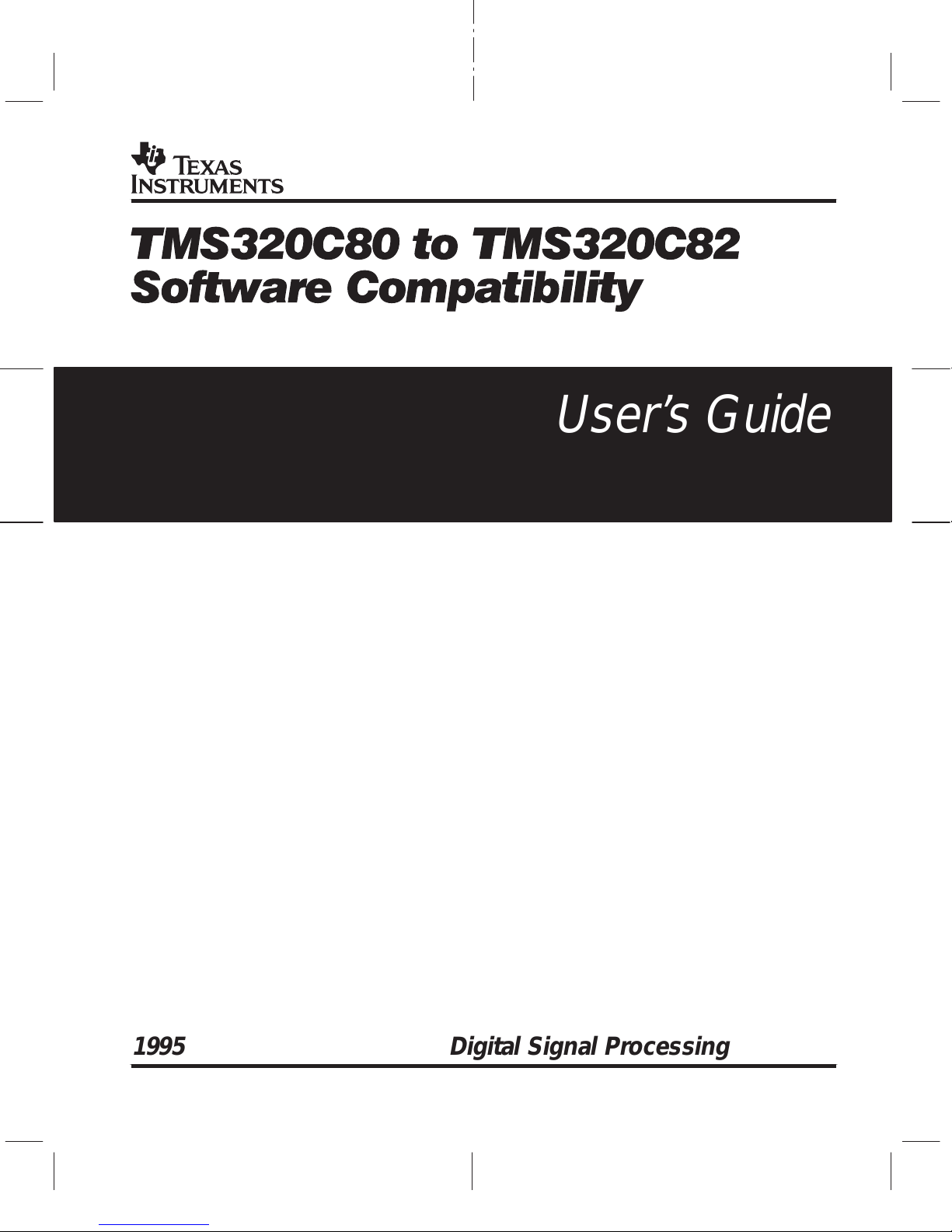
TMS320C80 to TMS320C82
Software Compatibility
User’s Guide
1995 Digital Signal Processing Products
Page 2

Printed in U.S.A., November, 1995
M418017-9741 revision
*
SPRU154
Page 3

TMS320C80 to TMS320C82
Software Compatibility
User’s Guide
SPRU154
November 1995
Printed on Recycled Paper
Page 4

IMPORTANT NOTICE
T exas Instruments (TI) reserves the right to make changes to its products or to discontinue any
semiconductor product or service without notice, and advises its customers to obtain the latest
version of relevant information to verify , before placing orders, that the information being relied
on is current.
TI warrants performance of its semiconductor products and related software to the specifications
applicable at the time of sale in accordance with TI’s standard warranty . T esting and other quality
control techniques are utilized to the extent TI deems necessary to support this warranty.
Specific testing of all parameters of each device is not necessarily performed, except those
mandated by government requirements.
Certain applications using semiconductor products may involve potential risks of death,
personal injury , or severe property or environmental damage (“Critical Applications”).
TI SEMICONDUCTOR PRODUCTS ARE NOT DESIGNED, INTENDED, AUTHORIZED, OR
WARRANTED TO BE SUITABLE FOR USE IN LIFE-SUPPORT APPLICATIONS, DEVICES
OR SYSTEMS OR OTHER CRITICAL APPLICATIONS.
Inclusion of TI products in such applications is understood to be fully at the risk of the customer.
Use of TI products in such applications requires the written approval of an appropriate TI officer .
Questions concerning potential risk applications should be directed to TI through a local SC
sales office.
In order to minimize risks associated with the customer’s applications, adequate design and
operating safeguards should be provided by the customer to minimize inherent or procedural
hazards.
TI assumes no liability for applications assistance, customer product design, software
performance, or infringement of patents or services described herein. Nor does TI warrant or
represent that any license, either express or implied, is granted under any patent right, copyright,
mask work right, or other intellectual property right of TI covering or relating to any combination,
machine, or process in which such semiconductor products or services might be or are used.
Copyright 1995, Texas Instruments Incorporated
Page 5
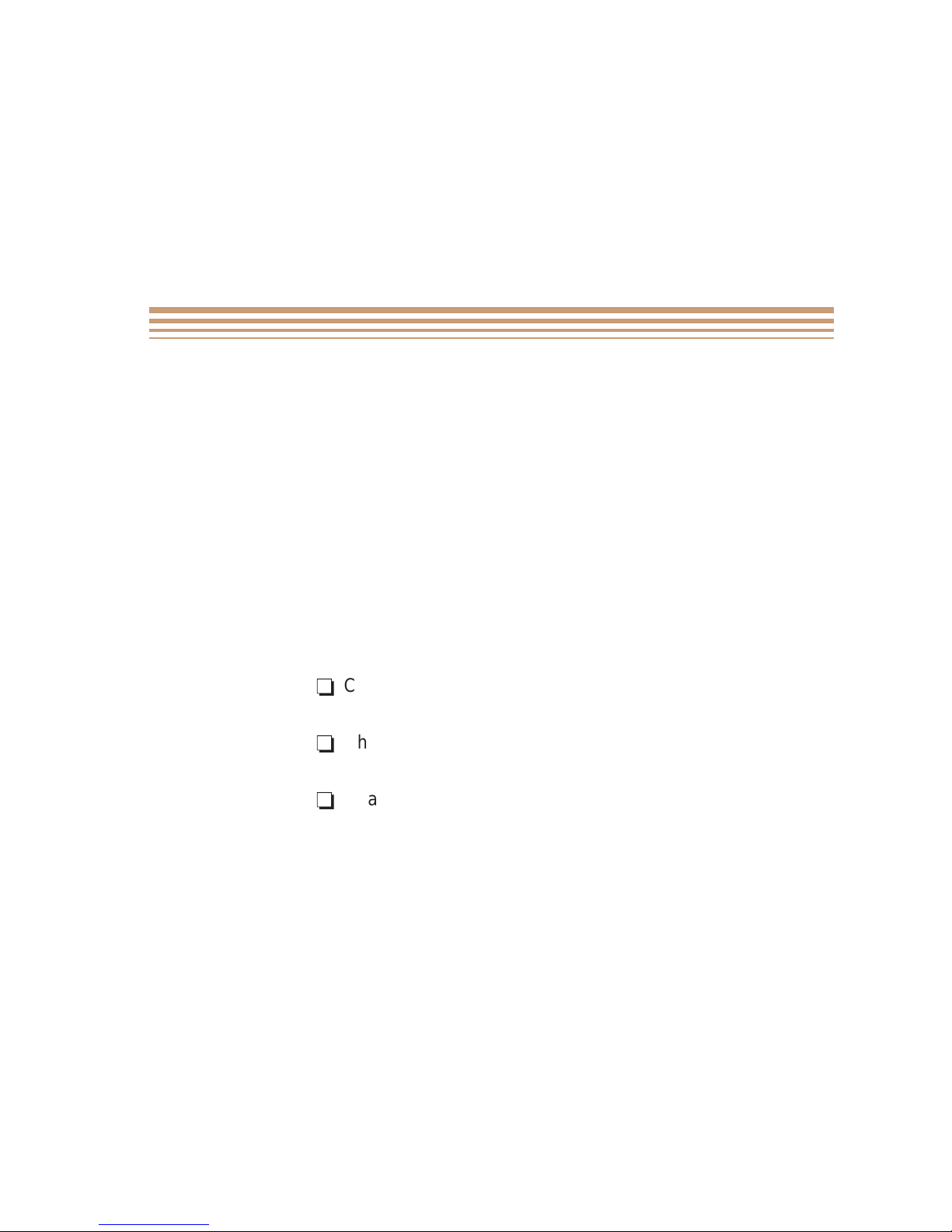
About This Manual
The TMS320C80 and the TMS320C82 are the first two members
of the ’C8x family of high-performance DSP devices. This guide
explains how to port software developed for one of these devices
to the other . It also presents a set of software compatibility guidelines for developing software that will run on either device.
How to Use This Manual
Preface
Read This First
How to Use This Manual
This document contains three chapters that deal with different issues related to compatibility:
-
Chapter 1 discusses software-related differences between
the ’C80 and the ’C82.
-
Chapter 2 discusses guidelines and techniques for developing software that can run on both the ’C80 and the ’C82.
-
Chapter 3 discusses guidelines and techniques for prototyping ’C82 software using a ’C80.
If you need background information about the differences between the ’C80 and the ’C82, read Chapter 1 before going on to
Chapter 2 and Chapter 3.
If you already understand the differences between the ’C80 and
the ’C82, then you can go directly to Chapter 2 and use Chapter 1
as reference material.
This user’s guide contains information at a general level to guide
you in completing programs. It does not discuss all issues related
to the ’C80 and the ’C82; use your best judgement in applying the
methods discussed in Chapter 2 and Chapter 3 to your application.
Page 6

Related Documentation From Texas Instruments
Related Documentation From Texas Instruments
The following books describe the TMS320C8x and related support
tools. T o obtain a copy of any of these TI documents, call the T exas Instruments Literature Response Center at (800) 477–8924.
When ordering, please identify the book by its title and literature
number.
TMS320C80 Multimedia Video Processor Data Sheet
(literature number SPRS023) describes the features of the
’C80 device and provides pinouts, electrical specifications,
and timings for the device.
TMS320C8x System-Level Synopsis
(literature number
SPRU113) describes the ’C8x features, development
environment, architecture, memory organization, and
communication network (the crossbar).
TMS320C80 C Source Debugger User’s Guide
(literature
number SPRU107) describes the ’C8x master processor
and parallel processor C source debuggers. This manual
provides information about the features and operation of the
debuggers and the parallel debug manager; it also includes
basic information about C expressions and a description of
progress and error messages.
TMS320C80 Code Generation Tools User’s Guide
number SPRU108) describes the ’C8x code generation
tools. This manual provides information about the features
and operation of the linker, the master processor (MP) C
compiler and assembler, and the parallel processor (PP) C
compiler and assembler. It also describes the common
object file format (COFF) and shows you how to link MP and
PP code.
(literature
TMS320C80 Master Processor User’s Guide
number SPRU109) describes the ’C8x master processor
(MP). This manual provides information about the MP
features, architecture, operation, and assembly language
instruction set; it also includes sample applications that
illustrate various MP operations.
TMS320C80 Multitasking Executive User’s Guide
number SPRU112) describes the ’C8x multitasking executive software. This manual provides information about the
multitasking executive’s software features, operation, and
interprocessor communications. It also includes a list of task
error codes.
iv
TMS320C80 to TMS320C82 Software Compatibility User’s Guide
(literature
(literature
Page 7
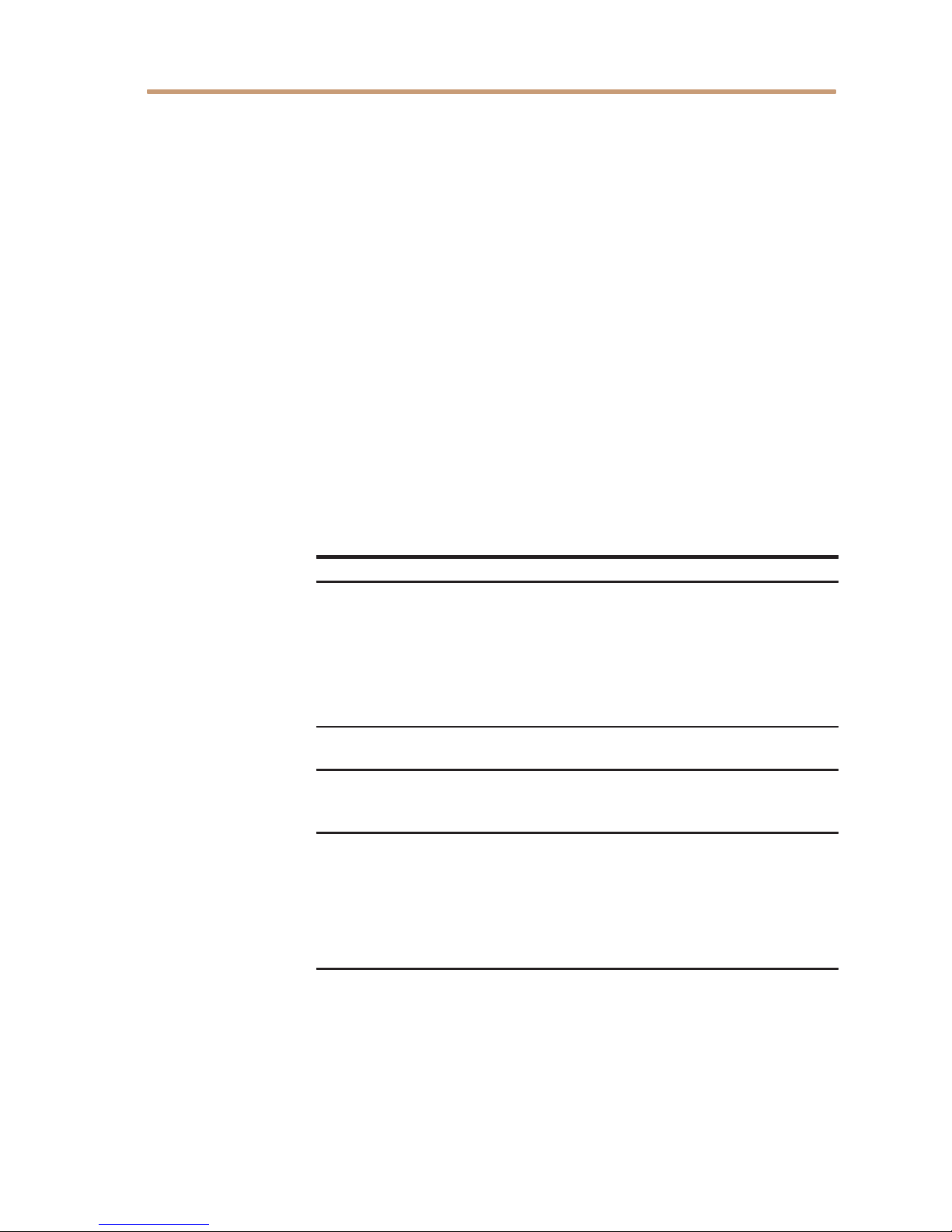
Related Documentation From Texas Instruments / If You Need Assistance
TMS320C80 Parallel Processor User’s Guide
ber SPRU110) describes the ’C8x parallel processor (PP).
This manual provides information about the PP features, architecture, operation, and assembly language instruction
set. It also includes software applications and optimizations.
TMS320C80 Transfer Controller User’s Guide
ber SPRU105) describes the ’C80 transfer controller (TC).
This manual provides information about the TC features,
functional blocks, and operation. It also includes examples
of block-write operations for big- and little-endian modes.
TMS320C80 Video Controller User’s Guide
SPRU111) describes the ’C80 video controller (VC). This
manual provides information about the VC features, architecture, and operation. It also includes procedures and examples for programming the serial register transfer (SRT)
controller and the frame timer registers.
If You Need Assistance. . .
If you want to. . . Do this. . .
Request more information
about Texas Instruments
Digital Signal Processing
(DSP) products
Order Texas Instruments
documentation
Ask questions about product
operation or report suspected
problems
Report mistakes in this
document or any other TI
documentation
†
Texas Instruments Customer Response Center
(literature num-
(literature num-
(literature number
Call the CRC† hotline:
(800) 336–5236
Or write to:
Texas Instruments Incorporated
Market Communications Manager, MS 736
P.O. Box 1443
Houston, Texas 77251–1443
Call the CRC† hotline:
(800) 336–5236
Call the DSP hotline:
(713) 274–2320
Fill out and return the reader response
card at the end of this book, or send your
comments to:
Texas Instruments Incorporated
Technical Publications Manager, MS 702
P.O. Box 1443
Houston, Texas 77251–1443
Read This First
v
Page 8
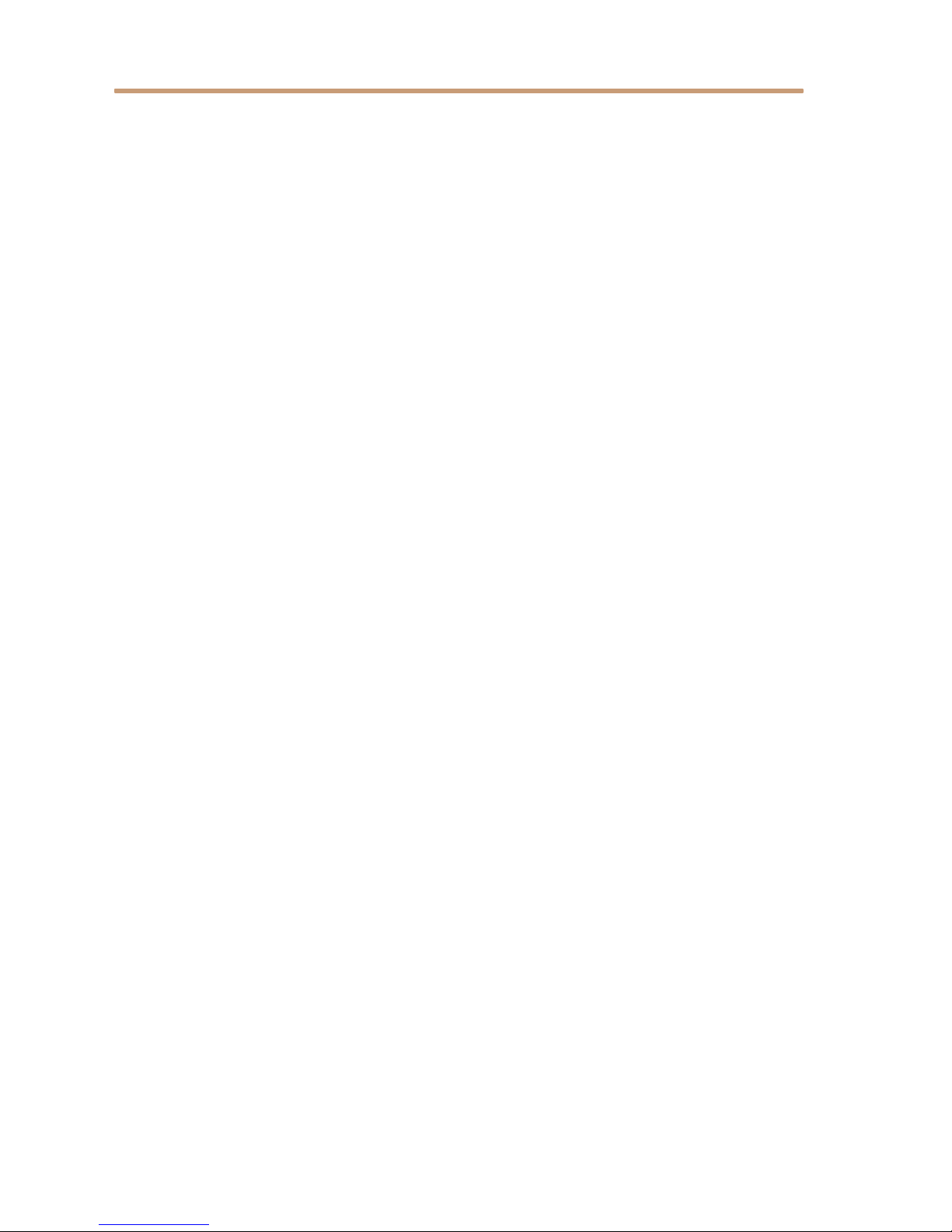
vi
TMS320C80 to TMS320C82 Software Compatibility User’s Guide
Page 9

Contents
Contents
1 Comparison of the ’C80 and ’C82 1-1. . . . . . . . . . . . . . . . . . . . . . . . . . . . . . . . . . .
Describes differences between the ’C80 and ’C82 that af fect software compatibility.
1.1 Overview of ’C80 and ’C82 Features 1-2. . . . . . . . . . . . . . . . . . . . . . . . . . . .
1.2 Parallel Processor Differences 1-3. . . . . . . . . . . . . . . . . . . . . . . . . . . . . . . . .
1.3 Transfer Controller Differences 1-4. . . . . . . . . . . . . . . . . . . . . . . . . . . . . . . . .
1.3.1 Number of Externally Initiated Packet Transfer Requests 1-4. . .
1.3.2 RAM Bank Configuration Mechanisms 1-4. . . . . . . . . . . . . . . . . . .
1.4 Video Controller Differences 1-5. . . . . . . . . . . . . . . . . . . . . . . . . . . . . . . . . . .
1.5 Memory Differences 1-6. . . . . . . . . . . . . . . . . . . . . . . . . . . . . . . . . . . . . . . . . .
1.5.1 Data RAMs 1-6. . . . . . . . . . . . . . . . . . . . . . . . . . . . . . . . . . . . . . . . . . .
1.5.2 Parameter RAMs 1-8. . . . . . . . . . . . . . . . . . . . . . . . . . . . . . . . . . . . . .
1.5.3 Caches 1-13. . . . . . . . . . . . . . . . . . . . . . . . . . . . . . . . . . . . . . . . . . . . .
2 Programming for Compatibility 2-1. . . . . . . . . . . . . . . . . . . . . . . . . . . . . . . . . . . . .
Provides techniques for programming ’C80/’C82-compatible software.
2.1 Programming Considerations 2-2. . . . . . . . . . . . . . . . . . . . . . . . . . . . . . . . . .
2.2 Obtaining Device-Specific Information 2-3. . . . . . . . . . . . . . . . . . . . . . . . . . .
2.2.1 Determining the Device that is Executing your Software (MP) 2-3.
2.2.2 Determining the Device that is Executing your Software (PP) 2-3. .
2.2.3 Initializing a PP’s Stack Pointer 2-4. . . . . . . . . . . . . . . . . . . . . . . . . .
2.2.4 Counting the Number of PPs 2-5. . . . . . . . . . . . . . . . . . . . . . . . . . . .
2.3 Technique #1: Using Only Common RAM 2-6. . . . . . . . . . . . . . . . . . . . . . . .
2.3.1 Advantages of Technique #1 2-6. . . . . . . . . . . . . . . . . . . . . . . . . . . .
2.3.2 Disadvantages of Technique #1 2-6. . . . . . . . . . . . . . . . . . . . . . . . .
2.3.3 Implementing Technique #1 2-6. . . . . . . . . . . . . . . . . . . . . . . . . . . . .
2.3.4 Considerations When Using Technique #1 2-7. . . . . . . . . . . . . . . .
2.4 Technique #2: Using Pointers to Allocate RAM 2-8. . . . . . . . . . . . . . . . . . .
2.4.1 Advantages of Technique #2 2-8. . . . . . . . . . . . . . . . . . . . . . . . . . . .
2.4.2 Disadvantages of Technique #2 2-8. . . . . . . . . . . . . . . . . . . . . . . . .
2.4.3 Implementing Technique #2 2-8. . . . . . . . . . . . . . . . . . . . . . . . . . . . .
2.4.4 Considerations When Using Technique #2 2-9. . . . . . . . . . . . . . . .
Contents
vii
Page 10

Contents
3 Prototyping ’C82 Code on the ’C80 3-1. . . . . . . . . . . . . . . . . . . . . . . . . . . . . . . . .
Describes techniques for emulating the ’C82’s RAM with the ’C80’s RAM.
3.1 Overview 3-2. . . . . . . . . . . . . . . . . . . . . . . . . . . . . . . . . . . . . . . . . . . . . . . . . . . .
3.2 Emulating the ’C82’s Data RAMs 3-3. . . . . . . . . . . . . . . . . . . . . . . . . . . . . . .
3.2.1 Emulating the ’C82’s PP0 Data RAM 0 and PP1 Data RAM 0 3-3.
3.2.2 Emulating the ’C82’s PP0 Data RAM 1 and PP1 Data RAM 1 3-3.
3.3 Emulating the ’C82’s Parameter RAMs 3-4. . . . . . . . . . . . . . . . . . . . . . . . . .
3.3.1 Emulating the PP Parameter RAMs 3-4. . . . . . . . . . . . . . . . . . . . . .
3.3.2 Emulating the MP Parameter RAM 3-5. . . . . . . . . . . . . . . . . . . . . .
3.4 Prototyping Code Using Linker Command Files 3-6. . . . . . . . . . . . . . . . . .
3.4.1 PP-Relative Addressing 3-6. . . . . . . . . . . . . . . . . . . . . . . . . . . . . . . .
3.4.2 Map Files 3-7. . . . . . . . . . . . . . . . . . . . . . . . . . . . . . . . . . . . . . . . . . . .
3.4.3 Linking Your ’C82 Code for Prototyping on a ’C80 3-7. . . . . . . . .
3.4.4 Linking your Code for a ’C82 3-11. . . . . . . . . . . . . . . . . . . . . . . . . . .
3.4.5 MP Linker Command Files 3-14. . . . . . . . . . . . . . . . . . . . . . . . . . . .
3.4.6 Considerations when Using Linker Command Files 3-15. . . . . . .
A The ’C80 and ’C82 Memory Maps A-1. . . . . . . . . . . . . . . . . . . . . . . . . . . . . . . . . . .
Provides ’C80 and ’C82 memory maps.
viii
TMS320C80 to TMS320C82 Software Compatibility User’s Guide
Page 11
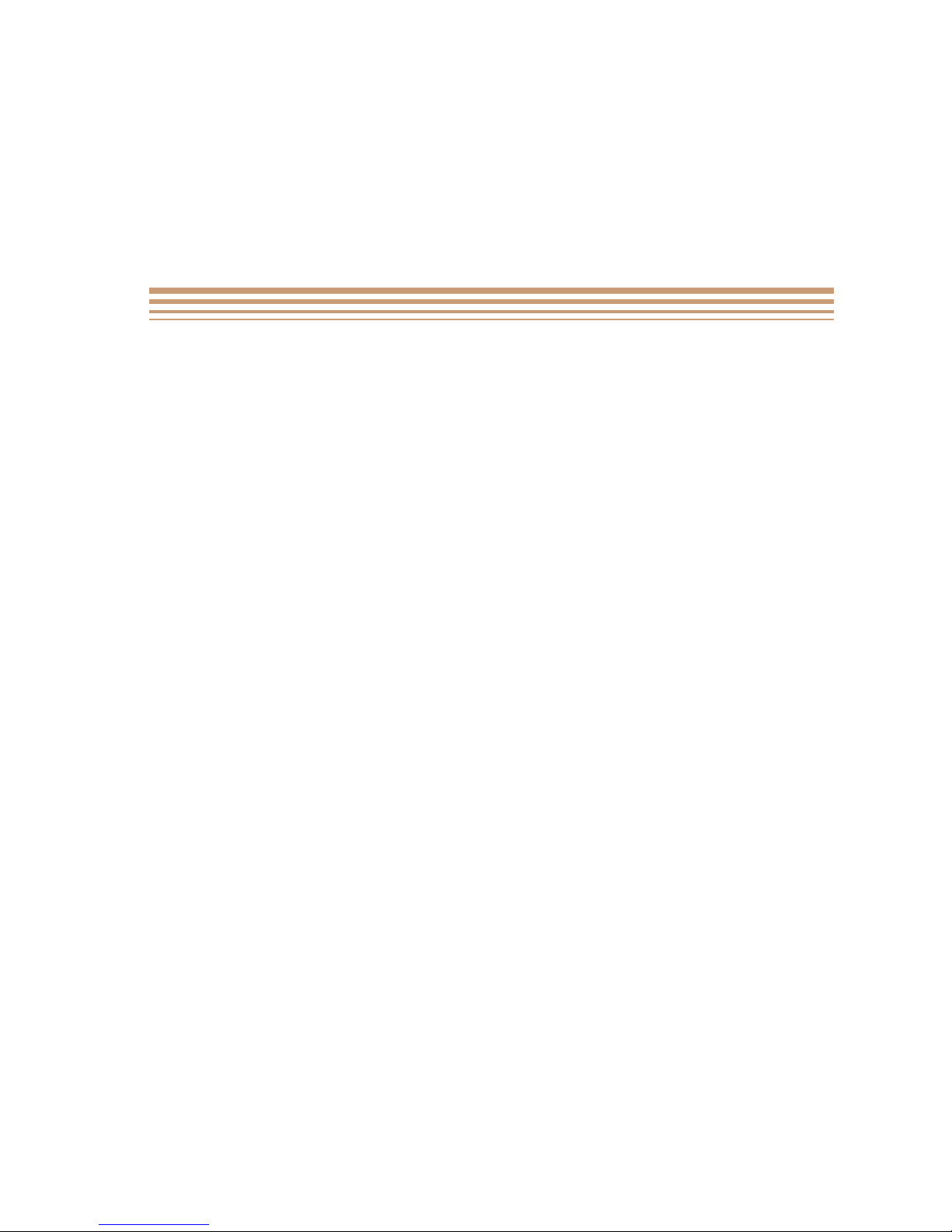
Contents
Figures
1–1 ’C80 and ’C82 Data RAMs in the Memory Map 1-7. . . . . . . . . . . . . . . . . . . . . .
1–2 ’C80 and ’C82 Parameter RAMs in the Memory Map 1-9. . . . . . . . . . . . . . . . .
1–3 ’C80 and ’C82 MP Parameter RAM Block Diagram 1-10. . . . . . . . . . . . . . . . .
1–4 ’C80 and ’C82 PP Parameter RAM Block Diagram 1-11. . . . . . . . . . . . . . . . . .
1–5 PP State Information on the Stack at Reset 1-12. . . . . . . . . . . . . . . . . . . . . . . .
2–1 The Type Field in the MP config Register 2-3. . . . . . . . . . . . . . . . . . . . . . . . . . .
2–2 The PP’s comm Register 2-3. . . . . . . . . . . . . . . . . . . . . . . . . . . . . . . . . . . . . . . . .
2–3 Structure of a PP Command Buffer 2-9. . . . . . . . . . . . . . . . . . . . . . . . . . . . . . . .
A–1 TMS320C80 Memory Map A-2. . . . . . . . . . . . . . . . . . . . . . . . . . . . . . . . . . . . . . .
A–2 TMS320C82 Memory Map A-4. . . . . . . . . . . . . . . . . . . . . . . . . . . . . . . . . . . . . . .
Contents
ix
Page 12
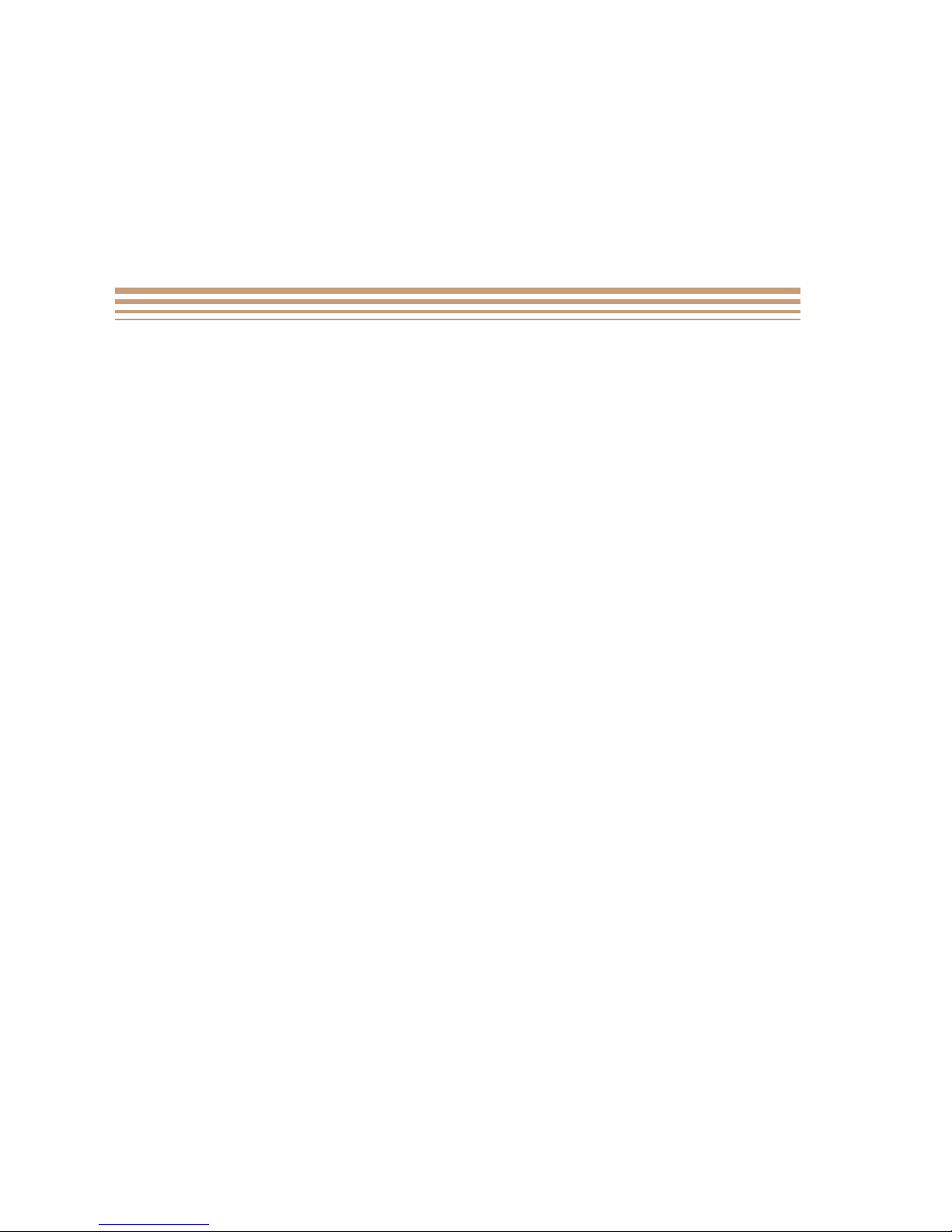
Contents
Examples
2–1 Initializing a PP’s Stack Pointer and Comm registers 2-4. . . . . . . . . . . . . . . . .
2–2 MP C Function for Counting the Number of PPs 2-5. . . . . . . . . . . . . . . . . . . . .
3–1 Sample PP C Program 3-8. . . . . . . . . . . . . . . . . . . . . . . . . . . . . . . . . . . . . . . . . . .
3–2 ’C80 PP Linker Command File for example.c 3-10. . . . . . . . . . . . . . . . . . . . . .
3–3 ’C80 Map File Lines for Vector A and Vector B 3-11. . . . . . . . . . . . . . . . . . . . .
3–4 ’C82 PP Linker Command File 3-12. . . . . . . . . . . . . . . . . . . . . . . . . . . . . . . . . . .
3–5 ’C82 Map File Lines for Vector A and Vector B 3-13. . . . . . . . . . . . . . . . . . . . .
3–6 ’C80 MP Linker Command File 3-14. . . . . . . . . . . . . . . . . . . . . . . . . . . . . . . . . . .
3–7 ’C82 MP Linker Command File 3-15. . . . . . . . . . . . . . . . . . . . . . . . . . . . . . . . . . .
3–8 Sample PP C Program With an Assembly Language Function 3-17. . . . . . . .
3–9 Assembly Language Function to Calculate the Dot Product of 3-18. . . . . . . .
Two Vectors
x
TMS320C80 to TMS320C82 Software Compatibility User’s Guide
Page 13
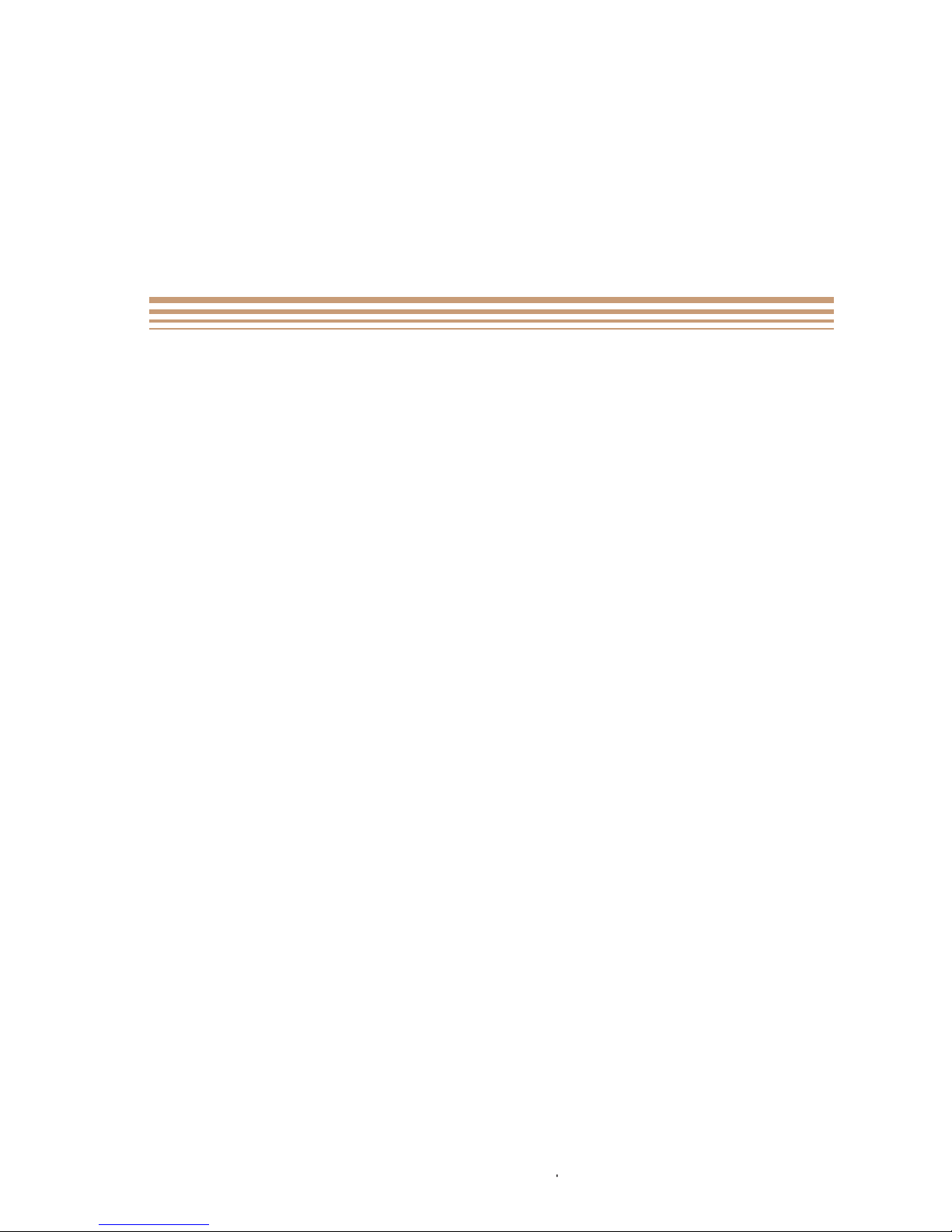
Running Title—Attribute Reference
Contents
4 Comparison of the ’C80 and ’C82 1-1. . . . . . . . . . . . . . . . . . . . . . . . . . . . . . . . . . .
Describes differences that affect compatibility in the ’C80 and ’C82.
1.1 Overview of ’C80 and ’C82 Features 1-2. . . . . . . . . . . . . . . . . . . . . . . . . . . .
1.2 Parallel Processor Differences 1-3. . . . . . . . . . . . . . . . . . . . . . . . . . . . . . . . .
1.3 Transfer Controller Differences 1-4. . . . . . . . . . . . . . . . . . . . . . . . . . . . . . . . .
1.3.1 Number of Externally Initiated Packet Transfer (XPT) Requests14
1.3.2 RAM Bank Configuration Mechanisms 1-4. . . . . . . . . . . . . . . . . . .
1.4 Video Controller Differences 1-5. . . . . . . . . . . . . . . . . . . . . . . . . . . . . . . . . . .
1.5 Memory Differences 1-6. . . . . . . . . . . . . . . . . . . . . . . . . . . . . . . . . . . . . . . . . .
1.5.1 Data RAMs 1-6. . . . . . . . . . . . . . . . . . . . . . . . . . . . . . . . . . . . . . . . . . .
1.5.2 Parameter RAMs 1-8. . . . . . . . . . . . . . . . . . . . . . . . . . . . . . . . . . . . . .
1.5.3 Caches 1-13. . . . . . . . . . . . . . . . . . . . . . . . . . . . . . . . . . . . . . . . . . . . .
5 Programming for Compatibility 2-1. . . . . . . . . . . . . . . . . . . . . . . . . . . . . . . . . . . . .
Provides techniques for programming ’C80/’C82-compatible software.
2.1 Programming Considerations 2-2. . . . . . . . . . . . . . . . . . . . . . . . . . . . . . . . . .
2.2 Obtaining Device-Specific Information 2-3. . . . . . . . . . . . . . . . . . . . . . . . . . .
2.2.1 Determining the Device that is Executing your Software (MP) 2-3
2.2.2 Determining the Device that is Executing your Software (PP) 2-3
2.2.3 Initializing a PP’s Stack Pointer 2-4. . . . . . . . . . . . . . . . . . . . . . . . . .
2.2.4 Counting the Number of PPs 2-5. . . . . . . . . . . . . . . . . . . . . . . . . . . .
2.3 Technique #1: Using Only Common RAM 2-6. . . . . . . . . . . . . . . . . . . . . . . .
2.3.1 Advantages 2-6. . . . . . . . . . . . . . . . . . . . . . . . . . . . . . . . . . . . . . . . . . .
2.3.2 Disadvantages 2-6. . . . . . . . . . . . . . . . . . . . . . . . . . . . . . . . . . . . . . . .
2.3.3 Implementing Technique #2 2-6. . . . . . . . . . . . . . . . . . . . . . . . . . . . .
2.3.4 Considerations 2-7. . . . . . . . . . . . . . . . . . . . . . . . . . . . . . . . . . . . . . . .
2.4 Technique #2: Using Pointers to Allocate RAM 2-8. . . . . . . . . . . . . . . . . . .
2.4.1 Advantages 2-8. . . . . . . . . . . . . . . . . . . . . . . . . . . . . . . . . . . . . . . . . . .
2.4.2 Disadvantages 2-8. . . . . . . . . . . . . . . . . . . . . . . . . . . . . . . . . . . . . . . .
2.4.3 Implementing Technique #2 2-8. . . . . . . . . . . . . . . . . . . . . . . . . . . . .
2.4.4 Considerations 2-9. . . . . . . . . . . . . . . . . . . . . . . . . . . . . . . . . . . . . . . .
Chapter Title—Attribute Reference
xi
Page 14

Contents
6 Prototyping ’C82 Code on the ’C80 3-1. . . . . . . . . . . . . . . . . . . . . . . . . . . . . . . . .
Describes techniques for emulating the ’C82’s RAM with the ’C80’s RAM.
3.1 Overview 3-2. . . . . . . . . . . . . . . . . . . . . . . . . . . . . . . . . . . . . . . . . . . . . . . . . . . .
3.2 Emulating the ’C82’s Data RAMs 3-3. . . . . . . . . . . . . . . . . . . . . . . . . . . . . . .
3.2.1 Emulating the ’C82’s Data RAM 0 3-3. . . . . . . . . . . . . . . . . . . . . . .
3.2.2 Emulating the ’C82’s PP0 Data RAM 1 and PP1 Data RAM 1 3-3
3.3 Emulating the ’C82’s Parameter RAMs 3-4. . . . . . . . . . . . . . . . . . . . . . . . . .
3.3.1 Emulating the PP Parameter RAMs 3-4. . . . . . . . . . . . . . . . . . . . . .
3.3.2 Emulating the MP Parameter RAM 3-5. . . . . . . . . . . . . . . . . . . . . .
3.3.3 Managing Pointers 3-5. . . . . . . . . . . . . . . . . . . . . . . . . . . . . . . . . . . .
B The ’C80 and ’C82 Memory Maps A-1. . . . . . . . . . . . . . . . . . . . . . . . . . . . . . . . . . .
Provides the memory maps of the ’C80 and ’C82.
xii
TMS320C80 to TMS320C82 Software Compatibility User’s Guide
Page 15
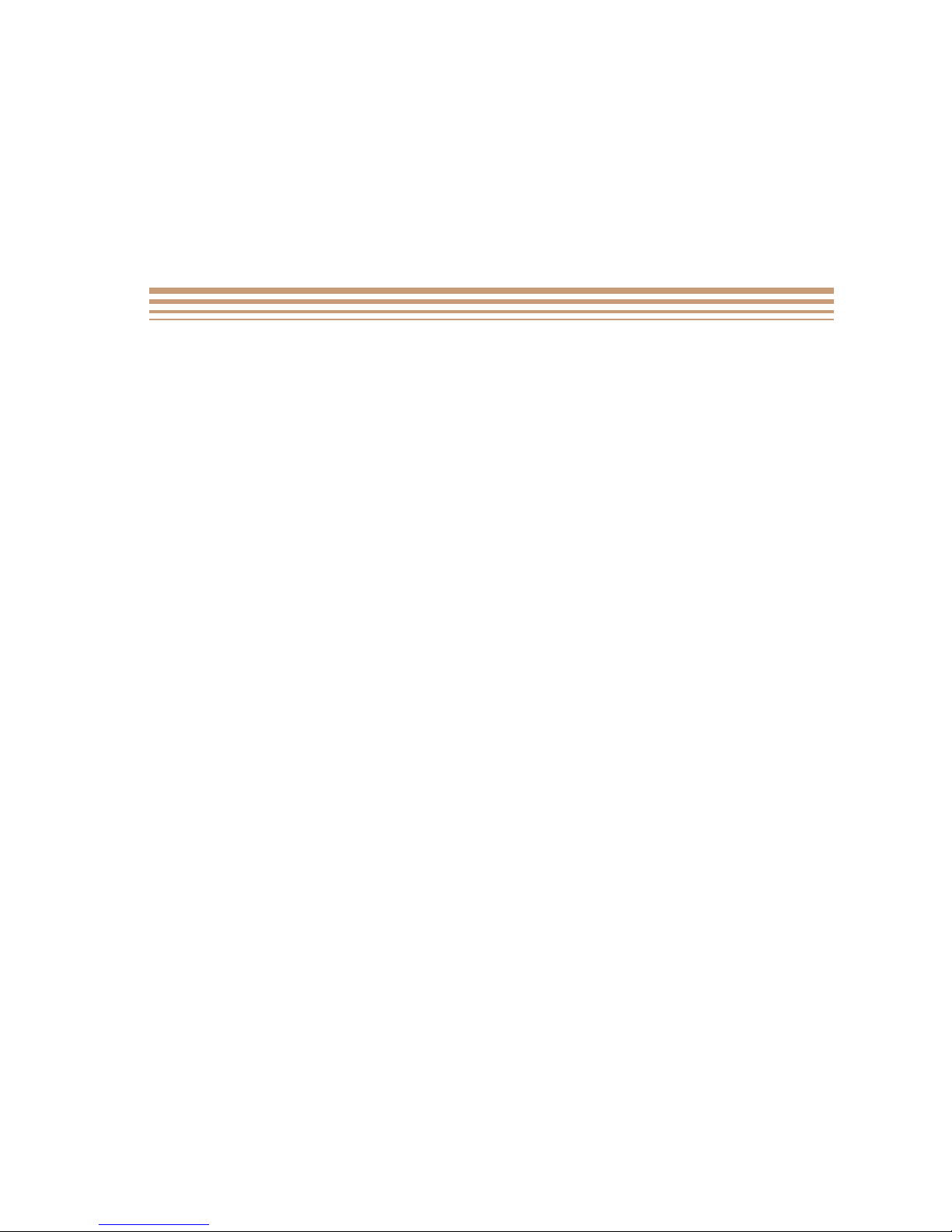
Running Title—Attribute Reference
Figures
1–1 ’C80 and ’C82 Data RAMs in the Memory Map 1-7. . . . . . . . . . . . . . . . . . . . . .
1–2 ’C80 and ’C82 Parameter RAMs in the Memory Map 1-9. . . . . . . . . . . . . . . . .
1–3 ’C80 and ’C82 MP Parameter RAM Block Diagram 1-10. . . . . . . . . . . . . . . . .
1–4 ’C80 and ’C82 PP Parameter RAM Block Diagram 1-11. . . . . . . . . . . . . . . . . .
1–5 PP State Information on the Stack at Reset 1-12. . . . . . . . . . . . . . . . . . . . . . . .
2–1 The Type Field in the MP config Register 2-3. . . . . . . . . . . . . . . . . . . . . . . . . . .
2–2 The PP’s comm Register 2-3. . . . . . . . . . . . . . . . . . . . . . . . . . . . . . . . . . . . . . . . .
2–3 Structure of a PP Command Buffer 2-9. . . . . . . . . . . . . . . . . . . . . . . . . . . . . . . .
3–1 Structure of a PP Command Buffer 3-5. . . . . . . . . . . . . . . . . . . . . . . . . . . . . . . .
A–1 TMS320C80 Memory Map A-2. . . . . . . . . . . . . . . . . . . . . . . . . . . . . . . . . . . . . . .
A–2 TMS320C82 Memory Map A-4. . . . . . . . . . . . . . . . . . . . . . . . . . . . . . . . . . . . . . .
Contents
xiii
Page 16

xiv
TMS320C80 to TMS320C82 Software Compatibility User’s Guide
Page 17
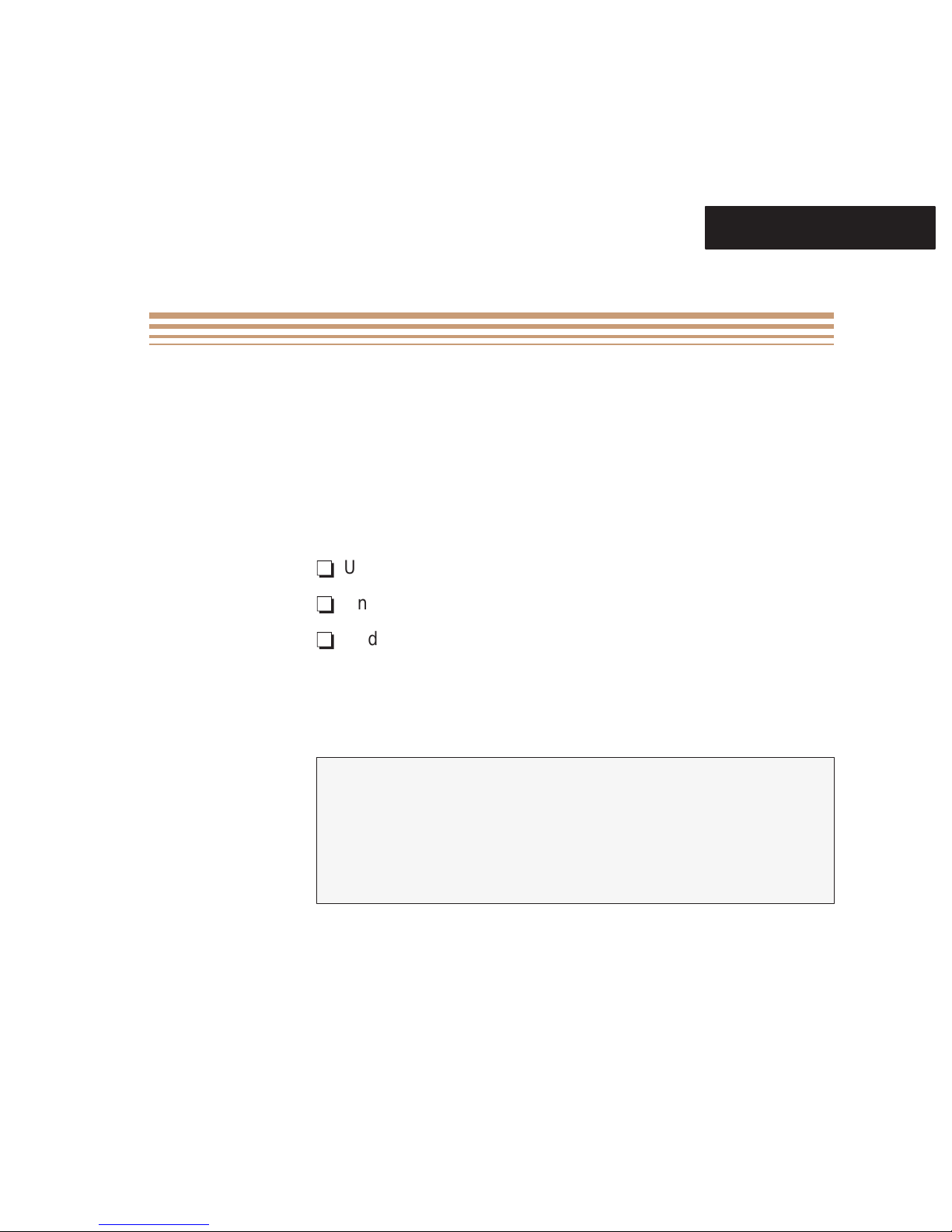
Chapter 1
Comparison of the ’C80 and ’C82
There are several differences between the ’C80 and the ’C82. As
a programmer, you must be aware of these dif ferences to ef fectively write code that runs on both the ’C80 and the ’C82. This
chapter describes important differences to prepare you for the
software-related discussions in Chapter 2 and Chapter 3.
In this chapter, you will find information that will help you:
-
Understand general differences between the ’C80 and ’C82.
-
Understand memory differences between the ’C80 and ’C82.
-
Understand the basis for the information in Chapter 2 and
Chapter 3.
Topics
1.1 Overview of ’C80 and ’C82 Features 1-2. . . . . . . . . . . . . .
1.2 Parallel Processor Differences 1-3. . . . . . . . . . . . . . . . . . .
1.3 Transfer Controller Differences 1-4. . . . . . . . . . . . . . . . . . .
1.4 Video Controller Differences 1-5. . . . . . . . . . . . . . . . . . . . .
1.5 Memory Differences 1-6. . . . . . . . . . . . . . . . . . . . . . . . . . . . .
Chapter Title—Attribute Reference
1-1
Page 18
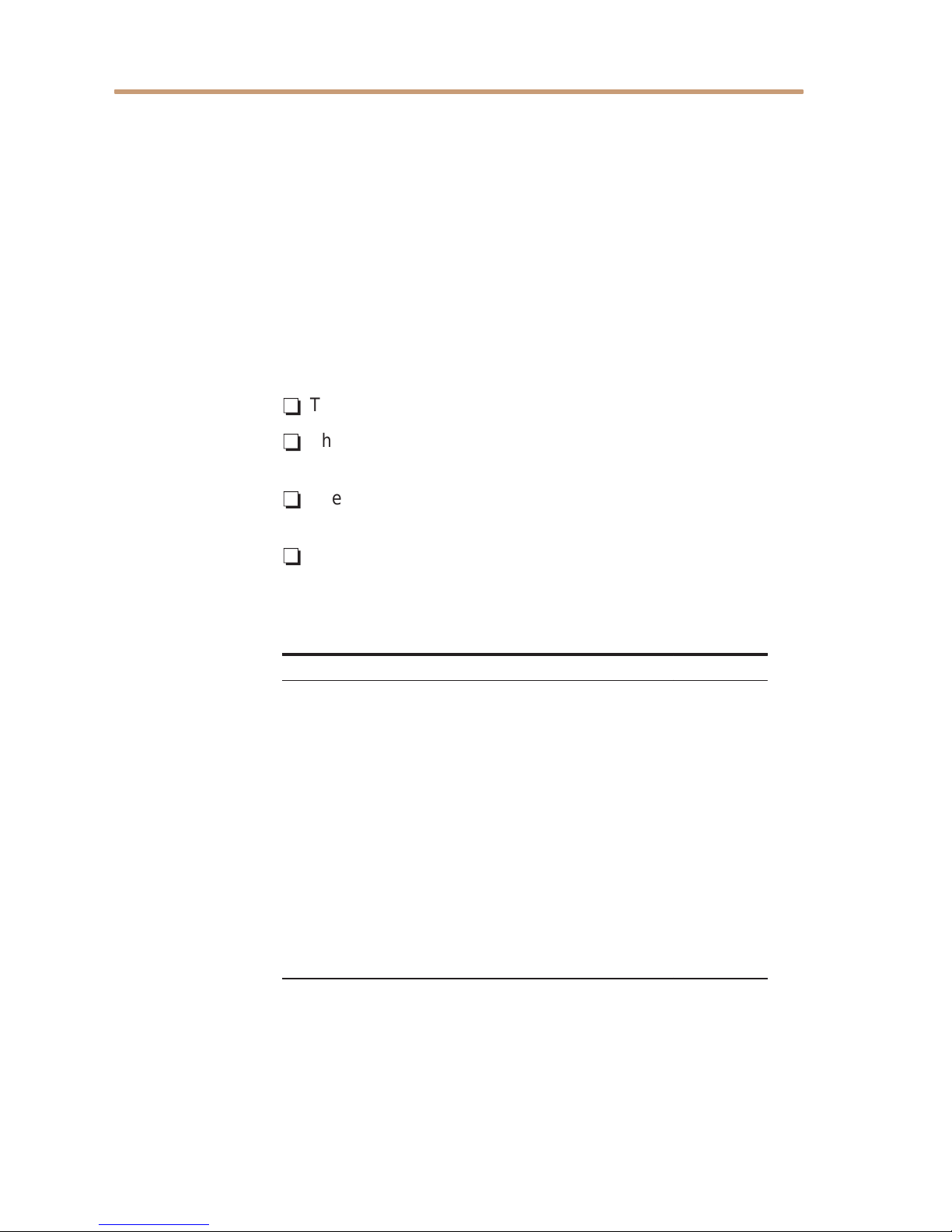
Overview of ’C80 and ’C82 Features
1.1 Overview of ’C80 and ’C82 Features
The ’C80 offers processing power equivalent to up to 2 billion
RISC operations/second. The ’C82 is a low-cost implementation
of the ’C8x architecture that provides high levels of processing
power for cost-sensitive applications.
The ’C80 and the ’C82 are very similar in design. They have several features in common, including a crossbar network, parallel
processors, a master processor, a transfer controller, and onchip RAM. The processors are binary compatible and can run
each other’s software if the software is written for compatibility.
Four main differences relate to compatibility:
-
The ’C80 has four parallel processors; the ’C82 has two.
-
The on-chip RAM of the ’C80 is divided into 25 2-KB blocks;
the on-chip RAM of the ’C82 is divided into 11 4-KB blocks.
-
The ’C80 transfer controller has 7 externally initiated packet
transfer (XPT) requests; the ’C82 transfer controller has 15.
-
The ’C80 has an on-chip video controller; the ’C82 has none.
Table 1–1 compares the features of the ’C80 and the ’C82.
Table 1–1.’C80 and ’C82 Features
Feature ’C80 ’C82
Number of PPs 4 2
On-chip video controllers 1 None
Total on-chip RAM 50 KB 44 KB
Local data RAM per PP 6 KB 8 KB
Parameter RAM per PP 2 KB 4 KB
PP instruction cache size 2 KB 4 KB
MP parameter RAM size 2 KB 4 KB
MP data cache size 4 KB 4 KB
MP instruction cache size
4 KB 4 KB
1-2
TMS320C80 to TMS320C82 Software Compatibility User’s Guide
Page 19

1.2 Parallel Processor Differences
The most important difference related to the parallel processors
(PPs) is the number of PPs per chip: the ’C80 has four PPs and
the ’C82 has two.
Since the ’C82 has two PPs, software written to execute on both
the ’C80 and ’C82 must not require more than two PPs. Software
that can use up to four PPs but that requires only two PPs will run
on both devices.
The number of PPs on a chip can be counted through software.
This allows you to optimize your software’s use of available PPs.
See subsection 2.2.4,
tion of how your software can determine the number of available
PPs.
Counting the Number of PPs
Parallel Processor Differences
, for a descrip-
Comparison of the ’C80 and the ’C82
1-3
Page 20
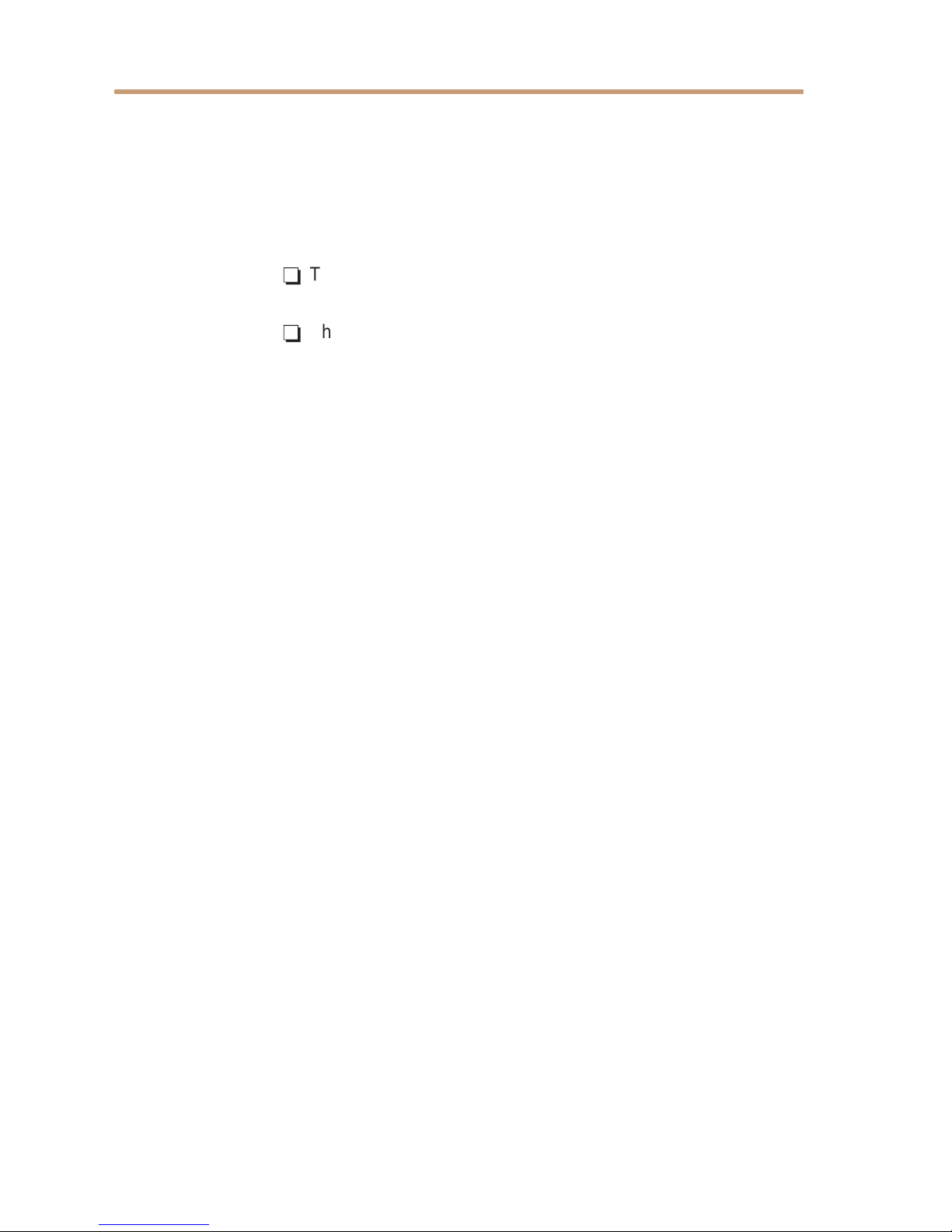
Transfer Controller Differences
1.3 Transfer Controller Differences
The differences between the transfer controllers (TCs) on the
’C80 and ’C82 are hardware differences. Generally , these differences have a negligible impact on how you write your software.
The ’C82 and ’C80 TCs differ in two main ways:
-
The ’C80 TC supports 7 XPT requests, but the ’C82 TC supports 15 XPT requests.
-
The ’C80 TC uses dedicated pins for obtaining memory configuration information, but the ’C82 TC uses a configuration
cache.
1.3.1 Number of Externally Initiated Packet Transfer Requests
The number of XPT requests handled by the ’C80 and ’C82 is different. However, because XPT requests are driven by external
devices, the seven XPT requests shared by the ’C80 and ’C82
generally aren’t used to emulate each other in different systems
with different peripherals. For example, the likelihood is small
that the peripheral connected to XPT1 on the ’C80 software development board (SDB) is the same as the peripheral connected
to XPT1 on a target ’C82 board. XPTs are normally handled
through software drivers that are written for each application. The
drivers for the SDB will almost always differ from the drivers used
in an actual application.
1.3.2 RAM Bank Configuration Mechanisms
The special RAM bank configuration pins on the ’C80 and the
configuration cache on the ’C82 are hardware features that have
a negligible impact on software.
1-4
TMS320C80 to TMS320C82 Software Compatibility User’s Guide
Page 21

1.4 V ideo Controller Differences
The ’C80 has an on-chip video controller, but the ’C82 does not.
If the chips are to be used in video applications, the portion of
your software that sets up the video timing registers needs to be
written so that an external video controller can be used with the
’C82. This is usually just a matter of switching video drivers, depending on the chip being used.
Video Controller Differences
Comparison of the ’C80 and the ’C82
1-5
Page 22

Memory Differences
1.5 Memory Differences
The ’C80 has 50 KB of on-chip RAM, and the ’C82 has 44 KB of
on-chip RAM. On-chip RAM is used as data RAM, as parameter
RAM, and as instruction and data caches.
The ’C80’s RAM is partitioned into 25 individual 2-KB modules.
In contrast, the ’C82’s RAM is partitioned into 11 individual 4-KB
modules. Modules can be accessed in parallel over the crossbar
during the same clock cycle without contention. However, since
RAM organization is not identical in the ’C80 and ’C82, contention may occur in one device without occurring in the other if your
program does not compensate for this difference.
For your reference, the memory maps of the ’C80 and ’C82 are
described in Appendix A.
1.5.1 Data RAMs
Data RAMs are standard read/write memory with no caching or
special features. They are the main areas in which the PPs store
the data they are processing. Any transfer of data to or from data
RAMs is done explicitly by the processors, either by a direct read
from or write to memory , or by a request to the TC to transfer the
data through packet transfers.
As Figure 1–1 illustrates, all data RAM locations corresponding
to PP0 and PP1 on the ’C80 are populated with data RAM on the
’C82. Thus, the ’C82’s data-RAM map for PP0 and PP1 is a superset of the ’C80’s. The last half of each of the 4-KB memory
spaces occupied by the ’C82’s PP0 data RAM 1 and PP1 data
RAM 1 is unpopulated on the ’C80. The memory locations occupied by the ’C80’s data RAMs for PP2 and PP3 are unpopulated
on the ’C82.
1-6
TMS320C80 to TMS320C82 Software Compatibility User’s Guide
Page 23

Figure 1–1.’C80 and ’C82 Data RAMs in the Memory Map
É
É
É
É
É
É
É
É
É
É
É
É
É
É
É
É
Address
(Hex) ’C80 Block ’C82 Block
0000 0000
PP0 data RAM 0
0000 07FF
0000 0800
PP0 data RAM 1
0000 0FFF
0000 1000
PP1 data RAM 0
0000 17FF
0000 1800
PP1 data RAM 1
0000 1FFF
0000 2000
PP2 data RAM 0
0000 27FF
0000 2800
PP2 data RAM 1
0000 2FFF
0000 3000
PP3 data RAM 0
0000 37FF
0000 3800
PP3 data RAM 1
0000 3FFF
Memory Differences
PP0 data RAM 0
(4096 bytes)
PP1 data RAM 0
(4096 bytes)
ЙЙЙЙЙЙЙЙ
ЙЙЙЙЙЙЙЙ
Reserved
(4096 bytes)
ЙЙЙЙЙЙЙЙ
ЙЙЙЙЙЙЙЙ
Reserved
(4096 bytes)
ЙЙЙЙЙЙЙЙ
0000 8000
0000 87FF
0000 8800
0000 8FFF
0000 9000
0000 97FF
0000 9800
0000 9FFF
0000 8000
0000 87FF
0000 8800
0000 8FFF
0000 8000
0000 87FF
0000 8800
0000 8FFF
PP0 data RAM 2
ЙЙЙЙЙЙЙЙ
Reserved
PP1 data RAM 2
ЙЙЙЙЙЙЙЙ
ЙЙЙЙЙЙЙЙ
Reserved
PP2 data RAM 2
ЙЙЙЙЙЙЙЙ
ЙЙЙЙЙЙЙЙ
Reserved
PP3 data RAM 2
ЙЙЙЙЙЙЙЙ
Reserved
PP0 data RAM 1
(4096 bytes)
PP1 data RAM 1
(4096 bytes)
ЙЙЙЙЙЙЙЙ
Reserved
(4096 bytes)
ЙЙЙЙЙЙЙЙ
ЙЙЙЙЙЙЙЙ
ЙЙЙЙЙЙЙЙ
Reserved
(4096 bytes)
ЙЙЙЙЙЙЙЙ
Comparison of the ’C80 and the ’C82
1-7
Page 24

Memory Differences
1.5.2 Parameter RAMs
A parameter RAM is associated with each processor on a ’C8x
device. A portion of this RAM is dedicated to hardware parameters, such as the state of suspended packet transfers, buffers for
external-to-external packet transfers, and interrupt vectors. The
remainder of each parameter RAM is available to software for
general-purpose data storage.
Figure 1–2 contrasts the memory maps for the on-chip parameter RAM on the ’C80 and ’C82. All ’C80 memory locations occupied by parameter RAM for PP0, PP1, and the MP are also populated on the ’C82. The memory locations occupied by the ’C80’s
parameter RAMs for PP2 and PP3 are unpopulated on the ’C82.
Each of the ’C82’s parameter RAMs is 4096 bytes long, which is
twice the size of each parameter RAM on the ’C80. The second
half of each of the corresponding memory spaces is unpopulated
on the ’C80.
Note:
In the ’C80, the MP parameter RAM can be accessed only by
the MP and TC. However , in the ’C82, the MP parameter RAM
can be accessed by the MP, TC, and PPs.
1-8
TMS320C80 to TMS320C82 Software Compatibility User’s Guide
Page 25

Figure 1–2.’C80 and ’C82 Parameter RAMs in the Memory Map
É
É
É
É
É
É
É
É
É
É
É
Address
(Hex) ’C80 Block ’C82 Block
0100 0000
PP0 parameter RAM
0100 07FF
0100 0800
ЙЙЙЙЙЙЙЙ
Reserved
0100 0FFF
0100 1000
PP1 parameter RAM
0100 17FF
0100 1800
0100 1FFF
ЙЙЙЙЙЙЙЙ
ЙЙЙЙЙЙЙЙ
Reserved
0100 2000
0100 27FF
PP2 parameter RAM
ЙЙЙЙЙЙЙЙ
0100 2800
0100 2FFF
ЙЙЙЙЙЙЙЙ
Reserved
ЙЙЙЙЙЙЙЙ
0100 3000
0100 37FF
PP3 parameter RAM
ЙЙЙЙЙЙЙЙ
0100 3800
ЙЙЙЙЙЙЙЙ
Reserved
ЙЙЙЙЙЙЙЙ
0100 3FFF
Memory Differences
PP0 parameter RAM
(4096 bytes)
PP1 parameter RAM
(4096 bytes)
Reserved
(4096 bytes)
Reserved
(4096 bytes)
0101 0000
0101 07FF
0101 0800
0101 0FFF
Figure 1–3 shows the MP parameter RAM in the ’C80 and ’C82.
The memory maps of the hardware-dedicated areas in the first
672 bytes are nearly identical in the ’C80 and ’C82; the only difference is that the ’C80 dedicates room for seven XPT addresses
and the ’C82 dedicates room for 15 XPT addresses. The generalpurpose area that begins at address 0x010102A0 is 1376 bytes
long in the ’C80 and 3424 bytes long in the ’C82.
MP parameter RAM
ЙЙЙЙЙЙЙЙ
ЙЙЙЙЙЙЙЙ
Reserved
MP parameter RAM
(4096 bytes)
Comparison of the ’C80 and the ’C82
1-9
Page 26

Memory Differences
É
É
É
É
É
É
É
É
Figure 1–3.’C80 and ’C82 MP Parameter RAM Block Diagram
Address
(Hex) ’C80 Block ’C82 Block
0101 0000
Suspended-packet
parameters
0101 007F
(128 bytes)
Suspended-packet
parameters
(128 bytes)
0101 0080
0101 00BF
0101 00C0
0101 00DF
0101 00E0
0101 00FB
0101 00FC
0101 00FF
0101 0100
0101 017F
0101 0180
0101 01FF
0101 0200
0101 021F
0101 0220
0101 029F
0101 02A0
0101 07FF
0101 0800
0101 0FFF
ЙЙЙЙЙЙЙЙ
ЙЙЙЙЙЙЙЙ
Reserved
(96 bytes)
ЙЙЙЙЙЙЙЙ
ЙЙЙЙЙЙЙЙ
7 XPT linked-list
addresses
(28 bytes)
MP packet transfer
linked-list
address (4 bytes)
Buffer for MP-initiated
ext-to-ext transfers
(128 bytes)
MP interrupt vectors
(128 bytes)
MP trap vectors
(32 bytes)
Buffer for XPTs
(128 bytes)
General-purpose RAM
(1376 bytes)
Reserved
ЙЙЙЙЙЙЙЙ
ЙЙЙЙЙЙЙЙ
(2K bytes)
ЙЙЙЙЙЙЙЙЙ
ЙЙЙЙЙЙЙЙЙ
Reserved
(64 bytes)
15 XPT linked-list
addresses
(60 bytes)
MP packet transfer
linked-list
address (4 bytes)
Buffer for MP-initiated
ext-to-ext transfers
(128 bytes)
MP interrupt vectors
(128 bytes)
MP trap vectors
(32 bytes)
Buffer for XPTs
(128 bytes)
General-purpose RAM
(3424 bytes)
1-10
TMS320C80 to TMS320C82 Software Compatibility User’s Guide
Page 27

Figure 1–4 shows a typical PP parameter RAM in the ’C80 and
É
É
É
É
É
É
’C82. In the figure, the # sign in each address corresponds to the
PP number. The memory maps of the first 512 bytes of the PP
parameter RAM are identical in the ’C80 and ’C82. Beginning at
address 01001200h is a general-purpose area that is 1536 bytes
long in the ’C80 and 3584 bytes long in the ’C82. The PP’s stack
occupies the higher addresses in this general-purpose area and
grows toward smaller addresses.
Figure 1–4.’C80 and ’C82 PP Parameter RAM Block Diagram
Address
(Hex) ’C80 Block ’C82 Block
0100 #000
0100 #07F
0100 #080
0100 #0DF
0100 #0E0
0100 #0F7
0100 #0F8
0100 #0FB
0100 #0FC
0100 #0FF
0100 #100
0100 #17F
0100 #180
0100 #1FF
0100 #200
Suspended-packet
parameters
(128 bytes)
ЙЙЙЙЙЙЙЙ
ЙЙЙЙЙЙЙЙ
Reserved
(96 bytes)
Restricted for
operating system
(24 bytes)
Cache fault address
(4 bytes)
Linked-list start address
(4 bytes)
Buffer for PP-initiated
ext-to-ext transfers
(128 bytes)
PP interrupt vectors
(128 bytes)
General-purpose RAM
Memory Differences
Suspended-packet
parameters
(128 bytes)
ЙЙЙЙЙЙЙЙ
ЙЙЙЙЙЙЙЙ
Reserved
(96 bytes)
Restricted for
operating system
(24 bytes)
Cache fault address
(4 bytes)
Linked-list start address
(4 bytes)
Buffer for PP-initiated
ext-to-ext transfers
(128 bytes)
PP interrupt vectors
(128 bytes)
General-purpose RAM
0100 #7FF
0100 #800
0100 #FFF
(1536 bytes)
Stack
ЙЙЙЙЙЙЙЙ
ЙЙЙЙЙЙЙЙ
Reserved
(2048 bytes)
Comparison of the ’C80 and the ’C82
(3584 bytes)
Stack
1-11
Page 28

Memory Differences
The four words at the end of the PP parameter RAM are shown
in Figure 1–5 (PP1’s in this case). The # sign in each address corresponds to the PP number. When a PP is reset, the hardware
sets the stack pointer register (SP) to the highest address in the
PP’s parameter RAM and pushes the before-reset values of the
SP, instruction pointer address stage register (IP A), and instruction pointer execute stage register (IPE) onto the stack. As shown
in Figure 5, this leaves the SP register pointing to address
010017FCh in the ’C80 and to address 01001FFCh in the ’C82.
For most applications, these addresses are likely to be the best
choices for the initial SP values because they assign the largest
available contiguous block of memory to the combined stack and
general-purpose areas in the parameter RAM.
Figure 1–5.PP State Information on the Stack at Reset
’C80
Address
(Hex)
0100 #7F0 0100 #FF0
0100 #7F4 0100 #FF4
0100 #7F8 0100 #FF8
0100 #7FC 0100 #FFC
’C82
Address
(Hex) Word
Next word in stack
(stack pointer points here after reset)
IPE value from before reset
IPA value from before reset
SP value from before reset
1-12
TMS320C80 to TMS320C82 Software Compatibility User’s Guide
Page 29

1.5.3 Caches
Generally, cache operation is completely transparent; in most
cases you need not worry about cache differences between the
’C80 and the ’C82.
Cache memory is generally not directly accessed by application
software, so the locations of the caches are not important. This
information is available on the memory maps in Appendix A, for
your reference.
Table 1–2 lists the sizes of the caches in the ’C80 and ’C82. Better PP performance may occur in the ’C82, since each ’C82 PP
instruction cache is twice as large as its corresponding ’C80 PP
instruction cache.
Table 1–2.’C80 and ’C82 Cache Sizes
Cache ’C80 ’C82
PP instruction-cache size (each PP) 2 KB 4 KB
Memory Differences
MP data cache-size 4 KB 4 KB
MP instruction-cache size
4 KB 4 KB
Comparison of the ’C80 and the ’C82
1-13
Page 30

1-14
TMS320C80 to TMS320C82 Software Compatibility User’s Guide
Page 31

Chapter 2
Programming for Compatibility
By following simple compatibility guidelines, you can write code
that will run equally well on both the ’C80 and the ’C82. Object
code written with these guidelines in mind should run on both devices without recompiling or relinking.
In this chapter, you will find information that will help you:
-
Select the best compatibility technique for your application.
-
Write programs that will run on both the ’C80 and the ’C82.
-
Write code that can test which device it is running on (’C80 or
’C82).
-
Write code that correctly initializes a PP’s stack pointer based
upon which device it is running on.
Topics
2.1 Programming Considerations 2-2. . . . . . . . . . . . . . . . . . . .
2.2 Obtaining Device-Specific Information 2-3. . . . . . . . . . . .
2.3 Technique #1: Using Only Common RAM 2-6. . . . . . . . . .
2.4 Technique #2: Using Pointers to Allocate RAM 2-8. . . .
Chapter Title—Attribute Reference
2-1
Page 32

Programming Considerations
2.1 Programming Considerations
Despite the differences shown in Chapter 1, the two ’C8x devices
are fundamentally quite similar. The similarities allow software
developed on one device to be used on the other.
For instance, a ’C80-based board and emulator can serve as a
convenient prototyping system for developing code targeted to
run on a ’C82. In fact, developing software that will run on both
the ’C80 and ’C82 without recompiling or relinking is not difficult.
Writing code that runs on both the ’C80 and ’C82 is straightforward because of the similarities in the two devices’ memory
maps.
2-2
TMS320C80 to TMS320C82 Software Compatibility User’s Guide
Page 33

Obtaining Device-Specific Information
2.2 Obtaining Device-Specific Information
Device-specific information can be obtained by your software.
This information can help you effectively use all available PPs
and properly initialize each PP’s stack pointer.
2.2.1 Determining the Device that is Executing your Software (MP)
An MP-resident program can determine which device it is running
on by reading the MP’s CONFIG register, which is shown in
Figure 2–1. The 4-bit type field in bits 15–12 of the CONFIG register is hardwired to the value 0000
0010
Figure 2–1.The Type Field in the MP CONFIG Register
31 16 15 12 11 0
†
Type = 00002 in the ’C80; Type = 00102 in the ’C82
in the ’C82.
2
†
Type
in the ’C80, and to the value
2
2.2.2 Determining the Device that is Executing your Software (PP)
PP software can determine which device it is running on by reading the M field (bits 15–8) in the comm register, which is shown
in Figure 2–2. The M field equals 00000000
00000001
Figure 2–2.The PP’s comm Register
31 30 29 28 27 16 15 8 7 4 3 2 1 0
H S Q P Reserved M
†
M=000000002 in the ’C80; M=000000012 in the ’C82
in the ’C82.
2
†
Reserved R PP#
Notes:
1) In order to provide backward compatibility for preproduction
’C80 devices (silicon revisions 1, 2, and 3), your software
should write a value of 0 to the comm register to initialize the
M field before attempting to read it. In preproduction ’C80
devices, bit 8 of the comm register is a read/write bit whose
value is undefined immediately following reset.
in the ’C80 and
2
2) The M field will be used to identify future versions of the ’C8x,
so make sure your software checks all bits in the M field to
properly identify the device.
Programming for Compatibility
2-3
Page 34

Obtaining Device-Specific Information
2.2.3 Initializing a PP’s Stack Pointer
The PP’s initialization software may need to set the SP to its initial
value at some time other than immediately after reset. This initial
value differs between the ’C80 and ’C82.
One way to initialize the SP is to load it with a PP-relative address
constant whose value is specified at link time. If the stack is to begin in different locations in the ’C80 and ’C82, however, this approach requires that separately linked object modules be provided to run on the ’C80 and ’C82.
An approach that does not have this drawback is to link together
a single object code module that determines at run time whether
it is running on a ’C80 or ’C82 and then sets up the stack accordingly . Typically, the software would set the SP to the same value
it would have immediately following reset. This value is
0100#7F0h on the ’C80 and to 0100#FF0h on the ’C82 (the # sign
represents the PP number).
Example 2–1 shows a four-instruction code segment, written in
PP assembly language, that sets a PP’s stack pointer and comm
registers to their initial values. The program reads the M bit in the
comm register to determine whether it is running on a ’C80 or a
’C82.
Example 2–1.Initializing a PP’s Stack Pointer and Comm registers
; Sample code for initializing a PP’s stack pointer (SP)
; and comm registers to their initial values
;
; For the ’C80, the code initializes the SP to 0100#7f0h.
; For the ’C82, the code initializes the SP to 0100#ff0h.
;
; The # symbol in the previous addresses represents the
; hexadecimal digit that is set to the PP number by the
; first instruction; the first instruction uses the
; keyword pba to specify a PP-relative parameter-RAM
; address offset.
;
;
a7 = &*(sp = pba + 0x7F0) ; initialize SP for ’C80
comm = 0 ; fix for ’C80 revs 1–3
a7 = comm & (1 \\ 8) ; is this a ’C80 or a ’C82?
sp = [nz] sp | (1 \\ 11) ; if ’C82, modify initial SP
2-4
TMS320C80 to TMS320C82 Software Compatibility User’s Guide
Page 35

Obtaining Device-Specific Information
2.2.4 Counting the Number of PPs
Counting the number of PPs is essentially a process of checking
which device is executing a program and then using that information to determine the number of PPs that are available on the processor. For example, if the device check returns ’C80 as the device type, then the the software should return four as the number
of PPs.
Example 2–2 shows an MP C function that checks the MP’s
CONFIG register to determine which PPs are present on the ’C8x
device. The function returns an 8-bit mask in which each bit indicates whether or not PP0–PP7 are present: bit 0 corresponds to
PP0, bit 1 corresponds to PP1, etc. When executed on a ’C80 device, the function returns the value 0Fh to indicate that PP0, PP1,
PP2, and PP3 are present. When executed on a ’C82 device, the
function returns the value 03h to indicate that PP0 and PP1 are
present.
Example 2–2.MP C Function for Counting the Number of PPs
#include <mvp.h>
/*
* Return a mask that specifies the PPs that are
* present on the ’C8x device. Bits 0 to 7 of the
* mask represent PPs 0 to 7. If a PP is present,
* the corresponding mask bit is set to 1.
*
* The software checks the device it is running on by
* checking the type field in the config register.
*/
int PpGetMask(void)
{
return((0xff03010f >> ((config & 0x3000) >> 9)) & 0xff);
}
Programming for Compatibility
2-5
Page 36

Technique #1: Using Only Common RAM
2.3 Technique #1: Using Only Common RAM
A particularly simple technique for achieving compatibility is to
use only the portions of the on-chip RAM that are common to the
’C80 and ’C82.
The ’C80’s memory map for the local RAMs belonging to the MP,
PP0, and PP1 is a subset of the ’C82’s memory map. All of the
valid local RAM addresses for the ’C80’s MP, PP0, and PP1 correspond to populated local RAM addresses in the ’C82. Therefore, ’C80 code written to use on-chip RAM belonging to the MP,
PP0, and PP1 should run on the ’C82 without modification.
2.3.1 Advantages of Technique #1
This technique offers three main advantages:
-
It is simple to implement.
-
Performance is nearly identical on the ’C80 and ’C82.
-
All of the RAM available to the ’C80’s MP, PP0, and PP1 can
be used.
2.3.2 Disadvantages of Technique #1
This technique has two main disadvantages:
-
All of the RAM available to the ’C82 cannot be used.
-
Contention may result in the ’C82 since the space occupied
by two RAMs (data RAM 0 and data RAM 1) in the ’C80 is occupied by one RAM (data RAM 0) in the ’C82.
2.3.3 Implementing Technique #1
In order to implement this technique, place three restrictions
upon your program:
-
Use only RAM that is common to both the ’C80 and ’C82.
-
Do not require your program to use RAM belonging to PP2
and PP3 on the ’C80, since the ’C82 doesn’t have these PPs.
-
Do not use absolute addresses to access the PP stacks since
the PP stacks have different locations in the ’C80 and ’C82.
2-6
TMS320C80 to TMS320C82 Software Compatibility User’s Guide
Page 37

Technique #1: Using Only Common RAM
2.3.4 Considerations When Using Technique #1
Although PP code that uses this technique should produce identical results on the ’C80 and ’C82, the timing and performance of
PP-resident programs may be affected by two main differences
between the devices:
-
Each ’C82 PP instruction cache is larger than each ’C80 PP
instruction cache.
-
For a given PP, two independently-accessible RAMs (RAM 0
and RAM 1) in the ’C80 occupy the same space as a single
RAM (RAM 0) in the ’C82.
First, since the ’C82 PP instruction cache is twice as large as that
of the ’C80, PP performance on the ’C82 should be better than
PP performance on the ’C80.
Second, the C80 PP’s data RAMs 0 and 1 are independently accessible RAM modules that can be simultaneously accessed
over the crossbar without contention. In the ’C82, however, the
area of memory corresponding to the ’C80’s data RAMs 0 and 1
is occupied by a single 4-KB RAM module; only a single access
of this module can be performed during any one clock cycle. ’C80
applications may run slightly slower on the ’C82 because this
area of memory can can be accessed only once per clock cycle.
This can occur when software attempts to access data RAMs 0
and 1 simultaneously.
The delays caused by this type of contention are usually negligible unless a critical inner loop of a PP program written for the ’C80
contains instructions that attempt to access data RAMs 0 and 1
in parallel through the PP’s global and local memory ports. Note
that this is a performance issue only; code that runs correctly on
the ’C80 should produce the same results on the ’C82 despite
any increase in processing time due to contention.
Although the ’C80 contains more total on-chip RAM than the ’C82
(50K bytes versus 44K bytes), the ’C82 dedicates a larger
amount of local RAM to each of its processors. On the ’C82, the
MP has an additional 2048 bytes of parameter RAM; each PP
has an additional 2048 bytes of data RAM and an additional 2048
bytes of parameter RAM. The ’C80 addresses corresponding to
the ’C82’s additional RAM are unpopulated. Similarly, the ’C82
addresses corresponding to the ’C80’s local RAM for PPs 2 and
3 are unpopulated.
Programming for Compatibility
2-7
Page 38

Technique #2: Using Pointers to Allocate RAM
2.4 Technique #2: Using Pointers to Allocate RAM
Technique #1 can be augmented to take advantage of some of
the additional blocks of on-chip RAM that lie outside the populated regions common to the ’C80 and ’C82.
Technique #2 uses pointers to access on-chip RAM rather than
fixed address constants. With this technique, only the portion of
the software that actually allocates the RAM needs to recognize
the differences between the memory maps of the ’C80 and ’C82.
2.4.1 Advantages of Technique #2
This technique offers two main advantages:
-
Only the portion of the software that actually allocates the
RAM needs to recognize the differences between the
memory maps of the ’C80 and ’C82.
-
More available memory (compared to technique #1) can be
used on both devices.
2.4.2 Disadvantages of Technique #2
This technique has a two main disadvantages:
-
Technique #2 is more complicated than technique #1.
-
One RAM cannot be used since it is needed to store arguments.
2.4.3 Implementing Technique #2
Implement this technique by writing software that performs three
tasks:
-
Access RAM through pointers rather than through fixed address constants.
-
Use one block (or part of one block) of RAM as an argument
buffer .
-
Pass pointers to memory through the argument buffer and
use a command buffer to carry the location of the argument
buffer from the MP to each PP.
The software running on the MP should determine at system initialization time whether the device it is executing on is a ’C80 or
’C82. From this information, the MP should determine the location of the additional RAM and then pass pointers to this RAM to
2-8
TMS320C80 to TMS320C82 Software Compatibility User’s Guide
Page 39

each PP. Each PP can then use the RAM without being aware of
whether the RAM was allocated from a ’C80 or a ’C82.
The MP should pass a pointer to this RAM through a command
buffer, such as the one shown in Figure 2–3 (taken from Section 5.2.6,
Command Buffer
Executive User’s Guide
contains a pointer to a buffer in shared memory that contains the
argument values for the command. The MP can use one of the
additional blocks of RAM as an argument buffer and pass the
pointer to the PP through the args field of the command buffer.
Figure 2–3.Structure of a PP Command Buffer
Technique #2: Using Pointers to Allocate RAM
, in the
TMS320C80 Multitasking
). The args field in the command buffer
link
flag
function
args
mailbox
msgValue
intCode
32 bits
Pointer to next command buffer in linked list
Full/not-empty flag
Pointer to command function
Pointer to buffer containing argument values
Pointer to server PP’s mailbox
Message to put in mailbox for client
Code for message interrupt to client
2.4.4 Considerations When Using Technique #2
In the case of the ’C82, the additional RAM is allocated from the
local RAM of PP0 and PP1. The PPs can access this RAM over
the local-bus connections of crossbar . For the ’C80, however, the
additional RAM may not be local to the PP that accesses the
RAM. If a PP attempts to access a nonlocal RAM through its local
port, however, the only impact is that the access is delayed for
one clock cycle. This delay may slightly alter the execution time
of the software, but is otherwise transparent to software.
Programming for Compatibility
2-9
Page 40

2-10
TMS320C80 to TMS320C82 Software Compatibility User’s Guide
Page 41

Chapter 3
Prototyping ’C82 Code on the ’C80
The ’C80 can be used to prototype code that is targeted to run on
the ’C82 alone.
In this chapter, you will find information that will help you:
-
Prototype ’C82 applications with a ’C80.
-
Develop ’C82 code on a ’C80 development board.
Topics
3.1 Overview 3-2. . . . . . . . . . . . . . . . . . . . . . . . . . . . . . . . . . . . . . . .
3.2 Emulating the ’C82’s Data RAMs 3-3. . . . . . . . . . . . . . . . . .
3.3 Emulating the ’C82’s Parameter RAMs 3-4. . . . . . . . . . . .
3.4 Prototyping Code Using Linker Command Files 3-6. . .
Chapter Title—Attribute Reference
3-1
Page 42

Overview
3.1 Overview
The ’C80 can be used to prototype code that is targeted to run on
the ’C82 alone. To do this, assume that after prototyping is completed, the resulting code is not intended to be used on the ’C80.
The goal in this instance is to make full use of the ’C82’s on-chip
RAM, as opposed to using only the subset of the on-chip RAM
that is common to the ’C80 and ’C82.
Additionally, since the software will be designed to run primarily
on the ’C82, device-specific information can be hard-coded right
into the software. This can be accomplished by using linker command files that specify the memory configuration of each device.
For software on the prototype board, you would use the linker
command file for the ’C80. In the actual target board, you would
link your software using the linker command file for the ’C82.
In this way, a ’C80 software development board (SDB) can be
used to develop software for the ’C82.
3-2
TMS320C80 to TMS320C82 Software Compatibility User’s Guide
Page 43

3.2 Emulating the ’C82’s Data RAMs
The PP data RAMs are relatively simple to emulate since the
’C80 has four 4-KB blocks of contiguous memory in the form of
data RAMs 0 and 1 for each of its four PPs. The level of emulation
provided by this approach should be adequate for many applications.
The technique involves the emulation of four RAMs:
To emulate ’C82: Use the ’C80:
PP0 data RAM 0 PP0 data RAMs 0 and 1
PP1 data RAM 0 PP1 data RAMs 0 and 1
PP0 data RAM 1 PP2 data RAMs 0 and 1
Emulating the ’C82’s Data RAMs
PP1 data RAM 1
PP3 data RAMs 0 and 1
3.2.1 Emulating the ’C82’s PP0 Data RAM 0 and PP1 Data RAM 0
In the ’C82, each PP data RAM module is 4096 bytes long. The
’C82’s PP0 data RAM 0 occupies the same 4096 bytes of contiguous address space as the ’C80’s PP0 data RAMs 0 and 1.
Thus, the ’C80’s PP0 data RAMs 0 and 1 can directly emulate the
’C82’s PP0 data RAM 0. This approach also works in emulating
the ’C82’s PP1 data RAM 0.
3.2.2 Emulating the ’C82’s PP0 Data RAM 1 and PP1 Data RAM 1
Emulating the ’C82’s PP0 data RAM 1 and PP1 data RAM 1 is not
quite as straightforward. Only the first half of the 4-KB block of
memory occupied by each PP’s data RAM 1 is populated on the
’C80 (by the ’C80’s data RAM 2).
The simplest strategy for emulating the ’C82’s PP0 data RAM 1
is to use the 4096 bytes of contiguous RAM from the ’C80’s PP2
data RAMs 0 and 1. Since the address of this RAM differs from
that of the ’C82’s PP0 data RAM 1, accesses to this RAM need
to be directed through the use of pointers. Only the portion of the
software that initializes the pointer needs to be aware of the difference in addresses between the ’C80 and ’C82. Similarly, the
’C82’s PP1 data RAM 1 can be emulated by the ’C80’s PP3 data
RAMs 0 and 1.
Note:
In order for this approach to work, you must keep the ’C80’s PP2
and PP3 in a halted state.
Prototyping ’C82 Code on the ’C80
3-3
Page 44

Emulating the ’C82’s Parameter RAMs
3.3 Emulating the ’C82’s Parameter RAMs
The MP and PP parameter RAMs are a little more difficult to emulate for two reasons. First, only the first half of the 4-KB block of
memory occupied by each of the ’C82’s parameter RAMs is populated by parameter RAM on the ’C80. Second, there are no remaining contiguous 4-KB blocks in the ’C80 (assuming that they
were used in emulating the data RAM).
The technique involves the emulation of three ’C82 RAMs by using six ’C80 RAMs:
To emulate ’C82: Use the ’C80:
PP0 parameter RAM PP0 parameter RAM and PP0 data RAM 2
PP1 parameter RAM PP1 parameter RAM and PP1 data RAM 2
MP parameter RAM
MP parameter RAM and PP2 parameter RAM
Take three additional actions to ensure successful emulation:
-
Reinitialize each PP stack so that it starts at the end of the
emulated parameter RAM (the end of the second block).
-
Make sure that each PP stack does not exceed the boundaries of its RAM.
-
Keep PP2 and PP3 halted in the ’C80.
3.3.1 Emulating the PP Parameter RAMs
The PP parameter RAMs in the ’C82 are twice the size of the PP
parameter RAMs in the ’C80. The second half of each parameter
RAM is not populated in the ’C80; however , PP0 data RAM 2 and
PP1 data RAM 2 are available for your use. In many applications,
this RAM may be used in conjunction with the ’C80’s PP0 and
PP1 parameter RAMs to emulate the ’C82’s PP parameter
RAMs.
T o do this, use the ’C80’s PP0 data RAM 2 to emulate the last half
of the ’C82’s PP0 parameter RAM, and use the ’C80’s PP1 data
RAM 2 to emulate the last half of the ’C82’s PP1 parameter RAM.
Access these RAMs through pointers to mask the memory address differences between the ’C80 and ’C82.
This approach is viable as long as your application can tolerate
the fact that the RAM modules used for the emulation are not contiguous.
3-4
TMS320C80 to TMS320C82 Software Compatibility User’s Guide
Page 45

3.3.2 Emulating the MP Parameter RAM
The remaining issue is how to emulate the ’C82’s 4096-byte MP
parameter RAM. The last half of the memory address block occupied by this RAM is unpopulated on the ’C80. The ’C80’s PP2 parameter RAM can be mapped into this space and accessed via
a pointer . This approach works only if the application allows two
noncontiguous blocks of ’C80 RAM to be used to emulate a
single block of MP parameter RAM.
This technique uses all 2048 bytes of the ’C80’s PP2 parameter
RAM as general-purpose RAM. As long as PP2 remains halted,
the hardware functions that can write to the parameter RAM remain inactive and do not alter the contents of the RAM.
Emulating the ’C82’s Parameter RAMs
Prototyping ’C82 Code on the ’C80
3-5
Page 46

Prototyping Code Using Linker Command Files
3.4 Prototyping Code Using Linker Command Files
Linker command files allow you to put linking information in a file;
these files are useful because they allow you to use MEMORY
and SECTIONS directives to customize memory allocation for
your application. In this case, you can specify the location of the
parameter and data RAMs for the processor you are using to
execute your software. By using linker command files to develop
code for the ’C82 on the ’C80, you do not need to modify your assembly or C code.
This method of emulating the ’C82 on a ’C80 requires that you
use different linker command files for the ’C80 and ’C82. Thus,
although the code is not binary-compatible, it is made compatible
through linking.
The basic procedure for using this method requires three steps:
1) Write your code, taking into account the considerations discussed in this chapter.
2) Link your code with a linker command file for the ’C80 and
then test your code on the ’C80.
3) Link your code with a linker command file for the ’C82 when
you are ready to use that device.
The software tools for the ’C80 and ’C82 come with template linker command files that you will need to modify according to the requirements of your program.
For a list of linker directives, see Section 13.4,
Files
Guide
, in the
.
TMS320C80 (MVP) Code Generation Tools User ’s
3.4.1 PP-Relative Addressing
One linker command file can be used for linking code so that it
can be executed by all PPs in each device. This is possible because PP addresses can be specified using offsets.
In order to make this approach work on the PPs, your code must
use PP-relative addressing to access memory.
PP-relative addressing allows the base address for a PP’s local
data RAM 0 or local parameter RAM to be used for address generation. PP-relative addressing is specified with the keyword
dba, pba, or xba, where dba is the base address beginning at
data RAM 0, pba is the base address beginning at the parameter
RAM, and xba is determined to be either dba or pba by the linker .
A typical line of PP-relative code has the following format:
Linker Command
d6 = *(xba+BUF) ; read a word from memory at BUF
3-6
TMS320C80 to TMS320C82 Software Compatibility User’s Guide
Page 47

3.4.2 Map Files
Prototyping Code Using Linker Command Files
For more information on PP-relative addressing, see subsection
8.8.1.5,
allel Processor User’s Guide
PP-Relative Addressing
.
, in the
TMS320C80 (MVP) Par-
Map files show where sections are linked in memory . Specifically,
they show the names and address ranges of sections and global
variables.
You can cause the linker to generate a map file of your code by
specifying the –m option on the command line or in the linker
command file.
By examining the map file generated by the linker , you can verify
that the sections of your program are mapped into the proper
locations in memory.
For more information about map files, see subsection 13.3.8,
Create a map file (–m filename option)
Code Generation Tools User’s Guide
, in the
.
TMS320C80 (MVP)
3.4.3 Linking Your ’C82 Code for Prototyping on a ’C80
Example 3–1 is a sample PP C program that will be used to illustrate how code written for the ’C82 can be made to run on the ’C80
through linking. The program calculates the dot product of two
vectors, A and B. The source code needs to compiled only once;
the object file then only needs to be linked with the proper linker
command file for each device.
Prototyping ’C82 Code on the ’C80
3-7
Page 48

Prototyping Code Using Linker Command Files
Example 3–1.Sample PP C Program
/********************************************************
* example.c This example C code calculates the dot
* product of vectors A and B.
********************************************************/
#include <mvp.h>
/* allocate space for A in a named section .a_sect */
#pragma DATA_SECTION(A,”.a_sect”)
/* allocate space for B in a named section .b_sect */
#pragma DATA_SECTION(B,”.b_sect”)
/* define the buffer size for A and B */
#define BUF_SIZE 1536
short A[BUF_SIZE];
short B[BUF_SIZE];
main()
{
long dot_prod;
dot_prod = dot_product(A,B,BUF_SIZE);
}
long dot_product(short *A, short *B, int vect_size)
{
int i;
long dot_prod;
dot_prod = 0; /* set initial value of the
accumulator to zero */
for (i=0; i<vect_size; i++)
{
dot_prod = dot_prod + A[i] * B[i]; /* calculate the
dot product */
}
return(dot_prod);
}
3.4.3.1 Allocating Memory In Sections
In the code, the vectors are allocated by using the #pragma direc-
tive. This directive allocates space in the sections that are defined in the linker command file. A sample #pragma directive is
as follows:
#pragma DATA_SECTION(A,”.a_sect”)
This sample line allocates space for A in a section named
.a_sect; the memory block used for .a_sect is defined in the linker
command file.
In assembly language, #pragma is equivalent to the .sect and
.usect assembler directives. T o allocate the vector A in assembly
language, the proper directive would be as follows:
A .usect ”.a_sect”,1536
In this way , you can use the linker to specify where to place variables in memory.
3-8
TMS320C80 to TMS320C82 Software Compatibility User’s Guide
Page 49

Note:
For more information about the #pragma directive, see Section 2.8,
Pragma Directives
Generation T ools User’s Guide
.sect and .usect directives, see Section 9.10,
ence
Guide
, in the
.
TMS320C80 (MVP) Code Generation T ools User’s
3.4.3.2 The ’C80 Linker Command File
Example 3–2 shows a linker command file for prototyping ’C82
code on a ’C80. This linker command file causes the code to use
RAM from other PPs to emulate the RAM in the ’C82.
The method used to create this file is described in Section 3.2,
Emulating the ’C82’s Data RAMs
’C82’s Parameter RAMs
In the SECTIONS area of the linker command file, .a_sect is specified to be placed in DRAM0 and .b_sect is specified to be
placed in DRAM1. The directives that accomplish this are as follows:
Prototyping Code Using Linker Command Files
in the
TMS320C80 (MVP) Code
. For more information about the
Directives Refer-
and Section 3.3,
Emulating the
.
SECTIONS
{
.a_sect : (PASS) > DRAM0
.b_sect : (PASS) > DRAM1
}
Note:
For more information about the PASS keyword, see
13.11
Guide
in the
.
TMS320C80 (MVP) Code Generation T ools User’s
Section
The file in Example 3–2 could be used to create a ’C80 executable file for the program shown in Example 3–1.
Prototyping ’C82 Code on the ’C80
3-9
Page 50

Prototyping Code Using Linker Command Files
Example 3–2.’C80 PP Linker Command File for example.c
/********************************************************
* c80pp.lnk – PP linker command file for prototyping
* ’C82 code on the ’C80.
********************************************************/
–pc
–x
–pstack 0x580
–l pp_rts.lib
MEMORY
{
DRAM0 : o=0x00000004 l = 0x0ffc
DRAM1 : o=0x00002000 l = 0x1000
PRAM0 : o=0x01000200 l = 0x00600
PRAM1 : o=0x00008000 l = 0x00800
EXTMEM : o=0x02000000 l = 0x80000
}
SECTIONS
{
.ptext : > EXTMEM
.pcinit : > EXTMEM
.pbss : (PASS) > DRAM0
.pstack : (PASS) > PRAM0
.a_sect : (PASS) > DRAM0
.b_sect : (PASS) > DRAM1
}
3.4.3.3 Compiling and Linking example.c for the ’C80
To compile and link example.c for the ’C80, perform two steps:
1) Compile the C source code using the PP compiler.
2) Link the output of the compiler with the linker command file
shown in Example 3–2.
Both of these steps can be accomplished using a single command:
ppcl –g example.c –z –o c80ex.out –m c80ex.map c80pp.lnk
3.4.3.4 The ’C80 Map File
The map file shows where each variable was linked into memory .
In this case, the linker command file specifically assigns A to
DRAM0 and B to DRAM1. Example 3–3 shows the lines from the
map file that show where A and B were placed in memory. The
entire file is not shown in that example; dots (..) are used to show
sections that were deleted.
In this example, .a_sect was placed at address 00000140h in
DRAM0 and .b_sect was placed at address 00002000h in
DRAM1.
T o see a complete map file, see Section 14.5,
er Map Files
User’s Guide
3-10
TMS320C80 to TMS320C82 Software Compatibility User’s Guide
, in the
.
The Example Link-
TMS320C80 (MVP) Code Generation Tools
Page 51

Prototyping Code Using Linker Command Files
Example 3–3.’C80 Map File Lines for Vector A and Vector B
*****************************************************
MVP COFF Linker Version 1.10
*****************************************************
Tue Oct 3 10:00:06 1995
OUTPUT FILE NAME: <c80ex.out>
ENTRY POINT SYMBOL: ”$c_int00” address: 020006b8
MEMORY CONFIGURATION
name origin length attributes fill
–––––––– –––––––– ––––––––– –––––––––– ––––––––
DRAM0 00000004 000000ffc RWIX
DRAM1 00002000 000001000 RWIX
PRAM1 00008000 000000800 RWIX
PRAM0 01000200 000000600 RWIX
EXTMEM 02000000 000080000 RWIX
SECTION ALLOCATION MAP
output attributes/
section page origin length input sections
–––––––– –––– –––––––––– –––––––––– ––––––––––––––––
.. .. .. .. ..
.. .. .. .. ..
.a_sect 0 00000140 00000c00 PASS SECTION
00000140 00000c00 example.o (.a_sect)
.b_sect 0 00002000 00000c00 PASS SECTION
00002000 00000c00 example.o (.b_sect)
.. .. .. .. ..
.. .. .. .. ..
GLOBAL SYMBOLS
address name
–––––––– ––––
00000140 $A
00002000 $B
.. .. .. .. ..
.. .. .. .. ..
3.4.4 Linking your Code for a ’C82
After prototyping your code on the ’C80, you can make it execute
on the ’C82 by simply linking the object file using a ’C82 linker
command file. In this case, you can use the linker command file
in this section to link the object file generated by compiling
Example 3–1 to create an executable file for the ’C82.
The linker command files for the ’C80 and the ’C82 differ mainly
in the MEMORY section; the locations of the data RAMs, parameter RAMs, and external memory are defined in that section.
The entries in the SECTIONS area need to use RAMs that are
defined in the MEMORY section; thus, the entries in the SECTIONS area may differ in the two files. This is the case with the
parameter RAM, since the ’C80 uses two noncontiguous RAMs
to emulate each single ’C82 PP parameter RAM. Thus, in the
’C80 linker command file, the parameter RAM is defined as
Prototyping ’C82 Code on the ’C80
3-11
Page 52

Prototyping Code Using Linker Command Files
PRAM0 and PRAM1 instead of just PRAM, as is the case in the
’C82 linker command file.
3.4.4.1 The ’C82 Linker Command File
The linker command file for the ’C82 specifies the location of
DRAM0, DRAM1, and PRAM, and external memory (EXTMEM).
Example 3–4.’C82 PP Linker Command File
/********************************************************
* c82pp.lnk – ’C82 PP linker command file.
********************************************************/
–pc
–x
–pstack 0x580
–l pp_rts.lib
MEMORY
{
DRAM0 : o=0x00000004 l = 0x0ffc
DRAM1 : o=0x00008000 l = 0x1000
PRAM : o=0x01000200 l = 0x00e00
EXTMEM : o=0x02000000 l = 0x80000
}
SECTIONS
{
.ptext : > EXTMEM
.pcinit : > EXTMEM
.pstack : (PASS) > PRAM
.pbss : (PASS) > DRAM0
.a_sect : (PASS) > DRAM0
.b_sect : (PASS) > DRAM1
}
3.4.4.2 Compiling and Linking example.c for the ’C82
To produce an executable for the ’C82, link the object file gener-
ated when you last compiled example.c with the linker command
file shown in Example 3–4.
This step can be accomplished using a single command:
ppcl –z –o c82ex.out –m c82ex.map example.o c82pp.lnk
If you do not have an object file to link, you can compile and link
with a single command:
ppcl –g example.c –z –o c82ex.out –m c82ex.map c82pp.lnk
3.4.4.3 The ’C82 Map File
The ’C82 linker command file specifically assigns A to DRAM0
and B to DRAM1, as was the case for the ’C80 linker command
file. Example 3–5 shows the lines from the map file that show
where A and B were placed in memory. The entire file is not
shown in that example; dots (..) are used to show sections that
were deleted.
3-12
TMS320C80 to TMS320C82 Software Compatibility User’s Guide
Page 53

Prototyping Code Using Linker Command Files
Example 3–5.’C82 Map File Lines for Vector A and Vector B
*****************************************************
MVP COFF Linker Version 1.10
*****************************************************
Tue Oct 3 10:04:01 1995
OUTPUT FILE NAME: <c82ex.out>
ENTRY POINT SYMBOL: ”$c_int00” address: 020006b8
MEMORY CONFIGURATION
name origin length attributes fill
–––––––– –––––––– ––––––––– –––––––––– ––––––––
DRAM0 00000004 000000ffc RWIX
DRAM1 00008000 000001000 RWIX
PRAM 01000200 000000e00 RWIX
EXTMEM 02000000 000080000 RWIX
SECTION ALLOCATION MAP
output attributes/
section page origin length input sections
–––––––– –––– –––––––––– –––––––––– ––––––––––––––––
.. .. .. .. ..
.. .. .. .. ..
.a_sect 0 00000140 00000c00 PASS SECTION
00000140 00000c00 example.o (.a_sect)
.b_sect 0 00008000 00000c00 PASS SECTION
00008000 00000c00 example.o (.b_sect)
.. .. .. .. ..
.. .. .. .. ..
GLOBAL SYMBOLS
address name
–––––––– ––––
00000140 $A
00008000 $B
.. .. .. .. ..
.. .. .. .. ..
In this example, .a_sect was placed at address 00000140h in
DRAM0 and .b_sect was placed at address 00008000h in
DRAM1.
T o see a complete map file, see Section 14.5,
er Map Files
User’s Guide
, in the
.
TMS320C80 (MVP) Code Generation Tools
The Example Link-
Prototyping ’C82 Code on the ’C80
3-13
Page 54

Prototyping Code Using Linker Command Files
3.4.5 MP Linker Command Files
MP linker command files function in the same way as PP linker
command files. Example 3–6 shows the command file for prototyping ’C82 code on a ’C80. Example 3–7 show the command file
for linking ’C82 code to execute on a ’C82.
Example 3–6.’C80 MP Linker Command File
/********************************************************
* c80mp.lnk – MP linker command file for prototyping
* ’C82 code on a ’C80
********************************************************/
–c
–x
–heap 0x2000
–stack 0x2000
–l mp_rts.lib
MEMORY
{
EXTMEM : o=0x02000000 l = 0x80000
MPPRAM0 : o=0x01010000 l = 0x800
MPPRAM1 : o=0x01002000 l = 0x800
}
SECTIONS
{
.text : > EXTMEM
.ptext : > EXTMEM
.bss : > EXTMEM
.const : > EXTMEM
.switch : > EXTMEM
.sysmem : > EXTMEM
.stack : > EXTMEM
.cinit : > EXTMEM
.pcinit : > EXTMEM
}
3-14
TMS320C80 to TMS320C82 Software Compatibility User’s Guide
Page 55

Example 3–7.’C82 MP Linker Command File
/********************************************************
* c82mp.lnk – ’C82 MP linker command file
********************************************************/
–c
–x
–heap 0x2000
–stack 0x2000
–l mp_rts.lib
MEMORY
{
EXTMEM : o=0x02000000 l = 0x80000
MPPRAM : o=0x01010000 l = 0x1000
}
SECTIONS
{
.text : > EXTMEM
.ptext : > EXTMEM
.bss : > EXTMEM
.const : > EXTMEM
.switch : > EXTMEM
.sysmem : > EXTMEM
.stack : > EXTMEM
.cinit : > EXTMEM
.pcinit : > EXTMEM
}
Prototyping Code Using Linker Command Files
3.4.6 Considerations when Using Linker Command Files
There are two basic considerations when prototyping ’C82 code
on a ’C80 using linker command files:
-
In some cases, code may run more quickly on the ’C80 than
on the ’C82. The probability of contention is lower in the ’C80
because each PP DRAM0, PP DRAM1, PP PRAM, and MP
PRAM is emulated by two RAMs in the ’C80.
-
In some cases, code may run more slowly on the ’C80 than
on the ’C82. Code that uses the local port to access DRAM1
could cause a 1-cycle stall during each access, since DRAM1
is not local to the ’C80 PPs.
3.4.6.1 Contention Differences in the ’C80 and ’C82
In the ’C82, contention exists between accesses to the first half
and last half of a RAM. In the ’C80, however , this contention does
not exist. A ’C80 PP can access the first and second halves of a
given RAM at the same time. On the other hand, a ’C82 PP can
only access either the first or second half of a given RAM in one
cycle. In the case of the ’C82, one access will be stalled until the
other access is complete.
This situation is one that you should avoid when you prototype
’C82 code on the ’C80; in the very least, take this into consideration when estimating performance on the ’C82.
Prototyping ’C82 Code on the ’C80
3-15
Page 56

Prototyping Code Using Linker Command Files
3.4.6.2 Global and Local Ports in the ’C80 and ’C82
In the ’C82, each PP’s data is local to that PP; however, on the
’C80, each PP uses data RAMs from another PP to emulate
DRAM1. Since the borrowed RAM is not local to each PP , any access to that RAM will be forced over the PP’s global port, regardless of whether the local port or global port was specified in the
code.
If the PP’s DRAM1 is accessed using the PP’s local port, and a
global port access is made in parallel, the instruction would stall
for one cycle. This would cause the execution time on the ’C80
to be longer than the execution time on the ’C82.
Example 3–8 is a C PP example that calls a PP assembly language function to calculate the dot product of two vectors, A and
B. Example 3–9 is the assembly language function called by the
C program. These two examples together perform the same
function as example.c, the sample program used in the previous
example.
This example illustrates how to use the PP’s address units so that
’C82 code that is prototyped on the ’C80 can equivalent in terms
of timing and functionality. In other words, the most important
consideration in this case is to write the assembly code to avoid
different execution times for each processor.
In the example, A is accessed (loaded) using the local port, since
it is specifically linked to a portion of memory that is local to the
PP that is executing the code. B, on the other hand, is accessed
using the global port, since it is linked to a RAM that is global
when it runs on the ’C80 (but not when it runs on the ’C82).
In the code, the access to vector B takes place through the global
port. The following assembly language line shows how the port
is specified using a ppca (register allocator/compactor) directive:
Ga_B_ptr .reg ga
The access to vector A is specified as taking place through the
local port. The following line of assembly language code shows
how the port was specified using a ppca directive:
La_A_ptr .reg la
The following lines of assembly language code show how the accesses to A and B are specified in parallel:
|| B =h *Ga_B_ptr++ ; load next B element
|| A =h *La_A_ptr++ ; load next A element
In your code, you can avoid timing differences by using the technique shown in the example: use the global port when accessing
RAM that is global to a ’C80 PP, and use the local port when
accessing RAM that is local to a ’C80 PP.
3-16
TMS320C80 to TMS320C82 Software Compatibility User’s Guide
Page 57

Prototyping Code Using Linker Command Files
Example 3–8.Sample PP C Program With an Assembly Language Function
/********************************************************
* ex_asm.c This example C code calculates the dot
* product of vectors A and B.
*
* The code uses an assembly language function
* to calculate the dot product. The assembly
* language code has the filename c80ex.p.
********************************************************/
#include <mvp.h>
/* allocate space for A in a named section .asect */
#pragma DATA_SECTION(A,”.a_sect”)
/* allocate space for B in a named section .bsect */
#pragma DATA_SECTION(B,”.b_sect”)
/* define a the buffer size for A and B */
#define BUF_SIZE 1536
short A[BUF_SIZE];
short B[BUF_SIZE];
extern long dot_product(short *, short *, int);
main()
{
long dot_prod;
dot_prod = dot_product(A,B,BUF_SIZE);
}
Prototyping ’C82 Code on the ’C80
3-17
Page 58

Prototyping Code Using Linker Command Files
Example 3–9.Assembly Language Function to Calculate the Dot Product of Two Vectors
a_addr .set d1 ; pointer to A[] passed in d1
b_addr .set d2 ; pointer to B[] passed in d2
vect_size .set d3 ; vector size is passed in d3
dot_product .set d5 ; the dot product of A and B is
; returned in d5.
A .reg d ; ppca determines the registers
B .reg d ; these variables will be assigned to.
prod .reg d
La_A_ptr .reg la
Ga_B_ptr .reg ga
.lock d6, d7, a4, a12 ; tell ppca not to use
; these registers
.entry a_addr, b_addr, vect_size ; tell ppca that registers
; are live on entry (these
; are the arguments passed
; from the C calling function).
.system $dot_product ; define function entry point
.system _dot_product ; so that it is visible
; to both MP and PP C.
$dot_product:
_dot_product:
La_A_ptr = a_addr ; initialize a local address
; register to vector A.
Ga_B_ptr = b_addr ; initialize global address
; register to vector B.
lrse2 = vect_size – 1 ; Use the fast initialization
; form to set up a single
; instruction loop. The PP
; executes the instruction
; at DOT_PROD_LOOP vect_size
; times.
prod = 0 ; clear prod.
|| A =h *La_A_ptr++ ; load first element of A,
; using the local port
; and postincrement A’s
; pointer.
dot_product = 0 ; clear dot_product
|| B =h *Ga_B_ptr++ ; load first element of B,
; using the global port
; and postincrement B’s
; pointer.
DOT_PROD_LOOP:
prod = A * B ; calculate the product of
; A and B
|| dot_product=dot_product+prod ; calculate sum of products
|| B =h *Ga_B_ptr++ ; load next B element (global port)
|| A =h *La_A_ptr++ ; load next A element (local port)
.cjump DOT_PROD_LOOP ; tell ppca that the code conditionally
; loops to DOT_PROD_LOOP.
br = iprs ; return to calling function.
dot_product = dot_product + prod ; calculate last sum.
nop
.uexit ; tell ppca that this is the end of
; this function.
3-18
TMS320C80 to TMS320C82 Software Compatibility User’s Guide
Page 59

Running Title—Attribute Reference
Appendix A
The ’C80 and ’C82 Memory Maps
The TMS320C8x is a byte-addressable device with a single 4-GB
memory space common to its processors. Each address refers
to a specific byte in the address space. Addresses less than
02000000h are reserved for on-chip memory, and addresses
from 02000000h to FFFFFFFFh are assigned to off-chip
memory. The memory map is shown in Figure A–1 for the ’C80
and in Figure A–2 for the ’C82.
Chapter Title—Attribute Reference
A-1
Page 60

The ’C80 and ’C82 Memory Maps
É
É
É
É
É
É
É
É
Figure A–1.TMS320C80 Memory Map
Starting Ending Bank
Address Address Size
(hex) (hex) (bytes) Memory or Device
0000 0000 0000 07FF 2K PP0 Data RAM 0
0000 0800 0000 0FFF 2K PP0 Data RAM 1
0000 1000 0000 17FF 2K PP1 Data RAM 0
0000 1800 0000 1FFF 2K PP1 Data RAM 1
0000 2000 0000 27FF 2K PP2 Data RAM 0
0000 2800 0000 2FFF 2K PP2 Data RAM 1
0000 3000 0000 37FF 2K PP3 Data RAM 0
0000 3800 0000 3FFF 2K PP3 Data RAM 1
0000 4000 0000 7FFF 16K
ЙЙЙЙЙЙЙЙЙЙЙЙ
Reserved
0000 8000 0000 87FF 2K PP0 Data RAM 2
0000 8800 0000 8FFF 2K
Reserved
0000 9000 0000 97FF 2K PP1 Data RAM 2
0000 9800 0000 9FFF 2K
Reserved
0000 A000 0000 A7FF 2K PP2 Data RAM 2
0000 A800 0000 AFFF 2K
Reserved
0000 B000 0000 B7FF 2K PP3 Data RAM 2
ЙЙЙЙЙЙЙЙЙЙЙЙ
0000 B800 00FF FFFF 16M
†
ЙЙЙЙЙЙЙЙЙЙЙЙ
ЙЙЙЙЙЙЙЙЙЙЙЙ
ЙЙЙЙЙЙЙЙЙЙЙЙ
ЙЙЙЙЙЙЙЙЙЙЙЙ
Reserved
0100 0000 0100 07FF 2K PP0 Parameter RAM
0100 0800 0100 0FFF 2K
Reserved
0100 1000 0100 17FF 2K PP1 Parameter RAM
0100 1800 0100 1FFF 2K
Reserved
0100 2000 0100 27FF 2K PP2 Parameter RAM
0100 2800 0100 2FFF 2K
0100 3000 0100 37FF 2K PP3 Parameter RAM
0100 3800 0100 FFFF 50K
†
Block sizes have been rounded to the nearest unit size.
A-2
TMS320C80 to TMS320C82 Software Compatibility User’s Guide
Reserved
ЙЙЙЙЙЙЙЙЙЙЙЙ
ЙЙЙЙЙЙЙЙЙЙЙЙ
Reserved
Page 61

The ’C80 and ’C82 Memory Maps
É
É
É
É
É
É
É
É
É
É
É
É
Figure A–1.TMS320C80 Memory Map (Continued)
Starting Ending Bank
Address Address Size
(hex) (hex) (bytes) Memory or Device
0101 0000 0101 07FF 2K MP Parameter RAM
ЙЙЙЙЙЙЙЙЙЙЙЙ
ЙЙЙЙЙЙЙЙЙЙЙЙ
ЙЙЙЙЙЙЙЙЙЙЙЙ
Reserved
0101 0800 0180 17FF 8M
†
0180 1800 0180 1FFF 2K PP0 Instruction Cache
0180 2000 0180 37FF 6K
ЙЙЙЙЙЙЙЙЙЙЙЙ
Reserved
0180 3800 0180 3FFF 2K PP1 Instruction Cache
0180 4000 0180 57FF 6K
Reserved
0180 5800 0180 5FFF 2K PP2 Instruction Cache
0180 6000 0180 77FF 6K
ЙЙЙЙЙЙЙЙЙЙЙЙ
Reserved
0180 7800 0180 7FFF 2K PP3 Instruction Cache
0180 8000 0180 FFFF 32K
ЙЙЙЙЙЙЙЙЙЙЙЙ
ЙЙЙЙЙЙЙЙЙЙЙЙ
Reserved
0181 0000 0181 07FF 2K MP Data Cache 0
0181 0800 0181 0FFF 2K MP Data Cache 1
0181 1000 0181 7FFF 28K
ЙЙЙЙЙЙЙЙЙЙЙЙ
Reserved
0181 8000 0181 87FF 2K MP Instruction Cache 0
0181 8800 0181 8FFF 2K MP Instruction Cache 1
0181 9000 0181 FFFF 28K
0182 0000 0182 01FF 512 Memory-Mapped TC Registers
0182 0200 0182 03FF 512 Memory-Mapped VC Registers
0182 0400 01FF FFFF 8M
0200 0000 FFFF FFFF 4G
†
Block sizes have been rounded to the nearest unit size.
ЙЙЙЙЙЙЙЙЙЙЙЙ
†
ЙЙЙЙЙЙЙЙЙЙЙЙ
ЙЙЙЙЙЙЙЙЙЙЙЙ
ЙЙЙЙЙЙЙЙЙЙЙЙ
†
The ’C80 and ’C82 Memory Maps
Reserved
Reserved
External Memory
A-3
Page 62

The ’C80 and ’C82 Memory Maps
É
É
É
É
É
É
É
É
É
É
É
É
É
Figure A–2.TMS320C82 Memory Map
Starting Ending Bank
Address Address Size
(hex) (hex) (bytes) Memory or Device
0000 0000 0000 0FFF 4K PP0 Data RAM 0
0000 1000 0000 1FFF 4K PP1 Data RAM 0
0000 2000 0000 7FFF 24K
ЙЙЙЙЙЙЙЙЙЙЙЙЙ
ЙЙЙЙЙЙЙЙЙЙЙЙЙ
Reserved
0000 8000 0000 8FFF 4K PP0 Data RAM 1
0000 9000 0000 9FFF 4K PP1 Data RAM 1
ЙЙЙЙЙЙЙЙЙЙЙЙЙ
0000 A000 00FF FFFF 16M
†
ЙЙЙЙЙЙЙЙЙЙЙЙЙ
ЙЙЙЙЙЙЙЙЙЙЙЙЙ
Reserved
0100 0000 0100 0FFF 4K PP0 Parameter RAM
0100 1000 0100 1FFF 4K PP1 Parameter RAM
0100 2000 0100 FFFF 56K
ЙЙЙЙЙЙЙЙЙЙЙЙЙ
ЙЙЙЙЙЙЙЙЙЙЙЙЙ
Reserved
0101 0000 0101 0FFF 4K MP Parameter RAM
0101 1000 0180 0FFF 8M
†
ЙЙЙЙЙЙЙЙЙЙЙЙЙ
Reserved
0180 1000 0180 1FFF 4K PP0 Instruction Cache
0180 2000 0180 2FFF 4K
0180 3000 0180 3FFF 4K PP1 Instruction Cache
0180 4000 0180 FFFF 48K
0181 0000 0181 0FFF 4K MP Data Cache
0181 1000 0181 7FFF 28K
†
Block sizes have been rounded to the nearest unit size.
A-4
TMS320C80 to TMS320C82 Software Compatibility User’s Guide
Reserved
ЙЙЙЙЙЙЙЙЙЙЙЙЙ
ЙЙЙЙЙЙЙЙЙЙЙЙЙ
ЙЙЙЙЙЙЙЙЙЙЙЙЙ
ЙЙЙЙЙЙЙЙЙЙЙЙЙ
ЙЙЙЙЙЙЙЙЙЙЙЙЙ
Reserved
Reserved
Page 63

The ’C80 and ’C82 Memory Maps
É
É
É
É
Figure A–2.TMS320C82 Memory Map (Continued)
Starting Ending Bank
Address Address size
(hex) (hex) (bytes) Memory or Device
0181 8000 0181 8FFF 4K MP Instruction Cache
0181 9000 0181 FFFF 28K
ЙЙЙЙЙЙЙЙЙЙЙЙ
Reserved
0182 0000 0182 01FF 512 Memory-Mapped TC Registers
0182 0200 01FF FFFF 8M
0200 0000 FFFF FFFF 4G
†
Block sizes have been rounded to the nearest unit size.
†
†
ЙЙЙЙЙЙЙЙЙЙЙЙ
ЙЙЙЙЙЙЙЙЙЙЙЙ
ЙЙЙЙЙЙЙЙЙЙЙЙ
Reserved
External Memory
The ’C80 and ’C82 Memory Maps
A-5
Page 64

A-6
TMS320C80 to TMS320C82 Software Compatibility User’s Guide
