Page 1

TMS320C645x DSP
General-Purpose Input/Output (GPIO)
User’s Guide
Literature Number: SPRU724
December 2005
Page 2

IMPORTANT NOTICE
Texas Instruments Incorporated and its subsidiaries (TI) reserve the right to make corrections, modifications,
enhancements, improvements, and other changes to its products and services at any time and to discontinue
any product or service without notice. Customers should obtain the latest relevant information before placing
orders and should verify that such information is current and complete. All products are sold subject to TI’s terms
and conditions of sale supplied at the time of order acknowledgment.
TI warrants performance of its hardware products to the specifications applicable at the time of sale in
accordance with TI’s standard warranty. Testing and other quality control techniques are used to the extent TI
deems necessary to support this warranty . Except where mandated by government requirements, testing of all
parameters of each product is not necessarily performed.
TI assumes no liability for applications assistance or customer product design. Customers are responsible for
their products and applications using TI components. To minimize the risks associated with customer products
and applications, customers should provide adequate design and operating safeguards.
TI does not warrant or represent that any license, either express or implied, is granted under any TI patent right,
copyright, mask work right, or other TI intellectual property right relating to any combination, machine, or process
in which TI products or services are used. Information published by TI regarding third-party products or services
does not constitute a license from TI to use such products or services or a warranty or endorsement thereof.
Use of such information may require a license from a third party under the patents or other intellectual property
of the third party, or a license from TI under the patents or other intellectual property of TI.
Reproduction of information in TI data books or data sheets is permissible only if reproduction is without
alteration and is accompanied by all associated warranties, conditions, limitations, and notices. Reproduction
of this information with alteration is an unfair and deceptive business practice. TI is not responsible or liable for
such altered documentation.
Resale of TI products or services with statements different from or beyond the parameters stated by TI for that
product or service voids all express and any implied warranties for the associated TI product or service and
is an unfair and deceptive business practice. TI is not responsible or liable for any such statements.
Following are URLs where you can obtain information on other Texas Instruments products and application
solutions:
Products Applications
Amplifiers amplifier.ti.com Audio www.ti.com/audio
Data Converters dataconverter.ti.com Automotive www.ti.com/automotive
DSP dsp.ti.com Broadband www.ti.com/broadband
Interface interface.ti.com Digital Control www.ti.com/digitalcontrol
Logic logic.ti.com Military www.ti.com/military
Power Mgmt power.ti.com Optical Networking www.ti.com/opticalnetwork
Microcontrollers microcontroller.ti.com Security www.ti.com/security
Telephony www.ti.com/telephony
Video & Imaging www.ti.com/video
Wireless www.ti.com/wireless
Mailing Address: Texas Instruments
Post Office Box 655303 Dallas, Texas 75265
Copyright © 2005, Texas Instruments Incorporated
Page 3
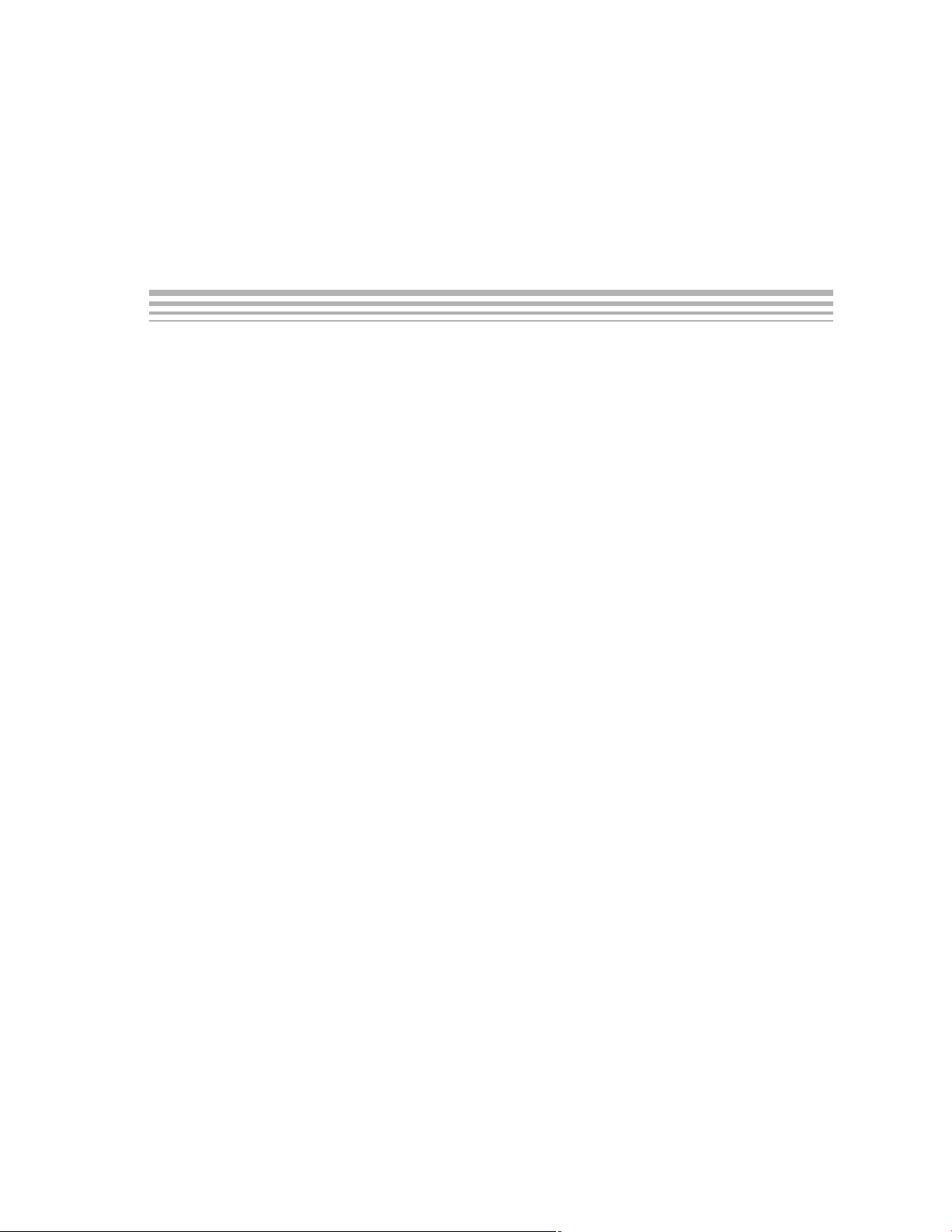
About This Manual
This document describes the general-purpose input/output (GPIO) peripheral
in the digital signal processors (DSPs) of the TMS320C645x™ DSP family.
Notational Conventions
This document uses the following conventions.
- Hexadecimal numbers are shown with the suffix h. For example, the
- When referencing specific register bits, the X in the register bit name is
- Registers in this document are shown in figures and described in tables.
Preface
Read This First
following number is 40 hexadecimal (decimal 64): 40h.
replaced with the bit number; for example, GPXDIR refers to the bit field
of the GPIO direction register and GP15DIR refers to bit 15 of GPDIR.
J Each register f igure s hows a r ectangle d ivided i nto f ields t hat r epresent
the fields of the register. Each field is labeled with its bit name, its
beginning and ending b it n umbers a bove, a nd i ts r ead/write properties
below. A legend explains the notation used for the properties.
J Reserved bits i n a register figure designate a bit that is used for future
device expansion.
Related Documentation From Texas Instruments
The following documents describe the C6000™ devices and related support
tools. Copies of these documents are available on the Internet at www .ti.com.
Tip: Enter the literature number in the search box provided at www.ti.com.
TMS320C6000 CPU and Instruction Set Reference Guide (literature
number SPRU189) gives an introduction to the TMS320C62xt and
TMS320C67xt DSPs, development tools, and third-party support.
TMS320C6455 T echnical Reference (literature number SPRU965) gives an
introduction to the TMS320C6455t DSP and discusses the application
areas that are enhanced.
3General-Purpose Input/Output (GPIO)SPRU724
Page 4
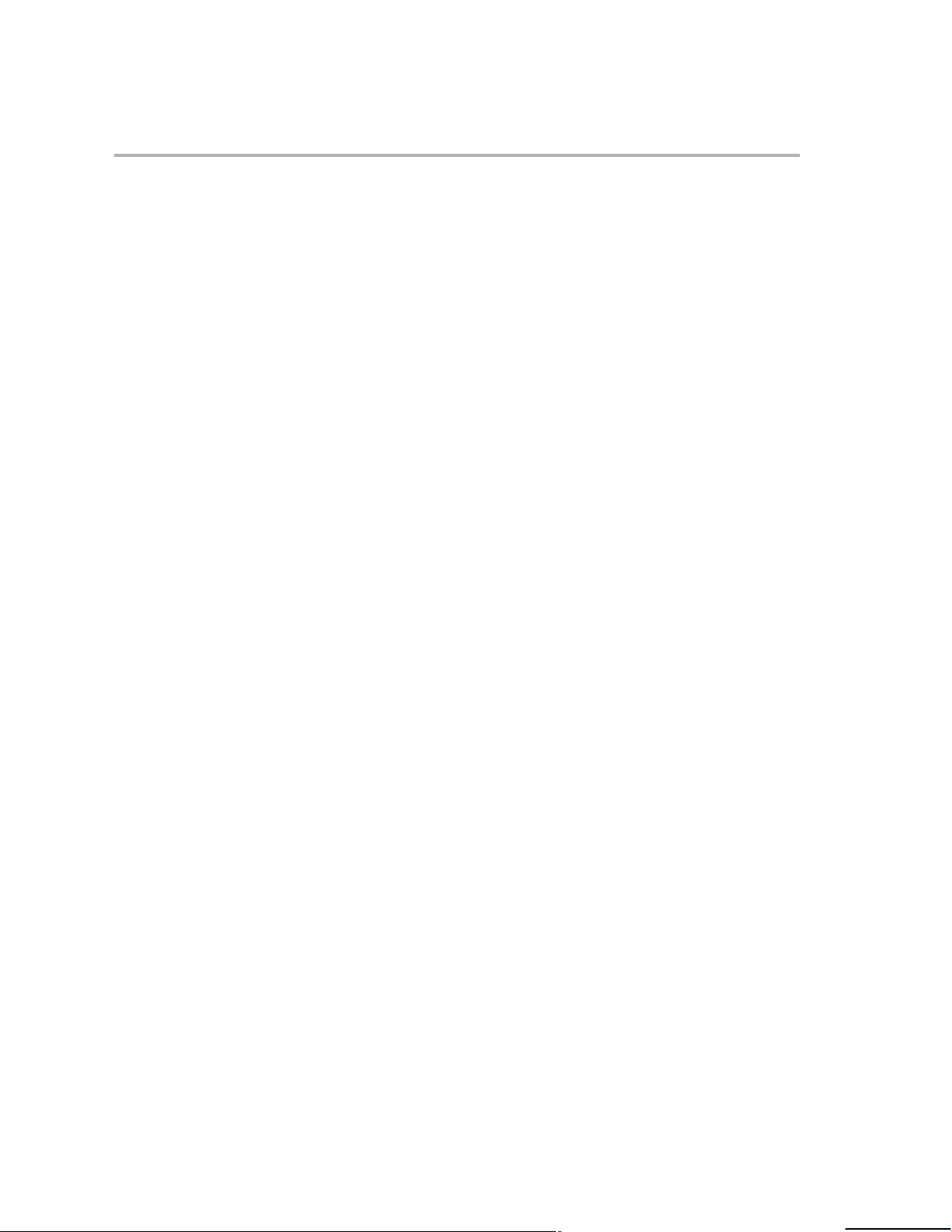
Trademarks
Related Documentation From Texas Instruments / Trademarks
TMS320C6000 Programmer’s Guide (literature number SPRU198)
describes ways to optimize C and assembly code for the
TMS320C6000t DSPs and includes application program examples.
TMS320C6000 Code Composer Studio Tutorial (literature number
SPRU301) introduces the Code Composer Studiot integrated development environment and software tools.
Code Composer Studio Application Programming Interface Reference
Guide (literature number SPRU321) describes the Code Composer
Studiot application programming interface (API), which allows you to
program custom plug-ins for Code Composer.
TMS320C64x+ Megamodule Reference Guide (literature number
SPRU871) describes the TMS320C64x+ digital signal processor (DSP)
megamodule. Included is a discussion on the internal direct memory access (IDMA) controller, the interrupt controller, the power−down controller, memory protection, bandwidth management, and the memory and
cache.
TMS320C6000 DSP Peripherals Overview Reference Guide (literature
number SPRU190) provides a brief description of the peripherals available on the TMS320C6000 digital signal processors (DSPs).
Trademarks
TMS320C6455 Chip Support Libraries (CSL) (literature number SPRC234)
is a download with the latest chip support libraries.
Code Composer Studio, C6000, C62x, C64x, C67x, TMS320C6000,
TMS320C62x, TMS320C64x, TMS320C67x, and VelociTI are trademarks of
Texas Instruments.
4 General-Purpose Input/Output (GPIO) SPRU724
Page 5
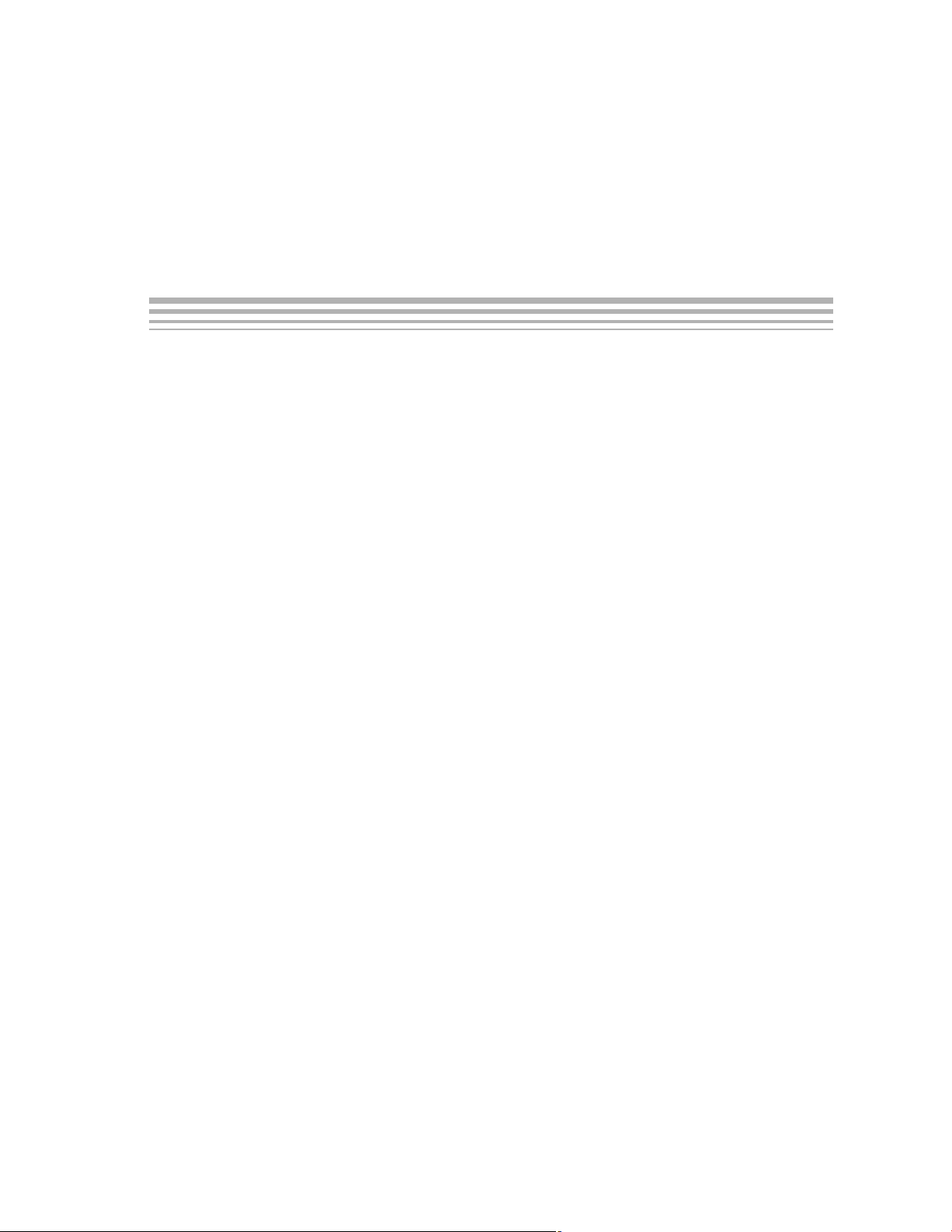
Contents
Contents
1 Overview 9. . . . . . . . . . . . . . . . . . . . . . . . . . . . . . . . . . . . . . . . . . . . . . . . . . . . . . . . . . . . . . . . . . . . . . . . . .
2 GPIO Function 12. . . . . . . . . . . . . . . . . . . . . . . . . . . . . . . . . . . . . . . . . . . . . . . . . . . . . . . . . . . . . . . . . . .
3 Interrupt and Event Generation 13. . . . . . . . . . . . . . . . . . . . . . . . . . . . . . . . . . . . . . . . . . . . . . . . . . . .
4 Emulation Halt Operation 14. . . . . . . . . . . . . . . . . . . . . . . . . . . . . . . . . . . . . . . . . . . . . . . . . . . . . . . . .
5 Registers 15. . . . . . . . . . . . . . . . . . . . . . . . . . . . . . . . . . . . . . . . . . . . . . . . . . . . . . . . . . . . . . . . . . . . . . . .
5.1 Interrupt Per-Bank Enable Register (BINTEN) 16. . . . . . . . . . . . . . . . . . . . . . . . . . . . . . . . . . .
5.2 Direction Register (DIR) 17. . . . . . . . . . . . . . . . . . . . . . . . . . . . . . . . . . . . . . . . . . . . . . . . . . . . . .
5.3 Output Data Register (OUT_DATA) 18. . . . . . . . . . . . . . . . . . . . . . . . . . . . . . . . . . . . . . . . . . . .
5.4 Set Data Register (SET_DATA) 19. . . . . . . . . . . . . . . . . . . . . . . . . . . . . . . . . . . . . . . . . . . . . . . .
5.5 Clear Data Register (CLR_DATA) 20. . . . . . . . . . . . . . . . . . . . . . . . . . . . . . . . . . . . . . . . . . . . . .
5.6 Input Data Register (IN_DATA) 21. . . . . . . . . . . . . . . . . . . . . . . . . . . . . . . . . . . . . . . . . . . . . . . .
5.7 Set Rising Edge Interrupt Register (SET_RIS_TRIG) 22. . . . . . . . . . . . . . . . . . . . . . . . . . . . .
5.8 Clear Rising Edge Interrupt Register (CLR_RIS_TRIG) 23. . . . . . . . . . . . . . . . . . . . . . . . . . .
5.9 Set Falling Edge Interrupt Register (SET_FAL_TRIG) 24. . . . . . . . . . . . . . . . . . . . . . . . . . . .
5.10 Clear Falling Edge Interrupt Register (CLR_FAL_TRIG) 25. . . . . . . . . . . . . . . . . . . . . . . . . .
5General-Purpose Input/Output (GPIO)SPRU724
Page 6
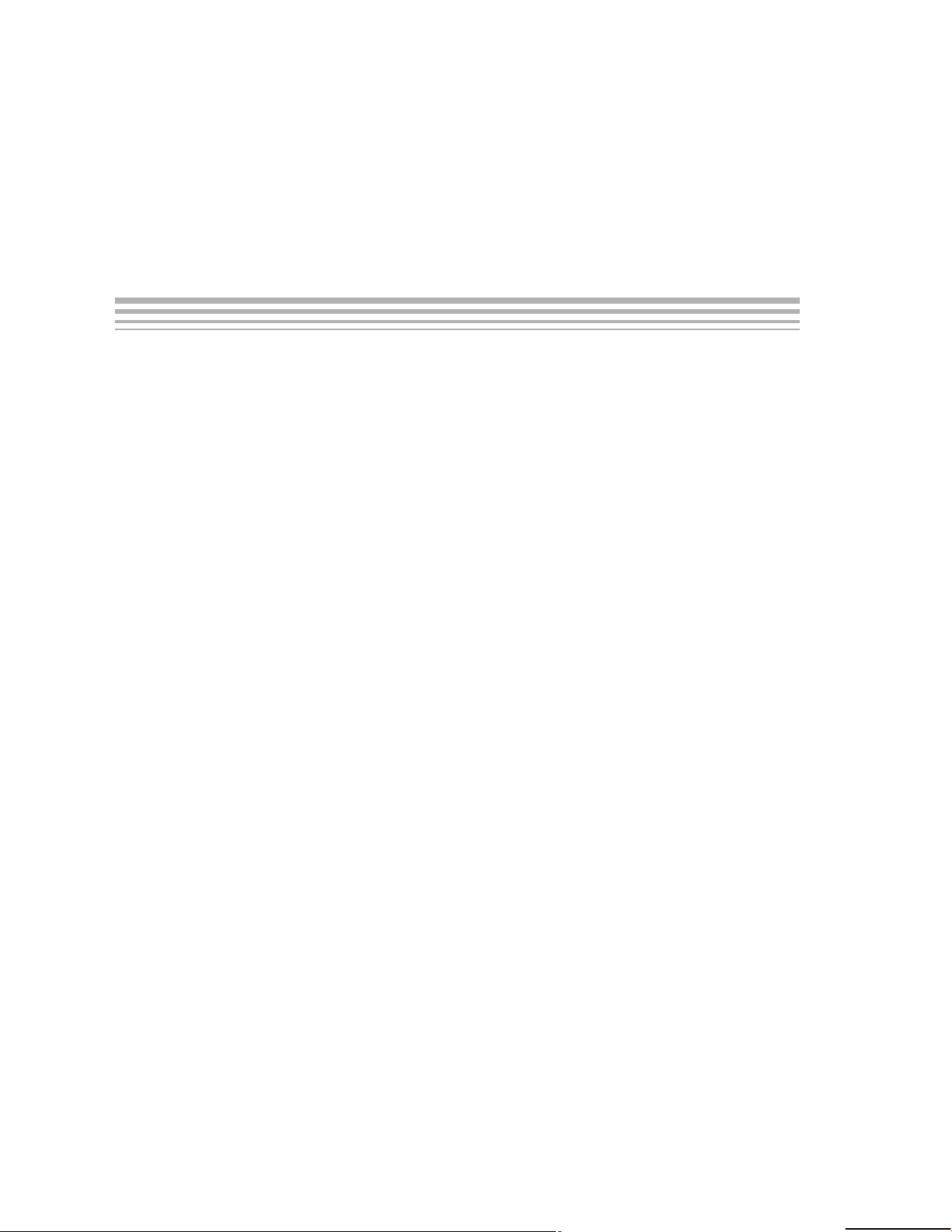
Figures
Figures
1 TMS320C645x DSP Block Diagram 10. . . . . . . . . . . . . . . . . . . . . . . . . . . . . . . . . . . . . . . . . . . . . .
2 GPIO Peripheral Block Diagram 11. . . . . . . . . . . . . . . . . . . . . . . . . . . . . . . . . . . . . . . . . . . . . . . . . .
3 Interrupt Per-Bank Enable Register (BINTEN) 16. . . . . . . . . . . . . . . . . . . . . . . . . . . . . . . . . . . . .
4 Direction Register (DIR) 17. . . . . . . . . . . . . . . . . . . . . . . . . . . . . . . . . . . . . . . . . . . . . . . . . . . . . . . . .
5 Output Data Register (OUT_DATA) 18. . . . . . . . . . . . . . . . . . . . . . . . . . . . . . . . . . . . . . . . . . . . . . .
6 Set Data Register (SET_DATA) 19. . . . . . . . . . . . . . . . . . . . . . . . . . . . . . . . . . . . . . . . . . . . . . . . . .
7 Clear Data Register (CLR_DATA) 20. . . . . . . . . . . . . . . . . . . . . . . . . . . . . . . . . . . . . . . . . . . . . . . .
8 Input Data Register (IN_DATA) 21. . . . . . . . . . . . . . . . . . . . . . . . . . . . . . . . . . . . . . . . . . . . . . . . . . .
9 Set Rising Edge Interrupt Register (SET_RIS_TRIG) 22. . . . . . . . . . . . . . . . . . . . . . . . . . . . . . .
10 Clear Rising Edge Interrupt Register (CLR_RIS_TRIG) 23. . . . . . . . . . . . . . . . . . . . . . . . . . . . .
11 Set Falling Edge Interrupt Register (SET_FAL_TRIG) 24. . . . . . . . . . . . . . . . . . . . . . . . . . . . . . .
12 Clear Falling Edge Interrupt Register (CLR_FAL_TRIG) 25. . . . . . . . . . . . . . . . . . . . . . . . . . . . .
6 General-Purpose Input/Output (GPIO) SPRU724
Page 7

Tables
Tables
1 GPIO Interrupt and EDMA Event Configuration Options 13. . . . . . . . . . . . . . . . . . . . . . . . . . . . .
2 GPIO Registers 15. . . . . . . . . . . . . . . . . . . . . . . . . . . . . . . . . . . . . . . . . . . . . . . . . . . . . . . . . . . . . . . .
3 Interrupt Per-Bank Enable Register (BINTEN) Field Descriptions 16. . . . . . . . . . . . . . . . . . . . .
4 Direction Register (DIR) Field Descriptions 17. . . . . . . . . . . . . . . . . . . . . . . . . . . . . . . . . . . . . . . .
5 Output Data Register (OUT_DATA) Field Descriptions 18. . . . . . . . . . . . . . . . . . . . . . . . . . . . . .
6 Set Data Register (SET_DATA) Field Descriptions 19. . . . . . . . . . . . . . . . . . . . . . . . . . . . . . . . . .
7 Clear Data Register (CLR_DATA) Field Descriptions 20. . . . . . . . . . . . . . . . . . . . . . . . . . . . . . . .
8 Input Data Register (IN_DATA) Field Descriptions 21. . . . . . . . . . . . . . . . . . . . . . . . . . . . . . . . . .
9 Set Rising Edge Interrupt Register (SET_RIS_TRIG) Field Descriptions 22. . . . . . . . . . . . . . .
10 Clear Rising Edge Interrupt Register (CLR_RIS_TRIG) Field Descriptions 23. . . . . . . . . . . . .
11 Set Falling Edge Interrupt Register (SET_FAL_TRIG) Field Descriptions 24. . . . . . . . . . . . . .
12 Clear Falling Edge Interrupt Register (CLR_FAL_TRIG) Field Descriptions 25. . . . . . . . . . . .
7General-Purpose Input/Output (GPIO)SPRU724
Page 8
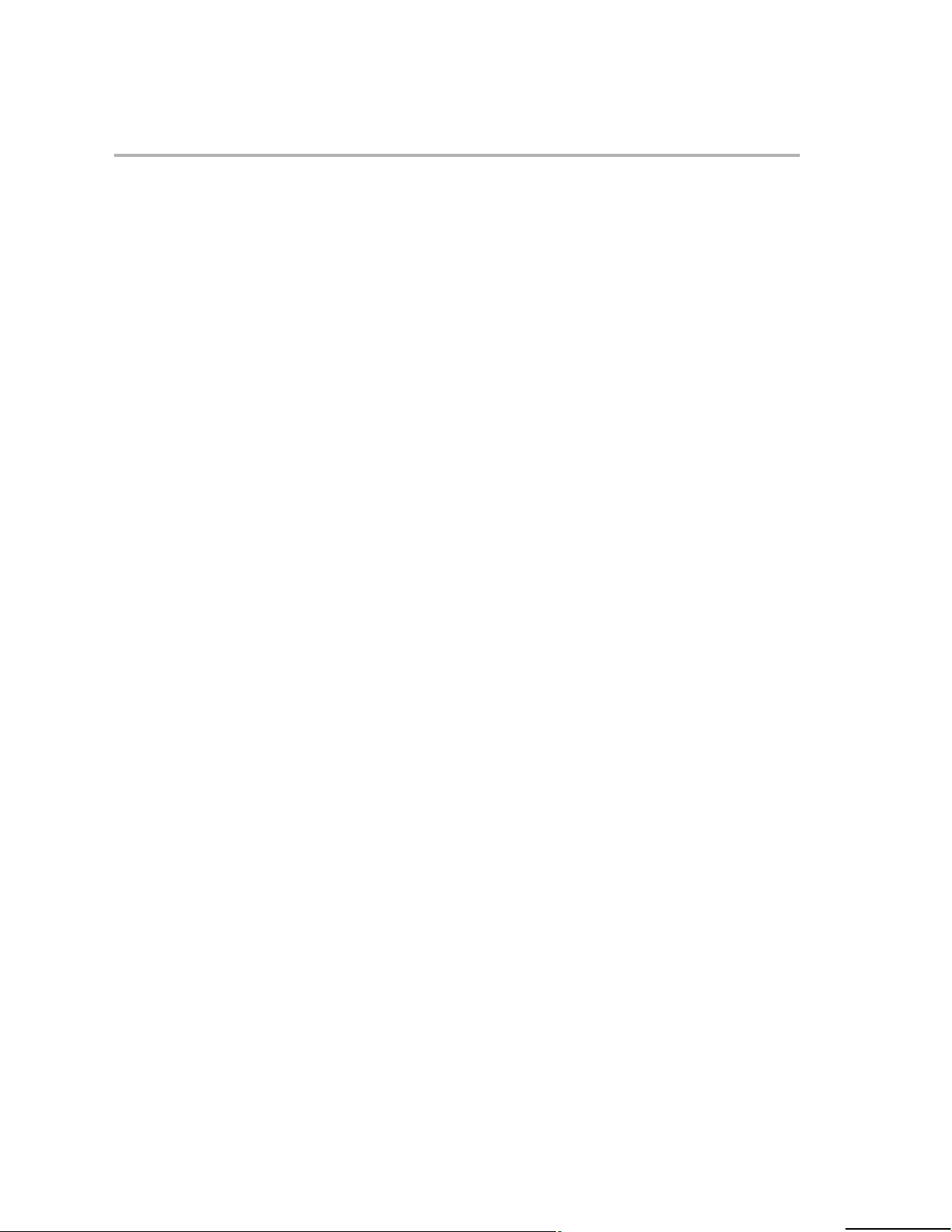
This page is intentionally left blank.
8 General-Purpose Input/Output (GPIO) SPRU724
Page 9
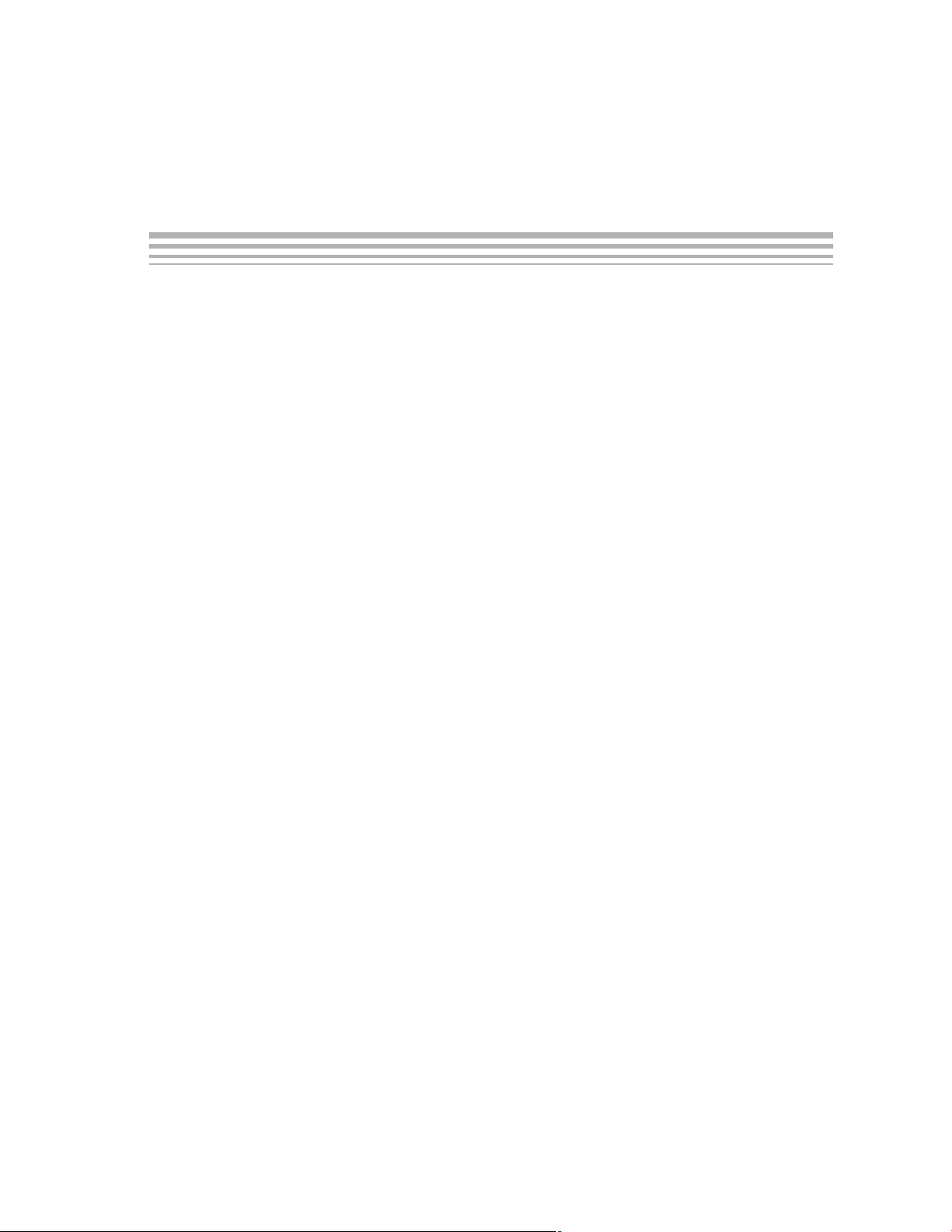
1 Overview
General-PurposeInput/Output(GPIO)
This document describes the general-purpose input/output (GPIO) peripheral
in the digital signal processors (DSPs) of the TMS320C645x™ DSP family.
The general-purpose input/output (GPIO) peripheral provides dedicated
general-purpose pins that can be configured as either inputs or outputs. When
configured as an output, you can write to an internal register to control the state
driven on the output pin. When configured as an input, you can detect the state
of the input by reading the state of an internal register.
In addition, the GPIO peripheral can produce CPU interrupts and EDMA
synchronization events in different interrupt/event generation modes.
Figure 1 shows the GPIO peripheral in the TMS320C645x™ DSP. Figure 2
shows the GPIO peripheral block diagram.
9General-Purpose Input/Output (GPIO)SPRU724
Page 10

Overview
Figure 1. TMS320C645x DSP Block Diagram
L1P
cache/SRAM
EMIFA
DDR2 memory
controller
PLL2
GPIO
Other
peripherals
EDMA
controller
Boot
configuration
L2 memory
Switched central resource
PLL2
L2 memory
controller
Cache
control
Bandwidth
management
Memory
protection
External
memory
controller
Configuration
registers
Master
DMA
Slave
DMA
L1 program memory controller
Cache control
Bandwidth management
Memory protection
C64x+ CPU
IDMA
16/32−bit instruction dispatch
Data path A
L1 S1 M1 D1
Register file A
L1 data memory controller
Cache control
Memory protection
Bandwidth management
L1D
cache/SRAM
Instruction fetch
SPLOOP buffer
Instruction decode
Data path B
D2
Register file B
Advanced
event
triggering
(AET)
S2M2 L2
Interrupt
and exception
controller
Power control
Some GPIO p ins a re M UXed w ith o ther d evice p ins. R efer t o t he d evice-specific
datasheet for details on specific MUXing and for the availability of the register
bits. GPINT[0:15] are all available as synchronization events to the EDMA
controller and as interrupt sources to the CPU.
General-Purpose Input/Output (GPIO)10 SPRU724
Page 11

Figure 2. GPIO Peripheral Block Diagram
GPIO peripheral
Data input/output
Overview
Direction
Set
data
Output
data
Clear
data
Input
data
SET_DATA
OUT_DATA
CLR_DATA
IN_DATA
EDMA event and interrupt
generation
Set rising
edge trigger
Rising edge
trigger
Clear rising
edge trigger
Set falling
edge trigger
SET_RIS_TRIG
RIS_TRIG
CLR_RIS_TRIG
SET_FAL_TRIG
DIR
†
GPn
Peripheral clock
(CPU/6)
Synchronization
logic
Edge detection
logic
§
Interrupt and
EDMA event
(GPINTn
‡
)
Falling edge
trigger
Clear falling
edge trigger
†
Some of the GPn pins are MUXed with other device signals. Refer to the device-specific datasheet for details.
‡
All GPINTn can be used as CPU interrupts and synchronization events to the EDMA controller.
§
The RIS_TRIG and FAL_TRIG registers are internal to the GPIO module and are not visible to the CPU.
FAL_TRIG
CLR_FAL_TRIG
§
11General-Purpose Input/Output (GPIO)SPRU724
Page 12

GPIO Function
2 GPIO Function
You can independently configure each GPIO pin (GPn) as either an input or
an output using the GPIO direction registers. The GPIO direction register
(DIR) specifies the direction of each GPIO signal. Logic 0 indicates the GPIO
pin is configured as output, and logic 1 indicates input.
When configured as output, writing a 1 to a bit in the set data register drives
the corresponding GPn to a logic-high state. Writing a 1 to a bit in the clear data
register drives the corresponding GPn to a logic-low state. The output state of
each GPn can also be directly controlled by writing to the output data register.
For example, to set GP8 to a logic-high state, the software can perform one
of the following:
- Write 0x100 to the SET_DATA register
- Read in OUT_DATA register, change the eighth bit to 1, and write the new
value back to OUT_DATA
To set GP8 to a logic-low state, the software can perform one of the following:
- Write 0x100 to the CLR_DATA register
- Read in OUT_DATA register, change the eighth bit to 0, and write the new
value back to OUT_DATA
Note that writing a 0 to bits in the set data and clear data registers does not
affect the GPIO pin state. Also, for GPIO pins configured as input, writing to
the set data, clear data, or output data registers does not affect the pin state.
For a GPIO pin configured as input, reading the input data register (IN_DATA)
will return the pin state.
Reading the SET_DATA register or the CLR_DAT A data register will return the
value in OUT_DATA, not the actual pin state. The pin state is available by
reading the input data register.
General-Purpose Input/Output (GPIO)12 SPRU724
Page 13

3 Interrupt and Event Generation
Each GPIO pin (GPn) can be configured to generate a CPU interrupt (GPINTn)
and a synchronization event to the EDMA controller (GPINTn). The interrupt
and EDMA event can be generated on the rising-edge, falling-edge, or on both
edges of the GPIO signal. The edge detection logic is synchronized to the
GPIO peripheral clock.
The direction of the GPIO pin does not need to be input when using the pin to
generate the interrupt and EDMA event. When the GPIO pin is configured as
input, transitions on the pin trigger interrupts and EDMA events. When the
GPIO pin is configured as output, software can toggle the GPIO output register
to change the pin state and in turn trigger the interrupt and EDMA event.
Two internal registers, RIS_TRIG and FAL_TRIG, specify which edge of the
GPn signal generates an interrupt and EDMA event. Each bit in these two
registers corresponds to a GPn pin. Table 1 describes the CPU interrupt and
EDMA event generation of GPn pin based on the bit settings of the RIS_TRIG
and FAL_TRIG registers.
Table 1. GPIO Interrupt and EDMA Event Configuration Options
Interrupt and Event Generation
RIS_TRIG bit n FAL_TRIG bit n CPU Interrupt and EDMA Event Generation
0 0 GPINTn interrupt and EDMA event is disabled
0 1 GPINTn interrupt and EDMA event is triggered on falling edge of GPn
signal
1 0 GPINTn interrupt and EDMA event is triggered on rising edge of GPn
signal
1 1 GPINTn interrupt and EDMA event is triggered on both rising and falling
edge of GPn signal
RIS_TRIG and FAL_TRIG are not directly accessible or visible to the CPU.
These registers are accessed indirectly through four registers:
SET_RIS_TRIG, CLR_RIS_TRIG, SET_FAL_TRIG, and CLR_FAL_TRIG.
Writing 1 to a bit on the SET_RIS_TRIG register sets the corresponding bit on
the RIS_TRIG register. Writing 1 to a bit of CLR_RIS_TRIG register clears the
corresponding bit on the RIS_TRIG register. Writing to SET_FAL_TRIG and
CLR_FAL_TRIG works the same way on the FAL_TRIG register.
13General-Purpose Input/Output (GPIO)SPRU724
Page 14

Emulation Halt Operation
Interrupt and Event Generation / Interrupts and Events
Reading the SET_RIS_TRIG or CLR_RIS_TRIG register returns the value of
RIS_TRIG register. Reading from SET_FAL_TRIG and CLR_FAL_TRIG
register returns the value of FAL_TRIG register.
To use the GPIO pins as sources for CPU interrupts and EDMA events, bit 0
in the bank interrupt enable register (BINTEN) must be set to 1.
4 Emulation Halt Operation
The GPIO peripheral is not affected by emulation halts.
General-Purpose Input/Output (GPIO)14 SPRU724
Page 15

Registers
5 Registers
The GPIO peripheral is configured through the registers listed in Table 2. See
the device-specific datasheet for the memory address of these registers.
Table 2. GPIO Registers
Offsets Acronym Register Name Section
0008 BINTEN Interrupt Per-Bank Enable Register 5.1
0010 DIR Direction Register 5.2
0014 OUT_DATA Output Data Register 5.3
0018 SET_DATA Set Data Register 5.4
001C CLR_DATA Clear Data Register 5.5
0020 IN_DATA Input Data Register 5.6
0024 SET_RIS_TRIG Set Rising Edge Interrupt Register 5.7
0028 CLR_RIS_TRIG Clear Rising Edge Interrupt Register 5.8
002C SET_FAL_TRIG Set Falling Edge Interrupt Register 5.8
0030 CLR_FAL_TRIG Clear Falling Edge Interrupt Register 5.9
15General-Purpose Input/Output (GPIO)SPRU724
Page 16

Registers
5.1 Interrupt Per-Bank Enable Register (BINTEN)
To use the GPIO pins as sources for CPU interrupts and EDMA events, bit 0
in the bank interrupt enable register (BINTEN) must be set. BINTEN is shown
in Figure 3 and described in Table 3.
Figure 3. Interrupt Per-Bank Enable Register (BINTEN)
31 10
Reserved
R-0 RW-0
Legend: R = Read only; R/W = Read/Write; -n = value after reset
Table 3. Interrupt Per-Bank Enable Register (BINTEN) Field Descriptions
Bit Field Value Description
31−1 Reserved 0 Reserved. The reserved bit location is always read as 0. A value written to
this field has no effect.
EN
0 EN Enables all GPIO pins as interrupt sources to the DSP CPU.
0 Disables GPIO interrupts
1 Enables GPIO interrupts
General-Purpose Input/Output (GPIO)16 SPRU724
Page 17

Registers
5.2 Direction Register (DIR)
The GPIO direction register (DIR) determines if a given GPIO pin is an input
or an output. The GPDIR is shown in Figure 4 and described in Table 4. By
default, all the GPIO pins are configured as input pins.
When GPIO pins are configured as output pins, the GPIO output buffer drives
the GPIO pin. If it is necessary to place the GPIO output buffer in a
high-impedance state, the GPIO pin must be configured as an input pin
(DIRn = 0). At reset, GPIO pins default to input mode.
Figure 4. Direction Register (DIR)
31 16
Reserved
R-0
15 14 13 12 11 10 9 8
DIR15
R/W-1 R/W-1 R/W-1 R/W-1 R/W-1 R/W-1 R/W-1 R/W-1
DIR14 DIR13 DIR12 DIR11 DIR10 DIR9 DIR8
76543210
DIR7
R/W-1 R/W-1 R/W-1 R/W-1 R/W-1 R/W-1 R/W-1 R/W-1
Legend: R = Read only; R/W = Read/Write; -n = value after reset
DIR6 DIR5 DIR4 DIR3 DIR2 DIR1 DIR0
Table 4. Direction Register (DIR) Field Descriptions
Bit Field Value Description
31−16 Reserved 0 Reserved. The reserved bit location is always read as 0. A value written to
this field has no effect.
15−0 DIRn Controls the direction of the GPn pin.
0 GPn pin configured as output pin
1 GPn pin configured as input pin
17General-Purpose Input/Output (GPIO)SPRU724
Page 18

Registers
5.3 Output Data Register (OUT_DATA)
The GPIO output data register (OUT_DATA) indicates the value to be driven
on a given GPIO output pin. The OUT_DA TA registers are shown in Figure 5
and described in Table 5.
Figure 5. Output Data Register (OUT_DATA)
31 16
Reserved
R-0
15 14 13 12 11 10 9 8
OUT15
R/W-0 R/W-0 R/W-0 R/W-0 R/W-0 R/W-0 R/W-0 R/W-0
76543210
OUT7 OUT6 OUT5 OUT4 OUT3 OUT2 OUT1 OUT0
R/W-0 R/W-0 R/W-0 R/W-0 R/W-0 R/W-0 R/W-0 R/W-0
Legend: R = Read only; R/W = Read/Write; -n = value after reset
OUT14 OUT13 OUT12 OUT11 OUT10 OUT9 OUT8
Table 5. Output Data Register (OUT_DATA) Field Descriptions
Bit Field Value Description
31−16 Reserved 0 Reserved. The reserved bit location is always read as 0. A value written to
this field has no effect.
15−0 OUTn Controls the drive state of the corresponding GPn pin. These bits do not
affect the state of the pin when the pin is configured as an input. Reading
these bits returns the value of this register, not the state of the pin.
General-Purpose Input/Output (GPIO)18 SPRU724
Page 19

Registers
5.4 Set Data Register (SET_DATA)
The GPIO set data register (SET_DATA) is shown in Figure 6 and described
in Table 6. SET_DATA provides an alternate means of driving GPIO outputs
high. Writing a 1 to a bit of SET_DATA sets the corresponding bit in
OUT_DATA. Writing a 0 has no effect. Reading SET_DATA returns the
contents of OUT_DATA.
Figure 6. Set Data Register (SET_DATA)
31 16
Reserved
R-0
15 14 13 12 11 10 9 8
SET15 SET14 SET13 SET12 SET11 SET10 SET9 SET8
R/W-0 R/W-0 R/W-0 R/W-0 R/W-0 R/W-0 R/W-0 R/W-0
76543210
SET7 SET6 SET5 SET4 SET3 SET2 SET1 SET0
R/W-0 R/W-0 R/W-0 R/W-0 R/W-0 R/W-0 R/W-0 R/W-0
Legend: R = Read only; R/W = Read/Write; -n = value after reset
Table 6. Set Data Register (SET_DATA) Field Descriptions
Bit Field Value Description
31−16 Reserved 0 Reserved. The reserved bit location is always read as 0. A value written to
this field has no effect.
15−0 SETn Writing 1 sets the corresponding bit the OUT_DATA register. Reading this
register returns the contents of the OUT_DATA register. Writing a 0 has no
effect.
0 No effect
1 Sets the corresponding bit in OUT_DATA
19General-Purpose Input/Output (GPIO)SPRU724
Page 20

Registers
5.5 Clear Data Register (CLR_DATA)
The GPIO clear data register (CLR_DATA) is shown in Figure 7 and described
in Table 7. CLR_DATA provides an alternate means of driving GPIO outputs
low. Writing a 1 to a bit of CLR_DATA clears the corresponding bit in
OUT_DATA. Writing a 0 has no effect. Reading CLR_DATA returns the
contents of OUT_DATA.
Figure 7. Clear Data Register (CLR_DATA)
31 16
Reserved
R-0
15 14 13 12 11 10 9 8
CLR15 CLR14 CLR13 CLR12 CLR11 CLR10 CLR9 CLR8
R/W-0 R/W-0 R/W-0 R/W-0 R/W-0 R/W-0 R/W-0 R/W-0
76543210
CLR7 CLR6 CLR5 CLR4 CLR3 CLR2 CLR1 CLR0
R/W-0 R/W-0 R/W-0 R/W-0 R/W-0 R/W-0 R/W-0 R/W-0
Legend: R = Read only; R/W = Read/Write; -n = value after reset
Table 7. Clear Data Register (CLR_DATA) Field Descriptions
Bit Field Value Description
31−16 Reserved 0 Reserved. The reserved bit location is always read as 0. A value written to
this field has no effect.
15−0 CLRn Writing 1 clears the corresponding bit the OUT_DATA register. Reading this
register returns the contents of the OUT_DATA register. Writing a 0 has no
effect.
0 No effect
1 Clears the corresponding bit in OUT_DATA
General-Purpose Input/Output (GPIO)20 SPRU724
Page 21

Registers
5.6 Input Data Register (IN_DATA)
The GPIO input data register (IN_DATA) reflects the state of the GPIO pins.
The IN_DATA register is shown in Figure 8 and described in Table 8. When
read, IN_DATA returns the state of the GPIO pins regardless of the state of the
corresponding bits in the DIR and OUT_DATA registers.
Figure 8. Input Data Register (IN_DATA)
31 16
Reserved
R-0
15 14 13 12 11 10 9 8
IN15 IN14 IN13 IN12 IN11 IN10 IN9 IN8
R-0 R-0 R-0 R-0 R-0 R-0 R-0 R-0
76543210
IN7 IN6 IN5 IN4 IN3 IN2 IN1 IN0
R-0 R-0 R-0 R-0 R-0 R-0 R-0 R-0
Legend: R = Read only; R/W = Read/Write; -n = value after reset
Table 8. Input Data Register (IN_DATA) Field Descriptions
Bit Field Value Description
31−16 Reserved 0 Reserved. The reserved bit location is always read as 0. A value written to
this field has no effect.
15−0 INn Returns the status of the corresponding GPn pin.
21General-Purpose Input/Output (GPIO)SPRU724
Page 22

Registers
5.7 Set Rising Edge Interrupt Register (SET_RIS_TRIG)
The GPIO rising trigger register (RIS_TRIG) configures the edge detection
logic to trigger GPIO interrupts and EDMA events on the rising edge of GPIO
signals. Setting a bit to 1 in RIS_TRIG causes the corresponding GPIO
interrupt and EDMA event (GPINTn) to be generated on the rising edge of
GPn. RIS_TRIG is not directly accessible by the CPU; it must be configured
using the GPIO set rising trigger and clear rising trigger registers.
The GPIO set rising trigger register (SET_RIS_TRIG) is shown in Figure 9 and
described in Table 9. Writing a 1 to a bit of SET_RIS_TRIG sets the
corresponding bit in RIS_TRIG. Writing a 0 has no effect. Reading
SET_RIS_TRIG returns the value in RIS_TRIG.
Figure 9. Set Rising Edge Interrupt Register (SET_RIS_TRIG)
31 16
Reserved
R-0
15 14 13 12 11 10 9 8
SETRIS15
R/W-0 R/W-0 R/W-0 R/W-0 R/W-0 R/W-0 R/W-0 R/W-0
76543210
SETRIS7
R/W-0 R/W-0 R/W-0 R/W-0 R/W-0 R/W-0 R/W-0 R/W-0
Legend: R = Read only; R/W = Read/Write; -n = value after reset
SETRIS14 SETRIS13 SETRIS12 SETRIS11 SETRIS10 SETRIS9 SETRIS8
SETRIS6 SETRIS5 SETRIS4 SETRIS3 SETRIS2 SETRIS1 SETRIS0
Table 9. Set Rising Edge Interrupt Register (SET_RIS_TRIG) Field Descriptions
Bit Field Value Description
31−16 Reserved 0 Reserved. The reserved bit location is always read as 0. A value written to
this field has no effect.
15−0 SETRISn Writing a 1 enables the rising edge detection for the corresponding GPn pin.
Reading this register returns the state of the RIS_TRIG register.
0 No effect
1 Sets the corresponding bit in RIS_TRIG
General-Purpose Input/Output (GPIO)22 SPRU724
Page 23

Registers
5.8 Clear Rising Edge Interrupt Register (CLR_RIS_TRIG)
The GPIO rising trigger register (RIS_TRIG) configures the edge detection
logic to trigger GPIO interrupts and EDMA events on the rising edge of GPIO
signals. Setting a bit to 1 in RIS_TRIG causes the corresponding GPIO
interrupt and EDMA event (GPINTn) to be generated on the rising edge of
GPn. RIS_TRIG is not directly accessible by the CPU; it must be configured
using the GPIO set rising trigger and clear rising trigger registers.
The GPIO clear rising trigger register (CLR_RIS_TRIG) is shown in Figure 10
and described in Table 10. Writing a 1 to a bit of CLR_RIS_TRIG clears the
corresponding bit in RIS_TRIG. Writing a 0 has no effect. Reading
CLR_RIS_TRIG returns the value in RIS_TRIG.
Figure 10. Clear Rising Edge Interrupt Register (CLR_RIS_TRIG)
31 16
Reserved
R-0
15 14 13 12 11 10 9 8
CLRRIS15 CLRRIS14 CLRRIS13 CLRRIS12 CLRRIS11 CLRRIS10 CLRRIS9 CLRRIS8
R/W-0 R/W-0 R/W-0 R/W-0 R/W-0 R/W-0 R/W-0 R/W-0
76543210
CLRRIS7 CLRRIS6 CLRRIS5 CLRRIS4 CLRRIS3 CLRRIS2 CLRRIS1 CLRRIS0
R/W-0 R/W-0 R/W-0 R/W-0 R/W-0 R/W-0 R/W-0 R/W-0
Legend: R = Read only; R/W = Read/Write; -n = value after reset
Table 10. Clear Rising Edge Interrupt Register (CLR_RIS_TRIG) Field Descriptions
Bit Field Value Description
31−16 Reserved 0 Reserved. The reserved bit location is always read as 0. A value written to
this field has no effect.
15−0 CLRRISn Writing a 1 disables rising edge detection for the corresponding GPn pin.
Reading this register returns the state of the RIS_TRIG register.
0 No effect
1 Clears the corresponding bit in RIS_TRIG
23General-Purpose Input/Output (GPIO)SPRU724
Page 24

Registers
5.9 Set Falling Edge Interrupt Register (SET_FAL_TRIG)
The GPIO falling trigger register (FAL_TRIG) configures the edge detection
logic to trigger GPIO interrupts and EDMA events on the falling edge of GPIO
signals. Setting a bit to 1 in FAL_TRIG causes the corresponding GPIO
interrupt and EDMA event (GPINTn) to be generated on the falling edge of
GPn. FAL_TRIG is not directly accessible by the CPU; it must be configured
using the GPIO set falling trigger and clear falling trigger registers.
The GPIO set falling trigger register (SET_FAL_TRIG) is shown in Figure 11
and described in Table 11. Writing a 1 to a bit of SET_FAL_TRIG sets the
corresponding bit in FAL_TRIG. Writing a 0 has no effect. Reading
SET_FAL_TRIG returns the value in FAL_TRIG.
Figure 11. Set Falling Edge Interrupt Register (SET_FAL_TRIG)
31 16
Reserved
R-0
15 14 13 12 11 10 9 8
SETFAL15
R/W-0 R/W-0 R/W-0 R/W-0 R/W-0 R/W-0 R/W-0 R/W-0
76543210
SETFAL7
R/W-0 R/W-0 R/W-0 R/W-0 R/W-0 R/W-0 R/W-0 R/W-0
Legend: R = Read only; R/W = Read/Write; -n = value after reset
SETFAL14 SETFAL13 SETFAL12 SETFAL11 SETFAL10 SETFAL9 SETFAL8
SETFAL6 SETFAL5 SETFAL4 SETFAL3 SETFAL2 SETFAL1 SETFAL0
Table 11. Set Falling Edge Interrupt Register (SET_FAL_TRIG) Field Descriptions
Bit Field Value Description
31−16 Reserved 0 Reserved. The reserved bit location is always read as zero. A value
written to this field has no effect.
15−0 SETFALn Writing a 1 enables the falling edge detection for the corresponding GPn
pin. Reading this register returns the state of the FAL_TRIG register.
0 No effect
1 Sets the corresponding bit in FAL_TRIG
General-Purpose Input/Output (GPIO)24 SPRU724
Page 25

Registers
5.10 Clear Falling Edge Interrupt Register (CLR_FAL_TRIG)
The GPIO falling trigger register (FAL_TRIG) configures the edge detection
logic to trigger GPIO interrupts and EDMA events on the falling edge of GPIO
signals. Setting a bit to 1 in FAL_TRIG causes the corresponding GPIO
interrupt and EDMA event (GPINTn) to be generated on the falling edge of
GPn. FAL_TRIG is not directly accessible by the CPU; it must be configured
using the GPIO set falling trigger and clear falling trigger registers.
The GPIO clear falling trigger register (CLR_FAL_TRIG) is shown in Figure 11
and described in Table 11. Writing a 1 to a bit of CLR_FAL_TRIG clears the
corresponding bit in FAL_TRIG. Writing a 0 has no effect. Reading
CLR_FAL_TRIG returns the value in FAL_TRIG.
Figure 12. Clear Falling Edge Interrupt Register (CLR_FAL_TRIG)
31 16
Reserved
R-0
15 14 13 12 11 10 9 8
CLRFAL15
R/W-0 R/W-0 R/W-0 R/W-0 R/W-0 R/W-0 R/W-0 R/W-0
76543210
CLRFAL7
R/W-0 R/W-0 R/W-0 R/W-0 R/W-0 R/W-0 R/W-0 R/W-0
Legend: R = Read only; R/W = Read/Write; -n = value after reset
CLRFAL14 CLRFAL13 CLRFAL12 CLRFAL11 CLRFAL10 CLRFAL9 CLRFAL8
CLRFAL6 CLRFAL5 CLRFAL4 CLRFAL3 CLRFAL2 CLRFAL1 CLRFAL0
Table 12. Clear Falling Edge Interrupt Register (CLR_FAL_TRIG) Field Descriptions
Bit Field Value Description
31−16 Reserved 0 Reserved. The reserved bit location is always read as zero. A value
written to this field has no effect.
15−0 CLRFALn Writing a 1 disables falling edge detection for the corresponding GPn pin.
Reading this register returns the state of the FAL_TRIG register.
0 No effect
1 Clears the corresponding bit in FAL_TRIG
25General-Purpose Input/Output (GPIO)SPRU724
Page 26

This page is intentionally left blank.
General-Purpose Input/Output (GPIO)26 SPRU724
Page 27

Index
Index
B
block diagram
C645x DSP 10
GPIO 11
E
event generation 13
events 14
F
function 12
I
interrupt generation 13
interrupts 14
N
notational conventions 3
O
overview 9
R
registers 15
related documentation from Texas Instruments 3
T
trademarks 4
27General-Purpose Input/Output (GPIO)SPRU724
