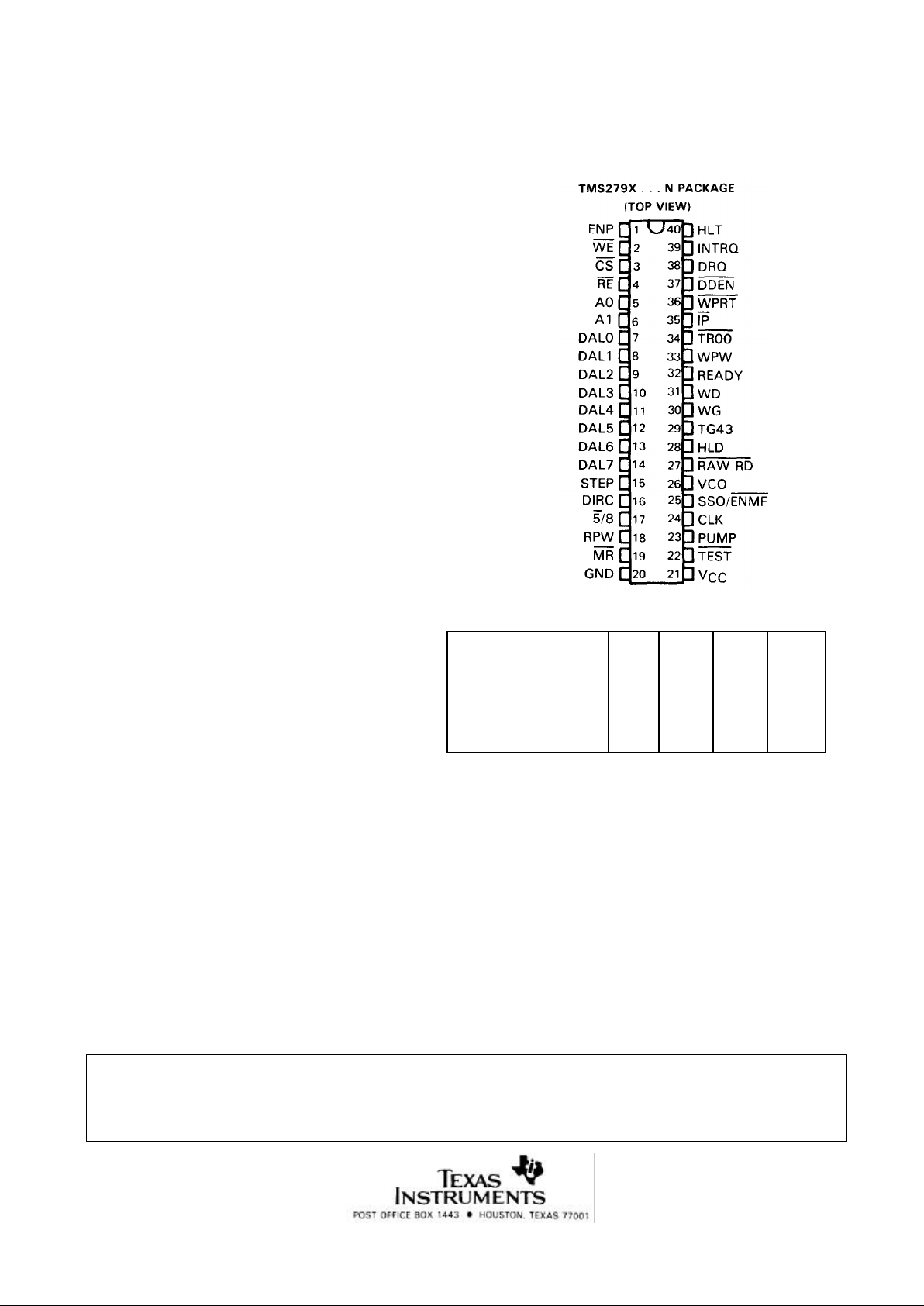
• On-Chip PILL Data Separator
• On-Chip Write Precompensation Logic
• Single + 5-V Supply
• Accommodates Single-and Double-Density Formats
- MM3740 (FM)
- IBM34 (MFM)
• Automatic Seek with Verify
• Multiple Sector Read/Write
• TTL Compatible
• Programmable Control
- Selectable Track-to-Track Access
- Head Load Timing
• Software Compatible with the FD179X Series
• Soft Sector Format Compatibility
description
The TMS279X family are N-channel silicon
gate MOS LSl devices which perform the
functions of a Floppy Disk Formatter/Controller
in a single chip implementation. The TMS279X,
which can be considered the end result of both
the Western Digital FD1771 and FD179X
designs, is IBM compatible in single-density
mode (FM) and System 34 compatible in
double-density mode (MFM). The TMS279X
contains all the features of its predecessor the FD179X plus a high performance phase-lock-loop data
separator as well as write precompensation logic. In double-density mode, write precompensation is
automatically engaged to a value programmed via an external potentiometer. In order to maintain
compatibility, the FD1771, FD179X and TMS279X designs were made as close as possible with the
computer interface, instruction set, and I/O registers being identical. Also, head load control is identical. In
each case, the actual pin assignments vary by only a few pins from any one to another.
The processor interface consists of an 8-bit bi-directional bus for data, status, and control word transfers.
The TMS279X is set up to operate on a multiplexed bus with other bus -oriented devices.
The TMS279X is TTL compatible on all inputs and outputs. The outputs will drive one TTL load or three LS
loads. The 2793 is identical to the 2791 except the DAL lines are true for systems that utilize true data
busses.
The 2795/7 has a side-select output for controlling double-sided drives.
PROGRAMMABLE
TMS279X
PRODUCTS FLOPPY DISK FORMATTERICONTROLLER FAMILY
JUNE 1984
FEATURES 2791 2793 2795 2797
Single Density (FM) X X X X
Double Density (MFM) X X X X
True Data Bus X X
Inverted Data Bus X X
Side Select Out X X
Internal CLK Divide X X
Scanned and Edited by Michael Holley - Aug 21, 2001 - HolleyMJ@aol.com
Texas Instruments was a second source for the WD279X and this data sheet is almost identical to the
Western Digital WD279X-02 Data Sheet and Application Note. (But has larger figures and is more readable.)
Active low signals use a trailing # instead of an overbar.
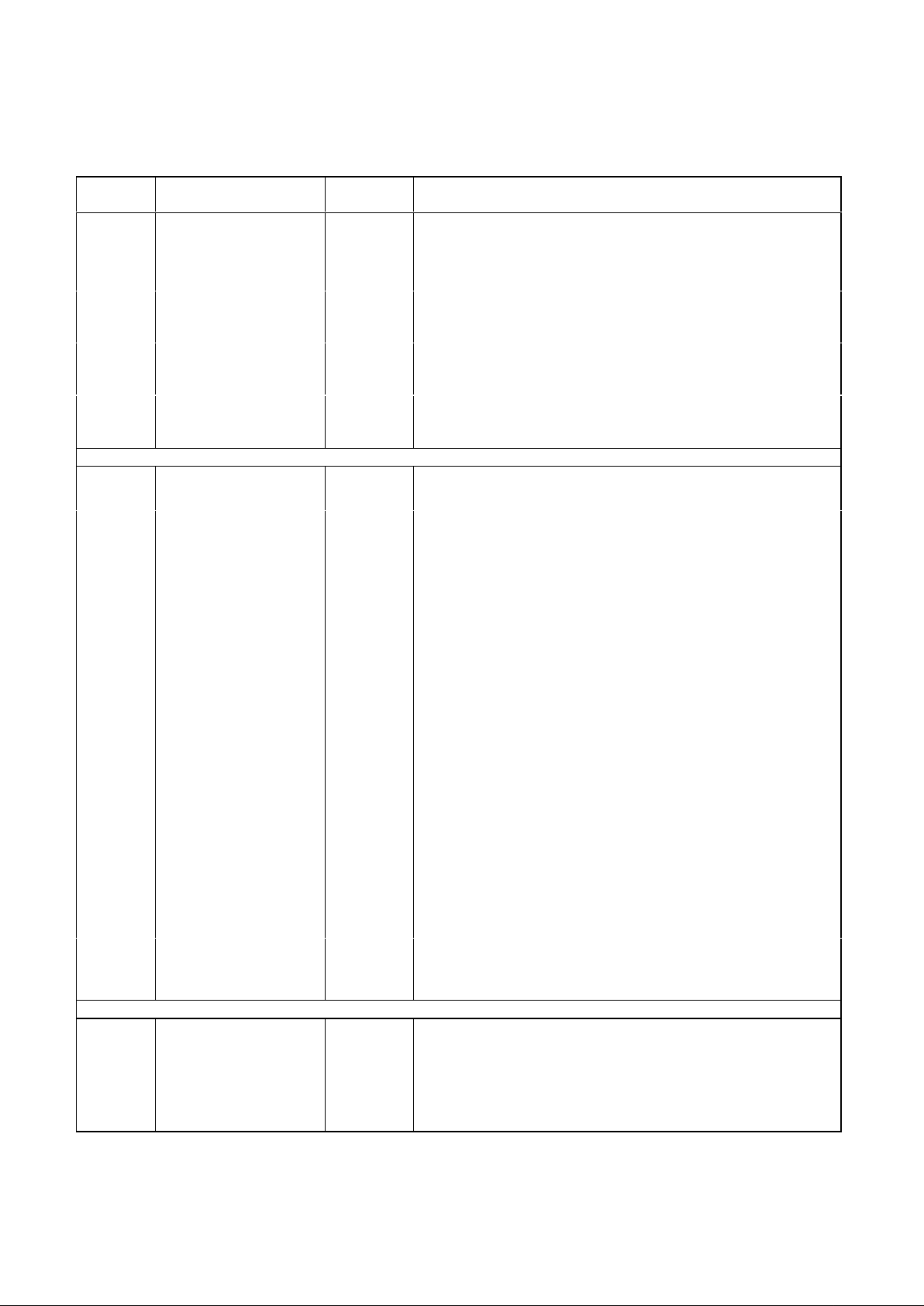
TMS279X (WD279X) FLOPPY DISK FORMATTER / CONTROLLER FAMILY
2
pin descriptions
PIN
NUMBER
PIN NAME SYMBOL FUNCTION
1 ENABLE PRECOMP ENP A Logic high on this input enables write precompensation to
be performed on double density Write Data output only.
19 MASTER RESET# MR# A logic low (50 microseconds min.) on this input resets the
device and loads HEX 03 into the command register. The Not
Ready (Status Bit 7) is reset during MR ACTIVE. When MR#
is brought to a logic high a RESTORE Command is executed,
regardless of the state of the Ready signal from the drive.
Also, HEX 01 is loaded into sector register.
20 POWER SUPPLIES VSS Ground
21 VCC +5V ±5%
COMPUTER INERFACE
2 WRITE ENABLE# WE# A logic low on this input gates data on the DAL into the
selected register when CS# is low.
3 CHIP SELECT# CS# A logic low on this input selects the chip and enables
computer communication with the device.
4 READ ENABLE# RE# A logic low on this input controls the placement of data from a
selected register on the DAL when CS# is low.
5,6 REGISTER SELECT
LINE
A0, A1 These inputs select the register to receive / transfer data on
the DAL lines under RE# and WE# control:
CS#
0
0
0
0
A1
0
0
1
1
A0
0
1
0
1
RE#
Status Reg
Track Reg
Sector Reg
Data Reg
WE#
Command Reg
Track Reg
Sector Reg
Data Reg
7-14 DATA ACCESS LINES DALO-
DAL7
Eight bit bi-directional bus used for transfer of commands,
status, and data. These lines are inverted (active low) on
TMS2791 and TMS2795.
24 CLOCK CLK This input requires a free-running 50% duty cycle square wave
clock for internal timing reference, 2 MHz ± 1 % for 8" drives, 1
MHz ± 1 % for mini-floppies.
38 DATA REQUEST DRQ This output indicates that the Data Register contains
assembled data in Read operations, or the DR is empty in
Write operations. This signal is reset when serviced by the
computer through reading or loading the DR.
39 INTERRUPT
REQUEST
INTRQ This output is set at the completion of any command and is
reset when the Status register is read or the Command
register is written to.
FLOPPY DISK INTERFACE
15 STEP STEP The step output contains a pulse for each step.
16 DIRECTION DIRC Direction Output is active high when stepping in, active low
when stepping out.
17 5 1/4”, 8" SELECT 5#/8 This input selects the internal VCO frequency for use with
51/4" drives or 8" drives.
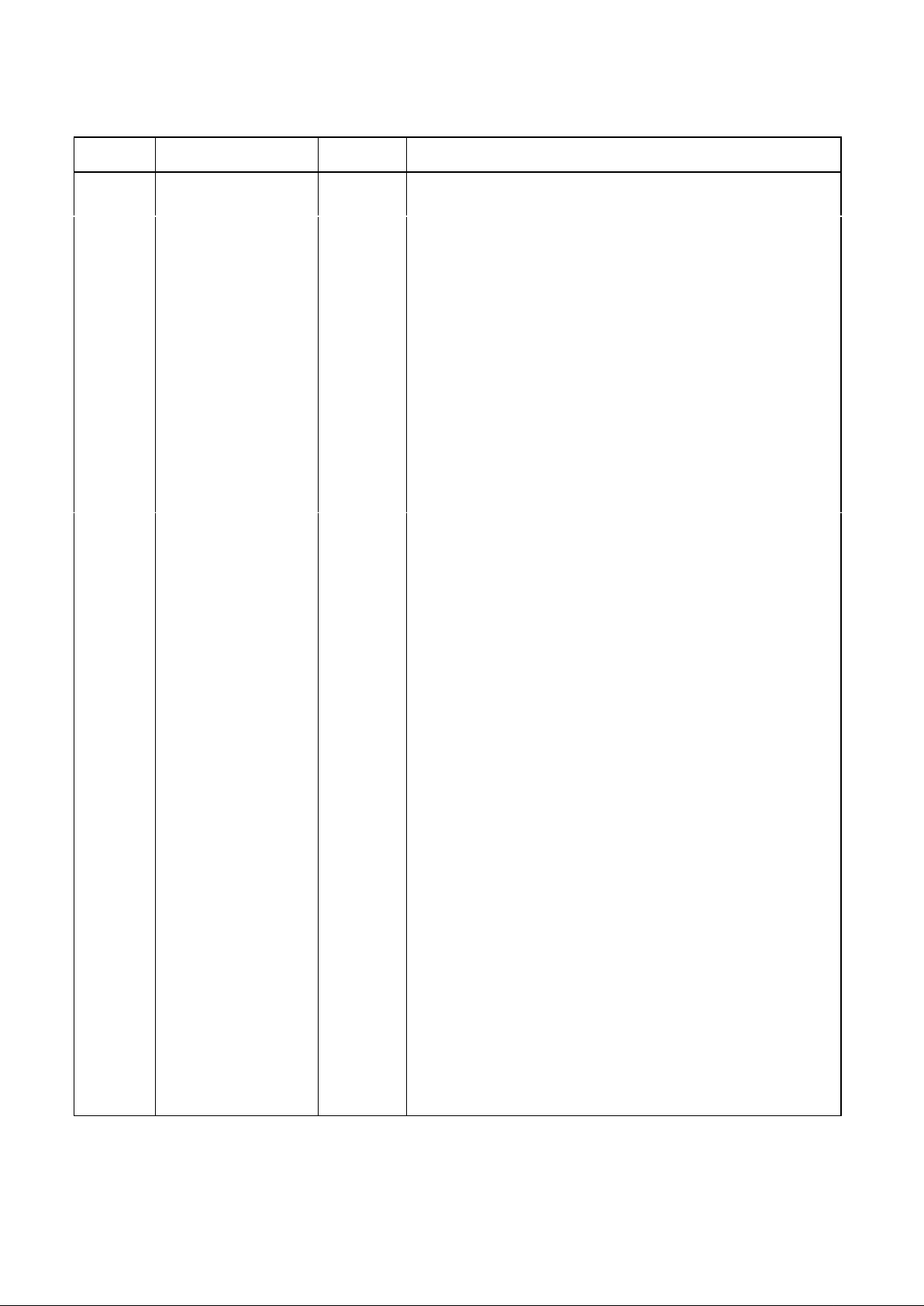
TMS279X (WD279X) FLOPPY DISK FORMATTER / CONTROLLER FAMILY
3
PIN
NUMBER
PIN NAME SYMBOL FUNCTION
18 READ PULSE WIDTH RPW An external potentiometer tied to this input controls the phase
comparator within the data separator.
22 TEST# TEST# A logic low on this input allows adjustment of external resistors
by enabling internal signals to appear on selected pins.
23 PUMP PUMP High-Impedance output signal which is forced high or low to
increase / decrease the VCO frequency
25 ENABLE
MINI-FLOPPY
(2791,2793)
ENMF# A logic low on this input enables an internal divide by 2 of the
Master Clock. This allows both 51/4" and 8" drive operation with
a single 2 MHz clock. For a 1 MHz clock on Pin 24, this line
must be left open or tied to a Logic 1.
25 SIDE SELECT
OUTPUT
(2795,2797)
SSO The logic level of the Side Select Output is directly controlled by
the 'S' flag in Type 11 or III commands. When U = 1, SSO is set
to a logic 1. When U = 0, SSO is set to a logic 0. The SSO is
compared with the compare Status Bit 4 (RNF) is set. The Side
Select Output is only updated at the beginning of a Type II or III
command. It is forced to a logic 0 upon a MASTER RESET
condition.
26 VOLTAGE-
CONTROLLED
OSCILLATOR
VCO An external capacitor tied to this pin adjusts the VCO center
frequency
27 RAW READ# RAW RD# The data input signal directly from the drive. This input shall be
a negative pulse for each recorded flux transition.
28 HEAD LOAD HLD The HLD output controls the loading of the Read- Write head
against the media.
29 TRACK GREATER
THAN 43
TG43
This output informs the drive that the Read/Write head is
positioned between tracks 44-76. This output is valid only
during Read and Write Commands.
30 WRITE GATE WG
This output is made valid before writing is to be performed on
the diskette.
31 WRITE DATA WD MFM or FM output pulse per flux transition. WD contains the
unique Address marks as well as data and clock in both FM and
MFM formats.
32 READY READY This input indicates disk readiness and is sampled for a logic
high before Read or Write commands are performed. If Ready
is low the Read or Write operation is not performed and an
interrupt is generated. Type I operations are performed
regardless of the state of Ready. The Ready input appears in
inverted format as Status Register bit 7.
33 WRITE PRECOMP
WIDTH
WPW An external potentiometer tied to this input controls the amount
of delay in Write precompensation mode.
34 TRACK 00# TR00# This input informs the TMS279X that the Read/Write head is
positioned over Track 00.
35 INDEX PULSE# IP# This input informs the TMS279X when the index hole is
encountered on the diskette.
36 WRITE PROTECT# WPRT#
This input is sampled whenever a Write Command is received.
A logic low terminates the command and sets the Write Protect
Status bit.
NOTE: A trailing # replaces the overbar means the symbol is active low.
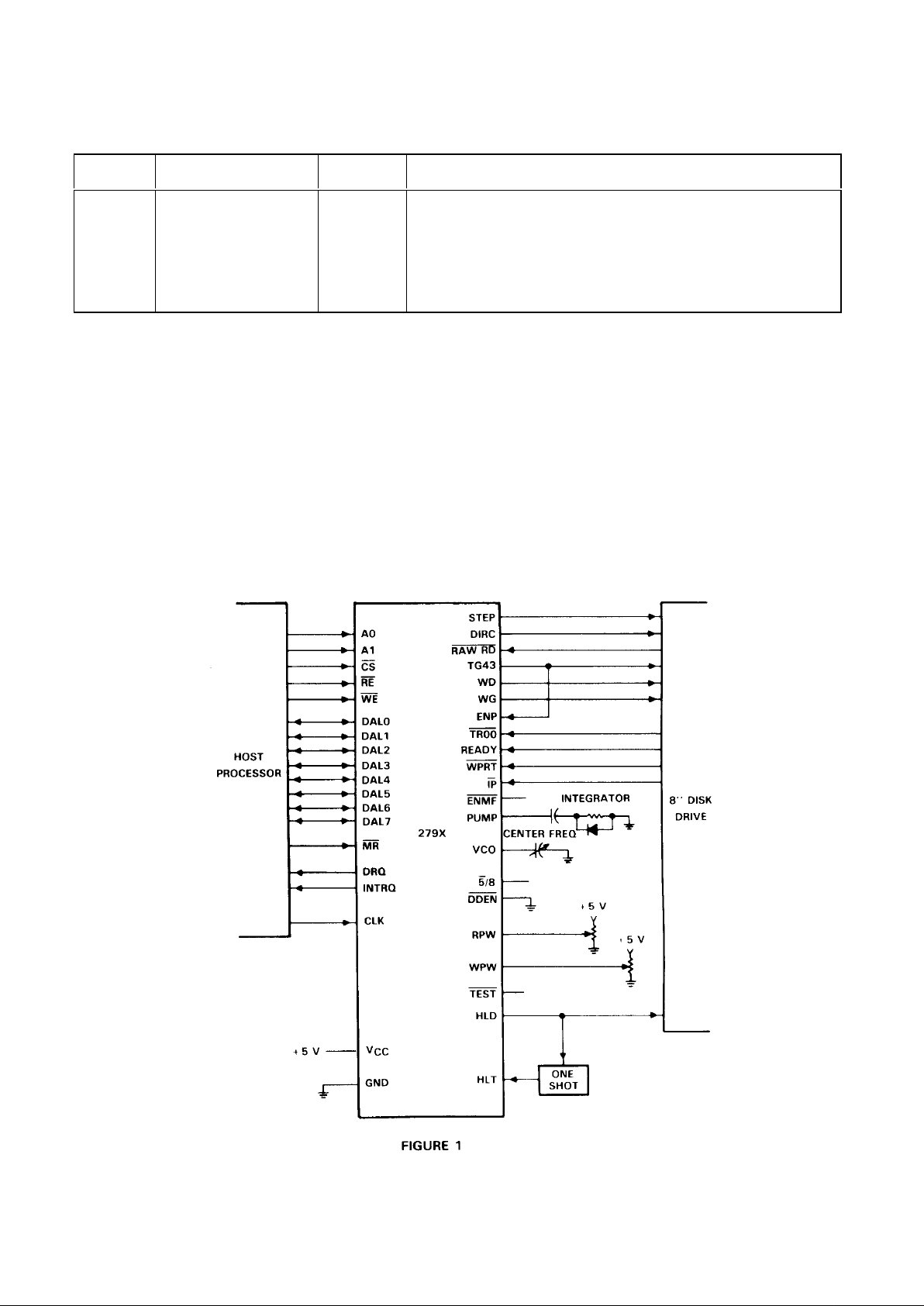
TMS279X (WD279X) FLOPPY DISK FORMATTER / CONTROLLER FAMILY
4
PIN
NUMBER
PIN NAME SYMBOL FUNCTION
37 DOUBLE DENSITY# DDEN# This input pin selects either single or double density operation.
When DDEN = 0, double density is selected. When DDEN = 1,
single density is selected.
40 HEAD LOAD TIMING HLT When a logic high is found on the HLT input the head is
assumed to be engaged. It is typically derived from a 1 shot
triggered by HLD.
system interface
The TMS279X Floppy Disk Formatter/Controller system interface is shown in Figure 1. This interface
consists of the parallel processor interface and the floppy disk interface. Applications for the TMS279X family
are 8" floppy and 5 1/4" mini-floppy controller and single- or double-density controller/formatter.
The TMS279X family are MOS/LSI devices which perform the functions of a Floppy Disk Controller /
Formatter. Software compatible with its predecessor, the FD179X the device also contains a high
performance phase-lock-loop data separator as well as write precompensation logic.
When operating in double-density mode, write precompensation may be enabled, its value predetermined by
an external potentiometer. An on-chip VCO and phase comparator allows adjustable frequency range for
5 1/4" or 8" floppy disk interfacing.
The TMS279X is fabricated in NMOS silicon gate technology and available in a 40-pin dual-in-line package.
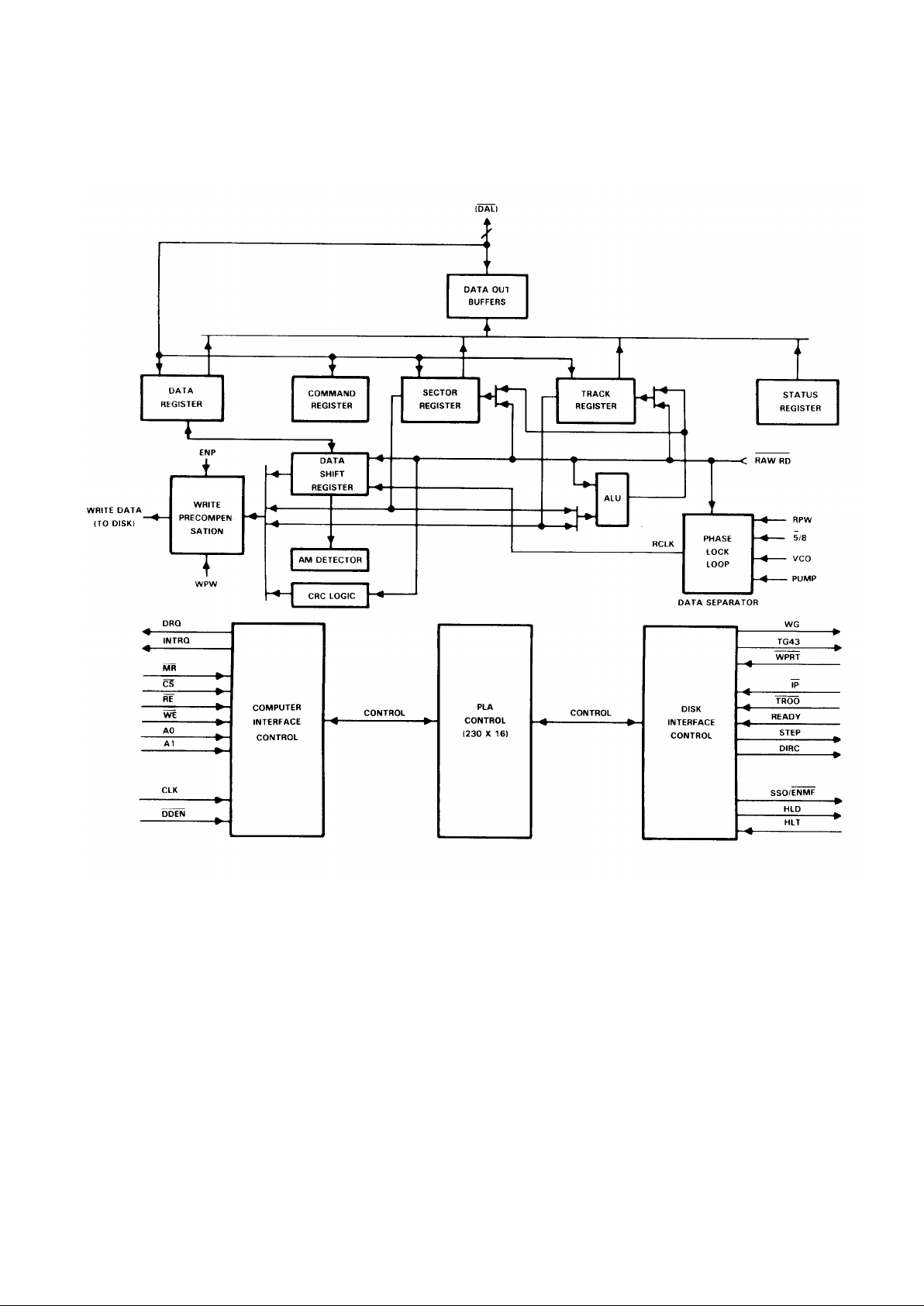
TMS279X (WD279X) FLOPPY DISK FORMATTER / CONTROLLER FAMILY
5
functional block diagram
organization
The TMS279X is illustrated in the functional block diagram. The elements that comprise the TMS279X and
the processor and floppy disk interface will be described in the paragraphs that follow.
data shift register
This 8-bit register assembles serial data from the read data input (RAW RD#) during read operations and
transfers serial data to the write data output during write operations.
data register
This 8-bit register is used as a holding register during disk read and write operations. In disk read operations,
the assembled data byte is transferred in parallel to the data register from the data shift register. In disk write
operations, information is transferred in parallel from the data register to the data shift register.

TMS279X (WD279X) FLOPPY DISK FORMATTER / CONTROLLER FAMILY
6
When executing the Seek command, the data register holds 5e address of the desired track position. This
register is loaded from the DAL and gated onto the DAL under processor control.
track register
This 8-bit register holds the track number of the current read/write head position. It is incremented by one
every time the head is stepped in (towards track 76) and decremented by one when the head is stepped out
(towards track 00). The contents of the register are compared with the recorded track number in the ID field
during disk read, write and verify operations. The track register can be loaded from or transferred to the DAL.
This register should not be loaded when the device is busy.
sector register (SR)
This 8-bit register holds the address of the desired sector position. The contents of the register are compared
with the recorded sector number in the ID field during disk read or write operations. The sector register
contents can be loaded from or transferred to the DAL. This register should not be loaded when the device is
busy.
command register (CR)
This 8-bit register holds the command presently being executed. This register should not be loaded when the
device is busy unless the new command is a force interrupt. The command register can be loaded from the
DAL, but not read onto the DAL.
status register (STR)
This 8-bit register holds device status information. The meaning of the status bits is a function of the type of
command previously executed. This register can be read onto the DAL, but not loaded from the DAL.
CRC logic
This logic is used to check or to generate the 16-bit cyclic redundancy check (CRC). The polynomial is:
G(x) = x16 + x12 + x5 + 1.
The CRC includes all information starting with the address mark and up to the CRC characters. The CRC
register is preset to ones prior to data being shifted through the circuit.
arithmetic/logic unit (ALU)
The ALU is a serial comparator, incrementer, and decrementer and is used for register modification and
comparisons with the disk recorded ID field.
timing and control
All computer and floppy disk interface controls are generated through this logic. The internal device timing is
generated from an external crystal clock.
AM detector
The address mark detector detects ID, data and index address marks during read and write operations.
write precompensation
Enables write precompensation to be performed on the double-density write data output.
data separator
A high-performance phase-lock-loop data separator with on-chip VCO and phase comparator allows
adjustable frequency range for 5¼" or 8" floppy disk interfacing.
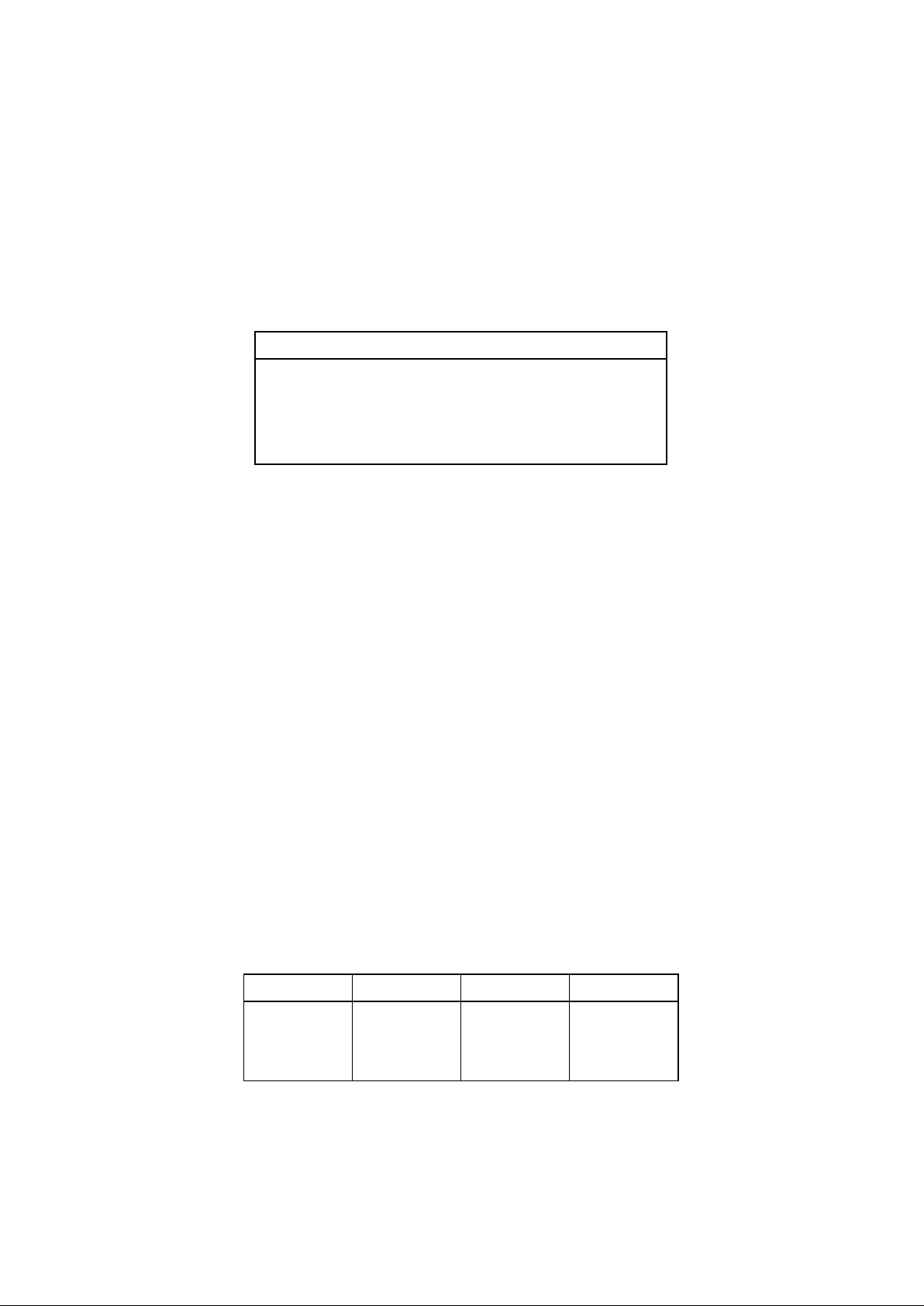
TMS279X (WD279X) FLOPPY DISK FORMATTER / CONTROLLER FAMILY
7
processor interface
The interface to the processor is accomplished through the eight data access lines (DAL) and associated control
signals. The DAL are used to transfer data, status, and control words out of, or into the TMS279X. The DAL are
three-state buffers that are enabled as output drivers when chip select (CS#) and read enable (RE#) are active
(low logic state) or act as input receivers when CS# and write enable (WE#) are active.
When transfer of data with the floppy disk controller is required by the host processor, the device address is
decoded and CS# is made low. The address bits A1 and AO, combined with the signals RE# during a mad
operation or WE# during a write operation are interpreted as selecting the following registers:
A1 A0 READ (RE#) WRITE (WE#)
0 0 Status Register Command Register
0 1 Track Register Track Register
1 0 Sector Register Sector Register
1 1 Data Register Data Register
During direct memory access (DMA) types of data transfers between the data register of the TMS279X and the
processor, the data request (DRQ) output is used in data transfer control. This signal also appears as status bit 1
during read and write operations.
On disk read operations, the data request is activated (set high) when an assembled serial input byte is
transferred in parallel to the data register. This bit is cleared when the data register is read by the processor. If the
data register is read after one or more characters are lost, by having new data transferred into the register prior to
processor readout, the lost data bit is set in the status register. The read operation continues until the end of
sector is reached.
On disk write operations, the data request is activated when the data register transfers its contents to the data
shift register, and requires a new data byte. It is reset when the data register is loaded with new data by the
processor. If new data is not loaded at the time the next serial byte is required by the floppy disk, a byte of zeroes
is written on the diskette and the lost data bit is set in the status register.
At the completion of every command, an INTRQ is generated. INTRQ is reset by either reading the status register
or by loading the command register with a new command. In addition, INTRQ is generated if a Force Interrupt
command condition is met.
The 279X has two modes of operation according to the state of DDEN# (pin 37). When DDEN# = 1, single density
(FM) is selected. When DDEN# = 0, double density (MFM) is selected. In either case, the CLK input (pin 24) is set
at 2 MHz for 8" drives or 1 MHz for 5 ¼" drives.
On the 2791/2793, the ENMF# input (pin 25) can be used for controlling both 5 ¼" and 8" drives with a single 2
MHz clock. When ENMF# = 0, an internal ÷ 2 of the CLK is performed. When ENMF# = 1, no divide takes place.
This allows the use of a 2 MHz clock for both 5 ¼" and 8" configurations.
The internal VCO frequency must also be set to the proper value. The 5#/8 input (pin 17) is used to select data
separator operation by internally dividing the read clock. When 5#/8 = 0, 5 ¼" data separation is selected; when
5#/8 = 1, 8 " drive data separation is selected.
CLOCK (24) ENMF# (25) 5#/8 (17) DRIVE
2 MHz 1 1 8"
2 MHz 0 0 5 ¼"
1 MHz 0 0 5 ¼"
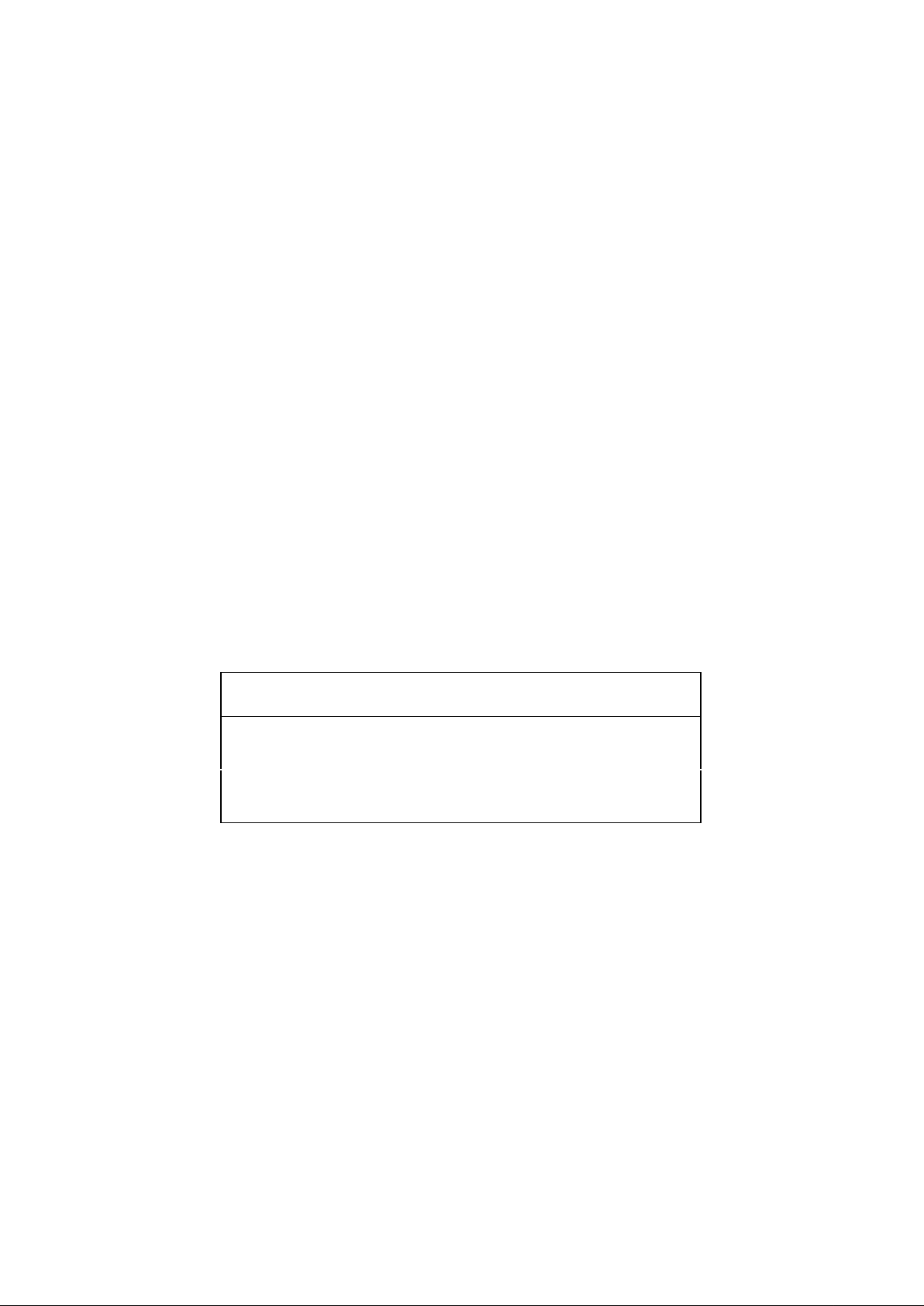
TMS279X (WD279X) FLOPPY DISK FORMATTER / CONTROLLER FAMILY
8
functional description
The TMS279X-02 is software compatible with the FD179X-02 series of floppy disk controllers. Commands,
status, and data transfers are performed in the same way. Software generated for the 179X can be
transferred to a 279X system without modification.
In addition to the 179X, the 279X contains an internal data separator and write precompensation circuit. The
TEST# (pin 22) line is used to adjust both data separator and precompensation. When TEST# = 0, the WD
(pin 31) line is internally connected to the output of the write precomp one-shot. Adjustment of the WPW (pin
33) line can then be accomplished. A second one-shot tracks the precomp setting at approximately 3:1 to
ensure adequate write data pulse durations to meet drive specifications.
Similarly, data separation is also adjusted with TEST# = 0. The TG43 (pin 2 9) line is internally connected to
the output of the read data one-shot, which is adjusted via the R PW (pin 1811ine. The DIRC (pin 1611ine
contains the read clock output (.5 MHz for 8" drives). The VCO trimming capacitor (pin 26) is adjusted for
center frequency.
Internal timing signals are used to generate pulses during the adjustment mode so that these adjustments
can be made while the device is in-circuit. The TEST# line also contains a pull-up resistor, so adjustments
can b e performed simply by grounding the TEST# on, overriding the pull-up. The TEST# pin cannot be used
to disable stepping rates during operation as its function is quite different from the 179X.
Other pins on the device also include pull-up resistors and may be left open to satisfy a logic 1 condition.
These are: ENP, 5#/8, ENMF#, WPRT#, DDEN#, HLT, TEST#, and MR#.
general disk read operations
Sector lengths of 128, 256, 512 or 1024 are obtainable in either FM or MFM formats. For FM, DDEN# should
be placed to logical "1." For MFM formats, DDEN# should be placed to a logical " 0." Sector lengths are
determined at form at time by the fourth byte in the "ID" field.
SECTOR LENGTH TABLE*
SECTOR LENGTH
FIELD (HEX)
NUMBER OF BYTES
IN SECTOR (DECIMAL)
00 128
01 256
02 512
03 1024
*2795/97 may vary - see command summary.
The TMS279X recognizes tracks and sectors numbered 00-FFX.However, due to programming restrictions,
only tracks and sectors 00 thru F4 can be formatted.
general disk write operation
When writing is to take place on the diskette, the write gate (WG) output is activated, allowing current to flow
into the read/write head. As a precaution to erroneous writing, the first data byte must be loaded into the data
register in response to a data request from the 279X before the write gate signal can be activated.
Writing is inhibited when the WRITE PROTECT# input is a logic low, in which case any Write command is
immediately terminated, an interrupt is generated and the write protect status bit is set.
For write operations, the 279X provides write gate (pin 30) and write data (pin 31) outputs. Write data
consists of a series of pulses set to a width approximately three times greater than the precomp adjustment.
Write data provides the unique address marks in both formats.
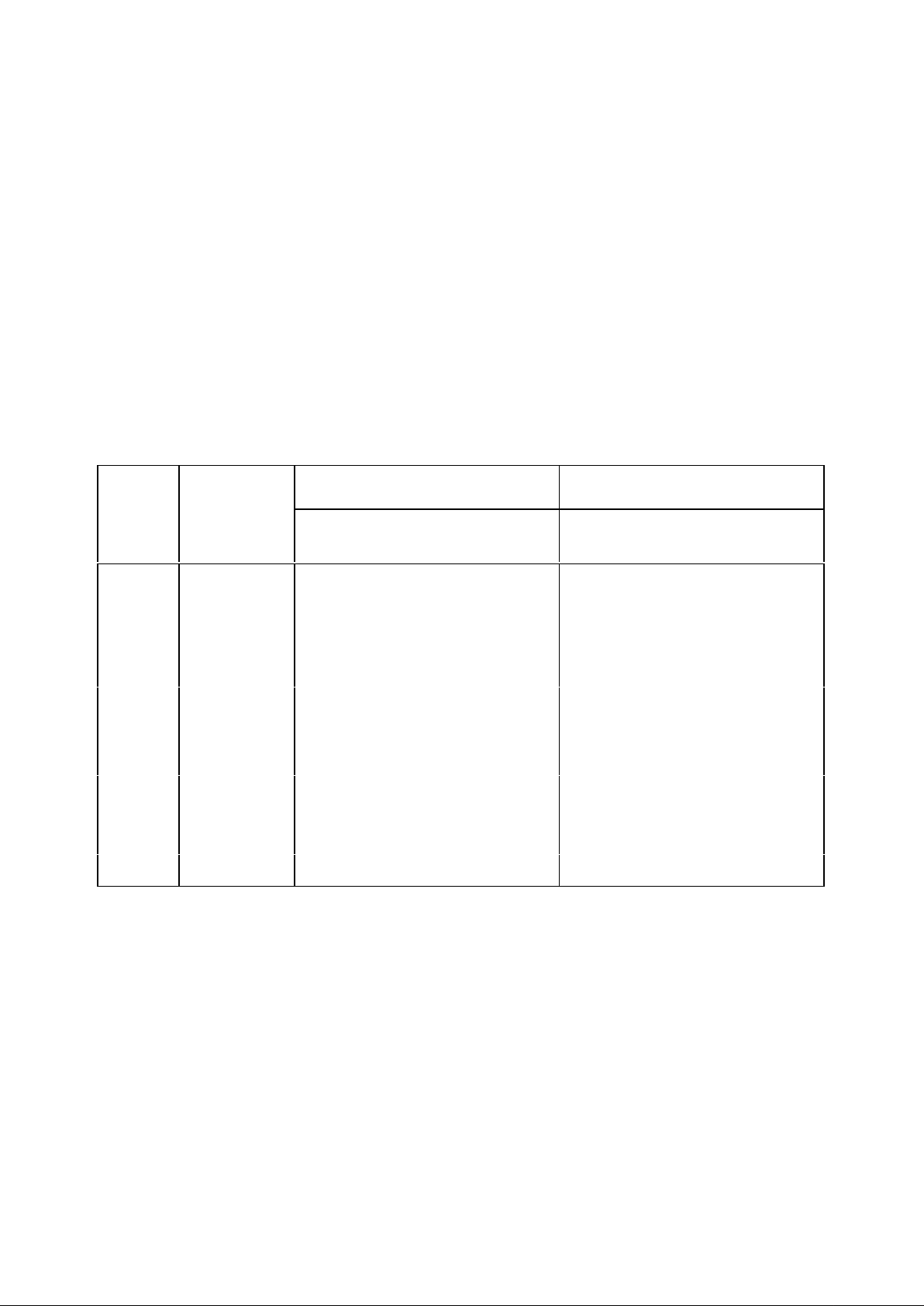
TMS279X (WD279X) FLOPPY DISK FORMATTER / CONTROLLER FAMILY
9
ready
Whenever a Read or Write command (Type II or III) is received, the 279X samples the ready input. If this
input is logic low the command is not executed and an interrupt is generated. All Type I commands are
performed regardless of the state of the ready input. Also, whenever a Type II or III command is received,
the TG43 signal output is updated. TG43 may be tied to ENP to enable write precompensation on tracks
44-76.
command description
The TMS279X will accept eleven commands. Command words should only be loaded in the command
register when the busy status bit is off (status bit 0). The one exception is the Force Interrupt command.
Whenever a command is being executed, Be busy status bit is set. When a command is completed, an
interrupt is generated and the busy status bit is reset. The status register indicates whether the completed
command encountered an error or was fault free. For ease of discussion, commands are divided into four
types. Commands and Types are summarized in Table 1.
TABLE 1 - COMMAND SUMMARY
COMMANDS FOR MODELS
2791,2793
COMMANDS FOR 2795,2797
TYPE COMMAND BITS BITS
7 6 5 4 3 2 1 0 7 6 5 4 3 2 1 0
I Restore 0 0 0 0 h V r1r00 0 0 0 h V r
1r0
I Seek 0 0 0 1 h V r1r00 0 0 1 h V r
1r0
I Step 0 0 1 T h V r1r00 0 1 T h V r
1r0
I Step-in 0 1 0 T h V r1r00 1 0 T h V r
1r0
I Step-out 0 1 1 T h V r1r00 1 1 T h V r
1r0
II Read Sector 1 0 0 m S E C 0 1 0 0 m L E U 0
II Write Sector 1 0 1 m S E C a01 0 1 m L E U a
0
III Read Address 1 1 0 0 0 E 0 0 1 1 0 0 0 E U 0
III Read Track 1 1 1 0 0 E 0 0 1 1 1 0 0 E U 0
III Write Track 1 1 1 1 0 E 0 0 1 1 1 1 0 E U 0
IV Force Interrupt 1 1 0 1 I3I2I 1101 1 0 1 I3I2I 11
0
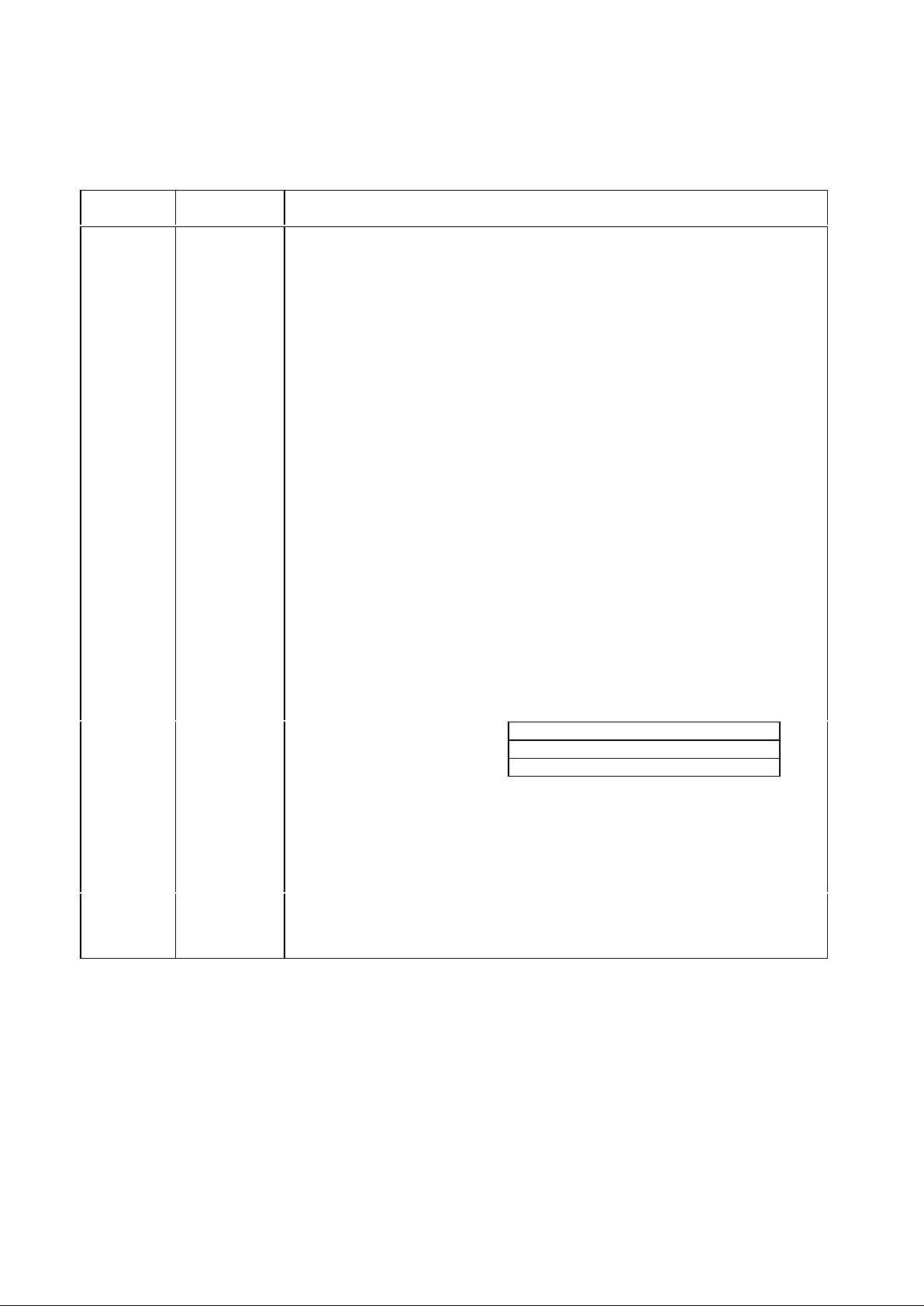
TMS279X (WD279X) FLOPPY DISK FORMATTER / CONTROLLER FAMILY
10
TABLE 2 - FLAG SUMMARY
COMMAND
TYPE
BIT
NUMBER(S)
DESCRIPTION
I 0, 1 r1 r0 = Stepping Motor Rate
See Table 3 for Rate Summary
I 2 V = Track Number Verify Flag V = 0, No verify
V = 1, Verify on destination track
I 3 h = Head Load Flag h = 0, Unload head at beginning
h = 1, Load head at beginning
I 4 T = Track Update Flag T = 0, No update
T = 1, Update track register
II & III 0 a0 = Data Address Mark a0 = 0, FB (DAM)
a0 = 1, F8 (deleted DAM)
II 1 C = Side Compare Flag C = 0, Disable side compare
C = 1, Enable side compare
II & III 1 U = Update SSO U = 0, Update SSO to 0
U = 1, Update SSO to 1
II & III 2 E = 1 5 ms Delay E = 0, No. 15 ms delay
E = 1, 15 ms delay (30 ms for 1 MHz)
II 3 S = Side Compare Flag S = 0, Compare for side 0
S = 1, Compare for side 1
II 3 L = Sector Length Flag LBS's Sector Length in ID Field
00 01 10 11
L=0 256 512 1024 128
L=1 128 256 512 1024
II 4 m = Multiple Record Flag m=0, Single record
m=1, Multiple record
IV 0-3 Ix = Interrupt Condition Flags
I0 = 1 Not Ready to Ready Transition
I1 = 1 Ready To Not Ready Transition
I2 = 1 Index Pulse
I3 = 1 Immediate Interrupt, Requires A Reset*
I3-I0 = 0 Terminate With No Interrupt (INTRQ)
*See Type IV command for further information.
write precompensation
When operating in double density mode (DDEN = 0), the 279X has the capability of providing a user-defined
precompensation value for write data. An external potentiometer (10 k?) tied to the WPW signal (pin 33)
allows a setting of 100 to 300 ns from nominal.
Setting the write precomp value is accomplished by forcing the TEST# line (pin 22) to a logic 0. A stream of
pulses can then be seen on the write data (pin 31) line. Adjust the WPW potentiometer for the desired pulse
duration. This adjustment may be performed in-circuit since write gate (pin 30) is inactive while TEST# = 0.
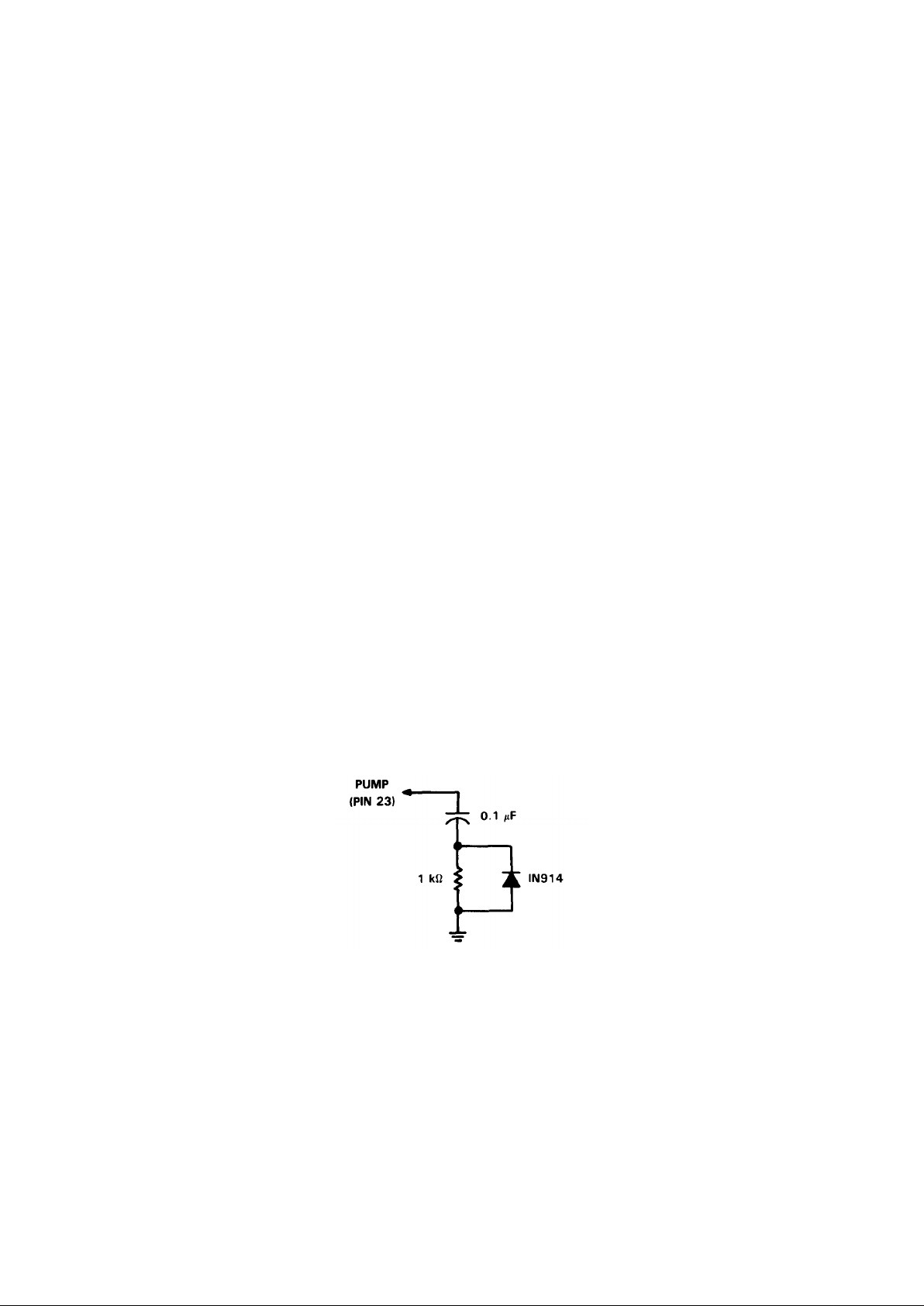
TMS279X (WD279X) FLOPPY DISK FORMATTER / CONTROLLER FAMILY
11
data separation
The 279X can operate with either an external data separator or its own internal recovery circuits. The
condition of the TEST# line (pin 22) in conjunction with MR# (pin 19) will select internal or external mode.
To program the 279X for an external VCO, a MR# pulse must be applied while TEST# = 0. A clock
equivalent to eight times the data rate (e.g., 4.0 MHz for 8" double density) is applied to the VCO input (pin
26).The feedback reference voltage is available on the pump output (pin 23) for external integration to control
the VCO. TEST# is returned to a logic 1 for normal operation. Note: to maintain this mode, TEST# must be
held low whenever MR# is applied.
For internal VCO operation, the TEST# line must be high during the MR# pulse, then set to a logic 0 for the
adjustment procedure.
A 50 k? potentiometer tied to the RPW input (pin 18) is used to set the internal read data pulse for proper
phasing. With a scope on pin 29 (TG43), adjust the RPW pulse for 1/8 of the data rate (250 ns for 8" double
density). An n external variable capacitor of 5-60 pF is tied to the VCO input (pin 26) for adjusting center
frequency. With a frequency counter on pin 16 (DIRC), adjust the trimmer cap to yield the appropriate data
rate (500 kHz for 8" double density). The DDEN# line must below while the 5#/8 line is held high or the
adjustment times above will be doubled.
After adjustments have been made, the TEST# pin is returned to a logic 1 and the device is ready for
operation. Adjustments may be made in-circuit since the DIRC and TG43 lines may toggle without affecting
the drive.
The PUMP output (pin 23) consists of positive and negative pulses; their duration is equivalent to the phase
difference of incoming data vs. VCO frequency. This signal is internally connected to the VCO input, but a
filter is needed to connect these pulses to a slow moving DC voltage.
The internal phase-detector is unsymmetrical for a random distribution of data pulses by a factor or two, in
favor of a PUMP UP condition. Therefore, it is desirable to have a PUMP DOWN twice as responsive to
prevent run-away during a lock attempt.
A first-order lag-lead filter can be used at the PUMP output (pin 23). This filter controls the instantaneous
response of the VCO to bit-shifted data (jitter) as well as the response to normal frequency shift, i.e., the
lock-up time. A balance must be accomplished between the two conditions to inhibit over- responsiveness to
jitter and to prevent an extremely wide lock-up response, leading to PUMP runaway. The filter affects these
two reactions in mutually opposite directions.
The following filter circuit is recommended for 8" FM/MFM:
Since 5 1/4" drives operate at exactly one-half the data rate (250 Kb/sec) the above capacitor should be
doubled to 0.2 µF or 0.22 µF.
type I commands
The Type I commands include the Restore, Seek, Step, Step-In, and Step-Out commands. Each of the Type
I commands contains a rate field (r0r1), which determines the stepping motor rate as defined in Table 3.
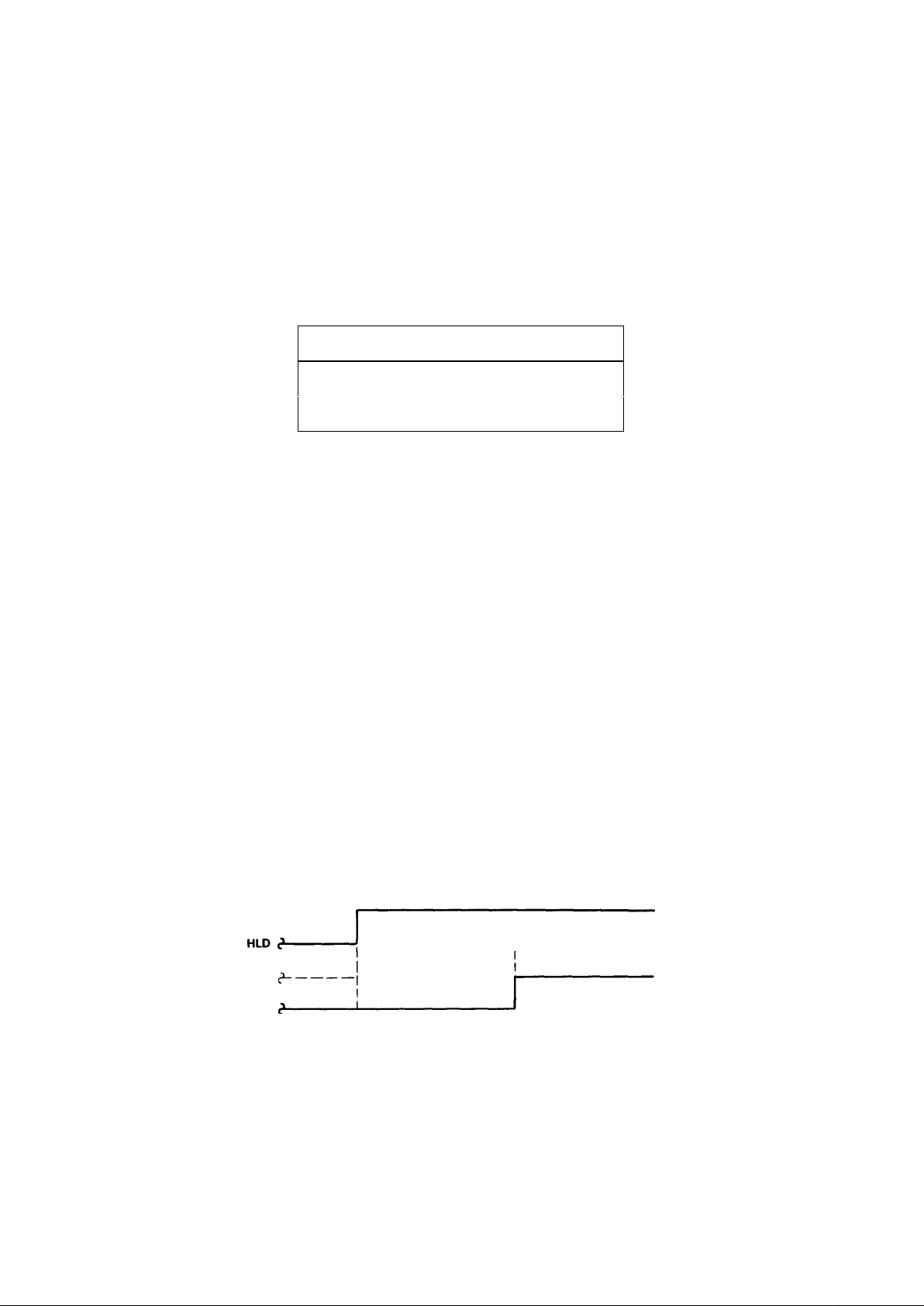
TMS279X (WD279X) FLOPPY DISK FORMATTER / CONTROLLER FAMILY
12
A 2 µs (MFM) or 4 µs (FM) pulse is provided as an output to the drive. For every step pulse issued, the drive
moves one track location in a direction determined by the direction output. The chip will step the drive in the
same direction it last stepped unless the command changes the direction.
The direction signal is active high when stepping in and low when stepping out. The direction signal is valid
before the first stepping pulse is generated.
The rates (shown in Table 3) can be applied to a step-direction motor through the device interface.
TABLE 3 - STEPPING RATES
CLK 2 MHz 1 MHz
r1 r0 TEST# = 1 TEST# = 1
0 0 3 ms 6 ms
0 1 6 ms 12 ms
1 0 10 ms 20 ms
1 1 15 ms 30 ms
After the last directional step, an additional 15 milliseconds of head settling time takes place if the verify flag
is set in Type I commands. Note that this time doubles to 30 ms for a 1 MHz clock. There is also a 15 ms
head settling time if the E flag is set in any Type 11 or III command.
When a Seek, Step or Restore command is executed, an optional verification of read-write head position can
be performed by setting bit 2 (V = 1) in the command word to a logic 1. The verification operation begins at
the end of the 15 millisecond settling time after the head is loaded against the media. The track number from
the first encountered ID field is compared against the contents of the track register. If the track numbers
compare and the ID field cyclic redundancy check (CRC) is correct, the verify operation is complete and an
INTRQ is generated with no errors. If there is a match but not a valid CRC, the CRC error status bit is set
(status bit 3), and the next encountered ID field is read from the disk for the verification operation.
The TMS279X must find an ID field with correct track number and correct CRC within 5 revolutions of the
media; otherwise the seek error is set and an INTRQ is generated. If V = 0, no verification is performed.
The head load (HLD) output controls the movement of the read/write head against the media. HLD is
activated at the beginning of a Type I command if the h flag is set (h = 1), at the end of the Type I command
if the verify flag (V = 1), or upon receipt of any Type II or III command. Once HLD is active it remains active
until either a Type I command is received with (h = 0 and V = 0); or if the 279X is in an idle state (non-busy)
and 15 index pulses have occurred.
Head load timing (HLT) is an input to the 279X which is used for the head engage time. When HLT = 1, the
279X assumes the head is completely engaged. The head engage time is typically 30 to 100 ms depending
on drive. The low-to-high transition on HLD is typically used to fire a one shot. The output of the one shot is
then used for HLT and supplied as an input to the 279X.
HLT (FROM ONE SHOT)
HEAD LOAD TIMING

TMS279X (WD279X) FLOPPY DISK FORMATTER / CONTROLLER FAMILY
13
When both HLD and HLT are true, the 279X will then read from or write to the media. The AND of HLD and
HLT appears as status bit 5 in Type I status.
In summary, for Type I commands: if h = 0 and V = 0, HLD is reset. If h = 1 and V = 0, HLD is set at the
beginning of the command and HLT is not sampled nor is there an internal 15 ms delay. If h = 0 and V = 1,
HLD is set near the end of the command, an internal 15 ms occurs, and the 279X waits for HLT to be true. If
h = 1 and V = 1, HLD is set at the beginning of the command. Near the end of the command, after all the
steps have been issued, an internal 15 ms delay occurs and the 279X then waits for HLT to occur.
For Type II and III commands with E flag off, HLD is made active and HLT is sampled until true. With E flag
on, HLD is made active, an internal 15 ms delay occurs and then HLT is sampled until true.
restore (seek track 0)
Upon receipt of this command, the track 00 (TR00) input is sampled. If TR00 is active low, indicating the
read-write head is positioned over track 0, the track register is loaded with zeroes and an interrupt is
generated. If TR00 is not active low, stepping pulses at a rate specified by the r1 r0 field are issued until the
TR00 input is activated. At this time the track register is loaded with zeroes and an interrupt is generated. If
the TR00 input does not go active low after 255 stepping pulses, the 279X terminates operation, interrupts,
and sets the seek error status bit. A verification operation takes place if the V flag is set. The h bit allows the
head to be loaded at the start of command. Note that the Restore command is executed when M R goes
from an active to an inactive state.
seek
This command assumes that the track register contains the track number of the current position of the
read-write head and the data register contains the desired track number. The TMS279X will update the track
register and issue stepping pulses in the appropriate direction until the contents of the track register are
equal to the contents of the data register (the desired track location). A verification operation takes place if
the V flag is on. The h bit allows the head to be loaded at the start of the command. An interrupt is generated
at the completion of the command. Note: when using multiple drives, the track register must be updated for
the drive selected before seeks are issued.

TMS279X (WD279X) FLOPPY DISK FORMATTER / CONTROLLER FAMILY
14
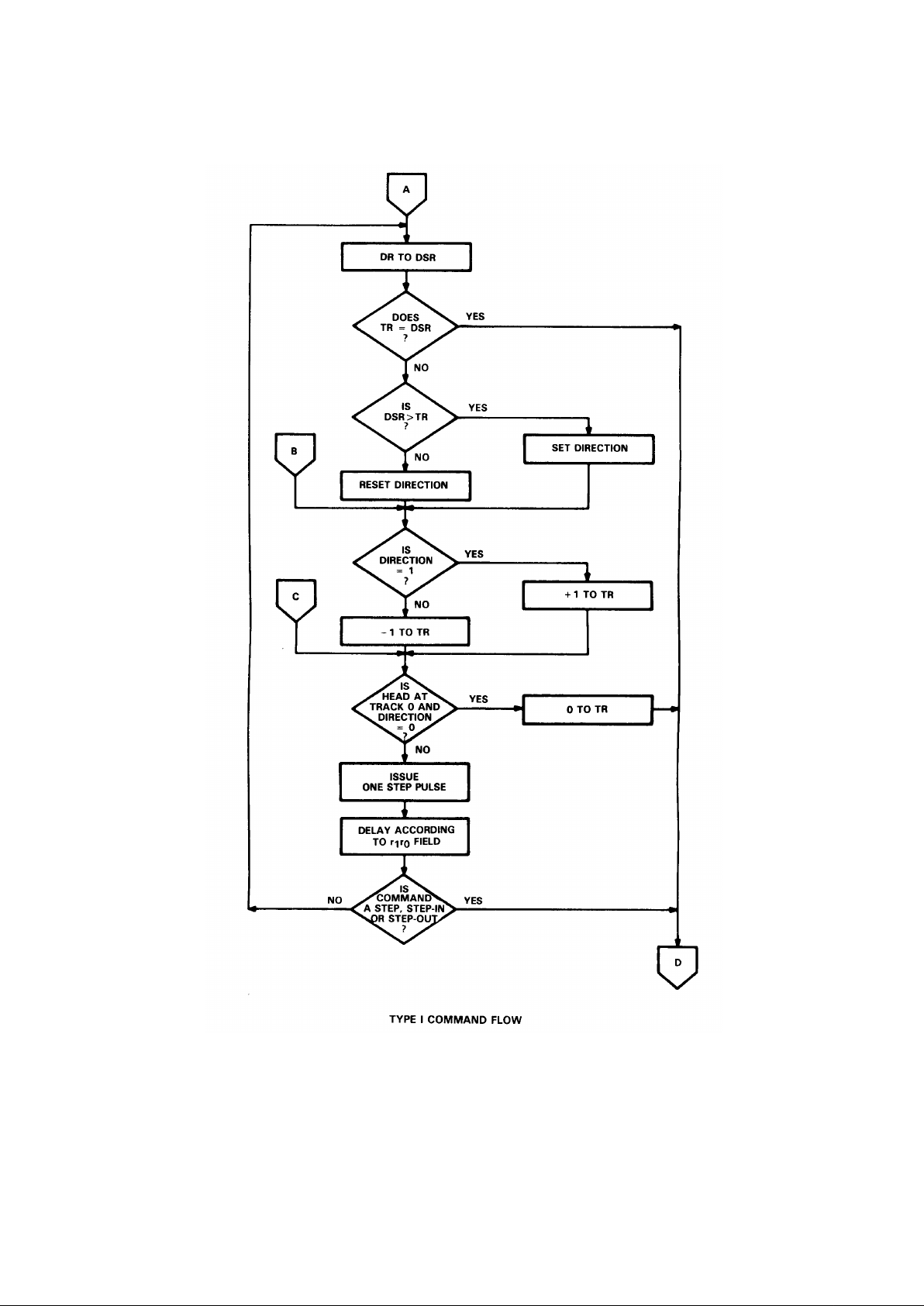
TMS279X (WD279X) FLOPPY DISK FORMATTER / CONTROLLER FAMILY
15
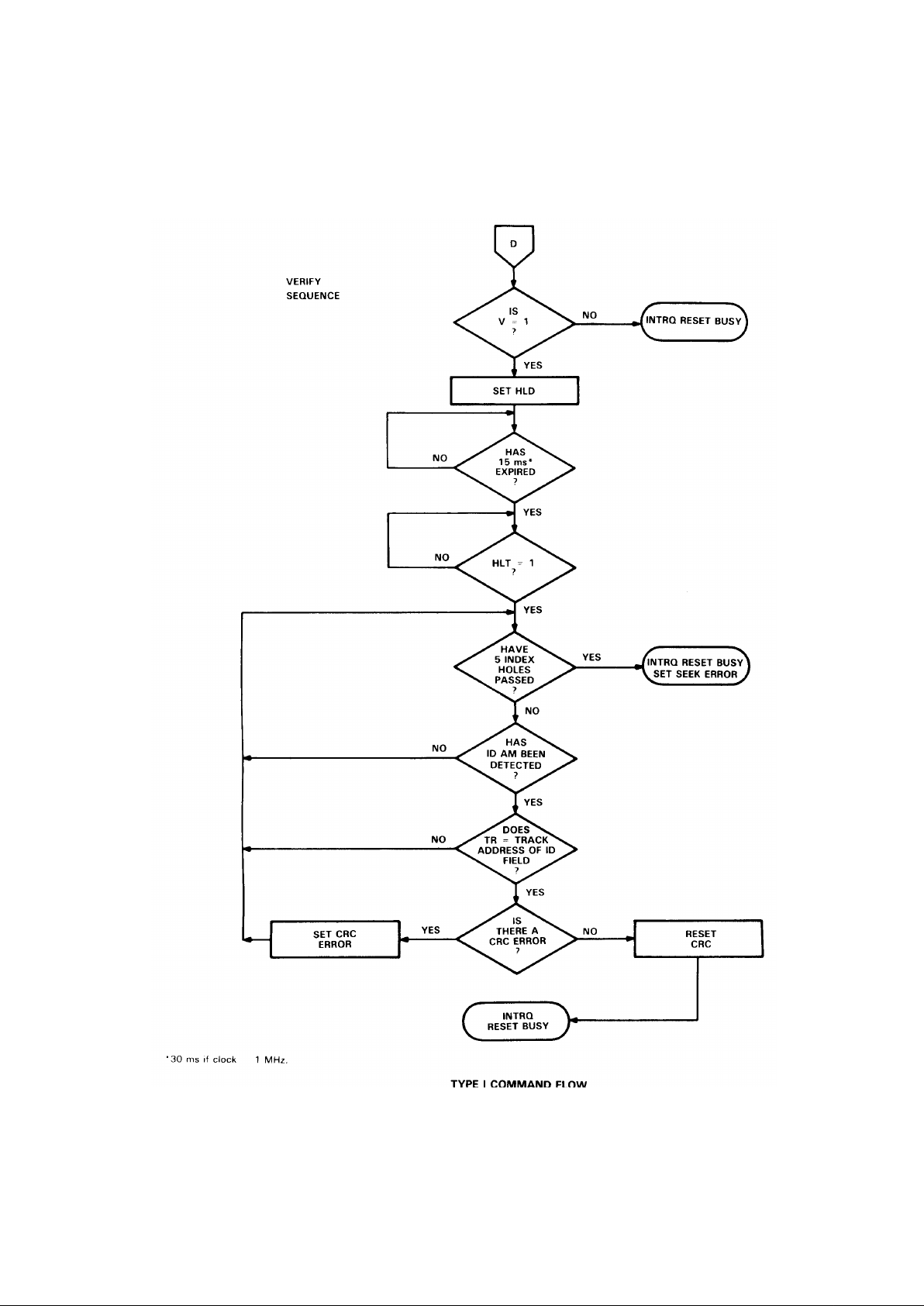
TMS279X (WD279X) FLOPPY DISK FORMATTER / CONTROLLER FAMILY
16

TMS279X (WD279X) FLOPPY DISK FORMATTER / CONTROLLER FAMILY
17
step
Upon receipt of this command, the 279X issues one stepping pulse to the disk drive. The stepping motor direction
is the same as in the previous step command. After a delay determined by the r1r0 field, a verification takes place
if the V flag is on. If the T flag is on, the track register is updated. The h bit allows the head to be loaded at the
start of the command. An interrupt is generated at the completion of the command.
step-in
Upon receipt of this command, the 279X issues one stepping pulse in the direction towards track 76. If the T flag
is on, the track register is incremented by one. After a delay determined by the r1r0 field, a verification takes place
if the V flag is on. The h bit allows the head to be loaded at the start of the command. An interrupt is generated at
the completion of the command.
step-out
Upon receipt of this command, the 279X issues one stepping pulse in the direction towards track 0. If the T flag is
on, the track register is decremented by one. After a delay determined by the r1r0 field, a verification takes place
if the V flag is on. The h bit allows the head to be loaded at the start of the command. An interrupt is generated at
the completion of the command.
exceptions
On the 2795/7 devices, the SSO output is not affected during Type I commands, and an internal side compare
does not take place when the (V) verify flag is on.
type II commands
The Type II commands are the Read Sector and Write Sector commands. Prior to loading the Type H command
into the command register, the computer must load the sector register with the desired sector number. Upon
receipt of the Type II command, the busy status bit is set. If the E flag = 1 (this is the normal case) HLD is made
active and HLT is sampled after a 15 ms delay. If the E flag is O, the head is loaded and HLT sampled with no 15
ms delay.
When an lD field is located on the disk, the 279X compares the track number on the ID field with the track
register. If there is not a match, the next encountered ID field is read and a comparison is again made. If there
was a match, the sector number of the ID field is compared with the sector register. If there is not a sector match,
the next encountered ID field is read off the disk and comparisons again made. If the ID field CRC is correct, the
data field is then located and will be either written into, or read from depending upon the command. The 279X
must find an ID field with a track number, sector number, side number, and CRC within 5revolutions of the disk;
otherwise, the record not found status bit is set (status bit 4) and the command is terminated with an interrupt.
Each of the Type II commands contains an (m) flag which determines if multiple records (sectors) are to be read
or written, depending upon the command. If m = 0, a single sector is read or written and an interrupt is generated
at the completion of the command. If m = 1, multiple records are read or written with the sector register internally
updated so that an address verification can occur on the next record. The 279X will continue to read or write
multiple records and update the sector register in numerical ascending sequence until the sector register exceeds
the number of sectors on the track or until the Force Interrupt command is loaded into the command register,
which terminates the command and generates an interrupt.
For example: if the 279X is instructed to read sector 27 and there are only 26 on the track, the sector register
exceeds the number available. The 279X will search for 5 disk revolutions, interrupt out, reset busy, and set the
record not found status bit.
The Type II commands for 2791-93 also contain side select compare flags. When C = 0 (bit 11 no side
comparison is made. When C = 1, the LSB of the side number is read off the ID field of the disk and compared
with the contents of the (S) flag (bit 3). If the S flag compares with the side number recorded in the ID field, the
279X continues with the ID search. If a comparison is not made within 5 index pulses, the interrupt line is made
active and the record-not found status bit is set.
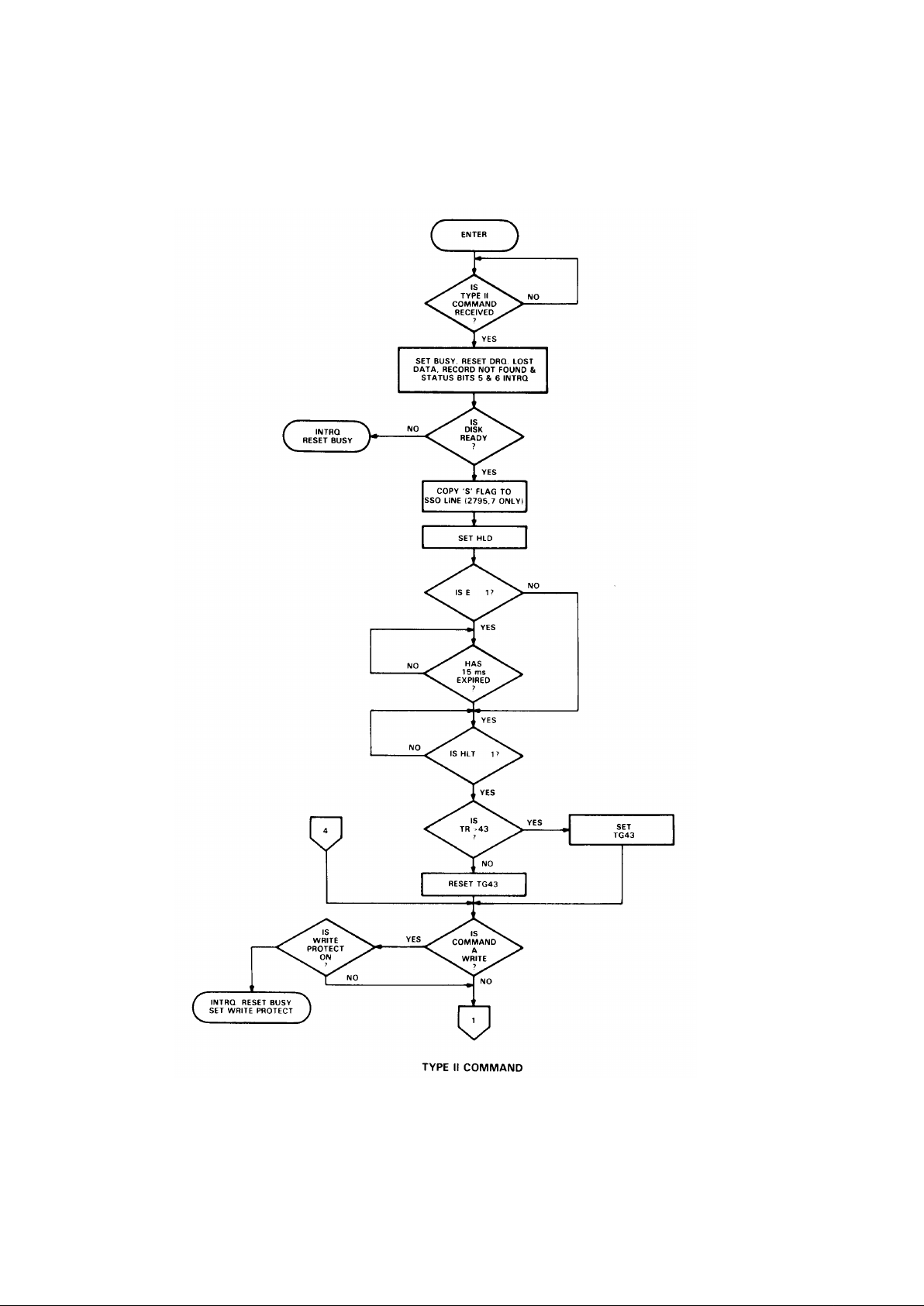
TMS279X (WD279X) FLOPPY DISK FORMATTER / CONTROLLER FAMILY
18

TMS279X (WD279X) FLOPPY DISK FORMATTER / CONTROLLER FAMILY
19

TMS279X (WD279X) FLOPPY DISK FORMATTER / CONTROLLER FAMILY
20
The Type II and Ill commands for the 2795-97 contain a side select flag (bit 1). When U = 0, SSO is updated
to 0. Similarly, U = 1 updates SSO to 1. The chip compares the SSO to the ID field. If they do not compare
within 5 revolutions, the interrupt line is made active and the RNF status bit is set.
The 2795/7 Read Sector and Write Sector commands include a 'L' flag. The 'L' flag, in conjunction with the
sector length byte of the ID field, allows different byte lengths to be implemented in each sector. For IBM
compatibility, the 'L' flag should be set to a one.
read sector
Upon receipt of the Read Sector command, the head is loaded, the busy status bit set, and when an ID field
is encountered that has the correct track number, correct sector number, correct side number, and correct
CRC, the data field is presented to the computer The data address mark of the data field must be found
within 30 bytes in single density and 43 bytes in double density of the last ID field CRC byte; if not, the ID
field search is repeated.
When the first character or byte of the data field has been shifted through the DSR, it is transferred to the
DR, and DRO is generated. When the next byte is accumulated in the DSR, it is transferred to the DR and
another DRQ is generated. if the computer has not read the previous contents of the DR before a new
character is transferred that character is lost and the lost data status bit is set. This sequence continues until
the complete data field has been inputted to the computer. If there is a CRC error at the end of the data field,
the CRC error status bit is set, and the command is terminated (even if it is a multiple sector command).
At the end of the read operation, the type of data address mark encountered in the data field is recorded in
the status register (bit 5) as shown:
STATUS
BIT 5
1 Deleted Data Mark
0 Data Mark
write sector
Upon receipt of the Write Sector command, the head is loaded (HLD active) and the busy status bit is set.
When an ID field is encountered that has the correct track number, correct sector number, correct side
number, and correct CRC, a DRQ is generated. The 279X counts off 11 bytes in single density and 22 bytes
in double density from the CRC field and the write gate (WG) output is made active if the DRO is serviced
(i.e., the DR has been loaded by the computer). If DRQ has not been serviced, the command is terminated
and the lost data status bit is set. If the DRQ has been serviced, the WG is made active and six bytes of
zeroes in single density and 12 bytes in double density are then written on the disk. At this time the data
address mark is then written on the disk as determined by the a0 field of the command as shown below:
a0 Data Address Mark (Bit 0)
1 Deleted Data Mark
0 Data Mark
The 279X then writes the data field and generates DRQ's to the computer. If the DRQ is not serviced in time
for continuous writing, the lost data status bit is set and a byte of zeroes is written on the disk. The command
is not terminated. After the last data byte has been written on the disk, the two-byte CRC is computed
internally and written on the disk followed by one byte of FE in FM or in MFM. The WG output is then
deactivated. For a 2 MHz clock, the INTRO will set 8 to 12 its after the last CRC byte is written. For partial
sector writing, the proper method is to write the data and fill the balance with zeroes. By letting the chip fill
the zeroes, errors may be masked by the lost data status and improper CRC bytes.
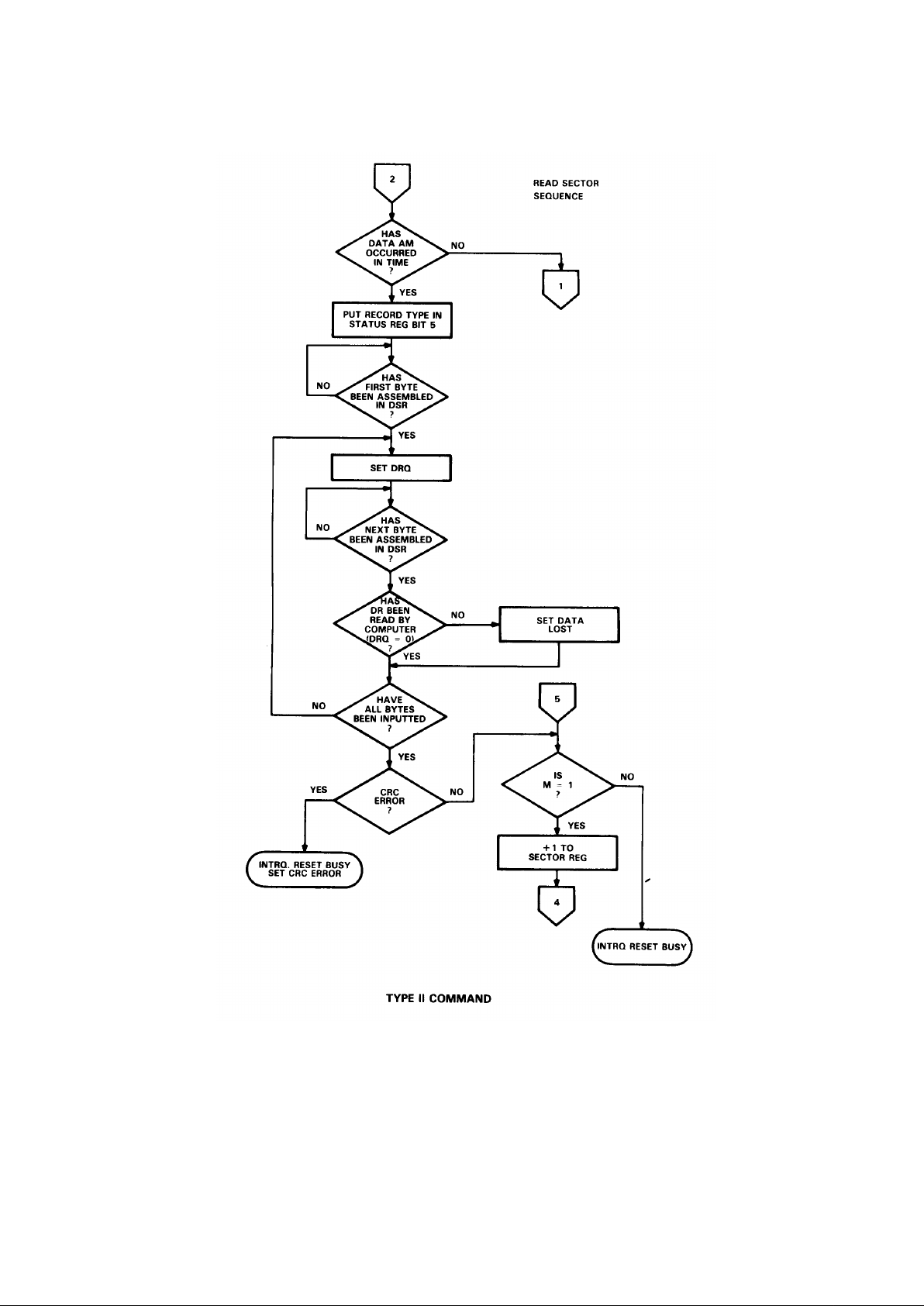
TMS279X (WD279X) FLOPPY DISK FORMATTER / CONTROLLER FAMILY
21
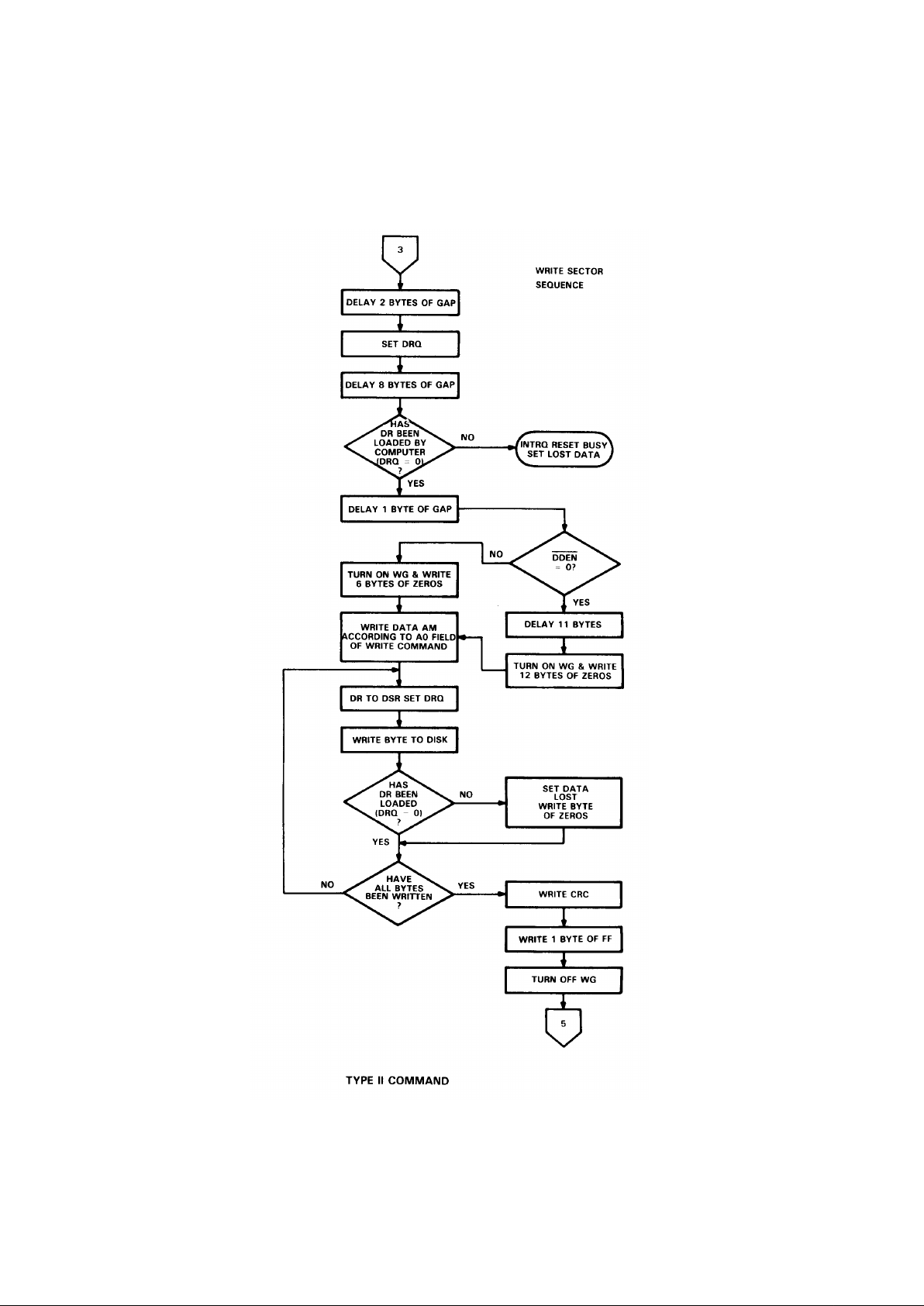
TMS279X (WD279X) FLOPPY DISK FORMATTER / CONTROLLER FAMILY
22

TMS279X (WD279X) FLOPPY DISK FORMATTER / CONTROLLER FAMILY
23
types III commands
read address
Upon receipt of the Read Address command, the head is loaded and the busy status bit is set. The next
encountered ID field is then read in from the disk, and the six data bytes of the ID field are assembled and
transferred to the DR, and a DRQ is generated for each byte. The six bytes of the ID field are shown below:
TRACK
ADDR
SIDE
NUMBER
SECTOR
ADDRESS
SECTOR
LENGTH
CRC
1
CRC
2
1 2 3 4 5 6
Although the CRC characters are transferred to the computer, the 279X checks for validity and the CRC
error status bit is set if there is a CRC error. The track address of the ID field is written into the sector register
so that a comparison can be made by the host. At the end of the operation, an interrupt is generated and the
busy status is reset.
read track
Upon receipt of the Read Track command, the head is loaded, and the busy status bit is set. Reading starts
with the leading edge of the first encountered index pulse and continues until the next index pulse. All gap,
header, and data bytes are assembled and transferred to the data register and DRQ's are generated for
each byte. The accumulation of bytes is synchronized to each address mark encountered. An interrupt is
generated at the completion of the command.
This command has several characteristics which make it suitable for diagnostic purposes. They are: no CRC
checking is performed; gap information is included in the data stream; the internal side compare is not
performed; and the address mark detector is on for the duration of the command. Because the AM detector
is always on, write splices or noise may cause the chip to look for an AM if an address mark does not appear
on schedule with the lost data status flag being set.
The ID AM, ID field, ID CRC bytes, DAM, data and data CRC bytes for each sector will be correct. The gap
bytes may be read incorrectly during write-splice time because of synchronization.
write track formatting the disk
(Refer to section on Type III commands for flowcharts.)
Formatting the disk is a relatively simple task when operating programmed I/0 or when operating under DMA
with a large amount of memory. Data and gap information must be provided at the computer interface.
Formatting the disk is accomplished by positioning the R/W head over the desired track number and issuing
the Write Track command.
Upon receipt of the Write Track command, the head is loaded and the busy status bit is set. Writing starts
with the leading edge of the first encountered index pulse and continues until the next index pulse, at which
time the interrupt is activated. The data request is activated immediately upon receiving the command, but
writing will not start until after the first byte has been loaded into the data register. If the DR has not been
loaded by the time the index pulse is encountered, the operation is terminated making the device not busy,
the lost data status bit is set, and the interrupt is activated. If a byte is not present in the DR when needed, a
byte of zeroes is substituted.
This sequence continues from one index mark to the next index mark. Normally, whatever data pattern
appears in the data register is written on the disk with a normal clock pattern. However, if the 279X detects a
data pattern of F5 thru FE in the data register, this is interpreted as data address marks with missing clocks
or CRC generation.
The CRC generator is initialized when any data byte from F8 to FE is about to be transferred from the DR to
the DSR or by receipt of F5 in MFM. An F7 pattern will generate two CRC characters in FM or MFM. As a
consequence, the patterns F5 thru FE must not appear in the gaps, data fields, or ID fields. Also, CRC's
must be generated by an F7 pattern.
Disks may be formatted in IBM 3740 or System 34 formats with sector lengths of 128, 256, 512, or 1024
bytes.
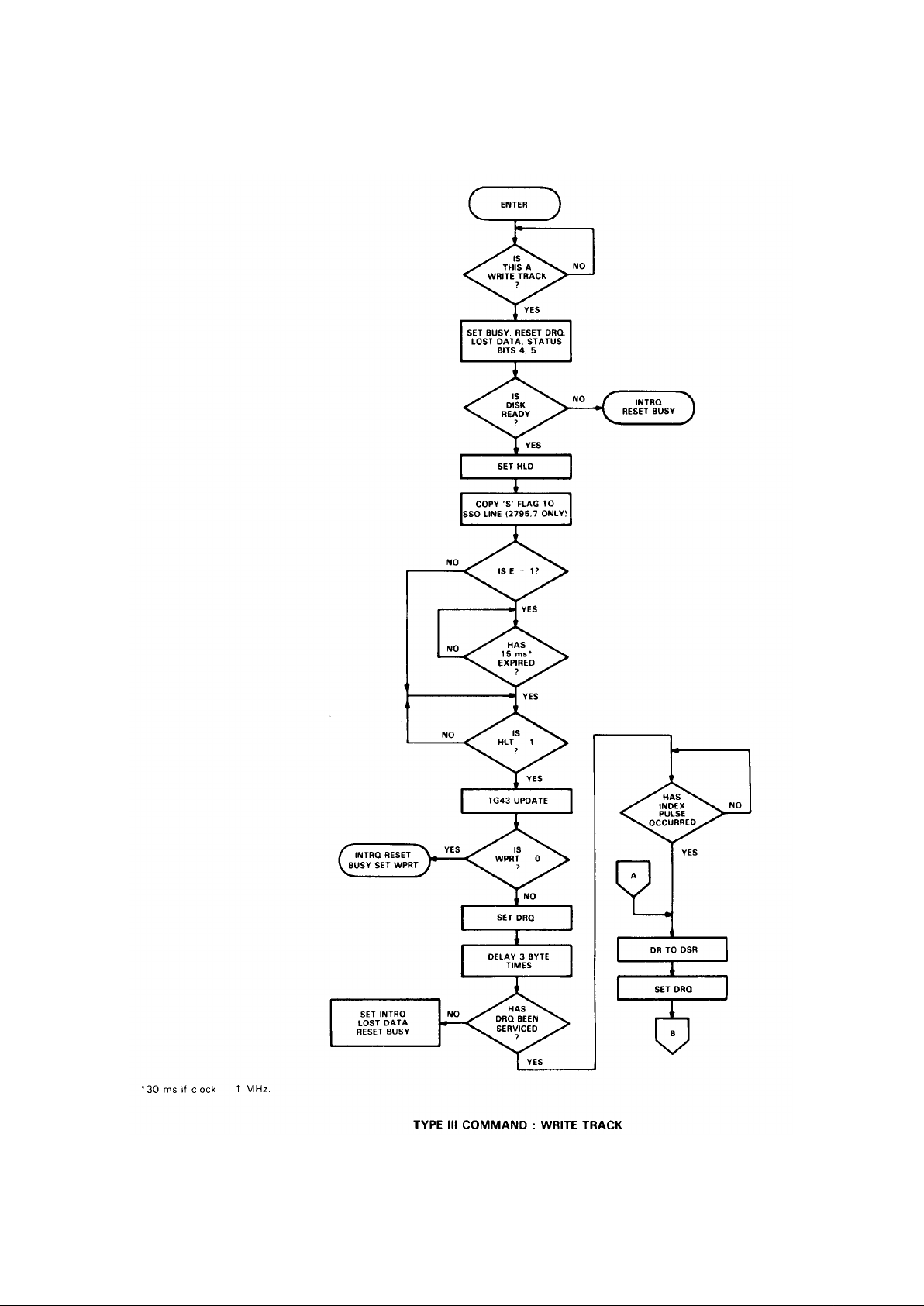
TMS279X (WD279X) FLOPPY DISK FORMATTER / CONTROLLER FAMILY
24
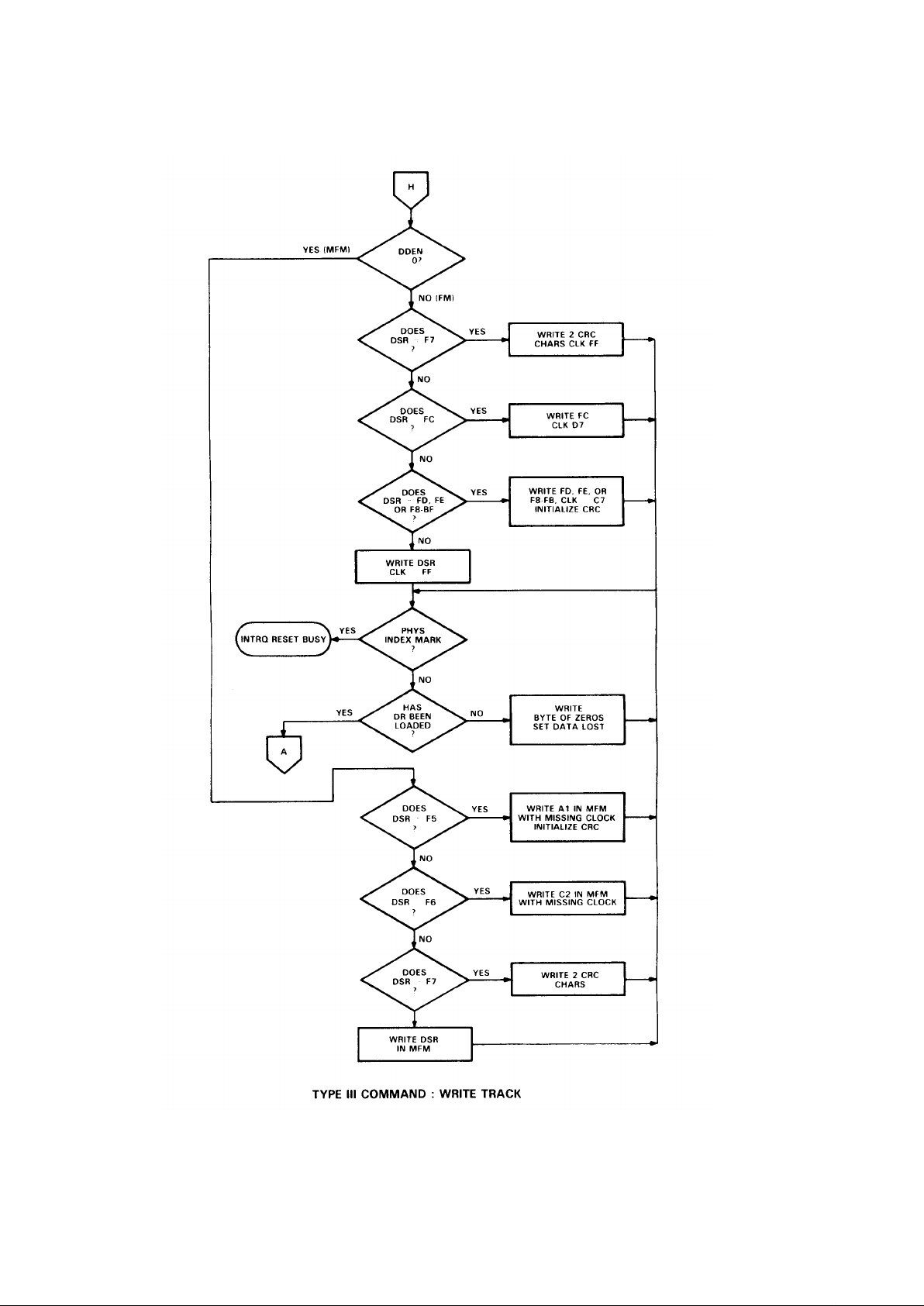
TMS279X (WD279X) FLOPPY DISK FORMATTER / CONTROLLER FAMILY
25

TMS279X (WD279X) FLOPPY DISK FORMATTER / CONTROLLER FAMILY
26
CONTROL BYTES FOR INITIALIZATION
DATA PATTERN
IN DR (HEX)
TMS279X INTERPRETATION
IN FM (DDEN# = 1)
TMS279X INTERPRETATION
IN MFM (DDEN# = 0)
00 thru F4 Write 00 thru F4 with CLK = FF Write 00 thru F4, in MFM
F5 Not Allowed Write Al * in MFM, Preset CRC
F6 Not Allowed Write C2 † in MFM
F7 Generate 2 CRC bytes Generate 2 CRC bytes
F8 thru FB Write F8 thru FM CLK = C7, Preset CRC Write F8 thru FB, in MFM
FC Write FC with CLK = D7 Write FC in MFM
FD Write FD with CLK = FF Write FD in MFM
FE Write FE, CLK = C7, Preset CRC Write FE in MFM
FF Write FF with CLK = FF Write FF in MFM
* Missing clock transition between bits 4 and 5.
† Missing clock transition between bits 3 and 4.
type IV commands
The Forced Interrupt command is generally used to terminate a multiple sector read or write command or to
ensure Type I status in the status register. This command can be loaded into the command register at any
time. If there is a current command under execution (busy status bit set) the command will be terminated and
the busy status bit reset.
The lower four bits of the command determine the conditional interrupt as follows:
10 = Not -Ready to Ready Transition
11 = Ready to Not -Ready Transition
12 = Every Index Pulse
13 = Immediate Interrupt
The conditional interrupt is enabled when the corresponding bit positions of the command (l3 – I0) are set to a
1. Then, when the condition for interrupt is met, the INTRQ line will go high signifying that the condition
specified has occurred. If l3 – I0 are all set to zero (HEX DO), no interrupt will occur but any command
presently under execution will be immediately terminated. When using the immediate interrupt condition
(l3 = 1), an interrupt will be immediately generated and the current command terminated. Reading the status
or writing to the command register will not automatically clear the interrupt. The HEX DO is the only
command that will enable the immediate interrupt (HEX D8) to clear on a subsequent load command register
or read status register operation. Follow a HEX D8 with DO command.
Wait 8 µs (double density) or 16 µs (single density) before issuing a new command after issuing a forced
interrupt (times double when clock = 1 MHz). Loading a new command sooner than this will nullify the forced
interrupt.
Forced interrupt stops any command at the end of an internal micro-instruction and generates INTRQ when
the specified condition is met. Forced interrupt will wait until ALU operations in progress are complete (CRC
calculations, compares, etc.)
More than one condition may be set at a time. If for example, the READY TO NOT-READY condition (I1 = 1)
and the Every Index Pulse (I2 = 1) are both set, the resultant command would be HEX "DA" The "OR"
function is per formed so that either a READY TO NOT-READY or the next index pulse will cause an
interrupt condition.
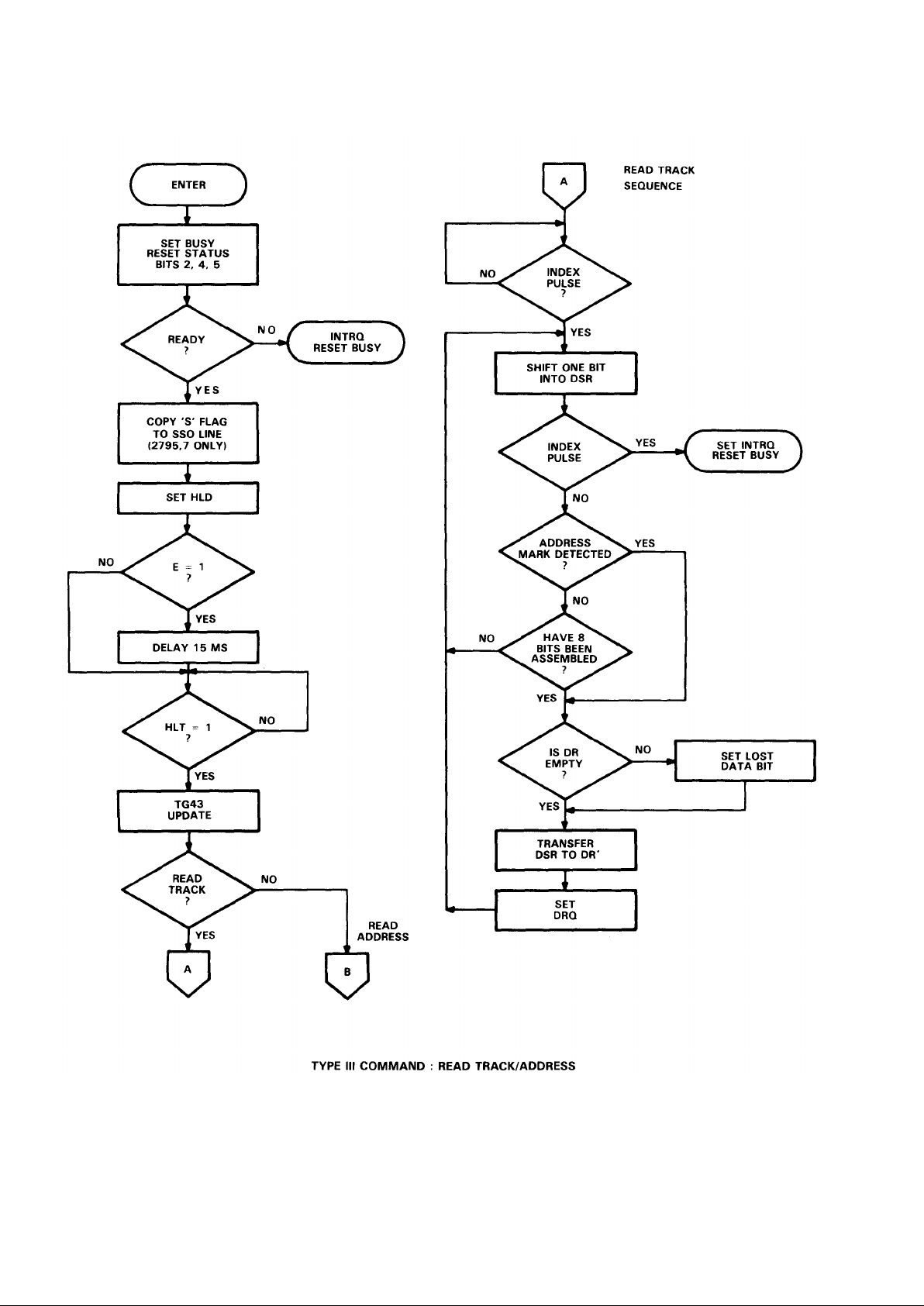
TMS279X (WD279X) FLOPPY DISK FORMATTER / CONTROLLER FAMILY
27

TMS279X (WD279X) FLOPPY DISK FORMATTER / CONTROLLER FAMILY
28

TMS279X (WD279X) FLOPPY DISK FORMATTER / CONTROLLER FAMILY
29
status register
Upon receipt of any command, except the Force Interrupt command, the busy status bit is set and the rest of
the status bits are updated or cleared for the new command. If the Force Interrupt command is received
when there is a current command under execution, the busy status bit is reset, and the reset of the status
bits are unchanged. If the Force Interrupt command is received when there is not a current command under
execution, the busy status bit is reset and the rest of the status bits are updated or cleared. In this case,
status reflects the Type I commands.
The user has the option of reading the status register through program control or using the DRQ line with
DMA or interrupt methods. When the data register is read, the DRQ bit in the status register and the DRQ
line are automatically reset. A write to the data register also causes both DRQ's to reset.
The busy bit in the status may be monitored with a user program to determine when a command is complete,
in lieu of using the INTRQ line. When using the INTRQ, a busy status check is not recommended because a
read of the status register to determine the condition of busy will reset the INTRQ line.
The format of the status register is shown below:
(BITS)
7 6 5 4 3 2 1 0
S7 S6 S5 S4 S3 S2 S1 S0
Status varies according to the type of command executed as shown in Table 4.
Because of internal sync cycles, certain time delays must be observed when operating under programmed
1/0. They are: (times double when clock = 1 MHz).
OPERATION NEXT OPERATION DELAY REG’D
FM MFM
Write to Command Register
Write to Command Register
Write Any Register
12 µs
28 µs
0
6 µs
14 µs
0
IBM 3740 format - 128 bytes/sector
Shown below is the IBM single-density format with 128 bytes/sector. In order to format a diskette, the user
must issue the Write Track command, and load the data register with the following values. For every byte to
be written, there is one data request.

TMS279X (WD279X) FLOPPY DISK FORMATTER / CONTROLLER FAMILY
30

TMS279X (WD279X) FLOPPY DISK FORMATTER / CONTROLLER FAMILY
31
IBM system 34 format - 256 bytes/sector
Shown below is the IBM dual-density format with 2 56 bytes/sector. ln order to format a diskette the user
must issue the Write Track command and load the data register with following values. For every byte to be
written, there is one data request.
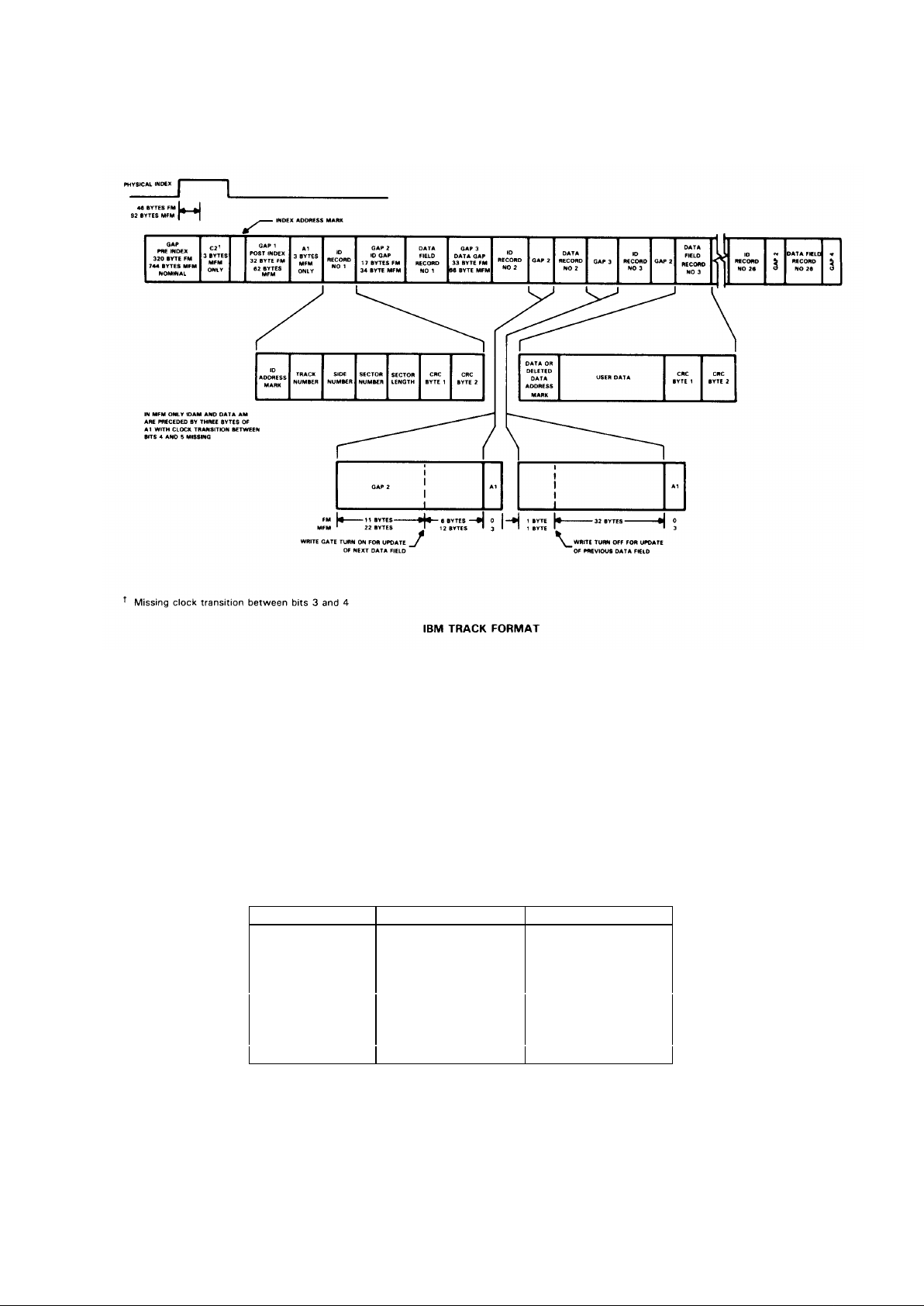
TMS279X (WD279X) FLOPPY DISK FORMATTER / CONTROLLER FAMILY
32
non-IBM formats
Variations in the IBM formats are possible to a limited extent if the following requirements are met:
1) Sector size must be 128, 256, 512 or 1024 bytes.
2) Gap 2 cannot be varied from the IBM format.
3) 3 bytes of A1 must be used in MFM.
In addition, the Index Address mark is not required for operation by the 279X. Gap 1, 3, and 4 lengths can be
as short as 2 bytes for 279X operation, however PLL lock up time, motor speed variation, write splice area,
etc., will add more bytes to each gap to achieve proper operation. It is recommended that the IBM format be
used for highest system reliability.
FM MFM
Gap I 16 bytes FF 32 bytes 4E
Gap II 11 bytes FF 22 bytes 4E
* 6 bytes 00 12 bytes 00
* 3 bytes A1
Gap III † 10 bytes FF 24 bytes 4E
4 bytes 00 8 bytes 00
3 bytes A1
Gap IV 16 bytes FF 16 bytes 4E
* Byte counts must be exact.
† Byte counts are minimum, except exactly 3 bytes of A1 must be written.
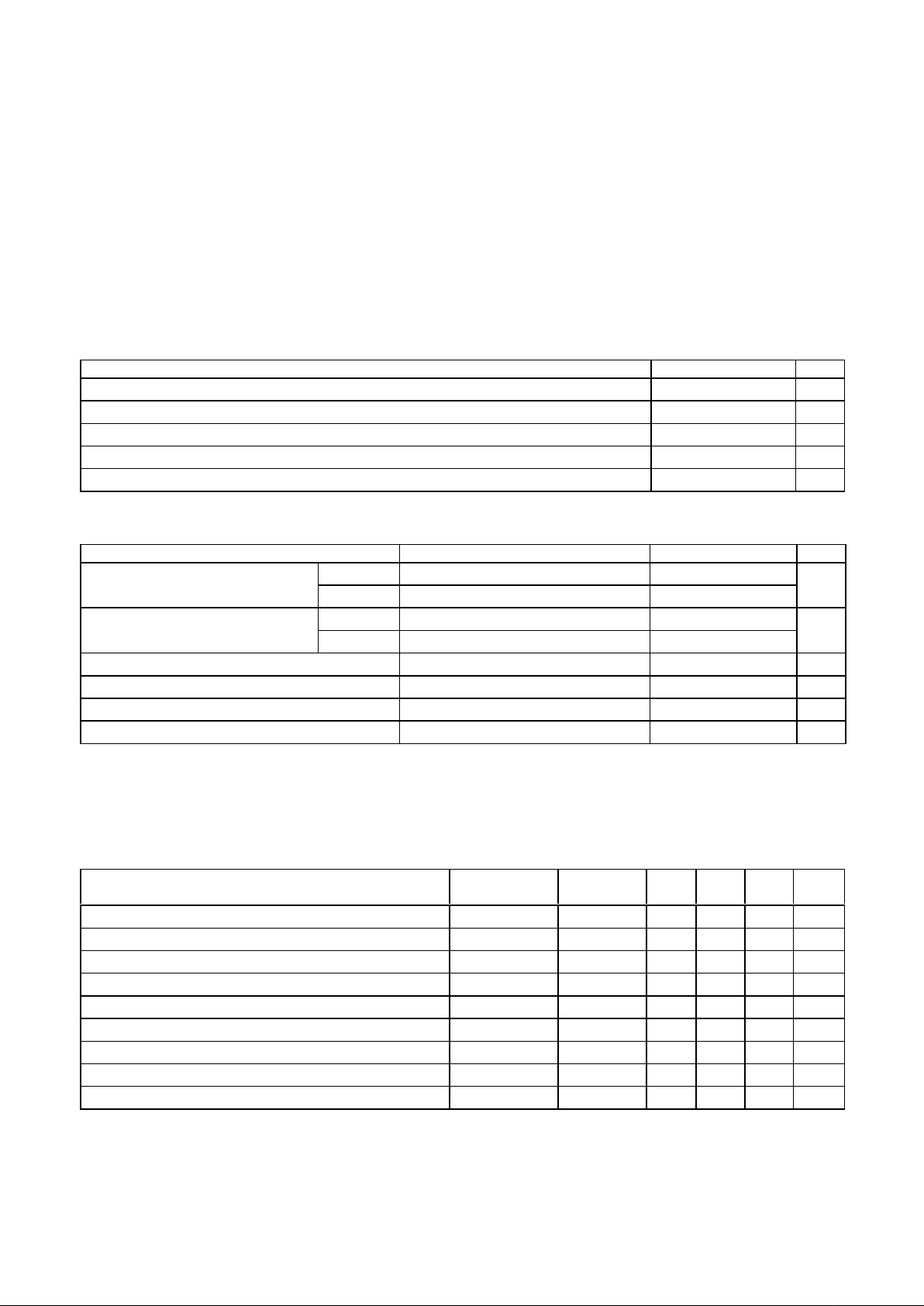
TMS279X (WD279X) FLOPPY DISK FORMATTER / CONTROLLER FAMILY
33
absolute maximum ratings over operating free-air temperature range (unless otherwise noted) †
Voltage on any input (see Note 1) ..................................................................................... - 0.5 V to 7 V
Power dissipation (all outputs open) .......................................................................................... 0.75 W
Operating free-air temperature range ................................................................................... 0°C to 70°C
Storage temperature range .......................................................................................... - 55 °C to 125°C
† Stresses beyond those listed under "Absolute Maximum Ratings" may cause permanent damage to the device. This is a stress rating only
and functional operation of the device at these or any other conditions beyond those indicated in the "Recommended Operating Conditions"
section of this specification is not implied. Exposure to absolute-maximum-rated conditions for extended periods may affect device reliability.
NOTE 1: All voltage values in this data sheet are with respect to VSS.
recommended operating conditions
PARAMETER MIN NOM MAX UNIT
Supply voltage, V
CC
4.75
5
5.25 V
Supply voltage, V
SS
0
High-level input voltage, V
IH
2
V
Low-level input voltage, V
IL
0.8 V
Operating free-air temperature, T
A
0
70 °C
electrical characteristics over full ranges of recommended operating conditions (unless otherwise noted)
PARAMETER TEST CONDITIONS MIN TYP† MAX UNIT
V
OH
High-level voltage output PUMP IOH = -1 mA 2.2
All others IOH = -100 µA 2.4 V
V
OL
Low-level output voltage PUMP IOL = 1 mA 0.2
All others IOL = 1.6 mA 0.45 V
II Input current (leakage) VI = V
CC
10 µA
I
O
Output current (leakage) VO = V
CC
10 µA
I
PU
Internal pull-up current ‡ VI = 0 V 100 1700 µA
I
CC
Supply current All outputs open 70 150 mA
† All typical values are at TA = 25°C and nominal supply voltages.
‡ Internal pull-up resistors are on pins 1, 1 7, 19, 22, 36, 37, and 40. Also, pin 25 on 2791 and 2793 devices.
timing characteristics over recommended supply voltage range and operating free-air temperature range
READ ENABLE TIMING
PARAMETER TEST
CONDITIONS
ALT.
SYMBOL†
MIN TYP MAX UNIT
t
su(A-RE)
A0, A1 to RE# setup time T
SET
50 ns
tsu(CS-RE
) CS# to RE# setup time T
SET
50 ns
t
h(A-RE)
A0, A1 from RE# hold time T
HLD
10 ns
t
h(CS-RE)
CS# from RE# hold time T
HLD
10 ns
tw(RE) RE pulse duration CL = 50 pF T
HE
200 ns
t
rs(RE-DRQ)
Reset time, DRQ from RE# T
DRR
100 200 ns
t
rs(RE-INT)
Reset time, INTRQ from RE# T
IRR
500 3000 ns
t
a(RE)
Data access time from RE# CL = 50 pF T
DACC
100 200 ns
t
dis(RE)
Data disable time from RE # CL = 50 pF T
DOH
20 150 ns
† Symbol used in Western Digital Corporation WD279X-02 Data Sheet
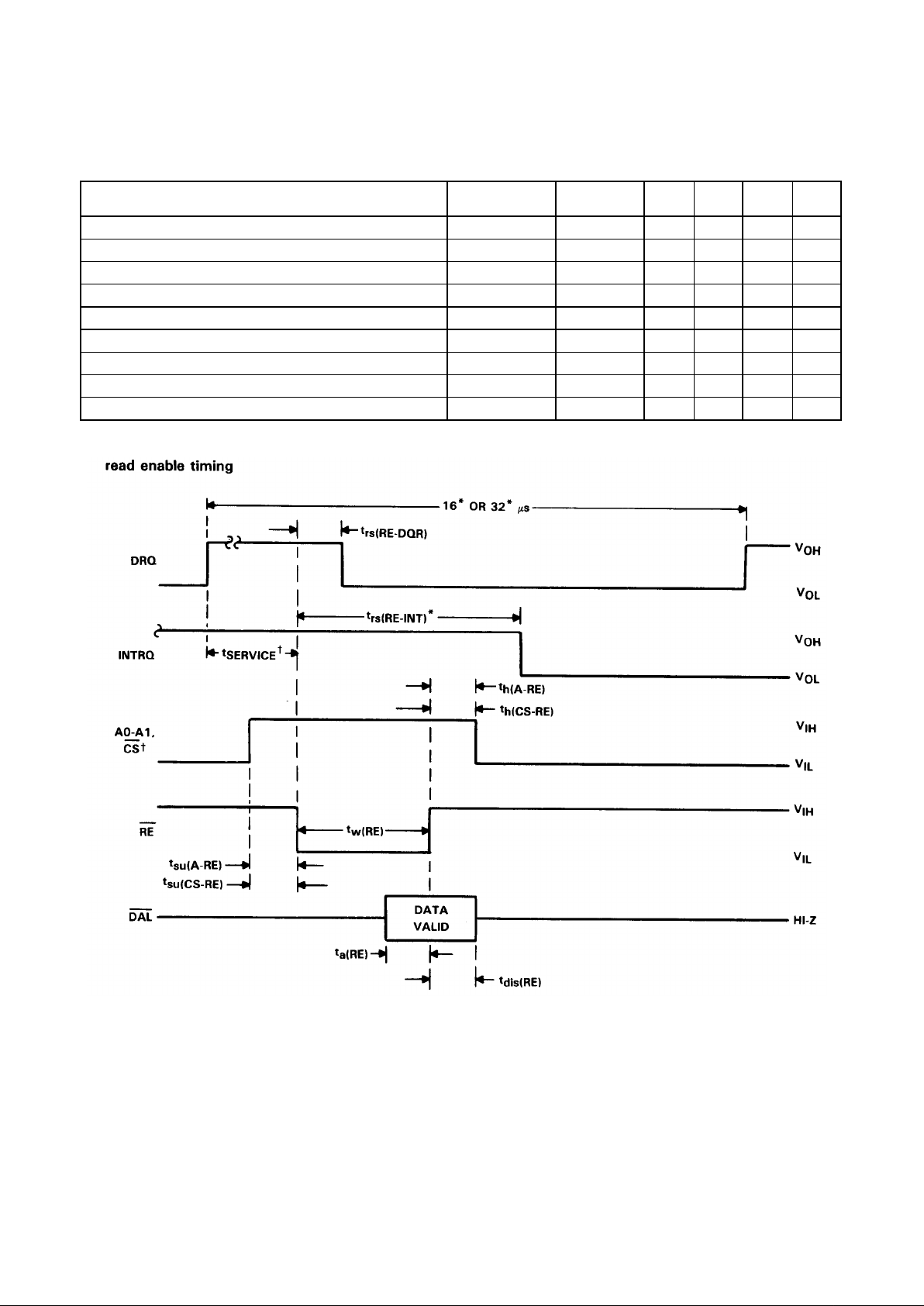
TMS279X (WD279X) FLOPPY DISK FORMATTER / CONTROLLER FAMILY
34
WRITE ENABLE TIMING
PARAMETER TEST
CONDITIONS
ALT.
SYMBOL†
MIN TYP MAX UNIT
t
su(A-WE)
A0, A1 to WE# setup time T
SET
50 ns
t
su(CS-WE)
CS# to VVE# setup time T
SET
50 ns
t
h(A-WE)
A0, A1 from WE# hold time T
HLD
10 ns
t
h(CS-WE)
CS# from WE# hold time T
HLD
10 ns
t
w(WE)
WE# pulse duration T
WE
200 ns
t
rs(WE-DRQ)
DRQ reset time from WE# T
DRR
100
200 ns
t
rs(WE-INT)
INTRQ reset time from WE# T
IRR
500
3000 ns
t
su(D-WE)
Data setup time to WE# T
DS
150 ns
t
h(D-WE
) Data hold time from WE# T
DH
50 ns
† Symbol used in Western Digital Corporation WD279X-02 Data Sheet.
*
Time doubles when CLK = 1 MHz.
†
t
SERVICE
(WORST CASE): FM 27.5µs, MFM 13.5 µs.
NOTES:
2. CS# may be permanently tied low if desired.
3. DRQ rising edge: indicates that the data register has assembled data
4. DRQ falling edge: indicates that the data register was read.
5. INTREQ rising edge: occurs at end of command.
6. INTREQ falling edge: indicates that the status register was read.
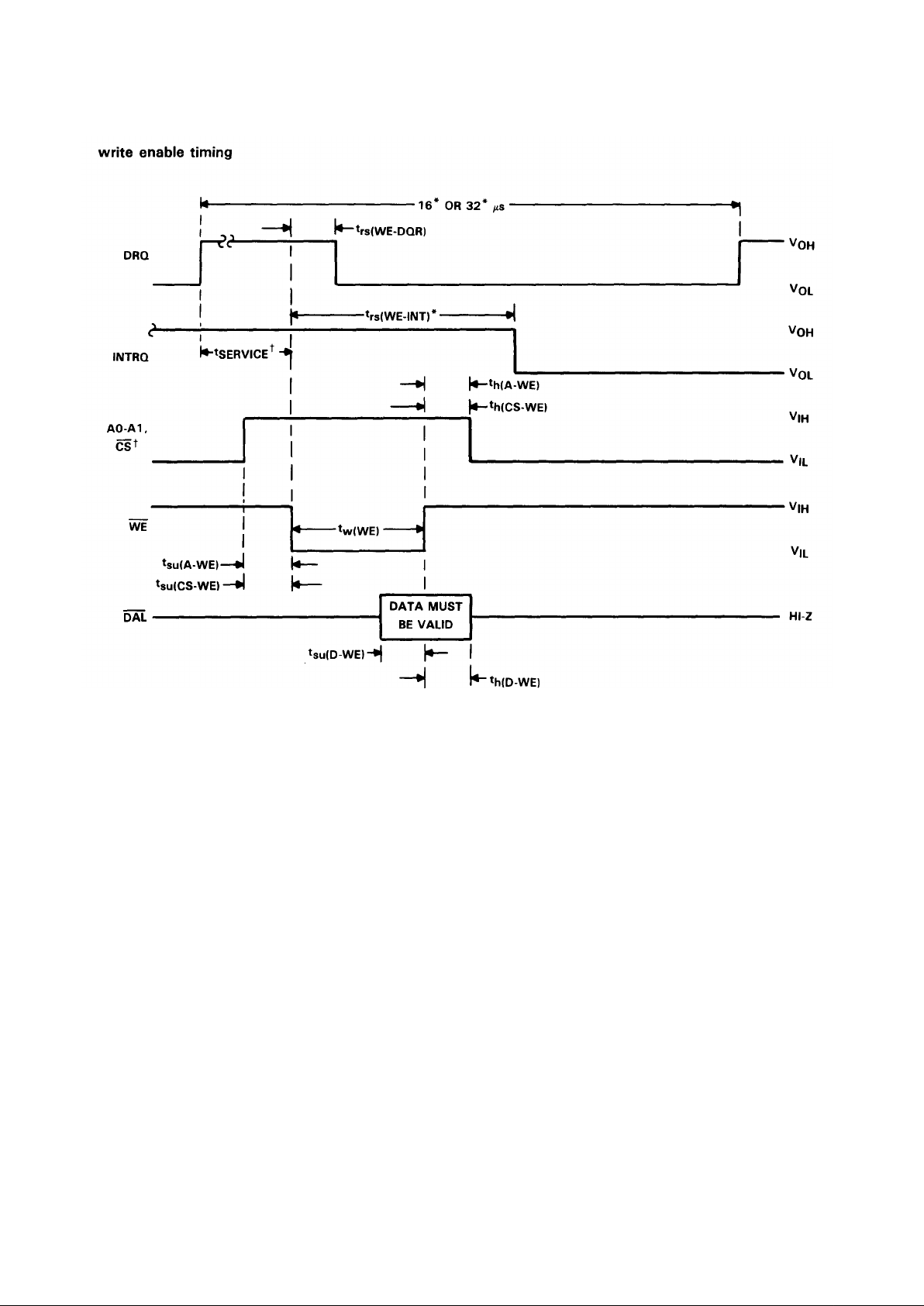
TMS279X (WD279X) FLOPPY DISK FORMATTER / CONTROLLER FAMILY
35
* Time doubles when CLK = 1 MHz.
†
t
SERVICE
(WORST CASE): FM 23.5µs, MFM 11.5 µs.
NOTES:
7. CS# may be permanently tied low if desired.
8. When writing data into sector tract or data register, user cannot read this register until at least 4 µs in MFM
after the rising edge of WE#. When writing into the command register, status is not valid until some 28 µs in
FM, and 14 µs in MFM Iater. These times are doubled when CLK 1 MHz.
9. DRQ rising edge: indicates that the data register is empty.
10. DRQ falling edge: indicates that the data register is loaded.
11. INTREQ rising edge: indicates the end of a command.
12. INTREQ falling edge: indicates that the command register is written to.
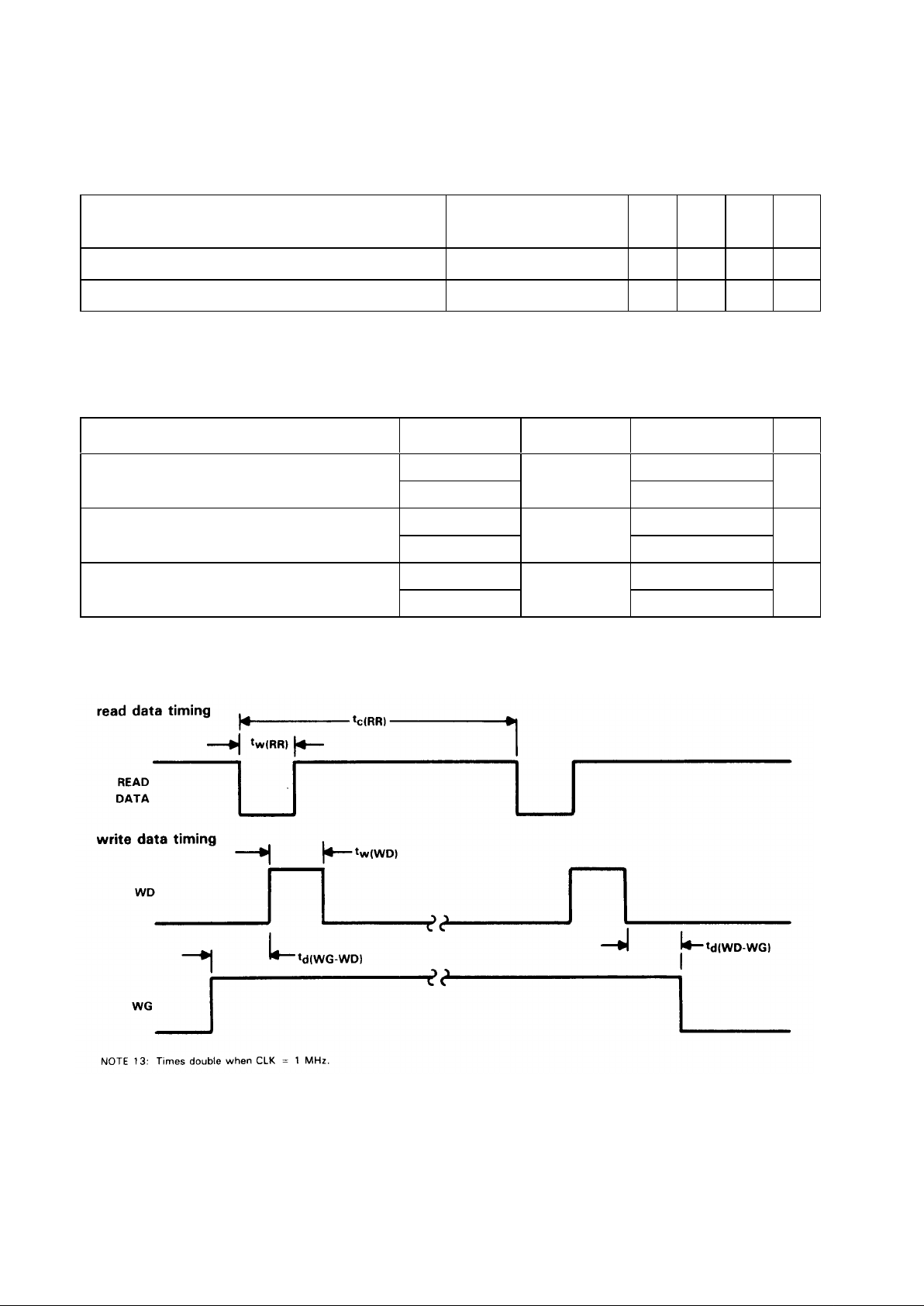
TMS279X (WD279X) FLOPPY DISK FORMATTER / CONTROLLER FAMILY
36
input data timing
PARAMETER ALT.
SYMBOL†
MIN TYP MAX UNIT
tw(RR) RAW READ pulse duration T
PW
100 200 ns
tC(RR) RAW READ cycle time T
BC
1500 2000 ns
† Symbol used in Western Digital Corporation WD279X-02 Data Sheet.
write data timing (all times double when CLK = 1 MHz) (no write precompensation)
PARAMETER TEST
CONDITIONS
ALT.
SYMBOL†
MIN TYP MAX UNIT
FM 400 500 600 ns t
w(WD)
Write data pulse duration
MFM
T
WP
200 250 300
FM 2 µs t
d(WG-WD)
Write gate to write data delay
time
MFM
T
WG
1
FM 2 µs t
d(WD-WG)
Write gate from write data
delay time
MFM
T
WF
1
† Symbol used in Western Digital Corporation WD279X-02 Data Sheet.
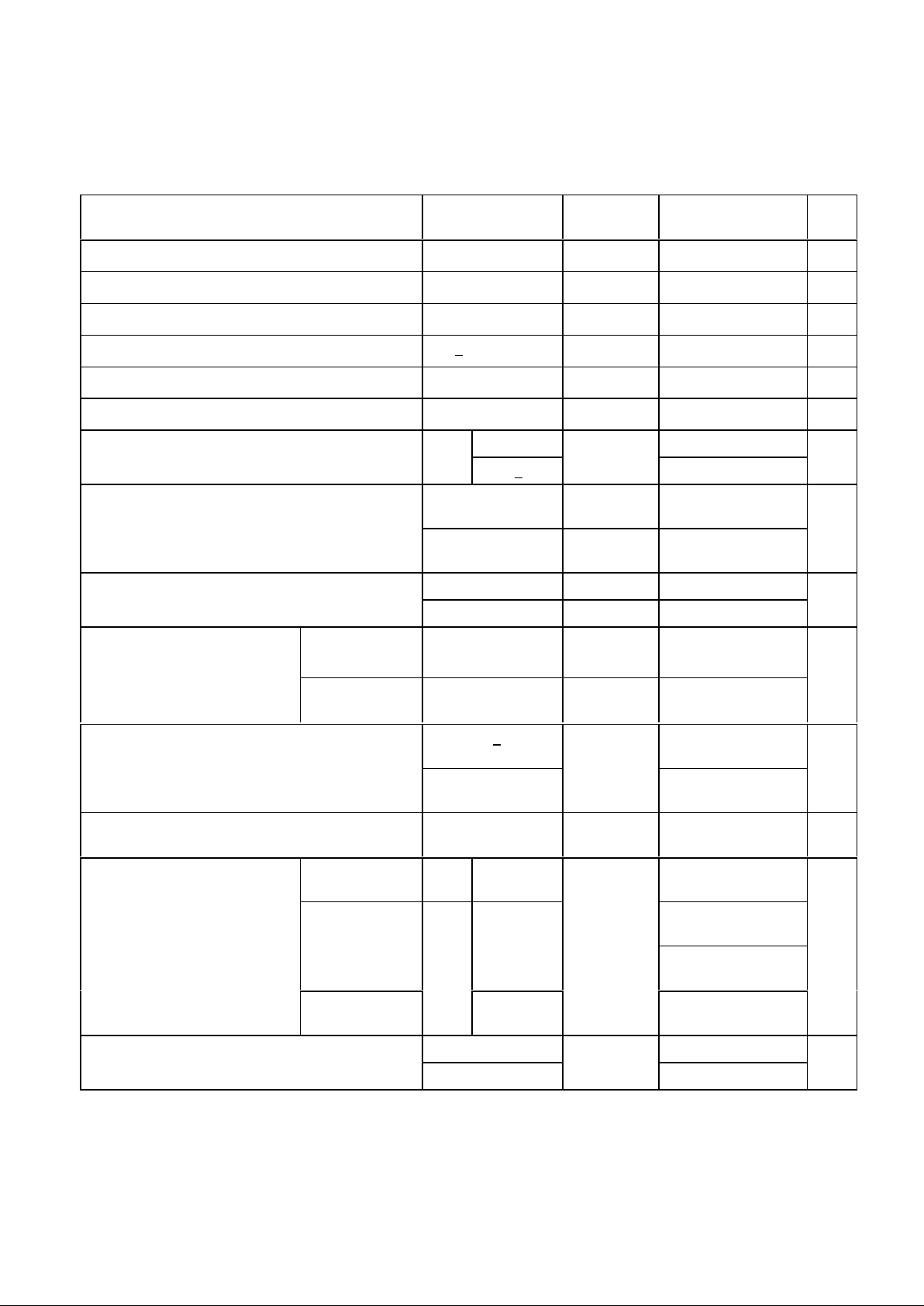
TMS279X (WD279X) FLOPPY DISK FORMATTER / CONTROLLER FAMILY
37
miscellaneous timing
PARAMETER TEST
CONDITIONS
ALT.
SYMBOL †
MIN TYP MAX UNIT
t
w(CL)
CLK low pulse duration T
CD1
230 250 20000 ns
t
w(CH)
CLK high pulse duration T
CD2
230 250 20000 ns
t
w(S)
STEP high pulse duration T
STP
2 or 4 µs
t
su(DIR-S)
DIRC to STEP setup time + CLK error T
DIR
12 µs
t
w(MRL)
MR# low pulse duration T
MR
50 µs
t
w(IPL)
IP# low pulse duration T
IP
10 µs
Input MFM RPW 120 700 nst
w(RW)
Read window pulse duration
0-5 V FM +15% 240 1400
Precomp = 100 ns
MFM
WPW 200 300 400 nst
w(WD)P
Write data pulse duration
(precompensation adjustable)
Precomp = 300 ns
MFM
WPW 600 900 1200
Cext = 0 VCO 6 MHzf
VCO
Free-running voltage-controlled
oscillator frequency ‡
Cext = 35 pF 4
Pump up+25% PUMP = 2.2 V Cext
= 35 pF
VCO 5 MHzf
VCO
Free-running
voltagecontrolled
oscillator
frequency ‡
Pump down-25% PUMP = 0.2 V Cext
= 35 pF
3
VCC + 5%
Cext = 3 5 pF
3.8 4.2 MHzf
VCO
Free-running voltage-controlled
oscillator frequency ‡
TA = 75°C
Cext = 35 pF
VCO
3.5
C
ext
Adjustable external capacitor VCO = 4 MHz
(Nom)
C
ext
20 45 100 pF
VCO ÷ 8 DDEN# = 0
5/8 = 1
500 kHz
DDEN# = 0
5/8 = 0
250f
DRC
Derived read
clock frequency
VCO ÷ 16 VCO
=
4 MHz
DDEN# = 1
5/8 = 1
250
VCO ÷ 32 DDEN# = 1
5/8 = 0
R
CLK
125
MFM 250 nst
w(PUPD)
Pump up/pump down time on
(pulse duration)
FM
PU/DON
500
† Symbol used in Western Digital Corporation WD 279X-02 Data Sheet.
‡ VCO frequency adjustable by external capacitor (Cext) on pin 26.

TMS279X (WD279X) FLOPPY DISK FORMATTER / CONTROLLER FAMILY
38
miscellaneous timing
From Step Rate Table.
NOTES:
14. Times double when CLK = 1 MHz.
15. Output timing readings are at VOL = 0.8 V and VOH - 2 V.
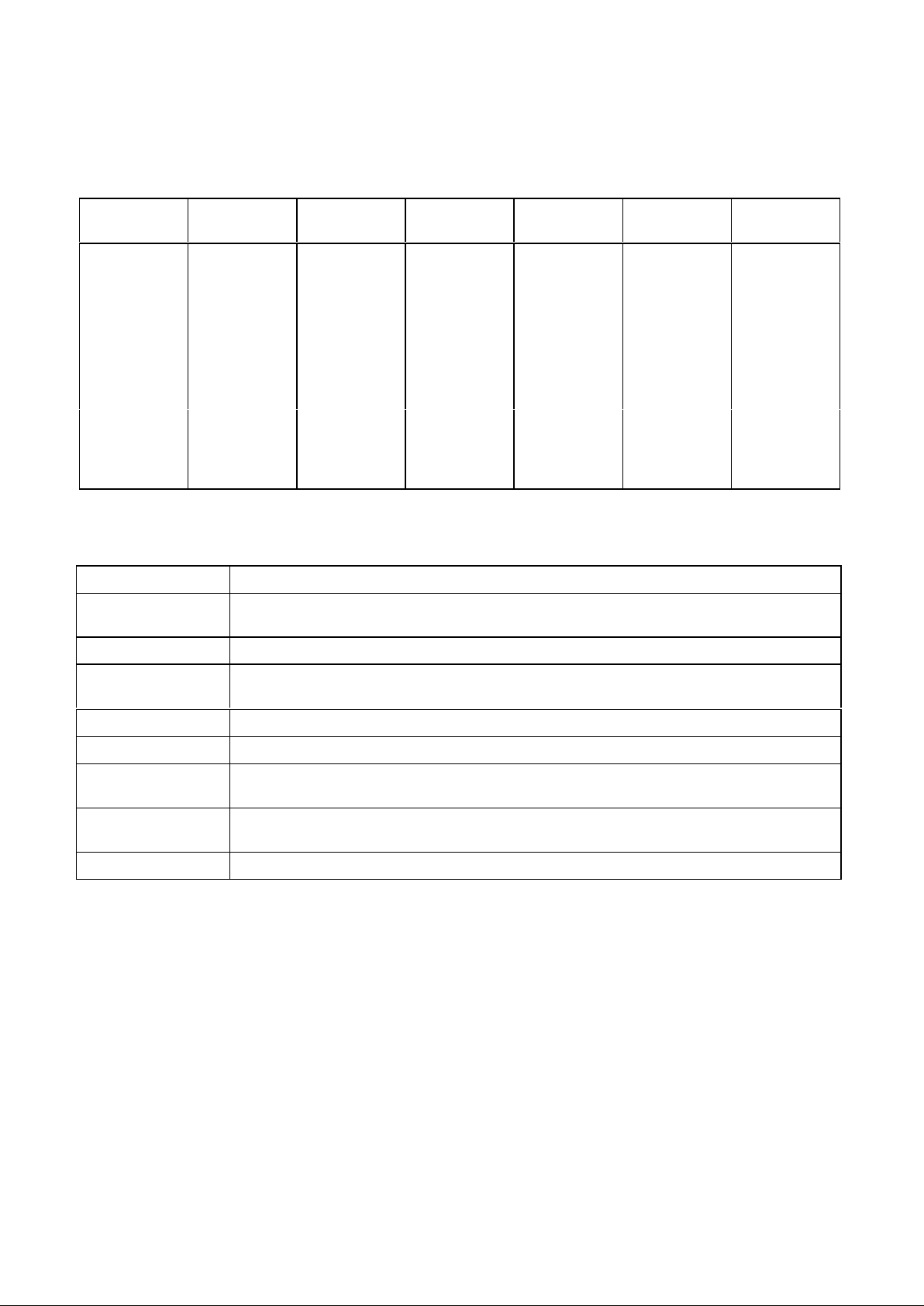
TMS279X (WD279X) FLOPPY DISK FORMATTER / CONTROLLER FAMILY
39
TABLE 4 - STATUS REGISTER SUMMARY
BIT ALL TYPE I
COMMANDS
READ
ADDRESS
READ
SECTOR
READ
TRACK
WRITE
SECTOR
WRITE
TRACK
S7 NOT READY NOT READY NOT READY NOT READY NOT READY NOT READY
S6 WRITE
PROTECT
0 0 0 WRITE
PROTECT
WRITE
PROTECT
S5 HEAD
LOADED
0 RECORD
TYPE
0 0 0
S4 SEEK ERROR RNF RNF 0 RNF 0
S3 CRC ERROR CRC ERROR CRC ERROR 0 CRC ERROR 0
S2 TRACK 0 LOST DATA LOST DATA LOST DATA LOST DATA LOST DATA
S1 INDEX PULSE DRQ DRQ DRQ DRQ DRQ
SO BUSY BUSY BUSY BUSY BUSY BUSY
status for type I commands
BIT NAME MEANING
S7 NOT READY This bit when set indicates the drive is not ready. When reset it indicates that the drive is
ready. This bit is an inverted copy of the ready input and logically 'ORed' with MR.
S6 PROTECTED When set, indicates write protect is activated. This bit is an inverted copy of WRPT# input.
S5 HEAD LOADED When set, it indicates the head is loaded and engaged. This bit is a logical "AND" of HLD
and HLT signals.
S4 SEEK ERROR When set, the desired track was not verified. This bit is reset to 0 when updated.
S3 CRC ERROR CRC encountered in ID field.
S2 TRACK 00 When set, indicates read/write head is positioned to Track 0. This bit is an inverted copy
of the TR00# input.
S1 INDEX When set, indicates index mark detected from drive. This bit is an inverted copy of the IP#
input.
S0 BUSY When set, command is in progress. When reset, no command is in progress.
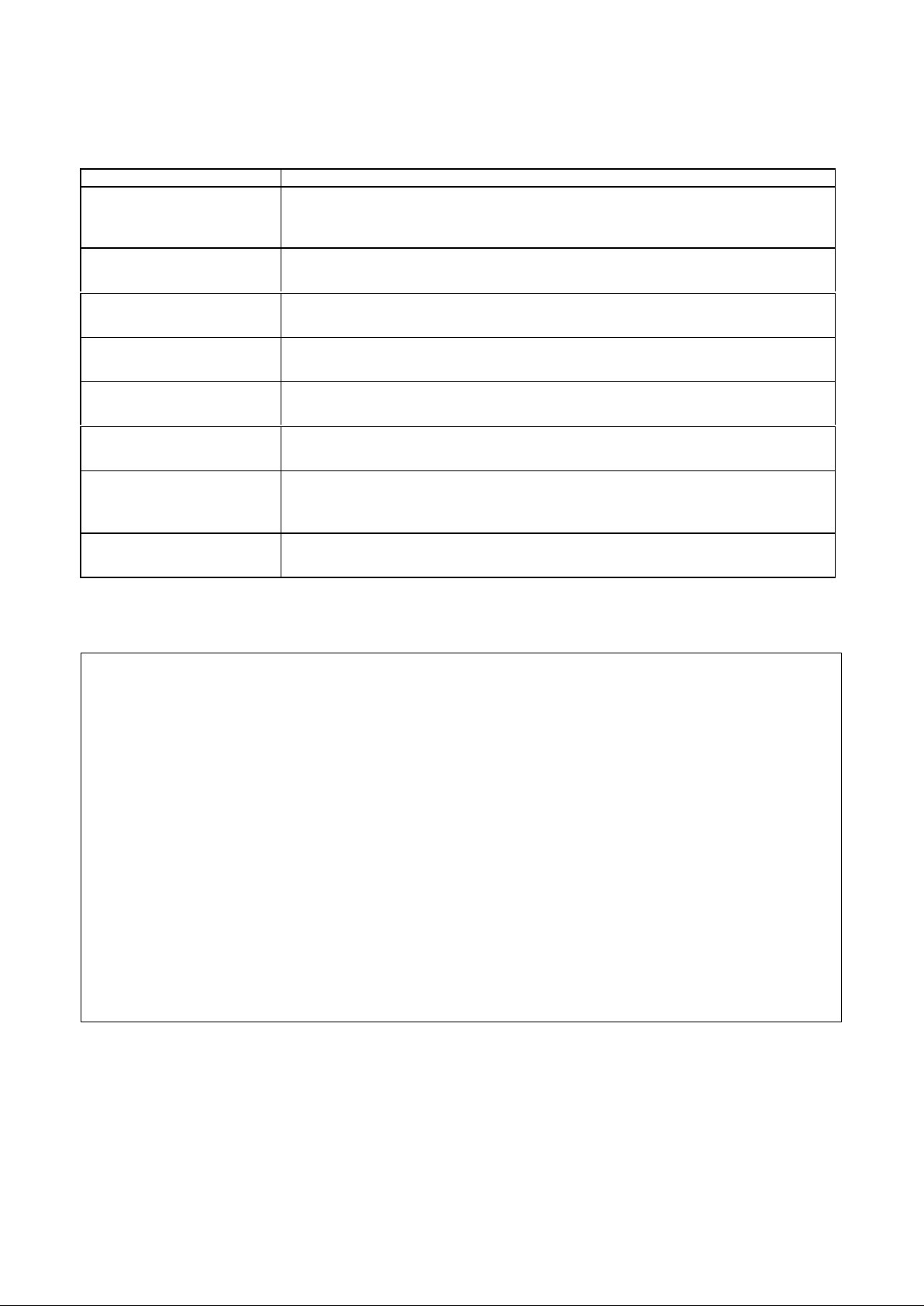
TMS279X (WD279X) FLOPPY DISK FORMATTER / CONTROLLER FAMILY
40
status for type II and III commands
BIT NAME MEANING
S 7 NOT READY This bit when set indicates the drive is not ready. When reset, it indicates that the
drive is ready. This bit is an inverted copy of the ready input and 'ORed' with MR.
The Type II and III commands will not execute unless the drive is ready.
S6 WRITE PROTECT On read record: not used. On read track: not used. On any write: it indicates a
write protect. This bit is reset when updated.
S5 RECORD TYPE On read record: it indicates the record-type code from data field address mark.
1 = deleted data mark. 0 = data mark. On any write: forced to a zero.
S4 RECORD NOT FOUND
(RNF)
When set, it indicates that the desired track, sector, or side were not found. This
bit is reset when updated.
S3 CRC ERROR If S4 is set, an error is found in one or more ID fields; otherwise it indicates error
in data field. This bit is reset when updated.
S2 LOST DATA When set, it indicates the computer did not respond to DRQ in one byte time. This
bit is reset to zero when updated.
S1 DATA REQUEST This bit is a copy of the DRQ output. When set, it indicates the DR is full on a read
operation or the DR is empty on a write operation. This bit is reset to zero when
updated.
S0 BUSY When set, command is under execution. When reset, no command is under
execution.
summary of adjustment procedure
NOTE: To maintain internal VCO operation, ensure that TEST# = 1 whenever a master reset pulse is applied.
WRITE PRECOMPENSATION
1) Set TEST# (pin 22) to a logic high.
2) Strobe MR# (pin 19).
3) Set TEST# (pin 22) to a logic low.
4) Observe pulse duration on WD (pin 31).
5) Adjust WPW (pin 33) for desired pulse duration (precompensation value).
6) Set TEST# (pin 22) to a logic high.
DATA SEPARATOR
1) Set TEST# (pin 22) to a logic high.
2) Strobe MR# (pin 19). Ensure that 5#/8, and DDEN# are set properly.
3) Set TEST# (pin 22) to a logic low.
4) Observe pulse duration on TG43 (pin 29).
5) Adjust RPW (pin 18) for 1/8 of the read clock (250 ns for 8 " DD, 500 ns for 5'1/4" DD, etc.).
6) Observe frequency on DIRC (pin 161.
7) Adjust variable capacitor on VCO pin for data rate (500 kHz for 8" DD, 250 kHz for 5 1/4" DD, etc.).
8) Set TEST# (pin 22) to a logic high.
