Page 1

TLV320DAC3203 Applications
Reference Guide
Literature Number: SLAU434
May 2012
Page 2
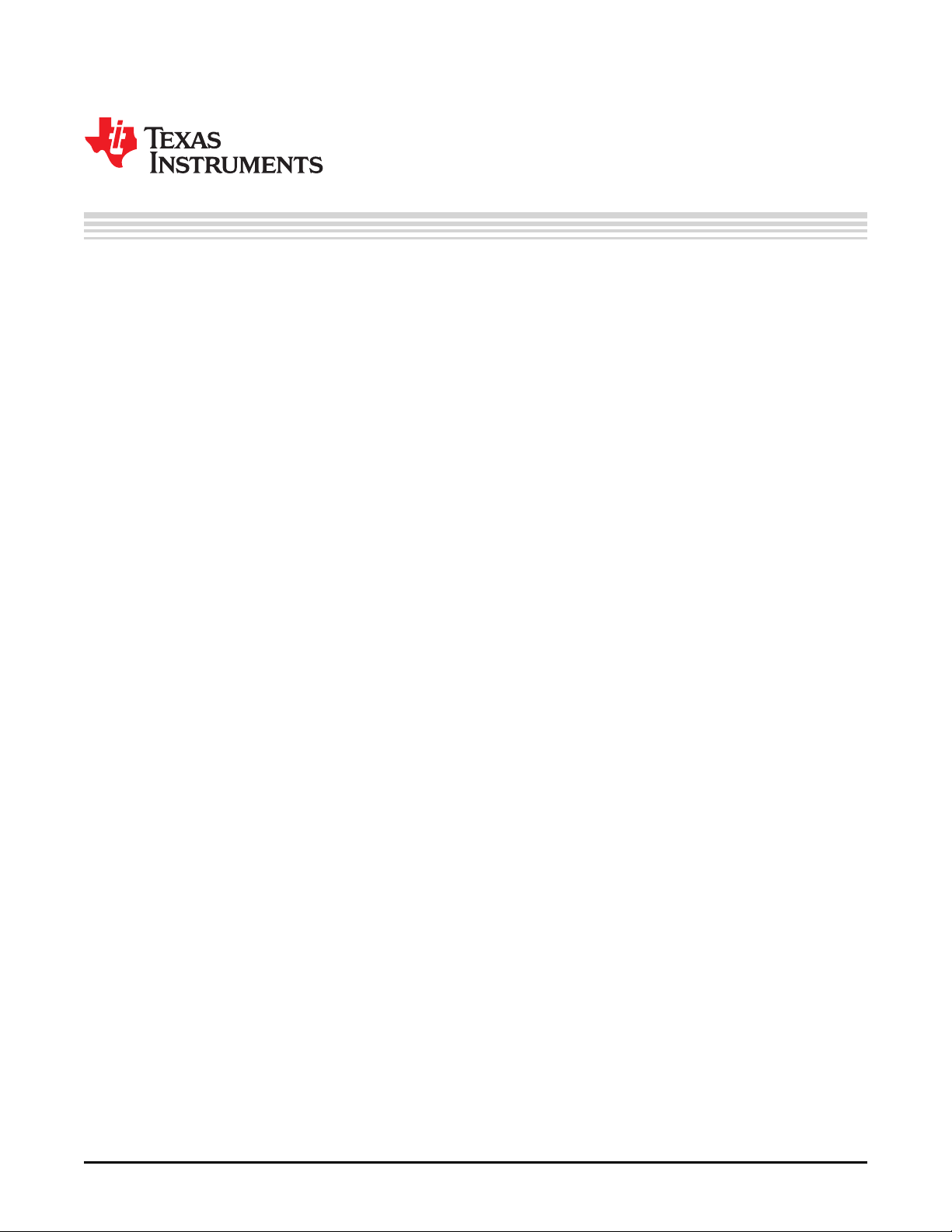
Contents
1 TLV320DAC3203 Overview ................................................................................................. 10
1.1 Description ................................................................................................................. 10
1.2 Typical Circuit Configuration ............................................................................................. 11
2 TLV320DAC3203 Application .............................................................................................. 12
2.1 Terminal Descriptions ..................................................................................................... 12
2.1.1 Digital Pins ........................................................................................................ 12
2.1.2 Analog Pins ........................................................................................................ 12
2.1.3 Multifunction Pins ................................................................................................. 12
2.1.4 Register Settings for Multifunction Pins ....................................................................... 14
2.2 Analog Audio I/O .......................................................................................................... 15
2.2.1 Analog Low Power Bypass ...................................................................................... 15
2.2.2 Headphone Output ............................................................................................... 16
2.3 Digital Microphone Input/Decimation Filter ............................................................................. 21
2.3.1 Digital Microphone Interface .................................................................................... 21
2.3.2 Digital Volume Control ........................................................................................... 22
2.3.3 Digital Microphone Decimation Filtering and Signal Processing Overview ............................... 22
2.4 DAC ......................................................................................................................... 35
2.4.1 Processing Blocks – Details ..................................................................................... 36
2.4.2 User Programmable Filters ...................................................................................... 39
2.4.3 Interpolation Filters ............................................................................................... 42
2.4.4 DAC Gain Setting ................................................................................................. 44
2.4.5 DAC Special Functions .......................................................................................... 47
2.4.6 DAC Setup ........................................................................................................ 48
2.5 PowerTune ................................................................................................................. 49
2.5.1 PowerTune Modes ............................................................................................... 49
2.5.2 DAC Power Consumption ....................................................................................... 51
2.6 Audio Digital I/O Interface ................................................................................................ 56
2.6.1 Right Justified Mode ............................................................................................. 57
2.6.2 Left Justified Mode ............................................................................................... 58
2.6.3 I
2.6.4 DSP Mode ......................................................................................................... 60
2.6.5 Secondary I
2.7 Clock Generation and PLL ............................................................................................... 62
2.7.1 PLL ................................................................................................................. 65
2.8 Control Interfaces .......................................................................................................... 66
2.8.1 I
2.8.2 SPI Digital Interface .............................................................................................. 68
2.9 Power Supply .............................................................................................................. 69
2.9.1 System Level Considerations ................................................................................... 69
2.10 Reference Voltage ......................................................................................................... 70
2.11 Device Special Functions ................................................................................................. 71
2.11.1 Interrupts ......................................................................................................... 71
3 Device Initialization ............................................................................................................ 72
3.1 Reset ........................................................................................................................ 73
3.2 Device Startup Lockout Times ........................................................................................... 73
2
S Mode ........................................................................................................... 59
2
S ..................................................................................................... 61
2
C Control Mode ................................................................................................. 66
2
Contents SLAU434–May 2012
Copyright © 2012, Texas Instruments Incorporated
Submit Documentation Feedback
Page 3

www.ti.com
3.3 Analog and Reference Startup .......................................................................................... 73
3.4 PLL Startup ................................................................................................................. 73
3.5 Setting Device Common Mode Voltage ................................................................................ 73
4 Example Setups ................................................................................................................ 74
4.1 Stereo DAC Playback with 48ksps Sample Rate and High Performance. ......................................... 74
4.2 Stereo DAC Playback with 48ksps Sample Rate and Low Power Mode .......................................... 75
4.3 DAC Playback with 48ksps Sample Rate through Class-D Headphone Amplifiers .............................. 75
4.4 ADC Record through Digital Microphone with 44.1ksps Sample Rate ............................................. 77
4.5 Register Script for Mono DAC playback with 48ksps on Differential Headphone with Offset Calibration ..... 77
5 Register Map ..................................................................................................................... 79
5.1 Register Map Summary ................................................................................................... 79
5.2 Page 0 Registers .......................................................................................................... 79
5.2.1 Page 0 / Register 0: Page Select Register - 0x00 / 0x00 ............................................... 79
5.2.2 Page 0 / Register 1: Software Reset Register - 0x00 / 0x01 ............................................ 79
5.2.3 Page 0 / Register 2: Reserved Register - 0x00 / 0x02 .................................................. 79
5.2.4 Page 0 / Register 3: Reserved Register - 0x00 / 0x03 .................................................. 80
5.2.5 Page 0 / Register 4: Clock Setting Register 1, Multiplexers - 0x00 / 0x04 ............................ 80
5.2.6 Page 0 / Register 5: Clock Setting Register 2, PLL P&R Values - 0x00 / 0x05 ...................... 80
5.2.7 Page 0 / Register 6: Clock Setting Register 3, PLL J Values - 0x00 / 0x06 .......................... 80
5.2.8 Page 0 / Register 7: Clock Setting Register 4, PLL D Values (MSB) - 0x00 / 0x07 ................. 80
5.2.9 Page 0 / Register 8: Clock Setting Register 5, PLL D Values (LSB) - 0x00 / 0x08 .................. 81
5.2.10 Page 0 / Register 9-10: Reserved Register - 0x00 / 0x09-0x0A ........................................ 81
5.2.11 Page 0 / Register 11: Clock Setting Register 6, NDAC Values - 0x00 / 0x0B ........................ 81
5.2.12 Page 0 / Register 12: Clock Setting Register 7, MDAC Values - 0x00 / 0x0C ....................... 81
5.2.13 Page 0 / Register 13: DAC OSR Setting Register 1, MSB Value - 0x00 / 0x0D ..................... 82
5.2.14 Page 0 / Register 14: DAC OSR Setting Register 2, LSB Value - 0x00 / 0x0E ...................... 82
5.2.15 Page 0 / Register 15: Reserved Register - 0x00 / 0x0F ................................................. 82
5.2.16 Page 0 / Register 16: Reserved Register - 0x00 / 0x10 ................................................. 82
5.2.17 Page 0 / Register 17: Reserved Register - 0x00 / 0x11 ................................................. 82
5.2.18 Page 0 / Register 18: Reserved Register - 0x00 / 0x12 ................................................. 82
5.2.19 Page 0 / Register 19: Reserved Register - 0x00 / 0x13 ................................................. 82
5.2.20 Page 0 / Register 20: ADC Oversampling (AOSR) Register - 0x00 / 0x14 ........................... 83
5.2.21 Page 0 / Register 21: Reserved Register - 0x00 / 0x15 ................................................. 83
5.2.22 Page 0 / Register 22: Reserved Register - 0x00 / 0x16 ................................................. 83
5.2.23 Page 0 / Register 23: Reserved Register - 0x00 / 0x17 ................................................. 83
5.2.24 Page 0 / Register 24: Reserved Register - 0x00 / 0x18 ................................................. 83
5.2.25 Page 0 / Register 25: Clock Setting Register 8, Multiplexers - 0x00 / 0x19 .......................... 83
5.2.26 Page 0 / Register 26: Clock Setting Register 9, CLKOUT M divider value - 0x00 / 0x1A .......... 83
5.2.27 Page 0 / Register 27: Audio Interface Setting Register 1 - 0x00 / 0x1B ............................... 84
5.2.28 Page 0 / Register 28: Audio Interface Setting Register 2, Data offset setting - 0x00 / 0x1C ....... 84
5.2.29 Page 0 / Register 29: Audio Interface Setting Register 3 - 0x00 / 0x1D .............................. 84
5.2.30 Page 0 / Register 30: Clock Setting Register 10, BCLK N Divider - 0x00 / 0x1E .................... 84
5.2.31 Page 0 / Register 31: Audio Interface Setting Register 4, Secondary Audio Interface - 0x00 / 0x1F
................................................................................................................... 85
5.2.32 Page 0 / Register 32: Audio Interface Setting Register 5 - 0x00 / 0x20 ............................... 85
5.2.33 Page 0 / Register 33: Audio Interface Setting Register 6 - 0x00 / 0x21 ............................... 85
5.2.34 Page 0 / Register 34: Digital Interface Misc. Setting Register - 0x00 / 0x22 ......................... 86
5.2.35 Page 0 / Register 35-36: Reserved Register - 0x00 / 0x23-0x24 ...................................... 86
5.2.36 Page 0 / Register 37: DAC Flag Register 1 - 0x00 / 0x25 .............................................. 86
5.2.37 Page 0 / Register 38: DAC Flag Register 2 - 0x00 / 0x26 .............................................. 86
5.2.38 Page 0 / Register 39-41: Reserved Register - 0x00 / 0x27-0x29 ...................................... 87
5.2.39 Page 0 / Register 42: Sticky Flag Register 1 - 0x00 / 0x2A ............................................. 87
5.2.40 Page 0 / Register 43: Interrupt Flag Register 1 - 0x00 / 0x2B .......................................... 87
SLAU434–May 2012 Contents
Submit Documentation Feedback
Copyright © 2012, Texas Instruments Incorporated
3
Page 4

www.ti.com
5.2.41 Page 0 / Register 44: Sticky Flag Register 2 - 0x00 / 0x2C ............................................. 87
5.2.42 Page 0 / Register 45: Reserved Register - 0x00 / 0x2D ................................................. 88
5.2.43 Page 0 / Register 46: Interrupt Flag Register 2 - 0x00 / 0x2E .......................................... 88
5.2.44 Page 0 / Register 47: Reserved Register - 0x00 / 0x2F ................................................. 88
5.2.45 Page 0 / Register 48: INT1 Interrupt Control Register - 0x00 / 0x30 .................................. 88
5.2.46 Page 0 / Register 49: INT2 Interrupt Control Register - 0x00 / 0x31 .................................. 89
5.2.47 Page 0 / Register 50-51: Reserved Register - 0x00 / 0x32-0x33 ...................................... 89
5.2.48 Page 0 / Register 52: GPIO/MFP5 Control Register (** Availble only for WCSP Package) - 0x00 /
0x34 ............................................................................................................. 89
5.2.49 Page 0 / Register 53: MFP2 Function Control Register - 0x00 / 0x35 ................................. 90
5.2.50 Page 0 / Register 54: DIN/MFP1 Function Control Register - 0x00 / 0x36 ........................... 90
5.2.51 Page 0 / Register 55: MISO/MFP4 Function Control Register - 0x00 / 0x37 ......................... 90
5.2.52 Page 0 / Register 56: SCLK/MFP3 Function Control Register - 0x00 / 0x38 ......................... 91
5.2.53 Page 0 / Register 57-59: Reserved Registers - 0x00 / 0x39-0x3B ..................................... 91
5.2.54 Page 0 / Register 60: DAC Signal Processing Block Control Register - 0x00 / 0x3C ............... 91
5.2.55 Page 0 / Register 61: Reserved Register - 0x00 / 0x3D ................................................. 91
5.2.56 Page 0 / Register 62: Reserved Register - 0x00 / 0x3E ................................................. 92
5.2.57 Page 0 / Register 63: DAC Channel Setup Register 1 - 0x00 / 0x3F .................................. 92
5.2.58 Page 0 / Register 64: DAC Channel Setup Register 2 - 0x00 / 0x40 .................................. 92
5.2.59 Page 0 / Register 65: Left DAC Channel Digital Volume Control Register - 0x00 / 0x41 ........... 93
5.2.60 Page 0 / Register 66: Right DAC Channel Digital Volume Control Register - 0x00 / 0x42 ......... 93
5.2.61 Page 0 / Register 67: Headset Detection Configuration Register - 0x00 / 0x43 ..................... 93
5.2.62 Page 0 / Register 68: DRC Control Register 1 - 0x00 / 0x44 ........................................... 94
5.2.63 Page 0 / Register 69: DRC Control Register 2 - 0x00 / 0x45 ........................................... 94
5.2.64 Page 0 / Register 70: DRC Control Register 3 - 0x00 / 0x46 ........................................... 94
5.2.65 Page 0 / Register 71: Beep Generator Register 1 - 0x00 / 0x47 ....................................... 95
5.2.66 Page 0 / Register 72: Beep Generator Register 2 - 0x00 / 0x48 ....................................... 95
5.2.67 Page 0 / Register 73: Beep Generator Register 3 - 0x00 / 0x49 ....................................... 95
5.2.68 Page 0 / Register 74: Beep Generator Register 4 - 0x00 / 0x4A ....................................... 95
5.2.69 Page 0 / Register 75: Beep Generator Register 5 - 0x00 / 0x4B ....................................... 95
5.2.70 Page 0 / Register 76: Beep Generator Register 6 - 0x00 / 0x4C ....................................... 96
5.2.71 Page 0 / Register 77: Beep Generator Register 7 - 0x00 / 0x4D ....................................... 96
5.2.72 Page 0 / Register 78: Beep Generator Register 8 - 0x00 / 0x4E ....................................... 96
5.2.73 Page 0 / Register 79: Beep Generator Register 9 - 0x00 / 0x4F ....................................... 96
5.2.74 Page 0 / Register 80: Reserved Register - 0x00 / 0x50 ................................................. 96
5.2.75 Page 0 / Register 82: Reserved Register - 0x00 / 0x52 ................................................. 97
5.2.76 Page 0 / Register 83: Left ADC Channel Volume Control Register - 0x00 / 0x53 ................... 97
5.2.77 Page 0 / Register 84: Right ADC Channel Volume Control Register - 0x00 / 0x54 ................. 97
5.2.78 Page 0 / Register 85: ADC Phase Adjust Register - 0x00 / 0x55 ...................................... 98
5.2.79 Page 0 / Register 80-127: Reserved Register - 0x00 / 0x50-0x7F ..................................... 98
5.3 Page 1 Registers .......................................................................................................... 98
5.3.1 Page 1 / Register 0: Page Select Register - 0x01 / 0x00 ............................................... 98
5.3.2 Page 1 / Register 1: Power Configuration Register - 0x01 / 0x01 ...................................... 98
5.3.3 Page 1 / Register 2: LDO Control Register - 0x01 / 0x02 ............................................... 98
5.3.4 Page 1 / Register 3: Playback Configuration Register 1 - 0x01 / 0x03 ................................ 99
5.3.5 Page 1 / Register 4: Playback Configuration Register 2 - 0x01 / 0x04 ................................ 99
5.3.6 Page 1 / Register 5-8: Reserved Register - 0x01 / 0x05-0x08 ......................................... 99
5.3.7 Page 1 / Register 9: Output Driver Power Control Register - 0x01 / 0x09 ............................ 99
5.3.8 Page 1 / Register 10: Common Mode Control Register - 0x01 / 0x0A ................................ 99
5.3.9 Page 1 / Register 11: Over Current Protection Configuration Register - 0x01 / 0x0B ............. 100
5.3.10 Page 1 / Register 12: HPL Routing Selection Register - 0x01 / 0x0C ............................... 100
5.3.11 Page 1 / Register 13: HPR Routing Selection Register - 0x01 / 0x0D ............................... 100
5.3.12 Page 1 / Register 14-15: Reserved Register - 0x01 / 0x0E-0x0F .................................... 100
5.3.13 Page 1 / Register 16: HPL Driver Gain Setting Register - 0x01 / 0x10 .............................. 100
4
Contents SLAU434–May 2012
Copyright © 2012, Texas Instruments Incorporated
Submit Documentation Feedback
Page 5

www.ti.com
5.4 Page 8 Registers ......................................................................................................... 109
5.5 Page 9 Registers ......................................................................................................... 109
5.6 Page 10 Registers ....................................................................................................... 110
5.7 Page 26 Registers ....................................................................................................... 110
5.8 Page 27 Registers ....................................................................................................... 111
5.9 Page 28 Registers ....................................................................................................... 111
5.10 Page 44 Registers ....................................................................................................... 112
5.3.14 Page 1 / Register 17: HPR Driver Gain Setting Register - 0x01 / 0x11 .............................. 101
5.3.15 Page 1 / Register 18-19: Reserved Register - 0x01 / 0x12-0x13 ..................................... 101
5.3.16 Page 1 / Register 20: Headphone Driver Startup Control Register - 0x01 / 0x14 .................. 101
5.3.17 Page 1 / Register 21: Reserved Register - 0x01 / 0x15 ............................................... 102
5.3.18 Page 1 / Register 22: INL to HPL Volume Control Register - 0x01 / 0x16 .......................... 102
5.3.19 Page 1 / Register 23: INR to HPR Volume Control Register - 0x01 / 0x17 ......................... 104
5.3.20 Page 1 / Register 24-50: Reserved Register - 0x01 / 0x18-0x32 ..................................... 106
5.3.21 Page 1 / Register 51: MICBIAS Configuration Register - 0x01 / 0x33 ............................... 106
5.3.22 Page 1 / Register 52-57: Reserved Register - 0x01 / 0x34-0x39 ..................................... 107
5.3.23 Page 1 / Register 58: Analog Input Settings - 0x01 / 0x3A ............................................ 107
5.3.24 Page 1 / Register 59-62: Reserved Register - 0x01 / 0x3B-0x3E .................................... 107
5.3.25 Page 1 / Register 63: DAC Analog Gain Control Flag Register - 0x01 / 0x3F ...................... 107
5.3.26 Page 1 / Register 64-70: Reserved Register - 0x01 / 0x40-0x46 ..................................... 107
5.3.27 Page 1 / Register 71: Analog Input Quick Charging Configuration Register - 0x01 / 0x47 ........ 108
5.3.28 Page 1 / Register 72-122: Reserved Register - 0x01 / 0x48-0x7A ................................... 108
5.3.29 Page 1 / Register 123: Reference Power-up Configuration Register - 0x01 / 0x7B ................ 108
5.3.30 Page 1 / Register 124: Reserved Register - 0x01 / 0x7C .............................................. 108
5.3.31 Page 1 / Register 125: Offset Callibration Register - 0x01 / 0x7D .................................... 108
5.3.32 Page 1 / Register 126-127: Reserved Register - 0x01 / 0x7E-0x7F ................................. 108
5.4.1 Page 8 / Register 0: Page Select Register - 0x08 / 0x00 .............................................. 109
5.4.2 Page 8 / Register 1: ADC Adaptive Filter Configuration Register - 0x08 / 0x01 .................... 109
5.4.3 Page 8 / Register 2-7: Reserved - 0x08 / 0x02-0x07 ................................................... 109
5.4.4 Page 8 / Register 8-127: ADC Coefficients Buffer-A C(0:29) - 0x08 / 0x08-0x7F .................. 109
5.5.1 Page 9 / Register 0: Page Select Register - 0x09 / 0x00 .............................................. 109
5.5.2 Page 9 / Register 1-7: Reserved - 0x09 / 0x01-0x07 ................................................... 109
5.5.3 Page 9 / Register 8-15: ADC Coefficients Buffer-A C(30:31) - 0x09 / 0x08-0x0F .................. 110
5.5.4 Page 9 / Register 16-31: Reserved - 0x09 / 0x10-0x1F ................................................ 110
5.5.5 Page 9 / Register 32-127: ADC Coefficients Buffer-A C(36:59) - 0x09 / 0x20-0x7F ............... 110
5.6.1 Page 10 / Register 0: Page Select Register - 0x0A / 0x00 ............................................ 110
5.6.2 Page 10 / Register 1-7: Reserved - 0x0A / 0x01-0x07 ................................................. 110
5.6.3 Page 10 / Register 8-23: ADC Coefficients Buffer-A C(60:63) - 0x0A / 0x08-0x17 ................ 110
5.6.4 Page 10 / Register 24-127: Reserved - 0x0A / 0x18-0x7F ............................................ 110
5.7.1 Page 26 / Register 0: Page Select Register - 0x1A / 0x00 ............................................ 110
5.7.2 Page 26 / Register 1-7: Reserved. - 0x1A / 0x01-0x07 ................................................ 111
5.7.3 Page 26 / Register 8-127: ADC Coefficients Buffer-B C(0:29) - 0x1A / 0x08-0x7F ................ 111
5.8.1 Page 27 / Register 0: Page Select Register - 0x1B / 0x00 ............................................ 111
5.8.2 Page 27 / Register 1-7: Reserved. - 0x1B / 0x01-0x07 ................................................ 111
5.8.3 Page 27 / Register 8-15: ADC Coefficients Buffer-B C(30:31) - 0x1B / 0x08-0x0F ................ 111
5.8.4 Page 27 / Register 16-31: Reserved. - 0x1B / 0x10-0x1F ............................................. 111
5.8.5 Page 27 / Register 32-127: ADC Coefficients Buffer-B C(36:59) - 0x1B / 0x20-0x7F ............. 111
5.9.1 Page 28 / Register 0: Page Select Register - 0x1C / 0x00 ............................................ 111
5.9.2 Page 28 / Register 1-7: Reserved. - 0x1C / 0x01-0x07 ................................................ 112
5.9.3 Page 28 / Register 8-23: ADC Coefficients Buffer-B C(60:63) - 0x1C / 0x08-0x17 ................ 112
5.9.4 Page 28 / Register 24-127: Reserved. - 0x1C / 0x18-0x7F ........................................... 112
5.10.1 Page 44 / Register 0: Page Select Register - 0x2C / 0x00 ............................................ 112
5.10.2 Page 44 / Register 1: DAC Adaptive Filter Configuration Register - 0x2C / 0x01 .................. 112
SLAU434–May 2012 Contents
Submit Documentation Feedback
Copyright © 2012, Texas Instruments Incorporated
5
Page 6

www.ti.com
5.10.3 Page 44 / Register 2-7: Reserved - 0x2C / 0x02-0x07 ................................................. 112
5.10.4 Page 44 / Register 8-11: DAC Coefficients Buffer-A C(0:29) - 0x2C / 0x08-0x0B ................. 112
5.11 Page 45 Registers ....................................................................................................... 113
5.11.1 Page 45 / Register 0: Page Select Register - 0x2D / 0x00 ............................................ 113
5.11.2 Page 45 / Register 1-7: Reserved - 0x2D / 0x01-0x07 ................................................. 113
5.11.3 Page 45 / Register 8-11: DAC Coefficients Buffer-A C(30) - 0x2D / 0x08-0x0B .................... 113
5.11.4 Page 45 / Register 12-15: Reserved - 0x2D / 0x0C-0x0F ............................................. 113
5.11.5 Page 45 / Register 16-127: DAC Coefficients Buffer-A C(32:59) - 0x2D / 0x10-0x7F ............. 113
5.12 Page 46 Registers ....................................................................................................... 113
5.12.1 Page 46 / Register 0: Page Select Register - 0x2E / 0x00 ............................................ 113
5.12.2 Page 46 / Register 1-7: Reserved - 0x2E / 0x01-0x07 ................................................. 113
5.12.3 Page 46 / Register 8-19: DAC Coefficients Buffer-A C(60:62) - 0x2E / 0x08-0x13 ................ 113
5.12.4 Page 46 / Register 20-27: Reserved - 0x2E / 0x14-0x1B .............................................. 114
5.12.5 Page 46 / Register 28-75: DAC Coefficients Buffer-A C(65:76) - 0x2E / 0x1C-0x4B .............. 114
5.12.6 Page 46 / Register 76-127: Reserved - 0x2E / 0x4C-0x7F ............................................ 114
5.13 Page 62 Registers ....................................................................................................... 114
5.13.1 Page 62 / Register 0: Page Select Register - 0x3E / 0x00 ............................................ 114
5.13.2 Page 62 / Register 1-7: Reserved. - 0x3E / 0x01-0x07 ................................................ 114
5.13.3 Page 62 / Register 8-127: DAC Coefficients Buffer-B C(0:29) - 0x3E / 0x08-0x7F ................ 114
5.14 Page 63 Registers ....................................................................................................... 114
5.14.1 Page 63 / Register 0: Page Select Register - 0x3F / 0x00 ............................................ 114
5.14.2 Page 63 / Register 1-7: Reserved. - 0x3F / 0x01-0x07 ................................................ 114
5.14.3 Page 63 / Register 8-11: DAC Coefficients Buffer-B C(30) - 0x3F / 0x08-0x0B .................... 115
5.14.4 Page 63 / Register 12-15: Reserved. - 0x3F / 0x0C-0x0F ............................................. 115
5.14.5 Page 63 / Register 16-127: DAC Coefficients Buffer-B C(32:59) - 0x3F / 0x10-0x7F ............. 115
5.15 Page 63 Registers ....................................................................................................... 115
5.15.1 Page 63 / Register 0: Page Select Register - 0x3F / 0x00 ............................................ 115
5.15.2 Page 63 / Register 1-7: Reserved - 0x3F / 0x01-0x07 ................................................. 115
5.15.3 Page 63 / Register 8-19: DAC Coefficients Buffer-B C(60:62) - 0x3F / 0x08-0x13 ................ 115
5.15.4 Page 63 / Register 20-27: Reserved - 0x3F / 0x14-0x1B .............................................. 115
5.15.5 Page 63 / Register 28-75: DAC Coefficients Buffer-B C(65:76) - 0x3F / 0x1C-0x4B .............. 115
5.15.6 Page 63 / Register 76-127: Reserved - 0x3F / 0x4C-0x7F ............................................ 116
5.16 ADC Coefficients A+B ................................................................................................... 116
5.17 ADC Coefficient Default Values ........................................................................................ 116
5.18 DAC Coefficients A+B ................................................................................................... 117
5.19 DAC Coefficient Default Values ........................................................................................ 118
6
Contents SLAU434–May 2012
Copyright © 2012, Texas Instruments Incorporated
Submit Documentation Feedback
Page 7

www.ti.com
1-1. Simplified Block Diagram................................................................................................. 10
1-2. Typical Circuit Configuration ............................................................................................. 11
2-1. Low Power Analog Bypass............................................................................................... 16
2-2. Stereo Headphone Configuration ....................................................................................... 16
2-3. Conceptual Circuit for Pop-Free Power-up ............................................................................ 17
2-4. Low Power Mono DAC to Differential Headphone.................................................................... 19
2-5. Configuration for Using Headphone Amplifier in Class-D Mode .................................................... 20
2-6. Digital Microphone in TLV320DAC3203 ............................................................................... 21
2-7. Timing Diagram for Digital Microphone Interface ..................................................................... 22
2-8. Signal Chain for PRB_R1 and PRB_R4................................................................................ 24
2-9. Signal Chain PRB_R2 and PRB_R5.................................................................................... 24
2-10. Signal Chain for PRB_R3 and PRB_R6................................................................................ 24
2-11. Signal Chain for PRB_R7 and PRB_R10 .............................................................................. 24
2-12. Signal Chain for PRB_R8 and PRB_R11 .............................................................................. 25
2-13. Signal Chain for PRB_R9 and PRB_R12 .............................................................................. 25
2-14. Signal Chain for PRB_R13 and PRB_R16............................................................................. 25
2-15. Signal Chain for PRB_R14 and PRB_R17............................................................................. 25
2-16. Signal for PRB_R15 and PRB_R18..................................................................................... 26
2-17. Decimation Filter A, Frequency Response............................................................................ 30
2-18. Decimation Filter B, Frequency Response............................................................................. 31
2-19. Decimation Filter C, Frequency Response............................................................................. 32
2-20. Signal Chain for PRB_P1 and PRB_P4................................................................................ 36
2-21. Signal Chain for PRB_P2, PRB_P5, PRB_P10 and PRB_P15 ..................................................... 37
2-22. Signal Chain for PRB_P3, PRB_P6, PRB_P11 and PRB_P16 ..................................................... 37
2-23. Signal Chain for PRB_P7, PRB_P12, PRB_P17 and PRB_P20.................................................... 37
2-24. Signal Chain for PRB_P8 and PRB_P13............................................................................... 37
2-25. Signal Chain for PRB_P9 and PRB_P14............................................................................... 37
2-26. Signal Chain for PRB_P18 and PRB_P21............................................................................. 38
2-27. Signal Chain for PRB_P19 and PRB_P22............................................................................. 38
2-28. Signal Chain for PRB_P23............................................................................................... 38
2-29. Signal Chain for PRB_P24............................................................................................... 39
2-30. Signal Chain for PRB_P25............................................................................................... 39
2-31. DAC Interpolation Filter A, Frequency Response..................................................................... 42
2-32. Channel Interpolation Filter B, Frequency Response................................................................. 43
2-33. DAC Interpolation Filter C, Frequency Response .................................................................... 43
2-34. Timing Diagram for Right-Justified Mode .............................................................................. 57
2-35. Timing Diagram for Left-Justified Mode ................................................................................ 58
2-36. Timing Diagram for Left-Justified Mode with Offset=1................................................................ 58
2-37. Timing Diagram for Left-Justified Mode with Offset=0 and inverted bit clock ..................................... 58
2-38. Timing Diagram for I
2-39. Timing Diagram for I
2-40. Timing Diagram for I
2-41. Timing Diagram for DSP Mode .......................................................................................... 60
2-42. Timing Diagram for DSP Mode with offset = 1 ........................................................................ 60
2-43. Timing Diagram for DSP Mode with offset = 0 and bit clock inverted.............................................. 60
2-44. Audio Serial Interface Multiplexing...................................................................................... 61
2-45. Clock Distribution Tree.................................................................................................... 62
List of Figures
2
S Mode ............................................................................................ 59
2
S Mode with offset=2............................................................................ 59
2
S Mode with offset=0 and bit clock invert..................................................... 59
SLAU434–May 2012 List of Figures
Submit Documentation Feedback
Copyright © 2012, Texas Instruments Incorporated
7
Page 8

www.ti.com
2-46. BCLK Output Options..................................................................................................... 63
2-47. General Purpose Clock Output Options ................................................................................ 64
2-48. I
2-49. I
2
C Write .................................................................................................................... 67
2
C Read .................................................................................................................... 67
2-50. SPI Timing Diagram for Register Write................................................................................. 68
2-51. SPI Timing Diagram for Register Read................................................................................. 69
8
List of Figures SLAU434–May 2012
Copyright © 2012, Texas Instruments Incorporated
Submit Documentation Feedback
Page 9
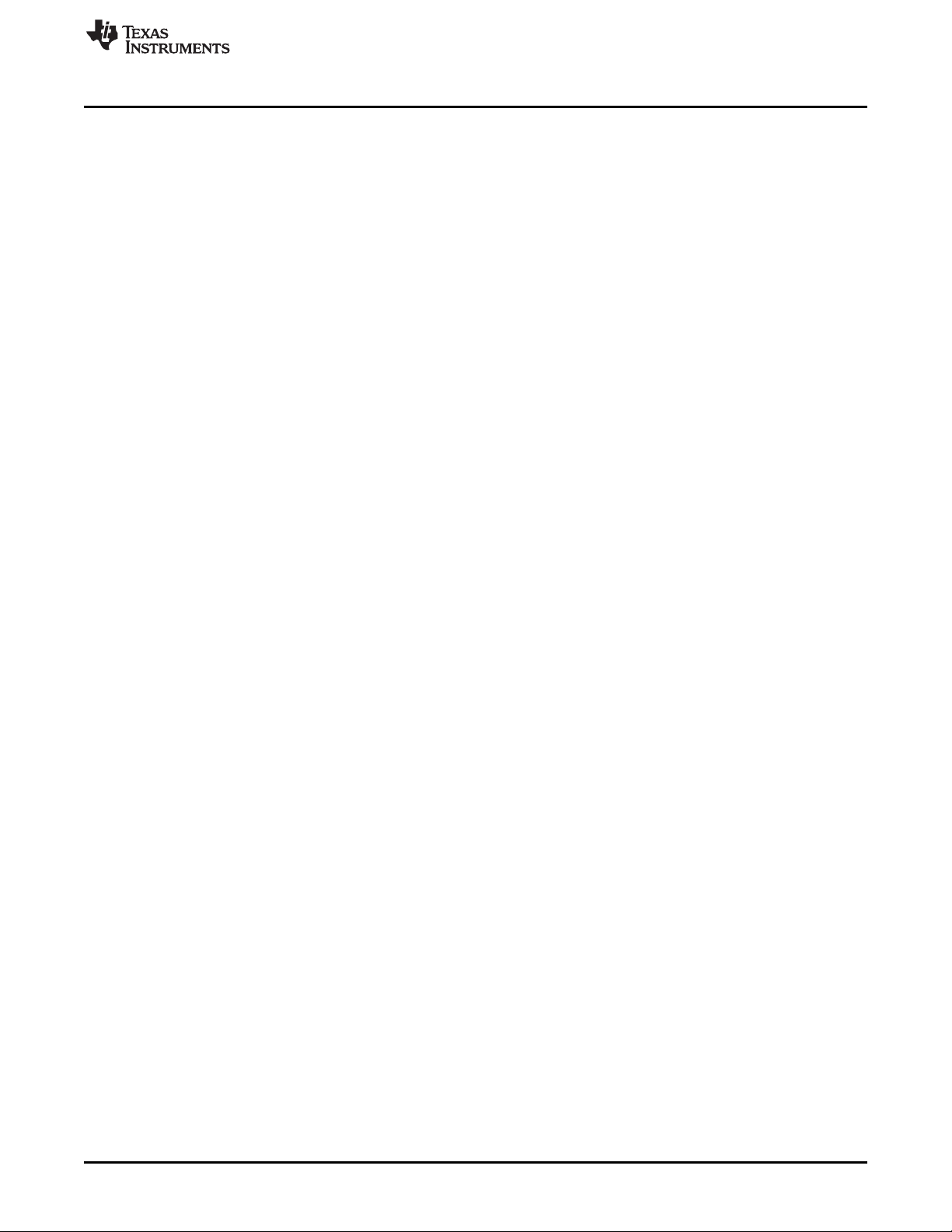
www.ti.com
2-1. Multifunction Pin Assignments........................................................................................... 12
2-2. Multifunction Pin Register Configuration ............................................................................... 14
2-3. R
2-4. Digital Volume Control for ADC.......................................................................................... 22
2-5. Processing Blocks......................................................................................................... 23
2-6. First-Order IIR Filter Coefficients........................................................................................ 27
2-7. Biquad Filter Coefficients................................................................................................. 28
2-8. FIR Filter Coefficients ..................................................................................................... 29
2-9. Decimation Filter A, Specification ....................................................................................... 30
2-10. Decimation Filter B, Specifications ..................................................................................... 31
2-11. Decimation Filter C, Specifications ..................................................................................... 32
2-12. MICBIAS Voltage Control ................................................................................................ 33
2-13. Overview – DAC Predefined Processing Blocks ..................................................................... 36
2-14. DAC IIR Filter Coefficients ............................................................................................... 40
2-15. DAC Biquad Filter Coefficients .......................................................................................... 40
2-16. DAC Interpolation Filter A, Specification ............................................................................... 42
2-17. DAC Interpolation Filter B, Specification ............................................................................... 42
2-18. DAC Interpolation Filter C, Specification ............................................................................... 43
2-19. DRC HPF and LPF Coefficients ......................................................................................... 44
2-20. CODEC CLKIN Clock Dividers .......................................................................................... 63
2-21. Maximum TLV320DAC3203 Clock Frequencies ...................................................................... 64
2-22. PLL_CLK Frequency Range............................................................................................. 65
2-23. PLL Example Configurations............................................................................................. 66
2-24. SPI Command Word ...................................................................................................... 68
3-1. Input Common Mode voltage and Input Signal Swing................................................................ 73
5-1. Summary of Register Map ............................................................................................... 79
5-2. ADC Coefficient Buffer-A Map ......................................................................................... 116
5-3. ADC Coefficient Buffer-B Map ......................................................................................... 116
5-4. Default values of ADC Coefficients in Buffers A and B............................................................. 116
5-5. DAC Coefficient Buffer-A Map ......................................................................................... 117
5-6. DAC Coefficient Buffer-B Map ......................................................................................... 117
5-7. Default values of DAC Coefficients in Buffers A and B............................................................. 118
List of Tables
Values ................................................................................................................. 17
pop
SLAU434–May 2012 List of Tables
Submit Documentation Feedback
Copyright © 2012, Texas Instruments Incorporated
9
Page 10
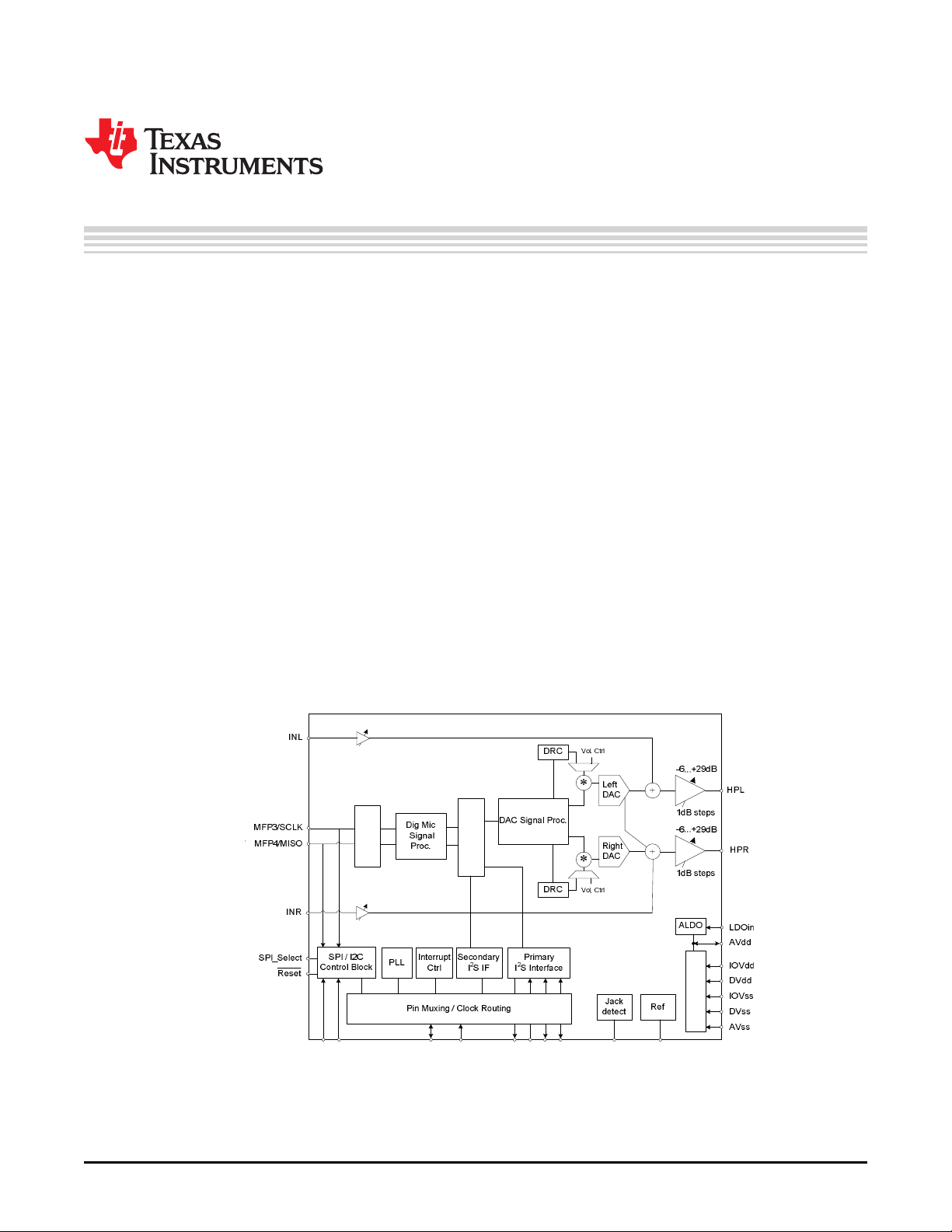
Micbias
Supplies
SCL/SSZ
SDA/MOSI
MCLK
DOUT/MFP2
DIN/MFP1
BCLK
WCLK
GPIO
(WCSP Only)
Ref
Data Interface
Dig Mic
Interface
1.1 Description
Features Applications
• Stereo Audio DAC with 100dB SNR • Headsets
• 4.1mW Stereo 48ksps Playback • Handset Accessories
• PowerTune™ • Communication
• Extensive Signal Processing Options • Portable Computing
• Stereo Digital Microphone Input –
• Stereo Headphone Outputs
• Low Power Analog Bypass Mode
• Programmable PLL
• Integrated LDO
• 4mm × 4mm QFN and 2.7mm × 2.7mm
WCSPPackage
Chapter 1
SLAU434–May 2012
TLV320DAC3203 Overview
• Chapter 1: Device Overview
• Chapter 2: TLV320DAC3203 Application
• Chapter 3: Device Initialization
• Chapter 4: Example Setups
• Chapter 5: Register Map and Descriptions
The TLV320DAC3203 (sometimes referred to as the DAC3203) is a flexible, low-power, low-voltage
stereo audio codec with programmable outputs, PowerTune capabilities, fixed predefined and
parameterizable signal processing blocks, integrated PLL, integrated LDO and flexible digital interfaces.
Extensive register-based control of power, input/output channel configuration, gains, effects, pinmultiplexing and clocks is included, allowing the device to be precisely targeted to its application.
Figure 1-1. Simplified Block Diagram
10
TLV320DAC3203 Overview SLAU434–May 2012
Copyright © 2012, Texas Instruments Incorporated
Submit Documentation Feedback
Page 11
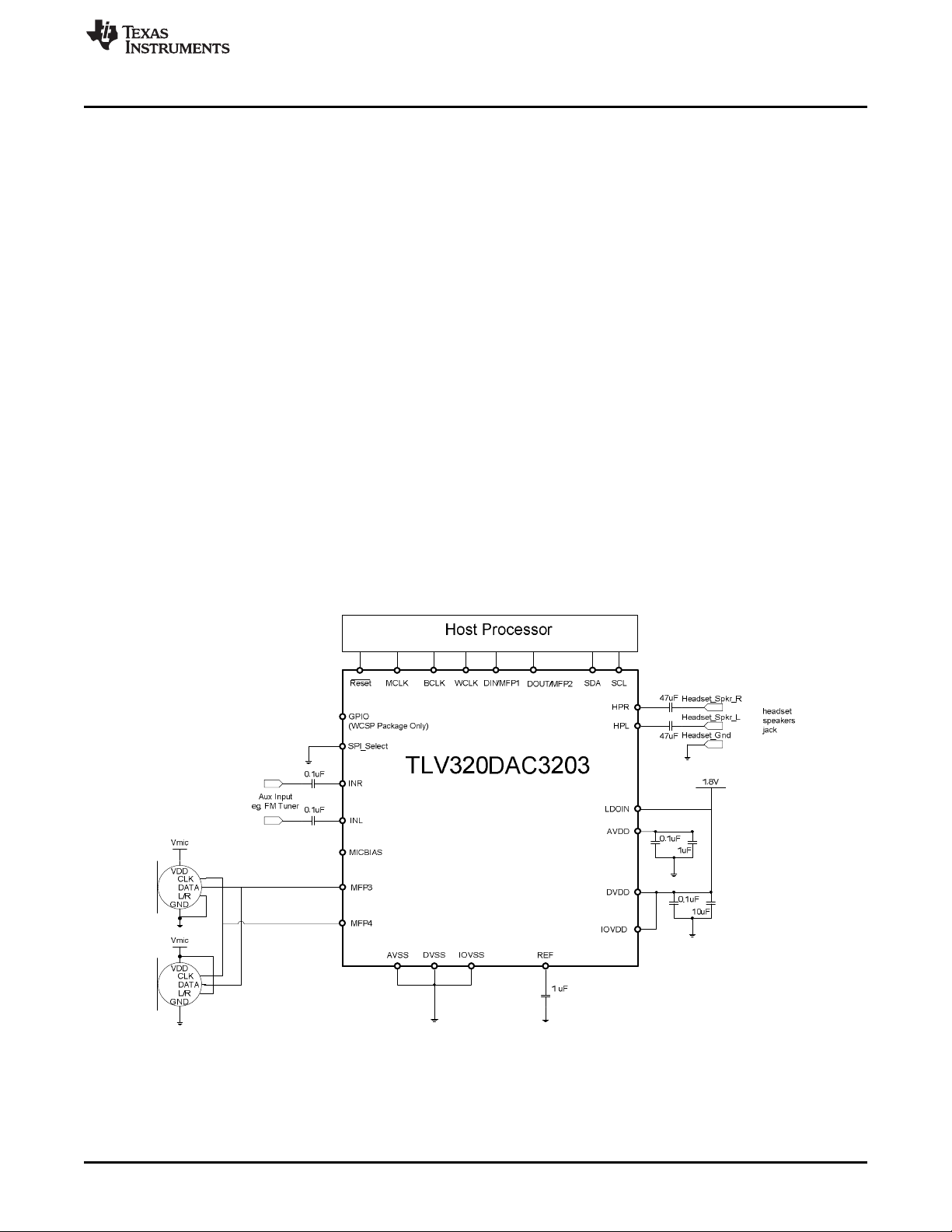
www.ti.com
Combined with the advanced PowerTune technology, the device can cover operations from 8kHz mono
voice playback to stereo 192kHz DAC playback, making it ideal for portable battery-powered audio and
telephony applications.
The record path of the TLV320DAC3203 consists of a stereo digital microphone PDM interface (not
available when using SPI control interface) typically used at 64Fs or 128Fs.
The playback path offers signal processing blocks for filtering and effects, true differential output signal,
flexible mixing of DAC and analog input signals as well as programmable volume controls. The
TLV320DAC3203 contains two high-power output drivers which can be configured in multiple ways,
including stereo, and mono BTL. The integrated PowerTune technology allows the device to be tuned to
just the right power-performance trade-off. Mobile applications frequently have multiple use cases
requiring very low-power operation while being used in a mobile environment. When used in a docked
environment power consumption typically is less of a concern while lowest possible noise is important.
With PowerTune the TLV320DAC3203 can address both cases.
The voltage supply range for the TLV320DAC3203 for analog is 1.5V–1.95V, and for digital it is
1.26V–1.95V. To ease system-level design, a low-dropout regulator (LDO) is integrated to generate the
appropriate analog supply from input voltages ranging from 1.8V to 3.6V. Digital I/O voltages are
supported in the range of 1.1V–3.6V.
The required internal clock of the TLV320DAC3203 can be derived from multiple sources, including the
MCLK, BCLK or GPIO pins or the output of the internal PLL, where the input to the PLL again can be
derived from the MCLK, BCLK or GPIO pins. Although using the internal, fractional PLL ensures the
availability of a suitable clock signal, it is not recommended for the lowest power settings. The PLL is
highly programmable and can accept available input clocks in the range of 512kHz to 50MHz.
The device is available in the 4mm × 4mm QFN and 2.7mm × 2.7mm WCSPpackage.
Typical Circuit Configuration
1.2 Typical Circuit Configuration
Figure 1-2. Typical Circuit Configuration
SLAU434–May 2012 TLV320DAC3203 Overview
Submit Documentation Feedback
Copyright © 2012, Texas Instruments Incorporated
11
Page 12
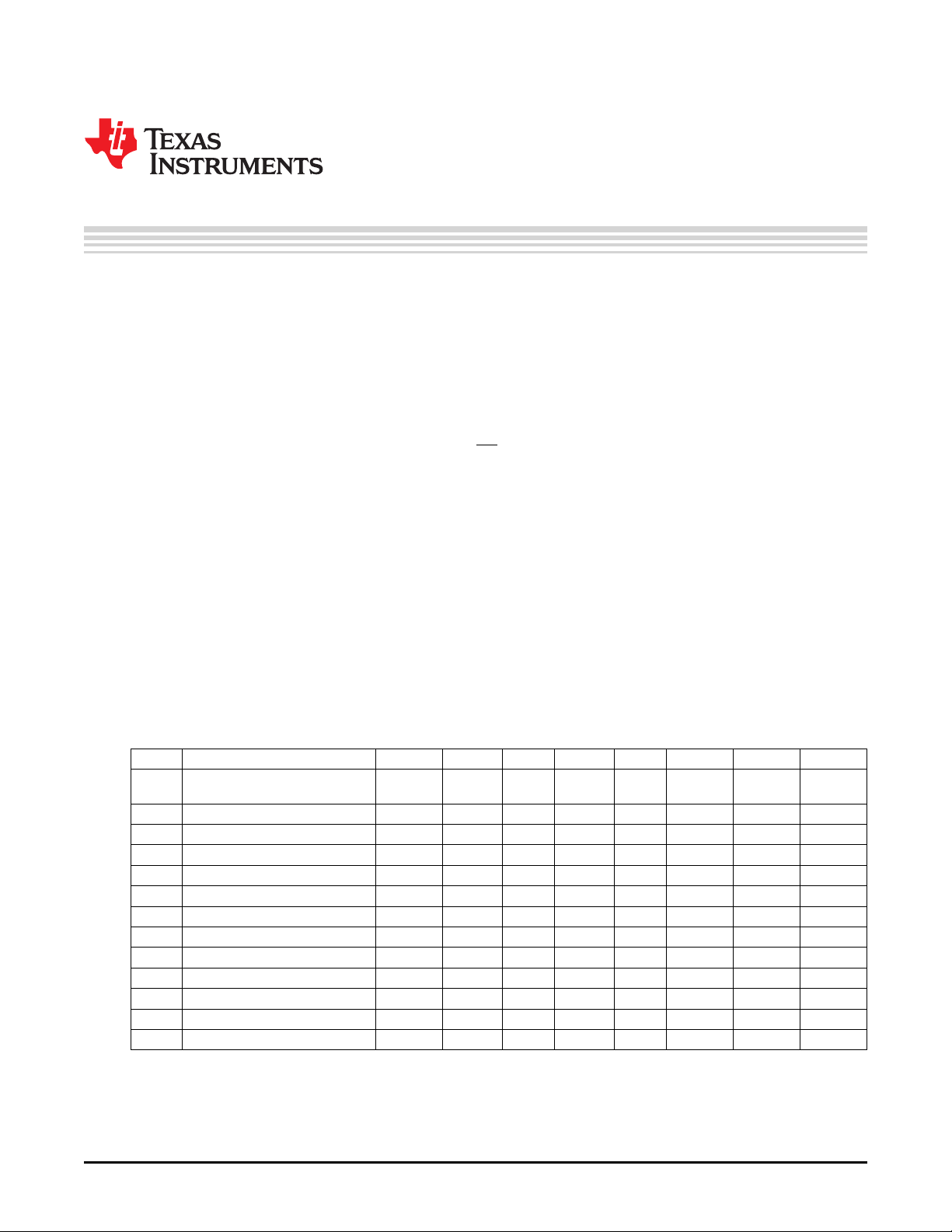
2.1 Terminal Descriptions
2.1.1 Digital Pins
Only a small number of digital pins are dedicated to a single function; whenever possible, the digital pins
have a default function, and also can be reprogrammed to cover alternative functions for various
applications.
The fixed-function pins are Reset and the SPI_Select pin, which are HW control pins. Depending on the
state of SPI_Select, the two control-bus pins SCL/SS and SDA/MOSI are configured for either I2C or SPI
protocol.
Other digital IO pins can be configured for various functions via register control. An overview of available
functionality is given in Section 2.1.3.
2.1.2 Analog Pins
Analog functions can also be configured to a large degree. For minimum power consumption, analog
blocks are powered down by default. The blocks can be powered up with fine granularity according to the
application needs.
Chapter 2
SLAU434–May 2012
TLV320DAC3203 Application
2.1.3 Multifunction Pins
Table 2-1 shows the possible allocation of pins for specific functions. The PLL input, for example, can be
programmed to be any of 4 pins (MCLK, BCLK, DIN, GPIO).
Pin Function MCLK BCLK WCLK DIN DOUT MFP3/ MFP4/ GPIO
A PLL Input S
B Codec Clock Input S
C I2S BCLK input S
D I2S BCLK output E
E I2S WCLK input E, D
F I2S WCLK output E
G I2S ADC word clock input E E
H I2S ADC WCLK out E E
I I2S DIN E, D
J I2S DOUT E, D
K General Purpose Output I E
K General Purpose Output II E
(1)S(1)
: The MCLK pin can be used to drive the PLL and Codec Clock inputs simultaneously
(2)S(2)
: The BCLK pin can be used to drive the PLL and Codec Clock and audio interface bit clock inputs simultaneously
(3)S(3)
: The GPIO/MFP5 pin can be used to drive the PLL and Codec Clock inputs simultaneously
(4)
D: Default Function
(5)
E: The pin is exclusively used for this function, no other function can be implemented with the same pin (e.g. if GPIO/MFP5 has
been allocated for General Purpose Output, it cannot be used as the INT1 output at the same time)
Table 2-1. Multifunction Pin Assignments
1 2 3 4 5 6 7 8
MFP1 MFP2 SCLK MISO MFP5
(1)
(1),D(4)
(2)
S
(2)
S
(2)
,D
(5)
E S
(3)
(3)
S
12
TLV320DAC3203 Application SLAU434–May 2012
Copyright © 2012, Texas Instruments Incorporated
Submit Documentation Feedback
Page 13
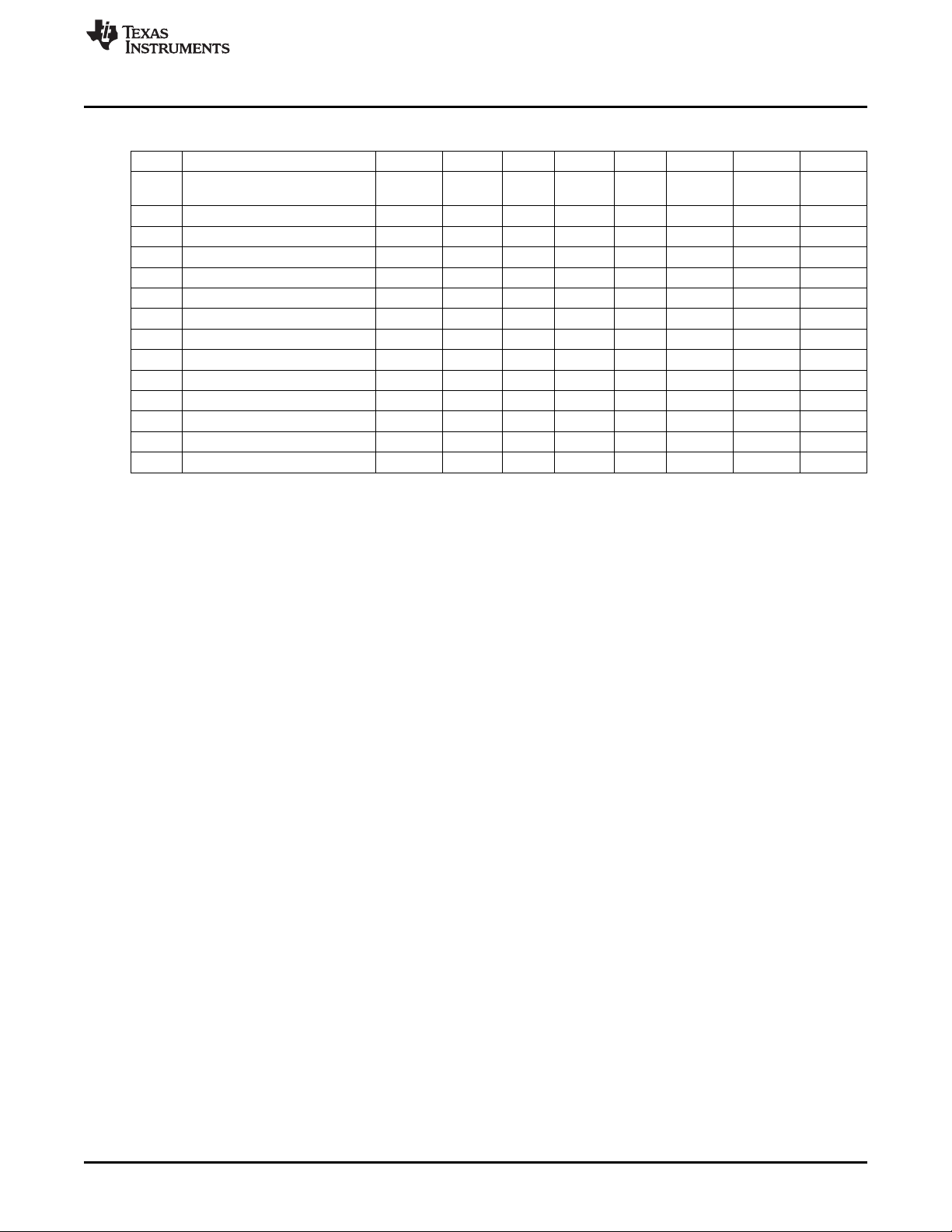
www.ti.com
Terminal Descriptions
Table 2-1. Multifunction Pin Assignments (continued)
1 2 3 4 5 6 7 8
Pin Function MCLK BCLK WCLK DIN DOUT MFP3/ MFP4/ GPIO
MFP1 MFP2 SCLK MISO MFP5
K General Purpose Output III E
L General Purpose Input I E
L General Purpose Input II E
L General Purpose Input III E
M INT1 output E E E
N INT2 output E E E
Q Secondary I2S BCLK input E E
R Secondary I2S WCLK in E E
S Secondary I2S DIN E E
T Secondary I2S DOUT E
U Secondary I2S BCLK OUT E E E
V Secondary I2S WCLK OUT E E E
X Aux Clock Output E E E
SLAU434–May 2012 TLV320DAC3203 Application
Submit Documentation Feedback
Copyright © 2012, Texas Instruments Incorporated
13
Page 14
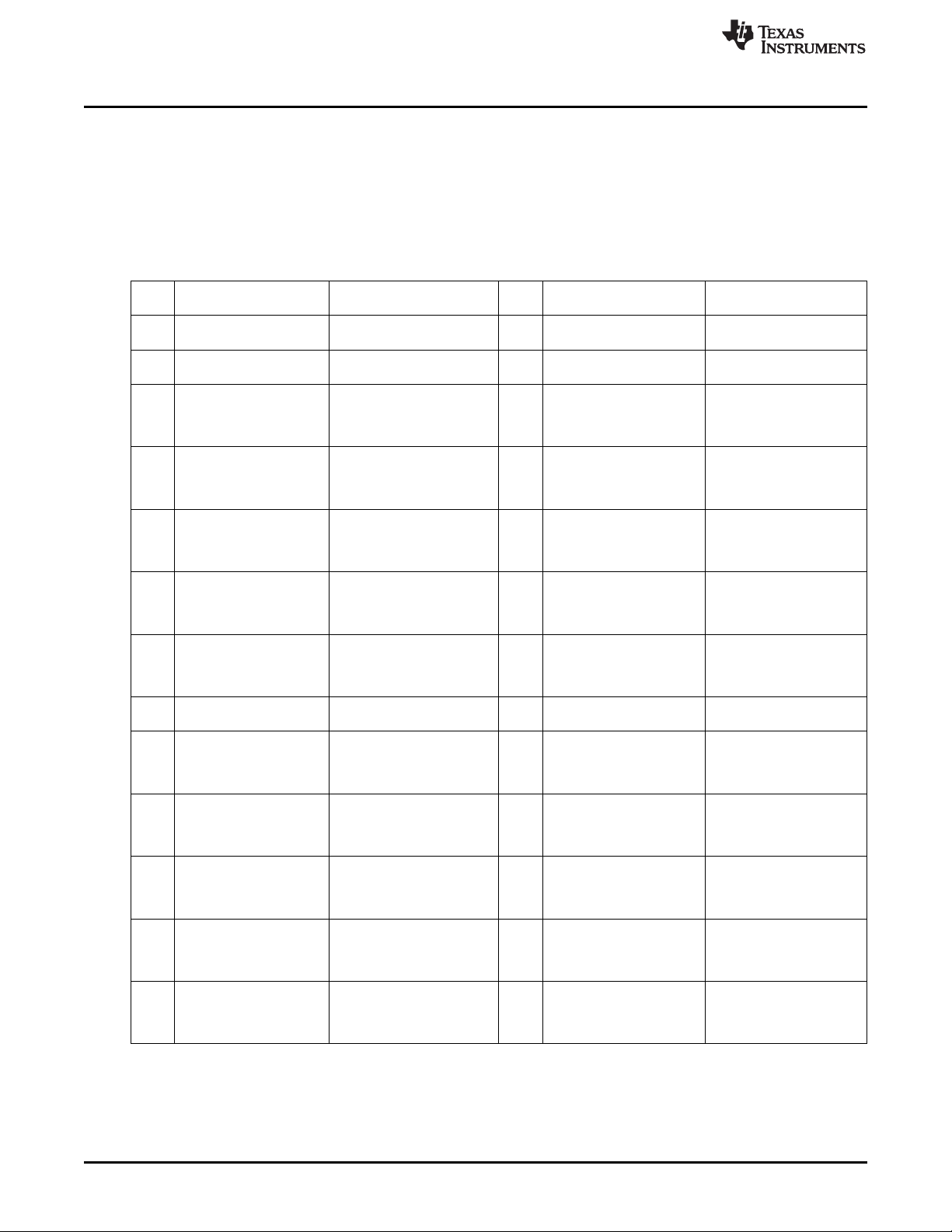
Terminal Descriptions
2.1.4 Register Settings for Multifunction Pins
To configure the settings seen in Table 2-1, please see the letter/number combination in for the
appropriate registers to modify. In , the letter/number combination represents the row and the column
number from Table 2-1 in bold type.
Please be aware that more settings may be necessary to obtain a full interface definition matching the
application requirement (e.g. register Page 0 / Register 25 to 33).
Table 2-2. Multifunction Pin Register Configuration
Description Required Register Setting Description
A1 PLL Input on MCLK N5 INT2 output DOUT/MFP2
A2 PLL Input on BCLK N7
A4 PLL Input on DIN/MFP1 N8
A8 PLL Input on GPIO/MFP5 O4
Codec Clock Input on Page 0 / Register 4, Bits D1- Digital Microphone Data D2-D1=01
B1 O6
MCLK D0=00 Input on SCLK/MFP3 Page 0 / Register 81, Bits
Codec Clock Input on Page 0 / Register 4, Bits D1- Digital Microphone Data D5-D2=0001
B2 O8
BCLK D0=01 Input on GPIO/MFP5 Page 0 / Register 81, Bits
Codec Clock Input on D5-D2=0001 Digital Microphone Clock Page 0 / Register 55, Bits
B8 P7
GPIO/MPF5 Page 0 / Register 4, Bits D1- Output on MISO/MFP4 D4-D1=0111
C2 I2S BCLK input on BCLK P8
D2 I2S BCLK output on BCLK Q6
E3 I2S WCLK input on WCLK Q8
F3 I2S WCLK output WCLK R6
I2S ADC word clock input D2-D1=01 Secondary I2S WCLK in on D5-D2=0001
G6 R8
on SCLK/MFP3 Page 0 / Register 31, Bits GPIO/MFP50 Page 0 / Register 31, Bits
I2S ADC word clock input D5-D2=0001 Secondary I2S DIN on D2-D1=01
G8 S6
on GPIO/MFP5 Page 0 / Register 31, Bits SCLK/MFP3 Page 0 / Register 31, Bit
Page 0 / Register 4, Bits D3- Page 0 / Register 53,Bits
D2=00 D3-D1=101
Page 0 / Register 4, Bits D3- INT2 output on Page 0 / Register 55, Bits
D2=01 MISO/MFP4 D4-D1=0101
Page 0 / Register 54, Bits
D2-D1=01 INT2 output on Page 0 / Register 52, Bits
Page 0 / Register 4, Bits D3- GPIO/MFP5 D5-D2=0110
D2=11
Page 0 / Register 52, Bits Page 0 / Register 54, Bits
D5-D2=0001 Digital Microphone Data D2-D1=01
Page 0 / Register 4, Bits D3- Input on DIN/MFP1 Page 0 / Register 81, Bits
D2=10 D5-D4=10
Page 0 / Register 52, Bits
D0=10
Page 0 / Register 27, Bit Digital Microphone Clock Page 0 / Register 52, Bits
D3=0 Output on GPIO/MFP5 D5-D2=1010
Page 0 / Register 27, Bit Secondary I2S BCLK input D2-D1=01
D3=1 on SCLK/MFP3 Page 0 / Register 31, Bits
Page 0 / Register 27, Bit Secondary I2S BCLK input D5-D2=0001
D2=0 on GPIO/MFP5 Page 0 / Register 31, Bits
Page 0 / Register 27, Bit Secondary I2S WCLK in on D2-D1=01
D2=1 SCLK/MFP3 Page 0 / Register 31, Bits
Page 0 / Register 56, Bits Page 0 / Register 52, Bits
D2-D1=01 D4-D3=0
Page 0 / Register 52, Bits Page 0 / Register 56, Bits
D2-D1=00 D0=1
www.ti.com
Required Register
Setting
Page 0 / Register 56, Bits
D5-D4=01
Page 0 / Register 52, Bits
D5-D4=00
Page 0 / Register 56, Bits
D6-D5=01
Page 0 / Register 52, Bits
D6-D5=00
Page 0 / Register 56, Bits
D4-D3=01
14
TLV320DAC3203 Application SLAU434–May 2012
Copyright © 2012, Texas Instruments Incorporated
Submit Documentation Feedback
Page 15
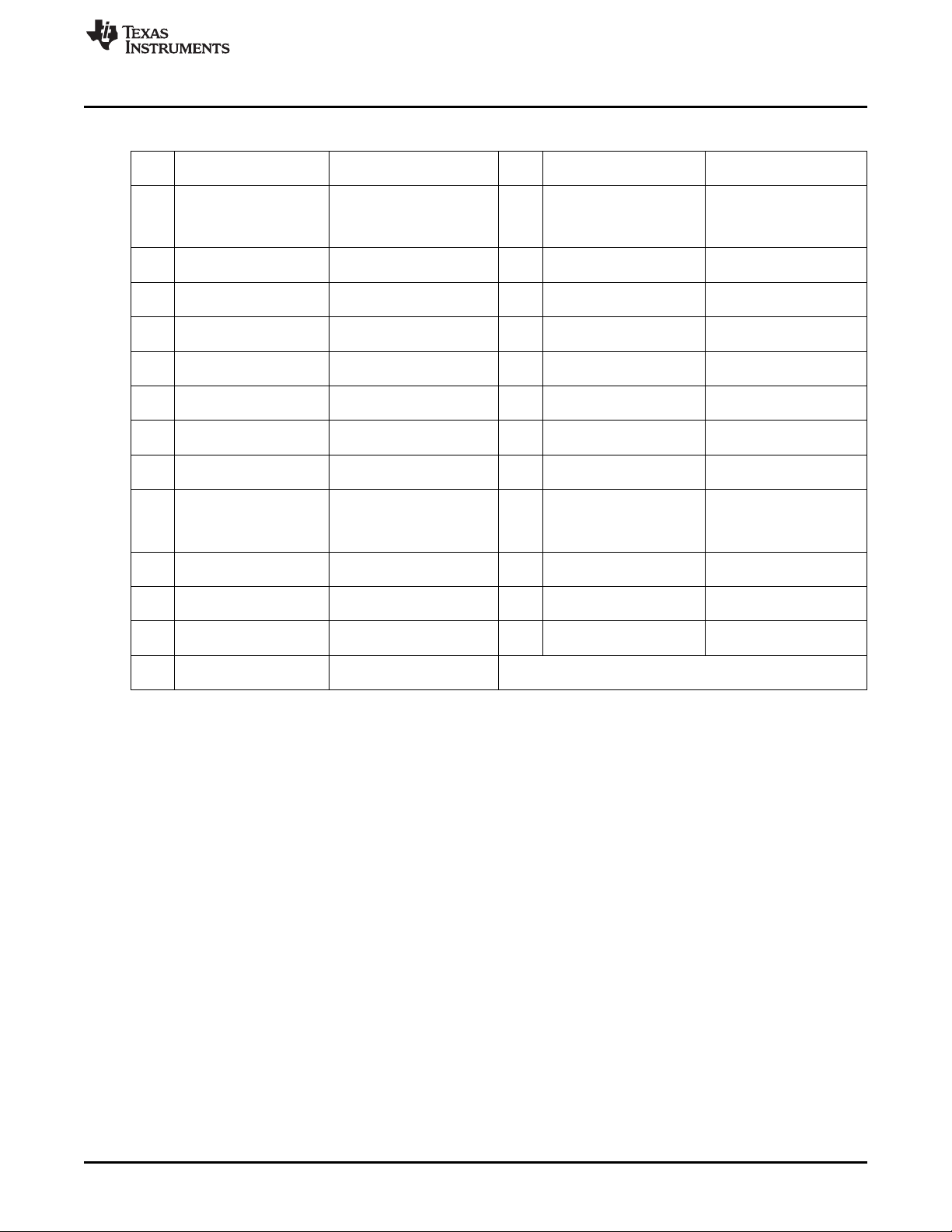
www.ti.com
Table 2-2. Multifunction Pin Register Configuration (continued)
Description Required Register Setting Description
I2S ADC WCLK out on Page 0 / Register 55, Bits Secondary I2S DIN on D5-D2=0001
H7 S8
MISO/MFP4 D4-D1=0110 GPIO/MFP5 Page 0 / Register 31, Bit
I2S ADC WCLK out on Page 0 / Register 52, Bits Secondary I2S DOUT on Page 0 / Register 55, Bits
H8 T7
GPIO/MFP5 D5-D2=0111 MISO/MFP4 D4-D1=1000
I4 I2S DIN on DIN/MFP1 U5
I2S DOUT on Page 0 / Register 53, Bits Secondary I2S BCLK OUT Page 0 / Register 55, Bits
J5 U7
DOUT/MFP2 D3-D1=001 on MISO/MFP4 D4-D1=1001
General Purpose Out I on Page 0 / Register 53, Bits Secondary I2S BCLK OUT Page 0 / Register 52, Bits
K5 U8
DOUT/MFP2 D3-D1=010 on GPIO/MFP5 D5-D2=1000
General Purpose Out II Page 0 / Register 55, Bits Secondary I2S WCLK OUT Page 0 / Register 53, Bits
K7 V5
on MISO/MFP4 D4-D1=0010 on SCLK/MFP3 D3-D1=111
General Purpose Out III Page 0 / Register 52, Bits Secondary I2S WCLK OUT Page 0 / Register 55, Bits
K8 V7
on GPIO/MFP5 D5-D2=0011 on MISO/MFP4 D4-D1=1010
General Purpose In I on Page 0 / Register 54, Bits Secondary I2S WCLK OUT Page 0 / Register 52, Bits
L4 V8
DIN/MFP1 D2-D1=10 on GPIO/MFP5 D5-D2=1001
General Purpose In II on Page 0 / Register 56, Bits Headset Detect Input on D2-D1=00
L6 W6
SCLK/MFP3 D2-D1=10 SCLK/MFP3 Page 0 / Register 67, Bit
General Purpose In III on Page 0 / Register 52, Bits Aux Clock Output on Page 0 / Register 53, Bits
L8 X5
GPIO/MFP5 D5-D2=0010 DOUT/MFP2 D3-D1=011
INT1 output on Page 0 / Register 53, Bits Aux Clock Output on Page 0 / Register 55, Bits
M5 X7
DOUT/MFP2 D3-D1=100 MISO/MFP4 D4-D1=0011
INT1 output on Page 0 / Register 55, Bits Aux Clock Output on Page 0 / Register 52, Bits
M7 X8
MISO/MFP4 D4-D1=0100 GPIO/MFP5 D5-D2=0100
INT1 output on Page 0 / Register 52, Bits
M8
GPIO/MFP5 D5-D2=0101
Page 0 / Register 54, Bits Secondary I2S BCLK OUT Page 0 / Register 53, Bits
D2-D1=01 on DOUT/MFP2 D3-D1=110
Required Register
Setting
Page 0 / Register 52, Bits
D0=0
Page 0 / Register 56, Bits
D7=1
Analog Audio I/O
2.2 Analog Audio I/O
The analog I/O path of the TLV320DAC3203 offers a variety of options for signal conditioning and routing:
• 2 headphone amplifier outputs
• Analog gain setting
• Single ended and differential modes
2.2.1 Analog Low Power Bypass
The TLV320DAC3203 offers an analog-bypass mode. An analog signal can be routed from the analog
input pin to the output amplifier. Neither the digital-input processing blocks nor the DAC resources are
required for such operation; this supports low-power operation during analog-bypass mode.
In analog low-power bypass mode, line-level signals can be routed directly from the analog inputs INL to
the left headphone amplifier (HPL) and INR to HPR.
SLAU434–May 2012 TLV320DAC3203 Application
Submit Documentation Feedback
Copyright © 2012, Texas Instruments Incorporated
15
Page 16
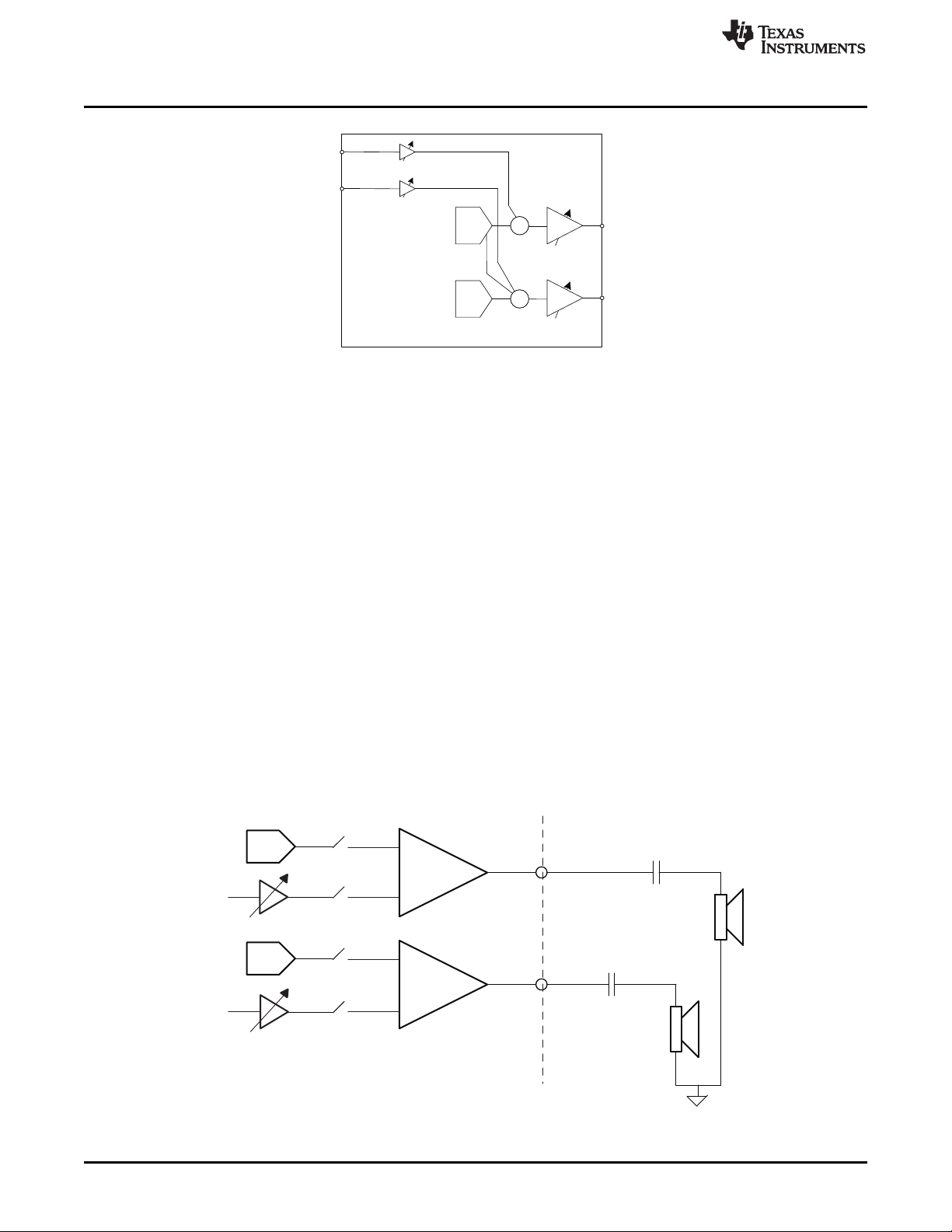
HPL
HPR
LEFT
DAC
RIGHT
DAC
LEFT
HEADPHONE
AMP
RIGHT
HEADPHONE
AMP
INL
INR
Page 1 / Register 12
Page 1 / Register 13
D3
D2
D3
D2
Left
DAC
+
+
Right
DAC
-6...+29dB
1dB steps
-6...+29dB
1dB steps
HPL
HPR
INL
INR
Analog Audio I/O
2.2.2 Headphone Output
The stereo headphone drivers on pins HPL and HPR can drive loads with impedances down to 16Ω in
single-ended AC-coupled headphone configurations, or loads down to 32Ω in differential mode, where a
speaker is connected between HPL and HPR. In single-ended drive configuration these drivers can drive
up to 15mW power into each headphone channel while operating from 1.8V analog supplies. While
running from the AVdd supply, the output common-mode of the headphone driver is set by the commonmode setting of analog inputs to allow maximum utilization of the analog supply range while
simultaneously providing a higher output-voltage swing. In cases when higher output-voltage swing is
required, the headphone amplifiers can run directly from the higher supply voltage on LDOIN input (up to
3.6V). To use the higher supply voltage for higher output signal swing, the output common-mode can be
adjusted to either 1.25V, 1.5V or 1.65V. When the common-mode voltage is configured at 1.65V and
LDOIN supply is 3.3V, the headphones can each deliver up to 40mW power into a 16Ω load.
The headphone drivers are capable of driving a mixed combination of DAC signal and bypass from analog
input INL and INR. The analog input signals can be attenuated up to 72dB before routing. The level of the
DAC signal can be controlled using the digital volume control of the DAC. To control the output-voltage
swing of headphone drivers, the digital volume control provides a range of –6.0dB to +29.0dB
of 1dB. These level controls are not meant to be used as dynamic volume control, but more to set output
levels during initial device configuration. Refer to for recommendations for using headphone volume
control for achieving 0dB gain through the DAC channel with various configurations.
Figure 2-1. Low Power Analog Bypass
www.ti.com
(1)
in steps
2.2.2.1 Stereo Single Ended Configuration
(1)
16
If the device must be placed into 'mute' from the –6.0dB setting, set the device at a gain of –5.0dB first, then place the device into mute.
TLV320DAC3203 Application SLAU434–May 2012
Figure 2-2. Stereo Headphone Configuration
Copyright © 2012, Texas Instruments Incorporated
Submit Documentation Feedback
Page 17
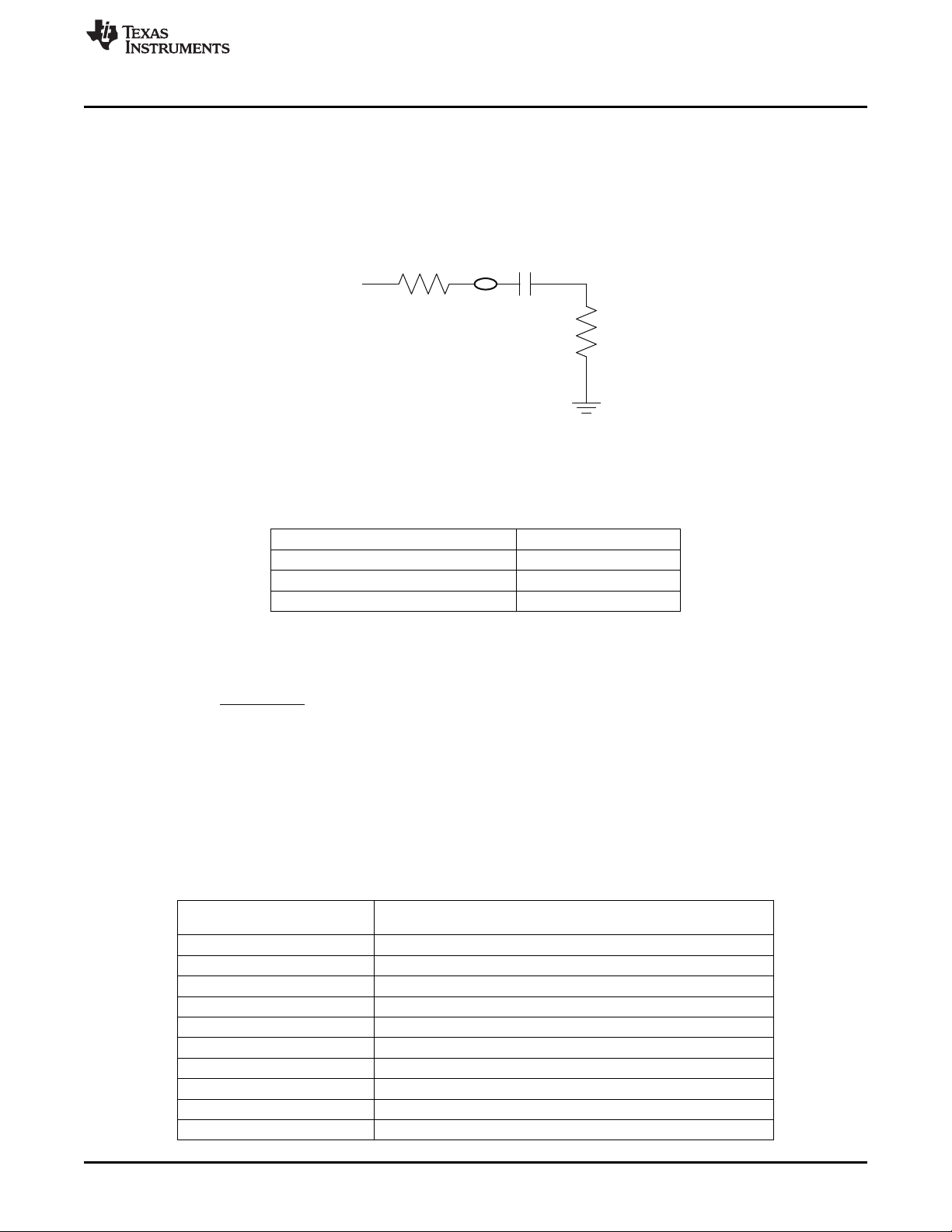
cm
popload
load
load
V
RR
R
V ´
+
=
Rload
Rpop
Cc
Output
Driver
PAD
www.ti.com Analog Audio I/O
The left and right DAC channels are routed to the corresponding left and right headphone amplifier. This
configuration is also used to drive line-level loads.
The TLV320DAC3203 headphone drivers support pop-free operation. Because the HPL and HPR are
high-power drivers, pop can result due to sudden transient changes in the output drivers if care is not
taken. The most critical care is required while using the drivers as stereo single-ended capacitivelycoupled drivers as shown in Figure 2-2. The output drivers achieve pop-free power-up by using slow
power-up modes. Conceptually, the circuit during power-up can be visualized as
Figure 2-3. Conceptual Circuit for Pop-Free Power-up
The value of R
can be chosen by setting register Page 1, Register 20, Bits D1-D0).
pop
Table 2-3. R
Page 1, Register 20, Bits D1-D0) R
00 2 kΩ
01 6 kΩ
10 25 kΩ
pop
Values
pop
Value
To minimize audible artifacts, two parameters can be adjusted to match application requirements. The
voltage V
the voltage across R
For a typical R
across R
load
of 32Ω, R
load
at the beginning of slow charging should not be more than a few mV. At that time
load
can be determined as:
load
of 6 kΩ or 25 kΩ will deliver good results (see Table 2-3 for register
pop
settings).
According to the conceptual circuit in Figure 2-3, the voltage on PAD will exponentially settle to the output
common-mode voltage based on the value of R
up mode for time T, such that at the end of the slow power-on period, the voltage on V
and Cc. Thus, the output drivers must be in slow power-
pop
is very close to
pad
the common-mode voltage. The TLV320DAC3203 allows the time T to be adjusted to allow for a wide
range of R
and Ccby programming Page 1, Register 20, Bits D5-D2). For the time adjustments, the
load
value of Ccis assumed to be 47μF. N=5 is expected to yield good results.
Page 1, Register 20, Bits D5- Slow Charging Time=N*Time – Constants(for R
D2)
0000 N=0
0001 N=0.5
0010 N=0.625
0011 N=0.75
0100 N=0.875
0101 N=1.0
0110 N=2.0
0111 N=3.0
1000 N=4.0
1001 N=5.0
and 47μF)
pop
(1)
SLAU434–May 2012 TLV320DAC3203 Application
Submit Documentation Feedback
17
Copyright © 2012, Texas Instruments Incorporated
Page 18
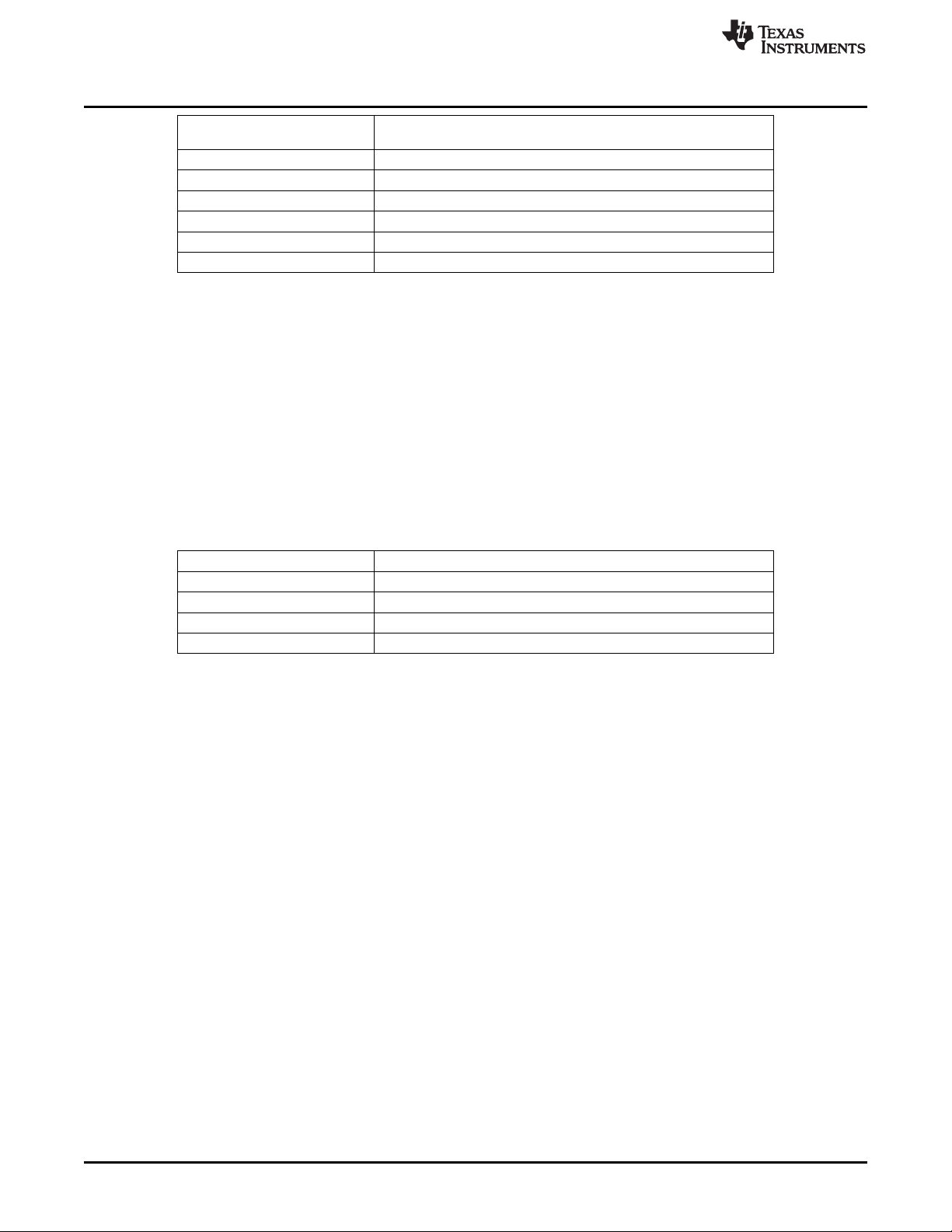
Analog Audio I/O
www.ti.com
Page 1, Register 20, Bits D5- Slow Charging Time=N*Time – Constants(for R
D2)
1010 N=6.0
1011 N=7.0
1100 N=8.0
1101 N=16 (Not valid for R
1110 N=24 (Not valid for R
1111 N=32 (Not valid for R
Again, for example, for R
=25kΩ)
pop
=25kΩ)
pop
=25kΩ)
pop
=32Ω, Cc=47μF and common mode of 0.9V, the number of time constants
load
and 47μF)
pop
required for pop-free operation is 5 or 6. A higher or lower Ccvalue will require higher or lower value for N.
During the slow-charging period, no signal is routed to the output driver. Therefore, choosing a larger than
necessary value of N results in a delay from power-up to signal at output. At the same time, choosing N to
be smaller than the optimal value results in poor pop performance at power-up.
The signals being routed to headphone drivers (e.g. DAC and IN) often have DC offsets due to less-thanideal processing. As a result, when these signals are routed to output drivers, the offset voltage causes a
pop. To improve the pop-performance in such situations, a feature is provided to soft-step the DC-offset.
At the beginning of the signal routing, a high-value attenuation can be applied which can be progressively
reduced in steps until the desired gain in the channel is reached. The time interval between each of these
gain changes can be controlled by programming Page 1, Register 20, Bits D7-D6). This gain soft-stepping
is applied only during the initial routing of the signal to the output driver and not during subsequent gain
changes.
Page 1, Register 20, Bits D7-D6 Soft-stepping Step Time During initial signal routing
00 0 ms (soft-stepping disabled)
01 50ms
10 100ms
11 200ms
It is recommended to use the following sequence for achieving optimal pop performance at power-up:
1. Choose the value of R
, N (time constants) and soft-stepping step time for slow power-up.
pop
2. Choose the configuration for output drivers, including common modes and output stage power
connections
3. Select the signals to be routed to headphones.
4. Power-up the blocks driving signals into HPL and HPR, but keep it muted
5. Unmute HPL and HPR and set the desired gain setting.
6. Power-on the HPL and HPR drivers.
7. Unmute the block driving signals to HPL and HPR after the Driver PGA flags are set to indicate
completion of soft-stepping after power-up. These flags can be read from Page 1, Register 63, Bits D7D6).
It is important to configure the Headphone Output driver depop control registers before powering up the
headphone; these register contents should not be changed when the headphone drivers are powered up.
Before powering down the HPL and HPR drivers, it is recommended that user read back the flags in Page
1, Register 63. For example. before powering down the HPL driver, ensure that bit D(7) = 1 and bit D(3) =
1 if INL is routed to HPL and bit D(1) = 1 if the Left Mixer is routed to HPL. The output driver should be
powered down only after a steady-state power-up condition has been achieved. This steady state powerup condition also must be satisfied for changing the HPL/R driver mute control in Page 1, Register 16 and
17, Bits D7), i.e. muting and unmuting should be done after the gain and volume controls associated with
routing to HPL/R finished soft-stepping.
In the differential configuration of HPL and HPR, when no coupling capacitor is used, the slow charging
method for pop-free performance need not be used. In the differential load configuration for HPL and
HPR, it is recommended to not use the output driver MUTE feature, because a pop may result.
18
TLV320DAC3203 Application SLAU434–May 2012
Copyright © 2012, Texas Instruments Incorporated
Submit Documentation Feedback
Page 19
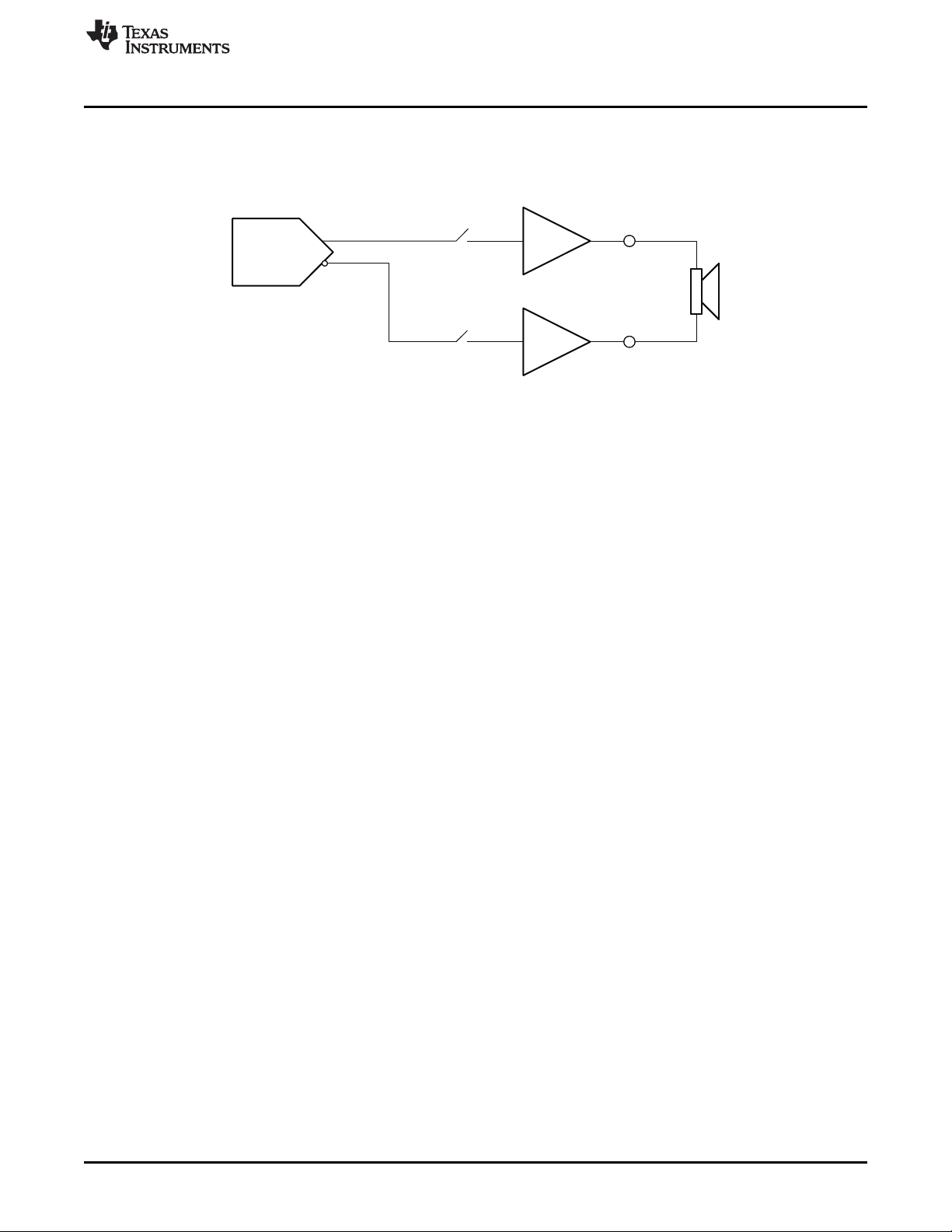
LEFT
DAC
HPL
HPR
LEFT_DACP
LEFT_DACM
www.ti.com
During the power-down state, the headphone outputs are weakly pulled to ground using an approximately
50kΩ resistor to ground, to maintain the output voltage on HPL and HPR pins.
2.2.2.2 Mono Differential DAC to Mono Differential Headphone Output
Figure 2-4. Low Power Mono DAC to Differential Headphone
This configuration supports the routing of the two differential outputs of the mono, left channel DAC to the
headphone amplifiers in differential mode (Page 1 / Register 12, D3 =1 and Page 1 / Register 13, D4 =1).
2.2.2.2.1 Offset Correction Scheme for Differential DAC to Differential Headphone Output
The TLV320DAC3203 offers an offset correction scheme which is based on calibration during power up.
This scheme will minimize differences in DC voltage between the HPL and HPR outputs.
The offset calibration happens after the headphones are powered up in differential mode. All other
headphone configurations like signal routings, gain settings and mute removal needs to be configured
before the power up of headphones. Any change in these settings while the headphones are powered up
may result in additional differential offsets and are best avoided.
The offset calibration block has a few programmable parameters which the user needs to control. The
user can either choose to calibrate the offset at each power-up of headphones or do it only for first power
up of headphone after system power up and hardware reset.
Programming Page 1 / Register 125, D(1:0) as “01” would cause the offset to be calibrated for each power
up of headphone. This is particularly useful when some headphone configurations like gain or signal
routings change between power ups.
Programming Page 1 / Register 125, D(1:0) as “10” would cause the offset to be calibrated for only the
first power-up of the headphone amplifiers after hardware reset. The calibration data will be stored in
internal memory until the next hardware reset or until AVDD power is removed. Since offset calibration is
not done every time the headphone amplifiers power up the turn on time is reduced by approximately 3.6
ms for subsequent powerups.
Programming Page 1 / Reg 125, D (1:0) as “00” (default) will disable offset correction block.
While the offset is being calibrated no signal should be applied to the headphone amplifier, i.e. the DAC
should be kept muted and analog bypass routing should be kept at highest attenuation setting of 78dB.
The user can read Page 1 / Regiseter 2, D2 to poll if calibration is completed (D2=”1” -> calibration is
completed).
Analog Audio I/O
Please see Section 4.5 for an example setup script enabling offset correction.
2.2.2.3 Headphone Amplifier Class-D Mode
By default the headphone amplifiers in the TLV320DAC3203 work in Class-AB mode. By writing to Page
1, Register 3, Bits D7-D6) for the left headphone amplifier, and Page 1, Register 4, Bits D7-D6) with value
11, the headphone amplifiers enter a Class-D mode of operation.
In this mode a high frequency digital pulse-train representation of the DAC signal is fed to the load
connected to HPL and HPR outputs.
SLAU434–May 2012 TLV320DAC3203 Application
Submit Documentation Feedback
Copyright © 2012, Texas Instruments Incorporated
19
Page 20

L =82 Hm
C =47 FCm
C=1 Fm
Rload=32 W
Analog Audio I/O
Because the output signal is a pulse train switching between Power Supply and Ground, the efficiency of
the amplifier is greatly improved. In this mode however, for good noise performance, care should be taken
to keep the analog power supply clean.
For using the Class-D mode of operation, the following clock-divider condition should be met:
MDAC = I × 4, where I = 1, 2, ..., 32
When a direct digital pulse train is driven out as a signal, high frequencies as a function of pulse train
frequency are also present which lead to power waste. To increase the efficiency and reduce power
dissipation in the load due to these high frequencies, an LC filter should be used in series with the output
and the load. The cutoff frequency of the LC filter should be adjusted to allow audio signals below 20kHz
to pass through, but highly attenuate the high-frequency signal content.
For using the headphones in the Class-D mode of operation, the headphones should first be powered up
in default Class-AB mode to charge the AC-coupling capacitor to the set common mode voltage. Once the
headphone amplifiers have been so powered up, the DAC should be routed to headphones and unmuted
before they can be switched to the Class-D mode. After Class D mode has been turned on, the linear,
Class AB mode amplifier must be turned off. For powering down the headphone amplifiers, the DAC
should first be muted.
See Section 4.3 for an example setup script enabling Class-D mode.
www.ti.com
Figure 2-5. Configuration for Using Headphone Amplifier in Class-D Mode
20
TLV320DAC3203 Application SLAU434–May 2012
Copyright © 2012, Texas Instruments Incorporated
Submit Documentation Feedback
Page 21
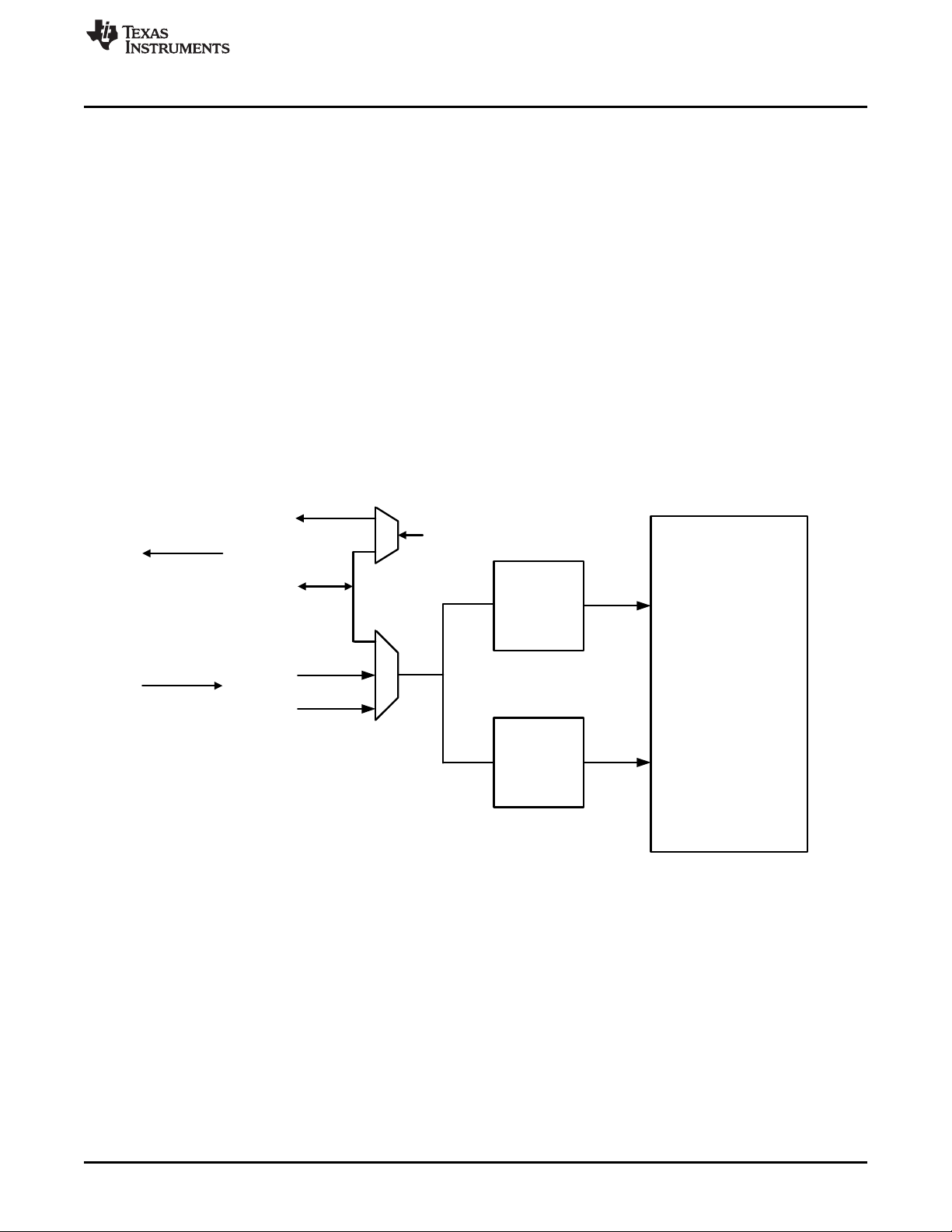
Left ADC
CIC filter
Right ADC
CIC filter
Signal
Processing
Blocks
GPIO
MISO
DIN
SCLK
DIG_MIC_IN
DIG_MIC_CLK
To dig. mic
CLK
From dig.
mic DATA
www.ti.com
2.3 Digital Microphone Input/Decimation Filter
The TLV320DAC3203 includes a stereo decimation filter for digital microphone inputs. The stereo
recording path can be powered up one channel at a time, to support the case where only mono record
capability is required.
The digital microphone input path of the TLV320DAC3203 features a large set of options for signal
conditioning as well as signal routing:
• Stereo decimation filters (PDM input)
• Fine gain adjustment of digital channels with 0.1 dB step size
• Digital volume control with a range of -12 to +20dB
• Mute function
In addition to the standard set of stereo decimation filter features the TLV320DAC3203 also offers the
following special functions:
• Channel-to-channel phase adjustment
• Adaptive filter mode
2.3.1 Digital Microphone Interface
The TLV320DAC3203 digital-microphone interface is shown in Figure 2-6.
Digital Microphone Input/Decimation Filter
The TLV320DAC3203 outputs internal clock DIG_MIC_CLK on GPIO pin ( Page 0, Register 51, D(5:2)) or
MISO pin (Page 0, Register 55, D(4:1)). This clock can be connected to the external digital microphone
Figure 2-6. Digital Microphone in TLV320DAC3203
device. The single-bit output of the external digital microphone device can be connected to GPIO, DIN or
SCLK pins. Internally the TLV320DAC3203 latches the steady value of data on the rising edge of
DIG_MIC_CLK for the Left ADC channel, and the steady value of data on falling edge for the Right ADC
channel.
SLAU434–May 2012 TLV320DAC3203 Application
Submit Documentation Feedback
Copyright © 2012, Texas Instruments Incorporated
21
Page 22
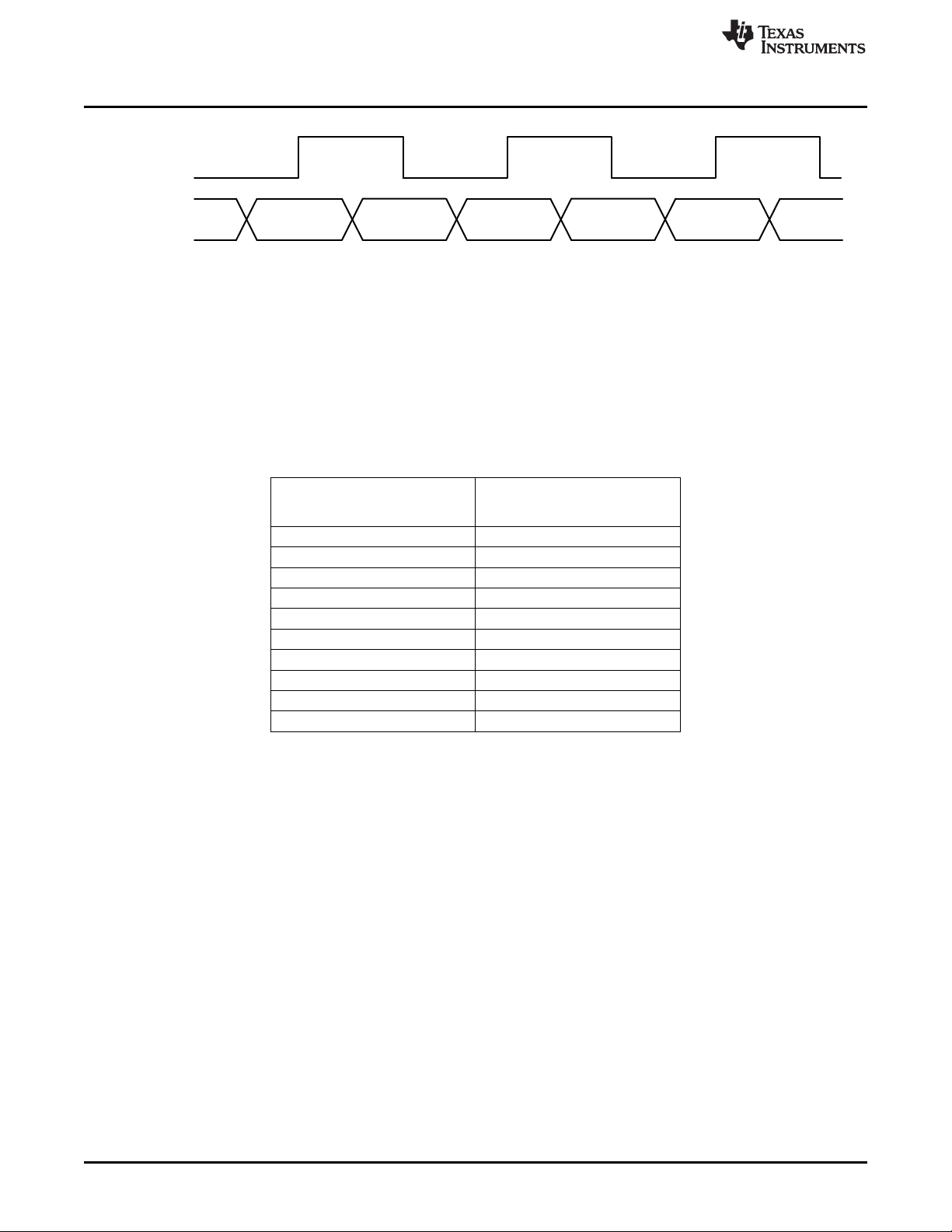
LEFT RIGHT LEFT
RIGHT
LEFT
RIGHT
DIG_MIC_CLK
DIG_MIC_IN
Digital Microphone Input/Decimation Filter
Figure 2-7. Timing Diagram for Digital Microphone Interface
The digital-microphone mode can be selectively enabled for only-left, only-right, or stereo channels. The
AOSR value for the ADC channel must be configured to select the desired decimation ratio to be achieved
based on the external digital microphone properties.
2.3.2 Digital Volume Control
The TLV320DAC3203 also has a digital volume-control block with a range from -12dB to +20dB in steps
of 0.5dB. It is set by programming Page 0, Register 83 and 84 respectively for left and right channels.
Table 2-4. Digital Volume Control for ADC
Desired Gain Left / Right Channel
dB Page 1, Register 83/84,
–12.0 110 1000
–11.5 110 1001
–11.0 110 1010
..
–0.5 111 1111
0.0 000 0000 (Default)
+0.5 000 0001
..
+19.5 010 0111
+20.0 010 1000
www.ti.com
D(6:0)
2.3.2.1 Fine Digital Gain Adjustment
2.3.3 Digital Microphone Decimation Filtering and Signal Processing Overview
22
During volume control changes, the soft-stepping feature is used to avoid audible artifacts. The softstepping rate can be set to either 1 or 2 gain steps per sample. Soft-stepping can also be entirely
disabled. This soft-stepping is configured via Page 1, Register 81, D(1:0), and is common to soft-stepping
control for the analog PGA. During power-down of an ADC channel, this volume control soft-steps down to
-12.0dB before powering down. Due to the soft-stepping control, soon after changing the volume control
setting or powering down the ADC channel, the actual applied gain may be different from the one
programmed through the control register. The TLV320DAC3203 gives feedback to the user, through readonly flags Page 1, Reg 36, D(7) for Left Channel and Page 1, Reg 36, D(3) for the right channel.
Additionally, the gains in each of the channels is finely adjustable in steps of 0.1dB. This is useful when
trying to match the gain between channels. By programming Page 0, Register 82 the gain can be adjusted
from 0dB to -0.4dB in steps of 0.1dB. This feature, in combination with the regular digital volume control
allows the gains through the left and right channels be matched in the range of -0.5dB to +0.5dB with a
resolution of 0.1dB.
The TLV320DAC3203 includes a built-in digital decimation filter to process the oversampled data from the
PDM input to generate digital data at Nyquist sampling rate with high dynamic range. The decimation filter
can be chosen from three different types, depending on the required frequency response, group delay and
sampling rate.
TLV320DAC3203 Application SLAU434–May 2012
Copyright © 2012, Texas Instruments Incorporated
Submit Documentation Feedback
Page 23
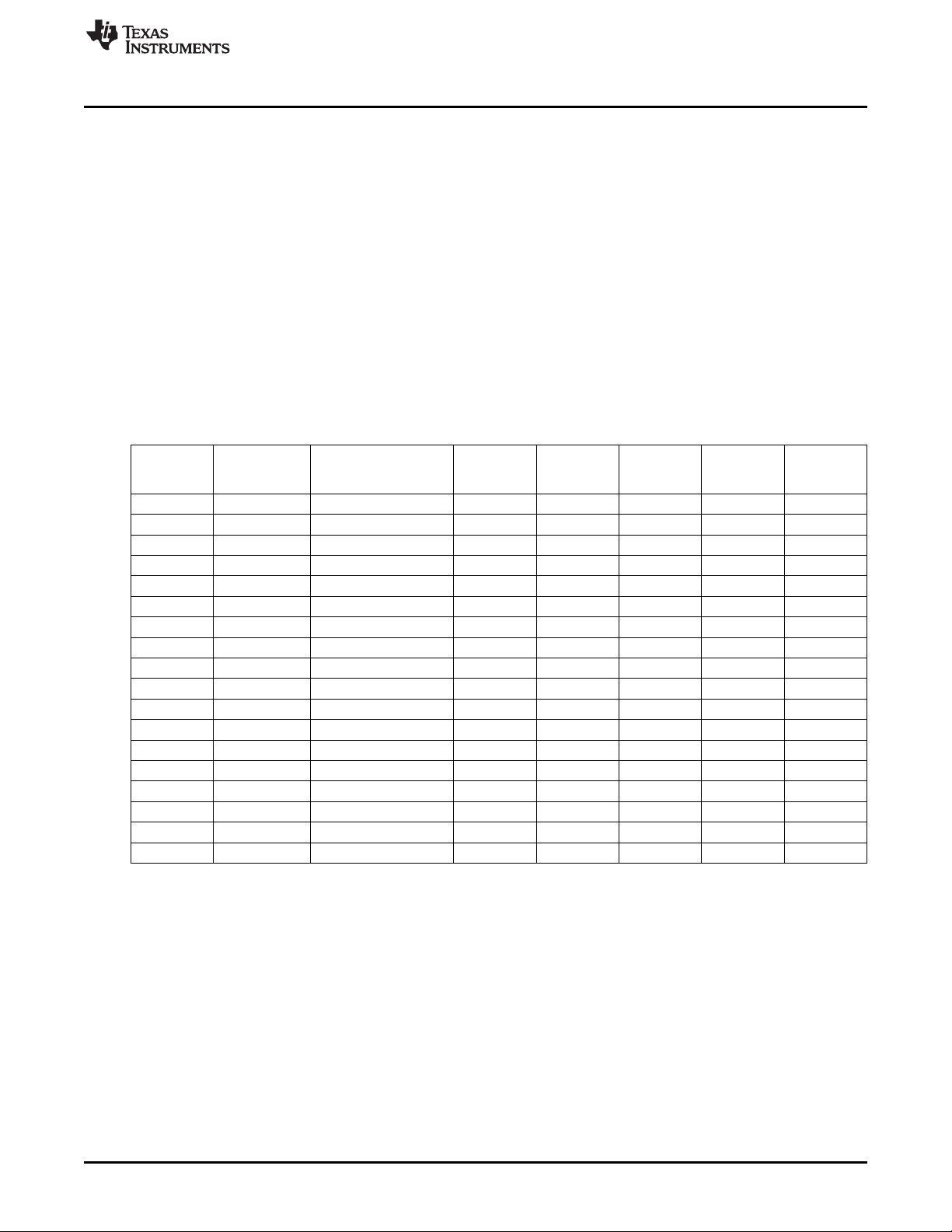
www.ti.com
Processing Blocks
The TLV320DAC3203 offers a range of processing blocks which implement various signal processing
capabilities along with decimation filtering. These processing blocks give users the choice of how much
and what type of signal processing they may use and which decimation filter is applied.
Table 2-5 gives an overview of the available processing blocks and their properties.
The signal processing blocks available are:
• First-order IIR
• Scalable number of biquad filters
• Variable-tap FIR filter
The processing blocks are tuned for common cases and can achieve high anti-alias filtering or low-group
delay in combination with various signal processing effects such as audio effects and frequency shaping.
The available first order IIR, BiQuad and FIR filters have fully user-programmable coefficients. The
Resource Class Column (RC) gives an approximate indication of power consumption.
Processing Channel Decimation 1st Order Number FIR Required Resource
Blocks Filter IIR BiQuads AOSR Value Class
PRB_R1
(1)
(1)
PRB_R2 Stereo A Yes 5 No 128,64 8
PRB_R3 Stereo A Yes 0 25-Tap 128,64 8
PRB_R4 Right A Yes 0 No 128,64 3
PRB_R5 Right A Yes 5 No 128,64 4
PRB_R6 Right A Yes 0 25-Tap 128,64 4
PRB_R7 Stereo B Yes 0 No 64 3
PRB_R8 Stereo B Yes 3 No 64 4
PRB_R9 Stereo B Yes 0 20-Tap 64 4
PRB_R10 Right B Yes 0 No 64 2
PRB_R11 Right B Yes 3 No 64 2
PRB_R12 Right B Yes 0 20-Tap 64 2
PRB_R13 Stereo C Yes 0 No 32 3
PRB_R14 Stereo C Yes 5 No 32 4
PRB_R15 Stereo C Yes 0 25-Tap 32 4
PRB_R16 Right C Yes 0 No 32 2
PRB_R17 Right C Yes 5 No 32 2
PRB_R18 Right C Yes 0 25-Tap 32 2
Default
Digital Microphone Input/Decimation Filter
Table 2-5. Processing Blocks
Available
Stereo A Yes 0 No 128,64 6
SLAU434–May 2012 TLV320DAC3203 Application
Submit Documentation Feedback
Copyright © 2012, Texas Instruments Incorporated
23
Page 24
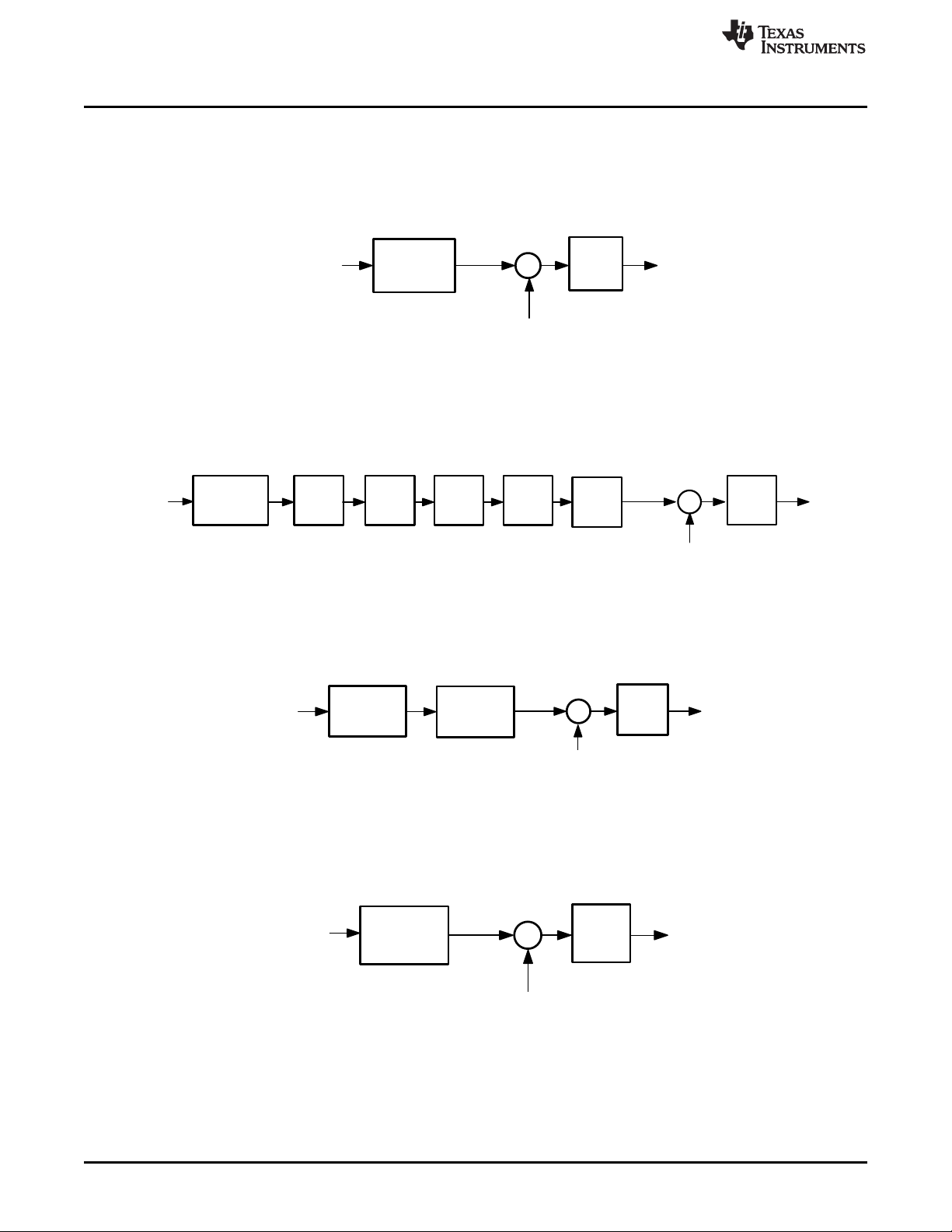
To Audio
Interface
1
st
Order
IIR
Filter B
From
Digital Vol. Ctrl
´
From CIC
Filter
1stOrder
IIR
Filter A
25-Tap FIR
From
Digital Vol. Ctrl
To Audio
Interface
´
From CIC
Filter
1stOrder
IIR
Filter A
H
E
H
D
H
C
H
B
H
A
To Audio
Interface
From
Digital Vol. Ctrl
´
From CIC
Filter
To Audio
Interface
1stOrder
IIR
´
Filter A
From CIC
Filter
From
Digital Vol. Ctrl
Digital Microphone Input/Decimation Filter
2.3.3.1 Signal Processing Details
2.3.3.1.1 Processing Block Descriptions
2.3.3.1.1.1 1storder IIR, Filter A
Figure 2-8. Signal Chain for PRB_R1 and PRB_R4
2.3.3.1.1.2 5 Biquads, 1storder IIR, Filter A
www.ti.com
Figure 2-9. Signal Chain PRB_R2 and PRB_R5
2.3.3.1.1.3 25 Tap FIR, 1storder IIR, Filter A
Figure 2-10. Signal Chain for PRB_R3 and PRB_R6
2.3.3.1.1.4 1storder IIR, Filter B
24
Figure 2-11. Signal Chain for PRB_R7 and PRB_R10
TLV320DAC3203 Application SLAU434–May 2012
Copyright © 2012, Texas Instruments Incorporated
Submit Documentation Feedback
Page 25
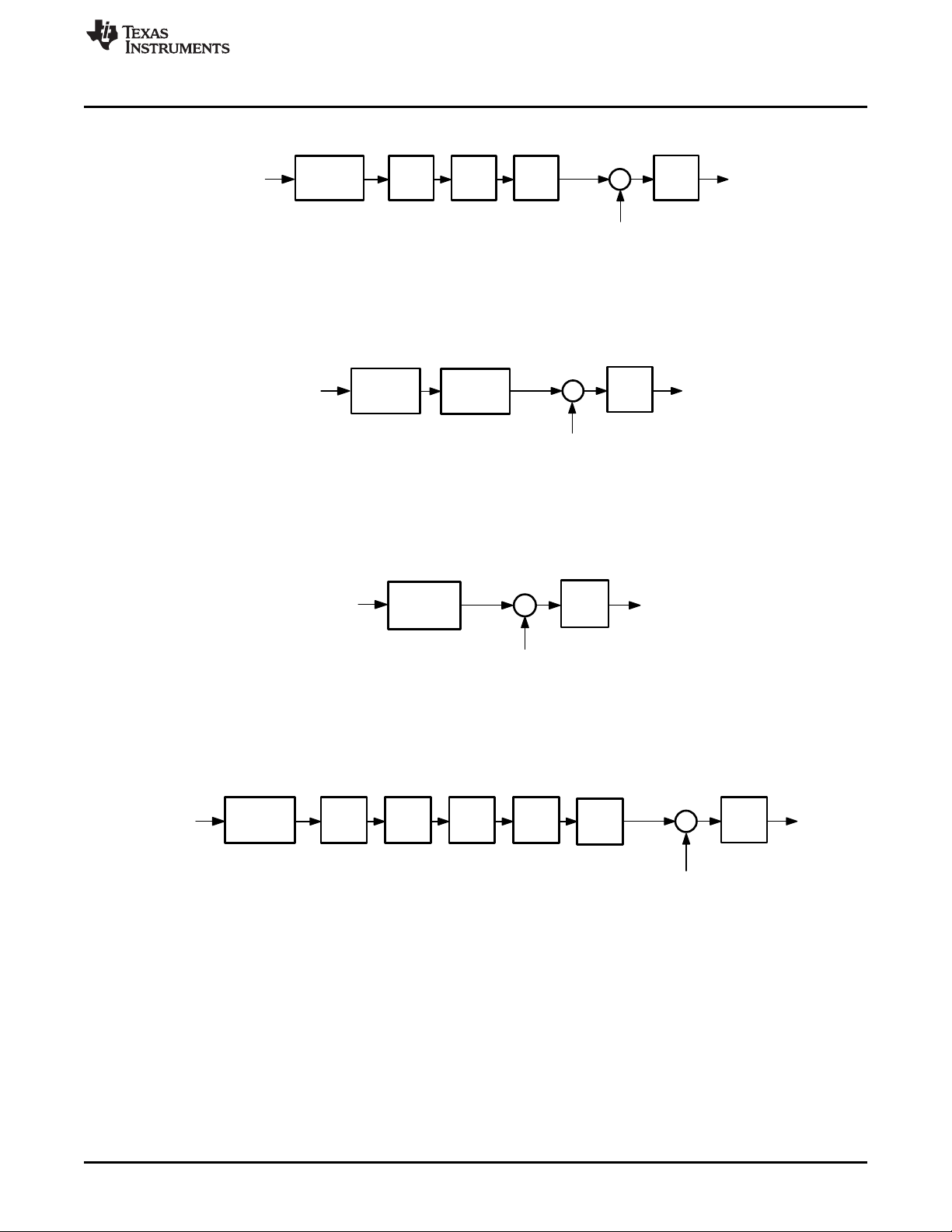
1stOrder
IIR
Filter C
H
E
H
D
H
C
H
B
H
A
From
Digital Vol. Ctrl
To Audio
Interface
´
From CIC
Filter
1stOrder
IIR
Filter C
From
Digital Vol. Ctrl
ToAudio
Interface
´
From CIC
Filter
1stOrder
IIR
Filter B
20-Tap FIR
From
ToAudio
Interface
´
From CIC
Filter
1stOrder
IIR
Filter B H
C
H
B
H
A
From
Digital Vol. Ctrl
To Audio
Interface
´
From CIC
Filter
www.ti.com
2.3.3.1.1.5 3 Biquads, 1storder IIR, Filter B
Figure 2-12. Signal Chain for PRB_R8 and PRB_R11
2.3.3.1.1.6 20 Tap FIR, 1storder IIR, Filter B
Figure 2-13. Signal Chain for PRB_R9 and PRB_R12
Digital Microphone Input/Decimation Filter
2.3.3.1.1.7 1storder IIR, Filter C
Figure 2-14. Signal Chain for PRB_R13 and PRB_R16
2.3.3.1.1.8 5 Biquads, 1storder IIR, Filter C
Figure 2-15. Signal Chain for PRB_R14 and PRB_R17
SLAU434–May 2012 TLV320DAC3203 Application
Submit Documentation Feedback
Copyright © 2012, Texas Instruments Incorporated
25
Page 26
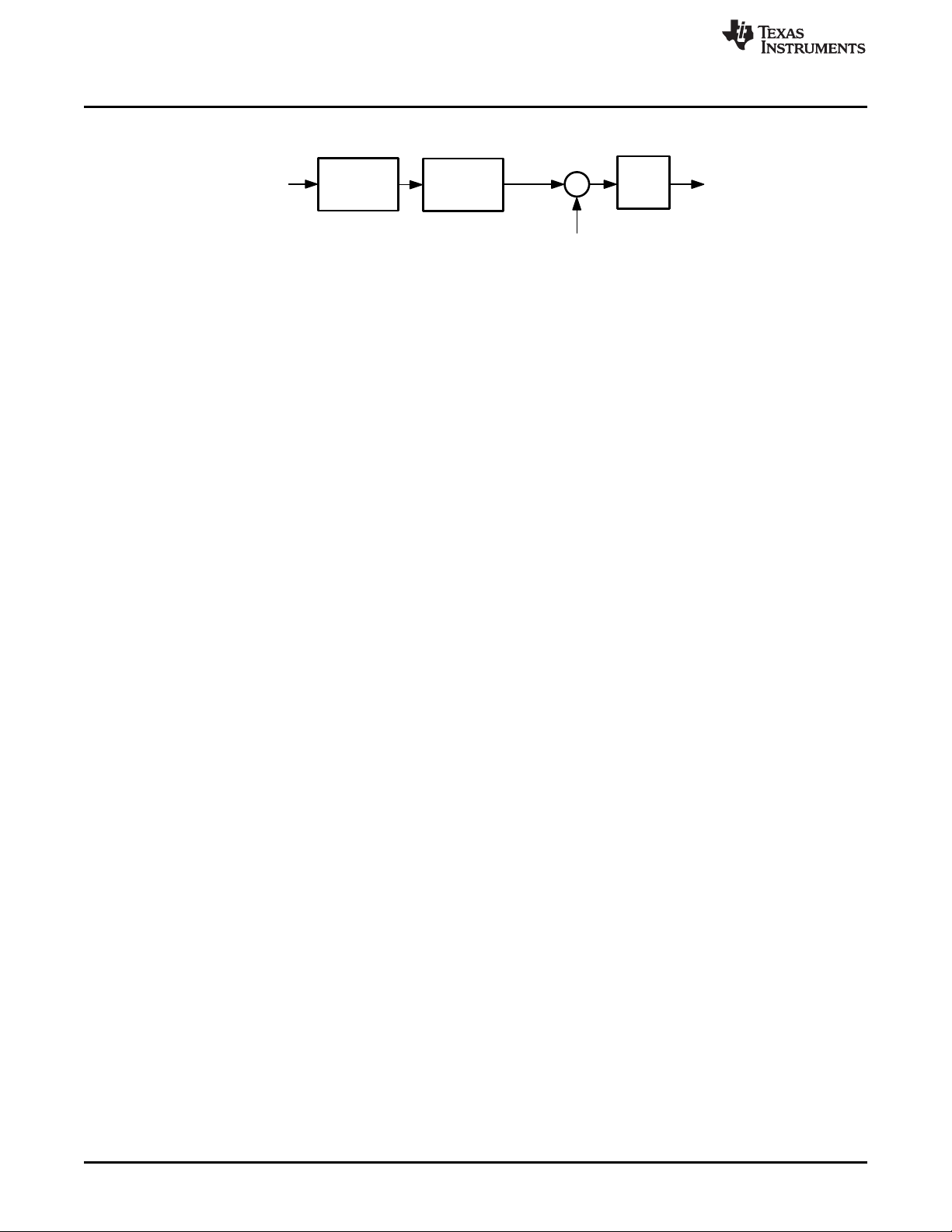
1stOrder
IIR
Filter C
25-Tap FIR
From
Digital Vol. Ctrl
To Audio
Interface
´
From CIC
Filter
Digital Microphone Input/Decimation Filter
2.3.3.1.1.9 25 Tap FIR, 1storder IIR, Filter C
Figure 2-16. Signal for PRB_R15 and PRB_R18
www.ti.com
26
TLV320DAC3203 Application SLAU434–May 2012
Copyright © 2012, Texas Instruments Incorporated
Submit Documentation Feedback
Page 27

1
1
23
1
10
zD2
zNN
)z(H
-
-
-
+
=
www.ti.com
2.3.3.1.2 User Programmable Filters
Depending on the selected processing block, different types and orders of digital filtering are available. A
1st-order IIR filter is always available, and is useful to efficiently filter out possible DC components of the
signal. Up to 5 biquad section or alternatively up to 25-tap FIR filters are available for specific processing
blocks. The coefficients of the available filters are arranged as sequentially indexed coefficients in two
banks. If adaptive filtering is chosen, the coefficient banks can be switched on-the-fly. For more details on
adaptive filtering see Section 2.3.3.2.3 below.
The coefficients of these filters are each 24-bits wide, in two's-complement and occupy 3 consecutive 8-bit
registers in the register space. For default values please see Section 5.17.
2.3.3.1.2.1 1stOrder IIR Section
The transfer function for the first order IIR Filter is given by
The frequency response for the 1storder IIR Section with default coefficients is flat at a gain of 0dB.
Details on coefficient default values are given in Section 5.17.
Table 2-6. First-Order IIR Filter Coefficients
Digital Microphone Input/Decimation Filter
(2)
Filter FIlter Coefficient Left Channel Coefficient Right Channel
1stOrder IIR N1 C5 (Pg 8,Reg 28,29,30) C37 (Pg 9,Reg 36,37,38)
Coefficient
N0 C4 (Pg 8,Reg 24,25,26) C36 (Pg 9,Reg 32,33,34)
D1 C6 (Pg 8,Reg 32,33,34) C39 (Pg 9,Reg 40,41,42)
SLAU434–May 2012 TLV320DAC3203 Application
Submit Documentation Feedback
Copyright © 2012, Texas Instruments Incorporated
27
Page 28
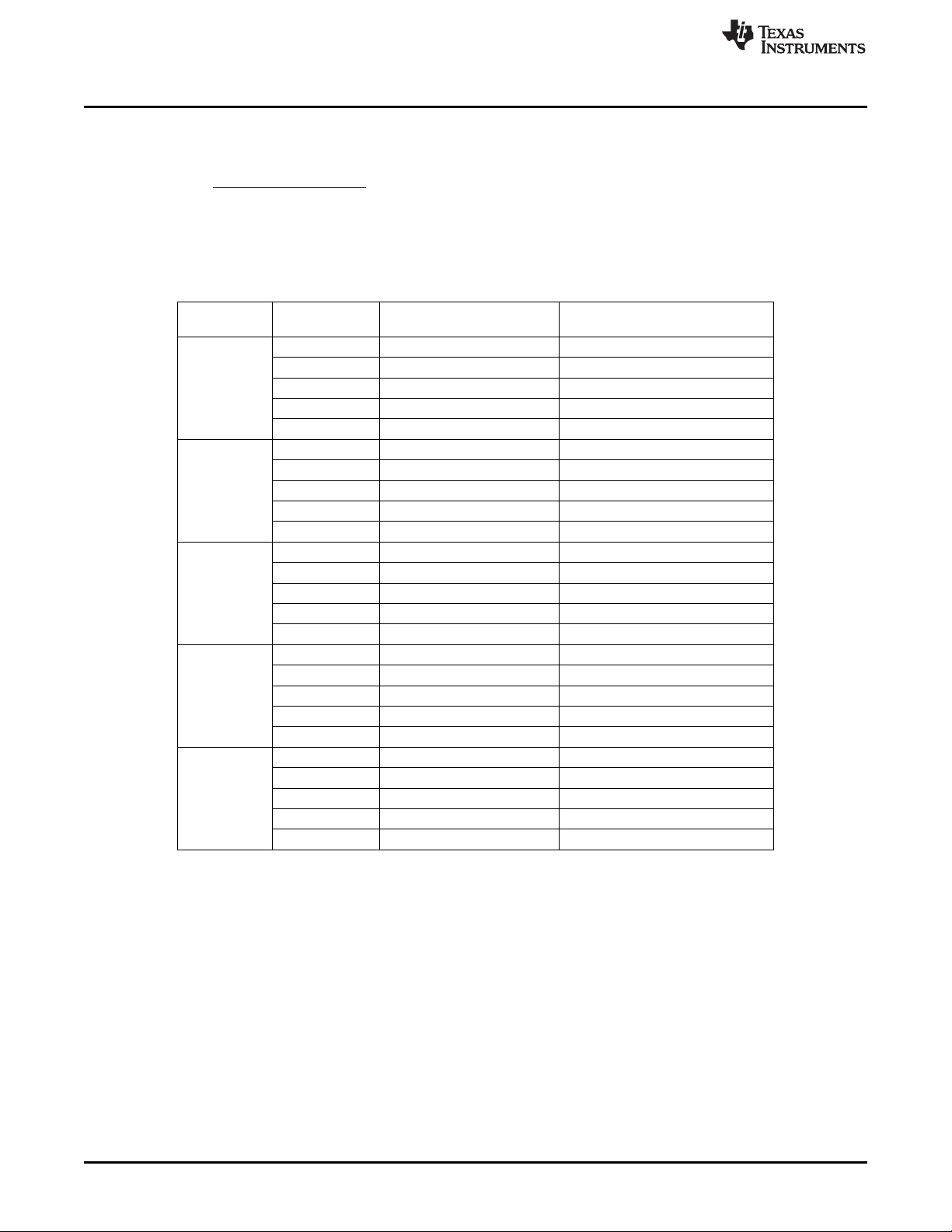
2
2
1
1
23
2
2
1
10
zDzD*22
zNzN*2N
)z(H
--
--
--
++
=
Digital Microphone Input/Decimation Filter
2.3.3.1.2.2 Biquad Section
The transfer function of each of the Biquad Filters is given by
The frequency response for each of the biquad section with default coefficients is flat at a gain of 0dB.
Details on coefficient default values are given in Section 5.17.
www.ti.com
(3)
Table 2-7. Biquad Filter Coefficients
Filter FIlter Coefficient Left Channel Coefficient Right Channel
BIQUAD A N0 C7 (Pg 8, Reg 36,37,38) C39 (Pg 9, Reg 44,45,46)
BIQUAD B N0 C12 (Pg 8, Reg 56,57,58) C44 (Pg 9, Reg 64,65,66)
BIQUAD C N0 C17 (Pg 8, Reg 76,77,78) C49 (Pg 9, Reg 84,85,86)
BIQUAD D N0 C22 (Pg 8, Reg 96,97,98) C54 (Pg 9, Reg 104,105,106)
BIQUAD E N0 C27 (Pg 8, Reg 116,117,118) C59 (Pg 9, Reg 124,125,126)
Coefficient
N1 C8 (Pg 8, Reg 40,41,42) C40 (Pg 9, Reg 48,49,50)
N2 C9 (Pg 8, Reg 44,45,46) C41 (Pg 9, Reg 52,53,54)
D1 C10 (Pg 8, Reg 48,49,50) C42 (Pg 9, Reg 56,57,58)
D2 C11 (Pg 8, Reg 52,53,54) C43 (Pg 9, Reg 60,61,62)
N1 C13 (Pg 8, Reg 60,61,62) C45 (Pg 9, Reg 68,69,70)
N2 C14 (Pg 8, Reg 64,65,66) C46 (Pg 9, Reg 72,73,74)
D1 C15 (Pg 8, Reg 68,69,70) C47 (Pg 9, Reg 76,77,78)
D2 C16 (Pg 8, Reg 72,73,74) C48 (Pg 9, Reg 80,81,82)
N1 C18 (Pg 8, Reg 80,81,82) C50 (Pg 9, Reg 88,89,90)
N2 C19 (Pg 8, Reg 84,85,86) C51 (Pg 9, Reg 92,93,94)
D1 C20 (Pg 8, Reg 88,89,90) C52 (Pg 9, Reg 96,97,98)
D2 C21 (Pg 8, Reg 92,93,94) C53 (Pg 9, Reg 100,101,102)
N1 C23 (Pg 8, Reg 100,101,102) C55 (Pg 9, Reg 108,109,110)
N2 C24 (Pg 8, Reg 104,105,106) C56 (Pg 9, Reg 112,113,114)
D1 C25 (Pg 8, Reg 108,109,110) C57 (Pg 9, Reg 116,117,118)
D2 C26 (Pg 8, Reg 112,113,114) C58 (Pg 9, Reg 120,121,122)
N1 C28 (Pg 8, Reg 120,121,122) C60 (Pg 10, Reg 8,9,10)
N2 C29 (Pg 8, Reg 124,125,126) C61 (Pg 10, Reg 12,13,14)
D1 C30 (Pg 9, Reg 8,9,10) C62 (Pg 10, Reg 16,17,18)
D2 C31 (Pg 9, Reg 12,13,14) C63 (Pg 10, Reg 20,21,22)
28
TLV320DAC3203 Application SLAU434–May 2012
Copyright © 2012, Texas Instruments Incorporated
Submit Documentation Feedback
Page 29
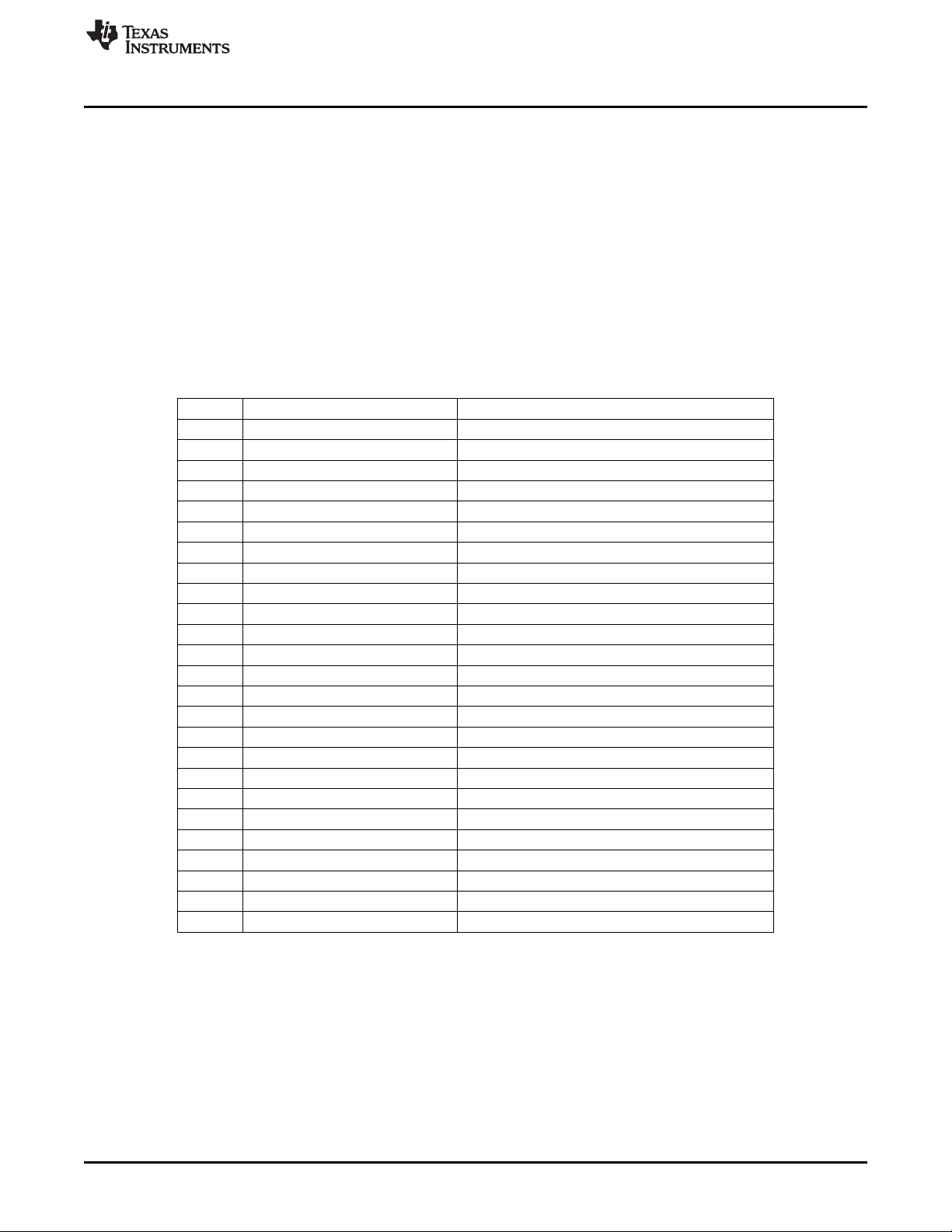
PRB_R12andPRB_R9for,19M
PRB_R18andPRB_R15PRB_R6,PRB_R3,for,24M
zFir)z(H
M
0n
n
n
=
=
=
å
=
-
www.ti.com
2.3.3.1.2.3 FIR Section
Six of the available processing blocks offer FIR filters for signal processing. PRB_R9 and PRB_R12
feature a 20-tap FIR filter while the processing blocks PRB_R3, PRB_R6, PRB_R15 and PRB_R18
feature a 25-tap FIR filter
The coefficients of the FIR filters are 24-bit 2’s complement format and correspond to the coefficient space
as listed below. There is no default transfer function for the FIR filter. When the FIR filter gets used all
applicable coefficients must be programmed.
Filter FIlter Coefficient Left Channel Filter Coefficient Right Channel
Fir0 C7 (Pg 8, Reg 36,37,38) C39 (Pg 9, Reg 44,45,46)
Fir1 C8 (Pg 8, Reg 40,41,42) C40 (Pg 9, Reg 48,49,50)
Fir2 C9 (Pg 8, Reg 44,45,46) C41 (Pg 9, Reg 52,53,54)
Fir3 C10 (Pg 8, Reg 48,49,50) C42 (Pg 9, Reg 56,57,58)
Fir4 C11 (Pg 8, Reg 52,53,54) C43 (Pg 9, Reg 60,61,62)
Fir5 C12 (Pg 8, Reg 56,57,58) C44 (Pg 9, Reg 64,65,66)
Fir6 C13 (Pg 8, Reg 60,61,62) C45 (Pg 9, Reg 68,69,70)
Fir7 C14 (Pg 8, Reg 64,65,66) C46 (Pg 9, Reg 72,73,74)
Fir8 C15 (Pg 8, Reg 68,69,70) C47 (Pg 9, Reg 76,77,78)
Fir9 C16 (Pg 8, Reg 72,73,74) C48 (Pg 9, Reg 80,81,82)
Fir10 C17 (Pg 8, Reg 76,77,78) C49 (Pg 9, Reg 84,85,86)
Fir11 C18 (Pg 8, Reg 80,81,82) C50 (Pg 9, Reg 88,89,90)
Fir12 C19 (Pg 8, Reg 84,85,86) C51 (Pg 9, Reg 92,93,94)
Fir13 C20 (Pg 8, Reg 88,89,90) C52 (Pg 9, Reg 96,97,98)
Fir14 C21 (Pg 8, Reg 92,93,94) C53 (Pg 9, Reg 100,101,102)
Fir15 C22 (Pg 8, Reg 96,97,98) C54 (Pg 9, Reg 104,105,106)
Fir16 C23 (Pg 8, Reg 100,101,102) C55 (Pg 9, Reg 108,109,110)
Fir17 C24 (Pg 8, Reg 104,105,106) C56 (Pg 9, Reg 112,113,114)
Fir18 C25 (Pg 8, Reg 108,109,110) C57 (Pg 9, Reg 116,117,118)
Fir19 C26 (Pg 8, Reg 112,113,114) C58 (Pg 9, Reg 120,121,122)
Fir20 C27 (Pg 8, Reg 116,117,118) C59 (Pg 9, Reg 124,125,126)
Fir21 C28 (Pg 8, Reg 120,121,122) C60 (Pg 10, Reg 8,9,10)
Fir22 C29 (Pg 8, Reg 124,125,126) C61 (Pg 10, Reg 12,13,14)
Fir23 C30 (Pg 9, Reg 8,9,10) C62 (Pg 10, Reg 16,17,18)
Fir24 C31 (Pg 9, Reg 12,13,14) C63 (Pg 10, Reg 20,21,22)
Digital Microphone Input/Decimation Filter
(4)
Table 2-8. FIR Filter Coefficients
SLAU434–May 2012 TLV320DAC3203 Application
Submit Documentation Feedback
Copyright © 2012, Texas Instruments Incorporated
29
Page 30
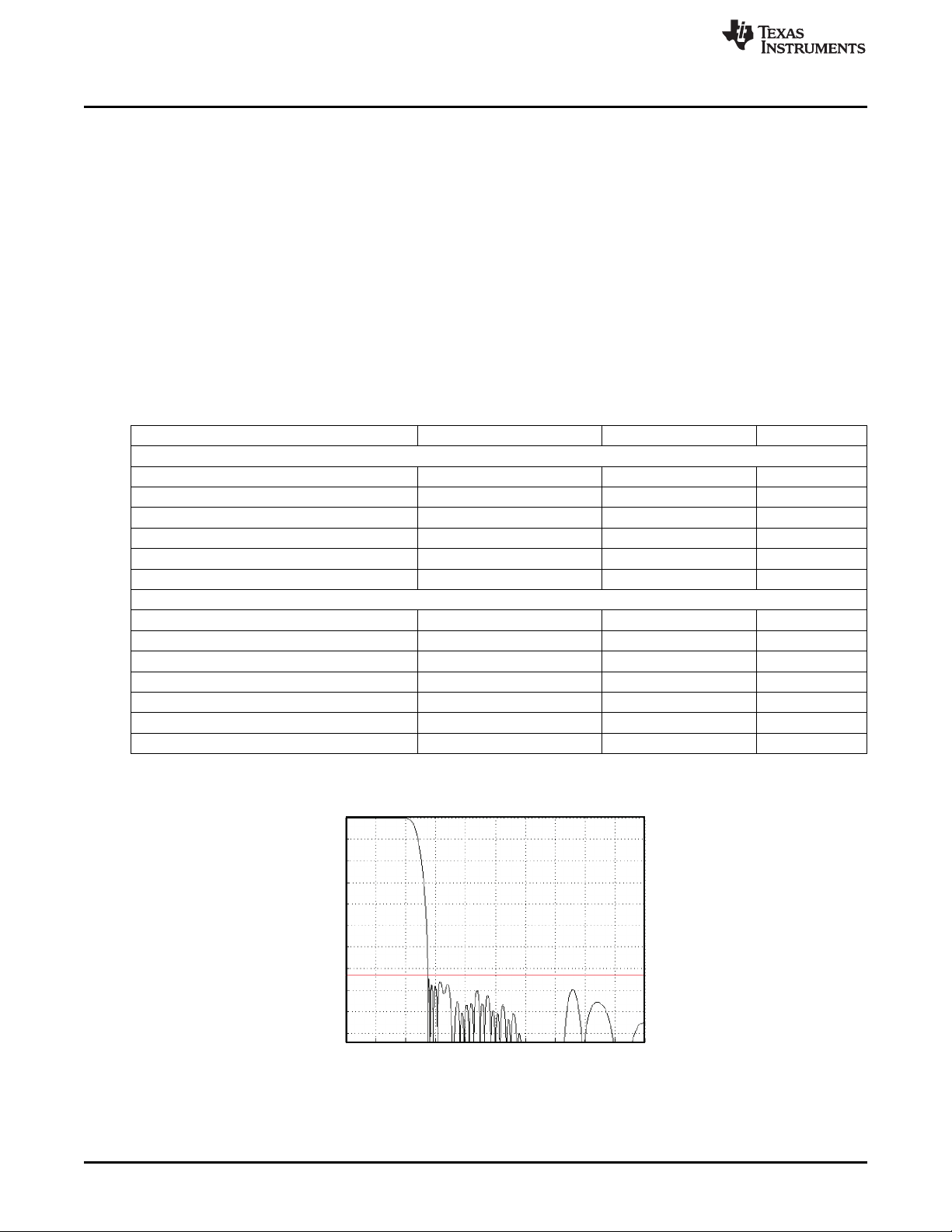
0
–10
–20
–30
–40
–50
–60
–70
–80
–90
–100
0.0 0.2 0.4 0.6 0.8 1.0 1.2 1.4 1.6 1.8 2.0
FrequencyNormalizedtof
S
Magnitude – dB
ADCChannelResponseforDecimationFilter A
(Redlinecorrespondsto –73dB)
G013
Digital Microphone Input/Decimation Filter
2.3.3.1.3 Decimation Filter
The TLV320DAC3203 offers 3 different types of decimation filters. The integrated digital decimation filter
removes high-frequency content and down samples the audio data from an initial sampling rate of
AOSR*Fs to the final output sampling rate of Fs. The decimation filtering is achieved using a higher-order
CIC filter followed by linear-phase FIR filters. The decimation filter cannot be chosen by itself, it is implicitly
set through the chosen processing block.
The following subsections describe the properties of the available filters A, B and C.
2.3.3.1.3.1 Decimation Filter A
This filter is intended for use at sampling rates up to 48kHz. When configuring this filter, the oversampling
ratio of the can either be 128 or 64. For highest performance the oversampling ratio must be set to 128.
Please also see the PowerTune chapter for details on performance and power in dependency of AOSR.
Filter A can also be used for 96kHz at an AOSR of 64.
Parameter Condition Value (Typical) Units
AOSR = 128
Filter Gain Pass Band 0…0.39 Fs 0.062 dB
Filter Gain Stop Band 0.55…64Fs –73 dB
Filter Group Delay 17/Fs Sec.
Pass Band Ripple, 8 ksps 0…0.39 Fs 0.062 dB
Pass Band Ripple, 44.1 ksps 0…0.39 Fs 0.05 dB
Pass Band Ripple, 48 ksps 0…0.39 Fs 0.05 dB
AOSR = 64
Filter Gain Pass Band 0…0.39 Fs 0.062 dB
Filter Gain Stop Band 0.55…32Fs –73 dB
Filter Group Delay 17/Fs Sec.
Pass Band Ripple, 8 ksps 0…0.39 Fs 0.062 dB
Pass Band Ripple, 44.1 ksps 0…0.39 Fs 0.05 dB
Pass Band Ripple, 48 ksps 0…0.39 Fs 0.05 dB
Pass Band Ripple, 96 ksps 0…20kHz 0.1 dB
www.ti.com
Table 2-9. Decimation Filter A, Specification
30
TLV320DAC3203 Application SLAU434–May 2012
Figure 2-17. Decimation Filter A, Frequency Response
Copyright © 2012, Texas Instruments Incorporated
Submit Documentation Feedback
Page 31

0
–10
–20
–30
–40
–50
–60
–70
–80
–90
0.0 0.2 0.4 0.6 0.8 1.0 1.2 1.4 1.6 1.8 2.0
FrequencyNormalizedtof
S
Magnitude – dB
ADCChannelResponseforDecimationFilterB
(Redlinecorrespondsto –44dB)
G014
www.ti.com
2.3.3.1.3.2 Decimation Filter B
Filter B is intended to support sampling rates up to 96kHz at a oversampling ratio of 64.
Parameter Condition Value (Typical) Units
AOSR = 64
Filter Gain Pass Band 0…0.39Fs ±0.077 dB
Filter Gain Stop Band 0.60Fs…32Fs –46 dB
Filter Group Delay 11/Fs Sec.
Pass Band Ripple, 8 ksps 0…0.39Fs 0.076 dB
Pass Band Ripple, 44.1 ksps 0…0.39Fs 0.06 dB
Pass Band Ripple, 48 ksps 0…0.39Fs 0.06 dB
Pass Band Ripple, 96 ksps 0…20kHz 0.11 dB
Digital Microphone Input/Decimation Filter
Table 2-10. Decimation Filter B, Specifications
SLAU434–May 2012 TLV320DAC3203 Application
Submit Documentation Feedback
Figure 2-18. Decimation Filter B, Frequency Response
31
Copyright © 2012, Texas Instruments Incorporated
Page 32

ADCChannelResponseforDecimationFilterC
(Redlinecorrespondsto –60dB)
0
–20
–40
–60
–100
–80
–120
0.0 0.2 0.4 0.6 0.8 1.0 1.2 1.4 1.6 1.8 2.0
FrequencyNormalizedtof
S
Magnitude – dB
G015
Digital Microphone Input/Decimation Filter
2.3.3.1.3.3 Decimation Filter C
Filter type C along with AOSR of 32 is specially designed for 192ksps operation for the ADC. The pass
band which extends up to 0.11*Fs ( corresponds to 21kHz), is suited for audio applications.
Table 2-11. Decimation Filter C, Specifications
Parameter Condition Value (Typical) Units
Filter Gain from 0 to 0.11Fs 0…0.11Fs ±0.033 dB
Filter Gain from 0.28Fs to 16Fs 0.28Fs…16Fs –60 dB
Filter Group Delay 11/Fs Sec.
Pass Band Ripple, 8 ksps 0…0.11Fs 0.033 dB
Pass Band Ripple, 44.1 ksps 0…0.11Fs 0.033 dB
Pass Band Ripple, 48 ksps 0…0.11Fs 0.032 dB
Pass Band Ripple, 96 ksps 0…0.11Fs 0.032 dB
Pass Band Ripple, 192 ksps 0…20kHz 0.086 dB
www.ti.com
2.3.3.1.4 ADC Data Interface
The decimation filter and signal processing block in the ADC channel passes 32-bit data words to the
audio serial interface once every cycle of Fs,ADC. During each cycle of Fs,ADC, a pair of data words ( for
left and right channel ) are passed. The audio serial interface rounds the data to the required word length
of the interface before converting to serial data as per the different modes for audio serial interface.
32
TLV320DAC3203 Application SLAU434–May 2012
Figure 2-19. Decimation Filter C, Frequency Response
Copyright © 2012, Texas Instruments Incorporated
Submit Documentation Feedback
Page 33

FS_ADC*AOSR
)7(Delay
tpl=
)tt(OUT_ADC_LEFT)t(COMP_PHASE_ADC_LEFT
pl
-=
( )
FS_ADC*AOSR
k*AOSR*)5:6(Delay)0:4(Delay
t
f
pr
+
=
)tt(OUT_ADC_RIGHT)t(COMP_PHASE_ADC_RIGHT
pr
-=
www.ti.com
2.3.3.2 Special Functions
2.3.3.2.1 Microphone Bias
The TLV320DAC3203 has a built-in low noise Microphone Bias support for electret-condenser
microphones. The Bias amplifier can support up to 3mA of load current to support multiple microphones.
The Bias amplifier has been designed to provide a combination of high PSRR, low noise and
programmable bias voltages to allow the user to fine tune the biasing to specific microphone
combinations. To support a wide range of bias voltages, the bias amplifier can work of either a low analog
supply or high LDOIN supply.
Page 1, Reg 51, D(5:4) Page 1, Reg 10, D(6) Page 1, Reg 51, D(3) MICBIAS Voltage (without load)
00 0 X 1.25V
00 1 X 1.0V
01 0 X 1.7V
01 1 X 1.4V
10 0 1 2.5V
10 1 1 2.1V
11 X 0 AVdd
11 X 1 LDOIN
Digital Microphone Input/Decimation Filter
Table 2-12. MICBIAS Voltage Control
2.3.3.2.2 Channel-to-Channel Phase Adjustment
The TLV320DAC3203 has a built-in feature to fine-adjust the phase between the stereo ADC record
signals. The phase compensation is particularly helpful to adjust delays when using dual microphones for
noise cancellation etc.
This delay can be controlled in fine amounts in the following fashion.
Delay(7:0) = Page 0/Register 85/D(7:0)
Where
where
Where kfis a function of the decimation filter:
Decimation Filter Type k
A 0.25
B 0.5
C 1
and
Where
(5)
(6)
f
(7)
SLAU434–May 2012 TLV320DAC3203 Application
Submit Documentation Feedback
(8)
33
Copyright © 2012, Texas Instruments Incorporated
Page 34

Digital Microphone Input/Decimation Filter
2.3.3.2.3 Adaptive Filtering
After the ADC is running, the filter coefficients are locked and cannot be accessed for read or write.
However the TLV320DAC3203 offers an adaptive filter mode as well. Setting Register Page 8,Reg 1,
D(2)=1 turns on double buffering of the coefficients. In this mode filter coefficients can be updated through
the host and activated without stopping and restarting the ADC, enabling advanced adaptive filtering
applications.
To support double buffering, all coefficients are stored in two buffers (Buffer A and B). When the ADC is
running and adaptive filtering mode is turned on, setting the control bit Page 8, Reg 1,D(0)=1 switches the
coefficient buffers at the next start of a sampling period. The bit reverts to 0 after the switch occurs. At the
same time, the flag Page 8, Reg 1, D(1) toggles.
The flag in Page 8, Reg 1, D(1) indicates which of the two buffers is actually in use.
Page 8, Reg 1, D(1)=0: Buffer A is in use by the ADC engine, D(1)=1: Buffer B is in use.
While the device is running, coefficient updates are always made to the buffer not in use by the ADC,
regardless to which buffer the coefficients have been written
ADC running Flag, Page 8, Reg 1, D(1) Coefficient Buffer in use Writing to Will update
No 0 None C4, Buffer A C4, Buffer A
No 0 None C4, Buffer B C4, Buffer B
Yes 0 Buffer A C4, Buffer A C4, Buffer B
Yes 0 Buffer A C4, Buffer B C4, Buffer B
Yes 1 Buffer B C4, Buffer A C4, Buffer A
Yes 1 Buffer B C4, Buffer B C4, Buffer A
www.ti.com
2.3.3.3 Setup
The following discussion is intended to guide a system designer through the steps necessary to configure
the TLV320DAC3203 ADC.
Step 1
The system clock source (master clock) and the targeted ADC sampling frequency must be identified.
The oversampling ratio (OSR) of the TLV320DAC3203 must be configured to match the properties of the
digital microphone.
Based on the identified filter type and the required signal processing capabilities the appropriate
processing block can be determined from the list of available processing blocks (PRB_R1 to PRB_R18)
(See Table 2-5).
Based on the available master clock, the chosen OSR and the targeted sampling rate, the clock divider
values NADC and MADC can be determined. If necessary the internal PLL will add a large degree of
flexibility.
In summary, Codec_Clkin which is either derived directly from the system clock source or from the internal
PLL, divided by MADC, NADC and AOSR, must be equal to the ADC sampling rate ADC_FS. The
codec_clkin clock signal is shared with the DAC clock generation block.
CODEC_CLKIN = NADC*MADC*AOSR*ADC_FS
To a large degree NADC and MADC can be chosen independently in the range of 1 to 128. In general
NADC should be as large as possible as long as the following condition can still be met:
MADC*AOSR/32 ≥ RC
RC is a function of the chosen processing block, and is listed in Table 2-5.
The common mode setting of the device is determined by the available analog power supply and the
desired PowerTune mode, this common mode setting is shared across DAC (input common mode) and
analog bypass path.
At this point the following device specific parameters are known:
34
TLV320DAC3203 Application SLAU434–May 2012
Copyright © 2012, Texas Instruments Incorporated
Submit Documentation Feedback
Page 35

www.ti.com
Additionally if the PLL is used the PLL parameters P, J, D and R are determined as well.
Step 2
Setting up the device via register programming:
The following list gives a sequence of items that must be executed between powering the device up and
reading data from the device:
DAC
PRB_Rx, AOSR, NADC, MADC, common mode setting
Define starting point: Set register page to 0
Initiate SW Reset
Program Clock Settings Program PLL clock dividers P,J,D,R (if PLL is necessary)
Power up PLL (if PLL is necessary)
Program and power up NADC
Program and power up MADC
Program OSR value
Program the processing block to be used
At this point, at the latest, analog power supply must be applied to the device (via internal LDO or
external)
Program Analog Blocks Set register Page to 1
Disable coarse AVdd generation
Enable Master Analog Power Control
A detailed example can be found in Chapter 4.
2.4 DAC
The TLV320DAC3203 includes a stereo audio DAC supporting data rates from 8kHz to 192kHz. Each
channel of the stereo audio DAC consists of a signal-processing engine with fixed processing blocks, a
digital interpolation filter, multi-bit digital delta-sigma modulator, and an analog reconstruction filter. The
DAC is designed to provide enhanced performance at low sampling rates through increased oversampling
and image filtering, thereby keeping quantization noise generated within the delta-sigma modulator and
signal images strongly suppressed within the audio band to beyond 20kHz. To handle multiple input rates
and optimize performance, the TLV320DAC3203 allows the system designer to program the oversampling
rates over a wide range from 1 to 1024. The system designer can choose higher oversampling ratios for
lower input data rates and lower oversampling ratios for higher input data rates.
The TLV320DAC3203 DAC channel includes a built-in digital interpolation filter to generate oversampled
data for the sigma-delta modulator. The interpolation filter can be chosen from three different types
depending on required frequency response, group delay and sampling rate.
The DAC path of the TLV320DAC3203 features many options for signal conditioning and signal routing:
• Digital volume control with a range of -63.5 to +24dB
• Mute function
• Dynamic range compression (DRC)
In addition to the standard set of DAC features the TLV320DAC3203 also offers the following special
features:
• Built in sine wave generation (beep generator)
• Digital auto mute
• Adaptive filter mode
The TLV320DAC3203 implements signal processing capabilities and interpolation filtering via processing
blocks. These fixed processing blocks give users the choice of how much and what type of signal
processing they may use and which interpolation filter is applied.
Table 2-13 gives an overview over all available processing blocks of the DAC channel and their
properties.
SLAU434–May 2012 TLV320DAC3203 Application
Submit Documentation Feedback
Copyright © 2012, Texas Instruments Incorporated
35
Page 36

Interp.
Filter A
BiQuad
C
BiQuad
B
BiQuad
A
to
Modulator
Digital
Volume
Ctrl
from
Interface
´
DAC
www.ti.com
The signal processing blocks available are:
• First-order IIR
• Scalable number of biquad filters
• 3D – Effect
• Beep Generator
The processing blocks are tuned for typical cases and can achieve high image rejection or low group
delay in combination with various signal processing effects such as audio effects and frequency shaping.
The available first-order IIR and biquad filters have fully user-programmable coefficients. The Resource
Class Column (RC) gives an approximate indication of power consumption.
Table 2-13. Overview – DAC Predefined Processing Blocks
Processing Interpolation Channel 1st Order Num. of DRC 3D Beep Resource
Block No. Filter IIR Available Biquads Generator Class
PRB_P1
PRB_P10 B Stereo Yes 6 Yes No No 10
PRB_P11 B Stereo Yes 6 No No No 8
PRB_P12 B Left Yes 0 No No No 3
PRB_P13 B Left No 4 Yes No No 4
PRB_P14 B Left No 4 No No No 4
PRB_P15 B Left Yes 6 Yes No No 6
PRB_P16 B Left Yes 6 No No No 4
PRB_P17 C Stereo Yes 0 No No No 3
PRB_P18 C Stereo Yes 4 Yes No No 6
PRB_P19 C Stereo Yes 4 No No No 4
PRB_P20 C Left Yes 0 No No No 2
PRB_P21 C Left Yes 4 Yes No No 3
PRB_P22 C Left Yes 4 No No No 2
PRB_P23 A Stereo No 2 No Yes No 8
PRB_P24 A Stereo Yes 5 Yes Yes No 12
PRB_P25 A Stereo Yes 5 Yes Yes Yes 12
(1)
Default
(1)
PRB_P2 A Stereo Yes 6 Yes No No 12
PRB_P3 A Stereo Yes 6 No No No 10
PRB_P4 A Left No 3 No No No 4
PRB_P5 A Left Yes 6 Yes No No 6
PRB_P6 A Left Yes 6 No No No 6
PRB_P7 B Stereo Yes 0 No No No 6
PRB_P8 B Stereo No 4 Yes No No 8
PRB_P9 B Stereo No 4 No No No 8
A Stereo No 3 No No No 8
2.4.1 Processing Blocks – Details
2.4.1.1 3 Biquads, Interpolation Filter A
Figure 2-20. Signal Chain for PRB_P1 and PRB_P4
36
TLV320DAC3203 Application SLAU434–May 2012
Copyright © 2012, Texas Instruments Incorporated
Submit Documentation Feedback
Page 37

Interp.
FilterB
BiQuad
D
BiQuad
C
BiQuad
B
BiQuad
A
to
Modulator
Digital
Volume
Ctrl
from
Interface
´
Interp.
FilterB
DRCHPF
to
Modulator
Digital
Volume
Ctrl
BiQuad
D
BiQuad
C
BiQuad
B
BiQuad
A
from
Interface
´
Interp.
Filter
B,C
IIR
to
Modulator
Digital
Volume
Ctrl
from
Interface
´
Interp.
Filter
A,B
BiQuad
F
BiQuad
E
BiQuad
D
BiQuad
C
BiQuad
B
BiQuad
A
IIR
to
Modulator
Digital
Volume
Ctrl
from
Interface
´
Interp.
Filter
A,B
DRCHPF
BiQuad
F
BiQuad
E
BiQuad
D
BiQuad
C
BiQuad
B
BiQuad
A
IIR
to
Modulator
Digital
Volume
Ctrl
from
Interface
´
www.ti.com
2.4.1.2 6 Biquads, 1st order IIR, DRC, Interpolation Filter A or B
Figure 2-21. Signal Chain for PRB_P2, PRB_P5, PRB_P10 and PRB_P15
2.4.1.3 6 Biquads, 1st order IIR, Interpolation Filter A or B
Figure 2-22. Signal Chain for PRB_P3, PRB_P6, PRB_P11 and PRB_P16
2.4.1.4 IIR, Interpolation Filter B or C
DAC
Figure 2-23. Signal Chain for PRB_P7, PRB_P12, PRB_P17 and PRB_P20
2.4.1.5 4 Biquads, DRC, Interpolation Filter B
Figure 2-24. Signal Chain for PRB_P8 and PRB_P13
2.4.1.6 4 Biquads, Interpolation Filter B
Figure 2-25. Signal Chain for PRB_P9 and PRB_P14
SLAU434–May 2012 TLV320DAC3203 Application
Submit Documentation Feedback
Copyright © 2012, Texas Instruments Incorporated
37
Page 38

3D
PGA
+
+
+
+
–
+
–
+
+
From
Left-
Channel
Interface
To
Modulator
Digital
Volume
Ctrl
Biquad
B
L
To
Modulator
´
´
Biquad
C
L
Biquad
A
L
Biquad
A
R
Biquad
B
R
Biquad
C
R
From
Right-
Channel
Interface
Interp.
Filter A
Interp.
Filter A
Digital
Volume
Ctrl
Interp.
FilterC
BiQuad
D
BiQuad
C
BiQuad
B
BiQuad
A
IIR
to
modulator
Digital
Volume
Ctrl
from
Interface
´
Interp.
FilterC
DRCHPF
IIR
to
Modulator
Digital
Volume
Ctrl
BiQuad
D
BiQuad
C
BiQuad
B
BiQuad
A
from
Interface
´
DAC
2.4.1.7 4 Biquads, 1storder IIR, DRC, Interpolation Filter B
Figure 2-26. Signal Chain for PRB_P18 and PRB_P21
2.4.1.8 4 Biquads, 1st order IIR, Interpolation Filter C
Figure 2-27. Signal Chain for PRB_P19 and PRB_P22
www.ti.com
2.4.1.9 2 Biquads, 3D, Interpolation Filter A
Figure 2-28. Signal Chain for PRB_P23
38
TLV320DAC3203 Application SLAU434–May 2012
Copyright © 2012, Texas Instruments Incorporated
Submit Documentation Feedback
Page 39

DRCHPF
3D
PGA
+
+
DRC
HPF
+
+
–
+
–
+
+
From
Left-
Channel
Interface
To
Modulator
Digital
Volume
Ctrl
Biquad
B
L
´
Biquad
C
L
Biquad
D
L
Biquad
A
L
Biquad
E
L
Biquad
F
L
Interp.
Filter A
Interp.
Filter A
Biquad
A
R
From
Right-
Channel
Interface
Biquad
B
R
Biquad
C
R
Biquad
D
R
Biquad
E
R
Biquad
F
R
To
Modulator
Digital
Volume
Ctrl
´
+
+
Beep
Gen.
Beep Volume Ctrl
Beep Volume Ctrl
´
´
IIR
Left
IIR
Right
BiQuad
A
L
Interp.
Filter A
DRC
HPF
BiQuad
F
L
BiQuad
E
L
BiQuad
A
R
IIR
Left
3D
PGA
+
+
Interp.
Filter A
DRC
HPF
BiQuad
F
R
BiQuad
E
R
BiQuad
D
R
BiQuad
C
R
BiQuad
B
R
IIR
Right
+
+
-
+
-
+
+
from
Left
Channel
Interface
to
Modulator
to
Modulator
Digital
Volume
Ctrl
Digital
Volume
Ctrl
from
Right
Channel
Interface
BiQuad
B
L
BiQuad
C
L
BiQuad
D
L
´
´
www.ti.com
2.4.1.10 5 Biquads, DRC, 3D, Interpolation Filter A
Figure 2-29. Signal Chain for PRB_P24
DAC
2.4.1.11 5 Biquads, DRC, 3D, Beep Generator, Interpolation Filter A
2.4.2 User Programmable Filters
Depending on the selected processing block, different types and orders of digital filtering are available. Up
to 6 biquad sections are available for specific processing blocks.
SLAU434–May 2012 TLV320DAC3203 Application
Submit Documentation Feedback
Figure 2-30. Signal Chain for PRB_P25
Copyright © 2012, Texas Instruments Incorporated
39
Page 40

2
2
1
1
23
2
2
1
10
zDzD*22
zNzN*2N
)z(H
--
--
--
++
=
1
1
23
1
10
zD2
zNN
)z(H
-
-
-
+
=
DAC
The coefficients of the available filters are arranged as sequentially-indexed coefficients in two banks. If
adaptive filtering is chosen, the coefficient banks can be switched on-the-fly. For more details on adaptive
filtering please see Section 2.4.5.3.
The coefficients of these filters are each 24-bits wide, in two's-complement and occupy 3 consecutive 8-bit
registers in the register space. For default values please see the default values tables in the Register Map
section.
2.4.2.1 1st-Order IIR Section
The IIR is of first-order and its transfer function is given by
The frequency response for the 1storder IIR Section with default coefficients is flat. Details on DAC
coefficient default values are given in Section 5.19.
www.ti.com
(9)
Table 2-14. DAC IIR Filter Coefficients
Filter Filter Coefficient ADC Coefficient Left Channel ADC Coefficient Right
1stOrder IIR N0 C65 (Page 46 / Registers C68 (Page 46 / Registers
2.4.2.2 Biquad Section
The transfer function of each of the Biquad Filters is given by
The frequency response for each biquad section with default coefficients is flat at a gain of 0dB. Details on
DAC coefficient default values are given in Section 5.19.
Filter Coefficient Left DAC Channel Right DAC Channel
BIQUAD A N0 C1 (Page 44 / Registers 12,13,14) C33 (Page 45 / Registers 20,21,22)
BIQUAD B N0 C6 (Page 44 / Registers 32,33,34) C38 (Page 45 / Registers 40,41,42)
BIQUAD C N0 C11 (Page 44 / Registers 52,53,54) C43 (Page 45 / Registers 60,61,62)
BIQUAD D N0 C16 (Page 44 / Registers 72,73,74) C48 (Page 45 / Registers 80,81,82)
Channel
28,29,30) 40,41,42)
N1 C66 (Page 46 / Registers C69 (Page 46 / Registers
32,33,34) 44,45,46)
D1 C67 (Page 46 / Registers V70 (Page 46 / Registers
36,37,38) 48,49,50)
(10)
Table 2-15. DAC Biquad Filter Coefficients
N1 C2 (Page 44 / Registers 16,17,18) C34 (Page 45 / Registers 24,25,26)
N2 C3 (Page 44 / Registers 20,21,22) C35 (Page 45 / Registers 28,29,30)
D1 C4 (Page 44 / Registers 24,25,26) C36 (Page 45 / Registers 32,33,34)
D2 C5 (Page 44 / Registers 28,29,30) C37 (Page 45 / Registers 36,37,38)
N1 C7 (Page 44 / Registers 36,37,38) C39 (Page 45 / Registers 44,45,46)
N2 C8 (Page 44 / Registers 40,41,42) C40 (Page 45 / Registers 48,49,50)
D1 C9 (Page 44 / Registers 44,45,46) C41 (Page 45 / Registers 52,53,54)
D2 C10 (Page 44 / Registers 48,49,50) C42 (Page 45 / Registers 56,57,58)
N1 C12 (Page 44 / Registers 56,57,58) C44 (Page 45 / Registers 64,65,66)
N2 C13 (Page 44 / Registers 60,61,62) C45 (Page 45 / Registers 68,69,70)
D1 C14 (Page 44 / Registers 64,65,66) C46 (Page 45 / Registers 72,73,74)
D2 C15 (Page 44 / Registers 68,69,70) C47 (Page 45 / Registers 76,77,78)
40
TLV320DAC3203 Application SLAU434–May 2012
Copyright © 2012, Texas Instruments Incorporated
Submit Documentation Feedback
Page 41

www.ti.com
Filter Coefficient Left DAC Channel Right DAC Channel
BIQUAD E N0 C21 (Page 44 / Registers 92,93,94) C53 (Page 45 / Registers 100,101,102)
BIQUAD F N0 C26 (Page 44 / Registers 112,113,114) C58 (Page 45 / Registers 120,121,122)
2.4.2.2.1 3D-PGA
The 3D-PGA attenuation block as used in the processing blocks PRB_P23, PRB_P24 and PRB_P25 can
be programmed in the range of -1.0 to +1.0. A value of -1.0 corresponds to 0x7FFFFF in DAC coefficient
C32 (Page 45 / Register 16,17 and 18). A value of 1.0 corresponds to 0x800000 in coefficient C32.
DAC
Table 2-15. DAC Biquad Filter Coefficients (continued)
N1 C17 (Page 44 / Registers 76,77,78) C49 (Page 45 / Registers 84,85,86)
N2 C18 (Page 44 / Registers 80,81,82) C50 (Page 45 / Registers 88,89,90)
D1 C19 (Page 44 / Registers 84,85,86) C51 (Page 45 / Registers 92,93,94)
D2 C20 (Page 44 / Registers 88,89,90) C52 (Page 45 / Registers 96,97,98)
N1 C22 (Page 44 / Registers 96,97,98) C54 (Page 45 / Registers 104,105,106)
N2 C23 (Page 44 / Registers 100,101,102) C55 (Page 45 / Registers 108,109,110)
D1 C24 (Page 44 / Registers 104,105,106) C56 (Page 45 / Registers 112,113,114)
D2 C25 (Page 44 / Registers 108,109,110) C57 (Page 45 / Registers 116,117,118)
N1 C27 (Page 44 / Registers 116,117,118) C59 (Page 45 / Registers 124,125,126)
N2 C28 (Page 44 / Registers 120,121,122) C60 (Page 46 / Registers 8,9,10)
D1 C29 (Page 44 / Registers 124,125,126) C61 (Page 46 / Registers 12,13,14)
D2 C30 (Page 45 / Registers 8,9,10) C62 (Page 46 / Registers 16,17,18)
SLAU434–May 2012 TLV320DAC3203 Application
Submit Documentation Feedback
Copyright © 2012, Texas Instruments Incorporated
41
Page 42

0
–10
–20
–30
–40
–50
–60
–70
–80
–90
1 2 3 4 5 6 7
FrequencyNormalizedtof
S
Magnitude – dB
DACChannelResponseforInterpolationFilter A
(Redlinecorrespondsto –65dB)
G016
DAC
2.4.3 Interpolation Filters
2.4.3.1 Interpolation Filter A
Filter A is designed for an Fs up to 48ksps with a flat passband of 0kHz–20kHz.
Parameter Condition Value (Typical) Units
Filter Gain Pass Band 0 … 0.45Fs ±0.015 dB
Filter Gain Stop Band 0.55Fs… 7.455Fs –65 dB
Filter Group Delay 21/Fs s
www.ti.com
Table 2-16. DAC Interpolation Filter A, Specification
2.4.3.2 Interpolation Filter B
Filter B is specifically designed for an Fs of above 96ksps. Thus, the flat pass-band region easily covers
the required audio band of 0-20kHz.
Parameter Condition Value (Typical) Units
Filter Gain Pass Band 0 … 0.45Fs ±0.015 dB
Filter Gain Stop Band 0.55Fs… 3.45Fs –58 dB
42
Filter Group Delay 18/Fs s
TLV320DAC3203 Application SLAU434–May 2012
Figure 2-31. DAC Interpolation Filter A, Frequency Response
Table 2-17. DAC Interpolation Filter B, Specification
Copyright © 2012, Texas Instruments Incorporated
Submit Documentation Feedback
Page 43

DACChannelResponseforInterpolationFilterC
(Redlinecorrespondsto –43dB)
0
–10
–20
–30
–40
–50
–60
–70
0.0 0.2 0.4 0.6 0.8 1.0 1.4
FrequencyNormalizedtof
S
Magnitude – dB
G018
1.2
0
–10
–20
–30
–40
–50
–60
–70
–80
0.5 1.0 1.5 2.0 2.5 3.0 3.5
FrequencyNormalizedtof
S
Magnitude – dB
G017
DACChannelResponseforInterpolationFilterB
(Redlinecorrespondsto –58dB)
www.ti.com
Figure 2-32. Channel Interpolation Filter B, Frequency Response
2.4.3.3 Interpolation Filter C
Filter C is specifically designed for the 192ksps mode. The pass band extends up to 0.40*Fs (corresponds
to 80kHz), more than sufficient for audio applications.
DAC
SLAU434–May 2012 TLV320DAC3203 Application
Submit Documentation Feedback
Parameter Condition Value (Typical) Units
Filter Gain Pass Band 0 … 0.35Fs ±0.03 dB
Filter Gain Stop Band 0.60Fs… 1.4Fs –43 dB
Filter Group Delay 13/Fs s
Figure 2-33. DAC Interpolation Filter C, Frequency Response
Table 2-18. DAC Interpolation Filter C, Specification
Copyright © 2012, Texas Instruments Incorporated
43
Page 44

1
1
23
1
10
LPF
zD2
zNN
)z(H
-
-
-
+
=
1
1
23
1
10
HPF
zD2
zNN
)z(H
-
-
-
+
=
DAC
2.4.4 DAC Gain Setting
2.4.4.1 Digital Volume Control
The TLV320DAC3203 signal processing blocks incorporate a digital volume control block that can control
the volume of the playback signal from +24dB to –63.5dB in steps of 0.5dB. These can be controlled by
writing to Page 0, Register 65 and 66. The volume control of left and right channels by default can be
controlled independently, however by programming Page 0, Reg 64, Bits D1-D0), they can be made
interdependent. The volume changes are soft-stepped in steps of 0.5dB to avoid audible artifacts during
gain change. The rate of soft-stepping can be controlled by programming Page 0, Reg 63, Bits D1-D0) to
either one step per frame (DAC_FS ) or one step per 2 frames. The soft-stepping feature can also be
entirely disabled. During soft-stepping the value of the actual applied gain would differ from the
programmed gain in register. The TLV320DAC3203 gives a feedback to the user in form of register
readable flag to indicate that soft-stepping is currently in progress. The flags for left and right channels can
be read back by reading Page 0, Reg 38, Bits D4) and D(0) respectively. A value of 0 in these flags
indicates a soft-stepping operation in progress, and a value of 1 indicates that soft-stepping has
completed. A soft-stepping operation comes into effect during a) power-up, when the volume control softsteps from –63.5dB to programmed gain value b) volume change by user when DAC is powered up and c)
power-down, when the volume control block soft-steps to –63.5dB before powering down the channel.
2.4.4.2 Dynamic Range Compression
Typical music signals are characterized by crest factors, the ratio of peak signal power to average signal
power, of 12dB or more. In order to avoid audible distortions due to clipping of peak signals, the gain of
the DAC channel must be adjusted so as not to cause hard clipping of peak signals. As a result, during
nominal periods, the applied gain is low, causing the perception that the signal is not loud enough. To
overcome this problem, the DRC in the TLV320DAC3203 continuously monitors the output of the DAC
Digital Volume control to detect its power level w.r.t. 0dB FS. When the power level is low, it increases the
input signal gain to make it sound louder. At the same time, if a peaking signal is detected, it
autonomously reduces the applied gain to avoid hard clipping. The resulting sound can be more pleasing
to the ear as well as sounding louder during nominal periods.
The DRC functionality in the TLV320DAC3203 is implemented by a combination of Processing Blocks in
the DAC channel as described in Section 2.4.1.
The DRC can be disabled by writing into Page 0, Reg 68, Bits D6-D5).
The DRC typically works on the filtered version of the input signal. The input signals have no audio
information at DC and extremely low frequencies; however they can significantly influence the energy
estimation function in DRC. Also most of the information about signal energy is concentrated in the low
frequency region of the input signal.
In order to estimate the energy of the input signal, the signal is first fed to the DRC high-pass filter and
then to the DRC low-pass filter. These filters are implemented as first-order IIR filters given by
www.ti.com
(11)
(12)
The coefficients for these filters are 24-bits wide in two’s-complement and are user programmable through
register write as given in Table 2-19, and coefficient default values are summarized in Section 5.19.
Table 2-19. DRC HPF and LPF Coefficients
Coefficient Location
HPF N0 C71 Page 46, Register 52 to 55
HPF N1 C72 Page 46, Register 56 to 59
HPF D1 C73 Page 46, Register 60 to 63
LPF N0 C74 Page 46, Register 64 to 67
LPF N1 C75 Page 46, Register 68 to 71
44
TLV320DAC3203 Application SLAU434–May 2012
Copyright © 2012, Texas Instruments Incorporated
Submit Documentation Feedback
Page 45

www.ti.com
Coefficient Location
LPF D1 C76 Page 46, Register 72 to 75
The default values of these coefficients implement a high-pass filter with a cut-off at 0.00166*DAC_FS,
and a low-pass filter with a cutoff at 0.00033*DAC_FS.
The output of the DRC high-pass filter is fed to the Processing Block selected for the DAC Channel. The
absolute value of the DRC-LPF filter is used for energy estimation within the DRC.
The gain in the DAC Digital Volume Control is controlled by Page 0, Register 65 and 66. When the DRC is
enabled, the applied gain is a function of the Digital Volume Control register setting and the output of the
DRC.
The DRC parameters are described in sections that follow.
2.4.4.2.1 DRC Threshold
The DRC Threshold represents the level of the DAC playback signal at which the gain compression
becomes active. The output of the digital volume control in the DAC is compared with the set threshold.
The threshold value is programmable by writing to register Page 0, Register 68, Bits D4-D2). The
Threshold value can be adjusted between –3dBFS to -24dBFS in steps of 3dB. Keeping the DRC
Threshold value too high may not leave enough time for the DRC block to detect peaking signals, and can
cause excessive distortion at the outputs. Keeping the DRC Threshold value too low can limit the
perceived loudness of the output signal.
The recommended DRC-Threshold value is –24 dB.
When the output signal exceeds the set DRC Threshold, the interrupt flag bits at Page 0, Register 44, Bits
D3-D2) are updated. These flag bits are 'sticky' in nature, and are reset only after they are read back by
the user. The non-sticky versions of the interrupt flags are also available at Page 0, Register 46, Bits D3D2).
DAC
Table 2-19. DRC HPF and LPF Coefficients (continued)
2.4.4.2.2 DRC Hysteresis
DRC Hysteresis is programmable by writing to Page 0, Register 68, Bits D1-D0). It can be programmed to
values between 0dB and 3dB in steps of 1dB. It is a programmable window around the programmed DRC
Threshold that must be exceeded for a disabled DRC to become enabled, or an enabled DRC to become
disabled. For example, if the DRC Threshold is set to -12dBFS and DRC Hysteresis is set to 3dB, then if
the gain compressions in the DRC is inactive, the output of the DAC Digital Volume Control must exceed
–9dBFS before gain compression due to the DRC is activated. Similarly, when the gain compression in
the DRC is active, the output of the DAC Digital Volume Control needs to fall below -15dBFS for gain
compression in the DRC to be deactivated. The DRC Hysteresis feature prevents the rapid activation and
de-activation of gain compression in the DRC in cases when the output of DAC Digital Volume Control
rapidly fluctuates in a narrow region around the programmed DRC Threshold. By programming the DRC
Hysteresis as 0dB, the hysteresis action is disabled.
Recommended Value of DRC Hysteresis is 3 dB.
2.4.4.2.3 DRC Hold
The DRC Hold is intended to slow the start of decay for a specified period of time in response to a
decrease in energy level. To minimize audible artifacts, it is recommended to set the DRC Hold time to 0
through programming Page 0, Register 69, Bits D6-D3) = 0000.
SLAU434–May 2012 TLV320DAC3203 Application
Submit Documentation Feedback
Copyright © 2012, Texas Instruments Incorporated
45
Page 46

DAC
2.4.4.2.4 DRC Attack Rate
When the output of the DAC Digital Volume Control exceeds the programmed DRC Threshold, the gain
applied in the DAC Digital Volume Control is progressively reduced to avoid the signal from saturating the
channel. This process of reducing the applied gain is called Attack. To avoid audible artifacts, the gain is
reduced slowly with a rate equaling the Attack Rate programmable via Page 0, Register 70, Bits D7-D4).
Attack Rates can be programmed from 4dB gain change per 1/DAC_FS to 1.2207e-5dB gain change per
1/DAC_FS.
Attack Rates should be programmed such that before the output of the DAC Digital Volume control can
clip, the input signal should be sufficiently attenuated. High Attack Rates can cause audible artifacts, and
too-slow Attack Rates may not be able to prevent the input signal from clipping.
The recommended DRC Attack Rate value is 1.9531e-4 dB per 1/DAC_FS.
2.4.4.2.5 DRC Decay Rate
When the DRC detects a reduction in output signal swing beyond the programmed DRC Threshold, the
DRC enters a Decay state, where the applied gain in Digital Volume Control is gradually increased to
programmed values. To avoid audible artifacts, the gain is slowly increased with a rate equal to the Decay
Rate programmed through Page 0, Register 70, Bits D3-D0). The Decay Rates can be programmed from
1.5625e-3dB per 1/DAC_FS to 4.7683e-7dB per 1/DAC_FS. If the Decay Rates are programmed too high,
then sudden gain changes can cause audible artifacts. However, if it is programmed too slow, then the
output may be perceived as too low for a long time after the peak signal has passed.
The recommended Value of DRC Decay Rate is 2.4414e-5 dB per 1/DAC_FS.
www.ti.com
2.4.4.2.6 Example Setup for DRC
• PGA Gain = 12 dB
• Threshold = -24 dB
• Hysteresis = 3 dB
• Hold time = 0 ms
• Attack Rate = 1.9531e-4 dB per 1/DAC_FS
• Decay Rate = 2.4414e-5 dB per 1/DAC_FS
Script
w 30 00 00 #Go to Page 0
w 30 41 18 #DAC => 12 db gain left
w 30 42 18 #DAC => 12 db gain right
w 30 44 7F #DAC => DRC Enabled for both channels, Threshold = -24 db, Hysteresis = 3 dB
w 30 45 00 #DRC Hold = 0 ms, Rate of Changes of Gain = 0.5 dB/Fs'
w 30 46 B6 #Attack Rate = 1.9531e-4 dB/Frame , DRC Decay Rate =2.4414e-5 dB/Frame
w 30 00 2E #Go to Page 46
w 30 34 7F AB 00 00 80 55 00 00 7F 56 00 00 #DRC HPF
w 30 40 00 11 00 00 00 11 00 00 7F DE 00 00 #DRC LPF
46
TLV320DAC3203 Application SLAU434–May 2012
Copyright © 2012, Texas Instruments Incorporated
Submit Documentation Feedback
Page 47

www.ti.com
2.4.5 DAC Special Functions
2.4.5.1 Beep Generation
A special function has also been included in the processing block PRB_P25 for generating a digital sinewave signal that is sent to the DAC. This is intended for generating key-click sounds for user feedback. A
default value for the sine-wave frequency, sine burst length, and signal magnitude is kept in the Tone
Generator Registers Page 0 / Registers 71 through 79. The sine wave generator is very flexible, and is
completely register programmable via 9 registers of 8 bits each to provide many different sounds.
Two registers are used for programming the 16-bit, two's-complement, sine-wave coefficient (Page 0 /
Registers 76 and 77). Two other registers program the 16-bit, two's-complement, cosine-wave coefficient
(Page 0 / Registers 78 and 79). This coefficient resolution allows virtually any frequency of sine wave in
the audio band to be generated up to DAC_FS/2.
Three registers are used to control the length of the sine burst waveform which are located on Page 0 /
Registers 73, 74, and 75. The resolution (bit) in the registers of the sine burst length is one sample time,
so this allows great control on the overall time of the sine burst waveform. This 24-bit length timer
supports 16,777,215 sample times. (For example if DAC_FS is set at 48kHz, and the registers combined
value equals 96000d (01770h), then the sine burst would last exactly two seconds.)
Two registers are used to independently control the Left sine-wave volume and the Right sine-wave
volume. The 6-bit digital volume control allows level control of 0dB to –63dB in one dB steps. The leftchannel volume is controlled by writing to Page 0 / Register 71, Bits D5-D0. The right-channel volume is
controlled by Page 0 / Register 72, Bits D5-D0. A master volume control for the left and right channel of
the beep generator can be set up using Page 0 / Register 72, Bits D7-D6. The default volume control
setting is 0dB, the tone generator maximum-output level.
For playing back the sine wave, the DAC must be configured with regards to clock setup and routing. The
sine wave gets started by setting the Beep Generator Enable Bit (Page 1 / Register 71, Bit D7=1). After
the sine wave has played for its predefined time period this bit will automatically set back to 0. While the
sine wave is playing, the parameters of the beep generator cannot be changed. To stop the sine wave
while it is playing set the Beep Generator Enable Bit to 0.
DAC
2.4.5.2 Digital Auto Mute
The TLV320DAC3203 also incorporates a special feature, in which the DAC channel is auto-muted when
a continuous stream of DC-input is detected. By default, this feature is disabled. It can be enabled by
writing a non-000 value into Page 0 / Register 64, Bits D6-D4. The non-zero value controls the duration of
continuous stream of DC-input before which the auto-mute feature takes effect. This feature is especially
helpful for eliminating high-frequency-noise power being delivered into the load even during silent periods
of speech or music.
2.4.5.3 Adaptive Filtering
When the DAC is running, the user-programmable filter coefficients are locked and cannot be accessed
for either read or write.
However the TLV320DAC3203 offers an adaptive filter mode as well. Setting Register Page 44,Reg 1, Bit
D2=1 will turn on double buffering of the coefficients. In this mode, filter coefficients can be updated
through the host, and activated without stopping and restarting the DAC. This enables advanced adaptive
filtering applications.
In the double-buffering scheme, all coefficients are stored in two buffers (Buffers A and B). When the DAC
is running and adaptive filtering mode is turned on, setting the control bit Page 44 / Register 1, Bit D0=1
switches the coefficient buffers at the next start of a sampling period. This bit is set back to 0 after the
switch occurs. At the same time, the flag Page 44 / Reg 1, Bit D1) toggles.
The flag in Page 44 / Register 1, Bit D1) indicates which of the two buffers is actually in use.
Page 44 / Register 1, Bit D1=0: Buffer A is in use by the DAC engine, Bit D1=1: Buffer B is in use.
While the device is running, coefficient updates are always made to the buffer not in use by the DAC,
regardless to which buffer the coefficients have been written.
SLAU434–May 2012 TLV320DAC3203 Application
Submit Documentation Feedback
Copyright © 2012, Texas Instruments Incorporated
47
Page 48

DAC
DAC running Page 44 / Reg 1, Bits D1 Coefficient Buffer in use Writing to Will update
No 0 None C1, Buffer A C1, Buffer A
No 0 None C1, Buffer B C1, Buffer B
Yes 0 Buffer A C1, Buffer A C1, Buffer B
Yes 0 Buffer A C1, Buffer B C1, Buffer B
Yes 1 Buffer B C1, Buffer A C1, Buffer A
Yes 1 Buffer B C1, Buffer B C1, Buffer A
The user programmable coefficients C1 to C70 are defined on Pages 44, 45 and 46 for Buffer A and
Pages 62, 63 and 64 for Buffer B.
2.4.6 DAC Setup
The following paragraphs are intended to guide a user through the steps necessary to configure the
TLV320DAC3203 DAC.
Step 1
The system clock source (master clock) and the targeted DAC sampling frequency must be identified.
Depending on the targeted performance the decimation filter type (A, B or C) and DOSR value can be
determined.
Filter A should be used for 48kHz high-performance operation, DOSR must be a multiple of 8.
Filter B should be used for up to 96kHz operations, DOSR must be a multiple of 4.
Filter C should be used for up to 192kHz operations, DOSR must be a multiple of 2.
In all cases the DOSR is limited in its range by the following condition:
2.8MHz < DOSR * DAC_FS < 6.2MHz
Based on the identified filter type and the required signal processing capabilities, the appropriate
processing block can be determined from the list of available processing blocks (PRB_P1 to PRB_P25).
Based on the available master clock, the chosen DOSR and the targeted sampling rate, the clock divider
values NDAC and MDAC can be determined. If necessary, the internal PLL can add a large degree of
flexibility.
In summary, Codec_Clkin (derived directly from the system clock source or from the internal PLL) divided
by MDAC, NDAC and DOSR must be equal to the DAC sampling rate DAC_FS. The codec_clkin clock
signal is shared with the ADC clock generation block.
CODEC_CLKIN = NDAC*MDAC*DOSR*DAC_FS
To a large degree, NDAC and MDAC can be chosen independently in the range of 1 to 128. In general,
NDAC should be as large as possible as long as the following condition can still be met:
MDAC*DOSR/32 ≥ RC
RC is a function of the chosen processing block and is listed in Table 2-13.
The common-mode voltage setting of the device is determined by the available analog power supply. This
common-mode (input common-mode) value is common across the ADC, DAC and analog bypass path.
The output common-mode setting is determined by the available analog power supplies (AVdd and ) and
the desired output-signal swing.
At this point the following device specific parameters are known:
PRB_Px, DOSR, NDAC, MDAC, input and output common-mode values
If the PLL is used, the PLL parameters P, J, D and R are determined as well.
www.ti.com
48
TLV320DAC3203 Application SLAU434–May 2012
Copyright © 2012, Texas Instruments Incorporated
Submit Documentation Feedback
Page 49

www.ti.com
Step 2
Setting up the device via register programming:
The following list gives a sequence of items that must be executed in the time between powering the
device up and reading data from the device:
PowerTune
Define starting point: Set register page to 0
Initiate SW Reset
Program Clock Settings Program PLL clock dividers P,J,D,R (if PLL is necessary)
Power up PLL (if PLL is necessary)
Program and power up NDAC
Program and power up MDAC
Program OSR value
Program I2S word length if required (e.g. 20bit)
Program the processing block to be used
At this point, at the latest, the analog power supply must be applied to the device
Program Analog Blocks Set register Page to 1
Disable coarse AVdd generation
Enable Master Analog Power Control
Program Common Mode voltage
Program Reference fast charging
Program Headphone specific depop settings (in case of headphone driver
used)
Program routing of DAC output to the output amplifier (headphone)
Unmute and set gain of output driver
Power up output driver
Apply waiting time determined by the de-pop settings and the soft-stepping settings of the driver
gain or poll Page 1 / Register 63
Power Up DAC Set register Page to 0
Power up DAC Channels
Unmute digital volume control
2.5 PowerTune
The TLV320DAC3203 features PowerTune, a mechanism to balance power-versus-performance tradeoffs at the time of device configuration. The device can be tuned to minimize power dissipation, to
maximize performance, or to an operating point between the two extremes to best fit the application.
2.5.1 PowerTune Modes
2.5.1.1 DAC - Programming PTM_P1 to PTM_P4
On the playback side, the performance is determined by a combination of register settings and the audio
data word length applied. For the highest performance setting (PTM_P4), an audio-data word length of 20
bits is required, while for the modes PTM_P1 to PTM_P3 a word length of 16 bits is sufficient.
PTM_P1 PTM_P2 PTM_P3 PTM_P4
Pg 1, Reg 3, D(4:2) 0x2 0x1 0x0 0x0
Pg 1, Reg 4, D(4:2) 0x2 0x1 0x0 0x0
Audio Data word length 16 bits 16 bits 16 bits 20 or more bits
Pg 0, Reg 27, D(5:4) 0x0 0x0 0x0 0x1, 0x2, 0x3
SLAU434–May 2012 TLV320DAC3203 Application
Submit Documentation Feedback
Copyright © 2012, Texas Instruments Incorporated
49
Page 50

PowerTune
2.5.1.2 Processing Blocks
The choice of processing blocks, PRB_P1 to PRB_P25 for playback and PRB_R1 to PRB_R18 for
recording, also influences the power consumption. In fact, the numerous processing blocks have been
implemented to offer a choice between power-optimization and configurations with more signal-processing
resources.
www.ti.com
50
TLV320DAC3203 Application SLAU434–May 2012
Copyright © 2012, Texas Instruments Incorporated
Submit Documentation Feedback
Page 51

www.ti.com
2.5.2 DAC Power Consumption
The tables in this section give recommendations for various DAC PowerTune modes. Typical performance
and power-consumption numbers are listed.
All measurements were taken with the PLL turned off, no signal is present, and the DAC modulator is fully
running.
2.5.2.1 DAC, Stereo, 48kHz, Highest Performance, DVdd = 1.8V, AVdd = 1.8V
DOSR = 128, Processing Block = PRB_P8 (Interpolation Filter B)
Device Common Mode Setting = 0.75V Device Common Mode Setting = 0.9V
PTM_P1 PTM_P2 PTM_P3 PTM_P4 PTM_P1 PTM_P2 PTM_P3 PTM_P4 UNIT
0dB full scale
HP out Effective SNR w.r.t. 88.4 93.4 97.0 96.7 90.7 95.3 99.2 100.1 dB
(32Ω 0dB full scale
load)
(1)
Reduced 0dB full-scale swing can be compensated by applying appropriate gain in the output drivers see .
(2)
Measured data using PRB_P8.
(3)
Calculated data for PRB_P7.
Alternative processing blocks:
(1)
Power 9.7 10.6 11.3 11.3 9.7 10.6 11.3 11.3 mW
consumption
Power 8.1 9.0 9.7 9.7 8.1 9.0 9.7 9.7 mW
consumption
(2)
(3)
75 211 375 375 100 281 500 500 mV
PowerTune
RMS
Processing Block Filter Est. Power Change (mW)
PRB_P1 A 0
PRB_P2 A +3.1
PRB_P3 A +1.6
PRB_P7 B –1.6
PRB_P9 B 0
PRB_P10 B +1.6
PRB_P11 B –0.8
PRB_P23 A 0
PRB_P24 A +3.1
PRB_P25 A +3.1
SLAU434–May 2012 TLV320DAC3203 Application
Submit Documentation Feedback
Copyright © 2012, Texas Instruments Incorporated
51
Page 52

PowerTune
2.5.2.2 DAC, Stereo, 48kHz, Lowest Power Consumption
Using its full potential, the device can be used with even lower power consumption than shown in the
tabulated PowerTune information. 94dB SNR, 48kHz stereo playback to the headphone amplifier outputs
can be achieved with a measured power consumption of 4.1mW. For more information on the setup of
such modes please see the product folder of the device at www.ti.com.
DOSR = 64, Interpolation Filter B, DVdd = 1.26V
0dB full scale
HP out Effective SNR w.r.t. 0dB full scale 87.8 90.4 97.8 dB
(32Ω load)
(1)
Reduced 0dB full-scale swing can be compensated by applying appropriate gain in the output drivers see .
(2)
Measured data using PRB_P8.
(3)
Calculated data for PRB_P7.
(1)
Power consumption
Power consumption
(2)
(3)
Alternative processing blocks:
www.ti.com
CM = 0.75V CM = 0.9V CM = 0.75V UNIT
AVdd=1.5V AVdd=1.8V AVdd=1.5V
PRB_P8 PRB_P8 PRB_P7
PTM_P1 PTM_P1 PTM_P4
75 100 375 mV
RMS
5.3 6.0 5.9 mW
4.5 5.2 5.1 mW
Processing Block Filter Est. Power Change (mW)
(1)
PRB_P1 A 0
PRB_P2 A +1.5
PRB_P3 A +0.8
PRB_P7 B –0.8
PRB_P9 B 0
PRB_P10 B +0.8
PRB_P11 B 0
PRB_P23 A 0
PRB_P24 A +1.5
PRB_P25 A +1.5
(1)
Estimated power change is w.r.t. PRB_P8.
2.5.2.3 DAC, Mono, 48kHz, Highest Performance, DVdd = 1.8V, AVdd = 1.8V
DOSR = 128, Processing Block = PRB_P13 (Interpolation Filter B)
Device Common Mode Setting = 0.75V Device Common Mode Setting = 0.9V
PTM_P1 PTM_P2 PTM_P3 PTM_P4 PTM_P1 PTM_P2 PTM_P3 PTM_P4 UNIT
0dB full scale
HP out Effective SNR w.r.t. 88.6 93.1 97.1 97.0 91.1 95.3 99.9 99.8 dB
(32Ω 0dB full scale
load)
(1)
Reduced 0dB full-scale swing can be compensated by applying appropriate gain in the output drivers see .
(2)
Measured data using PRB_P13.
(3)
Calculated data for PRB_P12.
(1)
Power 6.1 6.5 6.9 6.9 6.1 6.5 6.9 6.9 mW
consumption
Power 5.3 5.7 6.1 6.1 5.3 5.7 6.1 6.1 mW
consumption
(2)
(3)
75 211 375 375 100 281 500 500 mV
RMS
52
Alternative processing blocks:
TLV320DAC3203 Application SLAU434–May 2012
Copyright © 2012, Texas Instruments Incorporated
Submit Documentation Feedback
Page 53

www.ti.com
Processing Block Filter Est. Power Change(mW)
PRB_P4 A 0
PRB_P5 A +1.6
PRB_P6 A +1.6
PRB_P12 B –0.8
PRB_P14 B 0
PRB_P15 B +1.6
PRB_P16 B 0
2.5.2.4 DAC, Mono, 48kHz, Lowest Power Consumption
DOSR = 64, Processing Block = PRB_P13 (Interpolation Filter B), PowerTune Mode = PTM_P1, DVdd =
1.26V
0dB full scale
HP out Effective SNR w.r.t. 0dB full scale 88.7 91.5 dB
(32Ω load)
(1)
Reduced 0dB full-scale swing can be compensated by applying appropriate gain in the output drivers see .
(2)
Measured data using PRB_P13.
(3)
Calculated data for PRB_P12.
(1)
Power consumption
Power consumption
(2)
(3)
PowerTune
CM = 0.75V CM = 0.9V UNIT
AVdd=1.5V AVdd=1.8V
75 100 mV
3.3 3.7 mW
2.9 3.3 mW
RMS
Alternative processing blocks:
Processing Block Filter Est. Power Change (mW)
PRB_P4 A 0
PRB_P5 A +0.8
PRB_P6 A +0.8
PRB_P12 B –0.4
PRB_P14 B 0
PRB_P15 B +0.8
PRB_P16 B 0
2.5.2.5 DAC, Stereo, 8kHz, Highest Performance, DVdd = 1.8V, AVdd = 1.8V
DOSR = 768, Processing Block = PRB_P7 (Interpolation Filter B)
Device Common Mode Setting = 0.75V Device Common Mode Setting = 0.9V
PTM_P1 PTM_P2 PTM_P3 PTM_P4 PTM_P1 PTM_P2 PTM_P3 PTM_P4 UNIT
0dB full scale 75 211 375 375 100 281 500 500 mV
HP out Effective SNR w.r.t. 88.3 93.3 97.7 98.0 90.5 95.3 99.2 99.7 dB
(32Ω 0dB full scale
load)
(1)
Power consumption 6.8 7.8 8.5 8.5 6.8 7.8 8.5 8.5 mW
Reduced 0dB full-scale swing can be compensated by applying appropriate gain in the output drivers see .
(1)
Alternative processing blocks:
RMS
Processing Block Filter Est. Power Change (mW)
PRB_P1 A +0.3
PRB_P2 A +0.8
PRB_P3 A +0.5
SLAU434–May 2012 TLV320DAC3203 Application
Submit Documentation Feedback
Copyright © 2012, Texas Instruments Incorporated
53
Page 54

PowerTune
Processing Block Filter Est. Power Change (mW)
PRB_P8 B +0.3
PRB_P9 B +0.3
PRB_P10 B +0.5
PRB_P11 B +0.3
PRB_P23 A +0.3
PRB_P24 A +0.8
PRB_P25 A +0.8
2.5.2.6 DAC, Stereo, 8kHz, Lowest Power Consumption
DOSR = 384, Processing Block = PRB_P7 (Interpolation Filter B), PowerTune Mode = PTM_P1, DVdd =
1.26V
0dB full scale
HP out Effective SNR w.r.t. 0dB full scale 88.4 90.7 dB
(32Ω load)
(1)
Reduced 0dB full-scale swing can be compensated by applying appropriate gain in the output drivers see .
(1)
Power consumption 3.9 4.6 mW
Alternative processing blocks:
www.ti.com
CM = 0.75V CM = 0.9V UNIT
AVdd=1.5V AVdd=1.8V
75 100 mV
RMS
Processing Block Filter Est. Power Change (mW)
PRB_P1 A +0.1
PRB_P2 A +0.4
PRB_P3 A +0.3
PRB_P8 B +0.1
PRB_P9 B +0.1
PRB_P10 B +0.3
PRB_P11 B +0.1
PRB_P23 A +0.1
PRB_P24 A +0.4
PRB_P25 A +0.4
2.5.2.7 DAC, Mono, 8kHz, Highest Performance, DVdd = 1.8V, AVdd = 1.8V
DOSR = 768, Processing Block = PRB_P4 (Interpolation Filter A)
Device Common Mode Setting = 0.75V Device Common Mode Setting = 0.9V
PTM_P1 PTM_P2 PTM_P3 PTM_P4 PTM_P1 PTM_P2 PTM_P3 PTM_P4 UNIT
0dB full scale
HP out Effective SNR w.r.t. 89.1 92.6 97.0 96.8 91.0 95.0 99.4 100.5 dB
(32Ω 0dB full scale
load)
(1)
Reduced 0dB full-scale swing can be compensated by applying appropriate gain in the output drivers see .
(1)
75 211 375 375 100 281 500 500 mV
Power consumption 4.7 5.2 5.5 5.5 4.7 5.2 5.5 5.5 mW
RMS
Alternative processing blocks:
Processing Block Filter Est. Power Change (mW)
PRB_P5 A +0.3
PRB_P6 A +0.3
PRB_P12 B –0.1
54
TLV320DAC3203 Application SLAU434–May 2012
Copyright © 2012, Texas Instruments Incorporated
Submit Documentation Feedback
Page 55

www.ti.com
Processing Block Filter Est. Power Change (mW)
PRB_P13 B 0
PRB_P14 B 0
PRB_P15 B +0.3
PRB_P16 B 0
2.5.2.8 DAC, Mono, 8kHz, Lowest Power Consumption
DOSR = 384, Processing Block = PRB_P4 (Interpolation Filter A), PowerTune Mode = PTM_P1, DVdd =
1.26V
0dB full scale
HP out Effective SNR w.r.t. 88.4 91.1 dB
(32Ω load) 0dB full scale
(1)
Reduced 0dB full-scale swing can be compensated by applying appropriate gain in the output drivers see .
(1)
Power consumption 2.5 2.9 mW
Alternative processing blocks:
Processing Block Filter Est. Power Change (mW)
PRB_P5 A +0.1
PRB_P6 A +0.1
PRB_P12 B –0.1
PRB_P13 B 0
PRB_P14 B 0
PRB_P15 B +0.1
PRB_P16 B 0
PowerTune
CM = 0.75V CM = 0.9V UNIT
AVdd=1.5V AVdd=1.8V
75 100 mV
RMS
2.5.2.9 DAC, Stereo, 192kHz, DVdd = 1.8V, AVdd = 1.8V
DOSR = 32, Processing Block = PRB_P17 (Interpolation Filter C)
Device Common Mode Setting = 0.75V Device Common Mode Setting = 0.9V
PTM_P1 PTM_P2 PTM_P3 PTM_P4 PTM_P1 PTM_P2 PTM_P3 PTM_P4 UNIT
0dB full scale
(1)
75 211 375 375 100 281 500 500 mV
HP out Effective SNR w.r.t. 88.3 92.1 96.4 97.2 90.7 94.6 99.3 99.7 dB
(32Ω 0dB full scale
load)
(1)
Power consumption 11.3 12.3 13.0 13.1 11.3 12.3 13.0 13.1 mW
Reduced 0dB full-scale swing can be compensated by applying appropriate gain in the output drivers see .
Alternative processing blocks:
Processing Block Filter Est. Power Change (mW)
PRB_P18 C +9.3
PRB_P19 C +3.1
RMS
SLAU434–May 2012 TLV320DAC3203 Application
Submit Documentation Feedback
Copyright © 2012, Texas Instruments Incorporated
55
Page 56

Audio Digital I/O Interface
2.5.2.10 DAC, Stereo, 192kHz, Lowest Power Consumption
DOSR = 16, Processing Block = PRB_P17 (Interpolation Filter C), PowerTune Mode = PTM_P1, DVdd =
1.26V
0dB full scale
HP out Effective SNR w.r.t. 88.3 90.6 dB
(32Ω load) 0dB full scale
(1)
Reduced 0dB full-scale swing can be compensated by applying appropriate gain in the output drivers see .
(1)
Power consumption 6.0 6.7 mW
Alternative processing blocks:
Processing Block Filter Est. Power Change (mW)
PRB_P18 C +4.5
PRB_P19 C +1.5
2.6 Audio Digital I/O Interface
Audio data is transferred between the host processor and the TLV320DAC3203 via the digital audio data
serial interface, or audio bus. The audio bus on this device is very flexible, including left or right-justified
data options, support for I2S or PCM protocols, programmable data length options, a TDM mode for
multichannel operation, very flexible master/slave configurability for each bus clock line, and the ability to
communicate with multiple devices within a system directly.
The audio bus of the TLV320DAC3203 can be configured for left or right-justified, I2S, DSP, or TDM
modes of operation, where communication with standard PCM interfaces is supported within the TDM
mode. These modes are all MSB-first, with data width programmable as 16, 20, 24, or 32 bits by
configuring Page 0, Register 27, D(5:4). In addition, the word clock and bit clock can be independently
configured in either Master or Slave mode, for flexible connectivity to a wide variety of processors. The
word clock is used to define the beginning of a frame, and may be programmed as either a pulse or a
square-wave signal. The frequency of this clock corresponds to the maximum of the selected ADC and
DAC sampling frequencies.
The bit clock is used to clock in and clock out the digital audio data across the serial bus. When in Master
mode, this signal can be programmed to generate variable clock pulses by controlling the bit-clock divider
in Page 0, Register 30. The number of bit-clock pulses in a frame may need adjustment to accommodate
various word-lengths as well as to support the case when multiple TLV320DAC3203s may share the same
audio bus.
The TLV320DAC3203 also includes a feature to offset the position of start of data transfer with respect to
the word-clock. This offset can be controlled in terms of number of bit-clocks and can be programmed in
Page 0, Register 28.
The TLV320DAC3203 also has the feature of inverting the polarity of the bit-clock used for transferring the
audio data as compared to the default clock polarity used. This feature can be used independently of the
mode of audio interface chosen. This can be configured via Page 0, Register 29, D(3).
The TLV320DAC3203 further includes programmability (Page 0, Register 27, D0) to place the DOUT line
into a hi-Z (3-state) condition during all bit clocks when valid data is not being sent. By combining this
capability with the ability to program at what bit clock in a frame the audio data begins, time-division
multiplexing (TDM) can be accomplished, enabling the use of multiple codecs on a single audio serial data
bus. When the audio serial data bus is powered down while configured in master mode, the pins
associated with the interface are put into a hi-Z output condition.
www.ti.com
CM = 0.75V CM = 0.9V UNIT
AVdd=1.5V AVdd=1.8V
75 100 mV
RMS
56
TLV320DAC3203 Application SLAU434–May 2012
Copyright © 2012, Texas Instruments Incorporated
Submit Documentation Feedback
Page 57

BCLK
WCLK
DIN/
DOUT
n-1 n- 2 1 00 n-1 n- 2 1 0
LSBMSB
LeftChannel RightChannel
n-3 2 2n-3
LSBMSB
1/fs
www.ti.com
By default when the word-clocks and bit-clocks are generated by the TLV320DAC3203, these clocks are
active only when the codec (ADC, DAC or both) are powered up within the device. This is done to save
power. However, it also supports a feature when both the word clocks and bit-clocks can be active even
when the codec in the device is powered down. This is useful when using the TDM mode with multiple
codecs on the same bus, or when word-clock or bit-clocks are used in the system as general-purpose
clocks.
2.6.1 Right Justified Mode
The Audio Interface of the TLV320DAC3203 can be put into Right Justified Mode by programming Page 0,
Register 27, D(7:6) = 10. In right-justified mode, the LSB of the left channel is valid on the rising edge of
the bit clock preceding the falling edge of the word clock. Similarly, the LSB of the right channel is valid on
the rising edge of the bit clock preceding the rising edge of the word clock.
Audio Digital I/O Interface
Figure 2-34. Timing Diagram for Right-Justified Mode
For Right-Justified mode, the number of bit-clocks per frame should be greater than twice the
programmed word-length of the data.
SLAU434–May 2012 TLV320DAC3203 Application
Submit Documentation Feedback
Copyright © 2012, Texas Instruments Incorporated
57
Page 58

LD(n) LD(n+1)
WORD
CLOCK
BIT
CLOCK
DATA
3
N
-
1
N
2
N
-
3
2 1 0
3
N
-
1
N
-
2
N
-
3
2 1 0
3
N
-
1
N
2
N
-
3
RD(n)
LEFT CHANNEL RIGHT CHANNEL
LD(n)=n'thsampleofleftchanneldata RD(n)=n'thsampleofrightchanneldata
LD(n) LD(n+1)
WORD
CLOCK
BIT
CLOCK
DATA
-1-23
2 1 03 -1-2-
3
2 1 03 -1-
2
N N N N N N N N N
3
RD(n)
LEFT CHANNEL RIGHT CHANNEL
LD(n)=n'thsampleofleftchanneldata RD(n)=n'thsampleofrightchanneldata
LD(n) LD(n+1)
WORD
CLOCK
BIT
CLOCK
DATA
-1-23
2 1 03 -1-2-
3
2 1 03 -1-
2
N N N N N N N N N
-
3
RD(n )
LEFT CHANNEL RIGHT CHANNEL
LD(n)=n'thsampleofleftchanneldata RD(n)=n'thsampleofrightchanneldata
Audio Digital I/O Interface
2.6.2 Left Justified Mode
The Audio Interface of the TLV320DAC3203 can be put into Left Justified Mode by programming Page 0,
Register 27, D(7:6) = 11. In left-justified mode, the MSB of the right channel is valid on the rising edge of
the bit clock following the falling edge of the word clock. Similarly the MSB of the left channel is valid on
the rising edge of the bit clock following the rising edge of the word clock.
www.ti.com
Figure 2-35. Timing Diagram for Left-Justified Mode
Figure 2-36. Timing Diagram for Left-Justified Mode with Offset=1
Figure 2-37. Timing Diagram for Left-Justified Mode with Offset=0 and inverted bit clock
For Left-Justified mode, the number of bit-clocks per frame should be greater than twice the programmed
word-length of the data. Also, the programmed offset value should be less than the number of bit-clocks
per frame by at least the programmed word-length of the data.
58
TLV320DAC3203 Application SLAU434–May 2012
Copyright © 2012, Texas Instruments Incorporated
Submit Documentation Feedback
Page 59

LD(n) LD(n+1)
WORD
CLOCK
BIT
CLOCK
DATA
-1-23
2 1 03 -1-2-
3
2 1 03 -1-
2
N N N N N N N N N
-33
RD(n)
LEFT CHANNEL RIGHT CHANNEL
LD(n) = n'th sample of left channel data RD(n) = n'th sample of right channel data
LD(n) LD (n+1)
WORD
CLOCK
BIT
CLOCK
DATA
-
1
4 3 25 1 0 -
1
4 3 25 1 0
N N N
-15
RD(n)
LEFT CHANNEL RIGHT CHANNEL
LD(n) = n'th sample of left channel data RD(n) = n'th sample of right channel data
LD(n) LD(n+1)
WORD
CLOCK
BIT
CLOCK
DATA
-1-23
2 1 03 -1-2-
3
2 1 03 -1-
2
N N N N N N N N N
-
3
3
RD(n)
LEFT CHANNEL RIGHT CHANNEL
LD(n)=n'thsampleofleftchanneldata RD(n)=n'thsampleofrightchanneldata
www.ti.com
2.6.3 I2S Mode
The Audio Interface of the TLV320DAC3203 can be put into I2S Mode by programming Page 0, Register
27, D(7:6) = to 00. In I2S mode, the MSB of the left channel is valid on the second rising edge of the bit
clock after the falling edge of the word clock. Similarly the MSB of the right channel is valid on the second
rising edge of the bit clock after the rising edge of the word clock.
Audio Digital I/O Interface
Figure 2-38. Timing Diagram for I2S Mode
Figure 2-39. Timing Diagram for I2S Mode with offset=2
Figure 2-40. Timing Diagram for I2S Mode with offset=0 and bit clock invert
For I2S mode, the number of bit-clocks per channel should be greater than or equal to the programmed
word-length of the data. Also the programmed offset value should be less than the number of bit-clocks
per frame by at least the programmed word-length of the data.
SLAU434–May 2012 TLV320DAC3203 Application
Submit Documentation Feedback
Copyright © 2012, Texas Instruments Incorporated
59
Page 60

LD(n) LD(n+1)
BIT
CLOCK
DATA
N
-
1
N
2
N
-
3
2 1 0
3
N
-
1
N
-
2
N
3
03 2 1
N
1
N
-
2
N
-33
RD(n)
WORD
CLOCK
LEFT CHANNEL RIGHT CHANNEL
LD(n) LD(n+1)
BIT
CLOCK
DATA
-1-23
2 1 03 -1-2-
3
03 2 1 -1-
2
N N N N N N N N N
3
RD(n)
WORD
CLOCK
LEFT CHANNEL RIGHT CHANNEL
LD(n)=n'thsampleofleftchanneldata RD(n)=n'thsampleofrightchanneldata
LD(n) LD (n+1)
BIT
CLOCK
DATA
-1-23
2 1 03 -1-2-
3
03 2 1 -1-
2
N N N N N N N N N
3
3
RD(n)
WORD
CLOCK
LEFT CHANNEL RIGHT CHANNEL
LD(n)=n'thsampleofleftchanneldata RD(n)=n'thsampleofrightchanneldata
Audio Digital I/O Interface
2.6.4 DSP Mode
The Audio Interface of the TLV320DAC3203 can be put into DSP Mode by programming Page 0, Register
27, D(7:6) = 01. In DSP mode, the rising edge of the word clock starts the data transfer with the left
channel data first and immediately followed by the right channel data. Each data bit is valid on the falling
edge of the bit clock.
www.ti.com
Figure 2-41. Timing Diagram for DSP Mode
Figure 2-42. Timing Diagram for DSP Mode with offset = 1
Figure 2-43. Timing Diagram for DSP Mode with offset = 0 and bit clock inverted
For DSP mode, the number of bit-clocks per frame should be greater than twice the programmed wordlength of the data. Also the programmed offset value should be less than the number of bit-clocks per
frame by at least the programmed word-length of the data.
60
TLV320DAC3203 Application SLAU434–May 2012
Copyright © 2012, Texas Instruments Incorporated
Submit Documentation Feedback
Page 61

BCLK
WCLK
DOUT
DOUT_int
S_DIN
BCLK
DIN
WCLK
DIN
DOUT
Primary
Audio
Processor
S_WCLK
DAC_FS
ADC_FS
S_BCLK
BCLK_OUT
BCLK
S_BCLK
WCLK
S_WCLK
DIN
S_DIN
WCLK
ADC_WCLK
Audio
Digital
Serial
Interface
BCLK_INT
DAC_WCLK_INT
ADC_WCLK_INT
DIN_INT
GPIO
SCLK
MISO
S_BCLK
DOUT
BCLK
BCLK_OUT
GPIO
SCLK
MISO
S_WCLK
DOUT
WCLK
DAC_FS
ADC_FS
GPIO
SCLK
S_DIN
DOUT_int
DIN
MISO
(S_DOUT)
Clock
Generation
BCLK_OUT
DAC_FS
ADC_FS
WCLK
DIN
DOUT
Secondary
Audio
Processor
BCLK
GPIO
SCLK
MISO
ADC_FS
ADC_WCLK
BCLK2
WCLK2
www.ti.com
2.6.5 Secondary I2S
The audio serial interface on the TLV320DAC3203 has an extensive IO control to allow communication
with two independent processors for audio data. Each processor can communicate with the device one at
a time. This feature is enabled by register programming of the various pin selections.
Audio Digital I/O Interface
The secondary audio interface uses multifunction pins. For an overview on multifunction pins please see
Section 2.1.3. Figure 2-44 illustrates possible audio interface routing. The multifunction pins SCLK and
MISO are only available in I2C communication mode.
This multiplexing capability allows the TLV320DAC3203 to communicate with two separate devices with
independent I2S/PCM busses, one at a time.
Figure 2-44. Audio Serial Interface Multiplexing
SLAU434–May 2012 TLV320DAC3203 Application
Submit Documentation Feedback
Copyright © 2012, Texas Instruments Incorporated
61
Page 62

MDACNDAC
CLKIN_CODEC
CLK_MOD_DAC
´
=
DOSRMDACNDAC
CLKIN_CODEC
´´
fS_DAC =
MADCNADC
CLKIN_CODEC
DIG_MIC_CLK´=
AOSRMADCNADC
CLKIN_CODEC
fS_ADC´´=
PLL
×(R×J·D)/P
¸ NADC
PLL _CLKIN
CODEC_CLKIN
ADC _CLK
DAC_CLK
DIG_MIC_CLK
DAC _MOD_CLK
NADC=1,2,…..,127,128
MADC=1,2,…..,127,128
AOSR=1,2,…..,255,256
NDAC=1,2,…..,127, 128
MDAC=1, 2,…..,127,128
DOSR=1,2,…..,1023,1024
MCLK
BCLK
GPIO
DIN/MFP1
MCLK
BCLK
GPIO
PLL_CLK
¸ NDAC
¸ MADC¸ MDAC
¸ AOSR¸ DOSR
ADC_FS
DAC_FS
to digital mic
clock generation
Clock Generation and PLL
2.7 Clock Generation and PLL
The TLV320DAC3203 supports a wide range of options for generating clocks for the DAC as well as
interface and other control blocks. The clocks for the DAC require a source reference clock. This clock can
be provided on a variety of device pins such as MCLK, BCLK, or GPIO pins. The CODEC_CLKIN can
then be routed through highly-flexible clock dividers to generate the various clocks required for the DAC
sections. In the event that the desired audio clocks cannot be generated from the reference clocks on
MCLK, BCLK, or GPIO, the TLV320DAC3203 also provides the option of using the on-chip PLL, which
supports a wide range of fractional multiplication values to generate the required clocks. Starting from
CODEC_CLKIN the TLV320DAC3203 provides several programmable clock dividers to help achieve a
variety of sampling rates for the DAC.
www.ti.com
Figure 2-45. Clock Distribution Tree
(13)
(14)
(15)
(16)
62
TLV320DAC3203 Application SLAU434–May 2012
Copyright © 2012, Texas Instruments Incorporated
Submit Documentation Feedback
Page 63

÷N
BCLK
DAC_CLK
DIG_MIC_CLK
DAC_MOD_CLK
ADC_CLK
BDIV_CLKIN
N = 1,2,...,127,128
www.ti.com
The DAC Modulator is clocked by DAC_MOD_CLK. For proper power-up of the DAC Channel, these
clocks must be enabled by configuring the NDAC and MDAC clock dividers ( Page 0,Register 11, D(7) =1
and Page 0, Register 12, D(7)=1). When the DAC channel is powered down, the device internally initiates
a power-down sequence for proper shut-down. During this shut-down sequence, the NDAC and MDAC
dividers must not be powered down, or else a proper low power shut-down may not take place. The user
can read the power-status flag in Page 0, Register 37, D(7) and Page 0, Register 37, D(3). When both
flags indicate power-down, the MDAC divider may be powered down, followed by the NDAC divider.
The is clocked by DIG_MIC_CLK. For proper power-up of the ADC Channel, these clocks are enabled by
the NADC and MADC clock dividers (Page 0,Register 18, D(7) =1 and Page 0, Register 19, D(7)=1).
When the ADC channel is powered down, the device internally initiates a power-down sequence for
proper shut-down. During this shut-down sequence, the NADC and MADC dividers must not be powered
down, or else a proper low power shut-down may not take place. The user can read the power-status flag
in Page 0, Register 36, D(6) and Page 0, Register 36, D(2). When both flags indicate power-down, the
MADC divider may be powered down, followed by NADC divider.
When ADC_CLK is derived from the NDAC divider output, the NDAC must be kept powered up till the
power-down status flags for ADC do not indicate power-down. When the input to the AOSR clock divider
is derived from DAC_MOD_CLK, then MDAC must be powered up when ADC_FS is needed ( i.e. when
WCLK is generated by TLV320DAC3203) and can be powered down only after the ADC power-down flags
indicate power-down status.
In general, all the root clock dividers should be powered down only after the child clock dividers have been
powered down for proper operation.
The TLV320DAC3203 also has options for routing some of the internal clocks to the output pins of the
device to be used as general purpose clocks in the system. The feature is shown in Figure 2-46.
Clock Generation and PLL
Table 2-20. CODEC CLKIN Clock Dividers
Divider Bits
NDAC Page 0, Register 11, D(6:0)
MDAC Page 0, Register 12, D(6:0)
DOSR Page 0, Register 13, D(1:0) + Page 0, Register 14, D(7:0)
NADC Page 0, Register 18, D(6:0)
MADC Page 0, Register 19, D(6:0)
AOSR Page 0, Register 20, D(7:0)
SLAU434–May 2012 TLV320DAC3203 Application
Submit Documentation Feedback
Figure 2-46. BCLK Output Options
Copyright © 2012, Texas Instruments Incorporated
63
Page 64

÷M
CLKOUT
CDIV_CLKIN
MCLK BCLK DIN
GPIO MISO DOUT
PLL_CLK
DAC_CLK
ADC_CLK
DAC_MOD_CLK DIG_MIC_CLK
M = 1,2,...,127,128
Clock Generation and PLL
In the mode when TLV320DAC3203 is configured to drive the BCLK pin (Page 0, Register 27, D3=’1’) it
can be driven as divided value of BDIV_CLKIN. The division value can be programmed in Page 0,
Register 30, D(6:0) from 1 to 128. The BDIV_CLKIN can itself be configured to be one of DAC_CLK,
DAC_MOD_CLK, ADC_CLK or DIG_MIC_CLK by configuring the BDIV_CLKIN mux in Page 0, Register
29, D(1:0). Additionally a general purpose clock can be driven out on either GPIO, DOUT or MISO pin.
This clock can be a divided down version of CDIV_CLKIN. The value of this clock divider can be
programmed from 1 to 128 by writing to Page 0, Register 26, D(6:0). The CDIV_CLKIN can itself be
programmed as one of the clocks among the list shown in Figure 2-47. This can be controlled by
programming the mux in Page 0, Register 25, D(2:0).
www.ti.com
64
TLV320DAC3203 Application SLAU434–May 2012
Figure 2-47. General Purpose Clock Output Options
Table 2-21. Maximum TLV320DAC3203 Clock Frequencies
DVdd ≥ 1.26V DVdd ≥ 1.65V
CODEC_CLKIN 50MHz 137MHz when NDAC is even, NADC is even
ADC_CLK 25MHz 55.296MHz
DIG_MIC_CLK 6.758MHz 6.758MHz
ADC_FS 0.192MHz 0.192MHz
DAC_CLK 25MHz 55.296MHz
DAC_MOD_CLK 6.758MHz 6.758MHz
DAC_FS 0.192MHz 0.192MHz
BDIV_CLKIN 25MHz 55.296MHz
CDIV_CLKIN 50MHz 112MHz when M is odd
4.2MHz when Class-D Mode Headphone
is used
Copyright © 2012, Texas Instruments Incorporated
112MHz when NDAC is even, NADC is odd
110MHz when NDAC is odd, NADC is even
110MHz when NDAC is odd, NADC is odd
137MHz when M is even
Submit Documentation Feedback
Page 65

MHz20
P
CLKIN_PLL
MHz10 ££
MHz20
P
CLKIN_PLL
kHz512 ££
PLL _ CLKIN R J.D
PLL _ CLK
P
´ ´
=
www.ti.com Clock Generation and PLL
2.7.1 PLL
The TLV320DAC3203 has an on-chip PLL to generate the clock frequency for the audio ADC, DAC, and
Digital Signal Processing blocks. The programmability of the PLL allows operation from a wide variety of
clocks that may be available in the system.
The PLL input supports clocks varying from 512kHz to 20MHz and is register programmable to enable
generation of required sampling rates with fine resolution. The PLL can be turned on by writing to Page 0,
Register 5, D(7). When the PLL is enabled, the PLL output clock PLL_CLK is given by the following
equation:
(17)
R = 1, 2, 3, 4
J = 1, 2, 3, 4,… 63, and D = 0, 1, 2, 3, 4, … 9999
P = 1, 2, 3, 4, … 8
R, J, D, and P are register programmable.
The PLL can be programmed via Page 0, Registers 5-8. The PLL can be turned on via Page 0, Register
5, D(7). The variable P can be programmed via Page 0, Register 5, D(6:4). The default register value for P
is 1, and for J is 4. The variable R can be programmed via Page 0, Register 5, D(3:0). The default register
value for R is 1. The variable J can be programmed via Page 0, Register 6, D(5:0). The variable D is 12bits, programmed into two registers. The MSB portion can be programmed via Page 0, Register 7, D(5:0),
and the LSB portion is programmed via Page 0, Register 8, D(7:0). The default register value for D is 0.
When the PLL is enabled the following conditions must be satisfied
• When the PLL is enabled and D = 0, the following conditions must be satisfied for PLL_CLKIN:
• When the PLL is enabled and D ≠ 0, the following conditions must be satisfied for PLL_CLKIN:
In the TLV320DAC3203 the PLL_CLK supports a wide range of output clock, based on register settings
and power-supply conditions.
Table 2-22. PLL_CLK Frequency Range
AVdd PLL Mode Min PLL_CLK Max PLL_CLK
Page 0, Reg 4, D6 frequency (MHz) frequency (MHz)
≥1.5V 0 80 103
1 95 110
≥1.65V 0 80 118
1 92 123
≥1.80V 0 80 132
1 92 137
The PLL can be powered up independently from the ADC and DAC blocks, and can also be used as a
general purpose PLL by routing its output to the GPIO output. After powering up the PLL, PLL_CLK is
available typically after 10ms. The PLL output frequency is controlled by J.D and R dividers
PLL Divider Bits
J Page 0, Register 6, D(5:0)
D Page 0, Register 7, D(5:0) && Page 0, Register 8, D(7:0)
R Page 0, Register 5, D(3:0)
(18)
(19)
SLAU434–May 2012 TLV320DAC3203 Application
Submit Documentation Feedback
Copyright © 2012, Texas Instruments Incorporated
65
Page 66

Control Interfaces
www.ti.com
The D-divider value is 14-bits wide and is controlled by 2 registers. For proper update of the D-divider
value, Page 0, Register 7 must be programmed first followed immediately by Page 0, Register 8. Unless
the write to Page 0, Register 8 is completed, the new value of D will not take effect.
The clocks for codec and various signal processing blocks, CODEC_CLKIN can be generated from MCLK
input, BCLK input, GPIO input or PLL_CLK (Page 0/Register 4/D(1:0) ).
If the CODEC_CLKIN is derived from the PLL, then the PLL must be powered up first and powered down
last.
Table 2-23 lists several example cases of typical MCLK rates and how to program the PLL to achieve a
sample rate Fs of either 44.1kHz or 48kHz.
Table 2-23. PLL Example Configurations
Fs = 44.1kHz
MCLK (MHz) PLLP PLLR PLLJ PLLD MADC NADC AOSR MDAC NDAC DOSR
2.8224 1 3 10 0 3 5 128 3 5 128
5.6448 1 3 5 0 3 5 128 3 5 128
12 1 1 7 560 3 5 128 3 5 128
13 1 2 4 2336 13 3 64 4 6 104
16 1 1 5 2920 3 5 128 3 5 128
19.2 1 1 4 4100 3 5 128 3 5 128
48 4 1 7 560 3 5 128 3 5 128
Fs = 48kHz
2.048 1 3 14 0 2 7 128 7 2 128
3.072 1 4 7 0 2 7 128 7 2 128
4.096 1 3 7 0 2 7 128 7 2 128
6.144 1 2 7 0 2 7 128 7 2 128
8.192 1 4 3 0 2 8 128 4 4 128
12 1 1 7 1680 2 7 128 7 2 128
16 1 1 5 3760 2 7 128 7 2 128
19.2 1 1 4 4800 2 7 128 7 2 128
48 4 1 7 1680 2 7 128 7 2 128
2.8 Control Interfaces
The TLV320DAC3203 control interface supports SPI or I2C communication protocols, with the protocol
selectable using the SPI_SELECT pin. For SPI, SPI_SELECT should be tied high; for I2C, SPI_SELECT
should be tied low. It is not recommended to change the state of SPI_SELECT during device operation.
2.8.1 I2C Control Mode
The TLV320DAC3203 supports the I2C control protocol, and will respond to the I2C address of 0011000.
I2C is a two-wire, open-drain interface supporting multiple devices and masters on a single bus. Devices
on the I2C bus only drive the bus lines LOW by connecting them to ground; they never drive the bus lines
HIGH. Instead, the bus wires are pulled HIGH by pullup resistors, so the bus wires are HIGH when no
device is driving them LOW. This way, two devices cannot conflict; if two devices drive the bus
simultaneously, there is no driver contention.
Communication on the I2C bus always takes place between two devices, one acting as the master and the
other acting as the slave. Both masters and slaves can read and write, but slaves can only do so under
the direction of the master. Some I2C devices can act as masters or slaves, but the TLV320DAC3203 can
only act as a slave device.
An I2C bus consists of two lines, SDA and SCL. SDA carries data, and the SCL signal provides the clock.
All data is transmitted across the I2C bus in groups of eight bits. To send a bit on the I2C bus, the SDA line
is driven to the appropriate level while SCL is LOW (a LOW on SDA indicates the bit is zero, while a HIGH
indicates the bit is one).
66
TLV320DAC3203 Application SLAU434–May 2012
Copyright © 2012, Texas Instruments Incorporated
Submit Documentation Feedback
Page 67

Start
(M)
7-bitDevice Address
(M)
Write
(M)
Slave
Ack
(S)
8-bitRegister Address
(M)
Slave
Ack
(S)
SDA
SCL
7-bitDevice Address
(M)
Read
(M)
Slave
Ack
(S)
DA(6) DA(0) RA(7) RA(0)
DA(6) DA(0) D(7) D(0)
8-bitRegisterData
(S)
Stop
(M)
Master
No Ack
(M)
Repeat
Start
(M)
(M)=>SDA ControlledbyMaster
(S)=>SDA ControlledbySlave
DA(6) DA(0) RA(7) RA(0) D(7) D(0)
Start
(M)
7-bitDevice Address
(M)
Write
(M)
Slave
Ack
(S)
8-bitRegister Address
(M)
Slave
Ack
(S)
8-bitRegisterData
(M)
Stop
(M)
Slave
Ack
(S)
SDA
SCL
(M)=>SDA ControlledbyMaster
(S)=>SDA ControlledbySlave
www.ti.com
Once the SDA line has settled, the SCL line is brought HIGH, then LOW. This pulse on the SCL line
clocks the SDA bit into the receiver’s shift register.
The I2C bus is bidirectional: the SDA line is used both for transmitting and receiving data. When a master
reads from a slave, the slave drives the data line; when a master sends to a slave, the master drives the
data line.
Most of the time the bus is idle, no communication is taking place, and both lines are HIGH. When
communication is taking place, the bus is active. Only master devices can start communication on the bus.
Normally, the data line is only allowed to change state while the clock line is LOW. If the data line changes
state while the clock line is HIGH, it is either a START condition or its counterpart, a STOP condition. A
START condition is when the clock line is HIGH and the data line goes from HIGH to LOW. A STOP
condition is when the clock line is HIGH and the data line goes from LOW to HIGH.
After the master issues a START condition, it sends a byte that selects the slave device for
communication. This byte is called the address byte. Each device on an I2C bus has a unique 7-bit
address to which it responds. (Slaves can also have 10-bit addresses; see the I2C specification for
details.) The master sends an address in the address byte, together with a bit that indicates whether it
wishes to read from or write to the slave device.
Every byte transmitted on the I2C bus, whether it is address or data, is acknowledged with an
acknowledge bit. When a master has finished sending a byte (eight data bits) to a slave, it stops driving
SDA and waits for the slave to acknowledge the byte. The slave acknowledges the byte by pulling SDA
LOW. The master then sends a clock pulse to clock the acknowledge bit. Similarly, when a master has
finished reading a byte, it pulls SDA LOW to acknowledge this to the slave. It then sends a clock pulse to
clock the bit. (Remember that the master always drives the clock line.)
A not-acknowledge is performed by simply leaving SDA HIGH during an acknowledge cycle. If a device is
not present on the bus, and the master attempts to address it, it will receive a not−acknowledge because
no device is present at that address to pull the line LOW.
When a master has finished communicating with a slave, it may issue a STOP condition. When a STOP
condition is issued, the bus becomes idle again. A master may also issue another START condition. When
a START condition is issued while the bus is active, it is called a repeated START condition.
The TLV320DAC3203 can also respond to and acknowledge a General Call, which consists of the master
issuing a command with a slave address byte of 00H. This feature is disabled by default, but can be
enabled via Page 0, Register 34, Bit D(5).
Control Interfaces
SLAU434–May 2012 TLV320DAC3203 Application
Submit Documentation Feedback
Figure 2-48. I2C Write
Figure 2-49. I2C Read
Copyright © 2012, Texas Instruments Incorporated
67
Page 68

RA(6) RA(5) RA(0) D(7) D(6) D(0)
7-bitRegister Address
Write 8-bitRegisterData
SS
SCLK
MOSI
MISO
Hi-Z Hi-Z
Hi-Z Hi-Z
Control Interfaces
In the case of an I2C register write, if the master does not issue a STOP condition, then the device enters
auto-increment mode. So in the next eight clocks, the data on SDA is treated as data for the next
incremental register.
Similarly, in the case of an I2C register read, after the device has sent out the 8-bit data from the
addressed register, if the master issues a ACKNOWLEDGE, the slave takes over control of SDA bus and
transmit for the next 8 clocks the data of the next incremental register.
2.8.2 SPI Digital Interface
In the SPI control mode, the TLV320DAC3203 uses the pins SCL/SS as SS, SCLK as SCLK, MISO as
MISO, SDA/MOSI as MOSI; a standard SPI port with clock polarity setting of 0 (typical microprocessor
SPI control bit CPOL = 0). The SPI port allows full-duplex, synchronous, serial communication between a
host processor (the master) and peripheral devices (slaves). The SPI master (in this case, the host
processor) generates the synchronizing clock (driven onto SCLK) and initiates transmissions. The SPI
slave devices (such as the TLV320DAC3203) depend on a master to start and synchronize transmissions.
A transmission begins when initiated by an SPI master. The byte from the SPI master begins shifting in on
the slave MOSI pin under the control of the master serial clock (driven onto SCLK). As the byte shifts in
on the MOSI pin, a byte shifts out on the MISO pin to the master shift register.
The TLV320DAC3203 interface is designed so that with a clock-phase bit setting of 1 (typical
microprocessor SPI control bit CPHA = 1), the master begins driving its MOSI pin and the slave begins
driving its MISO pin on the first serial clock edge. The SSZ pin can remain low between transmissions;
however, the TLV320DAC3203 only interprets the first 8 bits transmitted after the falling edge of SSZ as a
command byte, and the next 8 bits as a data byte only if writing to a register. Reserved register bits
should be written to their default values. The TLV320DAC3203 is entirely controlled by registers. Reading
and writing these registers is accomplished by an 8-bit command sent to the MOSI pin of the part prior to
the data for that register. The command is structured as shown in Table 2-24. The first 7 bits specify the
register address which is being written or read, from 0 to 127 (decimal). The command word ends with an
R/W bit, which specifies the direction of data flow on the serial bus. In the case of a register write, the R/W
bit should be set to 0. A second byte of data is sent to the MOSI pin and contains the data to be written to
the register. Reading of registers is accomplished in similar fashion. The 8-bit command word sends the 7bit register address, followed by R/W bit = 1 to signify a register read is occurring. The 8-bit register data
is then clocked out of the part on the MISO pin during the second 8 SCLK clocks in the frame.
www.ti.com
Table 2-24. SPI Command Word
Bit 7 Bit 6 Bit 5 Bit 4 Bit 3 Bit 2 Bit 1 Bit 0
ADDR(6) ADDR(5) ADDR(4) ADDR(3) ADDR(2) ADDR(1) ADDR(0) R/WZ
Figure 2-50. SPI Timing Diagram for Register Write
68
TLV320DAC3203 Application SLAU434–May 2012
Copyright © 2012, Texas Instruments Incorporated
Submit Documentation Feedback
Page 69

RA(6) RA(5) RA(0) Don’tCare
7-bitRegister Address
Read 8-bitRegisterData
SS
SCLK
MOSI
MISO
Hi-Z Hi-Z
D(7) D(6) D(0)
Hi-Z Hi-Z
www.ti.com
2.9 Power Supply
The four supply pins are LDOin, DVdd, AVdd and IOVDD.
• IOVdd - The IOVdd pin supplies the digital IO cells of the device. The voltage of IOVdd can range from
1.1 to 3.6V and is determined by the digital IO voltage of the rest of the system.
• DVdd - This pin supplies the digital core of the device. Lower DVdd voltages cause lower power
dissipation. If efficient switched-mode power supplies are used in the system, system power can be
optimized using low DVdd voltages. the full clock range is only supported with DVdd in the range of
1.65 to 1.95V. Also, operation with DVdd down to 1.26V is possible. (See Table 2-21)
• AVdd - This pin is either a supply input to the device, or if the internal LDO is used it is used to
connect an external capacitor. It supplies the analog core of the device. The analog core voltage
(AVdd) should be in the range of 1.5 to 1.95V for specified performance. For AVdd voltages above
1.8V, the internal common mode voltage can be set to 0.9V (Pg 1, Reg 10, D(6)=0, default) resulting in
500mVrms full-scale voltage internally. For AVdd voltages below 1.8V, the internal common mode
voltage should be set to 0.75V (Pg 1, Reg 10, D(6)=1), resulting in 375mVrms internal full scale
voltage.
Power Supply
Figure 2-51. SPI Timing Diagram for Register Read
NOTE: At powerup, AVdd is weakly connected to DVdd. This coarse AVdd generation must be
turned off by writing Pg 1, Reg 1, D(3) = 1 at the time AVdd is applied, either from internal
LDO or through external LDO.
• LDOin - The LDOin pin serves two main functions. It serves as supply to the internal LDO as well as to
the analog-output amplifiers of the device. The LDOin voltage can range from 1.9V to 3.6V.
2.9.1 System Level Considerations
While there is flexibility in supplying the device through multiple options of power supplies, care must be
taken to stay within safe areas when going to standby and shutdown modes.
In summary, the lowest shutdown current is achieved when all supplies to the device are turned off,
implying that all settings must be reapplied to the device after bringing the power back up. In order to
retain settings in the device, the DVdd voltage and either internally or externally the AVdd voltage also
must be maintained. In this case the TLV320DAC3203 exhibits shutdown currents of below 1.5μA.
2.9.1.1 Supply from single voltage rail (1.8V).
If a single 1.8V rail is used, generating the 1.8V from a higher battery voltage via a DC-DC converter
results in good system-level efficiency. In this setup, the headphone output voltage is limited to 500mV
and the maximum headphone output power is 15mW into 16Ω.
SLAU434–May 2012 TLV320DAC3203 Application
Submit Documentation Feedback
Copyright © 2012, Texas Instruments Incorporated
rms
,
69
Page 70

Reference Voltage
The 1.8V rail connected to the DVdd pincan also be connected to the AVdd pin. This connection will make
the device function, but the achievable performance is a function of the voltage ripple typically found on
DC-DC converter outputs. To achieve specified performance, an external low-input-voltage 1.6V LDO
must be connected between the 1.8V rail and the AVdd input.
During operation, the AVdd LDO is deactivated via control register Page 1 / Register 2, D(0)=0. In this
case the LDOin pin should be connected to DVdd.
2.9.1.1.1 Standby Mode (1.8V operation)
To put the device in standby mode, both external voltages (AVdd and DVdd) and the reference block
inside the TLV320DAC3203 must stay on (Page 1 / Register 123, D(2:0) = 101), all other blocks should be
powered down. This results in standby current of approximately 100μA from the AVdd supply.
In standby mode the device responds very quickly to playback requests.
2.9.1.1.2 Sleep Mode (1.8V operation)
In this mode, all settings and memory content of the device is retained. To put the device into sleep mode,
the external DVdd must remain powered up, the external AVdd LDO must be powered down, the crude
AVdd generation must be turned on (Pg 1, Reg 1, D(3)=0) and the analog blocks must be powered down
(Pg 1, Reg 2, D(3)=1). The device's sleep mode power consumption in this case is < 1.5μA
2.9.1.1.3 Shutdown Mode
To shut down the device, the external supplies can be turned off completely. If the 1.8V rail cannot be
turned off, the crude AVdd generation must be turned on (Pg 1, Reg 1, D(3)=0) and the analog blocks
must be powered down (Pg 1, Reg 2, D(3)=1). This results in a device shutdown current < 1.5μA.
www.ti.com
2.9.1.2 Other Supply Options
There are other options to power the device. Apply the following rules:
• During normal operation all supply pins must be connected to a supply (via internal LDO or external)
• Whenever the LDOin supply is present,
– DVdd supply must be present as well
– If AVdd supply is not present, then the crude internal AVdd generation must be turned on (Pg 1,
Reg 1, D(3)=0)
• Whenever the DVdd supply is on, and either AVdd or LDOin or both supplies are off, the analog blocks
must be powered down (Pg 1, Reg 2, D(3)=1)
2.10 Reference Voltage
All data converters require a DC reference voltage. The TLV320DAC3203 achieves its low-noise
performance by internally generating a low-noise reference voltage. This reference voltage is generated
using a band-gap circuit with a good PSRR performance. This reference voltage must be filtered
externally using a minimum 1μF capacitor connected from the REF pin to analog ground (AVss).
This reference block is powered down when all analog blocks inside the device are powered down. In this
condition, the REF pin is 3-stated. On powerup of any analog block, the reference block is also powered
up and the REF pin settles to its steady-state voltage after the settling time (a function of the de-coupling
capacitor on the REF pin). This time is approximately equal to 1 second when using a 1μF decoupling
capacitor. In the event that a faster power-up is required, either the reference block can be kept powered
up (even when no other analog block is powered up) by programming Page 1, Register 123, D(2) = 1.
However, in this case, an additional 125μA of current from AVdd is consumed. Additionally, to achieve a
faster powerup, a fast-charge option is also provided where the charging time can be controlled between
40ms and 120ms by programming Page 1, Register 123, D(1:0). By default, the fast charge option is
disabled.
70
TLV320DAC3203 Application SLAU434–May 2012
Copyright © 2012, Texas Instruments Incorporated
Submit Documentation Feedback
Page 71

www.ti.com
2.11 Device Special Functions
2.11.1 Interrupts
Some specific events in the TLV320DAC3203 which may require host processor intervention, can be used
to trigger interrupts to the host processor. This avoids polling the status-flag registers continuously. The
TLV320DAC3203 has two defined interrupts; INT1 and INT2 that can be configured by programming Page
0, Register 48 and 49. A user can configure the interrupts INT1 and INT2 to be triggered by one or many
events such as
• DAC DRC Signal exceeding Threshold
• Over-current condition in headphones
• Data Overflow in ADC and DAC Processing Blocks and Filters
Each of these INT1 and INT2 interrupts can be routed to output pins like GPIO, DOUT and MISO by
configuring the respective output control registers in Page 0, Register 52, 53 and 55. These interrupt
signals can either be configured as a single pulse or a series of pulses by programming Page 0, Register
48, D(0) and Page 0, Register 49, D(0). If the user configures the interrupts as a series of pulses, the
events will trigger the start of pulses that will stop when the flag registers in Page 0, Register 42, 44 and
45 are read by the user to determine the cause of the interrupt.
Device Special Functions
SLAU434–May 2012 TLV320DAC3203 Application
Submit Documentation Feedback
Copyright © 2012, Texas Instruments Incorporated
71
Page 72

Chapter 3
SLAU434–May 2012
Device Initialization
The requirements of the application circuit determine device setup details such as clock generation, power
sources, references voltage,and special functions that may add value to the end application. Example
device setups are described in the final section.
Topic ........................................................................................................................... Page
3.1 Reset ............................................................................................................... 73
3.2 Device Startup Lockout Times ............................................................................ 73
3.3 Analog and Reference Startup ............................................................................ 73
3.4 PLL Startup ...................................................................................................... 73
3.5 Setting Device Common Mode Voltage ................................................................ 73
72
Device Initialization SLAU434–May 2012
Copyright © 2012, Texas Instruments Incorporated
Submit Documentation Feedback
Page 73

www.ti.com
3.1 Reset
The TLV320DAC3203 internal logic must be initialized to a known condition for proper device function. To
initialize the device in its default operating condition, the hardware reset pin (RESET) must be pulled low
for at least 10ns. For this initialization to work, both the IOVDD and DVdd supplies must be powered up. It
is recommended that while the DVdd supply is being powered up, the RESET pin be pulled low.
The device can also be reset via software reset. Writing '1' into Page 0 / Register 1, Bit D0 resets the
device. After a device reset, all registers are initialized with default values as listed in the Register Map
section
3.2 Device Startup Lockout Times
After the TLV320DAC3203 is initialized through hardware reset at power-up or software reset, the internal
registers are initialized to default values. This initialization takes place within 1ms after pulling the RESET
signal high. During this initialization phase, no register-read or register-write operation should be
performed on ADC or DAC coefficient buffers. Also, no block within the codec should be powered up
during the initialization phase.
3.3 Analog and Reference Startup
The TLV320DAC3203 uses an external REF pin for decoupling the reference voltage used for the data
converters and other analog blocks. REF pin requires a minimum 1uF decoupling capacitor from REF to
AVss. In order for any analog block to be powered up, the Analog Reference block must be powered up.
By default, the Analog Reference block will implicitly be powered up whenever any analog block is
powered up, or it can be powered up independently. Detailed descriptions of Analog Reference including
fast power-up options are provided in . During the time that the reference block is not completely powered
up, subsequent requests for powering up analog blocks (e.g., PLL) are queued, and executed after the
reference power up is complete.
Reset
3.4 PLL Startup
Whenever the PLL is powered up, a startup delay of approx 10ms is involved after the power up
command of the PLL and before the clocks are available to the codec. This delay is to ensure stable
operation of PLL and clock-divider logic.
3.5 Setting Device Common Mode Voltage
The TLV320DAC3203 allows the user to set the common mode voltage for analog inputs to 0.75V or 0.9V
by programming Page 1, Register 10, D(6). The input common-mode voltage of 0.9V works best when the
analog supply voltage is centered around 1.8V or above, and offers the highest possible performance. For
analog supply voltages below 1.8V, a common mode voltage of 0.75V must be used.
Table 3-1. Input Common Mode voltage and Input Signal Swing
Input Common Mode AVdd (V) Channel Gain (dB) Single-Ended Input Differential Input
Voltage (V) Swing for 0dBFS Swing for 0dBFS
0.75 >1.5 –2 0.375 0.75
0.90 1.8 … 1.95 0 0.5 1.0
NOTE: The input common mode setting is common for DAC playback and Analog Bypass path
output signal (V
) output signal (V
RMS
RMS
)
SLAU434–May 2012 Device Initialization
Submit Documentation Feedback
Copyright © 2012, Texas Instruments Incorporated
73
Page 74

Example Setups
The following example setups can be taken directly for the TLV320DAC3203 EVM setup.
The # marks a comment line, w marks an I2C write command followed by the device address, the I2C
register address and the value.
4.1 Stereo DAC Playback with 48ksps Sample Rate and High Performance.
Assumption: MCLK = 12.288MHz, Slave I2S
#----------- Initialize to page 0
w 30 00 00
#----------- Initialize the device through software reset
w 30 01 01
#----------- Power up the NDAC divider with value 1
w 30 0b 81
#----------- Power up the MDAC divider with value 2
w 30 0c 82
#----------- Program the OSR of DAC to 128
w 30 0d 00
w 30 0e 80
#----------- Set the word length of audio interface to 20 bits PTM_P4
w 30 1b 10
#----------- Set the DAC mode to PRB_P8
w 30 3c 08
#----------- Select page 1
w 30 00 01
#----------- Disable internal crude AVdd in presence of external AVdd supply
#----------- or before powering up internal AVdd LDO
w 30 01 08
#----------- Enable master analog power control
w 30 02 00
#----------- Set the REF charging time to 40ms
w 30 7b 01
#----------- Set the input common mode to 0.9V and output common mode for headphone
#----------- to input common mode
w 30 0a 00
#----------- Route left DAC to HPL
w 30 0c 08
#----------- Route right DAC to HPR
w 30 0d 08
#----------- Set the DAC PTM mode to PTM_P3/4
w 30 03 00
w 30 04 00
#----------- Set the HPL gain to 0dB
w 30 10 00
#----------- Set the HPR gain to 0dB
w 30 11 00
#----------- HP soft stepping settings for optimal pop performance at power up
#----------- Rpop used is 6k with N = 6 & soft step = 20usec.
w 30 14 29
#----------- Power up HPL and HPR drivers
w 30 09 30
#----------- Wait for 2.5 sec for soft stepping to take effect
#----------- else read page 1, register 63d, D(7:6). When = “11” soft-stepping is complete
#----------- Select page 0
Chapter 4
SLAU434–May 2012
74
Example Setups SLAU434–May 2012
Copyright © 2012, Texas Instruments Incorporated
Submit Documentation Feedback
Page 75

www.ti.com
w 30 00 00
#----------- Power up the left and right DAC channels and route the left channel I2S data
#----------- to left channel DAC and right channel I2S data to right channel DAC
w 30 3f d6
#----------- Unmute the DAC digital volume control
w 30 40 00
Stereo DAC Playback with 48ksps Sample Rate and Low Power Mode
4.2 Stereo DAC Playback with 48ksps Sample Rate and Low Power Mode
Assumption: MCLK = 12.288MHz, Slave I2S
#----------- Initialize to page 0
w 30 00 00
#----------- Initialize the device through software reset
w 30 01 01
#----------- Power up the NDAC divide with value 1
w 30 0b 81
#----------- Power up the MDAC divider with value 4
w 30 0c 84
#----------- Program the OSR of DAC to 64
w 30 0d 00
w 30 0e 40
#----------- Set the DAC mode to PRB_P8
w 30 3c 08
#----------- Select page 1
w 30 00 01
#----------- Disable internal crude AVdd in presence of external AVdd supply
#----------- or before powering up internal AVdd LDO
w 30 01 08
#----------- Enable master analog power control
w 30 02 00
#----------- Set the REF charging time to 40ms
w 30 7b 01
#----------- Set the input common mode to 0.9V and output common mode for headphone
#----------- to input common mode
w 30 0a 00
#----------- Route left DAC to HPL
w 30 0c 08
#----------- Route right DAC to HPR
w 30 0d 08
#----------- Set the DAC PTM mode to PTM_P1
w 30 03 08
w 30 04 08
#----------- Set the HPL gain to 0dB
w 30 10 00
#----------- Set the HPR gain to 0dB
w 30 11 00
#----------- HP soft stepping settings for optimal pop performance at power up
#----------- Rpop used is 6k with N = 6 & soft step = 20usec.
w 30 14 29
#----------- Power up HPL and HPR drivers
w 30 09 30
#----------- Wait for 2.5 sec for soft stepping to take effect
#----------- Else read Page 1, Register 63d, D(7:6). When = “11” soft-stepping is complete
#----------- Select page 0
w 30 00 00
#----------- Power up the left and right DAC channels and route the left channel I2S data
#----------- to left channel DAC and right channel I2S data to right channel DAC
w 30 3f d4
#----------- Unmute the DAC digital volume control
w 30 40 00
4.3 DAC Playback with 48ksps Sample Rate through Class-D Headphone Amplifiers
Assumption: MCLK = 24.576MHz, Slave I2S
SLAU434–May 2012 Example Setups
Submit Documentation Feedback
Copyright © 2012, Texas Instruments Incorporated
75
Page 76

DAC Playback with 48ksps Sample Rate through Class-D Headphone Amplifiers
#----------- Power-up
#----------- Initialize to page 0
w 30 00 00
#----------- Initialize the device through software reset
w 30 01 01
#----------- Power up the NDAC divider with value 1
w 30 0b 81
#----------- Power up the MDAC divider with value 4
#----------- For class-D mode, MDAC = I*4
w 30 0c 84
#----------- Program the OSR of DAC to 128
w 30 0d 00
w 30 0e 80
#----------- Set the DAC Mode to PRB_P1v
w 30 3c 01
#----------- Select page 1
w 30 00 01
#----------- Disable internal crude AVdd in presence of external AVdd supply
#----------- or before powering up internal AVdd LDO
w 30 01 08
#----------- Enable master analog power control
w 30 02 00
#----------- Set the REF charging time to 40ms
w 30 7b 01
#----------- Set the input common mode to 0.9V and output common mode for headphone
#----------- to input common mode
w 30 0a 00
#----------- Enable class-D mode for HPL output
w 30 03 c0
#----------- Enable class-D mode for HPR output
w 30 04 c0
#----------- Route left DAC to HPL
w 30 0c 08
#----------- Route right DAC to HPR
w 30 0d 08
#----------- Unmute HPL driver
w 30 10 00
#----------- Unmute HPR driver
w 30 11 00
#----------- HP soft stepping settings for optimal pop performance at power up
#----------- Rpop used is 6k with N = 6 & soft step = 20usec.
w 30 14 29
#----------- Power up HPL and HPR drivers
w 30 09 30
#----------- Wait for 2.5 sec for soft stepping to take effect
#----------- Else read Page 1, Register 63d, D(7:6). When = “11” soft-stepping is complete
#----------- Switch to page 0
w 30 00 00
#----------- Power up the left and right DAC channels and route the left channel I2S data
#----------- to left channel DAC and right channel I2S data to right channel DAC
w 30 3f d4
#----------- Unmute the DAC digital volume control
w 30 40 00
#----------- Breakpoint
b
#----------- Power-down
#----------- Select page 1
w 30 00 01
#----------- Power down HPL and HPR drivers
w 30 09 00
#----------- Select page 0
w 30 00 00
#----------- Mute the DAC digital volume control
w 30 40 0d
#----------- Power down the DAC
w 30 3f c0
www.ti.com
76
Example Setups SLAU434–May 2012
Copyright © 2012, Texas Instruments Incorporated
Submit Documentation Feedback
Page 77

www.ti.com
#----------- Disable class-D mode for HPL output
w 30 03 00
#----------- Disable class-D mode for HPL output
w 30 04 00
ADC Record through Digital Microphone with 44.1ksps Sample Rate
4.4 ADC Record through Digital Microphone with 44.1ksps Sample Rate
Assumption: MCLK = 11.2896 MHz
#----------- Initialize to page 0
w 30 00 00
#----------- Initialize the device through software reset
w 30 01 01
#----------- Set PLL_CLKIN as MCLK and CODEC_CLKIN as PLL_CLK,
w 30 04 03
#----------- Power up pll, set pll divider P=1 and pll divider R=1,
w 30 05 91
#----------- Set pll divider J=8
w 30 06 08
#----------- Set pll divider D=0000
w 30 07 00
w 30 08 00
#----------- Power up and set NADC divider = 2,
w 30 12 82
#----------- Power up and set MDAC divider = 16
w 30 13 90
#----------- Set AOSR = 64
w 30 14 40
#----------- Select page 1
w 30 00 01
#----------- Disable internal crude AVdd in presence of external AVdd supply
#----------- or before powering up internal AVdd LDO
w 30 01 08
#----------- Enable master analog power control
w 30 02 00
#----------- Set the REF charging time to 40ms
w 30 7b 01
#----------- Select page 0
w 30 00 00
#----------- Select PRB_R2
w 30 3d 02
#----------- Configure MISO as clock output for digital microphone
w 30 37 0e
#----------- Power up left ADC and right ADC. Enable digital microphone mode for left ADC
#----------- and right ADC. Treat data on SCLK as digital microphone data
w 30 51 dc
#----------- Unmute left ADC and right ADC
w 30 52 00
4.5 Register Script for Mono DAC playback with 48ksps on Differential Headphone with Offset Calibration
Assumptions: MCLK=12.288 MHz, LDOIN > 3V
#----------- Initialize to page 0
w 30 00 00
#----------- Software RESET
w 30 01 01
#----------- Power up and set NDAC divider = 1
w 30 0b 81
#----------- Power up and set MDAC divider = 2
w 30 0c 82
#----------- Select page 1
w 30 00 01
#----------- Disable internal crude AVdd in presence of external AVdd supply
SLAU434–May 2012 Example Setups
Submit Documentation Feedback
Copyright © 2012, Texas Instruments Incorporated
77
Page 78

Register Script for Mono DAC playback with 48ksps on Differential Headphone with Offset Calibration
#----------- or before powering up internal AVdd LDO
w 30 01 08
#----------- Enable master analog power control
w 30 02 00
#----------- Set the REF charging time to 40ms
w 30 7b 03
#----------- Choose PTM_P3 for DAC playback
w 30 03 00
#----------- Left DAC reconstruction filter +ve terminal to HPL
w 30 0c 08
#----------- Left DAC reconstruction filter -ve terminal to HPR
w 30 0d 10
#----------- Unmute HPL, gain set to +5dB
w 30 10 05
#----------- Unmute HPR, gain set to +5dB
w 30 11 05
#----------- Offset calibration mode “01”
w 30 7d 01
#----------- Device common mode=0.75V, heaephone output common mode = 1.5V
#----------- Headphone powered by LDOIN supply and LDONIN > 1.8V
w 30 0a 63
#----------- Select page 0
w 30 00 00
#----------- Select PRB_P1 for DAC playback
w 30 3c 01
#----------- Power up left DAC
w 30 3f 94
#----------- Select page 1
w 30 00 01
#----------- Power up HPL and HPR
w 30 09 30
#----------- Poll page 1, register 2, D2. If the bit is '1' go to next step, else wait
#----------- If not polling wait for 8ms
#----------- Select page 0
w 30 00 00
#----------- Unmute left DAC digital volume control
w 30 40 04
www.ti.com
78
Example Setups SLAU434–May 2012
Copyright © 2012, Texas Instruments Incorporated
Submit Documentation Feedback
Page 79

The TLV320DAC3203 contains 108 pages of 8-bit registers, each page can contain up to 128 registers.
The register pages are divided up based on functional blocks for this device. Page 0 is the default home
page after hardware reset.
5.1 Register Map Summary
PAGE NO. DESCRIPTION
0 Configuration for Serial Interface, Digital IO, Clocking, ADC and DAC configuration etc.
1 Configuration for Analog PGAs, ADC, DAC, Output.Drivers, Volume controls etc.
2-7 Reserved
8 ADC adaptive filtering control and ADC Coefficient Buffer-A (0:29). See Table 5-2.
9-10 ADC Coefficient Buffer-A (30:63). See Table 5-2 and Table 5-4.
11-25 Reserved
26-28 ADC Coefficient Buffer-B (0:63). See Table 5-3 and Table 5-4.
29-43 Reserved
44 DAC adaptive filtering control and DAC Coefficient Buffer-A (0:29). See Table 5-5.
45-46 DAC Coefficient BufferA (30:76). See Table 5-5 and Table 5-7.
47-61 Reserved
62-64 DAC Coefficient BufferB C(0:76). See Table 5-6 and Table 5-7.
65-255 Reserved
Chapter 5
SLAU434–May 2012
Register Map
Table 5-1. Summary of Register Map
5.2 Page 0 Registers
5.2.1 Page 0 / Register 0: Page Select Register - 0x00 / 0x00
BIT DESCRIPTION
D7-D0 R/W 0000 0000 Page Select Register
READ/ RESET
WRITE VALUE
0-255: Selects the Register Page for next read or write command.
Refer Table "Summary of Memory Map" for details.
5.2.2 Page 0 / Register 1: Software Reset Register - 0x00 / 0x01
BIT DESCRIPTION
D7-D1 R 0000 000 Reserved, Write only default values
D0 W 0 Self clearing software reset bit
READ/ RESET
WRITE VALUE
0: Don't care
1: Self clearing software reset
5.2.3 Page 0 / Register 2: Reserved Register - 0x00 / 0x02
BIT DESCRIPTION
D7-D0 R 0XXX 0XXX Reserved, Write only default values
SLAU434–May 2012 Register Map
Submit Documentation Feedback
READ/ RESET
WRITE VALUE
Copyright © 2012, Texas Instruments Incorporated
79
Page 80

Page 0 Registers
5.2.4 Page 0 / Register 3: Reserved Register - 0x00 / 0x03
BIT DESCRIPTION
D7-D0 R 0000 0000 Reserved, Write only default values to this register
READ/ RESET
WRITE VALUE
5.2.5 Page 0 / Register 4: Clock Setting Register 1, Multiplexers - 0x00 / 0x04
BIT DESCRIPTION
D7 R 0 Reserved, Write only default values
D6 R/W 0 Select PLL Range
D5-D4 R 00 Reserved, Write only default values any other value than reset value.
D3-D2 R/W 00 Select PLL Input Clock
D1-D0 R/W 00 Select CODEC_CLKIN
READ/ RESET
WRITE VALUE
0: Low PLL Clock Range
1: High PLL Clock Range
00: MCLK pin is input to PLL
01: BCLK pin is input to PLL
10: GPIO pin is input to PLL (** Availble only for WCSP Package)
11: DIN pin is input to PLL
00: MCLK pin is CODEC_CLKIN
01: BCLK pin is CODEC_CLKIN
10: GPIO pin is CODEC_CLKIN (** Availble only for WCSP Package)
11: PLL Clock is CODEC_CLKIN
5.2.6 Page 0 / Register 5: Clock Setting Register 2, PLL P&R Values - 0x00 / 0x05
BIT DESCRIPTION
D7 R/W 0 PLL Power Up
D6-D4 R/W 001 PLL divider P Value
D3-D0 R/W 0001 PLL divider R Value
READ/ RESET
WRITE VALUE
0: PLL is powered down
1: PLL is powered up
000: P=8
001: P=1
010: P=2
…
110: P=6
111: P=7
000: Reserved, do not use
001: R=1
010: R=2
011: R=3
100: R=4
101…111: Reserved, do not use
www.ti.com
5.2.7 Page 0 / Register 6: Clock Setting Register 3, PLL J Values - 0x00 / 0x06
BIT DESCRIPTION
D7-D6 R 00 Reserved. Write only default values any value other than default
D5-D0 R/W 00 0100 PLL divider J value
READ/ RESET
WRITE VALUE
00 0000…00 0011: Do not use
00 0100: J=4
00 0101: J=5
…
11 1110: J=62
11 1111: J=63
5.2.8 Page 0 / Register 7: Clock Setting Register 4, PLL D Values (MSB) - 0x00 / 0x07
BIT DESCRIPTION
D7-D6 R 00 Reserved. Write only default values any value other than default
80
READ/ RESET
WRITE VALUE
Register Map SLAU434–May 2012
Copyright © 2012, Texas Instruments Incorporated
Submit Documentation Feedback
Page 81

www.ti.com
Page 0 Registers
Page 0 / Register 7: Clock Setting Register 4, PLL D Values (MSB) - 0x00 / 0x07 (continued)
BIT DESCRIPTION
D5-D0 R/W 00 0000 PLL divider D value (MSB)
READ/ RESET
WRITE VALUE
PLL divider D value(MSB) & PLL divider D value(LSB)
00 0000 0000 0000: D=0000
00 0000 0000 0001: D=0001
…
10 0111 0000 1110: D=9998
10 0111 0000 1111: D=9999
10 0111 0001 0000…11 1111 1111 1111: Do not use
Note: This register will be updated only when the Page-0, Reg-8 is written immediately after Page0, Reg-7
5.2.9 Page 0 / Register 8: Clock Setting Register 5, PLL D Values (LSB) - 0x00 / 0x08
BIT DESCRIPTION
D7-D0 R/W 0000 0000 PLL divider D value (LSB)
READ/ RESET
WRITE VALUE
PLL divider D value(MSB) & PLL divider D value(LSB)
00 0000 0000 0000: D=0000
00 0000 0000 0001: D=0001
…
10 0111 0000 1110: D=9998
10 0111 0000 1111: D=9999
10 0111 0001 0000…11 1111 1111 1111: Do not use
Note: Page-0, Reg-8 should be written immediately after Page-0, Reg-7
5.2.10 Page 0 / Register 9-10: Reserved Register - 0x00 / 0x09-0x0A
BIT DESCRIPTION
D7-D0 R 0000 0000 Reserved, Write only default values.
READ/ RESET
WRITE VALUE
5.2.11 Page 0 / Register 11: Clock Setting Register 6, NDAC Values - 0x00 / 0x0B
BIT DESCRIPTION
D7 R/W 0 NDAC Divider Power Control
D6-D0 R/W 000 0001 NDAC Value
READ/ RESET
WRITE VALUE
0: NDAC divider powered down
1: NDAC divider powered up
000 0000: NDAC=128
000 0001: NDAC=1
000 0010: NDAC=2
…
111 1110: NDAC=126
111 1111: NDAC=127
Note: Please check the clock frequency requirements in the Overview section
5.2.12 Page 0 / Register 12: Clock Setting Register 7, MDAC Values - 0x00 / 0x0C
BIT DESCRIPTION
D7 R/W 0 MDAC Divider Power Control
D6-D0 R/W 000 0001 MDAC Value
READ/ RESET
WRITE VALUE
0: MDAC divider powered down
1: MDAC divider powered up
000 0000: MDAC=128
000 0001: MDAC=1
000 0010: MDAC=2
…
111 1110: MDAC=126
111 1111: MDAC=127
Note: Please check the clock frequency requirements in the Overview section
SLAU434–May 2012 Register Map
Submit Documentation Feedback
Copyright © 2012, Texas Instruments Incorporated
81
Page 82

Page 0 Registers
5.2.13 Page 0 / Register 13: DAC OSR Setting Register 1, MSB Value - 0x00 / 0x0D
BIT DESCRIPTION
D7-D2 R 0000 00 Reserved. Write only default values
D1-D0 R/W 00 DAC OSR (DOSR) Setting
READ/ RESET
WRITE VALUE
DAC OSR(MSB) & DAC OSR(LSB)
00 0000 0000: DOSR=1024
00 0000 0001: Reserved. Do not use
00 0000 0010: DOSR=2
…
11 1111 1110: DOSR=1022
11 1111 1111: Reserved. Do not use
Note: This register is updated when Page-0, Reg-14 is written to immediately after Page-0, Reg-13
Note: DOSR should be a multiple of 2 while using DAC Filter Type A, Multiple of 4 while using
DAC Filter Type B and Multiple of 8 while using DAC Filter Type C
5.2.14 Page 0 / Register 14: DAC OSR Setting Register 2, LSB Value - 0x00 / 0x0E
BIT DESCRIPTION
D7-D0 R/W 1000 0000 DAC OSR (DOSR) Setting
READ/ RESET
WRITE VALUE
DAC OSR(MSB) & DAC OSR(LSB)
00 0000 0000: DOSR=1024
00 0000 0001: Reserved. Do not use
00 0000 0010: DOSR=2
…
11 1111 1110: DOSR=1022
11 1111 1111: Reserved. Do not use
Note: This register should be written immediately after Page-0, Reg-13
Note: DOSR should be a multiple of 2 while using DAC Filter Type A, Multiple of 4 while using
DAC Filter Type B and Multiple of 8 while using DAC Filter Type C
www.ti.com
5.2.15 Page 0 / Register 15: Reserved Register - 0x00 / 0x0F
BIT DESCRIPTION
D7-D0 R 0000 0010 Reserved. Write only default value
READ/ RESET
WRITE VALUE
5.2.16 Page 0 / Register 16: Reserved Register - 0x00 / 0x10
BIT DESCRIPTION
D7-D0 R/W 0000 0000 Reserved. Write only default value
READ/ RESET
WRITE VALUE
5.2.17 Page 0 / Register 17: Reserved Register - 0x00 / 0x11
BIT DESCRIPTION
D7-D0 R 0000 1000 Reserved. Write only default values
READ/ RESET
WRITE VALUE
5.2.18 Page 0 / Register 18: Reserved Register - 0x00 / 0x12
BIT DESCRIPTION
D7-D0 R 0000 0001 Reserved. Write only default values
READ/ RESET
WRITE VALUE
5.2.19 Page 0 / Register 19: Reserved Register - 0x00 / 0x13
BIT DESCRIPTION
D7-D0 R 0000 0001
READ/ RESET
WRITE VALUE
82
Register Map SLAU434–May 2012
Copyright © 2012, Texas Instruments Incorporated
Submit Documentation Feedback
Page 83

www.ti.com
5.2.20 Page 0 / Register 20: ADC Oversampling (AOSR) Register - 0x00 / 0x14
BIT DESCRIPTION
D7-D0 R 1000 0000 ADC Oversampling Value
READ/ RESET
WRITE VALUE
0000 0000: ADC AOSR = 256
0000 0001-0001 1111: Reserved. Do not use
0010 0000: ADC AOSR=32 (Use with PRB_R13 to PRB_R18, ADC Filter Type C)
0010 0001-0011 1111: Reserved.Do not use
0100 0000: AOSR=64 (Use with PRB_R1 to PRB_R12, ADC Filter Type A or B)
0100 0001-0111 1111: Reserved. Do not use
1000 0000: AOSR=128(Use with PRB_R1 to PRB_R6, ADC Filter Type A)
1000 0001-1111 1111: Reserved. Do not use
5.2.21 Page 0 / Register 21: Reserved Register - 0x00 / 0x15
BIT DESCRIPTION
D7-D0 R 0000 0001 Reserved. Write only default values
READ/ RESET
WRITE VALUE
5.2.22 Page 0 / Register 22: Reserved Register - 0x00 / 0x16
BIT DESCRIPTION
D7-D0 R 0000 0000 Reserved. Write only default values
READ/ RESET
WRITE VALUE
5.2.23 Page 0 / Register 23: Reserved Register - 0x00 / 0x17
BIT DESCRIPTION
D7-D0 R 0000 0100 Reserved. Write only default values
READ/ RESET
WRITE VALUE
Page 0 Registers
5.2.24 Page 0 / Register 24: Reserved Register - 0x00 / 0x18
BIT DESCRIPTION
D7-D0 R 0000 0000 Reserved. Write only default values
READ/ RESET
WRITE VALUE
5.2.25 Page 0 / Register 25: Clock Setting Register 8, Multiplexers - 0x00 / 0x19
BIT DESCRIPTION
D7-D3 R 0000 0 Reserved. Write only default values
D2-D0 R/W 000 CDIV_CLKIN Clock Selection
READ/ RESET
WRITE VALUE
000: CDIV_CLKIN= MCLK
001: CDIV_CLKIN= BCLK
010: CDIV_CLKIN=DIN
011: CDIV_CLKIN=PLL_CLK
100: CDIV_CLKIN=DAC_CLK
101: CDIV_CLKIN=DAC_MOD_CLK
110-111: Reserved
5.2.26 Page 0 / Register 26: Clock Setting Register 9, CLKOUT M divider value - 0x00 / 0x1A
BIT DESCRIPTION
D7 R/W 0 CLKOUT M divider power control
D6-D0 R/W 000 0001 CLKOUT M divider value
READ/ RESET
WRITE VALUE
0: CLKOUT M divider powered down
1: CLKOUT M divider powered up
000 0000: CLKOUT M divider = 128
000 0001: CLKOUT M divider = 1
000 0010: CLKOUT M divider = 2
…
111 1110: CLKOUT M divider = 126
111 1111: CLKOUT M divider = 127
Note: Please check the clock frequency requirements in the application overview section
SLAU434–May 2012 Register Map
Submit Documentation Feedback
Copyright © 2012, Texas Instruments Incorporated
83
Page 84

Page 0 Registers
www.ti.com
5.2.27 Page 0 / Register 27: Audio Interface Setting Register 1 - 0x00 / 0x1B
BIT DESCRIPTION
D7-D6 R/W 00 Audio Interface Selection
D5-D4 R/W 00 Audio Data Word length
D3 R/W 0 BCLK Direction Control
D2 R/W 0 WCLK Direction Control
D1 R 0 Reserved. Write only default value
D0 R/W 0 MFP2 (DOUT of loopback data) High Impendance Output Control
READ/ RESET
WRITE VALUE
00: Audio Interface = I2S
01: Audio Interface = DSP
10: Audio Interface = RJF
11: Audio Interface = LJF
00: Data Word length = 16 bits
01: Data Word length = 20 bits
10: Data Word length = 24 bits
11: Data Word length = 32 bits
0: BCLK is input to the device
1: BCLK is output from the device
0: WCLK is input to the device
1: WCLK is output from the device
0: MFP2 will not be high impedance while Audio Interface is active
1: MFP2 will be high impedance after data has been transferred
5.2.28 Page 0 / Register 28: Audio Interface Setting Register 2, Data offset setting - 0x00 /
0x1C
BIT DESCRIPTION
D7-D0 R/W 0000 0000 Data Offset Value
READ/ RESET
WRITE VALUE
0000 0000: Data Offset = 0 BCLK's
0000 0001: Data Offset = 1 BCLK's
…
1111 1110: Data Offset = 254 BCLK's
1111 1111: Data Offset = 255 BCLK's
5.2.29 Page 0 / Register 29: Audio Interface Setting Register 3 - 0x00 / 0x1D
BIT DESCRIPTION
D7-D6 R/W 00 Reserved. Write only default values
D5 R/W 0 Loopback control
D4 R/W 0 Reserved. Write only default values
D3 R/W 0 Audio Bit Clock Polarity Control
D2 R/W 0 Primary BCLK and Primary WCLK Power control
D1-D0 R/W 00 BDIV_CLKIN Multiplexer Control
READ/ RESET
WRITE VALUE
0: No Loopback
1: Audio Data in is routed to Audio Data out (DOUT signal on MFP2)
0: Default Bit Clock polarity
1: Bit Clock is inverted w.r.t. default polarity
0: Priamry BCLK and Primary WCLK buffers are powered down when the codec is powered down
1: Primary BCLK and Primary WCLK buffers are powered up when they are used in clock
generation even when the codec is powered down
00: BDIV_CLKIN = DAC_CLK
01: BDIV_CLKIN = DAC_MOD_CLK
10-11: Reserved
5.2.30 Page 0 / Register 30: Clock Setting Register 10, BCLK N Divider - 0x00 / 0x1E
BIT DESCRIPTION
D7 R/W 0 BCLK N Divider Power Control
READ/ RESET
WRITE VALUE
0: BCLK N divider powered down
1: BCLK N divider powered up
84
Register Map SLAU434–May 2012
Copyright © 2012, Texas Instruments Incorporated
Submit Documentation Feedback
Page 85

www.ti.com
Page 0 Registers
Page 0 / Register 30: Clock Setting Register 10, BCLK N Divider - 0x00 / 0x1E (continued)
BIT DESCRIPTION
D6-D0 R/W 000 0001 BCLK N Divider value
READ/ RESET
WRITE VALUE
0000 0000: BCLK N divider = 128
0000 0001: BCLK N divider = 1
…
1111 1110: BCLK N divider = 126
1111 1111: BCLK N divider = 127
5.2.31 Page 0 / Register 31: Audio Interface Setting Register 4, Secondary Audio Interface -
0x00 / 0x1F
BIT DESCRIPTION
D7 R 0 Reserved. Write only default values
D6-D5 R/W 00 Secondary Bit Clock Multiplexer
D4-D3 R/W 00 Secondary Word Clock Multiplexer
D2-D1 R/W 00 ADC Word Clock Multiplexer
D0 R/W 0 Secondary Data Input Multiplexer
READ/ RESET
WRITE VALUE
00: Secondary Bit Clock = GPIO (** Availble only for WCSP Package)
01: Secondary Bit Clock = SCLK
10: Secondary Bit Clock = MISO
11: Secondary Bit Clock = DOUT
00: Secondary Word Clock = GPIO (** Availble only for WCSP Package)
01: Secondary Word Clock = SCLK
10: Secondary Word Clock = MISO
11: Secondary Word Clock = DOUT
00: ADC Word Clock = GPIO (** Availble only for WCSP Package)
01: ADC Word Clock = SCLK
10: ADC Word Clock = MISO
11: Do not use
0: Secondary Data Input = GPIO (** Availble only for WCSP Package)
1: Secondary Data Input = SCLK
5.2.32 Page 0 / Register 32: Audio Interface Setting Register 5 - 0x00 / 0x20
BIT DESCRIPTION
D7-D4 R 0000 Reserved. Write only default values
D3 R/W 0 Primary / Secondary Bit Clock Control
D2 R/W 0 Primary / Secondary Word Clock Control
D1 R/W 0 Reserved. Write only default value
D0 R/W 0 Audio Data In Control
READ/ RESET
WRITE VALUE
0: Primary Bit Clock(BCLK) is used for Audio Interface and Clocking
1: Secondary Bit Clock is used for Audio Interface and Clocking
0: Primary Word Clock(WCLK) is used for Audio Interface
1: Secondary Word Clock is used for Audio Interface
0: DIN is used for Audio Data In
1: Secondary Data In is used for Audio Data In
5.2.33 Page 0 / Register 33: Audio Interface Setting Register 6 - 0x00 / 0x21
BIT DESCRIPTION
D7 R/W 0 BCLK Output Control
D6 R/W 0 Secondary Bit Clock Output Control
READ/ RESET
WRITE VALUE
0: BCLK Output = Generated Primary Bit Clock
1: BCLK Output = Secondary Bit Clock Input
0: Secondary Bit Clock = BCLK input
1: Secondary Bit Clock = Generated Primary Bit Clock
SLAU434–May 2012 Register Map
Submit Documentation Feedback
Copyright © 2012, Texas Instruments Incorporated
85
Page 86

Page 0 Registers
Page 0 / Register 33: Audio Interface Setting Register 6 - 0x00 / 0x21 (continued)
BIT DESCRIPTION
D5-D4 R/W 00 WCLK Output Control
D3-D2 R/W 00 Secondary Word Clock Output Control
D1 R/W 0 Primary Data Out output control (MFP2)
D0 R/W 0 Secondary Data Out output control (MFP4)
READ/ RESET
WRITE VALUE
00: WCLK Output = Generated DAC_FS
01: Reserved. Do not use
10: WCLK Output = Secondary Word Clock Input
11: Reserved. Do not use
00: Secondary Word Clock output = WCLK input
01: Secondary Word Clock output = Generated DAC_FS
10-11: Reserved Do not use
0: no Data output
1: Primary Data Output = Secondary Data Input (Loopback)
0: Secondary Data Output = DIN input (Loopback)
1: no Data output
5.2.34 Page 0 / Register 34: Digital Interface Misc. Setting Register - 0x00 / 0x22
BIT DESCRIPTION
D7 R 0 Reserved. Write only default value
D6 R 0 Reserved. Write only default value
D5 R/W 0 I2C General Call Address Configuration
D4-D0 R 0 0000 Reserved. Write only default values
READ/ RESET
WRITE VALUE
0: I2C General Call Address will be ignored
1: I2C General Call Address accepted
www.ti.com
5.2.35 Page 0 / Register 35-36: Reserved Register - 0x00 / 0x23-0x24
BIT DESCRIPTION
D7-D0 R 0000 0000 Reserved. Write only default value
READ/ RESET
WRITE VALUE
5.2.36 Page 0 / Register 37: DAC Flag Register 1 - 0x00 / 0x25
BIT DESCRIPTION
D7 R 0 Left DAC Power Status Flag
D6 R 0 Reserved.
D5 R 0 Left Headphone Driver (HPL) Power Status Flag
D4 R 0 Reserved.
D3 R 0 Right DAC Power Status Flag
D2 R 0 Reserved.
D1 R 0 Right Headphone Driver (HPR) Power Status Flag
D0 R 0 Reserved.
READ/ RESET
WRITE VALUE
0: Left DAC Powered Down
1: Left DAC Powered Up
0: HPL Powered Down
1: HPL Powered Up
0: Right DAC Powered Down
1: Right DAC Powered Up
0: HPR Powered Down
1: HPR Powered Up
5.2.37 Page 0 / Register 38: DAC Flag Register 2 - 0x00 / 0x26
BIT DESCRIPTION
D7-D5 R 000 Reserved.
READ/ RESET
WRITE VALUE
86
Register Map SLAU434–May 2012
Copyright © 2012, Texas Instruments Incorporated
Submit Documentation Feedback
Page 87

www.ti.com
Page 0 / Register 38: DAC Flag Register 2 - 0x00 / 0x26 (continued)
BIT DESCRIPTION
D4 R 0 Left DAC PGA Status Flag
D3-D1 R 000 Reserved.
D0 R 0 Right DAC PGA Status Flag
READ/ RESET
WRITE VALUE
0: Gain applied in Left DAC PGA is not equal to Gain programmed in Control Register
1: Gain applied in Left DAC PGA is equal to Gain programmed in Control Register
0: Gain applied in Right DAC PGA is not equal to Gain programmed in Control Register
1: Gain applied in Right DAC PGA is equal to Gain programmed in Control Register
5.2.38 Page 0 / Register 39-41: Reserved Register - 0x00 / 0x27-0x29
BIT DESCRIPTION
D7-D0 R 0000 0000 Reserved. Write only default values
READ/ RESET
WRITE VALUE
5.2.39 Page 0 / Register 42: Sticky Flag Register 1 - 0x00 / 0x2A
BIT DESCRIPTION
D7 R 0 Left DAC Overflow Status. This sticky flag will self clear on read
D6 R 0 Right DAC Overflow Status. This sticky flag will self clear on read
D5-D0 R 0 0000 Reserved.
READ/ RESET
WRITE VALUE
0: No overflow in Left DAC
1: Overflow has happened in Left DAC since last read of this register
0: No overflow in Right DAC
1: Overflow has happened in Right DAC since last read of this register
Page 0 Registers
5.2.40 Page 0 / Register 43: Interrupt Flag Register 1 - 0x00 / 0x2B
BIT DESCRIPTION
D7 R 0 Left DAC Overflow Status.
D6 R 0 Right DAC Overflow Status.
D5-D4 R 00 Reserved.
D3 R 0 Left ADC Overflow Status.
D2 R 0 Right ADC Overflow Status.
READ/ RESET
WRITE VALUE
0: No overflow in Left DAC
1: Overflow condition is present in Left ADC at the time of reading the register
0: No overflow in Right DAC
1: Overflow condition is present in Right DAC at the time of reading the register
0: No overflow in Left ADC
1: Overflow condition is present in Left ADC at the time of reading the register
0: No overflow in Right ADC
1: Overflow condition is present in Right ADC at the time of reading the register
5.2.41 Page 0 / Register 44: Sticky Flag Register 2 - 0x00 / 0x2C
BIT DESCRIPTION
D7 R 0 HPL Over Current Detect Flag
D6 R 0 HPR Over Current Detect Flag
D5 R 0 Headset Button Press
D4 R 0 Headset Insertion/Removal Detect Flag
READ/ RESET
WRITE VALUE
0: Over Current not detected on HPL
1: Over Current detected on HPL (will be cleared when the register is read)
0: Over Current not detected on HPR
1: Over Current detected on HPR (will be cleared when the register is read)
0: Button Press not detected
1: Button Press detected (will be cleared when the register is read)
0: Insertion/Removal event not detected
1: Insertion/Removal event detected (will be cleared when the register is read)
SLAU434–May 2012 Register Map
Submit Documentation Feedback
Copyright © 2012, Texas Instruments Incorporated
87
Page 88

Page 0 Registers
Page 0 / Register 44: Sticky Flag Register 2 - 0x00 / 0x2C (continued)
BIT DESCRIPTION
D3 R 0 Left Channel DRC, Signal Threshold Flag
D2 R 0 Right Channel DRC, Signal Threshold Flag
D1-D0 R 00 Reserved.
READ/ RESET
WRITE VALUE
0: Signal Power is below Signal Threshold
1: Signal Power exceeded Signal Threshold (will be cleared when the register is read)
0: Signal Power is below Signal Threshold
1: Signal Power exceeded Signal Threshold (will be cleared when the register is read)
5.2.42 Page 0 / Register 45: Reserved Register - 0x00 / 0x2D
BIT DESCRIPTION
D7-D0 R 0000 0000 Reserved. Write only default values
READ/ RESET
WRITE VALUE
5.2.43 Page 0 / Register 46: Interrupt Flag Register 2 - 0x00 / 0x2E
BIT DESCRIPTION
D7 R 0 HPL Over Current Detect Flag
D6 R 0 HPR Over Current Detect Flag
D5 R 0 Headset Button Press
D4 R 0 Headset Insertion/Removal Detect Flag
D3 R 0 Left Channel DRC, Signal Threshold Flag
D2 R 0 Right Channel DRC, Signal Threshold Flag
D1-D0 R 00 Reserved.
READ/ RESET
WRITE VALUE
0: Over Current not detected on HPL
1: Over Current detected on HPL
0: Over Current not detected on HPR
1: Over Current detected on HPR
0: Button Press not detected
1: Button Press detected
0: Headset removal detected
1: Headset insertion detected
0: Signal Power is below Signal Threshold
1: Signal Power exceeded Signal Threshold
0: Signal Power is below Signal Threshold
1: Signal Power exceeded Signal Threshold
www.ti.com
5.2.44 Page 0 / Register 47: Reserved Register - 0x00 / 0x2F
BIT DESCRIPTION
D7-D5 R 0000 0000 Reserved. Write only default values
READ/ RESET
WRITE VALUE
5.2.45 Page 0 / Register 48: INT1 Interrupt Control Register - 0x00 / 0x30
BIT DESCRIPTION
D7 R/W 0 INT1 Interrupt for Headset Insertion Event
D6 R/W 0 INT1 Interrupt for Button Press Event
D5 R/W 0 INT1 Interrupt for DAC DRC Signal Threshold
D4 R 0 Reserved. Write only default value
88
READ/ RESET
WRITE VALUE
0: Headset Insertion event will not generate a INT1 interrupt
1: Headset Insertion even will generate a INT1 interrupt
0: Button Press event will not generate a INT1 interrupt
1: Button Press event will generate a INT1 interrupt
0: DAC DRC Signal Power exceeding Signal Threshold will not generate a INT1 interrupt
1: DAC DRC Signal Power exceeding Signal Threshold for either of Left or Right Channel will
generate a INT1 interrupt.
Read Page-0, Register-44 to distinguish between Left or Right Channel
Register Map SLAU434–May 2012
Copyright © 2012, Texas Instruments Incorporated
Submit Documentation Feedback
Page 89

www.ti.com
Page 0 / Register 48: INT1 Interrupt Control Register - 0x00 / 0x30 (continued)
BIT DESCRIPTION
D3 R/W 0 INT1 Interrupt for Over Current Condition
D2 R/W 0 INT1 Interrupt for overflow event
D1 R 0 Reserved. Write only default value
D0 R/W 0 INT1 pulse control
READ/ RESET
WRITE VALUE
0: Headphone Over Current condition will not generate a INT1 interrupt.
1: Headphone Over Current condition on either off Left or Right Channels will generate a INT1
interrupt.
Read Page-0, Register-44 to distinguish between HPL and HPR
0: ADC or DAC data overflows does not result in a INT1 interrupt
1: ADC or DAC data overflow will result in a INT1 interrupt.
Read Page-0, Register-42 to distinguish between ADC or DAC data overflow
0: INT1 is active high interrupt of 1 pulse of approx. 2ms duration
1: INT1 is active high interrupt of multiple pulses, each of duration 2ms. To stop the pulse train,
read Page-0, Reg-42d, 44d or 45d
5.2.46 Page 0 / Register 49: INT2 Interrupt Control Register - 0x00 / 0x31
BIT DESCRIPTION
D7 R/W 0 INT2 Interrupt for Headset Insertion Event
D6 R/W 0 INT2 Interrupt for Button Press Event
D5 R/W 0 INT2 Interrupt for DAC DRC Signal Threshold
D4 R 0 Reserved. Write only default value
D3 R/W 0 INT2 Interrupt for Over Current Condition
D2 R/W 0 INT2 Interrupt for overflow event
D1 R 0 Reserved. Write only default value
D0 R/W 0 INT2 pulse control
READ/ RESET
WRITE VALUE
0: Headset Insertion event will not generate a INT2 interrupt
1: Headset Insertion even will generate a INT2 interrupt
0: Button Press event will not generate a INT2 interrupt
1: Button Press event will generate a INT2 interrupt
0: DAC DRC Signal Power exceeding Signal Threshold will not generate a INT2 interrupt
1: DAC DRC Signal Power exceeding Signal Threshold for either of Left or Right Channel will
generate a INT2 interrupt.
Read Page-0, Register-44 to distinguish between Left or Right Channel
0: Headphone Over Current condition will not generate a INT2 interrupt.
1: Headphone Over Current condition on either off Left or Right Channels will generate a INT2
interrupt.
Read Page-0, Register-44 to distinguish between HPL and HPR
0: DAC data overflow will not result in a INT2 interrupt
1: DAC data overflow will result in a INT2 interrupt.
Read Page-0, Register-42 on DAC data overflow details
0: INT2 is active high interrupt of 1 pulse of approx. 2ms duration
1: INT2 is active high interrupt of multiple pulses, each of duration 2ms. To stop the pulse train,
read Page-0, Reg-42d, 44d and 45d
Page 0 Registers
5.2.47 Page 0 / Register 50-51: Reserved Register - 0x00 / 0x32-0x33
BIT DESCRIPTION
D7-D0 R 0000 0000 Reserved. Write only default values
READ/ RESET
WRITE VALUE
5.2.48 Page 0 / Register 52: GPIO/MFP5 Control Register (** Availble only for WCSP Package) -
0x00 / 0x34
BIT DESCRIPTION
D7-D6 R 00 Reserved. Write only default values
SLAU434–May 2012 Register Map
Submit Documentation Feedback
READ/ RESET
WRITE VALUE
89
Copyright © 2012, Texas Instruments Incorporated
Page 90

Page 0 Registers
Page 0 / Register 52: GPIO/MFP5 Control Register (** Availble only for WCSP Package) - 0x00 /
0x34 (continued)
BIT DESCRIPTION
D5-D2 R/W 0000 GPIO Control
D1 R X GPIO Input Pin state, used along with GPIO as general purpose input
D0 R/W 0 GPIO as general purpose output control
READ/ RESET
WRITE VALUE
0000: GPIO input/output disabled.
0001: GPIO input is used for secondary audio interface, digital microphone input or clock input.
Configure other registers to choose the functionality of GPIO input
0010: GPIO is general purpose input
0011: GPIO is general purpose output
0100: GPIO output is CLKOUT
0101: GPIO output is INT1
0110: GPIO output is INT2
0111: GPIO output is ADC_WCLK for Audio Interface
1000: GPIO output is secondary bit-clock for Audio Interface
1001: GPIO output is secondary word-clock for Audio Interface
1010: GPIO output is clock for digital microphone
1011-1111: Reserved. Do not use.
0: GPIO pin is driven to '0' in general purpose output mode
1: GPIO pin is driven to '1' in general purpose output mode
5.2.49 Page 0 / Register 53: MFP2 Function Control Register - 0x00 / 0x35
BIT DESCRIPTION
D7-D5 R 000 Reserved. Write only default values
D4 R/W 1 MFP2 Bus Keeper Control
D3-D1 R/W 001 MFP2 MUX Control
D0 R/W 0 MFP2 as General Purpose Output
READ/ RESET
WRITE VALUE
0: MFP2 Bus Keeper Enabled
1: MFP2 Bus Keeper Disabled
000: MFP2 disabled
001: MFP2 is Primary DOUT (Loopback data)
010: MFP2 is General Purpose Output
011: MFP2 is CLKOUT
100: MFP2 is INT1
101: MFP2 is INT2
110: MFP2 is Secondary BCLK
111: MFP2 is Secondary WCLK
0: MFP2 General Purpose Output is '0'
1: MFP2 General Purpose Output is '1'
www.ti.com
5.2.50 Page 0 / Register 54: DIN/MFP1 Function Control Register - 0x00 / 0x36
BIT DESCRIPTION
D7-D3 R 0 0000 Reserved. Write only reserved values
D2-D1 R/W 01 DIN function control
D0 R X Value of DIN input pin. To be used when for General Purpose Input
READ/ RESET
WRITE VALUE
00: DIN pin is disabled
01: DIN is enabled for Primary Data Input or Digital Microphone Input or General Purpose Clock
input
10: DIN is used as General Purpose Input
11: Reserved. Do not use
5.2.51 Page 0 / Register 55: MISO/MFP4 Function Control Register - 0x00 / 0x37
BIT DESCRIPTION
D7-D5 R 000 Reserved. Write only default values
90
READ/ RESET
WRITE VALUE
Register Map SLAU434–May 2012
Copyright © 2012, Texas Instruments Incorporated
Submit Documentation Feedback
Page 91

www.ti.com
Page 0 / Register 55: MISO/MFP4 Function Control Register - 0x00 / 0x37 (continued)
BIT DESCRIPTION
D4-D1 R/W 0001 MISO function control
D0 R/W 0 Value to be driven on MISO pin when used as General Purpose Output
READ/ RESET
WRITE VALUE
0000: MISO buffer disabled
0001: MISO is used for data output in SPI interface, is disabled for I2C interface
0010: MISO is General Purpose Output
0011: MISO is CLKOUT output
0100: MISO is INT1 output
0101: MISO is INT2 output
0110: MISO is ADC Word Clock output
0111: MISO is clock output for Digital Microphone
1000: MISO is Secondary Data Output for Audio Interface
1001: MISO is Secondary Bit Clock for Audio Interface
1010: MISO is Secondary Word Clock for Audio Interface
1011-1111: Reserved. Do not use
5.2.52 Page 0 / Register 56: SCLK/MFP3 Function Control Register - 0x00 / 0x38
BIT DESCRIPTION
D7-D3 R 0 0000 Reserved. Write only default values
D2-D1 R/W 01 SCLK function control
D0 R X Value of SCLK input pin when used as General Purpose Input
READ/ RESET
WRITE VALUE
00: SCLK pin is disabled
01: SCLK pin is enabled for SPI clock in SPI Interface mode or when in I2C Interface enabled for
Secondary Data Input or Secondary Bit Clock Input or Secondary Word Clock or Digital
Microphone Input
10: SCLK is enabled as General Purpose Input
11: Reserved. Do not use
Page 0 Registers
5.2.53 Page 0 / Register 57-59: Reserved Registers - 0x00 / 0x39-0x3B
BIT DESCRIPTION
D7-D0 R 0000 0000 Reserved. Write only default values
READ/ RESET
WRITE VALUE
5.2.54 Page 0 / Register 60: DAC Signal Processing Block Control Register - 0x00 / 0x3C
BIT DESCRIPTION
D7-D5 R 000 Reserved. Write only default values
D4-D0 R/W 0 0001 Selects the DAC (playback) signal processing block
READ/ RESET
WRITE VALUE
0 0000: Reserved. Do not use
0 0001: DAC Signal Processing Block PRB_P1
0 0010: DAC Signal Processing Block PRB_P2
0 0011: DAC Signal Processing Block PRB_P3
0 0100: DAC Signal Processing Block PRB_P4
…
1 1000: DAC Signal Processing Block PRB_P24
1 1001: DAC Signal Processing Block PRB_P25
1 1010-1 1111: Reserved. Do not use
Note; Please check the overview section for description of the Signal Processing Blocks
5.2.55 Page 0 / Register 61: Reserved Register - 0x00 / 0x3D
BIT DESCRIPTION
D7-D5 R 000 Reserved. Write only default values
READ/ RESET
WRITE VALUE
SLAU434–May 2012 Register Map
Submit Documentation Feedback
Copyright © 2012, Texas Instruments Incorporated
91
Page 92

Page 0 Registers
Page 0 / Register 61: Reserved Register - 0x00 / 0x3D (continued)
BIT DESCRIPTION
D4-D0 R/W 0 0001 0 0000: Reserved. Do not use
READ/ RESET
WRITE VALUE
0 0001: ADC Singal Processing Block PRB_R1
0 0010: ADC Signal Processing Block PRB_R2
0 0011: ADC Signal Processing Block PRB_R3
0 0100: ADC Signal Processing Block PRB_R4
…
1 0001: ADC Signal Processing Block PRB_R17
1 0010: ADC Signal Processing Block PRB_R18
1 0010-1 1111: Reserved. Do not use
Note: Please check the overview section for description of the Signal Processing Modes
5.2.56 Page 0 / Register 62: Reserved Register - 0x00 / 0x3E
BIT DESCRIPTION
D7-D0 R 0000 0000 Reserved. Write only default values
READ/ RESET
WRITE VALUE
5.2.57 Page 0 / Register 63: DAC Channel Setup Register 1 - 0x00 / 0x3F
BIT DESCRIPTION
D7 R/W 0 Left DAC Channel Power Control
D6 R/W 0 Right DAC Channel Power Control
D5-D4 R/W 01 Left DAC Data path Control
D3-D2 R/W 01 Right DAC Data path Control
D1-D0 R/W 00 DAC Channel Volume Control's Soft-Step control
READ/ RESET
WRITE VALUE
0: Left DAC Channel Powered Down
1: Left DAC Channel Powered Up
0: Right DAC Channel Powered Down
1: Right DAC Channel Powered Up
00: Left DAC data is disabled
01: Left DAC data Left Channel Audio Interface Data
10: Left DAC data is Right Channel Audio Interface Data
11: Left DAC data is Mono Mix of Left and Right Channel Audio Interface Data
00: Right DAC data is disabled
01: Right DAC data Right Channel Audio Interface Data
10: Right DAC data is Left Channel Audio Interface Data
11: Right DAC data is Mono Mix of Left and Right Channel Audio Interface Data
00: Soft-Stepping is 1 step per 1 DAC Word Clock
01: Soft-Stepping is 1 step per 2 DAC Word Clocks
10: Soft-Stepping is disabled
11: Reserved. Do not use
www.ti.com
5.2.58 Page 0 / Register 64: DAC Channel Setup Register 2 - 0x00 / 0x40
BIT DESCRIPTION
D7 R/W 0 Right Modulator Output Control
D6-D4 R/W 000 DAC Auto Mute Control
D3 R/W 1 Left DAC Channel Mute Control
92
READ/ RESET
WRITE VALUE
0: When Right DAC Channel is powered down, the data is zero.
1: When Right DAC Channel is powered down, the data is inverted version of Left DAC Modulator
Output. Can be used when differential mono output is used
000: Auto Mute disabled
001: DAC is auto muted if input data is DC for more than 100 consecutive inputs
010: DAC is auto muted if input data is DC for more than 200 consecutive inputs
011: DAC is auto muted if input data is DC for more than 400 consecutive inputs
100: DAC is auto muted if input data is DC for more than 800 consecutive inputs
101: DAC is auto muted if input data is DC for more than 1600 consecutive inputs
110: DAC is auto muted if input data is DC for more than 3200 consecutive inputs
111: DAC is auto muted if input data is DC for more than 6400 consecutive inputs
0: Left DAC Channel not muted
1: Left DAC Channel muted
Register Map SLAU434–May 2012
Copyright © 2012, Texas Instruments Incorporated
Submit Documentation Feedback
Page 93

www.ti.com
Page 0 Registers
Page 0 / Register 64: DAC Channel Setup Register 2 - 0x00 / 0x40 (continued)
BIT DESCRIPTION
D2 R/W 1 Right DAC Channel Mute Control
D1-D0 R/W 00 DAC Master Volume Control
READ/ RESET
WRITE VALUE
0: Right DAC Channel not muted
1: Right DAC Channel muted
00: Left and Right Channel have independent volume control
01: Left Channel Volume is controlled by Right Channel Volume Control setting
10: Right Channel Volume is controlled by Left Channel Volume Control setting
11: Reserved. Do not use
5.2.59 Page 0 / Register 65: Left DAC Channel Digital Volume Control Register - 0x00 / 0x41
BIT DESCRIPTION
D7-D0 R/W 0000 0000 Left DAC Channel Digital Volume Control Setting
READ/ RESET
WRITE VALUE
0111 1111-0011 0001: Reserved. Do not use
0011 0000: Digital Volume Control = +24dB
0010 1111: Digital Volume Control = +23.5dB
…
0000 0001: Digital Volume Control = +0.5dB
0000 0000: Digital Volume Control = 0.0dB
1111 1111: Digital Volume Control = -0.5dB
...
1000 0010: Digital Volume Control = -63dB
1000 0001: Digital Volume Control = -63.5dB
1000 0000: Reserved. Do not use
5.2.60 Page 0 / Register 66: Right DAC Channel Digital Volume Control Register - 0x00 / 0x42
BIT DESCRIPTION
D7-D0 R/W 0000 0000 Right DAC Channel Digital Volume Control Setting
READ/ RESET
WRITE VALUE
0111 1111-0011 0001: Reserved. Do not use
0011 0000: Digital Volume Control = +24dB
0010 1111: Digital Volume Control = +23.5dB
…
0000 0001: Digital Volume Control = +0.5dB
0000 0000: Digital Volume Control = 0.0dB
1111 1111: Digital Volume Control = -0.5dB
...
1000 0010: Digital Volume Control = -63dB
1000 0001: Digital Volume Control = -63.5dB
1000 0000: Reserved. Do not use
5.2.61 Page 0 / Register 67: Headset Detection Configuration Register - 0x00 / 0x43
BIT DESCRIPTION
D7 R/W 0 0: Headset Detection Disabled
D6-D5 R 00 Headset Type Flag
D4-D2 R/W 000 Headset Detection Debounce Programmability
READ/ RESET
WRITE VALUE
1: Headset Detection Enabled
00: Headset not detected
01: Stereo Headset detected
10: Reserved
11: Stereo + Cellular Headset detected
000: Debounce Time = 16ms
001: Debounce Time = 32ms
010: Debounce Time = 64ms
011: Debounce Time = 128ms
100: Debounce Time = 256ms
101: Debounce Time = 512ms
110-111: Reserved. Do not use
Note: All times are typical values
SLAU434–May 2012 Register Map
Submit Documentation Feedback
Copyright © 2012, Texas Instruments Incorporated
93
Page 94

Page 0 Registers
Page 0 / Register 67: Headset Detection Configuration Register - 0x00 / 0x43 (continued)
BIT DESCRIPTION
D1-D0 R/W 00 Headset Button Press Debounce Programmability
READ/ RESET
WRITE VALUE
00: Debounce disabled
01: Debounce Time = 8ms
10: Debounce Time = 16ms
11: Debounce Time = 32ms
Note: All times are typical values
5.2.62 Page 0 / Register 68: DRC Control Register 1 - 0x00 / 0x44
BIT DESCRIPTION
D7 R 0 Reserved. Write only default value
D6 R/W 1 DRC Enable Control
D5 R/W 1 DRC Enable Control
D4-D2 R/W 011 DRC Threshold control
D1-D0 R/W 11 DRC Hysteresis Control
READ/ RESET
WRITE VALUE
0: Left Channel DRC disabled
1: Left Channel DRC enabled
0: Right Channel DRC disabled
1: Right Channel DRC enabled
000: DRC Threshold = -3dBFS
001: DRC Threshold = -6dBFS
010: DRC Threshold = -9dBFS
011: DRC Threshold = -12dBFS
100: DRC Threshold = -15dBFS
101: DRC Threshold = -18dBFS
110: DRC Threshold = -21dBFS
111: DRC Threshold = -24dBFS
00: DRC Hysteresis = 0dB
01: DRC Hysteresis = 1dB
10: DRC Hysteresis = 2dB
11: DRC Hysteresis = 3dB
www.ti.com
5.2.63 Page 0 / Register 69: DRC Control Register 2 - 0x00 / 0x45
BIT DESCRIPTION
D7 R 0 Reserved. Write only default value.
D6-D3 R/W 0111 DRC Hold Programmability
D2-D0 R/W 000 Reserved. Write only default values
READ/ RESET
WRITE VALUE
0000: DRC Hold Disabled
0001: DRC Hold Time = 32 DAC Word Clocks
0010: DRC Hold Time = 64 DAC Word Clocks
0011: DRC Hold Time = 128 DAC Word Clocks
0100: DRC Hold Time = 256 DAC Word Clocks
0101: DRC Hold Time = 512 DAC Word Clocks
...
1110: DRC Hold Time = 4*32768 DAC Word Clocks
1111: DRC Hold Time = 5*32768 DAC Word Clocks
5.2.64 Page 0 / Register 70: DRC Control Register 3 - 0x00 / 0x46
BIT DESCRIPTION
D7-D4 R/W 0000 DRC Attack Rate control
READ/ RESET
WRITE VALUE
0000: DRC Attack Rate = 4.0dB per DAC Word Clock
0001: DRC Attack Rate = 2.0dB per DAC Word Clock
0010: DRC Attack Rae = 1.0dB per DAC Word Clock
…
1110: DRC Attack Rate = 2.4414e-4dB per DAC Word Clock
1111: DRC Attack Rate = 1.2207e-4dB per DAC Word Clock
94
Register Map SLAU434–May 2012
Copyright © 2012, Texas Instruments Incorporated
Submit Documentation Feedback
Page 95

www.ti.com
Page 0 / Register 70: DRC Control Register 3 - 0x00 / 0x46 (continued)
BIT DESCRIPTION
D3-D0 R/W 0000 DRC Decay Rate control
READ/ RESET
WRITE VALUE
0000: DRC Decay Rate = 1.5625e-2dB per DAC Word Clock
0001: DRC Decay Rate = 7.8125e-3dB per DAC Word Clock
0010: DRC Decay Rae = 3.9062e-3dB per DAC Word Clock
…
1110: DRC Decay Rate = 9.5367e-7dB per DAC Word Clock
1111: DRC Decay Rate = 4.7683e-7dB per DAC Word Clock
5.2.65 Page 0 / Register 71: Beep Generator Register 1 - 0x00 / 0x47
BIT DESCRIPTION
D7 R/W 0 0: Beep Generator Disabled
D6 R 0 Reserved. Write only default value
D5-D0 R/W 00 0000 Left Channel Beep Volume Control
READ/ RESET
WRITE VALUE
1: Beep Generator Enabled. This bit will self clear after the beep has been generated.
00 0000: Left Channel Beep Volume = 0dB
00 0001: Left Channel Beep Volume = -1dB
…
11 1110: Left Channel Beep Volume = -62dB
11 1111: Left Channel Beep Volume = -63dB
5.2.66 Page 0 / Register 72: Beep Generator Register 2 - 0x00 / 0x48
BIT DESCRIPTION
D7-D6 R/W 00 Beep Generator Master Volume Control Setting
D5-D0 R 00 0000 Right Channel Beep Volume Control
READ/ RESET
WRITE VALUE
00: Left and Right Channels have independent Volume Settings
01: Left Channel Beep Volume is the same as programmed for Right Channel
10: Right Channel Beep Volume is the same as programmed for Left Channel
11: Reserved. Do not use
00 0000: Right Channel Beep Volume = 0dB
00 0001: Right Channel Beep Volume = -1dB
…
11 1110: Right Channel Beep Volume = -62dB
11 1111: Right Channel Beep Volume = -63dB
Page 0 Registers
5.2.67 Page 0 / Register 73: Beep Generator Register 3 - 0x00 / 0x49
BIT DESCRIPTION
D7-D0 R/W 0000 0000 Programmed value is Beep Sample Length(23:16)
READ/ RESET
WRITE VALUE
5.2.68 Page 0 / Register 74: Beep Generator Register 4 - 0x00 / 0x4A
BIT DESCRIPTION
D7-D0 R/W 0000 0000 Programmed value is Beep Sample Length(15:8)
READ/ RESET
WRITE VALUE
5.2.69 Page 0 / Register 75: Beep Generator Register 5 - 0x00 / 0x4B
BIT DESCRIPTION
D7-D0 R/W 1110 1110 Programmed value is Beep Sample Length(7:0)
SLAU434–May 2012 Register Map
Submit Documentation Feedback
READ/ RESET
WRITE VALUE
Copyright © 2012, Texas Instruments Incorporated
95
Page 96

Page 0 Registers
5.2.70 Page 0 / Register 76: Beep Generator Register 6 - 0x00 / 0x4C
BIT DESCRIPTION
D7-D0 R/W 0001 0000 Programmed Value is Beep Sin(x)(15:8), where
READ/ RESET
WRITE VALUE
Sin(x) = sin(2*pi*Fin/Fs), where Fin is desired beep frequency and Fs is
DAC sample rate
5.2.71 Page 0 / Register 77: Beep Generator Register 7 - 0x00 / 0x4D
BIT DESCRIPTION
D7-D0 R/W 1101 1000 Programmed Value is Beep Sin(x)(7:0), where
READ/ RESET
WRITE VALUE
Sin(x) = sin(2*pi*Fin/Fs), where Fin is desired beep frequency and Fs is
DAC sample rate
5.2.72 Page 0 / Register 78: Beep Generator Register 8 - 0x00 / 0x4E
BIT DESCRIPTION
D7-D0 R/W 0111 1110 Programmed Value is Beep Cos(x)(15:8), where
READ/ RESET
WRITE VALUE
Cos(x) = cos(2*pi*Fin/Fs), where Fin is desired beep frequency and Fs is
DAC sample rate
5.2.73 Page 0 / Register 79: Beep Generator Register 9 - 0x00 / 0x4F
BIT DESCRIPTION
D7-D0 R/W 1110 0011 Programmed Value is Beep Cos(x)(7:0), where
READ/ RESET
WRITE VALUE
Cos(x) = cos(2*π*Fin/Fs), where Fin is desired beep frequency and Fs is
DAC sample rate
www.ti.com
5.2.74 Page 0 / Register 80: Reserved Register - 0x00 / 0x50
BIT DESCRIPTION
x 0 81 Reserved Register
D7 R/W 0 Left Channel ADC Power Control
D6 R/W 0 Right Channel ADC Power Control
D5-D4 R/W 00 Digital Microphone Input Configuration
D3 R/W 0 Left Channel Digital Microphone Power Control
D2 R/W 0 Right Channel Digital Microphone Power Control
D1-D0 R/W 00 ADC Volume Control Soft-Stepping Control
READ/ RESET
WRITE VALUE
0: Left Channel ADC is powered down
1: Left Channel ADC is powered up
0: Right Channel ADC is powered down
1: Right Channel ADC is powered up
00: GPIO serves as Digital Microphone Input (** Availble only for WCSP Package)
01: SCLK serves as Digital Microphone Input
10: DIN serves as Digital Microphone Input
11: Reserved. Do not use
0: Left Channel ADC not configured for Digital Microphone
1: Left Channel ADC configured for Digital Microphone
0: Right Channel ADC not configured for Digital Microphone
1: Right Channel ADC configured for Digital Microphone
00: ADC Volume Control changes by 1 gain step per ADC Word Clock
01: ADC Volume Control changes by 1 gain step per two ADC Word Clocks
10: ADC Volume Control Soft-Stepping disabled
11: Reserved. Do not use
96
Register Map SLAU434–May 2012
Copyright © 2012, Texas Instruments Incorporated
Submit Documentation Feedback
Page 97

www.ti.com
Page 0 Registers
5.2.75 Page 0 / Register 82: Reserved Register - 0x00 / 0x52
BIT DESCRIPTION
D7 R/W 1 Left ADC Channel Mute Control
D6-D4 R/W 000 Left ADC Channel Fine Gain Adjust
D3 R/W 1 Right ADC Channel Mute Control
D2-D0 R/W 000 Right ADC Channel Fine Gain Adjust
READ/ RESET
WRITE VALUE
0: Left ADC Channel Un-muted
1: Left ADC Channel Muted
000: Left ADC Channel Fine Gain = 0dB
111: Left ADC Channel Fine Gain = -0.1dB
110: Left ADC Channel Fine Gain = -0.2dB
101: Left ADC Channel Fine Gain = -0.3dB
100: Left ADC Channel Fine Gain = -0.4dB
001-011: Reserved. Do not use
0: Right ADC Channel Un-muted
1: Right ADC Channel Muted
000: Right ADC Channel Fine Gain = 0dB
111: Right ADC Channel Fine Gain = -0.1dB
110: Right ADC Channel Fine Gain = -0.2dB
101: Right ADC Channel Fine Gain = -0.3dB
100: Right ADC Channel Fine Gain = -0.4dB
001-011: Reserved. Do not use
5.2.76 Page 0 / Register 83: Left ADC Channel Volume Control Register - 0x00 / 0x53
BIT DESCRIPTION
D7 R 0 Reserved. Write only default values
D6-D0 R/W 000 0000 Left ADC Channel Volume Control
READ/ RESET
WRITE VALUE
000 0000-110 0111: Reserved. Do not use
110 1000: Left ADC Channel Volume = -12dB
110 1001: Left ADC Channel Volume = -11.5dB
110 1010: Left ADC Channel Volume = -11.0dB
…
111 1111: Left ADC Channel Volume = -0.5dB
000 0000: Left ADC Channel Volume = 0.0dB
000 0001: Left ADC Channel Volume = 0.5dB
...
010 0110: Left ADC Channel Volume = 19.0dB
010 0111: Left ADC Channel Volume = 19.5dB
010 1000: Left ADC Channel Volume = 20.0dB
010 1001-111 1111: Reserved. Do not use
5.2.77 Page 0 / Register 84: Right ADC Channel Volume Control Register - 0x00 / 0x54
BIT DESCRIPTION
D7 R 0 Reserved. Write only default values
D6-D0 R/W 000 0000 Right ADC Channel Volume Control
SLAU434–May 2012 Register Map
Submit Documentation Feedback
READ/ RESET
WRITE VALUE
000 0000-110 0111: Reserved. Do not use
110 1000: Left ADC Channel Volume = -12dB
110 1001: Left ADC Channel Volume = -11.5dB
110 1010: Left ADC Channel Volume = -11.0dB
…
111 1111: Left ADC Channel Volume = -0.5dB
000 0000: Left ADC Channel Volume = 0.0dB
000 0001: Left ADC Channel Volume = 0.5dB
...
010 0110: Left ADC Channel Volume = 19.0dB
010 0111: Left ADC Channel Volume = 19.5dB
010 1000: Left ADC Channel Volume = 20.0dB
010 1001-111 1111: Reserved. Do not use
Copyright © 2012, Texas Instruments Incorporated
97
Page 98

Page 1 Registers
5.2.78 Page 0 / Register 85: ADC Phase Adjust Register - 0x00 / 0x55
BIT DESCRIPTION
D7-D0 R/W 0000 0000 ADC Phase Compensation Control
READ/ RESET
WRITE VALUE
1000 0000-1111 1111: Left ADC Channel Data is delayed with respect to Right ADC Channel
Data. For details of delayed amount please refer to the description of Phase Compensation in the
Overview section.
0000 0000: Left and Right ADC Channel data are not delayed with respect to each other
0000 0001-0111 1111: Right ADC Channel Data is delayed with respect to Left ADC Channel
Data. For details of delayed amount please refer to the description of Phase Compensation in the
Overview section.
5.2.79 Page 0 / Register 80-127: Reserved Register - 0x00 / 0x50-0x7F
BIT DESCRIPTION
D7-D0 R/W 0000 0000 Reserved. Do not use
READ/ RESET
WRITE VALUE
5.3 Page 1 Registers
5.3.1 Page 1 / Register 0: Page Select Register - 0x01 / 0x00
BIT DESCRIPTION
D7-D0 R/W 0000 0000 Page Select Register
READ/ RESET
WRITE VALUE
0-255: Selects the Register Page for next read or write command.
Refer Table "Summary of Memory Map" for details.
www.ti.com
5.3.2 Page 1 / Register 1: Power Configuration Register - 0x01 / 0x01
BIT DESCRIPTION
D7-D4 R 0000 Reserved. Write only default values
D3 R/W 0 0: AVDD will be weakly connected to DVDD.
D2-D0 R 000 Reserved. Write only default values
READ/ RESET
WRITE VALUE
Use when DVDD is powered, but AVDD LDO is
powered down and AVDD is not externally powered
1: Disabled weak connection of AVDD with DVDD
5.3.3 Page 1 / Register 2: LDO Control Register - 0x01 / 0x02
BIT DESCRIPTION
D7-D6 R 00 Reserved. Write only default values
D5-D4 R/W 00 AVDD LDO Control
D3 R/W 1 Analog Block Power Control
D2 R 0 Offset Correction Flag
D1 R 0 AVDD LDO Over Current Detect
D0 R/W 0 AVDD LDO Power Control
READ/ RESET
WRITE VALUE
00: AVDD LDO output is nominally 1.72V
01: AVDD LDO output is nominally 1.67V
10: AVDD LDO output is nominally 1.77V
11: Do not use
0: Analog Blocks Enabled
1: Analog Blocks Disabled
0: Offset Correction not completed
1: Offset Correction completed
0: Over Current not detected for AVDD LDO
1: Over Current detected for AVDD LDO
0: AVDD LDO Powered down
1: AVDD LDO Powered up
98
Register Map SLAU434–May 2012
Copyright © 2012, Texas Instruments Incorporated
Submit Documentation Feedback
Page 99

www.ti.com
5.3.4 Page 1 / Register 3: Playback Configuration Register 1 - 0x01 / 0x03
BIT DESCRIPTION
D7-D6 R/W 00 00: Left DAC routing to HPL uses Class-AB driver
D5 R 0 Reserved. Write only default value
D4-D2 R/W 000 Left DAC PTM Control
D1-D0 R 00 Reserved. Write only default value
READ/ RESET
WRITE VALUE
01-10: Reserved. Do not use
11: Left DAC routing to HPL uses Class-D driver
000: Left DAC in mode PTM_P3, PTM_P4
001: Left DAC in mode PTM_P2
010: Left DAC in mode PTM_P1
011-111: Reserved. Do not use
5.3.5 Page 1 / Register 4: Playback Configuration Register 2 - 0x01 / 0x04
BIT DESCRIPTION
D7-D6 R/W 00 00: Right DAC routing to HPL uses Class-AB driver
D5 R 0 Reserved. Write only default value
D4-D2 R/W 000 Right DAC PTM Control
D1-D0 R 00 Reserved. Write only default value
READ/ RESET
WRITE VALUE
01-10: Reserved. Do not use
11: Right DAC routing to HPL uses Class-D driver
000: Right DAC in mode PTM_P3, PTM_P4
001: Right DAC in mode PTM_P2
010: Right DAC in mode PTM_P1
011-111: Reserved. Do not use
Page 1 Registers
5.3.6 Page 1 / Register 5-8: Reserved Register - 0x01 / 0x05-0x08
BIT DESCRIPTION
D7-D0 R 0000 0000 Reserved. Write only default values
READ/ RESET
WRITE VALUE
5.3.7 Page 1 / Register 9: Output Driver Power Control Register - 0x01 / 0x09
BIT DESCRIPTION
D7-D6 R 00 Reserved. Write only default value
D5 R/W 0 0: HPL is powered down
D4 R/W 0 0: HPR is powered down
D3-D0 R 000 Reserved. Write only default value
READ/ RESET
WRITE VALUE
1: HPL is powered up
1: HPR is powered up
5.3.8 Page 1 / Register 10: Common Mode Control Register - 0x01 / 0x0A
BIT DESCRIPTION
D7 R 0 Reserved. Write only default value.
D6 R/W 0 0: Full Chip Common Mode is 0.9V
D5-D4 R/W 00 00: Output Common Mode for HPL & HPR is same as full-chip common mode
D3-D2 R 00 Reserved. Write only default value
D1 R/W 0 0: Output of HPL & HPR is powered with AVDD supply
D0 R/W 0 0: When Page-1, Reg-10, D1=1, then LDOIN input range is 1.5V to 1.95V
READ/ RESET
WRITE VALUE
1: Full Chip Common Mode is 0.75V
01: Output Common Mode for HPL & HPR is 1.25V
10: Output Common Mode for HPL & HPR is 1.5V
11: Output Common Mode for HPL & HPR is 1.65V if D6=0, 1.5V if D6=1
1: Output of HPL & HPR is powered with LDOIN supply
1: When Page-1, Reg-10, D1=1, then LDOIN input range is 1.8V to 3.6V
SLAU434–May 2012 Register Map
Submit Documentation Feedback
Copyright © 2012, Texas Instruments Incorporated
99
Page 100

Page 1 Registers
www.ti.com
5.3.9 Page 1 / Register 11: Over Current Protection Configuration Register - 0x01 / 0x0B
BIT DESCRIPTION
D7-D5 R 000 Reserved. Write only default values
D4 R/W 1 0: Over Current detection is disabled for HPL & HPR
D3-D1 R/W 000 000: No debounce is used for Over Current detection
D0 R/W 0 0: Output current will be limited if over current condition is detected
READ/ RESET
WRITE VALUE
1: Over Current detection is enabled for HPL & HPR
001: Over Current detection is debounced by 8ms
010: Over Current detection is debounce by 16ms
011: Over Current detection is debounced by 32ms
100: Over Current detection is debounced by 64ms
101: Over Current detection is debounced by 128ms
110: Over Current detection is debounced by 256ms
111: Over Current detection is debounced by 512ms
1: Output driver will be powered down if over current condition is detected
5.3.10 Page 1 / Register 12: HPL Routing Selection Register - 0x01 / 0x0C
BIT DESCRIPTION
D7-D4 R 0000 Reserved. Write only default values
D3 R/W 0 0: Left Channel DAC reconstruction filter's positive terminal is not routed to HPL
D2 R/W 0 0: IN1L is not routed to HPL
D1-D0 R/W 00 Reserved. Write only default values
READ/ RESET
WRITE VALUE
1: Left Channel DAC reconstruction filter's positive terminal is routed to HPL
1: IN1L is routed to HPL
5.3.11 Page 1 / Register 13: HPR Routing Selection Register - 0x01 / 0x0D
BIT DESCRIPTION
D7-D5 R 000 Reserved. Write only default values
D4 R/W 0 0: Left Channel DAC reconstruction filter's negative terminal is not routed to HPR
D3 R/W 0 0: Right Channel DAC reconstruction filter's positive terminal is not routed to HPR
D2 R/W 0 0: IN1R is not routed to HPR
D1-D0 R/W 00 Reserved. Write only default values
READ/ RESET
WRITE VALUE
1: Left Channel DAC reconstruction filter's negative terminal is routed to HPR
1: Right Channel DAC reconstruction filter's positive terminal is routed to HPR
1: IN1R is routed to HPR
5.3.12 Page 1 / Register 14-15: Reserved Register - 0x01 / 0x0E-0x0F
BIT DESCRIPTION
D7-D0 R 0000 0000 Reserved. Write only default values
READ/ RESET
WRITE VALUE
5.3.13 Page 1 / Register 16: HPL Driver Gain Setting Register - 0x01 / 0x10
BIT DESCRIPTION
D7 R 0 Reserved. Write only default value.
D6 R/W 1 0: HPL driver is not muted
READ/ RESET
WRITE VALUE
1: HPL driver is muted
100
Register Map SLAU434–May 2012
Copyright © 2012, Texas Instruments Incorporated
Submit Documentation Feedback
