Page 1

TLV320AIC12KEVM,
TLV320AIC14KEVM
User’s Guide
August 2005 Data Acquisition Products
SLAU097A
Page 2

IMPORTANT NOTICE
Texas Instruments Incorporated and its subsidiaries (TI) reserve the right to make corrections, modifications,
enhancements, improvements, and other changes to its products and services at any time and to discontinue
any product or service without notice. Customers should obtain the latest relevant information before placing
orders and should verify that such information is current and complete. All products are sold subject to TI’s terms
and conditions of sale supplied at the time of order acknowledgment.
TI warrants performance of its hardware products to the specifications applicable at the time of sale in
accordance with TI’s standard warranty. Testing and other quality control techniques are used to the extent TI
deems necessary to support this warranty . Except where mandated by government requirements, testing of all
parameters of each product is not necessarily performed.
TI assumes no liability for applications assistance or customer product design. Customers are responsible for
their products and applications using TI components. To minimize the risks associated with customer products
and applications, customers should provide adequate design and operating safeguards.
TI does not warrant or represent that any license, either express or implied, is granted under any TI patent right,
copyright, mask work right, or other TI intellectual property right relating to any combination, machine, or process
in which TI products or services are used. Information published by TI regarding third-party products or services
does not constitute a license from TI to use such products or services or a warranty or endorsement thereof.
Use of such information may require a license from a third party under the patents or other intellectual property
of the third party, or a license from TI under the patents or other intellectual property of TI.
Reproduction of information in TI data books or data sheets is permissible only if reproduction is without
alteration and is accompanied by all associated warranties, conditions, limitations, and notices. Reproduction
of this information with alteration is an unfair and deceptive business practice. TI is not responsible or liable for
such altered documentation.
Resale of TI products or services with statements different from or beyond the parameters stated by TI for that
product or service voids all express and any implied warranties for the associated TI product or service and
is an unfair and deceptive business practice. TI is not responsible or liable for any such statements.
Following are URLs where you can obtain information on other Texas Instruments products and application
solutions:
Products Applications
Amplifiers amplifier.ti.com Audio www.ti.com/audio
Data Converters dataconverter.ti.com Automotive www.ti.com/automotive
DSP dsp.ti.com Broadband www.ti.com/broadband
Interface interface.ti.com Digital Control www.ti.com/digitalcontrol
Logic logic.ti.com Military www.ti.com/military
Power Mgmt power.ti.com Optical Networking www.ti.com/opticalnetwork
Microcontrollers microcontroller.ti.com Security www.ti.com/security
Telephony www.ti.com/telephony
Video & Imaging www.ti.com/video
Wireless www.ti.com/wireless
Mailing Address: Texas Instruments
Post Office Box 655303 Dallas, Texas 75265
Copyright 2005, Texas Instruments Incorporated
Page 3

EVM IMPORTANT NOTICE
Texas Instruments (TI) provides the enclosed product(s) under the following conditions:
This evaluation kit being sold by TI is intended for use for ENGINEERING DEVELOPMENT OR EVALUATION
PURPOSES ONLY and is not considered by TI to be fit for commercial use. As such, the goods being provided
may not be complete in terms of required design-, marketing-, and/or manufacturing-related protective
considerations, including product safety measures typically found in the end product incorporating the goods.
As a prototype, this product does not fall within the scope of the European Union directive on electromagnetic
compatibility and therefore may not meet the technical requirements of the directive.
Should this evaluation kit not meet the specifications indicated in the EVM User’s Guide, the kit may be returned
within 30 days from the date of delivery for a full refund. THE FOREGOING WARRANTY IS THE EXCLUSIVE
WARRANTY MADE BY SELLER TO BUYER AND IS IN LIEU OF ALL OTHER WARRANTIES, EXPRESSED,
IMPLIED, OR STATUTORY, INCLUDING ANY WARRANTY OF MERCHANTABILITY OR FITNESS FOR ANY
PARTICULAR PURPOSE.
The user assumes all responsibility and liability for proper and safe handling of the goods. Further, the user
indemnifies TI from all claims arising from the handling or use of the goods. Please be aware that the products
received may not be regulatory compliant or agency certified (FCC, UL, CE, etc.). Due to the open construction
of the product, it is the user’s responsibility to take any and all appropriate precautions with regard to electrostatic
discharge.
EXCEPT TO THE EXTENT OF THE INDEMNITY SET FORTH ABOVE, NEITHER PARTY SHALL BE LIABLE
TO THE OTHER FOR ANY INDIRECT, SPECIAL, INCIDENTAL, OR CONSEQUENTIAL DAMAGES.
TI currently deals with a variety of customers for products, and therefore our arrangement with the user is not
exclusive.
TI assumes no liability for applications assistance, customer product design, software performance, or
infringement of patents or services described herein.
Please read the EVM User’s Guide and, specifically, the EVM Warnings and Restrictions notice in the EVM
User’s Guide prior to handling the product. This notice contains important safety information about temperatures
and voltages. For further safety concerns, please contact the TI application engineer.
Persons handling the product must have electronics training and observe good laboratory practice standards.
No license is granted under any patent right or other intellectual property right of TI covering or relating to any
machine, process, or combination in which such TI products or services might be or are used.
Mailing Address:
Texas Instruments
Post Office Box 655303
Dallas, Texas 75265
Copyright © 2005, Texas Instruments Incorporated
Page 4

EVM WARNINGS AND RESTRICTIONS
It is important to operate this EVM with a maximum input supply voltage not exceeding 4 V.
Exceeding the specified input range may cause unexpected operation and/or irreversible
damage to the EVM. If there are questions concerning the input range, please contact a TI
field representative prior to connecting the input power.
Applying loads outside of the specified output range may result in unintended operation and/or
possible permanent damage to the EVM. Please consult the EVM User’s Guide prior to
connecting any load to the EVM output. If there is uncertainty as to the load specification,
please contact a TI field representative.
During normal operation, some circuit components may have case temperatures greater than
30°C. The EVM is designed to operate properly with certain components above 40°C as long
as the input and output ranges are maintained. These components include but are not limited
to linear regulators, switching transistors, pass transistors, and current sense resistors. These
types of devices can be identified using the EVM schematic located in the EVM User’s Guide.
When placing measurement probes near these devices during operation, please be aware
that these devices may be very warm to the touch.
Mailing Address:
Texas Instruments
Post Office Box 655303
Dallas, Texas 75265
Copyright © 2005, Texas Instruments Incorporated
Page 5
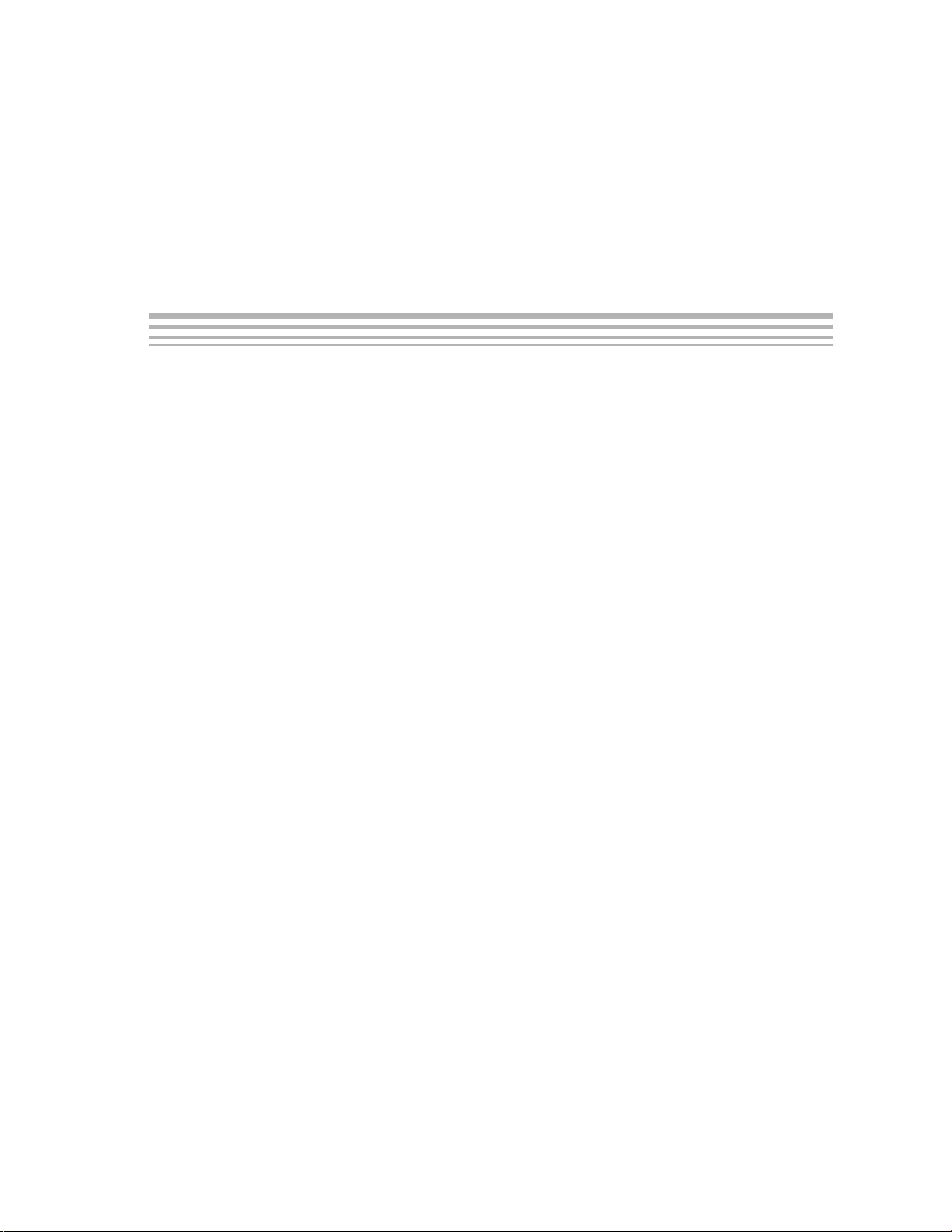
About This Manual
How to Use This Manual
Preface
Read This First
This users guide describes the operation and use of the TLV320AIC12K codec
family. A complete circuit description, schematic diagram, and bill of materials
are also included.
How to Use This Manual
This document contains the following chapters:
- Chapter 1—EVM Overview
- Chapter 2—Digital Interface
- Chapter 3—Analog Interface
- Chapter 4—EVM Operation
- Chapter 5—TLV320AIC12KEVM/14KEVM Bill of Materials
- Appendix A—TLV320AIC12KEVM/14KEVM Schematic
FCC Warning
This equipment is intended for use in a laboratory test environment only. It generates, uses, and can radiate radio frequency energy and has not been tested
for compliance with the limits of computing devices pursuant to subpart J of
part 15 of FCC rules, which are designed to provide reasonable protection
against radio frequency interference. Operation of this equipment in other environments may cause interference with radio communications, in which case
the user at his own expense will be required to take whatever measures may
be required to correct this interference.
iii
Page 6

Related Documentation From Texas Instruments
Related Documentation From Texas Instruments
To obtain a copy of any of the following TI documents, call the Texas
Instruments Literature Response Center at (800) 477-8924 or the Product
Information Center (PIC) at (972) 644-5580. When ordering, identify this
booklet by its title and literature number. Updated documents can also be
obtained through our website at www.ti.com.
Data Sheets: Literature Number:
TLV320AIC12K SLWS115
TLV320AIC14K SLWS115
iv
Page 7
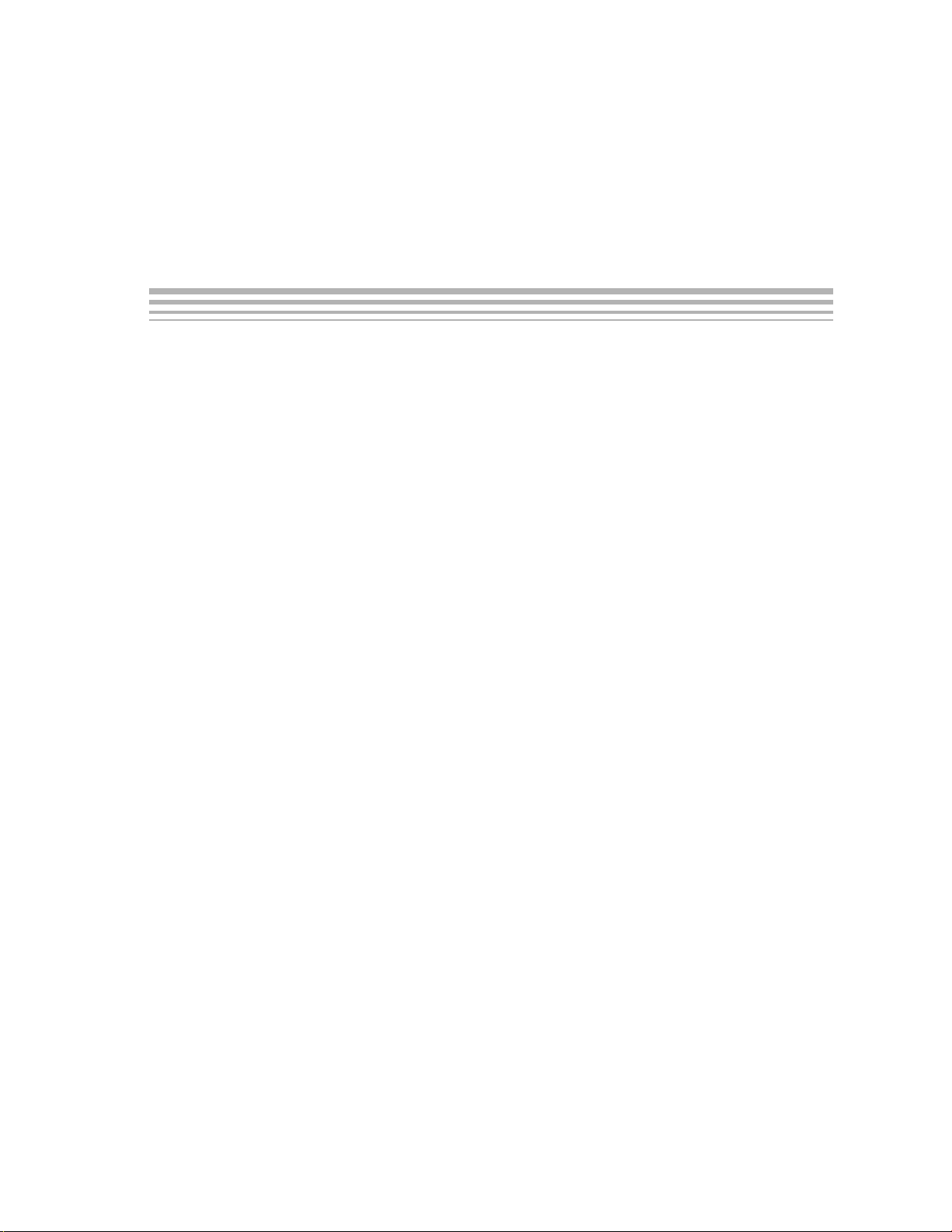
Contents
Contents
1 EVM Overview 1-1. . . . . . . . . . . . . . . . . . . . . . . . . . . . . . . . . . . . . . . . . . . . . . . . . . . . . . . . . . . . . . . . . . .
2 Digital Interface 2-1. . . . . . . . . . . . . . . . . . . . . . . . . . . . . . . . . . . . . . . . . . . . . . . . . . . . . . . . . . . . . . . . .
2.1 Codec-to-Platform 2-2. . . . . . . . . . . . . . . . . . . . . . . . . . . . . . . . . . . . . . . . . . . . . . . . . . . . . . . . . .
2.2 Jumper Options 2-4. . . . . . . . . . . . . . . . . . . . . . . . . . . . . . . . . . . . . . . . . . . . . . . . . . . . . . . . . . . .
2.2.1 Stand-Alone Slave 2-4. . . . . . . . . . . . . . . . . . . . . . . . . . . . . . . . . . . . . . . . . . . . . . . . . . .
2.2.2 Single Master Only 2-5. . . . . . . . . . . . . . . . . . . . . . . . . . . . . . . . . . . . . . . . . . . . . . . . . .
2.2.3 Master/Slave Cascade 2-5. . . . . . . . . . . . . . . . . . . . . . . . . . . . . . . . . . . . . . . . . . . . . . .
3 Analog Interface 3-1. . . . . . . . . . . . . . . . . . . . . . . . . . . . . . . . . . . . . . . . . . . . . . . . . . . . . . . . . . . . . . . . .
4 EVM Operation 4-1. . . . . . . . . . . . . . . . . . . . . . . . . . . . . . . . . . . . . . . . . . . . . . . . . . . . . . . . . . . . . . . . . .
5 TLV320AIC12KEVM/14KEVM Bill of Materials 5-1. . . . . . . . . . . . . . . . . . . . . . . . . . . . . . . . . . . . . .
6 TLV320AIC12KEVM/14KEVM Schematic A-1. . . . . . . . . . . . . . . . . . . . . . . . . . . . . . . . . . . . . . . . . . .
v
Page 8
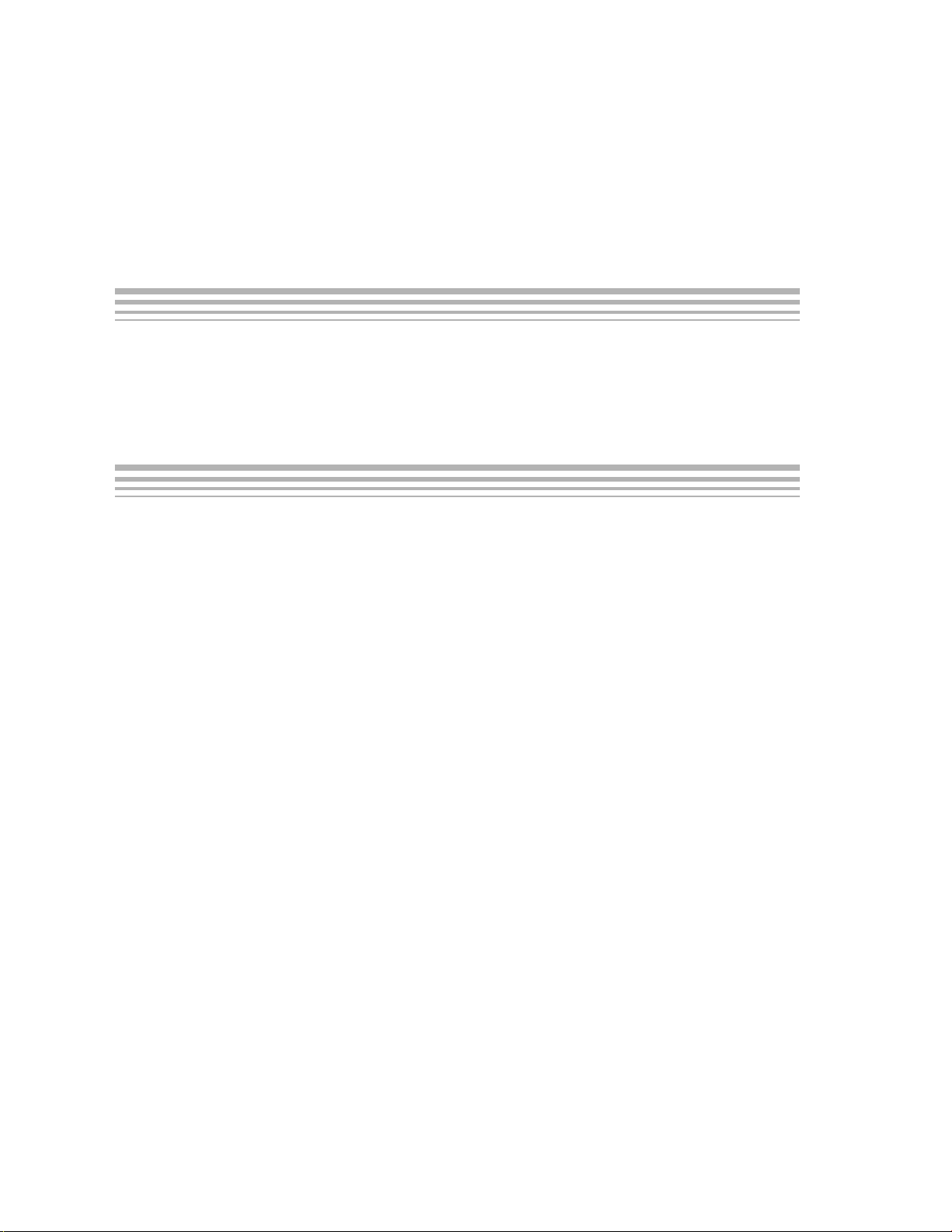
Contents
Figures
1−1 EVM 1-1. . . . . . . . . . . . . . . . . . . . . . . . . . . . . . . . . . . . . . . . . . . . . . . . . . . . . . . . . . . . . . . . . . . . . . . .
4−1 EVM Captured Signals 4-2. . . . . . . . . . . . . . . . . . . . . . . . . . . . . . . . . . . . . . . . . . . . . . . . . . . . . . . . .
Tables
2−1 Pinout for 40-Pin Connector 2-2. . . . . . . . . . . . . . . . . . . . . . . . . . . . . . . . . . . . . . . . . . . . . . . . . . . .
2−2 Jumper Options 2-4. . . . . . . . . . . . . . . . . . . . . . . . . . . . . . . . . . . . . . . . . . . . . . . . . . . . . . . . . . . . . . .
2−3 Stand-Alone Slave Jumper Settings 2-5. . . . . . . . . . . . . . . . . . . . . . . . . . . . . . . . . . . . . . . . . . . . .
2−4 Single Master Only Jumper Settings 2-5. . . . . . . . . . . . . . . . . . . . . . . . . . . . . . . . . . . . . . . . . . . . .
2−5 Master/Slave Cascade Jumper Settings 2-5. . . . . . . . . . . . . . . . . . . . . . . . . . . . . . . . . . . . . . . . . .
3−1 Analog Interface Connectors 3-1. . . . . . . . . . . . . . . . . . . . . . . . . . . . . . . . . . . . . . . . . . . . . . . . . . .
vi
Page 9

Figure 1−1. EVM
Chapter 1
EVM Overview
This user’s guide supports the following devices:
- TLV320AIC12K
- TLV320AIC14K
This guide refers to the TLV320AIC12K only, since the remaining device
feature set is a subset of the TLV320AIC12K. Any important differences are
noted.
The EVM is split into two complementary halves as shown in Figure 1−1.
Master CODEC
Slave CODEC
EVM Overview
1-1
Page 10

1-2
Page 11

Chapter 2
Digital Interface
The digital signals required to operate this codec originate from the 40-pin
connector—J1. There are two methods to drive the digital interface:
- Create a custom interface between the codec EVM and the host system.
- Alternatively, if a TI DSK (DSP starter kit) is the host system, a develop-
ment platform is available from TI. This platform provides the additional
functions that the codec requires in a convenient form factor.
Topic Page
2.1 Codec-to-Platform 2-2. . . . . . . . . . . . . . . . . . . . . . . . . . . . . . . . . . . . . . . . . . . .
2.2 Jumper Options 2-4. . . . . . . . . . . . . . . . . . . . . . . . . . . . . . . . . . . . . . . . . . . . . . .
Digital Interface
2-1
Page 12

Codec-to-Platform
2.1 Codec-to-Platform
The TLV320AIC12K, and 14K mate with the development platform via a 40-pin
Samtec connector. The mating connector (Samtec part number,
TSM-120-01-T-DV-P) is used on the development platform to provide the
electrical connections necessary. Consult Samtec at www.samtec.com
1−800−SAMTEC−9 for more information.
The pinout for the 40-pin connector is listed in Table 2−1.
Table 2−1.Pinout for 40-Pin Connector
Pin Number Signal Description
J1.1 MCLK Master clock
J1.2 DGND Digital ground
J1.3 SCLK Serial data clock
J1.4 DGND Digital ground
J1.5 DIN Data in
J1.6 DGND Digital ground
J1.7 DOUT Data out
J1.8 Reserved Reserved for future use
J1.9 FS Frame sync
J1.10 Reserved Reserved for future use
J1.11 CLKX Transmit clock
J1.12 Reserved Reserved for future use
J1.13 FSX Frame sync transmit
J1.14 Reserved Reserved for future use
J1.15 DX Data transmit
J1.16 DR Data receive
J1.17 RESET Global reset for all devices
J1.18 FSR Frame sync receive
J1.19 PWDN Global powerdown for all devices
J1.20 CLKR Receive clock
J1.21 CNTLb GPIO pin
J1.22 CNTLa GPIO pin
J1.23 STATb Status pin
J1.24 STATa Status pin
J1.25 3.3V_D Digital 3.3 V
J1.26 Reserved Reserved for future use
J1.27 3.3V_D Digital 3.3 V
J1.28 DGND Digital ground
J1.29 1.8V_D Digital 1.8 V
J1.30 DGND Digital ground
J1.31 1.8V_D Digital 1.8 V
J1.32 DGND Digital ground
or
2-2
Page 13

Table 2−1. Pinout for 40-Pin Connector (Continued)
Pin Number Signal Description
J1.33 3.3V_A_DRV Output driver supply 3.3 V
J1.34 AGND Analog ground
J1.35 3.3V_A_DRV Output driver supply 3.3 V
J1.36 AGND Analog ground
J1.37 3.3V_A Analog 3.3 V
J1.38 AGND Analog ground
J1.39 3.3V_A Analog 3.3 V
J1.40 AGND Analog ground
The development platform supports a number of functions that the codecs
require. These are:
- MCLK generation
- Manual reset generation
- Power options
Refer to the DSP − Codec Development Platform User’s Guide (SLAU090) for
details regarding the development platform.
Codec-to-Platform
Further descriptions regarding the operation of this EVM assumes that the
development platform is being used for all additional signals and power.
Digital Interface
2-3
Page 14

Jumper Options
2.2 Jumper Options
There are various jumpers on the board that can be configured in various
ways, depending upon the user’s requirements. Their functions are briefly
presented in Table 2−2:
Table 2−2.Jumper Options
Jumper Function
W1 Selects whether U2 is either a master or a slave codec
W2 Used along with W2 for correct polarity for FSD
W3 Manages FSD from the master. Either connecting FSD to next co-
W4 Source for INM1b
W5 Source for INM1a
W6 Coupling for OUTP1b. Either directly or via capacitor.
W7 Coupling for OUTP1a. Either directly or via capacitor.
W8 Connects analog and digital ground together
W9 Gives user the option of disconnecting the 3.3-V driver ground
W10 Use for odd number codec channels. Isolate the data from the co-
P1.9–P1.10 Last FSD in the chain must be high
P1.11–P1.12 SCL must be high
P1.13–P1.14 SDA must be high
dec or providing relevant polarity.
from the regular analog ground
dec not participating in the chain.
Since the EVM contains two codecs, there a variety of options available to the
user:
- Stand-alone slave codec
- Single master codec
- Master/slave cascade
Each of these options are discussed in the following sections.
2.2.1 Stand-Alone Slave
This configuration applies to EVM1 only. When a single codec is to be used
in slave mode, U2 is always the slave codec. Follow the jumper settings
detailed in Table 2−3 for this condition.
2-4
Page 15

Table 2−3.Stand-Alone Slave Jumper Settings
Jumper 1−2 2−3
W1 Not inserted Inserted
W2 Inserted Not inserted
W3 Inserted Not inserted
W4 Not inserted Inserted
P1.9–P1.10 N/A N/A
P1.11–P1.12 Inserted Inserted
P1.13–P1.14 Inserted Inserted
2.2.2 Single Master Only
This configuration applies to EVM1 only. When a single codec is to be used
in master mode, U2 is always the master codec. Follow the jumper settings
detailed in Table 2−4 for this condition.
Table 2−4.Single Master Only Jumper Settings
Jumper 1−2 2−3
W2 Inserted Not inserted
W3 Inserted Not inserted
W4 Inserted Not inserted
P1.9–P1.10 N/A N/A
P1.11–P1.12 Inserted Inserted
P1.13–P1.14 Inserted Inserted
Jumper Options
2.2.3 Master/Slave Cascade
This configuration applies to EVM1 only and is the factory-set shipping
condition. When both codecs are used, both U1 and U2 are active. In this
condition U2 is always the master codec, and U1 is always the slave codec.
Follow the jumper settings detailed in Table 2−5.
Table 2−5.Master/Slave Cascade Jumper Settings
Jumper 1−2 2−3
W1 Inserted Not inserted
W2 N/A N/A
W3 Not inserted Inserted
W4 Inserted Inserted
P1.9–P1.10 Inserted Inserted
P1.11–P1.12 Inserted Inserted
P1.13–P1.14 Inserted Inserted
Digital Interface
2-5
Page 16

Chapter 3
Analog Interface
Table 3−1 indicates the applicable connectors for each codec in the family. In
order to enable a wide range of sources and loads to be connected to the
codecs, screw terminals have been used wherever possible.
Table 3−1.Analog Interface Connectors
TLV320AIC12K TLV320AIC14K
Master Slave Master Slave
Input Sources
Microphone input J9 J8 J9 J8
INP1 J5 J3 J5 J3
INP2 J4 J2 J4 J2
Output Loads
OUTP1/OUTM1 600-Ω line output J7 J6 J7 J6
OUTP2/OUTP3 16-Ω driver output J11 J10 NA
Analog Interface
3-1
Page 17

3-2
Page 18

Chapter 4
EVM Operation
The EVM is shipped from the factory in master/slave cascade mode. To check
if the EVM is working properly, simply install the EVM onto the development
platform, and apply power to the DSK. The EVM should begin working
immediately.
In the default mode, the codecs recognize that there are two channels
connected in the master/slave configuration, consequently the resultant SCLK
and FS signals transmitted by the master codec adjust automatically based on
the available MCLK.
It is now possible to calculate what should be observed after power up by
calculating what FS and SCLK should be observed:
- FS
J In this example, MCLK is generated by the development platform and
is equal to 100 MHz.
J FS = MCLK/16 × m × n × p
J Default values for m, n, and p are 16, 6, and 8 respectively
J FS = 100×10
J FS = 8138 Hz
- SCLK
J SCLK = 16 × FS × (number of devices) × mode
J SCLK = 16 × 8138 × 2 × 1
J SCLK = 260 kHz
FS can be observed either directly at the FS pin of U1 or U2 (pin 4) or on the
development platform at TP9. SCLK can be observed easily at P1 pin 3 of the
EVM or on the development platform at TP8.
6
/16 ×16 × 6 × 8
4-1
Page 19

The captured signals are shown in Figure 4−1.
Figure 4−1. EVM Captured Signals
FS
SCLK
4-2
Page 20

µ
pp
Chapter 5
TLV320AIC12K/14K Bill of Materials
The following table contains a complete bill of materials for the
TLV320AIC12K/14K family of EVMs. The schematic diagram is also provided
for reference. Contact the Product Information Center or e-mail
dataconvapps@list.ti.com
Used Value Ref Des Description Vendor Part number
4 0.01 µF C29 C30 Capacitor 10000-pF 50-V
C31 C32
12 0.1 µF C5 C6 C7 C8
16 0.1 µF C17 C18 C19
4 1 µF C1 C2 C3 C4 Capacitor 1-µF 10-V ceramic
5 10 kΩ R1 R2 R3 R4R5Resistor 10-kΩ 1/16-W 5%
2 10 kΩ R6 R7 Resistor 10.0-kΩ 1/8-W 1%
2
* Alternate IC CODEC 1CH 16-bit 3.3-V
1 TLV320AIC12 PWB Texas Instruments 6435621
1 J1 40-Pin SMT socket Samtec SSW-120-22-F-D-VS-K
1 P1 40-Pin SMT plug Samtec TSM-120-01-T-DV-P
6 J2 J3 J4
2 J10 J11 3 Terminal screw connector Lumberg KRMZ3
2 J8 J9 161−3504 Mouser 161-3504
3 W8 W9 W10 2 Position jumper Samtec TSW-102-07-L-S
7 W1 W2 W3
2 See Assy
C9 C10 C11
C12 C13 C14
C15 C16
C20 C21 C22
C23 C24 C25
C26 C27 C28
U1 U2 * IC CODEC 1CH 16-bit 3.3-V
J5 J6 J7
W4 W5 W6
W7
Dwg
ceramic Y5V 0603
Capacitor 0.1-µF 25-V
ceramic Y5V 0603
Capacitor 0.1-µF 50-V
ceramic X7R 0805
Y5V 0603
0603 SMD
1206 SMD
30 TSSOP
30 TSSOP
2 Terminal screw connector Lumberg KRMZ2
3-Position jumper Samtec TSW-103-07-L-S
1.000/4−40 Nylon hex threadSPKeystone Electronics 1902E
for questions regarding this EVM.
Panasonic ECJ-1VF1H103Z
Panasonic ECJ-1VF1E104Z
Panasonic ECJ-2YB1H104K
Panasonic ECJ-1VF1A105Z
Panasonic ERJ-3GEYJ103V
Panasonic ERJ-8ENF1002V
Texas Instruments TLV320AIC12KIDBT
Texas Instruments TLV320AIC14KIDBT
TLV320AIC12K/14K Bill of Materials
5-1
Page 21

Used Part numberVendorDescriptionRef DesValue
2 See Assy
Dwg
2 See Assy
Dwg
0.500/4−40 Nylon hex threadSPKeystone Electronics 1902C
4−40 X 1/4 Machine screw PHSSBuilding Fasteners PMSSS 440 0025 PH
5-2
Page 22

Appendix A
TLV320AIC12K/14K EVM Schematic
The TLV320AIC12K/14K EVM schematics are provided on the following
pages.
TLV320AIC12K/14K EVM Schematic
A-1
Page 23

654321
REV ECN Number Approved
Revision History
D
D
2xAIC12Analog_IO
C
C
B
A
12500 TI Boulevard. Dallas, Texas 75243
Title:
Engineer:
J.PURVIS
Drawn By:
Y.DEWONCK
FILE: SIZE:DATE:
AIC12_REVA
1 2 3 4 5 6
DOCUMENTCONTROL #
20-Jul-2005
AIC12K / 14KEVM
6435620
SHEET: OF:
REV:
1 3
B
A
B
Page 24

3.3V_D
3.3V_D
REV ECN Number Approved
Revision History
U1
INP1_b
INM1_b
INP2_b
INM2_b
MICBIAS_b
MICIN_b
OUTP1_b
OUTM1_b
OUTP2_b
OUTMV_b
OUTP3_b
3.3V_A
AGND
C
3.3V_A_DRV
DRV_AGND
23
INP1
22
INM1
19
INP2
20
INM2
21
BIAS
18
MICIN
10
OUTP1
9
OUTM1
13
OUTP2
14
OUTMV
15
OUTP3
17
AVDD
16
AVSS
11
DRVDD
12
DRVSS
/PWRD
DOUT
MCLK
/RESET
DVDD
IOVDD
IOVSS
TLV320AIC12K / 14K
M/S
DIN
FSD
SCLK
SDA
SCL
DVSS
FS
8
7
6
5
4
3
28
27
26
25
24
29
30
2
1
Slave
DOUTb
GBL_SYNC_PWDN*
DGND
GBL_DIN
DOUTb
FS_2
FSD_2
GBL_SCLK
GBL_SDA
GBL_SCL
GBL_MCLK
GBL_SYNC_RESET*
1.8V_D
DGND
3.3V_D
DGND
GBL_MCLK
GBL_SCLK
GBL_DIN
DOUTb
FSD_2
GBL_SCL
GBL_SDA
GBL_SYNC_RESET*
GBL_SYNC_PWDN*
W10
3.3V_D
DOUTa
U2
INP1_a
INM1_a
INP2_a
INM2_a
23
INP1
22
INM1
19
INP2
20
INM2
/PWRD
DOUT
B
MICBIAS_a
MICIN_a
OUTP1_a
OUTM1_a
OUTP2_a
OUTMV_a
OUTP3_a
3.3V_A
AGND
3.3V_A_DRV
DRV_AGND
A
21
BIAS
18
MICIN
10
OUTP1
9
OUTM1
13
OUTP2
14
OUTMV
15
OUTP3
17
AVDD
16
AVSS
11
DRVDD
12
DRVSS
TLV320AIC12K/14K
MCLK
/RESET
DVDD
IOVDD
IOVSS
M/S
DIN
FSD
SCLK
SDA
SCL
DVSS
FS
8
GBL_SYNC_PWDN*
7
6
GBL_DIN
5
4
3
28
GBL_SCLK
27
GBL_SDA
26
GBL_SCL
25
GBL_MCLK
GBL_SYNC_RESET*
24
29
30
2
1
Slave
Master / Slave
DOUTa
FS_1
FSD_1
1.8V_D
DGND
3.3V_D
DGND
R4
10K
W1
DGND
FSD_1
3.3V_D
R5
10K
W2
W3
FS_2
3.3V_D
3.3V_D
1.8V_D
1.8V_D
3.3V_A_DRV
3.3V_A_DRV
3.3V_A
3.3V_A
DGND
W8
DGNDAGND
1 2 3 4 5 6
C1
1uF
C2
1uF
P1
1 2
3 4
5 6
7 8
9 10
11 12
13 14
15 16
17 18
19 20
21 22
23 24
25 26
27 28
29 30
31 32
33 34
35 36
37 38
39 40
40-PIN PLUG
C9
0.1uF
C5
0.1uF
C6
0.1uF
C10
0.1uF
DGND
DGND
DGND
C29
0.01uF
C30
0.01uF
C11
0.1uF
DGND
1.8V_D
DGND
DGND
AGND
C12
0.1uF
R1
10K
C3
1uF
C4
1uF
3.3V_D
C13
0.1uF
C14
0.1uF
R2
10K
R3
10K
C7
0.1uF
C8
0.1uF
C15
0.1uF
C16
0.1uF
C31
0.01uF
DGND
1.8V_D
C32
0.01uF
DGND
GBL_MCLK
GBL_SCLK
GBL_DIN
DOUTa
GBL_SCL
GBL_SDA
GBL_SYNC_RESET*
GBL_SYNC_PWDN*
3.3V_D
3.3V_D
1.8V_D
1.8V_D
3.3V_A_DRV
3.3V_A_DRV
3.3V_A
3.3V_A
3.3V_A
AGND
3.3V_A_DRV
DRV_AGND
Engineer:
Drawn By:
FILE: SIZE:DATE:
W9
J.PURVIS
Y.DEWONCK
2xAIC12
FS_1
J1
1 2
3 4
5 6
7 8
9 10
11 12
13 14
15 16
17 18
19 20
21 22
23 24
25 26
27 28
29 30
31 32
33 34
35 36
37 38
39 40
40-PIN SOCKET
12500 TI Boulevard. Dallas, Texas 75243
Title:
DOCUMENTCONTROL #
AIC12K/14KEVM
6435620
20 Jul-2005
DGND
DGND
DGND
DGND
AGND
REV:
SHEET: OF:
2 3
DD
C
B
A
B
Page 25

REV ECN Number Approved
Revision History
J2
2
1
C17
0.1uF C19
INP2_b
INM2_b
J4
1
2
0.1uF
J3
2
1
C18
0.1uF
W4
C20
INP1_b
INM1_b
J5
1
2
0.1uF
R6
MICBIAS_b
10K
J8
C
3
B
A
2
1
C26
0.1uF
MICIN_b
J9
AGND
C25
C21
0.1uF C23
C22
0.1uF
3
B
A
2
1
AGND
C27
0.1uF
R7
10K
INP2_a
INM2_a
INP1_a
W5
C28
0.1uF
C24
0.1uF
DD
INM1_a
MICBIAS_a
MICIN_a
C
0.1uF
J6
2
1
J10
B
1
2
3
W6
OUTP1_b
OUTM1_b
OUTP2_b
OUTMV_b
OUTP3_b
J11
J7
1
2
1
2
3
0.1uF
W7
OUTP1_a
OUTM1_a
OUTP2_a
OUTMV_a
OUTP3_a
B
A
A
12500 TI Boulevard. Dallas, Texas 75243
Title:
Engineer:
J.PURVIS
Drawn By:
Y.DEWONCK
1 2 3 4 5 6
FILE: SIZE:DATE:
Analog_IO
DOCUMENTCONTROL #
20-Jul-2005
AIC12K / 14KEVM
6435620
SHEET: OF:
REV:
3 3
B
