Page 1
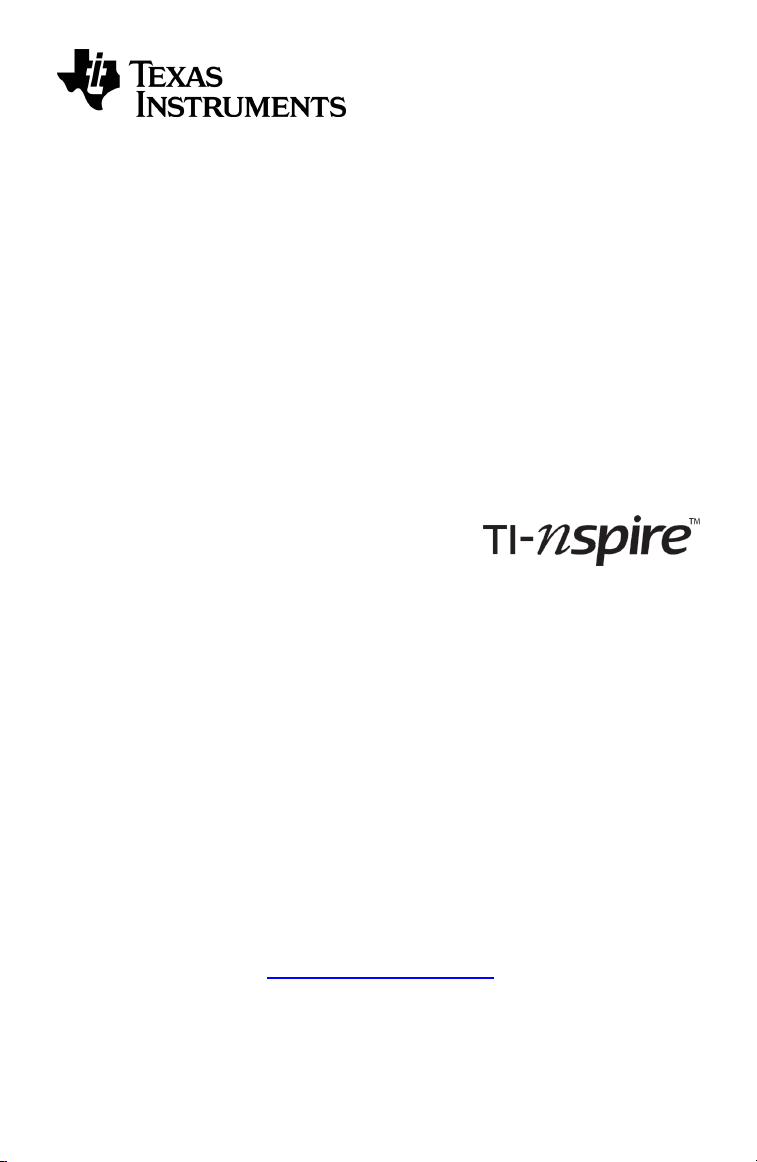
TI-Nspire™ CAS
Reference Guide
This guidebook applies to TI-Nspire™ software version 4.5. To obtain the latest version
of the documentation, go to education.ti.com/go/download.
Page 2

Important Information
Except as otherwise expressly stated in the License that accompanies a program, Texas
Instruments makes no warranty, either express or implied, including but not limited to
any implied warranties of merchantability and fitness for a particular purpose,
regarding any programs or book materials and makes such materials available solely
on an "as-is" basis. In no event shall Texas Instruments be liable to anyone for special,
collateral, incidental, or consequential damages in connection with or arising out of the
purchase or use of these materials, and the sole and exclusive liability of Texas
Instruments, regardless of the form of action, shall not exceed the amount set forth in
the license for the program. Moreover, Texas Instruments shall not be liable for any
claim of any kind whatsoever against the use of these materials by any other party.
License
Please see the complete license installed in C:\ProgramFiles\TIEducation\<TI-Nspire™
Product Name>\license.
© 2006 - 2017 Texas Instruments Incorporated
ii
Page 3
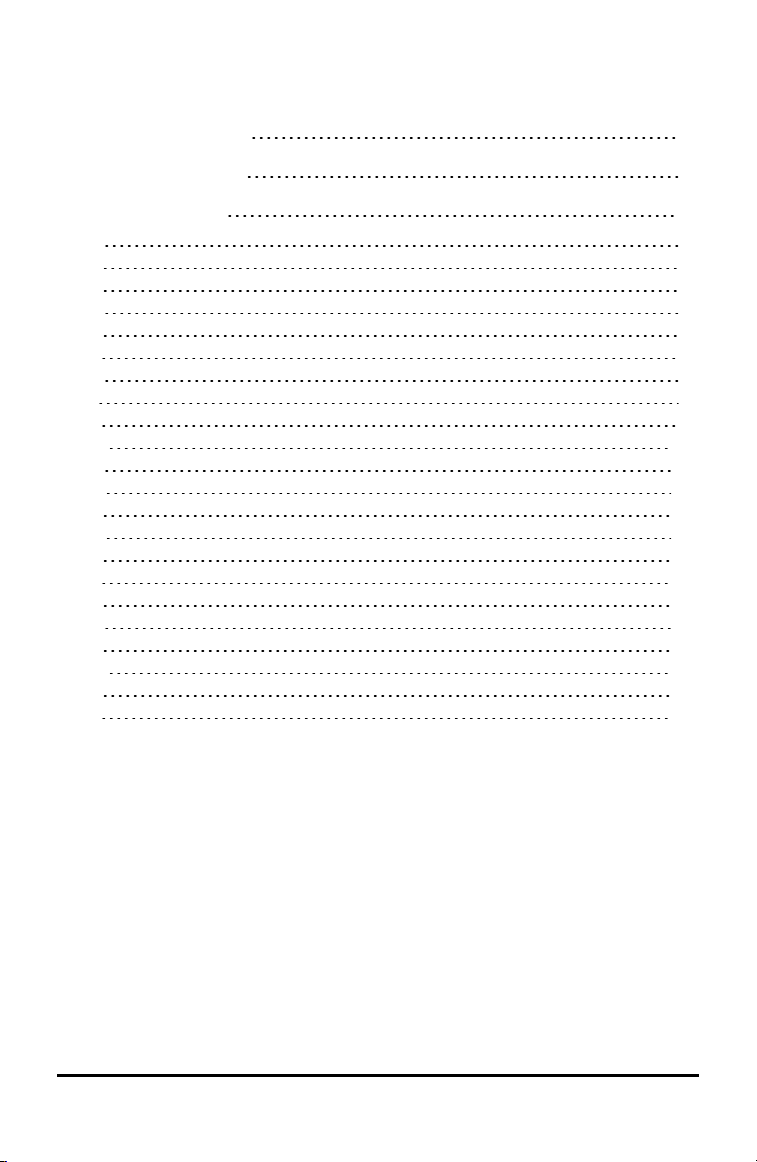
Contents
Important Information
Expression Templates 1
Alphabetical Listing 8
A
B
C
D
E
F
G
I
L
M
N
O
P
Q
R
S
T
U
V
W
X
Z
17
20
45
57
68
77
87
96
112
120
129
131
140
143
157
182
197
198
199
201
202
ii
8
iii
Page 4
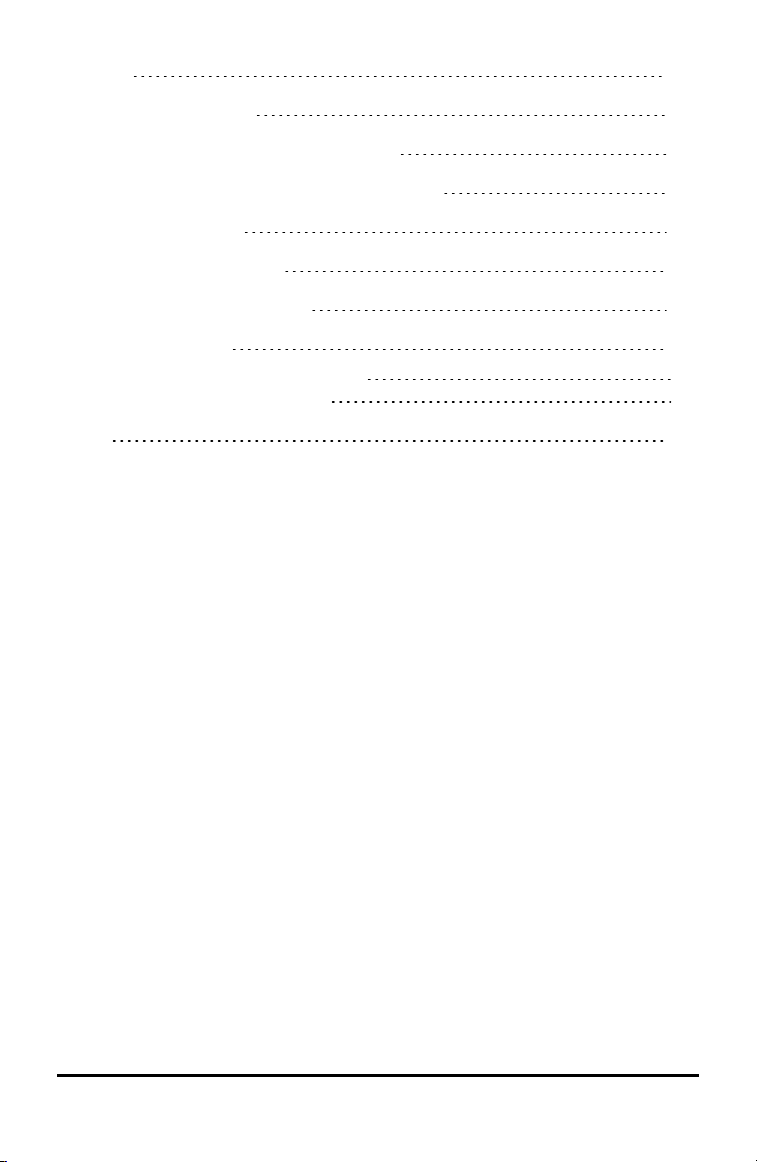
Symbols 210
Empty (Void) Elements 236
Shortcuts for Entering Math Expressions 238
EOS™ (Equation Operating System) Hierarchy 240
Constants and Values 242
Error Codes and Messages 243
Warning Codes and Messages 251
Support and Service 253
Texas Instruments Support and Service
Service and Warranty Information
253
253
Index 254
iv
Page 5
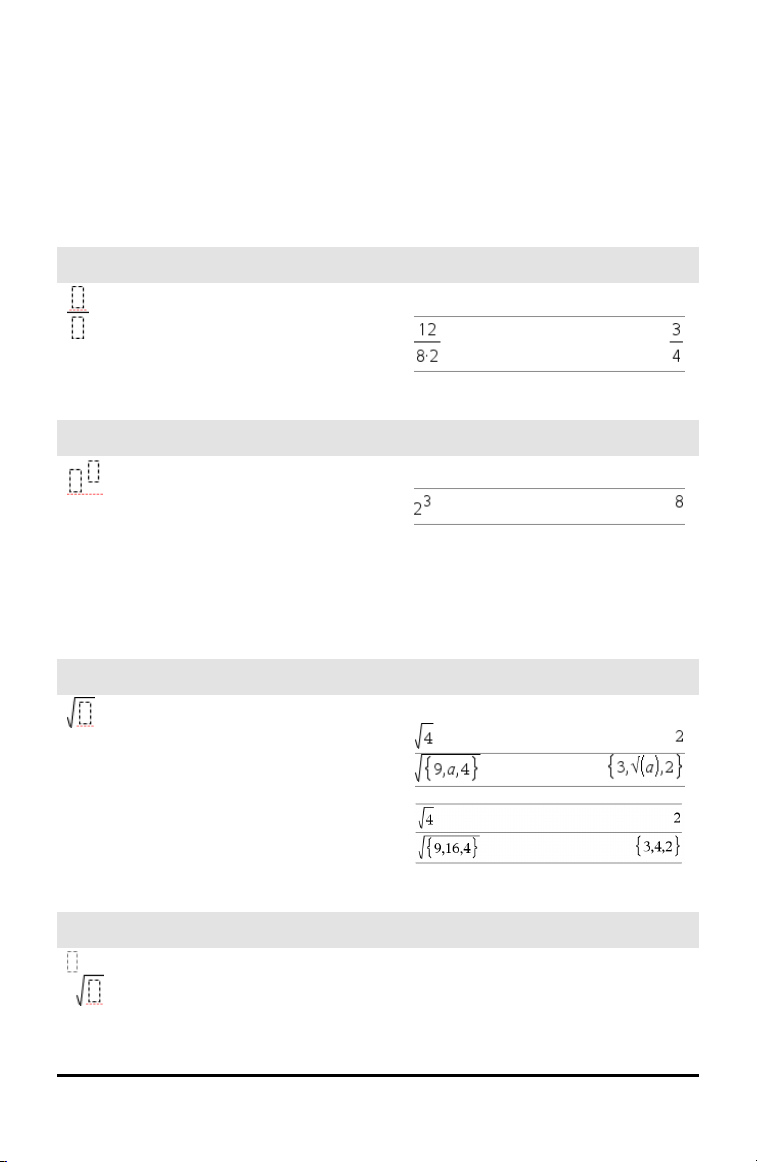
Expression Templates
Expression templates give you an easy way to enter math expressions in standard
mathematical notation. When you insert a template, it appears on the entry line with
small blocks at positions where you can enter elements. A cursor shows which element
you can enter.
Position the cursor on each element, and type a value or expression for the element.
Fraction template
Note: See also / (divide), page 212.
Exponent template
Note: Type the first value, press l, and
then type the exponent. To return the cursor
to the baseline, press right arrow (¢).
Note: See also ^ (power), page 213.
Square root template
Note: See also √() (square root), page
223.
/p keys
Example:
l key
Example:
/q keys
Example:
Nth root template
Note: See also root(), page 154.
/l keys
Example:
Expression T emplates 1
Page 6
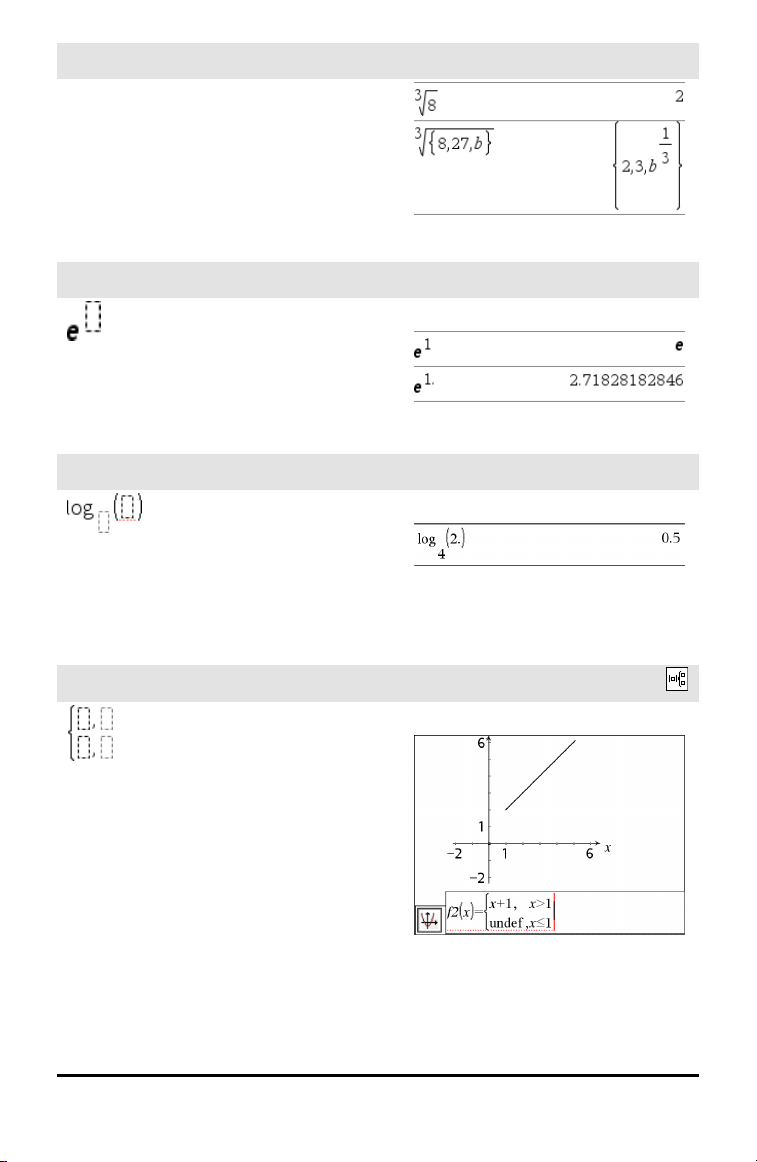
Nth root template
/l keys
e exponent template
Natural exponential e raised to a power
Note: See also e^(), page 57.
Log template
Calculates log to a specified base. For a
default of base 10, omit the base.
Note: See also log(), page 107.
Piecewise template (2-piece)
Lets you create expressions and conditions
for a two-piece piecewise function. To add
a piece, click in the template and repeat the
template.
Note: See also piecewise(), page 133.
u keys
Example:
/s key
Example:
Catalog >
Example:
2 Expression Templates
Page 7
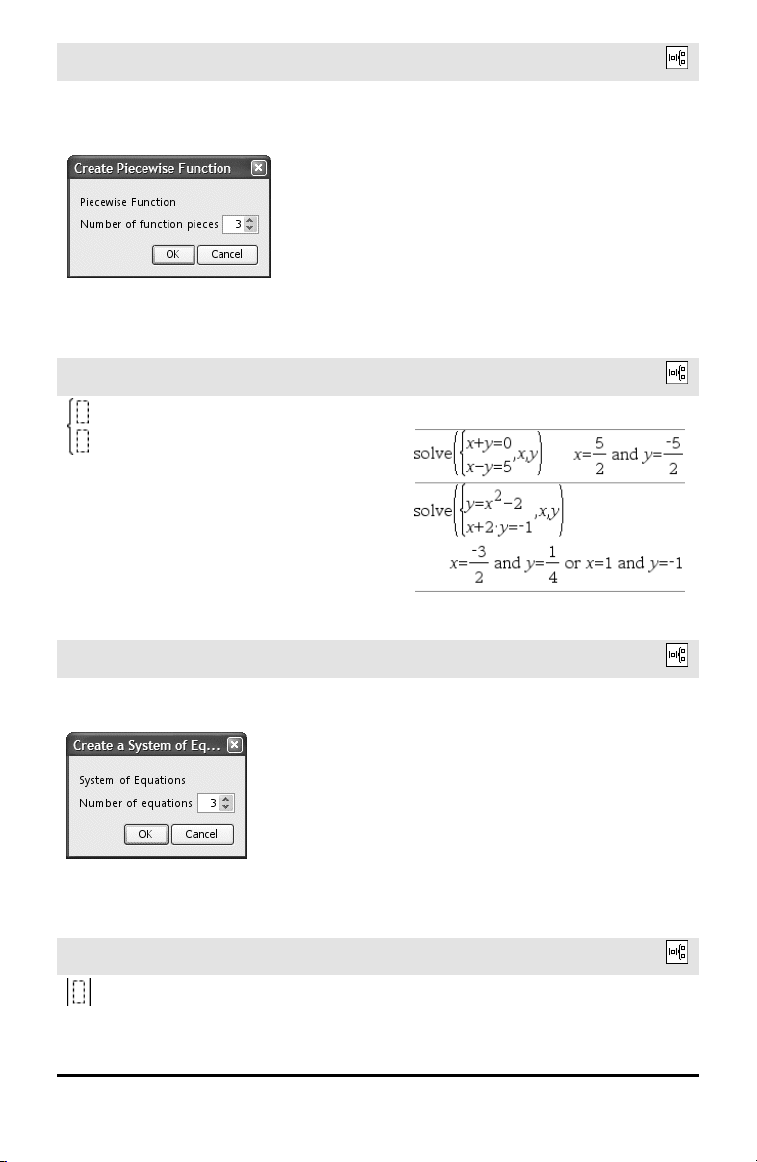
Piecewise template (N-piece)
Lets you create expressions and conditions
for an N-piece piecewise function. Prompts
for N.
Note: See also piecewise(), page 133.
Catalog >
Example:
See the example for Piecewisetemplate (2piece).
System of 2 equations template
Creates a system of two equations. To add
a row to an existing system, click in the
template and repeat the template.
Note: See also system(), page 182.
System of N equations template
Lets you create a system of N equations.
Prompts for N.
Note: See also system(), page 182.
Absolute value template
Note: See also abs(), page 8.
Catalog >
Example:
Catalog >
Example:
See the example for Systemof equations
template (2-equation).
Catalog >
Example:
Expression T emplates 3
Page 8
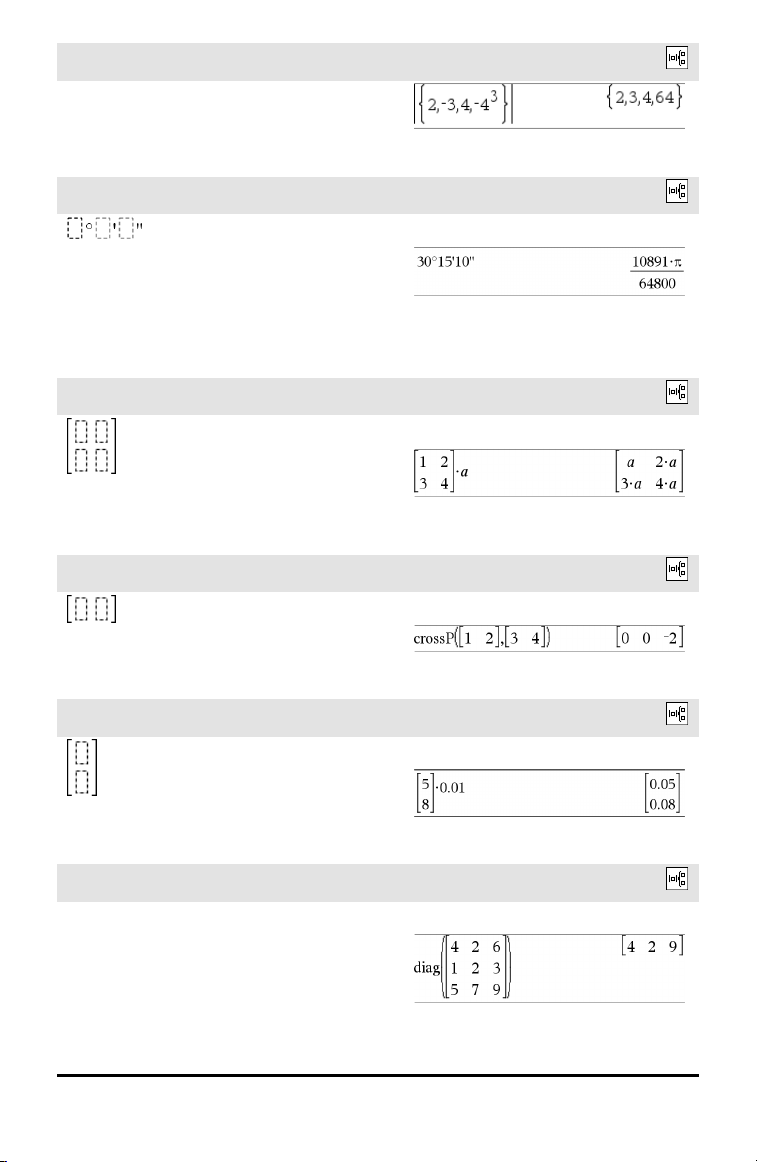
Absolute value template
Catalog >
dd°mm’ss.ss’’ template
Lets you enter angles in dd°mm’ss.ss’’
format, where dd is the number of decimal
degrees, mm is the number of minutes, and
ss.ss is the number of seconds.
Matrix template (2 x 2)
Creates a 2 x 2 matrix.
Matrix template (1 x 2)
.
Matrix template (2 x 1)
Catalog >
Example:
Catalog >
Example:
Catalog >
Example:
Catalog >
Example:
Matrix template (m x n)
The template appears after you are
prompted to specify the number of rows
and columns.
4 Expression Templates
Catalog >
Example:
Page 9
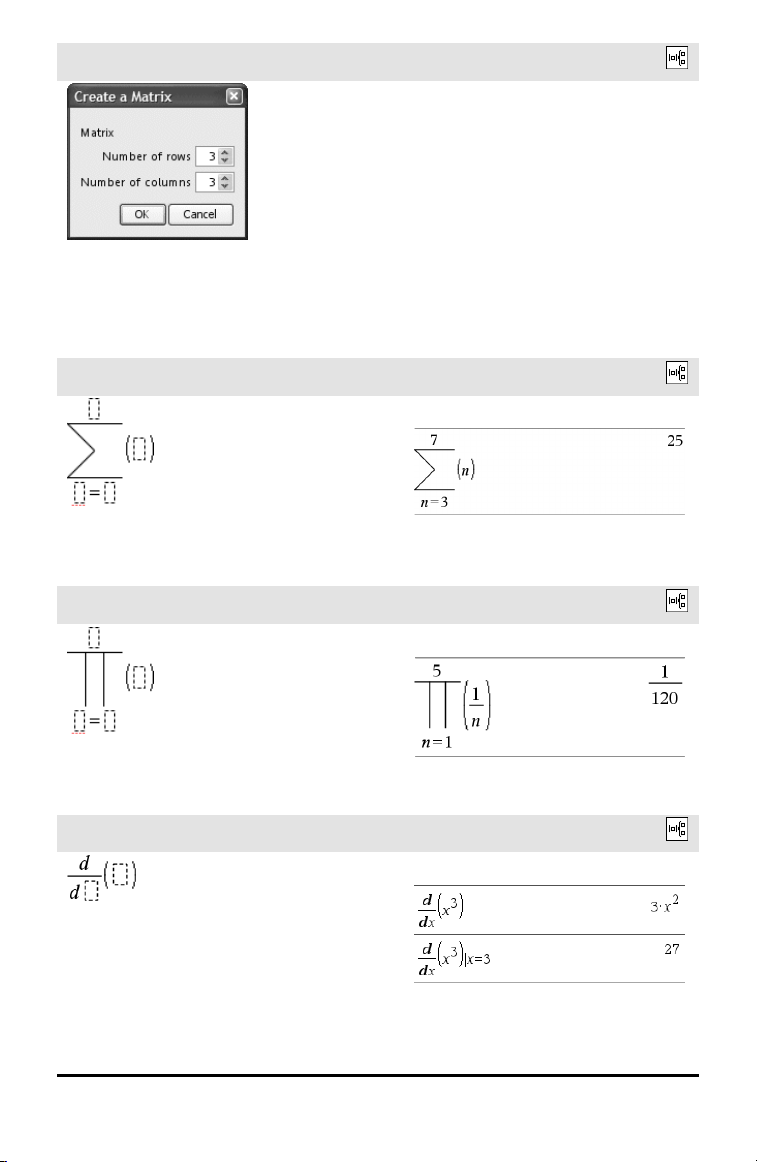
Matrix template (m x n)
Note: If you create a matrix with a large
number of rows and columns, it may take a
few moments to appear.
Catalog >
Sum template (Σ)
Note: See also Σ() (s umSeq), page 224.
Product template (Π)
Note: See also Π() (prodSeq), page 223.
First derivative template
The first derivative template can also be
used to calculate first derivative at a point.
Note: See also d() (derivative), page 221.
Catalog >
Example:
Catalog >
Example:
Catalog >
Example:
Expression T emplates 5
Page 10
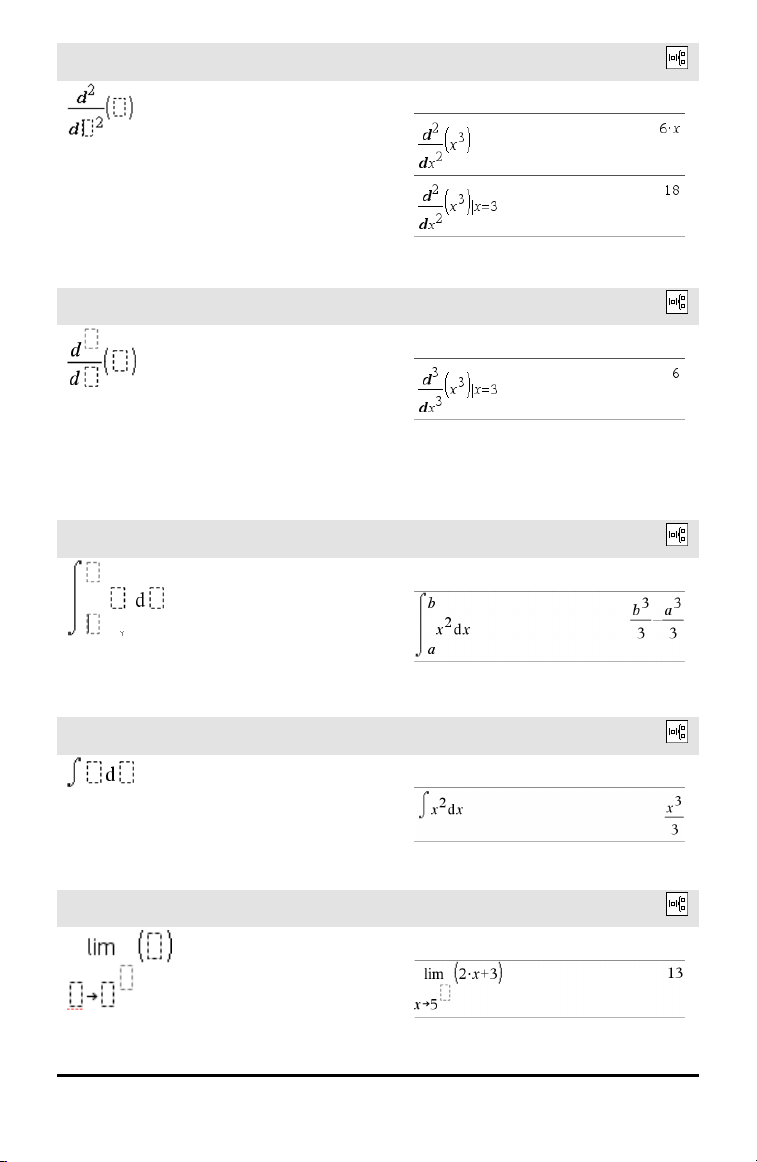
Second derivative template
The second derivative template can also be
used to calculate second derivative at a
point.
Note: See also d() (derivative), page 221.
Catalog >
Example:
Nth derivative template
The nth derivative template can be used to
calculate the nth derivative.
Note: See also d() (derivative), page 221.
Definite integral template
Note: See also∫() integral(), page 221.
Indefinite integral template
Note: See also ∫() integral(), page 221.
Catalog >
Example:
Catalog >
Example:
Catalog >
Example:
Limit template
6 Expression Templates
Catalog >
Example:
Page 11

Limit template
Use − or (−) for left hand limit. Use + for
right hand limit.
Note: See also limit(), page 6.
Catalog >
Expression T emplates 7
Page 12
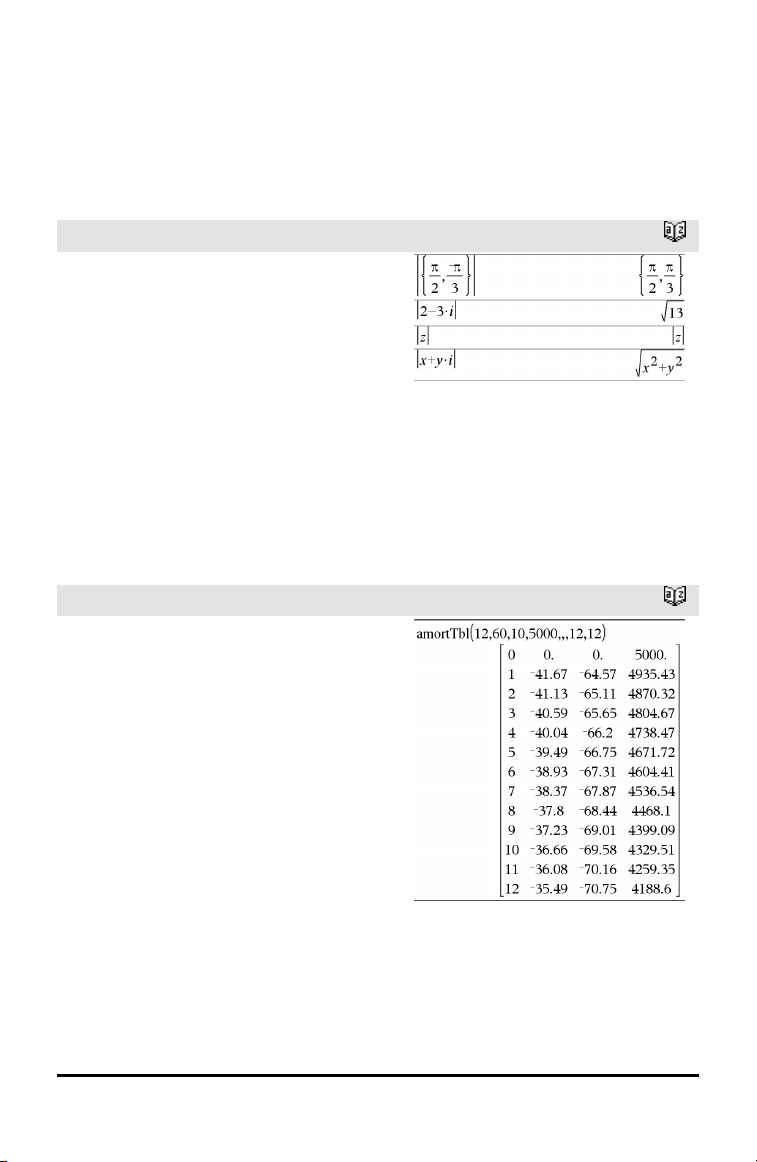
Alphabetical Listing
Items whose names are not alphabetic (such as +, !, and >) are listed at the end of this
section, page 210. Unless otherwise specified, all examples in this section were
performed in the default reset mode, and all variables are assumed to be undefined.
A
abs()
abs(Expr1) ⇒ expression
abs(List1) ⇒ list
abs(Matrix1) ⇒ matrix
Returns the absolute value of the
argument.
Note: See also Absolute value template,
page 3.
If the argument is a complex number,
returns the number’s modulus.
Note: All undefined variables are treated as
real variables.
amortTbl()
amortTbl(NPmt,N,I,PV, [Pmt], [FV],
[PpY], [CpY], [PmtAt], [roundValue]) ⇒
matrix
Amortization function that returns a matrix
as an amortization table for a set of TVM
arguments.
NPmt is the number of payments to be
included in the table. The table starts with
the first payment.
N, I, PV, Pmt, FV, PpY, CpY, and PmtAt
are described in the table of TVM
arguments, page 195.
• If you omit Pmt, it defaults to
Pmt=tvmPmt
(N,I,PV,FV,PpY,CpY,PmtAt).
• If you omit FV, it defaults to FV=0.
• The defaults for PpY, CpY, and PmtAt
are the same as for the TVM functions.
Catalog >
Catalog >
8 Alphabetical Listing
Page 13
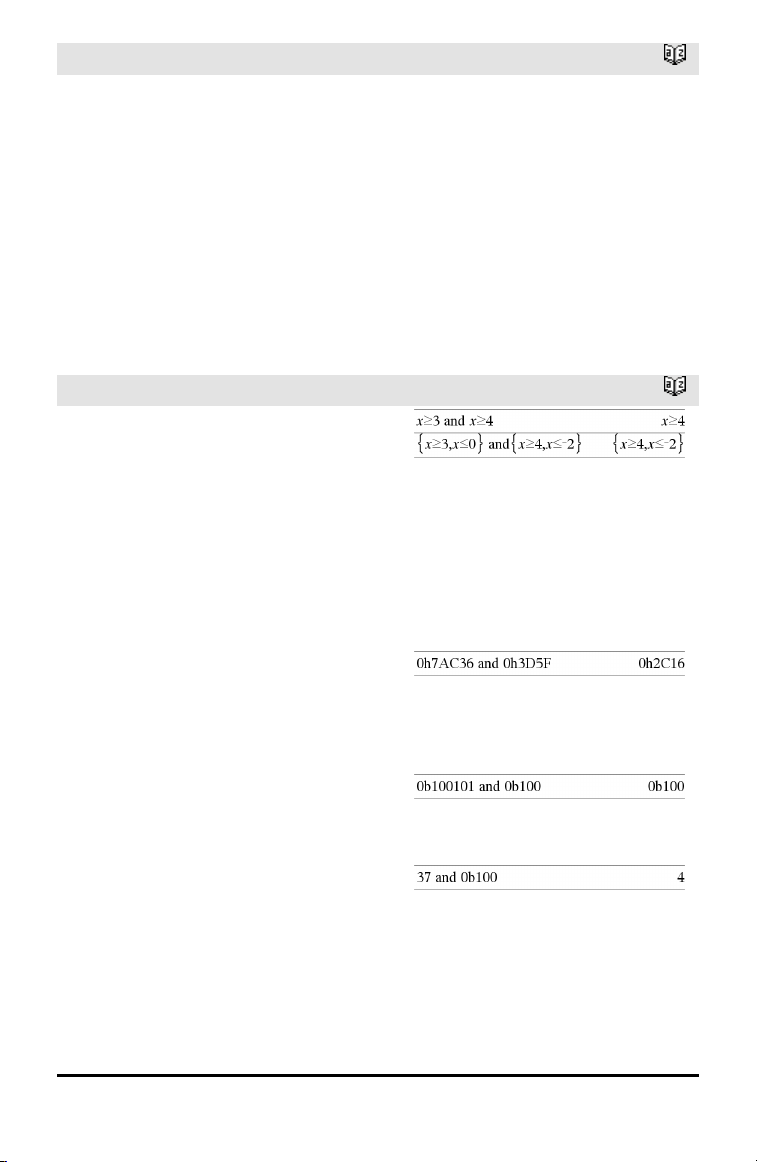
amortTbl()
roundValue specifies the number of
decimal places for rounding. Default=2.
The columns in the result matrix are in this
order: Payment number, amount paid to
interest, amount paid to principal, and
balance.
The balance displayed in row n is the
balance after payment n.
You can use the output matrix as input for
the other amortization functions ΣInt() and
ΣPrn(), page 225, and bal(), page 17.
Catalog >
and
BooleanExpr1 and BooleanExpr2 ⇒
Boolean expression
BooleanList1 and BooleanList2 ⇒
Boolean list
BooleanMatrix1 and BooleanMatrix2 ⇒
Boolean matrix
Returns true or false or a simplified form of
the original entry.
Integer1 andInteger2 ⇒ integer
Compares two real integers bit-by-bit using
an and operation. Internally, both integers
are converted to signed, 64-bit binary
numbers. When corresponding bits are
compared, the result is 1 if both bits are 1;
otherwise, the result is 0. The returned
value represents the bit results, and is
displayed according to the Base mode.
You can enter the integers in any number
base. For a binary or hexadecimal entry, you
must use the 0b or 0h prefix, respectively.
Without a prefix, integers are treated as
decimal (base10).
Catalog >
In Hex basemode:
Important: Zero, not the letter O.
In Binbasemode:
In Dec base mode:
Note: A binary entry canhave upto 64 digits
(not countingthe0b prefix). A hexadecimal
entry canhave up to 16 digits.
Alphabetical Listing 9
Page 14
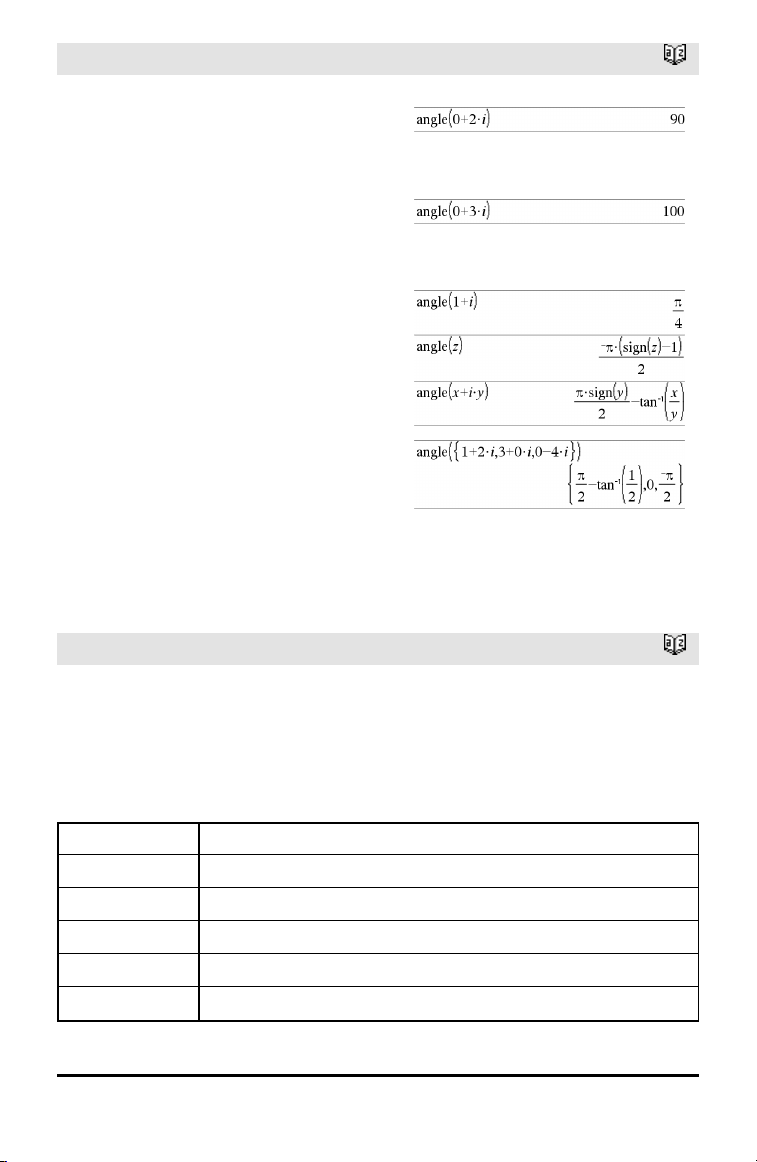
angle()
angle(Expr1) ⇒ expression
Returns the angle of the argument,
interpreting the argument as a complex
number.
Note: All undefined variables are treated as
real variables.
angle(List1) ⇒ list
angle(Matrix1) ⇒ matrix
Returns a list or matrix of angles of the
elements in List1 or Matrix1, interpreting
each element as a complex number that
represents a two-dimensional rectangular
coordinate point.
Catalog >
In Degree angle mode:
In Gradianangle mode:
In Radian angle mode:
ANOVA
Catalog >
ANOVA List1,List2[,List3,...,List20][,Flag]
Performs a one-way analysis of variance for
comparing the means of two to 20
populations. A summary of results is stored
in the stat.results variable. (page 177)
Flag=0 for Data, Flag=1 for Stats
Output variable Description
stat.F Valueof the F statistic
stat.PVal Smallest level of significance at which thenull hypothesis can be rejected
stat.df Degrees of freedom of the groups
stat.SS Sum of squaresof thegroups
stat.MS Mean squares for the groups
10 A lphabetical Listing
Page 15
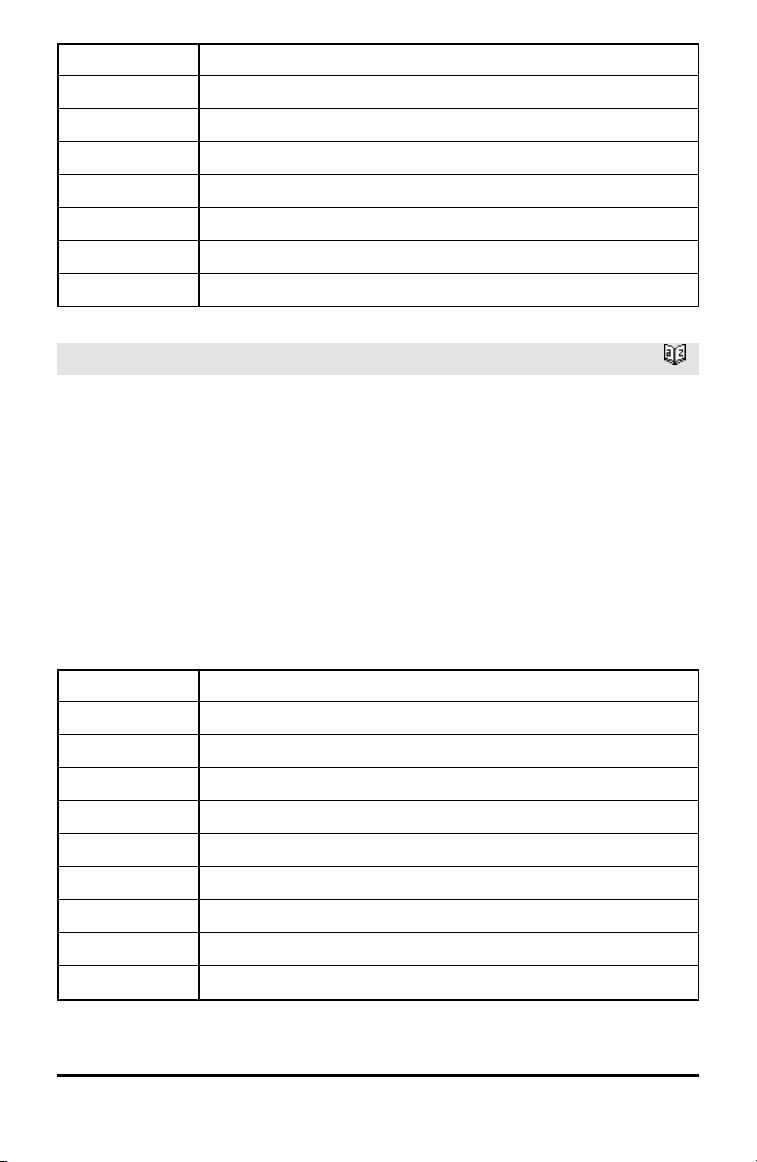
Output variable Description
stat.dfError Degrees of freedom of the errors
stat.SSError Sum of squaresof theerrors
stat.MSError Mean square for the errors
stat.sp Pooled standard deviation
stat.xbarlist Mean of the inputof the lists
stat.CLowerList 95%confidence intervals for the mean of each inputlist
stat.CUpperList 95%confidenceintervals for the mean of each inputlist
ANOVA2way
Catalog >
ANOVA2way List1,List2[,List3,…,List10]
[,levRow]
Computes a two-way analysis of variance for
comparing the means of two to 10
populations. A summary of results is stored
in the stat.results variable. (See page 177.)
LevRow=0 for Block
LevRow=2,3,...,Len-1, for Two Factor,
where Len=length(List1)=length(List2) = …
= length(List10) and Len/LevRow Î
{2,3,…}
Outputs: Block Design
Output variable Description
stat.F Fstatistic of the columnfactor
stat.PVal Smallest level of significance at which thenull hypothesis can be rejected
stat.df Degrees of freedom of the columnfactor
stat.SS Sum of squaresof thecolumn factor
stat.MS Mean squares for columnfactor
stat.FBlock F statisticfor factor
stat.PValBlock Leastprobability atwhichthe nullhypothesiscanbe rejected
stat.dfBlock Degrees of freedom for factor
stat.SSBlock Sumof squares for factor
Alphabetical Listing 11
Page 16
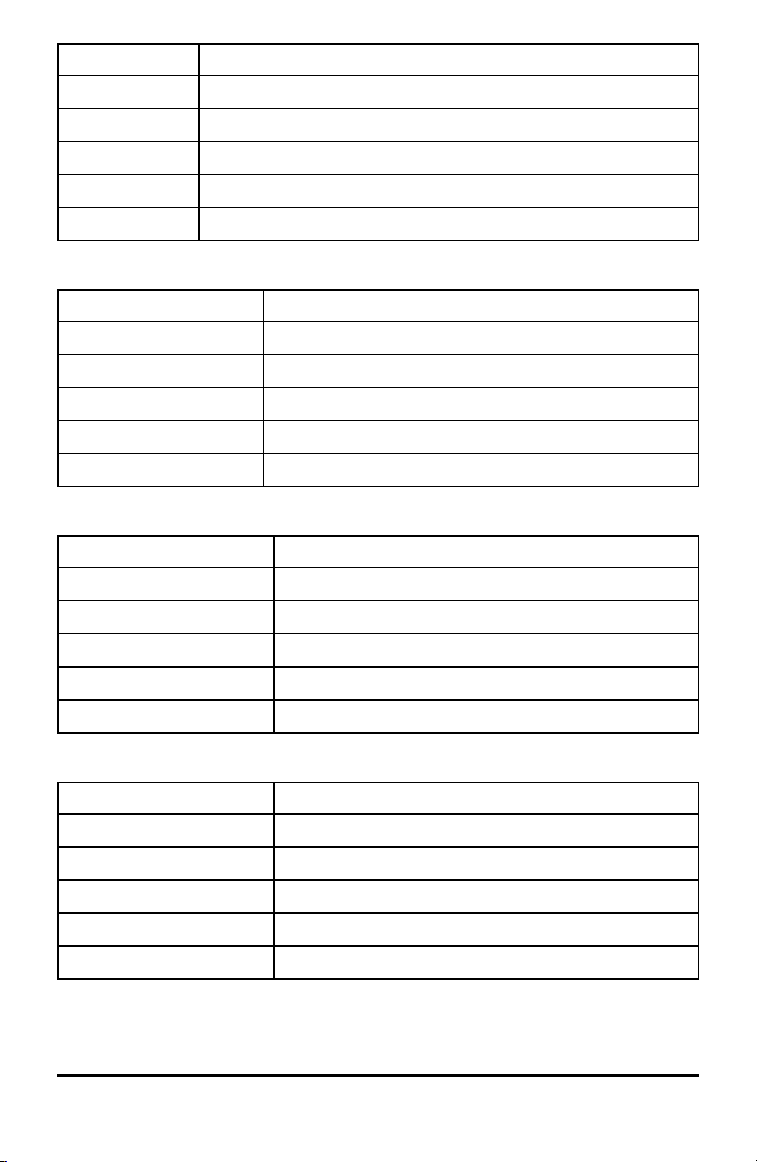
Output variable Description
stat.MSBlock Mean squares for factor
stat.dfError Degrees of freedom of the errors
stat.SSError Sum of squaresof theerrors
stat.MSError Mean squares for the errors
stat.s Standard deviation of the error
COLUMN FACTOR Outputs
Output variable Description
stat.Fcol F statistico f the columnfactor
stat.PValCol Probability valueof the columnfactor
stat.dfCol Degrees of freedom of the columnfactor
stat.SSCol Sum of squaresof thecolumn factor
stat.MSCol Mean squares for columnfactor
ROW FACTOR Outputs
Output variable Description
stat.FRow F statisticof the row factor
stat.PValRow Probability valueof the row factor
stat.dfRow Degrees of freedom of the ro w factor
stat.SSRow Sum of squaresof the row factor
stat.MSRow Mean squares for row factor
INTERACTION Outputs
Output variable Description
stat.FInteract F statisticof the interaction
stat.PValInteract Probability valueof the interaction
stat.dfInteract Degrees of freedom of the interaction
stat.SSInteract Sum of squaresof theinteraction
stat.MSInteract Mean squares for interaction
ERROR Outputs
12 A lphabetical Listing
Page 17
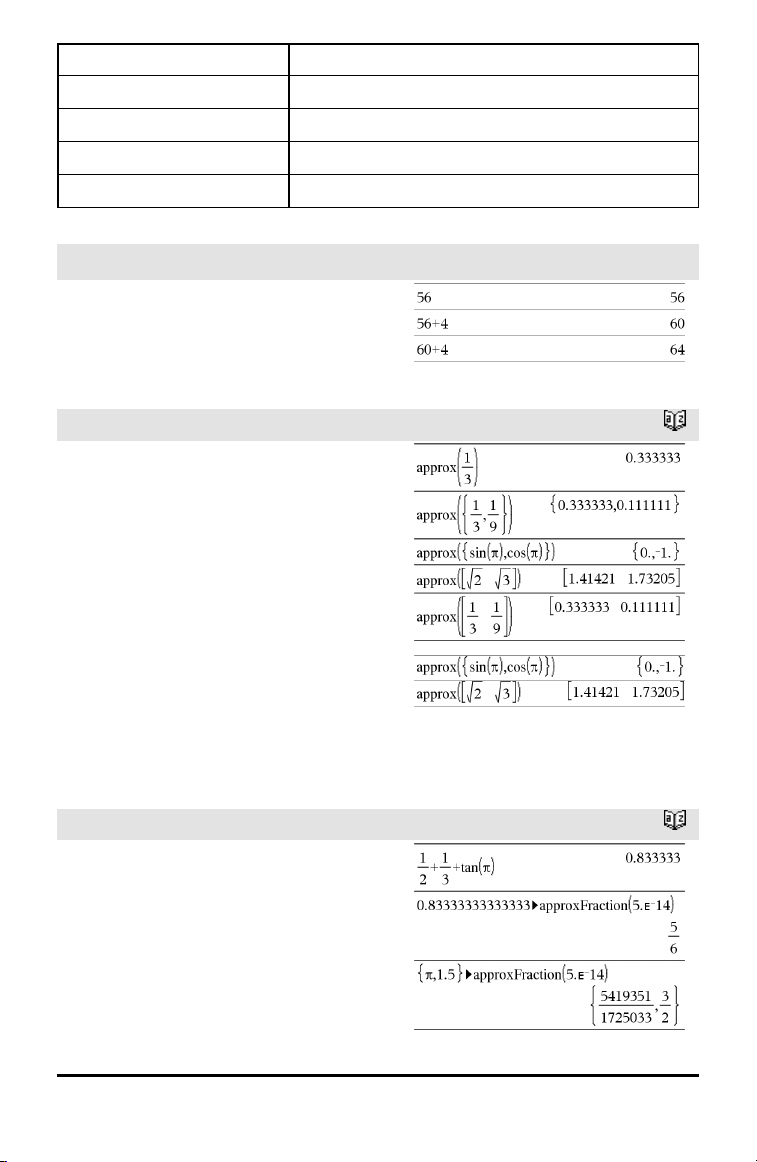
Output variable Description
stat.dfError Degrees of freedom of the errors
stat.SSError Sum of squaresof theerrors
stat.MSError Mean squares for the errors
s Standard deviation of the error
Ans
Ans ⇒ value
Returns the result of the most recently
evaluated expression.
approx()
approx(Expr1) ⇒ expression
Returns the evaluation of the argument as
an expression containing decimal values,
when possible, regardless of the current
Auto or Approximate mode.
This is equivalent to entering the argument
and pressing /·.
approx(List1) ⇒ list
approx(Matrix1) ⇒ matrix
Returns a list or matrix where each
element has been evaluated to a decimal
value, when possible.
►approxFraction()
Expr►approxFraction([Tol]) ⇒
expression
/v keys
Catalog >
Catalog >
List►approxFraction([Tol]) ⇒ list
Matrix►approxFraction([Tol]) ⇒ matrix
Returns the input as a fraction, using a
tolerance of Tol. If Tol is omitted, a
tolerance of 5.E-14 is used.
Alphabetical Listing 13
Page 18
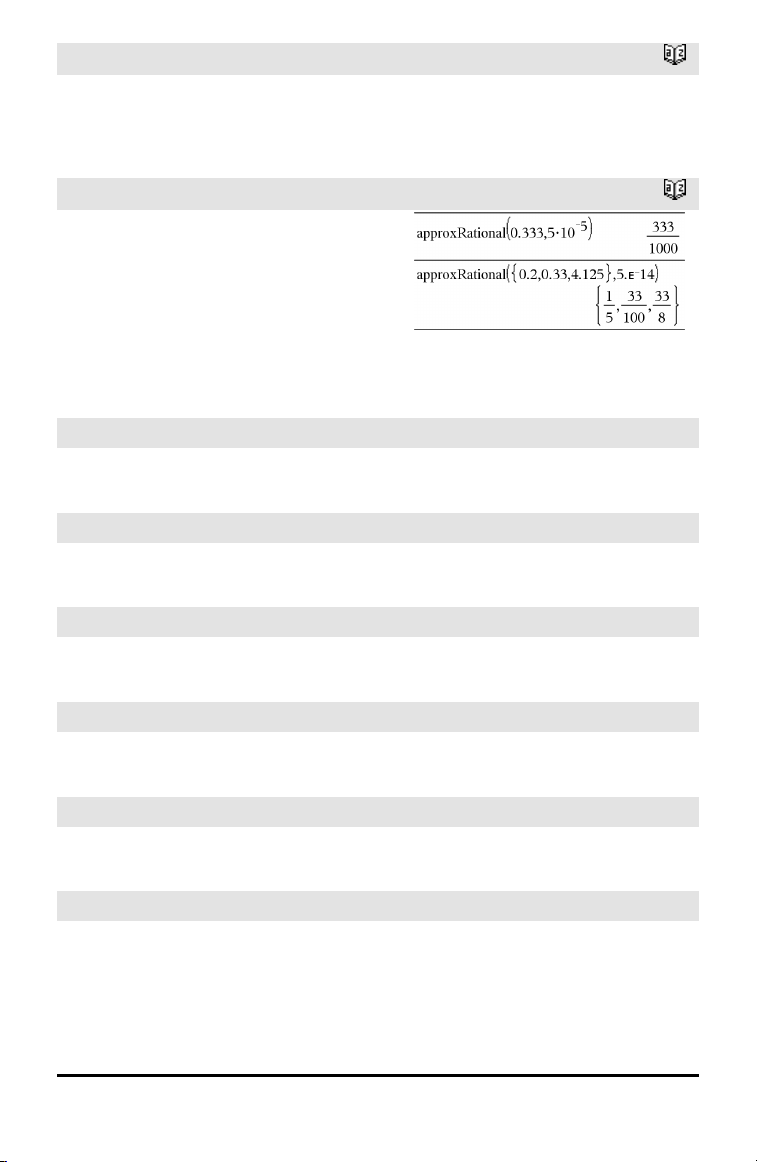
►approxFraction()
Note: You can insert this function from the
computer keyboard by typing
@>approxFraction(...).
Catalog >
approxRational()
approxRational(Expr[, Tol]) ⇒ expression
approxRational(List[, Tol]) ⇒ list
approxRational(Matrix[, Tol]) ⇒ matrix
Returns the argument as a fraction using a
tolerance of Tol. If Tol is omitted, a
tolerance of 5.E-14 is used.
arccos()
arccosh()
arccot()
arccoth()
Catalog >
See cos⁻¹(), page 31.
See cosh⁻¹(), page 32.
See cot⁻¹(), page 33.
See coth⁻¹(), page 34.
arccsc()
arccsch()
14 A lphabetical Listing
See csc⁻¹(), page 37.
See csch⁻¹(), page 37.
Page 19
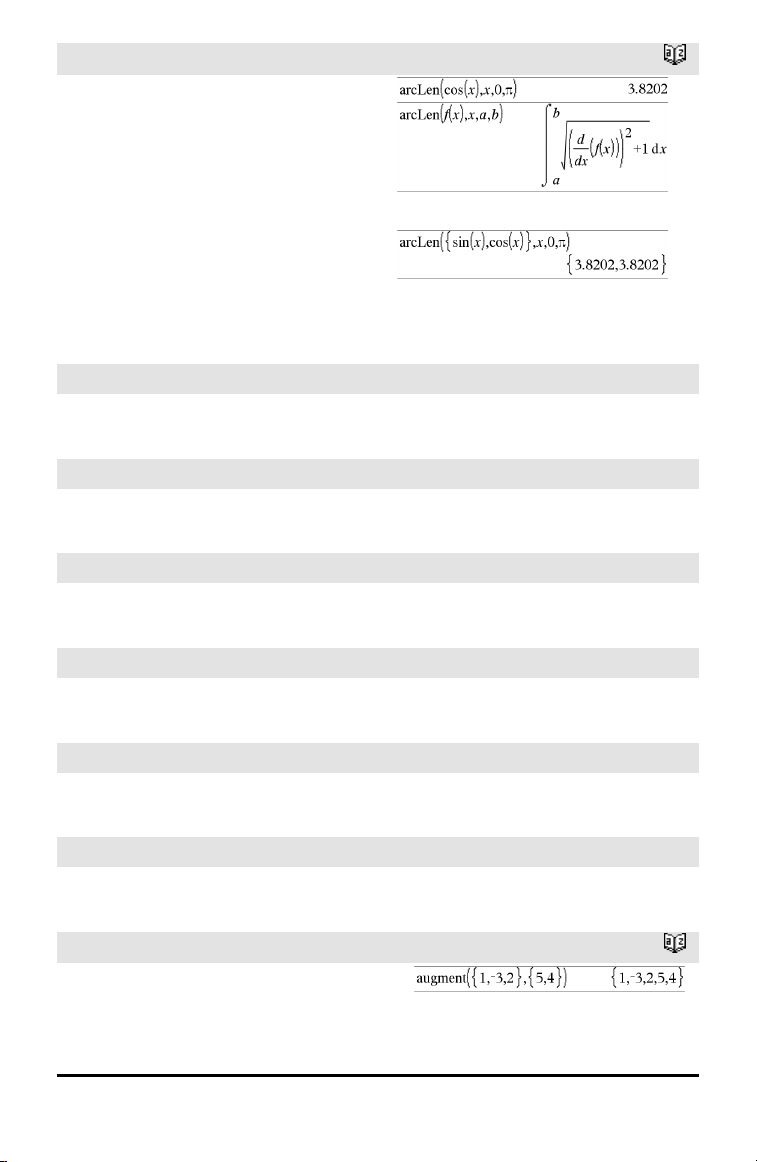
arcLen()
arcLen(Expr1,Var,Start,End) ⇒
expression
Returns the arc length of Expr1 from
Start to End with respect to variable Var.
Arc length is calculated as an integral
assuming a function mode definition.
arcLen(List1,Var,Start,End) ⇒ list
Returns a list of the arc lengths of each
element of List1 from Start to End with
respect to Var.
Catalog >
arcsec()
arcsech()
arcsin()
arcsinh()
arctan()
arctanh()
augment()
augment(List1, List2) ⇒ list
See sec⁻¹(), page 158.
See sech⁻¹(), page 158.
See sin⁻¹(), page 168.
See sinh⁻¹(), page 169.
See tan⁻¹(), page 183.
See tanh⁻¹(), page 185.
Catalog >
Alphabetical Listing 15
Page 20
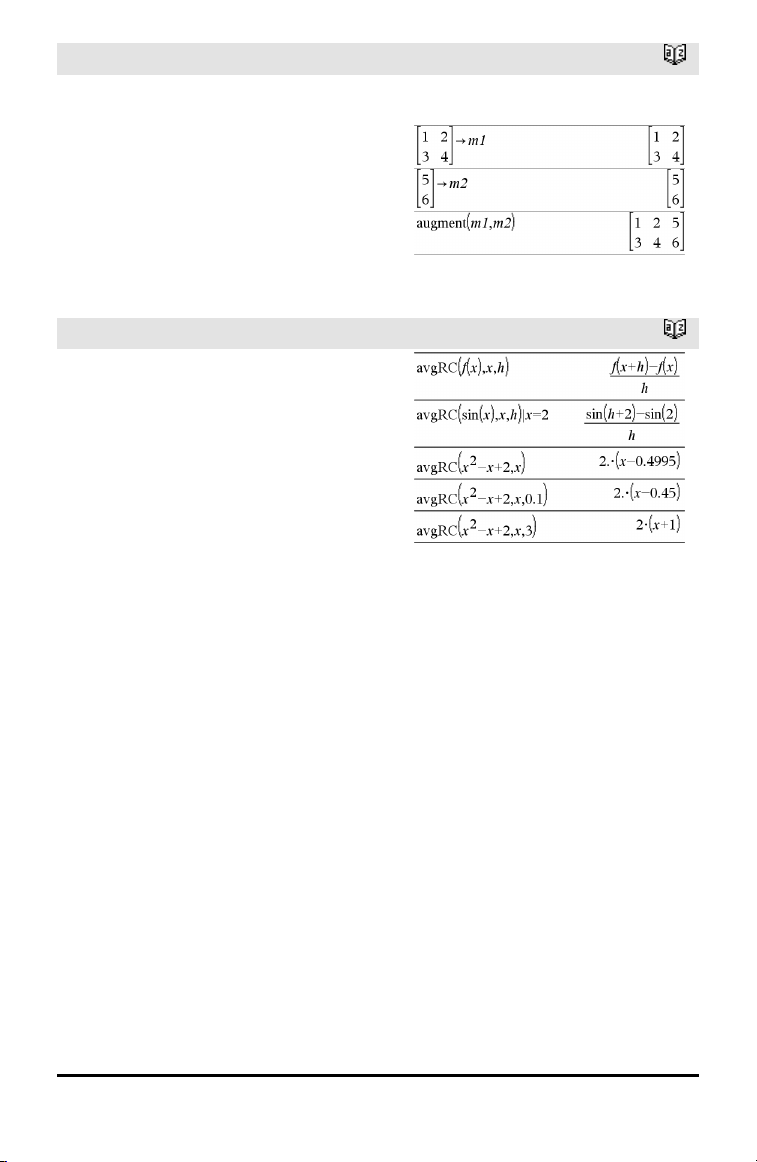
augment()
Returns a new list that is List2 appended to
the end of List1.
augment(Matrix1, Matrix2) ⇒ matrix
Returns a new matrix that is Matrix2
appended to Matrix1. When the “,”
character is used, the matrices must have
equal row dimensions, and Matrix2 is
appended to Matrix1 as new columns.
Does not alter Matrix1 or Matrix2.
Catalog >
avgRC()
avgRC(Expr1, Var [=Value] [, Step]) ⇒
expression
avgRC(Expr1, Var [=Value] [, List1]) ⇒
list
avgRC(List1, Var [=Value] [, Step]) ⇒
list
avgRC(Matrix1, Var [=Value] [, Step]) ⇒
matrix
Returns the forward-difference quotient
(average rate of change).
Expr1 can be a user-defined function name
(see Func).
When Value is specified, it overrides any
prior variable assignment or any current “|”
substitution for the variable.
Step is the step value. If Step is omitted, it
defaults to 0.001.
Note that the similar function centralDiff()
uses the central-difference quotient.
Catalog >
16 A lphabetical Listing
Page 21
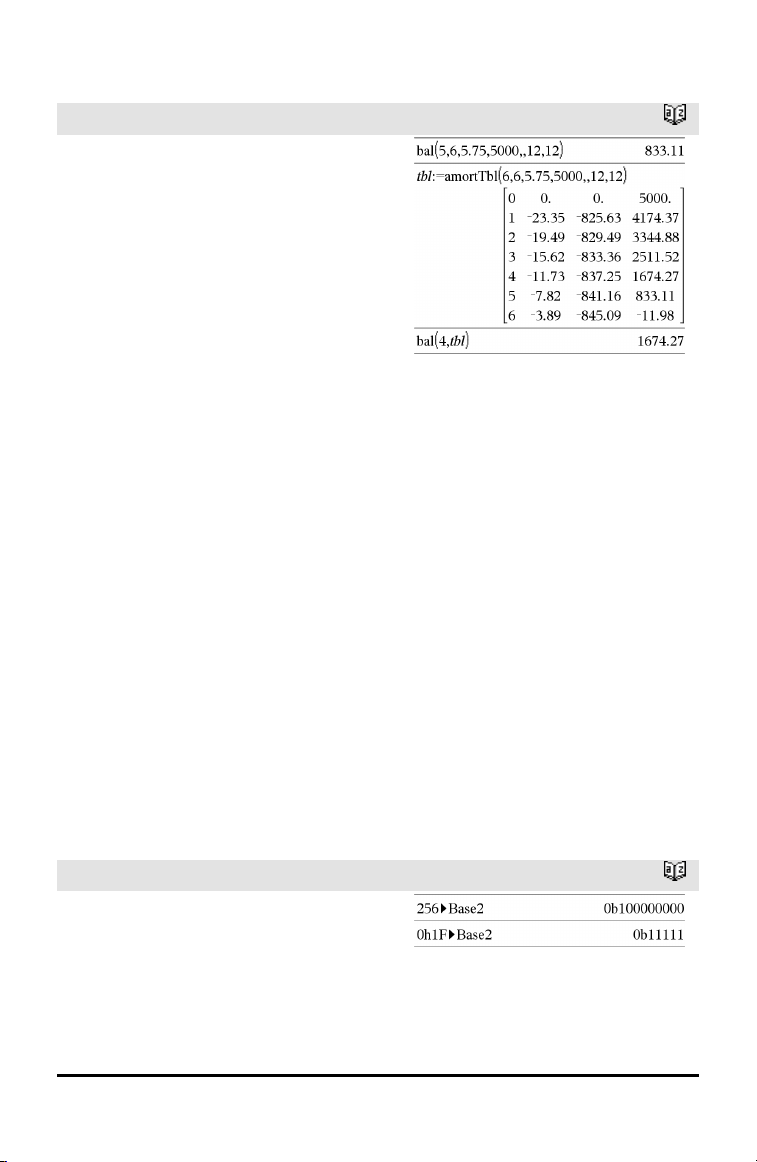
B
bal()
bal(NPmt,N,I,PV ,[Pmt], [FV], [PpY],
[CpY], [PmtAt], [roundValue]) ⇒ value
bal(NPmt,amortTable) ⇒ value
Amortization function that calculates
schedule balance after a specified payment.
N, I, PV, Pmt, FV, PpY, CpY, and PmtAt
are described in the table of TVM
arguments, page 195.
NPmt specifies the payment number after
which you want the data calculated.
N, I, PV, Pmt, FV, PpY, CpY, and PmtAt
are described in the table of TVM
arguments, page 195.
• If you omit Pmt, it defaults to
Pmt=tvmPmt
(N,I,PV,FV,PpY,CpY,PmtAt).
• If you omit FV, it defaults to FV=0.
• The defaults for PpY, CpY, and PmtAt
are the same as for the TVM functions.
roundValue specifies the number of
decimal places for rounding. Default=2.
bal(NPmt,amortTable) calculates the
balance after payment number NPmt,
based on amortization table amortTable.
The amortTable argument must be a
matrix in the form described under
amortTbl(), page 8.
Note: See also ΣInt() and ΣPrn(), page 225.
Catalog >
►Base2
Integer1 ►Base2 ⇒ integer
Note: You can insert this operator from the
computer keyboard by typing @>Base2.
Catalog >
Alphabetical Listing 17
Page 22
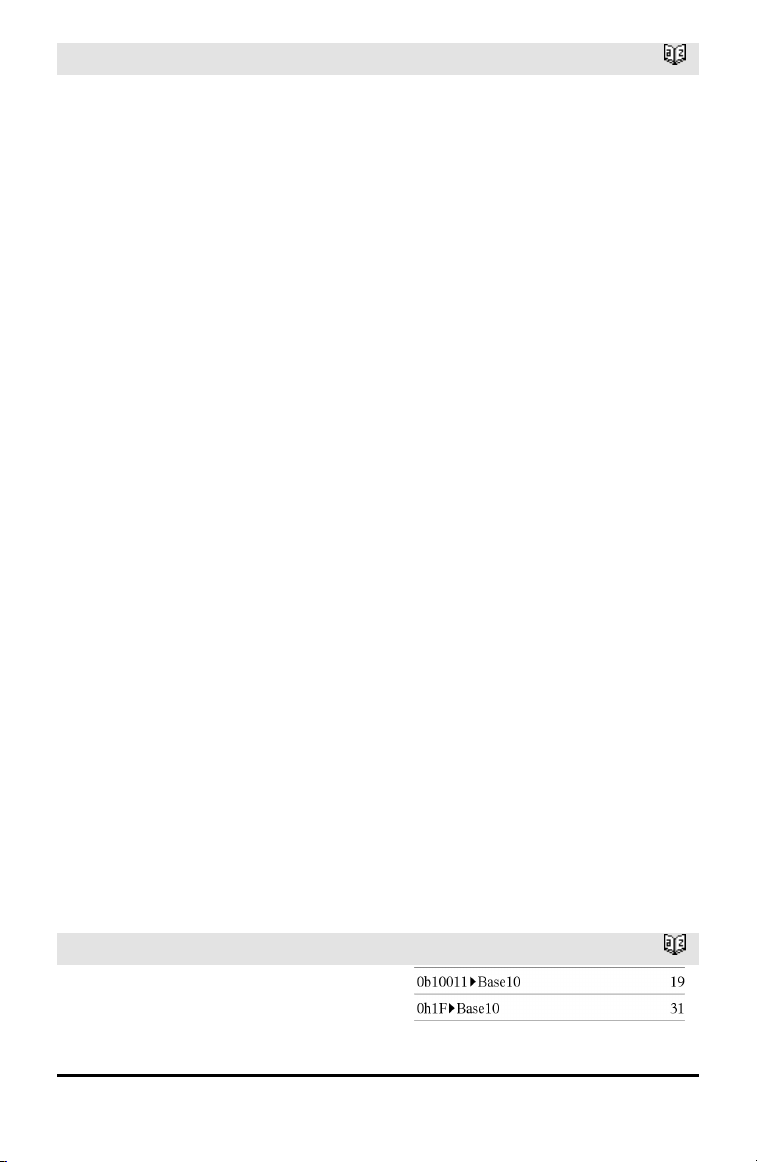
►Base2
Converts Integer1 to a binary number.
Binary or hexadecimal numbers always
have a 0b or 0h prefix, respectively. Use a
zero, not the letter O, followed by b or h.
0b binaryNumber
0h hexadecimalNumber
A binary number can have up to 64 digits. A
hexadecimal number can have up to 16.
Without a prefix, Integer1 is treated as
decimal (base10). The result is displayed in
binary, regardless of the Base mode.
Negative numbers are displayed in “two's
complement” form. For example,
⁻1is displayed as
0hFFFFFFFFFFFFFFFFin Hex base mode
0b111...111 (641’s)in Binary base mode
63
⁻2
is displayed as
0h8000000000000000in Hex base mode
0b100...000 (63 zeros)in Binary base mode
If you enter a decimal integer that is
outside the range of a signed, 64-bit binary
form, a symmetric modulo operation is
used to bring the value into the appropriate
range. Consider the following examples of
values outside the range.
263becomes ⁻263and is displayed as
0h8000000000000000in Hex base mode
0b100...000 (63 zeros)in Binary base mode
264becomes 0 and is displayed as
0h0in Hex base mode
0b0in Binary base mode
⁻263− 1 becomes 263− 1 and is displayed
as
0h7FFFFFFFFFFFFFFFin Hex base mode
0b111...111 (641’s)in Binary base mode
Catalog >
►Base10
Integer1 ►Base10 ⇒ integer
18 A lphabetical Listing
Catalog >
Page 23
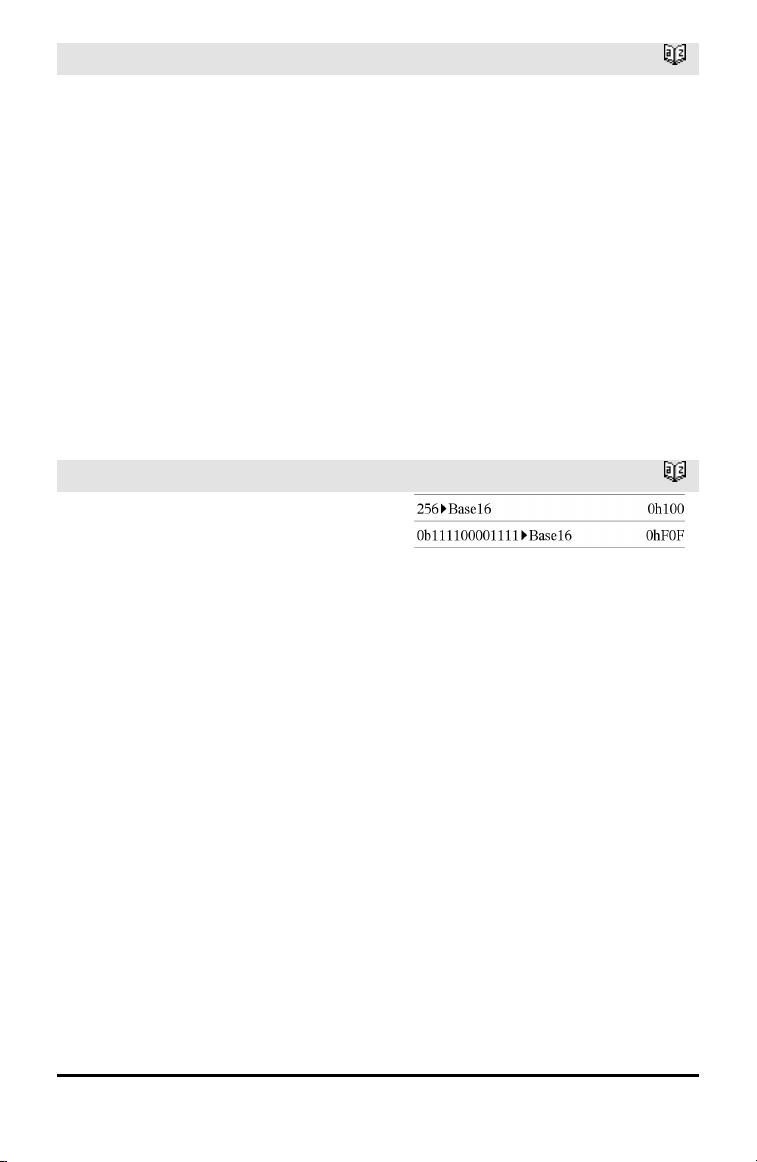
►Base10
Note: You can insert this operator from the
computer keyboard by typing @>Base10.
Converts Integer1 to a decimal (base10)
number. A binary or hexadecimal entry
must always have a 0b or 0h prefix,
respectively.
0b binaryNumber
0h hexadecimalNumber
Zero, not the letter O, followed by b or h.
A binary number can have up to 64 digits. A
hexadecimal number can have up to 16.
Without a prefix, Integer1 is treated as
decimal. The result is displayed in decimal,
regardless of the Base mode.
Catalog >
►Base16
Integer1 ►Base16 ⇒ integer
Note: You can insert this operator from the
computer keyboard by typing @>Base16.
Converts Integer1 to a hexadecimal
number. Binary or hexadecimal numbers
always have a 0b or 0h prefix, respectively.
0b binaryNumber
0h hexadecimalNumber
Zero, not the letter O, followed by b or h.
A binary number can have up to 64 digits. A
hexadecimal number can have up to 16.
Without a prefix, Integer1 is treated as
decimal (base10). The result is displayed in
hexadecimal, regardless of the Base mode.
If you enter a decimal integer that is too
large for a signed, 64-bit binary form, a
symmetric modulo operation is used to
bring the value into the appropriate range.
For more information, see ►Base2, page
17.
Catalog >
Alphabetical Listing 19
Page 24
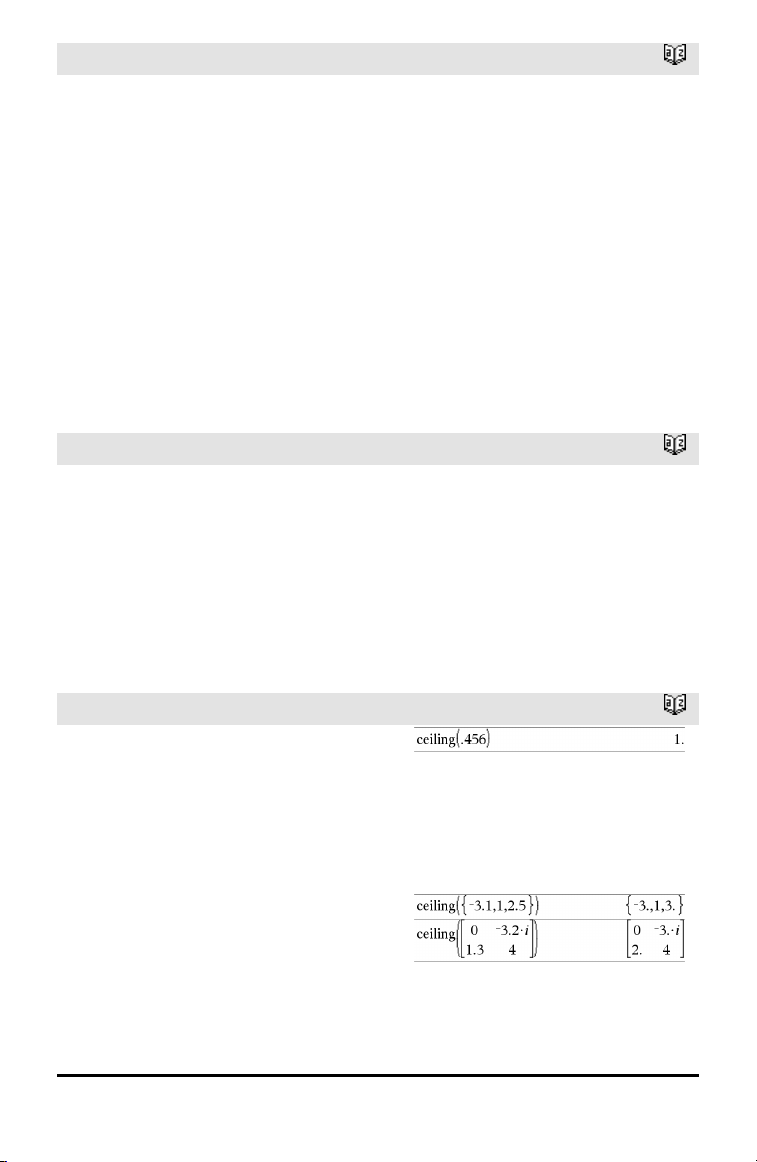
binomCdf()
binomCdf(n,p) ⇒ list
binomCdf(n,p,lowBound,upBound) ⇒
number if lowBound and upBound are
numbers, list if lowBound and upBound are
lists
binomCdf(n,p,upBound)for P(0≤X≤upBound)
⇒ number if upBound is a number, list if
upBound is a list
Computes a cumulative probability for the
discrete binomial distribution with n number
of trials and probability p of success on each
trial.
For P(X ≤ upBound), set lowBound=0
Catalog >
binomPdf()
binomPdf(n,p) ⇒ list
binomPdf(n,p,XVal) ⇒ number if XVal is a
number, list if XVal is a list
Computes a probability for the discrete
binomial distribution with n number of trials
and probability p of success on each trial.
C
ceiling(Expr1) ⇒ integer
Returns the nearest integer that is ≥ the
argument.
The argument can be a real or a complex
number.
Note: See also floor().
ceiling(List1) ⇒ list
ceiling(Matrix1) ⇒ matrix
Returns a list or matrix of the ceiling of
each element.
Catalog >
Catalog >
20 A lphabetical Listing
Page 25
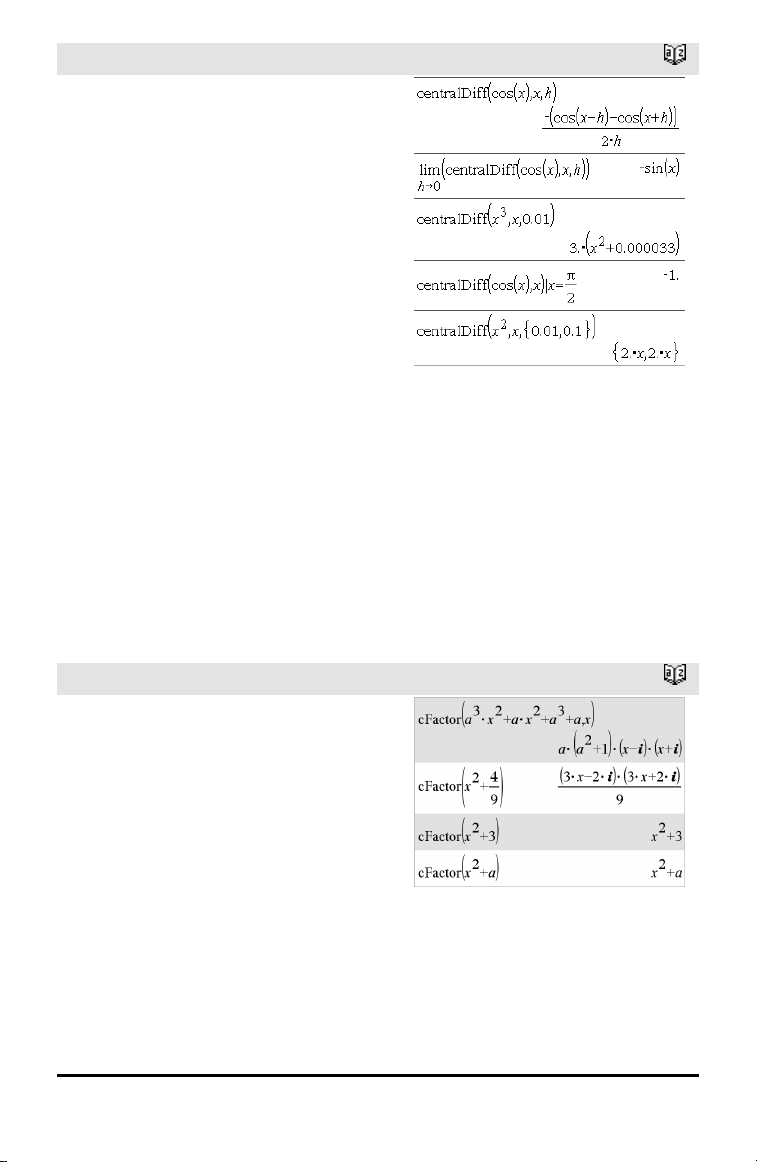
centralDiff()
centralDiff(Expr1,Var [=Value][,Step]) ⇒
expression
centralDiff(Expr1,Var [,Step])|Var=Value
⇒ expression
centralDiff(Expr1,Var [=Value][,List]) ⇒
list
centralDiff(List1,Var [=Value][,Step]) ⇒
list
centralDiff(Matrix1,Var [=Value][,Step])
⇒ matrix
Returns the numerical derivative using the
central difference quotient formula.
When Value is specified, it overrides any
prior variable assignment or any current “|”
substitution for the variable.
Step is the step value. If Step is omitted, it
defaults to 0.001.
When using List1 or Matrix1, the operation
gets mapped across the values in the list or
across the matrix elements.
Note: See also avgRC() and d().
Catalog >
cFactor()
cFactor(Expr1[,Var]) ⇒ expression
cFactor(List1[,Var]) ⇒ list
cFactor(Matrix1[,Var]) ⇒ matrix
cFactor(Expr1) returns Expr1 factored with
respect to all of its variables over a
common denominator.
Expr1 is factored as much as possible
toward linear rational factors even if this
introduces new non-real numbers. This
alternative is appropriate if you want
factorization with respect to more than one
variable.
Catalog >
Alphabetical Listing 21
Page 26
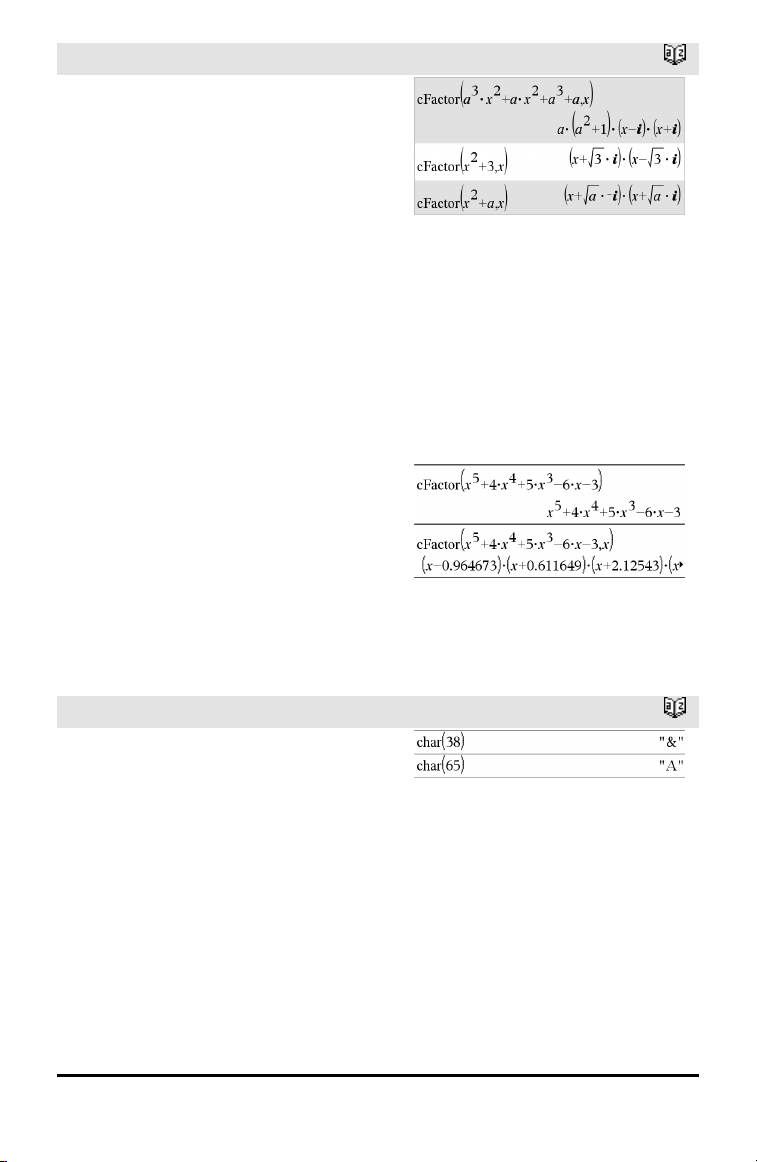
cFactor()
cFactor(Expr1,Var) returns Expr1 factored
with respect to variable Var.
Expr1 is factored as much as possible
toward factors that are linear in Var, with
perhaps non-real constants, even if it
introduces irrational constants or
subexpressions that are irrational in other
variables.
The factors and their terms are sorted with
Var as the main variable. Similar powers of
Var are collected in each factor. Include
Var if factorization is needed with respect
to only that variable and you are willing to
accept irrational expressions in any other
variables to increase factorization with
respect to Var. There might be some
incidental factoring with respect to other
variables.
For the Auto setting of the Auto or
Approximate mode, including Var also
permits approximation with floating-point
coefficients where irrational coefficients
cannot be explicitly expressed concisely in
terms of the built-in functions. Even when
there is only one variable, including Var
might yield more complete factorization.
Note: See also factor().
Catalog >
To see the entire result, press £ and then
use¡and¢ to move thecursor.
char()
char(Integer) ⇒ character
Returns a character string containing the
character numbered Integer from the
handheld character set. The valid range for
Integer is 0–65535.
22 A lphabetical Listing
Catalog >
Page 27
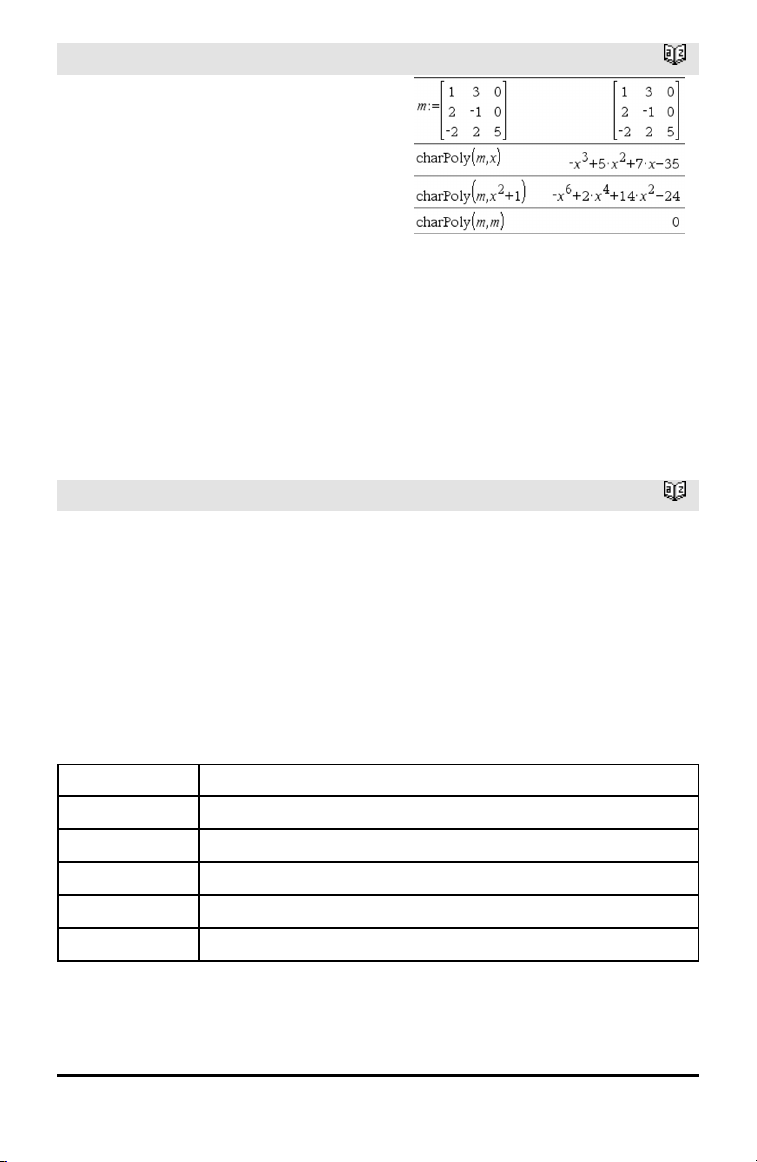
charPoly()
charPoly(squareMatrix,Var) ⇒
polynomial expression
charPoly(squareMatrix,Expr) ⇒
polynomial expression
charPoly(squareMatrix1,Matrix2) ⇒
polynomial expression
Returns the characteristic polynomial of
squareMatrix. The characteristic
polynomial of n×n matrix A, denoted by p
(λ), is the polynomial defined by
p
(λ) = det(λ•I−A)
A
where I denotes the n×n identity matrix.
squareMatrix1 and squareMatrix2 must
have the equal dimensions.
Catalog >
A
2
χ
2way
2
χ
2way obsMatrix
Catalog >
chi22way obsMatrix
Computes a χ2test for association on the
two-way table of counts in the observed
matrix obsMatrix. A summary of results is
stored in the stat.results variable. (page
177)
For information on the effect of empty
elements in a matrix, see “Empty (Void)
Elements,” page 236.
Output variable Description
2
stat.χ
stat.PVal Smallest level of significance at which thenull hypothesis can be rejected
stat.df Degrees of freedom for the chi square statistics
stat.ExpMat Matrix of expectedelemental counttable, assuming nullhypothesis
stat.CompMat Matrix of elementalchi square statisticcontributions
Chi square stat: sum (observed - expected)2/expected
Alphabetical Listing 23
Page 28
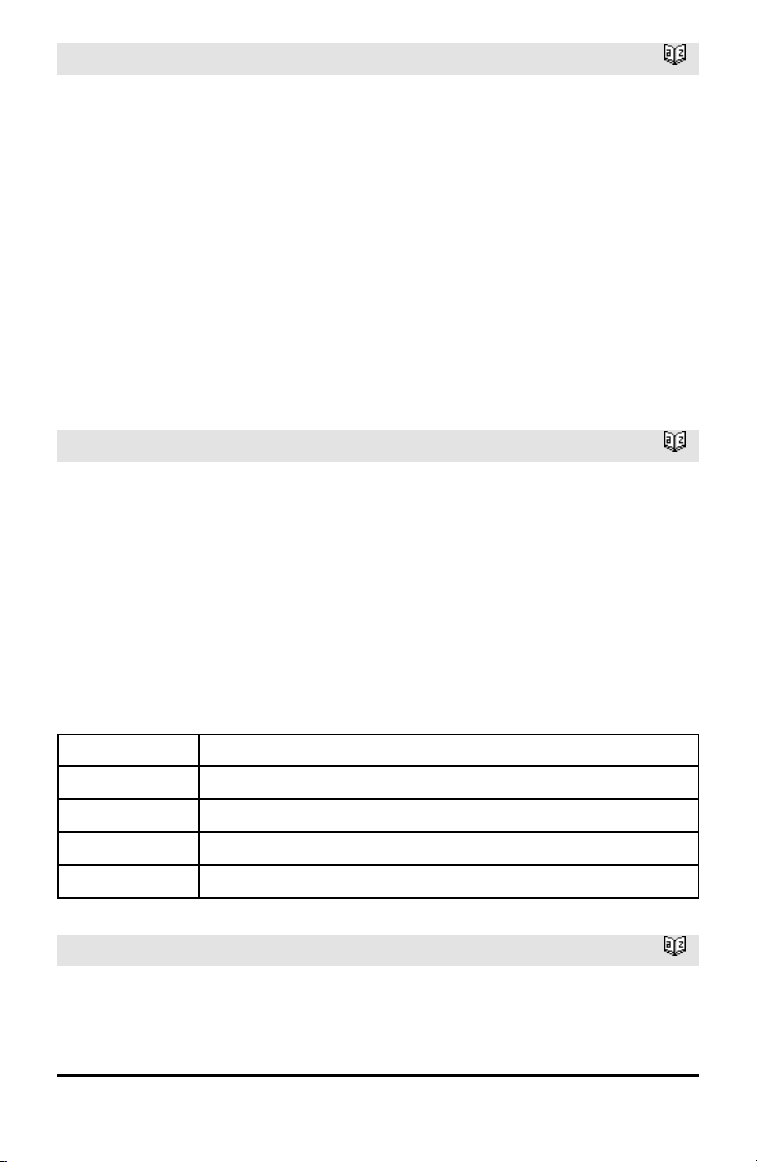
2
χ
Cdf()
2
χ
Cdf(lowBound,upBound,df) ⇒ number if
lowBound and upBound are numbers, list if
lowBound and upBound are lists
chi2Cdf(lowBound,upBound,df) ⇒ number
if lowBound and upBound are numbers, list
if lowBound and upBound are lists
Computes the χ2distribution probability
between lowBound and upBound for the
specified degrees of freedom df.
For P(X ≤ upBound), set lowBound = 0.
For information on the effect of empty
elements in a list, see “Empty (Void)
Elements,” page 236.
Catalog >
2
χ
GOF
2
χ
GOF obsList,expList,df
Catalog >
chi2GOF obsList,expList,df
Performs a test to confirm that sample data
is from a population that conforms to a
specified distribution. obsList is a list of
counts and must contain integers. A
summary of results is stored in the
stat.results variable. (See page 177.)
For information on the effect of empty
elements in a list, see “Empty (Void)
Elements,” page 236.
Output variable Description
2
stat.χ
stat.PVal Smallest level of significance at which thenull hypothesis can be rejected
stat.df Degrees of freedom for the chi square statistics
stat.CompList Elemental chisquare statistic contributions
2
χ
Pdf()
2
χ
Pdf(XVal,df) ⇒ number if XVal is a
Chi square stat: sum((observed - expected)2/expected
Catalog >
number, list if XVal is a list
24 A lphabetical Listing
Page 29
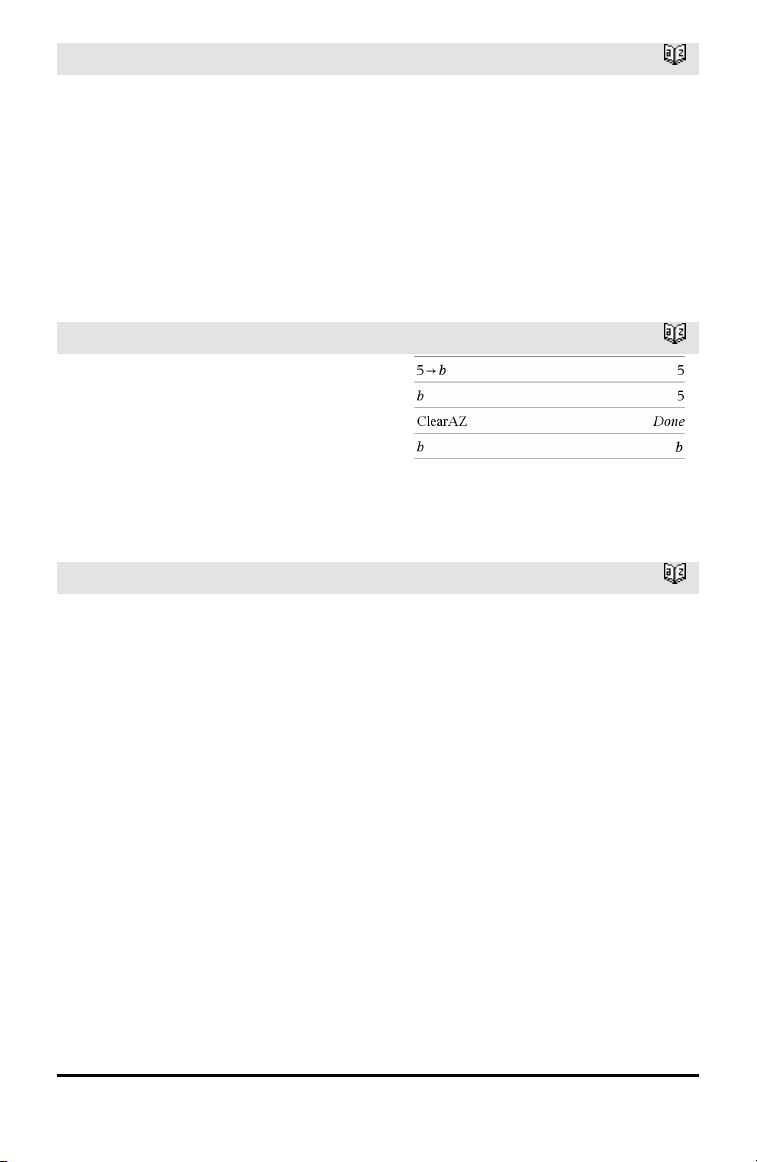
2
χ
Pdf()
chi2Pdf(XVal,df) ⇒ number if XVal is a
number, list if XVal is a list
Computes the probability density function
(pdf) for the χ2distribution at a specified
XVal value for the specified degrees of
freedom df.
For information on the effect of empty
elements in a list, see “Empty (Void)
Elements,” page 236.
Catalog >
ClearAZ
ClearAZ
Clears all single-character variables in the
current problem space.
If one or more of the variables are locked,
this command displays an error message
and deletes only the unlocked variables. See
unLock, page 197.
ClrErr
ClrErr
Clears the error status and sets system
variable errCode to zero.
The Else clause of the Try...Else...EndTry
block should use ClrErr or PassErr. If the
error is to be processed or ignored, use
ClrErr. If what to do with the error is not
known, use PassErr to send it to the next
error handler. If there are no more pending
Try...Else...EndTry error handlers, the error
dialog box will be displayed as normal.
Note: See also PassErr, page 132, and Try,
page 191.
Note for entering the example: For
instructions on entering multi-line program
and function definitions, refer to the
Calculator section of your product guidebook.
Catalog >
Catalog >
For an example of ClrErr, See Example 2
under the Try command, page 191.
Alphabetical Listing 25
Page 30
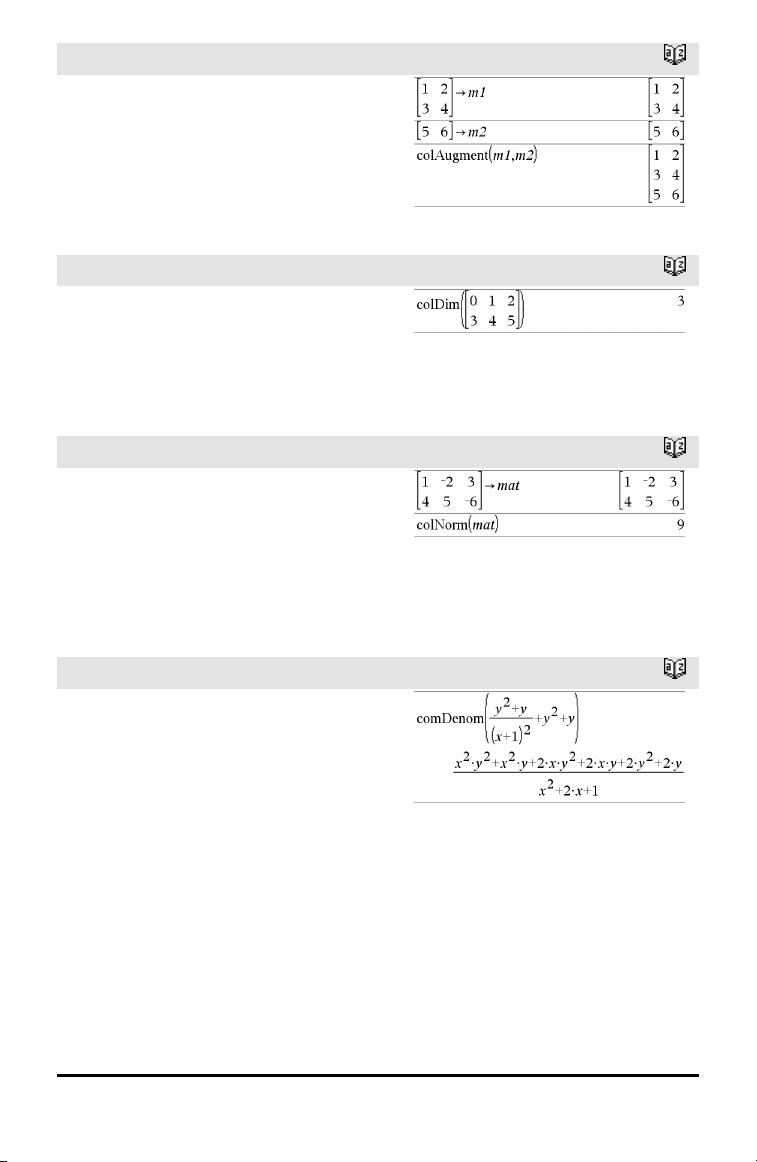
colAugment()
colAugment(Matrix1, Matrix2) ⇒ matrix
Returns a new matrix that is Matrix2
appended to Matrix1. The matrices must
have equal column dimensions, and
Matrix2 is appended to Matrix1 as new
rows. Does not alter Matrix1 or Matrix2.
Catalog >
colDim()
colDim(Matrix) ⇒ expression
Returns the number of columns contained
in Matrix.
Note: See also rowDim().
colNorm()
colNorm(Matrix) ⇒ expression
Returns the maximum of the sums of the
absolute values of the elements in the
columns in Matrix.
Note: Undefined matrix elements are not
allowed. See also rowNorm().
comDenom()
comDenom(Expr1[,Var]) ⇒ expression
comDenom(List1[,Var]) ⇒ list
comDenom(Matrix1[,Var]) ⇒ matrix
comDenom(Expr1) returns a reduced ratio
of a fully expanded numerator over a fully
expanded denominator.
Catalog >
Catalog >
Catalog >
26 A lphabetical Listing
Page 31

comDenom()
comDenom(Expr1,Var) returns a reduced
ratio of numerator and denominator
expanded with respect to Var. The terms
and their factors are sorted with Var as the
main variable. Similar powers of Var are
collected. There might be some incidental
factoring of the collected coefficients.
Compared to omitting Var, this often saves
time, memory, and screen space, while
making the expression more
comprehensible. It also makes subsequent
operations on the result faster and less
likely to exhaust memory.
If Var does not occur in Expr1, comDenom
(Expr1,Var) returns a reduced ratio of an
unexpanded numerator over an unexpanded
denominator. Such results usually save even
more time, memory, and screen space.
Such partially factored results also make
subsequent operations on the result much
faster and much less likely to exhaust
memory.
Even when there is no denominator, the
comden function is often a fast way to
achieve partial factorization if factor() is
too slow or if it exhausts memory.
Hint: Enter this comden() function definition
and routinely try it as an alternative to
comDenom() and factor().
Catalog >
completeSquare ()
completeSquare(ExprOrEqn, Var) ⇒
expression or equation
completeSquare(ExprOrEqn, Var^Power)
⇒ expression or equation
completeSquare(ExprOrEqn, Var1, Var2
[,...]) ⇒ expression or equation
completeSquare(ExprOrEqn, {Var1, Var2
[,...]}) ⇒ expression or equation
Converts a quadratic polynomial expression
of the form a•x2+b•x+c into the form a•(x-h)
2
+k
Catalog >
Alphabetical Listing 27
Page 32

completeSquare ()
- or -
Converts a quadratic equation of the form
a•x2+b•x+c=d into the form a•(x-h)2=k
The first argument must be a quadratic
expression or equation in standard form
with respect to the second argument.
The Second argument must be a single
univariate term or a single univariate term
raised to a rational power, for example
x,y2,orz
The third and fourth syntax attempt to
complete the square with respect to
variables Var1, Var2 [,… ]).
(1/3)
.
Catalog >
conj()
conj(Expr1) ⇒ expression
conj(List1) ⇒ list
conj(Matrix1) ⇒ matrix
Returns the complex conjugate of the
argument.
Note: All undefined variables are treated as
real variables.
constructMat()
constructMat
(Expr,Var1,Var2,numRows,numCols) ⇒
matrix
Returns a matrix based on the arguments.
Expr is an expression in variables Var1 and
Var2. Elements in the resulting matrix are
formed by evaluating Expr for each
incremented value of Var1 and Var2.
Var1 is automatically incremented from 1
through numRows. Within each row, Var2
is incremented from 1 through numCols.
Catalog >
Catalog >
28 A lphabetical Listing
Page 33

CopyVar
CopyVar Var1, Var2
CopyVar Var1., Var2.
CopyVar Var1, Var2 copies the value of
variable Var1 to variable Var2, creating
Var2 if necessary. Variable Var1 must have
a value.
If Var1 is the name of an existing userdefined function, copies the definition of
that function to function Var2. Function
Var1 must be defined.
Var1 must meet the variable-naming
requirements or must be an indirection
expression that simplifies to a variable
name meeting the requirements.
CopyVar Var1., Var2. copies all members
of the Var1. variable group to the Var2.
group, creating Var2. if necessary.
Var1. must be the name of an existing
variable group, such as the statistics stat.nn
results, or variables created using the
LibShortcut() function. If Var2. already
exists, this command replaces all members
that are common to both groups and adds
the members that do not already exist. If
one or more members of Var2. are locked,
all members of Var2. are left unchanged.
Catalog >
corrMat()
corrMat(List1,List2[,…[,List20]])
Computes the correlation matrix for the
augmented matrix [List1, List2, ..., List20].
►cos
Expr ►cos
Note: You can insert this operator from the
computer keyboard by typing @>cos.
Represents Expr in terms of cosine. This is
a display conversion operator. It can be
used only at the end of the entry line.
Catalog >
Catalog >
Alphabetical Listing 29
Page 34

►cos
►cos reduces all powers of
sin(...) modulo 1−cos(...)^2
so that any remaining powers of cos(...)
have exponents in the range (0, 2). Thus,
the result will be free of sin(...) if and only
if sin(...) occurs in the given expression only
to even powers.
Note: This conversion operator is not
supported in Degree or Gradian Angle
modes. Before using it, make sure that the
Angle mode is set to Radians and that Expr
does not contain explicit references to
degree or gradian angles.
Catalog >
cos()
cos(Expr1) ⇒ expression
cos(List1) ⇒ list
cos(Expr1) returns the cosine of the
argument as an expression.
cos(List1) returns a list of the cosines of all
elements in List1.
Note: The argument is interpreted as a
degree, gradian or radian angle, according
to the current angle mode setting. You can
use °,G, orrto override the angle mode
temporarily.
cos(squareMatrix1) ⇒ squareMatrix
Returns the matrix cosine of
squareMatrix1. This is not the same as
calculating the cosine of each element.
µ key
In Degree angle mode:
In Gradianangle mode:
In Radian angle mode:
In Radian angle mode:
30 A lphabetical Listing
Page 35

cos()
When a scalar function f(A) operates on
squareMatrix1 (A), the result is calculated
by the algorithm:
Compute the eigenvalues (λi) and
eigenvectors (Vi) of A.
squareMatrix1 must be diagonalizable.
Also, it cannot have symbolic variables that
have not been assigned a value.
Form the matrices:
Then A = X B X⁻¹ and f(A) = X f(B) X⁻¹. For
example, cos(A) = X cos(B) X⁻¹ where:
cos(B) =
All computations are performed using
floating-point arithmetic.
µ key
cos⁻¹()
cos⁻¹(Expr1) ⇒ expression
cos⁻¹(List1) ⇒ list
cos⁻¹(Expr1) returns the angle whose
cosine is Expr1 as an expression.
cos⁻¹(List1) returns a list of the inverse
cosines of each element of List1.
Note: The result is returned as a degree,
gradian or radian angle, according to the
current angle mode setting.
Note: You can insert this function from the
keyboard by typing arccos(...).
µ key
In Degree angle mode:
In Gradianangle mode:
In Radian angle mode:
Alphabetical Listing 31
Page 36

cos⁻¹()
cos⁻¹(squareMatrix1) ⇒ squareMatrix
Returns the matrix inverse cosine of
squareMatrix1. This is not the same as
calculating the inverse cosine of each
element. For information about the
calculation method, refer to cos().
squareMatrix1 must be diagonalizable. The
result always contains floating-point
numbers.
µ key
In Radian angle mode and Rectangular
Complex Format:
To see the entire result, press £ and then
use¡and¢ to move thecursor.
cosh()
cosh(Expr1) ⇒ expression
cosh(List1) ⇒ list
cosh(Expr1) returns the hyperbolic cosine
of the argument as an expression.
cosh(List1) returns a list of the hyperbolic
cosines of each element of List1.
cosh(squareMatrix1) ⇒ squareMatrix
Returns the matrix hyperbolic cosine of
squareMatrix1. This is not the same as
calculating the hyperbolic cosine of each
element. For information about the
calculation method, refer to cos().
squareMatrix1 must be diagonalizable. The
result always contains floating-point
numbers.
cosh⁻¹()
cosh⁻¹(Expr1) ⇒ expression
cosh⁻¹(List1) ⇒ list
cosh⁻¹(Expr1) returns the inverse
hyperbolic cosine of the argument as an
expression.
Catalog >
In Degree angle mode:
In Radian angle mode:
Catalog >
32 A lphabetical Listing
Page 37

cosh⁻¹()
cosh⁻¹(List1) returns a list of the inverse
hyperbolic cosines of each element of
List1.
Note: You can insert this function from the
keyboard by typing arccosh(...).
cosh⁻¹(squareMatrix1) ⇒ squareMatrix
Returns the matrix inverse hyperbolic
cosine of squareMatrix1. This is not the
same as calculating the inverse hyperbolic
cosine of each element. For information
about the calculation method, refer to cos
().
squareMatrix1 must be diagonalizable. The
result always contains floating-point
numbers.
Catalog >
In Radian angle mode and In Rectangular
Complex Format:
To see the entire result, press £ and then
use¡and¢ to move thecursor.
cot()
cot(Expr1) ⇒ expression
cot(List1) ⇒ list
Returns the cotangent of Expr1 or returns a
list of the cotangents of all elements in
List1.
Note: The argument is interpreted as a
degree, gradian or radian angle, according
to the current angle mode setting. You can
use °,G, orrto override the angle mode
temporarily.
cot⁻¹()
cot⁻¹(Expr1) ⇒ expression
cot⁻¹(List1) ⇒ list
Returns the angle whose cotangent is
Expr1 or returns a list containing the
inverse cotangents of each element of
List1.
µ key
In Degree angle mode:
In Gradianangle mode:
In Radian angle mode:
µ key
In Degree angle mode:
In Gradianangle mode:
Alphabetical Listing 33
Page 38

cot⁻¹()
Note: The result is returned as a degree,
gradian or radian angle, according to the
current angle mode setting.
Note: You can insert this function from the
keyboard by typing arccot(...).
µ key
In Radian angle mode:
coth()
coth(Expr1) ⇒ expression
coth(List1) ⇒ list
Returns the hyperbolic cotangent of Expr1
or returns a list of the hyperbolic
cotangents of all elements of List1.
coth⁻¹()
coth⁻¹(Expr1) ⇒ expression
coth⁻¹(List1) ⇒ list
Returns the inverse hyperbolic cotangent of
Expr1 or returns a list containing the
inverse hyperbolic cotangents of each
element of List1.
Note: You can insert this function from the
keyboard by typing arccoth(...).
count()
count(Value1orList1 [,Value2orList2
[,...]]) ⇒ value
Returns the accumulated count of all
elements in the arguments that evaluate to
numeric values.
Each argument can be an expression, value,
list, or matrix. You can mix data types and
use arguments of various dimensions.
For a list, matrix, or range of cells, each
element is evaluated to determine if it
should be included in the count.
Catalog >
Catalog >
Catalog >
In the last example, only 1/2 and 3+4*i are
counted. Theremaining arguments,
assumingx is undefined, do notevaluate to
numericvalues.
34 A lphabetical Listing
Page 39

count()
Within the Lists & Spreadsheet application,
you can use a range of cells in place of any
argument.
Empty (void) elements are ignored. For
more information on empty elements, see
page 236.
Catalog >
countif()
countif(List,Criteria) ⇒ value
Returns the accumulated count of all
elements in List that meet the specified
Criteria.
Criteria can be:
• A value, expression, or string. For
example, 3 counts only those elements in
List that simplify to the value 3.
• A Boolean expression containing the
symbol ? as a placeholder for each
element. For example, ?<5 counts only
those elements in List that are less than
5.
Within the Lists & Spreadsheet application,
you can use a range of cells in place of List.
Empty (void) elements in the list are
ignored. For more information on empty
elements, see page 236.
Note: See also sumIf(), page 181, and
frequency() , page 75.
Catalog >
Counts thenumber of elementsequalto 3.
Counts thenumber of elementsequalto
“def.”
Counts thenumber of elementsequalto x;
this example assumesthevariablex is
undefined.
Counts 1 and3.
Counts 3, 5, and7.
Counts 1, 3, 7, and 9.
Alphabetical Listing 35
Page 40

cPolyRoots()
cPolyRoots(Poly,Var) ⇒ list
cPolyRoots(ListOfCoeffs) ⇒ list
The first syntax, cPolyRoots(Poly,Var),
returns a list of complex roots of
polynomial Poly with respect to variable
Var.
Poly must be a polynomial in one variable.
The second syntax, cPolyRoots
(ListOfCoeffs), returns a list of complex
roots for the coefficients in ListOfCoeffs.
Note: See also polyRoots(), page 137.
Catalog >
crossP()
crossP(List1, List2) ⇒ list
Returns the cross product of List1 and
List2 as a list.
List1 and List2 must have equal
dimension, and the dimension must be
either 2 or 3.
crossP(Vector1, Vector2) ⇒ vector
Returns a row or column vector (depending
on the arguments) that is the cross product
of Vector1 and Vector2.
Both Vector1 and Vector2 must be row
vectors, or both must be column vectors.
Both vectors must have equal dimension,
and the dimension must be either 2or3.
csc()
csc(Expr1) ⇒ expression
csc(List1) ⇒ list
Returns the cosecant of Expr1 or returns a
list containing the cosecants of all elements
in List1.
Catalog >
µ key
In Degree angle mode:
In Gradianangle mode:
36 A lphabetical Listing
Page 41

csc()
µ key
In Radian angle mode:
csc⁻¹()
csc⁻¹(Expr1) ⇒ expression
csc⁻¹(List1) ⇒ list
Returns the angle whose cosecant is Expr1
or returns a list containing the inverse
cosecants of each element of List1.
Note: The result is returned as a degree,
gradian or radian angle, according to the
current angle mode setting.
Note: You can insert this function from the
keyboard by typing arccsc(...).
csch()
csch(Expr1) ⇒ expression
csch(List1) ⇒ list
Returns the hyperbolic cosecant of Expr1 or
returns a list of the hyperbolic cosecants of
all elements of List1.
csch⁻¹()
csch⁻¹(Expr1) ⇒ expression
µ key
In Degree angle mode:
In Gradianangle mode:
In Radian angle mode:
Catalog >
Catalog >
csch⁻¹(List1) ⇒ list
Returns the inverse hyperbolic cosecant of
Expr1 or returns a list containing the
inverse hyperbolic cosecants of each
element of List1.
Note: You can insert this function from the
keyboard by typing arccsch(...).
Alphabetical Listing 37
Page 42

cSolve()
cSolve(Equation, Var) ⇒ Boolean
expression
cSolve(Equation, Var=Guess) ⇒ Boolean
expression
cSolve(Inequality, Var) ⇒ Boolean
expression
Returns candidate complex solutions of an
equation or inequality for Var. The goal is
to produce candidates for all real and nonreal solutions. Even if Equation is real,
cSolve() allows non-real results in Real
result Complex Format.
Although all undefined variables that do not
end with an underscore (_) are processed
as if they were real, cSolve() can solve
polynomial equations for complex solutions.
cSolve() temporarily sets the domain to
complex during the solution even if the
current domain is real. In the complex
domain, fractional powers having odd
denominators use the principal rather than
the real branch. Consequently, solutions
from solve() to equations involving such
fractional powers are not necessarily a
subset of those from cSolve().
cSolve() starts with exact symbolic
methods. cSolve() also uses iterative
approximate complex polynomial factoring,
if necessary.
Note: See also cZeros(), solve(), and zeros().
Note: If Equation is non-polynomial with
functions such as abs(), angle(), conj(), real
(), or imag() , you should place an
underscore (press /_) at the end of
Var. By default, a variable is treated as a
real value.
If you use var_ , the variable is treated as
complex.
Catalog >
In Display Digits modeof Fix 2:
To see the entire result, press £ and then
use¡and¢ to move thecursor.
38 A lphabetical Listing
Page 43

cSolve()
You should also use var_ for any other
variables in Equation that might have
unreal values. Otherwise, you may receive
unexpected results.
cSolve(Eqn1andEqn2 [and…],
VarOrGuess1, VarOrGuess2 [, … ]) ⇒
Booleanexpression
cSolve(SystemOfEqns, VarOrGuess1,
VarOrGuess2 [, …]) ⇒
Booleanexpression
Returns candidate complex solutions to the
simultaneous algebraic equations, where
each varOrGuess specifies a variable that
you want to solve for.
Optionally, you can specify an initial guess
for a variable. Each varOrGuess must have
the form:
variable
– or –
variable = real or non-real number
For example, x is valid and so is x=3+i.
If all of the equations are polynomials and
if you do NOT specify any initial guesses,
cSolve() uses the lexical
Gröbner/Buchberger elimination method to
attempt to determine all complex solutions.
Complex solutions can include both real and
non-real solutions, as in the example to the
right.
Catalog >
Note: Thefollowing examples use an
underscore (press /_) so thatthe
variableswill be treated as complex.
Simultaneous polynomial equations can
have extra variables that have no values,
but represent given numeric values that
could be substituted later.
To see the entire result, press £ and then
use¡and¢ to move thecursor.
To see the entire result, press £ and then
use¡and¢ to move thecursor.
Alphabetical Listing 39
Page 44

cSolve()
You can also include solution variables that
do not appear in the equations. These
solutions show how families of solutions
might contain arbitrary constants of the
form ck, where k is an integer suffix from 1
through 255.
For polynomial systems, computation time
or memory exhaustion may depend strongly
on the order in which you list solution
variables. If your initial choice exhausts
memory or your patience, try rearranging
the variables in the equations and/or
varOrGuess list.
If you do not include any guesses and if any
equation is non-polynomial in any variable
but all equations are linear in all solution
variables, cSolve() uses Gaussian
elimination to attempt to determine all
solutions.
If a system is neither polynomial in all of its
variables nor linear in its solution variables,
cSolve() determines at most one solution
using an approximate iterative method. To
do so, the number of solution variables
must equal the number of equations, and
all other variables in the equations must
simplify to numbers.
A non-real guess is often necessary to
determine a non-real solution. For
convergence, a guess might have to be
rather close to a solution.
Catalog >
To see the entire result, press £ and then
use¡and¢ to move thecursor.
To see the entire result, press £ and then
use¡and¢ to move thecursor.
CubicReg
CubicReg X, Y[, [Freq] [, Category,
Include]]
Computes the cubic polynomial regression
y=a•x3+b•x2+c•x+d on lists X and Y with
frequency Freq. A summary of results is
stored in the stat.results variable. (See page
177.)
40 A lphabetical Listing
Catalog >
Page 45

CubicReg
All the lists must have equal dimension
except for Include.
X and Y are lists of independent and
dependent variables.
Freq is an optional list of frequency values.
Each element in Freq specifies the
frequency of occurrence for each
corresponding X and Y data point. The
default value is 1. All elements must be
integers ≥ 0.
Category is a list of category codes for the
corresponding X and Y data.
Include is a list of one or more of the
category codes. Only those data items
whose category code is included in this list
are included in the calculation.
For information on the effect of empty
elements in a list, see “Empty (Void)
Elements,” page 236.
Catalog >
Output
variable
stat.RegEqn
stat.a, stat.b,
stat.c, stat.d
2
stat.R
stat.Resid Residuals from the regression
stat.XReg
stat.YReg
stat.FreqReg
Description
Regression equation: a•x3+b•x2+c•x+d
Regression coefficients
Coefficientof determination
Listof data pointsinthemodifiedX List actually used in the regression basedon
restrictionsof Freq, Category List, and Include Categories
Listof data pointsinthemodifiedY List actually used in the regression basedon
restrictionsof Freq, Category List, and Include Categories
Listof frequencies corresponding to stat.XReg and stat.YReg
cumulativeSum()
cumulativeSum(List1) ⇒ list
Returns a list of the cumulative sums of the
elements in List1, starting at element1.
Catalog >
Alphabetical Listing 41
Page 46

cumulativeSum()
cumulativeSum(Matrix1) ⇒ matrix
Returns a matrix of the cumulative sums of
the elements in Matrix1. Each element is
the cumulative sum of the column from top
to bottom.
An empty (void) element in List1 or
Matrix1 produces a void element in the
resulting list or matrix. For more
information on empty elements, see page
236.
Catalog >
Cycle
Cycle
Transfers control immediately to the next
iteration of the current loop (For, While, or
Loop).
Cycle is not allowed outside the three
looping structures (For, While, or Loop).
Note for entering the example: For
instructions on entering multi-line program
and function definitions, refer to the
Calculator section of your product
guidebook.
►Cylind
Vector ►Cylind
Note: You can insert this operator from the
computer keyboard by typing @>Cylind.
Displays the row or column vector in
cylindrical form [r,∠ θ, z].
Vector must have exactly three elements.
It can be either a row or a column.
Catalog >
Function listing thatsumstheintegers from 1
to 100 skipping 50.
Catalog >
cZeros()
cZeros(Expr, Var) ⇒ list
42 A lphabetical Listing
Catalog >
In Display Digits modeof Fix 3:
Page 47

cZeros()
Returns a list of candidate real and non-real
values of Var that make Expr=0. cZeros()
does this by computing
exp►list(cSolve(Expr=0,Var),Var).
Otherwise, cZeros() is similar to zeros().
Note: See also cSolve(), solve(), and zeros().
Note: If Expr is non-polynomial with
functions such as abs(), angle(), conj(), real
(), or imag() , you should place an
underscore (press /_) at the end of
Var. By default, a variable is treated as a
real value. If you use var_ , the variable is
treated as complex.
You should also use var_ for any other
variables in Expr that might have unreal
values. Otherwise, you may receive
unexpected results.
cZeros({Expr1, Expr2 [, … ] },
{VarOrGuess1,VarOrGuess2 [, … ] }) ⇒
matrix
Returns candidate positions where the
expressions are zero simultaneously. Each
VarOrGuess specifies an unknown whose
value you seek.
Optionally, you can specify an initial guess
for a variable. Each VarOrGuess must have
the form:
variable
– or –
variable = real or non-real number
For example, x is valid and so is x=3+i.
If all of the expressions are polynomials and
you do NOT specify any initial guesses,
cZeros() uses the lexical
Gröbner/Buchberger elimination method to
attempt to determine all complex zeros.
Catalog >
To see the entire result, press £ and then
use¡and¢ to move thecursor.
Note: Thefollowing examples use an
underscore _ (press /_) so thatthe
variableswill be treated as complex.
Alphabetical Listing 43
Page 48

cZeros()
Complex zeros can include both real and
non-real zeros, as in the example to the
right.
Each row of the resulting matrix represents
an alternate zero, with the components
ordered the same as the VarOrGuess list.
To extract a row, index the matrix by [row].
Simultaneous polynomials can have extra
variables that have no values, but represent
given numeric values that could be
substituted later.
You can also include unknown variables that
do not appear in the expressions. These
zeros show how families of zeros might
contain arbitrary constants of the form ck,
where k is an integer suffix from 1 through
255.
For polynomial systems, computation time
or memory exhaustion may depend strongly
on the order in which you list unknowns. If
your initial choice exhausts memory or your
patience, try rearranging the variables in
the expressions and/or VarOrGuess list.
If you do not include any guesses and if any
expression is non-polynomial in any variable
but all expressions are linear in all
unknowns, cZeros() uses Gaussian
elimination to attempt to determine all
zeros.
Catalog >
Extract row 2:
44 A lphabetical Listing
Page 49

cZeros()
If a system is neither polynomial in all of its
variables nor linear in its unknowns, cZeros
() determines at most one zero using an
approximate iterative method. To do so, the
number of unknowns must equal the
number of expressions, and all other
variables in the expressions must simplify
to numbers.
A non-real guess is often necessary to
determine a non-real zero. For
convergence, a guess might have to be
rather close to a zero.
D
Catalog >
dbd()
dbd(date1,date2) ⇒ value
Returns the number of days between date1
and date2 using the actual-day-count
method.
date1 and date2 can be numbers or lists of
numbers within the range of the dates on
the standard calendar. If both date1 and
date2 are lists, they must be the same
length.
date1 and date2 must be between the
years 1950 through 2049.
You can enter the dates in either of two
formats. The decimal placement
differentiates between the date formats.
MM.DDYY (format used commonly in the
United States)
DDMM.YY (format use commonly in
Europe)
►DD
Expr1 ►DD ⇒ valueList1
►DD ⇒ listMatrix1
►DD ⇒ matrix
Catalog >
Catalog >
In Degree angle mode:
Alphabetical Listing 45
Page 50

►DD
Note: You can insert this operator from the
computer keyboard by typing @>DD.
Returns the decimal equivalent of the
argument expressed in degrees. The
argument is a number, list, or matrix that is
interpreted by the Angle mode setting in
gradians, radians or degrees.
Catalog >
In Gradianangle mode:
In Radian angle mode:
►Decimal
Expression1 ►Decimal ⇒ expression
List1 ►Decimal ⇒ expression
Matrix1 ►Decimal ⇒ expression
Note: You can insert this operator from the
computer keyboard by typing @>Decimal.
Displays the argument in decimal form.
This operator can be used only at the end of
the entry line.
Define
Define Var = Expression
Define Function(Param1, Param2, ...) =
Expression
Defines the variable Var or the userdefined function Function.
Parameters, such as Param1, provide
placeholders for passing arguments to the
function. When calling a user-defined
function, you must supply arguments (for
example, values or variables) that
correspond to the parameters. When called,
the function evaluates Expression using
the supplied arguments.
Catalog >
Catalog >
46 A lphabetical Listing
Page 51

Define
Var and Function cannot be the name of a
system variable or built-in function or
command.
Note: This form of Define is equivalent to
executing the expression: expression →
Function(Param1,Param2).
Define Function(Param1, Param2, ...) =
Func
Block
EndFunc
Define Program(Param1, Param2, ...) =
Prgm
Block
EndPrgm
In this form, the user-defined function or
program can execute a block of multiple
statements.
Block can be either a single statement or a
series of statements on separate lines.
Block also can include expressions and
instructions (such as If, Then, Else, and For).
Note for entering the example: For
instructions on entering multi-line program
and function definitions, refer to the
Calculator section of your product
guidebook.
Note: See also Define LibPriv, page 47, and
Define LibPub, page 48.
Catalog >
Define LibPriv
Define LibPriv Var = Expression
Define LibPriv Function(Param1, Param2,
...) = Expression
Define LibPriv Function(Param1, Param2,
...) = Func
Block
EndFunc
Define LibPriv Program(Param1, Param2,
Catalog >
Alphabetical Listing 47
Page 52

Define LibPriv
...) = Prgm
Block
EndPrgm
Operates the same as Define, except defines
a private library variable, function, or
program. Private functions and programs do
not appear in the Catalog.
Note: See also Define, page 46, and Define
LibPub, page 48.
Catalog >
Define LibPub
Define LibPub Var = Expression
Define LibPub Function(Param1, Param2,
...) = Expression
Define LibPub Function(Param1, Param2,
...) = Func
Block
EndFunc
Define LibPub Program(Param1, Param2,
...) = Prgm
Block
EndPrgm
Operates the same as Define, except defines
a public library variable, function, or
program. Public functions and programs
appear in the Catalog after the library has
been saved and refreshed.
Note: See also Define, page 46, and Define
LibPriv, page 47.
deltaList()
Catalog >
See ΔList(), page 104.
deltaTmpCnv()
48 A lphabetical Listing
See ΔtmpCnv(), page 190.
Page 53

DelVar
DelVar Var1[, Var2] [, Var3] ...
DelVar Var.
Deletes the specified variable or variable
group from memory.
If one or more of the variables are locked,
this command displays an error message
and deletes only the unlocked variables. See
unLock, page 197.
DelVar Var. deletes all members of the
Var. variable group (such as the statistics
stat.nn results or variables created using
the LibShortcut() function). The dot (.) in
this form of the DelVar command limits it
to deleting a variable group; the simple
variable Var is not affected.
Catalog >
delVoid()
delVoid(List1) ⇒ list
Returns a list that has the contents of List1
with all empty (void) elements removed.
For more information on empty elements,
see page 236.
derivative()
deSolve()
deSolve(1stOr2ndOrderODE, Var,
depVar) ⇒ a general solution
Returns an equation that explicitly or
implicitly specifies a general solution to the
1st- or 2nd-order ordinary differential
equation (ODE). In the ODE:
• Use a prime symbol (press º) to denote
Catalog >
See d(), page 221.
Catalog >
Alphabetical Listing 49
Page 54

deSolve()
the 1st derivative of the dependent
variable with respect to the independent
variable.
• Use two prime symbols to denote the
corresponding second derivative.
The prime symbol is used for derivatives
within deSolve() only. In other cases, used
().
The general solution of a 1st-order equation
contains an arbitrary constant of the form
ck, where k is an integer suffix from 1
through 255. The solution of a 2nd-order
equation contains two such constants.
Apply solve() to an implicit solution if you
want to try to convert it to one or more
equivalent explicit solutions.
When comparing your results with textbook
or manual solutions, be aware that different
methods introduce arbitrary constants at
different points in the calculation, which
may produce different general solutions.
deSolve(1stOrderODE and initCond, Var,
depVar) ⇒ aparticularsolution
Returns a particular solution that satisfies
1stOrderODE and initCond. This is usually
easier than determining a general solution,
substituting initial values, solving for the
arbitrary constant, and then substituting
that value into the general solution.
initCond is an equation of the form:
depVar (initialIndependentValue) =
initialDependentValue
The initialIndependentValue and
initialDependentValue can be variables
such as x0 and y0 that have no stored
values. Implicit differentiation can help
verify implicit solutions.
Catalog >
50 A lphabetical Listing
Page 55

deSolve()
deSolve(2ndOrderODE and initCond1 and
initCond2, Var, depVar)
⇒ particularsolution
Returns a particular solution that satisfies
2nd Order ODE and has a specified value
of the dependent variable and its first
derivative at one point.
For initCond1, use the form:
depVar (initialIndependentValue) =
initialDependentValue
For initCond2, use the form:
depVar (initialIndependentValue) =
initial1stDerivativeValue
deSolve(2ndOrderODE and bndCond1 and
bndCond2, Var, depVar)
⇒ aparticularsolution
Returns a particular solution that satisfies
2ndOrderODE and has specified values at
two different points.
Catalog >
det()
det(squareMatrix[, Tolerance]) ⇒
expression
Returns the determinant of squareMatrix.
Optionally, any matrix element is treated as
zero if its absolute value is less than
Tolerance. This tolerance is used only if the
matrix has floating-point entries and does
not contain any symbolic variables that
have not been assigned a value. Otherwise,
Tolerance is ignored.
• If you use /· or set the Auto or
Approximate mode to Approximate,
Catalog >
Alphabetical Listing 51
Page 56

det()
computations are done using floatingpoint arithmetic.
• If Tolerance is omitted or not used, the
default tolerance is calculated as:
5E⁻14 •max(dim(squareMatrix))
•rowNorm(squareMatrix)
Catalog >
diag()
diag(List) ⇒ matrix
diag(rowMatrix) ⇒ matrix
diag(columnMatrix) ⇒ matrix
Returns a matrix with the values in the
argument list or matrix in its main
diagonal.
diag(squareMatrix) ⇒ rowMatrix
Returns a row matrix containing the
elements from the main diagonal of
squareMatrix.
squareMatrix must be square.
dim()
dim(List) ⇒ integer
Returns the dimension of List.
dim(Matrix) ⇒ list
Returns the dimensions of matrix as a twoelement list {rows, columns}.
dim(String) ⇒ integer
Returns the number of characters contained
in character string String.
Catalog >
Catalog >
52 A lphabetical Listing
Page 57

Disp
Disp exprOrString1 [, exprOrString2] ...
Displays the arguments in the Calculator
history. The arguments are displayed in
succession, with thin spaces as separators.
Useful mainly in programs and functions to
ensure the display of intermediate
calculations.
Note for entering the example: For
instructions on entering multi-line program
and function definitions, refer to the
Calculator section of your product
guidebook.
Catalog >
DispAt
DispAt int,expr1 [,expr2 ...] ...
DispAt allows you to specify the line
where the specified expression or string
will be displayed on the screen.
The line number can be specified as an
expression.
Please note that the line number is not
for the entire screen but for the area
immediately following the
command/program.
This command allows dashboard-like
output from programs where the value
of an expression or from a sensor
reading is updated on the same line.
DispAtand Disp can be used within the
same program.
Note: The maximum number is set to 8
since that matches a screen-full of lines
on the handheld screen - as long as the
lines don't have 2D math expressions.
The exact number of lines depends on
the content of the displayed
information.
Catalog >
Example
Illustrative examples:
Alphabetical Listing 53
Page 58

DispAt
Catalog >
Define z()=
Prgm
For n,1,3
DispAt 1,"N: ",n
Disp "Hello"
EndFor
EndPrgm
Define z1()=
Prgm
For n,1,3
DispAt 1,"N: ",n
EndFor
For n,1,4
Disp "Hello"
EndFor
EndPrgm
Output
z()
Iteration 1:
Line 1: N:1
Line 2: Hello
Iteration 2:
Line 1: N:2
Line 2: Hello
Line 3: Hello
Iteration 3:
Line 1: N:3
Line 2: Hello
Line 3: Hello
Line 4: Hello
z1()
Line 1: N:3
Line 2: Hello
Line 3: Hello
Line 4: Hello
Line 5: Hello
Error conditions:
Error Message Description
DispAt line number must be between 1 and 8 Expression evaluates the line number
Too few arguments The function or command is missing one
No arguments Same as current 'syntax error' dialog
Too many arguments Limit argument. Same error as Disp.
Invalid data type First argument must be a number.
Void: DispAt void "Hello World" Datatype error is thrown
54 A lphabetical Listing
outside the range 1-8 (inclusive)
or more arguments.
Page 59

Error Message Description
for the void (if the callback is defined)
Conversion operator: DispAt 2_ft @> _m,
"Hello World"
CAS: Datatype Error is thrown (if the
callback is defined)
Numeric: Conversion will be evaluated
and if the result is a valid argument,
DispAt print the string at the result line.
►DMS
Expr ►DMS
List ►DMS
Matrix ►DMS
Note: You can insert this operator from the
computer keyboard by typing @>DMS.
Interprets the argument as an angle and
displays the equivalent DMS
(DDDDDD°MM'SS.ss'') number. See °, ', ''
on page 228 for DMS (degree, minutes,
seconds) format.
Note: ►DMS will convert from radians to
degrees when used in radian mode. If the
input is followed by a degree symbol ° , no
conversion will occur. You can use ►DMS
only at the end of an entry line.
domain()
domain(Expr1, Var) ⇒ expression
Returns the domain of Expr1 with respect
to Var.
domain() can be used to examine domains
of functions. It is restricted to real and
finite domain.
This functionality has limitations due to
shortcomings of computer algebra
simplification and solver algorithms.
Catalog >
In Degree angle mode:
Catalog >
Alphabetical Listing 55
Page 60

domain()
Certain functions cannot be used as
arguments for domain(), regardless of
whether they appear explicitly or within
user-defined variables and functions. In the
following example, the expression cannot
be simplified because ∫() is a disallowed
function.
Catalog >
dominantTerm()
dominantTerm(Expr1, Var [, Point]) ⇒
expression
dominantTerm(Expr1, Var [, Point]) |
Var>Point ⇒ expression
dominantTerm(Expr1, Var [, Point]) |
Var<Point ⇒ expression
Returns the dominant term of a power
series representation of Expr1 expanded
about Point. The dominant term is the one
whose magnitude grows most rapidly near
Var = Point. The resulting power of (Var −
Point) can have a negative and/or
fractional exponent. The coefficient of this
power can include logarithms of (Var −
Point) and other functions of Var that are
dominated by all powers of (Var − Point)
having the same exponent sign.
Point defaults to 0. Point can be ∞ or −∞,
in which cases the dominant term will be
the term having the largest exponent of
Var rather than the smallest exponent of
Var.
dominantTerm(…) returns “dominantTerm
(…)” if it is unable to determine such a
representation, such as for essential
singularities such as sin(1/z) at z=0, e−
at z=0, or ezat z = ∞ or −∞.
1/z
Catalog >
56 A lphabetical Listing
Page 61

dominantTerm()
If the series or one of its derivatives has a
jump discontinuity at Point, the result is
likely to contain sub-expressions of the
form sign(…) or abs(…) for a real expansion
variable or (-1)
expansion variable, which is one ending
with “_”. If you intend to use the dominant
term only for values on one side of Point,
then append to dominantTerm(...) the
appropriate one of “| Var > Point”, “| Var
< Point”, “| “Var ≥ Point”, or “Var ≤
floor(…angle(…)…)
for a complex
Point” to obtain a simpler result.
dominantTerm() distributes over 1st-
argument lists and matrices.
dominantTerm() is useful when you want to
know the simplest possible expression that
is asymptotic to another expression as
Var→Point. dominantTerm() is also useful
when it isn’t obvious what the degree of
the first non-zero term of a series will be,
and you don’t want to iteratively guess
either interactively or by a program loop.
Note: See also series(), page 161.
Catalog >
dotP()
dotP(List1, List2) ⇒ expression
Returns the “dot” product of two lists.
dotP(Vector1, Vector2) ⇒ expression
Returns the “dot” product of two vectors.
Both must be row vectors, or both must be
column vectors.
E
e^()
e^(Expr1) ⇒ expression
Returns e raised to the Expr1 power.
Note: See also e exponent template, page
2.
Catalog >
u key
Alphabetical Listing 57
Page 62

e^()
Note: Pressing u to display e^( is different
from pressing the character E on the
keyboard.
You can enter a complex number in re
polar form. However, use this form in
Radian angle mode only; it causes a
Domain error in Degree or Gradian angle
mode.
e^(List1) ⇒ list
Returns e raised to the power of each
element in List1.
e^(squareMatrix1) ⇒ squareMatrix
Returns the matrix exponential of
squareMatrix1. This is not the same as
calculating e raised to the power of each
element. For information about the
calculation method, refer to cos().
squareMatrix1 must be diagonalizable. The
result always contains floating-point
numbers.
i
θ
u key
eff()
eff(nominalRate,CpY) ⇒ value
Financial function that converts the nominal
interest rate nominalRate to an annual
effective rate, given CpY as the number of
compounding periods per year.
nominalRate must be a real number, and
CpY must be a real number > 0.
Note: See also nom(), page 124.
eigVc()
eigVc(squareMatrix) ⇒ matrix
58 A lphabetical Listing
Catalog >
Catalog >
In Rectangular C omplex Format:
Page 63

eigVc()
Returns a matrix containing the
eigenvectors for a real or complex
squareMatrix, where each column in the
result corresponds to an eigenvalue. Note
that an eigenvector is not unique; it may be
scaled by any constant factor. The
eigenvectors are normalized, meaning that:
if V = [x1, x2, … , xn]
2
then x
2
+x
+ … +x
1
2
2
= 1
n
squareMatrix is first balanced with
similarity transformations until the row and
column norms are as close to the same
value as possible. The squareMatrix is then
reduced to upper Hessenberg form and the
eigenvectors are computed via a Schur
factorization.
Catalog >
To see the entire result, press £ and then
use¡and¢ to move thecursor.
eigVl()
eigVl(squareMatrix) ⇒ list
Returns a list of the eigenvalues of a real or
complex squareMatrix.
squareMatrix is first balanced with
similarity transformations until the row and
column norms are as close to the same
value as possible. The squareMatrix is then
reduced to upper Hessenberg form and the
eigenvalues are computed from the upper
Hessenberg matrix.
Else
Catalog >
In Rectangular complex format mode:
To see the entire result, press £ and then
use¡and¢ to move thecursor.
See If, page 87.
Alphabetical Listing 59
Page 64

ElseIf
If BooleanExpr1 Then
Block1
ElseIf BooleanExpr2 Then
Block2
⋮
ElseIf BooleanExprN Then
BlockN
EndIf
⋮
Note for entering the example: For
instructions on entering multi-line program
and function definitions, refer to the
Calculator section of your product
guidebook.
Catalog >
EndFor
EndFunc
EndIf
EndLoop
EndPrgm
EndTry
EndWhile
See For, page 73.
See Func, page 76.
See If, page 87.
See Loop, page 111.
See Prgm, page 138.
See Try, page 191.
See While, page 201.
60 A lphabetical Listing
Page 65

euler ()
euler(Expr, Var, depVar, {Var0, VarMax},
depVar0, VarStep [, eulerStep]) ⇒ matrix
euler(SystemOfExpr, Var, ListOfDepVars,
{Var0, VarMax}, ListOfDepVars0,
VarStep [, eulerStep]) ⇒ matrix
Catalog >
Differentialequation:
y'=0.001*y*(100-y) and y(0)=10
euler(ListOfExpr, Var, ListOfDepVars,
{Var0, VarMax},ListOfDepVars0,
VarStep [, eulerStep]) ⇒ matrix
Uses the Euler method to solve the system
with depVar(Var0)=depVar0 on the
interval [Var0,VarMax]. Returns a matrix
whose first row defines the Var output
values and whose second row defines the
value of the first solution component at the
corresponding Var values, and so on.
Expr is the right-hand side that defines the
ordinary differential equation (ODE).
SystemOfExpr is the system of right-hand
sides that define the system of ODEs
(corresponds to order of dependent
variables in ListOfDepVars).
ListOfExpr is a list of right-hand sides that
define the system of ODEs (corresponds to
the order of dependent variables in
ListOfDepVars).
Var is the independent variable.
ListOfDepVars is a list of dependent
variables.
{Var0, VarMax} is a two-element list that
tells the function to integrate from Var0 to
VarMax.
ListOfDepVars0 is a list of initial values
for dependent variables.
To see the entire result, press £ and then
use¡and¢ to move thecursor.
Compare above result with CAS exact
solution obtainedusing deSolve() and
seqGen():
System of equations:
withy1(0)=2 and y2(0)=5
Alphabetical Listing 61
Page 66

euler ()
Catalog >
VarStep is a nonzero number such that sign
(VarStep) = sign(VarMax-Var0) and
solutions are returned at Var0+i•VarStep
for all i=0,1,2,… such that Var0+i•VarStep
is in [var0,VarMax] (there may not be a
solution value at VarMax).
eulerStep is a positive integer (defaults to
1) that defines the number of euler steps
between output values. The actual step size
used by the euler method is
VarStep⁄ eulerStep.
eval () Hub Menu
eval(Expr) ⇒ string
eval() is valid only in the TI-Innovator™ Hub
Command argument of programming
commands Get, GetStr, and Send. The
software evaluates expression Expr and
replaces the eval() statement with the
result as a character string.
The argument Expr must simplify to a real
number.
Set the blue element of the RGB LEDto half
intensity.
Reset theblue element to OFF.
eval() argumentmust simplify to a real
number.
62 A lphabetical Listing
Program to fade-inthered element
Execute the program.
Page 67
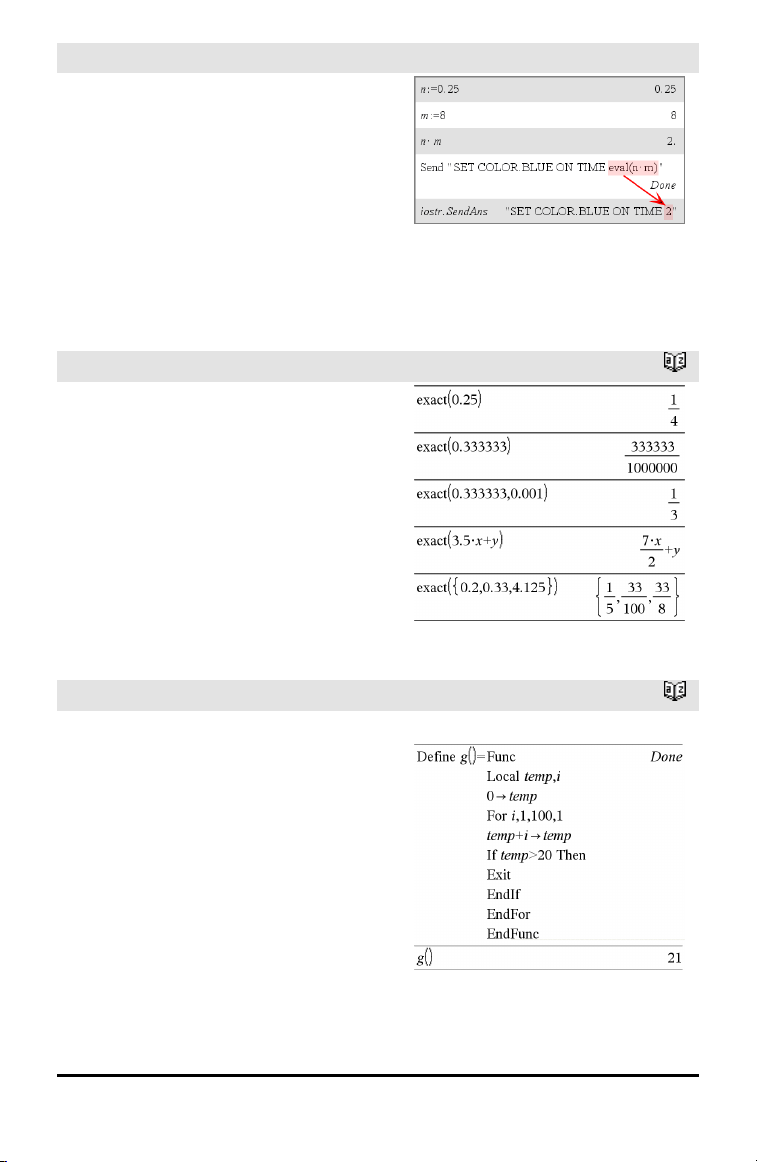
eval () Hub Menu
Although eval() does not display its result,
you can view the resulting Hub command
string after executing the command by
inspecting any of the following special
variables.
iostr.SendAns
iostr.GetAns
iostr.GetStrAns
Note: See also Get(page 78), GetStr(page
85), and Send(page 159).
exact()
exact(Expr1 [, Tolerance]) ⇒ expression
exact(List1 [, Tolerance]) ⇒ list
exact(Matrix1 [, Tolerance]) ⇒ matrix
Uses Exact mode arithmetic to return,
when possible, the rational-number
equivalent of the argument.
Tolerance specifies the tolerance for the
conversion; the default is 0 (zero).
Exit
Exit
Exits the current For, While, or Loop block.
Exit is not allowed outside the three looping
structures (For, While, or Loop).
Note for entering the example: For
instructions on entering multi-line program
and function definitions, refer to the
Calculator section of your product
guidebook.
Catalog >
Catalog >
Function listing:
Alphabetical Listing 63
Page 68

►exp
Expr►exp
Represents Expr in terms of the natural
exponential e. This is a display conversion
operator. It can be used only at the end of
the entry line.
Note: You can insert this operator from the
computer keyboard by typing @>exp.
Catalog >
exp()
exp(Expr1) ⇒ expression
Returns e raised to the Expr1 power.
Note: See also e exponent template, page
2.
You can enter a complex number in re
polar form. However, use this form in
Radian angle mode only; it causes a
Domain error in Degree or Gradian angle
mode.
exp(List1) ⇒ list
Returns e raised to the power of each
element in List1.
exp(squareMatrix1) ⇒ squareMatrix
Returns the matrix exponential of
i
θ
squareMatrix1. This is not the same as
calculating e raised to the power of each
element. For information about the
calculation method, refer to cos().
squareMatrix1 must be diagonalizable. The
result always contains floating-point
numbers.
u key
exp►list()
exp►list(Expr,Var) ⇒ list
64 A lphabetical Listing
Catalog >
Page 69

exp►list()
Examines Expr for equations that are
separated by the word “or,” and returns a
list containing the right-hand sides of the
equations of the form Var=Expr. This
gives you an easy way to extract some
solution values embedded in the results of
the solve(), cSolve(), fMin(), and fMax()
functions.
Note: exp►list() is not necessary with the
zeros() and cZeros() functions because they
return a list of solution values directly.
You can insert this function from the
keyboard by typing exp@>list(...).
Catalog >
expand()
expand(Expr1 [, Var]) ⇒ expression
expand(List1 [,Var]) ⇒ list
expand(Matrix1 [,Var]) ⇒ matrix
expand(Expr1) returns Expr1 expanded
with respect to all its variables. The
expansion is polynomial expansion for
polynomials and partial fraction expansion
for rational expressions.
The goal of expand() is to transform Expr1
into a sum and/or difference of simple
terms. In contrast, the goal of factor() is to
transform Expr1 into a product and/or
quotient of simple factors.
expand(Expr1,Var) returns Expr1
expanded with respect to Var. Similar
powers of Var are collected. The terms and
their factors are sorted with Var as the
main variable. There might be some
incidental factoring or expansion of the
collected coefficients. Compared to
omitting Var, this often saves time,
memory, and screen space, while making
the expression more comprehensible.
Catalog >
Alphabetical Listing 65
Page 70

expand()
Even when there is only one variable, using
Var might make the denominator
factorization used for partial fraction
expansion more complete.
Hint: For rational expressions, propFrac() is
a faster but less extreme alternative to
expand().
Note: See also comDenom() for an
expanded numerator over an expanded
denominator.
expand(Expr1,[Var]) also distributes
logarithms and fractional powers
regardless of Var. For increased
distribution of logarithms and fractional
powers, inequality constraints might be
necessary to guarantee that some factors
are nonnegative.
expand(Expr1, [Var]) also distributes
absolute values, sign(), and exponentials,
regardless of Var.
Note: See also tExpand() for trigonometric
angle-sum and multiple-angle expansion.
Catalog >
expr()
expr(String) ⇒ expression
Returns the character string contained in
String as an expression and immediately
executes it.
ExpReg
ExpReg X, Y [, [Freq] [, Category,
Include]]
Computes the exponential regression y = a•
(b)xon lists X and Y with frequency Freq. A
summary of results is stored in the
stat.results variable. (See page 177.)
66 A lphabetical Listing
Catalog >
Catalog >
Page 71

ExpReg
All the lists must have equal dimension
except for Include.
X and Y are lists of independent and
dependent variables.
Freq is an optional list of frequency values.
Each element in Freq specifies the
frequency of occurrence for each
corresponding X and Y data point. The
default value is 1. All elements must be
integers ≥ 0.
Category is a list of category codes for the
corresponding X and Y data.
Include is a list of one or more of the
category codes. Only those data items
whose category code is included in this list
are included in the calculation.
For information on the effect of empty
elements in a list, see “Empty (Void)
Elements,” page 236.
Catalog >
Output
variable
stat.RegEqn
stat.a, stat.b Regression coefficients
2
stat.r
stat.r Correlationcoefficient for transformed data (x, ln(y))
stat.Resid Residuals associatedwiththe exponential model
stat.ResidTrans Residualsassociatedwithlinear fit of transformed data
stat.XReg
stat.YReg
stat.FreqReg
Description
Regression equation: a•(b)
Coefficientof linear determination for transformed data
Listof data pointsinthemodifiedX List actually used in the regression basedon
restrictionsof Freq, Category List, and Include Categories
Listof data pointsinthemodifiedY List actually used in the regression basedon
restrictionsof Freq, Category List, and Include Categories
Listof frequencies corresponding to stat.XReg and stat.YReg
x
Alphabetical Listing 67
Page 72

F
factor()
factor(Expr1[, Var]) ⇒ expression
factor(List1[,Var]) ⇒ list
factor(Matrix1[,Var]) ⇒ matrix
factor(Expr1) returns Expr1 factored with
respect to all of its variables over a
common denominator.
Expr1 is factored as much as possible
toward linear rational factors without
introducing new non-real subexpressions.
This alternative is appropriate if you want
factorization with respect to more than one
variable.
factor(Expr1,Var) returns Expr1 factored
with respect to variable Var.
Expr1 is factored as much as possible
toward real factors that are linear in Var,
even if it introduces irrational constants or
subexpressions that are irrational in other
variables.
The factors and their terms are sorted with
Var as the main variable. Similar powers of
Var are collected in each factor. Include
Var if factorization is needed with respect
to only that variable and you are willing to
accept irrational expressions in any other
variables to increase factorization with
respect to Var. There might be some
incidental factoring with respect to other
variables.
For the Auto setting of the Auto or
Approximate mode, including Var permits
approximation with floating-point
coefficients where irrational coefficients
cannot be explicitly expressed concisely in
terms of the built-in functions. Even when
there is only one variable, including Var
might yield more complete factorization.
Note: See also comDenom() for a fast way
to achieve partial factoring when factor() is
not fast enough or if it exhausts memory.
Catalog >
68 A lphabetical Listing
Page 73

factor()
Note: See also cFactor() for factoring all the
way to complex coefficients in pursuit of
linear factors.
factor(rationalNumber) returns the rational
number factored into primes. For
composite numbers, the computing time
grows exponentially with the number of
digits in the second-largest factor. For
example, factoring a 30-digit integer could
take more than a day, and factoring a 100digit number could take more than a
century.
To stop a calculation manually,
• Handheld: Hold down the c key and
press · repeatedly.
• Windows®: Hold down the F12 key and
press Enter repeatedly.
• Macintosh®: Hold down the F5 key and
press Enter repeatedly.
• iPad®: The app displays a prompt. You
can continue waiting or cancel.
If you merely want to determine if a
number is prime, use isPrime() instead. It is
much faster, particularly if rationalNumber
is not prime and if the second-largest factor
has more than five digits.
Catalog >
FCdf()
FCdf
(lowBound,upBound,dfNumer,dfDenom) ⇒
number if lowBound and upBound are
numbers, list if lowBound and upBound are
lists
FCdf
(lowBound,upBound,dfNumer,dfDenom) ⇒
number if lowBound and upBound are
numbers, list if lowBound and upBound are
lists
Catalog >
Alphabetical Listing 69
Page 74

FCdf()
Computes the F distribution probability
between lowBound and upBound for the
specified dfNumer (degrees of freedom) and
dfDenom.
For P(X ≤ upBound), set lowBound = 0.
Catalog >
Fill
Fill Expr, matrixVar ⇒ matrix
Replaces each element in variable
matrixVar with Expr.
matrixVar must already exist.
Fill Expr, listVar ⇒ list
Replaces each element in variable listVar
with Expr.
listVar must already exist.
FiveNumSummary
FiveNumSummary X[,[Freq]
[,Category,Include]]
Provides an abbreviated version of the 1variable statistics on list X. Asummary of
results is stored in the stat.results variable.
(See page 177.)
X represents a list containing the data.
Freq is an optional list of frequency values.
Each element in Freq specifies the
frequency of occurrence for each
corresponding X and Y data point. The
default value is 1.
Category is a list of numeric category codes
for the corresponding X data.
Include is a list of one or more of the
category codes. Only those data items
whose category code is included in this list
are included in the calculation.
Catalog >
Catalog >
70 A lphabetical Listing
Page 75

FiveNumSummary
An empty (void) element in any of the lists
X, Freq, or Category results in a void for
the corresponding element of all those lists.
For more information on empty elements,
see page 236.
Output variable Description
stat.MinX Minimum of x values.
stat.Q1X 1stQuartile of x .
stat.MedianX Median of x .
stat.Q3X 3rd Quartileof x.
stat.MaxX Maximum of x values.
Catalog >
floor()
floor(Expr1) ⇒ integer
Returns the greatest integer that is ≤ the
argument. This function is identical to int().
The argument can be a real or a complex
number.
floor(List1) ⇒ list
floor(Matrix1) ⇒ matrix
Returns a list or matrix of the floor of each
element.
Note: See also ceiling() and int().
fMax()
fMax(Expr, Var) ⇒ Boolean expression
fMax(Expr, Var,lowBound)
fMax(Expr, Var,lowBound,upBound)
fMax(Expr, Var) |
lowBound≤Var≤upBound
Returns a Boolean expression specifying
candidate values of Var that maximize
Expr or locate its least upper bound.
Catalog >
Catalog >
Alphabetical Listing 71
Page 76

fMax()
You can use the constraint (“|”) operator to
restrict the solution interval and/or specify
other constraints.
For the Approximate setting of the Auto or
Approximate mode, fMax() iteratively
searches for one approximate local
maximum. This is often faster, particularly
if you use the “|” operator to constrain the
search to a relatively small interval that
contains exactly one local maximum.
Note: See also fMin() and max() .
Catalog >
fMin()
fMin(Expr, Var) ⇒ Boolean expression
fMin(Expr, Var,lowBound)
fMin(Expr, Var,lowBound,upBound)
fMin(Expr, Var) |
lowBound≤Var≤upBound
Returns a Boolean expression specifying
candidate values of Var that minimize
Expr or locate its greatest lower bound.
You can use the constraint (“|”) operator to
restrict the solution interval and/or specify
other constraints.
For the Approximate setting of the Auto or
Approximate mode, fMin() iteratively
searches for one approximate local
minimum. This is often faster, particularly
if you use the “|” operator to constrain the
search to a relatively small interval that
contains exactly one local minimum.
Note: See also fMax() and min() .
Catalog >
72 A lphabetical Listing
Page 77

For
For Var, Low, High [, Step]
Block
EndFor
Executes the statements in Block
iteratively for each value of Var, from Low
to High, in increments of Step.
Var must not be a system variable.
Step can be positive or negative. The
default value is 1.
Block can be either a single statement or a
series of statements separated with the “:”
character.
Note for entering the example: For
instructions on entering multi-line program
and function definitions, refer to the
Calculator section of your product
guidebook.
Catalog >
format()
format(Expr[, formatString]) ⇒ string
Returns Expr as a character string based on
the format template.
Expr must simplify to a number.
formatString is a string and must be in the
form: “F[n]”, “S[n]”, “E[n]”, “G[n][c]”,
where [] indicate optional portions.
F[n]: Fixed format. n is the number of digits
to display after the decimal point.
S[n]: Scientific format. n is the number of
digits to display after the decimal point.
E[n]: Engineering format. n is the number
of digits after the first significant digit. The
exponent is adjusted to a multiple of three,
and the decimal point is moved to the right
by zero, one, or two digits.
Catalog >
Alphabetical Listing 73
Page 78

format()
G[n][c]: Same as fixed format but also
separates digits to the left of the radix into
groups of three. c specifies the group
separator character and defaults to a
comma. If c is a period, the radix will be
shown as a comma.
[Rc]: Any of the above specifiers may be
suffixed with the Rc radix flag, where c is a
single character that specifies what to
substitute for the radix point.
Catalog >
fPart()
fPart(Expr1) ⇒ expression
fPart(List1) ⇒ list
fPart(Matrix1) ⇒ matrix
Returns the fractional part of the argument.
For a list or matrix, returns the fractional
parts of the elements.
The argument can be a real or a complex
number.
FPdf()
FPdf(XVal,dfNumer,dfDenom) ⇒ number
if XVal is a number, list if XVal is a list
Computes the F distribution probability at
XVal for the specified dfNumer (degrees of
freedom) and dfDenom.
freqTable►list()
freqTable►list(List1,freqIntegerList) ⇒
list
Returns a list containing the elements from
List1 expanded according to the
frequencies in freqIntegerList. This
function can be used for building a
frequency table for the Data & Statistics
application.
List1 can be any valid list.
Catalog >
Catalog >
Catalog >
74 A lphabetical Listing
Page 79

freqTable►list()
freqIntegerList must have the same
dimension as List1 and must contain nonnegative integer elements only. Each
element specifies the number of times the
corresponding List1 element will be
repeated in the result list. A value of zero
excludes the corresponding List1 element.
Note: You can insert this function from the
computer keyboard by typing
freqTable@>list(...).
Empty (void) elements are ignored. For
more information on empty elements, see
page 236.
Catalog >
frequency()
frequency(List1,binsList) ⇒ list
Returns a list containing counts of the
elements in List1. The counts are based on
ranges (bins) that you define in binsList.
If binsList is {b(1), b(2), …, b(n)}, the
specified ranges are {?≤b(1), b(1)<?≤b
(2),…,b(n-1)<?≤b(n), b(n)>?}. The resulting
list is one element longer than binsList.
Each element of the result corresponds to
the number of elements from List1 that
are in the range of that bin. Expressed in
terms of the countIf() function, the result is
{countIf(list, ?≤b(1)), countIf(list, b(1)<?≤b
(2)), …, countIf(list, b(n-1)<?≤b(n)), countIf
(list, b(n)>?)}.
Elements of List1 that cannot be “placed in
a bin” are ignored. Empty (void) elements
are also ignored. For more information on
empty elements, see page 236.
Within the Lists & Spreadsheet application,
you can use a range of cells in place of both
arguments.
Note: See also countIf(), page 35.
Catalog >
Explanationof result:
2 elements from Datalist are ≤2.5
4 elements from Datalist are >2.5 and≤4.5
3 elements from Datalist are >4.5
Theelement“hello” is a string and cannot be
placedinany of the defined bins.
Alphabetical Listing 75
Page 80

FTest_2Samp
Catalog >
FTest_2Samp List1,List2[,Freq1[,Freq2
[,Hypoth]]]
FTest_2Samp List1,List2[,Freq1[,Freq2
[,Hypoth]]]
(Data list input)
FTest_2Samp sx1,n1,sx2,n2[,Hypoth]
FTest_2Samp sx1,n1,sx2,n2[,Hypoth]
(Summary stats input)
Performs a two-sample Ftest. A summary
of results is stored in the stat.results
variable. (See page 177.)
For Ha: σ1 > σ2, set Hypoth>0
For Ha: σ1 ≠ σ2 (default), set Hypoth =0
For Ha: σ1 < σ2, set Hypoth<0
For information on the effect of empty
elements in a list, see Empty (Void)
Elements, page 236.
Output variable Description
stat.F CalculatedF statistic for the data sequence
stat.PVal Smallest level of significance at which thenull hypothesis can be rejected
stat.dfNumer numerator degrees of freedom = n1-1
stat.dfDenom denominator degrees of freedom = n2-1
stat.sx1, stat.sx2
stat.x1_bar
stat.x2_bar
stat.n1, stat.n2 Size of the samples
Sample standarddeviations of the data sequencesinList1 and List2
Sample means of the data sequences inList1 andList2
Func
Func
Block
EndFunc
Template for creating a user-defined
function.
76 A lphabetical Listing
Catalog >
Definea piecewisefunction:
Page 81

Func
Block can be a single statement, a series
of statements separated with the “:”
character, or a series of statements on
separate lines. The function can use the
Return instruction to return a specific result.
Note for entering the example: For
instructions on entering multi-line program
and function definitions, refer to the
Calculator section of your product
guidebook.
G
Catalog >
Resultof graphing g(x)
gcd()
gcd(Number1, Number2) ⇒ expression
Returns the greatest common divisor of the
two arguments. The gcd of two fractions is
the gcd of their numerators divided by the
lcm of their denominators.
In Auto or Approximate mode, the gcd of
fractional floating-point numbers is 1.0.
gcd(List1, List2) ⇒ list
Returns the greatest common divisors of
the corresponding elements in List1 and
List2.
gcd(Matrix1, Matrix2) ⇒ matrix
Returns the greatest common divisors of
the corresponding elements in Matrix1and
Matrix2.
geomCdf()
geomCdf(p,lowBound,upBound) ⇒ number
Catalog >
Catalog >
Alphabetical Listing 77
Page 82

geomCdf()
if lowBound and upBound are numbers, list
if lowBound and upBound are lists
geomCdf(p,upBound)for P(1≤X≤upBound)
⇒ number if upBound is a number, list if
upBound is a list
Computes a cumulative geometric
probability from lowBound to upBound with
the specified probability of success p.
For P(X ≤ upBound), set lowBound = 1.
Catalog >
geomPdf()
Catalog >
geomPdf(p,XVal) ⇒ number if XVal is a
number, list if XVal is a list
Computes a probability at XVal, the number
of the trial on which the first success occurs,
for the discrete geometric distribution with
the specified probability of success p.
Get Hub Menu
Get [promptString,] var[,statusVar]
Get [promptString,] func(arg1, ...argn)
[,statusVar]
Programming command: Retrieves a value
from a connected TI-Innovator™ Hub and
assigns the value to variable var.
The value must be requested:
• In advance, through a Send"READ..."
command.
—or—
• By embedding a "READ..." request as
the optional promptString argument.
This method lets you use a single
command to request the value and
retrieve it.
Example: Requestthecurrentvalueof the
hub'sbuilt-inlight-level sensor. Use Get to
retrieve the value and assign it to variable
lightval.
Embed theREAD requestwithin the Get
command.
78 A lphabetical Listing
Page 83

Get Hub Menu
Implicit simplification takes place. For
example, a received string of "123" is
interpreted as a numeric value. To preserve
the string, use GetStr instead of Get.
If you include the optional argument
statusVar, it is assigned a value based on
the success of the operation. A value of
zero means that no data was received.
In the second syntax, the func() argument
allows a program to store the received
string as a function definition. This syntax
operates as if the program executed the
command:
Define func(arg1, ...argn) = received
string
The program can then use the defined
function func().
Note: You can use the Get command within
a user-defined program but not within a
function.
Note: See also GetStr, page 85 and Send,
page 159.
getDenom()
getDenom(Expr1) ⇒ expression
Transforms the argument into an
expression having a reduced common
denominator, and then returns its
denominator.
getKey()
getKey([0|1]) ⇒ returnString
Description:getKey() - allows a TI-Basic
program to get keyboard input handheld, desktop and emulator on
desktop.
Example:
Catalog >
Catalog >
Example:
Alphabetical Listing 79
Page 84

getKey()
• keypressed := getKey() will return a
key or an empty string if no key has
been pressed. This call will return
immediately.
• keypressed := getKey(1) will wait till
a key is pressed. This call will pause
execution of the program till a key is
pressed.
Handling of key presses:
Handheld Device/Emulator
Key
Esc Esc "esc"
Touchpad - Top click n/a "up"
On n/a "home"
Scratchapps n/a "scratchpad"
Touchpad - Left click n/a "left"
Touchpad - Center click n/a "center"
Touchpad - Right click n/a "right"
Doc n/a "doc"
Desktop Return Value
Catalog >
Tab Tab "tab"
Touchpad - Bottom click Down Arrow "down"
Menu n/a "menu"
Ctrl Ctrl no return
Shift Shift no return
Var n/a "var"
Del n/a "del"
= = "="
trig n/a "trig"
0 through 9 0-9 "0" ... "9"
80 A lphabetical Listing
Page 85

Handheld Device/Emulator
Key
Desktop Return Value
Templates n/a "template"
Catalog n/a "cat"
^ ^ "^"
X^2 n/a "square"
/ (division key) / "/"
* (multiply key) * "*"
e^x n/a "exp"
10^x n/a "10power"
+ + "+"
- - "-"
( ( "("
) ) ")"
. . "."
(-) n/a "-" (negate sign)
Enter Enter "enter"
ee n/a "E" (scientific notation E)
a - z a-z alpha = letter pressed (lower
case)
("a" - "z")
shift a-z shift a-z alpha = letter pressed
"A" - "Z"
Note: ctrl-shift works to lock
caps
?! n/a "?!"
pi n/a "pi"
Flag n/a no return
, , ","
Return n/a "return"
Alphabetical Listing 81
Page 86

Handheld Device/Emulator
Key
Desktop Return Value
Space Space " " (space)
Inaccessible Special Character Keys like
The character is returned
@,!,^, etc.
n/a Function Keys No returned character
n/a Special desktop control keys No returned character
Inaccessible Other desktop keys that are
not available on the
Same character you get in
Notes (not in a math box)
calculator while getkey() is
waiting for a keystroke. ({,
},;, :, ...)
Note: It is important to note that the presence of getKey() in a program changes how
certain events are handled by the system. Some of these are described below.
Terminate program and Handle event - Exactly as if the user were to break out of program
by pressing the ON key
"Support" below means - System works as expected - program continues to run.
Event Device Desktop - TI-Nspire™
Quick Poll Terminate program,
handle event
Student Software
Same as the handheld (TINspire™ Student Software,
TI-Nspire™ Navigator™ NC
Teacher Software-only)
Remote file mgmt
(Incl. sending 'Exit Press 2
Test' file from another
handheld or desktop-
Terminate program,
handle event
Same as the handheld.
(TI-Nspire™ Student
Software, TI-Nspire™
Navigator™ NC Teacher
Software-only)
handheld)
End Class Terminate program,
handle event
Support
(TI-Nspire™ Student
Software, TI-Nspire™
Navigator™ NC Teacher
Software-only)
Event Device Desktop - TI-Nspire™ All
TI-Innovator™ Hub
connect/disconnect
Support - Can successfully
issue commands to the TI-
Versions
Same as the handheld
Innovator™ Hub. After you
82 A lphabetical Listing
Page 87

exit the program the TIInnovator™ Hub is still
working with the
handheld.
getLangInfo()
getLangInfo() ⇒ string
Returns a string that corresponds to the
short name of the currently active
language. You can, for example, use it in a
program or function to determine the
current language.
English = “en”
Danish = “da”
German = “de”
Finnish = “fi”
French = “fr”
Italian = “it”
Dutch = “nl”
Belgian Dutch = “nl_BE”
Norwegian = “no”
Portuguese = “pt”
Spanish = “es”
Swedish = “sv”
getLockInfo()
getLockInfo(Var) ⇒ value
Returns the current locked/unlocked state
of variable Var.
value =0: Var is unlocked or does not exist.
value =1: Var is locked and cannot be
modified or deleted.
See Lock, page 107, and unLock, page 197.
Catalog >
Catalog >
Alphabetical Listing 83
Page 88

getMode()
getMode(ModeNameInteger) ⇒ value
getMode(0) ⇒ list
getMode(ModeNameInteger) returns a
value representing the current setting of
the ModeNameInteger mode.
getMode(0) returns a list containing
number pairs. Each pair consists of a mode
integer and a setting integer.
For a listing of the modes and their
settings, refer to the table below.
If you save the settings with getMode(0) →
var, you can use setMode(var) in a function
or program to temporarily restore the
settings within the execution of the
function or program only. See setMode(),
page 162.
Catalog >
Mode
Name
Display
Digits
Angle
Exponential
Format
Real or
Complex
Auto or
Approx.
Vector
Format
Base
Unit
system
Mode
Integer Setting Integers
1
2
3
4
5
6
7
8
1=Float, 2=Float1, 3=Float2, 4=Float3, 5=Float4, 6=Float5,
7=Float6, 8=Float7, 9=Float8, 10=Float9, 11=Float10,
12=Float11, 13=Float12, 14=Fix0, 15=Fix1, 16=Fix2,
17=Fix3, 18=Fix4, 19=Fix5, 20=Fix6, 21=Fix7, 22=Fix8,
23=Fix9, 24=Fix10, 25=Fix11, 26=Fix12
1=Radian, 2=Degree, 3=Gradian
1=Normal, 2=Scientific, 3=Engineering
1=Real, 2=Rectangular, 3=Polar
1=Auto, 2=Approximate, 3=Exact
1=Rectangular, 2=Cylindrical, 3=Spherical
1=Decimal, 2=Hex, 3=Binary
1=SI, 2=Eng/US
84 A lphabetical Listing
Page 89

getNum()
getNum(Expr1) ⇒ expression
Transforms the argument into an
expression having a reduced common
denominator, and then returns its
numerator.
Catalog >
GetStr Hub Menu
GetStr [promptString,] var[, statusVar]
GetStr [promptString,] func(arg1, ...argn)
[,statusVar]
Programming command: Operates
identically to the Get command, except that
the retrieved value is always interpreted as
a string. By contrast, the Get command
interprets the response as an expression
unless it is enclosed in quotation marks ("").
Note: See also Get, page 78 and Send, page
159.
For examples, see Get.
getType()
getType(var) ⇒ string
Returns a string that indicates the data type
of variable var.
If var has not been defined, returns the
string "NONE".
Catalog >
Alphabetical Listing 85
Page 90

getVarInfo()
getVarInfo() ⇒ matrix or string
getVarInfo(LibNameString) ⇒ matrix or
string
getVarInfo() returns a matrix of information
(variable name, type, library accessibility,
and locked/unlocked state) for all variables
and library objects defined in the current
problem.
If no variables are defined, getVarInfo()
returns the string "NONE".
getVarInfo(LibNameString)returns a matrix
of information for all library objects defined
in library LibNameString. LibNameString
must be a string (text enclosed in quotation
marks) or a string variable.
If the library LibNameString does not exist,
an error occurs.
Note the example, in which the result of
getVarInfo() is assigned to variable vs.
Attempting to display row 2 or row 3 of vs
returns an “Invalid list or matrix” error
because at least one of elements in those
rows (variable b, for example) revaluates to
a matrix.
This error could also occur when using Ans
to reevaluate a getVarInfo() result.
The system gives the above error because
the current version of the software does not
support a generalized matrix structure
where an element of a matrix can be either
a matrix or a list.
Catalog >
86 A lphabetical Listing
Page 91

Goto
Goto labelName
Transfers control to the label labelName.
labelName must be defined in the same
function using a Lbl instruction.
Note for entering the example: For
instructions on entering multi-line program
and function definitions, refer to the
Calculator section of your product
guidebook.
Catalog >
►Grad
Expr1►Grad ⇒ expression
Converts Expr1 to gradian angle measure.
Note: You can insert this operator from the
computer keyboard by typing @>Grad.
I
identity()
identity(Integer) ⇒ matrix
Returns the identity matrix with a
dimension of Integer.
Integer must be a positive integer.
If
If BooleanExpr
Statement
If BooleanExpr Then
Block
EndIf
Catalog >
In Degree angle mode:
In Radian angle mode:
Catalog >
Catalog >
Alphabetical Listing 87
Page 92

If
If BooleanExpr evaluates to true, executes
the single statement Statement or the block
of statements Block before continuing
execution.
If BooleanExpr evaluates to false,
continues execution without executing the
statement or block of statements.
Block can be either a single statement or a
sequence of statements separated with the
“:” character.
Note for entering the example: For
instructions on entering multi-line program
and function definitions, refer to the
Calculator section of your product
guidebook.
If BooleanExpr Then
Block1
Else
Block2
EndIf
If BooleanExpr evaluates to true, executes
Block1 and then skips Block2.
If BooleanExpr evaluates to false, skips
Block1 but executes Block2.
Block1 and Block2 can be a single
statement.
If BooleanExpr1 Then
Block1
ElseIf BooleanExpr2 Then
Block2
⋮
ElseIf BooleanExprN Then
BlockN
EndIf
Allows for branching. If BooleanExpr1
evaluates to true, executes Block1. If
BooleanExpr1 evaluates to false, evaluates
BooleanExpr2, and so on.
Catalog >
88 A lphabetical Listing
Page 93

ifFn()
ifFn(BooleanExpr,Value_If_true [,Value_
If_false [,Value_If_unknown]]) ⇒
expression, list, or matrix
Evaluates the boolean expression
BooleanExpr (or each element from
BooleanExpr ) and produces a result based
on the following rules:
• BooleanExpr can test a single value, a
list, or a matrix.
• If an element of BooleanExpr evaluates
to true, returns the corresponding
element from Value_If_true.
• If an element of BooleanExpr evaluates
to false, returns the corresponding
element from Value_If_false. If you
omit Value_If_false, returns undef.
• If an element of BooleanExpr is neither
true nor false, returns the corresponding
element Value_If_unknown. If you omit
Value_If_unknown, returns undef.
• If the second, third, or fourth argument
of the ifFn() function is a single
expression, the Boolean test is applied to
every position in BooleanExpr.
Note: If the simplified BooleanExpr
statement involves a list or matrix, all other
list or matrix arguments must have the
same dimension(s), and the result will have
the same dimension(s).
Catalog >
Testvalue of 1 isless than2.5, so its
corresponding
Value_If_True elementof 5 is copied to
the result list.
Testvalue of 2 isless than2.5, so its
corresponding
Value_If_True elementof 6 is copied to
the result list.
Testvalue of 3 isnot less than2.5, so its
corresponding Value_If_Fa lse element of
10 is copied to the result list.
Value_If_true is a singlevalueand
corresponds to any selected position.
Value_If_false is not specified. Undef is
used.
imag()
imag(Expr1) ⇒ expression
Returns the imaginary part of the
argument.
One elementselectedfrom Value_If_true.
One elementselectedfrom Value_If_
unknown.
Catalog >
Alphabetical Listing 89
Page 94

imag()
Note: All undefined variables are treated as
real variables. See also real(), page 147
imag(List1) ⇒ list
Returns a list of the imaginary parts of the
elements.
imag(Matrix1) ⇒ matrix
Returns a matrix of the imaginary parts of
the elements.
Catalog >
impDif()
impDif(Equation, Var, dependVar[,Ord])
⇒ expression
where the order Ord defaults to 1.
Computes the implicit derivative for
equations in which one variable is defined
implicitly in terms of another.
Indirection
inString()
inString(srcString, subString[, Start]) ⇒
integer
Returns the character position in string
srcString at which the first occurrence of
string subString begins.
Start, if included, specifies the character
position within srcString where the search
begins. Default = 1 (the first character of
srcString).
If srcString does not contain subString or
Start is > the length of srcString, returns
zero.
Catalog >
See #(), page 226.
Catalog >
90 A lphabetical Listing
Page 95

int()
int(Expr) ⇒ integer
int(List1) ⇒ list
int(Matrix1) ⇒ matrix
Returns the greatest integer that is less
than or equal to the argument. This
function is identical to floor().
The argument can be a real or a complex
number.
For a list or matrix, returns the greatest
integer of each of the elements.
Catalog >
intDiv()
intDiv(Number1, Number2) ⇒ integer
intDiv(List1, List2) ⇒ list
intDiv(Matrix1, Matrix2) ⇒ matrix
Returns the signed integer part of
(Number1 ÷ Number2).
For lists and matrices, returns the signed
integer part of (argument1÷argument2)
for each element pair.
integral
interpolate ()
interpolate(xValue, xList, yList,
yPrimeList) ⇒ list
This function does the following:
Catalog >
See ∫(), page 221.
Catalog >
Differentialequation:
y'=-3•y+6•t+5andy(0)=5
To see the entire result, press £ and then
use¡and¢ to move thecursor.
Alphabetical Listing 91
Page 96

interpolate ()
Given xList, yList=f(xList), and
yPrimeList=f'(xList) for some unknown
function f, a cubic interpolant is used to
approximate the function f at xValue. It is
assumed that xList is a list of
monotonically increasing or decreasing
numbers, but this function may return a
value even when it is not. This function
walks through xList looking for an interval
[xList[i], xList[i+1]] that contains xValue.
If it finds such an interval, it returns an
interpolated value for f(xValue); otherwise,
it returns undef.
xList, yList, and yPrimeList must be of
equal dimension ≥ 2 and contain
expressions that simplify to numbers.
xValue can be an undefined variable, a
number, or a list of numbers.
Catalog >
Use the interpolate() functionto calculatethe
function values for the xvaluelist:
invχ2()
invχ2(Area,df)
invChi2(Area,df)
Computes the Inverse cumulative χ2(chisquare) probability function specified by
degree of freedom, df for a given Area
under the curve.
invF()
invF(Area,dfNumer,dfDenom)
invF(Area,dfNumer,dfDenom)
computes the Inverse cumulative F
distribution function specified by dfNumer
and dfDenom for a given Area under the
curve.
Catalog >
Catalog >
92 A lphabetical Listing
Page 97

invBinom()
invBinom
(CumulativeProb,NumTrials,Prob,
OutputForm)⇒ scalar or matrix
Inverse binomial. Given the number of trials
(NumTrials) and the probability of success
of each trial (Prob), this function returns
the minimum number of successes, k, such
that the value, k, is greater than or equal to
the given cumulative probability
(CumulativeProb).
OutputForm=0, displays result as a scalar
(default).
OutputForm=1, displays result as a matrix.
Catalog >
Example: Mary andKevinare playinga dice
game. Mary hasto guess the maximum
number of times 6 showsupin30 rolls. If the
number 6 shows upthatmany timesor less,
Mary wins. Furthermore, thesmaller the
number that she guesses, the greater her
winnings. What is the smallest number Mary
canguess if she wantstheprobability of
winning to be greater than 77%?
invBinomN()
invBinomN(CumulativeProb,Prob,
NumSuccess,OutputForm)⇒ scalar or
matrix
Inverse binomial with respect to N. Given
the probability of success of each trial
(Prob), and the number of successes
(NumSuccess), this function returns the
minimum number of trials, N, such that the
value, N, is less than or equal to the given
cumulative probability (CumulativeProb).
OutputForm=0, displays result as a scalar
(default).
OutputForm=1, displays result as a matrix.
invNorm()
invNorm(Area[,μ[,σ]])
Computes the inverse cumulative normal
distribution function for a given Area under
the normal distribution curve specified by μ
and σ.
invt()
invt(Area,df)
Catalog >
Example: Monique is practicing goal shots
for netball. She knows from experience that
her chance of making any one shot is70%.
She plansto practice until she scores 50
goals. How many shots mustshe attemptto
ensure thattheprobability of making at least
50 goals is more than0.99?
Catalog >
Catalog >
Alphabetical Listing 93
Page 98

invt()
Computes the inverse cumulative student-t
probability function specified by degree of
freedom, df for a given Area under the
curve.
Catalog >
iPart()
iPart(Number) ⇒ integer
iPart(List1) ⇒ list
iPart(Matrix1) ⇒ matrix
Returns the integer part of the argument.
For lists and matrices, returns the integer
part of each element.
The argument can be a real or a complex
number.
irr()
irr(CF0,CFList [,CFFreq]) ⇒ value
Financial function that calculates internal
rate of return of an investment.
CF0 is the initial cash flow at time 0; it
must be a real number.
CFList is a list of cash flow amounts after
the initial cash flow CF0.
CFFreq is an optional list in which each
element specifies the frequency of
occurrence for a grouped (consecutive) cash
flow amount, which is the corresponding
element of CFList. The default is 1; if you
enter values, they must be positive integers
< 10,000.
Note: See also mirr(), page 116.
Catalog >
Catalog >
isPrime()
isPrime(Number) ⇒ Boolean constant
expression
94 A lphabetical Listing
Catalog >
Page 99

isPrime()
Returns true or false to indicate if number
is a whole number ≥2 that is evenly
divisible only by itself and 1.
If Number exceeds about 306 digits and has
no factors ≤1021, isPrime(Number) displays
an error message.
If you merely want to determine if Number
is prime, use isPrime() instead of factor(). It
is much faster, particularly if Number is not
prime and has a second-largest factor that
exceeds about five digits.
Note for entering the example: For
instructions on entering multi-line program
and function definitions, refer to the
Calculator section of your product
guidebook.
Catalog >
Function to findthe next prime after a
specifiednumber:
isVoid()
isVoid(Var) ⇒ Boolean constant
expression
isVoid(Expr) ⇒ Boolean constant
expression
isVoid(List) ⇒ list of Boolean constant
expressions
Returns true or false to indicate if the
argument is a void data type.
For more information on void elements, see
page 236.
Catalog >
Alphabetical Listing 95
Page 100

L
Lbl
Lbl labelName
Defines a label with the name labelName
within a function.
You can use a Goto labelName instruction
to transfer control to the instruction
immediately following the label.
labelName must meet the same naming
requirements as a variable name.
Note for entering the example: For
instructions on entering multi-line program
and function definitions, refer to the
Calculator section of your product
guidebook.
lcm()
lcm(Number1, Number2) ⇒ expression
lcm(List1, List2) ⇒ list
lcm(Matrix1, Matrix2) ⇒ matrix
Returns the least common multiple of the
two arguments. The lcm of two fractions is
the lcm of their numerators divided by the
gcd of their denominators. The lcm of
fractional floating-point numbers is their
product.
For two lists or matrices, returns the least
common multiples of the corresponding
elements.
Catalog >
Catalog >
left()
left(sourceString[, Num]) ⇒ string
Returns the leftmost Num characters
contained in character string sourceString.
If you omit Num, returns all of
sourceString.
left(List1[, Num]) ⇒ list
96 A lphabetical Listing
Catalog >
