
Computer Software
Installation Guide

Important Information
Except as otherwise expressly stated in the License that accompanies a
program, Texas Instruments makes no warranty, either express or
implied, including but not limited to any implied warranties of
merchantability and fitness for a particular purpose, regarding any
programs or book materials and makes such materials available solely on
an "as-is" basis. In no event shall Texas Instruments be liable to anyone
for special, collateral, incidental, or consequential damages in connection
with or arising out of the purchase or use of these materials, and the sole
and exclusive liability of Texas Instruments, regardless of the form of
action, shall not exceed the amount set forth in the license for the
program. Moreover, Texas Instruments shall not be liable for any claim of
any kind whatsoever against the use of these materials by any other
party.
License
Please see the complete license installed in C:\Program Files\TI
Education\TI-Nspire.
Microsoft® and Windows® are trademarks of their owner.
© 2007 Texas Instruments Incorporated
2

Contents
Important Information..................................................................2
License ......................................................................................2
Installation Guide
Installing the TI-Nspire™ computer software..............................5
Minimum system requirements...............................................5
Recommended item.................................................................5
Before you begin .....................................................................5
Installing the software.............................................................5
Activating the software...........................................................7
Opening the software on your computer..............................9
Installing the TI-Nspire™ Computer Link Software.............10
Opening the TI-Nspire™ Computer Link Software on your
computer ................................................................................11
Texas Instruments Support and Service......................................13
For general information........................................................13
Service and warranty information........................................13
3

Installation Guide
Installing the TI-Nspire™ computer software
Minimum system requirements
• Windows® XP (Home or Professional version) with Service Pack 1 or
Service Pack 2 installed, or Windows® 2000 with Service Pack 4
installed
• 700 MHz Pentium-compatible CPU
• Video adapter set at 1024 x 768 screen resolution
• 256 MB RAM (512 MB recommended)
• Approximately 350 MB of available hard-disk space. (TI-Nspire™
Computer Software occupies approximately 125 MB of hard-disk
space after installation. If you also plan to install TI-Nspire™
Computer Link Software, you will need an additional 200 MB.)
• CD-ROM drive or an active Internet connection for installation
Recommended item
• A projector for projecting the software from your computer’s screen
Before you begin
To install the software on your computer, you must have Administrator
privileges. If you do not have Administrator privileges, contact your
network administrator.
Note: The installer determines the language of your computer’s
operating system and installs that language version of the TI-NspireTM
computer software on your computer.
To choose another language after installation, start the software and
File > Change Language, and follow the instructions on the
select
screen.
Installing the software
1. Close any applications that are open.
2. Insert the TI-Nspire™ computer software CD into your computer’s
CD-ROM drive.
The CD should launch automatically. If the CD does not launch,
double-click the file named doubleclickme.html on the CD.
Installation Guide 5

3. Click the word Software on the left side of the screen.
4. Click
Install and register the purchased version, and follow the
instructions that appear.
When installation is complete, the following screen appears.
6 Installation Guide
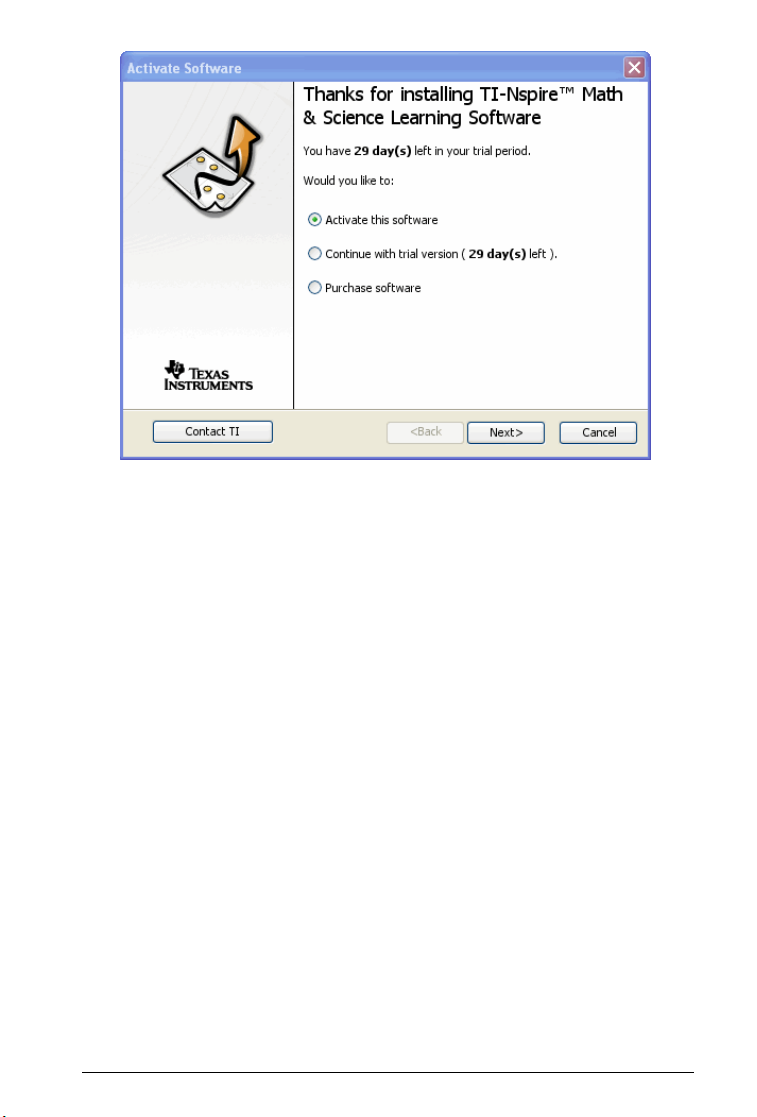
If you have already purchased the software, you should activate it.
Activating the software allows to you continue using it past the 30day evaluation period. It prevents unauthorized copying of the
product onto more computers than the license agreement allows.
Note: You can contact Texas Instruments to purchase or activate the
software during the following hours:
Hours of operation
Europe: M-Th 9:00 - 17:00
F 10:00 - 17:00
US: M-Th 8:00 AM - 7:00 PM
F 10:00 AM - 7:00 PM
Activating the software
1. To begin the activation process, click Activate this software, and
then click Next.
Installation Guide 7

Regardless of which activation method you prefer, you will need to
supply the Serial Number and License Number printed on the
installation CD.
• Internet — This method uses your Internet connection to
activate your software. You provide the Serial Number and
License Number.
• Web Portal — This alternative method takes you to a Web page
where you can retrieve an activation ID. The ID is displayed on
the Web page. If you provide your e-mail address, the ID is also
sent to you by e-mail.
• Phone — You provide a TI representative with the Serial
Number and License Number as well as an Installation ID
displayed on your screen. The representative then provides an
Activation ID.
• I already have an Activation ID — After accepting a license
agreement, you fill out a screen with the Serial Number, License
Number, and the Activation ID.
2. Click an activation method, and then click
Next and follow the
instructions.
After you have activated the software, the following screen appears.
8 Installation Guide

3. To complete the activation and create a user profile, enter the
requested information, and then click Next.
Opening the software on your computer
f Click
Start > Programs > TI Tools > TI-Nspire > TI-Nspire Software.
The software opens.
Installation Guide 9

Installing the TI-Nspire™ Computer Link Software
The TI-Nspire™ Computer Link Software lets you transfer documents
between a TI-Nspire™ handheld and your computer, save backups on
your computer, and update the operating system on your handheld.
Note: To connect a handheld, you will need a USB port available on the
computer.
1. Close any applications that are open.
2. Insert the TI-Nspire™ computer software CD into your computer’s
CD-ROM drive.
The CD should launch automatically. If the CD does not launch,
double-click the file named
doubleclickme.html on the CD.
3. Click the word
10 Installation Guide
Connectivity on the left side of the screen.

4. Click Install TI-Nspire™ Computer Link for Windows, and follow
the instructions that appear.
Opening the TI-Nspire™ Computer Link Software on your
computer
1. Connect a TI-Nspire™ handheld to an available USB port on the
computer.
2. Click Start > Programs > TI Tools > TI-Nspire > TI-Nspire Computer
Link Software
The TI-Nspire™ Computer Link Software opens.
.
Installation Guide 11

12 Installation Guide

Texas Instruments Support and Service
For general information
For more information about TI products and services, contact TI by e-mail
or visit the TI Internet address.
E-mail inquiries: ticares@ti.com
Home Page: education.ti.com
Service and warranty information
For information about the length and terms of the warranty or about
product service, refer to the warranty statement enclosed with this
product or contact your local Texas Instruments retailer/distributor.
Installation Guide 13

Texas Instruments U.S.A
7800 Banner Drive
Dallas, TX 75251 U.S.A
Texas Instruments Holland B.V.
Rutherfordweg 102
3542 CG Utrecht - The Netherlands
Printed by:
© 2007 Texas Instruments education.ti.com/support
education.ti.com
ENGLISH
NSSW/OM/1L1/A
